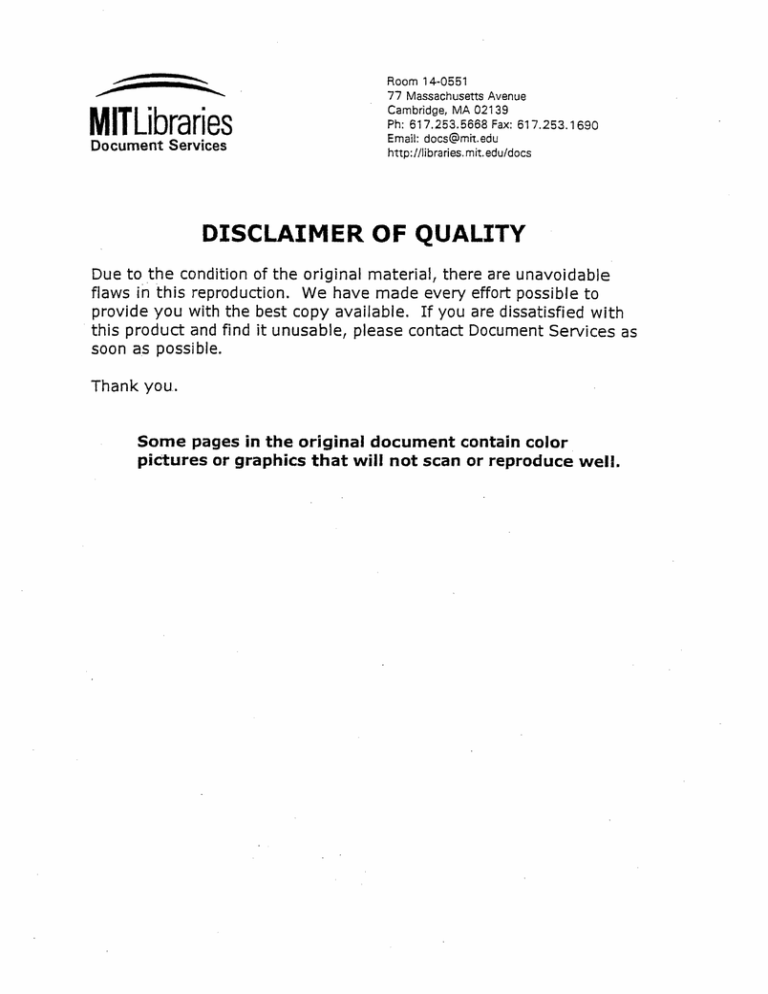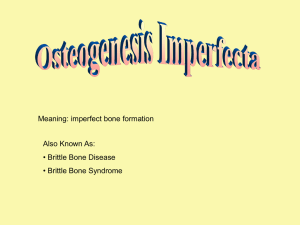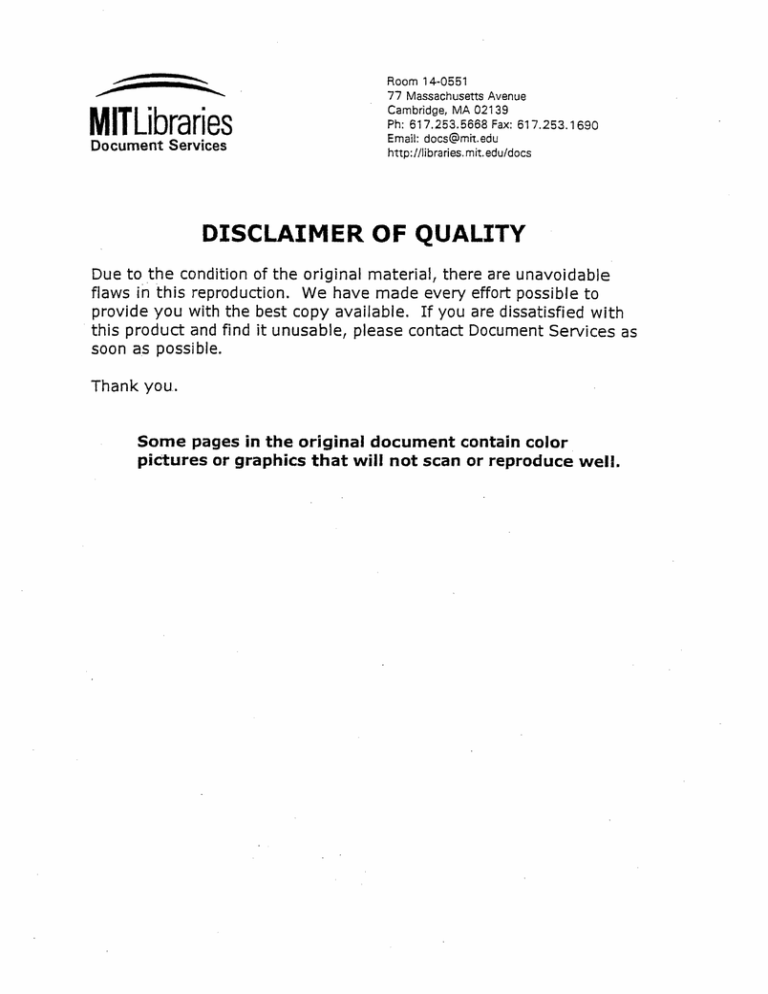
MITLibraries
Document Services
Room 14-0551
77 Massachusetts Avenue
Cambridge, MA 02139
Ph: 617.253.5668 Fax: 617.253.1690
Email: docs@mit.edu
http://libraries.mit.edu/docs
DISCLAIMER OF QUALITY
Due to the condition of the original material, there are unavoidable
flaws in this reproduction. We have made every effort possible to
provide you with the best copy available. If you are dissatisfied with
this product and find it unusable, please contact Document Services as
soon as possible.
Thank you.
Some pages in the original document contain color
pictures or graphics that will not scan or reproduce well.
Computer-Aided Design and Manufacturing Feasibility of a
Large-Scale Collagen Protein Model for Educational Use
by
Andrew Kutas
Submitted to the Department of Mechanical Engineering
In Partial Fulfillment of the
Requirements for the Degree of
Bachelor of Science
at the
Massachusetts Institute of Technology
MASSACHUSE
ST
OFTECHNOLOGY
June 2004
OCT 2 8 2004
© 2004 Andrew Kutas.
LIBRARIES
All rights reserved.
The author hereby grants MIT permissions to reproduce and to distribute
publicly paper and electronic copies of this thesis document in whole or in part.
Signatureof Author...................................................
............
Department of Mechanical Engineering
May 7, 2004
Certifiedby......................................................
/
........... .......
David Gossard
Professor of Mechanical Engineering
Thesis Supervisor
Acceptedby ........................................
.f
I Cravalho
Chairman, Undergraduate Thesis Committee
ARCHIVES
l
COMPUTER-AIDED DESIGN AND MANUFACTURING FEASIBILITY OF A
LARGE-SCALE COLLAGEN PROTEIN MODEL FOR EDUCATIONAL USE
by
ANDREW KUTAS
Submitted to the Department of Mechanical Engineering
on May 7, 2004 in partial fulfillment of the requirements for the
Degree of Bachelor of Science in
Mechanical Engineering
ABSTRACT
A collagen molecule was chosen to be manufactured for use in classroom setting.
The collagen model was modeled with the SolidWorks and Catia software
packages.
One
chain
of space-filled
Collagen
CGD
SolidWorks, and the entirety of space-filled Collagen
was modeled
with
BKV and 1CGD was
modeled with Catia. The feasibility of manufacturing the model with rigid molds
was examined, and it was shown that this strategy is infeasible. One chain of
ball-and-stick Collagen 1CGD was begun.
This thesis details the steps in creating the computer models and determining the
manufacturing feasibility of the collagen physical model.
Thesis Supervisor: David Gossard
Title: Professor of Mechanical Engineering
2
Acknowledgements
I would like to thank Professor David Gossard for pioneering this project and
offering me the chance to be a part of it. His guidance, both in the scope of this
thesis and outside of it, has always been valuable and appreciated.
Many thanks also go to my colleague Emily Cofer, who took my work to the next
step and fabricated the physical models. Without her, this project would not
have reached the progress it did.
Additional thanks go to Heather Doering and Jane Yoon for their participation in
this project throughout the last year.
Finally, I would like to send a warm thank you to Soraya, who always inspires
the best in me.
3
Table of Contents
Acknowledgements
3
Table of Contents
4
Chapter
1: Introduction
5
Chapter
2: Background
7
2.1 Collagen Protein
7
2.2 Protein Visualization
8
2.3 Solid Modeling Programs
10
2.4 Manufacture Techniques
11
Chapter 3: Space-Filled Collagen Model
13
3.1 SolidWorks Approach
13
3.2 Catia Approach
17
3.2.1 1BKV
18
3.2.2 1CGD
23
Chapter 4: Parting Line Feasibility
29
4.1 Criteria for Translational Motion Only
29
4.2 Criteria for Rotational and Translational Motion
32
4.3 Parting Line Feasibility in Collagen Residue
33
Chapter 5: Ball-and-Stick Collagen Model
37
Chapter 6: Conclusions
45
Chapter 7: References
47
4
Chapter 1
Introduction
Protein molecules, collectively the basis for organic life, are vital parts of the
study of biology. There are endless varieties of proteins, and they can be so large
and complex that trying to understand the basic mechanisms can be daunting.
Indeed,
it can be difficult to simply visualize a large,
spiraling,
folding
polypeptide chain.
There are currently several technologies devoted to the visualization of proteins.
Online databanks exist that store coordinate information for the atoms of
particular proteins and other molecules. One can use software programs to render
these coordinates into electronic visualizations. Different aspects of the protein
can be focused on as well: the geometric shape, the bonds, or the curling pattern
can be visualized, for example.
Nevertheless, in a larger classroom setting, even this technology is not always
sufficient. The experience of manipulating a computer model, while informative,
is lacking compared to holding and touching the real thing. Of course, protein
molecules are sized on the atomic scale and impossible for us to see and
manipulate with our bare hands. Therefore, a three-dimensional physical model of
a protein could serve to provide students with a learning experience that might
surpass a computer model's impact.
5
Collagen, detailed in Section 2.1, is a good choice for a protein because its
components have a relatively simple, symmetrical structure with respect to each
other. Students holding a model of collagen in their hands could learn about the
shape, molecular patterns, and self-interaction of the protein.
Therefore, the overall scope of the combined efforts of this thesis and that of my
colleague Emily Cofer is to design and produce a physical model of the collagen
protein for use in a teaching environment. This thesis is confined to the computer
design of the protein, as well as using a computer model to determine which
manufacturing techniques are feasible. In the following chapters, the collagen
protein as well as visualization options will be discussed. Computer modeling
programs and various manufacturing techniques will be touched upon. A very
detailed
set of instructions
on how the computer
files were made will be
explained, with enough detail for one to be able to completely recreate the design
experience. A study on the feasibility of using a rigid mold to cast the protein
model will be performed using the computer models created. Finally, conclusions
about the design process and future recommendations for the project will be
considered.
6
Chapter 2
Background
Chapter 2 provides information on the various aspects of this thesis. It is
important to be knowledgeable of the nature of collagen as well as different ways
of visualizing the protein. Likewise, an awareness of different computer modeling
and physical model manufacturing techniques is important to understand the
experimentation and work that went into this project.
2.1 Collagen Protein
Collagen is a very abundant protein in the bodies of animals. Comprising 25% of
all protein in humans, it provides our bodies with structural support [1].
Specifically, its great tensile strength makes it a good fit for being the primary
component of ligaments and tendons [2]. It makes up 75% of human skin, and it
plays a vital role in the regeneration of damaged body tissue [3].
A complete collagen polypeptide consists of three helices that wrap around each
other. Figure
shows a partial representation of the triple helix. Then within
each helix, there are primarily three different repeating amino acid units: glycine
(GLY), proline (PRO), and hydroxyproline (HYP) [2]. This pattern repeats
throughout the collagen chain, with some exceptions. The three-letter standard
abbreviations of these amino acids are listed after the name.
7
Figure 1: Partial collagen triple helix representation.
Two collagen polypeptides
are pictured; the top one assigns each helix a unique color. [1]
There are a variety of different collagen configurations, each with different
variations in the repeating pattern.
1BKV and Collagen 1CGD.
Two of these configurations are Collagen
The former contains several nonstandard
amino
groups in the middle of the chain: isoleucine (ISO), threonine (THR), alanine
(ALA), arginine (ARG), and leucine (LEU), breaking the pattern considerably.
However, Collagen 1CGD only breaks the pattern once, with an alanine residue
replacing one glycine residue.
2.2 Protein Visualization
A very popular resource used to visualize proteins like collagen is the RCSB
Protein Data Bank (PDB) [www.pdb.org]. The PDB contains spreadsheets for
many proteins that list spatial coordinates for every atom in the molecule. The
8
names "IBKV" and "1CGD" are actually PDB IDs that identify the two collagen
variations.
The PDB also stores a list of various software that can be used to visualize
proteins and other molecules. This list can be found on the PDB website at
[http://www.rcsb.org/pdb/software-list.html.
More important than the actual
visualization tools, however, are the visualization alternatives themselves. Two
popular visualization alternatives are called space-filled" and "ball-and-stick." A
space-filled model shows the complete geometry of the atoms, but it cannot show
a detailed view of which atoms bond to each other. The ball-and-stick model does
not preserve the actual atomic radii, but it shows which atoms are bonded to one
another. Figure 2 shows a space-filled model, while Figure 3 shows a ball-andstick model.
Figure 2: Space-filled model. Each sphere represents an atom, and their radii are
sized in proportion to the actual molecule.
9
Figure 3: Ball-and-stick model. Each "ball" represents an atom, and each "stick"
represents an atomic bond.
2.3 Solid Modeling Programs
There are a number of computer modeling programs available, each with its
specialties
and weaknesses. Two computer
design suites available on MIT
Windows Athena stations are SolidWorks Education Edition 2003-2004 and
Catia V5, each a product of Dassault Systemes. They have slightly different user
interfaces, and their relative merits are detailed in Chapter 3.
A solid modeling computer program allows for the design of a part in an
electronic setting. As such, the end product of a solid modeling program is a
computer file. There are a number of standard electronic formats that
manufacturing sites can use to fabricate designs. Both SolidWorks and Catia
have their own specific format, but they are able to convert files into more
general formats. One of these popular, general formats is called STL. STL stands
for "stereolithography,"
[4] which is discussed briefly in Section 2.4. An STL file
consists of a myriad of triangular surfaces that define the outer surface of the
solid model. The smaller the triangles, the smoother the overall surface, but the
10
more information the STL file holds. A complex geometrical shape like a collagen
molecule can result in an STL file larger than 50 MB.
2.4 Manufacture Techniques
Many different manufacturing techniques exist once the design phase of a part is
complete.
Usually, the more complex a design is, the more complex its
manufacturing technique. Also, different techniques are sometimes better suited
for different purposes. For example, a mill and lathe work well with aluminum
and can create detailed features, but these machines are not optimal for mass
production. Molding and casting techniques allow for faster production of parts,
but because these processes are more automated, they can be limited in the
geometry they are able to produce.
Collagen has a very complex geometry;
therefore,
the
more conventional
manufacture techniques are not feasible. For instance, it would be possible but
painstakingly difficult and time-consuming to use a computer-automated mill to
produce a collagen physical model. A better strategy would be to combine the
versatility of rapid prototyping with the repeatability of casting parts from
molds.
Rapid prototyping is often conceptualized as "three-dimensional
printing"
[5].
There are several techniques with rapid prototyping that quickly produce a threedimensional part. The first technique to be invented was stereolithography, and it
works by starting with an STL file, slicing it into very thin layers, and
constructing
the slices one layer at a time [5]. These layers consist of liquid
photosensitive polymers that, when exposed to ultraviolet, become solid [5]. A
newer technique, invented at the Massachusetts Institute of Technology, is Three
11
Dimensional Printing. This technology also constructs physical parts as an
aggregation of slices. Instead of using photosensitive polymers, though, it uses
any material that can be made into powder form, and it combines the slices with
a binding substance [6].
Different molding and casting techniques are also available. The main issue for
complex shape like collagen is if it can be cast in a rigid mold. As Chapter 4
details, a rigid mold has limitations on how the part can be separated from it. A
flexible mold might be necessary due to the many contours of the part. One
technique that can produce a flexible mold is Room Temperature Vulcanization.
This process yields a flexible silicone mold that can be used to cast a small
number of parts [7]. The molds retain detail well and accommodate a large
variety of part materials [7].
12
Chapter 3
Space-filled Collagen Model
Both SolidWorks and Catia were used to make computer models of a collagen
protein. While SolidWorks is a useful and very capable solid modeling package,
its user interface was cumbersome and not as well-suited as Catia for three-
dimensional object creation. Catia provided better flexibility and more intuitive
controls for creating and placing features in three-dimensional space. Therefore,
SolidWorks was abandoned for Catia as the software package of choice for the
creation of solid models.
One should note that in the creation of the space-filled models, the absolute
dimensions are not important,
consistently
so long as the same unit of measure is used
in a given model or set of models. The STL files carry the
dimensions, but they can be scaled to fit the constraints of the manufacturing
process that will make a physical model from the file.
3.1 SolidWorks Approach
In SolidWorks it is inconvenient to make a model like Collagen 1CGD in the
SolidWorks Part domain. The solid model comprises a collection of spheres, each
representing an atom, and each with its own 3D-space coordinates. To create a
point with arbitrary 3D-space coordinates in a SolidWorks Part file, one can use
the 3D Sketch command from the Insert menu. However, to create a sphere
centered at this point, one must first create a plane containing the point, then
create a sketch of a semicircle whose diameter intersects the point, and finally
13
revolve this semicircle about the diameter. As such, it is more convenient to work
in a SolidWorks Assembly file. One can create Part files for each atom, then
insert them into the Assembly file at desired points.
A
spreadsheet
of
coordinates
for
Collagen
1CGD,
available
online
at
[http://www.pbd.org], was used to determine the coordinates and radii of the
atoms making up the protein. Only one chain, Chain A, was made. First, the
individual atoms were created as SolidWorks Parts. Starting with the carbon
atom Part file, the Front plane was selected. A sketch was created on this plane
by selecting the Sketch command in the Insert menu. Using the Circle tool from
the Sketch Tools palette, a circle was created with its center on the origin. Its
radius was set to 1.7 in. Then, the Centerline tool from the Sketch Tools palette
was used to create a diameter of this circle. The cursor was placed near the top
of the circle and it hovered around the area until it located the point that
coincided with the circle and was completely vertically above the origin. After
selecting this as the starting point of the line, the second point was created at the
bottom of the circle, also using the technique of hovering until the point was
automatically located. If these automatic constraints are not available, one must
create the centerline and later add the vertical and coincident constraints to it.
Then, the Sketch Trim tool from the Sketch Tools palette was selected, and the
circle was clicked on the right side of the sketched vertical diameter. This
operation left a semicircle as shown in Figure 4.
14
Figure 4: Semicircle. The semicircle will be revolved about the centerline to
produce a sphere.
Afterwards, the Revolve... command was selected from the Surface submenu in
the Insert menu, and the semicircle was selected. The revolve parameters were
One-Directionand 360deg. This created a sphere with radius 1.7.
Finally, the sphere was right-clicked and Face Properties was selected. The color
was changed to black (Red 50 Green 50 Blue 50), resulting in a sphere as shown
in Figure 5. In the same fashion, spheres representing oxygen and nitrogen were
created with radius 1.4 and 1.5, respectively. Their colors were red (Red 255
Green 50 Blue 50) and blue (Red 0 Green 128 Blue 255), respectively.
15
Figure 5: Carbon atom. This black sphere will represent carbon in the collagen
model. Oxygen and nitrogen will be represented by red and blue spheres.
respectively.
The next step was to incorporate these spheres into an Assembly file,
representing the aggregation of atoms into one large molecule. A new Assembly
file was created, and each atom file was opened. To make each atom in the
molecule, the sphere of the appropriate type was dragged from its Part window
into the Assembly window. Then, the sphere was selected and Move Component
from the Assembly palette was selected. In the Move box, pictured in Figure 6,
the To XYZ Position was selected. The atom's coordinates were entered here.
This process was repeated for each atom in Chain A until the final molecule was
created, which Figure 7 shows.
16
.
Move
........................ ...........
... . . .
9
SmartMates
+
ToXZPosition
3.777i
;
_._
3.067in
7.824in
|
Apply
Figure 6: Move Component box. The To XYZ Position selection was manually
chosen from its pull-down window. Then, the coordinates could be entered.
Figure 7: Final Collagen 1CGD Chain A model. The complete chain contains 192
atoms.
The file was saved first as a SolidWorks Assembly file. Then, it was converted
into an STL file by choosing Save As... from the File menu and selecting STL
(*.stl) as the file type.
3.2 Catia Approach
In Catia it is simple to work in 3D-space in the Part domain. Two sets of three
chains were created:
Collagen 1BKV and Collagen 1CGD. The Catia user
interface is also flexible enough to allow easy editing and reconfiguration of parts
17
in 3D-space. Therefore, a template model was made for Collagen 1BKV Chain A,
and models of the other chains were produced by editing this first chain.
3.2.1 1BKV
Catia was la-unched. As Figure 8 shows, from the Start menu and Mechanical
Design submenu, the Part Design domain was selected.
aJ
TeamPDM
3nfrastructure
W
-Shape
2
File
Edit
View
Insert
1
>
Toois
Window
Help
I
0
AssemblyDesign
Figure 8: Part Design location. Catia features many design interfaces, so it was
important to choose a proper environment for making the design.
Before creating the geometry of the model, a custom tool palette was created.
The Customize... subcommand was chosen from the Toolbars command in the
View menu. A new toolbar was created by clicking the New... button. The new
toolbar, NewToolBaxOO1,was selected in the menu, and the Add commands...
button was clicked. Figu'e 9 shows the Customize window and the location of
NewToolBarOO1.
18
Or..,.
,.~~~~~~~~~~~~~MLz_'1
Start Menu I Toolbars I Commands
Options
Toolbars
Sketcher
Sketch-Based Features
Dress-Lip Features
Advanced Draft
Surface-Based Features
Transformation Features
Constraints
Annotations
Boolean Operations
Sketch-Based Features (Compact)
Surfac:e-BasedFeatures (Extended)
Reference Elements (Extended)
Reference Elements (Compact)
Analysis
Insert
_
New. ,,
Rename...
Delete
e-store-cnte,, ts. . . .
Restore all contents..,
Restore position
I
Add commandcs..
|
Remove commands .. J
--- __
?Use this page to add or delete a toolbar to the current workbench.
The Commandspage allows dragSdrop to adld/remove commands.
Closeag
Figure 9: Customize window. A custom toolbar palette was created here.
The Point... and Sphere... commands were selected in the Commands list
window, pictured in Figure 10, by holding the Ctrl key and clicking, then the OK
button was clicked.
19
r
Id
--Xi
Points and Planes Repetitior
Points Creation Repetition.,
Polygons Merge...
Polyline..
Polyline...
-J
Porcupine Analysis
Porcupine Analysis
Position along Normal Axis
PositiveLoftHeader
I,
.4 1
.
I
Creates one or more points
J
o.[o .OK.Close Co...
I
Figure 10: Commands list window. The Point... and Sphere... conmmands were
chosen from this window.
Then, the Point... command was selected, and the coordinates for the first atom
were input into the Point Definition dialog box, making sure Coordinates was
selected as the point type, and Default (Origin) was selected as the Reference, as
Figure 11 shows. The Collagen-lBKV
coordinates, also available at online, list
the coordinates of the first atom as pictured in Figure 11.
M I
T
17
.j
kV--
I "4
Point type:
X=
3
coordinates
26451rcrn
Y
PC
=I7823cm
.
,
Z=
.
..,
. ,
131,262
bear-"
Figure 11: NewToolBar01
.
. .
;~
31-
OK
.
.
W
LR]
Reference
Point:
..
.
...
Apply
I
.. Cancel
..
and Point Definition windows. The orange square is
the clicked appearance of the Point... tool.
20
To make the sphere, the newly created point Point.1 was selected and the
Sphere... command was chosen fom the custom tool palette. The corresponding
atomic radius-in
this case, 1.4 for nitrogen-was
input in the Sphere radius
field. The sphere icon was selected as shown in Figure 12 so that a full sphere
instead of a partial spherical surface would be made.
I--
I
.
-,
I
[Point. 1
Center:
Sphere axis:
Spnere raius:
-
-c
L
Spiner
..-S
:
-
11.4
L
--
LILdI1-ml oIs
Parallel Start Angle:
_45_de,
_
Parallel End Angle:
Meridian Start Angle: [Odeg
Meridian End Angle:
OK
,30deg
Apply i
I-
OCancel
Figure 12: Sphere Surface Definition window. The red X labeled Center is
Point.1. The orange sphere represents the clicked appearance of the Sphere...
command.
Then the OK button was clicked.
This process was repeated for the remaining 183 atoms in Collagen 1BKV Chain
A, resulting in the complete molecule pictured in Figure 13.
21
Figure 13: Collagen 1BKV. Note the protruding residue in the middle of the
protein. This is a tell-tale signature of Collagen BKV.
The model was saved as a Catia Part file, the default setting. Then, it was
converted into an STL file by selecting Save As... in the File menu, then selecting
stl as the Save as type.
To make the other two chains, it was not necessary to start this process all over
again. Instead, because the order of the atoms in each chain is mostly identical,
only the location of the points needed to be changed. Each sphere was linked to a
parent
point, so when the point moved, the sphere followed it. The only
difference between Chain A and Chains B and C in terms of atomic makeup is
that Chain A lacks the first residue, proline. Therefore, seven additional points
and spheres had to be created to include this residue, using the process detailed
in this section. For the rest of the points, each was double clicked in the Tree,
and its coordinates were changed to the corresponding value of the Chain B, as
Figure 14 shows.
Figure 15 shows the completed Chain B computer model. It too was saved as a
Catia Part and an STL file. Afterwards, the point coordinates were changed to
match those for Chain C, and the model was saved and converted.
22
*
Pint84
*1(I
Point type: Coordinates
--
X-
Y
~~~y
=
z
'~~
Point.185
Vt )
i
-23,498cm
z=
Sphere.184
Sphere.184
r"~i pee1.
_
I-14.038cm
Reference
Point:
-
______
OK
|
al
Apply
j
Cancel
j
.. :.......................
Sphere.185
Figure 14: Changing the point coordinates. Point.184 was highlightecl in the
Tree, and the new coordinates were entered.
. I
J
-. I-
/
Figure 15: Collagen 1BKV Chain B. This chain looks very similar to Chain A,
except it, has the first residue. Chain A does not have information for its first
residue.
3.2.2 1CGD
After the Collagen 1BKV chains were made, it was decided that Collagen 1CGD,
which breaks the repeating residue pattern only once, would be a better model to
produce. All three chains were to be modeled. The two proteins have a very
similar atomic pattern at the beginning and the end of each chain. However, at
atom #64, the two versions diverge. They converge again at atom #73, but after
atom#109,
Collagen 1CGD has two extra atoms that Collagen
BKV simply
lacks. See Table 1 for a detailed comparison of the two versions at these atom
numbers.
23
Table 1: A compansion of 1CGD and 1BKV from atom # 64 to #72.
Atom #
64
65
66
67
68
69
70
71
72
1CGD
CD
N
CA
C
O
CB
CG
CD
OD
1BKV
CG
CD
N
CA
C
O
CB
OG
CG
Due to the differences, a modified approach to creating Collagen 1BKV Chains B
and C from Section 3.2.1 was used to create Collagen 1CGD Chain A. Up to
atom #64, the same method of changing the coordinates of the points was used.
At atom #65, which for
BKV is nitrogen and for 1CGD is carbon, the point
coordinates and the sphere radius were changed. At these locations, the sphere
was double-clicked in the Tree, and its radius was changed to the appropriate
size. This process was repeated for each point location in which the atoms of
1BKV and 1CGD are not the same. Two additional points and spheres were also
created because Collagen 1CGD has 192 atoms per chain, while Collagen 1BKV
has only 190.
After the point locations were changed, then the names of the points and their
corresponding spheres were changed to reflect the proper order of the atoms
according to the 1CGD coordinates available online. This was done by rightclicking each point in the Tree and selecting Properties. Then, the Feature
Properties tab was selected, and the name was changed to reflect its order in the
Chain, as Figure 16 illustrates.
Finally, each residue in Chain A was assigned a unique color to illustrate the
periodic nature of the residues within a collagen chain. Each point and sphere of
a given residue was selected, as dictated by the coordinates spreadsheet. Then,
the group was right-clicked and Properties was chosen, as Figure 17 shows.
24
I
at-
IJ
Point. 19
Current selection:
Mechanical
--
Feature Properties
Graphic
-J
Feature Name:
F I l I I I tr......
- ...........
Point. 192
Creation User:
Creation Date:
Last ModiFication:
More...
|I
OK
|-
Apply
Close
|
Figure 16: Properties window. The name was given a new number to reflect the
proper order of the atoms.
25
Spher
i
i
Center Graph
Pint,
Po
On
Reframe
Sher'
Cu
efine
I ~ ~~ HidefShow
r
~
Spher
i
~
I ' L'k. ,::,jet
Ctrl+X
Pat
'point,:,
~ copy
.,.
Ctrl+c
Paste Special...
r- Point.
' -5 Spher
r
P-arent,,hildren,
'
I
Poiint.'
Lo,:aUpdate
Spher,
Replace...
~ ~
?
~
aSelected
obects
Point.'
Figure 17: Selecting multiple objects. Each selected point and sphere belong to
the first proline residue.
The Graphic tab was clicked, and More Colors... was selected from the Color
pull-down box in the Fill section to create a set of custom colors. The Define
Custom Colors button was clicked, and a dark red was chosen (Red 127 Green 0
Blue 0). A blank square in the Custom Colors palette was selected, and the Add
to Custom Colors button was clicked. The same was done for dark blue (Red 0
Green 0 Blue 127) and dark magenta (Red 127 Green 0 Blue 127). Figure 18
shows the resulting appearance of the Color window.
26
.
-
- __
- -
-
W
ggp
,.
M:,"
IFERIE'...-
I,
.,
-
BasicColors
FFFrrrrrF
FFFrrrrrFErr
FFERMRFF
EFFFF
lrllmlF
IF!111!I
I4
Custom Colors
inFFrrrr
I!
I
I
i
!
I
I
Define k--u-stom
ilAffl
.'.-_'
...
<.
I
I
i I
'f
...... ....
I
.,... _......
I
. .--
HueJZi°i)
Red[1.7
Sat 2
I
... I
Lumi ,U
Greenf
.
,I
--J
-
-.
bluel 1/
:: .:...........................m...
:::
k:
|.
OK
.J ApplyI
.Cancel.
Figure 18: Color window. Customn colors were created to classify the different
residues in the chain.
The OK button was pressed, and the dark red color was selected in the Color
pull-clown boxes in each of the Fill, Edges, and Points sections. Dark red
corresponded to proline, dark blue to hydroxyproline, dark magenta to glycine,
and black to alanine. The final Collagen 1CGD Chain A model is shown in
Figure 19.
Figure 19: Collagen 1COD Chain A. This representation
shows the periodic
pattern of the residue groups.
27
To make Chains B and C, the coordinates of each point were changed to reflect
the new values using the same process as in Section 3.2.1. No other changes were
necessary because the three chains in Collagen 1CGD have the same atomic
pattern. The resulting computer models look practically identical to Chain A in
Figure 19 above so are not included individually.
28
Chapter 4
Parting Line Feasibility
Both the SolidWorks and Catia approaches produced functional STL files to use
in manufacturing
a solid model of a collagen protein. However, there are many
options available to manufacture
a model, as Section 2.4 details. My colleague
Emily Cofer pursued the different manufacture options and determined the
proper method to fabricate a part from the computer model. My role in this
investigation was to determine if a traditional parting line could be created for a
hypothetical rigid mold of this model. The results of this process steered the
direction of the manufacturing
injection
process selection from conventional methods, like
molding, to more complex methods,
such as room temperature
vulcanization.
4.1 Criteria for Translational Motion only
Common rigid molds consist of two halves: the cavity and the core [7]. When
they are put together, they leave a space. This space has the shape of the desired
part. An example of a mold cross-section is pictured in Figure 20.
In the basic molding process, the mold halves are put together, the space between
the molds is filled with the part's material, the part material hardens, and the
mold halves are removed from the part. Of course, this explanation ignores other
essential requirements of molding. Only the geometry of the molding process is
relevant for determining the feasibility of incorporating a rigid-mold parting line.
29
Figure 20: Mold cross-section. The space between the mold halves is the shape of
the cast that will be produced in them.
Figure 21 illustrates the basic process of removing rigid mold halves. Again,
many basic molding necessities are ignored; only the geometry is relevant. Also, it
is assumed that the molds only undergo translational motion. Rotation of the
mold, such as for a spiral, is studied in Section 4.2.
Figure 21: Removing the mold halves. There must be clearance for the mold
halves to slide away from the part
30
The molds must translate away from the part. If the molds and the fabricated
part are all rigid, then the geometry must accommodate the separation of the
part from the mold. (If either the mold or the part is flexible, then it can change
its shape to accommodate geometry that would otherwise prevent the separation
of the two.) Figure 22 shows three mold cross-sections. The first two have
geometry that accommodates the separation of rigid parts. The third crosssection, however, has a shape that prevents the separation of the part inside it.
Figure 22: Mold cross-sections.The first two molds have geometry that allows
the part to slide out, but the third mold has geometry that prevents the part
from sliding out.
The key to successful removal of rigid parts lies in the convergence of tangent
lines in the contour of the cavity. Reexamining the three example cross-sections
from Figure 22 above, one can see a difference in the convergence of the tangent
lines of the cavity contours. In Figure 23 below, for the first mold cross-section,
the tangent lines of the cavity contour converge into the direction of the mold.
For the second mold, the tangent lines are parallel and never converge. In the
third mold, the tangent lines of the cavity contour converge away from the
mold-that is, they diverge into the mold.
31
I
I
I
I
Figure 23: Convergence of tangent lines to mold contour. As long as the lines do
not diverge into the direction of the mold, the cast part is able to slide out.
Also note that the contour of the mold cavity is one and the same as the contour
of the cast part itself. Therefore, the criterion for successful removal of a rigid
part from a rigid mold with only translational motion is that the tangent lines of
the contour of the part never diverge into the mold.
4.2 Criteria for Rotational and Translational Motion
The allowance of rotational motion when separating the part from the mold
yields additional part design possibilities. Primarily, screws, spirals, and other
helical patterns are possible. If rotational motion is prohibited, then spiral shapes
with "holes" in the middle would not be able to be removed from molds because
they wrap around the mold material. They would have to be twisted out of the
mold, very similar to unscrewing a screw. In this case, though, the same contour
tangent line criterion applies. As Figure 24 shows, if the spiraling contour has
any concave features, it will not be able to be unwound from inside the mold.
32
Figure 24: Cast part with helical contour. The cast part must be twisted out in
the direction of the arrow. If its geometry includes a bump as shown, it will not
be able to be removed. This is an extension of the converging tangent line
criterion.
4.3 Parting Line Feasibility in Collagen Residue
In order to determine if a collagen chain solid model could be fabricated using
rigid molds, it must be put to the tangent line divergence test described in
Sections 4.1 and 4.2 above. The computer model whose creation is detailed in
Section 3.2.1 above was used to examine the geometry of collagen and determine
the feasibility of using a rigid mold.
If part of the collagen chain does not fit the rigid-mold parting line criteria, then
the whole chain must not either. The first three residues of Collagen 1BKV
Chain A were examined to test the parting line feasibility. As Figure 25 shows,
each atom was assigned a unique color. This aided in identifying the orientation
of the residue triplet when seen from different points of view.
33
Figure 25: First residue triplet. Hydroxyproline is blue, glycine is purple, and
proline is red.
The most logical direction to place a parting line would be where the part is at
its most horizontal. That way, the features of the part are distributed along the
surface of the mold, and there would be the least chance that the tangent line
criterion fails. Figure 26 shows a simplified representation of this explanation.
I
Figure 26: Horizontal vs. vertical orientation. The horizontal orientation on the
left allows for a piece to be removed when the molds separate. However, the
vertical orientation on the right does not allow the removal of a cast piece.
34
The residue triplet was examined at its most horizontal orientation. A horizontal
plane was added to the triplet, separating it into top and bottom halves. The
plane made it easier to visualize the angle of the tangent lines of the contour of
the triplet.
igures 27 and 28 collectively show that the counter tangent line
criterion fails. Every time a sphere is intersected by the plane but not through its
center, it runs the risk of not fulfilling the tangent line criterion. Figure 26 above
illustrates this: the first mold interfaces at a plane that intersects the two circular
cross-sections through their center. However, the second mold interfaces at a
plane that does not intersect the circular cross-sections in their centers.
Figure 27: First residue intersected by plane, isometric view. The plane makes it
easier to visualize the angles of the tangent lines to the surface counters with
respect to the plane.
One can visualize that no matter the height or the orientation of the plane, at
least one sphere will not be intersected through its center. Therefore, at least one
pair of tangent lines will diverge into the hypothetical mold location.
35
Figure 28: First residue intersected by plane, side view. The red lines show two
examples of tangent lines that would diverge into the theoretical mold.
Figure 29 shows a rotated view of Collagen
BKV. The spiral pattern is not
easily observed when the model is oriented to show its length. However, this
rotated view shows that collagen is a spiral shape with a "hole" in the middle.
Because the helical contour also has many concave features, it fails the parting
line tests described in Section 4.2.
Figure 29: Spiraling nature of Collagen 1BKV. The molecule has the shape of a
spiral that makes a complete revolution and has a "hole" in the middle.
And
thus,
it was demonstrated
that
the
collagen model could
not
be
manufactured using rigid molds.
36
Chapter 5
Ball-and-Stick Collagen Model
A computer model of ball-and-stick Collagen 1CGD A was begun. Although its
progress was halted in order to make computer models of Chains B and C, it
could be completed following the steps detailed below.
First, the entire model was highlighted by selecting Open-body.1 in the Tree.
Then, this selection was right-clicked, and Hide/Show was selected, resulting in a
blank workspace for the time being.
The next step was to create new, smaller spheres to represent the atoms. For
each atom, its corresponding point was selected from the Tree. Then, the Sphere
icon from the custom palette was clicked. In the Sphere Surface Definition dialog
box, the radius was entered as 0.5 and the full sphere icon selected. The OK
button was clicked to make the sphere. Each point was selected, and a sphere of
radius 0.5 was created in this way.
To differentiate between the types of atoms, different colors were assigned to the
spheres using the same technique as described in Section 3.2.2. The same scheme
as in Section 3.1 was used: black (Red 50 Green 50 Blue 50) for carbon, red (Red
255 Green 50 Blue 50) for oxygen, and blue (Red 0 Green 128 Blue 255) for
nitrogen. The result for the first three residues is shown in Figure 30 below.
37
Figure 29: Isolated spheres in ball-and-stick model. These spheres represent the
atoms in the first residue triplet.
In order to continue, new commands had to be added to the custom menu. The
Customize subcomnmand was choseni from the Toolbars command in the View
menu. The custom toolbar was selected in the Toolbars tab, and the Add
commands... button was clicked. In the Commands list window, the selections
Circle..., Extrude..., Line..., and Plane... were each control-clicked. Then, the OK
button was clicked, and the Close button in the Customize window was clicked.
The resulting custom palette is shown in Figure 30.
iKo<4js
Figure 30: Further customized NewToolBar001 palette. The Circle..., Extrude...,
Line..., and Plane... commands were just added.
38
While some of these commands are readily available in other menus and/or
toolbars, it is more convenient to store them all in one location.
The next step was to create lines between spheres. These represented the bonds
between bonded atoms. They would be used to create cylinders, which would be
the "sticks" in the ball-and-stick model. The location of these lines-that
is,
which spheres they connected-was not trivial. An image of an outside ball-andstick Collagen model was consulted to determine the proper line locations.
The following connection pattern was detected:
Proline:N-CA, CA- C, C- 0, CA- CB,CB-CG, CG- CD,CD-N.
PRO-HYP: C(PRO)- N(HYP)
Hydroxyproline:N-CA, CA-C, C-0,
CA-CB, CB-CG, CG-CD,
CG-OD, CD-N.
HYP-GLY: C(HYP)-N(GLY)
Glycine:N-CA, CA-C, C-0
GLY-PRO: C(GLY) to N(PRO)
To make a line, the Line icon was clicked in the custom palette. Point-Point was
automatically selected in the Line type field, but if this is not the case, be sure to
select Point-Point. Then, No selection in the Point 1 field was automatically
highlighted. According to the Collagen-lCGD spreadsheet, atom #1 is N in the
first pro residue, and atom #2 is CA in the same residue. Therefore, Point.1 in
the Tree was clicked for the Point 1 field. No selection in the Point 2 field was
now highlighted, and Point.2 in the Tree was clicked, making the Line Definition
window appear as shown in Figure 31. The OK button was clicked.
39
r
a!
2'
Pointi.l-
Linetype :oint-Point
:
v
Sphere
Point 1: JPoint.
t
Point.2
-
-,
iF
|
-
-.
Point 2:
.. , .
Support:
Sphere.2
Srt
Start:
Point.3
End
Sphere.3
JJ Spere
.3
II
Point.4
0
Om
Mirrored extent
__OK j
4
Apply
|,
Cancel
J
Figure 31: Line Definition window. This tool can make a line between two points.
This process was repeated for the points representing the atom pairs listed above,
until they were all completed. Then in the Tree, all the Line items were selected,
the collection was right-clicked, and Properties was selected. Under the Graphic
tab, cyan was chosen in the Color pull-down menu in the Lines ad
Curves
section. Also, in the Thickness pull-down menu, 2 was chosen for extra visibility.
The OK button was clicked, and the result is shown below in Figure 392.
QA~.. _ _&
:- I'_WW
W
.1
.@@
Figure 32: Spheres and lines in ball-and-stick model. Cylinders
will be made,
centered on each cyan line, to represent the "sticks."
40
Next, for each line, a plane normal to the line and coincident with one of the
endpoints was made. The Plane... icon was clicked from the custom palette, and
Figure 33 shows the Plane Definition window that opened. Plane type was
changed to Normal to curve, and Line.7 and Point.1 were chosen as the
parameters, resulting in the green plane also picttured in Figure 33.
Plane type:
F.
Curve:
; J P:
Point, 1
OK 1
-.- 1
.4Apply
11
~~1,
I
CancelI
Figure 33: Plane Definition window. These parameters created the green plane
coincident with the center of the blue nitrogen atom.
The OK button was clicked to make the plane. Planes were made for every other
line in the same manner. Afterwards, circles were made on the planes, using the
preexisting points as centers. The Circle... button was clicked in the custom
palette. In the Circle Definition window as pictured in Figure 34, Point.7 and
Plane.2 were selected as parameters. The radius was set to 0.25. Then, the fullcircle button in the Circle Limitations area was clicked. OK was clicked, and the
circle in Figure 35 was made. This process was repeated for every other plane.
41
in
4
11 -",71!-".,
I.
L-
...
Circletype: Center and radius
Center:
Point,7
Support:
Plane.2
Radius:
.2
E
.
.dtXi
j
-f i-olv ni~li
-Y2
...i..11
1 lllJIl
EM
Geometry on support
.
1
I Odeg
End: I 1I-Qdei
OK
|
Apply j
M
H
cancel
Figure 34: Circle Definition window. The radius was set to 0.20 and the full-circle
icon selected.
Figure 35: Circle on plane. The circle will be the base of a cylinder that touches
two atoms.
Finally, the cylinders were made by extruding the circles along the lines, using
the Extrude... tool. A length of 1.4 was chosen, as shown in Figure 36, for the
cylinder.
42
ZMzIME
.
-
Profile:
lCircle.2
Direction:
]Line.7
-
r',..r.
LAU
.....YrI _: -- sxn
:---:r.-rl
U:IU
I LIIIIIL
_I
i
Limit 1: 0Cmcm
Limit 2:
h
_ ,
IN
E
LM
Reverse Direction I
I| OK
Apply _ J
cancell
Figure 36: Extruded Surface Definition window. The length of the cylinder, 1.4, is
a length that will always connect two spheres in the model.
This was repeated for each circle and line until cylinders were made on all of them. The
final figure, the first residue triplet of Collagen 1CGD Chain A, is shown in Figure 37
below.
I
Figure 37: Collagen 1CGD Chain A ball-and-stick model of first residue triplet.
This model shows the bonds between the atoms.
43
The original spheres, Sphere.1 through Sphere.19, were unhidden by rightclicking them in the Tree and selecting Hide/Show. Then, they were right-clicked
and Properties was selected. In the Graphic tab, the Transparency slider was set
to 132. This made the space-filled spheres semitransparent,
showing how the
space-filled model fits with the ball-and-stick model. Figure 38 shows the triplet
in ball-and-stick mode with a semitransparent
space-filled visualization.
Figure 38: Space-filled and ball-and-stick overlay. This shows the relative sizes of
the space-filled spheres and the ball-and-stick spheres. While the ball-and-stick
model lacks a true geometric representation, it makes up for this by showing the
bonds between atoms much better.
44
Chapter 6
Conclusions
Space-filled STL files of the three chains for each of Collagen 1BKV and Collagen
1CGD were made. The process to recreate these models or other similar models
was painstakingly detailed. A parting line with rigid molds was demonstrated to
be infeasible for the geometry of this project. And, a ball-and-stick model for
Collagen 1CGD was begun. The process to complete the model was detailed.
I definitely learned much about both SolidWorks and Catia that I had not been
exposed to before undertaking this thesis. While I have successfully used
SolidWorks in the past to design computer models, I found its resources lacking
for this particular project. I found Catia to be a much better tool, but in the
process I had to teach myself how to use it. My only experience with Catia
software is using a Unix-based version for several months. The difference between
that version, Catia V4.2, and the version available on Windows, Catia V5, is
quite staggering. The user interface, while still powerful and flexible, changed
considerably from its previous counterpart. That said, I would even recommend
Catia V4.2, if I had access to it, to continue work on this project. It is able to
perform functions, such as making cylinders between any two points in 3D-space,
in a single step. As detailed towards the end of Chapter 5, I had to create lines,
plains, circles, and extrusions to achieve this same effect. All in all, I would say
the solid modeling program experience was quite an adventure and discovery
process.
45
The parting line determination was successfully completed with the help of
computer models. An even more detailed analysis could be conducted using a
rapid prototyped part and experimenting with mold geometries. After all, if the
collagen protein is divided enough times into separate pieces, at some point each
of these pieces will be able to be cast in rigid molds. Then, the pieces could be
attached to each other after the casting took place. It becomes a question of how
many different pieces is acceptable, and if the use of a rigid mold is worth the
time and effort it takes to assemble the part.
Additional fture
work on this project could be directed to completing the ball-
and-stick model. However, with this recommendation come some caveats.
Whereas the absolute units of measurement for the space-filled model was
irrelevant as long as the relative proportions were held true, this is not the case
for the ball-and-stick model. Figure 38 on page 40 shows that the geometry of the
spheres and cylinders for the ball-and-stick model is much smaller than that for
the space-filled model. One must consider the physical limitations of current
manufacturing processes; specifically, can the process accommodate geometry this
small? While my thesis did not direct attention at the manufacture process
selection, this is nonetheless a very important consideration.
Overall, the efforts of this and Ms. Cofer's thesis produced a working physical
model of Collagen 1CGD. Additionally, there are electronic materials for future
improvements to the collagen model, or instructions one could follow to design
entirely different proteins. Therefore, I would judge that this project successfully
fulfilled its goals.
46
Chapter 7
References
1. RCSB Protein Data Bank, "PDB Molecule of the Month:Collagen" [sic.!
[Online document], Available HTTP:
http://www.rcsb.org/pdb/molecules/pdb4' 1.html
2. Wikipedia, "Collagen - Wikipedia, the free encyclopedia" [Online document],
Available HTTP: http://en.wikipedia.org/wiki/Collagen
3. BioSpecifics Technologies Corp., "What is Collagen?" [Online document],
Available HTTP: http://www.biospecifics.com/collagendefined.html
4. Wikipedia, "Solid modelling [sic.j- Wikipedia, the free encyclopedia" [Online
document], Available HTTP:
http://en.wikipedia.org/w/wiki.phtml?title=Solid'modelling&oldid=3418540
5. William Palm, "Rapid Prototyping Processes" [Online document], Available
HTTP: http://www.me.psu.edu/lamancusa/rapidpro/primer/chapter2.htm
6. Z Corporation, "http://www.zcorp.com/products/faq.asp"
[Online document],
Available HTTP: http://www.zcorp.com/products/faq.asp
7. Bastech, Inc., "RTV Molding" [Online document], Available HTTP:
http://www.bastech.com/rtv'molding.htm
8. Wikipedia, "Injection moulding" [Online document], Available HTTP:
http://en.wikipedia.org/wiki/Injection'molding
47