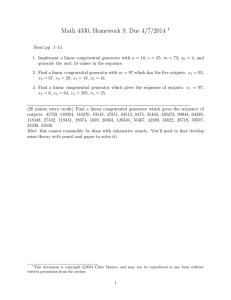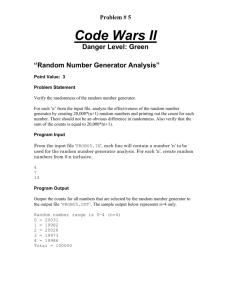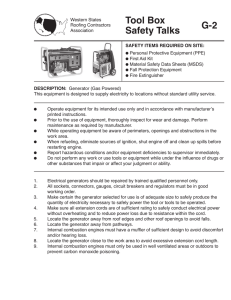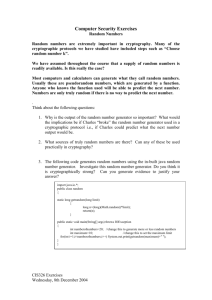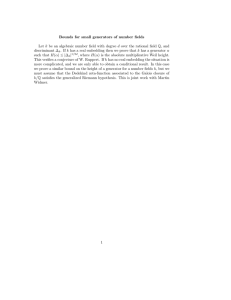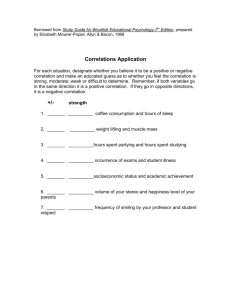Chapter 2 RANDOM NUMBERS
advertisement
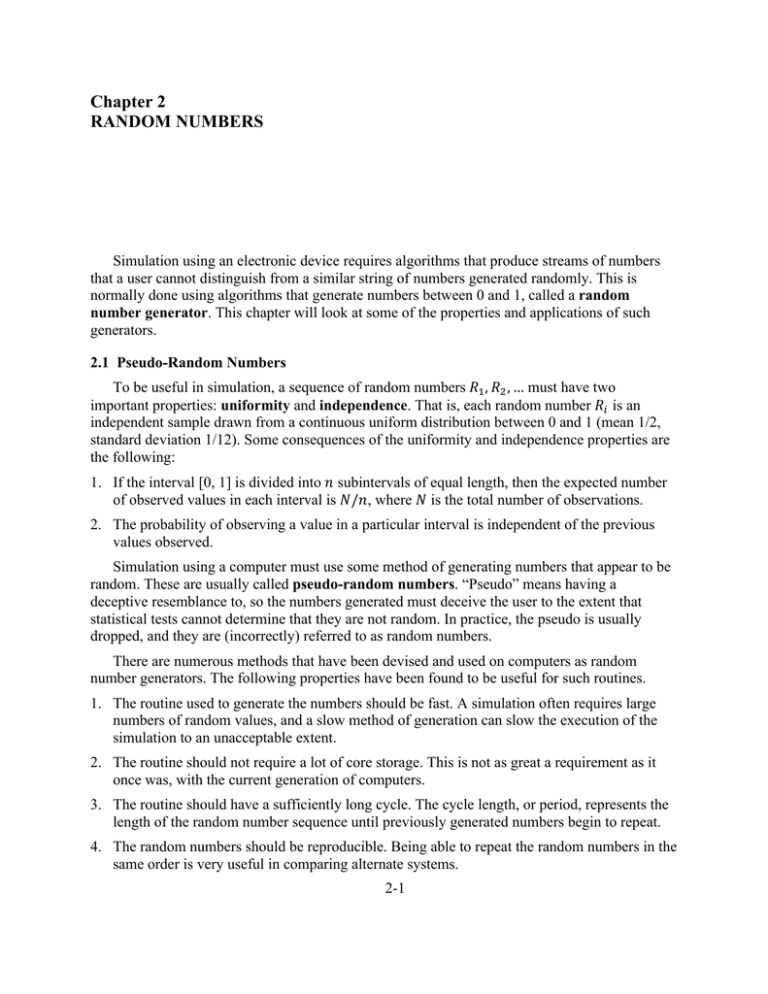
Chapter 2 RANDOM NUMBERS Simulation using an electronic device requires algorithms that produce streams of numbers that a user cannot distinguish from a similar string of numbers generated randomly. This is normally done using algorithms that generate numbers between 0 and 1, called a random number generator. This chapter will look at some of the properties and applications of such generators. 2.1 Pseudo-Random Numbers To be useful in simulation, a sequence of random numbers 𝑅! , 𝑅! , … must have two important properties: uniformity and independence. That is, each random number 𝑅! is an independent sample drawn from a continuous uniform distribution between 0 and 1 (mean 1/2, standard deviation 1/12). Some consequences of the uniformity and independence properties are the following: 1. If the interval [0, 1] is divided into 𝑛 subintervals of equal length, then the expected number of observed values in each interval is 𝑁/𝑛, where 𝑁 is the total number of observations. 2. The probability of observing a value in a particular interval is independent of the previous values observed. Simulation using a computer must use some method of generating numbers that appear to be random. These are usually called pseudo-random numbers. “Pseudo” means having a deceptive resemblance to, so the numbers generated must deceive the user to the extent that statistical tests cannot determine that they are not random. In practice, the pseudo is usually dropped, and they are (incorrectly) referred to as random numbers. There are numerous methods that have been devised and used on computers as random number generators. The following properties have been found to be useful for such routines. 1. The routine used to generate the numbers should be fast. A simulation often requires large numbers of random values, and a slow method of generation can slow the execution of the simulation to an unacceptable extent. 2. The routine should not require a lot of core storage. This is not as great a requirement as it once was, with the current generation of computers. 3. The routine should have a sufficiently long cycle. The cycle length, or period, represents the length of the random number sequence until previously generated numbers begin to repeat. 4. The random numbers should be reproducible. Being able to repeat the random numbers in the same order is very useful in comparing alternate systems. 2-1 2-2 RANDOM NUMBERS 5. Most importantly, the generated random numbers should pass statistical tests for uniformity and independence. One method that is widely used, with enhancements, as a pseudo-random number generator is known as the linear congruential method. It was initially proposed by D. H. Lehmer in 1951, and produces a sequence of integers 𝑋! , 𝑋! , … between zero and 𝑚 − 1 according to the following recursive relationship: 𝑋!!! = 𝑎𝑋! + 𝑐 mod 𝑚, for 𝑖 = 1,2, … , 𝐾. The initial value 𝑋! is called the seed, 𝑎 is called the constant multiplier, 𝑐 is the increment, and 𝑚 is the modulus. The random numbers generated, called the stream, are then calculated as 𝑅! = 𝑋! , for 𝑖 = 1,2, … , 𝐾. 𝑚 In order to take advantage of the fastest method of doing arithmetic on a computer, the modulus is usually chosen to be a power of 2. If the increment 𝑐 is zero, the form is known as the multiplicative congruential method. If 𝑐 ≠ 0, the form is known as a mixed congruential method. Example 2.1: A modulus of 24, a multiplier of 5, and an increment of 3 is an example of a mixed congruential method generator that could use only 4 bits to store each number. The seed 𝑋! = 1 generates the sequence 8, 11, 10, 5, 12, 15, 14, 9, 0, 3, 2, 13, 4, 7, 6, 1, 8. Notice that this sequence looks like a random ordering of the numbers (modulo 16). Of course it repeats once the seed, or any previous value, is generated. Example 2.2: A modulus of 2!" − 1 = 2,147,483,647 (a prime number) and a multiplier of 7! = 16,807 is an example of a multiplicative congruential method generator. This generator is often used. It appears, for example, in the IMSL Scientific Subroutine Package [1978]. The first 10 values generated by the seed 123457 are shown in the Table 2.1. The format of the numbers was changed in the spreadsheet to add commas to the large values of 𝑋, and to display only 4 digits of 𝑅. The random number generator in Example 2.2 has been extensively tested over the years since it was first proposed. So far, it has been able to withstand this intense inspection, and remains one of the best random number generators currently known. Most software packages, however, do not advertise what technique they use for random number generation. Thus we cannot be certain that this method is used in a spreadsheet. For this reason, let us make a brief inspection of some of the numbers generated by Excel. SIMULATION NOTES 2-3 Table 2.1: Portable Random Number Generator 2.2 Chi-square Test for Uniformity First, let us inspect the uniformity of the generator. One hundred numbers were generated using Excel, and the FREQUENCY function was used to count the number that fell in each of the 10 subintervals of length 0.1. This function requires two array inputs: (i) the array of data to be analyzed and (ii) the array of the bins or end points of the subintervals used. The cells where the results are to be placed is selected and the Insert Function dialog box is opened via the fx button to the left of the input cell as shown in Table 2.2. The dialog box is shown in Figure 2.1. The FREQUENCY function can be found in the Statistical category. Clicking the OK button opens the Function Arguments dialog box as shown in Figure 2.2. Once the Data_array and the Bins_array are selected, do not click on the OK button. Since this is an array function, the final action is to hold down both the SHIFT and CTRL buttons and press the ENTER button. The output array should then be filled in as shown in Table 2.3. The value in cell E2 is the count of all the values in the data array that are less than the first value in the bins array (D2). The value in cell E3 is the count of the values in the data array that lie between the value in D2 and the value in D3. In this case, there are 7 values that lie between 0 and 0.1. In general, the value in the output array is the count of the values in the data array between the corresponding value in the bins array and the value in the bins array just above it. Thus the 12 in the cell E12 is the count of the values in the data array between 0.9 and 1. The sum of the frequency values is in cell E13 and its value of 100 confirms that all the values in the data array are counted. 2-4 RANDOM NUMBERS Table 2.2: Setup for Frequency Function Figure 2.1: Insert Function Dialog Box SIMULATION NOTES 2-5 Figure 2.2: FREQUENCY Function Arguments Table 2.3: The FREQUENCY Function It is often helpful to graph a histogram of the frequencies. To do this, select the frequency values and use the Column button to open the dialog box shown in Table 2.4. The graph of the results is given in Figure 2.1. The labels on the horizontal axis have been changed, the legend has been hidden and the data values have been added above the bars. 2-6 RANDOM NUMBERS Table 2.4: Creating a Histogram Graph Figure 2.3: Histogram of 100 Random Numbers SIMULATION NOTES 2-7 Since each of the 10 subintervals should be equally likely, we expect to about 10 to fall into each interval. Some of the results, however, seem a bit far from 10. But how far is too far? We need a statistical test to help us decide. There are two goodness-of-fit tests that are often used in these types of situations. They are the Chi-square and the Kolmogorov-Smirnov goodness-offit tests. The null hypothesis, 𝐻! , for each is that the underlying distribution is uniform on [0, 1]. To use a Chi-square goodness-of-fit test, we need to divide the interval into subintervals so that the expected number of values that fall into each is at least 5. Since the expected number of values in each of the subintervals of length 0.1 is 10, we may use the same intervals as above. The statistic, which has a Chi-squared distribution with 9 degrees of freedom, is then defined as 𝜒! = ! 𝑒! − 𝑜! ! , 𝑒! where 𝑒! is the expected number of values in the ith subinterval and 𝑜! is the observed number of values in the ith subinterval. To facilitate this calculation, we construct the spreadsheet shown in Table 2.5. Having the spreadsheet sum the last column gives a Chi-square statistic of 10.2. The 10 cells give us 9 degrees of freedom. The Excel function =CHIINV(0.05, 9) gives the critical value of 16.92. Since the value of the statistic should be small whenever the fit is acceptable, we would not reject 𝐻! at the 95% confidence level. The p-value of this test may be found to be 0.335, using the function =CHIDIST() as shown in Table 2.5. This means that the value of alpha required before we would reject 𝐻! and say that the underlying distribution is statistically different from uniform, must be at least 0.335. Thus we would accept the claim that the numbers came from a Uniform[0, 1] distribution. Table 2.5: Chi-square Calculations 2-8 RANDOM NUMBERS 2.3 Kolmogorov-Smirnov Test for Uniformity The Kolmogorov-Smirnov (K-S) test is a bit more complicated. It has the advantage over the Chi-square test in that no intervals must be specified. Thus the results will be independent of the user’s choices for these inputs. It is a two-tailed statistical test that can be used to compare two continuous distribution functions (CDFs) to see if there is statistical evidence that they are different. The null hypothesis 𝐻! is that there is no difference in the distributions, and the alternative hypothesis is that there is a difference. In investigating the properties of the random number generator in Excel, we compare the CDF, 𝐹(𝑥), of the Uniform[0, 1] distribution to the empirical CDF, 𝐺! (𝑥), of the sample of 𝑁 observations. Recall that the uniform CDF is defined by 𝐹 𝑥 = 𝑥 for 𝑥 between 0 and 1, and 0 elsewhere. The empirical CDF is defined as 𝐺! (𝑥) = (number of values less than or equal to 𝑥) / (sample size 𝑁) As the sample size 𝑁 becomes larger, the empirical distribution should become a better approximation of 𝐹, if the null hypothesis is true. The K-S statistic 𝐷 = max 𝐹 𝑥 − 𝐺! 𝑋 ! measures the largest absolute value difference between the uniform CDF and the empirical distribution that was observed. Table 2.6 shows a K-S test done on a sample of 𝑛 = 20 numbers generated using Excel’s random number generator. The generated numbers in column B were copied and, using the Paste Special feature, the values were pasted into column C. The numbers were then sorted. If the sample came from a Uniform[0, 1] distribution, the first datum should lie between 0 and 1/20, the second between 1/20 and 2/20, etc. The 𝐷 statistic is the maximum of all the differences 𝑗/𝑛 − 𝑅! and 𝑅! − (𝑗 − 1)/𝑛, and measures the largest variation from the endpoints of the interval in which the datum 𝑅! should lie. Notice that no parameters were estimated from the sample. When this is the case, a single table suffices for critical values of 𝐷 with degrees of freedom 𝑛. An accurate approximation scheme which adjusts 𝐷 using 𝑛 and eliminates the degrees of freedom from the table was devised by Stephens. The adjusted statistic, 𝑎𝑑𝑗𝐷, is given by the formula 𝑎𝑑𝑗𝐷 = 𝑛 + 0.12 + 0.11 𝑛 𝐷. SIMULATION NOTES 2-9 Table 2.6: K-S Test Calculations The better the fit, the smaller 𝐷 (and hence 𝑎𝑑𝑗𝐷) should be. In the example, the value calculated for 𝑎𝑑𝑗𝐷 is 1.411. This is larger than the critical values for 0.15, 0.1 and 0.05 and smaller than the critical values for 0.25 and 0.01. Thus the p-value for this test is larger than 0.025 and smaller than 0.05. With 95% confidence (𝛼 = 0.05) we reject the hypothesis that the numbers were drawn from a population having a Uniform[0, 1] distribution. 2.4 Independence Deciding whether or not the generated numbers are independent is even more elusive than the uniformity issue. There are many statistical tests that have been devised to test aspects of the independence. One of the early random number generators was tested for correlation between consecutive numbers and thought to be a good tool. However, someone eventually tested for correlation between the numbers that were separated by one other (1st and 3rd, 2nd and 4th , etc.). There was found to be a strong correlation, and the tool is no longer used. 2-10 RANDOM NUMBERS For our purposes, we will simply use the correlation function to test the spreadsheet’s random number generator. In column B, 100 random numbers were generated using the generator. The correlation CORR() function was then used to find the correlation coefficient of the 3 columns. The equation for the correlation coefficient is 𝜌= ∑(𝑥 − 𝑥)(𝑦 − 𝑦) ∑ 𝑥 − 𝑥 !∑ 𝑦 − 𝑦 ! . If the correlation coefficient is close to 0, there is little correlation between the numbers. If it is close to one, there is a large positive correlation, and if it is close to negative one there is a large negative correlation. The results of the calculation are shown in Table 2.8. Since the correlation between Column B and Column C is 0.168, which is small, there is no indication of dependence between consecutive numbers. Similarly, the correlation between Column B and Column D is −0.182, which is also small. Table 2.8: Correlation Between Random Numbers Any random number generator must pass these, as well as a larger battery of other tests before it can be certified for extensive application. The National Institute of Standards and Technology (NIST) maintains a website containing documents and links which provide an excellent starting point for anyone who wishes to learn more about random number generators. Reference: Reber, James C., Pseudorandom Number Generators in a Four-Bit Computer System, Indiana University of Pennsylvania, Indiana, PA. SIMULATION NOTES 2-11 Problems A random number generator will be called “suitable to use” if it has a maximum cycle length. 1. Investigate the effect that the seed has on the random number generator given in Example 2.1, by determining the resulting sequence for each possible seed value. Determine the length of the cycle for each seed, and state whether or not that seed would be “suitable to use.” 2. Investigate the effect that the multiplier and the increment have on the random number generator given in Example 2.1. Which of the following would be “suitable to use”? The modulus in each case is to be 16. a. 𝑎 = 2, 𝑐 = 5, b. 𝑎 = 3, 𝑐 = 1, c. 𝑎 = 7, 𝑐 = 5, d. 𝑎 = 15, 𝑐 = 4, e. 𝑎 = 9, 𝑐 = 3. 3. Determine conditions under which all 16 numbers are generated by a linear congruential random number generator using modulus 16. 4. Using the multiplicative congruential method, find the period of the generator for 𝑎 = 13, 𝑚 = 2! = 64, and seeds 1, 2, 3, and 4. 5. Generate 100 random numbers using a spreadsheet’s random number generator. Obtain the frequencies of the values generated in each subinterval of length 0.1, and obtain a graph of the histogram of the frequencies. Do a Chi-square test for uniformity and write a paragraph on your analysis. 6. Generate 100 random numbers using a spreadsheet’s random number generator. Do a K-S test for uniformity on the numbers and write a paragraph on your analysis. 7. Generate 102 random numbers using the spreadsheet random number generator. Determine the correlation coefficient between the 1st through 100th and the 2nd through 101st . Then determine the correlation coefficient between the 1st through 100th and the 3rd through 102nd . Write a paragraph on your analysis. 2-12 RANDOM NUMBERS Partial Solutions 1. All have cycle length 16, which is the maximum possible. Thus all are suitable. 2. a. Not suitable, ends by repeating 11 only. b. Not suitable, cycle length 8. c. Not suitable, cycle length 4. d. Not suitable, cycle length 2. e. Suitable, cycle length 16 (maximum possible). 3. Make 𝑐 relative prime to 16 and 𝑎 − 1 a multiple of 4. 4. 16, 8, 16, 4