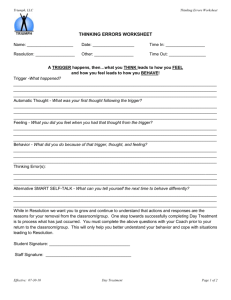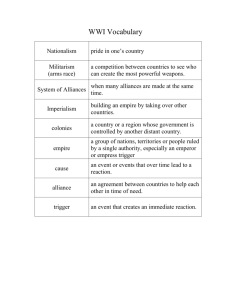IT420: Database Management and Organization Triggers and Stored Procedures 24 February 2006
advertisement
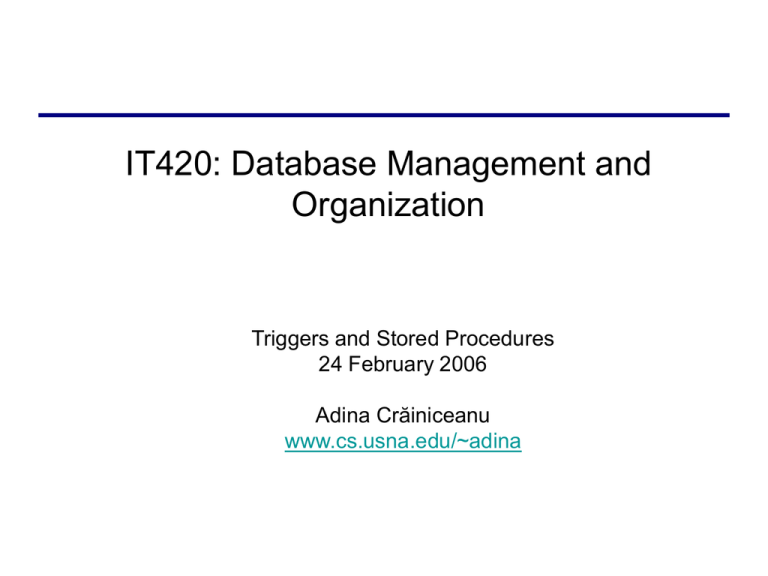
IT420: Database Management and Organization Triggers and Stored Procedures 24 February 2006 Adina Crăiniceanu www.cs.usna.edu/~adina Last time • SQL Views • Triggers Today • More triggers • Stored procedures Triggers • Trigger: stored program that is executed by the DBMS whenever a specified event occurs • Associated with a table or view • Three trigger types: BEFORE, INSTEAD OF, and AFTER • Each type can be declared for INSERT, UPDATE, and/or DELETE – Resulting in a total of nine trigger types Firing Triggers • When a trigger is fired, the DBMS supplies: – Old and new values for the update – New values for inserts – Old values for deletions • The way the values are supplied depends on the DBMS product • Trigger applications: – – – – Provide default values Enforce data constraints Update views Perform referential integrity actions Create Trigger • CREATE TRIGGER trigger_name ON table_or_view_name AFTER | BEFORE | INSTEAD OF INSERT | UPDATE | DELETE AS trigger_code Trigger for Enforcing a Data Constraint Arenas (ArenaID, ArenaName, City, ArenaCapacity), ArenaCapacity >= 5000 CREATE TRIGGER minseating ON Arenas FOR INSERT AS DECLARE @capacity as int SELECT @capacity = ArenaCapacity FROM inserted /*trigger associated to Arenas*/ /*executed after an insert*/ /*variable declarations */ /* get values inserted */ if @capacity < 5000 BEGIN ROLLBACK Print 'Arena too small‘ END /*undo the insert*/ /*message for the user*/ Class Exercise • Concerts (PerformerID, ArenaID, ConcertDate, TicketPrice) • Define a trigger: if inserted price is below 25, print a message and change the ticket price to 25. • Insert rows to test the trigger Stored Procedures • A stored procedure is a program that is stored within the database and is compiled when used – In Oracle, it can be written in PL/SQL or Java – In SQL Server, it can be written in TRANSACT-SQL • Stored procedures can receive input parameters and they can return results • Stored procedures can be called from: – Programs written in standard languages, e.g., Java, C# – Scripting languages, e.g., PHP, JavaScript, VBScript – SQL command prompt, e.g., SQL*Plus, Query Analyzer Stored Procedure Advantages • Greater security as store procedures are always stored on the database server • SQL can be optimized by the DBMS compiler • Code sharing resulting in: – Less work – Standardized processing – Specialization among developers Create And Execute Stored Procedures • CREATE PROCEDURE proc_name AS proc_code • exec proc_name [@param1 = ]value1, … Stored Procedure Example • Performers (PerformerID, PerformerName, Street, City, State, Zip, ActivityID) • Procedure: Insert a performer only if same name and zip not already in the table Performers (PerformerID, PerformerName, Street, City, State, Zip, ActivityID) CREATE PROCEDURE performer_Insert @ID int, @NewName char(20), @street char(20), @city char(15), @state char(2), @NewZip int, @activityID int AS DECLARE @Count as int SELECT @Count = Count(*) FROM Performers WHERE PerformerName =@NewName AND Zip = @NewZip IF @Count > 0 BEGIN PRINT 'Performer is already in the Database' RETURN END BEGIN TRANSACTION INSERT INTO Performers VALUES (@ID, @NewName, @street, @city, @state, @NewZip, @activityID) PRINT 'Performer added to database' COMMIT Class Exercise • Add code to the previous procedure to prevent anyone with a name like ‘Spears’ to be inserted into the DB. Print an error explicative message when that happens. • Test the procedure (exec ….) Triggers vs. Stored Procedures