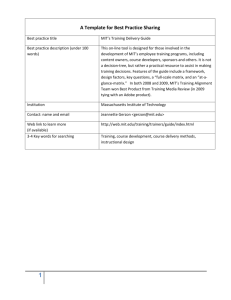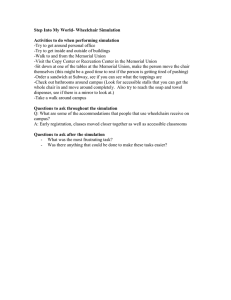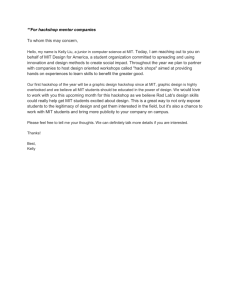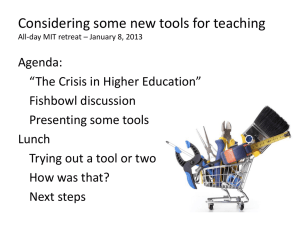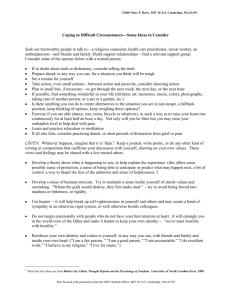Document 11146144
advertisement
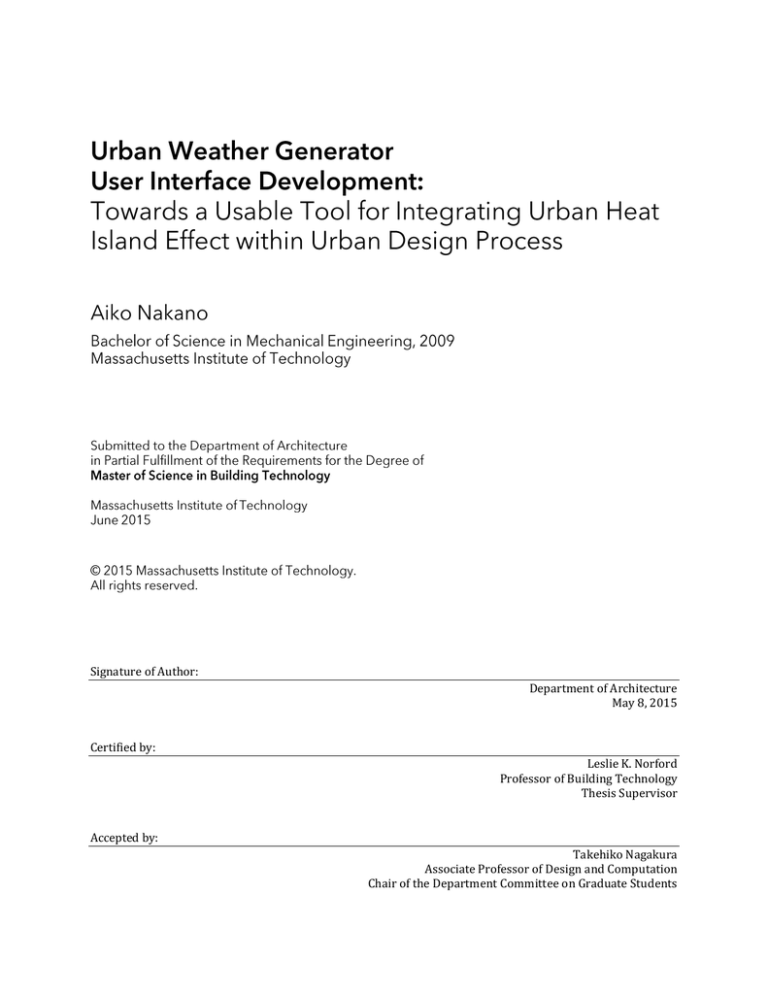
Signature of Author: Department of Architecture May 8, 2015 Certified by: Leslie K. Norford Professor of Building Technology Thesis Supervisor Accepted by: Takehiko Nagakura Associate Professor of Design and Computation Chair of the Department Committee on Graduate Students 2 Urban Weather Generator (UWG) is the urban design simulation tool that provides climate-specific advice for cityscape geometry and land use to assist the development of energy-efficient cities that are also thermally comfortable. The software enables urban designers to parametrically test built densities for masterplanning and urban planners to advocate zoning regulations such as building height and land use as well as policies for traffic intensity with energy and thermal implications of these interventions. UWG is the first tool publicly available that incorporates microclimatic considerations in urban design and energy simulations. The project succeeds the work of Bueno et al. (2014) to develop a useful and accessible urban design tool to model urban heat island effect (UHI) from measurements at an operational weather station based on neighborhood-scale energy balances. The sensitivity analyses for Boston, MA, USA, and Punggol, Singapore identify as key parameters the building morphologies such as site coverage ratio and façade-to-site ratio; building surface albedo and emissivity; and sensible anthropogenic heat in the urban canyon. The consistency of results for these cities reduced required user inputs to the model by 46% without decreasing the simulation accuracy. The developed software is available as a stand-alone tool as well as a new plug-in for the Rhinoceros-based urban modeling interface (umi) to integrate the microclimate analysis in the formal design process. The graphical user interface is written in programming language C# in the Microsoft .NET platform and is available free of charge at http://urbanmicroclimate.scripts.mit.edu/uwg.php. The newly proposed workflow for energy- and thermal comfort-driven urban design and planning is demonstrated through a case study of the new 130 thousand square meter development on the MIT East Campus in Cambridge, MA, USA. An IPCC-based climate change prediction is considered along with UHI to evaluate the proposed massing models at each design phase to ensure thermally comfortable urban development along the way. Thesis Supervisor: Leslie Keith Norford, PhD Title: Professor of Building Technology 3 Leslie Keith Norford, PhD George Macomber Professor of Construction Management Professor of Building Technology MacVicar Faculty Fellow Thesis Advisor Christoph Reinhart, PhD Associate Professor of Building Technology Thesis Reader 4 This research is funded by the National Research Foundation (NRF) through the SingaporeMIT Alliance for Research and Technology Center for Environmental Sensing and Modeling. This project would not have been possible without the help from many people who willingly contributed their time and knowledge into improving the tool. Since the beginning of my Master’s degree, my goal has been to create a useful tool to promote the integration of engineering and design. I am happy to report that with their help I have been able to create and distribute the tool that is already being used by many practitioners and researchers. I would like to first thank my advisor Dr. Les Norford for his guidance and insights throughout the last two years. I appreciate your pedagogy to always think about the big picture and your encouragement to pursue my interests. A big thank you also goes to Dr. Christoph Reinhart for helping me shape the scope of this project in relation to other building science and urban design tools. I also would like to thank Bruno Bueno for your patience in helping me understand your algorithm for UWG. Lingfu Zhang and Bokil LopezPineda made possible many functionalities of the user interface, and Cody Rose was instrumental in implementing the Rhino integrated version of the software. Additionally, the tool improvements are based on constructive feedbacks from many people including Hope Stege and Celina Guzman from the MIT Center for Advanced Urbanism as well as my colleagues at the Sustainable Design Lab. Thank you to everyone at the Sustainable Design Lab and the Building Technology Lab for your feedbacks and friendships. A special thanks to Julia Sokol, Manos Saratsis, and Denise Rivas for working with me on the project “Sustainable Urban Development: Modeling Future Growth Scenarios” that motivated the MIT East Campus case study in this work. Ariel Noyman helped me understand the urban design process behind the Kendall - East Campus development. Manos also helped me understand the general urban design process and helped develop my graphic design skills. The MIT East Campus case study is my tribute to MIT for providing me with so many longlasting friendships and learning opportunities during my six years for my undergraduate and graduate studies. It is the people who make this place the best. I hope this work will contribute towards shaping a sustainable future for MIT and beyond, by always putting 5 people and their comfort first. Many inspirations for the case study design developments come from my experiences at climate engineering firm Transsolar and architectural design studio Höweler + Yoon Architecture. Meejin, Eric, and Erik, thank you for your guidance. Finally I would like to thank my parents, my brother, and friends for their unwavering love and support. Jason, thank you for always being there for me. I’m so glad I shared my proudest days with you and I had your humor to ride through the toughest moments of graduate school. You and Hunter bring so much joy to my life. 6 Chapter 1 Introduction: Purpose and Scope of Study ................................................................................. 11 1.1 1.2. 1.3. Context................................................................................................................................................ 11 1.1.1. 1.1.2. Rapid urbanization ....................................................................................................................................................11 Urban heat island effect (UHI) .............................................................................................................................12 Need for Microclimatic Design Tool.......................................................................................... 14 1.2.1. 1.2.2. Current urban design and planning processes .............................................................................................14 Proposing microclimatic urban design ............................................................................................................15 1.3.1. 1.3.2. Methodology ................................................................................................................................................................16 Scope of study and structure of this thesis .....................................................................................................16 Research Goal: Urban Energy and Thermal Comfort Software Development ........... 16 Chapter 2 Literature Review: State-of-the-Art Simulation Tools for Modeling Urban Heat Flows and Integrated Design ....................................................................................................................... 18 2.1 Weather Morphing Models for Capturing UHI ...................................................................... 18 2.1.1 2.1.2 2.1.3 2.1.4 2.1.5 2.2 2.3 Mesoscale atmospheric modeling and Computational Fluid Dynamics approaches ...................18 Crawley’s temperature alteration algorithm .................................................................................................19 Urban canopy models as urban-climate prediction tools ........................................................................19 Urban Weather Generator .....................................................................................................................................19 [Lack of] weather morphing tools in the urban design context ............................................................20 Integrated Design Simulation Tools ......................................................................................... 21 2.2.1 2.2.2 2.2.3 Current trend in integrated tools ........................................................................................................................21 Rhinoceros-based tool: umi ..................................................................................................................................22 Grasshopper-based tool ..........................................................................................................................................22 UWG as integral component of family of design tools ........................................................ 23 Chapter 3 Platform and Engine for the Simulation: Urban Weather Generator, umi, and EnergyPlus ............................................................................................................................................. 24 3.1 3.2 3.3 3.4 UHI Modeling Engine: Urban Weather Generator .............................................................. 24 3.1.1 3.1.2 3.1.3 3.1.4 3.1.5 Model description ......................................................................................................................................................24 Required inputs ..........................................................................................................................................................26 Model validation in Singapore .............................................................................................................................27 Applicability as a design tool ................................................................................................................................29 Limitations ....................................................................................................................................................................30 City-Scale Energy Simulation Platform: umi .......................................................................... 30 Energy Simulation: EnergyPlus .................................................................................................. 33 System Integration and New Workflow: Single Workflow in Rhinoceros .................. 33 7 Chapter 4 Towards a Usable Design Tool: Identification of Key Design Parameters ...................... 35 4.1. 4.2. 4.3 4.4 Goal of the Sensitivity Analysis................................................................................................... 35 Methodology ...................................................................................................................................... 35 4.2.1. 4.2.2 4.2.3 Parameter selections and extraction processes for UWG ........................................................................35 IDF File creation for EnergyPlus .........................................................................................................................41 Evaluation metrics .....................................................................................................................................................41 4.3.1 4.3.2 4.3.3 Boston simulation results ......................................................................................................................................43 Singapore simulation results ................................................................................................................................43 Analysis of the combined results ........................................................................................................................43 Key Parameters for UHI ................................................................................................................ 43 Implications of the Sensitivity Analysis for Creating the Design Tool ......................... 50 Chapter 5 Design Tool Development: Stand-alone and Rhino Integrated Design Tool .................. 51 5.1 Overview of the User – Centric Design and Design Process .................................................... 51 5.2 User Interface Design .................................................................................................................... 52 5.3 5.2.1 5.2.2 5.2.3 5.2.4 5.2.5 Software development environment and C# programming language ...............................................52 First prototype: testing of user interaction and designing proper interface ..................................52 Current user interface design ...............................................................................................................................57 Integrated Design Tool: Rhino Version ............................................................................................................68 Results viewer .............................................................................................................................................................70 5.3.1 5.3.2 5.3.3 Morphed diurnal dry bulb temperature ..........................................................................................................70 Outdoor thermal comfort metric: Universal Thermal Climate Index .................................................71 Heating and cooling energy ...................................................................................................................................75 Evaluation Metrics ......................................................................................................................... 70 5.4 Proposed New Workflow Using the Tool ....................................................................................... 75 Chapter 6 Case Study: Demonstration of the Tool ....................................................................................... 76 6.1. Design Brief: MIT East Campus development, Cambridge, MA............................................. 76 6.1.1 6.1.2 6.1.3 Context and MIT 2030 initiative .........................................................................................................................76 Zoning and total build capacity............................................................................................................................79 City of Cambridge Sustainable Design Initiatives ........................................................................................80 6.2.1 6.2.2 6.2.3 Concepts .........................................................................................................................................................................80 Simulation workflow using the UWG and Energy components of umi ..............................................91 MIT plan simulation results ..................................................................................................................................95 6.2. MIT’s Urban Design Plan .................................................................................................................... 80 6.3 6.4 Integrated Design using the Urban Weather Generator .................................................. 97 6.3.1 6.3.2 6.3.3 6.3.4 6.3.5 Urban design concept ...............................................................................................................................................97 Basic climate analysis to determine design strategy .................................................................................97 Formal design and simulation workflow ..................................................................................................... 101 Simulation process, results, and recommended urban design ........................................................... 102 Application: Holistic evaluation of urban heating with UHI and climate change ....................... 117 Comparison of the current and proposed urban design workflows .......................... 121 Chapter 7 Summary of Contributions and Discussion ............................................................................. 122 7.1 7.2 Development of Microclimatic Design Tool ........................................................................ 122 Notes on Limitations and Future Work ................................................................................ 123 References 8 Appendix A.1 B.1 B.2 C.1 D.1 D.2 Glossary of Terms .......................................................................................................................... 133 Sensitivity Analysis: Singapore Parameters ........................................................................ 134 Singapore IDF Parameters ......................................................................................................... 135 Design Tool: Sample Input Xml File ........................................................................................ 135 Ordinance Number 1355 Section 13.81 (2013) ................................................................. 140 Updated MIT East Campus design released on April 14, 2015 ..................................... 140 9 10 In 2007, more than fifty-percent of the human population was living in cities that are trending towards increasing population densities. In China, 51.3% of the population lived in major urban centers in 2011 and other developing countries are projected to follow suit (Figure 1). Furthermore, over 250 million rural Chinese inhabitants are planned to move to urban areas over the next fifteen years [Johnson, The New York Times, 2013]. This means that in China alone we need to design and build for an influx equivalent to the current urban population in the US within the next two decades. The overall density is projected to increase in all major areas except Europe by 2050, and the increases are substantial for Asia and Africa [United Nations Department of Economic and Social Affairs, 2004] (Figure 2). With buildings responsible for 40% of carbon emission, we need a tool to strategically design cities to support this rapid urban growth. Figure 1 Over 50% of Chinese population now live in urban areas. Southeast Asia and India will be following the trend in the next 30 years. (Figure from The Economist Online (2012)) 11 Figure 2 Density for major areas (1950 - 2300) (Figure 44 from the United Nations Department of Economic and Social Affairs, 2004). As cities develop, open spaces are filled with tall buildings and form canyons with dense and extruded blocks of structures (urban canyon) and natural terrains are replaced with artificial building materials. These modifications in urban morphology and surface materials lead to warmer temperatures in cities than in rural areas at night, a phenomenon known as urban heat island effect (UHI). UHI tends to be most intense at the center of the city and has a diurnal pattern, reaching minima in the later afternoon and maxima during the night (Figure 3). The thermal modification can be as high as 12 °C [Oke, 1987]. This behavior has been observed in numerous field studies around the world, including Nanjing, China [Huang et al., 2008], London, U.K. [Kolokotroni et al., 2012] and for a variety of climate regions [Crawley, 2008]. The diurnal cycle of the air temperature is delayed in cities because urban surfaces tend to have higher volumetric heat capacity. These materials efficiently absorb shortwave radiation and decrease the convective heat removal due to reduced mean wind velocity 12 caused by surface roughness. Furthermore, decreased vegetation reduces evaporative cooling and tall urban canyons block the nighttime longwave exchange to the relatively cold sky (i.e. reduced sky view factor). As a result, more heat is absorbed and retained in the urban than rural terrain. Added to this is the heat gain due to human activities such as from transportation and heat sources in buildings [Sailor, 2011]. The heat island intensity is proportional to the logarithm of population size [Oke, 1987] and is accelerated with the current trend in urban population growth. In general, UHI increases overall electricity demand and peak demand, which generally occurs on hot summer weekday afternoons when offices and homes are running cooling systems, lights, and appliances. The UHI has contrasting energy implications for different climates. Warmer summers imply increased use of air conditioning and thus cooling energy consumption, while Figure 3 Typical diurnal pattern of the (a) urban and rural air temperatures, (b) cooling and warming rates, and (c) the resulting heat island intensity (Figure 8.14 from Oke, 1987) 13 warmer winters may reduce heating needs. UHI creates a vicious cycle in tropical cities because air conditioners release heat into the urban canyon and increase the outdoor temperatures, thus further increasing the cooling demand. On the other hand, cold cities with moderate summers such as Boston may be helped by their dense urban landscapes to reduce their heating energy consumption. Crawley (2008) showed that the energy use is reduced by 10% or more in cold climates, increased by 20% for cooling needs in tropical climates, and reduced by 25% in heating and increased by 15% in cooling in temperate mid-latitude climate as a result of the UHI. In order to meet the increased demand for air conditioning in the summer, electricity companies rely on electricity generation by power plants leading to higher emissions of sulfur dioxide, carbon monoxide, nitrous oxides, and suspended particulates, as well as carbon dioxide, a greenhouse gas known to contribute to global warming and climate change [Gorsevski et al., 1998]. Summer heat islands often accelerate the formation of harmful smog, as ozone precursors such as nitrous oxides (NOx) and volatile organic compounds (VOCs) combine photochemically to produce ground level ozone [SOS, 1995]. Warmer days and nights along with higher air pollution levels can contribute to general discomfort, respiratory difficulties, heat cramps and exhaustion, non-fatal heat stroke, and heat-related mortality. Heat islands can also exacerbate the impact of heat waves, which are periods of abnormally hot, and often humid, weather. Sensitive populations, such as children, older adults, and those with existing health conditions, are at particular risk from these events. A study in Shanghai [Tan et al., 2010] (subtropical climate) shows that in the 1998 heat wave, the excess mortality rate in the urban area is higher than that in the exurban districts (27.3/100,000 compared to 7/100,000). A comparison between excess deaths and the spatial coverage of the heat wave shows that the extent of high temperatures played an important role in the number of excess deaths for that year as well as for another heat wave in 2003. The last section discussed how UHI can influence the livability of the urban environment including public health as well as heating and cooling energy consumption of buildings. Unfortunately, neither urban planners and designers nor energy consultants currently have tools or methods at their disposal to incorporate this effect into their design of a new or renovated neighborhood. The current urban design and planning processes are described below according to Besserud and Hussey (2011). The masterplanning process is rather linear and begins with 14 the design of urban morphology and land use by a community of urban planners, urban designers, and architects. Urban planner The urban planner sets regulations for zoning and building codes and top-level land use requirements. Urban designer The urban designer then takes these inputs to masterplan the neighborhood in the following order: 1. layout of the street grid, which is the primary organizational element that helps to establish the flows of vital infrastructural systems such as energy, water, data, and waste systems 2. location for public spaces such as parks and plazas 3. subdivision and organization of space into districts and neighborhoods including proposals for city centers. The process of defining neighborhoods include target land use and type distribution within parcels 4. layout of the public transit to create a robust and convenient transit 5. development densities defined by floor area ratio and architectural massing. The massing designs are often based on building regulations such as setbacks and maximum heights without considerations for changes in microclimatic conditions 6. adjustments and refinements to previous steps as well as additional agendas such as sustainability Architect + Engineer Architects work on individual building schemes with engineers to establish each specific building massing and system Approval The design proposals are presented to different stakeholders including real estate developers and governmental regulatory groups for zoning As described above, the current practice of building massing design is shaped by building codes without regards to energy performance. Though slowly changing, building massing designs are often fully developed with little involvement from engineering consultants even though building orientation and built density affect outdoor thermal comfort and building energy use via daylight availability and urban heating. Besserud and Hussey (2011) call for a need of simulation tools to model massing of buildings to create comfortable experience with respect to microclimate conditions, wind, daylighting, and energy consumption. The intensity of UHI is a function of how buildings are clustered together in a city, and that is why we propose an intervention in the urban design process when the urban canyon forms take shape. 15 The vision for this research is then to create a software that can help urban designers and engineers to evaluate their massing designs for thermal comfort and energy efficiency early in their workflow. The architects and engineers can then refine the individual building designs in combination with high performance building system for building envelopes, cool roof, and lighting control systems. The goal of this research is to create software for urban designers to help masterplan cities that are energy efficient and thermally comfortable to support sustainable rapid urban growth. We envision a future where cities are designed with microclimatic conditions. With this tool urban planners can advocate zoning regulations for building height and land use as well as policies for traffic intensity and cool and green roofs with energy and thermal implications. Urban designers can now articulate their design with microclimatic conditions and parametrically test built densities and vegetation for master planning. Thermal comfort and energy efficiency are considered together to mitigate the UHI in order to improve public health as well as to ensure that energy efficiency measures are sustained. Once developed, this tool will be the first publicly available software to help designers and engineers model UHI. It will be available as a stand-alone tool as well as a plug-in for Rhinoceros, a CAD-based modeling environment used by urban designers and architects to facilitate the integration of microclimatic considerations with the massing design. The UHI will be modeled with Urban Weather Generator (UWG) [Bueno et al., 2014], which estimates the hourly urban canopy air temperature and humidity based on weather data from a rural weather station. In an effort to create a usable tool, a sensitivity analysis will be performed to reduce the number of inputs and allow urban designers to focus their design iterations on the key parameters that affect the UHI. The graphical user interface (GUI) is developed and simplified based on the result of this sensitivity analysis. The design tool is developed with inputs and feedbacks from urban designers and planning practitioners as well as energy consultants to tailor to the needs of the target users towards a usable tool for a fully integrated climate based design in architecture. This thesis aims to create a design tool to evaluate and identify design strategies for an energy-efficient and thermally comfortable urban development. The focus is on building massing as they are of the greatest concern to the design community as well as to the UHI. In the following Chapter 2, existing simulation tools are reviewed and discussed for their appropriateness as design tools. Integrated design tools are introduced to position this work as an integral component of the family of design tools that are currently being developed. UWG and umi, which are selected simulation engines and platform for this software are explained in detail in Chapter 3. 16 We then describe the methodology and results of the sensitivity analysis towards the creation of a usable tool (Chapter 4). Chapter 5 explains the development process of the user interface and the usability considerations. The newly proposed workflow of the microclimatic urban design using this tool is demonstrated through a case study in Cambridge, MA, USA (Chapter 6). Finally, this thesis concludes with a summary of contribution and discussion in Chapter 7. The developed wrapper for UWG can be downloaded at and is documented in http://urbanmicroclimate.scripts.mit.edu/uwg.php. 17 This chapter provides an overview of currently available urban heat models and integrated design tools to locate this work in the context of urban design simulation tool for modeling urban heat island effect. There have been significant efforts to incorporate the UHI effect in simulation models, including complex mesoscale atmospheric modeling and computational fluid dynamics (CFD), simple and analytical method, as well as physics-based urban canopy models. Mesoscale models are considered the state-of-the-art in atmospheric weather prediction. Due to the chaotic nature of turbulence, it is inherently difficult to resolve numerical solutions of atmospheric flow. The latest generation is coupled with urban canopy models to improve the representation of the thermal effects of urban areas on the atmosphere. Oxizidis et al. (2008) proposed generating urban weather files by coupling EnergyPlus [Crawley et al., 2001] with micro-scale Computational Fluid Dynamics (CFD) and mesoscale atmospheric simulations. Santiago and Martilli (2010) developed a scheme for a micro-scale CFD that is able to obtain accurate information about the canopy-scale UHI distribution at a particular location. The ability to visualize results and identify improvements for specific buildings is very powerful as a design tool. However, due to the high computational cost of CFD simulations their scope needs to be spatially and temporally limited, making it undesirable for annual energy calculations and for analyses of neighborhoods that are larger than a few blocks. Furthermore, the accuracy of CFD simulations and mesoscale atmospheric modeling strongly depend on the boundary conditions, for which detailed empirical data is not readily available. 18 Crawley (2008) introduced a simple and empirical method to create weather files to represent IPCC’s climate change scenarios in 2100 and UHI effects today. The study performed energy simulations on prototypical small office buildings with typical, good, and low-energy practices for 25 locations (20 climate regions) for a typical year represented by a typical meteorological year (TMY) as well as years with low and high energy use in the same period. The dry bulb temperature, dew point temperature, and relative humidity were modified through simple algorithms under IPCC climate change scenarios, and the dry bulb temperature and humidity ratio were modified for the UHI effect based on diurnal patterns of UHI [Oke, 1987]. Urban canopy models (UCMs) have been developed to represent urbanized surfaces in atmospheric numerical simulations and are being used as urban-climate prediction tools. The Town Energy Balance (TEB) scheme [Masson, 2000] is a well-established example of a physically-based UCM. The TEB scheme is based on a two-dimensional approximation of an urban canyon formed by three generic surfaces: a wall, a road, and a roof. The urban canyon air is represented as a well-mixed thermal zone that exchanges heat with the generic wall, the generic road, and the atmosphere above the urban canopy layer. The generic roof exchanges heat directly with the atmosphere. Further developments of the TEB scheme divide the urban canyon in multiple horizontal layers [Hamdi and Masson, 2008]. In order to improve the representation of buildings in urban canopy models, Kikegawa et al. (2003) and Salamanca et al. (2010) proposed new building energy models (BEM) integrated in the urban canopy model. These BEMs are able to capture the main heat transfer processes that occur inside buildings as well as calculate building energy demand and waste heat emissions from AC systems. Bueno et al. (2012c) developed a BEM-TEB model that includes specific models for passive systems, such as window shadowing devices and natural ventilation. This model is able to represent the energy effects of buildings and building systems on the urban climate and to estimate the building energy consumption at city scale (~10 km) with a resolution of a neighborhood (~100 m). Bueno (2012a) developed Urban Weather Generator (UWG) using his BEM-TEB scheme and energy conservation applied to a control volume in the urban canopy layer and the urban boundary layer (Figure 4). The UWG calculates the hourly values of urban air temperature and humidity based on rural weather data measured outside a city. The model considers radiation, precipitation, air velocity, and humidity measured at the weather station as well as heat fluxes from building walls, windows, and roads, waste heat from HVAC equipment and other anthropogenic heat sources in the city. It has been tested for Toulouse, France; Basel, Switzerland [Bueno, 2012a, 2012b]; and Singapore [Bueno, 2014]. The recent evaluation against field data from a network of weather stations in Singapore demonstrated a range of land uses, morphological parameters and building usages that the UWG is able to simulate. The performance of UWG is comparable to a more 19 computationally expensive mesoscale atmospheric model. The model shows satisfactory performance for all weather conditions and for different reference sites. In the Singapore case study, Bueno et al. (2014) showed that a similar urban air temperature profile can be achieved when using Changi Airport and Seletar Farmway as reference sites, although the average maximum temperature difference between the urban sites and the reference site is significantly different. For these reasons UWG is selected as urban simulation engine for this project and the model is described in detail in Chapter 3. Sullivan created the basic executable file for running the UWG algorithm through the command line interface. Required input files are an EnergyPlus weather file and an xml file that describes the characteristics of the urban site. This thesis continues Sullivan’s effort to create a usable UHI modeling tool for urban designers and engineers. Figure 4 The schematic drawing of the UWG model No known publicly available tools incorporate UHI in the urban design process. Current city-scale simulation tools are focused on visualization such as ESRI’s CityEngine (2013) and land use and transportation such as UrbanSim [Waddell, 2002, 2011]. They do not include microclimatic effects such as UHI effect and local wind conditions that affect energy consumption. SUNtool [Robinson, 2011] is an urban modeling platform that includes integrated custom modules for modeling microclimatic effects, transient heat flow, plants and equipment as well as occupant presence and behavior. Its atmospheric flow modeling is based on mass, momentum, and energy conservation equations. The purpose of this work is to propose a new tool and workflow of the urban design process with UHI considerations and its implications for the thermal comfort and energy. 20 The relatively fast algorithm of UWG developed by Bueno allows users to parametrically test and iteratively improve their massing designs. There has been much effort in creating simulation tools that interface with architectural and urban design models in the recent years. Most common are structural and energy simulation tools. We will focus on the latter for the purpose of this work. A popular energy simulation engine is the U.S. Department of Energy’s EnergyPlus [Crawley, 2001] (see Section 3.3 for further details). Many Graphical User Interfaces (GUI) have been developed for EnergyPlus including DesignBuilder (2014) (Figure 5). It allows users to import geometry from their 3D modeling software of choice as long as the geometry is convex and has planar surfaces with collinear vertices. These limitations present obstacles for an integrated architectural design with energy considerations, Figure 5 DesignBuilder’s GUI consistently uses tab-based structure for setting different simulation settings including building schedules [Image credit: http://www.designbuilder.co.uk/] ] 21 especially when the user needs to modify or even simplify their building geometries to comply with the energy simulation platform. In a recent survey of energy modelers and architects by Samuelson et al. (2012), 23 out of 62 participants (37%) answered that the results of energy simulations “rarely” or “occasionally” had impact on design decisions even in AEC (Architecture, Engineering, and Construction) firms which employ in-house energy models. This is a direct result of this delayed use of tools within the design process, and therefore it is crucial that we create a tool within the designers’ current design platform to encourage early integrations of energy and thermal comfort concepts with massing design. Urban Modeling Interface (umi) [version 02.0039; Reinhart et al., 2013], Archsim [Dogan, 2015; Dogan & Reinhart, 2013], as well as Ladybug [version 0.0.59; Roudsari, 2015] and Honeybee [version 0.0.56; Roudsari, 2015] are a few of the many simulation tools developed for Rhinoceros (Rhino) [version 5; 2015], which is a three-dimensional CAD modeling software. Rhino is widely utilized by leading architecture and urban design schools and practices globally. All of these tools use U.S. Department of Energy’s EnergyPlus as their energy simulation engine and are described below. Energy simulation tools have also been developed for other CAD modeling platforms. For example, SketchUp (2015)’s plug-in OpenStudio [version 1.7.0; 2015] is a whole building energy modeling platform using EnergyPlus and daylighting simulation tool Radiance [version 4.2; 2015]. Urban Modeling Interface (umi) is developed in an effort to streamlines the workflow from formal design conceptualization through energy simulation within single design platform. It is a plug-in tool for Rhino version 5 for simulating urban-scale operational energy, walkability, and daylighting. umi’s custom toolbar guides the necessary user inputs along the way, requiring minimum training to start using the tool. The tool enables designers to evaluate the environmental performance aspects of urban design within Rhino and iteratively improve their designs based on these metrics. Grasshopper [version 0.9.0076; Davidson, 2015] is an algorithmic modeling plug-in tool for Rhinoceros. Its application include geometry generation as well as structural and energy simulations. The strength is in its parametric nature, where users can change inputs quickly to generate series of forms and results. The tool can reference geometry in Rhino or be created through algorithmic definition in Grasshopper. Archsim allows users to create complex multi-zone energy models, simulate these models using EnergyPlus, and visualize results without switching between tools. Ladybug and Honeybee perform energy and daylighting simulation using Grasshopper. Ladybug imports standard EnergyPlus Weather files (.EPW) into Grasshopper and provides 3D graphics to support the decision-making process during the initial stages of design. Honeybee runs EnergyPlus [Crawley, 2001], Radiance [version 4.2; 2015], Daysim [Reinhart, 2012] and OpenStudio [version 1.7.0; 2015] inside the Grasshopper environment for building energy and daylighting simulation. It can also calculate the 22 thermal comfort metric Universal Thermal Climate Index. Users can then connect the results back to Ladybug to visualize the simulation results. Both of these tools are in constant development. The simulation inputs such as model geometry, materiality, constructions and zone usage profiles are fully parametric and can be coupled with optimization algorithms within Grasshopper. Grasshopper has become increasingly popular in architectural design to generate design proposals and thus provides a low cost of entry for users to start using these environmental performance design tools. Its procedural nature, however, requires initial training as users need to know which components can be used with one another. A number of simulation tools are currently developed for Rhino, Grasshopper, and SketchUp with the same goal to integrate environmental performance simulations within the urban design modeling process. This chapter surveys only a fraction of them and particularly those focused on energy and thermal comfort analyses as these metrics are the main focus of this thesis work. There are other tools that simulate other performance metrics such as daylighting (i.e. DIVA (2015) for Rhino), structural considerations (i.e. Millipede [Michalatos, 2015] also for Rhino) among many others. The wrapper for UWG documented in this thesis serves as the integral tool of aforementioned family of design tools for two reasons. Firstly it enables designers for the first time to predict urban heating/cooling based on their designs within their workflow in Rhino. Secondly when used in conjunction with energy simulation tools such as the ones mentioned in this chapter, urban energy consumption predictions are improved compared to our current practice of using weather file from rural weather stations which do not reflect the microclimatic conditions of the urban sites. For this reason the stand-alone GUI for UWG is created along with the Rhino-based version for people who are interested in UWG for improving energy simulations. The users of 3D modeling tools other than Rhino can also use the stand-alone version. This chapter introduced various models for UHI including mesoscale atmospheric modeling involving CFD, Crawley’s empirical algorithm, and urban canopy models. UWG uses the BEM-TEB model and is selected as the most appropriate UHI modeling approach for the design tool because of its computational efficiency and its consideration for interactions between buildings and urban climate. This new software is created for Rhino for its popularity and more specifically as a new plugin for umi to take advantage of and to complement umi’s ability to simulate different aspects of environmental performance including energy. Both UWG’s model and umi’s user interface are explained in detail in the following chapter. Our overall goal is to promote integrated design. Together with umi’s energy, mobility, and life cycle analyses, UWG can contribute towards designs of sustainable cities. 23 We explain in detail the simulation platforms and engines used in this tool development. Each of UWG, umi, and EnergyPlus is described for its appropriateness for the new urban design tool. Their interactions are then described in the last section of this chapter. As introduced in Chapter 2, Urban Weather Generator (UWG) [Bueno et al., 2012a, 2014] estimates the hourly urban canopy air temperature and humidity using weather data from a rural weather station. The model is based on energy conservation principles and is a bottom-up building stock model. The model has been tested for Toulouse, Basel, and Singapore (described in Section 3.1.3) and shows that it can satisfactorily estimate urban temperatures in different climates, weather conditions, and urban configurations to obtain an estimation of UHI. The performance of UWG is comparable to a more computationally expensive mesoscale atmospheric model. UWG has four sub-models: (1) rural station model (RSM), (2) urban diffusion model (VDM), (3) urban boundary layer model (UBLM), and (4) urban canopy and building energy model (UC-BEM), as shown in Figure 6. The RSM reads in the hourly values of meteorological data from the rural reference site. The sub-model is based on an energy balance at the soil surface and calculates the rural sensible heat flux used by the VDM and UBLM. A transient heat diffusion equation is solved via finite differences, representing the storage and heat released from the ground. The VDM takes the sensible heat flux from the RSM as well as air temperatures and velocities measured at the weather station to calculate the vertical profile of air temperature above the weather station based on heat diffusion. Its output is then provided to the UBLM. 24 The UBLM [Bueno et al., 2012a] calculates air temperatures above the urban canopy layer based on an energy balance for a selected control volume (Figure 4). It numerically solves the advection integral [Bueno et al., 2014] by using the vertical profile of air temperature provided by the VDM and the rural and urban sensible heat fluxes from RSM and UC-BEM, respectively. If the model considers multiple neighborhoods, the temperature calculated for an upwind section of the urban boundary layer is used as the reference temperature for downwind sections. The UC-BEM calculates urban canyon air temperature and humidity using radiation and precipitation data, air velocity and humidity measurements at the reference site as well as air temperatures from the UBLM. The model is based on the Town Energy Balance (TEB) scheme [Masson, 2000] and is further improved to integrate building energy model [Bueno et al., 2012c] as described in Section 2.1.4. For multiple neighborhood simulations, the building characteristics are defined by the distribution of the building types and are simulated in parallel in the UC-BEM. All building Figure 6 The four sub-models of UWG and their interactions 25 types in the neighborhood are affected by the same urban climate and their effect on the urban climate is weighted by the distribution of building types. UWG takes urban and rural reference site descriptions to morph a weather file from the closest reference site. Specifically, we need (1) an EnergyPlus weather (epw) file and (2) an Extensible Markup Language (xml) file describing the urban and rural site characteristics. The output is an urban weather file in the epw format that incorporates the urban heat island effect and that is compatible with many building performance simulation programs. The first input, the epw file, can be obtained from the U.S. Department of Energy (DOE)’s website [U.S. Department of Energy, Weather Data, 2013]. It has weather data for more than 2100 locations, including 1042 locations in the U.S.. UWG can also take custommade weather files as inputs as long as they are in the epw file format. Theoretically, the reference weather station should capture the climate conditions upwind for the city for all observed wind directions. However, often times it is difficult to find a suitable reference site. Bueno et al. (2014) showed that the choice of the reference weather reference site is not crucial for the model. The weather morphing is based on descriptions of the meteorology, urban morphology and geometry and reference site parameters, schematically shown in Figure 7. They are passed to UWG as an XML file. The urban morphology information includes building characteristics related to energy balance that are required by most energy simulations, such as building construction materials and properties as well as building use schedules. The urban geometry parameters define the shape of the urban canyon and can be computed from a user-defined Rhino massing model or extracted from a geographic information system (GIS) data for existing cities. Finally, the meteorological parameters describe the urban boundary layer, derived through experimentation and observations. The sensitivity analysis in Chapter 4 determines which of these parameters are the most important to the UHI. 26 Figure 7 Overview and examples of UWG inputs that describe the urban and reference site environments UWG has been tested for Basel, Switzerland; Toulouse, France; and recently in several neighborhoods in Singapore [Bueno et al., 2014]. The findings for Singapore are summarized below. Singapore represents a heterogeneous morphology with abundant vegetation in contrast to the previously tested European cities. The climate is tropical and is thus cooling dominated, which is vastly different from the mild climates of the European cities. This case study also serves as a validation for the new UWG model that incorporates multiple neighborhood descriptions. The performance of UWG is tested by comparing the urban air temperatures calculated by UWG with measurements from a network of weather stations in Singapore (Figure 8), representing a range of land uses, morphological parameters and building usages. The average diurnal cycles of canopy-layer air temperatures calculated by UWG and observed at urban sites are compared in Figure 9. The error of the model stayed within the range of air temperature variability observed in different locations within the same urban area for all neighborhoods. An error (RMSE) of 1K is consistent with the previous case studies and is comparable to that of the significantly more complex and computationally expensive simulation platforms (1.7K) when compared with the same set of temperature measurements. Bueno also shows the model’s robustness for different reference sites by comparing simulation results from Seletar Farmway and Changi Airport (Table 1). Seletar Farmway is used as the temperature reference site for this study as it is upwind of all neighborhoods; however its data is not public. The temperature data for this site as well as those for each neighborhood were specifically obtained for this study using a network of ONSET HOBOTM sensors. Another concern for the reference site is the proximity to large bodies of water. Many airports are located near the water, as in the case for Changi Airport. The rural site should not be affected by its site-specific microclimatic conditions produced by orography or the presence of large bodies of water. Bueno showed in the case of Singapore that the choice of reference site has little influence on the computed urban temperatures, although it affects the computation of temperature differences between the rural and urban sites. 27 Figure 8 Neighborhoods modeled in Singapore validation. Changi Airport (right side of image) is the reference site for all weather data except for air temperatures from Seletar Farmway Figure 9 Average diurnal cycle of canopy layer air temperatures calculated by UWG and observed at urban sites. The results correspond to the average of seven urban sites shown in Figure 8. The error bar represents the standard deviation of simulated and measured air temperatures for the different sites. Finally, the air temperatures measured at Seletar Farmway (reference site) are plotted to visualize the UHI [Bueno et al., 2014] 28 By showing that similar urban temperature profiles can be produced by using weather data from Changi Airport (publicly available and located near the coastline) and Seletar Farmway (privately collected and inland), we have increased the number of cities for which we can confidently model the UHI using UWG. This robustness is pertinent to the design tool as data may not be available for a site that captures climate conditions upwind of the city. The UWG model can thus be applied to different climates and urban configurations to capture the UHI based on these results. Table 1 UWG is able to produce similar urban temperature profiles for the two different reference sites. The UHI is estimated by ΔTmax, the average maximum temperature difference observed at urban and reference sites. The last two columns indicate the modeled and observed average standard deviation among the seven urban weather stations. The model shows satisfactory performance for all tested weather conditions and reference sites [Bueno et al., 2014], which validates UWG’s suitability as an urban simulation engine. Its output is a morphed weather file (epw) that is compatible with many building performance simulation programs including those introduced in Chapter 2. UWG is robust and shows similar results for different weather stations, as discussed in the prior section 3.1.3. This allows users to use only publicly available data for their simulations. The recent Singapore case study also showed that the model performs well for all weather conditions including rainy, dry/cloudy, and dry/clear. UWG’s results are comparable to a more computationally expensive mesoscale atmospheric model. It is much faster and thus is appropriate to be used for iterative design process, but the trade-off of its simplifications and assumptions of the model is that it prevents the model from capturing very site-specific microclimate effects. Yet the model is still robust enough to produce plausible values across urban morphology and vegetation parameters based on model validation in three different sites. Street (2013) compared Crawley (2008)’s temperature alteration algorithm introduced in 2.1.2 against UWG. Crawley’s method is recommended for applications that lack urban site data and for order of magnitude estimations to provide extremes of the predicted energy use intensity. On the other hand, UWG is appropriate for applications that either require feedback with the urban design or if there is access to extensive data on the urban morphology. For the purpose of this study, UWG is more suitable to be used for an iterative design process. 29 As introduced in the last section, UWG is not able to capture very site-specific microclimate effects beyond spatially-averaged results due to its simplification of the model for computational efficiency. This implies that the urban design tool is not able to point to which building should be the focus of alteration in order to improve the thermal comfort of the neighborhood. Although a numerical solution of the momentum equation via computational fluid dynamics (CFD) would be able to provide the spatial mapping described here, it is not the focus of this study as each simulation would take significantly longer time. Instead this study focuses on design improvement via iterative design, by allowing users to explore different design options in a short time frame to quickly evaluate modeling hypothesis. UWG still requires further investigation into how it captures the effects of vegetation as well as advection from rural to urban boundary layers. The sensitivity analysis for Boston (Chapter 4) does not capture the effects of urban vegetation. Earlier studies by Kurn et al. (1994) showed that the vegetation may lower urban temperatures by 1K, based on a network of twenty-three weather stations in Southern California. The Boston case study also revealed that advection can play a relevant role in the energy balance of the UBL for cities with high wind velocities. This is contrary to Bueno et al. (2014)’s conclusion that the low influence of the advective heat flux on the UBL energy balance infers small sensitivity to city size. Yet this sensitivity analysis shows that city size (characteristic length) is not a key parameter for Boston or Singapore. Users should also note that UWG model does not compute local wind speeds, though the calculated urban air temperatures and humidity use wind direction and magnitude information from the reference site epw file. An approximation of the urban wind velocity can be made (see Section 5.3.2) to calculate outdoor thermal comfort. Finally, UWG requires over fifty user inputs to run a single simulation. These inputs include boundary layer information, which is not easily available to designers nor engineers. The sensitivity analysis presented in Chapter 4 is designed to reduce such inputs to facilitate the iterative design process. The urban modeling interface (umi) is a Rhino-based design environment for architects and urban planners interested in modeling the environmental performance of neighborhoods and cities with respect to operational and embodied energy use, walkability and daylighting potential. Umi was developed with the goal to introduce urban designers and architects to building performance simulations within a familiar modeling environment and to thus allow them to combine urban environmental performance assessments with computational design approaches such as parametric modeling and optimization [Reinhart, 2013]. Umi is being actively developed by the Sustainable Design Lab at the Massachusetts Institute of Technology. The first public version was released in 2013, followed by version 2.0 in November 2014, which can be downloaded from http://urbanmodellinginterface.ning.com/. The version used in this study is 2.0039 (2015). Umi was selected for our design platform to work with its existing energy simulation component. The tool walks users through the energy simulation process as shown in Figure 30 10. The user sets the weather file and creates massing model of the city. Each building is assigned customizable templates (Figure 11) for construction materials, glazing systems, internal loads, and building use schedules. The massing is approximated into four small shoeboxes facing each direction to reduce the simulation time [Dogan & Reinhart, 2013]. When the simulation is run a comma separated values (csv) file is saved in the umi directory. A results viewer is currently being developed to facilitate comparison and analysis of simulation results. Figure 10 Typical workflow for umi– (1) Set location (for weather file), (2) assign building templates and (3) run simulation. In step (1) users are able to add and modify templates. 31 Figure 11 32 Building construction and schedule templates for umi The U.S. Department of Energy’s whole building energy simulation program EnergyPlus models heating, cooling, lighting, ventilation, and other energy flows through multi-zone airflow, thermal comfort, and natural ventilation analyses. EnergyPlus calculates energy usage of a building based on climate and building property information related to energy balance. The simulation requires an epw and input data (IDF) files. EnergyPlus was developed by Crawley et al. (2001) and was first released in April 2001. The engine has been tested thoroughly and continues to be extended; the most recent version is Version 8.3 (as of 1 April, 2015). EnergyPlus is available free of charge and is open source, leading to development of many third-party interfaces including DesignBuilder, Archsim, and Honeybee as mentioned in Chapter 2. umi also uses EnergyPlus (version 8.1.0) as its energy simulation engine. For the purpose of this study EnergyPlus is used to evaluate the energy implications of UWG’s parameters in the sensitivity analysis as well as in the umi-integrated version of the software. One goal of this work is to create a design software in which formal and urban microclimate design can be done within the same platform. As previously discussed, Rhino is selected as it is used widely in architectural practices and schools. The envisioned workflow is schematically shown in Figure 12. Once urban designers define the massing of the neighborhood as well as neighborhood characteristics they can use the umi-plugin to run UWG and EnergyPlus. Some urban morphology parameters are automatically extracted from their massing model. In this way, our wrapper for the UWG assists users to evaluate their design for urban microclimate and energy consumption so that users can iteratively improve their massing model for sustainability and thermal comfort. 33 Figure 12 Vision for integrated tool in Rhino. UWG and EnergyPlus run within the Rhinoceros environment so designers can iteratively improve their designs for thermal comfort and energy efficiency during the formal design process 34 As UWG requires over 50 parameters, sensitivity analyses are performed to identify the most important parameters and reduce the number of user inputs. Fewer required parameters facilitate an iterative design process, allowing urban designers to focus on improving their designs around the key parameters that affect the UHI. The goal of the sensitivity analysis is two-fold: (1) test significance of parameters that are of high interest to urban designers and planners, such as massing and land use as well as (2) ensure that the inputs that are difficult to obtain (i.e. meteorological parameters) are not significant to the UHI nor site-specific and therefore can be assigned default values in the user interface. Each parameter is evaluated against the thermal and energy metrics to align with the goal of the tool to achieve thermal comfort with energy efficiency. An earlier study for Toulouse and Basel (mild climates) [Bueno et al., 2012a] has shown that site coverage ratio, façade-to-site ratio, and vegetation are the most sensitive parameters. Additional studies for Punggol, Singapore (tropical, residential district) and Boston Financial District, Boston, MA (cold, commercial and densest district in Boston) are conducted to determine the most effective design strategies for each climate. If a parameter is determined to be significant across all climates, then we can conclude that such parameter is a key contributor to the UHI. Similarly, if it has a minor impact across all climates, then we can assign a default value. The Boston parametric study is demonstrated in this chapter and the setup for the Singapore study is provided in Appendix B. The base value for each parameter under study is extracted from geographic information system (GIS) or satellite image. The high and low ranges are obtained based on empirical data from other cities or previous research (Table 2). Their simulation results are compared against the base case to determine the parameter’s effect on UHI. 35 Table 2 UWG Input Parameters for Boston Notes: 1. 2. 3. 4. 5. 6. 7. 8. 9. 10. 11. 12. 13. 14. 15. 36 Bueno et al. (2014) Comparable values assigned to Basel, Switzerland [Bruno et al., 2012a] Annual average of vehicular anthropogenic heat is 45.2% of total anthropogenic heat [Sailor, 2006; Stewart & Oke, 2012]. Low and high values obtained by ranging the average value by ±25% Same as urban albedo Maximum of LCZ 1-6 from Stewart and Oke (2012) Minimum and maximum of LCZ A-Z from Stewart and Oke (2012) Small Office from US Department of Energy, Commercial Reference Buildings (n.d.) Midrise Apartment from US Department of Energy, Commercial Reference Buildings (n.d.) Minimum and maximum of LCZ 1-6 from Stewart and Oke (2012) Façade area implied from horizontal building density as well as floor area and façade area from respective reference building Initial temperature for all surfaces: wall, roof, mass, rural road, urban road Average of eight neighborhoods, mix of commercial and residential Residential and commercial, respectively Assumed maximum of 10.0% of the anthropogenic sensible heat Table 3 URBAN LCZ Key Example Local climate zone for urban classification [Stewart & Oke, 2012], used as reference values for obtaining base values for Table 2 Average Values Aspect Ratio H/W Mean Building/Tree Height Building Surface Fraction Pervious Surface Fraction Albedo Anthropogenic Heat Flux SUBURBAN LCZ Key Example Average Values Aspect Ratio H/W Mean Building/Tree Height Building Surface Fraction Pervious Surface Fraction Albedo Anthropogenic Heat Flux RURAL LCZ Key Example Average Values Aspect Ratio H/W Mean Tree Height Building Surface Fraction Pervious Surface Fraction Albedo Anthropogenic Heat Flux 1 Compact High Rise Core downtown Min 2 25 0.4 0 0.1 50 Max Ave 3 0.6 0.1 0.2 300 2 Compact Mid Rise Core (old city, inner city) 2.5 25 0.5 0.05 0.15 175 7 Lightweight Low-rise Periphery of developing city Min 1 2 0.6 0 0.15 0 Max Ave 2 4 0.9 0.3 0.35 35 1.5 3 0.75 0.15 0.25 17.5 A Dense Trees Natural forest or park Min 1 3 0 0.9 0.1 Max Ave 30 0.1 1 0.2 0 Min 0.75 10 0.4 0 0.1 0 Max 2 25 0.7 0.2 0.2 75 3 Compact Low Rise Core (old city, inner city) Ave Min Max 1.375 0.75 17.5 3 0.55 0.4 0.1 0 0.15 0.1 37.5 0 8 Large Low-Rise Light industrial, commercial Min 0.1 3 0.3 0 0.15 0 Max Ave 0.3 10 0.5 0.2 0.25 50 0.2 6.5 0.4 0.1 0.2 25 B Scattered Trees Lightly wooded parks 1 16.5 0.05 0.95 0.15 0 Min 0.25 3 0 0.9 0.15 Max Ave 0.75 15 0.1 1 0.25 0 1.5 10 0.7 0.3 0.2 75 5 Open MId Rise Periphery 6 Open Low Rise Suburbs Ave Min Max Ave Min Max Ave Min Max Ave 1.125 0.75 1.25 1 0.3 0.75 0.525 0.3 0.75 0.525 6.5 25 25 10 25 17.5 3 10 6.5 0.55 0.2 0.4 0.3 0.2 0.4 0.3 0.2 0.4 0.3 0.15 0.3 0.4 0.35 0.3 0.5 0.4 0.3 0.6 0.45 0.15 0.12 0.25 0.185 0.12 0.25 0.185 0.12 0.25 0.185 37.5 0 50 25 0 25 12.5 0 25 12.5 9 Sparsely Built 10 Heavy Industry Extended Metropolitan regions Industrial Min 0.1 3 0.1 0.6 0.12 0 Max 0.25 10 0.2 0.8 0.25 10 Ave Min Max 0.175 0.2 6.5 5 0.15 0.2 0.7 0.4 0.185 0.12 5 300 C Bush, Shrub Mediterranean Scrubland 0.5 9 0.05 0.95 0.2 0 4 Open High Rise Periphery Min 0.25 0 0 0.9 0.15 Max 1 2 0.1 1 0.3 0 Ave 0.5 15 0.3 0.5 0.2 0.35 10 0.25 0.45 0.16 300 D Low Plants E Bare Rock or Paved Urban recreation (grassy park) Desert or car parks F Bare soil or sand Natural desert, barren land Ave Min Max Ave Min Max Ave Min 0.625 0 0.1 0.05 0 0.1 0.05 1 0 1 0.5 0 0.25 0.125 0.05 0 0.1 0.05 0 0.1 0.05 0.95 0.9 1 0.95 0 0.1 0.05 0.225 0.15 0.25 0.2 0.15 0.3 0.225 0 0 0 0 0 0 0 0 0 0.2 Max Ave 0.1 0.25 0.1 0.9 0.35 0 0.05 0.125 0.05 0.45 0.275 0 G Water Lakes, rivers, reservoirs Min 0 0 0 0 0.02 Max Ave 0.1 0 0.1 0.9 0.1 0 0.05 0 0.05 0.45 0.06 0 [page intentionally left black] As described in Section 3.1.2, UWG’s meteorological parameters are empirically derived and designers rarely have access to this information. The existing data from Toulouse and Basel [Bueno et al., 2012a] are used as the starting point and are varied ±25% for the high and low values, unless otherwise noted in Table 2 to achieve a more realistic range of values. ESRI’s GIS data [ArcGIS/ArcMAP 10.2 for Windows, 2014] is used for collecting urban morphology data. ArcGIS contains the 3D CAD model of the city as well as the twodimensional map (Figure 13), and the compilations of building information, such as building height, footprint, and base perimeter. These are extracted from the CAD model using Grasshopper, an algorithmic modeling plugin for Rhinoceros (Figure 14). Parameters that are determined after the urban design process (i.e. architectural design process) such as building construction materials and building use are not studied in the sensitivity analysis and thus are treated as constants. However, building insulation levels and building use schedule can affect the energy consumption. Thus, the methods to obtain these values are detailed in Section 4.2.2. The sensible anthropogenic heat is estimated as the vehicular contribution of anthropogenic heat flux [Sailor, 2011] for compact high rise neighborhoods based on Stewart’s Urban Classification in Table 3 [Stewart & Oke, 2012]. Urban tree coverage is estimated from satellite images, as it is not provided in the GIS dataset (Figure 15). The area covered with trees are outlined and then computed as a ratio of the total site area in Rhino. For most cities it can be estimated as the park footprint. Rural vegetation parameters and obstacle heights are estimated from satellite images, as they are not provided in the GIS dataset (Figure 16). The vegetated areas are computed similarly as the urban tree coverage using Rhino. Figure 13 Boston Financial District’s GIS data is used to extract the urban geometry parameters. Rhino model (left) and site selection in blue (right) 39 Figure 14 Grasshopper definition to extract the urban geometry parameters. This Grasshopper definition is available for download at http://urbanmicroclimate.scripts.mit.edu/uwg_parameters.php Figure 15 Figure 16 40 Boston Financial District satellite image obtained using Google Maps Boston reference site: Logan Airport obtained using Google Maps The energy implications of UWG input values are measured using EnergyPlus simulations following weather morphing using UWG. Care must be taken to ensure consistent parameter use in UWG and EnergyPlus simulations. The building construction and building use values are obtained from the U.S. Department of Energy’s Commercial Reference Buildings (n.d.) templates summarized in Table 4. Hourly building use schedules are provided for a typical week for infiltration and internal heat gains, including gain from occupants, lights, and equipment. Weighted average values for all zones are used to extrapolate each parameter, where daytime is defined between 7am and 6pm based on Boston’s monthly sunlit hours. The base case urban simulation result is generated using the actual values measured for Boston Financial District. Each parameter is changed one at a time and its simulation result is evaluated for its impact on temperature and energy use against the base case. Four metrics are used, which are described in detail below: (a) temperature change compared to urban base case, (b) percent change in annual heating and cooling energy consumption, (c) percent change in winter heating energy consumption, and (d) percent change in summer cooling energy consumption. A parameter is determined to be significant if it fails one or more metric for either low or high end of the sensitivity range. The hourly impact of changing a parameter is evaluated through this metric. A sample distribution is shown in Figure 17, with the vertical dotted line representing the cut-off for sensitivity. A parameter is considered to be significant if more than 0.5% of the 8760 hours in a year deviate more than 0.5K from the original temperature profile. Using the morphed weather file for the urban site, EnergyPlus energy simulation results are compared. Hourly simulation results for “Heating: Gas” and “Cooling: Electricity” are aggregated for heating and cooling energy consumptions, respectively. A parameter is considered significant if the total difference in heating and cooling energy consumption is greater than 2.0%. Figure 17 Temperature metric: temperature change compared to urban base case. A sample for site coverage ratio, high value. 41 Table 4 Building construction and use values based on DOE’s Commercial Reference Buildings (n.d.) for Boston small office Notes: 1 Weighted average based on hourly schedule. Cooling for April through September, and heating from October to March. Daytime and nighttime determined based on Climate Consultant's sun path chart 2 Assumed that of the apartments, as it is 89.5% of the total volume (apartments, corridor, and office). 3 Weighted average of each of hourly schedule and energy use for all programs including apartments, corridor, and office. Weighted by floor area 4 Includes internal gain from occupants, lights, and equipment. Assumed 100W per occupant. Weighted average of each of hourly schedule and energy use for all programs including apartments, corridor, and office. Weighted by floor area. Day and night time split based on Boston settings 5 Does not take into account the attic 6 Heat gain from people [EnergyPlus Engineering Reference, 2013] 7 Weighted average by the hourly internal load from people, lighting, and equipment 42 The change in seasonal energy consumption is analyzed through this metric. EnergyPlus is used here as well to compare heating energy consumption for November through January. Similarly to the above, change in air conditioning use between the months of June through August are simulated to observe any change in seasonal energy use during the summer months. Simulation results for Boston are summarized in Table 5, and detailed analysis for key parameters is shown in Figure 18. Boston Logan Airport is used as the reference site. Similarly to the earlier studies in Toulouse and Basel, geometric parameters such as site coverage ratio and façade-to-site ratio are important to the urban heat island effect, as well as anthropogenic heat and roof materials. The sample results for meteorological parameters are shown in Figure 18 and Figure 19. While most parameters did not significantly change the temperature profile or energy consumption of the cities, the parameter that defines the boundary condition for the vertical diffusion model called “reference height at which vertical profile of potential temperature is assumed uniform” seems to affect the UHI. For cities with high wind velocities such as Boston, advection can play a relevant role in the energy balance of the urban boundary layer. This represents a limitation of the UWG’s model as explained earlier in Section 3.1.5. The sensitivity analyses results for Punggol, a residential district in Singapore, are shown in Table 6. Changi Airport is used as the reference site. The cooling loads for the northeast monsoon period (June through August) as well as that for the southwest monsoon period (November through January) are calculated. As mentioned before, the parameter selection process is documented in the Appendix. The summary of the key parameters for Boston and Singapore are shown in Table 7 and are namely site coverage ratio, façade-to-site ratio, and sensible anthropogenic heat. One can observe a higher sensitivity to site coverage ratio for Boston, which has buildings closer together and in turn has narrower canyon width. This configuration traps heat in the urban canyon and thus has detrimental effect to the UHI. The façade-to-site ratio is sensitive for Boston and the European cities. This parameter was not significant to Punggol, perhaps due to the fact that the variations were too small for the low and high ranges. 43 Finally, sensible anthropogenic heat plays a significant role for UHI. This is as predicted, as automobile fumes and waste heat are directly put in the urban canyon to warm the city. Table 7 shows results for Boston Financial District using two different reference sites: Logan Airport and Bedford Hanscom Field. As an aside, we can observe that the same sensitivity metrics were triggered for Boston regardless of their reference site. Figure 18 Boston sensitive parameters Figure 19 The meteorological parameters are not important for Boston 44 Table 5 Boston sensitivity analysis results Average Value Value %Change from Average ∆T below 0.5K Annual Heating/Cooling % Change Winter Heating % Change Summer Cooling % Change Checks: Urban Road K Low 1.00 0.75 (25.0%) 99.9% (0.0%) (0.4%) 0.7% Minor Minor Minor Minor Urban Road VHC High 1.25 25.0% 99.9% (0.1%) (0.4%) 0.6% Minor Minor Minor Minor Latent Fraction of Grass Average Value Value %Change from Average ∆T below 0.5K Annual Heating/Cooling % Change Winter Heating % Change Summer Cooling % Change Checks: Low 0.60 0.45 (25.0%) 99.5% 0.1% (0.0%) 0.8% Minor Minor Minor Minor High 0.75 25.0% 99.4% 0.1% 0.0% 0.7% Minor Minor Minor Minor Rural Vegeration Fraction Average Value H/L %Change from Average ∆T below 0.5K Annual Heating/Cooling % Change Winter Heating % Change Summer Cooling % Change Checks: Low 0.50 0.00 (100.0%) 99.9% (0.0%) (0.3%) 0.5% Minor Minor Minor Minor High 1.00 100.0% 99.6% (0.1%) (0.5%) 0.8% Minor Minor Minor Minor Temp Meas Height at Ref Height Average Value H/L %Change from Average ∆T below 0.5K Annual Heating/Cooling % Change Winter Heating % Change Summer Cooling % Change Checks: Low 2.0 0 (25.0%) 99.9% (0.0%) (0.3%) 0.5% Minor Minor Minor Minor High 10 25.0% 99.6% (0.1%) (0.5%) 0.8% Minor Minor Minor Minor 1,600,000 Low High 1,200,000 2,000,000 (25.0%) 25.0% 99.9% 99.9% (0.0%) (0.0%) (0.4%) (0.4%) 0.7% 0.7% Minor Minor Minor Minor Minor Minor Minor Minor Albedo of Vegetation Low 0.25 0.10 (60.0%) 99.4% 0.1% (0.0%) 1.0% Minor Minor Minor Minor High 0.30 20.0% 99.4% 0.1% (0.0%) 0.8% Minor Minor Minor Minor Wall Vegetation Coverage Low 0.001 0.00 (100.0%) 99.9% (0.0%) (0.4%) 0.7% Minor Minor Minor Minor 10.0 0 (0.0%) 99.9% (0.0%) (0.4%) 0.7% Minor Minor Minor Minor Rural Road K 0.17 1.00 Low 0.08 (51.5%) 99.9% (0.0%) (0.4%) 0.7% Minor Minor Minor Minor Roof Vegetation Coverage 0.01 0.10 9900.0% 99.9% (0.0%) (0.4%) 0.7% Minor Minor Minor Minor 0.00 (100.0%) 99.9% 20 1.0% 99.9% (0.0%) (0.4%) 0.7% Minor Minor Minor Minor 0.25 51.5% 99.9% (0.0%) (0.4%) 0.7% Minor Minor Minor Minor 200.00 Low High 150.00 250.00 (25.0%) 25.0% 99.4% 99.4% 0.1% 0.1% (0.0%) (0.0%) 0.8% 0.8% Minor Minor Minor Minor Minor Minor Minor Minor Low High High Heat flux threshold for daytime conditions High Air Velocity Measurement Height Low Urban Road Albedo (0.0%) (0.4%) 0.7% Minor Minor Minor Minor High 0.10 900.0% 99.9% (0.0%) (0.4%) 0.7% Minor Minor Minor Minor Heat flux threshold for nighttime conditions Low 50.0 37.5 (0.0%) 99.9% (0.0%) (0.4%) 0.7% Minor Minor Minor Minor High 62.5 0.2% 99.9% (0.0%) (0.4%) 0.7% Minor Minor Minor Minor Low 0.75 (25.0%) 99.9% (0.0%) (0.4%) 0.7% Minor Minor Minor Minor Rural Road VHC High 1.25 25.0% 99.9% (0.0%) (0.4%) 0.7% Minor Minor Minor Minor Minimum Wind Velocity Low 0.10 0.00 (99.9%) 99.3% 0.1% (0.0%) 0.8% Minor Minor Minor Minor High 1.00 900.0% 99.4% 0.1% (0.0%) 0.8% Minor Minor Minor Minor Initial Temperature Low 20 15 (25.0%) 99.9% (0.0%) (0.4%) 0.7% Minor Minor Minor Minor High 25 25.0% 99.9% (0.1%) (0.5%) 0.7% Minor Minor Minor Minor Begin month for veg participation Low 1.0 3 (500.0%) 99.9% (0.0%) (0.4%) 0.7% Minor Minor Minor Minor High 6 500.0% 99.9% (0.1%) (0.5%) 0.7% Minor Minor Minor Minor 1,600,000 Low High 1,200,000 2,000,000 (25.0%) 25.0% 99.9% 99.9% (0.1%) (0.0%) (0.5%) (0.4%) 0.7% 0.6% Minor Minor Minor Minor Minor Minor Minor Minor Maximim Film Water Depth 0.005 Low High 0.004 0.006 (25.0%) 25.0% 99.4% 99.4% 0.1% 0.1% (0.0%) (0.0%) 0.8% 0.8% Minor Minor Minor Minor Minor Minor Minor Minor Rural Average Obstacle Height Low 0.10 0.08 (25.0%) 100.0% (0.2%) (0.6%) 0.8% Minor Minor Minor Minor High 0.13 25.0% 99.9% 0.1% (0.3%) 0.6% Minor Minor Minor Minor End month for veg participation Low 12.0 6 (0.2%) 100.0% (0.2%) (0.6%) 0.8% Minor Minor Minor Minor High 9 0.2% 99.9% 0.1% (0.3%) 0.6% Minor Minor Minor Minor Rural Road Albedo Daytime BL Height Nighttime BL Height Reference height 0.17 700 80 150 Low 0.08 (51.5%) 99.9% (0.0%) (0.4%) 0.6% Minor Minor Minor Minor High 0.25 51.5% 99.9% (0.0%) (0.4%) 0.7% Minor Minor Minor Minor Exchange velocity coefficient Low 0.30 0.23 (25.0%) 32.2% (4.2%) (6.4%) 5.6% Significant Significant Significant Significant High 0.38 25.0% 98.5% 2.5% 3.4% (1.6%) Significant Significant Significant Minor Characteristic Length Low 1,000 100 (90.0%) 99.9% 0.1% (0.2%) 0.7% Minor Minor Minor Minor High 3,000 200.0% 99.7% (0.3%) (0.6%) 0.5% Minor Minor Minor Minor Night setpoint start time Low 19.0 17 (4736.8%) 99.9% 0.1% (0.2%) 0.7% Minor Minor Minor Minor High 21 10526.3% 99.7% (0.3%) (0.6%) 0.5% Minor Minor Minor Minor Low 500 (28.6%) 99.5% 0.1% (0.0%) 0.9% Minor Minor Minor Minor High 1000 42.9% 99.4% 0.1% (0.0%) 0.8% Minor Minor Minor Minor Floor Height Low 3.05 2.29 (25.0%) 99.0% 0.3% (0.3%) 1.8% Significant Minor Minor Minor High 3.81 25.0% 100.0% (0.2%) (0.5%) (0.1%) Minor Minor Minor Minor Sensible Anthropogenic Heat Low 67.8 0.0 (100.0%) 99.5% 1.6% 2.2% (2.2%) Minor Minor Significant Significant High 135.5 100.0% 94.6% (1.4%) (2.7%) 3.2% Significant Minor Significant Significant Night setpoint end time Low 5.0 3 (1355.0%) 99.5% 1.6% 2.2% (2.2%) Minor Minor Significant Significant High 8 1355.0% 94.6% (1.4%) (2.7%) 3.2% Significant Minor Significant Significant Low 50 (37.5%) 99.3% 0.0% (0.1%) 0.8% Minor Minor Minor Minor High 100 25.0% 99.4% 0.1% (0.0%) 0.8% Minor Minor Minor Minor Average Building Height Low 51.4 38.6 (25.0%) 100.0% 0.2% 0.3% (0.2%) Minor Minor Minor Minor High 64.3 25.0% 99.6% (0.2%) (0.8%) 1.2% Minor Minor Minor Minor Latent Anthropogenic Heat Low 6.8 0.0 (100.0%) 99.9% (0.1%) (0.4%) 0.6% Minor Minor Minor Minor High 13.6 100.0% 99.9% (0.0%) (0.4%) 0.7% Minor Minor Minor Minor Maximum wind velocity Low 10.0 1 (67.8%) 99.9% (0.1%) (0.4%) 0.6% Minor Minor Minor Minor High 20 67.8% 99.9% (0.0%) (0.4%) 0.7% Minor Minor Minor Minor Low 100 (33.3%) 91.4% 0.5% 0.3% 1.0% Significant Minor Minor Minor High 200 33.3% 85.2% (0.1%) (0.0%) 0.5% Significant Minor Minor Minor Site Coverage Ratio Low 0.5 0.2 (60.8%) 97.3% 4.9% 6.2% (2.1%) Significant Significant Significant Significant High 0.7 37.3% 25.9% (7.0%) (10.1%) 5.3% Significant Significant Significant Significant Percent Heat Released to Canyon Low 0.5 0.0 (100.0%) 100.0% 0.2% 0.6% (2.1%) Minor Minor Minor Significant High 1.0 100.0% 92.6% (0.2%) (1.4%) 3.8% Significant Minor Minor Significant Max discritization length for UBL model Low 500.0 375 (0.1%) 100.0% 0.2% 0.6% (2.1%) Minor Minor Minor Significant High 625 0.1% 92.6% (0.2%) (1.4%) 3.8% Significant Minor Minor Significant Urban Breeze Scaling Coefficint 1.2 Low High 0.9 1.5 (25.0%) 25.0% 99.4% 99.5% 0.1% 0.1% (0.0%) (0.0%) 0.8% 0.8% Minor Minor Minor Minor Minor Minor Minor Minor Façade-to-site Ratio Low 4.9 3.7 (25.0%) 99.1% 2.0% 2.0% (0.0%) Minor Minor Minor Minor High 6.1 25.0% 99.8% (1.0%) (1.4%) 0.5% Minor Minor Minor Minor Cooling Capacity Low 205 75 (63.4%) 99.8% 0.0% (0.4%) 0.9% Minor Minor Minor Minor High 335 63.4% 100.0% (0.1%) (0.4%) 0.4% Minor Minor Minor Minor Latent Fraction of Trees Low 0.7 0.5 (25.0%) 99.3% 0.1% (0.0%) 0.9% Minor Minor Minor Minor High 0.9 25.0% 99.4% 0.1% 0.0% 0.6% Minor Minor Minor Minor Urban Road Vegetation Fraction Low 0.3 0.0 (100.0%) 99.9% (0.1%) (0.5%) 0.7% Minor Minor Minor Minor High 0.6 100.0% 99.9% (0.0%) (0.4%) 0.6% Minor Minor Minor Minor Tree Coverage Low 0.11 0.00 (100.0%) 99.9% (0.2%) (0.7%) 1.3% Minor Minor Minor Minor High 0.20 81.8% 100.0% 0.1% (0.1%) 0.1% Minor Minor Minor Minor [page intentionally left black] Table 6 Singapore sensitivity analysis results Average Value Value %Change from Average ∆T below 0.5K Annual Cooling % Change NE Monsoon Season Cooling % Change SW Monsoon Season Cooling % Change Checks: Urban Road K 1.00 Low High 0.75 1.25 (25.0%) 25.0% 100.0% 100.0% 0.0% (0.0%) 0.0% (0.0%) 0.0% (0.0%) Minor Minor Minor Minor Minor Minor Minor Minor Latent Fraction of Grass Average Value Value %Change from Average ∆T below 0.5K Annual Cooling % Change NE Monsoon Season Cooling % Change SW Monsoon Season Cooling % Change Checks: H/L %Change from Average ∆T below 0.5K Annual Cooling % Change NE Monsoon Season Cooling % Change SW Monsoon Season Cooling % Change Checks: H/L %Change from Average ∆T below 0.5K Annual Cooling % Change NE Monsoon Season Cooling % Change SW Monsoon Season Cooling % Change Checks: Albedo of Vegetation 0.25 Low High 0.10 0.30 (60.0%) 20.0% 100.0% 100.0% (0.1%) (0.2%) (0.0%) (0.2%) (0.1%) (0.2%) Minor Minor Minor Minor Minor Minor Minor Minor 0.73 Low High 0.00 1.00 (100.0%) 37.0% 100.0% 95.8% (0.6%) 1.1% (0.6%) 1.0% (0.5%) 0.9% Minor Significant Minor Minor Minor Minor Minor Minor 0.001 Low High 0.00 0.10 (100.0%) 9900.0% 100.0% 100.0% ------Minor Minor Minor Minor Minor Minor Minor Minor Temp Meas Height at Ref Height Average Value 1,600,000 Low High 1,200,000 2,000,000 (25.0%) 25.0% 100.0% 100.0% 0.0% (0.0%) 0.0% (0.0%) 0.0% (0.0%) Minor Minor Minor Minor Minor Minor Minor Minor 0.60 Low High 0.45 0.75 (25.0%) 25.0% 100.0% 100.0% (0.3%) (0.1%) (0.2%) (0.1%) (0.2%) (0.2%) Minor Minor Minor Minor Minor Minor Minor Minor Rural Vegeration Fraction Average Value Urban Road VHC Low 2 High 0 10 (100.0%) 400.0% 100.0% 95.8% (0.6%) 1.1% (0.6%) 1.0% (0.5%) 0.9% Minor Significant Minor Minor Minor Minor Minor Minor Wall Vegetation Coverage Air Velocity Measurement Height Low 0.001 0 (100.0%) 100.0% ---Minor Minor Minor Minor High 10 NA 100.0% ---Minor Minor Minor Minor Urban Road Albedo 0.10 Low High 0.08 0.25 (20.0%) 150.0% 100.0% 100.0% 0.0% (0.0%) 0.0% (0.0%) (0.0%) 0.0% Minor Minor Minor Minor Minor Minor Minor Minor Heat flux threshold for daytime conditions Rural Road K 1.00 Low High 0.75 1.25 (25.0%) 25.0% 100.0% 100.0% (0.0%) 0.0% (0.0%) 0.0% (0.0%) 0.0% Minor Minor Minor Minor Minor Minor Minor Minor Minimum Wind Velocity 200 0.1 Low High Low High 150 250 0.0001 1.0 (25.0%) 25.0% (99.9%) 900.0% 100.0% 100.0% 93.1% 95.8% (0.2%) (0.2%) 0.1% (0.6%) (0.2%) (0.1%) 0.1% (0.6%) (0.2%) (0.2%) (0.0%) (0.4%) Minor Minor Significant Significant Minor Minor Minor Minor Minor Minor Minor Minor Minor Minor Minor Minor Roof Vegetation Coverage 0.00 Low High 0.00 0.10 (100.0%) 9900.0% 100.0% 100.0% 0.0% (0.0%) (0.0%) (0.0%) 0.0% (0.0%) Minor Minor Minor Minor Minor Minor Minor Minor Heat flux threshold for nighttime conditions 50.0 Low High 37.5 62.5 (25.0%) 25.0% 100.0% 100.0% 0.0% (0.0%) (0.0%) (0.0%) 0.0% (0.0%) Minor Minor Minor Minor Minor Minor Minor Minor Initial Temperature Low 27 20 (25.0%) 100.0% (0.0%) (0.1%) 0.0% Minor Minor Minor Minor High 34 25.0% 99.8% 0.0% 0.1% (0.0%) Minor Minor Minor Minor Begin month for veg participation Low 1 3 200.0% 100.0% (0.0%) (0.1%) 0.0% Minor Minor Minor Minor High 6 500.0% 99.8% 0.0% 0.1% (0.0%) Minor Minor Minor Minor Rural Road VHC 1,600,000 Low High 1,200,000 2,000,000 (25.0%) 25.0% 100.0% 100.0% 0.2% (0.1%) 0.2% (0.1%) 0.1% (0.1%) Minor Minor Minor Minor Minor Minor Minor Minor Maximim Film Water Depth 0.005 Low High 0.004 0.006 (25.0%) 25.0% 100.0% 100.0% (0.2%) (0.2%) (0.1%) (0.1%) (0.2%) (0.2%) Minor Minor Minor Minor Minor Minor Minor Minor Rural Average Obstacle Height 0.10 Low High 0.08 0.13 (25.0%) 25.0% 100.0% 100.0% 0.2% (0.1%) 0.2% (0.1%) 0.1% (0.1%) Minor Minor Minor Minor Minor Minor Minor Minor End month for veg participation Low 12 6 (50.0%) 100.0% 0.2% 0.2% 0.1% Minor Minor Minor Minor High 9 (25.0%) 100.0% (0.1%) (0.1%) (0.1%) Minor Minor Minor Minor Rural Road Albedo 0.10 Low High 0.08 0.25 (20.0%) 150.0% 100.0% 100.0% (0.1%) 0.1% (0.1%) 0.1% (0.1%) 0.1% Minor Minor Minor Minor Minor Minor Minor Minor Exchange velocity coefficient 0.30 Low High 0.23 0.38 (25.0%) 25.0% 100.0% 99.9% 0.8% (0.7%) 0.8% (0.7%) 0.7% (0.7%) Minor Minor Minor Minor Minor Minor Minor Minor Characteristic Length 1,000 Low High 100 3,000 (90.0%) 200.0% 100.0% 99.9% 0.0% (0.1%) 0.1% (0.1%) (0.0%) (0.0%) Minor Minor Minor Minor Minor Minor Minor Minor Night setpoint start time Low 19 17 (10.5%) 100.0% 0.0% 0.1% (0.0%) Minor Minor Minor Minor High 21 10.5% 99.9% (0.1%) (0.1%) (0.0%) Minor Minor Minor Minor Daytime BL Height Nighttime BL Height 700 80.0 Low High Low High 525 875 60 100 (25.0%) 25.0% (25.0%) 25.0% 100.0% 100.0% 96.1% 100.0% (0.4%) (0.0%) (0.0%) (0.3%) (0.3%) (0.0%) 0.0% (0.2%) (0.3%) (0.1%) (0.0%) (0.2%) Minor Minor Significant Minor Minor Minor Minor Minor Minor Minor Minor Minor Minor Minor Minor Minor Floor Height 3.00 Low High 2.25 3.75 (25.0%) 25.0% 100.0% 100.0% 0.2% (0.2%) 0.3% (0.2%) 0.2% (0.2%) Minor Minor Minor Minor Minor Minor Minor Minor Sensible Anthropogenic Heat Low 4.0 2.0 (50.0%) 50.0% (2.6%) (2.8%) (2.5%) Significant Significant Significant Significant High 6.0 50.0% 99.3% 2.3% 2.5% 2.2% Significant Significant Significant Significant Night setpoint end time Low 5 3 (40.0%) 50.0% (2.6%) (2.8%) (2.5%) Significant Significant Significant Significant High 8 60.0% 99.3% 2.3% 2.5% 2.2% Significant Significant Significant Significant Average Building Height Reference height 150.0 Low High 113 188 (25.0%) 25.0% 99.9% 90.6% (1.2%) 0.9% (0.9%) 0.7% (1.0%) 0.7% Minor Significant Minor Minor Minor Minor Minor Minor Site Coverage Ratio 26.0 0.4 Low High Low High 19.5 32.5 0.2 0.7 (25.0%) 25.0% (47.2%) 84.7% 99.9% 100.0% 99.8% 21.7% (0.4%) 0.4% (2.7%) 4.3% (0.4%) 0.4% (2.7%) 4.4% (0.5%) 0.4% (2.7%) 4.3% Minor Minor Minor Significant Minor Minor Significant Significant Minor Minor Significant Significant Minor Minor Significant Significant Latent Anthropogenic Percent Heat Released to Canyon Heat Low 0.0 0.0 NA 100.0% (0.0%) (0.0%) (0.0%) Minor Minor Minor Minor High 0.6 NA 100.0% 0.0% 0.1% 0.0% Minor Minor Minor Minor 0.4 Low High 0.20 1.0 (50.0%) 150.0% 99.9% 34.6% (4.2%) 4.8% (3.9%) 4.5% (4.3%) 5.0% Minor Significant Significant Significant Significant Significant Significant Significant Maximum wind velocity Max discritization length for UBL model 10 500 Low High 375 625 (25.0%) 25.0% 99.9% 34.6% (4.2%) 4.8% (3.9%) 4.5% (4.3%) 5.0% Minor Significant Significant Significant Significant Significant Significant Significant Low 1 (90.0%) 100.0% (0.0%) (0.0%) (0.0%) Minor Minor Minor Minor High 20 100.0% 100.0% 0.0% 0.1% 0.0% Minor Minor Minor Minor Urban Breeze Scaling Coefficint 1.2 Low High 0.9 1.5 (25.0%) 25.0% 100.0% 100.0% (0.2%) (0.1%) (0.2%) (0.1%) (0.2%) (0.1%) Minor Minor Minor Minor Minor Minor Minor Minor Façade-to-Site Raio Low 1.6 1.2 (25.0%) 100.0% (0.0%) (0.1%) 0.0% Minor Minor Minor Minor High 225 75 (66.7%) 100.0% (0.1%) (0.1%) (0.2%) Minor Minor Minor Minor Urban Road Vegetation Fraction Low 0.2 High 1.9 25.0% 100.0% (0.1%) (0.1%) (0.1%) Minor Minor Minor Minor 0.0 (100.0%) 100.0% 0.1% 0.1% 0.1% Minor Minor Minor Minor High 335 48.9% 100.0% (0.2%) (0.2%) (0.1%) Minor Minor Minor Minor 0.19 Low High 0.00 0.29 (100.0%) 50.0% 100.0% 99.9% 0.4% (0.4%) 0.4% (0.4%) 0.4% (0.4%) Minor Minor Minor Minor Minor Minor Minor Minor Cooling Capacity Low Latent Fraction of Trees 0.7 Low High 0.5 0.9 (25.0%) 25.0% 100.0% 100.0% 0.0% (0.4%) 0.0% (0.3%) (0.0%) (0.3%) Minor Minor Minor Minor Minor Minor Minor Minor 0.6 200.0% 100.0% (0.1%) (0.1%) (0.1%) Minor Minor Minor Minor Tree Coverage [page intentionally left black] Table 7 Combined sensitivity analysis results for Boston, MA using Logan and Bedford reference sites and for Punggol, Singapore SITE COVERAGE RATIO Average Value Value %Change from Average ∆T below 0.5K Annual Heating/Cooling % Change Winter Heating % Change Summer Cooling % Change Checks: FAÇADE-TO-SITE RATIO Average Value Value %Change from Average ∆T below 0.5K Annual Heating/Cooling % Change Winter Heating % Change Summer Cooling % Change Checks: SENSIBLE ANTHROPOGENIC HEAT Average Value Value %Change from Average ∆T below 0.5K Annual Heating/Cooling % Change Winter Heating % Change Summer Cooling % Change Checks: Boston-Logan 0.51 Low High 0.20 0.70 (60.8%) 37.3% 97.3% 25.9% 4.9% (7.0%) 6.2% (10.1%) (2.1%) 5.3% Significant Significant Significant Significant Significant Significant Significant Significant Boston-Bedford Punggol 0.51 0.38 Low High Low High 0.20 0.70 0.20 0.70 (60.8%) 37.3% (47.2%) 84.7% 90.9% 16.2% 99.8% 21.7% 5.6% (8.0%) (2.7%) 4.3% 7.8% (11.5%) (2.7%) 4.4% (3.1%) 5.0% (2.7%) 4.3% Significant Significant Minor Significant Significant Significant Significant Significant Significant Significant Significant Significant Significant Significant Significant Significant Boston-Logan Boston-Bedford 4.87 4.87 Low High Low High 3.65 6.09 3.65 6.09 (25.0%) 25.0% (25.0%) 25.0% 99.1% 99.8% 97.2% 97.9% 2.0% (1.0%) 1.7% (1.1%) 2.0% (1.4%) 1.9% (1.2%) (0.0%) 0.5% (0.1%) (0.2%) Significant Minor Significant Significant Minor Minor Minor Minor Minor Minor Minor Minor Minor Minor Minor Minor Punggol 1.55 Low High 1.16 1.94 (25.0%) 25.0% 100.0% 100.0% (0.0%) (0.1%) (0.1%) (0.1%) 0.0% (0.1%) Minor Minor Minor Minor Minor Minor Minor Minor Boston-Logan Boston-Bedford Punggol 67.75 67.75 4.00 Low High Low High Low High -135.50 -135.50 2.00 6.00 (100.0%) 100.0% (100.0%) 100.0% (50.0%) 50.0% 99.5% 94.6% 91.4% 82.0% 50.0% 99.3% 1.6% (1.4%) 1.5% (1.4%) (2.6%) 2.3% 2.2% (2.7%) 2.8% (2.7%) (2.8%) 2.5% (2.2%) 3.2% (3.2%) 3.1% (2.5%) 2.2% Minor Significant Significant Significant Significant Significant Minor Minor Minor Minor Significant Significant Significant Significant Significant Significant Significant Significant Significant Significant Significant Significant Significant Significant Of the 42 parameters tested in the sensitivity analysis, only three parameters were determined to be significant. From user interface perspective, this means that the required user inputs can be greatly reduced and we can assign default values for most of these parameters including the empirical and city-specific values such as meteorological parameters. The metrics of the sensitivity analysis shows that the urban temperature estimate will be within 0.5% accurate even when UWG is ran with default values for these parameters. These less significant parameters will be moved to the advanced setting, so the advanced users can choose to run in-depth analyses to refine their assumptions and designs. 50 The wrapper for Urban Weather Generator was developed with feedback from urban design and planning practitioners as well as energy consultants to create a useful and usable tool towards a fully integrated climate-based design in architecture. The current version of the user interface design for both the stand-alone and umi-integrated versions are shown with design considerations for the tools’ usability. This chapter explains the design process of the wrapper for UWG. As this is the first design tool for UHI modeling, the initial interface design is based on the existing and widely used interfaces (i.e. DesignBuilder and umi, introduced in Section 2.2 and explained in the following section) so that users can easily familiarize themselves with the environment. The design is improved with feedback from potential users for new functionalities and interface design. The user base includes urban designers and planners as well as energy consultants. Based on the understanding that these users have different workflows, two interfaces were created based on the following assumptions: 1. Stand-alone version: The intended users of the stand-alone version are energy consultants, urban planners, and other people who are interested in evaluating the effects of urban morphologies or building use on urban thermal comfort. They do not generate urban forms using 3D modeling tools themselves but may work with urban designers who can provide them with these inputs. The frequent users are experts of energy simulation tools such as those based on EnergyPlus introduced in Section 2.2. 2. Rhino-integrated version: The second version of the tool will be developed for urban designers and architects who use Rhinoceros to perform massing and formal studies. With this integrated tool in umi, users can incorporate UHI as a driver for decision making in their formal designs. To develop the user interaction and workflow, we will leverage the fact that some users are already familiar with existing energy simulation tools for Rhino such as umi, Archsim, and Hobeybee. 51 Users of 3D modeling tool other than Rhinoceros can also use the stand-alone version of UWG’s wrapper to evaluate their designs. The C# programming language is developed by Microsoft using Visual Studio and the .NET framework and is designed to be strongly-typed and object-oriented. C# is selected for UWG’s development as it is one of the languages supported by RhinoCommon [RhinoCommon SDK, 2014]. This allows us to access commands unique to Rhino and thus develop a plug-in for Rhino. umi is also developed in C#. The Visual Studio .NET platform is a software framework also developed by Microsoft for Windows operating system and includes a large class library to facilitate programming as well as Windows Presentation Foundation (WPF) graphical subsystem for designing the user interface used here. Currently UWG’s Matlab algorithm is packaged into an executable file, which runs in the Windows environment. The program can be used from command line prompts or be programmatically called using C#. This chapter explains how the wrapper was created for this executable file succeeding the earlier works by Sullivan (Section 2.1.4). The standalone UWG UI is an executable file for Windows operating system. The Rhino-version will be distributed as an RHP file (plugin file primarily associated with Rhino) and loaded using Rhino's PlugInManager command. From here on, the wrapper for UWG will simply be referred to as UWG. The output of UWG simulation is a morphed epw file and that of the template editor is an xml file. The first version of the user interface (UI) for UWG is developed to test the organization of the xml data as well as to provide the most basic functionality to help create the input xml files for UWG. A few images of the initial UI design is shown in Figure 20 and Figure 21. There are no existing UHI modeling tools available, so the interface will be modeled after existing environmental performance simulation tools, and in particular energy simulation tools such as DesignBuilder and umi shown in Figure 5 and Figure 10. A tabbased organization similar to these tools is used for UWG to help guide through simulation steps and makes clear the hierarchy of information. Each subsequent tabs from top to bottom represents different tasks for creating the xml file followed by the tab for running the simulation. This structure helps to organize the large number of parameter inputs as follows and is diagrammatically represented to construct the data structure for programming and the resulting xml input file (Figure 22): 1. Building construction: assignments of wall, roof, building mass, glazing, and urban and rural road material properties and thicknesses 2. Building: parameters defining internal loads from occupants, equipment, and lighting. 52 3. 4. 5. Urban area: geometric parameters and anthropogenic heat defining the urban space Reference site: information concerning the measurement of the reference weather data at the rural site Run UWG: file selections for running the simulation 53 54 Figure 20 The first GUI prototype. The interface is tab-based and guides users through the xml file creation process (top). The advanced settings are provided with default values to speed up the setup process (middle). The users then save the xml file in the desired location (bottom). Figure 21 In the final “Run UWG” tab, a user selects the xml and epw files before they start the simulation. 55 Figure 22 The data structure for the GUI and xml file. Each layer of the building construction except for glazing takes the same hierarchical structure as Walls > Layer 1 and similarly for building schedules The focus of this version is to test the data organization using the most basic UI and so there is no conceptual separation between creating the xml file (tabs 1 – 4) and running the simulation (tab 5). This is improved in the next iteration. For the same reason this version does not yet have the editing capabilities for existing xml files. The tab-based design pattern used for UWG is similar to wizards that are often used in software installation for improving the learnability of a complex interaction, by structuring it as a step-by-step process. If the user makes a mistake, he/she can easily go back to the correct location to fix it. Using the results from the sensitivity analyses from Chapter 4, the parameters that do not contribute to the UHI are moved to the Advanced Setting to facilitate the simulation setup process. The advanced users who are familiar with urban heat flow and thermodynamics are able to change these parameter values from the Advanced Setting expander or directly in the xml files to fine-tune their assumptions. 56 The program was tested with seven urban design practitioners and novice users who have not used design simulation tools before as well as five energy consultants who have previously used other environmental performance simulation tools. The testers were asked to interact with the tool independently with the author in the same room. The observations and their feedback are documented below. All users were able to create the xml files successfully without intervention. They navigated the tab-based organization when asked to change certain input parameters. The energy consultants were especially adept because the interface structure is similar to other simulation tools. This confirms the success of the basic data structure in Figure 22. The problem arose in the “Run Simulation” tab when some users skipped input fields in the xml file creation process (tabs 1 – 4). This phenomenon could be from fatigue or because users intentionally skipped them. They explained that they meant to go back to fill in the input field after they look up the appropriate value for that field. Also, some people prematurely pressed the “Run Simulation” button. As there are no error checking implemented in this version, the UWG simulation freezes when there are missing inputs. This poses a challenge to the usability of the tool and confirms the necessity for including safety measures to prevent system crash as well as to provide feedback to the users to go back and correct their xml input file when necessary. Many energy consultants suggested including template editors for construction assemblies and building use schedules so that they can easily recreate the same building settings in the future as well as easily parameterize particular inputs such as insulation material properties and thicknesses. The default template would also help novice users to understand the expected value ranges for technical inputs. Therefore, this functionality has been included in the next iteration of the tool development. Based on the feedback from the first prototype, the structure of the tool is maintained and new features are added. In addition to the template editor, the results viewer is added to the UI to help analyze the results of the UWG simulation. As there are now three tasks that can be done with the tool, namely (1) make xml; (2) run simulation; and (3) view simulation results, these items are organized into the high- level hierarchy instead of a linear structure used in the first version. Other helper functions (i.e. Open, Save) will be placed in the dropdown (second-level hierarchy). Figure 23 demonstrates the new structure of the tool with three separate tasks and their make-up. The template editor is used to (1) make xml, so the editor can be called from that section. The simulation can only be run from (2) run simulation tab to prevent accidental button presses. (3) View simulation results tab asks users to provide the morphed epw file (i.e. output of the tool) to visualize and plot the results. The interaction of inputs and outputs for each tab are also shown in Figure 23. The xml file from the current or previous sessions can be used for (2) run simulation. The simulation allows for up to 6 parallelized runs. Similarly, (3) results viewer can be used with morphed epw file from the 57 current or previous sessions to compare results from previous simulations. This diagram is uses as the basis to design the improved interface. Following the success of the data organization (Figure 22), the template editor is similarly structured for the building construction and schedules (Figure 24). In fact, the building construction follows exactly the same structure. The user interface previously required users to provide a numerical input value for daytime and nighttime internal loads (in the building tab) that altogether represent equipment, lighting, and occupancy loads. On the other hand, the new UI includes the template editor to calculate these required UWG inputs from a bottom-up approach using hourly building use schedules and maximum values for each internal load types. This is the approach used by other energy simulations and should be familiar to energy consultants. Using the template inputs the daytime and nighttime internal heat gains as well as infiltration and ventilation rates are calculated as the weighted average of each internal heat gain contributions (i.e. occupancy, lighting, and equipment) for 6am - 5pm and 6pm – 5am, respectively. The developed tool and the detailed documentation is available from our research website http://urbanmicroclimate.scripts.mit.edu/. Some snapshots of the current version of the tool (as of April 29, 2015) are shown in the next section (collectively referred to as Figure 25) to help illustrate the usability concepts of the new features in the context of user interface and interaction designs. The usability is defined as how well users can use the system’s functionality and is evaluated based on learnability, efficiency, and safety. Each aspect is explained in the following section. Figure 23 UWG is organized by the users’ goals. The interaction between different components of the UWG UI is shown, where the output from each functions or already existing files can be used to run another successive feature of the GUI. 58 Figure 24 The data structure for the template library (right). The interaction between the template library and xml file editor is exhibited on the left 59 The tab-based navigation is used. A user can select templates created via the template editor (see below) to assign building construction materials for each building element as well as for building internal loads. If “New template” is selected from the dropdown menu the template editor is invoked. 60 The “Urban Area” tab asks for inputs specific to the site modeled. The parameters under the advanced setting have small influence on the UHI and are given default values. Advanced users can change the parameter values by expanding this section (increase learnability and efficiency). If the user tries to exit the template construction without saving, the program asks them if they want to save it before creating a new file or running a simulation. This prevents accidental loss of files and helps to teach users to save (increase learnability). 61 Template editor The template editors help to speed up the simulation set up time. The selections in the assembly tab is displayed in the main interface so the users do not need to go back to the template editor each time to remember details of their selection (increase efficiency). 62 The glazing inputs are also similar to those required by existing energy simulations. The building internal gain schedules and values can be set in the “Building” tab similarly to the construction tab. The user can choose to either type the values in the textbox input or drag the bars for setting hourly building use schedule (increase efficiency). 63 The user uses the dropdown menu to select schedules. They can take advantage of the autofill feature (increase efficiency). The dialogue box appears when a user tries to overwrite existing file to reduce accidental data loss (increase safety). 64 Run Simulation “Run simulation” tab helps user select the input files and set the location to save the output files. Up to six simulations can be run simultaneously (increase efficiency). 65 The “Start UWG” button is deactivated until all of the simulation inputs are entered (increase safety). A popup opens up to indicate the progress of the simulation once it is invoked (increase learnability). Figure 25 Select snapshots of the UI. Individual captions indicate how each design considerations improve the usability of the tool 66 The learnability aspect of UI design concerns how easy it is to learn to use the tool. It increases with consistency of layouts, affordance (actionable properties), and wording as well as clarity of navigation and feedbacks. Our interface uses a grid structure to give a sense of consistency in layout such that users can expect to see the parameter name and corresponding input fields in the same general location for each section of the GUI. The clarity and consistency of the affordance is trivial yet important in our form-based tool so that the UI can communicate to the user how it should be used. Specifically, users need to know that input values are expected for all text fields, buttons triggers an event (i.e. run simulation, open file selection dialogue), and expanders appear optional yet still able to be expanded to change values for advanced users. The wording and parameter names are consistent with existing energy simulation tools. The parameters specific to UWG such as site coverage ratio and façade-to-site ratio are renamed from horizontal building density and vertical to horizontal built ratio based on existing zoning terms [New York Department of City Planning, 2011] that are familiar to urban designers. In case a user needs to refer to a definition or example values for any parameter, the glossary of terms, sample values, and references are available on the research website and can be directed from the Help button on the UI. The appendix of terms is also provided in Appendix A.1 in this document. In addition, a tab-based navigation is used in this iteration following the success from the first prototype. The highlights allow users to know which tab they are on and how far they are from completing all entries. For advanced users, the parameter names and the xml tag names are matched so they can easily identify the parameter and modify the xml files directly. Furthermore, the xml file structure matches that of the tab names to facilitate navigation. Finally, the feedbacks are major improvements for the second version of the UI. The users get visual feedback when the simulation is starting and the progress of the simulation so they can estimate the completion time. In addition, the template editor asks if they want to overwrite a file to avoid accidental overwriting. If an error occurs, the dialogue box indicates how the user can correct the issue to prevent the same error in the future. The error messages are translated to natural language, from command language in programming (i.e. Matlab and Visual Studios) to provide a constructive feedback. The efficiency of the UI is defined as how fast the tool can be used once a user learns the tool. Since we are aiming for repeated use of the tool, efficiency is an important aspect. As such, template editors for building construction and internal loads are added to this iteration. Templates can be reused and edited to quickly test different insulation thicknesses, building assembly, building use schedule, etc. Additionally, the installation package of the UWG includes a default template file for common building construction materials and internal loads to help get users started quickly. The advanced settings are efficiency features of the tool. The default values are assigned to parameters that have relatively small influences to the UHI. Advanced users can tweak these values but it is not necessary for running the simulation. As a result of the sensitivity 67 analysis in Chapter 4, 46% of the required inputs are removed from the main interface into advanced setting. Finally, the “Run simulation” tab has the ability to run up to six variations of the xml input file concurrently as a time-saving measure. The UI should cause few errors, and if any, be recoverable. In UWG’s UI, the safety measures are implemented for reducing accidental loss of data and to prevent the simulation from crashing when an invalid input file is provided. For example, when the user tries to exit from the current xml file without saving (i.e. selects “Create a new xml file” or hits “Run simulation” tab prematurely), a dialogue box pops up to ask if they want to save the current file. This ensures that users do not lose their newly created xml file. Similarly, in the template editor the program confirms with users that they want to overwrite an existing template. Good feedback and safety mechanisms are necessary for the Matlab simulation because it is a time consuming process (8 minutes on Intel® Core™ i3-3225 CPU @3.30GHz on Windows 7 operating system). Safeguards are implemented along each step of the simulation. First, the simulation button is deactivated until all required file inputs and names are provided. Second, once the “Run UWG” button is pressed, the program checks if all input values are present in the xml file before calling the Matlab compiled executable file. Third, after the simulation starts, it can still be aborted if the user realizes that he/she made an error with a simple click of a “Cancel” button. As mentioned in the Learnability section, the error messages provide constructive feedback on how to fix the problem to help prevent the same errors in the future. The Help button on the UI takes the user to the detailed documentation provided on the research website. It is created with the same idea of user-friendliness and usability as the UI development. The website includes a searchable glossary that provides the definition and recommended values for each parameter. It also gives recommendation on which parameters to focus their design efforts based on the sensitivity analysis. The Rhino version of the GUI has a similar UI as the stand-alone version and is created as a modal that is invoked by typing “UmiRunUWG” in Rhino’s command line while the user is in an umi project (Figure 27). It takes advantage of Rhino and umi’s functions to automatically calculate geometric parameters and other model information. Seven geometric parameters are calculated from the user’s model and passed to UWG through umi. These parameters are average building height, site coverage ratio, façade-to-site ratio, characteristic length, average window-to-wall ratio, average U-value, and gross floor area as described in Figure 27. It eliminates the current process of using Grasshopper (Figure 14) to extract such parameters and thus further improves the efficiency of the UI. We have also removed these parameter inputs from the “Urban Area” tab in the GUI as it is no longer necessary to provide manual inputs for them. As mentioned, the interaction of the Rhino version is similar to that of the stand-alone tool, including the template editors. This version will be available in the next release of umi and will be available at http://urbanmodellinginterface.ning.com/. Using the morphed 68 weather file from the UWG, users can then run energy simulation within umi. The new workflow is demonstrated in the next chapter. Figure 26 The interaction of UWG with umi. Urban area geometric parameters are extracted directly from the user’s Rhino model Figure 27 The UWG GUI is invoked inside umi by calling “UmiRunUWG”. The interaction is similar to that of the stand-alone version 69 The results viewer is currently under development. The goal is to help visualize and compare results from the UWG simulation. The mockup is shown below in Figure 28. The user can compare up to six simulation runs based on the UHI (dry bulb temperature change) as well as thermal comfort metrics explained in the following section 5.3. The same design language as the rest of the tool will be used for the UI design. Figure 28 Mockup of the results viewer for the stand-alone version The main focus of this thesis work is to create a new architectural design simulation tool for thermal comfort and energy performance. The metrics therefore will be based on these concepts and include Universal Thermal Climate Index and dry bulb air temperature for measuring thermal comfort. Heating and cooling energy will be evaluated for the umiversion of this tool. These metrics will be used for results viewer functionality of the UI. The diurnal dry-bulb temperatures are used to analyze how UHI shifts the diurnal temperatures as shown in Figure 3. Monthly diurnal averages are observed to evaluate the effects for heating and cooling seasons. The heating effect of each model will be evaluated 70 based on the temperature difference between the urban and the rural reference sites, comparing the average dry bulb temperatures for each hour in the particular month. The Universal Thermal Climate Index (UTCI) [Bröde et al., 2010] is an outdoor thermal comfort metric where the UTCI Equivalent Temperature of an actual thermal condition is the air temperature of the reference condition causing the same dynamic physiological response. In 2005, the European Union funded within the European Cooperation in Science and Technology (COST) Action 730 the development of UTCI, which aims at the assessment of the outdoor thermal conditions in the major fields of human biometeorology. This is based on the physiological response of the human body and considers (1) the behavioral adaptation of clothing insulation observed for the general urban population in relation to the actual environmental temperature, (2) the distribution of the clothing over different body parts providing local insulation values for the different model segments, and (3) the reduction of thermal and evaporative clothing resistances caused by wind and the movement of the person walking at 4 km/h on a leveled surface. UTCI is based on the concept of an equivalent temperature (Figure 29). A reference environment is defined: 50% relative humidity (but not exceeding water vapor pressure of 20hPa) with still air and radiant temperature equal to air temperature. Equal physiological conditions are based on the equivalence of the dynamic physiological response predicted by the model for the actual and the reference environment. As this dynamic response is multidimensional (body core temperature, sweat rate, and skin wettedness at different exposure times), a single dimensional strain index is calculated by principal component analysis. The UTCI equivalent temperature for a given combination of wind, humidity, mean radiative temperature (MRT), and air temperature is then defined as the air temperature of the reference environment which produces the same strain index value. As the thermoregulation model is computationally expensive, polynomial regression equations are used to predict the UTCI equivalent temperature values. The code is written in Fortran [UTCI_a002, 2009] and is available from http://www.utci.org. The metric has been validated for reference conditions, and sensitivity analysis has been done for each input parameter. The responses of UTCI to changes in air temperature and relative humidly are in agreement with the psychrometric charts obtained for physiological data from human experiments [Kampmann & Bröde, 2009]. In the cold, UTCI indicates a more pronounced effect for wind speeds above 3 m/s compared to the wind chill temperature because UTCI considers the dynamic response of the whole body. Finally, the radiation effect on UTCI is within the magnitudes obtained for Ergonomics Standards concerned with the thermal environment Predicted Heat Strain [ISO 7933, 2004] index and Wet Bulb Globe Temperature [ISO 7243, 1989]. The associated assessment scale for UTCI (˚C) is derived from the simulated physiological responses and comprises ten thermal stress categories ranging from extreme cold stress to extreme heat stress is: T ≥ +46 +38 ≤ T< +46 +32 ≤ T< +38 extreme heat stress very strong heat stress strong heat stress 71 +26 ≤ T< +32 +9 ≤ T< +26 0≤ T< +9 -13 ≤ T< 0 -27 ≤ T< -13 -40 ≤ T< -27 T < -40 moderate heat stress no thermal stress slight cold stress moderate cold stress strong cold stress very strong cold stress extreme cold stress (1) Figure 29 Concept for UTCI, defined as air temperature of the reference condition yielding the same dynamic physiological response. Image credit: Figure 1 from Bröde et al. (2010) As mentioned, UTCI takes air temperature, relative humidity, air velocity, and mean radiative temperature. In assessing the UTCI of the urban site, the UWG outputs of the morphed air temperature and relative humidity can be directly used. UWG does not calculate urban wind velocity or output MRT, but the following methods can be used to estimate these parameters. The average wind speed UH at height H above the average height of local obstacles can be calculated from the wind velocity measured at the reference site [ASHRAE Handbook of Fundamentals, 2013]: 𝛿𝑚𝑒𝑡 𝑎𝑚𝑒𝑡 𝐻 𝑎 𝑈𝐻 = 𝑈𝑚𝑒𝑡 ( ) ( ) 𝐻𝑚𝑒𝑡 𝛿 The boundary thickness δ and exponents a for the local building terrain and for the meteorological station can be determined using the correlation found in the reference above. For example, for city centers in which at least 50% of buildings are higher than 25m over a distance of at least 0.8km or 10 times the height of the structure upwind (whichever is greater) ,we can use a = 0.33 and δ = 460m. For meteorological stations with 72 anemometer placed 10m above the ground level, amet = 0.14 and δmet = 270m. Then we have urban wind velocity UH ≃ 0.25Umet. The MRT is calculated from radiant temperatures for the sky, wall, and road calculated from UWG [Bueno et al., 2012a]. The MRT is the uniform temperature of an imaginary enclosure in which radiant heat transfer from the human body equals the radiant heat transfer in the actual non-uniform enclosure. It can be calculated from the measured temperature of surrounding walls and surfaces and their positions with respect to the person. For surfaces with high emittance ε, we can assume a black body and MRT can be calculated as the following [ASHRAE Handbook of Fundamentals, 2013]: 𝑇𝑀𝑅𝑇 = 𝑇14 𝐹𝑝−1 + 𝑇24 𝐹𝑝−2 + ··· + 𝑇𝑁4 𝐹𝑝−𝑁 where TMRT = mean radiant temperature, °C TN = surface temperature of surface N, °C Fp-N = angle factor between a person and surface N In our case we are interested in the MRT of a person standing in the urban canyon, surrounded by two walls and road, and the sky. The equation above then becomes 4 4 4 𝑇𝑀𝑅𝑇 = 𝑇𝑤𝑎𝑙𝑙 𝐹𝑝−𝑤𝑎𝑙𝑙 + 𝑇𝑠𝑘𝑦 𝐹𝑝−𝑠𝑘𝑦 + 𝑇𝑟𝑜𝑎𝑑 𝐹𝑝−𝑟𝑜𝑎𝑑 The view factors are calculated for (1) a person standing on the side walk (0.76m away from the building, or middle of the sidewalk with width of 1.525m (60in) [U.S. Department of Transportation Federal Highway Administration, 2014] and (2) in the middle of the canyon (i.e. campus planning and parks). The view factor for rectangular surfaces depends on the position and orientation of the person [Fänger, 1982] as shown in Figure 30. Observing that Fänger’s graphs rise with exponential law, Cannistraro et al. (1992) developed an algorithm to fit his angle factor graphs for horizontal and vertical rectangular surfaces: 𝐹𝑝−𝑁 = 𝐹𝑠𝑎𝑡,𝑚𝑎𝑥 (1 − 𝑒 − 𝑎/𝑐 𝜏 ) (1 − 𝑒 − 𝑏/𝑐 𝛾 ) where 𝑎 𝜏 =𝐴+𝐵𝑐 𝑏 𝑎 𝛾 =𝐶+𝐷𝑐+𝐸𝑐 and a/c and b/c are determined according to Fänger’s conventions for the vertical and horizontal surfaces per Figure 30. As with Fänger’s method, Cannistraro’s algorithm uses the additive property of the angle factors and is calculated separately for the wall, sky, and road for below and above the center of gravity for a standing person at 1.1m. For our case with the rectangle on the side wall, forward or behind, above or below the center of the standing person (STK2): Fsat,max = 0.119, A = 1.50894, B = 0.13674, C = 0.66134, D = 0.07363, and E = .0.06443. Variables b and c are canyon heights or width depending on the surface for which the view factor is calculated. 73 The view factors are calculated for UWG simulation for each hour. The UI visualizes UTCIs for both the sidewalk and the center of the urban canyon through a dropdown selection. The calculated values conform to those calculated using Fänger’s method. The code used in UWG is re-written in C# from Fortran and can be viewed and downloaded from https://github.com/aiko-nakano/Urban-Weather-Generator/tree/master/UTCI_calc. Figure 30 Mean value of angle factor between seated person and horizontal or vertical rectangle when person is rotated around vertical axis [Fänger, 1982] The UTCI values are calculated for each hour of the simulation and then put into the appropriate bins to categorize the thermal comfort for the whole year. The UHI and climate change are on the order of 2˚C – 5.4˚C and thus the standard bin sizes for UTCI in (1) are too large. Thus, the bin size is doubled to observe better the change in thermal comfort. There are 18 bins with the following temperature ranges. Note that the bin sizes are not all equal, as with the conventional UTCI index. T ≥ +46 +42 ≤ T< +46 +38 ≤ T< +42 +35 ≤ T< +38 +32 ≤ T< +35 +29 ≤ T< +32 +26 ≤ T< +29 +17.5 ≤ T< +26 +9 ≤ T< +17.5 74 extreme heat stress very strong heat stress very strong heat stress strong heat stress strong heat stress moderate heat stress moderate heat stress no thermal stress no thermal stress +4.5 ≤ T< 9 +0 ≤ T< 4.5 -6.5 ≤ T< 0 -13 ≤ T< -6.5 -20 ≤ T< -13 -27 ≤ T< -20 -33.5 ≤ T< -27 -40 ≤ T< -33.5 T < -40 slight cold stress slight cold stress moderate cold stress moderate cold stress strong cold stress strong cold stress very strong cold stress very strong cold stress extreme cold stress To evaluate the energy implications of the UHI, heating and cooling energy consumptions will be used as the metrics for the umi-version of this tool. The underlying simulation engine is EnergyPlus. As discussed in this chapter, the stand-alone and Rhino versions of the GUI are developed for UWG with usability principles from the user interface design. The user interface evolved as the result of iterative design and user testing, and the metrics were chosen to measure the thermal comfort and energy implications of the UHI. The goal of this project is to create an integrated design tool such that the urban designers can consider the UHI effect as they evaluate their massing design. For this reason the Rhino version of the tool is created to encourage early integration in the massing design process to help develop urban designs that are thermally comfortable and also energy-efficient. The new workflow is demonstrated through a case study in Cambridge, MA in the next chapter. 75 The goal of this case study is to demonstrate the new workflow for urban design using UWG. We use MIT’s East Campus development as a quintessential example of current urban design process where the urban design concepts and massing designs are developed independently of the environmental performance. We propose alternative massing design strategies to MIT’s plan by using thermal comfort and energy efficiencies as drivers for the design selection. The newly proposed scheme is then evaluated with the effects of climate change along with UHI to ensure thermal comfort at every phase of the development. MIT’s campus is situated across the Charles River from Boston (Figure 31) and is bordered by research centers and high technology companies in Kendall Square (Figure 32) The Cambridge Research Park/Kendall Square PUD (1999) masterplan [Cambridge Community Development Department, 2013] helped expand the biotech emphasis, creating a successful public space with a plaza and canoe access to Charles River, high-rise housing complex, and ground floor retail. The MIT East campus urban design study is part of the MIT 2030 initiative [MIT 2030 East Campus Urban Design Study, n.d.] that aims to improve the MIT campus and Kendall Square to meet future academic and research needs. The vision is to create a gateway to Kendall Square, enhancing the connection and foster innovation between MIT and commercial partners nearby: “The goal of the East Campus Urban Design Study is to help MIT create a long-range development framework that shapes future academic, residential, and commercial uses for its properties in the Kendall Square area. The initiative also seeks to create a vibrant gateway into MIT’s east campus — MIT 2030 76 The City of Cambridge’s approval for rezoning in 2013 (PUD-5 ordinance) gives MIT the ability to propose over a million square feet of new development—a combination of housing, retail, lab, commercial, and open space. MIT also continues to have the right to pursue 800,000 square feet of new academic development. The urban design study was performed by three design groups: Elkis Manfredi, MIT faculty design group [MIT Design Committee, 2013] (referred from here on as “MIT faculty study”), and Mack Scogin Merrill Elam Architects and Michael Van Valkenburgh Landscape Architects (2014a) (referred from here on as “East Campus Study”). 2009 MIT began working with Elkus Manfredi Architects to create a conceptual approach. Over the next three years, the Institute engaged in a community-wide effort to align the interests of a broad group of stakeholders around a future vision for the area April 2013 The Cambridge City Council approved MIT’s rezoning petition for the new development around Kendall Square (Section 6.1.2) A faculty design group formed by Adèle Santos, the dean of the School of Architecture and Planning at the time, proposed an alternative plan Fall 2013 MIT commissioned an urban design study and assembled a team lead by Mack Scogin Merrill Elam Architects and Michael Van Valkenburgh Landscape Architects July 2014 Requests for Proposals (RFPs) sent to architectural design teams Figure 31 MIT and surrounding Kendall districts in Cambridge, MA, U.S.A. (Image credit: Cambridge Community Development Department (2013)) 77 Figure 32 MIT is bordered by innovative companies in the Tech and Biotech industries on Main Street (solid orange line). The urban design concept is to provide a better gateway between the MIT campus and these companies in Kendall Square and extend it to the MIT campus on both east and west directions (hashed orange lines) explained in detail in Section 6.2 (Image credit: MIT Design Committee (2013)). 78 The new Section 13.8 PUD-5 ordinance, excerpted in Appendix D [MIT Office of the Executive Vice President and the Treasurer, 2013], is intended to allow mixed-use development with increased development densities and heights on the site of East Campus. It should be noted that the City of Cambridge is proposing a rezoning of the surrounding Kendall Square area to allow for further commercial, residential and institutional growth. MIT’s Campus Planning and Investment Management Company is part of this advisory board. MIT has 426,000m2 building capacity in East Campus (Table 8). Figure 33 shows the new height restriction per the PUD-5 ordinance. The maximum floor area ratio (FAR), the ratio of a building's gross floor area to the size of the land upon which it is built, is 3.9 and the minimum publicly beneficial open space for PUD-5 is 15% (PUD-5 13.87.1) [Ordinance Number 1355, 2013]. Table 8 Allowable program and building capacity in PUD-5 from City of Cambridge ordinance Number 1355 157,000m2 211,370m2 30,660m2 27,560m2 426,590m2 Figure 33 New gross floor area by use on area of study maximum 82,700m2 commercial maximum 74,300m2 academic Total existing buildings on area of study New gross floor area by use on One Broadway site minimum 22,300 m2 residential 8,360m2 commercial Existing building on One Broadway Site Total building capacity on PUD-5 Building height zoning for East Campus (East Campus Study page 15 of Final Report 1 of 3) 79 Cambridge has adopted the optional Massachusetts Stretch Energy Code [Summary of the Massachusetts Stretch Energy Code, 2011], requiring new buildings to reduce energy by at least 20% over the state energy code. Furthermore, the city has developed zoning amendments requiring LEED for projects, rules to encourage passive energy strategies and green roofs, and guidelines for solar and wind energy installations. The Eastern Cambridge Kendall Square Open Space Planning Study is developing a plan for improving and expanding public open spaces in the neighborhood adjacent to the East Campus area [Cambridge Community Development Department, 2013]. In addition, the City of Cambridge is considering passing the Net Zero Carbon Ordinance, which proposes to amend the Zoning Ordinance of the City of Cambridge to ensure that all new construction in Cambridge achieves net zero annual greenhouse gas emissions. Net zero is defined as an annual balance of zero greenhouse gas emissions from building operations citywide, achieved through improved energy efficiency and carbon-free energy production [Executive Summary Prepared for the Cambridge Getting to Net Zero Task Force, 2015]. If this petition is approved, MIT will need to realize any future campus expansion under the constraint that its overall greenhouse gas emissions do not rise above the current level. The case study will consider energy reduction measures to help meet this initiative. The design proposal is based on the aforementioned East Campus Urban Design Study by Mack Scogin Merrill Elam Architects and Michael Van Valkenburgh Landscape Architects (2014a) as well as the East Campus / MIT Gateway Alternative Approaches prepared by the working group composed of faculty and staff of the School of Architecture and Planning [MIT Design Committee, 2013]. MIT plans to expand the lots that are closest to the existing campus between the MIT Media Lab and the Sloan School of Management (Figure 34). Most of the site is currently used as outdoor parking lots. The open spaces in the East Campus and the off-campus public space in the north of Main Street are currently experienced as isolated islands rather than as an integrated system (East Campus study). Thus, the concept developed by the design team of MIT faculty (Figure 35) is to enhance the connection and continuity of the surrounding areas. More specifically, the goal is to create a better arrival experience to Kendall Square and the MIT campus from the Kendall Square subway station as well as to enhance the connection to the main campus with the Infinite Corridor which spans 251 meters and runs through the main buildings of the MIT campus. The idea is to use this new development as an opportunity to increase the sense of connectivity throughout campus from the east to the west end. The connection extends beyond the MIT campus to its surrounding technology hubs in Kendall Square to foster innovation and collaboration between MIT researchers and industry partners and entrepreneurs. The plan also involves an outdoor public space that connects to the Charles River to open the campus to the view of Boston. 80 The plan as of February 2015 [Schmidt & Ruiz, 2014] is shown in Figure 36. We will note here that an updated massing designs based on this scheme was released on April 14, 2015 [C. Barnhart, M. A Schmidt, and I. Ruiz, “Campus Planning / Kendall Update and Community Meetings”, email, 14 April, 2015] and is included in Appendix D2 for reference. The previous design proposal from East Campus Study Scheme B [Mack Scogin Merrill Elam Architects and Michael van Valkenburgh Associates Inc., 2014a] is shown in Figure 37 to indicate the expected 3D model, because the height information is not yet available (as of May 4, 2015). The gateway is framed by spaces for the MIT Museum, an Innovation Space, and a graduate student residence. The new residential building has the capacity to replace all of the housing in Eastgate (demolished in this new development E55, 201 units), and provide approximately 270 additional units of graduate housing. [C. Barnhart, M. A Schmidt, and I. Ruiz, “Campus Planning / Kendall Update and Community Meetings”, email, 14 April, 2015]. The new residential building will be built before repurposing the Eastgate site for a new lab as shown in the two-step phasing plan in Figure 38. The new space will be filled with ample greenery and public space along with local attractions and office spaces to vitalize the site (Figure 39 and Figure 40). Figure 35 Existing East Campus conditions (Image credit: Mack Scogin Merrill Elam Architects and Michael van Valkenburgh Associates Inc., 2014b) Figure 34 Design concept for the new East Campus, continued to the next page (Image credit: MIT Design Committee, 2013) 81 [page intentionally left blank] 82 83 [page intentionally left blank] 84 Figure 36 Plan for the East Campus Gateway project as of February 2015. Image credit: Schmidt and Ruiz (2014) 85 Figure 37 Approximate three dimensional model and height information from previous proposal. Image credit: Scheme B by Mack Scogin Merrill Elam Architects and Michael van Valkenburgh Associates Inc. (2014a) 86 Figure 38 Phasing plan from previous proposal. Image credit: Scheme B by Mack Scogin Merrill Elam Architects and Michael van Valkenburgh Associates Inc. (2014a) 87 Figure 39 Kendall gateway (Carleton Street): Existing conditions (above) and proposed design rendering (bottom). Image credit: Scheme B by Mack Scogin Merrill Elam Architects and Michael van Valkenburgh Associates Inc. (2014b) 88 Figure 40 Heyward Street existing conditions (above) and proposed design rendering for a public plaza (bottom). Image credit: Scheme B by Mack Scogin Merrill Elam Architects and Michael van Valkenburgh Associates Inc. (2014b) 89 Sustainability concepts are developed by environmental design consultants Atelier Ten (Figure 41). They suggest the East Campus extends MIT’s existing steam and chilled water loops to benefit from the highly efficient central plant infrastructure. This allows the campus to deliver hot and chilled water more efficiently, while eliminating unsightly cooling towers from building rooftops and greatly reducing greenhouse gas emissions. The rooftops can then be used as active, occupiable spaces, potentially with green roof vegetation. Commercial projects should evaluate the potential of on-site cogeneration and the efficiencies of other shared systems such as waste heat recovery for domestic hot water generation or heating. Waste heat could also be used to heat sidewalks during winter to maintain safe, ice-free surfaces for pedestrians and minimize maintenance requirements. Building system strategies include high-efficiency variable air volume systems, heat recovery, chilled beams, high-efficiency lighting, advanced controls and high performance building envelopes. Other strategies include water management and conservation, bicycle lanes, green space, and recycling. The plans are not yet finalized. Figure 41 Sustainability concepts include district-level and building system energy efficiencies. Image credit: East Campus Study Appendix A: Sustainability Report [Mack Scogin Merrill Elam Architects and Michael van Valkenburgh Associates Inc., 2014a] 90 In a typical urban design project, at this stage the massing design for each building is further explored and modified by different group of architects. The program layout is determined to encourage a particular circulation (movement) of occupants through the building. With this model energy consultants are able to provide the energy use target for the buildings and recommend building envelope and systems (evaluation and refinement of strategies suggested by Atelier Ten) to meet that goal using energy simulation. This case study modifies this urban design process by incorporating the UHI in order to improve the outdoor thermal comfort. With UWG users are able to predict more accurately the cooling and heating energy use and test building envelope designs. Before suggesting alternative designs, we first assess MIT’s design for thermal comfort to serve as the baseline as well as outline the evaluation process for an existing site using UWG and umi. The GIS file is obtained for the MIT campus to extract the building massing and street layouts. The 3D models of the new development is based on Figure 36 and is extruded based on the previous proposal East Campus Study Scheme B (Figure 37) because building heights are not yet announced. This scheme most closely resembles the most recent plan in Figure 36. The resulting 3D model is shown in Figure 42. The existing buildings on site are colored in light cyan color and the new developments are shown in turquoise. Figure 42 Three dimensional model of MIT’s plan based on East Campus/ Kendall Square Update [Schmidt & Ruiz, 2014] and East Campus Study Scheme B [Mack Scogin Merrill Elam Architects and Michael van Valkenburgh Associates Inc., 2014a]. MIT’s existing buildings are shown in light blue and the planned new developments are shown in turquoise. 91 The urban geometric characteristics are extracted from the 3D model using Grasshopper as shown in Figure 43. The building height, site area, and building footprints are extracted from the model to calculate the required geometric parameters for UWG. The building construction and intended building schedules are not yet determined by the design team at this stage of the urban design process, so building templates (Table 9) are constructed based on metered data from the existing buildings on campus based on campus energy use from 2008 – 2012 obtained from the Department of Facilities team at MIT. The annual energy consumption data for 2012 is shown in Table 9 and Table 10. The new construction templates are modeled after relatively new buildings on campus (completed after 2010) to be consistent with the construction materials and building use expected for this new site. As UWG currently only takes one construction template for the neighborhood, the contributions from each building types are weighed based on built volume (Figure 44) and consequently the built floor area because we assume a constant floor height of 3m. Figure 43 Grasshopper definition used to extract the height and area of each building. In the above image, the top black number represents the site coverage area and the bottom cyan shows the building height. The gray area is the site area, defined by the PUD-5 boundary. This Grasshopper definition is available at http://urbanmicroclimate.scripts.mit.edu/uwg_parameters.php 92 Table 9 Building templates for the new buildings on East Campus are based on existing buildings on campus. Office, retail, and classroom are based on the Sloan School of Management (Building E62, LEED Gold, completed in 2010). Lab building is a hybrid of the cancer research center Koch Institute (Building 76, LEED Gold, completed in 2010) and the Sloan Building. The building schedule is based on the Koch Institute. Residential template is modeled after a steel framed building and uses Massy Dormitory (W1) for building use estimates Building Construction Materials % Total Wall Layer 1 Material Thickness [m] K [W/m-K] VHC [J/m^3-K] Albedo Emissivity Wall Layer 2 Material Thickness [m] K [W/m-K] VHC [J/m^3-K] Wall Layer 3 Material Thickness [m] K [W/m-K] VHC [J/m^3-K] Wall Layer 4 Material Thickness [m] K [W/m-K] VHC [J/m^3-K] Roof Layer 1 Material Thickness [m] K [W/m-K] VHC [J/m^3-K] Albedo Emissivity Roof Layer 2 Material Thickness [m] K [W/m-K] VHC [J/m^3-K] Roof Layer 3 Material Thickness [m] K [W/m-K] VHC [J/m^3-K] Roof Layer 4 Material Thickness [m] K [W/m-K] VHC [J/m^3-K] Office, Retail, Classroom Lab Residential 71% ¹ 13% ¹ 15% ¹ Cement plaster Cement plaster Cement plaster 0.08 0.10 0.03 0.72 0.72 0.72 1.56E+06 1.56E+06 1.56E+06 0.1 0.1 0.1 0.7 0.7 0.7 Spray- glass fiber Spray- glass fiber Steel insulation insulation 0.08 0.08 0.15 0.04 0.04 45.30 1.02E+05 1.02E+05 2.50E+06 Concrete Concrete Spray- glass fiber insulation 0.15 0.15 0.08 1.13 1.13 0.04 1.65E+06 1.65E+06 1.02E+05 Gypsum Gypsum Expanded polystyrene insulation 0.02 0.02 0.01 0.58 0.58 0.03 8.72E+05 8.72E+05 3.51E+04 Built-up roofing 0.01 0.16 1.64E+06 0.05 0.98 Sheathing 0.01 0.06 3.21E+06 cellular polyurethane insulation 0.20 0.02 3.82E+04 Gypsum board 0.01 0.58 8.72E+05 Built-up roofing 0.01 0.16 1.64E+06 0.05 0.98 Sheathing 0.02 0.06 3.21E+06 Expanded polystyrene insulation 0.01 0.16 5.20E+05 Clay slate 0.20 1.10 1.61E+06 Built-up roofing 0.01 0.16 1.64E+06 0.05 0.98 Sheathing 0.01 0.06 3.21E+06 Expanded polystyrene insulation 0.13 0.16 5.20E+05 Steel 0.001 45.30 2.50E+06 Weighted Average 100% Layer 1 0.07 0.72 1.56E+06 0.1 0.7 Layer 2 0.09 7.01 4.71E+05 Layer 3 0.14 0.96 1.41E+06 Layer 4 0.02 0.49 7.41E+05 Built-up roofing 0.01 0.16 1.63E+06 0.05 0.98 Sheathing 0.01 0.06 3.21E+06 Insulation 0.17 0.06 1.77E+05 0.04 7.54 1.22E+06 93 Note: 1 Weighted by volume according to the Rhino massing model Figure 44 This Grasshopper definition calculates the volume for each program types. The yellow panels on the right show the percentage of the total built area used for weighting of building templates for UWG inputs Table 10 Template buildings’ annual energy use in 2012, obtained from the MIT Department of Facilities Program Labs Office, retail, and classroom Residential Note: 1. No air conditioning 94 Template building Koch Institute (76) Sloan School of Management (E62) Massy Dormitory (W1) Cooling Energy [kWh/m2] 462.8 Heating Energy [kWh/m2] 497.6 52.0 -- ¹ 58.6 105.6 The framework for using UWG and umi is as explained in Chapter 3. The interface is shown in Figure 25 in Chapter 5. UWG simulation is performed through the umi plugin using the xml file created in step 2 as well as the weather file for Boston (USA_MA_BostonLogan.Intl.AP.725090_TMY3.epw) obtained from the Department of Energy website [U.S. Department of Energy, Weather Data, 2013]. Using the newly morphed weather file from UWG, EnergyPlus simulation is performed using umi. The same building templates used for UWG is used in umi as well for consistency. We assume the coefficient of performance, the ratio of heating or cooling provided to electrical energy consumed, of 1 for both heating and cooling as we are not modeling the heating and cooling equipment but rather are interested in the energy demand on site. Our metric is the sum of ideal air loads for heating and cooling, calculated separately for each of core and perimeter zones for the four facades, using the shoebox methodology [Dogan & Reinhart, 2013] explained in Section 3.2. Natural ventilation is not modeled because the current algorithm for UWG does not account for it. The simulation results for the MIT design are shown in Figure 45 and Figure 46. Figure 45 shows the dry bulb air temperatures compared against the current campus for July and December to represent the summer and winter outdoor conditions, respectively. We can observe a slight delay in the diurnal cycle of the urban heating as observed in Figure 3 [Oke, 1987]. The difference between the cyan (MIT design) and gray (current campus) represents the additional UHI from the new development. The minimum and maximum UHI intensity over the course of the day is 0.07K and 0.32K for July and 0.34K and 0.63K for December. A larger impact on the thermal comfort is seen for the winter than for the summer because Cambridge is heating dominated and the addition of new buildings increase the total heat output from the buildings. Figure 46 shows the annual thermal comfort for the MIT design based on the expanded UTCI metric (18 bins) for the sidewalk and the center of urban canyon, as explained in Section 5.3. The two UTCI histograms are nearly identical and shows that the East Campus is thermally comfortable for 50% of the year. This MIT case will serve as the “base” case to evaluate the alternative scenarios explored in the next section. 95 28 25 22 19 1 5 9 13 17 21 1 5 9 13 17 21 6 3 0 -3 Figure 45 Dry bulb temperature for current campus (gray) and MIT plan (turquoise). The difference between the two lines represents the change in UHI for the site 25%25% 25%25% 14% 14% 11% 5% 1% 14%13% 11% 6% 3% 1% 1 2 3 4 5 6 7 8 9 101112131415161718 1% 3% 1% 1 2 3 4 5 6 7 8 9 10 11 12 13 14 15 16 17 18 Figure 46 UTCI comfort index for the urban canyon on the sidewalk (left) and middle of the canyon (right). The turquoise bars represent the hour count of no thermal stress, which is between +9 < T < +26˚C. 96 We propose an alternative to the MIT’s plan for development in the East Campus by incorporating outdoor thermal comfort as one of the drivers for the urban design process. The design concept will retain the goal to increase the campus’ connectivity to the surrounding neighborhoods. Similar to MIT’s case, the East Campus extends the Infinite Corridor to enhance the sense of community and unify the identity of the campus from west to east. In the north to south direction, we create an inviting gateway to the MIT campus from Kendall Square and subway station towards the waterfront through the open public space on the site. In our design we will treat the East Campus gateway as a public space that is surrounded by both academic and commercial buildings to provide space for students to interact with industry partners. The public space can be used for outdoor social and academic events. We put an emphasis on the environmental performance, in particular for the new development to have minimal impact on the energy consumption and be as thermally comfortable as possible to enhance the outdoor experience. The alternative scenarios introduced in this section will be framed by the same programmatic requirements as MIT’s proposal and require the same amount of new floor area for the commercial, residential, and academic spaces per the City of Cambridge ordinance Number 1355 (2013) shown in Table 8. The study is focused on testing the parameters that affect the UHI (i.e. building height, built density and roof materials) based on the sensitivity analysis performed in Chapter 4. The first step in bioclimatic design is to understand the overall climate of the site. The Kendall Square is located in the Middlesex County, Massachusetts, and is categorized as the Dfd climate zone [Kottek et al., 2006] in the Köppen-Geiger climate classification. It has a snow climate (D) that is fully humid (f) with warm summer (d). Climate Consultant [version 6.0; 2015] is used for visualizing the weather data for the Logan Airport weather file in order to perform a preliminary analysis on Boston’s climate and understand the basic design strategies that could be effective for Cambridge, MA. Of particular interest are the average monthly diurnal temperatures (Figure 47), psychrometric chart (Figure 48) measured against comfortable zones [ANSI/ ASHRAE Standard 55, 2013; ASHRAE Handbook of Fundamentals, 2013], and wind rose (Figure 49 and Figure 50). Boston’s weather is below the comfort zone for most days based on dry bulb temperature (Figure 47) and psychrometric chart that also incorporates relative humidity (Figure 48). Figure 47 also shows that temperature change can be around 20K over the course of a day. This indicates that we need to focus on the heating strategies and good thermal mass. 97 Figure 47 Climate consultant interface: monthly diurnal averages and radiation for Boston Logan. As seen, Boston is a heating dominated city. The comfort zone for the summer and winter are shown in gray Figure 48 Climate consultant interface: Psychrometric chart with comfortable hours based on ASHRAE Handbook of Fundamentals (2013) and ANSI/ ASHRAE Standard 55 (2013). Comfortable hours (blue) for summer (right) and winter (left) 98 The annual wind rose (Figure 49) shows that the dominant wind direction is northwest and the average wind speed is below 6 m/s for all directions. Figure 50 separately shows wind conditions for the summer (July, hottest month) and winter (December, one of the coldest month). The dominant wind direction is the northwest in the summer with mild average wind speed of around 4m/s. Based on this we can design the operable glazing to face this direction to take advantage of natural ventilation (theoretically, though not incorporated in this case study as stated above). In the winter the site gets westerly wind. The average wind velocity is relatively mild at around 6 m/s. However, we get moderate breeze from northeast at around 10m/s for a number of hours. We can protect the outdoor public space by placing buildings upwind of that direction. Figure 49 Climate consultant: Annual wind rose showing the frequency of wind speed and temperatures for all directions 99 Figure 50 100 Wind rose for July (top, summer) and December (bottom, winter) Based on the design concept the massing design is developed. The basic design concept is similar to that of MIT’s but the design exploration will incorporate urban heating. As mentioned, the new designs comply with the programmatic requirements and zoning height restrictions. There are two main schemes (MIT and connection schemes) with parametric variations of the building heights and thermal masses. Note that these cases are developed during the simulation process and each is guided by simulation results. The strategies are focused around average building height, site coverage ratio, and average façade-to-site ratio that are known to affect the UHI based on the sensitivity analysis in Chapter 4. The effect of green roofs is also explored in the final alternative. The six alternatives explored here are: 1. MIT scheme with high rise: The buildings are constructed as tall as possible and this option removes the new lab building R to increase the green space. 2. MIT scheme with low rise: The building heights are minimized and all of available site area is used for buildings. As a consequence the open lawn space is minimized. 3. MIT scheme with better building envelope: This alternative uses the same geometry design as MIT’s plan. The wall insulation thickness is doubled from 0.09m to 0.2m. 4. Connection scheme (new scheme): The buildings envelope the open space better and there are no additional buildup on top of E38 and E39 as planned in MIT’s plan (this new volume is shifted to other new buildings). Shorter buildings at the gateway creates a more welcoming arrival experience to the MIT campus and create a sense of openness and connectivity to Kendall Square. This opening is also oriented towards the summer breeze direction for natural ventilation (not modeled). 5. Connection scheme with low rise: The massing is further modulated to decrease average building height and thus shading on buildings. 6. Connection scheme with better building envelope: The wall insulation level is doubled from Alternative 5. A half of the new buildings have green roofs and the vegetation on the sidewalks is increased by 25%. The morphology characteristics of each alternative is summarized below in Table 11. The models are shown with simulation results in Figure 51. Table 11 design Summary of the building characteristics for each alternative as well as current and planned MIT Current MIT campus MIT’s plan Alternative 1: MIT scheme with high rise Alternative 2: MIT scheme with low rise Avg building height [m] 30.52 34.26 41.16 29.41 Avg site Avg façadecoverage to-site ratio ratio 0.36 1.19 0.48 0.40 0.53 2.52 2.33 2.43 101 Alternative 3: MIT scheme with better insulation 34.26 0.48 2.52 Alternative 4: Connection scheme Alternative 5: Connection scheme with low rise Alternative 6: Connection scheme with increased insulation and vegetation 35.65 34.61 0.43 0.47 2.31 2.31 34.61 0.47 2.31 As mentioned, the proposed urban design process is an iterative process where the results of the simulation results drive the next rounds of designs. This section first introduces the results and the thought process behind each step of the simulation. Finally, we select the recommended scheme based on the thermal comfort and energy simulation results. The simulation steps are identical to that of the MIT design in Section 6.2.2. The results are shown in Figure 51. The metrics are as described in Section 5.3: average monthly dry bulb temperature and UTCI for measuring thermal comfort. Similar to the MIT design simulation, dry bulb temperatures are shown for July and December to demonstrate the conditions for the summer and winter months, respectively. Results for other months can be seen from the UWG user interface. Additionally, the UTCI values are only shown for the sidewalk case as they are nearly identical for the sidewalk and the canyon center as shown in Figure 46. The UTCI histogram for both cases can also be seen in the UI. 102 Current MIT campus MIT Eastgate plan Avg h: 30.52m Site coverage: 0.36 Facade-to-site ratio: 1.19 Summer [July] Avg h: 34.26m Site coverage: 0.48 Facade-to-site ratio: 2.52 28 28 25 25 22 22 19 19 1.00 1 ΔTair new Tair current MIT campus ΔHeat island intensity [vs current MIT campus] - 1 5 9 13 17 21 -1.00 Winter [December] 0 1 5 9 13 17 21 1 5 9 13 17 21 -1 6 6 3 3 0 0 -3 -3 1.00 1 ΔTair new Tair current MIT campus ΔHeat island intensity [vs current MIT campus] - 1 5 9 13 17 21 -1.00 Annual UTCI < -40˚C -40˚C to -27˚C -27˚C to -13˚C -13˚C to 0˚C 0˚C to 9˚C 9˚C to 26˚C 26˚C to 32˚C 32˚C to 38˚C 38˚C to 46˚C >46˚C extremely cold stress very strong cold stress strong cold stress moderate cold stress slight cold stress no thermal stress moderate heat stress strong heat stress very strong heat stress extreme heat stress -1 25% 24% 25% 12% 6% 2% 0% 0 25% 25% 25% 14% 13% 11% 3% 5% 1% >-40 0 8 +9 1 2 -27 3 4 -13 5 6 7 9 10 +26 11 12 +32 13 14 +38 15 16 +46 17 [˚C] 18 1% 0% 14% 14% 3% 1% >-40 0 8 +9 1 2 -27 3 4 -13 5 6 7 9 10 +26 11 12 +32 13 14 +38 15 16 +46 17 [˚C] 18 [page intentionally left black] Alternative 2 Alternative 1 Summer [July] Alternative 3 Minimize average building height and minimal open space Avg h: 29.41m Site coverage: 0.53 Facade-to-site ratio: 2.43 Max height for new buildings, removed lab building R Avg h: 41.46m Site coverage: 0.40 Facade-to-site ratio: 2.33 Same geometry as the MIT plan. Insulation thickness is oubled Avg h: 34.26m Site coverage: 0.48 Facade-to-site ratio: 2.52 28 28 28 25 25 25 22 22 22 19 19 19 1 1 1 ΔTair new Tair current MIT campus ΔHeat island intensity [vs current MIT campus] 0 Winter [December] 1 5 9 13 17 21 0 1 5 9 13 17 21 0 -1 -1 -1 6 6 6 3 3 3 0 0 0 -3 -3 -3 1 1 1 1 5 9 13 17 21 1 5 9 13 17 21 ΔTair new Tair current MIT campus ΔHeat island intensity [vs current MIT campus] 0 1 5 9 13 17 21 -1 Annual UTCI < -40˚C -40˚C to -27˚C -27˚C to -13˚C -13˚C to 0˚C 0˚C to 9˚C 9˚C to 26˚C 26˚C to 32˚C 32˚C to 38˚C 38˚C to 46˚C >46˚C extremely cold stress very strong cold stress strong cold stress moderate cold stress slight cold stress no thermal stress moderate heat stress strong heat stress very strong heat stress extreme heat stress 1 5 9 13 17 21 -1 25% 25% 25% 11% 6% 1% 0% 0 -1 25% 25% 25% 14% 13% 11% 3% 5% 1% >-40 1 2 273 4 -13 5 6 07 8 +99 10 +26 11 12 +32 13 14 +38 15 16 +46 17 [˚C] 18 1% 0% 0 25% 25% 25% 14% 14% 11% 3% 6% 1% >-40 1 2 273 4 -13 5 6 07 8 +99 10 +26 11 12 +32 13 14 +38 15 16 +46 17 [˚C] 18 1% 0% 14% 13% 3% 1% >-40 0 8 +9 1 2 27 3 4 -13 5 6 7 9 10 +26 11 12 +32 13 14 +38 15 16 +46 17 [˚C] 18 [page intentionally left black] Alternative 5 Alternative 4 Summer [July] Alternative 6 Building forms improved to reduce average height Avg h: 34.61m Site coverage: 0.47 Facade-to-site ratio: 2.31 Massing design altered to enclose the public spaces better Avg h: 35.65m Site coverage: 0.43 Facade-to-site ratio: 2.31 Insulation thickness doubled, increased green space and 50% green roofs Avg h: 30.52m Site coverage: 0.36 Facade-to-site ratio: 1.19 28 28 28 25 25 25 22 22 22 19 19 19 1 1 1 ΔTair new Tair current MIT campus ΔHeat island intensity [vs current MIT campus] 0 Winter [December] 1 5 9 13 17 21 0 1 5 9 13 17 21 0 -1 -1 -1 6 6 6 3 3 3 0 0 0 -3 -3 -3 1 1 1 1 5 9 13 17 21 1 5 9 13 17 21 ΔTair new Tair current MIT campus ΔHeat island intensity [vs current MIT campus] 0 1 5 9 13 17 21 -1 Annual UTCI < -40˚C -40˚C to -27˚C -27˚C to -13˚C -13˚C to 0˚C 0˚C to 9˚C 9˚C to 26˚C 26˚C to 32˚C 32˚C to 38˚C 38˚C to 46˚C >46˚C extremely cold stress very strong cold stress strong cold stress moderate cold stress slight cold stress no thermal stress moderate heat stress strong heat stress very strong heat stress extreme heat stress 1 5 9 13 17 21 -1 25% 25% 25% 11% 6% 1% 0% 0 -1 25% 25% 25% 14% 13% 11% 3% 5% 1% >-40 1 2 273 4 -13 5 6 07 8 +99 10 +26 11 12 +32 13 14 +38 15 16 +46 17 [˚C] 18 1% 0% 0 25% 25% 25% 14% 13% 12% 3% 6% 1% >-40 1 2 273 4 -13 5 6 07 8 +99 10 +26 11 12 +32 13 14 +38 15 16 +46 17 [˚C] 18 1% 0% 14% 13% 3% 1% >-40 1 2 273 4 -13 5 6 07 8 +99 10 +26 11 12 +32 13 14 +38 15 16 +46 17 [˚C] 18 [page intentionally left black] Year 2020 Current MIT campus Summer [July] ΔTair new Tair current MIT campus ΔHeat island intensity [vs current MIT campus] 31 31 28 28 28 25 25 25 22 22 22 19 19 19 1.00 4 4 2 2 1 5 9 13 17 21 0 -1.00 ΔTair new Tair current MIT campus ΔHeat island intensity + climate change [vs current MIT campus] 5 9 13 17 21 0 9 9 6 6 6 3 3 3 0 0 0 -3 -3 -3 1.00 4 4 2 3 1 5 9 13 17 21 0 -1.00 Annual UTCI extremely cold stress very strong cold stress strong cold stress moderate cold stress slight cold stress no thermal stress moderate heat stress strong heat stress very strong heat stress extreme heat stress 1 9 - < -40˚C -40˚C to -27˚C -27˚C to -13˚C -13˚C to 0˚C 0˚C to 9˚C 9˚C to 26˚C 26˚C to 32˚C 32˚C to 38˚C 38˚C to 46˚C >46˚C East Campus development is complete Avg h: 34.61m Site coverage: 0.47 Facade-to-site ratio: 2.31 31 - Winter [December] Year 2050 One of each of residential (L), lab (N) and commercial (S) built Avg h: 32.48m Site coverage: 0.36 Facade-to-site ratio: 1.78 Avg h: 34.26m Site coverage: 0.48 Facade-to-site ratio: 2.52 25% 24% 25% 12% 6% 2% 0% 1 5 9 13 14% 13% 12% 6% 1% >-40 0 8 +9 1 2 273 4 -13 5 6 7 9 10 +26 11 12 +32 13 14 +38 15 16 +46 17 [˚C] 18 1% 0% 21 24% 25% 25% 3% 17 15% 2 1 5 9 13 17 21 1 5 9 13 17 21 23% 25% 25% 13% 9% 4% 4% 1% >-40 1 2 273 4 -13 5 6 07 8 +99 10 +26 11 12 +32 13 14 +38 15 16 +46 17 [˚C] 18 0% 12% 14% 7% 4% 1% >-40 1 2 273 4 -13 5 6 07 8 +99 10 +26 11 12 +32 13 14 +38 15 16 +46 17 [˚C] 18 [page intentionally left black] Figure 51 [Preceding pages] UWG simulation results for alternatives 1 – 6 compared against the current campus and MIT’s design. The development stages of the selected case 6 are shown on the final page and are discussed in detail in Section 6.3.5 The diurnal UHI intensities are compared against the current campus in Figure 52. The minimum and maximum UHI intensities are -0.1K and 0.4K for the summer and 0.2K and 0.7K for the winter. The negative values indicate that there is urban cooling between the hours of 9am – 1pm in July for all cases. This is as expected because much of the parking lot (concrete) is replaced by vegetation. Alternative 2 (MIT scheme with low rise) has the most cooling effect likely due to the fact that urban canyon height is short and thus heat can easily escape from the urban canyon. Based on this simulation run, the future schemes will explore shorter urban canyon heights. This is exactly done for Alternative 5 and 6 (derivatives of the Connection scheme) as a derivation of Alternative 4. Alternative 6 (Connection scheme with increased vegetation and insulation) achieves urban cooling via shorter canyon heights as well as through cool roof and increased vegetation and shading on the streets. We also observe the urban cooling is greater for cases with higher levels of insulation (Alternatives 3 and 6) because the building construction are on average improved when new buildings with higher levels of insulation replace old buildings. Furthermore, Case 6 (turquoise) has the least amount of urban heating in the summer from 3pm – 9pm. It has the third smallest increase in the winter. As the initial climate analysis in Figure 47 indicates, Boston has highest dry bulb temperatures in July. It hovers around the comfort band, so the effect of urban heating/cooling is more relevant in the summer months than in the winter. Thus, we select Alternative 6 as our best design for improving the thermal comfort. In addition, the energy demand values from umi are shown in Figure 53. They are the normalized energy demand for heating and cooling loads for the new buildings, representing a mix of 51.6% lab, 29.8% commercial, and 18.6% residential buildings. The setup is as explained in Section 6.2.2. The energy consumption estimations for each program are in-line with those used as templates (Table 10). Observing the trend for the MIT schemes (MIT design and alternatives 1 - 3) reveals the direction for successful energy performance design for the East Campus. The comparisons of the MIT design with each of the variations reveal the following effects of changing the urban design parameters: 1. Alternative 1 (MIT scheme with high rise): This case has lower cooling energy consumption than the original MIT case. This could be due to the increase in open lawn space. 2. Alternative 2 (MIT scheme with low rise): Alternative 2 is the extreme case for minimizing the average building height. It has the lowest energy consumption for heating possibly because buildings do not shade each other. 3. Alternative 3 (MIT design with increased insulation): As expected, improving the envelope insulation improves the energy performance. The same strategy will be tested for the Connection scheme designs. 111 Figure 52 Comparison of UHI intensity for all 6 cases and the MIT design case (black) against the current campus, The selected case 6 is highlighted in cyan. 112 Figure 53 Heating and cooling energy simulation results from umi for each scenarios These three observations show that shorter buildings, open space (to mitigate shading), and thermal mass are effective strategies for improving the energy performance. Alternatives 4 – 6 will test the same strategies. We should note here that building energy consumption is very specific to the building use schedule and building envelope design that is not explored rigorously for the purpose of this case study, which focuses on the geometric design and the amount of green space. Building energy consumption in turn affects the UHI, so UWG should be also used during the architectural design process to get an accurate estimation of the UHI. The insulation levels are tested here for the demonstrative purpose and to highlight the necessity for such consideration later in the design process. In addition to the insulation levels, lighting controls and operable windows and controls for natural ventilation should be considered in detail in the architectural design phase. Based on the simulation results above, we recommend Alternative 6 for improved thermal comfort particularly because urban heating is minimized during prolonged period on summer afternoons when cooling is most desired. The suggested plans are shown in Figure 54 with a two-step phasing plan. Rendered images are shown in Figure 55. For the first phase, the graduate housing development is 113 prioritized. The demolition of existing buildings and the conversion of the parking lot space to green space happen during this stage too. Figure 54 Proposed urban development for the East Campus (Alternative 6). The top image shows the development after the first phase and the bottom shows that after the second phase 114 115 Figure 55 Rendered images of the proposed alternative for MIT’s East Campus development. The northeast and northwest views are shown for each phase. 116 Urban heating is the local heating effect of the urbanization. Here we discuss UHI in combination with a global heating effect – climate change – to holistically capture urban thermal comfort and energy consumption over time. Specifically we will evaluate the thermal comfort of the suggested Alternative 6 shown in Figure 54. This allows us to evaluate a thermally comfortable campus throughout the development. This section also represents how UWG can be used in conjunction with other tools towards a more holistic urban design process. The Intergovernmental Panel on Climate Change (IPCC) was jointly established by the World Meteorological Organization (WMO) and the United Nations Environment Program (UNEP) to assess the scientific, technical and socio-economic information relevant for understanding the risk of human-induced climate change. Since its inception the IPCC has produced a series of comprehensive Assessment Reports on the state of understanding of causes of climate change, its potential impacts and options for response strategies. The new scenarios provide input for evaluating climatic and environmental consequences of future greenhouse gas emissions and for assessing alternative mitigation and adaptation strategies. They include improved emission baselines and latest information on economic restructuring throughout the world, examine different rates and trends in technological change and expand the range of different economic-development pathways, including narrowing of the income gap between developed and developing countries. The six IPCC scenarios’ prediction on greenhouse gas emissions and their impacts on urban heating are shown in Figure 56. The climate change world weather file generator [CCWorldWeatherGen, 2008] uses IPCC model summary data of the UK Met Office Hadley Center experiment ensemble (HadCM3 A2) in order to morph an existing epw file for a medium to high emissions scenario (A2) [Jentsch et al., 2013]. The A2 model is based on Atmospheric Stabilization Framework Model (ASF) [Nakicenovic & Swart, 2000]. The tool uses Microsoft Excel Macro and the output is an epw file that captures the A2 climate change scenarios for years 2020, 2050, and 2080. The A2-ASF quantification is based on the following assumptions: 1. Relatively slow demographic transition and relatively slow convergence in regional fertility patterns 2. Relatively slow convergence in inter-regional GDP per capita differences 3. Relatively slow end-use and supply-side energy efficiency improvements (compared to other storylines) 4. Delayed development of renewable energy 5. No barriers to the use of nuclear energy 117 Notes: a) Temperatures are assessed best estimates and likely uncertainty ranges from a hierarchy of models of varying complexity as well as observational constraints. b) Year 2000 constant composition is derived from Atmosphere-Ocean General Circulation Models (AOGCMs) only. c) All scenarios above are six SRES marker scenarios. Approximate CO2-eq concentrations corresponding to the computed radiative forcing due to anthropogenic GHGs and aerosols in 2100 (see p. 823 of the Working Group I TAR) for the SRES B1, AIT, B2, A1B, A2 and A1FI illustrative marker scenarios are about 600, 700, 800, 850, 1250 and 1550ppm, respectively. d) Temperature changes are expressed as the difference from the period 1980-1999. To express the change relative to the period 1850-1899 add 0.5°C. Figure 56 Six IPCC scenarios and their impacts on greenhouse gas emission and temperature change predictions. (Credit: Nakicenovic & Swart (2000) from https://www.ipcc.ch/publications_and_data/ar4/syr/en/spms3.html) 118 The change in monthly average dry bulb temperature on the MIT East Campus using the CCWorldWeatherGen tool is shown in Figure 57. The annual average temperature increases compared to the current MIT campus in 2015 are 0.9K by 2020 and 2.2K by 2050. The temperature increase are most prominent for the summer and winter months. 35 Annual Average Temperature Temperature [C] 25 13.2 11.9 11.0 15 5 -5 1 2 3 4 5 2015 Figure 57 6 2020 7 8 9 10 11 12 2015 2020 2050 2050 Monthly average temperature for East Campus using IPCC-A2 scenario As mentioned, this section tests the thermal comfort at each phase of the urban development on the East Campus shown in Figure 54. We assumed Phase 1 is in 2020 and phase 2 in 2050. The combined effects of the climate change and UHI are shown on the last page in Figure 51. Compared to the East Campus today, 1˚C increase in urban heating is predicted in 2020 and 2 – 3˚C increase by 2050. The predicted maximum and minimum monthly average temperatures on the East Campus site in 2050 are 26.1˚C and 0.5˚C. The average annual temperature increased from 11.3˚C to 13.5˚C from 2015 to 2050 when UHI and climate change are considered. Figure 58 summarizes the urban temperature changes for the average monthly dry bulb temperatures from 2015 base (Boston Logan Airport reference site) to that on the East Campus in 2050. It breaks out the contributions from UHI and climate change for Phase 1 and Phase 2 for UHI and climate change. The average contribution of UHI is about a tenth of that from the climate change. We observe urban cooling in 2020 is possibly from the increase in open space (i.e. the urban canyon is wider and less heat is trapped) as some existing buildings are removed. In other words, the climate change is mitigated via a local change in the site morphology. In Figure 51, we can also observe an upward shift in the UTCI histogram: the hours above “no thermal stress” increase from 5% to 12% in 2050 compared to the current campus in 2015. The hourly count of the thermally comfortable hours (i.e. no heat stress) decreased by 2%. 119 Figure 58 Changes in urban dry bulb temperatures from 2015 (Boston Logan Airport) through phase 1 in 2020 and phase 2 in 2050. The average contribution from each phenomenon is shown on the right. Urban heat and cool island intensities are the changes in between the years 2015, 2020, and 2050. 120 This chapter introduced and demonstrated the new urban design workflow through a case study of the MIT East Campus development.in the context of campus expansion to promote research and meet student housing demand. This redevelopment is particularly focused on improving the public space and campus life by creating connections to the surrounding innovation center and Charles River. By incorporating the UHI consideration early in the design process, we showed how we can develop a massing design that can improve the comfort and energy performance of the outdoor urban site compared to the traditional urban design process. Increase in the urban heating is inevitable as we increase the building density and that will have a negative impact on the public health and air quality. However, it can help cool the site in the summer if designed properly. Furthermore, in Section 6.3.5, we showed how an urban designer can evaluate the thermal comfort of the urban site at each phase of the urban development. The recommended case evolved from iteratively testing the massing design using UWG. The UWG’s interface is designed to promote such a design process. By running parametric designs in a batch, the user can decide to explore further the successful schemes based on the previous iterations. For example, in this case study as the flatter geometry is more successful for mitigating urban heating for the MIT scheme, the same method is tested for the Connection scheme. Compared to the rate of the global warming, the gain from urban cooling via local change (UHI) through massing design is very small and is within 1K. We also observe only a small change in the UTCI thermal comfort metric on the annual basis between MIT’s proposed design and our proposed Alternative 6. We’ve also seen that there is a trade-off between selecting the best case for thermal comfort and for energy. In the next step of urban design process (detailed architectural designs) other local changes such as thermal mass, building envelope, shading device, lighting control, green roofs, and natural ventilation should be considered in detail to reduce the energy consumption along with other sustainability strategies proposed by Atelier Ten. If internal energy consumption is reduced the outdoor thermal comfort can also be improved as a result of reduction in heat output into the urban canyon. This case study demonstrated the methodology to improve thermal comfort and energy performance of an urban development. Other aspects of environmental performance such as daylighting, mobility, and embodied energy should be considered for a complete evaluation of the performative urban design. 121 This thesis introduces the new workflow for urban design process with thermal comfort and energy considerations as well as serves as the documentation of the tool development process. UWG is the first design tool to model UHI. The goal of the tool is to enable urban designers to design with thermal comfort and energy considerations in mind as well as allow urban planners to articulate zoning and policies with these considerations. The stand-alone and Rhino-integrated versions are created for different types of users, namely energy consultants and urban designers, respectively, to promote early integration of urban heating considerations in the urban design process. This new software is developed using Urban Weather Generator developed by Bueno as the underlying UHI modeling engine. A sensitivity analysis is conducted for Boston, MA and Singapore, Singapore to reduce the number of required input parameters. The commonality of results allowed us to decrease the number of inputs by over 46% and thus increase the speed at which the users can evaluate their designs for thermal comfort and energy usage. The key parameters are site coverage ratio, façade-to-site ratio, and sensible anthropogenic heat, which are designed during the master planning phase of the urban design process. The user interface is designed with careful considerations for usability based on the learnability, efficiency, and safety (prevention of error and recoverability) of the tool as described in Chapter 5. It has been tested with urban designers, energy consultants, and urban planners, who are the target users of the tool. The results of the sensitivity analysis allowed us to simplify the user interface. The new workflow using UWG is demonstrated through a case study of MIT’s East campus development. Alternative designs are developed for MIT’s plan to improve the thermal comfort and energy efficiency on campus. With the new East Campus we aim to improve the quality of academic and social experiences for students by creating outdoor public spaces that are thermally comfortable as well as to provide spaces for interaction with industry partners. The goal is a connected space with the rest of campus and with its neighbors (Kendall Square and Charles River) that bring people together. We showed how UWG can help develop massing design that can mitigate the UHI. Finally, the UHI is evaluated with climate change to evaluate the overall thermal comfort of the site at every phase of development. 122 The current version of the GUI and the underlying algorithm by Bueno present some limitations that require further development. The UWG’s algorithm only morphs the dry bulb temperatures and relative humidity. In the calculation of UTCI in Chapter 5, the urban wind velocity is an estimation of that of the undisturbed wind approaching a building in the urban site and does not capture the turbulence inside the street canyon. The impact of vegetation on relative humidity, natural ventilation, and window shading system are not yet included in the UWG algorithm. Furthermore, the energy simulation uses “shoebox” representation of zoning [Dogan & Reinhart, 2013] in the umi version of the tool. The results provide sensible results based on the author’s experience, and it is in the process of being validated for modeling neighborhood-scale simulations. User interface design is an iterative process that can be improved with additions of new features and further user testing. So far two versions have been released and tested with potential users. The following can be considered to further improve the usability of the tool: 1. Library integration with umi: Currently the template editors for umi and UWG use different data structures. Sharing of the building template libraries would increase the tool efficiency and promote faster simulation setup. 2. UI improvements for parametric design: The umi version removed the need to calculate urban site parameters. UWG can be developed for Grasshopper in the future iteration to work directly with Galapagos and other parametric design tools. The UWG serves as an integral part of the family of urban design simulation tools that are developed to encourage early integration of engineering concepts in the design process. With UWG, urban designers can understand the impact of their designs on the livability of the space and energy consultants can provide a more accurate predictions of the urban energy consumption to properly design building systems Together with other environmental performance simulation tools, the author hopes for sustainable future urban developments that are thermally comfortable and energy efficient. 123 124 ANSI/ ASHRAE Standard 55-2013 Thermal environmental conditions for human occupancy. 2013, American Society of Heating, Refrigerating, and Air-Conditioning Engineers: Atlanta, GA. ArcGIS/ArcMAP [Computer software]. (2014). ESRI. Retrieved from http://www.esri.com/software/arcgis/arcgis-for-desktop ASHRAE Handbook of Fundamentals (2013): 9.11, 24.3. Web. 24 Apr. 2015. Besserud, K., Hussey, T. (2011). Urban design, urban simulation, and the need for computational tools. IBM Journal of Research and Development, 55(1.2), 2:1–2:17. DOI:10.1147/JRD.2010.2097091 Bröde, P., Jendritzky, G., Fiala D., Havenith G. (2010). The Universal Thermal Climate Index UTCI in Operational Use. Adapting to Change: New Thinking on Comfort Cumberland Lodge, Windsor, UK, 9-11 April 2010. Bueno, B., Norford, L., Hidalgo, J., Pigeon, G. (2012a). The urban weather generator. Journal of Building Performance Simulation 6(4):269–81. Bueno, B. (2012b). Study and prediction of the energy interactions between buildings and the urban climate. (Doctoral dissertation). Retrieved from MIT DSpace. Bueno, B., Pigeon, G., Norford, L. K., Zibouche, K., Marchadier, C. (2012c). Development and evaluation of a building energy model integrated in the TEB scheme. Geoscientific Model Development, 5 (2), 433–448. Bueno, B., Roth, M., Norford, L., Li, R. (2014). Computationally efficient prediction of canopy level urban air temperature at the neighbourhood scale. Urban Climate, 9 (2014) 35–53. Cambridge Community Development Department (2013). K2C2 Kendall Square Final Report 2013[PDF file] http://www.cambridgema.gov/CDD/Projects/Planning/K2C2.aspx Cannistraro, G., Franzitta G., Giaconia C. (1992). Algorithms for the calculation of the view factors between human body and rectangular surfaces in parallelepiped environments. Energy and Buildings, 19 (1992), 51–60. 125 CCWorldWeatherGen tool [Computer software]. (2008). Retrieved from: http://www.energy.soton.ac.uk/ccworldweathergen/ CityEngine [Computer software]. (2013). ESRI. Retrieved from: http://www.esri.com City of Cambridge Community Development Department (2015). PUD-KS Rezoning Initial Proposal. 2 April, 2015 [PDF File] http://www.cambridgema.gov/~/media/Files/CDD/ZoningDevel/Amendments/2015/PU DKS/zngamend_pudks_cdddocs_20150402.ashx Climate Consultant [Computer software]. (2015). Retrieved from: http://www.energydesign-tools.aud.ucla.edu/climate-consultant/request-climate-consultant.php Crawley, D. B., Lawrie, L. K., Winkelmann F. C., Buhl W.F., Huang, Y. J., Pedersen, C.O., Strand R. K., Liesen, R. J., Fisher, D.E., Witte, M. J., Glazer, J. (2001). EnergyPlus: creating a newgeneration building energy simulation program. Crawley, D. B. (2008). Estimating the impacts of climate change and urbanization on building performance. Journal of Building Performance Simulation, 1(2), 91–115. Davidson, S. (2015) Grasshopper [Computer software]. Retrieved from http://www.grasshopper3d.com/ DesignBuilder [Computer software]. (2014) Retrieved from: http://www.designbuilder.co.uk/component/option,com_docman/task,cat_view/gid,11/It emid,30/ DIVA [Computer software]. (2015). Retrieved from http://diva4rhino.com/ Dogan, T., Reinhart, C. (2013). Automated conversion of architectural massing models into thermal ‘shoebox’ models. Proceedings of BS2013: 13th Conference of International Building Performance Simulation Association, Chambéry, France, August 26-28 Dogan, T. (2015). Archsim [Computer software]. Retrieved from http://archsim.com/ The Economist Online. “Going to Town.” The Economist. The Economist Newspaper, 18 January, 2012. Web. 10 December, 2013. http://www.economist.com/blogs/graphicdetail/2012/01/daily-chart-6 EnergyPlus [Computer Software]. (2013). Retrieved from http://apps1.eere.energy.gov/buildings/energyplus/energyplus_about.cfm. EnergyPlus EnergyPlus Engineering Reference (2013), U.S. Department of Energy [Online] Available: http://apps1.eere.energy.gov/buildings/energyplus/energyplus_about.cfm. EnergyPlus 126 Executive Summary Prepared for the Cambridge Getting to Net Zero Task Force, (2015). 16 March 16, 2015 [PDF] http://www.cambridgema.gov/CDD/Projects/Climate/~/media/1AE81F30B646463AABC DFA488278C938.ashx Fänger, P.O. (1982). Thermal comfort. Malabar, FL, USA: Robert E. Krieger Publishing Company; 1982. Gorsevski, V., Taha, H., Quattrochi, D., and Luvall, J. (1998). Air pollution prevention through urban heat island mitigation: An update on the Urban Heat Island Pilot Project. Proceedings of the ACEEE Summer Study, Asilomar, CA. 9: 23-32. Hamdi, R. and Masson, V. (2008). Inclusion of a drag approach in the town energy balance (TEB) scheme: Offline 1d evaluation in a street canyon. Journal of Applied Meteorology and Climatology 47(10), 2627–2644. 16, 24, 42, 96, 110 Huang, L., Li J., Zhao D., Zhu J. (2008). A fieldwork study on the diurnal changes of urban microclimate in four types of ground cover and urban heat island of Nanjing, China. Building and Environment, 43(1), 7–17 ISO 7243 (1989), Hot Environments; Estimation of the Heat Stress on Working Man, Based on the WBGT-Index (Wet Bulb Globe Temperature). International Organization for Standardization, Geneva. ISO 7933 (2004), Ergonomics of the Thermal Environment - Analytical Determination and Interpretation of Heat Stress Using Calculation of the Predicted Heat Strain. International Organization for Standardization, Geneva. Jentsch, M.F., James, P.A.B., Bourikas, L. and Bahaj, A.S. (2013) Transforming existing weather data for worldwide locations to enable energy and building performance simulation under future climates, Renewable Energy, Volume 55, pp 514-524 Johnson, I. “China’s Great Uprooting: Moving 250 Million into Cities”. The New York Times. The New York Times Company, 16 June, 2013. Web. 15 December, 2013. http://www.nytimes.com/2013/06/16/world/asia/chinas-great-uprooting-moving-250million-into-cities.html?pagewanted=all&_r=1& Kampmann, B., Bröde, P. (2009), Physiological Responses to Temperature and Humidity Compared with Predictions of PHS and WBGT. In: Castellan, JW; Endrusick, TL (eds.): Environmental Ergonomics XIII, University of Wollongong, Wollongong, pp 54-58. Kikegawa, Y., et al., (2003). Development of a numerical simulation system toward comprehensive assessments of urban warming countermeasures including their impacts upon the urban buildings’ energy-demands. Applied Energy, 76 (4), 449–466. 127 Kolokotroni, M., Ren, X., Davies, M., Mavrogianni, A. (2012). London’s urban heat island: Impact on current and future energy consumption in office buildings. Energy and Buildings 47 (2012) 302–311 Kottek, M., Grieser, J., Beck, C., Rudolf, B., and Rubel, F. (2006) World Map of the KöppenGeiger climate classification updated. Meteorologische Zeitschrif, 15, 259-263. DOI: 10.1127/0941-2948/2006/0130. Kurn, D.M., Bretz, S.E., Huang, B., Akbari, H (1994). The potential for reducing urban air temperatures and energy consumption through vegetative cooling. Heat Island Project, 1 May, 1994. Mack Scogin Merrill Elam Architects and Michael van Valkenburgh Associates Inc. (2014a) Massachusetts Institute of Technology East Campus Urban Design Study: Final Report. 14 March 2014. [PDF file] http://web.mit.edu/mit2030/documents/MIT_EastCampusStudy_FinalReport_1of3.pdf http://web.mit.edu/mit2030/documents/MIT_EastCampusStudy_FinalReport_2of3.pdf http://web.mit.edu/mit2030/documents/MIT_EastCampusStudy_FinalReport_3of3.pdf http://web.mit.edu/mit2030/documents/MIT_EastCampusStudy_Appdx_A_Sustainability. pdf Mack Scogin Merrill Elam Architects and Michael van Valkenburgh Associates Inc. (2014b) Massachusetts Institute of Technology East Campus Urban Design Study MIT and Cambridge Community Forum. 12 February 2014. [PDF file] http://web.mit.edu/mit2030/documents/2014-0212_MIT_Comm_Forum_EC.pdf Masson, V. (2000). A physically-based scheme for the urban energy budget in atmospheric models. Boundary-Layer Meteorology 94, 357-397. 16, 18, 23, 26, 27, 41, 107, 117, 123 Michalatos, P. (2014). Millipede [Computer software]. Retrieved from http://sawapan.eu/ MIT 2030 East Campus Urban Design Study. n.d. Web. 21 February, 2014. http://web.mit.edu/mit2030/projects/eastcampusgateway/index.html MIT Design Committee (2013). East Campus/ MIT Gateway Alternative Approaches. 19 July, 2013 [PDF file] http://capitalprojects.mit.edu/sites/default/files/imce/MIT_eastcampus_gateway_rpt_07-2013.pdf MIT Office of the Executive Vice President and the Treasurer (2013). MIT PUD-5 petition to amend the Cambridge Zoning Ordinance and Cambridge Zoning Map. 13 December 2012 [PDF file] http://www.cambridgema.gov/~/media/Files/CDD/ZoningDevel/Amendments/2012/mi tpud5/zngamend_mit_pud5_petition.ashx Nakicenovic, N., Swart, R. “IPCC Emissions Scenarios” (2000). Web. 30 April 2015. http://www.ipcc.ch/ipccreports/sres/emission/index.php?idp=98 128 New York Department of City Planning. (2011). Zoning handbook. New York City: New York City Department of City Planning, Print. Oke, T.R. (1987). Boundary Layer Climates. London: Methuen and Company, Print. OpenStudio [Computer software]. (2015). Retrieved from https://www.openstudio.net/ Ordinance Number 1355 (2013). Final Publication Number 3303. First Publication in the Chronicle on March 21, 2013, City of Cambridge Oxizidis, S., Dudek, A., Papadopoulos, A. (2008). A computational method to assess the impact of urban climate on buildings using modeled climatic data. Energy and Buildings, 40 (3), 215–223. Radiance [Computer software]. (2014). Retrieved from http://radsite.lbl.gov/radiance/framed.html Reinhart, C. (2012). Daysim [Computer software]. Retrieved from http://daysim.ning.com/ Reinhart, C., Dogan, T., Jakubiec, A., Rekha, T., and Sang, A. (2013). umi - An Urban Simulation Environment for Building Energy Use, Daylighting, and Walkability. Proceedings of BS2013: 13th Conference of International Building Performance Simulation Association, Chambéry, France, August 26-28, 476–483. Rhinoceros [Computer software]. (2014). http://www.rhino3d.com/ RhinoCommon Plug-in SDK. (2014). Retrieved 1 May, 2015 from the McNeel Wiki: http://wiki.mcneel.com/developer/rhinocommon Robinson, D. (2011). Computer Modelling for Sustainable Urban Design: Physical Principles, Methods and Applications. London: Earthscan, Print. Roudsari, M. (2015) Ladybug + Honeybee [Computer software]. Retrieved from: http://www.grasshopper3d.com/group/ladybug?xg_source=activity Sailor, D.J., (2011). A review of methods for estimating anthropogenic heat and moisture emissions in the urban environment. International Journal of Climatology, 31 (2), 189–199. Salamanca, F., Krpo, A., Martilli, A., Clappier, A. (2010). A new building energy model coupled with an urban canopy parameterization for urban climate simulations - part i. formulation, verification, and sensitivity analysis of the model. Theoretical and Applied Climatology 99, 331-344. 16, 19, 24, 41, 107 129 Samuelson, H., Lantz, A., Reinhart, C. F. (2012) Non-technical barriers to energy model sharing and reuse. Building and Environment, 54, 71-76 Santiago, J. and Martilli, A. (2010). A dynamic urban canopy parameterization for mesoscale models based on computational fluid dynamics Reynolds-averaged Navier-Stokes microscale simulations. Boundary-Layer Meteorology 137, 417–439. Schmidt, M. and Ruiz, I. (2014). Letter to the community on East Campus/Kendall Square design firm selection [Press release]. Retrieved from http://newsoffice.mit.edu/2014/schmidt-ruiz-letter-design-firm-selection-0923 SketchUp [Computer Software]. (2015) Retrieve from http://www.sketchup.com/ SOS (1995). "The State of the Southern Oxidants Study: Policy-Relevant Findings in Ozone Pollution Prevention Research 1988-1994." Southern Oxidants Study. Raleigh, NC: 94 Stewart, I.D., Oke, T. (2012). Local Climate Zones for Urban Temperature Studies. Bulletin of American Meteorological Society, 92, 1879–1900 Street, M., Reinhart, C., Norford, L and Ochsendorf, J (2013). Urban heat island in Boston – Evaluation of urban air-temperature models for predictive building energy use, Building Simulation 2013, Chambery, France Summary of the Massachusetts Stretch Energy Code. (2011) [Online] Retrieved from http://www.mass.gov/eea/docs/doer/green-communities/grant-program/stretch-codesummary-jun20-2011.pdf Tan J., Zheng Y, Tang X., Guo, C., Li L., Song G., Zhen X., Yuan D., Kalkstein A., Li A., Chen H. (2010) The urban heat island and its impact on heat waves and human health in Shanghai. International Journal of Biometeorology (2010) 54:75–84 umi [Computer software]. (2014) Retrieved from: http://urbanmodellinginterface.ning.com/ United Nations Department of Economic and Social Affairs (2004). World Population to 2300. http://www.un.org/esa/population/publications/longrange2/WorldPop2300final.pdf U.S. Department of Energy (n.d.). Commercial Reference Buildings. [Data file] Retrieved from http://www1.eere.energy.gov/buildings/commercial/ref_buildings.html U.S. Department of Energy (2013). Weather Data. In EnergyPlus Energy Simulation Software [Data file] Available: http://apps1.eere.energy.gov/buildings/energyplus/weatherdata_about.cfm 130 U.S. Department of Transportation Federal Highway Administration. "Chapter 4 - Sidewalk Design Guidelines and Existing Practices”. Designing Sidewalks and Trails for Access. 10 Feb. 2014. Web. 04 May 2015. http://www.fhwa.dot.gov/environment/bicycle_pedestrian/publications/sidewalks/chap 4a.cfm UTCI_a002. [Computer software]. (2009). Retrieved from: http://www.utci.org/ Waddell, P. (2002) UrbanSim: Modeling Urban Development for Land Use, Transportation and Environmental Planning. Journal of the American Planning Association, Vol. 68 No. 3, pp. 297-314. Waddell, P. (2011). Integrated Land Use and Transportation Planning and Modelling: Addressing Challenges in Research and Practice. Transport Reviews, 31: 2, 209-229. 131 132 Definitions of parameters specific to UWG is included below. Complete set of the definitions are on the research website with typical values, units, and design tips: http://urbanmicroclimate.scripts.mit.edu/uwg_parameters.php Average building height: average building height of the site area weighted by building footprint Facade-to-site ratio: ratio of the vertical surface area [walls] to the urban plan ∑𝑃ℎ area. Defined by 𝐴 𝑤𝑡𝑑 where P = building Average SHGC: average of the solar heat gain coefficient weighted by facade area perimeter, hwtd = average building height, and Asite = total site area. This parameter is used to calculate canyon height and thus solar radiation received by building facade. Formally called vertical to horizontal urban area ratio 𝑠𝑖𝑡𝑒 Average U-value: average of the glazing U-value weighted by facade area Average WWR: average of the windowto-wall ratio weighted by facade area Characteristic length: the proxy of the site size. Calculated as the square root of the site area Site coverage ratio: describes how close buildings are built in the city. Defined by ∑𝐴𝑏𝑙𝑑𝑔 where Abldg = building footprint and 𝐴 𝑠𝑖𝑡𝑒 Asite = site area. This is similar to lot coverage ratio in the New York Department of City Planning (2011) Vegetation coverage: approximated as sum of park area in umi Figure 59 Urban site geometric parameters (extracted from Figure 7) 133 Note: Values derived from Bueno et al. (2014) 134 Note: Values derived from Bueno et al. (2014) A sample xml input file is shown here. The file includes the parameter inputs required for UWG. The sample file shown here is the recommended design (Alternative 6) in the MIT East Campus case study in Chapter 6. 135 5/17/2015 MIT30_2_CASE6_case5mproved_thickerIns,urbanroadvegupby0.25,greenroof50%25,veg.xml This XML file does not appear to have any style information associated with it. The document tree is shown below. <xml_input> <construction> <wall> <albedo>0.1</albedo> <emissivity>0.7</emissivity> <materials> <names> <item>layer1</item> <item>layer2</item> <item>layer3</item> <item>layer4</item> </names> <thermalConductivity> <item>0.72</item> <item>8.23</item> <item>0.93</item> <item>0.48</item> </thermalConductivity> <volumetricHeatCapacity> <item>1562135.954</item> <item>536408.2344</item> <item>1366946.681</item> <item>720350.9993</item> </volumetricHeatCapacity> <thickness>[0.07,2.0,0.14,0.02]</thickness> </materials> <vegetationCoverage>0</vegetationCoverage> <inclination>0</inclination> <initialTemperature>20</initialTemperature> </wall> <roof> <albedo>0.07</albedo> <emissivity>0.98</emissivity> <materials> <names> <item>built‐up_roofing</item> <item>sheathing</item> <item>insualtion</item> </names> <thermalConductivity> <item>0.16</item> <item>0.057</item> <item>0.07</item> </thermalConductivity> <volumetricHeatCapacity> <item>1634923.651</item> <item>3212768.95</item> <item>194877.3112</item> </volumetricHeatCapacity> <thickness>[0.01,0.01,0.16]</thickness> </materials> <vegetationCoverage>0.5</vegetationCoverage> <inclination>1</inclination> file://win.mit.edu/dfs/profiles/a/anakano/WinData/My%20Documents/Downloads/MIT30_2_CASE6_case5mproved_thickerIns,urbanroadvegupby0.25,greenroof… 1/4 5/17/2015 MIT30_2_CASE6_case5mproved_thickerIns,urbanroadvegupby0.25,greenroof50%25,veg.xml <initialTemperature>20</initialTemperature> </roof> <mass> <albedo>0.1</albedo> <emissivity>0.7</emissivity> <materials> <names> <item>concrete</item> </names> <thermalConductivity> <item>1.13</item> </thermalConductivity> <volumetricHeatCapacity> <item>1839689.04</item> </volumetricHeatCapacity> <thickness>[0.10]</thickness> </materials> <vegetationCoverage>0</vegetationCoverage> <inclination>1</inclination> <initialTemperature>20</initialTemperature> </mass> <glazing> <glazingRatio>0.382</glazingRatio> <windowUvalue>4.41</windowUvalue> <windowSHGC>0.55</windowSHGC> </glazing> <urbanRoad> <albedo>0.165</albedo> <emissivity>0.95</emissivity> <materials> <names> <item>asphalt</item> </names> <thermalConductivity> <item>1</item> </thermalConductivity> <volumetricHeatCapacity> <item>1600000</item> </volumetricHeatCapacity> <thickness>1.25</thickness> </materials> <vegetationCoverage>0.75</vegetationCoverage> <inclination>1</inclination> <initialTemperature>20</initialTemperature> </urbanRoad> <rural> <albedo>0.165</albedo> <emissivity>0.95</emissivity> <materials> <names> <item>asphalt</item> </names> <thermalConductivity> <item>1</item> </thermalConductivity> <volumetricHeatCapacity> <item>1600000</item> file://win.mit.edu/dfs/profiles/a/anakano/WinData/My%20Documents/Downloads/MIT30_2_CASE6_case5mproved_thickerIns,urbanroadvegupby0.25,greenroof… 2/4 5/17/2015 MIT30_2_CASE6_case5mproved_thickerIns,urbanroadvegupby0.25,greenroof50%25,veg.xml </volumetricHeatCapacity> <thickness>1.25</thickness> </materials> <vegetationCoverage>0.5</vegetationCoverage> <inclination>1</inclination> <initialTemperature>20</initialTemperature> </rural> </construction> <building> <floorHeight>3</floorHeight> <dayInternalGains>25.89</dayInternalGains> <nightInternalGains>10.50</nightInternalGains> <radiantFraction>0.5</radiantFraction> <latentFraction>0.09</latentFraction> <infiltration>0.31</infiltration> <ventilation>1.32</ventilation> <coolingSystemType>air</coolingSystemType> <coolingCOP>3.7</coolingCOP> <daytimeCoolingSetPoint>25</daytimeCoolingSetPoint> <nighttimeCoolingSetPoint>26</nighttimeCoolingSetPoint> <daytimeHeatingSetPoint>20</daytimeHeatingSetPoint> <nighttimeHeatingSetPoint>17</nighttimeHeatingSetPoint> <coolingCapacity>205</coolingCapacity> <heatingEfficiency>0.8</heatingEfficiency> <nightSetStart>19</nightSetStart> <nightSetEnd>5</nightSetEnd> <heatReleasedToCanyon>0</heatReleasedToCanyon> <initialT>20</initialT> </building> <urbanArea> <averageBuildingHeight>34.607324</averageBuildingHeight> <horizontalBuildingDensity>0.471381</horizontalBuildingDensity> <verticalToHorizontalUrbanAreaRatio>2.311519</verticalToHorizontalUrbanAreaRatio> <treeCoverage>0.225519</treeCoverage> <nonBldgSensibleHeat>6.8</nonBldgSensibleHeat> <nonBldgLatentAnthropogenicHeat>0</nonBldgLatentAnthropogenicHeat> <charLength>1000</charLength> <treeLatent>0.7</treeLatent> <grassLatent>0.6</grassLatent> <vegAlbedo>0.25</vegAlbedo> <vegStart>1</vegStart> <vegEnd>12</vegEnd> <daytimeBLHeight>700</daytimeBLHeight> <nighttimeBLHeight>80</nighttimeBLHeight> <refHeight>150</refHeight> </urbanArea> <referenceSite> <latitude>42.3598</latitude> <longitude>‐71.063694</longitude> <averageObstacleHeight>0.1</averageObstacleHeight> </referenceSite> <parameter> <tempHeight>2</tempHeight> <windHeight>10</windHeight> <circCoeff>1.2</circCoeff> <dayThreshold>200</dayThreshold> <nightThreshold>50</nightThreshold> file://win.mit.edu/dfs/profiles/a/anakano/WinData/My%20Documents/Downloads/MIT30_2_CASE6_case5mproved_thickerIns,urbanroadvegupby0.25,greenroof… 3/4 5/17/2015 MIT30_2_CASE6_case5mproved_thickerIns,urbanroadvegupby0.25,greenroof50%25,veg.xml <windMin>0.1</windMin> <windMax>10</windMax> <wgmax>0.005</wgmax> <exCoeff>0.3</exCoeff> <simuStartMonth>1</simuStartMonth> <simuStartDay>1</simuStartDay> <simuDuration>365</simuDuration> </parameter> </xml_input> file://win.mit.edu/dfs/profiles/a/anakano/WinData/My%20Documents/Downloads/MIT30_2_CASE6_case5mproved_thickerIns,urbanroadvegupby0.25,greenroof… 4/4 Purpose. The PUD-5 District is intended to provide for Kendall Square’s continued prominence as a world-renowned center of innovation and a vibrant neighborhood through the creation of a mixed-use district of high quality general and technical office and laboratory uses with significant retail activity proximate to the MBTA station. The PUD-5 District helps organize placement of commercial and institutional buildings and establishes an additional mixed-use development containing a significant residential component to support the burgeoning residential corridor along Third Street and the strong links to existing neighborhoods and the riverfront. The PUD-5 District allows for continued support of the academic mission at MIT and encourages connective links, physical and otherwise, between the Institute and adjacent neighborhoods. The PUD-5 District responds to the Kendall Square planning process and is intended to be a smart-growth, transit-oriented district and therefore allows for replacing surface parking lots with larger scale development in Kendall Square and the major public transit services located there. The PUD-5 District encourages low parking ratios, shared parking strategies, the use of public transportation and improved pedestrian and bicycle environments. The PUD-5 District furthers the City’s goals for sustainable development through buildings and sites that are planned, designed and constructed in a sustainable way so as to minimize adverse environmental impacts as they are initially constructed and as they are occupied and operated over the course of their useful lives. The PUD-5 District promotes the creation of a strong retail corridor along Main Street and the enhancement of Broad Canal Way. Combined, this new public crossroads will have broad appeal as a desirable destination during and beyond the traditional workday by providing a critical mass of diverse restaurants, shops, entertainment and programming. The ground floor space will engage pedestrians and provide a variety of indoor and outdoor gathering spaces, including retail that can address the needs and reflect the creativity of the local community. A new update to the plan has been released since the case study is developed and is included here for reference [C. Barnhart, M. A Schmidt, and I. Ruiz, “Campus Planning / Kendall Update and Community Meetings”, email, 14 April, 2015]. The fundamental design strategy and geometries remain the same as Figure 36. 140 141