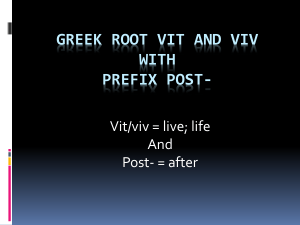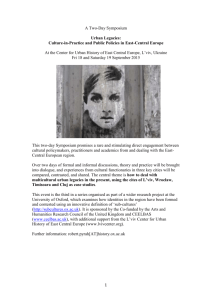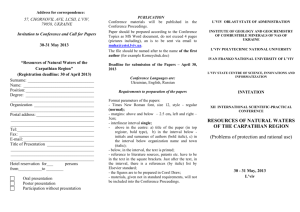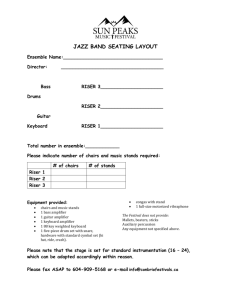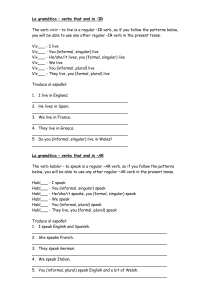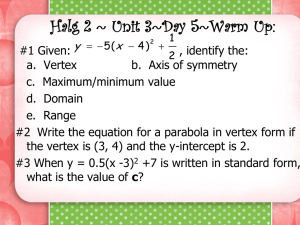Visual zation ofVibration Experienced in Offshore Platforms AUG
advertisement
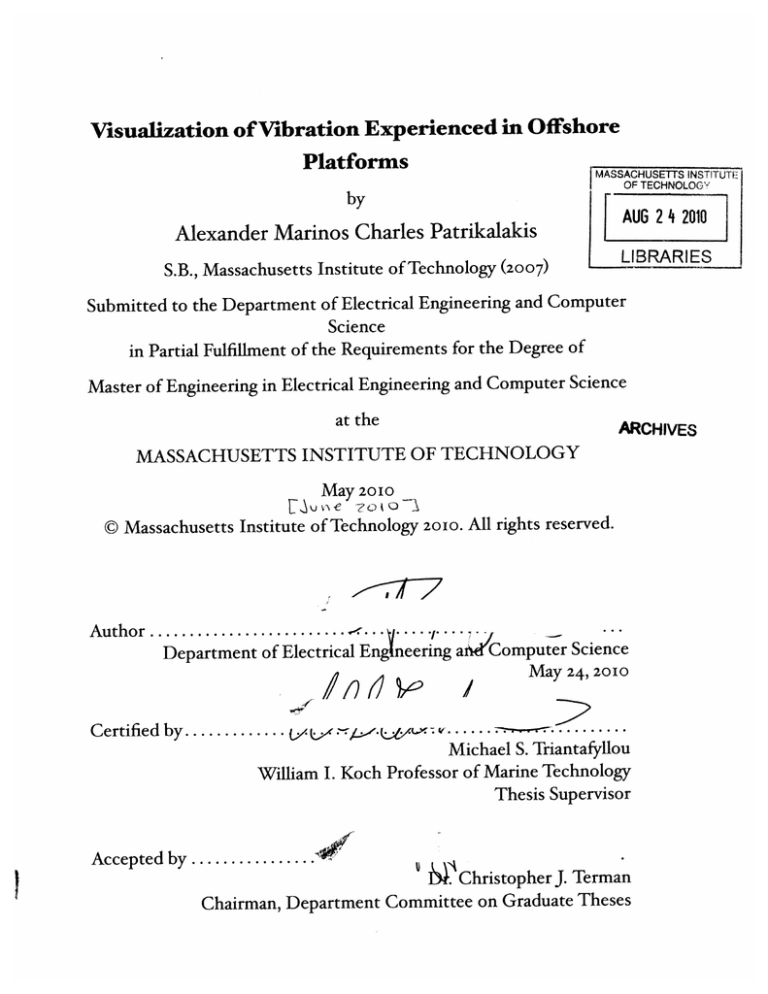
Visual zation ofVibration Experienced in Offshore
Platforms
MASSACHUSETTS INSTITUTE
OF TECHNOLOGY
by
Alexander Marinos Charles Patrikalakis
S.B., Massachusetts Institute of Technology (2007)
AUG 2 4 2010
LIBRARIES
Submitted to the Department of Electrical Engineering and Computer
Science
in Partial Fulfillment of the Requirements for the Degree of
Master of Engineering in Electrical Engineering and Computer Science
at the
ARCHIVES
MASSACHUSETTS INSTITUTE OF TECHNOLOGY
May
AuvN-
2010
700-
© Massachusetts Institute of Technology
2010.
Author...................
Department of Electrical Eng neering a
In,1
Certified by.........
....
All rights reserved.
Computer Science
May 24, 2010
(,q.v....--.--------
Michael S. Triantafyllou
William I. Koch Professor of Marine Technology
Thesis Supervisor
Accepted by.
kS.Christopher J. Terman
Chairman, Department Committee on Graduate Theses
...
. .....
Visualization ofVibration Experienced in Offshore Platforms
by
Alexander Marinos Charles Patrikalakis
Submitted to the Department of Electrical Engineering and Computer Science
on May 24,2010, in Partial Fulfillment of the
Requirements for the Degree of
Master of Engineering in Electrical Engineering and Computer Science
Abstract
In this thesis, I design and evaluate methods to optimize the visualization of vortexinduced vibration (VIV) in marine risers. VIV is vibration experienced by marine
risers in offshore drilling platforms due to ocean current flows, and appears to be perpendicular to the direction of such flows. VIV causes oil companies large capital losses,
supply chain disruption, and environmental and brand name damage. For these reasons, both researchers and manufacturers try to improve their models of VIV, while
creating risers more resilient to it. The first step to understanding VIV is rapid visualization, ie. the ability to efficiently visualize large amounts of simulated and field
data. In this thesis, I evaluate high and low level heuristics that optimize the run-time
performance of applications by taking advantage of 64 -bit machines with large memory stores. Such heuristics include the introduction of object-oriented programming
(OOP) with classes, dynamic binary loading, and source code management. I demonstrate that using these techniques allows speedups of many orders of magnitude, depending on the type of optimization and the structure of the input data. Finally, I
reengineer an existing collection of disparate visualizations to take advantage of these
heuristics, and achieve a run-time speedup of two orders of magnitude in most visualizations.
Thesis Supervisor: Michael S. Triantafyllou
Title: William I. Koch Professor of Marine Technology
4
Acknowledgments
I wish to thank my advisor Prof. Michael S. Triantafyllou for his guidance in arriving
at and completing this thesis.
In addition, I wish to thank my academic advisor Prof. Jeffrey H. Lang for his
guidance through my undergraduate and graduate studies at MIT
I would like to thank my colleagues Haining Zheng, Fillipos Chasparis, Harish
Mukundan, Yahya Modarres-Sadeghi, Rachel Price and Remi Bourget for their feedback on the VIV Suite visualizations.
I thank the Chevron and BP deep sea initiatives for funding this thesis.
Finally, I would like to thank my parents, Nicholas M. Patrikalakis and SandraJ. Patrikalakis; my brother, Andrew N. R. Patrikalakis; my sister, Nikki L. A. Patrikalakis;
and, my friends, Georgios Papadopoulos, Yoshiaki Kuwata, Toshiyuki Takasaki, Taishi
Nishida, Naoyuki Satoh, Kazuma Yokoh, Tracey K. Liu, and Samuel Dyar for their support during the creation and completion of this thesis.
6
Contents
i
Introduction
1.1
2
Background. ..............
. .. .. .. .. .. ......
1.1.1
Marine Risers ........
. .. .. .. .. .. ......
1.1.2
Vortex Induced Vibration
. .. .. .. .. .. ......
1.2
Research Objectives .........
. .. .. .. .. .. ......
1.3
Thesis Outline .............
. .. .. .. .. .. ......
Domain Analysis
2.1
2.2
2.3
VIV Experiment Structure .............
2.1.1
Field Experiments ..............
2.1.2
Controlled Experiments ...........
2.1.3
Classification of Currently Available Data Sets
Instrumentation ......................
2.2.1
Strain Gauges .................
2.2.2
Accelerometers ................
2.2.3
Flow M eters ..................
Information Content of Experimental VIV Data
3
29
Design Description
3.1
System Overview . . . . . . . . . . . . . . . . . . . . . . . . . . . . . . . .
29
3.2
Data Sources ...........
31
3.3
Development and Deployment Platforms
3.4
........................
-
-
-
--.................
31
3.3.1
Development Platform .....................
3.3.2
Back-End Tools ..................................
3.3.3
Front-End Tools .....
............................
32
3.3.4
Source Code Management ..........................
32
Extraction, Transformation, and Load 3.4-1
Extraction and Transformation ..
3.4.2
Loading with Iterators
...
-
31
-
--....................
33
--...................
.......................
33
.
4 Data Structures and Abstract Data Types
4.1
VivEvent 4.1.1
-
-
-
-
-
VIVA Input File Record Types --
4.3
Iterators -
35
-
35
--.....................................
-
-
-
-
---........................
-
38
--......................................
4.3.1
Iterator Interface ...................
4.3.2
Implementing Subclasses ............................
39
.........
39
40
5 Algorithms
5.2
33
-36
Base Fields and Their Representation Invariants .........-
4.2
5.1
31
41
Plotting A PI ..................................
. 41
5-1.1
Plotters . . . . . . . . . . . . . . . . . . . . . . . . . . . . . . . . .
42
5.1.2
Composite Plotters ..........................
44
Visualizations
5.2.1
..................................
Natural Frequency Buckets ...........................
8
45
45
5.2.2
Scalograms ..................
.
5-2.3
Reconstructions . . . . . . . . . . . . .
. . . . . . . . .
5.2.4
Simulation Visualization with VIVOS
. . . . . . . . .
51
5.2.5
Simulation Visualization with Movies
. . . . . . . . .
54
5.2.6
Response Analysis -............
-.
- -.
-..-.
-.
-.
55
.
.
.
.
.
.
.
.
6 Design Analysis
6.1
6.2
7
48
50
57
Optimization Strategies .....................
. . . . . . . . .
57
6.1.1
System-level Strategies ...............
. . . . . . . . .
58
6.1.2
Program-level Strategies
-- . ---- --
59
6.1.3
Statement-level Strategies
. . . . . . . . .
63
-..............
.............
Preparation to Migrate to Free Development Platforms ... ... . ..
65
7.1
C ontributions . . . . . . . . . . . . . . . . . . . . . . . . . . . . . . . . . .
67
67
7.2
Future Work . . . . . . . . . . . . . . . . . . . . . . . . . . . . . . . . . . .
68
Conclusion
A Tables
71
B Figures
75
IO
List of Figures
B-i A comparison of computation and render time for MATLAB subplots
generated interactively and in batch.. ........................
B-2
76
A comparison of computation, render, and save time for MATLAB
subplots generated and saved interactively and in batch.......... ..
77
B- 3 A comparison of frame switch times when passing variables by value,
and when passing by using temporary files. ....................
78
B- 4 A comparison of frame switch times when passing variables by value,
and when passing by using handle class instances ..............
79
B- 5 A comparison of static and dynamic array allocation times versus array
size. . . . . . . . . . . . . . . . . . . . . . . . . . . . . . . . . . . . . . . . .
8o
B-6 The mean-squared spectrum of the acceleration signals measured at
each of the accelerometers along the span of the riser in Chaplin event
number 10. The length of the riser is 13.12m, tension at the top of the
riser is 800N, and the flow velocity is 0.54m/s. .
..............
81
B- 7 The natural frequency content of the acceleration signals along the
span of the riser in Chaplin event numer 10, as computed from its mean
squared spectrum. The length of the riser is 13.12m, tension at the top
of the riser is 800N, and the flow velocity is 0.54m/s. . . . . . . . . . .
82
B-8 The natural frequency content of the displacement corresponding to
each accelerometer in Chaplin event number 10. The length of the
riser is 13.12m, tension at the top of the riser is 800N, and the flow
velocity is 0.54m /s. . . . . . . . . . . . . . . . . . . . . . . . . . . . . . . .
83
B- 9 The natural frequency content of the displacement amplitude, corresponding to each accelerometer in Chaplin event number 10. The
length of the riser is 13.12m, tension at the top of the riser is 800N,
and the flow velocity is 0.54m/s. . . . . . . . . . . . . . . . . . . . . . . .
84
B-1o A scalogram of the CF acceleration measured at the eighth accelerometer in Chaplin event 10. The length of the riser is 13.12m, tension at
the top of the riser is 800N, and the flow velocity is 0.54m/s. . . . . . .
85
B-11 Summary plots of reconstructed displacement RMS with experimental
displacement RMS values superimposed thereupon for Chaplin events
numbers 10, 11, 12, and 18. The length of the riser is 13.12m, tension
at the top of the riser is 800N, and the flow velocity is 0.54, 0.60, 0.65,
and 0.95m /s, respectively. . . . . . . . . . . . . . . . . . . . . . . . . . . .
B-12
86
Summary plots of reconstructed strain RMS with experimental strain
RMS values superimposed thereupon for Chaplin event numbers 10,
11, 12, and 18. The length of the riser is 13.12m, tension at the top
of the riser is 800N, and the flow velocity is 0.54, 0.60, 0.65, 0.95m/s,
respectively . . . . . . . . . . . . . . . . . . . . . . . . . . . . . . . . . . . .
87
B-1 3 Visualization of the reconstruction of Chaplin event number 10. The
top-left plot is the nodal crests plot that differentiates between standing and traveling waves in a VIV event. The top-right plot is the
2-
D Fourier transform of the 500 reconstructed acceleration signals uniformly distributed along the span of the riser. The bottom-left plot
is the span-averaged PSD of CF acceleration. The bottom-right plot
shows the CF displacement time series at the 75% span point along
the riser. The length of the riser is 13.12m, tension at the top of the
riser is 800N, and the flow velocity is 0.54m/s. . . . . . . . . . . . . . .
88
B-1 4 The ba s i c_ba r e hydrodynamic database. These five plots, from left to
right and top to bottom, are all functions of reduced (nondimensional)
frequency The first plot displays the lift coefficient in phase with velocity. The second plot shows the added-mass coefficient. The third
plot represents the first slope of the lift coefficient in phase with velocity. The fourth plot is the second slop of the lift coefficient in phase
with velocity. Finally, the fifth plot displays nondimensional amplitude
A* = A/D, where the slope changes from the first to the second slope.
89
B-i 5 Summary plots of simulated displacement amplitude RMS with exper
imental displacement amplitude RMS values superimposed thereupon
for Chaplin event numbers 10, 11, 12, and 18. The length of the riser is
13.12m, tension at the top of the riser is 800N, and the flow velocities
are 0.54, 0.60, 0.65, and 0.95m/s respectively
. . . . . . . . . . . . . . .
90
B-16 Plot of the ratios of simulated harmonic frequency to experimental harmonic frequency for the Chaplin event numbers 10, 11, 12, and 18. The
length of the riser is 13.12m, tension at the top of the riser is 800N, and
the flow velocities are 0.54, 0.60, 0.65, and 0.95m/s respectively. . . . .
91
B-1 7 NDP Sheared Straked 50% event number 5170 harmonic frequency
and amplitude summary plot. From left to right and top to bottom,
the first plot is a plot of the VIVA prediction of complex amplitude of
CF displacement harmonics at a particular point along the span of the
riser. The next plot is the time-domain representation of CF displacement at the same point on the riser. The third plot is shows the VIVA
harmonics and their complex amplitudes in the frequency domain with
random phase
# added. The
random phase has a uniform distribution
over the interval [0, 2-r]. Finally, the last plot shows the VIVA prediction of the probability that each harmonic will exhibit itself in a marine
riser, given the same experimental conditions. The length of the riser
is 38m, tension at the top of the riser is 5000N, and the flow velocity is
0.9m /s. . . . . . . . . . . . . . . . . . . . . . . . . . . . . . . . . . . . . . ..
92
B-i8 The response analysis visualization for Chaplin event number 12. The
blue regions indicate steady-state response, while the red regions indicate chaotic response. The length of the riser is 13.12m, tension at the
top of the riser is 800N, and the flow velocity is 0.65m/s. . . . . . .. .
93
List of Tables
A.i
Execution environment for optimization strategy tests ..........
72
A.2
Classification of Currently Available Data Sets . . . . . . . . . . . . .
73
I6
Chapter x
Introduction
i.1
Background
In this section, I introduce the basic concepts of marine risers, and the destructive
physical phenomenon, known as vortex-induced vibration, that plagues these risers.
1.1.1
Marine Risers
A marine riser is a long, typically cylindrical, tube under tension that connects the
hydrocarbon well-head on the ocean floor with the drilling or production platform at
the surface of the ocean. Both crude oil and drilling equipment pass up and down
marine risers. The length of marine risers in use today ranges anywhere from 100
meters (shallow-sea installations) to 5000 meters (ultra-deep sea installations). As it is
difficult to create a single pipe that is so long, risers extend downwards towards the
ocean floor, and pipe sections of varying length are fed through the top of the platform
to elongate the existing riser. Each pipe section may have similar or different structural
properties. For example, the existence of strakes (fins), the angle at which strakes are
attached, the spacing of strakes, pipe thickness, and inner and outer radii are examples
of structural properties that can differ among each section. A riser may also contain a
combination of straked and bare sections, only bare sections, or only straked sections.
A marine riser may be also partially covered by buoyancy modules reducing its effective
weight in water and in turn diminishing the required magnitude of tension that needs
to be applied on the riser from the offshore platform hydraulic system.
i.i.2
Vortex Induced Vibration
Vortex induced vibrations are an important design consideration for offshore platforms that extract hydrocarbons from well-heads on the ocean floor and transport
them through risers to the ocean surface production offshore platforms, because the
risers attached to such platforms are subject to large amounts of mechanical stress.
One source of mechanical stress comes from the flow of sea water around such marine
risers. The risers get in the way of the flow of water, and flow patterns known as vortices created in the wake of such flows cause the risers to vibrate, leading to substantial
strain on them [3, 8, 11, 131. These vibrations may cause fatigue damage and render the
risers useless, so it is prudent to design the risers so that these vibrations are reduced.
Bluff solid bodies placed in a flow of fluid matter, such as liquid or gas, may cause
the fluid stream to shed vortices (areas in the wake of a flow where the fluid appears
to twist around itself)
[91.
These vortices create alternating areas of low and high
pressure behind the solid, causing the solid to vibrate in a direction perpendicular to
the direction of fluid flow. These vibrations are known as vortex-induced vibrations.
The risers attached to platforms are a good example of bluff objects subjected to vortex
induced vibrations. Attaching strakes, or long helical fins, to the surface of risers has
the effect of reducing the vibration response of risers to constant fluid flow [121.
VIV in marine risers is a real problem for oil companies that build and maintain
offshore platforms for five reasons. First, damage to a marine riser represents a onetime capital loss for the oil company. Second, the loss of a marine riser to VIV-induced
damage lowers the production capacity of the offshore platform in question, disrupting the supply chain of oil crude in all production streams. Third, a structural break
in a marine riser also means that crude oil leaks into the ocean, causing environmental
damage [71. Next, the oil company is liable for unlimited cleanup costs and reparations
up to 75 million dollars in damages to adversely affected industries, such as the fishing
and tourism industries
[51.
Finally, the oil company suffers a heavy blow to their brand
value as a result of the environmental damage caused by riser failure
[41.
For these
four reasons, around ten percent of the cost of constructing an offshore platform is
dedicated to countering the effects of VIV.
1.2
Research Objectives
The objective of this thesis is to demonstrate ways to make the visualization and analysis of VIV in marine risers more efficient and automatic. Taking advantage of the
vast amounts of memory offered by modern 64 -bit machines, as well as introducing
modern software engineering practices to VIV visualization software, such as object
oriented programming (OOP), dynamic library loading, and source code management
all improve the run-time performance of programs. Specifically, I demonstrate how
these optimizations improve the performance of VIV Suite, a suite of visualizations
for VIV
1-3
Thesis Outline
I provide an overview of this thesis in Chapter i. In Chapter
2,
I analyze the data
domain of VIV events and analyze the information content of these events. In Chapter 3, I give a system overview of the VIV Visualization Suite, describing the class
hierarchy, module interaction, external dependencies, development environment, and
the Extract-Transform-Load (ETL) aspect of VIV events. In Chapter 4, I describe the
data structures and abstract data types (ADT) used in VIV Suite, including VIV events
in VIV experiments, VIVA simulator configuration files, and iterators. In Chapter 5, I
describe the visualization and plotting algorithms developed for VIV Suite. In Chapter 6, I perform a design analysis of the improvements made to the unorganized collection of programs that was the predecessor of VIV Suite. Finally, I conclude in
Chapter 7, by summarizing my contributions to VIV visualization methodology and
giving directions for future work.
Chapter 2
Domain Analysis
In this chapter, I describe the data domain of VIV events.
2.1
VIV Experiment Structure
Researchers obtain experimental VIV data from two broad categories of experiments:
field experiments and controlled experiments.
2.1.1
Field Experiments
Field experiments are carried out in ocean environments and allow researchers to observe outcomes in a natural setting rather than in a contrived laboratory environment.
However, there are more variables and effects to consider.
2.1.2
Controlled Experiments
Controlled experiments are carried out in research laboratories, where experimental
conditions, such as flow profile and the tension at the riser ends, can be controlled
with more precision and accuracy
2.1-3
Classification of Currently Available Data Sets
A classification of the data sets currently supported (processable) by VIV suite is listed
in Table A.2.
2.2
Instrumentation
In both field and controlled experiments, a variety of instrumentation is placed along
the span of a marine riser. They measure strain and acceleration from which other
useful signals, such as curvature and displacement, can be extrapolated. Flow meters,
if employed, measure fluid flow (current velocity and direction) along the span of the
riser.
2.2.1
Strain Gauges
Strain gauges measure the strain experienced by a riser at certain points along the span
of a riser.
Dimensional Analysis
Strain is a nondimensional physical quantity. Strain measures deformation in rigid
bodies defined as the elongation caused by the application of external forces divided
by the original length. As the order of magnitude of strain due to VIV in marine risers
is often around 10-4 , some visualizations use a quantity known as microstrain. An
example of an experiment where the strain is represented as microstrain to maintain
the precision of the mantissa of floating point numbers is the NDP riser experiments
[i. Microstrain is 10-6 times smaller than a standard unit of strain.
A related quantity, curvature, is a dimensional physical quantity that has units 1/L.
Curvature also measures deformation of rigid bodies.
Configuration
Strain gauges are placed at equal or unequal intervals along the span of the riser. Often,
multiple gauges of the same type, with different orientation, are placed at the same
locations on the riser {21; these gauges may measure cross-flow (CF) and in-line (IL)
strain. Here, IL means in the direction of the ocean current that causes the vibrations,
and CF means in the transverse direction. Experimental configurations with unequal
numbers of CF and IL strain gauges are unusual but not unheard of [i.
Output
Strain gauges output a time series of strain measurements and writes these samples to
text files. These measurements usually need to be adjusted for the calibration parameters of the gauges.
2.2.2
Accelerometers
Accelerometers measure the cross-flow and in-line accelerations, and by extension, the
forces experienced by marine risers as a result of VIV.
Dimensional Analysis
Acceleration is a dimensional physical quantity that has units listed in equation 2.1.
L
(2.1)
T2
Acceleration is the rate of change of velocity of a moving body. In the case of VIV
events, acceleration refers to the rate of change of velocity of a riser subject to some
flow The SI unit of acceleration is meters per second squared.
Configuration
Accelerometers are placed at equal or unequal intervals along the span of the riser. Usually, an accelerometer is capable of producing three readings per sample, one for each
dimension of three dimensional space. Thus, they are configured to have one dimension (z) parallel to the length of the riser, and two dimensions (x and y) perpendicular
to the riser. Experimental configurations with unequal numbers of accelerometers in
the x, y, and z directions are rare. Thus, references such as the "13 th accelerometer"
usually refer to the collection of x, y, and z accelerometers, located at the
13 th
ac-
celerometer position.
Output
Accelerometers output a time series of acceleration measurements in three dimensions
and writes these samples to text files. These measurements usually need to be adjusted
for the calibration parameters of the accelerometers. Additionally, to account for any
shifting and rotation, the acceleration time series in the x and y directions sometimes
need to be rotated
2.2-3
Flow Meters
Flow meters measure the velocity of fluid flows across marine risers. They are usually
used in field experiments {6, 141; in controlled experiments, relative flow velocity is
determined by keeping water stationary and measuring the motion of the riser relative
to the fluid
[2,
1}.
Dimensional Analysis
Flow meters measure the velocity of the flow of a fluid - a dimensional physical quantity that has units listed in Equation 2.2.
L
L
T
(2.2)
Velocity is the rate of change of position of a moving object, and in the case of VIV
events, flow velocity is the rate of change of position of fluid in flow across a marine
riser. The SI unit of velocity is meters per second.
Configuration
Flow meters are usually placed at regular intervals along the span of a riser. Flow profiles are sampled less frequently than acceleration or strain signals. Often, there is only
one flow profile that is supposed to be valid over the course of an entire event.
Output
Over the course of an event, each flow meter produces a time series of velocity readings. The readings are put through a digital-analog converter, scaled to the proper
units, and saved to disk on a computer. Often, this time series does not change signif-
icantly over the life of a VIV event, so one frequently computes the average velocity
of the in-line flow and treats it as a constant.
Information Content of Experimental VIV Data
2-3
The Norwegian Deepwater Program (NDP) conducted many experiments, known as
cases, on bare and straked risers in a tow tank, subject to uniform and sheared fluid
flow. Accelerometers and strain gauges generate approximately 8o time signals with
order 104 number of samples each; in general, the NDP cases contain on the order of
io6
107 floating point numbers. For example, NDP case 2430 contains 81 time sig-
nals of 30117 3 2-bit floating point samples each, plus iio floating point numbers about
the experimental setup, equaling 2.44 million 3 2-bit floating point numbers for that
case. Without compression, one would expect 2.44 million 3 2-bit floats to consume
9 53okB
of disk space. Knowledge about the invariant sample frequency of the time
vector signal in NDP case 2430 data yields the following intuition: having a constant
sampling rate means that the time vector could be compressed from 30117 floats to
exactly one integer (the number of samples) and two floats (sample interval and start
time). Exploiting this knowledge allows the size of the data set to be reduced by ii8kB
to
9 4 12kB.
Furthermore, if the starting time is always zero, then the time vector could
be represented as exactly one integer and one float.
This 'compression' trick assumes specific knowledge of the location of the time
signal vector in the data set, and also assumes that the sample rate is constant for
the duration of sampling. In other words, this compression technique depends on the
specific conditions of a VIV experiment, and is definitely not portable across different
sets of experiments, in which the data format is usually not the same.
Choosing compression methods that do not depend on meta-information concern-
ing the data set obviously serve the interests of code portability across different data
sets. For example, strain and acceleration data compose the overwhelming majority
of information content in the NDP cases. The sensors that measure this data have
physical limits concerning the precision, accuracy, and valid range of their measurements. In particular, while the precision and range of strain and acceleration data are
parts of the physical limits of the instruments used for their measurement, the experimentally demonstrated subset of the instrumentation's precision and range can also
be empirically obtained by statistical analysis of measured data.
28
Chapter 3
Design Description
In this chapter, I describe the overall design of VIV Suite, an optimized collection of
visualizations for VIV
3-1
System Overview
VIV Suite is largely a MATLAB application, with small C library and Fortran executable dependencies. The output of the VIVA simulator, a VIV simulator implemented in Fortran, according to Triantafyllou's model of VIV [io, 131, is at the heart
of many of the simulations listed below.
i.
Scalograms - Scalograms are three-dimensional surface plots of the time evolution of the frequency content of a time series.
2.
Reconstructions - VIV events that meet the spatial frequency Nyquist criterion [81 postulated in Mukundan's doctoral thesis can be reconstructed at a very
high spatial resolution (500 virtual accelerometers and strain gauges distributed
equally along the span of a riser). VISCO is a visualization that generates and
visualizes this reconstruction.
3. Chaotic Analysis - The chaos visualization uses a gradient method among all CF
acceleration signals of a VIV event to create a contour plot showing where the
VIV response is chaotic, and where it is steady-state. This contour plot is a
function of time and span.
4. Natural Frequency Analysis - This visualization uses mean-squared spectra to
collect the frequency content of an acceleration or strain oscillation into discrete
frequency buckets, in an effort to understand the aggregate response around
specific natural frequencies. These natural frequencies are one of the outputs of
the VIVA simulator.
5. Simulation Visualization with VIVOS - VIVOS compares the spanwise displacement RMS of real VIV events with the RMS generated by the VIVA simulator,
as well as the simulated and real dominant frequencies.
6. Simulation Visualization with Movies - The movie generator adds random uniform noise around each of the natural frequencies generated by VIVA, generates
sinusoids given these frequencies and their corresponding complex amplitudes,
and animates these sinusoids as a function of span.
These visualizations are discussed in detail in Section
5.2.
All of the visualizations
use a common domain model to represent VIV events, which are described in Chapter 4, and render their output plots with the programmatic plotting API, which is
described in Section 5.1.
3.2
Data Sources
Corporate sponsors such as oil companies provide data to us in a number of formats,
including text files and binary storage formats, such as Microsoft Excel. Sometimes
the dimensionality of the raw data is different depending on the experiment. For example, at times the readings for each strain gauge on a riser is in a different file, while
other times, all the readings are in the same file.
3-3
Development and Deployment Platforms
The VIV Suite of applications runs on many platforms, and I used many different tools
to develop and deploy these applications.
3-3-1
Development Platform
To achieve cross-platform portability, the majority of programs in the VIV Suite are
currently written in MATLAB, with a few exceptions.
3.3.2
Back-End Tools
Critical sections of code are implemented in C++, linked with the MATLAB MEX Library, and dynamically loaded at runtime. Currently, the VIV Suite relies on a static
dependency to the IPP Signal Processing libraries. Dynamic libraries for critical sections of code need to be compiled and linked for each host architecture that MATLAB
runs on, namely 'MACI','GLNX', and 'PCWIN'. Finally, to maintain consistent execution results across multiple platforms, the VIVA programs should be compiled with
ifort, Intel's Fortran compiler. Likewise, Fortran executables need to be created for
each architecture that the VIVA simulator will be run on.
Front-End Tools
3-3.3
Currently, I use MATLAB to display all 2D graphs that constitute the output of the
programs in the VIV Suite and for the static display of 3 D graphs. I then use Apple
QuickTime to encode, display, and store animations of 2D and 3 D graphs.
3-3-4
Source Code Management
One of the large issues that I faced with the previous iteration of some of the programs in this suite was that instead of generalizing algorithms or customizing existing
interfaces to deal with new data structures, my predecessors would make a copy of
each program and custom-tailor it to the needs of each different data set. This ad-hoc
source code management style caused the following two impediments to improving
existing visualizations and adding new visualizations.
i.
Multiple copies of the same program made it difficult to keep track of the most
current version of a program.
2.
The extent of the domain model of a VIV event was never clear from a single
instance of a program; one had to examine the union of all VIV event properties
available in all instances of the same program.
3. The lack of a historical record of execution scripts made it difficult to reproduce
prior visualization results with complete confidence.
To alleviate the above issues caused by ad-hoc source code management, the first thing
I did was to set up an SVN repository to manage one 'true' current copy of the VIV
Suite. I then continued by adding a separate package for experiment-specific data
extraction and transformation code; I discuss this package in Section 3.4
3-4
Extraction, Transformation, and Load
Experimental VIV event data, usually provided by private corporations, does not adhere to any single storage standard. Thus, a large part of the experiment-specific code
maintained in the experiments package deals with extracting, transforming, and loading (ETL) experimental VIV data.
3-4-1
Extraction and Transformation
The extraction and transformation stages for each experimental data set are implemented in MATLAB, and vary on the format the experimental data is provided in. As
raw data is often provided in many tab-separated values (TSV) or comma-separated
values (CSV) plain text files, one can use the import wizard in MATLAB to generate
a program that will load one of these files, and then, to create one MATLAB data file
(.mat) per VIV event, one needs to iterate over all the CSV/TSV files, change the normal form (for example, merging n strain time series from n files into one strain data
matrix) of the data, rotate the data matrices, and finally, save the resulting vectors and
matrices as .mat files.
3-4-2
Loading with Iterators
Loading individual VIV events from data files is done by implementing an iterator.
Iterators abstract away the file operations necessary to load a VIV event.
34
Chapter 4
Data Structures and Abstract Data
Types
In this chapter, I define the data structures (VivEvent, VIVA input file record types)
and abstract data types (Iterator) used in VIV Suite. As the implementations of all of
these data structures are MATLAB classes, null fields are represented by the empty
array []. Also, to avoid unnecessary data copying, all data structures and abstract data
types inherit from the MATLAB handle class, allowing for mutable objects dereferenceable by handles.
4-1
VivEvent
The VivEvent class stores experimental data from a VIV event. It provides a structure
for maintaining data about an experiment in the same place, and at the same time it
provides a consistent interface to data processing clients, as it mandates a uniform
nomenclature for all fields.
4-1-1
Base Fields and Their Representation Invariants
VIV event fields can be divided into categories such as riser properties, event records,
hydrodynamic properties, and event metadata. In the following sections, I will discuss
fields of each of these types.
Riser Properties
i.
diameter -This is the diameter of the riser in aVIV event in meters.
2. r i se r Length - This is the length of the riser in a VIV event in meters.
3. CFaccelz / ILaccelz - These are vectors containing the positions of the accelerometers along the span of a riser in meters, in the CF and IL directions.
Thus, the length of one of these vectors is equal to the number of accelerometers in a VIV event in a particular direction.
4. CFs t r a i n z / I Ls t r a i n z - These are vectors containing the positions of the strain
gauges along the span of a riser in meters, in the CF and IL directions. Thus, the
length of one of these vectors is equal to the number of strain gauges in a VIV
event in a particular direction.
5. CFdi splz / I Ldi splz - These are vectors containing the positions of the dis-
placement measurements along the span of a riser in meters, in the CF and IL
directions. Thus, the length of one of these vectors is equal to the number of
displacement measurements in a VIV event in a particular direction.
Event Records
.
CFa c c l n / I La c c l n - These matrices, with the number of rows equal to the number of accelerometers in each direction, and the number of columns equal to
the length of the time vector, are the acceleration signals as measured at each
accelerometer, in each direction.
2.
C F s t r a i n / I Ls t r a i n - These matrices, with the number of rows equal to the
number of strain gauges in each direction, and the number of columns equal to
the length of the time vector, are the strain signals as measured at each strain
gauge, in each direction.
3. CF di s p1 / I Ldi s p1 - These matrices, with the number of rows equal to the num-
ber of accelerometers in each direction, and the number of columns equal to the
length of the time vector, are the displacement signals as interpolated from the
accelerations measured at each accelerometer, in each direction.
4. t i me - This vector is the time signal of the VIV event.
Hydrodynamic Properties
i.
vel z - This vector is a vector of the absolute positions of the flow meters along
the span of the riser.
2.
veloci ty - This vector represents the flow profile of a VIV event, and is the
average velocity of flow in the IL direction for the duration of the event.
Event Metadata
i.
expname -The expname field is a string representing the name of the experiment.
This string may not be empty. This string is used programmatically to generate
paths to experiment data, so it must be the name of an actual directory in the
ex per i men t s directory of the VIV Suite root directory.
2.
eventno - The eventno field is an integer representing the event number in a
set of VIV events belonging to an experiment. This number is not padded with
zeros on the left, and is used to generate paths to event data and output files.
3. pa r tno - The pa r tno field is an integer representing the part number of a VIV
event instance. Using the PartsIterator, a VIV event can be split into multiple
parts, so that they can be visualized individually. The field pa r t no may vary from
1 to parts.
4. pa r t s - The pa r t s field is an integer representing the total number of parts of
a VIV event. These parts are VIV events themselves, and are generated from a
whole VIV event using the Pa rts t e r a t o r class.
4-2
VIVA Input File Record Types
The VIVA simulator requires a number of files as input to define the parameters of
the riser and the flow profile used in a simulation [131. Previously, these files were
generated by scripts that wrote each configuration file line by line. Such scripts were
difficult to understand and error-prone because each was simply a list of numbers, with
no apparent structure. They were error-prone because, as a linear script, no constraints
were enforced on the contents of the script. Specifically, lines could be missing, or
alternatively, there could be extra lines in the configuration files, and no one would be
the wiser until the VIVA programs were run and crashed because of poorly-formed
configuration files.
The record types corresponding to the VIVA input files are the following (their
fields are defined in detail in the VIVA manual
['31).
i. Riser Dynamics - risdyn-n.in to specify the ocean current
data.
2.
Riser Fatigue - risfat.in to specify the fatigue curves.
3. Riser Preferences - rispre.in to specify the riser data.
4. VIVA Conditions - conditions.in to specify the boundary conditions.
4-3
Iterators
The I ter ator class follows the Iterator design pattern in that it presents a uniform
way to iterate over a number of VivEvents. The Iterator is not traditional as it does
not iterate over the contents of a concrete container of VivEvent objects; rather, it
iterates over an abstract collection of VivEvents that are stored on disk.
I t e r at o r implementation maps an experiment's data files containing VIV events
to an abstract, lazy-loading container that instantiates VivEvent objects only when
they are iterated to. The cost of RAM makes maintaining a collection of all an experiment's VivEvents in RAM infeasibile, thereby creating the need for lazy-loading
containers. In addition to optimizing system memory usage, the concrete I te r a to r
subclasses encapsulate code that extracts and transforms the VIV data contained in
the flat text files provided by the oil companies. In other words, the concrete Iterator subclasses encapsulate the Extract-Transform-Load (ETL) logic specific to each
experiment. Thus, strategy objects that use an Iter ator to create a visualization of
the VIV contained within each event no longer need be aware of how VIV data gets
loaded and transformed from files.
4-3-1
Iterator Interface
Each concrete I ter ator subclass needs to implement the following instance methods.
i. y = next (obj) - The next method of a concrete Iterator implementation must
return a handle to the next VIVEvent object. The prerequisite of this method is
that the ha sNex t method of the iterator must return true. If hasNex t does not
return true, then the call to next will fail with an error.
2.
pathStr = generatePathToEvent(obj
eventNo) -The generatePathToEvent
method is given an event number and generates a file path string to the MATLAB
data file that contains the data necessary to construct a VIVEvent object for the
VIV event indicated by even t No.
3. n = get Length (obj ) - The getLength method takes no arguments and returns
the number of VIV events able to be iterated to by using a particular instance
of a concrete Iterator implementation.
4-3-2
Implementing Subclasses
There are two kinds of Iterator implementations. The first kind are the concrete
iterators that have a one-to-one relationship with the data format of each VIV data set.
The second kind is called the Pa r t s I t e r a t o r, which can divide one Vi vEve n t instance
into multiple Vi v Even ts, given an array of times at which to divide the VivEvent. The
Pa rts I terator can handle Vi vEvents generated by any concrete I te rator subclass.
Chapter 5
Algorithms
This chapter describes the rendering methodology and specific visualizations imple-
mented in VIV Suite.
5-1
Plotting API
The plotting application programming interface (API) is used by all visualizations in
VIV Suite to render the plots they output. The API enables the batch rendering of
output plots by enabling their intermediate representation as strategy object instances
that describe how exactly to draw plots. The API also allows visualizations to consistently reproduce identical visualization results because plot composition is defined in
a declarative fashion at compile time, rather than in a descriptive fashion (as a quickand-dirty script) at run time. Finally, as the API abstracts the view layer of VIV Suite
away from the rest of the application code, migrating VIV Suite to another language
such as C++ becomes easier because the MATLAB-specific subroutine dependencies
are walled off in one place.
5-1-1
Plotters
Each plot type that is supported by MATLAB is implemented as a subclass of the Plotter abstract class. Plotters implement UI elements common to all plots: x-axis labels,
y-axis labels, z-axis labels, titles, x-axis limits, y-axis limits, and z-axis limits. However, all of these elements are optional; for example, if one does not want to have an
x-axis label, one can simply put the empty string in the x-axis label string. The Plotter
superclass intentionally leaves representation details unspecified, such as the method
of storing plottable data to give maximum abstraction flexibility to the implementing
subclasses.
The Plotter subclasses currently implemented are the following:
i.
ImageScalePlotter - The ImageScalePlotter plotter is based on the MATLAB imagesc plot and draws bitmaps to the screen. An example of the ImageScalePlotter can be seen in the reconstruction visualization output described in Section 5.2.3.
2.
LandscapePlot ter - The LandscapePlotter plotter is based on MATLAB's call
to set the orientation of a plot to landscape mode. This plotter must be run
in sequence with other plotters, or alternatively, requires that a figure be open
and active. The Land sc apePlot te r plotter can be seen in action in the VIVOS
simulation visualization output described in Section 5.2.4.
3. Li nePlotter - The Li nePlot ter plotter is based on MATLAB's plot3 plot and
draws a line in three-dimensional space, given a sequence of three-dimensional
coordinate pairs. An example of the Li ne Plot t e r can be seen in the scalogram
visualization output at the front-most edge of the three-dimensional figure described in Section 5.2.2.
4. MSSPlotter - The MSSPlotter plotter isbased on MATLAB's MSSpectrum plot
and draws the mean-squared spectrum of a time series. An example of the MS SPl ot t e r can be seen in the natural frequency visualization output described in
Section 5.2.1.
5. RegularPlotter - The RegularPlotter plotter is based on MATLAB's plot
plot and draws the plot of a two-dimensional signal, given a vector of x-coordinates
and a vector of y-coordinates. An example of the RegularPlot ter can be seen
in the simulation visualization output; the flow profiles in VIVOS described in
Section 5.2.4 are drawn with this plotter.
6. StemPlotter - The StemPlotter plotter is based on MATLAB's stem plot and
draws the plot of a two-dimensional signal as line bars, given a vector of xcoordinates and a vector of y-coordinates. An example of the StemPlotter can
be seen in the natural frequency analysis output; the mean-squared spectra of acceleration and displacement described in Section
5.2.1
are drawn with this plot-
ter.
7. SurfacePlotter - The SurfacePlotter plotter is based on MATLAB's surf
plot and draws a three-dimensional surface, given a z matrix and x and y axis
values (each in a vector). An example of the Sur f acePlotter can be seen in
the scalogram visualization output as the scalogram surface itself described in
Section 5.2.2.
8. TwoDF FTP lo t t e r - This plotter takes a matrix of time series, in row major order,
and generates the two-dimensional Fourier transform of the matrix. This plotter
is used to display the frequency-based and wave number-based spectral content
of the reconstructed signals in the reconstruction visualization output described
in Section 5.2.3.
9. VerticalLinePlotter - The VerticalLinePlotter draws a vertical line on an
existing plot. It requires that a figure already be open and active. This plotter is
used to demarcate the frequency band used in the reconstruction visualization
output described in Section 5.2-3.
5-1-2
Composite Plotters
The plotting API also includes some composite plotters that allow other plotters to
be stitched together in various ways.
The CompositePlotter Class
The constructor of the Composi tePlotter class takes as input a cell array of other
Plotter subclass instances and runs each Plotter instance in succession on the same
figure. The CompositePlotter class uses MATLAB's hold on and hold off functions to make multiple plots stick to the same figure. It can be seen in action in the
VIVOS simulation visualization output (Section 5.2.4), where it allows the flow profile,
simulated RMS, and experimental RMS to all be displayed on the same plot.
Page Spanner
The constructor of the PageSpanner class takes as input a cell array of other Plotter
subclass instances along with the overarching x-axis label, left y-axis label, right y-axis
label, and title for an array of plots. The PageS panne r class makes use of MATLAB's
subplot function, as well as the external supla bel function. A PageSpanner automatically paginates and moves plots over to the next page if there are more Plotters in the
cell array than can be displayed on one page. The PageSp anne r can be seen in action
-.. . ......
........
- ::
. :-:-:
X:::::::::'_
"_'
. ......
....
. ..........
..........................
....
in the VIVOS simulation visualization output (Section 5.2.4), where it allows the flow
profile, simulated RMS, and experimental RMS for each VIV event to be displayed in
a different coordinate system in the plot grid.
5.2
Visualizations
In this section, I discuss the numerous visualizations that VIV Suite implements.
These include natural frequency analysis, scalograms, reconstructions, simulation visualization with VIVOS, simulation visualization with movies, and chaotic response
analysis.
5-2.1
Natural Frequency Buckets
The natu ralF requenc i es function separates the frequency content of displacement
in a VIV event, computed from acceleration, into groups centered on a number of
natural frequencies.
Interface
Usage
The string expRoot refers to the directory for a given experiment. This directory will
be the parent directory of the files that are written by the naturalFrequencies function.
The object i te r is an Iterator that can access at least one VivEvent (in other words,
the length of the iterator is at least
1).
sen so r Numbe r s is a vector of integers that enu-
merates the sensor identifiers the client wishes to process using the naturalFrequencies
function. The two-element vector band indicates the low and high frequency bounds
that will be displayed on all the plots that are written by this function. na t u r a l Fr eq s
is also a cell array of vectors of real numbers that enumerate the natural frequencies
around which the function should cluster frequency content for each VIV event indicated by the iterator. The se le c t ed Na t ur al Fr eqs parameter is a cell array containing
vectors of the important natural frequencies of each VIV event indicated in the iterator i t e r, and the parameter ou t pu t Fo r ma t s is a cell array of file extension strings
corresponding to the file formats that the natural frequency output should be written
to. This function requires the summi .out and f req. out files generated by the VIVA
simulator
['31
to be available for each VIV event iterated to by i te r. This function
returns no value.
Output Directory Structure
The default output directory is (expRoot)/OUTPUT/FREQ. Both the OUTPUT directory
and the FREQ directory contained within will be generated by n a t u r a IF r eque nc i e s if
they do not exist. The graphs for VIV events iterated through na tur aI Frequenc i es
will be written to the FREQ directory.
Output File Structure
The function naturalFrequencies writes five plots to files for each VIV event iteration.
In the following file names, (event number) stands for digits that correspond to a
particular VIV event in an experiment, N is the page number of a particular collection
of plots, and M is the total number of pages associated with a particular plot.
i. (event number)accel_N_of_M. pdf -This file contains plots of the mean-squared
spectrum of the acceleration signals measured at each of the accelerometers
along the span of the riser in the VIV event. In case there are more than 16 accelerometers, the maximum number of signals that can be displayed on a page,
there will be multiple files, with N ranging from i to M. An example figure is
listed in Figure B-6.
2.
(event number)accelNatural_N_ofM. pdf -This file contains plots of the nat-
ural frequency content of an acceleration signal, as computed from its mean
squared spectrum. In case there are more than 16 accelerometers, the maximum number of signals that can be displayed on a page, there will be multiple
files, with N ranging from i to M. An example figure is listed in Figure B- 7 .
3. (event number)di spl_N_ofM. pdf -This file contains plots of the natural frequency content of the displacement corresponding to each accelerometer in a
VIV event. This displacement spectrum is obtained by scaling each power value
by (1/27rw) 4 , where omega is the frequency local to the power in question. This
is the equivalent of integrating twice in the frequency domain. In case there are
more than 16 accelerometers, the maximum number of signals that can be displayed on a page, there will be multiple files, with N ranging from i to M. An
example figure is listed in Figure B-8.
4. (event number)di splAmp_N_of_M. pdf -This file contains plots of the natural
frequency content of the displacement amplitude, corresponding to each accelerometer in a VIV event. An example figure is listed in Figure B- 9 . The
displacement amplitude is related to the displacement listed in item 3 by the
following equation:
amplitude =
2* (displacement RMS)
(5.1)
..
......
.....
..
I..
................
..........
.
5-2.2
Scalograms
The plotScalosIterant function creates scalograms (3 D time-frequency plots) at
fixed points along the span of a riser, in a set of VIV events indexed by an Iterator. Scalograms are created by convolving Morlet wavelets, of varying length, with
the Hilbert transform of a time series. Strain, stress, acceleration, or displacement
are good representative examples of time series convolved with wavelets. Each Morlet
wavelet corresponds to a particular frequency, and the successive frequencies decrease
exponentially. The convolution product is called a frequency bucket and is a function
of time, and if these frequency buckets are laid side by side in a 3 D plot, it is referred
to as a scalogram.
Interface
Usage
The parameter nf rames indicates the number of time slices the scalogram should be
divided into. When nf r ames is greater than 1, a movie showing the scalogram growing
to the maximum record length is generated instead of individual still frame images.
The parameter wi ndow indicates the length of the sliding average window used to silence high frequency noise in the time domain of the time-frequency-response (TFR)
matrix. Having a window of length 30 generally produces scalograms that are smooth.
f req indicates the frequency band for which the scalogram should be computed. The
cumulative power ratio, or cumPowerRati o, is a real scalar from 0 to 1 indicating the
percent of mass of the TFR matrix that needs to be present to generate frequency
bounds within f req automatically. For example, the figure 0.95 in place of the cu-
mulative power ratio means that plot Sc a o s I t e r an t will display the frequency range
that contains 95 percent of the volume of the TFR matrix. The parameter po in t s
indicates either an array of points if the boolean e qu i di s t a nt Po i nt s is false, or the
number of equidistant points along the span of the riser at which to calculate scalograms, if e qu i di s t a nt Po i nt s is true. The iterator i t e r is an iterator object pointing
to a collection of VIVEvents. ou t put Fo r ma t s is a cell array of file extension strings,
the formats in which scalograms will be written to disk. expRoot is the root directory
of the experiment whose scalograms are being computed. vo i c e s represents the number of wavelets to be calculated when generating the scalogram. The larger vo i c es is,
the longer a scalogram takes to compute.
Output Directory Structure
The default output directory is (expRoot)/OUTPUT/SCALO. Both the OUTPUT directory
and the SCALO directory contained within will be generated by plotSc alos I te r an t
if they do not exist. The graphs for VIV events iterated through in the function
plotScalos I terant will be written to the SCALO directory.
Output File Structure
plotScalos I terant generates files with each of the file extensions in the outputFor mat s cell array using the following naming convention. An example figure is listed in
Figure B-io.
(expname)(confi g)(eventNum) C(sensorNum)S(si gnal)(window)W(f rameNum)F. (ext)
...................
- -................
5-2.3
Reconstructions
The runVTSCO function reconstructs a set of VIV events indexed by an Iterator. Here,
reconstruction means the process of interpolating displacement and strain time series
at many points along the length of the riser in a VIV event, provided that the sensor
positions satisfy the spatial frequency criterion [81. Harish Mukundan discusses the
interpolation algorithm, and the spatial frequency criterion in his doctoral thesis.
Interface
Usage
The Iterator i t e r I n is an iterator that can access at least one Vi vEvent (the length
of the iterator is at least 1). sensex is a list of failed sensor numbers that need to
be excluded from the interpolation algorithm. The vector cutof f f req is a pair of
frequencies, measured in Hz, representing the frequency band to be used in a bandpass filter applied to strain and acceleration signals in VIV events. When the boolean
summa ryonly is false, summary (four plots in one page) and detailed plots for each
of these four visualizations are written to disk; however, when summa ryOn ly is true,
only the summary plots are written to disk. The cell array graph Formats contains
a list of strings, corresponding to the desired file extensions for the output files. The
boolean savi ngRecon determines whether the actual reconstructed signal will be saved
to disk, and the boolean s av i ngPS Ddetermines whether the spectrum data of the spanaveraged PSD will be saved to disk.
Output Directory Structure
The default output directory is (expRoot)/OUTPUT/VISCO.
Output File Structure
The output of the runVISCO function consists of:
CFFourierrecon-dispsumm_N_ofM. pdf, a summary plot of reconstructed
i.
displacement RMS with experimental displacement RMS values superimposed
for each VIV event in the input iterator, An example figure is listed in Figure B11;
CFFourierreconstrain_summ_N-ofM.pdf,asummaryplotofreconstructed
2.
strain RMS with experimental strain RMS values superimposed for each VIV
event in the input iterator. An example figure is listed in Figure B-12;
3. a summary plot of the Fourier coefficients used in the reconstruction of each
VIV event in the input iterator;
4. summary_N_of _M. pdf, a two-by-two summary plot of four visualizations of the
reconstructed VIV event (nodal plot, 2D FFT, span-averaged PSD, and a sample
displacement signal). An example figure is listed in Figure B-13; and
5. optionally, detailed plots of each of the visualizations of the previous item.
5.2.4
Simulation Visualization with VIVOS
The runVIVOS function compares VIVA prediction of VIV amplitude, strain, and
dominant frequency with experimental data from marine risers.
Interface
Usage
The numbers diameter and riser Length are the values of riser diameter and length,
respectively. The number datacase refers to the datacase number, and the datacaseIndex refers to the index of the datacase inside the experiment. The number numDa t ac a ses indicates the total number of datacases in certain experiments. The string
con f i g refers to the the configuration of the datacase, such as whether it is with or
without strakes and whether the flow is uniform or sheared. expname is the name
of the experiment, and outputFormats is a cell array of file extension strings, the
formats in which run-vivos will be written to disk. v i vosOut put Loc alDi r is the directory where run_VIVoS will output the results. vivosSummaryoutputDi r is inside
vi vosOut pu t Loc al Di r, and is the directory where a output summary is generated for
quick review. The string vi vaOu t pu t Loc a l Di r is the directory containing the VIVA
prediction output, and the v i v a I nput Loc a l Di r is the directory where basic-bare file
is stored. The string rmsSumma ry contains the experimental results, and the boolean
variable i s St r a i n determines whether there is strain for amplitude analysis.
Output Directory Structure
The default output directory is (expRoot)/OUTPUT/VIVOS, and the summary graphs
will be written to the VIVOS/ALL_SUMMARIES directory
Output File Structure
The function runVIVOS writes three summary plots to files, namely the amplitude/strain comparison (An example figure is listed in Figure B-i 5), frequency comparison
(An example figure is listed in Figure B-16), and basic-bare used by viva (An example
figure is listed in Figure B-14 ). The (bas i c_ ba re). pdf file visualizes the hydrodynamic
database used to govern VIV in the VIVA simulator {10, 31. A hydrodynamic database
is represented by the following plots (in order from left to right and top to bottom):
i.
lift - the lift coefficient in phase with velocity at A/D = 0;
2.
added-mass - the corresponding added mass coefficient;
3. first-slope - the first slope of the lift curve;
4. second-slope - the second slope of the lift curve; and
5. nondimensional amplitude - is the value of A/D where the slope changes.
For the comparison figures, in the file names (con f i g) stands for a particular VIV
experiment configuration, N is the page number of a particular collection of plots, and
M is the total number of pages associated with a particular plot.
i.
(conf i g)_di sp rmsnom_NofM. pdf indicates displacement comparison
2.
(config)_strainrmsnom_N_of_M.pdf indicates strain comparison
3. (conf i g)_ f req1_nom. pdf indicates frequency comparison.
The function runVIVOS also writes three data files for each VIV event iterated
through. di gi dataEXP-di sp_(event
number). pdf is the digital output of the ex-
perimental displacement/strain and di gi data_VIVAd isp_(event number). pd f is the
.. ......
....
digital output of the viva displacement/strain predication. The file ve loci ty. OUT contains the velocity profiles.
5-2-5
Simulation Visualization with Movies
The makeVIVMovi e function generates a movie of nominal VIV-based CF displacement in risers, given the frequencies and complex amplitudes of vibrations predicted
by the VIVA simulator.
Interface
Usage
The vector even t Numbe r s shows the datacases in the experiment, pe r i ods is the number of cycles shown in the movie, pos i t i on indicates the position on the riser where
the movie is made, and f reqBounds limits the frequencies included in the movie. The
boolean variable useDomi nantHa rmoni cOnly determines whether only dominant harmonic is used. The string con f i g refers to the configuration of VIV event, such as
whether it is with or without strakes and whether the flow is uniform or sheared. ex pname is the name of the experiment.
Output Directory Structure
The default output directory is (expRoot)/OUTPUT/MOVI E.
.
...
..................
......
............ .
....
............
.......
.........
.....
......
.. ... ...........................
Output File Structure
The function makeVlVMovie writes one movie file and one summary file containing
spectrum analysis of natural frequency for each VIV event iterated through. N is the
page number of a particular collection of plots, and M is the total number of pages
associated with a particular plot. An example figure is listed in Figure B-17
i. (casenumber . avi)is
the movie displaying the VIVA amplitude as a function of
time;
2.
(summarycasenumber) shows the complex amplitude qI from VIVA, the displacement time series, the reconstructed event spectrum with uniform random
phase, and the probability of harmonics.
5-2.6
Response Analysis
The Ch aos_i n_vIv function categorizes the span-time plane of VIV response into two
categories: steady-state response and chaotic response.
Interface
function Chaos inVI
aiterva
toleranpieepototuras
Usage
The string intervals is the number of time-axis subdivisions, while tolerance is a
measure of how big a peak in the PSD plot should be to be considered comparable
with the largest peak. Having a tolerance (tol) of 0.5 means that peaks of a height
that is 50% of that of the main peak are considered comparable. The variable i te r is
an iterator to VIV events. The variable expRoot is the experiment root directory, and
out put Fo rma t s is a cell array of output graph extensions. The string i nte r vals is the
number of time-axis subdivisions, while toe r an c e is a measure of how big a peak in
the PSD plot should be to be considered comparable with the largest peak. Having
a tolerance (tol) of 0.5 means that peaks of a height that is 50% of that of the main
peak are considered comparable. The variable i t e r is an iterator to VIV events. The
variable expRoot is the experiment root directory, and outputFormats is a cell array of
output graph extensions.
Output Directory Structure
The default output directory is (expRoot)/OUTPUT/CHAOS.
Output File Structure
The function makeVlVMovi e writes one summary file Chapli nloChaos for each VIV
event that is iterated to; an example figure is shown in Figure B-i8.
Chapter 6
Design Analysis
In this section, I will discuss the system, program, and statement-level optimization
strategies employed by VIV Suite to improve visualization performance for VIV.
6.1
Optimization Strategies
There are a number of optimization strategies that I employed in the renewal of VIV
Suite. System-level strategies optimize the performance of groups of programs or machines as a whole. Program-level optimization strategies deal with the performance
of individual programs. Finally, statement-level strategies deal with optimizing the
performance of programs at the statement level.
The specifications of the system I used to perform the experiments described in
this chapter are listed in Table A.i.
6.1.1
System-level Strategies
System-level strategies orchestrate groups of machines, either connected by a network
or by the bus on the same computer, with the goal of achieving high parallelization
ratios. Some approaches do this by encapsulating entire programs in virtual machines,
and others do this by hiding parallel computing facilities behind loop constructs.
Virtualization
Virtualization is one system-level optimization strategy: It consists of virtualizing
an application, such as MATLAB, in a virtual machine, and subsequently deploying
many copies of this virtual machine on host computers. Running multiple copies of a
computer that does the same computation on different inputs increases the effective
throughput of the computation; ideally, the increase is linear to the number of virtual machines. Virtualization does not reduce the latency of a particular computation,
since one computation, with the same inputs and on the same computer, will always
take the same amount of time, barring all other changes.
I used virtualization to increase the effective throughput of scalogram computation for NDP 3 8 VIV events. I virtualized MATLAB in an Ubuntu 9.04 3 2-bit virtual
machine, and had the scalogram code installed in the virtual machine. I made multiple
copies of this machine and ran 10 of them on a total of 10 execution threads (cores)
spread through 3 computers.
MATLAB Paralleization
MATLAB has parallel execution paradigms, such as a parallel for loop, that allow it to
automatically parallelize programs for multiple cores. However, utilizing these parallel
constructs requires purchasing the Parallel Computation Toolbox, and thus I opted
not to try this route.
6.1.2
Program-level Strategies
Program level optimization strategies seek to optimize performance in time and space
at the level of individual programs and modules in these programs. File IO and rendering are examples of program aspects that can be optimized.
Render Time Amortization
Sometimes legacy programs will compute data to be plotted and subsequently plot
the data in parts, since the available system memory limits the amount of data that
can be plotted simultaneously. Thus, these programs would divide the computation
into equal parts and iterate through each part, computing and plotting each result in
sequence. With the advent of 64 -bit machines, these memory considerations are no
longer an issue, so it is conceivable that computing and then plotting in batch may be
more efficient in time.
To validate my claim, I performed an experiment in which I generated and plotted
1, 4, 9, 16, 25, 36, and 49 plots of distinct sequences of 10000 uniformly distributed
random numbers. First, I generated data and plotted graphs interactively, intertwining
data generation and plot rendering. Second, I batched the computation and plotting
stages. In both cases, I measured the time taken to process as a function of the number
of subplots.
I found that when the number of subplots is on the order of 10 subplots or less,
computing and plotting in batch performs significantly better over time than interactive plotting does, and that for larger numbers of subplots, computing and plotting
in batch performs marginally better than interactive plotting does. The results of this
experiment are shown in Figure B-i.
As many visualizations in VIV Suite generate plots that have 0(10) or less subplots,
I was able to improve the time performance of many visualizations with this technique.
File I/O Amortization
Again, past legacy applications had to deal with memory limitations that sometimes
did not allow them to keep all their intermediate variables and plots in memory for a
particular computation. 64 -bit computers now allow process images to consume more
memory resources, so reducing the time cost of file I/O by rendering and writing all
plots in batch is possible.
I tested the following two approaches to amortize or eliminate the cost of file I/O
in VIV Suite.
1. Batch output figure writes - To validate my claim that batch disk writes are
more efficient than staged writes, I performed an experiment in which I generated, plotted, and saved 1, 4, 9, 16, 25, 36, and 49 plots of distinct sequences
of 10000 uniformly distributed random numbers. First, I interactively gener
ated, plotted, saved, and closed the figure with each successive subplot that was
added, loading the intermediately saved figure before each new subplot. Second,
I generated all the data to be plotted, plotted it in batch, and finally saved the
resulting plot to disk once. In both cases, I measured the time taken to process
the plots and save them to disk as a function of the number of subplots.
I found that for any number subplots, plotting in batch and saving once results
in time performance increases of 1 to 2 orders of magnitude as compared to
plotting and saving figures in stages. The results of this experiment are shown
in Figure B-2.
The VISCO visualization, which generates Mukundan's signal reconstruction
{81, and the VIVOS visualization, which compares experimental vibration RMS
data to simulated vibration RMS data, both deal with large numbers of subplots
as they generate their outputs. Both of these visualizations benefitted from the
amortization of file I/O, and became 10 to 100 times faster, as demonstrated by
my simple experiment.
2.
Eliminating the use of temporary files - Legacy systems that have small
amounts of physical memory sometimes would not be able to hold the entire
state of an application in memory. Sometimes, instead of letting the VMM paginate the portion of application state that does not fit in real memory, the application intentionally persists all variables that are part of a frame to disk before a
frame switch, performs the frame switch, and then loads the variables necessary
for the new frame from disk. In this case, a frame switch means a function, or
instance method, call in MATLAB.
I performed an experiment in which I passed an array of floating point numbers
of increasing length to another function. I compared the time it took to pass
this array by value as a function parameter to the time it took to pass this array
through a temporary file on disk, as I increased the length of this array from 10
numbers to 10, 000 numbers.
I found that passing arrays (and by extension, matrices) of any size by value is
consistently one order of magnitude faster than writing the array to a temporary
file on disk, and subsequently reading it in the client function. The results of
this experiment are shown in Figure B- 3.
All of the previous visualizations used temporary variables to store their intermediate application state and to communicate data between functions, as the
computers they were run on did not have enough memory to store all application state in the MATLAB process image at the same time. By eliminating
the use of temporary files to pass data between functions, I have made frame
switches in VIV Suite one order of magnitude faster.
3. Passing variables between methods by handles, not by value - MATLAB
handle objects are like references in Java and pointers in C/C++. They represent
a non-decreasing integer sequence that is unique for each class, and each value in
this sequence addresses a specific instance of the class, as they are created. Passing object handles between functions and not between plain arrays and matrices
reduces the time needed to switch into a new function frame from an amount
that is proportional to the size of the parameters to an amount that is proportional to the number of parameters, which is effectively constant.
I performed an experiment in which I pass an array of floating point numbers of
increasing length to another function. I compare the time it takes to pass this
array by value as a function parameter, to the time it takes to pass this array as
member state of a handle class instance, as I increase the length of this array
from 100 numbers to 10, 000, 000 floating point numbers (the equivalent of 40
MB of data, roughly the size of a large VIV event on disk).
I found that passing arrays (and by extension, matrices) up to 20, 000 floating
point numbers in size by value is consistently one order of magnitude faster than
passing the array by using handles. However, for arrays that are greater than
20, 000 floating point numbers in size, the frame switch time using handle classes
is bounded by 100
ps, whereas frame switch time when passing variables by
value is linearly proportional to the size of the array, and thus unbounded. The
results of this experiment are shown in Figure B- 4 .
.....
.....
Passing OOP class instances between methods enables frame switches in MATLAB in constant time. I introduced object orientation to all parts of VIV Suite,
and thereby reduced the time spent in frame switches within VIV Suite functions to 0(1).
6.1-3
Statement-level Strategies
Finally, I will discuss statement level optimization strategies including static array allocation and the delegation of critical code sections to external programs. Sometimes
these programs are independent applications that are implemented in C or Fortran;
other times, they are dynamically loaded libraries that get run from within the MATLAB process image.
Static Array Allocation
MATLAB allows programmers to define variables on the fly. Not only can undeclared
variables be referred to (and thus implicitly declared), they can also be resized, by
means of recursive assignment, on the fly Listing 6.1 shows an example of how to
statically preallocate all variable storage space needed before- entering a for loop.
Listing 6.1: Static Array Allocation
In contrast, Listing 6.2 shows how one can dynamically allocate an array in MATLAB. This example appends a row of zeros to the extant my ze ros variable.
.......
.
........................................
..................
....
.......................
....
..............................
Listing
6.2:
Dynamic
Array
.......
.
............
Allocation
Dynamic allocation of arrays, as shown in Listing 6.2 is inefficient because the
my zeros array has to be copied to a temporary store before being overwritten, so appending data incurs the same time cost as passing this array by value- (see Section 6.1.2)
to a function that does the appending. Therefore, by preallocating the necessary storage space up front, as is done in Listing 6.1, one can make the time it takes to populate
(assign values to) an array or a matrix 0(n) relative to the size n of the array.
I performed an experiment in which I allocate arrays statically and dynamically. I
compare the time it takes to preallocate an array and use a for loop to set each of its
values to 1 to the time it takes to dynamically allocate and append the number 1 just
as many times. I increase the length of this array from 10 numbers to 10, 000 floating
point numbers.
I found that statically allocating and initializing arrays is consistently two to three
orders of magnitude faster than dynamically allocating and initializing them. In both
cases, allocation time is an increasing function of array size. The results of this experiment are shown in Figure B-5.
Executing Critical Sections in Other Runtimes
Finally, the most subtle yet powerful way to optimize performance in time at the statement level is to externalize individual statements into other execution runtimes. First,
one uses the profiler (in MATLAB) to find statements that require a large percentage
of the total run time, and at the same time appear to have a time performance that
scales with the size of the input data. Such computationally intensive statements are
known as critical sections. Next, one analyzes whether the computation is parallelizable, and whether changing the basis of the input data enables the computation to be
done faster. Finally, one must choose the interface for externalization. One could use
files as an interface to local programs, or the network as an interface to a collection of
networked computers, or direct memory access as the interface to dynamically loaded
binaries.
I used the MATLAB profiler to find a statement in the scalogram visualization
listed in Section
5.2.2
that was making scalogram computation take on the order of
one hour for a time record with 100, 000 samples. Convolution of complex signals
was being done in the time domain (O(n 2 )) in this statement. Convolution is faster
in the frequency domain (O(n lg n)), and convolution is easily parallelizable when the
inputs are in the frequency domain, as convolution becomes elementwise multiplication. So, I decided to externalize this convolution to a C library that took advantage of
Intel processor-specific optimizations in the IPP (Intel Processing Primitives) signal
processing library. By externalizing this convolution, I was able to reduce the computation time for the scalogram visualization from one hour to around thirty seconds,
given a time series 100, 000 samples long.
6.2
Preparationto Migrate to Free Development Platforms
Introduction of ETL processes, object orientation with classes, and separation of the
view (plotting API), model (VIV event domain), and distinct service / controller layers
(MVC) made VIV Suite a modern application that takes advantage of large amounts
of physical RAM. In particular, I demonstrated that the addition of OOP with classes
and the separation of application function into MVC layers enabled the visualizations
to be rendered many orders of magnitude faster than was previously possible.
Introducing OOP and the MVC design paradigm not only made the application
modern from an architectural point of view, it also completed the first step of porting
VIV Suite in its entirety to another platform. Currently, VIV Suite runs in proprietary
(MATLAB) and obsolete (Fortran) runtimes. The cost of maintaining VIV Suite in
the current platform is high, will rise as the number of MATLAB licenses required
increases, and is expected to rise even more as support for Fortran programs becomes
harder to find. Therefore, it is important that cost and deprecation risk be mitigated
by planning for migration to another platform.
Walling off the view layer into one group of classes (the Plotting API in Section 5-1)
makes it apparent exactly what plotting code needs to be implemented or adapted to
in another language. Again, using object-oriented classes throughout the application
makes porting VIV Suite to another language, such as C++ or Java, straightforward.
Chapter 7
Conclusion
To conclude, I will summarize my contributions to optimizing VIV visualization using
VIV Suite, and suggest routes for future work.
7.1
Contributions
In this thesis, I composed a detailed description of the data domain of VIV events
(Chapter 2). After analyzing the domain model, I gave an overview of the design of
VIV Suite, a collection of VIV visualizations (Chapter 3). Next, I described the domain model of VIV events and VIV event collections in the context of VIV Suite
(Chapter 4). I contributed efficient implementations of five time-domain, space-domain,
and frequency domain visualizations of VIV, described in detail in Chapter 5. Subsequently, I demonstrated with empirical evidence (Chapter 6) that the modern application paradigms I integrated in VIV Suite, such as object-oriented programming
(OOP), model-view-controller (MVC), and dynamic binary loading, contributed to an
implementation many orders of magnitude more efficient than its legacy implementation.
7.2
Future Work
In the future, I can see a number of extensions to VIV Suite that range broadly from
architectural changes to domain model changes to localized optimizations.
The largest and most important architectural change to VIV Suite is migration
from MATLAB/Fortran to C++. The first step in this migration would be to mitigate
execution risk by making sure all visualizations are exactly reproducible using a graphics API that has handles in C or C++. For example, one keeps the interface of the
Plotting API but reimplement its back end to use another graphics library, such as
GNU plot or OpenGL. Finally, automating VIVA simulation runs to evaluate large
numbers of hydrodynamic databases is another step necessary to improve the current
VIV model. Automating VIVA simulation runs would require more domain state to
be represented in Vi v Even t s.
VIV Suite's domain model is by no means complete; many hydrodynamic and
structural properties of VIV events, which are particular to each experiment, are defined in scripts that generate VIVA simulator input files. As these properties are constant for each experimental configuration, they may as well be defined in the ETL
I t e r at or for each configuration, and abstracted and represented as VIV event states
in the Vi vEvent class. Examples of VIV events' structural properties not yet represented in the Vi v Event abstraction, but required by the VIVA simulator include the
following: tension, segment length, inner and outer riser radii, and segment strake configuration. Examples of hydrodynamic properties not yet represented in the Vi v Even t
abstraction include Reynolds number, fluid density, and a time-variant representation
of the event's flow profile.
Experimental strain and displacement RMS are the guidelines against which VIVA
simulation results are evaluated in the VIVOS visualization. Thus, finding hydrody-
namic databases that minimize the difference between experimental and simulated
RMS is the goal of automating VIVA simulator and VIVOS runs. Currently, experimental RMS data are generated and stored as a low-fidelity, intermediate representation of a VIV event alongside the raw event data. Since generating RMS data from
a VIV event is a computationally intensive process, one could write a C library and
use dynamic binary loading to make RMS generation a real-time procedure, just as
scalogram computation has become. Thus, RMS data can be generated on the fly, enabling the VIVOS visualization to depend solely on VIVA output and experimental
configuration-specific iterators.
70
Appendix A
Tables
Table A.i: Execution environment for optimization strategy tests
Item
Processor Make
Processor Model
Processor Die
Cores per die
Total cores
Specification
Intel
Xeon
4
8
L2 Cache (per core)
256 KB
L3 Cache (per die)
Memory
8 MB
16 GB
Physical Store
Hardware RAID 5 3+1 1.67 TB
2
Table A.2: Classification of Currently Available Data Sets
Name
Experiment Type
Diameter(m)
Length(m)
Max Flow(mls)
Chaplin
DEN
DENNEW
Miami
Controlled
Field
Field
Field
0.028
13-1208
0.9512
1.3081
1.51
1.3081
1738.9
1738.9
0.0363
152.5
2.6992
NDPio
NDP 3 8
Schiehallion
Controlled
Controlled
Field
0.02
9.63
38
378.8
2.38
0.028
1.207
1-37
2.4
1.24
74
Appendix B
Figures
Batch and Interactive Plot Times vs Data Set Size
-0.2
10
x
0
Interactive
Batch
1003
x
0
10
0
0
6
10
C
E
x
10-0 7
0
x
10 0.8
x
0
0
)0
101
Data set size (number of subplots)
Figure B-i: A comparison of computation and render time for MATLAB subplots
generated interactively and in batch.
.....
..........
Batch and Interactive Plot and Save Times vs Data Set Size
x
0
Interactive
Batch
x
101
x
0
0
a)
0
x
E
x
CO
10
0
0O
00
00
0O
100
101
Data set size (number of subplots)
Figure B-2: A comparison of computation, render, and save time for MATLAB subplots generated and saved interactively and in batch.
Performance of variables passed by value and passed by writing temp files vs Data Set Size
Temp Files
Value
x
0
x
x
x
x
x
0
0
0
0
0
0
0 1
10-2
10-3
O
~
0
10 4
105
00
0
0
000
103
10 2
Variable size (number of floating point numbers)
Figure B- 3 : A comparison of frame switch times when passing variables by value, and
when passing by using temporary files.
..............
Value and Handle Frame Switch Times vs Variable Size
x
Value
o
Handle
10
x
x
xx
C
Ea)
x
x
x
10%
x
XE
E
x
E-
xx
OQO
10
102
103
4
105
106
10
Variable size (number of floating point numbers)
Figure B- 4 : A comparison of frame switch times when passing variables by value, and
when passing by using handle class instances.
Performance of static and dynamic array allocation vs array size
10~1
x
0
Dynamic
Static
10-2
103
xx
104
10
102
103
Array size (number of floating point numbers)
Figure B- 5 : A comparison of static and dynamic array allocation times versus array size
Chaplin 10 CF Accel MSS
Om
10
1.5
1m
1m
1m
1
15
6
10
4
5
2
5
0.5
01
0
2
4
0^
0
6
2
2m
4
6
0
0
2
4
3
0.5
E
1
0
0
2
3m
2m
1
6
4
6
3m
10
10
5
5
2
4
E
a
0
0
2
4
0
0
6
2
-
4
6
0
0
2
4
6
0
0
4
6
4
6
4
6
2
C,
3m
4m
10
4m
5m
1
3
3
2
t
2
0.5
5
1
0
0
2
4
0
0
6
1
2
6
6
4
4
2
2
0
2
IV
4
0
6
2
4
6m
5m
0
0
4
6
1
0
0
2
4
6
0
0
2
6m
6m
6
2
1
1
0.5
0
0
2
-
4
6
0
0
2
Frequency (Hz)
Figure B-6: The mean-squared spectrum of the acceleration signals measured at each
of the accelerometers along the span of the riser in Chaplin event number 10. The
length of the riser is 13.12m, tension at the top of the riser is 800N, and the flow
velocity is 0.54m/s.
Chaplin 10 CF Accel Natural Frequency Buckets
Om
1m
3
6
2
4
1m
1m
6
10
4
5
0
0
2
2
1
2
4
6
0
0
2
2m
4
6
0
0
2
2m
2
4
1
2
4
6
0
0
2
3m
4
6
4
6
3m
6
10
4
5
2
E
0F
0
2
4
6
0
0
2
4
6
0
0
6
6
0
2
Sm
4m
4m
3m
-0
4
2
4
2
4
2
1
2
4
0
0.
0
2
4
6
0
0
2
6
6
4
4
2
2
0
2
4
0
6
2
6m
5m
0
4
6
0
0
2
4
4
6
0
0
2
6
4
2
2
1
0
0
-
2
4
6
6m
6m
-
4
1
6
0
0
2
4
6
Frequency (Hz)
Figure B- 7 : The natural frequency content of the acceleration signals along the span
of the riser in Chaplin event numer 10, as computed from its mean squared spectrum.
The length of the riser is 13.12m, tension at the top of the riser is 800N, and the flow
velocity is 0.54m/s.
......
Chaplin 10 CF Displacement MSS
Om
1
x10o5
6
x 10
1m
5
1m
5
1m
5
X10-
X106
3
4
4
2
2
2
1
0.5
0
0
2
4
6
0
0
2
2m
4
4
6
0
0
2
2m
x 10,
1.5
4
0
6
as
2
x10
4
4
6
3m
x 10
6
1
E
E
0
3m
x 10-
4
2
2
2
0.5
0 _
01
0
2
4
6
- jJ-01
0
2
3m
6
0
2
4m
R 4
1
6
01
0
2
4m
5
X10 -5X10
4
4
-
4
6
5m
x 10,
1.5
3
1.5
1
2
1
0.5
1
0.5
x 10,
C
2
0
0
x 10
3
2
4
6
0
0
2
6
0
0
2
6m
5m
5
4
2
4
6
0
0
2
6m
x10
3
--
1
4
6
6m
x 10-
3
2
x 10
2
0.5
1
0
0
1
2
4
6
0
0
1
'
2
4
6
0
0
2
4
6
0
0
2
4
6
Frequency (Hz)
Figure B-8: The natural frequency content of the displacement corresponding to each
accelerometer in Chaplin event number 10. The length of the riser is 13.12m, tension
at the top of the riser is 800N, and the flow velocity is 0. 54m/s.
Chaplin 10 CF Displacement Amplitude Buckets
Im
Om
1m
0.01
0.02
0.02
0.005
0.01
0.01
1m
0.015
W
0.01
0.005
0
2
0
4
6
0
0
2
2m
6
0
0
2
2m
x 10~
6
4
4
6
0
0
4
6
4
6
2
3m
3m
0.01
0.02
0.02
0.005
0.01
0.01
4
E
2
SI0
(
-a
01
Cr
0
0
0
2
4
0
6
2
3m
4
6
0
2
4m
0.02
T0
4
2
5m
0.01
0.015
0.015
0.01
0.01
0.01
0
0
6
4m
0.005
0
2
4
6
0.000
0
0.005
0
2
4
0
6
2
6m
5m
0.015
0.015
0.01
0.01
4
0
6
4
6
4
6
2
6m
6m
0.01
6
x 10-
4
0.005
0
2
0.005
0.005
0
2
4
6
0
0
2
4
6
0
0
2
4
6
0
0
2
Frequency (Hz)
Figure B-9: The natural frequency content of the displacement amplitude, corresponding to each accelerometer in Chaplin event number 10. The length of the riser
is 13.12m, tension at the top of the riser is 800N, and the flow velocity is 0.54m/s.
Chaplin case 10 ChaplinBare gauge 8 spectrum CFAccel
at norm. span 0.234 at Strouhal 3.297 Hz at 39.99 seconds
A
20
CFAccel Power
Figure B-io: A scalogram of the CF acceleration measured at the eighth accelerometer
in Chaplin event 10. The length of the riser is 13.12m, tension at the top of the riser
is 800N, and the flow velocity is 0.54m/s.
85
............
Chaplin ChaplinBare Nondimensional CF Displacement RMS vs Nondimensional Span
Case 101/1
Case 111/1
Case 121/1
Case 181/1
0.4
0.35
0.3
0.25
0.2
0.15
0.1
0.05
0
0.2
0.4
0.6
0.8
0
0.2
0.4
0.6
0.8
Nondimensional span
Figure B-u: Summary plots of reconstructed displacement RMS with experimental
displacement RMS values superimposed thereupon for Chaplin events numbers 10,
11, 12, and 18. The length of the riser is 13.12m, tension at the top of the riser is
800N, and the flow velocity is 0.54, 0.60, 0.65, and 0.95m/s, respectively.
.............................
..............
Chaplin ChaplinBare CF Microstrain RMS vs Nondimensional Span
0
0.2
Case 10 1/1
Case 111/1
Case 12 1/1
Case 18 1/1
0.4
0.6
0.8
1
Nondimensional span
Figure B-12: Summary plots of reconstructed strain RMS with experimental strain
RMS values superimposed thereupon for Chaplin event numbers 10, 11, 12, and 18.
The length of the riser is 13.12m, tension at the top of the riser is 800N, and the flow
velocity is 0.54, 0.60, 0.65, 0.95m/s, respectively.
WMMMMk._
-
MIIII
Case 10 1/1 CF Nodal Evolution Curves
Case 10 1/1 Abs[Y(k,f)]
0.25
. .. . . .
0
0
o
I ila
C
0 4
umm
mumm
eo
.
. ..
0.2
m
m!il
2
ollimiurommodommm
O,fl),
a
menaisilmminilwommitir
a-
e
0.15
M,/
cc
I
F
IRNYM
k0f. 111, I
I .I
0.1
0.8
1
0
5
10
15
30
20
25
Time [s]
35
-5
0
f [Hz]
0.05
5
Case 10 1/1 ChaplinBare Gauge 24 Time Series CFdisp
at Norm. Span 0.734
0.03
Case 10 1/1 Power Spectral Density
50
-
0.02
U
LL
00-
0.01
CM
CO
0
L
-0.01
50C
69
1
0
1
5
10
f [Hz]
15
-0.02
-0.03
20
0
5
10
15
20
25
Time (s)
30
35
Figure B-1 3 : Visualization of the reconstruction of Chaplin event number 10. The
top-left plot is the nodal crests plot that differentiates between standing and traveling
waves in a VIV event. The top-right plot is the 2-D Fourier transform of the 500
reconstructed acceleration signals uniformly distributed along the span of the riser.
The bottom-left plot is the span-averaged PSD of CF acceleration. The bottom-right
plot shows the CF displacement time series at the 75% span point along the riser.
The length of the riser is 13.12m, tension at the top of the riser is 800N, and the flow
velocity is 0.54m/s.
88
Basic bare hydrodynamic database
1st CIVslope as a function of 1Nr
C at A*=0 as a function of 1Nr
Civ at A*=0 as a function of 1Nr
0.5 -
0
0.2
0.4
0.6
0.2
0.8
2nd CIVslope as a function of 1Nr
0.4
0.6
0.8
0.2
0.4
0.6
0.8
A*whe re CIv slope changes as a function of Nr
0.4
2.
0.3
0.2
0.1
1
0
'00.2
0.4
0.6
0.8
0
0.2
0.4
0.6
0.8
Figure B-14 : The bas i c_ba re hydrodynamic database. These five plots, from left to
right and top to bottom, are all functions of reduced (nondimensional) frequency. The
first plot displays the lift coefficient in phase with velocity. The second plot shows the
added-mass coefficient. The third plot represents the first slope of the lift coefficient
in phase with velocity. The fourth plot is the second slop of the lift coefficient in phase
with velocity. Finally, the fifth plot displays nondimensional amplitude A* = A/D,
where the slope changes from the first to the second slope.
Chaplin Non-dimensional amplitude rms versus non-dimensional span page 1 of 1
10
11
U.
0
"
10
0
0.2
0.4
EE
0.6
0.8
1
0
0.2
0.4
0.6
0.8
10
oL
0
0~3:
12
E
0.7
Z
0.6
18
1
-
071
0.6
0.8- -
0.5
0.8
0 .0.5
0.40
0
0 .0
0.3
1
0
0.2
0.4
0.6
0.8
0.6
0
-0.4
03
04 -
01
0.2
1
0
-0.6
***
02
0.4
0.6
0.8
1
Nondimensional span
Figure B-1 5 : Summary plots of simulated displacement amplitude RMS with experimental displacement amplitude RMS values superimposed thereupon for Chaplin
event numbers 10, 11, 12, and 18. The length of the riser is 13.12m, tension at the
top of the riser is 800N, and the flow velocities are 0.54, 0.60, 0.65, and 0.95m/s respectively.
Chaplin Theoretical Vs Experimental frequency comparison
E
S1.5-
0.5-
01
10
11
12
13
14
Datacase number
15
16
17
18
Figure B-16: Plot of the ratios of simulated harmonic frequency to experimental harmonic frequency for the Chaplin event numbers 10, 11, 12, and 18. The length of the
riser is 13.12m, tension at the top of the riser is 800N, and the flow velocities are 0.54,
0.60, 0.65, and 0.95m/s respectively.
...
................
...
.....
......
ndp38 Event 5170 Summary
x 10-3
Complex Amplitude
IPfrom VIVA
x 10-3
51
Displacement Time Series at 300 th pt
1
1
1
3.5
3.5 2E
.5-
.50
0
0
X 10-3
2
O'. O)
4
6
Frequency (Hz)
'
8
-5
2
4
6
Time (s)
Harmonic Probability from VIVA
Amplitude with Uniform Random Phase
0.7-
5-
0.64-
0.50.4-
3-
0.3-
2
0.21
0.1 -
n
Q'
2
4
6
Frequency (Hz)
8
00
4
Frequency (Hz)
Figure B-17 : NDP Sheared Straked 50% event number 5170 harmonic frequency and
amplitude summary plot. From left to right and top to bottom, the first plot is a
plot of the VIVA prediction of complex amplitude of CF displacement harmonics
at a particular point along the span of the riser. The next plot is the time-domain
representation of CF displacement at the same point on the riser. The third plot is
shows the VIVA harmonics and their complex amplitudes in the frequency domain
with random phase # added. The random phase has a uniform distribution over the
interval [0, 27r]. Finally, the last plot shows the VIVA prediction of the probability
that each harmonic will exhibit itself in a marine riser, given the same experimental
conditions. The length of the riser is 38m, tension at the top of the riser is 5000N,
and the flow velocity is 0.9m/s.
Chaplin ChaplinBare Case 12
12
C
0
(D,
N
4
2
0
5
10
15
20
Time (s)
25
30
35
Figure B-18: The response analysis visualization for Chaplin event number 12. The
blue regions indicate steady-state response, while the red regions indicate chaotic response. The length of the riser is 13.12m, tension at the top of the riser is 800N, and
the flow velocity is 0.65m/s.
94
Bibliography
[i Halvor Braaten, Henning; Lie. NDP riser high mode VIV tests main report.
Technical report, Norwegian Marine Technology Research Institute., 2004.
[21 J.R. Chaplin, PW Bearman, Y Cheng, E. Fontaine, J.M.R. Graham, K. Herfjord,
F.J. Huera Huarte, M. Isherwood, K. Lambrakos, C.M. Larsen, J.R. Meneghini,
G. Moe, Rj. Pattenden, M.S. Triantafyllou, and R.HJ. Willden. Blind predictions
of laboratory measurements of vortex-induced vibrations of a tension riser. Journal ofFluids and Structures, 21(1):25 - 40, 2005. Fluid-Structure and Flow-Acoustic
Interactions involving Bluff Bodies.
[31
Filippos Chasparis. Vortex-induced motions of marine risers: Straked force
database extraction and transient response analysis. Master's thesis, Massachusetts Institute of Technology, Department of Mechanical Engineering, June
2009.
[41
Richard Harris. BP's Own Numbers Prove Spill Greater Than Estimate. National
Public Radio, May 2010.
[5}
Clifford Krauss and Elisabeth Rosenthal. The Price and Who Pays: Updates
From the Gulf. New Tork Times, page Ai8, May 13 2010.
[61 2H Offshore Engineering Ltd. Riser VIV response parameter review and visualization. Technical report, 2H Offshore Engineering Ltd, 2003.
[71
James C. McKinley Jr. and Campbell Robertson. Oil Is Fouling Wetlands, Official
Says. New York Times, page A20, May 20 2010.
[81 H. Mukundan. Vortex-induced vibrations of marine risers: motion and force reconstructionfrom field and experimental data. PhD thesis, Massachusetts Institute of
Technology, Department of Mechanical Engineering, June 2008.
[91
T Sarpkaya. A critical review of the intrinsic nature of vortex-induced vibrations.
JournalofFluidsand Structures, 19(4):389
- 447, 2004.
{i0 G. Triantafyllou. Vortex induced vibrations of long cylindrical structures. In
Proceedings of the ASME Summer Meeting, volume 50, pages 1-8, Washington, DC,
1998. American Society of Mechanical Engineers.
{i1 M. Triantafyllou, G. Triantafyllou, Y Tein, and B. Ambrose. Pragmatic riser VIV
analysis. In Offshore Technology Conferenc&, Houston, TX, May 1999.
[121 Michael S. Triantafyllou. The dynamics of taut inclined cables. Journalof MechanicsandApplied Mathematics, 37:421-440, 1984.
{131 Michael S. Triantafyllou. VIVA: Programsfor CalculatingRiser Vortex Induced Oscillations and Fatigue Life. Massachusetts Institute of Technology, Testing Tank
Facility, Cambridge, MA, 2006.
[141
J. K. Vandiver, H. Marcollo,
S. Fantone, V. Jaiswal, V. Jhingran, and S. Swithen-
bank. DeepStar 7402 Miami 2004 Riser Report. Technical report, Massachusetts
Institute of Technology, Department of Ocean Engineering, 2004.