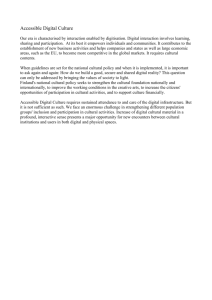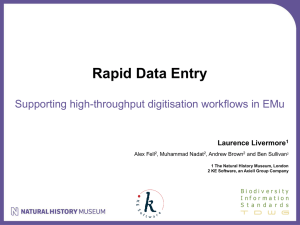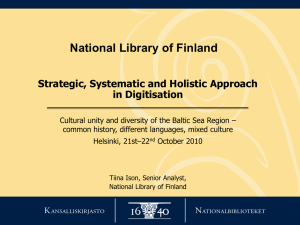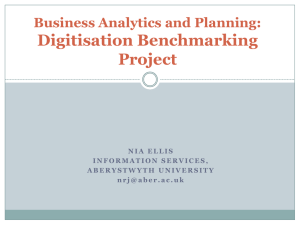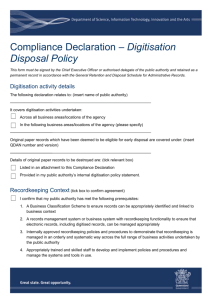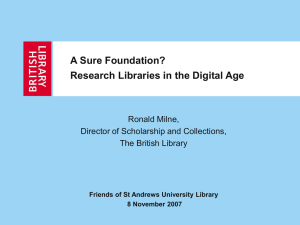Managing the Digitisation National Preservation Office
advertisement
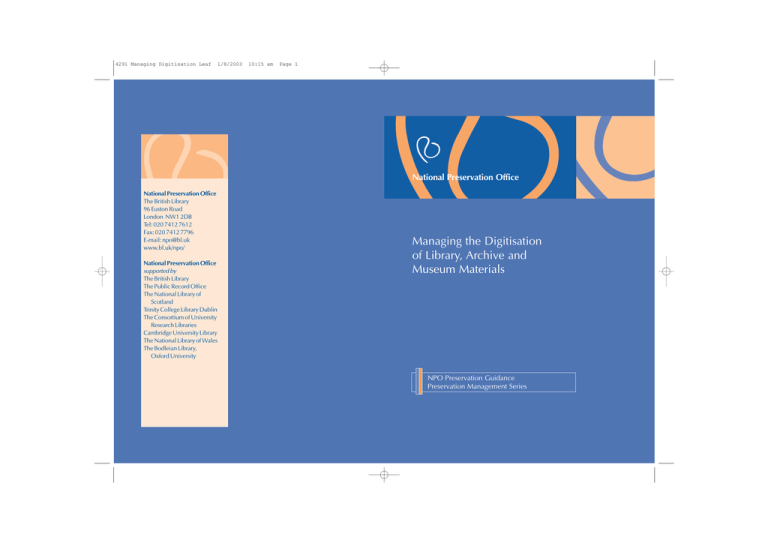
4291 Managing Digitisation Leaf 1/8/2003 10:15 am Page 1 National Preservation Office National Preservation Office The British Library 96 Euston Road London NW1 2DB Tel: 020 7412 7612 Fax: 020 7412 7796 E-mail: npo@bl.uk www.bl.uk/npo/ National Preservation Office supported by The British Library The Public Record Office The National Library of Scotland Trinity College Library Dublin The Consortium of University Research Libraries Cambridge University Library The National Library of Wales The Bodleian Library, Oxford University Managing the Digitisation of Library, Archive and Museum Materials NPO Preservation Guidance Preservation Management Series 4291 Managing Digitisation Leaf 1/8/2003 10:15 am Page 3 Contents Managing the digitisation of library, archive and museum materials . . . . . . . . . . . . . . . . . . . . . . . . . . . . . . . . . . . 3 Introducing digitisation: where do I start? . . . . . . . . . . . . . . . . . . . . . . . . . . What is digitisation? . . . . . . . . . . . . . . . . . . . . . . . . . . . . . . . . . . . . . . . Collaboration . . . . . . . . . . . . . . . . . . . . . . . . . . . . . . . . . . . . . . . . . . . . Standards . . . . . . . . . . . . . . . . . . . . . . . . . . . . . . . . . . . . . . . . . . . . . . . . How do I look for funding? . . . . . . . . . . . . . . . . . . . . . . . . . . . . . . . . . . Author Karla Youngs, Technical Advisory Service for Images (TASI), Institute for Learning and Research Technology, University of Bristol. TASI is a JISC (Joint Information Systems Committee) funded service. Further information and advice can be obtained from TASI on any of the issues in this leaflet at info@tasi.ac.uk or: Technical Advisory Service for Images (TASI), Institute for Learning and Research Technology, University of Bristol, 8-10 Berkeley Square, Bristol BS8 1HH. Tel: 0117 928 7193, fax: 0117 928 7112 ISBN 0 7123 4733 X Design The British Library Design Office The National Preservation Office is grateful to Riley Dunn and Wilson for their contribution to the printing of this leaflet. No endorsement by the NPO of the author’s or supporter’s services is implied. 4 4 4 5 5 Using a framework: the components of a digitisation project . . . . . . . . . . . . 6 Project justification: why digitise a collection? . . . . . . . . . . . . . . . . . . . . . . . 8 Selection: what material should be digitised? . . . . . . . . . . . . . . . . . . . . . . . . 9 Selection criteria . . . . . . . . . . . . . . . . . . . . . . . . . . . . . . . . . . . . . . . . . . 9 User needs . . . . . . . . . . . . . . . . . . . . . . . . . . . . . . . . . . . . . . . . . . . . . . 11 Assessing condition and feasibility . . . . . . . . . . . . . . . . . . . . . . . . . . . 12 Implementation: going ahead with the project . . . . . . . . . . . . . . . . . . . . . . Scoping the digitisation project . . . . . . . . . . . . . . . . . . . . . . . . . . . . . . Setting quality standards . . . . . . . . . . . . . . . . . . . . . . . . . . . . . . . . . . . Planning the digitisation project . . . . . . . . . . . . . . . . . . . . . . . . . . . . . 14 14 15 16 Managing the project . . . . . . . . . . . . . . . . . . . . . . . . . . . . . . . . . . . . . . . . . 18 Management and preservation of the digital images . . . . . . . . . . . . . . . . . . 22 The end of the project? . . . . . . . . . . . . . . . . . . . . . . . . . . . . . . . . . . . . . . . . 23 Further reading . . . . . . . . . . . . . . . . . . . . . . . . . . . . . . . . . . . . . . . . . . . . . . 24 1 4291 Managing Digitisation Leaf 1/8/2003 10:15 am Page 2 Managing the digitisation of library, archive and museum materials This leaflet aims to introduce the library, archive and museum professional to the management of the digitisation process, of digitisation projects and of digital image archives. It does not cover the technical detail of image capture and storage, nor the processing of text based materials by OCR (Optical Character Recognition) for full-text searching. Sources of information on these topics can be found at the back of this leaflet (page 24). The issues covered here include: ■ ■ ■ ■ ■ ■ ■ ■ An introduction to digitisation Using a framework to develop a digitisation project Project justification – an examination of the reasons why library, archive and museum communities invest in converting materials into digital formats; Selection of materials for digitisation, and the management of these materials Project scope - what must be taken into account when deciding to carry out a digitisation project Planning the project Managing a digitisation project Management and preservation of the digital images Digitisation projects include all the above. Scanning the materials to make a digital copy is only one part of the project. It will account for a relatively small proportion of the total resources, both in time and financial terms. 2 3 4291 Managing Digitisation Leaf 1/8/2003 10:15 am Page 4 Introducing digitisation: where do I start? You may have been asked to ‘get to grips with the technology called digitisation because everyone else is doing it!’, and now feel the need to research and understand the issues, before deciding to undertake a digitisation project. This leaflet is intended to help you think through the processes that a manager must undertake or set in place before committing to a project. Further sources of information and advisory organisations are listed at the end of the leaflet. The general picture is of an increasing trend towards the digitisation of resources in libraries, archives or museums, whether they are in the public, academic or private sectors. Funding opportunities have been made available for content creation for the new networks that are emerging in response to government policies. These opportunities are expected to continue, with the digital images being wrapped in education packages to enhance the learning potential of the resources. What is digitisation? Digitisation is the conversion of analogue materials into a digital format for use in computer based applications. Conversion or image capture is usually done with a scanner or a digital camera to provide images of the materials. The method and device chosen will be dependent on the media and physical structure of the original analogue material. The digital format will be saved as a computer file so that it can be retrieved and used within computer applications for viewing, manipulation and enhancement. These types of applications can aid learning and teaching and provide further tools for academic research, for lifelong learning and as part of the national curriculum in schools. Collaboration Collaboration is a significant feature of digitisation projects. Collaborative projects allow complementary, or split collections, housed in different institutions, to be digitised at the same time and bought together as a new, virtual collection. This can enable better use of the available resources, and result in a more complete collection of learning and teaching materials. Nevertheless 4 collaboration can, in itself, have its own problems. For example, coordinating a digitisation project across sites with different staff and equipment makes significant demands on the managing institutions. This is explained later in the section ‘Collaborative projects’ (page 21). Use of Guidelines and Standards The use of guidelines and standards is important within a digitisation project. So far there are no British Standards or equivalent for digitisation. However, any institution carrying out a digitisation project should be working to a de facto standard. Best practice can be identified by contacting recognised advisory organisations (a selection is given at the end of this leaflet). This information will need to be distilled into guidelines for your specific institution and needs. Institutions which have experience in digitising similar materials will also be sources of information, advice and guidance. The power of this type of networking cannot be under-estimated and will enable you to take advantage of existing practical experience. Identification of best practice will help the institution to develop criteria to which all work can be carried out, and form a standard for that institution, at least until more official standards are established. Even when more official standards/guidelines exist, it will still need to be tailored to the individual organisation. This will ensure the creation of a quality digital image archive, which can be made accessible to the identified user groups for the future. Working with de facto standards allows resources to be compatible and interoperable with other learning resources. How do I look for funding? Although at this stage, it may be hard to determine how much a digitisation project will cost, it is worth exploring ways in which it can be funded. The money may come from internal sources, through funds made available from the host institution, or from external sources, through grant-awarding agencies. Preliminary work should be undertaken to identify appropriate funding bodies that support digital projects. Most funding agencies have web sites which should be accessed regularly for current information. 5 4291 Managing Digitisation Leaf 1/8/2003 10:15 am Page 6 Requests or calls for proposals from funding councils will only give a limited time in which to respond with a full proposal or an expression of interest. Funders will need to know how much the digitisation project will cost. It will be necessary to have done as much of the preparatory work as possible, such as: ■ ■ ■ ■ identifying a suitable collection, checking that the collection is in a fit state for digitisation, identifying the types of materials within the collection, defining the user audience. The host institution will have to support the hidden costs of preparing, writing and presenting proposals. Advisory organisations, such as those listed at the end of the leaflet, can provide initial guidance on these costs. Having information readily to hand will enable you to respond quickly to funding opportunities as they arise. Using a framework: the components of a digitisation project There is a common misconception that digitisation and digitisation projects are the same. A digitisation project is not just about digitisation: it involves many other issues and activities. For example, selection and preparation of collection materials, copyright clearance, creation of metadata, provision of a delivery mechanism and implementation of digital preservation strategies for the digital images. A framework for creating and managing a digital image archive can be divided into three main areas: 1 Data Capture and Creation: the images are digitised, any associated text (metadata) that describes the images and their content is added and the data (i.e. the digital records: image plus associated text) are stored or archived for future re-use. 3 Managing the Digital Collection: the production of a high quality digital image collection that adheres to standards and good practice will be ensured by the coordination of 1 and 2. Each area has its own set of key activities and while many of them proceed in a linear manner, they are not distinct from each other, but form a complex and circular structure of interrelated tasks. Key Activities within the three main areas: Data Capture and Creation Data Access and Delivery Managing the Digital Collection Image Handling and Preparation Search and Retrieval Database Creation and System Design Image Capture: Hardware and Software User Issues and Access Management Workflow and Procedures Management File Formats and Compression Quality Assurance Copyright, IPR, Ethics and Data Protection Project Management Metadata: Image Description, Indexing and Cataloguing Digital Preservation and Storage There is no definitive way of undertaking a digitisation project. Each project is unique because of its defined purpose (i.e. what the digitised images are going to be used for), the differences in the materials to be digitised and in their condition (which affects scanning techniques). All technical decisions about digitisation will be based on these factors. However, using a framework which incorporates guidelines for good practice and de facto standards allows the project to build in mechanisms allowing the digital image archive to be progressed and maintained through any technological changes. 2 Data Access and Delivery: the image archive owners must plan and implement a delivery mechanism which will ensure that the user communities can access the image archive. 6 7 4291 Managing Digitisation Leaf 1/8/2003 10:15 am Page 8 Project justification: why digitise a collection? It is important to consider the reasons for digitising a collection before a project is started. Careful examination of the motives for digitisation will make subsequent decisions easier. Institutional and departmental policies should provide the rationale for digitisation projects, but reasons given may include more arguable forms of justification. ■ Prestige. If a collection is unique or nationally or internationally important, but only available to a limited number of researchers, digitisation can bring acclaim to a collection and the host institution, allowing the promotion and publicity of this and other resources within the host institution to a wider community ■ Access. An institution may wish to digitise in order to make heavily used materials more freely available and accessible for existing and new users. ■ Analysis and research. Digital technologies can open new ways of analysis and research into the collection. ■ Preservation and conservation. Access through digitisation can reduce manual handling of original items if there is a policy of restricting access to the originals. Digitisation can provide a mechanism for funding the conservation of original analogue material if it is built into the overall project. ■ Policies. Funding is available through government initiatives to realise social and educational policies. ■ Technology. It may be that the institution would like to digitise their collection(s) merely to take advantage of new technologies, to appear ‘state of the art’, and just to keep up with other institutions in the issue of digitisation. If this is the case, then it may not be appropriate to go ahead. Not all these forms of justification are necessarily appropriate and it will be worth spending time on examining the validity of a project at this initial stage. 8 For example, it would not be appropriate to digitise a collection simply because it is there and you have funding, or simply to jump on a technological bandwagon. The need for a digital copy of the collection must be assessed, and that need addressed. Overall, however, cost will probably be the factor which decides whether the digitisation project should go ahead: a project which cannot be justified on cost grounds will not be viable. Selection: what material should be digitised? Selection is the first step in creating a digital image archive. It identifies items or collections that are suitable for digitisation, allows an assessment of the potential value of the resource in relation to user needs; and is critical for defining the feasibility of the project. At this stage, it may be necessary to make decisions not to go ahead with the whole collection, or to exclude certain materials. Selection of materials suitable for a digitisation project is a very time consuming activity and should be done after determining justification for the project, but before all the other stages. It is important that the selection process involves those who have detailed and expert subject knowledge of the collection and the materials, for example, the curator or archivist, manager, conservator, and someone external to the institution (for an unbiased opinion). In this way an all round understanding of the relevance and importance of the collection will be achieved. The institution should fully understand that the effort involved in the selection process is usually underwritten by the host institution or partners in the hope or expectation of attracting grant funding. Selection criteria A selection checklist could include the following criteria: ■ Intellectual justification. Does the intellectual content, artistic and/or historical value of the original warrant the digitisation process? ■ Demand. Is there sufficient demand and interest from present and future 9 4291 Managing Digitisation Leaf 1/8/2003 10:15 am Page 10 communities? It would be a poor investment to digitise collections that will only have a small audience and a limited life span. ■ Relevance to funders. Is the proposed project ‘pitched’ at an identified and appropriate funding source? Does the funding agency cover the subject areas of these materials? ■ Relevance to the institution. Is the project relevant and appropriate to the aims and goals of the host institution, and would it gain financial and other support from the institution? ■ Copyright. What is the copyright status of the individual items that make up the collection? If the institution does not have copyright for the materials or thinks that clearing copyright cannot be justified in terms of the time, staff effort and licence costs, then it may wish to look at alternative materials/ collections to digitise. ■ Relationship to other projects. Has research been undertaken to make sure that the project is not attempting to digitise materials that have already been provided in digital format, by another institution or department? It may be necessary to collaborate with related collections e.g. from other institutions, to make the digital image archive complete as a resource, or to augment other digital collections as a resource for learning, teaching and research. ■ Feasibility of image capture. Will it be possible to capture the information content of the originals? Current technology may not be able to capture the information content adequately. If this is the case, it is advisable to keep a record of the collection, maintain an awareness of advances in technology, and look for funding opportunities at a later date. ■ Metadata. Is metadata creation feasible? Incomplete and/or inaccurate text records, which would require a lot of work to get the metadata up to standard, or the realisation that research to provide metadata (including the costs of creating the catalogue/metadata records) will be too expensive in terms of time and staff effort, may mean that the project is not viable. 10 ■ Condition of originals. Are the materials too fragile to digitise? The condition of the materials is an important issue and needs to be assessed on an individual basis, by means of a condition survey. Some may be ideal to digitise in terms of information content, but may not be able to withstand the physical process of digitisation. It may be appropriate to look for project partners with the same materials in better condition, or to have the materials conserved as part of the project. ■ Sensitive content. Does the collection include ‘sensitive’ material which may not be considered suitable for general access? Materials of this nature include certain types of medical images, or images denoting what are now considered to be politically incorrect attitudes. Non-selection of these materials can be a form of censorship and there will have to be considered thought and discussion about the suitability of such materials and whether the institution should be making a decision to exclude them. User needs The most common reason for digitising collections is to make them more accessible to existing and new users. Funding agencies normally require evidence of a demonstrable need for the proposed digital resources from the various user communities, before they consider funding a project. They will wish to see how the digital resource will benefit learning, teaching and research activities and how the materials can be packaged as a teaching and learning resource. Before digitisation is started, it is important to perform a user needs analysis, which will identify the users and understand their needs, in order to define some of the technical standards to be met and the infrastructure that will be required to deliver the images. This should include: ■ Present and future users. Who are they, now and in the future, and where are they located? ■ Present and future content/information needs. Predicting user needs for the future will be difficult because they change over time. What can be guaranteed 11 4291 Managing Digitisation Leaf 1/8/2003 10:15 am Page 12 is that users will need current and relevant information, which responds to their needs. ■ Delivery. Methods of delivering the digital images to the user, e.g. network or CD-ROM. ■ Navigation. How will users locate the digital images within the delivery mechanism? Will navigation and search tools be provided? ■ Numbers of users accessing the digital resources. It is not worth the investment of digitisation if the digital image archive is going to be used only by a small number of users in the host institution. In this instance, a better use of resources might be to implement conservation and preservation strategies for the originals, whilst having a system in place for limited access to the materials. This part of the selection process will define which quality standards the project is going to be digitised to, e.g. ‘access’ or ‘archival’ quality, dependent on the findings of the user needs analysis, which will indicate whether access is required for a shorter or longer period of time. Assessing condition and feasibility Any type of analogue material can be digitised. Original materials suitable for digitisation include, but are not limited to, drawings, manuscripts, illustrated books, papers, letters, postcards, playbills, transparencies, calendars, maps, plans and architectural drawings, tickets, 35mm slides, photographs (positives and negatives), posters, prints and paintings. It is important to examine the condition of the original materials, since this will affect the scanning technique, and determine whether a good digital image is achievable. The cost of digitisation will be critically affected by the physical condition of the materials, along with other factors, such as the amount of intellectual information content to be captured; how much preparation and handling is required, e.g. disbinding and rebinding, or housing; the technological equipment required; and metadata generation. 12 Once selection has taken place, using the criteria suggested above (page 9), a survey should be carried out to establish the types of media involved, the condition of the materials selected, the time and cost implications of any conservation work that needs to be carried out, and a digitisation workflow process. Many institutions include conservation work on the originals as part of the overall project. For this feasibility study, it is important to choose a selection of different types of material in various conditions. Preservation/conservation professionals should be consulted at this stage. The survey should look at the following: ■ Physical state: creased and/or torn pages; chipped, cracked glass plates; dirt; yellowing; foxing and other types of attack or decay. ■ Quality: faint or faded images; images that have poor contrast or are out of focus. ■ Handling issues: fragility; uniqueness; ease of packing and transportation; packing materials needed; value/insurance policies for all aspects of the process; institutional issues e.g. can the materials be taken off site. During the actual capture process it is essential to ensure that good handling techniques are practised when staff are handling original materials to minimise damage and ensure that the digitised images are free from finger marks or other disfigurement. ■ Non-standard formats. The study should evaluate available methods and equipment for the digitisation of non-flat materials. For example, the use of cradles for bound volumes can prevent the spine from being stressed, or three-dimensional objects can be captured as two-dimensional images and the images made to appear three-dimensional by sophisticated software. ■ Alternative methods of image capture. If it is too expensive to digitise original material because it is over sized (e.g. painting, print), it may be worth looking at alternative methods to capture the image. This will usually involve photographing the materials to create high quality film intermediaries (transparencies), which can then be digitised relatively cheaply. Fragile 13 4291 Managing Digitisation Leaf 1/8/2003 10:15 am Page 14 materials are expensive to digitise, because of the staff time and effort needed to handle such objects. For example, glass plates require great care to manoeuvre them onto a scanner, and it may require two members of staff to do so. If originals are too fragile to be digitised directly, then a film intermediary can be made. However it is important to realise that photography for digitisation is a skill in itself, and that any digital image derived from an intermediary will be of slightly lower quality. There will always be a loss of detail in photographing first. An alternative to photographing to film would be direct capture using a digital camera. The results of the study will determine production benchmarks and indicate likely costs. It may reveal issues that need to be taken into account when the project plan is devised. For example, the feasibility study will show if the collection is physically suitable for digitisation, or if the condition of the originals is too poor; if the project should be ruled out on grounds of cost; and whether digitisation can adequately capture the information. The findings may require changes or modification to the original concept, and the project that is defined after the evaluation may not resemble the original idea because of these concerns. Implementation: going ahead with the project Scoping the digitisation project Once these steps - justification, selection, user needs analysis and feasibility survey, have been completed, the scope of the project can be established. The complete project specification and costs must be defined accurately, not just the cost of creating the digital resources. The project plan should include every stage of every process in the project. The framework (page 6) should be used to structure the project. This will help to prevent ‘project creep’, which is the addition of extra tasks and materials not originally costed in. Some of the tasks involved in a project will not be obvious, and may be specific to the institution. These will need to be recognised and built into the project plan, otherwise they will become hidden tasks, which will put pressure on deadlines and budgets. They may include: ■ Pre-digitisation activities: identification and location of materials, retrieval from storage, removal of staples/paper clips from materials, repairing damage (conservation), sorting and batching materials, packing materials, creating an inventory of materials for digitisation by batch. ■ Post-digitisation activities: checking image quality, checking materials against inventory, unpacking, sorting and re-storage of materials. It is important to remember that a digitisation project is not linear. The production line aspect of the process is linear, but many other processes will need to be considered in a holistic way. For example, decisions made about technical standards for digitisation will affect all future uses of the digitised images, in particular, whether they are suitable as archival images available for a digital preservation strategy. The project manager will need to decide whether to digitise within the department or institution, or externally through a digitisation bureau. This decision will affect the equipment, space, staff skills needed and organisation of the project. The project scope must include provision for liaison with the bureau, and quality assurance of the product. Setting quality standards The definition of quality standards has long term implications. Funding for a digitisation project is usually only given once. If an application is made for inadequate funds, there is a serious risk that the project aims and objectives will only be achieved by a compromise on image and metadata quality. The compromise standard may not provide an ‘upgradable’ path, and as technology develops, the institution may find itself in a position where it needs further funding to re-digitise to a higher quality. Such a request may not be looked on favourably. ■ 14 Technical benchmarks. Quality standards include the technical benchmarks for digitisation set during the condition/feasibility study. These technical benchmarks will be used in the Quality Assurance process (see page 21) 15 4291 Managing Digitisation Leaf 1/8/2003 10:15 am Page 16 i.e. whether it meets the benchmarks defined in the feasibility study, such as colour representation, spatial resolution, and bit depth. ■ Aims and objectives of the project. These in turn depend on the institutional justification, i.e. the reasons the project is being undertaken. ■ Metadata. The metadata that is created and managed through a database will be subject to quality standards and must be factually accurate and spelled correctly. A controlled language, such as a thesaurus, may be used to ensure that metadata is correct. The use of an authority list will limit spelling mistakes during data entry. The project must ensure that adequate metadata is provided to aid the finding of image resources. ■ ■ Types of Metadata. Various classes of metadata have to be recorded during a digitisation project. These include: descriptive, administrative and technical, structural, and preservation metadata. Descriptive metadata describes the image so that the user can search and retrieve the item. Administrative and technical metadata is recorded at the time of digitisation e.g. copyright information, date of digitisation, equipment used, name of scanning operator, image specifications, and the settings of the scanner. Structural metadata describes the internal structure of an item in the collection, e.g. the links between the images of the individual pages of a book. Preservation metadata provides information to ensure the preservation of the digital object. The four broad classes of preservation metadata are reference, context, provenance and fixity. The scope of the project. This should be formulated explicitly after completion of the feasibility study, which will have spelled out what is included in the digitisation project (and by default what is excluded), specifically, what materials are going to be digitised and to what technical standard. Any changes in the project scope will affect the plan, and will entail changes to the plan. Such changes should be discussed with the stakeholders, and their approval sought, before any formal changes to the project plan are made. The reasons for the change in the project scope should be fully documented, so that they can be referred to later. This information should be made available to all the project staff and other interested parties. ■ Risk analysis. A risk analysis exercise should be undertaken before the plan is constructed, in order to identify, characterise and document activities which could jeopardise the successful outcome of the project. The project manager will need to review these risks throughout the project on a regular basis. Common risks include copyright problems, equipment failure, and shortages of technically skilled staff. Planning the digitisation project A successful digitisation project is one where the images are created and delivered within the budget and deadline. Strategic planning is the key to a successful project, and must take into account all of the issues included in the framework on page 6. The project plan should ideally be written by the project manager, and must be approved by all stakeholders. It is likely that the plan will be revised several times before all parties are satisfied that all key tasks, sub-projects, milestones and deliverables are documented and given realistic time scales. The project plan is the project manager’s authorisation to manage and control the execution of the project. The plan will be based on some previous definitions, such as: 16 The plan will include detailed consideration of: ■ The standards to which the project will work. ■ The resources that will be needed for each task to complete the project successfully. Before any work is undertaken, the project manager must assess accurately and realistically all necessary resources, including staff skills and time, duration, space, and equipment. ■ Sub-projects and their inter-relationship. Projects are usually divided into a number of sub-projects as more manageable components of the project. For example, the image capture or conversion process will be viewed as one sub-project. Some sub-projects may be dependent on others having been completed first. Some may be undertaken by an external organisation, for example, digitisation may be undertaken by a digitisation bureau, or by another department within the host institution. 17 4291 Managing Digitisation Leaf 1/8/2003 10:15 am Page 18 ■ Staff and skill requirements. Time should be spent at the planning stage to evaluate what key skills the project will need and how existing or new staff can provide these skills. The project plan should allow time for staff training, whether through attending training courses or through the transfer of skills amongst project staff. ■ Future user needs. Strategies must be put into place to enable the image archive to meet the more sophisticated needs of users in the future. Careful planning will encompass strategies that will allow an upgrade path when newer technologies become available. It is essential for the project manager to be able to dedicate the necessary time to the project. Depending on the size of the project, the manager may be a full time post or a percentage of an existing member of staff’s time. There should be departmental and institutional recognition that this is a dedicated role. It is the role of the project manager to coordinate and supervise the differing objectives and expectations of the stakeholders as they may conflict if not properly managed. It may involve balancing demands concerning project scope, time span, budget, the expected quality of the digital images, and previously unvoiced requirements and expectations. While objectives and expectations should be identified before the project starts, some flexibility will be required because digitisation projects in particular, can be subject to rapidly changing technologies. Managing the project Project management can be viewed as the application of knowledge and skills to ensure that the project is completed to the satisfaction of all stakeholders. In this type of project the direct stakeholders will include project staff, a steering committee, the funding agency, and the institution in which the project is being undertaken. Members of the user community are indirect stakeholders. The project manager is responsible for keeping them all regularly up to date with progress, and this can be facilitated by a reporting mechanism that has previously been agreed between all parties. It may be useful to have a steering committee whose members (both internal and external to the host institution) have experience of similar projects, to advise and support the project manager in issues such as progress reviews, and to steer any necessary changes to the project plan. The project manager’s role will be vital to the success of the project. Ideally, the manager should be appointed before the planning stage and before the project begins, to ensure the manager plays a major part in devising a realistic plan that the team can work to. The project manager will be responsible for planning and coordinating the project and must understand the workflow of all the processes involved, as well as having good project management skills. The manager will not need in-depth technical knowledge, but must have access to specialist expertise and professionals in the relevant fields when required. 18 The project manager may have to address some generic project management issues, and others which are specific to digitisation projects. ■ Project lifecycle. Projects have a defined beginning, middle and end, and this is known as a ‘project lifecycle’. The feasibility study, which will be used to scope scanning methods, quality benchmarks and costs, may be considered as a first part of the digitisation project or as a separate project. The lifecycle for the particular project must be clear, and any necessary links made to related projects. ■ Timing. The plan needs to make realistic assessments of the time each task is expected to take. It is important to build in extra time to accommodate problems such as having to re-scan images because they failed the quality assurance (QA) benchmarks or falling behind schedule because of staff sick leave. A risk analysis will need to be undertaken to allow this extra time to be built into the plan. ■ Task Analysis. Hidden tasks, not obvious at the outset, may be identified in the course of the project. These may not have been financially accounted 19 4291 Managing Digitisation Leaf 1/8/2003 10:15 am Page 20 for or built into the time frame for the sub-project and include, for example, locating, retrieving and reshelving items, removing protective coverings from materials, removing staples, listing items within a batch for digitisation, and checking all items come back from the digitisation process. Proper research and preparatory organisation should minimise these risks, but the project manager should be aware that extra tasks might have to be accommodated. ■ ■ ■ Staff. The essential key skills required to carry out the project will have been identified at the planning stage, before the staff are appointed. It may be necessary to move staff from other projects within the institution during the project. The project manager must ensure that the team that is put together has the right technical skills. Digitisation projects are highly dependent on technology to give the best results and project staff will need to keep their skills up to date. The project plan must include allowance of time and sufficient finance for continuing professional development of project staff. When staff change, the project manager will need to make sure new staff are fully aware of their roles and responsibilities and of any technical standards that they have to work to. The project manager must ensure that all staff leaving the project document the work they have undertaken and what is left to do, any problems that arose in any aspect of the project, and the names of major contacts at advisory services who are familiar with the project. It is important that there is enough space to house the equipment and the staff who are going to operate it. Health and safety implications should be considered carefully. during the feasibility study. Within the project plan, therefore, time must be allotted for quality control activities. The metadata that accompanies the digital image will also require QA inspection, to make sure it achieves the level and quality of the metadata set at the planning stage of the project. Checks will need to be carried out to ensure that, for example, spelling mistakes are eliminated. Quality control checks may show that some images and metadata do not meet the technical standards and this will mean that materials have to be re-digitised and the metadata amended. The project plan should be adjusted to account for the time needed to undertake these activities. ■ Collaborative projects. Some digitisation projects will be undertaken as collaborative ventures between two or more institutions. This can be particularly difficult in terms of management and quality. Each institution (or project site) will need to be subject to a project plan under the management of one person who has overall responsibility for the project (the project director). It may be appropriate for each project site to have a project manager who is responsible for overseeing the project director’s instructions. Running a digitisation project across many sites brings up complex issues of quality, i.e. making sure that all sites meet the quality standards that are set at the planning stage. This is further compounded if the different sites are using different equipment to produce the digital images or digitising different types of media. Ideally, a quality assessor should be employed by the lead site to act as independent quality control on all images supplied by the different project institutions. Standards must be set, tested across all sites and a schedule established to test the outputs from the different project partners. For digitisation projects across institutions, a contract must be established to stipulate agreements on methods, quality and timing. Communication can be a particular problem between project sites. Regular visits and meetings should be scheduled to discuss and report on the progress of the project. ■ Quality Assurance. Digital images must meet the technical benchmarks set Crisis Management. It is likely that something will not go according to plan within a project. For example, there may be some images that do not meet the benchmarks for quality, or the metadata generated may be insufficient, which will then have an impact on the timetable of the project. A team 20 21 Using an external digitisation bureau. If the project manager decides that the capital investment in equipment is too expensive and technical staff skills are lacking, it may be decided to allow an external digitisation bureau to perform the digitisation. It is important to clarify language and terms so that both the project and the bureau managers ‘speak the same language’, so there is no scope for confusion over expectations with deliverables. This is especially important when discussing and specifying the quality standards to which digitisation should be achieved. 4291 Managing Digitisation Leaf 1/8/2003 10:15 am Page 22 member with valuable skills may move onto another job and recruitment for a suitably qualified replacement may subsequently prove difficult. The project manger will need skills in crisis management, and should take advice from all the stakeholders, including any technical manager. Strategies will need to be put into place to manage these situations and an adjustment in the project plan may be needed. Management and preservation of the digital images It is a commonly held belief that a digitisation programme will preserve the original materials or at least the information content of the originals. Digitisation is not preservation and does not provide a preservation medium. The correct digitisation of an object will create a high quality digital copy but this digital version is not a substitute for the original item. However, it may allow a policy of restricted access to the original. In this context, preservation will fall into two categories: ■ ■ Preservation of digital objects - the preservation of the digital images/text and the associated digital metadata, achieved in practice through ‘refreshing’ and ‘migration’; Preservation of analogue materials - the preservation of the original collections and any film intermediaries. The preservation of original (analogue) collections and any film surrogates should come under the jurisdiction of the institution’s preservation policy and strategy, so that these resources are maintained for future use. After digitising the object there may be two or three versions of it: the original; the digital master copy (plus other digital surrogates); and, if created, a film intermediary. The film intermediary or surrogate can be used in the future for re-digitisation, allowing the institution to benefit from improved technology for information capture. If the digital collections are also to be preserved, they will need to be included into the institution’s overall preservation strategy. This must be decided at the planning stage and implemented at the creation stage, because decisions made 22 concerning spatial resolution, bit depth and file format (including any compression used), and metadata, will affect the suitability of the images for preservation. It is only relevant to include digital materials in a preservation policy as long as the information remains current, i.e. of interest to the user community. The preservation of the digital object/collection should always be considered at the project planning and costing stage within a digitisation project, so that a budget for the cost of storing and maintaining the digital files can be built into the project. The technical benchmarks specified will allow prediction of the storage costs associated with preservation. A digital preservation strategy will require the continuing commitment of financial resources in order to incorporate the changes in technology which will ensure the continued accessibility and usability of the digitised collections. Many organisations and initiatives are addressing the challenge of digital preservation through national and international agendas, and provide web sites with information on the subject (page 24). The end of the project? Once the project has been successfully completed, it is now the appropriate time to launch and promote the digital image archive as a resource for use. Various mechanisms can be used to advertise the resource, including conference attendance, presentation of papers on the work achieved, production of glossy publicity materials, and promotion of the archive to suitable subject gateways. Again it is important to reiterate that even though the project has ended, continuing provision must be made for the preservation of original materials and of any film intermediaries, and for the preservation of the digital files. The digital preservation strategy defined in the project plan must be implemented, in order to provide continuing access to the image archive. 23 4291 Managing Digitisation Leaf 1/8/2003 10:15 am Page 24 Further information on digitisation and digital preservation initiatives ■ TASI - Technical Advisory Service for Images - www.tasi.ac.uk ■ CEDARS - CURL Exemplars in Digital Archives - www.leeds.ac.uk/cedars/ ■ CLIR - Council on Library and Information Resources - www.clir.org/ ■ MALIBU - Managing the hybrid library for the benefit of users www.kcl.ac.uk/malibu/ ■ NPO - National Preservation Office - www.bl.uk/npo/ ■ PADI - Preserving Access to Digital Information - www.nla.gov.au/padi/ ■ RLG - Research Libraries Group - www.rlg.org/ ■ HEDS - Higher Education Digitisation Service - http://heds.herts.ac.uk Further reading ■ N. Beagrie and M Jones, Preservation Management of Digital Materials. (to be published by the British Library, summer 2001. A pre-publication draft is at www.jisc.ac.uk/dner/preservation/workbook). ■ T. Coppock (ed.), Making information available in digital format: perspectives from practitioners. Edinburgh: The Stationery Office, 1999. ISBN 0 11 4972761. ■ S. Lee, Digital Imaging: a practical handbook. London: Library Association, 2000. ISBN 185604 3533. ■ A.R. Kenney and O.Y. Rieger, Moving Theory into practice. Digital Imaging for Libraries and Archives. Mountain View: RLG, 2000. ISBN 0 9700225 0 6. ■ Northeast Documentation Center, Handbook for Digital Projects, Andover, NEDCC, 2000. Available at www.nedcc.org/dighand.htm 24