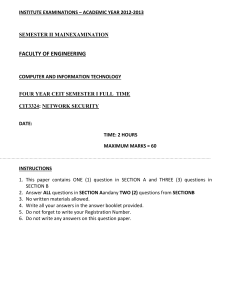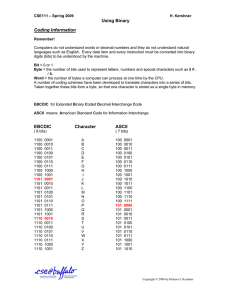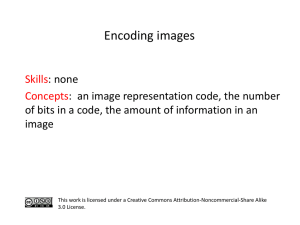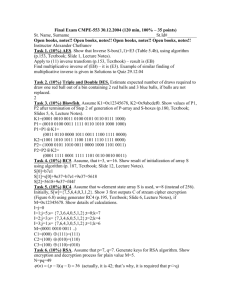EC312 Security Exercise 21 Frequency-Hopping Spread Spectrum (FHSS)
advertisement
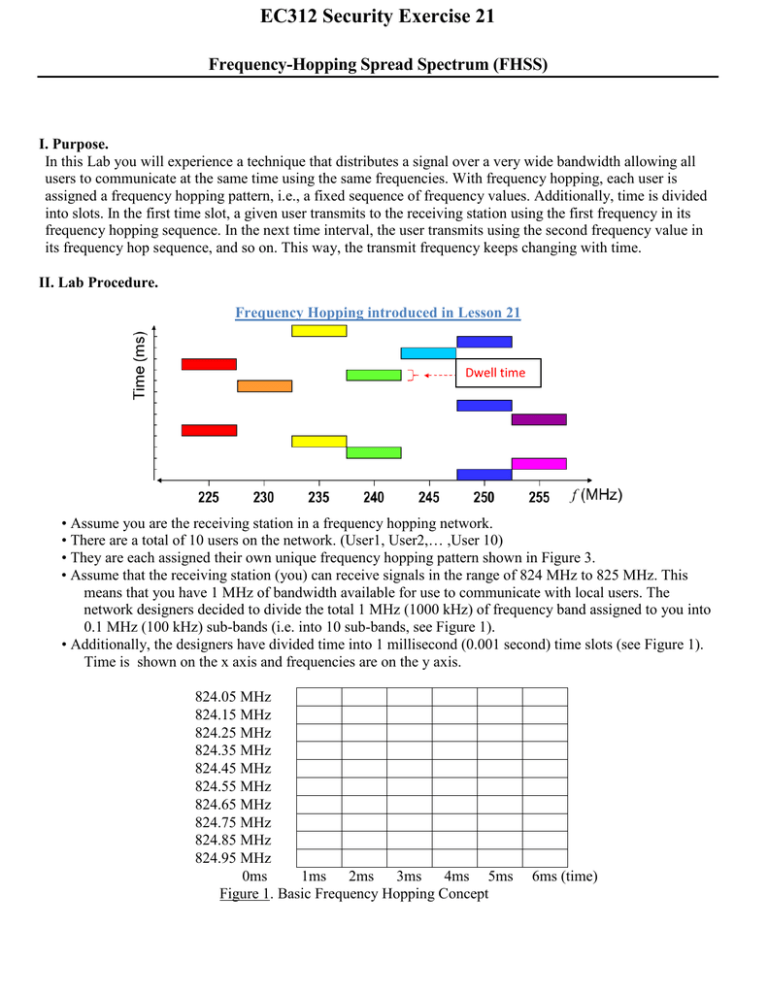
EC312 Security Exercise 21
Frequency-Hopping Spread Spectrum (FHSS)
I. Purpose.
In this Lab you will experience a technique that distributes a signal over a very wide bandwidth allowing all
users to communicate at the same time using the same frequencies. With frequency hopping, each user is
assigned a frequency hopping pattern, i.e., a fixed sequence of frequency values. Additionally, time is divided
into slots. In the first time slot, a given user transmits to the receiving station using the first frequency in its
frequency hopping sequence. In the next time interval, the user transmits using the second frequency value in
its frequency hop sequence, and so on. This way, the transmit frequency keeps changing with time.
II. Lab Procedure.
Frequency Hopping introduced in Lesson 21
Dwell time
• Assume you are the receiving station in a frequency hopping network.
• There are a total of 10 users on the network. (User1, User2,… ,User 10)
• They are each assigned their own unique frequency hopping pattern shown in Figure 3.
• Assume that the receiving station (you) can receive signals in the range of 824 MHz to 825 MHz. This
means that you have 1 MHz of bandwidth available for use to communicate with local users. The
network designers decided to divide the total 1 MHz (1000 kHz) of frequency band assigned to you into
0.1 MHz (100 kHz) sub-bands (i.e. into 10 sub-bands, see Figure 1).
• Additionally, the designers have divided time into 1 millisecond (0.001 second) time slots (see Figure 1).
Time is shown on the x axis and frequencies are on the y axis.
824.05 MHz
824.15 MHz
824.25 MHz
824.35 MHz
824.45 MHz
824.55 MHz
824.65 MHz
824.75 MHz
824.85 MHz
824.95 MHz
0ms
1ms 2ms
3ms
4ms 5ms
Figure 1. Basic Frequency Hopping Concept
6ms (time)
In Figure 2 you see a sequence of bits for different frequency and time values. These sequences describe the
stored received signal (after demodulation) at the receiving station over all 10 sub-bands for a 6 millisecond
duration. Note that after demodulation, a sequence of bit values is extracted from each frequency in time.
824.05 MHz
824.15 MHz
824.25 MHz
824.35 MHz
824.45 MHz
824.55 MHz
824.65 MHz
824.75 MHz
824.85 MHz
824.95 MHz
0110
0111
0111
0110
0111
0110
0110
0110
0110
0110
time 1
1000
1000
0111
0010
0111
1100
0111
1110
0111
0011
time 2
0111
0111
0110
0110
0110
0110
0110
0011
0111
0110
time 3
1000
1111
0010
1111
1111
1000
1000
1001
1001
1001
time 4
0111
0011
0111
0110
0010
0110
0111
0111
0110
0111
time 5
0111
0111
0001
0010
1000
1111
0101
1001
0111
0001
time 6
Figure 2. Received Frequency Hopping Signal
Below in Figure 3, the frequency hopping patterns for the 10 users are given:
time 1 time 2 time 3 time 4 time 5 time 6
User 1: {824.95, 824.05, 824.65, 824.85, 824.45, 824.25} MHz
User 2: {824.75, 824.35, 824.85, 824.95, 824.35, 824.65} MHz
User 3: {824.35, 824.85, 824.15, 824.25, 824.15, 824.45} MHz
User 4: {824.55, 824.55, 824.75, 824.05, 824.05, 824.35} MHz
User 5: {824.65, 824.75, 824.35, 824.15, 824.25, 824.85} MHz
User 6: {824.85, 824.95, 824.05, 824.75, 824.85, 824.95} MHz
User 7: {824.45, 824.65, 824.45, 824.65, 824.65, 824.75} MHz
User 8: {824.25, 824.45, 824.25, 824.55, 824.55, 824.55} MHz
User 9: {824.05, 824.15, 824.55, 824.35, 824.95, 824.15} MHz
User 10: {824.15, 824.25, 824.95, 824.45, 824.75, 824.05} MHz
Figure 3. Frequency Hopping Patterns
As you know from our first 6 week lessons, computers use a standard method to convert the letters and
numbers we use to write text messages into bits (sequences of 0’s and 1’s). This standard method is called
ASCII (seen in Figure 4). The ASCII can be used to determine the text message sent by the transmitter. For
each byte, we look up the byte sequence in the ASCII chart (Figure 4) and determine the letter or number that it
corresponds to. We can string the letters together to get the text message.
2
Byte
Text
0010 0001
0010 1000
0010 1001
0011 0000
0011 0001
0011 0010
0011 0011
0011 0100
0011 0101
0011 0110
0011 0111
0011 1000
Byte
!
(
)
0
1
2
3
4
5
6
7
8
Text
0011 1001
0011 1010
0011 1011
0011 1100
0011 1101
0011 1110
0011 1111
0100 0000
0110 0001
0110 0010
0110 0011
0110 0100
Byte
9
:
;
<
=
>
?
@
a
b
c
d
Text
Byte
0110 0101
0110 0110
0110 0111
0110 1000
0110 1001
0110 1010
0110 1011
0110 1100
0110 1101
0110 1110
0110 1111
0111 0000
e
f
g
h
i
j
k
l
m
n
o
p
Text
0111 0001
0111 0010
0111 0011
0111 0100
0111 0101
0111 0110
0111 0111
0111 1000
0111 1001
0111 1010
q
r
s
t
u
v
w
x
y
z
Figure 4. ASCII Table.
For Part1:
An example of how you are to use all the information above to decode what was sent using the frequency
hopping scheme is provided.
For Part 2:
An example of a jammer trying to corrupt the data is shown.
Example: PART 1 – no jamming
Let’s say there was an additional entry in Figure 3 for “User 11”, and it looked like this:
User 11: {824.25, 824.95, 824.35, 824.75, 824.05, 824.35}
time slots → 1
2
3
4
5
6
Go to Figure 5 and write down the bit sequences based on the frequencies used:
824.05 MHz
824.15 MHz
824.25 MHz
824.35 MHz
824.45 MHz
824.55 MHz
824.65 MHz
824.75 MHz
824.85 MHz
824.95 MHz
0110
0111
0111
0110
0111
0110
0110
0110
0110
0110
time 1
1000
1000
0111
0010
0111
1100
0111
1110
0111
0011
time 2
0111
0111
0110
0110
0110
0110
0110
0011
0111
0110
time 3
1000
1111
0010
1111
1111
1000
1000
1001
1001
1001
time 4
0111
0011
0111
0110
0010
0110
0111
0111
0110
0111
time 5
Figure 5. Received Frequency Hopping Signal
3
0111
0111
0001
0010
1000
1111
0101
1001
0111
0001
time 6
Bit sequence:
0111
time 1
0011
time 2
0110
time 3
1001
time 4
0111
time 5
0010
time 6
0111
Write the byte sequence:
0011
0110
1001
0111
0010
01110011
Byte 1
01101001
Byte 2
01110010
Byte 3
From these 3 bytes, write the characters from Figure 4:
s
i
r
Part 2 – with jamming
Now, let’s say your adversary was jamming frequency 824.75 MHz. You would cross out that frequency in
your User Number list of frequencies (Figure 3) and Figure 5:
User 11: {824.25, 824.95, 824.35, 824.75, 824.05, 824.35}
824.05 MHz
824.15 MHz
824.25 MHz
824.35 MHz
824.45 MHz
824.55 MHz
824.65 MHz
824.75 MHz
824.85 MHz
824.95 MHz
0110
0111
0111
0110
0111
0110
0110
0110
0110
0110
1000
1000
0111
0010
0111
1100
0111
1110
0111
0011
0111
0111
0110
0110
0110
0110
0110
0011
0111
0110
1000
1111
0010
1111
1111
1000
1000
1001
1001
1001
0111
0011
0111
0110
0010
0110
0111
0111
0110
0111
0111
0111
0001
0010
1000
1111
0101
1001
0111
0001
Figure 5. Received Frequency Hopping Signal
Then time 4 in Byte 2 would be unreadable, and you would not correctly receive the “i”:
0111
time 1
0011
time 2
01110011
Byte 1
s
0110
time 3
1001
time 4
01101001
Byte 2
?????
4
0111
time 5
01110010
Byte 3
r
0010
time 6
Part 1: Practice this process yourself
Step 1. Select a User Number from Figure 3, and then determine the bit sequence this user receives from the
information given in Figure 2.
Question1: User # __________
bit sequence:
time 1
time 2
time 3
time 4
time 5
time 6
Step 2. Now assume that this bit sequence corresponds to a text message received by this user. Let us determine
what this message looks like.
To do this, we need to first convert the bit sequence to a sequence of bytes. Recall there are 8 bits in a Byte (i.e.
1 Byte = 8 bits).
Question 2: Write the byte sequence in this table:
Byte 1
Byte 2
Byte 3
Step 3.. For each byte, we look up the byte sequence in the ASCII chart (Figure 4) and determine the letter or
number that it corresponds to. String the letters together to get the text message.
Question 3: Message:
Remember the Jamming of our car in PE20:
Ps
Pj
5
Radio jamming is the transmission of radio signals that disrupt communications by producing a stronger
interfering signal that overpowers the intended radio signal. Intentional communications jamming is usually
aimed at radio signals to disrupt the control of battle. A transmitter, when tuned to the same frequency as the
adversary’s receiving equipment and with the same type of modulation, can, with enough power, override any
signal at the receiver. The purpose of this type of jamming is to block out reception of transmitted signals and to
disrupt the intended communication.
We will be looking at how the frequency hopping scheme may reduce the effect of an adversary jamming a
specific frequency.
III. Jamming Exercise
In this part of the lab you will pair up with a lab partner (who is now your adversary!) and attempt to jam
your adversary’s reception of the transmitted signal.
Step 1. One person will act as the COMMUNICATOR and the other as the JAMMER. The
COMMUNICATOR will choose a user number from Figure 3 which will determine the hopping pattern. DO
NOT LET THE JAMMER ( your partner) KNOW WHAT USER NUMBER ( or what specific pattern of
frequencies) YOU HAVE CHOSEN.
Your User Number:
Step 2. The JAMMER will choose a single frequency to jam. In Figure 5 you will see the same received
frequency hopping signals. Once you have chosen your jamming frequency, have the COMMUNICATOR cross
it out; this frequency cannot be used to decode a message now.
Frequency jammed:
824.05 MHz
824.15 MHz
824.25 MHz
824.35 MHz
824.45 MHz
824.55 MHz
824.65 MHz
824.75 MHz
824.85 MHz
824.95 MHz
0110
0111
0111
0110
0111
0110
0110
0110
0110
0110
time 1
1000
1000
0111
0010
0111
1100
0111
1110
0111
0011
time 2
0111
0111
0110
0110
0110
0110
0110
0011
0111
0110
time 3
1000
1111
0010
1111
1111
1000
1000
1001
1001
1001
time 4
0111
0011
0111
0110
0010
0110
0111
0111
0110
0111
time 5
0111
0111
0001
0010
1000
1111
0101
1001
0111
0001
time 6
Figure 5. Received Frequency Hopping Signal
Step 3. Following the process you learned in the first section, attempt to decode your text message. If the
jammed frequency is in your pattern, you cannot decode that bit sequence. Record your answer in the Results
section- Question 4
6
Step 4. Repeat steps 1-3 two more times, and then switch roles and go through the same process. In other
words, each student should be the Communicator three times and the Jammer three times. Record the results
for the three times that you were the Communicator in Question 4-6 on your answer sheet.
IV. Sharing Bandwidth
In this last exercise, we’ll explore the ability to share bandwidth between multiple users with a FHSS scheme.
Step 1. Each partner should select one of the user numbers.
Step 2. Determine if there are any time instants for which both users are attempting to transmit on the same
frequency. If there are, then neither user can use that particular data when attempting to decode.
Step 3. Each user decodes their received text messages, making sure to disregard any data that was lost due to
interference between the two users. Each user should record their results in Question 7.
Step 4. Repeat steps 1-3 one more time and record your results in Question 8.
CRITICAL THINKING
Question 9:
• In the system described in this lab, a user transmits 3 bytes in 6 ms. What is the data rate in bits per
second (bps)?
Question 10:
• Why is it that a frequency hopping signal appears like noise to a conventional receiver?
Question 11:
• How can two or more frequency hopping transmitters operate over the same bandwidth and not interfere
with each other?
Question 12:
• Compare the security of frequency hopping with encrypted systems. Discuss why frequency hopping
helps to mitigate jamming.
7
EC312 Security Exercise 21
Name:
Question 1: User # __________
time 1
time 2
time 3
time 4
time 5
time 6
Question 2:
Byte 1
Byte 2
Byte 3
Question 3:
Question 4:
1st Attempt as Communicator
User Number ____ Frequency being jammed________
Bit sequence:
time 1
time 2
time 3
time 4
time 5
time 6
Byte sequence:
Byte 1
Byte 2
Byte 3
Message:
Question 5:
2nd Attempt as Communicator
User Number ____ Frequency being jammed________
Bit sequence:
time 1
time 2
time 3
time 4
time 5
time 6
Byte sequence:
Byte 1
Byte 2
Byte 3
Message:
Question 6:
3rd Attempt as Communicator
User Number ____ Frequency being jammed________
Bit sequence:
time 1
time 2
time 3
time 4
time 5
Byte sequence:
Byte 1
Byte 2
Byte 3
Message:
8
time 6
Question 7:
1st Attempt at sharing bandwidth
Your User Number ____ Partner’s User Number ________
Bit sequence:
time 1
time 2
time 3
time 4
time 5
time 6
Byte sequence:
Byte 1
Byte 2
Byte 3
Message:
Question 8:
2nd Attempt at sharing bandwidth
Your User Number ____ Partner’s User Number ________
Bit sequence:
time 1
time 2
time 3
time 4
time 5
Byte sequence:
Byte 1
Byte 2
Byte 3
Message:
Question 9:
Question 10:
Question 11:
Question 12:
9
time 6