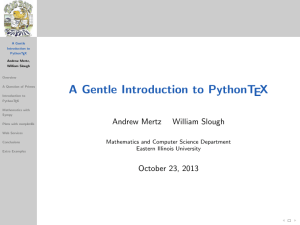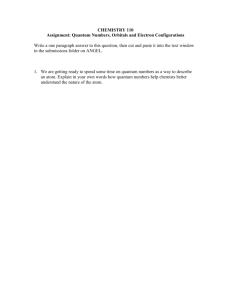Document 11097518
advertisement
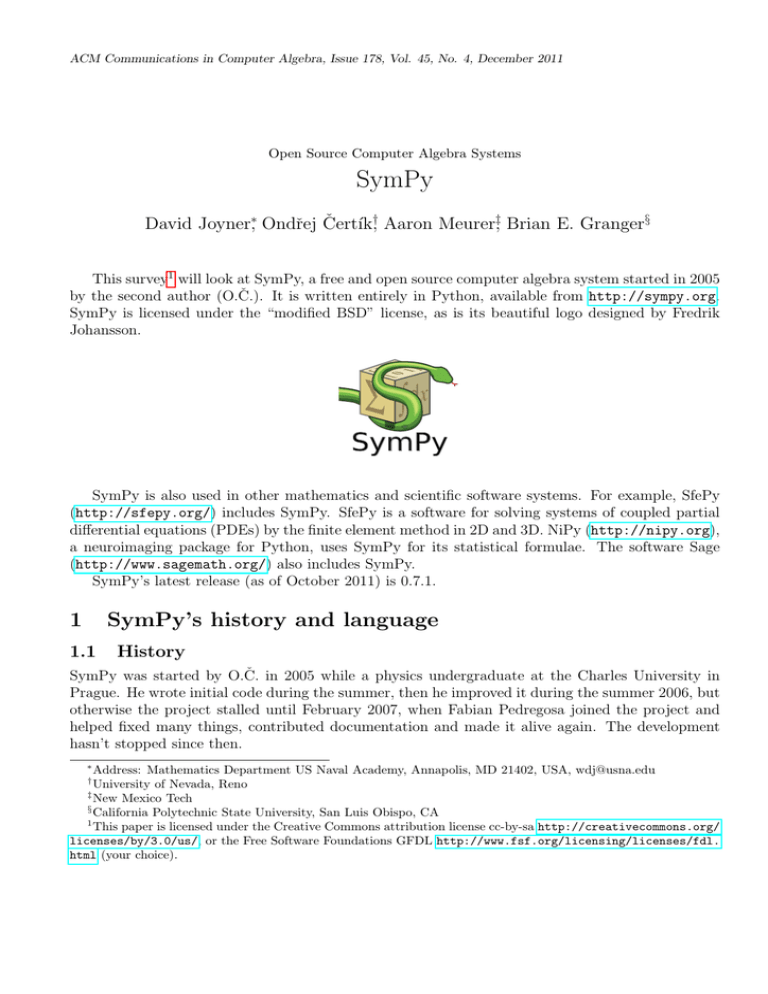
ACM Communications in Computer Algebra, Issue 178, Vol. 45, No. 4, December 2011
Open Source Computer Algebra Systems
SymPy
David Joyner∗, Ondřej Čertı́k†, Aaron Meurer‡, Brian E. Granger§
This survey1 will look at SymPy, a free and open source computer algebra system started in 2005
by the second author (O.Č.). It is written entirely in Python, available from http://sympy.org.
SymPy is licensed under the “modified BSD” license, as is its beautiful logo designed by Fredrik
Johansson.
SymPy is also used in other mathematics and scientific software systems. For example, SfePy
(http://sfepy.org/) includes SymPy. SfePy is a software for solving systems of coupled partial
differential equations (PDEs) by the finite element method in 2D and 3D. NiPy (http://nipy.org),
a neuroimaging package for Python, uses SymPy for its statistical formulae. The software Sage
(http://www.sagemath.org/) also includes SymPy.
SymPy’s latest release (as of October 2011) is 0.7.1.
1
SymPy’s history and language
1.1
History
SymPy was started by O.Č. in 2005 while a physics undergraduate at the Charles University in
Prague. He wrote initial code during the summer, then he improved it during the summer 2006, but
otherwise the project stalled until February 2007, when Fabian Pedregosa joined the project and
helped fixed many things, contributed documentation and made it alive again. The development
hasn’t stopped since then.
∗
Address: Mathematics Department US Naval Academy, Annapolis, MD 21402, USA, wdj@usna.edu
University of Nevada, Reno
‡
New Mexico Tech
§
California Polytechnic State University, San Luis Obispo, CA
1
This paper is licensed under the Creative Commons attribution license cc-by-sa http://creativecommons.org/
licenses/by/3.0/us/, or the Free Software Foundations GFDL http://www.fsf.org/licensing/licenses/fdl.
html (your choice).
†
SymPy
Many students improved SymPy incredibly as part of the Google Summer of Code (GSoC):
•
•
•
•
•
GSoC2007: Mateusz Paprocki, Brian Jorgensen, Jason Gedge, Robert Schwarz and Chris Wu,
GSoC2008: Fredrik Johansson,
GSoC2009: Priit Laes, Freddie Witherden, A.M., Fabian Pedregosa, Dale Peterson,
GSoC2010: Addison Cugini, Christian Muise, A.M., Matthew Curry, Øyvind Jensen,
GSoC2011: Tom Bachmann, Gilbert Gede, Tomo Lazovich, Saptarshi Mandal, Sherjil Ozair,
Vladimir Perić, Matthew Rocklin, Sean Vig, Jeremias Yehdegho.
SymPy is a team project and it was developed by a lot of people, not just GSoC students. For
example in the early stages, Pearu Peterson joined the development during the summer 2007 and
he has made SymPy much more competitive by rewriting the core from scratch, that has made it
from 10x to 100x faster. The git repository at [1] contains all patches since July 19, 2007 and as of
this writing (October 2011) it contains patches from around 132 different people (according to the
AUTHORS file).
On Jan 4, 2011 O.Č. passed the project leadership to A.M..
1.2
License
SymPy uses the modified BSD license. O.Č. originally used GPL for SymPy, but early on in 2007
switched to BSD after discussion with other developers. This choice has worked very well for
SymPy, as it doesn’t enforce almost any restrictions on how people can use SymPy (for example
SymPy is included in a commercial distribution or a paid Android application). SymPy developers
believe in allowing people to use SymPy in any way possible as well as in creating a solid and active
community around SymPy.
1.3
Active developers
SymPy is a project with an active community of over 100 developers contributing to it. However,
among the most active (on the mailinglist, patches, reviews, management) as of this writing (October 2011) are A.M., O.Č., B.G., Matuesz Paprocki, Ronan Lamy, and Chris Smith. A good (but
not perfect) indicator is the number of patches contributed by people in the last year, for example
the top 10 are:
git-log
$ git shortlog -ns --since="1 year ago" | head -n 10
590 Chris Smith
579 Mateusz Paprocki
413 Aaron Meurer
172 Ronan Lamy
149 Saptarshi Mandal
91 Gilbert Gede
90 Vladimir Perić
89 Brian Granger
79 Matthew Rocklin
74 Ondřej Čertı́k
1.4
Language
SymPy is written in pure Python, which gives it three main advantages over other computer algebra
systems (besides the fact that it is free). First, it is very portable, since it is written in pure Python
Joyner, Čertı́k, Meurer, Granger
with no dependencies, it can be run literally anywhere where there is a Python environment . There
are even versions of SymPy for smartphones!
In addition, this means that SymPy is very easy to install. From a teacher’s perspective, this is
important. Indeed, if the user only wishes to use it as a calculator and not as a library, he need not
install it at all: he can simply run the isympy script from within the downloaded sympy directory.
Second is that it is built on top of a very strong and easy to use language, Python. This is
contrasted over other computer algebra system, which that have invented their own languages.
Even without considering the advantages of one language over another, the fact is that anyone who
knows Python can write a program that uses SymPy.
Third, since it’s just a Python module, it can very easily be used as a library. This is contrasted
against many other computer systems, which may work very well as calculators, but are not so easy
to use as part of a larger script, or to extend with custom classes.
SymPy runs inside a normal Python interpreter, such as the one that comes with your system’s
Python or IPython. It is started by executing the Python script isympy found within SymPy’s bin
subdirectory. This starts a normal Python shell (IPython shell if you have the IPython package
installed), that (pre)executes the following commands:
Python
>>>
>>>
>>>
>>>
>>>
from __future__ import division
from sympy import *
x, y, z, t = symbols(’x y z t’)
k, m, n = symbols(’k m n’, integer=True)
f, g, h = symbols(’f g h’, cls=Function)
So starting isympy is equivalent to starting Python (or IPython) and executing the above commands
by hand. For example, the following simple Python commands were run from the command line
after starting isympy.
SymPy
>>> L = [iˆ2 for i in range(10) if i%2==0]
>>> L; len(L)
[2, 0, 6, 4, 10]
5
The following example was taken from Mateusz Paprocki’s master’s degree thesis [P].
Example 1 Suppose we are in possession of American coins: pennies, nickels, dimes and quarters.
We would like to compose a certain quantity out of those coins, say 117, such that the number of
coins used is minimal. Let’s forget about the minimality criterion for a moment. In this scenario
it is not a big problem to compose the requested value. We can simply take 117 pennies and we
are done, as long as we have so many of them. Alternatively we can take 10 dimes, 3 nickels and 2
pennies, or 2 quarters, 3 dimes, 5 nickels and 12 pennies, etc. There are quite a few combinations
that can be generated to get the desired value. But which of those combinations leads to the
minimal number of necessary coins? To answer this question we will take advantage of Gröbner
bases computed with respect to a total degree ordering of monomials.
Our problem is a minimisation problem, so we take advantage of total degree ordering. This is
a correct choice because total degree ordering takes monomials with smaller sums of exponents first
and we can observe that the smaller the sum of exponents in a solution to our coins problem will
be, the less coins will be needed. So, the chosen ordering of monomials encodes the cost function
of our problem.
SymPy
How to get the minimal number of required coins? Suppose we take any admissible solution to
the studied problem. This can be the trivial solution in which we take 117 pennies or any other
such that the total value of coins is equal to 117. We encode the chosen solution as a binomial with
numbers of particular coins as exponents of p, n, d and q, and we reduce this binomial with respect
to the Gröbner basis G utilizing graded lexicographic ordering of monomials.
SymPy
>>>
(p,
>>>
>>>
>>>
var(’p, n, d, q’)
n, d, q)
F = [p**5 - n, p**10 - d, p**25 - q]
G = groebner(F, order=’grlex’)
reduced(p**117, G, order=’grlex’)[1]
2 4
d n p q
The answer, which we were able to compute with SymPy, is 1 dime, 1 nickel, 2 pennies, and 4
quarters which altogether give the requested value of 117. This is also the minimal solution to our
problem.
This example showed SymPy’s ability to compute with Gröbner basis, but the problem can be
solved without such advanced machinery using greedy approach that involves only basic arithmetics:
>>>
>>>
>>>
>>>
...
...
...
...
>>>
SymPy
k = Symbol(’k’, integer=True)
coin_values = zip(var("p, n, d, q"), [1, 5, 10, 25])
total, coin_counts = 117, []
for coin, value in reversed(coin_values):
count = floor(solve(k*value <= total, k).rhs)
coin_counts.append((coin, count))
total -= count*value
Mul(*[ coin**count for coin, count in coin_counts ])
2 4
d n p q
2
Documentation and capabilities
2.1
Basics
A great deal of information about SymPy is available on its website.
• Internet:
Website :
http://sympy.org/
• Documentation:
On-line reference manual:
http://docs.sympy.org/
http://docs.sympy.org/0.7.1/tutorial.html
https://github.com/sympy/sympy/wiki
• Talks, blogs, papers, and lecture notes:
http://planet.sympy.org/
https://github.com/sympy/sympy/wiki/SymPy-Papers
Joyner, Čertı́k, Meurer, Granger
• Interfaces:
Command line
There are very useful command-line history, tab-completion, and command-line help features
available.
Online version:
http://live.sympy.org/
The Sage notebook interface (available in any Sage installation, available from http://www.
sagemath.org/, or on-line at: http://www.sagenb.org/ (select sympy in the drop-down
menu).
• Availability:
Source code and binaries: http://sympy.org/download.html
SymPy is easy to install on all operating systems that support Python (e.g., MS Windows,
Mac OSs, All flavors of Linux, and so on).
There is also a version for the iPhone which is available separately from the iTunes online
store (look for “Python Math” or go to http://sabonrai.com/wp/pythonmath/).
For the smartphone OS “Maemo”, there is a Sympy app described at
http://www.robertocolistete.net/Integral/.
• Support:
There is an email list for SymPy support and development:
http://groups.google.com/group/sympy?pli=1
sympy@googlegroups.com
• License:
Modified BSD.
2.2
Capabilities
Currently, SymPy core has extensive computational capabilities including:
•
•
•
•
•
•
•
•
•
•
•
•
basic arithmetics ∗, /, +, −, ∗∗;
basic simplification (like a ∗ b ∗ b + 2 ∗ b ∗ a ∗ b �→ 3 ∗ a ∗ b2 ;
expansion (like (a + b)2 �→ a2 + 2 ∗ a ∗ b + b2 );
functions (exp, ln, . . . );
complex numbers (like exp(I*x).expand(complex=True) �→ cos(x) + I ∗ sin(x));
differentiation;
taylor (laurent) series;
substitution (like x �→ ln(x), or sin �→ cos);
arbitrary precision integers, rationals, and floats;
noncommutative symbols;
pattern matching;
√
assumptions (like x is positive �→ x2 = x).
Then there are many SymPy modules, such as (for example) for these tasks:
SymPy
•
•
•
•
•
•
•
•
•
•
•
•
•
•
•
•
•
more functions (sin, cos, tan, atan, asin, acos, factorial, zeta, legendre, . . . );
limits (like limit(x ∗ log(x), x, 0) → 0);
integration using extended Risch-Norman heuristic;
polynomials (division, gcd, square free decomposition, groebner bases, factorization, . . . );
solvers (algebraic and transcendental equations, difference equations, differential equations,
and systems of equations);
simplification;
logic;
symbolic matrices (determinants, LU decomposition, . . . );
number theory;
Pauli and Dirac algebra;
quantum physics;
geometry;
plotting (2D and 3D);
2D unicode pretty printing.
tensors;
stastistics;
combinatorics.
2.2.1 Quantum physics
Thanks mostly to work done by B.G., and students he has directed, SymPy has extensive capabilities
in quantum physics. These capabilities are focused on the various symbolic manipulations that arise
in quantum mechanics, rather than on more traditional numerical computations.
To enable these symbolic manipulations to be performed using SymPy, we have implemented
the Dirac notation in its most abstract and general form. This includes all of the needed mathematical entities: Hilbert spaces, bras and kets, operators, inner/outer/tensor products, commutators,
anticommutators and so on.
The object-oriented nature of SymPy/Python has been particularly valuable in this work. The
various mathematical entities listed above are implemented as base classes and then specific physical
systems are implemented through subclassing. Thus, for example, when a spin operator is defined, it
immediately inherits all of the capabilities of general hermitian operators. This allows new physical
systems to be implemented quickly and easily.
The following quantum mechanical system have been implemented in this manner: i) quantum
angular momentum including spin coupling, ii) second quantization for fermions and bosons, iii)
gates and qubits used in quantum computing and quantum information, iii) position and momentum
eigenstates and a variety of systems that utilize them and iv) density operators and matrices for
representing mixed states.
The classes we have created for quantum computing are now being used in a research context.
Being able to handle gates and qubits symbolically is extremely important, as the alternative
requires constructing and multiplying extremely large matrices. This is enabling B.G. and coworkers to develop new optimization approaches for quantum circuits and algorithms.
As an example of the quantum computing capabilities in SymPy, we show how to apply a
Hadamard gate to a qubit symbolically:
Joyner, Čertı́k, Meurer, Granger
SymPy
>>> from sympy.physics.quantum import qapply
>>> from sympy.physics.quantum.gate import H
>>> from sympy.physics.quantum.qubit import Qubit
>>> c = H(0)*Qubit(’0’)
>>> qapply(c)
sqrt(2)*|0>/2 + sqrt(2)*|1>/2
In this example, we illustrate the rewriting of two angular momentum states in different bases
and show the integrated latex rendering of SymPy:
SymPy
>>> from sympy import S, latex
>>> from sympy.physics.quantum.spin import JxKet
>>> latex(JxKet(S(1)/2,S(1)/2).rewrite(’Jz’))
\frac{1}{2} \sqrt{2} {\left|\frac{1}{2},- \frac{1}{2}\right\rangle } + \frac{1
}{2} \sqrt{2} {\left|\frac{1}{2},\frac{1}{2}\right\rangle }
>>> latex(JxKet(1,1).rewrite(’Jz’))
\frac{1}{2} {\left|1,-1\right\rangle } + \frac{1}{2} \sqrt{2} {\left|1,0\right
\rangle } + \frac{1}{2} {\left|1,1\right\rangle }
This renders to:
�
�
�
�
1 √ �� 1 1
1 √ �� 1 1
2 ,−
+
2 ,
2 �2 2
2 �2 2
1
1√
1
|1, −1� +
2|1, 0� + |1, 1�
2
2
2
For further details, see the papers by Cugini [Cug] and Curry [Cur], or blog posts related to
quantum mechanics on Planet SymPy (http://planet.sympy.org/).
2.2.2 Packages
To plot a function in SymPy you need to install a separate plotting package, such as matplotlib or
pyglet. To install them into your local Python install, follow the instructions on their website (that
is, http://www.pyglet.org/ or http://matplotlib.sourceforge.net/).
2.2.3 Examples
This section merely presents a few examples to illustrate some of SymPy’s functionality.
To plot a function in 2d, such as y = sin(x), use the following SymPy commands.
SymPy
>>> x = Symbol("x")
>>> Plot(sin(x), [x, -3, 3])
[0]: sin(x), ’mode=cartesian’
A separate window will pop-up with your (color) plot in it. See Figure 1.
To plot a surface in 3d, such as z = xy 3 − yx3 , use the following SymPy commands.
SymPy
>>> var(’x y z’)
>>> Plot(x*y**3-y*x**3)
A separate window will pop-up with your (color) plot in it. See Figure 1.
SymPy has good functionality with linear algebra. The method rref returns the row-reduced
echelon form of a matrix, as well as a list of the pivot columns.
SymPy
Figure 1: 2D and 3D plots using SymPy
SymPy
>>> M = Matrix(3,3,lambda i,j: i+j)
>>> print M
[0, 1, 2]
[1, 2, 3]
[2, 3, 4]
>>> print M.rref()
([1, 0, -1]
[0, 1, 2]
[0, 0, 0], [0, 1])
Indeed, there is a pivot in the first two columns but not the third, so SymPy returns only [0, 1], as
it should.
SymPy
>>> M = Matrix([[1,1,2],[1,2,1],[2,1,1]])
>>> print M
[1, 1, 2]
[1, 2, 1]
[2, 1, 1]
>>> print M.eigenvals()
{1: 1, -1: 1, 4: 1}
>>> print M.eigenvects()
[(1, 1, [[ 1]
[-2]
[ 1]]), (-1, 1, [[-1]
[ 0]
[ 1]]), (4, 1, [[1]
[1]
[1]])]
>>> print M.charpoly(x)
Poly(x**3 - 4*x**2 - x + 4, x, domain=’ZZ’)
>>> lam = M.eigenvals()
>>> lam.keys()
[1, -1, 4]
>>> lamb = lam.keys()
>>> expand((x-lamb[0])*(x-lamb[1])*(x-lamb[2]))
3
2
x - 4*x - x + 4
In the last command, we merely verify that the characteristic polynomial is indeed a polynomial
whose roots are the eigenvalues.
Joyner, Čertı́k, Meurer, Granger
SymPy can solve higher order linear ordinary differential equations with constant coefficients
with full generality. See Meuer [M] for details of the implementation. To solve the 3-rd order
constant coefficient ordinary differential equation,
y ��� − 3y �� + 3y � − y = 10ex ,
use the following SymPy commands.
SymPy
>>> x = Symbol("x")
>>> y = Function(’y’)
>>> de = y(x).diff(x,3)-3*y(x).diff(x,2)+3*y(x).diff(x)-y(x)-6*exp(x)
>>> soln = dsolve(de, y(x))
>>> print soln
y(x) == (C1 + C2*x + C3*x**2 + x**3)*exp(x)
Surprisingly, it seems Maxima cannot do this at the present time.
SymPy handles easily a wide range of calculus computations, as the following commands illustrate.
SymPy
>>> print legendre(8, x).diff(x)
6435*x**7/16 - 9009*x**5/16 + 3465*x**3/16 - 315*x/16
>>> print integrate(legendre(8, x),x)
715*x**9/128 - 429*x**7/32 + 693*x**5/64 - 105*x**3/32 + 35*x/128
>>> j0 = lambda x: besselj(0,x)
>>> limit(j0(x),x,0)
besselj(0, 0)
>>> N(limit(j0(x),x,0))
1.00000000000000
SymPy handles Taylor series expansions with no problem.
>>>
>>>
>>>
1 +
SymPy
x = Symbol(’x’)
f = 1/cos(x)
print f.series(x, 0, 10)
x**2/2 + 5*x**4/24 + 61*x**6/720 + 277*x**8/8064 + O(x**10)
Did you know SymPy can solve a linear recurrence sequence? For example, consider
un+2 = 2un+1 + 8un ,
where we know u0 = 2 and u1 = 7.
SymPy
>>> n = Symbol(’n’, integer=True)
>>> u = Function(’u’)
>>> f=u(n+2)-2*u(n+1)-8*u(n)
>>> print rsolve(f, u(n), {u(0):2, u(1):7})
(-2)**n/6 + 11*4**n/6
SymPy contains wide range of special functions and it can easily be used to evaluate complicated
expressions. For example here is how to evaluate the formula for the third order perturbative
correction to the magnetic moment of an electron in quantum electrodynamics (this example also
shows how to sum an infinite series), you can compare the formula and the value with the abstract
of the paper [QED] and see that it agrees:
SymPy
SymPy
>>> from sympy import pi, zeta, S, log, summation, var, oo
>>> var("n")
n
>>> a4 = summation(1/(2**n * n**4), (n, 1, oo))
>>> A_3 = 83*pi**2*zeta(3)/72 - 215*zeta(5)/24 + 100*(a4 + log(2)**4/24 - \
...
pi**2*log(2)**2/24)/3 - \
...
239*pi**4/2160 + 139*zeta(3)/18 - 298 * pi**2 * log(2)/9 + \
...
17101 * pi**2 / 810 + S(28259)/5184
>>> A_3.n()
1.18124145658720
In short, if you need to use a free mathematics program in teaching or research, and one which
is easily installed on various platforms, SymPy is a great place to start. If you get stuck, there is
plenty of information on-line, or you can join the SymPy googlegroups and email your question to
sympy@googlegroups.com.
Acknowledgements. We thank Mateusz Paprocki and Vladimir Perić for helpful comments and
corrections. (Any remaining errors are of course our responsibility). Some of the material above is
taken with only slight modification from Paprocki’s paper [P], the tutorial [PM], or the documentation at the official SymPy website [S].
References
[Cug] Addison Cugini, Quantum Mechanics, Quantum Computation, and the Density Operator in
SymPy, California Polytechnic State University, Senior Thesis, 2011.
http://digitalcommons.calpoly.edu/physsp/38
[Cur] Matthew Curry, Symbolic Quantum Circuit Simpliflcation in SymPy, California Polytechnic
State University, Senior Thesis, 2011.
http://digitalcommons.calpoly.edu/physsp/39
[M] Aaron Meurer, Variation of Parameters and More, blog post available at
http://asmeurersympy.wordpress.com/2009/08/01/variation-of-parameters-and-more/.
[P] Mateusz Paprocki, Design and Implementation Issues of a Computer Algebra System in an
Interpreted, Dynamically Typed Programming Language, Master’s Thesis, 2010, University of
Technology of Wroclaw, Poland.
https://github.com/mattpap/masters-thesis
http://mattpap.github.com/masters-thesis/html/index.html
[PM] — and Aaron Meurer, Guide to symbolic mathematics with SymPy, SciPy conference 2011
presentation,
http://mattpap.github.com/scipy-2011-tutorial/html/mathematics.html
[QED] S.Laporta, E.Remiddi The analytical value of the electron (g-2) at order α3 in QED,
Phys.Lett. B379 (1996) 283-291
http://arxiv.org/abs/hep-ph/9602417
[S] SymPy website. http://www.sympy.org/
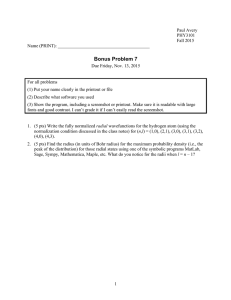

![In [1]: #This is a basic tutorial introducing you to sympy.](http://s2.studylib.net/store/data/010382181_1-662e96f8bffce484eae7cc936e2d88be-300x300.png)
![In [1]: #This tutorial introduces you to applying sympy #calculations using calculus. #](http://s2.studylib.net/store/data/010382182_1-7763ac990efe7abf510bdc8f61912174-300x300.png)