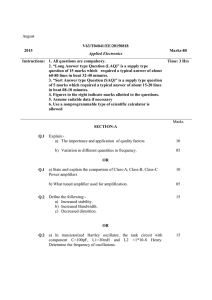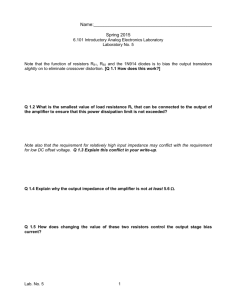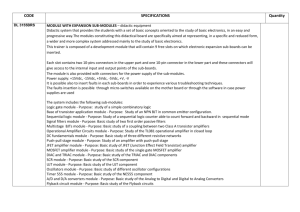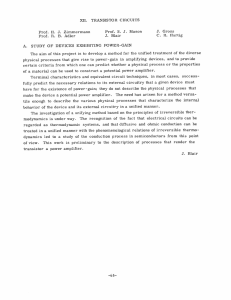Noise, Distortion and Mixing Lab
advertisement
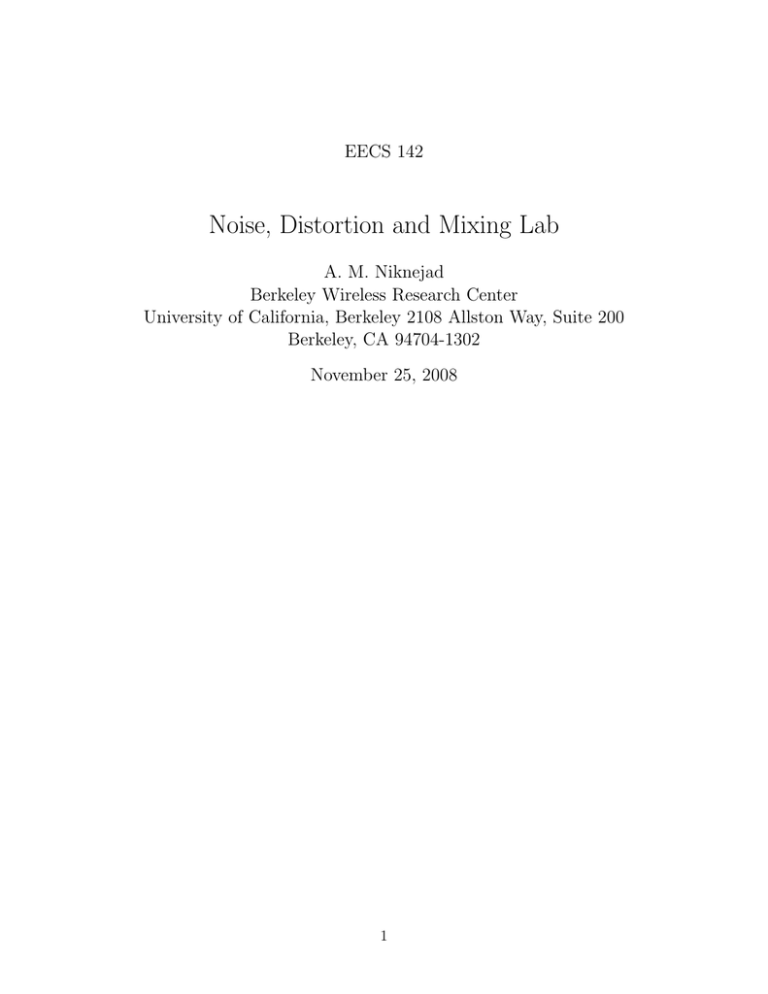
EECS 142 Noise, Distortion and Mixing Lab A. M. Niknejad Berkeley Wireless Research Center University of California, Berkeley 2108 Allston Way, Suite 200 Berkeley, CA 94704-1302 November 25, 2008 1 1 Prelab In this laboratory you will measure and characterize the non-linear and noise properties of your amplifier. If you were not able to get your amplifier to work correctly, a few working amplifiers are available. Even though your amplifier likely incorporates many inductors and capacitors, elements with memory, a simple memoryless power series analysis is still applicable if special care is taken in your calculations. In particular, the memoryless portion and filtering effects of the inductors and capacitors can often be separated and analyzed separately. For instance, if two tones are applied in the band of interest, then the harmonics are heavily attenuated by the LC tuning/matching networks, but the intermodulation products that fall in-band remain unfiltered. Likewise, if your amplifier uses feedback, be sure to calculate the loop gain at the frequency product of interest when analyzing the effect of the feedback on the amplifier performance. 1. Begin by calculating a power series representation for the in-band performance of the amplifier design. Assume that the amplifier is operating in resonance so that many LC elements resonate out and only the resistive parasitic effects remain. 2. From the power series, predict the harmonic powers (2nd, 3rd) and intermodulation powers for a 600 MHz input(s) with -30 dBm input power. If your amplifier center frequency is different, use the actual center frequency for the measurements. 3. Simulate the large signal behavior of the amplifier by applying a single tone at the center frequency at the input and measuring the output power. Vary the input power level and find the 1 dB-compression point. Compare the simulated compression point to the calculated point. 4. Compare the distortion products for a -30 dBm input between the simulation and the calculations. 5. Simulate and make a plot of the amplifier intermodulation powers IM2 and IM3 versus input power. Compare the calculated extrapolated IIP points to the extrapolations from simulations. 6. Suppose you cascade your amplifier with itself. What is the overall gain, compression point, and iIP2 and iIP3 ? Use the cascade formulas to estimate these quantities and then simulate the amplifier to verify. 7. Calculate the noise figure of your amplifier. Verify the results with simulation. 8. Convert your amplifier into a mixer. If the output stage uses a tuned network, assume that the output network is converted into a low-pass filter (for instance by removing the inductor from the tank). Assume a strong signal is applied to the input of your amplifier which modulates its operating point. Calculate the conversion gain of the amplifier if a small RF signal is added to the LO. Through simulation find a good LO power level which results in nearly the optimal conversion gain. The LO signal should be at 600 MHz (or your amplifier’s center frequency) and the IF should be selected to be in the pass-band of the output network. 2 2 Experimental Work For the experimental measurements, use the Spectrum Analyzer. Be sure you are measuring the non-linearity of your amplifier rather than the non-linearity of the spectrum analyzer! The input power level to the spectrum analyzer should be sufficiently small so that the spectrum analyzer front-end acts linearly. An attenuator at the input of the spectrum analyzer can be used to do this at higher power levels. The large dynamic range of the analyzer ensures that you can measure even weak distortion products. The noise floor of the spectrum analyzer depends on the bandwidth, which means that you can zoom in on the desired frequency product to improve the SNR of the measurements. 1. Bias up the amplifier and ensure that the DC operating point matches your previous measurements. Check the DC point at each node and calculate the voltage VBE and VCE to verify the amplifier is in the correct operating region. Do not proceed until the amplifier is operating correctly. 2. Begin by measuring the harmonic distortion and intermodulation distortion of the signal analyzer itself. Find out the safe power level to operate the signal analyzer in order to measure the linearity of your circuit with minimal impact due to the spectrum analyze. 3. Measure the large signal input-output AC performance. Sweep the input power and draw a graph of the output power versus input power (dB-scale). Compare to simulations. 4. The Network Analyzer can be used to perform this sweep automatically. Using a power sweep instead of a frequency sweep, plot S11 , S21 and Pout directly in the network analyzer. Compare to simulations. 5. Explain the variation of S11 and S21 with the input power sweep. 6. Observe the change in DC power as the input power is swept. Explain changes in the DC bias current. 7. What is the measured P−1dB ? 8. Measure the complete two-tone response of your amplifier up to the fifth power of nonlinearity. Record the power levels for an input at −10 dBm + P−1dB and −10 dBm + P−1dB . Compare to simulations. 9. From the measured IIP3 , calculate the input power level to achieve IM3 = 50 dBc. Verify your prediction experimentally. Note that in order to observe the distortion products, you must lower the noise floor of the measurement setup by decreasing the bandwidth of observation. In other words, “zoom” into the frequency of the distortion product. 10. Sweep the input power and draw the power of the intermodulation tones (IM2 and IM3 ) for five or more input power levels (in addition to −30 dBm and 0 dBm). Record 3 the slope and intercept points carefully. Make sure the tone spacing is small enough for odd-order intermodulation products to fall in-band. Compare to simulations. 11. Increase the tone spacing until the IM products drop in power for fixed input power? Explain. 12. Measure the performance of the amplifier in the presence of a strong interfering signal. Apply an in-band jammer with power level P−1dB +10 dB and measure the small-signal gain of the amplifier. How much is the gain reduced? How does this compare to the theory. 13. Partner up with another group and measure the cascaded performance of your amplifiers. Measure the small-signal gain, the compression point, bandwidth, the iIP3 and iIP2 at the center frequency. Verify that the measured performance matches with the calculated cascade performance, particularly iIP3 and iIP2 . If the amplifiers are not well matched, be sure to include the effect of mismatch on the gain. 14. Observe the waveform of a two-tone signal on an oscilliscope. Note in particular the variation of the envelope of the signal. 15. Drive the input beyond compression and observe waveform on the oscilliscope. Explain why the figure is not as distorted as you may expect. 16. Measure the noise figure of your amplifier. Do this using the spectrum analyzer by observing the noise floor at the output of the amplifier. You will need to increase the output noise of your amplifier so that it is above the noise floor of the analyzer. You can use an external amplifier in cascade with your amplifier to do this. 17. Verify your noise measurement by using a noise figure meter. 18. Partner up again with another group and measure the cascaded noise performance of your amplifiers. Measure the noise figure by ordering the cascade both ways. Be sure to record the small-signal gain, input match, and noise figure of the other amplifier and verify that the cascade matches theory. 19. Convert your amplifier into a mixer. De-solder components at the output so that the impedance at the desired IF frequency is high. 20. Using an external power combiner, drive the mixer with a strong LO signal and a weak RF signal. Observe the change in DC operating point and record the LO and RF leakage to the output. Measure the conversion gain of the mixer for several LO values to find the optimum point. Compare with theory and simulation. 21. (Optional ) Calculate the noise figure of the mixer. 22. How much time did you spend on this lab? Any feedback is appreciated. 4