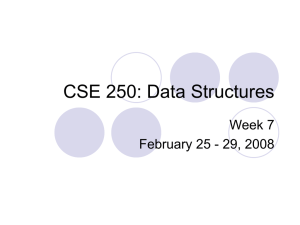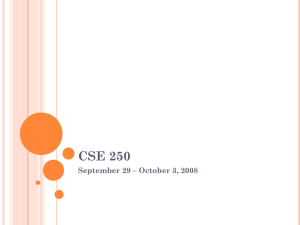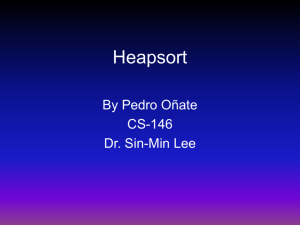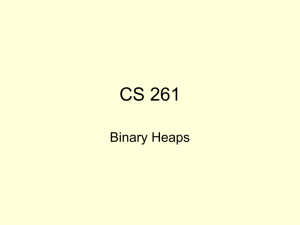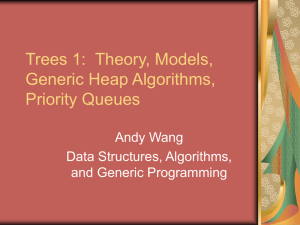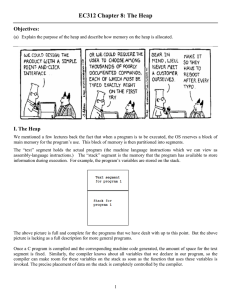Health Education Assessment Project (HEAP) Administration Guide
advertisement
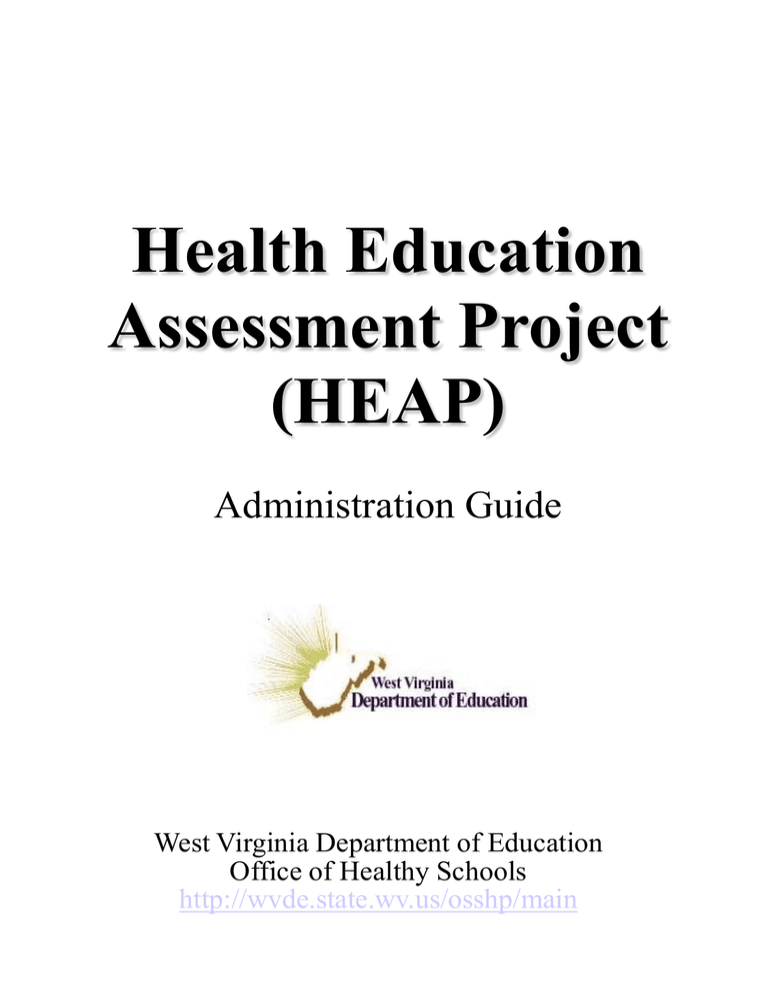
Health Education Assessment Project (HEAP) Administration Guide West Virginia Department of Education Office of Healthy Schools http://wvde.state.wv.us/osshp/main HEAP History and Purpose In 2003, schools in West Virginia were randomly selected to participate in the Health Education Assessment Project conducted by the WVDE Office of Healthy Schools. The information taken from this program was quite valuable in assessing students’ “core” knowledge of health education. Governor Manchin signed HB 2816 into law which includes the following mandate: “The State Board shall prescribe a standardized health education assessment to be administered within health education classes to measure student health knowledge and program effectiveness.” State Board of Education Policy 2520.5 requires schools to administer the HEAP to health education students in grades 6, 8 and/or 9-12. Keep in mind that unlike the WVDE vocational end-of-course tests, the HEAP is designed to measure only the “student’s knowledge of health education and program effectiveness.” It is recommended that HEAP NOT be used as an “end-of-course” exam, but for curriculum and assessment development. HEAP is only available online at http://www.thesmarttrack.com Testing Guidelines for Teachers • The HEAP may be administered by any teacher, not just those who teach health education. • Be familiar with the testing procedures before administering the HEAP. • Prepare all computers by signing on with the school username and password-this must not be made available to students. • Follow the same security procedures for the HEAP as with any test. • Emphasize that students should do their best. • If using a computer lab, be sure students keep questions and answers confidential. • Monitor students during the assessment. • Students should be discouraged from discussing the questions with others. • Teachers may pronounce words or read questions for students. • Follow student IEP requirements while administering assessment. • Students must finish the assessment in one sitting-they will not be able to continue at a later time. • Teachers will be able to access scores but must first contact The SmartTrack 1-866-714-8080 for a unique username and password. Suggestions taken from “HEAP” Teachers Health education teachers throughout the state who administered the assessments have provided the following suggestions: • Health education teachers or technology directors should be sure their school’s computers are online and in working order before administering the HEAP. • It’s simple. All that is needed to give this assessment are computers with working internet. • Reserve the computer lab ahead of time for the entire class to take the HEAP at one time. • Reserve the computer lab more than once in case the internet or server is down the first time. • Don’t wait until the last week of your class to administer HEAP-may be too late. • Individual students were sent to the library where the librarian volunteered to help administer HEAP. • We used computers in the health classroom and I assigned students to take HEAP during class throughout the semester. The testing website This procedure is repeated for each computer. 1. Open Internet Explorer to http://www.thesmarttrack.com 3. Click on “Member Login” in the upper left menu bar. 3. Enter the username (wvproctor) and password (304 and school phone number, no dashes or spaces) Your school name should appear under Site Name. If it is not listed, please call TheSmartTrack toll-free at 1-866714-8080 for assistance. Open “Setup Survey” in the menu bar. Although HEAP is an assessment, this website will refer to it as a survey. A box will open with six different categories. Open one of the top three assessments that corresponds with the grade of your students. Click on “English.” The HEAP logo will appear. Click “Setup Survey.” The following message will appear. This is the page students should first see when taking the assessment. Remember, HEAP is not a survey even though the website refers to it as one. Contact Information and Technical Support The SmartTrack Toll-free: 1-866-714-8080 9:00 AM – 5:00 PM Rick Deem Senior Executive Consultant Office of Healthy Schools West Virginia Department of Education Toll Free: (866) 232-7372 x 122 Email: rddeem@access.k12.wv.us