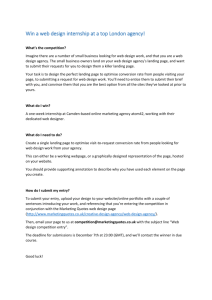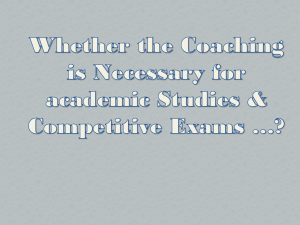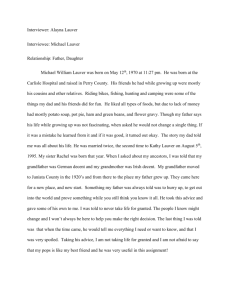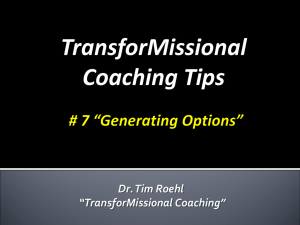You for Youth: Website Development Update Sherri Lauver Synergy Enterprises Inc.
advertisement
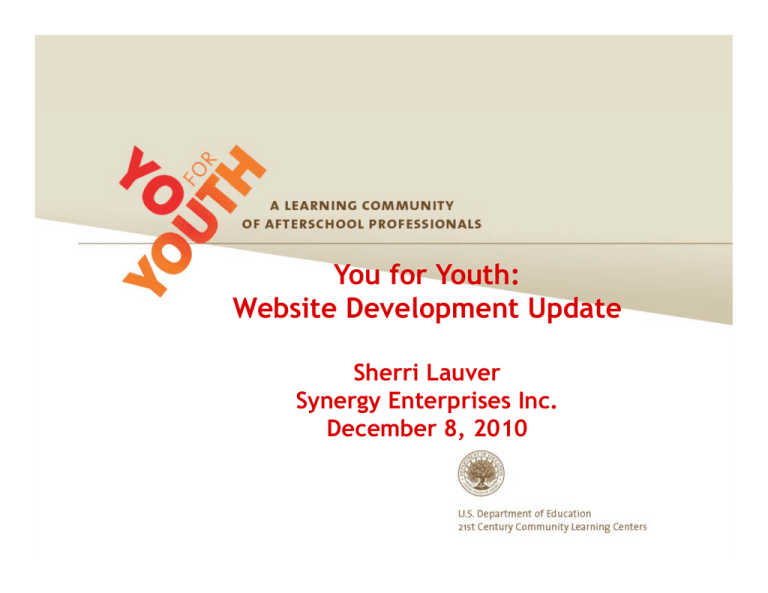
You for Youth: Website Development Update Sherri Lauver Synergy Enterprises Inc. December 8, 2010 Context & Background Mission – Provide technical assistance and professional development opportunities pp via an online community y Year 1 Needs Assessment – See best practices in action – Central place to learn about the program and connect with one another – Develop skills to provide high quality programs Project History – Needs Assessment – Prototype development and user testing – Designing a new model to incorporate MSG’s coaching module and dd design i studio t di Y4Y Schematic Prototype Website: January 2010 • Prototype allowed us to test a model including: – Engaging g g g courses – Dynamic activities – Commentary from field experts – Reflection and application •P Primary i navigation i ti b bar included 5 key topic areas • Home page links to several areas Refining the Design: Summer/Fall 2010 • User testing findings led to changes in: – Primary navigation – 30 minute, sequenced course supplemented by a substantial library – Just-in-time J t i ti resources • MSG brought on board to: – Develop the social networking/community building features – Create the Coaching Module and Design Studio Home Page • Feature-driven primary navigation • Link to “About 21st CCLC” • Promos for webinars and program success stories • Find a program • Suggestion box Course Landing Page • Brief descriptions of each 30 minute course • Prepares the user for the course by highlighting important p features to come • Description of supplemental course features: – My Notebook – Learn More Library Course Landing Page • Page orients users to course goals and topics, & tools to reflect and learn more • Highlighted descriptions to acquaint users with the tools to help them through the course • Back/Next buttons make courses easy to navigate at their own pace • Page numbers cue users to their progress within each course; Progress bar also at the top of the page Project-Based Learning Course • Course goals highlighted so users can easily access them • Icons allow users to easily y identifyy the tools from course-to-course • Notebook readily available at all times and organized by chapter • Learn More Library always a click away Sample Activity • Interactive activities and graphics keep users i t interested t d and d motivated ti t d • Activities vary to keep user interested • Activities reinforce the learning in a fun way, but are rich enough to support course goals Learn More Library • Users can access videos, publications, downloads, and web resources through chapterbased navigation • Resources are targeted at the chapter content and course goals • Resources carefully chosen h so th thatt users have choice among relevant, appropriate content Technical Assistance Landing Page • Technical Assistance can be accessed through easy-to-use form • Other areas of the website are highlighted on the right to keep users moving forward through the site Resources Landing Page • General sections b k up resources break for general viewing •A An in-depth i d th search h feature allows users to find the resources y need quickly q y and they easily • All of the site’s resources can be reached through the Resources ‘search’ feature Next Steps What’s Next? – Develop module content for 5 Y4Y modules (Fall 2010 – Fall 2011) – Video p production for 3 modules ((Winter 2011)) – Launch the Y4Y site with 3 modules and the coaching module Project Contact Sherri Lauver, PhD Project Director Synergy Enterprises, Inc. Silver Spring, MD (240) 485-1700 Slauver@seiservices.com