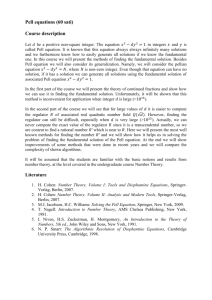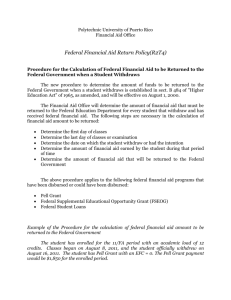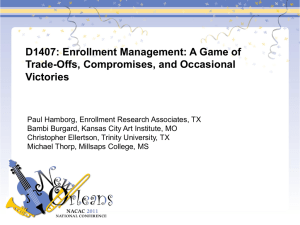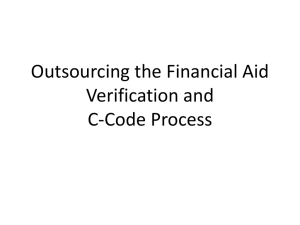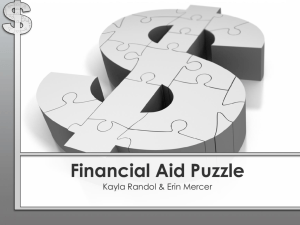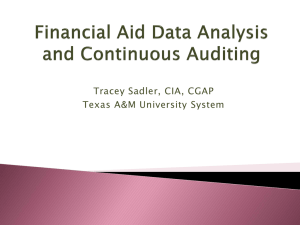FAM 2014-2015 Pell Payment Year-to-Date Reconciliation
advertisement
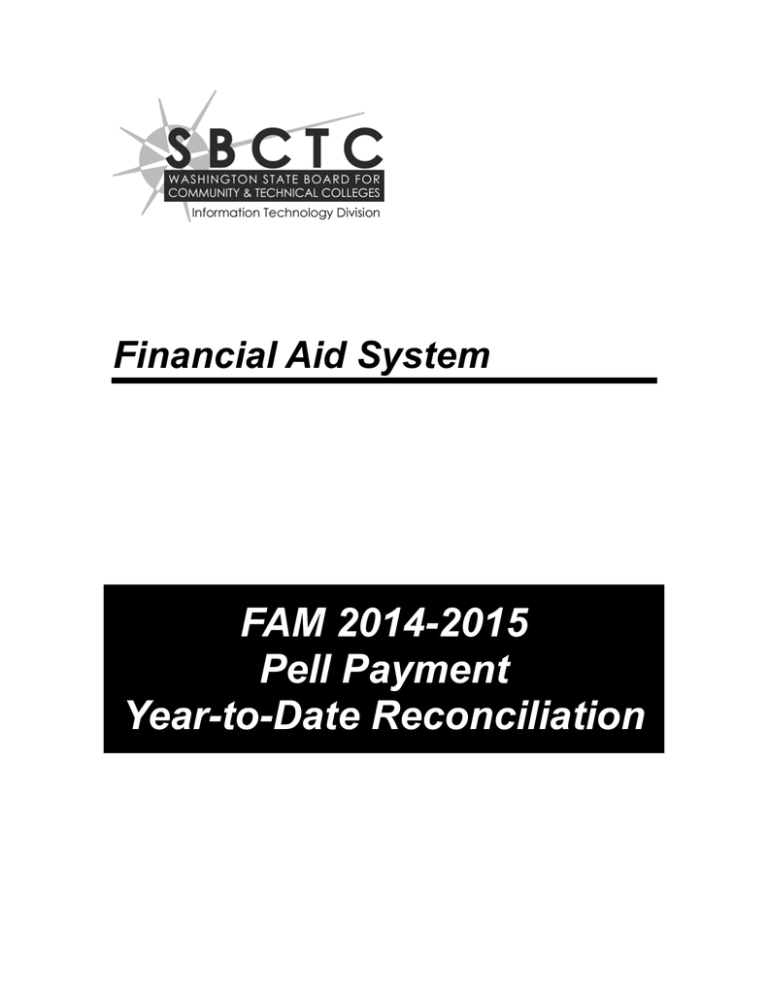
Financial Aid System FAM 2014-2015 Pell Payment Year-to-Date Reconciliation ©SBCTC-ITD 3101 Northup Way, Suite 100 Bellevue, WA 98004-1449 Phone 425.803.9700 support@sbctc.edu Printing History January 2003 April 2004 September 2005 December 2006 December 2007 December 2009 July 2011 October 2011 April 2012 June 2014 Table of Contents Overview of Pell Year-To-Date Reconciliation .............................. 1 Resources for Completing YTD Reconciliation ............................ 2 Reconciling FAEXP, Awards, and Pell Payments ......................... 3 Table Setup ...................................................................................... 4 Uploading and Posting the Pell YTD Files..................................... 5 Understanding the YTD Posting Program ..................................... 7 Defining Values for Screen Edits .......................................................................................... 7 Understanding the Posting Report ................................................ 8 Student Origination and Disbursement Information ........................................................... 9 Exception Information ............................................................................................................ 9 No Match on FAM Pell ID ................................................................................................. 9 Disbursements Do Not Match – No Fed Entry................................................................ 10 Disbursements Do Not Match – No FAM Disbmnt .........................................................10 STD-FIN-DTL EFC < > ORIGINATION EFC .................................................................. 11 Report Summary ................................................................................................................... 11 Understanding the YTD Matching Program ................................ 13 Understanding the YTD Matching Report.................................... 14 Sample Report SAF491 – View 1 ......................................................................................... 15 Sample End of Report – View 2 ........................................................................................... 16 Overview of Pell Year-To-Date Reconciliation The Federal Pell Grant Program provides participants with an electronic file of Year-ToDate data (PGYR15OP). The data in these files are the total year-to-date Pell originations and disbursements that are accepted by the Federal Pell Grant programs for a college for an award year as sent through the Common Origination and Disbursement (COD) process. If your institution has been using the Financial Aid Management System (FAM) to report Pell Payments to COD, you upload the electronic year-to-date files to one of the following locations: shared folder on your network, a folder on your personal drive or onto your desk top. Once you have uploaded the file/s you will run reports to determine if there are any discrepancies (between originations and disbursements) that need resolution. Keep in mind that Pell disbursements must be reported every 15 days. Therefore, it is important to resolve discrepancies in a timely manner. The basic steps for completing the Pell Payment Year-to-Date Reconciliation are: 1. Request the year-to-date file (PGYR15OP) from COD. 2. Receive the year-to-date file (PGYR15OP) via EDConnect. 3. Upload and Post the YTD file (PGYR15OP) into FAM. This will post the tracking code assigned in the SAF/AGENCY SAF465-TRK Processing Table entry and corresponding data to the Tracking Tab for session B451. 5. Run the YTD Payment Matching report to identify discrepancies. 6. Resolve the discrepancies for originations and disbursements. Steps 1 and 2 are covered in material available from the Department of Education. Please refer to that documentation on the COD process for requesting and receiving a YTD file. This document, 2014-2015 Pell Payment Year-to-Date Reconciliation, covers steps 3 through 5 in detail. If you encounter difficulties with step 6, please contact SBCTC-ITD Customer Support by e-mail at support@sbctc.edu or by phone at (425) 803-9721. SBCTC-ITD -1- June 2014 Resources for Completing YTD Reconciliation The topics covered in this section include: • Uploading the Pell (PGYR15OP) Payment YTD file • Posting the summary data from the 14-15 Pell YTD file • Running the Pell Payment Matching report to identifying discrepancies However, in order to research discrepancies, there are a number of additional resources you will need to successfully complete the year-to-date reconciliation. The following is a list of the recommended additional resources: • All prior copies of Common Record Response reports retained from each cycle submitted. • A preliminary Common Record Request report of student Originations and Disbursements to be sent on the next cycle along with previously rejected disbursements that will also be sent on the next cycle. Note: do not run a RECON for Pell to update the Student Bill Detail data set when attempting to complete a year-to-date reconciliation. Doing so will cause the Payment Matching report to show a greater number of discrepancies for disbursements not yet reported. • 2014-2015 COD Technical Reference available at https://www.fsadownload.ed.gov/CODTechRef1415.htm • Access to the Student Inquiry in FAM for Disbursement Activity by Date for codes: o Award Data Detail o Award Audit o Financial Need o Pell Tape (originations) o Disbursements (student account) • Access to the batches containing the ISIR record in question for a particular student. SBCTC-ITD -2- June 2014 Reconciling FAEXP, Awards, and Pell Payments Reconciling Pell payments is not simply a matter of ordering a Pell year-to-date file and ensuring that the total Pell disbursements accepted by the DOE match the amount in the Student Bill Detail data set. The process does not begin at that point. Reconciling Pell actually starts with reconciling expenditures in the FAEXP database on the HP-UX (stored in Summary Detail data set) to awards in FAM on the Award Tab. The HP-UX batch jobs that aid in reconciling the data are as follows: • SM9420J (Annual Award Disbursement Report) • SM9421J (Quarterly Award Disbursement Report) • SM9425J (Financial Aid Expenditures Report) • AG941A and AG942A (Award Disbursement Reconciliation Reports) Pell reconciliation actually depends on two separate, but parallel, reconciliation processes. • The first process, as mentioned above, is reconciling data between the awards in FAM and the expenditures in FAEXP on the HP-UX. • The second is to reconcile the data in FAM to the data in the Pell YTD files. The Pell Grant year-to-date files enable you to reconcile both Pell Disbursement records and Pell Origination records. Pell Origination records are primarily made up of data taken from the Financial Aid Tab on the student’s record and are a part of the total reconciliation process. Below is a visual representation that illustrates the flow of reconciled data: FAEXP – HP-UX FAM Award Tab FAEXP Summary Detail Pell awards for the corresponding year /session, in award status 2. Pell expenditures for each year session Pell YTD File Origination record for each student Disbursement records for each student by reported disbursement date, not by session. FAM FAM Database Financial Aid Tab Student Bill Detail SAR ID and EFC associated with the Institutional Student Information Report (ISIR) transaction record that you are paying on, as reported in the Origination record. Pell Disbursements reported or to be reported to COD by year session of award. SBCTC-ITD -3- June 2014 Table Setup There are a few table entries that must be defined properly in order for the Pell YTD reconciliation to go smoothly. They are listed separately with their function in this section with table samples for each item number. Required Table Entry For Pell be sure that you have the SAF465-TRK value set up on the SAF/Agency Processing Table. The Description is a two-character tracking code that will be posted for each student with a record in the Pell Year-To-Date file. The tracking code most commonly used is PP. The SAF465-TRK Value is required because it’s necessary for posting the Pell Year-To-Date files. The Year-to-Date tracking code needs to be set up as valid tracking code on the SAF_TRACK_CODE Validation Table. SBCTC-ITD -4- June 2014 Uploading and Posting the Pell YTD Files Complete Steps 1 and 2 as described in the section “Overview of Pell Year-To-Date Reconciliation” on page 1; these steps relate to requesting and receiving Pell (PGYR15OP) YTD files. Once you have completed steps 1 and 2, you will need to upload the PGYR15OP file from your PC or network drive into FAM. Navigate to the YTD Payment Posting Report 14-15 page by doing the following. Pell/Loan Processing 2014-15 YTD Import 1. Press the Browse button to navigate to the YTD file. The file must be named PGYR15OP. You will receive a message of ‘The Award option selected is different than the file uploaded’ if you are attempting to post a file with a different name. 2. Enter in the Session Start or select from the lookup. 3. Enter in the Institution Code or select from the lookup. 4. Select the Report Generation Option. Default is ‘Print all origination entries’. If you want to list only the records in error, select ‘Print errors only’. 5. Click the Schedule As Task button to run this job as a background task. If you do happen to run this in the foreground it may time out. If it does, you can obtain the results by running the YTD Payment Matching Report (see below). Note: Only one YTD file can be uploaded at a time. You’ll want to upload and post the file and get the Payment Matching report before uploading another Pell YTD file. Pell/Loan Processing Payment Matching SBCTC-ITD -5- June 2014 1. Enter in the Session Start or select from the lookup. 2. Enter in the Session End or select from the lookup. 3. Select the Report Generation Options. Default is ‘All entries’ to list only records with errors, select ‘Exceptions only’. 4. Award Type default is Pell. 5. Select Sort Sequence. 6. Click the Schedule As Task button to run this job as a background task (recommended). SBCTC-ITD -6- June 2014 Understanding the YTD Posting Program In the Pell Year-To-Date file, the record for each student contains the following data: • The details of the last accepted Origination data, including SAR ID Number, Current SSN, Reported ISIR Transaction Number, Cost of Attendance and total accepted origination. • The details of all accepted or corrected Disbursement data, including individual disbursements accepted and the year-to-date accepted disbursement total. The posting part of the process reads the Pell YTD file for the academic year 2014-2015. The tracking code entered in the SAF/AGENCY SAF465-TRK Processing Table entry is posted to the B451 Tracking Tab for each student in the Pell YTD file. If the program is run more than once, the tracking code will be updated by the program. The program updates the date and comment data in subsequent runs. No tracking entry is posted for a record if the student is not listed in the Pell YTD file. The program posts the following information from the Pell Grant Year-To-Date file in the Comment field, separated by dashes: • Pell cost of attendance • Origination total accepted by COD • Year-to-date disbursement total accepted by COD Date of first Pell year-to-date posting Date of last Pell year-to-date posting Internal Date of Pell year-to-date file Validation Status Code Pell Cost of Attendance Origination Amount Accepted by COD Year-to-date Disbursement Total Accepted by COD Defining Values for Screen Edits Any tracking status code that appears on the Tracking Tab must be defined on the SAF_NOTATION_CODE on the Validation Table or a screen edit will occur. When a screen edit occurs, you will not be able to save and exit the student’s record. In order to avoid any unnecessary screen edit errors, check the SAF_NOTATION_CODE on the Validation Table to ensure that the tracking status codes listed in the sample below exist in the table. SBCTC-ITD -7- June 2014 Understanding the Posting Report The Posting Report lists all of the students in the Pell YTD file or only those students with errors depending on which option you choose. The Report default is Print all origination entries. This section describes in detail the standard data listed on the report for each student and the five main exceptions encountered when there is a discrepancy between the data in the Pell YTD file and FAM. Print errors only Sample Output Report: YTD Payment Posting Report SBCTC-ITD -8- June 2014 Student Origination and Disbursement Information When reviewing the sample exception report (above), note that it contains a line for each student detailing the information from the year-to-date record. When the Report Generation output Option chosen is Print all origination entries each student’s record will appear with this first line of information, illustrated in the sample below. If a student record has an error, additional information will appear on following lines. Sample Student Record ABARCA Name from Student Master, or Pell YTD file if no record in FAM ALEXIS 999999999 SSN from Student Master, or Pell YTD file if no record in FAM ISIR Name Code and Transaction Number from Origination line on YTD AB 01 2412 EFC 5730.00 1910.00 Total Accepted Awards in FAM and YTD Disbursements accepted by COD V A Verification status and update indicator flag Exception Information The report may include for each student one or more additional lines relating to a number of possible exceptions. There are five common exceptions in the YTD Exception Report: • Cannot Match to Pell ID on file • Disbursements Do Not Match – No Fed Entry • Disbursements Do Not Match – No FAM Disbmt • STD-FIN-DTL EFC < > ORIGINATION EFC Each exception is described below with the report details. If an exception is encountered that is not listed in this document and you are unable to resolve it on your own, please contact SBCTC-ITD Customer Support for assistance by phone at (425) 803-9721 or by email at support@sbctc.edu. No Match on FAM Pell ID This exception occurs when the SAR ID field on the Financial Aid Tab does not match the last accepted Origination data. On line 1 of the sample record, the Social Security number, name code, and transaction number (01) are taken from the Pell YTD file. On line 2 of the sample record, you will note the discrepancy in the transaction number (02) as recorded on the Financial Aid Tab. Sample Exception Record ARNOLY JUNE 999999999 AR 01 0 CANNOT MATCH TO PELL ID ON FILE-999999999AR02 Exception Message SBCTC-ITD Pell ID from Financial Aid Tab (FAM503) 5730.00 1910.00 N A Transaction numbers do not match -9- June 2014 Disbursements Do Not Match – No Fed Entry This exception occurs when a disbursement entry exists in the Student Bill Detail data set without a corresponding disbursement record in the Pell Year-To-Date file. Additional lines are added to the report for a particular student for each missing disbursement with the error message “NO FED ENTRY.” The disbursement record missing from the Pell YTD file is listed with the following information. Sample Exception Record Disbursement reference number and Pell year/cycle from Student Bill Detail Date of anticipated disbursement from Student Bill Detail Amount of Disbursement from Student Bill Detail Amount of reported disbursement from the Pell Grant YTD file Disbursements Do Not Match – No FAM Disbmnt This exception occurs when a disbursement record exists in the Pell Grant Year-To-Date file without a corresponding disbursement record in the Student Bill Detail data set in FAM. Additional lines are added to the report for a particular student for each missing disbursement with the error message “NO FAM DISBMT.” The disbursement record missing from the Student Bill Detail data set is listed with the information from the Pell Grant YTD file. Sample Exception Record YERBIE JANE 999999999 YE 02 0 5730.00 1910.00 NO MATCH ON FAM PELL ID-999999999YE01 DISB DO NOT MATCH FAM-> .00 DIF-> 1850.00 01 09/10/13 1910.00P A NO FAM DISBMT Disbursement reference number from Pell YTD file SBCTC-ITD Date of reported anticipated disbursement from the Pell YTD file Amount of reported Pell Grant disbursement and positive (P) or negative (N) indicator from Pell YTD file -10- Record acceptance indicator A (accepted) C (corrected from the Pell YTD file) N A Error message indicating that the disbursement does not exist in the FAM Student Bill Detail table June 2014 STD-FIN-DTL EFC < > ORIGINATION EFC This exception occurs when the EFC on Financial Aid Tab does not match the EFC that was submitted with the student’s Origination. This typically occurs when the student’s data is manually adjusted changing the EFC in FAM. The result is COD will have an accepted Origination with an incorrect EFC and Transaction Number. To correct this exception, submit the ISIR corrections to CPS. When you have received the corrected ISIR, upload it into FAM. If the Financial Aid Tab has been frozen for the student, change the status so that the corrected transaction will load. Then create and send a new cycle to COD. A new origination will automatically be generated in your next cycle to COD since the Financial Aid Tab will have the corrected EFC and Transaction Number. SMITH PELL 01 STD-FIN-DTL EFC JOE 999999999 SM 3356 700.00 466.00 < > ORIGINATION EFC 003577 A U Report Summary At the end of the YTD Posting Report totals are listed to assist you in determining where aggregate discrepancies might be. These totals should be compared to report totals for the other data sets that enable you to track your Pell awards and expenditures. The totals listed above come from specific data locations as follows: Award Totals Total Original amounts from YTD file. FAM Disbursements Total from Award Tab in FAM Federal Disbursements Year-to-Date total of accepted Disbursements from the YTD file Origination Records Count of records in PELL Tape Detail in FAM Total Disbursement Records Count of records in the Student Bill Detail table in FAM Originations Submitted Count of Originations submitted from summary line of the YTD file. Disbursements Submitted Count of Disbursements submitted from summary line of the YTD file. Disbursements Accepted Count of Accepted Disbursements from summary line of the YTD file. SBCTC-ITD -11- June 2014 This page inserted for back-to-back printing SBCTC-ITD -12- June 2014 Understanding the YTD Matching Program The Pell YTD Payment Matching program reads the following: • All Pell awards with award status of 1 and 2 on the Award Tab for the scheduled year/session range (for example, B451-B455). • All Disbursement records in the Student Bill Detail table for the scheduled year session range (for example, B451-B455). The program then compares the data that has been read to the Comment data on the Tracking Tab as follows: • The total Pell award for each student is compared with the middle figure (between the dashes) in the Comment field; this figure denotes Accepted Origination total. • The disbursements total in the Student Bill Detail table is compared with the end figure (after the last dash) in the Comment field; this figure denotes YTD Accepted Disbursement total. This figure is compared against the total disbursements in the Student Bill Detail table. This figure is compared against total awards in status 1 and 2 in FAM Award Tab (FAM502) The matching reports compare the Comment data associated with the Pell YTD Reconciliation tracking code (for example, PP) against data in the Student Bill Detail table and Student Award Detail table to produce the Pell YTD Matching Report. SBCTC-ITD -13- June 2014 Understanding the YTD Matching Report Two views of the YTD Payment Matching Report are on the following pages: • View 1 identifies the two major sections, Award and Disburse, with explanations of the scenarios that could cause a discrepancy and tips for researching a resolution. Again, where appropriate, resources will be listed to aid you in research. • View 2 of the report identifies the totals at the end of the report and where to look for comparison figures within FAM and FMS. The sample for View 1 on the following page highlights specific field headings and their data source. Below is a table that matches the heading with the source of the data on the YTD Payment Matching report. The matching report lists students who have a record in the Pell YTD file and a corresponding record in FAM. The record in FAM is matched by the track code assigned by the Pell YTD Posting program. Column Title Source of Data Student Name ID NO Pell ID EFC FAM Student Master FAM Student Master FAM Financial Aid Tab (FAM503) - SAR ID field FAM Financial Aid Tab (FAM503) - EFC field Verification Code from Pell YTD file. The verification code is posted to the Tracking Tab (FAM505) in the Notation Code field by the YTD Posting program. Campus code, typically this will be 01 for all students. Exception codes: ID Pell ID has a matching problem on the Pell YTD record. NF Student has no data on the Financial Aid Tab (FAM503) for any year. NE Student has no data on the Financial Aid Tab (FAM503) for current year VR CP EX SBCTC-ITD -14- June 2014 Sample Report SAF491 – View 1 FAM Student Identification Number Not from SAR ID field on Financial Aid Tab (FAM503). Not from Pell YTD file. SAR ID field on Financial Aid Tab (FAM503). Not from Pell YTD file. Not the SID used as the key ID in FAM. EFC from Financial Aid Tab (FAM503). Not from Pell YTD file. EX: Exception codes for records – ID – Pell ID has a matching problem on YTD file. NF – Student has no FAF on FAM for any year. NE – Student has no FAF data on FAM for the current year. No comparison is done between the data in the ID NO, PELL ID and EFC fields taken from FAM and the Pell YTD. Any discrepancies are noted on the YTD Posting Report. Note: If students exist in the Pell YTD file, but do not exist in FAM with the “PP” track code, they will not appear on the Payment Matching report. SBCTC-ITD -15- June 2014 Sample End of Report – View 2 Total Originations from Pell YTD file.* Total awards from FAM, Award Tab. Difference between FAM and the Pell YTD Origination totals.* Total Disbursements from Pell YTD file.* Total Disbursements from FAM Student Bill Detail. Difference between FAM and the Pell YTD Disbursement totals.* * If you have questions please contact SBCTC-ITD Bellevue Customer Support or COD Customer Support to verify totals. SBCTC-ITD -16- June 2014