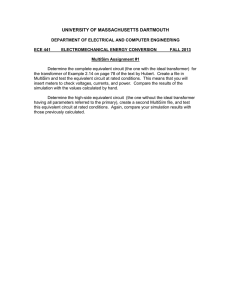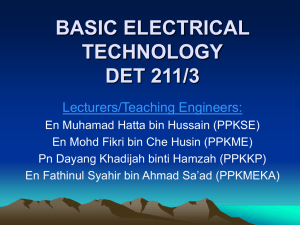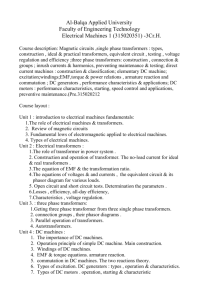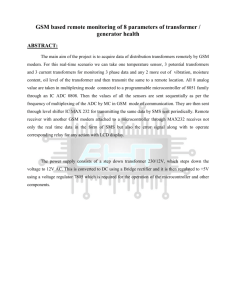Electrical Principles - Chapter 8: Transformers
advertisement
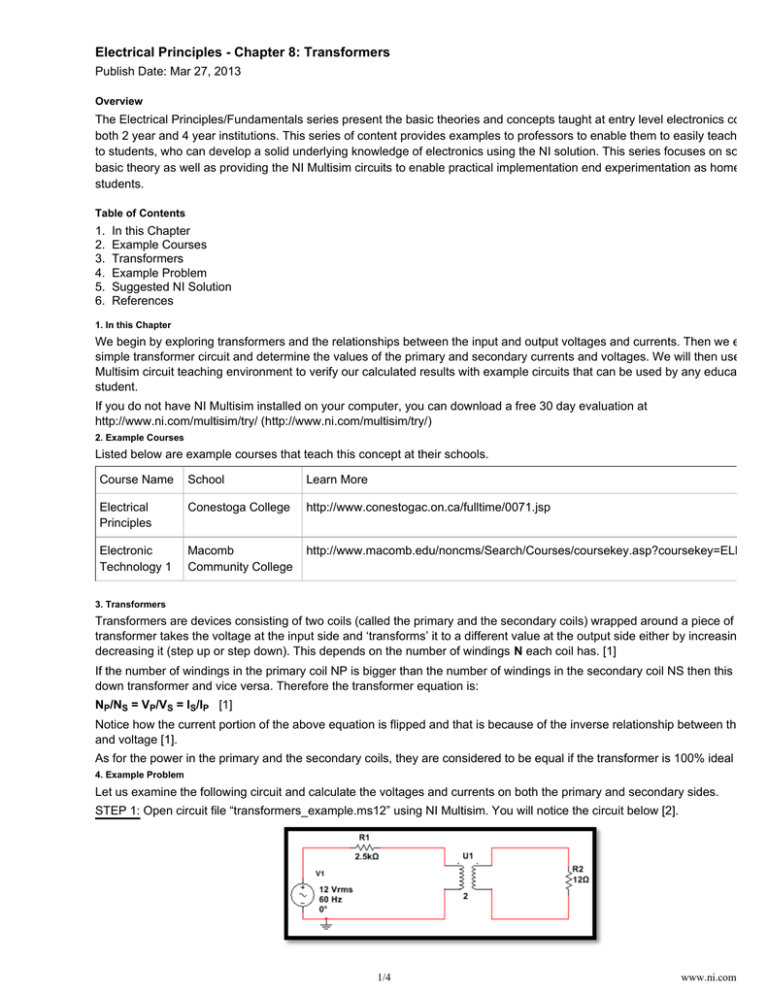
Electrical Principles - Chapter 8: Transformers Publish Date: Mar 27, 2013 Overview The Electrical Principles/Fundamentals series present the basic theories and concepts taught at entry level electronics courses both 2 year and 4 year institutions. This series of content provides examples to professors to enable them to easily teach conce to students, who can develop a solid underlying knowledge of electronics using the NI solution. This series focuses on some of basic theory as well as providing the NI Multisim circuits to enable practical implementation end experimentation as homework students. Table of Contents 1. 2. 3. 4. 5. 6. In this Chapter Example Courses Transformers Example Problem Suggested NI Solution References 1. In this Chapter We begin by exploring transformers and the relationships between the input and output voltages and currents. Then we examin simple transformer circuit and determine the values of the primary and secondary currents and voltages. We will then use the N Multisim circuit teaching environment to verify our calculated results with example circuits that can be used by any educator or student. If you do not have NI Multisim installed on your computer, you can download a free 30 day evaluation at http://www.ni.com/multisim/try/ (http://www.ni.com/multisim/try/) 2. Example Courses Listed below are example courses that teach this concept at their schools. Course Name School Learn More Electrical Principles Conestoga College http://www.conestogac.on.ca/fulltime/0071.jsp Electronic Technology 1 Macomb Community College http://www.macomb.edu/noncms/Search/Courses/coursekey.asp?coursekey=ELEC-11 3. Transformers Transformers are devices consisting of two coils (called the primary and the secondary coils) wrapped around a piece of metal. transformer takes the voltage at the input side and ‘transforms’ it to a different value at the output side either by increasing it or decreasing it (step up or step down). This depends on the number of windings N each coil has. [1] If the number of windings in the primary coil NP is bigger than the number of windings in the secondary coil NS then this is a ste down transformer and vice versa. Therefore the transformer equation is: NP/NS = VP/VS = IS/IP [1] Notice how the current portion of the above equation is flipped and that is because of the inverse relationship between the curre and voltage [1]. As for the power in the primary and the secondary coils, they are considered to be equal if the transformer is 100% ideal [1]. 4. Example Problem Let us examine the following circuit and calculate the voltages and currents on both the primary and secondary sides. STEP 1: Open circuit file “transformers_example.ms12” using NI Multisim. You will notice the circuit below [2]. Answer Sub-Step 1: Determine the currents I and I passing through the primary and secondary sides of the transformer circu 1/4 www.ni.com Answer Sub-Step 1: Determine the currents IP and IS passing through the primary and secondary sides of the transformer circu above. NP = 8 and NS = 2 and Vrms = 12V From the primary loop we get: 10 = 2.5K x IP + VP therefore VP = 10 – 2.5K x IP (eq.1) From the primary loop we get: 10 = 2.5K x IP + VP therefore VP = 10 – 2.5K x IP (eq.1) Since NP/NS = VP/VS à VP = 4 x VS à VP = 4(IS x 15) therefore VP = 60 x IS (eq.2) Since NP/NS = IS/IP therefore IS = 4 x IP (eq.4) Therefore VP = 60 x 4 x IP and VP = 240 x IP (eq.5) Substituting eq.5 in eq.1 results in: 240 x IP = 10 – 2.5K x IP therefore IP = 3.65 mA Therefore from eq. 4 we get: IS = 4 x 3.65 mA= 14.6 mA Answer Sub-Step 2: Determine the voltage drops VP and VS across the primary and secondary sides of the transformer circuit above. Substituting the value of IS into eq.2 results in: VP = 60 x 14.6 mA = 0.876 V And since NP/NS = VP/VS therefore 8/2 = 0.876/VS and we get VS = 0.219 V STEP 2: Double-click on the oscilloscope XSC1 to open its front panel then run the simulation by clicking the run button or selecting “Simulation>>Run Simulation”. You will notice the following on the oscilloscope: We notice that the input signal (blue signal on channel A) is much bigger than the output signal(red signal on channel B). Tha confirms the expected behaviour of the step down transformer in this question. STEP 3: In NI Multisim open the Grapher by selecting View>>Grapher. Then zoom in on the two waveforms by navigating the zoom-in button. The Grapher view helps in further analyzing the data captured and allows us to zoom in and focus on specific points for further 2/4 www.ni.com The Grapher view helps in further analyzing the data captured and allows us to zoom in and focus on specific points for further analysis. We can use the cursors as shown below to read the values of input and output voltages at specific data points. 5. Suggested NI Solution National Instruments offers a number of products that combine to provide a scalable and powerful teaching platform for educato The solution includes: NI Multisim circuit teaching environment: Combining an intuitive circuit definition environment, with powerful SPICE simulation technology, educators can use NI Multisim to easily teach the ins-and-outs of circuits in a safe environment. NI ELVIS teaching and measurement platform allows educators to provide students with a compact, all-in-one unit for their measurement and analysis needs. Combining an oscilloscope, function generator, DMM, bode analyzer and 8 other instrument into a small platform; it simplifies the laboratory experience for students and lab instructors. 6. References [1] Bartelt, Terry, Wisconsin Technical College System. “Transformers”. Transformers Ratios. [http://www.wisc-online.com/objects/ViewObject.aspx?ID=ACE2002]. (07/02/2013) [2] Hoppe, Patrick, Wisconsin Technical College System. “Transformers”. Transformers Practice Problems. [http://www.wisc-online.com/objects/ViewObject.aspx?ID=ACE902]. (07/02/2013) Customer Reviews 1 Review | Submit your review ( http://zone.ni.com/apps/utf8/nidz_display_comments.create_comment?p_title=Electrical+Principles+-+Chapter+8%3A+Transfo ) PRODUCT SUPPORT COMPANY Order status and history (http://www.ni.com/status/) Submit a service request ( https://sine.ni.com/srm/app/myServiceRequests) Order by part number ( http://sine.ni.com/apps/utf8/nios.store?action=purchase_form Manuals (http://www.ni.com/manuals/) ) Drivers (http://www.ni.com/downloads/drivers/) 3/4 About National Instruments ( http://www.ni.com/company/) Events (http://www.ni.com/events/) Careers (http://www.ni.com/careers/) www.ni.com Alliance Partners (http://www.ni.com/alliance/) Activate a product ( http://sine.ni.com/myproducts/app/main.xhtml?lang=en ) Order and payment information ( http://www.ni.com/how-to-buy/) MISSION NI equips engineers and scientists with systems that accelerate productivity, innovation, and discovery. (http://twitter.com/niglobal) ( http://www.facebook.com/NationalInstruments) ( http://www.linkedin.com/company/3433?trk=tyah) (http://www.ni.com/rss/) ( http://www.youtube.com/nationalinstruments) Contact Us (http://www.ni.com/contact-us/) (http://privacy.truste.com/privacy-seal/National-Instruments-Corporation/validation?rid=bc6daa8f-7051-4eea-b7b5-fb24dcd96d95) Legal (http://www.ni.com/legal/) | © National Instruments. All rights reserved. | Site map ( http://www.ni.com/help/map.htm) 4/4 www.ni.com