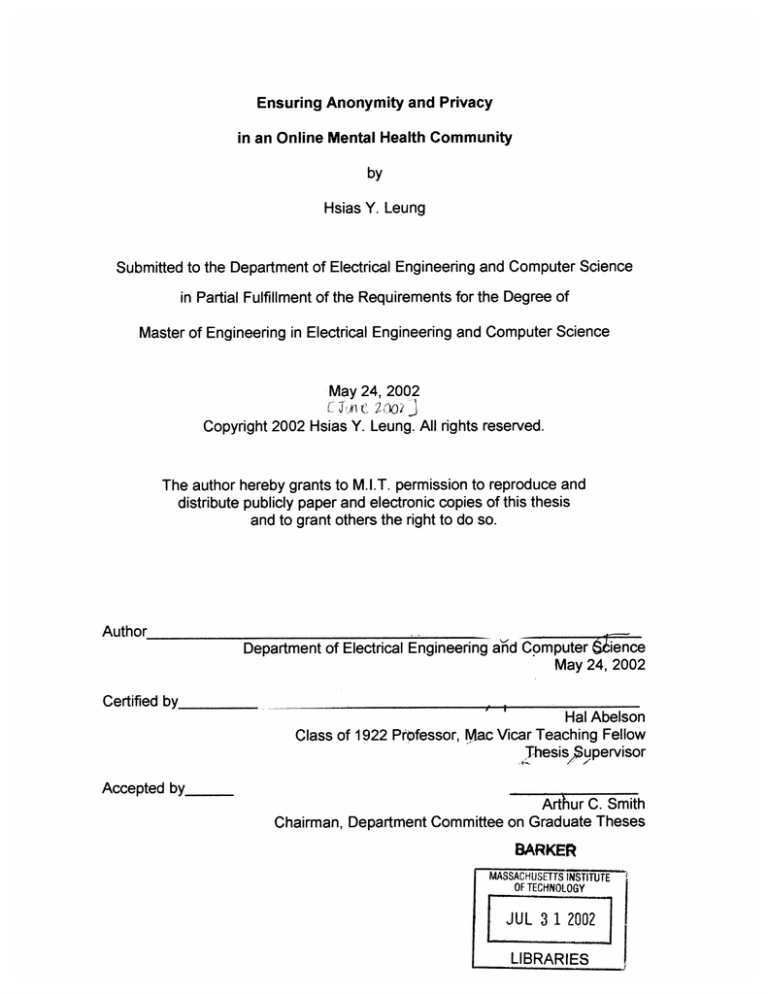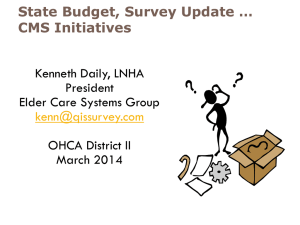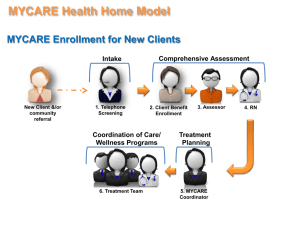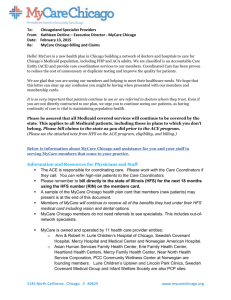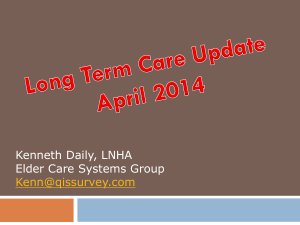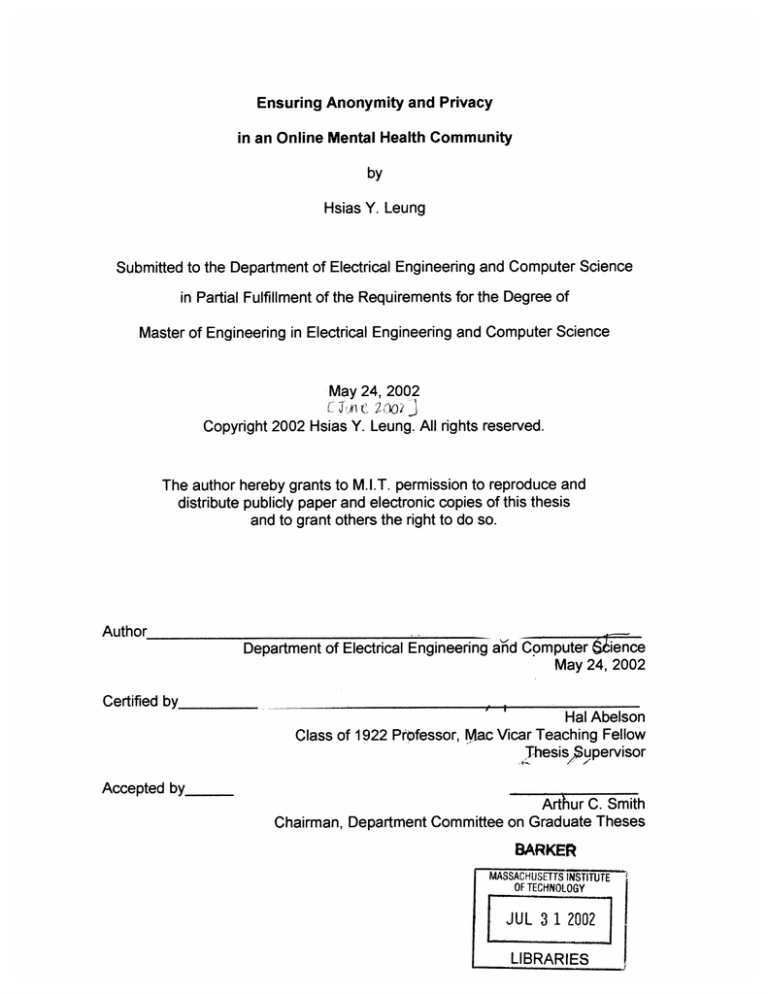
Ensuring Anonymity and Privacy
in an Online Mental Health Community
by
Hsias Y. Leung
Submitted to the Department of Electrical Engineering and Computer Science
in Partial Fulfillment of the Requirements for the Degree of
Master of Engineering in Electrical Engineering and Computer Science
May 24, 2002
Copyright 2002 Hsias Y. Leung. All rights reserved.
The author hereby grants to M.I.T. permission to reproduce and
distribute publicly paper and electronic copies of this thesis
and to grant others the right to do so.
Author
Department of Electrical Engineering aid Computer 6ience
May 24, 2002
Certified by
Accepted by_
Hal Abelson
Class of 1922 Professor, Mac Vicar Teaching Fellow
Thesis/Supervisor
Arthur C. Smith
Chairman, Department Committee on Graduate Theses
BARKER
MASSACHUSETTS INSTITUTE
OF TECHNOLOGY
JUL 3 12002
LIBRARIES
7
Ensuring Anonymity and Privacy in an Online Mental Health Community
by
Hsias Y. Leung
Submitted to the
Department of Electrical Engineering and Computer Science
May 24, 2002
In Partial Fulfillment of the Requirements for the Degree of
Master of Engineering in Electrical Engineering and Computer Science
Abstract
The design and development of an online mental health community, specifically the
myCare web application, is aimed at providing users with anonymous and private
communication and information resources. The formation of the system's requirements
takes in to account the different services and components that the application will need
to support. In examining previous research in the area of anonymity and privacy, we can
determine the possible technologies that are available in building such an application.
The design and implementation of the myCare application provides a framework of
supporting multiple mental health topics, communication possibilities, and different user
roles. Pseudonymous logins, moderated message boards, and instantaneous
messaging between users and trained peer counselors are examples of functionality
implemented to provide a protected way for users to communicate. The software
architecture and implementation is discussed, along with future work and deployment
criteria. An evaluation of the design is provided, verifying that myCare ensures more
user anonymity and privacy than current systems. Finally, we suggest protocols and
technical privacy disclaimers that can be used as a basis to form more stringent
operational rules when the myCare software application is deployed by trained
personnel.
Thesis Supervisor: Hal Abelson
Title: Class of 1922 Professor, Mac Vicar Teaching Fellow
Contents
1
2
3
Introduction .......................................................................................
7
1.1 Purpose ............................................................................................................
7
1.2 Project Overview ................................................................................................
7
1.3 Organization of Thesis ......................................................................................
8
Usage Scenarios ...................................................................................
10
2.1 Overview ..........................................................................................................
10
2.2 Anonym ous
r .............................................................................................
10
2.3 Pseudonym ous User .........................................................................................
15
2.4 Counselor .......................................................................................................
16
2.5 Adm inistrator ..................................................................................................
19
2.6 Risks .................................................................................................................
19
Functional Requirem ents ...................................................................
21
3.1 Types of Users ................................................................................................
21
3.1.1
General Requirements .........................................................................
3.1.2 Visitors ..................................................................................................
22
3.1.3
Regular Users ......................................................................................
23
3.1.4
Counselors ...........................................................................................
24
3.1.5
Administrators ......................................................................................
24
3.1.6
Sum m ary of Types of Users ...............................................................
25
3.2 Features .........................................................................................................
25
General Requirem ents .........................................................................
25
3.2.2 Possible Features .................................................................................
26
3.2.1
Supported Features ..............................................................................
27
3.2.4 Degree of Protection Sum mary ..........................................................
32
3.2.3
4
21
Research Topics .................................................................................
33
4.1 Overview .........................................................................................................
33
4.2 Term inology .....................................................................................................
33
4.3 Related W ork aT..............................
n
n3lReies .......................................
35
4.3.1
Overview .............................................................................................
35
4.3.2
Anonym ity and Pseudonym ity .............................................................
35
4.3.3
Privacy ..................................................................................................
37
4
4.3.4 Security ......................................................................................................
38
.40
5 Design
5.1 Logins ............................................................................................................
41
5.1.1
Logging In ...........................................................................................
41
5.1.2
Creating User Accounts .......................................................................
42
5.1.3
Adm inistrators and Counselors ..........................................................
42
5.1.4 Design Considerations ..........................................................................
43
5.2 Moderated Message Boards .........................................................................
5.2.1
General Message Structure ..................................................................
44
44
5.2.2 Message Creation .................................................................................
44
Message Moderation ............................................................................
45
5.2.4 Viewing Messages .................................................................................
45
Design Considerations ..........................................................................
45
5.3 Instantaneous Messaging ..............................................................................
46
5.4 Service and Component Infrastructure ..........................................................
47
5.5 Personal Configuration and Profiles Infrastructure ........................................
47
5.2.3
5.2.5
6 Software Architecture and Implementation ......................................
48
6.1 Overview .........................................................................................................
48
6.2 Software Architecture ......................................................................................
50
6.2.1
myCare Web Application (.NET) ..........................................................
50
6.2.2
myCare Instantaneous Messaging ........................................................
51
6.3 Database .........................................................................................................
7 Evaluation of the Design ...................................................................
53
55
7.1 Case Study 1: American Online, Inc. ............................................................
55
7.2 Case Study 2: Medical Record Privacy ..........................................................
57
8 Deploym ent Notes and Issues .............................................................
58
8.1 Deployment and Training ..............................................................................
58
8.2 Operating Protocols ........................................................................................
59
Administrator Accounts .......................................................................
59
8.2.2 Message Board Approval ....................................................................
60
8.2.1
8.2.3
Instantaneous Messaging ....................................................................
60
8.2.4
Personal Configurations .......................................................................
60
8.2.5 Administrator and Counselor General Usage ......................................
8.3 Technical Privacy Policy ...................................................................................
9 Future Work .....................................................................................
61
62
62
9.1 Services and Components ..............................................................................
62
9.2 Personal Profiles .............................................................................................
62
9.3 User Interface Improvements .......................................................................
63
10 Conclusions ......................................................................................
Bibliography .........................................................................................
64
66
Chapter 1
Introduction
1.1
Purpose
The last five years have seen a strong increase in demand for mental health
services at MIT and across the country. In the year 2000, the MIT Medical Mental
Health Service saw approximately 50% more students than in 1995 and an
approximately 69% percent increase in student psychiatric hospitalizations,
reflecting a growing number of students with serious mental health conditions.
[12]
According to the MIT Mental Health Task Force Report from the end of 2001,
there is a growing need for mental health resources and services for the MIT community,
particularly students. It is a goal of the MIT Mental Health Task Force to increase latenight services, counseling support services, and promote awareness of mental health
issues. Thus, the myCare project was formed as a student initiated effort to build an
online community that provides resources concerning mental health issues and
facilitates communication between students and trained peer counselors. A group of
trained administrators and peer counselors will deploy the myCare web application,
following a stringent set of operating protocols and privacy policies. Through strict
definition and enforcement of anonymity and privacy practices, students can use the
myCare system to share information or discuss mental health topics with trained peer
counselors in a confidential manner.
1.2
Project Overview
In the design, development, and deployment of online mental health
communities, there is great need to provide user anonymity and privacy while enabling
7
appropriate communication between different parties. The myCare project was created
to develop and deploy a non-threatening online community to provide resources and
communication media for students. By examining previous anonymity and privacy
research, we are able to design the myCare mental health web application. Main
features of the application include pseudonymous logins supporting different user roles,
moderated message boards, and anonymous instantaneous messaging.
Possible technologies in existing anonymity and privacy research are discussed
to provide background and potential solutions in designing the myCare application. The
system is designed in such a way that communication is as secure as possible and any
identifiable information is not persisted within the system. There are two main
components of the myCare system: (1) a Microsoft .NET web application, providing most
of the functionality for the myCare mental health web application, and (2) a Java server
and applet implementation which provides instantaneous messaging functionality. The
myCare system design is evaluated against other models, ensuring an adequate degree
of protection for users. Along with suggested protocols and technological privacy
policies, the application can be deployed with specially trained peer counselors and
administrators to form an anonymous and private online mental health community.
1.3
Organization of Thesis
In Chapter 2, we describe usage scenarios for different user roles, intended
purposes, available functionality, and possible risks. Chapter 3 enumerates the
functional requirements of the myCare mental health web application. Chapter 4 is a
listing and discussion of previous research topics in anonymity and security that were
considered in the design of the myCare application. The design of the system, including
alternatives, is discussed in Chapter 5, and the software architecture and
R
implementation is described in Chapter 6. In Chapter 7, the design of the myCare
system is evaluated against two case studies. In Chapter 8, suggested protocols and
technological privacy policies are given. In Chapter 9, we provide a listing of future
work. Finally, conclusions are drawn in Chapter 10.
0
Chapter 2
Usage Scenarios
2.1
Overview
This section contains possible usage scenarios for different types of users. The
different user roles in the myCare online mental health community have associated
access controls and responsibilities. Examples of the intended usage purposes are
discussed along with appropriate features and risks.
2.2
Anonymous User
A dormitory student, Amy, is having some problems dealing with cold Boston
weather and the dreary atmosphere at MIT. While she is doing well in school, Amy
simply wants to find out how other students might be dealing with the depressing
winters. So, hearing about the new anonymous and private myCare mental health
community available to MIT students, Amy decides to login to the myCare site. Upon
bringing up the myCare webpage, she sees possible actions as seen in Figure 2.1:
logging in to the site, instantaneous messaging, and a variety of services.
in
Figure 2.1: Initial entrance to the myCare website.
She decides that "Depression" is the appropriate topic of interest, so, she clicks
on the "Depression" topic. Upon clicking on that topic, a summary page appears and
new actions are available. However, Amy wants to know the opinion of other students,
and chooses the "Message Board" option, as shown in Figure 2.2.
Figure 2.2: The site after an anonymous user chooses the "Depression" service.
11
She learns that this is a moderated message board, in Figure 2.3, where messages
must be approved by trained moderators before being posted to the general public. She
can also click on a link to take her to tips for adding messages. Figure 2.4 shows the
message details after clicking on the subject of a message.
Figure 2.3: Depression Moderated Message Board Summary
Figure 2.4: Depression Message Detail
17
After reading a handful of messages, Amy decides to post her own-with subject
"Activities to combat depression during winter." She enters the body of her message
and submits the message, as in Figure 2.5.
She is notified that her message will be posted to the general public as soon as a
moderator approves the message. When Amy checks the site the next day, her
message has been posted, along with two replies written by BlueCat444 and
Counsel_123, which she can read.
A few days later, Amy learns that her father has taken ill. All of her friends are
studying for exams, and she does not want to disturb them. Amy decides to use the
anonymous instantaneous messaging option on the myCare website. When she clicks
on the "Instantaneous Messaging" link, a Java applet appears, shown in Figure 2.6,
where she requests a session with a peer counselor. She tells the peer counselor of
the problems she is having in terms of the weather, dorm life, academics, and of her
father being ill as the last straw. The two users discuss the issues at hand, and the peer
counselor provides suggestions of how to deal with her problems. Amy, feeling satisfied
that there is a knowledgeable and comforting resource to speak to finally ends the
instantaneous messaging session, and closes her browser.
S yre
sta
Mesfg: 1
g
r
ic
1onnecting to lo alholt 12468
Autoconnect
Done Autoconnect.
Connected to server.
Server update Logged in to myCare Instantaneous Messaging service
Request an IM session to be (onnected with another user
Server update You have successfully requested a counseling s,-ion
Got a retrieve room info
Leave Session
IMSttu
onrte to: Nw Roomn(Counsl_ 2'Annius
equest a new Session
You have entered instant mesage session New Room (Counsel_ 23 - Anonymous)
Anonymous hello
Counsel_1 23 Hi, How are you doing this evening?
nonymous Ok-but, i wanted someone to talk to about some things
Counsel_123 ok-go ahead
Send
Applem
WJgp
FJav
Figure 2.6: myCare Java Instant Messaging Applet.
What would the difference be if Amy were not an MIT student? Or, if Amy was a
malicious web user who wanted to post obscenities on the website? And while she may
not provide identifiable information about herself, what if she were to provide private
information about others? Possibly, Amy could be involved in criminal activity, and law
enforcement agencies would want to records of the messages and instantaneous
14
messaging communication she has had with peer counselors. What information
monitoring and traffic analysis is possible in examining Amy's communication to the
myCare web application? It is also that Amy's problems are not simple and is in danger
of harming herself-so, should anonymity and privacy be broken in such a case?
2.3
Pseudonymous User
Bob, known as BlueCat444, the replier to Amy's message concerning depression
at MIT, uses the myCare online community often. Having taken some psychology
classes, Bob has an interest in certain mental health topics, and has decided to create a
pseudonymous login to build a reputation for himself. Figure 2.7 shows how Bob
created a new user account for the pseudonym "BlueCat444".
Create New Login
Figure 2.7: New user account.
Also, with configuration features provided, he can be notified of any new
messages in the services he is most interested in (being depression and alcohol abuse),
as in Figure 2.8.
Figure 2.8: User Profile for BlueCat444.
Other users, like Amy, may start looking for BlueCat444's responses to those
messages if he has similar experiences and insights. On more than one occasion,
BlueCat44 has spoken to a counselor that remembers his postings and other
instantaneous messaging sessions, so meaningful counseling relationships have been
built up between BlueCat44 and other users of the myCare application.
With a pseudonym, however, there is more chance of putting together distributed
pieces of information to learn the true identity of BlueCat44. Furthermore, all of the risks
involved in being an anonymous user of the system also apply for being a
pseudonymous user.
2.4
Counselor
A myCare counselor is a student who learns the operating protocols of the
application. One such counselor, Cindy, logs on the myCare application with her
pseudonymous login, Counsel_123. Cindy begins viewing the new messages that need
approval on the depression message board. Figure 2.9 shows the counselor view of the
depression message summary. The "Needs Approval" box is checked, notifying that the
counselor that Amy's new anonymous message needs to be viewed and approved.
Figure 2.9: Counselor view of Depression Message Board.
She reads the message, and seeing that the anonymous user is asking for
suggestions for how to cope with the dark Boston weather. Cindy clicks on the subject
of the message, as in Figure 2.9, and approves the message, allowing all web site
visitors to read and reply to a message. Cindy also chooses to reply to the message,
giving her own suggestions of activities and resources around MIT. Her message is
automatically in "approved" and available for the public to view, see Figure 2.10.
Figure 2.10: Counselor view of message details.
17
During the next session, Counsel_123 clicks on the instantaneous messaging
functionality and is connected to user BlueCat444, who often talks about general mental
health issues, coping with academics at MIT, and problems that his or her friends have.
Figure 2.11 shows the instantaneous messaging applet from the counselor's view.
onnecting to localhost1 2468
Autoconnect
Done Auto connect
Connected to server.
Server update Logged in to myCare Instantaneous Messaging service
Request an IM session to be connected with another user
Server update You have su ces fulli requested a counseling session
Server update There are 0 users waiting for 1available peer counselors
You are number
Leave Session
1 in the queue
'ot a retrieve room info
Session.
You have entered instant message session New Room ( ounsel1
Reque.t a new
- Anonymous)
Anonymous: hello
Gounsel_1 2 Hi, How are you doing this evening?
nonymous Ok--but, i wanted someone to talk to about some things.
Counsel123 o--go ahead
Send
Java Applet Wi dow
LFT7_
- --
-
.. ..
.7/
Figure 2.11: Counselor view of myCare instantaneous messaging applet.
While counselors must be trained, they will be known to other counselors and
administrators of the system. However, regular users should not be able to learn the
true identity of a counselor, since that is a risk of exposing counselor's privacy. Abuse is
still possible from the counselor's end as well. What if they start logging their
instantaneous messaging sessions or keep records of inappropriate messages that were
deleted from the application?
2.5
Administrator
One of the myCare administrators, Dave, working with other administrators, has
trained two new counselors, and it is his responsibility to create counselor accounts for
them. So, he logs in to the myCare application and chooses to create two new
counselor accounts, shown in Figure 2.12.. He emails the new counselors with their
new account information, asking them to login and change their password at their next
opportunity.
Figure 2.12: Administrator account creator.
Administrators have all of the capabilities of counselors and more, so there are
also risks involved of inadequately trained administrators.
2.6
Risks
From the common usages, we can see the risks concerning:
-
Maintaining anonymity or pseudonymity and privacy
-
Maintaining counselor and administrator privacy from regular web site users
-
Abuse to the system by all types of users
1Q
-
Mandatory request from a third party (law enforcement agency) for
information stored within the system
-
Inadequate training of counselors and administrators that leads to system
abuse or loss of privacy
All of these threats will be addressed in the design and implementation of the myCare
web application.
2n
Chapter 3
Functional Requirements
This is a listing of the functional requirements of the myCare mental health web
application. In conjunction with a team of trained administrators and counselors, the
software application is the technological basis of the myCare online mental health
community, which will be a non-threatening source of information and anonymous
communication for MIT students.
The functional requirements begin with providing functionality to support different
types of users (Section 3.1). Section 3.2 enumerates the features of the web
application, specifically, what features are available to users and responsibilities
associated with certain user roles. Section 3.3 summarizes the types of information
stored in the myCare web application and the degrees of protection needed.
3.1
Types of Users
3.1.1 General Requirements
The general requirements of the system necessitate that the regulars users of
the web application must be anonymous or pseudonymous. Trained counselors and
administrators must have adequate credentials and authentication upon logging in. (The
training of counselors and administrators is discussed in Chapter 8.)
)1
3.1.2 Visitors
Visitors to the online community may be web users inside or outside of the MIT
community. Most of these users will browse the website for informative content.
However, if visitors would like to participate in message boards, they must be logged in
from an MIT IP address. If they are in a severe crisis, they may able to instantaneously
message any counselors. However, if counselors at anytime determine that the visitor is
not an MIT affiliated person, the counselor may stop or continue communication at their
discretion or as protocol directs. Visitors may also request a pseudonymous login name
if logged in from an MIT IP address.
Upon visiting the site, visitors may:
Available Action
Browse information content
Read Messages
Add/Reply Messages
IM Counselors
Request Login
Protection
None
None
Anonymous & Private
Anonymous & Private
Anonymous & Private
Caveats
None
None
MIT IP Address
None
MIT IP Address
3.1.3 Regular Users
Regular users to the myCare mental health community will be MIT students
seeking information or communication about any mental health topics. These users
have an associated pseudonymous login and potentially a personal profile to enhance
their experience on the website in terms of usability. Regular users can participate in all
forms of communication, even if not within the MIT computing system. Another benefit
of a pseudonymous login is the ability to establish a working relationship with a
counselor or other individuals in the community via message boards.
X)
While logged in, a regular user may:
Available Action
Browse information content
Read Messages
Add/Reply Messages
IM Counselors
Add/Update Profile
Protection
None
None
Anonymous & Private
Anonymous & Private
Anonymous & Private
Caveats
None
None
None
None
None
3.1.4 Counselors
A counselor is a trained student peer who is held to stringent operating protocols
and has a background in assisting with mental health concerns. As a part of the myCare
mental health application, it is the job of a counselor to read and approve messages for
public view. Also, a counselor participates in instantaneous messaging with regular
users of the system. A counselor's login must be authenticated, and his/her real identity
is hidden to regular users within the myCare community.
While logged in, a counselor may:
Protection
Available Action
Browse information content None
None
Read Messages
Anonymous & Private
Add/Reply Messages
Anonymous & Private
IM Regular Users
Anonymous & Private
Approve Messages
None
Maintain Information
Content
I
Caveats
None
None
None
None
None
None
3.1.5 Administrators
An administrator is a trained technical site administrator, who is also familiar with
the operating protocols of the myCare mental health community. It is the administrators
responsibility to maintain the different mental health topics that are offered at any given
time. Also, the administrator is able to create or delete counselor accounts. If a user in
the community abuses the services, the administrator may also delete those accounts.
Administrators must be authenticated before entering the web application.
Administrators have the ability to perform all actions the counselors do, but may not wish
to do so on that account.
While logged in, an administrator may:
Available Action
Browse information content
Read Messages
Add/Reply Messages
IM Regular Users
Approve Messages
Maintain Information
Content
Create Counselor Accounts
Delete Accounts
Create Topics/Services
Protection
Caveats
None
None
Anonymous & Private
Anonymous & Private
Anonymous & Private
None
None
None
None
None
None
None
None
None
None
None
None
None
3.1.6 Summary of Types of Users
Types of Users:
Authentication
User
Visitor
Regular User
Counselor
None
None
Yes
Administrator
Yes
Login
None
Pseudonymous
Pseudonymous to Regular
Users
Pseudonymous to Regular
Users
74
3.2
Features
The purpose of the myCare mental health community is to provide a non-
threatening web resource for MIT students in a variety of mental health topics. The web
application will provide anonymous and private communication between the different
types of users discussed in the previous sections. The mental health topics of myCare
may include: suicide, depression, sexual assault, alcohol and substance abuse, and
stress management.
3.2.1 General Requirements
In terms of communication, all information passed between parties must be
anonymous, private, and secure. No personally identifying information, such as names,
phone numbers, addresses, etc., will be stored in the myCare system. The server will
not log any information, such as connection statistics, IP addresses, usage statistics, or
communication logs. For instance, if a message is posted to the moderated message
board and contains the name and phone number of a student, the moderator will delete
that message since it contains identifying information. Subsequently, the message will
be deleted from the database entirely. In the case of instantaneous messaging, the
server will not display the IP addresses of the user to a peer counselor or log any
communication between users. So, the myCare application will be careful in striving to
store as little information about particular users as possible.
3.2.2 Possible Features
The following is a listing of possible features that may be supported in the
myCare web application. These are features that are found in a wide variety of web
sites and applications:
"
-
Informative content, possibilities include:
o
General Information
o
FAQs
o
Contact Information for resources at MIT
o
Online resources and publications
Different user roles to support:
o
Visitors
o
Regular users
o
Counselors
o
Administrators
" Pseudonymous Logins
-
o
Non-identifying usernames
o
Risks involve being able to associate true identity with pseudonym
Message Boards, dangers include:
o
Users posting identifying information about themselves or others.
Abuse through inappropriate or slanderous messages.
Instantaneous Messaging (peer to peer-counselor)
o
-
o
Possible traffic analysis attacks
o
Possible dangers include logging of instantaneous messaging sessions: by
the server or an inadequately trained counselor
" Chat rooms (among peers and counselors)
o
Same dangers as instantaneous messaging
o
Less control over regular user interaction and abuse
" Email counseling
o
Already pseudonym remailers that support this functionality (see Section
4.3.2)
" Journals
o Highly personal and identifying information
" Personal Profiles (site settings, customization, interests)
7A
o
Possibility of user identification by inference (see Section 4.3.3)
User to peer-counselor matching services and user to professional counseling
matching services (MIT medical)
o
Possibility of user identification by inference
Some of the features listed above have a possibility of being added to future
iterations of the myCare web application, such as user to peer counselor matching
services, where a user may participate in an interactive survey to be matched up with a
peer counselor who is most knowledgeable in their area of mental health interest.
However, providing journal functionality will probably not be a part of the myCare web
application since maintaining such private information securely is a difficult task. Other
features, such as, multi-user chatting must be given a lot of design consideration since
controlling the threats of many regular users in one chat room is more difficult than oneto-one instantaneous messaging. The final list of supported features for the first release
of the myCare web application can be found in the next section.
3.2.3 Supported Features
This is a listing of supported features in the myCare application. More detail is given
about each feature in the following section.
" Service and Component Infrastructure (Informative Content)
" Different user roles
"
Pseudonymous Logins
" (Moderated) Message Boards
-
Instantaneous Messaging (peer to peer-counselor)
-
Personal Profiles Infrastructure (site settings and customization; interests)
'7
Terminology.
-
Service: a mental health topic that and administrator is adding to the site (e.g.
"Sexual Assault", "Alcohol Abuse")
-
Component: a component that is available to a user within a topic of interest (e.g.
FAQ, Resources at MIT, Message Board)
Service and Component Infrastructure (Informative Content)
It is up to the trained administrators and counselors to decide on the services
they will provide and what kind of informative content that they wish to add to each
service. However, the myCare web application provides an infrastructure for the
addition of new mental health topics and associated components related to those topics.
At the onset, the administrator can create a new mental health topic for the site, which
will be available for users to view. Upon creation of a new mental health topic, the
administrator will be able to choose from a set of components that users can access
within a certain mental heath topic.
Workflow for Informative Content:
(flow chart or other type of diagram; screenshots)
-
Administrator logs in (authenticated and secure)
-
Choose "Service Creator"
-
Enter applicable service information (unique identifier, name of service,
description)
-
Choose components to add to service
-
Create service
?R
Different User Roles
The myCare online community must support different user roles for all types of
users, with the right level of access control and credentials attributed to each user
described in Section 3.1.
Pseudonymous Logins
For regular users who request a login, that login must be pseudonymous. To
restrict identifiable information for usernames, they will be generated from a
<Color><Animal><Number> combination. The color and animal will be chosen from a
drop-down list, and the number is limited to three digits of user input. After the user
enters all appropriate data, they click the "Create New Login" button to generate their
login.
Moderated Message Board
The purpose of a moderated message board is to provide users with an
asynchronous form of communication on a wide variety of topics.
-
Users may submit messages to be posted on various subjects.
-
Messages must be approved by trained peer-counselors to be made viewable to the
general public (all web users). Pre-approved messages are only visible to
administrators and counselors.
" Any messages not approved must be destroyed.
" Any potentially personal information must be anonymous and protected.
" Must have ability to post an anonymous message.
-
Protocols for what information is allowed to be posted must be defined and followed.
Workflow for Moderated Message Board.
Each myCare "service" maybe contain a Moderated Message Board
"componenf, which is a list of threaded messages, all pertaining to a particular topic.
Users can:
-
View messages
o Select appropriate service
o Select message board component
o Click on any message to view details
o Message details may include threads which can also be viewed
-
Add new message
o Select appropriate service
o Select message board component
o Click on "Add new message"
o Fill in appropriate data
o Click on "Submit Message"
-
Respond to a message
o From viewing message details page, click on "Respond to message"
o Take same actions as Add new message
-
Counselor Approve/Delete Messages
o From viewing message details page, determine if the message can be
viewed to regular users
o If yes, click on "Approve"
o Else, click on "Delete"
Instantaneous Messaging
The myCare mental health community will provide anonymous and private
chatting between regular users and counselors. A user can choose to chat with a
counselor, and they will be entered in to a queue for the next available counselor. When
a counselor becomes available, the instantaneous messaging will commence until the
users problems are resolved or until other time constraints prevent more
'in
communication. A counselor must adhere to strict operating protocols, and the system
must not log any of this communication.
Personal Profile Infrastructure
There are two uses for personal profiles in the myCare mental health site. The
first is through site settings and configuration, so the user can save certain preferences.
The other is through storing the user's interests so that certain content may become
more available to the user or counselors more trained in their interests can be assigned
to them for instantaneous messaging. The system must not require any personal profile
information, and any information collected must be as unidentifiable as possible. While it
is up to administrators and counselors to decide what type of information to ask for and
to provide strict privacy policies to enumerate what kind of information is stored, the
myCare web application provides an infrastructure for storing personal configuration
information.
3.3
Degree of Protection Summary
information Description
+ What kind of information is stored in
the application (databases,
configuration files, etc.)
+ Information communicated within the
system.
General Information and Resources
+ General Topics
+ FAQs
Contacts at MIT
+ Emergency Actions
* Other websites
Protection
+ (Pseudo)Anonymous submission.
Private communication.
+ Secure storage.
Moderated message boards
+ User submits a message (message is
unapproved).
Counselor or trained user approves the
message for general submission.
+ Message is viewable for all users.
Secure until the information is "approved"
on to the site for the general public to see
-> No protection needed after that
-
None: general website information
-
-
Messages that are not "approved" are
destroyed
Messages are marked as "approved
by" a certain moderator so that wrongly
approved messages can be associated
with a moderator.
Communication must be private and
anonymous.
-
-
Instantaneous Messaging
4 Potentially sensitive information
Should be mediated by "counselor" so
no personal information is given
Login information
Username
+ Password
+ Needed for submitting message
boards, chatting, etc.
Personal Configuration
Personal interests in mental health
-
-
-
System Logs
Anonymous
+ System generates a new login
(ColorAnimalNumber) to prevent
users from having identifiable logins
Make sure the information we ask for is not
identifying.
Ensure that information and privacy
policies are strictly enforced.
No system logs will be generated.
Abuse of the system will be handled on a
per-component basis.
Chapter 4
Research Topics
4.1
Overview
This section provides a background in to anonymity and privacy concerns by
providing appropriate terminology and examples of existing research. Examples of
different systems, such as Anonymizer.com [2]-which acts as a trusted proxy between
a user, to maintain anonymity, and a website-are provided as a basis for designing the
myCare web application.
4.2
Terminology
The following is a list of terminology that is used in discussing the technological
design of the myCare mental health web application:
Anonymity: Lack of identification. In the myCare mental health application, we
are concemed with the anonymity of a regular user, who is seeking mental health
resources or support. Students living on the MIT Campus can maintain full anonymity,
but can opt for creating a pseudo-identity in the form of pseudonymity.
Pseudonymity: Identity with regards to a pseudonym only, but real identity is still
hidden. In other words, pseudonyms provide a linkability between a user and their
communication within the system. [6]
Privacy: Control over personal and identifiable information to maintain anonymity
or pseudonymity. The myCare application strives to maintain the privacy of users by not
retaining sensitive or identifying information about it's users, or using other techniques to
protect user information.
Security: Ensuring that information is not intercepted by unauthorized parties.
For the myCare project, security of the application server and database server are
assumed, since that is a large area of interest by itself. However, security is used in the
form of protecting communication traveling between the user and system-which, for
instance, may be done by SSL or encryption with PGP.
Authentication: Ensuring that the identity of a user and/or their credentials is
genuine. This is an enhancement to the security of the system by ensuring that only
authorized users may access protected information.
PGP (http://web.mit.edu/network/pgp.htmi) [14]: Pretty Good Privacy (PGP) is a
software tool that provides privacy through encryption.
Digital Certificates: issued by a Certificate Authority (trusted third party that
verifies identities of entities) which proves a party's identity and credentials.
SSL: Secure Sockets Layer, protocol designed by Netscape Corporation to
provide encrypted communications over the internet.
Related Work and Technologies
4.3
4.3.1 Overview
These are some examples of current technology available to deal with general
communication over the internet [3]:
*
Anonymous Browsers: surfing the web anonymously
o
Anonymizer: anonymizer.com [1]
*
Enhanced privacy and security web browsing tools
*
Encryption: enables privacy of many forms of communication
*
o
PGP
o
RSA
Remailers: sending email with varying degrees of anonymity or pseudonymity
4.3.2 Anonymity and Pseudonymity
Anonimizer.com [1]. A user can use anonymizer.com as a trusted intermediary
between himself and their desired target website. Anonymizer will handle http requests
from the user and send them to the target website, providing "unlinkability between
sender and receiver, given that the proxy itself remains uncompromised [6]." However,
"unlinkability" is not always ensured since a user often connects from one location, so
further protection must be made by handling other attacks. For instance, malicious third
parties can still monitor the communication between the user and the proxy to disrupt
anonymity and privacy.
Traffic analysis, Chaum's Mix-net [4]. To combat traffic analysis attacks, Chaum
describes a public key cryptography system where users sending email will also
communicate with a "computer called a mix that will process each item of the mail before
it is delivered [4]." And, the sender and recipient of an email are separated by
"cascading" a series of "mix" computers. Forwarding and reply address information are
still "sealed" or encrypted in the messages so that email recipients may still reply to the
messages. Since tracing the sender through the "mix-net", is difficult, anonymity may be
preserved.
nym.alias.net: As a pseudonymous remailer, the service provided by
nym.alias.net was to protect against anonymity attacks against the anonymity of users or
abuse of the system to silence users [11]. Nym.alias.net allows for users to create a
pseudonym, or nym, identity that appears on all emails, but preserves the real
identification of the user. The system works by stripping away all identifiable information
from the email, with each message sent out by the pseudonym server as only
maintaining a public key, reply block, and configuration data [11]. The pseudonym
remailer also had many attacks and abuse which were anticipated during the course of
running the server, including harassment, email attacks, spam, and child pornography.
While the myCare system is different from a pseudonym remailer, there is still a
need to maintain user anonymity as the first priority. And, learning from the design and
implementation of nym.alias.net, it is important to address the identifiable information
traveling through the system. Furthermore, abuse of nym.alias.net stemmed from lack
of information monitoring between two private parties, which is different from myCare
such that the only private communication between two users is instantaneous, un-logged
communication. Otherwise, the information monitoring is inherently built in to the
message board moderation protocols.
Onion Routing (http://www.onion-router.net/) [7]: Active from July 1997 [7] to
January 2000, onion routing is a general framework for protecting against anonymity
attacks which are susceptible through traffic analysis. Communication is hidden by
making connections between two parties indistinguishable from communication from a
large number of different users. Onion-routing is based on the Chaum's mix-nets
(described above), so determining specifically what two parties are communicating is
difficult. The sender of a data begins by creating an "onion, which defines the path of
the connection through the network [7]." At each connection point, a layer of the onion is
peeled away, and the underlying packet is forwarded to its next destination. Onion
routing can also be used with Anonymizer, for instance, to improve security and privacy
by running Anonymizer as a "filtering proxy" on a computer trusted by the user, and then
communication leaving the machine will be immune to traffic analysis attacks [7].
Crowds (http://www.research.att. com/projects/crowds/: Crowds is an approach
to ensuring anonymity by incorporating users in to diverse "crowds" where the sender of
a message is not detectable, since the source could be any user in the crowd [16].
So, through a wide variety of methods, sender anonymity can be achieved
through using a trusted proxy or removing identifiable information from messages.
However, to deal with traffic analysis attacks, messages can be routed through a
complicated network of computers so the origin is untraceable, or users can be hidden in
a large network of other users.
4.3.3 Privacy
Privacy Risks in A Recommender System [15]: A recommender system is one
that will suggest new products and services for users based on previous preferences,
ratings, or usage patterns. A simple example of a recommender system is using a
nearest neighbor algorithm [15] where recommendations may be made for users who
have similar ratings for products or services. However, if one user were to learn the
rating algorithm used and had the ability to access statistics on what products were
purchased by particular customers-the user could find all personal information
concerning those customers. Ramakrishnan, Keller,... describes this as "a realistic
possibility given that e-commerce sites periodically provide databases to third-party
consultants" [15] for a wide variety of reasons. The attacks in a recommender system
such as this are related to "inference control", where an attacker may have deduced
some relationship, and can query additional sources to uniquely identify an individual.
4.3.4 Security
The security needs in the myCare application relate to access control,
maintaining privacy of users, and user authentication. In web applications in particular,
there are a number of security models that will facilitate these concerns [9]:
-
Discretionary Access Control (DAC) Model: flexible policy where all access
authorization for users, groups, and components are defined but does not
provide a high degree of security.
-
Mandatory Access Control (MAC) Model: provides more robust means in
controlling "information flow to ensure confidentiality and integrity of the
information." One example is an application with several levels, where protected
data cannot flow from a high security level to a lower one.
-
Role-Based Access Control (RBAC) Model: models access based on security
roles, and "security administration is greatly simplified by the use of roles to
organize access privileges."
-
Access Control Models for Tasks and Workflows: task oriented control.
-
Agent-based Control Model: access control based on processes that are modular
and mobile
-
Certificate-based Control Model: public-key infrastructure certificates, sufficient
for simple applications
The different access control models described vary in degrees of flexibility,
complexity, and security robustness. There are also differences in how access is
controlled and administered: tied to information, users, groups of users, roles, decision
processes, or tasks and workflows. All of these aspects will be taken in to account in
developing the myCare application.
Chapter 5
Design
The overall design of the myCare mental health application incorporates
anonymity and privacy techniques in protecting users from being identified. In general,
the application will store as little information as possible about users and will not keep
any logs as to usage.
The myCare application has typical three-tiered web application, client/server,
architecture including user interface, application logic, and database server.
Authentication modules ensure that counselors and administrators have proper
credentials for entering the system. However, web application server and database
server security is assumed for the purpose of this design. See Figure 5.1 for the
different types of clients and roles of the application and database server.
Vi
r
Visi r
Reg r R
R
Coun
r
or Coun
Different types of
clients: Visiror,
Regular,
Counselor,
Administrator
or
Admini ratorAdmini trator
Handles all logic
involved in the
online mental
health community
myCare Appli
ton Server
Database
-~content,
Stores all data for
users, message
boards, site
etc. in
the application
Figure 5.1: Overview of myCare mental health application.
4n
5.1
Logins
5.1.1 Logging In
The logins in the myCare system provide for different user roles and are
completely optional. Counselors and administrators need the correct credentials for
entering in to the system, since these users are crucial to the proper working of the
system and have additional access and responsibilities, in particular, MIT personal
digital certificates. Regular users need no credentials, however, they need to be
creating a login from an MIT IP address. This is the case because the basis of the
myCare application is to build a support community and resource for members of the
MIT community only-specifically students. Also, by limiting the users allowed to create
pseudonyms to the MIT community, threats of having random web users abuse the
system are reduced. A comparison of user logins is provided in Figure 5.2.
Administrator
or
Regular User
Counselor
password
password
Ask for
Credentials
Check
Password
Personal
Certificate
Check
Password
Yes
Yes
Successful
Login
Authenticate
Yes
Successful
Login
Figure I .2: Comparison between logins of different types of users.
41
5.1.2 Creating User Accounts
Regular user logins in the myCare application are pseudonymous. However,
there is a potential threat in users:
(1) creating a username that is identifiable
(2) creating a username to masquerade as someone else for misuse in the
system
For the protection of regular users, strings are loaded from text files to generate <colorstring><animal-string><number> where <number> is a three digit number. The user
submits their desired pseudonym and password, and the application checks for potential
duplicates. Once the user has chosen a unique pseudonymous username, the
application persists the username and password, in encrypted form, to the database in a
Users table, with a role of a regular user.
5.1.3 Administrators and counselors
Upon setup of the web application, there is one administrator account, from
which other administrator accounts or counselor accounts can be created. An
administrator submits necessary information for the account, including a new username
and temporary password. The username is checked against the database for duplicates
and is persisted if no errors occur.
49
5.1.4 Design considerations
One alternative design is to simply not provide pseudonymous usernames for
regular users, and only require that administrators and counselors have pseudonymous
usernames and passwords. However, pseudonyms provide users with a means of
developing a relationship with a counselor in instantaneous messaging, for example. In
message board discussions pseudonymous users may build up a reputation of providing
interesting messages, helpful feedback, or other information.
Anonymous access is restricted to those users at an MIT IP Address for the
creation of pseudonymous logins. An alternative would be to ask for the MIT personal
digital certificate of the user, however, the myCare application should not ask for this
information, since it contains the user's true identity. In the future, it may be possible to
turn the myCare application in to a credentialized, pseudonym system. Building a
"pseudonym system" [10] may be useful in the myCare application since regular users
will want to know that they are talking to trained peer counselors and counselors, on the
other hand, will want to know that they are talking to an MIT student, however, both
parties wish to remain anonymous to each other. One pseudonym system possibility is
that of the model discussed by Anna Lysynskaya, where there are "well-defined" users
"where not only can credentials be shown anonymously, they can be granted to parties
based on unlinkable pseudonyms [10]." So, it would be possible for administrators to
give credentials to regular users who have demonstrated a great deal of knowledge in
the myCare application in terms of mental health services.
Most likely, anonymous users will not reach full counselor status because they
are not strictly trained in the myCare protocols or privacy policies, and it would be
difficult to place blame or liability on those users. However, it is possible that users,
such as BlueCat444 from Section 2.3, who make useful contributions to message
boards, may have other responsibilities and privileges, like being able to add to the
FAQs section that normal users would not have access to.
5.2 Moderated Message Boards
5.2.1 General Message Structure
Each service in the myCare application has a message board. Moderators of the
message boards are administrator or counselor users. And, each message belonging to
the message board has:
* Author: some valid user identifier or "anonymous"
" Subject: description of the message
* Body: text of the message
* Creation date & time
" Approval status: indicates whether the message has been reviewed by a
moderator
* Approved by: a valid user identifier with role of administrator or counselor who
approved the message to be published to the public
* Parent message: reference to the parent message, if it exists'
5.2.2 Message Creation
First, a message is created by a user. All users have the ability to create
messages-including visitors. However, visitors may only publish messages if they are
logged in from an MIT IP Address, so that the general public cannot participate in the
posting of messages, since they do not belong to the MIT community. All other users
may add a new message or reply to existing messages, however, moderators'
messages are available to the public as soon as they are posted, while a visitors' or
pseudonym users' messages are persisted within the system with their status as
44
"unapproved." After the moderators have approved theses messages, anyone visiting
the myCare message boards can read these messages. Even if users are logged in to
the myCare application with their pseudonymous username, they can still choose to post
the message as anonymous. The creation date/time and the parent message are
automatically populated by the system upon persistence.
5.2.3 Message Moderation
Next, moderators of the myCare system must read and approve messages.
Once a moderator marks the message as approved, its status is updated in the
database. If the message is not approved, the entire record is deleted from the
database. The message also has the "approved by" information automatically attributed
to the moderator, for potential training reasons or liability.
5.2.4 Viewing Messages
All users, including visitors, can view the approved messages. Visitors or regular
users request to view all messaged for a particular service. The database is queried,
and only messages that have been approved are returned to the user. For moderators,
all messages are returned, and those that have not been approved are marked "Need
Approval".
5.2.5 Design considerations
There are few design alternatives with respect to the moderated message board
feature. Inherently, only information that has been approved for public viewing is only
stored within the system, so that information does not need protection. Also, messages
with potentially identifiable or are deleted from the system as soon as they are viewed by
4 r.
a moderator, who adheres to the operation protocols in the myCare online mental health
community (discussed in Chapter 8). So, only unapproved messages need to be
protected. At this time, since the security of the database server is assumed, these
messages are not encrypted. It is left up to the database access control and security to
handle this protection of these messages.
5.3
Instantaneous Messaging
The chat module of the myCare application includes a chat server where
counselors or administrators may enter the chatting module and begin to chat with
users. Here, "chat" is used in the general sense. There may be support later on for
many-to-many chat, but currently, only one-to-one chat, or instantaneous messaging, is
supported between counselor and user. When a counselor or administrator enters the
instantaneous messaging module, they are registered with the chat server. They can
view the number of users requesting a messaging session, or exit the program. Once
marking that they are available for chatting, their status is updated in the chat server.
Unlike the moderated message boards, any user can enter in an instantaneous
messaging session with an administrator or counselor. A user requests to participate in
a chat, is registered with the server, and when the next free correspondent is available,
the user and correspondent will automatically be connected. The messaging server acts
as a proxy between the user and correspondent so that pseudonymity is preserved. A
regular (pseudonym) user may choose not to login to the system to remain anonymous,
but if they are logged in, that pseudonym is displayed to the counselor or administrator
engaged in the chat.
Ideally, onion routing should be used for this instantaneous messaging
component. However, since onion mix servers are not currently running on a wide
4';
basis, including this trusted proxy layer for anonymity is sufficient for the time being. The
proxy is trusted since there is no logging of instantaneous messaging or connection
information (such as IP addresses), peer counselors cannot view connection information
of users, and peer counselors must follow the operating protocols stating that
instantaneous messaging sessions must not be retained.
5.4
Service and Component Infrastructure
myCare administrators can add new services and components by using the
infrastructure that is a part of the myCare web application. Services and components
are decided by administrators and counselors, who work with a developer of the system
to add a component. After the initial development of a component, a myCare
administrator can use the myCare web application to add that component to new or
existing services.
5.5
Personal Configurations and Profiles Infrastructure
Personal configurations are a simple mechanism for providing a better user
experience. The information asked for is decided by administrators, who work with a
developer of the system to add support for a configuration. If a user desires to, he loads
the configuration page, enters appropriate data, and the information is persisted to the
database. Other parts of the system will read the configurations from the database if
affected. (See protocols section.)
47
Chapter 6
Software Architecture and Implementation
6.1
Overview
The myCare application is implemented predominately using IIS as the web
server and Microsoft SQL Server 2000 as the database server. Encryption of
communication is achieved through SSL and the generation of a myCare site certificate.
The application layer itself is written in ASP.NET and C#. Authentication of
administrators and counselors is achieved via MIT personal digital certificates. The
instantaneous messaging component is implemented as a Java Applet so that users do
not have to install a chat client. Figure 6.1 shows an overview of the entire system.
Vis tor
Regul r User
myCare .Net
Cour selor
I Applet
mponent
myCare
er
myCare IM Server
20:O
myCare Server
Admin strator
Figure 6.1: Overview
of myCare System
Figure 6.2 shows an overview of the myCare system at runtime, in particular,
how major services and components interact with users. This diagram shows that the
myCare system contains users, an instant messaging server, and services with
components. This is the myCare software application in the abstract.
yCareSyste
-
webserver
IIS Web Server
database
MS SQL Server
imServer-
users
(Database
Server)
-services
IMServer
Service
components
Component
-users
MessageBoard
peerCounselors
Message
author
Users
approvedBy
Anonymous
User
Pseudonym
Visitor
RegularUser
User
<
TrainedUser
Counselor
Administrator
Figure 6.2: Brief overview of conceptual myCare system.
40
6.2
Software Architecture
6.2.1 myCare Web Application (.NET)
Figure 6.3 shows the modular architecture of the myCare web application. First,
clients connect to the Microsoft IIS web server, through SSL and utilizing myCare server
certificates (and personal certificates for counselors and administrators). The user
interface is composed of an ASP.NET web layer that renders web pages. Modules in
the web later include:
" login and logout: contains pages for user account creation and management
*
admin, counsel, reguser: starting pages for different user roles
*
message: summary of messages, adding new messages, responding to
messages
*
images: images for the application
" chat: calls the myCare IM applet to start
The web layer uses tools and software modules in a C# backend layer. These
modules include:
" data: classes that query and persist information to the database
*
ui: common user interface tools
"
util: enumeration of user roles or session state keys
*
beans: data types for holding information
Clients
SSL
Certificates
Web Layer
(A
PN
ad mi
115
images
Web Layer
Incluses all
ASP.NET
WebForms in the
login
counsel
chat
mnessage
reguser
See IM
Module
kxogouIt
s
myCare
application
Backend Layer
ul
data
LoginData
MessageData
util
beans
CommonUt
UserRole
Messageean
Common UI
tools
(navigation
panel)
Enums,
Session keys
Message
data type
ServiceDataWbey
Responsible for persisting,
updating, deleting info to
myCare Database
Backend logic and utilities for the myCare application.
Database Layer
(MS SQL Spner M2)
myCare Database
(see database model)
Figure 6.3: myCare System Modules
6.2.2 myCare Instantaneous Messaging
The myCare instantaneous messaging software is composed of a chat server
module running on the same web application server as the rest of the system. Clients
connect to the instantaneous messaging server through client Java applets. The
architecture is split in to three main packages:
a
chat.client: client code for the myCare instantaneous messaging applet
chat.common: common data structures used in both client and server
-
code
" chat.server: all server code
The myCare IM application uses java.net Socket programming and
java.lang.Thread. The user interfaces are implemented with Swing.
myCare chat
WebForm
(ASP.NET)
chat
Java UI
Pac
chat.client
ago%
java.awt
-MyCareChatApplet
leticol
/1M
arien
Java
)a ace
javax.swing
chat.common
-
Thread
JFrame
Roominfo
UserInfo
I
I
:hat.server
ServerWindow
MyCareServer -
-ServerConnecio
java.util
Figure 6.4 myCare
instantaneous
Messaging Modules
java.lo
java.net
6.3
Database
The myCare database server used is Microsoft SQL Server 2000. A simple
relational database schema was developed to hold user information and service and
component information. Figure 6.5 shows how the tables and entities in the database
interact. When an administrator creates a service called "Depression" with servicelD,
"DEPR", a new record is added to the Service table. When a component, such as a
message board, is added to a service, the Component table is updated with a new
record with componentTablelD (where the information for that particular component is
stored) and the type of the component. It is the responsibility of developers adding
components to create appropriate database schemas to support the new features.
userlD
userlD
type
password
role
value
athenaUserlD
PK
MessageKy
servicelD
serviceName
creationDate
description
PK
messagKy
messageSubject
messageSubject
messageText
approved
messageText
approved
parentMessageKey
userlD
addedDate
parentMessageKey
userlD
addedDate
approvedBy
approvedBy
servicelD
componentTablelD
componentType
Figure 6.5: myCare database tables and relationships.
So, in Figure 6.5, since there are "ALCOMB" and "DEPRMB", we can assume
that there are two services with servicelD "ALCO"and "DEPR", referring to "Alcohol
Abuse" and "Depression" services. Furthermore, each service has one component, a
message board component, which points to the appropriate tables where information is
stored for that component. The componentlDTablelDs for the message board
components for the services "Alcohol Abuse" and "Depression" would be "ALCOMB"
and "DEPRMB" respectively. So, to add a new component, a developer had to create
a new componentType, write code to generate tables for storing component data in the
database, and put a reference to that table in the Component table. Development of the
message board component, for example, also includes new classes to query, add, and
update messages in the message board tables. This database is intended to be a
flexible way for new types of services, user profiles, and components to be added.
Chapter 7
Evaluation of the Design
7.1
Case Study 1: America Online, Inc.
In "Privacy and Self-Regulation in the Information Age", a US Department of
Commerce Report (http://www.ntia.doc.gov/reports/privacy/privacyrpt.htm), America
Online provided a "Perspective On Protecting Personal Privacy In the Interactive World"
(http://www.ntia.doc.gov/reports/privacy/selfreg6.htm). In this article, AOL states that it
generally does not monitor private communication or give personal information to third
parties without user consent. However, they delineate what type of information may be
stored in their system or used internally.
In addition to member billing information, AOL also logs communication with
customer service, "general usage history", or correspondences in complaining about
other users. AOL also stores "navigation and transactional" information concerning
usages patterns and merchandise purchasing, and the emailing system retains personal
correspondences for a certain amount of time. This is a large difference between AOL
privacy policies and practices than those of the myCare application. While AOL will
retain very private information on users, any potentially private information in the myCare
system will be deleted.
In the discussion of internal usage of the information retained in AOL's systems,
the reasons are multifold and range from providing better user experiences and
customizations to research for generating advertising revenue. While advertising is not
an issue for myCare-there is no need to retain and use navigation attacks, since usage
patterns can be identifiable by inference. However, the myCare application does
9 r%
attempt to build upon better user experiences by having personal customization tools,
but the information is specifically requested and users do not have to generate user
profiles. Also, the information requested is structured in such a way such that the
information is not identifiable. Furthermore, the myCare privacy policy is slightly different
from the AOL policy in that it describes what information is logged and ensures that
there is no identifiable information kept on the site without user's consent or knowledge.
(The full AOL privacy policy can be found at::
http://legal.web.aol.com/policy/aolpol/privpol.html.)
7.2
Case Study 2: Medical Record Privacy
Complications of the myCare application are closely related to issues dealing
with medical record privacy. Specifically in "A WWW Implementation of National
Recommendations for Protecting Electronic Health Information [8]" certain practices are
described for successful implementation of a medical record information service. The
following is a summary of some of these concerns as well as support in the myCare
application to handle those particular issues.
Practices [8]
myCare resolution
Individual authentication of users.
Supported for administrators and
counselors.
Access controls.
Access from administrator to counselor to
regular user status to certain information is
controlled.
Only information that is audited is message
approval, where approved by is set with
the userlD of the person who approved the
message. However, deleted messages
are not audited, which means that
responsibility for blame cannot be placed.
The assumption made is that counselors
are well trained and are liable in following
protocol.
Not within the scope of this thesis-these
are general security concerns with regards
to application and database servers, but do
have to be addressed at deployment.
Supported through SSL
Audit trails.
Physical security and disaster recovery
Protection of remote access points
Software discipline (virus checkers)
System assessment (system vulnerability)
Protection of External Electronic
communications (encryption between data
networks)
In general, all features for deployment of a reasonable medical records system
are supported by the myCare application in terms of maintaining privacy and
authentication of users.
Chapter 8
Deployment Notes and Issues
8.1
Deployment and Training
The myCare application is designed to be as anonymous as possible-meaning
that we make no effort to find out the identity of users or log any information that can
associate users with true identities. It is at the user's own risk that he or she uses the
myCare mental health community, and any mistreatment of mental health illnesses is not
liable by operators of the myCare community. The administrators and counselors are
trained students, who are not guaranteed to have any formal mental health education.
On the other hand, it is up to administrators and peer counselors to devise and follow
strict operating protocols and privacy policies and make these policies known to all users
of the mental health application. It is up to the administrators deploying the operation to
devise a stringent training method for peer counselors, working with any MIT faculty and
medical groups as necessary.
The myCare software application is susceptible to the privacy and legal policies
of the group deploying the application. For instance, if under law, the group deploying
the myCare web application is subpoenaed by a government agency to provide all
database information and application files contained in the myCare web application, then
this information is handed over. However, the myCare application is designed in such a
way that potentially identifying and/or private information is not persisted in the database
or stored in system logs.
8.2
Operating Protocols
8.2.1
Administrator Accounts
It is recommended that administrator accounts only be used for the creation of
other administrator and counselor accounts and application management. Also,
administrator accounts should be created on a limited basis. While it is possible to post
and approve messages and participate in instantaneous messaging with other users, it
is not recommended. Instead the administrator can create a new counselor account and
use that to participate is message boards and instantaneous messaging.
8.2.2
Message Board Approval
Message board approval is a complicated procedure due to the possibility of
inference attacks. It is simple enough to disapprove any message submitted with the
text containing a person's real name and address. However, there are ways of finding a
users true identity by way of cross referencing information with other sources. So, if
there is information that is too specific about a user, the moderator must disallow that
message as well. General guidelines are to disapprove messages with:
-
Any personally identifiable information: name, phone number, address
-
Any information that defames others
-
Inappropriate and offensive topics
-
Too much specific information or descriptions. For instance, a student specifying
that he lives in a fraternity off campus and is a freshman taking a specific
computer science course could potentially be easy to identify.
8.2.3
Instantaneous Messaging
Because students living off of the MIT campus may need immediate support from
a counselor, there is no restriction on a user requesting an instantaneous messaging
session with a counselor. However, it is at the counselors discretion to not support the
user if it is apparent that he is not an MIT student. Also, the counselor can, at any time,
stop instantaneous message communication if the other party is being offensive or
inappropriate. Following privacy practices, counselors should not retain records of the
messaging sessions for private or public use.
8.2.4
Personal Configurations
Personal configuration information need to be limited, necessary, and generic
non-personal information. By "necessary", the particular information asked for must
dramatically improve usability of the web application for the user. It should be made
clear that this information is completely optional.
8.2.5
Administrator and Counselor General Usage
While this is a web application, it is recommended that counselors and
administrators participate in instantaneous messaging so that there are no distractions
or disturbances to peer counseling processes. However, for message board approval
and posting, administrators and counselors can choose to do so from remote locations.
rIn
8.3
Technical Privacy Policy
It is up to the deployment team (administrators and counselors) of the myCare
software application to determine the exact privacy policy of the entire mental health
service and organization. However, from a technical standpoint, the myCare application
does not:
-
Track navigation and usage patterns
-
Log any information without user consent (such as IP addresses)
-
Log any communication exchanged in instantaneous messaging
-
Retain any personal information that users do not know about
-
Retain any "unapproved" moderated message board messages
Chapter 9
Future Work
9.1
Services and Components
While administrators of the myCare application can create several services at
this point, there is only one component implemented. As the deployment team of
administrators and counselors have a clearer understanding of what components need
to be added to the application, development must be done to implement that component
in to the existing architecture so it may be added to new and existing services.
9.2
Personal Profiles
With the development of new components or for configuring existing
components, administrators of the myCare online mental health community must contact
developers to add a new type of configuration and incorporated it in to the component.
In the usage scenario of pseudonym user, BlueCat444, a new personal configuration
type must be added, asking the user for their topic of interests through the user
interface, persisting that interface in the database, and incorporating those settings in to
the components so that new messages in chosen topics will appear at login.
9.3
User Interface Improvements
Many improvements can be made to the user interface of the myCare web
application. From a psychological standpoint, it may be feasible to design the user
interface in such a way that a visually soothing experience is provided for users seeking
mental health support. Everything from site layout, navigation, color scheme, and
images can be changed to improve user experience and ease of use.
In addition, moderated message board user interface can be improved to display
the treading of messages on the first message board summary page instead of requiring
the user to drill down in to messages to view replies. Filtering, searching, sorting, and
paging through messages should be added.
Chapter 10
Conclusions
The myCare mental health application is a software tool that can be used by a
team of trained administrators and student counselors to prove an anonymous and
private online community for MIT students. Assessing all possible privacy risks to
different types of users is a difficult task. However, the myCare web application is a first
step in creating a non-threatening mental health community, by providing a piece of
software that maintains user privacy by securing communication, controlling information
(moderation of message boards), and being careful about what information is retained in
the system.
Where other web applications and services on the internet are focused in
protecting information within the software system, myCare is slightly different in having
its first objective be not retaining unnecessary or private information on in the myCare
application. The users in the myCare system are the most important aspect. We
attempt to facilitate user communication while protecting users. Administrators and
trained student counselors must have an established set of operating protocols and
privacy policies and follow them stringently, or the trust of the system is compromised.
Students of the myCare online community must also be aware of what kind of identifying
information they provide about themselves.
While most systems are concerned with external attacks, myCare is more
concerned about possible threats to users through normal usage of the system.
Accordingly, the functional requirements and design of the myCare web application is
focused on minimizing the amount of personal information stored in the system, and an
evaluation of the design is provided, rather than an evaluation of performance. The
myCare application is intended to be a reliable, extensible, and configurable mental
health service to the MIT community or other organizations in the future.
Bibliography
[1] AOL Privacy Policy.
http://legal.web.aol.com/policy/aolpol/privpol.html.
[2] Anonymizer.
http://www.anonymizer.com.
[3] Anonymous Communications on the Internet.
http://www.aaas.org/spp/anon/links.htm.
[4] David Chaums. Untraceable electronic mail, return addresses, and digital
pseudonyms. In Communications of the ACM, 4(2), pp. 84-88, Februaryl 982.
[5] Crowds.
http://www.research.att.com/projects/crowds/.
[6] Roger R. Dingledine. The Free Haven Project: Design and Deployment of an
Anonymous Secure Data Haven. MIT Master's Thesis. May 2002.
[7] David M. Goldschlag, Michael G. Reed, and Paul F. Syverson, "Onion Routing for
Anonymous and Private Internet Connections," In Communications of the ACM,
42(2), February 1999.
[8] J. D. Halamka, P. Szolovits, D. Rind, C. Safran. A WWW Implementation of
National Recommendations for Protecting Electronic Health Information. In
Journal of the American Medical Informatics Association. 4(6):458-464, 1997.
[9] James Joshi, Walid G. Aref, Arif Ghafoor, Eugene H. Spafford: Security models for
web-based applications. In Communications of the ACM, 44(2): 38-44, 2001.
[10] Anna Lysyanska. Pseudonym systems. MIT Master of Science in Computer
Science Thesis, May 1999.
[11] David Mazieres and M. Frans Kaashoek. The design, implementation and operation
of an email pseudonym server. In Proceedings of the 5th ACM Conference on
Computer and Communications Security, 1998.
[12] MIT Mental Health Task Force Report, November 6, 2001.
http://web.mit.edu/chancellor/mhtf.
[13] Perspective On Protecting Personal Privacy In the Interactive World.
http://www.ntia.doc.gov/reports/privacy/selfreg6.htm.
[14] PGP.
http://web.mit.edu/network/pgp.htm.
[15] Naren Ramakrishnan, Benjamin J. Keller, Batul J. Mirza, Ananth Y. Grama,
George Karypis. Personalization and Privacy; Privacy Risks in Recommender
Systems. In IEEE Internet Computing, 5(6), November-December 2001.
[16] M. K. Reiter and A. D. Rubin. Crowds: Anonymity for web transactions. In ACM
Transactions on Information and System Security 1(1):66-92, November 1998.