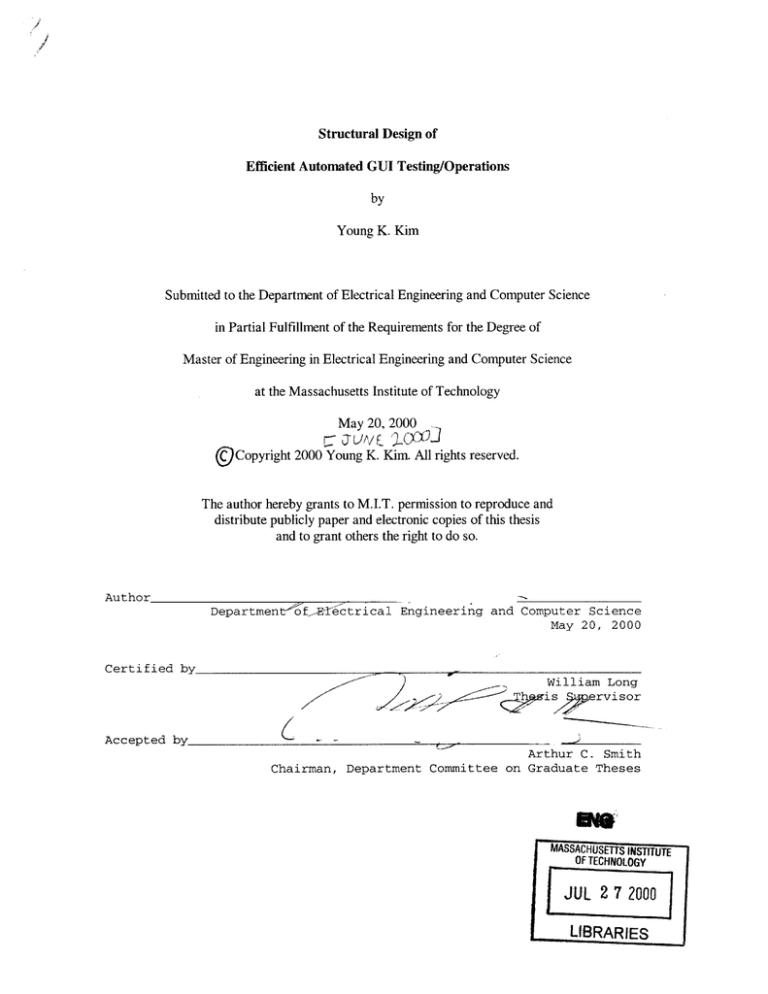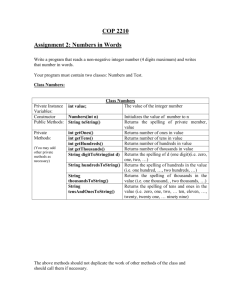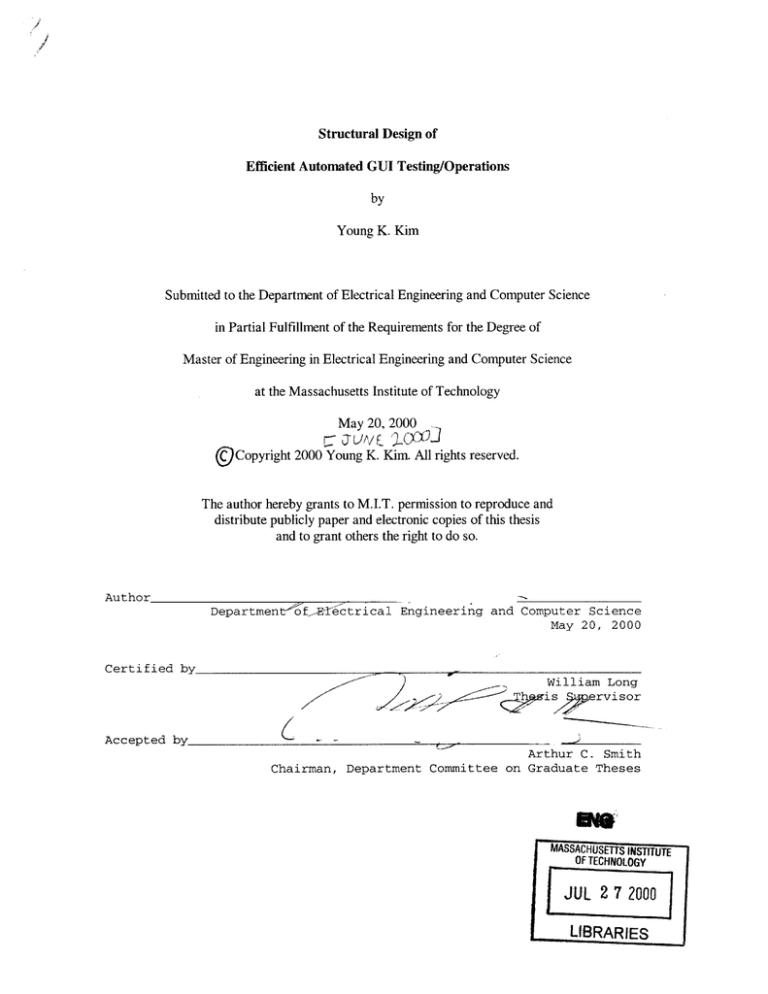
Structural Design of
Efficient Automated GUI Testing/Operations
by
Young K. Kim
Submitted to the Department of Electrical Engineering and Computer Science
in Partial Fulfillment of the Requirements for the Degree of
Master of Engineering in Electrical Engineering and Computer Science
at the Massachusetts Institute of Technology
May 20, 2000
Q9Copyright 2000 Young K. Kim. All rights reserved.
The author hereby grants to M.I.T. permission to reproduce and
distribute publicly paper and electronic copies of this thesis
and to grant others the right to do so.
Author
Department
Certified by_
_
_
f -Ehctrical Engineering and Computer Science
May 20, 2000
_
_
_
_
_
_
_
_
_
_
William Long
is "Wrvisor
Accepted by
Arthur C. Smith
Chairman, Department Committee on Graduate Theses
MASSACHUSETTS INSTITUTE
OF TECHNOLOGY
JUL 2 7 2000
LfBRARIES
Structural Design of Efficient Automated GUI Testing/Operations
by
Young K. Kim
Submitted to the
Department of Electrical Engineering and Computer Science
May 20, 2000
In Partial Fulfillment of the Requirements for the Degree of
Master of Engineering in Electrical Engineering and Computer Science
ABSTRACT
This thesis exhibits a way to implement automated GUI testing and other operations
robustly and efficiently. The design is built upon the distributed architecture of Java
Swing and Accessibility API, which establishes connectivity between components. We
run a demonstration on an existing GUI application. The software architecture of
automated GUI testing/operations brings about robustness, fast performance, flexibility in
maintenance, simplicity for users, and support for multiple platforms without requiring
any extra hardware support. It also enables scripts to be readable and maintainable and
provides broad test coverage.
Thesis Supervisor: William Long
Title: Research Associate, MIT Laboratory for Computer Science
2
Acknowledgement
I would like to extend my warmest thanks to my thesis and academic advisor, Dr.
William Long. He has guided me through the thesis work from the beginning to the end.
He has offered many thoughtful ideas and much advice on the content and given me a
tremendous help in revising and completing the work. He also was a great academic
advisor in my 5-year MIT career. His caring and considerate counsel, time after time, has
provided me with the confidence and motivation to finish the rigorous demands of MIT.
Thank you, Bill.
My thanks also extend to Paul Roush, my 6A supervisor at Teradyne, Inc. He has
given me a considerable amount of help in designing the system and oversaw my
progress as the term went on. He also advised me through researching the automated
testing industry. For my three summers and a term, he has directed the projects I worked
on and helped me to feel at home with the group. Thanks a lot, Paul.
I would also like to thank George Patterson and other workers at the software
group of Memory Test Division in Agoura Hills, CA. They have made my experience an
exceptionally pleasant, fun, educational, and eye-opening one. They have been a great
help for me--from the Java Accessibility API to a local steak house, they have helped me
and taken me as a close friend. Thank all of you at MTD-SW. You are all great.
As I close up my career at MIT and my 5-year stay in Boston, I would also like to
thank all those who have loved me and become an important part of my life. Brothers of
Phi Kappa Theta: you all are amazing. Let's continue to pursue life. PB and NCPC: how
you have been used to teach, love, and challenge me is indescribable. May the Lord
continue to be praised in your midst. NCPC99: thank you for being a family. NCPC
Praise: we shall never stop. KCF: thanks for your passion and genuineness. My partner:
thank you for your prayers. May He continue to mold you into a godly man. I am
excited about many years ahead of us.
I would also like to shoot my deepest thanks to my family: Mom, Dad, Connie,
James, and Sunghwan. Thanks for all your support and prayers that have sustained me so
far. I thank God for you each day and I look forward to even more satisfying time with
you as I head back to California.
Most important of all, I would like to thank my Lord and Savior, who is real and
true. I cannot even start to put into words what He has been and done for me and all
others. Thank you. Thank you. Like all others, this one is for you.
3
Table of Contents
ABSTRACT .....................................................................................................................................
Acknowledgement ............................................................................................................................
Table of Contents ..............................................................................................................................
Table of Figures ................................................................................................................................
Table of Tables .................................................................................................................................
2
3
4
6
6
1. Introduction .................................................................................................................................
1. 1. W hat is a G U I? ..................................................................................................................
1.2. G U I testing ..........................................................................................................................
1.3. W hat is regression testing? ..........................................................................................
7
7
8
8
1.4. T hesis outline ................................................................................................................... 10
2. B ackground ............................................................................................................................... 10
2. 1. M otivation .......................................................................................................................... 10
2.2. Previous W ork ................................................................................................................. 14
3. Problem ....................................................................................................................................... 16
4 . D e s ig n .......................................................................................................................................... 18
4. 1. D esign Criteria ................................................................................................................. 18
4. 1. 1. S crip tin g ...............................................................................................................................
4.1.2. Simple Scripting Language ....................................................................................................
4.1.3. Repeatability .........................................................................................................................
4.1.4. Flexibility in M aintenance .....................................................................................................
4.1.5. Robustness ............................................................................................................................
4.1.6. Performance ..........................................................................................................................
4.1.7. Broad test coverage ...............................................................................................................
4.1.8. Free of synchronization problem s ..........................................................................................
4.1.9. Hardware effi ciency ..............................................................................................................
4. 1. 10. Ease of use ..........................................................................................................................
4. 1. 11. Combining test suites ...........................................................................................................
4.1.12. Thorough test results ...........................................................................................................
4.1.13. Supported platforms ............................................................................................................
18
18
19
19
20
20
21
21
21
21
22
22
22
4.2. C omponent-based architecture ................................................................................
4.3. W hat is Sw ing? ................................................................................................................
22
23
4.3. 1. Benefits of Swing .................................................................................................................. 25
4.4.W hat is A ccessibility? ................................................................................................... 26
4.4.I.Benefits of Accessibility ......................................................................................................... 27
4.5. N ew D esign .......................................................................................................................
5.
28
4.5. l.Benefits of the Design as a Whole .......................................................................................... 32
D emonstration ......................................................................................................................... 32
5. 1. LoanSave tool ..................................................................................................................
33
5. 1. 1. Loan Calculator ..................................................................................................................... 37
5.1.2. Savings Calculator ................................................................................................................. 37
5.1.3. Help Tutorial ......................................................................................................................... 38
5.2. Script design ..................................................................................................................... 39
5.2. 1. GUI component organization ................................................................................................. 40
5.2.2. Script Language .................................................................................................................... 44
5.2.3. JTextField and JTable scripting issues ................................................................................... 46
5.3. Implem entation ................................................................................................................ 48
4
5.3. 1. Accessibility interface ........................................................................................................... 48
5.3.2. Coding Design (Requirem ents) .............................................................................................. 49
5.4. Issues .................................................................................................................................... 53
5.4. 1. Initializing ............................................................................................................................. 53
5.4.2. Table im plementation ............................................................................................................ 55
6. Evaluation .................................................................................................................................. 56
7. C onclusion ................................................................................................................................. 58
7. 1. Future W ork (Possible Im provem ents) ............................................................... 58
Autom ated Visual Testing .....................................................................................................
Synchronization ....................................................................................................................
Test Suites .............................................................................................................................
Scripting ...............................................................................................................................
Test Results ...........................................................................................................................
58
59
60
60
61
7.2. A ccom plishm ents ...........................................................................................................
9. B ibliography .............................................................................................................................
61
7. 1. 1.
7.1.2.
7.1.3.
7.1.4.
7.1.5.
63
Appendix A. Code .......................................................................................................................... 65
5
Table of Figures
F igure
Figure
Figure
Figure
F igure
Figure
Figure
Figure
Figure
Figure
Figure
Figure
Figure
Figure
Figure
Figure
Figure
Figure
1. S hm oo G U I tool. ................................................................................................................
2. Load Spec Symbols window. ..........................................................................................
3. Robustness of the all-graphics approach.........................................................................
4. M V C architecture............................................................................................................
5. S w ing architecture...............................................................................................................
6. A typical application with Accessibility functionality.................................................
7. Linear design of having Scripting Object between UI Component and Model. .........
8. Design of Scripting Object communicating with Model. .............................................
9. Design of Scripting Object communicating with UI Component................................
10. Customized GUI component architecture. ..................................................................
11. L oanSave application.....................................................................................................
12. State of changing a Loan table cell value. ..................................................................
13. LoanSave Tool Help, Tutorial.......................................................................................
14. Java's Accessibility Monkey Example Application runs with LoanSave...................
15. Hierarchy of components under the content pane......................................................
16. Hierarchy structure of TablePanel................................................................................
17. Menu bar component hierarchy....................................................................................
18. A ccessL S application .....................................................................................................
12
13
15
24
25
26
28
29
30
31
34
36
38
41
42
43
44
53
Table of Tables
Table 1. Evaluation of requirements (0 = very good, o = good, - = undone).............................
56
6
1. Introduction
The software world keeps on expanding. The number of software users is higher
today than yesterday. It has become a critical part of today's life. As more people are
entering the software world, the GUI (Graphical User Interface) has come to require its
share of attention. Better visibility, animation, and ease of use are a few of the
motivations for GUI programmers to involve in more complex development processes.
Hence, the GUI testing has become more complex and voluminous and the need for
automating this testing process has surfaced as one of the critical issues in fast and robust
GUI development.
1.1. What is a GUI?
A GUI is a graphical, rather than all textual, user interface to a computer. Before
GUIs came into existence, there were only textual and keyboard-based interactive user
interfaces such as the DOS operating system. After the command line interface came the
non-graphical menu-based interface, which lets you interact by using a mouse rather than
by having to type in keyboard commands.
Today's major operating systems supply graphical user interfaces. Application
developers typically use the elements of the GUI that come with the operating system and
add their own GUI elements and ideas. A GUI sometimes uses one or more images for
objects familiar in real life, such as the desktop or the view through a window. Elements
of a GUI usually include windows, pull-down menus, buttons, scroll bars, text fields,
iconic images, wizards, tables, and the mouse, with many other things still to be invented.
With the increasing use of multimedia as part of the GUI, sound, voice, motion video,
7
and virtual reality interfaces seem likely to become part of the GUI for many
applications. A system's graphical user interface along with its input devices is
sometimes referred to as its "look-and-feel."
1.2. GUI testing
As GUIs have become an integral part of practically all applications today, testing
GUIs has become a demanding challenge. Manual testing of GUI-based applications is
slow, tedious, error-prone, non-repeatable, and expensive. It can no longer keep pace
with this rapid development environment where repeating long procedures of operations
is a standard part of the software development process.
Every possible access method and scenario needs to be tested in order to ensure
the reliability of an application. In addition, in maintenance, regression testing must be
performed on modified programs to provide confidence that changes made are correct
and have not affected unmodified portions of the software. This dramatically increases
testing complexity and the amount of testing that must be done, making automated testing
the only viable alternative. By automating the GUI testing, a dramatic gain in speed,
robustness, and productivity can be achieved.
1.3. What is regression testing?
Although software may have been completely tested during its development,
program changes during maintenance require that parts of the software be tested again.
In fact, the maintenance process tends to be the most costly part of software production-current research indicates that software maintenance activities account for as much as
8
two-thirds of the cost of software production. One major and necessary but expensive
maintenance task is regression testing. Regression testing is the process of verifying
modified parts of the software and checking that the modifications do not cause any new
errors in already tested code. An important difference between regression testing and
development testing is that during regression testing an established set of tests may be
reused. One approach to reusing tests is to rerun all such tests (retest-all), but this
strategy may consume extensive time and resources. An alternative approach, selective
test, chooses a subset of the old test set and uses this subset to test the modified program.
There are three main groups of selective retest approaches: minimization,
coverage, and safe. Minimization approach identifies and runs a minimal set of tests that
must be rerun to meet a minimal test coverage criterion. For example, a minimization
approach might select one test in every modified basic block, providing statement
coverage of the changed code. The coverage approach is based on coverage criteria, like
minimization approach, but it does not require minimization. Instead, it seeks to select
all tests that exercise the changed or affected program component. The safe approach
places less emphasis on coverage criteria, and it attempts to select every test that will
cause the modified program to produce different output than the original program.
Nonetheless, regression testing is one of the most expensive and time-consuming
tasks to be done manually. By automating this process, we can achieve a remarkable
improvement in efficiency, efficacy, and cost.
9
1.4. Thesis outline
This thesis presents a robust and efficient way to implement the process of
automating GUI testing and any other GUI operations. There is work done and being
done in this area of GUI testing, and the thesis discusses current and previous work and
its successes and failures. MVC (Model-View-Controller) and Java Swing architectures
are incorporated in our design and described. The Java Swing Accessibility feature is
applied to create a component-based software architecture design that is sufficient to
implement the automated GUI testing process. The thesis then demonstrates the design
on an application written in Java and, finally, recommends future work and
improvements.
2. Background
The proliferation of GUIs in virtually all applications under development today
presents an unprecedented challenge to testing professionals. Manual testing of GUIbased applications is slow, tedious, error-prone, non-repeatable, and expensive. By
contrast, automated GUI testing can be dramatically faster, yielding substantial
productivity gain.
2.1. Motivation
For an Automated Testing Equipment (ATE) manufacturer, Teradyne manages
and operates extensive data generated from the hardware. To work with it, Teradyne has
created software tools to interface with the data, including multiple GUI applications that
are user-friendly and functional. However, because of the size of the data and the
10
numerous functions that the software supports, the number of GUI components is
substantial.
A recent version of Teradyne's memory tester software includes 13 graphical
tools. Each tool contains about 1000 widgets and 25,000 lines of code. This totals
13,000 widgets and 325,000 lines of code in the software package. This is pretty sizable
and is only the GUI part of the software. As mentioned earlier, testing requires a major
part of software maintenance, and we can see that doing manual regression tests is very
tedious.
11
Figure 1. Shmoo GUI tool.
One of the GUI tools that Teradyne's engineers test by regression is Shmoo [15].
In the Memory Test Division where the development of memory chip testers takes place,
the Shmoo tool displays the Passes and Fails on tests run on memory chips, given
specifications and their ranges of values. In Figure 1, tRC and Vt specs are loaded in X
and Y Parameters, and a range of 0 through 10 is defined for both parameters. Although
12
Figure 1 shows all Passes, sometimes the values of memory tests are Fails for a certain
range of spec values-these are all defined by Teradyne's memory chip manufacturing
customers. Therefore the Shmoo GUI tool must show correct values, whether they would
be Fails or Passes, for all specs and for all ranges.
An example of a regression test on this tool is to go through all the specs for X
and Y Parameters and test whether they produce correct values. This regression test
would take place if there were a change in one of the control fields such as X Stop, Y
Start, etc. A test engineer would begin by clicking on View in the Shmoo GUI tool menu
bar and select Spec Symbols. A
dwindow
'
(Figure 2) will pop up with
a list of all the specs. The engineer
WAVEFORM
LEVEL
tRC
Vcc..alt
would then click on a desired spec
and on either X Load or Y Load
tPRWC
i
Roh
(ignore Z Load). The RunFull
button in the main Shmoo GUI tool
tCPA
o
RAC
[then
would be pressed and the result
tRASP
[CCS
RP
I[Cc
would be checked. Because the
[CCp
[Li-hi
large number of specs requires
tCAS
CSH
tRCD
CPN
[Li-lo
n
ILo.o
numerous regression tests, the
process can be extremely repetitive
and tedious.
Figure 2. Load Spec Symbols window.
13
This example is just one of an enormously large number of regression tests
required in Teradyne GUI tools and other business processes in the world today.
Automating the repetitive and time-consuming-therefore expensive-processes not only
means major improvement in performance, but also productivity and overall business
profit.
2.2. Previous Work
Considerable research and development has been done in this area. However, the
third party vendor products do not completely fulfill the requirements of an automated
GUI testing that Teradyne needs. Two major approaches have been taken by most of the
today's products. However, neither approach would satisfy our testing criteria (read the
criteria in section 4, Problem). Some of the products we looked into are Rational's
PreVue [11], Mercury Interactive's XRunner [10], and CenterLine's QC/Replay [12].
These products use one of the two approaches to automate functional testing of X
Window-based applications. The first approach is to record and reproduce tests
graphically, while the second is a more widget-based approach.
PreVue-X automates both GUI regression testing and load testing for X Window
applications and uses the all-graphics approach. Because PreVue-X records testing
routines from just the graphical input, such as the pixel-by-pixel mouse movements, and
reruns the test suites as such, it does not require any special modifications to the user's
application or X libraries. It operates independently from the graphical user interface
(Open Look, Motif, CDE, etc.), toolkits, and network [11]. However, there is a
disadvantage to this all-graphics approach. Because it runs tests just as if a robot, sitting
14
in front of the computer, is clicking the mouse at the same locations, over and over,
modifications to the GUI looks may be difficult to adjust or simply require the user to
record the whole test routine again. For example, as shown in Figure 3, the shrinking of a
button or switching two buttons must require user to either modify the original test
script-this can be a tedious task, for all events are recorded in pixels-or re-record the
test. Also because every graphical input including cursor movements is recorded, this
approach slows the execution considerably.
Window F
Window F
Button X
Button X
Window F
Window F
Button XF
Button Y
Button Y
Button X
bss
/
I
_
Figure 3. Robustness of the all-graphics approach
15
The other idea is to modularize GUI components into the specific widgets, which
are the basic building blocks of all GUIs. X Window applications are developed using
widgets. Buttons, menus, dialog boxes and scroll bars are all widgets. Because all events
are recorded and replayed in widgets, the widget-based approach used in XRunner and
QC/Replay provides more flexibility to modifications than the all-graphics-based
applications [10, 12]. For example, switching Button X and Button Y still works because
it records and replays the test by widgets, Buttons X and Button Y in this case. However,
the performance issue still lingers. These products establish connection to the application
by creating a hook at the X Toolkit library (XtLib) level. Working with XtLib, the
application directly captures widget events and monitors the status of every widget in the
application, including all the cursor/mouse movements. Recording and replaying every
mouse movement on widgets can be very time consuming.
The third party products do not fulfill the role of an efficient automated GUI tester
with their current methods. There needs to be a new approach for automating tests that
run with speed, reliability, and flexibility.
3. Problem
Currently the GUI systems are only tested manually with high expenditure of
manpower and resources. We need to build an automated GUI tester that is robust,
maintainable, and high-speed. As mission-critical applications continue to grow in
number and scope, change will become more frequent in order to respond to business
needs. There is a desperate need for flexibility in maintaining the GUI testing and not
requiring manual regression, all the while upholding robustness and performance.
16
Today's third party products can be categorized into two approaches. First, the
all-graphics-based approach tests a GUI by scripting all the graphical changes on the
screen, even mouse movements. Second, the widget-based approach is more oriented to
the widget level. These approaches are inadequate because they detect and act upon
everything, whether important or not (mouse movements, etc.), since they either work on
high graphics-level or deep down low in the XtLib level. We need a tester that is smart
enough not to record every action taken on the GUI. It must automate only the
"important" input, disregarding any meaningless input from the user.
In order to achieve an effective automation, we must modify the internal code of
the GUIs in test. This is inevitable because the automated tester must "know" the
GUIs-their widget names, supported actions, etc. The new testing software must have
access to the GUI structure and always be aware of them even when there are run-time
modifications with the GUIs in maintenance. This requires internal code modifications,
and the task is to make those modifications absolutely minimal.
The automated testing should result in complete and effective tests, reducing
testing costs and testing times due to test standardization and automation. There should
be lower guarantee and warranty costs because testing is more thorough and effective,
thus leading to lower residual error rates. Many benefits will occur by automating GUI
testing and ultimately it will bring lower total development/maintenance costs and shorter
time-to-market.
17
4. Design
In creating a new software structure that would best support automation of GUI
testing, we have defined a set of design requirements. The structure of Java Swing is
discussed and employed, and the Swing Accessibility feature is studied and applied to
establish a modular, proficient and effective design. In this section, benefits of utilizing
Swing and Accessibility are explained and the overall design and its advantages as a
whole are also described.
4.1. Design Criteria
There are essential criteria for a successful automated GUI tester. Below is the
list of requirements of a robust, maintainable, and high-speed automated GUI tester that
we desire.
4.1.1. Scripting
In order to support the record and playback feature, it should record business
processes into readable scripts, which can later be replayed for verification or reused to
emulate thousands of virtual users exercising the system. Using scripts also gives much
flexibility in maintenance to modify test routines when necessary. Creating scripts
should be easy, such as a simple point-and-click on the GUI, so that even users with
limited technical backgrounds can be productive immediately.
4.1.2. Simple Scripting Language
The scripting language must be easily readable for quality assurance programmers
to maintain robust test routines. The simplicity of the language also minimizes training,
18
reducing the cost. A simple script language also allows users to create tests not only
graphically but also by allowing users to modify the script.
4.1.3. Repeatability
Building powerful test scripts is only a part of the testing process. We must be
able to execute scripts to run tests repeatedly. The replay feature is what distinguishes
automated GUI testing from manual testing.
4.1.4. Flexibility in Maintenance
As applications evolve, tests must evolve as well. We must make sure that the
scripts created earlier can be reused even when there are modifications to the test
procedures-recreating scripts by running the test routines over whenever there is a
change can be extremely dreary and exhausting, especially for long tests. Support for
script enhancement as the application is developed or updated should be available.
The automated GUI tester should adapt to the following changes:
4.1.4.1. GUI Looks
The all-graphics-based approach tends to be error-prone when there are changes
in GUI looks. This approach records and executes events by the pixel-by-pixel approach.
The problem with this approach is that when you store events by their locations, pixel-bypixel, changes such as decreasing size of buttons, shifting graphs, or closing of windows
can cause test failures. The tester, therefore, must adjust to changes in GUI looks. This
can be accomplished by operating in terms of the widgets, not by the locations of mouse
clicks. For example, instead of recording "100 X 130", the script should record "X
button clicked" or "Open file."
19
4.1.4.2. Texts
Changes in GUI text fields should be processed correctly. Modifying the text
field values in scripts is an easy way to accomplish this, however, it should also record
when users change the values of text widgets in their GUIs.
4.1.4.3. Graphs
The tester must properly treat changes in graphs such as shifting, resizing,
coloring, etc. It must record and rerun with correct positions, sizes, colors, etc.
4.1.4.4. New Widgets
As applications grow and more features appear on GUIs, the automated tester
must manage new widgets that appear. This is not a minor modification both to the GUI
looks and script rules because it normally would mean new functions. Appropriate
changes to parse and unparse script rules should be developed.
4.1.5. Robustness
The automated tester should be robust-it is, after all, an automated GUI testing
application. Some areas of focus for robustness as we develop an automated tester are
test routine modifications, script algorithm, and application synchronization (read below).
4.1.6. Performance
The tester should not record every cursor movement, adjust to every mouse
movement, or act upon any other such meaningless events. It should work with just the
function calls, making the script much shorter and more readable and therefore making
the whole testing process much faster. Also when a user makes changes to a test suite, it
20
must not require much time to run the new test again, i.e. by recompiling the code. This
is also an issue of flexibility and script simplicity.
4.1.7. Broad test coverage
The tester should cover as much of the application as possible. It must test the
model the GUI-end component connects to. However, it can skip the highest-level GUI
component, such as actual graphics, if it causes significant performance decline. For
example, we may skip assimilation of actual mouse clicks and such.
4.1.8. Free of synchronization problems
The root cause of most errors in playbacks is scripts failing due to changes in
system response time, such as GUI objects taking longer to appear [12]. Test scripts
should continue to run even as systems slow down, speed up, or timing changes.
4.1.9. Hardware efficiency
It should run on the same platform as the application under test. No additional
hardware should be required.
4.1.10. Ease of use
Creating tests should be very natural. To create a test, you should simply record a
script of your testing process. There should not be a grueling process of describing
objects or widgets of your GUI. Replaying and modifying tests should also be easy-this
depends on the simplicity of the script language.
21
4.1.11. Combining test suites
We should be able to combine existing test suites or subtract a test suite from the
combination. This makes the regression and integration of smaller modular tests
possible.
4.1.12. Thorough test results
It should analyze the results and report what errors were found in the tests and
where they were located. A debugging feature is ideal.
4.1.13. Supported platforms
It must run on Windows and Unix environments. As today's applications
interoperate on different platforms, the automated tester must also run on and support
those platforms.
4.2. Component-based architecture
As the software world keeps on expanding, the need for well-organized software
structures has been ever increasing, and for this reason, many software developers of
today have turned their eyes to component-based systems.
Component architecture is a notion in object-oriented programming where the
"components" of a program are completely generic. Instead of having a specialized set of
methods and fields, they have generic methods through which the component can
advertise the functionality it supports to the system into which it is loaded. This enables
completely dynamic loading of objects. JavaBeans is an example of a component
architecture [13].
22
Some of the main attributes of these systems are the reusability of code, simplicity
in structure, and flexibility in maintenance. By using components, we can also develop
faster and more efficient applications, including automated graphical user interface (GUI)
testing. For this reason, we develop the application in Java, which is a completely
component-based (class-based) language, using Swing tools to develop GUIs.
4.3. What is Swing?
Swing is a new GUI component kit that simplifies the development of windowing
components such as menus, tool bars, and dialogs [3]. The Swing component set is part
of a new class library called the Java Foundation Classes [16], or JFC, and gives Java
application programmers outstanding tools for building professional and customizable
cross-platform GUIs. Swing contains over 250 classes, representing a mix of
components and support classes, and provides more than 40 components-four times the
number of components provided by the AWT (Abstract Windowing Toolkit), which used
to be the standard package provided with the Java programming language. AWT
components are still supported and continue to work but Swing is so much more powerful
and elegant than the old AWT counterparts that just about all Java-language developers
are now migrating to Swing [3].
What is also interesting about Swing is its architecture, which was evolved from
the classic model-view-controller (MVC) architecture [14]. MVC architecture was a
well-known design for GUI objects. It divides each component into three parts: a model,
a view, and a controller, as shown in Figure 4. In the classic MYC architecture, the
model manages whatever data or values the component uses-such as the minimum,
23
maximum, and current values used by a scroll bar. The view manages the way the
component is displayed. Finally, the controllerdetermines what happens when the user
interacts with the component-for example, what occurs when the user clicks a button
[3].
V
M
C
Figure 4. MVC architecture
However, the view and the controllerparts of component require a close
relationship that is difficult to separate in real world Swing applications. For example,
the traditional MYC architecture makes it very hard to create a generic controller that
does not know at design time what kind of view will eventually be used to display it.
Therefore Swing has developed a modified MVC architecture, called separablemodel
architecture(Figure 5). In this design, the model part of a component is the same as the
MVC architecture, but the view and controllerparts merge into a single UI object.
24
Component
M
UI
U1
Object
-
-
-
Manager
Figure 5. Swing architecture.
Swing has defined a class called UI Managerto handle the look-and-feel [16]
characteristics of its modified-MVC components. The UI Manager always keeps track of
the current look and feel and its defaults, and it controls those capabilities by
communicating with the UI Object.
4.3.1. Benefits of Swing
Swing provides the users a well-organized GUI structure and well-defined
development functionalities. The separablemodel architecturemodularizes the user
interface components and brings simplicity in architecture and reusability of code. This
ultimately leads to efficiency and effectiveness in testing, development, and other
procedures in software engineering.
By utilizing Swing, we also benefit from its valuable GUI development toolkit
and supported classes. We can create a well-defined and structured GUI component
without much difficulty, since a lot of GUI components are already defined and
25
supported. We may also achieve much flexibility and modifiability-i.e. pluggable look
and feel design-in maintenance.
4.4.What is Accessibility?
One important feature of the Java Foundation Classes (JFC) is their support for
accessibility [4]. This allows Assistive Technology to "access" hardware and software
and it provides usability to people with disabilities, such as blindness, deafness, or
dexterity-related disabilities such as the inability to operate a mouse. Accessible
applications can also be useful to people who are not disabled (Figure 6). For instance,
the touch-screen programs such as those used in kiosks can be easily developed using the
Java Accessibility API.
Accessing
Process
Accessible
Obiect
Figure 6. A typical application with Accessibility functionality.
In order to provide even basic access to a Java application, an Assistive
Technology needs to be able to "know" or "get" that Java application's characteristics
such as the text in a text field and the elements in a list. The Java Accessibility API
enables a Java application and an Assistive Technology to communicate this information.
Applications that use Swing classes automatically inherit the functionality of the
26
accessibility API even if they do not specialize the function. Non-Swing components can
easily implement Accessibility if they are derived from the JComponent class.
The Java Accessibility API provides support in six basic areas [17]. They include
core common information for all UT elements, visual information, text information,
selection information, operation information, and information about an object's value. In
the first two areas, the API provides a standard mechanism for describing UI
components, such as buttons, menus, and trees. Each component may contain
information that includes the name and description of the component, location of the
component on the screen, the parent and child components, the component's color, its
role, its state, etc. In the third area, the Accessibility API provides a mechanism for
examining text in detail. This includes parsing a document a letter, word, or sentence at a
time, correlating parts of that text with its position on the screen, and getting detailed font
and style information about the text [17]. In the fourth area, describing and manipulating
selections are supported. Selections involve operations with such things as lists and trees.
In the fifth area, querying and performing actions of various UI objects are defined and
supported. This mechanism provides an essential functionality for our automating of
GUI operations because of the interface to perform actions on a GUT. Some of the
supported actions are clicking a button, moving a scroll bar, and opening or closing a tree
node. At last, in the last area, a standard mechanism for determining the value of UI
objects, such as a scroll bar, is defined by the API.
4.4.1.Benefits of Accessibility
The greatest benefit of Accessibility API for this research is, as mentioned briefly
above, having the ability to define and support GUI actions to be "accessible" to other
27
processes. Accessibility provides a well-defined interface between an "accessible" GUI
system of a program and an "accessing" foreign process. Using the idea and support for
a third-party process, which are usually voice-recognition-type of support for people with
disabilities, to access a server program, we can apply the Accessibility API to our
automating GUI testing/operations design. A testing procedure of an accessible GUI
process can be recorded and an accessing process can replay the recorded testing
procedure on the accessible GUI process.
4.5. New Design
In addition to the Swing's separablemodel architecture,the automating GUI
testing system needs a component that records the testing procedures-we call it a
Scripting Object. As Swing has done in its architecture, separating the model from the UI
component makes it possible to capture commands being communicated to and from the
model. Using this idea, scripting can be implemented by listening to the communications
between the model and UI object. There are a couple of ways to accomplish this. First is
to have the scripting object in between the UI component and the model (Figure 7). The
scripting object receives all the necessary communication between the UI component and
the model, however, it may be an unnecessary layer between the UI component and the
model. Especially when the operations do not involve scripting, it may only delay the
communication and reduce performance.
UI Component
Scripting Object
Model
Figure 7. Linear design of having Scripting Object between UI Component and Model.
28
Second, we can connect the Scripting Object to the model (Figure 8). It will
allow scripting of all the changes in the model. This, however, is not preferable, for it is
possible for one model to be associated with multiple UI components. This means that
when those UI components operate automated GUI testing, the model must manage all
the Scripting Objects of the UI components. It is expected that the model may run into
database management/network problems and slower performance. In addition, this
design is undesirable due to the limited test coverage-Scripting Object only records
actions on the model and not the UI component, therefore, ultimately testing just the
model.
UTI Component
Model
Scripting
Object
Figure 8. Design of Scripting Object communicating with Model.
In our design, we have the UI component communication with the Scripting
Object (Figure 9). This avoids the problem of having multiple Scripting Objects
connected to one process-Model. It also increases the test coverage by running the
testing from the script through the UI component.
29
UTI Component
Model
Scripting Object
Figure 9. Design of Scripting Object communicating with UI Component.
In our complete software design of automating GUI testing, we modularize the
system into the following components: a scripting engine that connects to the UI object, a
UI object, a model, and an "accessing" process. This architecture uses the Swing UI
Component, however, some customized code is necessary to make our own, customized
UI object, to add the scripting and accessing components to the architecture. We achieve
this by using the Accessibility API, which offers a very useful interface that can be used
to efficiently combine any customized code on top of the Swing UTI object. Following is
our overall structural design of automated GUI testing (Figure 10).
30
Teradyne UI Object
Accessing
Process
Customized UIObject
Accessibility
Swing UI Object
Scripting
Object
MIde
SModel
Figure 10. Customized GUI component architecture.
A typical routine of this system usage would start with a user input by a mouse
click or keyboard entry. The UI object then fires two actions: triggering the scripting
object to record the input and calling the appropriate function in the model. The model
returns a result to the UI object. A number of such procedures may occur, incrementing
the size of the script that the scripting object maintains. When a user requests a replay of
the script, the accessing process contacts the scripting object and receives the script with
the previous user inputs on the UI object. The accessing process unparses the script and
calls the UI object to rerun the operations as written in the script.
31
4.5.1.Benefits of the Design as a Whole
In our design, there are numerous benefits. By using Swing GUI tools and
components, we achieve well-defined UI objects such buttons and tables, and we benefit
from the reusability and flexibility of the architecture. The Accessibility API provides a
well-defined connectivity between an "accessible" UI component and a foreign
accessing" process.
Additionally, we create a very concise script and a high-speed testing process.
The separation of the UI component and the model allows us to capture and record actual
commands to the model, instead of every graphical change in the window. This enables
recording one script line per UT input, making the script very readable and easily
modifiable. Only the "important" and "necessary" steps are scripted to ensure the high
performance of recording and rerunning the testing procedures.
5. Demonstration
A critical part of building and presenting a new design is successfully
demonstrating that the proposed architecture correctly implements the desired features.
In this section, an application is written and described to demonstrate that a GUI testing
process can be correctly rerun automatically. A tentative and simple script language is
developed and discussed and a sample regression test is presented. Finally, the
demonstration application is evaluated against the criteria described before.
The demonstration application needs to be carefully chosen: it should contain
essential features that show sufficient automated GUI testing. One good way to
accomplish this is to work with a real application. However, since all the Teradyne GUI
32
tools are unnecessarily complex for demonstration purposes and are written in C++, and
since Teradyne's only Java GUI tool is only in its development stage, working with a
Teradyne GUI tool is unfeasible. We are faced with the necessity of creating a whole
new application. This is disadvantageous for two reasons: one, it requires a lot of time,
and two, we can be biased in our development to create an application that would be
more fit for our testing.
However, we have another Java Swing GUI tool that has been written for personal
use but contains GUI components similar to those that Teradyne tools use such as text
fields, buttons, tables, menu bars, etc. Demonstrating the automated GUI testing with
this application is preferable to creating a new demonstration. Some of the benefits of
working with the previously developed application are the efficient use of time while
accomplishing the same goal and, more importantly, the fact that we can assimilate the
whole process of applying automated GUI testing to existing real-time GUI tools. This
approach is helpful in detecting some issues that arise, such as how to modify the least
amount of original code.
5.1. LoanSave tool
The existing Java GUI tool is called LoanSave (Figure 11). LoanSave is a simple
interest calculator. It may be used to calculate parameters of a simple interest loan or a
simple interest savings plan [18].
33
Figure 11. LoanSave application.
There are two types of entries on the LoanSave GUI tool: text fields and buttons.
The text fields are used for both data entry and display of calculation. Principal, Balance,
Interest Rate, Months Payment, and Deposit text fields are used for both purposes.
However, Tax Rate fields are data-entry only, and the Total Payments and Final Balance
fields are display only. The Final Balance and CAGR fields are used both to display
values resulting from pressing Run and to enter target values for Save text field values,
34
but they do not possess corresponding buttons. In all cases, only numbers are entered;
LoanSave does not operate with other characters. All field values may be floating point
and integer values except the Months fields, which must be integers.
LoanSave's buttons are used to cause the calculator to compute something. The
Run buttons cause the corresponding Loan or Save panel to execute their actions and
enter the resultant data into the tables. All the other buttons are used to update values for
their corresponding parameters with new and correct values that match with other
parameters. For instance, changing the value of the loan principle by typing it in the
Principal text field and by pressing the Run button, the Loan table and the Both table are
updated. A user can also update the text field value by pressing its corresponding button.
In another words, after changing the Principal value, simply by clicking the Payment
button, the Payment value will be updated, corresponding to the values of Principal,
Interest Rate, and Months. It is overwritten with new information, and the previous value
is lost.
35
Figure 12. State of changing a Loan table cell value.
LoanSave writes loan and savings annual summary data into three tables: Loan,
Save, and Both. Pressing the Run button initiates the operation to update the tables.
Whenever there is a change in a text field, or a button other than the Run button is
pressed, the background color of the tables darkens from white to gray (Figure 12). This
indicates that data in the tables may not correspond to the values of the parameters in the
control panel. The tables are the most interesting GUI component from Teradyne's
36
perspective. Due to management and operations of enormous amount of data, many of
Teradyne GUI tools include tables. Scripting and replaying table operations can be very
helpful in reducing the number of regression tests to be done manually.
5.1.1. Loan Calculator
There are four important parameters in calculating interest in loan: principal,
interest rate, period, and payment. Principal is the amount borrowed, interest rate is just a
simple interest rate and not APR, period is the time duration (number of months in
LoanSave) over which the loan is to be paid back, and payment is the monthly payment
amount. Each parameter value is dependent upon the other three values, therefore, given
any three values, there is only one possible value for the last parameter. This allows the
user of LoanSave to enter any three parameters of a loan in the control panel and
calculate the fourth. For instance, by entering principal, interest rate, and period values in
the text fields, a user can obtain the monthly payment value from the GUI.
Total cost is the total amount paid for the loan, including all the interest. Net cost
is the total cost minus the amount of money saved from tax deduction.
5.1.2. Savings Calculator
There are four important parameters in calculating interest in savings: balance,
interest rate, period, and deposit. Balance is the beginning amount of money in the
savings plan, interest rate is just a simple interest rate and not APR, period is the time
duration (number of months in LoanSave) over which savings plan is to run, and deposit
is the monthly deposit amount. Each parameter value is dependent upon the other three
values as was in the loan calculator. A user can enter any three parameters of a savings
37
plan in the save panel of LoanSave and obtain the fourth parameter value. For example,
entering balance, interest rate, and period can calculate the required monthly deposit.
Also when the Run button is pressed, the savings calculator writes the Final
Balance and Compound Annual Growth Rate (CAGR) to their respective fields. Final
Balance is the result of running the current savings plan. The CAGR is the effective
growth rate of the savings balance and includes the effects of monthly deposits and taxes
paid on the final balance. These final balance or CAGR values can also be manually
entered, and be used as a fixed "target" value to determine Balance, Interest Rate,
Months, or Deposit value.
5.1.3. Help Tutorial
0- [~
Introduction to The Caic
0-f[
The Loan Calculator
0~ fThe Savings Calculator
[n The Display Tables
LoanSave is a simple interest calculator. It may be used to
calculate parameters of a simple interest loan, ora simple interest
savings plan.
Figure 13. LoanSave Tool Help, Tutorial.
38
There is a menu bar in LoanSave application. It contains just one menu, Help,
and Help menu contains just one menu item, Tutorial. Choosing the Tutorial menu item
will pop up a window (Figure 13) with descriptions of different elements of LoanSave
application.
5.2. Script design
In automating any sort of operations, there needs to be a means to record and
retrieve those procedures that have taken place. Furthermore, because the to-be-replayed
procedures must be readable and modifiable to the users, scripting is an inevitable and
critical element in automating GUI operations.
There are numerous methods of communication between two different processes,
which are an accessible process and an accessing process in this case. We need these
processes to communicate the recorded procedures-the accessible process records
procedures and the accessing process reads it. This simple one-sided messaging can be
accomplished by setting an interprocess communication (IPC) protocol such as sockets or
by using shared memory. However, since we desire flexibility in maintenance where
users may modify scripts, the most effective method of messaging is file sharing. The
accessible process would record its GUI operations onto a file and the accessing process
would read the file and replay those operations on the accessible process. This allows
replaying scripts with adjustments such as text field value changes, additional button
presses, and table column deletions. A user may simply make text changes in the script
file.
39
In LoanSave application, here is a list of GUI components that need their
operations to be scripted:
" Tutorial menu item in the Help menu bar,
" Principal, Interest Rate, Months, Payment, and Run buttons in Loan control panel,
* Balance, Interest Rate, Months, Deposit, and Run buttons in Save control panel,
" Principal, Interest Rate, Months, Payment, Tax Rate, Total Payment, and Net Cost
text fields in Loan control panel,
" Balance, Interest Rate, Months, Deposit, Tax Rate, Final Balance, and CAGR text
fields in Save control panel,
" Loan Balance, Change, Taxes Saved, and Net Payment column cells in Loan table,
" Savings Balance, Change, Taxes Paid, and Net Interest column cells in Save table.
5.2.1. GUI component organization
There is an "address" associated with every Java Swing component in a window.
In order to "get" a component and its accessible information and features, this component
address is crucial. When an assistive technology first "grabs" an accessible application, it
grabs the top-level component, which is the window. In order to access each of the
components in the application, the accessing process needs to traverse down to the
component level. Sun Microsystems has implemented and provided a very useful
application (Figure 14) as one of its assistive technology examples. The application is
called Monkey, and it runs assistively with an application, gets the application's
accessible information, and displays the hierarchy of the GUI components in a tree
format. Like a monkey, Monkey "swings" through the component trees in a particular
40
JavaTM Virtual Machine and presents the hierarchy of the component organization of the
accessible window/application [19].
File
_Panels
O Accessible Tree
Component Tree
0
LoanSave (c
e-Monkey2 Min
0
$
['LoanSave
(class LoanSave)
['RootPane (class javax.swing.JRootPane)
-null (class javax.swing.JPanel)
-Layered Pa ne (class javax.swing.JLayered Pa ne)
0 I 'null (class javax.swing.JPanel)
0E*MenuBa r (class javax.swing.JMenuBar)
*Monkey2 Mine (class javax.swing .JFrame)
4P
- E1
L1
Figure 14. Java's Accessibility Monkey Example Application runs with LoanSave.
As shown above, the LoanSave application has a few layers of components before
the first visible component of the GUI application appears in the hierarchy. Nearly every
Swing component ultimately resides in an instance of JRootPane because all of Swing's
top-level containers contain an instance of JRootPane [16]. Underneath it is an instance
of JLayeredPane, which allows multiple layers to hold components. The layered pane
contains an optional menu bar-LoanSave contains one-and a content panel'. The
content pane is where applets and applications set up its main components, as shown in
Figure 15.
I have set accessible names of all the components but could not figure out how to do it with JPanel class
components-naming components is discussed more in Implementation section. In Figure 14, the content
pane does not have a name-therefore, a null value.
41
Figure 15. Hierarchy of components under the content pane.
Underneath the content pane, there are four components: "LOAN" and "SAVE"
simple JLabel components and ControlPanel and TablePanel. Referring back to Figure
11 of LoanSave application, ControlPanel contains all the elements of the upper half of
the window, and TablePanel does the lower. ControlPanel includes LoanControls and
SaveControls, which, in turn, contain all the buttons and test fields as shown in Figure 15.
To summarize, IR (Interest Rate) text field component resides under LoanSave
42
application, RootPane, LayeredPane, null (JPanel/content pane), ControlPanel, and
LoanControls.
Figure 16. Hierarchy structure of TablePanel.
Let us look into the structure of the table components (Figure 16). Under
TablePanel, there are three sets of labels and customized table classes: Loan, Save, and
Both. Under each of those table classes is a scroll pane, which contains a view port and
scroll bars. The JTable component we desire resides under the first view port. JTable
component contains a model that implements all the cells, however, these cells are not
accessible components. Nevertheless, because JTable component is capable of
controlling/modifying its cells, and because actions on a JTable component, such as
43
column addition, need to be recorded and replayed as well, accessing the table
component is sufficient.
File
Panels
Component Tree
1
(c
*fLoanSave
0
0-
Accessible Tree
9
-*LoanSave (class LoanSave)
9
*Monkey2Minc
' RootPane (class javax.swing.JRootPane)
null (class javax.swing.JPa nel)
' LayeredPane (class javax.swing.JLayeredPane)
-null (class javax.swing.JPanel)
P [I *MenuBar (class javax.swing.JMenuBar)
D
(P L*-Help (class javax.swing.JMenu)
Tutorial (class AAJMenultem)
*Monkey2 Mine (class javax.swing.JFrame)
E
0D-
Figure 17. Menu bar component hierarchy.
The Menu bar hierarchy of LoanSave application is fairly simple since there is
only one menu item called Tutorial under Help menu, which is underneath MenuBar
JMenuBar class.
5.2.2. Script Language
There are three elements that are recorded when an action is recorded: component
name (or the full address), action number, and argument. The Component name is
necessary because GUI testing/operation involves multiple components. A button may
be pressed, a text field value changed, and a table cell value changed. The accessing
process must know which component to replay the action on. The component name must
also include the full address so that the accessing process may easily and correctly find
the component. Without a full address, two components with a same name but
underneath different panels may result in an undesired action performed on the other
44
component. An action number is needed because a component may support more than
just one action. Although a lot of components such as buttons support one action,
ButtonPressed, components like tables have numerous actions provided. Table action
events are fired when cell values are changed, table structure is changed, rows are
inserted/deleted/updated, columns are added/removed/moved, column margin is changed,
column selection is changed, or row selection is changed. The action number in the
script is zero-based. The third element is the argument value. When actions occur, many
times they involve values. For instance, when text field is changed, the action must be
recorded with the new value.
We will also add a fourth element in the script: comment. This is solely for the
users who may read or modify the script. The comment will make it easy to understand
each script line and what it means in terms of component actions.
A script format is as follows:
<top component>. <middle components>*.<action component>:<actionnumber>:<argument>//<comment>
Each component is separated with a dot (.) which is a separator of components
that is commonly used in the software world. This produces a script that is commonly
and easily understood. Colons (:) separate the action number and argument. The
comment is following double slashes (//) which are, once again, a general practice of
writing comments in programming languages. A sample script of simple procedure of
changing the loan interest rate and the savings number of months and pressing both loan
and save Run buttons would be:
45
LoanSave.RootPane.LayeredPane.null.
ControlPanel.LoanControls.IR:0:7.5//JTextField
Value Changed
LoanSave.RootPane.LayeredPane.null.
ControlPanel.SaveControls.M:0:150//JTextField
Value Changed
LoanSave.RootPane.LayeredPane.null.
ControlPanel.LoanControls.RUN:0://JButton Pressed
LoanSave. RootPane.LayeredPane.null.ControlPanel.Save Controls.RUN: 0://JButton Pressed
The above is the actual content of a script file. Of course, the script is recorded
automatically when actions occurred in the LoanSave window.
There is a possibility of component names or other elements containing dots,
colons, or double slashes. This issue is written more in depth in Future Work section.
However, in the mean while, in order to avoid any confusion and error, we set a
requirement that all component accessible names to not include any of the separator
characters.
5.2.3. JTextField and JTable scripting issues
As mentioned earlier, most of these components provide one action, i.e. button
components only need to script when they are pressed and menu item components only
need to script when they are selected. However, scripting actions of JTextField and
JTable components are done with different approaches.
The original implementation of the text fields in the control panel includes
DocumentEventListener. This listener fires an event every time there is any kind of
keyboard input. We must not record script listening to this event due to incorrect replays.
For instance, a user performs a sequence of actions such as erase, erase, write 1, write 0,
and write 0 in a text field with a starting value of 20. These actions will change the value
of the text field to 100. However, replaying this same sequence when the initial text field
value is different will result in a wrong outcome. For example, if the previous value is
200, the same erase-erase-write1-write0-write0 sequence of actions will change the value
46
to 2100, which is 2000 more than 100! This scenario is very possible when/if the set of
test operations is replayed with different initial values (read Issues section for more on
initialization).
Scripting the text field values when the RETURN key is pressed also would result
in an incorrect outcome. Because the text fields of LoanSave control panel are
implemented with DocumentEventListener, the RETURN key does not need to be hit for
the application to run with the new value-remember DocumentEventListener listens for
every keyboard input.
Therefore, the text fields record script when it loses focus. This is the correct
approach because, in order to run the calculation, user always needs to press a button that
takes the focus off of the text field. JTextField focusLostO action is used.
Implementing tables also required a little different approach. Because there are
numerous events in JTable class including those of its cells, and because those cells are
not accessible, we handle all the events in JTable component level. This involves a
minor modification in our script for table actions. When there is an action event in a cell,
table component receives the event and records it. However, when it records the script, it
must specify which cell value has changed. Remember the component related here is the
table.
A simple solution to this problem is to simulate cell component. In other words,
we specify the cell in the component accessible name space and let it look as if the cell is
what the accessing process is accessing. Below is a sample script involving a cell value
change action:
47
LoanSave.RootPane.LayeredPane.null.TablePanel.SaveTable.ScrollPane.
ViewPort.Table.Row=JCol=1:O:
1,376,745.33//TableJTable ValueChanged
Here the cell at row 1 and column 1 has changed to 1,376,745.33. "Row=" and "Col=" is
manually inserted and the values are received from the event.
To correctly replay this action, we made a minor adjustment in unparsing to get
an accessible handle on the table and information on the modified cell location. This also
entails a requirement that component accessible names to not contain substrings of
"Row=" or "Col=".
5.3. Implementation
5.3.1. Accessibility interface
The main interface of the accessibility package is the interface Accessible. As
mentioned earlier, all Swing components, or any components descended from
JComponent, implement Accessible, and we can easily make the class implement
Accessible for those that do not. The sole method in the interface Accessible returns an
instance of AccessibleContext class [20]. Through the methods of this class we can find
out all of the accessible information including that of other subclasses and sub-interfaces.
Some of the important information that AccessibleContext class provides are
AccessibleName, AccessibleDescription, AccessibleChildrenCount, and
AccessibleParent. We can set and get accessible names, descriptions and children count
on any accessible component. getAccessibleParent() method returns the accessible
48
component that the current component resides in. This is very useful in figuring out the
address of a component.
One of the sub-interfaces includes AccessibleAction. This interface is to be
implemented by any object that can perform actions and would like them to be
accessible. The interface includes the methods getAccessibleActionCount(),
getAccessibleActionDescriptiono, and doAccessibleAction(int index). An accessing
component can discover the number of accessible actions and their descriptions, and it
can perform a desired action by calling doAccessibleAction(int index). A notable fact
about the doAccessibleAction(int index) method is that the programmer actually needs to
assimilate actions. In another words, the programmer must write code for what the
function call does, given an integer index. It is very similar to simply calling a function
of a remote process.
5.3.2. Coding Design (Requirements)
One of the major goals in implementing automated GUI testing/operation is to
minimize the changes in code. If Teradyne has a Java GUI tool, supporting automated
GUI testing should not involve much change in its original code.
This is beautifully accomplished by simply using customized classes that support
Accessibility instead of plain Swing classes. For example,
JTextField myTextField = new JTextFieldo;
can be simply replaced by
49
AAJTextField myTextField = new AAJTextFieldo;
where AAJTextField-AA for AccessibleAction-class is a customized class that is
basically the same as JTextField class but with an AccessibleAction interface and writing
the script implemented in it.
Here is the actual code for AAJTextField class:
class AAJTextField extends JTextField(
AAJTextField thisText;
AAJTextField(String text, int ColNum){
super (text, ColNum);
thisText = this;
// listen for focusLost event and record script
this.addFocusListener(newFocusListenerO [
public voidfocusLost(FocusEvent e) [
String path;
// returns a full pathfrom the top-level swing component.
path = getPath(getAccessibleContexto);
// saveScript()2 writes to the scriptfile.
saveScript(path, 0, thisText.getTexto, "JTextFieldValue Changed");
}
public voidfocusGained(FocusEvente)[}
});
}
// getAccessibleContext must return accessibleContext with AccessibleAction implemented.
public AccessibleContext getAccessibleContext() [
if (accessibleContext == null) [
accessibleContext = new AccessibleMyJTextComponento;
I
return accessibleContext;
}
/This class implements AccessibleAction.
public class AccessibleMyJTextComponent extends AccessibleJTextComponent
2 In writing and reading script to and from a file, a programmer must not use ObjectReader or ObjectWriter.
Although it is convenient in reading a whole file into a string at once, because ObjectWriter writes to a file
with a checksum, a user cannot modify the script file and replay it. Also a practice of leaving a script file
open for an extended amount of time is undesirable due to a concurrency issues. Both accessing and
accessible processes have both read and write permissions to the file.
50
implements AccessibleAction [
public AccessibleAction getAccessibleAction()
return this;
I
[
public boolean doAccessibleAction(int index)[
if (index==0)[
thisText.setText(thisText.getAccessibleContexto
.getAccessibleDescriptiono);
return true;
} else returnfalse;
}
public int getAccessibleActionCounto[return1;]
public String getAccessibleActionDescription(intindex)[
return ("Change JTextField Value");]
}
}
The basic format of the new customized classes that implement Accessibility and
automated GUI testing is pretty straightforward.
There is one more modification that needs to be made. Every accessible
component must define or name its accessible name field. This is tremendously
important in finding the right components. AA-classes can automatically set their
components' names, however, this can easily lead to a parent component having multiple
sub-components that are of a same class and a same name. Hence, we require
programmers to name all of their accessible components. This requirement, again, is a
very simple and straightforward adjustment from the original program without automated
GUI testing support.
One minor compromise in our implementation is the method of communicating
an unparsed argument value from a script (read 5.2.2. Script Language). The accessing
process replaces whatever is stored in the component accessible description variable with
51
the argument value. The accessing process reads the script, unparses each element, and,
when it calls the appropriate accessible action call on the accessible process, it writes the
argument value in string type to the accessible description variable. The accessible
process simply runs the action with the appropriate argument from its own accessible
description variable. Basically, we are using the accessible description variable, which is
predefined to provide description of the accessible action in English, to store and transfer
an argument variable for the action. A better defined and more elegant way to
communicating argument values should be researched and applied (read more in Future
Work section).
A small step to set up for an assistive technology to run is required. In the
$JAVAHOME/jre/lib/accessibility.properties file, we need to specify what assistive
technology we desire to run with an application. For example, to run AccessLS (Figure
18) we need to write:
assistivetechnologies=AccessLS
in accessibility.properties file. This will run AccessLS application whenever a Java
application starts. AccessLS application is a simple application with just one button that
replays the existing script on the LoanSave application
52
Figure 18. AccessLS application.
5.4. Issues
5.4.1. Initializing
One important aspect of replaying a script of GUI operations is the setting before
running the test suite. Because the widget values may be changed during the course of a
test procedure, we cannot assure that repeating a same procedure will produce the same
result.
For example, let's say that the value of A is 4, and a widget value B is dependent
upon A's value of 4 (let's say B calculates A's square root). After B has sourced A's
value and gave itself a value of 2, a different operation changes A's value to 9. Now, if
the test script is run again, A's initial value is not 4 but 9 and B's value will not be the
same 2 but 3. If there are any dependencies among the widgets, rerunning the test
procedure will result in different outputs each time. This brings out the question: do we
need to save the original setting and initialize the setting before each time we replay the
script?
There are pros and cons to the idea of initializing the setting of every replay.
Obviously, the advantage of the idea is that we can have consistent tests with same initial
53
values even if we run it multiple times. No matter how the values of the GUI window
change, each replay of the script will run against the same initial values. This will allow
users to replay scripts without resetting the initial values.
However, there are a number of disadvantages in resetting the values every time.
First of all, it may not even be possible because there are an uncountable number of states
we need to record. Not only do we need to record the values of the main window, we
need to record all the states of the popup windows (other GUI tools), which is a likely
event for the Teradyne tools. Having an enormous number of GUI tools that depend on
each other and can pop up during a procedure, recording the setting of ALL the windows
that can possibly pop up may be not a worthwhile endeavor. Second, not only can there
be unknown number of initial states to save, we may not even want to save the states of
these tools, if the tools' values depend on other processes. Let's say we bring up a GUI
tool that updates the stock price every minute and does some calculations, we obviously
do not want to record the initial states, if we want the updated stock values. Third, if we
want to run multiple test suites in a row, where latter suites take the result values of the
earlier ones, we do not want to initialize the settings before each test suite. Considering
all these drawbacks, it seems like recording the initial values is undesirable.
Another alternative to this issue would be to restart the application whenever we
run a test suite. This basically means the settings are always the default/original values of
the GUI windows and can eliminate some of the disadvantages and achieve the advantage
of recording the settings. This, however, gives the user very little flexibility. Basically
the test suite can be only run with the initial values. Also this means the user needs to
54
restart the GUI tool every time he/she wants to replay a test script. This delay will put
this approach at a disadvantage.
We may just need to require the user to make sure the initial values are as desired.
For this thesis, because of the uncertainty of how to handle initializations, we do not
implement a recording/reset state feature. Also, we record every GUI operation instead
of having a button to start and stop recording.
5.4.2. Table implementation
In implementing tables (scripting, more specifically), instead of numbering rows
and columns, we may "name" them. For example,
Row=0,Col=2:5'11"
can be
Row=Joe,Col=Height:5'1" .
By doing this, we can make the script easier to modify and read. Also, it yields higher
test coverage. Adding, subtracting, or modifying an entry of the table can be done using
this scheme. For instance, let's say Joe's entry is moved from row 0 to row 4. Now
modifying row 0 will not modify Joe's entry. However, if we name all the rows,
"modifying Joe's entry" will always find the correct entry.
There are a couple of issues raised by this approach. What if there is a change in
entries, such as Joe's entry being is erased? Or Joe's name is changed? The row- and
column-naming scheme will result in an error and will not be robust and flexible.
One possible approach to this problem is to have a version number for each script.
Any change in rows or columns can generate a new version. Read Future Work section
(7.1) for more. For this thesis, we will just use the numbering scheme.
55
6. Evaluation
After demonstrating that the new software structure will support automation of
GUI testing, we have evaluated the demonstration product, development process and
maintenance against the previously defined set of design requirements (read 4.1). Below
is a table of the criteria for a successful automated GUI tester and how this new design
measures up to the requirements of a robust, maintainable, and high-speed automated
GUI tester that we desire.
Scripting
Simple Scripting Language
Repeatability
Flexibility in Maintenance
GUI Looks
Texts
Graphs
New Widgets
Robustness
Performance
Broad test coverage
Free of synchronization problems
Hardware efficiency
Ease of use
Combining test suites
Thorough test results
Supported platforms
0
0
0
0
0
0
0
0
0
o
-
0
0
0
Table 1. Evaluation of requirements (0 = very good, o = good, - = undone)
Some of the obvious successes are the existence of scripting, repeatability (tests
and other operations can be rerun), lack of additional hardware requirements, and
supported platforms (can run on all the platforms that Java runs on).
Simplicity/readability in the scripting language can be measured by comparing it to other
56
automated GUI testing scripting languages and also by evaluating ease in reading,
creating, and modifying the script. In our scripting, because we record the user input by
its widget name instead of by pixel location, graphics-based, or lower-level notation
(section 2.2), it is definitely easier to understand a test suite. Storing a script into a file in
a simple text format with comments also allows users to modify or create any test suite
without much effort. When there are changes in the looks of the GUI or texts, it is very
flexible to maintain. This is because the system is widget-based. In other words, storing
a script and replaying it on a GUI application involves the names of the widgets instead
of such things as their locations. Therefore, moving a widget to another location,
changing a text in the GUI, or adding a new widget will not require any adjustments. We
have not demonstrated how changes in graphs would affect the maintainability, but
overall, the application was flexible in its maintenance. As for robustness, because the
test does not run on a graphics-based script, it avoids all the problems associated with
pixel-by-pixel locations of the buttons, text fields, graphs, windows, icons, etc. Although
this widget-based approach requires appropriate script modifications whenever there are
changes in widget names, the robustness of replays is raised to the next level. Avoiding
all the meaningless recordings and logging just the "important" user inputs, makes
replaying a script a much faster process. Another positive aspect of this design is how
little of effort it requires for a user to set up and run automated GUI testing/operations. It
requires a minor change (using customized classes) in the code of the stand-alone
application, and rerunning a script is as simple as pressing a mouse button.
The test coverage is fairly good. Because the Java Accessibility API allows us to
access a software window at a very high-level, a test script runs just as if someone was
57
doing the same series of tasks on the GUI window. However, the widget-based approach
faces a minor limitation-the widget names must stay constant. Any change in the
widget name requires correcting the name in the existing script.
Some of the things that we leave out in our demonstration are synchronization
problems, test suite combinations, and test results. These features/issues can be the
subject of further research and development.
7. Conclusion
In this section we will discuss some possible extentions to the system.
7.1. Future Work (Possible Improvements)
While developing the automated GUI testing approach, there were a number of
areas left unexplored. To look into these areas more deeply and completely would be the
next step in achieving a testing system that is more complete, robust, and fast.
7.1.1. Automated Visual Testing
Because the focus of our research is the automation of the GUI operations, we
have not explored testing the correctness of the GUI. Testing whether the operations
actually accomplish their actions on replays is investigated and proven. However, a
higher level of GUI testing has not really been looked into at all--our project assumes that
the changes in the GUI automatically result in a new GUI with a suitable presentation to
the user. For instance, the system assimilates a user clicking on the buttons and entering
text without problem during test replays. However, what if a change to the number of
buttons in a panel causes the buttons to be too small for the labels to display? What if the
text box has no room for the appropriate input? These are some serious questions to be
58
answered. Especially since we are automating Graphical "User" Interface, ignoring
visual convenience and compatibility falls short of assimilating user interaction with the
computer.
A possible solution to incorporate testing of the looks of the application is to
develop a multi-step approach. At the highest level we may have a visual inspection to
ensure that the GUI works for people. We can simulate mouse actions to ensure an
appropriate mapping of the screen location to the widget. Then we can use our approach
that runs using the accessibility functions to simulate events and run a test suite.
Automating the highest level of inspecting the suitability of how a GUI looks for
users is a strangely hard problem to explore. The reason is that the program needs to
know what looks good to the eye. It also needs to know what the functions of the
application and each of its widgets are. We may readily introduce a system that is either
intensely intelligent or actually makes the testing process too complicated and difficult
for the users to use. This issue introduces an extensive arena of testing to be researched
and discussed.
7.1.2. Synchronization
The synchronization problem involves operations within a GUI window as well as
those across different pop-up windows. We must ensure that an operation that depends
on the result of a previous operation does not start processing until that previous
operation finishes its process. This also can be expanded into test suites that run on
multiple windows. The concurrency issue must be well examined and its solution
carefully implemented.
59
7.1.3. Test Suites
We could add a feature to manage test suites so that users can work with multiple
test suites. Given a list of suites, a user may select one to replay on the application,
combine multiple suites into one, subtract one from the combination of suites, and others.
This will be useful as GUIs may require multiple sets of tests. In another perspective, a
user can divide a long and large test script into more modular, small, and quick subsuites.
7.1.4. Scripting
First, we will need a checkbox to indicate when to start and stop recording user
inputs. Because of the initialization issue (section 5.4.1), the current implementation
does not have this feature. The initialization issue should be explored more deeply and a
correct start/stop feature should be implemented.
Second, in our script design, we have:
RootName. OtherDescendents'Names.Widget'sParentName.WidgetName:Action#:Arg//Comment
For now, we assume AccessibleName's do not have any .(dot)'s, :(colon)'s, or //(double
slashes). Any occurrences of these characters in any AccessibleName will result in an
error-parsing incorrectly and not replaying the action.
A possible solution is to put a \(backslash) before all the .(dot)'s, :(colon)'s, and
/(slash)'s in Accessible Names (as in some other script languages such as Perl). The
parser should parse accordingly.
60
Another solution is to put an invisible character, i.e. \009 (page break) right in
front of the dot separator in the path. The benefit of this approach instead of the previous
one is that the script is more readable to the users. However, the flip side is that it cuts
down the flexibility in modifying the path in the script.
Lastly, we could make the script more readable. The current script has a long
path for each widget and a big portion of each path is shared by many script entries. The
script language may be improved by avoiding such repetitive portions. We could specify
the application name or a prefix once at the beginning of the script file so that all the
entries may share it. Keeping a version number in the script will be a good way of
clarifying the contents of a test suite and prevent many incorrect replays.
7.1.5. Test Results
It should analyze the results and report what errors were found in the tests and
where they were located. A debugging feature is ideal.
7.2. Accomplishments
As GUI testing has become more complex and voluminous, the need for
automating this testing process has surfaced to be one of the critical issues in fast and
robust GUI development. Some work has been done in this area, however, this thesis
presents a more robust and efficient way to implement the process of automating GUI
testing and other operations. The new design is built upon the distributed architecture of
Java Swing and the Accessibility API that is applied to establish connectivity between
components. This software architecture of automated GUI testing/operations brings
about robustness, fast performance, flexibility in maintenance, simplicity for users, and
61
support for multiple platforms without requiring any extra hardware support. It also
enables the script to be readable and maintainable and provides broad test coverage. The
new software architecture has accomplished an efficient automated GUI
testing/operations. Some future work could be done in the area of synchronization,
scripting, test suite management, and test result analysis.
62
9. Bibliography
1. Scott Dawson, Farnam Jahanian, and Todd Mitton. ORCHESTRA: A Fault Injection
Environment for Distributed Systems. University of Michigan, Ann Arbor CSE-TR318-96, November 1996.
2. Charles B. Owen, Fillia Makedon. Multimedia Data Analysis using ImageTcl
(Extended Version), Dartmouth College CS Technical Report PCS-TR97-3 10, July
1997.
3. Mark Andrews. The Swing Connection: WHAT IS SWING? Sun Microsystem, Inc.
java.sun.com/products/jfc/tsc/what isswing/whatisswing.html. March 1999.
4. Mark Andrews. Accessibility and the Swing Set. Sun Microsystem, Inc.
java. sun.comproducts/jfc/t sc/specialreport/accessibility/accessibility. htm. March
1999.
5. Trinstan Richardson, Quentin Stafford-Fraser, Kenneth R. Wood and Andy Hopper.
Virtual Network Computing. IEEE Internet Computing Volume2, Number 1.
January/February 1998.
6. Citrix. MetaFrame. www.citrix.com/products/metaframe.asp.
7. Sun Microsystems, Inc. i-Planet Software Architecture. 1999.
8. Product Specifications. Tarantella Product Information Datasheet Technical Section
11.
9. Mercury Interactive. The Complete Testing Solution for Java-based Applications.
1998.
10. Mercury Interactive. XRunner: The Standard in X Window GUI Testing. www.mercint.com/products/xrunner4/. 1999.
11. Rational Software Corporation. PreVue-X Product Information. 1999.
12. CenterLine Development Systems, Inc. QC/Replay-GUI Test Automation Designed
for Ease-of-Use (Technical Overview).
www.centerline.com/productline/qcreplay/qcreplay.html. 1999.
13. Andy Quinn. Tutorial Trail: JavaBeans.
java.sun.com/docs/books/tutorial/javabeans/index.html.
July 1999.
63
14. Goldberg. A and Robson. D. Smalltalk-80: The Language and its Implementation.
Addison-Wesley, Reading, Mass. 1983.
15. Teradyne, Inc. J990 Series IG900+ Tools Manual: Shmoo. 1998.
16. David M. Geary. Graphic Java 2, Mastering the JFC, 3 dEdition. The Sun
Microsystems Press, Java Series. 1999.
17. Sun Microsystems. An Overview of Java, Highlighting Issues of Java Accessibility.
March 1998.
18. Collin Stiteler. Java Swing LoanSave, Help Tutorial. 1999.
19. Sun Microsystems. Java Accessibility, Java Accessibility Monkey Example.
java.sun.com/products/jfc/jaccess- 1.0/doc/Monkey.html. March 1998.
20. Stephen C. Drye, William C. Wake. Java Foundation Classes: Swing Reference.
Manning Publications Co. 1999.
64
Appendix A. Code.
LoanSave/AAJButton.java
import javax.swing.*;
import javax.swing.event.*;
import javax.help.*;
import javax.accessibility.*;
import java.net.*;
import java.awt.*;
import java. awt.event.*;
import java.io.*;
// This class is basically JButton class. What is added is the
// action listener for writing script when the button is clicked.
class AAJButton extends JButton{
AAJButton(String text){
super (text);
/ listen for Action (Click) event and record script
this.addActionListener(new ActionListenero {
public void actionPerformed(ActionEvent e) {
String path;
path = getPath(getAccessibleContexto);
saveScript(path, 0, "", "JButton Pressed");
} });
}
// returns a full path from the top level swing component.
/ this is return string value is used to write script.
String getPath(AccessibleContext thisComp){
Accessible parent;
String name;
//System.out.println(thisComp.getAccessibleName();
parent = thisComp.getAccessibleParento;
if (parent == null) return "LoanSave"; / the top level component
else {
name = thisComp.getAccessibleNameo;
if (name == null) name = "null";
return (getPath(parent.getAccessibleContexto)+"."+name);}
}
// write to the script file.
// Must not leave file open because the accessing component can open
/ the same file.
void saveScript(String WidgetPath, int ActionNum,
String value, String comment){
65
File f;
String content =
String entry =
BufferedReader in;
BufferedWriter out;
try{
f = new File("/u/youngkim/1999/LoanSave/script");
/ if the file already exists, it means we just need to
// concatenate the new script to it.
if (f.existso){
in = new BufferedReader(new FileReader(f));
String line = new Stringo;
while ((line = in.readLineo) != null)
content = content.concat(line + "\n");
in.closeo;
}
out = new BufferedWriter(new FileWriter(f));
entry = content + WidgetPath + ":" + ActionNum +
+ value + "//"+ comment + "\n";
out.write(entry);
out.closeo;
}
catch (Exception ioe) {
System.out.println(ioe);
}
}
}
66
LoanSave/AAJTable.java
import javax.swing.*;
import javax.swing.event.*;
import javax.help.*;
import javax.accessibility.*;
import javax.swing.table.*;
import java.net.*;
import java.awt.*;
import java.awt.event.*;
import java.io.*;
import java.util.*;
import java.lang.*;
// This class is basically JTable class. What is added is the
// action listener for writing script when a cell is updated and
/ the AccessibleAction.
class AAJTable extends JTable{
AAJTable thisTable;
AbstractTableModel thisModel;
AAJTable(AbstractTableModel tm){
super (tm);
thisModel = tm;
thisTable = this;
/ listen for the table changed action and save script only when
/ the RUN button is not pressed
this.getModel().addTableModelListener(new TableModelListenero{
public void tableChanged(TableModelEvent e){
int firstRow = e.getFirstRowo,
column = e.getColumno;
String path;
// when it's not the whole row or all columns that changed...
if ((firstRow != TableModelEvent.HEADERROW) &&
(column != TableModelEvent.ALLCOLUMNS)){
path = getPath(getAccessibleContext();
saveScript(path+".Row="+firstRow+"Col="+column, 0,
getValueAt(firstRow, column).toStringo.trimo,
"Table JTable ValueChanged");
}
}}1);
}
67
// returns a full path from the top level swing component.
/ this is return string value is used to write script.
String getPath(AccessibleContext thisComp){
Accessible parent;
String name;
// System.out.println(thisComp.getAccessibleNameo);
parent = thisComp.getAccessibleParento;
if (parent == null) return "LoanSave";
else {
name = thisComp.getAccessibleNameo;
if (name == null) name = "null";
return (getPath(parent.getAccessibleContexto)+"."+name);
I
}
// write to the script file
// Must not leave file open because the accessing component can open
/ the same file.
void saveScript(String WidgetPath, int ActionNum,
String value, String comment){
File f;
String content =
String entry =
BufferedReader in;
BufferedWriter out;
try{
f = new File("/u/youngkim/1999/LoanSave/script");
/ if the file already exists, it means we just need to
// concatenate the new script to it.
if (f.existso){
in = new BufferedReader(new FileReader(f));
String line = new Stringo;
while ((line = in.readLineo) != null)
content = content.concat(line + "\n");
in.closeo;
}
out = new BufferedWriter(new FileWriter(f));
entry = content + WidgetPath + ":" + ActionNum +
+ value + "//"+ comment + "\n";
out.write(entry);
out.closeO;
catch (Exception ioe)
{
68
System.out.println(ioe);
// getAccessibleContext must return accessibleContext with accessibleAction
/ implemented.
public AccessibleContext getAccessibleContexto {
if (accessibleContext == null) {
accessibleContext = new AccessibleMyJTableComponento;
return accessibleContext;
// This class implements AccessibleAction.
public class AccessibleMyJTableComponent extends AccessibleJComponent
implements AccessibleAction {
public AccessibleAction getAccessibleActiono
return this;
I
{
public boolean doAccessibleAction(int i){
if (i==O){
//System.out.println("inside doAA setTable");
String msg, strArg;
int ColIndex, ArgIndex, r, c;
// Slice out row, column, and argument
msg = thisTable.getAccessibleContexto.getAccessibleDescriptiono;
System.out.println(msg);
ColIndex=msg.indexOf("Col=");
ArgIndex=msg.indexOf("Arg=");
r = Integer.parselnt(msg.substring(4,Collndex));
c = Integer.parselnt(msg.substring(Collndex+4, ArgIndex));
strArg = msg.substring(Arglndex+4);
strArg = eraseComma(strArg);
System.out.println("Row is "+r+". Col is "+c+". Arg is "+strArg);
thisTable.setValueAt (new Currency(strArg), r, c);
thisModel.fireTableDataChangedo;
System.out.println("set value and fired event");
return true;}
else return false; I
public int getAccessibleActionCounto{return 1; 1
public String getAccessibleActionDescription(int i){
return ("Table Cell Value Changed"); I
69
}
// returns string with commas eradicated from the input string.
String eraseComma(String str){
StringBuffer strbuf;
int index;
index = str.indexOf(,');
while (index != -1){
strbuf = new StringBuffer(str);
str = new String(strbuf.deleteCharAt(index));
index = str.indexOf(',');
}
return str;
}
}
70
LoanSave/AAJTextField.java
import javax.swing.*;
import javax.swing.event.*;
import javax.help.*;
import javax.accessibility.*;
import java.net.*;
import java.awt.*;
import java.awt.event.*;
import java.io.*;
// This class is basically JTextField class. What is added is the
// action listener for writing script when a cell is updated and
/ the AccessibleAction.
class AAJTextField extends JTextField{
AAJTextField thisText;
AAJTextField(String text, int ColNum){
super (text, ColNum);
thisText = this;
/ listen for focusLost event and record script
this.addFocusListener(new FocusListener() {
public void focusLost(FocusEvent e) {
String path;
path = getPath(getAccessibleContexto);
saveScript(path, 0, thisText.getTexto,
"JTextField Value Changed");
}
public void focusGained(FocusEvent e){ I
});
// returns a full path from the top level swing component.
/ this is return string value is used to write script.
String getPath(AccessibleContext thisComp){
Accessible parent;
String name;
//System.out.println(thisComp.getAccessibleNameo);
parent = thisComp.getAccessibleParent(;
if (parent == null) return "LoanSave";
else {
name = thisComp.getAccessibleNameO;
if (name == null) name = "null";
return (getPath(parent.getAccessibleContexto) +
71
+ name);
}
// write to the script file
// Must not leave file open because the accessing component
// can open the same file.
void saveScript(String WidgetPath, int ActionNum,
String value, String comment){
File f;
String content =
String entry =
BufferedReader in;
BufferedWriter out;
try{
f = new File("/u/youngkim/1999/LoanSave/script");
/ if the file already exists, it means we just need to
// concatenate the new script to it.
if (f.existso){
in = new BufferedReader(new FileReader(f));
String line = new Stringo;
while ((line = in.readLineo) != null)
content = content.concat(line + "\n");
in.closeo;
}
out = new BufferedWriter(new FileWriter(f));
entry = content + WidgetPath + ":" + ActionNum + ":"
+ value + "//"+ comment + "\n";
out.write(entry);
out.closeo;
}
catch (Exception ioe) {
System.out.println(ioe);
}
}
/ getAccessibleContext must return accessibleContext with
// accessibleAction implemented.
public AccessibleContext getAccessibleContexto {
if (accessibleContext == null) {
accessibleContext = new AccessibleMyJTextComponento;
I
return accessibleContext;
}
72
// This class implements AccessibleAction.
public class AccessibleMyJTextComponent
extends AccessibleJTextComponent
implements AccessibleAction {
public AccessibleAction getAccessibleActiono
return this;
I
{
// Because the FocusLost event is not triggered, this
// call will not record a script.
public boolean doAccessibleAction(int index){
if (index==O){
System.out.println("inside doAA setText");
thisText.setText
(thisText.getAccessibleContexto.getAccessibleDescriptiono);
System.out.println("after setting text");
return true;
else return false;
public int getAccessibleActionCounto {return 1; }
public String getAccessibleActionDescription(int index){
return ("Change JTextField Value"); I
}
73
LoanSave/Both.java
public class Both I
Loan
Save
boolean
//
L;
S;
trace = false;
Both's Data
int
int
int
int
loanmonths;
savemonths;
months;
years;
double loan starting balance;
double save starting-balance;
double loan intrate;
double save intrate;
double payment;
double deposit;
double loantaxrate;
double savetaxrate;
double
double
double
double
double
double
loanbalance[] = new double[100];
savebalance[] = new double[100];
netinterest[] = new double[100];
nettaxes[] = new double[100];
years deposits[] = new double[100];
years-payments[] = new double[100];
double
double
double
double
cumulativeinterest;
cumulativenetinterest;
endingbalance;
CAGR;
Both (LoanSave parent) {
L = parent.L;
S = parent.S;
runboth
0;
}
void runboth
//
0 {
Copy data from Loan, Save objects
// This version makes loan payments out of savings
// Taxes saved on loan payments are deposited into savings at
// 12 month (tax time) intervals
double dailyrate;
double daysint;
74
double LoanMonthsInt;
double SaveMonthsInt;
double LoanYearsInt;
double SaveYearsInt;
double Loan_Tax;
double SaveTax;
double Loan_Bal;
double SaveBal;
int
int
int
int
monthdays;
year;
month;
day;
loan starting-balance = L.balance;
save-starting_balance = S.balance;
loan intrate = L.intrate;
save intrate = S.intrate;
dailyjrate = saveintrate / 36500;
loanmonths = L.months;
savemonths = S.months;
loantaxrate = L.taxrate;
savetaxrate = S.taxrate;
payment = L.payment;
deposit = S.deposit;
year = 1;
if (loan-months > savemonths) {
months = loanmonths;
}
else {
months = savemonths;
}
if (trace == true)
{
System.out.println ("RUNBOTH 0:");
System.out.println ("AT START, "+
" loanbalance = " + loan-startingbalance +
" savebalance = " + save startingbalance +
" months = "+ months);
}
LoanBal = loan-starting_balance;
SaveBal = save starting_balance;
LoanYearsInt 0;
SaveYearsInt = 0;
for (month = 1; month <= months; month++)
{
// Error Checks
if (SaveBal < 0)
{
break;
I
//
Handle one month's Savings Interest and deposit
75
// Use "daily Interest" compounding
{
switch (month % 12)
case 2:
if (year % 4 == 0) {
monthdays = 29;
}
else {
monthdays = 28;
}
break;
case 4:
case 6:
case 9:
case 11:
monthdays = 30;
break;
default:
monthdays = 31;
break;
I
SaveMonthsInt = 0;
for (day = 1; day <= monthdays; day++)
daysint = SaveBal * daily_rate;
SaveBal += daysint;
SaveMonthsInt += daysint;
{
I
SaveYearsInt += SaveMonthsInt;
SaveBal += deposit;
//
Handle One Month's Payment
LoanMonthsInt = Loan Bal * (loanintrate / 1200);
LoanYearsInt += LoanMonthsInt;
if (LoanBal >= (payment - LoanMonthsInt))
LoanBal -= (payment - LoanMonthsInt);
SaveBal -= payment;
}
{
else if (LoanBal > 0) {
SaveBal -= LoanBal;
LoanBal = 0;
}
//
Handle end-of-year
if (((month % 12) ==
0)11
(month == months))
{
// Pay year's tax on Savings income out of Savings balance
SaveTax
= SaveYearsInt * (savetaxrate / 100);
SaveBal -= SaveTax;
years-deposits[year] = deposit * 12;
// Deposit year's tax savings from Loan Interest into Savings
76
LoanTax = Loan_ YearsInt * (loantaxrate / 100);
SaveBal += LoanTax;
//
Save Year's Data
if ((month == months) && (month % 12 != 0))
++year;
loanbalance[year] = nearest_cent(LoanBal);
savebalance[year] = nearest_cent(SaveBal);
netinterest[year] = nearest cent(SaveYearsInt - LoanYearsInt);
nettaxes[year] = nearest-cent(SaveTax - LoanTax);
LoanYearsInt = 0;
SaveYearsInt = 0;
years = year;
if (trace == true) {
System.out.println (
"year = " + year +
" loanbalance = " + loanjbalance[year] +
" savebalance = " + save-balance[year] +
" nettaxes = " + nettaxes[year] +
netinterest =
"
+ net-interest[year]);
}
++year;
}
}
}
double nearest cent (double d)
long
L;
{
L = (long)((d + 0.005) * 100);
d = (double)(L);
d /= 100;
return (d);
}
}
77
LoanSave/ControlPanel.java
//REQUIRES ALL THE ACCESSIBLE NAMES TO NOT CONTAIN DOTS.
import javax.swing.*;
import javax.swing.event.*;
import javax.help.*;
import javax.accessibility.*;
import java.net.*;
import java.awt.*;
import java.awt.event.*;
import java.io.*;
public class ControlPanel extends JPanel {
boolean
trace = false;
// An event stack, NOT a boolean !!
int
programsChangingLoantext
int
programschangingSavetext
LoanSave
Loan
Save
Both
=0;
= 0; /
ditto
parent;
L;
S;
B;
LoanControls LoanPanel;
SaveControls SavePanel;
//
Constructor
public ControlPanel(LoanSave target) {
// set accessible name
getAccessibleContexto.setAccessibleName("ControlPanel");
parent = target;
L = parent.L;
S = parent.S;
B = parent.B;
setLayout(new GridLayout(1,2,2,2));
//
Create The Control Panels
LoanPanel
SavePanel
//
= new LoanControls (this);
= new SaveControls (this);
Put Control Panels On The Screen
add (LoanPanel);
add (SavePanel);
78
public void updatejloan (LoanControls LoanPanel) {
String Sbalance = LoanPanel.principal-field.getTexto;
String Sintrate = LoanPanel.intrate-field.getTexto;
String Smonths = LoanPanel.monthsfield.getTexto;
String S-payment = LoanPanel.payment-field.getTexto;
String Staxrate = LoanPanel.taxratefield.getTexto;
Double D-balance, D-intrate, D-payment, Dtaxrate;
Integer I-months;
if (trace == true)
System.out.println ("In ControlPanel.update-loan ( (sent panel input to Loan object)");
//
Parse the strings (error check)
D_balance = Double.valueOf(S-balance);
D_intrate = Double.valueOf(S_intrate);
I_months = Integer.valueOf(S-months);
D-payment = Double.valueOf(Spayment);
D_taxrate = Double.valueOf(Staxrate);
//
pass the string values to Loan object
L.balance = Dbalance.doubleValue(;
L.intrate = D_intrate.doubleValue(;
L.months = I_months.intValue(;
L.payment = D-payment.doubleValueo;
L.taxrate = Dtaxrate.doubleValue(;
}
public void update save (SaveControls SavePanel) {
SavePanel.balancejfield.getTexto;
String Sbalance =
String Sintrate =SavePanel.intrate-field.getTexto;
SavePanel.months-field.getTexto;
String Smonths =
SavePanel.deposit-field.getTexto;
String S-deposit =
SavePanel.taxratefield.getTexto;
String Staxrate =
String Sfinalbalance = SavePanel.finalbalancefield.getTexto;
String SCAGR = SavePanel.CAGRfield.getText 0;
Double Dbalance, D intrate, D-deposit,
D_taxrate, Dfinal balance, DCAGR;
Integer Imonths;
if (trace == true)
System.out.println
("In ControlPanel.update-save () (send panel text to Save object)");
//
Parse the strings (error check)
D_balance = Double.valueOf(Sbalance);
D_intrate = Double.valueOf(Sintrate);
I_months = Integer.valueOf(S months);
D_deposit = Double.valueOf(S-deposit);
D_taxrate = Double.valueOf(Staxrate);
D_finalbalance = Double.valueOf(S-final-balance);
D_CAGR = Double.valueOf(SCAGR);
79
//
pass the string values to Save object
S.balance = Dbalance.doubleValueO;
S.intrate = Dintrate.doubleValueO;
S.months = I_months.intValue();
S.deposit = Ddeposit.doubleValueo;
S.taxrate = D_taxrate.doubleValueo;
S.ending_balance = Dfinalbalance.doubleValueO;
S.CAGR = DCAGR.doubleValueO;
}
double nearest-cent (double d) {
L;
long
L = (long)((d + 0.005) * 100);
d = (double)(L);
d /= 100;
return (d);
}
public void hang
0{
//
TIfS WILL HANG THE COMPUTER!!
int
x,y,z;
x =0;
y=0;
z =0;
while (++x != 0) {
while (++y != 0) {
while (++z != 0)
}
I
}
I
class LoanControls extends JPanel
implements DocumentListener, ActionListener {
AAJTextField
AAJTextField
AAJTextField
AAJButton
AAJButton
JLabel
ControlPanel
boolean
Loan
boolean
//
principal-field, intratefield, months-field;
payment field, taxratefield, run_field;
total-payments-field, netcostfield;
principal-button, intrate button, monthsbutton;
payment button, run-button;
taxratelabel, totalpaymentslabel, netcostlabel;
parent;
text-changed;
L;
trace;
LoanControls Panel constructor
80
LoanControls (ControlPanel target)
{
// set the accessible name
getAccessibleContexto.setAccessibleName("LoanControls");
//
save ("pointer" to) parent object
parent = target;
L = parent.L;
trace = parent.trace;
//
create panel
setLayout(new GridLayout(9,2,5,5));
//
// 9 rows 2 columns
build panel
principalbutton = new AAJButton ("Principal");
principal button.addActionListener(this);
principal button.setFont(parent.parent.ButtonFont);
add (principal button);
CSH.setHelpIDString(principal-button, "Loan-Principal.field");
principalfield = new AAJTextField(String.valueOf(parent.L.balance), 10);
// set accessible name
principal-field.getAccessibleContexto.setAccessibleName("Pl");
principal-field.getDocumento.addDocumentListener(this);
principal-field.setFont(parent.parent.TextFont);
add (principal-field);
CSH.setHelpIDString(principal-field, "LoanPrincipal.button");
intratebutton = new AAJButton ("Interest Rate");
intratebutton.addActionListener(this);
intratebutton.setFont(parent.parent.ButtonFont);
add (intrate button);
CSH.setHelpIDString(intrate-button, "LoanInterestRate.field");
intratefield = new AAJTextField(String.valueOf(parent.L.intrate), 10);
// set accessible name
intratefield.getAccessibleContexto.setAccessibleName("IR");
intratefield.getDocumento.addDocumentListener(this);
intratefield.setFont(parent.parent.TextFont);
add (intrate field);
CSH.setHelpIDString(intrate-field, "LoanInterestRate.field");
monthsbutton = new AAJButton ("Months");
monthsbutton.addActionListener(this);
monthsbutton.setFont(parent.parent.ButtonFont);
add (months_button);
CSH.setHelpIDString(months-button, "LoanMonths.field");
monthsfield = new AAJTextField(String.valueOf(parent.L.months), 10);
// set accessible name
81
months-field.getAccessibleContexto.setAccessibleName("M");
months_field.getDocumento.addDocumentListener(this);
months_field.setFont(parent.parent.TextFont);
add (months-field);
CSH.setHelpIDString(months-field, "LoanMonths.field");
paymentbutton = new AAJButton ("Payment");
paymentbutton.addActionListener(this);
payment-button.setFont(parent.parent.ButtonFont);
add (payment button);
CSH.setHelpIDString(payment-button, "LoanPayment.field");
paymentfield = new AAJTextField(String.valueOf(parent.L.payment), 10);
// set accessible name
payment-field.getAccessibleContexto.setAccessibleName("Pt");
payment-field.getDocumento.addDocumentListener(this);
payment field.setFont(parent.parent.TextFont);
add (payment-field);
CSH.setHelpIDString(payment-field, "LoanPayment.field");
taxratelabel = new JLabel ("Tax Rate %", JLabel.CENTER);
taxratelabel.setFont(parent.parent.ButtonFont);
add (taxratelabel);
taxratefield = new AAJTextField(String.valueOf(parent.L.taxrate), 10);
// set accessible name
taxratefield.getAccessibleContexto.setAccessibleName("TR");
taxratefield.getDocumento.addDocumentListener(this);
taxratefield.setFont(parent.parent.TextFont);
add (taxrate field);
CSH.setHelpIDString(taxrate-field, "TaxRate.field");
runbutton = new AAJButton ("RUN");
runbutton.addActionListener(this);
runbutton.setFont(parent.parent.ButtonFont);
add (run button);
CSH.setHelpIDString(runjbutton, "LoanRun.button");
JLabel L2;
add (L2 = new JLabel ("PLACEHOLDER2", JLabel.CENTER));
L2.setVisible(false);
/*
*
*
*
*
NOTE: although "Total Payments" and "Net Cost" do not accept input,
a user can edit these text fields, causing them to disagree with other
information on the screen. Hence we must grey the tables, and hence
these text fields need a document listener.
*/
totalpaymentslabel
=
new Jhabel ("Total Payments", JLabel.CENTER);
82
totalpaymentslabel.setFont(parent.parent.ButtonFont);
add (totalpaymentslabel);
total-payments-field = new AAJTextField (String.valueOf
(parent.L.total-payments), 10);
// set accessible name
total-payments-field.getAccessibleContext(.setAccessibleName("TP");
total-payments-field.getDocumento.addDocumentListener(this);
total-payments-field.setFont(parent.parent.TextFont);
add (total-payments-field);
CSH.setHelpIDString(total-payments-field, "TotalPayments.field");
netcostlabel = new JLabel ("Net Cost", JLabel.CENTER);
netcostlabel.setFont(parent.parent.TextFont);
add (netcostlabel);
netcostfield = new AAJTextField(String.valueOf(parent.L.net cost), 10);
// set accessible name
netcost field.getAccessibleContexto.setAccessibleName("NC");
netcostfield.getDocumento.addDocumentListener(this);
netcostfield.setFont(parent.parent.TextFont);
add(net-cost-field);
CSH.setHelpIDString(netscost-field, "NetCost.field");
textchanged = false;
//
Document Listener Interface Implementation
//
These functions get called when a TextField is modified
public void changedUpdate(DocumentEvent DE) {
textchanged = true;
parent.parent.SetLoanGreyo;
System.out.println("changedUpdate");
I
public void insertUpdate(DocumentEvent DE) {
textchanged = true;
parent.parent.SetLoanGreyo;
System.out.println("insertUpdate");
I
public void removeUpdate(DocumentEvent DE) {
textchanged = true;
parent.parent.SetLoanGreyo;
System.out.println("removeUpdate");
I
//
Action Event Interface Implementation
//
This function gets called when a Button is pressed
public void actionPerformed(ActionEvent e)
{
83
String S = e.getActionCommand
String S2 = "";
0;
if (trace == true)
System.out.println
("In LoanControls.actionPerformed (), getActionCommand
==V
+ e.getActionCommand() + "\"");
System.out.println ("text-changed =
"
+ text-changed);
I
//
//
'update-loan' READS the control panel; this is the
mechanism for passing changes into the Loan object...
if (text changed == true) {
parent.update-loan (this);
I
//
Which button was pressed ?
if (S.compareTo ("Principal") == 0) {
L.Find balance ();
S2 = S2.valueOf(L.balance);
parent.LoanPanel.principal-field.setText(S2);
parent.parent.SetLoanGreyo;
I
else if (S.compareTo ("Interest Rate") == 0) {
L.Find intrate ();
S2 = S2.valueOf(L.intrate);
parent.LoanPanel.intrate field.setText(S2);
parent.parent.SetLoanGrey(;
I
else if (S.compareTo ("Months") == 0) {
L.Find-months(;
S2 = S2.valueOf(L.months);
parent.LoanPanel.months field.setText(S2);
parent.parent.SetLoanGrey(;
}
else if (S.compareTo ("Payment") == 0)
L.Find_payment ();
S2 = S2.valueOf(L.payment);
parent.LoanPanel.paymentjfield.setText(S2);
parent.parent.SetLoanGreyo;
I
else if (S.compareTo ("RUN") == 0) {
L.runjloan (;
update ();
parent.parent.tablepanel.LT.update 0;
parent.B.runboth ();
parent.parent.tablepanel.BT.update 0;
textchanged = false;
parent.parent.SetLoanWhite(;
}
else
{
84
System.out.println("ActionPerformed() called with
\""
+ S + "\"');
}
}
void update
0
if (trace == true)
System.out.println
("In LoanControls.update () (write to total payments and net cost fields)");
++parent.programchangingLoantext;
total-payments-field.setText(String.valueOf(parent.L.total-payments));
++parent.programschangingLoantext;
netcostfield.setText(String.valueOf(parent.L.net cost));
}
class GoalListener implements ActionListener {
int
id;
static int
last;
AAJTextField textfield;
//
GoalListener Constructor
GoalListener (int x, AAJTextField TF) {
id = x;
//
ERROR CHECKS ?
textfield = TF;
last
=
0;
boolean lastchanged ( {
if (last == id)
return (true);
else
return (false);
void resetlast changed
0{
last = 0;
I
public void actionPerformed(ActionEvent e) {
/*
if (true) {
System.out.println ("In GoalListener.textValueChanged(, ID
= " +
id);
*/
last = id;
I
class SaveControls extends JPanel
implements DocumentListener, ActionListener {
85
AAJTextField
AAJTextField
AAJButton
AAJButton
JLabel
ControlPanel
boolean
Save
boolean
GoalListener
//
balancefield, intrate field, months-field, deposit-field;
taxratefield, runfield, final balance field, CAGRfield;
balancebutton, intrate button, monthsbutton;
deposit button, run-button;
taxratelabel, finalbalancelabel, cagrlabel;
parent;
textchanged;
S;
trace;
ML1, ML2;
SaveControls Panel constructor
SaveControls (ControlPanel target) I
// set accessible name
getAccessibleContexto.setAccessibleName("SaveControls");
//
save ("pointer" to) parent object
parent = target;
S = parent.S;
trace = parent.trace;
if (trace == true)
System. out.println ("In SaveControls () (constructor)");
//
create panel
setLayout(new GridLayout(9,2,5,5));
//
build panel
balancebutton = new AAJButton ("Balance");
balancebutton.addActionListener(this);
balancebutton.setFont(parent.parent.ButtonFont);
add (balancebutton);
CSH.setHelpIDString(balance-button, "SaveBalance.field");
balancefield = new AAJTextField(String.valueOf(parent.S.balance), 10);
// set accessible name
balance field.getAccessibleContext(.setAccessibleName("B");
balancefield.getDocumento.addDocumentListener(this);
balancefield.setFont(parent.parent.TextFont);
add (balance-field);
CSH.setHelpIDString(balance-field, "SaveBalance.field");
intratebutton = new AAJButton ("Interest Rate");
intratebutton.addActionListener(this);
intratebutton.setFont(parent.parent.ButtonFont);
add (intratebutton);
CSH.setHelpIDString(intrate-button, "SaveInterestRate.field");
intratefield = new AAJTextField(String.valueOf(parent.S.intrate), 10);
86
// set accessible name
intrate-field.getAccessibleContext(.setAccessibleName("IR");
intratefield.getDocument(.addDocumentListener(this);
intratefield.setFont(parent.parent.TextFont);
add (intrate field);
CSH.setHelpIDString(intrate-field, "Save_InterestRate.field");
monthsbutton = new AAJButton ("Months");
months_button.addActionListener(this);
months_button.setFont(parent.parent.ButtonFont);
add (months_button);
CSH.setHelpIDString(monthsjbutton, "SaveMonths.field");
monthsfield = new AAJTextField(String.valueOf(parent.S.months), 10);
// set accessible name
monthsjfield.getAccessibleContext.setAccessibleName("M");
months_field.getDocumento.addDocumentListener(this);
months_field.setFont(parent.parent.TextFont);
add (monthsfield);
CSH.setHelpIDString(months-field, "SaveMonths.field");
depositbutton = new AAJButton ("Deposit");
deposit button.addActionListener(this);
deposit-button.setFont(parent.parent.ButtonFont);
add (deposit button);
CSH.setHelpIDString(deposit-button, "SaveDeposit.field");
depositfield = new AAJTextField(String.valueOf(parent.S.deposit), 10);
// set accessible name
deposit field.getAccessibleContexto.setAccessibleName("D");
deposit-field.getDocumento.addDocumentListener(this);
deposit-field.setFont(parent.parent.TextFont);
add (deposit-field);
CSH.setHelpIDString(deposit-field, "SaveDeposit.field");
taxratelabel = new JLabel ("Tax Rate %", JLabel.CENTER);
taxratelabel.setFont(parent.parent.ButtonFont);
add (taxratelabel);
taxratefield = new AAJTextField(String.valueOf(parent.S.taxrate), 10);
// set accessible name
taxrate field.getAccessibleContext.setAccessibleName("TR");
taxratefield.getDocumento.addDocumentListener(this);
taxratefield.setFont(parent.parent.TextFont);
add (taxrate field);
CSH.setHelpIDString(taxrate-field, "TaxRate.field");
runbutton = new AAJButton ("RUN");
87
runbutton.addActionListener(this);
runbutton.setFont(parent.parent.ButtonFont);
add (run-button);
CSH.setHelpIDString(run button, "SaveRun.button");
JLabel L2;
add (L2 = new JLabel ("PLACEHOLDER2", JLabel.CENTER));
L2.setVisible(false);
finalbalancelabel = new JMabel ("Final Balance", JLabel.CENTER);
finalbalancelabel.setFont(parent.parent.ButtonFont);
add (finalbalancelabel);
CSH.setHelpIDString(finalbalancelabel, "Final_Balance.field");
finalbalancefield = new AAJTextField(String.valueOf
(parent.S.endingbalance), 10);
// set accessible name
finalbalancefield.getAccessibleContexto.setAccessibleName("FB");
ML1 = new GoalListener (1, finalbalance field);
finalbalancefield.addActionListener(ML1);
finalbalancejfield.getDocumento.addDocumentListener(this);
finalbalancefield.setFont(parent.parent.TextFont);
add (finalbalance field);
CSH.setHelpIDString(final-balance-field, "FinalBalance.field");
cagrlabel = new JLabel ("CAGR %", JLabel.CENTER);
cagrlabel.setFont(parent.parent.TextFont);
add (cagrlabel);
CSH.setHelpIDString(cagrlabel, "CAGR.field");
CAGRfield = new AAJTextField(String.valueOf(parent.S.CAGR), 10);
// set accessible name
CAGRfield.getAccessibleContexto.setAccessibleName("C");
ML2 = new GoalListener (2, CAGR field);
CAGRfield.addActionListener(ML2);
CAGRfield.getDocumento.addDocumentListener(this);
CAGRfield.setFont(parent.parent.TextFont);
add (CAGR field);
CSH.setHelpIDString(CAGR-field, "CAGR.field");
textchanged = false;
Document Listener Interface Implementation
//
These functions get called when a TextField is modified
public void changedUpdate(DocumentEvent DE)
textchanged = true;
parent.parent.SetSaveGreyo;
{
88
public void insertUpdate(DocumentEvent DE) {
text_changed = true;
parent.parent.SetSaveGreyo;
}
public void removeUpdate(DocumentEvent DE) {
text_changed = true;
parent.parent.SetSaveGreyo;
I
//
Action Event Interface Implementation
public void actionPerformed(ActionEvent e) {
String S1 = e.getActionCommand 0;
String S2 = "";
if (trace == true)
{
System.out.println
("In SaveControl.actionPerformed () getActionCommand
+ e.getActionCommando);
//
//
=="
If ANY field's text changed,
push the new text into the Save Object
if (text-changed == true) {
parent.update-save (parent.SavePanel);
I
//
Which button was pressed ?
if (Sl.compareTo ("Balance") == 0) {
if (ML l.last_changed () == true)
S.FindBalance (1);
else if (ML2.lastschanged ( == true)
S.FindBalance (2);
else
S.FindBalance (1);
S2 = S2.valueOf(S.balance);
parent.SavePanel.balancefield.setText(S2);
parent.parent.SetSaveGreyo;
else if (S .compareTo ("Interest Rate") == 0) {
if (ML1.last_changed () == true)
S.FindIntrate (1);
else if (ML2.lastschanged ()== true)
S.FindIntrate (2);
else
S.FindIntrate (1);
S2 = S2.valueOf(S.intrate);
parent.SavePanel.intrate field.setText(S2);
parent.parent.SetSaveGrey(;
}
else if (Sl.compareTo ("Months") == 0) {
if (ML1 .lastchanged () == true)
S.FindMonths (1);
else if (ML2.lastschanged ()== true)
89
S.FindMonths (2);
else
S.FindMonths (1);
S2 = S2.valueOf(S.months);
parent.SavePanel.monthsfield.setText(S2);
parent.parent.SetSaveGreyo;
}
else if (Si.compareTo ("Deposit") == 0) {
if (ML1.lastchanged () == true)
S.FindDeposit (1);
else if (ML2.last-changed ( == true)
S.FindDeposit (2);
else
S.FindDeposit (1);
S2 = S2.valueOf(S.deposit);
parent.SavePanel.deposit-field.setText(S2);
parent.parent.SetSaveGreyo;
}
else if (S1.compareTo ("RUN") == 0) {
if (trace == true)
System.out.println (" running updates...");
S.run-save ();
parent.parent.tablepanel.ST.update
parent.B.runboth ();
parent.parent.tablepanel.BT.update
update ();
text-changed = false;
MLl.resetlastchanged 0;
parent.parent.SetSaveWhite(;
0;
0;
}
else
return;
}
void update ( {
if (trace == true)
System.out.println
("In SaveControls.update () (write to final balance and CAGR fields)");
parent.programschangingSavetext += 1;
finalbalancefield.setText(String.valueOf(parent.S.endingbalance));
parent.programchangingSavetext += 1;
CAGRfield.setText(String.valueOf(parent.S.CAGR));
ML1.resetlastchangedo;
}
}
90
LoanSave/Currency.java
/*
*
Currency class
*
*
*
This class extends Double, to provide nicely-formatted Strings
for printing Doubles which represent currency amounts, by overriding
toStringo in Double.
*
*
*
*
The class effectively fixes a Java bug when printing currency, which
is the inability to specify a precision (as you could with printfo).
The result is that values ending in '0', such as $10.50, are printed
as "$10.5".
*
*/
import java.awt.*;
public class Currency {
Double D;
int
int
boolean
fieldcolumns;
fraction_digits;
print-dollarsign;
public Currency (double d) {
d = NearestCent(d);
D = new Double(d);
inito;
I
public Currency (String S) throws NumberFormatException {
D = new Double(S);
inito;
I
public Currency (double d, int cols, int nfracs, boolean b) {
d = NearestCent(d);
D = new Double(d);
if (cols >= 0)
fieldcolumns = cols;
else
fieldcolumns = 2;
if (nfracs >= 0)
fractiondigits = nfracs;
else
fractiondigits = 2;
print-dollarsign = b;
}
public Currency (double d, boolean b) {
d = NearestCent(d);
D = new Double(d);
fieldcolumns = 2;
fraction-digits = 2;
print-dollarsign = b;
}
private void inito {
fraction-digits = 2;
91
fieldcolumns = 2;
print-dollarsign = false;
}
public double Value ( {
return (D.doubleValueo);
public Double DoubleValue ( {
return (D);
I
public String toStringo {
return (double comma(Valueo));
public void setminColumns(int mincol)
if (mincol > 0)
fieldcolumns = mincol;
{
}
public int setminColumns(double maxvalue)
{
fieldcolumns = 2;
while ((maxvalue /= 10) > 0.0)
++fieldcolumns;
return (fieldcolumns);
}
public static int get minColumns(double maxvalue)
int
cols = 0;
{
if (maxvalue < 0.0)
maxvalue *= -1.0;
while ((maxvalue /= 10) > 1.0)
++cols;
return (cols);
}
public void setfractiondigits(int ndigits)
if (ndigits > 0)
fractiondigits = ndigits;
I
public void print_$ (boolean b) {
print-dollarsign = b;
{
}
/*
*
*
*
This function takes a double and formats it with commas, for
"natural" presentation:
1436672.87
-->
1,436,672.87
*
*
*
*
*
The caller specifies the minimum field size
*
The return value is a new, ready-to-print String.
*
PORTED from a very old C function...
(columns to the left of the '.')
and the desired precision (
(columns to the right of the '.')
*/
92
public String doublecomma (double d) {
StringBuffer
String
Commabuf;
S;
double saved;
double remd;
int
valuecolumns;
int
valuecommas = 0;
int
v;
int
fieldcommas = 0;
int
f;
int
index;
double
mult = 1.0;
char
int
int
boolean
c;
x;
savem = 0;
negative;
//
Negative ?
if (d < 0) {
negative = true;
d *= -1.0;
}
else
negative = false;
saved = d;
remd =d;
//
How Many Int Digit Columns In This Value ?
valuecolumns = 1;
while ((d /= 10) >= 1.0) {
++valuecolumns;
mult *= 10;
I
//
How Many Commas In This Value?
valuecommas = valuecolumns / 3;
if (valuecommas != 0 && (value_columns % 3
valuecommas -= 1;
//
==
0))
How Many Commas in Field Size ?
fieldcommas = fieldcolumns / 3;
if (fieldcommas != 0 && (fieldcolumns % 3 == 0))
fieldcommas -= 1;
//
Pad Up to Specified Field Size
v = valuecommas + valuecolumns;
f = fieldcommas + field_columns;
93
x=v>f?v+5 :f+5;
if (print-dollarsign == true)
x += 2;
//
Create StringBuffer
Commabuf = new StringBuffer(x);
//
//
Build String in StringBuffer
Commabuf.append('");
//
$
if (print-dollarsign == true) {
Commabuf.append('$');
Commabuf.append(' ');
index = 2;
}
else
index = 0;
//
PAD actual column requirements up to specified number of columns
while (v < f) {
++index;
Commabuf.append(' ');
f--;
++savem;
}
if (negative == true) {
if (index >= 2)
Commabuf.setCharAt(index - 2, '-');
else if (index == 1)
Commabuf.setCharAt(O, '-);
else
Commabuf.append('-');
Print Whole Digits and Commas
while (valuecolumns != 0)
{
if (print dollarsign == true) {
if (valuecolumns %3 == 0 && ((index - 2) > savem)) {
++index;
Commabuf.append(',');
}
}
else
{
if (valuecolumns % 3 == 0 && index > savem)
++index;
Commabuf.append(',');
i
{
++index;
94
Commabuf.append((char)(((int) (remd / mult)) + '0'));
while (remd >= mult)
remd -= mult;
mult /= 10;
--valuecolumns;
}
if (fraction-digits > 0)
Commabuf.append('.');
//
Print Fractional Digits
f = fraction-digits;
while (f-- > 0) {
x = (int) (remd / mult);
x += '0';
C = (char) x;
Commabuf.append(c);
while (remd >= mult)
remd -= mult;
mult /= 10;
}
//
Commabuf.append('\");
S = new String(Commabuf);
//System.out.println("FINAL STRING =
\""
+ S+
"\",
Length = "-+ S.lengtho);
return (S);
}
Round Off Value To Nearest Whole Cent
public double NearestCent (double d)
long
L;
{
L = (long)((d + 0.005) * 100);
d = (double)(L);
d/= 100;
return (d);
}
}
95
LoanSave/Loan.java
public class Loan I
boolean
trace = false;
//
Loan's Data
//
//
NOTE: Loan's Data is distinguished from the corresponding
entries in the Control Panel
int
int
boolean
months = 180;
years = 15;
monthschanged = true;
double balance = 120000;
balancechanged = true;
boolean
double intrate = 7.0;
intratechanged = true;
boolean
double payment;
double total-payments;
boolean
payment-changed = false;
double minimum-payment = 0.0;
double taxrate = 32.0;
double resolution = 0.01;
double
double
double
double
double
double
double
double
years-balance[] = new double[101];
years-interest[] = new double[101];
yearsjtaxes-saved[] = new double[101];
years-net-payment[] = new double[101];
cumulativeinterest;
cumulativenetinterest;
netcost;
ending_balance;
Loan () {
//
find initial payment value (from starting data)
payment = nearest-cent (Find-payment ());
minimum-payment = (nearest-cent (balance * (intrate / 1200)));
runloan (;
}
//
This function runs the loan and puts the summary into variables
void runloan () {
double bal = balance;
double monthly-jate = intrate / 1200;
double months int;
double yearsint = 0.0;
int
month;
int
year = 1;
96
if (trace == true)
System.out.println ("In RUNLOAN (");
minimum-payment = nearestcent (balance * monthlyrate);
cumulativeinterest = 0.0;
cumulativenetinterest = 0.0;
years-balance[0] = balance;
for (month = 1; month <= months; month++)
{
monthsint = bal * monthlyrate;
yearsjint += monthsint;
bal -= (payment - monthslint);
if ((month % 12 ==
0)1
(month == months))
{
year = month / 12;
if ((month % 12) != 0)
++year;
years-balance[year] = nearest cent (bal);
years-interest [year] = nearest-cent(years_int);
years-taxessaved[year] = nearest-cent (yearsjint
*
(taxrate/100));
years-net-payment[year] = nearest_cent(((payment * 12) -
years taxessaved[year])/12);
cumulativeinterest += nearestcent (years_int);
cumulativenetinterest += (yearsjint - yearsjtaxes-saved[year]);
yearsint =0.0;
System.out.println ("Year
}
if (trace == true) {
"+ year +"
Balance =
"
+ bal);
}
ending_balance = nearestcent(bal);
netcost = nearestcent(balance + cumulativenetinterest);
total-payments = nearestcent(payment * months);
years = year;
}
double Find-payment ( {
//
Adjust / Until (you find the payment...)
int
int
double
double
double
double
month;
iterations = 0;
bal = balance;
monthly-rate = intrate / 1200;
increment = balance;
Payment = increment;
if (trace == true)
System.out.println ("In Find-payment");
while (bal > resolution
++iterations;
bal
h| < -resolution) {
bal = balance;
if (trace == true)
{
System.out.println (
97
"Iteration
"+
iterations + " Payment
= "+
Payment);
I
for (month = 1; month <= months + 1; month++)
bal -= Payment - (bal * monthlyrate);
{
if (bal <= 0.0)
break;
}
increment /= 2;
if (month < months)
Payment -= increment;
else if (month > months)
Payment += increment;
else
{
if (bal > resolution)
Payment += increment;
else if (bal < 0.0)
Payment -= increment;
else
break;
}
}
if (trace == true)
System.out.println ("Find-payment =
"+
Payment);
payment = nearestcent(Payment);
return (payment);
}
double Findbalance ( {
//
Adjust / Until (you find the payment...)
int
int
double
double
double
double
month;
iterations = 0;
bal;
monthly-rate = intrate / 1200;
increment;
Balance;
if (trace == true)
System.out.println ("In findbalance");
//
Get into the "ballpark"
Balance = months * payment;
while (true) {
++iterations;
bal = Balance;
if (trace == true) {
System.out.println (
"Iteration
"+
iterations + " Balance =
"
+ Balance);
I
98
for (month = 1; month <= (months + 1); month++) {
bal -= payment - (bal * monthlyrate);
if (bal <= 0.0)
break;
}
if (month > months)
break;
Balance *= 2;
}
//
Adjust/Until balance
increment = Balance;
bal = Balance;
while (bal > resolution 11bal < -resolution) {
++iterations;
bal = Balance;
if (trace == true) {
System.out.println (
"Iteration
"+
iterations + " Balance =
"
+ Balance);
I
for (month = 1; month <= months + 1; month++)
bal -= payment - (bal * monthlyrate);
{
if (bal <= 0.0)
break;
}
increment /= 2;
if (month < months)
Balance += increment;
else if (month > months)
Balance -= increment;
else
{
if (bal > resolution)
Balance -= increment;
else if (bal < 0.0)
Balance += increment;
else
break;
}
}
if (trace == true)
System.out.println ("Findbalance
="
+ Balance);
balance = nearestcent(Balance);
return (balance);
}
double Findintrate ( {
//
Adjust / Until (you find the interest rate...)
99
int
int
double
double
double
double
double
month;
iterations =0;
bal;
monthlyrate;
increment;
Intrate;
direction;
if (trace == true)
System.out.println ("In Findintrate");
Get into the "ballpark"
First, determine direction of preliminary search:
if loan doesn't pay off at zero interest, we're
looking for negative interest !!
//
//
//
//
Intrate = 0.0;
monthly-rate = Intrate / 1200;
bal = balance;
for (month = 1; month <= (months + 1); month++)
{
bal -= payment - (bal * monthlyjrate);
if (bal <= 0.0)
break;
}
//
Can't pay off at 0% ?
if (month > months)
direction = -1.0;
else
direction = 1.0;
Intrate = 0.5 * direction;
while (true) {
++iterations;
bal = balance;
Intrate *= 2;
monthly-rate = Intrate / 1200;
if (trace == true) {
System.out.println
"Iteration
"
+ iterations + " Intrate =
"+
(
Intrate);
I
for (month = 1; month <= months + 1; month++)
{
bal -= payment - (bal * monthlyrate);
if (bal <= 0.0)
break;
}
if (month > months)
break;
}
100
//
Adjust/Until intrate
increment = Intrate;
bal = balance;
while (bal > resolution
++iterations;
bal < -resolution)
{
bal = balance;
monthlyrate
=
Intrate / 1200;
if (trace == true)
{
System.out.println
"Iteration
"
+ iterations + " Intrate =
"
(
+ Intrate);
for (month = 1; month <= months + 1; month++)
bal -= payment - (bal * monthlyjate);
{
if (bal <= 0.0)
break;
increment /= 2;
if (month < months)
Intrate += increment;
else if (month > months)
Intrate -= increment;
else
{
if (bal > resolution)
Intrate
-=
increment;
else if (bal < 0.0)
Intrate += increment;
else
break;
}
if (trace == true)
System.out.println ("Findintrate =
"
+ Intrate);
intrate = nearestcent(Intrate);
return (intrate);
int Findmonths ( {
//
Adjust / Until (you find the period...)
int
int
double
double
int
int
month;
iterations = 0;
bal;
monthly-jate = intrate / 1200;
increment;
Months;
if (trace == true)
System.out.println ("In Findmonths");
101
//
Get into the "ballpark"
if (balance > payment)
Months = 1;
else
return (1);
while (true) {
++iterations;
bal = balance;
if (trace == true)
{
System.out.println (
"Iteration
"
+ iterations + " Months =
"
+ Months);
I
for (month = 1; month <= (Months + 1); month++)
bal -= payment - (bal * monthlyrate);
{
if (bal <= 0.0)
break;
}
if (month < Months)
break;
Months *= 2;
}
increment = Months;
bal = balance;
while (true) {
++iterations;
bal = balance;
"Iteration
"+
if (trace == true) {
System.out.println (
iterations + " Months = "+ Months +"
}
increment =
"
+ increment);
for (month = 1; month <= (Months + 1); month++) {
bal -= payment - (bal * monthly-Tate);
if (bal <= 0.0)
break;
}
if (increment >= 2)
increment /= 2;
if (month < Months)
Months
-=
increment;
else if (month > Months)
Months += increment;
else
I
if (bal < 0.0)
Months -=
1;
102
break;
}
}
if (trace == true)
System.out.println ("Findmonths =
months = Months;
"
+ Months);
return (Months);
}
double nearest-cent (double d)
long
L;
{
L = (long)((d + 0.005) * 100);
d = (double)(L);
d /= 100;
return (d);
}
//
format a float to specified precision
includes addition of ',' and'.'
//
// 123456.7890, n = 8, m = 2, yields:
//
" 123,456.78"
// returns a string longer than 'n' characters when d will not fit
//I
in 'n' characters
/*
String double-align (double d, int n, int m) {
String S;
columns = 3;
int
int
x, y;
commas, 1;
int
if (n < 1)
n = 1;
char newstring[] = new char[n];
//
find number of significant characters to LEFT of
x = 1; y =0;
while ( d/x > 1.0)
x *= 10;
y++;
I
{
if (y < n)
y = n;
//
find number of commas
commas = y / 3;
//
find total length of string
I =y+commas+m+ 1; /
for (i = 0; i < (n - y); i++)
1 for'.'
{
103
newstring[i] = ' ';
}
x/= 10;
}
*/
}
104
LoanSave/LoanSave.java
import javax.swing.*;
import javax.help.*;
import javax.accessibility.*;
import java.net.*;
import java.awt.*;
import java.awt.event.*;
import java.io.*;
import ControlPanel;
import TablePanel;
public class LoanSave extends JTrame {
static boolean trace
=
false;
HelpSet
URL
HelpBroker
static final String
helpset;
helpsetURL;
helpbroker;
helpsetName = "LoanSaveHelpSet.hs";
ControlPanel
TablePanel
controlpanel;
tablepanel;
Loan
Save
Both
L;
S;
B;
Font
Color
TitleFont, TextFont, ButtonFont;
Cred, Cgreen, Corange, Cwhite, Cgrey;
private boolean
private boolean
loan-grey;
save-grey;
public static void main(String[] args) {
try
{
LoanSave frame = new LoanSave
0;
frame.addWindowListener(new WindowAdaptero {
public void windowClosing(WindowEvent e) {
System.exit(0);
}
});
frame.setTitle(new String("Loan Save"));
frame.setSize (700, 1000);
frame.setVisible(true);
frame.setResizable(true);
if (trace == true)
System.out.println("AT END OF 'TRY' IN 'maino"');
}
catch (Exception e) {
if (trace == true)
System.out.println("IN 'CATCIT IN 'maino"');
105
System.err.println(e);
e.printStackTrace 0;
}
public LoanSave 0 {
this. getAccessibleContexto. setAccessibleName("LoanSave");
this.getRootPaneo.getAccessibleContext(.setAccessibleName("RootPane");
this.getLayeredPaneo.getAccessibleContexto
.setAccessibleName("LayeredPane");
Container contentpane = getContentPaneo;
//
Layout Manager
GridBagLayout Layout = new GridBagLayouto;
GridBagConstraints C = new GridBagConstraintso;
contentpane.setLayout(Layout);
//
Create Fonts
TitleFont = new Font ("Serif', Font.BOLD, 20);
TextFont = new Font ("Serif, Font.BOLD, 18);
ButtonFont = new Font ("Serif', Font.BOLD, 18);
//
Create Colors
Cred = new Color(200,0,0);
Cgreen = new Color(0,200,0);
Corange = new Color(200,200,0);
Cwhite = new Color (255,255,255);
Cgrey = new Color (225,225,225);
//
Help
try
{
helpsetURL = HelpSet.findHelpSet(null, helpsetName);
helpset = new HelpSet(null, helpsetURL);
I
catch (Exception e) {
System.out.println("ERROR, LoanHist: HelpSet \""
+ helpsetName +
"\"
NOT FOUND");
return;
helpbroker = helpset.createHelpBrokero;
//
Create Menu Bar and "HELP" Menu Item
JMenuBar menubar = new JMenuBar(;
menubar.getAccessibleContexto.setAccessibleName("MenuBar");
setJMenuBar(menubar);
JMenu helpmenu = new JMenu("Help");
106
menubar.add(helpmenu);
AAJMenultem helpitem = new AAJMenuItem("Tutorial");
helpitem.addActionListener(new CSH.DisplayHelpFromSource(helpbroker));
helpmenu.add(helpitem);
//
Context-Sensitive Help
JRootPane rootpane = getRootPaneo;
helpbroker.enableHelp(helpmenu, "help menu", helpset);
//
Window-level help (on frame)
helpbroker.enableHelpKey(rootpane, "help", helpset);
//
//
Create Data Objects (Loan, Save, Both)
L = new Loan 0;
S = new Save 0;
B = new Both (this);
//
Create Control Panel Labels
JMabel loanlabel = new JLabel ("LOAN", JLabel.LEFT);
loanlabel.setForeground (Cred);
loanlabel.setFont (TitleFont);
C.weightx = 0.50;
C.weighty = 0.0;
C.gridwidth = 1;
C.gridx = 0;
C.gridy = 0;
Layout.setConstraints(loanlabel, C);
contentpane.add (loanlabel);
CSH.setHelpIDString(loanlabel, "Loan.intro");
JMabel savelabel = new JMabel ("SAVE", JLabel.LEFT);
savelabel.setForeground(Cgreen);
savelabel.setFont (TitleFont);
//
C.weightx = 0.75;
C.gridx = 1;
Layout.setConstraints(savelabel, C);
contentpane.add (savelabel);
CSH.setHelpIDString(savelabel, "Save.intro");
//
Create Control Panel
C.weightx = 1.0;
C.gridx = 0;
C.gridy = 1;
C.gridwidth = 2;
controlpanel = new ControlPanel (this);
Layout.setConstraints(controlpanel, C);
contentpane.add(controlpanel);
107
//
Create Table Panel
tablepanel = new TablePanel (this);
C.weightx = 1.0;
C.weighty = 1.0;
C.gridy = 2;
C.fill = GridBagConstraints.BOTH;
Layout.setConstraints(tablepanel, C);
contentpane.add(tablepanel);
//
Initialize Table Backgrounds
loan grey = false;
save-grey = false;
SetLoanWhiteo;
SetSaveWhiteo;
}
//
//
//
//
Table backgrounds are greyed any time something happens which
might make the display inconsistent. The table backgrounds are
restored after action has occurred which re-rationalizes the
display.
public void SetLoanGrey 0 {
tablepanel.LT.table.setBackground(Cgrey);
tablepanel.BT.table.setBackground(Cgrey);
controlpanel.LoanPanel.total-paymentsjfield.setBackground(Cgrey);
controlpanel.LoanPanel.net costfield.setBackground(Cgrey);
loan-grey = true;
}
public void SetLoanWhite 0 {
tablepanel.LT.table.setBackground(Cwhite);
if (save-grey == false)
tablepanel.BT.table.setBackground(Cwhite);
controlpanel.LoanPanel.total-payments-field.setBackground(Cwhite);
controlpanel.LoanPanel.net costfield.setBackground(Cwhite);
loan grey = false;
}
public void SetSaveGrey ( {
tablepanel.ST.table.setBackground(Cgrey);
tablepanel.BT.table.setBackground(Cgrey);
controlpanel.SavePanel.final balancefield.setBackground(Cgrey);
controlpanel.SavePanel.CAGR field.setBackground(Cgrey);
save-grey = true;
}
public void SetSaveWhite ( {
tablepanel.ST.table.setBackground(Cwhite);
if (loan-grey == false)
tablepanel.BT.table.setBackground(Cwhite);
controlpanel.SavePanel.final balancefield.setBackground(Cwhite);
controlpanel.SavePanel.CAGR field.setBackground(Cwhite);
save-grey = false;
}
}
108
// This class is basically JMenultem class. What is added is the
// action listener for writing script when the menuitem is selected.
class AAJMenultem extends JMenultem {
AAJMenultem (String name){
super (name);
// write script when action triggered
this.addActionListener(new ActionListenero{
public void actionPerformed(ActionEvent e){
String path;
path = getPath(getAccessibleContext();
saveScript(path, 0, "", "Tutorial HelpltemSelected");
}
)
// returns a full path from the top level swing component.
/ this is return string value is used to write script.
String getPath(AccessibleContext thisComp){
Accessible parent;
String name;
System.out.println(thisComp.getAccessibleNameo);
parent = thisComp.getAccessibleParento;
if (parent == null) return "LoanSave";
else {
name = thisComp.getAccessibleNameo;
if (name == null) name = "null";
return (getPath(parent.getAccessibleContexto)+". "+name); I
}
// write to the script file
// Must not leave file open because the accessing component can open
/ the same file.
void saveScript(String WidgetPath, int ActionNum,
String value, String comment){
File f;
String content =
String entry =
BufferedReader in;
BufferedWriter out;
try{
f = new File("/u/youngkim/l999/LoanSave/script");
/ if the file already exists, it means we just need to
// concatenate the new script to it.
if (f.existso){
in = new BufferedReader(new FileReader(f));
String line = new Stringo;
109
while ((line = in.readLineo) != null)
content = content.concat(line + "\n");
in.closeo;
I
out = new BufferedWriter(new FileWriter(f));
entry = content + WidgetPath + ":" + ActionNum +
+ value + "//"+ comment + "\n";
out.write(entry);
out.closeo;
I
catch (Exception ioe) {
System.out.println(ioe);
}
}
110
LoanSave/Save.java
public class Save {
boolean
trace = false;
//
Save's Data
//
//
NOTE: Save's Data is distinguished from the corresponding
entries in the Control Panel
//
USER'S INPUT DATA
double
double
int
double
double
double
double
balance = 1300000;
intrate = 7.0;
months = 180;
deposit = 0.0;
taxrate = 32.0;
ending_balance;
CAGR;
//
Derived Values and Constants
int
years;
double minimum-deposit;
double resolution = 0.001;
//
WORKING COPIES
double
double
int
double
double
double
double
int
wbalance;
wintrate;
wmonths;
w-deposit;
wtaxrate;
wendingbalance;
wCAGR;
w-years;
//
"Run" Data
double
double
double
double
double
double
years-balance[] = new double[101];
years-interest[] = new double[101];
yearstaxes-payed[] = new double[101];
years net deposit[] = new double[101];
cumulativeinterest;
cumulativenetinterest;
Save () {
runsave 0;
I
void runsave
0{
if (trace == true)
System.out.println ("In Save.run_save
//
0");
move object's data into working variables
111
w_balance = balance;
w_intrate = intrate;
w_months = months;
w_deposit = deposit;
w_taxrate = taxrate;
dosave (true);
// move do's results into object's variables
endingbalance = w endingjbalance;
CAGR = wCAGR;
years = w-years;
}
void test-save
0{
// "find" has set do's variables; just run it and return...
dosave (false);
I
//
This function runs the save and (maybe) puts the summary into variables
private void do-save (boolean dosummary) {
double bal = wbalance;
double monthly-jate = wintrate / 1200;
double daily-rate = wintrate / 36500;
double yearsjint = 0.0;
double years_tax;
double monthsint;
double days-int;
int
day;
int
monthdays;
int
month;
int
year = 1;
if (do-summary == true) {
if (trace == true)
System.out.println ("In Save.dosave (true)");
cumulativeinterest = 0.0;
cumulativenetinterest = 0.0;
yearsjbalance[0] = w-balance;
}
for (month = 1; month <= wmonths; month++) {
//
Find days / month
switch (month % 12) {
case 2:
leap year ?
//
112
if (year % 4 == 0)
monthdays = 29;
else
monthdays = 28;
break;
case
case
case
case
4:
6:
9:
11:
monthdays = 30;
break;
default:
monthdays = 31;
break;
}
//
Do a month's saving using daily interest compounding
for (day = 1; day <= monthdays; day++)
days-int = bal * daily-rate;
yearsint += daysjint;
bal += daysint;
{
}
//
Do month's deposit
bal += wdeposit;
//
Do End-Of-Year ?
if ((month % 12 ==
//
0)11
(month == w_months))
{
Pay year's tax out of balance
years-tax = yearsjint * (wtaxrate / 100);
bal -= years-tax;
//
Record year's summary
year = month / 12;
if ((month % 12) != 0)
++year;
if (do-summary == true) {
yearsjbalance[year] = nearest-cent (bal);
years_interest[year] = nearest-cent(yearsjint);
years-taxes payed[year] = nearest_cent (years-tax);
years-net-deposit[year]= nearestcent((w_deposit * 12) - years-tax);
cumulativeinterest += yearsjint;
cumulativenetinterest += yearsjint - years-tax;
}
years_int =0.0;
System.out.println ("Year
}
if (trace == true) {
Balance =
" + year +"
"
+ bal);
}
113
}
w_endingbalance = nearest_cent(bal);
w_CAGR = nearest-cent(CAGRFunc (wbalance, bal, w-months));
w-years = year;
}
/*
FIND (Goal Seeking) DISCUSSION
*
*
*
*
When working with a loan, as implemented in "Loan.java", the
target value when finding balance, interest rate, months, or
payment is understood to be "Balance == 0.0"
*
*
*
When working with a save, the target value must be supplied by
the user. In this implementation, the target value can be specified
as either "final balance" or "CAGR", with "final balance" the default.
*/
//
FIND DEPOSIT
double FindDeposit (int which-target) {
double
d;
switch (which-target) {
case 2:
d = FindDepositTargetLCAGR 0;
break;
case 1:
default:
d = FindDepositTargetBALANCE
break;
0;
}
//
Wrap-Up
wdeposit = deposit = nearest-cent(d);
if (trace == true)
System.out.println ("FindDeposit =
"+
wdeposit);
return (wdeposit);
}
//
Find DEPOSIT targeting ENDING BALANCE
private double FindDepositTargetBALANCE
//
0{
Set Working Variables (except deposit)
w_intrate = intrate;
w_taxrate = taxrate;
w_months = months;
//
Variables and Constants
iterations = 0;
int
double increment;
maxiterations;
int
114
if (trace == true)
System.out.println ("In FindDepositTargetBALANCE (");
//
Find starting value for deposit
w_deposit = 0.0;
w_balance = balance;
testsave ();
maxiterations = 1;
if (w_ending-balance < endingjalance) {
w_deposit = resolution;
while (w_endingjbalance < endingbalance)
w_balance = balance;
test-save ();
{
w_deposit *= 2;
++maxiterations;
}
}
else if (w_endingbalance > endingbalance) {
wdeposit = -resolution;
while (wending-balance > endingjalance) {
w_balance = balance;
test-save ();
w_deposit *= 2;
++maxiterations;
}
increment = w-deposit;
//
Vary deposit, sense ending balance
while (iterations == 0 11
(wending_balance > (endingjalance + resolution))
(wendingbalance < (endingjalance - resolution))) {
if (trace == true)
System.out.println (
"Iteration
"+
iterations + " deposit =
"
+ nearest_cent(w-deposit) + "balance
"+
nearest-cent(wendingbalance));
if (++iterations > max-iterations)
break;
//
Set "starting" balance
w_balance = balance;
//
//
"balance" is conceptually the "starting balance"
Run the Save
test-save ();
//
Calculate next deposit increment
115
increment /= 2;
if (increment >= 0.0) {
if (increment < resolution / 2) {
if (trace == true) {
System.out.println
"increment < resolution / 2, increment = + increment);
(
break;
}
}
else if (increment > -(resolution / 2)) {
if (trace == true) {
System.out.println (
"increment > -(resolution / 2), increment ="+ increment);
I
break;
}
//
Calculate new deposit value
if (increment >= 0.0) {
if (wending_balance > (endingjalance + resolution))
w_deposit -= increment;
else if (w_endingbalance < (endingbalance - resolution))
w_deposit += increment;
else
break;
}
else
{
if (wending_balance > (endingbalance + resolution))
w_deposit += increment;
else if (w_endingjbalance < (ending_balance - resolution))
w_deposit -= increment;
else
break;
}
return (wdeposit);
I
Find DEPOSIT targeting CAGR (Compound Annual Growth Rate)
private double FindDepositTargetCAGR () {
//
Set Working Variables (except deposit)
w_intrate = intrate;
w_taxrate = taxrate;
w_months = months;
//
Variables and Constants
int
double
int
iterations = 0;
increment;
maxiterations;
116
if (trace == true)
System.out.println ("In FindDepositTargetCAGR
//
0");
Find a "starting" deposit value.
w_deposit = 0.0;
w_balance = balance;
testsave ();
maxiterations = 1;
if (wCAGR < CAGR) {
w_deposit = resolution;
while (wCAGR < CAGR) {
w_balance = balance;
test-save ();
w_deposit *= 2;
++maxiterations;
}
increment = w-deposit;
}
else if (wCAGR > CAGR) {
wdeposit = -resolution;
while (wCAGR > CAGR) {
w_balance = balance;
test-save ();
w_deposit *= 2;
++maxiterations;
}
increment = w-deposit;
}
//
else
else: wCAGR == CAGR and w-deposit
==
0.0 !!
{
increment
=
0.0; //
shut up javac...
iterations = 1;
I
if (trace == true)
System.out.println ("wdeposit =
//
"
+ nearest-cent (wdeposit));
Vary deposit, Sense CAGR
while (iterations == 0 11
(wCAGR > (CAGR + resolution))
(wCAGR < (CAGR - resolution)))
{
if (trace == true)
System.out.println (
"Iteration " + iterations + " deposit =
"
+ nearestcent(w-deposit) + "CAGR =
nearest-cent(wCAGR));
if (++iterations > max-iterations)
break;
//
Set "starting" balance
117
//
w-balance = balance;
//
"balance" is conceptually the "starting balance"
Run the Save
test-save 0;
//
Calculate next deposit increment
increment /= 2;
if (increment >= 0.0) {
if (increment < resolution/2) {
if (trace == true) {
System.out.println
(
"increment < resolution/2, increment = " + increment);
}
break;
}
else if (increment > -(resolution / 2)) {
if (trace == true) {
System.out.println (
"increment > -(resolution/2), increment =
}
"
+ increment);
break;
}
//
Calculate new deposit value
if (increment >= 0.0) {
if (wCAGR > (CAGR + resolution))
w_deposit -= increment;
else if (wCAGR < (CAGR - resolution))
w_deposit += increment;
else
break;
I
else
if (wCAGR > (CAGR + resolution))
w_deposit += increment;
else if (wCAGR < (CAGR - resolution))
w_deposit -= increment;
else
break;
}
return (w_.eposit);
}
//
FIND BALANCE
double FindBalance (int which-target) {
double
d;
switch (which-target)
case 2:
{
118
d = FindBalanceTargetCAGR
break;
0;
case 1:
default:
d = FindBalanceTargetBALANCE
break;
//
0;
Wrap-Up
w_balance = balance = nearest cent(d);
if (trace == true)
System.out.println ("FindBalance
return (w-balance);
//
+ wbalance);
Find STARTING BALANCE targeting ENDING BALANCE
private double FindBalanceTargetBALANCE
//
=
0 {
Set Working Variables (except balance)
w-deposit = deposit;
w_intrate = intrate;
w_taxrate = taxrate;
w_months = months;
//
Variables and Constants
int
int
double
double
double
int
month;
iterations = 0;
monthlyjrate = wintrate / 1200;
increment;
max-val;
maxiterations;
if (trace == true)
System.out.println ("In FindBalanceTargetBALANCE
//
0");
Find initial value for starting balance
w_balance = 0.0;
testsave ();
maxiterations = 1;
if (wending-balance < ending-balance) {
w_balance = resolution;
while (w_endingjalance < endingbalance)
test-save ();
w_balance *= 2;
++maxiterations;
else if (wendingbalance > ending-balance)
w_balance = -resolution;
while (wending_balance > endingbalance)
{
I
119
test-save ();
w_balance *= 2;
++maxiterations;
}
increment = wbalance;
//
Vary starting balance, sense ending balance
while (iterations == 0 1|
(wendingbalance > (ending-balance + resolution))
(w_endingbalance < (endingbalance - resolution))) {
if (trace == true)
System.out.println (
"Iteration " + iterations + " starting balance =
"
+ nearestcent(wbalance) + "final balance =
" +
nearest-cent(wending-balance));
if (++iterations > max-iterations)
break;
//
Run the Save
testsave ();
//
Calculate next balance increment
increment /= 2;
if (increment >= 0.0) {
if (increment < resolution / 2) {
if (trace == true) {
System.out.println (
"increment < resolution / 2, increment "+ increment);
I
break;
}
}
else if (increment > -(resolution / 2)) {
if (trace == true) {
System.out.println (
"increment > -(resolution / 2), increment = " + increment);
}
}
//
break;
Calculate new balance value
if (increment >= 0.0) {
if (wsending_balance > (endingbalance + resolution))
w_balance -= increment;
else if (wending_balance < (ending-balance - resolution))
w_balance += increment;
else
break;
120
I
else
{
if (wending_balance > (endingbalance + resolution))
w_balance += increment;
else if (wendingbalance < (ending_balance - resolution))
w_balance -= increment;
else
break;
}
}
return (w-balance);
}
//
Find STARTING BALANCE targeting CAGR (Compound Annual Growth Rate)
private double FindBalanceTargetCAGR () {
//
Set Working Variables (except balance)
w-deposit = deposit;
w_intrate = intrate;
w_taxrate = taxrate;
w_months = months;
//
Variables and Constants
int
iterations = 0;
double increment;
int
maxiterations;
if (trace == true)
System.out.println ("In FindBalancejTargetCAGR
//
0");
Find a "starting" balance value.
w_balance = 0.0;
testsave ();
maxiterations = 1;
if (wCAGR < CAGR) {
w_balance = resolution;
while (wCAGR < CAGR) {
test-save ();
w_balance *= 2;
++maxiterations;
}
increment = wbalance;
}
else if (w_CAGR > CAGR) {
w_balance = -resolution;
while (wCAGR > CAGR) {
test-save ();
w_balance *= 2;
++maxiterations;
}
increment = w_balance;
121
I
//
else: wCAGR == CAGR and wbalance == 0.0 !!
else
return (0.0);
if (trace == true) {
System.out.println (
"at start, w balance
I
//
= "+ nearestcent (w-balance));
Vary starting balance, Sense CAGR
while (iterations == 0 11
(wCAGR > (CAGR + resolution)) |
(wCAGR < (CAGR - resolution)))
{
if (trace == true)
System.out.println (
"Iteration " + iterations + " balance =
"
+ nearestcent(w balance) +
"
CAGR =
" +
nearest cent(wCAGR));
if (++iterations > max-iterations)
break;
//
Run the Save
testsave ();
//
Calculate next balance increment
increment /= 2;
if (increment >= 0.0)
{
if (increment < resolution/2) {
if (trace == true)
{
System.out.println (
"increment < resolution/2, increment =
"
+ increment);
I
break;
}
}
else if (increment > -(resolution / 2)) {
if (trace == true)
I
System.out.println (
"increment > -(resolution/2), increment =
"
+ increment);
I
break;
}
//
Calculate new deposit value
if (increment >= 0.0)
{
if (wCAGR > (CAGR + resolution))
w_balance -= increment;
122
else if (wCAGR < (CAGR - resolution))
w_balance += increment;
else
break;
}
{
else
if (wCAGR > (CAGR + resolution))
w_balance += increment;
else if (wCAGR < (CAGR - resolution))
w_balance -= increment;
else
break;
}
}
return (wbalance);
I
//
FIND INTEREST RATE
double FindIntrate (int whichtarget) {
double
d;
switch (which-target) {
case 2:
d = FindIntratejTargetCAGR 0;
break;
case 1:
default:
d = FindIntrateTargetBALANCE
break;
0;
}
//
Wrap-Up
w_intrate = intrate = nearest cent(d);
if (trace == true)
System.out.println ("Find_Intrate =
"
+ wintrate);
return (w-intrate);
}
//
Find INTEREST RATE targeting ENDING BALANCE
private double FindIntrateTargetBALANCE ( {
//
Set Working Variables (except intrate)
w_deposit = deposit;
w_taxrate = taxrate;
w_months = months;
//
Variables and Constants
int
double
int
iterations = 0;
increment;
maxiterations;
123
if (trace == true)
System.out.println ("In FindDepositTargetBALANCE
//
0");
Find starting value for intrate
w_intrate = 0.0;
w_balance = balance;
testsave ();
maxiterations = 1;
if (w_endingbalance < endingbalance) {
w_intrate = resolution;
while (wending-balance < endingbalance) {
w_balance = balance;
test-save ();
w_intrate *= 2;
++maxiterations;
}
}
else if (wendingbalance > endingjalance) {
w_intrate = -resolution;
while (wendingbalance > endingbalance) {
w_balance = balance;
test-save ();
w_intrate *= 2;
++maxiterations;
}
increment = wintrate;
//
Vary intrate, sense ending balance
while (iterations == 0 11
(wendingjbalance > (endingjalance + resolution))
(w_endingbalance < (endingbalance - resolution))) {
if (trace == true)
System.out.println (
"Iteration " + iterations + " Interest Rate =
"
+ nearest cent(w-intrate) + "balance =
"
+
nearest-cent(w_endingjbalance));
if (++iterations > max-iterations)
break;
//
Set "starting" balance
w_balance = balance;
//
//
"balance" is conceptually the "starting balance"
Run the Save
test-save ();
//
Calculate next deposit increment
increment /= 2;
124
if (increment >= 0.0) {
if (increment < resolution / 2) {
if (trace == true) {
System.out.println
"increment < resolution / 2, increment = "+ increment);
}
(
break;
}
else if (increment > -(resolution / 2)) {
if (trace == true) {
System.out.println (
"increment > -(resolution / 2), increment
I
break;
//
="
+ increment);
Calculate new intrate value
if (increment >= 0.0) {
if (wending_balance > (endingbalance + resolution))
w_intrate -= increment;
else if (w_endingbalance < (ending_balance - resolution))
w_intrate += increment;
else
break;
I
else
{
if (wending_balance > (endingbalance + resolution))
w_intrate += increment;
else if (wending-balance < (ending_balance - resolution))
w_intrate -= increment;
else
break;
return (wintrate);
//
Find INTEREST RATE targeting CAGR (Compound Annual Growth Rate)
private double FindIntrateTargetCAGR () {
//
Set Working Variables (except intrate)
w_deposit = deposit;
w_taxrate = taxrate;
w_months = months;
//
Variables and Constants
int
double
int
iterations = 0;
increment;
maxiterations;
125
if (trace == true)
System.out.println ("In Find_IntrateTargetCAGR (");
//
Find a "starting" interest rate value.
w_balance = balance;
testsave ();
maxiterations = 1;
if (wCAGR < CAGR) {
w_intrate = resolution;
while (wCAGR < CAGR) {
w_balance = balance;
test-save ();
w_intrate *= 2;
++maxiterations;
}
increment = wintrate;
}
else if (wCAGR > CAGR) {
w_intrate = -resolution;
while (wCAGR > CAGR) {
w_balance = balance;
test-save ();
w_intrate *= 2;
++maxiterations;
}
increment = wintrate;
}
//
else
else: wCAGR == CAGR and wdeposit
==
0.0 !!
{
increment = 0.0; //
iterations = 1;
shut up javac...
I
if (trace == true)
{
System.out.println (
"at start, w intrate
I
//
= ":+nearest-cent (w-intrate));
Vary intrate, Sense CAGR
while (iterations == 0 11
(wCAGR > (CAGR + resolution))
(wCAGR < (CAGR - resolution)))
{
if (trace == true)
System.out.println (
"Iteration
"+
iterations + " Interest Rate =
"+
nearest cent(w intrate) + "CAGR =
"
+
nearest cent(wCAGR));
if (++iterations > max-iterations)
break;
//
Set "starting" balance
126
//
w-balance = balance;
//
"balance" is conceptually the "starting balance"
Run the Save
test-save ();
//
Calculate next deposit increment
increment /= 2;
if (increment >= 0.0) {
if (increment < resolution/2) {
if (trace == true) {
System.out.println (
"increment < resolution/2, increment =
"
+ increment);
I
break;
}
else if (increment > -(resolution / 2)) {
if (trace == true) {
System.out.println (
"increment > -(resolution/2), increment =
"
+ increment);
I
break;
//
Calculate new intrate value
if (increment >= 0.0) {
if (wCAGR > (CAGR + resolution))
w_intrate -= increment;
else if (wCAGR < (CAGR - resolution))
w_intrate += increment;
else
break;
I
else
{
if (wCAGR > (CAGR + resolution))
w_intrate += increment;
else if (wCAGR < (CAGR - resolution))
w_intrate -= increment;
else
break;
return (wjintrate);
//
FIND MONTHS
int FindMonths (int which_target) {
int
i;
switch (which-target)
case 2:
{
127
i = FindMonthsTargetCAGR
break;
0;
case 1:
default:
i = FindMonthsTargetBALANCE
break;
0;
}
//
Wrap-Up
months = wmonths;
if (trace == true)
System.out.println ("FindMonths
return (wmonths);
=" +
wmonths);
I
//
Find MONTHS targeting ENDING BALANCE
private int FindMonthsTargetBALANCE () {
//
Set Working Variables (except months)
wdeposit = deposit;
w_intrate = intrate;
w_taxrate = taxrate;
//
Variables and Constants
iterations = 0;
increment;
maxiterations;
int
int
int
if (trace == true)
System.out.println ("In FindMonthsTargetBALANCE
//
0");
Find starting value for months
w_months = 1;
w_balance = balance;
testsave ();
maxiterations = 1;
if (wsending-balance < endingbalance) {
while (wending-balance < ending-balance) {
w_balance = balance;
test_save ();
w_months *= 2;
++maxiterations;
}
else
return (1);
increment = wmonths;
//
Vary months, sense ending balance
128
while (iterations == 0 |1
(w-ending-balance > (endingbalance + resolution)) j
(w-ending-balance < (endingbalance - resolution))) {
if (trace == true)
System.out.println (
"Iteration
"+
iterations + " months = " + wmonths + " balance =
"+
nearest-cent(w-endingbalance));
if (++iterations > max-iterations)
break;
//
Set "starting" balance
w_balance = balance;
//
//
"balance" is conceptually the "starting balance"
Run the Save
testsave ();
//
Calculate next deposit increment
increment /= 2;
if (increment == 0)
break;
//
Calculate new months value
if (w-endingbalance > (endingbalance + resolution))
w_months -= increment;
else if (w_ending-balance < (endingbalance - resolution))
w_months += increment;
else
break;
}
return (wmonths);
I
//
Find MONTHS targeting CAGR (Compound Annual Growth Rate)
private int FindMonthsTargetCAGR () {
//
Set Working Variables (except months)
w_deposit = deposit;
w_intrate = intrate;
w_taxrate = taxrate;
//
Variables and Constants
int
int
int
iterations = 0;
increment;
maxiterations;
if (trace == true)
129
System.out.println ("In Find_MonthsTargetCAGR (");
//
Find a "starting" months value.
w_balance = balance;
testsave ();
maxiterations = 1;
if (wCAGR < CAGR) {
w_months = 1;
while (wCAGR < CAGR) {
w_balance = balance;
test-save ();
w_months *= 2;
++maxiterations;
i
increment = w_months;
}
else: wCAGR == CAGR and wmonths == 1 !!
//
else
return (1);
if (trace == true)
System.out.println ("wmonths =
//
"
+ wmonths);
Vary w-months, Sense CAGR
while (iterations == 0 11
(wJCAGR > (CAGR + resolution))
(wCAGR < (CAGR - resolution)))
{
if (trace == true)
System.out.println (
"Iteratio n
"+
iterations + " months = " + wmonths + "CAGR =
"
+ nearest cent(wCAGR));
if (++iterations > max-iterations)
break;
//
Set "starting" balance
w_balance = balance;
//
//
"balance" is conceptually the "starting bala nce"
Run the Save
testsave ();
//
Calculate next deposit increment
increment /= 2;
if (increment == 0)
break;
//
Calculate new deposit value
130
if (wCAGR > (CAGR + resolution))
w_months -= increment;
else if (wCAGR < (CAGR - resolution))
w_months += increment;
else
break;
return (wmonths);
}
private double CAGRFunc
double
startbal,
double
end bal,
int
months
double
double
double
double
double
double
int
month;
int
isneg;
int
iteratio
(
CAGRFunc;
percentage;
lastpercentage;
increment;
balance;
res;
iterations = 0;
// Error Checks
//
if (months < 2) {
MsgBox "ERROR, CAGRFunc: months < 2 ILLEGAL
I
if (start bal == end bal) {
I
// Always run positive
if (end bal > start bal)
isneg = 0;
I
else {
isneg = 1;
double
dl;
dl = startbal;
startbal = end bal;
endbal = dl;
{
if (start bal == 0) {
startbal = startbal + 1;
endbal = endbal +
1;
I
HI start at 100% per month
131
percentage = 1200;
lastpercentage = 2400;
increment = 1200;
res = 0.01;
do {
iterations = iterations + 1;
balance = start bal;
for (month = 1; month <= months; month++) {
balance = balance + ((percentage / 1200) * balance);
if (balance > endbal) {
break;
}
// done?
if (balance == endbal) {
break;
}
// done due to resolution ?
if (lastpercentage > percentage) {
if (lastpercentage - percentage < res)
break;
}
{
}
else {
if (percentage - lastpercentage < res)
break;
{
}
// calculate next value
lastpercentage = percentage;
increment = increment * 0.5;
if (balance > end-bal)
percentage = percentage - increment;
else
percentage = percentage + increment;
} while (true);
// set return value
if (isneg != 0)
CAGRFunc = percentage * -1;
else
CAGRFunc = percentage;
return (CAGRFunc);
132
double nearest-cent (double d)
long
L;
L = (long)((d + 0.005) * 100);
d = (double)(L);
d/= 100;
return (d);
}
//
format a float to specified precision
//
includes addition of ',' and'.'
/ 123456.7890, n = 8, m = 2, yields:
//
" 123,456.78"
// returns a string longer than 'n' characters when d will not fit
//
in 'n' characters
/*
String double align (double d, int n, int m) {
String S;
int
columns = 3;
int
x, y;
int
commas, 1;
if (n < 1)
n
=
1;
char newstring[] = new char[n];
//
find number of significant characters to LEFT of'.'
x = 1; y = 0;
while ( d/x > 1.0)
x *= 10;
y++;
{
}
if (y < n)
y = n;
//
find number of commas
commas = y / 3;
//
find total length of string
I =y+commas+m+ 1; // 1 for'.'
for (i = 0; i < (n - y); i++)
newstring[i] ='';
{
I
x /= 10;
*/
}
133
LoanSave/TablePanel.java
import javax.swing.*;
import javax.swing.table.*;
import javax.swing.event.*;
import javax.help.*;
import javax.accessibility.*;
import java.awt.*;
import java.awt.Font.*;
import java.awt.event.*;
import java.io.*;
import java.lang.*;
import java.net.*;
import java.util.*;
public class TablePanel extends JPanel
implements TableCellRenderer {
LoanSave
boolean
parent;
trace = false;
// An event stack, NOT a boolean !!
int
programschangingLoantext
int
programschangingSavetext
LoanTable
SaveTable
BothTable
LT;
ST;
BT;
Loan
Save
Both
L;
S;
B;
GridLayout
JMabel
Layout;
renderer = new JLabel("');
//
=
=
0;
0;!! ditto
Constructor
public TablePanel(LoanSave target) {
// Always set the accessible name.
this.getAccessibleContexto.setAccessibleName("TablePanel");
//
Pointers
parent = target;
L = parent.L;
S = parent.S;
B = parent.B;
//
Layout
GridBagLayout Layout = new GridBagLayout 0;
setLayout(Layout);
GridBagConstraints C = new GridBagConstraints(;
134
renderer = new JLabel("");
renderer.setHorizontalAlignment(SwingConstants.RIGHT);
//
Create The Display Tables
LT = new LoanTable (this);
ST = new SaveTable (this);
BT = new BothTable (this);
//
Update the tables
LT.update 0;
ST.update 0;
BT.update (;
//
Create The Labels
JLabel
LoanL, SaveL, BothL;
LoanL = new JLabel ("LOAN", JLabel.CENTER);
LoanL.setForeground (parent.Cred);
LoanL.setBackground (parent.Cwhite);
LoanL.setFont (parent.TitleFont);
SaveL = new JMabel ("SAVE", JLabel.CENTER);
SaveL.setForeground (parent.Cgreen);
SaveL.setBackground (parent.Cwhite);
SaveL.setFont (parent.TitleFont);
BothL = new JMabel ("BOTH", JLabel.CENTER);
BothL.setForeground (parent.Corange);
BothL.setBackground (parent.Cwhite);
BothL.setFont (parent.TitleFont);
//
Put It All On The Screen
C.weightx = 1.0;
C.weighty = 0.0;
C.gridx = 0;
C.gridy = 0;
C.fill = GridBagConstraints.NONE;
Layout.setConstraints(LoanL, C);
add (LoanL);
++C.gridy;
C.fill = GridBagConstraints.BOTH;
C.weighty = 0.33;
Layout.setConstraints(LT, C);
add (LT);
++C.gridy;
C.fill = GridBagConstraints.NONE;
C.weighty = 0.0;
Layout.setConstraints(SaveL, C);
add (SaveL);
135
++C.gridy;
C.fill = GridBagConstraints.BOTH;
C.weighty = 0.33;
Layout.setConstraints(ST, C);
add (ST);
++C.gridy;
C.fill = GridBagConstraints.NONE;
C.weighty = 0.0;
Layout.setConstraints(BothL, C);
add (BothL);
++C.gridy;
C.weighty = 0.33;
C.fill = GridBagConstraints.BOTH;
Layout.setConstraints(BT, C);
add (BT);
}
double nearest-cent (double d)
long
L;
{
L = (long)((d + 0.005) * 100);
d = (double)(L);
d /= 100;
return (d);
}
public Component getTableCellRendererComponent
(
JTable
table,
Object
value,
boolean
isSelected,
boolean hasFocus,
int
row,
int
column) {
if (value != null)
renderer.setText((String)value.toStringo);
if (isSelected == true)
renderer. setBackground(parent.Cgrey);
else
renderer. setBackground(parent.Cgrey);
if (hasFocus == true)
renderer.setBackground(parent.Cgrey);
else
renderer. setBackground(parent.Cgrey);
return renderer;
}
class LoanTable extends JPanel {
AAJTable
table;
JScrollPane
scrollPane;
LoanTableModel
Model = new LoanTableModel (this);
TablePanel
parent;
136
Loan
boolean
int
L;
trace;
highest-row-used = 0;
/ this boolean is for the model to know when to write script.
// Must not write script when RUN button is pressed.
static boolean RunPressed = false;
//
constructor
LoanTable (TablePanel target)
// Always set the accessible name.
getAccessibleContexto.setAccessibleName("LoanTable");
//
save ("pointer" to) parent object
parent = target;
trace = parent.trace;
L = parent.L;
//
Create and Init Data Model
Model = new LoanTableModel (this);
Model.data = new Object[100][5];
InitializeModel ();
//
create panel
setLayout(new GridLayout(1,1,5,5));
//
build table
table = new AAJTable(Model);
//
set the table name
table.getAccessibleContexto.setAccessibleName("Table");
table.setPreferredScrollableViewportSize(new Dimension(450, 50));
table. getColumnModel().getColumn(0).setPreferredWidth(1);
table. setDefaultRenderer(Currency.class, parent);
CSH.setHelpIDString(table, "Loan.table");
//
Create the scroll pane; insert table
scrollPane = new JScrollPane(table);
scrollPane.getAccessibleContexto.setAccessibleName("ScrollPane");
scrollPane.getViewporto.getAccessibleContext()
.setAccessibleName("ViewPort");
//
Put the scroll pane on screen
add(scrollPane);
137
I
private void InitializeModel ( {
int
i, j;
for (i = 0; i < 100; i++) {
for (j = 0; j < 5; j++) {
Model.data[i][j] = new Double (0.0);
}
//
Move new table data FROM Loan object TO Loantable object
void update 0
int
int
int
int
double
boolean
int
{
year;
r ow;
col;
nincols;
d;
)d = false;
racs = 2;
//
//
print '$'
fraction digits to print
// do not write script for cell changes now
RunPressed = true;
mincols = Currency. get-minColumns(L.years balance[ 1]);
mincols += 3;
// for '.12', the CENTS
InitializeModel ();
for (year = 1; year <= L.years; year++)
row = year col = 0;
//
{
1;
Year
table.setValueAt (new Double (year), row, col);
//
Balance
table.setValueAt (new Currency (L.years-balance[year],
mincols, fracs, pd), row, ++col);
//
Change
d = L.years balance[year] - L.years-balance[year - 1];
table.setValueAt (new Currency (d, mincols, fracs, pd), row, ++col);
//
Taxes Saved
table.setValueAt (new Currency (L.years taxessaved[year],
mincols, fracs, pd), row, ++col);
//
Net Payment
138
table.setValueAt (new Currency (L.years-net-payment[year],
mincols, fracs, pd), row, ++col);
I
for ( ; year < highestrowused; year++) {
row = year - 1;
col = 0;
//
Year
table.setValueAt (new Double (0.0), row, col);
//
Balance
table.setValueAt (new Currency (0.0, min cols, fracs, pd), row, ++col);
//
Change
table.setValueAt (new Currency (0.0, min cols, fracs, pd), row, ++col);
//
Taxes Saved
table.setValueAt (new Currency (0.0, min cols, fracs, pd), row, ++col);
//
Net Payment
table.setValueAt (new Currency (0.0, min cols, fracs, pd), row, ++col);
}
highestrowused = L.years;
Model.fireTableDataChangedo;
// write script for cell changes now
RunPressed = false;
}
public void restore-background 0 {
table.setBackground (parent.parent.Cwhite);
}
}
class LoanTableModel extends AbstractTableModel {
final String[] columnNames
"Year",
"Loan Balance",
"Change",
"Taxes Saved",
"Net Payment",
=
{
}I;
Object dataf[];
LoanTable parent;
LoanTableModel (LoanTable target){
139
parent = target;
public int getColumnCount()
return columnNames. length;
public int getRowCount() {
return (100);
public String getColumnName(int col)
return columnNames[col];
{
public Object getValueAt(int row, int col) {
return data[row][col];
}
public Class getColumnClass(int c) {
return getValueAt(0, c).getClasso;
//
implement this method if table is editable
public boolean isCellEditable(int row, int col) {
// Note that the data/cell address is constant,
// no matter where the cell appears onscreen.
if (row < 0 11row > 100)
return (false);
if (col <= 0 11col > 4)
return (false);
else
return (true);
}
//
implement this method if table data can change
public void setValueAt(Object value, int row, int col) {
data[row][coll = value;
// CHANGE IN A CELL GETS THIS FUNCTION TO BE CALLED
// Write script only when the RUN button is NOT pressed.
//System.out.println("cell value changed");
if (parent.RunPressed == false)
this.fireTableCellUpdated(row, col);
}
class SaveTable extends JPanel{
AAJTable
table;
JScrollPane
scrollPane;
140
SaveTableModel
TablePanel
Save
boolean
int
Model = new SaveTableModel (this);
parent;
S;
trace;
highest-rowused = 0;
/ this boolean is for the model to know when to write script
// Must not write script when RUN button is pressed.
static boolean RunPressed = false;
//
constructor
SaveTable (TablePanel target) {
// Always set the accessible name.
getAccessibleContexto.setAccessibleName("SaveTable");
//
save ("pointer" to) parent object
parent = target;
trace = parent.trace;
if (trace == true)
System.out.println ("In SaveTable ( (constructor)");
S = parent.S;
Model.data = new Object[100][51;
InitializeModel ();
//
create panel
setLayout(new GridLayout(1,1,5,5));
//
build table
table = new AAJTable(Model);
table.getAccessibleContexto.setAccessibleName("Table");
table. setPreferredScrollableViewportSize(new Dimension(450, 50));
table.getColumnModel().getColumn(O).setPreferredWidth(1);
table. setDefaultRenderer(Currency.class, parent);
CSH.setHelpIDString(table, "Save.table");
//
Create the scroll pane; insert table
scrollPane = new JScrollPane(table);
scrollPane.getAccessibleContexto.setAccessibleName("ScrollPane");
scrollPane.getViewporto.getAccessibleContext()
.setAccessibleName("ViewPort");
//
Put the scroll pane on screen
add(scrollPane);
Model.fireTableDataChangedo;
//
setVisible(true);
}
141
private void InitializeModel ( {
int
i, j;
if (trace == true)
System.out.println ("In SaveTable.InitializeModel () (write
O's to Save Table)");
for (i = 0; i < 100; i++) {
for (j = 0; j < 5; j++) {
Model.data[i][j] = new Double (0.0);
}
}
//
Move new table data FROM Save object TO Savetable object
void update ()
int
int
int
double
{
year;
row;
col;
d;
boolean pd = false;
int
int
fracs = 2;
mincols;
//
//
print '$'
fraction digits to print
// do not write script for cell changes now
RunPressed = true;
mincols = Currency.get-minColumns(S.years balance[S.years mincols += 3;
// for '.12', the CENTS
1]);
if (trace == true)
System.out.println
("In Savetable.update () (write Save object's data to Save Table)");
for (year = 1; year <= S.years; year++) {
row = year - 1;
col = 0;
//
Year
table.setValueAt (new Double (year), row, col);
//
Balance
table. setValueAt (new Currency (S.years-balance[year],
mincols, fracs, pd), row, ++col);
//
Change
d = S.years balance[year] - S.years-balance[year - 1];
table.setValueAt (new Currency (d, mincols, fracs, pd), row, ++col);
//
Taxes Payed
142
d = S.years-taxes-payed[year];
table.setValueAt (new Currency (d, mincols, fracs, pd), row, ++col);
//
Net Interest
d = S.years-interest [year];
table.setValueAt (new Currency (d, mincols, fracs, pd), row, ++col);
for ( ; year <= highestrowused; year++)
row = year - 1;
col = 0;
//
{
Year
table.setValueAt (new Double (0.0), row, col);
//
Balance
table.setValueAt (new Currency (0.0, mincols, fracs, pd), row, ++col);
//
Change
table.setValueAt (new Currency (0.0, mincols, fracs, pd), row, ++col);
//
Taxes Payed
table.setValueAt (new Currency (0.0, mincols, fracs, pd), row, ++col);
//
Net Interest
table.setValueAt (new Currency (0.0, mincols, fracs, pd), row, ++col);
}
highestrowused = S.years;
Model.fireTableDataChangedo;
// write script for cell changes now
RunPressed = false;
public void restorebackground ( {
table.setBackground (parent.parent.Cwhite);
}
class SaveTableModel extends AbstractTableModel
final String[] columnNames
=
{
{
"Year",
"Savings Balance",
"Change",
"Taxes Payed",
"Net Interest",
};
Object data[][];
143
SaveTable parent;
SaveTableModel (SaveTable target){
parent = target;
I
public int getColumnCounto {
return columnNames.length;
I
public int getRowCount() {
return data.length;
I
public String getColumnName(int col) {
return columnNames[col];
}
public Object getValueAt(int row, int col) {
return data[row][col];
I
public Class getColumnClass(int c) {
return getValueAt(0, c).getClasso;
I
//
implement this method if table is editable
public boolean isCellEditable(int row, int col) {
//
Note that the data/cell address is constant,
//
no matter where the cell appears onscreen.
if (col < 1)
return false;
else
return true;
I
//
implement this method if table data can change
public void setValueAt(Object value, int row, int col) {
if (row < 0 row > 100)
return;
if (col < 0 col > 4)
return;
data[row][col]= value;
// CHANGE IN A CELL GETS THIS FUNCTION TO BE CALLED
// Write script only when the RUN button is NOT pressed.
//System.out.println("cell value changed");
if (parent.RunPressed == false)
this.fireTableCellUpdated(row, col);
144
}
}
// we cannot change cells in this table by clickin' on it. There is no
// accessible action, but since there may be additional actions attached
/in the future, we shall implement AccessibleAction anyways.
class BothTable extends JPanel {
AAJTable
table;
JScrollPane
scrollPane;
BothTableModel
Model = new BothTableModel (this);
TablePanel
parent;
Both
B;
boolean
trace;
int
highest-row-used = 0;
// this boolean is for the model to know when to write script
// Must not write script when RUN button is pressed.
static boolean RunPressed = false;
//
constructor
BothTable (TablePanel target)
{
// Always set accessible name.
getAccessibleContexto.setAccessibleName("BothTable");
//
save ("pointer" to) parent object
parent = target;
trace = parent.trace;
if (trace == true)
System.out.println ("In BothTable () (constructor)");
B = parent.B;
Model.data = new Object[100][5];
InitializeModel ();
//
create subpanel to contain table
setLayout(new GridLayout(1,1,5,5));
//
build table
table = new AAJTable(Model);
table.getAccessibleContexto.setAccessibleName("Table");
table.setPreferredScrollableViewportSize(new Dimension(450, 50));
table.getColumnModel().getColumn(O).setPreferredWidth(1);
table.setDefaultRenderer(Currency.class, parent);
CSH.setHelpIDString(table, "Both.table");
//
Create the scroll pane; insert table
scrollPane = new JScrollPane(table);
145
scrollPane.getAccessibleContexto.setAccessibleName("ScrollPane");
scrollPane.getViewporto.getAccessibleContexto
.setAccessibleName("ViewPort");
//
Put the scroll pane on screen
add(scrollPane);
private void InitializeModel (
int
i, j;
{
if (trace == true)
System.out.println
("In BothTable.InitializeModel
0
(writes Both Table's data to 0)");
for (i = 0; i < 100; i++) {
for (j = 0; j < 5; j++) {
Model.data[i][j] = new Double (0.0);
void update
int
int
int
0 {
year;
row;
col;
boolean pd = false;
int
int
int
//
fracs = 2;
//
mincols[] = new int[4];
x;
print '$'
fraction digits to print
// do not write script for cell changes now
RunPressed = true;
//
Set Formatting
for (int i = 0; i < 4; i++)
mincols[ij = 0;
for (year = 1; year <= B.years; year++)
{
x = Currency.get minColumns(B.save-balance[year]);
if (x > mincols[0])
mincols[0] = x;
x = Currency.get-minColumns(B.loan-balance[year]);
if (x > mincols[1])
mincols[1] = x;
x = Currency.get minColumns(B.netjtaxes[year]);
if (x > mincols[2])
mincols[2]= x;
x = Currency.get minColumns(B.netjinterest[year]);
if (x > mincols[3])
mincols[3]= x;
146
for
(nt i = 0; i < 4; i++)
mincols[i] += 3;
// for'.12', the CENTS
if (trace == true)
System.out.println
("In BothTable.update () (write Loan,Save objects' data to Both Table)");
for (year = 1; year <= B.years; year++) {
row = year - 1;
col = 0;
table.setValueAt (new Double (year), row, col);
table.setValueAt (new Currency
/B.savebalance[year], mincols[0], fracs, pd),
B.savebalance[year], pd),
row, ++col);
table.setValueAt (new Currency
//B.loanbalance [year], mincols[1], fracs, pd),
B.loanbalance [year], pd),
row, ++col);
table.setValueAt (new Currency
//B.nettaxes[year], mincols[2], fracs, pd),
B.nettaxes[year], pd),
row, ++col);
table. setValueAt (new Currency
//B.netinterest[yearj, mincols[3], fracs, pd),
B.netinterest[year], pd),
row, ++col);
for ( ; year <= highest rowused; year++) {
row = year - 1;
col = 0;
table.setValueAt (new Double (0.0), row, col);
for (int j = 0; j < 4; j++) {
table.setValueAt (new Currency (0.0, mincols[j], fracs, pd),
row, ++col);
highest-rowused = B.years;
Model.fireTableDataChangedo;
// write script for cell changes now
RunPressed = false;
}
public void restore-background 0 {
if (parent. parent.controlpanel.LoanPanel.text-changed == false &&
parent.parent.controlpanel. SavePanel.text-changed == false)
table.setBackground (parent.parent.Cwhite);
I
147
class BothTableModel extends AbstractTableModel
final String[] columnNames
"Year",
"Savings Balance",
"Loan Balance",
"Net Taxes",
"Net Interest",
=
{
{
Object data[][];
BothTable parent;
BothTableModel (BothTable target){
parent = target;
I
public int getColumnCounto I
return columnNames.length;
I
public int getRowCounto {
return (100);
I
public String getColumnName(int col)
return columnNames[col];
{
}
public Object getValueAt(int row, int col) {
return data[row][col];
I
public Class getColumnClass(int c) {
return getValueAt(0, c).getClasso;
I
//
Implement This Method If Table Is Editable
public boolean isCellEditable(int row, int col) {
//
Note that the data/cell address is constant,
//
no matter where the cell appears onscreen.
return (false);
I
//
Implement This Method If Table Data Can Change
public void setValueAt(Object value, int row, int col) {
data[row][col] = value;
// CHANGE IN A CELL GETS THIS FUNCTION TO BE CALLED
// Write script only when the RUN button is NOT pressed.
148
//System.out.println("cell value changed");
if (parent.RunPressed == false)
this.fireTableCellUpdated(row, col);
}
}
149
AccessLS/AccessLS.java
import javax.swing.*;
import javax.swing.event.*;
import javax.accessibility.*;
import java.awt.*;
import java.awt.event.*;
import java.util.*;
import java.io.*;
import com.sun.java.accessibility.util.*;
/* This program accesses LoanSave application. It replays the script
on LoanSave. */
/ implements GUIInitializedListener to wait till the SimpleExit window
// pops up. does not extend JFrame; run by the LoanSave application
public class AccessLS implements GUllnitializedListener{
public JFrame frame;
Accessible accessible;
static Accessible child;
JButton button;
File f;
static String contentLine;
BufferedReader bufr;
int actNum;
// must wait till the SimpleExit GUI is initialized in the VM
public AccessLSO{
if (EventQueueMonitor.isGUlIInitializedo){
createGUI();
} else {
EventQueueMonitor.addGUllnitializedListener(this);
}
public void guilnitialized() {
createGUIO;
I
public void createGUI() {
WindowListener 1 = new WindowAdapter() {
public void windowClosing(WindowEvent e) { System.exit(O);}
};
frame = new JFrame("Accessing LoanSave");
frame.getContentPaneo.setLayout(new FlowLayouto);
frame. addWindowListener(l);
button = new JButton("Play Script");
frame.getContentPaneo.add(button);
150
// when pressed Play Script button, it gets the script file, parses
// each command, get the accessible object, and perform appropriate
// actions.
button.addActionListener(new ActionListener({
public void actionPerformed(ActionEvent e) {
AccessibleContext context;
AccessibleAction accessibleAction;
Accessible accessibleTemp;
/ grab windows and get accessible components
Window[] wins = EventQueueMonitor.getTopLevelWindowso;
for (int i = 0; i < wins.length; i++) {
accessibleTemp = Translator.getAccessible(wins[i]);
if (accessibleTemp != null) {
// only grab the "LoanSave" accessible component
if (accessibleTemp.getAccessibleContexto
.getAccessibleNameo == "LoanSave"){
accessible = accessibleTemp;
}
I
}
/ if LoanSave application is not running, exit.
if (accessible.getAccessibleContexto.getAccessibleNameo
!= "LoanSave"){
System.out.println("Could not grab LoanSave application.");
System.exit(0);
}
// parse the script file and do accessible action
try{
f = new File("/u/youngkim/1999/LoanSave/script");
contentLine = "";
if (!f.existso){
System.out.println
("Could not find /u/youngkim/1999/LoanSave/script");
}
else {
int index;
bufr = new BufferedReader(new FileReader(f));
String in = new Stringo;
151
String line = new Stringo;
while ((line = bufr.readLineo) != null)
in = in.concat(line + "\n");
bufr.closeo;
index = in.indexOf('\n');
// go through every line
while (index != -1){
contentLine = in.substring(O, index);
in = in.substring(index+1);
child = accessible;
//System.out.println(contentLine);
// gotta get rid of the first name since we're
// already in it.
String childName = getNextChildNameo;
/ traverse down the accessible tree to find the
// correct widget accessible
/* Monkey application is helpful in debugging */
while ((childName = getNextChildNameo) != null){
String cn;
System.out.println(childName);
context = child.getAccessibleContexto;
int count = context.getAccessibleChildrenCounto;
for (nt i = 0; i < count; i++) {
if (context.getAccessibleChild(i).
getAccessibleContexto.getAccessibleNameo
== null)
cn = "null";
else
cn = context.getAccessibleChild(i)
.getAccessibleContexto
.getAccessibleNameO;
System.out.println("C="+childName+" AN="+cn);
if (childName.equals(cn)){
child = context.getAccessibleChild(i);
System.out.println("assigning child"); I
}
//System.out.println("before parsing action number");
152
actNum = getActionNumbero;
getAndWriteArgumento;
System.out.println
(child.getAccessibleContexto.getAccessibleNameo);
//System.out.println("before doing accessible action");
if (child.getAccessibleContexto.getAccessibleActiono
==null)
System.out.println("There is no accessible action!");
else
child.getAccessibleContexto.getAccessibleActiono
.doAccessibleAction(actNum);
//System.out.println("after callin' AA");
index = in.indexOf('\n');
//
in.closeo;
I
I
catch (Exception ioe) {
System.out.println(ioe);
});
}
}
frame.setSize(400, 200);
frame.showo;
}
// Returns the next child name, using the static contentLine
// basically after this function call, the child name gets cut
// from contentLine.
public String getNextChildNameO{
if (contentLine.startsWith(".Row=")){
int endMsg = contentLine.indexOf(':');
child.getAccessibleContexto.setAccessibleDescription
(contentLine.substring(1, endMsg));
contentLine = contentLine.substring(endMsg+1);
return(null);}
if (contentLine.startsWith(":")){
contentLine = contentLine.substring(l);
return(null);}
contentLine = contentLine.substring(1);
int endName = contentLine.indexOf('.');
153
int rowlndex=contentLine.indexOf("Row=");
int colonlndex=contentLine.indexOf(":");
if ((endName == -1) ((endName > rowIndex) && (rowIndex != -1)))
endName = rowIndex;
if ((endName == -1) ((endName > colonIndex) && (colonIndex != -1)))
endName = colonIndex;
String name = contentLine.substring(O, endName);
// we do not use endName+1 because we want to save :(colon)
contentLine = contentLine.substring(endName);
System.out.println(contentLine);
return name;
}
// Returns the action number from contentLine. contentLine must have
// action number (can be "") in the beginning followed by a :(colon)
public int getActionNumbero{
System.out.println("contentLine received =
if (contentLine.startsWith(":")){
contentLine = contentLine.substring(1);
return(O);}
"+
contentLine);
int endNum = contentLine.indexOf(:');
System.out.println(endNum);
int actNum = Integer.parselnt(contentLine.substring(O, endNum));
System.out.println(actNum);
contentLine = contentLine.substring(endNum+1);
return actNum;
}
// contentLine must have the argument (can be "") in the beginning followed
// by //(double slash) or EOL.
/ If there's no argument, this function does nothing.
/ If there is one, it parses it out and writes it at accessible action
// description so that LoanSave application can access it.
// For a table argument, since the accessible action description
// contains "Row=" and "Col=", it should just concatenate argument
// with "Arg =".
public void getAndWriteArgumento{
System.out.println("inside arg parse: "+contentLine);
if (contentLine.startsWith("//")) return;
int endArg = contentLine.indexOf("//");
contentLine = contentLine.substring(O, endArg);
System.out.println("arg value= "+contentLine);
AccessibleContext ac = child.getAccessibleContexto;
System.out.println("previous description:"+ac.getAccessibleDescriptiono);
if (ac.getAccessibleDescription() != null){
if (ac.getAccessibleDescriptiono.startsWith("Row="))
154
ac.setAccessibleDescription(ac.getAccessibleDescriptiono.concat
("Arg="+contentLine));
else
ac.setAccessibleDescription(contentLine);
}
else
ac.setAccessibleDescription(contentLine);
System.out.println("done writing argument");
}
public static void main (String s[]){
String vers = System. getProperty("java. version");
if (vers.compareTo(" 1.1.2") < 0) 1
System.out.println("!!!WARNING: AccessLS must be run with a" +
"1.1.2 or higher version VM!!!");
}
new AccessLS();
}
}
155