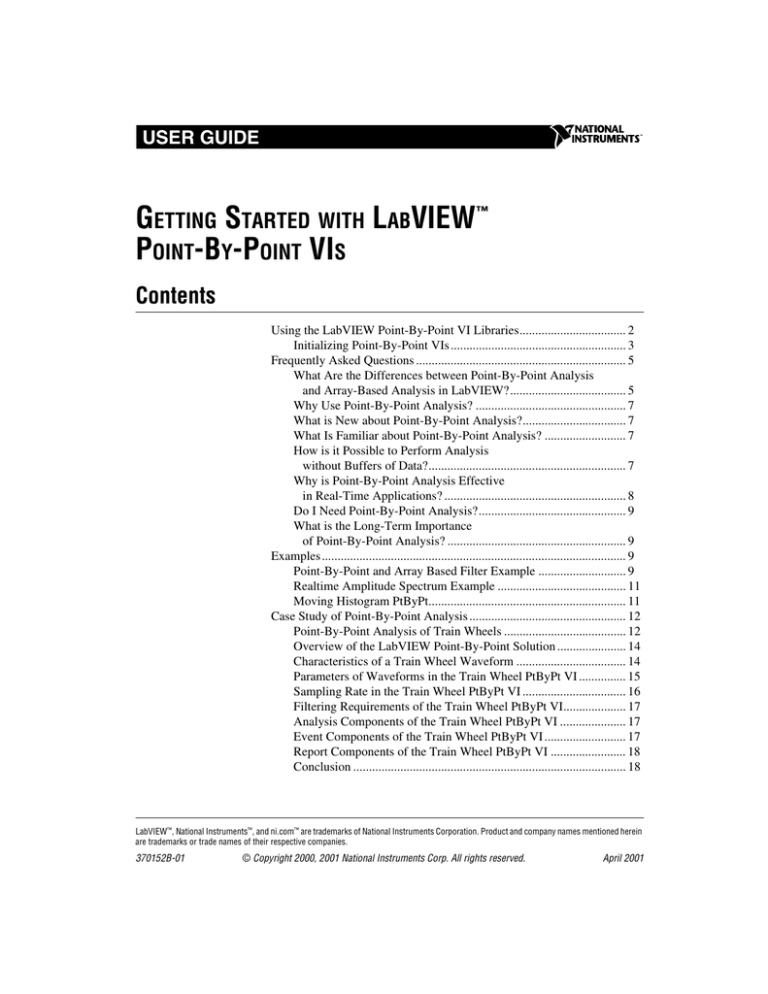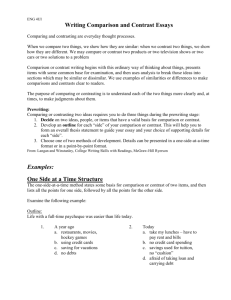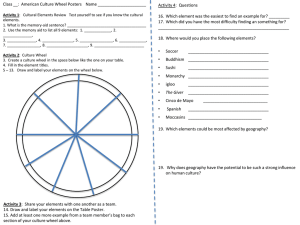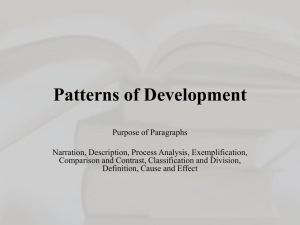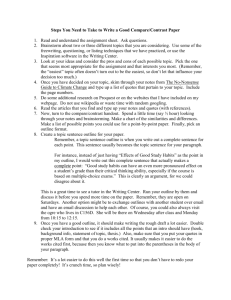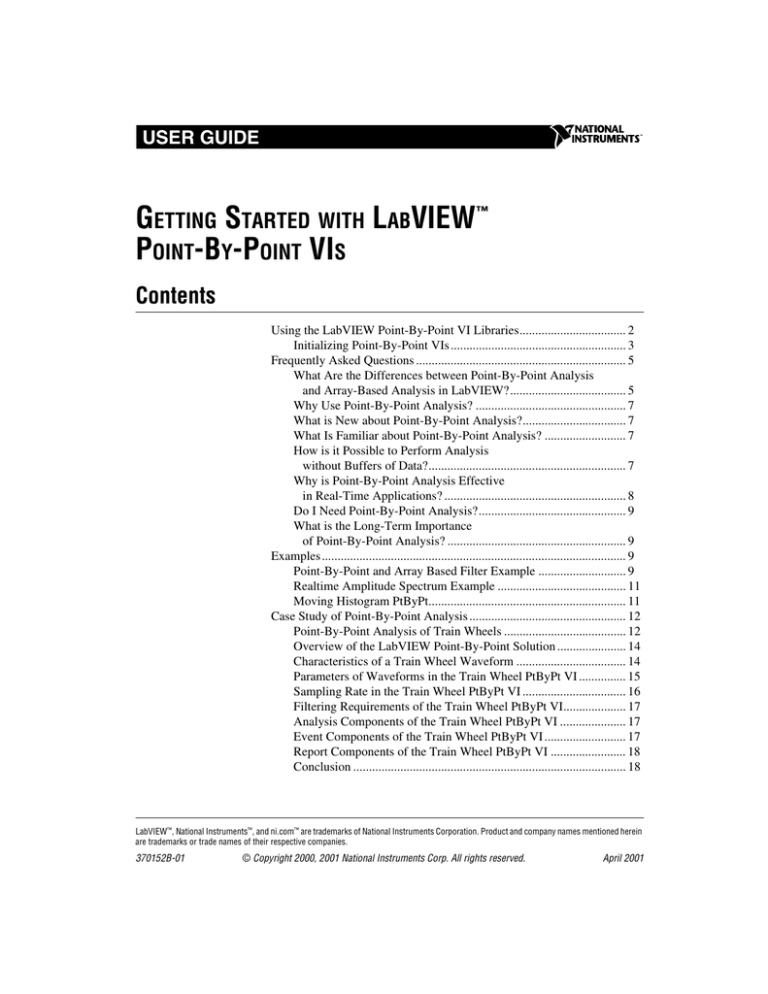
USER GUIDE
GETTING STARTED WITH LABVIEW™
POINT-BY-POINT VIS
Contents
Using the LabVIEW Point-By-Point VI Libraries.................................. 2
Initializing Point-By-Point VIs ........................................................ 3
Frequently Asked Questions ................................................................... 5
What Are the Differences between Point-By-Point Analysis
and Array-Based Analysis in LabVIEW?..................................... 5
Why Use Point-By-Point Analysis? ................................................ 7
What is New about Point-By-Point Analysis?................................. 7
What Is Familiar about Point-By-Point Analysis? .......................... 7
How is it Possible to Perform Analysis
without Buffers of Data?............................................................... 7
Why is Point-By-Point Analysis Effective
in Real-Time Applications? .......................................................... 8
Do I Need Point-By-Point Analysis?............................................... 9
What is the Long-Term Importance
of Point-By-Point Analysis? ......................................................... 9
Examples................................................................................................. 9
Point-By-Point and Array Based Filter Example ............................ 9
Realtime Amplitude Spectrum Example ......................................... 11
Moving Histogram PtByPt............................................................... 11
Case Study of Point-By-Point Analysis .................................................. 12
Point-By-Point Analysis of Train Wheels ....................................... 12
Overview of the LabVIEW Point-By-Point Solution ...................... 14
Characteristics of a Train Wheel Waveform ................................... 14
Parameters of Waveforms in the Train Wheel PtByPt VI ............... 15
Sampling Rate in the Train Wheel PtByPt VI ................................. 16
Filtering Requirements of the Train Wheel PtByPt VI.................... 17
Analysis Components of the Train Wheel PtByPt VI ..................... 17
Event Components of the Train Wheel PtByPt VI .......................... 17
Report Components of the Train Wheel PtByPt VI ........................ 18
Conclusion ....................................................................................... 18
LabVIEW™, National Instruments™, and ni.com™ are trademarks of National Instruments Corporation. Product and company names mentioned herein
are trademarks or trade names of their respective companies.
370152B-01
© Copyright 2000, 2001 National Instruments Corp. All rights reserved.
April 2001
LabVIEW offers a set of VIs that perform point-by-point analysis.
Point-by-point analysis is ideally suited to real-time data acquisition.
When your data acquisition system requires real-time, deterministic
performance, you can build a program that uses Point-By-Point versions
of array-based LabVIEW analysis VIs.
Real-time performance is a reality for data acquisition. With point-by-point
analysis in LabVIEW, data analysis also can utilize real-time performance.
The discrete stages of array-based analysis, such as buffer preparation,
analysis, and output, might be too slow for higher speed, deterministic,
real-time systems. Real-time systems might require continuous analysis,
in which analysis occurs for each data point, point by point.
This document explains the concepts and some programming details of
point-by-point data analysis. Using the LabVIEW Point-By-Point VIs
offers the following benefits:
•
You can track and respond to real-time events.
•
The analysis process connects directly to the signal for speed and
minimal data loss.
•
You can perform programming tasks more easily, because you do not
allocate arrays, and you make fewer adjustments to sampling rates.
•
Analysis synchronizes automatically with data acquisition, because
you work with a single signal instantaneously.
Using the LabVIEW Point-By-Point VI Libraries
LabVIEW Point-By-Point VIs correspond to each array-based analysis VI
that is relevant to continuous data acquisition. However, you must account
for programming differences. You usually have fewer programming tasks
when you use point-by-point VIs. The following table describes the
characteristic inputs and outputs of a point-by-point VI in LabVIEW.
Table 1. Characteristic Inputs and Outputs for Point-By-Point VIs
Parameter
Description
input data
Incoming data
output data
Outgoing, analyzed data
initialize
Routine that resets the internal state of a VI
sample length
Setting that best represents a significant portion
of data for your data acquisition system or
computation system
Getting Started with Point-by-Point Analysis
2
ni.com
Refer to the Case Study of Point-By-Point Analysis section for an example
of a point-by-point analysis system.
Initializing Point-By-Point VIs
This section describes when and how to use the point-by-point initialize
parameter in many Point-By-Point VIs. This section also describes the
LabVIEW First Call? function available in LabVIEW 6.0 and later.
Purpose of Initialization in Point-By-Point VIs
Using the initialize parameter, you can reset the internal state of VIs
without interrupting the continuous flow of data or computation. You can
reset a VI in response to events such as the following:
•
A user changing the value of a parameter.
•
The application generating a specific event or reaches a threshold.
For example, The Value has Changed PtByPt VI located on the Functions»
Point By Point»Other Functions PtByPt palette, can respond to change
events such as the following:
•
Receiving the input data.
•
Detecting the change.
•
Generating a Boolean TRUE value that triggers initialization in
another VI.
•
Transfering the input data to another VI for processing.
Figure 1 shows the Value has Changed PtByPt VI, triggering initialization
in another VI and transferring data to that VI. In this case, the input data is
a parameter, value for the target VI.
Figure 1. Typical Role of the Value Has Changed PtByPt VI
Using the First Call? Function
Many point-by-point applications do not require use of the initialize
parameter because initialization occurs automatically whenever an
operator quits an application and then starts again. For example, some
© National Instruments Corporation
3
Getting Started with Point-by-Point Analysis
applications power down every 24 hours. Powering down constitutes an
adequate initialization of the system.
Where necessary, point-by-point VIs contain the LabVIEW First Call?
function. In a VI that includes the First Call? function, the internal state of
the VI is reset once, the first time you call the VI. The value of the initialize
parameter in the First Call? function is always TRUE for the first call to the
VI. The value remains FALSE for the remainder of the time you run the VI.
Use the First Call? function located on the Functions»Advanced»
Synchronization palette to build Point-By-Point VIs. Figure 2 shows a
typical use of the First Call? function with a LabVIEW While loop.
Figure 2. Using the First Call? Function in While Loop
Error Checking and Initialization
Point-By-Point VIs generate errors to help you identify flaws in the
configuration of the applications that you build. Several point-by-point
error codes exist in addition to the standard LabVIEW error codes.
Error codes usually identify invalid parameters and settings. For
higher-level error checking, configure your program to monitor and
respond to irregularities in data acquisition or in computation. For example,
you create a form of error checking when you range check your data.
A Point-By-Point VI generates an error code once at the initial call to the
VI or at the first call to the VI after you initialize your application. Because
Point-By-Point VIs generate error codes only once, they can perform
optimally in a real-time, deterministic application.
Point-By-Point VIs generate an error code to inform you of any invalid
parameters or settings when they detect an error during the first call. In
subsequent calls, Point-By-Point VIs set the error code to zero and continue
running, generating no error codes. You can program your application to
take one of the following actions in response to the first error:
•
Report the error and continue running.
•
Report the error and stop.
•
Ignore the error and continue running. This is the default behavior.
Getting Started with Point-by-Point Analysis
4
ni.com
The following programming sequence describes how to use the Value has
Changed PtByPt VI to build a point-by-point error checking mechanism for
point-by-point VIs that have an error parameter.
1.
Choose a parameter that you want to monitor closely for errors.
2.
Wire the parameter value as input data to the Value has Changed
PtByPt VI.
3.
Transfer the output data, which is always the unchanged input data
in Value has Changed PtByPt VI, to the target VI.
4.
The Value has Changed PtByPt VI also outputs a TRUE value
whenever the input parameter value changes. Pass the TRUE event to
the target VI to trigger initialization, as shown in Figure 1.
5.
For the first call that follows this initialization, LabVIEW checks for
errors. This initialization and error checking loop runs every time the
input parameter changes.
Frequently Asked Questions
This section answers frequently asked questions about point-by-point
analysis.
What Are the Differences between Point-By-Point Analysis
and Array-Based Analysis in LabVIEW?
Tables 2 and 3 compare array-based LabVIEW analysis to point-by-point
analysis from multiple perspectives. In Table 2, the differences between
two automotive fuel delivery systems, carburation and fuel injection,
demonstrate the differences between array-based data analysis and
point-by-point analysis.
Table 2. Comparison of Traditional and Newer Paradigms
Traditional Paradigm
Newer Paradigm
Automotive Technology
Carburation
Fuel Injection
• Fuel accumulates in a float bowl.
• Fuel flows continuously from gas tank.
• Engine vacuum draws fuel through
• Fuel sprays directly into each combustion chamber
a single set of metering valves that serve
at the moment of combustion.
all combustion chambers.
• Responsive, precise combustion occurs.
• Somewhat efficient combustion occurs.
© National Instruments Corporation
5
Getting Started with Point-by-Point Analysis
Table 2. Comparison of Traditional and Newer Paradigms (Continued)
Traditional Paradigm
Newer Paradigm
Data Analysis Technology
Array-Based Analysis
• Prepare a buffer unit of data.
• Analyze data.
• Produce a buffer of analyzed data.
• Generate report.
Table 3 presents other comparisons between array-based and
point-by-point analysis.
Table 3. Comparison of Array-Based and Point-By-Point Data Analysis
Data Acquisition & Analysis
with Point-By-Point VIs
Array-Based Analysis
Compatibility
Limited compatibility with
real-time systems
Compatible with real-time systems;
backward compatible with array-based
systems
Data typing
Array-oriented
Scalar-oriented
Interruptions
Interruptions critical
Interruptions tolerated
Operation
You observe, offline
You control, online
Performance and
programming
Compensate for start-up data
loss (4–5 seconds) with
complex “state machines”
Start-up data loss does not occur;
initialize the data acquisition system
once and run continuously
Point of view
Reflection of a process, like a
mirror
Direct, natural flow of a process
Programming
Specify a buffer
No explicit buffers
Results
Output a report
Output a report and a event in real time
Run-time behavior
Delayed processing
Real time
Run-time behavior
Stop
Continue
Run-time behavior
Wait
Now
Work style
Asynchronous
Synchronous
Getting Started with Point-by-Point Analysis
6
ni.com
Why Use Point-By-Point Analysis?
Point-by-point analysis works well with computer-based real-time data
acquisition. In array-based analysis, the input-analysis-output process takes
place for subsets of a larger data set. In point-by-point analysis, the
input-analysis-output process takes place continuously, in real time.
What is New about Point-By-Point Analysis?
When you perform point-by-point analysis, keep in mind the following
concepts:
•
Initialization—You must initialize the point-by-point analysis
application to prevent interference from settings you made in previous
sessions of data analysis.
•
Re-Entrant Execution—You must enable LabVIEW re-entrant
execution for point-by-point analysis. Re-entrant execution allocates
fixed memory to a single analysis process, guaranteeing that two
processes that use the same analysis function never interfere with each
other.
If you create custom VIs to use in your own point-by-point application, be sure to
enable re-entrant execution. Re-entrant execution is enabled by default in almost all
Point-By-Point VIs.
Note
•
Deterministic Performance—Point-by-point analysis is the natural
companion to many deterministic systems, because it efficiently
integrates with the flow of a real-time data signal.
What Is Familiar about Point-By-Point Analysis?
Point-by-point analysis in LabVIEW is familiar because the approach for
most analysis operations remains the same. Use filters, integration, mean
value algorithms, and so on, in the same situations and for the same reasons
that you use these operations in array-based data analysis. In contrast,
the computation of zeroes in polynomial functions is not relevant to
point-by-point analysis, and point-by-point versions of these array-based
VIs are not necessary.
How is it Possible to Perform Analysis without Buffers of Data?
Analysis functions yield solutions that characterize the behavior of a data
set. In array-based data acquisition and analysis, you might analyze a large
set of data by dividing the data into 10 smaller buffers. Analyzing those
10 sets of data yields 10 solutions. You can further resolve those
10 solutions into one solution that characterizes the behavior of the entire
data set.
© National Instruments Corporation
7
Getting Started with Point-by-Point Analysis
In point-by-point analysis, you analyze an entire data set in real-time.
A sample unit of a specific length replaces a buffer. The point-by-point
sample unit can have a length that matches the length of a significant
event in the data set that you are analyzing. Refer to the Case Study of
Point-By-Point Analysis section for an example that acquires a few
thousand samples per second to detect defective wheels. In this case,
the signal comes from a train that is moving at 60 to 70 km per hour.
The sample length for this application corresponds to the minimum
distance between wheels.
A typical point-by-point analysis application analyzes a long series of
sample units, but you are likely to have interest in only a few of those
sample units. To identify those crucial samples of interest, the application
focuses on transitions, such as end of relevant signal.
In the Case Study of Point-By-Point Analysis section, a sample train wheel
detection application uses end of signal to identify crucial samples of
interest. The instant that the application identifies this transition point,
the application captures the maximum amplitude reading of the current
sample unit. This particular amplitude reading corresponds to the complete
signal for the wheel on the train whose signal has just ended. You can use
this real-time amplitude reading to generate an event or a report about that
wheel and that train.
Why is Point-By-Point Analysis Effective in Real-Time Applications?
In general, when you must process continuous, rapid data flow,
point-by-point analysis can respond. For example, in industrial automation
settings, control data flows continuously, and computers use a variety
of analysis and transfer functions to control a real-world process.
Point-by-point analysis can take place in real time for these engineering
tasks.
Some real-time applications do not require high-speed data acquisition
and analysis. Instead, they require simple, dependable programs.
Point-by-point analysis offers simplicity and dependability, because
you do not allocate arrays explicitly, and data analysis flows naturally
and continuously.
Getting Started with Point-by-Point Analysis
8
ni.com
Do I Need Point-By-Point Analysis?
You can continue to work without point-by-point analysis as long as
you can control your processes without high-speed, deterministic,
point-by-point data acquisition. However, if you dedicate resources in
a real-time data acquisition application, use point-by-point analysis
to achieve the full potential of your application. As you increase the
samples-per-seconds rate by factors of ten, the need for point-by-point
analysis increases.
The point-by-point approach simplifies the design, implementation,
and testing process, because the flow of the application closely matches
the natural flow of the real-world processes that you want to monitor and
control.
What is the Long-Term Importance of Point-By-Point Analysis?
Real-time data acquisition and analysis continue to demand more
streamlined and stable applications. Point-by-point analysis is streamlined
and stable, because it directly ties into the acquisition and analysis process.
Streamlined and stable point-by-point analysis allows the acquisition and
analysis process to move closer to the point of control in FPGA (field
programmable gate array) chips, DSP chips, embedded controllers,
dedicated CPUs, and ASICs.
Examples
Real-time analysis and control are just some of the advantages of the
Point-By-Point paradigm. The following examples demonstrate
advantages to using Point-By-Point VIs and Functions.
Point-By-Point and Array Based Filter Example
The PtbyPt and Array Based Filter VI, shown in Figure 3, generates a signal
that contains undesired noise. The VI filters the signal to remove the noise
and provide a better representation of the actual signal. The filter blocks
unwanted frequencies in the signal and allows the important frequencies
to pass. The VI uses two methods for filtering the unwanted noise from
the signal. The first method removes unwanted noise by using the
Point-By-Point version of the filter. The second method uses the
array-based version of the filter.
© National Instruments Corporation
9
Getting Started with Point-by-Point Analysis
Figure 3. Point-By-Point versus Array Based Filter
Point-By-Point Based Filter
In point-by-point LabVIEW programming, a VI acquires a single point of
data, analyzes the point, and then makes it available for reporting. At the
same time, the VI acquires another single point of data and repeats the
process, point-by-point. In the point-by-point filter, the VI analyzes each
point of the incoming signal and reports one after the other in real time.
Array Based Filter
In array-based LabVIEW programming, a VI acquires a set of data,
analyzes the data, and generates a report. In the array-based filter, the VI
acquires and analyzes a length of the signal. After analysis, the filter
removes the unwanted frequencies from the data set, and the VI displays
a report of the filtered data set in the graph. The graph shows the entire
Getting Started with Point-by-Point Analysis
10
ni.com
filtered signal. The VI then waits until another length of signal is acquired
and repeats the process.
Realtime Amplitude Spectrum Example
The Realtime Amplitude Spectrum VI, shown in Figure 4, generates a
sample signal and adds random noise. The VI analyzes the signal and
displays a power spectrum of the signal on a graph.
Figure 4. Power Spectrum Analysis with Real Time Controls
This VI uses Point-By-Point VIs so you can change the frequency, noise
level, and sample lengths in real time. These changes effect the power
spectrum in real time. The Point-By-Point paradigm is very useful in data
acquisition and analysis that demand a real-time level of detail.
Moving Histogram PtByPt
The Moving Histogram PtByPt VI, shown in Figure 5, generates a signal,
analyzes it, and then creates a histogram. You can adjust intervals and
sample lengths in real time.
© National Instruments Corporation
11
Getting Started with Point-by-Point Analysis
Figure 5. Moving Histogram Created with Point-By-Point VIs
Creating a moving histogram is possible in the array-based paradigm of
LabVIEW, but it is much more difficult. The Point-By-Point paradigm
allows you to create VIs with real-time behavior very easily.
Case Study of Point-By-Point Analysis
The case study in this section shows a complete point-by-point analysis
application built in LabVIEW. A real-time data acquisition application that
detects defective train wheels demonstrates the simplicity and flexibility of
point-by-point data analysis. The Train Wheel PtByPt VI uses
Point-By-Point VIs.
Point-By-Point Analysis of Train Wheels
In this example, the maintenance staff of a train yard must detect defective
wheels on a train. A railroad worker can strike a flawed wheel with a
hammer and hear a different resonance that identifies a flaw. Automated
surveillance must replace manual testing, because manual surveillance is
too slow, too prone to error, and too crude to detect subtle defects. An
automated solution also adds the power of dynamic testing, because the
train wheels can be in service during the test, instead of standing still.
The solution to detect potentially defective train wheels must detect even
subtle signs of defects quickly and accurately. The application should
gather data when a train travels during a normal trip. The application should
collect and analyze data in real time to simplify programming and to
increase speed and accuracy of results.
Getting Started with Point-by-Point Analysis
12
ni.com
The Train Wheel PtByPt VI uses the point-by-point analysis capabilities of
LabVIEW to construct a solution for detecting defective train wheels.
Figures 3 and 4 show the front panel and the block diagram for the Train
Wheel PtByPt VI, respectively. You can download the Train Wheel PtByPt
VI and other point-by-point programming example VIs used in this manual
from the National Instruments Developer Zone at ni.com/zone
Figure 6. Front Panel of the Train Wheel PtByPt VI
Figure 7. Train Wheel PtByPt VI
© National Instruments Corporation
13
Getting Started with Point-by-Point Analysis
This example focuses on implementing a point-by-point analysis program in
LabVIEW. The issues of ideal sampling periods and approaches to signal conditioning are
beyond the scope of this example.
Note
Overview of the LabVIEW Point-By-Point Solution
The data that the train wheel detection application acquires flows
continuously through a While Loop. The following process describes what
occurs in the loop:
1.
DAQ—Flow of waveform data.
2.
Filter—Separation of low- and high-frequency components.
3.
Analysis—Detection of train, wheel, and energy level of waveform for
each wheel.
4.
Events—Response to signal transitions of wheels and trains wheels.
5.
Report—Logging of trains, wheels, and trains that might have
defective wheels.
The detection application requires standard LabVIEW programming
objects, such as Case structures, While Loops, numeric controls, and
numeric operators. The Train Wheel PtByPt VI program also requires the
VIs listed in the following sections.
Characteristics of a Train Wheel Waveform
The characteristic waveform that train wheels emit determines how you
analyze and filter the waveform signal point-by-point. A train wheel in
motion emits a signal that contains low- and high-frequency components.
If you mount a strain gauge in a railroad track, you detect a noisy signal,
similar to a bell curve. Figure 8 shows the low- and high-frequency
components of this curve.
Low-pass component
of a typical train
wheel signal
High-pass component
of a typical train
wheel signal
Figure 8. Low- and High-Frequency Components of a Train Wheel Signal
Getting Started with Point-by-Point Analysis
14
ni.com
The low-frequency component of train wheel movement represents the
normal noise of operation. Defective and normal wheels generate the same
low-frequency component in the signal. The peak of the curve represents
the moment when the wheel moves directly above the strain gauge. The
lowest points of the bell curve represent the beginning and end of the wheel,
respectively, as the wheel passes over the strain gauge.
The signal for a train wheel also contains a high-frequency component that
reflects the quality of the wheel. In operation, a defective train wheel
generates more energy than a normal train wheel. In other words, the high
frequency component for a defective wheel has greater amplitude.
Parameters of Waveforms in the Train Wheel PtByPt VI
The waveform of all train wheels, including defective ones, falls within
predictable ranges. This predictable behavior allows you to choose the
parameters that appear in Table 4. These parameters apply to the five stages
described in the Overview of the LabVIEW Point-By-Point Solution
section.
The parameters in the table can help you understand the details of programming
with the point-by-point approach. However, you can understand point-by-point acquisition
and analysis without studying the parameters in the table. Remember, you must adjust
parameters for any implementation of the Train Wheel PtByPt VI, because the
characteristics of each data acquisition system differ.
Note
Table 4. Acceptable Parameters for Train Wheel Waveforms in the Train Wheel PtByPt VI
Parameter
Name
Stage and VI Affected
Purpose in Train Wheel PtByPt
Data input
input
data
Data Acquisition Stage/
DAQ In.VI
Data source, device, channel,
samples per second, and scaling.
Filter resolution
order
Filtering Stage/
Butterworth Filter PtByPt
Amount of the waveform data
that the VI filters at a given time.
2 is acceptable for Train Wheel
PtByPt.
order applies to both Butterworth
filters in Train Wheel PtByPt.
Low cutoff
frequency
fl
© National Instruments Corporation
Filtering Stage/
Butterworth Filter PtByPt
15
Minimum signal strength that
identifies the departure of a train
wheel from the strain gauge.
0.01 is acceptable for Train
Wheel PtByPt.
Getting Started with Point-by-Point Analysis
Table 4. Acceptable Parameters for Train Wheel Waveforms in the Train Wheel PtByPt VI (Continued)
Parameter
Name
Stage and VI Affected
Purpose in Train Wheel PtByPt
High cutoff
frequency
fh
Filtering Stage/
Butterworth Filter PtByPt
Minimum signal strength that
identifies the end of high frequency
waveform information.
0.25 is acceptable for Train
Wheel PtByPt.
Length of
waveform to
analyze
sample
length
Analysis Stage/
Array Max & Min PtByPt
Size of the portion of the waveform
that Train Wheel PtByPt analyzes.
To calculate the ideal length of
sample, consider the speed of the
train, the minimum distance
between wheels, and the number of
samples you receive per second.
100 is acceptable for Train Wheel
PtByPt.
The Train Wheel PtByPt VI uses
sample length to calculate values
for all three Array Max & Min
PtByPt VIs.
Initialization
initialize
All point-by-point VIs
Routine that resets a VI for a new
session of continuous data
acquisition.
(Multiplier)
(none)
Analysis Stage/
Array Max & Min PtByPt
Sets a longer portion of waveform
to analyze. When this longer
portion fails to display signal
activity for train wheels, the VI
identifies the end of the train.
4 is acceptable for Train Wheel
PtByPt.
(Threshold)
(none)
Analysis Stage/
Array Max & Min PtByPt
Provides a comparison point to
identify when no train wheel
signals exist in the signal that you
are acquiring. 3 is acceptable for
Train Wheel PtByPt.
Sampling Rate in the Train Wheel PtByPt VI
The point-by-point detection application operates on the continuous stream
of waveform data that comes from the wheels of a moving train. For a train
moving at 60 to 70 kilometers per hour, a few hundred to a few thousand
samples per second are likely to give you sufficient information to detect
a defective wheel.
Getting Started with Point-by-Point Analysis
16
ni.com
Filtering Requirements of the Train Wheel PtByPt VI
The point-by-point detection application must filter low- and
high-frequency components of the train wheel waveform. Two
point-by-point Butterworth filters perform the following tasks:
•
Extract the low-frequency components of the waveform.
•
Extract the high-frequency components of the waveform.
Analysis Components of the Train Wheel PtByPt VI
The point-by-point detection application must analyze the low- and
high-frequency components separately. In this case a point-by-point
version of an Array Max & Min VI extracts waveform data that reveals the
level of energy in the waveform for each wheel, end of train, and end of
wheel.
Three separate point-by-point Array Max & Min VIs perform the following
discrete tasks:
•
Identify the maximum high-frequency value for each wheel.
•
Identify the end of each train.
•
Identify the end of each wheel.
The name Array Max & Min PtByPt VI contains the word Array only to match the
name of the array-based form of this VI. You do not need to allocate arrays for the PtByPt
version of this VI.
Note
After the Analysis stage identifies maximum and minimum values, a
separate Events stage detects when these values cross a threshold setting.
Event Components of the Train Wheel PtByPt VI
The point-by-point detection application logs every wheel and every train
that it detects. The Boolean Crossing VI generates an event every time the
Array Max & Min PtByPt VI detects the end of a train wheel. The data
acquisition system also generates an event every time the Array Max &
Min PtByPt VI detects the end of a train. Analysis of the high-frequency
signal identifies which wheels, if any, might be defective. When the VI
encounters a potentially defective wheel, the VI passes the event directly
to the report at the moment the report receives the end-of-wheel event.
Two point-by-point Boolean Crossing VIs perform the following tasks:
•
Detect the transition point in the signal that indicates the end of wheel.
•
Detect the transition point in the signal that indicates the end of train.
© National Instruments Corporation
17
Getting Started with Point-by-Point Analysis
The Boolean Crossing PtByPt VI responds to transitions. When the
amplitude of a single wheel waveform falls below a specific level, the end
of the wheel has arrived at the strain gauge. For this data acquisition system,
3 is a good threshold level to identify the end of wheel. When the signal
strength falls below this level, the Boolean Crossing VI recognizes a
transition event and passes that event to a report.
Report Components of the Train Wheel PtByPt VI
The point-by-point detection application reports on all wheels for all trains
that pass through the data acquisition system. The system also reports any
wheels that are likely to be defective.
Every time a wheel passes the strain gauge, the application captures its
waveform, analyzes it, and reports the event. Table 5 describes the
components of a report on a single train wheel.
Table 5. Example Report on a Single Train Wheel
Information Source
Meaning of Results
Counter mechanism for
waveform events
Stage One: Wheel number four has passed the strain gauge.
Analysis of high-pass filter data
Stage Two: Wheel number four has passed the strain gauge and
the wheel might be defective.
Counter mechanism for
end-of-train events
Stage Three: Wheel number four in train number eight has
passed the strain gauge and the wheel might be defective.
The Train Wheel PtByPt VI uses point-by-point analysis to generate a
report, not to control an industrial process. However, this data acquisition
system acquires data in real time, and you can modify the application to
generate real-time control responses, such as stopping the train when it
encounters a potentially defective wheel.
Conclusion
When acquiring data with real time performance, point-by-point analysis
helps you analyze data in real time. Point-by-point analysis occurs
continuously and instantaneously. While you acquire data, you filter and
analyze it, point by point, to extract the information you need and to make
an appropriate response. This case study demonstartes the effectiveness of
the point-by-point approach for generation of both events and reports in
real time.
Getting Started with Point-by-Point Analysis
18
ni.com