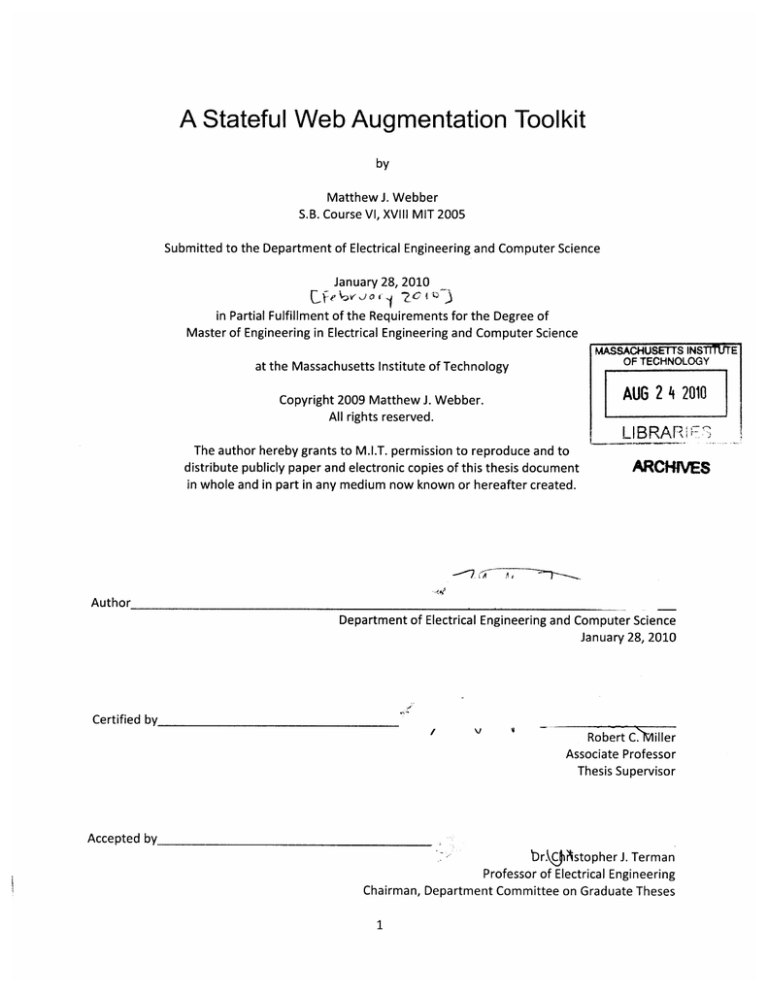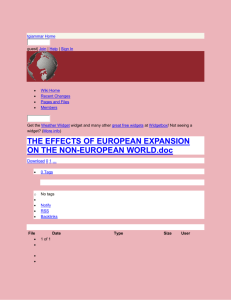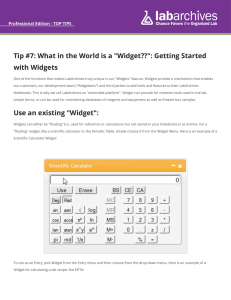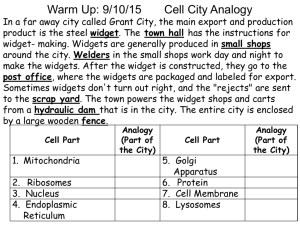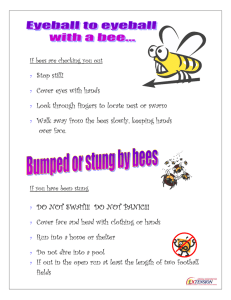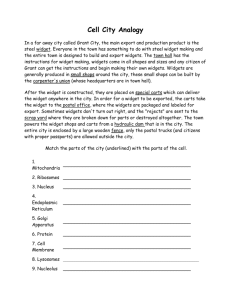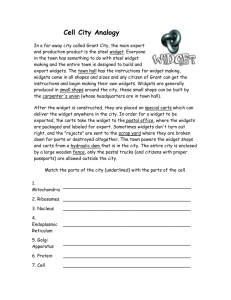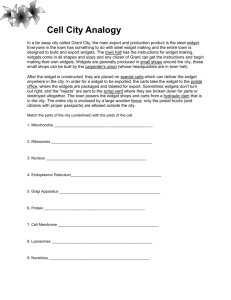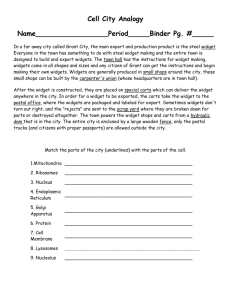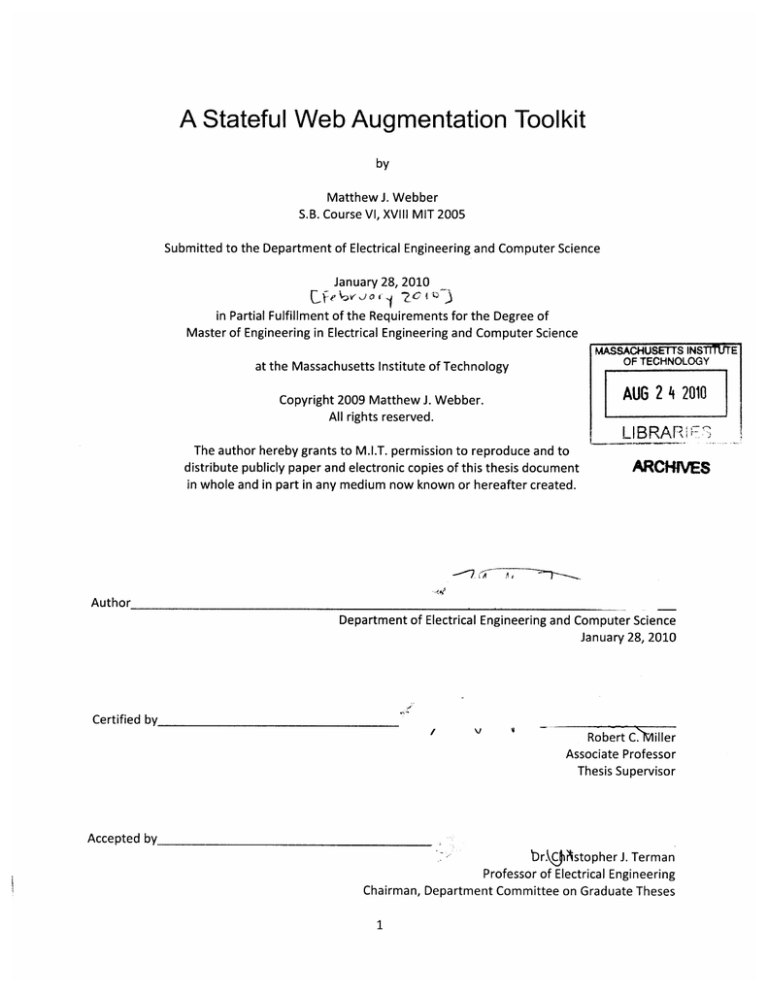
A Stateful Web Augmentation Toolkit
by
Matthew J.Webber
S.B. Course VI, XVIII MIT 2005
Submitted to the Department of Electrical Engineering and Computer Science
January 28, 2010
in Partial Fulfillment of the Requirements for the Degree of
Master of Engineering in Electrical Engineering and Computer Science
MASSACHUSETTS INSn /TE
OF TECHNOLOGY
at the Massachusetts Institute of Technology
AUG 2 4 2010
Copyright 2009 Matthew J. Webber.
All rights reserved.
LIBRARJi ?
The author hereby grants to M.I.T. permission to reproduce and to
distribute publicly paper and electronic copies of this thesis document
in whole and in part in any medium now known or hereafter created.
ARCHIVES
--7 4-7
Author
Department of Electrical Engineering and Computer Science
January 28, 2010
Certified by
Robert C.'Miller
Associate Professor
Thesis Supervisor
Accepted by
br.\Cistopher J.Terman
Professor of Electrical Engineering
Chairman, Department Committee on Graduate Theses
A Stateful Web Augmentation Toolkit
by
Matthew J.Webber
Submitted to the Department of Electrical Engineering and Computer Science
January 28, 2010
in Partial Fulfillment of the Requirements for the Degree of
Master of Engineering in Electrical Engineering and Computer Science
ABSTRACT
This thesis introduces the Stateful Web Augmentation Toolkit (SWAT), a toolkit that gives users control
over the presentation and functionality of web content.
SWAT extends Chickenfoot, a Firefox browser scripting environment that offers a variety of automation
and manipulation capabilities. SWAT allows programmers to identify data records in database-backed
web sites. Records are nodes of data corresponding to rows in the database backend. Programmers can
append additional functionality to those nodes, and the resulting code can be bundled up and installed
by users without technical expertise.
SWAT consists of three modules: a Site Profile module that identifies data records, a Tweak module that
defines the look and behavior of an interactive widget, and a Storage module that persists the widget
state across pages and browser sessions. Default implementations are provided for each module, and
these implementations adhere to an API that encompasses all communication between modules. A
programmer can extend or replace any module to improve a system built with SWAT.
With SWAT, end users can customize sites far beyond where their content providers stopped, and can
add functionality that logically connects different data sources, changes how and where data is stored,
and redefines how they interact with the web.
Thesis Supervisor: Robert C. Miller
Title: Associate Professor
Table of Contents
Table of Contents..........................................................................................................................................
3
Table of Fig ures .............................................................................................................................................
6
...........---
. ...- 7
Intro ductio n ..................................................................................................................---
Relate d W o rk ..............................................................................................................................................
10
Structured Data on the W eb...................................................................................................................
10
M ash ups..................................................................................................................................................
11
Existing M ashup Tools ........................................................................................................................
12
Limitations of M ashups.......................................................................................................................
12
Other Existing Technologies....................................................................................................................
12
Annotation Tools.................................................................................................................................
12
W id g ets ...............................................................................................................................................
13
W eb Scripting Environments ..............................................................................................................
13
Approach....................................................................................................................................................14
Design Goals............................................................................................................................................
14
M odularity ..........................................................................................................................................
14
Fle xibility .............................................................................................................................................
14
Sim plicity .............................................................................................................................................
15
Risks ........................................................................................................................................................
15
Feature Creep .....................................................................................................................................
15
Saturated Space ..................................................................................................................................
15
Data Obfuscation ................................................................................................................................
15
Performance .......................................................................................................................................
15
Security/Privacy ..................................................................................................................................
16
Target Audience ..................................................................................................................................
16
Imple mentatio n ..........................................................................................................................................
18
M od ule s ..............................................................................................................................................
18
3
Site Profile M odule .........................................................................................................................
18
Tweak M odulee................................................................................................................................
20
Data Store M odule ..........................................................................................................................
21
Annotated Exam ple Script ......................................................................................................................
22
Early Developm ent..................................................................................................................................
25
Developing for AJAX Applications ...........................................................................................................
26
Challenges of M odifying AJAX Applications.....................................................................................
27
Four Event Handling Designs .........................................................................................................
29
The Glass Pane System ....................................................................................................................
29
Glass Pane: Dealing w ith Obscured W idgets ..............................................................................
30
Glass Pane: Detecting M ouse Position .......................................................................................
31
M ultiple Glass Panes .......................................................................................................................
33
M ultiple Glass Panes: Browser Features.....................................................................................
33
M ultiple Glass Panes: Scrolling and Dragging ............................................................................
33
M ultiple Glass Panes: Variants.....................................................................................................
34
The Root Filter System ....................................................................................................................
34
The Leaf Filter System .....................................................................................................................
34
Evaluation ...................................................................................................................................................
36
Sim ple Sites .............................................................................................................................................
37
Craigslist ..............................................................................................................................................
37
Google and Yahoo Search ...................................................................................................................
37
Youtube...............................................................................................................................................
38
AJAX Applications....................................................................................................................................
38
Google Calendar..................................................................................................................................38
Google Calenda r: Tests .......................................................................................................................
39
Google Calendar: Testing Sum mary.................................................................................................
42
Other Calendar Applications ...............................................................................................................
43
Google Docum ents..............................................................................................................................44
Rem em ber the M ilk ............................................................................................................................
47
Disc ussio n ...................................................................................................................................................
48
Conclu sio n ...................................................................................................................................................
50
Acknow ledgem ents.....................................................................................................................................51
Bibliography................................................................................................................................................52
Appendix A: API Description .......................................................................................................................
55
API Functions ..........................................................................................................................................
55
Tweak API Functions ...........................................................................................................................
55
Site Profile API Functions ....................................................................................................................
56
Data Store API Functions ....................................................................................................................
57
Appendix B: Hook Points.............................................................................................................................
59
Appendix C: Implem entation Data .............................................................................................................
61
Implem entation Com parison ..................................................................................................................
61
Google Calendar Results: SWAT Functionality....................................................................................
61
Google Calendar Results: Browser Functionality...............................................................................
62
Google Calendar Results: Application Functionality ...........................................................................
62
Table of Figures
Figure 1. Augm enting Craigslist ....................................................................................................................
7
Figure 2. SW AT M odules can be replaced individually............................................................................
8
Figure 3. Yahoo Search result and DOM subtree...................................................................................
19
Figure 4. Identifying a Youtube Video.....................................................................................................
19
Figure 5. Interaction of SW AT M odules...................................................................................................
21
Figure 6. Favorite Stars on YouTube. ..........................................................................................................
24
Figure 7. Accidently Doing Two Things W ith One Click. ........................................................................
28
Figure 8. Operation of the Glass Pane. ...................................................................................................
30
Figure 9. Hidden w idgets. ...........................................................................................................................
31
Figure 10. Event Creation Error. .................................................................................................................
32
Figure 11. Features of Google Calendar. ...............................................................................................
39
Figure 12. An in-page popup message on Google Calendar ...................................................................
41
Figure 13. Google Calendar in a sm all window .......................................................................................
42
Figure 14. Yahoo Calendar and W indows Live Calendar . ......................................................................
43
Figure 15. Zoho Calendar .............................................................................................................................
44
Figure 16. Google Docum ents w ith star w idgets .....................................................................................
45
Figure 17. Duplicate W idgets......................................................................................................................
46
Figure 18. Rem em ber The M ilk...................................................................................................................
47
Introduction
This thesis introduces a Stateful Web Augmentation Toolkit (SWAT) that gives users control over the
presentation and functionality of web content.
The SWAT toolkit extends Chickenfoot, a Firefox browser scripting environment that offers a variety of
automation and manipulation capabilities. SWAT allows programmers to identify data records in
database-backed web sites. Records are nodes of data corresponding to rows in the database backend.
Programmers can append additional functionality to those nodes, and the resulting code can be bundled
up and installed by users without technical expertise.
Existing web customization tools are often hard-wired to solve a particular problem. Widgets can display
a specific part of a site in a specific context. Mashups can represent content from one or more sites in a
different view. Annotation tools can affix text to a page or page element. By building on a richly featured
scripting environment, SWAT provides a flexible, open-ended framework for expanding the functionality
of web sites and persisting information that the end user enters.
Goglie does
craigset stardel
00 Looking for old bmx +freestk bki
File
Edit
*@O1984 Gis BIG TUBE bmx very rar
PsI
(a
0Thule 975 Voyger 2 Bike C
26"Mountain Bke Wheel Tube. a
View
url
2
3
4
Sin Jun 28
-
5 %
A
dg
e
IShare
http://bostoncraigslist-org
/gbs/bik1244648890.html
http://bostoncraigslist-org
/gbs/bik/1244658136.html
http://boston.craigslist.org
/sob/bik/1244624739.html
tag
delete
star
star
Figure 1. Augmenting Craigslist
Inthe image on the left, a SWAT augmentation has added two buttons to every listing on Craigslist- a favorite star button
and a delete button. The star button lets users mark (or "star") noteworthy listings; here the second and fourth listing have
been starred. The delete button lets users remove listings from search results. Here the third listing has been deleted.
Three modules are at work here: the site profile module determines which page elements represent Craigslist posts. The
tweak module defines the look and behavior of the star and delete buttons, and inserts one of each beside each post. The
storage module persists information to a data store (in this case, a google spreadsheet shown on the right).
SWAT is broken down into three modules: a Site Profile module that identifies data records, a Tweak
module that defines the look and behavior of an interactive widget, and a Storage module that persists
the widget state across pages and browser sessions. Default implementations are provided for each
module, and these implementations adhere to an API that encompasses all communication between
modules. A programmer can extend or replace any module to improve a system built with SWAT.
Jurassic Park (Mass Market Paperback)
by Michael Crichton (Author)
Jurassic Park (Mass Market Paperback)
For Amy on 12/25/09 o
For John Smith on 6/27/09
For DougWanq
on 01104109
by Michae Crichton (Author)
Jurassic Park (Mass Market Paperback)
Get at library?
Save Note
by Michael Crichton (Author)
Figure 2. SWAT Modules can be replaced individually.
Here the same site profile module is mixed with two different tweak modules to modify Amazon.com in different ways. The
first screenshot shows original content from Amazon.com. In the second image, SWAT has added a tweak that lets a user
associate a name from their contact list and a date with a record (in this case, a book). In the third image, SWAT has added a
tweak that lets the user attach a brief note to a record.
This paper describes methods for identifying records in web pages, using information from the
document URL, the structure of the page's Document Object Model (DOM), identifying fields of
elements and content visible to the user. Records with detail pages can often be identified by the target
URL of that page; this was found to be the most effective method across a variety of popular sites.
Special considerations are required for complex web applications that use Asynchronous Java and XML
(AJAX). The frequent addition of records requires listening for changes to the DOM and updating the
body of inserted widgets appropriately.
Five approaches are described and evaluated for handling clicks on a group of popular AJAX applications.
These approaches include using one or more "glass" overlays to selectively divert click events, and using
browser functionality stop the propagation of events. The glass overlays break some of the web
applications below them, particularly ones dependant on mouse position. The systems that stop event
propagation perform better, allowing more scroll and drag features to work properly.
SWAT is limited by its need to frequently re-insert the widgets that it has inserted into a page; the
process of rapidly clearing and inserting is prone to race conditions and can leave pages in an invalid
state. These problems could be mitigated by using a lazy reinsertion policy and clearing based properties
common to all inserted widgets, rather than relying on a log of active widgets.
With SWAT, end users can customize sites far beyond where their content providers stopped, and can
add functionality that logically connects different data sources, changes how and where data is stored,
and redefines how they interact with the web.
Related Work
Structured Data on the Web
From the beginning, the World Wide Web has been designed to provide a large number of users with
access to a large amount of data. The number of possible activities on the web has grown with the rising
amount of available data and services. As user interests became more varied, a natural result was
increased demand for customizing the browsing experience. Bookmarks and home pages gave users
faster paths to sites that were important to them. Early tools aimed at personalizing web content
[41
changed HTML before it got to the browser, adding links and toolbars specific to a user
The structure of HTML often helps with data extraction. Data stored in the table tag, for instance, can be
easily scraped if the way the table is being used is known. When the user does not know how a table is
being used, the problem becomes more complicated- tables may be used for layout, information may be
fragmented across multiple tables, and extraneous data (column headings, advertisements) may appear
repeatedly in extracted data. Such data can be reliably classified extracted without user supervision, by
estimating the structure of the data template and either building a system of logical constraints that
describe that template or a system of probabilities describing the likelihood that the template has
certain properties. Both have been shown to be effective in different cases; the former on clean,
consistent data and the latter on data with minor inconsistencies
.
Database-backed web sites change the nature of information extraction. Rather than present a finite
number of pages that can be analyzed and scraped, the pages on a database backed site represent
queries. When a user accesses a page, a query is constructed, and data is retrieved and filled into a page
template. The number of possible pages, then, is not limited by the time spent to create each page, but
by the number of possible queries. For many sites, this is large enough to be effectively infinite; it is
generally impractical to query every possible search string and analyze the resulting pages.
Assessing the structure of data on the web that is hidden behind a layer of queries is difficult; much of it
cannot be indexed by search engines and is not directly linked from any page. This 'deep web' is
estimated to contain 500 times the amount of information that the 'surface web' contains, although
even estimating its size is a difficult task4 .
One approach to determining the back-end structure of such sites is to repeatedly query a target site's
search form, comparing query inputs and outputs with regular expressions to learn how the form
input(s) are being used
.
Just as database-backed web sites increase the number of possible pages, they reduce the variance in
page structure across those pages. Templates create a de facto standard within a site: quirky variations
that were once possible when pages were created individually are no longer possible when all pages are
created by one process. By comparing the edit distance of DOM trees, the pages within a site can
effectively be clustered into groups by format; by identifying data that varies between the pages within
a group, important fields can be automatically extracted. This technique has proven very effective for
extracting news articles from sites of unknown structure'. And just as repeated structure across pages
gives information about important fields, repeated structure within a page (caused by templates used to
repeatedly display product information or other records) can be used to can be used to identify and
extract information about records 141. The fact that both of these methods rely only on tag structure (and
not the text content within tags) is a strong indication that DOM path is enough to identify where
content is in a set of similar pages.
Mashups
The standardization of data formats also made it possible for site owners and others to create APIs and
RSS feeds that provided data from news sites, blogs, and other dynamic sources of information. This
meant that developers who only understood a small piece of a web site could build tools that could
extract, manipulate, and represent the information in a variety of ways. This set the stage for mashups,
web applications that restructure and re-present information from one or more web data sources.
Because mashups allow flows of structured information to be manipulated by third parties, they allow
more innovative uses of data to come from end users. Research on mashups has focused on
synthesizing information in order to display it more usefully, and tracking the state of information
sources, both in real-time7 and over a period of timel'7 .
Mashups can be further personalized by allowing the user to filter data, tag data or display the tagging
161
that other users have done, and change how the data is displa ed .
Existing Mashup Tools
Many of the things mashups do have traditionally been out of reach of end users, because they require a
creator to understand APIs, write large amounts of code, and set up a server or database. Although the
barriers have been reduced, the complexity of creating mashups still keeps away many users who would
otherwise benefit from being able to do so151.
A number of tools have been created recently to make the process of creating mashups easier for users.
Most focus on making the experience easier for nontechnical users, by creating a simple drag and drop
UI that allows flows of data to be directed from sources to sinks in a customizable network. Yahoo
Pipes 191 allows arbitrary feeds of data to be fed into data visualizations, which can be selected from a
finite list of options in a toolbar. Microsoft Popfly[18 ] offers similar features, and lets users develop more
complicated modules in visual studio to be plugged into the network of flowing data. Marmite 51 extracts
content from web pages and displays that data in spreadsheet view, making data transformations
clearer for the user. Mashmaker'] is designed to aid development with collaboration/sharing features
and suggestions for data extraction.
Limitations of Mashups
Because the focus of so many existing mashups is on presentation, almost all existing mashups are
stateless: they offer a view of data that is independent of the data itself. By design no element of the
source data, be it posts on craigslist or photos on flickr, is preserved in the mashup. This limits the space
of customizations to a minimal set of choices: what site to monitor, what terms to search for, how often
to update, and so on. Mashups that allow users to enter data to a collection pass that data to the
underlying site, and cannot handle data that the site was not designed to take.
Other Existing Technologies
There are other web content enhancement tools besides mashups. This section describes three classes
of such tools and discusses how this project is different from these existing technologies.
Annotation Tools
Annotation tools let users attach notes to arbitrary web pages. Notes can be anchored to a pixel position
or an arbitrary HTML element, and the state is retained by the tool itself, stored in the browser or on a
third party server.
Annotation tools often have a social aspect; where comments on pages can be shared with the public at
large 231 or a select group of friends 241.Annotation tools most commonly store free text, and do not
12
change their functionality across sites or users. Like annotation tools, SWAT can be used to associate
text with pages or elements on pages. SWAT expands the functionality of annotation tools by enabling
site-specific behavior and the input of structured content.
Widgets
Widgets are small, self-contained displays of web data that are easily installed/embedded. They can
provide a small view into many kinds of data- unread emails, today's news stories, weather, etc.
Most modern web portals, including iGoogles251 and My Yahoo! 261 have a prominent section where users
can freely add, remove, and drag widgets around the screen. Widgets also appear in Mac OSX1271 and in
the Vista sidebar 28 1 (branded there as "gadgets").
Widgets often provide some small level of end-user configuration, usually focused on a search string,
category/region of interest, or display properties like size and color of output. Most of the control, then,
remains with the creator of the widget, and as with mashups, widgets offer a view of data without
retaining or allowing special operations on that data; that is,they are stateless.
Like widgets, SWAT can provide a configurable view into different sources of information. SWAT
expands the functionality of widgets by allowing end users to persist data.
Web Scripting Environments
Web scripting environments are powerful, general purpose tools that let users manipulate Javascript
and HTML nodes by writing scripts to interact with a web page. Existing products like Greasemonkey 22
supply large sets of tools with broad capabilities. SWAT is built on a web scripting environment called
Chickenfoot
. SWAT allows access to all existing Chickenfoot functions, but also supplies a framework
for augmenting web pages in a structured, standardized way.
Approach
This section describes the design of the Stateful Web Augmentation Toolkit, risks of this design and
attempts to mitigate them. In the course of implementing SWAT, some adjustments and corrections
were made; they are outlined in the Implementation section later in this document.
The SWAT toolkit is built on Chickenfoot, a browser scripting environment that offers a variety of
automation and manipulation capabilities. SWAT allows programmers to identify data records in
database-backed web sites. Records are nodes of data corresponding to rows in the database backend.
Programmers can append additional functionality to those nodes, and the resulting code can be bundled
up and installed by users without technical expertise.
Strictly speaking, the functionality of browser extensions created with Chickenfoot and SWAT is the
same as the functionality of Chickenfoot scripts without SWAT. The scripted pattern detection, DOM
(Document Object Model) manipulation and file 1/O in SWAT uses existing Chickenfoot faculties. The
important new feature SWAT introduces is a group of high-level abstractions that enable the conception
and creation of interactions with data records on database backed web sites. The SWAT toolkit helps
users create such browser extensions in a standardized and modular way. These abstractions are
described further in the Modules section of this paper.
Design Goals
This project is motivated by the following design goals:
Modularity
The code for SWAT is separated by interfaces into three modules; each module has several default
implementations supplied. As programmers use the system to make browser extensions, they can
switch out modules independently, often with a change to only a single line of code. By isolating code,
less useful parts of the system can be separated and replaced without throwing everything out or rearchitecting the system.
Flexibility
Instead of a library that is highly optimized for a few narrow use cases, SWAT aims to be a general
purpose platform. Although it provides a few sample implementations of widgets and storage
mechanisms, SWAT is a robust framework that can accommodate many pieces beyond those provided.
Short of replacing provided widgets and storage mechanisms, programmers can use hook points to
redefine select parts of their behavior.
Simplicity
Any tool like this one will be daunting for some users. SWAT provides a simple and intuitive
programming interface/user interface, so creating and using browser extensions is an easy and
transparent process.
Risks
Five risks were considered during the design of the SWAT system. This section describes those risks and
plans made to minimize them. Later in this document, the Evaluation and Analysis sections describe the
problems that were actually encountered and ways of dealing with them.
Feature Creep
There are many ways to extend this project to new kinds of functionality, so an effort was made to limit
the project scope to a subset of the possible features. This kept implementation time bounded and kept
the project focused on answering the research questions at hand.
Saturated Space
Web research is a popular field, and many other people have done work that has some functional
overlap with this project. To ensure that the tool produced is a valuable and unique one, existing work
was considered before and during development.
Data Obfuscation
SWAT can only work if extensions can get data from the web sites they aim to enhance. The structure
and presentation of that data iswholly determined by the content providers who operate web sites.
Content providers have an incentive to provide data to the users who access their site. But they may not
have any incentive to provide tools like SWAT with data about the layout and structure of their site. In
some cases, they may deliberately obfuscate information that a browser extension would need, for any
one of several reasons- security, keeping data about their business model away from competing web
sites, and avoiding unflattering price comparisons.
Performance
An interface that allows programmers to interact with database-backed web sites as if they were
databases will allow many database interactions that were not previously possible. Rather than
operating on the data presented by a single page fetch, as many web tools do, this could result in
arbitrarily complicated operations as programmers try to join or merge tables. If this data was retrieved
on the fly, enormous sets of data might need to be fetched and combined, resulting in a sluggish and
unsatisfying end-user experience.
This is a risk that is partially borne by the programmers who use SWAT; if it is flexible and transparent in
the way it handles data, programmers will be able to choose how they want to get data, and more
clever implementations will have better performance.
Security/Privacy
Storing user information is a sensitive job, especially if some end users are using SWAT to manage their
data because they don't trust content providers with it. SWAT must keep storage mechanisms and
privacy options transparent to both programmers and end users.
Another privacy concern, relevant to the second use case outlined earlier in this document, is that data
injected into the DOM can technically be accessed by the content provider, who can examine the page
and post data back using AJAX. This problem could be addressed by giving the end user control over
when a page could post data, although this would slow or break many rich AJAX sites. The problem
could also be addressed by posting new content in a layer outside of the page (but graphically overlaid
above the page), although this would make it hard to position added content in-line with the content of
the page. For the purposes of this project, this privacy concern was considered out of scope.
Target Audience
SWAT is useful to two sets of users: Programmers and End Users.
Programmers are users with an intermediate or high level of technical skill; they understand what
mashups do and would be able to use existing mashup toolkits without much difficulty. They can use
SWAT to create browser extensions and make them available to End Users.
End Users are users with a low level of technical skill; they are able to browse the Internet and
understand the basic functionality of the sites they visit, but need not understand HTML, Javascript, etc.
They install browser extensions to use the features that programmers create.
These two groups of users closely reflect the groups that interact with existing mashup tools. Hopefully
the same users who make mashups using existing tools will be willing and able to make browser
extensions with SWAT, and the same users who view the resulting mashups will be willing and able to
use those browser extensions.
Implementation
This section describes the process of implementation; the problems encountered and adaptations that
were made. There are four sections; first, Modules introduces the three key pieces of every SWAT
browser extension. Then, an Annotated Example Script shows how these pieces fit together. Early
Development deals with uniquely identifying information and adjusting the module APIs. Finally,
Developing for AJAX Applications discusses the challenges that more complicated interactive web sites
bring as they add functionality once reserved for desktop applications.
Modules
SWAT consists of three modular components: one to identify records in pages served by databasebacked web sites, one to embed widgets in those sites, and one to manage storage of data that end
users create. This section outlines how each of these modules work. More information about their
implementation can be found in the
Implementation section.
Site Profile Module
To build an extension for an existing web site, programmers first need to identify what parts of the site
are relevant to their extension. To do this, the site profile module can examine any information about a
page that is available in the browser. Currently implemented site profiles use page URLs, content on the
page, and the structure of the DOM to identify records on a page.
The part of the page that a programmer identifies represents the manifestation in HTML of a record
(row) in the site's back-end database. Just as a database row holds different information about a record
in each column, the HTML node holds a number of fields of structured information corresponding to the
record it is displaying.
Web
Imges
Veo
Loca
Shopping
more
4!. swat
<b2>search results</h2>
d
Also try: swat 4 swat team. swat movie swat gear, swat kats, More.
sp"
cla="ysch00i
a
bref="http://eo<wikipediao
rikiSAT"
.nrg/wikiSWAT">
/EX1w264466/*htp3//en-ikipdi
<b> SAT </b>
i
-- Wikipedia,
01a>
Swat Pakistan -Wikipedia, the free encyclopedia
II
Admwistran>
l*.Tlist_ttrcon~s
Dmoo~
ytgo
Swatis a valleyand an administrate district inthe North-West
FrontierProince (NWFP) of Pakistanlocated160 km/100miles
fromIslamabad,the capital of Pakistan.Itis the upper
en,wikipedia.org/w.ikiSwatPakistan - !12 - Q-dI
SWATMaaane.Weaprtstraion
SWAT MagazineWeapons training,Combat
traininga
am-nvct!">
dvclass=="ahd">
<a
A S.W.AT teamis an eiteSpecialOperaionstactical unit in
depaitwents.
Amercanand someintemationallaw enforcement
Theyaretrained to performhigh-riskoperationsthat fall.
enwikipedia.orghwISWAT - 7ik-Ca
s
mbasic
sm
clss"re
d
a
h3>
SWAT -Wikipedia. the free encyclopedia
and
free encyclopedia
olaca-'sa-id
id-ow b<1:
S <div class - o">
claaw -l1ks
dinv clsn
Tactical..Hnd
he
ow-'>
o-ozbo'A 5.5 A T
tow is
an elite Specioal Operativ
e
s
ha t f&' o- wnd
Figure 3. Yahoo Search result and DOM subtree.
On the left, the first search result is highlighted with a red frame. On the right, the corresponding subtree in the DOM is
highlighted. The fields that make up the data record can be reconstructed from data in the DOM subtree.
A programmer does not need to identify and store all information related to a record, only the pieces
that are relevant to the task at hand. Within a record, a programmer can specify relevant subfields with
extracted from
DOMdzaia
subtree. Fields may be transformed as theyta areal...<dv
relative or absolute paths in the <efr/hg-is
the page, for instance, long description strings may be truncated, and rating information may be
converted from an image to an integer.
EDr<div id="video-description-Wvo-gJvUTRI" class="video-descripticn">-
Figure 4. Identifying a Youtube Video.
This image shows a portion of the DOM on a listing of youtube videos. Here the link to play a video contains a unique
tWvo-gjvURI".
identifier for the record in the anchoes destination. The identifier for this video is "
The programmer must also identify one field that will uniquely identify a record, corresponding to a
primary key in the assumed data model. This field may consist of data that is transformed into a new
format. It may also be created from the amalgamation of several other fields, just as some databases
use multiple columns to define a table's primary key.
Using this information, SWAT can be used to locate nearly any regularly-formatted records present on a
page, and separate those records into fields.
Tweak Module
Once programmers have clearly defined what it is in a web site that they want to manipulate, they need
to be able to specify how they want to change that data. This module gives the users the ability to
associate a widget with a record, or some subset of the instances of a record, based on rules that take
into account data in that record, its position on the page, end user input, etc.
To create a flexible development framework, widgets must be as flexible as possible. Developers should
be able to create their own widget to store any kind of data. To make the system easy to get started
with, though, it is important to provide developers with a few preset widgets that they can use out of
the box. To that end, SWAT provides default implementations of these widgets:
*
Text Field - attach arbitrary text to a record. This reproduces the functionality of existing
annotation tools. This widget allows hyperlinks.
"
Favorite Star - flag or 'star' an item with a small star icon. Because it is simple and takes up very
little space, this widget was used for evaluating sites.
"
Pick List - pick from a list of options presented in a drop-down style. This can be populated with
values set by the programmer or end user, or those values could be drawn from an XML feed or
a file on the user's system.
*
Date - associate a date with a record.
SWAT could be extended to include additional widgets in the future:
*
Time/Time Range - associate a time or time range with a record.
"
Rating Tool - rate a record.
"
Image - associate a graphic with a record.
*
Chart / Visualization / Map - display data in a more complicated view.
Each tweak module also has a connect function, which lets it create a mapping between its own fields
(the state of the buttons or drop-downs it inserts), the fields in the site profile module, and fields in the
data store module.
Figure 5. Interaction of SWAT Modules.
This diagram shows the behavior of the tweak module's connect function. The connect function creates mappings between
fields in the data store module, the tweak module, and the site profile module.
Data Store Module
When end-users use a widget to add data, SWAT stores that data. Storage is a modular part of the SWAT
toolkit, so programmers can decide for themselves where the data that is added by their end users
should be stored.
The data store module can also interface with information from a source outside the content provider's
database, such as an instant messenger buddy list or a schedule posted online. This information can be
used by a tweak to make a widget with a drop-down list of friends or appointments.
As with the tweak module, the data store module is flexible enough that developers can create their
own storage mechanisms. SWAT also provides a few preset ones to make early development easier. Out
of the box storage mechanisms that are provided are:
*
Comma Separated Values file (CSV) - Stores a flat file on the local filesystem.
*
Google Spreadsheet - Stores data in the cloud. This makes it easy to add records, sort and
search during development. Some end users might appreciate these features as well.
In the future, storage modules could be implemented to supply additional storage mechanisms:
*
Hosted database - A hosted database could be a very flexible solution, but this would put a
large burden on developers who didn't already have a server running to support their extension.
"
Hosted database service - With a storage service, like Amazon S3, the server would already be
set up, but using it would require a paid account, something that would turn off some
developers.
"
Within the Target Web Site - Some sites have free text fields designed for comments or notes
that could be used to store XML or comma-separated values. The storage cost would be low but
this might disrupt some users who wish to use such fields for their intended use.
"
In-Browser - This is the safest and most private, keeps data tied to the browser. The end-user
can't access their data on other computers (or on other browsers).
Annotated Example Script
This section will go over functionality of a working script built with the SWAT library. The script displays
favorite stars next to videos on youtube search listings and on pages on which the videos play. It runs
each time a page is loaded whose URL begins with a certain prefix (eg, "http://www.youtube.com/")
1
//
2
baseurl = "c:\\chickenfoot\\"
3
include(base_url + "common\\swat-library.js")
youtubeeval.js
4
5
// Data Store
6
my_.store = make-csv-data store(base url + "youtube-store.csv",
["url"])
7
8
//
site Profile
9
10
11
my-site = make-site-profile-youtube-searchO
my-site2 = make-site-profile-youtube-player()
12
// Tweaks
13
14
15
16
my-tweak = maketweak-star()
my-tweak.connect("unique-id", my-site, "url", my-store, "url")
my_.tweak.connect("unique-id", mysite2, "url", my-store, "url")
mytweak.run()
Lines 2-3 define the location of the library on the local filesystem and include it.
Line 6 creates the data store. In this script, this data store is a CSV file stored locally. The location is a
string indicating the path to the CSV file (here the CSV happens to be near the SWAT library; it could be
anywhere). The second argument defines the headers for the stored data. Here there is only one: the
URL of a video.
1
URL
2
3
4
5
6
7
8
http ://www. youtube . com/watch?v=sl3dLaTIHSg
http ://www. youtube . com/watch?v=nTasT5hOLEg
http://www.youtube.com/watch?v=J -- -aiyznGQ
http ://www.youtube . com/watch?v=SN1VcgRrEM8
http://www.youtube. com/watch?v=wOffwDYOOOQ
http://www.youtube. com/watch?v=Tz860P4i TaM
http://www.youtube.com/watch?v=kvBiSW5QFKY
Contents of the data store file, youtube.store.csv. This file has only one column, but any number of columns is possible.
Lines 9-10 create the site profiles. This script display stars on pages of two different formats: youtube
search listings and pages on which videos play. Since records appear differently on the two kinds of
pages, the script uses a different profile to find videos in each format. The browser page is not touched
at this point; these profiles don't extract data from the page until the tweak's run function is called (line
16)
File Edit View History Bookmarks
C(
~YouTube
lools Help
file fdit View History
Bookmarks lools Help
http:/;www.youtubf
41
http://www.youtube. co
L YouTube - "NORA: Practice Makes Pu...
-cat_
Cat solves printer-problem(witl
Ww TrainYourCat.net its the wa
1year ago
*Cat
2,63s;06$
You*
aa oHome
cat
Videos
Channels
,-"NORA: Practice Makes Purr-fec
Betraved His Girlfriend! S*
Cat cheats on girlfriend! An angry p
a female feline scornedjust hours
****
6 months ago 1.097,6
"NlORA: Practice Makes Purr-i
can be found at www.ravenswingst
YowblAlexander. Nora The Piano Ca
****
3 years ago
16,56,7
*Pupov vs. Cat
Figure 6. Favorite Stars on YouTube.
) to videos in YouTube's search results and video player
or
The example script adds favorite stars (which appear as
page. A record starred in either view will be starred in the other.
Line 13 instantiates the star tweak. This object comes with a connect and run function.
Lines 14-15 connect the modules together. The star tweak is to be mapped to the two site profile
modules. In each case the same data store will be used to store results. This means videos starred in the
player will be starred in the search results, and vice-versa. Further, the star's unique IDfield is to be
mapped to the URL field in each of the site profiles, which in turn is to be mapped to the URL column in
the data store.
Line 16 runs the tweak. The tweak tries to match each site profile against the newly loaded page
content, searching for matching records. Each of those records is in turn located in the data store. A star
widget is created and given properties that represent the state of the record in the data store. In this
case, a stored record appears as a highlighted yellow star (
j); all others appear as grayish blue circles
(@). Click listeners are added to the widgets so they can respond to user interaction and persist
changes to the data store accordingly.
With the modules pre-defined, only these nine lines of code are necessary to seamlessly make a
substantial change to a web site. Better still, minor changes to this simple script can swap out preset
modules to change the front-end or back-end.
For more information on the module APIs that this script uses, see Appendix A: API Description.
Early Development
There are many ways that records on the web could conceivably be identified - by a unique IDfield, a
combination of fields that could uniquely identify an element, and by a detail page that it linked to. It
was this last approach, finding a record-specific link, that was the most fruitful. An informal survey of
several sites in each category found that news sites, video sites, search engines, product search results,
social networks and document editing sites, in the overwhelming majority of cases, had a unique URL
associated with records that could identify the content. The following table shows some examples of
these URLs:
Site
Type of
Record
Example URL
Article
http://news.bbc.co.uk/2/hi/southasia/8478386
Content
bbc.co.uk
News
.stm
www.hulu.com
Video
Video
http://www.hulu.com/watch/110395/thesimpsons-meeting-his-hero
bing.com
Search
Search Result
http://en.wikipedia.org/wiki/Cat
buy.com
Shopping
Product
http://www.buy.com/prod/sandisk-4gb-cruzerusb-2-0-flash-drive/q/loc/101/210758047.html
facebook.com
Social
Profile
http://www.facebook.com/wmatthew
Document
http://docs.google.com/Doc?docid=OAZnE9DEI
Network
docs.google.com
Document
Editing
uTCZGhieDQzY2lfNTIka24ycmljag
One consequence of this was that many sites had two kinds of pages- listings of records, sometimes in
set lists and more often appearing as search results, and detail pages, devoted to a single record. The
URLs of detail pages generally started with a special prefix (such as 'http://www.youtube.com/watch?'),
which made detail pages easy to detect.
In its original conception the site profile module was a single entity that could find content on any page
in a domain. For example, in the example script in the previous section, a single site profile would
identify content on YouTube search results and YouTube player pages. This approach resulted in bloated
site profiles for complicated sites; if a developer wanted to create a browser extension that only
affected lists of search results (for instance, to inject Hulu links into YouTube search results), he or she
would be burdened by SWAT code dealing with identifying videos on YouTube player pages.
To address this, site profiles were redefined to focus on one particular view of site content. One site
profile would handle finding and parsing search result records, and another would handle player pages.
To make multiple site profiles work, the tweak module's connect function had to be redefined to allow it
to be run multiple times. Rather than storing a single profile and data store, it would now hold a list of
profiles, each with associated fields mapped to corresponding fields in the tweak.
As code was improved, testing entailed refreshing a web page and re-running the script, to see if a new
feature worked correctly. If the page was not refreshed, extra copies of widgets would get inserted,
doubling and tripling up, and generally messing the page up. It was frustrating to not have a
programmatic way to deal with this. Programmatically keeping track of the widgets that had been
inserted into the page in an array improved the situation; with the addition of a clear function these
widgets could be removed at the beginning of a script to restore a page to its original state.
The clear function was later added to the site profile API, and the general philosophy was adopted that
whenever possible, code should be able to be run again any number of times without causing undesired
results. This made things a lot easier later on, when pages got more complicated and the number of
things triggering a reinsertion increased.
Developing for AJAX Applications
Once you know where records are and how you want to change them, augmenting a static web page is
simple. You insert widgets into the DOM, add a listener to those widgets, and respond to events when
widgets are clicked. This works well for sites like Craigslist and Google Search, where content displayed
in the browser only changes when the user navigates to a new URL.
Unfortunately, recent years have seen the rise of a more dynamic kind of web page, characterized by
the ability to asynchronously request server data and display it to the user without the user navigating
to a different page. This development technique, called AJAX (Asynchronous Javascript And XML), has
profound implications on the functionality that a web page can provide. This document refers to web
pages using AJAX as AJAX web applications, or just AJAX applications. Pages that do not use AJAX are
referred to as static web pages.
With the ability to request data that is stored remotely, AJAX applications are freed of some of the
constraints of browser memory size and bandwidth. Dealing with large datasets is now faster and easier,
as the page only needs to store and display a subset of the data (the part the user is currently looking
at). By prefetching the right data, AJAX applications can give an experience that is almost as good as
desktop applications, with less waiting for pages to load and render. Sometimes the user experience of
an AJAX application is even better than that of a desktop application, as application backends are limited
by the size of data centers, not personal computer hard drives.
Challenges of Modifying AJAX Applications
Ephemeral Content
What implications does the rise of AJAX web applications have for this project? A user can load a static
page and read its contents in their entirety before navigating to another page. An AJAX application lends
itself to a more continuous form of browsing: fluidly transitioning between searching for records,
reading their details, and creating or deleting them without changing pages. As such, records are
constantly being added and removed while the browser displays a single page. The initial page load is no
longer an all-important milestone; the page must be analyzed when other events occur.
Listeners can be added for DOM modification events, and when a node is added or changed, the page
can be reconsidered and updated if necessary.
To keep from doing unnecessary work, some activities are only done the first time they are needed. For
example, establishing a connection to the data store is done once per browser tab session, the first time
the data store is accessed. Most other activities- reading over the page, inserting widgets, adding
listeners- must be done many times over if a user navigates through a lot of data on one AJAX page.
Event Handling
Crucially, AJAX web applications tend to employ a complex set of UI components. Instead of letting the
user navigate through links and use the occasional print or email button, AJAX applications must have
the drop-down menus, scrolling areas, dialog boxes and so on of desktop applications. This requires a
large number of event listeners. These listeners form a complex ecosystem of event handling- listeners
receive clicks in a specified order defined by the position of their elements in the DOM, and some
listeners may stop the propagation of an event or modify it, affecting other listeners downstream.
Augmenting web content means adding new page elements and listeners into this ecosystem. This must
be done carefully. If a click is acted upon by SWAT widgets and the underlying web application, the
resulting behavior- doing two things with one click- will create a confusing and frustrating user
experience.
SToday Jan 10- 162010
Refresh
Lunch
Mon, January 11, 12pm - 1pm
Delete]
edit event details*
12p
p
Lunch
Figure 7. Accidently Doing Two Things With One Click.
Clicking a widget to star a record toggles the star and triggers an unwanted response from the application.
Figure 7 illustrates one example of an AJAX application and SWAT responding to the same click. Here a
star widget has been embedded into each appointment in Google Calendar. SWAT has added a listener
to each star widget and Google Calendar has added a listener to each appointment. If a user tries to click
a star, this click changes the state of that star, but it also triggers the containing appointment's default
click behavior. In this case, that behavior creates a large popup that obscures the rest of the calendar.
The popup's close button is small and far from the cursor position, yielding a frustrating experience.
Worse yet, the standard action that would normally close the popup- a second click in the same spot-
would both close the popup and click the widget again. The star represents a boolean state, so a second
click reverts the change made by the first.
To differentiate it from other event handling techniques described later in this document, this naive
approach of inserting listeners that allow event propagation will be referred to as the Leaf Listener
system, as it adds listeners to DOM leaf nodes (widgets).
Positioning widgets outside of a record's target click area is a losing proposition, as the area around
records often has a click listener of its own. In the case of this calendar application, clicks anywhere
around an appointment trigger the creation of new calendar appointments at the corresponding day
and time.
This project seeks to find a general-purpose solution for modifying web pages; a solution that involves
changing behavior by adding widgets and listeners without breaking existing functionality. The coming
sections describe a variety of approaches for the event handling problem and discuss their strengths and
weaknesses.
Four Event Handling Designs
This section describes the design of four event handling systems that are aimed at addressing problems
described in the previous section: Glass Pane, Multiple Pane, Root Filter and Leaf Filter. Each system is a
different implementation of the Tweak module. The other modules and the interfaces between them
remain unchanged.
These systems are intended to solve technical problems while preserving as much functionality of the
underlying AJAX applications as possible. Each system is general enough to be applied to many AJAX
applications without modification.
SWAT's modular design makes it easy to implement a module in multiple ways and compare the efficacy
of the different implementations. Each system described here was implemented and evaluated; the
results are described in the Evaluation section of this document.
The Glass Pane System
The problem with the leaf listener system is that it allows the underlying web application to act on clicks
it isn't supposed to receive. A straightforward way to keep a web page from acting on clicks is to catch
all clicks, trapping some and passing the rest to the web application's event listeners.
SWAT can capture all mouse clicks by creating a "glass pane" - a transparent div element that covers an
entire page. When clicked, the pane extracts mouse coordinates from the mouseEvent and decides if a
widget has been clicked by comparing widget bounding boxes to mouse coordinates. To do this, the
glass pane needs access to a list of widgets that have been added to the page. This list is created when
widgets are added to the page during the tweak.run function.
L1
Figure 8. Operation of the Glass Pane.
This diagram shows how the Glass Pane approach handles click events. 1. The user clicks a point on the screen. 2. The click
lands on the glass pane covering the page and is fed into the glass pane's click handler. If the click is over a SWAT widget, the
handler calls the appropriate widget function directly (not shown). 3. If the click is not over a SWAT widget, the handler
creates a second click event and dispatches it to the appropriate target element.
When the glass pane finds a widget whose bounding box contains the click coordinates, it directly calls
the function that that a click listener on that widget would have called. If the glass pane finds no such
bounding box, it creates a second click event, copies appropriate attributes from the previous click
event, and dispatches the second click event directly to the element at the coordinates of the original
mouse click.
Glass Pane: Dealing with Obscured Widgets
The glass pane system addresses the problem of double-counted clicks; with a glass pane clicks on a
widget will only trigger that widget, and not the AJAX application. Unfortunately, when widgets scroll
out of view or are obscured by part of an application, the glass pane does not recognize them as hidden.
Clicks at the widget's location are intercepted by the glass pane and passed to the widget. If a button or
link is obscuring the widget, the button or link will appear unresponsive, while the (invisible) state of the
widget changes with each click.
___
[Google Calendar
ch
eb more v
Mail Calendar Documents Reader
Google calendar
Search My Calendars
Jan 11 - 17 2010
Create Event
Mon 111
Quick Add
sh.aw search otio
Refresh
Tue V12
Tasks
27 28 29 30 31 1
2
l
10 1 21141 1m
3
(24
4
5
E
2010
'~January
6
7
8
9
11
IAp
pt
8
0Yga
18 19 20 21 22 23
25 26 27 28 29 30
31 1
3 4
2 a12p
5
6
-p
- 1p1p2
Appt 10/10
Lunc
12 :30p -1, 30OpJ
2nm
Figure 9. Hidden widgets.
Areas where clicks will be caught by the glass pane are highlighted in blue for emphasis; they are normally transparent. Note
the interference with textboxes, links and buttons in the calendar application.
This problem could be remedied by measuring the bounding box of each ancestor of a widget element.
The intersection of these bounding boxes would determine the boundaries of the visible section of the
widget, and would enable the glass pane to distinguish between clicks on visible and invisible widgets.
This remedy was not implemented in this version of the SWAT toolkit.
Glass Pane: Detecting Mouse Position
Another weakness of the glass pane system is the need to duplicate mouse events that it intercepts
when those events do not affect a SWAT widget. If mouse position information is not properly
replicated, clicking on a spot on the page will have an unintended effect.
Google Calendar
.....
..... .......
.......
.....
.......
...
I Calendar D
00gC Ca
When :
chilckenfoot-test thE
Sun, January 17, 3am - 4am
What
aate Event
ick Add
;ks
e.g., Breakfast at Tiffany's
Cre ate event
edit event details
ff
r,
Figure 10. Event Creation Error.
Here a click immediately below the Wednesday 'Yoga' appointment (red circle added for emphasis) is not replicated with
appropriate coordinates. The calendar application assumes the click occurred at the far upper left of the calendar pane. The
application positions the creation window and populates the date and time accordingly.
In the current implementation of SWAT, page and screen coordinates are copied from the original click
to the duplicate, but mouse position is not always properly replicated. This breaks a number of features;
some menus and record creation mechanisms do not work properly. For instance, Figure 10 illustrates
the result of clicking a spot on Google Calendar to create a new appointment. Without coordinates, the
application creates an appointment with an incorrect day and time (Google Calendar derives these fields
from the position of the mouse click).
Without accurate information about the mouse position of events, it is also not possible to capture and
transmit scroll and drag events. Application widgets that require mouse dragging, like scrollbars, sliders
and moving calendar appointments are not currently possible with the Glass Pane system, with one
exception: popup messages tend to be added after the glass pane and appear above it; they receive all
clicks intended first and react to clicks appropriately, even if there is a widget embedded in the page
below the popup.
Multiple Glass Panes
In the Multiple Glass Panes system, SWAT inserts one glass pane for each widget. Rather than spanning
the entire page, these panes only cover their widget's bounding box. This system is designed to
minimize interference with mouse events that are meant for the AJAX application- these can go directly
to the target page element as they would normally.
To position the glass panes correctly, the widget is first put into the flow of the document. The widget's
position is measured and used to place the glass pane. Then a listener is added to the glass pane which
triggers the appropriate method in the widget below.
As with the single glass pane, the problem with clicking obscured widgets remains: a widget that has
scrolled out of view can still be triggered erroneously, without any visual indication.
Multiple Glass Panes: Browser Features
While maximizing and restoring window size can be handled by listening for window resize events,
continuously resizing the window (triggering a constant stream of resizes) causes a few display jitters as
the glass panes are repositioned over and over. Occasionally this leaves the glass panes in a slightly
incorrect state, a few pixels away from where they should be. This is undetectable and frustrating,
though the "two widgets" method described in the variants section below can be used to improve the
experience to detectable and frustrating.
Multiple Glass Panes: Scrolling and Dragging
By allowing the majority of mouse events directly access to the web page, web application features
work better with the Multiple Glass Pane System than with the single glass Pane system. In addition to
all the web application features that worked with the single glass pane, mouse position is now correctly
set. Dragging works properly, so page elements can be moved where allowed by the web application.
Scrolling presents several difficulties. In its current state, SWAT monitors the top-level window object for
scroll events. Using an interior scrollbar (to scroll a content page but not the entire web page) does not
trigger a scroll event for this object, so glass panes and widgets get out of sync and stay that way until
something triggers an update. Mouse scrolling can be caught by listening for a DOMMouseScroll event,
but as with page resizing, the high frequency of repositioning glass panes sometimes leaves them out of
sync. When the mouse is over a glass pane, the pane absorbs scroll events, and though the
DOMMouseScroll still fires and triggers an update of the SWAT widgets, it does not move the calendar
internal window. Thus mouse-scrolled content stops dead in its tracks when a glass panel slides under
the cursor.
Multiple Glass Panes: Variants
One temptation is to simplify click passing by putting the widget in the flow of the document, measuring
its position, then moving it onto its glass pane where it can receive clicks directly. But the widget needs
to stay in the flow of the document so that HTML elements are pushed aside to make space for it, and
so that page resizes and content scrolling affect the position of the widget.
A modification that works a little better is to switch the place of the widget and glass pane, so the
widget can directly receive clicks and the glass pane can fill space in the document.
Yet another possible variant is using two widgets, with a listener on the top widget and both reflecting
the state of the corresponding record. The advantage here is that if the two layers get out of sync, it is
immediately obvious (since neither layer is transparent); the failure is easier to diagnose but no easier to
resolve.
The Root Filter System
The idea of a glass pane is to introduce a filter that can stop certain events from propagating and allow
others through. There is already a point that all events go through- the document root node. From
there, events propagate down to the target element, then bubble back up through the document
hierarchy to the root.
By adding a single event listener to the root, all click events can be monitored. The listener can stop the
propagation of events that are heading toward one of our widgets, and let the rest through. Since
events naturally pass from the root to child subtrees of the DOM, this system does not need to simulate
the click- it can just allow it to continue where it is already going. With only one listener, this event
handling system requires the fewest listeners and DOM modifications, and can be implemented in the
least number of lines of code.
The Leaf Filter System
One concern with the root filter is that by passing all events through a single function at the root node,
SWAT creates a single point of failure (or performance degradation) that could affect all clicks, including
ones that aren't relevant to the inserted SWAT widgets. Removing a single point of failure reduces the
potential impact of a single error and increases compatibility with other systems that may have large
event flows or strict requirements for event propagation speed. For this reason, the leaf filter system
may be the best choice for situations where the flow of events through the document root is a
performance bottleneck.
Just as the Multiple Glass Pane system distributes the properties of the Glass Pane to each widget, the
Leaf Filter distributes event-stopping listeners to the widgets that have been inserted. The Leaf Filter
system uses one listener for each widget in the page, and stops events when they reach that widget.
Clicks on application components do not reach these filters, so they are not affected.
The risk of the Leaf Filter system is that a web application will act on events as they are dispatched
downward toward the target, before they reach (and can be stopped by) the leaf filter system.
Evaluation
With the development phase of this project complete, an evaluation was performed on the finished
product. The process used during development to train the SWAT toolkit on a few sites served as a
template for the full-scale evaluation.
The initial plan for this evaluation was quantitative, with large groups of sites determined procedurally.
381
By taking the top 20 most trafficked sites from the web traffic reporting system Alexa[ and the top 20
most commonly mashed up sites from a directory of mashups[ 3 91, three groups of sites were
constructed- those that were popular, commonly mashed up, and those that fit both descriptions. A
scoring method was then defined for each of five categories of desired results. With the averaged scores
for each group, conclusions could be drawn about whether SWAT had achieved its objective of
expanding the end-user programmable web.
This strategy was adapted to a more qualitative approach for several reasons. First, each site provided
its own unique quirks and technical challenges. Metrics quickly became out of date and inappropriate
for the sort of differentiating factors that came up. Second, although SWAT helps the user along with
utility functions and some premade modules, it is far from automatic. Focusing on building the right
browser extension for each site was time consuming, and it soon became clear that the evaluation
would have to be a superficial examination of many sites or an in-depth exploration of a few.
Finally, the rigor of a quantitative evaluation was dampened by a number of subjective factors. Sites had
to be pruned from the list of evaluation candidates if they were in a foreign language, because it was
necessary to understand content to determine if records were duplicates of each other. Other sites
were removed for being duplicates of English-language sites. Others were portals into a broad range of
discrete sub-sites that did not share record structure or content; these too were removed.
Instead, a more qualitative evaluation was done on a smaller group of sites. These sites encompassed a
broad variety of functionality- for instance, to do lists, search engines, and video content. They also
included AJAX applications from a number of providers- although Google has an AJAX application for
nearly every purpose, alternatives were sought out where possible.
This is a list of sites that were evaluated:
Simple Sites
Craigslist
331
AJAX Applications
Google Docs[371
Google Search 3 41
Live Calendar 311
Yahoo Search 351
Google Calendar
Youtube[36 1
Yahoo Calendar[381
40 1
Zoho Calendar4301
Remember the Milk[321
Most of the sites that were evaluated had been touched on little or not at all during development. In
general, the toolkit performed well, although this document focuses mostly on the failures, what they
indicate about the structure of web content and how they could be addressed in a future revision. There
is, after all, less to discuss about the systems that worked exactly as expected.
Simple Sites
The sites that in this section are not really all that simple- each gets over a billion views each month,
stores millions (if not billions) of records, and is under constant development. These sites are not
without AJAX or javascript-powered UI features. Still, identifying and augmenting their records can be
done without the click-handling systems described in the Developing for AJAX Applications section.
Craigslist
Craigslist 331 is widely known for its simple design and minimal use of CSS and javascript. SWAT was
trained on this site, and experienced no problems. Clicks on widgets changed their state; clicks on site
links also had the desired effect.
A post can appear in two places on craigslist- on a search listing and a result page. Posts can be
identified by URL, or by a unique ID number (which is contained in the URL).
Google and Yahoo Search
Of course URLs identify records on these sites; web pages are the records. Google 3 4 1and Yahoo[3 1 both
keep the search results on their site fairly clean and straightforward. Unlike Craigslist (or Youtube), there
isn't a detail page' with additional information about a record; all of the information about the record
appears in the search result.
'Although some pages are cached.
Both Google and Yahoo embed special results in their search results- for weather, video and image
results. These were not anticipated and the site profile module had to be expanded to accommodate
them, although when they went undetected the system failed very gracefully, adding widgets to the
records it found and ignoring the rest.
Youtube
Youtube 361 lists videos in several ways- on the record detail page (in this case, the page where the video
plays), in the search results, in playlists, and in other lists that appear around the site. Videos can be
linked in comments and in other videos.
The browser extension built for YouTube matched the video player page and video in the search results
page. The other list features were not matched, but there are no significant technical limitations on
matching them- it would be a straightforward process to expand the site profile scripts to handle the
remaining lists of videos on YouTube.
AJAX Applications
Google Calendar
The evaluation performed on Google Calendar was the most structured and exhaustive. Such an
evaluation was needed on at least one AJAX site to give a clear view of the relative merits of the event
handling systems outlined in the earlier section, Four Event Handling Designs. As an AJAX application,
Google has a number of properties that make it well-suited for this purpose:
*
Complex. Google Calendar presents a variety of event handling problems. There are several
different ways of viewing records, and a number of different tools, menus and modes. In some
views dozens of records can be shown at once.
*
Difficult to mash up. A primary motivation of this project is expanding the user-controlled web.
Google Calendar is not currently popular with the mashup community.
*
User-Generated Content. Certain tests can only be performed when records can be freely
created, modified, and destroyed. For instance, one such test asks, if a record is destroyed and
re-created, will SWAT treat it as the same record or as a new record? Another test asks, what
will SWAT do if two records are created with the same values for some fields? To answer these
questions naturally it was necessary to be able to create records.
*
Popular. Obscure sites that fit the above criteria might focus this evaluation on a small or arcane
subset of web-application related problems. Google Calendar has a large user base and is under
active development.
Die Edit _V
Hsy
l
e
ookmars 34 heUp
t
5
http:/Iwwgoogle.com/caedar/rendegsessiord=7AUqK78iMNaJEP52up[A
p
-
GoogleCd=
MAECalendar Qoumnft fig
t6
chlcbnfootslhrnfactodalcorn Q~asi BMI
m=
I
hI
I
Google calendar
~tais~aut-
23%
S
M4 T
W
.19a29
3 4 5 6
10 11 12 13
17 18 19 20
510M
T F
Uo 1
an 4-3200
Bksbeein
Day We4*
4 DaysAgenda
-5
S
2
7 8 9
14 15 16
21 22 23
Zpm
Pdyatawho#
cal*erxtttt17:
-o
Pttr
and po_
-aafa
h a~
cekeo
h
de
omm
Figure 11. Features of Google Calendar.
1. Events can be created using the Create Event link or by clicking on an empty spot in the center pane. 2. Navigation arrows
let the user skip forward week by week. 3. Drop-down menus show menu options when clicked. 4. Appointments can be
displayed in Day, Week, Month, 4 Days, and Agenda views. 5. This appointment could be dragged downward to change its
time to later in the day, or dragged to the right to move it to the next day. 6. The inner pane of content has its own scroll bar.
Note that two appointments are partially scrolled out of view.
Google Calendar: Tests
A battery of 18 tests was drawn from issues encountered during development; test procedures were
designed to reliably reproduce problematic behavior. Although these formed the bulk of the evaluation,
additional tests were added for features fundamental to the application.
Four tests evaluated the features introduced by SWAT:
1. Click to star a record.
2. Change between weekly and monthly view; ensure stars stay correlated.
3. Partially obscure an appointment, ensure that widgets are properly obscured.
4. Try to click an obscured widget.
Twelve tests were centered on using features of the calendar application. These tests were:
1. Use the Google toolbar links at the top of the page.
2. Use one of Google Calendar's dropdown menus.
3. Switch views using the day, four day, week, and month view tabs.
4.
Click the forward and backward buttons to navigate week-to-week.
5. Create an appointment by using the "Create Event" link.
6. Create an appointment by clicking on the calendar.
7. Drag an appointment to change its day/time.
8. Delete an appointment.
9. Scroll the inner window, using the scrollbar.
10. Scroll the inner window, using the mouse wheel.
11. Open Google Calendar in two browser windows. Add an appointment in the first window. The
appointment should appear in the second window and be recognized by SWAT as a record.
12. Trigger an in-page popup message (here "in-page" refers to an absolutely positioned div, rather
than a javascript alert window. See Error! Reference source not found.Error! Reference source
not found.). Ensure the popup works properly.
Figure 12. An in-page popup message on Google Calendar.
Two tests evaluated features of the browser application:
1. Maximize and restore the outer window, ensure widgets still work properly.
2. Continuously resize the outer window, ensure widgets still work properly.
The browser window's scrollbars were not tested because Google Calendar's content resizes to fit the
available space; a browser scrollbar for the whole page only appears when the content is extremely
small. At such scales, Google calendar itself does not have enough room to properly display its content.
Gorl e ndr- MoIFre
-
Figure 13. Google Calendar in a small window.
Google Calendar scales its content down to fit the window. When the window issmaller than a minimum size, the
application no longer fills the page properly. This screenshot shows Google Calendar's default behavior, without
modification by SWAT.
Google Calendar: Testing Summary
The four click handling systems described earlier 2 are laid out in the following chart.
Use Glass Panes to control click
Single Point of Control
Multiple Points of Control
Glass Pane (failed 7/18 tests)
Multiple Glass Panes (failed 4/18
flow
Modify Events in Listeners to
tests)
Root Filter (passed all tests)
Leaf Filter (passed all tests)
control click flow
2 Not
including the leaf listener system. The leaf listener serves as a baseline against which the other systems are
compared.
The two systems that passed all tests are on the bottom row. The most obvious conclusion, then, is that
modifying events in listeners is more effective than using glass panes. More generally, it seems the glass
pane approach failed because it required re-implementing too much of the browser's default behavior.
In an attempt to improve click performance, features like scrolling and elements hiding other elements
were broken. Browsers have a lot of complicated behavior and subtle dependencies, so it's best to use
as much of the browser's structure as possible.
Along the other axis, there seemed to be less difference between a single centralized point of control
and multiple local points of control. For more discussion of these results, see the Discussion section. For
a more detailed look at the data gathered during Implementation, see Appendix C: Implementation
Data.
Other Calendar Applications
Google Calendar is not the only web calendar application, and given the complexity of the space, it
seemed fitting to evaluate other AJAX applications that serve a similar purpose.
The first calendar application considered was Yahoo Calendar 291. Unfortunately, this application was
more "Web 1.0" than anticipated, loading a new page with every click and doing little if any
asynchronous exchange of data. Since the purpose of evaluating a calendar application was to see how
SWAT worked with listeners and AJAX controls, it seemed reasonable to find a different calendar to
examine.
TAIoOV.
CALENDAR
. SaturdayJanuary 16, 2010
13
2 21
2 25
62t
2 23
o
.202B3
-
30.~i
201C
2-33.30
..
.....
...
'
wf
.
Figure 14. Yahoo Calendar and Windows Live Calendar.
The next calendar considered was Microsoft's Windows Live Calendar1311, a more sophisticated AJAX
application. Calendar appointment elements had no identifying markings- no unique ID,date label, or
other information besides the text of the appointment and the position of the element. Identifying
records here requires using the relative position of column headers and date labels to ascertain the date
associated with a record. A SWAT browser extension for this site was not built.
Outlook Plugirin
Week
Day
Work
3
T
W
T
Sun 1/0
Non U
t1
Tue 1/2
Jall 16, 2010
Werd 1/131
P
current Week
Thu 2/14
Fr i
15-
Sat 1/16
S
F
8
56
j Print
Jan 10, 2010
January 2010
M
Settinps I Feedback I FbrurimsI ly Acrxuunt ILagat swattS
Month
Create Eve
S
Switch To
9
,
wake up!
.....
- -anuary 12,010 8:00 am - 850 am
17
23
42
2e
i
82
0
S0
|t
Delete
Canael
America/LosAngeles
My Calendar
Q swat test
12
2p
Figure 15. Zoho Calendar.
Note the similarity to Google Calendar's layout.
Finally, Zoho Calendar 301 was considered. This application eschews frames and does plenty of
asynchronous data exchange. The layout and functionality are very similar to Google's, and calendar
appointment elements are identified a very clear notation- an 18-digit identifier followed by the date of
the appointment. This made it relatively easy to uniquely identify records for this application.
SWAT features and browser features worked as well as they had with Google calendar, with one
exception- clicks continued to trigger Zoho's dialog box (seen in Figure 15), even when the root filter
click handling system was used. This behavior was likely because Zoho was listening for other
mouseEvents- like mouseDown and mouseUp- that were not trapped by SWAT.
Google Documents
Google Documents 37 1 is a site that lets users upload, create, and edit documents and spreadsheets. This
evaluation focused on the directory listing of documents, an application that reproduces much of the
functionality of a desktop file browser like Windows Explorer.
---
Google doc
Create new
l tm
Ula
Folders-
AShare
Delete
Rename
19 of
More actions
FoLers
Owned by me
Opened by me
Shared with me
TODAY
Starred
Hidden
Trash
Items by type
More searches
7O
v My folders
v K] testFolder
Show search options
Browse template gaalle
p
Search Templas
Search Docs
List
testreuer
Not shared
OLDER
I
IIIIDs
No folders
> Folders shared with me
App Engine Limitations
OLibrary Demo 2 (URLs)
GDoc Unit Test Sheet
me to 2 collborators
Not shared
Not shared
Ocraigslist stardel
and Names
Omazon Birthdays
Not shared
Not shared
G
eaot
Not shared
shared
Figure 16. Google Documents with star widgets.
Note the application's native star widgets to the right of the column of checkboxes.
Google Documents already has a "star" feature that lets the user mark a document or folder. Previous
sites were evaluated with a star; for consistency this was done here as well. Although two stars looks
extraneous, the focus of this part of evaluation is the interaction with the application; the star widget is
a simple module and could be replaced with something different without affecting the event listening or
DOM restructuring performance.
The leaf filter system which had worked for Google Calendar did not work here; clicking widgets
triggered both the widget and the application. This is likely because the Google Docs application tracks
events with a listener in the document root node, intercepting them before they get to the leaf listeners
installed on widget elements.
Fortunately, the root filter system appeared to address these problems. SWAT features worked
perfectly- clicking a star starred a record without the application knowing about the click. Obscured
appointments rendered properly and did not register unwanted clicks. Starred records stayed starred
across views.
Browser features also worked- resizing, restoring and maximizing the window were correctly detected
and content was repositioned accordingly. Like Google Calendar, Google docs scales to fit the browser
window, so testing the outer window scroll bar was not possible.
All critical browser applications worked, including adding and deleting records, moving documents to
folders (by dragging), and scrolling the internal panel (using either the mouse scroll wheel or dragging
the scrollbar thumb).
Go
docs
ogle
Search Docs
All items
Owned by me
Name
TODAY
Shared with me
Grocery List
Stafed
Hidden
Trash
Items by type
More searches
Search Tempi
craigslist stardel
Li
IDs and Names
App Engine Limita-
r
v My folders
v testFolder
No folders,
1 Folders shared with me
IICHI 2009 schedule
Library Demo 2 (UI
OLDERp
GDoc Unit Test SlAmazon Birthdays
4 0
00
0Google Stars
Figure 17. Duplicate Widgets.
Clearing old widgets failed when the view (see menu on left) was changed rapidly.
The only problem encountered here followed a number of changes in rapid succession, such as sorting a
list of documents or switching between views. Old widgets would not be erased, leading to the creation
of multiple widgets for each record, a number that would grow steadily as navigation continued. This
was likely caused by a race condition in the SWAT toolkit.
Remember the Milk
Remember the Milk13 11 is a task list manager. This was the most complicated site that passed all tests.
Widgets were added to the records (tasks), which had a globally unique ID number and appeared in a
consistent place in the DOM across all views.
chickenfoot.test IOffline I Overview
I Tasks
I Locations I Contacts I Settings I Helo I Lonout
Sremember
t the mniflk'Soem
pki
sTas
Personal
Actions..,
mMore
Select: Al,
dance the night away
Due Today. Due Tomorrow, Overdueo
Due: never
Repeat: never
Add a new task
-
--
- -
__
.)R] buy a carr
dance the night awayo
Snap
- -
-Tags:
-
-
-
Time estimate: none '
none
Location: none
URL o
Postponed: 0 times
Shared with: no one
Notes: 0
skydive from an exploding helcopter0
l
rite thesis
Figure 18. Remember The Milk.
Note task detail window, which appears when atask ismoused over and changes the DOM with each
appearance/disappearance.
Scrolling, dragging, clicking, and resizing worked fine, and the stars felt like a natural part of the site.
One feature that caused a few jitters was the task detail window, seen in the screenshot above. Instead
of triggering on a click, it appeared every time a task was moused over- and disappeared on every
mouseout event. Because the DOM was being changed with each event, mousing over the list of tasks
sometimes caused a flickering delay as SWAT struggled to reinsert the star widgets over and over.
Discussion
Many challenges were encountered in the creation of the SWAT toolkit. Some are resolved, some are
outstanding. This section will describe the pieces of the end user programming landscape that are
significant: the strengths that are unique to this work and the problems that undermine it.
The proper interception, handling and distribution of clicks was a major concern during this project,
especially on complex AJAX applications. On web 1.0 sites, where navigation through data and
transitions between web pages were the same, there were few click events and few entities competing
for them. Event traffic was completely different in AJAX applications. On some, dozens of DOM-changing
events could be fired without a single click.
Clearing and reinserting widgets worked well when clicks and other events were infrequent. When
events fired more frequently, content flickered and the state of the inserted widgets sometimes became
invalid. Invalid state persisted until an event fired that would clear and reset. Occasionally an invalid
state would persist until a page refresh or navigation to a new page; in testing invalid state never
persisted through these events.
SWAT catches a number of events that do not have an effect on the widgets it has inserted; aggressive
clearing means widgets are often removed and reinserted "just in case". A better design would adopt a
lazy update policy, where a survey of the current state and the desired state is done first, and the
minimal number of changes is made to convert one to the other.
SWAT relies too heavily on an "additions" array that holds a list of changes to the web page. This array is
used to clear changes to the page. When the clearing code was interrupted or crashed on an unexpected
value, the system failed harder then it needed to.
A better design would put a common feature on all inserted widgets, like a unique ID or ID prefix. If an
xpath query was used to return the results that the change array was meant to hold, forgotten page
elements would be captured on the next clearing round.
Such a design would also help direct clicks faster. The root filter click handling system is particularly
inefficient when click frequency is high (it iterates through the additions array, checking each element
against the one that was clicked). Although the primary objective was proving things to be possible (and
not optimizing speed), some actions did go noticeably slower when SWAT was in place.
One common thread in these concerns is that the handling of page interactions is a complicated task
worthy of more attention. The original three-module design focused on storing data, parsing a site, and
creating widgets that could augment records. The site profile module was originally meant to be the
only site-specific module, but as click handling became more of a concern, different versions of tweak
modules were implemented, each with different click handling systems, to better match the needs of
sites. In retrospect, it appears that a site profile API function dealing with page interaction would be a
good addition to SWAT. Such an "interaction profile" could define nuanced policy for which page events
to pay attention to, and which to ignore.
An open question at this point is: How will SWAT browser extensions hold up over time? Much of the
evaluation of sites took place in a fairly small time window; when sites are redesigned will SWAT scripts
need minor changes or complete rewrites? If a site changes the way a field displays or whether an index
appears in a certain DOM element, some scripts will fail silently- new unique IDs won't match old ones,
and record annotations will disappear, their only record in the not-very-prominent storage module.
A community of interested individuals could keep modules up to date and distribute them by
subscription, as some ad-blocking systems do today with blacklists. There is an unfortunate chicken-andegg problem here; such a community is unlikely to develop unless the scripts are popular; to be popular
they must be fairly robust by themselves.
On a positive note, some pieces of the system worked better than expected. Identifying records by
target URL worked on a large number of sites; this only broke down on AJAX applications. The SWAT API
proved useful and robust: even as unpredicted problems required rewriting modules, the purpose of
those modules and their interaction stayed constant. Also, throughout the evaluation there were not
observed problems involving persisting data or getting it back from storage modules, though the storage
systems were not stress tested with multiple browsers making changes at once.
Conclusion
This thesis introduces SWAT, a powerful, extensible toolkit built on the Chickenfoot web scripting
environment that aims to restore content control to end users. Its modular design lets programmers
mash up SWAT code with their own, or that of other programmers.
SWAT has been evaluated on a range of sites, and uncovering problems and solutions for a number of
implementation issues in this space. The increasing prevalence of AJAX web applications and the
resulting change in the nature and volume of events necessitates sophisticated strategies for dealing
with event traffic. Four such event handling strategies were outlined and evaluated in this paper.
The results in this paper can serve as both a blueprint for future development and a survey of the
limitations of making modifications to web applications that are, from the content provider's
perspective, unsolicited and unauthorized. Ultimately, there is a clear value to users in the ability to
organize and control the information they consume, and that value will motivate future work in the
direction this paper has started in.
Acknowledgements
This project wouldn't have been possible without the support and advice of many people.
Thanks to my parents for teaching me the importance of ideas, reading to me and being willing to
discuss anything, anytime, until my questions ran out. Thanks to my sister for laughing at my jokes and
listening to my stories.
Thanks to iTweek on deviantArt for the beautiful circular buttons.
Thanks to Rob Miller for all his feedback, for guiding me toward many of the best ideas in this paper and
helping me to identify and improve the weaker ones, and for drawing a great group of people together
for a constant exchange of all sorts of ideas.
Thanks to that group of people- my lab mates and friends in MIT's User Interface Design Group. Greg
Little, for sharing code and insight on Javascript, Mike Bolin, for technical advice about Firefox's quirks,
Lydia Chilton, for coming up with the SWAT acronym, and everyone who helped brainstorm ideas over
tea. Thanks to MIT for fostering an environment that makes all of these things possible.
Bibliography
1. De Castro Reis, Golgher, Silva and Laender. Automatic Web News Extraction Using Tree
Edit Distance. WWW, 2004.
2. Wang and Lochovsky. Data Extraction and Label Assignment for Web Databases. WWW
2003.
3. Bogart, Burnett, Cypher and Scaffidi. End-User Programming in the Wild: A Field Study of
CoScripter Scripts. VL/HCC, 2008.
4. Barrett, Maglio, and Kellem. How to Personalize The Web. CHI, 1997.
5. Wong and Hong. Marmite: End-User Programming for the Web. CHI, 2006.
6. Ennals and Garafalakis. Mashmaker: Mashups for the Masses. SIGMOD, 2007.
7. Zang, Rosson, and Nasser. Mashups: Who? What? Why? CHI 2008.
8. Huynh, Mazzocchi, and Karger. Piggy Bank: Experience the Semantic Web Inside Your
Web Browser. ISWC, 2005.
9. Dontcheva, Drucker, Salesin, and Cohen. Relations, Cards, and Search Templates: UserGuided Web Data Integration and Layout. UIST 2007.
10. Huynh, Miller and Karger. Enabling Web Browsers to Augment Web Sites' Filtering and
Sorting Functionalities. UIST 2006.
11. Goldman, Bernstein, Van Kleek, and Miller. Databasket: Coherent Shared Data for the
Web. Unpublished.
12. Dontcheva, Drucker, Wade, Salesin, and Cohen. Summarizing Personal Web Browsing
Sessions. UIST 2006.
13. Lerman, Getoor, Minton, and Knoblock. Using the Structure of Web Sites for Automatic
Segmentation of Tables. SIGMOD 2004.
14. Zhai and Liu. Web Data Extraction Based on Partial Tree Alignment. WWW 2005.
15. Zang and Rossen. What's in a Mashup? And why? Studying the perceptions of web52
active end users. VL/HCC 2008.
16. Wong and Hong. What Do We "Mashup" When We Make Mashups? WEUSE IV 2008.
17. Adar, Dontcheva, Fogarty, and Weld. Zoetrope: Interacting with the Ephemeral Web.
UIST 2008.
18. Microsoft Popfly. http://popfly.ms
19. Yahoo Pipes. http://pipes.yahoo.com
20. oSkope visual search. http://www.oskope.com/
21. Chickenfoot for Firefox. http://groups.csail.mit.edu/uid/chickenfoot/
22. Greasemonkey. http://www.greasespot.net/
23. Blogger Web Comments for Firefox.
http://www.google.com/tools/firefox/webcomments/index.html
24. Warichu Annotation Tool. http://www.warichu.com
25. iGoogle. http://www.google.com/ig.
26. My Yahoo! http://my.yahoo.com
27. Apple Dashboard Widgets. http://www.apple.com/downloads/dashboard
28. Windows Sidebar and Gadgets. http://www.microsoft.com/windows/windowsvista/features/sidebar-gadgets.aspx
29. Yahoo Calendar. http://calendar.yahoo.com
30. Zoho Calendar. http://calendar.zoho.com
31. Windows Live Calendar. http://windowslive.com/Online/Calendar
32. Remember The Milk. http://www.rememberthemilk.com
33. Craigslist. http://www.craigslist.org
34. Google Search. http://www.google.com
35. Yahoo Search. http://search.yahoo.com
36. Youtube. http://www.youtube.com
37. Google Docs. http://docs.google.com
38. Alexa. http://www.alexa.com
39. Programmable Web. http://www.programmableweb.com
40. Google Calendar. http://calendar.google.com
41. He, Patel, Zhang, and Chang. "Accessing the Deep Web: A Survey". Communications of
the ACM 2007
Appendix A: API Description
API Functions
Tweak API Functions
This section describes the functions and properties in the Tweak API. The first function in each module
API is of the form makeMODULE(. These
maketweak_<TWEAK NAME>()
Return a newly created tweak object. All tweak objects implement the other tweak API
functions described in this section. The tweak object can insert widgets into a web page, and has
a property called "fields", listing the names of the data fields that those widgets control. Those
fields can be mapped to fields in the site profile and data store modules.
Takes no arguments.
fields
A property of every tweak object, this array holds field name strings. Each field is a part of the
state tracked by the tweak; this part of the state corresponds to a piece of data that can be
identified on the site by the site profile and to another that will be stored in its own column by
the data store when a record is persisted.
connect (tweak-field, profile, profilefield, store, storefield)
Connect a tweak to a specified site profile and data store. For each a field is specified. When the
tweak is run, a widget will be inserted that controls the value of tweakfield. The initial
condition of this widget is determined by the value of profile_field. When it is changed, the
value will be stored in the data store's store-field.
This function can be run more than once to create multiple connections. For instance, a
complicated tweak that deals with compound data (eg, a name+calendar appointment pair)
would need to have the connect function run once for the name field and once for the
appointment field. Once connected, the user could perform a single action on the tweak that
would display both fields from the profile and persist them to a single record in the data store.
tweak-field: the relevant field name in this tweak. Must be a string in the tweak's fields array.
profile: the site profile of the target web site.
profile-field: the relevant field name from the site profile's fieldheaders array.
store: the data store that will hold persisted records.
store-field: the relevant field name from the data store's headers array.
This function does not return anything.
run()
Iterate through all records in the site profile(s) connected to this tweak. For each record, insert a
tweak widget at the corresponding insert point if appropriate. Outfit each widget with an event
listener that will call some tweak-specific function when clicked.
clear()
Remove all widgets that have been inserted into the page by this tweak. This function is useful
on AJAX-rich sites like calendar applications, where the page structure may change so radically
that the tweak needs to start from scratch on new page content.
Site Profile API Functions
This section describes the functions and properties in the Site Profile API.
makesiteprofile_<PROFILENAME>()
Return a newly created site profile object. All site profile objects implement the other site
profile API functions described in this section.
This function does not get information out of the page; that is not done until getrecords is
called.
Takes no arguments.
field-headers
A property of every site profile object, this array holds field name strings. Each field is a distinct
piece of data that can be extracted from the site for each record there. For instance, on a
shopping site fields might include the item's name, price, and text describing the item.
url pattern
A property of every site profile object, this string describes the URLs of pages that this profile is
designed to get data from. For example, a profile for Google search result pages might have a url
patterm of "http://www.google.com/search?*"
get.records()
Analyze the current web page and find all records there.
Returns an array record objects. Each record contains an HTML element corresponding to the
DOM subtree where the record's data is located, and an array of extracted fields, with one entry
for each string in the fieldheaders array. Any decoding or interpretation that is necessary to
transform data on the web page into a useful format is done in this step; after this point the
data should be in an accessible, usable format.
Data Store API Functions
This section describes the functions and properties in the Storage Profile API.
makedatastore_<STORE NAME>(store_location, headers)
Return a newly created data store object. All data store objects implement the other data store
API functions described here.
This function checks the storelocation. If this file/web page/database does not exist, it tries to
create it and sets up the appropriate column headers.
store-location
A property of every data store object, this object describes the location of the data store. The
specifics of this object varies across implementations. It may be a path to a local file, a URL to a
web page, or other information about where to persist data.
headers
A property of every data store object, this array of strings represents column names. Each
column in a data store holds a distinct piece of data for each record stored there.
getallrecords()
Return a list of all records in the data store.
addrecord(record)
Adds the specified record to the data store.
delete-record(record)
Deletes the specified record from the data store.
Appendix B: Hook Points
Users who wish to go beyond the preset module implementations can implement their own modules,
but a facility is provided to let them make minor changes without changing the library source code. At a
series of hook points in the code, dummy functions are called which can be overridden by the user. This
section describes the locations and purposes of these functions.
The functions include the names of their module to avoid namespace collisions; users may wish to
modify different modules in different ways.
By default, all of these functions return their input unchanged.
hookmodifytweak_<TWEAK NAME>(widgetString)
Before any widget is inserted into the DOM, this function is called on the HTML string that
makes up the widget. When overridden, this hook point lets the user modify the widget, for example,
wrapping it with a border or replacing a set of checkboxes with radio buttons.
hook filterget_recordsstore_<STORE NAME>(records)
At the end of a data store's get_all_records function, this function is called on the result set.
When overridden, this hook point lets the user modify the data coming out of the data store. For
example, the user could filter out records with a certain property, split records into parts, or add new
records. A user who wanted to write to their data store using some other system might use this hook
point to change escape characters or handle a different data encoding.
hookfiltersetrecordsstore_<STORE NAME>(records)
The complement to the previous function, this function is run at the beginning of the
addrecord and deleterecord functions. It is passed an array containing one record. A user could use
this to modify the data going into the data store by filtering, splitting or adding records.
hook_filter_getrecords_profile_<PROFILE NAME>(records)
At the end of the site profile's getrecords function, this function is run on the set of results.
This function can be used to reduce the number of elements on a page that are matched as records. For
example, a user might want to only see a limited number of complicated or slow-loading widgets on a
search result page. Since the site profile module does not add records to a page, there is no
corresponding set records function.
userdefinedmodules.js
Included at the end of the top-level swat-library.js, this file iswhere users can override
functions and include their own list of module definitions while keeping their changes limited to the
hook subdirectory. By default userdefinedmodules.js is empty.
By isolating all user changes to a single subdirectory, all user-introduced changes can be removed or
backed up at once, and the library can be updated or reverted to a previous version without destroying
user changes.
Appendix C: Implementation Data
Implementation Comparison
Leaf Listener
Glass Pane
Multi Glass
Root Filter
Leaf Filter
Inserted
In flow of
In flow
In flow
In flow
In flow
Widgets
document
None
None
One at root
One per
(variant: on
top)
Inserted Panes
None
One per page
One per
button
Listeners
Application
One per
One for glass
One per glass
button
pane
pane
Normal
Simulated
Normal
button
Normal, after
Clicks
Normal
root lets them
through
Lines of Code*
134
198
189
163
136
*This measure only in the number of lines in the relevant tweak module implementation; it does not
include storage module code, site profile code, or code in common utility functions.
Google Calendar Results: SWAT Functionality
This table describes the results at the end of development. Each cell reports whether the feature listed
worked properly under the given listening system.
Feature
Leaf
Glass Pane
Multi Glass
Root Filter
Leaf Filter
Yes
Yes
Yes
Yes
Yes
Yes
Yes
Yes
Yes
Yes
Yes
Yes
Yes
Yes
Listener
SWAT
Click to star a
No,
Functionality
record
application
reacts to
click
Stars stay
correlated across
views
Widget obscured;
star properly
obscured?
Clicking obscured
Yes
widget
No, click
No, click
registers
registers
with
with
widget
widget
Yes
Yes
Google Calendar Results: Browser Functionality
Glass Pane
Multi Glass
Root Filter
Leaf Filter
Feature
Leaf Listener
Scroll browser
Test not run; at this scale the application does not work properly anyway.
window
Maximize/restore
Yes
Yes
Yes
Yes
Yes
Yes
Yes
Shows jitters,
Yes
Yes
browser window
Continously
resize browser
occasionally
window
leaves glass
panes in wrong
position
Google Calendar Results: Application Functionality
Feature
Leaf Listener
Glass Pane
Multi Glass
Root Filter
Leaf Filter
Regular Google
Yes
No, links don't
Yes
Yes
Yes
Yes
Yes
Yes
respond to
toolbar links
clicks
Google toolbar
Yes
Does not
dropdown
respond to
widget
clicks
Switch tabs
Yes
Yes
Yes
Yes
Yes
Yes
Yes
Yes
Yes
Yes
(day,month...)
Next/prev
week nav
buttons
Create event
Yes
Yes
Yes
Yes
Yes
Yes
Popup
Yes
Yes
Yes
Yes
Yes
Yes
Yes
Yes
Yes
Breaks; glass
Yes
Yes
Yes
Yes
Yes
Yes
link
Create event
by clicking on
appears, but
calendar
new appt time
and dialog box
placement are
wrong
Drag
Yes
appointment
Delete
not work
Yes
appointment
Scroll the inner
Dragging does
Yes, with slight
display error
Yes
Not scrollable
window
panes and
widgets get
out of
alignment
Mouse scroll
Yes
wheel
Scrolling event
Scrolling
not passed
occasionally
properly
ends up in
misaligned
state, when
mouse is over
a widget or
many scroll
events are
fired in short
succession.
New content
arrives (edits in
Yes
Yes
Yes
another
browser)
In-page popup
messages
Yes
Yes
Yes
Yes
Yes