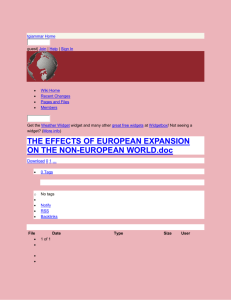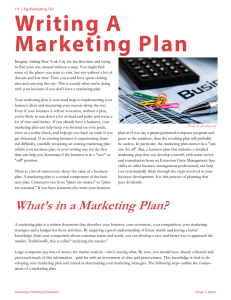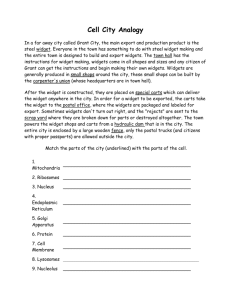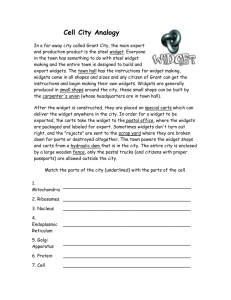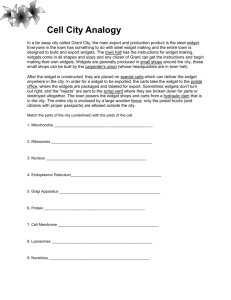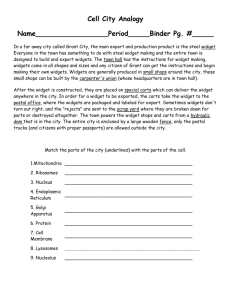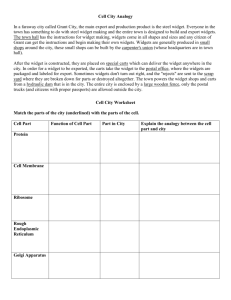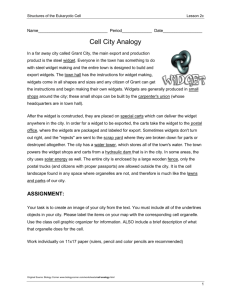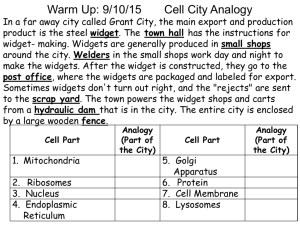Tip #7: What in the World is a "Widget??": Getting... with Widgets
advertisement
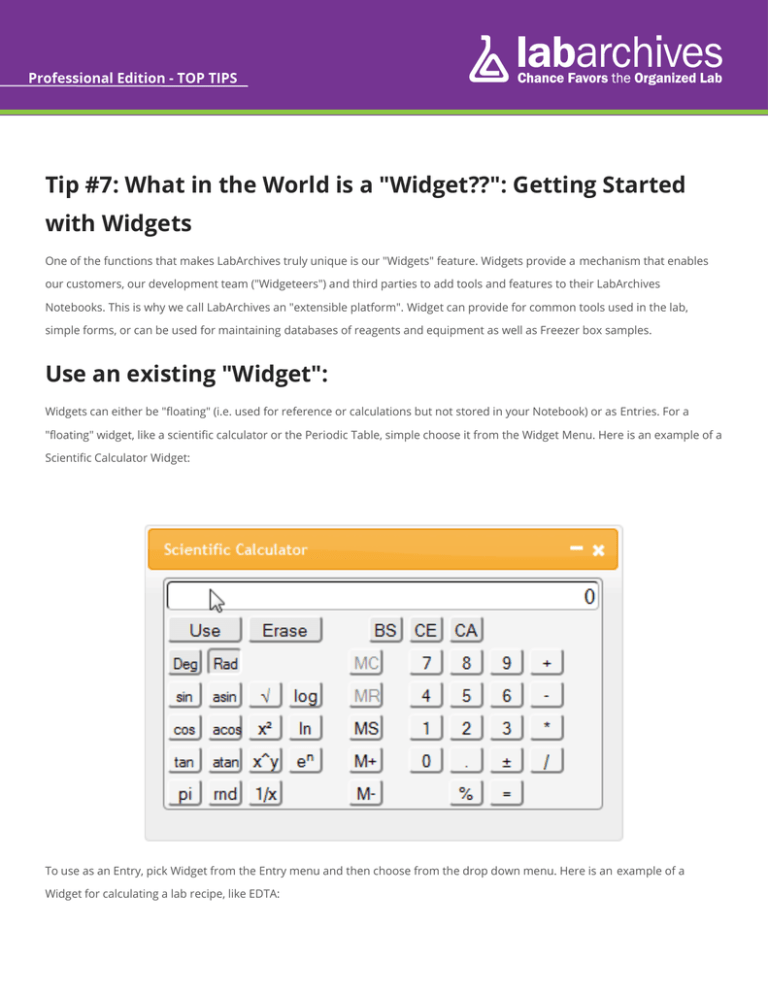
Tip #7: What in the World is a "Widget??": Getting Started with Widgets One of the functions that makes LabArchives truly unique is our "Widgets" feature. Widgets provide a mechanism that enables our customers, our development team ("Widgeteers") and third parties to add tools and features to their LabArchives Notebooks. This is why we call LabArchives an "extensible platform". Widget can provide for common tools used in the lab, simple forms, or can be used for maintaining databases of reagents and equipment as well as Freezer box samples. Use an existing "Widget": Widgets can either be "floating" (i.e. used for reference or calculations but not stored in your Notebook) or as Entries. For a "floating" widget, like a scientific calculator or the Periodic Table, simple choose it from the Widget Menu. Here is an example of a Scientific Calculator Widget: To use as an Entry, pick Widget from the Entry menu and then choose from the drop down menu. Here is an example of a Widget for calculating a lab recipe, like EDTA: For more about Widgets, visit our Knowledge Base.. If you have any questions, or if we can be of further assistance, please don't hesitate to contact our Support Team via e-mail or the phone numbers below. We are happy to provide you with personalized training sessions, or you may wish to sign up for one of our Free Webinars. We look forward to helping you get started with LabArchives!