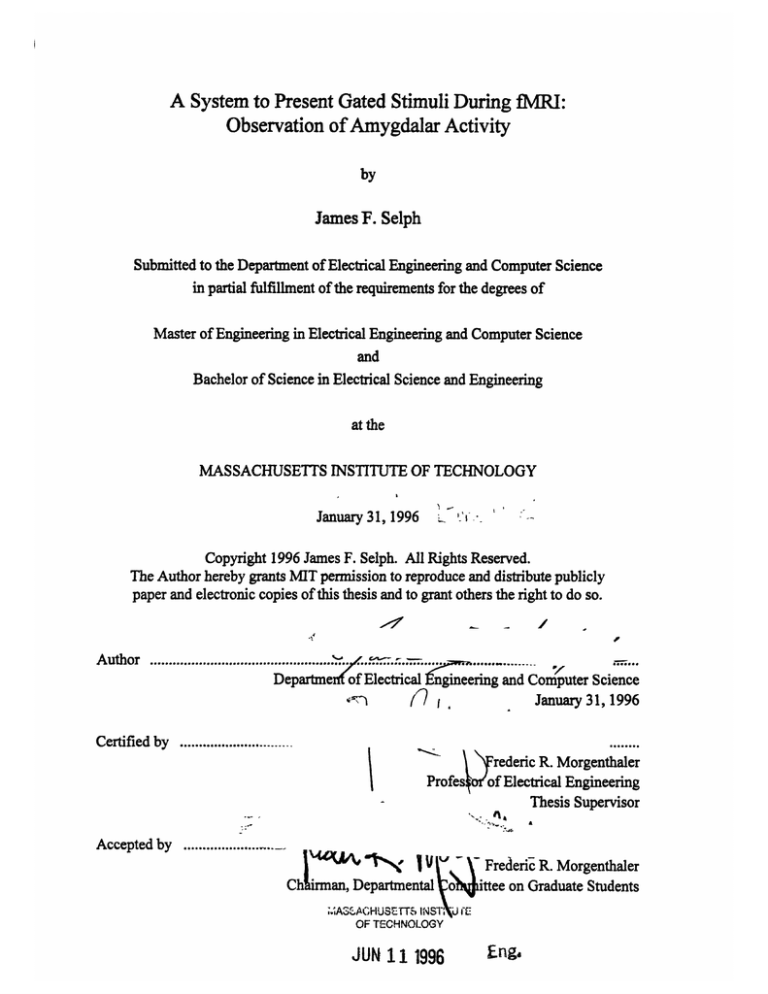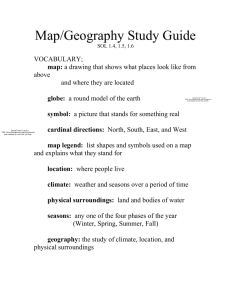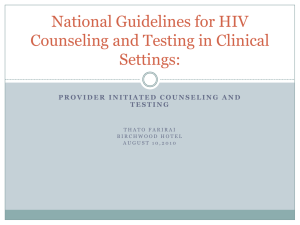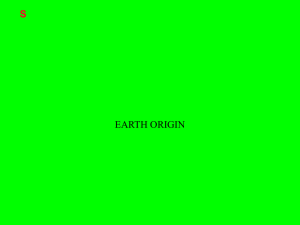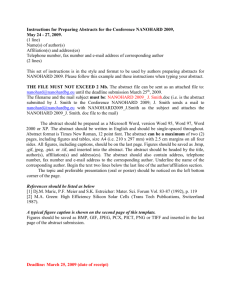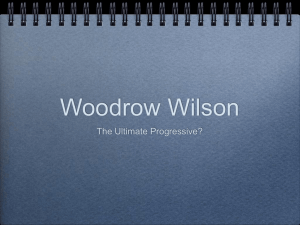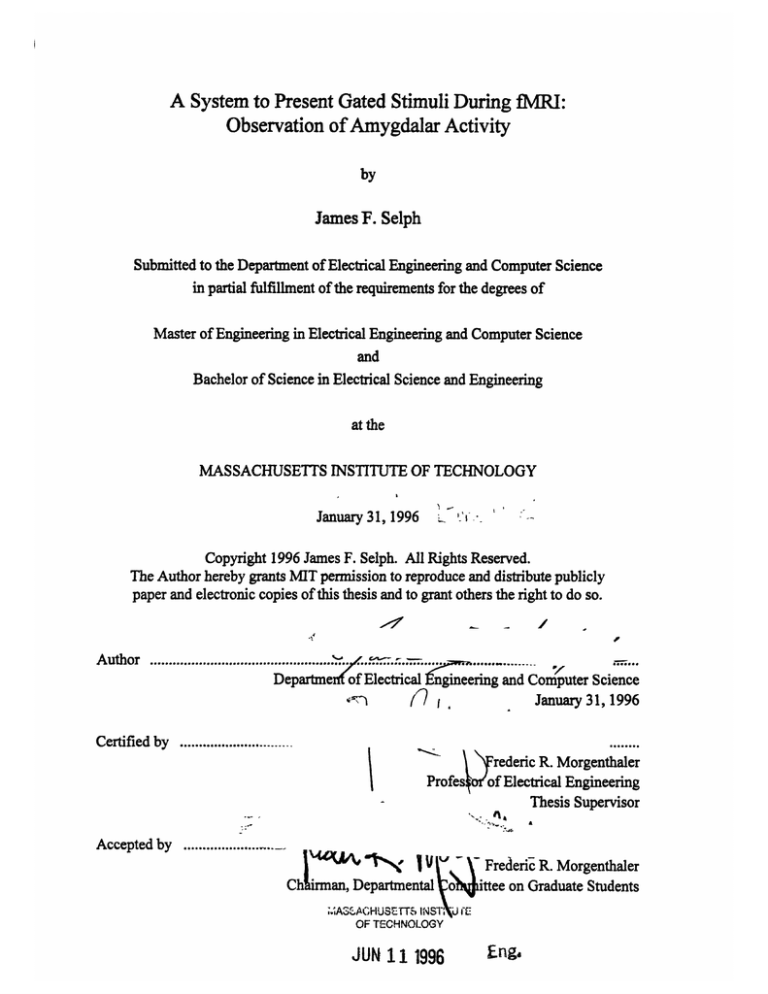
A System to Present Gated Stimuli During tMRI:
Observation of Amygdalar Activity
by
James F. Selph
Submitted to the Department of Electrical Engineering and Computer Science
in partial fulfillment of the requirements for the degrees of
Master of Engineering in Electrical Engineering and Computer Science
and
Bachelor of Science in Electrical Science and Engineering
at the
MASSACHUSETTS INSTITUTE OF TECHNOLOGY
January 31, 1996
.
'
Copyright 1996 James F. Selph. All Rights Reserved.
The Author hereby grants MIT permission to reproduce and distribute publicly
paper and electronic copies of this thesis and to grant others the right to do so.
Author ..........................................
.
.
....
.....
.....
...
Departmeof Electrical nineering and Computer Science
"7
•f,
January 31, 1996
Certified by ..........................
" \Frederic R. Morgenthaler
Profes of Electrical Engineering
Thesis Supervisor
'IA
AcceDted by ...............
i4
"
I V• "'"- Frederic R.Morgenthaler
Chbirman, Departmental olittee on Graduate Students
.,;A3LACHUSETTS INST \UCE
OF TECHNOLOGY
JUN 11 1996
I I~UARIFIA
Eng.
Contents
Abstract ................
...............
.........................................
Acknowledgements ..............................................................................
1 Introduction......................................................................................
1.1 Objectives ....................................................................................
1.2 Scope ...........................................................
.......................
1.3 The Amygdala ...............................................................................
1.4 Magnetic Resonance Imaging.................................
..........
1.5 Functional MRI..................................
1
2
3
3
5
5
11
18
2 System Design and Experimental Methods .....................................
23
2.1 The Design Problem .....................................
........... 23
2.2 System Design ..................................
24
2.3 System Development .........................................
........... 28
2.3.1 Hardware Implementation ..................................... ..
28
2.3.2 Software Development ......................................
.... .. 40
2.4 System Summary .............................................................................
35
2.4.1 O peration ...............................................................................
35
2.4.2 Design Schematic ..................................................................
37
2.5 Experimental Implementation ..........................................................
38
2.5.1 Experimental Methods ...................................... ...... 38
2.5.2 Data Analysis ........................................................................
42
48
3 Results .....................................................................................................
....... 48
3.1 Verification of System Performance............................
...... 49
3.2 Experimental Results and Discussion............................
4 Discussion and Conclusions ....................................................
62
A The Macintosh, C Programming, and Hardware .............................
66
A.1 The Macintosh Interface, Toolbox, and Resources............................ 66
A.2 Think C Programming .........................................
............ 67
A.3 The NB-TIO-10 Counter-Timer I/O Board for the Mac ................. 67
A.4 Magnetic Shielding and the Computer Monitor ............................. 69
B Source Code ............................................................................................
70
B.1 Source Code for Stimulus Presentation Program .......................... 70
B.2 Source Code for Simulation of Presentation Program .................. 82
B.3 Source Code for Program to Test Counter-Timer Board .............. 94
B.4 Source Code for Program to Test Presentation of Visual Stimuli ... 97
C Script Files ......................................
C.1 Sample Script File ....................................
C.2 Experimental Script Files ....................................
102
102
104
Bibliography .......................................
110
A System to Present Gated Stimuli During fMRI:
Observation of Amygdalar Activity
by
James F. Selph
Submitted to the Department of Electrical Engineering and Computer Science
on January 31, 1996 in partial fulfillment of the requirements for the degrees of
Master of Engineering in Electrical Engineering and Computer Science and
Bachelor of Science in Electrical Science and Engineering
at the MASSACHUSETTS INSTITUTE OF TECHNOLOGY
Abstract
A system to present gated audio and visual stimuli during fMRI was developed
and was used to detect amygdalar activity in response to emotional and emotionally
neutral stimuli . Experimental paradigms were scripted and loaded into a computer as
text files. A counter timer board in the computer is used to count scan initiation during
an fMRI sequence. Based on the scan count and information in the script file, audio and
visual stimuli stored in the computer are presented to the subject through a projector
screen and headphones.
The system was implemented with studies designed to illicit amygdalar activity.
Subjects were presented paradigms containing alternating periods of emotional stimuli (4
pictures over 24 seconds) and emotionally neutral stimuli (6.0 seconds per picture, over
24 sec. and over). Paradigms used emotional stimuli from one of three categories:
pleasant, horrific, and faces expressing an emotion (happy, sad, fear, mad); all paradigms
used pictures of brick walls for emotionally neutral stimuli. FMRI data was taken (at
TE=40msec, TR=300msec, 75* flip angle) from two coronal slices 7mm apart crossing
the amygdaloid complex, sampling once every 3.0 sec. per slice. Four pixels per slice
were selected from the amygdala region for each experimental run. Data streams were
divided into two distributions, scans after the viewing of emotional and neutral periods,
and means calculated. Paired t-tests were performed on the means. Results showed a
small increase in signal intensity above baseline, with mean increases of +0.22% (96.0%
confidence) and +0.15% (98.4% confidence) for the posterior slices of the horror and face
paradigms, respectively. The anterior slices of the nice and horror paradigms showed
similar trends, while the posterior nice and anterior face showed no difference between
the average difference of the means. Shifting the periods one and two samples to the
right showed similar results, indicating delays in the processing of stimuli. Analysis
averaging data streams indicated trends of an increase in signal intensity during the
presentation of the first horror period; data streams also showed trends of a slight
downward drift during the course of the experiment. Data acquisition with a head coil
was considered superior to that of a surface coil for the subcortical amygdaloid structure.
Thesis Supervisor: Frederic R. Morgenthaler
Title: Professor of Electrical Engineering
Acknowledgments
I would like to take a moment to thank all the people who have supported me over
the past eighteen months in the creation of this document.
First and foremost, I would like to thank my project advisors, Dr. Fein and Dr.
Renshaw, who supervised the system design and the amygdala studies of my project.
Always accessible, they provided the needed direction to my work. I have learned a great
deal from working under them.
I would also like to thank my thesis advisor Prof. Morgenthaler, first for agreeing
to supervise this project in the first place, as well as being a constant source of advice and
encouragement during my many years at MIT. I greatly appreciate your patience and
understanding while I worked on my thesis.
Thanks also goes to many people at the McLean Hospital MRI lab. Jim, who
helped me to finally get the stimuli presentation system going (without damaging the
scanner!). Dr. Todd, who was a steady supply of knowledge and advice on the
acquisition of data. Abi, for all her help in running the experiments, and Camper for
showing us how to analyze the data. And of course my laboratory coworkers, Anne and
Eileen (who ran the scanner), Bernadette, and Jerry all of whom were interested in how I
was doing and took the time to ask how things were going.
Last, but not least, I would like to thank some very important people in my life.
My mother and father, who helped purchase this very expensive document. You have
given me so much in my life, I do not know where to start. You are the best parents in
the world. My brother John, for the many phone calls and friendly banter; I really
enjoyed hearing how you were going scuba diving and snow skiing while I was writing
my thesis. And of course, a special thanks to Claire, for bearing with me and being
willing to walk the extra mile when I needed it, and without whom I would not have
gotten my thesis done. The four of you are very special to me; I love you all very much.
Chapter 1
Introduction
1.1 Objectives
The past four years have seen a rapid expansion in study of the human body using
functional magnetic resonance imaging. Magnetic Resonance Imaging (MRI) is a
medical diagnostic procedure that uses a series of radiowave pulses to excite nuclei in a
magnetic field, causing them to rebroadcast as they relax into equilibrium; these
rebroadcast signals can be measured and filtered to produce a structural image of the
brain. Recent advancements in imaging techniques have allowed researchers to observe
regional changes in blood oxygenation levels as a result of local neural activity [1]. Since
the first functional magnetic resonance images of the brain were produced without a
contrast agent by Kwong et al in 1992 [2], researchers have had a non-invasive diagnostic
tool that produces functional maps of the brain at both high temporal and spatial
resolution.
The earliest functional MRI (fMRI) studies focused on the optical cortex, using
alternating periods of optical stimulation to identify regions of the brain involved with
visual processes [1, 2]; other studies have focused on the motor cortex and areas of the
brain involved in speech and hearing. Functional MRI studies are now turning to areas of
the brain whose functions are less understood, such as those involved with memory and
emotion. One such area relevant to this study is the limbic system, along with one of its
key structures-- the amygdala. The limbic system centers around processes related to
behavior, emotion, and motivation. The amygdala is believed to be responsible for the
determination of the emotional significance of stimuli, and is thought to be involved in
the manifestations of emotional states, the most prominent being fear.
With the desire to use fMRI to probe more complex areas of the brain comes the
need for the researcher to both present more complex stimuli and to better pinpoint the
presentation of such stimuli. While the earliest stimuli presentation techniques relied
optical stimulation (flashing lights), more recent techniques have presented of stimuli
verbally (over headphones), or visual stimuli through the use of computer programs.
Future projects have been proposed which plan to use a nonferrous air-pressure joystick
that would allow scanning to report ethanol-induced alterations in subjects' mood states
[3], while another proposes to obtain simultaneous EEG data without interfering with
fMRI acquisition [4].
The brain imaging center at McLean Hospital recently expanded and has begun
many new studies using fMRI. At the onset of this project, the brain imaging center at
McLean Hospital had no system for the presentation of stimuli, other than the reading of
verbal stimuli over a set of headphones. Projected studies at that time, including those
investigating memory and emotion, required a system that could quickly and efficiently
present a wider range of stimuli to subjects during fMRI, and to coordinate the timing of
stimuli presentation with the scanning sequence.
In this project, a system was designed and implemented to present a variety of
audio and visual stimuli during fMRI, and to gate the presentation of stimuli off the
scanner. The presentation of a set of stimuli is controlled by a computer, which acquires
information from the scanning sequence (via a counter-timer register) in order to
determine when to present stimuli. Instructions for stimuli presentation are contained in a
script file, which can be saved for use in subsequent trials and referred to during data
analysis. Stimuli can be loaded into the computer in the form of picture files or sound
files. The system offers a standardized method for the rapid presentation of stimuli over
multiple experiments; it is relatively simple to use, and allows for the efficient use of
scanner time and the analysis of data.
System development will be followed by assessing performance through
experimental implementation: specifically, a series of experiments designed to produce
changes in neural activity in the amygdala and to observe its activation during fMRI.
Three sets of emotional stimuli (two sets containg pictures characterized as pleasant and
horrific, a third containg faces displaying emotions of happiness, sadness, anger, and
fear), and a set of emotionally neutral stimuli (pictures of bricks) were used. Alternating
periods of emotional stimuli (from one of the three subsets) and emotionally neutral
stimuli were presented during fMRI. The feasability of such an experiment has been
suggested by PET experiments observing the processing of socially significant stimuli
[5], and other functional imaging experiments that showed increases in signal intensity of
the left amygdala in response to visual stimuli depicting sad faces [6]. Other PET studies
suggest the feasibility of functionally observing the processing of socially significant
stimuli [7, 8, 9, 10].
1.2 Scope
In order to understand the premise upon which the stimuli presentation program
was created and the experimental results obtained with it, an overview of functional
magnetic resonance imaging, and the amygdala is presented. The amygdala, the target of
the cognitive paradigm for the functional imaging, is discussed in section 1.3. Section
1.4 gives a brief introduction of the fundamentals of MRI. Section 1.5 discusses fMRI
and the technology underlying it.
Chapter 2 serves as bulk of the paper; it contains the design, implementation, and
development of the system and program used to present gated stimuli during fMRI. It
also describes experimental use of the system in a functional imaging study targeting the
amygdala. Chapter 3 discusses system performance and results of the experiments.
Finally, chapter 4 reflects on the results contained in chapter 3, as well as directions for
future work.
1.3 The Amygdala
James Perez first proposed in 1937 that the limbic system is a neural system that
serves as a substratum for emotions [11]. The limbic system, also known as the visceral
or emotional brain [12], is a series of connections and nuclei within the brain that are
concerned with processes related to behavioral expression, emotions, and motivation. Its
functions center around those fundamental to the preservation of the organism and
species, such as mating, fight or flight, feeding, and caring for the young. Though the
precise borders of the system are debated, among the primitive subcortical structures that
make up the limbic system are the hypothalamus, the hippocampus, the cingulate gyrus,
and the amygdala, an almond-shaped [13] collection of nuclei. [14, 15, 16]
The amygdala, a key component of the limbic system [13], is a subcortical
structure located in the dorsomedial tip of the temporal lobes, at the anterior end of the
.hippocampal formation, and at the anterior end of the lateral ventricle, continuous with
the uncus of the parahippocampal gyrus. This location puts it in an ideal position to
influence drive-related behavior patterns, operating as a higher order influence on the
hypothalamus and emotions, as well as having a role in memory, learning, and stimulus
reinforcement. [14, 15].
Co
Head
nu
CIaucIate
Intermal
(anmen
Fig. 1-1. Drawing of the amydgdala, thalamus, corpus striatum, and internal capsule separated from the
rest of the body. From [14].
Most of the information the amygdala receives is highly processed. The afferents
relaying this information to the amygdala may be from one of many sources. The most
prominent inputs are sensory modalities, primarily visceral or olfactory projections
(though the amygdala is not essential for olfactory discrimination) from the temporal lobe
cortex, as well as the temporal and anterior cingulate cortices (which deliver much of the
audio, visual, and somatosensory stimuli that reach the amygdala). Fibers leaving the
amygdala go through two major pathways (the stria terminalis and the ventral
amygdalofugal pathway [17]), often the reverse of those leading into the amygdala.
Primary efferents for the amygdala lead to the hypothalamus (which controls visceral
functions and activities involved in drive and emotional states), the septal areas of the
limbic system, and the dorsomedial nucleus of the thalamus (involved in appetite). Thus,
in the most simple terms, the amygdala serves as a relay for sensory stimuli from the
olfactory cortex to the hypothalamus and the tegmentum of the midbrain. However, the
amygdala and its connections are more complex. Other sources of input include the
hypothalamus, the septal area of the limbic system, the orbital and insular cortex, the
gustatory system, the somatosensory system, and the parabroachial nucleus. The
amygdala also projects back to many of these same structures, as well as olfactory
regions, the prefrontal cortex, and the orbital and anterior cingulate cortices. [14, 15, 18,
19, 20].
--W
(a)
(b)
Fig 1-2. Schematic of major (a) inputs and (b) outputs of the amygdala. The major efferent pathways are
also shown. ST indicates fibers passing through the stria terminalis;V indicates fibers passing through a
ventral course discovered by Price and Amaral [17]. From [14]
The role of the amygdala centers around processes in the brain related to feelings
and emotion. The amygdala is believed to influence drive-related behavior patterns,
serving as a higher order influence on the hypothalamus. Lesions and electrical
stimulation of the amygdala produce a variety of effects on autonomic responses,
emotional behavior, and feeding. These effects are similar to stimulation and lesioning of
the lateral or medial hypothalamus. In general, almost all activity that results from
stimulating or lesioning the hypothalamus can also be elicited by stimulating or lesioning
the amygdala. Since the hypothalamus controls the visceral functions and activities
involved in drive and emotional states, the amygdala is thus responsible for processing
stimuli and directing these responses. [14, 15]
The notion that the amygdala contributes to the processing of the emotional
significance of stimuli is also supported by findings from studies where neural activity
has been recorded in the amygdala during exposure to emotional stimuli [21]. Studies
have shown that units in the amygdala are responsive to faces, complex visual stimuli
with clear emotional value [22]. Other studies have indicated that neurons of the
amygdala are more sensitive to stimuli with biological significance, compared to other
less relevant stimuli [23].
The role of the amygdala in subjective feelings is also well established. Research
has shown that stimulation of the amygdala can result in a variety of emotions, but the
most common is fear, accompanied by all of its autonomic manifestations. Studies have
also shown that the amygdala plays a crucial role in the development and expression of
conditioned fear; specifically, the association of the conditions and the state of fear [24].
Conversely, bilateral destruction of the amygdala causes a decrease in aggression. As a
result, treated animals become tame and placid. This a unique form of memory deficit,
one that impairs the ability to learn the appropriate emotional response to a stimulus [14].
Most recently, the amygdala has also been associated with the process of learning,
particularly those tasks that require the coordination of different sensory modalities, or
the association of a stimulus with an effective emotional response [14]. Studies of the
Kluver-Bucy syndrome have strongly implicated the amygdala as a focal structure in the
processing of emotion [21]. Damage to the amygdala has been shown to result in the oral
tendencies, lack of fear, inability to discriminate food from other objects, hypersexuality,
and tameness associated with the Kluver-Bucy syndrome [25]. It has since been
suggested that the emotional changes of the Kluver-Bucy syndrome are a consequence of
a deficit in learning stimulus reinforcement and associations [26, 27]. For example, the
tameness, hypoemotionality, increased orality, and altered response to food are all a result
of damage to the normal mechanisms by which stimuli become associated with reward
and punishment [20]. Further, others have suggested that if visual stimuli processed in
cortical areas do not reach the amygdala, their effective significance will not be registered
[28]. This has been supported by several studies. One study showed that the association
between stimuli and reinforcement or reward (i.e., food) is weakened in primates that
have sustained damage to the amygdala [26]. Others animal studies have shown that
when the amygdala is stimulated, the subject stops what it is doing and becomes
attentive, followed by responses of defense, rage, or fleeing (subjective feelings) [15].
Below are cross-sectional slices of the amygdala.
-1
~
i "f
&. t
L
~/J
-?z
rKf
frI4I
body of corpus cailosunj
clumn of fom
m ixoy0
lv m l
(b)
(right).
Fig 1-14. Two structural MRIs of the brain: a coronal slice (left) and a sagittal slice
Oldendorf (1991) and Chakers, respectively.
From
first
A sample structural image of the brain is shown in Fig 1-14. Since it was
In
used to create structural images [32], MRI has been used in a variety of applications.
water protons has
addition to localized spectroscopy [33] and chemical shift [34], MRI of
imaging
been extended to NMR angiography [35], perfusion imaging [36], and perfusion
been used to
enhanced with contrast agents [37]. Most relevant to this project, it has
perform functional imaging.
1.4 Functional Imaging
blood
MRI techniques are powerful enough to detect local changes in cerebral
with
flow, blood volume, and blood oxygenation levels. This can be accomplished
oxygenated
gradient echo techniques that are sensitive to changes in hemoglobin between
and deoxygenated states.
of
The brain possesses anatomically distinct processing regions. Determination
of the processes
the brain's function in these regions comes partly from an understanding
came in the form
with which these regions are involved. Previously, this understanding
Recently, more
of regional brain damage and stimulation or electroencephalography.
of the brain:
powerful methods have been developed for expanding our knowledge
diagnostic procedures
functional imaging. Functional imaging refers to a class of clinical
Further reading is recommended for those interested in understanding the subject in
greater detail.
The principle behind Nuclear Magnetic Resonance involves the use of applied
magnetic fields and discrete radio waves to identify a particular voxel of tissue by its
-resonance response, a characteristic determined primarily by a material's magnetic
properties.
MRI is made possible because nuclei exhibit angular momentum or spin. Since
nuclei bear charges, their spinning produces what is called a magnetic moment-- a vector
expressing the strength and direction of the magnetic fields surrounding the nucleus (Fig
1-4). Under normal conditions, such nuclei in a section of tissue will have there spins
oriented randomly due to thermal interactions (Fig 1-5). However, when these nuclei
(protons for example) are placed in a magnetic field, they will align with the field in one
of two energy states: parallel or the higher energy antiparallel (Fig 1-6). In this state, the
proton will precess about the field, and its precessional frequency will be proportional to
the static field strength and the properties of the nuclei being excited (specifically the
gyromagnetic constant), as shown in Fig 1-7.
(a)
(b)
Fig 1-4. (a)A simple bar magnet. (b) A nucleus (bearing charges) and its angular momentum (spin)
produce a magnetic moment (vector).
When a person enters an MRI scanner, the magnetic fields of the hydrogen nuclei
will orient themselves and precess along the strong magnetic fields of the scanner. This
orientation may be disturbed by exciting those nuclei with a burst of electromagnetic
B=O
Fig 1-5. The magnetic moments of nuclei are
randomly oriented outside the presence of an
applied magnetic field.
Bz
rallel
Fig 1-6. When exposed to a magnetic field, B,,
the nuclei in Fig 1-5 will align in one of two
energy states, parallel or antiparallel.
parallel
gravity
A precessing nuclei
A spinning top
Fig 1-7. A precessing nucleus and its magnetic moment are often compared to a top in a gravitational
field.
energy. Specifically, with the application of radiofrequency (RF) waves at the Larmor
frequency (a value proportional to both the static field strength and the nuclei's
precessional frequency), the nuclei can be induced to flip into the higher, antiparallel,
energy state. If these RF waves are transverse to the static field, the magnetic moments
will be perturbed from their equilibrium orientation. This is a result of the combined
effects of both the static magnetic field and the perpendicular, alternating RF fields.
Their combined effect can produce a significant change in the orientation of the spin's
magnetization, perturbing the spin's axis of net magnetization from its equilibrium
position, which is parallel to the static field. Depending on the duration and strength of
the RF excitation, the angle of precession with respect to the static field can be rotated
BAfter
Excitation
(a)
RF wai
Before Excitation
!
!
(b)
4,
I7z
After Excitation
I
1
I
I
I
I
I
I
I
1
I
I
I
I
I
I
I
I
I
I
Before Excitation
I
I
I
After Excitation
Fig 1-8. The combination of the RF alternating fields perpendicular to the static magnetic fields results in a
perturbation of the angle of precession (with respect to the static field). The RF waves also result in the
synchronization of the phases of the precessing nuclei.
(flipped) by a specific angle width (such as 900; refer to Fig 1-8a). A second consequence
of the application of the transverse RF fields is a new order in the precession of the
nuclear magnetic spins (Fig 1-8b): all spins begin precessing in unison to the new driving
force (i.e., they begin precessing in phase).
Fig 1-9. Following the RF pulse, the
transverse magnetization precesses around
the axial external field, inducing currents
(signals) in a receiver coil. Similarly, it is
alternating currents in such a coil produce
receir
the RF pulse.
C
Fig 1-10. Free induction decay following a
900 pulse. The sinusoidal aspect is a result
i
of the magnetic moments (when they are in
phase) rotating in the x-y plane, passing in
and out of the receiver coil.
When the RF waves are turned off, the magnetic moments of the nuclei are
subjected only to the static magnetic field, causing the nuclei to return to their previous
thermal equilibrium. Magnetic moments can be detected by a receiver coil (Fig 1-9)
situated in the transverse plane, which is sensitive to transverse magnetization. With the
RF influence removed, transverse magnetization begins to decay, and the change is
detected by the receiver coil. This signal is referred to as the free induction decay, which
has two characteristic decay constants, T, and T2 (Fig 1-10). T, refers to the exponential
rate of restoration of the longitudinal magnetization as the energy is lost, and the
realignment of the net magnetization with the static magnetic field (including transitions
from antiparallel to parallel) as shown in Fig 1-11. T2 refers to the dephasing of nuclei
precession, causing the magnitude of the transverse magnetization to oscillate(Fig 1-12).
Ba
4
B
B.
B
time
-
Fig 1-11. The net magnetization of a nucleus gradually relaxes into thermal equilibrium after the removal
of the RF field.
0
0
0
O
O
O
N time
a
b
c
d
Fig 1-12. Three nuclei dephasing viewed along the z-axis, as a function of time, t. At t=a,there is a net
magnetization in the x direction. By point d, the net magnetization is 0.
Since the RF excitation Larmor frequency is a function of the field strength, if a
large gradient is imposed in the magnetic field, a finite slice of tissue can be excited.
Since nuclei are sensitive to deviations from the Larmor frequency, gradients of 0.01%
per Tesla can excite a thin slice Az (Fig 1-13). By imposing gradient magnetic fields in
the x and y direction of the excited slice during this relaxation, the state of the magnetic
field around the nuclei (and subsequently the signal they rebroadcast) will be modified.
This allows for the eventual identification of the properties of a particular voxel within
the excited slice. Parameters used to characterize nuclei include the density of excited
nuclei (based on signal strength), T, (rate of energy loss), T2 (rate of dephasing), magnetic
susceptibility (the ability of a substance to be magnetized by the external field, due to the
presence of diamagnetic, paramagnetic, and ferromagnetic concentrations that produce
microscopic alterations in the static field), and chemical shift (the change in the Larmor
frequency of a nucleus when bound to different sites of a molecule). The receiver antenna
picks up the rebroadcast signals, which are then filtered, digitized, and processed by a
computer to produce a grayscale image of the slice: a structural image of a cross-section
of the brain at a high resolution.
f.1
AZ:
/"Y
I
X
Fig. 1-13. Example of the excitation of a finite slice of material Az ina section of tissue (right) through the
use of a large gradient inthe applied magnetic field (left).
MRI can be used to supply a great deal of information about a particular section
of tissue. There are a variety of imaging techniques and pulse sequences (the number,
strength, and time intervals between pulses) that use the above principles to excite
particular nuclei in a particular way, giving the experimenter the specific information
about the tissue. Among these are inversion recovery, free induction decay, partial
saturation, volume imaging, spin echo, and gradient-echo (see Chakers, chapter 7, for a
full review of common pulse sequences). One of the most used MRI techniques is echo
planar imaging, which can efficiently sample the spatial information of an object after a
single excitation of the water molecules, a process which can last under 100 ms [31]. A
variety of head coils can also be used to transmit and receive the RF signals. Of
particular note are the head coil and surface coil. The head coil furnishes uniform signalto-noise ratio for each pixel in the measured region. With a surface coil, the signal-tonoise ratio decreases for measurements made farther away from the surface; it is
generally used to measure cortical structures in the hemisphere closest to the coil.
Fig 1-14. Two structural MRIs of the brain: a coronal slice (left) and a sagittal slice (right). From
Oldendorf (1991) and Chakers, respectively.
A sample structural image of the brain is shown in Fig 1-14. Since it was first
used to create structural images [32], MRI has been used in a variety of applications. In
addition to localized spectroscopy [33] and chemical shift [34], MRI of water protons has
been extended to NMR angiography [35], perfusion imaging [36], and perfusion imaging
enhanced with contrast agents [37]. Most relevant to this project, it has been used to
perform functional imaging.
1.4 Functional Imaging
MRI techniques are powerful enough to detect local changes in cerebral blood
flow, blood volume, and blood oxygenation levels. This can be accomplished with
gradient echo techniques that are sensitive to changes in hemoglobin between oxygenated
and deoxygenated states.
The brain possesses anatomically distinct processing regions. Determination of
the brain's function in these regions comes partly from an understanding of the processes
with which these regions are involved. Previously, this understanding came in the form
of regional brain damage and stimulation or electroencephalography. Recently, more
powerful methods have been developed for expanding our knowledge of the brain:
functional imaging. Functional imaging refers to a class of clinical diagnostic procedures
used to map the functions of regions of the brain. Functional imaging techniques rely on
the notion that conditions in the brain change during the performance of a cognitive task,
a result of the tight relation between neuronal synaptic activity with energy metabolism
and blood circulation [38]. Studies have shown that changes in neuronal activity are
accompanied by local changes in cerebral blood flow [39], cerebral blood volume [40, 1],
blood oxygenation[40, 41], and metabolism[43, 42]. These changes can be used to
produce functional maps that show which parts of the brain are involved in performing a
particular function. During cognitive task performance, local alterations in neuronal
activity induce local changes in metabolism and cerebral perfusion (i.e., blood flow) [44].
Because cerebral hemodynamic states in nonactivated areas are stable over time, a resting
state perfusion image can be subtracted from a stimulated state perfusion image to create
a new functional map depicting local changes as a result of an activation task [37, 45, 46].
A variety of functional imaging techniques have been used to characterize the
brain based on this knowledge. Early experiments used radioactive xenon to observe
regional cerebral blood flow within the brain [47]. More recently, magnetoencephalography has been used to map the brain [48]. One of the more commonly used
techniques in functional mapping is positron emission tomography (PET); this has also
been used to observe regional cerebral blood flow [7, 8, 9, 10, 40].
The first functional imaging of human task activation using MRI were generated
by Belliveau et al. in 1991 [1]. In this study, observation of localized cerebral
hemodynamics was performed by measuring regional cerebral blood volume (CBV)
during resting and activated cognitive states, using dynamic susceptibility-contrast NMR
imaging of an intravenously administered contrast agent. CBV maps were correlated
directly to high resolution structural images of the underlying anatomy, allowing for
precise gray-white matter and activated-nonactivated boundaries. Photic stimulation was
successful in producing regional changes in blood volume of 32 /- 10%, consistent with
other studies using other techniques.
Hemoglobin has magnetic properties [49] which suggests it could be used as an
endogenous source of contrast material in magnetic resonance imaging. The presence of
deoxyhemoglobin in blood changes the proton signal from water molecules surrounding a
blood vessel using gradient echo MRI, producing blood oxygenated level contrast [50,
51]. This is because when the normally diamagnetic oxyhemoglobin gives up its oxygen,
the resulting deoxyhemoglobin is paramagnetic. The presence of paramagnetic
molecules in blood produces a difference in magnetic susceptibility, increasing the
number of spins in the region observed by gradient-echo techniques.
By accentuating the effects of this natural contrast agent through gradient echo
techniques, studies were able to produce images of blood vessels in the brain [52]. The
experiments showed deoxyhemoglobin acts as an endogenous paramagnetic contrast
agent and that changes in its local concentration lead to changes in the T2 -weighted MR
signal [52]. This experiment suggested that real-time maps of blood oxygenation levels
in the brain could be produced [52]. Such a study was performed by Kwong et al. in
1992; it represented the first use of rapid MRI without contrast agents to observe human
brain activity [2]. The experiment observed human primary visual and motor cortex in
response to cognitive tasks. Techniques to detect such changes were developed using
high-speed echo planar imaging. Changes in blood oxygenation were detected by using a
gradient echo sequence sensitive to the paramagnetic state of deoxygenated hemoglobin.
Blood flow changes were calculated by a spin-echo inversion recovery, tissue relaxation
parameter, TI-sensitive pulse sequence. In each case, deoxyhemoglobin acted as an
endogenous paramagnetic contrast agent, and changes in its local concentration led to
changes in the T2-weighted MR signal. Activity induced changes in the brain were
observed in subtraction MR images (activated minus baseline) at a temporal resolution of
seconds.
Since then, the model has been continuously improved. Presently, fMRI allows
us to observe activity within a particular voxel of tissue at a high temporal resolution. It
is superior to other imaging techniques, such as PET (see Fig 1-15), X-rays,
electroencephalograph, and radioactive tracers (such as xenon) in terms of overall
temporal (< 0.1 s) and spatial resolution (< 1 mm). More importantly, it serves as a noninvasive method for studying human subjects, allowing for repeated studies. The
superiority of using MRI is evidenced by the fact that there are presently far more MRI
facilities than its closest competitor, PET.
Typical fMRI data measures signal intensity within a slice of the brain over a
finite period of time, sampling at a set interval in response to an activation task.
Typically, a structural slice is selected for observation, and every voxel within the slice is
sampled (Fig 1-16). The experimenter can use the structural image to pick a particular
voxel to observe changes in signal activity (or brain metabolism) within a specified
region of the brain. Most functional experiments sample during a paradigm (an
experimental protocol for presenting stimuli), which alternates between period of neural
stimulation and rest (Fig 1-17). Most cortical experiments observe changes of +/- 2% just
over of baseline between activation and rest.
Fig 1-15. Comparison of functional data from a nine-subject PET study (left) and a single-subject MRI
study (right). From [29].
5d
Ume
Fig 1-16. Illustration of fMRI of a single slice of tissue and the observation of the intensity as a function of
time for that pixel.
E11
C
i
E
I
C
I
I
I
I
I
I
rest
et I
rest I
red I
a
stimulus
m
stimulus
-
stimulus
-t
I
I
I
A
- Fig 1-17. Idealized time course (top) and
time
stimulus
rest I
i
I
I
stimulus
I e
I
IrtatI
I
I
I
I
- actual data (below) in response to periods of
stimulation and rest. From [29].
stimulus
m
fes
I
I
I
I
E
v
dP.J
0
40
80
120
200
160
time I secs
Of considerable importance for the experimenter is picking out the correct region
(i.e., selecting the correct group of pixels from a map of the brain) for observation. Head
movement can create artifacts, the result of movement of tissue in and out of a voxel.
This is most prominent at the borders of the region, where slight differences in tissue
magnetic characteristics can alter the measured intensity. A significant amount of
research has been conducted concerning this issue [53, 54] with some concluding that the
dissimilarity of the characteristic response within each group of pixels is maximized
when analyzed in clusters, increasing intra-group homogeneity.
Chapter 2
System Design and Experimental Methods
2.1 The design problem
The MRI laboratory of McLean Hospital is equipped with a General Electric
Signa 1.5 Tesla Magnetic Resonance Imaging Scanner. The scanner has been
retrofitted with an Advanced NMR Systems echo planar imaging coil. The MRI
scanner allows the researchers at McLean to observe functional imaging on the order of
fractions of a second. The laboratory currently has no system for conducting cognitive
paradigms, other than the manual presentation of audio stimuli and/or instructions over
a microphone. It requires the experimenter to record the time of presentation with a
stopwatch and to later manually coordinate those times with the recorded functional
data.
Such a system may be useful for a narrow range of cognitive experiments, such
as certain speech, hearing, or memory experiments, where the presentation of a single
stimulus (i.e., the reading of a sentence) occurs over several seconds. But it is less
than adequate for many others experiments, such as those requiring the quick and
repeated presentation of stimuli (such as tones and images). At the very least, the
present system does not take full advantage of the temporal resolution and accuracy of
the MRI scanner. Specifically, a system which presents stimuli electronically would
improve both speed and precision, allowing the researcher to better pinpoint the
moment that a particular stimulus occurs in analyzing the recorded activation. It would
also be of benefit to experiments in which the presentation of a great number of stimuli
occur over a short period of time, and where the response to these sets of stimuli are
averaged. Further, a broader range of experiments could be performed if the
laboratory were set up to present a broader range of stimuli. Finally, the computerized
presentation of stimuli would avoid the needless and error prone method of recording
the time of stimulus presentation, give better consistency over experiments, avoid
needless record keeping, and increase overall user efficiency.
The approach to this problem was to design a system for the computerized
delivery of audio and visual stimuli to subjects in the MRI scanner, in which the
delivery of the stimuli is electronically coordinated with the acquisition of a set of
scans. In meeting the above standards, it was proposed that such a system should
fulfill the following goals:
(1) The amount of time for the computer to generate and present stimuli should
be minimal, allowing the user to pinpoint the moment of stimulation in a set of scans.
(2) The system should be flexible, allowing for both a wide range of stimuli and
paradigm, as well as room for expansion to accommodate other system upgrades.
(3) It should be relatively easy to learn and use.
(4) The system should be self-contained (i.e., control of the presentation should
be kept within the computer).
(5) It should exert no control over the scanner, but rather should be dependent
upon the scanner for timing.
(6) It should be cost efficient, utilizing equipment already present in the
laboratory.
2.2 System Design
The following components were already present in the laboratory at the onset of
the project: the General Electric Signa 1.5 Tesla Magnetic Resonance Imaging Scanner
equipped for the acquisition of high-speed functional imaging; a cassette deck that is
wired to headphones worn by patients during MRI; a two-way intercom between the
patient (via the headphones) and the MR imaging control room; and a Resonance
Technologies projector, which takes a National Television Cable Standard (NTCS) feed
delivered along a co-axial cable and projects video images onto a two-way screen
which can be viewed by the patient on a mirror in the head coil. The laboratory is also
equipped with Sparc workstations and Macintosh computers. Every effort was made to
utilize all available equipment. In fact, all of the equipment listed above was
incorporated into the final design.
The system developed was constrained by the equipment that was available; of
particular importance was the scanner. The system must allow the user to pinpoint the
moment in a set of scans when a stimulus is presented, and it must do so independent
of the scanner operation (i.e., the system should exert no control over the scanner).
Image acquisition normally begins with a set of scout scans and is followed by
functional imaging, while scanning at preset intervals for a preset duration, as shown
below. Much of the success of the system depends on its ability to identify the moment
at which these scans occur, and then deliver stimuli as quickly as possible.
MRI Scans
time (s)
Fig 2-1. Single scans as a function of time, with each scan occurring every to seconds. The scanning
interval and duration is set before data acquisition.
As stated, one of the design goals require the presentation of stimuli to be as
rapid as possible and for the system to be self-contained. In keeping with these goals,
the designed system was centered around a computer. Using a computer gives the
ability to present the stimuli electronically and thus quickly. It also gives the flexibility
to store and present a variety of stimuli, as well as centralize control of its presentation.
Finally, modern computers are both universally familiar and cost-efficient, offering the
advantage of developed software and equipment.
Because the lab already possessed a variety of Macintosh computers and
programs, a Power Mac 7100/66 with a 14" monitor was selected. It is among the
fastest Macintosh computers available at the present time, and offers adequate room for
expansion. Depending on system performance or future project goals, this could
include increasing RAM, the addition of a removable hard drive, or upgrading the
video card. At the time the system was designed, it was determined that none of these
options were necessary for upcoming projects. It was also decided that the purchase of
a CD ROM for this computer would be unnecessary. At present, CD access time is
slow and thus would not be utilized during experiments. Other CD ROMs are
available in the lab for the importation of picture files from CD. Finally, a lead shield,
much like the one used by other computers in the MRI control room needed to be built
around the computer. The shield is important in giving adequate viewing of the
Macintosh monitor, since Magnetic fields can skew the screen image (see A.4).
Since one of the project goals stipulated that the system to be designed exert no
control over the MRI scanner, it was precluded that the system be dependent on the
user and the scanner for information about the scan time and interval. In other words,
the system cannot exert any control over the initiation or timing of a set of scans.
Rather, the initiation and timing must be controlled through the scanner control room;
this information must somehow be fed to the system. One way of doing this is by
reading information from a trigger located on the scanner machinery, which produces a
standard 5V TTL pulse at the onset of a single scan. A digital input/output board
located inside a computer would allow the system to identify the moment that a scan is
initiated and to keep track of the number of scans that have already occurred. Feeding
off the trigger in this way should not affect the scanner performance.
There were several considerations to be made in selecting an I/O board. The first was
room for expansion. Only one line is in fact needed - the one receiving the signal
from the trigger. Extra digital and counter ports can be used for other purposes, for
example, operating a joystick or communicating with other hardware. A second
consideration is whether to use digital I/O hardware or counter-timer hardware. Using
a digital port would require writing code to identify the pulse and would offer little
advantage over using a serial port. Such a method would require the interruption of
data collection for the processor to identify the pulse, and a great deal of programming.
Conversely, the counter-timer can perform a variety of functions, among them event
counting. Using a counter-timer would require no programming for the identification
and counting of a pulse; the ability to do so is built into the hardware. The I/O board
selected for the system was the NB-TIO-10 from National Instruments. The ND-TIO10 comes with ten timer-counter ports and two 8-bit digital I/O ports. It offers the
speed and ease of counter timers each with a 65,536 count, as well as a pair of digital
ports for system expansion. The board is compatible with several Macintosh
programming packages, requiring only a few lines of code to access the counter.
The computer must have some means for delivering stimuli to subjects during
imaging. Audio and visual stimuli can be imported by disc in the form of a file (e.g.,
PICT picture files, Quicktime motion video files, and sound files) and stored in the
hard drive. Macintosh computers come with a wide range of sound capabilities,
including a 16-bit sound card, an RCA sound port, and standard system sounds (beeps,
bells, and whistles). Audio output from an RCA jack on the Macintosh can pass
through the cassette/tuner and be heard through the headphones in the scanner. As for
visual stimuli, pictures can be scanned in using a color scanner and the Adobe
Photoshop software package already located on another computer in the lab.
Originally, TelevEyes Plus, an external device which takes the signal fed into the
monitor and creates a second, identical NTCS signal, would be used to create a signal
that passes through a VCR, and then to a Resonance Technologies projector, where it
would be viewed by the subject. The purchase of an Adlus Video Card made this
unnecessary, providing the same function as the TelevEyes software, except that it
delivers the images of a second internal screen.
The final aspect of the system design was the software used in its development,
and the Macintosh offers as many software options as its PC competitors. Software is
necessary to take data from the counter-timer, acquire information from the
experimenter, decide which stimuli to present and when to present it, and to actually
present that stimuli. Programming is the only viable option, in terms of reading the
counter-timer and giving an audio/visual presentation. Powerpoint and other media
presentation programs cannot access information off the I/O board. Also, other forms
of media programming, such as Hypertalk, do not take advantage of the software that
accompanies I/O boards; though easier to use, they offer another level of programming
architecture and will consequently decrease performance. Think Pascal and Think C
are compatible with the software package of the digital I/O board and offer access to
the Macintosh Toolbox. Though programming in these languages is time consuming
and tedious, it offers advantages in terms of power and speed. The more familiar
Think C version 6.0 was used for system development. It does, however, have one
drawback: at present, there is no native programming software for the Power Macs.
Though reviews vary, nonnative software is believed to run almost as fast on the Power
Macs as it does on a native upper end Quadra. When upgraded to native, it is expected
to run two to three times as fast. Think C seems to hold the best chance of being
distributed as a native version first (an overview of the Macintosh programming and
Think C is contained in Appendix A.1 and A.2).
While the system developed should be powerful enough to quickly perform a
variety of tasks, it should also be flexible enough to perform any individual paradigm.
To achieve this flexibility each experiment has a script (a set of instructions unique to
the experiment) for the program to follow. The script contains only the necessary
information for the program to do its job. This includes the following for each set of
stimuli: the type of stimuli, its (file)name of the particular stimuli, and the scan number
after which it should it be presented, following its appropriate time delay. A script file
can be easily created with an editor and later accessed by the stimuli presentation
program during an experiment. Such a setup should be simple and easy to use. By
separating the creation of a script file from the presentation program, it allows the user
to create a paradigm on any computer and keep a hard copy of the file to be used for
every repetition of the experiment. A sample script template is contained in Appendix
C.1.
2.3 System Development
System development proceeded in two stages: hardware implementation and
software development.
2.3.1 Hardware Implementation
Hardware implementation started with the purchase of selected components and
integrating them into the system. The Macintosh computer was placed in the MRI
control room with both the video board and I/O board installed, along with a protective
shield surrounding both screen and monitor. An RCA cable was used to connect the
audio output jack on the Mac to the tuner in the control room (which has an audio feed
to the headphones in the scanner). Co-axial cabling was connected from the video
board on the Macintosh to the Resonance Technology projector in the scanning room.
The cabling was routed outside the scanning room in an attempt to avoid any effects
from the magnetic fields. Finally, a connection from the trigger on the scanner
machinery to the counter-timer port on the I/O board was made with a coaxial cable
with a LIMO connection on the scanner end and a standard 50-pin connection (wired to
the source input of counter-timer number one and the ground connection of the I/O
board) on the computer end.
Fig 2-2. Schematic of the counter-timer connections. Refer to Appendix A.3 and Fig A-1 for more
information.
Finally, the scanning room at McLean has a large skylight through which the
magnet was installed by lowering it through the ceiling. The skylight makes the room
difficult to darken, presenting logistical problems as the projector and screen are
clearest when the room is dark. In order to solve this, a tarp was placed over the
skylight
Testing of the hardware followed. A small program (contained in Appendix
B.3) was written in Think C in order to test the board. The program, when initiated,
resets the board, sets the counter memory to zero, and programs counter-timer number
one for event counting. When the scanner begins scanning the counter timer counts
each scan and holds the count number in the counter register. Concurrently, the
program runs through a loop that continually accesses the value in the register. If that
number changes, the new count number is displayed on the Macintosh monitor. The
program was tested with a set of dummy scans; each was correctly identified and
counted, thus verifying correct operation of the program.
Similarly, the performance of other aspects of the system were also verified.
One program (contained in Appendix B.4) displays a picture that can be viewed on the
projector screen and used to assess the performance of both the video card and the
projector. Delivery of sound was verified simply by having someone wear headphones
while one of the system chimes was played.
2.3.2 Software Development
The second and more time consuming aspect of the system development was
writing code for the program that would operate the system (an introduction to
programming on the Macintosh and Think C is contained in Appendix A. 1 and A.2).
As stated, the project file, MRIgsp.x, was created with Think C v.6.0 for the
Macintosh. A resource file, MRIgsp.n.rsrc was created using ResEdit. The resource
file creates a 640x480 pixel plain box window to the left of the screen. This is the
region presented by the Radius video board, which feeds motion video to the
Resonance Technologies projector.
Four resource and library files were used in creating the program: MacTraps,
ANSI, NI_DAQMCAL1, and ChkErr.c (the first two accompany Think C, the latter
accompanies the National Instruments I/O board). MacTraps gives access to the
functions in the Macintosh Toolbox, while ANSI was used for displaying text and
working with strings and pointers. ChkErr.c and NI_DAQMCAL1 were used by the
program to access the board and correctly gate off the scanner. The source file,
MRIgsp.c, is the heart of the stimuli presentation program and was written by the
author. The project file is divided into two segments: ANSI in the first, the other four
files in the second. MRIgsp.x, when compiled, creates the stand alone program that is
used for the gated presentation of stimuli doing fMRI.
The source code for the project was contained in the file MRIgsp.c and is the
heart of the stimuli presentation program. A copy of the source code is contained in
Appendix B.1. One of the goals of the presentation system is to reduce the time
required to present the stimuli to a minimum. It is therefore advantageous to do as
much housekeeping as possible before the experiment begins (i.e., all computations that
can be done before the scanning starts are done in advance). The program begins by
including library files, defining global variables and arrays, and initiating the
Macintosh Toolbox, all of which are used to perform other tasks by the program. The
program follows with a brief text introduction and pointers to documentation on how
the program works. It allows the user to exit if he or she is not yet ready to perform
an experiment
The program then asks for the name of the file containing the script to be used
in the experiment. As described earlier, the script contains the scan number after
which a stimulus occurs, the type of stimulus (identified by a single letter), the
(file)name of the stimuli, and the delay it should follow after the initiation of the scan.
The script file is created as a simple text file, a sample of which is contained in
Appendix C.1 (see also Fig 2-3). The program opens and reads the script file, reading
the file twice. The first time it reads the file, it counts the number of stimuli events
(note from the sample file in Appendix C.1 that a stimulus event is designated as one
line ending with a semicolon after the begin line). The program assigns a numerical
order to each set of stimuli, such that the first line is identified as event number one,
the second line is event number two, and so on. The second time the file is read, the
program goes through each event line one at a time, incorporating the information in
each line into one of four arrays. The scan number and delay value are placed in an
array of integers, when[n] and delay[n], respectively. The single letter identifying the
type of stimulus is placed in the character array, type[n]. A string is created from the
stimulus (file)name, and is pointed to by one of the pointers in the pointer array
optionPtr[n]. For each array, the value n corresponds to the stimulus number. For
example, the character array when[n] refers to the scan number after which the nth
stimuli should occur (i.e., when[l] refers to the scan number after which the first
stimulus should occur, and when[2] refers to the scan after which the second stimulus
should occur). Similarly, type[2] identifies the type of stimulus, optionPtr[2] points to
the name of the stimulus, and delay[2] holds the value of the time delay, all for the
second stimulus event. The program refers back to these strings later, when it is time
to present the stimuli.
Stimuli
C.
A'
4
C
cO
j
it
r
4!
C0
II
i
1
2
4!
4!
1
CO
I
4
5
(a)
6
7
8 Scan Number
MRI Scans
m
m
10
15
20
25
(b)
30
35
-ft.-~-
40 time (s)
time (s)
Fig 2-3. Example of the relation between scanner operation and the corresponding events designated in
the script file. The scanner is set so that the brain is scanned at a predetermined interval, such as once
every five seconds as shown in (a). The corresponding stimuli are shown in (b). For example, after
scan number one (which occurs at t=5 seconds, picture A is presented. After scan number two (at t= 10
seconds), picture B is presented. Some scans are not followed with stimuli, such as scan number four
and five. Also, the presentation of some stimuli may be delayed after the recognition of a scan. For
more information on the script files, see Appendix C.1
BEGIN;
delay[1 ]30
4=O=p=face.pict;
10=500=-p=bear.pict;
type[l]
p
optionPtr[l]
delay [2] ~
500
type[2]
p
optionPtr[2]
face.pict
bear.pict
Fig 2-4. Sample lines from a script file and schematics of arrays. The first two events in a script file are
shown; also shown are the values, characters, and strings that are held by the first and second values of
the four arrays.
Other computations can be performed before the experiment begins. The
window created in the resource file is opened off the screen and in the region to be
viewed by the subject. The menu bar is removed (it is not be accessible during the
experiment). The program asks the user if he or she has completed all preparation for
the experiment. This includes the placing of the subject in the scanner, adjusting the
view screen, and completing all preliminary or scout scans. When the user is ready,
the board is reset, its register set to zero, and its configuration is set for event
counting. The program then enters the stimuli presentation loop, and the scanning
sequence is initiated .
°Has #
s
of
Does an
yes
- ... - eveni
ot o. evr
no
after this scan?
sto
return
return
to
loop
present stimuli;
increment n;
return to loop
Is it stimuli or
does program end?
en
Fig 2-5. Fundamental code schematic.
exit program
A series of programming loops are used to present the stimuli. Note that when
the program first enters the loop, the scanner has not yet begun scanning. When the
program enters the stimulus presentation loop, n, the event number, is set to n= 1; this
means the program is set to present the first stimulus. The loop (which is a "while"
loop) continually accesses the register of the counter timer, which holds the value of
the number of scans that have occurred. The program remains in this loop until the
value of the register changes; this happens when a scan occurs. Thus, while in the
loop, the program continually performs two functions: accessing the register and
checking to see if the value has changed. This is ideal: the less time spent in this
process, the faster the computer can respond to a change in the count. When a change
in the count does occur, the program checks to see if a stimulus is presented after this
scan. It does this by comparing the register count (the number of scans that have
occurred) with the value in when[n] (which holds the scan number after which the next
stimulus should be presented). If a stimulus should not be presented in this scan, the
program returns to the beginning of the while loop and continues to access the register,
and check if another scan has occurred. If a stimulus is to be presented, the program
then waits the amount of time specified in delay[n]. The program then proceeds to
present the type of stimulus identified by type[n]. If the type of stimulus is a picture,
then the PICT file named in optionPtr[n] is displayed in the region viewed by the
subject. If the stimulus is a system sound, the sound identified in optionPtr[n] is
presented. If the type of stimulus is a blank screen or the end of the program, then
those functions are performed. If the type is an "end", the program exits the loops and
terminates. If the event is not an "end", the program increments n (so that the next
stimulus in the script is be presented), returns to the beginning of the loops, and repeats
the process until all stimuli have been presented.
The advantage of this system is that the program spends minimal amounts of
time accessing the counter-timer register, deciding if a scan has occurred, and deciding
if a stimulus should be presented after a scan. No processing time is devoted to
recognizing a pulse, since that function is performed by the board hardware. Nor is
any time devoted to event tracking (checking for the occurrence of a keyboard stroke, a
mouse movement or click, the insertion of a disk, or changes in another program or
device).
The program is also designed to either avoid or alert the user of errors. When
running, the program allows the user to exit the program before the experiment begins.
It alerts the user if an incorrect file name has been entered. The program scrolls
through the list of stimuli contained in the script to be presented, allowing the user to
recognize the file that will be used. The program also alerts the user of errors in a
script file and avoids some errors such as extra spaces. Flags go up whenever there is
an error in board operation, or when opening a picture file.
One way to avoid errors during an experiment is to perform a trial run of the
stimuli and script in advance. To accomplish this, another program was written to
simulate the experiment without depending on the scanner or scanning chamber (the
source code is contained in Appendix B.2). This second program is essentially the
same as the presentation program, with two key differences. The first difference is that
the visual stimuli are presented in a window that fills the computer screen. Second,
instead of gating off the scanner, the program asks the user how often would scans
occur if in fact the scanner were actually running. It then simulates how the scanning
and stimuli would occur using an internal clock.
2.4 System Summary
2.4.1 Operation
In summary, the system works as follows. Visual and audio stimuli are loaded
into the computer via diskette in the form of PICT files or audio files. These files can
be created using other computers in the lab, one of which uses a microphone to create
sound files, or another which uses a scanner to create PICT files. An experimental
paradigm is designed and written in the form of a text file. This text file lists all events
that occur during an experiment, containing what stimuli should be presented and when
they should be presented during the scanning process. The following parameters are
also designated: the section to be imaged, the duration and interval of each scan, etc.
Experiments were undertaken after all preliminary work was completed. The
subject was placed in the scanner, with either a head coil or surface coil, and the
mirror was adjusted so that the screen could be viewed. After scout localization scans,
which allow the user to identify the region of observation, the stimuli presentation
program was run. The program asks the user which script file is to be used in the
experiment, then begins counting the number of scans occurring. At this point, the
technician begins the experimental scans, which occur at a set interval over a finite
period of time. The counter-timer begins counting these scans, while the program runs
a continuous loop that reads the value of the counter (i.e., the number of scans that
have occurred). That number changes each time a scan occurs; the program then
determines if the stimuli conditions should change during that scan. If a stimulus is to
be presented, the program sends an audio output to the headphones, or a video output
through the video board to the Resonance Technologies Projector, where it can be
viewed on the two-way screen by the patient.
2.4.2 Design Schematic
A schematic of the final system design is shown below.
.
2-way screen
GE MRI Scanner
trigger
II
0
LAJIYI
Macintosh
Fig 2-6. System apparatus
ialiaill;l
computer
2.5 Experimental Implementation
. The system was implemented using a cognitive experiment. The experiment
had two goals: 1) to utilize the stimulus presentation system, and 2) to observe
functional activation of the amygdala.
2.5.1 Experimental Methods
As discussed earlier, the amygdala serves as an emotional center of the brain.
Thus, to observe activation, it is necessary to generate periods of activity and nonactivity in the amygdala. This means creating alternating periods of emotional and
unemotional states (as shown in Fig 2-7). The stimuli used to create these states were
emotionally charged and emotionally neutral pictures. Three sets of emotional stimuli
were used. The first two sets are best described as horrific and pleasant (or nice).
These pictures were selected for their apparent horrificness or pleasantness. The
pictures were rated by an independent set of subjects using a scale from +5 to -5, with
+5 representing horrific (or pleasant) as an accurate description of the picture, and -5
as an inaccurate description (this work was conducted by Dr. Deborah Fein, Professor
of Psychology at the University of Connecticut). (Most of the pictures that were used
received an average rating of +3.0 or higher.) The third set of pictures are referred to
as facial pictures and have been used in other cognitive experiments. (These were
developed by P. Eckman of the University of California Human Interaction
Laboratory.) These pictures include faces expressing one of four emotions: happiness,
sadness, anger, or fear. For the remainder of this discussion, these three sets of
emotional stimuli will be referred to as nice, horror, and facial stimuli.
....-E......
* E----
h
u
B
f
Q
time
Fig 2-7. Idealized experimental results: alternating periods of activation and lull in response to emotional
and unemotional stimuli.
These stimuli, which were used to stimulate emotional processing, were
contrasted with emotionally neutral stimuli. Brick walls were used for neutral stimuli.
Other stimuli (such as those depicting symbols, writing, faces, or animals) were not
chosen because they were believed to be more likely to produce emotional responses.
A blank screen was also chosen against, since it might provide a the lack of stimuli,
instead of emotionally neutral stimuli.
A paradigm was designed in cooperation with Dr. Deborah Fein in order to
achieve the idealized results shown in Fig 2-7. A single experimental run consisted of
a series of alternating periods of emotionally charged and emotionally neutral stimuli,
as shown in Fig 2-8. Periods in which neutral pictures were presented to the subject
(N)were followed by periods in which pictures from one of the three emotional sets
were presented (E). During each neutral (N) period, four neutral stimuli were
presented. During the emotional (E) period, four emotional stimuli were presented, all
of which were from only one of the three emotional categories.
E
-hL
E
SN
E
r.
N
E
E
E
E
r
N
~N1
NL
N
r
E
E
r
SN
N
N
%*
time(s)
Fig 2-8. Alternating periods of emotionally active (E)and emotionally neutral (N)stimuli.
Fig 2-9 focuses upon one pair of the alternating periods shown in Fig 2-8
(denoted by an *). During the experiment, scanning of a single slice of the brain
occurred every three seconds, as denoted by either the upward or downward impulses
in Fig 2-9. For each experimental run, two slices of the brain were observed- a
posterior slice and an anterior slice. The posterior slice was scanned once every three
seconds, and is denoted by the upward impulses (in Fig 2-9); the posterior slice was
also scanned once every three seconds, and is denoted by the downward impulse.
Scanning of the anterior slice occurred 1.5 seconds after the posterior slice. A picture
was presented by the stimulus presentation program immediatelyfollowing every other
posterior scan, denoted by the impulses with circles in Fig 2-9. The darkened circles
represent scans immediately followed by the presentation of an emotionally charged
stimulus; the empty circles represent scans that are immediately followed by the
presentation of neutral stimuli. The upper and lower dashed lines indicate periods
during which emotionally charged and emotionally neutral stimuli were within the
subject's view.
The script files for these experiments are contained in Appendix C.2. From
these scripts, note that in each experiment, stimuli is presented immediately following
every four scans (i.e., scan numbers 1, 5, 9, 13...). This is because the stimulus
presentation program cannot distinguish between a posterior scan and an anterior scan.
Thus, a posterior scan is performed first, immediately followed by a stimulus (note that
the delays in each script are set to zero seconds). An anterior scan occurs 1.5 seconds
later, followed by a second posterior scan, then a second anterior scan. The third
posterior scan is followed by the presentation of a different stimulus, leaving the four
subsequent scans (two posterior and two anterior) to occur while the subject is viewing
the second picture. This process continues to repeat itself, alternating between neutral
stimuli and emotional stimuli.
···
··- ;·····
FW-)
E
N
1"I
"oe
P
L
y
'Kt
|
,...
..
•.dl.
....i.........•
L-...............--
A
i,
Y
II1
I"
- I-
t-,--
1"-'1
.--ij
~)
,6-.
..... a
·· ·
d
_time(s)
ir:
----
-
_t.......
""I
|
Ii
F,-F,
SII
Y
Fig 2-9. One period of presentation of emotionally neutral stimuli and emotionally active stimuli during
the scanning of one slice of the brain. Impulses (arrows) indicate scans of one slice of the brain; circles
indicate the presentation of stimuli immediately following the scan. Dark circles indicate emotional
stimuli, while empty circles correspond to neutral stimuli.
Five experimental scripts were created (contained in Appendix C.2), each using
one of the three sets of emotional stimuli along with the single set of neutral stimuli.
Three of the scripts were named FACE, NICE, and HORROR. The stimuli in these
scripts alternated between equal durations of emotional stimuli and neutral stimuli, as
shown in Fig. 2-8. Each script followed the presentation of neutral stimuli with ten
pairs of alternating periods of emotional and neutral stimuli, as shown in Fig. 2-9. The
other two experimental scripts, NICE-VARIANT and HORROR-VARIANT, are
variations of two of the aforementioned scripts. The primary difference in these scripts
is that they contain longer periods of neutral stimuli, and the lengths of these periods
vary in duration: instead of presenting four consecutive neutral pictures (as NICE and
HORROR do), the variants may present six to twelve neutral pictures. Similar to NICE
and HORROR, the variants present four consecutive emotional pictures in a period, but
the number of emotional periods is cut (from [9]) to five (as shown in Fig 2-10). The
scanning duration remains unchanged, as does the interval of time between scans (three
seconds between same slice scans); but the ratio of the number of scans following
emotional stimuli to the number of scans following neutral stimuli has shifted from
roughly 1:1 to roughly 1:3 for the variants.
E
E
N
E
N
E
N
--
E
--
N
N D
v
time(s)
Fig 2-10. Schematic of the alternating periods of emotional and neutral stimuli for variant paradigms.
Experiments were performed on ten subjects, using either one, two, or three of
the scripts. Data collection was done in part by Abigail Baird and Dr. Deborah Fein;
scanner operation was performed by Anne Smith and Eileen Connolly, members of the
McLean Hospital MRI staff. For subjects 2, 3, 4, 5, and 8, data was collected during
exposure to the non-variant scripts; for subjects 6 and 7, data was collected using the
variant scripts and the FACE script. Data for subjects number 2, 3, 4, and 5 were
collected using a surface coil; data for subjects 6, 7, 8, 9, 10, and 11 were collected
using a head coil, which allows the attainment of better signal-to-noise ratios. Each
script and all pictures were tested in advance using the non-gating simulation program.
Instructions were given both before the subject entered the scanner and while
the subject was inside. The subject was told before entering the scanner to observe the
mirror just above the eyes (which is directed towards the projector screen). The
subject was then requested to observe the screen without head movements as pictures
were presented every few seconds. For the horrific and pleasant stimuli, the subject
was told to watch and pay attention to the pictures, and to react as naturally as
possible. For the face pictures (which were always presented as the last set), the
subject was told to observe the emotional expression of the projected face and wiggle
his or her foot when that expression was fear, with the anticipation that discrimination
of emotional stimuli will produce activation.
Scout scans were used to select a posterior and anterior slice of the amygdala.
Literature on structural images and their corresponding fMRI images were used to
identify those slices that contained the amygdala, similar to those shown in section 1.3.
The scout slices for each subject are contained in Appendix D.
After giving the subject instructions and focusing the projector, functional
imaging followed. Scans for each slice were taken every three seconds; scans
alternated every 1.5 seconds between anterior and posterior slices. Scan slices
measured a 256x192 slice area, each slice being 7 mm apart. Scans were single
gradient echo, TE=40 msec, TR=300 msec, 40 mm FOV with a flip angle of 750 .
2.5.2 Methods of Data Analysis
Data files were saved for each experimental run of each subject. Data was
initially analyzed with the program Genslice on a Sun Sparc Station. For each
experimental run, the program produced a 256x192 grayscale map for one of the two
slices. The values observed on the grayscale map corresponded to the intensity of each
voxel for the first scan. (Subsequent scans can also be viewed. Though the changes in
the structural image are subtle, switching to different scans can provide more
information.) The contrast and intensity of the image can be altered manually, to give
greater definition between the structures.
Using the cursor, one of the pixels in the structural image was selected. For
any pixel selected, the data stream corresponding to that pixel during the experiment
was viewed. The user can save a single pixel or a block of averaged pixels for later
statistical study. Using reference materials and the high-definition scout slices, the
region corresponding to what was perceived to be the right amygdaloid complex was
determined. From this region, the data streams for four pixels were saved per slice per
paradigm. Other data points close to but outside of the perceived amygdaloid complex
were also selected and analyzed, but are not included in this report.
Saved files were incorporated into Microsoft Excel spreadsheets for final
analysis. Data streams were then normalized with reference to baseline such that:
(1) Intensity, I = data point/(average of data points in data stream).
Thus, each data point represents ± its %above and below the average of the data
stream.
Two-sample t-test for single data streams
For each normalized data stream, the data points were separated into two
distinct groups: those that were sampled after the subject had been viewing an
emotional stimulus, and those that occurred after the subject had been viewing a neutral
stimulus. (Note that changes in stimuli occur immediately after a scan, so that with the
exception of the first, scans occur after the subject has been viewing a stimulus for 1.5
or 4.5 seconds [for anterior scans] or for 3.0 or 6.0 seconds [for posterior scans].) For
the non-variant data sets, scans occurring with and before the first two pictures and
scans with or after the last two pictures were excluded from this analysis, effectively
cutting the last neutral intervals from the previously specified eight scans to only four
scans). For the variant data sets, the first five and last five data sets were not included.
This was done for three reasons. State during initial scans may be influenced by the
fact that a scanning sequence (which can be heard by the subject) had begun, or that
stimuli had begun to appear; thus these stimuli are not truly neutral. For the
= n. ) and
nonvariants, it gives an equal number of points in each group (n
balances the distribution of emotional and neutral scans over the time course of data
collection. For variant data streams, the ratio of n .:nt was 1:3.
II
II
I S
II
88
/
\
\I
I
\
\\I
I
\
mean
(a)
(b)
(c)
Fig 2-11. (a) A sample data distribution. Examples of two data sets whose means were statistically the
(b)same and (c) statistically different.
The two distinct groups in each data stream, one of data points following
emotional stimuli and the other following neutral stimuli, constitute two distributions of
data points. Thus for each distribution, n (the number of data points), X (the sample
mean), and s (the sample standard deviation) were calculated, as shown in Fig 2-11(a)
(See also Fig 2-12.) Further, for each sample pair, it was determined whether the twosample distributions were statistically different (Fig 2-11(c) as opposed to 2-11(b))
using the two-sided t-test method [55]. (Note that a t-distribution, and thus a t-test, is
used since it is not known whether the distributions are normal.) Thus for the any
single datastream, the population means of the two distributions (emotional and neutral)
were determined to be unequal (gt
•
... , where jt is the the population mean) at
a confidence interval of a when [55]
> tdf Iat
-tdf,IA/ >
Degrees of freedom, df, were calculated using the following formula [55]:
df =
sn2/,, + se2
e
2
(Sn'/2 ,)2Y(n . 1) + (Se /)(n
1)
where tdf, -,, corresponds to a value in a t-distribution. For approximately equal
variances, the number of degrees of freedom is equal to nj + n2 - 2 [55]. This value
(142) served as a good estimate (± 4) of the degrees of freedom for the non-variant data
sets. (Note that for values of the degrees of freedom this high, the t distribution very
closely approximates the normal distribution.) For the variant data streams, equal
variance was not assumed; almost all degrees of freedom values were above 60. Thus,
the lower, conservative value of 60 was used for all variant two-sample t-tests. For
each pair of data sets (emotional and neutral) within a data stream, it was determined
whether or not the two samples were statistically different at confidence intervals of
95 %. Confidence values were determined using a conservative curve-fit interpolation.
-I? -IT-
Ia
IdM
%A intensity
Fig 2-12. The two different stimulation periods in a data stream (those following observation of emotioal
stimuli and those following observation of neutral stimuli) render two distributions that can be compared
with a two-sample t-test.
Also of interest was whether or not there were significant delays in the creation
of active periods. Thus, for each data stream, two more pairs of data sets were
identified by shifting + 1 and +2 scans to the right. In other words (for shift= + 1), in
an interval of consecutive emotional scans, the first scan was now incorporated with the
neutral data set; similarly the (previously neutral) scan that followed the emotional
scans was now incorporated into the emotional data set (as shown in Fig 2-13). The
new pairs of data sets (referred to as shift= + 1 and shift= +2) were also analyzed
using two-sample t-tests in order to determine their level of confidence.
I
E
E
E
I
w
m
E
E
E
E
E
E
,·
,·
H
--
N1
N
N
iN
iN
N
N
-
iN
iN_
v
time(s)
Fig
2-13.
Shifting
the
emotional
periods
one
or
two
samp
les
t
t.
Paired t-test analysis comparing the difference between means of multiple data
streams
A second analysis built upon the previous analysis. For each data stream, a pair
of data were calculated, 1, and n,, the average intensity of the emotional and neutral
periods, respectively. A paired t-test was used in order to determine if the mean
difference between these two values (over multiple datastreams) was statistically
different from zero. Note that the pairing of data points provided a more powerful test
than if the data were unpaired [55].
#rofdata
N
E
I
I
I
I
I
I
N
I
E
I
I
I
I
I
i=1
c
aof daa
points
1
i=2
Mc-
a
I
I
I\
dl= "1 -XN1
2ftDSt
n
y
d2=
- XN2
%LI mtent
of data
,mts
i=j
I
A
N
I
B
I
IVI
-49-14
d = XEj XNj
111
JJI\JV
VCA
intedi-ty
Fig 2-14. Paired t-test across data streams and subjects. For each data stream the average intensity of the
emotional and neutral periods were calculated, forming a data pair. The difference between the two
sample means was calculated for each data stream, forming a new data set containing j differences. A
paired t-test was used in order to assess if the mean of the differences, d, was statistically different from
zero.
From each data stream's pair of means, the value di was determined where
di =
e,i - Xn,
i
for the ith data stream. The di values were then grouped across stimulus sets (i.e.,
either HORROR only, or NICE only, or FACE only) within a single slice (posterior or
anterior) to produce new distributions of data points. Each data point represented the
difference between sample means of the two emotional periods of a single data stream.
A paired t-test was performed in order to determine if the mean of this distribution was
statistically different from zero [55]; this was true when
- tnd., I-an > t' =
d-0 > tod-1, 1-an
Sd/I fd
where nd (equivalent to j in figure 2-14) is the number of data points in the distribution
di, while Sd and d were the standard deviation and mean of the distribution di (for i = 1
to nd). Different t-tables were used since a different number of subjects participated in
each stimulus set.
Averaging over data streams
Since the presentation of stimuli was identical for every subject when a
particular paradigm was used, data streams were averaged across subjects for a given
paradigm and a given slice. For example, the first data point from each (relevant) data
stream was grouped to form a distribution from which a mean and standard deviation
were determined. When done for each data point, a stream of averages (along with
their respective standard deviations) was determined. Data streams were grouped
across subjects for each paradigm and slice.
Paired t-test comparison of a first and second scan during stimulus viewing
As mentioned, for each picture a subject viewed, two scans were taken (after
3.0 and 6.0 seconds of viewing for posterior scans, and after 1.5 and 4.5 seconds of
viewing for anterior scans). Data analysis was performed in order to compare these
two time frames when emotional pictures were viewed. For each data stream, scans
during an emotional period were divided into two distributions. The first distribution
contained the first scans during the viewing of a picture; the second distribution
contained second scans during the viewing of a picture. For each distribution, a mean
was calculated, giving a new pair of means for each data stream. Paired t-tests were
performed across subjects in order to determine whether there was a statistical
difference between first scans and second scans during a picture. (Paired t-test
analyses are described on page 44.)
Chapter 3
Results
3.1 Verification of System Performance
The programs written in section 2.3.1 to verify hardware performance
accomplished the tasks they were designed to perform. The program to test the countertimer board's ability to count scans (reviewed in appendix B.3) correctly counted a preset
number of scans during a variety of imaging sequences. The program to test the
presentation of visual stimuli (contained in appendix B.4) displayed pictures on the
projector screen, which were able to be viewed by subjects. Aspects of both programs
were incorporated into the two final programs used by the experimenters (see sections
2.3.2 and 2.4, and appendix B.1 and B.2).
Performance of both these programs (one to simulate the presentation of stimuli
during an experiment, the other to gate off the scanner and present stimuli during an
experimental run), as well as the performance of the overall (gated stimuli presentation)
system design were demonstrated through experimental implementation with cognitive
paradigms. Tasks that were designed to elicit neural activity in the amygdala are
described in section 2.5.
The program to simulate the presentation of stimuli was useful as a tool in
observing the sequence of stimuli presentation without the use of scanner equipment.
The program correctly displayed each stimulus stipulated in the script and in the correct
order. No deviations from the predetermined (scripted) time that each stimuli was to be
presented were observed by the users when compared with a stopwatch. The program
allowed the experimenter to note dissatisfactions with the stimuli presentation, allowing
for corrections to be made before an experimental run.
The gated stimulus presentation program gated off the scanner, counted scans, and
presented stimuli as prescribed by the script file. It allowed for the presentation of
identical paradigms to multiple subjects. No deviations were observed from the
simulated presentation: sequence and timing corresponded to scans and in the correct
order of presentation. Mechanical and electrical delays in the presentation of stimuli
were not measured; however, in both programs, delays in the presentation of stimuli were
not detectable to the naked eye.
3.2 Experimental Data
Stimuli presentation gated off a scanning sequence was performed on ten subjects,
as described in the experimental protocols of section 2.5.1. Four pixels per slice per
paradigm and slice were selected from the amygdala as described in section 2.5.2.
Two-sample t-tests for a single data stream
For each collected data stream, data points were separated into two distributions-those following the viewing of emotional stimuli and those following neutral stimuli (as
shown in Fig 2-12). Means and standard deviations were calculated for both distributions
and compared using a two-sided, two-sample t-test. Results are shown in the tables
below. Distributions were realigned by shifting the emotional and neutral periods by one
and two samples (as shown in Fig 2-13); two-sided t-tests were also calculated for these
new data sets and are listed in the tables below. No distinct trends were apparent.
Posterior
NICE
FACE
NICENAR
HORNAR
N/A
N/A
N/A
N/A
N/A
N/A
N/A
N/A
N/A
Xe > Xn 85%
Xe > Xn 96%
#2
male
HORROR
N/A
Xe = Xn
Xe = Xn
#3
male
#4
female
#5
female
Xe = Xn
Xe = Xn
Xe = Xn
Xe < Xn 66% Xe > Xn 65%
Xe = Xn
Xe > Xn 82% Xe < Xn 69% Xe > Xn 92%
Xe < Xn 54%
Xe = Xn
Xe = Xn
Xe = Xn
Xe > Xn 75%
Xe < Xn 62%
Xe > Xn 67%
Xe = Xn
Xe > Xn 71%
Xe = Xn
Xe = Xn
Xe= Xn
Xe > Xn 53%
Xe > Xn 97%
Xe = Xn
Xe>Xn78% Xe<Xn92%
Xe = Xn
Xe = Xn
Xe = Xn
Xe = Xn
Xe = Xn
Xe<Xn99%
#7
female
#8
male
#9
female
#10
male
#11
male
Xe>Xn66%
Xe < Xn 59% Xe <Xn 90%
Xe = Xn
Xe = Xn
#6
female
Xe = Xn
Xe = Xn
Xe > Xn 70%
N/A
N/A
N/A
N/A
Xe>Xn76% Xe>Xn78%
Xe = Xn
Xe = Xn
Xe = Xn
Xe = Xn
Xe > Xn 84%
Xe = Xn
Xe = Xn
Xe = Xn
Xe < Xn 77%
Xe = Xn
Xe = Xn
Xe = Xn
Xe = Xn
Xe = Xn
Xe<Xn78% Xe>Xn74%
Xe = Xn
Xe < Xn 80%
Xe = Xn
Xe = Xn
Xe < Xn77%
Xe>Xn71%
Xe = Xn
Xe = Xn
Xe = Xn
Xe = Xn
Xe < Xn 74%
Xe = Xn
Xe = Xn
Xe = Xn
Xe > Xn 62%
Xe = Xn
Xe = Xn
Xe = Xn
Xe = Xn
Xe > Xn 75%
Xe < Xn 75%
Xe > Xn 91%
Xe= Xn
Xe > Xn 96%
Xe > Xn 92%
Xe = Xn
Xe > Xn 86% Xe < Xn 71%
Xe > Xn 76% Xe > Xn 64%
Xe = Xn
Xe = Xn
Xe = Xn
Xe > Xn 98%
N/A
N/A
N/A
N/A
N/A
N/A
N/A
N/A
N/A
N/A
N/A
N/A
Posterior slice, shift=O
Fig 3-1. Table containing results of two-sample t-tests where shift-=0 for posterior slices. Columns
correspond to one of the five paradigms; rows correspond to a particular subject. Blocks contain the results
of four data streams. If wowas calculated as greater or less than r,,•,,,. at above a 50% confidence
xono,
, is stated.
level, the inequality is stated along with the confidence value. If less than 50%,
ANTERIOR
#2
male
NICE
HORROR
FACE
NICENVAR
HORNAR
N/A
Xe > Xn 93%
Xe > Xn 68%
Xe > Xn 97%
N/A
N/A
N/A
N/A
N/A
N/A
N/A
N/A
N/A
Xe > Xn 84%
#3
male
Xe > Xn 81%
Xe= Xn
Xe < Xn 79%
Xe > Xn 70% Xe > Xn 71%
Xe = Xn
Xe = Xn
Xe < Xn 92% Xe > Xn 81%
Xe = Xn
#4
female
#5
female
Xe = Xn
Xe > Xn77% Xe<Xn74% Xe>Xn910%
Xe>Xn93% Xe>Xn87% Xe<Xn79%
Xe = Xn
Xe = Xn
Xe = Xn
Xe > Xn 55%
Xe = Xn
Xe = Xn
Xe<Xn77% Xe>Xn91% Xe<Xn76%
Xe = Xn
Xe = Xn
Xe = Xn
Xe < Xn 76%
Xe = Xn
Xe < Xn 59%
Xe = Xn
#6
female
Xe > Xn 63%
N/A
Xe < Xn 51%
N/A
Xe = Xn
Xe>Xn87% Xe > Xn86% Xe<Xn90%
Xe = Xn
Xe < Xn 94%
Xe = Xn
Xe
> Xn 94%
Xe > Xn 58%
Xe = Xn
Xe = Xn
#7
female
N/A
N/A
#8
male
Xe > Xn 51%
Xe = Xn
Xe > Xn 51%
Xe = Xn
Xe = Xn
Xe = Xn
Xe = Xn
Xe = Xn
Xe = Xn
Xe = Xn
Xe = Xn
Xe = Xn
Xe < Xn 84%
Xe = Xn
Xe = Xn
Xe < Xn 56%
#9
female
# 10
male
Xe<Xn79% Xe>Xn55%
Xe = Xn
Xe > Xn 99%
Xe < Xn 69%
Xe = Xn
Xe = Xn
#11
male
Xe > Xn 99%
N/A
N/A
N/A
N/A
N/A
N/A
N/A
N/A
N/A
N/A
N/A
N/A
Xe = Xn
Xe < Xn 85%
Xe = Xn
Xe < Xn 67%
Xe = Xn
Xe = Xn
Xe > Xn 79%
Xe = Xn
Xe = Xn
Xe>Xn86% Xe<Xn77%
Xe = Xn
Xe = Xn
Xe = Xn
Xe = Xn
Xe = Xn
Xe < Xn 70%
Xe = Xn
Xe = Xn
Xe > Xn 92% Xe < Xn 49%
Xe < Xn 68%
Anterior slice, shift=O
Fig 3-2. Table containing results of two-sample t-tests where shift=-0 for anterior slices. Columns
correspond to one of the five paradigms; rows correspond to a particular subject. Blocks contain the results
of four data streams. If 1,mo,bo,,was calculated as greater or less than ',,
at above a 50% confidence
level, the inequality is stated along with the confidence value. If less than 50%, xemo,•r x,u
is stated.
POS~TERBI
NICE
HORROR
FACE
NICENAR
HORNAR
N/A
N/A
N/A
N/A
N/A
N/A
N/A
N/A
N/A
Xe > Xn 74%
#2
male
N/A
Xe > Xn 98%
Xe= Xn
Xe = Xn
#3
male
#4
female
Xe = Xn
Xe = Xn
Xe = Xn
Xe < Xn 69% Xe > Xn 81%
Xe = Xn
Xe > Xn 73% Xe < Xn 58% Xe > Xn 81%
Xe < Xn 65%
Xe = Xn
Xe = Xn
Xe = Xn
Xe > Xn 68%
Xe < Xn 93%
Xe = Xn
Xe = Xn
Xe = Xn
Xe = Xn
Xe = Xn
Xe = Xn
Xe > Xn 50% Xe > Xn 96%
#5
female
Xe = Xn
Xe < Xn 50%
Xe = Xn
Xe > Xn 82%
Xe = Xn
Xe = Xn
Xe = Xn
Xe = Xn
Xe > Xn 82%
Xe = Xn
#6
female
Xe = Xn
N/A
Xe<Xn97%
Xe>Xn94%
N/A
Xe -=Xn
Xe < Xn 82% Xe > Xn 53%
Xe = Xn
Xe = Xn
Xe = Xn
Xe > Xn 94%
Xe = Xn
Xe < Xn 84%
Xe > Xn 63%
Xe > Xn 81%
Xe = Xn
Xe = Xn
#7
female
N/A
N/A
#8
male
Xe = Xn
Xe = Xn
Xe > Xn 51%
Xe > Xn 93%
Xe > Xn 85%
Xe = Xn
Xe>Xn66%
Xe>Xn87%
Xe < Xn 50% Xe > Xn 92%
Xe = Xn
Xe = Xn
Xe = Xn
Xe > Xn 95%
Xe = Xn
Xe > Xn 56%
Xe>Xn59% Xe>Xn65% Xe>Xn94%
#9
female
Xe = Xn
Xe = Xn
Xe>Xn55% Xe>Xn68%
Xe < Xn 59%
Xe = Xn
Xe > Xn 81%
#10
male
N/A
N/A
N/A
N/A
N/A
N/A
N/A
N/A
N/A
N/A
N/A
N/A
Xe = Xn
Xe < Xn 84% Xe > Xn 84%
Xe < Xn 62%
Xe = Xn
Xe < Xn 77%
Xe = Xn
Xe<Xn97% Xe>Xn88%
#11
male
Xe = Xn
Xe = Xn
Xe < Xn 57%
Xe = Xn
Xe < Xn 79% Xe > Xn 92%
Xe = Xn
Xe > Xn 64%
Posterior slice, shift=1
Fig 3-3. Table containing results of two-sample t-tests where shift=l for posterior slices. Columns
correspond to one of the five paradigms; rows correspond to a particular subject. Blocks contain the results
of four data streams. If 1,,oioal was calculated as greater or less than x',•,, at above a 50% confidence
level, the inequality is stated along with the confidence value. If less than 50%,,o,=r
x
is stated.
ANTERIOR
NICE
HORROR
FACE
NICENAR
HORNAR
N/A
N/A
N/A
N/A
N/A
N/A
N/A
N/A
N/A
Xe > Xn 79%
Xe > Xn 74%
#2
male
N/A
Xe > Xn 98%
Xe > Xn 65%
#3
male
Xe > Xn 70% Xe > Xn 74% Xe < Xn 74%
Xe > Xn 88%
Xe = Xn
Xe > Xn 77%
Xe < Xn 69% Xe > Xn 74%
Xe = Xn
Xe = Xn
#4
female
Xe > Xn 72%
Xe = Xn
Xe<Xn91% Xe > Xn95% Xe<Xn77%
Xe = Xn
Xe > Xn 77%
Xe = Xn
Xe = Xn
Xe > Xn 77% Xe < Xn 79%
Xe= Xn
#6
female
Xe = Xn
Xe>Xn93% Xe<Xn61% Xe > Xn 91%
Xe > Xn 60% Xe > Xn 94%
Xe = Xn
Xe > Xn 77% Xe < Xn 66% Xe > Xn 60%
Xe > Xn 88%
#5
female
Xe = Xn
N/A
Xe>Xn94%
N/A
Xe < Xn 77%
Xe>Xn 64% Xe>Xn97% Xe < Xn95%
Xe < Xn 52% Xe < Xn 97%
Xe = Xn
Xe = Xn
Xe > Xn 78% Xe > Xn 97%
Xe = Xn
#7
female
N/A
N/A
Xe= Xn
Xe>Xn94% Xe<Xn86%
#8
male
Xe= Xn
Xe = Xn
Xe < Xn 52%
Xe = Xn
Xe = Xn
Xe < Xn 94%
Xe = Xn
#9
female
#10
male
#11
male
Xe= Xn
N/A
N/A
N/A
N/A
N/A
N/A
N/A
N/A
N/A
N/A
N/A
N/A
Xe > Xn 81%
Xe > Xn 62%
Xe = Xn
Xe < Xn 75%
Xe = Xn
Xe = Xn
Xe > Xn 57%
Xe = Xn
Xe = Xn
Xe < Xn 83%
Xe<Xn87%
Xe = Xn
Xe = Xn
Xe>Xn99%
Xe = Xn
Xe>Xn91%
Xe<Xn 58%
Xe = Xn
Xe < Xn 80%
Xe >Xn 60% Xe < Xn 64%
Xe > Xn 56%
Xe = Xn
Xe = Xn
Xe > Xn 98%
Xe = Xn
Xe > Xn 92% Xe < Xn 81%
Xe = Xn
Xe = Xn
Xe = Xn
Xe > Xn 57%
Xe = Xn
Xe > Xn 50%
Xe < Xn 87%
Anterior slice, shift=1
Fig 3-4. Table containing results of two-sample t-tests where shift=l for anterior slices. Columns
correspond to one of the five paradigms; rows correspond to a particular subject. Blocks contain the results
of four data streams. If Yeonoa,was calculated as greater or less than , ,at above a 50% confidence
level, the inequality is stated along with the confidence value. If less than 50%, xemoio,= x,!,,g,
is stated.
POSTERIOR
NICE
HORROR
FACE
NICENAR
HOR/VAR
N/A
N/A
N/A
N/A
N/A
N/A
N/A
N/A
N/A
Xe = Xn
#2
male
N/A
Xe > Xn 92%
Xe= Xn
Xe = Xn
#3
male
#4
female
#5
female
#6
female
#7
female
#8
male
Xe = Xn
Xe<Xn50%
Xe > Xn 73%
Xe < Xn 50%
Xe = Xn
Xe>Xn 65% Xe>Xn74%
Xe < Xn 71%
Xe = Xn
Xe = Xn
Xe = Xn
Xe > Xn 61%
Xe > Xn 73%
Xe > Xn 86%
Xe = Xn
Xe = Xn
Xe = Xn
Xe = Xn
Xe < Xn 68%
Xe > Xn 95%
Xe = Xn
Xe > Xn 57%
Xe > Xn 84%
Xe = Xn
Xe = Xn
Xe > Xn 91%
Xe < Xn 54%
Xe = Xn
Xe = Xn
Xe = Xn
Xe > Xn 83%
Xe = Xn
Xe = Xn
Xe = Xn
Xe<Xn66%
Xe>Xn75%
N/A
N/A
N/A
N/A
Xe = Xn
Xe > Xn 93%
Xe < Xn 78%
Xe = Xn
Xe > Xn 91%
Xe = Xn
Xe = Xn
Xe < Xn 96%
Xe<Xn65% Xe>Xn69%
Xe > Xn 99%
Xe = Xn
Xe = Xn
Xe>Xn67%
Xe < Xn 67%
Xe>Xn70% Xe<Xn77%
Xe>Xn85%
Xe > Xn79% Xe<Xn81%
Xe > Xn 93%
Xe = Xn
Xe = Xn
Xe = Xn
Xe>Xn96%
Xe = Xn
Xe = Xn
Xe > Xn 96%
Xe = Xn
Xe > Xn 96%
N/A
N/A
N/A
N/A
N/A
N/A
N/A
N/A
N/A
N/A
N/A
N/A
Xe>Xn76% Xe>Xn96%
#9
female
Xe > Xn 55% Xe > Xn 80%
Xe>Xn93% Xe>Xn80%
Xe < Xn 57%
Xe = Xn
Xe > Xn 97%
#10
male
Xe<Xn94% Xe>Xn 51%
Xe < Xn 55%
Xe= Xn
Xe < Xn 83% Xe < Xn 86%
Xe<Xn98%
#11
male
Xe = Xn
Xe>Xn83%
Xe > Xn 57%
Xe = Xn
Xe = Xn
Xe < Xn 50%
Xe < Xn 64% Xe > Xn 85%
Xe = Xn
Xe > Xn 77%
Posterior slice, shift=2
Fig 3-5. Table containing results of two-sample t-tests where shift=2 for posterior slices. Columns
correspond to one of the five paradigms; rows correspond to a particular subject. Blocks contain the results
of four data streams. If ,,,oo, was calculated as greater or less than ,.,t at above a 50% confidence
level, the inequality is stated along with the confidence value. If less than 50%, T.o,.ai=
,euia
is stated.
ANTERIOR
#2
male
NICE
HORROR
FACE
NICENAR
HORNAR
N/A
Xe > Xn 78%
Xe > Xn 84%
Xe > Xn 98%
N/A
N/A
N/A
N/A
N/A
N/A
N/A
N/A
N/A
Xe = Xn
#3
male
Xe>Xn79% Xe>Xn88% Xe<Xn54%
Xe > Xn 54%
Xe = Xn
Xe > Xn 80%
Xe= Xn
Xe > Xn 80%
Xe= Xn
Xe>Xn54%
#4
female
Xe>Xn52%
Xe>Xn95% Xe<Xn55% Xe>Xn72%
Xe>Xn85% Xe>Xn69% Xe<Xn65%
Xe = Xn
Xe < Xn 91%
Xe = Xn
Xe>Xn84% Xe>Xn62%
#5
female
Xe>Xn54%
Xe < Xn74% Xe>Xn96% Xe<Xn93%
Xe = Xn
Xe > Xn 82%
Xe = Xn
Xe = Xn
Xe = Xn
Xe < Xn 88%
Xe = Xn
#6
female
Xe= Xn
N/A
Xe > Xn 77%
Xe < Xn 83%
N/A
Xe =-Xn
Xe = Xn
Xe = Xn
Xe = Xn
#7
female
N/A
N/A
#8
male
Xe = Xn
Xe = Xn
Xe = Xn
Xe < Xn 78%
Xe = Xn
Xe < Xn 84%
Xe = Xn
Xe > Xn 84%
Xe < Xn 56%
Xe < Xn 80%
Xe < Xn 66%
Xe = Xn
Xe = Xn
Xe = Xn
Xe = Xn
Xe < Xn 70%
Xe < Xn 52%
Xe<Xn91%
Xe > Xn 94%
Xe = Xn
Xe>Xn99%
Xe= Xn
Xe > Xn 96%
Xe = Xn
Xe = Xn
Xe>Xn62%
Xe > Xn 51%
Xe = Xn
Xe = Xn
Xe<Xn52%
Xe > Xn 68%
Xe = Xn
#9
female
#10
male
#11
male
Xe= Xn
Xe = Xn
Xe = Xn
Xe > Xn 96% Xe < Xn 73%
Xe < Xn 79%
Xe = Xn
Xe > Xn 69% Xe > Xn 96%
Xe = Xn
Xe > Xn 98%
Xe>Xn86% Xe<Xn95%
Xe = Xn
Xe > Xn 55%
Xe = Xn
Xe = Xn
Xe>Xn91%
Xe<Xn93%
Xe = Xn
N/A
N/A
N/A
N/A
N/A
N/A
N/A
N/A
N/A
N/A
N/A
N/A
Anterior slice, shift=2
Fig 3-6. Table containing results of two-sample t-tests where shift=2 for anterior slices. Columns
correspond to one of the five paradigms; rows correspond to a particular subject. Blocks contain the results
t
calculated as greater or less than m,,u at above a 50% confidence
of four data streams. If Temoo1 ,was
x.,,fm is stated.
level, the inequality is stated along with the confidence value. If less than 50%, xIXonofl-
Paired t-test analysis comparing the difference between means of multiple data
streams
Paired t-tests were performed across subjects and data streams using the mean
intensity of a data stream's emotional periods and the mean intensity of the data stream's
neutral periods as a data pair (see Fig 2-14). For a particular slice, stimulus set, and shift,
a mean value ofgamonoal- -utra,,the difference between individual pairs, was
determined. A paired t-test was performed in order to determine if the mean value of the
differences was statistically different from zero. Fig 3-7 shows the results of t-tests for
different slices, stimulus sets, and shift.
mean(Re-in)
NICE + 0.00062
nd = 36 + 0.00087
+ 0.00116
mean(le-in)
HORROR + 0.00164
nd = 40 +0.00181
+ 0.00194
Smean(le-~n)
FACE + 0.00026
nd = 20 + 0.00021
- 0.00009
Anterior
Posterior
t -value confidence mean(Re-xn t -value confidence
+ 0.7969
58.2%
- 0.0004
- 0.6787
<50%
+ 0.9156
65.6%
-0.0008
-1.1601
77.3%
+ 1.3006
79.90%
- 0.0004
- 0.4749
<50%
t -value confidence mean(Xe-in) t -value confidence
+ 1.70464
90.0% + 0.00215 + 2.65597
98.4%
+ 1.70602
90.0%
+ 0.00257 +3.27518
99.7%
+ 2.08096
96.7% + 0.00215 + 2.77086
98.6%
t -value confidence mean(xe-Ixn t -value confidence
+ 0.27352
<50%
+ 0.00147 + 2.25544
96.0%
+ 0.21533
<50%
+ 0.00158 + 2.23409
93.0%
- 0.09300
<50%
+ 0.00294 + 3.24718 98.60%
shift = 0
shift = 1
shift = 2
shift = 0
shift= 1
shift = 2
shift = 0
shift = 1
shift = 2
-2X
Fig 3-7. Results of t-tests for different stimulus sets, slices, and shifts. The number of data stream (2,
differences is denoted as nd for each stimulus set. Mean (f, -2,) denotes the average difference between a
data stream's emotional and neutral periods. The corresponding t-value and two-sided confidence interval
is listed alongside of it.
Note that none of the t-tests showed (Wmotjona"- Xnray) being greater than zero. All
stimuli/slice categories, with the exception of NICE/posteriorand FACE/anterior,
showed trends towards the mean (remoiont - xnurai) being less than zero. Both anterior
.and posterior HORROR as well as FACE/posteriorshowed the mean (Yemotioa -xneutra)
being greater than zero at (two-sided) confidences of over 90%. Of these,
HORROR/posteriorwas the largest, showing average differences of over 0.2% with
respect to baseline. Most shifts peaked at shiftý=-+l or +2.
Averaging over data streams
Non-variant data streams were averaged over subjects and data streams,
calculating the average value and standard deviation of the nth data point for a given
paradigm and slice. Results are shown in Fig 3-8 and 3-9.
Though subtle, several trends were detectable in the progression of intensity
during the course of a paradigm. Both anterior and posterior slices for the HORROR
paradigm showed a considerable increase in signal intensity during the first interval of
emotional stimuli. Other changes in intensity of this magnitude occurred at other points
within these and other paradigms. The posterior slice of the FACE paradigm showed
large changes in signal over the first two periods of emotional stimuli. With the
exception of FACE/posterior,all streams appeared to have downward slopes. Finally,
note that changes in signal intensity across the time course of the paradigms were
generally smaller than the standard deviations of individual data points.
_·
_,
_·
in
%M
%1
tC)
V1
,qW
V)
0
CD
CM
CD
C)
CD
C,,
cM
o4
0N
w
CY
0N
N
CM
O
9-
CID
0
71,
CD
N
(o
CD
0)
CD
0
0
O0
0)
0
CD
t
CD
Co
Co
V
QO
f.-
CD
0
0
0U
03
(D
CD
&n
CM
L0
CM
OO
Go
CD
V_
0
CY)
SD
C,,
V)
CY
N4
0D
0o
0
r.
0
M
I'
oOI
MoW
M
(a)
0)O•~
O)
•~
N
W
V-
W-V-
0OO
€;o
o~ ,• o, ,•
(b)
W
a
0
N0
00 M
V.- 0
0*04MCD0(MCbC
ۥ 00
o,
0
9
C;
Cý
"
(c)
Fig 3-8. Non-variant, posterior slice of data stream averages for (a) HORROR, (b) NICE, and (c) FACE
paradigms. The horizontal axes indicate posterior scan number (not including the first five scans); the
vertical axes indicate changes in signal intensity with respect to baseline. Though not shown, the averages
and ranges of standard deviations were: 0.031 and [0.018, 0.057] for HORROR; 0.031 and [0.210, 0.047]
for NICE; and 0.027 AND [0.014, 0.043] for FACE. Solid vertical lines indicate initial viewing of
emotional stimuli; dashed lines indicate initial viewing of neutral stimuli.
__
CN
ID
Cu
V_
.4.
C',
0N
0
N
C',
0a
0N
N
V_
CD
CM
N
00
0
0)
0to
0
0
0
0
0
0
Co
0
P.4
0
0
0
0
Go
0
N
L0
0
CD
N
a',
cD
N
0
U)
0
.4
0
N
c,,
0cv
0
.4
.4
N
N
0
0n
IN
CM
0
cc
I.4
0
0
0
N
0
0
0
It)M
70r
0
U')
0
M to VNO
V-
0
C; 0
(a)
0
V-0
MCCaP
00•(C
(b)
W0in
0
.
0
V•5O'0.
0
UN C0
OY) o0)
(c)
Fig 3-9. Non-variant, anterior slice of data stream averages for (a) HORROR, (b) NICE, and (c) FACE
paradigms. The horizontal axes indicate posterior scan number (not including the first four scans); the
vertical axes indicate changes in signal intensity with respect to baseline. Though not shown, the averages
and ranges of standard deviations were: 0.031 and [0.017, 0.057] for HORROR; 0.027 and [0.014, 0.043]
for NICE; and 0.031 AND [0.021, 0.047] for FACE. Solid vertical lines indicate initial viewing of
emotional stimuli; dashed lines indicate initial viewing of neutral stimuli.
60
Paired t-test comparison of a first and second scan during stimulus viewing.
For each data stream, emotional scans were divided into two groups-- the first and
second scan during the viewing of a picture from an emotional set. The averages of these
two groups were also determined. Paired t-tests were performed on the differences
between the two averages. The results are listed in the table below. With the exception
of HORROR/anterior,the later (second) scans seemed to be higher than the firs scans,
similar to shift trends found in paired t-tests comparing the difference between data
stream means.
mean(xl--12
NICE
nd = 36
Posterior
Anterior
t -value confidence mean(xl-x2 t -value confidence
- 0.0016
- 1.4576
mean(t-'x2
t -value
+ 0.0023
+ 2.0952
mean(@i-k2
t -value
- 0.0035
- 2.7721
84.8%
-0.0014
confidence mean(1-x12
- 1.4920
85.5%
t -value
confidence
- 0.3445
<50%
t -value
confidence
- 1.6944
88.0%
HORRO
nd = 40
95.6%
- 0.0004
confidence mean(xl-R2
FACE
nd = 20
98.5%
- 0.0021
Fig 3-10. The mean difference between the averages of the first and second scans when viewing an
emotional stimulus are listed for different stimulus sets and slices. The results of paired t-tests were
compared to the value zero.
Chapter 4
Discussion and Conclusions
Stimulus Presentation System: Possible Improvements
The stimulus presentation system, along with the programs to deliver stimuli
and simulate the presentation of stimuli, both served as effective tools for preparing
and running experiments that presented gated audio and visul stimuli during fMRI.
The system was relatively easy for other users to learn and use. It allowed for the
reuse of paradigms over multiple subjects and the coordination of the timing of
stimulus presentation with collection of experimental data. The system appeared
sufficiently fast when observing the timing of stimuli presentation. Finally, it
effectively presented designed paradigms used in the studies of this report.
The system does have its limitations and inconveniences. The user cannot abort
and restart the presentation program or make paradigm changes during an experiment.
Only a small library of sound files are currently available. Also, a great deal of time
must be devoted to scanning in pictures, cropping them, and converting them to PICT
files. The program also has other quirks. For example, filenames must be limited to
less than thirty characters, and stimuli and the script must be contained within a certain
directory.
Though the time needed for the presentation of stimuli (i.e., system delays) was
not detectable to the naked eye, they did exist. Though no measure of these delays
were made, they can be discussed. The time from scan initiation to stimulus
presentation can be broken into three parts. The first is scan recognition, performed by
thje counter-timer hardware. This delay is relatively small (under 0.5 msec), according
to the hardware specifications contained in appendix A.4. The second delay involves
presentation decision. This is effectively the amount of time it takes the program to
perform two lines of code containing "while" commands. The first line (or loop)
accesses a register on the counter-timer board in order to see if the number of scans has
changed since the previous register access. If the count has changed, the second line
decides if a stimulus should be presented on this scan by comparing an integer in an
array to the register value. The largest set of delays resulted from the presentation of
stimuli. These delays varied, since it is likely to take different amounts of time to
present different stimuli. However, as previously mentioned, observations of
presentation timing did not pose any delays to the experimenters.
Several options are available for upgrading system performance. The first
involves recompiling the programs in a Power Mac native version of Think C for the
Macintosh. The purchase of a removable hard drive is also recommended, allowing
the faster transportation of stimulus files in and out of the Macintosh used to deliver
stimuli. Other upgrades could be made to boost system performance, such as more
RAM or perhaps a faster video card. However, at the present time, the system appears
to be sufficiently fast. Finally, concatenating counter-timers does not appear
necessary, since experiments using over 64,000 changes in stimuli are unlikely.
Other experiments using the stimulus presentation system or its components are
either planned or currently underway. One project currently underway uses a nonferrous air pressure joystick (connected to one of the two 8-bit digital ports of the
counter-timer board) along with the video projection system to observe ethanol-induced
changes in motor activity.; A second experiment that is currently in the planning
stages, anticipates adding another stimulus type (such as the system's current picture
and sound capabilities) to the presentation program that would control an optical array
through the second 8-bit digital port.
Amygdalar Activity
No strong trends were apparent when comparing the average intensities of
emotional periods with those of neutral periods for single data streams. There are
several possible explanations. One is that the signal to noise ratio in subcortical
regions, as expected, is relatively weak. Other factors include errors and randomness
in pixel selection. It was not uncommon for adjacent pixels to show different values
for emoo
- •,•i,.
This could have been the result of motion artifact at the borders
of structures, the selection of pixels lying outside of the amygdalar region, or a
weakness in experimental protocols. To avoid this, head coils are recommended for
future studies of this region. The uniform signal-to-noise ratio throughout the slice
provided better maps for pixel selection. Signal-to-noise ratios also appeared higher
using the head coil. Finally, had the head coil been used in all experiments, the study
of both amygdaloid bodies would have been possible.
However some subtle trends were apparent. Some subjects did appear to be
was
consistently active or inactive for a particular paradigm. In general, emo
greater more often thanna. This was further demonstrated when the average
Xmoo
- ,
was calculated over subjects and analyzed with a paired t-test. The
i being greater than the mean
paired t-tests showed trends towards the mean of
of ix , for four of the six slice/emotional sets (anterior or posterior; and either
NICE, HORROR, or FACE). Both HORROR slices, as well as the posterior FACE
slice, showed the mean of -eoi,
i -"u
itbeing greater than zero at statistically
significant levels, with changes in signal intensity at levels of ± 0.2% of baseline. The
most pominent of these were data streams from the posterior HORROR slices, all
showing increases in signal intensity during emotional periods greater than +0.20%,
with shift= + 1 being the highest at +2.5 %. With the exception of the NICE stimuli
(which had no confidence values above 80%), greater confidence intervals were found
for posterior slices than anterior slices. This might have been because the posterior
slices typically gave a slightly larger, more defined amygdalar region from which to
choose pixels.
As expected, no t-tests revealed significant trends towards the mean of
-
na.
emo,,iona,i
i being less than zero. This indicated that, on average, the amygdala was not
more active in processing the neutral stimuli (repeated pictures of bricks) than it was in
processing the emotional sets of stimuli (happy faces, faces expressing an emotion, or
horrific images). This is the best evidence of the reliability of the study. However,
these changes in signal intensity are considerably small (roughly an order of magnitude)
in comparison to cortical studies. Whether this reflects the role of the amygdala role in
processing the experimental stimuli, the feasability of subcortical experiments, or
artifact and error in pixel selection is unknown.
Both the paired t-test data and the comparison of first and second scans during
an emotional viewing indicated that there may have been delays in changes to signal
intensity after the initial viewing of emotional stimuli. Specifically, a higher difference
between the intensity of emotional periods and neutral periods was observed when
shifting the periods 3.0 to 6.0 seconds later. This may have been a result of processing
the end of the viewing period, or delays in activation or inactivation of the amygdala.
Finally, although the averages of data streams did present some trends (most
notably a large peak during the first four horror pictures, as well as a downward drift
for several stimuli streams), there did not appear to be any dominant patterns between
emotional and neutral periods. Though the most likely candidate would be a square
wave, the average data streams did not indicate any particular curve with which to
correlate.
Appendix A
The Macintosh, C Programming, and Hardware
A.1 The Macintosh Interface, Toolbox, and Resources
Since the first Macintosh was introduced in 1984, the Macintosh line of
computers have changed the way personal computers are used as tools. The Macintosh
computer employs a graphical user interface and relies heavily on a mouse for
accomplishing tasks. The most recent user interface, System 7, builds on Macintosh's
unique use of menu bars and icons with added sound and graphics capabilities.
To create this user interface, the Macintosh uses a collection of thousands of
procedures and functions known as the Macintosh Toolbox. These routines, defined in
the Macintosh read-only memory, allows programmers to manipulate the Macintosh
environment. The routines in the Toolbox allow the user to do many higher-level tasks,
including opening a window, creating and manipulating a menu bar, displaying a picture,
playing a system sound, selecting a directory, choosing a file, and "cut and paste"
routines. Because these functions are common to many applications, the Toolbox
standardizes application operations and avoids redundant programming.
Aside from the interface and the Toolbox, the third aspect that makes
programming on the Macintosh unique are resource files. Resource files can be created
within the program ResEdit, which accompanies Think C. Resources provides an
efficient way of using the standardized Toolbox commands to manipulate data that is
unique to a program. For example, with ResEdit, the programmer can create a window in
a resource file. The resource file contains all information about the window (e.g., type,
size, placement, scroll bars, dialogue, and sub-windows). The program uses the Toolbox
commands to open, manipulate, and close the window. Resource files can contain other
information relevant to a program, such as custom menu bars, picture files (in the
Toolbox "PICT" file standard), and buttons. The resource file is compiled with the rest
of the code when creating a program.
A.2 Think C Programming
Think C is a C programming environment for the Macintosh. Programming in
Think C requires the creation of a minimum of two files: the project file (for example,
MRIgsp.n) and a source code file (for example, MRIgsp.c). Other files may also be used,
such as a resource file (MRIgsp.lr.rsrc) as well as other files containing source code (all
ending with .c).
The project file is unique to Think C. Like many other Macintosh applications, it
is not "written", but is interfaced graphically. Think C asks the user to create a project
file by indicating what files will be used to make the program. For example, the user will
indicate the source code file containing the main subroutine (MRIgsp.c); the user may
also indicate other resource code files (for example files that accompany a particular addon board); or the user may include library files that accompany Think C (such as ANSI or
MacTraps, which give access to the Toolbox). Note that header files can be utilized
using the C command "# include" within the code. The source code of course should be
written in the C standard.
When the project file, resource files, and all source code files are complete, the
files are linked and compiled. Think C provides that if the total size of the compiled code
is too large, it can be segmented, separating the library and source code files into different
segments. It can be tested using the Think C debugger, or used to create a stand-alone
application.
A.3 The NB-TIO-10 Counter-Timer Input/Output board for the Macintosh.
The NB-TIO-10 is a timing I/O board for Macintosh NuBus computers. The
board contains 10 counter-timer lines and a pair of 8-bit digital lines. The counter-timer
can perform a wide range of pulse counting and wave generation experiments. Of
particular interest are its event counting features and the counter-timer chips used to
perform them.
Fig A-I. Event-counting operation with internal switch gating (adapted from NB-TIO-10 user manual).
Note that the switch can be controlled internally by the computer. Also note that the counter will
increment a register for each event (pulse).
Above is a brief schematic of the counter-timer used in event counting operations.
Fundamentally, the model is an edge-triggered latch. The gate is controlled by software
in the computer. When it is opened, it begins event counting. Every time there is an edge
from the source, the counter recognizes the edge and increment its 16-bit 65,536-count
register by one. The register, through programming, can be accessed by the computer to
obtain its value (or count). [56]
A summary of the board performance is shown below. Of particular note is tout,
the time it takes for the gate to recognize the edge (the change in voltage from the source)
to the moment that it increments the edge. Other board specifications include voltage
ratings: minimum and maximum input logic high voltage settings are 2.0 V and 5.25 V,
respectively; minimum and maximum logic low voltage ratings are 0.0 V and 0.8 V,
respectively. [56]
H
SOURCE
GATE
VIL
OUT V.
IL
tp 70 nsec Minimum
tgso 100 nseC Minimum
tgh 10 nsec Minimum
tgw 145 nsC Minimum
tout 300 nsec Maximum
Fig A-2. Timing signal relationships (taken from the NB-TIO-10 manual).
Through the use of NI-DAQ software that accompanies the board, functions are
available to operate the board through Think C fairly easily. These functions will not be
delved into here, but suffice it to say that functions (or combinations of functions and
parameters) are available for resetting the board, to configure the board for event
counting, and accessing the counter for its register value (without interrupting board
operation). [57]
A.4 Shielding and Television Monitor
The Macintosh monitor, like most computers and television monitors, emits
electron beams in a vacuum tube that bombard luminescent phosphorous dots on the face
of the picture tube. The path of charged particles is altered by magnetic fields. This
creates a problem when using computer monitors around the strong magnetic fields of
MRI machinery: the path of the electron beam can be skewed as it moves through the
static field. A conventional method for isolating a region from magnetic fields is with the
use of a conductor. Currents induced in a conductor tend to shield magnetic fields from a
region when the conductor is thick compared to the effective skin depth of the
surrounding fields [58]. This technique is employed by the MRI lab at McLean Hospital
in order to isolate equipment from magnetic fields, and to assure clear viewing of
monitors.
Appendix B
Source Code
B.1 Source Code for Stimulus Presentation Program
This section gives an overview of the gated stimulus presentation program, created with
Think C version 6.0. The final program, when compiled, was used for the gated
presentation of stimuli to subjects in the scanner during an experiment.
A resource file was created with ResEdit (which accompanies Think C). The resource
file contains a plain box window, 640x480 pixels, with its right border matched up with
the left border of the viewing screen. This is the location of the viewing area presented
by the Radius video board, which feeds motion video to the Resonance Technologies
projector.
The resources and library files (and their corresponding segmentation) used in creating
the program are listed below.
Segment 2:
ChkErr.c
MacTraps
MRIgsp.c
NI_DAQ_MACL1
Segment 3:
ANSI
The files were too large to be contained in one segment so ANSI (the largest file) was
placed in a separate segment. ChkErr.c and NI_DAQ_MACL were used to allow the
program to access the board and correctly gate off the scanner. MacTraps gives access to
the Macintosh ToolBox, while ANSI was useful for displaying text and working with
strings. With the exception of MRIgsp.c, all files were resources provided by Think C
version 6.0. MRIgsp.c, the heart of the program, was written for the experiments in this
thesis and is listed below:
#include <GestaltEqu.h>
#include <stdio.h>
#include <ctype.h>
#include <stdlib.h>
#include <pascal.h>
#include <Events.h>
#ifndef TC4
#include <Events.h>
#else
#include <EventMgr.h>
#endif
#include "NI_DAQ_MAC.h"
char DscriptName[30];
FILE *fp;
#define MAXLINE 100
#define MAXPRESET 25
#define MAXSCRIPT 1000
#define MAXCHAR 10000
#defme kBaseReslD
128
#define kMoveToFront (WindowPtr)-lL
#define kEmptyString "\p"
#define kNilFilterProc nil
#define kErrorAlertID kBaseReslD
#define kPICTHeaderSize 512
#define kEmptyTitle
kEmptyString
#define kVisible
true
false
#define kNoGoAway
#define kNilRefCon
(long)nil
1
#define CTRI
0
#define CONT
registered */
#define TIMEBASEl
#define DEV
#define OUT
output */
#define EDGE
#define OUTTYPE
#define OUTPOLAR
#define GATEMODE
#define CONTrollover
char *optionPtr[MAXSCRIPT];
/*IDs counter #1*/
/*no rollover @65k; "overflow"
/*time base is counter 1 */
/*ID NB-TIO-10 */
/*on reset, does not change counter
/* count RISING edge*/
/*TC pulse output (could be 0) */
/*output pos logic (could be 1) */
/*no gating -- computer controlled */
/* rollover @65k; counter 1 */
int when[MAXSCRIPT];
int delay[MAXSCRIPT];
char type[MAXSCRIPT];
char *prePtr[MAXPRESET];
char header[] = "Maxwell:MRIpresents:visual stimuli:";
int templength;
int valuenow;
short
gOldMBarHeight;
void ToolBoxInit(void);
PicHandle LoadPICTFile(char *myfilename);
void WindowInit(void);
void WindowInit2(void);
void DrawMyPicture(PicHandle picture);
void CenterPict(PicHandle picture, Rect *destRectPtr);
int mykbhit0
{
EventRecord keyEvent;
return(EventAvail(keyDownMask, &keyEvent));
}
/***********************ToolBox*nit0*******************
void ToolBoxInit(void)
{
InitGraf( &thePort);
InitFonts0;
InitWindows0;
InitMenus0;
TEInitO;
InitDialogs(nil);
InitCursor0;
PicHandle LoadPICTFile(char *myfilename)
{
short
PicHandle
char
long
long
OSErr
err;
srcFile;
picture;
pictHeader[ kPICTHeaderSize];
pictSize, headerSize;
feature;
err = FSOpen(CtoPstr(myfilename),fsRdPerm,&srcFile);
err = GetEOF(srcFile,&pictSize);
headerSize = kPICTHeaderSize;
err = FSRead(srcFile,&headerSize, pictHeader);
pictSize -= kPICTHeaderSize;
picture=(PicHandle)NewHandle(pictSize);
HLock((Handle)picture);
err = FSRead(srcFile,&pictSize, *picture);
HUnlock((Handle)picture);
FSClose(srcFile);
return(picture);
**********************DrawMyPictre************************/
void DrawMyPicture(PicHandle picture)
{
Rect pictureRect;
WindowPtr window;
window = FrontWindowO;
pictureRect = window->portRect;
CenterPict(picture, &pictureRect);
DrawPicture(picture, &pictureRect);
/***********************CenterPict***********************/
void CenterPict(PicHandle picture, Rect *destRectPtr)
{
Rect windRect, pictRect;
windRect = *destRectPtr;
pictRect = (**(picture)).picFrame;
OffsetRect(&pictRect, windRect.left - pictRect.left,
windRect.top - pictRect.top);
OffsetRect(&pictRect, (windRect.right - pictRect.right)/2,
(windRect.bottom - pictRect.bottom)/2);
*destRectPtr = pictRect;
/********$***************************
char GetCH(void)
{
short
theChar;
theChar = getcharO;
fflush(stdin);
return theChar;
)
/
int intro(void)
char c;
printf("This program executes a scriptable paradigme that has already\n");
printf("been created with the use of the an editor or the MRI stimuli\n");
printf("presentation program. Run this program only when you are ready\n");
printf("to make a (trial) scan. If you have not ceated a paradigme script\n");
printf("or are not ready to run a scan, exit now and execute the MRI\n");
printf("presents program in the MRI folder.\n");
printf("\n");
while(1) (
printf("Do you wish to continue[y/n]->");
c = GetCHO;
printf("\n");
switch (c) {
case 'y':
case 'Y':
return 0;
case 'n':
case 'N':
return 1;
default:
break; };
printf("\n");
printf("\n");
/********************************************
int continues(void)
{
char c;
printf("\n");
printf("\n");
printf("\n");
printf("Very good. At this point, the subject should enter the scanner and all\n");
printf("preliminary scans should be made [orientation of the head, etc.].\n");
printf("\n");
printf("The scanner should be ready to begin [but not yet nmnning] the
experimental\n");
printf("scans. Your final steps are:\n");
printf(" 1. Type b at the prompt.\n");
printf(" 2. Turn on the projector and focus [if necessary].\n");
printf(" 3. Begin scanning.\n");
printf("\n");
while(l) {
printf("Type b if you are ready to begin these steps, or a to abort.->");
c = GetCHO;
printf("\n");
switch (c)
{
case 'b':
case 'B':
return 0;
case 'a':
case 'A':
return I;
default:
break; );
printf("\n");
printf("\n");
int filename(void)
{
int i;
char key[30] = "quit";
extern char DscriptName[];
int p;
printf("The script you will be using should be placed in the folder\n");
printf("Maxwell:MRIpresents:paradimes, and the name of the script should not\n");
printf("20 characters.\n");
printf("Enter the name of the script you wish to use at the prompt, or if you\n");
printf("wish to exit, type \"quit\"\n");
printf("-->");
scanf("%s", DscriptName);
printf("you chose the file named:%s\n", DscriptName);
for(i=0; i<30; ++i)
(if (DscriptName[i] != key[i])
{p=0; break;}
else (if (i -- 29)
p=1;)
return p;
void board(void)
/**** to be completed ****/
/***initializes & readies board***/
)**$*t+**tttS****+$+$
int getScriptLength(void)
extern char DscriptName[];
int p = 0; int linetotal = 0;
char c;
while((c=getc(fp)) != EOF)
{++p;
if (c = ';')
++linetotal; }
templength = p + linetotal;
return linetotal;
int izit(char check[], char newone[])
{
int i = 0; int p = 0;
while(check[i] = newone[i])
{i++;
if (check[i] -'\0' &&newone[i] {p=1;break;} }
0')
return p;
}
int izit2(char check[], char newone[], int cstart)
{
int p = 0; int i = 0;
for(;check[i] = newone[cstart];i++, cstart++)
{if (check[i] - '\0' && newone[cstart]=
-'\0')
{p=l;break;} }
return p;
/***********************tillThat*******
int tillThat2(char linus[], char checker, int start)
{int z = start;
while(linus[start] != checker)
++start;
return start-z;}
***********************stoi******************************
int stoi(char s[])
{int i = 0; int n = 0;
for (; isdigit(s[i]); i++)
{n= 10 * n + (s[i]-'O');}
return n;}
int stoi3(char s[], int begin, int lim)
{int n = 0;
for (; begin <- lim; begin++)
{n = 10 * n + (s[begin] -'0');
return n;}
int prepScript(long linetotal)
{
extern char DscriptName[];
int presetnum = 0; int optionnum = 0;
int i; char c; int k; int b; int n; int 1;
int whichway = 0;
char *tempPtr; char *temp2Ptr;
char Dbegin[10] = "BEGIN";
char temp[MAXCHAR]; intj = 0; int count= 0;
int z; int dogear;
for(i=0; i < linetotal; ++ i)
{
while((c = getc(fp)) !=';')
(if (isspace(c))
else
{temp[j] = c; j++; count++;)
}
temp[j] '\0';
dogear = j - count;
/*** scan# =delay(ms)# = single-letter-ID = file.name ***/
if (whichway =- 0)
{if (izit2(Dbegin, temp, dogear))
{whichway= 1; n = i;}
else
{prePtr[presetnum] = &temp[dogear];
presetnum++;}
else
{k = tillThat2(temp,'=', dogear); /** count from beginning to first= **/
I= tillThat2(temp,'', dogear + k + 1); 1= 1+ 1 +k; /**count from
beginning to second = **/
/**printf("dogear = %d, k = %d, 1= %d\n", dogear, k, 1);**/
***/eoto
m = totem dogea dogea + k - 1);
when[optionnum] = stoi3(temp, dogear, dogear + k - 1);
/***/
delay[optionnum] = stoi3(temp, dogear + k +1, dogear + 1- 1);
/***/
type[optionnum] = temp[dogear + 1+ 1];
/***/
optionPtr[optionnum] = &temp[dogear + 1+ 1 + 2];
/***/
printf("%d\t%d\/od\t/o\t%c\t%s\n", optionnum, when[optionnum],
delay[optionnum], type[optionnum], optionPtr[optionnum]);
optionnum++;
}
j++; count = 0;
return (linetotal - n -1);
/*********************scanmessage**************************/
-void scanmessage(void)
{
long p;
printf("\n");
printf("BEGIN SCANNING AFTER SCREEN TURNS BLANK");
printf("\n");
printf("\n");
for (p=0; p < 300000; ++p)
/*****************************make*Windw***************************/
void makeWindow(void)
{
WindowPtr window;
Rect
totalRect, mBarRect;
RgnHandle
mBarRgn;
gOldMBarHeight = MBarHeight;
MBarHeight = 0;
window = GetNewWindow(kBaseReslD, nil, kMoveToFront);
SetRect( &mBarRect, screenBits.bounds.left,
screenBits.bounds.top,
screenBits.bounds.right,
screenBits.bounds.top+gOldMBarHeight );
mBarRgn = NewRgnO;
RectRgn(mBarRgn, &mBarRect);
UnionRgn(window->visRgn,mBarRgn, window->visRgn);
DisposeRgn(mBarRgn);
SetPort(window);
FillRect( &(window->portRect), black);
PenMode(patXor);
/****************************CleanWindow****************************/
void cleanwindow(void)
WindowPtr window;
window = FrontWindow0;
SetPort(window);
FillRect( &(window->portRect), black);
PenMode(patXor);
void wait(int time)
{
int TI;
TI = clock0;
while((clockO - TI) < (60 * time))
void boardOn(void)
{
intl6 errorB;
errorB = CTR_Reset (DEV,CTRI,OUT);
chkerr("CTRReset",errorB);
/* RESETS COUNTER 1*/
errorB = CTR_Config (DEV, CTR1, EDGE, GATEMODE, OUTTYPE, OUTPOLAR);
/* SETS COUNTER 1 CONFIGURATION */
chkerr("CTR ConfigerrCTRCorrorB);
errorB = CTREvCount (DEV, CTR1, TIMEBASEI, CONTrollover);
chkerr("CTREvCount",errorB); /* STARTS COUNTING EVENTS */
}
/*****************************boardOff******************************
void boardOff(void)
{
intl6 errorB;
errorB = CTRStop(DEV, CTR1);
chkerr("CTREvCount",errorB);
void showtime(void)
{
/**int PreValue = 0;**/ int CommandNumber = 0;
int c; int pickUP = 0; int appNumber; int a; int delaytime;
char *Dend = "end";
PicHandle picture;
char *picFileP;
char picFileA[255];
int exiterror= 0;
int i = 0; int j = 0;
intl6 errorB; intl6 overflow;
long count; int COUNT;
makeWindowO;
errorB = CTR_EvRead(DEV, CTRI, &overflow, &count);
chkerr("CTREvRead",errorB);
COUNT = count;
while( exiterror = 0)
{while(COUNT < when[CommandNumber])
{errorB = CTRIEvRead(DEV, CTR1, &overflow, &count);
COUNT = count; }
if (delay[CommandNumber] !=0)
{delaytime = delay[CommandNumber]/1000;
wait(delaytime);}
switch(type[CommandNumber])
{case 'p': case'P':
cleanwindow0;
if (pickUP = 1)
{KillPicture(picture); }
i=O; j--0;
while (header[i] !=\0')
{picFileA[i] = header[i];
i++;}
while ( *(optionPtr[CommandNumber] +j) !=\0')
{picFileA[i] = *(optionPtr[CommandNumber] +j);
i++; j++;}
picFileA[i] = *(optionPtr[CommandNumber] +j);
picFileP = &picFileA[0];
picture = LoadPICTFile(picFileP);
if( picture !=nil)
(DrawMyPicture(picture);)
pickUP = 1;
break;
case 'b': case 'B':
SysBeep(8);
break;
case 'c': case 'C':
cleanwindow0;
break;
case 'e': case 'E':
exiterror = 1;
break;
default:
/*goto error;*/
SysBeep(8);SysBeep(8);
printf("%c\n",c); /*DrawString("\pDatafile error:Type not
found!")*/;
exiterror = 1;
break;
}
printf("Displaying stimuli number %d, @ scan # %d, %s\n", CommandNumber,
when[CommandNumber], optionPtr[CommandNumber]);
CommandNumber++;
if (exiterror = 1)
break;
}
if(exiterror
=
3)
printf("keyboard hit - program aborted");
MBarHeight = gOldMBarHeight;
}
/**********************main***************************
void main(void)
{
int scriptLines; int NumExecutes;
int exit;
exit = 0;
exit = intro0;
if (exit
1)
l{printf("hit <return> to exit"); return; }
ToolBoxInit();
exit = filename0;
if (exit = 1)
{printf("hit <return> to exit"); return;}
if ((fp = fopen(DscriptName, "r")) - NULL)
{printf("cant open file\nhit <return> to exit"); return;)
scriptLines = getScriptLength0;
if (scriptLines > MAXCHAR)
{printf("this file is too long!\nhit <return> to exit"); return; }
fp = fopen(DscriptName, "r");
NumExecutes = prepScript(scriptLines);
exit = continues0;
if (exit - 1)
{printf("hit <return> to exit"); return; }
boardOn0;
scanmessage0;
showtime0;
boardOff0;
MBarHeight = gOldMBarHeight;
printf("done");
}
B.2 Source Code for Simulation of Presentation Program
This section gives an overview of the non-gated stimulus presentation simulation
program, which was designed to present visual stimuli on the Macintosh computer
monitor. This program, created with Think C version 6.0, was used to test paradigms and
stimuli before experimental runs without the use of scanner machinery.
A resource file was created with ResEdit. The resource file contains a plain box window,
640x480 pixels, which completely fills the viewing area of the monitor. The resources
and library files (and their corresponding segmentation) used in creating the program are
listed below.
Segment 2:
MacTraps
MRItest.c
Segment 3:
ANSI
The files were too large to be contained in one segment, so ANSI (the largest file) was
placed in a separate segment. MacTraps gives access to the Macintosh ToolBox, while
ANSI was useful for displaying text and working with strings. With the exception of
MRItest.c, all files were resources provided by Think C version 6.0. MRItest.c, the heart
of the program, was written for the experiments in this thesis and is listed below:
#include <GestaltEqu.h>
#include <stdio.h>
#include <ctype.h>
#include <stdlib.h>
#include <pascal.h>
#include <Events.h>
char DscriptName[30];
FILE *fp;
#define MAXLINE 100
#define MAXPRESET 25
#define MAXSCRIPT 1000
#define MAXCHAR 10000
#define kBaseResID
128
#define kMoveToFront (WindowPtr)-lL
#define kEmptyString "\p"
#define kNilFilterProc nil
#define kErrorAlertID kBaseResID
#define kPICTHeaderSize 512
#define kEmptyTitle
kEmptyString
#define kVisible
true
#define kNoGoAway
false
#define kNilRefCon
(long)nil
char *optionPtr[MAXSCRIPT];
int when[MAXSCRIPT];
int delay[MAXSCRIPT];
char type[MAXSCRIPT];
char *prePtr[MAXPRESET];
char header[] = "Maxwell:MRIpresents:visual stimuli:";
short intervalLength;
int templength;
int valuenow;
short
gOldMBarHeight;
void ToolBoxInit(void);
PicHandle LoadPICTFile(char *myfilename);
void WindowInit(void);
void WindowInit2(void);
void DrawMyPicture(PicHandle picture);
void CenterPict(PicHandle picture, Rect *destRectPtr);
int mykbhit0
(
EventRecord keyEvent;
return(EventAvail(keyDownMask, &keyEvent));
}
void ToolBoxInit(void)
{
InitGraf( &thePort);
InitFontsO;
InitWindowsO;
InitMenus0;
TEInitO;
InitDialogs(nil);
InitCursorO;
/************************************,**********/
PicHandle LoadPICTFile(char *myfilename)
{
short
PicHandle
char
long
long
OSErr
err;
srcFile;
picture;
pictHeader[ kPICTHeaderSize];
pictSize, headerSize;
feature;
err = FSOpen(CtoPstr(myfilename),fsRdPennrm,&srcFile);
err = GetEOF(srcFile,&pictSize);
headerSize = kPICTHeaderSize;
err = FSRead(srcFile,&headerSize, pictHeader);
pictSize -= kPICTHeaderSize;
picture=(PicHandle)NewHandle(pictSize);
HLock((Handle)picture);
err = FSRead(srcFile,&pictSize, *picture);
HUnlock((Handle)picture);
FSClose(srcFile);
return(picture);
/***********************DrawMyPicture************************/
void DrawMyPicture(PicHandle picture)
{
Rect pictureRect;
WindowPtr window;
window = FrontWindow0;
pictureRect = window->portRect;
CenterPict(picture, &pictureRect);
DrawPicture(picture, &pictureRect);
}
/***********************CenterPict***********************/
void CenterPict(PicHandle picture, Rect *destRectPtr)
{
Rect windRect, pictRect;
windRect = *destRectPtr;
pictRect = (**(picture)).picFrame;
OffsetRect(&pictRect, windRect.left - pictRect.left,
windRect.top - pictRect.top);
OffsetRect(&pictRect, (windRect.right - pictRect.right)/2,
(windRect.bottom - pictRect.bottom)/2);
*destRectPtr = pictRect;
}
P*
*********
* *********
******
*
****************
*
*
char GetCH(void)
short
theChar,
theChar = getchar0;
fflush(stdin);
return theChar;
int intro(void)
char c;
printf("This program executes a scriptable paradigme that has already\n");
printf("been created with the use of the an editor or the Create-\n");
printf("AParadigme program.THIS PROGRAM IS TO BE RUM ON THE MACINTOSH \n");
printf("WITHOUT THE SCANNER RUNNING. If you have not ceated a paradigme script\n");
printf("or are not ready to run a scan, exit now and execute the MRI\n");
printf("presents program in the MRI folder.\n");
printf("\n");
while(l) {
printf("Do you wish to continue[y/n]->");
c = GetCHO;
printf("\n");
switch (c)
{
'y':
case
case 'Y':
return 0;
case 'n':
case 'N':
return 1;
default:
break; );
}
printf("\n");
printf("\n");
int continues(void)
char c; char howlongdigits[6];
printf("\n");
printf("\n");
printf("\n");
printf("Very good.\n");
printf("\n");
printf("IF the scanner were running, at what intervals [in miliseconds] \n");
printf("would you want it to scan during this presentation?\n");
printf("->");
scanf("%s", howlongdigits);
intervalLength = stoi(howlongdigits);
printf("\n");
printf("you chose a script length of %dmilliseconds. \n", intervalLength);
printf("\n");
while(l) {
printf("Type b if you are ready to begin these steps, or a to abort.->");
c = GetCHO;
printf("\n");
switch (c) {
case 'b':
case 'B':
return 0;
case 'a':
case 'A':
return 1;
default:
break; };
}
printf("\n");
printf("\n");
/************************filename***********************
int filename(void)
{
int i;
char key[30] = "quit";
extern char DscriptName[];
int p;
printf("The script you will be using should be placed in the folder\n");
printf("Maxwell:MRIpresents:paradimes, and the name of the script should not\n");
printf("20 characters.\n");
printf("Enter the name of the script you wish to use at the prompt, or if you\n");
printf("wish to exit, type \"quit\"\n");
printf("-->");
scanf("%s", DscriptName);
printf("you chose the file named:%s\n", DscriptName);
for(i=0; i<30; ++i)
{if (DscriptName[i] != key[i])
{p-O; break;}
else {if(i - 29)
p=l;}
}
return p;
}
*/***********
/*******************************************
void board(void)
{
**** to be completed ****/
/***initializes & readies board***/
/**********************************************/
int getScriptLength(void)
extern char DscriptName[];
int p = 0; int linetotal = 0;
char c;
while((c=getc(fp)) != EOF)
{++p;
if (c =--';')
++linetotal;}
templength = p + linetotal;
return linetotal;
int izit(char check[], char newone[])
int i = 0; int p = 0;
while(check[i] = newone[i])
{i++;
if (check[i] - 0' && newone[i]
{p= ;break; })
return p;
10')
int izit2(char check[], char newone[], int cstart)
{
int p= 0; int i = 0;
for(;check[i] = newone[cstart];i++, cstart++)
{if (check[i] = 10' &&newone[cstart] -•0')
{p=l;break;))
return p;
/***********************tillThat*****************
/*int tillThat(char linus[], char checker)
{int zz=O;
while(linus[zz] != checker)
++7zz;
return zz;}*/
int tillThat2(char linus[], char checker, int start)
{int z = start;
while(linus[start] != checker)
++start;
return start-z;)
**t****+*********e*****s*to
************************
int stoi(char s[])
{int i = 0; int n = 0;
for (; isdigit(s[i]); i++)
{n = 10 * n + (s[i] -'O');)
return n;)
/*int stoi2(char s[], int lim)
{int i; int n = 0;
for (i--O; i <= lim; i++)
{n = 10 * n + (s[i] -'O');}
return n;)*/
int stoi3(char s[], int begin, int lim)
{int n = 0;
for (; begin <= lim; begin++)
{n = 10 * n + (s[begin] -'0');)
return n;)
/****
****************
**************************
*/
void lookatfunction(char ss[])
/************************************************
void DoIt(char ss[])
}
/**********************pepscip******************
int prepScript(long linetotal)
{
extern char DscriptName[];
int presetnum = 0; int optionnum = 0;
int i; char c; int k; int b; int n; int 1;
int whichway = 0;
char *tempPtr; char *temp2Ptr;
char Dbegin[ 10] = "BEGIN";
char temp[MAXCHAR]; int j = 0; int count= 0;
int z; int dogear;
for(i=0O; i < linetotal; ++i)
{
while((c = getc(fp)) != ';')
(if (isspace(c))
else
(temp[j] = c; j++; count++;)
)
temp[j] = 0';
dogear
j - count;
/*** scan# =delay(ms)# = single-letter-ID = file.name ***/
if (whichway - 0)
(if (izit2(Dbegin, temp, dogear))
{whichway = 1; n = i;}
else
{prePtr[presetnum] = &temp[dogear];
presetnum++;}
else
}
{k = tillThat2(temp,'=', dogear); /** count from beginning to first= **/
1= tillThat2(temp,'=', dogear + k + 1); 1= 1+ 1 +k; /**count from beginning to second
= **/
/**printf("dogear = %d, k = %d, l = %d\n", dogear, k, 1);**/
/***/
when[optionnum] = stoi3(temp, dogear, dogear + k - 1);
/***/
delay[optionnum] = stoi3(temp, dogear + k +1, dogear + 1- 1);
/***/
type[optionnum] = temp[dogear + 1+ 1];
/***/
optionPtr[optionnum] = &temp[dogear +1+ 1 + 2];
/***/
printf("%d\t%d\t%d\t%c\t%s\n", optionnum, when[optionnum], delay[optionnum],
type[optionnum], optionPtr[optionnum]);
optionnum++;
}
j++; count = 0;
}
return (linetotal - n -1);
}
/**********************scanready***************************
void scanready(void)
{
long p;
printf("\n");
printf("BEGIN SCANNING AFTER SCREEN TURNS BLANK");
printf("\n");
printf("\n");
for (p-O; p < 300000; ++p)
}
/*****************************makeWindow***************************
void makeWindow(void)
{
WindowPtr window;
Rect
totalRect, mBarRect;
RgnHandle
mBarRgn;
gOldMBarHeight = MBarHeight;
MBarHeight = 0;
window = NewWindow(nil, &(screenBits.bounds), kEmptyTitle,
kVisible, plainDBox,kMoveToFront,
kNoGoAway, kNilRefCon);
SetRect( &mBarRect, screenBits.bounds.left,
screenBits.bounds.top,
screenBits.bounds.right,
screenBits.bounds.top+gOldMBarHeight );
mBarRgn = NewRgnO;
RectRgn(mBarRgn, &mBarRect);
UnionRgn(window->visRgn,mBarRgn, window->visRgn);
DisposeRgn(mBarRgn);
SetPort(window);
FillRect( &(window->portRect), black);
PenMode(patXor);
}
/****************************CleanWindow****************************/
void cleanwindow(void)
{
WindowPtr window;
window = FrontWindowO;
SetPort(window);
FillRect( &(window->portRect), black);
PenMode(patXor);
}
/*****************************wait****
void wait(int time)
{
int T1;
T1 = clock0;
while((clockO - TI) <(60 * time))
{;}
void showtime(void)
I
/**int PreValue = 0;**/ int CommandNumber = 0;
int To; int c; int pickUP = 0; int appNumber; int a; int delaytime;
char *Dend = "end";
PicHandle picture;
char *picFileP;
char picFileA[255];
int exiterror= 0;
int i = 0; intj = 0;
makeWindow0;
To = clock0;
while( exiterror =- 0)
{while((clockO - To) < (intervalLength *.06 * when[CommandNumber]))
{;}
/*if(izit(Dend, optionPtr[CommandNumber]) = 1)
{exiterror = 2; break;) */
if (delay[CommandNumber] != 0)
{delaytime = delay[CommandNumber]/1000;
wait(delaytime); }
switch(type[CommandNumber])
{ case 'b': case 'B':
SysBeep(8);
break;
case 'c': case 'C':
cleanwindow0;
case 'p': case'P':
cleanwindow0;
if (pickUP = 1)
{KillPicture(picture); }
/*picFile = comboString(header, optionPtr[CommandNumber]);*/
i=0O; j=0;
while (header[i] != '\0')
{picFileA[i] = header[i];
i++;}
while ( *(optionPtr[CommandNumber] +j) != '\0')
{picFileA[i] = *(optionPtr[CommandNumber] +j);
i++; j++;}
picFileA[i] = *(optionPtr[CommandNumber] +j);
picFileP = &picFileA[0O];
picture = LoadPICTFile(picFileP);
if( picture != nil)
{ DrawMyPicture(picture); }
pickUP = 1;
break;
case 'e': case 'E':
exiterror = 1;
break;
default:
/*goto error;*/
SysBeep(8);SysBeep(8);
printf("%c\n",c); /*DrawString("\pDatafile error:Type not found!")*/;
exiterror = 1;
break;
)
CommandNumber++;
if (exiterror = 1)
break;
}
if(exiterror = 3)
printf("keyboard hit -- program aborted");
MBarHeight = gOldMBarHeight;
}
/**********************main**************************/
void main(void)
{
int scriptLines; int NumExecutes;
int exit; /**/ int xxx;
exit = 0;
exit = intro0;
if (exit = 1)
{printf("hit <return> to exit"); return;)
ToolBoxInit0;
exit = filename0;
if (exit -
1)
{printf("hit <return> to exit"); return;)
if ((fp = fopen(DscriptName, "r")) = NULL)
{printf("cant open file\nhit <return> to exit"); return;)
scriptLines = getScriptLength0;
if (scriptLines > MAXCHAR)
{printf("this file is too long!\nhit <return> to exit"); return;)
fp = fopen(DscriptName, "r");
NumExecutes = prepScript(scriptLines);
/**for(xxx = 0; xxx <= 6; xxx++)
{printf("%d\t%d\t%/os\n", xxx, when[xxx], optionPtr[xxx]); }**/
exit = continues0;
if (exit ---1)
(printf("hit <return> to exit"); return;)
board0;
scanready0;
showtime0;
MBarHeight = gOldMBarHeight;
printf("done");
}
B.3 Source Code for Program to Test Counter-Timer Board
This section gives a brief overview of the short program used to test the counter-timer
aspect of the project. The program sets the parameters of the counter-timer and counts
100 scans by the GE scanner. The resources and library files (and their corresponding
segmentation) used in creating the program are listed below.
Segment 2:
ChkErr.c
MacTraps
TestCT.c
NI_DAQ_MACLI
Segment 3:
ANSI
The files were too large to be contained in one segment so ANSI (the largest file) was
placed in a separate segment. ChkErr.c and NI_DAQ_MACL1 were used to allow the
program to access the board and correctly gate off the scanner. MacTraps gives access to
the Macintosh ToolBox, while ANSI was useful for displaying text and working with
strings. With the exception of TestCT.c, all files were resources provided by Think C
version 6.0. TestCT.c, the heart of the program, is listed below (note that it also contains
code for the option of concatenating the counters):
/*** simply uses counter I with timebase=sourcel
***/
Trigger connected to source 1, pin#1
#include <stdio.h>
#ifndef TC4
#include <Events.h>
#else
#include <EventMgr.h>
#endif
#include "NI_DAQ_MAC.h"
#define CTRI
#define CONT
/* IDs counter #1*/
/* no rollover @65k; "overflow" registered
*/
#define TIMEBASEl
#define DEV
#define OUT
/* time base is counter 1 */
/*ID NB-TIO-10 */
/* on reset, does not change counter output
#define
#define
#define
#define
#define
/* count RISING edge*/
/* TC pulse output (could be 0) */
/* output pos logic (could be 1) */
EDGE
OUTTYPE
OUTPOLAR
GATEMODE
CONTrollover
/* no gating - computer controlled */
/* rollover @65k; counter I */
/* key board hit test routine */
int mykbhitO
EventRecord
keyEvent;
return (EventAvail(keyDownMask, &keyEvent));
int main0
{
int exit = 0;
intl6 errorB; intl6 overflow;
long count;
char blah;
int lastC = 0; int value;
errorB = CTRReset (DEV,CTR1,OUT);
chkerr("CTR_Reset",errorB);
/* RESETS COUNTER 1*/
errorB = CTRConfig (DEV, CTR1, EDGE, GATEMODE, OUTTYPE, OUTPOLAR);
/* SETS COUNTER I CONFIGURATION */
chkerr("CTR_Config",errorB);
errorB = CTR_EvCount (DEV, CTR1, TIMEBASE , CONTrollover); /* STARTS COUNTING EVENTS
*/
chkerr("CTR_EvCount",errorB);
printf("ready to count events\n ");
while(exit = 0)
errorB = CTR_EvRead(DEV, CTRI, &overflow, &count);
chkerr("CTR_EvRead",errorB);
W/OUT DISTURBING
EVENT COUNTING INFO; PUTS VALUE
/* READS OUNTER
INTO count */
value = count;
if (value !=lastC)
{printf("event # %d \n", value);
lastC = value;}
if (value - 100)
exit = 1;
printf("\n done counting\n");
scanf("%s",blah);
errorB = CTRStop(DEV, CTRI);
/*
If we concantonate the counters,
Low order or sensitive counter has:
#define CTRI
#define CONTI
#define TIMEBASE1
#define DEVI
#define OUTI
#define EDGE1
#define OUTTYPEI
#define OUTPOLARI
#define GATEMODE1
1
1
2
3
1
0
1
0
0
IDs counter #1
rollover @65k; count for #1 now = 0
10 us resolution
ID NB-TIO-10
on reset, sets counter output to 0
count RISING edge
output TC pulse
output pos logic
no gating -- computer controlled
The high order counter (which is incremented every 65K counts:
2
IDs counter #1
#define CTR2
0
no rollover @65k; signals overflow
#define CONT2
counts low order counter output
#define TIMEBASE2
0
#define DEV2
3
ID NB-TIO-10
on reset, sets counter output to 0
1
#define OUT2
count RISING edge
0
#define EDGE2
toggle output
0
#define OUTTYPE2
output pos logic
0
#define OUTPOLAR2
no gating -- computer controlled
0
#defmine GATEMODE2
also,
errorB = CTR.Reset (DEV,3,OUT);
errorB = CTR_Config (DEV, 3, EDGE, GATEMODE, OUTTYPE, OUTPOLAR);
errorB = CTREvCount (DEV, 3, 5,1);
*/
B.4 Source Code for Program to Test Presentation of Visual Stimuli
This section gives an overview of a short program used to view a single picture through
the Radius video board, which feeds motion video to the Resonance Technologies
Projector for display on a screen in the scanning room.
A resource file was created with ResEdit. The resource file contains a plain box window,
640x480 pixels, with its right border matched up with the left border of the viewing
screen. This is the location of the viewing area presented by the Radius video board that
feeds motion video to the Resonance Technologies projector.
The resources and library files (and their corresponding segmentation) used in creating
the program are listed below.
Segment 2
MacTraps
PictDisplay.c
Segment 3:
ANSI
PictDisplay.c, the heart of the program, was created with Think C version 6.0 and is listed
below:
#include <GestaltEqu.h>
#define kBaseResID
128
#define kMoveToFront (WindowPtr)-1L
#define kEmptyString "\p"
#define kNilFilterProc nil
#define kErrorAlertID kBaseReslD
#define kPICTHeaderSize 512
#define kEmptyTitle
true
#define kVisible
#define kNoGoAway
kEmptyString
false
#define kNilRefCon
short
(long)nil
gOldMBarHeight;
void ToolBoxInit(void);
void GetFileName(StandardFileReply *replyPtr);
PicHandle LoadPICTFile(StandardFileReply *replyPtr);
void WindowInit(void);
void Windowlnit2(void);
void DrawMyPicture(PicHandle picture);
void CenterPict(PicHandle picture, Rect *destRectPtr);
/************************main*****************
void main(void)
{
PicHandle picture;
StandardFileReply reply;
ToolBoxInit0;
GetFileName(&reply);
if (reply.sfGood)
picture = LoadPICTFile(&reply);
if( picture != nil)
{ WindowInit20;
DrawMyPicture(picture);
while(! ButtonO);
}
MBarHeight = gOldMBarHeight;
/***********************ToolBoxn **********
void ToolBoxlnit(void)
{
InitGraf( &thePort);
InitFontsO;
InitWindowsO;
InitMenus0;
TEInitO;
InitDialogs(nil);
InitCursorO;
/***********************GetFileName***********'
void GetFileName(StandardFileReply *replyPtr)
{
SFTypeList typeList;
short numTypes;
long
feature;
/*OSErr err;*/
err = Gestalt(gestaltStandardFileAttr, &feature);
if (err!=noErr)
SysBeep(10);
if (feature & (1 << gestaltStandardFile58))
{ */
typeList[O]= 'PICT';
numTypes= 1;
StandardGetFile(kNilFilterProc,numTypes,typeList,replyPtr);
/* }
else
{ SysBeep(l 0); SysBeep(10);}*/
I
/************************************************
PicHandle LoadPICTFile(StandardFileReply *replyPtr)
{
short
PicHandle
char
long
long
OSErr
err;
srcFile;
picture;
pictHeader[ kPICTHeaderSize];
pictSize, headerSize;
feature;
/*err = Gestalt( gestaltFSAttr, &feature);*/
if( feature & (1<< gestaltStandardFile58))
{
err = FSpOpenDF(&(replyPtr->sfFile),fsRdPerm,&srcFile);
err = GetEOF(srcFile,&pictSize);
headerSize = kPICTHeaderSize;
err = FSRead(srcFile,&headerSize, pictHeader);
pictSize - kPICTHeaderSize;
picture=(PicHandle)NewHandle(pictSize);
HLock((Handle)picture);
err = FSRead(srcFile,&pictSize, *picture);
HUnlock((Handle)picture);
FSCiose(srcFile);
return(picture);
}
******************W**o*n*******************/
void WindowInit( void)
{
WindowPtr window;
window = GetNewWindow(kBaseResID, nil, kMoveToFront);
ShowWindow(window);
SetPort(window);
/******************WindowInit2*******************
void Windowlnit2( void)
{
WindowPtr window;
Rect
RgnHandle
totalRect, mBarRect;
mBarRgn;
gOldMBarHeight= MBarHeight; /**!!**/
MBarHeight = 0;
window = NewWindow(nil, &(screenBits.bounds), kEmptyTitle,
kVisible, plainDBox,kMoveToFront,
kNoGoAway, kNilRefCon);
SetRect( &mBarRect, screenBits.bounds.left,
screenBits.bounds.top,
screenBits.bounds.right,
screenBits.bounds.top+gOldMBarHeight);
mBarRgn = NewRgnO;
RectRgn(mBarRgn, &mBarRect);
UnionRgn(window->visRgn,mBarRgn, window->visRgn);
DisposeRgn(mBarRgn);
SetPort(window);
FillRect( &(window->portRect), white);
PenMode(patXor);
/***********************DrawMyPicture************************
void DrawMyPicture(PicHandle picture)
Rect pictureRect;
WindowPtr window;
window = FrontWindow();
pictureRect = window->portRect;
CenterPict(picture, &pictureRect);
100
DrawPicture(picture, &pictureRect);
}
/************************Ce*terPict***********************/
void CenterPict(PicHandle picture, Rect *destRectPtr)
{
Rect windRect, pictRect;
windRect = *destRectPtr;
pictRect = (**(picture)).picFrame;
OffsetRect(&pictRect, windRect.left - pictRect.left,
windRect.top - pictRect.top);
OffsetRect(&pictRect, (windRect.right - pictRect.right)/2,
(windRect.bottom - pictRect.bottom)/2);
*destRectPtr = pictRect;
}
101
Appendix C
Script Files
C.1 Sample Script File and Explanation
This section contains a sample script file for a dummy experiment and an explanation of
what it does. The file is written with a simple text editor and saved as a text file:
this is a sample script file;
BEGIN;
4=0=p=face.pict;
9=500=p=bear.pict;
23=0=b=blank;
3 1=O0=ttone;
47=0=p=orange.pict;
47=--0=t=tone;
50=0=e=end;
The file presents seven stimuli over a period in which 50 scans occur (note this could be
50 scans of one slice of the brain, or two slices with 25 scans each). The begin line
contains the word "begin" in all caps, followed by a semicolon. No information is
processed before the begin line; every line thereafter represents a stimulus or a change of
conditions. Each line lists four conditions, with each condition separated by an equals
sign, "=', and ending with a semicolon. The conditions are (in the following order): the
scan number, after which a stimulus occurs; the delay in presenting the stimulus (in
milliseconds) after the initiation of the scan; the type of stimulus; and the name of the
stimulus (if relevant).
In the sample file above, the first stimulus is a picture file (denoted with the letter "p")
"face.pict," and it occurs immediately after the fourth scan. The picture remains in the
102
subject's view until 500 msec after the ninth scan, when the picture file "bear.pict" is
presented. This picture remains until 0 ms after scan number 23, when the screen turns
blank; the blank screen is denoted by the letter "b" (note that anything can be listed for
type of stimulus). On the thirty-first scan, a tone is presented denoted by "b" (the tone is
the one specified in the Macintosh control panel). After the 47th scan, two stimuli are
presented: a tone followed immediately by the picture "couch.pict." Finally, after the
fiftieth scan, the stimulus presentation ends, denoted by the letter "e."
Some features of the program are of special note. All spaces in the script file are ignored.
The only stimuli that require stimuli names are picture files. For all other stimuli
(tones[t], blank screens [b], and end of program[e]), the stimulus name is irrelevant.
Finally, more than one stimulus can occur in a scan interval. Such stimuli are presented
in the order that they are listed.
103
C.2 Experimental Script Files
Listed on the following pages are the scripts used for presenting the experimental
paradigms during fMRI. For all files, each line represents a change in stimuli. An
explanation of script files is contained in Appendix E. Note that with each experimental
run, data is acquired on two coronal slices of the brain. Each posterior scan is followed
by an anterior scan 1.5 seconds later; both posterior and anterior scans are taken at a rate
of one scan every three seconds. The program counts both posterior and anterior scans.
104
169=0=p=BRICK1 .pict;
173 =0=p=BRICK7.pict;
177=0=p= fear6.pict;
181 =0=p=sad6.pict;
185=0=p=mad6.pict;
189=0=p=fear3.pict;
193 = 0= p=rock2.pict;
197=0=p=BRICK2.pict;
201 =0=p=neut3.pict;
205 =0=p=BRICK6.pict;
209 =0=p=happy7.pict;
213 =0=p=happy6.pict;
217 =0=p =sad7.pict;
221 =0 =p =mad7.pict;
225 =0=p= rock11.pict;
229=0=p=BRICK5.pict;
233 =0=p=rockl4.Pict;
237=0=p=rockl2.pict;
241 =0=p=sad2.pict;
245 =0=p=happy5.pict;
249=0=p= fear8.pict;
253 =0=p=mad9.pict;
257 =0=p= NEUT6.pict;
261=0=p=BRICK4.pict;
265 =0=p=rockl4.pict;
269=0=p=neutl.pict;
273 =0=p=mad8.pict;
277 =0=p=happy9.pict;
281=0=p=madl0.pict;
285=0=p=fear9.pict;
289 =0=p= NEUT3.pict;
293=0 =p=rockl3.pict;
297 =0=p=BRICK7.pict;
301 =0= p= rockl2.pict;
305 = 0= p=happy 10.pict;
309=0 =p=madl2.pict;
313 =0=p=fearl0.pict;
317=0=p=sadl.pict;
321 =O=p=BRICK4.pict;
325 =0=p=rockl0.pict;
329=0=p=rock11 .pict;
333=0 =p=brick5.pict;
337 =0=b=blank;
337= O=E=END;
BEGIN;
1 =0=p=BRICK1.pict;
5=0=p=rock2.pict;
9=0=p=neutl.pict;
13=0=p=rockl4.pict;
17=0=p=madl.pict;
21 =0=p=sadl.pict;
25 =0=p=happy .pict;
29=0=p=fearl.pict;
33 =0=p=rockl0.pict;
37=0=p=brick2.pict;
41 =0=p=rockl3.pict;
45=0=p=NEUT3.pict;
49=0=p=fear8.pict;
53 =0=p= mad2.pict;
57 =0=p=fear2.pict;
61=0=p=happy2.pict;
65= 0= p= rock2.pict;
69=0=p=BRICK8.pict;
73 =0=p=brick6.pict;
77=0=p=BRICK2.pict;
81 =0=p=happy3.pict;
85=0=p=fear3:pict;
89=0=p=sad3.pict;
93=0=p=mad3.pict;
97=0=p = NEUT1 .pict;
101 =0=p = rock11.pict;
105 =0=p=BRICKl.pict;
109=0 =p= NEUT6.pict;
113=0=p=sad4.pict;
117 =0=p=happy4.pict;
121 =0=p= mad4.pict;
125 = 0=p= fear4.pict;
129= 0 = p=BRICK8.pict;
133 =0=p=rockl3.pict;
137 =0=p=brick4.pict;
141 =0=p=rockl2.pict;
145 =0=p=happy8.pict;
149=0=p=mad5.pict;
153 = 0 = p=sad5.pict;
157=0=p=sad2.pict;
161 = =p =rockl0.pict;
165 =0 p= brick5.pict;
105
201=0=p= BRICK1.pict;
205 =0=p=BRICK7.pict;
209 =0=p= nice13.pict;
213=0 =p=nice50.pict;
217 =0=p=nice51.pict;
221= 0=p=nice66.pict;
225= 0=p= BRICKl.pict;
229=0=p=rockl3.pict;
233=0=p=neut3.pict;
237 =0=p= rockl2.pict;
241 =0=p=nice52.pict;
245= 0=p=nicel5.pict;
249=0=p=nicel6.pict;
253=0=p=nice53.pict;
257 =0=p= NEUT1.pict;
261 =0=p=brick4.pict;
265 =0=p=BRICK8.pict;
269=0=p=brick6.pict;
273 =0=p= nice54.pict;
277 =0=p=nicel7.pict;
281 =0=p=nice72.pict;
285= 0=p= nicel8.pict;
289=0 =p=rockl0.pict;
293= 0= p= neut6.pict;
297 =0=p=rock2.pict;
301 =0=p=NEUT3.pict;
337=0 =b =blank;
337=0= e= end;
BEGIN;
1 0= p = BRICK1.pict;
5=0=p=rock2.pict;
9=0=p=neutl.pict;
13=0=p=rockl4.pict;
17=0=-p=nice59.pict;
21=0=p=nice2l.pict;
25=0= p=nice22.pict;
29=0=p=nice108.pict;
33=0=p= rockl 1.pict;
37=0=p=BRICK8.pict;
41 =0=-p=neut3.pict;
45 =0=p= BRICK2.pict;
49=0=p=nice3.pict;
53 = =p = nice23.pict;
57=0=p=nice101.pict;
61=0=p=nice4.pict;
65=0=p= NEUT1.pict;
69=0=p=rockl3.pict;
73 =0=p= BRICK7.pict;
77= 0= p= rockl2.pict;
81= 0= p=nice69.pict;
85=0=p=nice102.pict;
89=-0=p=nice19.pict;
93 =0=p=nice6.pict;
97=0=p=NEUT6.pict;
101 =0=p=BRICK4.pict;
105= 0=p= rock10.pict;
109=0=p=brick5.ick5.pict;
113=0=p=nice20.pict;
117= 0= p= nice71.pict;
121 =0=p=nice104.pict;
125 =0=p =nice8.pict;
129=0=p=rock 1 .pict;
133=0=p=BRICK5.pict;
137=0=p=rock2.Pict;
141 =0=p=rockl2.pict;
145 =0=p=nice29.pict;
149=0=p=nice9.pict;
153 =0=p=nicelO.pict;
157= 0=p= nice30.pict;
161 =0=p=rockl3.pict;
165= 0=p= BRICK2.pict;
169=0 =p =brick6.pict;
173 =0=p=neut6.pict;
177= 0= p= nice3l.pict;
181 = 0=p= nice 105.pict;
185 =0=p= nice41 .pict;
189=0=p=nice107.pict;
193= 0=p= rockl0.pict;
197= 0=p=rockl4.pict;
106
201=0=p=neut6.pict;
205=0=p=rockl0.pict;
209=0=p--rock 13.pict;
213=0=-p=BRICK2.pict;
217=0=p=brick6.pict;
221=0=p=neut6.pict;
225=0=p=nice102.pict;
229=0=p=nice20.pict;
233=0---p=nice 13.pict;
237=0=p=nice66.pict;
241=0=p=BRICKl.pict;
245=0=p=rockl2.pict;
249=0=p-neut6.pict;
253=0=p=neut3.pict;
257=0=p--rock I 0.pict;
261=0=p-=rockl4.pict;
265=0=p=BRICK4.pict;
269=0=p=brick6.pict;
273=0=p=neutl.pict;
277=0=b=blank;
281=0=e=end;
Nice - Variant
BEGIN;
1=0=p=BRICKl.pict;
5=0=p-rock2.pict;
9=0=p-=neutl .pict;
13=0=p--rockl4.pict;
17=0=p=nice59.pict;
21=0=p=nice3.pict;
25=0=p=nice23.pict;
29=0=p=nice4.pict;
33=0=p=rockl 1.pict;
37=0=p=BRICK8.pict;
41=0=p=neut3.pict;
45=0=p=BRICK2.pict;
49=0=p=brick4.pict;
53=0=p=NEUTI .pict;
57=0=p---rockl3.pict;
61=0=p=BRICK7.pict;
65=0=p=rockl2.pict;
69=0=p-nice13.pict;
73=0=p=nice6.pict;
77=0=p=nice8.pict;
81=0=p=nice29.pict;
85=0=p=NEUT6.pict;
89=0=p=BRICK4.pict;
93=0=p=rockl0.pict;
97=0=p=rock 1 .pict;
101 =0=p=BRICK5.pict;
105=0=p=rock2.Pict;
109=0=p=rockl2.pict;
I 13=0=p=nice9.pict;
117=0=p=nicel 0.pict;
121 =0=p=nice31 .pict;
125=0=p=nicelO5.pict;
129=0=p=rock l3.pict;
133=0=p=BRICK2.pict;
137=0=p=brick6.pict;
141 =0=p--=neut6.pict;
145=0=p=rock3.pict;
149=0=p=brick5.pict;
153=0=p=bricklI.pict;
157=0=p=brick4.pict;
161=0=p=rockl4.pict;
165=0=p=neut6.pict;
169=0=p=BRICK7.pict;
173=0=p--nice41 .pict;
177=0=p=nicel5.pict;
181 -=0=p=nice52.pict;
185=0=p=nice53.pict;
189=0=p=BRICK l.pict;
193=0=p-rock 13.pict;
197=0=p=neut3.pict;
107
Horror
201=0=p=BRICK1 .pict;
205=--O=p=BRICK7.pict;
209=0=p=HORRORS.pict;
213=0=p=HORROR13.pict;
217--0=p=HORROR30.pict;
221=0=p=HORROR11 .pict;
225=0=p=BRICKI.pict;
229=0=p=rockl3.pict;
233=Op=neut3.pict;
237=0=p-rockl2.pict;
241=0=p=HORROR19.pict;
245=0=p=HORROR26.pict;
249=0=p=HORROR18.pict;
253=0=p=HORROR24.pict;
257=--=p=NEUT1.pict;
261=0=p=brick4.pict;
265=0=p=BRICK8.pict;
269=0=p-brick6.pict;
273=0=p=HORROR6.pict;
277=0=p=HORROR2.pict;
281 =0=p=HORROR54.pict;
285=0=p=HORROR10O.pict;
289=0=p=rock10.pict;
293=0=p--=neut6.pict;
297=0=p=rock2.pict;
301=O=p=NEUT3.pict;
337=0=b=blank;
337=0=e=end;
BEGIN;
1=---p=BRICK1 .pict;
5-=0=p--rock2.pict;
9=0=p=neutl.pict;
13=0-p-=rock14.pict;
17=0--p=HORROR21 .pict;
21=0=p=HORROR20.pict;
25=0=p=HORRORl.pict;
29=--0=p=HORROR39.pict;
33=0=p=rockl l.pict;
37=0=p=BRICK8.pict;
41 =0=p=neut3.pict;
45=0=p=BRICK2.pict;
49=0--p=HORROR28.pict;
53=0=p=HORROR 15.pict;
57=0=p=HORROR23.pict;
61=0=p=HORROR32.pict;
65=0=p=NEUT1.pict;
69--=p=rockl3.pict;
73=0=p=BRICK7.pict;
77=0=p--=rockl2.pict;
81=0=p=HORROR35.pict;
85=0=p=HORROR 16.pict;
89=0=p=HORROR3.pict;
93=0=p=HORROR22.pict;
97=0=p=NEUT6.pict;
101 =0=p=BRICK4.pict;
105=0=p=rock IO.pict;
109=0=p=brick5.pict;
I13=O0=p=HORRORI 7.pict;
117--0=p=HORROR50.pict;
121=O=p=HORROR51 .pict;
125=0=p=HORROR4.pict;
129=0=p--rockl 1.pict;
133=0=p=BRICK5.pict;
137=0=p=rock2.Pict;
141= 0=p=rockl2.pict;
145=0=p=HORROR
33.pict;
149=0=p=HORRORI14.pict;
153=0=p=HORROR40.pict;
157=0=p=HORROR12.pict;
161=0--=p=--rockl3.pict;
165=0=p=BRICK2.pict;
169=0=p=brick6.pict;
173=0=p=neut6.pict;
177--=p=HORROR29.pict;
181=O0=p=HORROR7.pict;
185=0=p=HORROR8.pict;
189=0=p=HORROR53.pict;
193=0=p=rockl O.pict;
197=0=p-rock 14.pict;
108
203=0=p=NEUT3.pict;
207=0=p=brick5.pict;
211 =0=p-rockl O.pict;
215=0=p=rockl4.pict;
219=0=p=BRICK7.pict;
223=0=p=BRICKl.pict;
227=0=p=HORROR5.pict;
231 =0=p=HORROR13.pict;
235=0=p=HORROR30.pict;
239=0=p=HORROR6.pict;
243=0=p=rockl2.pict;
247=0=p=rockl3.pict;
251 =0=p=brick6.pict;
255=0=p-rockl 1.pict;
259=0=p=BRICK8.pict;
263=0=p=brick6.pict;
267=--0=p=BRICK1 .pict;
271 =0=p--=rock IO.pict;
275=0=p=brick2.pict;
279=0=p=neut3.pict;
283=0=p=brick5.pict;
287=0=p=brick6.pict;
291 =0=p=rock 13.pict;
295=0=p=BRICK7.pict;
299=0=p=brickl.pict;
303=0=p=rockl 3.pict;
307--=p=rock2.pict;
311=O0=p=neutl.pict;
31 5=0=p=brick3.pict;
319=0=b=blank;
323=0=e=end;
Horror - Variant
BEGIN;
1=0-p--=rockl4.pict;
5=0=p=rock2.pict;
9=0-p=neutl.pict;
13=0=p=brickl.pict;
17=0=p=HORROR21.pict;
21=0=p=HORRORI 5.pict;
25=0=p=HORROR32.pict;
29=0--p=HORROR7.pict;
33=0=p-rockl 1.pict;
37=0=p=BRICK8.pict;
41=0=p=neut3.pict;
45=0=p=rockl0.pict;
49=--0=p=brick5.pict;
53=0=p=brick6.pict;
57=0=p=rockl3.pict;
61=0=p=BRICK7.pict;
65=0=p=brickl.pict;
69=0=p=HORROR5 .pict;
73=0=p=HORROR8.pict;
77=0=p=HORRORROR3.pict;
81 =O=p=HORROR11 .pict;
85=0=p=neut3.pict;
89=0=p=brick2.pict;
93=0=p=neut6.pict;
97=0=p=rock1 O.pict;
101=0=p=rockl3.pict;
105=0=p=brickl .pict;
109=0=p=HORROR23.pict;
113=0=p=HORROR14.pict;
S17=0=p=HORROR27.pict;
121=0=p=HORROR1.pict;
125--0=p=NEUT6.pict;
129--0=p=BRICK4.pict;
133=0=p=rock 1.pict;
137=0=p-rockl2.pict;
14 1==p--neut6.pict;
145=0=p=brick2.pict;
149=0=p-rockl4.pict;
153=0=p--neut3.pict;
157=0=p--rock11 .pict;
163--==prock2.Pict;
167=0=p=brickl.pict;
171--=p=HORROR18.pict;
175=0=p=HORROR19.pict;
1790--p=HORROR3 1.pict;
183=0=p=HORROR2.pict;
187=0=p=rockl3.pict;
191 =0=p=neut6.pict;
195=0=p=rock3.pict;
199=0=p=rock2.pict;
109
Bibliography
[1] Belliveau J W, Kennedy D N, McKinstry R C, Buchbinder B R, WeisskoffR M,
Cohen M S, Vevea J M, Brady T J, Rosen B R (1991). Functional Mapping of the
human visual cortex by magnetic resonance imaging. Science, 54: 716-719.
[2] Kwong K, Belliveau J W, Chesler D A, Goldberg I E, WeisskoffR M, Poncelet B P,
Kennedy D N, Hoppel B E, Cohen M S, Turner R, Cheng H, Brady T J, and Rosen B R
(1992). Dynamic magnetic resonance imaging of human brain activity during primary
sensory stimulation. ProcNatl Acad Sci, USA, 89: 5675-5679.
[3]. Lukas S, Dobrosielski M, Chiu T, et al. (1993). A nonferrous instrumental joystick
device for recording behavioral responses during magnetic resonance imaging and
spectroscopy. Pharm Biochem & Behavior,46: 781-785.
[4] Ives J R, Warach S, Schmitt F, Edelman R R, and Schomer D L (1993). Monitoring
the patients EEG during echo planar MRI. Electroenceph& Clin Neurophys, 87: 417420.
[5] Sergent J, Ohta S, and MacDonald B (1992). Functional neuroanatomy of face and
object processing. A positron emission tomography study. Brain, 115: 15-36.
[6] Grodd W, Schneider T F, Klose U, and Nagele T (1995). Functional magnetic
resonance imaging of psychological functions with experimentally induced emotion.
Radiologe, 35: 283-289.
[7] Sergent J, Ohta S, and MacDonald B (1992). Functional imaging of face and object
processing. A Positron Emission Tomography Study. Brain, 155: 15-36.
[8] Cohen R, Semple W, Gross M, King A, and Nordahl T (1992). Metabolic brain
pattern of sustained auditory discrimination. Exp BrainRes, 92: 165-172.
[9] Corbetta M, Miezin P, Dobmeyer S, Shulman G, and Peterson S (1991). Selective
and divided attention during visual discrimination between shape, color, and speed:
Functional Anatomy by positron emission tomography. JNeurosci, 11: 2383-2402.
110
[10] George M, Ketter T, Gil D (1993). Brain regions involved in recognizing facial
emotion or identity: An oxygen-15 PET study. JNeuropsych & Clin Neurosci, 5: 384394.
[11] Papez J W (1937). A proposed mechanism for emotion. Arch Neurol Psychiatry,38:
725-743.
[12] Diamond M C, Scheibel A B, and Elson L M. The Human Brain ColoringBook.
Harper Collins Publishers, Inc.: NewYork, NY, 1985.
[13] Aggleton J. The Amygdala. Wiley-Liss: New York, NY, 1992.
[14] Nolte J. The Human Brain:An Introductionto FunctionalAnatomy. Mosby Year
Book Publishing, Inc.: St. Louis, 1988.
[15] Kandell E R, Schwartz J H, and Jessel T M. Principlesof Neural Science. Third
Edition. Simon & Schuster: Norwalk, CT, 1991.
[16] Gleitman H. Psychology. Second Edtion. W W Norton Co.: New York, NY, 1986.
[17] Price J L and Amaral D G (1981). An Audiographic study of the central nucleus of
the monkey amygdala. JNeurosci,1: 1242-1259.
[18] Amaral D, Price J L, Pitkanan A, and Carmichael S T (1922). Anatomical
Organization of the Primate Amygdaloid Complex. The Amygdala. Wiley-Liss: New
York, NY, p. 1-66.
[19] McDonald A J (1992). Cell types and intrinsic connections of the amygdala. The
Amygdala. Wiley-Liss: New York, NY, p. 1-66.
[20] Rolls E T (1992). Neurology and Functions of the Primate Amygdala. The
Amygdala. Wiley-Liss: New York, NY, p. 143-165.
[21] Ledoux J E (1992). Emotion and the Amygdala. The Amygdala. Wiley-Liss: New
York, NY, p. 339-351.
[22] Rolls E T (1986). A theory of emotion and its application to understanding the
neural basis of emotion. Emotions: Neural and Chemical Control. Japan Scientific Press:
Tokyo, p. 325-344.
[23] Jacobs B L and McGintry D J (1972). Participation of the amygdala in complex
stimulus recognition and behavioral inhibition: Evidence from unit studies. Brain Res,
36: 431-436.
111
[24] Davis M (1992). The Role of the Amygdala in conditioned fear. The Amygdala.
Wiley-Liss: New York, NY, p. 255-305.
[25] Weiskrantz (1956). Behavioral changes accociated with ablation of the amygdaloid
complex in monkeys. J Comp PhysiolPsychol, 49: 381-391.
[26] Jones B and Mishkin M (1972). Limbic lesions and the problem of stimulus
reinforcement associations. Exp Neurol, 36: 362-377.
[27] Mishkin M and Aggleton J (1981). Multiple functional contributions of the
amygdala in the monkey. The Amygdaloid Complex. Elsevier: Amsterdam, p. 409-420.
[28] Downer J D C (1961). Changes in visual gnostic function and emotional behavior
following unilateral temporal lobe damagein the split brain monkey. Nature, 191: 50-51.
[29] William T and Yuh C. MRI ofHeadand Neck Anatomy. Churchill Livingstone Inc:
New York, NY, 1994.
[30] Cahill D R, Orland M J, and Miller G M. Atlas of Human Cross-sectionalAnatomy:
with CT and MR Images. Third Edition. Wiley-Liss Inc: New York, NY, 1995.
[31] Mansfield P (1977). Multiplanar image formation using spin echoes. J Solid State
Physics, 10: L55-58.
[32] Lauterbur P C (1973). Image formation by induced local interactions: examples
employed by nuclear magnetic resonance. Nature, 242: 190-191.
[33] Hanstock C, Rothman C, Prichard J W, and Jue T (1988). Spatially localized 1H
NMR spectra of metabolites in the human brain. Proc Natl Acad Sci, USA, 85: 18211825.
[34] Brown T R, Kincaid B M, and Ugurbil K (1982). NMR chemical shift imaging in
three dimensions. Proc Natl Acad Sci, USA, 79: 3523-3526.
[35] Haacke E M, Masaryk T J, Wielopolski P A, Zypman J A, Tkach J A, Amartur S,
Mitchell J, Clampitt M, and Paschal C (1990). Optimizing blood vessel contrast in fast
three-dimensional MRI. Mag Res Med, 14: 202-221.
[36] Kim S-G and Ackerman J J H (1990). Quantification of regional blood flow by
monitoring of exogenous tracer via nuclear magnetic resonance spectroscopy. Magn Res
Med, 14: 266-282.
[37] Rosen B R, Belliveau J W, Vevea J M, and Brady T J (1990). Perfusion imaging
with NMR contrast agents. Magn Res Med, 14: 249-265.
112
[38] Roy C S and Sherington C S (1896). On the Regulation of the Blood Supply of the
Brain. JPhysiol(London), 11: 85-108.
[39] Fox P T, Minutmen M A, Raichle M A, Miezin F M, Allman J M, Essen D C
(1986). Mapping of the Human Visual Cortex with Positron Emission Tomography.
Nature,323: 806-809.
[40] Fox P T and Raichle M E (1986). Focal physiological uncoupling of cerebral blood
flow and oxidative metabolism during somatosensory stimulation in human subjects.
ProcNatl Acad Sci, USA, 83: 1140-1144.
[41] Fox P T, Raichle M E, Minutmen M A, and Dence C (1988). Nonoxidative glucose
consumption during focal physiologic neural activity. Science, 241: 462-464.
[42] Phelps M E, Kuhl D E, and Mazziotta J C (1981). Metabolic mapping of the brain's
response to visual stimulation: studies in humans. Science, 211: 1445-1448.
[43] Prichard J, Rothman D, Novotny E, Petroff O, Kuwabara T, Avison M, Howseman
A, Hanstock C, and Schulman R (1991). Lactate rise detected by 1H NMR in human
visual cortex during physiologic stimulation. ProcNatl Acad Sci, USA, 88: 5829-5831.
[44] Sandman C A, O'Halloran J P, and Isenhart R (1984). Is there an Evoked Vascular
Response? Science, 224: 1355.
[45] Fox P T, Miezen F M, Allman J M, Van Essen D C, and Raichle M E (1987).
Retinotropic Organization of Human Visual Cortex Activity Mapped With Positron
Emission Tomography. JNeurosci,7: 913.
[46] Fox P T and Raichle M E. Stimulus Rate Dependance of Regional Cerebral Blood
Flow in Human Striate Cortex, Demonstrated by Positron Emission Tomography. J
Nerophysiol, 51: 1109.
[47] Roland P E, Larsen B, Lassen N A, and Shinkoj E (1980). Supplementary motor
areas and other cortical areas in the orginization of voluntary movements in man. J
Neurophysiol,43: 118-136.
[48] Fox P (1993). Human brain mapping, 1: 1-2.
[49] Pauling L and Coryell C (1936). The magnetic properties of and structure of
hemoglobin, oxyhemoglobin, and carbonmonoxyhemoglobin. ProcNatl Acad Sci, USA,
22: 210-216.
[50] Ogawa S, Lee T M, Nayak A, and Glynn P (1990). Oxygenation-sensitive contrast in
magnetic resonance image of rodent brain at high magnetic fields. Magn Res Med, 14:
68-78.
113
[51] Ogawa S and Lee T M (1990). Magnetic resonance imaging of blood vessels at high
fields: in vivo and in vitro measurements and image simulation. Magn Res Med, 16: 9-18.
[52] Ogawa S, Lee T M, Kay A R, and Tank D W (1990). Brain magnetic resonance
imaging with contrast dependent blood oxygenation. ProcNatl Acad Sci, USA,
87: 9868-9872.
[53] Bullmore E, Brammer M, Mellers J, Howard R, Sham P, and David A. Deciding
which pixels are activated in functional MR images. Abstract. Institute of Psychiatry,
London SE5 8AF, United Kingdom.
[54] Scarth G, Somorjai R, Alexander M, Wowk B, Wennerberg A B A, and McIntyre M
C. Cluster Analysis of Functional Brain Images. Abstract.
Rosner B. Fundamentals of Biostatistics. Duxbury Press: Belmont, CA. 1990.
[56] The NB-TIO-10 UserManual. National Instruments. Austin, TX. 1994.
[57] NI-DAQ Software Reference Manualfor the Macintosh. National Instruments.
Austin, TX. 1993.
[58] Haus H A and Melcher J R. ElectromagneticFields andEnergy. Prentice-Hall:
Englewood Cliffs, NJ. 1989.