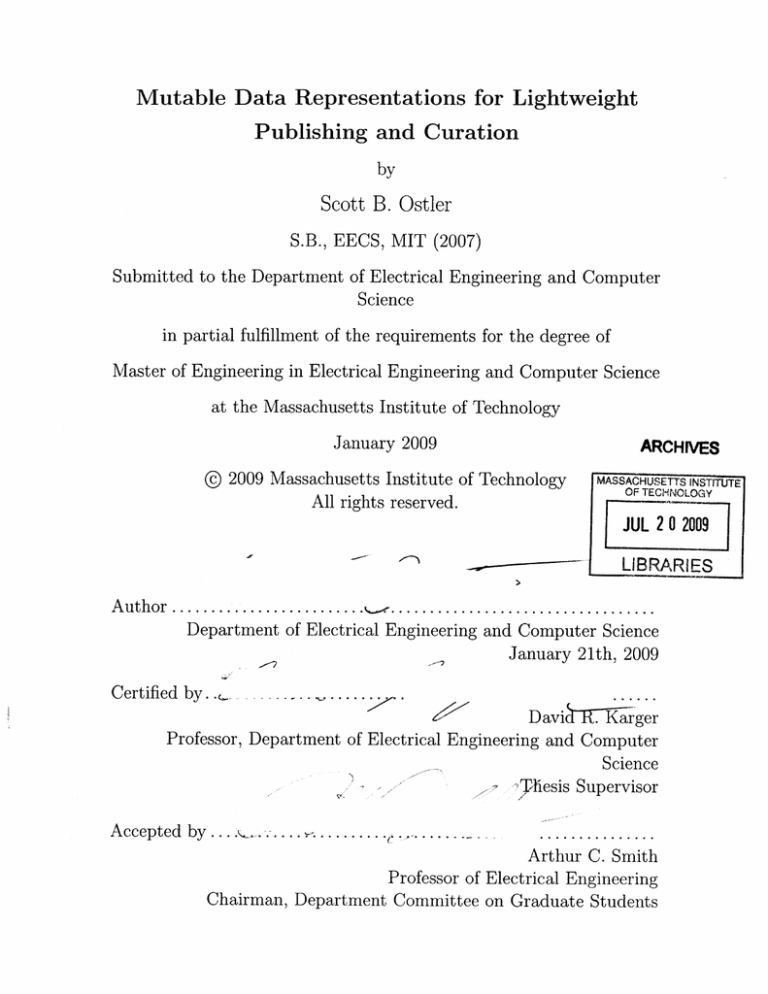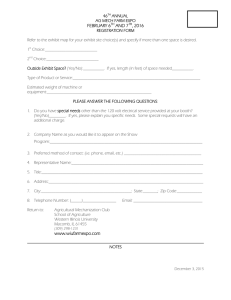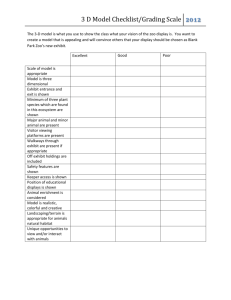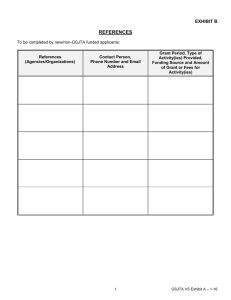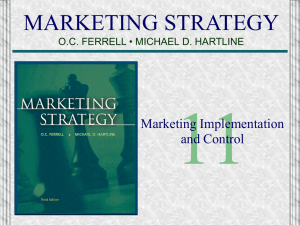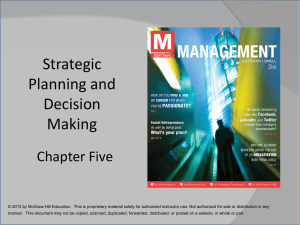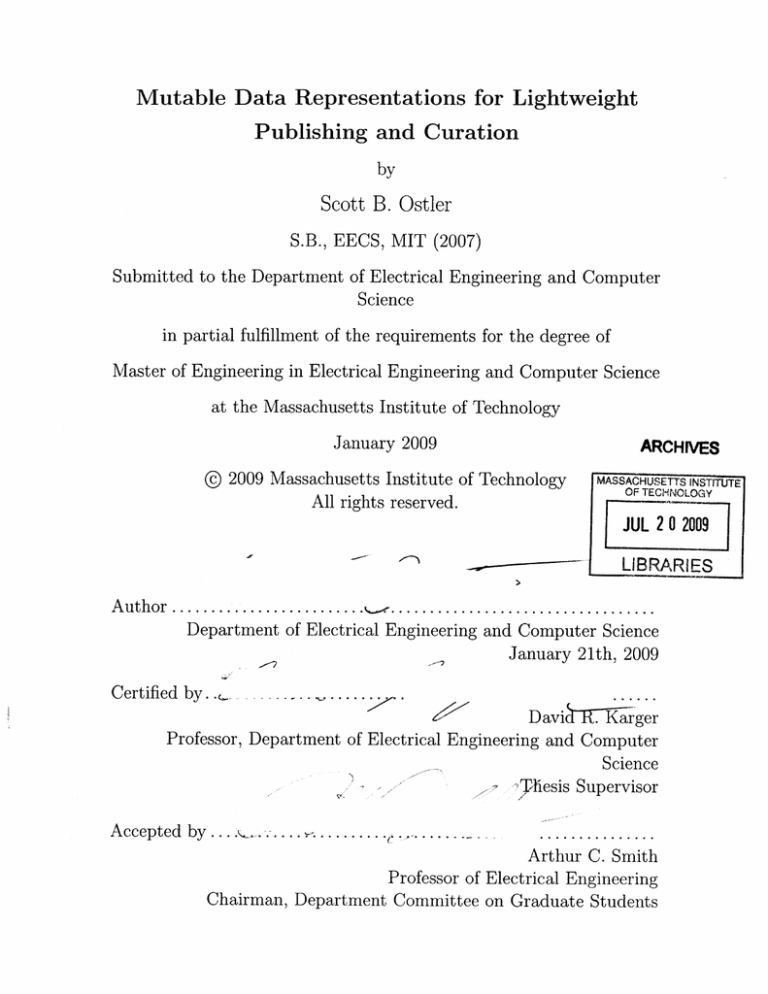
Mutable Data Representations for Lightweight
Publishing and Curation
by
Scott B. Ostler
S.B., EECS, MIT (2007)
Submitted to the Department of Electrical Engineering and Computer
Science
in partial fulfillment of the requirements for the degree of
Master of Engineering in Electrical Engineering and Computer Science
at the Massachusetts Institute of Technology
January 2009
ARCHIVES
@ 2009 Massachusetts Institute of Technology
MASSACHUSETTS INSTTUTE
OF TECHNOLOGY
All rights reserved.
JUL 20 2009
Ar.
Author.
......
.
..
....
LIBRARIES
.
.......
.
.
.
.
.
............
..
.
.
.
....
.
.
Department of Electrical Engineering and Computer Science
January 21th, 2009
Certified by..
...
.....
DavihF Krger
Professor, Department of Electrical Engineering and Computer
Science
.liesis Supervisor
Accepted by...
.........
'LS -,~'
'~
Arthur C. Smith
Professor of Electrical Engineering
Chairman, Department Committee on Graduate Students
Mutable Data Representations for Lightweight Publishing
and Curation
by
Scott B. Ostler
Submitted to the Department of Electrical Engineering and Computer Science
on January 21th, 2009, in partial fulfillment of the
requirements for the degree of
Master of Engineering in Electrical Engineering and Computer Science
Abstract
Web site authors frequently exhibit collections of structured data that visitors can
contribute to, using specialized interfaces. Website authors also desire powerful tools
for managing their website's data, so they can integrate visitor suggestions, search
past versions of their data, and perform edits. However, content management frameworks have too steep a learning cure for casual users, and require programming to
customize how a site's data is generated, viewed, and edited. Incorporating a curation process into lightweight data publishing frameworks can lessen the burden of
data submission and management for web site visitors and authors alike. The proposed thesis investigates a data submission process that is easy, customizable, and
portable. It also explores the characteristics of successful data management interfaces
as applied to evolving sets of data.
Thesis Supervisor: David R. Karger
Title: Professor, Department of Electrical Engineering and Computer Science
Contents
1
2
3
Introduction
13
1.1
15
Related Work ...............................
1.1.1
Exhibit
........
1.1.2
Wikipedia ............
1.1.3
Freebase .......
1.1.4
FileMaker ........
...
.
........
......
16
..............
...........
...........
.....
1.2
Thesis Contributions ...........................
1.3
Outline ..........
..
...
16
19
.. ............
20
22
.....
....
.......
22
Overview of Exhibit
25
2.1
Minimal Setup and Startup
...................
....
2.2
Transparent, Extensible Data Representation . .............
2.3
HTML Template System .......................
25
26
28
..
Data-Editing Tools in Exhibit
3.1
3.2
31
Graphical Data Management ..........
... .
.....
32
3.1.1
Editable Lenses ...................
3.1.2
Item Creation Form .............
3.1.3
Web Scraper ...................
3.1.4
Change List ...................
.......
.
40
3.1.5
Submission
.......
.
42
Changes to Exhibit's Data Model ...................
.
43
3.2.1
.
43
...................
Adding an Item-centric Layer ..................
5
.......
32
..........
35
.........
37
3.2.2
3.3
4
Summary
.................................
49
Evaluation
4.1
4.2
5
..................
Tracking Mutable Item State
Analysis of adding data management tools to exhibits
. . . .
50
4.1.1
Adding the item-creation link
. . . .
50
4.1.2
Creating the item-editing lens
. . . .
51
4.1.3
Adding a rel="exhibit/output
. . . .
51
4.1.4
Conclusion . ...........
. . . .
52
. . . .
53
...
.
54
link . . . . .
User study results ............
.
4.2.1
Dorm Sale ........
4.2.2
the knit project . . . . . . ...
. . . .
54
4.2.3
my gifs // ur gifs // our gifs . .
. . . .
56
4.2.4
The Wang Clan . . . . . . . ..
. . . .
57
4.2.5
User study analysis . . . . . . .
. . . .
57
Conclusion
5.1
Future Work ................................
A Study Preparation Email
69
B Edit Lens Language Reference
69
.....................
B.1.1
ex: role="edit-lens"
B.1.2
ex:edit="property-name"
B.1.3
ex: control=" start-editing"
B.1.4
ex:control="stop-editing" ....
B.1.5
ex:role=" item-creator
B.1.6
ex:role="scraper" .
B.1.7
ex:role="change-list" .
B.1.8
ex:role="submission -b utton" ...
B.2 Modified Item Property
69
...................
B.1 New Language Elements ......
70
..................
.
71
............
.....
. . . . ..
. . . . .
72
................
... .
73
......................
..
. . . .
.
6
74
..................
. . . .
71
.
. . . . .....
. . . .
74
75
B.2.1
Sam ple Usage . . . . ..
. . ..
..
. . . ..
. . . ..
. . ..
.
List of Figures
1-1 Exhibit of the U.S. Presidents . . . . . . ...
. .
1-2 Editing interface in Wikipedia . . . . . . ...
. . . . . .
. . . . .
15
.
17
1-3 Infobox template for probability distributions
. . . . . . . . .
18
1-4 Infobox for Bernoulli probability distribution
. . . . . . . . .
18
1-5 Bernoulli distribution rendered in browser
. . . . . . .
.
19
1-6 Editing interface in Freebase . . . . . . . ...
. . . . . . .
.
20
1-7 Data entry form in FileMaker Bento
. . . . . . . . .
21
. . . . . . .
.
25
.
26
. . . . . . . . .
27
. .
. . . . .
28
. .
. . . . .
29
2-1 Sample Exhibit JSON data file
.
. . . . .
. . . . . . . .
2-2 HTML required for a minimal exhibit . . . . .
2-3
Screenshot of exhibit .
2-4
HTML for a simple book lens
2-5
Screenshot of exhibit with book lens
.............
. . . . . . . ..
. . . . .
3-1 Exhibit with edit lens active . . . . . . . ...
3-2
Book edit lens.
3-3
Example data graph of family relationships .
3-4
Compound lenses for editing birth city of step parents.
3-5
Screenshot of compound lenses . . . . . . . ..
3-6
..................
.
.
. . . .
. . . .
.
32
.. .. ..
33
. . .
.
34
. . . . . . .
34
. . . .
.
35
Screenshot of an item creation form . . . . . .
. . .
.
36
3-7 HTML snippet of item submission element . .
. . . .
.
36
. . . .
. . .
.
38
3-9 Screenshot of scraping operation in progress .
. . .
.
38
3-8
HTML snippet for web scraper widget
3-10 HTML snippet from Amazon.com book page
3-11 Screenshot of change list widget . ...............
41
....
3-12 Screenshot of a successful submission . . ................
43
3-13 Subject-Predicate-Object representation of sample Exhibit database .
44
.
47
3-14 Exhibit with modified facet in use ...................
48
3-15 Structure of a JSON change object . ..................
4-1
Screenshot of exhibit tracking exhibit before modifications ......
50
4-2
Screenshot of exhibit with item submission form . ...........
52
4-3
Screenshots of Dorm Sale ...................
4-4 Screenshots of the knit project ...................
4-5
Screenshots of my gifs // ur gifs // our gifs . ..............
4-6
Screenshots of The Wang Clan ...................
55
.....
...
55
56
...
57
List of Tables
4.1
Statistics of exhibits made in study .
12
Chapter 1
Introduction
From inception, the world wide web's adoption has been driven by the personal expression it empowers. Anyone could build an online space for interests and hobbies,
to whatever depth and format spare time afforded, simply by editing and uploading
text files. Many of these sites presented information important to the author in an organized fashion, breaking down collections of items into categories, and relating them
with hyperlinks. The freedom to cheaply publish structured, personally-organized
information was key to the popularization of the web.
Time and the web's growth presented these hobbyists with an information scaling problem. A website that began with fifty items could quickly grow into thousands, straining the navigation and visualization aides the author built into the site.
Technically-inclined web developers solved this problem with server-side programming, building sophisticated search and browsing interfaces, powered by relational
databases. Programs that performed this function are known as Content Management Systems (CMS) [3], and many were built to accommodate a variety of domainspecific data publishing needs. These solutions accommodated growing volumes of
data, richer user interfaces, and more complicated data authorship and publication
models, but their technical and administrative complexity was grossly inappropriate
for a hobbyist website author. Smaller websites typically offered only a single perspective of the data, without any searching or filtering, and adding new items or views
to hand-written HTML pages was a tedious and error-prone process for the author.
There is a clear need for software that empowers online data-exploration interfaces,
while keeping the approachability that drove early web page authorship. Exhibit [9]
is a novel web-publishing framework designed for that exact purpose. It runs entirely
in the browser, and reinvents the traditional CMS model in two key ways. Data is
represented as sets of key value pairs, stored in extensible and human-editable formats such as JSON [4] files or Google Spreadsheets'. Further, Exhibit users define
the presentation of their data within a single HTML document, using regular HTML
tags with Exhibit-specific structure and attributes. With this powerful combination,
authors can employ Exhibit to make rich, interactive web sites without learning a
programming language or configuring a server-side web application.
Exhibit has been used in hundreds of published web sites, with some sites containing over a thousand items. But Exhibit's success highlights another informationscaling problem - the human cost of maintaining and growing the informational content of a site. If a website visitor finds an omission in a web site, the standard
recourse is to email the author with the missing information. If the visitor is unaware
of what information is required to describe a missing item, the author must begin a
conversation to elucidate it; once the information is gathered, it must be manually
entered into the Exhibit database. All the steps in this process are time-intensive and
inefficient.
We need look no further than blog commenting to see how the community process
has become central to web authorship. That Exhibit does not offer a way to describe
changes as first class data is a disappointing barrier between author and visitor. This
thesis is primarily concerned with an investigation of how to break that barrier down.
The proposed way to do this is by building a set of tools for website authors to
incorporate into their exhibits; these tools aim to be simple to use, while allowing
1
http://docs.google.com/
Figure 1-1: Exhibit of the U.S. Presidents
authors to create powerful data-editing interfaces specific to their site's content and
presentation. An author should be able to create item submission and editing forms
in under an hour, without needing to confront programming languages or setting up
database. This thesis is primarily concerned with the problem of presenting mutable
data in the context of a lightweight content publishing framework.
1.1
Related Work
When authors create information displays of mutable data, they must decide how
their data is stored, how the data is mapped to a representation that viewers can
edit, and how the viewers' edits are merged back into the stored data. This is a
complicated process, that has long been of academic interest[11]. In the context of
web pages, the author must map the set of data to an HTML representation with a
set of associated editing widgets. As background for this thesis, we will review prior
efforts at making this mapping process more author friendly.
1.1.1
Exhibit
The official release of Exhibit does not support data mutability, but it will serve as
a point of comparison for the other projects in this section. With Exhibit, authors
use an HTML mini-language to specify the creation of interactive widgets, and the
mapping of database items to rendered HTML. See Figure 1-1 for an example of what
Exhibit can be used to accomplish: the boxes in the left column let the viewer select
which presidents to show by their attributes, while the map and the timeline represent
the selected presidents chronologically, pictorially, and geographically. In this exhibit,
filtering, browsing, and visualization are intertwined to present a single cohesive view
of the U.S. Presidents. The text search widget in the left column was added with the
html tag <div ex:role="facet" ex:facetClass="TextSearch" />. Similarly, the
two different presentations of Ronald Reagan are specified as HTML blocks mixed
with a small number of Exhibit-specific attributes. Only two attributes are needed
to create the hyperlinked title shown in the lenses:
<a ex:href-content=" .url"><span ex: content=" .label" /></a>
As will be covered in more detail in later chapters, Exhibit provides a rich data visualization toolset designed for use by web page authors familiar with HTML.
1.1.2
Wikipedia
Wikipedia 2 [16] is the premier online encyclopedia, over two million articles strong.
Each article is freely editable by any of its over five million users, showing that an
open data publishing model can scale globally. Wikipedia is an incredible success, yet
it relies on a very rudimentary data model. Wikipedia articles are specified through
a compact, readable markup language called WikiText, which allows users to easily change both the informational content and formatting of an article. WikiText
supports a limited specification of structured data in the textual articles, through
domain-specific templates called infoboxes. Infoboxes map a list of name-value pairs
2
http: //www. wikipedia. org
Figure 1-2: Editing interface in Wikipedia
to an HTML form. Figure 1-3, Figure 1-4, and Figure 1-5 show a sample infobox
template, specific infobox, and rendered infobox respectively. Some templates even
conform to an appropriate micro-format [6] specification, showing that semantic data
can be encoded in non-semantic formats.
Efforts have been made to extract structured data from plaintext Wikipedia articles to power sophisticated queries and to connect Wikipedia with other semantic
data sets, though this approach has many limitations [1, 10, 14, 17]. Others propose semantic extensions to Wikipedia, embedding type declarations into the data
of articles via textual tags [15]. But editing structured data through plaintext (see
Figure 1-2) is fragile and affords no editing feedback beyond toggling the article's editing and viewing modes [5]. Authors seeking to construct interactive displays within
their articles are limited to sortable tables, with no support for other widgets. The
WikiText system powers the world's largest global encyclopedia, but it is a text-only
template system that falls short of Exhibit's data model and interactivity.
{I class="infobox bordered wikitable" style="width: 325px; font-size: 95%;
margin-left: lem; margin-bottom: 0.5em;"
I+ {{{name}}}
I- style="text-align: center;"
I colspan="2" I Probability {{{type}}} function<br />{{{pdf_image}}}
I- style="text-align: center;"
I colspan="2" I Cumulative distribution function<br />{{{cdf_image}}}
I- valign="top"
! Parameters
I {{{parameters}}}
I-
! [[Support (mathematics) ISupport]]
I {{{support}}}
I! {{Probability distribution/link {{{type}}}}}
I {{{pdf}}}
I! [[Cumulative distribution function]]
I {{{cdf}}}
(cdf)
I! [[expected valuelMean]]
I {{{mean}}}
...
[etc.]
Figure 1-3: Infobox template for probability distributions
{{Probability distributionI
name
=Bernoullil
type
=massl
pdf_image =1
cdf_image =i
parameters =<math>1>p>O, p\in\R</math>I
support
=<math>k=\{O,1\}\,</math>I
pdf
=<math>
\begin{matrix}
q=(l-p) & \mbox{for }k=O \\p-- & \mbox{for }k=1
\end{matrix}
</math>
cdf
=<math>
\begin{matrix}
0 & \mbox{for }k<O \\q & \mbox{for 10\leq k<I\\l & \mbox{for }k\geq 1
\end{matrix}
</math>l
. [etc.]
Figure 1-4: Infobox for Bernoulli probability distribution
Figure 1-5: Bernoulli distribution rendered in browser
1.1.3
Freebase
Freebase [2] is a recently introduced service from Metaweb Technologies3 that like
Wikipedia, aims to create "an open shared database of the world's knowledge." In
contrast to Wikipedia's system of articles and templates, Freebase organizes its contents with an ontology of topics, types, and schemas. A topic represents a subject
of interest with multiple types associated with it that all users can add and remove.
Types are defined as an enumeration of properties, each a data slot to be be filled
for every topic that belongs to the type. Properties can be primitive types, such as
numbers, text, and dates, or they can point to instances of other types as well. Rich
javascript editors are provided to edit both type schema and topic values, and present
the constraints of Freebase's topic-centric database model in a friendly, discoverable
manner (see Figure 1-6).
Freebase's editing process is possible because of its structured, schema-based models. However, there is little flexibility or interaction in the data's presentation, as a
3
http: //www.metaweb. com
Figure 1-6: Editing interface in Freebase
given topic consists of a brief descriptive passage and the topic's structured data
representation. Freebase intends for third party applications to fill this gap, and provides tools and libraries so third party applications can read and write the Freebase
database. However, Freebase requires application authors to use Javascript to create
interactive applications, or to load or store data to the Freebase database. Freebase
provides a compelling and open platform for interoperable semantic applications, but
does not try to shield page authors from the technical complexity of web application
development.
1.1.4
FileMaker
FileMaker 4 is an end-user targeted database program with an over twenty-year history, and is currently developed and distributed by FileMaker, Inc., a subsidiary of
Apple, Inc. Originally created as a personal database, FileMaker has since gained
web-publishing functionality with the addition of FileMaker Server. Similar to Free4
http://www.filemaker.com
Figure 1-7: Data entry form in FileMaker Bento
base, users can build data models consisting of primitive types such as text, numbers,
media, addresses, dates, and durations, each with its own graphical widget used to
display and edit it. Note in Figure 1-7, a screenshot of FileMaker Bento in action,
how the larger project editing form contains within it editable subforms for project
tasks, important files, and attributes. These are all FileMaker primitive data types,
as FileMaker does not support custom or nested data types, nor can user-created
editing interfaces be provided for the packaged types. Though the built-in types are
attractive and cover a wide range of possible uses, they limit what can be accomplished with FileMaker.
Exhibit and FileMaker provide tools for individuals and small groups to model and
present their data, but the form of each tool's intended presentation differs greatly.
An exhibit is a web site that publishes a collection of data with rich filtering and
searching constructs, intended for widespread viewing across the web. FileMaker is a
local desktop application for data storage and retrieval. Integrating FileMaker with
external data sources and applications is possible, but requires considerable technical
ability. FileMaker doesn't make publishing data to the web easy either, as users must
purchase an expensive FileMaker Server program and host it on their own server. The
option of data publication is intended for corporations with budgets and dedicated
web developer and IT support staff, and is clearly infeasible for hobbyist purposes.
Though FileMaker shows that data-editing forms can be assembled graphically via a
rich, interactive interface, it also shows the dangers of a proprietary data model built
without concern for extension, web publication, or interoperability.
1.2
Thesis Contributions
The proposed thesis is an investigation of how to integrate user-generated data and
dynamic data-editing tools into the Exhibit framework. The goal is to support two
new modes of data management: submission, where users can submit changes and
additions to an existing exhibit, and curation, where the exhibit author can securely
review those changes and choose which to accept. These two modes are complementary, and can freely be mixed and matched within a single exhibit. The thesis will
explore the dual aims of providing simple primitives upon which these modes can be
constructed, while minimizing the imposed administrative and technical burden.
The research will also provide a significant contribution to the Exhibit project,
a valuable feature for the Exhibit user-base, and a better understanding of how to
successfully integrate mutable data sources into lightweight publishing mechanisms.
1.3
Outline
This first chapter has been an introduction to this thesis' goal of empowering zeroconfiguration customizable data-editing interfaces, along with an overview of relevant
online interfaces and data models. The second chapter describes Exhibit and the
features which make it a compelling base upon which to build a data collection and
editing extension. The third chapter details how such an extension was implemented,
and the design decisions made. The fourth chapter explains the results of the thesis,
by analyzing how well the implemented extension suits the overarching Exhibit frame-
work, and the extension's success in powering lightweight data editing interfaces. The
fifth chapter provides a summary and explores directions for future work.
24
Chapter 2
Overview of Exhibit
Exhibit [9] is a unique testbed to explore representations of mutable structured data,
because of its unorthodox strategies for empowering user-driven data publishing, and
its base of active users. Webpage authors can use Exhibit to create and customize interactive presentations of structured data, while employing data filtering and selection
tools.
2.1
Minimal Setup and Startup
Novice authors can easily get started with Exhibit, as there is little required configuration, and a rudimentary item view can be added to a web page with a few lines of
HTML. Consider building a minimal exhibit to show off a small collection of books.
items: [{
label: "Great Expectations",
author: "Charles Dickens",
year: "1861"
{
label: "Tom Sawyer",
author: "Mark Twain",
year: "1876",
url: "http://en.wikipedia.org/wiki/Tom_Sawyer"
Figure 2-1: Sample Exhibit JSON data file
<html>
<head>
<title>My Books</title>
<link href="my_books.js" type="application/json" rel="exhibit/data" />
<script src="http://static.simile.mit.edu/exhibit/api-2.0/exhibit-api.js"
type="text/javascript"></script>
</head>
<body>
<hl>A list of my books</hl>
<div ex:role="view"></div>
</body>
</html>
Figure 2-2: HTML required for a minimal exhibit
Figure 2-1 is the data file that encodes the data to be presented, and Figure 2-2 is
the HTML page that presents that data. Figure 2-3 shows how that exhibit appears
in a web browser. All that's required to include the Exhibit framework is the single
script tag in the document head. Though this exhibit is threadbare and uses Exhibit's default item view, it contains an advanced sorting widget that can sort the
items by any combination of the items' attributes. The Javascript to implement this
feature alone is likely too complex for amateur web authors, as building a multiattribute sorting control requires extensive manipulation of the page's DOM. Even
for experienced web developers, getting this for free is a great boon.
2.2
Transparent, Extensible Data Representation
Exhibit's data representations are open, flexible, and self-documenting. By way of
example, consider the JSON representation in Figure 2-1 - to add new items, or new
attributes to existing items, the author only needs to edit a single text file. Another
common representation is to store Exhibit data in Google Documents spreadsheets.
Using the familiar tabular model where rows in a spreadsheet correspond to items,
and columns correspond to attributes, managing an exhibit's data is like editing a
spreadsheet. Even if automated tools modify an exhibit's schema or contents, it remains understandable and still easily editable - a new item attribute becomes a new
column, and a new item becomes a new row.
Figure 2-3: Screenshot of exhibit
Adding new items or attributes to relational databases such as MySQL, however,
requires programming languages or command line tools. A representative example
can be found in Django1 , a Python web development framework, which solves this
problem by providing a graphical data editor.
While Django's admin module is
a powerful and useful tool, it solves a problem of complexity by adding more, as
Django is a full stack web application framework intended for large corporate web
applications. It only works when installed into a system with a compatible Python
version and a configured database, and requires user effort to maintain coherence
between database changes and codebase changes. By contrast, Exhibit's storage of
data in lightweight, human-editable formats means that hobbyist authors are not
reliant on complicated tools or programming languages.
Authors can take direct
ownership of their database's structure and contents, even as automated tools modify
lhttp://www.djangoproject.com/
<div ex:role="lens">
=
<h4 ex:content ".label"></h4>
<span>Written by</span>
<span ex:content=".author"></span>
<span>in</span>
<span ex:content=".year"></span>
</div>
Figure 2-4: HTML for a simple book lens
and expand what the authors wrote by hand.
2.3
HTML Template System
Exhibit authors create lenses to specify how the exhibit's items should be mapped
into user-presentable HTML. The lenses are written in an HTML mini-language, with
exhibit-specific attributes encode rules guiding their interpretation. Figure 2-4 gives
a rudimentary lens to display the book items from Figure 2-1.
This lens is no more complicated than a "find-and-replace" insertion of item attributes into the tags marked with ex: content. Figure 2-5 shows the lens in action.
The lens system also supports more powerful functionality, as well, such as inserting item attributes into HTML attributes, or conditional inclusion. Consider the
following addition to the book lens:
<div ex:if-exists=" .url">
<a ex:href-content=".url">More Information</a>
</div>
These three lines extend the lens to include a link to the item's url attribute, only
if such an attribute exists. This brief example contains all of the lens syntax in wide
use by the Exhibit community, as authors create intricate lenses by chaining these few
simple building blocks together. This composability lets novice authors create simple
lenses quickly, then iteratively grow their exhibit by copying more advanced features
from tutorials and existing exhibits. Exploratory, example-driven development breaks
Figure 2-5: Screenshot of exhibit with book lens
down the required learning into manageable chunks, as authors can refine each part
of their exhibit until they achieve the desired result.
30
Chapter 3
Data-Editing Tools in Exhibit
Building sufficiently powerful data-editing tools into a framework like Exhibit is a
challenging task. Briefly, the aims of these tools are to:
* Strike a balance between utility and simplicity, accommodating the range of
needs that Exhibit authors have, while not burdening them with excessive or
extraneous features.
* Power a data management workflow that meets the expectations of both exhibit authors and visitors, within the constraints of an in-browser Javascript
application.
* Be consistent with the Exhibit ecosystem, so users can leverage their accumulated Exhibit expertise while learning to use the new extension.
These constraints are limiting, but they mould the shape of their solution. This
chapter examines the difficulties that the task presented, and how they were resolved.
The chapter's first half details the graphical data-editing tools that have been added
to Exhibit, and the language that exhibit authors use to add them to their exhibits.
The second section concludes with the changes made to the Exhibit database.
Figure 3-1: Exhibit with edit lens active
3.1
3.1.1
Graphical Data Management
Editable Lenses
In Chapter Two, Exhibit's lens system was provided as an easy way for authors to
present their data. Extending that system with tools for data-editing is the key concern of this thesis. The introduced solution is the edit lens - while normal lenses
provide the static views of exhibit items, edit lenses contain data entry widgets for
modifying item attributes. Figure 3-1 is a book collection exhibit with an active edit
lens at the top of the screen. The edit lens adopts the structure of a web form, with
labels describing input fields and drop-down menus. There is a hyperlink to replace
the edit lens with a normal lens, while in the normal lens directly below the edit lens,
the edit hyperlink plays the opposite role. When a value in either the text fields or
the drop-down box is changed, the change propagates to the exhibit's database and
the graphical elements are updated to reflect the new value of the item.
The syntax used to create edit lenses has much in common with the normal lens
<div ex:role="edit-lens">
<div>Title</div>
<input ex:edit="label"></input>
<div>Author</div>
<input ex:edit="author"></input>
<div>Year</div>
<input ex:edit="year"></input>
<a ex:control="stop-editing">stop editing</a>
</div>
Figure 3-2: Book edit lens
syntax. Figure 3-2 lists the HTML required to create a simple edit lens, which is
very similar to the normal lens shown in Figure 2-4. The only significant difference is
that the div elements with the ex: content attribute have been replaced with input
elements with a ex: edit attribute. (The value of the ex: role attribute has been
changed from lens to edit-lens.) The interesting difference between the two lens
syntaxes is that the attribute names in the ex: edit values are not prefixed with a
period. This is because the ex: edit tag does not accept the Exhibit expression syntax'. Rather, only an item's immediate properties can be edited. Adding edibility to
Exhibit's full expression system was too complicated, and the lack of support for editing a property with multiple values limits the utility of the feature2 . However, editors
for extended expressions can be simulated by chaining standard Exhibit expressions
with a custom edit lens, demonstrating how orthogonal features can be combined in
powerful ways.
Consider an example expression from the Exhibit documentation that refers to
the subject's parents-in-law: . spouse0f !parent0f . An exhibit author wants to extend this by allowing visitors to change the city that the parent in law was born in:
.spouseOf !parentOf .bornIn. Evaluating this expression on John in the data graph
of Figure 3-3 results in {Boston, Seattle}. The solution is to use the expression
.spouseOf !parentOf to identify the subjects of the expression's evaluation, then to
use the edit expression bornIn to identify the attribute on Fred and Sally that
lhttp://simile .mit.edu/wiki/Exhibit/Expressions
The lack of multi-valued editing, and the restrictions placed upon edit expressions, are both
identified as serious shortcomings.
2
John
spj*-eOt
Sally
Figure 3-3: Example data graph of family relationships
<div ex:role="lens">
<h3 ex:content=" .label"></h3>
<span ex:if-exists="!spouseOf!parentOf">
<b>Step Parents: </b>
<span ex:content="!spouseOf!parentOf">
<div ex:role=" lens">
<span ex:content=".label"></span> was born in <input ex:edit="bornIn"></input>
</div>
</span>
</span>
<span ex: if= " not(exists(! spouseOf !parentOf)) ">
<b>No Step Parents</b>
</span>
</div>
Figure 3-4: Compound lenses for editing birth city of step parents
should be made editable. Figure 3-4 gives the HTML to achieve this, and Figure 3-5
is a screenshot of the lens in action.
(Note in Figure 3-4 that there are input elements with the ex: edit tag, but the
lens is not an edit lens. Exhibit authors can add static content to their editing lenses
alongside the editable content, as was demonstrated in Figure 3-2. This goes both
ways; editing fields can also be added to normal lenses.)
Figure 3-5: Screenshot of compound lenses
3.1.2
Item Creation Form
On the Exhibit mailing list, requests have been made for data entry forms that au3
thors and visitors can use to submit new items to exhibits . Online data submission
forms are plentiful, and a number of online services let users create, distribute, and
monitor data collection forms4 . Google Documents recently introduced support for
5
data submission forms that spreadsheet owners can embed on their website or blog .
With the edit lens feature in place, item creation forms were only a small step away.
It is not complicated for an exhibit author to add an item creation form to their
exhibit. When an author adds an ex:role=" item-creator" attribute to an element,
clicking that element triggers the generation of an item creation form in the center of
the web page. The form consists of the edit lens along with two buttons, one to cancel
3
One such example: "I wonder if anybody has attempted the following: given an Exhibit item,
programmatically construct an HTML form to enter such items".
4
For example, http://wufoo.com/ and http://www. surveymonkey. com.
5
http ://googledocs. blogspot . com/2008/05/embed-your-forms. html
Figure 3-6: Screenshot of an item creation form
<a ex:role="item-creator"
ex:itemType="Item"
ex: automaticallySubmit="true"
ex:submissionMessage="Thanks for submitting your item! We will look at it soon."
ex: cancelButtonText="Cancel"
ex:createButtonText="Submit Item">
dd New Book
</a>
Figure 3-7: HTML snippet of item submission element
the submission process, and the other to complete it, closing the form. Figure 3-6
contains a screenshot of a live item creation form; the attributes of the item being
created can be seen in the owner facet, and the changes box on the right.
There are a number of options that can be configured as an HTML snippet copied
from a published exhibit demonstrates in Figure 3-7. Most of the options are cosmetic
ones that let the user customize the text of buttons and alert messages, but one determines the mode of operation of the creation form. When ex: automaticallySubmit
is set to true , adding a new item via the form also immediately submits the item to
the external service that collects submissions 6 . In the absence of automatic submission, changes made to the database are queued up and submitted en masse when the
exhibit visitor clicks the submission button. The item creation form is unique among
the data editing widgets in that offers the option to immediately submit its changes
to the external service. This option ensures that exhibits can be built with a quick
and mostly stateless item submission process.
3.1.3
Web Scraper
The web scraper widget is an interesting example of how data, even in small amounts,
can be leveraged to facilitate the collection of further data. The role of the web scraper
widget is to try to extract a new item from the contents of either a web page or a
snippet of plaintext. A visitor to an exhibit would activate the scraper by entering the
url or text they want to scrape into an input element, then clicking on a hyperlink
or button. If the input is a url, the contents at that url are retrieved by using an
external scraping service', and the DOM structure of the retrieved page is converted
into plaintext. Once the plaintext has been retrieved via the external service, the
scraper extracts attributes from the text using the existing contents of the database
as a guide. An new item creation form is made, populated with the scraped attributes.
The syntax for adding a web scraper widget is very similar to the syntax for the
item creation widget. The key difference is that when providing the options for the
scraping widget, the element id of a text field in the page must be given. When the
visitor clicks the scraping widget, the contents of the text field are provided as input
to the scraping module. By default, the scraping module uses a simple heuristic to
test whether the input is a url or plaintext. Figure 3-8 lists an HTML snippet that
contains a scraping link and its corresponding text field.
6
This external service is intended to be a Google Spreadsheet, though an exhibit could be configured to submit its data to an alternate service.
7
The purpose of using an external service to download the contents of the web page is to circumvent the browser's security restrictions.
<a ex:role="scraper"
ex: scraperInput= "scraper-input"
ex:itemType="book">
Scrape Book From URL:
</a>
<input id="scraper-input"></input>
Figure 3-8: HTML snippet for web scraper widget
Figure 3-9: Screenshot of scraping operation in progress
Scraping is a minimal-cost operation for users to perform, as they only need to
paste text into a text field and click a button. The time spent waiting for the url to
be scraped is almost always less than a second, barring unusual network conditions,
and the time spent could be reduced further by starting the retrieval operation in the
background once the url is entered into the text field. This was not implemented due
to the expectation that scraping is not a high-value feature in its current incarnation s .
To see a scraping operation in action, consider Figure 3-9. Scraping the product
sIt is well known that even fractional seconds of interface latency can significantly hurt uptake
of a service or feature. At a 2006 conference Google Vice President Marissa Mayer shared Google
findings that indicated a half second delay caused as much as a 20% drop in user traffic[13].
<div class="buying">
<hi class="parseasinTitle">
<span style="" id="btAsinTitle">Underworld: A Novel (Paperback)</span>
</hl>
<span>
by <a href="field-author=Don.20DeLillo">Don DeLillo</a> (Author)
<span class="tiny">
"I was driving a Lexus through a rustling wind..."
(<a href="reader-link">more</a>)
</span>
<br/>
<span class="tiny">
<strong>Key Phrases: </strong>
<a href="/phrase/bronze-tower/ref=sip_topO">bronzetower</a>,
_
h
<a href="/p rase/authorizes force/ref=siptop "i>authorizesforce</a>,
<a href="/phrase/armored-van/ref=siptop_2">armoredvan</a>,
<a href="/phrase/New-York/ref=cap-top_0">NewYork</a>,
<a href="/phrase/Bobby-Thomson/ref=cap_topl">BobbyThomson</a>,
<a href="/phrase/Polo-Grounds/ref=captop_2">PoloGrounds</a>
(<a href="#sipbody">more.. .</a>)
</span>
</span>
</div>
Figure 3-10: HTML snippet from Amazon.com book page
page for a book on Amazon retrieved five attribute values, though unfortunately, all
but one were wrong. The extraction strategy is to match existing attribute values
in the database to the scraped page's text, so the book title already in the database
is extracted, not the book that's the topic of the page. Similar reasons explain the
other extraction errors. By way of contrast, a simple yet promising strategy is range
matching. Exhibit databases often contain numerical or date attributes, whose values often fall within a range. For example, an exhibit of apartment listings will have
availability dates within a two month range, prices that fall within a thousand dollar
range, square feet that falls within a range of a few hundred, etc. These ranges, along
with standard deviations and more complicated statistical measures, can be used pick
out numbers from a page and match them to attributes with varying degrees of probability. This worked well when extracting apartment information, which is marked
by numerical attributes that fall into narrow ranges.
A more ambitious strategy is to analyze the HTML structure of the document
being scraped, and infer meaning and importance from local context. For example,
consider Figure 3-10, in which all sorts of information can be recovered from even a
rudimentary scraping. For example, the text within the hl tag perfectly describes
the subject of the page, and the class and id attributes further provide that the
attribute being given is the book's title. Likewise, the author of the book can be captured by noting that the a tag whose contents are the author's name, are right next
to the text "(Author)." While extracting information from web pages is a difficult
task that large corporations devote considerable resources, the scraping performed by
Exhibit only needs to extract a few attributes that often are listed prominently on the
page. Without prototyping and testing, this strategy's success cannot be known, but
there is reason for optimism. Work has also been done with user-annotated data extraction from high value sites [7, 8], and Exhibit could either reuse existing web page
annotations, or offer tools for authors to add their own annotations to their exhibits.
To further improve the robustness of item extraction, several independent strategies
can be combined, then for each attribute, present the best extraction from each strategy. These topics are an interesting direction for further research, and Exhibit has
shown itself to be a useful platform for exploration.
3.1.4
Change List
Making the editing process understandable, so users do not lose track of the edits
they have made, is a key goal of this work. To this end, an Exhibit component has
been built to display the changes made to the exhibit. Figure 3-11 shows the list in
action on the right of the screen. The change list widget was initially much more
complicated than its current form. It now has four configurable options, which are
used to configure cosmetic options such as stock messages and rules for truncating
long values. Here is a sample usage:
<div ex:role="change-list"
ex:placeholderText=""
ex:maxValueLength="40"
class="changes" />
Initially the change list incorporated author-provided HTML snippets that would
be used as templates for the various components in the change list. The templates
Figure 3-11: Screenshot of change list widget
would create the frame of the change list, the heading for each changed item, and the
details for each changed attribute. This configurability was removed, as it attracted
little user interest and did not benefit the core use cases that drove development.
While the previous configurability was unnecessary, the reintroduction of a sufficiently pared-down template mechanism might be beneficial. One alternative would
be for exhibit authors to provide html snippets via the standard Exhibit option syntax,
using special strings to signify where the variables need to be inserted into the template. In another alternative, exhibit authors would provide the names of Javascript
functions that map the input values into the HTML structures that are rendered on
the page. The second alternative would require Javascript programming ability, but
would be consistent with other schemes for Exhibit customizations, like the styling
of rows and tables in the tabular view element'. Whether this customizability would
be useful to a broad swath of the Exhibit community is unclear.
9
http://simile .mit.edu/wiki/Exhibit/2. 0/TabularView
3.1.5
Submission
In the final step in the editing process, the exhibit visitor submits the changes she has
made. The goal of submission is to save the information for each changed item as a row
in a Google Spreadsheet, for the exhibit author to review later. When the user clicks
the submission button, a JSON-encoded representation of the changes to the exhibit
is submitted to an external service. The external service decodes the JSON-encoded
changes and adds them to the Google Spreadsheet. If the submission to the service
returns successfully (see Figure 3-12), a call to database. fixAllChanges is made.
This call cements the current state as permanent, and reverting future changes will
return the database to this state. If the call does not successfully complete, the exhibit
visitor has the option of retrying the submission, should they suspect the error was
transient. The submission button element is specified through the following syntax;
the lack of configurable options makes the button easy to add to an exhibit:
<input type="button"
ex:role=" submission-button"
value="Submit Changes" />
The change submission is configured in a link tag in the exhibit's head element,
paralleling how the loading of exhibit databases is configured with link tags. This also
decouples submission configuration from the submission button, which proved useful
when providing the option for the item submission form to automatically submit
changes. Configuration involves identifying the Google worksheet that the changes
will be submitted to; this is done by providing the spreadsheet id, along with either
the name or index of the worksheet (if neither are provided, a worksheet index of
0 is assumed). By setting the ex:url attribute, the exhibit author can provide an
alternate url destination for changes. Even if few exhibit authors find this useful,
a pluggable submission service ensures an important degree of flexibility. Were an
exhibit author concerned about the privacy or security of relying on a centrally hosted
submission service, the author could run her own alternate submission servicel
10
.
The changes are sent as plaintext JSON objects, meaning any language with a JSON library
could be used to write a submission service.
Joho
Swche
Ata
hniew as dhgd ftm
Editing Atlas Shrugged
1B
b
..
..................................
5
label
AtlasShrugged
author
Ayn Rand
year
owner
1
1 1920-190
-IOh
: 1990-1990
avaiabilty
L
descriptiorn
glech.
'
2Wavelebf
yawwriten
cotireit,
......
1hite £light to a
wasmotfied
1no
yes
AddnNewk
Srae BO Fm &Written
___
__
__
__
__
Objectif Lune
by Hge in1953
Figure 3-12: Screenshot of a successful submission
3.2
Changes to Exhibit's Data Model
Items in an exhibit instance are stored within the Exhibit database object, which the
Exhibit UI components query to generate their contents. As Exhibit's database was
only designed to handle static data, the database needed modification and extension
to support the new demands of data mutability. We will explore the major changes
that were required.
3.2.1
Adding an Item-centric Layer
The data in the Exhibit database is represented by a collection of (subject, predicate,
object) tuples, inspired by the RDF model [12]. Items are the set of all tuples that
share an identifying subject key. In the book example introduced in Chapter 2, the label attribute is the identifying string for each item. (In Exhibit, the identifying string
is always either the label or the id attribute of the item.) For each attribute of an
item, there is a tuple of the form (item id,attributename, attribute_value) stored in
the exhibit database. See Figure 3-13 for a listing of the subject-predicate-object tuples that correspond to Exhibit's internal representation of the database in Figure 2-1.
("Great Expectations", "label", "Great Expectations")
("Great Expectations", "author", "Charles Dickens")
("Great Expectations" "year", "1861")
("Great Expectations" "type", "Item")
("Great Expectations" "uri", "http://localhost/sostler/books/item#Great%2OExpectations")
("Tom Sawyer", "label", "Tom Sawyer")
("Tom Sawyer", "author", "Mark Twain")
("Tom Sawyer", "year", "1876")
("Tom Sawyer" "type", "Item")
("Tom Sawyer" "uri", "http://localhost/sostler/books/item#Tom%2O0Sawyer")
Figure 3-13: Subject-Predicate-Object representation of sample Exhibit database
This design makes it is easy to answer questions such as "What year was Tom
Sawyer written in?" and "What books are written by Mark Twain?" The database
uses two parallel data structures: one to map subjects to objects, and the other
to map objects to subjects. The answers to the two questions are generated in an
almost identical fashion, with the only difference being the directionality of the data
structure used to answer each question. Tuples were not intended to be removed or
modified once inserted, and four new methods were added to support a mutable-item
abstractions.
* database. addItem(item): takes the attributes of item and turns them into
a new item in the database.
For example, adding Tom Sawyer a database
would be done by: database. addItem({label: "Tom Sawyer",
Twain",
author: "Mark
year: 1876}). If no added0n attribute is present in item , it is set to
the current time.
* database.getItem(item_id):
collects the attributes of a given item into a
Javascript object which is returned. For example, the call database. getItem( "Tom
Sawyer") would return { id: "Tom Sawyer", label:"Tom Sawyer", type: "Item",
uri: ...
, author:"Mark Twain",
year:"1876" }. Note that the Exhibit
11"http://localhost/sostler/books/item#Tom%20Sawyer" - not included inline for sake of
space.
generated attributes id, type, and uri are included in the returned object.
* database.editItem(item_id,
attributename, newvalue): sets the value
of an existing item's attribute. If a value for that attribute is already present,
it is overwritten. Adding that Tom Sawyer was written in English would be
done by database. editItem("Tom Sawyer",
"language",
"English"), for
example.
* database. removeItem(item_id): removes the item, and all its attributes, permanently from the in-memory Exhibit database. Calling database. removeItem("Tom
Sawyer") would remove the Tom Sawyer item from the exhibit.
One alternate design would be extending the tuple-centric API with calls like
addTuple and removeTuple . The item-centric API was added to better support
Exhibit extensions that work with items and attributes, however this functionality
could have been layered elsewhere without modifying the core database API.
These data-editing methods use Exhibit's event notification system to update the
user interface when called. Because there is no mechanism to selectively update only
a part of an Exhibit component, all of the views and facets in an exhibit must be
redrawn after a data editing operationl2
3.2.2
Tracking Mutable Item State
In order to undo or submit modifications made to an exhibit's contents, Exhibit was
extended to track the state changes that an item can undergo:
* modified: items whose attributes have been changed by the user via the item
editing interface. An item can be set as modified if the exhibit visitor adds it
through an item creation form, or if the visitor uses an editing form to add or
12
Redrawing the entire Exhibit whenever an item is edited is an expensive operation that is
unpleasant for the visitor. If Exhibit were extended to map each item to its generated interface
elements, only the invalidated elements would need to be regenerated when an edit is made. Though
this modification would require significant changes to Exhibit's database and interface, it would
improve the responsiveness of editing complex exhibits.
change attributes on the item. Calls to addItem and editItem set the item in
question as modified.
More granularity could be employed, by exposing the item types and attributes
that have been modified. Exhibit authors could provide a facet for selecting
which item types or modified attributes are relevant. For a frequently modified
exhibit, with a wide domain of disparate items, this extension would let site
users better explore a change set.
* new: items created outside of the standard item loading process. New items are
a subset of modified items, as new items are always the result of user interaction
through the item creation interfaces. One clear extension would be support for
a new item property, similar to the modified property.
* originalvalues: when an attribute of an item is first modified, the original value
is stored in an ancillary data structure used to record the initial states of items.
This has two uses; the first is to track when modifications to an item returns
the item to its initial state. When this happens, the item's modified status is
removed. (This is to ensure that if a user modifies an item, then reverts it to
its original state, it is not marked as modified.) The second purpose is to undo
the modifications made. These values are set as the result of editItem calls.
Additional methods were added to the database API to allow higher-level Exhibit
components to interact with the recorded item state:
* database. collectChangesForItem(item_id): bundles the changes to the item
into a Javascript data structure. This structure can be be rendered as HTML
for the user, or submitted to an external service. Fig 3-15 depicts a sample
change object.
* database. collectAllChanges (): a convenience method that collects the changes
of all items at once into an array of change objects.
Figure 3-14: Exhibit with modified facet in use
* database. fixChangesForltem(item_id):
removes all tracked state for the
item, clearing the recorded original values, along with the modified and new
flags. This method is called after an item's changes have been persisted to an
external service.
* database. fixAllChanges(): a convenience method that fixes changes for all
items at once.
With these changes in place, other elements of Exhibit can modify the items in
the database and query for item changes.
3.3
Summary
This chapter has provided an overview of the graphical data-editing tools that have
been added to Exhibit and the internal changes to Exhibit's data model required to
accommodate them. The role these tools can play in Exhibit has been outlined, and
id: "Tom Sawyer",
label: "The Adventures of Tom Sawyer",
type: "Item",
changeType: "modified"
vals: {
language: {
oldVal: null, # this represents a non-existant value
newVal: English
},
label: {
oldVal: "Tom Sawyer",
newVal: "The Adventures of Tom Sawyer",
}
Figure 3-15: Structure of a JSON change object
the syntax exposed to authors has been detailed. The relevant design decisions have
been discussed and the limitations of the current implementation have been outlined.
The next chapter will address the question of how well these tools meet the needs
of exhibit authors.
Chapter 4
Evaluation
When evaluating software, the starting point must be to ask "Who will use it?" Exhibit is a tool for web site authors with little or no programming experience, who
can use copy-and-paste to build their sites from existing examples. When building software for hobbyists, a feature's conceptual weight and complexity must be
weighted against the feature's benefits when used correctly. A feature must be simple
to describe quickly, easy to paste into existing exhibits, and it must "fit" within the
surrounding Exhibit ecosystem.
The data-management tools will be evaluated in two ways. First, an overview of
adding the tools to a sample exhibit will be given to show how a typical exhibit author would use them. Second, a study was conducted of the tools, where users new to
Exhibit made an Exhibit, then added the data-management tools, while under close
observation. These sections demonstrate the benefits and costs of the new tools.
Figure 4-1: Screenshot of exhibit tracking exhibit before modifications
4.1
Analysis of adding data management tools to
exhibits
This section shows how an exhibit author would add an item submission form to
an existing exhibit. The exhibit in question is a listing of other exhibits, containing
the author's contact information, a description of the exhibit, statistics about the
contents, and any other comments from the exhibit author. By submitting their
exhibits, authors can show off their work to the Exhibit community.
4.1.1
Adding the item-creation link
The first step of adding an item submission form is to insert the link that opens the
item submission form. This is done by adding a link with an attribute of ex:role
with a value of item-creator:
<a ex:role="item-creator"
ex: itemType="exhibit"
ex:automaticallySubmit="true"
ex:submissionMessage="Thanks for submitting your exhibit!"
ex: cancelButtonText = "Cancel"
ex: createButtonText="Submit Exhibit">
& Add your own exhibit
</a>
The options used to configure the item creation link have been covered in Chapter
3. When the item is submitted, the changes are automatically sent to the external
submission service and written to the backing spreadsheet.
Creating the item-editing lens
4.1.2
Once the item creation link is added, the contents of the item submission form can
be customized. This is done by adding an edit lens. The resulting item lens can be
seen in Figure 4-2 (the bottom half looks similar, with two buttons that say Cancel
and Submit Exhibit). Here is a partial listing of the edit lens:
<div ex:role="edit-lens" style="display: none">
<div class="title">
<span>Add your Exhibit!</span>
</div>
<div class=" item-entry-field">
<div class="field-label">Exhibit name <b>*</b></div>
<span class="field"><input ex:edit="label"></input></span>
</div>
...
[etc.]
</div>
4.1.3
Adding a rel="exhibit/output" link
The final step is to provide the exhibit with the configuration details required to
submit items to the external submission service. This is done by adding the following
Figure 4-2: Screenshot of exhibit with item submission form
link element to the head of the exhibit':
<link rel="exhibit/output" ex:spreadsheetKey="pHCVSLwNriX6_ETTq9qJEw" />
4.1.4
Conclusion
Those three steps were all that was required to add the item submission form to the
exhibit. Perhaps more importantly, all three additions could largely be copied into
the exhibit, with only minor edits required to customize the features for this specific
exhibit. The only significant amount of work required was in customizing the edit
lens, which itself could be jump-started by providing a minimal edit lens with just
a text field for the label attribute. If this were done, a minimal item submission
form could be added to an exhibit in minutes, even including the time required to
set up the Google Spreadsheet, after which the author can iteratively refine the item
'The ex: spreadsheetKey value can be copied from the url of the Google Spreadsheet.
submission form to their liking. Low cost, exploratory development encourages rapid
addition of new content and experimentation with style and design.
4.2
User study results
To assess the usability of the introduced extensions, a study was performed in which
four participants were asked to create a mutable exhibit on a topic of their choosing.
As preparation for the study, the participants came up with a data model for their
topic, made a database of five to twenty items, and designed the general layout of
the website. (See Appendix A for the preparatory email they were sent.) The studies
were conducted one-on-one, and ranged in length from two to three hours. Each study
consisted of three parts: designing the site in HTML, adding the standard Exhibit
tools to the site, and finally adding an item submission form.
First, the participant copied their data into a Google spreadsheet. The participant
then created the site's layout, including the hand-written HTML for a single Exhibit
item. I instructed them in transforming the static HTML into a fully dynamic Exhibit lens. (With all participants, I needed to provide explicit instructions for adding
links and images to the lenses.) The edit lens was created similarly. Though I took an
active role in the study, I was careful to refrain from suggesting designs except where
their initial design was prohibitively complex or where they had trouble understanding how to adapt the Exhibit sample code. I tried to limit my involvement to pasting
existing code from the Exhibit documentation or the exhibit we were creating, adding
attributes to existing tags, and correcting errors.
At the conclusion of each study, I asked the participant how well they realized
their envisioned exhibit, what expectations they had for the data management tools
that weren't met, and what most bothered them about the exhibit as it stood. Despite the large variability in development style, what each participant focused on, and
the resulting exhibit, I gained a sense of what was intuitive about the tools, and what
consistently butted against the users' mental models. First, a short description of
each created exhibit will given, after which will follow general insights gleaned from
performing the study.
4.2.1
Dorm Sale
In most dorms, there exists a thriving second-hand economy, mostly conducted by
word of mouth and posted flyers. Though MIT has long had a mailing list for reselling
items, and services like Facebook Marketplace2 offer localized marketplaces for college
communities, there is still interest in selling locally to friends down the hall. The
first participant, a twenty-year-old college student with industry experience in web
services, wanted to create an exhibit for dorm residents to sell items, with sorting and
filtering controls to assist buyers. The subject cited Craig's List as a key inspiration
for her design. Figure 4-3 shows the exhibit and its submission form. Much of the
session was spent on technical configuration issues and in understanding the structure
and limitations of Exhibit, with more advanced features left unexplored.
4.2.2
the knit project
Knitting has moved online in a big way. Ravelry3 , a knitting social networking site
still in beta, boasts hundreds of thousands of users and a waiting list thousands
long. The second participant, an eighteen-year-old computer science student with
experience programming wanted to create a site of her own, that she could customize
and invite her friends to use. She and her friends would use the site to post pictures of
their knitting projects, who the projects were for, the materials and designs, etc. We
worked through the core functionality, and from there the participant focused on the
cosmetic appearance of the site, finally arriving at the exhibit shown in Figure 4-4.
2
http://www.facebook.com/marketplace/
3
http://www.ravelry.com
felect
O
Items for sale
Items for sale
nhs
gates
pn-e
.nctd
wA
0J 0
50 60
I
45
Seflyontownitsn!
lotoMItem
na
~~astaff
Nll
in name
ScdrNac a
by.A
4 cal
r tb
*
I
1(a
011a0p
200840-31 (2)
2008-M-31 (1)
o
DOl
picu
200808
I
P
i30(2)
. t b.to ea.:
4A.
20084-V0(2)
a-i
a-
Figure 4-3: Screenshots of Dorm Sale
Figure 4-4: Screenshots of the knit project
1Otcfl0 tt*fa
Cl
Figure 4-5: Screenshots of my gifs // ur gifs // our gifs
4.2.3
my gifs //
ur gifs //
our gifs
The third participant, a twenty-three-year-old digital artist with experience building
web sites but with little programming experience, wanted to organize a collection
of animated gifs that he and his friends had accumulated for use in design projects.
Exhibit was a good fit for his needs, as he could design his own gallery with tagging,
searching, and filtering to manage is growing size. He has hundreds of these gifs,
his collection weighing in at eighteen megabytes, but as Exhibit only displays a fixed
number of items at a time, he can browse and search the collection without his
system grinding to a halt from animating hundreds of gifs at once. We started by
spending some time on the Google Spreadsheet used to back the website, using one
of the item attributes as a generic tagging system to describe the subject matter of
the image (i.e. amazing, fun, religious, etc.), with others to categorize the type of
image (text, transparency, etc.). After getting the exhibit working with submission,
the participant turned to cosmetic customization, including creating a banner image,
figuring out how to use the Exhibit lens system to overlay the labels of items over
the images, etc. The final product can be seen in Figure 4-5.
I~
L_
Dodd
in
ometm
2h
the sers
web
*
f i
applaon
F:
the
adane
Im
d.6I7."*
4f ora
inLA
t
Mopla
u
il
fW
4.2.5
SME
TFe
oC
a
u m..
amC
e
s"
fo
mney.
i
'U.
p
MW inn
,L:
....l
to
p
n
wqi
.h.501.NYC
*
o
n&t
l
whe
modre
.
nm0mk'
wtris, A
......
W.
a ML
Use
'"
M:O a !
-00
......
CMb mawg:es
LA
h
y
cna
s..
.wg.rlb.
eIedsfufltg-eed0hI
iirtaer4
cell
fa
.e this
marp
--
'
4
5D
shr
l
-
s
is
L St
tstk
I
sving
of
c
th
2o.
of
pos
I
4
.2ika
oNYC.
mming
uw
NYif l.
L..4dWing
All
..
progr
o.
..
mpum
ilr
o
.e
...
Hello! Welcome to the Wang Clan. Join the Wan Clan.
Seeshots
.........
OsC
efahed
Wan Clan
oit
or f athin
f op se
tat
hw rnde
towak astem
golit wasrWang
an
Par
T.ale
matches for family plans, but we quickly agreed this
the
users to suggest =potential
was too ambitious for a three hour study. This participant was interested in using
for
to drive
lens system
the
advanced
messages"
"likes textmarkup;
the the
ie resulting
whether
used to control
the functionality
ex: if controlofisExhibit's
example,
whether the text "but is willing to switch!" is appended after the area code text.
Figure 4-6 shows off this exhibit.
analysis
study
4.2.5
resulted
in the successful completion of the designed exhibit.
All
of the User
user studies
The participants were eager to see their ideas realized, and after a few example exhibits were shown, they saw how their idea could be expressed within Exhibit. As
Table 4.1 shows, the participants all created rich exhibits to exploit their problem
domain. They also had little problem incorporating the data management tools once
they had built their Exhibit. In fact, one of the participants expressed surprise that
the items in a vanilla Exhibit database could not be modified, unaware that the majority of exhibits store their data in static text files.
Exhibit
Dorm Sale
Knitting
Gifs
Wang Clan
Items
5
12
20
11
Properties
7
11
5
11
Facets
2
8
4
3
View Class
Tile
Tile
Thumbnail
Thumbnail
Table 4.1: Statistics of exhibits made in study
The same few concerns arose with most or all of the participants:
* Care is not taken to ensure that the attributes in a submission can successfully
be saved into the spreadsheet. In two of the studies, the first item that was
submitted left a mostly empty row in the Google Spreadsheet. This revealed
two complimentary flaws: Exhibit cannot correctly read Google Spreadsheets
that have column names with spaces in them, and Exhibit's submission relies
on a Google API that does not recognize item attributes with spaces. More
generally, Exhibit does not alert the user when a submission operation would
partially fail due to a mismatch between an item attribute and the spreadsheet's
column names. Errors in participants' exhibits manifest as silent data loss during submission.
* The edit lens uses HTML form tags to let visitors edit the values of an item,
which is an effective and understandable syntax for Exhibit authors.
More
work should be done to extend that metaphor by allowing exhibit authors to
use hidden inputs to hard-code values into newly created exhibit items, or to
specify computed attributes or timestamps. Two of the users, familiar with
HTML forms, wanted to specify item timestamps as form input elements - implementation details shape user expectations. Reusing well-known structures
and metaphors lets users carry over built-up knowledge and intuition.
* Exhibit should bundle Javascript editing widgets for more powerful data input.
Exhibit authors could use combo-box widget, for example, to let visitors choose
between preselected values and provide their own value if needed. A date input
widget would make entering dates much more intuitive than manually entering
the date string. Two of the participants expressed disappointment that the
input options didn't extend beyond simple HTML forms. One simple solution
would be to package some of the better JQuery UI widgets with Exhibit and
make them easy for authors to employ.
* The purpose of making existing Exhibit items editable was significantly overemphasized in the development of the graphical tools, and focused on the wrong
editing tasks. None of the participants were interested in any sort of en-masse
editing, and did not see the point in queueing changes before submitting them.
The exhibits didn't use any of these features, and an uncontroversial extrapolation is that the item-creator widget should default to submitting newly
added items to the Google Spreadsheet, as authors were irritated at adding an
additional tag to get what they they thought should be default behavior.
Further, the edit lens concept was not well received by the participants. The
Wang Clan author liked customizing the data submission form using HTML,
but did not like that his exhibit's views and facets featured the information
in the new item form prior to its submission. He saw the information in the
submission form as transient, and thought it should not be confused with the
exhibit's permanent contents. He was also unhappy that default item labels like
"Untitled Item 1" were automatically generated, even though they were placeholders meant to be overwritten. The strength of his reactions surprised me,
but they showed the importance of his mental model for his exhibit. Similarly,
the Dorm Sale author wanted the sold status of items to be editable, but was
unhappy that the same form used for submitting a new item would be used to
edit existing ones. For her, once an item was submitted, all but a few fields
should be fixed and no longer editable. Both of these reactions demonstrated
the need for more author control over the item submission form.
* The participants were interested in letting item submitters change only their
submitted items, and restricting them from changing items submitted by others.
All but one of the exhibits was built to let visitors of the site share information
amongst themselves. An interesting extension would be to add a user-submitted
ownership model to Exhibit, so visitors could exercise limited control over the
items they submit.
The study's methodology was designed so that participants would build complete,
functioning exhibits without any prior experience with Exhibit. Much of the sessions
were spent dealing with the core Exhibit syntax, with the item submission form added
only at the end, and as a result, the editing component received less attention and
mental focus. Though the participants designed their exhibits to meet a data collection need, the artificial environment of the survey resulted in subjects expressing
less ownership over the design and creation of their exhibit. Two of the participants
frequently sought approval for design decisions that were solely matters of taste, implying that whether out of detachment, indecision, or anxiety, they were not fully
engaged in creating their exhibit.
A few weeks after the study, I took the opportunity to discuss with two participants their thoughts on the study, and on Exhibit in general. Both believed very
strongly that edibility deserved a central role in Exhibit, and that from their brief
exposure, Exhibit was most useful in providing compelling item visualizations such
as the Timeline view and the Google Maps view, item filtering via facets, and in
incorporating visitor content. For them, these three features were part of a single
process of content generation and consumption. Two of the participants designed
sites with content generated and consumed primarily by visitors, while the other two
participants designed sites for a small group to gather and present a shared body of
information. The rise of social networks have made user-generated content king, and
the roles of author and visitor have blurred.
One of Exhibit's goals is to provide the interactivity of modern web applications
to hobbyist web authors. The study participants were unanimously gratified in seeing
their database and website designs come to life in a rich, interactive interface. Their
positive reactions validate the worth of this work, and support the assertion that this
space deserves further investigation. It is significant that all four participants were
able to put together a fully interactive site in a few hours, with little more assistance
that would be provided by a web site tutorial or a screen-cast.
Equally clear was that the experience was still technically daunting for the participants. I believe much of the study (e.g. coding the HTML, manipulating and copying
images, transferring the site's files to a web host) was not intuitive or pleasant, not
even for those who had previously made websites or written programs. This helps
explain why none of the participants have used their sites after the study. One of the
participants explained that the process felt overwhelmed by extraneous detail, and
that the fun of making the database and laying out the web page was overwhelmed
by writing HTML and troubleshooting errors. One conclusion I draw is that even
small changes can make a software platform vastly more desirable. Providing clear
documentation, with sample code and screenshots, can make tackling new features
simple and fun. Likewise, giving clear error messages as soon as possible, that provide links or suggested courses of action, help relieve the frustration of debugging.
Finally, I suspect graphical exhibit building tools could help make exhibit authoring
discoverable and fun 4
4
There is a large software market for graphical website authoring tools, with large industry players
like Adobe, Apple, and Microsoft all having released applications in the last two years. While newer
products in this space incorporate rich javascript widgets and AJAX effects, they lack Exhibit's data
Despite the shortcomings and potential refinements identified, the study demonstrated that even novices to Exhibit can build rich sites to showcase mutable data. It
highlights flaws in the chosen design, and identifies areas for improvement and future
work.
model and tools.
Chapter 5
Conclusion
This thesis describes the motivation, design, and evaluation of data-management
tools built on a rich, web-publishing framework. These tools were successfully used
to create editable, data-driven web sites, and will become a valuable component in
the Exhibit ecosystem.
5.1
Future Work
This work was only a rough start into the questions of lightweight and multiuser data
ownership and publication. Opportunities for further research are plentiful. Further
advances and refinements could well result in a resurgence of hobbyist driven web
application development, where users are freed from the domain-specific assumptions
of blogs or the complexity of content management systems. Though many suggestions
for improvement were given in the thesis, I highlight these:
* Remove API inconsistencies, include higher quality editing widgets, and provide
more thorough documentation and error reporting. Doing so would make using
the extension easier to use and more satisfying.
* Provide default editing out of the box. I believe not offering a default edit lens
posed too high a barrier to the Exhibit community, as they could not try the
extension without spending signifiant time understanding how edit lenses and
the submission process worked. A better default setting would be to generate
item editing widgets, and to directly submit edits to the exhibit's database, instead of queuing them for the user to manually submit. Exhibit authors could
benefit from the extension with a much lower investment of effort.
* Add authentication to the Exhibit data model, so that submitters can update
and remove their submissions.
The required authentication functionality is
provided by the Google Spreadsheets API, and would integrate well with the
Exhibit code base. This would let Exhibit authors borrow Google's authorization model for their exhibits, and choose who can edit which items.
* Provide a graphical editing framework. Existing graphical website authoring
tools don't support the rich, customizable interfaces of Exhibit, nor do they
exploit the rapid advances in web application development techniques over the
last few years. For example, one now common practice is to dynamically load
Javascript libraries into pages with Javascript bookmarks. A full website authoring environment could be dynamically loaded into a user's browser, the
output of which could be used for any purpose imaginable. Rethinking graphical website design tools could make web authorship fun, pervasive, and fresh
for all web authors, experienced and new alike.
Appendix A
Study Preparation Email
The following email was sent to all participants to familiarize them with the task
ahead, and to ask them to prepare some preliminary materials for the study. Though
none of the participants prepared to the extent suggested in the email, their having
read the email and done some work prior to the study likely resulted in more efficient
sessions regardless.
Thanks for agreeing to participate in this study!
We'll be testing a
new way to manage website submissions, using a new extension to the Exhibit
framework[1].
Exhibit is used to create websites that present collections
of data, along with ways to filter and visualize that data.
One Exhibit to look at is http://simile.mit.edu/exhibit/examples/presidents/
presidents.html -- it presents the US presidents via maps, a spreadsheet,
pictures, and short biographies.
You can filter the presidents with the
filters (called facets) on the right of the page.
The input box at the
top right of the screen lets you perform a full text search.
[2]
Another good example is http://simile.mit.edu/exhibit/examples/CSAIL-PIs/
CSAIL-PIs.html, where Exhibit is used to create a faculty directory.
Play
around with these two examples for a minute or two to get a sense of what
Exhibit can do.
You will make an Exhibit of your own!
Here's the three things you need
to do to prepare:
1) Come up with a topic.
An Exhibit is a website that presents a collection of items.
pick favorite tv shows, music videos, food, knitting patterns.
You might
Or maybe
books or articles you want to share comments on, or maybe a summaries of
blog posts you've made.
A good topic is one where each item has a number of attributes that you
can use to filter and visualize the items with.
by number of episodes, leading actors, or genre.
You can filter TV series
You can visualize TV shows
by a timeline of when they started, or a Google Map of where they were set.
You can create a picture gallery of images from the shows.
2) Make a Google Spreadsheet of items
Create a Google Spreadsheet (it's free, sign up at docs.google.com).
Create a column heading for each item attribute.
Enter in five items or
more, and for each item, fill in as many attributes as you can.
If you
want to include images, write down the image's URL in the spreadsheet cell.
Finally, share the spreadsheet with me (sbostler@gmail.com).
3) Sketch out how you want your web page to look
Draw it out on paper.
Pay special of how you want the items to look,
and how you want to position the facets.
A common layout is to place a header at the top of the page, then put
the items of your exhibit below that.
to the left or right of your items.
Then, put a column of item filters
That's how the two examples I gave
you did it. When I recently made an exhibit (http://valinor.mit.edu/-sostler/
meta/exhibits.html), that's what I did as well.
But be as creative as you
like!
Scan, take a picture, or otherwise digitize your design, and email it
to me.
That's it! If you're ambitious, you can start writing the HTML for the
page, or add a few more items or attributes to your spreadsheet.
Email
me any questions you have.
1:
http://simile.mit.edu/wiki/Exhibit/For_Authors is the best current
source of information on how to make Exhibits.
2:
http://simile.mit.edu/wiki/Exhibit/Examples contains many more examples.
68
Appendix B
Edit Lens Language Reference
The edit lens language extends the normal Exhibit lens language with support for
modifiable item representations. This appendix contains a complete list of the language elements that were added, sample usage, and the configurable options that each
language element supports. It also describes the modified item property, which is automatically applied to new items, or items that the exhibit user has changed through
an edit lens.
B.1
B.1.1
New Language Elements
ex: role="edit-lens"
As the edit lens language is an extension to the lens language, every valid edit lens is
also a lens. By extending the regular lens syntax with editing functionality, Exhibit
authors can take existing item representations and create editable versions of them.
When Exhibit first loads, all items in the exhibit are shown using the appropriate
normal lens. When an item is switched into edit mode, then the normal lens is
replaced with the edit lens for that item type, should one exist. Edit lenses are also
used to show items in the item creation and item scraping forms. Exhibit has been
extended to store edit lenses alongside normal lenses, with regular lenses retaining
their role as the default representation for an Exhibit item.
Sample Usage
<div ex:role="edit-lens" ex:itemType="book">
<div>Title</div>
<input ex: edit="label"></input>
<div>Author</div>
<input ex:edit="author"></input>
<div>Year</div>
<input ex:edit="year"></input>
<a ex:control="stop-editing">stop editing</a>
</div>
Options
* ex: itemType: Comma-seperated list of item types that the given edit lens will
be used for. Defaults to item.
B.1.2
ex: edit="property-name"
This denotes a form element used to edit a property of an item. When the value of
the form element is changed, the Exhibit database is updated with the new value and
the Exhibit widgets are redrawn to reflect the new value. The ex: edit attribute can
be added to three HTML form elements: input, select, and textarea. For input
elements, the checkbox, password, and text types are supported.
Sample Usage
<div ex:role="edit-lens">
<input ex : edit="purpose" ></input>
<textarea ex:edit="desiredFeature"></textarea>
<select ex:edit="name" ex:options=".name">
<option>Fred</option>
<opt ion>Tom</opt ion>
</select>
</div>
Options
* ex:options=" expression ": Used with select elements. The results of evaluating the given expression are included as options of the select element. In
Sample Usage section, if the expression .name evaluated to {Fred, Joe}, then
the select tag's options would be Fred, Tom, and Joe.
B.1.3
ex: control=" start-editing"
Attaching the ex: control=" start-editing" attribute to an element in a normal
lens makes the element into a button, which when clicked, turns on editing mode
for the item being shown in the lens. When editing mode is turned on for an item,
the normal lens is replaced with an edit lens. Typically, there is a corresponding
stop-editing control in the edit lens, so editing mode for an item can be toggled
off and on.
Sample Usage
<div ex:role="lens" ex:itemType="book">
<div>Title</div>
<p ex:content=".label"></p>
<div>Author</div>
<p ex:content=".author"></p>
<div>Year</div>
<p ex:content=".year"></p>
<div><a ex:control="start-editing">Edit this book</a></div>
</div>
B.1.4
ex: control=" stop-editing"
The ex: control=" stop-editing" attribute is the counterpart of the ex: control=
"start-editing" attribute. When attached to an element in an edit lens, the element can be clicked to replace the shown edit lens with the item's normal lens.
Sample Usage
<div ex:role="edit-lens" ex:itemType="book">
<div>Title</div>
<input ex :edit="label"></input>
<div>Author</div>
<input ex:edit="author"></input>
<div>Year</div>
<input ex: edit="year"></input>
<div><a ex:control="stop-editing">stop editing</a></div>
</div>
B.1.5
ex:role=" item-creator"
Clicking an element with ex:role="scraper" triggers a modeal item creation form,
which contains a create button, a cancel button, and a blank edit lens representing
the contents of the new item. Clicking the create button adds the new item to the
Exhibit database, whereas clicking the cancel button discards the new item. In both
cases, the item creation form is removed.
Sample Usage
<a ex:role="item-creator"
ex: itemType=" Item"
ex: automaticallySubmit="true"
ex:submissionMessage="Thanks for submitting your item!"
ex: cancelButtonText="Cancel"
ex :createButtonText="Submit Item">
dd New Book
</a>
Options
* ex: automaticallySubmit: If set to true, then created items are automatically
submitted to the external submission service. Defaults to false.
* ex: cancelButtonText: The text of the cancel button. Defaults to Cancel.
* ex: createButtonText: The text of the create button. Defaults to Create.
* ex: itemType: The given type of the items created by clicking this link. Defaults
to Item.
* ex: submissionMessage: If a value is provided and ex: automaticallySubmit
is set to true, then when an item is created and successfully submitted, an
alert with this message is displayed.
B.1.6
ex:role="scraper"
Clicking the element with an ex:role="scraper" attribute performs a scraping operation. In a scraping operation, a new exhibit item is extracted from a chunk of
plaintext, then placed into an item creation form for further editing by the exhibit
user. The scraper must be provided with the id of a text field, the contents of which
are used as the scraping input.
Sample Usage
<a ex:role="scraper"
ex:scraperInput="scraper-input"
ex: itemType="book">
Scrape Book From URL:
</a>
<input id=" scraper-input "></input>
Options
* ex: inputType: Determines how the input text is interpreted. Can be one of
text, url, and auto. If the value is text, the scraping algorithm is performed
directly on the input text. If the value is url, the contents of the input url are
downloaded, stripped of HTML tags, then scraped. If the value is auto, then
the scraping module uses a heuristic to determine whether to treat the input as
a a url or not. Defaults to auto.
* ex: itemType: The item type that scraped items are given. Defaults to item.
* ex: scraperInput:
Specifies the element id of the text field containing the
scraper input. Must be provided.
B.1.7
ex: role="change-list"
Displays a list of new and modified items that have been queued for submission,
showing the old and new values for each modified property. When the items are
submitted, or all items are reverted to their previous values, the change list is cleared.
Sample Usage
<div ex:role="change-list"
ex:placeholderText="Edit items by clicking their 'Edit' links"
ex:maxValueLength="40" />
Options
* placeholderText: If no changes have yet been made, the change list displays
this text. Defaults to the empty string.
* maxValueLength: When set to an integer, truncates all displayed values to this
number of characters.
B.1.8
ex: role=" submission-button"
An element marked with an ex:role=" submission-button" triggers the submission
of all queued changes to an exhibit when clicked. After a successful submission, the
queued changes are marked as permanent, and the exhibit can again be modified. If
there is an error during submission, an error message is shown to the user, and the
user can continue editing, or resubmit.
Sample Usage
<input type="button"
ex:role="submission-button"
value="Submit Changes" />
Modified Item Property
B.2
A new automatically-set item property was introduced, modified, which is applied
to newly created items and items that have been changed through an edit lens. The
property can be used in facets to let visitors select either modified or unmodified
items. After changes are submitted, all items lose their modified status. Similarly,
if a new item is created with the automatic submission setting and is successfully
submitted, it is not marked as modified.
B.2.1
Sample Usage
<div ex:role="facet"
ex: expression=" .modified"
ex:facetLabel="Modified">
</div>
76
Bibliography
[1] Soren Auer, Christian Bizer, Georgi Kobilarov, Jens Lehmann, Richard Cyganiak, and Zachary Ives. Dbpedia: A nucleus for a web of open data. In ISWC
'07 + ASWC '07: In proceedings of 6th InternationalSemantic Web Conference,
2nd Asian Semantic Web Conference, pages 722-735, November 2008.
[2] Kurt Bollacker, Colin Evans, Praveen Paritosh, Tim Sturge, and Jamie Taylor.
Freebase: a collaboratively created graph database for structuring human knowledge. In SIGMOD '08: Proceedings of the 2008 ACM SIGMOD international
conference on Management of data, pages 1247-1250, New York, NY, USA, 2008.
ACM.
[3] Paul Browning and Mike Lowndes. Content management systems. JISC TechWatch Report, 2001.
[4] D. Crockford. The application/json Media Type for JavaScript Object Notation
(JSON). RFC 4627 (Informational), 2006. Available at http://www. ietf. org/
rfc/rfc4627.txt [Online; accessed 25-August-2008].
[5] Dirk Draheim, Christof Lutteroth, and Gerald Weber.
Robust content cre-
ation with form-oriented user interfaces. In Proceedings of CHINZO5, the A CM
SIGCHI New Zealand Chapters International Conference on Computer-Human
Interaction, pages 45-52. ACM Press, 2005.
[6] Francesc Campoy Flores, Vincent Quint, and Irene Vatton. Templates, microformats and structured editing. In DocEng '06: Proceedings of the 2006 ACM
symposium on Document engineering, pages 188-197, New York, NY, USA, 2006.
ACM.
[7] Andrew Hogue and David Karger. Thresher: automating the unwrapping of
semantic content from the world wide web. In WWW '05: Proceedings of the
14th internationalconference on World Wide Web, pages 86-95, New York, NY,
USA, 2005. ACM.
[8] David Huynh, Stefano Mazzocchi, and David Karger. Piggy bank: Experience
the semantic web inside your web browser. Web Semant., 5(1):16-27, 2007.
[9] David F. Huynh, David R. Karger, and Robert C. Miller. Exhibit: lightweight
structured data publishing. In WWW '07: Proceedings of the 16th international
conference on World Wide Web, pages 737-746, New York, NY, USA, 2007.
ACM.
[10] Jonathan Isbell and Mark H. Butler. Extracting and re-using structured data
from wikis. Technical Report HPL-2007-182, Hewlett-Packard, 2007.
Avail-
able at http://www.hpl.hp. com/techreports/2007/HPL-2007-182 .pdf [Online; accessed 25-August-2008].
[11] Kum-Yew Lai, Thomas W. Malone, and Keh-Chiang Yu. Object lens: a "spreadsheet" for cooperative work. A CM Trans. Inf. Syst., 6(4):332-353, 1988.
[12] Frank Manola and Eric Miller.
RDF Primer, W3C Recommendation, 2004.
Available at http: //www .w3. org/TR/rdf -primer/ [Online; accessed 25-August2008].
[13] Marissa Mayer. Web 2.0 Summit: What Google Knows, 2006.
[14] Simone Paolo Ponzetto and Michael Strube. Knowledge derived from wikipedia
for computing semantic relatedness. Journal of Artificial Intelligence Research,
30:181-212, 2007.
[15] Max Voelkel, Markus Kroetzsch, Denny Vrandecic, Heiko Haller, and Rudi
Studer. Semantic wikipedia. In WWW '06: Proceedings of the 15th international conference on World Wide Web, pages 585-594, New York, NY, USA,
2006. ACM Press.
[16] Wikipedia. Wikipedia -
Wikipedia, the free encyclopedia, 2008. Available
at http: //en.wikipedia. org/wiki/Wikipedia [Online; accessed 25-August2008].
[17] Fei Wu and Daniel S. Weld. Autonomously semantifying wikipedia. In CIKM
'07: Proceedings of the sixteenth ACM conference on Conference on information
and knowledge management, pages 41-50, New York, NY, USA, 2007. ACM.