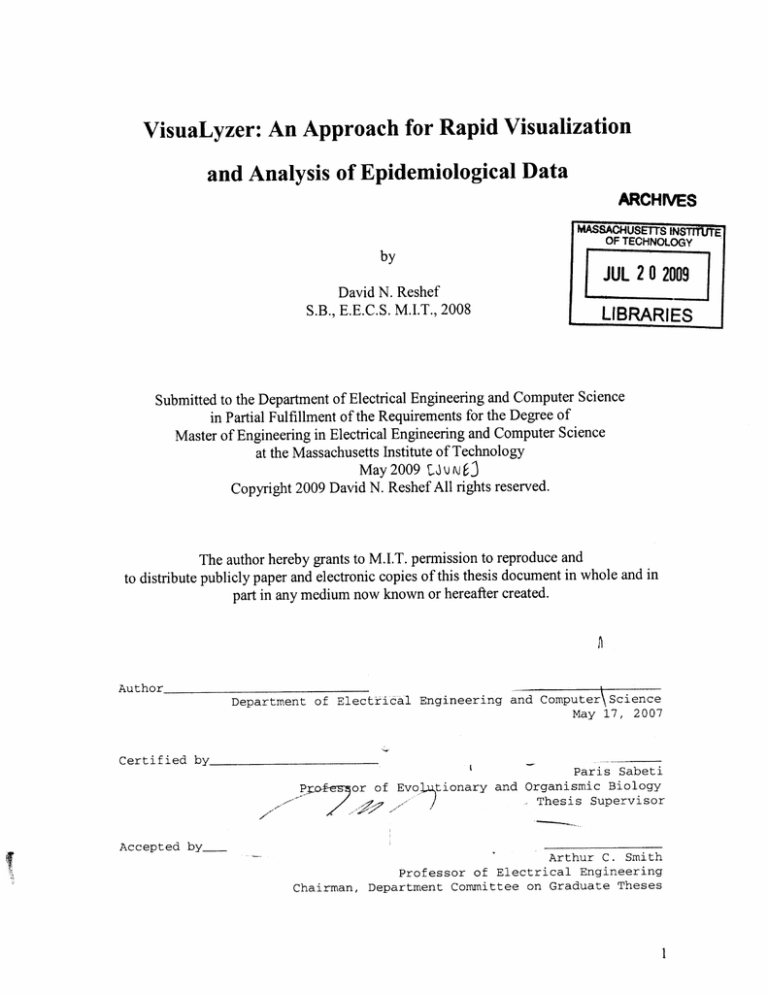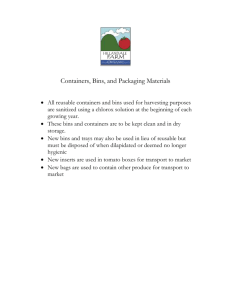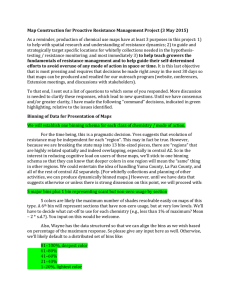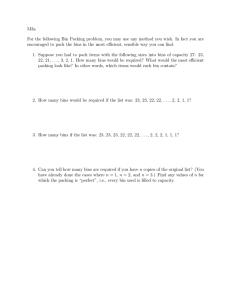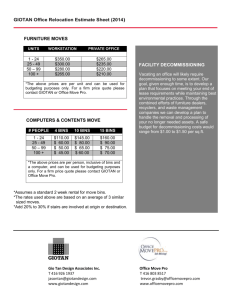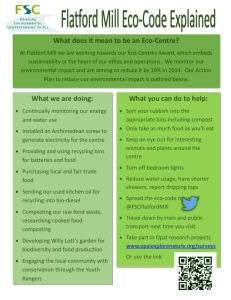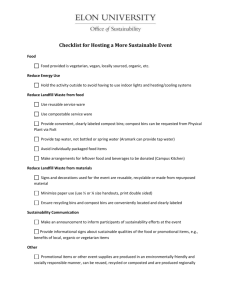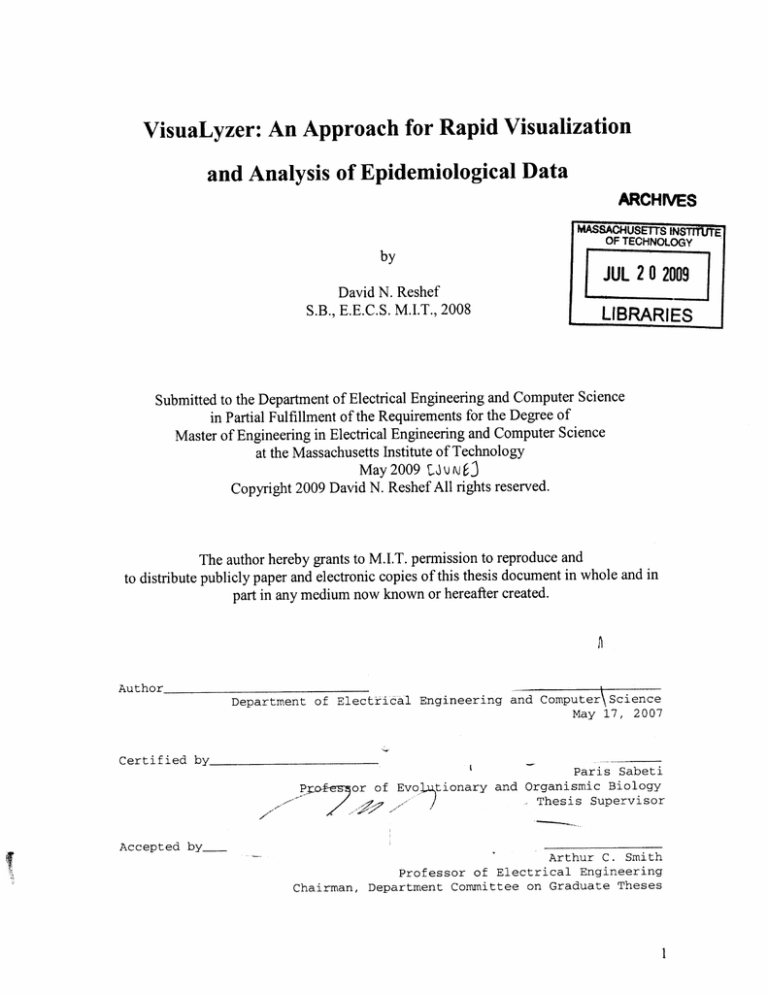
VisuaLyzer: An Approach for Rapid Visualization
and Analysis of Epidemiological Data
ARCHIVES
MASSACHUSETrT
S INSTTE
OF TECHNOLOGY
by
JUL 20 2009
David N. Reshef
S.B., E.E.C.S. M.I.T., 2008
LIBRARIES
Submitted to the Department of Electrical Engineering and Computer Science
in Partial Fulfillment of the Requirements for the Degree of
Master of Engineering in Electrical Engineering and Computer Science
at the Massachusetts Institute of Technology
v
May 2009 hiu
Copyright 2009 David N. Reshef All rights reserved.
The author hereby grants to M.I.T. permission to reproduce and
to distribute publicly paper and electronic copies of this thesis document in whole and in
part in any medium now known or hereafter created.
Author
Department of Electrical Engineering and Computer\Science
May 17, 2007
Certified by.
Pr,
Paris Sabeti
or of Evo )utionary and Organismic Biology
.7
. /
.Thesis
Supervisor
7~
Accepted by-
Arthur C. Smith
Professor of Electrical Engineering
Chairman, Department Committee on Graduate Theses
VisuaLyzer: An Approach for Rapid Visualization
and Analysis of Epidemiological Data
by
David Reshef
Submitted to the
Department of Electrical Engineering and Computer Science
May 8, 2009
In Partial Fulfillment of the Requirements for the Degree of
Master of Engineering in Electrical Engineering and Computer Science
Abstract
The ability to capture, store, and manage massive amounts of data is changing virtually every
aspect of science, technology, and medicine. This new 'data age' calls for innovative methods to
mine and interact with information. VisuaLyzer is a platform designed to identify and investigate
meaningful relationships between variables within large datasets through rapid, dynamic, and
intelligent data exploration. VisuaLyzer uses four key steps in its approach:
1. Data management: Enabling rapid and robust loading, managing, combining, and altering
of multiple databases using a customized database management system.
2. Exploratory Data Analysis: Applying existing and novel statistics and machine learning
algorithms to identify and quantify all potential associations among variables across
datasets, in a model-independent manner.
3. Rapid, Dynamic Visualization: Using novel methods for visualizing and understanding
trends through intuitive, dynamic, real-time visualizations that allow for the simultaneous
analysis of up to ten variables.
4. Intelligent Hypothesis Generation: Using computer-identified correlations, together with
human intuition gathered through human interaction with visualizations, to intelligently
and automatically generate hypotheses about data.
VisuaLyzer's power to simultaneously analyze and visualize massive amounts of data has
important applications in the realm of epidemiology, where there are many large complex datasets
collected from around the world, and an important need to elicit potential disease-defining factors
from within these datasets. Researchers can use VisuaLyzer to identify variables that may directly,
or indirectly, influence disease emergence, characteristics, and interactions, representing a
fundamental first step toward a new approach to data exploration. As a result, the CDC, the
Clinton Foundation, and the Harvard School of Public Health have employed VisuaLyzer as a
means of investigating the dynamics of disease transmission.
Thesis Supervisor: Pardis Sabeti
Assistant Professor, Harvard University Department of Evolutionary and Organism Biology
Associate Member, Broad Institute of MIT and Harvard
Acknowledgements
Figure 0.0 Example of A Gravity Graph: Dave's Life
It is difficult to explain how much this Gravity Graph means to me.
Table of Contents
Abstract
Acknowledgements
Table of Contents
2
3
4
7
7
8
9
14
17
Chapter 2: Data Management
17
2.1 Viz: A Column-Oriented Database Management System
17
2.2 Factors That Shaped the Design of Viz
18
2.3 Adapting C-Store: A First Step Toward Compression and Speed
22
2.4 Projections
24
2.5 Partitioned Projections
2.6 Usage-Driven Creation of Partitioned Projections and Buffer Pool Memory
Management
26
2.7 Selectivity Estimates
27
28
2.8 Aggregation
2.9 Analysis of Viz Performance
29
2.10 Potential Improvements to Viz
32
Chapter 3: Exploratory Data Analysis
35
3.1 An Introduction to Correlation, Correlation Ratio, and Mutual Information
36
3.2 Standard Uses of Correlation Ratio and Mutual Information
38
Chapter 1: Introduction
1.1 A New Approach to Data
1.2 Epidemiology in the Data Age
1.3 VisuaLyzer: A Platform for Exploratory Data Analysis and Visualization
1.4 Problem Domain
3.3 A Novel Application of Correlation Ratio and Mutual Information to Identifying
39
Dependencies among Finite, Real-Valued Data
46
3.4 The CR2 Algorithm
47
3.5 The MI3 Algorithm
49
3.6 A Comparison of CR2 and MI3
49
3.7 Analysis of Results of CR2 and MI3
3.8 Interactively Selecting Clusters of Associated Variables for Further Analysis
59
(Gravity Graph)
66
3.9 Further Work
69
Chapter 4: A Dynamic, Rapid Visualization Environment
69
4.1 The Visualization Workspace
71
4.2 Views
74
4.3 The Map View
80
4.4 The Scatter View
84
4.5 The Histogram View
87
4.6 Rapid Data Exploration
89
Chapter 5: Intelligent Hypothesis Generation
89
5.1 The Relationship Suggestor
93
5.2 An Example of the Relationship Suggestor at Work
93
5.3 Further Work
96
Chapter 6: A VisuaLyzer Case-Study
96
6.1 The Data
97
6.2 Data Management
97
6.3 Identifying Clusters of Associated Variables
101
6.4 Exploration using the Visualization Environment
103
6.5 Intelligent Hypothesis Generation: The Relationship Suggestor
108
Chapter 7: Reflections on the VisuaLyzer Approach
109
7.1 This is not a Tool for Answers, but for Exploration
109
7.2 Using VisuaLyzer to Inspire Analysis
110
7.3. The VisuaLyzer Approach in Epidemiology and Public Health
112
References:
Chapter 1: Introduction
1.1 A New Approach to Data
We live in the most measured age in history. Our ability to capture and store data is
revolutionizing science, technology, and medicine and is changing our ability to answer
fundamental questions about our world. In this data deluge, information has changed
from a matter of three- or four-dimensional taxonomy to an interconnected web of
detailed statistics. The sheer quantity of collected information necessitates a new
approach to understanding and utilizing data: viewing it mathematically first, and
establishing a context for it later.
This approach has already proven its merits in multiple arenas. For example, the world of
internet advertising was revolutionized without the study of the culture or conventions of
advertising, but rather with applied mathematics. Internet advertising campaigns simply
relied on better data and better analytical tools to match ads to content without any
knowledge or assumptions about either. This approach enables the generation and
prioritization of interesting hypotheses faster than ever before, based on uncovered trends
rather than painstakingly constructed models. This mindset gave rise to the human
genome project: information was collected with the idea that the sheer quantity of data
would birth interesting hypotheses and findings. The expectation was correct--what
followed was an explosion in medicine, biology, and even ethics. Today's data age makes
truly agnostic science a realistic possibility, and consequently we must consider a shift in
paradigm from hypothesis-driven science to hypothesis-generating science.
1.2 Epidemiology in the Data Age
This wealth of new data will change our ability to combat the public health challenges of
today as well as those of the future.
1.2.1 A Better Understanding of Disease Emergence and Progression
Despite the scientific information explosion, we still have a great deal to learn about
parameters of disease emergence and progression. For example, our understanding of
infectious disease outbreaks has evolved from a simple organism-host interaction to a
complex microbiological and ecological relationship involving adaptable genomes,
microbial development, host variables, and environmental factors. As a result, scientists
have sampled hundreds of environmental and clinical factors, from fluctuations in climate
to human traffic to syndromic surveillance during periods of epidemics, in an attempt to
provide more proactive public health measures to combat disease. In turn, the
identification of potentially predictive environmental variables and the calculation of the
efficacy of specialized treatments has become computationally difficult and time
consuming. This rapidly growing, massive corpus of data calls for an environment that is
capable of manipulating and presenting large amounts of data in an easily-accessible,
interactive graphic format allows for the rapid identification of the primary variables that define
epidemic outbreaks.
1.2.2 Rapid Response to Emerging Epidemics
As the experience with SARS, foot and mouth disease (FMD), and other emerging
epidemics has made clear, the emergence or reemergence of infectious diseases places
significant demands on public health agencies as they try to respond rapidly while
maintaining situational awareness and tailoring interventions to the current status of the
outbreak. In addition to the difficulties inherent in responding to a crisis in real time, this
work has been hampered to some extent by the need to develop new methods while the
outbreak evolved (Keeling, Woolhouse et al. 2001; Lipsitch, Cohen et al. 2003; Riley,
Fraser et al. 2003; Wallinga and Teunis 2004) or even to make an appropriate choice of
existing methods.
A famous example of the difficulties caused by this lack of
preparedness is the fluctuation in estimates of the case-fatality ratio for SARS, interpreted
by many observers as indicating changes in virulence in the virus, whereas in fact it was
attributable to inadequate adjustment for dependent censoring (Donnelly, Ghani et al.
2003). These experiences point to the need for a system to allow public health officials
and data analysts to visualize and clearly interpret trends in the midst of an epidemic, and
to make appropriate estimates of how limited, controlled resources can best be targeted.
1.3 VisuaLyzer: A Platform for Exploratory Data Analysis and
Visualization
This thesis introduces VisuaLyzer (Visual + Analyzer), a computational tool for the rapid
visual and statistical analysis of large-scale datasets. Furthermore, this thesis examines
the specific application of this platform and its unique approach to data analysis toward
mining complex epidemiologic and public health data, in order to generate and ultimately
test hypotheses about infectious disease transmission.
1.3.1 The VisuaLyzer Approach to Data Analysis
The VisuaLyzer tool is intended to provide an intuitive understanding of all meaningful
relationships between variables within large datasets through rapid, dynamic, and
intelligent data exploration. Fundamentally, VisuaLyzer provides four major utilities:
1. Data management: The ability to load, manage, combine, and alter multiple
databases using a customized database management system
2. ExploratoryData Analysis: The ability to apply both existing and novel statistical
and machine learning algorithms toward identifying all potential dependencies
among variables
3. Rapid, Dynamic Visualization: The ability to simultaneously, visually analyze
multiple factors
4. Intelligent Hypothesis Generation: The usage of automated methods to suggest
potentially interesting relationships to users
This platform for data mining and exploration aims to wed the power of computation and
the human visual-perceptive system to generate hypotheses in real-time, allowing
scientists to ask questions of the data rather than simply confirming what they think are
the answers.
The VisuaLyzer approach to data analysis involves four primary steps that stem directly
from the above functionality: 1) importing, combing, and manipulating datasets in
preparation for analysis, 2) identifying clusters of correlated variables for analysis; 3)
visualizing the most significant relationships between variables in identified clusters; and
4) using intelligent algorithms to suggest relationships for exploration to guide hypothesis
generation.
1.3.2 Step 1: Data Management
In order to provide the user with the ability to manipulate, analyze, and interact with data,
VisuaLyzer includes a specifically designed database management system (DBMS), Viz,
which is based on a column-store infrastructure (Stonebraker et al., 2005). Due to the
demands of the visualization environment, which often makes complex queries on the data
and requires fast query response times, this DBMS is optimized for speed. However, the
inherent Viz infrastructure also allows for a significant level of data compression. Finally,
VisuaLyzer includes a robust aggregator, which allows the user to modify, combine,
remove, or introduce new variables into databases stored in Viz. The ability to manipulate
and intuitively interact with data provided by Viz and the VisuaLyzer aggregator are
essential to its exploratory data analysis capabilities.
1.3.3 Step 2: Identifying Clusters of Dependent Variables for Analysis
To determine which groups of variables from potentially multiple datasets to visualize, it
is necessary to systematically identify all the relationships between all variables within
these datasets. Furthermore, it is necessary to be able to compare the relative strengths of
each of these relationships, independently of whether the two relationships being
compared are of the same type (i.e. linear, exponential, etc).
To identify all associations between all pairs of variables within a dataset, independently
of the type of relationship between the pairs of variables, two novel exploratory data
analysis algorithms are introduced. The first is based on the information theory metric,
mutual information, and second on the correlation ratio statistic. These algorithms are
designed to return a 'correlation coefficient' for each relationship between pairs of
variables that is agnostic to the type of relationship between the variables. In other words,
this correlation coefficient only ranks the strength of the relationship, making it possible
to compare the relative strengths of, for example, different linear, exponential, and
sinusoidal relationships.
To enable an intuitive and efficient interpretation of the output of these algorithms, a
novel, specialized visualization called a "Gravity Graph" is introduced, in which the
variables in the data set are represented by nodes, and the relationships between them are
represented by edges. As indicated by its name, the graph is based on a gravitational
model, in which every aspect of a physical, gravitational system between the nodes is
dependent on a parameter from the algorithms (for example, the correlation coefficients
are used to set gravitational field strengths). Users can interact with this graph by adding
or removing variables or relationships between variables and seeing how the gravitational
model reacts to these changes. Finally, interesting clusters of related variables can be
selected and the most relevant dimensions within these clusters can be identified for analysis.
This first step of the VisuaLyzer approach aims to intelligently reduce the amount of
dimensions in the dataset, making essential relationships abundantly clear.
Additionally, VisuaLyzer's analytic environment contains a suite of standard algorithms
for clustering variables and finding correlations among them, including several clustering
algorithms, principle components analysis (PCA), regression analysis, and the ability to
VisuaLyzer also includes a powerful
calculate multiple correlation coefficients.
aggregator and database manipulation machinery to allow users to interact easily with
their data.
Gravity Graph
This is a screenshot of a sample
'gravity graph' that is produced by
running mutual information-based
correlation algorithm. Each variable
in the dataset is a node, and each
correlation found is represented as an
edge. Nodes' gravitational attraction,
color, size, etc. are all set by
parameters from the algorithm. This
particular graph shows all the
relationships between the prevalence
of flu (central node), and other
Note the highlighted
variables.
cluster of red (highly correlated)
variables that is selected for further
Further details on the
analysis.
mutual information-based algorithm
and gravity graphs are presented in
Chapter 3.
1.3.4 Step 3: A Rapid, Dynamic Visualization Environment
The second component of the VisuaLyzer approach is a clear visualization environment
for the rapid analysis of multi-dimensional data. This component aims to do just the
opposite of the first: to increase the number of dimensions that can easily be analyzed by a
human. Well-designed innovative, visualizations will allow the researcher to see up to as
many as ten dimensions at a time in a dynamic, interactive manner, as compared to the
traditional two or three in a static manner. This will allow for the analysis of as many of
the essential dimensions selected in the first step of the VisuaLyzer approach as possible
at a time. In creating intelligent and intuitive visualizations of multi-dimensional data,
patterns become obvious within the data and previously unnoticed relationships emerge.
VisuaLyzer's use of intuitive graphics to visualize the complex relationships found
between data provides the ability to explore relationships that define the current and future
states of diseases. For example, what relationships exist between the introduction of a
new drug into a region and disease prevalence in that region, among treated and untreated
individuals? What other factors have an impact on this relationship?
A sample screenshot of a "Map View" is shown in the figure below. Despite the fact that the
screenshot is static, the scrollbar at the bottom of the view is actively moving through the
selected independent variable (in this case, time). In the figure below, as the scrollbar
moves through time, the circles grow and shrink according to, for example, the prevalence
of a disease at a given location at a particular time point, and change color according to
temperature at that location at that particular time point. Several more variables could be
loaded onto such a visualization for simultaneous viewing.
Sample Map View
This is a screenshot of a sample Map View. In this particular view, number of cases of influenza (size of bubbles)
and temperature (color of bubbles) are being displayed for every state in the United States. Furthermore, the
scrollbar and controls at the bottom of the view allow the user to 'play' backwards and forwards through an
independent variable (in this case, time) and to watch as the bubbles are 'animated' to create an animation of how
the disease evolves over time. Further details on the visualization environment and Map Views are presented in
Chapter 3.
The ability to view these types of trends rapidly and dynamically provides a powerful tool
for identifying confounding factors and generating new ideas about the mechanisms that
define public health dynamics.
1.3.5 Step 4: Intelligent Hypothesis Generation
Thus far, the VisuaLyzer's new approach to exploratory data analysis and visualization
involves identifying all possible correlations between variables within a dataset in a
computationally rigorous fashion, and using dynamic visualizations to explore the
identified relationships of interest. The final component of this approach is to use
randomized and machine learning algorithms to identify further variables of interest based
on user-behavior. In other words, when a user loads a set of variables of interest into a
visualization, VisuaLyzer's Relationship Suggestor algorithm runs in the background,
searching for new variables that would be of interest to the user based on which variables
he is currently viewing. This crucial final step of the VisuaLyzer approach is intended to
search the space of variables not being examined by the user to find potentially critical
relationships that may be affecting the relationships being viewed. Another way of
looking at this is that by loading specific variables of interest into a visualization, the user
is helping to direct the computer's search for relationships that may be of interest.
1.4 Problem Domain
While every dataset is unique, the VisuaLyzer platform provides a framework for a
general approach to exploratory data analysis that remains the same across datasets and
across domains. This thesis focuses on the application of this approach toward analyzing
epidemiologic and public health data to answer questions like "How does a new influenza
strain migrate from Southeast Asia to California?" and furthermore, "What specific
conditions contributed to its emergence?" Furthermore, this thesis will explore the
application of VisuaLyzer to examine an emerging epidemic, HIN1 (swine flu), and to
help design a rapid response strategy to the epidemic in conjunction with the Centers for
Disease Control (CDC).
The chapters that follow describe the design and implementation of the VisuaLyzer tool
and demonstrate its use on several large-scale epidemiological datasets. Chapter 2
describes the inner workings of VisuaLyzer stores, compresses, manipulates, and interacts
with databases. Chapter 3 presents the novel mutual information- and correlation ratiobased algorithms for identifying groups of dependent variables for analysis. Chapter 4
introduces the visualization environment. Chapter 5 presents the algorithms behind
VisuaLyzer's intelligent hypothesis generating capabilities. Chapter 6 presents a case
study of the VisuaLyzer tool using a combination of approximately 200 independent
databases of world health indicators. Finally, Chapter 7 presents conclusions and
reflections on the VisuaLyzer approach.
16
Chapter 2: Data Management
2.1 Viz: A Column-Oriented Database Management System
Developing a successful data analysis and visualization platform requires particularly fast
data processing and querying capabilities. Thus to facilitate and optimize VisuaLyzer's
performance, Viz is introduced, which is a database management system (DBMS)
specifically optimized for epidemiologic data compression and efficient access by the
VisuaLyzer system. Despite being optimized to compress epidemiological data, Viz
produces significant compression rates on a wide range of data from varying fields. The
following sections will discuss the design of the Viz DBMS and analyze its performance
relative to a standard mySQL database.
2.2 Factors That Shaped the Design of Viz
There are a few specific characteristics of epidemiologic data and the VisuaLyzer work
load that heavily influenced Viz's design:
1. Viz is a fusion between a data warehouse and a search engine, and has little in
common with typical online transaction processing (OLTP) databases.
Epidemiology data is collected and uploaded to the system in the bulk rather than
through frequent updates. Hence, Viz effectively treats the epidemiology datasets
used as static.
2. Large numbers of columns in epidemiology data have relatively few distinct
values (for example, binary indicator variables).
3. The VisuaLyzer system's visualizations have a limited set of query types that are
run often and could be optimized.
4. The VisuaLyzer system's exploratory data analysis algorithms required sorting and
calculating correlations between various combinations of variables. These
statistical algorithms access and sort every variable in the epidemiology data,
frequently.
These observations drove many of the design decisions made and will be revisited
throughout this chapter.
2.3 Adapting C-Store: A First Step Toward Compression and
Speed
2.3.1 Column Encodings
Given the needs of the VisuaLyzer system and the profile of epidemiologic data, Viz is
designed as a customized column-oriented, read-optimized database similar to that
described in C-Store (Stonebraker et al., 2005). Since Viz's target data is read-only, it
does not contain a Writeable Store, but rather only a Read-Optimized Store. Viz also
utilizes the compression schemes described in C-Store to reach a high level of
compression on many of the columns in epidemiological data given the minimal distinct
values. Viz implements three of the four encoding types described in C-Store.
The first type of encoding, Type 1, is applied to columns that contain relatively few
distinct values, in sorted order. Type 1 encoding compresses long sequences of the same
value into a single triple: <value, starting index, number of occurrences>. Thus, for
every distinct value in the column, only one triple is stored. This encoding is indexed on
value using a B+ tree. The distinct values are used as indices for the B+ tree to optimize
returning results for queries base on a particular distinct value. Additionally, Viz's
implementation of a B+ tree links the leaves of the tree, allowing it to return all the values
in the column within a desired range. Figure 2.1 below shows the structure of a Type I
column, which is frequently used for sorted columns of data, and features optimizations
for its common usages.
1
2
3
4
4
4
4
6
Figure 2.1. Data Storage of a Type 1 Column
On the left is a sorted Type 1 column. Note the repetitions of many consecutive values. The B+ tree representation
of that column is shown on the right. The B+ tree stores the triplets of <value, starting index, number of
occurrences> on the leaf nodes, and entire tree is indexed on the value field of the triplet.
The second type of encoding, Type 2, is applied to columns that are not sorted. Type 2
creates a bitmap for each distinct value that indicates the value's location in the index (see
Figure 2.2 below). Since the bitmap has the potential to become very long (a bit for every
row in the column), Type 2 is only used when the number of distinct values is less than an
eighth of the number of total rows. Since the smallest used types are integers and floats,
which are four bytes, the encoded column requires at most four times the space of the
original data. The last encoding type, which corresponds to Type 4 from C-Store, simply
stores the column of values in an array.
Values
Bitmap
1
0 [00100101001100]
2
0 [01000010100010]
3
-
[10011000010001]
Figure 2.2. Data Storage of a Type 2 Column
On the left is an unsorted Type 2 column. Note the repetitions of values dispersed throughout the column. The
column is stored as a mapping from each distinct value to bitmaps of their locations on the column. The bitmap has
a length equal to the number of values in the column. Thus, the Type 2 Column is only useful in cases where there
are a low number of distinct values relative to the length of the column.
2.3.2 Using Encoded Columns to Answer Common Queries
In addition to the compression offered by the above column encodings, a column-oriented
design offers performance enhancements for many of the queries made by VisuaLyzer's
visualizations. Most of the visualizations allow the user to view how a selected set of
variables vary depending on the value of another particular variable, like time. A columnoriented design allows these frequent queries to be answered by retrieving only the
necessary columns, instead of having to read in the entire dataset row by row. Figure 2.3
below shows a screenshot of a VisuaLyzer Scatter View and the various dynamic filters it
uses to create its queries. Figure 2.4 shows a sample query in SQL that represents the type
of queries that the visualizations make.
Figure 2.3. A Screenshot of a VisuaLyzer Visualization
This screenshot of a 2-D Scatter Visualization shows the selected set of variables that the user is interested in
visualizing, highlighted by green ellipses, depending on the value of another particular variable, in this case, time,
highlighted by a red ellipse. The variable on the slider encircled by the red ellipse is termed the slider variable, and
is especially significant. All these variables represent filters that are used to construct a query.
SELECT fluData.percentFlu, fluData.numPatientVisits,
fluData.minTemp, fluData.week,
fluData.populationDens, fluData.populationFlow
FROM fluData
WHERE percentFlu < 90 AND
percentFlu >10 AND
numPatientVisits < 20 AND
numPatientVisits > 0 AND
minTemp < 75 AND
minTemp > -10 AND
week = 199745
populationDens
populationDens
populationFlow
populationFlow
ORDER BY week
AND
< 2K AND
> 1K AND
< 500 AND
>47 AND
Figure 2.4. A Sample Visualization Query Translated into SQL
This is the standard structure of a query constructed from a visualization, which seeks values for specific variables
order
for items selected given a set of filters. The VisuaLyzer system requires that such queries be answered on the
datasets.
large
very
for
even
seconds,
of ~.02
2.4 Projections
Instead of implementing join indices as described in C-Store, Viz implements a new idea
called projections (Figure 2.5 below). Each data set loaded into Viz is stored in two
different ways:
1. A master table (or master projection): A master projection contains all the
columns of a data set and an additional column, corresponding to row number,
which serves as the primary key of the master table (called the 'Generated Unique
ID'). The columns in the master table are all Type 2 and Type 4 (because Typel
cannot be applied to the unsorted columns), depending on the number of distinct
values in a column.
2. Helper projections: For every single column in the entire master table (i.e. - for
every variable in the dataset), a helper projection is created. Helper projections
store the columns of the table in sorted order. This is a way of absorbing the cost
of sorting the master table by each of its columns ahead of time, and only once.
These helper projections consist of two columns: the first is the "variable column,"
and is a copy of one of the non-primary key columns in the master projection. The
second column, the "generated unique ID column," consists of the row at which
the variable value appears in the master projection. Both of the columns are sorted
on the variable column, meaning that we can often encode the variable column
with a Type 1 encoding, while the foreign key column is always Type 4 as it is
unsorted and has many unique values.
Unique ID
F
E
Unique ID
D Unique ID
Index
C Unique ID
mm
B
C
D
E
F
0
B Unique ID
A Unique ID
5
1
10
1
A
1
00
M
mmmmmm
4
1
18
5
1
9
6
2
2
2
4
8
7
13
2
11
Projections
8
9
Master Table
Figure 2.5. Projections
value in the
Each projection's Unique ID column stores the row on the master table to which the corresponding
because of
projection's Variable column belongs. Using the Type 1 Column to filter out rows by value is efficient
in that
values
other
find
to
used
is
each
for
ID
Unique
the
the B+ tree structure. From those row values filtered,
table.
the
in
variable
every
for
a
projection
exists
there
that
Note
E.
and
D,
B,
case
this
row, in
Projections are designed to optimize the combinatorial algorithms and visualization
performance. More specifically, VizuaLyzer's exploratory data analysis algorithms
require sorting by and calculating the correlation between every possible pair of columns
within the dataset, over many different ranges of particular variables. Additionally, the
most common operation for visualization is to request the records of a certain column that
fall within a desired range, then retrieve corresponding values from these records in the
master table for other variables of interest. This becomes a much quicker operation given
a sorted copy of every column from which to retrieve the initial range of values and its
corresponding primary key in the master projection table.
Given that each variable must be sorted eventually, partitions were chosen as a
performance enhancement to avoid repetitive work and as a form of pre-computation to
decrease system lag in visualizations. However, creating the necessary projections
duplicates each column in the master table. This is a tradeoff between space usage and
running time, but given the efficiency of Viz's compression schemes on epidemiology
data, it was hypothesized that the size of the dataset would not grow uncontrollably large
relative to its original uncompressed form. Furthermore, creating the master table and the
collection of helper projections versus the standard projections created by C-Store requires
twice the number of lookups in order to save space (from n2 to 3n, where n is the number
of columns in the data set).
2.5 Partitioned Projections
In addition to the master projection and the collection of helper projections, Viz
implements a set of partitioned projections to optimize further common visualization
queries. Partitioned projections are helper projections that are further binned by a second
variable (see Figure 2.6 below). Range queries performed on the various variables of
interest motivated the creation of helper projections sorted on the variables of interest. In
a similar vein, to speed up range queries that check how a given variable varies on the
value of another variable (the variable on the slide-bar encircled in red in Figure 2.3
above), two rounds of sorting can be performed: 1) on the slider variable, and 2) on the
variable of interest. Thus projections whose index columns are first sorted on the slider
variable and then sorted on a variable of interest can be produced, and are called
partitioned projections.
Slider Val
2003
2004
2005
A Unique ID
1
1
1
2
1
1
2
2
1
10
2
9
8
5
18
13
11
4
Partitioned Projection
Figure 2.6. Partitioned Projections
This is an example representation of a partitioned projection where the slider value is 'year.' Note that for each
year, the matching rows of A and Unique ID form two small columns that create a "mini-projection" for that year.
Additionally, note that within each year partition, the two other columns are sorted on the variable column (column
'A' in this case).
To create a partitioned projection on variable A partitioned on slider variable B:
1. Initialize a number of bins corresponding to number of distinct values that B has.
2. Scan through the helper projection of A (HPA), looking up the corresponding
value of variable B in the master table for each entry in HPA
3. Place the entry from HPA in the appropriate bin in the new partitioned projection.
4. Concatenate the bins into one projection
The resulting projection is sorted first on B and then on A. Since this is an integer sort, it
requires O(n) time.
2.6 Usage-Driven Creation of Partitioned Projections and Buffer
Pool Memory Management
Given a mechanism for creating partitioned projections, the key to performance
enhancement is an intelligent method for deciding which partitioned projections to create.
In a table with n columns, there would be O(n2) possible partitioned projections.
Furthermore, some datasets are too large to fit all projections (helper and partitioned) in
memory. As a solution, Viz bases the creation of partitioned projections on usage
statistics.
Each time a variable, denoted here as A, is used in a visualization or statistical algorithm,
its ideal projection type is recorded. For example, given a visualization using slider
variable B, Viz increments a count for a projection of A partitioned on B. Each projection
can be specified by a pair <slider variable, variable>. For this purpose,
helper projections are considered to be partitioned on null.
2.6.1 Usage Statistics
Usage patterns show that about four to five variables are typically used as slider variables
within a dataset that has on the order of 100 variables. This is due to the fact that only a
handful of variables can be intuitively 'scrolled through' on the slider. Thus, one criterion
for creating a partitioned projection is that the variable by which the projection is
partitioned be used as the slider variable more than 1/5 of the time. Another criterion is
that the variable whose values make up the index column of this partitioned projection be
frequently used. Assuming a uniform distribution of variable usage, the expected
frequency of usage would simply be 1/n. Viz defines 'frequently used' as more than twice
the expected frequency, or 2/n. Thus, Viz creates partitioned projections if the usage
count for a combination of a slider variable with a second variable exceeds 2/(5n) of the
total variable usage. Varying this criterion threshold would trade off one-time CPU costs
of creating the partitioned projection versus the additional cost of using regular
projections in place of a partitioned one.
Choosing the number of partitions in a partitioned projection is another interesting
tradeoff. If the number of partitions increase, then the computation time for searching for
the results decreases proportionally; however, storage space on disk increases due to the
fact that one large sorted column is broken into many smaller sorted columns. Viz chooses
to proportionally increase the number of partitions based on the number of distinct values
of the variable used for partitioning.
2.6.2 Buffer Pool Management
Usage statistics are also employed by Viz to maintain a buffer pool for memory
management and to define an eviction policy. Given the usage statistics, Viz maintains a
priority queue of projections, both helper and partitioned, in sorted order. The creation
and eviction of partitions according to usage statistics and memory availability is as
follows:
1. If database has never been loaded before
a. Create Master Projection (add to memory)
b. Create Helper projections (add as many as can fit to memory)
2. If database has been loaded before, master table, helper and partitioned
projections, and previous usage statistics (that were previously created) are loaded
from disk into the buffer pool based on previous usage frequency.
3. User begins using VisuaLyzer
a. As usage statistics accumulate, partitioned projections are created and
loaded into the buffer pool
i. If the buffer pool is full, the least used helper or partitioned
projection is evicted
Note that Viz's buffer pool also takes into account which variables are used in the current
visualization and does not evict those from memory.
2.7 SelectivityEstimates
To further improve Viz's query response time, very simple selectivity estimates are
implemented. These are intended to inform Viz of which filters would be advantageous to
apply using projections and when to quit and revert to the master projection to find its
results. These basic selectivity estimates simply assume an even probability distribution
of data values for each variable. Thus, if variable A's range were from 1 to 100, and a
filter on variable A were set from 1 to 50, then the selectivity of that filter would be 0.5.
Using these selectivity estimates, Viz decides to use projections to calculate the result-set
of filters who have a selectivity estimate of < l/x, where x is the number of filters in the
query. Thus, if using projections for all the filters would cost approximately the same
number or less lookups than performing a sequential scan through the master table, Viz
uses projections. By only applying filters whose selectivity is < l/x using partitions, Viz
generates a sub-set of records from these filters to look-up in the master table, rather than
having to perform an entire sequential scan of the master table. If no filter has a
selectivity < l/x, then Viz simply reverts to performing a sequential scan of the master
table. Thus, Viz theoretically never performs more work than one sequential scan through
the data per query.
2.8 Aggregation
The Viz DBMS is accompanied by a flexible data aggregator. This aggregator allows a
user to manipulate raw data in any way that suits his analysis. A database can be
aggregated over any set of variables (for example, by city, each week). Furthermore, the
user can specify how individual variables being aggregated should be aggregated. A
given variable can be aggregated in one of five ways:
1. Max Value: Store the maximum value for this variable in each given aggregation
2. Min Value: Store the minimum value for this variable in each given aggregation
3. Average Value: Store the average value for this variable in each given aggregation
4. Threshold Count: Store the count of the number of times this variable was greater
than a user-defined threshold, in each given aggregation
5. Threshold Percent: Store the percentage of times this variable was greater than a
user-defined threshold, in each given aggregation
This aggregator also allows the user to create new variables that are aggregates of multiple
variables in a given database, and to join databases on common variables using a simple
JOIN algorithm.
2.9 Analysis of Viz Performance
2.9.1 Compression
Viz's C-store-based compression schemes were a great success. As shown below in
Figure 2.7, storing data using Viz (master table and all helper projections) requires
reliably less disk/memory space than simply storing a copy of the uncompressed data. As
shown below, the compression scheme resulted in regular compression of the master table
(an entire copy of the dataset) to less than 1/4 the original data size, allowing for leeway in
creating projections.
Data Compression in Viz
20000000
18000000
16000000
14000000
S12000000
C 10000000
N
* Data in Arrays
1 Dat a in Projections
Data in Master
8000000
6000000
4000000
2000000
0
Figure 2.7 Data Compression Results
These are measurements of the size of data sets in both standard Java arrays and in Viz after depression. The
epidemiology data sets used in this example were ideal for our compression system, as they contained few distinct
values in comparison to the number of total values. Creating the master table was reliably below a quarter of the
size of the uncompressed equivalent. When the size of additional created projections was included, the total
memory used by Viz was consistently still less than storing the data sets uncompressed.
2.9.2 VisuaLyzer's Exploratory Data Analysis Algorithms
Viz's specialized column- and projection-based architecture is also successful in
generating tangible performance enhancements for VisuaLyzer's mutual information- and
correlation ratio-based exploratory data analysis algorithms (see Chapter 3). The usage of
projections, which supplies sorted lists of any given variable, proves to be
overwhelmingly useful as a means of pre-computation. In a comparison against a
VisuaLyzer's implementation that uses the mySQL DBMS, using a dataset containing 21
variables for -36k items, Viz is clearly superior:
Sample Algorithm
Correlation-Ratio Algorithm
Mutual Information Algorithm
mySQL Runtime(mins)
7.72
12.82
Viz Runtime(mins)
0.32
0.37
Table 2.1. Performance Comparison of VisuaLyzer Algorithms Using Viz and mySQL
Two of the major algorithms used to compute correlations between variables in the VisuaLyzer system
significantly perform faster using the Viz DBMS over the mySQL DBMS. The correlation-ratio-based
algorithm ran approximately 25x faster, while the mutual information-based algorithm ran approximately 35x
faster.
The up-front cost of creating projections upon loading a data set results in a significant
improvement in algorithmic runtime. This is valuable given the desired user experience
on the VisuaLyzer system.
2.9.3 Visualizations: Start-up Delay
A noticeable performance gain to the VisuaLyzer visualization environment is that using
the mySQL DBMS, creating each visualization caused a few second delay (proportional to
the size of the dataset; = 3.4s for database of 32.1MB) in order to create a table with the
relevant portions of the data for that particular visualization. Creating visualization using
the Viz DBMS is instantaneous, as all projections and the relevant partitioned projections
are created as an un-front cost when the database is loaded.
2.9.4 Visualizations: Frame-Rate Comparison
Viz's performance depends on the size of database used. The maximum frame-rate
(frames per second = queries per second) attained by a VisuaLyzer visualization is useful
as a benchmark for testing the speed of the underlying database management system. As
shown in Figure 2.8 below, the Viz DBMS outperforms the mySQL DBMS for databases
of all sizes. Furthermore, when tested over a long period of time (loading the same four
variables on and off five times with the same slider variable), Viz begins intelligently
creating partitioned projections and further outperforms mySQL. As a point of interest,
frame-rates of approximately greater than -20 frames per second appears completely
smooth to the user and are therefore desirable.
VisuaLyzer Speed By DBMS
70
-4-
o
S50
~
-
40
mySQL
DBMS
Viz DBMS
0 30
-+ Viz DBMS
with
Paritioned
Projections
*'20
10
0.022
32.1
3.3
Size of Data Set (MB)
67
Figure 2.8 VisuaLyzer Performance Using Various DBMSs
This graph shows Viz clearly producing better VisuaLyzer performance than the mySQL DBMS for databases of
all sizes (in terms of number of frames displayed per second, which is limited by the number of queries the
system can make per second). Furthermore, once enough usage statistics accrue for Viz to intelligently create
and load partitioned projections, its performance increases further.
2.9.5 Visualizations: Sample Query Suite
As a more direct measure of DBMS performance, the Viz DBMS and the mySQL DBMS
are compared using a suite of five queries of the format showed in Figure 2.4 above, each
with nine WHERE clauses. The performance profile closely mimics that shown in Figure
2.8 above, with Viz outperforming mySQL. The average query response times for the test
suite on a -~67MB dataset were 3.1 seconds, 0.05 seconds, and 0.03 seconds for mySQL,
Viz, and Viz with partitioned projections, respectively.
2.9.6 Visualizations: Selectivity Estimates
Even given the simplicity of Viz's selectivity estimates, they appear promising. As shown
by Figure 2.9 below, on a -67MB database, the query strategy that employed selectivity
estimates outperforms all three of the above described DBMS implementations, averaging
0.02 seconds on the query test suite (approximately 44 frames per second).
VisuaLyzer Speed By DBMS
0
0
--
mySQL DBMS
-
Viz DBMS
50
40
-
Viz DBMS with
Paritioned
Projections
u. 30
S20
--
LL 10
Viz DBMS with
Paritioned
Projections &
Selectivity Estimates
0
0.022
32.1
3.3
Size of Data Set (MB)
67
Figure 2.9 VisuaLyzer Performance Using Various DBMSs
This graph shows a further performance increase conferred by applying selectivity estimates using the Viz DBMS.
With partitioned projections and selectivity estimates, Viz outperforms mySQL for databases of all sizes (that were
of data
tested). In the current implementation, selectivity estimates simply assume an even probability distribution
variable.
values for each
2.10 Potential Improvements to Viz
By most metrics, the design of the Viz DBMS is a success. Viz system performance
deteriorates slightly for very large datasets, but this deterioration is very slow, and is seen
in other comparable DBMSs. Viz's column- and projection- based architecture is
extremely successful for VisuaLyzer's exploratory statistical algorithm suite as well as for
generating fast results for visualizations of large datasets. While partitioned projections
and basic filter selectivity estimates proved to be significant performance enhancers, there
is still room for system optimization. For example, creating more accurate selectivity
estimates by attempting to learn the true probability distribution for values of every
variable might confer further performance increases. This could be implemented using
statistical counts similar to those used for projection generation to sample variable
distributions. Alternatively, system down-time could be used to "buffer/pre-compute"
results for likely future system queries. Designing and implementing Viz was a practical
challenge that could serve as a launching point for designing a specialized DBMS for
analyzing and visualizing large epidemiologic datasets.
34
Chapter 3: Exploratory Data Analysis
To aid in the choice of variables for visualization and analysis, VisuaLyzer uses a suite of
analytical and statistical approaches for detecting groups of correlated variables that may
be of interest. The VisuaLyzer analytic environment contains implementations of several
common algorithms for the purpose of identifying relationships between variables,
including k-means clustering, self-organizing maps, regression analysis, principal
components analysis, and the ability to calculate standard statistical quantities such as
Pearson correlation coefficients.
However, this chapter focuses on a novel family of measures, based on concepts from
both statistics and information theory, which efficiently and agnostically quantify the
"relatedness" (association) between pairs of variables. Because these methods are
grounded in concepts from information theory, they do not need to assume a certain model
or regression in order to quantify relatedness between variables. As a result, for instance,
a strong sinusoidal relationship, a strong quadratic relationship, and a strong exponential
relationship between two variables will all receive high scores when evaluated by these
measures. Because of this "agnostic" property, the algorithms involved are quite powerful
for automatically pulling out the most striking relationships in a dataset without the need
for any information about the mechanisms through which the variables might be related.
This property, coupled with the fact that these methods are extremely fast, allows
VisuaLyzer to run the algorithms involved on all possible pairs of a set of potentially
thousands of variables in order to find, for example, the top ten most related pairs. This
chapter describes two novel algorithms that incorporate this family of measures: the 2dimensional correlation ratio-based algorithm (CR2), and the 3-dimensional mutual
information-based algorithm (MI3).
3.1 An Introduction to Correlation, Correlation Ratio, and Mutual
Information
3.1.1 Pearson Correlation Coefficient
Oftentimes, it is useful to be able to identify the relationships (deviations from
independence) between multiple variables. A standard method for measuring the strength
of such a relationship between two random variables X and Y with expected values gx and
Ry and standard deviations ax and y is to calculate the Pearson correlation coefficient p:
Px,
-
cov (X, Y)
PTxXy=OxU'y
-
E ((X -
x) (Y - Ly))
Eq. 3.1
where cov(X, Y) is the covariance between X and Y, and E is the expected value operator.
Pearson correlation coefficients can be used to measure the strength and direction of a
linearrelationship between two variables, but in many cases relationships between
variables of interest are non-linear (see Figure 3.1).
1.0
1.0
0.8
1.0
0.4
-0.4
0.0
-0.8
-1.0
Figure 3.1. Several sets of (x, y)
points,
1.0
0.0
-1.0
-1.0
-1.0
with
the
correlation
set. Note that the correlation
reflects the noisiness and
direction of a linear relationship
(top row), but not the slope of
that relationship (middle), nor
many
0.0
0.0
0.0
0.0
0.0
0.0
0.0
__
2007)
of
nonlinear
figure in the center has a slope of
SObut in that case the correlation
coefficient is undefined because
Iv
.....
aspects
relationships (bottom). N.B.: the
"
the variance of Y is zero.
(Imagecreator,2007)
Metrics such as correlation ratio statistic and the entropy-based mutual information can be
used to detect more general dependencies in data (nonlinear as well as linear
relationships).
3.1.2 Correlation Ratio
Correlation ratio (CR) is a measure of the relationship between the statistical dispersion
within individual categories and the dispersion across an entire sample. This measure can
be applied to data that is categorized, such as test scores among students in different math
classes (each class would correspond to a separate category). For a given observation yxi
where x indicates the category (class) to which this observation belongs and i indicates the
label (individual student), let nx be the number of observations in category x, and the mean
of category x and the mean of the whole population be
E4 YXi
-'
E______s
and
.x n,
Eqns 3.2 and 3.3
respectively. For this data, the correlation ration (Ti) is defined as
2-
x1,i(yxi
2
)
Eq.3.4
and can be thought of as the weighted variance of the category means divided by the
variance of all samples. The correlation ratio i1 takes values between 0 (signifying no
dispersion among the means of different categories) and 1 (signifying no dispersion within
the different categories).
3.1.3 Mutual Information
Mutual information (MI) is an information theory metric that measures the mutual
dependence of two random variables. The mutual information of two discrete random
variables X and Y, I(X; Y), is defined as
p(x. y)log
I(X; Y) yEY xEX
Y'
(
log (1()
4
Ey).
Eq. 3.5
where p(x,y) is the joint probability distribution function of X and Y and pl(x) and p2(Y) are
the marginal probability distribution functions of X and Y, respectively. Intuitively, MI
measures how much knowing one of these variables reduces the uncertainty about the
value of the other. For example, if X and Y are independent, then knowing X does not give
any information about Y and vice-versa, thus the MI of these two variables would be 0.
On the other hand, if X and Y are identical, then knowing one immediately determines the
value of the other, thus their MI would be 1.
MI can also be expressed in terms of the entropies of X and Y
I(X;Y) = H(X) - H(XIY)
H(Y) - H(Y X)
= H(X) + H(Y) - H(X, Y)
H(X, Y) - H(XIY) - H(Y X),
Eq. 3.6
where H(X) and H(Y) are the marginal entropies of X and Y, H(XI Y) and H(YIX) are the
conditional entropies of X and Y, and H(X, Y) is the joint entropy of X and Y (J. Liu et al.,
2001). If entropy is regarded as a measure of uncertainty about a random variable, then
H(XIY) can be thought of as the amount of uncertainty remaining about X after Y is
known, and thus the above equation shows that the MI between X and Y translates to the
amount of uncertainty in X which remains after Y is known.
3.2 Standard Uses of Correlation Ratio and Mutual Information
CR and MI were traditionally intended for analyzing relationships between an ordered
variable (which contains an inherent distance metric that captures the closeness between
two of its values) and a second variable which is a member of an unordered set. For
example, CR or MI can be used to detect the dependence between different math classes
(unordered variable) and student test scores (ordered, real-valued, 'finite' variable which
represents some sampling of an unknown underlying distribution). However, in many
settings such as epidemiology, finance, and biology, we wish to analyze the relationships
between multiple ordered (finite) variables. For example, in the epidemiological analysis
of disease risk factors, applying MI and CR to identify relationships between resistance
levels of different strains of a disease (both ordered 'finite' variables) could be
tremendously useful.
Thus, in the past decade, several methods have been developed for estimating CR and MI
on finite data, all of which are centered around the concept of partitioning the data with
respect to one variable (effectively simulating an unordered variable). The most basic
technique used to apply CR/MI to a pair of ordered variables is to use fixed width
intervals to 'bin' the data along one axis, and then to use the resulting histogram to
estimate mutual information (Silverman, 1986). Moreover, instead of the fixed width
intervals, the data can be adaptively partitioned based on the distribution of the data (Rapp
1994, Schreiber 2000).
3.3 A Novel Application of Correlation Ratio and Mutual
Information to Identifying Dependencies among Finite, RealValued Data
This thesis introduces a novel method for applying the correlation ratio (CR) and mutual
information (MI) statistics toward identifying dependencies among real-valued variables
that represent a finite sampling from an unknown distribution. Instead of searching for an
optimal number of partitions in order to apply CR/MI to a given finite variable, this new
approach sequentially applies multiple numbers of partitions to the data, analyzing the
resulting characteristic curve of the CR/MI score as a function of the number of partitions.
Two novel algorithms that incorporate that incorporate successive binning to attempt to
deduce dependencies based on the CR/MI score as a function of number of bins are
included in the VisuaLyzer analysis environment. The first is a 2-dimenssional
correlation ratio-based algorithm, CR2, and the second is a 3-dimenssional mutual
information-based algorithm, MI3, which varies the number of bins for two variables at a
time. In designing these algorithms, two key issues are addressed: 1) how to determine
partitions sizes and boundaries, and 2) what properties of the graph of CR/MI as a
function of the number of bins are most telling of the relationship between two variables.
3.3.1 Partitioning (Binning)
Despite the fact that CR2 and MI3 use a spectrum of binnings to infer relationships
between variables, they must still use a method to determine how to create each binning.
There are three simple methods of splitting up the points [(xi, yi) : 1 <= i <= n} into m
bins:
1. Binning by Range: Divide the range of the xi and into m equal pieces of size
(max([xi }) - min({xi })/m and then let the k-th bin be all the data points with x
values in the k-th piece of the range (see Figure 3.1).
2. Binning by Rank-Order: Sort the xi and then let the k-th bin be the k-th set of n/m
points.
3. Adaptive Binning by Rank-Order: Find values [ bi : 0 <= i <= m} with bo =
min([xi}) and bm = max([xij) such that the k-th bin is all the data points with x
values falling between btk - 1) and bk , and such that the number of points in each
bin is as balanced as possible.
Figure 3.1. Binning by Range
This plot of 300 randomly generated
points is binning using the Binning by
Range approach (in this case, into 10 bins
each). This approach simply divides the
range of each variable into a given number
of equally-sized bins. (R. Steuer et al.,
2002)
0.2
0.4
X
0.6
In weighing the advantages and disadvantages of each of these three binning strategies,
the following three datasets will be considered:
1. Do = {20 points with x-value 0, and 40 points with x-value 1},
2. D1 = {(0,0), (0.1, 0.1), (1,0.2)}; and
3. D2 = {(0,0), (0.1,0.1), (0.2,0.2)}
In considering these three examples, it is clear that Binning by Rank-Order produces
undesirable results, as it will put data points with the same x-values in different bins. For
example, when binning into two bins, it would be desirable to split Do into its natural two
categories, and furthermore, it is not good to have any bins that contain points from the
x=0 set and the x=1 in the same bin. Binning by Rank-Order fails on both counts. It also
performs poorly when comparing the two data sets D1 and D2, because it treats them
identically even though one is clearly more correlated than the other. The only advantage
of this method is that the correlation ratio is 1 when the number of bins used is equal to
the number of points.
Binning by Range most obviously corresponds to the spatially-intuitive way to bin a
dataset. Furthermore, it treats D1 and D2 differently: it suggests that one is more
correlated than the other. This means that it is not oblivious to the horizontal distribution
of the data in the way that the Binning by Rank-Order is. It also never splits up D_0 in an
undesirable way. The primary disadvantage of this method is that it absolutely ignores the
distribution of the data, meaning that some bins might have one point while others have
fifty, which might not be good because those are not things that should be compared,
statistically speaking. This is because if some bins are allowed to contain one point while
other are allowed to contain 50 points, single outliers can dominate a given bin if they are
allowed to be the only point in that bin. Finally, using this method, some of the bins may
be empty. This is fine; they are just ignored, which is natural given the statistics being
used.
Finally, Adaptive Binning by Range also corresponds to a spatially-intuitive way to split
up a dataset in the sense that no two points with the same x-value will ever lie in different
bins. Also, the number of points in each bin will be balanced, which is good in a
statistical sense because outliers are not allowed to disproportionately affect the results.
For these reasons, both CR2 and MI3 use Adaptive Binning by Range. MI3 employs a
further improvement on binning, which is discussed in Section 3.5.1.
3.3.2 Using a Sequence of Binnings (Partitions) to Infer Relationships
Instead of using just one binning, as is the current standard, CR2 and MI3 utilize a
spectrum of binnings (i.e. 1 bin, 2 bins, 3 bins, ..., [number of distinct values of a variable]
bins).
The CR2 algorithm produces a graph of the number of bins on the x-axis and the
corresponding CR score on the y-axis, which presents several interesting characteristics
that can be used to judge the strength of a relationship between two variables. This graph
is termed the characteristic curve produced from CR2. Examples of the characteristic
curves for a randomly generated cloud and a perfect linear relationship are shown in
Figure 3.2 B and Figure 3.3 B, respectively. For the randomly generated cloud, the CR
increases approximately linearly from 0 to 1 with increasing bin numbers, whereas for a
highly [linearly] correlated pair of variables, it appears to approach 1 exponentially.
The MI3 algorithm resembles the CR2 algorithm in many ways; however, it utilizes a
third dimension. Using the MI3 algorithm, the graph produced by plotting the number of
bins of one variable on the x-axis, the number of bins of a second variable on the y-axis,
and the corresponding MI score for that combination of bins on the z-axis presents
similarly interesting characteristics, which can be used to judge the strength of a
relationship between two variables. This graph is termed the characteristic manifold
produced from MI3. Examples of the characteristic manifolds for a randomly generated
cloud and a perfect linear relationship are shown in Figure 3.2 C and Figure 3.3 C,
respectively. For the randomly generated cloud, this manifold fairly steadily increases
toward a maximum value with increasing bin numbers, whereas for a highly [linearly]
correlated pair of variables, it appears to approach 1 instantly and to proceed to flatten
thereafter.
Randomly Generated Cloud (8000 pts)
8000
7000
6000
,:
5000
> 4000
I
2000
1000
0
0
1000
2000
3000
4000
5000
6000
7000
X
Figure 3.2 A. A Randomly Generated Cloud of 8000 Points
8000.
CR Algorithm Characteristic Curve (Score = 0.023)
20
V.uu0
60
40
Number of Bins
100
80
Figure 3.2 B. Characteristic Curve Generated by CR2 for a Random Cloud
3.2A. This particular
This is the characteristic curve generated by CR2 for the random cloud shown in Figure
the slow increase
run of CR2 was allowed to proceed through 100 binnings (1 bin, 2 bins, ... , 100 bins). Note
increases.
in CR score as the number of bins
MI Algorithm Characteristic Manifold (Score = 0.002)
E 1.60E-02-1.80E-02
1.80E-02
1.40E-02-1.60E-02
N 1.20E-02-1.40E-02
1.00E-02-1.20E-02
0 8.00E-03-1.00E-02
O 6.00E-03-8.00E-03
O 4.00E-03-6.00E-03
E 2.00E-03-4.00E-03
N 0.OOE+00-2.00E-03
1.60E-02
1.40E-02
1.20E-02
MI Score
1.00E-02
8.00E-036.00E-034.00E-03-
-28
2.00E-03
19
0.OOE+00
Number of Bins for
Var2
Number of Bins for Varl
Figure 3.2 C. Characteristic Manifold Generated by MI3 for a Random Cloud
3.2A. This particular run
This is the characteristic manifold generated by MI3 for the random cloud shown in Figure
2 bins), (2 bins, 2 bins),
bin,
(1
lbin),
bin,
{(1
variable
each
for
binnings
30
through
proceed
to
of MI3 was allowed
increases.
bins
of
number
... , (30 bins, 30 bins)). Note the fairly slow increase in MI score as the
Linear Relationship (1000 pts)
Figure 3.3 A. A Perfectly Linear Relationship of 1000 Points
CR Algorithm Characteristic Curve (Score = 0.866)
0r
. . . .........................
0.8
0.6
0.4
0.2
40u20
60
Number of Bins
80
1
Figure 3.3 B. Characteristic Curve Generated by CR2 for a Linear Relationship
This is the characteristic curve generated by CR2 for the linear relationship shown in Figure 3.3A. This
particular run of CR2 was allowed to proceed through 100 binnings (1 bin, 2 bins, ... , 100 bins). Note the
very rapid initial increase in CR score as the number of bins increases.
MI Algorithm Characteristic Manifold (Score = 1.00)
1.20E+00
1.00E+00
1.00E+00-1.20E+00
* 8.00E-01-1.00E+00
O 6.00E-01-8.00E-01
O 4.00E-01-6.00E-01
* 2.00E-01-4.00E-01
* 0.OOE+00-2.0OE-01
8.00E-01
*
6.00E-01
MI Score
4.00E-01
2.00E-01
0.00E+00
c,.J
Number of Bins
for Varl
O
\
71
, -
Number of Bins for
Var2
Figure 3.3 C. Characteristic Manifold Generated by MI3 for a Linear Relationship
This is the characteristic manifold generated by MI3 for the linear relationship shown in Figure 3.3A. This
particular run of MI3 was allowed to proceed through 30 binnings for each variable {(1 bin, lbin), (1 bin, 2
bins), (2 bins, 2 bins), ... , (30 bins, 30 bins)). Note the rapid initial increase in MI score as the number of bins
increases.
3.3.3 Properties of the CR2 Characteristic Curve and M13 Characteristic
Manifold
There are several interesting properties of the characteristic curves/manifolds produced by
CR2 and MI3, such as average value, variance, area/volume under the curve/manifold,
and maximum derivative. Furthermore, the latter two identify and assign a relative
strength to dependencies between variables, independent of the type of dependency.
The maximum slope of the function of MI/CR score is the most telling characteristic, and
works tremendously well across virtually all tested types of relationships. The intuition
behind this metric can be explained using the following example. Given a random cloud,
the maximum MI/CR score attainable is 1, which is attained when the number of bins
approaches the number of points in the cloud. Furthermore, at no point does increasing
the number of bins by one gain a significant level of information. In contrast, given a
highly correlated pair of variables, a high MI/CR score will be attained with a relatively
small number of bins, so removing just one of these bins will result in a large change of
score. In a sense, this statistic captures the minimal ratio of the number of bins to the
number of data points that is required to describe the relationship between two variables.
In other words, if not many bins are required to capture a relationship between two
variables, the points that form this relationship must be organized in a very structured
manner which can be captured in only a few bins.
A second useful statistic is over-under area/volume. This metric is intended to capture the
over-under area/volume between the characteristic curve/manifold of a pair of variables,
and the characteristic curve/manifold of a random cloud (that is comprised of the same
number of data points). This quantity literally represents the perturbation of the
characteristic curve/manifold from that of a random cloud, and intuitively corresponds to
the quantity of information contained in the relationship between these two variables.
However, while this quantity is finite, its bounds vary between datasets, and there is no
convenient normalization that maps it to consistent bounds. Thus, this metric is harder for
novice users to interpret, and the maximum slope metric is the official output returned by
CR2 and MI3.
3.4 The CR2 Algorithm
The CR2 algorithm takes as input a database of v variables, and produces as output a list
of
triples of the form <Varl,
Var2,
CR2 Score>, where CR2 Score is a new
correlation coefficient between 0 and 1. In other words, the algorithm quantifies the
absolute strength of every pair of variables in the dataset. An interesting note is that CR is
not symmetric (which variable is chosen to be binned affects the resulting CR).
Therefore, for each pair of variables the algorithm is run twice, each time binning a
different one of the two variables. The algorithm then returns the maximum of the two
scores calculated for the pair of variables. The pseudo-code for the CR2 algorithm is
presented in Figure 3.4 below. The time complexity of the algorithm is 0(2.
maxNumBins-v2).
For all pairs of variables
(vi,
vj),
where i # j
For numBins = 1 to maxNumBins
Ci = CR(vi, vj) for numBins bins of vi
Cj = CR(vj,
vi)
for numBins bins of vj
CRScores[numBins]
= max(Ci,
Cj)
Figure 3.4. Pseudo-Code for the CR2 Algorithm
This is the pseudo-code for CR2. CR(x,y) is a function that calculates the correlation ratio of variables x and
y by binning x into numBins bins. For a dataset of v variables CR2 produces as output a list of
of the form <Varl,
and 1.
Var2,
2
triples
CR2 Score>, where CR2 Score is a new correlation coefficient between 0
3.5 The M13 Algorithm
The MI3 algorithm takes as input a database of v variables, and produces as output a list
of
triples of the form <Varl, Var2, MI3 Score>, where MI3 Score is a new
correlation coefficient between 0 and 1. Similarly to the CR2 algorithm, this algorithm
quantifies the absolute strength of every pair of variables in the dataset, but according to
the MI statistic. The pseudo-code for the MI3 algorithm is presented in Figure 3.5 below.
The time complexity of the algorithm is O(maxNumBins 2 v2).
For all pairs of variables
(vi,
vj),
where i # j
For numBinsi = 1 to maxNumBins
For numBinsj = 1 to maxNumBins
MIi,j = MI(vi, vj)
for
numBinsi bins of vi and
numBinsj bins of vj
MIScores[numBinsi, numBinsj] = MIi,j
Figure 3.4. Pseudo-Code for the MI3 Algorithm
This is the pseudo-code for MI3.
MIS, j = MI (vi, vj)is a function that calculates the mutual
information of vi and vj by binning vi into numBinsi bins and vj into numBinsj bins. For a dataset of v
variables MI3 produces as output a list of
2 triples of the form <Varl, Var2, MI3 Score>, where
MI3 Score is a new correlation coefficient between 0 and 1.
3.5.1 An Improvement to M13: Randomized Binning on One Axis
The above implementation of M13 produces fantastic results on all classes of functions
except aperiodic even functions. This exception is due to the fact that an aperiodic even
function has an axis of symmetry. In the case where two bins are used, the bin boundary
between these two bins will fall on the axis of symmetry, thus returning a very low mutual
information score for this binning configuration. To get around this glitch, MI3 can be
improved by binning the first variable using Adaptive Binning by Range, and binning the
second variable randomly multiple times. In other words, for a deterministic binning of
the first variable, each of the second variable's bin boundaries are decided randomly, n
times (where n is 0(100)). The MI3 score that is then returned from this configuration of
i bins of the first variable and j bins of the second variable is the maximum mutual
information of the two variables from all n random trials of i bins of the first variable (the
same every trial) andj bins of the second variable (different each trial). This conveniently
avoids using an axis of symmetry as a bin boundary, and thus avoids artificially returning
a low MI3 score for a given bin configuration. Unfortunately, this increases the runtime
of MI3 (by n-fold), but the performance increase is worth the cost. The results of this
improved MI3 algorithm (MI3+) are demonstrated in the sections below.
3.6 A Comparison of CR2 and M13
In being able to bin both variables, the MI algorithm has access to more information about
the relationship between the two variables, as this combinatorial binning creates a
potentially asymmetrical manifold, rather than merely a cross-section of that manifold
(CR2 output). For this reason, the MI3 algorithm is significantly more accurate than the
CR2 algorithm, but also has a longer runtime. Thus, the CR2 algorithm is a more casual,
quick-and-dirty glance into the relationships between different variables, while MI3
produces robust results, as demonstrated in Section 3.7 below.
3.7 Analysisof Results of CR2 and M13
CR2 and MI3 are designed to be able to identify and rank the absolute strength of
dependencies between variables, regardless of the type of relationship between the
variables. This ability is afforded by the fundamental mathematical quantities on which
they are based. This section is intended to evaluate their ability to rank the absolute
strength of a class of different relationships. Section 3.2.2 already demonstrated the
algorithms' performance on a random cloud (MI Score = 0.002, CR Score = 0.02) and a
linear relationship (MI Score = 1.0, CR Score = 0.87). This section will demonstrate the
algorithms' performance, which is summarized in Table 3.1 below, on power,
exponential, sinusoidal, and parabolic (aperiodic even) functions. Furthermore, it will
explore the power (sensitivity) of the algorithms.
3.7.1 CR2, M13, and M13+ Performance on a Suite of Relationships
This section will demonstrate the CR2, MI, and MI3+ algorithms' performance on a suite
of test relationships, which do not contain noise. Table 3.1 summarizes the results of
running the algorithms on several different types of linear and non-linear relationships.
CR2 returns a very low score for a random cloud, and fairly high scores for all other
relationships. Furthermore, MI3 returns practically perfect scores for a random cloud and
all other relationships, with the exception of a half sine wave (due to its axis of
symmetry). However, the MI3+ algorithm (MI3 with randomized binning for one
variable) outperforms both other algorithms, returning practically perfect values for all
functions, including a half sine wave.
Scores of CR2, MI3, and MI3+ Algorithms for Various Relationships
Relationship Type
Random Cloud
Linear (y=x)
Power (y=x 2 )
Exponential (y=ex)
Sinusoidal (y=sin(x))
Parabolic(y=sin(x)),
CR2 Score
0.02
0.87
0.84
0.85
0.90
0.73
MI3 Score
0.002
1.0000
1.0000
1.0000
0.999
0.579
MI3+ Score
0.004
1.000
1.000
1.000
0.999
0.999
HalfPeriod
Table 3.1. CR2, MI3, and MI3+ Performance on Various Functions
This table contains the scores returned by the CR2, MI3, and MI3+ (MI with randomized binning for one
variable) on various relationships. Note that all of these relationships do not contain noise. For sensitivity
analysis, see section 3.7.2. Note that CR2 returns a very low score for a random cloud, and fairly high scores
for all other relationships. Furthermore, MI3 returns practically perfect scores for a random cloud and all
other relationships, with the exception of a half sine wave (due to its axis of symmetry). However, the MI3+
algorithm outperforms both other algorithms, returning perfect values for all functions, including a half sine
wave.
Figures 3.5, 3.6, and 3.7 show the corresponding characteristic curves and manifolds for
the power, sinusoidal, and parabolic functions used to generate the data in Table 3.1,
respectively.
Power (X^2) Relationship
2500
2000
1500
1000
500
2
Figure 3.5 A. A Perfect Power Relationship (y = x ) of 1000 Points
CR Algorithm Characteristic Curve (Score = 0.838)
I
t
. .. .
. ..
...
. . . . ..
. ..
.
.........60.. . . .. .. .. .. .
.. . . . .
.. .
. ..
. ..
0.8 [
0.6
A
U
0.4 -
0.2 1-
n'
.
0
40
60
Number of Bins
Figure 3.5 B. Characteristic Curve Generated by CR2 for a Power Relationship
This is the characteristic curve generated by CR2 for the power relationship shown in Figure 3.5A. This
particular run of CR2 was allowed to proceed through 100 binnings (1 bin, 2 bins, ... , 100 bins). Note the
fairly rapid initial increase in CR score as the number of bins increases.
MI Algorithm Characteristic Manifold (Score = 1.00)
1.00E+00
8.00E-01
* 8.00E-01-1.00E+00
6.00E-01
* 6.00E-01-8.00E-01
] 4.00E-01-6.00E-01
O 2.00E-01-4.00E-01
* O.OOE+00-2.00OE-01
* -2.00E-01-O.OOE+00
4.00E-01 M13 Score
2.00E-01
0.OOE+00
-2.00E-01
Number of Bins
for Varl
Number of Bins for
Var2
Figure 3.5 C. Characteristic Manifold Generated by MI3 for a Power Relationship
This is the characteristic manifold generated by MI3 for the power relationship shown in Figure 3.5A. This
particular run of MI3 was allowed to proceed through 30 binnings for each variable {(1 bin, lbin), (1 bin, 2
bins), (2 bins, 2 bins), ... , (30 bins, 30 bins)). Note the rapid initial increase in MI score as the number of bins
increases.
Sinusoidal Relationship
>- 0.0
Figure 3.6 A. A Perfect Sinusoidal Relationship (y = Sin(x)) of 1000 Points
CR Algorithm Characteristic Curve (Score = 0.899)
0.8 1-
0.4
0.2
,
'11
-
0
,
,
40
60
Number of Bins
Figure 3.6 B. Characteristic Curve Generated by CR2 for a Sinuisodial Relationship
This is the characteristic curve generated by CR2 for the sinusoidal relationship shown in Figure 3.6A. This
particular run of CR2 was allowed to proceed through 100 binnings (1 bin, 2 bins, ... , 100 bins). Note the
very rapid initial increase in CR score as the number of bins increases.
MI Algorithm Characteristic Manifold (Score = .999)
1.00E+00
* 8.00E-01-1.00E+00
* 6.00E-01-8.00E-01
o 4.00E-01-6.00E-01
0 2.00E-01-4.00E-01
* 0.00E+00-2.00E-01
* -2. 00E-01 -0.OOE+00
8.00E-01
6.00E-01
4.00E-01
MI3 Score
2.00E-01
0.00E+00
-2.00E-01
Number
of Bins for Var
Number of Bins for
Varl
Number of Bins for Var2
Figure 3.6 C. Characteristic Manifold Generated by MI3 for a Sinusoidal Relationship
This is the characteristic manifold generated by MI3 for the sinusoidal relationship shown in Figure 3.6A.
This particular run of MI3 was allowed to proceed through 30 binnings for each variable { (1 bin, I bin), (1 bin,
2 bins), (2 bins, 2 bins), ... , (30 bins, 30 bins)). Note the rapid initial increase in MI score as the number of
bins increases.
Half-Sine (symmetric)
Figure 3.7 A. A Perfect Half Sine Wave (parabolic) Relationship (y = Sin(x)) of 1000 Points
CR Algorithm Characteristic Curve (Score = 0.730)
0.8 F
0.4
0.2
n
ni
v.v.
40
60
Number of Bins
Figure 3.7 B. Characteristic Curve Generated by CR2 for a Parabolic Relationship
This is the characteristic curve generated by CR2 for the parabolic relationship shown in Figure 3.7A. This
particular run of CR2 was allowed to proceed through 100 binnings (1 bin, 2 bins, ... , 100 bins). Note the
rapid initial increase in CR score as the number of bins increases.
MI Algorithm Characteristic Manifold (Score = 0.579)
1.00E+00
8.00E-01
ME
6.00E-01
E
E]
M13 Score
4.00E-01
2.00E-01
•
O.OOE+00
23
-2.00E-01
-
I
12
Number of
Bins for Var2
Number of Bins for Varl
Figure 3.7 C. Characteristic Manifold Generated by MI3 for a Parabolic Relationship
This is the characteristic manifold generated by MI3 for the parabolic relationship shown in Figure 3.7A. This
particular run of MI3 was allowed to proceed through 30 binnings for each variable {(1 bin, lbin), (1 bin, 2
bins), (2 bins, 2 bins), ... , (30 bins, 30 bins)). Note that the rapid initial increase in MI score takes place over
a few different binning configurations, resulting in an unexpectedly low maximum slope, and therefore a low
M13 Score. MI3+ resolves this issue using randomized binning.
M13+ Characteristic Manifold (Score - 0.999)
1.20E+00
1.00E+00
8.00E-01
6.00E-01
M13+ Score 4.OOE-01
2.00E-01
0.00E+00
-2.00E-01
Number of Bins
for Varl
S 1.00E+00-1.20E+00
* 8.00E-01-1.00E+00
E 6.00E-01-8.00E-01
0 4.00E-01-6.00E-01
E02.00E-01-4.00E-01
SO0.OOE+00-2.00OE-01
* -2.00E-01-0.OOE+00
Number of
Bins for Var2
Figure 3.7 D. Characteristic Manifold Generated by MI3+ for a Parabolic Relationship
This is the characteristic manifold generated by MI3+ for the parabolic relationship shown in Figure 3.7A.
This particular run of MI3+ was allowed to proceed through 30 binnings for each variable {(1 bin, lbin), (1
bin, 2 bins), (2 bins, 2 bins), ... , (30 bins, 30 bins)). Note that given the randomized binning on one variable,
the rapid initial increase in MI score takes more rapidly than using the MI3 algorithm, resulting in a more
reasonable MI3+ score.
This sample of the diverse class of functions that have been tested using the CR, MI3, and
MI3+ algorithms demonstrate the algorithms' ability to detect and measure the absolute
strength of virtually all correlations of interest from within a collection of variables.
3.7.2 CR2, M13, and M13+ Sensitivity to Noise
Most relationships that exist in real-world data are noisy, and therefore an important
property of the CR2, MI3, and MI3+ algorithms is how they perform on noisy
relationships. Tables 3.2 and 3.3, and Figures 3.8 and 3.9, show CR2 and MI3 scores for
various functions that contain varying levels of noise. Naturally, different types of
function react differently to noise, so it is expected that the CR2 and MI3 curves for
different functions behave differently once noise is introduced.
CR2 Score of Various Functions for Varying Noise (1000 points)
Graph / Noise
Cloud
Linear
Power
Exponential
Sin
Half Sin
0%
0.074
0.866
0.838
0.493
0.900
0.728
.5,
0.067
0.866
0.839
0.494
0.900
0.728
1%
0.070
0.866
0.837
0.494
0.900
0.728
5X
0.060
0.856
0.822
0.483
0.897
0.709
10W
0.058
0.826
0.804
0.534
0.889
0.669
X
20%
0.052
0.741
0.599
0.403
0.837
0.502
Table 3.2. CR2 Scores of Various Functions for Varvine Levels of Noise
50/
0.086
0.396
0.323
0.155
0.591
0.187
70,%
0.050
0.282
0.084
0.085
0.277
0.071
100%
0.060
0.275
0.069
0.084
0.100
0.057
CR2 Scores of Various Functions for Varying Noise
S0.5
N
C
U
0.4
Noise (Fraction of Max Value)
Figure 3.8. CR2 Scores of Various Functions for Varying Levels of Noise
MI3 Score of Various Functions for Varying Noise (1000 points)
Graph / Noise
Cloud
Linear
Power
Exponential
Sin
Half Sin
.5C
0%
0.020 0.017
1.000 0.962
1.000 0.947
1.000 0.649
0.979 1.000
0.571 0.562
5%
1%
0.016 0.019
0.919 0.722
0.906 0.689
0.482 0.159
0.979 0.894
0.545 0.459
10%
0.023
0.557
0.482
0.100
0.776
0.385
20%
0.020
0.421
0.229
0.038
0.591
0.172
50%
0.020
0.064
0.042
0.020
0.222
0.017
Table 3.3. MI3 Scores of Various Functions for Varvine Levels of Noise
70%
0.017
0.037
0.018
0.017
0.035
0.015
100%
0.022
0.027
0.019
0.018
0.018
0.027
I
M13 Scores of Various Functions for Varying Noise
1.0
0.8
0.6
0
ur
0.4
0.2
Noise (Fraction of Max Value)
Fieure 3.9. MI3 Scores of Various Functions for Varvine Levels of Noise
A second critical property is how consistent the results of the CR2, MI, and MI3+
algorithms are for similar functions. This can be tested by leave-out cross validation. As
an example, a perfect linear relationship containing 1000 points is created, and varying
levels of noise are introduced to it. For each level of noise that is introduced, 100 runs of
each algorithm are executed, each using a randomly selected sample of 500 of the original
1000 points. The means and standard deviations of each round of 100 trials are presented
in Tables 3.4 and 3.5 below. Note that the standard deviations for both algorithms are
relatively low, and that they increase slightly with noise as expected (until the functions
become so noisy that they start resembling a random cloud, which has a low standard
deviation).
Mean Scores of 100 Trials of 500 Randomly Selected Points
Algorithm / Noise
MI13
CR2
.5%
0.968
0.866
1%
0.934
0.866
5%
0.737
0.856
10%
0.564
0.826
20%
0.417
0.738
50%
0.068
0.396
Table 3.4. Mean CR2 and MI3 Scores of 100 Trials on 500 Randomly Selected Points from 1000 Point
Relationshis with Varvine Levels of Noise
Standard Deviation of Scores of 100 Trials of 500 Randomly Selected Points
Algorithm / Noise
.5 ,
MI3
CR2
0.0230
0.0047
1%
I0.0267
5c,
10%
0.0300
0.0330
0.0293
0.0141
0.0058
0.0064
0.0092
0.0152
0.0231
20%
50%
Table 3.5. Standard Deviations of CR2 and MI3 Scores of 100 Trials on 500 Randomly Selected Points
from 1000 Point Relationshins with Varvine Levels of Noise
3.8 Interactively Selecting Clusters of Associated Variables for
Further Analysis (Gravity Graph)
The CR2, MI3, and MI3+ algorithms produce a clear list of relationships present in a
given dataset. However, while each of these relationships is potentially meaningful, it is
the interactions amongst groups of variables and relationships that are truly meaningful.
To enable an intuitive and efficient interpretation of how these different relationships are
related to each other, a novel, specialized, interactive visualization, called a Gravity
Graph, is introduced.
3.8.1 The Gravity Graph Visualization
A gravity graph is designed to be constructed using the output of the CR2, MI3, or MI3+
algorithms, but can also be constructed from the outputs of regressions or other clustering
algorithms. In a Gravity Graph, the variables in the data set are represented by nodes, and
the relationships between them are represented by edges. The graph is a dynamic physical
equilibrium based on a gravitational model, which is governed by forces that vary in
proportion to the strengths of relationships between variables. In other words, every
aspect of the physical, gravitational system between nodes is dependent on a parameter
from the CR2, MI3, or MI3+ algorithms. Users can intuitively interact with this graph by
adding or removing variables or relationships between variables and seeing how the
gravitational model reacts to these changes. For example, a user can create a Gravity
Graph that contains only a few variables (nodes) and relationships (edges), and can
progressively add more variables or relationships into the graph, to see how the physical
equilibrium shifts. Relationships can be added in random order, in order by descending
relationship strength, or between a specific variable of interest and other variables. An
example of the construction of a Gravity Graph for an influenza dataset provided by the
CDC is shown in Figure 3.10.
(B)
(A)
AverageAge
Tounrism
Urban/ARualPop
Agn:uture_Prod
(C)
I
(D)
. .....
I
Figure 3.10. The Construction of a Gravity Graph (US Influenza Data)
There are several 'screen shots' of Gravity Graph that is constructed from US (state-level) influenza data provided by
the CDC. The gravity graph is intended to be an interactive visualization of the relationships between variables. Thus,
the user can begin by graphing only a few variables (nodes) and the relationships between them (edges), show in (A).
This graph represents a physical equilibrium that is defined by the relationships between the variables being studied.
Thus, despite the fact that these screen shots are still, these equilibria shift each time the user adds a new variable or
relationship of interest to the graph, and the nodes appear to float and jostle into position until they settle in a 'low
energy equilibrium.' (B) and (C) show how the graph develops as the user continues to add variables. Finally, (D)
shows the final graph from (C) with a 'gravitational glow,' which is intended to help the user easily identify clusters of
highly interrelated variables. In this case, note the red/dark purple (highly correlated) cluster of variables that cluster
around the "Influenza Prevalence' node. The variables in this cluster include time, maximum and minimum
temperatures, patient visits in hospitals, population flux (travel in and out of a region), all of which help determine the
influenza epidemic dynamics.
The following parameters of a Gravity Graph are determined by algorithmic output:
1. GravitationalFields: The gravitational field of any node is proportional to the
average CR/MI correlation ratio between it and any other nodes (variables) to
which it is connected at a given time.
2. Edge Strengths: The length and thickness of a line (edge) that connects any two
nodes is proportional to the relationship between the two corresponding variables.
Thus, variables that are very related (have a high CR/MI correlation coefficient) lie
very close to each other and are connected by thick edges while weakly related
variables end up far away from each other and connected by weaker looking
edges.
3. Edge Viscosity: Edges are modeled by ideal springs. The spring constant of an
edge is proportional to the variance in the corresponding correlation. Note, this
parameter is only set when the strength of the relationship between two variables
can be assessed in multiple different scenarios (for example, for each year in a
dataset).
4. Coulombic Repulsions: Coulombic repulsions exist between every pair of nodes
that are not connected by an edge. This is to ensure that variables that are related
(have a high CR/MI correlation coefficient) cluster while unrelated variables do
not associate with each other.
5. GravitationalGlow: If the user activates the gravitational glow mode, each node's
gravitational field is depicted as a colorful gradient. The radius and color of this
circular gradient is proportional to the node's gravitational field and to the number
of other nodes to which it is connected. Red gravitational glows represent nodes
that are on average highly correlated with their neighboring nodes, while blue
gravitational fields represent nodes that are on average not highly correlated with
their neighboring nodes. A gravitational field that is a shade of purple indicates a
node that is highly correlated to some of its neighbors, and not highly correlated to
This gravitational glow redundantly highlights groups of highly
others.
interrelated variables, allowing the user to select highly correlated 'red pockets'.
The Gravity Graph makes groups of interrelated variables immediately obvious and
therefore easy for the investigator to pick out of a huge initial list of variables and
relationships. Furthermore, interesting clusters of related variables can be selected and the
most relevant dimensions within these clusters can be identified for analysis. Together with the
CR2, MI3, and MI3+ algorithms, the Gravity Graph represents a fundamental step of the
VisuaLyzer approach, which aims to intelligently reduce the amount of dimensions in the
dataset, making essential relationships abundantly clear.
3.8.2 Gravity Graph Examples
Figure 3.11 below shows a larger view of a selected subgraph of the Gravity Graph
constructed from the output of MI3+ on influenza data. The nodes have jostled into a
'low energy equilibrium,' meaning that highly correlated variables (red) try to move
closer to each other, while uncorrelated variables are repelled. Furthermore, this graph is
shown in Gravitational Glow mode, in which each node's gravitational field is depicted as
a colorful gradient. This is intended to help the user easily identify clusters of highly
interrelated variables. In this case, note the red/dark purple (highly correlated) cluster of
variables that cluster around the "Influenza Prevalence' node. The variables in this cluster
include time, maximum and minimum temperatures, patient visits in hospitals, population
flux (travel in and out of a region), all of which help determine the influenza epidemic
dynamics.
Figure 3.11. An Influenza Gravity Graph (US Influenza Data)
There is a screenshot of Gravity Graph that is constructed from US (state-level) influenza data provided by the
CDC. This graph represents a physical equilibrium that is defined by the relationships between the variables
being studied. Thus, despite the fact that these screen shots are still, these equilibria shift each time the user
adds a new variable or relationship of interest to the graph, and the nodes appear to float and jostle into
position until they settle in a 'low energy equilibrium.' This graph is shown in Gravitational Glow mode,
which is intended to help the user easily identify clusters of highly interrelated variables (red pockets). In this
case, note the red/dark purple (highly correlated) cluster of variables that cluster around the "Influenza
Prevalence' node. The variables in this cluster include time, population density, maximum and minimum
temperatures, patient visits in hospitals, population flux (travel in and out of a region), all of which help
determine the influenza epidemic dynamics.
Figure 3.12 is a screenshot of a selected subgraph of the Gravity Graph constructed from
the output of MI3+ on cholera data from Bangladesh. Again, note the red cluster of
highly related variables which surround the 'cholera prevalence' node. In this case, the
Gravity Graph captures the factors that help define this particular cholera epidemic.
Muslims live in only one quadrant of this region of Bangladesh, at a population density
three times that of Hindus. Their increased population density is correlated with more
clinics and often access to safer water sources. Therefore, cholera is significantly more
rampant in the Hindu regions in this study. Correspondingly, the Gravity Graph shows
the cluster of cholera prevalence, religion, population density, distance to water sources,
number of clinics, and x and y GPS coordinates.
I
coord
water
on
nsity
athroom
athroom
Figure 3.12. A Cholera Gravity Graph (Bangladesh Cholera Data)
There is a screenshot of Gravity Graph that is constructed from household-lever cholera data provided by the
International Vaccine Initiative. The 'cholera prevalence' node is highlighted by the black arrow. In this
case, note the red/dark purple (highly correlated) cluster of variables that cluster around the 'cholera
prevalence' node. This Gravity Graph meaningfully captures the factors that help define this particular
cholera epidemic. Muslims live in only one quadrant of this region of Bangladesh, at a population density
three times that of Hindus. Their increased population density is correlated with more clinics and often access
to safer water sources. Therefore, cholera is significantly more rampant in the Hindu regions in this study.
Correspondingly, the Gravity Graph shows the cluster of cholera prevalence, religion, population density,
distance to water sources, number of clinics, and x and y GPS coordinates.
3.8.3 The Usefulness of Gravity Graphs
As demonstrated in Section 3.8.2, Gravity Graphs can be very useful as a quick way to
understand the relationships between multiple factors that might be affecting an outcome
variable of interest. However, the real power of the VisuaLyzer approach lies in its use of
Gravity Graphs to select several interesting clusters of related variables for further
analysis. Chapter 4 covers how the relationships between variables in clusters of interest
can be examined rapidly and dynamically, using VisuaLyzer's visualization environment.
Additionally, using a case study, Chapter 6 discusses a larger, more complex usage of a
Gravity Graph together with the visualization environment.
3.9 Further Work
The CR2, MI3, and MI3+ algorithms and gravity graph presented in this chapter are a
crucial component of VisuaLyzer's exploratory and rigorous approach to data analysis.
Despite their successful performance, there are sever matters which could be further
investigated:
1. Rigorously defining what these algorithms target: It would be tremendously
useful to be able to define what these algorithms are looking for in a relationship
between two variables. For example, should a sine wave that is repeated for 10
periods return the same score a single sine wave? Are these relationships
identical, or is one intrinsically more 'complex' than the other? What is the
fundamental definition of 'complexity' that should be used to judge relationships?
2. Exploring other properties of the characteristic curve/manifold: While maximum
slope and over-under area/volume are very telling of relationships between
variables, other properties of this new family of characteristic curves/manifolds
should be investigated. There are likely properties other than maximum slope and
over-under area/volume that will provide useful information about these
characteristic curves/manifolds. It will be useful to identify other such key
characteristics, and to be able to provide a small set of useful metrics as output.
3. Method of Binning: This chapter laid the foundation for several binning
approaches that can be used in conjunction with CR2, MI3, and MI3+. However,
one additional binning approach could use k-means clustering to determine bin
boundaries. The performance of this approach should be compared MI3+'s
performance. This method should perform marginally better on functions like sine
waves with varying periods; however, it will be significantly more time-intensive.
This new class of algorithms involving a spectrum of correlation ratio and mutual
information calculations to detect dependencies among finite real-valued data has shown
great promise thus far as tools for data exploration, and should continue to be investigated
further.
68
Chapter 4: A
Environment
Dynamic,
Rapid
Visualization
VisuaLyzer includes a clear visualization environment for the rapid analysis of multidimensional data. This component aims to do just the opposite of the first: to increase the
number of dimensions that can easily be analyzed by a human. Well-designed, innovative,
visualizations allow users to see as many as ten dimensions at a time in a dynamic, interactive
manner, as compared to the two or three dimensions that are traditionally viewed in a static
manner. This allows for the analysis of as many of the essential relationships identified by the
VisuaLyzer analytic suite (Chapter 3) as possible at a time. VisuaLyzer's intuitive multidimensional visualizations allow for the rapid identification of trends and potentially for the
explanation of relationships between variables of interest. This chapter describes VisuaLyzer' s
visualization environment and explores its abilities through several examples.
4.1 The Visualization Workspace
VisuaLyzer's visualization environment is modeled as a workspace, which is intended to
resemble a 'virtual canvas' on which the user can create and modify various visualizations
that pertain to his analysis. This workspace is shown in Figure 4.1 below, and contains
several components.
4.1.1 The View Menu
The view menu is displayed across the bottom of the visualization environment when no
views are being viewed. This menu contains icons for the various views that are included
in the visualization environment. Furthermore, users can develop new views and add
them to this menu for use. Through this menu, users can launch new views of various
types for data exploration.
4.1.2 The Workspace Canvas
Once a view is created, it exists in the workspace and is displayed on the workspace
canvas. It can be engaged (viewed in full screen), or disengaged (viewed as a component,
alongside other components on the workspace canvas). Multiple views can be created and
modified at the same time using the workspace, and the workspace canvas is intended to
allow the user to explore the data through multiple views concurrently.
4.1.3 The Variable Menu
The variable menu is always displayed in the bottom left corner of the visualization
environment. It contains a list of all of the variables in a loaded database or set of
databases (joined on a primary key). These variables can be selected by the user to be
examined in a visualization.
Figure 4.1. The Visualization Workspace
This is VisuaLyzer's visualization workspace. The menu along the left side is the variable menu, the menu along the
bottom is the view menu, and the gray area is the workspace canvas. In this image, two views have been created,
4.2 Views
The visualization environment contains several views, which can be created from the view
menu. Views can be thought of as the equivalent of "documents," and can be created and
modified at any time. Different views are useful for exploring different data, and the
types of views available are discussed in the sections that follow. However, each view
contains three standard components that are used to interact with it.
4.2.1 The Encoding Menu
Views allow users to explore several dimensions of data simultaneously. This is achieved
by mapping different variables to various properties of objects being visualized in a view.
These mappings are called encodings, and are specific to each view. The encoding menu
contains all of the encodings available for a given view. To visualize a particular variable,
a user must drag a variable from the variable menu onto an encoding on the encoding
menu. Once a variable is loaded onto an encoding, the encoding's range is set to the range
of that particular variable. Furthermore, the encoding contains a slide bar with two filters,
which can be used to select a sub-range of the encoded variable to visualize. Figure 4.2
shows an encoding with a variable loaded and filters set.
Y-Axis (--NOT USED--)
Figure 4.2. A Sample Encoding
This is a part of an encoding menu from a Scatter
View, which contains a Y-Axis encoding, Radius
Radius Size (HIVintected)
SS
Size encoding, and a Color encoding. In this case, a
variable that represents HIV prevalence has been
loaded onto the Radius Size encoding, meaning that
0 co
Color (--NOT USED--)
28 920
*
in this particular scatter plot, in which each country
in the world is represented by a bubble, the size of
that bubble would correspond to that country's HIV
prevalence rate. Furthermore, a filter has been used
to select only countries whose HIV prevalence rate is
A user may visualize as many variables at a time as there are encodings for a given view.
Views have anywhere from six to ten encodings. The encoding menu is always displayed
in the top left corner of a view when the view is engaged.
4.2.2 The Global Scrollbar
Each view contains a "Global Scroll" encoding and a corresponding global scroll bar,
which is displayed directly below the plot in a given view. This "Global Scroll" encoding
is special in the sense that it can only be loaded with independent variables (for example,
with variables such as time or country). This variable must be independent because it is
the variable that is used to 'animate' the view using the View Controls (Section 4.2.3).
For example, if time is loaded onto the "Global Scroll," then a user can 'play' the
visualization forwards and backwards through time using the View Controls, and watch as
the data change at each time step.
4.2.3 The View Controls
The View Controls are used to animate a view. The View Controls contain Play, Step
Forward, Step Backwards, and Stop buttons. It also contains a frame-rate control slide
bar, which is used to set the speed at which the view animates (anywhere from 1 to 20
frames per second). The View Control effectively 'play' through the variable loaded onto
the Global Scroll.
For example, suppose that a circle is placed on every country on a world map, that the
circle's size is proportional to the prevalence of a disease in that country, and that the
variable "Year" is loaded onto the Global Scroll. In this case, the buttons in the View
Control could be used to 'play through time,' animating the circles on each of the
countries, which would grow and shrink according to the prevalence of the disease at each
country each year.
Figure 4.3. A Sample View (Histogram View)
This is a sample (engaged) view. The encoding menu is boxed in red, the Global Scroll is boxed in yellow,
and the View Controls is boxed in green.
4.3 The Map View
A Map View is a view which plots data onto a given map, and is designed for visualizing
spatial relationships (Fry, 2007). The Map View is particularly useful in exploring
epidemiological datasets as it can be used to elucidate the temporospatial dynamics of
diseases or large scale public health problems. For example, Map Views can be used to
answer questions like "What relationships exist between the introduction of a new drug
into a region and disease prevalence in that region, among treated and untreated
individuals?", and "What other factors have an impact on this relationship?"
4.3.1 Map View Encodings
Map Views contain the following eight encodings:
1. Space (by default): The user must specify what the 'items' are in a dataset being
viewed on the map (e.g. country, state, etc.).
2. Global Scroll: An independent variable must be loaded onto this encoding in
order to animate the map. In the case of the map view, a temporal variable is
usually used.
3. Radius Size A and Radius Size B: When a variable is loaded onto a Radius Size
encoding, a circular bubble will be displayed on each location on the map, whose
radius is proportional to the value of this variable. If variables are loaded onto
both Radius Size encodings, then two circular bubbles are shown at each location.
4. Color A and Color B: When a variable is loaded onto a Color encoding, the value
of that variable will be represented by the color of the circular bubble that is
displayed at each location on the map. This is done by mapping the minimum
value of the loaded variable onto one color (say, blue) and the maximum value of
the loaded variable onto another color (say, red), and interpolating between the
two colors based on the value of the loaded variable at each location. The Color A
encoding sets the color of the bubbles associated with Radius Size A encoding and
the Color B encoding sets the color of the bubbles associated with Radius Size B
encoding.
5. Opacity A and Opacity B: When a variable is loaded onto an Opacity encoding,
the value of that variable will be represented by the opacity of the circular bubble
that is displayed at each location on the map. The Opacity A encoding sets the
opacity of the bubbles associated with Radius Size A encoding and the Opacity B
encoding sets the color of the bubbles associated with Radius Size B encoding.
4.3.2 A Simple Map View Example: Influenza in the United States
A Map View can easily be used to examine the temporospatial dynamics of influenza in
the United States. A simple example of the Map View can be used to plot the prevalence
of influenza through time and space. Figure 4.4 contains three snapshots of an animated
Map View which shows an influenza wave passing through the United Sates from west to
east. In this view, influenza prevalence is loaded onto the Radius Size A encoding.
Despite the fact that these screenshots are static, the Global Scroll at the bottom is actively
moving through the selected independent variable (in this case, time), creating an
animation of this influenza epidemic over time. Finally, in this particular visualization,
note that only three variables are encoded (space, time, and influenza prevalence). More
complex Map Views can be constructed by loading more variables onto encodings. For
example, the dependence of influenza on temperature can be examined by loading a
temperature variable onto a Color encoding.
Figure 4A. A Map View: Influenza in
the United States
These are three screenshots of a Map
View that shows an influenza
epidemic spreading across the United
States from west to east in 2005. The
size of the bubble on each state is
proportional to the prevalence of
influenza in that state in a given
week. Each snapshot was taken two
weeks after the previous one. Despite
the fact that these screenshots are
static, the Global Scroll at the bottom
is actively moving through the
selected independent variable (in this
case, time), creating an animation of
this influenza epidemic over time.
4.3.3 A More Complex Map View Example: Gonorrhea in the United States
Significantly more complex Map Views than the one shown above can be constructed. For
example, a Map View can be used to study the temporospatial dynamics of drug-resistant
gonorrhea in the United States. Figure 4.5 below is a Map View plotting the prevalence of a
particular drug-resistant strain of gonorrhea, according to geographic region, versus drug
prevalence, stratified by gender and sexual orientation, and over time. Again, despite the
fact that these screenshots are static, the Global Scroll is actively moving through the
selected independent variable (in this case, time), creating an animation of the spread of
drug-resistant gonorrhea over time. The data in this figure is reported by 40 clinics
around the US and was provided by the CDC. The radius of the circles centered on each
major city represent the amount of drug-resistant gonorrhea in that city for a given week,
and their color represents the drug prevalence in that city for that week. The red/blue
bubbles represent the drug-resistant cases among homosexual men and the white/black
bubbles represent the drug-resistant cases among heterosexual men. As the scrollbar
moves through time, the circles grow and shrink according to number of cases of
gonorrhea, and change color according to drug usage. Notice how over time (from 2001
to 2006), drug usage has increased (circles become more red), while drug resistance
emerges particularly on the west coast (circles get larger), specifically within the
homosexual population (white circles still relatively small).
.. .
spcrowg
I;
crl
x-
mlro__g
. -I.
11
-
11
-1
_
_
_ I
_
'
'
_
_
-
_
Wi
L"
_
'
.I
-
.
_
_
_
Figure 4.5. A Map View: Drug-Resistant Gonorrhea in the United States
These are two snapshots of a Map View showing gonorrhea data from 40 clinics in major cities across the US. The radius of the red/blue
circles centered on each major city represents the prevalence of a drug-resistant strain of gonorrhea in the homosexual population for a
given week. The color of these circles represents amount of drug usage (interpolated between blue = 0% and red = 100%). The radius of
the white circles represents the prevalence of that same strain in the heterosexual population. The top snapshot is from early 2002, while
the bottom snapshot is from 2006. Notice how over time, drug usage has increased (circles becoming more red), while drug resistance
has emerged (circles getting larger) particularly on the west coast, specifically within the homosexual population (white circles still
relatively small).
4.4 The Scatter View
A Scatter View is a more general view than a Map View and is applicable to more types
of data. In this view, data is plotted on a 2-dimmensional plot as points (circular bubbles
or differing shapes). Several properties of each point can be encoded with a variable, and
the points can be animated by loading an independent variable onto the Global Scroll.
Scatter Views can be useful for plotting just about any kind of data (Rosling, 2007).
4.4.1 Scatter View Encodings
Scatter Views contain the following seven encodings:
1. X-Axis: When a variable is loaded onto the X-Axis encoding, the x-coordinate
of each item being plotted (circular bubble) is defined by the value of this
particular variable.
2. Y-Axis: When a variable is loaded onto the Y-Axis encoding, the y-coordinate
of each item being plotted is defined by the value of this particular variable.
3. Global Scroll: An independent variable must be loaded onto this encoding in
order to animate the scatter plot. Unlike in a Map View, any independent
variable can be 'played through'. For example, "Country" could be loaded
onto the Global Scroll, and when the plot is animated, it would scroll through
various country profiles.
4. Radius Size: When a variable is loaded onto the Radius Size encoding, the
size of each point on the scatter plot becomes proportional to the value of this
variable.
5. Color: When a variable is loaded onto the Color encoding, the value of that
variable will be represented by the color of the points on the scatter plot. This
is done by mapping the minimum value of the loaded variable onto one color
(say, blue) and the maximum value of the loaded variable onto another color
(say red), and interpolating between the two colors based on the value of the
loaded variable at each location.
6. Opacity: When a variable is loaded onto the Opacity encoding, the value of
that variable will be represented by the opacity of the points on the scatter plot.
7. Shape: When a variable is loaded onto the Shape encoding, each point on the
scatter plot is turned into a regular n-polygon where n is proportional to the value
of this particular variable.
4.4.2 A Scatter View Example
A Scatter View can be used to examine global public health trends. For example, Figure 4.6
below uses a Scatter View to show how the rates of breast cancer and cervical cancer compare
to each other in countries around the world, and uses the Global Scroll to show how these rates
have changed over the last twenty years. To attempt to explain the patterns in cancer rates over
these twenty years a more complex Scatter View can be constructed. Figure 4.7 demonstrates
the ability to visualize a higher number of dimensions using the Scatter View by encoding two
more variables. This figure shows how geography and average income relate to breast cancer
and cervical cancer rates around the world.
Yearcalegorizalion
1950
Surfacearea
Taxrevenue
TotalCO2 emnssions
Totalincome
Totalresoes
Tradebalance_goodsand senac
Underive_mortalityfromCME
r
(0
Under
live mortaltyfrom IHME
Underboe.mortalilyrate
Urbanpopulation
Urbanpopulationgrowth
Urban populationpct of total
0
Year-categorization1820l2010
I Year categolzalion1950
~
Figure 4.6. A Scatter View: Breast Cancer and Cervical Cancer Around the World
There are two snapshots of a Scatter View showing breast cancer and cervical cancer rates for countries around the world. The number of
new cases in a given year of breast cancer is loaded onto the x-axis and the number of new cases in a given year of cervical cancer is
loaded onto the y-axis. These snapshots shows a circle for each country in the world (for which there exists data), placed on the plot
according to its cancer rates. The time variable "Year" is loaded onto the Global Scroll, and the plot can be animated to watch how these
cancer rates change over time. The top snapshot was taken when the Global Scroll was on the year 1980 and the bottom snapshot was
taken when the Global Scroll was on the year 2002. Note how the rates of both cancers have risen in these 22 years, but only amongst
specific countries in each case. See Figure 4.7 for a further investigation as to what other factors help explain this phenomenon.
Figure 4.7. A Scatter View: Breast Cancer and Cervical Cancer Around the World, By Continent and Income Per Person
There are two snapshots of a Scatter View attempt to examine the pattern by which breast cancer and cervical caner rates have grown in
countries around the world. The number of new cases in a given year of breast cancer is loaded onto the x-axis and the number of new
cases in a given year of cervical cancer is loaded onto the y-axis. These snapshots shows a circle for each country in the world (for which
there exists data), placed on the plot according to its cancer rates. The time variable "Year" is loaded onto the Global Scroll, and these
snapshots were taken when the Global Scroll was on the year 2002. Furthermore, the color of each circle represents is geography (yellow
= Europe and Central Asia, green = Sub-Saharan Africa, purple = Northern Africa and the Middle East, cyan = North America, blue =
South America, red = Oceania). Note how these geographic regions cluster according to their cancer rates, with Africa having the lowest
breast cancer rates but the highest cervical cancer rates, and Europe and North America having low cervical cancer rates but high breast
cancer rates.
The Bottom plot also encodes the average income per person in each country as that country's bubble radius size. Again, there is a clear
trend. Rich countries tend to have higher breast cancer rates and lower cervical cancer rates, and poor countries tend to have lower breast
cancer rates and higher cervical cancer rates. These Scatter Views clearly show how different lifestyles affect cancer rates.
4.5 The Histogram View
A Histogram View is useful for exploring the distributions of variables, or for comparing
multiple similar variables. Similarly to a Scatter View, a Histogram View plots points on a 2dimensional scatter plot; however, in a Histogram View, multiple variables can be loaded onto
the y-axis to allow for comparisons between different variables' distributions. As with all
VisuaLyzer views, a Histogram view can be animated by loading an independent variable onto
the Global Scroll.
4.5.1 Histogram View Encodings
Histogram Views contain the following seven encodings:
1. X-Axis: When a variable is loaded onto the X-Axis encoding, the x-coordinate
of each item being plotted is defined by the value of this particular variable.
2. Variable 1, Variable 2, Variable 3, Variable 4, and Variable 5: When a
variable is loaded onto a Variable encoding, the y-coordinate of each item
being plotted is defined by the value of this particular variable. Up to five
different variables can be loaded onto Variable encodings, all of which are
mapped to the y-axis. Each different variable is plotted on the view as a
different series, using a unique color.
3. Global Scroll: An independent variable must be loaded onto this encoding in
order to animate the scatter plot. Unlike in a Map View, any independent
variable can be 'played through'. For example, "Country" could be loaded
onto the Global Scroll, and when the plot is animated, it would scroll through
the distributions of loaded variables for various countries.
Although a Y-Axis encoding appears on the Histogram View encoding menu, no variables can
be loaded onto this encoding. This encoding exists to give the user control over the total range
of the y-axis (if the various variables loaded onto the Variable encodings have different
ranges).
4.5.2 Histogram View Modes
Histogram
1.
2.
3.
4.
5.
Views can plot data in one of five ways:
bar graphs,
line graphs,
area plots (area under the curve),
scatter plots; and
curved line plots (polynomial fits).
In most cases, which mode to use is simply a matter of user preference.
4.5.3 Turning Variables On/Off
Given that it is possible to load up to five different variables onto the y-axis simultaneously, a
method for toggling variables' visibility on the histogram is necessary. For each variable
loaded onto a Variable encoding, a tab is displayed atop the histogram plot. If this tab is
clicked, it moves to the background, and its corresponding variable is not displayed on the
histogram (but remains encoded and retains all filters placed upon it). To show the variable
again, the tab must be clicked again.
4.5.4 Stacking Variables
For every variable that is loaded onto a Variable encoding, a small button with an "S" appears
to the right of the histogram plot. These buttons can be used to stack the distributions of
different variables on top of each other. This may be useful if, for example, variables are in
terms of percentages and stacking them would help show the relative proportion of each
variable.
4.5.5 Histogram View Example: Streptococcuspneumoniae in Kenya
A Histogram View can be used to examine trends in the prevalence of various strains of
Streptococcus pneumoniae extremely rapidly. Figure 4.7 compares the prevalences of
four different strains of Streptococcus pneumoniae in Kenya during different months of
the year. Again, while these snapshots are static, these plots can be animated to reflect the
rise and fall of the various strains throughout the different months of the year.
Figure 4.7. A Histogram View: Streptococcus pneumoniae in Kenya
These are two snapshots of a Histogram View showing the prevalence of four different strains of Streptococcuspneumoniae,
shown in different colors, from 198 zones in Kenya. The top snapshot shows the prevalence rates for a typical month of the
year, while the bottom snapshot shows that in October 2006, several strains (19F and 6A) were particularly prevalent.
Desoite the fact that these snanshots are static, these Dlots can be animated to reflect the rise and fall of the various strains
86
4.6 Rapid Data Exploration
The VisuaLyzer visualization environment is designed to allow for the rapid, dynamic
exploration of data. The ability to create views, add and remove variables to views on the
fly, and animate views provides users with a powerful toolkit for data mining. Moreover,
the ability to interact with visualizations that are capable of intuitively displaying
anywhere from six to ten dimensions of data simultaneously provides an incredible
advantage over standard graphing techniques. The ability to view trends rapidly and
dynamically provides a powerful means for identifying confounding factors and
generating new ideas about the mechanisms that define public health dynamics.
88
Chapter 5: Intelligent Hypothesis Generation
VisuaLyzer combines its analytical tools and visualizations to form an advanced mechanism
for guiding data exploration. Thus far, the VisuaLyzer approach to exploratory data analysis
involves identifying all possible correlations between variables within a dataset in a
computationally rigorous fashion, and using dynamic visualizations to explore the
identified relationships of interest. The final component of this approach uses the
algorithmically-identified associations, together with human intuition gathered through
human interaction with the visualizations, to intelligently and automatically generate
hypotheses that may be of interest to the user.
This final component of the VisuaLyzer approach is its Relationship Suggestor, which
employs randomized and machine learning algorithms to identify variable relationships of
interest. When a user loads a set of variables of interest into a visualization, VisuaLyzer's
Relationship Suggestor runs in the background, searching for new variables that would be
of interest to the user based on which variables are currently being viewed. This crucial
final step of the VisuaLyzer approach is intended to search the space of variables not
being examined by the user to find potentially critical relationships that may be affecting
the relationships being viewed. Another way of looking at this is that by loading specific
variables of interest into a visualization, the user is training the computer to search for
relationships that may be of interest to the user.
5.1 The Relationship Suggestor
VisuaLyzer's Relationship Suggestor is comprised of two algorithms, both of which work
together to help intelligently identify relationships that might be of interest to a user. The
first algorithm is a randomized algorithm that searches for variables that are dependent on
the variables being viewed, and the second is a machine learning algorithm that relies on
usage heuristics and collaborative filtering to identify variables that are most commonly
visualized with the variables currently being viewed.
5.1.1 Randomized Algorithm for Relationship Identification
As a first pass at guiding user exploration, the Relationship Suggestor employs a
randomized algorithm to search for variables that are related to the variables that a user
has deemed interesting (the variables he has chosen to visualize). This algorithm simply
randomly selects a variable from the set of variables that is being visualized and a second
variable from the set of variables that is not being visualized, and computes the CR2 and
MI3+ score for the relationship between the two. If either the calculated CR2 or MI3+
score is amongst the top 5% of CR2 or MI3+ scores in this dataset, then this relationship
is suggested to the user as a potential relationship of interest. The algorithm determines if
the CR2 or MI3+ score for a randomly selected relationship is in the top 5% by consulting
the lists of CR2 and MI3+ scores generated for the entire dataset from when these
algorithms were run on the entire dataset in the analytic environment. If the user did not
run the CR2 or MI3+ algorithm on this dataset, then the randomized algorithm simply
calculates the distribution of relationships in this dataset by randomly sampling a
significant proportion of pairs of variables and calculating their CR2 and MI3+ scores.
Note that this only has to be done once for a given dataset.
5.1.2 Variable-Based Collaborative Filtering
5.1.2.1 An Introduction to Collaborative Filtering
Collaborative filtering is a machine learning technique that involves the filtering of
information or patterns by using information from multiple data sources or users (G.
Linden et al, 2003). For example, collaborative filtering can be used to make automatic
predictions (filtering) about the interests of a user by collecting information about userpreferences from many users (collaborating). The fundamental assumption made using
collaborative filtering is that those who agreed in the past tend to agree again in the future.
Collaborative filtering is used by several recommendation systems, including most
famously for movie recommendation by the movie rental company Netflix (A. Narayanan
et al., 2006).
5.1.2.2 An Adaptation of Collaborative Filtering
Traditionally, collaborative filtering is performed on a collection of user ratings or
preferences. However, VisuaLyzer uses an adaptation of collaborative filtering that is
based on the similarity of the usage of different variables in visualizations.(G. Linden et
al, 2003). VisuaLyzer's collaborative filtering algorithm stores a variable-variable matrix,
which stores counters that store the number of times each pair of variables has been
visualized together, as well as a variable-similarity table, which stores the 'similarity of
use' of each pair of variables (as calculated by the algorithm). These two tables are
created for each database that is loaded into VisuaLyzer, saved for the lifetime of the
database in the VisuaLyzer platform, and updated after the creation of use of every
visualization.
Each time a variable is loaded onto an encoding, VisuaLyzer's collaborative filtering
algorithm uses the variable-similarity table to find variables similar to the user's currently
loaded variables, aggregates those variables, and then recommends the variables that
would most likely be interesting to add to the current visualization. Unlike traditional
collaborative filtering, this algorithm performs well with limited usage data, producing
high-quality recommendations based on as few as two or three variables. Figure 5.1
contains the pseudocode for VisuaLyzer's iterative collaborative filtering algorithm.
For each variable vi that is loaded onto an encoding
For each variable vj that is simultaneously loaded
onto an encoding
Record that vi and vj were visualized together
(CF[I,j]
+=
1)
For each variable vj
Figure 5.1. Pseudo-Code for VisuaLyzer's Relationship Suggestor Collaborative Filtering Algorithm
5.1.2.3 Computing the Similarity between Two Variables
Each variable in the database is represented as a v-dimensional vector, where v is the
number of variables in the loaded database. This vector simply contains the counts of the
number of times this variable has been visualized with every other variable in the
database.
The collaborative filtering algorithm computes the similarity between two
variables, A and B, by measuring the cosine of the angle between their respective vdimensional count vectors, as shown in Equation 5.1 below (G. Linden et al, 2003).
sinilarit{A, h) = cos-, h) =
. B
IIAI* IBEq.
5.1
5.1.2.4 Scalability
VisuaLyzer's collaborative filtering algorithm creates its variable-similarity table offline
(whenever no visualizations are engaged). This component of the algorithm is O(v2),
where v is the number of variables in the loaded database. Given this variable-similarity
table, the algorithm's online component -- finding variables that are similar to the user's
currently loaded variables - scales independently of the size of the database. The online
component only depends on the number of variables which are currently loaded onto
encodings, which is never more than -10.
Thus, the algorithm is fast even for extremely
large datasets with a large number of variables.
5.2 An Example of the Relationship Suggestor at Work
Figure 5.2 shows an example of the randomized algorithm of the Relationship Suggestor
applied to an aggregated version of the influenza dataset introduced in Chapter 4. The
figure contains snapshots of a Scatter View that is used to demonstrate the seasonality of
influenza in regions of the United States. The figure has six variables encoded: time,
space (different US regions depicted by different shapes), minimum temperature,
maximum temperature, the number of hospital patient visits, and influenza prevalence.
Once the view is animated, the Relationship Suggestor's randomized algorithm identifies
that population density is also highly correlated with influenza prevalence, and suggests
that the user add this variable to the visualization to gain a better understanding of the
underlying disease dynamics. Furthermore, if the user chooses to accept the Relationship
Suggestor's recommendation, VisuaLyzer helps the user by locating the variable from
within the variable menu.
An example of the Relationship Suggestor's collaborative filtering algorithm is provided
in the in-depth case study in Chapter 6.
5.3 Further Work
While VisuaLyzer's Relationship Suggestor manages to provide reasonable, and
frequently useful, recommendations to users, there is a tremendous amount of room for
improvement in this realm. Automated recommendation systems is a highly complex
field of machine learning that could certainly be used to improve VisuaLyzer's data
exploration-guiding abilities.
I
82.7-
0
414-
201-
.
'99.
W6iOB
'97.W-k
W
96
51
'M Wkk
O16
64
,34
8L0~8*3o
03 Wk37
.W845
766
'04.Irmopy
Applet
81stld.
I
04--
~~
o ,i:- I
92.7414-
I
g
I
)r
r~
OD"
.
11-1a
W
..
1W-11
.A'
w u
Mwn
tined.
ma00946"76
b anfmrers p
.4
IS W- 6
1&,
111-11
'1
-1
ok W-117
"196.kg
45
999041
....
siwgnW
(0960
64990790
________________-__________
Applet1started
Figure 5.2. VisuaLyzer's Relationship Suggestor (Randomized Algorithm)
These are two snapshots of the "Scatter View," showing influenza data from 9 regions across the US. The different shapes represent the
nine regions in the US, and their opacity (how dark they are) represents the amount of influenza in their corresponding regions (dark =
more influenza, clear = no influenza). The regions' position on the plot is determined by the minimum temperature for a particular week
(x-axis), and the maximum temperature in that region for that week (y-axis). Finally, the size of the shape is proportional to the number
of patient visits to hospitals in each reagion. As the scrollbar moves through time, the shapes move according to their x- and y- axis
values, and their colors change to reflect fluctuations in influenza prevalence. Notice that in the top snapshot, temperatures are high (thus
the regions are all in the upper right comer), and there is practically no influenza (all the shapes are completely clear). However, in the
bottom snapshot, once temperatures drop (the shapes all move toward the lower left corner), all the shaped become dark, showing high
levels of influenza.
The message box that is circled in green in the lower right corner is a correlation alert, which pops up in real-time to alert the user that
Relationship Suggestor's algorithms running in the background have found an additional variable that behaves similarly to those he is
visluali7ine (Ponulation Densitv~) Adding these automaticallyv identified variahles helnm the user ,ain a tnuer uunderstanding of the
95
Chapter 6: A VisuaLyzer Case-Study
The power of the VisuaLyzer platform lies in its ability to integrate various types of analysis
through the VisuaLyzer approach. This chapter focuses on thoroughly exploring this approach
by walking through each step of the process using a case study. This case study will contain
the following steps:
1. A dataset will be introduced and manipulated for ease of analysis.
2. The dataset will be inputted into CR2 and MI3+ and their results will be visualized and
explored using a Gravity Graph.
3. A cluster of interrelated variables will be selected from the Gravity Graph for further
exploration using the visualization environment.
4. The relationships amongst the variables in the selected cluster will be explored using a
Scatter View; and
5. The Relationship Suggestor's collaborative filtering algorithm will suggest other
relationships that might be of interest based on the variables being explored.
These steps obviously do not utilize all of VisuaLyzer's functionality, but they certainly
embody the process by which a dataset may be explored using VisuaLyzer.
6.1 The Data
The dataset for this case study comprises over 200 separate datasets parsed and downloaded
from several sources at the World Health Organization and the United Nations (WHOSIS,
2009, UNdata, 2009, H Rosling, 2007). Each of these 200+ datasets contains yearly countrylevel data for all countries around the world, starting back as far as the nineteenth century for
some countries. The period of time which will be analyzed in this case study is from 1960 to
2005, due to the amount of data available for certain datasets.
The datasets collected include major global indicators, which fall into several broad categories:
1.
2.
3.
4.
5.
6.
Demographic and socioeconomic statistics,
Health service coverage and resources,
Mortality and burden of diseases,
Risk factors (water and sanitation, nutrition, etc),
Education (literacy rates, math competencies, etc); and
Technology (number of cell phones, number of internet users, etc).
6.2 Data Management
The individual 200+ datasets were downloaded and imported into VisuaLyzer, where they
were all compiled into a single composite database. While these particular databases did not
need further aggregation, many datasets often do. This can be achieved using VisuaLyzer's
built-in aggregator at any time. Several of the datasets explored in earlier chapters were
aggregated in this manner.
6.3 Identifying Clusters of Associated Variables
The newly created composite database is incredibly rich and complex, containing over
200 dimensions. It is difficult to know how to begin analyzing this database, and it is for
this exact purpose CR2 and MI3+ were developed.
6.3.1 Applying CR2 and M13+
The composite database was inputted into both the CR2 and MI3+ algorithms in an
attempt to identify and quantify relationships between variables within it. The algorithms
evaluate the strength of the relationship between all pairs of variables, thus their output
was some -10,000 relationships. Plots of the lists of their respective correlation
coefficients are shown below. Note that these lists were sorted before plotting.
CR2 Output for Composite Database
Identified Relationship ID
Figure 6.1. CR2 Output for Composite Database
This plot contains the output produced when CR2 was run on the composite database. Each point represents a
relationship between a pair of variables, and it y-value is its CR2 score. Note that these results are sorted.
M13+ Output for Composite Database
1.0
0.8
0.4 -
0.2
0.0040.00
1000
2000
3000
4000
5000
6000
Identified Relationship ID
7000
8000
9000
Figure 6.2. MI3+ Output for Composite Database
This plot contains the output produced when MI3+ was run on the composite database. Each point represents
a relationship between a pair of variables, and it y-value is its MI3+ score. Note that these results are sorted.
6.3.2 Constructing a Gravity Graph
Both of these sets of results were then used to construct a Gravity Graph. Figure 6.3
below shows the construction of the Gravity Graph that was built using the CR2 output.
This graph was constructed by adding relationships in rank-order by strength. As more
relationships are added to the graph, clusters of interrelated variables begin to form.
Several noticeable clusters in this graph include:
1. An 'educational cluster' containing various variables like literacy rates, the rate of
children that complete primary school, 4 th grade math achievement, measles
immunization rate(!), etc.
2. An 'energy cluster' containing variables like CO 2 emissions, oil production,
natural gas reserves, urban population percentage, number of roads paved,
population growth, etc.
3. Several different 'health clusters'. One in particular includes variables like infant
mortality rate, the number of children per woman, life expectancy, breast cancer
rate, the number of births attended by a skilled person, urban population growth,
the number of medical doctors, etc.
These are just a few of the various groups of variables that begin to form. In the interest
of relating to public health, the next section will explore the 'health cluster' listed above.
Total_C02 emissions
S
Mt -rO
,Fixed
line-andmobilephonesubscribers
Primary energyconsumption
Naturalgas consumptionper_person
"Energy_use
Numberof deaths from T13estmated
I/
male
Ltracyrate adult
Lteracy rate yot_total
Li
ectancy at birth
Children_ delderly
eexpectancy at birth
Figure 6.3. The Construction of the Gravity Graph for the Composite Database
These four snapshots summarize the construction of the Gravity Graph using CR2 output. In the top left
image, only the first several relationships have been inserted. The top right image shows the interactive graph
after several more variables and relationships have been introduced into the graph. The lower left image
shows the graph when even more variables and relationships have entered the picture. At this point, it is easy
to identify the three major clusters that are listed in Section 6.3.2. The cluster of health-related variables that
is selected for further examination is circled in blue, and shown in detail in the lower right image. Note that
these variables are very correlated (close to pure red gravitational glow).
100
6.4 Exploration using the Visualization Environment
A Scatter View is a good general-purpose view that can be used to explore the cluster of
variables selected using the Gravity Graph. CR2 reports that there is a particularly strong
relationship between the mortality rate of children under five years of age in a given
country and the average number of children born to each woman in that country. These
two variables can be loaded onto a Scatter View. The Scatter View will plot a bubble
(circle) to represent each country, and the geographic variable "Continent" can be loaded
onto the Color encoding in order to color the countries according to their geographic
region. Finally, the temporal variable "Year" can be loaded onto the Global Scroll, in
order to provide the ability to 'animate' the visualization by playing forward and
backward through time. Thus far, five variables are encoded (country, continent, time,
children per woman, and under five mortality rate).
Figure 6.4 below, which re-creates analysis performed by statistician Hans Rosling,
contains snapshots of this visualization (H. Rosling, 2007). In comparing the two plots, it
is evident that in 1961, the industrialized countries (mostly only Europe and North
America) had fewer than four children per woman, and an infant mortality rate of less
than about 12%. However, developing countries had on average at least five children per
woman, and an infant mortality rate of anywhere between 12 and 40%. The points on the
plot are animated when the "play" button on the View Controls is pressed and it is
possible to literally watch the data trends between these variables play out over time. In
2005, the world looks completely different. Almost all the countries around the world
have migrated into the lower left corner (low infant mortality, few children per woman)
previously only occupied by Europe and North America. The extremely noticeable
exception is Africa, which has started to migrate toward the lower left, but is lagging
behind the others.
101
I Yrcategnuzallon_1t;m_-2:
U
"'ll
-
.
.
...
.
Figure 6.4. Scatter View - Infant Mortality and Children per Woman in 1961 and 2005
These are two snapshots of the "Scatter View." Each point is a country, whose color indicates its continent (purple = Middle East & North
Africa, yellow = Europe and central Asia, green = sub-Saharan Africa, cyan = North America, dark blue = South America, red = Oceania).
Each point's position is determined by the infant mortality rate for children under five (x-axis) and the number of children per woman (yaxis) in the given country, for a given year. In the top snapshot (year = 1961) the industrialized countries (mostly only Europe and North
America) had fewer than four children per woman, and an infant mortality rate of less than about 12% (gray box in the lower-left corner).
However, developing countries had at least five children per woman, and an infant mortality rate of anywhere between 12 and 40% (black
box in the upper right). Forty years later, the bottom snapshot shows a completely different picture. Almost all the countries around the
world have migrated into the lower left corner previously only occupied mostly by countries in Europe and North America. The extremely
noticeable exception is Africa, which has started to migrate toward the lower left, but is lagging behind the others.
6.5 Intelligent Hypothesis
Suggestor
Generation:
The
Relationship
Based on the usage of the composite database over multiple visualizations, VisuaLyzer's
Relationship Suggestor can intelligently recommend relationships that may be of interest
given the variables that are currently being visualized. During the visualization shown in
Figure 6.4, the Relationship Suggestor's collaborative filtering algorithm suggested two
new relationships for exploration: a country's life expectancy at birth, and the rate of new
cases of breast cancer per country (see Figure 6.5). Note that of these two variables, only
life expectancy was included in the cluster identified in Section 6.4. This indicates that in
recommending a variable that was not clustered with the variables currently being
visualized, the collaborative filtering algorithm takes advantage of the human intuition
used to create visualizations in making its suggestions, which CR2 and MI3+ could not
have done.
Figure 6.5. Relationship Suggestor Recommending a New Relationship for Exploration (Relationship Alert Circled in Black)
103
To explore these relationships in relation to our current visualization, they can simply be
loaded onto a free encoding. In this case, Figure 6.6 shows the same Scatter View that
was shown in Figure 6.4, but with the life expectancy variable loaded onto the Radius Size
encoding (the size of each country's bubble is proportional to its average life expectancy),
and the rate of new cases of breast cancer is loaded onto the Opacity encoding (the darker
a country's bubble is, the higher the rate of breast cancer in that country). Note that in
1961, the industrialized countries (in the lower-left corner) all have relatively longer life
expectancies, while the developing counties, which have on average more children per
woman, all have relatively shorter life expectancies. Furthermore, the rate of breast
cancer is relatively low for most countries (there are no extremely dark bubbles). In 2002,
as the developing countries moved down into the lower-left corner by decreasing their
infant mortality rates and average children per woman, they also began having longer life
expectancies (their bubbles got larger). Furthermore, as most countries moved into the
lower-left corner, their bubbles became darker, indicating growing breast cancer rates.
This more complex Scatter View is allowing the exploration of seven dimensions
simultaneously, and yet the patterns in the data are still visually striking.
Figure 6.7 shows the same visualization as that shown in Figure 6.6, but with a maximum
filter placed on the X-Axis encoding, which zooms in on the lower-left corner of the plot
in order to allow better differentiation between countries.
104
Figure 6.6. Scatter View - Infant Mortality, Children per Woman, Life Expectancy, and Breast Cancer Rate in 1961 and 2002
These are two snapshots of the same "Scatter View" shown in Figure 6.4. Each point is a country, whose color indicates its continent
(purple = Middle East & North Africa, yellow = Europe and central Asia, green = sub-Saharan Africa, cyan = North America, dark blue =
South America, red = Oceania). Each point's position is determined by the infant mortality rate for children under five (x-axis) and the
number of children per woman (y-axis) in the given country, for a given year. Furthermore, the point's size is proportional to the life
expectancy of the corresponding country and its opacity is proportional to the rate of new breast cancer cases in the corresponding country.
Note that in the top snapshot (1961), the industrialized countries (in the lower-left corner) all have relatively longer life expectancies, while
the developing counties, which have on average more children per woman, all have relatively shorter life expectancies. Furthermore, the
rate of breast cancer is relatively low for most countries (there are no extremely dark bubbles). In the bottom snapshot (2002), as the
developing countries moved down into the lower-left corner by decreasing their infant mortality rates and average children per woman, they
also began having longer life expectancies (their bubbles got larger). Furthermore, as most countries moved into the lower-left corner, their
bubbles became darker, indicating growing breast cancer rates.
Figure 6.7. Scatter View Zoom - Infant Mortality, Children per Woman, Life Expectancy, and Breast Cancer Rate in 2002
This snapshot is of the same Scatter View shown in Figure 6.6, but with a filter placed on the X-Axis encoding, which effectively selects
only the lower-left corner of the plot for visualization (zoom). This allows better differentiation between countries in that crowded
region. Also note the arrows on the right of the plot which point to the countries that are outside the selected zoom region.
6.6 The Result
Exploring just one avenue of this complex database through the VisuaLyzer approach has
elucidated so many relationships and inspired even more questions. The analysis
presented in this case study was completed in approximately ten minutes of exploration
with the system, which gives an idea just how rapidly this tool can mine data. The idea of
going through the process of exploring a dataset using the VisuaLyzer system is that even
if there is a preconceived result in mind, the tool will force critical thinking about aspects
of the dataset that had previously never been considered.
106
107
Chapter 7:
Approach
Reflections
on
the
VisuaLyzer
The VisuaLyzer platform is designed as an intuitive and intelligent tool for simultaneously
managing, analyzing, visualizing, and exploring massive amounts of data. Its ability to
manipulate and present large amounts of data in an easily-accessible, interactive, graphic
format allows for the rapid identification of significant or interesting relationships among
variables. Moreover, it is the VisuaLyzer's seamless blend of analytic and visual
environments that makes it such a powerful investigative tool.
The VisuaLyzer approach of identifying all relationships within a dataset in a
computationally rigorous fashion and thereafter investigating interesting ones in a guided
manner represents a fundamentally new approach to data analysis. Traditionally, the idea
of blindly searching for correlations within a dataset seems like nonsense. Scientists have
been conventionally trained that correlation is not causation, that no conclusion should be
drawn simply on the basis of correlation between variables X and Y. After all, it could
just be a coincidence. Rather the scientific method dictates that scientists should
understand underlying mechanisms, establish a model, then test a hypothesis. However,
using cutting-edge tools and principles similar to the VisuaLyzer approach, it is possible
to generate and prioritize interesting hypotheses infinitely faster than ever before. By the
principles of the data age, correlation instead of causation becomes the entry point to
science, causing a shift in paradigm from hypothesis-driven science to hypothesis
generating science.
108
7.1 This is not a Tool for Answers, but for Exploration
VisuaLyzer is fundamentally a tool for asking questions of data. It allows users to explore
data with extraordinary flexibility and breadth. However, the VisuaLyzer approach is
designed for exploring data, rather than for calculating answers and coming to
conclusions. The platform is intended to be used for searching the space of all
relationships that exist within a dataset to identify and explore those which are particularly
interesting. The exploration of these relationships is intended to identify patterns and
trends that might inspire hypotheses about the underlying scientific mechanisms, which
can be tested. The idea behind this approach is that by asking enough questions,
eventually the right questions will be asked.
7.2 Using VisuaLyzer to Inspire Analysis
The questions generated about data using the VisuaLyzer approach can help drive the
process of analyzing data. As a primary example, the VisuaLyzer platform is in use by
the CDC in numerous disease studies including gonorrhea, influenza, and the recent
emerging swine flu epidemic. Regarding gonorrhea, the platform's exploratory capability
helped generate hypotheses that informed models of the spread of drug-resistant strains of
gonorrhea. By exploring the temporospatial dynamics of the interactions of several drugresistant strains of gonorrhea, as well as the relationships between these strains and other
potential intrinsic and extrinsic factors, the CDC is generating ideas regarding intelligent
interventions to stop their spread. In a more time critical scenario, the VisuaLyzer's rapid
approach toward data exploration is being employed for understanding and approximating
the severity of the recent outbreak of swine flu. Again, the expectation is that this type of
rapid exploration will generate interesting hypotheses, which can be further investigated.
Results from the swine flu analysis are not presented in this thesis as the analysis is still
ongoing.
109
7.3. The VisuaLyzer Approach in Epidemiology and Public Health
With an increasing number of epidemiological studies being performed around the world,
and the rapidly accelerating ability to capture and store immense datasets of all kinds, the
wealth of collected data in public health has become overwhelming. In turn, the discovery
of potential disease-defining factors from this data can be unintuitive and has become
computationally difficult.
Using novel tools like VisuaLyzer enables analyzing data without hypotheses about what
it might show, without being restricted to preconceived models. Imagine the possibility of
applying powerful computing clusters to the rapidly growing data streams in public health
and letting statistical algorithms find patterns where science cannot. How about using
such patterns to generate multiple parallel hypotheses instead of sequentially exploring
individual hypotheses to derive a common pattern? This type of approach will develop
highly targeted evidence-based public health interventions faster than ever before. More
remarkably, VisuaLyzer and similar tool transform today's massive corpus of data into a
laboratory for the human condition, emerging as "threat detective" capable of predicting
and preventing outbreaks before they erupt.
110
111
References:
Arvind Narayanan and Vitaly Shmatikov. How to break anonymity of the netflix prize
dataset, October 2006. arxiv cs/0610105.
C-Store: A column-oriented DBMS, Stonebraker et al, Proceedings of the 31st VLDB
Conference, Trondheim, Norway, 2005
Donnelly, C. A., A. C. Ghani, et al. (2003). "Epidemiological determinants of spread of
causal agent of severe acute respiratory syndrome in Hong Kong." Lancet 361(9371):
1761-6.
Fry, B. 2007. Visualizing Data. Sebastopol, CA: O'Reilly Media, Inc.
G. Linden, B. Smith and J. York, Amazon.com Recommendations:
Collaborative Filtering, IEEE Internet Computing, Jan./Feb. 2003.
Item-to-Item
H. Rosling. Gapminder. Http://www.gapminder.com. January 2008.
Imagecreator. "An example of the correlation of x and y for various distributions of (x,y)
pairs." Mathematica 6. 2007-12-08.
Juan Liu; Moulin, P., "Information-theoretic analysis of interscale and intrascale
dependencies between image wavelet coefficients," Image Processing, IEEE Transactions
on , vol.10, no.11, pp. 1647-1658, Nov 2001
112
Keeling, M. J., M. E. Woolhouse, et al. (2001). "Dynamics of the 2001 UK foot and
mouth epidemic: stochastic dispersal in a heterogeneous landscape." Science 294(5543):
813-7.
Lipsitch, M., T. Cohen, et al. (2003). "Transmission dynamics and control of severe acute
respiratory syndrome." Science 300(5627): 1966-70.
Rapp,P.E., Zimmerman,I.D., Vining,E.P., Cohen,N., Albano,A.M. and Jim'enezMonta~no,M.A. (1994) The algorithmic complexity of neural spike trains increases during
focal seizures. J. Neurosci., 14, 4731-4739.
Riley, S., C. Fraser, et al. (2003). "Transmission dynamics of the etiological agent of
SARS in Hong Kong: impact of public health interventions." Science 300(5627): 1961-6.
Schreiber,T. and Schmitz,A. (2000) Surrogate time series. Physica D, 142, 346-382.
Silverman,B.W. (1986) Density Estimation for Statistics and Data Analysis. Chapman and
Hall, London.
Steuer, R., Kurths, J., Daub, C.O., Weise, J. & Selbig, J. The mutual information:
Detecting and evaluating dependencies between variables. Bioinformatics 18 Suppl 2:
S231-S240 (2002).
United Nations data. http://data.un.org/ March, 2009.
Wallinga, J. and P. Teunis (2004). "Different epidemic curves for severe acute respiratory
syndrome reveal similar impacts of control measures." Am J Epidemiol 160(6): 509-16.
World
Health
Organization
Statisical
Information
http://www.who.int/whosis/en/index.html. April 2009.
System
(WHOSIS).
113
114