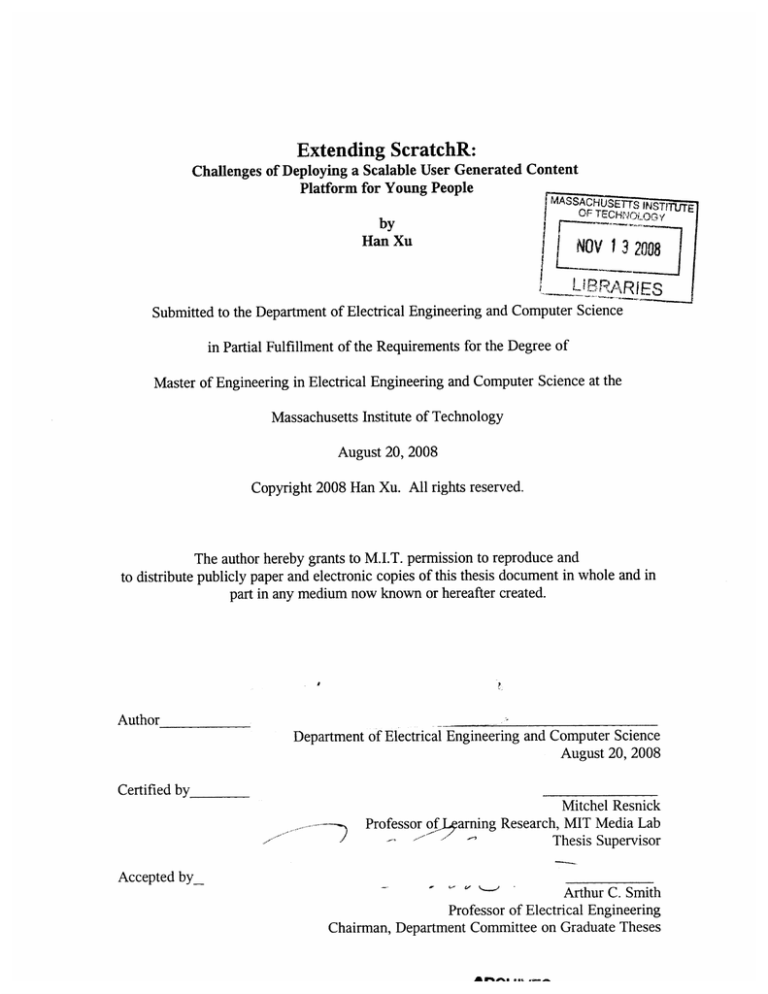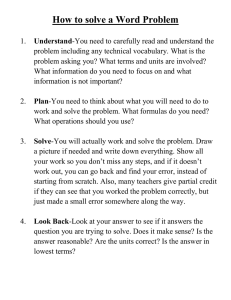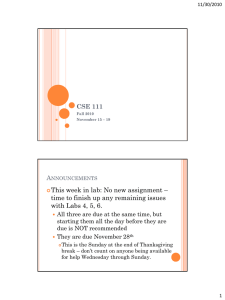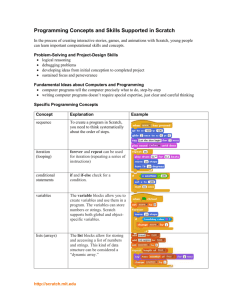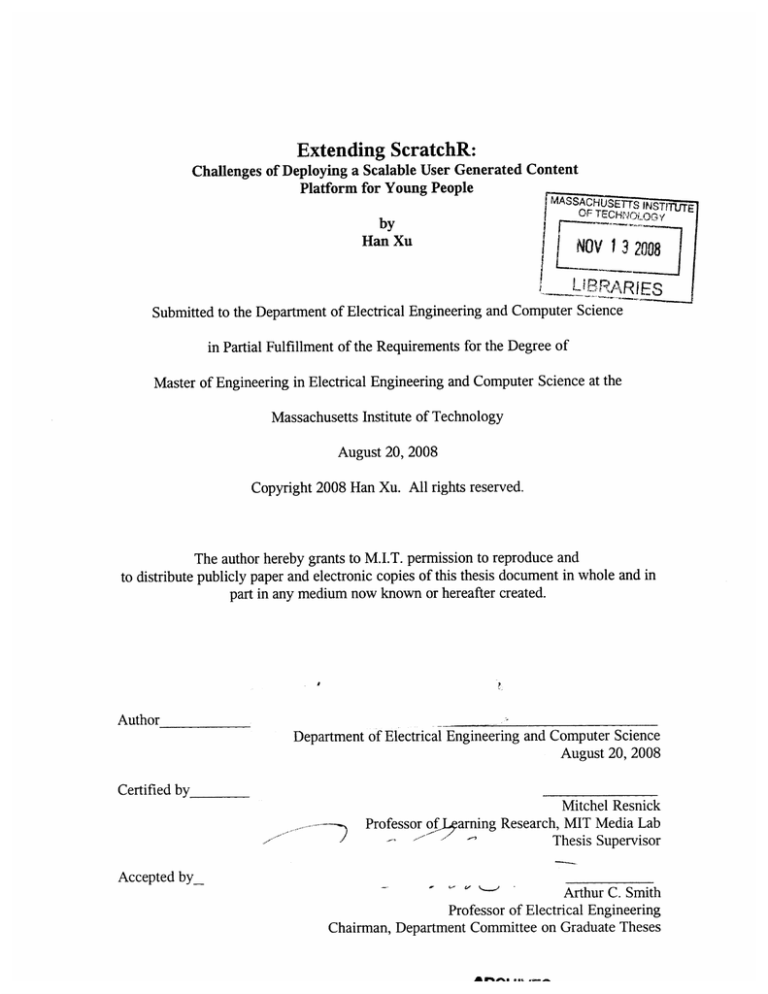
Extending ScratchR:
Challenges of Deploying a Scalable User Generated Content
Platform for Young People
OF1TECHNOLOG'Y
by
Han Xu
NOV 1 3 2008
L RARIES
Submitted to the Department of Electrical Engineering and Computer Science
in Partial Fulfillment of the Requirements for the Degree of
Master of Engineering in Electrical Engineering and Computer Science at the
Massachusetts Institute of Technology
August 20, 2008
Copyright 2008 Han Xu. All rights reserved.
The author hereby grants to M.I.T. permission to reproduce and
to distribute publicly paper and electronic copies of this thesis document in whole and in
part in any medium now known or hereafter created.
Author
Department of Electrical Engineering and Computer Science
August 20, 2008
Certified by
Mitchel Resnick
MIT Media Lab
Research,
Larning
of
Professor
Thesis Supervisor
Accepted by
Sb
Arthur C. Smith
Professor of Electrical Engineering
Chairman, Department Committee on Graduate Theses
ARCHIVES
Extending ScratchR: Challenges of Deploying a Scalable User Generated Content
Platform for Young People
by
Han Xu
Submitted to the
Department of Electrical Engineering and Computer Science
August 20, 2008
In Partial Fulfillment of the Requirements for the Degree of
Master of Engineering in Electrical Engineering and Computer Science
ABSTRACT
ScratchR, a user generated content management platform, was developed by the Lifelong
Kindergarten group at the MIT Media Lab. ScratchR lets users share projects developed
with the Scratch programming language. This thesis involves technical improvements
made to ScratchR from August 2007 to August 2008. Improvements include the addition
of a comment reply system, the improvement of the gallery system, the addition of AJAX
functionality, the creation of administration tools and the addition of a peer review
system for comments and tags. These features augment the user experience of the
Scratch online community by improving usability and by creating a friendlier online
learning environment.
Thesis Supervisor: Mitchel Resnick
Title: Program Head of Media Arts and Sciences
Acknowledgements
First I have to thank Mitch Resnick for providing me a great opportunity to
study at the Lifelong Kindergarten group and for mentoring me throughout
the last academic year. I also want to thank Andres Monroy-Hernandez for
his patience and support during the course of my thesis work. Finally, I
would like to thank everyone at the Lifelong Kindergarten group for their
brilliant ideas and contributions to both Scratch and ScratchR.
Table of Contents
1. Introduction ........................................................................... 6
1.1 Scratch.........................................................
1.2 ScratchR .................................................................. 7
1.3 Guide to Thesis ............................................................ 8
2. Human and Technical Environment ............................................. 9
2.1 Scratch Software Team ................................................. 9..
2.2 Scratch Design Team ................................................... 10
2.3 Design Constraints .................................................. 10
2.4 Technical Constraints.......................................11
2.5 Design Process .......................................................... 12
3. Related Work ...................................................................... 15
3.1 Agile Software Development ......................................... 15
3.2 Large User Generated Content Sites ................................ 16
4. Site Issues as of August 2007 .................................................. 17
4.1 Inappropriate Content ................................................. 17
4.2 Comments and Spamming ............................................ 18
4.3 G alleries .............................................................. ... 19
4.4 Administration ......................................................... 19
4.5 Site U sability ........................................................... 19
4.6 H arassm ent ............................................................... 20
5. Developed Features .............................................................. 21
5.1 Development Timeline ................................................... 21
5.2 Gallery System Upgrades ............................................... 21
5.3 Tagging System Upgrades ....................................... 23
5.4 Comment Reply System ................................................ 24
5.5 User Ignore-List ........................................................ 25
5.6 Infrastructure Upgrades ................................................ 25
........ 27
5.7 Peer Review System...................................
5.8 Safe Site ................................................................ 28
5.9 Administration Tools ................................................... 28
6. Analyses of Features ........................................................... 31
6.1 Gallery Upgrades ...................................................... 32
6.2 User Ignore-List ........................................................ 33
.......33
6.3 Comment Reply System.................................
6.4 Administration Tools ................................................. 33
7. Development Principles ........................................................ 34
7.1 Database Design ....................................................... 34
7.2 Error Prevention and Testing ...................................... 35
7.3 Agile Development vs Programmer Development .................. 36
8. Future Work................................................................
37
8.1 Karma System.........................................................37
8.2 Sprite Sharing............................................ 38
8.3 Project Collaboration .................................................... 38
39
9. References ...................................................................
1 Introduction
The Lifelong Kindergarten Group at the MIT Media Lab have developed two software
packages that aim to help young people develop 21st' century learning skills. The first is
the Scratch programming language, which makes it easy for users to create interactive
media. The second is ScratchR, which powers the Scratch Online Community. ScratchR
allows users to reuse, remix and build upon other people's Scratch projects. This thesis
explores my contributions to the ScratchR project.
1.1 Scratch
Scratch is a programming language developed by the Lifelong Kindergarten group at the
MIT Media Lab that makes it easy for users to create interactive stories, games, music
and animations. The language is designed to help young people develop 21st century
learning skills. As users create and share Scratch projects, they learn important
mathematical and computational ideas, while also gaining a deeper understanding of the
design process [1].
when
dicked
I
if
move
step -,
Figure 1. Scratch blocks
Unlike traditional programming languages, Scratch is based on a drag and drop interface
that utilizes predefined blocks (blocks encapsulate some programming functionality)
instead of syntax-based-tokens. Users create scripts by chaining together these coding
blocks instead of writing lines of code. This unique mechanism of Scratch creates a low
barrier of entry for novice users of the programming language. Users who have never
programmed before can pick up Scratch and create a non-trivial project in under an hour.
Although Scratch allows users to easily dive in, the language also has depth. Recently,
users of the Scratch Online Community have begun publishing side scrolling games that
span many levels and contain upwards of hundreds of sprites and scripts.
1.2 ScratchR
ScratchR is the engine behind the Scratch online community, which enables users to
publish and share the projects that they create with in Scratch [2]. Unlike other usergenerated content communities, ScratchR makes it easy to reuse, remix and build upon
other people's creations in a process called creative appropriation. The goal of this
online community is to create a friendly environment where users can learn from each
other by viewing and analyzing each other's projects.
Although ScratchR was designed with Scratch in mind, the engine can be adapted to a
broad range of content including images and videos. ScratchR currently supports
projects and project galleries. The engine supports category based browsing of projects
based on user generated tags. Users can also create theme based galleries that contain
projects related by some user defined criteria. Since the sharing of ideas is a main theme
of the online community, the ScratchR engine also features a robust comment and reply
system complete with spam filtering and automatic censoring of inappropriate content.
Moderation of the Scratch online community is handled largely by the users of the
website. With more than 140,000 registered users and 30,000 project contributors, it
would be impossible to review all the incoming comments, projects and tags; therefore,
ScratchR features peer review mechanisms that allow users to automatically censor
inappropriate content on the site based on consensus. In addition to these reporting
mechanisms, ScratchR also features a comprehensive administration backend that allows
administrators to pinpoint problem content on the site and take appropriate action.
,,etirk ar.ccsqa
n
Figure 2. Side scrolling game made using Scratch posted on ScratchR
1.3 Guide to Thesis
This thesis begins with an overview of the technical and human environment surrounding
the development and deployment of the ScratchR content management engine. The
following section examines the state of ScratchR in August 2007. Then, the next section
describes the related work and methodologies that have inspired the design of ScratchR.
The next section describes my contributions to the ScratchR engine and the
improvements I have made to the website. In this section, I explore design alternatives
and give justification for the implemented design. The next section examines the
effectiveness of the site improvements. I continue by analyzing the software
development principles that I learned from working on ScratchR. Then, I conclude by
discussing future work.
ScratchR will be used to denote both the engine behind the Scratch online community
and the current version of the Scratch website. The Scratch online community will be
used to refer to the Scratch website located at scratch.mit.edu and to the community of
the users on the website.
2 Human and Technical Environment
2.1 Scratch Software Team
The core software development team behind ScratchR is led by the founder of the
project, Andres Monroy-Hernindez. Between August 2007 and August 2008, several
undergraduate research assistants of the Lifelong Kindergarten Group contributed
modules to ScratchR including one for comment spam detection. The translation engine
was also integrated during this period by an independent contributor from Europe. My
focus during this period was on the development of front end features and the removal of
bugs on the site. The software team also has one member dedicated to optimizing the
Apache server in order to handle the increasing server load.
2.2 Scratch Design Team
In addition to the software development team, everyone in the Lifelong Kindergarten
Group contributes to the ScratchR design process. The bulk of the design work on
ScratchR occurs during the weekly meetings where members of the Scratch Team
propose new features to implement.
2.3 Design Constraints
The majority of the ScratchR user base being young people eight and up poses unique
challenges in the design and deployment of the website. One major constraint in
designing new features for ScratchR lies in our inability to collect personal identifying
information from children under the age of 13. The Scratch Team cannot ask for email
addresses or location information.
The average age of the user base also creates an online environment that is extremely
sensitive to inappropriate content. Inappropriate content on ScratchR may lead to parents
or schools censoring the site. Since the cost of showing inappropriate content is so high,
dealing with inappropriate content in a timely manner is critical to the success of the
Scratch Online Community. Furthermore, determining what is inappropriate on the
ScratchR is a much greater challenge. This is especially true for borderline cases where a
project displays overt violence but is also very well programmed. Often, the Scratch
Team has to make a decision balancing the negative aspects of a project with the positive
aspects in order to determine whether a project is appropriate for the site. After a year of
reviewing numerous projects, it is still difficult to develop a comprehensive set of rules
for dealing with all the content on the site and often times project appropriateness will be
determined by discussion and group consensus.
2.4 Technical Constraints
ScratchR is built using PHP and MySQL on an Apache server. We utilize a centralized
LAMP development environment hosted by the MIT Media Lab.
Apache Web Server
MySQL Database
Figure 3. Server side architecture of ScratchR
To speed up development, we utilize the CakePHP framework which is an MVC
framework developed for PHP. CakePHP offers several key advantages including the
separation of the programming logic from the presentation and robust ORM (Object
Relational Mapping). CakePHP is also supported by a large community of developers
who contribute useful packages to the framework.
Front end development of ScratchR is done using 4.01 compliant HTML and JavaScript.
We utilize two major JavaScript libraries; we use Prototype for AJAX functionality and
JQuery for event handling.
For version control, we use SVN. In addition to the live server at scratch.mit.edu, we
also utilize a set of test servers (one for each developer on the team). These test servers
allow developers to test new features concurrently without interfering with the progress
of other developers.
2.5 Design Process
ScratchR has been and always will be open to improvement. As the user base increases,
users demand new features for improving communication and collaboration,
administrators need new tools to better monitor the site and developers require
continuous refactoring of the source code in order to improve productivity.
In order to facilitate the development of ScratchR, the Scratch Team embraces the agile
development methodology. To accommodate the adaptive nature of an online
community, the Scratch Team meets weekly in order to prioritize objectives. Suggestions
Scratch Team
Figure 4. ScratchR design cycle
of new features are raised by team members during the meeting or by community
members through the use of the online forums.
The core development process involves creating new features and repairing bugs. To
facilitate the development process, we track each outstanding issue via a Bugzilla server
that can be edited by everyone on the Scratch Team. Issues are prioritized based on the
overall impact to the user experience and are ranked as follows:
*
Blocker: Bugs that prevent users from accessing any of the core functionality on the
site such as sharing projects, creating galleries or posting comments.
*
Critical: Issues that cause significant discontinuity in the user experience, but are not
critical to the core functionality of the site. Examples include database issues that
cause project views to be counted incorrectly or a bug that prevents gallery owners
from removing members from their galleries.
*
Major: Typically includes updates to existing features or new features that have a
significant impact on the user experience. Examples include the comment reply
system, comment character counter, and improvements to the administration backend.
*
Minor: Site enhancement such CSS problems or backwards compatibility with older
browsers such as IE 6.
Implementation of bug fixes and new features not only depend on their severity but also
upon the difficulty of the implementation taking into consideration the existing source
code. In order to maximize my efficiency, I attempt to chunk the issues on Bugzilla into
functional groups that are related to each other based on proximity in the source code
(belonging to one controllers or a group of related view elements). By applying this
methodology after all the blocker issues have been taken care of, I find that it
significantly increases my productivity especially by helping to concentrate code
refactoring efforts that result in future productivity gains.
3 Related Work
3.1 Agile Software Development
The design and implementation cycle of ScratchR takes advantage of several key
principles of agile software development [3].
*
Short development cycles. Development of ScratchR emphasizes short
development iterations that include planning, requirement analysis, design,
coding and testing.
*
Individuals and interactions over processes and tools. The design process of
ScratchR is driven by close interaction of the Scratch Team with the
development team. Site administrators work closely with the Scratch online
community in order to generate new requirements during each development
cycle.
*
Working software over comprehensive documentation. To serve a large
community of users, the development of ScratchR emphasizes working
software. Documentation takes a back seat to writing code that can be quickly
deployed and tested and that generates an immediate impact on the user
experience.
*
Responding to change over following a plan. The online community behind
Scratch changes constantly due to the influx of new users and the rapid
exchange of ideas. Proposed features are often no longer needed weeks after
they are proposed. To adapt quickly to the changing requirements of our user
base, the ScratchR development team favors extensible code and flexible
features over long term planning.
*
Sustainable development. The ScratchR development team embraces code
refactoring as a way of life. In order to quickly develop new features needed
by the Scratch online community, we continuously refactor the source code in
order to increase its readability and to simplify its structure.
Requirements
Analysis &Design
Implementation
Deployment
I
Planning
Evaluation
Testing
Figure 5. Agile software development cycle
3.2 Large User Generated Content Sites
The design of ScratchR takes inspiration from the leaders of the user generated content
space. Sites such as Digg, YouTube and Flickr all contain numerous features that we
have adapted to ScratchR. The comment reply system on ScratchR contains many of the
same features as the comment reply system of Digg [4]. When designing our peer review
system, the development team first examined the peer review systems of YouTube and
Flickr [5]. Furthermore, we plan to implement a free tagging system similar to the
current tagging system of TED.com in order to further improve the project categorization
capabilities of ScratchR [6].
4 Sites Issues as of August 2007
As the Scratch Online Community grows, it faces a growing number of issues that were
not addressed in the initial launch of ScratchR. These issues range from the incomplete
feature set in the comment system to the inadequate user interface of the galleries system.
In the following section, I will introduce the major issues that have faced and currently
face ScratchR.
4.1 Inappropriate Content
Dealing with inappropriate content is a major challenge with any user generated content
site. This is especially true with the Scratch online community. Nudity on a site such as
YouTube does not cause significant problems except to the few viewers who may find it
vulgar; however, nudity on ScratchR can lead to schools and parents censoring the site
for many legitimate users. Therefore, dealing with any inappropriate content that appears
on the Scratch online community is a top priority for the Scratch Team.
Inappropriate content appear in many forms. Comments, projects, gallery descriptions
and user names can all contain inappropriate content. Any user generated content can
contain inappropriate elements; therefore, it is crucial for the Scratch Team to be able to
find and remove all inappropriate text, images and projects that users post to the site.
This problem is complicated by the fact that different users find different content to be
inappropriate. For example, a project parodying President Bush may be funny to the
majority of the users of the Scratch online community, but a minority of users may find it
inappropriate. Furthermore, themes such as violence and guns are present in many well
made games appearing on the site, yet such themes are commonly found to be
inappropriate for children.
One possible solution to the problem is to have all content reviewed before being posted
to the site. By implementing this solution, there would be no inappropriate content
appearing on the site; however, this solution takes an extremely large amount of man
power to implement due to the number of comments and projects posted each day.
Furthermore, members of the Scratch Team have expressed concerns over stifling the
creativity of users on the site due to over censoring. Specifically, team members did not
like the idea of new projects not showing up immediately on the front page as many team
members felt that this feature is an incentive for users to start contributing and to
continue contributing projects to the site.
Since it would not be feasible to automatically filter all the user generated content
incoming to the site, any viable solution would rely on the vigilance of the users of the
Scratch online community.
4.2 Comments and Spamming
Communication is the key element of the Scratch online community. In order for
members to learn from each other, they must be able to share their ideas and critiques in
an organized manner. However, comments that are not reviewed often result in spam that
degrades the overall user experience.
When the comment system was initially introduced, it did not come with a spam filter.
This caused many users to advertise their projects in the comments of other users'
projects resulting in chaos and degrading the quality of discourse and communication
about the actual project content.
The comment system also lacked functionality for facilitating conversations. Users could
only post comments about a project as there was no functionality for comment replies.
This problem coupled with the lack of a spam filter placed severe limits on the usefulness
of the comment system.
4.3 Galleries
The Scratch Team envisioned galleries as tools for users to build user generated
categories of projects with coherent themes. However, the initial gallery system could
not fulfill this role due to a variety of usability issues.
ScratchR launched with a rudimentary gallery system. Initially, users could only create
private galleries, which were visible to the entire community but could only be modified
by the gallery owners. It was also difficult for gallery owners to add projects to their
galleries due to the unintuitive user interface.
4.4 Administration
The Scratch Team consists of less than twenty people with only two members dedicated
to monitoring the website. In order for only a few administrators to monitor a site of
more than 140,000 registered users, ScratchR requires an administration system.
As in every online community, the Scratch online community has its share of bad apples
who attempt to ruin the experience for other users on the site. To address this issue,
administrators must have the capability to easily track down malicious users and prevent
them from causing further mischief.
ScratchR did not launch with an administration system, which meant that site
administrators could not track the history of problem users. Furthermore, administrators
could only delete user accounts. Persistent malicious users who were intent on causing
trouble could not be eliminated; once one of their accounts was deleted, these users
would create a new account and continue their negative activities.
4.5 Site Usability
Due to time constraints, ScratchR launched without AJAX functionality built into many
features. Several key pages of ScratchR contain a relatively large number of SQL
queries, which cause significant load times. Pages displaying details about users who
have a large number of projects, about galleries with many comments and about popular
projects loaded relatively slowly especially on dialup connections.
Since no AJAX functionality was available on the site at launch time, many of the actions
available on the site were difficult to use due to the long load time in refreshing an entire
page. Simple actions such as flagging a project, adding a tag or posting a comment
caused tedious load times that degraded the user experience.
4.6 Harassment
As the online community around Scratch grows, disagreements inevitably erupt between
users. The site moderators encourage users to work things out in a peaceful manner, but
sometimes disgruntled and malicious users will attempt to ruin the experience of other
users on the site through harassment.
Users have complained on the forums that their projects and galleries have been filled
with hurtful comments and tags or that their projects have been wrongfully censored.
Investigations into these occurrences often uncover a single individual using several
accounts to harass the victim.
5 Developed Features
This section will describe the features and improvements that I have added to ScratchR. I
will give design justifications and alternative designs where applicable.
5.1 Development Timeline
October 2007
- First iteration of administration
backend
- Comment flagging feature
January 2008
Infrastructure upgrades
- AJAX pagination
- AJAX commenting
- AJAX tagging
March 2008
- Comment reply system
- Bug fixes for gallery
system
June 2008
- Gallery creation revamp
- Signup revamp
- Integration of JQuery
2008
June
November 2007
- First iteration of safe site
- Major push for "bug free" site
Figure 6. Development timeline from June 2007 to August 2008
5.2 Gallery System Upgrades
ScratchR launched without a complete feature set for the gallery system. Notable
features that were not included in the initial release include permissions based access and
the ability for owners to remove their projects from galleries.
PermissionsBased Access
The current gallery system allows gallery creators to fine tune access to their galleries.
Galleries have four permission settings: public, private, for friends, and customized.
Pubic galleries are available to all users on the site; anyone can add their projects to
public galleries. Private galleries can only be modified by the gallery creator. A gallery
created for friends provides access to all current friends of the gallery creator. The
customized setting allows creators to choose a subset of their friends.
This system for gallery access allows for self contained galleries that cater to a specific
group of the Scratch online community. Teachers commonly use the system to create
class specific galleries, while other users have created private galleries to store their
favorite projects.
An alternative system that lets gallery creators edit an access list was not implemented
due to the complexity of the task and the limited benefits that such a fine grained access
list would provide. The final design provides a simple way for users to choose from the
most commonly used access settings, while also giving them the ability for limited
customization.
Interfacefor Adding Projectsto Galleries
The initial release of ScratchR included the functionality for adding projects to galleries
under the projects detail page. Many users found this interface unintuitive because it did
not allow them to add multiple projects easily.
To address this problem, I added a popup to the gallery page that allows members of a
gallery (users who have access to a gallery based on the gallery permissions) to add and
remove all the projects that they own. Also, I extended the interface on the projects page
so that users now have the ability to add a project to any gallery that they have
bookmarked, created or joined.
Gallery CreationInterface
The current gallery creation interface has been upgraded from the version at launch time.
The error reporting functionality has been updated so that all the errors generated on the
creation form can be displayed simultaneously. This functionality helps to reduce the
complexity of the gallery creation task so that users do not have to reenter information for
multiple attempts at creating a gallery. Users are also given a list of predefined tags to
use for their galleries. Instead of encouraging free tagging, the gallery creation process
suggests a set of meaningful tags based on the top tags currently used on projects posted
on the site.
5.3 Tagging System Upgrades
Upgrading Tags
The initial design of the tagging system allowed users to free tag projects; however,
different users were not allowed to tag a project with the same tag. For example, if I had
tagged a project as "simulation", then no other user would be able to tag that project as
"simulation".
I introduced a system that allows projects to be tagged multiple times with the same tag.
If multiple users tag a project with the same tag, that tag is upgraded. This behavior
allows users to distinguish projects based on the weight of each tag on the project. A
project tagged ten times as "simulation" and once as "art" has a stronger weight as a
simulation project than an art project. To display this effect, tags with higher weight are
displayed in larger fonts.
Gallery Tagging
In order to better categorize the growing number of galleries, I extended the existing
tagging system from the projects to the galleries. In addition to the tagging upgrade, I
also implemented a system that allows users to browse galleries based on tags. These
upgrades aim to help users find the most relevant galleries based on their interests.
5.4 Comment Reply System
The initial launch of ScratchR included functionality for commenting projects and
galleries, but lacked support for comment centric conversations. To address this
problem, I implemented a three level comment reply system.
Users can now designate new comments as either root comments belonging to a parent
project or as replies to comments that have already been posted. The system is based on
an on demand comment retrieval process that relies on AJAX requests in order to display
the replies belonging to a specific comment.
All root comments and their immediate replies are initially displayed. Users interested in
expanding ongoing conversations can request the engine to display all of the replies
belonging to a specific comment. Currently, the system allows one level of root
comments and two levels of replies. The system can easily be extended to more level of
replies due to the recursive nature of the algorithm behind the comment retrieval process,
but testing has shown that two levels of replies are sufficient for the purposes of most
conversations on ScratchR.
5.5 User Ignore-List
Although new administration tools have mitigated the amount of harassment on the site,
it is difficult to monitor all user interactions and follow up on all reports of harassment.
Often times, users who are harassed will leave the site without complaining to the Scratch
Team. To address the issue of harassment, I implemented an ignore feature that allows
users to ignore other users on the site. This feature empowers users to create a positive
online learning environment.
Each user on the site has a separate User Ignore-List which she or he can modify. Each
list contains a set of user names. By adding a name to this list, a user causes all the
actions of the offending user to become invisible. For example, if I add andresmh to my
Ignore-List, I will not be able to see any of the projects, comments, galleries or tags
posted by andresmh. Effectively, users on my Ignore-List do not exist from my
perspective.
5.6 Infrastructure Upgrades
AJAX Tagging, Commenting and Pagination
To improve the user experience on the site, I implemented site wide upgrades to include
AJAX functionality for several key features including comments, tags and pagination.
AJAX technology allows for requests to a web server to update a particular section of the
web page. For example, a standard link for posting a comment would reload the entire
page with the new comment attached to the comment list, while an AJAX link for posting
a comment would only need to update the comment list without reloading the entire page.
This is accomplished through the use of JavaScript and XML where JavaScript code
sends an asynchronous request to the web server and receives an XML response. The
client parses the XML response and updates the web page that is currently viewed.
Instead of reloading the entire web page, AJAX based links allow for a smoother user
experience by significantly reducing the load time for highly used features. This feature
also helps to reduce server load by reducing the number of page requests.
Upgrade to Cake 1.19
The CakePHP framework is constantly being upgraded with bug fixes and new
functionality. To leverage the most out of the underlying MVC framework behind
ScratchR, I upgraded the engine to 1.19 version of the CakePHP release. The new
release includes better support for AJAX functionality and pagination.
RSS Feeds
To improve usability for more experienced users and to provide support to site
administrators, I implemented a system of RSS feeds. Currently there are RSS feeds for
the newest projects posted to the site, for featured projects on the site, for project listings
of each user and for flagged projects. Each feed includes information concerning the
project name, project description, project URL and project thumbnail. Using the feeds,
administrators and users can keep track of the projects that they find most relevant.
5.7 Peer Review System
Dealing with inappropriate content is a top priority for the Scratch online community.
Filtering all content to the site is not a scalable solution. Blanket filtering also stifles
creativity. Therefore, the Scratch Team choose to forgo this solution and instead
implement a comprehensive system of peer review mechanisms that ensure inappropriate
content on the site will be found promptly and removed.
Flagging Comments
Each comment on the site is accompanied by a link that allows users to flag the comment
if they find it offensive. Once a user flags a comment, that comment is hidden to that
user. Furthermore, if many users flag a comment, the comment is automatically deleted.
An email notification is then sent to the site administrators who retain the option to
reinstate the deleted comment. This mechanism ensures that offensive comments are
removed from the site without constant intervention from site administrators.
Flagging Tags
Tags are also accompanied by a link that allows users to flag the tag. When many users
flag a tag, the tag is removed from the site. Unlike comments, flagged tags are still
visible to the flagging user unless enough flags have been added to remove the tag
entirely.
5.8 Safe Site
The peer review system of ScratchR uses the power of the community to create a scalable
solution that prevents inappropriate content from causing disruption to a large number of
users; however, the peer review solution exposes a number of users to each piece of
inappropriate content before it can be flagged and removed. Even this brief exposure to a
small subset of the Scratch online community can cause significant problems especially
for the more conservative users of the site. Various teachers and parents have raised
concerns over the effectiveness of the peer review system since it does not guarantee a
completely safe site that only contains filtered content.
To address this issue, I implemented a safe site that contains only reviewed projects and
galleries. The safe site takes advantage of the administrator review system that allows
site administrators to review projects and galleries. Administrators have the option to
mark projects and galleries as safe and unsafe. The safe site that is hosted at a different
URL from the main site contains only projects and galleries that have been reviewed by
site administrators. By using the safe site, teachers and parents do not have to worry
about their kids being exposed to any negative material.
5.9 Administration Tools
Banning Users
Users who consistently display anti social behavior on the site through tactics such as
harassment, spamming and posting inappropriate content have to be removed from the
site to maintain a positive user experience. The User Banning administration tool allows
administrators to ban users from using the site. Banned users are not allowed to use any
site functions and are presented with a message stating the reason why they have been
banned.
IP Blocking
Malicious users who are especially persistent will attempt to circumvent the user banning
feature of the site by creating new accounts. To combat this problem, the IP blocking
tool allows administrators to ban specific IPs from accessing the site. Since one single IP
may host malicious users and legitimate users, this feature is only used in extreme
circumstances.
User History Tracking
The administration backend contains comprehensive posting records of each user on the
site. User histories provide information concerning flagged comments, flagged projects,
censored projects, censored comments and much more. It allows administrators to
accurately track problem users who violate the Terms of Use of ScratchR.
Admin Search
The administrator search provides site administrators an easy way to access the database
records in the site pertaining to users, projects and galleries. Administrators can search
users based on name, email and country. Similarly, administrators can search projects
based on creator, name and the review status of the project. Effectively, the search
allows administrators to browse relevant sections of the site database.
Announcement Tool
The announcement tool lets administrators change the current announcement displayed
on the site. Up to three different announcements can be added in which case each
announcement will have a chance of being displayed on each page view.
6 Analyses of Site Upgrades
Since many sections of the site have been upgraded simultaneously, it is difficult to
obtain an exact measure of the impact that each feature and bug fix has on the overall
user experience. ScratchR does not use ratings based user feedback; therefore, we can
only measure effectiveness through subjective measures such as the number of user
complaints on the forums and feedback from members of the Scratch Team. Some
feature upgrades are isolated enough to have a measurable impact on user satisfaction
based on usage numbers. For example, streamlining the gallery interface leads to an
increase in the average number of projects per gallery since it is easier for users to add
and remove their projects. Also, the effectiveness of a feature such as the comment reply
system can be directly measured by the number of replies generated on the site. The
following sections assess the impact of key site upgrades.
6.1 Gallery Upgrades
The effectiveness of the gallery upgrades can be subjectively measured by the number
negative comments concerning gallery related functionality on the ScratchR forums and
by feedback from the Scratch Team. After the bulk of the gallery upgrades were
completed in 2007, there have been only a few complaints concerning the gallery
functionality most of which were related to bugs in the permissions based access feature.
The feedback from the Scratch Team has also been positive especially after May 2008
when the gallery system was declared "bug free".
The number of galleries created since August 2007 and the average number of projects in
each gallery give objective measures of the effectiveness of the gallery upgrades. Since
August 2007, more than 10,000 active galleries (galleries which are not empty) have been
created. Furthermore, the site now contains many galleries that have more than 1,000
projects. Compared with the top galleries in August 2007 which had around 100 projects,
this increase reflects the effectiveness of the user interface upgrades concerning project
addition and removal.
6.2 User Ignore-List
After the implementation of the Ignore-List feature, the reports of harassment received by
the Scratch Team have decreased significantly. In fact, no complaints concerning
harassment have been posted to the forums since the implementation of the Ignore-List.
As of August 2008, 530 users have been ignored.
6.3 Comment Reply System
Since the implementation of the comment reply system, 138,822 project comment replies
and 37,311 gallery comment replies have been posted to the site. Of the 500,000
comments posted since the implementation of the comment reply system, around 25% of
the posted comments are comment replies. The comment reply system also appears to
increase the rate at which comments have been posted to the site; more than 70% of all
comments posted on the site were posted after the implementation of the comment reply
system (the sharp increase in the number of users since March 2008 also contributes to
this statistic).
6.4 Administration Tools
The administration tools help increase the efficiency and productivity of site
administrators. Effectiveness of these tools can be examined through administrator
feedback and through the number of user complaints. The site has grown to more than
140,000 registered users while the Scratch Team only dedicates two members to full time
monitoring of the site. The number of malicious users on the site has also decreased
significantly. Before the implementation of the IP Ban and the User Ban tools, we
received multiple complaints per week concerning user harassment and cyber bullying.
Now that 223 accounts have been banned and 58 IP addresses have been blocked, we
only receive sporadic requests concerning malicious users on the site.
7 Development Principles
7.1 Database Design
Bugs stemming from faulty database tables and missing table columns composed of some
of most difficult problems that I encountered while developing ScratchR. To minimize
headaches associated with trying to retroactively repair a faulty database, I suggest the
following principles of database design for a PHP driven application:
*
Store IP addresses as BIGINT for ease of access and storage
*
Do not use INT fields in storing a set of options because you will forget what
the values represent, instead use ENUM. The savings in storage space in
storing the values as INTS are usually not justified.
*
Keep column additions to a minimum by planning ahead for future features.
Adding columns causes faulty data to be stored for existing records.
*
Always backup tables before making any database changes, because you don't
want to lose precious user data.
*
Conduct thorough testing for any piece of code that stores values into the
database, because tracking down faulty values and repairing them after the
fact is a nightmare.
7.2 Error Prevention and Testing
Handling coding errors through prevention and testing is a critical part of the
development process. While developing ScratchR, I found that repairing bugs took
upwards of 30% of the total development time. To help mitigate the amount of time
spend in debugging and testing, I recommend the following principles:
*
Release often. Bugs that slip by developers will often be found by users.
Release often to take advantage of the user base especially for site wide
upgrades and to reduce error propagation from one section of the source code
to another.
*
Batch related bugs. Fixing bugs related to a single controller or a group of
related views will reduce the amount of testing needed and also speed up the
development process. Furthermore, it is easier to focus on one section of the
site at a time instead of attempting to fix multiple bugs occurring at disjoint
sections of the code.
*
Test major changes on all browsers and platforms. Browser dependant bugs
difficult to debug; therefore, every major release should be tested thoroughly
in all supported browsers.
*
Balance testing and development especially if the development team is small.
Some features cannot be thoroughly tested by one or two people; therefore, it
is best to focus on repairing the bugs that users find instead of spending too
much time on testing which gives diminishing returns. I recommend
monitoring the deployment of these difficult to test features in order to repair
bugs as they are found.
*
Release large feature sets after peak time. Using this method, many features
can receive significant testing and patches before bugs can affect a majority of
the user base.
7.3 Agile Software Development and Individual Programmer Development
By leveraging the principles behind agile software development, we were able to develop
and maintain ScratchR with a small team of developers. Agile software development
principles support a short development cycle with many iterations and constant user
feedback. I found that the mantra of "release early and release often" applied well to a
majority of the features I've developed in the past year; however, this methodology
requires working on many sections of the project in conjunction in order to meet the
latest demands from the Scratch Team and Scratch online community.
From my experience, releasing features at a steady pace has to be balanced by focusing
on development practices that help to increase the skills of the developer. I found that
improvements in my skills came most readily when I was able to focus on one section of
the source code and develop a "revamp" of an entire section of ScratchR. In this way, I
forced myself to examine how the main components of the engine were designed. Many
times, I found that the underlying design could be changed in order to resolve a large
number of issues affecting one section of the site.
Ultimately, I believe that a balance has to be achieved when refactoring large scale
projects. In conjunction to utilizing quick releases every two to four weeks, there must
also be ongoing work behind the scenes in order to facilitate redesigns of outdated and
problematic sections of the source code. If the later is not done, then major underlying
problems in the design will be ignored in favor of hacked together patches that become
increasingly difficult to implement.
8 Future Work
8.1 Karma System
As more users join the Scratch online community, the site will require additional
administrators. In order to mitigate a large increase in the number of support personnel
needed for the site, a system of self policing based on the notion of karma has been
proposed by the Scratch Team.
In this scheme, each user action will cause a shift in that user's karma rating. Positive
community building actions such as uploading constructive projects, creating useful
galleries and posting helpful comments will increase a user's karma rating. Negative
actions such as spamming, posting negative comments and uploading projects with
inappropriate content will decrease a user's karma rating.
Users with high karma will be granted additional privileges on the site and will have a
larger impact when they use the peer review system. In contrast, users on the low end of
the karma spectrum will lose privileges such as posting comments and uploading
projects. With a well implemented system, users will be encouraged to contribute
positively to the site and refrain from violating the Terms of Use.
8.2 Sprite Sharing
Sprites constitute a large part of the Scratch experience because every project contains
sprites. To improve the quality of Scratch projects found on ScratchR and to help users
find relevant sprites for their projects, the Scratch Team plans to adapt ScratchR to allow
for users to share their sprites online. Sprites sharing will share many similarities with
project sharing including tagging, commenting and tags-based-browsing. Once this
feature has been implemented, users will always have access to a large collection of
readily available sprites to use in their Scratching endeavors.
8.3 Project Collaboration
Currently, users can only collaborate on projects offline since there is no online
mechanism in the fashion of Base Camp. To increase collaboration through the sharing
of Scratch code and ideas, a new section of the website dedicated to project collaboration
will be created.
Project groups will function as central online locales for users to share sprites, code
segments and discuss project ideas. Users will have the ability to create project groups
and invite their friends to join. Our hope is to create a more dynamic environment where
users who have specialized knowledge of certain areas of Scratch come together to share
their expertise and combine their knowledge to create more comprehensive projects.
Less experienced users will also have hands on opportunities to create larger projects
which may lead to greater participation.
9 References
[1] Maloney, J., Burd, L., Kafai, Y., Rusk, N., Silverman, B. and Resnick, M. "Scratch:
A Sneak Preview"; Second International Conference on Creating, Connecting, and
Collaborating through Computing, 2004, Kyoto, Japan, pp. 104-109.
[2] Monroy-Hemrnndez, A. and Resnick, M. "Empowering kids to create and share
programmable media interactions". ACM, New York: 2008.
[3] Beck, K., Beedle, M., Kern, J., Thomas, D. and various others. "Manifesto for Agile
Software Development". <http://agilemanifesto.org/>, 2001.
[4] "All news, videos and images". Digg. <http://digg.com/>, 2007-2008.
[5] "Broadcast yourself'. YouTube. <http://youtube.com>, 2007-2008.
[6] "Inspired talks by the world's greatest thinkers and doers". TED.
< http://www.ted.com/>, 2007-2008.