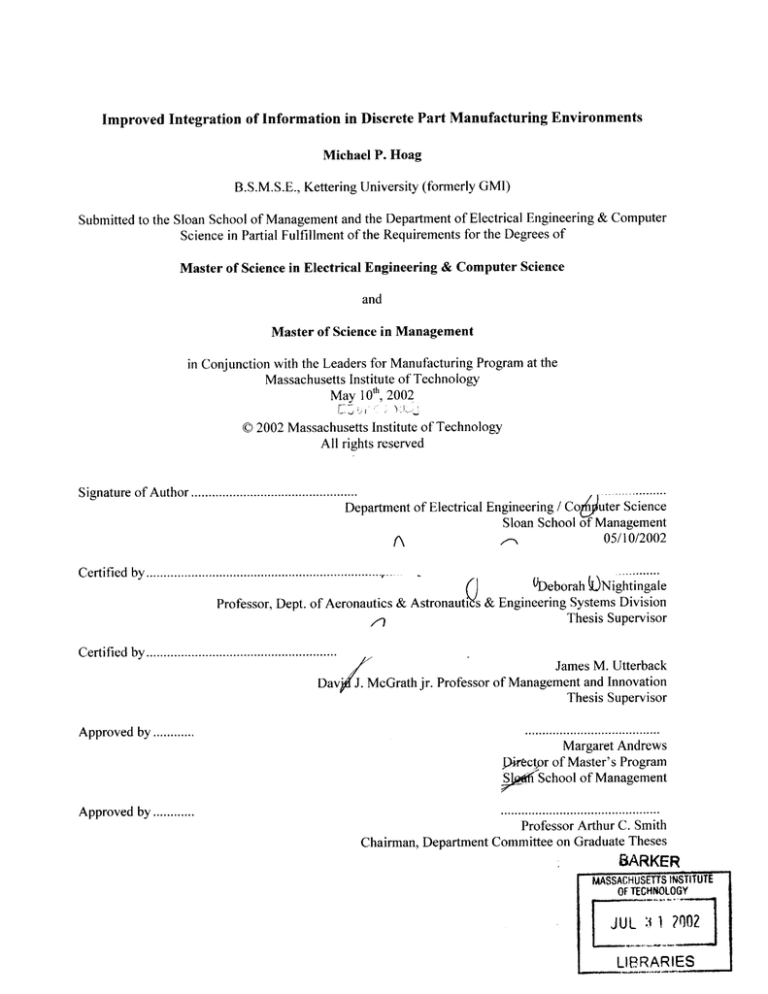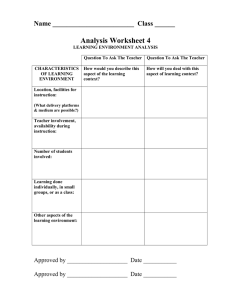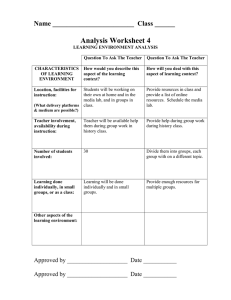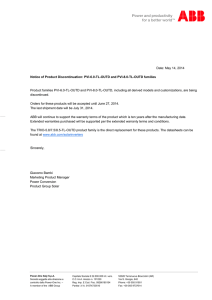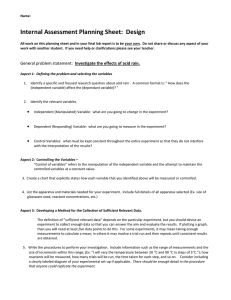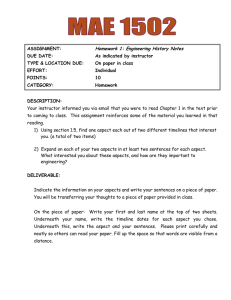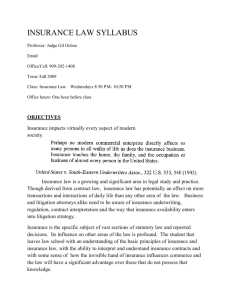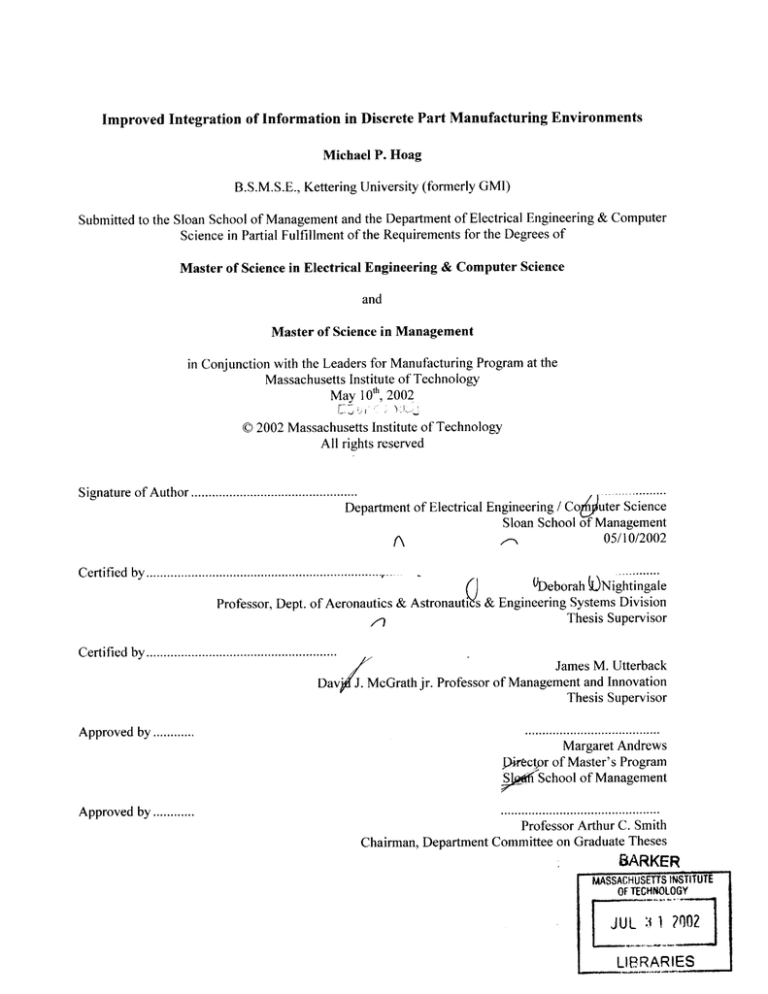
-I
Improved Integration of Information in Discrete Part Manufacturing Environments
Michael P. Hoag
B.S.M.S.E., Kettering University (formerly GMI)
Submitted to the Sloan School of Management and the Department of Electrical Engineering & Computer
Science in Partial Fulfillment of the Requirements for the Degrees of
Master of Science in Electrical Engineering & Computer Science
and
Master of Science in Management
in Conjunction with the Leaders for Manufacturing Program at the
Massachusetts Institute of Technology
May 10 th 2002
0 2002 Massachusetts Institute of Technology
All rights reserved
...... ....
Signature of Author ................................................
Departm ent of Electrical Engineering / Co69uter Science
Sloan School of Management
\
n05/10/2002
Certified by................................................................
Professor, Dept. of Aeronautics & AstronautI
/11
Deborah '.jNightingale
& Engineering Systems Division
Thesis Supervisor
C ertified by .......................................................
Dav
James M. Utterback
J. McGrath jr. Professor of Management and Innovation
Thesis Supervisor
A pproved by ............
.......................---------------Margaret Andrews
Pirector of Master's Program
J6 School of Management
A pproved by ............
.................---.-.....
Professor Arthur C. Smith
Chairman, Department Committee on Graduate Theses
BARKER
MASSACHUSETTS INSTITUTE
OF TECHNOLOGY
JUL
1 ?002
LIBRARIES
2
ABSTRACT
The flow and coordination of information across an enterprise is handled through complex networks of
manual and automated processes. Forty years ago, the proliferation of computers spawned a revolution in
automating many functional silos within a business via Material Requirements Planning applications.
These systems evolved over time into Enterprise Resource Planning (ERP) solutions as more
functionalities were included in the scope of their planning modules.
Only four years ago, the availability of high bandwidth Internet access at the corporate level also started
revolutions beyond company walls, with Supply Chain Management and Customer Relationship
Management applications. Companies have recently invested heavily in these Business-to-Business
(B2B) and Business-to-Customer (B2C) solutions. However, electronic commerce, or "e-Commerce",
has thus far been unable to achieve its "Shop Floor to Top Floor", "Sensor to Boardroom", or "Factory
Floor to Executive Door" transparency of data as it was intended to do. The reason for this failure is that
these applications typically lack direct links to the real-time status information from manufacturing
operations.
This thesis attempts to bridge the gap between the enterprise wide applications and the vast amount of
data trapped in the controls and machinery on the manufacturing floor. The vision to integrate these
pieces is referred to as electronic manufacturing, or more commonly "e-Manufacturing". This newly
emerging e-Manufacturing market is expected to offer rapid growth for companies who can move fast
enough to capture a sizeable share.
While ERP vendors appear best positioned to push from the "top-down" into this space, this thesis
demonstrates that the control vendors with a "bottom-up" strategy may prove to be more successful. The
developments in this thesis are built upon ABB's IndustrialIT technology. Given IndustrialI'T s ability to
quickly integrate to a variety of data sources in real-time, e-Manufacturing related feasibility studies were
conducted in four of ABB's facilities. The thesis also suggests strategies for implementing these kinds of
solutions successfully.
Thesis Advisor:
Title:
Thesis Advisor:
Title:
3
This page intentionally left blank.
4
BIOGRAPHY
Work History:
1993 - General Motors Institute / Kettering University. Co-op program at Southco, Honeoye Falls, NY
1997 - Independent thesis research in Computer Integrated Mfg Lab, Flint, MI
1998 - ITT Night Vision. Engineering Team Leader - Goggle Assembly Area, Roanoke, VA
2001 - MIT - Leaders For Manufacturing program. ABB intern in Corporate Research, Vaasa, Finland
2002 - CIMetric Technology Solutions. CEO / President, Cambridge, MA
ACKNOWLEDGEMENTS
The author wishes to acknowledge the Leaders for Manufacturing Program for its support of this work,
with special recognition to Bill Hanson and Jan Klein for their kind encouragement.
I would like to thank my two advisors, Jim Utterback and Debbie Nightingale for their advice and counsel
in support of this document.
My appreciation also goes to Rafael deJesus for his guidance and for keeping my research on track, and
also to Joni Rautavuori and his family for their kind hospitality during our enjoyable stay in Finland.
I would like to express my sincere gratitude to Mika Kuhmonen for his generosity to my family, his
support for my work and for allowing me the opportunity to travel through so many countries this year to
share my thoughts with others.
And, as always, thanks to Lori and Mia for joining me on yet another adventure.
5
This page intentionally left blank.
6
TABLE OF CONTENTS
Abstract..............................................................................................
Acknowledgements.................................................................................05
T able of Contents......................................................................................07
L ist of T ables...........................................................................................09
L ist of F igures..........................................................................................09
03
1.0
Introduction...........................................................................................
1.1 e-Manufacturing Bridges Enterprise Planning, Supply Chain and Operations
1.2 ABB Evolves into an IT Solutions Provider......................................
1.3 O bjectives.............................................................................
1.4 Scope of Project.........................................................................15
1.5 Methodology..........................................................................15
1.6 Structure of Thesis...................................................................16
11
11
12
15
2.0
Modeling the Business Process...................................................................
2.1 Information Flow in Business is a Complex Network..........................
2.2 Software Applications Are Tailored To Automate Processes .................
2.3 Chapter Summary.....................................................................21
17
17
19
3.0
e-Manufacturing....................................................................................
22
3.1 e-Manufacturing is Difficult to Define ............................................
22
3.2 The Information System Topology is Often Shown on Four Levels............ 24
3.3 Supply Chain Management Tools Increase Cash Flow..........................25
3.4 Customer Relationship Management Tools Increase Customer Value..........27
3.5 Enterprise Resource Planning Systems Integrate Manufacturing Functions... 28
3.6 Execution & Asset Mgt Systems Provide Real-Time Visibility and Control...29
3.7 ERP-EAM Linked Systems Create a Powerful Combination.....................30
3.8 Chapter Summary.....................................................................30
4.0
Market Opportunity for Execution and Asset Management ..................................
31
4.1 Execution and Asset Management Offers Growth Opportunity...............31
4.2 Execution and Asset Management May Growth Larger Than ERP..............34
4.3 ABB's Implementation Strategy is to Leverage Self-Improvement ............. 35
4.4 Chapter Summary.....................................................................37
5.0
IndustrialT
5.1
5.2
5.3
5.4
5.5
5.6
5.7
6.0
Solution Examples..................................................................................
50
6.1 Feasibility Studies Evaluated in Four Plants......................................50
6.2 Automated Test Reports Aid Root Cause Analyses...............................
52
Overview...............................................................................38
IndustrialI T Evolved by Integrating Other ABB Software Suites................. 38
The Aspect Object Model Combines All Product Information in One Place ... 39
Structures Provide Intelligent Navigation Capabilities..........................42
System Architecture Spans From Device Level to Full Supply Chain...........43
System Design Promotes Scalability and Flexibility............................45
Industrial T Functionality Extended by skyva ....................................
47
Chapter Summary.....................................................................
49
7
6.3
6.4
6.5
6.6
6.7
7.0
Custom Assembly Operator Workplaces Help To Improve Productivity....... 56
Plant Overview Helps Identify Production Delays and WIP Levels.............60
Department Overview Helps Monitor Shop Floor Activities.....................62
Intelligent Documents Reduce Processing Time.................................65
Chapter Summary.....................................................................67
Recommendations...................................................................................68
7.1
Overcoming Barriers to Implementation..............................................68
7.2 Addressing "Inadequate Cost Justification Methods"..............................69
7.3
Addressing "Inadequate Planning or Lack of Vision"..........................70
7.4 Addressing "Top Management Doesn't Grasp Benefits"....................... 71
7.5 Addressing "Lack of In-House Technical Expertise"............................72
7.6
Suggestions for Further Research..................................................75
A ppend ix A .....................................................................................................
A ppend ix B .....................................................................................................
76
81
G lossary ........................................................................................................
R eferences...................................................................................................
82
87
8
LIST OF TABLES
Table 2.1 - Purpose and Effects of Automating Information Links Between Functional Areas...... 17
Table 2.2 - Major Categories of Business Applications................................................20
Table 3.1 - Twelve Functionalities of Execution and Asset Management Systems.................
Table 3.2 - Survey Results on the Effects of Manufacturing Execution Systems......................
29
29
Table 4.1 - Market Segmentations of Manufacturing Related Software from Several Sources.......33
Table 4.2 - Metrics Measured at 99 Factories Within ABB.............................................35
Table 4.3 - Primary Market Areas (Worldwide) and the Impact of EAM............................36
Table 5.1 - Partial List of ABB Products Combined Into the Aspect Integrator Platform.............38
Table 5.2 - Product Suite Examples........................................................................39
Table 5.3 - e-Manufacturing Capabilities Utilizing the Aspect Integrator Platform and skyva.......49
LIST OF FIGURES
Figure 1.1 - ABB Moves Up The Value Chain..............................................................12
Figure 1.2 - Cross Enterprise Solutions, Key Players and the Role of IndustrialIT ................... 13
Figure 1.3 - Picture of Data Handling by Paper in a Typical Plant.......................................14
Figure
Figure
Figure
Figure
2.1
2.2
2.3
2.4
- High Level Overview of Information Flow in a Typical Business ......................... 17
- Mid Level Overview of Information Flow Through Manufacturing ...................... 18
19
- Low Level Overview of Information Flow Through a Work Cell ......................
20
- Business Application Functional Topology ................................................
Figure 3.1 - Common e-Manufacturing IT Topology.......................................................24
Figure 3.2 - Bi-Directional Data Flow Between ERP and EAM Systems ...............................
Figure
Figure
Figure
Figure
4.1
4.2
4.3
4.4
30
- Worldwide Software Spending in 1999 and 2004 Forecast by Vertical Market..........32
- Expected Growth for Execution and Asset Management, 2001-2008 (Millions USD). 33
- Manufacturing Related Software Market Share, 1999.....................................34
- Potential Deployment Plan For 2002 and Beyond............................................36
Figure 5.1 - Defined IndustrialIT Product Folders.........................................................39
Figure 5.2 - Virtual Representation of the Aspect Object Model......................................40
Figure 5.3 - Parent-Child Relationship of Aspect Objects.................................................42
Figure
Figure
Figure
Figure
Figure
Figure
5.4
5.5
5.6
5.7
5.8
5.9
-
43
Representation of the Basic AIP Framework.................................................
Full Industrial"I Topology.....................................................................44
System Integration Model in a Growth Environment....................................45
Hardware and Software Links in an Integrated Manufacturing and Assembly Plant... .46
IndustrialIT Links in an Integrated Manufacturing and Assembly Plant...............47
skyva Agent Structural Relationship............................................................48
49
Figure 6.1 - Analogy of Building a Wall Versus a Plant Solution .......................................
Figure 6.2 - Screenshot of a Test Report Aspect in the Plant Explorer...............................52
Figure 6.3 - Screenshot of a Defect Report Tool in the Plant Explorer ............................... 53
9
Figure
Figure
Figure
Figure
Figure
Figure
Figure
Figure
6.4 - Screenshot of a Defect Report Tool in the Plant Explorer (Part II).....................54
56
6.5 - Figure 6.5 - Screenshot of an Assembly Operator Workplace..........................
6.6 - Screenshot of a Functional Diagram for a Final Product.................................58
59
6.7 - Screenshot of a Final Product's Aspect Listing ...........................................
61
6.8 - Screenshot of a Plant Overview Display....................................................
6.9 - Screenshot of a Department Overview Display...............................................63
6.10 - Screenshot of a Preventative Maintenance Aspect......................................64
66
6.11 - Screenshot of a Purchase Order Aspect Object .........................................
Figure
Figure
Figure
Figure
Figure
Figure
7.1
7.2
7.3
7.4
7.5
7.6
- Survey Results from 140 CEOs Regarding Implementation Barriers for CIM...........68
. . . . . . . . . . . . . . .. .. . . . . . .
70
- Lean Improvement Cycle Enhanced by IndustrialIT
Jeep
Variants..................................................72
of
Three
Different
- Pictures
- Screenshot of the Setup Tab for a Preventative Maintenance Aspect......................73
- Screenshot of a Workplace for Final Assembly...........................................74
- Screenshot Demonstrating How To Reconfigure a Workplace..........................75
10
1.0
INTRODUCTION
1.1
e-Manufacturing Bridges Enterprise Planning, Supply Chain and Operations
This thesis examines the complicated network of information flow that is required to run a business.
Although several parts of the network have been automated, one critical link that is often missing is the
connection between the EnterpriseResource Planning(ERP) software in the front of the organization, the
newer Collaboration tools that integrate the supply chain, and the production floor operations in the back
end.
This integration is becoming increasingly important with the globalization of manufacturing
operations [12]. In the semi-conductor industry, for example, wafers are produced in the United States but
are assembled in Central America or Southeast Asia. Both cultural differences and the large physical
separation require more advanced means of communication between functional areas.
The control vendors that provide mission critical data on the shop floor are starting to develop linkages
here in an attempt to integrate "islands of automation". The ERP vendors are pushing down into this
space with manufacturing modules in an attempt to improve the accuracy of their databases.
The
collaboration software companies are also trying to build these links to improve the speed and availability
of accurate shop floor data to customers and suppliers. Collectively, these efforts are often described as
electronic manufacturing, or more commonly, "e-Manufacturing".
Even as the growth in the Enterprise Resource Planning and collaboration tool markets begins to wane,
the new electronic manufacturing market appears poised for rapid expansion. This thesis demonstrates
that the "bottom-up" strategy may prove to be more successful than a "top-down" approach in capturing
market share. The most significant challenge for ERP vendors in developing e-Manufacturing solutions
lies in the transactional nature of their software. Typically, updates occur on a daily basis, although many
vendors are trying to reduce this to six-hour time segments. By contrast, control vendors commonly
provide milliseconds of accuracy for process control. To provide "real-time" streaming data from the
shop floor, certain control vendors appear to have a distinct advantage.
The developments in this thesis are built upon ABB's IndustrialT technology. Given IndustrialITs ability
to quickly integrate to a variety of data sources in real-time, e-Manufacturing related feasibility studies
were conducted in four of ABB's facilities.
Strategies for implementing these kinds of solutions
successfully also appear in the last chapter.
11
1.2
ABB Evolves into an IT Solutions Provider
The merger of Asea and Brown Boveri in 1988 created one of the largest electrical engineering
companies in the world. In the early 1990's, a combined ABB began to sell off it its heavier assets, such
as nuclear power plants, power generation and rail businesses, to remain competitive and to open more
opportunities for growth (Figure 1.1). Instead, ABB began to focus on electronics - such as automation
(robotics, motors, consumer goods) and power technologies (distribution transformers, sensors, circuit
breakers).
Through the 1990s, ABB made more than 50 acquisitions, particularly in the Automation Industry. One
of the largest was the 1999 purchase of Elsag Bailey, valued at over $2 billion USD [17].
With an
increasing product suite of control systems and hardware platforms gained by mergers, many of ABB's
automation products could not communicate with each other effectively. They faced the challenge of
remaining committed to customer support while avoiding significant investments in evolving separate,
sometimes overlapping, systems.
Through the later acquisition of key software capabilities, ABB migrated towards the development of a
single, common platform based on Microsoft COM technology. This solitary platform makes it possible
for any piece of information to be available (in the right place at the right time, regardless of source) and
to be fully integrated (the right data in the right combination, seamlessly integrated in real-time). This
t
vision.
was the foundation for its Industrial'
By January 2002, ABB's expanded its "Industrial T
enabled" product portfolio to nearly 3,000 products. In doing so, ABB saw that a strategic shift to IT
Solutions would lighten their asset base and offered even further growth opportunities - much like a shift
to Electronics from Electricity had accomplished years before.
Electronics
". ti itechnology
Liectrit
Growth
Opportunities
IT Solutions
"... the global
company.
I'engineering
... the international
electricalengineering
company.
and
technology company.
1980s
1990s
2000+
Figure 1.1 - ABB's Evolving Focus Based Upon Growth Opportunities as a Function of Time
12
As IndustrialIT began to take form, ABB found that they not only have the potential to deliver value at the
device level, but that they might be able to expand into enterprise management functionalities as well.
Thus, a new vision emerged to utilize IndustrialIT integrate an enterprise's automation, information and
collaborative business systems together in real-time, as shown in Figure 1.2.
Key Players
Solutions
Oracle, SAP, i2,
Collaboration
IBM
Enterprise Resource Managemen
Oracle, SAP,
Industrial
Baan, IFS
Information
integration
Invensys,
Execution & Asset Management
Manugistics
Siemens, ABB,
Rockwell
&
availability
J
Devices & Controls
Figure 1.2 - Cross Enterprise Solutions, Key Players and the Role of Industrial'T
Significant progress in 2001 targeted ABB's traditional customer market segments: pulp and paper (S6dra
pilot), petrochemicals (Pemex pilot), chemical process industries (Dow Chemical pilot), and power
distribution (ABB Substation Automation). A common theme throughout these first projects is that they
all serve continuous process industries, largely for process monitoring.
Despite ABB's interest in e-Manufacturing, an area not fully explored to date is the use of IndustrialIT to
provide solutions in discrete-part manufacturing environments. This warrants further research because of
the three hundred or more manufacturing and/or assembly facilities that ABB may be able to improve. As
discussed in Chapter 4, opportunities in the external market also appear promising.
Acceleration of front-end processes started with the development of Material Requirements Planning
(MRP) systems.
This software stores information about customer demand, product variants and
subcomponent relationships. By converting forecast to shop floor orders, this software helps produce
master production schedules. Over time, MRP matured and improved while larger companies became
more comfortable with using it.
Enterprise Resource Planning software expanded upon MRP by
including more features, such as capacity planning. Breakthroughs in Internet technologies in recent
years have also spawned interest in collaboration software, such as Supply Chain Management (SCM)
13
and Customer Relationship Management (CRM) tools.
These tools are discussed in more detail in
Chapter 3.
Many attempts at
Acceleration of back-end processes followed a slightly different fate, however.
achieving the Computer Integrated Manufacturing (CIM) vision failed miserably.
To some extent,
computers of the day did not have sufficient processing power, disk and memory size, or networking
capabilities to operate effectively on the shop floor. They also could not easily handle the wide variety of
custom protocols developed independently by separate automation controls vendors. A CNC machine,
for example, may communicate via one of more than 4,000 protocols [23]. A more general problem was
that CIM development was so focused on technology development that little attention was given to
corresponding process development.
As a result, wasteful processes became expensive, wasteful
processes
to them.
after
adding
computers
Eventually,
the
Japanese
began
to
promote
"lean manufacturing" which (in the roughest sense) emphasizes waste reduction over major investments
in inflexible computer systems. As CIM fell to the wayside, manufacturing shop floors became a flurry
of paper tags, rubber bands, paper-clips and Post-It notes. A view from a typical ABB plant is shown in
Figure 1.3.
Figure 1.3 - Picture of Data Handling by Paper in a Typical Plant
With a platform designed for sharing information across many types of automation components, this work
seeks to determine how to successfully fulfill an e-Manufacturing vision using ABB's technologies. The
research is focused on the development of proof of concept models that utilize IndustrialIT for Shop Floor
14
Control and Manufacturing Execution System applications. Successful research here will enable major
improvements to manufacturing capabilities, will provide key components for implementing eManufacturing strategies, and will open a large and dynamic new customer market for ABB to compete
in.
1.3
Objectives
ABB's maintains Corporate Research Centers in 14 different countries. The Finnish Corporate Research
Center (FICRC) in Vaasa, Finland is home to the Advanced Manufacturing Engineering group headed by
Rafael deJesus.
While tasked with manufacturing development and process improvement projects in
facilities throughout several countries, AME has very few IT resources.
T
development center for Industrial' . To determine how well Industrial'
T
Therefore, FICRC is not a
can be integrated with other
discrete manufacturing projects, the objectives for this thesis include:
1)
Investigating the capabilities of Industrial"r
2)
Defining the potential usage of IndustrialIT in discrete manufacturing environments
3)
Planning and execution of several feasibility studies
4) Planning for future pilot projects
5)
1.4
Identifying direction of future research
Scope of the Project
Due to the structure of the LFM internship, this research must be completed in only seven short months.
Therefore, this research will likely serve merely as a precursor to additional work. Within the scope of
this initial project is to investigating ABB's potential competitive advantages over other market players.
Also, unique solutions relating to e-Manufacturing in discrete manufacturing will also be developed.
Planning for future project deployment will be done. Significant travel is also to be expected to share the
project's learnings with other groups (Helsinki, Stockholm, Viisteras, Boston, Vaasa, etc)
1.5
Methodology
The methodology for completing the set objects within the scope follows this format:
1)
Search available literature (internet, brochures, white papers) for competitive product offerings
2)
Read background IndustrialT materials - Attend training class in Ladenburg, Germany
3)
Identify potential usage areas based on personal experience, and that of FICRC teammates
15
1.6
4)
Attempt to model basic functionalities as Aspect Systems
5)
Identify sites in Finland to do feasibility studies
6)
Interview shop floor personnel, Program Managers and Management for ideas
7)
Present results for various ABB groups, including the AWDC Conference in Viisteriis, Sweden
8)
Plan for pilot projects in ABB plants by following the ABB Gate Model
9)
Plan for future research opportunities
Structure of Thesis
This thesis is structured into seven chapters. Chapters 2 and 3 discuss the flow of information through the
business process and attempts to integrate these functions by means of an e-Manufacturing strategy.
Chapter 4 focuses on a particular area of e-Manufacturing, Execution and Asset Management (EAM), and
outlines a business case strategy for a movement by ABB into this area. Chapter 5 provides a high level
overview of technologies that ABB already possess. This is followed in Chapter 6 by specific case
examples where ABB's technologies have been used to provide Execution and Asset Management
solutions.
Chapter 7 provides recommendations for successfully implementing the strategy outlined
throughout this thesis.
16
2.0
MODELING THE BUSINESS PROCESS
2.1
Information Flow in Business is a Complex Network
Many causes of poor performance in a factory can be attributed to delays, complications, redundancies
and errors in transferring information between different functional areas.
By automating the links
between nodes in this complex business process network, software may be utilized to improve many
performance metrics as shown in Table 2.1.
Purpose of Automation
Effect on Business
Reduce Work In Progress (WIP)
Reduce production delay
Reduce labor content
Increase data accuracy
Increase product visibility
Increase production flexibility
Increase defect and delay visibility
Increase data accessibility
Improves
Improves
Improves
Improves
Improves
Improves
Improves
Improves
financial flexibility
customer lead time
customer value
cost accounting
order tracking
responsiveness to market demand
root cause analyses
business unit collaboration
Table 2.1 - Purpose and Effects of Automating Information Links Between Functional Areas
Typically, the standard flow of information in a manufacturing related business includes gathering
demand requirements from the customer, transforming demand into ordersfor manufacturing, and turning
orders into products which get sent back to the customer in the form of shipments. However, this flow is
also affected by how the products are engineered and supported, how the resources are managed and
strategic planning by the company. Many interrelationships between these functions also exist.
Mauk4
-D
INDUSTRY.
ANALYSIS
Pr
aC
PRODUCT SUPPORT PLANS
5
ORDERS
S
P
SUPPORT
REQUIREIU'l
UPPLIER
I
2I
REQUMEIENTS
En
~
nJe
Prduc
AS
PO1S
PRODUCT
SPECS
PROTTS
PROTTVPW
ENVIRONMENT
RESOURCMS
EXCUto
SHIPMENTS
Mfg
ASPARE PARTS
PLANS
V V
i
sPimboi
Prdc ts
STPATIGIC
PLAN
ag
-
__
~Maneve
Aw m
SUPPLIMS
A
AX
,S
IASUW
STATUS
Figure 2.1 - High Level Overview of Information Flow in a Typical Business
17
Even at the high level overview shown in Figure 2.1, the complexity of business processes becomes
apparent. Additionally, if you were to examine a particular functional area in closer detail, you would
find an even more complicated sub-network of inputs and outputs.
This is because there are many
timescales on which different parts of the organization operates.
For example, the flow shown in the high level overview may be measured in terms of days and weeks.
The flow of information in through manufacturing, which is the conversion of orders into products, may
be measured in shifts and hours. The change in timescale represents the need to plan and schedule at a
tactical level, the speed at which of supervisors must overcome problems with equipment or personnel,
the manner in which subcomponent parts are supplied and the effects of improvements efforts made to
products and processes by manufacturing engineers.
MORDERS
X
Exee
PRODUCTS
ORDERS
SPARES REQ.
CAPACITY
PROTOTYPE
SHOP FLOOR
SCHEDULE
REQ.
-
-
IF
Super
rieAise
STATUS
SINET
0
a
r.
4
ASSIGNMENTS
A%"&
WORK
ORDERS
MAT'L RE Q.
MATERIALS
EQUIPMENT
C1t~
A414
PRODUCTS
.STATUS
MintaI
QUPMET
Distribute
SPARE PARTS
AU
~zJ
REPAIR PARTS
Supply
AU
INVENTORY
NEW PRODUCTS
Impro
NEW PROCESI!L
S
AU
& PROCEDURES
Figure 2.2 - Mid Level Overview of Information Flow Through Manufacturing
It is a non-trivial exercise to take a shop floor schedule and issue work assignments because there are
many real life issues to take into consideration. For example, process variability can change work center
18
throughput, suppliers can deliver late or incorrect parts, workers may be absent, equipment may be under
repair and certain orders may require special instructions from engineering. As such, few processes rely
solely on one input and produce one output. Therefore, it is necessary when examining a particular area
in the production process to break down the information flow into a set of inputs and outputs. At this
basic level, the timescales may be in minutes, seconds or even milliseconds.
11
r0b
WORK
ORDERS
ASSIGNMENTS
PRODUCTS
MATERIALS
DEFECTS
REPAIRS
PROTOTYPES
Figure 2.3 - Low Level Overview of Information Flow Through a Work Cell
Before the widespread use of computers in business processes, people handled these network links
manually. Today, some processes are highly automated while many others are still done by hand. A key
disadvantage to manual processing is that it is usually less efficient and more prone to error than properly
automated processing. Also, employees often receive incentives to optimize locally instead of globally.
Relatively few people can visualize the "big picture" of the entire process.
Therefore, as computers
become less expensive and more powerful, companies increasingly use them to automate parts of their
business processes.
2.2
Software Applications Are Tailored to Automate Many Processes
There is no shortage of business related software available from marketing and brand management to
customer service and support. An exhaustive web search of business software found more than 8,500
processes that have computer applications associated with them.
For a condensed listing of major
application functionalities, refer to Appendix A. These processes can be roughly grouped into seven
major categories, as listed in Table 2.2.
19
Customer Relationship Management
Supply Chain Management
Business Management
Plant Management
Process Management
Manufacturing Management
Quality Management
Table 2.2 - Major Categories of Business Applications
As an example, Plant Management (the smallest group) has three major subsections: Resource
Management, Maintenance Management, and Finite Scheduling. The Maintenance Management
subsection contains many types of applications, including: Work Order Management and
Reporting, Maintenance Resource Tracking and Control, Equipment History, Purchasing and
Service Contracting, Preventative Maintenance Scheduling, Spare Parts Inventory and other
support functions. Other categories cover a broader scope of functionalities.
While not every application can be shown conveniently in a single figure, the most common
applications are arranged in Figure 2.4 below. This diagram was created for this project in order
to map out competitive software offerings by several companies and to illustrate where key links
between software packages may be missing.
Business
Management
HR~enaeits
P MRol
AD Costing
Act RewfPU%
Ganarai Ladgwf
asra
Customer Relation Management
Auto.
Sole
Cal Cantor
ITHelp Deak
Account
IMgt
Servicesales
Support
stoern COtmrOde
rder hV
ERP
WPCP
Sriett t
jc
Fidld Service
Troinin
Process Management
Resource Mapt
Cal Control
M09ter Po. Schad.
Work
Cater Schad.
rder FulNfirnent
(ATP
M~t*
Inbe Scheduft
MbIntennce
SuppV Chain Management
Production
mAnalysis
Prjct Ca"Documentation
Fi d Servie
Suppler W
Plant Ma agement
Brand MaaeetiFrcsMPurchasing
Pc
fQult
Quoting
Asset Mg;t
Compoeation
R
PCProgram
Buged Control
NC
Support
14t L
InORP
ou 1t
H
M
Proca@s Control
ProductHndiing
Cacti
ng~
omitosCOFIFOMSnC6
Eng.
Ca
otu Rostin
Manufacturing Management
Figure 2.4 - Business Application Functional Topology
By mapping out software applications by function, one can avoid the complicated overlapping of
three and four letter acronyms used by different companies to market their solutions.
20
For
example, those Maintenance Management functionalities discussed above may be included in
EAM (Enterprise Asset Management) solutions, PAM (Plant Asset Management) solutions, MES
(Manufacturing
Execution
System)
solutions,
or
CMMS
(Collaborative
Maintenance
Management Systems) solutions. The problem is that there are literally thousands of companies
producing niche software in different parts of this diagram without agreeing to a standard
nomenclature.
However, many companies use some basic form of hierarchy from the enterprise management
level to the device level, as discussed in Chapter 3.
At the top is collaboration software
(Customer Relationship Management and Supply Chain Management), followed by Enterprise
Resource Planning systems (ERP), then Manufacturing Execution Systems (MES), Shop Floor
Control systems (SFC, or sometimes SCADA), and finally Device Automation. The ability to
integrate these software functionalities often forms the basis for a vision / strategy called eManufacturing.
2.3
Chapter Summary
A highly complex, interdependent network of information flows can model the manner in which
companies satisfy customer demand. Some of these flows are handled at a strategic level, some
at the tactical level and others at the operational level. As a result, automated links must operate
at many different timescales. Delays, errors and disruptions in these flows are the source of many
ill side effects, including higher costs, longer lead times, increased inventories and lowered
quality. Inefficiencies and errors are often introduced by manual transaction handling, thus many
software companies are trying to develop automated solutions. There is a significant amount of
confusion and overlap in the naming conventions for these software applications. This chapter
presents a framework for modeling applications by function. The major functional areas include
Customer Relationship Management, Supply Chain Management, Business Management, Plant
Management, Process Management, Manufacturing
Management,
and Quality Management.
(Additional details can be found in Appendix A). The next chapter outlines the typical strategy
for integrating the software functionalities at the Device level to the systems at the Enterprise
Resource Planning level; a strategy often called e-Manufacturing.
21
3.0
E-MANUFACTURING OVERVIEW
3.1
e-Manufacturing is Difficult to Define
By reading the marketing literature of many predominant companies, one might be led to believe that the
key to maintaining competitive advantage in recent times is through the development of "shop floor to top
floor" style information systems. (The expressions "sensor to boardroom" and "factory floor to executive
door" are also popular).
Systems that attempt to interface more traditional business systems (i.e.:
Enterprise Resource Planning systems, Customer Relationship Management tools) to back shop
operations (i.e.: automation, machine controllers) using the Internet or other IT technologies are often
referred to as part of an "e-Manufacturing" strategy. The small "e" in e-Manufacturing is in reference to
an electronically enabled system, much in the same way e-mail, e-Commerce, and e-Business have
become popular expressions.
The purpose of electronically enabling manufacturing operations is to
eliminate manual processes that are labor intensive, non-value added or error prone, and to create
synergies through the sharing of data.
In truth, e-Manufacturing accomplishments in most companies are largely unrealized upon closer
inspection. For example, a major corporate initiative at Intel is its "Edge To Edge" program, envisioned
to provide perfectly streamlined data handling from customer order through distribution. Thus far, the
technology leveraged continues to be based upon a loose collection of hundreds of Excel spreadsheets
spread around the world. It is hard to determine whether this initiative can be classified as a true eManufacturing implementation or not because e-Manufacturing is itself difficult to define.
In its roughest form, e-Manufacturing is a collection of methodologies, technologies and strategies that
link islands of automation together. The ARC Advisory Group believes that optimized e-Manufacturing
systems should endeavor to fulfill seven basic functions [9]:
1.
Synchronize Production Processes With Business Processes.
This is accomplished by
exposing the data from the shop floor to high-level systems. Reporting the actual status of the
shop floor back to an Enterprise Resource Planning system, for example, helps validate
assumptions on lead time and keeps actual and theoretical inventory levels in check.
22
2.
Orchestrate the Upstream Flows Of Work, Information and Material. In reverse, by linking
into supply chain and other upstream data the shop floor is able to become more flexible and
produce to demand instead of to forecast.
3.
Automate Business Processes And Workflows Within the Enterprise and Across the Value
Chain. Because of the increasing pace of business, manufacturers have less time to generate a
plan in advance and to simply monitor the progress of work than they did before.
Now the
strategy is to respond quickly to changes in demand and supply and then react appropriately.
Thus, automating key business processes is becoming a competitive weapon.
4.
Give Control to Managers with Plant Information and Analysis Tools. New Internet based
tools are available on a continual basis allowing managers to aggregate data from a variety of
sources.
Additional
functionality is helpful to take performance metrics and interpret
complicated relationships.
5.
Integrate the Design Process Among All Collaborating Parties. Using e-Manufacturing tools
to accelerate the production of existing products is a temporary advantage unless similar focus is
given to accelerating new products as well.
6.
Leverage Bi-directional Downstream Information. With synchronized processes in place
within the plant, the information from the shop floor (quality, lead time, etc) and information
from the business systems (orders, inventory, etc) can be leveraged out into other functions. For
example, marketing staff can be armed with knowledge that guarantees more accurate Available
To Promise dates.
7.
Enable Collaborative Maintenance and Manufacturing Support.
By sharply increasing
responsiveness, the effects of equipment failure or other downtime can be quickly felt by the
customer. Consideration to prevention, monitoring and information sharing between sites should
be an important aspect to keeping processes running smoothly.
While many of these activities appear to be logical strategies to implement, e-Manufacturing projects are
often difficult for companies to justify. A significant challenge is that Return on Investment for these
types of implementations can be poorly defined because they typically do not have concrete start and stop
dates [6].
Another challenge is that manufacturing companies seldom have the technical expertise to
23
integrate their operations. Therefore, to deliver such functionality, one must first understand how various
types of information systems fit together with each other.
3.2
The Information System Topology is Often Shown on Four Levels
Within the broad scope of Information Systems there are a very large number of software companies
offering different sets of software suites. Some offerings are a response to the recent influx of automation
equipment into modern factories. Some of them respond to a local need for control and/or optimization of
a particular type of equipment, or address a particular manufacturing concern such as statistical process
control or operator interfaces. Others attempt to resolve global manufacturing concerns such as tracking
total factory performance. Commonly, the hierarchy of software solutions used for e-Manufacturing can
be characterized by linking the four categories shown in Figure 3.1 together. For a complete picture of all
information systems, refer to Figure 2.4.
Collaboration Software
Supply Chain
Management EResource
Common Functionalities:
Enterprise
Customer
RelationshipFoeatn
Management
Planning
Enterprise
Sales and Distribution
Forecasting
Purchasing
Pucin
anagement
Production Planning
Manufacturing
Execution
Production Data
System
Document Control
Execu
d Asset
Man g ment
Work Center Scheduling
Shop loor
Line Balancing
Co trol
Work Flow
Machine Utilization
Equi ment
Control
Order Tracking
Automation and
Machine State Monitoring
Device Control
Figure 3.1 - Common e-Manufacturing IT Topology
24
1.
Collaboration Software: There are two types of collaboration software, buy side software
and sell side software. The buy side software is often called Supply Chain Management
(SCM). The sell side software is usually referred to as Customer Relationship Management
(CRM). Manugistics and i2 are some of the largest players in this segment.
2.
Enterprise Management:
This is the largest segment of commercially available IT
solutions today. It includes the Enterprise Resource Planning, ERP II, and Material
Requirements Planning software as well as other broad scoped software suites. The major
players in this field are Oracle, SAP, and Baan. There are also many smaller players, each
trying to carve out a niche. The larger players have attempted to leverage their software to
move into other categories. They have seen only limited success thus far.
3.
Execution and Asset Management: This segment includes both Manufacturing Execution
Systems and Shop Floor Control Systems.
(Another widely used term is SCADA -
Supervisory Control and Data Acquisition). Many companies offer software that monitors
and controls a particular area of a factory. Some control a particular brand of tool, others a
group of similar tools, while others control entire work cells. Other companies address a
particular issue, such as batch control or ordering processes. However, they generally don't
talk to each other. The practice of piecing these together is the heart of Manufacturing
Execution Systems (MES).
Players in this category include Wonderware,
Foxboro,
Honeywell, Invensys, and Intellution.
4.
Automation and Device Control: These are the actual control modules connected to the
factory machines. Drivers are written and downloaded into controllers such as the common
Programmable Logic Controller (PLC). These devices are implemented at very lowest level
of floor control; they send the commands to the machines that build the parts. Often, this
software is provided with the hardware by manufacturers, such as Allen Bradley, Siemens
and MDSI.
3.3
Supply Chain Management Tools Increase Cash Flow
According to white paper by deJesus, Supply Chain Management tools add value by decreasing
transactions costs in the procurement of materials, reducing logistics expense and decreasing inventory
levels. This can be done through linking customer demand directly to procurement, increasing the
25
effectiveness of selecting suppliers, sharing information with suppliers and improving the accuracy of
forecasts to reduce slack [6].
Without SCM tools, a number of procurement problems are not easily solved. For example, it is nearly
impossible to analyze spending trends across an entire large enterprise. It can be difficult to identify the
potential components and suppliers at the lowest possible prices. Request For Quote processes are both
cumbersome and time consuming. Traditional tools deal with complexity by maintaining high levels of
inventory, and may even utilize different part numbering schemes than those used in production.
These issues stem from a variety of reasons. Often, growth by mergers and acquisitions results in many
independent but redundant purchasing functions.
In larger companies, there are few mechanisms to
provide visibility of suppliers across the enterprise. Without IT, purchasing agents do not have access to
collaborative mechanisms, such as auction tools. They also have very limited feedback from the shop
floor to help set appropriate levels of WIP to meet customer demand.
Supply Chain Management software enables requisition automation, collaboration and evaluation of
RFQs and the rationalization of catalogues across multiple divisions. Online reverse auctions and bid
analysis tools are now available.
Companies also have the capability to model multi-enterprise
information flow. As a result, Supply Chain Management procurement tools result in:
*
Reduced inventory levels
*
Decreased procurement cycle times
*
Better price, term and delivery agreements
*
Aggregation of spending across divisions with fewer / better suppliers
*
Improved time to market with new products through collaboration with suppliers
*
Improved supplier performance (i.e.: shorter delivery to pay cycles)
*
Scenario / "what-if " analyses
Another value proposition of Supply Chain Management is reducing the costs of logistics and
distribution. Without software to aid in planning and optimization of transportation, both internally in
manufacturing and externally for sales, a company can overspend on labor and shipping or store too much
safety stock. Even when companies tie up extra working capital in inventory, then cannot prevent stockouts, obsolescence, and excess expediting. Aggravating factors include lack of visibility in the supply
chain, poor capacity management among trading partners, inaccurate forecast models, and demand spikes
26
or variance. SCM enables shipment optimization and true cost calculation, strategic capacity placement,
and assessment tools for trading off service levels and inventory.
Supplier collaboration can lead to
better delivery time reliability, reducing a dependence on safety stocks.
Also possible are real time
supply chain visibility and monitoring, and dynamic sourcing. Real time visibility results in:
*
Reduced inventory carrying costs and capital expenditures
*
Reduced transportation costs
*
Increased levels of customer service
*
Maximized profitability
*
Reduced indirect labor and surcharges (i.e.: costs associated with expediting)
3.4
Customer Relationship Management Tools Improve Customer Value
The purpose of Customer Relationship Management tools is to provide better value to the end customer
by being more responsive and flexible. Three major deliverables outlined in the deJesus report [6] are:
*
Extending the flexibility of agile manufacturing to the customer
*
Increasing visibility in the ordering process
*
Improving forecasts by increasing customer understanding
Order handling, including obtaining, quoting, processing and completing, can add up to several days to
the total product lead time. Part of the problem is attributed to incomplete or outdated order data from the
customer that has to be followed up on. This can be caused by outdated catalogues and price lists which
cannot be updated rapidly. Another problem is that the order must be re-entered into several separate
business applications. Therefore, the cost of indirect labor to this may be quite high, and at the same time
be difficult to track to specific products. Delays in closing orders also impede cash flow.
Many companies quote standard lead times instead of evaluating their actual current manufacturing
capability. This is done in order to protect "% On Time Delivery" figures and because the salesmen may
not have visibility to the shop floor. As a result, a company may actually lose revenues because those
standard lead times may be unacceptable to certain customers.
Using modem technology, order processing can be largely automated to compress lead times and to
reduce redundant data re-entry. Companies can add value to their customers by providing up-to-date
inventory and pricing levels (Available To Promise), while reducing the cost of printed sales materials.
27
They also add value by considering the capacity of different work centers (Capable To Promise) yielding
in more precise expected delivery dates. Other means to increase revenues based on individual customer
profiles include up-selling, cross-selling and dynamic pricing. In some cases, personalized service creates
higher switching costs that help to lock in customers.
Customer Relationship Management tools may also be used by the customer to assist order entry.
Selectica, for example, provides software that allows end users to configure product and delivery options
online.
If successfully tied to back-end operations, this information could dramatically improve
production scheduling.
By linking CRM to customer care, FAQ (Frequently Asked Questions)
documents, online support and documentation services, companies can reduce call volumes and care
requests to customer call centers [6].
3.5
Enterprise Resource Planning Systems Integrate Manufacturing Functions
Enterprise Resource Planning systems are designed to integrate the operational functions of a plant by
providing top-down planning.
They are particularly useful for useful for discrete manufacturers with
extended Bills of Materials [12]. In the 1960s, Material Requirement Planning systems were developed
whose core functionalities included:
"
Production Definition - This database stores information about raw materials, purchased parts,
manufactured parts, subassemblies and finished goods. This includes the relationship between
the items, plus their estimated cost, lead-time, quantity, and order information.
"
Material Control - This function provides inventory control by recording material transactions
and storing a running balance.
*
Material Planning - This function evaluates the forecasted demand versus the available supply to
produce a master schedule.
In the 1970s, Distributed Resource Planning (DRP) was developed to handle the steps from the end of the
assembly line through delivery of the product. In the 1980s, the MRP systems began to link with the
financial and accounting functions, which they called MRP II [23].
Enterprise Resource Planning additions in the 1990s to the basic MRP II platform have included the
ability to generate shop floor reports, to track work order status, to handle Capacity Requirements
Planning and to store routing definitions.
Process definition, human resources, marketing, finance,
purchasing and distribution modules have also been developed [1].
28
However, the reason that some Enterprise Resource Planning systems are underutilized or fail to capture a
solid return on investment lies in some problematic, basic assumptions. First, the underlying Material
Requirement Planning algorithm assumes infinite capacity at the work centers. Second, MRP assumes
fixed lead times. Finally, data from the shop floor is not automatically reflected in the MRP system in
real time. These links to shop floor data were poorly defined because MRP was not initially intended for
use on the factory floor [23].
Therefore, many of the shop floor functionalities often have troubles,
including: incorrect material information, outdated time standards, unrealistic lead-time assumptions and
poor micro-scheduling [12].
3.6
Execution and Asset Management Systems Provide Real-Time Visibility and Control
MESA International, an association of Manufacturing Execution System vendors, defines Execution and
Asset Management (EAM) systems as those that:
"...deliver information that enables the optimization of production activities from order
launch to finished goods. Using current and accurate data, [EAM] guides, initiates,
responds to, and reports on plant activities as they occur. The resulting rapid response to
changing conditions, coupled with a focus on reducing non value-added activities, drives
effective plant operations and processes. [EAM] improves the return on operation assets
as well as on-time deliver, inventory turns, gross margin, and cash flow performance.
[EAM] provides mission-critical information about production activities across the
enterprise and supply chain via bi-directional communications." [8]
Execution and Asset Management (including Manufacturing Execution Systems) applications typically
include some or all of the following functionalities listed in Table 3.1.
Resource Allocation / Status
Labor Management
Product Genealogy
Document Control
WIP Status / Traceability
Process Management
Operations Scheduling
Production Dispatching
Performance Analysis
Quality Management
Data Collection
Maintenance Management
Table 3.1 - Twelve Functionalities of Execution and Asset Management Systems
The benefits of Manufacturing Execution System implementations were studied in several surveys during
the 1990s [15]. The major improvements cited are included in Table 3.2.
Reduced total lead times
Reduced manufacturing cycle time
Reduced work in progress (WIP)
Reduced defect rates
Reduced or eliminated data entry time
Reduced or eliminated paperwork between shifts
Reduced or eliminated lost paperwork
(average
(average
(average
(average
(average
(average
(average
22%)
35%)
32%)
22%)
75%)
67%)
55%)
Table 3.2 - Survey Results on the Effects of Manufacturing Execution Systems
29
The reduction of lead times, inventories and defect rates are the same goals that the Advanced
Manufacturing Engineering group in the Finnish Corporate Research Center (FICRC) traditionally aim to
achieve in their projects. Therefore, the Execution and Asset Management area is the most interesting
area to explore among the many areas where Industrialr might be applied.
3.7
ERP-EAM Linked Systems Create a Powerful Combination
The research in this thesis is intended to investigate the use of ABB's Industrialr technology to build
Execution and Asset Management style applications. This does not suggest that these developments are
intended to replace Enterprise Resource Planning functionality. Quite to the contrary, linking the realtime shop floor system to a transactional-based planning system creates an effective, bi-directional
combination as shown in Figure 3.2 [12]. In one example, the combination of ERP and EAM at Boeing
saved well over $100 million dollars alone on their C-17 cargo plane plant in Long Beach, CA [5].
Forecasting
Costing
Production Planning
Product Demand
Bill of Materials
Resources
Resource Status
Operations Sched.
Job Dispatching
Product Definition
Routing
Document Control
S.O.P.
Inventory Status
Data Collection
Human Resources
Inventory Mgt
Purchasing
Distribution
Order Status
Resource / Labor Status
Material Status
Actual Routing
Scrap / Waste
eProduct
Labor Mgt
WIP Status
Quality Mgt
Performance
Tracking
Maintenance
Figure 3.2 - Bi-Directional Data Flow Between ERP and EAM Systems
3.8
Chapter Summary
e-Manufacturing programs support the integration of business processes with production processes,
coordinate the flow of work and material across the business and its value chain and reinforce
collaboration with suppliers and customers. Developing these linkages can be a large challenge and true
progress is commonly over-stated by companies. In addition, calculating the return on investment of an
e-Manufacturing implementation is difficult because it may be poorly defined and may not have concrete
start and stop dates. This chapter also provides an overview of the four common abstraction layers on
information systems from the "shop floor to the top floor", including Collaboration software (Customer
Relationship Management and Supply Chain Management), Enterprise Resource Planning software,
Execution and Asset Management software, and Automation and Device Control software. The next
chapter discusses the market opportunity for ABB to deliver value at the Execution and Asset
Management layer.
30
4.0
MARKET OPPORTUNITY FOR EXECUTION AND ASSET MANAGEMENT
4.1
Execution and Asset Management Offers Growth Opportunity
Enterprise Resource Planning (ERP) has been a thriving business over the last several decades. Although
it continues to overshadow many other areas, at $5.53 billion USD realized market value in 2001 [23], the
market is nearing maturity and saturation. Many sources expect the ERP market to gradually slow to less
than 5% compound annual growth. As Internet technologies have matured, Supply Chain Management
(SCM) software on the buy side and Customer Relationship Management (CRM) software on the sell side
have also grown. These segments should continue to expand between 12-18% compound annual growth
for the next few years before also leveling off.
Recent developments in software architecture and network technologies have opened the doors to
manufacturing integration. The manufacturing community is looking to leverage their ERP systems to
improve the integration of manufacturing into enterprise planning. At the same time, communication
protocols such as OPC (OLE for Process Control), BACnet and LonWorks are driving the use of standard
interfaces between hardware controllers and system management software. Advancements in IT
infrastructure and technology have finally created the necessary environment for the vision of the
Computer Integrated Manufacturing and Manufacturing Execution Systems strategies to reach their full
potential. Mike Burkett, senior analyst, aerospace and defense, at AMR Research notes [14]:
"There is a real opportunity here for MES vendors. What it comes down to is there's a
real gap that needs to be filled. Many manufacturers are using big planning engines to
create a schedule that gets killed when something changes on the floor. To close the loop
and respond efficiently to change, manufacturers need tight integration between the realtime shop floor information captured in the MES, and the big enterprise systems."
When this research started, ABB was already focused on expanding their solution offerings into the EAM
level from the Controls level. However, most of the pilot projects for IndustrialI T development were
focused on the utility and process industries. ABB has started projects in pulp and paper mills (S6dra),
oil refineries (Pemex), chemical processing plants (Dow Chemical), and is active in electricity
distribution and substation monitoring. Only one proposal to use Skyva and AIP to totally integrate an
ABB assembly plant from "receipt of order" to "delivery of product" had been accepted by July, 2001.
The reason for this is that the process industry market segments represent a large majority of ABB's end
customers whereas the discrete "customers" are predominantly internal facilities.
31
Market research from the Gartner Group [22], the ARC Advisory Group [10], and from Frost and Sullivan
[21] all show that worldwide spending on "Manufacturing" related software is significantly higher and
growing faster than on Utilities and related process industries. This suggests that there is great potential
for ABB to develop e-Manufacturing solutions for this external market, as well as to serve its traditional
customer base.
100,000
90,000
80,000
=
1~
0
N
---
---
-
01999
--
M 2004
ABB's focus is on
70,000
60,000
50,000
40,000
30,000
20,000
10,000
0
serving existing
customer markets
N
#
4
~ ~
C)
,4s
NO
~
~
ef40
C?
4
44
..
4
Figure 4.1 - Worldwide Software Spending in 1999 and 2004 Forecast by Vertical Market
This chart is difficult to interpret on its own because many ERP vendors provide both Financial Services
and Manufacturing functionalities. To segment the Manufacturing related software market further, Table
4.1 lists market size estimates from a number of established sources. Of particular interest, Frost and
Sullivan reports that the Execution and Asset Management market segment had a realized market value of
$1.55 billion USD in 2001. (Unrealized market potential: $5.50 billion USD). This estimate includes
Manufacturing Execution Systems and SCADA (Supervisory Control and Data Acquisition) systems, but
excludes Software Control and Hardware Infrastructure. The report suggests that market growth will start
around 15% per annum and will grow to 20%, slowed initially in part by "socio-cultural barriers to the
adoption of technologies that necessarily bridge long standing departmental and professional barriers in
heavy industry" [23]. The ARC Advisory Group indicates that the "discrete" segment of the Execution
and Asset Management market is currently over $400 million USD with a compound annual growth rate
of 20%. Expected growth through 2008 is plotted in Figure 4.2.
32
Growth Rate
Market Size
Market Segment
19% CAGR for 5
years
19% CAGR for 5
years
Dated
Source
1999
Gartner Group
1999
Gartner Group
World Wide Software Spending (Entire)
160 Billion
World Wide Software Spending in the Manufacturing
Industry
32 Billion
World Wide Enterprise Software Spending
10 Billion
19% CAGR for 5
years
1999
Gartner DataQuest
World Wide ERP Software Spending
5.53 Billion
10% CAGR
2001
Frost & Sullivan
Execution and Asset Management software
1.55 Billion
15%-20% CAGR
2001
Frost & Sullivan
Software Spending in
Collaborative Production Management (CPM)
1.2 Billion
13% CAGR for 5
years
2000
ARC Advisory Group
CPM software specific to Discrete Manufacturing
400 Million
20% CAGR for 5
years
2000
ARC Advisory Group
Table 4.1 - Market Segmentations of Manufacturing Related Software from Several Sources
6,000
EJ Execution and Asset Management
5,000
-
A Discrete Manufacturing Segment
& 4,000
3,000
2,000
1,000
0 -F
2001
2002
2003
2004
2005
2006
2007
2008
Figure 4.2 - Expected Growth for Execution and Asset Management, 2001-2008 (Millions USD)
Perhaps the most interesting aspect of the Manufacturing related software market is that roughly twothirds of the total available market share is held by companies who individually own less than 2-3%, as
shown in Figure 4.3 [19]. Many of the companies in the MES space in particular are only between $5-$20
million in revenues [23]. Certainly, the biggest players are the ERP vendors who are trying to push down
into this space by offering add-on modules for manufacturing. Also in this space are larger automation
component suppliers who are developing higher-level application layers to their proprietary systems [27].
A listing of key companies and their technologies can be found in Appendix B.
33
SAP
Oracle
Siebel
Others
J.D. Edwards
i2
Invensys (Baan)
PeopleSoft
GEAC
Rockwell
Honeywell
Figure 4.3 - Manufacturing Related Software Market Share, 1999
The Execution and Asset Management market offers significant growth opportunities because the realized
market value is large, with even higher unrealized market potential and strong growth, and because there
are no significantly dominant players taking all of the market share. Further, the market is relatively new
(approximately 5 years old) although the technologies used are established [231.
Given ABB's expansive domain experience in automation, their positive reputation for providing solid
turn-key based systems, and their new IndustrialIT technology designed to integrate "islands of
automation", the company is well positioned to usurp market share from a large number of smaller
players. An independent review by the ARC Advisory Group reports that ABB's IndustrialIT platform is
several years ahead of its closest competitors. While other "wrapper" systems exist to display data from
several sources in one application, ABB's software is far ahead in its ability to integrate those sources and
to provide tools that speed up development and deployment [17]. Further, ABB is a leading supplier of
instrumentation and drives which enables opportunities to cross sell Execution and Asset Management
solutions with tightly integrated automation products.
4.2
Execution and Asset Management May Growth Larger Than ERP
As mentioned, the Enterprise Resource Planning market that had enjoyed significant attention and
spending in previous decades is not growing as steadily any more. Some reasons for this include:
*
Recent highly publicized reports and case studies that ERP systems show that they seldom
achieve their return on investments [2]. Some parts of ABB are even prohibited from requesting
investments in ERP
34
*
Establishment of dominant designs by SAP, Baan and Oracle dropped many weaker, lower cost
competitors out of the marketplace making ERP less affordable for smaller manufacturers
*
ERP vendors have failed to integrate their transactional based systems effectively with real-time
enterprise asset management systems
*
The all-or-nothing ERP approach to implementation drives installation costs phenomenally high
Execution and Asset Management systems can be much less complicated to build and install than other
types of systems.
ERP maintains large databases, SCM utilize complex algorithms and CAD/CAM
systems require high overhead graphics capabilities [8]. If done intelligently, an EAM system can be built
from smaller functional pieces. This introduces less risk and investment on a per solution basis, than a
monstrous single piece of software intended to control everything. For example, a plant could first install
a maintenance management solution and test it until they are comfortable. Then they might integrate a
material handling solution for the stock room. Later, paperless work instructions could be developed
followed by production micro-scheduling [11].
As you will see in Chapter 5, this is exactly how
Industrial"I can be scaled into a complete e-Manufacturing solution.
4.3
ABB's Implementation Strategy is to Leverage Self-Improvement Opportunities
In order to develop Execution and Asset Management skills for discrete manufacturing, ABB has started
by targeting solutions around their own factories. A survey of 99 factories from five of ABB's divisions
shows the incredible diversity of manufacturing sites available internally (Table 4.2). Solutions for high
volume and low volume production could be investigated, in both large and small facilities. The average
performance for these plants is also less than world-class targets meaning that ABB would benefit
financially from deploying solutions internally.
Metric
Min
Avg
Max
World Class Target
2
10
195
3.2M
1450
165M
-
1
53
500,000
Throughput
Inventory Ratio
2 wks
3%
Varies
16%
60 wks
50%
Days
1-2%
Capacity Utilization
16%
73%
115%
70-80% (7d/24hr)
Delivery Promptness
0%
85%
100%
99+%
Hourly Employees
Volume (# of units)
Lot Size
Table 4.2 - Metrics Measured at 99 Factories Within ABB
35
-
(1)
More than 300 facilities internal to ABB either manufacture or assembly products discretely. Further,
incentives could be created for implementing IndustrialIT at these sites without the risk of losing goodwill
from external customers due to unsuccessful early installations. Therefore, a possible implementation
scenario might be to test out several pilot projects within ABB through 2003, and then begin to offer
solutions externally, as shown in Figure 4.4.
External
'02"
Q2 '02
: '
03
Figure 4.4 - Potential Deployment Plan For 2002 and Beyond
A Frost and Sullivan report published during this thesis suggests the primary market areas most impacted
by the development of Execution and Asset Management systems (Table 4.3) [23].
6 Months
1-2 Years
3-4 Years
Industrial Components
Automotive Assembly
Electronics
High
High
High
High
High
High
High
High
High
Computer Industry Components
High
High
High
Magnetic Media (Computer)
Aerospace / Defense
Semiconductor Industry
Apparel
High
High
High
Moderate
High
High
High
High
High
High
High
High
Food / Beverage
Rubber / Plastics
Medical Devices
Chemical / Pharmaceutical
Petrochemical / Oil & Gas
Pulp / Paper
Building Materials
Metals
Moderate
Moderate
Moderate
Low
Low
Low
Low
Low
Moderate
Moderate
Moderate
Moderate
Moderate
Moderate
Moderate
Moderate
High
High
High
High
High
Moderate
Moderate
Moderate
Industrial Area
Table 4.3 - Primary Market Areas (Worldwide) and the Impact of EAM
36
As discussed in the beginning of this chapter, ABB's focus has been on chemical processing,
petrochemicals, and pulp and paper representing their major customer segments. As shown on Table 4.3,
Execution and Asset Management may be low to moderate impact on these market segments for the next
two years.
However, ABB itself is a discrete manufacturer of electronics and industrial components,
areas likely to be highly impacted by EAM.
This further validates the strategy to deploy solutions
internally for a short time before approaching the external market.
4.4
Chapter Summary
While the Enterprise Resource Planning market has become matured and saturated, the Execution and
Asset Management market has only recently emerged. Because EAM is built upon standard technologies
and is being pushed by both the ERP players and the Control players, significant growth can be expected
for several years. Execution and Asset Management solutions are implemented in a less-risky and more
cost efficient manner than Enterprise Resource Planning. Therefore, EAM may eventually outgrow the
ERP market size. By widening their scope to include discrete manufacturing, ABB may also uncover
more exciting opportunities than by solely developing solutions for utilities or process industries.
No established dominant design or major player exists in the Execution and Asset Management segment
to date. Therefore, there is a good opportunity to take market share from many smaller players. ABB in
particular has the prerequisite abilities to dominant in this space, given their experience, reputation and
IndustrialIT technology. A potential implementation strategy would be for ABB to develop pilot projects
internally for a short while before offering solutions on the open market.
37
5.0
INDUSTRIALIT OVERVIEW
5.1
Industrial'T Evolved by Integrating Other ABB Software Suites
As mentioned in the Chapter One, the Industrial' T concept first developed as a common platform to
support a growing number of similar products. ABB was able to combine many software products and
functionality into its "Aspect Integrator Platform". Those products are displayed in Table 5.1 [15]:
Freelance 2000
Master
Mod 300
Advant OCS
SattLine
DCI System Six
INFI 90
Comtronic
Symphony
Digimatik
Table 5.1 - Partial List of ABB Products Combined Into the Aspect Integrator Platform
Once the AIP concept was developed, other products and services began to map into the platform. Skyva
functionality was also later added as a significant part of the Industrial' T vision.
Product
IndustrialIT Product
Comp-AC
Drive
Tru-Mass
Field
SIMCONx
Simulate T - Dynamic Plant Simulator
SolutionsBank
SupportIT - Online Customer Services
Isomax
ProtectIT - Low Voltage Circuit Breakers
Flexpicker
RoboticsIT - Flexible Pick and Place Systems
Azipod
Propulsion' T - Modular Podded Propulsion Systems
Unitrol 5000
DriveIT - Medium/High Power Static Excitation System
Solution
IndustrialIT Solution
Preciflex CR
IndustrialT for Body Framing
Galaxy
Industrial' T for District Heating
T-MAC
Industrial' T for Terminal Management
Optimax
Industrial' T for Power Plant Operations
FAME
IndustrialIT for Facility Management Engineering
T
T
- Low-Power AC Drives
- Coriolis Mass Flow Meters
38
ABB has defined a finite set of product family folders which themselves can contain any number of
IndustrialIT related products. This was done to clarify obscure "fantasy" names and to promote the cross
selling of products. Table 5.1 shows a few examples of product family suite names.
Suite Name
Typical Functionality
Product Examples
Control T
Control and management of
otol
a
able
f
OCS components,
controllers, PLC's, RTU's,
Sequence Control, etc.
Process and plant design
software or services and
consulting for same.
Tools for design of primary
equipment, process trains, or
plants.
Technologies to supply and
improve efficiency of motion,
torque, or position
DesignIT
Driven
Engineerr
Configuration or final design
of production or automation
systemsP&ID
Devices or software for
Fieldr
MeasureT
process-related measurement
or actuation, eg pressure,
temperature, level, flow
Misc. measurement devices
not suited to Field IT due to
industry terminology.
Overlaps with Field IT
Dynamic simulation of
T
automation strategies,
productive systems, or
business processes.
Table 5.2 - Product Suite Examples
Simulate
5.2
o-w"
Dove"
Drives
Motors
Uspower"
Control Builders, Graphics
Builders, Documentation,
Anmemff
nen
F
P&id
Drmao,
Diagrams, Layouts,
Wire Diagrams
Transmitters, flowmeters,
field positioners and
actuators
Force and torque
measurement, proximity,
voltage, current, stress,
paper scanners and sensors.
Simulation software for
OCS, Robot Studio 3D,
Process modeling, Business
Modeling
ITI
Fiur 5.
eie
Industrial I Product Folders
The Aspect Object Model Combines All Product Information in One Place
ABB's Aspect Object Model provides the means to organize and display virtual objects that represent any
number of objects in real life. You can model machines, WIP, users, documents, and all sorts of objects
as these virtual Aspect Objects. They are used for interaction with the user and other objects and serve as
a placeholder, or container, for all other information or functionality. Every Aspect Object stores only its
globally unique identity (GUID) number. Any other facet of the Aspect Object is stored as an Aspect.
Even the name of the object is stored as a Name Aspect so that an object is free to have multiple names or
share a name with other objects.
39
Aspects
Spec.
_________Technical
~~Aspect Object/,,
WPM
Mech. Drawing
.1
Elec. Diagram
Simulation Model
Product
Coiirol Program
YI
Test Report
Figure 5.2 - Virtual Representation of the Aspect Object Model
A problem with modem computing systems is that information about real objects is scattered across many
applications. A switchgear (above), for example, may have a CAD drawing in AutoCAD, a technical
specification in Word, and test reports in MatLab. In this Aspect Object Model, Aspects can be made
"aware" of each other to allow for changes in one Aspect to propagate automatically other Aspects.
All of ABB's products in the future will be sold with their Aspect Objects (on CD or for download)
containing all of the products' relevant data. If the customer has an IndustrialIT system installed at their
site, the ABB product can be quickly integrated into the system. This functionality is called Plug-nProduce [20].
It is much like selling a printer with a CD containing printer drivers to talk to your
computer.
In addition to the real time data held in Aspects and organized into Aspect Objects, new functionality can
be introduced into the platform by adding software components that interact with those Objects. These
software components are called Aspect Systems. In this research, this is how Industrial"I can be extended
to work in a discrete manufacturing environment at the Execution and Asset Management level.
40
As an example, say we place barcodes on WIP and want to add some functionality that tracks those
component movements between workstations. A possible implementation is an ActiveX control built in
Visual Basic with a simple text field. This can be wrapped into an Aspect System by using an ABB
proprietary tool called Aspect Express. Then, the barcode Aspect can be added to the workstation Object
so that virtual parts with serial numbers read into the text field will be moved to the that workstation.
Dim mSystem as ABBSystem
'/Used as a link to a named AIP system
Dim mSystems as New ABBSystems '/Collection of all AIP systems running on the server
Dim mObjects as ABBObjects
'/Collection of many Aspect Objects
Dim mObject as ABB Object
'/Can be set to one Aspect Object
Private Sub UserControlInitialize( )
Set mSystem = mSystems("Factory System") '/Connect the ActiveX to the AIP system "Factory System"
End Sub
Private txtBarcodeKeyPress(KeyAscii as String)
'/The last character of every barcode is the Enter key, which can be detected by the ASCII code #13
'/When the Enter key is detected, send the entire barcode entry to a subroutine
If KeyAscii = 13 Then Call MoveObject(txtBarcode.Text)
End Sub
Private Sub MoveObject(SerialNo as String)
'/Search the Name server for all Objects whose Name matches the barcode
Dim Sc As New ABBStructureCursor '/This is a pointer representing a particular location in a structure
Sc.System = mSystem
'/Binds the structure cursor to the AIP system of interest
Set mObjects = mSystem.Objects("{Name}" & SerialNo)
For Each mObject in mObjects
'/A collection of all objects named SerialNo
'/Loop thru the collection of objects (should only be one)
Sc.SetCursor newtocation, "Location Structure"
'/Point to the workstation - has to be defined!
Sc.InsertChildObject mObject, 0
'/Insert the object at the new location
Sc.SetCursor o/dLocation, "Location Structure"
'/Point to the old location - must be defined
m_Object.teleteAspect ("Location Structure")
'/Eliminate old Location Structure aspect
Next mObject
End Sub
Private Sub UserControl_Terminate( )'/Unloading the collections and system object in the reverse order are CRITICAL to
Set mObjects
= Nothing
'/the prevention of system crashes. This is often overlooked, and can cause random
Set m_5ystems= Nothing '/problems that are difficult to debug.
Set mSystem = Nothing
End Sub
41
Note that in the MoveObject subroutine, you would have to add your own mechanisms for determining
the values of oldLocation and newLocation. When an object exists in multiple places within the same
structure, the DeleteAspect method seems to remove the oldest first. This is not documented, and would
not work if you had to be selective about which Aspect to delete, so use carefully.
There exists a
MoveNode method of the structure cursor, but it does not seem successfully implemented for AIP vi.0.
In order to have access to ABB system objects, you must also add the Reference "Aspect Automation 1.0
Type Library" to the Visual Basic project. In this manner, the IndustrialIT system can be manipulated
from outside executables, from ActiveX controls or from within standard AIP aspects such as Graphical
Displays.
5.3
Structures Provide Intelligent Navigation Capabilities
Creating virtual Aspect Objects for all relevant physical objects in a plant is only half the challenge. The
AIP platform is also responsible for organizing the Aspect Objects in a logical manner.
This is
accomplished by defining parent-child relationships between Aspect Objects in defined Structures, similar
to the file-directory structure of a hard disk.
lidsk
0
r
EA
.
U
ii. vaUrk
41
F 1 1- A.od
J.
kk" o i.CO nAFI(
f
gir
~,i17Tc w"
roxrkr
n
XA*Ilkr
rvo
roeA..&V.,
h
C-
P.M1Z
.3~.iiK
UklU0
:4 l
U
Figure 5.3 - Parent-Child Relationship of Aspect Objects
A key difference to a hard disk analogy is that the organization of Aspect Objects might be done in
several structures simultaneously. This allows for the arrangement of objects to be user dependent. For
42
example, consider the proper placement of a casting machine Aspect Object called "Milicron 3". One
might create a facility object called "Site" with areas "Front Office", "Production", "Quality",
"Warranty", and "Shipping" as children.
The "Production" area parent might have departments
"Component Assembly", "Casting", "Cooling", and "Finishing" as children. A child of the "Casting"
department might be the "Milicron3" object. In this case, the organization is: "Site" 4 "Production" 4
"Casting" 4 "Milicron 3".
This makes perfect logical sense for a process engineer who can think step by step through the function of
each department to locate that machine. However, this arrangement does little good for a maintenance
worker who may benefit more by having the same machine organized by: "Site" 4
"Building 12" 4
"Department 4A" 4 "Room #3" 4 "Milicron 3".
Because different users may have different needs, the platform allows for Aspect Objects to be arranged
in Functional Structures, Location Structures, Product Structures, Control Structures, etc. In fact, any
number of custom Structures may be created to help organize plant objects.
5.4
System Architecture Spans From Device Level to Full Supply Chain
The Aspect Express (for Visual Basic components) and Aspect Studio (for C++) programs register Aspect
Systems into the platform framework as COM objects. This way, the Aspect Systems can publish their
interfaces with other Aspect Systems allowing for dynamic extensibility of the Industrial' T system.
Aspect
System
Aspect
System
OPC
Server
OPC
Server
Aspect
System
Aspect
System
Figure 5.4 - Representation of the Basic ALP Framework
These Aspect Systems along the top may contain home-grown functionalities, such as the barcode
example earlier, or they may connect the platform to some private functionality in an outside application.
For example, an Aspect System could wrap an AutoCAD viewer (such as VoloViewer) that provides
panning, zooming and red-line editing capabilities to drawing Aspects.
This extensibility is a key
advantage to the AIP architecture because the platform is not one monolithic business solution that must
43
be tailored by expensive consultants or introduces rigidity to the business. Key features can be selected,
added, removed and shared at any point in time and as needed.
Along the bottom, connectivity components such as OPC servers are used to query data from the shop
floor in real time. A number of standard components are provided with the platform, such as Historian
and Trend tools, which can be used from simple monitoring of a temperature gauge to the control of a
complete robotic welding cell. Again, the framework layer in-between provides maximum flexibility in
connecting a wide variety of applications and plant equipment.
Workplaces
(thin clients)
Internet
Workplaces
(Rich or
'thin clients)
rM
Firewall
MI
Plant Intranet
Workplaces
(Rich clients)
Server
Router
II
I I
.
Client/server Network
Servers
II
Control Network
Controllers
Fieldbus
Field devices
Figure 5.5 - Full IndustrialIT Topology
The Industrial"T topology shown in Figure 5.5 shows how real time data from the shop floor is integrated
into the Aspect Integrator Platform and shared across the enterprise. Skyva solutions are used for deep
modeling of the supply chain [3]. Because the technology isbased upon Java, the model can span across
many factory sites via the Internet. Plant status can be sent to a Skyva Agent to aid in planning and
44
scheduling.
The agents can return order information back to AIP [28]. ABB is also developing Thin
Client support for AIP so that information can be retrieved by cell phone or Personal Digital Assistant.
Back on the shop floor, connectivity components can be built to poll values from the Fieldbus or
Control
networks. These are arranged in Aspect Object Model stored on the Client/Server network.
In this way,
one machine may send information to many Workplaces, or a single Workplace may
control several
machines. This is a departure from a more traditional approach to integration.
5.5
System Design Promotes Scalability and Flexibility
A large market exists for third party system integrators to connect legacy systems together.
By
employing various technologies, they are able to unite different hardware systems
(ex: BACnet,
LonWorks), different software systems (ex: OLE, ActiveX) and hardware to software systems
(ex: OPC).
The unfortunate consequence to this is that such systems are not easily scaled if the company is
growing.
A system must remain flexible because companies often cannot anticipate their future IT needs
[23].
H
H
H
H
SH
S
S
H
S
H
H
H
AIP
S
H
ARP
H
S
H
Figure 5.6 - System Integration Model in a Growth Environment
As shown in Figure 5.6, the Aspect Integrator Platform can be used as an interface
layer between
hardware and software. In this manner, additional equipment or software functionalities
can be added by
providing a single extra link to the platform, instead of through many links to other pieces.
45
One ABB manufacturing and assembly plant studied in this research that manufactures "sub-components"
is a highly automated and integrated facility facing a growth rate of nearly 20%. Most departments are
integrated into the SAP system. Local databases store sub-component product information, such as the
process measurements made in the blast furnaces. Some machine controllers are also connected, such as
a system for downloading NC path programs.
Some hardware, such as the cleaning lines, can be
monitored from the front office by a plant view application.
+-+Hardware Link
+-+m-Software Link
Controllers
&P
Hand Cond.
NMI
75;
9Clean
Ro
Figure 5.7 - Hardware and Software Links in an Integrated Manufacturing and Assembly Plant
Engineering is currently working on a homegrown quality tracking system that will store data on an SQL
server.
The challenge is to connect the server to the same machines that are already connected for
monitoring, order handling and controlling.
Further, information about these manufactured sub-
components would be useful in the main "component" Business Area Unit, where 90% of these subcomponents are delivered.
If this business were to combine all of its hardware and software onto an Industrial' T system, adding new
applications or expanding the equipment on the shop floor could be handled directly via the AIP platform.
46
Additionally, all information about a particular sub-component could be found in one place. The main
component facility is located adjacent to the sub-component facility, so they could also link to the AIP
platform and share certain information. It was found, for example, that the sub-component business
would hold off on making parts until the casting machines in the main component area were ready in
order to keep inventory levels down. The component business, in turn, would hold off setting up casting
machines until sub-components were available to keep their capacity utilization high. A great need for
coordinated scheduling exists.
Other Facilities
=-
Value Chain
Sales force
I
lbE77
V
Skyva?
OperateT
Aspect Integrator Platform
OPC (OLE for Process Control)
AL
C
RMR"d4
lb
Pp
iW
I
Figure 5.8 - IndustrialIT Links in an Integrated Manufacturing and Assembly Plant
5.6
IndustrialT Functionality Extended by skyva
As mentioned, ABB's complete IndustrialIT vision includes two major pieces.
The first is the Aspect
Integrator Platform that has been discussed so far in this chapter. Additionally, ABB has also a major
investment in Skyva International. Skyva technology extends IndustrialIT by giving the user the ability to
deep model an entire supply chain (or any piece thereof) as a state machine on top of an IBM's San
Francisco database. Based upon the Java programming language, powerful Agents can be developed to
provide decision-making capabilities over great distances by using the Internet.
47
GUI / Web
terface
~ADM
skyva Framework
---
--------------------------------
San Francisco
State
Model
---------
Database
Figure 5.9 - skyva Agent Structural Relationship 1291
The skyva advanced planning and scheduling algorithms utilize hybrid models based on several types of
modeling.
This is because of inherent problems with using any of the methods of modeling solely.
Mathematical modeling, for instance, is often limited in terms of robustness and scalability to handle a
wide variety of real life problems in industry. Heuristic models are often too prescriptive and are difficult
to maintain under changing conditions. Constraint satisfaction becomes increasingly complex when used
for large supply chain modeling, which can cause backtrack explosions.
Stochastic searching is
computationally intensive with little guarantee for optimality. Multi-agent modeling can only be done for
simplified problems, reducing its effectiveness.
The skyva strategy is therefore to build constraint
satisfaction models, but to utilize mathematical, stochastic and heuristic algorithms to avoid or handle
backtrack problems [29].
This makes skyva particularly suitable for Business-To-Business (B2B) integration, and it has also been
shown to provide excellent links to SAP and other ERP systems. Skyva is useful for synchronizing
manufacturing and business systems together, providing integration with suppliers, automating processes,
and for providing logistics for Collaborative software. Table 5.2, taken from an ARC report, shows how
the skyva - AIP coupling fulfills ABB's requirements for a complete collaborative e-Manufacturing
strategy [3]. Note that due to time constraints and the lack of accessibility to the skyva technology from
the FICRC center in Finland, only the Aspect Integrator Platform technologies were used in the
developments shown in Chapter 6.
48
Capability
Synchronize Manufacturing with Business Systems
Outsourcing and Supplier Integration
Automate Business Processes
Generate Value by Empowering People
Integrate Engineering with Plant Floor
Logistics CRM plus SFA integration
Enable Collaborative Maintenance and Support
AIP
Skyva
1
IndustrialT
+1
1
Table 5.3 - e-Manufacturing Capabilities Utilizing the Aspect Integrator Platform and skyva
5.7
Chapter Summary
Industrial
T
was developed to integrate many existing ABB applications and products. As such, it is well
suited for the integration of other types of non-ABB software and hardware as well. It can accomplish
this via a fully expandable series of Aspect Systems for software and Connectivity Components for
hardware. The AIP platform can also be easily scaled and modified by building custom Aspect Systems
in C++, Java or Visual Basic. With these systems and components in place, any number of real life
objects can be modeled as virtual objects within the Aspect Object Model. The Aspect Object Model
provides a solitary view of a virtual representation of a real object by combining several Aspects in one
place. The Aspect Integrator Platform (AIP) helps to store and organize these Aspect Objects and their
Aspects into user-definable Structures. Individual Workplaces can be tailored for each user of the system.
Industrial'IT is made of two major components: the Aspect Integrator Platform and skyva technologies.
Skyva can be useful for linking manufacturing systems to business systems and other parts of the supply
chain, however, the course of this research does not cover skyva functionalities because of time and
availability constraints. The next chapter shows the results of several feasibility studies in four of ABB's
factories using only the Aspect Integrator Platform technology of IndustrialT.
49
6.0
SOLUTION EXAMPLES
6.1
Feasibility Studies Evaluated in Four Plants
If Information Systems were a wall, the AIP platform would be analogous to the mortar. The purpose of
mortar is to hold bricks together and to fill in the gaps. This is to say that a complete solution (Figure 6.1)
can be built upon many existing external software "bricks" (ex: SAP master schedule, existing SQL
database used in QA) held together by AIP, as well as being built with functionalities in the AIP platform
itself (ex: Paperless operator panel, Integrated test reports).
Aspect
-_-
System
Engineering
Plant Status
Overview
I
t
I Manufacturing.
Change Orders
Machine State
Monitoring
Product
Genealogy
WIP Tracking
and Display1
Maintenance
Management
Defect Analysis
I and Disposition
I
Six Sigma
Monitoring
Time and
Attendance
AlP
IntegratedTst
SQL Server
Reporting
Database
SAP Master
Schedule
External
Program
Figure 6.1 - Analogy of Building a Wall Versus a Plant Solution
This represents a far different approach to integration of business systems than done for ERP systems.
Traditionally, existing systems are torn out and replaced by modules in the ERP package. Therefore, an
ERP package tries to implement an entirely new wall. With Industrial' T , the existing systems can be built
around or replaced at the owner's choice. Further, the implementation can be done in progressive stages,
which significantly reduces risk. For example, a plant may choose to install a WIP Tracking function.
Once that is in place and they are comfortable with it, they can add an Operator Panel that uses the WIP
tracking function to tell the user what work is waiting at their station. Finally, the Aspect Systems (AIP
"bricks") can be easily Exported and shared with other users. Therefore, if one ABB plant comes up with
a clever system for handling preventative maintenance, this system can be shared by hundreds of other
plants over email at no cost.
During the course of this research, several Business Area Units (BAUs) were evaluated for potential
Industrial T solutions. This chapter gives a series of examples of solutions that were built upon ABB's
AIP platform to handle Execution and Asset Management style activities. Although these examples are
shown individually, they might be used in conjunction with each other, or other software, as part of a
larger EAM strategy. Note: Some figures are marked to protect the identity of individual plants or parts.
50
The first BAU studied was a component factory in Scandinavia. This company was selected for three
main reasons:
1.
Small number of details: The products had very few main subcomponents: wound core, epoxy,
wiring harness. The manufacturing processing steps were also limited: component fabrication,
casting, cooling, testing, final assembly.
Low complexity => Faster understanding and deployment capabilities.
2.
Large potential for impact: Quality yield on main process is roughly 50%, large amounts of nonvalue added information handling, and high pressure for corporate to improve protits.
Maximum impact => Greater management buy-in.
3.
Convenience: New equipment with ability to interface with IndustrialIT had been purchased but
not used in production, there did exist initiatives to improve product and processing, and the
factory has had close cooperation with FICRC in the past.
Convenient access to resources => Better opportunities to test out new technologies.
After promising initial results in Scandinavia, the Power Technologies Division asked to move the
research to a site in Germany. This facility is host to three other BAUs studied during this internship: a
"sub-component" plant, a "component" plant and a "final product" plant.
This site was selected for
entirely different reasons:
1.
High performance site: The growth rates in the BAUs are between 10-20% per year, and space is
at a premium. The facility was recently constructed, but there is little room for expansion.
High growth => Productivity and capacity improvements needed to offset expansion
2.
Highly integrated operations: Nearly 90% of the sub-component output goes to the component
BAU.
More than 75% of components are sold to the final product BAU.
Integrated businesses => Synergies exist in shared data, planning and lead time reduction
Each of the following sections will discuss a problem faced by a particular plant, some causes of the
problem, related findings in other plants (or outside ABB), and the solution that was created to solve the
problem.
51
6.2
Integrated Test Reports Aid Root Cause Analyses
Problem
One category of quality failures that occurs in the Scandinavian plant is Electrical Test failures. The
exact causes of the different types of electrical failures are difficult to pin down.
Issues
Performing root-cause analyses to determine the source of these errors is difficult because there are few
means to perform correlation studies. It is widely believed that "high voltage" failures are caused by
operators who mishandle subcomponent parts as they are loaded into the casting machines. It is also
believed that "accuracy" failures are caused by fluctuations in temperature or pressure in the casting
machines. However, even when data sheets were introduced to start recording the histories of machines
and operators, they are done by hand. This adds direct labor content to the job and requires a significant
indirect labor expense for accumulating the data into spreadsheets for analysis.
Related Findings
Interestingly, the epoxy material and processing employed for casting components in the second German
BAU is nearly identical, however the quality yield for their "components" is much better. The potential
for sharing cause and effect data across ABB is enormous.
This second component plant also has trouble doing root-causes analysis because their parts are not
serialized.
(Oddly enough, the sub-component parts cast inside them are serialized).
Therefore, to
accomplish this solution the components would benefit from an inexpensive, passive radio frequency tag
that could be detected by the computer system for identification.
Solution
Depending upon the test equipment, many sensors and controllers give off data in OPC format. This can
be collected and stored into a General Properties Aspect in real-time through the Control Structure. Data
that is not OPC compliant can be also translated into the General Properties Aspect by building a small
applet in C++ or Visual Basic with a Reference to the Aspect Object Automation type library.
In this same way, a Word document can populate its form with the data back out of the general properties
using VBA script, XML or with custom ActiveX components. Aspect Systems for integrating MS Office
documents into the Aspect Integrator Platform already exist. Therefore, the data can be easily gathered,
52
sorted and filtered by the General Properties aspect - and viewed or printed by the person in a familiar
Word document format.
Shown in Figure 6.2, a Reject bin is set up as a child of the Casting Department object in the Production
area. A defective component in this area lists its Aspects, including a Test Report aspect. A preview of
the test report displays data found in the Sensor Properties aspect, but in a form that is exactly the same as
its paper equivalent. Additionally, if the test data is outside of the specification limits, the cell will be
highlighted in red.
IY4
No Filter
tb Functional Structure
a*Object
-
09/27/01
09/07/01
0916/01
07/17/01
09/17/01
09/07/01
08/21/01
09/16/01
Icon
[T Product Properties
M Adminitafion, Area
a Production, Area
Relative Name
+ S 10 Component Fabrication, Department
Sensor Properties
* 8 20 Bulk Fabrication, Department
Sensori Type Reference
- a 30 Casting, Department
Basel, Midng Base
Cabineti, Cooling Cabinet
11209:Test Report
Cabinet2, Cooling Cabinet
+ Q Casting Machinel, Casting Machine
Casting Machine2, Casting Machime
Casting Machine3, Casting Machine
Cor&AP Co P
aCombisensor Routine Test Reert
+
+
+
Sensor, ConWIP
* WIP
WIP Sensor2, ConWiP
WlP Sensor3, ConWlP
M irw~uflyIt-nPr
W P Winding2, ConWIP
SWIP Winding3 CorWIP
fPostheat
Order Inbox,
Irbox
Oven
0%Posthea2,ven
Preheati, Oven
Preheat2, Oven
+
+
40 Finishing, Department
+ 50 Insulation Testing, Department
+ 60 FinalAssembly, Department
S7O Accuracy Testing, Department
ShippingArea
De.. Inhted
False
The F... False
The b... False
True
True
True
False
False
Molad
opIcts
2
Defect Report
t3 Functional Structure
t5Name
A
Customers, Site
+ Logistics Center, Site
d Subcontractor, Site
i
14:12:45
09:51:35
15:12:21
11:23:08
11:09:47
09:58:43
1011:52
15-12:20
Catog2name
Defect Report
Functional Struc...
Name
Object Icon
General Properties
Relative Name
General Properties
Senso1
7
373 KEVCY 510
Page 1
Nr.
923481
t15/09(21)
Customer IMS Power Tranifmomers
Handled by:
EMicI
Hag
Technical data:
Type:
Imaxcont
Class: Voltage
Current
Frequency:
KEVCY 24 REI
630 A
6P
Insulation Level:
Ith I Idyn:
Upn: 20 I3 kV
31 (5)
lpn:
50 Hz
2utliirationefeor
BOA
Routine Testis:
1. Verification ofterminal markings, dinensions and visual
examination
2. Voltage test on primary
3. Voltage test on secondary
241501125 IW
25(1s) 163 kA
Usn: 2 q31
kV
Usn: 0,150 V
Memsued by
MPH
MPH
4 Partial discharge measurement
Date
15/09
----------
Figure 6.2 - Screenshot of a Test Report Aspect in the Plant Explorer
Key parameters, such as the high voltage measurement, can be plotted over time using the standard Trend
and Analysis tools provided with the Aspect Integrator Platform. ABB will extend these functionalities
by developing a suite of root cause analysis tools, called OptimizeIT. The data could also be harvested
into a third party analysis package such as MatLab or Anova to support DOE or Taguchi experiments to
determine the source of defective parts.
53
A closely related Aspect that was developed was the Defect Report aspect in Figure 6.3.
This is an
ActiveX component built from Visual Basic that was wrapped into AIP using Aspect Express. It uses an
MS Access database on the back end for record storage.
Some interesting features on the Defect Information tab include an interactive graphic with 'hot spots'
that an engineer could use to click on a defect area. A listing of common defects for that area would
appear, along with repair instructions, pictures and / or movie clips, history and defect analyses such as
Pareto charts.
li Functional Structure
d
d Customers. Site
d Logtics Center, Site
- d~ZName
did
+
a
a
D=e eoDfaRps
ihre
oidDs~to
G2
Fe
The Functional Structur
The basic name used I.
-71 & 9
T
Product iinfoiniation
1209, Selor
WflP Sensorl, ConWIP
WIP Sensor2, ConWlP
+
WP Sensor3, ConWIP
+ *1PWindig1,ConWP
WIP Winding2, ConWIP
WiP Winding3 ConWAP
Dispensel Bulk Dispenser
Order I nboxInbox
1 30 Post Processing, Department
40 Finishing, Department
50 Insulation Testing, Department
60 Accuracy Testing, Department
4 l 70 Final Assembly, Department
a ShippingArea
1%23
08/20/01 23:1013
09/16/01 15:1221
07/17/0111:23:08
09/17/01 11:09:47
09/10/01 13-46:56
08/21/01 1011:52
09/16/0115:1220
False
False
True
Object Icon
General Properties True
Relative Name
True
General Properties False
Sensori
False
Functional Struc...
Name
Functional Structure
6Object Icon
D Product Properties
Administration, Area
Production. Area
D Relative Name
+
10 Component Fabrication, Department
D Sensor Properties
15 Bulk Fabrication, Department
0 Sensor1 Type Reference
20 Casting, Department
t 2 Casting Machrnel, Casting Machine J
Q Casting Machine2 Casting Machine
I
11209:Defect Report
Casting Machie Casting Macfine
+ 2
Sects.ConWIP
+
ae
A-specs of '12MCtgr
Defect Indmatim
Disposition
Defect Locatior
SensorUnit
Dell Type:
Peak Voltage Too High
Current Leake
Mining Component
Handling Defect
Other... (spimy
Repai ln~uRoot Cause History
Defect
IrnsW
Parsto Archive -
Figure 6.3 - Screenshot of a Defect Report Tool in the Plant Explorer
In most cases, this kind of information exists only in the heads of a production area's manufacturing
engineers.
When these employees transfer, retire or leave the company much of this background
information goes with them. Instead, this database of disposition knowledge can be built up over time as
pictures and instructions are created and remain as a permanent record. This greatly decreases the amount
of training and learning curve that is necessary to bring new engineers up to speed, and is also valuable
feedback to product design engineers in R&D.
54
The Disposition tab, shown in Figure 6.4, displays information about a particular serial number, including
current status and notes (observations, likely causes, instructions). In this factory, a sign-off procedure by
engineering and QA is also handled by this Aspect. In an implementation of both 6-sigma and ISO 9000
programs, these types of tools are very useful.
Px
iNo Fiker
Aspects of '1209
Functional Structure
+
Customers, Site
+
Logistics Center, Site
±I
Si
-
a
+
-
Administration, Area
Production, Area
& 10 Component Fabrication, Department
G 15 Bulk Fabrication, Department
S 20 Casting, Department
Casting Machinel, Casting Machine
Casting Machine2, Casting Machine
Casting Machine3, Casting Machine
flConWIP, ConWIP
Rejects, CoWIP
+v
+
+
+
+
+
a
Inherited
ModIfied
D
08/20/01 23-10:13
09/16/01 15:12:21
07/17/0111:23:08
09/17/01 11:09:47
09/10/01 13.46:56
08/21/01 1011:52
09/16/01 15:12:20
The Functional Structur.
The basic name usedt
pon
F
Subcontractor, Site
+i
Categorname
WiP Sensor3, ConWIP
WAP Windngl, ConWIP
*WlPWindng2,ConIP
WP Winding3, ConWIP
Dispenser, Bulk Dispenser
+
Order Inbox, Inbox
+
5 30 Post Processing, Department
40 Finishing, Department
Q 50 Insulation Testing, Department
5 60 Accuracy Testing, Department
5 70 Final Assembly, Department
Shipping, Area
False
False
True
T rue
True
False
False
1209-Defect Report
Product Inrmation
*k 1209, Sensor1
WIP Sensori, ConWIP
El P Sensor2, ConWIP
Functional Struc...
Name
Object Icon
General Properties
Relative Name
General Properties
Sensori
ts Functional Structure
'DName
&*Objectlcon
[ Product Properties
f1 Relative Name
Sensor Properties
Sensori Type Reference
Curren
Disposition
Awating Engineering Review
Statu
Notes
Observations:
No power could be obtained from unit at insulation testing operation.
Lkely Cause: Lack of power is probably due to a broken solder joint inthe subcomponent that came from the
Component Fabrication department.
Instructions: If possible, attempt to break the winding free from the epoxy for visual inspection - otherwise, scrap part
and document report to Quality Dept as rriscellaneous defect.
Engineerig SignOff
Michael Hoag
F
Quality Control Sign-Offd
Dismiss
Recodln Database
Figure 6.4 - Screenshot of a Defect Report Tool in the Plant Explorer (Part II)
55
Reviewed
6.3
Custom Assembly Operator Workplaces Help To Improve Productivity
Problem
Unnecessary complexity, unreliability and a poor understanding of the benefits are a few reasons why
manufacturing operations are notoriously slow to adopt new computer systems. Often, an integrated IT
system attempts to fit all sorts of data on one screen.
This can be overwhelming, especially if an
assembler has little previous computer experience.
In this example, the viewpoint of an assembly operator at the final product BAU is considered. This task
is particularly challenging because the worker must assemble a wide variety of paper documents from
many sources to even start the next job. SAP orders come off the printers, special notes and drawings
come from engineering, scheduling comes from the supervisor and test reports come from QA. Some
workers collect up to 10-15 documents for each final product that needs assembling. This is an ideal
environment for developing a paperless manufacturing operation [7].
Issues
The information requirements of individual users may be completely different depending upon the job
responsibilities.
Depending upon the user, full access to all Structures and Aspect Objects is both
unnecessary and potentially hazardous. You would not want to give an operator the opportunity to
accidentally delete an entire structure for example. Therefore, the Plant Explorer view is not a good tool
for use on the shop floor.
Instead, custom tailored Workplace views can be created in the Aspect
Integrator Platform allowing access to only the necessary information to complete a particular job.
The reason so many documents are necessary is that ABB produces tens of thousands of variants of final
products.
This is due to the different power regulations amongst its worldwide base of customers.
Therefore, most final products have unique features or test requirements much like that found in a job
shop environment.
Additionally, the workforce in this BAU is comprised of nearly 50% temporary contract workers.
Training expenses are therefore higher than in other ABB facilities also producing final products. As
mentioned earlier, the growth rate in this area is also in double-digits. With little space left for expansion,
increasing worker productivity would help prevent the need for expansion.
56
Related Findings
While not a BAU studied in this project, there is an ABB facility in Virginia that created an impressive
integrated enterprise solution using only MS FoxPro.
The system's developers were very proud that
every user had the exact same view of the data, from sales to engineering to manufacturing.
However,
this is not the most efficient arrangement because only a small amount of the data is shared from any
given function with another one.
Similarly, the plant in Scandinavia assumes that the only way to
implement Baan in their factory is to train every employee in the company on how to use it.
Solution
Using ABB's Graphic Builder, an extension to Visual Basic, the requirements for the assembly of a final
product were studied.
The Assembly Operator Workplace, shown in Figure 6.5, contains basic
information useful to a newly hired contract worker. For example, the three partially assembled final
products at the workstation are listed at the left. By clicking on one, a stock list with a diagram showing
where to find the components at the station, any special instructions and even a picture are displayed.
40
!,*,Syscni:Sho
CBssenobl~peJato
Flor Cntro Deo -Wrkpace
Web yst- CUc" BreWebS-ste- WebSseket
mVJ&pL.. mWork.
mWadqAk.
3:55:29 AM
AINI
oFiker
EEl
C3 Assembly OperatorStartuW 6
Auftragsnummers:
Auftragsbegleitkate
2
7013552
Stuckliste
7013554
Auftragsnummer:
Schaterzeichnung
EIUIITMII
Ubersicht Zeichnungen
Envelope Dimensions
Stucklistendruck:
1. GCE7006191R0102
HEBEL VOLLST. VD4
2. GCE7001917POl01
STEUERSCHEIBE
3. GCE7001914P0101
ROLLE
4. GCES401554P0100
ABSTIMMSCHEIBE
Functional Diagram
+
EinCtellwerte
AssemblytIstructions
Test Certificate
Special Instructito
Type: 1Im
Tag Reject
Request Help
COMPLETE JOB
Figure 6.5 - Screenshot of an Assembly Operator Workplace
57
Down the right hand side, links to important documents such as the SAP work orders (as flat text files),
engineering drawings, assembly instructions and test certificates are displayed. The productivity of the
user can be improved by allowing them to stay at the work center for longer periods of time. Efficiencies
can also be gained because errors due to document revision can be eliminated, the operator can request
help from maintenance or supervisors directly from the computer and they can get real time feedback
about their personal defect rates.
If radio frequency tags or barcodes were placed on the products, these documents could be loaded to the
screen automatically or by a scanner. The flow of products into and out of the work centers can also be
used to estimate productivity between different workers, shifts and departments unobtrusively. In the
future, the component diagram might be linked to a "pick-to-light" system like that deployed in Dell's
kitting area where each bin lights a LED to help navigate the user to the parts.
4', -jVD4:Fundtionol Diagrwn
b -44
Part
11
16
15
2
3
14
5erW
umber13
12
5
6
7
10
9
Figure 6.6 - Screenshot of a Functional Diagram for a Final Product
Without Structures, the assembly operator has no means to navigate to other types of information
however. For example, if the worker is having difficulty with a subcomponent, they would benefit from
checking the serial number, seeing a drawing or having a contact list of people to call for assistance. To
allow for this kind of navigation, a Functional Diagram aspect was created and placed in the right hand
column. This aspect appears as a cross sectional view of the final product, as shown in Figure 6.6.
58
By hovering over 'hot spots' on the Functional Diagram, context based navigational support is available.
Figure 6.7 shows a list of available information about the sub-component simply by right clicking on it.
A full listing of all the final product's aspects can be found in a drop down menu at the top of the form.
VVD4D Diagram
Functional
VD4:Funcfional Diagram
Ento
-J
Type
16
3
Aspect Categafrvitima
e
EquIorentV
Aspect Syem ec~
Structure
Aunc
AuFtrasbe~twte
nstdiogr
G
15
ennoete
Enbectpe
EquimertRef ene
FntonaliDara
14
10
Figure 6.7
-
Screenshot of a Final Product's Aspect Listing
Developments such as these are promising steps towards achieving paperless manufacturing. Experience
on this project shows that users are more comfortable using the system if they:
1.
Assist in designing their own layout
2.
Are shown information in a format that looks familiar (ie: the view is the same on paper)
3.
Are not required to expend extra effort to pull up information on a computer
The plant determined that a 5-10% bump in capacity would be possible by implementing this solution.
This meant that the Workplace aspect would payback its cost of development it in only two months. (The
cost of licensing ALP and the purchase and installation of the computer infrastructure is not included in
this figure, but this is significantly less than the labor required to deploy the solution).
59
6.4
Plant Overview Helps Identify Production Delays and WIP Levels
Problem
Production problems and delays can be difficult to detect quickly on a factory wide level.
In this
example, a WIP overview was developed to provide a manager with the ability to quickly glance at the
department loadings for a few major product lines. This was done for the plant in Scandinavia.
Issues
Currently, a physical inventory count is done once per week to determine the positioning of WIP in the
factory.
This is accomplished by hand, taking several hours. Results are plotted week by week in the
plant manager's office.
In this factory, one cannot quickly visually examine the shop floor to find
bottlenecks because the flow through the plant is not organized in a linear fashion. (Because of the large
electrical test equipment and heavy casting machines, reorganizing the shop floor is difficult. Another
FICRC research team is investigating an optimized process layout concurrently with this research).
When a customer calls to find out the status of an order, the order number listed on a paper production
traveler has to be found by hand. It is similarly difficult for the parts suppliers to know when to deliver
new parts.
Many of the parts are supplied by an ABB owned Logistics Center located close to the
factory.
Related Findings
A similar situation is found at the final product plant in Germany. While SAP could be used to determine
approximate positioning of WIP, accurate inventory levels were difficult to keep in sync. They also have
the problem that nearly 40% of the products do not make it down the line on the first pass and had to go
back for adjustments.
This level of re-entrant flow is not easily tracked in traditional ERP systems.
Plants that use MES systems to track WIP in real-time instead of ERP are, on average, able to reduce
inventory levels by 45% [8].
Solution
A Location Structure for each plant was created to store information about the arrangement of machines
in the department, and departments in the factory. A ConWIP (constant WIP) object for each buffer area
served as a parent object for holding the virtual WIP objects at that step. When an operator scans a
product's barcode into their workplace (refer to Figure 6.5), or an RF reader detects a radio frequency tag
on the product, the Location Structure would be updated to put the product in the correct ConWIP.
60
Figure 6.8 - Screenshot of a Plant Overview Display
With a Location Structure full of WIP position data, a screen such as the one shown in Figure 6.8 can be
made showing the loading for major product lines in the various departments. With just a quick glance,
the production manager can see that the Finishing Department is packed with WIP, but the Insulation
Testing Department has only a few pieces to work on. They could then head to the Finishing area to see
what might be wrong. Also, the Bulk Fabrication Department is physically located in another BAU, but
the manager can see material levels from this screen as well. By using ABB's Graphics Builder, these
screens can be made in a matter of minutes with little, if any, coding required.
A similar screen was created for the final product BAU. Here, the final products are transported on an
overhead conveyor system. A birds-eye view of the conveyor was used for the background image, and
the ConWIP object stored not only the quantity of products at a station, but also the (x,y) position of the
buffer on the map. In this way, the WIP's actual position could be seen on the screen as well. The ability
to trace WIP is a critical function necessary to move to Make-To-Demand manufacturing [4].
61
6.5
Department Overview Helps Monitor Shop Floor Activities
Problem
Running a shop floor requires a complex coordination of people, parts and equipment. Much like a plant
manager benefits from having increased visibility, a department manager would also benefit from some
simple tools to see what is going on. In this example, a department overview screen and related Aspects
were developed for the Casting Department of the plant in Scandinavia.
Issues
Scrap from the casting department could be as high as 25-50%. The material used in the casting process
is sensitive to changes in temperature and pressure, and to oils in human skin. Also, the shelf life of the
mixed components is very short (a few hours). The mixing process in done in another department and the
material is stored locally at the casting machine in small tanks. The department manager has to remember
when different tanks are filled to make sure the mixed components do not sit for too long.
The department manager is also responsible for ordering new subcomponents, coordinating preventative
maintenance and mold cleaning activities, switching machine setup based on incoming orders on some
machines (others are dedicated), getting the cast parts directly to the post processing area, and a number
of other activities.
Related Findings
In all of the business areas, department managers deal with similar difficulties. In the sub-component
BAU, the products are assembled in a single step. The subcomponents are set into racks and placed into
large blast furnaces.
The oven has to be filled to capacity with only one type of sub-component or the
thermal profile is adversely affected. They have only three ovens. Therefore, if a customer orders 150
sub-components of type A and the oven capacity is 250, then the remaining 100 parts have to go into
stock and no other types of orders can come from that oven. They could not utilize SAP to coordinate the
schedule, so it is done by hand. An Aspect System was created to help optimize this step.
In the component BAU, the manager has to produce hundreds of product variants on only eight casting
machines. Setup times are lengthy and last minute shortages of interrupters or other components have
significant impact on capacity. Again, the SAP system could not handle rapid changes on the shop floor
so this scheduling is also currently done by hand.
62
As mentioned earlier, the final product BAU manager has thousands of variants to deal with, plus a large
contract workforce. Being much larger than the other BAUs in Ratingen, the area is more difficult to
coordinate. They are also affected by shortages in components and sub-components.
The customer rarely ordered these parts directly, however, they would order other major products
(containing final products as a sub-assembly).
SAP helps to send requirements to the different
businesses, but it is the micro-scheduling done by hand on each shop floor that caused difficulties as each
manager has incentives to optimize his local area.
I
Solution
I
Figure 6.9 - Screenshot of a Department
Overiew Display
63
_?JC
Ii Equipment Dialog
Stw:
Is..sa
EStau:
F-ehatng
Figure 6.9 shows a quick glance screen created for the manager of the component plant in Scandinavia.
From here, one can check the materials levels in the mixing department, the levels at the machines plus
the shelf life of the tank. The machines display their setup and status parameters, and the status of the
ConWLP squares (Kanban spaces) are displayed for both subcomponents and finished goods inventories.
Again, these types of screens can be built quickly using the Graphic Builder tool with very little code
required.
The user can also right-click on the machines to get access to more detailed information or views from
web-enabled cameras. The manager can also integrate this information with other aspects built for the
machines, such as the preventative maintenance information displayed in Figure 6.10.
j system~~~sensor~~~anufacturing_0
- . -
ffliiiiiiiii-
No Fiter
_W_
18 Functional Structure
d
-d
+d
-a
>1J
Customers, Site
Logistics Center, Site
a Logistics Center, Area
Subcontractor Site
Administration, Area
a Invoicir Department
+
Production Control, Department
Purchasing, Department
Sales, Department
[ Sales Order 82, Customer Order
Sales Order 83, Customer Order
Sales Order 84, Customer Order
& Production, Area
:
10 Component Fabrication, Departme
15 Bulk Fabrication, Department
20 Casting, Department
wok*c:1n~poeroklc-irsf
I
AspectsdrastingMachiel'
Casting Machine Typ eReference
Functional Structure
General Properties
t Location Structure
I: Name
*Object Icon
I Modified
07/31/01 13-51:19
08/22/01 1a42-42
08/21/01 15:55:57
08/01/01 09:5003
07/31/01 13:51:19
07/17/0111:24:20
I Des... Inherited
The F...
The s...
The b...
False
False
False
False
False
True
1 Categorname
Casting Machine
Functional Struc...
General Properties
Location Structure
Name
Object Icon
I
a
a
a
*
4
* Buk Material, Buk Material
2 Casting Machine2, Casting Mach
Q
2 Casting Machine3, Casting Mach
SBulk Material, Bulk Material
ConIP, ConWIP
Rejects, ConWIP
WlPSensor, ConWIP
1208, Sensori
1210, Sensori
1214, Sensori
1215, Sensori
WiP Sensor2, ConWIP
+
WlPSensor3 ConWIP
+ *WIPWindingl, ConWIP
* WlPWinding3 ConWP
Dispenserl,
Buk Dispenser
S VCasing Machine1:Preventativw&*
Sig" Off
Preventative
Setup
Mabtnwen
e due on:
0Sep
'A4
2
ChmckfW:
V'lean epoxy residue from around machine
g Clean and inspect mold for damage
12001
5
6
7
8
9
10
1
12
13
14
15
16
17
18
19
20
21
22
23
24
25
26
27
28
29
Lube pivot joints
Test Emergency Stop system
Ensure proper function of all safety guarding
30
jMichal Hoag #2325
Last completed on: 08a-2001
Tod'
Date:
08-22-2001
14
deasramaig
ign Off
41
Figure 6.10 - Screenshot of a Preventative Maintenance Aspect
A checklist of preventative maintenance tasks can be displayed with due date, sign-off and status
information. This form was implemented as an ActiveX control, wrapped into AIP using Aspect Express.
64
6.6
Intelligent Documents Reduce Processing Time
Problem
Note: This solution crosses over into typical ERP functionality. The component plant in Scandinavia for
which it was developed did not have an ERP system at the time. More importantly, it demonstrates the
ability to significantly improve productivity by automating manual data handling activities.
In this situation, customer confirmation of orders can take as long as three days to produce. The division
mandate is that this time needed to be cut to 15 minutes or less. This is difficult to accomplish given the
large number of tasks the salesman had to perform in order to create the confirmation.
Issues
The plant receives orders in a variety of formats: email, fax, voicemail, post mail, etc. Depending upon
the country of origin, the orders may look significantly different. The orders are often consolidated into
paper format to be stored in a file cabinet for better accessibility. They are also transcribed into a legacy
database system (MIDAS) and also into a shipping database.
The order information is turned into
requests for production control to be sent to manufacturing. After this point, an order acknowledgment
letter is created and sent back to the customer confirming the details of the original order. Thus, the
salesman potentially re-enters the order details up to five times.
Related Findings
In Germany, the salesmen have a much more difficult task in determining available to promise (ATP)
dates because the customer may order a unit assembled in one BAU, but is made up of components
manufactured in two other BAUs. While SAP is fully implemented, the best delivery date is calculated
through a process involving up to four people, much of which is done by hand. For example, section 6.5
outlines the difficulties in coordinating orders through the blast furnaces in the sub-component plant. The
market is becoming more price sensitive, and therefore salesmen are more regularly getting one-off, large
orders for products. Thus, having the ability to automate an ATP date would give the facility a strong
competitive advantage [2].
Solution
As discussed in Chapter 2, delays in manual processing can be attributed to inefficiencies, human error
and absenteeism.
Redundant data transcription is especially non-value added, particularly from one
computer system to another. To combat this type of waste, documents can be embedded with business
65
logic to handle quite a lot of these types of tasks. Similar MES solutions have, on average, reduced data
entry time by 75% and reduced paper between shifts 61% [8].
In this example, a Purchase Order Object was developed (Figure 6.11) to display order details, held in the
Order Properties Aspect, in a familiar format.
While not implemented, this object could have been
created from an XML enabled web product configurator. (Instead, they are spawned from a VB applet).
fNo
-Filer
1t Functional Structure
fl Customers, Site
i deJesus Hardware Co, Area
a
Hoagie's ElectroricsArea
Confirmation 93, Confirmation
Confirmation 95, Confirmation
+ a Jonrs Controls, Area
± Logistics Center, Site
0 Subcontractor, Site
-
Administration, Area
M Invoicing, Department
Production Control, Department
Sales Order 92, Customer Order
Sales Order 93, Customer Order
Sales Order 94, Customer Order
Sales Order 95, Customer Order
a Purchasing, Department
Q Sales, Department
a
Sales Order 96, Customer Order
SSales Order 97, Customer Order
Sales Order 98, Customer Order
of'OSalSOrder 9'
Customer Order Type Reference
'1:Functional Structure
4"3 Name
*Object Icon
L Order Properties
Modied
09/28/01
10/04/01
09/28/01
07/17/01
10/04/01
I Status Properties
10/04/01 16.4341
~
Ord
ASps
4A
SFles Order 99:Purchase
M ig~g
a
a
+
TheF...
The b...
I
JCategmynue
Inherited
False
False
False
True
False
Customer Order
Functional Struc.
Name
Object Icon
General Properties
False
General Properties
&
Otder
Purchase Order
#
Date:
99
14:32:08 28.92001
Customer:
Hoagie's Electronics
Ship To:
Rantakatu, FIN-65100 Vaasa
Michael Hoag
Terms:
Gene
Packing:
+
Dma...
14:3207
16:4213
14:3248
16:25:10
16:4a42
conditions FinnAir2000
Pagment
45 Days Ne
By
Air Cargo
Ship
Included
Production, Area
Shipping, Area
Order Details:
item Product
001 Sensor2
002 Sensor2
Sensor2
Test
250 kV
200 kV
150 kV
DurDate
28.9.2001
28.9.2001
28.9.2001
Qu
4
2
2
1- Unit Price
120
100
80
TOTAL:
Figure 6.11
-
Screenshot of a Purchase Order Aspect Object
When the user selects the "Assign Order #" button, the document is able to:
*
Open a new record in the plant's database and return a unique order number
*
Transcribe the order details into the database
When the user selects the "Confirm Order" button, the document is able to:
*
Create production orders and send them to production control
*
Create acknowledgement letters for printing or emailing
66
840
It should be noted that the Purchase Order Object does not replace the need for a database because a
massive number of objects in the AIP structure will eventually limit system performance.
Therefore,
these objects are destroyed as the orders leave the plants.
Currently, the business logic is hard coded into Visual Basic as an ActiveX component. A better solution
would be to make it generic enough to be configured quickly by any user. This would take a bigger
development effort, but would make the solution more easily transferable to the next plant. A technology
would be to harness the power of VBA / OLE in an underlying Word document, such that the document
can be used regularly even outside of Industrial' T .
While the handling of purchase orders is certainly the responsibility of an ERP-like system, the process
for developing this type of intelligent document can also be applied to other types of documents. For
example the Quality Test Record in Section 6.2 could be enabled to automatically report to an
engineering Aspect System, the production managers screen and to the QA manager as soon as a potential
lot failure is detected.
6.7
Chapter Summary
This chapter describes only a few of the Aspect Objects developed during this thesis. Many common
themes run through all of these examples. For example, inefficiencies are caused not only by having too
little information, but also by becoming swamped with too much information. Any development should
focus on the exact needs of each user and the ability to deliver that content with the minimum effort on the
part of those users. Secondly, a good way to gain acceptance for implementing these types of solutions is
to hand a potential user a pencil and a blank sheet of paper and have them tell you what they need to see
on a screen. Similarly, it is a good idea to create online forms that look exactly like existing documents
so that the system looks more familiar. Third, business needs are different from one solution to the next.
The interesting aspect about these solution examples is not so much the functionality that they provide,
but the speed at which they were tailored using standard ABB Industrial' T tools. Finally, because the
tactical timescale is much faster than the strategic planning timescale, most of the important data comes
from the real-time status of some part of the production floor and not some outdated estimate stored as a
value in an ERP package.
67
7.0
RECOMMENDATIONS AND CONCLUSIONS
7.1
Overcoming Barriers to Implementation
Integrated Manufacturing efforts failed
A 1995 academic study revealed that enterprise-wide Computer
for three main reasons [13]:
"
as a competitive
Senior management did not envision Computer Integrated Manufacturing
CIM
advantage that should be implemented in a strategic, "top-down" manner. Consequently,
in isolated functional
was typically adopted by line managers to increase operational proficiency
areas, creating additional "islands of automation."
-
understanding of Computer Integrated Manufacturing created a lack of
basis.
commitment by mid and senior-level managers to implement systems on a company-wide
Total Quality
The study found that "soft" process concepts such as Just-In-Time and
Poor technical
their
Management were much more likely to be embraced by senior management, probably due to
better understanding of key concepts and cost benefits.
*
The "bottom-up", piecemeal implementation of Computer Integrated Manufacturing systems
created many incompatible systems using proprietary technologies within the same company.
Another survey given in the 1990's of 140 top CEOs was given to determine their companies' largest
barriers to Computer Integrated Manufacturing implementations [18]. The results were very similar.
Other
Don't Neej CIM
0
10
40
30
20
Respondents
Survey
of
Percentage
50
60
Figure 7.1 - Survey Results from 140 CEOs Regarding Implementation Barriers for CIM
68
Given the close similarity between the original Computer Integrated Manufacturing vision and the
functionalities made possible by Execution and Asset Management solutions, one can reasonably expect
similar concerns from top management when faced with investments decision for those Industrial"
solutions a decade later.
Therefore, the author recommends that ABB consider the following
implementation strategies to combat the potential barriers to e-Manufacturing.
7.2
Addressing "Inadequate Cost Justification Methods" by Driving the Lean Cycle
Historically, CIM implementations were difficult to justify because they often had fixed start dates, but
poorly defined end dates [6].
Oddly, many plants today embrace katzen (continuous improvement)
activities although these are likewise challenging to assess a payback period for. Clearly, the difference
between the two is that the automation or a wasteful process yIelas a more expensive, wasterul process.
By contrast, a clear focus on eliminating or reducing waste has been shown to create real improvement.
In this work, the payback for a project In the sub-component plant in Germany to simply automate an
existing sales process was estimated at roughly two years. A project in final product plant to improve
worker productivity by eliminating non-value added work was estimated at approximately three months.
A popular miseoneeption about lean manufacturing is that it is inherently against the use of eomputers.
Lean became popular in the U.S. at the same time troubles with computerized MRP systems began to
3urfahe.
Two basic principles of lean are to push control decisions to the lowest levels and to make the
real-time status of the shop floor as visible as possible. As MRP does neither function particularly well,
it is
a simple conclusion to lay the blame on the computer system.
However, low-level control and process clarity are two standard functionalities of most Execution and
Asset Management systems. For that matter, it might be possible for lean to be enhanced by computer
systems.
For example, standard kanban (fixed WIP) buffers rely on simple cards to trigger product
movements. However, this necessitates line-of-sight proximity, which is not always possible. Further,
the operator is responsible for moving and organizing the cards, which affects their productivity. There
are no such limitations to an electronic kanban, which can be monitored in the office or even down the
supply chain and is able to organize itself.
In fact, there are many potential applications of IndustrialIT that could be developed to drive a lean
improvement cycle, as shown in Figure 7.2. By focusing on a lean niche market of Execution and Asset
Management, ABB should be more able to justify implementation costs.
69
Manufacturing
Execution
Electronic Kanban
Visual Factory Status
Paperless Manufacturing
Instant QA Feedback
Trend and Analysis
Inventory History
SPC Charts
Lead Time Analysis
Data Collection
and Analysis
Implementation of
Process %Hanges
Rapid Recon figurability
Reusable Sol utions
Copy-Paste-T weak
Plug-n-Play I roducts
Application of
Lean Principles
Figure 7.2 - Lean Improvement Cycle Enhanced by IndustrialIT
Shown above is the standard lean cycle implemented by Boeing. At the top of the cycle is manufacturing
operating in steady state. Boeing's process engineers collect and analyze data from the shop floor to
identify areas of improvement.
With this data, they will apply traditional lean principles to redesign
select processes. Finally, they will implement that process change, including shared learning techniques.
To drive the cycle more efficiently, Industrial
T
solutions can be used to measure and analyze factory
performance, be used to quickly reconfigure the IT system (as discussed later), and to implement new
lean features such as electronic kanbans.
7.3
Addressing "Inadequate Planning or Lack of Vision" with ABB Gate Model
This barrier is actually two slightly different problems. They can both be handled by applying a stagegate process to a project implementation in the same way that ABB uses their new Gate Model for
internal projects. The ABB Gate Model includes seven "gates" where project progress is stopped and
reviewed before each major step. This model was successfully used to plan and track the progress of the
developments for this research in Germany.
The plant managers there preferred this model to the
traditional "milestone" approach because the R&D team had to pass 2-3 gates before starting any actual
work on the shop floor. It also allowed both the customer and the R&D team to slightly refine the goals
70
of the project as needs were uncovered. Therefore, the Gate Model reduced the risk on the customer side
while also reinforcing and refining the project vision and direction at each gate.
This recommendation is for ABB to produce a condensed version of the Gate Model specifically
developed for external IndustrialIT deployment. This is because the full model involves quite a large
number of people and documentation at each stage that may be unnecessary.
For example, the Gate
Model requires the use of various gate owners, assessors, BA staff, R&D staff, customer staff and a
steering committee. Further, the most recently published template for passing a single gate has grown to
a 30-page Word document, even before any of the information is filled out.
Lack of vision can also be improved by being selective in whom ABB sends to investigate potential
projects. A team of doctoral level computer scientists may miss the operational opportunities if they lack
industry experience.
A team of process developers may not understand what IT technologies exist to
create new solutions if they lack relevant computer skills.
They may both be unable to prioritize
deployment efforts based on impact to cash flow if they lack an accounting background. ABB should
therefore develop cross-functional teams, or recruit resources with hybrid technical-entrepreneurial
experience, to lead at least the "discovery" phases of customer implementations.
7.4
Addressing "Top Management Doesn't Grasp Benefits" with a Portable Training Lab
When MRP was first developed, industry was eager to invest in enterprise wide capabilities. As EAM
companies now attempt to fill the void left by Enterprise Resource Planning, they are having more
difficulty selling their solutions.
Three factors are suppressing the sales of Execution and Asset
Management applications. First, the failure of CIM and other automation systems to integrate islands of
automation in the past has created an attitude of 'if it is not broken, do not fix it". Secondly, the current
emphasis on lean manufacturing is often misinterpreted as an "anti-software" activity. Finally, there
have been many widespread publication of disappointing and failed ERP / MRP implementations
recently.
Therefore, the ability to demonstrate measurable results will be critical for selling these types of solutions
outside of ABB. The traditional way to do this would be to build pilot projects in a few ABB facilities.
However, it is difficult to see the entire picture on a plant wide scale, and it is inefficient to shuttle all
potential customers to site in Poland for a demonstration.
71
Instead, the author recommends that a portable, simulated manufacturing environment should be
developed that can be brought to the customer site and assembled quickly.
In a one-day training
exercise, this simulated "Jeep" factory can be set up to address particular customer concerns (make to
stock vs. make to order, rework loop, parts supply, etc...). By using LEGOs, a number of vehicle types
can be designed to model product variants, such as body color, lights and flags, as shown in Figure 7.3.
Figure 7.3 - Pictures of Three Different Jeep Variants
A demand simulator could be made to model customer orders, to track performance and sales, and to
create Income Statements for different simulations. Over the course of several simulations, IndustrialIT
solutions (on laptop computers) can be added to solve various scenarios and the benefits can be
measured. The attendees should be able to reconfigure the IT system to redesign the Jeep plant in any
way that they wish, especially if the Aspect Systems are designed per recommendation in section 7.5.
The course can also be used to introduce a methodology for meshing IT with lean manufacturing, as
described in section 7.2.
In this way, ABB can offer a practical, hands-on experience with IndustriallT to top management with
maximum convenience and very little risk. (Note: This portable laboratory was designed and built
during the Spring semester after the thesis period by the author and 21 colleagues).
7.5
Addressing "Lack of In-House Technical Expertise" with Easily Configurable Solutions
Once an R&D team develops and installs a solution, the maintenance lifecycle of the product falls on the
shoulders of the plant. Typically, many plants have a small number of resources that are able to do
simple programming (hence the widespread use of Excel-based engineering solutions). However, one
should not assume that such resources are available when designing an Aspect System. Therefore, the
author recommends that each Aspect System be split into two main parts:
"
The core, coded functionality of the Aspect System which acts upon generic object types
*
The stored object characteristics for a given implementation, configurable
72
As a simple example, consider the Preventative Maintenance Aspect shown in Figure 6.10.
The
underlying code that is used to present maintenance actions to the user, to coordinate with the calendar
and to provide system messages when tasks are overdue are hard-coded in the ActiveX control itself.
What should not be encoded are the actions themselves, the maintenance intervals or even specifics about
the casting machine. These things are handled in a separate tab, as shown in Figure 7.2, that can be
secured with a password. (Note: This can also be done in a "Config View")
NoFiler
ut8 Functional Structure
id Customers, Site
g-
Logistics Center, Site
Logistics Center, Area
Subcontractor, Site
a
SSi
Administration, Area
S Invoicing. Department
U Production Control, Department
S Purchasing, Department
Q Sales, Department
M3 Sales Order 82, Customer Order
Sales Order 83, Customer Order
Sales Order 84, Customer Order
a Production, Area
Q 10 Component Fabrication, Departme
+0
58lkFarcaionDepartment
R 20
2Casting. DePartmient
-7QCastingMachinet Casting Mach
-
a
Jk1206, Swnsmr
* Buk Material, Buk Material
+
Q Casting Machine2, Casting Mach
Casting Machine3, Casting Mach
* Buk Material, Buk Material
ConWIP, ConWIP
Rejects, ConWIP
P Sensor1, ConWIP
1208, Sen=o1
1210, Sensor1
1214, Sensori
1215, Sen=o1
WAP Sensor2, ConVAP
f WIP Sensor3, ConWIP
+
Windingl, ConW1P
WP Winding2, ConlP
SWP Wincing3, ConWIP
-41 Dispenserl, Buk Dispenser
vi
*WlP
Anaects ftastin Mact
Mrel
Casting Machine Type Reference
Functional Structure
General Properties
#t Location Structure
3 Name
* Object lcon
L
m
es
4
w
esc
I odiied
fesr
I Modified
07/31/01 13:51:19
08/22/01 10:4242
08/21/01 15:55:57
08/01/01 09-50-03
07/31/0113-51:19
07/17/01 11:24:20
-23N
Sign Off
The F...
The s...
The b...
0F
_7J
Casting Machine1:Preventativj
Ifnirtsd
I Desct, I IMOW
I Categrnrwer
I
Casting Machine
Functional Struc...
General Properties
Location Structure
Name
Object Icon
False
False
False
False
False
True
e
Peee
-
Setup
Special Instructiamr
'DO NOT make any modifications to the electrical system
without folowing proper lock-out / tag-out procedures.
" Casting Machine 1 leaks a small amount of oil from below the
main motor. Clean excess, inspect for increased wear.
'New gaskets on order from BP Supply Co due next week.
replace gasket on main motor when it arrives during weekend
shutdown hours.
L Clean and inspect mold for d smage
i Inspect al hydraulic lines for excess wear
- Lube pivot joints
'-'Test Emergency Stop system
Ensure proper function of al safety guarding
DeleteAt
Meatemaonca ActicrL
Default Interval: -
4
Add
Remove
Figure 7.4 - Screenshot of the Setup Tab for a Preventative Maintenance Aspect
There are two benefits to designing Aspect Systems in this way. First, the plant personnel are able to
make alterations to the system, without code, as their needs change. The only way to determine how to
best do this is to get an end-user involved in the design and layout of their Aspect System. By using
familiar Windows controls (text fields, list boxes, etc), the plant does not need to rely on technical
experts.
73
Secondly, the system can be rapidly redeployed for other situations. For example, a "cut-and-paste"
operation was done on this Aspect that added it to the thermal ovens in another department.
The
maintenance on the ovens is done far less frequently, with completely different tasks. However, the
setup for changing these features was done in a matter of minutes. Similarly, the entire Aspect System
can be exported to a file that can be sent to an entirely different facility via email. This reason alone
justifies the additional development cost necessary to make generic Aspect Systems.
This second example shows how the Structures in AIP can be used to help support configurable systems.
Consider an assembly workstation in the simulated factory described earlier, as shown in Figure 7.5.
12.23:24 AM
CiIT1EtJiC
Work Center A- Final Assembly Station
Current Job: Beach Buggy
X19
OKAIWJ
Euepvi
x8
Next
x 19
Skip
etMh U9q"e Mae~
0
~
qWWf"W
ar
0410of"
ho
Chasts iso
Plate
th
-
~~tonf0ow
of Oe Cass
r
M
X~ocrr
% furenltInr
hW4 go"e kn
S"otf s
L L
LL
Quality Report
Pla~t~~o~y Pacetie0:14
Moau
hA
DONE
HELP
Figure 7.5 - Screenshot of a Workplace for Final Assembly
This workplace displays inventory levels, kanban status, work instructions and other useful bits of
information for the Final Assembly station. However, these screens are not hard-coded for individual
stations. Instead, they rely on information stored in the Functional Structure of AIP. For example, the
parts in inventory are kept as children to an Inventory Bin object. This way, should the plant manager
74
decide to balance the workload by moving certain assembly tasks from one workplace to another, they
can simply drag inventory objects from one inventory bin to another.
ITT
wSystem :
Gm
F
U**1At~w
.cimgaic
x 19
A
tRoot
R
d BeanlIrAS
Buggy Fackiv Ste
& FicrtathceArea
-a Pt.
con. Areoa
Wotk Center A. DePftmert
A
inentvt, Sin
-
9
x 15
%hwo wh"I
* 5*"-.Se
IX9
OsalY in,
x 19
Trainin9 ILab,
"
S eat P.SeatRP
X 15
"""
7 SedtY SeatY
2 'teenng
WK
Wheel Steernw
f in Spcials Specils
& Wk Cente? 8- Deparimert
25I
x 20
X 155
x.8
x 19
Bo.y
Body
Flag, Flag
Ligtht, L,$-
Kyta,
Nlab.*Knte
* j
""k
x 15
&fWoik Ccnlc,- - DcevfrrJ
IX 15
-
Beam
Bec
.
B
Beam P. Beam P
S-!Beam Y.
Y
SShell. 'Selt
1 Wedge 0.
Wedge P, We&e R
Seew
Oil
eYWV
Figure 7.6 - Screenshot Demonstrating How to Reconfigure a Workplace
7.6
Suggestions for Further Research
Clearly, IndustrialIT could be used to implement many aspects of e-Manufacturing. This research has
discovered that the Execution and Asset Management area, including both Manufacturing Execution
Systems and Shop Floor Control applications, is a promising and strategic area for ABB to focus on.
Specifically, by developing Industrial' T solutions that enforce lean manufacturing principles, ABB will
be able to minimize its risk in following these recommendations.
The next logical steps would be to focus on creating the process for commercializing future
developments, to complete a major pilot project, to build up implementation teams, and to continue
research on the Lego training course.
Further, many of the developments in this work would have
benefited significantly by the application of radio frequency identification (RF-ID) technologies.
Therefore, a partnership in this area should be investigated.
75
APPENDIX A: EXISTING BUSINESS INFORMATION SYSTEMS
Supply Chain Management Functions
Pegging
Planning Options
Planner Actions/Analysis
On-line Inquiries
Reporting
Sales and Marketing
Contact Management
Selling Scripts
Literature Fulfilment
Event Management
Lead Generation & Pipeline Management
Territory/Team/Personnel Master
Sales Forecasting
Sales Calendars
Marketing Promotions
Sales Statistics & Analysis
Multi-dimensional Sales Analysis
Enterprise Wide Integrated Requirements Planning
Multi-Site Structuring
Integrated Planning
Integrated Planning Execution
Supply Chain Planning & Scheduling
Supply Chain Modelling
Supply Chain Network Analysis
Planning/Scheduling Parameters
Optimization Planning
Optimization Scheduling & Sequencing
Pegging
Simulated Planning Analysis
Strategic Analysis
Demand Forecasting and Planning
Historical Sales/Current Demand Detail
Forecast Development & Modelling
Multi-dimensional Forecast Planning
Statistical Forecasting
Forecast Adjusting
Forecast Performance Analysis
Material Requirements Planning (MRP)
Parameters, Policies & Options
Material Requirements Planning
Repetitive Production Scheduling
Supplier Planning/Receipt Scheduling
Project Planning
Replenishment Planning
Replenishment Basis
Replenishment Computations
Replenishment Generation
Replenishment Analysis
Demand Requirements Management
Repetitive Demand Management
Pegging
Planner Activities/Workbench
Interactive Planning Simulation & Analysis
MRP Reporting
Inventory Analysis & Planning
Replenishment/Inventory Management
Inventory/Requirements Analysis & Planning
Capacity Requirements Planning (CRP)
Parameters & Options
Capacity Requirements Loading & Planning
Capacity Planning Simulation
Distribution Network Management & Requirements
Planning
Distribution Network/Enterprise Modelling
Distribution Network Management & Analysis
Sourcing Analysis
Distribution Requirements Planning (DRP) Parameters
CRP Inquiry & Reporting
Work Center Production Scheduling
Sequencing Options
Scheduling Options
Scheduling Process
Schedule Reporting
DRP Options
DRP Processes
Planner Options & Actions
DRP Reporting
Transportation Planning
Shipment/Traffic Planning
Carrier Management
Fleet Management
Site Flow Planning
Shipment Management
Replenishment/Inventory Deployment
Dynamic Inventory Deployment
Vehicle Load Planning
Master Planning/Production Scheduling (MPS)
Top Management/Product Line Planning
MPS Parameters
MPS Demand Planning/Forecasting
Master Scheduling Options
Master Scheduling Process
Schedule Simulation
Rough Cut Capacity/Resource Planning
Customer Order Management
Customer Profile
Product Profile
Sales Quotations & Order Conversions
Order Entry
Order Processing
76
Sales Contracts
Customer Planning/Shipment Scheduling
Features & Options-Based Configuration
Rules-Based Order Configuration
Copying
Order Hold Capabilities
Billing/Invoicing and Credit
Returned Goods Handling
Customer Service
Order Management Reporting
Business Management Functions
Accounts Payable Company Policies & Procedures
Suppliers/Voucher Master Data
Invoice Processing & Aging Analysis
Journal Voucher Processing
AR Ledger Posting
AR Transactions & Controls
Payment Processing
Check Processing
AR Reporting
Pricing, Promotions & Incentives Management
Standard Pricing
Promotion Pricing
Special Pricing Agreements
Discounting
Pricing Calculation
Advanced Promotions/Deals
Accounts Receivable and Credit Management
AR Company Policies & Procedures
Customers/Voucher Master Data
Bill Processing & Aging Analysis
Credit Management
Cash/Payment Application, Receipts Processing
Journal Voucher Processing
Brand Management
Trade Promotion/Spending Management
Trade Marketing/Deal Administration
Deductions Management
Category Funds Management
Brand/Category Analysis
AR Ledger Posting
AR Transactions & Controls
AR Reporting
General Ledger
GL Parameters & Structuring
Chart of Account Structure
Ledger Development & Maintenance
Enterprise Reporting Structures & Financial Consolidation
Order Fulfilment ATP & Allocations
Available To Promise (ATP)
Reservations/Allocations
Journal Entry
Journal Reporting
Journal Voucher Ledger Transactions
Project Cost Ledger
Ledger Controls
Multicurrency Accounting & Conversions
On Line Inquiry Reporting
Financial Statement Reporting
Additional Financial Reporting
Financial Report Writer
Variance Analysis
Materials Acquisitions & Supplier Management
Vendor/Supplier Profile
Supplier Rating
Product Profile
Requisitions & Quotations
Purchase Orders
Prices & Discounts
Vendor Contracts/Agreements
Purchase Order Management
Procurement Reporting
Repetitive Vendor Procurement
Procurement Receipts
Quality Inspection & Non-conformance Action
Cost Accounting, Management & Activity Based
Costing
Cost Data
Cost Allocation Definitions
Cost Allocation Process
Cost Price Calculation
Sales Price Calculation
Activity Based Cost Tracing and Tracking
Activity Based Costing
Distribution Warehousing
Warehouse Profile
Warehouse Inventory Controls
Physical Inventory and Cycle Counting
Inventory Audit
Lot/Serial Control
Inventory Adjustments
Inventory Replenishment Orders
Data Collection Inventory Tracking
Receiving
Customer Returns
Put-Away
Order Picking
Shipping
Productivity Analysis & Reporting
Project & Contract Management
Contract Administration
Work Breakdown Structure (WBS)
Project Planning Support
Project Budgeting
Project Estimating
Project Costing
Project Progress Accounting & Billing
Project Reporting
77
Cash Management
Product Definition/Formulation
Manufacturing-Specific Item Data
Process-Specific Item Data
General Item Data
Item Cost/Price Data
Item Purchase Data
Item Sales Data
Item Production Data
Alternative Data
Resource Definition
Bill of Materials/Product Structure
Engineering/Drawing Bill of Material
Asset Management
Fixed Assets Records
Asset Transactions
Asset Depreciation
Depreciation Books
Revaluation & Interest Calculation
Tax Reporting
Budgeting & Analysis
Budget Controls
Budget Accounting
Budget Development
Budgets
Budget Allocation
Tooling Data
Product/Bill Configuration Management
Bill of Material Support Tools
Formula/Recipe Management
Human Resources Management
Recruitment Management
Personnel Profile
Organizational Structuring
Job Position & Wage Profile
Employee Career Development & Training
Reward Management
Budgeting & Cost Control
Government Compliance Reporting
Employment History/Personnel Reporting
Travel Expense Management
Production Routings
Master Routing Data
Work Center/Capacity Data
Machine Data
Operation Data/Routing Definition
Process Production Model
Company Calendar
Engineering Change Management
Engineering Change Master Data
Engineering Change Order/Notice/Request Data
Engineering Change Control
Revision Level Management
Engineering Change Control in Manufacturing
Formula Change Management
Benefits Management
Base Benefits
COBRA Administration
Employee Benefit Plan Profile
Non-discrimination Testing Management
Benefits Administration
Product Configuration Definition
Product Features & Options
Product Constraints/Rules Matrices
Configurable Objects
Generic Items, Bills, Routings, Pricing
Product Variant Configuration
Payroll
Employee Payroll Profile
Earnings & Deductions
Eligibility Controls
User Balances
Tax Deductions & Calculation
Payroll Calculations
Payroll & Payment Processing
Check Processing & Printing
Labor distribution & Accounting
IRS Documentation
Payroll & Regulatory Reporting
Security & Audit
Product Costing
Item Costing
Costing Activity
Order Costing
Purchase Costing
Costing Calculations
Cost Reporting and Inventory Accounting
Actual Costing
Cost Accounting Variances and Analysis
Sales Compensation
Salesperson Subledger
Compensation Plans & Commissions
Manual Adjustments
Payment Control
Quoting & Estimating
Estimating
Quote Processing
Production Management & Reporting
Manufacturing Work/Production Orders
Production Order/WIP Management
Work Order/Operation Completion
Manufacturing Management Functions
Picking
Parameters/Defaults
Manufacturing Defaults
Stock Status/Material Movement
Intersite Material Movement/Transfers
78
Dispatching/Floor Scheduling
Repetitive Scheduling
Repetitive Production Reporting
Production Monitoring & Reporting/ Activity Reporting
Batch/Lot Reporting
Kitting/Kit Processing
Computer-Aided-Engineering
FEA Modelling
Mechanism
Interface Tools and Standards
Acoustics
CFD Computational Fluid Dynamics
Electromagnetics
Manufacturing
Conformance Reporting
Hazardous Material Reporting
Quality Testing
Multi-physics
Optimization
Solid Mechanics
Thermal
Post Processing
Project Control
Project Control Definition
Inventory Management by Project
Break-Point Pegging
Process Management Functions
Inventory Management
Item Inventory Data/Detail
Inventory Forecasting and Simulation
Inventory Calculations & Analysis
Inventory Reporting
Inventory Status
Supervisory/Cell Control
System Configuration/Development
Data Acquisition
Control
Simulation
Location Master
Lot Control
Historian and Archiving
Analysis and Diagnostics
Bulk Inventory
Physical Inventory and Cycle Counting
Recipe and NC Program Management
Inventory Transactions
Recipe Functions
Inventory Valuation
Statistical Inventory Control
NC Program Functions
General Functions
Lot/Serial Reporting
Lot and Serial Features
Lot/Serial Where-Used Tracking, Where-From Tracing
Computer-Aided Operator Support
Instructional Guidance
Diagnostic Support
System Tools
Field Service & Support Management
Installed Base
Service Contracts & Billing
Data Collection, Information Management and
Reporting
Service Call Management
Plant Floor Data Collection and Reporting
Time & Attendance and Labor Reporting
Electronic Batch/Run Reporting
Real-Time Information and Data Management
Field Service Management
Returns & Repairs
Computer-Aided-Design
3D Modelling
PC-Based Control Software
Dimensioning
User Interface
Support
Display and Visualization
Industrial Design
Sheet Metal Design
Human Machine Interface
Plant Management Functions
Resource Management
Production Management
Resource Monitoring & Tracking
Production Work Flow Management
Resource Performance Analysis
Production Reporting
Cost Accounting, Analysis and Reporting
Piping
Cabling and Harness
Diagram
Welding
Computer-Aided-Manufacturing
NC Part Programming
NC Tool Path Simulation
NC Part Programming - Mill, Turn, Drill, Wire EDM
NC Post Processing
CMM - Coordinate Measuring Machine
Sheet metal Manufacture
Finite Scheduling
Finite Production Scheduling
Modelling Provisions
Simulated Schedule Analysis
Schedule Dispatching and Reporting
79
Maintenance Management
Work Order Management and Reporting
Maintenance Resource Tracking and Control
Equipment History
Purchasing and Service Contracting
Quotes
Opportunities Pipeline
Revenue Forecasts
Telemarketing / Pre-Qualification Scripts
Multimedia Encyclopaedia
Shared Customer History Information
Out-of-the-box Standard/Ad-Hoc Reporting
Sales revenue Reports
Account Manager Forecasts
Continent Forecast and Pipeline
World, Country, Region and Territory: Forecast, Pipeline,
Scheduling
Inventory and Other Support Functions
Quality Management Functions
Sales
Quality Documentation
Management Responsibility and Reporting
Quality System Manual
Contract Review
Design Control
Synchronization Schemes & Techniques
Service and Sales Support
Supported Communications Methods
Centralization
Document Control
Product ID/Traceability
Quality Records
Internal Quality Audits and Defect Tracking
Training
Call Center Management
Call Center Integration
Call Tracking
Supplier Management
Purchasing
Supplied Product
Service Management
Service Level Agreement
Problem Resolution
Cross Selling and Upselling
Telesales
Performance Measurement
Process Control
Statistical Process Control and Quality Control
Inspection and Testing
Receiving Inspection and Testing
In-Process Inspection and Testing
Final Inspection and Testing
Inspection, Measuring and Test Equipment
Inspection/Test Status & Labelling
Field Service
Communications
IT Help Desk
Asset Management
Marketing Automation
Databases
Targeting
Segmentation
Laboratory Information Management (LIMS)
Non-conformance and Corrective Action
Control of Nonconforming Product
Corrective Action
Profiling
Handling Campaigns
Extraction
Campaign Optimization
Response Analysis
Statistical Analysis
Statistical Techniques
Product Handling and Servicing
Product Storage and Stability
Product Servicing
Price Setting
Cost of Quality
Implementation and Training
Vendor Provides Implementation Services
Training Services
Customer Relation Management Functions
Support
Call Center
Application fix response time
Problem Resolution
Sales Force Automation
Opportunity and Lead Management
Account Management
Team Selling
Sales Territory and Boundary Management
Sales Quota Management
80
APPENDIX B: KEY COMPANIES AND THEIR TECHNOLOGIES
Company
Technology
ABB
Software infrastructure (IndustrialIT )
Consulting
Ethernet / DNC hardware
Open, embedded controls
Enterprise resource planning, supply chain management
Plant automation, wireless
Integration & workflow software
Enterprise resource planning, Supply chain management
Supply chain management, Material handling
e-Manufacturing, supply chain execution
Hardware infrastructure
Hardware infrastructure
IT, Manufacturing consulting
CNC Ethernet-based networking platform
Execution and asset management
Automation
Automation, process control
Automation software solutions
Collaborative product management, Mfg. execution systems
Wireless applications
SCADA
Hardware infrastructure, interfaces, software
Hardware infrastructure
Performance-assurance technologies
Mfg. execution systems
Hardware infrastructure
Supply chain management, collaborative planning and scheduling
Hardware infrastructure
Enterprise resource planning, MES
Decision support software
Mfg. execution systems / SCADA
ADC and mobile computing
Enterprise resource planning, supply chain management
Device Servers
Manufacturing intelligence portals
Enterprise resource planning, CRM / SCM
Supply Chain Management
Open software control and automation
Software provider
Inventory management
Enterprise resource planning
Enterprise resource planning, collaborative planning and scheduling
Consulting
Hardware infrastructure
Enterprise resource planning, Supply chain management
Modicon automation
Customer relation management
Industrial software
PC based industrial applications
Solarus OS, networking
Barcoding, wireless LAN
Supply chain management
Mfg. execution systems
e-Business platforms
Mfg. execution systems / SCADA
Accenture
Advanced Digital Research, Inc.
AlterSys
American Software, Inc.
Apriso (Cim Vision)
Aspen Technology, Inc.
Baan (Invensys)
Brooks Automation
Camstar
Cisco Systems
Compac
EDS
e-Manufacturing Networks, Inc.
Datastream
DEC
Emerson
Entivity
Enginuity
Epic Data
Foxboro Company
General Electric (GE Fanuc)
GE Cisco Industrial Networks
GenRad Inc
Honeywell POMS Corporation
Hewlett Packard
i2
IBM
IFS
IndX Software Corporation
Intellution
Intermec Technologies Corporation
J.D. Edwards
Lantronics
Lighthammer
Made2Manage
Manugistics
MDSI
Microsoft
Optiant
Oracle
PeopleSoft
Raytheon Professional Services
Rockwell Automation
SAP
Schneider Electric & Automation
Selectica
Simantic Net (Siemens Automation & Drives)
Software Horizons Inc.
Sun Microsystems
Symbol Technologies
SynQuest, Inc.
USDATA Corporation
Verano
Wonderware (Invensys)
81
GLOSSARY
Application - See system applicationand user application.
Application Server - Server that runs system applications, such as the AIP Web Server, Enterprise
Historian, Batch, Asset Optimization, Process Optimization, Simulation, and also third party and user
provided applications
Architecture - A description of the rules and recommendations, which a software component that is
compliant with the architecture, must obey.
Aspect - A representation of a facet of a real world entity, which entity is represented as an Aspect
Object. An aspect defines a piece of information, and a set of functions to create, access, and manipulate
the information.
Aspect Category - A specialization of an aspect type. For example, the aspect type Graphic Display
includes the categories Overview, Group, and Object Display.
Aspect Framework (Afw) - Platform functionality that supports integration of aspect systems and
connectivity components, including concepts, APIs, and tools.
Aspect Integrator Platform - A collection of software that forms the basis for an IndustrialI T system,
and provides the development and run-time environment for IndustrialI solutions, including the Aspect
Framework.
Aspect Object - Aspect Objects are representations of real world entities, such as a valves, motors,
robots, transformers, reactors, products, material, production orders, batches, customer accounts, etc.,
with which a user interacts. Different facets of these real world entities are modeled as aspects. An Aspect
Object is not an object in a strict sense, e.g. like a COM object, but rather a container of references to
implementations of its aspects.
Aspect Object Type - An Aspect Object type defines certain characteristics that are shared between
several Aspect Object instances, such as a basic set of common aspects. This makes it possible to create
and efficiently re-use standardized solutions to frequently recurring problems. For example, rather than
building an Aspect Object from scratch for every valve in a plant, you can define a set of valve types, and
then create all valve objects as instances of these types.
Aspect Server - A server that runs the central functions of the Aspect Object architecture, such as Aspect
Directory, Structure and Name Server, Cross Referencing, File Set Distribution, etc. The Aspect Server is
normally used as the Windows domain controller for the control and client/server networks.
Aspect System - A software system, which implements one or several Aspects.
Component - A re-useable piece of software or hardware. See also system application
Connectivity component - A connectivity component provides access to real time data, historical data,
and/or alarm and event data, from a certain type of device.
Aspect system object (ASO) - A COM object through which an aspect system provides (part of) the
functionality associated with an aspect type. This COM object supports certain framework-defined
82
interfaces, through which the application can initiate and participate in common operations on Aspect
Objects and aspects.
Attribute - A data field that is associated with an object (in the general sense, not Aspect Object) and can
be accessed through a special purpose method call or API. Note: This definition makes properties a
subset of attributes.
Client application - Client applications are applications that utilize the functionality provided by one or
more Afw Services, e.g. to present some information to a user.
Client/Server network - A client/server network is used for communication between servers, and
between workplaces and servers.
Composite Aspect Object - An Aspect Object instance that contains other object instances. This
containment is implemented by having other objects as children in one or more structures where the
composite object is placed. The set of objects placed under the composite object are the children of the
composite object. Usually the term "composite object" means a composite object including all its
children.
Composite Aspect Object Type - A composite Aspect Object type describes a set of Aspect Objects
organized in a structure, with a parent object and one or several child objects. The children in a composite
object type are called formal instances, because they inherit from object types defined elsewhere in the
Object Type Structure, but they are not actual instances. When a composite object is instantiated actual
instances are created for these child objects.
Computer Integrated Manufacturing (CIM) - An early attempt to integrate and control manufacturing
operations by computer that later became the basis for Execution and Asset Management systems.
Connectivity component - A connectivity component provides access to real time data, historical data,
and/or alarm and event data, from a certain type of device.
Connectivity package - Connectivity components, up-loader, supporting aspect systems (e.g. for
configuration), and graphical elements, faceplates, Aspect Object types, etc., bundled together to provide
the integration of a certain type of devices into the 1IT system.
Connectivity Server - A server that provides access to controllers and other sources for real-time data,
historical data, and alarm and event data. A Connectivity Server runs services related to OPC/DA,
APC/AE, OPC/HAD, and SysMsg
Control Network - A control network is a local area network (LAN) optimized for high performance and
reliable communication with predictable response times in real time. Control network devices and servers
are connected to the control network. For performance and integrity reasons, connection of other systems
to a control network is restricted.
Control Network Device - Device connected through an IndustrialT supported control network.
Examples are controllers, robots, variable speed drives, etc.
Customer Relationship Management (CRM) - CRM applications generally aim to improve customer
value by making a business more responsive, visible and flexible.
83
Device - An entity that in some form of dedicated environment provides part of the functionality of
certain aspects.
DTM - Device Type Manager is device dependent knowledge packaged into a component that can be
plugged into an FDT framework. The DTM includes everything needed to configure and maintain the
device via the fieldbus it is connected to.
Enterprise Resource Planning (ERP) - ERP systems are designed to integrate many of the operational
functions of a manufacturing plant, including planning, scheduling, human resources and finance.
Execution and Asset Management (EAM) - EAM includes shop floor control and manufacturing
execution functionalities. These types of solutions guide, initiative, respond to and report on activities in
manufacturing using current and real-time data.
Faceplate - A faceplate is an aspect that provides a graphical representation of a certain Aspect Object,
with presentation of certain properties related to the object, and mechanisms for operator interaction such
as on/off, increase/decrease, etc. Aspect Object types often include several different faceplate aspects,
providing different presentation and interaction possibilities. See also object display.
FDT - Field Device Tool is a framework into which DTMs can be inserted. This provides a common
environment for all fieldbus devices
Fieldbus - A fieldbus is used to interconnect field devices, such as I/O modules, smart sensors and
actuators, variable speed drives, PLCs, or small single loop devices, and to connect these devices to the
IndustriallIT system. Fieldbuses are normally open for connection of devices from other vendors.
Fieldbus Device - Device connected through an IndustrialIT supported fieldbus. Examples are remote I/O
and smart sensors and actuators, but also controllers, robots, variable speed drives, etc., when these
devices are connected through a supported fieldbus.
Generic Device - A device that is connected to an IndustrialIT system through other means than
IndustrialT supported control networks and fieldbuses or Web servers. Examples are devices connected
through OPC servers or Modbus and similar protocols.
Graphic display - A graphic display is an aspect that provides a visual presentation. It consists of static
graphics representing for example tanks, pipes, etc., and graphic elements that present dynamic
information. Graphic displays are often used to present the state of a process or a part of a process, but are
useful in any context where dynamic graphical information needs to be presented. Examples of
predefined graphic display categories are Graphic Display, Overview Display, Navigation Display, Status
Display, etc.
Graphic element - A graphic element is an aspect that is associated with an Aspect Object type, to be
used in graphic displays to present dynamic information for instances of that type. An object type may
have several different graphic element aspects to allow the user to select among different visual
presentations.
IndustrialIT (IIT) - Umbrella concept for ABB's vision for enterprise automation.
IndustrialiT Architecture - The architecture of the IndustrialT system. The architecture defines how the
system is built, in terms of basic concepts, underlying technologies, system topology, modularity, and
mechanisms for interaction between different parts of the system. It also defines concepts, rules, and
84
guidelines that a component must comply with in order to fit in the IndustrialT system. A central feature
of the IIT architecture is that information and functions are centered on Aspect Objects.
IndustrialT Certification - The process of verifying that IndustrialiT products comply to the
requirements to make them IndustrialiT enabled. The certification looks at how well a product can fit
together with other products in an Industrial T solution
IndustrialIT Enabled - A product that is IndustrialiT enabled has been verified according to the process
of IndustriallT certification. It has the right to use the "IndustrialI enabled" symbol
IndustrialT System - A computer system that implements (part of) the Industrial"I vision.
IndustrialT System Offering - A defined offering to the market of IndustrialIT products intended for a
particular area of application or use. The products that are included in an IndustrialIT offering are verified
together, and the resulting system has a defined behavior, capacity, and performance.
Node - A computer on the Internet, Intranet, plant or control network, typically running Microsoft
Windows 2000 or ABB real-time operating system.
Object Display - An object display is an aspect that provides a graphical representation of an Aspect
Object, with a comprehensive presentation of the object's properties. Interaction mechanisms include
support for tuning, calibration, etc., in addition to operator related interaction such as on/off,
increase/decrease, etc. See alsofaceplate.
Object Trend - An object trend is an aspect that provides a curve representation of historical values of
certain properties of an Aspect Object.
OPC - OLE for Process Control. A standard for data access between devices and the workplace level. It
currently specifies data access (DA), alarm and event access (AE) and historical data access (HDA)
Plant Network - A plant network is used for communication between servers, and between workplaces
and servers. The plant network is open for connection of other systems.
Platform - A standardized foundation on which to build products
Product - A product is something that is offered to the market as an own entity. It has specified
functionality, performance, capacity etc and is consistently handled through its total life cycle
Property - A data field that is associated with an Aspect Object that can be accessed through OPC using
the standard Aspect Object item syntax.
Solution - A configuration of software and hardware components that solves a certain class of problems.
The design and functional scope of a solution should be optimized to make it re-usable in a practical way.
Supply Chain Management (SCM) - For the purposes of this thesis, SCM is taken to mean computer
applications that assist with material procurement, reducing logistics and inventory levels, and generally
improving communications with suppliers and partners in the value chain.
System Application - A software package or component that provides functionality within the
IndustrialT solution portfolio. System applications cooperate according to rules defined by the IndustrialI
architecture, using mechanisms provided by the Aspect Integrator Platform. They are normally bundled
85
into System Products or System Product Add-ons. To participate in Aspect Object operations, and thus be
an integrated part of an IndustrialiT system, a system application must present itself as one or several
Aspect System(s).
System Product - A System Product consists of system applications bundled together with relevant parts
of the Aspect Integrator Platform. It is complete from installation point-of-view, and requires only
Windows 2000 or similar. Several System Products can be installed on the same physical node.
System Product Add-On - A System Product Add-on consists of one or more system applications that
are bundled as an extension to one or several existing System Products
System product extension - A System Product Extension consists of one or more applications that are
bundled as an extension to one or several existing System Product. A System Product Extension can only
be installed if (one of) the corresponding System Product(s) has been installed previously.
Thin Client - A thin client is a web browser connected to the Internet (or Intranet). It does not require
any preloaded software. It supports ActiveX controls, but it communicates with the Industrial" only
through Internet technologies. Internet Explorer is used as browser.
Ultra-Thin Client - An ultra-thin client is similar to a thin client, but any web browser can be used. It
does not have to support ActiveX, and it does not make any assumption about screen sizes. A typical
ultra-thin client is a PocketPC.
User Application - A software configuration that applies to a specific problem, e.g. a specific process
control problem. A user application consists configuration data and programs written in the supported
languages for the device or product for which the application applies. It can consist of a set of Aspect
Object instances, with parameter values and other configuration data for the Aspects, e.g. control logic,
process graphics, alarm and event specifications, reports, maintenance data, etc. When there is no risk for
confusion with system application, the term "application" may be used instead of "user application".
Web Device - Device that includes a web server through which information and functionality of the
device is accessed.
Workplace - A user interface for a function. Different workplaces can be built for various purposes.
The Workplace is the main user interface for the Industrial"I products.
86
REFERENCES
[1]
Ball, James S. Integrating Enterprise Resource Planning and Lean Manufacturing at an Automotive
Components Supplier. Master's Thesis, Leaders For Manufacturing program, Massachusetts
Institute of Technology. June, 2000.
[2]
Bartholomew, Doug. Manufacturers Extend Enterprise Resource Planning's Value with Links to
MES, Business Information. www.industryweek.com. February 2002.
[3]
Bragg, Simon. ABB's Stake in Skyva Enables ARC's Collaborative E-Manufacturing Strategy.
ARC Insights #2001-014E. March 2001.
[4]
CIMNET, Inc. Moving to Make-to-Demand Manufacturing. An Operations Overview. Industry
Directions. Newburyport, MA. 2002.
[5]
Davis, Phil. Big Manufacturing Company Posts Big Savings. Material Handling Engineering
Magazine. March 1999.
[6]
deJesus, Rafael. Determining the Value of eManufacturing. White paper at ABB. 2001.
[7]
Dietrich, Jason. How to Build a Paperless Factory. CIMNET, Inc. 2001.
[8]
Fraser, Julie. MES Explained: A High Level Vision. MESA White Paper Number 6. 1997.
[9]
Gorbach, Greg.
September 2000.
[10]
Collaborative eManufacturing Strategies.
ARC Advisory Group Report,
Gorbach, Greg. Demand for CPM Will More Than Double. ARC Advisory Group Report, July
2001.
[11] Hakanson, Bill.
Execution-Driven Manufacturing Management for Competitive Advantage.
MESA White Paper Number 5. 1997.
[12] Liebert, John. MES Functionalities & MRP to MES Data Flow Possibilities. MESA White Paper
Number 2. 1997.
[13]
Johansen, J., Karmarkar, U., Nanda, D., Seidman, A. Computer Integrated Manufacturing:
Empirical Implications for Industrial Information Systems. Journal of Management Information
Systems, Vol 12, No. 2, 1995.
[14]
Mann, Paul. MSI- Manufacturing Execution Systems. October 2001.
[15]
MESA International.
The Benefits of MES: A Report from the Field. White Paper Number 1.
1997.
[16]
MESA International.
Justifying MES: A Business Case Methodology.
White Paper Number 7.
2000.
[17] O'Brien, Larry. ABB Automation Strategies. ARC Advisory Group Report, September 2000.
87
[18]
Rehg, J.A. Computer Integrated Manufacturing. Englewood Cliffs, NJ, Prentice Hall. 1994
[19]
Unknown. AMR Market Analysis and Review Series, 1999. Manufacturing Systems Magazine,
Volume 18, September 2000.
[20]
Unknown. Aspect Object Architecture Document, Version 1.0, 3BSE 012 770R101. ABB
Automation Products AB, 2001.
[21]
Unknown. Asset and Information Management Software Market Analysis. Frost & Sullivan report
#3566-70. 1999.
[22]
Unknown. Enterprise Application Software: Worldwide Market Shares and Forecast, 2000. Gartner
Group. October 2001.
[23]
Unknown. F2B Speaks: The Industrial World Listens. Frost & Sullivan report #7783-10. 2001
[24]
Unknown. Glossary, 3BSE 025675. ABB Automation Products AB, 2001.
[25]
Unknown. IndustrialI Architecture - Intro & Def., 3BSE 023904. ABB Automation Products AB,
2001.
Integration Remains the Big One.
[26]
Unknown. Manufacturing Computer Solutions Magazine.
www.mcsolutions.co.uk/home.cfm. April 2002.
[27]
Unknown. Manufacturing Systems. Volume 18, September 2000.
[28]
Unknown. PC Based Controls Marketplace. Frost & Sullivan report #AOO1-10. 2001.
[29]
Unknown. Skyva Agents. Camelot IS-2 International Inc d.b.a. Skyva International, 2001.
[30]
Unknown. World RF-Location/Tracking Systems Market Analysis. Frost & Sullivan. 2002.
88