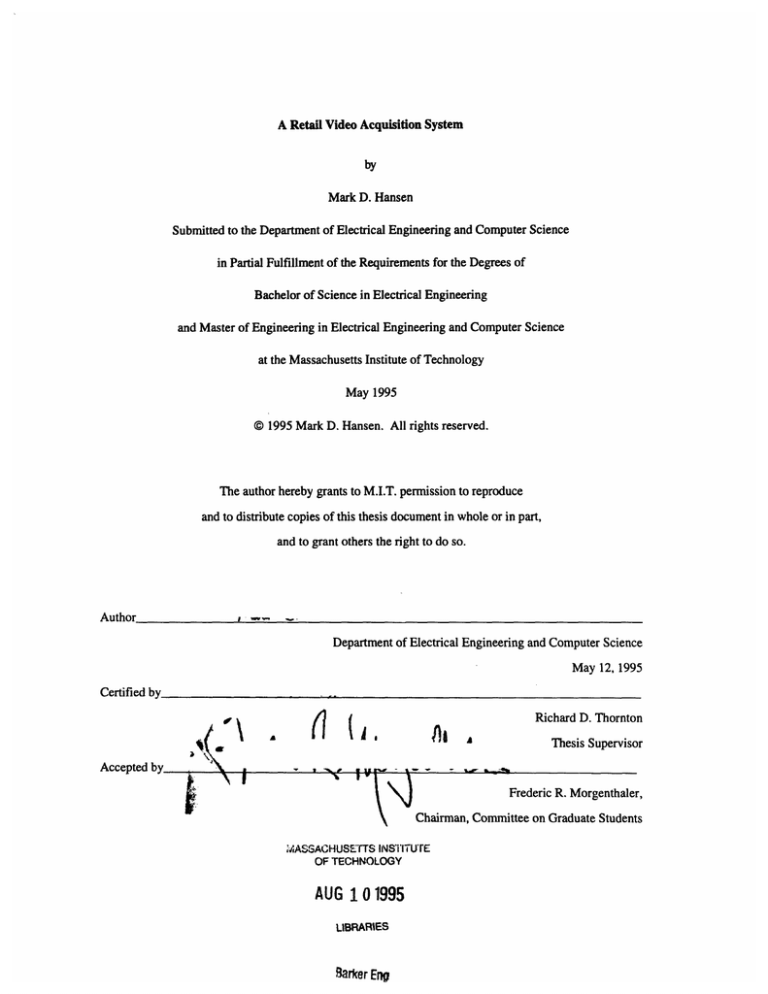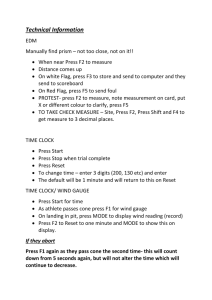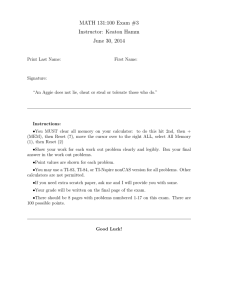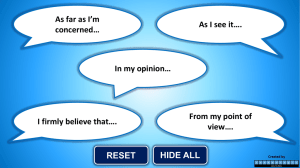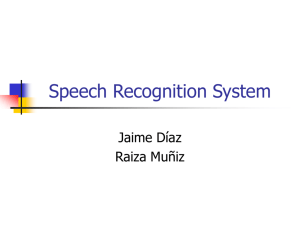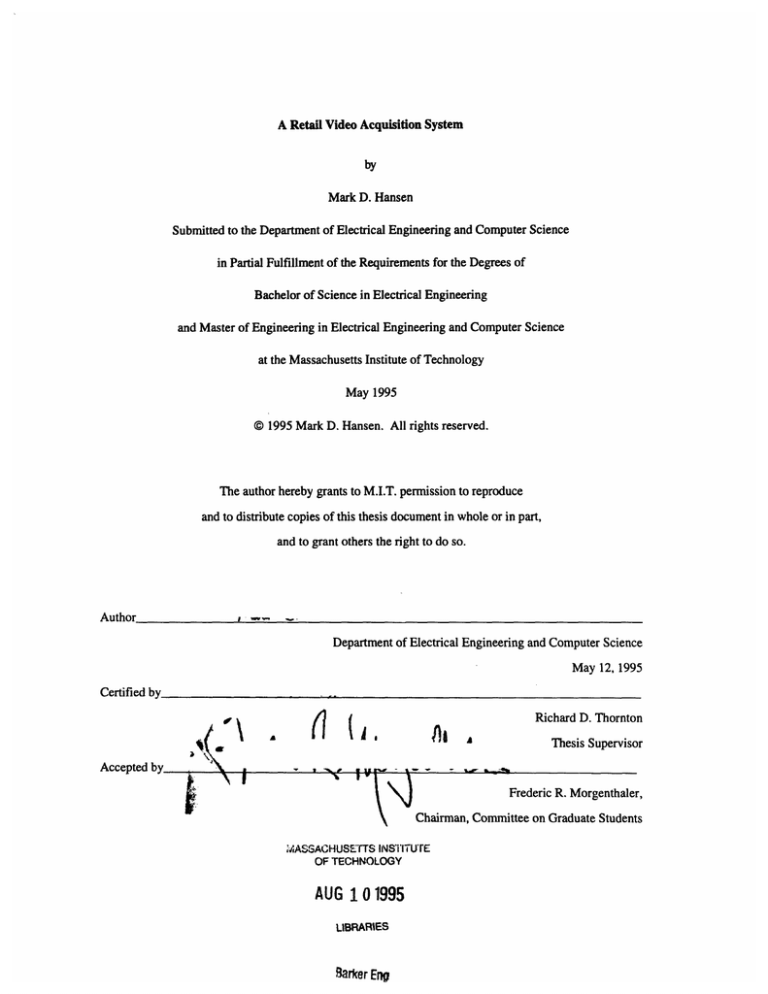
A Retail Video Acquisition System
by
Mark D. Hansen
Submitted to the Department of Electrical Engineering and Computer Science
in Partial Fulfillment of the Requirements for the Degrees of
Bachelor of Science in Electrical Engineering
and Master of Engineering in Electrical Engineering and Computer Science
at the Massachusetts Institute of Technology
May 1995
@ 1995 Mark D. Hansen. All rights reserved.
The author hereby grants to M.I.T. permission to reproduce
and to distribute copies of this thesis document in whole or in part,
and to grant others the right to do so.
Author
-
-
Department of Electrical Engineering and Computer Science
May 12, 1995
Certified by
.
S,1
I
Richard D. Thornton
5r
Accepted by
ts
MASSACHUSETTS INSTITUTE
OFTECHNOLOGY
AUG 10 1995
LIBRARIES
Barker Eng
A Retail Video Acquisition System
by
Mark D. Hansen
Submitted to the
Department of Electrical Engineering and Computer Science
May 12, 1995
In Partial Fulfillment of the Requirements for the Degree of
Bachelor of Science in Electrical Engineering
and Master of Engineering in Electrical Engineering and Computer Science
Abstract
The retail industry offers many applications for a video capture board, such as video surveillance. To
meet the demands of the industry, a video capture board must have high resolution, a universal interface,
and inexpensive components. In addition, the board must have drivers and software to support it on a
personal computer. This software must be easy to use and have the ability to load and store captured
images.
A video capture board was designed and constructed to meet these requirements. This board accepts any
NTSC video signal, digitizes a single field in one pass, and transmits the video data to a personal
computer via a parallel printer port. Parts for this board are commercially available and inexpensive, with
an overall board cost of under $100. Software was also designed to support the board on an IBMcompatible computer running Microsoft Windows. This software provides an attractive interface to the
board and has features desired for a video surveillance application, such as capturing video and storing
digitized pictures to disk in popular image formats.
Thesis Supervisor: Richard D. Thornton
Title: Professor of Electrical Engineering
Table of Contents
1. OVER7
OVERVIEW ........................................................................................................................................
2. VID EO CAPTURE BOARD ....................................................
......................................................
8
2.1 OVERVIEW .................................................................................
.....................................................
2.2 DATA PATHS ...............................................................................
....................................................
2.3 CLOCK GENERATION .......................................................................... .............................................
8
8
9
2.4 VIDEO DIGITIZATION.......................................
11
2.4.1 Video Input....................................................................................
........................................
2.4.2 Sync Detection ...........................................................................................................................
2.4.3 Analog to Digital Conversion.......................................... ......................................................
2.5 FIELD BUFFER .....................................................................................
..........................................
2.5.1 Static Mem ory ............................................................................................................................
2.5.2 M emory Address Register..................................................... .................................................
2.6 POSITION REGISTERS ................................................................................
.....................................
2.6.1 Pixel PositionRegister ........................................................... ...............................................
2.6.2 Line PositionRegister..............................................................................
.............................
2.7 CONTROL FINITE STATE M ACHINE ............................................ .....................................................
11
13
16
19
19
20
22
22
22
23
3. SYSTEM INTERFA CE ...................................................................................
............................ 27
3.1 OVERVIEW .......................................................................................
............................................. 27
3.2 IBM PC PARALLEL PORT ............................................................................ .................................. 27
3.3 BOARD INTERFACE .................................................................................
....................................... 30
3.4 COMMUNICATION PROTOCOL ................................................................................................
4. SO FTWARE...........................................................................................
4.1 OVERVIEW ..............
...................................... 34
..................................................................................................
4.2 SYSTEM REQUIREMENTS ..............................................................................
......... 31
............
34
.................................. 34
4.3 DEVELOPMENT TOOLS ...............................................................................
....................................
4.4 "THIRD EYE" A PPLICATION ........................................................................... ................................
4.4.1 Overview ............ .................................................................................................................
4.4.2 ProgramSetup................................................................................................................ ............
4.4.3 CapturingImages........................... .................................................................................
.
4.4.4 Loading and Storing Images.... ......................................................................................
4.4.5 Noise Filtering....... ..............................................................................................................
4.5 SOURCE CODE ..............................
5. RESULTS ............
. .....................................................................................
...........................................................................................................
5.1 OVERVIEW ..............
..................................................................................................
...........
34
35
35
36
36
37
38
. 38
40
40
40
5.3 IMAGE SAMPLING RATE ................................................................................................................. 40
5.4 PARALLEL PORT COMPATIBILITY ......................................
....................................................... 40
5.2 VIDEO NOISE ..............
............
................................................................................................................
Table of Figures
FIGURE 2-1:
FIGURE 2-2:
FIGURE 2-3:
FIGURE 2-4:
FIGURE 2-5:
FIGURE 2-6:
FIGURE 2-7:
FIGURE 2-8:
VIDEO CAPTURE BOARD BLOCK DIAGRAM ...........................................
.................. 9
.................. 10
SYSTEM AND SAMPLE CLOCK SCHEMATIC ...........................................
VIDEO SIGNAL TIMING .......................................... .......................................................... 12
VIDEO SIGNAL INPUT ........................................................................................................... 13
VIDEOFLAG FSM ........................................................................... ................................. 14
VIDEOFLAG SOD ASSERTION .......................................................................................... 14
................................................. 15
VIDEOFLAG SOF ASSERTION ..........................................
SYNC SEPARATOR SCHEMATIC......................................................................................... 16
FIGURE 2-9: A/D CONVERTER SCHEMATIC..........................................................................................
18
FIGURE 2-10: SRAM WRITE TIMING DIAGRAM...................................................................................20
FIGURE 2-11: FIELD BUFFER SCHEMATIC........................................... .................................................. 21
FIGURE 2-12: CONTROL FSM FLOW CHART.............................................................................................24
FIGURE 2-13: CONTROL FSM STATE DIAGRAM .............................................................. 26
FIGURE 3-1: BOARD INTERFACE SCHEMATIC ............................................................... 30
........... 32
FIGURE 3-2: TRANSMISSION PROTOCOL-SINGLE CYCLE ..........................................
.......... 33
FIGURE 3-3: TRANSMISSION PROTOCOL-MULTIPLE CYCLES ........................................
FIGURE 4-1: THIRD EYE APPLICATION WINDOW...........................................................35
1. Overview
The retail environment presents several opportunities for a suitably designed video capture board.
In a retail setting, such as a grocery or department store, a video capture board could be used as a part of a
store security system. Images could be captured from a video camera, stored in a database with a
time/date stamp, and recalled immediately. Store managers could also analyze digitized video for
customer movement patterns to identify items capturing the consumers' interest. Ordinary videotape
could be used for these purposes, but the medium is bulky and expensive. Furthermore, extracting two
images from a videotape that are separated in time is a time-consuming process. Images stored on a
computer's hard disk, on the other hand, are easily retrievable and cheap to store. Digital image
enhancement techniques can be applied quickly, for the images are already stored in a digital format.
In this project, a video capture board was designed to meet the requirements presented by the
retail environment. This video capture board captures high resolution, eight bit grayscale images with a
relatively high transfer rate to a computer. Additionally, it uses inexpensive components to meet the low
budget constraints of the industry. To offer compatibility with a wide range of computer architectures, the
board has a parallel eight bit input, eight bit output bus, which can be used by IBM-compatible computers
with a parallel port. To demonstrate the board's capabilities, an application called "Third Eye" was
created. This application drives the video capture board and offers features that would be useful for a
video surveillance application. "Third Eye" can capture live video images continuously, store them to
disk with a time/date stamp, and display them at a later time.
2. Video Capture Board
2.1 Overview
The video capture board digitizes a single field from a video source and transmits the digital
picture data to a personal computer. On the board, a video sync separator detects the horizontal and
vertical synchronization pulses from the input signal. With this synchronization information, a finite
state machine (FSM) determines the start of new video fields and lines. When the video source is starting
to transmit a new video line, a flash analog-to-digital converter begins taking eight bit samples of the
signal and stores the samples into a 64 KB field buffer. This field buffer is addressed by a fifteen bit
memory address register. The sixteenth bit of the address to the field buffer is provided by a control FSM,
which directs the operation of the other systems as well. Once the field buffer holds a complete video
field, the buffer transmits its contents across an eight bit bus to the board interface. This interface
converts the data for transmission across a parallel data port. Figure 2-1 contains a block diagram of the
video capture board.
2.2 Data Paths
An eight bit data bus connects the flash analog-to-digital converter to the field buffer and the
board interface. Because the analog-to-digital converter needs to be enabled at all times, a 74LS244 octal
tristate buffer is required to buffer the data from the converter. The /ADOE signal from the control FSM
enables the 74LS244 to allow data from the analog-to-digital converter onto the bus. The field buffer has
two output enable signals, /SRAMAOE and /SRAMBOE, which tristate its output when not driving the
bus. The board interface only reads data from the bus, so the interface itself does not require any
buffering.
AAOE
VIAWE
VIBOE
VBWE
DB-25
Conn.
CNTCNT
CNTCLEAR--
Position
-
EQ256
FIELDCNT-
Counter
I
PAGEEND
FIELDCLEAR-
Figure 2-1: Video Capture BoardBlock Diagram
2.3 Clock Generation
To obtain a horizontal resolution of 256 pixels per line, the analog-to-digital converter requires a
sample clock of 5.0 MHz. The system clock speed is limited by the worst case delay in the system, which
is the write delay for the 62256 SRAMs. Since the chip select (/CS) of the two SRAMs are tied to the
system clock, a write operation can only occur on the bottom half of the clock cycle. The delay for a write
operation for these SRAMs is 70 ns, allowing a minimum clock period of 140 ns (7 MHz). This
maximum clock speed is close to the required sampling frequency. As a result, the system and sample
clocks are both run at 5.0 MHz so that samples are created and stored within the same clock cycle.
To create the 5.0 MHz clock, a 74LS 163 four bit counter divides a 10 MHz crystal oscillator
output in half on the least significant bit of its output. The 5.0 MHz output of the counter drives one
74LS04 inverter to buffer the clock signal from the counter and then drives additional chains of inverters
to further buffer the clock. To minimize clock skew, the clock generator occupies a central location on the
protoboard. Additionally, each clocked chip has its own unshared wire to the clock generator to avoid
clock skew caused by daisy-chaining. Figure 2-2 contains a schematic for the clock module.
U2B
10_MHzOSC
>5MHzSYSCLK
74LS163
5MHzSAMPCLK
74LS04
74LS04
Figure2-2: System and Sample Clock Schematic
2.4 Video Digitization
2.4.1 Video Input
The video capture board accepts any composite, NTSC video source through a coaxial or twisted
pair connector. A Panasonic Black-and-White WV-1500 camera was used for testing of the board. The
camera outputs a picture field sixty times a second, and every two fields are interlaced to create a single
picture frame. One field contains the odd lines of the frame, and the other field contains the even lines.
Each field from the camera is sent in an analog signal which contains image data as well as an overlaid
synchronization signal. The synchronization signal is composed of two signals, HDRIVE and VDRIVE,
which indicate when the camera is about to output picture data corresponding to the start of a new line or
field. These signals are indicated by pulses in the camera output below 0.3 volts. Figure 2-3 shows the
timing of the synchronization signals with the active picture data. The camera asserts HDRIVE at the
start of every horizontal line, which occurs around 262 times a field. HDRIVE pulses occur every 64 ps
within a field, and the analog picture data for a given line is transmitted between the pulses. The voltage
range of the analog picture data varies depending on the video source, but the Panasonic camera's signal
ranges from .8 volt to 3.0 volts. The picture data signal represents image luminance, with .8 volts
representing a black area and 3.0 volts representing a white area. Although the camera has 64 jps to
transmit the picture data for a line, actual data is only transmitted for 51.8 jps. This 51.8 gps window
determines the sampling frequency; since the desired horizontal resolution is 256 pixels, the sampling rate
must be 256 / 51.8 ps = 5.0 MHz. The vertical synchronization pulses (VDRIVE) signal the start of a
field, which occur 60 times a second. Like HDRIVE, VDRIVE is represented by pulses in the analog
waveform dropping below .3 v. However, the VDRIVE pulses are asserted for a much longer time than
HDRIVE pulses, lasting about the same time as it takes to transmit nine horizontal lines. Figure 2-4
contains an oscilloscope picture of the camera analog output.
262.2H
~
HDRIVE
-----~
Im~iPlllll
I11II rllBI~
lI
VDRIVE
9H
CSYNC
SI if" lI
HDRIVE
L H=64us
3.0 v
0.8 v
.0
51.8
us
Figure 2-3: Video Signal Timing
Figure 2-4: Video Signal Input
2.4.2 Sync Detection
The Sync Detection system decodes the synchronization signals from the analog input to
determine the correct times to start sampling the waveform. The GENNUM GS4981 Sync Separator
accepts an analog video input and outputs active high, TTL level signals HDRIVE and VSYNC when it
detects the appropriate synchronization signals. However, these signals do not provide enough
information to accurately determine when to start sampling. The A/D must start sampling immediately
after the rising edge of HDRIVE, but only when HDRIVE occurs during an active video line. To keep
track of the state of the video input, a three-state Mealy FSM called Videoflag accepts the HDRIVE and
VSYNC signals and provides the following outputs: Start of Field (SOF), End of Field (EOF), Start of
Data (SOD), and End of Data (EOD). Figure 2-5 shows a state transition diagram for the Videoflag FSM.
When VDRIVE is detected in any state, the FSM enters the "Between Fields" to wait for the next field to
begin. When VDRIVE is deasserted, the Videoflag FSM asserts SOF and enters the "Active Data" state.
However, the control FSM will not start sampling yet because it has not received the SOD signal. The
Videoflag FSM will remain in the "Active Data" state until HDRIVE is asserted, where it will enter the
"Between Lines" state. After HDRIVE is deasserted, the Videoflag FSM will return to "Active Data" and
assert SOD, which will cause the control FSM to start sampling. Figure 2-6 shows the FSM asserting
SOD at the start of a horizontal line, and Figure 2-7 shows the assertion of SOF at the start of a field.
/HDRIVE*/VNDRIVE
VDRIVE / EOF
VDRIVE
HDRIVE*NDRIVE
Figure 2-5: Videoflag FSM
Figure 2-6: Videoflag SOD Assertion
Figure 2-7. Videoflag SOF Assertion
Figure 2-8 contains a schematic for the sync separator. The 75 Q resistor and the .01 LiF
capacitor connected to the video input filter the chrominance component of the signal. Since the
chrominance component contains relatively high frequencies, it can interfere with the sync detection
within the chip. The 680 KM resistor and .1IpF capacitor in parallel on the Rset input form an RC circuit,
which the chip uses to predict synchronization pulse widths.
VIDEO_IN
EOF
EOD
SOF
SOD
!
Figure 2-8: Sync SeparatorSchematic
2.4.3 Analog to Digital Conversion
The A/D converter, a MC 10319, is responsible for sampling the analog output of the camera and
driving the digital output onto a bus to be stored in a SRAM. The analog input is converted to an eight bit
grayscale value at a rate of 5.0 MHz. Because this sampling rate is the same as the system clock, the A/D
places new sample values on the bus every clock cycle. The MC10319 uses an internal resistor ladder to
quantize the analog signal to digital levels, and the sampling voltage range is set by fixing the reference
voltages at the top (VRT), midpoint (Viw), and bottom (RB) of the ladder. Since the MC10319 works
particularly well when sampling negative voltages, the ladder is set to sample between negative two volts
(-2V) and ground. To create the -2 Vreference signal for the A/D converter, a 10 KU potentiometer is
connected to -5 V, and a multimeter is used to calibrate the output to -2 V. The -5 V reference for the
potentiometer is created by a 7905 voltage regulator connected to -12 V.
Since the input video signal lies between 0.3Vand 1.OV, an voltage offset and amplifier is
required to move signal within the -2V and OV range. A .47pF capacitor in series removes the .3V DC
offset from the input video signal, and two 741 op-amps add an offset and negatively amplify the input
within the required range. A 10 KIQ potentiometer adjusts the amount of the offset voltage to account for
variations in the input signal. Figure 2-9 contains a schematic of the MC10319 and the analog amplifier
circuitry.
The MC10319 is very sensitive to noise, and any fluctuations in the power supply or reference
voltages can appear as random bit errors in the output. To minimize voltage variations, 10 gF bypass
capacitors decouple the voltage references and power supplies. Also, the analog power supply on the
protoboard kit is used instead of the noisy switched digital supplies. The video input amplifier also helps
reduce noise by increasing the dynamic range of the signal. Since the 1.0 V range of the input is
amplified to a 2.0 V range, small voltage fluctuations do not have as much effect on the conversion
process.
The MC10319 does not require a sample/hold operation, and it outputs a new value every clock
cycle. However, the data is only guaranteed to be valid during the bottom half of the clock cycle since a
new value is latched 19 ns after the falling edge of the clock. Since the field buffer, comprised of two
SRAMs, are only enabled during the second half of the clock cycle, an inverted system clock signal is
provided to the A/D. With this system, new samples are latched onto the bus 19 ns after a rising clock
edge and should remain valid through the second half of the clock cycle.
unh
~u~c---
·-II
r
Figure 2-9: AID Converter Schematic
2.5 Field Buffer
2.5.1 Static Memory
As the A/D converter samples a field, the field buffer stores the individual pixel values. Since
the resolution of the sampled image is 256 pixels by 240 lines, the field buffer must be able to store 61,440
bytes. This amount of memory is realized by two 32 KB 62256 SRAMs, each of which stores half of the
field. Each SRAM shares fifteen bits of address space, which are provided by the memory address
registers. They also share the same eight bit input/output data pins. The output enable and write enable
pins of the two SRAMs (/SRAMAOE, /SRAMBOE, /SRAMAWE, and /SRAMBWE) are individually
controlled by the finite state machine controller. By individually controlling these pins, the two 32K
SRAMs collectively act as a 64 KB SRAM. Pixels alternate between being stored in SRAM A and SRAM
B by the toggling of the /SRAMAWE and /SRAMBWE signals. With this method, both SRAMs can
share the same memory address and input/output pins, eliminating the need for a second memory address
counter or additional bus wiring.
The chip select inputs for both SRAMs (/SRAMACS, /SRAMBCS) are tied to the system clock.
Since the chip select pins are active low inputs, connecting them to the system clock only enables the
SRAM during the low part of the clock period. This technique is useful for preventing bus contention and
invalid data writes to the SRAM. At rising clock edges, clocked devices are in the process of turning on
and turning off. Enabling the SRAM on the second half of a clock period ensures that the SRAM will not
begin asserting a value on its bus while another device is in the process of turning off. Also, delaying the
write cycle until the second half of the clock period guarantees values written to the SRAM will be stable
during that time. The technique is especially convenient for use with the MC10319 A/D converter, which
latches new values onto the bus 19 ns after the falling clock edge of an inverted system clock signal.
Figure 2-10 shows a typical clock cycle of a SRAM write operation. A side-effect of enabling a read or
write operation on the SRAM during the second half of the clock cycle is it decreases the maximum clock
rate, mentioned in Section 2.3. Since the write delay for these particular SRAMs is 70 ns, the shortest
clock period is around 140 ns.
315 ns
158 ns
1 ns
CLK
[
I
472 ns
___
A/D CLK
\
A/D BUS
RAMWE
RAMCS
Figure 2-10: SRAM Write Timing Diagram
2.5.2 Memory Address Register
The memory address register is responsible for providing fifteen bit storage addresses to the field
buffer. Locations in the field buffer are accessed sequentially; as a result, the memory address register has
the ability to increment its address. Additionally, since the register only needs to access 30,720 locations
instead of the 32768 possible locations with a 15 bit address, the register also has the ability to reset the
counter to zero.
Cascading a series of counters such as a 74LS 163 or 74LS 169 would be a traditional approach to
creating a 15 bit memory address register. However, this implementation is wasteful in terms of chip
count and board space. Since the '163 and '169 are four bit counters, a 15 bit counter would require four
of these chips cascaded together. This memory address register uses two 22V10 PALs to implement a 15
bit address. One PAL provides the lower seven bits of address and a carry output. The other PAL accepts
the carry output and outputs the upper eight bits of address. Both PALs count sequentially with the
MARCNT signal, and their addresses can be reset with the MARCLR signal.
UUZ
Wci0
)C.-C
La
2 2-C
Figure 2-11: FieldBuffer Schematic
2.6 Position Registers
2.6.1 Pixel Position Register
Despite the signals from the Sync Detection module such as Start of Data, these signals do not
provide enough information about the current state of the video signal. The finite state machine controller
needs to know when it has finished sampling 256 pixels on a horizontal line. The End of Data (EOD)
signal from the Sync Detection module is not useful, for the signal could be received as late as the 260th
pixel on a horizontal line, depending on the alignment of the sampling clock with the video signal. For
this reason, the pixel position register keeps track of how many samples have been taken on a horizontal
line. As the 256th sample is taken, the register outputs a status signal (EQ256) to the finite state machine
controller. The FSM controller then uses this status signal to stop the horizontal line sampling cycle.
The pixel position register is an 8 bit counter implemented in a 22V10 PAL. This PAL is very
similar to the ones used for the field buffer's memory address register; in fact, the register could be
implemented as additional logic in the memory address register. However, the 22V10's product term and
output pin limitations prevent incorporating the pixel position register in the memory address register.
Instead, the pixel position register occupies its own 22V10 PAL. The logic expressions for the pixel
position register are a modified form of the lower half of the memory address register. The carry out pin
of the memory address register is replaced with an eighth counting bit on the pixel position register. The
position register accepts a count signal (CNTCNT) which causes it to incrementally count. It also accepts
a clear signal (CNTCLR), which is used at the end of every horizontal line. The output of the pixel
position register, EQ256, is asserted when the counter's value is equal to 256, indicating the end of a line.
2.6.2 Line Position Register
The control FSM must also keep track of how many horizontal lines it has sampled. The NTSC
video standard specifies that each field should have around 262 horizontal lines. However, only about 240
of these lines contain useful video information. As a result, a counter must be used to keep track of the
number of sampled lines since the End of Field signal will come too late. The line position register is a
PAL counter, similar to the pixel position register, that asserts the signal PAGEEND when the FSM has
sampled 240 horizontal lines. Like the pixel position register, the line position register accepts a clear
signal (PAGECLEAR) and an increment signal (PAGECNT). With these two signal, the control FSM
can increment the counter at the end each horizontal line, check for the PAGEEND signal, and reset the
counter once the end of the current field is reached.
2.7 Control Finite State Machine
The control FSM contains the "program" for running the operation of the video capture board.
The FSM accepts status signals from the various modules on the board and from the interface, and it
provides the appropriate assertion signals to run the modules. Figure 2-12 contains a flow chart for the
FSM code, Table 1 contains a list of input signals to the FSM, and Table 2 contains a list of output signals
from the FSM. The code is divided into two main parts, capture and transmission. In the capture part,
the video capture board waits for a signal from the computer to start capturing an image. Once the signal
is received, the board waits until the video signal contains the start of a new field. After the new field is
detected, the board enters a loop where it stores the sampled values of a new line into the field buffer.
This loop continues until the video signal has reached the end of the field; at this point, the FSM enters
the transmission portion of its code. To transmit pixel values to the computer, the FSM uses a
handshaking protocol to ensure that the computer receives valid data. Transmission continues until the
FSM reaches the end of the field, where it returns to the idle state waiting for the computer's capture
signal.
The FSM code is implemented in two 22V10 PALs containing thirteen states. The two PALs are
cascaded by four state bits, which are output from one PAL and input to the other. The FSM is clocked by
the 5.0 MHz system clock, and all outputs are registered with the system clock. Inputs to the FSM, listed
in Table 1, are synchronized to the system clock before entering the FSM. Synchronizing the inputs
prevents the FSM from entering a metastable state if an input should change immediately prior to a rising
clock edge. Since the FSM contains thirteen defined states and uses four state bits, three states, called
"trap states" are left undefined. If the FSM should ever enter one of these trap states, the system would
probably become unstable and require power-cycling. To prevent this situation, the unused states are
defined to transition to the IDLE state on the clock cycle following the transition to the trap state. With
this precaution, a single field might be lost if the FSM entered a trap state during transmission, but the
computer could request another field without power-cycling the board. Figure 2-13 contains a state
diagram for the control FSM.
END
Figure 2-12: Control FSM Flow Chart
Pin Name
rro•
Purpose
CACK
Board Interface
Acknowledge signal from
computer for handshaking
protocol
CAPIMAGE
Board Interface
"Start Capture" signal from
computer
EQ256
Pixel Position Register
Indicates when MAR is
addressing end of a
horizontal line
PAGEEND
Line Position Register
Indicates when MAR is
addressing end of a video
field
SOD
Sync Detection Module
Indicates when video signal
is at the start of a
horizontal line
SOF
Sync Detection Module
Indicates when video signal
is at the start of a video
field
Table 1: Control FSM Input Signals
Pin Name
To
Purpose
ADOE
Analog-to-Digital Tristate
Buffer
Enables A/D tristate buffer
bACK
Board Interface
Acknowledge signal to
computer for handshaking
protocol
CNTCLEAR
Pixel Position Register
Clears Pixel Position
Register
CNTCOUNT
Pixel Position Register
Increments Pixel Position
Register
MARCLEAR
Memory Address Register
Clears Memory Address
Register
MARCOUNT
Memory Address Register
Increments Memory Address
Register
PAGECLEAR
Line Position Register
Clears Line Position
Register
PAGECOUNT
Line Position Register
Increments Line Position
Register
SRAMAOE
Field Buffer
Output Enables SRAM A
SRAMBOE
Field Buffer
Output Enables SRAM B
SRAMAWE
Field Buffer
Write Enables SRAM A
SRAMBWE
Field Buffer
Write Enables SRAM B
Table 2: Control FSM Output Signals
f
It' A DILL AAe_
icc"r:
/EQ256 / CNTCLR, ADOE,
PAGECNT
/PAGEEND / SRAMAOE
TRANSSTAR
BACK
SRAMAOE
/EQ256 / SRAMAOE
\
CACK /
SRAMBOE
/CACK
BACK,
SRAMi
/CACK
BACK,
SRAMI
CACK
TO
IDLE
Figure 2-13: Control FSM State Diagram
3. System Interface
3.1 Overview
An IBM PC's standard parallel port provides a useful interface between the computer and the
video capture board. The port is capable of relatively fast data transfer, which is convenient for the large
amount of image data that must be transferred. Since the port has an external connector, installation of
the board merely requires attaching a cable between the board and the computer. Additionally, the
software support for the parallel port is easier than the support for a serial port, for the parallel port lacks
the rigid timing requirements of the serial port. Finally, the board's parallel input/output bus allows it to
be connected to not only the IBM PC but also to any computer which has general input/output buses
available. This design makes it especially useful for control by embedded processors for use in specialized
video applications.
3.2 IBM PC Parallel Port
Originally, the parallel port on the IBM PC family of computers was designed as a high-speed
port for printers. For this reason, the port's main bus is an eight bit output bus, which is used to send
character data to a printer. However, the parallel port specifications reserves eight input pins on the port
for status signals from the printer. These status pins, with the eight bit output bus, can be used as a
sixteen bit bus to non-printer products. The port appears to the computer as a set of addressed registers.
Values can be read from the port by examining the contents of the register assigned to the port, and data
can be written to the port by placing values in an addressed register. Since the parallel port lacks a
defined communication protocol like a RS-232 serial port, the video capture board reserves pins on the
port for a handshaking protocol with the computer.
A single parallel port occupies three addressed registers in the computer's address space. One
address references an eight bit output bus on the port, called Dor. The other two addresses specify five bit
input buses to the computer, called Dil and Dih. Since a computer can have more than one port, each port
has its own set of unique addresses for the registers. Table 3 contains a list of addresses for the three
registers according the port number. All register addresses are given in hexadecimal notation.
Register Name
Port #1
Dor
(LPT1)
Port #2 (LPT2)
Port #3 (LPT3)
Ox3BC
0x378
0x278
Dil
Ox3BE
Ox37A
Ox27A
Dih
Ox3BD
0x379
0x279
Table 3: ParallelPortRegisterAddresses
The addressed registers are peculiar in that registers Dil and Dih are each only five bit input
registers. Moreover, some pins on the input registers are defined as active low signals. To accommodate
this definition, the video capture board inverts signals on the active low pins before transferring the values
to the computer. Table 4 describes how each register is formatted. Doh, the eight bit output register,
contains no inverted values and is conventionally mapped to the parallel port. Dil, however, only contains
valid data from the port on the least significant five bits. Of these five bits, D3, D2 and DO are inverted in
the register. Similarly, Dih contains valid data on the five most significant bits, with D7 containing an
inverted value. By combining the four most significant bits from the Dih register and the four least
significant bits of the Dil register, an eight bit input bus from the board is formed.
Registe:
Name
Br
it 7
Bit 6
Bit 5
Bit 4
Bit 3
Bi t 2
Bit 1
Bit 0
(LSB)
Dor
D7
D6
D5
D4
D3
D2
D1
DO
Dil
X
X
X
D4
/D3
D2
/D1
/DO
Dih
/D7
D6
D5
D4
D3
X
X
X
Notes:
X = Undefined
Inverted pins indicates that the signals are active low
Table 4: ParallelPortRegister Specifications
The parallel port usually has a DB-25 connector on the computer to connect external devices to
the port. Table 5 lists the pin assignments on the connector to the parallel port's three registers. The
signal names are the original names of the pins, when the parallel port was exclusively used for printers.
Pins 18 through 25 are connected to the computer's ground; the video capture board connects these pins to
its own ground.
DB-25 Pin
Signal Name
Register
Assignment
DB-25 Pin
Signal Name
Register
Assignment
1
/STROBE
Dil - /DO
14
/AUTO FEED
Dil - /D1
2
DO
Dor - DO
15
/FAULT
Dih - D3
3
D1
Dor - D1
16
/INIT PTR
Dil - D2
4
D2
Dor - D2
17
/SEL PTR
Dil - /D3
5
D3
Dor - D3
18
GND
GND
6
D4
Dor - D4
19
GND
GND
7
D5
Dor - D5
20
GND
GND
8
D6
Dor - D6
21
GND
GND
9
D7
Dor - D7
22
GND
GND
10
/ACK
Dih - D6
23
GND
GND
11
BUSY
Dih - /D7
24
GND
GND
12
PAPER END
Dih - D5
25
GND
GND
13
PTR SLTD
Dih - D4
Table 5: ParallelPort Pin Assignments
3.3 Board Interface
The video capture board interfaces to the cable from the computer with a male DB-25 connector.
Wires from the DB-25 connector to the board contain output signals from the computer, input signals
from the board, and common ground signals. The ground wires are connected to the video capture
board's power supply ground to provide a common reference for the bus signals. Both the output bus and
input bus are buffered by two 74LS244 tristate octal buffers before connecting to the DB-25 port. The
buffers provide a means of driving the output bus from the computer to the board, and they also are
capable of driving the eight bit data bus to the computer across a twenty foot parallel cable. Since several
bits of the input bus require inversion before being sent to the computer, a set of 74LS04 inverters flip the
input values before being buffered by the 74LS244s. Figure 3-1 contains a schematic of the board
interface. The bACK signal from the board is the only signal not buffered by a 74LS244, since an
additional 74LS244 would be required. Instead, two cascaded 74LS04 inverters buffer the bACK signal.
This solution does not waste any board space, for the same 74LS04 used to invert the input signals is used
to buffer the bACK signal.
U3E
_
bACKi
U3F
11_
74LS04
bACKout
74LS04
I-
0
O
UTYMOB0
UTY02 DI
IUTY03 03
0O
E
0
I-.
C
U,
UTY04 04
UTYO505
UTY0 06
oUTY07
07
4:J
I
r
OUTY[00:07]
L1NY00
NYI01
1NY02 cACK
INY03
O
04
C
rC
r0
I
INYO4
U,
PNY06 Start Capture
INY07 Reset
INY[00:07]
Figure 3-1: BoardInterface Schematic
O
The eight bit input bus to the computer is used to transfer the eight bit grayscale picture data.
Three bits of the eight bit output bus from the computer are used to control the video capture board. Table
6 contains a list of the register assignments for the three output signals from the computer. The cACK
signal is used in the handshaking protocol described in Section 3.4. The Start Capture signal initiates a
video field capture, and the Reset signal returns the board to an idle state even if the board is in the middle
of a field capture. The Reset signal is particularly useful if an error occurs during data transmission
between the board and the computer,and communication cannot be reestablished.
Output Signal
Register Assignment
Purpose
cACK
Dor - D2
Acknowledgment signal from
computer used in handshaking
protocol
Start Capture
Dor - D6
Tells video capture board to
initiate capture
Reset
Dor - D7
Resets video capture board
Table 6: Computer Output Signals
3.4 Communication Protocol
After the computer sends a Start Capture signal to the video capture board, the board
immediately begins storing image data in the field buffer once it has detected the start of a new field.
Upon completion, the board begins transmitting the data to the computer using a ready/acknowledge
handshaking protocol. Picture data is transmit to the computer starting with the upper-left hand corner of
the image, and the transmission proceeds left to right through the image. When the board has a byte to
send to the computer, it drives the value onto the interface input bus. On the following clock cycle, the
board asserts the bACK signal and waits for the computer to acknowledge the data with the cACK signal.
When the computer has received the data and has asserted cACK, the board deasserts bACK and waits for
cACK to be deasserted. Once cACK is deasserted, the board can transmit the next byte when it is ready.
Figure 3-2 shows a single transmission cycle. Most of the transmission time is taken up by waiting for the
computer to receive the data. When the computer does respond by raising cACK and lowering it, the
video capture board is ready to place a new value on the bus on the following clock cycle. Figure 3-3
shows a transmission sequence of multiple bytes on a horizontal row.
With this transmission method, data can be transmit between the board and the computer
asynchronously without fear of losing a data value. However, if an error occurs with the assertion of
either acknowledge signal, communication between the board and computer can breakdown. To
reestablish communication, the Reset signal can be used to initialize the board and transmit the another
field.
CCf
Figure 3-2: Transmission Protocol-SingleCycle
Figure 3-3: Transmission Protocol-Multiple Cycles
4. Software
4.1 Overview
An application called '"Third Eye" utilitizes the features of the video capture board and
demonstrates how it might be integrated into a retail surveillance system. The program has the ability to
capture live video continuously, store the images to disk, and identify images with a time/date stamp.
Since the application runs on IBM-compatible computers, it can be easily incorporated into most retail
terminals. Furthermore, "Third Eye" is a multitasking Microsoft Windows application, allowing the
computer to be used for more tasks than just surveillance. For example, a computer running "Third Eye"
could also be used as a checkout terminal or a multimedia kiosk in a grocery store. To minimize the
learning curve involved with using the program, "Third Eye" provides a very straightforward graphical
interface and a minimal installation procedure.
4.2 System Requirements
Although the video capture board can be used with any type of computer with a parallel port, the
software written for the board can only be run on IBM PC compatible computers. Additionally, the
software requires that the computer have a bi-directional parallel port. Most IBM PC compatible
computers have this type of parallel port, but often this mode must be specified in the BIOS setup screen.
The software runs under Microsoft Windows 3.1 with a minimum of 2 MB of RAM. Any type of
processor can be used, although the data transfer rate is largely dependent on the speed of the processor.
To show the captured images in eight bit grayscale, a video card capable of supporting at least 256 colors
at 640x480 resolution is required. A video accelerator card is recommended but not required.
4.3 Development Tools
"Third Eye" was developed on a 486DX33 computer using AMI BIOS with 8 MB of RAM. All
of the source code was written in C/C++ under the Windows environment using Borland's Turbo C++ for
Windows version 3.1. The software does not contain any C++ class structures, but a few of C++'s I/0
functions were used for debugging purposes.
4.4 "Third Eye" Application
4.4.1 Overview
The "Third Eye" application provides a straightforward graphical interface to the video capture
board. The main window displays most of the controls for the board, although functions can also be
chosen from the menu bar. The application displays still images and live video from the camera in the
main window. These images can be stored to disk in a common file format and loaded back into memory
at a later time. The application can run as a background process so that other applications may be run
simultaneously. Additionally, multiple copies of "Third Eye" can run at the same time so that video from
multiple cameras may be captured if the computer has more than one parallel port. Figure 4-1 shows a
layout of the main application window.
hi
Image
Help
Port Address
Options
0 Stop
0 Live Video
O Store Live
0 fps
Figure 4-1: Third Eye Application Window
4.4.2 Program Setup
The program needs minimal setup, requiring only the first of the three register addresses for the
parallel port connected to the video capture board. The desired register address can be changed by
selecting "Port Address" on the main menu bar, which will display the addresses corresponding to LPTI,
LPT2, and LPT3. Upon selecting the desired address, global variable IgPortadis updated with the new
register address, and all subsequent video capture board commands are sent to the corresponding register
address.
4.4.3 Capturing Images
The "Third Eye" application displays either still images or live video captured from the board on
a 256x240 pixel area on the main window. Radio pushbuttons on the main window and items under
"Image" on the menu bar provide choices for still or live video. The global Boolean variable hbLive holds
the state of the user's request. If the user wishes to capture video, the program calls the Capturelmage()
function, which initiates a field capture on the board. When the board has successfully stored an image
into its field buffer, the function handles the computer's handshaking protocol for transferring data. As
image data is received from the video capture board, it is stored in three 61,440 byte arrays in the global
memory space. A globally declared array of memory handles called hglmageBits contains handles to
these three arrays, so that any function may access the image data. By periodically polling the system
clock during the data transmission, the function can detect if it has been waiting too long for an
acknowledge signal from the board. If the function waits for more than one second for new data, then it
aborts the communication protocol and resets the board. After displaying a warning window to the user,
the function exits so that the problem with the board may be corrected.
After the CaptureImage( function stores the image data in the data arrays, the Displaylmage()
function copies data from the array into a memory bitmap. From the memory bitmap, the Windows
BitBlt0 function can paste the image onto the screen very quickly, avoiding noticeable updating of the
screen by the user. If live video capture has been selected, indicated by hbLive, the program repeatedly
calls the CaptureImageo and Displaylmage() functions to update the screen as fast as possible.
Otherwise, a still image remains on the main window.
Whenever an application under Microsoft Windows is maximized, resized, or moved, the
application's window must be redrawn. When this situation occurs, the Windows kernel sends the
application a WM PAINT message, indicating that the image needs to be redisplayed. To update the
screen when the "Third Eye" application receives this message, another call to the DisplayImageo is
made, which redraws the current image in memory.
4.4.4 Loading and Storing Images
A useful feature for video surveillance is the ability to store captured images to disk and later
display them. The "Third Eye" application has this feature and can store frames either once per request or
continuously. The application stores captured images as 24 bit grayscale bitmaps in the uncompressed
Windows BMP format. The Windows BMP format is convenient, for it is fairly universal and has a
straightforward file structure. Images stored by the 'Third Eye" application can be read by any other
graphic viewer supporting the BMP format.
The user can load a stored image by selecting "Image" on the menu bar and clicking on "Load".
A new window appears where the user can select the desired file from a list box. When the user has made
a choice, a routine reads the file from disk and places the image data into a temporary memory buffer.
Since the Windows BMP format has images stored left-to-right from the bottom of the image to the top,
the contents of the temporary buffer are flipped horizontally to orient the image data correctly. When the
temporary buffer contains the image data in a left-to-right, top-to-bottom format, it is copied to the global
image memory array. Afterward, the program calls the Displaylmage() function to update the screen
with the new contents of the memory array.
The user can save captured images to disk in a similar manner. Individual captured images can
be saved to disk by selecting "Image" on the menu bar and clicking on "Save". A new window will
appear requesting the file name for the saved image. When the user types in the filename and clicks on
the "OK" button, the image will be saved to disk in the Windows BMP format. The image is saved to disk
in the same manner that the images are loaded from disk. The Windows BMP format stores images from
the bottom row to the top, so image data is stored into a temporary buffer backwards before being stored to
disk.
The user also has the option of storing captured fields continuously, which is selected by clicking
on the "Store live video" radio button on the main window. When the user chooses this option, the
program repeatedly captures a field and stores it to disk with a date/time stamp as a filename. The
filename is in the form of MMDDHHNN.OSS, where MM = Month, DD = Day, HH = Hour, NN =
Minute, and SS = Second. The hour field uses twenty-four hour notation. With this convention, each
field stored will have its own unique filename, and the filename identifies when the field was captured.
This feature is very useful for a security application, for images taken can any time can quickly be found
and viewed.
4.4.5 Noise Filtering
The analog-to-digital converter on the video capture board is very susceptible to slight
fluctuations in the power supply. These fluctuations result in erroneous sample data and show up as "saltand-pepper" noise in the sampled image. The "Third Eye" application provides a filtering technique
called median filtering, which reduces "salt-and-pepper" noise without significantly affecting the actual
picture. Median filtering is not a computationally expensive operating, but it does add approximately twotenths of a second to the capture time on a 486DX33. For this reason, the filter can be turned off and on
by clicking on the Median Filter radio button on the main window.
Median filtering is performed by replacing each pixel with the median of the values of itself and
its surrounding neighbors. The "Third Eye" application uses one dimensional three pixel filtering, so that
each pixel's new value is the median of itself and its horizontal neighbors. Two dimensional median
filtering could also be performed, but the computation time becomes prohibitively expensive. A bubble
sort algorithm sorts the pixel values of the three pixels, and the middle value of the sorted array becomes
the new pixel value. Using the median filter either eliminates impulsive values in the image caused by
noise or it reduces the noise's impact. However, median filtering also has the side effect of blurring highfrequency details in the image, such as edges and fine details.
4.5 Source Code
All of the source code files use standard WINDOWS.H constructs and can be compiled with any
compiler with the Windows Standard Development Kit with little modification. The project file
THIRDEYE.PRJ, however, can be used only with Borland's family of compilers. Table 7 contains a list
of the source code files for the "Third Eye" application and their purpose. All variables declared in the
source code files use a naming convention called "Hungarian Notation", popularized by Charles Simonyi
of Microsoft Corporation. In this convention, a short prefix precedes the actual variable name to identify
what type of data the variable represents.
Filename
Purpose
THIRDEYE.C
Contains main Windows program
THIRDEYE.H
Header file for THIRDEYE.C
THIRDEYE.RC
Resource file for THIRDEYE.C
THIRDEYE.RES
Compiled resource file for THIRDEYE.C
THIRDEYE.DEF
Definition file for THIRDEYE.C
THIRDEYE.ICO
Icon file for THIRDEYE.C
THIRDEYE.PRJ
Project file for THIRDEYE application
VIO.C
Board interface files for THIRDEYE.C
VIO.H
Header file for VIO.C
Table 7: Third Eye Source Code Files
5. Results
5.1 Overview
The video capture board and supporting software were completed according to the design
specifications. The initial idea for the project came during work experience in the summer of 1994 with
the Retail Products and Systems division of AT&T Global Information Solutions. The video capture
board and interface was developed between September 1994 and January 1995. The 'Third Eye"
application was written between December 1994 and March 1995.
5.2 Video Noise
During development, a large amount of noise appeared in the sampled image. The noise was
impulsive, showing up as salt-and-pepper values placed randomly in the image. Fluctuations in the
analog power supply on the protoboard were probably responsible for much of this noise, despite bypass
capacitors across power and ground. Median filtering in software removed most of the noise with little
effect on the original picture, although the process increased the time between sampling images. Future
work on the board could attempt to further regulate the power supplies to the analog to digital converter.
5.3 Image Sampling Rate
The image sampling rate is largely dependent on the processor speed of the computer. On a
486DX33, the fastest sampling rate was 0.9 seconds per image. When the images were median filtered,
the time between successive images was 1.1 seconds per image. The sampling rate could be improved by
modifying the WinMaino in the "Third Eye" application to work without the PeekMessageo function.
This function allows the application to run as a background process, although it also impacts the
application's performance even when the application is run as a foreground process. Removing
PeekMessageo would improve the sampling rate, but "Third Eye" could not be run in the background
according to the desired specifications.
5.4 Parallel Port Compatibility
Some multi-function peripheral cards with a parallel port are not capable of bi-directional data
transfer. Other cards may have to be modified to support bi-directional transfer by changing jumpers on
the card. Also, some computers require a special setting in their BIOS to support bi-directional transfer
through their parallel port. The first peripheral card bought for the 486DX33 testbed did not work
because it did not support this capability. The second card, a VESA local bus multi-function I/0 card
made by Data Technology, did support bi-directional transfer but only with a jumper modification.
Bibliography
Conger, James L. Windows API Bible. Corte Madera: Waite Group P, 1992.
Conger, James L. Windows Programming Plus. Corte Madera: Waite Group P, 1992.
Kernighan, Brian W., and Dennis M. Ritchie. The C Programming Language. Englewood Cliffs:
Prentice Hall, 1988.
Lim, Jae S. Two-Dimensional Signal and Image Processing. Englewood Cliffs: Prentice Hall, 1990.
Mangieri, Adolph A. "Build A Parallel Printer Port I/0 Interface." Computer Craft. April 1991: 54+.
Murray, James D., and William vanRyper. Encyclopedia of Graphics File Formats. Sebastopol: O'Reilly
and Associates, 1994.
Portugal, Ronald J. "Serial/Parallel-Port Interface." Computer Craft October 1992: 32-43.
Appendix A: PAL Programming Files
A.1 Videoflag PAL Files
A.1.1 Videoflag .FSM File
° VIDEO ACQUISITION SYSTEM - Videoflag FSM
' MDH - 11/5/94
' This chip creates the SOD, SOF, EOD, EOF
' signals from the outputs of the sync separator.
begin_p
device 22v10
'inputs
negative HSYNC@4, VSYNC@3;
'outputs
register SOD@20, SOF@19, EOD@18, EOF@17;
register QO@15, Q1@16;
end-p
ACTIVEDATA:
if (/HSYNC * /VSYNC) then stay;
else {
if (VSYNC) then {
EOF;
goto BETWEENFIELDS;
else {
EOD;
goto BETWEENLINES;
BETWEENFIELDS:
if (VSYNC) then stay;
else {
SOF;
goto ACTIVEDATA;
BETWEENLINES:
if (HSYNC * /VSYNC) then stay;
else {
if (VSYNC) then {
EOF;
goto BETWEENFIELDS;
else {
SOD;
goto ACTIVEDATA;
STATE3:
goto ACTIVEDATA;
A.1.2 Videoflag .EQN file
' VIDEO ACQUISITION SYSTEM - VIDEOFLAG .EQN File
device 22v10
'inputs
negative HSYNC@4, VSYNC@3;
'outputs
register SOD@20, SOF@19, EOD@18, EOF@17;
register QO@15, Q1@16;
register QO;
register Q1;
QO =
VSYNC * /Q1 +
VSYNC * /QO;
Q1 =
HSYNC * /VSYNC * /QO;
EOF =
VSYNC * /Q0;
EOD =
HSYNC * /VSYNC * /QO * /Q1;
SOF =
/VSYNC * QO * /Q1;
SOD =
/HSYNC * /VSYNC * /QO * Q1;
A.1.3 Videoflag .PAL File
22v10
CDDDDDDCCC
palasgn output from source file: videoflag.eqn
Massachusetts Institute of Technology
CLK
NC
/VSYNC
/HSYNC
NC
NC
NC
NC
QO
Q1
EOF
EOD
NC
NC
VCC
SOD :=
/VSYNC*Ql*/QO*/HSYNC
SOF :=
/VSYNC*/Ql*QO
EOD :=
/VSYNC*/Ql*/QO*HSYNC
EOF := VSYNC*/QO
QO :=
VSYNC*/QO+
VSYNC*/Q1
Q1 :=
/VSYNC*/QO*HSYNC
NC
GND
SOF
NC
NC
SOD
A.1.4 Videoflag Chip Pinout
'palasgn pin assignments from file videoflag.eqn
PAL 0 : 22v10
CLK - 1
NC -12
/VSYNC -13
/HSYNC -14
NC
NC
NC
NC
NC
NC
NC
GND
-15
-16
- 7
-18
- 9
-110
- 11
-112
241- VCC
231- NC
221- NC
211- NC
20 191181171161151141131-
SOD
SOF
EOD
EOF
Q1
Q0
NC
NC
A.2 Pixel Position Counter
A.2.1 Pixel Position Counter .FSM File
'This PAL is used to keep
'done by the SRAM. After
'When the counter reaches
'the SRAM is addressing a
track of how many stores or retrieves have been
each store or retrieve, a counter is incremented.
256, the EQ256 signal is asserted, indicating that
pixel at the end of a line.
begin_
device 22v10
' inputs
positive CNTCLEAR@2, CNTCNT@3;
'outputs
register AO@15, A1@23, A2@16, A3@22, A4@17, A5@21, A6@18;
positive EQ256@14;
end.p
EQ256 = A6 * A5 * A4 * A3 * A2 * Al * AO;
if CNTCLEAR then {
AO = 0;
Al = 0;
A2 = 0;
A3 = 0;
A4 = 0;
A5 = 0;
A6 = 0;
} else {
if /CNTCNT then {
AO = AO;
Al = Al;
A2 = A2;
A3 = A3;
A4 = A4;
A5 = A5;
A6 = A6;
} else {
AO= /AO;
if /AO then {
Al = Al;
A2 = A2;
A3 = A3;
A4 = A4;
A5 = A5;
A6 = A6;
) eise {
Al = /Al;
if /Al then {
A2 = A2;
A3 = A3;
A4 = A4;
A5 = A5;
A6 = A6;
} else {
A2 = /A2;
if /A2 then {
A3 = A3;
A4 = A4;
A5 = A5;
A6 = A6;
} else {
A3 = /A3;
if /A3 then
A4 =
A5 =
A6 =
} else (
{
A4;
A5;
A6;
A4 = /A4;
if /A4 then {
A5 = A5;
A6 = A6;
} else {
A5 = /A5;
if /A5 then {
A6 = A6;
) else {
A6 = /A6;
))))})})
A.2.2 Pixel Position Counter .EQN File
device 22v10
'inputs
positive CNTCLEAR@2, CNTCNT@3;
'outputs
register AO@15, Al@23, A2@16, A3@22, A4@17, A5@21, A6@18;
positive EQ256@14;
EQ256 =
AO * Al * A2 * A3 * A4 * A5 * A6;
AO =
AO * /CNTCLEAR * /CNTCNT +
/AO * /CNTCLEAR * CNTCNT;
Al =
AO * /Al * /CNTCLEAR * CNTCNT +
Al * /CNTCLEAR * /CNTCNT +
/AO * Al * /CNTCLEAR;
A2 =
/Al * A2 * /CNTCLEAR +
AO * Al * /A2 * /CNTCLEAR * CNTCNT
A2 * /CNTCLEAR * /CNTCNT +
/AO * A2 * /CNTCLEAR;
±
A3 =
/Al * A3 * /CNTCLEAR +
/A2 * A3 * /CNTCLEAR +
AO * Al * A2 * /A3 * /CNTCLEAR * CNTCNT +
A3 * /CNTCLEAR * /CNTCNT +
/AO * A3 * /CNTCLEAR;
A4 =
/Al * A4 * /CNTCLEAR +
/A2 * A4 * /CNTCLEAR +
/A3 * A4 * /CNTCLEAR +
AO * Al * A2 * A3 * /A4 * /CNTCLEAR * CNTCNT +
A4 * /CNTCLEAR * /CNTCNT +
/AO * A4 * /CNTCLEAR;
A5 =
/Al * A5 * /CNTCLEAR +
/A2 * A5 * /CNTCLEAR +
/A3 * A5 * /CNTCLEAR +
/A4 * A5 * /CNTCLEAR +
AO * Al * A2 * A3 * A4 * /AS * /CNTCLEAR * CNTCNT +
A5 * /CNTCLEAR * /CNTCNT +
/AO * A5 * /CNTCLEAR;
A6 =
/Al * A6 * /CNTCLEAR +
/A2 * A6 * /CNTCLEAR +
/A3 * A6 * /CNTCLEAR +
/A4 * A6 * /CNTCLEAR +
/A5 * A6 * /CNTCLEAR +
AO * Al * A2 * A3 * A4 * A5 * /A6 * /CNTCLEAR * CNTCNT +
A6 * /CNTCLEAR * /CNTCNT ÷
/AO * A6 * /CNTCLEAR;
A.2.3 Pixel Position Counter .PAL File
22v10
CDDDDCCDDD
palasgn output from source file: countl28.eqn
Massachusetts Institute of Technology
CLK
CNTCLEAR CNTCNT
NC
NC
NC
NC
NC
AO
A2
A4
A6
A3
Al
VCC
NC
GND
NC
AO :=
AO*/CNTCLEAR*/CNTCNT+
/AO*/CNTCLEAR*CNTCNT
Al :=
Al*/CNTCLEAR*/CNTCNT+
AO*/A1*/CNTCLEAR*CNTCNT+
/AO*A1*/CNTCLEAR
A2 :=
/Al*A2*/CNTCLEAR+
A2*/CNTCLEAR*/CNTCNT+
AO*Al*/A2*/CNTCLEAR*CNTCNT+
/AO*A2*/CNTCLEAR
A3 :=
/Al*A3*/CNTCLEAR+
/A2*A3*/CNTCLEAR+
A3*/CNTCLEAR*/CNTCNT+
AO*Al*A2*/A3*/CNTCLEAR*CNTCNT+
/AO*A3*/CNTCLEAR
A4 :=
/AI*A4*/CNTCLEAR+
/A2*A4*/CNTCLEAR+
/A3*A4*/CNTCLEAR+
A4*/CNTCLEAR*/CNTCNT+
AO*Al*A2*A3*/A4*/CNTCLEAR*CNTCNT+
/AO*A4*/CNTCLEAR
A5 :=
/AI*A5*/CNTCLEAR+
/A2*A5*/CNTCLEAR+
/A3*A5* /CNTCLEAR+
/A4*A5*/CNTCLEAR+
A5*/CNTCLEAR*/CNTCNT+
AO*A1*A2*A3*A4*/A5*/CNTCLEAR*CNTCNT+
/AO*A5*/CNTCLEAR
A6 :=
/AI*A6*/CNTCLEAR+
/A2*A6*/CNTCLEAR+
/A3*A6*/CNTCLEAR+
/A4*A6*/CNTCLEAR+
/A5*A6*/CNTCLEAR+
A6*/CNTCLEAR*/CNTCNT+
AO*Al*A2*A3*A4*A5*/A6*/CNTCLEAR*CNTCNT+
/AO*A6*/CNTCLEAR
EQ256 =
AO*AI*A2*A3*A4*A5*A6
NC
NC
NC
NC
EQ256
A5
A.2.4 Pixel Position Counter Chip Pinout
'palasgn pin assignments from file countl28.eqn
PAL 0 : 22v10
CLK - 1
CNTCLEAR -12
CNTCNT -13
241- VCC
23 - Al
22 - A3
NC -14
211- A5
NC -15
NC - 6
NC -18
20
19
18
17
NC -19
161- A2
NC -17
NC -110
NC - 11
GND -112
- NC
- NC
- A6
- A4
15 - AO
141- EQ256
13 - NC
A.3 Line Position Counter
A.3.1 Line Position Counter .FSM File
'This PAL is used to keep track of how many lines have been stored into the
'SRAM. After each line is stored, a counter is incremented.
'When the counter reaches 240, the EQ240 signal is asserted, indicating that
'the SRAM has stored the entire field.
begingp
device 22v10
'inputs
positive FIELDCLEAR@2, FIELDCNT@3, CACKIN@4;
'outputs
register AO@15, A1@23, A2@16, A3@22, A4@17, A5@21, A6@18, A7@20, CACKOUT@19;
positive EQ240@14;
end_
EQ240 = A4 * A5 * A6 * A7;
CACKOUT = CACKIN;
if FIELDCLEAR then
AO = 0;
Al = 0;
A2 = 0;
A3 = 0;
A4 = 0;
A5 = 0;
A6 = 0;
A7 = 0;
} else {
if /FIELDCNT then {
AO = AO;
Al = Al;
A2 = A2;
A3 = A3;
A4 = A4;
A5 = A5;
A6 = A6;
A7 = A7;
} else {
AO = /AO;
if /AO then {
Al = Al;
A2 = A2;
A3 = A3;
A4 = A4;
A5 = A5;
A6 = A6;
A7 = A7;
} else {
Al = /Al;
if /Al then {
A2 = A2;
A3 = A3;
A4 = A4;
A5 = A5;
A6 = A6;
A7 = A7;
I else {
A2 = /A2;
if /A2 then
A3 =
A4 =
A5 =
A6 =
A7 =
} else
A3 = /A3
if /A3 :hen {
A4 = A4;
A5 = A5;
A6 = A6;
A7 = A7;
} else
A4 = /A4;
if /A4 then {
A5 = A5;
A6 = A6;
A7 = A7;
} else {
A5 = /A5;
if /A5 then {
A6 = A6;
A7 = A7;
} else {
A6 = /A6;
if /A6 then {
A7 = A7;
} else {
A7 = /A7;
}}}}}}}}}
A.3.2 Line Position Counter .EQN File
device 22v10
'inputs
positive FIELDCLEAR@2, FIELDCNT@3, CACKIN@4;
'outputs
register AO@15, A1@23, A2@16, A3822, A4@17, A5@21, A6@18, A7@20, CACKOUT@19;
positive EQ240@14;
EQ240 =
A4 * A5 * A6 * A7;
A4 =
A4 * /FIELDCLEAR * /FIELDCNT +
A4 * /FIELDCLEAR * /AO +
A4 * /FIELDCLEAR * /Al +
A4 * /FIELDCLEAR * /A2 +
A4 * /FIELDCLEAR * /A3 +
/A4 * /FIELDCLEAR * FIELDCNT * AO * Al * A2 * A3;
A5 =
A4 * /A5 * /FIELDCLEAR * FIELDCNT * AO * Al * A2 * A3 +
A5 * /FIELDCLEAR * /FIELDCNT +
A5 * /FIELDCLEAR * /AO +
A5 * /FIELDCLEAR * /Al +
A5 * /FIELDCLEAR * /A2 +
A5 * /FIELDCLEAR * /A3 +
/A4 * A5 * /FIELDCLEAR;
A6 =
/A5 * A6 * /FIELDCLEAR +
A4 * A5 * /A6 * /FIELDCLEAR * FIELDCNT * AO * Al * A2 * A3 +
A6 * /FIELDCLEAR * /FIELDCNT +
A6 * /FIELDCLEAR * /AO +
A6 * /FIELDCLEAR * /Al +
A6 * /FIELDCLEAR * /A2 +
A6 * /FIELDCLEAR * /A3 +
/A4 * A6 * /FIELDCLEAR;
A7 =
/A5 * A7 * /FIELDCLEAR +
/A6 * A7 * /FIELDCLEAR +
A4 * A5 * A6 * /A7 * /FIELDCLEAR * FIELDCNT * AO * Al *
A2 * A3 +
A7 * /FIELDCLEAR * /FIELDCNT +
A7 * /FIELDCLEAR * /AO +
A7 * /FIELDCLEAR * /Al +
A7 * /FIELDCLEAR * /A2 +
A7 * /FIELDCLEAR * /A3 +
/A4 * A7 * /FIELDCLEAR;
CACKOUT =
CACKIN;
AO =
/FIELDCLEAR * /FIELDCNT * AO +
/FIELDCLEAR * FIELDCNT * /AO;
Al =
/FIELDCLEAR * /FIELDCNT * Al +
/FIELDCLEAR * /AO * Al +
/FIELDCLEAR * FIELDCNT * AO * /Al;
A2 =
/FIELDCLEAR
/FIELDCLEAR
/FIELDCLEAR
/FIELDCLEAR
*
*
*
*
/FIELDCNT * A2 +
/AO * A2 +
/Al * A2 +
FIELDCNT " AO * Al * /A2;
A3 =
/FIELDCLEAR
/FIELDCLEAR
/FIELDCLEAR
/FIELDCLEAR
/FIELDCLEAR
*
*
*
*
*
/FIELDCNT * A3 +
/AO * A3 +
/Al * A3 +
/A2 * A3 +
FIELDCNT * AO * Al * A2 * /A3;
A.3.3 Line Position Counter .PAL File
22v10
C D D D D D D D D D
palasgn output from source file: fieldcount.eqn
Massachusetts Institute of Technology
CLK
FIELDCLEAR FIELDCNT CACKIN
NC
NC
NC
NC
AO
A2
A4
A6
A3
Al
VCC
NC
GND
CACKOUT
NC
NC
A7
AO :=
/FIELDCLEAR*/FIELDCNT*AO+
/FIELDCLEAR*FIELDCNT*/AO
Al :=
/FIELDCLEAR*/FIELDCNT*A1+
/FIELDCLEAR*/AO*Al+
/FIELDCLEAR*FIELDCNT*AO*/A1
A2 :=
/FIELDCLEAR*/FIELDCNT*A2+
/FIELDCLEAR*/AO*A2+
/FIELDCLEAR*/Al*A2+
/FIELDCLEAR*FIELDCNT*AO*A1*/A2
A3 :=
/FIELDCLEAR*/FIELDCNT*A3+
/FIELDCLEAR*/AO*A3+
/FIELDCLEAR*/AI*A3+
/FIELDCLEAR*/A2*A3+
/FIELDCLEAR*FIELDCNT*AO*A1*A2*/A3
A4 :=
A4*/FIELDCLEAR*/FIELDCNT+
A4*/FIELDCLEAR*/AO+
A4*/FIELDCLEAR*/A1+
A4*/FIELDCLEAR*/A2+
A4*/FIELDCLEAR*/A3+
/A4*/FIELDCLEAR*FIELDCNT*AO*A1*A2*A3
A5 :=
A5*/FIELDCLEAR*/FIELDCNT+
A5*/FIELDCLEAR*/AO+
A5*/FIELDCLEAR*/A1+
A5*/FIELDCLEAR*/A2+
A5*/FIELDCLEAR*/A3+
A4*/A5*/FIELDCLEAR*FIELDCNT*AO*Al*A2*A3+
/A4*A5*/FIELDCLEAR
A6 :=
/A5*A6*/FIELDCLEAR+
A6*/FIELDCLEAR*/FIELDCNT+
A6*/FIELDCLEAR*/AO+
A6*/FIELDCLEAR*/Al+
A6*/FIELDCLEAR*/A2+
A6*/FIELDCLEAR*/A3+
A4*A5*/A6*/FIELDCLEAR*FIELDCNT*AO*A1*A2*A3+
/A4*A6*/FIELDCLEAR
A7 :=
/A5*A7*/FIELDCLEAR+
/A6*A7*/FIELDCLEAR+
A7*/FIELDCLEAR*/FIELDCNT+
A7*/FIELDCLEAR*/AO+
A7*/FIELDCLEAR*/A1+
A7*/FIELDCLEAR*/A2+
A7*/FIELDCLEAR*/A3+
A4*A5*A6*/A7*/FIELDCLEAR*FIELDCNT*AO*AI*A2*A3+
/A4*A7*/FIELDCLEAR
CACKOUT :=
CACKIN
EQ240 =
A4*A5*A6*A7
NC
EQ240
A5
A.3.4 Line Position Counter Chip Pinout
'palasgn pin assignments from file fieldcount.eqn
PAL 0 : 22v10
CLK
FIELDCLEAR
FIELDCNT
CACKIN
NC
NC
NC
NC
NC
NC
NC
GND
-1
-12
-13
-14
-15
-16
-17
.18
-9
-110
-11
112
24 - VCC
231- Al
221- A3
211- A5
201- A7
191- CACKOUT
181- A6
17 - A4
16 - A2
15 - AO
14 - EQ240
13 - NC
A.4 Memory Address Register
A.4.1 Memory Address Register .FSM File
' VIDEO ACQUISITION SYSTEM - Low Byte of 16-bit MAR
' AO to A6 are the low bits for the basic 16-bit MAR. It can clear to zero
' and increment. CO is the carry out to the high byte of the MAR.
begin_p
device 22v10
'inputs
positive Clear@2, Cnt@3;
'outputs
register AO015, A1@23, A2@16, A3@22, A4@17, A5@21, A6@18;
positive CO@19;
end_p
if (Clear) then
if (/Clear) then {
if /Cnt) then {
=
=
=
=
=
=
=
=
AO;
Al;
A2;
A3;
A4;
A5;
A6;
0;
=
=
=
=
=
=
=
Al;
A2;
A3;
A4;
A5;
A6;
0;
}
else ( AO = /AO;
if (/AO) then {
= /Al;
else (
if (/Al) then
A2
A3
A4
A5
A6
CO
=
=
=
=
=
A2;
A3;
A4;
A5;
A6;
0;
}
else {
if (/A2) then
A2 = /A2;
{
A3 = A3;
A4
A4;
A5 = A5;
A6
A6;
CO = 0;
else {
A3 = /A3;
if (/A3) then
A4
A5
A6
CO
else {
if (/A4) then
=
=
=
=
A4;
A5;
A6;
0;
A4 = /A4;
A5 = A5;
A6 = A6;
CO = 0;
else {
if (/A5) then
A5 = /A5;
A6 = A6;
CO = 0;
else {
if (/A6) then
A6 = /A6;
CO = 0;
else
CO = 1;
))}))}}))
' VIDEO ACQUISITION SYSTEM - High byte of 16-bit MAR
' A7 to A15 are the high bits for the basic 16 bit address MAR.
' It can clear to zero and increments when CI is hi. CI is the carry
' input from the low byte.
beginp
device 22v10
'inputs
positive Clear@2, CI@3;
'outputs
register A7@14, A8@23, A9@15, A10@22, All@16, A12@21, A13@17, A14@20, A15@18;
end_p
if (Clear) then {
A15
A14
A13
A12
All
A10
A9
A8
A7
if (/Clear) then {
if (/CI) then
A7
A8
A9
A10
All
A12
A13
A14
A15
else { A7 = /A7;
if (/A7) then
A7;
A8;
A9;
A10;
All;
A12;
A13;
A14;
A15;
{
A8
= A8;
A9
A10
All
A12
A13
A14
A15
=
=
=
=
=
=
=
A9;
A10;
All;
A12;
A13;
A14;
A15;
A9
A10
All
A12
A13
A14
A15
=
=
=
=
=
=
=
A9;
A10;
All;
A12;
A13;
A14;
A15;
A10
All
A12
A13
A14
A15
=
=
=
=
=
=
A10;
All;
A12;
A13;
A14;
A15;
All
A12
A13
A14
A15
=
=
=
=
=
All;
A12;
A13;
A14;
A15;
A12
A13
A14
A15
=
=
=
=
A12;
A13;
A14;
A15;
else { A8 = /A8;
if (/A8) then
else { A9 = /A9;
if (/A9) then
else { A10 = /A10;
if (/A10) then
else { All = /All;
if (/All) then
else { A12 = /A12;
if (/A12) then
A13 = A13;
A14 = A14;
A15 = A15;
else { A13 = /A13;
if (/A13) then
A14 = A14;
A15 = A15;
else { A14 = /A14;
if (/A14) then
A15 = A15;
else { A15 = /A15;
}}}}}}}}}
A.4.2 Memory Address Register. EQN File
' VIDEO ACQUISITION SYSTEM - Low MAR .EQN File
device 22v10
'inputs
positive Clear@2, Cnt@3;
'outputs
register AO@15, A1823, A2@16, A3@22, A4@17, A5@21, A6@18;
positive CO@19;
AO =
/Clear * /Cnt * AO +
/Clear * Cnt * /AO;
Al =
/Clear * /Cnt * Al +
/Clear * /AO * Al +
/Clear * Cnt * AO * /Al;
A2 =
/Clear
/Clear
/Clear
/Clear
/Cnt * A2 +
/AO * A2 +
/Al * A2 +
Cnt * AO * Al * /A2;
A3 =
/Clear
/Clear
/Clear
/Clear
/Clear
/Cnt * A3 +
/AO * A3 +
/Al * A3 +
/A2 * A3 +
Cnt * AO * Al * A2 * /A3;
A4 =
/Clear
/Clear
/Clear
/Clear
/Clear
/Clear
/Cnt * A4 +
/AO * A4 +
/Al * A4 +
/A2 * A4 +
/A3 * A4 +
Cnt * AO * Al * A2 * A3 * /A4;
A5 =
/Clear
/Clear
/Clear
/Clear
/Clear
/Clear
/Clear
/Cnt * A5 +
/AO * A5 +
/Al * A5 +
/A2 * A5 +
/A3 * A5 +
/A4 * A5 +
Cnt * AO * Al * A2 * A3 * A4 * /AS;
A6 =
/Clear
/Clear
/Clear
/Clear
/Clear
/Clear
/Clear
/Clear
/Cnt * A6 +
/AO * A6 +
/Al * A6 +
/A2 * A6 +
/A3 * A6 +
/A4 * A6 +
/A5 * A6 +
Cnt * AO * Al * A2 * A3 * A4 * A5 * /A6;
CO =
/Clear * Cnt * AO * Al * A2 * A3 * A4 * A5 * A6;
' VIDEO ACQUISITION SYSTEM - High MAR .EQN File
device 22v10
'inputs
positive Clear@2, CI@3;
'outputs
register A7@14, A8@23, A9@15, A10@22, A11@16, A12@21, A13@17, A14@20, A15@18;
A15 =
/Clear
/Clear
/Clear
/Clear
*
*
*
*
/CI
/A7
/A8
/A9
*
*
*
*
A15
A15
A15
A15
+
+
+
+
/Clear
/Clear
/Clear
/Clear
/Clear
/Clear
/A10
/All
/A12
/A13
/A14
CI *
/A15;
* A15 +
* A15 +
* A15 +
* A15 +
* A15 +
A7 * A8 * A9 * A10 * All * A12 * A13 * A14 *
A14 =
/Clear
/Clear
/Clear
/Clear
/Clear
/Clear
/Clear
/Clear
/Clear
/CI * A14 +
/A7 * A14 +
/A8 * A14 +
/A9 * A14 +
/A10 * A14 +
/All * A14 +
/A12 * A14 +
/A13 * A14 +
CI * A7 * A8 * A9 * A10 * All * A12 * Al3 * /A14;
A13 =
/Clear
/Clear
/Clear
/Clear
/Clear
/Clear
/Clear
/Clear
/CI * A13 +
/A7 * A13 +
/A8 * A13 +
/A9 * A13 +
/A10 * A13 +
/All * A13 +
/A12 * A13 +
CI * A7 * A8 * A9 * A10 * All * A12 * /A13;
A12 =
/Clear
/Clear
/Clear
/Clear
/Clear
/Clear
/Clear
*
*
*
*
*
*
*
/CI * A12 +
/A7 * A12 +
/A8 * A12 +
/A9 * A12 +
/A10 * A12 +
/All * A12 +
CI * A7 * A8 * A9 * A10 * All * /A12;
All =
/Clear
/Clear
/Clear
/Clear
/Clear
/Clear
*
*
*
*
*
*
/CI * All +
/A7 * All +
/A8 * All +
/A9 * All +
/A10 * All +
CI * A7 * A8 * A9 * A10 * /All;
A10 =
/Clear
/Clear
/Clear
/Clear
/Clear
/CI * A10
/A7 * A10
/A8 * A10
/A9 * A10
CI * A7 *
A9 =
/Clear
/Clear
/Clear
/Clear
/CI * A9 +
/A7 * A9 +
/A8 * A9 +
CI * A7 * A8 * /A9;
A8 =
/Clear * /CI * A8 +
/Clear * /A7 * A8 +
/Clear * CI * A7 * /A8;
A7 =
/Clear * /CI * A7 +
/Clear * CI * /A7;
+
+
+
+
A8 * A9 * /A10;
A.4.3 Memory Address Register .PAL File
22v10
C D D D D C C D D D
palasgn output from source file: lowmar.eqn
Massachusetts Institute of Technology
CLK
Clear
Cnt
NC
NC
NC
NC
NC
AO
A2
A6
A4
A3
Al
VCC
AO :=
/Clear*/Cnt*AO+
/Clear*Cnt*/AO
Al :=
/Clear*/Cnt*Al+
/Clear*/AO*Al+
/Clear*Cnt*AO*/Al
A2
/Clear*/Cnt*A2+
/Clear*/AO*A2+
/Clear*/Al*A2+
/Clear*Cnt*AO*Al*/A2
:=
A3 :=
/Clear*/Cnt*A3+
/Clear*/AO*A3+
/Clear*/Al*A3+
/Clear*/A2*A3+
/Clear*Cnt*AO*Al*A2*/A3
A4 :=
/Clear*/Cnt*A4+
/Clear*/AO*A4+
/Clear*/Al*A4+
/Clear*/A2*A4+
/Clear*/A3*A4+
/Clear*Cnt*AO*Al*A2*A3*/A4
A5 :=
/Clear*/Cnt*A5+
/Clear*/AO*A5+
/Clear*/Al*A5+
/Clear*/A2*A5+
/Clear*/A3*A5+
/Clear*/A4*A5+
/Clear*Cnt*AO*AI*A2*A3*A4*/A5
A6 :=
/Clear*/Cnt*A6+
/Clear*/AO*A6+
/Clear*/Al*A6+
/Clear*/A2*A6+
/Clear*/A3*A6+
/Clear*/A4*A6+
/Clear*/A5*A6+
/Clear*Cnt*AO*AI*A2*A3*A4*A5*/A6
CO =
/Clear*Cnt*AO*Al*A2*A3*A4*A5*A6
NC
GND
CO
22v10
D D D D D C D D D D
palasgn output from source file: himar.eqn
Massachusetts Institute of Technology
NC
CLK
Clear
CI
NC
NC
NC
NC
A9
All
A13
A15
A10
A8
VCC
A7 :=
/Clear*/CI*A7+
/Clear*CI*/A7
A8 :=
/Clear*/CI*A8+
/Clear*/A7*A8+
/Clear*CI*A7*/A8
A9 :=
/Clear*/CI*A9+
/Clear*/A7*A9+
NC
GND
NC
NC
NC
A14
NC
A7
A12
/Clear*/A8*A9+
/Clear*CI*A7*A8*/A9
A10 :=
/Clear*/CI*AlO+
/Clear*/A7*Al0+
/Clear*/A8*AlO+
/Clear*/A9*AlO+
/Clear*CI*A7*A8*A9*/A10
All
/Clear*/CI*All+
/Clear*/A7*All+
/Clear*/A8*All+
/Clear*/A9*All+
/Clear*/AlO*All+
/Clear*CI*A7*A8*A9*A10*/All
A12
/Clear*/CI*A12+
/Clear*/A7*A12+
/Clear*/A8*A12+
/Clear*/A9*A12+
/Clear*/AlO*A12+
/Clear*/A11*Al2+
/Clear*CI*A7*A8*A9*A10*All*/A12
A13
/Clear*/CI*Al3+
/Clear*/A7*A13+
/Clear*/A8*Al3+
/Clear*/A9*A13+
/Clear*/AlO*Al3+
/Clear*/All*A13+
/Clear*/A12*Al3+
/Clear*CI*A7*A8*A9*A10*All*A12*/A13
A14
/Clear*/CI*A14+
/Clear*/A7*A14+
/Clear*/A8*A14+
/Clear*/A9*Al4+
/Clear*/AlO*Al4+
/Clear*/All*A14+
/Clear*/A12*A14+
/Clear*/A13*A14+
/Clear*CI*A7*A8*A9*A10*All*A12*A13*/A14
A15
/Clear*A15*/A7+
/Clear*A15*/A8+
/Clear*A15*/A9+
/Clear*A15*/A10/Clear*A15*/All+
/Clear*A15*/A12+
/Clear*A15*/A13+
/Clear*A15*/A14+
/Clear*CI*/A15*A7*A8*A9*AlO*All*A12*A13*A14+
/Clear*/CI*A15
A.4.4 Memory Address Register Chip Pinout
'palasgn pin assignments from file lowmar.eqn
PAL 0 : 22v10
CLK - 1
Clear -12
Cnt -13
241- VCC
231- Al
221- A3
NC -14
211- A5
NC
NC
NC
NC
201191181171-
- 5
-16
-17
-18
NC
CO
A6
A4
NC -19
161- A2
NC -110
NC - 11
GND -112
15 - AO
14 - NC
13 - NC
'palasgn pin assignments from file himar.eqn
PAL 0 : 22v10
CLK - 1
Clear -12
241- VCC
231- A8
CI -13
221- A10
NC -14
21 - A12
NC -15
201- A14
NC -16
19 - NC
NC - 7
181- A15
NC -18
17 - A13
NC -19
161- All
NC -110
NC - 11
GND -112
151- A9
141- A7
13 - NC
A.5 Control FSM
A.5.1 Control FSM .FSM File
' VIDEO ACQUISITION SYSTEM
' FSMC file for Video Capture Board control FSM
beginp
device 0:22v10;
device 1:22v10;
'outputs
negative ADOE@14, SRAMAWE@21, SRAMBWE@17, SRAMAOE@20, SRAMBOE@l8;
register ADOE@14, SRAMAWE@21, SRAMBWE@17, SRAMAOE@20, SRAMBOE@18,
MARCLEAR@19, CNTCLEAR@114, PAGECLEAR@123, MARCNT@115, CNTCNT@122,
BACK@116;
'inputs
positive CAPIMAGE@6, SOF@5, SOD@7, PAGEEND@4, EQ128@8, CACK@3, RESET@2,
RESET@102, PAGEEND@107, SOF@108, PAGECNT@121, EQ128@109, CACK@lO0,
SOD@113;
endp
' Return to IDLE whenever RESET is asserted
assume {
if RESET then
goto Idle;
Idle:
if CAPIMAGE then {
MARCLEAR;
CNTCLEAR;
ADOE;
PAGECLEAR;
goto Sofwait;
} else stay;
Sofwait:
if SOF then {
MARCLEAR;
CNTCLEAR;
ADOE;
PAGECLEAR;
goto Sodwait;
} else stay;
Sodwait:
if PAGEEND then {
MARCLEAR;
CNTCLEAR;
PAGECLEAR;
SRAMAOE;
goto Transstart;
} else if (SOD * /PAGEEND) then {
SRAMAWE;
ADOE;
goto Sramawrite;
} else {
ADOE;
stay;
Sramawrite:
SRAMBWE;
CNTCNT;
MARCNT;
ADOE;
goto Srambwrite;
Srambwrite:
if EQ128 then {
CNTCLEAR;
ADOE;
PAGECNT;
goto Sodwait;
} else {
SRAMAWE;
ADOE;
goto Sramawrite;
Transstart:
BACK;
SRAMAOE;
goto Tranl;
Tranl:
if CACK then {
SRAMBOE;
goto Tran2;
} else {
BACK;
SRAMAOE;
stay;
Tran2:
if /CACK then {
SRAMBOE;
goto Tran3;
} else {
SRAMBOE;
stay;
Tran3:
BACK;
SRAMBOE;
goto Tran4;
Tran4:
if CACK then {
goto Tran5;
) else {
BACK;
SRAMBOE;
stay;
Tran5:
if /CACK then (
CNTCNT;
MARCNT;
goto Tran6;
} else {
stay;
Tran6:
if EQ128 then {
CNTCLEAR;
PAGECNT;
goto Tran7;
) else {
SRAMAOE;
goto Transstart;
Tran7:
if PAGEEND then {
goto Idle;
} else {
SRAMAOE;
goto Transstart;
Have trap states return to IDLE
Statel3:
goto Idle;
Statel4:
goto Idle;
Statel5:
goto Idle;
A.5.2 Control FSM .EQN File
' VIDEO ACQUISITION SYSTEM - Control FSM .EQN File
device 0:22v10;
device 1:22v10;
'outputs
negative ADOE@14, SRAMAWE@21, SRAMBWE@17, SRAMAOE@20, SRAMBOE@l8;
register ADOE@14, SRAMAWE@21, SRAMBWE@17, SRAMAOE@20, SRAMBOE@18,
MARCLEAR@19, CNTCLEAR@114, PAGECLEAR@123, MARCNT@115, CNTCNT@122,
BACK0116;
'inputs
positive CAPIMAGE@6, SOF@5, SOD@7, PAGEEND@4, EQ128@8, CACK@3, RESET@2,
RESET@102, PAGEEND@107, SOF@108, PAGECNT@121, EQ128@109, CACK@110,
SOD@113;
register
register
register
register
Q0;
Q1;
Q2;
Q3;
QO =
/RESET
/RESET
/RESET
/RESET
/RESET
/RESET
/RESET
/RESET
/RESET
/RESET
/RESET
*
*
*
*
*
*
*
*
*
*
*
/EQ128 * Q0 * Q1 * /Q2 * Q3 +
/CACK * /Q0 * /Q2 * Q3 +
/CACK * /Q1 * /Q2 * Q3 +
CAPIMAGE * /Q0 * /Q1 * /Q2 +
/Q0
/01 * /Q2 * Q3 +
CACK * Q1 * Q2 * /Q3 +
/EQ128 * /QO */Q
* Q2 * /Q3 +
PAGEEND * /Q0 * Q1 * /Q2 * /Q3 +
SOD * /Q00* Q1 * /Q2 * /Q3 +
/SOF * Q0 * /Q1 * /Q2 * /Q3 +
/PAGEEND * /QO * /01 * Q3;
Q1 =
/RESET
/RESET
/RESET
/RESET
/RESET
/RESET
/RESET
*
*
*
*
*
*
*
CACK * 00 * /Q1 * /Q2 * Q3 +
SOF ' QO * /Q1 * /Q3 +
/PAGEEND * /Q0 * Q1 * /Q3 +
CACK * Q2 * /Q3 +
/Q0 * Q2 * /Q3 +
/Q1 * Q2 * /Q3 +
/Q0 * Q1 * /Q2 * Q3;
Q2 =
/RESET
/RESET
/RESET
/RESET
/RESET
/RESET
*
*
*
*
*
*
Q00 * Q1 * /Q2 +
CACK * Q1 * Q2 * /Q3 +
/Q00 * 01 * Q2 * /Q3 +
Q00 * /Q1 * Q2 * /Q3 +
PAGEEND * Q1 * /Q2 * /Q3 +
/PAGEEND * /Q0 * /Q1 * Q2 * Q3;
Q3 =
/RESET
/RESET
/RESET
/RESET
*
*
*
*
/Q0 *
/01 *
/CACK
EQ128
MARCLEAR =
/RESET * SOF * Q00 * /01 * /Q2 * /Q3 +
/RESET * CAPIMAGE * /Q0 * /Q1 * /Q2 * /Q3 +
/RESET * PAGEEND * /Q00 * Q1 * /Q2 * /Q3;
CNTCLEAR =
/RESET
/RESET
/RESET
/RESET
/RESET
*
*
*
*
*
EQ128 * /Q0 * /Q1 * Q2 * /Q3 +
PAGEEND * /Q0 * Q1 * /Q2 * /Q3 +
SOF * Q00 * /Q1 * /Q2 * /Q3 +
CAPIMAGE * /Q0 * /Q1 * /Q2 * /Q3 +
EQ128 * Q00 * 1 * /Q2 * Q3;
ADOE =
/RESET
/RESET
/RESET
/RESET
/RESET
*
*
*
*
*
/Q00* /Q1 * Q2 * /Q3 +
SOF * Q00 * /Q2 * /Q3 +
/PAGEEND * Q1 * /Q2 * /Q3 +
Q00 * Q1 * /Q2 * /Q3 +
CAPIMAGE * /Q0 * /Q1 * /Q3;
PAGECLEAR =
/RESET * SOF * Q0 * /Q1
/RESET * CAPIMAGE * /00
/Q2 * Q3 +
/Q2 * Q3 +
* Q0 * Q1 * Q2 * /Q3 +
* /Q2 * Q3;
* /Q2 * /Q3 +
* /Q1 * /Q2 * /Q3 +
/RESET * PAGEEND * /Q00* Q1 * /Q2 * /Q3;
SRAMAOE =
/RESET
/RESET
/RESET
/RESET
/RESET
SRAMAWE =
/RESET * /PAGEEND * SOD * /Q0 * Q1 * /Q2 * /Q3 +
/RESET * /EQ128 * /Q0 * /Q1 * Q2 * /Q3;
SRAMBWE =
/RESET * Q0 * Q1 * /Q2 * /Q3;
CNTCNT =
/RESET * QO * Q1 * /Q2 * /Q3 +
/RESET * /CACK * /Q0 * Q1 * /Q2 * Q3;
MARCNT =
/RESET * QO * Q1 * /Q2 * /Q3 +
/RESET * /CACK * /Q0 * Q1 * /Q2 * Q3;
PAGECNT =
/RESET * EQ128 * /Q0 * /Q1 * 2 * /Q3 +
/RESET * EQ128 * Q00 * Q1 * /Q2 * Q3;
BACK =
/RESET
/RESET
/RESET
/RESET
*
*
*
*
/Q0 * /Q1 * /Q2 * Q3 +
/CACK * /Q0 * Q1 * Q2 * /Q3 +
Q00* /Q1 * Q2 * /Q3 +
/CACK * /Q1 * /Q2 * Q3;
SRAMBOE =
/RESET
/RESET
/RESET
/RESET
*
*
*
*
/QO * /Q1 * /Q2 * Q3 +
CACK * 01 * Q2 * /Q3 +
Q00 * Q1 * Q2 * /Q3 +
/CACK * /Q1 * /Q2 * Q3;
*
*
*
*
*
/EQ128 * Q00 * Q1 * /Q2 * Q3 +
/CACK * /Q0 * Q1 * Q2 * /Q3 +
QO * /Q01* Q2 * /Q3 +
PAGEEND * /QO * Q1 * /Q2 * /Q3 +
/PAGEEND * /Q0 * /Q1 * Q2 * Q3;
A.5.3 Control FSM .PAL File
22v10
/D DD /D /D D /D /D D D
palasgn output from source file: control.eqn
Massachusetts Institute of Technology
CLK
RESET
CACK
PAGEEND
EQ128
NC
NC
NC
Q2
Q0
/SRAMBWE /SRAMBOE
Q3
Q1
VCC
ADOE :=
SOF
GND
MARCLEAR
CAPIMAGE
NC
/SRAMAOE
/RESET*Q1*/Q2*/Q3*/PAGEEND+
/RESET*/QO*/Q1*Q2*/Q3+
/RESET*/QO*/Q1*/Q3*CAPIMAGE+
/RESET*Q0*/Q2*/Q3*SOF+
/RESET*QO*Ql*/Q2*/Q3
SRAMAWE :=
/RESET*/QO*Q1*/Q2*/Q3*/PAGEEND*SOD+
/RESET*/EQ128*/QO*/Q1*Q2*/Q3
SRAMBWE :=
/RESET*QO*Ql*/Q2*/Q3
SRAMAOE :=
/RESET*/QO*/Ql*Q2*Q3*/PAGEEND+
/RESET*/EQ128*Q0*Q1*/Q2*Q3+
/RESET*/Q0*Q
2*/Q3*/CACK+
/RESET*/QO*Q1*/Q2*/Q3*PAGEEND+
/RESET*Q0*/Q1*Q2*/Q3
SRAMBOE :=
/RESET*/QO*/Q1*/Q2*Q3+
/RESET*/Q1*/Q2*Q3*/CACK+
/RESET*QI*Q2*/Q3*CACK+
/RESET*QO*Q1*Q2*/Q3
MARCLEAR :=
/RESET*/QO*Q1*/Q2*/Q3*PAGEEND.
/RESET*Q0*/Ql*/Q2*/Q3*SOF+
/RESET*/Q0*/Ql*/Q2*/Q3*CAPIMAGE
Q0 :=
/RESET*/Q0*/Ql*Q3*/PAGEEND+
/RESET*/Q0*/Ql*/Q2*Q3+
/RESET*/EQ128*Q0*Q1*/Q2*Q3+
/RESET*/QO*/Q2*Q3*/CACK+
/RESET*/Q1*/Q2*Q3*/CACK+
/RESET*Q1*Q2*/Q3*CACK+
/RESET*/Q0*/Q1*/Q2*CAPIMAGE+
/RESET*/Q0*Q1*/Q2*/Q3*PAGEEND+
/RESET*/QO*Q1*/Q2*/Q3*SOD+
/RESET*QO*/Ql*/Q2*/Q3*/SOF+
/RESET*/EQ128*/Q0*/Ql*Q2*/Q3
Q1 :=
/RESET*/QO*Q1*/Q3*/PAGEEND+
/RESET*/QO*Q2*/Q3+
/RESET*/Q1*Q2*/Q3+
/RESET*Q2*/Q3*CACK+
/RESET*QO*/Q1*/Q2*Q3*CACK+
/RESET*00*/Ql*/Q3*SOF+
/RESET*/Q0*Ql*/Q2*Q3
Q2 :=
/RESET*Q0*/Ql*Q2*/Q3+
/RESET*/QO*/Q1*Q2*Q3*/PAGEEND+
/RESET*Q0*Q1*/Q2+
/RESET*Ql*/2*/Q
Q3*PAGEEND+
/RESET*QI*Q2*/Q3*CACK+
/RESET*/Q0*Q1*Q2*/Q3
Q3 :=
/RESET*/Q0*/Q2*Q3+
/RESET*/Ql*/Q2*Q3+
/RESET*Q0*Ql*Q2*/Q3*/CACK+
/RESET*EQ128*/Q2*Q3
22v10
D D D C C C C C DD
palasgn output from source file: control.eqn
Massachusetts Institute of Technology
SOD
/ADOE
/SRAMAWE
CLK
SOF
MARCNT
CNTCNT
RESET
EQ128
BACK
PAGECLEAR
QO
CACK
NC
VCC
Q1
CAPIMAGE
NC
Q2
GND
NC
CNTCLEAR :=
/RESET*EQ128*/QO*/Q1*Q2*/Q3+
/RESET*/Q0*/Q1*/Q2*/Q3*CAPIMAGE+
/RESET*/Q0*Q1*/Q2*/Q3*PAGEEND+
/RESET*QO*/Q1*/Q2*/Q3*SOF+
/RESET*EQ128*QO*Q1*/Q2*Q3
PAGECLEAR :=
/RESET*/QO*Q1*/Q2*/Q3*PAGEEND+
/RESET*QO*/Q1*/Q2*/Q3*SOF+
/RESET*/Q0*/Q1*/Q2*/Q3*CAPIMAGE
MARCNT :=
/RESET*/QO*Q1*/Q2*Q3*/CACK+
/RESET*QO*Q1*/Q2*/Q3
CNTCNT :=
/RESET*/QO*Q1*/Q2*Q3*/CACK+
/RESET*QO*Q1*/Q2*/Q3
BACK :=
/RESET*/QO*/Q1*/Q2*Q3+
/RESET*/Q1*/Q2*Q3*/CACK+
/RESET*/QO*Q1*Q2*/Q3*/CACK+
/RESET*QO*/Q1*Q2*/Q3
PAGECNT =
/RESET*EQ128*/QO*/Q1*Q2*/Q3+
/RESET*EQ128*Q0*Q1*/Q2*Q3
Q3
SOD
NC
PAGEEND
CNTCLEAR
PAGECNT
A.5.4 Control FSM Chip Pinout
'palasgn pin assignments from file control.eqn
PAL 0 : 22v10
CLK - 1
RESET
CACK
PAGEEND
SOF
CAPIMAGE
SOD
EQ128
-12
-13
-14
-15
-16
- 7
- 8
NC -19
NC -110
NC - 11
GND -112
241- VCC
23122121120119118117 -
01
Q3
/SRAMAWE
/SRAMAOE
MARCLEAR
/SRAMBOE
/SRAMBWE
161- QO
15 - Q2
141- /ADOE
13 - NC
'palasgn pin assignments from file control.eqn
PAL 1 : 22v10
CLK - 1
RESET - 2
QO - 3
01 - 4
Q2 - 5
Q3 -16
PAGEEND - 7
SOF -18
EQ128 -19
CACK -110
CAPIMAGE - 11
GND -112
24123)22121120119118117116115114 13 -
VCC
PAGECLEAR
CNTCNT
PAGECNT
NC
NC
NC
NC
BACK
MARCNT
CNTCLEAR
SOD
Appendix B: "Third Eye" Application Files
B.1 THIRDEYE.H
/* thirdeye.h */
/* Windows controls ID handles */
#define IDM LOAD
1
#define IDM_SAVE
2
#define IDM_STILL
3
#define IDM_LIVE
4
#define IDM EDIT
5
#define IDMRESET
6
#define IDMHELP
7
#define IDM_QUIT
10
#define IDMLPT1
11
#define IDMLPT2
12
#define IDMLPT3
13
#define IDLOADBOK
100
#define IDLOADB CANCEL
101
#define IDLOADLFILE
102
#define IDSAVEBOK
103
#define IDSAVEB CANCEL
104
#define SCROLLID
105
#define STATICID
106
#define RADIO1
107
#define RADIO2
108
#define RADIO3
109
#define STATIC1 ID
110
#define RADIO4
111
#define RADIO5
112
/* Function declarations */
long FAR PASCAL WndProc(HWND, WORD, WORD, LONG);
long FAR PASCAL LoadPopupProc(HWND, WORD, WORD, LONG);
long FAR PASCAL SavePopupProc(HWND, WORD, WORD, LONG);
int DisplayImage(HWND);
B.2 THIRDEYE.C
/* thirdeye.c */
#include <windows.h>
#include "thirdeye.h"
#include "vio.h"
/* global variables */
HANDLE hgImageBits[3];
igPortad;
LONG
DWORD
hdwStartTime;
BOOL
hbLive, hbMedian;
int PASCAL WinMain(HANDLE hInstance, HANDLE hPrevInstance,
LPSTR lpszCmdLine, int nCmdShow)
HWND
MSG
WNDCLASS
hWnd;
msg;
wndclass;
(!hPrevInstance)
/* define main window class */
wndclass.style
= CS_HREDRAW I CSVREDRAW;
= WndProc;
wndclass. lpfnWndProc
= 0;
wndclass.cbClsExtra
wndclass.cbWndExtra
0;
wndclass.hInstance
hInstance;
wndclass.hIcon
LoadIcon(hInstance, "ThirdEyeIcon");
wndclass.hCursor
LoadCursor(NULL, IDC_ARROW);
wndclass.hbrBackground
GetStockobject(WHITEBRUSH);
"ThirdEyeMenu";
wndclass. lpszMenuName
"ThirdEyeClass";
wndclass. lpszClassName
if (!RegisterClass(&wndclass))
return 0;
hWnd = CreateWindow("ThirdEyeClass", "ThirdEye", WS_OVERLAPPEDWINDOW,
CW_USEDEFAULT, CWUSEDEFAULT, 450, 320, NULL,
NULL, hInstance, NULL);
ShowWindow(hWnd, nCmdShow);
/* initialize global variables */
hbLive = FALSE;
hbMedian = FALSE;
/* main program loop */
while(TRUE)
{
if (PeekMessage(&msg, NULL, 0, 0, PM_REMOVE))
{
if (msg.message == WM_QUIT)
return msg.wParam;
else
TranslateMessage(&msg);
DispatchMessage(&msg);
} else if (hbLive)
if (CaptureImage(lgPortad, hWnd))
hbLive = FALSE;
if (hbMedian)
MedianFilter();
DisplayImage(hWnd);
long FAR PASCAL WndProc(HWND hWnd, WORD wMessage, WORD wParam, LONG IParam)
WNDCLASS
PAINTSTRUCT
HDC
wndclass;
ps;
hDC;
int
nLoop;
HANDLE
static HWND
static HWND
static HWND
hInstance;
hLoadPopup = NULL;
hSavePopup = NULL;
hGroupl, hRadl, hRad2, hRad3,
hStatic, hStaticl;
hStatic2, hGroup2, hRad4, hRad5;
hMenu;
*lpImageBitsO, *IpImageBitsl,
*lpImageBits2;
iLoop;
cBuf[256], cFPS[256];
static HWND
HMENU
unsigned char FAR
unsigned LONG
char
switch(wMessage)
case WM_CREATE:
/* set default port address */
igPortad = 0x378;
/* allocate memory for image buffer */
hgImageBits[0) = GlobalAlloc(GMEM_MOVEABLE, 61440);
hgImageBits[1] = GlobalAlloc(GMEM_MOVEABLE, 61440);
hgImageBits[2] = GlobalAlloc(GMEM_MOVEABLE, 61440);
ipImageBits0 = GlobalLock(hgImageBits[0]);
ipImageBitsl = GlobalLock(hgImageBits[l]);
lpImageBits2 = GlobalLock(hgImageBits[2]);
/* initialize image buffer */
for (lLoop=0; lLoop<=61439; lLoop++) {
*(lpImageBits0+lLoop) = (unsigned LONG) 0;
*(lpImageBitsl+lLoop) = (unsigned LONG) 0;
*(lpImageBits2+lLoop) = (unsigned LONG) 0;
GlobalUnlock(hglmageBits[}0);
GlobalUnlock(hgImageBits[l0);
GlobalUnlock(hgImageBits[21]);
/* reset board */
WritePort(lgPortad, Ox00);
/* create window controls */
hInstance = GetWindowWord(hWnd, GWW_HINSTANCE);
hGroupl = CreateWindow("BUTTON", "Options", WS CHILD
BS_GROUPBOX,
274, 2, 155, 102, hWnd, NULL, Instance, NULL);
ShowWindow(hGroupl, SW_SHOWNORMAL);
hRadl = CreateWindow("BUTTON", "&Stop", WSCHILD I BS_RADIOBUTTON,
285, 25, 80, 20, hWnd, RADIO1, hInstance, NULL);
ShowWindow(hRadl, SW_SHOWNORMAL);
hRad2 = CreateWindow("BUTTON". "&Live Video", WSCHILD
BS_RADIOBUTTON, 285, 50, 90, 20, hWnd, RADIO2,
hInstance, NULL);
ShowWindow(hRad2, SW_SHOWNORMAL);
hRad3 = CreateWindow("BUTTON", "S&tore Live", WS_CHILD
BS_RADIOBUTTON, 285, 75, 90, 20, hWnd, RADIO3,
hInstance, NULL);
ShowWindow(hRad3, SW_SHOWNORMAL);
SendMessage(hRadl, BM_SETCHECK, TRUE, OL);
hStatic = CreateWindow("STATIC", "", WSCHILD I SS_CENTER, 3, 255,
50, 15, hWnd, STATIC_ID, hInstance, NULL);
hGroup2 = CreateWindow("BUTTON", "Median Filter", WS_CHILD
BS_GROUPBOX, 274, 110, 155, 80, hWnd, NULL,
hInstance, NULL);
ShowWindow(hGroup2, SW_SHOWNORMAL);
hRad4 = CreateWindow("BUTTON", "&On", WS_CHILD I BS_RADIOBUTTON,
285, 158, 90,20, hWnd, RADIO4, hInstance, NULL);
ShowWindow(hRad4, SWSHOWNORMAL);
hRad5 = CreateWindow("BUTTON", "O&ff", WSCHILD I BSRADIOBUTTON,
285, 133, 90,20, hWnd, RADIO5, hInstance, NULL);
ShowWindow(hRad5, SW_SHOWNORMAL);
wsprintf(cFPS, "%2d fps", 0);
SetWindowText(hStatic, cFPS);
ShowWindow(hStatic, SW_SHOWNORMAL);
SendMessage(hRadl, BM_SETCHECK, TRUE, OL);
SendMessage(hRad2, BM_SETCHECK, FALSE, OL);
SendMessage(hRad3, BM_SETCHECK, FALSE, OL);
hbLive = FALSE;
SendMessage(hRad4, BM_SETCHECK, FALSE, OL);
SendMessage(hRad5, BM_SETCHECK, TRUE, OL);
hbMedian = FALSE;
break;
case WM_PAINT:
/* if screen needs updating, redraw image */
BeginPaint(hWnd, &ps);
DisplayImage(hWnd);
EndPaint(hWnd, &ps);
break;
case WM_COMMAND:
switch(wParam)
{
case RADIO1:
/* radiol has been
SendMessage(hRadl,
SendMessage(hRad2,
SendMessage(hRad3,
hbLive = FALSE;
break;
case RADIO2:
/* radio2 has been
SendMessage(hRadl,
SendMessage(hRad2,
SendMessage(hRad3,
hbLive = TRUE;
break;
case RADIO3:
/* radio3 has been
SendMessage(hRadl,
SendMessage(hRad2,
SendMessage(hRad3,
hbLive = FALSE;
break;
pressed */
BM_SETCHECK, TRUE, OL);
BM_SETCHECK, FALSE, OL);
BM_SETCHECK, FALSE, OL);
pressed */
BM_SETCHECK, FALSE, OL);
BM_SETCHECK, TRUE, OL);
BM_SETCHECK, FALSE, OL);
pressed */
BM_SETCHECK, FALSE, OL);
BM_SETCHECK, FALSE, OL);
BM_SETCHECK, TRUE, OL);
case RADIO4:
/* radio4 has been pressed */
SendMessage(hRad4, BM_SETCHECK, TRUE, OL);
SendMessage(hRad5, BM_SETCHECK, FALSE, OL);
hbMedian = TRUE;
break;
case RADIOS:
/* radio5 has been pressed */
SendMessage(hRad4, BM_SETCHECK, FALSE, OL);
SendMessage(hRad5, BM_SETCHECK, TRUE, OL);
hbMedian = FALSE;
break;
case IDM_LPT1:
/* set port to LPT1 */
lgPortad = Ox3BC;
hMenu = GetMenu(hWnd);
CheckMenuItem(hMenu, IDM_LPT1,
MF_BYCOMMANDIMFCHECKED);
CheckMenuItem(hMenu, IDM_LPT2,
MF_BYCOMMANDIMFUNCHECKED);
CheckMenuItem(hMenu, IDM_LPT3,
MF_BYCOMMANDIMF_UNCHECKED);
break;
case IDM_LPT2:
/* set port to LPT2 */
igPortad = 0x378;
hMenu = GetMenu(hWnd);
CheckMenuItem(hMenu, IDMLPT1,
MF_BYCOMMAND IMF_UNCHECKED);
CheckMenuItem(hMenu, IDM_LPT2,
MFBYCOMMANDIMFCHECKED);
CheckMenuItem(hMenu, IDMLPT3,
MF_BYCOMMAND IMFUNCHECKED);
break;
case IDMLPT3:
/* set port to LPT3 */
igPortad = 0x278;
hMenu = GetMenu(hWnd);
CheckMenuItem(hMenu, IDM.LPT1,
MF_BYCOMMAND MFUNCHECKED);
CheckMenuItem(hMenu, IDM_LPT2,
MF_BYCOMMANDIMF_UNCHECKED);
CheckMenuItem(hMenu, IDMLPT3,
MF_BYCOMMANDjMF_CHECKED);
break;
case IDM_LOAD:
if (hLoadPopup == NULL)
/* initialize load window */
hInstance = GetWindowWord(hWnd,
GWW_HINSTANCE);
wndclass.style = CS_HREDRAW I CS_VREDRAW
CS_PARENTDC;
wndclass.lpfnWndProc = LoadPopupProc;
wndclass.cbClsExtra = 0;
wndclass.cbWndExtra = 0;
wndclass.hInstance = hInstance;
wndclass.hIcon = NULL;
wndclass.hCursor = LoadCursor(NULL,
IDC_ARROW);
wndclass.hbrBackground =
GetStockObject(LTGRAY_BRUSH);
wndclass.lpszMenuName = NULL;
wndclass.lpszClassName = "LoadPopupClass";
if (RegisterClass(&wndclass)) {
hLoadPopup =
CreateWindow("LoadPopupClass",
"Load Image",
WS_POPUP
WS_VISIBLE
WS BORDER
WS_CAPTION, 18,
29, 300, 250, hWnd, NULL,
hInstance, NULL);
ShowWindow(hLoadPopup, SW_SHOW);
break;
case IDM_SAVE:
if (hSavePopup == NULL)
/* initialize save window */
hInstance = GetWindowWord(hWnd,
GWW_HINSTANCE);
wndclass.style = CS_HREDRAW I CSVREDRAW
CS_PARENTDC;
wndclass.lpfnWndProc = SavePopupProc;
wndclass.cbClsExtra = 0;
wndclass.cbWndExtra = 0;
wndclass.hInstance = hInstance;
wndclass.hIcon = NULL;
wndclass.hCursor = LoadCursor(NULL,
IDC_ARROW);
wndclass.hbrBackground =
GetStockObject(LTGRAYBRUSH);
wndclass.lpszMenuName = NULL;
wndclass.lpszClassName = "SavePopupClass";
if (RegisterClass(&wndclass)) {
hSavePopup =
CreateWindow("SavePopupClass",
"Save Image", WSPOPUP I
WSBORDER
WSVISIBLE
WS_CAPTION, 18, 29, 300, 250,
hWnd, NULL, hInstance, NULL);
ShowWindow(hSavePopup, SW_SHOW);
break;
case IDM_STILL:
/* capture still image and display */
CaptureImage(lgPortad, hWnd);
if (hbMedian)
MedianFilter();
DisplayImage(hWnd);
hbLive = FALSE;
/* update radio check buttons */
SendMessage(hRadl, BM_SETCHECK, TRUE, OL);
SendMessage(hRad2, BM_SETCHECK, FALSE, OL);
SendMessage(hRad3, BM_SETCHECK, FALSE, OL);
break;
case IDM_LIVE:
/* update radio check buttons */
SendMessage(hRadl, BM_SETCHECK, FALSE, OL);
SendMessage(hRad2, BM_SETCHECK, TRUE, OL);
SendMessage(hRad3, BM_SETCHECK, FALSE, OL);
hbLive = TRUE;
break;
case IDM_RESET:
/* reset board */
ResetDevice(lgPortad);
MessageBox(hWnd, (LPSTR) "Video Capture Board
Reset", "Device Reset", MB_OK);
break;
case IDM_QUIT:
/* quit program */
DestroyWindow(hWnd);
break;
break;
case WM_DESTROY:
/* deallocate memory */
GlobalFree(hgImageBits[Ol);
GlobalFree(hgImageBits[l]);
GlobalFree(hgImageBits[21);
PostQuitMessage(0);
break;
default:
return DefWindowProc(hWnd, wMessage, wParam, iParam);
return(0L);
long FAR PASCAL SavePopupProc(HWND hSavePopup, WORD wMessage, WORD wParam,
LONG lParam)
HANDLE
static HANDLE
hInstance, hgImageTemp;
hEditBuf;
static BOOL
static HWND
char
int
OFSTRUCT
HDC
LPSTR
BITMAPFILEHEADER
BITMAPINFOHEADER
unsigned char FAR
unsigned LONG
unsigned char
bFirstTime = TRUE;
hSaveEdit, hSaveText;
cBuf[14];
nFileHandle, nLoop;
of;
hDC;
lpStr;
hFileHeader, *pFileHeader;
hInfoHeader, *pInfoHeader;
*IpImageBits0, *lpImageBitsl, *ipImageBits2, *ipImageTemp;
iLoop, iCount;
nVal, nVall;
switch (wMessage)
case WM_CREATE:
if (bFirstTime) {
/* initialize save popup window */
bFirstTime = FALSE;
hInstance = GetWindowWord(hSavePopup, GWWHINSTANCE);
hSaveText = CreateWindow("STATIC', "Filename:", WS_CHILD I
SSCENTER, 49,80,70,18, hSavePopup, NULL,
hInstance, NULL);
ShowWindow(hSaveText, SWSHOW);
hSaveEdit = CreateWindow("EDIT", "", WS_CHILD I WSVISIBLE
WS_BORDER I ES_MULTILINE, 125, 78, 110, 24,
hSavePopup, NULL, hInstance, NULL);
hEditBuf = (HANDLE) SendMessage(hSaveEdit, EM_GETHANDLE, 0,
OL);
if (hEditBuf)
LocalFree(hEditBuf);
hEditBuf = LocalAlloc(LMEM_MOVEABLE I LMEM_ZEROINIT, 14);
PostMessage(hSaveEdit, EM_SETHANDLE, hEditBuf, OL);
CreateWindow("BUTTON", "OK", WS_CHILD I BS_PUSHBUTTON I
WS_VISIBLE, 49, 180, 71, 18, hSavePopup, IDSAVEBOK,
hInstance, NULL);
CreateWindow("BUTTON", "CANCEL", WS_CHILD I BSPUSHBUTTON
WS_VISIBLE, 180, 180, 71, 18, hSavePopup,
IDSAVEB_CANCEL, hInstance, NULL);
break;
case WM_COMMAND:
switch(wParam)
case IDSAVEB_OK:
ipStr = LocalLock(hEditBuf);
nFileHandle = OpenFile((DWORD)(LPSTR) ipStr,
&of, OF_CREATE);
if (nFileHandle==-l) {
LocalUnlock((HANDLE) ipStr);
MessageBox(hSavePopup, (LPSTR) "Save
Image Unsuccessful", "Load Image",
MB_OK);
Iclose(nFileHandle);
ShowWindow(hSavePopup, SW_HIDE);
break;
}
/* write BMP file to disk */
hFileHeader.bfType = (WORD) 'BM';
hFileHeader.bfSize = (DWORD) 0x0002D036;
hFileHeader.bfReservedl = (WORD) 0;
hFileHeader.bfReserved2 = (WORD) 0;
hFileHeader.bfOffBits = (DWORD) 0x00000036;
hInfoHeader.biSize = (DWORD) 0x28;
hInfoHeader.biWidth = (DWORD) 0x0100;
hInfoHeader.biHeight = (DWORD) OxFO;
hInfoHeader.biPlanes = (WORD) 1;
hInfoHeader.biBitCount = (WORD) 24;
hInfoHeader.biCompression = (DWORD) BI_RGB;
hInfoHeader.biSizelmage = (DWORD)
(256*240*3);
hInfoHeader.biXPelsPerMeter = (DWORD) 0;
hInfoHeader.biYPelsPerMeter = (DWORD) 0;
hInfoHeader.biClrUsed = (DWORD) 0;
hInfoHeader.biClrImportant = (DWORD) 0;
pFileHeader = &hFileHeader;
pInfoHeader = &hInfoHeader;
_lwrite(nFileHandle, pFileHeader,
sizeof(BITMAPFILEHEADER));
_lwrite(nFileHandle, pInfoHeader,
sizeof(BITMAPINFOHEADER));
ipImageBits0 = GlobalLock(hgImageBits[l0]);
IpImageBitsl = GlobalLock(hgImageBits[l]);
lpImageBits2 = GlobalLock(hgImageBits[2]);
hgImageTemp = GlobalAlloc(GMEMMOVEABLE,
61440);
ipImageTemp = GlobalLock(hgImageTemp);
/* reverse picture vertically
for BMP format */
for (lLoop=0; 1Loop <= 61437; lLoop=1Loop+3)
{
nVal = *(1pImageBits2+1Loop);
*(lpImageTemp+(61437 - 1Loop)) =
nVal;
nVal = *(lpImageBits2+1Loop+1);
*(1pImageTemp+(61438 - iLoop)) =
nVal;
nVal = *(1pImageBits2+1Loop+2);
*(lpImageTemp+(61439 - iLoop)) =
nVal;
for (lLoop=0; lLoop<=60672; lLoop=lLoop+768)
for (lCount=0; ICount<=381;
lCount=lCount+3)
nVal=*(lpImageTemp+lLoop+lCount);
*(IplmageTemp+lLoop+1Count) =
*(lpImageTemp+lLoop+(765-1Count));
*(lplImageTemp+lLoop+(765-1Count)) =
nVal;
nVal=*(lpImageTemp+lLoop+lCount+l);
*(lpImageTemp+lLoop+1Count+l) =
*(lpImageTemp+lLoop+(766-1Count));
*(lpImageTemp+lLoop+(766-1Count)) =
nVal;
nVal=*(lpImageTemp+lLoop+lCount+2);
*(lpImageTemp+lLoop+lCount+2) =
*(lpImageTemp+lLoop+(767-1Count));
*(lpImageTemp+lLoop+(767-1Count)) =
nVal;
_lwrite(nFileHandle, ipImageTemp,
(256*80*3));
for (lLoop=0; iLoop <= 61437; lLoop=lLoop+3)
{
nVal = *(1pImageBitsl+1Loop);
*(lpImageTemp+(61437 - 1Loop)) =
nVal;
nVal = *(lpImageBitsl+lLoop+1);
*(1pImageTemp+(61438 - iLoop)) =
nVal;
nVal = *(1pImageBitsl+1Loop+2);
*(lpImageTemp+(61439 - iLoop)) =
nVal;
for (lLoop=0; lLoop<=60672; lLoop=lLoop+768)
for (iCount=O; iCount<=381;
iCount=lCount+3)
nVal=*(lpImageTemp+lLoop+lCount);
*(lpImageTemp+lLoop+lCount) =
*(lpImageTemp+lLoop+(765-lCount));
*(lpImageTemp+lLoop+(765-lCount)) =
nVal;
nVal=*(lpImageTemp+lLoop+lCount+l);
*(lpImageTemp+lLoop+1Count+l) =
*(lpImageTemp+lLoop+(766-1Count));
*(lpImageTemp+lLoop+(766-1Count)) =
nVal;
nVal=*(lpImageTemp+lLoop+lCount+2);
*(lpImageTemp+lLoop+lCount+2) =
*(lpImageTemp+lLoop+(767-1Count));
*(lpImageTemp+lLoop+(767-1Count)) =
nVal;
_lwrite(nFileHandle, ipImageTemp,
(256*80*3));
for (lLoop=0; iLoop <= 61437; iLoop=1Loop+3)
nVal = *(lpImageBits0+1Loop);
*(lpImageTemp+(61437 - iLoop)) =
nVal;
nVal = *(lpImageBitsO+1Loop+1);
*(lpImageTemp+(61438 - iLoop)) =
nVal;
nVal = *(lpImageBitsO+1Loop+2);
*(lpImageTemp+(61439 - iLoop)) =
nVal;
for (lLoop=0; lLoop<=60672; lLoop=lLoop+768)
for (iCount=0; iCount<=381;
iCount=lCount+3)
nVal=*(lpImageTemp+lLoop+lCount);
*(lpImageTemp+lLoop+lCount) =
*(lpImageTemp+lLoop+(765-1Count));
*(lpImageTemp+lLoop+(765-1Count)) =
nVal;
nVal=*(lpImageTemp+lLoop+lCount+l);
*(lpImageTemp+lLoop+lCount+l) =
*(lpImageTemp+lLoop+(766-1Count));
*(lpImageTemp+lLoop+(766-1Count)) =
nVal;
nVal=*(lpImageTemp+lLoop+lCount+2);
*(lpImageTemp+lLoop+lCount+2) =
*(lpImageTemp+lLoop+(767-1Count));
*(lpImageTemp+lLoop+(767-1Count)) =
nVal;
_lwrite(nFileHandle, ipImageTemp,
(256*80*3));
LocalUnlock((HANDLE) ipStr);
Iclose(nFileHandle);
/* unlock memory region */
GlobalUnlock(hgImageBits(0]
GlobalUnlock(hgImageBits[l]
GlobalUnlock(hgImageBits[2]
GlobalUnlock(hgImageTemp);
GlobalFree(hgImageTemp);
/* hide window */
ShowWindow(hSavePopup, SW_HIDE);
break;
case IDSAVEB_CANCEL:
ShowWindow(hSavePopup, SW_HIDE);
break;
break;
default:
return DefWindowProc(hSavePopup, wMessage, wParam, iParam);
return(0L);
long FAR PASCAL LoadPopupProc(HWND hLoadPopup, WORD wMessage, WORD wParam,
LONG lParam)
HANDLE
static BOOL
static HWND
int
char
OFSTRUCT
int
PSTR
LPBITMAPINFOHEADER
unsigned char FAR
HWND
unsigned LONG
unsigned char
DWORD
switch
{
hInstance, hgImageTemp;
bFirstTime = TRUE;
hListBox;
nSel;
cBuf[13], cSelBuf[13];
of;
nFileHandle, nFileLong;
pFileData;
pFileData2;
*lpImageBitsO, *ipImageBitsl, *ipImageBits2, *ipImageTemp;
hParent, hLoadText;
lLoop, iCount;
nVal, nVall;
biWidth, biHeight;
(wMessage)
case WM_CREATE:
if (bFirstTime)
/* initialize load popup window */
bFirstTime = FALSE;
hInstance = GetWindowWord(hLoadPopup, GWW_HINSTANCE);
hLoadText = CreateWindow("STATIC", "Filename:", WS_CHILD
SS_CENTER, 20,8,70,14, hLoadPopup, NULL, hInstance,
NULL);
ShowWindow(hLoadText, SWSHOW);
hListBox = CreateWindow("LISTBOX", "", WS_CHILD
LBS_STANDARD, 20, 25, 140, 180, hLoadPopup,
IDLOADL_FILE, hInstance, NULL);
ShowWindow(hListBox, SW_SHOWNORMAL);
CreateWindow("BUTTON", "OK", WS_CHILD I BSPUSHBUTTON
WS_VISIBLE, 200, 25, 71, 18, hLoadPopup, IDLOADB_OK,
hInstance, NULL);
BS_PUSHBUTTON
CreateWindow("BUTTON", "Cancel", WSCHILD
WS_VISIBLE, 200, 64, 71, 18, hLoadPopup,
IDLOADB_CANCEL, hInstance, NULL);
SendMessage(hListBox, LBDIR, 0x0000,
break;
case WM_COMMAND:
switch(wParam)
{
(DWORD) (LPSTR) "*.BMP");
case IDLOADB_OK:
nSel = (int) SendMessage(hListBox,
LB_GETCURSEL, 0, OL);
SendMessage(hListBox, LBGETTEXT, nSel,
DWORD) (LPSTR)cSelBuf);
nFileHandle = OpenFile((LPSTR)cSelBuf, &of,
OF_READ);
if (nFileHandle == -1) {
MessageBox(hLoadPopup, (LPSTR)
"Load Image Unsuccessful",
"Load Image", MB_OK);
Iclose(nFileHandle);
ShowWindow(hLoadPopup, SW_HIDE);
break;
lpImageBitsO = GlobalLock(hglmageBits[O]);
ipImageBitsl = GlobalLock(hgImageBits[0]);
ipImageBits2 = GlobalLock(hgImageBits[2));
hgImageTemp = GlobalAlloc(GMEM_MOVEABLE,
61440);
ipImageTemp = GlobalLock(hgImageTemp);
pFileData = (PSTR) LocalAlloc(LPTR,
sizeof(BITMAPFILEHEADER));
_Iread(nFileHandle, pFileData,
sizeof(BITMAPFILEHEADER));
pFileData2 = (PSTR) LocalAlloc(LPTR,
sizeof(BITMAPINFOHEADER));
_iread(nFileHandle, pFileData2,
sizeof(BITMAPINFOHEADER));
biWidth = (pFileData2->biWidth);
biHeight = (pFileData2->biHeight);
if ((biWidth == 256) && (biHeight == 240))
Iread(nFileHandle, ipImageTemp,
(256*80*3));
for (lLoop=0; iLoop <= 61437;
iLoop=lLoop+3) (
nVal = *(lpImageTemp+lLoop);
*(lpImageBits2+(61437 iLoop)) = nVal;
nVal = *(lpImageTemp+1Loop+1);
*(lpImageBits2+(61438 iLoop)) = nVal;
nVal = *(lpImageTemp+1Loop+2);
*(lpImageBits2+(61439 iLoop)) = nVal;
for (lLoop=0; lLoop<=60672;
lLoop=lLoop+768) {
for (1Count=0; iCount<=381;
iCount=lCount+3) {
nVal=*(lpImageBits2+lLoop+lCount);
*(lpImageBits2+lLoop+lCount) =
*(lpImageBits2+lLoop+(765-1Count));
*(lpImageBits2+lLoop+(765-1Count))
nVal;
=
nVal=*(lpImageBits2+lLoop+lCount+l);
*(lpImageBits2+lLoop+lCount+l) =
*(lpImageBits2+lLoop+(766-1Count));
*(lpImageBits2+lLoop+(766-lCount)) =
nVal;
nVal=*(lpImageBits2+lLoop+lCount+2);
*(lpImageBits2+lLoop+lCount+2) =
*(lpImageBits2+lLoop+(767-1Count));
*(lpImageBits2+lLoop+(767-1Count))
nVal;
=
Iread(nFileHandle, ipImageTemp,
(256*80*3));
for (lLoop=0; ILoop <= 61437;
lLoop=lLoop+3) {
nVal = *(lpImageTemp+1Loop);
*(lpImageBitsl+(61437 iLoop)) = nVal;
nVal = *(lplmageTemp+lLoop+1);
*(lpImageBitsl+(61438 iLoop)) = nVal;
nVal = *(lpImaceTemp+1Loop+2);
*(lpImageBitsl+(61439 iLoop)) = nVal;
for (lLoop=0; lLoop<=60672;
lLoop=lLoop+768) {
for (lCount=0; lCount<=381;
lCount=lCount+3) {
nVal=*(lpImageBitsl+lLoop+lCount);
*(lpImageBitsl+lLoop+1Count) =
*(lpImageBitsl+lLoop+(765-1Count));
*(lpImageBitsl+lLoop+(765-1Count))
nVal;
=
nVal=*(lpImageBitsl+lLoop+lCount+l);
*(lpImageBitsl+lLoop+1Count+l) =
*(lpImageBitsl+lLoop+(766-1Count));
*(lpImageBitsl+lLoop+(766-1Count))
nVal;
=
nVal=*(lpImageBitsl+1Loop+lCount+2);
*(lpImageBitsl+lLoop+1Count+2) =
*(lpImageBitsl+lLoop+(767-1Count));
*(lpImageBitsl+lLoop+(767-1Count))
nVal;
=
iread(nFileHandle, IpImageTemp,
(256*80*3));
for (1Loop=0O; iLoop <= 61437;
lLoop=lLoop+3) {
nVal = *(lpImageTemp+1Loop);
*(lpImageBits0+(61437 iLoop)) = nVal;
nVal = *(lpImageTemp+1Loop+1);
*(lpImageBits0+(61438 iLoop)) = nVal;
nVal = *(lpImageTemp+1Loop+2);
*(lpImageBits0+(61439 iLoop)) = nVal;
for (lLoop=0O; lLoop<=60672;
lLoop=lLoop+768) {
for (iCount=0O; iCount<=381;
iCount=lCount+3) {
nVal=*(lpImageBitsO+lLoop+lCount);
*(lpImageBitsO+lLoop+lCount) =
*(lpImageBitsO+lLoop+(765-1Count));
*(lpImageBitsO+lLoop+(765-1Count)) =
nVal;
nVal=*(lpImageBitsO+lLoop+lCount+l);
*(lpImageBitsO+lLoop+lCount+l) =
*(lpImageBitsO+lLoop+(766-1Count));
*(lpImageBitsO+lLoop+(766-1Count)) =
nVal;
nVal=*(lpImageBitsO+lLoop+lCount+2);
*(lpImageBitsO+lLoop+1Count+2) =
*(lpImageBitsO+lLoop+(767-1Count));
*(lpImageBitsO+lLoop+(767-1Count)) =
nVal;
}
} else {
MessageBox(hLoadPopup,
(LPSTR) "Not a Valid Image",
"Load Image", MBOK);
}
lclose(nFileHandle);
hParent = GetParent(hLoadPopup);
DisplayImage(hParent);
LocalFree((HANDLE) pFileData);
LocalFree((HANDLE) pFileData2);
GlobalUnlock(hgImageBits[Ol);
GlobalUnlock(hgImageBits[ll);
GlobalUnlock(hgImageBits[2]);
GlobalUnlock(hgImageTemp);
GlobalFree(hgImageTemp);
ShowWindow(hLoadPopup, SW_HIDE);
break;
case IDLOADLFILE:
if (HIWORD(lParam) == LBN_DBLCLK)
SendMessage(hLoadPopup, WM_COMMAND,
IDLOADBOK, OL);
}
break;
case IDLOADBCANCEL:
ShowWindow(hLoadPopup, SWHIDE);
break;
}
default:
return DefWindowProc(hLoadPopup, wMessage, wParam, lParam);
}
return(0L);
int DisplayImage(HWND hWnd)
/* This procedure retrieves an image from a global memory bitmap and copies it
to the screen. */
HDC
HPEN
unsigned char FAR
hDC, hMemDC;
hPen;
*lpImageBitsO, *ipImageBitsl, *ipImageBits2;
static HBITMAP
unsigned char
hBitmap;
bVal;
int
nVer, nHor;
long
iLoop;
/* draw image border */
hDC = GetDC(hWnd);
hPen = CreatePen(PSINSIDEFRAME, 1, RGB(0,0,0));
SelectObject(hDC, hPen);
MoveTo(hDC, 9, 9);
LineTo(hDC, 266, 9);
LineTo(hDC, 266, 250);
LineTo(hDC, 9, 250);
LineTo(hDC, 9, 9);
DeleteObject(hPen);
/* get pointers to image memory bitmap */
ipImageBits0 = GlobalLock(hgImageBits[0]);
ipImageBitsl = GlobalLock(hgImageBits[l]);
lpImageBits2 = GlobalLock(hgImageBits(2]);
hMemDC = CreateCompatibleDC(hDC);
/* paste memory bitmap to screen */
hBitmap = CreateBitmap(256, 80, 1, 24, ipImageBits0);
SelectObject(hMemDC, hBitmap);
BitBlt(hDC, 10, 10, 256, 80, hMemDC, 0, 0, SRCCOPY);
hBitmap = CreateBitmap(256, 80, 1, 24, ipImageBitsl);
SelectObject(hMemDC, hBitmap);
BitBlt(hDC, 10, 90, 256, 80, hMemDC, 0, 0, SRCCOPY);
hBitmap = CreateBitmap(256, 80, 1, 24, ipImageBits2);
SelectObject(hMemDC, hBitmap);
BitBlt(hDC, 10, 170, 256, 80, hMemDC, 0, 0, SRCCOPY);
DeleteDC(hMemDC);
/* unlock memory */
GlobalUnlock(hgImageBits[0]);
GlobalUnlock(hgImageBits[l]);
GlobalUnlock(hgImageBits[2]);
ReleaseDC(hWnd, hDC);
return(0);
B.3 THIRDEYE.DEF
/* THIRDEYE.DEF - Definition File */
NAME
EXETYPE
STUB
CODE
DATA
HEAPSIZE
STACKSIZE
EXPORTS
thirdeye
WINDOWS
'WINSTUB.EXE'
PRELOAD MOVEABLE
PRELOAD MOVEABLE MULTIPLE
1024
5120
WndProc
LoadPopupProc
SavePopupProc
B.4 THIRDEYE.RC
/* thirdeye.rc */
#include "thirdeye.h"
ThirdEyeIcon
ICON
thirdeye.ico
MENU
ThirdEyeMenu
BEGIN
POPUP "&Image"
BEGIN
MENUITEM "&Load"
IDMLOAD
IDMSAVE
MENUITEM "&Save"
MENUITEM SEPARATOR
MENUITEM "Capture s&till"
IDM_STILL
MENUITEM "Capture &live"
IDM_LIVE
MENUITEM SEPARATOR
MENUITEM "&Reset board"
IDM_RESET
MENUITEM "&Quit"
IDM_QUIT
END
POPUP "&Port Address"
BEGIN
IDM_LPT1
MENUITEM "LPT1 Ox3BC",
MENUITEM "LPT2 0x378",
IDM_LPT2, CHECKED
MENUITEM "LPT3 0x278",
IDMLPT3
END
MENUITEM "\a&Help"
END
IDMHELP
B.5 VIO.H
/* vio.h */
unsigned char ReadPort(int portid);
void WritePort(int portid, unsigned char value);
unsigned char GetbACK(int portid);
int CaptureImage(int portid, HWND hWnd);
void ResetDevice(int portid);
void MedianFilter(void);
B.6 VIO.C
/* vio.c */
#include <dos.h>
#include <windows.h>
#include "vio.h"
unsigned char ReadPort(int portid)
/* read a byte from the requested port */
{
unsigned char bDil, bDih, bDib;
bDil = inportb(portid + 2);
bDih = inportb(portid + 1);
bDib = ((bDil & OxOF) + (bDih & OxFO));
return(bDib);
void WritePort(int portid, unsigned char value)
/* write a byte to the requested port */
outportb(portid, value);
return;
unsigned char GetbACK(int portid)
/* wait for a board acknowledge signal */
unsigned char bDih;
bDih = inportb(portid + 1);
bDih = (bDih & 0x08);
bDih = bDih >> 3;
return(bDih);
void ResetDevice(int portid)
/* reset video capture board */
{
WritePort(portid, Ox00);
return;
void MedianFilter()
/* perform median filter on image in memory bitmap */
{
unsigned char FAR
unsigned long
int
HANDLE
unsigned char
extern HANDLE
*lpImageBitsO, *ipImageBitsl, *ipImageBits2, *ipTempBits;
1Loop = 0;
nValO, nVall, nVal2, nRed, nBlue, nGreen, nTemp, j, k;
hTemp;
val[3];
hgImageBits[3];
/* initialize variables */
nValO = 0;
nVall = 0;
nVal2 = 0;
/* get pointers to memory bitmap */
ipImageBits0 = GlobalLock(hgImageBits[0]);
ipImageBitsl = GlobalLock(hgImageBits[l]);
ipImageBits2 = GlobalLock(hgImageBits[2]);
/* alloc temporary memory space */
hTemp = GlobalAlloc(GMEM_MOVEABLE, 61439);
ipTempBits = GlobalLock(hTemp);
for (lLoop = 0; lLoop <= 61439; iLoop++)
*(lpTempBits+lLoop) = *(lpImageBits0+lLoop);
for (iLoop = 3; ILoop <= 61434; iLoop = iLoop + 3) {
/* convert RGB to luminance */
nRed = *(lpTempBits+lLoop-3);
nGreen = *(1pTempBits+1Loop-2);
nBlue = *(lpTempBits+lLoop-1);
nValO = (int) (.299*nRed + .587*nGreen + .114*nBlue);
nRed = *(lpTempBits+lLoop);
nGreen = *(1pTempBits+1Loop+1);
nBlue = *(lpTempBits+lLoop+2);
nVall = (int) (.299*nRed + .587*nGreen + .114*nBlue);
nRed = *(lpTempBits+lLoop+3);
nGreen = *(lpTempBits+lLoop+4);
nBlue = *(lpTempBits+lLoop+5);
nVal2 = (int) (.299*nRed + .587*nGreen + .114*nBlue);
val[0O] = nValO;
val[l] = nVall;
val[2] = nVal2;
/* perform bubble sort */
for (j = 0; j <= 3; j++) {
for (k = 0; k <= 3; k++) {
if (val[k] < val[j]) {
nTemp = (int) val[j];
val(j] = val[k];
val[k] = (unsigned char) nTemp;
if (nTemp == nValO) {
nRed = *(lpTempBits+lLoop-3);
nGreen = *(lpTempBits+lLoop-2);
nBlue = *(1pTempBits+1Loop-1);
*(1pImageBitsO+1Loop) = nRed;
*(1pImageBits0+1Loop+1) = nGreen;
*(lpImageBitsO+1Loop+2) = nBlue;
if (nTemp == nVall) {
nRed = *(lpTempBits+lLoop);
nGreen = *(lpTempBits+lLoop+l);
nBlue = *(lpTempBits+lLoop+2);
*(lpImageBits0+1Loop) = nRed;
*(lpImageBits+1lLoop+1) = nGreen;
*(lpImageBitsO+lLoop+2) = nBlue;
if (nTemp == nVal2) {
nRed = *(lpTempBits+lLoop+3);
nGreen = *(lpTempBits+lLoop+4);
nBlue = *(lpTempBits+lLoop+5);
*(lpImageBits0+lLoop) = nRed;
*(lpImageBitsO+lLoop+1) = nGreen;
*(lpImageBits0+1Loop+2) = nBlue;
for (iLoop = 0; iLoop <= 61439; 1Loop++) {
*(lpTempBits+lLoop) = *(lplmageBitsl+lLoop);
for (1Loop = 3; iLoop <= 61434; 1Loop = 1Loop + 3) {
nRed = *(lpTempBits+lLoop-3);
nGreen = *(lpTempBits+lLoop-2);
nBlue = *(lpTempBits+lLoop-l);
nValO = (int) (.299*nRed + .587*nGreen + .114*nBlue);
nRed = *(lpTempBits+lLoop);
nGreen = *(lpTempBits+lLoop+1l);
nBlue = *(lpTempBits+lLoop+2);
nVall = (int) (.299*nRed + .587*nGreen + .114*nBlue);
nRed = *(lpTempBits+1Loop+3);
nGreen = *(lpTempBits+lLoop+4);
nBlue = *(lpTempBits+lLoop+5);
nVal2 = (int) (.299*nRed + .587*nGreen + .114*nBlue);
val[ 0] = nVal0;
val[l] = nVall;
val[2] = nVal2;
for (j = 0; j <= 3; j++) {
for (k = 0; k <= 3; k++) {
if (val[k] < val[j]) {
nTemp = (int) val[j];
val(j] = val[k];
val[k] = (unsigned char) nTemp;
(nTemp == nValO) {
nRed = *(lpTempBits+lLoop-3);
nGreen = *(lpTempBits+lLoop-2);
nBlue = *(lpTempBits+lLoop-l1);
*(lpImageBitsl+lLoop) = nRed;
*(1pImageBitsl+1Loop+1) = nGreen;
*(1pImageBitsl+1Loop+2) = nBlue;
(nTemp == nVall) {
nRed = *(lpTempBits+lLoop);
nGreen = *(1pTempBits+1Loop+l);
nBlue = *(lpTempBits+lLoop+2);
*(lpImageBitsl+1Loop) = nRed;
*(lplmageBitsl+lLoop+1) = nGreen;
*(1pImageBitsl+1Loop+2) = nBlue;
if (nTemp == nVal2) {
nRed = *(lpTempBits+lLoop+3);
nGreen = *(1pTempBits+1Loop+4);
nBlue = *(lpTempBits+lLoop+5);
*(lpImageBitsl+lLoop) = nRed;
*(IplmageBitsl+lLoop+1) = nGreen;
*(lpImageBitsl+lLoop+2) = nBlue;
for (iLoop = 0; ILoop <= 61439; lLoop++) {
*(lpTempBits+lLoop) = *(lpImageBits2+lLoop);
for (iLoop = 3; iLoop <= 61434; iLoop = iLoop + 3)
nRed = *(lpTempBits+lLoop-3);
nGreen = *(lpTempBits+lLoop-2);
nBlue = *(lpTempBits+iLoop-l);
nValO = (int) (.299*nRed + .587*nGreen + .114*nBlue);
nRed = *(lpTempBits+lLoop);
nGreen = *(lpTempBits+lLoop+l);
nBlue = *(lpTempBits+lLoop+2);
nVall = (int) (.299*nRed + .587*nGreen + .114*nBlue);
nRed = *(lpTempBits+lLoop+3);
nGreen = *(lpTempBits+lLoop+4);
nBlue = *(lpTempBits+lLoop+5);
nVal2 = (int) (.299*nRed + .587*nGreen + .114*nBlue);
val[O] = nVal0;
val[l] = nVall;
val[2] = nVal2;
for (j = 0; j <= 3; j++) {
for (k = 0; k <= 3; k++)
if (val[k] < val[j]) {
nTemp = (int) val[j];
val[j] = val[k];
val[k] = (unsigned char) nTemp;
if (nTemp == nValO) {
nRed = *(lpTempBits+lLoop-3);
nGreen = *(lpTempBits+lLoop-2);
nBlue = *(lpTempBits+1Loop-1);
*(lpImageBits2+1Loop) = nRed;
*(lpImageBits2+lLoop+1l) = nGreen;
*(lpImageBits2+lLoop+2) = nBlue;
if (nTemp == nVall) {
nRed = *(lpTempBits+lLoop);
nGreen = *(lpTempBits+lLoop+l);
nBlue = *(lpTempBits+lLoop+2);
*(lpImageBits2+1Loop) = nRed;
*(lpImageBits2+lLoop+l) = nGreen;
*(lpImageBits2+lLoop+2) = nBlue;
if (nTemp == nVal2) {
nRed = *(lpTempBits+lLoop+3);
nGreen = *(lpTempBits+lLoop+4);
nBlue = *(lpTempBits+lLoop+5);
*(lpImageBits2+1Loop) = nRed;
*(lpImageBits2+lLoop+1l) = nGreen;
*(lpImageBits2+lLoop+2) = nBlue;
GlobalUnlock(hTemp);
GlobalFree(hTemp);
/* unlock memory bitmap */
GlobalUnlock(hgImageBits[0]);
GlobalUnlock(hgImageBits[1]);
GlobalUnlock(hgImageBits[2]);
return;
int CaptureImage(int portid, HWND hWnd)
/* this procedure obtains an image from the board and places it into a memory buffer */
unsigned char FAR
unsigned long
int
extern HANDLE
DWORD
*iplmageBitsO, *lpImageBitsl, *ipImageBits2;
iLoop = 0;
nVal = 0;
hgImageBits[3);
dwStart, dwCurrent;
nVal = 0;
ipImageBits0 = GlobalLock(hgImageBits[0]);
ipImageBitsl = GlobalLock(hgImageBits[1]);
iplmageBits2 = GlobalLock(hgImageBits[2]);
/* test acknowledge signal */
WritePort(portid, 0x80);
WritePort(portid, 0x40);
/* reset board */
WritePort(portid, Ox00);
for (lLoop = 0; lLoop <= 61437; lLoop=1Loop+3) {
/* capture image */
/* get starting time to use as a timeout */
dwStart = GetCurrentTime();
while(l) {
nVal = GetbACK(portid);
if (nVal) break;
dwCurrent = GetCurrentTime();
if (dwCurrent > (dwStart + 1000))
WritePort(portid, 0x00);
MessageBox(hWnd, "Device Reset", "Error",
MB_OK);
GlobalUnlock(hgImageBits[0]);
GlobalUnlock(hgImageBits[l);
GlobalUnlock(hgImageBits[2]);
return(l);
nVal = ReadPort(portid);
nVal = 255 - nVal;
*(lpImageBitsO + iLoop) = (unsigned char) nVal;
*(1pImageBits0 + iLoop + 1) = (unsigned char) nVal;
*(1pImageBits0 + ILoop + 2) = (unsigned char) nVal;
WritePort(portid, 0x04);
while(1) {
nVal = GetbACK(portid);
if (!nVal) break;
if (dwCurrent > (dwStart + 1000))
WritePort(portid, 0x00);
MessageBox(hWnd, "Device Reset", "Error",
MB_OK);
GlobalUnlock(hgImageBits[O]);
GlobalUnlock(hgImageBits[l]);
GlobalUnlock(hgImageBits[2]);
return(l);
WritePort(portid, 0x00);
dwStart = GetCurrentTime();
for (iLoop = 0; iLoop <= 61437; lLoop=1Loop+3)
while(1) {
nVal = GetbACK(portid);
if (nVal) break;
dwCurrent = GetCurrentTime();
if (dwCurrent > (dwStart + 1000))
WritePort(portid, Ox00);
MessageBox(hWnd, "Device Reset", "Error",
MBOK);
GlobalUnlock(hgImageBits[0]);
GlobalUnlock(hgImageBits[ll);
GlobalUnlock(hgImageBits[2]);
return(l);
nVal = ReadPort(portid);
nVal = 255 - nVal;
*(lpImageBitsl
*(lpImageBitsl
*(lpImageBitsl
+ ILoop) = (unsigned char) nVal;
+ iLoop + 1) = (unsigned char) nVal;
+ iLoop + 2) = (unsigned char) nVal;
WritePort(portid, 0x04);
while(1) {
nVal = GetbACK(portid);
if (!nVal) break;
dwCurrent = GetCurrentTime();
if (dwCurrent > (dwStart + 1000))
{
WritePort(portid, 0x00);
MessageBox(hWnd, "Device Reset", "Error",
MB_OK);
GlobalUnlock(hgImageBits[O]);
GlobalUnlock(hgImageBits[l]);
GlobalUnlock(hgImageBits[2]);
return(l);
WritePort(portid, 0x00);
dwStart = GetCurrentTime();
for (iLoop = 0; lLoop <= 61437; lLoop=lLoop+3)
while(l) {
nVal = GetbACK(portid);
if (nVal) break;
dwCurrent = GetCurrentTime();
if (dwCurrent > (dwStart + 1000))
WritePort(portid, 0x00);
MessageBox(hWnd, "Device Reset", "Error",
MB_OK);
GlobalUnlock(hgImageBits[01);
GlobalUnlock(hgImageBits[l]);
GlobalUnlock(hgImageBits[2]);
return(l);
nVal = ReadPort(portid);
nVal = 255 - nVal;
*(lpImageBits2
*(lpImageBits2
*(lpImageBits2
+ iLoop) = (unsigned char) nVal;
+ lLoop + 1) = (unsigned char) nVal;
+ iLoop + 2) = (unsigned char) nVal;
WritePort(portid, 0x04);
while(l) {
nVal = GetbACK(portid);
if (!nVal) break;
dwCurrent = GetCurrentTime();
if (dwCurrent > (dwStart + 1000))
WritePort(portid, Ox00);
MessageBox(hWnd, "Device Reset",
MB_OK);
GlobalUnlock(hgImageBits[0]);
GlobalUnlock(hgImageBits[l]);
GlobalUnlock(hgImageBits[2]);
return(l);
WritePort(portid, Ox00);
GlobalUnlock(hgImageBits[0]);
GlobalUnlock(hgImageBits[l]);
GlobalUnlock(hgImageBits[2]);
return(0);
"Error",