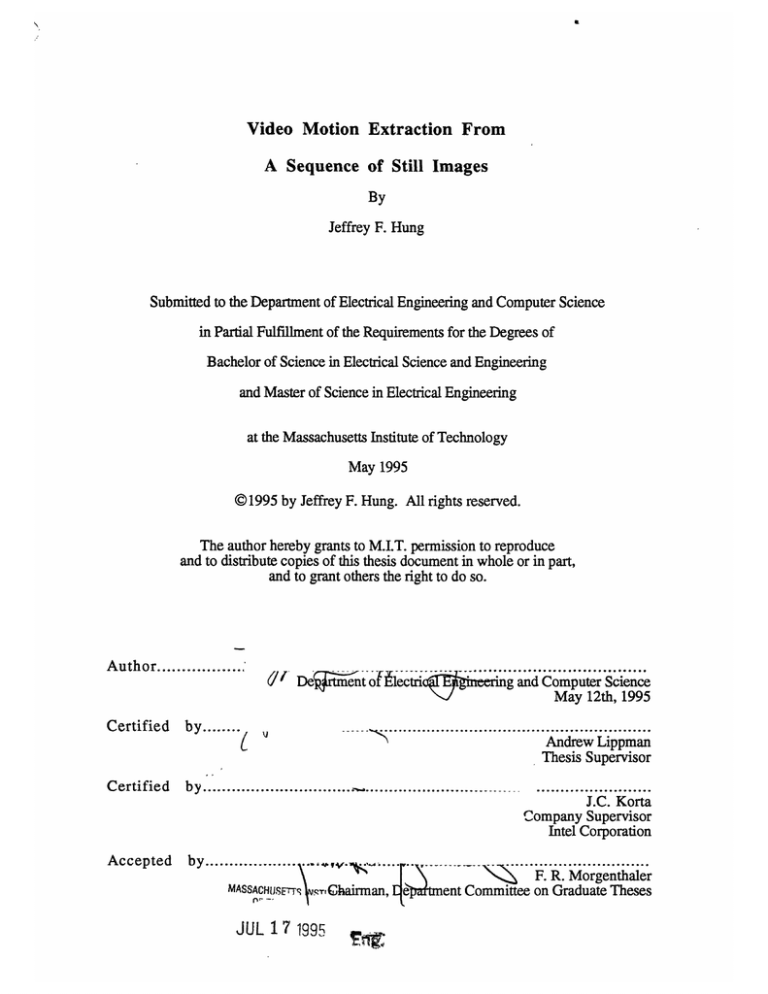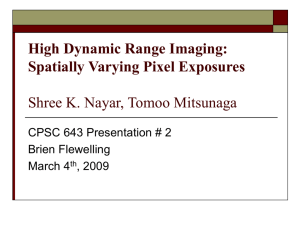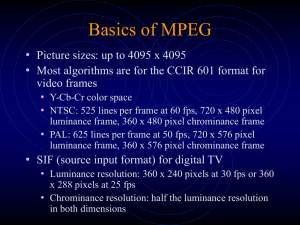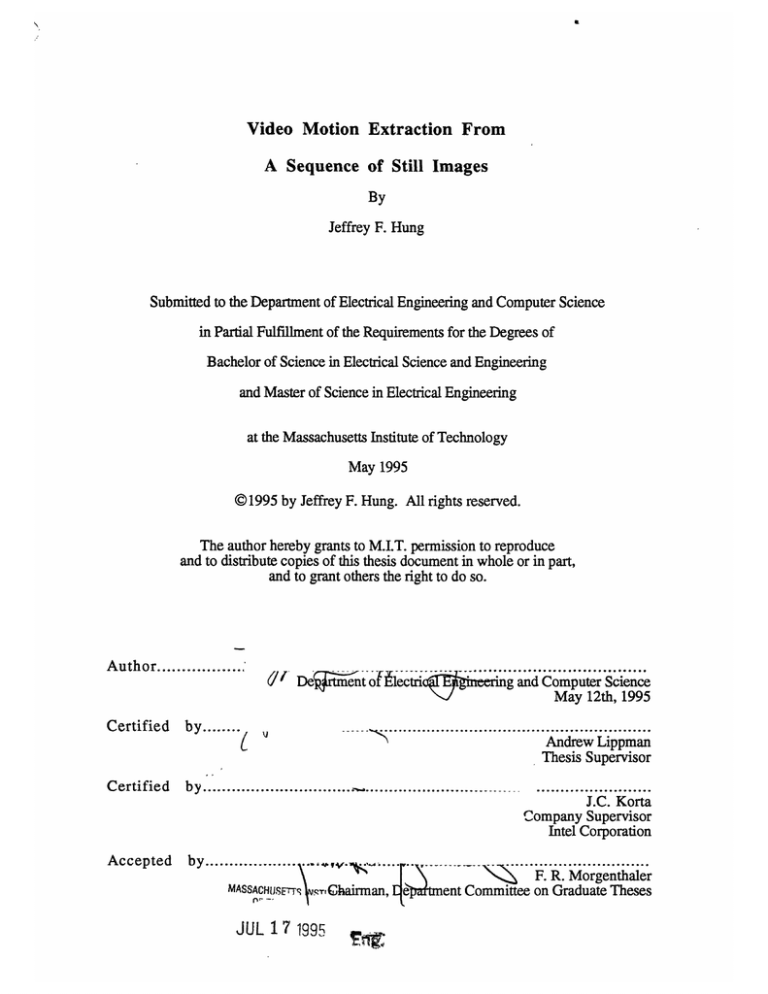
Video Motion Extraction From
A Sequence of Still Images
By
Jeffrey F. Hung
Submitted to the Department of Electrical Engineering and Computer Science
in Partial Fulfillment of the Requirements for the Degrees of
Bachelor of Science in Electrical Science and Engineering
and Master of Science in Electrical Engineering
at the Massachusetts Institute of Technology
May 1995
© 1995 by Jeffrey F. Hung. All rights reserved.
The author hereby grants to M.I.T. permission to reproduce
and to distribute copies of this thesis document in whole or in part,
and to grant others the right to do so.
Author................
Certified
SDe
by........
to lerig
Certified
by .............................
A ccepted
- , ,
by .................... ..-
JUL 17 1995
May 12th, 1995
..................................
I,,I
MASSACHUSErTTR •Tr
and Computer Science
.....................
.....
--.---..
.. ........
Andrew Lippman
Thesis Supervisor
.......................
J.C. Korta
Company Supervisor
Intel Corporation
..............................
F. R. Morgenthaler
Chairman, [Ie'atment Committee on Graduate Theses
Video Motion Extraction From
A Sequence of Still Images
By
Jeffrey F. Hung
Submitted to the Department of Electrical Engineering and Computer Science
in Partial Fulfillment of the Requirements for the Degrees of
Bachelor of Science in Electrical Science and Engineering
and Master of Science in Electrical Engineering
MASSACHUSETTS INSTITUTE OF TECHNOLOGY
May 1995
© 1995 by Jeffrey F. Hung. All rights reserved.
Abstract
Typical videoconferencing solutions have focused on maintaining a certain framerate,
compromising image quality. The result is low-resolution images suffering from
compression artifacts. This limits the utility of the system. On the other hand, high
resolution still image transmission is an extremely powerful tool. A still image
transmission system can be adapted for a personal conferencing scenario. Instead of
maintaining framerate, the image quality is maintained, and an interpolation algorithm is
applied between frames. This causes the effect of pseudo-motion between frames. The
interpolation algorithm must be computationally simple and visually pleasing. Other
techniques were used to lower the transmission delay to an acceptable level.
Thesis Supervisor: Andrew Lippman, MIT Media Lab
Company Supervisor: J. C. Korta, Intel Corporation
Acknowledgements
There many people who have influenced this work, and any such list can only be a
partial one.
Thanks to Andrew Lippman for agreeing to be my thesis advisor, and for his
understanding and willingness to talk about issues involved in video-conferencing.
Special credit must go to the group at Intel in Chandler, Arizona. J. C. Korta, Ron
Victor, Walter Mack, Al Simon, Gary Nielsen, and Nikki McCuen deserve many thanks
for making my six monthes in the Arizona heat worthwhile and very enjoyable.
Additionally, thanks to Dan Goransen and George Dallas at Intel for getting me these great
jobs in the first place.
The brothers of Phi Beta Epsilon, especially the class of 1994, have made my time
at MIT worthwhile. I cannot imagine what it would be like if I had never met some of
those guys.
And finally, to Mom, Dad, Emilie, and Albert. For being my family.
Jeffrey Hung
To Mom, Dad
Emilie, andAlbert
List of Figures
2.1
2.2a
2.2b
2.3a
2.3b
2.4
2.5
2.6
2.7
2.8
2.9a-d
Graph of Linear Interpolation Between Pixel Values
Graph of Second Order Interpolation
Graph of Third Order Interpolation
Graph of Square Root Interpolation
Graph of Cube Root Interpolation
Graph of Cosine Interpolation
Graph of First Order Approximation to Cosine
Graph of Third Order Aproximation to Cosine
Graph of Second Order Approximation to Cosine
Overlay of True Cosine and Cosine Approximation
Example of Ghosting Artifact
3.1a-b
3.2
3.3
3.4
Image subdivided into zones for pixel replacement
Example of side-side pixel replacement
Example of Random pixel replacement
Example of Non-random pixel replacement
5.1
Sample Quantization Table
5.2
Quantization Table Adjusted for High Image Quality
5.3a-c Tested Quantization Tables Adjusted with Greater Emphasis on Bit Reduction
6.1
6.2
6.3
6.4
6.5
6.6
6.7
6.8
Example of Downsampling Method
Result of Downsampling
Second Downsampling Example
Result of Downsampling by Averaging
Interpolation Example
Result of Zero-Order Hold Interpolation
Result of Interpolation by Averaging (Pseudo Bi-Linear Interpolation)
Sample Rate Expansion
7.1
7.2
Sample Filter for Approximating the Laplacian
Background distortion for polynomial fit
List of Tables
Table 5.1
Results of Experiments with the Quantization Tables
Table of Contents
Chapter 1
Introduction
1.0
Introduction.....................................................................8
1.1
Utility of a Still Image Transmission System..........................................10
1.2
Advantages of Temporal Interpolation ................................................. 12
Chapter 2
Pixel-Pixel Interpolation
2.0
Introduction................................................................................13
14
......................
..........
Linear Interpolation....................................
2.1
2.1.1
Efficient Implementation.................................. 15
2.1.2
Subjective Evaluation ................................................... 15
..................................... 16
2.2
Exponential Interpolation ...............
2.2.1
Efficient Implementation.................................. 16
2.2.2
Subjective Evaluation....................................................... 17
...........................18
2.3
Cosinusoidal Interpolation..............................
2.3.2
Direct Implementation of Cosinusoidal Interpolation ........ ....... 18
2.3.2
Alternative Implementation of a Cosine Interpolation .....
.......... 19
2.3.3
Subjective Evaluation .................................................. 22
2.4
Ghosting Artifacts ........................................................................ 23
2.5
Conclusions ............................................................................... 24
Chapter 3
Experiments with Pixel Replacement
3.0
Introduction................................................................................25
3.1
Implementation of Pixel Replacement Algorithms .................................... 25
3.1.1
Zonal Pixel Replacement
..........
.................................. 25
3.1.2
Line-Level Pixel Replacement ............................................. 27
3.2
Related Issues ............................................................................. 30
3.2.1
Camera Noise............................................
....................... 30
3.2.2
RBG24 and YVU9.................................................... 30
3.3
Conclusions ............................................................................... 31
Chapter 4
Macroblock Comparison
4.0
Description of the Macroblock Structure...............................................32
4.1
Macroblock Enabling .. .............................................................. 33
4.2
Alternatives for Macroblock Comparison............................................34
4.3
Pre-saving Background Information ............................................... 36
4.3.1
Implementation ......................................................... 37
4.3.2
Issues ......................................................................... 37
4.4
Conclusions ............................................................................... 38
Chapter 5
Experiments with Quantization Tables
5.0
Introduction.................................................................................39
5.1
Basic Compression Techniques................................39
5.2
Frequency Transforms .......................................................
..........40
5.3
Quantization Tables ...................................................................... 43
5.3.1
Adjusting the Quantization Table .......................................... 44
5.3.2
Results.........................................
46
5.4
The Effects of Noise.................................................................... 48
Chapter 6
Downsampling for Rate Control
6.0
Introduction....................................................50
6.1
Downsampling into a Macroblock ..... ............................................. 51
6.2
Downsampling Routines......
....................................................... 53
6.3
Upsampling.................................................................................55
6.4
Low-Pass Filtering .........................
....................... .. 56
6.5
Artifacts .................................................................................... 57
6.6
Implementation for Rate Control........................................................58
Chapter 7
Alternative Interpolation Algorithms
7.0
Introduction .................................................
................... 60
7.1
Implementation...........................................................................61
7.1.1
Image Handling Between Visual Basic and MATLAB ............... 61
7.1.2
V and U observations in MATLAB ..............
.....................62
7.2
Experiments with the Laplacian ....................................................... 62
7.2.1
Using the Gradient Operator ...............
. ............... 62
7.2.2
Using the Laplacian
..................... ..................... 63
7.3
Polynomial Fitting ........................................................................ 64
7.4
Conclusion ...................................................
.....................65
Afterward ...................................................
.....................................66
FDISYS Dynamic Linked Library........................................................69
Bibliography ...................................................................................
104
Chapter 1
Introduction
In the modem business environment, the transmission of information has become a
largely electronic process. If information needs to be conveyed to a location thousands of
miles away, there are many more options available as opposed to a decade ago. Besides
physical delivery systems like the U.S. Post Office or next-day air, information can be
transmitted through verbal communication over standard phone lines, while documents can
be transmitted over almost ubiquitous fax machine or the increasingly popular Internet.
Electronic media are becoming the primary means of communication.
The almost instantaneous delivery of e-mail has given the U.S. Postal service the
nickname of "snail mail"; while the Postal Service delivers on the order of days, E-mail
arrives on the order of minutes. The required time for the transmission of information has
been drastically shortened. Now, with advancing technology and sufficient bandwidth,
real-time interactive communication is possible. With the proliferation of the personal
computer, personal conferencing is on the verge of becoming a powerful tool. Needing
only a PC, software, and a modem, a person could interact with a remote partner, share
documents, and collaborate on an application, without having to leave the home or office.
A central facet of personal conferencing is image transmission. The Joint Picture
Experts Group (JPEG) has set a standard for still image transmission based around the 8 x
8 Discrete Cosine Transform (DCT) [1], primarily because of the energy compaction
properties of the DCT. A particularly interesting variant of JPEG is the progressive mode.
In traditional methods, the image is transmitted "all at once," i.e. all the data is
transmitted, and the image appears after all the bits are received. In progressive
transmission, a lower resolution image is sent first, then more bits are progressively sent to
increase the resolution. The human visual system is able to extract rough structural
information from a low resolution image, allowing the user to decide whether further
transmission is necessary. This makes progressive transmission well suited for browsing
applications. The tradeoff is between initial arrival time and total transmission time.
Besides progressive JPEG, there are other approaches to progressive transmission,
including pyramidal coding, iterative coding, and other transform-based systems.
This approach comes about partly because of bandwidth limitations. Since ISDN
lines are not yet widespread, it is very important for personal conferencing applications to
work over lower bandwidth Plain Old Telephone Service (POTS). If voice and data have
to share the same line, that further constrains the bandwidth for video. Images take a
significant amount of time to transmit, a problem that scales with larger image sizes.
In an interactive setting, it would be helpful to have bi-directional audio and fullmotion video over POTS. Much work has been done in very-low-bit-rate (VLBR) coding,
like motion-compensated prediction, vector quantization, and model-based coding.
However, since videoconferencing is real-time interaction, these techniques have to be
weighed against cost and computational overhead. An alternative approach is to transmit a
sequence of still images at large time intervals, and use an image interpolation scheme
which smoothly flows from picture to picture. This would eliminate the "jerkiness" of a
sequence of stills. It is not true video, but a workable alternative.
Image sequence interpolation means creating a series of frames from a given set of
images. For example, if images are transmitted at one second intervals, we could generate
an additional 14 frames between consecutive images, thus creating pseudo-motion at 15
fps. The interpolation could be based on the relationship between successive pixel values
in time, i.e. interpolation between the pixel value at to and t1. Various techniques cn be
applied to lower the bit requirement, for instance maintaining a persistent background
model. A related issue is camera noise; in order to compare a captured image to a previous
image or a background image, the noise introduced by the camera has to be accounted for.
These issues have to be handled in real-time. The goal is a method which is more pleasing
to the human visual system, and is computationally simple enough to operate software-only
on a standard PC.
1.1 Utility of a Still Image Transmission
System
There is an important distinction between video conferencing and still-image based
conferencing, namely one of approach. In video conferencing, the focus is to maintain a
certain frame rate, typically 15-30 frames per second. The inherent problems are obvious;
consider a moderate-sized image of 320 x 240 pels at 24 bits per pixel; one image requires
1.8432 Mbits. To maintain 15 fps would require an incredible 27.648 Mbits/sec. Clearly
the bit rate must be greatly reduced. Schemes like MPEG II use frame differencing and
motion estimation to attack the problem.
Still-image based conferencing does not require transmission at a certain frame rate,
but the time of data transmission is still an issue. To be useful to the end-user, an image
transmission scheme cannot take prohibitively long; indeed, in an interactive session (audio
and data transmitted along the same line), the transmission delay is very important.
Consider the example of the Just-In-Time (JIT) manufacturing. JIT practices
demand rapid reaction and resolution of any problems on the manufacturing line. In the
modem world where corporate headquarters are often located an ocean away from the
10
manufacturing site, the problem is exacerbated by distances, time zones, and language
barriers. If a problem develops and the production expertise is elsewhere, it could be a
very costly setback. Consider a hypothetical situation where a piece of hardware has failed
and an engineer 3,000 miles away is required to determine the corrective action before
production can resume. Solutions like overnight delivery or travel are costly, and involves
delays of up to a day. A verbal description over the phone or fax transmission is often
inadequate. Video-conferencing may provide a solution, but limited by low-resolution
imagery. In addition, many video-conferencing solutions require costly dedicated
hardware and separate ISDN lines.
A still-image solution is a compromise between resolution and full-motion video.
But in many applications, this is a desirable compromise. The reduced bandwidth
requirement allows standard POTS lines to be used, and the compression schemes could be
completely host-based. Indeed it is easy to imagine a technician walking through a plant
with a small digital camera attached to a laptop PC, transmitting selected images to an
engineer through a cellular voice/data modem, allowing the engineer to direct the actions of
the technician. This is a very economical alternative.
The primary advantage offered by a progressive transmission system is that the
initial image arrives very quickly, minimizing the time the user must wait for information.
A mechanism allows the sender to select where higher order data is initially sent (a region
of interest) which allows the user to rapidly see the desired information, and decide
whether or not to terminate transmission.
With this progressive transmission mechanism in place, the goal is to implement a
personal-conferencing application around it, with a similar philosophy. It would not be
desirable to have progressive transmission in a pseudo-video situation, so the intermediate
images cannot be displayed. But we wish to have some sort of interaction, given the
transmission system already there.
1.2 Advantages of Temporal Interpolation
Consider a sequence of frames. The value for any given pixel will typically exhibit
a high level of spatial correlation, but in the case of motion occurring over several frames,
the pixel value can fluctuate greatly. With the interpolation scheme, constantly changing
frames are avoided simply with the latency introduced by processing. In a two-way
session, the computer would have to capture the image, compress, transmit, receive the
other image, decompress, and fade it in. After the final image has arrived, the image is
frozen until the next image appears. The user views a high resolution image for a
significant time, before the next image is pleasantly faded-in. This scheme has several
advantages. First, the image is high resolution, as opposed to typical lower quality in lowbitrate solutions. This allows for many applications which demand a high-resolution
solutions, like insurance claims or medecine. Since the transmission time is on the order of
a few seconds, this allows for great deal of feedback and interaction between the two sites.
Second, there is no concern about synchronizing the motion of the mouth with the vocal
exchange. Other systems which strive for true video must always be concerned with lipsync, because if there is any detectable delay, the effect of seeing the lips move out of sync
with hearing the words is very noticeable and disorienting. The most common approach is
to delay the audio, which is often disconcerting to the participants. With still frames and
the latency on the order of two seconds, it is simply not an issue.
Third, the fade-in does not pretend to be true motion. There are no unsightly
artifacts introduced into the image. Schemes like motion estimation and motion
compensation would be very impractical in a system with such a huge delay between
captured images; image features would be distorted and unpleasant to look at. In a sense,
since fade-ins do not come close to true motion, they are more acceptable to the user.
Ghosting is an acceptable alternative to object distortion.
12
Chapter 2
Pixel-by-Pixel
Interpolation
2.0 Introduction
One approach to interpolate from frame at time ti to a pixel value in frame at time tf
is to look at values pixel-by-pixel, ignoring spatial correlation. Given an image F(x, y,tf)
and a second image F(x, y, tf) where tf - ti = D, and D is the difference in time between the
two images, we wish to create a set of images F(x, y, tn) where ti < t, < tf, n = 1, 2, 3...k,
k representing the total number of interpolated frames. In this application, D is typically
around 2 seconds.
The most basic approach is to do a zero-order-hold described in [2], where we
choose F(x, y, tn) to be the image closer in time, i.e.
F(x,y,tQ) = F(x,y,t1 ) for n 5 k / 2
F(x,y,t,)= F(x,y,tf)
forn>k/i2
This is equivalent to holding the original image on the screen until the final image has
completely arrived. There are no interpolated frames, and no necessary computation.
Full transmission of images is inefficient, since in a personal conferencing scenario
a large degree of the image is unchanged. It would be much more efficient to only transmit
13
sections which exhibit significant change, thus reducing transmission time. This is
addressed in Chapter 4.
The main problem with a zero-order hold is that large global motion will result in a
very jerky effect, unpleasant to the end-user. This is especially noticeable because D is
very large. The purpose of interpolation is to remove the jerkiness, and create the sensation
of motion. This can be accomplished surprisingly well with some simple implementations.
2.1 Linear Interpolation
One straightforward solution is to perform linear interpolation on the pixel values.
For k interpolated frames, the nth image is calculated as
F(x, y,t,) = F(x,y, t,) +
k
F(x, y, ti) n
(2.2)
Figure 2.1 illustrates an example of ascending and descending 15-frame linear interpolation
for a pixel between values 10 and 240.
x
0
5
10
15
Frame Number
Figure 2.1
Linear Interpolation Between Pixel Values
14
It is important to regard these equations in terms of the required arithmetic
operations. Direct implementation of this equation would be inefficient. If the equation
was coded as written, each pixel would require one subtract, one divide, one multiply, and
one add per frame. While integer adds, subtracts, and divides are fast, multiplies are quite
computationally expensive. The delay incurred by computation will scale with image size.
2.1.1
Efficient Implementation
Performance can be improved by exploiting the constant ratio for all n, and using
series of progressive additions to remove the need for the multiply, and only the previous
frame to compute the next frame.
F(x,y, t,) = F(x,y, tn_ 1) +C(x, y)
where
(2.3)
C(xy) = F(x,y,tn) - F(x,y,ti)
k
Computation is reduced to the calculating C(x,y) once per pixel, and successively adding a
constant. Pixel values are stored as 8-bit unsigned integers, so the division to calculate
C(x,y) can be removed by making k a power of two and performing a bitwise right-shift
on the difference.
2.1.2
Subjective Evaluation
This is a rather successful interpolation algorithm. The effect is smooth and
pleasant to look at. The jerkiness is largely alleviated, and there is a nice flow from image
to image. The most prominent artifact is ghosting on large scale motion, for example a
significant change in head position. But for small motion, like facial expressions (raising
of the eyebrows, movement of the cheeks), it appears very realistic. However, the sense
of motion is not perfectly smooth due to the rate of change per pixel. Since the pixel values
change at a constant rate during the sequence of interpolated frames, when the pixels start
15
changing (i.e. the first interpolated frames) the motion starts rather suddenly. Similarly, at
the final image, when the pixels stop changing, the motion abruptly stops.
2.2 Exponential Interpolation
A more general interpolation method is to use higher order exponential equations.
The equations take the general form
y = ka"
(2.4)
where m is the order of the equation. For m > 1, the equation is parabolic. To calculate
the interpolated frames using an mth order equation, the nth image of k interpolated frames
is given by:
F(x,y, t) = F(x,y,ti)+ [F(x,y,tf)- F(x,y,t,)]( )"
(2.5)
m = Irepresents linear interpolation. Since n/k < 1 the curvature increases with m as
shown in Figure 2.2. This implies that the picture initially changes slightly, concentrating
the motion in the later stages of the interpolation. The effect is even more pronounced
because the result of the computation is truncated to an 8-bit unsigned integer. Thus the
pixel does not reach the final value until the last frame. The result could be rounded to the
nearest integer value, but the difference is imperceptible.
2.2.1
Efficient Implementation
There is little that can be done to make this calculation computationally simpler.
The difference between the initial and final pixel value needs to be calculated once per pixel,
and if k is a power of two implementation could be done with bitwise shifts instead of
divides, but otherwise there is a set of expensive multiplies. It is not a problem with the
smaller 160 x 120 (19.2k pixels) images, but the computation delay becomes noticeable at
640 x 480 (307.2k pixels).
For m <1, the curve which appears to be logarithmic. The bulk of the change
occurs in the beginning, and the pixel values soon level off, with the last few frames
16
exhibiting very little change at all. Square roots and cube roots are also computationally
expensive.
2.2.2
Subjective Evaluation
In both the exponential and logarithmic implementation, one problem is alleviated
while the other is exacerbated; for an exponential implementation, the initial transition
eased, while the final frames exhibit more change, hence creating a more sudden stop. The
opposite is true in the logarithmic case. This is supported both by the graphs of pixel
transition vs. time (Figures 2.2a-d), and subjective observation. What is clearly needed is
a scheme where there is little transition at the end-points (the previous frame and the next
frame) and greater transition in the middle.
2btV
192128-
3rd Order
Interpolation
... . . . . . . . . ...
i. . . . . . . . . . . . . . . . ...
.......................
•
.....................
...........
I_
I--........
7
-...........
..
.. ./....
...
10
Frame Number
Frame Number
Figure 2.2b
Figure 2.2a
Higher Order Interpolation
17
Square Root Interpolation
256
192
1A
0
0r
>
128
0
64
0
0
10
5
15
0
5
10
Frame Number
Frame Number
Figure 2.2c
Figure 2.2d
15
Fractional Order Interpolation
2.3 Cosinusoidal Interpolation
Using linear, exponential, and logarithmic pixel-by-pixel interpolation show
somewhat acceptable results. But better results are obtained when the interpolation is done
in a cosinusoidal or pseudo-lowpass manner.
2.3.2
Direct Implementation of Cosinusoidal Interpolation
The time between the initial image and the final image to represents one half-period
of a scaled cosine. Given F(x, y, ti) and F(x, y, tf), the general equation for the nth
interpolated image of k frames is
F(xyt.)F(xyt)+ F(x,y,t))- F(x,y,t,)
F(x,y,t)= F(x,y,t)+
2
F(x,y, tj)- F(x,y,ti) c(
cos--n
2
k
(2.7a)
This is directly simplifies to
F(xyt.) F(x,y,tf)+F(x,y,t,)
F(x,y,t)=
2
18
F(x,y,tf)-F(x,y,t,)
r
cos--n
2
k
(2.7b)
The slope of the curve (dldn) is initially low, increases in the middle, and then
decreases again when it approaches the final value. Most of the pixel change occurs in the
middle of the interpolation. Pixel-to-pixel transitions over a long time are smoothed out,
without the sharp edges seen in the other schemes. It behaves as if the pixel values were
passed through a temporal low-pass filter. Figure 2.4 is an example of ascending and
descending cosine interpolation.
256
192
>
128
64
0
0
5
10
15
Frame Number
Figure 2.4
Cosine Interpolation
2.3.2
Alternative Implementation of a Cosine Interpolation
For each pixel, two additions, one subtraction, one multiply, one bitwise shift, and
the calculation of the cosine are required. One subtraction and one addition are only
computed once per pixel. Thus there is only on addition, one multiplication and one shift,
and one cosine per pixel per frame. In fact, the cosine can be removed entirely from the
computation. The main characteristic is the behavior of the slope, i.e. low slope toward the
extrema and higher slope in the middle. This can be accomplished with an iterative
equation.
19
The general form can be expressed using discrete-time notation for a frame n of k
interpolated frames, where x[1] is the initial frame and x[k] is the final frame.
x[n] = x[n - 1] + (x[k] - x[n - 1])(-)
(2.8a)
k
25n5k
or alternately
F(x,y,t,) = F(x,y,t-_, ) + [F(x,y,t,)-F(x,y,t,_)
k
)m
(2.8b)
Figure 2.5 illustrates m = 1.
First
256
Order--Cosine
Approximation
192
128
0
5
10
15
Frame Number
Figure 2.5
First Order Approximation to Cosine
The exponent m determines where the bulk of the transition occurs. As m increases, the
bulk of the pixel transition occurs progressively later (see Figure 2.6).
20
31
256
192
128
64
0
0
5
10
15
Frame Number
Figure 2.6
Third Order Cosine Approximation
For m = 2, the curve approximates a cosine. This is shown in Figure 2.7.
2nd
Order--Cosine
Approximation
rrrrr
f..•U
256u
i.i..iii.
..........
i....
..i
92-
........
.
.I....
i...
......
...............................
7..............
.....
.....
.....
.....
.....
2864-
...............................
-
w
1
I )
I 1 I
I I I
I I
1 I I
I
-4
t I I I
I
Frame Number
Figure 2.7
Second Order Cosine Approximation
This is interative solution in which to calculate the nth frame, only the (n - 1)th
frame and the most recent frame are required, without the need to look up the cosine.
21
Figure 2.8 shows the overlay of true cosine curve with the iterative cosine curve. Notice
that the approximation actually has a gentler slope at the endpoints than the true cosine.
Cosine
Overlay
56
92
28
64
0
0
5
10
15
Frame Number
Dashed line is true cosine
Solid line is cosine approximation
Figure 2.8
True Cosine and Approximate Cosine
Overlay
2.3.3
Subjective Evaluation
The cosinusoidal interpolation subjectively provides the best results compared to
the other pixel-to-pixel interpolation algorithms due to the decrease in the rate of change of
pixel values near the initial and final frames. The alternative implementation, while not a
true cosine, mimics the characteristics adequately, and is simpler to compute. It provides a
pleasant frame fade-in at little computational cost.
22
2.4 Ghosting Artifacts
The most common and noticeable artifact associated with pixel-to-pixel interpolation
is ghosting. Since all the pixels change at roughly the same percentage per interpolated
frame, features are maintained from frame to frame. In a video-conferencing scenario, the
subject appears to "fade" from position to position, i.e. he fades out of one position while
simultaneously fades into another. This is illustrated in Figure 2.9.
(b)
(d)
(c)
Figure 2.9
Example of Ghosting
Image Sequence is clockwise starting from upper left.
While this is certainly a notable artifact, it is not unpleasant. In fact, many find that since
detail is maintained (facial features, etc.) it is more pleasant than a system that warps the
23
subject. The interpolation happens within fractions of a second so the ghosting does not
persist.
2.5 Conclusions
Pixel-Pixel interpolation methods provide visually pleasing and computationally
simple ways to merge from one frame to the next. The subjects appear to "fade-in" from
position to position, and with small movements, this has the effect of simulating motion.
The main artifact is ghosting, which is not altogether unpleasant. Of the tested methods, a
cosinusoidal interpolation method appears to work the smoothest.
24
Chapter 3
Experiments With Pixel
Replacement
3.0 Introduction
Another method of frame interpolation is to gradually replace pixel values at a
certain location from the old frame with corresponding values from the new frame. The
main advantage is lower computation.
3.1 Implementation of Pixel Replacement
Algorithms
3.1.1
Zonal Pixel Replacement
Given initial and final images F(x, y, tj), F(x, y, t2), there is a set of M points (x,
y) at which F(x, y, tl) - F(x, y, t2 ) is above some threshold. Assuming k interpolated
frames per sequence, one approach would be to select Mlk points which differ for each
interpolated image, and update the value to F(x, y, t2).
There are a multitude of ways of choosing the Mik points per image. However, a
primary goal is simplicity in processing and speed. The most straightforward
implementation is sequentially from the top, i.e. starting from the left, the first Mik
25
selected pixels would be changed to the final value, then the next MIk pixels would be
changed on the next iteration, etc. A variant of this approach is to make it "zonal", and
change all the pixels within a given zone to the final value. To generate an eight-image
sequence with a 160 x 120 pel image, the image is sliced into eight zones of 20 x 120 pels
each. All the pixel values in a certain zone are updated per iteration. This is equivalent to
changing 20 lines per interation. However, if there is motion over two or more zones, the
zone boundaries are exposed. Since the zonal boundaries are noticeable, so too is the zone
replacement sequence, and the user is drawn to the implicit downward motion through the
zones. Another problem is the number of updated pixels may vary widely from zone to
zone. The effect is a rather uneven frame merging.
Implementation by dividing the image into zones of twenty lines each is
straightforward, since the YVU9 image format stores the values sequentially, line-by-line
from left to right. All that is required is that the previous frame and the next frame be
stored. For each iteration, the previous frame is updated with 20 lines from the next frame
by directly copying the data from the next frame directly into the array of the previous
frame. The frame size is pre-set, it is not necessary to designate pixels which have
"changed", and no algorithm is necessary to select which pixels to replace at a given
iteration. The strongest point of this approach is that there is virtually no computational
requirement. Another variation is to modify the zone area. For instance, if the image is
divided into eight 40 x 60 pel blocks, replacement of the pixel values would require much
forward and backwards movement of the pointer in YVU9 format. If a block-based
replacement scheme is desired, the simplest implementation is to reorganize the requisite
images into the macroblock format (described in Chapter 4), and replace a certain number
of macroblocks per iteration. This is shown in the Figure 3.lb.
26
I
-~~
~
~ ~~ ~
1
I
I
I
I
I
I
I
I
I
I
I
I
I
I
I
I
I
I
I
II
I
II
I
I
I
I
I
Ie--
I
I
-
I
I
~
-~~ ~
~ ~
-~~
~ ~~
~ ~
-
I
m
Im
a
mm
(b)
(a)
Figure 3.1(a), (b)
Subidivision of Image into Zones
3.1(b) is the zones created by macro-block format.
Note the extra space on the bottom blocks.
3.1.2 Line-Level Pixel Replacement
For any given line, there is a certain number of pixels which must be replaced. The
first method that was investigated was left-to-right replacement. Consider each line as a
sequence of values. If a line had n pixels to be replace, then for k iterations, the next n/k
pixels are replaced in order of storage, i.e. left-to-right. This is the simplest
implementation, and also one of the most visually unpleasant. Changing the pixels line-byline, sequentially from left to right has a "streaking" effect, shown in Figure 3.2.
Figure 3.2
Side-Side Pixel Replacement
Notice the jagged edges along the face.
27
Since much of the motion in a head-shoulders teleconferencing application is sideto-side head motion, the distortion especially disconcerting. It creates an unpleasant wiping
effect across the screen. Changing the pixels sequentially suggests left-to-right motion,
regardless of the motion of the image. If the head motion is also left-to-right, it looks very
rapid and jerky. If the head motion is right-to-left (against the "wipe"), the suggestion of
motion in both directions is very unnatural. Additionally, because of additive noise,
background pixels often get replaced. Thus the edge of the face becomes jagged and
uneven, as shown in Figure 3.2. The boundary between the subject and the background is
no longer smooth, and it is possible to distinguish individual lines.
Another approach is to sequentially replace the pixels, except this time replace them
MI2k from each side. Essentially, the pixels are replaced in an inward fashion. This
removes some of the problems associated with the directionality, but it still looks rather
unnatural, and the jagged edges remain. A related approach would be to sequentially
replace the pixels from the center-outward. However, this looks even more unnatural.
To alleviate the streaking effects, random pixel replacement was explored.
Implementation is fairly straightforward. The image is processed line by line. First, the
number of changed pixels is calculated per line, and the locations are initially put in a list of
length M. A random number generator (limited between 1 and M) is used to select Mlk
random positions on the list The selected locations are then replaced in the next iteration,
the coordinates are removed from the list, and the list is regenerated. The final iteration
replaces all the pixels remaining on the list. The effect is shown in Figure 3.3.
28
Figure 3.3
Random Pixel Replacement
The effect is interesting, less unpleasant than the previous methods. However, it is
easy to distinguish individual pixels being changed. The effect is diminished on small scale
motion, for example minute head adjustments. But broader motions (side-to-side
displacement of the head, etc.) look more unnatural, especially when compared to the
cosine-like interpolation methods discussed earlier.
Since the changed pixels on each line are now ordered, it is a simple matter to make
this selection non-random. Specifically, we can pick every ilk th pixel from the set to be
replaced for k interpolated frames. The merging artifacts are more ordered, as shown in
Figure 3.4.
Figure 3.4
Non-random Pixel Replacement
29
3.2
Related Issues
3.2.1
Camera Noise
Due to factors like camera noise, a pixel value will rarely match precisely at two
consecutive times. Flickering of room lighting attributable to the 60 Hz AC power lines,
gain control on the CCD, and other camera and external factors make the comparison of
two images difficult. This will discussed in more detail in Chapter 5.
The most straightforward approach to image comparison on a pixel-by-pixel level is
to allow for a threshold of variation (block-by-block comparisons offers other alternatives).
To determine if the previous pixel has changed enough to be put on the list, we use
IF(x, y, ti) - F(x, y, t2) I> T
(3.1)
where T is a selected threshold which would depend on the individual camera. For the
CCD camera used in this work, experimentation subjectively showed that a reasonable
threshold was T= 3.
3.2.2
RBG24 and YVU9
Since this is a color system, we have to be careful about the implementation.
Consider for example an additive RGB24 color system, which allocates 8-bits each for
Red, Blue, and Green. Clearly the thresholding to determine which pixels have changed
has to occur for each of the three color components.
A YVU9 system can be approached differently. For instance, it is safe to assume
that we only need to compare the luminance (Y) component. Also, since it is a 4:1:1 color
scheme, there is no precise 1-to-1 correspondence between the components. Rather the
subsampled chrominance components represent a region of pixels. Therefore, both the
luminance and the corresponding chrominance components must be replaced. The effect is
that not only are the individual pixels noticeable, but there is a larger accompanying splotch
of color.
30
One possible implementation is to map the final V and U values at the first iteration.
In other words, the colors are corrected first, and the luminance components follow.
Because the chrominance components are more subtly perceived, it has the effect of
enhancing the sensation of motion. However, the result is still not very pleasant mainly
because the image is more distorted and individual pixels are still prominent.
3.3 Conclusions
Replacing pixel values, while computationally simpler, did not work very well,
especially when compared to previous methods. The schemes ranged from very poor (onedirectional sequential replacement) to barely acceptable (non-random replacement). The
main problem was that the artifacts were very prominent. When pixels are replaced
sequentially, the replacement along the subject edges is easily noticeable. When the pixels
were replaced randomly, the individual pixels created a grainy appearance. The problem
was lessened when the chrominance components were completely replaced in the first
iteration, but it overall, pixel replacement was not a very effective scheme.
31
Chapter 4
Macroblock Comparison
4.0 Description of the Macroblock Structure
The YVU9 image format stores the Y, V, and U components sequentially in a
raster-scan pattern. But for transform coding, it makes more sense to organize the image
into a block-based structure. For memory management purposes, the main structural
component is the macroblock. Conceptually, it is similar to the JPEG minimum coded
units (MCUs) described in [1], and closely resembles the macroblock defined by the
MPEG (Motion Picture Experts Group) standard. The color system used by MPEG is
CCIR YCbCr, and a macroblock is defined as 2 x 2 Y cells, 1 Cb cell and 1 Cr cell. This
is a 2:1:1 system, with vertical and horizontal sampling factors of 2, 1, and 1, relying on
the fact that the human visual system is more sensitive to luminance than chrominance. The
progressive transmission system also uses a "macroblock" structure. A macroblock
consists of 4 x 4 Y cells, one V cell, and one U cell (4:1:1 system). Each cell is 8 x 8 pels,
which takes advantage of available fast DCT algorithms. There are (16 + 1 + 1) * 64 =
1152 data points in a macroblock, at 8 bits per data point, totalling 9216 bits. Each
macroblock carries two 16-bit words which function as flags. One flag enables or disables
the macroblock for processing, while the other holds the level of quantization.
32
Each image consists of an array of macroblocks. A 160 x 120 pixel image is a set
of 5 x 4 macroblocks, with zero padding at the base blocks. While the macroblocks which
comprise an image may be stored non-contiguously, the data in an individual macroblock is
guaranteed not to cross a segment boundary. This allows the use of far pointers.
The progressive transmission system processes on a macroblock level (as opposed
to on a cell-by-cell basis), and the flags are set on the macroblock level. Thus it makes
sense to compare frames on a macroblock level as well.
4.1 Macroblock Enabling
The basic problem is straightforward: Decide if a macroblock at time t2 has changed
enough from time tl that it has to be compressed and sent to the receiver. Or, restating the
problem, decide if a macroblock at t2 is similar enough to the macroblock at tl, so that the
macroblock already at the receiver can be used to reconstruct the image at t2. There are a
variety of options. Computationally simpler solutions are favored in order to reduce the
total processing and transmission time.
One simple solution is to use the sum of the absolute differences within a
macroblock. Considering a macroblock as a set of 1152 points M(i) where i goes
between 0 and 1151, for each macroblock at time t2 we can generate an index
index =
IF(x,y,tf)- F(x,y, ti)l
(4.1)
x,y
This is similar to the mean-squared-error used in image processing applications. The
mean-squared-error is not implemented because the sum of absolute differences works
rather well, and calculating mean-squared-error would require a large set of multiplies.
The threshold can be defined at the macroblock level or at the individual pixel level.
That is, the threshold could be a number directly compared to the index for an entire
macroblock, or it could be normalized by the number of pixels, yielding an average error
per pixel. In various revisions of the system, both methods were implemented. The first
33
method allows for a little more flexibility, and allows the threshold to be defined as a 16-bit
integer which can be compared directly to the index (also defined as an integer). However,
the point of view of the second method exposes a weakness of merely taking the absolute
sum. If the change is localized in a few pixels, the error is distributed over the macroblock.
There are a couple of associated problems with the threshold. First, a block could
be above the threshold, yet visually have no change and no apparent blocking effects in
relation to neighboring blocks. In this case the penalty is time incurred in the block encode,
transmission, and decode. The second case is the opposite; a macroblock is deemed within
the threshold, yet it has changed enough to exhibit blocking artifacts after the image is
reconstructed. The penalty is degraded image quality at the decoder. Sometimes the
artifacts are very unpleasant, like the displacement of features. One common artifact in a
head-shoulders-background environment is when part of the head is just at the edge of a
block. The majority of the block contains the background, with just a tiny corner
containing the head. If subject moves away, the error in the corner gets averaged over the
whole macroblock, and the block is not transmitted. Thus when the image is reconstructed
on the receiver side, a tiny part of the head still hangs in mid-air. If the block remains
mostly background material, the artifact will persist.
4.2 Alternatives for Macroblock Comparison
It is apparent that using the sum of the absolute differences in macroblock
comparison can result in some undesirable artifacts. Thus, other calculations were
investigated to see if they could provide more information.
The primary concern is large error concentrated in a few pixels. There are
numerous ways to approach this problem. One approach is to count the number of pixels
which have a great deal of change. For instance, we could keep track of the number of
pixels whose difference between tl and t2 is greater than a pre-set constant. If there are at
least a certain number of pixels for which the difference is above the constant, the
34
macroblock is transmitted. The difference constant and the number of pixels have to be
selected carefully. Since the maximum difference is 255, values for the constant which
work well are usually >30. There are 1024 pixels in a macroblock; if -50 pixels have a
large difference, the block should be transmitted.
Additionally, trials were performed using the signed average change per pixel by
simply summing the (signed) differences and dividing by the number of pixels. This is
easily implemented in C++ using a signed 16-bit integer to hold the summation and
performing a right-shift by 10 bits. This came about as a response to the camera noise.
The image can be modeled as being degraded by additive random noise, such that
F'(x,y) = F(x, y) + V(x, y)
(4.2)
where F(x, y) is the "pure" image and V(x, y) is zero-mean signal-independent additive
random noise. In essence, the pixel values are stochastic processes. The key is if the noise
is modeled as zero-mean, the pixel value is equally likely to be degraded in the positive or
negative direction. Using the sum of the absolute differences would therefore make the
decision of whether or not to enable the macroblock more susceptible to noise. The hope is
that with the sum of signed differences across a macroblock, errors due to camera noise
would tend to cancel out.
But it creates another situation in which the decision structure could be fooled. For
instance, in the simplest case, consider a block function moving across several pixels.
A)
000555000
B)
000005550
Sequence B is merely sequence A shifted by two pixels, and thus sequence B should be
transmitted. However, the sum of signed differences yields a 0, which would disable the
macroblock from processing. Using the sum of signed differences as a metric is
particularly susceptible to this error.
Another value which was calculated and tested was the standard deviation, defined
in [3] and in (4.3).
35
F(t)
32 32
2
F(x,y,t)
32 32
aX,, =
(x,y,t)x=1 y=
32
,, =
2(t))
(4.3a), (4.3b), (4.3c)
1
32
(F (x,
y, t) - F 2(t))
x=1 y=1
The standard deviation, defined as the square root of the variance (the second
central moment from the mean), gives information about the distribution of the values. It
can be used with other indices in determining whether or not a macroblock should be
transmitted. However, it is debatable whether the value of the standard deviation justifies
the computational requirement. There is one multiplication per pixel, which adds delay at
the coder. It is important to remember that in an interactive setting, the delay in image
transmission is extremely important. In this case, the calculation of standard deviation is
wasteful when a simple task like counting the pixels above a threshold works just as well.
4.3 Pre-saving Background Information
Since the primary concern is with a video-conferencing application, the image will
typically consist of head-and-shoulders against a background. With a fixed camera, the
background is static, and the bit requirement can be reduced by pre-capturing background
information.
The captured background is then sent to the receiver, where it is stored in memory
along with the previous frame. At the encoder, the macroblocks of the currently captured
image are compared with the previously image and the background image. The result is
stored and transmitted along in the macroblock flag. If the macroblocks from both the
previous image and the background image match up to the macroblock in the current image,
36
the previous image is given precedence. The trade-off is another set of computation, for
the potential of decreased bit requirement.
4.3.1
Implementation
The user can select a menu option which allows him to get out of the field of view
of the camera and capture the background. The digital camera then takes three snapshots of
the background, and averages them together to lessen the effects of camera noise. The
result is sent to the receiver (tagged as a background image) and held at both the encode and
decode ends in macroblock format. This allows the user to also update the background
model if something changes.
The previous image is given precedence. When an image is captured, the
macroblocks are first compared with the macroblocks from the previous image. If the
difference is below the threshold, the macroblock flag is set indicating that it should not be
transmitted. If the difference is above the threshold, the macroblock is compared with the
corresponding macroblock in the stored background image. If the macroblocks match, the
macroblock is disabled from transmission. Flags are set to keep track of which
macroblocks should be replaced by macroblocks from the background image, and which
ones should be replaced by macroblocks from the previous image. The decoder
reconstructs the image from the received macroblocks and the corresponding macroblocks
from the previous image and the background image.
4.3.2
Issues
One problem stems from the gain control of the CCD. The lighting of background
objects often changes if there is a person in front of the camera or not, due to hair and skin
color, clothing, etc. Thus oftentimes the stored background elements are lighted
differently than the current background. If background blocks are inserted into the picture,
the different shadings are readily apparent. In addition, if there is no motion into that
37
particular macroblock, the artifact persists for a relatively long (greater than 10 captured
images) period of time. It is a small but noticeable artifact.
Since this is implemented at the macroblock level, it is questionable whether this
affords a significant performance gain. A 160 x 120 pel image is a 5 x 4 array of
macroblocks, and in general, the head will occupy the bulk of the macroblocks. When
background precapture was implemented and used, it was fairly unusual for a macroblock
to be replaced by a background macroblock. This is largely due to the size of the
macroblock relative to the image, so in this instance, processing on the 8 x 8 pel block level
would of probably worked out better. But on the macroblock scale, it did not offer enough
bit reduction to justify the extra computation.
4.4 Conclusions
The macro-block comparison methods computationally simple and effective at
reducing the bit requirement, although they occasionally introduce artifacts. However, the
effectiveness of pre-saving the background is debateable.
38
Chapter 5
Experiments with the
Quantization Table
5.0 Introduction
Manipulation of the quantization tables can greatly reduce the bit requirement with
transform coding. Unfortunately, improved compression at the expense of image quality.
The goal is to find a compromise between the bit requirement and the image quality.
Manipulating quantization tables to reduce the bit requirement is effective because of
the nature of transform coding. Therefore, a review of the DCT-based transform coding is
presented. The notation and equations come from Lim [2].
5.1 Basic Compression Techniques
The goal of image compression is to represent an image with as few values as
possible, while maintaining a reasonable standard of image quality. The purpose is twofold: first, to reduce the storage requirements, and second, to reduce the bandwidth
requirement for transmission. The basic idea is to take a set of highly correlated data and
represent it with uncorrelated elements.
39
The Discrete Cosine Transform is especially suited to this task, because of the high
degree of energy compaction for natural images. Image Coding using a DCT falls under a
general class of coding known as Transform Image Coding [4], where an image is mapped
to another domain using an energy-preserving transform. The information is fully
preserved but represented by fewer samples. This is known as "energy compaction."
When these techniques are used, it usually results in a scheme where higher order
terms represent higher resolution details in an image. In many cases, higher order terms
can be eliminated without visually degrading the picture. One possible implementation of a
progressive transmission system displays an image reconstructed from lower-order
coefficients first, subsequently adding higher resolution terms.
There are other ways to implement a progressive transmission system, such as
pyramidal coding, but the basic idea is the same: initially transmit a few bits which hold a
lot of energy, then refine the image.
5.2 Frequency Transforms
It is best to begin discussion about the DCT and image compression by first looking
at the Fourier Transform. The Fourier Transform states that any stable sequence x(nj, n2)
can be represented by combining appropriate complex exponentials. The Discrete-Space
Fourier Transform Pair for a stable sequence x(nj, n2) is given by Equation 5.1 (from [2]).
Discrete-Space Fourier Transform Pair
X(co,,)
"l'fjl -e
_x(n,,n2 )eJ-
=
2 )=
2
"-= **n2=
x(n,,n 2) =
1
J" J)
,
)ejo2ln
X(,
o)e
2
e
dprod2
(5 .1)
dwodw 2
The Fourier Transform represents the amplitudes of the weighted exponentials. Note for
instance, when (ol, m2)= (0,
0) (the DC value), the Fourier coefficient is merely the sum of
all the values in x(nl,n2 ). For most natural images, the energy is mostly concentrated in the
DC value and the lower order coefficients.
40
The Discrete-Space Fourier Transform is a function of continuous variables ol, 0 2,
while the original sequence is a function of discrete variables nl,n2 . It is a translation of a
function from the space domain to the frequency domain. However, for finite-extent
sequences, there is a more efficient representation.
The Discrete Fourier Transform Pair represents a finite-extent sequence in terms of
a finite number of frequency components. The Discrete Fourier Transform Pair for a finiteextent x(n1, n2) is given in Equation 5.2 from [2].
Discrete Fourier Transform Pair
n2 2
2 N 2)k
• •l
S11: x(n,n2 )e-j(2x/N)knle-j(
nl=0
nz=O
X(k1,k2)= 05 k 5N,-l, O5 k N2 0 otherwise
1
NI-1 N2 -I
N N2
k =0 k2 =
I
IX(kl,
k2)ej(2r/N )knej(2K/N2)kzn,
x(ni,n 2)= O5n 1 <Ni-1, O<n 2 N2 -
(5.2)
0 otherwise
The DFT can represent a finite-extent sequence in time by a finite number of values in
discrete frequencies. This implies that there is redundant information in the Discrete-Space
Fourier Transform, and the core concept of compression the removal of redundancies. In
this instance, the DFT X(kl, k2) are samples of the Discrete-Space Fourier Transform
X(ol, o2) equally spaced in frequency.
X(k
,k) = X(o,Co)2) 1 =(2yN)k.,
41
2
2=( 2) 2
(5.3)
Creating a symmetrical 2N 1 x 2N 2 sequence by reflecting the original sequence and
using Euler's relationship
eje = cos 0 + jsin 0
cos0 = (e +e- e)
(5.4)
we can arrive at the DCT from the DFT. The Two-Dimensional Discrete Cosine Transform
Pair is stated in (5.5) using the notation from [2].
Two-Dimensional Discrete Cosine Transform Pair
NI -1 N2 -1
I Y_4x(n,,n 2)cos-k,(2n + 1)cos• k(2n, + 1)
n0 0 =
2 =0
2
C,(k, k2 ) = for O k5 N
-1
2Nn
1
, O: k2 N2 -l
0 otherwise
N1-1 N2 -1
q(2n, + 1)
Xw
1
12)cos-k,(2n +1)cos 1 (ki)w 2(k2)Cx(k ,k
NIN 2 k1=O k2=O
2N,
2N,
x(n,,n 2)= for
5n, 5 N, -1, 05n 2 N2 -l
0 otherwise
w(k)1= 1,, 1k2=0•k:5N
1 -1
k2, =20 N2 -1
w21, I1<k
Equation 5.5
The image is represented by a set of cosinusoidal basis functions. The relationship
between the DCT and the DFT can be shown by considering a finite sequence x(nl, n2),
and the creation of a sequence y(nl, n2) by reflecting x(nj, n 2).
42
x(y,n2
( y(n,, n12 ) e.
Y( k2
x ,k2
y(n,,n 2 ) =x(n,,n 2 )+ x(2N, -1 - n1 ,n 2)+ x(n,2N2 -1 - n 2 )
+x(2N I -1- 1n,2N
2
-1-n
(5.6)
2)
If x(nl, n2) is an N1 x N2 sequence, y(nj, n2) is 2N 1 x 2N 2. The DCT is very popular in
transform-based compression schemes, like MPEG and JPEG [1]. The primary reason is
because for natural images, the DCT closely approximates the Karhunen-Lobve transform
[4]. Fast DFT algorithms are easily adapted for the DCT because of the symmetry,
although there are direct fast-DCT techniques, typically for square block sizes 2m x 2m.
Many applications divide the image into 8 x 8 blocks for processing. In fact, both the
JPEG and H.261 standards for still image transmission and the MPEG I and II standards
for image sequence transmission use the 8 x 8 DCT, partly because of the availability of
hardware for processing 8 x 8 blocks [1], [4].
Theoretically, the DCT transform pair represents lossless compression; if it were
possible to maintain infinite precision for the DCT coefficients, the original pixel values
could be perfectly reconstructed. Practically, most systems work at lower precision. In
most cases, the effect is negligable, and compression is "visually lossless."
5.3 Quantization Tables
The 8 x 8 array of DCT coefficients are quantized using a set of 8 x 8 quantization
tables [1]. All the values in the quantization table are set to powers of two. The upper lefthand corner represents the (0,0), the DC value for the DCT. For example, a quantization
table could look like Figure 5.1
43
24444448
44444488
4 4 4 4
44448888
44488888
44888888
48888888
88888888
4
8
8
8
Figure 5.1
Sample Quantization Table
The quantization for the DC value is located is the upper-left-hand corner. The DCT
coefficients are divided by the corresponding value in the quantization table at the encoder.
In Figure 5.1, the DC term is divided by 2, the lower order terms are divided by 4, and the
higher order terms are divided by 8. Since the bulk of the energy is concentrated in the
lower order terms, this has the effect of zeroing out the higher order terms.
In a progressive transmission system, different quantization tables can be used to
set different levels of compression. In addition, careful adjustment of the quantization table
could reduce the bit requirement without greatly compromising image quality.
5.3.1
Adjusting the Quantization Table
Quantization table adjustments can reduce the bit requirement because a DCT-based
coder is used on a natural image. This is very important. Because of the high energy
compaction of the DCT on natural images, higher order terms can be more harshly
quantized with severely compromising image quality. This is not the case for other types
of images, for instance an image containing text. Images of text contain a great deal of
high-frequency information, and do not compact very well.
Griffiths, et. al. [5] have suggested that simple shapes can be represented fairly
well with transform coefficients which lie primarily along the upper-left to lower-right
diagonal. This implies that the transform coefficients nearer to the diagonal are more
diagonal. This implies that the transform coefficients nearer to the diagonal are more
44
important than ones along the edges. Consequently, when adjusting the quantization
tables, harsher quantization was applied to the edges, while the center elements (along the
diagonal) were kept at a finer quantization.
The quantization tables are implement as an set of 8 x 8 arrays of integers in a text
file, which are loaded into the program at startup. Since each element is a power of two,
this is equivalent to subjecting the DCT coefficient to a logical right shift. Implementing
them as shifts avoids any computation, and the process can be performed very quickly.
The resulting coefficients are then subjected to run-length coding, and transmitted to the far
end. At the decoder, the coefficients are extracted and multiplied by the same value in the
quantization table (which corresponds to a logical left shift), and the inverse DCT is
performed to extract the pixel values for the block.
This is equivalent to a bit-allocation table. If the coefficients are represented by 16bit values, the quantization table represents the number of lower order bits that are zeroed.
By harshly quantizing higher frequencies, the hope is that most of the higher order
coefficients will be removed. Consequently, when the bits are passed through run-length
coding, the compression is very efficient.
The quantization tables were modified starting from the initial table in Figure 5.2.
8
8
8
8
8
8
8
8
8
8
8
8
8
8
8
8
8
8
8
8
8
8
8
8
16
8
8
8
8
8
8
8
16
8
16
16
8 16
16 16
16 16
16
16
16
16
16
16
8
8
16
16
8
16
16
16
16
16
16
16
16
16
16
32
Figure 5.2
Quantization Table Adjusted to be Visually Lossless
The quantization table in Figure 5.2 is known to yield visually lossless results. The
coefficients were slowly adjusted until artifacts began to appear. They generally manifested
45
as blurring and/or color variations. Color variations are especially noticeable because of the
YVU9 chrominance subsampling.
Three experimental quantization tables are given below, to illustrate the effect on the
bit requirement.
8
8
8
8
8
8
16
16
16
16
16
32
32
16
16
16
8
8
8
16
16
16
32
32
8
8
16
32
32
64
64
64
5.3.2
8
8
8
8 16
8 16
8 16
16
16
16
32
32
16
16
32
32
64
8
8
8
16
16
16
16
32
32
32
32
32
32
16
32
32
32
32
32
32
64
Quantization Table A
Figure 5.3a
64
64
64
64
64
32
32
64
64
64
64
64
64
Quantization Table B
Figure 5.3b
64
32
32
32
64
64
32 32 64 64
16 32 64 64
16 32 64 64
16 32 64 128
32 64 128 256
64 128 256 256
128 128 256 256
256 256 256 256
64
64
128
256
256
256
256
256
Quantization Table C
Figure 5.3c
16
16
32
32
32
8 16
8 16
8 16
16
16
16
32
32
8
8
16
32 32
64 64
64 64
64 128
16
16
16
16
32
32
32
32
16
16
32
64
64
16
16
16
32
32
64
64
64
16
16
16
32
32
32
32
32
16
16
32
32
64
Results
Quantization Tables A and B showed no visual degradation in the image.
Quantization Table C did not show degradation on some monitors, but on other monitors,
there was noticeable degradation.
The following table is the number of bytes (after performing the DCT and runlength coding) required for transmission.
46
Table 5.1
Performance of Quantization Table
Original
Quantization
Quantization
Table A
6057
5233
13.60
4455
26.45
4383
27.64
4895
4563
5495
5085
4453
4217
5091
4509
9.03
7.58
7.35
11.32
23.41
22.62
20.75
24.11
3637
3443
4067
3737
4717
5235
4765
5853
3749
3531
4355
3859
4345
4585
4151
5049
7.88
12.41
12.88
13.74
3663
3887
3471
4349
22.34
25.75
27.16
25.70
25.70
24.55
25.99
26.51
3551
3761
3381
4199
24.72
28.16
29.04
28.26
(bytes)
(bs
yt s)
%Bit
Reduction
Quantization
Table B
(ye
%Bit
Reduction
Quantization
Table C
bytes)
%Bit
Reduction
A decrease of one kilobyte on a 14.4 kbps line translates to 8000/14400=.56, or a
savings of roughly half a second per image. The test sequence was a set 160 x 120 pel
images, which were put through the macroblock comparison process (no background presaving). An image of 320 x 240 pixels can be expected to have roughly 4x the time
savings, or roughly 2 seconds saving per image. In fact, at 320 x 240 image sizes, a
higher degree of quantization is possible, because the energy in the 8 x 8 blocks would be
even more concentrated in the low frequencies at higher resolutions.
In the 160 x 120 pixel case, notice that the while Table C appears to quantize much
harsher, the bit savings between Quantization Table B and C is small. In addition, an
image passed through Table C appears much more degraded than the same image passed
through Table B, implying a point of diminishing returns. It is apparent that the high
frequencies are being sufficiently zeroed, so harsher quantization would not have much
effect. Greater quantization of the lower frequencies would result in much more
degradation of the image.
47
5.4 The Effects of Noise
In a personal conferencing application, typically a user will have a personal
computer with a small CCD camera mounted on the computer. A charge coupled device
(CCD) is basically a 2-D array of sensor elements integrated onto a single chip, and is
arranged as one sensor element per pixel [2]. For a color image, typically the red, green,
and blue levels are quantized to 8 bits, or 24 bits/pixel.
The CCD began to be widely used in the early 1980's. Previously, photoconductive sensors (also known as tube sensors) were used in most TV applications,
including broadcasting and video cameras. The main difference is that the photoconductive sensors captures an image by scanning across the image in a raster pattern,
capturing one pixel at a time. The CCD holds several advantages over a photo-conductive
sensor, including greater stability and compactness, better color uniformity, lower lag
factor, and higher sensitivity of light detection [2].
However, there are several problems with the CCD. One drawback is the limitation
on spatial resolution; to increase spatial resolution, you need a larger CCD. Another
problem is a lower signal-to-noise ratio. In fact, noise introduced by a CCD is a rather
important factor that must be taken into account.
An image affected by additive random noise is given by
x (ni, n2) = x'(ni, n2) + w'(nl, n2)
(5.7)
where w'(nl, n2) is either signal independent (electrical circuit noise) or signal dependent
(quantization noise) [2]. There are many techniques to reduce both signal dependent and
independent blurring, like Wiener Filtering, examining the power spectra of the signals,
etc. But removing noise basically comes down to understanding the characteristics of noise
and natural images.
For a natural image, the energy of the image is typically concentrated in lower
frequency components. Additive random noise tends to be wideband; the power spectra of
the noise tends to be more evenly spread throughout the frequency bands. With additive
48
noise, there may be more significant high-frequency components after performing the
DCT, and the image cannot be compressed to as great a degree. Hence one straightforward
method to improve compression is to lowpass filter the image before the DCT.
49
Chapter 6
Downsampling for Rate Control
6.0 Introduction
A straightforward method of bit reduction is to reduce the spatial resolution. The
image is downsampled before processing at the encoder, and upsampled at the decoder. A
320 x 240 pel image can be transmitted by instead downsampling to a 160 x 120 pel image
and upsampling by a factor of two at the decoder, spatially interpolating the missing pixels.
This would result in a bit savings (hence savings in transmission time) of roughly a factor
of 4. The trade-off is image quality. See Appendix A for implemented routines.
Downsampling can be used to roughly even out the delay between successive
transmission of images. Consider a sequence where the user remains stationary for a
extended period, with only minor movement. Few macroblocks would have to be
transmitted for each image, and thus the image at the decoder would get updated at short
intervals. If there is a sudden change, like a participant leaves the seat, the whole image
must suddenly get transmitted. The user then perceives a longer delay for the new image.
If sudden changes can be detected, the bit requirement can be controlled to lessen
the delay. In the most straightforward approach, a routine which counts the number of
macroblocks being transmitted is inserted before the blocks are sent to the transform coder.
50
If all the macroblocks are enabled for processing, the image is quickly downsampled, and
the that data is instead sent to the coder.
6.1 Downsampling into a Macroblock
The macroblock is a 32 x 32 pixel block (for luminance values). For a 160 x 120
pixel image, this becomes a 5 x 4 array of macroblocks (with zero-padding in the bottom
macroblocks). Simply downsampling by a factor of 2 in each direction would result in 80
x 60 pixels, or 3 x 2 macroblocks. But that leaves unfilled space in the macroblock. To
completely fill the macroblocks, the image is downsampled by a factor of 5/3 in the
horizontal direction, and 15/8 in the vertical direction, resulting in a 96 x 64 pixel image.
For the chrominance components, the image is 40 x 30 pixels, thus downsampling by 5/3
and 15/8 results in chrominance components 24 x 16 pixels. For a 160 x 120 pel image the
total number of macroblocks has now been reduced from 20 to 6, a savings of over a factor
of 3.
For a 320 x 240 pel image, the numbers break down similarly. The 10 x 8 set of
macroblocks is downsampled into a 6 x 4 set of macroblocks, with the luminance
component reduced from 320 x 240 pel to 192 x 128 pel, while the chrominance
components go from a 60 x 40 pel to 48 x 32 pels. Thus 80 macroblocks are reduced to
24. The total the amount of time saved is increased by a factor of four. Similarly, a 640 x
480 pel image would decrease the number of macroblocks by roughly a factor of four
(from 20 x 16 macroblocks to 12 x 8 macroblocks), but now the savings in time is 16x the
original time savings from the 160 x 120 pel image. If downsampling results in a 0.5
second savings at 160 x 120 pel, at 640 x 480 the savings would be on the order of 8
seconds.
Downsampling modifies the frequency spectrum of the image. Consider the onedimensional case. In discrete-time, downsampling can be considered
xd[ln] = x[Mn]
51
(6.1)
where M is the downsampling factor. In the frequency domain this represents a scaling
and stretching of the frequency spectrum of the original signal. From Oppenheim and
Schafer [6],
Xd(e'
")
1 M-1(e
MM)
)
X(eM-2
=
Mi=0
(6.2)
The result extends naturally to 2D. The problem is if the signal is not bandlimited, there
could be aliasing. If we can avoid aliasing, the signal can be perfectly recovered by
upsampling and a reconstruction (lowpass) filter.
Another problem is much more basic. Simply by downsampling, the energy of the
signal is shifted toward higher frequencies. DCT-based transform coding relies on the
energy being concentrated in the lower frequencies in order to zero out the coefficients for
the higher frequency terms. With more energy in the higher order terms, the compression
of the macroblocks suffer. So the reduction in bit requirement may not be quite 70%. In
addition, since the quantization tables tend to quantize harsher at the higher frequencies (see
Chapter 5), the image quality will suffer at the decoder. In addition, because of the
chrominance subsampling, color artifacts frequently appear as "bleeding" at edges.
The problem is less significant at higher resolutions because of higher correlation.
Compression is still fairly efficient at 320 x 240 pixel and 640 x 480 pixel image sizes,
with fewer artifacts at reconstruction. If a macro-block comparison scheme is used where
unchanged macroblocks are not transmitted, larger image sizes would tend transmit
proportionally fewer macroblocks. However, the artifacts tend to be more pronounced
simply because they cover a larger screen area.
Nevertheless, the gross reduction in macroblocks in conjunction with the
maintenance of a reasonable level of compression per macroblock suggest that this is better
suited for images of high spatial resolution. It is a reasonable way to transmit a large image
without paying a 4x penalty in computation and transmission time.
52
6.2 Downsampling Routines
The routines to downsample were first implemented and tested in Visual Basic, then
implemented in a .DLL from Visual C++. Downsampling a sequence x(n) by a factor of M
is simply creating a new function y(n) = x(Mn). When M is an integer, this is
straightforward; M =2 means retaining every 2nd pixel, M = 3 means retaining every 3rd
pixel, etc. Downsampling by non-integer factors like 5/3 is just as simple if the sequence is
considered a series of sets, where the size of the set is equal to the numerator.
In the following diagram, the X indicate a pixel that is retained, and * is a pixel that
is dropped. Thus downsampling by 5/3 looks like
0
*
0
* I *
*
0
*
1
2
3
4 I 5
7
8
A
B
C
DIA
E
E
Set 0
==
==
0
*
O
9 111
12
13
14
F I F
G
*
G
Set 2
Set 1
pixel location which is retained
pixel location which is removed
Figure 6.1
Downsampling Method
The pixels now have to be re-renumbered to reflect the downsampling.
pixel number
0
1
2
A
B
D
91
etc...
pixel value
Set 0
Set 1
Figure 6.2
Result of Downsampling
53
G
15
H
This is done on a set-by-set basis. One routine takes care of downsampling within the set,
and it is called repeatedly until the entire line is downsampled. Another routine advances
the pointer to the next designated line, which takes care of downsampling by 15/8 in the
vertical direction. This is also known as decimation.
Another way to downsample is to take the average of the neighboring values.
Consider, as above, a line which proceeds as:
pixel number
0
1
2
3
A
A
B
C
pixel value
4 1 5
6
7
8
9 111
12
13
14
15
DIA
D
E
E
FIF
G
G
G
H
Figure 6.3
Second Downsampling Example
Instead of downsampling simply by removing samples, the retained samples could be
averaged from the pixel value directly to the left and directly to the right. This would imply
the creation of a "half-pixel" location at set boundaries, i.e. a location 4.5 would be the
average of A and D. Hence, the downsampled sequence would look like:
pixel #
0
1
2
3
4
x
AC
C(DA) (DA)D
pixel value
Set 0
notation:
DE
I
5
6
E(FF) (FF)G
7
GG
8
9
etc ....
Set 1
AB == ave(A, B)
(AB)C == ave(ave(A, B), C)
A(BC) == ave(A, ave(B, C))
Figure 6.4
Downsampling by Averaging
It is straightforward to extended the averaging to neighboring pixels in the vertical and
diagonal directions. The routine just needs to be slightly modified, because now the
54
previous and next lines had to be stored along with the current line. However, testing
showed that there was no significant gain in quality by averaging the pixels, and instead it
was more important from a rate control point of view that the routine be as fast as possible,
so the decimation routine was implemented.
6.3 Upsampling
Upsampling is done in a similar manner. In the horizontal direction, instead of a set
of 5, we now utilize a set of 3, which must be put in the appropriate locations.
There are many options for spatially interpolating the other pixels. Since we wish
to make is computationally simple, the fastest method is a zero-order hold [2], where the
previous pixel value is repeated. The sequence
pixel #
0
1
2 13
4
5 16
7
8
value
8
6
2 I 4
6
8 I 1
2
5
Figure 6.5
Interpolation Example
would now look like
pixel #
0
1
2
3
4 I5
6
7
8
9 110
11
12
13
8
6
2 14
4
6
6
8 1 1
1
2
2
8
6
14
5
pixel value
Figure 6.6
Result of Zero-Order Hold Interpolation
This results in an image which has many unnatural edges. Without too much
computational effort, we can implement a linear interpolation which would look like Figure
6.7.
55
0
1
2
3
4 1 5
6
7
8
9 110
11
12
13
14
8
7
6
4
2 14
5
6
7
8 1 1
1
2
3
5
Figure 6.7
Result of Interpolation by Averaging
This reduces artifacts at the expense of blurring. The linear interpolation is first applied in
the horizontal direction, then the vertical direction. This resembles bilinear interpolation
[2], and is widely used in practice. In general, it calculates the interpolated values with a
linear combination of the neighboring pixels, so if there is a priori knowledge about the
correlation of the image, the relative weights of the neighbors could be modified.
6.4 Low-Pass Filtering
As previously noted, a bandlimited signal could be decimated and perfectly
reconstructed if the sampling frequencies are higher than the Nyquist rate. In that case, the
waveform is perfectly recovered by upsampling the signal at the decoder and the use of a
reconstruction filter. Thus another way to reconstruct the signal is to expand the signal at
the decoder, and pass the result through a low-pass filter. For instance, in the example
given above, the values are upsampled to look like
0
1
2
3
4 15
6
7
8
9 110
8
0
6
0
214
0
6
0
811
11
12
13
0
2
0
14
5
Figure 6.8
Sample Rate Expansion
This is known as a sample rate expander [2], and the general form looks like
xe (n,n2) = x(" ,"f,
0
56
) n = 0, L, +2L...
otherwise
(6.3)
In this instance, we expand by the same factors that were used in the downsampling.
If the signal were ideally bandlimited and L1, and L2 were compliant with the
Nyquist Frequency, the image could be perfectly reconstructed with an ideal lowpass filter
with cutoff frequencies nt/L1, tI/L2 . However, since the signal is not bandlimited aliasing
occurs.
One option is to lowpass filter the image before processing. The resulting
bandlimited signal is downsampled in accordance with the Nyquist frequency, thus
allowing it to be perfectly reconstructed by sample expansion and the lowpass
reconstruction filter at the decoder. But either way, the result is a blurring of the image,
either by passing it through the lowpass filter at the encoder or reconstructing an image
with aliasing at the decoder. In addition, there is a great computational cost because
directly convolving the image and the filter would incur a large number of multiplies, and
shifting it into the frequency domain, multiplying, and shifting back into the spatial domain
is not much better. Bilinear interpolation is a nice compromise between the computational
burden and image fidelity.
6.5 Artifacts
There are two main artifacts which are seen by downsampling and upsampling.
The first is blurring, generally caused by aliasing. Blurring is typically modeled as the
convolution of the image with a blurring function, and one way to approach the problem is
to look for an inverse filter. Another (slightly related) possibility is to utilize a high-pass
filter. Neither of these solutions is very practical, because of the computational requirement
coupled with the fact that in a pseudo-personal conferencing environment, the image is not
going to be on the screen that long.
The second artifact is color bleeding from aliasing and chrominance subsampling.
The images, after upsampling and interpolation, often look splotchy in spots, especially in
areas of high contrast in colors. One solution is the preservation of the chrominance
57
samples, i.e. do not downsample the color components. Instead, they would be
maintained in their respective macroblocks, and only the luminance cells would be
subsampled. Thus the luminance components would be compacted into a few
macroblocks. For a 160 x 120 pel image (5 x 4 array of macroblocks), the luminance is
downsampled into the 3 x 2 array of macroblocks corresponding to the upper left hand
corner of the image, but the chrominance remains in the same is all the macroblocks. For
the remaining macroblocks outside of the 3 x 2 section, the luminance components are
zeroed, which makes the compression of the luminance components very efficient when the
values are passed through run-length coding. This minimizes the effect of retaining all the
macroblocks. This works rather well, although there is a small increase in the
computational burden. It is debatable whether the tradeoff is worthwhile, since the purpose
of downsampling is to reduce the transmitted macroblocks.
6.6 Implementation for Rate Control
The main problem is to maintain a reasonable amount of time between frames. This
means decreasing the delay. Since this is a high-resolution transmission system, the
limiting factor is usually the bandwidth. In generally, it would be unnerving to have
variable frame rates which range from too fast to very slow, but in this case, it is more
desirable to be too fast that to be too slow. That is because with the macroblock
comparison scheme, an image which is updated quickly implies that few macroblocks were
sent, which implies most of the image remains static, with only minor variations. It is
typically more annoying to have a long delay between images.
Downsampling an image could ease the delay by making it an option for images
which have greatly changed. When the next image is available from the camera, the system
first performs a macroblock comparison between the current image and the previous image
to decide which images are to be transmitted. If a simple scheme like the sum of absolute
differences is used, the required time is almost negligible. If over a certain number of
58
macroblocks must be transmitted, then the entire image should be downsampled and
transmitted. The following image is designated for full resolution transmission.
In most personal conferencing scenarios, there is little movement and the images are
largely static with slight variations. If one person got up, that would require almost the
entire image to be sent, thus incurring a long delay for the remote party to notice that the
person stood up. But if the image were quickly downsampled, the transmission time is
greatly reduced, and the remote party notices sooner that the person stood up.
Similarly, consider a situation where a person wishes to show text. It is possible to
hold a piece of paper up to the camera and have the remote party read the text, because this
is a high-resolution system. If the sender covers the camera's field of view with the paper,
it will first transmit the downsampled version quickly, so the person at the other end takes
note of the action, but in all likelihood the remote party would not be able the read the text.
But the next image would be designated to come in high-resolution, and so soon the picture
"clears up." This is analogous to the idea of a progressive transmission system, where
low-resolution data arrives sooner, and the higher resolution image follows. There is a
long delay between the low-resolution image and the high-resolution image, but that is the
cost of receiving the low-resolution image quickly.
59
Chapter 7
Alternative Interpolation Algorithms
7.0 Introduction
The focus has been on implementing schemes which are computationally simple
enough to be used on host-based application, requiring only a standard POTS line and no
extra hardware acceleration. The primary goal is a pleasant, usable system, not a real-time
video system.
We now explore interpolation schemes which at this point and time, are not feasible
to implement in real-time on the host. They are computationally more complex, and require
extra processing power which means additional delays in image transmission. The
experiments were carried out using MATLAB.
60
7.1 Implementation
7.1.1
Image Handling Between Visual Basic and MATLAB
In order to switch between testing in Visual Basic and MATLAB functions, it is
necessary for each program to output the pixel values to a text file, formatted so the other
program can read the values into its own image format. To go from Visual Basic to
MATLAB, the image first had to be written into a MATLAB .m file, and the pixel values
are arranged appropriately named and sized matrices. Executing the .m file in MATLAB
will load the image for processing. For a 160 x 120 pixel YVU9 image, this creates a 160
x 120 matrix of Y values, a 40 x 30 matrix of V values, and a 40 x 30 matrix of U values.
To write the pixel values into MATLAB variables, so we must append the appropriate text
into a text .m file. The pixel values must be read in line by line, with carriage returns after
each line. When the .m file is executed by MATLAB, it creates three matrices Y, V, U,
which allows us to process the components separately. Whenever an image is read into
MATLAB, the pixels are put into Y, V, and U; the matrices they must be renamed
immediately after loading the image, or else the next image will overwrite the values.
Given two sets of images in MATLAB matrices, designated yl, vl, ul, and y2,
v2, u2. The problem then becomes how to handle the generated interpolated images. If a
MATLAB routine generates seven intermediate images for a total of nine images, the basic
approach is to put each image in a separate file. The pixel values are organized line by line
for the Y, V, and U in succession. There is no extraneous text in the file. In Visual Basic,
to create a sequence of frames, the pixel values are read into a series of YVU9 arriys, and
linked together into a single .AVI file.
61
7.1.2
V and U observations in MATLAB
When the chrominance components are viewed separately in MATLAB, they often
offer an interesting observation; the facial area is often represented with a high degree of
uniformity. This is a logical result of the YVU color system.
In an additive color system, an image is by the sum of Red, Green, and Blue
monochrome images, the so-called RGB tristimulus set [1], [2]. Processing a color image
involves processing each component separately. Hue, saturation, and brightness are
dependent on all three of the components. If the objective is to increase the brightness;
processing all three components independently may alter the hue and saturation as well.
One advantage offered by a YVU tristimulus system is that Y reflects the
luminance, while the V and U reflect the hue and saturation of the image [2]. Thus the
attributes can be processed separately. Another effect is that the bulk of the high frequency
information is in the luminance (Y) component. The chrominance components exhibit a
great deal of uniformity, which can be used to our advantage. For instance, spatial
lowpass filtering of the chrominance components will not greatly effect the image quality,
but it could reduce noise.
7.2 Experiments with the Laplacian
and Gradient Operators
Another way to find the motion of the head between two images is to look at the
difference image. Assuming a uniform background, any displacement by the subject will
appear on the difference image. In essence, it indicates the area in which the person has
moved. This information can be used in interpolation algorithms.
7.2.1
Using the Gradient Operator
One method used in edge detection is the gradient operator. For a function
u(x, y), the gradient operator is given by
62
Vu(x,y)=
du(x, y)i
dx
+
Ou(x, y)i"
(7.1)
dy
The MATLAB function gradient returns two matrices, for the partial derivatives in the x
and y direction respectively. If the magnitude of the derivative is greater than some
threshold, that point is determined to be an edge. As an edge becomes more gradual, there
are more points which may be above a threshold.
The gradient operator is first applied on the difference image, extracting two sets of
values. The points above the threshold are mapped to the final values, and the procedure is
repeated. This is similar to pixel replacement, except it is meant to avoid jagged artifacts at
the edge of the face. The last frame maps all the remaining pixels to the final value. This
interpolation method works, but suffers from the same drawbacks as pixel replacement.
The motion is harsh and unnatural, and the artifacts are unpleasant.
7.2.2
Using the Laplacian
The MATLAB function del2(U) is a 5-point discrete Laplacian. The Laplacian
operator is isotropic, rotation invariant. If we have a function given as u(x, y), Laplace's
differential operator applied to u is given by
V2u(x,y) = V(Vu(x,y)) = 2u(xY)
2
dX
+
2u(xY)
Y2
(7.2)
The Laplacian operator can be used in picture sharpening, when the blurring can be
modeled as part of a diffusion process. It is implemented as an edge detector on the
difference image. MATLAB's 4*del2(u) function is equivalent to a finite difference
approximation of the Laplacian. The Laplacian can also be approximated by convolution
with a 3 x 3 impulse response like in Figure 7.1 [2].
63
1
1
1
1
-8
1
1
1
1
Figure 7.1
Filter for Approximation of Laplacian
The Laplacian is based on second derivatives; hence it signifies edges with zero-crossings.
However, there could be many zero crossings in a difference image depending on the noise
causing fluctuation of pixel values. The difference image should be pre-filtered in order to
improve processing.
7.3 Polynomial Fitting
The general form of the polynomial is
0 = ao + a x +x+a 2+...+ax"
(7.3)
The MATLAB function polyfit generates coefficients {ao, al, a2, ..., an} so the error is
minimized in the mean-squared sense. In an attempt to take advantage of the spatial
correlation between pixel values in the difference image, experiments were performed by
interpolating eight frames based on fitting a fifth order polynomial to pixel values. Since
most of the subject motion is side-to-side, this was initially applied in the horizontal
direction only.
First, a difference image was generated. Each line was processed separately. A
line of pixel values was extracted into a row vector. The polyfit routine was called,
which returns a row vector of 6 coefficients of the polynomial. The 6 values were then
scaled by n/8, where n is the interpolation step. The polynomial was then re-evaluated,
and the difference image was added to the initial image.
An alternative implementation also processes the image in the vertical direction,
with the resulting difference images being averaged together before being added back into
64
the original frame. There was only minor improvement, not enough to justify the extra
computation.
The results are rather pleasing. The interpolation appears to be very smooth, even
smoother than the cosinusoidal interpolation method. Head motions have a more natural
flow, and there is less ghosting. One drawback is that the background displays a good deal
of distortion, with flickering brightness. This is caused by the difference image being
approximated by a polynomial, so where the values would normally be flat (unchanging
background), the difference image now contains curves. When the difference image is
added back to the original, the brightness of the background varies. Figure 7.2 illustrates
the distorted background.
Figure 7.2(a), (b)
Example of Distortion Due to Polynomial Fit
(a) Original image
(b) Image with degraded background
7.4 Conclusion
The most promising interpolation method proved to be the polynomial fit. The
interpolation in general looked better than any other method, except for the background
flicker. But it does not offer enough improvement to justify the increased complexity and
computational requirement.
65
Afterward
Many believe that once the technology improves and matures, videoconferencing
will naturally become an integral part of the workplace. However, history shows that it
might not be so automatic. Noll points to the failure of the picturephone as an sign that
personal conferencing will not be readily accepted by the consumer [7].
The concept of remote visual communication has been around for many years. As
early as the 1920's, Bell Laboratories had begun work on a system (which would become
television), and in 1930 at the Chicago World's Fair, demonstrated a color, two-way
videophone. Following the development of a picturephone, AT & T introduced
picturephone service in the 1970's. The system worked over three twisted pairs: one for
two-way audio and two for two-way video, and provided resolution of 250 lines per frame
(as opposed to 525 for NTSC) with a video bandwidth of 1 MHz. The system was also
restricted to local loops less than six miles long.
By 1972, subscription had been so low that AT & T started to cut back on the
manufacture of picturephone sets. Belatedly, they performed a more detailed market study.
What they discovered was that most people felt that video telephony had a "lack of
application", and face-to-face communication did not have much more utility over a
standard phone call. In fact, a picturephone removes a level of privacy from the telephone
conversation; suddenly the parties must be concerned with appearance and remaining in the
66
field of view. Of the people who did use a picturephone system, two-thirds of them used it
for some sort of graphical communication, to show objects or forms.
This leads to the success of the facsimile, which has become an indispensable
office appliance. There are many reasons for the overwhelming proliferation of the
facsimile, which can be useful in guiding the development of personal conferencing
products. The first is that it works over standard switched phone networks, i.e. all you
need is a phone line. The ISDN requirement of many personal conferencing solutions
currently deters many businesses and home users. Second, the standard set by the
International Telegraph and Telephone Consultative Committee (CCrTT) allowed machines
of different brands to communicate. This contributed greatly to the use and spread of the
facsimile, since users didn't have to worry about compatibility issues. The H.320 (Px64)
standard attempts to do the same.
The facsimile solves a specific need, that of graphical communication. It can be
argued that visual communication only serves to augment audio communication and
electronic mail, and in some cases, it is not even desirable. I have walked into offices with
personal computers attached to cameras and ISDN lines, equipped for personal
conferencing, only to find the camera closed and set aside, with the common complaint that
people do not wish to be visually accessible.
This is why a software-only high-resolution still imaging system represents a viable
compromise. The primary function is graphical communication, which people are known
to need and use. It can work over a standard switched phone network without the
requirement of extra hardware. The option of seeing the other person is available, and with
simple interpolation, we can achieve pseudo-video, while maintaining high picture quality.
What is compromised is true 15-30 frames per second video, but it arguably is not much
more useful than an audio-only conversation.
Progressive transmission also addresses the needs of the user. Recognizing that the
most annoying part of most graphical transmission systems is the wait for information,
67
people have begun to recognize the utility of transmitting data progressively; indeed, it is
part of the JPEG format [1], [8]. People are willing to trade off total transmission time, in
order to receive useful information at an earlier stage.
With the proliferation of personal computers, improvement of the infrastructure,
technological advances, and improved compression, personal conferencing will soon be
readily available. However, it's acceptance will depend on how much attention is paid to
the end-user and how much thought is given to making it as truly useful as possible.
68
Appendix A
FDISYS Dynamic Linked Library
Test procedures were first implemented in Visual Basic, then coded in C for speed.
The routines were put into an Windows Dynamic Linked Library (.DLL), which in turn
could be called by the application.
For instance, FDISYS contains the routines for the initialization and interpolation
given a previous frame and a current frame. The two main routines are fdiGalnitialize and
fdiGaNextFrame. Their use is summarized below.
YVU_FUNC
fdiGaInitialize (
* Initializes GAs for fade-in. Currently supports fadetypes of
* fdi_linear (1,2,4,8,16), fdi_cosine8, fdi_cosl6.
HGA hBot,
//
//
HGA hTop,
//
HGA hRes,
int steps,
//
fdi_mode fadetype)
*
*
GArray which contains previous frame
GArray which contains next frame
GArray to store result in
number frames (for linear: 1, 2, 4, 8, 16)
// what fade type
This routines initializes the Garrays for fade-in, and returns 0 if the initialization
was successful. The Garrays must be stored in macroblock format type. Steps indicates
how many steps until next frame; so 8 steps means 8 frames until the final frame is
reached. At the moment, this only applies to fdi_linear mode, which supports 1, 2, 4, 8,
69
16 steps (all powers of 2, so the difference can be easily right-shifted). If steps = 1, there
is no interpolation done.
The other two modes are fdicosine8 and fdi_cosinel6, which does a cosine-like
interpolation in 8 and 16 frames respectively. The steps field is not used for cosine
interpolation.
Example Visual Basic Call A
fdi_err = fdiGaInitialize(hGaMbPrev, hGaMbNext, hGaMbHold, 8,
fdi_linear)
The third Garray parameter (hRes) is used to hold the shifted difference in the linear case.
In the fdi_linear mode, the previous image is subtracted from the final image, the result is
shift by n bits depending on the number of steps requested (so 8 steps ==> 23==> right
shift 3 bits).
Example Visual Basic Call B
fdi_err = fdiGaInitialize(hGaMbPrev, hGaMbNext, hGaMbHold, 3,
fdi_cosine8)
For fdi_cosineN modes, the steps field and the hRes Garray are not used. All that is
done to initialize the arrays is to set check the skip flags on the next image, and if the
macroblock is enabled, set the skip flag equal to 1. The skip flag is then used as a counter
for interpolated frames.
70
YVU_FUNC
fdiGaNextFrame(
/***********************************************************************
* Generates the next frame in the fade-in sequence.
Returns a 1 when
* there are more frames to be generated, returns a 0 when it is done
************************************************************************
//
HGA hBot,
//
HGA hTop,
HGA hRes,
//
int steps,
//
fdi_mode fadetype)
GArray tha we subtract from
GArray we subtract by
GArray which right now holds difference
# interpolated frames
//fade mode
Updates the previous frame (contained in hBot) to the next frame in the fade-in sequence.
Returns 1 if the fade-in is incomplete, returns 0 if the previous frame is fully updated, i.e.
the image handled by hBot is the same as the image associated with hTop. The
parameters are the same as those in fdiGalnitialize.
Example Visual Basic call:
Do
fdi_err = fdiGaNextFrame(hMbTemp, hMbNext, hMbDif, 8, fdi_linear)
ivdt_err = yvuGaCopy(hMbTemp, hGaDisplay)
Ivdt_err = vdtDraw(hDispWndl, hGaDisplay)
Loop Until fdi_err = 0
Ifthe macro-block isset to be skipped, it will not be processed.
Type Declaration for Visual Basic:
Global const fdi_linear = 1&
Global const fdi_cosine8 = 2&
Global const fdi_cosinel6 = 3&
Function Declaration for Visual Basic:
Declare
hSrc2&,
Declare
hSrc2&,
Function fdiGaInitialize& Lib "jfhtest.dll" (ByVal hSrcl&, ByVal
ByVal hDst&, ByVal N%, ByVal iptype&)
Function fdiGaNextFrame& Lib "jfhtest.dll" (ByVal hSrcl&, ByVal
ByVal hDst&, ByVal N%, ByVal iptype&)
The subsequent pages contain the rest of the FDISYS.DLL library.
71
//FDISYS.CPP
//Procedures modeled after the ones in YVUSYS used for interpolation, etc.
//Some routines use yvu prefix because they are general purpose-type routines
//
//Jeffrey Hung
II
#include <math.h>
#include <stdlib.h>
#include <windows.h>
#include <malloc.h>
#include <memory.h>
#include <string.h>
#include "yvusys.hpp" // which includes VDTSYS.HPP
#include "fdisys.hpp"
// this belongs in vdtsys.hpp
typedef U8 huge * HPU8;
typedef U8 far * LPU8;
//NOTES
//A structured image consists of macroblocks.
//A macroblock consists of 18 blocks: 16 Y, followed by a V then a U.
//Blocks are of two types: pels blocks or DCT blocks.
//A pel block contains 64 16-bit pel values in raster scan order.
//A DCT block contains 64 16-bit DCT values in zigzag scan order.
YVUIFUNC yvuMb8Interp(
* Interpolation routine that is "smooth", meaning the path from one *
* pixel value to the next resembles a cosine. In reality, due to the *
* rounding effects, it does not look as clean, but the difference is *
* insignificant. Takes previous and next images (MBOO), macroblock
*
* number, and frame number. Updates previous image macroblock.
HGA hBot,
// first block tO
HGA hTop,
// second block tl
U16 uMbNum, // Index to specified macroblock
int N)
// Frame Number
L
LPYVU9MACROBLOCK16HEADER lpMbHdrTop; // pointer to a MB directory entry
LPYVU9MACROBLOCK16HEADER
IpMbHdrBot;
//pointer to a MB directory entry
LPDCT16
IpPixTop;
// pointer to Specified macro block
LPDCT16
pPixBot;
bm //pointer to Specified macro block
BITMAPINFOHEADER
bmfiTop;
// Format of GArray
BITMAPINFOHEADER
bmfiBot;
// Format of GArray
int
iBlkNum;
// Loop index for counting blocks
//check if HGAs have valid handles
if (vdtGaGoodHandle(hTop) != VDTERR.OK)
vdtBadError("yvuMb8Interp: Bad Handle", VDTERRBADHANDLE)
if (vdtGaGoodHandle(hBot) != VDTERRJOK)
vdtBadError("yvuMb8Interp: Bad Handle", VDTERR_BADHANDLE)
72
//get the bitmap formats of the GArrays
bmfiTop.biSize = sizeof(bmfiTop);
if (vdtGaGetFormat(hTop, (LPBITMAPINFO) &bmfiTop) !=sizeof(bmfiTop))
vdtBadError("yvuMb8Interp: GetFormat failed.", VDTERR_CORRUPTDATA)
bmfiBot.biSize = sizeof(bmfiBot);
if (vdtGaGetFormat(hBot, (LPBITMAPINFO) &bmfiBot) !=sizeof(bmfiBot))
vdtBadError("yvuMb8Interp: GetFormat failed.", VDTERR_CORRUPTDATA)
II Check if the GArrays have the right type, ie: "MBOO"
if (bmfiTop.biCompression != 0x3030424D)
vdtBadError("yvuMb8Interp: Format not supported", VDTERR_BADFORMAT)
if (bmfiBot.biCompression != 0x3030424D)
vdtBadError("yvuMb8Interp: Format not supported", VDTERR_BADFORMAT)
II Check if the GArrays have 16 bit data
if (bmfiTop.biBitCount != 16)
vdtBadError("yvuMb8Interp: Must be 16 bpp", VDTERR_NOTYETSUPPORTED)
if (bmfiBot.biBitCount != 16)
vdtBadError("yvuMb8Interp: Must be 16 bpp", VDTERR_NOTYETSUPPORTED)
// Check if the GArrays have the same width
if (bmfiTop.biWidth != bmfiBot.biWidth)
vdtBadError("yvuMb8Interp: Incompatible image widths", VDTERR_BADSIZE)
// Check if the GArrays have the same height
if (bmfiTop.biHeight != bmfiBot.biHeight)
vdtBadError("yvuMb8Interp: Incompatible image heights", VDTERR_BADSIZE)
//check if the uMbNum is within bounds
if (uMbNum >= (U16) (bmfiTop.biWidth * bmfiTop.biHeight))
vdtBadError("yvuMb8Interp: Index too large", VDTERR_BADSIZE)
// Get pointers to the first macroblock header of each GArray
if (!(lpMbHdrTop = (LPYVU9MACROBLOCK16HEADER) vdtUtilLock(hTop)) != NULL)
vdtBadError("yvuMb8Interp: Cannot lock", VDTERRCORRUPTDATA)
if (!(lpMbHdrBot = (LPYVU9MACROBLOCK16HEADER) vdtUtilLock(hBot)) != NULL)
vdtBadError("yvuMb8Interp: Cannot lock", VDTERRCORRUPTDATA)
// Check that the GArrays have been formatted
if ( (lpMbHdrTop == NULL) II(lpMbHdrBot = NULL))
vdtBadError("yvuMb8Interp: GArray not formatted", VDTERR_BADFORMAT)
// Point to first pixel of specified macroblock in each GArray
IpPixTop = (lpMbHdrTop + uMbNum) -> lpData -> y -> il6Data;
lpPixBot = (lpMbHdrBot + uMbNum) -> IpData -> y -> il6Data;
//loop for all pixels in macro-block
for (iBlkNum=0; iBlkNum < 18*64; iBlkNum++)
{
if (*lpPixBot != *IpPixTop)
*IpPixBot = (U8) (*lpPixBot + (*lpPixTop - *IpPixBot)*(N*N)/64);
}
lpPixTop++;
lpPixBot++;
73
//free the pointers and return
if (vdtUtilUnlock(hTop) != VDTERROK)
vdtBadError("yvuMb8Interp: cannot unlock", VDTERR_CORRUPTDATA);
if (vdtUtilUnlock(hBot) != VDTERROK)
vdtBadError("yvuMb8Interp: cannot unlock", VDTERR CORRUPF
DATA);
return VDTERROK;
} I end of yvuMb8lnterp
YVU_FUNC yvuMbiCopy(
* Simple routine to do macoblock-macroblock copy
*
HGA hTop,
// GArray tha we subtract from
HGA hBot,
// GArray we subtract by
U16 uMbNum) // Index to specified macroblock
L
LPYVU9MACROBLOCK16HEADER lpMbHdrTop; //pointer to a MB directory entry
LPYVU9MACROBLOCK16HEADER
IpMbHdrBot;
//pointer to a MB directory entry
LPDCT16
IpPixTop;
// pointer to Specified macro block
LPDCT16
lpPixBot;
//pointer to Specified macro block
BITMAPINFOHEADER
bmfiTop;
// Format of GArray
BITMAPINFOHEADER
int
iBlkNum;
bmfiBot;
// Format of GArray
// Loop index for counting blocks
//check if HGAs have valid handles
if (vdtGaGoodHandle(hTop) != VDTERRIOK)
vdtBadError("yvuMbiCopy: Bad Handle", VDTERR_BADHANDLE)
if (vdtGaGoodHandle(hBot) !=VDTERILROK)
vdtBadError("yvuMbiCopy: Bad Handle", VDTERR_BADHANDLE)
//get the bitmap formats of the GArrays
bmfiTop.biSize = sizeof(bmfiTop);
if (vdtGaGetFormat(hTop, (LPBITMAPINFO) &bmfiTop) != sizeof(bmfiTop))
vdtBadError("yvuMbiCopy: GetFormat failed.", VDTERRCORRUPTDATA)
bmfiBot.biSize = sizeof(bmfiBot);
if (vdtGaGetFormat(hBot, (LPBITMAPINFO) &bmfiBot) != sizeof(bmfiBot))
vdtBadError("yvuMbiCopy: GetFormat failed.", VDTERR_CORRUPTDATA)
/I Check if the GArrays have the right type, ie: "MBOO"
if (bmfiTop.biCompression != 0x3030424D)
vdtBadError("yvuMbiCopy: Format not supported", VDTERR_BADFORMAT)
if (bmfiBot.biCompression != 0x3030424D)
vdtBadError("yvuMbiCopy: Format not supported", VDTERR_BADFORMAT)
// Check if the GArrays have 16 bit data
if (bmfiTop.biBitCount != 16)
vdtBadError("yvuMbiCopy: Must be 16 bpp", VDTERR_NOTYETSUPPORTED)
if (bmfiBot.biBitCount != 16)
vdtBadError("yvuMbiCopy: Must be 16 bpp", VDTERR_NOTYETSUPPORTED)
// Check if the GArrays have the same width
if (bmfiTop.biWidth != bmfiBot.biWidth)
vdtBadError("yvuMbiCopy: Incompatible image widths", VDTERR_BADSIZE)
// Check if the GArrays have the same height
74
if (bmfiTop.biHeight != bmfiBot.biHeight)
vdtBadError("yvuMbiCopy: Incompatible image heights", VDTERRBADSIZE)
//check if the uMbNum is within bounds
if (uMbNum >= (U16) (bmfiTop.biWidth * bmfiTop.biHeight))
vdtBadError("yvuMbiCopy: Index too large", VDTERR_BADSIZE)
//Get pointers to the first macroblock header of each GArray
if (!(lpMbHdrTop = (LPYVU9MACROBLOCK16HEADER) vdtUtilLock(hTop)) !=NULL)
vdtBadError("yvuMbiCopy: Cannot lock", VDTERRCORRUPTDATA)
if (!(lpMbHdrBot = (LPYVU9MACROBLOCK16HEADER) vdtUtilLock(hBot)) != NULL)
vdtBadError("yvuMbiCopy: Cannot lock", VDTERR_CORRUPTDATA)
//Check that the GArrays have been formatted
if ( (lpMbHdrTop == NULL) II(lpMbHdrBot = NULL))
vdtBadError("yvuMbiCopy: GArray not formatted", VDTERRBADFORMAT)
//Point to first pixel of specified macroblock in each GArray
IpPixTop = (lpMbHdrTop + uMbNum) -> lpData -> y -> il6Data;
lpPixBot = (lpMbHdrBot + uMbNun) -> lpData -> y -> il6Data;
//loop for all pixels in macro-block
for (iBlkNum=O; iBlkNum < 18*64; iBlkNum++)
*lpPixBot = *lpPixTop;
IpPixTop++;
IpPixBot++;
}
//free the pointers and return
if (vdtUtilUnlock(hTop) != VDTERROK)
vdtBadError("yvuMbiCopy: cannot unlock", VDTERR_CORRUPTDATA);
if (vdtUtilUnlock(hBot) != VDTERRIOK)
vdtBadError("yvuMbiCopy: cannot unlock", VDTERR_CORRUPTDATA);
return VDTERROK;
}// end of yvuMbiCopy
YVUFUNC yvuMbf8Interp(
* Experimental routine which adds or subtracts 32 from each pixel value *
* until is reaches next value. The purpose is to just use additions to *
* speed up the scheme. The problem is that "ghosting" is much more
*
* noticeable.
HGA hBot,
// first block tO
HGA hTop,
// second block tl
U16 uMbNum, //Index to specified macroblock
int N)
L
LPYVU9MACROBLOCK16HEADER lpMbHdrTop; // pointer to a MB directory entry
LPYVU9MACROBLOCK16HEADER
IpMbHdrBot
//pointer to a MB directory entry
LPDCT16
lpPixTop;
//pointer to Specified macro block
LPDCT16
A
HEADERpPixBot;
pointer to Specified macro block
BITMAPINFOHEADER
bmfiTop;
//Format of GArray
BITMAPINFOHEADER
bmfiBot;
//Format of GArray
75
int
int
iBlkNum;
//Loop index for counting blocks
pixdif
//Pixel difference
//check if HGAs have valid handles
if (vdtGaGoodHandle(hTop) != VDTERR.OK)
vdtBadError("yvuMbf8Interp: Bad Handle", VDTERR_BADHANDLE)
if (vdtGaGoodHandle(hBot) != VDTERR_OK)
vdtBadError("yvuMbf8Interp: Bad Handle", VDTERR_BADHANDLE)
//get the bitmap formats of the GArrays
bmfiTop.biSize = sizeof(bmfiTop);
if (vdtGaGetFormat(hTop, (LPBITMAPINFO) &bmfiTop) !=sizeof(bmfiTop))
vdtBadError("yvuMbf8Interp: GetFormat failed.", VDTERR_CORRUPTDATA)
bmfiBot.biSize = sizeof(bmfiBot);
if (vdtGaGetFormat(hBot, (LPBITMAPINFO) &bmfiBot) != sizeof(bmfiBot))
vdtBadError("yvuMbf8Interp: GetFormat failed.", VDTERR_CORRUPTDATA)
II Check if the GArrays have the right type, ie: "MBOO"
if (bmfiTop.biCompression !=0x3030424D)
vdtBadError("yvuMbf8Interp: Format not supported", VDTERR_BADFORMAT)
if (bmfiBot.biCompression != 0x3030424D)
vdtBadError("yvuMbf8Interp: Format not supported", VDTERR_BADFORMAT)
II Check if the GArrays have 16 bit data
if (bmfiTop.biBitCount != 16)
vdtBadError("yvuMbf8Interp: Must be 16 bpp", VDTERR_NOTYETSUPPORTED)
if (bmfiBot.biBitCount != 16)
vdtBadError("yvuMbf8Interp: Must be 16 bpp", VDTERR_NOTYETSUPPORTED)
II Check if the GArrays have the same width
if (bmfiTop.biWidth !=bmfiBot.biWidth)
vdtBadError("yvuMbf8Interp: Incompatible image widths", VDTERR_BADSIZE)
// Check if the GArrays have the same height
if (bmfiTop.biHeight != bmfiBotbiHeight)
vdtBadError("yvuMbf8Interp: Incompatible image heights", VDTERR_BADSIZE)
//check if the uMbNum is within bounds
if (uMbNum >= (U16) (bmfiTop.biWidth * bmfiTop.biHeight))
vdtBadError("yvuMbf8Interp: Index too large", VDTERRBADSIZE)
II Get pointers to the first macroblock header of each GArray
if (!(lpMbHdrTop = (LPYVU9MACROBLOCK16HEADER) vdtUtilLock(hTop)) !=NULL)
vdtBadError("yvuMbf8Interp: Cannot lock", VDTERRCORRUPTDATA)
if (!(lpMbHdrBot = (LPYVU9MACROBLOCK16HEADER) vdtUtilLock(hBot)) != NULL)
vdtBadError("yvuMbf8Interp: Cannot lock", VDTERR_CORRUPTDATA)
// Check that the GArrays have been formatted
if ( (lpMbHdrTop == NULL) II(lpMbHdrBot = NULL))
vdtBadError("yvuMbf8Interp: GArray not formatted", VDTERR_BADFORMAT)
//Point to first pixel of specified macroblock in each GArray
IpPixTop = (lpMbHdrTop + uMbNum) -> lpData -> y -> il6Data;
lpPixBot = (lpMbHdrBot + uMbNum) -> lpData -> y -> il6Data;
76
/loop for all pixels in macro-block
for (iBlkNum=O; iBlkNum < 18*64; iBlkNum++)
{
pixdif = *lpPixTop - *lpPixBot;
if ((-33 < pixdif) && (pixdif < 33))
*lpPixBot = *lpPixTop;
else
if (abs(pixdif) = pixdif)
*lpPixBot = *lIpPixBot + 32;
else
*lpPixBot = *lpPixBot -32;
lpPixTop++;
lpPixBot++;
//free the pointers and return
if (vdtUtilUnlock(hTop) != VDTERR_OK)
vdtBadError("yvuMbf8Interp: cannot unlock", VDTERRCORRUPTDATA);
if (vdtUtilUnlock(hBot) != VDTERROK)
vdtBadError("yvuMbf8Interp: cannot unlock", VDTERR_CORRUPTDATA);
return VDTERROK;
S// end of yvuMbf8Interp
YVU_FUNC yvuMbiComp(
* Routine which calculates the absolute difference between two
* macroblocks. Given two MBOO GArrays and a macroblock number, the
* routine returns the absolute difference.
*
*
HGA hBot,
// first block tO
HGA hTop,
// second block tl
U16 uMbNum) // Index to specified macroblock
{
LPYVU9MACROBLOCK16HEADER lpMbHdrTop; //pointer to a MB directory entry
LPYVU9MACROBLOCK16HEADER
IpMbHdrBot;
//pointer to a MB directory entry
LPDCT16
IpPixTop;
// pointer to Specified macro block
LPDCT16
pPixBot;bm //pointer to Specified macro block
BITMAPINFOHEADER
bmfiTop;
// Format of GArray
BITMAPINFOHEADER
int
long
iBlkNum;
absdif;
bmfiBot;
// Format of GArray
// Loop index for counting blocks
// Absolute difference over macroblock
//check if HGAs have valid handles
if (vdtGaGoodHandle(hTop) !=VDTERROK)
vdtBadError("yvuMbiComp: Bad Handle", VDTERR_BADHANDLE)
if (vdtGaGoodHandle(hBot) != VDTERR.OK)
vdtBadError("yvuMbiComp: Bad Handle", VDTERRBADHANDLE)
//get the bitmap formats of the GArrays
bmfiTop.biSize = sizeof(bmfiTop);
if (vdtGaGetFormat(hTop, (LPBITMAPINFO) &bmfiTop) != sizeof(bmfiTop))
vdtBadError("yvuMbiComp: GetFormat failed.", VDTERRCORRUPTDATA)
bmfiBot.biSize = sizeof(bmfiBot);
77
if (vdtGaGetFormat(hBot, (LPBITMAPINFO) &bmfiBot) != sizeof(bmfiBot))
vdtBadError("yvuMbiComp GetFormat failed.", VDTERR_CORRUIPTDATA)
/I Check if the GArrays have the right type, ie: "MBOO"
if (bmfiTop.biCompression != 0x3030424D)
vdtBadError("yvuMbiComp: Format not supported", VDTERR_BADFORMAT)
if (bmfiBot.biCompression != 0x3030424D)
vdtBadError("yvuMbiComp: Format not supported", VDTERRBADFORMAT)
//Check if the GArrays have 16 bit data
if (bmfiTop.biBitCount != 16)
vdtBadError("yvuMbiComp: Must be 16 bpp", VDTERR_NOTYETSUPPORTED)
if (bmfiBot.biBitCount != 16)
vdtBadError("yvuMbiComp: Must be 16 bpp", VDTERRNOTYETSUPPORTED)
//Check if the GArrays have the same width
if (bmfiTop.biWidth !=bmfiBot.biWidth)
vdtBadError("yvuMbiComp: Incompatible image widths", VDTERRBADSIZE)
//Check if the GArrays have the same height
if (bmfiTop.biHeight != bmfiBotbiHeight)
vdtBadError("yvuMbiComp: Incompatible image heights", VDTERRBADSIZE)
//check if the uMbNum is within bounds
if (uMbNum >= (U16) (bmfiTop.biWidth * bmfiTop.biHeight))
vdtBadError("yvuMbiComp: Index too large", VDTERRBADSIZE)
//Get pointers to the first macroblock header of each GArray
if (!(lpMbHdrTop = (LPYVU9MACROBLOCK16HEADER) vdtUtilLock(hTop)) != NULL)
vdtBadError("yvuMbiComp: Cannot lock", VDTERRCORRUPTDATA)
if (!(lpMbHdrBot = (LPYVU9MACROBLOCK16HEADER) vdtUtilLock(hBot)) !=NULL)
vdtBadError("yvuMbiComp: Cannot lock", VDTERRCORRUPTDIATA)
//Check that the GArrays have been formatted
if ( (lpMbHdrTop == NULL) II(lpMbHdrBot == NULL))
vdtBadError("yvuMbiComp: GArray not formatted", VDTERRBADFORMAT)
//Point to first pixel of specified macroblock in each GArray
IpPixTop = (lpMbHdrTop + uMbNum) -> lpData -> y -> il6Data;
lpPixBot = (lpMbHdrBot + uMbNum) -> IpData -> y -> il6Data;
absdif = 0;
//loop for all pixels in macro-block
for (iBlkNum=0; iBlkNum < 18*64; iBlkNum++)
absdif = absdif + labs(*lpPixTop - *lpPixBot);
lpPixTop++;
IpPixBot++;
I
//free the pointers and return
if (vdtUtilUnlock(hTop) != VDTERRIOK)
vdtBadError("yvuMbiComp: cannot unlock", VDTERR_CORRUPTDATA);
if (vdtUtilUnlock(hBot) != VDTERROK)
vdtBadError("yvuMbiComp: cannot unlock", VDTERRCORRUPTDATA);
78
return absdif;
} // end of yvuMbiComp
YVU_FUNC yvuMbSub3Shift(
* Subtracts pixel values and performs a right-shift by 3 bits. This *
* effectively divides the difference by 8, and preserves the sign. The *
* result is stored in another MBOO GArray.
*
HGA hBot,
HGA hTop,
HGA hRes,
U16 uMbNum)
// Previous GArray
// Next GArray
// GArray to store result in
// Index to specified macroblock
{
LPYVU9MACROBLOCK16HEADER lpMbHdrTop; // pointer to a MB directory entry
LPYVU9MACROBLOCK16HEADER lpMbHdrBot; // pointer to a MB directory entry
LPYVU9MACROBLOCKD6HEADER lpMbHdrRes;
to
pointer to a MB directory entry
LPDCT16
lpPixTop;
// pointer to Specified macro block
LPDCT16
lpPixBot;
// pointer to Specified macro block
LPDC16
pPixRes;
bm //pointer to Specified macro block
BITMAPINFOHEADER
bmfiTop;
// Format of GArray
BITMAPINFOHEADER
bmfiBot;
// Format of GArray
BITMAPINFOHEADER
int
iBlkNum;
bmfiRes;
// Format of GArray
// Loop index for counting blocks
//check if HGAs have valid handles
if (vdtGaGoodHandle(hTop) != VDTERR.OK)
vdtBadError("yvuMbSub3Shift: Bad Handle", VDTERR_BADHANDLE)
if (vdtGaGoodHandle(hBot) !=VDTERROK)
vdtBadError("yvuMbSub3Shift: Bad Handle", VDTERRBADHANDLE)
if (vdtGaGoodHandle(hRes) != VDTERROK)
vdtBadError("yvuMbSub3Shift: Bad Handle", VDTERR_BADHANDLE)
//get the bitmap formats of the GArrays
bmfiTop.biSize = sizeof(bmfiTop);
if (vdtGaGetFormat(hTop, (LPBITMAPINFO) &bmfiTop) != sizeof(bmfiTop))
vdtBadError("yvuMbSub3Shift: GetFormat failed.", VDTERR_CORRUPTDATA)
bmfiBot.biSize = sizeof(bmfiBot);
if (vdtGaGetFormat(hBot, (LPBITMAPINFO) &bmfiBot) != sizeof(bmfiBot))
vdtBadError("yvuMbSub3Shift: GetFormat failed.", VDTERR_CORRUPTDATA)
bmfiRes.biSize = sizeof(bmfiRes);
if (vdtGaGetFormat(hRes, (LPBITMAPINFO) &bmfiRes) != sizeof(bmfiRes))
vdtBadError("yvuMbSub3Shift: GetFormat failed.", VDTERR_CORRUPTDATA)
/I Check if the GArrays have the right type, ie: "MBOO"
if (bmfiTop.biCompression != 0x3030424D)
vdtBadError("yvuMbSub3Shift: Format not supported", VDTERR_BADFORMAT)
if (bmfiBot.biCompression != 0x3030424D)
vdtBadError("yvuMbSub3Shift: Format not supported", VDTERR_BADFORMAT)
if (bmfiRes.biCompression != 0x3030424D)
vdtBadError("yvuMbSub3Shift: Format not supported", VDTERRBADFORMAT)
// Check if the GArrays have 16 bit data
if (bmfiTop.biBitCount != 16)
79
vdtBadError("yvuMbSub3Shift: Must be 16 bpp", VDTERR_NOTYETSUPPORTED)
if (bmfiBot.biBitCount != 16)
vdtBadError("yvuMbSub3Shift: Must be 16 bpp", VDTERR_NOTYETSUPPORTED)
if (bmfiRes.biBitCount != 16)
vdtBadError("yvuMbSub3Shift: Must be 16 bpp", VDTERR_NOTYETSUPPORTED)
//Check if the GArrays have the same width
if (bmfiTop.biWidth !=bmfiBot.biWidth)
vdtBadError("yvuMbSub3Shift: Incompatible image widths", VDTERRBADSIZE)
if (bmfiTop.biWidth !=bmfiRes.biWidth)
vdtBadError("yvuMbSub3Shift: Incompatible image widths", VDTERRBADSIZE)
//Check if the GArrays have the same height
if (bmfiTop.biHeight != bmfiBotbiHeight)
vdtBadError("yvuMbSub3Shift: Incompatible image heights", VDTERR_BADSIZE)
if (bmfiTop.biHeight != bmfiRes.biHeight)
vdtBadError("yvuMbSub3Shift: Incompatible image heights", VDTERR.BADSIZE)
//check if the uMbNum is within bounds
if (uMbNum >= (U16) (bmfiTop.biWidth * bmfiTop.biHeight))
vdtBadError("yvuMbSub3Shift: Index too large", VDTERRBADSIZE)
// Get pointers to the first macroblock header of each GArray
if (!(lpMbHdrTop = (LPYVU9MACROBLOCK16HEADER) vdtUtilLock(hTop)) !=NULL)
vdtBadError("yvuMbSub3Shift: Cannot lock", VDTERRCORRUPTDATA)
if (!(lpMbHdrBot = (LPYVU9MACROBLOCK16HEADER) vdtUtilLock(hBot)) !=NULL)
vdtBadError("yvuMbSub3Shift: Cannot lock", VDTERR_CORRUPTDATA)
if (!(lpMbHdrRes = (LPYVU9MACROBLOCK16HEADER) vdtUtilLock(hRes)) != NULL)
vdtBadError("yvuMbSub3Shift: Cannot lock", VDTERR_CORRUPTDATA)
//Check that the GArrays have been formatted
if ( (lpMbHdrTop == NULL) II(lpMbHdrBot == NULL) II(lpMbHdrRes =- NULL) )
vdtBadError("yvuMbSub3Shift: GArray not formatted", VDTERR_BADFORMAT)
// Point to first pixel of specified macroblock in each GArray
IpPixTop = (lpMbHdrTop + uMbNum) -> lpData -> y -> il6Data;
IpPixBot = (lpMbHdrBot + uMbNum) -> lpData -> y -> il6Data;
lpPixRes = (lpMbHdrRes + uMbNum) -> lpData -> y -> il6Data;
//loop for all pixels in macro-block
for (iBlkNum--0; iBlkNum < 18*64; iBlkNum++)
{
*IpPixRes = ((*lpPixTop - *lpPixBot)>>3);
IpPixTop++;
IpPixBot++;
IpPixRes++;
}
//free the pointers and return
if (vdtUtilUnlock(hTop) != VDTERROK)
vdtBadError("yvuMbSub3Shift: cannot unlock", VDTERRCORRUPTDATA);
if (vdtUtilUnlock(hBot) != VDTERR_OK)
vdtBadError("yvuMbSub3Shift: cannot unlock", VDTERRCORRUPTDATA);
if (vdtUtilUnlock(hRes) !=VDTERROK)
vdtBadError("yvuMbSub3Shift: cannot unlock", VDTERRCORRUPTDATA);
80
return VDTERR.OK;
S// end of yvuMbSub3Shift
YVUFUNC yvuMbSubNShift(
* Subtracts pixel values and performs a right-shift by 3 bits. This *
* effectively divides the difference by 8, and preserves the sign. The *
* result is stored in another MBOO GArray.
HGA hBot,
// Previous GArray
HGA hTop,
// Next GArray
HGA hRes,
// GArray to store result in
U16 uMbNum, // Index to specified macroblock
int N)
// Number of bits to right-shift by
{
LPYVU9MACROBLOCK16HEADER lpMbHdrTop; //pointer to a MB directory entry
LPYVU9MACROBLOCK16HEADER lpMbHdrBoRes;
pointer to a MB directory entry
LPYVUMACROBLOCK16HEADER pMbpPixTop;drRes; // pointer to a MB directory entry
LPDCT16
IpPixTop;
Ii pointer to Specified macro block
LPDCT16
lpPixBot;
// pointer to Specified macro block
LPDCT16
pPixRes;bm //pointer to Specified macro block
BITMAPINFOHEADER
bmfiTop;
// Format of GArray
BITMAPINFOHEADER
bmfiBot;
// Format of GArray
BITMAPINFOHEADER
int
iBlkNum;
bmfiRes;
// Format of GArray
// Loop index for counting blocks
//check if HGAs have valid handles
if (vdtGaGoodHandle(hTop) != VDTERROK)
vdtBadError("yvuMbSubNShift: Bad Handle", VDTERR_BADHANDLE)
if (vdtGaGoodHandle(hBot) !=VDTERROK)
vdtBadError("yvuMbSubNShift: Bad Handle", VDTERR_BADHANDLE)
if (vdtGaGoodHandle(hRes) !=VDTERROK)
vdtBadError("yvuMbSubNShift: Bad Handle", VDTERR_BADHANDLE)
//get the bitmap formats of the GArrays
bmfiTop.biSize = sizeof(bmfiTop);
if (vdtGaGetFormat(hTop, (LPBITMAPINFO) &bmfiTop) != sizeof(bmfiTop))
vdtBadError("yvuMbSubNShift: GetFormat failed.", VDTERR_CORRUPTDATA)
bmfiBot.biSize = sizeof(bmfiBot);
if (vdtGaGetFormat(hBot, (LPBITMAPINFO) &bmfiBot) != sizeof(bmfiBot))
vdtBadError("yvuMbSubNShift: GetFormat failed.", VDTERR_CORRUPTDATA)
bmfiRes.biSize = sizeof(bmfiRes);
if (vdtGaGetFormat(hRes, (LPBITMAPINFO) &bmfiRes) != sizeof(bmfiRes))
vdtBadError("yvuMbSubNShift: GetFormat failed.", VDTERRCORRUPTDATA)
// Check if the GArrays have the right type, ie: "MBOO"
if (bmfiTop.biCompression != Ox3030424D)
vdtBadError("yvuMbSubNShift: Format not supported", VDTERR_BADFORMAT)
if (bmfiBot.biCompression != 0x3030424D)
vdtBadError("yvuMbSubNShift: Format not supported", VDTERR_BADFORMAT)
if (bmfiRes.biCompression != Ox3030424D)
vdtBadError("yvuMbSubNShift: Format not supported", VDTERR_BADFORMAT)
// Check if the GArrays have 16 bit data
81
if (bmfiTop.biBitCount != 16)
vdtBadError("yvuMbSubNShift: Must be 16 bpp", VDTERR_NOTYETSUPPORTED)
if (bmfiBot.biBitCount != 16)
vdtBadError("yvuMbSubNShift: Must be 16 bpp", VDTERR_NOTYETSUPPORTED)
if (bmfiRes.biBitCount != 16)
vdtBadError("yvuMbSubNShift: Must be 16 bpp", VDTERR_NOTYETSUPPORTED)
// Check if the GArrays have the same width
if (bmfiTop.biWidth !=bmfiBot.biWidth)
vdtBadError("yvuMbSubNShift: Incompatible image widths", VDTERRBADSIZE)
if (bmfiTop.biWidth !=bmfiRes.biWidth)
vdtBadError("yvuMbSubNShift: Incompatible image widths", VDTERR_BADSIZE)
// Check if the GArrays have the same height
if (bmfiTop.bifHeight != bmfiBot.biHeight)
vdtBadError("yvuMbSubNShift: Incompatible image heights", VDTERR_BADSIZE)
if (bmfiTop.biHeight != bmfiRes.biHeight)
vdtBadError("yvuMbSubNShift: Incompatible image heights", VDTERR_BADSIZE)
//check if the uMbNum is within bounds
if (uMbNum >= (U16) (bmfiTop.biWidth * bmfiTop.biHeight))
vdtBadError("yvuMbSubNShift: Index too large", VDTERR_BADSIZE)
/I Get pointers to the first macroblock header of each GArray
if (!(lpMbHdrTop = (LPYVU9MACROBLOCK16HEADER) vdtUtilLock(hTop)) != NULL)
vdtBadError("yvuMbSubNShift: Cannot lock", VDTERR_CORRUPTDATA)
if (!(lpMbHdrBot = (LPYVU9MACROBLOCK16HEADER) vdtUtilLock(hBot)) != NULL)
vdtBadError("yvuMbSubNShift: Cannot lock", VDTERR_CORRUPIDATA)
if (!(lpMbHdrRes = (LPYVU9MACROBLOCK16HEADER) vdtUtilLock(hRes)) != NULL)
vdtBadError("yvuMbSubNShift: Cannot lock", VDTERR_CORRUPTDATA)
// Check that the GArrays have been formatted
if ( (lpMbHdrTop = NULL) II(lpMbHdrBot == NULL) II(lpMbHdrRes == NULL))
vdtBadError("yvuMbSubNShift: GArray not formatted", VDTERR_BADFORMAT)
// Point to first pixel of specified macroblock in each GArray
lpPixTop = (lpMbHdrTop + uMbNum) -> lpData -> y -> il6Data;
lpPixBot = (lpMbHdrBot + uMbNum) -> lpData -> y -> il6Data;
lpPixRes = (lpMbHdrRes + uMbNum) -> lpData -> y -> il6Data;
//loop for all pixels in macro-block
for (iBlkNum=0; iBlkNum < 18*64; iBlkNum++)
*lpPixRes = ((*lpPixTop - *lpPixBot)>>N);
IpPixTop++;
lpPixBot++;
lpPixRes++;
I
#lfreethe pointers and return
if (vdtUtilUnlock(hTop) != VDTERRIOK)
vdtBadError("yvuMbSubNShift: cannot unlock", VDTERR_CORRUPTDATA);
if (vdtUtilUnlock(hBot) !=VDTERRIOK)
vdtBadError("yvuMbSubNShift: cannot unlock", VDTERRCORRUPTDATA);
if (vdtUtilUnlock(hRes) != VDTERR_
OK)
vdtBadError("yvuMbSubNShift: cannot unlock", VDTERRCORRUPTDATA);
return VDTERROK;
82
) II end of yvuMbSubNShift
YVUFUNC fdiGalnitialize(
*************************************************************************
* Initializes the GArrays for fade-in. Current implementation only *
* subtracts and right-shifts by a given number of bits. Future
* implementations will deal with frame rate control and merging methods.*
* To generate merged frames, call fdiGaNextFrame.
*
* Currently supported: fdiinear, fdi_cosine8
*
*
***************************************************************************/
HGA hBot,
// GArray which contains previous frame
HGA hTop,
II GArray which contains next frame
HGA hRes,
// GArray to store result in
int steps,
// number of bits to shift by
FDI_MODE fadetype) // what fade type
{
LPYVU9MACROBLOCK16HEADER 1pMbHdrTop; // pointer to a MB directory entry
LPYVU9MACROBLOCK16HEADER lpMbHdrBot; // pointer to a MB directory entry
LPYVU9MACROBLOCK6HEADER pMbHdrRes; //pPixTop;
pointer to a MB directory entry
LPDCT16
IpPixTop;
// pointer to Specified macro block
LPDCT16
lpPixBot;
II pointer to Specified macro block
LPDCT16
lpPixRes;
II pointer to Specified macro block
BITMAPINFOHEADER
bmfiTop;
II Format of GArray
BITMAPINFOHEADER
bmfiBot;
// Format of GArray
BITMAPINFOHEADER
bmfiRes;
//Format of GArray
int
iBlkNum;
II Loop index for counting blocks
U16
uMbNum;
// Loop index for counting macroblocks
//check if HGAs have valid handles
if (vdtGaGoodHandle(hTop) != VDTERROK)
vdtBadError("fdiGalnitialize: Bad Handle", VDTERRBADHANDLE)
if (vdtGaGoodHandle(hBot) !=VDTERRIOK)
vdtBadError("fdiGalnitialize: Bad Handle", VDTERRBADHANDLE)
if (vdtGaGoodHandle(hRes) != VDTERRIOK)
vdtBadError("fdiGalnitialize: Bad Handle", VDTERRBADHANDLE)
//get the bitmap formats of the GArrays
bmfiTop.biSize = sizeof(bmfiTop);
if (vdtGaGetFormat(hTop, (LPBITMAPINFO) &bmfiTop) !=sizeof(bmfiTop))
vdtBadError("fdiGalnitialize: GetFormat failed.", VDTERRICORRUPTDATA)
bmfiBot.biSize = sizeof(bmfiBot);
if (vdtGaGetFormat(hBot, (LPBITMAPINFO) &bmfiBot) != sizeof(bmfiBot))
vdtBadError("fdiGalnitialize: GetFormat failed.", VDTERRICORRUPTDATA)
bmfiRes.biSize = sizeof(bmfiRes);
if (vdtGaGetFormat(hRes, (LPBITMAPINFO) &bmfiRes) !=sizeof(bmfiRes))
vdtBadError("fdiGalnitialize: GetFormat failed.", VDTERRCORRUPTDATA)
II Check if the GArrays have the right type, ie: "MBOO"
if (bmfiTop.biCompression != 0x3030424D)
vdtBadError("fdiGalnitialize: Format not supported", VDTERR_BADFORMAT)
if (bmfiBot.biCompression != 0x3030424D)
vdtBadError("fdiGalnitialize: Format not supported", VDTERR_BADFORMAT)
if (bmfiRes.biCompression != 0x3030424D)
vdtBadError("fdiGalnitialize: Format not supported", VDTERR_BADFORMAT)
// Check if the GArrays have 16 bit data
83
if (bmfiTop.biBitCount != 16)
vdtBadError("fdiGalnitialize: Must be 16 bpp", VDTERR_NOTYETSUPPORTED)
if (bmfiBot.biBitCount != 16)
vdtBadError("fdiGalnitialize: Must be 16 bpp", VDTERR_NOTYETSUPPORTED)
if (bmfiRes.biBitCount != 16)
vdtBadError("fdiGaInitialize: Must be 16 bpp", VDTERRNOTYETSUPPORTED)
// Check if the GArrays have the same width
if (bmfiTop.biWidth != bmfiBot.biWidth)
vdtBadError("fdiGalnitialize: Incompatible image widths", VDTERR_BADSIZE)
if (bmfiTop.biWidth !=bmfiRes.biWidth)
vdtBadError("fdiGalnitialize: Incompatible image widths", VDTERR_BADSIZE)
// Check if the GArrays have the same height
if (bmfiTop.biHeight !=bmfiBotbiHeight)
vdtBadError("fdiGalnitialize: Incompatible image heights", VDTERRBADSIZE)
if (bmfiTop.biHeight != bmfiRes.biHeight)
vdtBadError("fdiGaInitialize: Incompatible image heights", VDTERR_BADSIZE)
II Get pointers to the first macroblock header of each GArray
if (!(lpMbHdrTop = (LPYVU9MACROBLOCK16HEADER) vdtUtilLock(hTop)) !=NULL)
vdtBadError("fdiGainitialize: Cannot lock", VDTERRCORRUPTDATA)
if (!(lpMbHdrBot = (LPYVU9MACROBLOCK16HEADER) vdtUtilLock(hBot)) != NULL)
vdtBadError("fdiGainitialize: Cannot lock", VDTERRCORRUPTDATA)
if (!(lpMbHdrRes = (LPYVU9MACROBLOCK16HEADER) vdtUtilLock(hRes)) != NULL)
vdtBadError("fdiGainitialize: Cannot lock", VDTERRCORRUPTDATA)
// Check that the GArrays have been formatted
if ( (lpMbHdrTop = NULL) II(lpMbHdrBot == NULL) II(lpMbHdrRes = NULL))
vdtBadError("fdiGalnitialize: GArray not formatted", VDTERRBADFORMAT)
switch (fadetype)
{
case FDI_LINEAR:
//linear interpolation: 1, 2, 4, 8, 16 frames
if (steps > 32)
vdtBadError("Frames must be 32 or less", VDTERR_CORRUPTDATA);
for (uMbNum = 0; uMbNum < (U16) (bmfiTop.biWidth * bmfiTop.biHeight); uMbNum++)
// Point to first pixel of specified macroblock in each GArray
ipPixTop = (lpMbHdrTop + uMbNum) -> IpData -> y -> il6Data;
lpPixBot = (lpMbHdrBot + uMbNum) -> lpData -> y -> il6Data;
lpPixRes = (lpMbHdrRes + uMbNum) -> lpData -> y -> il6Data;
//loop for all pixels in macro-block
for (iBlkNum=O; iBlkNum < 18*64; iBlkNum++)
{
//subtract and shift, put difference into another array
*lpPixRes = (*lpPixTop - *lpPixBot)/steps;
lpPixTop++;
lpPixBot++;
lpPixRes++;
}
break;
84
case FDILCOSINE8:
//8 frame cosine-like interpolation
//if the block is enabled, set the previous frame skip flag to 1
//use the previous frame skip flag to keep track of frame-count
for (uMbNum = 0; uMbNum < (U16) (bmfiTop.biWidth * bmfiTop.biHeight); uMbNum++)
{
if ((lpMbHdrTop + uMbNum)->il6MbRadius >= 0)
(lpMbHdrBot + uMbNum)->il6MbRadius= 1;
I
break;
case FDI_COSINE16:
//16 frame cosine-like interpolation
Ilif the block is enabled, set the previous frame skip flag to 1
//use the previous frame skip flag to keep track of frame-count
for (uMbNum = 0; uMbNum < (U16) (bmfiTop.biWidth * bmfiTop.biHeight); uMbNum++)
{
if ((lpMbHdrTop + uMbNum)->il6MbRadius >= 0)
(lpMbHdrBot + uMbNum)->il6MbRadius=1;
I
break;
//invalid fade-mode
default:
vdtBadError("fdiGalnitialize: Unknown fade mode", VDTERR_CORRUPTDATA);
//free the pointers and return
if (vdtUtilUnlock(hTop) !=VDTERR.OK)
vdtBadError("fdiGalnitialize: cannot unlock", VDTERR_CORRUP"DATA);
if (vdtUtilUnlock(hBot) != VDTERROK)
vdtBadError("fdiGalnitialize: cannot unlock", VDTERR_CORRUPTDATA);
if (vdtUtilUnlock(hRes) !=VDTERROK)
vdtBadError("fdiGaInitialize: cannot unlock", VDTERR_CORRUPTDATA);
return VDTERRIOK;
} // end of fdiGaInitialize
YVUFUNC fdiGaNextFrame(
Generates the next frame in the fade-in sequence. Returns a I when *
there are more frames to be generated, returns a 0 when it is done
*
-when code stabilizes, much of the GA-checking code can be removed- *
*
*
*
HGA hBot,
HGA hTop,
HGA hRes,
// GArray tha we subtract from
// GArray we subtract by
f/ GArray which right now holds difference
int steps,
FDI_MODE fadetype)
// number of steps
I
85
LPYVU9MACROBLOCK16HEADER IpMbHdrTop; // pointer to a MB directory entry
LPYVU9MACROBLOCK16HEADER IpMbHdrBot; // pointer to a MB directory entry
LPYVU9MACROBLOCK16HEADER lpMbHdrRes; // pointer to a MB directory entry
LPDCT16
IpPixTop;
// pointer to Specified macro block
LPDCT16
lpPixBot;
I pointer to Specified macro bloc
LPDCT16
lpPixRes;
// pointer to Specified macro block
BITMAPINFOHEADER
bmfiTop;
// Format of GArray
BITMAPINFOHEADER
bmfiBot;
// Format of GArray
BITMAPINFOHEADER
bmfiRes;
// Format of GArray
int
iBlkNum;
// Loop index for counting blocks
U16
uMbNum;
// Loop index for counting macroblocks
int
pixdif;
// Pixel Difference
int
notdone;
// Number of pixels that have not been completed
116
fdi_iter; II fade iteration number
116
difshft; // shifted difference calculation
//get the bitmap formats of the GArrays
bmfiTop.biSize = sizeof(bmfiTop);
if (vdtGaGetFormat(hTop, (LPBITMAPINFO) &bmfiTop) !=sizeof(bmfiTop))
vdtBadError("fdiGaNextFrame: GetFormat failed.", VDTERR_CORRUPTDATA)
bmfiBot.biSize = sizeof(bmfiBot);
if (vdtGaGetFormat(hBot, (LPBITMAPINFO) &bmfiBot) !=sizeof(bmfiBot))
vdtBadError("fdiGaNextFrame: GetFormat failed.", VDTERRCORRUPTDATA)
bmfiRes.biSize = sizeof(bmfiRes);
if (vdtGaGetFormat(hRes, (LPBITMAPINFO) &bmfiRes) !=sizeof(bmfiRes))
vdtBadError("fdiGaNextFrame: GetFormat failed.", VDTERRCORRUPTDATA)
// Get pointers to the first macroblock header of each GArray
if (!(lpMbHdrTop = (LPYVU9MACROBLOCK16HEADER) vdtUtilLock(hTop)) != NULL)
vdtBadError("fdiGaNextFrame: Cannot lock", VDTERR_CORRUPIDATA)
if (!(lpMbHdrBot = (LPYVU9MACROBLOCK16HEADER) vdtUtilLock(hBot)) != NULL)
vdtBadError("fdiGaNextFrame: Cannot lock", VDTERR_CORRUPTDATA)
if (!(lpMbHdrRes = (LPYVU9MACROBLOCK16HEADER) vdtUtilLock(hRes)) != NULL)
vdtBadError("fdiGaNextFrame: Cannot lock", VDTERR_CORRUTTDATA)
switch (fadetype)
case FDI_LINEAR:
II Linear fade-in
not_done = 0;
for (uMbNum = 0; uMbNum < (U16) (bmfiTop.biWidth * bmfiTop.biHeight); uMbNum++)
I
// Point to first pixel of specified macroblock in each GArray
lpPixTop = (lpMbHdrTop + uMbNum) -> lpData -> y -> il6Data;
IpPixBot = (lpMbHdrBot + uMbNum) -> lpData -> y -> il6Data;
IpPixRes = (lpMbHdrRes + uMbNum) -> lpData -> y -> il6Data;
//if macro-block enabled
if ((lpMbHdrTop + uMbNum)->il6MbRadius >= 0)
//loop for all pixels in macro-block
for (iBlkNum=0; iBlkNum < 18*64; iBlkNum++)
I
pixdif = *lpPixTop - *lIpPixBot;
if ((steps==1) II((pixdif >- -1) && (pixdif <=1)))
*lpPixBot = *lpPixTop;
86
else
{
if ((pixdif >= -steps) && (pixdif <= steps))
if (pixdif > 0)
*lpPixBot = *lpPixBot + 1;
else
*lpPixBot = *lpPixBot -1;
else
*lpPixBot = *IpPixBot + *lpPixRes;
not_done = 1;
lpPixTop++;
lpPixBot++;
IpPixRes++;
}
break;
H 8-frame cosine-like fade-in
case FDI_COSINE8:
//loop for all macroblocks
for (uMbNum = 0; uMbNum < (U16) (bmfiTop.biWidth * bmfiTop.biHeight);
uMbNum++)
{
11 Point to first pixel of specified macroblock in each GArray
lpPixTop = (lpMbHdrTop + uMbNum) -> lpData -> y -> il6Data;
lpPixBot = (lpMbHdrBot + uMbNum) -> lpData -> y -> il6Data;
fdi_iter = (lpMbHdrBot + uMbNum)->il6MbRadius;
if (fdiiter >= 8)
not_done = 0;
else
not_done = 1;
//if enabled
if ((lpMbHdrTop + uMbNum)->il6MbRadius >= 0)
//loop for all pixels in macro-block
for (iBlkNum=0; iBlkNum < 18*64; iBlkNum++)
{
pixdif = *lpPixTop - *lpPixBot;
if ((-l>pixdif) II
(pixdif > 1))
difshft = (pixdif * fdi_iter * fdi_iter)>>6;
*lpPixBot = *lpPixBot + difshft;
IpPixTop++;
lpPixBot++;
fdiLiter++;
(lpMbHdrBot + uMbNum)->il6MbRadius = fdi_iter;
break;
87
// 16-frame cosine-like fade-in
case FDI_COSINE16:
//loop for all macroblocks
for (uMbNum = 0; uMbNum < (U16) (bmfiTop.biWidth * bmfiTop.biHeight);
uMbNum++)
II Point to first pixel of specified macroblock in each GArray
IpPixTop = (IpMbHdrTop + uMbNum) -> IpData -> y -> il6Data;
IpPixBot = (IpMbHdrBot + uMbNum) -> IpData -> y -> il6Data;
fdijiter = (IpMbHdrBot + uMbNum)->il6MbRadius;
if (fdi_iter >= 16)
notdone = 0;
else
not_done = 1;
//if enabled
if ((lpMbHdrTop + uMbNum)->il6MbRadius >= 0
//loop for all pixels in macro-block
for (iBlkNum=0; iBlkNum < 18*64; iBlkNum++)
pixdif = *lpPixTop - *lpPixBot;
if ((-1>pixdif) II(pixdif > 1))
difshft = (pixdif * fdiiter * fdi jter)>>8;
*lpPixBot = *lpPixBot + difshft;
}
IpPixTop++;
IpPixBot++;
}
fdi_iter++;
(lpMbHdrBot + uMbNum)->i 16MbRadius = fdiiter;
}
}
break;
//not one of the modes
default:
vdtBadError("fdiGaNextFrame: Unknown fade mode", VDTERRCORRUP'TDATA);
}
//free the pointers and return
if (vdtUtilUnlock(hTop) != VDTERROK)
vdtBadError("fdiGaNextFrame: cannot unlock", VDTERRICORRUITDATA);
if (vdtUtilUnlock(hBot) != VDTERR_OK)
vdtBadError("fdiGaNextFrame: cannot unlock", VDTERIRCORRUPTDATA);
if (vdtUtilUnlock(hRes) !=VDTERR_OK)
vdtBadError("fdiGaNextFrame: cannot unlock", VDTERR CORRUPTDATA);
return not_done;
S// end of fdiGaNextFrame
88
YVU_FUNC fdiMbDecision(
* Decision on which macro-blocks to enable. First assume only vs.
*
* previous image, not background image.
*
HGA hBot,
II GArray which contains previous frame
HGA hTop,
// GArray which contains next frame
HGA hRes,
I Unused at the moment, will probably contain background frame
int threshold,
// set threshold
DEC_MODE decisiontype) // what fade type
{
LPYVU9MACROBLOCK16HEADER lpMbHdrTop; // pointer to a MB directory entry
LPYVU9MACROBLOCK16HEADER lpMbHdrBot; // pointer to a MB directory entry
LPYVU9MACROBLOCK16HEADER
IpMbHdrRes;
I pointer to a MB directory entry
LPDCT16
IpPixTop;
// pointer to Specified macro block
LPDCT16
lpPixBot;
// pointer to Specified macro block
LPDCT16
lpPixRes;
II pointer to Specified macro block
BITMAPINFOHEADER
bmfiTop;
// Format of GArray
BITMAPINFOHEADER
bmfiBot;
// Format of GArray
BITMAPINFOHEADER
bmfiRes;
II Format of GArray
int
iBlkNum;
// Loop index for counting blocks
U16
uMbNum;
/ Loop index for counting macroblocks
long
abspixdif;
II absolute sum of pixel difference
//check if HGAs have valid handles
if (vdtGaGoodHandle(hTop) != VDTERR_OK)
vdtBadError("fdiMbDecision: Bad Handle", VDTERRBADHANDLE)
if (vdtGaGoodHandle(hBot) != VDTERROK)
vdtBadError("fdiMbDecision: Bad Handle", VDTERRBADHANDLE)
if (vdtGaGoodHandle(hRes) !=VDTERROK)
vdtBadError("fdiMbDecision: Bad Handle", VDTERRBADHANDLE)
//get the bitmap formats of the GArrays
bmfiTop.biSize = sizeof(bmfiTop);
if (vdtGaGetFormat(hTop, (LPBITMAPINFO) &bmfiTop) != sizeof(bmfiTop))
vdtBadError("fdiMbDecision: GetFormat failed.", VDTERRCORRUPTDATA)
bmfiBot.biSize = sizeof(bmfiBot);
if (vdtGaGetFormat(hBot, (LPBITMAPINFO) &bmfiBot) != sizeof(bmfiBot))
vdtBadError("fdiMbDecision: GetFormat failed.", VDTERR_CORRUPTDATA)
bmfiRes.biSize = sizeof(bmfiRes);
if (vdtGaGetFormat(hRes, (LPBITMAPINFO) &bmfiRes) != sizeof(bmfiRes))
vdtBadError("fdiMbDecision: GetFormat failed.", VDTERR_CORRUPTDATA)
II Check if the GArrays have the right type, ie: "MBOO"
if (bmfiTop.biCompression != Ox3030424D)
vdtBadError("fdiMbDecision: Format not supported", VDTERR_BADFORMAT)
if (bmfiBot.biCompression != 0x3030424D)
vdtBadError("fdiMbDecision: Format not supported", VDTERR_BADFORMAT)
if (bmfiRes.biCompression != 0x3030424D)
vdtBadError("fdiMbDecision: Format not supported", VDTERR_BADFORMAT)
// Check if the GArrays have 16 bit data
if (bmfiTop.biBitCount != 16)
vdtBadError("fdiMbDecision: Must be 16 bpp", VDTERR_NOTYETSUPPORTED)
if (bmfiBot.biBitCount != 16)
vdtBadError("fdiMbDecision: Must be 16 bpp", VDTERR_NOTYETSUPPORTED)
89
if (bmfiRes.biBitCount != 16)
vdtBadError("fdiMbDecision: Must be 16 bpp", VDTERR_NOTYETSUPPORTED)
//Check if the GArrays have the same width
if (bmfiTop.biWidth !=bmfiBotbiWidth)
vdtBadError("fdiMbDecision: Incompatible image widths", VDTERRBADSIZE)
if (bmfiTop.biWidth !=bmfiRes.biWidth)
vdtBadError("fdiMbDecision: Incompatible image widths", VDTERR_BADSIZE)
II Check if the GArrays have the same height
if (bmfiTop.biHeight != bmfiBot.biHeight)
vdtBadError("fdiMbDecision: Incompatible image heights", VDTERR_BADSIZE)
if (bmfiTop.biHeight != bmfiRes.biHeight)
vdtBadError("fdiMbDecision: Incompatible image heights", VDTERR_BADSIZE)
H/Get pointers to the first macroblock header of each GArray
if (!(lpMbHdrTop = (LPYVU9MACROBLOCK16HEADER) vdtUtilLock(hTop)) != NULL)
vdtBadError("fdiMbDecision: Cannot lock", VDTERRCORRUPTDATA)
if (!(lpMbHdrBot = (LPYVU9MACROBLOCK16HEADER) vdtUtilLock(hBot)) != NULL)
vdtBadError("fdiMbDecision: Cannot lock", VDTERR_CORRUPTDATA)
if (!(lpMbHdrRes = (LPYVU9MACROBLOCK16HEADER) vdtUtilLock(hRes)) != NULL)
vdtBadError("fdiMbDecision: Cannot lock", VDTERR_CORRUPTDATA)
// Check that the GArrays have been formatted
if ( (lpMbHdrTop == NULL) II(lpMbHdrBot == NULL) II(lpMbHdrRes = NULL) )
vdtBadError("fdiMbDecision: GArray not formatted", VDTERR_BADFORMAT)
switch (decisiontype)
case DEC_SETTHRESHOLD:
//A hard set of the threshold for absolute difference
II for all macroblocks
for (uMbNum = 0; uMbNum < (U16) (bmfiTop.biWidth * bmfiTop.biHeight); uMbNum++)
II Point to first pixel of specified macroblock in each GArray
IpPixTop = (lpMbHdrTop + uMbNum) -> IpData -> y -> il6Data;
IpPixBot = (lpMbHdrBot + uMbNum) -> lpData -> y -> il6Data;
//lpPixRes not needed yet
//lpPixRes = (lpMbHdrRes + uMbNum) -> lpData -> y -> il6Data;
abspixdif = 0;
//loop for all pixels in macro-block
for (iBlkNum=0; iBlkNum < 18*64; iBlkNum++)
I
abspixdif = abspixdif + labs(*lpPixTop - *lpPixBot);
lpPixTop++;
IpPixBot++;
I
if (abspixdif >= threshold)
(lpMbHdrTop + uMbNum)->il6MbRadius = 1;
else
(lpMbHdrTop + uMbNum)->il6MbRadius = -1;
}
break;
90
default:
vdtBadError("fdiMbDecision: Unknown decision mode", VDTERR.CORRUPTDATA);
}
//free the pointers and return
if (vdtUtilUnlock(hTop) !=VDTERR_OK)
vdtBadError("fdiMbDecision: cannot unlock", VDTERRCORRUPTDATA);
if (vdtUtilUnlock(hBot) != VDTERRIOK)
vdtBadError("fdiMbDecision: cannot unlock", VDTERRCORRUPTDATA);
if (vdtUtilUnlock(hRes) != VDTERROK)
vdtBadError("fdiMbDecision: cannot unlock", VDTERRCORRUPTDATA);
return VDTERROK;
} II end of fdiMbDecision
YVU_FUNC yvuGaModNorm(
Modified yvuGaGetNorm function.
HGA
hTop,
// First Input GArray
HGA
hBot,
// Second Input GArray
LP_MBNORM lpModNorm) // Output array of miscellaneous norms
{
LPYVU9MACROBLOCK16HEADER IpMbHdrTop; //pointer to a MB directory entry
LPYVU9MACROBLOCK6HEADER pMbHdrBot; //pPixTop;pointer
to a MB directory entry
LPDCT16
lpPixTop;
// pointer to Specified macro block
LPDCT16
pPixBot;bm //pointer to Specified macro block
BITMAPINFOHEADER
bmfiTop;
H/Format of GArray
BITMAPINFOHEADER
U16
U16
U32
U16
116
U16
116
132
132
U32
bmfiBot;
// Format of GArray
MbCount;
// Number of macroblocks in each
i, j;
// loop indices
sum;
/I accumulator for L1 norm
max;
// accumulator for L_infinity norm
tmp;
count;
// accumulator for LO norm
difave;
// pixel difference average (signed)
ssum;
// signed sum (sum of differences)
tmpsd;
fl hold for standard deviation calculation
secmom;
// storage for second moment
//check if HGAs have valid handles
if (vdtGaGoodHandle(hTop) !=VDTERRIOK)
vdtBadError("yvuGaModNorm: Bad Handle", VDTERR_BADHANDLE)
if (vdtGaGoodHandle(hBot) != VDTERR_
OK)
vdtBadError("yvuGaModNorm: Bad Handle", VDTERR_BADHANDLE)
//get the bitmap formats of the GArrays
bmfiTop.biSize = sizeof(bmfiTop);
if (vdtGaGetFormat(hTop, (LPBITMAPINFO) &bmfiTop) !=sizeof(bmfiTop))
vdtBadError("yvuGaModNorm: GetFormat failed.", VDTERIRCORRUPIDATA)
bmfiBot.biSize = sizeof(bmfiBot);
if (vdtGaGetFormat(hBot, (LPBITMAPINFO) &bmfiBot) != sizeof(bmfiBot))
vdtBadError("yvuGaModNorm: GetFormat failed.", VDTERRCORRUPTDATA)
91
// Check if the GArrays have the right type, ie: "MBOO"
if (bmfiTop.biCompression != 0x3030424D)
vdtBadError("yvuGaModNorm: Format not supported", VDTERR_BADFORMAT)
if (bmfiBot.biCompression !=0x3030424D)
vdtBadError("yvuGaModNorm: Format not supported", VDTERR_BADFORMAT)
// Check if the GArrays have 16 bit data
if (bmfiTop.biBitCount != 16)
vdtBadError("yvuGaModNorm: Must be 16 bpp", VDTERR_NOTYETSUPPORTED)
if (bmfiBot.biBitCount != 16)
vdtBadError("yvuGaModNorm: Must be 16 bpp", VDTERR_NOTYETSUPPORTED)
// Check if the GArrays have the same width
if (bmfiTop.biWidth !=bmfiBot.biWidth)
vdtBadError("yvuGaModNorm: Incompatible image widths", VDTERRBADSIZE)
// Check if the GArrays have the same height
if (bmfiTop.biHeight != bmfiBot.biHeight)
vdtBadError("yvuGaModNorm: Incompatible image heights", VDTERR_BADSIZE)
// Compute number of macroblocks, and validate output pointer
MbCount = (U16) (bmfiTop.biWidth * bmfiTop.biHeight);
if (IsBadWritePtr(lpModNorm, MbCount*sizeof(MBNORM)) != 0)
vdtBadError("yvuGaModNorm: bad L1 pointer", VDTERR_BADPOINTER)
// Get pointers to the first macroblock header of each GArray
IpMbHdrTop = (LPYVU9MACROBLOCK16HEADER) vdtUtilLock(hTop);
if (lpMbHdrTop == NULL)
vdtBadError("yvuGaModNorm: Cannot lock", VDTERR_CORRUPTDATA)
1pMbHdrBot = (LPYVU9MACROBLOCK16HEADER) vdtUtilLock(hBot);
if (lpMbHdrBot == NULL)
vdtBadError("yvuGaModNorm: Cannot lock", VDTERR_CORRUPTDATA)
// Check that the GArrays have been formatted
if ( (lpMbHdrTop = NULL) II(lpMbHdrBot == NULL) )
vdtBadError("yvuGaModNorm: GArray not formatted", VDTERR_BADFORMAT)
for (i=0; i<MbCount; i++)
// Point to first pixel of each macroblock in each GArray
lpPixTop = (lpMbHdrTop + i) -> lpData -> y -> il6Data;
lpPixBot = (lpMbHdrBot + i) -> lpData -> y -> il6Data;
//loop for all LUMINANCE pixels in macro-block
sum = 0;
ssum = 0;
count = 0;
max = 0;
difave = 0
tmpsd = 0;
for (j=0; j < 1152; j++)
{
tmp = *lpPixTop - *IpPixBot;
sum += abs(tmp);
ssum += tmp;
tmpsd += (tmp*tmp);
92
IpPixTop++;
lpPixBot++;
//reset pointer for s.d. calculation
IpPixTop = (lpMbHdrTop + i) -> 1pData -> y -> il6Data;
lpPixBot = (lpMbHdrBot + i) -> lpData -> y -> il6Data;
difave = (I16)(ssum >> 10);
secmom = 0;
//separate loop to calculate standard deviation; this is to avoid overflow problems'
for (j=0; j < 1024; j++)
{
tmnp = (*lpPixTop - *lpPixBot) - difave;
secmom += tmp * tmp;
IpModNorm->abstotal = sum;
/I Max possible value for "sum" is 16"64"512
IpModNorm->avechange = difave;
lpModNorm->difsd = (U16) (sqrt(secmom / 1023));
lpModNorm++;
}
//free the pointers and return
if (vdtUtilUnlock(hTop) != VDTERR_OK)
vdtBadError("yvuGaModNorm: cannot unlock", VDTERR_CORRUPTDATA);
if (vdtUtilUnlock(hBot) != VDTERR_OK)
vdtBadError("yvuGaModNorm: cannot unlock", VDTERR_CORRUPTDATA);
return VDTERROK;
) il end of yvuGaModNorm
YVU_FUNC yvuGaPutBckGnd(
Another image put into the background. Mean is held as pixel value,
# frames used to get image is in the Quant flag, standard deviation in
the state flag.
HGA
HGA
hTop,
hBot)
// First Input GArray
// Second Input GArray
{
LPYVU9MACROBLOCK16HEADER IpMbHdrTop; // pointer to a MB directory entry
LPYVU9MACROBLOCK16HEADER lpMbHdrBot; // pointer to a MB directory entry
LPDCT16
IpPixTop;
// pointer to Specified macro block
LPDCT16
IpPixBot;
// pointer to Specified macro block
BITMAPINFOHEADER
bmfiTop;
// Format of GArray
BITMAPINFOHEADER
bmfiBot;
II Format of GArray
MbCount;
// Number of macroblocks in each
U16
i, j;
// loop indices
U16
// holds how many frames were used
U16
population;
U16
mean;
// mean value for the pixel
93
//check if HGAs have valid handles
if (vdtGaGoodHandle(hTop) !=VDTERR.OK)
vdtBadError("yvuGaPutBckGnd: Bad Handle", VDTERR_BADHANDLE)
if (vdtGaGoodHandle(hBot) != VDTERROK)
vdtBadError("yvuGaPutBckGnd: Bad Handle", VDTERR_BADHANDLE)
//get the bitmap formats of the GArrays
bmfiTop.biSize = sizeof(bmfiTop);
if (vdtGaGetFormat(hTop, (LPBITMAPINFO) &bmfiTop) !=sizeof(bmfiTop))
vdtBadError("yvuGaPutBckGnd: GetFormat failed.", VDTERRCORRUPTDATA)
bmfiBot.biSize = sizeof(bmfiBot);
if (vdtGaGetFormat(hBot, (LPBITMAPINFO) &bmfiBot) !=sizeof(bmfiBot))
vdtBadError("yvuGaPutBckGnd: GetFormat failed.", VDTERR_CORRUPTDATA)
// Check if the GArrays have the right type, ie: "MBOO"
if (bmfiTop.biCompression != 0x3030424D)
vdtBadError("yvuGaPutBckGnd: Format not supported", VDTERR_BADFORMAT)
if (bmfiBot.biCompression != 0x3030424D)
vdtBadError("yvuGaPutBckGnd: Format not supported", VDTERRBADFORMAT)
//Check if the GArrays have 16 bit data
if (bmfiTop.biBitCount != 16)
vdtBadError("yvuGaPutBckGnd: Must be 16 bpp", VDTERRNOTYETSUPPORTED)
if (bmfiBot.biBitCount != 16)
vdtBadError("yvuGaPutBckGnd: Must be 16 bpp", VDTERRNOTYETSUPPORTED)
II Check if the GArrays have the same width
if (bmfiTop.biWidth !=bmfiBot.biWidth)
vdtBadError("yvuGaPutBckGnd: Incompatible image widths", VDTERRBADSIZE)
II Check if the GArrays have the same height
if (bmfiTop.biHeight != bmfiBotbiHeight)
vdtBadError("yvuGaPutBckGnd: Incompatible image heights", VDTERRBADSIZE)
II Compute number of macroblocks, and validate output pointer
MbCount = (U16) (bmfiTop.biWidth * bmfiTop.biHeight);
/I Get pointers to the first macroblock header of each GArray
1pMbHdrTop = (LPYVU9MACROBLOCK16HEADER) vdtUtilLock(hTop);
if (lpMbHdrTop = NULL)
vdtBadError("yvuGaPutBckGnd: Cannot lock", VDTERRCORRUPTDATA)
lpMbHdrBot = (LPYVU9MACROBLOCK16HEADER) vdtUtilLock(hBot);
if (lpMbHdrBot = NULL)
vdtBadError("yvuGaPutBckGnd: Cannot lock", VDTERRCORRUPTDATA)
//Check that the GArrays have been formatted
if( (lpMbHdrTop = NULL) II(lpMbHdrBot == NULL))
vdtBadError("yvuGaPutBckGnd: GArray not formatted", VDTERRBADFORMAT
for (i=0O; i<MbCount; i++)
{
//Point to first pixel of each macroblock in each GArray
IpPixTop = (lpMbHdrTop + i) -> lpData -> y -> il6Data;
lpPixBot = (lpMbHdrBot + i) -> lpData -> y -> il6Data;
population = (lpMbHdrTop + i) -> il6MbQuant
for (j = 0;j < 1152; j++)
94
{
if (population = 0)
{
//Point to first pixel of each macroblock in each GArray
*lpPixTop = *lpPixBot;
(lpMbHdrTop + i) -> il6MbRadius = 0; //Hold Mean Deviation
(lpMbHdrTop + i) -> il6MbQuant = 1; //Hold Number of frames used in calculation
}
else
{
mean = ((*lpPixTop * population) + *lpPixBot) /(population+l);
(lpMbHdrTop + i) -> il6MbRadius = (U16)((abs(mean - *lpPixBot))/(population + 1));
*lpPixTop = mean;
lpPixBot++;
IpPixTop++;
(lpMbHdrTop + i) -> il6MbQuant = population + 1 ;
}
//free the pointers and return
if (vdtUtilUnlock(hTop) !=VDTERROK)
vdtBadError("yvuGaPutBckGnd: cannot unlock", VDTERRCORRUPTDATA);
if (vdtUtilUnlock(hBot) !=VDTERROK)
vdtBadError("yvuGaPutBckGnd: cannot unlock", VDTERRCORRUPTDATA);
return VDTERILOK;
S// end of yvuGaPutBckGnd
YVU_FUNC fdiGaDS (
* Downsamples a 160 x 120 image by 5/3 in the x-direction and 15/8 in
* the y-direction. This results in an image downsampled to fit into
*
*
* exactly 3 x 2 macroblocks.
HGA hSrc
Handle to input GArray in
9 format*******************************************
HGA hSrc2, // Handle to input GArray in YVU9 format
HGA hSrc2) // Handle to input GArray inYVU9 format
LPU8
lpSrcl; //Pointer to pixel data in Srcl
LPU8
lpSrc2; //Pointer to pixel data in Src2
BITMAPINFOHEADER bmfiSrcl; //Bitmap information for Srcl
BITMAPINFOHEADER bmfiSrc2; //Bitmap information for Src2
int cWidth; //Width of DC array of chroma
int cHeight; //Height of DC array of chroma
132 size;
//Number of bytes in each GArray
int i, j;
//loop index
int countl, count2;
//block counting index
//Check validity of HGA handles
if(vdtGaGoodHandle(hSrcl) != VDTERILOK)
vdtBadError("fdiGaDS: Bad Handle", VDTERRBADHANDLE)
if(vdtGaGoodHandle(hSrc2) != VDTERRIOK)
vdtBadError("fdiGaDS: Bad Handle", VDTERRBADHANDLE)
//Get bitmap information
bmfiSrcl.biSize = sizeof(bmfiSrcl);
95
if (vdtGaGetFormat(hSrcl, (LPBITMAPINFO) &bmfiSrcl) != sizeof(bmfiSrcl))
vdtBadError("fdiGaDS: GetInfo failed", VDTERR_CORRUPTDATA)
bmfiSrc2.biSize = sizeof(bmfiSrc2);
if (vdtGaGetFormat(hSrc2, (LPBITMAPINFO) &bmfiSrc2) !=sizeof(bmfiSrc2))
vdtBadError("fdiGaDS: GetInfo failed", VDTERRCORRUPTDATA)
// Check that GArrays have the same type
if (bmfiSrcl.biCompression != bmfiSrc2.biCompression)
vdtBadError("fdiGaDS: incompatible formats", VDTERR_BADFORMAT)
// Check that the GArrays have the same height
if (bmfiSrcl.biHeight != bmfiSrc2.biHeight)
vdtBadError("fdiGaDS: incompatible heights", VDTERR_BADFORMAT)
// Check that the GArrays have the same width
if (bmfiSrcl.biWidth !=bmfiSrc2.biWidth)
vdtBadError("fdiGaDS: incompatible widths", VDTERR_BADFORMAT)
// Verify that the Y dimensions of the DC array are multiples of 4
cWidth = (int) (bmfiSrcl.biWidth/4);
cHeight = (int) (bmfiSrc2.biHeight/4);
if ( cWidth *4 != (int) bmfiSrcl.biWidth)
vdtBadError("fdiGaDS: Y width not multiple of 4", VDTERR_BADSIZE)\
if ( cHeight*4 != (int) bmfiSrcl.biHeight)
vdtBadError("fdiGaDS: Y height not multiple of 4", VDTERR_BADSIZE)
if (bmfiSrcl.biCompression !=0x39555659) //Check for "YVU9"
vdtBadError("fdiGaDS: Not YVU9 format", VDTERR_BADFORMAT)
//Check that YVU9 array is not too large to use far pointers
size = bmfiSrcl.biWidth*bmfiSrcl.biHeight + (132) 2*cWidth*cHeight;
if (size > Ox10000)
vdtBadError("fdiGaDS: YVU9 array too large", VDTERR_BADSIZE)
//Get and lock pointers to the data in the GArrays
if((lpSrcl = (LPU8) vdtUtilLock(hSrcl)) == NULL)
vdtBadError("fdiGaDS: Can't lock hSrc GArray", VDTERR_CORRUPTDATA)
if((lpSrc2 = (LPU8) vdtUtilLock(hSrc2)) == NULL)
vdtBadError("fdiGaDS: Can't lock hSrc GArray", VDTERR_CORRUPTDATA)
// Downsample luminance
for (count2=0; count2<8; count2++)
S//15/8 in y-direction
for (i=O; i < 8; i++)
// one line x-direction
for (countl=O; countl<32; countl++)
{
// single block of 5
for (j=0; j<2; j++)
{
*lpSrc2 = (U8) (*lpSrcl);
IpSrc2++;
IlpSrcl+=2;
*lpSrc2 = (U8) (*lpSrcl);
lpSrc2++;
lpSrcl++;
96
//skip line
lpSrc2+=64;
if (i<7) IpSrcl+=160;
IpSrc2+=8960;
// Downsample V, U
for (count2=0; count2<4; count2++)
( //15/8 in y-direction
for (i=0; i < 8; i++)
{
// one line x-direction
for (countl=O; countl<8; countl++)
{
// single block of 5
for (j=O; j<2; j++)
*lpSrc2 = (U8) (*lpSrcl);
lpSrc2++;
lpSrcl+=2;
I
*lpSrc2-= (U8) (*lpSrcl);
lpSrc2++;
IpSrcl++;
}
//skip line
lpSrc2+=16;
if (i<7) lpSrcl+=40;
}
if (count2==1) lpSrc2+=560;
}
//Unlock HGA handles
if(vdtUtilUnlock(hSrcl) !=VDTERROK)
vdtBadError("fdiGaDS: Can't unlock hDst", VDTERR_CORRUPIDATA)
if(vdtUtilUnlock(hSrc2) != VDTERROK)
vdtBadError("fdiGaDS: Can't unlock hDst", VDTERR_CORRUPTDATA)
return VDTERROK;
} fl end of fdiGaDS
YVU_FUNC fdiGaUS (
* Upsampling Function
HGA hSrcl,11Handle to input GArray in YVU9 format
HGA hSrc2) // Handle to input GArray in YVU9 format
{
LPU8
LPU8
lpSrcl; // Pointer to pixel data in Srcl
lpSrc2; // Pointer to pixel data in Src2
97
BITMAPINFOHEADER bmfiSrcl; // Bitmap information for Srcl
BITMAPINFOHEADER bmfiSrc2; // Bitmap information for Src2
int cWidth; //Width of DC array of chroma
int cHeight; //Height of DC array of chroma
132 size;
//Number of bytes in each GArray
int i, j;
// loop index
int countl, count2;
// block counting index
//Check validity of HGA handles
if(vdtGaGoodHandle(hSrcl) !=VDTERROK)
vdtBadError("fdiGaUS: Bad Handle", VDTERRBADHANDLE)
if(vdtGaGoodHandle(hSrc2) !=VDTERROK)
vdtBadError("fdiGaUS: Bad Handle", VDTERRBADHANDLE)
// Get bitmap information
bmfiSrcl.biSize = sizeof(bmfiSrcl);
if (vdtGaGetFormat(hSrcl, (LPBITMAPINFO) &bmfiSrcl) != sizeof(bmfiSrcl))
vdtBadError("fdiGaUS: GetInfo failed", VDTERR_CORRUFIDATA)
bmfiSrc2.biSize = sizeof(bmfiSrc2);
if (vdtGaGetFormat(hSrc2, (LPBITMAPINFO) &bmfiSrc2) != sizeof(bmfiSrc2))
vdtBadError("fdiGaUS: GetInfo failed", VDTERR_CORRUPTDATA)
// Check that GArrays have the same type
if (bmfiSrcl.biCompression != bmfiSrc2.biCompression)
vdtBadError("fdiGaUS: incompatible formats", VDTERR_BADFORMAT)
// Check that the GArrays have the same height
if (bmfiSrcl.biHeight != bmfiSrc2.biHeight)
vdtBadError("fdiGaUS: incompatible heights", VDTERR_BADFORMAT)
// Check that the GArrays have the same width
if (bmfiSrcl.biWidth !=bmfiSrc2.biWidth)
vdtBadError("fdiGaUS: incompatible widths", VDTERR_BADFORMAT)
// Verify that the Y dimensions of the DC array are multiples of 4
cWidth = (int) (bmfiSrcl.biWidth/4);
cHeight = (int) (bmfiSrc2.biHeight/4);
if ( cWidth *4 != (int) bmfiSrcl.biWidth)
vdtBadError("fdiGaUS: Y width not multiple of 4", VDTERR_BADSIZE)
if ( cHeight*4 !=(int) bmfiSrcl.biHeight)
vdtBadError("fdiGaUS: Y height not multiple of 4", VDTERR_BADSIZE)
if (bmfiSrcl.biCompression !=0x39555659) //Check for "YVU9"
vdtBadError("fdiGaUS: Not YVU9 format", VDTERR_BADFORMAT)
//Check that YVU9 array is not too large to use far pointers
size = bmfiSrcl.biWidth*bmfiSrcl.biHeight + (132) 2*cWidth*cHeight;
if (size > Ox10000)
vdtBadError("fdiGaUS: YVU9 array too large", VDTERR_BADSIZE)
//Get and lock pointers to the data in the GArrays
if((lpSrcl = (LPU8) vdtUtilLock(hSrcl)) = NULL)
vdtBadError("fdiGaUS: Can't lock hSrc GArray", VDTERR_CORRUPTDATA)
if((lpSrc2 = (LPU8) vdtUtilLock(hSrc2)) == NULL)
vdtBadError("fdiGaUS: Can't lock hSrc GArray", VDTERR_CORRUPTDATA)
// Upsample luminance
for (count2=O; count2<8; count2++)
({f15/8 id y-direction
98
for (i=O; i < 8; i++)
II one line x-direction
for (countl=O; countl<32; countl++)
/ single block of 5
for (j=O; j<2; j++)
{
*lpSrc2 = (U8) (*lpSrcl);
lpSrcl++;
lpSrc2+=2;
*lpSrc2 = (U8) (*lpSrcl);
IpSrc2++;
lpSrcl++;
//skip line
lpSrcl+=64;
if (i<7) lpSrc2+=160;
lpSrcl+=8960;
11Upsample chrominance
for (count2=O; count2<4; count2++)
S//15/8 in y-direct
for (i=O; i < 8; i++)
// one line x-direction
for (countl=O; countl<8; countl++)
{
// single block of 5
for (j=O; j<2; j++)
*lpSrc2 = (U8) (*lpSrcl);
lpSrcl++;
lpSrc2+=2;
*lpSrc2 = (U8) (*lpSrcl);
IpSrc2++;
lpSrcl++;
//skip line
IpSrcl+=16;
if (i<7) lpSrc2+=40;
if (count2=1) lpSrcl+=560; //VN-U transition
//Unlock HGA handles
if(vdtUtilUnlock(hSrcl) != VDTERROK)
vdtBadError("fdiGaUS: Can't unlock hDst", VDTERRCORRUPTDATA)
if(vdtUtilUnlock(hSrc2) != VDTERRIOK)
vdtBadError("fdiGaUS: Can't unlock hDst", VDTERRCORRUPTDATA)
return VDTERROK;
S// end of fdiGaUS
99
YVU_FUNC fdiGaFill (
/************************
*
*****************************************************
Fill Function. Like a Bilinear Interpolatioin
HG ****
hSrcl,**
**********ndle to*****
input GA**********
*******in
YV*** ******
HGA hSrc,
****************format*******
// Handle to input GArray in YVU9 format
HGA hSrc2) // Handle to input GArray in YVU9 format
LPU8
lpSrcl; // Pointer to pixel data in Srcl
LPU8
lpSrc2; // Pointer to pixel data in Src2
LPU8
lpBelow; fl Pointer to pixel data in bottom line
BITMAPINFOHEADER bmfiSrcl; // Bitmap information for Srcl
BITMAPINFOHEADER bmfiSrc2; // Bitmap information for Src2
int cWidth; //Width of DC array of chroma
int cHeight; //Height of DC array of chroma
132 size;
//Number of bytes in each GArray
int i, j;
// loop index
int countl, count2;
II x, y block counters
U8
prev1;
//Check validity of HGA handles
if(vdtGaGoodHandle(hSrcl) != VDTERR_OK)
vdtBadError("fdiGaFill: Bad Handle", VDTERRBADHANDLE)
if(vdtGaGoodHandle(hSrc2) != VDTERROK)
vdtBadError("fdiGaFill: Bad Handle", VDTERR_BADHANDLE)
// Get bitmap information
bmfiSrcl.biSize = sizeof(bmfiSrcl);
if (vdtGaGetFormat(hSrcl, (LPBITMAPINFO) &bmfiSrcl) != sizeof(bmfiSrcl))
vdtBadError("fdiGaFill: GetInfo failed", VDTERR_CORRUPTDATA)
bmfiSrc2.biSize = sizeof(bmfiSrc2);
if (vdtGaGetFormat(hSrc2, (LPBITMAPINFO) &bmfiSrc2) != sizeof(bmfiSrc2))
vdtBadError("fdiGaFill: GetInfo failed", VDTERR_CORRUPTDATA)
// Check that GArrays have the same type
if (bmfiSrcl.biCompression != bmfiSrc2.biCompression)
vdtBadError("fdiGaFill: incompatible formats", VDTERR_BADFORMAT)
// Check that the GArrays have the same height
if (bmfiSrcl.biHeight != bmfiSrc2.biHeight)
vdtBadError("fdiGaFill: incompatible heights", VDTERR_BADFORMAT)
// Check that the GArrays have the same width
if (bmfiSrcl.biWidth != bmfiSrc2.biWidth)
vdtBadError("fdiGaFill: incompatible widths", VDTERR_BADFORMAT)
/I Verify that the Y dimensions of the DC array are multiples of 4
cWidth = (int) (bmfiSrcl.biWidth/4);
cHeight = (int) (bmfiSrc2.biHeightl4);
if ( cWidth *4 != (int) bmfiSrcl.biWidth)
vdtBadError("fdiGaFill: Y width not multiple of 4", VDTERR_BADSIZE)
if ( cHeight*4 != (int) bmfiSrcl.biHeight )
vdtBadError("fdiGaFill: Y height not multiple of 4", VDTERRBADSIZE)
if (bmfiSrcl.biCompression != 0x39555659) //Check for "YVU9"
100
vdtBadError("fdiGaFill: Not YVU9 format", VDTERR_BADFORMAT)
//Check that YVU9 array is not too large to use far pointers
size = bmfiSrcl.biWidth*bmfiSrcl.biHeight + (132) 2*cWidth*cHeight;
if (size > Ox10000)
vdtBadError("fdiGaFill: YVU9 array too large", VDTERR_BADSIZE)
//Get and lock pointers to the data in the GArrays
if((lpSrcl = (LPU8) vdtUtiiLock(hSrcl)) = NULL)
vdtBadError("fdiGaFill: Can't lock hSrc GArray", VDTERRCORRUPIIDATA)
if((lpSrc2 = (LPU8) vdtUtilLock(hSrc2)) = NULL)
vdtBadError("fdiGaFill: Can't lock hSrc GArray", VDTERRCORRUPTDATA)
// copy of lpSrcl
lpBelow = (LPU8) vdtUtilLock(hSrcl);
//Fill in luminance
for (j=0; j < 8; j++)
{
for (i=O--0; i<8; i++)
{
// one line x-direction
for (countl=O; countl<32; countl++)
// one group of 5
// FOR loop is opened up and written sequentially.
*lpSrc2 = (U8)(*lpSrcl);
prev1 = *lpSrcl;
IpSrc2++;
lpSrcl+=2;
*lpSrc2 = (U8) ((*lpSrcl + prevl) >> 1);
lpSrc2++;
prevl=*lpSrcl;
*lpSrc2=(UJ8)(*lpSrcl);
lpSrc2++;
lpSrcl+=2;
*lpSrc2 = (U8) ((*lpSrcl + prevl) >> 1);
lpSrc2++;
*lpSrc2=(J8)(*lpSrcl);
lpSrc2++;
//place at the head on next group of 5
lpSrcl++;
if (i<7)
lpSrcl+=160;
lpSrc2+=160; //advance to next line
//get the pointers back to the beginning
IpSrcl-=18880;
lpSrc2-=19040;
for (count2=0; count2<8; count2++)
{
101
for (j= 0; j < 7; j++)
{
for (i=0; i<160; i++)
{
*lpSrc2 = (U8) ((*11 )Below + *lpSrcl)>>l);
lpSrcl++;
IpSrc2++;
lpBelow++;
I
lpSrcl+=160;
lpSrc2+= 160;
lpBelow+=160;
}
IpSrcl+=160;
lpSrc2+=160;
IpBelow+=160;
lpSrcl-=320;
lpSrc2-=160;
//Fill in chrominance
for (j=0; j < 4; j++)
{
for (i=0; i<8; i++)
// one line x-direction
for (countl=0; countl<8; countl++)
// one group of 5
// FOR loop is opened up and written sequentially.
*lpSrc2 = (U8)(*lpSrcl);
prevI = *lpSrcl;
lpSrc2++;
IpSrcl+=2;
*lpSrc2 = (U8) ((*lpSrcl + prevl) >> 1);
lpSrc2++;
prevl=*lpSrcl;
*IpSrc2=(U8)(*lpSrcl);
IpSrc2++;
lpSrcl+=2;
*lpSrc2 = (U8) ((*lpSrcl + prevl) >> 1);
lpSrc2++;
*lpSrc2=(UJ8)(*lpSrcl);
IpSrc2++;
IpSrcl++;
//place at the head on next group
of 5
v
if (i<7)
IpSrcl+=40;
lpSrc2+=40;
l//advance to next line
//get the pointers back to the beginning
lpSrcl-=2320;
102
lpSrc2-=2360;
for (count2=0; count2<4; count2++)
{
for (j= 0; j < 7; j++)
{
for (i=0; i<40; i++)
{
*lpSrc2 = (U8) ((*lpBelow + *lpSrcl)>>1);
lpSrcl++;
lpSrc2++;
lpBelow++;
lpSrcl+=40;
lpSrc2+=40;
lpBelow+=40;
I
lpSrcl+=40;
lpSrc2+=40;
lpBelow+=40;
//Unlock HGA handles
if(vdtUtilUnlock(hSrcl) != VDTERR_OK)
vdtBadError("fdiGaFill: Can't unlock hSrcl", VDTERR_CORRUPTDATA)
if(vdtUtilUnlock(hSrc2) != VDTERR_OK)
vdtBadError("fdiGaFill: Can't unlock hSrc2", VDTERR_CORRUPTDATA)
return VDTERR_OK;
I //end of fdiGaFill
103
Bibliography
William B. Pennebaker, Joan L. Mitchell, JPEG Still Image Data Compression
[1]
Standard,New York, NY: Van Nostrand Reinhold, 1993.
Jae S. Lim, Two DimensionalSignal and Image Processing,Englewood Cliffs,
[2]
NJ: Prentice Hall, 1990.
[3]
Alvin W. Drake, FundamentalsofApplied ProbabilityTheory; New York, NY:
McGraw-Hill,1967.
[4]
Anil K.Jain, "Image Data Compression: A Review," Proceedingsof the IEEE,
Volume 69, Number 3, March 1981, pp. 349-389.
[5]
L. T. Chia, J. W. R. Griffiths, and D. J. Parish, "On the Impairment of Images
Due to the Omission of Selected DCT Coefficients", Loughborough University of
Technology, United Kingdom, June 1994.
[6]
Alan V. Oppenheim, Ronald W, Schafer, Discrete-Time Signal Processing;
Englewood Cliffs, NJ: Prentice Hall, 1989
[7]
A. Michael Noll, Introduction to Telephones and Telephone Systems, Boston,
MA; Artech House, 1991.
Joan L. Mitchell, "Issues and Future Directions in JPEG Image Coding",
[8]
Proceedingsof the InternationalPicture Coding Symposium--PCS'94, Sacramento, CA
1994, pp. 483-488.
104