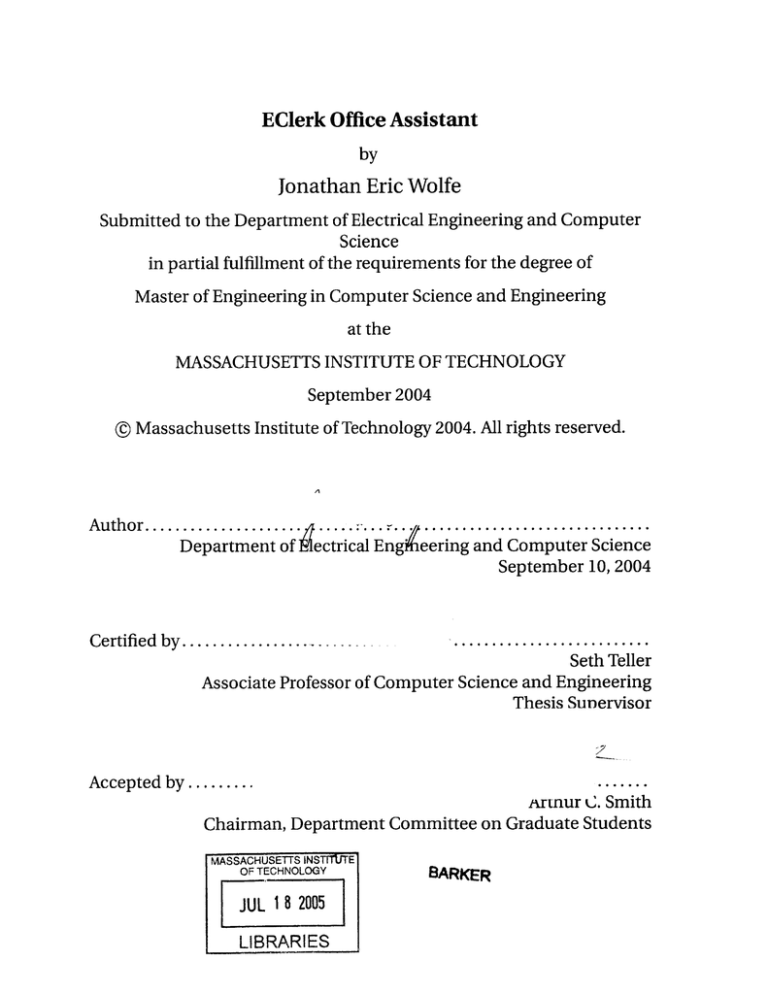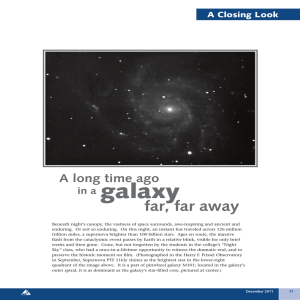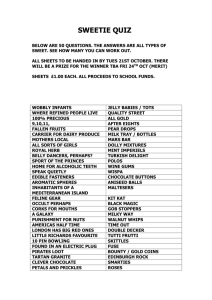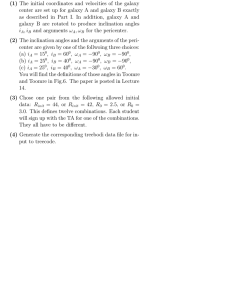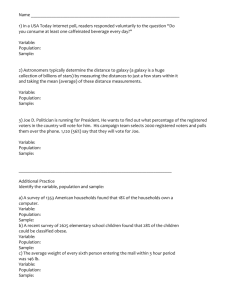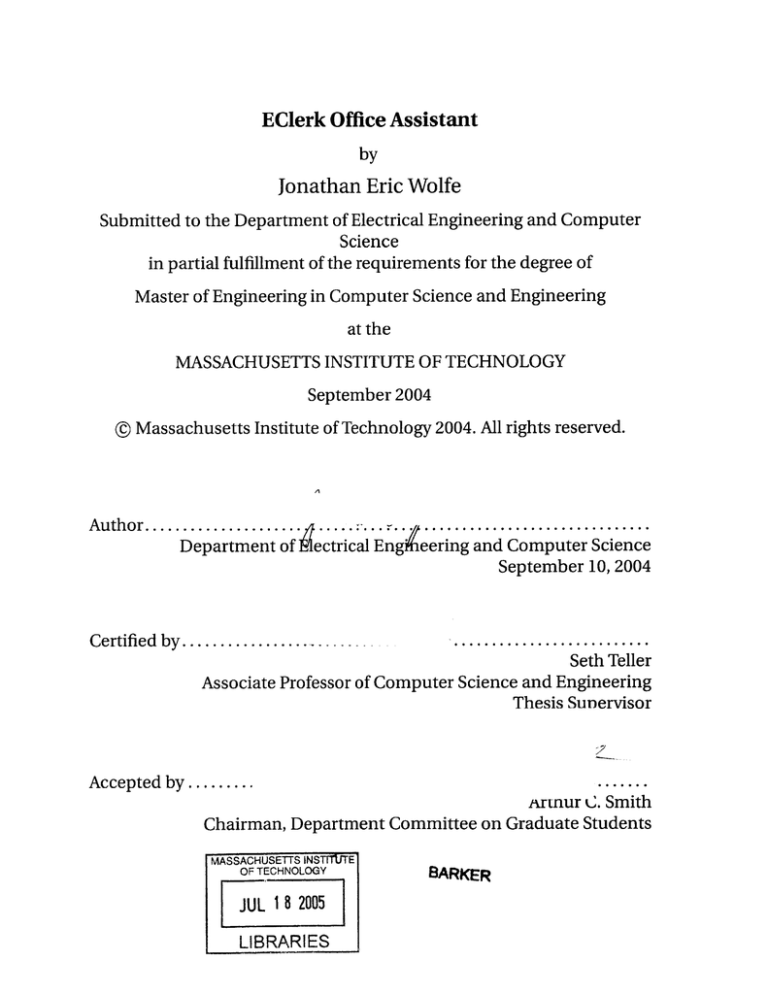
EClerk Office Assistant
by
Jonathan Eric Wolfe
Submitted to the Department of Electrical Engineering and Computer
Science
in partial fulfillment of the requirements for the degree of
Master of Engineering in Computer Science and Engineering
at the
MASSACHUSETTS INSTITUTE OF TECHNOLOGY
September 2004
@ Massachusetts Institute of Technology 2004. All rights reserved.
A
Author...................
.............................
.
Department of
ectrical Engifeering and Computer Science
September 10, 2004
....................
Certified by..
......
Seth Teller
Associate Professor of Computer Science and Engineering
Thesis Sunervisor
.......
Armnur U. Smith
Chairman, Department Committee on Graduate Students
Accepted by .........
MASSACHUSETTS INSTITUTE
OF TECHNOLOGY
JUL 18 2005
LIBRARIES
BARKER
2
EClerk Office Assistant
by
Jonathan Eric Wolfe
Submitted to the Department of Electrical Engineering and Computer Science
on September 10, 2004, in partial fulfillment of the
requirements for the degree of
Master of Engineering in Computer Science and Engineering
Abstract
For decades, people have continued to collect an inordinate amount of paper documents containing important information that should be easily accessible. This paper
clutter inhibits indexing this information and easily searching through it. This thesis presents the code architecture and user interface design of the Electronic Clerk, a
proof-of-concept electronic office assistant. The Electronic Clerk (EClerk) is a device
to assist in reducing paper clutter in the office environment. The device takes paper
and speech as input, performs data binding between input streams in order to attach
metadata to each document, and structures the data using the Resource Description
Framework (RDF) standard. The hardware structure of EClerk consists of a dedicated
computer, video camera, scanner, touchscreen, and microphone for capturing input.
The software structure consists of the Galaxy speech recognition system, the Haystack
information client for retrieval and modification of the collected data, optical character recognition, and a graphical user interface that provides continuous feedback to the
user. Primary design principles for this device include providing continuous user feedback and robustness to imperfect input in order to provide a truly usable system.
Thesis Supervisor: Seth Teller
Title: Associate Professor of Computer Science and Engineering
3
4
Acknowledgments
I would like to thank my thesis advisor, Seth Teller, for his creative ideas and energy
throughout the entire development of this thesis. His vision and support has made this
project possible. I would also like to thank everyone that assisted in the integration
of Galaxy and Haystack, including David Karger, Jim Glass, Scott Cyphers, and Vineet
Sinha.
Special thanks also go to my hardware lab colleagues, Roshan Baliga and Kevin Wang,
for all the fun times and thesis reviews.
Finally, many thanks to friends and family for the unwavering support through years
of working hard and playing hard.
5
6
Contents
1 The EClerk Vision
1.1 Thesis Overview
...
...........................
1.2 The Need for Reduced Clutter in the Workplace ................
1.3 The Need for A Usable System ...............................
1.4 Design Principles .......................................
1.5 Usage Scenarios ........................................
15
16
17
17
18
18
2 Background
2.1 Related Work ...........................................
2.1.1 Memex .........................................
2.1.2 MemoryAssistant ..................................
2.1.3 Remembrance Agent ................................
2.2 Pre-existing Components of EClerk .......................
2.2.1 Galaxy for Speech Recognition .....................
2.2.2 Haystack for Information Storage and Retrieval . . . . . . . . . . . .
2.2.3 Scanning and Optical Character Recognition . . . . . . . . . . . . .
21
21
21
22
23
23
23
25
26
3 Design Principles
27
3.1 Provide Continuous Feedback ...............................
27
3.2 Defer Non-Critical Operations Whenever Possible . . . . . . . . . . . . . . 27
3.3 Be Robust to User Input .............................
28
3.4 Provide Modularity and Mobility .............................
29
4 System Architecture and Components
4.1 EClerk Design Overview .............................
4.2 Hardware Components . . . . . . . . . . . . . . . . . . .
4.3 Software Components . . . . . . . . . . . . . . . . . . .
4.3.1 Galaxy Integration . . . . . . . . . . . . . . . . .
4.3.2 Haystack Integration ................................
4.3.3 EClerk Control Software ..............................
4.3.4 Symmetric Multiprocessing in Linux ..................
4.3.5 Q t . . . . . . . . . . . . . . . . . . . . . . . . . . .
7
. . . . . .
. . . . . .
. . . . . .
. . .
. .
31
31
. . . . . 32
. . . . . 33
. . . . . 33
34
36
37
. . .. 38
5 Software Design - EClerk Control Software
5.1 EClerk Hub ...................
5.1.1 Facilitating Module Communication
5.1.2 Performing Bindings ..........
5.2 EClerk Modules ..................
5.2.1 Speech Module ............
5.2.2 Video Module .............
5.2.3 Scan Module ..............
5.2.4 OCR Module ..............
5.2.5 Storage Module ............
5.2.6 Text-to-Speech Module ........
5.2.7 Scripting Module ...........
........................
........................
........................
........................
........................
........................
........................
........................
........................
........................
...................
39
39
39
40
41
41
43
45
46
46
47
47
6 Software Design - User Interface Design
6.1 Entry Mode .............................
6.1.1 Displaying Current Input .............
6.1.2 Displaying Current Device Status .......
6.1.3 Prompting the User ...............
6.1.4 Displaying Bindings as "Virtual" Documents
6.2 Query Mode ..........................
6.2.1 Document Scoring .................
6.3 Diagnostic Mode ........................
6.4 Data Collection Mode .....................
49
49
49
50
51
51
53
54
55
55
7 Results
7.1 Mass Data Collection .....................
7.2 CSAIL Reimbursements ....................
7.3 Evolution of the EClerk Workflow ...........
7.4 Adoption of EClerk ...................
57
57
58
59
60
8 Future Work
8.1 Invoking Intelligent Agents for Common Tasks ...
8.2 Dynamic Updates to Speech Domain ..........
8.3 Learning from Users ..................
8.4 Providing More Accurate Relevance for Queries ...
61
61
62
63
63
9 Contributions and Conclusion
9.1 Infrastructure and Integration .............
9.2 Providing a Truly Usable System .............
65
65
65
A Project Build Instructions'
A.1 Checkout and Build Instructions
A.2 Haystack Setup ........................
67
67
68
...........
8
68
70
. 70
A.3 Galaxy Setup ...........................................
A.4 Linux Kernel Support ...............................
A.5 Invoking Applications ..............................
B EClerk System Demo
B.1 Video Dem onstration ..............................
B.2 Storyboard . . ............
.. . . ...
9
. ..
. . ..
73
. 73
. . . . . .. . . 74
10
List of Figures
1-1 EClerk: The physical system and the user interface in action. . . . . . . . . 15
2-1 A Galaxy web interface for displaying weather information [8]. Speech
recognition output and system status displays at the top, and weather information displays at the bottom. . . . . . . . . . . . . . . . . . . . . . . . . 24
2-2 Haystack User Interface . . . . . . . . . . . . . . . . . . . . . . . . . . . . . . 25
4-1 The EClerk System at MIT CSAIL . . . . . . . . . . . . . . . . . . . . . . . . 33
4-2 SpeechBuilder User Interface. Users can easily add actions, attributes,
and example sentences. The domain can then be downloaded and plugged
right into Galaxy. . . . . . . . . . . . . . . . . . . . . . . . . . . . . . . . . . . 35
4-3 Galaxy Architecture. Modules communicate with the hub using TCP sockets..................................................
37
5-1 A "binding" created by grouping user input together to form a virtual docum ent. . . . . . . . . . . . . . . . . . . . . . . . . . . . . . . . . . . . . . . . 40
5-2 EClerk Architecture. Modules communicate with the hub using synchronous
callbacks provided by the Qt class library. . . . . . . . . . . . . . . . . . . . 42
5-3 Example frame changing FSM. This finite state machine diagram shows
that a larger difference in pixels from one frame to the next causes a status
change to "changing" where a smaller pixel difference causes the status
change back to "not changing". . . . . . . . . . . . . . . . . . . . . . . . . . 43
6-1 EClerk User Interface: Entry Mode. Current document overview at the
top, input stream status in the middle, and a timeline of entered documents at the bottom. Input stream elements are color-coded in the timeline to indicate input element type - video snapshot, scan, etc. The input
stream display indicates status using colors - green for ready, yellow for
processing, and red for errors. . . . . . . . . . . . . . . . . . . . . . . . . . . 50
6-2 EClerk User Interface: Complete Binding. Video snapshot, user utterance,
scan, and OCR text from the scan are displayed on the timeline. The resulting virtual document is indicated on the timeline by a border around
the input elements making up that document item. . . . . . . . . . . . . . 52
11
6-3 EClerk User Interface: Virtual Document View. The user can choose between any document representation available - video snapshot, scan, utterance text, etc. - to view a document preview on the left. . . . . . . . . . 53
6-4 EClerk User Interface: Query Mode. Query results are sorted by relevancy
and update automatically when the query is updated at the top. . . . . . . 54
7-1 Example document submitted as a CSAIL reimbursement - in this case,
proof of delivery of a Dell computer. . . . . . . . . . . . . . . . . . . . . . . 58
B-1 EClerk is waiting for some interaction with a user. . . . . . . . . . . . . . .
B-2 EClerk Entry Mode is selected. Each input stream is ready for input as
indicated by the green status on each stream display . . . . . . . . . . . . .
B-3 The first document is entered. EClerk takes a snapshot and asks the user
to describe the document. Because EClerk expects other input elements
to be paired with this snapshot, a partial virtual document is displayed on
the timeline with color-coded input elements waiting to be filled in. . . . .
B-4 EClerk uses the Galaxy speech recognizer to interpret the user utterance.
The speech text is displayed at the top with key attributes identified in
bold - in this case, the document type and a company name. Then EClerk
prompts the user to place the document on the scanner . . . . . . . . . . .
B-5 EClerk completes the entry of the first document - EClerk scans the document and batches the OCR performed on the scan in order to be ready for
the next document. EClerk stores all the relationship information about
which elements belong to which virtual document in the underlying RDF
store. . . . . . . . . . . . . . . . . . . . . . . . . . . . . . . . . . . . . . . . .
B-6 The next document, an article, is placed on the staging area. A snapshot is
taken, and the user is prompted to describe the document. A new virtual
document is created on the timeline for this new document. . . . . . . . .
B-7 Once the document is described, the user is prompted to place the document on the scanner, just like the previous document. . . . . . . . . . . . .
B-8 The second document is scanned, with the OCR batched. Again, the completed document is written to the RDF store by indicating which input
elements combine to form the virtual document. . . . . . . . . . . . . . . .
B-9 The user requests that EClerk send a copy of the document to Kevin. EClerk
sends an email with a representation of the document attached. Note that
EClerk does not treat this utterance as a text entry for the current document because it is a request for action, not true input. EClerk also completes the batched OCR job on the second scan in the background. . . . .
B-10 The user issues a speech query requesting that EClerk look up invoices.
EClerk automatically navigates to Query mode and executes the query.
Results are sorted in order of relevancy . . . . . . . . . . . . . . . . . . . . .
12
74
75
75
76
76
77
77
78
78
79
B-11 The user can modify the query by typing into the keyword box at the top.
Adding the word "Dell" searches for invoices from Dell. The query results
automatically update below. . . . . . . . . . . . . . . . . . . . . . . . . . . . 79
13
14
Chapter 1
The EClerk Vision
Figure 1-1: EClerk: The physical system and the user interface in action.
The Electronic Clerk (EClerk) is a prototype device to assist in reducing the clutter of
documents, notes, and other paper components of the office area. Input to the device
consists of these paper documents in addition to spoken or typed information from the
user. This metadata is associated with other information gathered about the document
to create a loose collection of data items to represent the electronic version of that paper
document. Information about these documents can be retrieved later by user-issued
queries through speech or the keyboard [17].
15
Not only will the EClerk help to organize piles of paper that would otherwise be haphazardly strewn around the office, it will provide a powerful means to query for information both specific to one document (i.e. text searches) and between many documents
(i.e. all memos from a specific person). The EClerk will also deploy "agents" to process appropriate documents - such as sending an email notification to the appropriate
person - by interpreting the metadata for each document and applying heuristics to
determine when these agents should be invoked.
EClerk aims to couple existing technologies in speech recognition and information
storage with extreme usability in user interface to make this concept a reality.
1.1
Thesis Overview
This chapter discusses the motivations for the creation of EClerk, as well as the primary
design principles for the EClerk system and an overview of the actual design of the system. The second chapter presents related work as well as background material on the
pre-existing components used in EClerk. The third chapter outlines the design principles used throughout the development of the EClerk system. The fourth chapter focuses
on the architecture of the system itself, including a discussion of the interrelating hardware and software components that make up EClerk. The fifth chapter discusses the
design of the EClerk control software and the choices made in the structure of this software component. The sixth chapter focuses exclusively on the user interface design,
a key contributor to the success of the system. The seventh chapter presents results
on the usability of the system. The eighth chapter outlines future work, and the ninth
chapter concludes by detailing contributions.
16
1.2 The Need for Reduced Clutter in the Workplace
The workplace is inherently filled with paper, from memos to invoices to notes. Most
of these workplace documents do not come in a bound, preorganized volume - they
are typically single sheets of paper. The inevitable buildup of these documents not only
clutters the workplace environment, but makes organization and cross-referencing of
that disparate information much harder without an elaborate and complex paper filing
system (or an administrative assistant with 4 hands).
However, since the clutter of paper is still pervasive in office environments today, it
is clear that no alternative system has been successful enough to replace it. Current efforts to declutter the office environment focus on the psychological instead of the technological, encouraging office dwellers to make use of proper filing techniques and filing
equipment. Even remarkably successful products like Adobe Acrobat that aim to make
paperless environments ubiquitous have not eliminated the paper clutter in offices. The
need still exists for a convenient, effective means to reduce this clutter in the office.
1.3
The Need for A Usable System
Everyone subject to this clutter of paper has a unique way of dealing with it to maintain
order and structure. For a replacement system to be adopted, it must be as easy to use as
handing a document to a human assistant with a few verbal instructions. Such a system
would collect the document and the verbal metadata, process the combination on its
own (as would a human), and undertake the appropriate action for that document filing it away, sending an email, etc.
It is imperative that the system always be attentive and be able to batch operations
in order to respond immediately to user input. In addition, EClerk focuses on spoken
input from the user to remove the keyboard from the input process as much as possible. Depending on typed input from the user would most likely decrease productivity of
document input to the point where any benefit of decluttering would be lost.
17
1.4
Design Principles
Following are the key principles used in the design of the EClerk system to provide such
a usable filing alternative:
" The system should always provide continuous feedback to the user about whatever it is doing.
" The system should operate with enough speed to allow for an input stream of
many documents with minimal lag between documents - it should batch operations well.
" The system should be robust enough to recover from imperfect user utterances or
queries in order to preserve appropriate document-metadata bindings.
" The system should use a modular approach to storing the documents in a repository in order to allow for mobile storage and off-site queries.
1.5
Usage Scenarios
* Administrative Assistant received urgent mail for Professor who is traveling around
the world for the next two weeks. He enters the mail into EClerk, where each piece
of mail becomes a virtual document viewable as text and low- or high-resolution
image. Professor securely connects to any machine which replicates the document store and issues queries on that remote database using a local copy of the
Haystack interface, retrieving all new documents in the store. Professor now has
access to his paper mail from anywhere, presorted by EClerk using metadata entered by Assistant.
" Unorganized Grad Student receives many paper invoices from all the companies
that provide parts for the underwater vehicle system being built in lab. He enters all those invoices into EClerk as they arrive because he knows he will lose the
18
paper copies. The invoice is automatically filed in the document store for later retrieval, and EClerk earmarks it as an invoice because it closely resembles previous
invoices and Grad Student said the work "invoice" when describing the document.
Administrative Assistant gets an email from EClerk that an invoice has been entered, views the electronic copy of the invoice, and issues a reimbursement check
to Grad Student.
* Professor is giving a talk in a lecture hall in MIT's new Stata Center and presents
the poster advertising the talk to EClerk. EClerk marks this document as an announcement and registers the document with the Oxygen Kiosk network that displays information to people in the Stata Center lobby. Visitors to the Stata Center
that are lost in the lobby query an Oxygen Kiosk for talks happening that day. The
query is successful and an image of the poster is displayed to the visitors. Metadata about the location of the talk, gathered from the document by EClerk, is also
provided to the kiosk. The kiosk provides directions to the visitors for how to get
to the lecture hall.
19
20
Chapter 2
Background
2.1
Related Work
EClerk strives to assist human beings by interacting with and understanding the natural workflow of the user, especially speech interaction as both an input method for the
user and a communications tool. The goal of this more natural interaction, present in
computer system design from early on, becomes even more realizable today with new
technologies for speech processing and the impetus to explore multimodal interaction
with human users.
2.1.1
Memex
The Memex, proposed by Dr. Vannevar Bush in 1945, first presented the notion of a
device for storing and easily retrieving personal information using associative search.
Conventional systems for filing and retrieving information depended on systematic techniques such as filing alphabetically - systems that, according to Bush, did not line up
with the way the human brain connects information together.
The Memex was envisioned as a device built into a desk that stores and retrieves
information using associative trails. These associative trails attempt to mimic the human brain's mechanism for connecting together kernels of information. The user can
21
view books, communications, and anything entered into the Memex via microfilm by
entering a code from a codebook that acts as an index on the repository. A projection
system displays the microfilm content to the user. Connections can be made between
these data by requesting a new code that links objects together into an associative trail.
The same control that browses through a single item (i.e. paging through a book) can
be used to navigate through such an associative trail. Facsimiles of anything stored in
the system can be requested by the user in order to transport information or provide
information for import into a different Memex [1].
Later proposals of the Memex make use of magnetic tape instead of microfilm as a
storage medium to allow for deletion. Other additions include the use of color for distinguishing between associative trails and the use of speech technologies for speaking to
the system as a form of input and control. The Memex laid the ideological groundwork
for hypertext and for annotation-based information storage and retrieval [2].
2.1.2
Memory Assistant
The Software Laboratory at Hewlett Packard conducted research relating to electronic
assistants. The product of this research consists of a memory assistant that allows the
user to edit and query a database of storage locations for various objects around the
house [3]. The off-the-shelf speech recognizer required training on the specific domain,
including objects, locations, and attributes.
Due to the nature of being knowledgeable about storage locations, the domain of the
recognizer for this application is inherently bound to the attributes and relationships
governing the objects in question. Consequently, adding new attributes and relationships requires retraining the recognizer, making it difficult for the end-user to customize
or generalize use of the system quickly and easily. However, passing the speech recognition computation to a dedicated server separate from the handheld computer to which
the user makes queries provides for an elegant mobile assistant. The EClerk system attempts to uncouple input methods and computation in addition to providing a speech
22
domain that is painless to modify.
2.1.3
Remembrance Agent
Bradley Rhodes and Thad Starner at the MIT Media Lab constructed a system that plugs
into the Emacs editor and performs a continuous associative search on user's email and
notes as well as on-line documents in order to provide the user with informative suggestions based on the user's context [14]. This system attempts to use the associative nature
of its search to provide answers to questions that the user does not need to pose explicitly. This sort of associative search is a successful way to make connections between the
user's information and generalize based on that data.
However, suggestions made by the Remembrance Agent system currently are dependent upon the user's currently existing information sources such as email or personal
notes - it does not couple the gathering of information with "smart" agent behavior.
EClerk acts as both the conduit for user input and the agent to provide functionality to
the user after input through these active agents.
2.2
2.2.1
Pre-existing Components of EClerk
Galaxy for Speech Recognition
Galaxy is a speech recognition package built by the Spoken Language Systems lab at
MIT's CSAIL. Its modular design allows for it to be deployed either in a distributed or
central manner, providing the decentralized speech solution for EClerk [15]. Galaxy removes the dependence on a particular high-powered machine for speech functionality
and assists in transporting the EClerk service to multiple locations.
In addition, Galaxy provides a convenient web interface called SpeechBuilder for
defining a specific domain of recognition in order to greatly increase recognition accuracy. With SpeechBuilder, system administrators can easily modify the actions and
23
Figure 2-1: A Galaxy web interface for displaying weather information [8]. Speech recognition output and system status displays at the top, and weather information displays
at the bottom.
attributes of a domain, generalize example sentences using classes of actions and attributes, compile that new domain offline, and plug in the new domain to Galaxy. Such
an update need not be paired with any other system retraining - because of the limited
domain of the speech recognition, Galaxy need not be trained to recognize a specific
user's voice.
Galaxy is currently deployed successfully as the speech recognizer for phone systems
that provide weather information and flight information, and provides the speech solution for the Oxygen Kiosks in the Stata Center.
24
39 PM3~1
5:
;Q~~n_
LSOWiP
ft-y-b
M
CNET N
OU
7!-
0'0
AN P*PetM
Figure 2-2: Haystack User Interface
2.2.2
Haystack for Information Storage and Retrieval
Haystack is an information retrieval client built by the Information Theory group at
MIT's CSAIL. Written in Java for both UNIX-based and Windows-based operating systems, Haystack is built on a semi-structured database using the Resource Description
Framework (RDF) model (http: //w3. org/RDF/). Haystack aims to be a universal information client, using the semi-structured data model to allow users to make connections
between any and all types of data ([6]).
EClerk uses this database to store data derived from user input in a data store which
is already designed to effectively store and query on such semi-structured data [7]. In
addition, remote instances of Haystack can make use of the same underlying RDF database
to provide convenient data access and querying from many different locations.
25
2.2.3
Scanning and Optical Character Recognition
EClerk makes use of a scanner that is not already coupled with optical character recognition (OCR) technology. Different OCR solutions plug into EClerk using the same simple interface - input an image and receive text output. OCR output is extremely useful
for annotating a document as a particular type, especially if the user does not explicitly
specify that type in an utterance. For example, locating the word "invoice" in a prominent place on the scanned document gives a good indication of what that document
is.
OCR is also useful for reproducing the document at a later date, using PDF format
where possible. Other proprietary output formats can provide extra information such
as spatial locality of words in a document. This locality information can help to retrieve more relevant documents when querying the document repository using many
search terms, similar to tricks used by Internet search engines like Google. As discussed
by MIT researcher and doctoral candidate Simson Garfinkel in a recent Technology Review article, OCR technology has evolved to the point where it can successfully interpret
complicated documents such as bank statements with few errors, including fine print,
company names, and dollar amounts [5].
New scanner technologies from Xerox and others now couple OCR capability with
the scanner, including software that improves readability of the scanned image and
automatically orients images and text vertically in the case of slightly rotated images
[19]. Xerox, Fujitsu, and Hewlett Packard all have scanner-software packages that output searchable PDF files, allowing users to transport, search, and print documents with
a single solution [9]. These technologies have the potential to simplify the task of EClerk
by abstracting away the process of collecting an image in addition to an accurate textual
representation of that image.
26
Chapter 3
Design Principles
3.1
Provide Continuous Feedback
The system should provide continuousfeedback to the user about whatever it is doing.
Because the system depends heavily on input from the user through many different
streams including speech and video, EClerk should always provide status for which input streams it is currently processing and what it is expecting next from the user.
EClerk always displays what information it would like to gather next and what is expected of the user. In addition, EClerk displays the current status of each input stream
- whether that input device is ready for input or currently processing input. EClerk also
makes use of text-to-speech functionality and speaks instructions and status to the user
in a responsive way. For example, whenever EClerk is given a piece of user input, it
speaks the phrase "Got it." to the user. In this way, EClerk performs as much as possible
like a human clerk responding in real time.
3.2
Defer Non-Critical Operations Whenever Possible
The system should operate with enough speed to allow for an input stream of many documents with minimal lag between documents - it should batch operationswell by de27
ferring non-criticaloperationswhenever possible. This goal is critical to the usability of
the system: EClerk must constantly defer to user input just like a human assistant. Any
latency in response frustrates human users and effectively wastes the time that EClerk
is trying to save in the first place.
EClerk allows itself to be interrupted in order to absorb all user input in an asynchronous fashion. For example, EClerk will never attempt to speak instructions to the
user while the user is speaking, and will cut itself off when the user provides the input
that EClerk is asking for. In this way, EClerk operates like a human clerk collecting each
document in turn along with the appropriate metadata to process later.
3.3
Be Robust to User Input
The system should be robust enough to recoverfrom imperfect user utterancesor queries
in order to preserve appropriatebindings between document and metadata. Using various techniques like ordering constraints and optical character recognition (OCR), outof-order scans and user utterances can be matched up heuristically with the appropriate
image or speech input pertaining to that specific document. In addition, by providing
continuous feedback of all explicit bindings through the user interface, the system will
provide a means for the user to correct improper bindings.
Much of this goal can be accomplished through the SpeechBuilder interface and
appropriate image-matching techniques. SpeechBuilder allows for example sentences
that match action-type and document-type across the domain - the ability to generalize
by type. By specifying a collection of these example sentences using different sentence
structures, it becomes much easier to parse and accept many possible spoken inputs. In
addition, rectifying low-resolution images and matching them with high-resolution images is a fairly reliable method to properly order image input and bind together images
that represent the same physical document.
28
3.4
Provide Modularity and Mobility
The system should use a modular approach to speech recognition and storage of documents in a repository in orderto allowfor separatecompute servers, mobile storage,and
off-site queries.The design of Galaxy and Haystack lend themselves to this goal remarkably well as these systems were designed with these goals in mind. This modularity will
also be useful to provide security measures if the EClerk is utilized for documents and
information for which query and retrieval should be limited to specific users or groups.
In addition, a document store should be as versatile as an organized stack of paper
on a desk - the person responsible for those documents should easily be able to take
them anywhere and show them to anyone. EClerk strives to make its document store as
versatile as possible by using a semi-structured RDF database as a document store.
29
30
Chapter 4
System Architecture and Components
4.1
EClerk Design Overview
The EClerk system consists of both a collection of hardware devices to collect the physical input from the user and a collection of software tools that provide feedback to the
user and allow for query and retrieval of documents entered into the system. Research
goals included:
" characterizing the problem of creating such a usable system with current technologies;
" researching appropriate hardware and software to be used for the EClerk;
* designing the user interface and code architecture of the EClerk to allow for such
a usable system;
* implementing the system;
" iterating the design and implementation in order to successfully integrate the EClerk
into a real office environment.
31
4.2
Hardware Components
The core system hardware consists of a dedicated multiprocessor computer running
Linux. This allows for a load-sharing scheme where intensive tasks running locally (i.e.
scanning and speech processing) will not starve the user interface from the necessary
CPU cycles to respond to the user whenever necessary.
Even though the system design allows for a modular structure to decouple computation from the interface and from the document store, the prototype system consists
of a central machine running those separate processes. These processes communicate
over TCP sockets as if on separate machines.
As EClerk is inherently a system that captures user input, it must gather that input
through a collection of connected devices. The peripherals for EClerk include:
" a scanner with a document feeder to take high-resolution images of the documents. A high-resolution image is taken to use Optical Character Recognition
(OCR) to extract key textual information from the document and to maintain the
ability to reproduce a physical copy of the document later;
" a video camera for taking low-resolution images of the document. Low-resolution
images are taken in order to provide quick visual feedback for the user. In addition,
EClerk can use this image to display to the user how it has matched documents
with other forms of input like speech, giving the user confidence that the system
is collecting the "correct" data together. Secondary cameras can be added later to
use more sophisticated video streams for recognizing when users are presenting
documents to EClerk instead of using a specific document staging area;
" a directional microphone array for speech interaction with EClerk. Such a microphone array is much less intrusive than a boom microphone headset, allowing for
more natural speech interaction with EClerk while maintaining high audio quality;
" a touch-screen display for giving quick visual feedback to the user and for simple
32
tactile interaction with the system. The display shows the low-resolution image
of the document from the camera, the spoken text associated with that document,
and the high-resolution image (see Figure 6-2). Binding between all forms of input
is explicitly shown to the user, in addition to the actions taken for each document.
Figure 4-1: The EClerk System at MIT CSAIL
4.3
Software Components
4.3.1
Galaxy Integration
The software components of the system comprise technologies being developed within
the Computer Science and Artificial Intelligence Laboratory in addition to custom software. The Galaxy speech recognition system developed by the Spoken Language Systems group (http://www.s1s.1cs.mit.edu) forms the base of the speech recognition
component of the EClerk, operating on a domain specific to EClerk's application as a
clerk.
33
The SpeechBuilder utility, also developed by the SLS group, provides a graphical tool
for modifying this domain and for invoking all of the precomputation necessary to immediately plug in the new, updated domain to the recognizer. This utility, coupled with
Galaxy, allows users to abstract away the a class of objects (i.e. a "document") and therefore provide only base training sentences, greatly speeding up the process of extending
the domain [18].
EClerk depends on a specific domain built with SpeechBuilder that includes the actions and attributes necessary for recognizing speech about documents. Primary action
in this domain is file, to file a document by storing all of its pieces on disk and entering
it into the database. Other actions available include sending a document to someone
specific (via email) and querying the document store on a particular set of keywords
(i.e. "Show me all my invoices from Dell."). Attributes for this domain consist of general
types of objects or entities referenced in speech, including document type, people, companies, and times. Example sentences that define the typical sentence construction for
utterances generalize on these high-level attributes so that no additional example sentences are needed in order to add any objects to these attribute groups. SpeechBuilder
compiles this defined domain into downloadable files that plug directly into the Galaxy
recognition system.
4.3.2
Haystack Integration
The Haystack information retrieval system (http: //haystack. cs . mit .edu) developed
by the Theory of Computation group acts as the information retrieval client. Haystack
is designed to facilitate retrieval and modification of data with a custom description in
the form of RDF schemata [7]. Utilizing an underlying database built on RDF, Haystack
provides both flexibility with data types and a single interface for associated tasks and
applications; for example, manipulating metadata and sending email.
The underlying database for Haystack, written in C++, interacts with the world through
a language called Adenine. Adenine essentially provides console access to the database
34
~&
4
'P 14
4
~m
.k~
ttpltspotch lcsmnt.*dWSpoch~udd.rISpoch0ddw.cgiViC
Figure 4-2: SpeechBuilder User Interface. Users can easily add actions, attributes, and
example sentences. The domain can then be downloaded and plugged right into Galaxy.
with through key operations such as add, remove, contains,and query. EClerk connects
to this database through this Adenine console and issues Adenine statements in order
to manipulate the underlying RDF [12].
RDF triples can be formed out of resources (concrete objects in the database, or abstract concepts relating objects) and literals (typically strings) in order to provide description. A triple consists of a subject, predicate, and object. For example, the triple
(Fred,hasSister,Mary) indicates that Fred has a sister named Mary. These triples form
the basis of the semi-structured schema EClerk uses to describe documents.
In order to have a consistent representation of documents in this database, EClerk
uses a specific schema to describe virtual documents. First, each piece of data that is
combined together to form a virtual document consists of a collection of fields describ35
ing this segment of data. These fields are:
* Item type (high-res image, speech, etc.)
" Item name
" Creation timestamp
* User who created the item
" Full path to the item stored on disk
In order to create a virtual document, an additional field is used for each segment of
data called the document ID. This field, which is always unique, is added to each piece
of data that belongs to a particular virtual document. Virtual documents are assigned
these unique identifiers upon creation. Therefore, any virtual document by definition
consists of all the items whose document ID field is the same as virtual document's ID.
Each field above is represented in the RDF database using the Dublin Core standard.
The Dublin Core schema for RDF consists of many elemental properties of documents
and is already supported by the RDF standard [4]. The Dublin Core element properties
type, title, date, creator,and source represent the fields above. In addition the identifier
property represents the document ID field.
4.3.3
EClerk Control Software
The EClerk control software glues these pieces together. Code design for this control
software is highly modular, based on Galaxy's modular design. Modules consist of devicespecific software that handles each input stream in addition to a user interface module
and a module for abstracting away stable storage. A central hub facilitates communication between modules and performs the binding between the segmented data stream
input chunks (see Figure 4-3 [15]). The control software is discussed in detail in the
following chapter.
36
............
Language
Generation
Texto-peech
ConversionMage
speec
Recognition
Daou
nscourse
Resolution
Language
Understanding
Figure 4-3: Galaxy Architecture. Modules communicate with the hub using TCP sockets.
4.3.4
Symmetric Multiprocessing in Linux
Because the structure of EClerk is inherently a collection of independent software work-
ing together to perform the function of a clerk, Linux running on a multiprocessor machine should provide a noticeable performance increase over machine with a single processor - multiple processes can be scheduled by the multiple processors to complete
work faster. Since many of the tasks involved, including processing video frames from
the camera and running the speech recognizer on user speech input, are CPU-bound
instead of I/O-bound, such a scheme should in fact produce higher performance. It is
assumed that the Linux kernel handles scheduling among the multiple processors in a
manner that actually provides increased performance. Empirically, there is a noticeable
increase in system responsiveness with two active processors than with one.
37
4.3.5
Qt
The control software as a whole is built using the Qt C++ class libraries. Qt provides
an event-driven library that facilitates communication between software substructures.
This library provides a synchronous callback system termed "signals" and "slots" [11].
Similar to the design of Galaxy, a central hub communicates between different modules
to control the flow of data. In Galaxy, the hub and modules communicate via TCP connections (see Figure 4-3). EClerk's hub and modules use Qt's optimized callback system
in order to achieve similar communication and data flow.
38
Chapter 5
Software Design - EClerk Control
Software
5.1
5.1.1
EClerk Hub
Facilitating Module Communication
The hub's role as a communication proxy consists of accepting signals by modules into
slots defined in the hub and emitting the proper signals connected to slots in particular
modules. In addition to this proxy behavior, the hub also sanity checks the data being
passed around in order to intercept any rogue communications initiated by malfunctioning modules.
This architecture with signals and slots provides a powerful abstraction to quickly
built a user interface in an event-driven way - a task necessary for such an interface as
this system depends on user input to make progress and perform useful tasks for the
user. In addition, using the Qt libraries allows for software ports to any operating system that is supported by Qt with much less effort than porting code based on operatingsystem-dependent graphical libraries. Qt currently supports Windows, Unix/Linux, Mac
OS X, and embedded Linux.
39
5.1.2
Performing Bindings
The hub ties the disparate input streams into collections termed "bindings". These
bindings group together all the individual pieces of data collected from the input streams
pertaining to a particular document entered into the system. The hub collects the individual items from the specific modules in charge of collecting the data from the raw
devices and sets up these bindings.
Figure 5-1: A "binding" created by grouping user input together to form a virtual document.
In the simplest of cases, a "binding" consists of one transcribed utterance, one lowresolution image, one high-resolution image, and the resulting OCR text output when
run on the high-resolution image. In more complicated scenarios where more than one
piece of data from a given input stream "belongs" in the binding for a particular document, the hub attempts to match up these extra items by correlating text or images with
40
items already existing in the binding (see Figure 5-1).
In order to correlate text, the hub takes the keywords from speech input gathered
from Galaxy's parse and performs keyword matching using those words against current
text items in the current binding. To correlate an image, the hub resizes the larger image and performs a simple pixel match within a given threshold for each image in the
current binding. If no matching is possible, the hub assumes that the new item should
belong to a new binding. The user has ultimate control of which items belong to a particular binding by dragging and dropping items between bindings.
For multipage documents, a "binding" consists of a regular binding with a collection
of scan/OCR text pairs for each additional page in the document. For simplicity, the
low-resolution image in a binding for a multipage document is just the first page of the
document.
5.2
EClerk Modules
Modules whose purpose is to gather user input handle the device-specific nature of
each mode of input - a Firewire video camera for gathering low-resolution snapshots, a
flatbed scanner with a document feeder for gathering high-resolution scans, and Galaxy
for gathering speech input. In addition, a module for processing the high-resolution images into text via OCR provides metadata which acts like additional user input. Output
from this module is treated the same as user input, only it is invoked after each completed scan instead of triggered directly by explicit user actions.
5.2.1
Speech Module
The speech module interacts with Galaxy via 2 TCP sockets to further modularize the
control of the recognition software. One socket, which communicates with the program
galaudio,is used for control messages. The other socket, which communicates with the
Frame Relay module of Galaxy, is used for semantic messages. Control messages consist
41
Microphone
Galaxy
Moe
Haystack
Video Camera
RDF
Database
Mide
Scanner
Hub
Scan
Module
OCR
Figure5-2:
lerkArchiectr.Mdlscmuiaewt
h
u
sn
ycrnu
Storage
Module
GUI
Touch Screen
Figure 5-2: EClerk Architecture. Modules communicate with the hub using synchronous
callbacks provided by the Qt class library.
of microphone on/off events and status updates, while semantic messages consist of
Galaxy's parse of speech input.
If open-mic recognition is used, Galaxy determines on its own when segments of
audio input are in fact considered speech input. Otherwise, microphone on/off events
are used to tell Galaxy when the user is speaking. This is accomplished with a button
that the user holds down when speaking to the system.
From Galaxy's parse of the spoken text, the module extracts the parse frame and
provides these attribute/value pairs in addition to the recognized text to the rest of the
system. For example, the action field may be set to "File" and the document field may be
set to "invoice". This allows the hub to decide if any smart agent-based actions should
be invoked based on the user's speech (i.e. for a "Send" action, the system attempts to
make a good guess for who to send a copy of the document to via email).
In addition, these pairs allow for speech to carry semantic meaning other than just
42
10% difference
changinghngg
1% difference
Figure 5-3: Example frame changing FSM. This finite state machine diagram shows that
a larger difference in pixels from one frame to the next causes a status change to "changing" where a smaller pixel difference causes the status change back to "not changing".
document metadata. EClerk's current speech domain, built using the SpeechBuilder
tool, contains a Query action and a Send action. Query actions perform a query on
the document store using the recognized words from the user's speech as the keywords
for the search. Send actions operate as above by sending a copy of the most recent
document entered into the system to the person specified by the user (assuming EClerk
knows that person's email address).
5.2.2
Video Module
The video module handles the driver-specific communication between EClerk and the
video camera used to capture low-resolution images of documents. Consequently, the
video module performs device initialization, captures and processes each frame from
the camera, and performs some simple image manipulations to provide a packaged
product (i.e. a processed image) to the rest of the system.
Each frame that the module accepts is compared to the last frame using a simple
pixel-matching routine that tests if pixel values are within a certain threshold. If the
frame is above the threshold for the number of pixels that are different from the previous frame, the frame is considered "changing". This status is saved for use in determining when to actually consider a frame as a "snapshot" of a document. The "changing"
status is set back to "not changing" if the percentage of pixels that are different is below
43
a smaller threshold than the previous threshold used for deciding if a frame is changing. This simple hysteresis with threshold values causes a switch from "not changing" to
"changing" when more of the frame is different than required for a change from "changing" to "not changing". Effectively, this process prevents taking duplicate snapshots if
small changes occur in the field of view of the camera, while larger changes (i.e. placing
a new document in front of the camera) trigger a change in status (see Figure 5-3).
After a status change from "changing" to "not changing" occurs, the module takes
an initial snapshot of the frame when the status changes. This snapshot is compared
against the background image saved from the very first frame the camera captures on
program startup to determine if the candidate snapshot is something other than the
background (it is assumed that the system is launched under consistent lighting conditions and camera orientation). Again, if the candidate image is within a certain threshold of difference from the background image, the snapshot is thrown away as a background image.
In addition, the candidate snapshot is compared to the previous successful snapshot to exclude duplicate snapshots of the same document if significant frame changing
events occur without moving the document in the camera's view (i.e. waving one's hand
in front of the camera).
Finally, once a snapshot is determined to be worthy of forwarding to the rest of the
system, it is processed by one final routine that corrects the image for radial distortion.
As we do not assume anything about the quality of the camera lens, images tend to be
rather significantly radially distorted. The following assumption is made regarding the
form of the radial distortion:
rcorrect
rdistorted
+
k * rdistorted
It is assumed that this one parameter k determines the majority of the distortion.
For each pixel in the image, the module precomputes the correction value for the stored
44
value of k for the particular camera orientation used and stores the values in a matrix.
Before export to the rest of the system, the candidate snapshot is corrected for radial distortion by computing the new radius of each pixel and assigning the appropriate pixel
value to that position using the precomputed undistortion matrix. The diagnostic mode
described later includes a graphical interface for adjusting the parameter k for new cameras or camera orientations.
5.2.3
Scan Module
The scan module handles communication between EClerk and the scanner attached to
the system. Using the SANE drivers (http: //www. sane-proj ect .org/), this module polls
the scanner often in an effort to be as responsive as possible to documents placed on
the document feeder. The module does not perform any image processing on the high
resolution images captured from the scanner.
The frequency with which this module polls the scanner is increased for a small period time (on the order of half a minute) after it receives a signal that a snapshot has just
been successfully taken. The reason for this frequency increase is that documents to be
scanned are often placed on the scanner's document feeder immediately after they are
placed in front of the camera. This allows the module to be even more responsive to the
user's typical workflow.
The module continues to scan all documents on the document feeder until the feeder
has no more documents on it. Matching these images with the appropriate low resolution images is left to the hub when binding is performed.
After a successful scan, the module sends a signal that the scan has completed so that
the hub or other modules can take appropriate action. Most notably, the OCR module
(discussed below) takes this cue to gather as much textual information from the high
resolution image as possible.
45
5.2.4
OCR Module
The OCR module handles the optical character recognition for high resolution images
gathered by other modules.
For OCR software that supports providing location information for each word recognized, the OCR module includes a parser that caches this location information and
provides responses to queries for words close to a target keyword. The parser uses simple Euclidean distance to calculate words that are close.
5.2.5
Storage Module
Other helper modules assist the hub and input modules by abstracting away common
tasks for EClerk. The most utilized of these helped modules is the module abstracting stable storage. The storage module archives user input items to disk and facilitates
common communication with the RDF database that connects EClerk to Haystack.
The storage module uses a consistent set of methods that are invoked by the hub in
order to store collected data on disk in a consistent manner. Input for each day resides
in a separate directory separated farther into different types of input. Each file representing a different piece of segmented data is timestamped using the filename.
The storage module also maintains a connection via a TCP socket with the RDF
database in order to keep a consistent stable database store for the documents gathered by the system. The module issues RDF queries in syntax following the Adenine
language developed for use with Haystack, and the database returns results.
Results from the database are not cached by the module. This design choice results
from the assumption that the system should not always assume that it is the only entity
operating on the database. In order to prevent stale cache entries if the user were to update some metadata using the Haystack interface itself while leaving EClerk active, the
module reissues all queries in an effort to remain stateless and circumvent consistency
problems.
46
5.2.6
Text-to-Speech Module
To provide spoken instructions and responses to the user, EClerk uses a module for
generating text-to-speech output using Festival (http: //www . cstr .ed. ac .uk/proj ects/
f estival/). This module is used by EClerk to prompt the user for the next piece of information that is expected. In addition, EClerk confirms each piece of user input with a
quick spoken affirmation ("Got it."), generated with the Festival module.
This text-to-speech module complies with the original goal of batching operations
well because it is interruptible by user action. Any input coming from the user during
a text-to-speech event causes that event to be interrupted - EClerk will not talk over a
user action, especially when that action is in response to the current instruction being
given on the screen and through text-to-speech. In addition to this behavior, this module effectively shuts down for users that interrupt it repeatedly. This way, the system
responds to users that already "know the ropes" of the EClerk system, allowing for more
productive and less annoying sessions.
The module introduces a small lag before the on-screen instructions are mirrored
using generated speech. This lag gives the user time to respond to the on-screen instructions before generating this extra response.
5.2.7
Scripting Module
For testing purposes, another helper module provides a scripting functionality for EClerk.
This module records all user input during a specific period of time to be played back to
EClerk at a later time. Scripting creates a portable bundle, including a backup of all the
raw input data, in order to allow the saved scripts to be played back on any instance of
EClerk without dependence on the disk of the computer where the script is created.
This scripting module is extremely useful for debugging the EClerk control software
behavior in response to a particular sequence of user inputs and for giving demonstrations of the system (see Appendix B).
47
48
Chapter 6
Software Design - User Interface Design
6.1
Entry Mode
Entry mode is the primary mode of EClerk operation - it provides the interface for users
to input information about documents to the system. Most of the effort in creating a
successful interface for Entry mode lies in providing continuous feedback for all input
and displaying what EClerk is doing with that input in a clear and consistent manner.
6.1.1
Displaying CurrentInput
One of the primary goals of the system is to always provide feedback to the user. The
EClerk interface attempts first and foremost to do just that. The most straightforward
way to show the user that the system is listening to the user is to echo back the information it gathers immediately after gathering it. Consequently, a large percentage of
screen real estate is dedicated to this task. The top of the Entry mode interface displays
thumbnail images and text for the most recent input into the system from the camera,
scanner, and speech recognition streams.
For each item entered as input on any of the streams, the interface also displays a
thumbnail of that item on a scrolling timeline below the current items view. These items
are bound together with other items that correspond to the same physical document.
49
Figure 6-1: EClerk User Interface: Entry Mode. Current document overview at the top,
input stream status in the middle, and a timeline of entered documents at the bottom.
Input stream elements are color-coded in the timeline to indicate input element type video snapshot, scan, etc. The input stream display indicates status using colors - green
for ready, yellow for processing, and red for errors.
This binding, or more aptly this "virtual" document can be viewed by the user at any
time by clicking on the thumbnail versions of any of the input items making up this new
collection.
6.1.2
Displaying CurrentDevice Status
Information that is currently being captured is as important as what information has
just been captured - the user should not be left in the dark when attempting to feed
input to the system. In order to show this in a consistent manner, EClerk input modules
50
implement an identical status interface which consists of a status string and one of two
main states - "ready" and "processing". Each input module provides an appropriate
string for display to the user each time its state changes. A third state, "disabled", exists
for when devices are offline, unplugged, or otherwise malfunctioning. Status updates
as close to realtime as possible.
EClerk displays this status information in a clear and consistent manner. Not only is
the representation of stream "status" the same across all input streams using consistent
colors and status strings, the user is also provided with stream-specific feedback about
the current processing task - whether the system is rectifying an image or performing
OCR or warming up the scanner.
6.1.3
Prompting the User
In order to tell the user what information EClerk is interested in gathering and what
EClerk expects the user to do next, the system must provide some sort of prompting to
the user for the next piece of input. EClerk achieves this with a combination of written
instructions in a fixed place on the screen and synthesized text-to-speech instructions
in addition to the written instructions.
In addition to speaking the instructions to the user, EClerk allows the user to interrupt the spoken instructions by providing input to the system by either presenting a
document or speaking to EClerk. In this way, users who are experienced or do not wish
to hear the spoken instructions are not continuously bothered by them. After a few repeated interruptions, EClerk will no longer provide spoken instructions, assuming that
the user continues to interrupt the system because she knows the process for entering
documents well already.
6.1.4
Displaying Bindings as "Virtual"Documents
Once EClerk has gathered information about a document from the user, it places that
information into "bindings" as described earlier. Small views of these bindings are dis51
played at the bottom of the screen on a scrolling timeline, grouped together with bounding boxes around each collection of bound items (see Figure 6-2).
Figure 6-2: EClerk User Interface: Complete Binding. Video snapshot, user utterance,
scan, and OCR text from the scan are displayed on the timeline. The resulting virtual
document is indicated on the timeline by a border around the input elements making
up that document item.
More importantly, users can zoom in on this binding by clicking on any of the thumbnail buttons for items that make up this binding, or "virtual" document (see Figure 6-3).
Virtual documents are displayed to the user as a collection with many different views,
one for each of the items that makes up the collection. The user can select whichever
view is most useful. EClerk picks the default view for any collection by showing images
before text and by choosing higher resolution images before lower resolution images of
the document.
52
Figure 6-3: EClerk User Interface: Virtual Document View. The user can choose between
any document representation available - video snapshot, scan, utterance text, etc. - to
view a document preview on the left.
6.2
Query Mode
Query mode allows users to issue queries about all input to the system. In addition,
users can restrict search results by entering keywords to match against results. Query
results consist of a sorted list of virtual document thumbnails with some additional text
information identifying the document. By providing this extra information beyond the
thumbnails (i.e. when the document was entered into the system and by which user),
the user can more easily disambiguate query results.
Users can easily toggle back and forth between Entry and Query modes. A consistently placed toggle button exists in both Entry and Query modes to take the user seamlessly back and forth between these modes. The user sees the last query issued when
53
..
7 -
... -
- -
-
-
,-
..
- -
I
- -'-1--
re-entering Query mode (unless the query is explicitly cleared by the user before leaving
Query mode).
Figure 6-4: EClerk User Interface: Query Mode. Query results are sorted by relevancy
and update automatically when the query is updated at the top.
6.2.1
Document Scoring
EClerk uses a simplistic scoring algorithm for sorting the query results. Each document
text corpus is matched against the keywords entered by the user, including both the
speech text and the text from the character recognition on the high resolution image.
Simple word frequency scores the documents.
54
' .7
-
.. -11_
6.3
Diagnostic Mode
Diagnostic Mode can be enabled using a command line argument in order to provide
debugging tools in the user interface. This mode provides a realtime picture of each
input stream, extended status for each stream, and status logs. Diagnostic mode also
allows advanced users to delete extraneous database records that may build up from
debugging new system functionality.
6.4
Data Collection Mode
Data Collection Mode can be enabled using a command line argument in order to provide a stripped down interface simply for collecting data about documents. This mode
does not attempt to provide information back to the user so that the user can correct
mistakes if they occur - the goal is to immediately give feedback that the document information has been collected in order to collect data on as many documents as possible.
This data can be analyzed offline in an effort to gather information about as many new
user scenarios and user utterances as possible.
55
56
Chapter 7
Results
7.1
Mass Data Collection
EClerk will be deployed in a semi-public manner in Data Collection mode in order to
collect as much data as possible about typical user interactions with the system. EClerk
will attempt to operate as autonomously as possible in order to make this data collection across multiple users as seamless as possible without administrator interaction.
Consequently, the system does not echo every recognized utterance to the user. In addition, EClerk will defer the optical character recognition to offline, where possible. This
streamlined process will help to collect as much data as possible.
This data can be analyzed to iterate the speech domain by adding new actions and
attributes that users commonly request, in addition to upgrading the user interface of
the control software to be more user friendly. This data corpus should be gathered from
users with all levels of experience with computers in order get a better cross-section of
the eventual user base.
57
7.2
CSAIL Reimbursements
The first real life situation that EClerk attempts to solve consists of routing business reimbursements to the appropriate parties for resolution. In order to achieve this, EClerk
makes use of its generic document processing ability including the ability to send copies
of documents to specified individuals. In order to process a reimbursement, the user
seeking a reimbursement enters his or her receipt and additional documents into EClerk,
and instructs EClerk to send mail to the appropriate person in charge of issuing reimbursements.
Packing Slp
DrLLO
Figure 7-1: Example document submitted as a CSAIL reimbursement - in this case,
proof of delivery of a Dell computer.
Because all the documents needed to issue a reimbursement are in electronic form
once entered into EClerk, the process is no longer dependent on keeping large amounts
of paper around in order to complete a reimbursement. Paper copies of invoices can
still be used to sanity check the system and to provide verification for the actual reimbursement amounts, but these copies need not be used or even kept.
58
With the help of Bryt Bradley, the MIT CSAIL Computer Graphics Group administrative assistant, I hope to use EClerk for submitting reimbursement requests from students in the lab area surrounding EClerk starting in Fall 2004.
7.3
Evolution of the EClerk Workflow
The workflow for using the EClerk system to effectively enter and retrieve documents
evolved dramatically from the initial implementation of the user interface. Most important are the improvements stemming from user feedback throughout the evolution
process. At various points throughout the development of the system, test users were
asked to enter a few documents and interact with the system without any training. This
feedback led to many of the interface elements present in the system as described in
this document.
First and foremost is the ability to switch seamlessly between EClerk's two modes
of operation. Earlier versions of the user interface used different tabs for the different
modes. This required users to click on a small tab at the top of the screen in order to
switch between modes. In addition, other EClerk modes included the virtual document
view and a view for previewing individual input elements. Even though EClerk switched
users between modes when an appropriate request was issued, test users were crippled
by the tabbed interface because of the small size of the tabs themselves and the number
of different modes.
In order to address this navigation problem, EClerk evolved into just two modes,
one for document entry and another for querying. Document viewing combined into
a single interface that displays previews for all items inside a virtual document instead
of separating out a view for individual items. This viewing mechanism is accessible
from both Entry and Query modes as necessary. Navigating between the two modes
no longer depends on any tabbed interface - large buttons placed in a uniform position on the screen allow for switching between modes and for returning to either mode
59
from document viewing. This navigation system simplifies getting around EClerk and
clarifies to the user what is expected by defining a true "mode" of the system.
As important is EClerk's ability to back off with continuous user feedback where appropriate. The feedback in question consisted mostly of the text-to-speech prompting
to the user for what to do next. The scenarios gathered for when this feedback became
less helpful and more annoying to the user provided means to adjust both the timing
and the feedback text for this prompting. Users who learned the timing of the system
more quickly than other users wanted this prompting to back off sooner. Users who still
needed the prompting in order to properly complete the workflow did not request that
the prompting back off as they depended on it for what to do next. The resulting mechanism - backing off after a certain number of user interruptions - provides the "right"
level of feedback for both types of users.
7.4
Adoption of EClerk
In order for EClerk to be adopted as a tool in the office environment, it must be as easy
to interact with as speaking directly to a human being. In the case of reimbursements,
EClerk must correctly identify the document entered as a document for which a reimbursement request should be made. EClerk uses the user's utterance as a sanity check it will most likely contain a clue that a reimbursement is the desired action, if not contain the word "reimbursement". Finally, EClerk must present the virtual document to
the human on the "other end" in a clear and conspicuous manner in order to ensure
the same level of clarity and attention as requests issued in person. The only way to
achieve this level of performance is to continue to use the system in a real environment
and iterate the workflow and technology that make EClerk as responsive and accurate
as possible.
60
Chapter 8
Future Work
8.1
Invoking Intelligent Agents for Common Tasks
Common tasks like sending email or handling a reimbursement should be easily recognizable to EClerk using similar speech queries and document type analysis. For example, if a document is entered as type "receipt", there is high probability that the user will
want to send that document to the person in charge of issuing reimbursements.
Agents developed for each of these common tasks can make the user's life easier by
looking for these patters and suggesting actions that seem appropriate. An agent for
reimbursements might generalize that documents of type "receipt" are often sent to the
same person via email immediately after being entered into the system. Such an agent
could then suggest to the user the action of sending any new document of type "receipt"
to that person.
Such agents would assist in more than just a business setting. Any users not familiar or comfortable with a full computer interface could use this system to turn paper
into electronic form. Family members that want to share any sort of paper documents
could use this system (coupled with some sort of encrypted mode of communication
like secure email) as a sort of glorified fax machine with the benefit of a simple interface, no dependence on the telephone system, and the ability to make use of an elec61
tronic version of the data contained in the document without the hassle of any manual
reproduction.
Another possible scenario for an intelligent agent to succeed at anticipating a user's
next request involves taking information found on a document and placing in appropriate places to achieve a goal. For example, if a printed document entered into the system contained a tracking number or flight number, an intelligent agent could use some
knowledge about what web sites to visit in an attempt to display status information to
the user (in much the same way as Amazon displays tracking information to users by
retrieving that information and plugging it into a user-recognizable webpage).
8.2
Dynamic Updates to Speech Domain
A more ideal speech recognition system would allow users to dynamically enter information about any unrecognized words and have those domain changes propagate immediately into further recognition. For example, if the system did not know about a new
document type (i.e. a "certificate") and did not recognize the user's speech correctly, it
would prompt the user to enter in the correct spelling of the particular word spoken and
attempt to categorize the word into the domain (with the user's help if necessary).
Not only would this be useful for new document types, it would be especially useful
for new attributes like people that EClerk is aware of. In order for EClerk to properly
understand a user if a request is made to send a document to a particular person, the
system must have that person's name in the domain to be recognized. A more ideal system would immediately take the information from the user on the new person and make
that information available for all further speech recognition, in addition to fulfilling the
task at hand - sending the document to the new person.
62
8.3
Learning from Users
EClerk should learn from the usage patterns of users. By associating common document
types with actions that are typically requested for such documents, EClerk can learn to
anticipate users' needs. In addition, EClerk can use image data collected in conjunction with OCR text to attempt to classify documents without an explicit utterance from
the user about the type of document. This should be possible by examining placement
and quantity of numbers, and by generalizing on larger, more important words on the
document.
8.4
Providing More Accurate Relevance for Queries
EClerk's primary goal is not to be a query engine. Ideally, Haystack (or other information retrieval clients built to effectively query semi-structured data) should be used to
successfully issue queries on the document store. EClerk's Query mode operates in a
simplistic manner with this document store. Providing a more accurate picture of how
relevant each document in the store is to a user query would enhance the user's experience.
63
64
Chapter 9
Contributions and Conclusion
9.1
Infrastructure and Integration
EClerk integrates speech technology, information retrieval technology, and an extremely
usable interface in order to provide the infrastructure for future work on such an intelligent electronic clerk. This infrastructure is highly modular - the speech computation and the underlying database are not required to reside on the same machine.
In addition, the system provides robustness in design, communication, and interface.
The modular design of the system allows for modules to be easily added for new input
streams or for new functionality. All communication protocols between these components are stateless, providing extra robustness against stale data and system crashes.
The user interface provides continuous feedback in order to inform the user about decisions made and to allow the user to correct the system when it makes mistakes.
9.2
Providing a Truly Usable System
EClerk as a proof-of-concept system shows that such a usable system can, in fact, be
built. The system's interaction centers around continuous feedback to the user in order
to respond very much like an actual human clerk. As speech technologies advance, they
65
will help to remove more restrictive modes of interaction with EClerk in order to make
that interaction as natural as possible. While restricting the domain of recognition to
paper documents, it is hoped that the recognition engine can maintain a high level of
understanding while continuing to segment speech into actions and attributes, allowing
the system to extract important metadata from user utterances. Once deployed, EClerk
will remain usable by learning from data collected from users and dynamically adjusting
to users' requests. In this way, EClerk will succeed as a truly usable system.
66
Appendix A
Project Build Instructions
This chapter describes how to checkout, build, and execute the applications discussed
in this thesis, including Haystack, Galaxy, and EClerk applications. These instructions
assume an account with the MIT Computer Graphics Group, and membership in the
graphicsgroup. These instructions also assume a Linux command-line environment,
running under the bash shell.
A. 1 Checkout and Build Instructions
First, check out the CVS source tree of the eclerk project. Setup CVS:
% export CVSROOT=/c3/eclerk
If the desired machine does not have the /c3 directory mounted as an NFS share, use
the following CVSROOT (assuming the username is jwolf e) and verify that CVS will use
ssh:
% export CVSROT=:ext:jwolfe@citydev.csail.mit .edu:/c3/eclerk
%export CVSRSH=ssh
Make sure that this environment variable is set by checking the environment, do this
with:
67
% env I grep CVSROOT
and verify that the CVSROOT environment variable is properly set. Next, move to the
directory where the eclerk source tree will be hosted. To checkout to the $ECLERKJDIR
directory, type:
% cd $ECLERK.DIR
% cvs checkout -P eclerk
A.2
Haystack Setup
The current EClerk system uses a current CVS checkout of the Haystack client. This can
be obtained from the Information Theory group at MIT's CSAIL using the CVS commands below, or from http: //haystack. csail. mit . edu/. Verify that your installation
contains and properly runs the ant target experiment. Before starting the EClerk application, invoke this target in a separate terminal window.
Check out Haystack like this:
% cd $HAYSTACKDIR
% cvs -d :ext:eclerk~harrier.csail.mit.edu:/h/haystack/cvsroot
checkout
haystack
A.3
Galaxy Setup
The current EClerk system also uses Galaxy version 3.7. This version of Galaxy can be
acquired from the Spoken Language Systems group at MIT's CSAIL. Check out Galaxy
like this:
% cd $GALAXY-DIR
% cvs -d :ext:jwolfeespeech.csail.mit.edu:/papaO/home/sls/src checkout
distribution
68
Create a symlink to this version's directory:
% cd /home/sls/Galaxy
% ln -s Galaxy-v3-7 current
In the speechbuilder directory under the root directory of the checked out EClerk module there is a file containing the necessary modifications to Galaxy. Move the file galeclerk .tar
to the oxygen directory in the Galaxy source tree. This path should be similar to:
/home/sls/Galaxy/current/oxygen
Untar the file and remake the source tree. Double check that the file eclerk. jar exists
in the proper directory:
% cd current/oxygen
% cp $ECLERKJDIR/eclerk/speechbuilder/galeclerk. tar
./
% tar -xvf galeclerk.tar
% is -i /home/sls/Galaxy/current/jar/eclerk.jar
The Speech Builder site is at http: //speech. csail.mit .edu/SpeechBuilder. Download
the domain file from the SpeechBuilder website and place it in:
/home/sls/Galaxy/SpeechBuilder/users/jwolfe/
Untar the file and verify that the symlinks contained within it are proper file system
links. The following commands assume that the domain file was downloaded to the
$ECLERK.DIR directory and that the username is jwolf e:
% cd /home/sls/Galaxy/SpeechBuilder/users/jwolfe/
% my $ECLERKDIR/jwolfe.tar.gz ./
% tar -xvzf jwolfe.tar.gz
' ls -i DOMAIN.eclerk
To start Galaxy:
69
% cd DOMAIN.eclerk
% ./oxclass.cmd 1
To start the Java program that allows EClerk to connect to Galaxy's frame relay module,
do the following in a separate terminal:
% cd /home/sls/Galaxy/current/jar
% java -jar eclerk.jar localhost 60001 eclerk
A.4
Linux Kernel Support
If the machine running the EClerk application does not already have support for USB
and Firewire devices, the kernel must be rebuilt with the appropriate support. Consult
the Kernel HOW-TO for excruciating detail on how to rebuild the kernel for your system.
If the system supports multiple processors, include SMP support when the kernel is
rebuilt.
A.5
Invoking Applications
Verify that the machine that will compile the EClerk application has the following software (with appropriate versions) installed:
" librawl394 version 0.9.0 (or above)
" libdc 1394 version 0.9.4 (or above)
" Qt version 3.2.3 (compiled with multithread support)
" OpenCV version 0.9.5 (or above)
* sane-backends version 1.0.12 (or above)
70
To check that the versions of Qt and SANE are appropriate, verify the version numbers
like this:
%moc -v
% scanimage -- version
To check that the Firewire camera is working properly, run a video capture application
like coriander (using the video1394 module for capture) to verify that video capture is
successful.
To actually compile and invoke the EClerk application from the root directory of the
checked out EClerk module, first execute Qt's meta-compiler in order to create the correct Makefiles for your setup:
% qmake
Now, make EClerk and run it:
% make
% ./eclerk
71
72
Appendix B
EClerk System Demo
B.1
Video Demonstration
The EClerk video demonstration is available as a separate module under CVS. Verify that
the CVSROOT environment variable is properly set, as described in Appendix A. Next,
move to the directory where the video will be stored. Note that the video is rather large.
To checkout to the $ECLERKDIR directory, type:
% cd $ECLERK-DIR
% cvs checkout -P eclerk-demo
In addition to the video, this module contains an archive of the demonstration script
used to perform this demo. Copy this file over to the main EClerk directory, unarchive it,
and execute the script by opening the demo. esc file from the Script menu in EClerk. The
commands below assume that both modules were checked out to the $ECLERKDIR
directory:
% cd $ECLERKDIR
% cp eclerk-demo/demo.tar eclerk/demo.tar
% cd eclerk
% tar -xvf demo.tar
% ./eclerk
73
B.2
Storyboard
Figure B-1: EClerk is waiting for some interaction with a user.
74
Figure B-2: EClerk Entry Mode is selected. Each input stream is ready for input as indicated by the green status on each stream display.
Figure B-3: The first document is entered. EClerk takes a snapshot and asks the user to
describe the document. Because EClerk expects other input elements to be paired with
this snapshot, a partial virtual document is displayed on the timeline with color-coded
input elements waiting to be filled in.
75
I -
-1- 1
-
. 11
1-
1. . -- . I~ - - --
1
11
...........
........
7__
- -
__
--
-_
Figure B-4: EClerk uses the Galaxy speech recognizer to interpret the user utterance.
The speech text is displayed at the top with key attributes identified in bold - in this
case, the document type and a company name. Then EClerk prompts the user to place
the document on the scanner.
Figure B-5: EClerk completes the entry of the first document - EClerk scans the document and batches the OCR performed on the scan in order to be ready for the next
document. EClerk stores all the relationship information about which elements belong
to which virtual document in the underlying RDF store.
76
- I
I
-1 -
.0
Figure B-6: The next document, an article, is placed on the staging area. A snapshot is
taken, and the user is prompted to describe the document. A new virtual document is
created on the timeline for this new document.
Figure B-7: Once the document is described, the user is prompted to place the document on the scanner, just like the previous document.
77
....
.......
Figure B-8: The second document is scanned, with the OCR batched. Again, the completed document is written to the RDF store by indicating which input elements combine to form the virtual document.
Figure B-9: The user requests that EClerk send a copy of the document to Kevin. EClerk
sends an email with a representation of the document attached. Note that EClerk does
not treat this utterance as a text entry for the current document because it is a request
for action, not true input. EClerk also completes the batched OCR job on the second
scan in the background.
78
Figure B-10: The user issues a speech query requesting that EClerk look up invoices.
EClerk automatically navigates to Query mode and executes the query. Results are
sorted in order of relevancy.
Figure B-11: The user can modify the query by typing into the keyword box at the top.
Adding the word "Dell" searches for invoices from Dell. The query results automatically
update below.
79
80
Bibliography
[1] Bush, Vannevar, "As We May Think" AtlanticMonthly 176: 101-108.
[2] Bush, Vannevar, "Memex II" From Memex to Hypertext: Vannevar Bush and the
Mind's Machine: 165-184. Reprinted from the last menuscript draft, dated August
27, 1959.
[3] Creary, L. and M. VanHilst, "'Where Are the Christmas Decorations?': A Memory Assistant for Storage Locations" HPL-2001-145, HP Laboratories (PaloAlto,
2001). http://www.hpl.hp.com/techreports/2001/HPL-2001-145.pdf;
accessed
August 11, 2003.
[4] "Dublin Core Metadata Element Set, Version 1.1: Reference Description" http:
//dublincore . org/documents/dces/
[5] Garfinkel, S., "The Paper Killer" The Technology Review, May 2004.
[6] "Haystack Home" http: //haystack. csail.mit. edu/
[7] Huynh, D., D. Karger, and D. Quan, "Haystack: A Platform for Creating, Organizing and Visualizing Information Using RDF."
Semantic Web Workshop, The
Eleventh World Wide Web Conference 2002. http://haystack.csail.mit.edu/
papers/swwO2. pdf; accessed August 10, 2003.
[8] "MIT Spoken Language Systems Group: DARPA Sponsored Research" http: //www.
sls.csail.mit.edu/sls/sponsorship/DARPAactivities.html
81
[9] Pogue, D. "Scanning a Paperless Horizon" New York Times - State of the Art, July
15, 2004.
[101 Polifroni, J. and S. Seneff, "GALAXY-II as an Architecture for Spoken Dialogue Evaluation." Proc. LREC '00, (Athens, Green, 2000). http://www.sls.csail.mit. edu/
sls/publicat ions/2000/lrec-2000 .pdf ; accessed August 10, 2003.
[11] "Qt Reference Documentation" http: //doc.trolltech. com/3.2/
[12] Quan, D. "Metadata Programming in Adenine" http: //haystack. csail. mit . edu/
documentation/adenine.pdf
[13] Quan, D., D. Huynh, D. Karger,
"Haystack: A Platform for Authoring End
User Semantic Web Applications."
http://haystack.csail.mit.edu/papers/
www2003-developer .pdf; accessed August 10, 2003.
[14] Rhodes, J.R., T. Starner, "Remembrance Agent: A Continuously Running Automated Information Retrieval System." Proceedingsof the FirstInternationalConference on The PracticalApplication of IntelligentAgents andMulti Agent Technology
(PAAM '96) London, UK, April 1996, pp.4 8 7 -4 9 5 .
[15] Seneff, S., E. Hurley, R. Lau, C. Pao, P. Schmid, and V Zue, "GALAXY-II: A Reference
Architecture for Conversational System Development." Proc. ICSLP '98:931-934,
(Sydney, Australia, 1998).
http://www.sls.csail.mit.edu/sls/publications/
1998/icslp98-galaxy . pdf; accessed August 10, 2003.
[16] Seneff, S., R. Lau, J. Polifroni,
"Organization, Communication, and Con-
trol in the GALAXY-II Converational System."
Hungary, Sept 1999).
Proc. Eurospeech '99 (Budapest,
http://www.sls.csail.mit.edu/sls/publications/1999/
eurospeech99-senef f .pdf; accessed August 10, 2003.
[17] Teller, S., D. Karger, J. Glass, "Smart File Cabinet Prototype." (Cambridge,Massachusetts, Dec 2002). http: //graphics. csail.mit.edu/sf c/smartcabinet.pdf;
accessed August 10, 2003.
82
[18] Weinstein, E.,
"SpeechBuilder: Facilitating Spoken Dialogue System Develop-
ment" MEng. thesis, MIT Department of Electrical Engineeringand Computer
Science (May 2001).
http://www.sls.csai1.mit.edu/sls/publications/2001/
EugeneWeinsteinMEngThesis .pdf; accessed August 11, 2003.
[19] "Xerox Scanners and Projectors" http: //www. xeroxscanners .com/
83