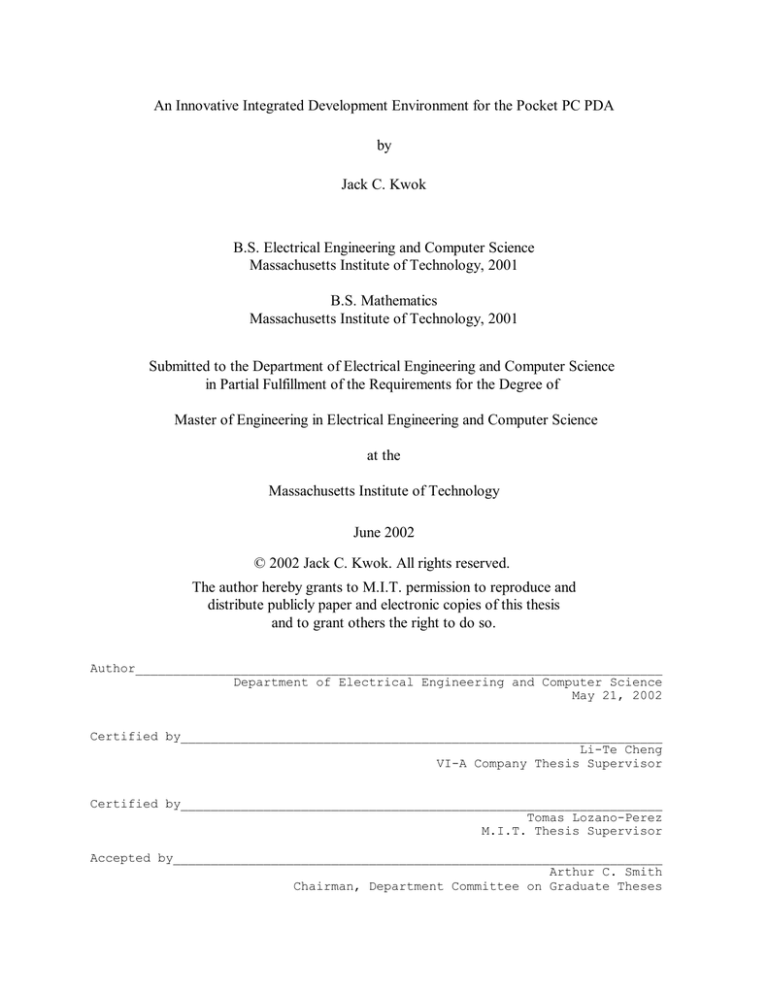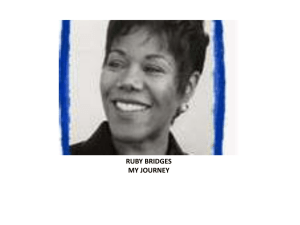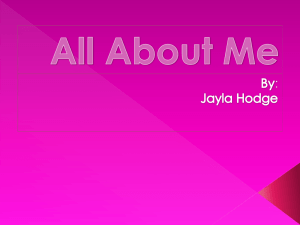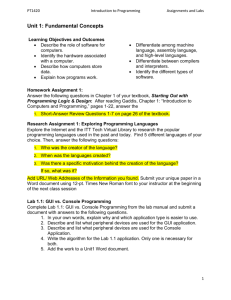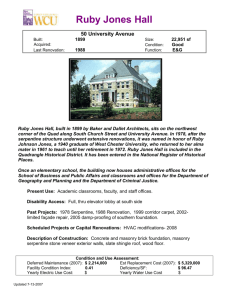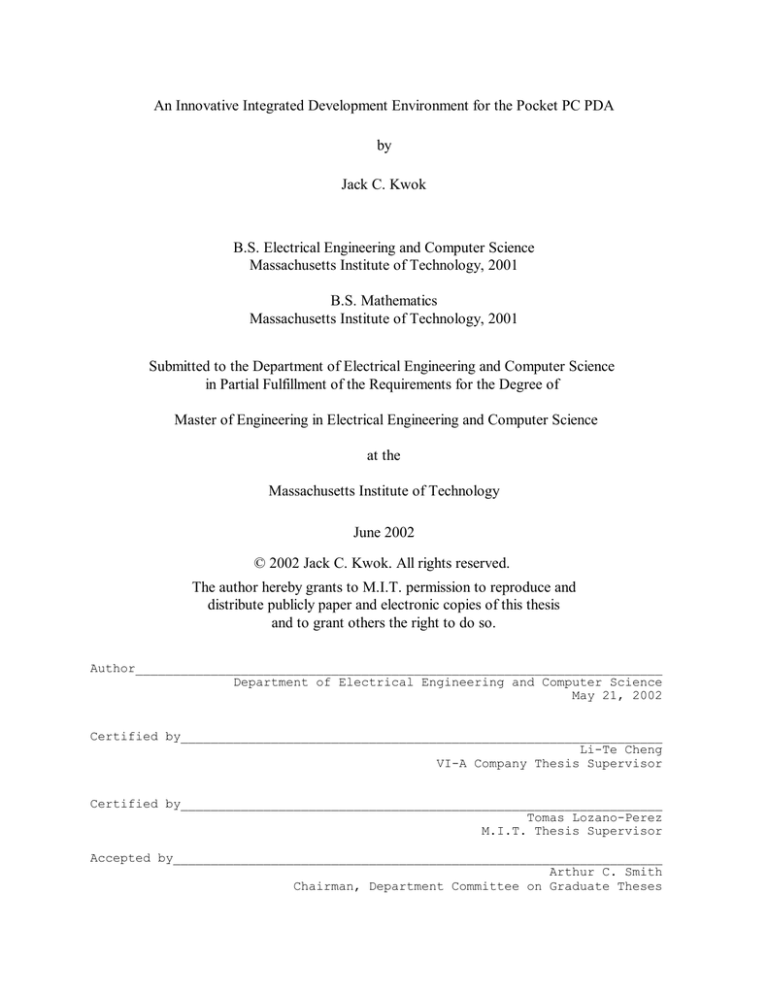
An Innovative Integrated Development Environment for the Pocket PC PDA
by
Jack C. Kwok
B.S. Electrical Engineering and Computer Science
Massachusetts Institute of Technology, 2001
B.S. Mathematics
Massachusetts Institute of Technology, 2001
Submitted to the Department of Electrical Engineering and Computer Science
in Partial Fulfillment of the Requirements for the Degree of
Master of Engineering in Electrical Engineering and Computer Science
at the
Massachusetts Institute of Technology
June 2002
© 2002 Jack C. Kwok. All rights reserved.
The author hereby grants to M.I.T. permission to reproduce and
distribute publicly paper and electronic copies of this thesis
and to grant others the right to do so.
Author______________________________________________________________________
Department of Electrical Engineering and Computer Science
May 21, 2002
Certified by________________________________________________________________
Li-Te Cheng
VI-A Company Thesis Supervisor
Certified by________________________________________________________________
Tomas Lozano-Perez
M.I.T. Thesis Supervisor
Accepted by_________________________________________________________________
Arthur C. Smith
Chairman, Department Committee on Graduate Theses
2
An Innovative Integrated Development Environment for the Pocket PC PDA
by
Jack C. Kwok
Submitted to the
Department of Electrical Engineering and Computer Science
May 21, 2002
In Partial Fulfillment of the Requirements for the Degree of
Master of Engineering in Electrical Engineering and Computer Science
ABSTRACT
Current Integrated Development Environments running on Personal Digital Assistants lack
features that address the challenges in human-computer interaction with the PDA. The slow input
techniques and small screen display of PDAs contribute to the overall difficulty of software
development on the PDA. These problems discourage developers from using the PDA as a
programming platform. An innovative IDE for the Pocket PC PDA is designed to facilitate fast
prototyping and ease of development. The graphical user interface of the IDE overcomes the
slow input techniques and small screen display of the PDA.
To take advantage of the capabilities of PDA, a novel design which integrates PDA personal
information management capabilities with the IDE is explored. The programming language for
the IDE is Ruby, a powerful general-purpose object-oriented scripting language. The
PocketRuby IDE is a powerful and efficient programming development environment on the PDA.
Thesis Supervisor: Tomas Lozano-Perez
Title: Professor of Computer Science and Engineering, MIT Artificial Intelligence Laboratory
Thesis Supervisor: Li-Te Cheng
Title: Research Scientist, IBM Corporation
3
4
Acknowledgments
I would like to express my deepest appreciation to the people who helped make this work
possible. First, I would like to give my sincere thanks my thesis supervisor Dr. Li-Te Cheng at
IBM T. J. Watson Research Center in Cambridge for his guidance and support throughout the
project. His encouragement and patience have helped made this thesis possible. I would also like
to extend my gratitude to my thesis advisor Professor Tomas Lozano-Perez at MIT Artificial
Intelligence Laboratory for his time and effort on supervising my thesis and for his advice in
writing this thesis. Finally, I would also like to thank my family for their love and support
throughout the course of my studies at MIT.
5
6
Contents
1. Introduction . . . . . . . . . . . . . . . . . . . . . . . . . . . . . . . . . . . . . . . . . . . . . . . . . . . . . . . . . . . . . . . . 11
1.1 Problem Domain . . . . . . . . . . . . . . . . . . . . . . . . . . . . . . . . . . . . . . . . . . . . . . . . . . . . . . . . . . . . 11
1.2 Objectives . . . . . . . . . . . . . . . . . . . . . . . . . . . . . . . . . . . . . . . . . . . . . . . . . . . . . . . . . . . . . . . . . . 12
1.3 Thesis Organization . . . . . . . . . . . . . . . . . . . . . . . . . . . . . . . . . . . . . . . . . . . . . . . . . . . . . . . . . . 14
2. Personal Digital Assistants . . . . . . . . . . . . . . . . . . . . . . . . . . . . . . . . . . . . . . . . . . . . . . . . . . . . 15
2.1 Applications . . . . . . . . . . . . . . . . . . . . . . . . . . . . . . . . . . . . . . . . . . . . . . . . . . . . . . . . . . . . . . . . 16
2.2 Challenges of Current Personal Digital Assistants . . . . . . . . . . . . . . . . . . . . . . . . . . . . . . . . . . 17
2.3 Types of PDAs . . . . . . . . . . . . . . . . . . . . . . . . . . . . . . . . . . . . . . . . . . . . . . . . . . . . . . . . . . . . . 21
3. Human-Computer Interaction with PDA Devices . . . . . . . . . . . . . . . . . . . . . . . . . . . . . . . . 23
3.1 The Role of the User Interface in a Software Application . . . . . . . . . . . . . . . . . . . . . . . . . . . 24
3.2 The Principles of Interface Design . . . . . . . . . . . . . . . . . . . . . . . . . . . . . . . . . . . . . . . . . . . . . . 24
3.3 Graphical User Interface versus Command Language Interface . . . . . . . . . . . . . . . . . . . . . . . 26
3.4 Factors Affecting Legibility of Output . . . . . . . . . . . . . . . . . . . . . . . . . . . . . . . . . . . . . . . . . . . 28
3.5 Evaluation . . . . . . . . . . . . . . . . . . . . . . . . . . . . . . . . . . . . . . . . . . . . . . . . . . . . . . . . . . . . . . . . . 29
4. Integrated Development Environment . . . . . . . . . . . . . . . . . . . . . . . . . . . . . . . . . . . . . . . . . . 31
4.1 The Need For PDA IDEs . . . . . . . . . . . . . . . . . . . . . . . . . . . . . . . . . . . . . . . . . . . . . . . . . . . . . 31
4.1.1 Rapid Prototyping of PDA Applications with PDA IDEs . . . . . . . . . . . . . . . . . . . . . . . 33
4.2 Survey of Current IDEs . . . . . . . . . . . . . . . . . . . . . . . . . . . . . . . . . . . . . . . . . . . . . . . . . . . . . . . 35
5. Ruby . . . . . . . . . . . . . . . . . . . . . . . . . . . . . . . . . . . . . . . . . . . . . . . . . . . . . . . . . . . . . . . . . . . . . . 38
5.1 Scripting Languages . . . . . . . . . . . . . . . . . . . . . . . . . . . . . . . . . . . . . . . . . . . . . . . . . . . . . . . . . 38
5.2 Overview of the Ruby Language . . . . . . . . . . . . . . . . . . . . . . . . . . . . . . . . . . . . . . . . . . . . . . . 39
5.2.1 Features of Ruby . . . . . . . . . . . . . . . . . . . . . . . . . . . . . . . . . . . . . . . . . . . . . . . . . . . . . . . 39
5.2.2 Comparison Between Ruby and Perl . . . . . . . . . . . . . . . . . . . . . . . . . . . . . . . . . . . . . . . 40
5.3 Basics of Ruby Operations and Executions . . . . . . . . . . . . . . . . . . . . . . . . . . . . . . . . . . . . . . . 42
5.3.1 Ruby and The Microsoft Windows Operating Systems . . . . . . . . . . . . . . . . . . . . . . . . . 42
5.4 Interactive Ruby Shell . . . . . . . . . . . . . . . . . . . . . . . . . . . . . . . . . . . . . . . . . . . . . . . . . . . . . . . . 43
5.5 Reasons for a Pocket PC Version of Ruby . . . . . . . . . . . . . . . . . . . . . . . . . . . . . . . . . . . . . . . 45
6. Architecture . . . . . . . . . . . . . . . . . . . . . . . . . . . . . . . . . . . . . . . . . . . . . . . . . . . . . . . . . . . . . . . . 47
6.1 Overview . . . . . . . . . . . . . . . . . . . . . . . . . . . . . . . . . . . . . . . . . . . . . . . . . . . . . . . . . . . . . . . . . . 47
6.2 Model-View-Controller Paradigm . . . . . . . . . . . . . . . . . . . . . . . . . . . . . . . . . . . . . . . . . . . . . . 49
6.3 System Properties . . . . . . . . . . . . . . . . . . . . . . . . . . . . . . . . . . . . . . . . . . . . . . . . . . . . . . . . . . . 51
7. PocketRuby . . . . . . . . . . . . . . . . . . . . . . . . . . . . . . . . . . . . . . . . . . . . . . . . . . . . . . . . . . . . . . . . . 53
7.1 Ruby on PDAs . . . . . . . . . . . . . . . . . . . . . . . . . . . . . . . . . . . . . . . . . . . . . . . . . . . . . . . . . . . . . . 53
7.2 Design Criteria for the PocketRuby Interpreter . . . . . . . . . . . . . . . . . . . . . . . . . . . . . . . . . . . . 54
7.3 Porting Techniques and Technical Challenge . . . . . . . . . . . . . . . . . . . . . . . . . . . . . . . . . . . . . . 55
7.4 Evaluation of Capability and Limitation . . . . . . . . . . . . . . . . . . . . . . . . . . . . . . . . . . . . . . . . . . 58
7
8. The User Interface . . . . . . . . . . . . . . . . . . . . . . . . . . . . . . . . . . . . . . . . . . . . . . . . . . . . . . . . . . . 60
8.1 Designing the GUI to Address Challenges on the PDA . . . . . . . . . . . . . . . . . . . . . . . . . . . . . 61
8.2 Software Tools Used in the GUI Implementation . . . . . . . . . . . . . . . . . . . . . . . . . . . . . . . . . . 61
8.3 Overview of the Graphical User Interface of the PocketRuby IDE System . . . . . . . . . . . . . 61
8.3.1 The Menu Bar . . . . . . . . . . . . . . . . . . . . . . . . . . . . . . . . . . . . . . . . . . . . . . . . . . . . . . . . . . 63
8.3.2 Editor Mode versus Interactive Mode . . . . . . . . . . . . . . . . . . . . . . . . . . . . . . . . . . . . . . 69
8.4 Addressing the PDA Input Limitation Problem . . . . . . . . . . . . . . . . . . . . . . . . . . . . . . . . . . . . 72
8.4.1 Frequently-Used Word List . . . . . . . . . . . . . . . . . . . . . . . . . . . . . . . . . . . . . . . . . . . . . . . 72
8.5 Addressing the PDA Output Limitation Problem . . . . . . . . . . . . . . . . . . . . . . . . . . . . . . . . . . 75
8.6 Integration with Personal Information Management Tools . . . . . . . . . . . . . . . . . . . . . . . . . . . 77
8.7 An Informal Evaluation . . . . . . . . . . . . . . . . . . . . . . . . . . . . . . . . . . . . . . . . . . . . . . . . . . . . . . . 82
9. Integration . . . . . . . . . . . . . . . . . . . . . . . . . . . . . . . . . . . . . . . . . . . . . . . . . . . . . . . . . . . . . . . . . 85
9.1 Communication Between PocketRuby Interpreter and the User Interface . . . . . . . . . . . . . . 86
9.2 The Mechanism of AppPipeDLL . . . . . . . . . . . . . . . . . . . . . . . . . . . . . . . . . . . . . . . . . . . . . . . 86
9.2.1 The Messaging Protocol . . . . . . . . . . . . . . . . . . . . . . . . . . . . . . . . . . . . . . . . . . . . . . . . . 88
9.3 Alternatives to AppPipeDLL . . . . . . . . . . . . . . . . . . . . . . . . . . . . . . . . . . . . . . . . . . . . . . . . . . 91
10. Conclusion . . . . . . . . . . . . . . . . . . . . . . . . . . . . . . . . . . . . . . . . . . . . . . . . . . . . . . . . . . . . . . . . 93
10.1 Summary of Work . . . . . . . . . . . . . . . . . . . . . . . . . . . . . . . . . . . . . . . . . . . . . . . . . . . . . . . . . . 93
10.2 Future Research Directions . . . . . . . . . . . . . . . . . . . . . . . . . . . . . . . . . . . . . . . . . . . . . . . . . . . 96
10.3 Future Directions of PocketRuby IDE . . . . . . . . . . . . . . . . . . . . . . . . . . . . . . . . . . . . . . . . . . 96
Reference . . . . . . . . . . . . . . . . . . . . . . . . . . . . . . . . . . . . . . . . . . . . . . . . . . . . . . . . . . . . . . . . . . . . . 98
8
List of Figures
Figure 1.2.1: A screen capture of the PocketRuby IDE running under an emulator . . . . . . . . . . 13
Figure 5.2.1: Two equivalent programs written in Perl and Ruby . . . . . . . . . . . . . . . . . . . . . . . . 41
Figure 5.3.1: Running Ruby from the command prompt . . . . . . . . . . . . . . . . . . . . . . . . . . . . . . . . 42
Figure 5.4.1: Interactive Ruby Shell running under Windows . . . . . . . . . . . . . . . . . . . . . . . . . . . 44
Figure 6.1.1: Overview of the system architecture: the GUI and the language
interpreter/compiler interconnected by a data exchange component . . . . . . . . . . 48
Figure 6.2.1: Model-View-Controller paradigm . . . . . . . . . . . . . . . . . . . . . . . . . . . . . . . . . . . . . . 49
Figure 6.2.2: Model-View-Controller paradigm with view and controller as a pair . . . . . . . . . . 49
Figure 8.3.1: Execution of a Hello World program in Editor mode and corresponding result
displayed on the Result tab. . . . . . . . . . . . . . . . . . . . . . . . . . . . . . . . . . . . . . . . . . . 62
Figure 8.3.2: Execution of a loop in Editor mode and corresponding result displayed on the
Result tab. . . . . . . . . . . . . . . . . . . . . . . . . . . . . . . . . . . . . . . . . . . . . . . . . . . . . . . . . 63
Figure 8.3.3: The IDE menu bar with the File menu activated. . . . . . . . . . . . . . . . . . . . . . . . . . . 64
Figure 8.3.4: The IDE menu bar with the Edit menu activated. . . . . . . . . . . . . . . . . . . . . . . . . . . 65
Figure 8.3.5: The IDE menu bar with the Tools menu activated. . . . . . . . . . . . . . . . . . . . . . . . . . 66
Figure 8.3.6: The IDE menu bar with the Help menu activated. . . . . . . . . . . . . . . . . . . . . . . . . . 68
Figure 8.3.7: Comparison between Editor Mode and Interactive Mode . . . . . . . . . . . . . . . . . . . 69
Figure 8.3.8: A pop-up alert dialogue box appears when the user exits the system if the data
on the code editor has not be saved. . . . . . . . . . . . . . . . . . . . . . . . . . . . . . . . . . . . 71
Figure 8.4.1: An example of using the frequently-used word list context menu . . . . . . . . . . . . . 73
Figure 8.4.2: The WordList tab . . . . . . . . . . . . . . . . . . . . . . . . . . . . . . . . . . . . . . . . . . . . . . . . . . . . 74
Figure 8.5.1: The tab control located on top of the menu bar . . . . . . . . . . . . . . . . . . . . . . . . . . . . 76
Figure 8.6.1: Ruby embedded documentation and corresponding data fields displayed under
the Info tab . . . . . . . . . . . . . . . . . . . . . . . . . . . . . . . . . . . . . . . . . . . . . . . . . . . . . . . 80
Figure 8.6.2: Adding a new contact to Pocket Outlook as an integrated feature of the IDE . . . 81
Figure 8.6.3: New entry added to Pocket Outlook address book . . . . . . . . . . . . . . . . . . . . . . . . . 82
Figure 9.2.1: A high-level view of two applications exchanging data using AppPipeDLL’s
function calls . . . . . . . . . . . . . . . . . . . . . . . . . . . . . . . . . . . . . . . . . . . . . . . . . . . . . . 87
Figure 9.2.2: The GUI sending command messages to the PocketRuby interpreter . . . . . . . . . . 88
Figure 9.2.3: Data Exchange within PocketRuby IDE under Interactive Mode . . . . . . . . . . . . . 90
Figure 9.2.4: Data Exchange within PocketRuby IDE under Editor Mode . . . . . . . . . . . . . . . . . 91
9
List of Tables
Table 2-1: Comparison of input methods in terms of typical maximum speed . . . . . . . . . . . . . . . 19
Table 2-2: PDA series with their pre-installed operating systems. . . . . . . . . . . . . . . . . . . . . . . . . 21
Table 2-3: Hardware specification of a Compaq iPAQ Pocket PC PDA . . . . . . . . . . . . . . . . . . . 22
Table 3-1: The various disciplines and their contribution to HCI . . . . . . . . . . . . . . . . . . . . . . . . . 24
Table 3-2: Advantages and disadvantages of command line dialogues . . . . . . . . . . . . . . . . . . . . 27
Table 3-3: Advantages and disadvantages of menu-based dialogues . . . . . . . . . . . . . . . . . . . . . . 28
Table 4-1: Typical PDA software development cycle using desktop IDE and PDA IDE . . . . . . 34
Table 4-2: PDA-hosted programming languages with currently available Pocket PC
development tools and desktop development tools . . . . . . . . . . . . . . . . . . . . . . . . . . . 36
Table 4-3: A survey of current PDA IDEs . . . . . . . . . . . . . . . . . . . . . . . . . . . . . . . . . . . . . . . . . . . 37
Table 8-1: Association between tag names with Pocket Outlook database fields. . . . . . . . . . . . 79
Table 10-1: Installation size of the PocketRuby IDE . . . . . . . . . . . . . . . . . . . . . . . . . . . . . . . . . . 94
Table 10-2: Memory Allocated for the IDE running on an iPAQ Pocket PC . . . . . . . . . . . . . . . 95
10
Chapter 1
Introduction
1.1 Problem Domain
The design of personal digital assistants (PDAs) software development environments is
not a new field. A variety of development tools are available for programming in different
languages on the PDA.
There are issues inherent in the capabilities of PDAs affecting the ease of use of such
programming environment. For example, the relatively small screen display and slow input
techniques of typical PDAs greatly contribute to the challenge in making the PDA a popular
programming tool. The current development tools on PDAs generally lack features that address
the challenges specific to PDAs and the needs of their programmers, making software
development on the PDA very difficult.
Certain limitations and challenges of PDAs can be overcome by the user interface design.
A well-designed user interface should address the issues of human-PDA interactions. This thesis
addresses the limitations of PDAs and explores innovative techniques and user interface design
elements that improve the PDA as a software development tool.
11
1.2 Objectives
The main technical contributions of this thesis are the following:
The PocketRuby Integrated Development Environment on the Pocket PC PDA
The PocketRuby language interpreter: the first port of the Ruby language interpreter to the
Pocket PC operating system. The PocketRuby language interpreter is used as a component of
the PocketRuby Integrated Development Environment system.
The primary technical contribution is the development of the first integrated development
environment (IDE) for the Ruby [1,5] scripting language on the Pocket PC operating system.
PocketRuby IDE is the first Ruby development system that uses a graphical user interface.
PocketRuby IDE allows programmers to develop software in the Ruby scripting language
directly on the Pocket PC. Thus, the entire software development cycle can be carried out within
the PDA as opposed to relying on an emulator on a desktop development environment.
Figure 1.2.1 shows the PocketRuby IDE, with a user-defined class, Foo, and a one-line
program instantiating Foo and executing the method, foo.
12
Figure 1.2.1: A screen capture of the PocketRuby IDE running under an
emulator
Designing the graphical user interface of the handheld development system is a very
challenging problem. The primary design goal of the graphical user interface is to overcome the
various limitations posed by the typical handheld PDA device. The secondary goal is to take
advantage of the unique capabilities of PDAs. The unique features of the PocketRuby IDE
include the following:
Support for two development modes: Editor mode and Interactive mode. Editor mode for
regular evaluation and Interactive mode for fast interactive evaluation of Ruby statements.
Features that address and solve the challenges of input and output on PDAs such as a context
menu for easy entering of frequently-used words.
13
An innovative approach in integrating built-in personal information management tools with the
IDE to manage different aspects of software development.
The architecture of the IDE system requires modular design of system components. As a
result, some properties of the IDE are code maintainability and reusability of modules. The user
interface component and the interpreter component are reusable. In addition, the GUI can be
readily replaced by another GUI within the system.
1.3 Thesis Organization
This thesis is divided into ten chapters. Chapter 2 introduces various types of personal
digital assistants and their applications. Chapter 3 presents computer-human interaction research
studies and results relevant to the PDA. Chapter 4 introduces IDEs running on PDAs. Chapter
5 gives an essential overview of the Ruby scripting language and the main reasons Ruby was
chosen as the language for the IDE. Chapter 6 presents the high-level architecture of the
PocketRuby IDE system. Chapter 7 describes the process of creating the PocketRuby interpreter.
Chapter 8 describes the graphical user interface of PocketRuby IDE and explains how its features
address the limitations and challenges on the PDA. Chapter 9 details the integration of the
PocketRuby interpreter with the graphical user interface. Chapter 10 concludes this thesis by
presenting an overall summary of contribution and a discussion of possible future work.
14
Chapter 2
Personal Digital Assistants
Personal digital assistants (PDAs) have enjoyed phenomenal popularity in recent years. PDAs
were pioneered by Apple Computer, which introduced the Newton MessagePad in 1993. Shortly
after, several manufacturers created similar products. Since the introduction of the Palm Pilot
series of PDAs by Palm Inc., the demand for PDAs has resulted in enormous growth. Currently,
major PDA manufacturers include Hewlett-Packard, Compaq, Toshiba, Sharp, Handspring, Palm,
and Sony. There is an emergence of wireless PDA-like devices such as the Blackberry e-mail
device and the Handspring Treo PDA-phone device. The market for PDAs is enormous and
manufacturers introduce new PDA models to the market every few months.
PDAs offer several advantages over desktop and laptop computers. PDAs offer higher
mobility than desktop and laptop computers. Because of their small size and light weight, PDAs
are more convenient to carry around than other portable computers. Therefore, PDAs can be the
ideal computing platform for highly mobile users. Another advantage concerns boot speed.
Compared to PDAs, laptop computers require much longer time to boot up. Additionally, a
laptop with a fully-recharged battery typically lasts for only a few hours while some PDAs last for
days after each recharge. Finally, there are situations, such as in meetings, where typing is not
15
generally very welcomed because of it could be distracting to the speaker and the audience.
Writing with a stylus on a PDA is much less conspicuous that typing on laptops.
PDAs are not likely to replace laptop computers in the near future because of their small
screen size and the lack of a speedy and efficient input technology. Most PDAs rely on pen-based
text input: the user writes with a stylus instead of typing on a keyboard. Handwriting is inherently
slow and handwriting recognition is often inaccurate. In Section 2.2, the challenges and
limitations of PDAs will be discussed.
2.1 Applications
The earliest PDAs originally functioned as personal digital organizers. PDAs were
generally designed to provide personal information management (PIM) tools such as the calendar,
to-do list, and address book. The main appeal of the PDA organizer was the vast amount of PIM
data stored in a highly mobile device.
With advances in integrated circuits and storage technologies, computational power and
storage capabilities of PDAs have drastically increased. Moore’s law states that processing power
for integrated circuits doubles for a given price every 18-month period. One can observe PDA’s
processor speed roughly following Moore’s law in the past decade. There is an exponential
increase in processing speed of PDA processors. The processor clock speed of the first PalmPilot
PDA was a few megahertz whereas some current PDA processors feature clock rates of hundreds
of megahertz. Memory has also enjoyed increased storage capacity for a given price. The first
PalmPilot had 512 kilobytes of memory whereas a new Compaq iPAQ Pocket PC has 64
16
megabytes of built-in memory, not to mention an optional memory expansion slot which can carry
up to 1 gigabytes of solid-state flash memory.
Increases in processing and storage power along with the advent of full-color
high-resolution display have extended the PDA’s capability as a computing device. Multimedia
capabilities, such as the ability to play videos, are possible in newer PDAs. Some PDAs combine
computing, telephone/fax, and networking capabilities.
There are numerous real world software applications on the PDAs, many of which address
the need in the areas of technical support, system administration, and consulting services. For
example, IBM has developed server-monitoring software (SNAPP) [12] running on the Palm and
a security application called Wireless Security Advisor [11] running on the Compaq iPAQ Pocket
PC. Compaq’s Project Mercury [10] created an add-on unit to the iPAQ with a digital camera for
technicians to use for on-site troubleshooting. The Pocket PC 2002 operating system includes
features that appeal to IT administrators, such as virtual private networking and remote server
control [13, 14].
2.2 Challenges of Current Personal Digital Assistants
The inherent hardware limitations of PDAs pose difficulties as a software development
platform. The following limitations apply to PDAs in general.
17
Input/Output Limitations:
Small Screen Size
A high-end Compaq iPAQ PDA has a resolution of 240 pixels by 320 pixels. Because of
the limited resolution, concise presentation of relevant information is crucial to an interface
design’s success.
Relatively Slow Input
Most PDAs have configurable physical built-in buttons for quick access to common
applications such as address book and calendar, but these buttons cannot be used for text input.
A typical PDA mainly relies on an over the screen digitizer and a stylus for text inputs. In fact,
stylus-based input serves the purpose of both text input and pointing/positioning (for moving the
cursor, menu selection and so on). The stylus-based input technique is very well suited for
pointing/positioning such as menu selection and pushing buttons etc., but it is not ideal for fast
input of long messages.
The transparent digitizer is layered directed over the liquid crystal display (LCD). The
function of the digitizer is to translate the movement of the stylus into a series of (x,y)
coordinates. Pattern recognition and processing algorithm then translates the series of
coordinates into characters, numbers, and symbols. It is widely accepted that handwriting
recognition is a very complex problem. As discussed in the next section, the accuracy of
stylus-based input is affected by hardware factors, software factors, and human factors.
There are PDAs with built-in microphone and speech recognition capability. Speech
recognition technology on the PDA, such as Microsoft MiPad [16] and Conversay Embedded
18
Speech Recognition [17], is in very early stage. Speech recognition is a young discipline with
many difficult unsolved problems. One of the main problems with speech recognition is that
speech is continuous. Normal speech seldom contains silent breaks between words. Therefore
isolating the boundaries of individual words in continuous speech is very difficult. Other problems
include background noise, redundant utterances, and variation between speakers [13]. While
speech recognition is a very promising input technology for the PDA, there are still many
technical obstacles to overcome.
Another disadvantage is that using speech recognition in public could potentially create a
social disturbance.
Table 2-1 shows the comparison of different text input methods to a computer [8].
Normal handwriting is roughly 4 to 5 times slower than normal spoken English. When voice
recognition matures into a stable technology, it is likely that it will replace handwriting as the
primary method of input for PDAs. However, at present, handwriting is the standard means of
text input.
Text Input Method to Computer
Typical maximum speeds (words per
minute)
20-60
80-100
180-200
Normal handwriting
Regular QWERTY keyboard
Normal spoken English
Table 2-1: Comparison of input methods in terms of typical maximum speed
There are PDAs with built-in miniature QWERTY keyboards (such as the Sharp Zaurus
SL-5500 PDA). However, these keyboards are difficult to use, not to mention theirs ergonomic
deficiency. They have tiny keys and a cramped layout compared to a typical computer keyboard.
19
Typing on a built-in PDA keyboard makes use of only two thumbs whereas typing on a regular
keyboard uses all ten fingers. Therefore, the typical maximum typing speed on a PDA keyboard is
expectedly much lower than that of a full-size computer keyboard.
Limited Input Accuracy
Both hardware factors and human factors contribute to the inaccuracy of stylus-based
input. As an example of how hardware factors plays a part in the problem, parallax caused by the
stylus tip and the display point on the screen being physically separated by the thickness of the
display and the digitizer surfaces cause a slightly confused perception between the observed
handwriting in comparison with writing on paper [13]. Additionally, digitizer introduces
imperfections into handwriting [22, 23]. Some are caused by limitations or calibration errors
within the digitizer technology. The deficiency can be static (present when the pen is stationary)
or dynamic (dependent upon the pen’s speed and direction of movement) [21]. In terms of
human factors, handwriting styles used to record the English language vary widely. The writing
can be composed of a mixture of individual separated characters and joined cursive characters;
letters can be written in upper or mixed case; letters can be formed vertically or at a slant. No
two persons have the exact same handwriting. In fact, the same person’s handwriting is often
different from time to time. Therefore, even with sophisticated pattern recognition and
processing algorithms, errors occur.
Processing Limitations:
Limited Storage Capacity
20
A high-end Compaq iPAQ Pocket PC has 64 MB of SDRAM. The limited storage space
will be a constraint on the allowable memory footprints of the software applications.
Limited Processing Power
A high-end Compaq iPAQ Pocket PC runs with a 200 MHz CPU, whereas a typical
desktop runs with a 1 to 2 GHz CPU. Though PDA hardware technologies are advancing
rapidly, system resources (such as processing speed and memory) are limited. The software
applications must expose important functionality without consuming excessive resources.
2.3 Types of PDAs
PDAs are commonly categorized by their operating systems (OS). Table 2-2 shows PDAs
with their pre-installed operating systems. It should be noted that a PDA pre-installed with a
particular OS does not necessarily imply incompatibility with a different OS. As an example, the
Compaq iPAQ has been shown to run an embedded version of Linux.
PDAs
Palm series, Handspring Visors series,
Sony CLIE series.
Compaq iPAQ series, HP Jornada series,
Casio Cassiopeia series.
Agenda VR3 series
Sharp Zaurus series
Operating Systems
Palm OS
Microsoft Pocket PC OS
Linux-VR OS
Lineo Embedix Linux OS
Table 2-2: PDA series with their pre-installed operating systems.
Palm OS and Microsoft Pocket PC OS are closed-source proprietary software. Linux-VR
OS is the first open-source OS for PDAs. Linux-VR is an embedded version of Linux designed to
21
run on NEC VRSeries devices including the Agenda VR3 PDA. The Sharp Zaurus is another
Linux PDA but runs the Lineo Embedix Linux OS. Linux PDAs are relatively new and have not
enjoyed much popularity.
The decision on which OS to use for the IDE is basely on the hardware capability of the
PDAs that run a particular OS. Strong emphasis is placed on processing speed and memory
capacity. Programming environments can be quite memory hungry because of garbage collection.
Linux and Palm PDAs generally have less memory and slower processors than Pocket PC PDAs.
Therefore, Pocket PC is chosen as the operating system platform for the PocketRuby IDE.
The Compaq iPAQ Pocket PC was chosen as the testing device for the PocketRuby IDE.
The iPAQ has probably enjoyed the greatest popularity among Pocket PC PDAs. Additionally,
the iPAQ is arguably the most powerful PDA in terms of its hardware capability. Table 2-3
shows the hardware specification of an advanced iPAQ PDA model released this year (2002).
Model
Processor
iPAQ H3870
206-MHz Intel StrongARM SA-1110 32-bit RISC Processor
Memory (RAM)
64MB
Memory (ROM)
32MB
Wireless
Integrated BlueTooth, Infrared.
Display
TFT LCD 64K colors
Dimensions
5.3” x 3.3” x 0.62”
Weight
6.7oz
Table 2-3: Hardware specification of a Compaq iPAQ Pocket PC PDA
22
Chapter 3
Human-Computer Interaction with PDA Devices
Human-Computer Interaction (HCI) is the study of the relationships which exist between human
users and the computer systems they use in the performance of their various tasks.
HCI is a multi-disciplinary field because HCI seeks to understand the computer system,
the human user, and the task the user is performing. The ability to develop a computer system
requires knowledge in computer engineering and programming languages. An understanding of
the user requires knowledge in human behaviors, of social interaction, of environment, attitudes,
motivation, among other things [15]. An understanding of task requires a means of identifying
what is being done and why, and in what type of environment [15]. Table 3-1 shows the various
disciplines and their contributions to HCI.
In this chapter, selected HCI research studies and results which are relevant to PDA
devices are presented. An understanding of past research studies in HCI will guide the design of
the GUI for the PocketRuby Integrated Development Environment. In particular, the principles
of user interface design will be discussed in Section 3.2. Section 3.3 discusses the merits of the
two main types of interface, the graphical user interface and the command language interface.
Section 3.4 discusses output legibility. Section 3.5 discusses the evaluation process of a user
interface.
23
Discipline
A.I.
Contributions
Help facilities,
Modeling the user
Discipline
Psychology
Computer science
and engineering
Sociology
Physiology
Faster machines,
faster systems,
means of building
better interfaces
Physical capability
Contributions
Understanding the
user, modeling the
user
Groupware
Art
Aesthetic appeal
Philosophy
Ergonomics
Creating consistency Design
Equipment design
Linguistics
User interface layout
Language for
commands
Table 3-1: The various disciplines and their contribution to HCI
3.1 The Role of the User Interface in a Software Application
The user interface mediates between the users and the computer system. It reflects the
system model to the users and translates their intentions into system activities [15].
The user interface is arguably one of the most important parts of a software application.
The user interface is certainly the most visible part of the application. No matter how much time
and effort is put into writing and optimizing internal code, the usability of the application depends
on the user interface.
3.2 The Principles of Interface Design
The principles of interface design are presented here because they guide the design of the
PocketRuby IDE’s user interface. The main principles of interface design are naturalness,
consistency, relevance, supportiveness, and flexibility [15].
24
Naturalness
A good interface appears to be natural. The interface should reflect the user’s task syntax
and semantics: it should be in a natural language for the task involved and should appear to be
structured according to that task. In addition, the interface should be self-explanatory.
Consistency
The interface should reinforce the user’s expectations from previous interactions with that
system or with similar systems. It should be consistent in its requirements for input and should
have consistent mechanisms for the user to make any demands on the system.
The user should not be expected to learn one method for one area of the system and then
another method for somewhere else.
Relevance
The interface should not request redundant information. It should require minimum of
user input and should provide the minimum of system output necessary for the completion of the
user’s task. The on-screen information should be short and relevant and at the same time it must
make sense to the user.
Supportiveness
The interface should provide adequate information to allow the user to operate and to
perform the task. There should be status feedback that provides information to help the user
continue with the task. For example, the user should be able to tell what he could do with the
system at a given time, and he should aware of what the system is doing.
New users need much more help that do experts. The interface designer should know in
advance the level of understanding the user has of both the system and the task to provide
adequate support.
25
Flexibility
The interface should accommodate differences in user requirements and in user
preferences. It should provide a variety of support levels and should also allow personalized
output formats.
3.3 Graphical User Interface versus Command Language Interface
Two major means allow a user to communicate with a computerized system. First, the
process could be carried out by linguistic manipulation, that is by typing in commands. Second, it
can be done by the direct manipulation of objects, that is by using some sort of pointing device
[15]. The first type of interface is a command language interface (also known as command line
interface) and the second type is the graphical user interface.
A command language interface system offers a prompt which expects the user to input a
command. The input could range from a single character to a word to a sentence. The
commands and parameter keywords have to be chosen with care as it is imperative to follow the
rules of the command syntax.
In a command line interface, command language dialogues are used. The user must type
syntactically correct strings of words without help from the system. The distinctive feature of any
command language dialogue is that no explicit support is provided to the user to show him the
allowable set of commands. Instead, the user is expected to know these commands. One
implication is that the user must memorize command names that he wishes to use. The user must
avoid typing errors because of the lack of error handling. The reliance on the user’s knowledge of
possible commands imposes a high memory load.
26
Command line dialogues offer certain advantages. Command line dialogues offer high
speed for expert users. Additionally, command line dialogues are generally concise and precise
expressions which make very suitable interfaces in natural language speech recognition system.
Advantages
Fast
Efficient
Precise
Concise
Disadvantages
Needs regular use
High memory load on the user’s part
Poor error handling
Involves typing or other means of text
input
Table 3-2: Advantages and disadvantages of command line dialogues
One advantage of a GUI is that there is no need for the user to memorize the names of the
commands and the syntax/format of the command language. The system is said to have a low
memory load.
Within most GUIs, the user issues commands through menu selections. The GUI’s menu
system eliminates the burden of having to memorize command names and their syntax. No text
input is required since menu selection can be done by simply tapping the stylus at the selection.
The menu system offers a significant advantage over command line dialogues for a PDA device as
it avoids the slow input speed and input accuracy problems described in Chapter 2.
A disadvantage of menus-based dialogues is that they can take up substantial display space
on the relatively small PDA screen. In addition, data entry is not possible with menus but there
are other GUI components designed for the task of data entry. Finally, menus do not provide
flexibility. For example, only one selection can be made at a time.
27
Advantages
No typing
Low memory load
Well-defined structure
Disadvantages
Not flexible
Consume screen space
Not suited for data entry
Consume processing resources
Table 3-3: Advantages and disadvantages of menu-based dialogues
A disadvantage of a GUI over a command language interface is that the GUI could
consume a significant portion of total computation and memory resources. These resources are
shared among all running application threads. The interpreter could take longer to return results
with a GUI running at the same time. The effect is possibly more pronounced on PDA systems
which have significantly less computation and memory resources than desktop computers.
The advantages and disadvantages of both menu-based and command dialogues systems
were presented above. Menu-based dialogues within a GUI is more suitable than command
language dialogues for the PocketRuby IDE because only the menu-based system solves certain
limitation issues of PDAs.
3.4 Factors Affecting Legibility of Output
In user interface design, one consideration is legibility of the output. It is apparent that
there is a difference between reading text from a display screen and reading text from paper. A
number of studies have been carried out to quantify the difference. The conclusion from these
studies was that reading from a CRT display screen is up to 30 percent slower than from paper
and was also less accurate and caused more fatigue [27, 28].
28
There is a lack of research studies specifically in the area of PDAs output legibility, but it
is safe to assume that PDAs generally suffer more problems in legibility than regular computer
display screens. This is due to the relatively small screen size and low resolution of PDA screen
displays compared to desktop or laptop computer displays. Designing a PDA user interface
requires even more care and attention in ensuring output legibility.
Generally, mixed case letters are more legible than upper case. The size of the script is a
factor that affects legibility. For the average person the size of the text should be such that it
creates a visual angle of greater than 20 minutes of an arc [8]. In addition, the line, letter, and
word spacing all combine to affect legibility. A page filled with text with little word spacing is
hard to read. Line spacing should give not less than 50 percent of character height between top
and bottom of adjacent lines.
Positive contrast (i.e., black text on white background) has been shown to improve
legibility [8]. The number of words on each line also affects legibility. Experiments have shown
that between 8 to 15 words per line produces the optimum legibility [8]. The dot matrix
representation of a character affects legibility as each character is represented by a series of dots
on the screen. Therefore, the font size must be chosen with care.
3.5 Evaluation
Evaluation is relied on quite heavily on HCI. It is hoped that evaluation will eliminate any
problems that might be present in the systems. Evaluation of an interface is parallel to system
testing in software engineering. It is the process by which the interface is tested against the needs
and practices of the user. Thus, the evaluation should be done on a representative group. Often
evaluation is inaccurate because it is done on people who already know too much about the
29
systems or people who are system designers themselves. Selection of a representative user-testing
group must be done with care. There are multiple quantitative methods to carry out evaluations
such as experiments, questionnaires, interviews and so on.
Evaluation should be done early. Design decisions can be difficult to reverse if evaluation
appears late. The evaluation process should be on-going: design, evaluate, redesign and so on.
30
Chapter 4
Integrated Development Environment
An integrated development environment (IDE) is a programming environment that has been
packaged as an application program, typically consisting of a code editor, a compiler, and a
debugger. Some also have graphical user interface builders. The IDE may be a standalone
application or may be included as part of one or more existing and compatible applications. IDEs
provide a user-friendly framework for many programming languages, such as Visual Basic, C++,
and Java. IDEs for developing HTML applications are among the most commonly used. For
example, Macromedia DreamWeaver and Microsoft FrontPage are IDEs that automate tasks
involved in web site development.
In this chapter, there will be examples to demonstrate uses a PDA-hosted IDE. The
advantages and disadvantages of a PDA IDE over a desktop IDE will be examined. Finally, a
survey of the existing PDA IDEs will be presented.
4.1 The Need For PDA IDEs
A PDA IDE is a PDA-hosted integrated development environment system for a
PDA-hosted language. A PDA-hosted language is simply a language that runs on a PDA
platform. Perl CE, Python CE, NS Basic, and Squeak [9] are examples of PDA-hosted languages
31
for which PDA IDEs have been developed. A PDA IDE system provides a framework for
programming in a particular language.
A PDA IDE for a powerful modern programming language addresses needs in many areas
including:
Technical support and system administration
IT consulting services
Education settings
For example, an IBM Global Services consultant arrives a customer site with a PDA to
troubleshoot a client’s server scripts. He uses wireless Ethernet to receive code, then edits code
on his PDA, and finally submits the fixed code back.
The programmer benefits from a PDA IDE with which he can use the PDA IDE to
perform code analysis of desktop-based applications. The programmer can perform software
testing on small changes of selected parts of the program code and later synchronize the code
with a larger desktop-based software project.
A PDA can offer advantages in development of desktop applications, server-hosted
applications, and PDA applications. A PDA can be used as a mobile platform to edit pieces of
code or create desktop applications. A PDA could be used as a terminal client to edit a
server-hosted application such as editing servlets and JavaScripts on a web server.
Research studies on classroom applications on the PDA designed to help student-teacher
interaction in collaborative educational settings has been conducted [7]. One advantage of PDA
over other computing platforms is PDAs offer a more cost effective solution than laptop
computers. A good PDA IDE should contribute to the area of computer science education in
32
collaborative settings. For example, students and instructors can transmit program source code
using wireless Ethernet, BlueTooth, or infrared. Such IDE facilitates sharing of ideas among
students and instructors while working on a software engineering project. As another way to
make use of highly mobile computing platforms in education settings, students and instructors can
transmits instructions to experimental devices in a laboratory. For example, with their PDAs,
students write and send instruction codes to a mobile robot to perform a physics or chemistry
experiment in a laboratory.
4.1.1 Rapid Prototyping of PDA Applications with PDA IDEs
A PDA IDE promotes rapid prototyping of PDA applications. As shown in Table 4-1,
software development cycle on the PDA IDE consists of fewer steps than the desktop
development cycle for PDA applications. The shorter development cycle has a positive impact on
the speed of development.
33
Desktop IDE Development Cycle
PDA IDE Development Cycle
Step 1. Edit source code files on
desktop IDE
Step 1. Edit source code files on PDA
IDE
Step 2. Compile source code into binary
code
Step 2. Compile source code into binary
code
Step 3. Install binary code on an desktop
emulator
Step 3. Run binary code on PDA
(observe program behavior on test
cases and verify correctness of
program)
Step 4. Test binary code on emulator
(observe program behavior on test
cases and verify correctness of
program)
Step 4. If behavior does not fit
specification/criteria, debug code
(and go back to step 2) Otherwise,
product is ready for release.
Step 5. If behavior does not fit
specification/criteria, debug code
(and go back to step 1)
Step 6. Install binary code on PDA
Step 7. Test binary code on PDA
(observe program behavior on test
cases and verify correctness of
program)
Step 8. If behavior does not fit
specification/criteria, debug code (go
back to step 1). Otherwise, product
is ready for release.
Table 4-1: Typical PDA software development cycle using desktop IDE and PDA IDE
A disadvantage of the desktop IDE development cycle is that the initial testing stage of
PDA applications development relies on a software emulator. The emulator’s function is to
emulate the behavior of the actual PDA device. In practice, program behavior on the emulator is
often not identical to behavior on actual PDAs. The differences in hardware (e.g. CPU
34
architecture, memory, I/O devices etc.) between the desktop computer and the PDA prevent
perfect emulation of the PDA. Additionally, software bugs in the emulator itself further make
perfect emulation impossible. A function that works on the device might not work on the
emulator at all. In the case when the programmer implements functionality not supported in the
emulator, the software application might crash under the emulator [6]. To debug the application,
the binary code must be downloaded and tested on the PDA. Using the emulator for testing is
often not very accurate or convenient.
The alternative is development on a PDA IDE. The entire development cycle, including
coding, testing, and debugging, is completely undertaken on the PDA device. A shorter
development cycle (shown in Table 4-1) promotes rapid prototyping. Therefore, a PDA IDE with
properly designed functionality and usability could potentially increase the programmer’s
efficiency. One disadvantage of a PDA IDE is there are fewer processing resources to run and
debug a program. Another disadvantage of a PDA IDE is the challenges of text input and small
screen size discussed in Section 2.2.
4.2 Survey of Current IDEs
Although there is a wide variety of desktop IDEs for developing PDA applications, there
is a relatively limited variety of PDA IDEs (see Table 4-2). Perl CE, Python CE, NS Basic, and
Squeak are among the few languages for which IDEs on Pocket PC have been developed. Even
fewer IDEs exist on Palm PDAs, which generally have less memory than a Pocket PC. A PDA
IDE typically consists of a simple code editor linked with a language compiler or interpreter. A
lack of features geared toward mobile programming on PDAs possibly has made such PDA IDEs
35
less appealing. Table 4-3 describes some of the deficiencies in existing IDEs which might
discourage programmers from using a PDA IDE.
Language
Smalltalk-80
BASIC
C
C++
Python
Perl
Scheme
Java
Pocket PC IDE
Squeak (Pocket PC
version)
NS BASIC
PocketC text
editors
(None)
Python CE
Perl CE
Pocket Scheme
(None)
Desktop IDE
(None)
MS Embedded Visual Basic
MS Embedded Visual C, PocketC
MS Embedded Visual C++
(None)
(None)
(None)
1. The Jeode EVM supports Sun's
PersonalJava™ and EmbeddedJava
specifications.
2. Microchai is an HP implementation of
Sun’s VM for PocketPC and embedded
devices [18].
Table 4-2: PDA-hosted programming languages with currently available Pocket PC
development tools and desktop development tools
A typical PDA IDEs surveyed in Table 4-3 lacks a graphical user interface design
addressing the issues and challenges related to programming on handheld devices. Issues include
the speed and accuracy of text input. A description of general issues and challenges for PDAs
was presented in Section 2.2. An adequate and well-designed graphical user interface of a PDA
IDE should address these challenges.
36
IDE/
Language
Perl CE/
Perl
Pippy/
Python
LispMe/
Scheme
PocketC
Development/
PocketC
Description
Installation difficult: Perl libraries need to be copied over from standard
distribution. IDE does not offer much features besides simple code
editing, file loading/saving.
Pippy runs on PalmOS only. It has a very simple UI with no scrolling
ability. There is a Pocket PC port called Python CE.
LispMe runs on PalmOS only. The UI of LispMe is not intuitive. It
has no scrolling ability. Only one result is displayed at a time and the
old result is erased when the new result is displayed. Input is difficult.
PocketC runs on Palm and Pocket PC. PocketC Development contains
a very simple editor for code editing. Entering code is difficult as there
is no feature to alleviate the difficulty of input.
Table 4-3: A survey of current PDA IDEs
37
Chapter 5
Ruby
Ruby is a pure object-oriented scripting language designed from the ground up to support the
Object-Oriented Programming (OOP) model. Ruby is open source, distributed under GNU
General Public License (GPL), and under active development by the Ruby developers community.
The Ruby interpreter is written in the standard C programming language. With the Ruby C API,
it is relatively easy to add extension libraries to Ruby. Background knowledge of Ruby is a
prerequisite to understanding the PocketRuby interpreter and the PocketRuby Integrated
Development Environment (IDE). The purpose of this chapter is to present relevant background
information. The chapter consists of an overview of the Ruby language, the background technical
knowledge about Ruby, and the reasons Ruby was chosen for the IDE system.
5.1 Scripting Languages
There is no standard definition of a scripting language. According to the definition from
the Free Online Dictionary of Computing, a scripting language is a loose term for any language
that is weakly-typed or untyped and has little or no provision for complex data structures. A
program in a scripting language is often interpreted.
38
Some common scripting languages are Perl, Python, AppleScript, C Shell, and Tcl. In
general, scripting languages offer some advantages over application languages such as Java and
C++.
5.2 Overview of the Ruby Language
Ruby is a scripting language created by Yukihiro Matsumoto [5]. While Ruby is a
weakly-typed interpreted language, Ruby is capable of handling complex data structures.
Matsumoto’s goal was to make the language faster and easier than existing scripting languages
such as Perl and Python [5]. According to Matsumoto, Ruby follows the principle of least
surprise, meaning that features in Ruby work just like what programmers would expect them to
work [5].
Ruby is a general-purpose language. Ruby has been used for applications from text
processing, XML applications, and general system administration to artificial intelligence,
machine-learning research, and as an engine for exploratory mathematics [2].
Ruby is portable. Ruby has been ported to many platforms including UNIX, DOS,
Windows, OS/2, etc. Some important features of Ruby will be discussed next.
5.2.1 Features of Ruby
Ruby is a pure object-oriented scripting language. The language has a simple syntax
which should be familiar to programmers of modern programming languages. For example, the
following factorial function written in Ruby illustrates Ruby’s simple syntax:
39
def factorial (n)
if n == 0
return 1
else
return n * factorial (n-1)
end
end
Ruby comes with a set of bundled class libraries that cover a variety of domains, from
basic data types to thread programming. Besides bundled libraries, there are unbundled libraries.
Exception handling is supported.
Ruby has full object-oriented functionality. OOP features such as inheritance,
polymorphism, singleton method, and mix-in are implemented in Ruby.
5.2.2 Comparison Between Ruby and Perl
Ruby syntax and design philosophy are heavily influenced by Perl. This section contains a
comparison of Ruby and Perl.
Ruby was purely object-oriented from the beginning whereas Perl’s OOP features were
added to the non-OOP Perl as an afterthought. As a result, the object-oriented programming
(OOP) features of Perl are less elegant and are harder to use than those of Ruby. Ruby's OOP
provides a number features that Python lacks or is still working toward: a unified type/class
hierarchy, metaclasses, and the ability to subclass everything. Ruby only supports single
inheritance, but it has a powerful mixin concept: a class definition may include a module, which
inserts that module's methods and constants into the class.
Ruby uses less punctuation ($,@,%, etc.) than Perl (See Figure 5.2.1). Ruby uses
prefixes ($,@) to denote variable scope, not data type. Ruby interprets newline characters or
40
semicolons as the ending of a statement. Thus, it is not necessary to append a semi-colon at the
end of each statement as long as a new line is used. Ruby programs are generally less cryptic than
Perl. The high readability of Ruby programs makes them easier to maintain.
Perl is staticly typed (except for references) while Ruby is dynamicly typed. Types of
variables and expressions are determined at runtime as well as class and method definitions. The
dynamic programming aspect of Ruby allows a program to generate programs within itself and
execute them.
Perl
Ruby
@array = (1, 2, 3);
array = [1,2,3]
puts $array[1];
puts array[1]
%hash = ('foo1' => 'bar1',
hash = {'foo1' => 'bar1',
'foo2' => 'bar2',
'foo2' => 'bar2',
'foo3' => 'bar3');
'foo3' => 'bar3'}
puts $hash{'foo1'};
puts hash['foo1']
Figure 5.2.1: Two equivalent programs written in Perl and Ruby
One similarity is both Ruby and Perl are extensible through class libraries. The Ruby C
API allows developers to extend on Ruby. Since Ruby is relatively new, the number of available
libraries is currently less than that for Perl.
Ruby has extensive support for regular expressions, a feature that Ruby has borrowed
from Perl..
41
5.3 Basics of Ruby Operations and Executions
All versions of Ruby, except PocketRuby, do not make use of any graphical user interface.
Instead, Ruby is generally run from a command line interface such as the MS-DOS command
console and UNIX console. For example, to execute a ruby program file named hello.rb, one
would enter ruby hello.rb on the command line prompt (As in Figure 5.3.1). Ruby supports
command line options that give the user control over the behavior of the interpreter. For
example, the user can turn the debugger on, among other options. The list of command line
options can be found in Ruby in a Nutshell [5].
Figure 5.3.1: Running Ruby from the command prompt
5.3.1 Ruby and The Microsoft Windows Operating Systems
Ruby was originally written for Portable Operating System Interface (POSIX)
environments, which enables it to take advantage of all of the UNIX system calls and libraries.
42
Unfortunately, Microsoft Windows operating systems do not provide a POSIX environment by
itself, so an emulation library is required to provide the necessary functions.
There are two Ruby binaries that run on 32-bit versions of Windows: ruby-cygwin32 and
ruby-mswin32. The most common one, ruby-cygwin32, uses cygwin which is a UNIX emulation
layer that provides substantial UNIX API functionality. The emulation is contained in one
dynamic linked library cygwin1.dll. When compiling Ruby for Windows, cygwin1.dll is linked to
Ruby to provide the UNIX API functionality. ruby-cygwin32 is compiled by GNU C Compiler
(GCC). The advantage of ruby-cygwin32 is that it runs very much like Ruby on UNIX. The
ruby-cygwin32 port also works well with extension libraries. However, ruby-cygwin32 emulation
library does not work under Windows CE [20]. Therefore, ruby-cygwin32 is not readily portable
to the Pocket PC operating system.
An alternative to ruby-cygwin32 is ruby-mswin32 [19]. ruby-mswin32 is compiled by
Microsoft Visual C++. A known shortcoming of ruby-mswin32 is that certain functions which
Ruby on UNIX has cannot be used. After proper modifications, ruby-mswin32 does compile and
run on the Pocket PC. Therefore, ruby-mswin32 was used as the foundation for porting Ruby to
the Pocket PC.
5.4 Interactive Ruby Shell
Interactive Ruby Shell (IRB) is a Ruby module where the user can interactively evaluate
Ruby expressions and see the results immediately. Figure 5.4.1 shows a simple example of using
IRB within a DOS command prompt in Windows.
43
Interactive interpreter allows very fast testing of ideas without the overhead of creating
test files as is typical in most programming languages. Interactive evaluation of Ruby expressions
is possible because of the dynamic property of Ruby and the ability to evaluate a program within a
program. IRB is a very useful feature of Ruby and comes with all standard distributions of Ruby.
A similar feature is implemented in the PocketRuby IDE.
Figure 5.4.1: Interactive Ruby Shell running under Windows
44
5.5 Reasons for a Pocket PC Version of Ruby
Ruby was chosen as the language for our IDE for the following reasons.
Language
Ruby programs are typically more concise than their Perl, Python, or C++ counterparts
[2]. This is ideal for the PDA for two reasons. Ruby scripts occupy small space on the
memory-limited PDA. Most importantly, the compact code size decreases the amount
of work for code input which affects the efficiency of development on a PDA.
Ruby is a powerful but easy-to-use language [4]. Ruby is used around the world for
applications from text processing, XML applications, and general system administration
to artificial intelligence, machine-learning research, and as an engine for exploratory
mathematics [2]. It is currently the most popular scripting language in its native Japan.
Ruby is an interpreted language. When prototyping and testing code, an
edit-interpret-debug cycle can often be much shorter than an edit-compile-run-debug
cycle. Ruby code can be modified on the fly [1] making Ruby perfect for rapid
prototype development.
Ruby is a relatively new language and no implementation on the Pocket PC platform
exists. Thus, PocketRuby will be unique.
45
Portability
Ruby is under open source development. Most of the Ruby source code can be
modified and distributed freely under the GNU General Public License. A Ruby IDE
for Pocket PC (released under the same license) will have a positive impact to the
Ruby community.
Existing Microsoft Windows ports of Ruby make the process of porting to the Pocket
PC platform relatively easier.
Audience
The Ruby community is growing. Ruby is currently the most popular scripting language
in Japan. There has been repeated interest within the Ruby community on a PDA
version of Ruby.
The project of porting Ruby to Pocket PC was announced in June 2001. Since then,
there have been significant interests expressed from the Ruby community.
46
Chapter 6
Architecture
In this chapter, the high-level system architecture of the PocketRuby Integrated Development
Environment (PocketRuby IDE) is presented. The architecture is very general and can be used in
other IDE systems. The high-level system design is independent of the programming language
that the system is designed for. A great deal of effort has been put into designing and
implementing the architecture. The architecture determines how the Ruby interpreter is
connected to its graphical user interface (GUI). The details of the system architecture of the IDE
will be discussed. In addition, the model-view-controller paradigm on which the design of the
system is based will be explained.
6.1 Overview
The architectural view of the PocketRuby IDE is illustrated in Figure 6.1.1. The three
components of this architecture are the language interpreter or compiler, the GUI, and the data
exchange component.
A compiler is a program that converts another program from some source language (or
programming language) to low level machine language. An interpreter is a program which
executes other programs. The user interface (UI) mediates between the user and the system. It
47
handles user inputs (via keyboard, mouse, and other input devices) and translates those inputs into
commands to the system. The UI also outputs information such as results from the system.
Each component in the system has a modular design. The GUI in Figure 6.1.1 is
responsible for mediating between the human user and the language interpreter/compiler. It is
connected to the language interpreter/compiler by means of an intermediate data exchange
component. The data exchange component’s purpose is to get data across from the interpreter to
the GUI for display and for the GUI to supply information to the interpreter.
Figure 6.1.1: Overview of the system architecture: the GUI and the language
interpreter/compiler interconnected by a data exchange component
48
6.2 Model-View-Controller Paradigm
Figure 6.2.1: Model-View-Controller paradigm
Figure 6.2.2: Model-View-Controller paradigm with view and controller as a pair
49
The model-view-controller paradigm (MVC), originated in Smalltalk-80, allows the
construction of modular user interface that separates the interface (view) from the control
elements (controller) and from the application code (model).
The model manages the behavior and data of the application domain, responds to requests for
information about its state (usually from the view), and responds to instructions to change
state (usually from the controller).
A controller is an input component. It interprets the mouse and keyboard inputs from the
user, commanding the model and/or the view to change as appropriate.
A view is an output component. It manages graphical and textual displays based on
information from the model.
In practice, the view and controller often occur in a pair as most GUI components include
both the view and the controller. Figure 6.2.2 illustrates this case.
One key idea of MVC is that the model assumes absolutely no responsibility on how
results are presented in the view. This is important because MVC affects the reusability of
application code and it increases maintainability by allowing easy additions or modifications of
view. This paradigm allows the construction of modular user interface separate from the
application code.
The MVC paradigm dictates some important design decisions of the PocketRuby IDE.
Applying the MVC paradigm to the system in Figure 6.1.1, the model is the PocketRuby
interpreter. The view and the controller make up the GUI. The data exchange component allows
the controller to modify the model and the model to send results to the view.
Most GUI components, such as buttons, text boxes, menus, pop-up menus, combo boxes,
and list boxes, include both view and controller elements. Therefore, the controller and view
50
occur in pairs. The controller-view relationship is supported internally by the GUI components.
In Chapter 8, the GUI and its components will be discussed.
The PocketRuby interpreter notifies the GUI application of state changes within the
model. The GUI application is responsible for deciding how to display that information visually
on the PDA’s screen. This supports the model-view relationship within the MVC paradigm.
Finally, the GUI application issues certain commands and data to the interpreter based on
user inputs on the GUI. This supports the controller-model relationship.
6.3 System Properties
The architecture of the PocketRuby IDE system is based on the MVC paradigm described
in Section 6.2. The following are some desirable properties of the IDE:
Property 1: Modular User Interface
The MVC paradigm allows modular construction of user interface. An essential feature of
the architecture is that the user interface is interchangeable meaning that a GUI designer could
create a new GUI to readily replace an existing GUI without any changes to other components of
the system. The requirement for connecting the language interpreter to a GUI is that both must
adhere to a communication protocol.
Property 2: Interchangeable language interpreter/compiler component
The IDE system is highly flexible. Not only is the GUI module interchangeable, the
language module is interchangeable as long as certain requirement is met. In fact, the GUI
module is capable of handling multiple interpreters. For example, a user can command the IDE to
51
switch to Perl mode from Python mode. In that case, the user will have the choose of language
and will also be able to select the tools that are specific to the particular language chosen.
Property 3: Reusability of Modules
The modular design of the components allows components to be readily reused. The GUI
module, the interpreter/compiler module, and the data exchange module are all reusable.
Property 4: Code Maintainability
As a result of the modularity of the system design, code is easier to maintain. This is
crucial for open-source systems in which developers are encouraged to contribute to bug fixes
and improvement to future versions of the system.
52
Chapter 7
PocketRuby
One technical contribution of this thesis is PocketRuby, the first Pocket PC port of the Ruby
language interpreter. In this chapter, the design criteria of the PocketRuby interpreter will be
explained. The techniques and challenges of porting the Ruby interpreter to the Pocket PC will be
detailed.
The Pocket PC port of the Ruby interpreter as well as the IDE are named PocketRuby.
To avoid confusion, within the scope of this chapter, PocketRuby refers to the PocketRuby
interpreter, unless otherwise noted.
7.1 Ruby on PDAs
PocketRuby is the first Pocket PC port of the Ruby interpreter. While PocketRuby is a
unique Pocket PC port, there is a Ruby port for Linux PDAs named AgRuby. AgRuby is included
as pre-loaded software on the Agenda VR3 Linux PDA. As with Ruby on the desktop, AgRuby
uses a command line interface. PocketRuby is different from all other versions of Ruby in that it
interacts with the user through a graphical user interface.
53
7.2 Design Criteria for the PocketRuby Interpreter
The PocketRuby interpreter must satisfy these important design criteria:
1. The PocketRuby interpreter should preserve essential core functionality of the Ruby
language.
2. The interpreter should contain minimal modifications to the original Ruby source code.
Changes and additions made should be fully documented.
3. The interpreter must comply with a set of communication specifications to establish and
maintain interconnection with the user interface.
4. The interpreter must successfully run under the target Pocket PC processor architectures
(for instance: ARM for Compaq iPAQ, SH3 for HP Jornada, and MIPS for Casio
Cassiopeia).
PocketRuby need not behave with perfect resemblance to Ruby, but it should preserve the
essential core functionality of the Ruby language. For the purpose of this thesis, it is acceptable
that certain functionality of the language, particularly features that are operating system specific,
are not fully implemented. However, the basic core functionality such as arrays, regular
expression, arithmetic, class/method definitions, iterators, exceptions, to name a few, should be
functional.
The second criterion is necessary because the more unnecessary changes to the source
code, the less readable the source code becomes. Additionally, undocumented changes tend to
make the source code less comprehensible. Since the source code of the PocketRuby project is
54
available as open source software to the Ruby community, changes should be clearly documented
for developers to contribute to future versions of PocketRuby.
New stable releases of Ruby become available every few months. It will be desirable to
incorporate the new features and bug fixes of new releases into future versions of PocketRuby.
To prevent the potential danger of introducing new bugs into PocketRuby in the process, it is
important to have a clear history of changes made in all previous versions of PocketRuby.
Finally, the last criterion states that the interpreter is useful only if it runs on the targeted
architecture(s).
7.3 Porting Techniques and Technical Challenge
As explained in Section 5.3.1, PocketRuby is based on ruby-mswin32. Porting the
mswin32 version of Ruby to the Pocket PC involves the following steps:
Step 1. Modifications to Makefile.
Step 2. Find a procedure, variable, or include directive preventing successful
compilation and provide partial or temporary empty implementation.
Recompile. Repeat Step 2 until the no compilation error occurs.
Step 3. Limited preliminary testing.
Step 4. Connect PocketRuby to graphical user interface.
Step 5. Extensive testing of the various functionality of PocketRuby.
Step 6. Implementation of missing libraries and functions.
55
The purpose of the first two steps is getting the interpreter code to compile under a
specific Pocket PC architecture.
A Makefile is used in the compilation process because Ruby is traditionally compiled using
the UNIX make utility. The UNIX make utility is a tool for organizing and facilitating the update
of executables or other files which are built from one or more constituent files. On Windows
platforms, Microsoft nmake is the analogous tool to the UNIX make utility.
The programmer specifies relationships between source, object, library and executable files
in the Makefile for use by make or nmake. The Makefile defines the relationships among the
constituent and target files of a project by listing the required files for each target file, and stating
the shell commands that must operate on the required files to create or update the target(s). For
example, the Makefile of PocketRuby can accommodate various Pocket PC architectures target
(ARM, MIPS, SH3, among others) by specifying the shell command that invoke the appropriate C
compiler for a target Pocket PC architecture.
The second step involves modifications to ms-win32 source code. The goal is to
successfully compile the source into an executable for a target Pocket PC architecture. Since the
mswin-32 version was originally compiled with Microsoft Visual C++, the compiler chosen for
compilation of PocketRuby was Microsoft Embedded Visual C++, a programming development
tool from the freely available Embedded Visual Tools 3.0 package. Embedded Visual C ++ is a
software development tool for the Pocket PC operating system while Visual C++ is for Windows
development. However, Embedded Visual C++ recognizes only a subset of the C libraries and
functions Visual C++ recognizes. Therefore, the mswin-32 source code contains function calls
not recognizable by the Embedded Visual C++ compiler.
56
The solution is to identify each unrecognizable procedure and subsequently provide
implementation. For example, the functions for directory and file access, _write, _open, _close,
_chmod are unrecognizable, causing errors during the compilation process. Providing complete
and accurate implementation to missing procedures and libraries is time consuming. Due to lack
of time, only empty body implementation are provided. As it was learned later, most of the basic
core functionality behaved correctly on the Pocket PC with this approach.
After completion of the first two steps, PocketRuby should be installable on the Pocket
PC. Preliminary testing was performed before further implementation was undertaken. The
purpose was to ensure that the interpreter correctly execute at least simple programs. Testing is
very limited in this stage as the lack of a user interface makes direct testing impossible. Ruby
originally depends on a command language interface to interact with the user. Without a
command line interface on the Pocket PC, PocketRuby cannot accept inputs or display outputs.
Testing must be done by manually placing test code inside Ruby evaluation procedures.
Testing on the actual Pocket PC device is not preferable due to efficiency issues.
Individual downloads to the device accumulate to significant amount of time. An alternative was
testing on the Pocket PC emulator provided by the Embedded Visual Studio package.
After the initial testing, the fourth step involves connecting PocketRuby to the GUI. The
design and implementation of the GUI will be discussed in the next chapter. The integration
between the interpreter and the GUI will be explored in details in Chapter 9.
The final steps of the porting process involve extensive testing of the functionality of the
PocketRuby interpreter and implementing the missing libraries and functions. Almost all testing
was performed on the emulator. Complete implementation of libraries was not completed due to
lack of time.
57
7.4 Evaluation of Capability and Limitation
An evaluation was conducted to show the degree to which the core functionality of the
Ruby language was preserved in the final PocketRuby implementation.
Testing of PocketRuby was initially performed on the desktop Pocket PC emulator. Later
on, PocketRuby was compiled for the ARM architecture and tested on a Compaq iPAQ. There
was no noticeable difference in behavior between the emulator and the iPAQ other than speed.
Due to lack of time, PocketRuby has not been tested on other architectures. However, the
current version of PocketRuby is expected to run under all Pocket PC architectures (for example:
MIPS, ARM, and SH3) supported by Embedded Visual C++.
PocketRuby was consistently shown to preserve most of the core functionality of the
original Ruby interpreter after extensive testing was performed. However, there are many classes
and methods in Ruby. A complete and exhaustive testing of each method is impossible in the
duration of this project.
Most of PocketRuby’s built-in classes have been shown to function properly. Table 7-1
lists many important built-in classes in PocketRuby and their functional status. It should be noted
that certain classes do not currently function. For example, PocketRuby’s file access methods in
class IO and class File do not currently work. Attempts to open or write to files within a Ruby
program will likely result in error messages or unexpected program behavior due to lack of actual
implementation of some libraries and functions. This deficiency is fixable. However, the task of
fixing all problems will take more time than allowed in the duration of this project.
58
Built-in Classes
Array
Dir
Exception
File
Fixnum
Float
Integer
IO
Object
Regexp
String
Thread
Time
Functional Status
Functional
Not Functional
Functional
Not Functional
Functional
Functional
Functional
Not Functional
Functional
Functional
Functional
Functional
Functional
Table 7-1: PocketRuby’s built-in classes and their functional status
59
Chapter 8
The User Interface
Designing the graphical user interface (GUI) of the PocketRuby Integrated Development
Environment is a very challenging problem by itself. PDAs are not designed for input intensive
tasks such as software coding. Available PDA input technologies carry inherit limitations in speed
and ease of input. A well-designed user interface for input intensive software application must
address this serious input challenge. Besides input limitations, limited visual output area poses
another significant challenge. The typical PDA screen offers a significantly lower screen
resolution than typical desktop or laptop displays. This major limitation directly affects the
quantity and quality of visual information simultaneously presented to the user. For example, the
length and width of Ruby source code that can be displayed on the screen at a time are limited by
the resolution of the screen. To overcome the problem, the GUI’s integrated code editor employs
horizontal and vertical scroll bars. The quantity of information displayed on the editor will be
dependent on various factors such as the font size, the font type, the size of the text box, and so
on. These factors in turn affect the legibility of output. Design decisions were made following
user interface design principles and results from HCI research.
60
8.1 Designing the GUI to Address Challenges on the PDA
In the survey of existing IDEs in Section 4.2, it was concluded that GUIs of existing IDEs
are generally inadequate. They lack features that address the input/output challenges with PDAs
discussed in Section 2.2.
PocketRuby IDE GUI’s main design goal is to overcome these challenges. As we will see,
features of the IDE help with input speed and display of information on the small LCD screen.
8.2 Software Tools Used in the GUI Implementation
Microsoft Embedded Visual Basic (eVB) was the primary development tool used in the
GUI implementation. EVB is part of the freely available Microsoft Embedded Visual Tools 3.0
software package. The language used by eVB is a subset of that used by the desktop version of
Visual Basic. The eVB language is an interpreted language. EVB was chosen because it offers
rapidly built GUI prototypes. Additionally, eVB allows the GUI designer to build GUIs with
consistent look-and-feel across the Pocket PC platform. An alternative to using eVB is to build
the GUI from the ground up using C/C++, which would require much more work than building
from existing components available within eVB. Therefore, the decision was to use eVB to
implement the GUI.
8.3 Overview of the Graphical User Interface of the PocketRuby IDE System
The PocketRuby IDE is the first Ruby development environment with a GUI. The GUI of
the PocketRuby IDE is pictured in Figure 8.3.1 and 8.3.2. Figure 8.3.1 illustrates the execution
61
of a simple objected-oriented Hello World program. The left side shows the integrated code
editor and the right side shows the result of the execution. As another example, Figure 8.3.2
depicts an execution of an iterative loop.
Figure 8.3.1: Execution of a Hello World program in Editor mode and corresponding
result displayed on the Result tab.
62
Figure 8.3.2: Execution of a loop in Editor mode and corresponding result displayed
on the Result tab.
8.3.1 The Menu Bar
The GUI features a standard Pocket PC menu bar that allows the user quick and intuitive
access to various user commands.
63
Figure 8.3.3: The IDE menu bar with the File menu activated.
The function of the menu bar is both to accept user commands and to present the user an
organized view of the available commands. On the screen, the menu bar is the horizontal stripe
located at the bottom of the GUI as depicted in Figure 8.3.3. For menu bars on a PDA, a bottom
location is better than a top location (typical in desktop applications). The reason is the user’s
writing hand would naturally block the line of sight to the screen while accessing a top menu bar.
Other than difference in appearance and location, the eVB menu bar behaves almost identically to
a desktop menu bar.
The IDE menu contains menu categories such that user can intuitively find the appropriate
command button. The IDE menu bar contains 5 menus (File, Edit, Run, Tools, Help)
64
representing different categories of commands. Each contains its respective menu command
buttons. Sub-menus were not present since they might clutter the small screen display.
The File menu supports the following file-management commands for the integrated code
editor: New for creating a new empty file, Load for opening an existing file, Save and Save As...
for saving modified or newly created files. When loading a file, the user is presented with a
directory browser to choose the file to be opened as an alternative to typing in the file name and
location. The Exit command terminates the application.
Figure 8.3.4: The IDE menu bar with the Edit menu activated.
65
The Edit menu (Figure 8.3.4) supports standard Clipboard operations (Cut, Copy, Select
All, Paste, and Delete). Additionally, the Undo command allows the user to undo a previous
command. Finally, the Search and Replace feature allows the user to:
Search for a particular string throughout the current file
Fast recursive replacement of all occurrences of a string throughout the file
Slow word-by-word replacement: prompt the user the option to replace at each occurrence
The Run menu contains commands for execution of Ruby programs.
Figure 8.3.5: The IDE menu bar with the Tools menu activated.
66
The Tools menu (shown in Figure 8.3.5) contains the infrared communications command
which allows two Pocket PC PDAs to send source code to each other. Most PDAs have built-in
infrared transceivers. The IDE sends and receives program source files using the irDA (industry
standard Infrared Data Association) protocol via Winsock ActiveX control. Sharing via IR is
useful in collaborative work settings. This menu also contains tools designed to ease the user’s
tasks. For example, it allows direct access to the to-do list and calendar of the PDA to keep track
of scheduling aspects of software projects. Integration with the personal information management
(PIM) tools will be discussed fully in Section 8.6. The Options... button brings up an options
screen for customization of the IDE, such as font size and font type in the code editor, among
other options.
67
Figure 8.3.6: The IDE menu bar with the Help menu activated.
The Help menu (shown in Figure 8.3.6) provides PocketRuby IDE’s help documentation
and Ruby language reference/documentation. The help information is represented as HTML.
HTML representation was chosen because hyperlinks allow easy navigation. Additionally, the
HTML files can be readily processed and displayed by the built-in Pocket PC version of Microsoft
Internet Explorer.
68
8.3.2 Editor Mode versus Interactive Mode
A unique feature of the PocketRuby IDE is the support of two different development
modes: the Editor mode and the Interactive mode. Each mode addresses different programming
needs. The Editor mode interprets a Ruby script in its entirety while interactive mode interprets
Ruby code a line by line as the user enters each line. Figure 8.3.7 shows screen shots of the
Editor mode and the Interactive mode.
Figure 8.3.7: Comparison between Editor Mode and Interactive Mode
(1) Editor Mode
Editor mode is the default mode when the IDE starts up. The integrated code editor is
active in its ready state. If the user has switched to other tabs such as the Interactive tab, tapping
69
on the Editor tab will reactivate Editor mode. When the Editor mode is activated, the integrated
code editor occupies the bulk of the screen. The integrated code editor is the area in which code
is displayed and where the programmer edits the source code files.
Integrated Code Editor
The IDE includes an integrated code editor for editing source files (The code editor also
functions as a basic word processor. For example, it can be used to edit code documentation).
The integrated code editor supports common file operations such as saving a file, loading a file,
creating a new file, and closing a file. It supports common editing tools such as copy, cut, and
paste. In addition to the basic functionality, the editor incorporates features that partially
overcome the screen size limitation problem and input difficulty inherent with current handheld
devices. These features will be discussed in Section 8.4 and Section 8.5.
The integrated code editor has built-in safeguards against accidental lost of unsaved or
modified files due to user negligence. The IDE issues on-screen pop-up alert messages when
there is unsaved data and that data might be discarded. For example, when the user terminates
the IDE or opens another file before saving the current modified file, a pop-up alert message
warns the user by prompting the user to choose among a set of specific actions which lets the user
to save or discard changes. See Figure 8.3.8.
70
Figure 8.3.8: A pop-up alert dialogue box appears when the user exits the system if the data
on the code editor has not be saved.
(2) Interactive Mode
Tapping on the Interactive tab activates Interactive mode. See Figure 8.3.7. The design
of Interactive mode in the PocketRuby IDE was inspired by Interactive Ruby Shell (IRB)
discussed in Section 5.4. Unfortunately, there is no simple way to port IRB to the Pocket PC as
IRB relies on registering user keystrokes in real-time and there is no keyboard on the Pocket PC.
Interactive mode was made to simulate the behaviors of IRB to provide similar benefits as IRB.
Using interactive mode presents certain advantages over editor mode.
Interactive mode
allows faster prototyping. The development process could be accelerated by writing and testing
code within interactive mode concurrently.
71
8.4 Addressing the PDA Input Limitation Problem
As discussed in Section 2.2, slow input speed and limitations in accuracy are significant
challenges for typical PDAs with current input technologies. Handwriting recognition is the
primary means of text input for the Pocket PC PDAs. Certain features of the IDE have been
designed to alleviate the problem by reducing the amount of user text inputs required in writing
code.
8.4.1 Frequently-Used Word List
Usable in both programming modes, a frequently-used word list context menu serves as a
shortcut to frequently-used words. Context menus (also known as pop-up menus) are typically
invoked when the user right-clicks on the mouse (or other pointing devices) within a desktop
Windows application. On the Pocket PC, standard context menus are usually invoked by a
technique known as tap ‘n hold: holding the stylus on the screen for an extended period of time
(typically two to five seconds). PocketRuby IDE’s GUI displays frequently-used words as items
on the context menu. After the user has made a selection on the context menu, the selection is
automatically inserted at the current cursor position as illustrated in Figure 8.4.1. The list is user
customizable. Activating the WordList tab allows the user to add or remove words or set of
related keywords sequence (such as if...else... end) from the list (as shown in Figure 8.4.2). Each
time a user makes an addition or deletion from the list, the new list is permanently saved for future
use.
72
Alternatively, the user can add a word to the context menu with a shortcut on the menu
bar. The user first selects any word on the code editor and then taps on the Add Selected to
Word List menu command under the Tools menu (Refer back to Figure 8.3.5). This is very fast
method to add a word to the list.
Figure 8.4.1: An example of using the frequently-used word list context menu
73
Figure 8.4.2: The WordList tab
While a statically-defined word list saves the user a lot of time in typing frequently used
words, the IDE supports the dynamic creation of word list to further save the time of the user.
The IDE checks the current file for newly declared variables and most frequent words within the
file and dynamically inserts those words in the context menu. Dynamic creation of list includes
words that the user is likely to use again based of input history.
In essence, the frequently-used word list is a GUI feature that allow the user enter words
without relying on handwriting recognition. Using the context menu is a fast and accurate means
of entering words. Although no quantitative studies have been conducted, this feature should
74
considerably speed up the code input process. Time saved from text input results in increased
speed of development.
8.5 Addressing the PDA Output Limitation Problem
The output limitation of PDAs was discussed in Section 2.2. As PocketRuby IDE
contains many features, the GUI determines the layout of those features and how the user
accesses those features. Guided by the design principles of naturalness and relevance discussed in
Section 3.2, the GUI should satisfy the following criteria:
The GUI should provide an intuitive layout so that the user can easily and quickly get to the
appropriate place to perform a task.
The presentation of information should maximize the use of the small display area. The
information should be kept concise and relevant.
The GUI layout characterized by the 5-section tab control of PocketRuby IDE (shown in
Figure 8.5.1) satisfies the above criteria. A tab control is analogous to the dividers in a notebook
or labels in a file cabinet. To access and view the content area under a particular tab, the user
simply taps on the corresponding tab label. The five tab labels are Editor, Result, Interactive,
Wordlist, and Info, in that order.
The tab control allows switching between different views (such as Editor mode and
Interactive mode) with one tap of the stylus. When the result of a computation is ready for
display, the GUI switches to the Result tab automatically. The WordList tab is shown on Figure
8.4.1 and its function was explained in a previous section. The use of the Info tab will be
75
explained in Section 8.6. This notebook dividers style layout is intuitive and the user should not
experience many problems finding the correct tab to perform a task.
Figure 8.5.1: The tab control located on top of the menu bar
An alternative design approach is adding an additional menu on the menu bar. In that
case, the user is required to make the appropriate selection on the menu. One disadvantage of
this approach is that it takes more work from the user to switch between, say, Interactive mode
and Editor mode. The process would require at least two taps from the user: one for bringing up
the menu, the other for choosing the menu item. Compared to the previous design, switching
76
between different views takes twice as much work. Not to mention that the menu bar already has
five menus each containing a number of menu items. Adding an additional menu might clutter up
the menu bar possibly making it more difficult for the user to find a particular command. One
advantage of this approach is that the screen space that would have been occupied by the tab
control is freed up.
The first design is more effective in overcoming the output limitation problem. Therefore,
it was chosen as the final design.
8.6 Integration with Personal Information Management Tools
PDAs were originally invented for contact, time, and task management, as well as for note
taking. The PocketRuby IDE is designed to take advantage of the capabilities of PDA personal
management tools. The time and task management aspects of a programming project can be
managed through personal information management tools such as the calendar, to-do list, and
address book. For example, a programmer issues a command in the IDE that scans through the
headers of all source files in a large software project. It extracts the name and the e-mail address
of the author, if present, in each source file and adds new entries to the contact list if necessary.
Besides the name and e-mail, information such as projects the person has been involved in and
what his expertise are can also be gathered into the address book. The user for the IDE can easily
access the contact information of the entire team working on the project. Or the user can issue
commands in the IDE to call the contact list’s search function to look for programmers with
certain expertise.
The implementation makes use of the built-in embedded Ruby documentation format. The
original motivation of embedded documentation was code documentation. Using Ruby’s
77
embedded documentation format, a utility suite named rdtool converts this documentation into a
variety of output formats. Our implementation does not use rdtool but a simple parser was
implemented which will be discussed later.
Embedded documentation is any block of text that starts with the =begin tag and ends
with the =end tag. The block contains various other tags and associated text. Embedded
documentation is a special form of programming comments. Any embedded documentation is
striped off before the code is passed to the PocketRuby interpreter.
The tags used by the IDE have self-explanatory names: =Lastname -- the last name of the
author, =Firstname -- the first name of the author, =Email -- the e-mail address of the author,
=Copy -- the copyright or licensing information, =Version -- the version number, =Note -- any
additional information, and =Lastsaved -- system-generated date/time information.
Within the GUI, a parser scans through any embedded documentation and extracts
information under each tag listed above. The extracted content is organized and displayed when
the Info tab is activated as shown in Figure 8.6.1.
An advantage of using embedded documentation is extensibility. New tags can be easily
created. It is also straightforward to update the parser so that the new tags are accounted for.
PocketRuby has access to the address book of Pocket Outlook, a Pocket PC personal
information management application. Entries in the address book can be directly manipulated
through the Pocket Outlook API. As shown in Figure 8.6.2, the IDE prompted the user before
creating a new entry in the address book after a lookup search for the author in the Pocket
Outlook address book returned no match. Figure 8.6.3 shows the system-generated entry in the
Pocket Outlook address book.
78
Table 8-1 shows embedded documentation tags in PocketRuby IDE and associated entries
in the Pocket Outlook address book.
Embedded Documentation
Tag Names
=Lastname
=Firstname
=Email
=Note
Pocket Outlook Database
Fields
Last name field in the address
book entry
First name field in the address
book entry
E-mail field in the address
book entry
Note section in the address
book entry
Table 8-1: Association between tag names with Pocket Outlook database fields.
79
Figure 8.6.1: Ruby embedded documentation and corresponding data fields displayed
under the Info tab
80
Figure 8.6.2: Adding a new contact to Pocket Outlook as an integrated feature of the IDE
81
Figure 8.6.3: New entry added to Pocket Outlook address book
8.7 An Informal Evaluation
Using the principles of user interface designed outlined in Section 3.2, PocketRuby IDE
GUI is evaluated.
82
Naturalness
The PocketRuby IDE GUI is mostly self-explanatory. Advanced features consult the help
documentation. It should be apparent to the user how the basic features of the IDE work simply
by using them.
Consistency
The GUI elements (scroll bars, menu bar, combo boxes, and so on) are all from Embedded
Visual Basic, which provide a consistent “look and feel” across many common Pocket PC
applications. The menu bar selection system is set up so that it is similar to typical menu bars in
other applications.
Relevance
Inactive menu buttons are grayed out to signify that the corresponding command is not
currently available at the time. For instance, “Paste” is grayed out when there is nothing on the
operating system’s Clipboard. The user does not have time to read unnecessary materials so the
GUI’s on-screen information is short and relevant.
Supportiveness
The IDE help system provide instructions on using the various features of the IDE.
Additionally, it provides documentation of the Ruby language.
Another support feature is the IDE’s safeguards against accidental lose of files. For
example, pop-up dialog boxes warn the user of unsaved data when exiting the IDE application.
Flexibility
Currently, the IDE supports a certain degree of customizations to accommodate the
preferences of different users. For example, the IDE could allow adjustments to font size and
83
font type within the integrated text editor. In addition, the frequently-used word list is user
customizable.
The IDE was designed following the principles of user interface design. Unfortunately, no
formal evaluation with a user testing group was undertaken on the GUI because of limited time
and resources.
84
Chapter 9
Integration
The main technical contribution of this thesis is the Integrated Development Environment for
Ruby on the Pocket PC. In Chapter 7, issues related to the PocketRuby interpreter were
discussed. An important issue was the PocketRuby interpreter by itself was not readily usable on
the Pocket PC because of the absence of a suitable command line interface (such as a DOS
prompt or UNIX prompt) on the Pocket PC. A graphical user interface that exposes the
functionality of the PocketRuby interpreter was designed and implemented. In Chapter 8, we
showed that the graphical user interface of the PocketRuby IDE eliminated the need for a
command line interface and at the same time provided a variety of features that greatly eased the
software development process on a PDA device. In this chapter, the implementation techniques
that integrate the PocketRuby interpreter with the GUI will be explained. A great deal of effort
has been put into designing and implementing the interconnection that connects the PocketRuby
interpreter to a user interface. AppPipeDLL, a program designed to enable communication
between two Pocket PC applications, will be explained in detail. In order for two applications to
understand each other’s messages, a protocol is necessary. The design of the protocol will be
discussed. Some interesting programming techniques in the implementation will also be
explained.
85
9.1 Communication Between PocketRuby Interpreter and the User Interface
The MVC paradigm discussed in Section 6.2 affects the design of the interconnection
between the GUI and the interpreter. To support the model-view relationship in the MVC
paradigm, the PocketRuby interpreter must be able to somehow notify the user interface of its
internal state changes. To support the controller-model relationship, the GUI must be able to
modify the PocketRuby interpreter.
9.2 The Mechanism of AppPipeDLL
AppPipeDLL is a small program written in C++ that establishes 2-way or 1-way
communication between two Pocket PC applications. AppPipeDLL supplies a “data pipe”
between the applications. The data are text strings composed of ASCII characters.
AppPipeDLL was originally created for the PocketRuby IDE system. However,
AppPipeDLL is generally usable with any two Pocket PC applications.
The system depicted in Figure 6.1.1 contains a data exchange component connecting the
UI and the language interpreter. AppPipeDLL is the core of that data exchange component.
AppPipeDLL is implemented as a dynamic linked library (DLL). A DLL is a collection of
small programs, any of which can be called when needed by a larger program. The advantage of
using DLLs is that, because they don’t get loaded into random access memory together with the
main program, space is saved in RAM. When a DLL is needed, it is loaded and run. DLL files
are dynamically linked with the program that uses them during program execution rather than
being compiled with the main program.
AppPipeDLL relies on the Windows/PocketPC Clipboard to allow one application to pass
a text message to another application.
86
Figure 9.2.1: A high-level view of two applications exchanging data using
AppPipeDLL’s function calls
Figure 9.2.1 illustrates the process data are exchanged between two applications using
AppPipeDLL. Application A and B exchange data by sending/receiving text messages. First,
App A, the sender, calls AP_Send(“<some message from A to B>”). This results in the message
being copied by AppPipeDLL to the Clipboard. When a string of text is copied from within an
application, a low-level window event called WM_COPY is fired by the application to an edit
control to copy the current selection to the Clipboard. The WM_COPY event is fired and App
B, the receiver, registers the event. When App B registers a WM_COPY event, it calls
AP_Receive. AppPipeDLL retrieves the message from the Clipboard and AP_Receive returns the
message string. To send message in the opposite direction, App A and App B switch their roles
as sender and receiver.
87
The main requirement for using AppPipeDLL is that the receiver can listen to the
WM_COPY event. While implementing the PocketRuby interpreter, event listeners were added
to the interpreter for listening to the WM_COPY event.
9.2.1 The Messaging Protocol
A discussion of the actual messages between the GUI and the interpreter is presented.
Figure 9.2.2: The GUI sending command messages to the PocketRuby interpreter
The following are messages the GUI sends to the PocketRuby interpreter via AppPipeDLL:
Command Messages
Interpreter termination message (‘-k’) commands the interpreter to terminate itself. (Figure
9.2.2)
Interactive mode activation message (‘-i’) commands PocketRuby to switch to Interactive
mode if it is in Editor mode.
88
Interactive evaluation command (‘-e’) signals that there is a Ruby statement waiting to be
executed within Interactive mode.
Other Messages
Locations of Ruby source files for evaluation:
The absolute path of the Ruby program file to be processed (within Editor Mode)
The absolute path of the file with Ruby code to be executed interactively
(within Interactive Mode)
The GUI sends Ruby the full path location of the Ruby program file for the first case. For
the second case, the GUI sends the full path location of the file containing the code to be
evaluated interactively.
On the other hand, the GUI component cannot directly receive AppPipeDLL messages
from the PocketRuby interpreter component. The reason is Embedded Visual Basic programs do
not have built-in events listeners for the WM_COPY event, which is a requirement for
AppPipeDLL. A solution to this problem is reached by having the GUI periodically checks a set
of plain-text files where PocketRuby can record notification messages to. These messages notify
the GUI of state changes within PocketRuby. When the system checks for messages
approximately every half a second, the overhead cost of this periodical check is negligible. The
latency from the time the data is written to the time the data is read is at most half a second.
Notification messages the interpreter sends to the GUI:
Notification of successful initialization of PocketRuby interpreter.
Notification that program execution was successful and results and/or error messages have
been written (or updated) to a set of special files.
89
Figure 9.2.3: Data Exchange within PocketRuby IDE under Interactive Mode
Figure 9.2.3 depicts the flow of data in the system while the IDE is in Interactive mode.
When the IDE is in Interactive mode, it is ready to evaluate Ruby statements interactively. The
process is as follows. First, the UI copies the Ruby code from the UI to the interactive
interpreter input file. Then the PocketRuby interpreter reads the Ruby code from the interactive
interpreter input file, evaluates the Ruby code, and writes the results to the interactive interpreter
output file. If there is any error, error statements are written to the interactive interpreter error
log file. PocketRuby signals the completion of each evaluation by writing a special notification
message to the interactive interpreter status file. The UI checks the interactive interpreter
status file periodically. Upon reading the notification message, the UI reads from the interactive
interpreter output file and interactive interpreter error log file. Finally, the results and error
messages are displayed on the UI.
90
Figure 9.2.4: Data Exchange within PocketRuby IDE under Editor Mode
Figure 9.2.4 shows the interconnection mechanism of the PocketRuby IDE system under
editor mode. Since the GUI implemented in eVB cannot directly receive AppPipeDLL messages,
PocketRuby notifies the GUI of state changes by writing data to a special set of plain-text files.
When the PocketRuby interpreter has completed an evaluation, the interpreter writes the results
to the interpreter output file and any error message to the interpreter error file. To notify the
GUI that new data have been written to interpreter output file and/or interpreter error file,
PocketRuby writes a special notification message to the interpreter status file. The UI, upon
receiving notification that PocketRuby interpreter has written data to those files, reads the data
from the interpreter output file and interpreter error file.
9.3 Alternatives to AppPipeDLL
AppPipeDLL is certainly not the only method to enable communication between two
Pocket PC applications. The following are alternatives that can accomplish the task of
communications. Their shortcoming(s) are explained:
91
Using TCP/IP -- Communication based on the TCP/IP protocol could be used to connect the
IDE and Ruby by simulating them as a client-server pair. The overhead cost of integration
effort and time is very high. Thus, it is not suitable for our purpose.
Using commercial ActiveX controls -- There are closed source commercial applications that
enable programs to communicate using Microsoft’s ActiveX Control Technologies.
Incorporating closed source commercial products into our open source project in
unacceptable.
Integrated Ruby editor written in C/C++ -- Since Ruby is completely written in C, it is
possible and straightforward to add an editor to it. While this approach is feasible, the
problem lies in that C is not an optimal language for implementing graphical user interfaces.
92
Chapter 10
Conclusion
A powerful PDA-hosted programming environment is an invaluable mobile software development
tool that serves the needs in various areas including technical support, IT consulting, and
education settings, to name a few. In this thesis, PocketRuby Integrated Development
Environment has demonstrated its capability as a software development tool. In this chapter, a
summary of work and future directions will be presented.
10.1 Summary of Work
The technical contribution is the PocketRuby Integrated Development Environment.
PocketRuby IDE brings a powerful language to the Pocket PC. The PDA IDE allows the
programmer to develop Ruby programs directly on the PDA. The characteristics of this
innovative PDA IDE include:
Applying research results in the area of human-computer interaction with the PDA to guide
the design of the GUI for the IDE. The GUI follows principles of user interface design.
GUI addressing the challenges and limitations of PDAs. GUI overcomes the slow input of
PDA and small display screen with innovative GUI features and layout.
Small memory footprints. The PocketRuby IDE installation consumes only 0.79 megabytes,
which is a small share on a 32 or 64 megabyte Pocket PC. Table 10-1 shows the installation
93
size of each component of the IDE system. An experiment was conducted to measure the
amount of additional memory required to run the IDE. First, all running programs are
terminated and a snapshot of the total amount of program memory usage is taken with the
Pocket PC’s (under the Settings/Systems menu) built-in memory utility. Then, the IDE is
started and a snapshot of the total amount of memory usage is taken again. The difference of
the two memory usage should be roughly the amount of memory allocated to the IDE. The
second column of Table 10-2 shows memory allocation to the IDE with no interpreter active.
The third column shows memory allocation with the interactive interpreter running. The
experiment was repeated a few times and the average memory allocation was around 2 or 2.5
megabytes depending on whether the interpreter is running. Ruby scripts are not being
executed when these measurements are taken because the total memory usage will be affected
by the additional amount of memory a Ruby script needs. The low memory requirement of
the IDE is an advantage on a PDA with limited memory.
Module of the IDE
PocketRuby interpreter
GUI (eVB program)
AppPipeDLL.dll
Total
Storage memory allocation (in
megabytes)
0.63
0.15
0.01
0.79
Table 10-1: Installation size of the PocketRuby IDE
94
Trial
I
II
III
Average
Memory Allocated (in megabytes) Memory Allocated (in megabytes)
for IDE when interpreter has not
for IDE with interactive
been invoked.
interpreter running.
1.91
2.35
1.81
2.48
2
2.51
1.91
2.45
Table 10-2: Memory Allocated for the IDE running on an iPAQ Pocket PC
A system architecture based on the MVC paradigm. Some properties resulting from the
paradigm include: modular user interface, interchangeable interpreter, and code
maintainability.
Novel approach to integrate the personal information management tools of PDAs with the
IDE. The IDE takes advantage of the personal information management capabilities of PDAs.
For example, the IDE allows direct access to the to-do list and calendar of the PDA to keep
track of scheduling aspects of software projects. In addition, the IDE uses the existing
embedded Ruby documentation format to store personal information and other relevant
information within the Ruby file. It then parses the documentation and extract the contents.
Information such as name and e-mail of the author can be added as entries in Pocket
Outlook’s address book. In additions, he user can search the Pocket Outlook database within
the IDE.
95
10.2 Future Research Directions
Human-computer interaction with PDA devices is a new discipline. Future research
studies in the area will help the development of better graphical user interfaces not only for PDA
IDEs but also for PDA applications in general.
Future research could be conducted to study speech recognition’s potential role in the
interaction between a PDA integrated development environment and its user. For example, an
integrated speech activation menu system could supplement the normal menu bar by translating
the user’s verbal commands into system actions. Speech recognition might help entering code and
even replace the stylus. Speech recognition algorithms could take advantage of the simpler syntax
of a computer programming language as opposed to the English language.
HCI is a constantly changing field. The designer might need to take into considerations
the new results from HCI research before designing the user interface.
10.3 Future Directions of PocketRuby IDE
PocketRuby has much potential for growth, as it is open source and extensible IDE. The
PocketRuby interpreter and IDE are released under the same GNU General Public License (GPL).
The complete source code of PocketRuby, the PocketRuby IDE, and their respective
documentation is freely available for copying and modification under the terms and conditions of
GPL. The source code and binaries of PocketRuby interpreter and the PocketRuby IDE currently
reside in the official Ruby concurrent version system (CVS) repositories.
Some recommendations for future development of the IDE are as follows:
Support for multiple language interpreters/compilers within the same IDE to create a universal
PDA IDE. The PocketRuby IDE can be readily made to support other language interpreters.
96
The architecture of the IDE allows replacing the PocketRuby interpreter with any language
interpreter as long as certain requirements are met (for using AppPipeDLL). A future version
of the IDE could be extended to support multiple language interpreters and compilers.
Explore new GUI features and tools. New features and tools can be readily integrated into
the system as the IDE is open source and extensible. Explore new features and invent new
tools that would improve the usability of the IDE and improve the ease of development on the
PDA. In additions, the IDE would benefit from formal usability testing and evaluation.
Explore completely new GUIs. The GUI is replaceable module in the IDE architecture so it
is possible to substitute the existing GUI with a new GUI. In addition, usability testing can be
conducted to evaluate the strengths and weaknesses of the different GUI designs.
97
Reference
[1] THOMAS, D. and HUNT, A. (2001) Programming Ruby The Pragmatic Programmer’s
Guide, Addison Wesley.
[2] THOMAS, D. and HUNT. A. (2001, Jan) Programming in Ruby, Dr. Dobb's Journal.
[3] MYERS, B. et al. Collaboration Using Multiple PDAs Connected to a PC Proceedings
CSCW'98: ACM Conference on Computer-Supported Cooperative Work, November 14-18,
1998, Seattle, WA. pp. 285-294.
[4] Drake, J. Programming in the Ruby Language , IBM DeveloperWorks. URL:
http://www-106.ibm.com/developerworks/linux/library/l-ruby1.html
[5] Matsumoto, Y. (2001) Ruby In a Nutshell, O’Reilly & Associates Inc.
[6] Havewala, A. (1999, Mar) The Windows CE Emulator, Dr. Dobb's Journal.
[7] Jipping, M. et al. (2001, Feb) Using handheld computers in the classroom: laboratories and
collaboration on handheld machines Proceedings of the thirty second SIGCSE technical
symposium on Computer Science Education. pp. 169-173.
[8] G. Leedham (1991) Input/output Hardware, Engineering the Human-Computer Interface,
McGraw-Hill Book Company, pp. 187-219.
[9] Squeak programming system:URL http://www.squeak.org
[10] Compaq Corporation’s Project Mercury:URL
http://www.crl.research.digital.com/projects/mercury/
[11] IBM Wireless Security Advisor: URL http://www.research.ibm.com/gsal/wsa/
[12] IBM System Network, Analysis, and Performance Pilot (SNAPP): URL
http://www.alphaworks.ibm.com/aw.nsf/frame?ReadForm&/aw.nsf/techmain/67B6BC441F40E0
DA88256863006FAA65
[13] G. Leedham (1991) Speech and Handwriting, Engineering the Human-Computer Interface,
McGraw-Hill Book Company, pp. 220-245.
[14] J. Kang, T. Muter, (1989) Reading Dynamically Displayed Text, Behavior and Information
Technology, pp. 32-42.
[15] C. Faulkner (1998) The Essence of Human-Computer Interaction, Prentice Hall, New York.
98
[16] X. Huang, A. Acero, C. Chelba, L. Deng, J. Droppo, H. Hon, et al. (2001, April) MIPAD: A
next generation PDA prototype, Proceedings of the IEEE International Conference on Acoustics,
Speech, and Signal Processing.
[17] Conversay Advanced Symbolic Speech Interface (CASSI) Embedded Speech Recognition
White Paper. Conversay Corp. URL http://www.conversay.com/
[18] HP MicrochaiVM. HP Computer News April 2001. URL
http://www.hp.com/communications/network/broadband/broadbandinfolib/chai.pdf
[19] Mswin32 Ruby. URL http://www.dm4lab.to/~usa/ruby/index_en.html#mswin32
[20] CYGWIN project URL http://sources.redhat.com/cygwin/
[21] A. Downton. (1991) Engineering the Human-Computer Interface, McGraw-Hill Book
Company, pp. 235-245.
[22] J. Ward, M. Phillips. (1987) Digitizer technology: performance characteristics and the effects
on the user interface, IEEE Computer Graphics and Applications, Apr., pp. 31-34.
[23] M. Meeks, T. Kuklinski (1990) Measurement of dynamic digitizer performance, in Computer
Processing of Handwriting, R. Plamondon and C.G. Leedham (eds), World Scientific Press,
Singapore, pp. 88-110.
[24] G. Bristow (1986) Electronic Speech Recognition: Techniques, Technology and
Applications, Collins, London.
99
100
101