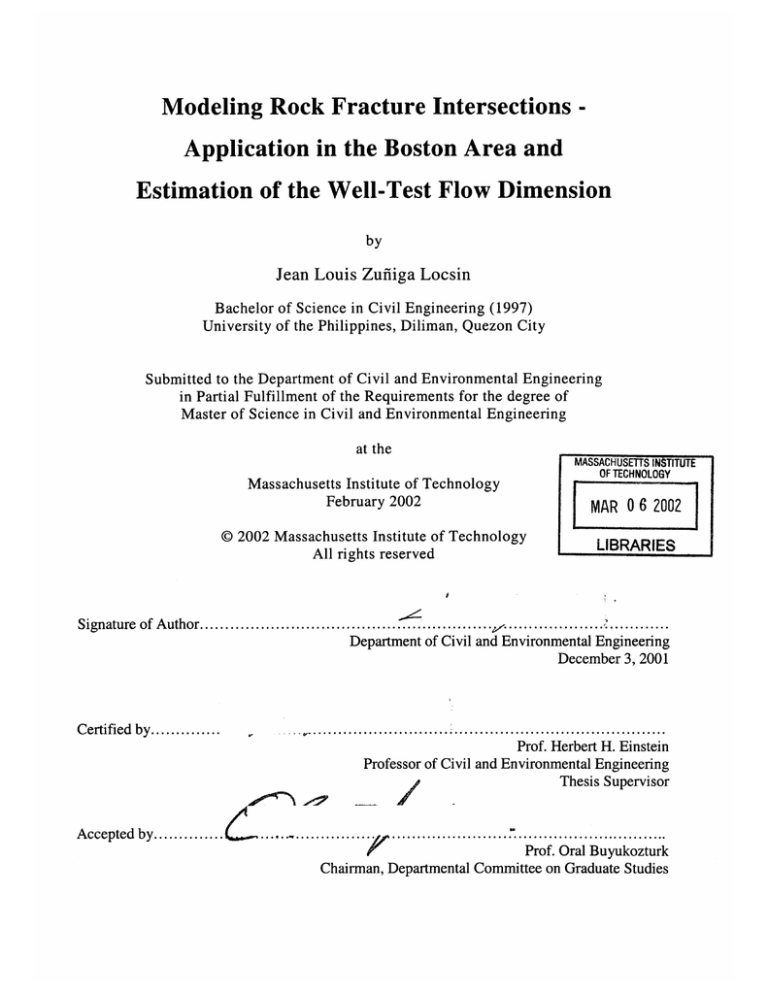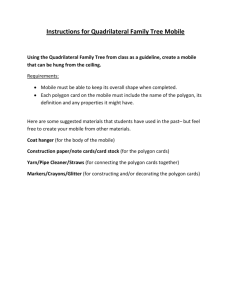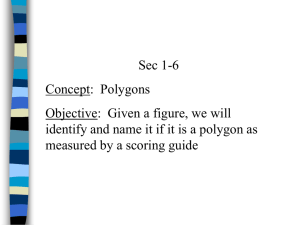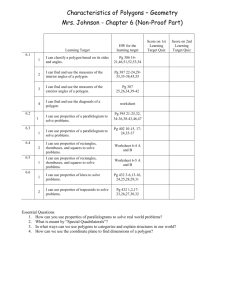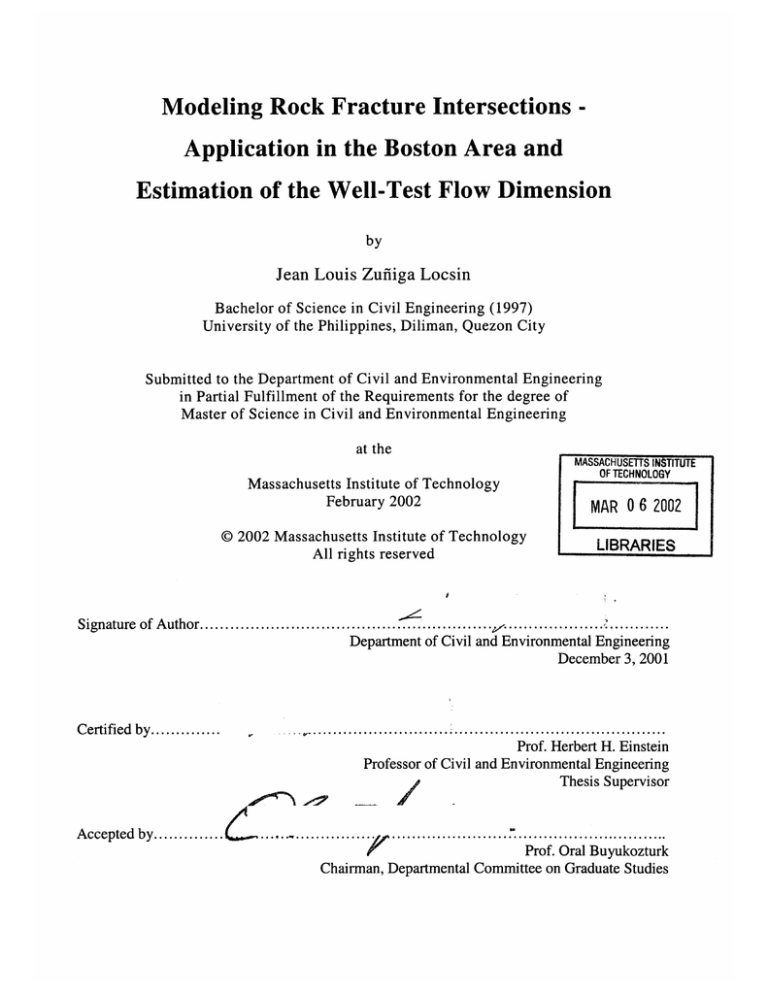
Modeling Rock Fracture Intersections Application in the Boston Area and
Estimation of the Well-Test Flow Dimension
by
Jean Louis Zuffiga Locsin
Bachelor of Science in Civil Engineering (1997)
University of the Philippines, Diliman, Quezon City
Submitted to the Department of Civil and Environmental Engineering
in Partial Fulfillment of the Requirements for the degree of
Master of Science in Civil and Environmental Engineering
at the
Massachusetts Institute of Technology
February 2002
© 2002 Massachusetts Institute of Technology
All rights reserved
INSTITUTE
MASSA CHUSElTS
CHU$ETS INTITUTE
0F TECHNOLOGY
MAR 0 6 2002
LIBRARIES
Signature of Author.....................................................
Department of Civil and Environmental Engineering
December 3, 2001
Certified by..............
Accepted by ..............
(
...................................................................
Prof. Herbert H. Einstein
Professor of Civil and Environmental Engineering
Thesis Supervisor
...... ...............
/I
.......................................................
r
Prof. Oral Buyukozturk
Chairman, Departmental Committee on Graduate Studies
Modeling Rock Fracture Intersections Application in the Boston Area and
Estimation of the Well-Test Flow Dimension
by
Jean Louis Zufiiga Locsin
Submitted to the Department of Civil and Environmental Engineering on December 1, 2001
in partial fulfillment of the requirements for the degree of
Master of Science in Civil and Environmental Engineering
ABSTRACT
A simple algorithm for determining the intersections between fractures is developed in this thesis. This algorithm is
then implemented in the fracture modeling program GEOFRAC. Previously, GEOFRAC's capabilities allowed one
to subdivide the fracture network into isolated sub-networks for the purpose of assessing connectivity. GEOFRAC's
new feature provides the ability, among other things, to study the length and orientation distributions of the fracture
intersections. Connectivity parameters such as the number of intersections per unit volume, C 1, and the intersection
length per unit volume can also be calculated. The program, with its current capabilities, is used to model the
fracture intersections in the Boston Area. Five different modeling volume sizes are used (edge lengths of 10, 12, 14,
15 and 20 meters).
The simulations show that the mean fracture intersection length varies from 0.5m to 0.7m with the mean equivalent
fracture radius equal to 0.770m. The slope of the relationship between C1 and the fracture intensity, P32 , increases
with increasing fracture intensity. This same behavior is also apparent in the plot of intersection length per unit
volume versus the fracture intensity. Results also show that the occurrence of long intersections (>2.0m) increases
with increasing modeling volume size. Small intersections (510cm) make up 11% to 13% of all fracture
intersections, a percentage that appears to depend on the size of the modeling volume. The relative frequency values
of the intersection lengths do not change much from one simulation to another as the modeling volume size
increases. A majority of the simulated fracture intersections trend northwest with plunge values ranging from 0 to
almost 90 degrees. The lower hemisphere plots of the simulated fracture intersections agree well with those derived
from the mean orientations of the fracture sets.
Fracture connectivity can also be described using the well-test flow dimension. The well-test flow dimension for a
fracture network is normally derived using finite element flow simulations. An estimation method was developed
by Dershowitz (1996) that calculates the flow dimension from the slope of the log-log plot of flow width versus
radial distance. The flow width is calculated as a function of the lengths of two consecutive fracture intersections
(the original approach). Two new variants of this approach are also presented in this thesis: the individual
intersection and the cubical element methods. All three approximate approaches are verified by comparing their
results to those from finite element simulations. Two well geometries are used: 10m and 180m long wells.
The comparison reveals that there is no single approximate method that works the best in both cases (short and long
well). The original approach is found to be the most suitable for the short well case and the cubical element for the
long well case. All three approximate methods generally give lower flow dimension values compared to those from
the finite element flow simulations.
Thesis Supervisor: Professor Herbert H. Einstein
Title: Professor of Civil and Environmental Engineering
3
Acknowledgments
I would like to give special thanks to the sponsors of this research: the U.S. Department of Energy
through Golder Associates Inc. of Redmond, Washington - Fundamental Science for Reservoir
Characterization and the Army Research Office - Fracture Flow Research. Thank you for all the support.
I would like to express my deep gratitude to my research adviser, Prof. Einstein, who has been nothing
but nice to me. His patience, understanding and work ethic are truly amazing. Thank you very much, Sir.
My thanks to my academic adviser Dr. Germaine, for always having the time to talk about matters
academic and otherwise.
Thank you very much to Dr. William Dershowitz for being patient in answering any questions I might
have regarding research no matter how busy he is.
Thank you very much to Carolyn and Alice for all the help you have always been happy to provide and
for the nice little chat every now and then. Thank you also to the very friendly CEE staff especially
Cynthia, Pat and Anthee.
I wish to thank my dearest Valerie for all the love, support and encouragement.
I would like to thank my Mom, especially, for always tending to our needs. My thanks go out to my
family especially my brother Niko, my Dad, Lola Nitang, Lolo Domeng, Lola Espe, Tita Myrna, Tita
Tessie, Are, Tita Nena, Tita Lulu, Tito Jun, Tita Ellen, Tito Willie, Tito Mike, Tito Rudy, Tito Rolly, Tita
Agnes, Tita Nida, Kuya Wiwi, Willa, Waldo, Malou, Pam, Karlo, Don and Kuya Marti.
Thanks to my professors back home especially Prof. Castro, Prof. Ignacio, Prof. Juinio, Dr. Buensuceso,
and Dr. Pulmano.
To my friends and colleagues here at MIT: Kartal & Beatriz for periodically bringing out the kid in me,
Chu & Patsy for being very kind and thoughtful, Maria for supplying the comforting thought that
someone is always more nervous than I am, Vince & Karim for being such excellent and funny
officemates, Nisrine for being so generous with her snacks, Yannis for providing great insight into almost
everything, Karen & Martin for squeezing me into your dating schedule from time to time, Pong for
keeping me abreast with what's new in the computer world, Joonsang for being like an older brother,
Desma for being so cool, Joon for the great basketball games, Guoping for always reminding me that "life
is not easy," Sung-June for always having the time for a few beers, Matt for being there to talk about
sports and whatnot, Saeyoon for being the "neat one" in our Tang apartment, Vladimir for the quick
Bulgarian anecdotes to go with every situation, Catalina for being so sweet, Romy, Sanjay, Yo-Ming,
Dominic, Bjorn, Jens, Victor, Violeta, Ali, Jong-Wuk, Yoon, Michalis, Carlos, Shuang, Jorge, Zhang, JiYong and to all who have made my stay here very interesting and enjoyable.
Finally, I thank God for always giving me more than I can appreciate.
5
Table of Contents
1
Introduction......................................................................................................................................................
17
2
GEOFRAC: Fracture M odeling Procedures..............................................................................................
21
2.1
Defining the M odeling Volume ................................................................................................................
25
2.2
Generation of a Plane in Space ................................................................................................................
26
2.3
Poisson Line Tessellation on the Plane................................................................................................
28
2.4
Marking the Polygons Formed by the Poisson Line Tessellation .....................................................
29
2.5
Translation and Rotation of the Remaining Polygons.......................................................................
32
3
Procedure for Obtaining the Intersection Lengths between Fractures...................................................
35
3.1
Overview....................................................................................................................................................
35
3.2
Intersection between the Plane and the Modeling Volume ................................................................
35
3.3
Poisson Line Intersection Calculations and Data Organization .......................................................
39
Polygon Assembly Procedure...................................................................................................................
3.4
Polygon Assembly .............................................................................................................................
3.4.1
3.4.2
Procedure for Avoiding Repetitive Polygon Assembly ..............................................................
44
44
46
3.5
4
5
M arking Procedure and Polygon Translation.....................................................................................
51
3.6
Calculating the Intersection Length between Two Fractures............................................................
3.6.1
Determining Valid Intersection Points.........................................................................................
Algorithm for Calculating the Intersection Length .......................................................................
3.6.2
53
53
59
Fracture Intersection Geometry Study for the Boston Area.....................................................................
65
4.1
Site Location and Geology........................................................................................................................
65
4.2
M odeling Parameters for Intersection Geometry Study .....................................................................
67
4.3
Results and Discussion..............................................................................................................................
72
Fracture Connectivity Based on Flow Behavior .........................................................................................
91
5.1
Field Determination..................................................................................................................................
Hydraulic Testing in Fractured Rock .........................................................................................
5.1.1
W ell-Test Flow Dimension and Type-Curve M atching ..............................................................
5.1.2
91
91
95
5.2
Flow Dimension Obtained Through Fracture Network Modeling and Finite Element
Simulation..........................................................................................................................................................
104
5.3
Flow Dimension Obtained Through Fracture Network Modeling and Distance-Conductance
Relationships .......................................................................................................................................................
5.3.1
Equivalent Pipes Using Pairs of Intersections..............................................................................
5.3.2
Equivalent Pipes Using Single Intersections.................................................................................
5.3.3
Cubical Element Approximation...................................................................................................
108
108
110
111
5.4
115
Results and Discussion............................................................................................................................
7
6
Sum mary and Conclusions ............................................................................................................................ 131
References ................................................................................................................................................................ 137
Appendix .................................................................................................................................................................. 139
Intersection Trend and Plunge Data .................................................................................................................
103 M3 Cube Sim ulations ................................................................................................................................
12 3 m3 Cube Sim ulations ................................................................................................................................
14 3 M3 Cube Sim ulations ................................................................................................................................
15 3 m3 Cube Sim ulations ................................................................................................................................
203 m3 Cube Sim ulations ................................................................................................................................
139
139
141
143
145
147
GEOFRAC Source Code .................................................................................................................................... 149
Header Files ..................................................................................................................................................... 149
borehole.h .................................................................................................................................................... 149
box.h ............................................................................................................................................................. 151
cartesian.h .................................................................................................................................................... 153
cell.h ............................................................................................................................................................. 155
circle.h .......................................................................................................................................................... 157
cubic.h .......................................................................................................................................................... 158
line.h ............................................................................................................................................................. 160
listline.h ........................................................................................................................................................ 163
listlistpol.h .................................................................................................................................................... 165
listpol.h ......................................................................................................................................................... 167
plane.h .......................................................................................................................................................... 169
point.h .......................................................................................................................................................... 171
polar.h .......................................................................................................................................................... 173
polygon.h ...................................................................................................................................................... 175
stat.h ............................................................................................................................................................. 178
surface.h ....................................................................................................................................................... 179
volume.h ....................................................................................................................................................... 181
C Files .............................................................................................................................................................. 183
borehole.C .................................................................................................................................................... 183
box.C ............................................................................................................................................................ 187
cartesian.C ................................................................................................................................................... 189
cell.C ............................................................................................................................................................. 191
circle.C ......................................................................................................................................................... 197
cubic.C ......................................................................................................................................................... 198
divide.C ........................................................................................................................................................ 200
fractal.C ....................................................................................................................................................... 207
initial.C ........................................................................................................................................................ 213
intersections.C ............................................................................................................................................. 217
line.C ............................................................................................................................................................ 225
listline.C ....................................................................................................................................................... 231
listlistpol.C ................................................................................................................................................... 237
listpol.C ........................................................................................................................................................ 239
m ain.C .......................................................................................................................................................... 255
plane.C ......................................................................................................................................................... 276
point.C .......................................................................................................................................................... 283
polar.C ......................................................................................................................................................... 284
polygon.C ..................................................................................................................................................... 285
random .C ..................................................................................................................................................... 300
rotation.C ..................................................................................................................................................... 303
stat.C ............................................................................................................................................................ 309
8
surface.C ...................................................................................................................................................... 310
volum e.C ...................................................................................................................................................... 314
zones.C ......................................................................................................................................................... 316
Cubical Element Approach Results (Radial Distance-Flow Width Relationships) .......................................
Short W ell (10 m long) ....................................................................................................................................
Network 1 ....................................................................................................................................................
Network 2 ....................................................................................................................................................
320
320
320
323
Network 3 ....................................................................................................................................................
Network 4 ....................................................................................................................................................
Network 5 ....................................................................................................................................................
Long W ell (180 m long) ..................................................................................................................................
Network 1 ....................................................................................................................................................
Network 2 ....................................................................................................................................................
Network 3 ....................................................................................................................................................
Network 4 ....................................................................................................................................................
Network 5 ....................................................................................................................................................
326
329
332
335
335
338
341
344
347
9
List of Figures
19
Figure 1.1 - Fracture connectivity and flow behavior.........................................
Figure 2.1 Figure 2.2 Figure 2.3 Figure 2.4 Figure 2.5 Figure 2.6 Figure 2.7 Figure 2.8 Figure 2.9 Figure 2.10
22
Primary process, Poisson plane network (Ivanova, 1998)....................................................
22
...........................
1998)
Ivanova,
(from
Poisson line tessellation on the planes
23
1998).........
Ivanova,
(from
rock
intact
and
fractured
Polygon marking process produces
23
1999)........................................
Meyer,
(from
Zone marking process
24
1998)........................................................
Ivanova,
(from
polygons
remaining
of
Translation
24
Rotation of remaining polygons (from Ivanova, 1998)...............................
25
Modeling volume and the global axes .....................................................
26
..........................
Global axes and mean pole z of a fracture set............
27
...........
plane
generated
a
of
z"
Axes formed by the mean pole z of a fracture set and the pole
27
- Local frame of reference of a plane..........................................................
Figure 2.11 - Tessellation line defined by a and D.................................................................
28
Figure 2.12 - Trace outcrop of fractures with orientations related to the general stress field directions (from
- -- .. 33
------------------------................................................-. ----..
Ivanova, 1998)........................................................
a circular
to
related
also
orientations
their
with
2.12
Figure
from
fractures
Figure 2.13 - Trace outcrop of the
33
1998)..........................................................................
Ivanova,
(from
dome structure
36
-...........
volume............................................................
modeling
and
axes
Figure 3.1 - Global
37
Figure 3.2 - Modeling volume with a generated plane......................................................................
38
Figure 3.3 - Possible mode of intersection between the plane and the modeling volume...............................
38
Figure 3.4 - Two intersecting generated planes...........................................................
39
.................................
vectors
Figure 3.5 - Generated Poisson line with the normal vector and the direction
41
points...............................................
these
of
Figure 3.6 - Points adjacent to point A and the vectors to each
45
point........................................................
starting
a
as
A
Figure 3.7 - Clockwise assembly of polygons using
47
A...................................................................
point
1
from
Figure 3.8 - Clockwise formation of Polygon
49
1........................
polygon
of
formation
the
after
B
and
,
B
B
for
directions
2
Figure 3.9 - Remaining initial
1
8
50
4.......
and
2,
3
1,
polygons
of
formation
the
after
B
and
B
,
B
for
directions
valid
Remaining
2
Figure 3.10
1
8
50
.
.
.
.
.
.
.
.
.
.
.
.
.
.
.........-------------------------------------------.
.
B
.
.
.
.
.
and
.
.
B
.
.
.
.
..
.
for
.
.
.
.
.
.
.
.
.
directions
.
.
.
.
Remaining
2
Figure 3.11
1
51
Figure 3.12 - Computation of the center of a fracture polygon and its equivalent radius.............................
52
respectively.............
Figure 3.13 - Vectors E and F which define the current and valid available direction,
53
............................................................
Figure 3.14 - Translation of a polygon by an amount dz'
54
........................
intersection
of
line
the
Figure 3.15 - Intersecting polygons with sides extended to intersect
57
intersection...................................
of
line
the
intersect
to
Figure 3.16 - Polygon T with two sides extended
60
......................
intersection
of
line
the
on
points
intersection
of
Figure 3.17 - The three likely arrangements
62
fractures....
two
between
intersection
of
line
the
determining
for
algorithm
the
for
chart
Figure 3.18 - Flow
63
Figure 3.19 - Point intersections with the LOI, no intersection between fractures ........................................
63
Figure 3.20 - Point intersection with the LOI, Point intersection between fractures......................................
66
Figure 4.1 - Main geologic formations in the Boston region (from Meyer, 1999)...............................................
Figure 4.2 - Regional modeling output (fracture network and corresponding outcrops). The two major
67
discontinuities shown are the Walden Pond Fault and the Mystic Fault.................................................
same
the
from
not
is
This
1999).
Meyer,
(from
Figure 4.3 - Plan view of traces on a horizontal outcrop
-----------------................
simulation shown in Figure 4.2......................................................................................
68
Figure 4.4 - Simulated fracture network for a 10 by 10 by 10 m modeling volume. (local modeling)...... 71
Figure 4.5 - The corresponding fracture intersections for the fracture network in Figure 4.4. (local
modeling)
................................................................-
-
-
-
72
--..........................................................
73
Figure 4.6 - Mean intersection length in each simulation................................................................
74
Figure 4.7 - Standard deviation of intersection length in each simulation.....................................................
75
Figure 4.8 - Mean intersection length versus mean fracture area for each simulation.................................
each
in
deviation
standard
area
Figure 4.9 - Intersection length standard deviation versus fracture
76
-------------------------------...............................................
simulation ...........................................................................
were
simulations"
"extra
The
intensity.
fracture
versus
volume
unit
Figure 4.10 - Intersection length per
performed to determine the fracture intensity at which there will be approximately zero intersection
77
---.................................
. -- - -- -..
length per unit volume....................................................--..................
11
Figure 4.11 - C1 versus P32 . C1 is the number of intersections per unit volume. The "extra simulations" were
performed to determine the fracture intensity at which there will be approximately no intersections .... 78
Figure 4.12 - Number of isolated fractures versus the total number of fractures ..........................................
79
Figure 4.13 - Number of Fracture Intersections versus the number of fractures involved in the intersections
(total number of fractures minus number of isolated fractures)..............................................................
80
Figure 4.14 - Intersection length histograms for the 10 by 10 by 10 meter modeling volume........................ 81
Figure 4.15 - Intersection length histograms for the 12 by 12 by 12 meter modeling volume....................... 81
Figure 4.16 - Intersection length histograms for the 14 by 14 by 14 meter modeling volume........................ 82
Figure 4.17 - Intersection length histograms for the 15 by 15 by 15 meter modeling volume......................... 82
Figure 4.18 - Intersection length histograms for the 20 by 20 by 20 meter modeling volume......................... 83
Figure 4.19 - Cumulative distribution of intersection lengths for the 10 by 10 by 10 meter modeling
volume...............................................................................................................................................................
84
Figure 4.20 - Cumulative distribution of intersection lengths for the 12 by 12 by 12 meter modeling
volum e...............................................................................................................................................................
84
Figure 4.21 - Cumulative distribution of intersection lengths for the 14 by 14 by 14 meter modeling
volum e...............................................................................................................................................................
85
Figure 4.22 - Cumulative distribution of intersection lengths for the 15 by 15 by 15 meter modeling
volum e...............................................................................................................................................................
85
Figure 4.23 - Cumulative distribution of intersection lengths for the 20 by 20 by 20 meter modeling
volum e...............................................................................................................................................................
86
Figure 4.24 - Lower hemisphere plots of trend and plunge of the intersection lines for the 10 m and 12 m cube
simulations.........................................................................................................................................................
87
Figure 4.25 - Lower hemisphere plots of trend and plunge of the intersection lines for the 14 m and 15 m cube
simulations.........................................................................................................................................................
87
Figure 4.26 - Lower hemisphere plots of trend and plunge of the intersection lines for the 20 m cube
sim ulation ..........................................................................................................................................................
88
Figure 4.27 - Calculated trend and plunge of the intersections among the fracture sets A, B, C and D using
only the mean orientations in Table 4.6 plotted using lower hemisphere .................................................
88
Figure 4.28 - Calculated trend and plunge of the intersections among the fracture sets A, B, C and D using
their mean orientations ± the 190 assumed variation in the dip plotted using lower hemisphere (Table
4.6)......................................................................................................................................................................
89
Figure 5.1 - An interval isolated using packers on each end. A submersible pump is typically used to pump
the water in or out of the packer interval....................................................................................................
91
Figure 5.2 - Effects of a constant head boundary (from Doe et. al., 1987). RD is a dimensionless parameter
that represents the distance of the boundary from the point of injection (well) .....................................
94
Figure 5.3 - Effect of a no-flow boundary (from Doe et. al., 1987). RD is a dimensionless parameter that
represents the distance of the boundary from the point of injection (well)............................................
94
Figure 5.4 - Example for flow dimension equal to 1..........................................................................................
96
Figure 5.5 - Example for flow dimension equal to 2..........................................................................................
96
Figure 5.6 - Example for flow dimension equal to 3..........................................................................................
97
Figure 5.7 - Network (a) is a regular Euclidean network. (b) is a fractal network of flow dimension 1.59
(from Rock Fractures and Fluid Flow).......................................................................................................
97
Figure 5.8 - Equipotential surfaces at r and r + Ar .......................................................................................
99
Figure 5.9 - Illustration of wellbore storage effect (from Barker, 1988)...........................................................
100
Figure 5.10 - Two-zone composite system with both inner and outer zone flow dimensions equal to 2
(Concentric Cylinders). Inner zone may have different flow properties from the outer zone................ 101
Figure 5.11 - Type-curves for constant-rate well tests (from Golder Associates Excel spreadsheet program
FracD im)..........................................................................................................................................................
102
Figure 5.12 - Type-curves of the derivative of drawdown for constant-rate well-tests tests (from Golder
Associates Excel spreadsheet program FracDim)........................................................................................
103
Figure 5.13 - Modeling volume submerged in water with top boundary coinciding with the water level. The
modeling volume is fully saturated................................................................................................................
105
Figure 5.14 - The well is modeled as a prism with six panels and the nodes located on the panels are assigned
group flux boundary conditions ....................................................................................................................
105
Figure 5.15 - Flow width as a function of the lengths of two adjacent intersections ........................................ 109
12
Figure 5.16 - The actual lengths used are the projections of the intersection onto a line perpendicular to the
110
vector connecting the midpoints of the two intersections............................................................................
111
Figure 5.17 - Flow width as a function of the individual intersection lengths...................................................
112
Figure 5.18 - The modeling volume is divided into smaller cubical elements ...................................................
Figure 5.19 - The path from the well into the fracture network is traced and the intersections located........ 112
Figure 5.20 - The individual intersections are assigned to their respective cubical elements. An individual
intersection is assigned to the cubical element if its midpoint is located within that element.................. 113
Figure 5.21 - The distances between connected cubical elements are computed. This will now represent the
113
radial distance into the fracture network .....................................................................................................
Figure 5.22 - The distance-flow width relationship is calculated and the flow dimension is derived from this
114
relationship......................................................................................................................................................
Figure 5.23 - 10 meter well location (modeling volume is 200 by 200 by 200 meters)...................................... 115
Figure 5.24 - 180 meter well location (modeling volume is 200 by 200 by 200 meters).................................... 116
Figure 5.25 - Distance-flow width relationships for fracture network simulation 1 using a 10 meter long well
.......................................................................
116
Figure 5.26 - Distance-flow width relationships for fracture network simulation 2 using a 10 meter long well
......... .117
.......... .......................................
........ ......................... ...... ...........................................
Figure 5.27 - Distance-flow width relationships for fracture network simulation 3 using a 10 meter long well
.......................................................................
117
Figure 5.28 - Distance-flow width relationships for fracture network simulation 4 using a 10 meter long well
.......................................................................
118
Figure 5.29 - Distance-flow width relationships for fracture network simulation 5 using a 10 meter long well
.......................................................................
118
Figure 5.30 - Distance-flow width relationships for fracture network simulation 1 using a 180 meter long well
119
......................................................................
Figure 5.31 - Distance-flow width relationships for fracture network simulation 2 using a 180 meter long well
119
.............................................................
..........
Figure 5.32 - Distance-flow width relationships for fracture network simulation 3 using a 180 meter long well
...
120
.......................................
..................
Figure 5.33 - Distance-flow width relationships for fracture network simulation 4 using a 180 meter long well
120
......................................
......................
.
..
Figure 5.34 - Distance-flow width relationships for fracture network simulation 5 using a 180 meter long well
.......................................................................
121
122
Figure 5.35 - Intersection lengths decreasing with distance from the well.................................................
Figure 5.36 - Variation of the estimated flow dimension for different levels of coarseness in the inner region
of the simulated fracture networks using the short well (10 m)..................................................................
125
Figure 5.37 - Variation of the estimated flow dimension for different levels of coarseness in the outer region
125
of the simulated fracture networks using the short well (10 m)....................................................
Figure 5.38 - Variation of the estimated flow dimension for different levels of coarseness in the inner region
of the simulated fracture networks using the long well (180 m).................................
126
Figure 5.39 - Variation of the estimated flow dimension for different levels of coarseness in the outer region
of the simulated fracture networks using the long well (180 m).................................
126
13
List of Tables
Table 2.1 - Values of the factors CA and y for different marking rules (from Ivanova, 1998)................... 31
Table 3.1 - Matrix of intersection point coordinates. This matrix is symmetric. A blank cell means no
intersection occurs between the lines or if the intersection occurs outside the modeling volume........... 40
43
Table 3.2 - Adjacent point data for point A ......................................................................................................
47
Table 3.3 - Adjacent point data for point A ......................................................................................................
Table 3.4 - Adjacent point data for point B8 .......................................................
. . .. .. . .. .. .. . .. .. .. . .. .. .. . .. .. .. . .. .. .. . ... . . . 48
Table 3.5 - Adjacent point data for point B1 ......................................................
. .. .. .. . .. .. .. . .. .. .. . .. .. .. . .. .. . .. .. .. .. . .. . . . 48
............. . . . . . . . . . .--------------Table 3.6 - Adjacent point data for point B2 ----. . . . . . . . . . . . . . . . . . . . . . . . . . . . . . . . . . . . . . 48
48
Table 3.7 - Remaining adjacent points to B8 after formation of polygon 1.....................................................
49
Table 3.8 - Remaining adjacent points to B1 after formation of polygon 1.....................................................
49
Table 3.9 - Remaining adjacent points to B 2 after formation of polygon 1.....................................................
56
Table 3.10 - Clockwise arrangement of vertices of polygon T.........................................................................
56
Table 3.11 - Global coordinates of vertices of polygon T..................................................................................
Table 4.1 - Strike and dip of major discontinuities considered in the modeling simulations in Figure 4.2...... 67
Table 4.2 - Strike and dip of fracture sets in the Boston Area from observations by Billings (1976)............ 69
70
Table 4.3 - Modeling parameters for the base case (from Meyer, 1999).........................................................
71
Table 4.4 - Additional cases for sensitivity analysis (from Meyer, 1999).........................................................
Table 4.5 - Best estimates of the parameters for modeling the Boston Area fracture networks (from Meyer,
71
1999)...................................................................................................................................................................
Table 4.6 - Strike and dip values with the 19* variation. The intersections between the fractures with these
89
orientations are plotted in Figure 4.28............................................................................................................
Table 5.1 - Modeling parameters for the five fracture networks. *Mean pole orientation, trend is clockwise
from North. The number of fractures from set D is assumed to be twice that of any of the other sets
because set D has been observed to be the most abundant. For the pole orientations, the Fisher
distribution is used for each set and the exponential distribution is assumed for the size
115
distribution....................................................................................................................................................
Table 5.2 - Flow dimension values for the inner and outer regions using the cubical element approach for
each of the networks and for each level of coarseness. The short (10 m) well is used here ..................... 123
Table 5.3 - Flow dimension values for the inner and outer regions using the cubical element approach for
each of the networks and for each level of coarseness. The long (180 m) well is used here..................... 123
Table 5.4 - Short well flow dimension values from the three previous approaches (first three columns)
compared to those from finite element simulations using nodes located not more than 10m from the well.
129
The head values at five different nodes are observed for each network ....................................................
Table 5.5 - Short well flow dimension values from the three previous approaches (first three columns)
compared to those from finite element simulations using nodes located more than 10m but not more than
50m from the well. The head values at five different nodes are observed for each network................... 129
Table 5.6 - Long well flow dimension values from the three previous approaches (first three columns)
compared to those from finite element simulations using nodes located not more than 10m from the well.
The head values at five different nodes are observed for each network. Cells marked with "x" indicate
130
cases where there is not enough head data to obtain a type-curve fit ........................................................
Table 5.7 - Long well flow dimension values from the three previous approaches (first three columns)
compared to those from finite element simulations using nodes located more than 10m but not more than
50m from the well. The head values at five different nodes are observed for each network................... 130
15
1
Introduction
Fracture connectivity is important in assessing the flow behavior of a fracture formation as well
as the resistance of a rock mass. Dershowitz (1984) introduced parameters to describe fracture
connectivity that are based on fracture intersection geometry. The more familiar parameters
include C1, which is the number of intersections between fractures per unit volume and C8j,
defined as the extent of a cluster of fractures in the direction i.
Meyer (1999), incorporated into GEOFRAC the capability to group the modeled fractures into
isolated clusters of fractures and calculate the physical extent of these clusters in threedimensions. The physical extents of the fracture sub-networks in three dimensions are described
using the parameters C8x, C8 y, and C8z that were proposed by Dershowitz (1984). These are the
dimensions of a box in the x, y and ' directions that can completely contain the fracture subnetwork. Meyer used this feature to study the connectivity of the fracture networks in the Boston
Basin and the simulations show that the sub-networks tend to propagate a greater distance in the
vertical direction as opposed to the horizontal direction suggesting more vertical connectivity in
terms of physical extent.
The work in this thesis will proceed from determining the existence of the connections between
the fractures and building the fracture clusters to calculating the geometry and orientations of
these connections, the main contribution being an algorithm for calculating the geometry of each
fracture intersection. First, a background of the fracture modeling concepts developed by
Ivanova (1998) that are used in GEOFRAC will be presented. The development of the algorithm
for determining the geometry of the fracture intersections will then follow. The capability of
modeling the intersections will then be used to study the fracture intersections in the Boston
Basin. The simulations will be performed using five different modeling volume sizes: 103 , 123,
143, 153 and 203 M 3 . The resulting distribution of intersection lengths and the distribution of the
orientations of the fracture intersections will be studied for the various modeling volume sizes.
The distribution of the intersection orientations is also compared to the calculated orientations
(i.e. the orientations to be expected using the mean orientations of the fracture sets) in order to
assess the degree in which each fracture set is involved in the formation of these intersections.
Another parameter that describes fracture connectivity and is linked directly to the flow behavior
of a fracture network is the well-test flow dimension. Well-tests are performed to determine the
flow properties as well as the geometry of the fracture network in a rock mass. The well-test
flow dimension describes how the flow properties and the area of the flow paths vary with
distance from the well. In order to obtain the well-test flow dimension for a simulated fracture
network, finite element flow simulations are needed. However, Dershowitz (1996) proposed a
method for estimating the well-test flow dimension directly from the change in the flow area or
flow width with distance from the well (distance-flow area or distance-flow width relationships).
This method requires that the geometry of each intersection as well as the geometry of the flow
paths from the well into the fracture network be known. Since the flow in a fracture network
passes through individual fractures by way of the fracture intersections located on these
fractures, the flow area has been defined as a function of the lengths of these fracture
intersections. Dershowitz suggested that the flow width existing between two intersections be
the average of the lengths of these two intersections multiplied by a factor that depends on the
17
orientation of the line connecting the midpoints of these intersections. This opens the possibility
that a very short intersection will be paired with a very long intersection resulting in a flow width
that may be representative of neither intersection. Hence, two new approaches for deriving the
distance-flow width relationships will also be presented. The first one calculates the flow width
based on the length of an individual intersection (i.e. no averaging is done), the second approach
divides the modeling volume into smaller cubical elements to which groups of individual
intersections are assigned. The cubical elements act as individual conductive elements and the
connections among these cubical elements represent the pathways that the flow takes. After the
flow widths of the paths in the fracture networks are computed, the distance-flow width
relationships for each network are constructed. The flow dimension values are then derived from
these relationships. Calculating the flow dimension from distance-flow width relationships is an
approximate approach, the three different methods of defining the flow width leading to three
different approaches. These being approximate approaches, questions regarding their accuracy
arise. It is therefore necessary to compare the flow dimension results from these approaches to
those of finite element flow simulations.
As shown in Figure 1.1, the flow dimension can be thought of as a link between the connectivity
of a fracture network and its flow behavior. The connectivity can be described using the
geometries of the fracture intersections by the parameters C1 to Cs1 . The flow behavior, on the
other hand, can be described using the well-test flow dimension. The flow dimension is
generally obtained by running finite element flow simulations on the fracture network but
physically, the flow dimension also represents the change in flow area with radial distance from
the well. The approximate methods mentioned in the previous paragraph calculate this change in
flow area based on the lengths of the individual fracture intersections.
18
Fracture Network
Fracture Intersection
Geometry
F
Flow Behavior
Fracture Connectivity
IV
Change in Flow Width or Flow
Area or Conductance from
Lengths of Intersections vs.
Radial Distance from the Well
for Generated Fracture
Network
Finite Element Flow
Simulations
(i.e. simulated well tests on
generated fracture
network)
V
Dershowitz's Connectivity
Parameters
(C 1 to C8 )
Well-Test Flow Dimension
Figure 1.1 - Fracture connectivity and flow behavior
19
2 GEOFRAC: Fracture Modeling Procedures
The fracture model on which GEOFRAC is based was developed by Ivanova (1998). Ivanova's
model, in turn, is an extended version of Veneziano's model. Veneziano used two stochastic
processes to model the fracture network. First, an anisotropic Poisson network of planes is
generated in three-dimensional space. Then a Poisson network of lines is generated on these
planes to produce polygonal shapes. The polygons then undergo a random process, a so called
marking procedure, that decides if a polygon is either fractured or intact rock. An obvious
limitation of this model is that the resulting fractures generated on one specific plane remain
coplanar after the marking procedure. Ivanova eliminated this limitation by introducing another
stochastic process that modifies the location (by shifting) and orientation (by rotation) of the
fractures in order to model specific geologic features. Ivanova also introduced combinations of
criteria to be used in the marking procedure as well as the capability to mark the created
polygons as a function of their distances to a structure (marking with respect to faults). Meyer
(1999), later on, enabled the user to define the marking zones more sharply thereby introducing a
fourth stochastic process. To summarize, the four stochastic processes are:
" Primary Process - Modeling the stress field orientation using a homogeneous, anisotropic
Poisson plane network (Figure 2.1).
*
Secondary Process - The planes are tessellated into smaller polygons using a homogeneous
Poisson line process. The polygons are marked as fractured or intact rock according to
marking rules. Figure 2.2 and Figure 2.3.
* Tertiary Process - Zones are defined within the modeling volume and polygons located in the
zones are retained or discarded according to probabilities assigned to each zone. Cutting
probabilities are assigned to structures such as faults to control the propagation of fractures
through the fault. Figure 2.4
" Quaternary Process - The remaining fracture polygons are translated and rotated to reflect
major geologic features. Figure 2.5 and Figure 2.6.
21
Figure 2.1 - Primary process, Poisson plane network (Ivanova, 1998)
Figure 2.2 - Poisson line tessellation on the planes (from Ivanova ,1998)
22
Figure 2.3 - Polygon marking process produces fractured and intact rock (from Ivanova, 1998)
Fracture 3: not
intersecting
Fault
Box
Fracture 2: cut
with probability PC
Fracture 1: not cut
with probability 1-Pa
Figure 2.4 - Zone marking process (from Meyer, 1999)
23
Figure 2.5 - Translation of remaining polygons (from Ivanova, 1998)
Figure 2.6 - Rotation of remaining polygons (from Ivanova, 1998)
As far as fracture connectivity is concerned, GEOFRAC's capabilities are limited to the division
of the fracture network into sub-networks of isolated fracture clusters. GEOFRAC also
calculates the horizontal and vertical extents of these sub-networks. The work in this thesis adds
to GEOFRAC the capability to model the individual intersections formed between the fractures.
The algorithm for the calculation of the length of intersection will make use of elements and
procedures found in Ivanova (1998). Important concepts developed by Ivanova (1998) are
presented below as a background to the algorithm for determining the geometry of the
intersections that will be discussed in Chapter 3.
24
2.1
Defining the Modeling Volume
The modeling volume is the space defined by the input values Xm, Y., and ZbOx (see Figure
2.7). Only the fractures within the modeling volume will be considered. Figure 2.7 also shows
the global coordinate system (OXYZ).
z
Zbox
Xm
Ym
P Y
Ym
X
Figure 2.7 - Modeling volume and the global axes
The space shown in Figure 2.7 represents the basic modeling volume used in GEOFRAC. The
top surface can also be entered as quadratic or a cubic surface. A quadratic surface is defined in
the program by six floating values (A, B, C, D, E and F) and it is represented in threedimensional space by the following equation:
Z=AX 2 +BXY+CY 2 +DX+EY+F
Equation 2.1
Use of a quadratic surface to define the top of the modeling volume helps model the topographic
surface more realistically. A cubic surface on the other hand is defined by 10 floating values (A,
B, C, D, E, F, G, H, I and J) in the equation:
Z = AX I + BX 2Y + CXY 2 +DY 3 +EX 2 + FXY +GY
Equation 2.2
A cubic surface is used to model folds.
25
2
+ HX + IY + J
2.2
Generation of a Plane in Space
After the modeling volume is defined, planes are generated to intersect it. Ivanova referred the
equation of a plane to the frame of reference of a fracture set (Oxyz). For clarity, the frames of
reference that Ivanova used to define planes and the tessellation lines are shown in Figure 2.8 to
Figure 2.10 and they are defined below.
OXYZ - Global Frame of Reference (+Y is North and +X is East, Figure 2.8)
Oxyz - Frame of Reference of a Fracture Set (defined by
of the pole z, respectively, Figure 2.8 and Figure 2.9)
0 and 0, the azimuth and the latitude
O'x'y'z' - Local Frame of Reference of a Plane (Figure 2.10)
Ox"y"z" - Frame of Reference Parallel to that of a plane but with the same origin as the Global
Frame (Figure 2.9 and Figure 2.10)
Z
AL
ciD
Mean Pole z is
Defined by (E, (D)
z
X
Y
X
y
Figure 2.8 - Global axes and mean pole z of a fracture set
26
Z
A
Variation of orientation
about the Mean Pole z
defined by (0, 0)
0:
x
z
y
Figure 2.9 - Axes formed by the mean pole z of a fracture set and the pole z" of a generated plane
Z
x"x
X
00
0'
d
y"
y'
Figure 2.10 - Local frame of reference of a plane
To create the planes in the Primary process as in Figure 2.1, Ivanova used the frame of reference
of a fracture set as the basis around which the orientations and locations of the generated planes
must vary. The equation of a plane in the frame of reference of the fracture set (Oxyz) is:
x sin 0 sin b+ y
cos9 sin 0 + z cos 0 = d
Equation 2.3
where d is the distance from the global origin to the plane (Figure 2.10) and the pair (0,$)
represents the azimuth and latitude of the normal to the plane. The joint probability density
27
function of (0,0) can be inferred from measured data. The possible PDF's include uniform or
partial uniform, one-parameter or two-parameter Fisher and Bingham and constant orientation
(Ivanova, 1998).
To produce a homogeneous Poisson plane network of intensity p is equivalent to performing a
Poisson point process in the region:
{(d, 0,): -oo < d < oo,O 0 < n,O
)
i}
with non-homogeneous intensity function of the type:
p(d, 0,$0) = gfe, (0,)
where f 0 ,(0,$) is the joint probability density function of 0 and $ while p is a positive
constant (Ivanova, 1998).
2.3
Poisson Line Tessellation on the Plane
Once the planes have been generated, Poisson lines are created on these planes to divide them
into polygons. The equation of the line (shown below) is referred to the O'x'y'z' axes.
x'cosa+
y'sina
=
D
Equation 2.4
The parameters a and D are shown below in Figure 2.11.
D
a
0'X
Figure 2.11 - Tessellation line defined by
a and D
To create a homogeneous Poisson line network of intensity X is equivalent to a Poisson point
process in the region:
28
{(D, a) :0 5 D
oo,0
a
27t}
with intensity function of the points of the type:
X(D, a) = Xfa (a)
where X is a positive constant and fa (a) is the probability density function of a in the interval
[0,2n].
GEOFRAC then assembles the polygons formed by the Poisson line tessellation.
section discusses how the resulting polygons are classified as fractured or intact rock.
2.4
The next
Marking the Polygons Formed by the Poisson Line Tessellation
After the polygons have been formed, GEOFRAC calculates the area, equivalent radius and the
elongation of the polygons among other things. The program then discards the polygons
according to user-defined limits on parameters such as shape (convexity, magnitude of internal
angles and elongation) and size (area or equivalent radius) of the polygons. The remaining
polygons are termed "good" polygons and the process is called the marking process.
For the original polygons (i.e. all those formed by the line tessellation), the mean and covariance
matrices for the number of vertices and the polygon area are given by (Ivanova, 1998):
(n2
A_
2
4
[N ~
-8)
-2
-8)
.- 2
_
2
2
-8)~
2V 2
n(7[2
E2(,2 -2)
2X4
_
N = Number of vertices
A = Area of the polygon
Ivanova defined "good" polygons (using the shape as the basis) with the following rules:
1. The polygon is convex and has at least four vertices
2. All internal angles are at least 600
3. The polygon elongation is not more than 1.6
Using the Best Linear Unbiased Estimator, Ivanova calculated values of E[A|N = n] for n 5 in
terms of the original E[A] and showed that the expected area of a polygon given it has n vertices
is E[AIN = n] = kE[A] and that k 2 for the range of n values considered. This means that
larger polygons will tend to have more vertices. It also follows that due to rule number 1 above,
29
it is more likely for a large polygon than it is for a smaller polygon to be retained as a potential
fracture. As a consequence, the expected area of "good" polygons (E[A']) is larger than the
expected area of the polygons produced by the line tessellation. Therefore, the input value for
the expected area of the fractures has to be underestimated by a factor CA to accommodate the
rise in the expected area as a result of the marking procedure. The factor CA is defined as
(Ivanova, 1998):
CA-E[A'
]
E[A]
E[A']= Expected area of "good" polygons
E[A]= Expected area of the polygons produced by the line tessellation
Another consequence of the marking procedure is that the total area of the fractures is
substantially decreased resulting in a lower value of fracture intensity, P3 2 compared to the
desired value. The desired value of P 2 is achieved in the Primary process (Figure 2.1 on page
22) from the generated planes (i.e. the total area of the generated planes divided by the volume is
the desired P32 ). A fraction of the area of each generated plane will be discarded as a result of
the marking procedure making the final P32 lower than the desired intensity. It is therefore
necessary to overestimate the total plane area to accommodate the reduction in fracture area due
to the marking procedure. This is done by overestimating the Poisson plane intensity, g, by
dividing it by the factor y. This factor is defined as (Ivanova, 1998):
Y=
A'r
T
AT
A' = Total area of "good" polygons
AT = Total area of polygons originally produced by the line tessellation (or the area of the
generated plane that is within the modeling volume)
Numerical simulations by Ivanova (1998) show that when the marking rule follows only the
three guidelines listed above, only 40% of the total area of the polygons produced by the Poisson
line tessellation (or the area of the original plane) are considered fractured rock. The simulations
also reveal that following the same three marking guidelines, the resulting expected area of
"good" polygons is 2.2 times the expected area of the polygons formed by the Poisson line
tessellation. This corresponds to values of y = 0.4 and CA = 2.2. Marking by shape can also be
combined with other criteria such as relative size. Table 2.1 below shows the values of CA and
y for different marking rules. The first entry shows the values for marking according to the
three rules given previously. The succeeding entries show the values for marking according to
shape and according to the criterion listed. For example, when marking according to the three
original rules and following the additional rule that A'i > 2E[A] (the area of the ith "good"
polygon must be greater than twice the expected area of the polygons originally produced by the
30
line tessellation), the values CA = 5.0 and y = 0.30 must be used.
maximum input value of y. = 0.4.
GEOFRAC allows a
MARKING RULE
According to the 3 rules above
CA
Y
2.2
0.4
A'1 > E[A]
3.6
0.36
A'l > 2E[A]
5.0
0.30
R',, > 3E[R'e]
1.8
0.38
R',e > 2E[R'e]
1.4
0.23
A'l > E[A], R'e, > 3E[R'e]
3.6
0.36
A'i> E[A], R'ei> 2E[R'e]
3.4
0.36
Table 2.1 - Values of the factors CA and
y for different marking rules (from Ivanova, 1998)
Theoretically, CA and y do not depend on the line intensity, X, but only on the marking rule as
long as the marking rule only governs shape and relative size (Ivanova, 1998).
To summarize, the fracture intensity and the fracture size are modeled in the following manner:
1.
2.
3.
4.
The desired mean fracture size and fracture intensity are chosen (E[A'] and P32)
The Poisson plane intensity is calculated as p = P32 IY
The Poisson planes are generated in the modeling volume
The expected area of the polygons formed by the Poisson line tessellation is computed using
the input expected area: E[A] = E[A']/ CA
5. The Poisson lines are generated using an intensity X = (n/ E[A}) 1 2
6. The marking procedure is performed.
GEOFRAC also has the capability of introducing variations in fracture intensity in space. This is
done by marking the polygons as fractured (or intact) as a function of distance to a pre-defined
structure. This capability allows one to model more realistic fracture intensities throughout the
modeling volume. For example, more intense fracturing may occur in the vicinity of a fault
compared to areas far away from it. Higher probabilities of retention (assigning as fractured) can
be assigned near the fault to simulate this condition. The area to which a certain probability of
retention is assigned is called a zone. Each zone is bounded by the minimum and maximum
distance within which the assigned retention probability is applicable. Meyer (1999) improved
on the zone marking process by introducing a "box" marking algorithm. The user can define an
irregular box and assign a retention probability to any polygon located within the box. A
"cutting" probability can also be assigned to discontinuities such as faults to control the
termination or continuation of a fracture that intersects the fault (see Figure 2.4).
31
2.5
Translation and Rotation of the Remaining Polygons
So far, the fractures (polygons) all lie on the originally defined planes and this does not
necessarily correspond to reality. It is possible to translate (shift) the fractures by translating
them by a distance dz'.. The quantity dz'mx, defined below, is added or subtracted to the z'
coordinates of each of the vertices of the selected fractures.
c (E[R'e
,
])2
Re
Equation 2.5
where
Re = equivalent radius of a "good" polygon
E[R'e ] = expected value of the equivalent radius
C = a constant that dictates the degree of coplanarity of the fractures
The lower the value of C the more coplanar the resulting fractures. Equation 2.5 also suggests
that the amount of shift is dependent on the size of the fracture. Smaller fractures have larger
shift distances compared to larger fractures.
Fracture polygon rotation is another process that is used in GEOFRAC to model more closely the
change in the direction of the stress field (and the change in fracture orientation) relative to those
assumed in the Primary process. For example, Figure 2.12 shows the orientations of the fracture
traces based on the stress field orientation used in the Primary process. Figure 2.13 shows the
traces of the same fractures in Figure 2.12 subjected to rotation to reflect the existence of a dome
structure.
Ivanova (1998) describes details regarding the fracture translation procedure as well as fracture
rotation. Other geologic conditions where these processes apply are also discussed extensively.
32
Figure 2.12 - Trace outcrop of fractures with orientations related to the general stress field directions (from
Ivanova, 1998)
Figure 2.13 - Trace outcrop of the fractures from Figure 2.12 with their orientations also related to a circular
dome structure (from Ivanova, 1998)
33
3
3.1
Procedure
Fractures
for Obtaining the
Intersection
Lengths
between
Overview
The original version of GEOFRAC has also been modified by Meyer to include the capability of
assembling the fractures into networks. The current endeavor aims to calculate the intersection
lengths between the fractures generated by GEOFRAC. The processes involving the generation
of planes and lines as well as the marking procedure remain as described above. New data
organization and calculation procedures will be presented in the following sections in order to
determine the fracture intersection geometry.
After a plane is generated within the modeling volume, the algorithm calculates the coordinates
of the vertices of the polygon formed by the intersection. The Poisson lines are generated on the
plane and the coordinates of the intersection points between the lines are determined. The
coordinates of the points are organized and stored in such a way that it will be easy to access and
use them in the next step, polygon assembly. In the polygon assembly process, the vertices are
grouped into sets that define the fractures. When the fracture polygons have been assembled, the
parameters needed to apply the marking procedure can be obtained. As discussed in Chapter 2,
this procedure discards polygons with properties that do not comply with user-defined limits and
the remaining polygons are then translated in proportion to their sizes. The most important new
step is the next one in which the intersection between two fracture polygons is calculated. Meyer
(1999) extended the capabilities of GEOFRAC to include the ability to divide the entire fracture
network into smaller sub-networks. Meyer then studied the connectivity of the individual subnetworks.
3.2 Intersection between the Plane and the Modeling Volume
The first step in finding the vertices of the fracture polygons is to find the vertices of the plane on
which the Poisson lines will be generated. The vertices formed by the line tessellation will be
computed every time a new line is formed on the plane.
For clarity, the equation of the plane presented in Chapter 2 will be repeated here. In the frame
of reference of the fracture set, the equation of a plane is given by:
xsin 0 sin # + y cos6 sin # + z cos# = d
Equation 2.3
The global form of this equation is:
(cos E sin 0 sin 0 + sin E cos D coso sin # + sine sin D cos #)X
+ (cos E cos cD cos 6 sin # + cos E sin cD cos # - sin E sin 6 sin #)Y
+ (cos cD cos # - sin (D cos 6 sin #)Z = d
Equation 3.1
35
For convenience, the above equation will be written as:
aX+bY+cZ =d
Equation 3.2
For a modeling volume that is cubical in shape (Figure 3.1), the six bounding planes are given
by:
X
Y
= Xm
X=-X
= Y,
Z =ZaX
Z=o
Y=-Y
Substituting each of these values into Equation 3.2, the following are obtained:
Intersections with planes X =Xm and X = Xm
bY+cZ =dTaXM
Equation 3.3
Z
i
Zbox
//3XM
N
P-
Ym
X
Figure 3.1 - Global axes and modeling volume
Intersections with planes Y =Ym and Y = -Ym
aX + cZ = d +bY
Equation 3.4
36
Intersections with planes Z =
ZbO.
and Z = 0
aX +bY = d
-cZox
aX +bY = d
Equation 3.5
In Equation 3.3, substitutions for Y or Z can be made. Y = Y. or Y = -Y. can be plugged in
and corresponding values of Z are solved for. Z = Zbox or Z = 0 can be substituted and values of
Y can be solved for. These values should satisfy either (0 Z Zb.x) or (-Ym Y Ym)
depending on what is solved for (the point is within the modeling volume). For example, in
Figure 3.2, the vertices V2 and V3 are found on the line of intersection (LOI) between the plane
and the X = Xm boundary. When the substitutions Y = Y. or Y = - Y. are made into the
equation of the LOI, Z 2 or Z3 are found and are both within the modeling volume.
Modeling
Volume
z
Vi
Zbox
V3
V2
I/
Ym
X
Figure 3.2 - Modeling volume with a generated plane
Equation 3.4 and Equation 3.5 are used to find the other vertices in the same manner, imposing
the limiting values on the solved X or Z in Equation 3.4 and on X or Y in Equation 3.5. The
fact that the vertices of the plane will always be located along the edges of the cubical modeling
region makes it easier to locate them. At least two of the three coordinates of a vertex will be
equal to the X, Y, or Z values at the edges. For example, V4 has coordinates (-Xm, -ym, Z4 ), V1
has (-Xm, Ym, Z 1) and so on. A special case where all three of the coordinates of a vertex are
equal to the values at the edges is when the plane intersects a corner of the modeling volume.
37
Figure 3.3 shows another mode of intersection. Here, the plane intersects the modeling volume
on the Z = 0 and Z = ZbO. planes. The plane in Figure 3.2 will also intersect the Z = 0 and Z =
Zbox planes but the intersection will not occur within the modeling volume.
V4
Vi
ppY
bV3
V2
X
Figure 3.3 - Possible mode of intersection between the plane and the modeling volume
Figure 3.4 shows that planes can intersect the modeling volume on all of the boundaries. In this
case, there will be "valid" coordinates that satisfy all six equations, Equation 3.3 to Equation
3.5.
Y
X
Figure 3.4 - Two intersecting generated planes
38
3.3
Poisson Line Intersection Calculations and Data Organization
The equation of a line in the frame of reference of the plane (O'x'y'z') is:
x'cos a + y'sin a = D
Equation 2.4
Where a and D are shown in Figure 3.5.
A
y 1L
A
cos ai'+ sin a j'
D
DA
(normal to line)
A
- sin a i'+ cos a i' (in this case only!)
a
No. x9
0
sin a P'- cos a ^' (in this case only!)
Figure 3.5 - Generated Poisson line with the normal vector and the direction vectors
The intersection point between two lines with a, D and a 1 , D1 is given by:
X'j
Y'_
sin a
sin a(cot asin a, -cos a)
L
1
cos a - cot asin a,
D
1
DA
cos a,
cosa(tan acosal
-
sin a) sin a
-
tan acosa _
Equation 3.6
The coordinates of an intersection point are checked to see if it is indeed within the modeling
volume. If it is not, then it is discarded. The valid points can then be arranged in a matrix as
shown in Table 3.1. All points in one row belong to a single line; therefore, the line segments
(which are also sides of the polygons) that lie on this line can be determined from the points
found on this row. The diagonals are shown dashed.
This is a symmetric matrix. Some of the cells will be vacant because of the possibility of two
lines being parallel or of the lines intersecting somewhere outside of the modeling volume.
39
The vectors for a line should also be stored as information. The vector for the line is defined
A
A
only by the angle a in Equation 2.4. The vector normal to the line is cos a '+sin a j' so the line
A
A
A
A
itself will have either - sin a i'+ cos a j' or sin ai'-cos a]' as unit vectors depending on which
direction the line is traversed. This information can also be stored as data in the matrix in Table
3.1.
For each point of intersection, there are usually four adjacent points, two along each of the lines
intersecting at that point. For example, in Figure 3.6 point A is the point of intersection between
the lines defined by ao, Do and a 1 , D1 . In the matrix shown in Table 3.1, point A corresponds to
(x'o, y'o). The points adjacent to A are B2 , B,, B6 , and B8 .
Line
xo, Do
a,,
2, D2
a 3, D3
oo, Do
---
a 1 , D1)
y'o
...--
X9,
a 2 , D2
X' 1,
a 4 , D4
a 3 , D3
a5 , D5
X'2 , Y'2
Y'i
'9 y' 9
X 11' Y911
SYMMETRIC
Y'12
X'13, Y'13
X
--
15 ,
y
X 16, Y 16
X'is, y'is
...
x6,D6
15
a 8 , D8
4,Y' 4
X' 10,Y' 10
-----
as, D5
X
97
X' 12 ,
------
a 7 , D7
67y
y'
9'5,
X' 5, y's
---
x6, D6
X' 3, 3Y'3
X' 8 ' Y'
X' 14, Y'14
X' 17 , Y'17
X'19, y'19
X9
2 j, Y'20
X'
21,
Y 21
X 22, Y922
a 7 , D7.a8, D8I
--~~--
Table 3.1 - Matrix of intersection point coordinates. This matrix is symmetric. A blank cell means no
intersection occurs between the lines or if the intersection occurs outside the modeling volume.
40
ao, Do
C
B1
B2
y
A
B8
B7
B3
B6,
B,
B5
B4
1,
A
A
A
-sin a i'+ cos a
j'
D1
A
sin ao '+ cos ao j'
A
A
^,
sin ao i- cos
A
sina, '- Cosa, f'
^
j
j
slo
Figure 3.6 - Points adjacent to point A and the vectors to each of these points
It can be seen that all the points contained in the row ao, Do in Table 3.1 should be tested in
order to get B2 and B6 in Figure 3.6. In order to do this, the vectors that radiate away from point
A will be required. These are as follows:
A
A
- sin aoi'+ cos ao j'
Equation 3.7
A
A
sin ao i'- cos ao J
Equation 3.8
A
A
- sin a,i'+ cos a, j'
Equation 3.9
41
A
A
sin a i'- cos a j'
Equation 3.10
For the points along the ao, Do line, the following tests are done on the coordinates of each
intersection point (x'i, y'i) found in the row (for the line defined by (ao, Do), (x'i, y'i) may be one
of the following points: (x' 1, y'i), (x'2, Y'2), (X'3, y'3), (x' 4, y'4) and so on):
(x'-x')
-sin ao
-
- 'i
'
)=
>0?
cosao
Equation 3.11
or
(x'1 -x'1 )
sin a
_
( y'-y' )
_
-cosao
Equation 3.12
The vector (x' -x' 0 ) '+ (y'i -y'O ) j' is parallel to both the unit vectors in Equation 3.7 and
Equation 3.8 and is a scalar multiple of these vectors. If the scalar multiplier k is negative, the
point is located in the opposite direction and if it is positive then it points in the same direction
as the unit vector. For example, if the coordinates of the point B 2 are used as the pair (x'i, y'i) in
Equation 3.11, the resulting value of k would be positive since the vector in Equation 3.11
points from A to B 2 . The tests in Equation 3.11 and Equation 3.12 basically show which side
of point (x'o, y'o) the point (x'i, y'i) is located. The points with the smallest positive value of k for
each of these two tests are selected as the adjacent points located on each side of (x'o, y'o).
This procedure is repeated using the direction vectors of the other intersecting line a,, D1 in
order to locate the adjacent points B 8 and B9 . The direction vectors are given by Equation 3.9
and Equation 3.10 (in the direction of B 8 and B 9 , respectively). Instead of the tests in Equation
3.11 and Equation 3.12, the following will now be used:
(x'-x'0 ) _(i -'
) =k>0?
- sin a,
cos a,
Equation 3.13
or
42
(x'-x')
(y'i-y'=
sin a,
k >0?
-cos a,
Equation 3.14
indicating the directions that the line a 1 , D1 will be traversed in order to find B8 and B9 .
So the procedure can be visualized as taking a point in the matrix and testing each point in the
same row and the same column to find the adjacent points.
As a matter of efficiency, it would be good if the algorithm does not repeat the process on points
already considered in previous runs. In Figure 3.6 for example, while finding the adjacent
points for A (namely B2 , B9 , B6 , and B8) the algorithm will also identify A as an adjacent point to
each of these points so that when it is time to find the points adjacent to say B2 , there is no need
to search for A again.
The information has to be stored in a form that is easy to process for the next procedure. The
data are stored in sets containing the point of intersection between two (or more) lines, the points
adjacent to it and the components of the unit vectors to get to these points. All these data are part
of the computation process described above.
The set of data for a given point of intersection, say (x'O, y'o) (point A in Figure 3.6) between the
lines defined by ao, Do and a,, D1 will look like this:
Point
A (starting pt.)
Coordinates
(x'o, y'o)
Direction
B2
(x' , y'2)
<-sinao,cosao>
B6
(x' 25, y'25)
<sinaO,-cosaO>
B8
(x' 2 6, y'26)
<-sinai,cosa 1>
B9
(x' 27, Y'27)
<sina 1 ,-cosa 1>
Table 3.2 - Adjacent point data for point A
Each set is identified by its starting point, in this case A. The points adjacent to A are described
by their x' and y' coordinates as well as the direction of the vector from A. These data will be
necessary in the process of assembling the polygons.
The set may have more data if more than two lines intersect at the given point. The set defining
point B 3 in Figure 3.6 will have lines radiating from it in six different directions defined by the
directions of the three different lines intersecting there.
The algorithm proceeds to assemble the fracture polygons.
43
3.4
Polygon Assembly Procedure
3.4.1 Polygon Assembly
The assembly of polygons is done point by point and in a clockwise fashion (Figure 3.7). At
this stage, it is necessary to create a procedure to avoid "straying." Straying can be defined by
referring to Figure 3.7. Say, if the polygon AB 2B3BqA is to be assembled and the process begins
at A. The algorithm traverses the line defined by a and Do towards B2 . At B2 , the algorithm has
four choices: proceed to C, turn counter-clockwise to B1 , turn back towards A or turn clockwise
toward B3 . If the algorithm chooses any of the first three options, then it is "straying." The
algorithm should change its direction from AB 2 to B2 B3 . The valid change in direction
(clockwise in our case) from the one currently being traversed is the greatest among the available
changes in direction at the point of intersection but less than 27C radians.
The first step is to choose a point to start from (the starting point) and assemble the polygons
that have this point as a common vertex. Say point A in Figure 3.7 is chosen. From A, four
directions can be traversed one at a time depending on which polygon will be assembled. At this
point, the data set in Table 3.2 is accessed and one of the four vectors is chosen as the initial
direction that will be traversed.
A
A
If the polygon AB 2B3BA will be assembled, the first direction taken will be - sin a0 i'+ cos ao i'
which is parallel to the line segment AB 2 . The line segment AB 2 is stored in the data set created
for this polygon. At B2 , there are four directions to choose from and since the polygon formation
is done in a clockwise manner, B3 should be the next point. B3 will also have its own data set
containing all points adjacent to it as well as the directions to these points and this set will
contain six adjacent points and six directions because three lines intersect there. The same is
done at B9 . At each point, the maximum possible change in direction has to take place but it will
be limited to less than 2n radians clockwise as discussed above. The cross product between the
current direction and each of the possible directions at the point are taken. Only the cross
products that result in a negative z' component are valid meaning that only vectors whose
direction is clockwise from the current one are taken.
44
a12, D 12
B1
C
aio, DDo
B2
y'
AL
B8
B7
B3
B
B
79rD
B4
B5
a11, D 11
a 1, D,
Figure 3.7 - Clockwise assembly of polygons using A as a starting point
For two vectors E and F where
A
A
A
E =e i'+e 2 j+ e 3 k'
Equation 3.15
A
A
A
F =f i'+ f 2 j'+ f 3 k'
Equation 3.16
The cross-product, E x F , is given by:
A
ExF = (e2 f 3 -e 3f
2
A
P+(e 3f 1 -eif 3 ) j'+(ef
A
2 - e 2f 1 )k'
Equation 3.17
So in this case, E would be the current direction and F would be any one of the possible
directions in the set. The restriction would be for (eJf2 - ezfj) to be less than zero for the change
to be clockwise (using the right-hand rule, this would point into the paper) from the current
direction. A counter-clockwise change would have a (eff 2 - ef1) value greater than zero.
After the undesirable directions have been weeded out, the angles between the current vector and
each of the valid vectors are taken. Note that in Equation 3.15 to Equation 3.17, anything that
has a subscript "3" will be zero because the lines are expressed in 2-D space. The dot product
45
between the two vectors is used to find the clockwise angle between them. Since the vectors
only have two components (in the x' and y' directions):
/6=cos- (elf,+e 2 f 2 )
where 0<#f<22r
Equation 3.18
The valid point with the maximum 1 (and less than 2n) will be the next point in the assembly
procedure. Actually, this check need not be performed if the point is an intersection between
only two lines. The cross-product check will suffice because there will only be one direction out
of the four that will pass. Therefore, the angle check (greatest but less than 271 radians
clockwise) should be done only if more than two lines intersect at the point such as B3 in Figure
3.7.
This process is repeated until A is hit and a polygon is formed.
The process is repeated for the other three directions (to B8 , B6 , and B9 ) thus, three other
polygons are formed. In the case of having B3 as a starting point, six polygons are formed.
However, it will be necessary to avoid repeating the assembly of a polygon once another vertex
is taken as a starting point. The solution to this problem will be discussed next.
3.4.2 Procedure for Avoiding Repetitive Polygon Assembly
In this algorithm, it is possible to avoid repeating the assembly of a polygon once another vertex
is taken as a starting point. For example, going back to Figure 3.7, say the polygon assembly is
finished for A and the procedure starts again but this time it takes B8 as the starting point. It is
not necessary to repeat the polygons ABB 1B2A and AB6 B7BSA since they have already been
formed when A was taken as the starting point. Therefore, great savings in calculation will be
achieved if certain directions involved in previous assemblies are somehow marked against
future consideration. In the case where B8 is the starting point, it will be more efficient to
neglect the vectors pointing towards A and B1 in order to prevent the re-assembly the two
polygons just mentioned above.
46
a12, D12
C2
ao, Do
1
C
B1
y' AL
C3
B
B
B8
B7
B,
B6
ao, Di
B5
ag, D,
B4
all,
D11
a,, D,
a13, D13
Figure 3.8 - Clockwise formation of Polygon 1 from point A
The number of times a polygon is assembled is equal to the number of vertices it has because
each of these vertices can be starting points for polygon assembly. Polygon ABB 1B2 A above
(referred to as polygon 1 for brevity) can be assembled when any one of its four vertices is made
a starting point.
The way to avoid re-assembly is to discard the vectors that have already been used in one
assembly. In other words, the number of initial directions to choose from at a starting point will
be reduced if an adjacent point has been used as a starting point in a previous polygon assembly.
For example, when A is taken as a starting point (Figure 3.8) then one of the polygons
assembled will be polygon 1. The figure shows the arrows of valid directions at the vertices.
Recall from the section on Polygon Assembly that validity of the direction is checked by
calculating the z' component of the cross product between the current direction and the other
directions at the point. These directions will be discarded and they will no longer be available
when B8 , B1 , or B2 are taken as starting points. Therefore, the creation of polygon 1 can no
longer be initiated from these points.
Point
Coordinates
Direction
A (starting pt.)
(x'o, y'o)
B2
B6
B8
B9
(X'24, y'24)
<-sincEOcosaO>
(X' 25 , y'25)
<sinao,-cosao>
(X' 26, Y'26)
<-sinal,cosa 1>
(x' 2 7, Y'27)
<sinal,-cosa 1 >
Table 3.3 - Adjacent point data for point A
47
Point
B 8 (starting pt.)
Coordinates
(x' 26, Y'26)
Direction
B1
B7
C3
(x' 28, Y'28)
(x' 29, Y'29)
<-sina 12,cosa 12>
<sina 2,-cosa 2>
(x' 30, Y'30)
<-sinal,cosa 1>
A
(x'o, y'o)
<sinal,-cosa 1>
Table 3.4 - Adjacent point data for point B8
Point
Coordinates
Direction
B1 (starting pt.)
(x' 2 8, y' 2 8)
C1
(x' 31, Y'31)
<-sina 12,cosa 12>
B8
(x' 2 6, Y'26)
<sina 2,-cosa 2>
C2
(x' 32, y'32)
<-sina 9 ,cosa 9 >
J
B2
(x', Y'24)
<sinoc,-cosa 9>
Table 3.5 - Adjacent point data for point B1
Point
Coordinates
Direction
B 2 (starting pt.)
(x', y'2)
C
(x' 33, y'33)
<-sina0 ,cosao>
A
(x' 0, y'o)
<sinaO,-cosaO>
B1
(x' 2 8, Y'28)
<-sina,cosag>
B3
(x' 34, y')
<sina,-cosa 9 >
Table 3.6 - Adjacent point data for point B2
To make clear what is written above, the steps are now discussed in more detail. Turning to
Figure 3.8 and Table 3.3 with A as the starting point, to form polygon 1 the vector pointing to
B 8 is taken initially (assembly is done clockwise). At point B8 , the possible directions are
checked. The data in Table 3.4 are processed and the valid direction will be the one that points
to B 1. At B1 and subsequently, B 2 , the same is done. It can be observed that if B 8 is the starting
point, there are four polygons that can be formed resulting from the four different directions that
can be traversed initially (to B 1 , to B 7, to C3, and to A). Polygon 1 is formed when the direction
to B1 is taken initially. In order to avoid this repetition, the data in column B 1 in Table 3.4
should be deleted when polygon 1 is formed the first time around (when A was the starting
point). This results in a reduction of the number of available initial directions once B 8 is made
the starting point. So with A as the starting point, the data in column B 8 in Table 3.3, column B 1
in Table 3.4, column B 2 in Table 3.5 and column A in Table 3.6 will be deleted after the
assembly of polygon 1.
Table 3.7 to Table 3.9 show the modified data sets for points B8 , B 1 , and B 2 after the formation
of polygon 1 using A as the starting point. Looking at Figure 3.8 and these new data sets, it can
be observed that if any of these three points are eventually made the starting point, none of the
initial directions will cause the formation of polygon 1. These have already been eliminated
when 1 was formed for the first time (when A was the starting point). Remember that polygon
assembly is done in a clockwise manner.
The deletion process continues as other points are taken as starting points. Less and less data
need to be handled as the process continues.
Point
Coordinates
Direction
B8 (starting pt.)
(x' 26, Y'26)
B7
(x' 29, Y'29)
<sina 12,-cosa 12 >
C3
(x' 30, Y'30)
A
(x' 0 , y'o)
<-sinal,cosa 1>
<sinal,-cosa 1>
Table 3.7 - Remaining adjacent points to B8 after formation of polygon 1
48
Point
Coordinates
C1
B8
(x' 31, Y'31)
(x' 26, Y'26)
C2
(X' 32, Y'32)
<-sina12,cosa,2>
<sinaz,-cosan>
<-sina,cosa>
B1 (starting pt.)
(x' 28, Y'28)
Direction
Table 3.8 - Remaining adjacent points to B1 after formation of polygon 1
Point
B 2 (starting pt.)
Coordinates
(x'24, y'24)
33 )
B1
(x' 28, Y28)
<-sina,cosaO>
<-sina9,cosa>
C
(x' 33 , y
Direction
B
('34,
3
y'34)
<sina,-cosa>
Table 3.9 - Remaining adjacent points to B2 after formation of polygon 1
Figure 3.9 shows the remaining initial directions for the three points after the formation of
polygon 1 with A as the starting point. Note that no initial direction at any of the three points
will cause the formation of polygon 1.
a,2,, D12
C2
7
C
ao, Do
D
C
8
B,
alo, D1
6
9
y
ALC3
8
B
B3
2
5
4
B7
B6
3
aq,, D,
B,
B5
B4
all, D11
X9
a13,
D13
al, D,
Figure 3.9 - Remaining initial directions for B 8, B1 and B 2 after the formation of polygon 1
At A, the polygons 1, 2, 3, and 4 will be formed. This will further reduce the initial directions
for B 2 and B 8 . Figure 3.10 shows the initial directions after all the polygons at A are formed.
49
a,2,aD12
7
C2
C
ao,
D
alo, Di
C
8
B1
Do
6
9
y'u
R
C3
B
B2
B3
5
4
a 13D,
a 1 D,1
13
Figure 3.10 - Remaining valid directions for B8, B, and B 2 after the formation of polygons 1, 2, 3 and 4
a12, D12
C2
7
C,
(xo, Do
C
8
B1
ajo, Di0
6
9
removed lv
C3
B2
5
2
A
4
C4
B7
8
B6
3
(x,, D,
B,
B4
all, D11
5
a13,
a,, D,
D13
Figure 3.11 - Remaining directions for B, and B2
So at B8, the vectors that can form polygons I and 4 have already been removed. Only polygons
5 and 6 can be formed there. At B2, the vectors needed to form polygons 1 and 2 have also been
removed leaving the vectors necessary for the formation of 8 and 9. After B8 is made the starting
point and all the remaining polygons there have been formed, the directions at B, as well as those
50
of B 7 , C4 , C3 , and C2 will be reduced because of the assembly of polygons 5 and 6. Figure 3.11
shows the remaining initial directions for B 1. These allow only the formation of 7 and 8. As
more and more points are considered as starting points, more and more directions at the adjacent
points are deleted.
3.5 Marking Procedure and Polygon Translation
After the polygons have been formed, the areas, the coordinates of the centers (x',, y',) and the
elongation of the polygons are calculated in order to apply the marking rule. To calculate the
area and the coordinates of the center, the following equations are used. These are taken from
Meyer (1999).
Area =
2
(x' Y
y'1 -y'1
2+... + x'no,
x' 2 ----
-
Y'noP X' 1
)
Equation 3.19
(x'1 +x' 2 +... + x'no,)
noP
(Y' 1+Y' 2 +... + y'noP)
noP
Equation 3.20
Area, A
Area, A
Re
(x ,_1), y 4 ---
---
(xi , Y )
Figure 3.12 - Computation of the center of a fracture polygon and its equivalent radius
The computations are done in the frame of reference of the plane. The equivalent radius can also
be computed and is given by:
Re = (A
2
Equation 3.21
51
The elongation e is also calculated.
e
R.
Re
Equation 3.22
where R. is the maximum distance from the center of the polygon to any one of its vertices.
For any vertex, the distance to the center of the polygon is
R = V(x'-x'I )2 + (y'-y'c )2
Equation 3.23
A typical requirement for being a "good" polygon is that the angle between two adjacent sides is
at least 60 degrees (see Ivanova, 1998). Since the coordinates of the vertices are already
known, the vectors parallel to the line segments connecting them can be determined. Using the
dot product between two vectors, the angle 8 between the adjacent sides can be calculated.
S =180 -
=180 - cos-1
|E -F1 =180 -cos- 1 (elf, + e
2
f
2
)
Equation 3.24
The vectors E and F define the current direction and the valid available direction respectively at
a point (see Figure 3.13). With this information, the marking procedure can be performed.
E
A possible side
F= Angle bet een the two adjacent sides
Also a possible side
Figure 3.13 - Vectors E and F which define the current and valid available direction, respectively
After the marking procedure is completed, the "good" fractures (fractures that have been
retained) are translated along the z' axis (see Figure 2.10 in page 27) a distance dz'..
Only the
z' coordinates of the vertices will be changed (see Figure 3.14 below).
(x', y', z') => (x, y, z = z'±dz',.)
Equation 3.25
52
but x' = x, y' = y and z' = 0 because the all vertices lie on the x'-y' plane, so the coordinates
become
(x',)y',-dZnm)
After the translation, the equation of the plane containing the fracture becomes
x sin0 sin p+ y cos 6 sin p+ z cos 0 = d ± dz.
Note that 0 and 0 do not change with translation.
x
translated polygon
X'
dz'ma.
y'
dz'max
original polygon location (on x'-y' plane)
Figure 3.14 - Translation of a polygon by an amount dz'ma
3.6
Calculating the Intersection Length between Two Fractures
3.6.1 Determining Valid Intersection Points
After the marking and translation procedures, the remaining polygons are tested for intersection.
In this procedure, a single polygon is taken and all the other polygons in the modeling volume
are tested against it. The geometry and orientation of the intersection for each pair of
intersecting fracture polygons is then calculated. Since the coordinates of all the vertices of each
polygon have been determined in the polygon assembly procedure, the equation of the plane on
which each polygon lies can be determined. The equations of the planes are then used to
determine the equations of the line of intersection (LOI) between two planes containing a
fracture polygon. The line segment of intersection between two intersecting fracture polygons
53
lies on the LOI between the planes on which they lie (Figure 3.15). The problem, however, lies
in the calculation of the endpoints of the line segment of intersection between the two fracture
polygons. In Figure 3.15, if all of the sides of the polygons S and T are extended, they will
intersect the LOI (dashed lines). However, not all of these intersection points will be "valid"
(the intersection point between the side that has been extended and the LOI has to be between
the two endpoints of that side) so the "validity" of each point must be checked.
T,
4
LOI
G'
TolgonT
PolygonT
.T
4 T3
- --
with the LOI
Polygon S
D/0
T5
H -intersection of the extension of
T3
- -
S2
B
/A
T4
Figure 3.15 - Intersecting polygons with sides extended to intersect the line of intersection
The first thing to do is to locate the intersection points A, B, C, D, E, F, G, H and I. The data
available are the coordinates of each vertex. Therefore, the global form of the equations of a line
containing three of these points that are collinear (for example: T 1, T2 and F) can be obtained.
Also, the global forms of the equations for the LOI are necessary. To obtain the equations for
the LOI, the fact that the fractures have been translated and/or rotated should be taken into
consideration.
The original equation of the plane containing a fracture in the frame of reference of the fracture
set is:
xsinOsin p+ ycos6sin b+ zcos 0 = d
Equation 2.3
After the polygons are assembled and the marking procedure performed, the polygons are
translated a distance dz'm.. The equation of the plane becomes:
xsin6 sin @+ y cos sin 0 + z cos 0 = d ±dz'm
Equation 3.26
where
54
=c (E[R'e ])2
dz'
Re
Equation 2.5
In the global coordinate system, this equation would be:
(cose sin 0 sin # + sin Ecos4Dcos6sin 0 + sin E sin Dcos#b)X
+ (cos E cos ID cos 6 sin # + cos E sin (D cos # - sin E sin 6 sin #)Y
+(cosDcos0 - sin D cos6sin #)Z = d i dz'
Equation 3.27
For simplicity, it will be written as:
aX +bY +cZ = d ±dz'
Equation 3.28
So for two planes with equations
a1 X +b1 Y+c 1 Z = di ±dz'1 .
Equation 3.29
and
akX+bkY+ckZ=d +dZ'kmX
Equation 3.30
The following equations will define the LOI of the two planes in the global frame of reference:
Z = (aibk -ak b )X -[(d
±dz'.m )bk -(dk ± dz'kkix )bi]
(ckb -c bk)
Equation 3.31
and
= (akb - abk )Y
-
[(di + dz' 1na )ak -(dk
(ck ai -ciak )
Equation 3.32
55
d'k mx )aj]
It is helpful that the data resulting from the polygon assembly procedure will be in the form of
clockwise-sequentially arranged points. For example, polygon T in Figure 3.15 will have its
points arranged in this manner:
Point
T1
T2
Coordinates
(x' 1, y')
(x' 2 , Y'2)
T3
(x' 3, Y'3)
T4
(x' 4,
Ts
)
(x' 5 , Y')
Table 3.10 - Clockwise arrangement of vertices of polygon T
Note that the coordinates in Table 3.10 are still in the local frame of reference of the fracture
plane. Recall that in the polygon assembly procedure, work is done in the local frame of the
fracture because it is much more convenient to do it that way (z' is zero since all the vertices lie
on the x'-y' plane). To calculate the LOI, two fractures must be in the same frame of reference
so in order to proceed, a transformation of coordinates from the local to the global system is
necessary. Table 3.11 shows the coordinates in Table 3.10 in global coordinates.
Point
T1
T2
T3
T4
T5
Coordinates
(X 1, Y 1, Z 1)
(X 2, Y 2, Z 2 )
(X 3, Y 3, Z3)
(X 4, Y 4, Z 4 )
(X, Y 5 , Z)
Table 3.11 - Global coordinates of vertices of polygon T
The coordinates in Table 3.11 are then substituted in Equation 3.31 and Equation 3.32 to find
out if any of the vertices fall exactly on the LO. In Figure 3.16, the vertex T2 lies on the LOI
and it is evident that the equations of the lines containing the line segments T1T2 and T2 T3 need
not be derived for the calculation of their intersection points with the LO. Since the points are
stored in the manner shown in Table 3.11 it will be easy to find out which vertices are adjacent
to the vertex that lies on the LOI. In this case, T1 and T3 are the adjacent vertices to T2 so only
the equations of the lines containing the line segments T3 T4, T4 T5 and T5 T1 need to be derived to
get the other three intersection points. Two of which are the intersections between the LOI and
the dashed lines in Figure 3.16 and the other is located between T4 and T5 . In the case where
two of the vertices lie on the LOI then there will be no need for further calculations for that
fracture since all the fractures are convex and will therefore have only two points lying on the
LOT.
56
LOI
T,
TT2
Figure 3.16 - Polygon T with two sides extended to intersect the line of intersection
For lines whose equations need to be reconstructed to obtain the intersection point, the
coordinates of the vertices in the local frame of the plane can be converted to their corresponding
values in the global frame. These values can then be used to construct the parametric equations
of the line. For two points Tj (Xi, Y1, Zj) and Tk (Xk, Yk, Zk), the line connecting them is defined
by the following equations:
X =(I-t)Xi+tXk
Y =(1-t)Y +tYk
Z = (1-t)Zi +tZk
-oo < t < +oo
where
Equation 3.33
Zi and Zk are substituted in the third equation and the parameter t is solved for. The resulting
expression for t, which is in terms of Z, is substituted back into the first two. Two equations for
Z, one in terms of X and the other in terms of Y, are obtained from the substitution. These are
equated to Equation 3.31 and Equation 3.32 (the equations defining the LOI), respectively, and
the values of X and Y are calculated. These are the X and Y coordinates of the intersection point
between the LOI and the line segment connecting Tj (Xi, Y1 , Zj) and Tk (X, Yk, Z). The Z
coordinate of the intersection point can be computed by substituting the calculated X in
Equation 3.31 or by substituting Y in Equation 3.32.
For example, the X and Y coordinates of the intersection point B (see Figure 3.15) between the
line connecting the vertices T4 and T5 and the LOI are given below:
XB
=
N(Z
4X 5
- X 4 Z 5 )+ M(X
L1 (X 5 -X
4 )-
X 4)
N,(Z 5 - Z 4 )
Equation 3.34
57
5-
_,N 2 (Z 4Y -Y4Z 5 )+M 2 (Y5 - 4 )
L2 (Y s-Y 4 )-N 2(Z 5 -Z 4 )
Equation 3.35
where
(X 4, Y4, Z 4) are the global coordinates ofpoint T4
(Xs, Ys, Zs) are the global coordinatesof point Ts
and L1 , M1 and N1 are defined as
L= aibk - akbi
M= (di dz' 1 a )bk - (dk ± dz'kmx )b
N =ckb -cb
while L 2 , M 2 and N2 are defined as
L 2 = akb - albk
M2 (di + dz'ifa )ak - (dk ± dz'knx )a
1
N 2 =ckai -ciak
aj, bi, ci, di and ak, bk, ck, dk are the parameters that define the LOT in Equation 3.31 and
Equation 3.32 between the two planes containing the intersecting fractures.
ZB can be calculated by substituting XB into Equation 3.31 or by substituting YB into Equation
3.32. Both will give the same value for ZB-
Once the locations of the points A, B, C, D, E, F, G, H and I in Figure 3.15 have been
computed, a checking procedure is needed to filter out points A, C, F, H and I, the intersection
points that do not actually belong to any fracture. This procedure is discussed in the following
paragraphs. After the filtering procedure, another process (which will be presented in Section
3.6.2) is needed to determine that line segment DE is the intersection of the two fractures.
After the points of intersection between each side of the polygon and the LOT are calculated,
each of them has to be tested for validity (if the point is between two vertices like point B in
Figure 3.15). In Figure 3.15, it will help to recognize that the vector pointing from B to T4 has
a direction opposite that of the vector pointing from B to T5 and that B is a "valid" point of
intersection. For an "invalid" (one that does not actually belong to the polygon) point of
intersection such as I, the vectors pointing from this point to each of the vertices Si and S4 have
the same direction. The vectors and the relationships between them for the points discussed are
shown below. These equations essentially outline the procedure for checking the points of
intersection.
58
Note that i is the vector (1,0,0),
j
is (0,1,0) and k is (0,0,1).
For B
A
A
(X T4-
XB)
(YT4 -YB) i--T4(
A
A
A
ZB)k
= K(X T,
-
X B)+
T5
B
+ (Z T5
B
I
Equation 3.36
and for I.
A
(Xs
XI) i+ (Ys, - 1)
A
j+ (Zs, -
FAAAl
A
ZI)k =
-X)+
Y -(s 1j+(Zs -ZI) k
Equation 3.37
Note that K and K1 are constants. In this test, the magnitude of these two constants is not
important, what matters is the sign of these constants. A negative constant will indicate a valid
point of intersection and a positive constant will mean otherwise. For the valid point B, the
value of K in Equation 3.36 is negative since the vector from T4 to B and the vector from T5 to
B have opposite directions. This means that B is between T4 and T5 and the side T4 T5 of
polygon T in Figure 3.15 intersects the LOI. For the point I, the value of K1 is positive since
the vector from Si to I and the vector from S4 to I have the same directions. This implies that
point I is not located between the vertices Si and S4 and that the side S1S4 do not intersect the
LOT.
After each point of intersection is calculated, it is subjected to the test just described. Invalid
points are discarded since it is useless to store them. Valid points are stored along with the
vertices of the polygon they belong to. Such identification will be useful in the following stage.
3.6.2 Algorithm for Calculating the Intersection Length
The next step is to determine which of these points make up the line of intersection if there is
one. In this case the points D and E in Figure 3.15 need to be isolated from the set containing
the valid points B, D, E and G. Bear in mind that it is not sufficient to go through the procedure
discussed above in order to determine whether or not two fractures intersect. So far, only the
intersection points between the LOI and the fractures have been calculated.
If each fracture has two intersection points with the LOI, three cases may be anticipated.
1. As shown in Figure 3.15, the two fractures overlap but neither one is completely contained
in the other along the LOT. A special case would be a point intersection between the two
fractures. See also Figure 3.17a.
59
2. The fractures intersect and one is contained completely in the other along the LO.
Figure 3.17b.
See
3. The fractures do not intersect at all. See Figure 3.17c.
At this stage, a single reference point is first chosen among the four intersection points. Any one
of the four points will do. Using a check on the directions of the vectors pointing to the other
three points, those three remaining points are grouped according to which side they are located
with respect to the reference point. There can only be two cases for this:
1. All the other three points are located on one side of the reference point.
2. One is located on one side and the other two are on the other side.
Figure 3.17a to Figure 3.17c show how the four points may be arranged along the LO. If any
one of the outer points in any one of the three arrangements in Figure 3.17 is chosen as the
reference point, then case 1 is encountered (example: if T1 is chosen in Figure 3.17a, the other
points are on one side of T 1 ). On the other hand, if any one of the inner two points is chosen as
the reference point then case 2 is encountered (example: if S2 is chosen in Figure 3.17b, T1 will
be on one side while S2 and T 2 are on the other).
TL0
LOI
(a-
Intersection
Point between
Polygon S and LOI
o
Between Polygon T
and LOI
-
(b)
(c)
Figure 3.17 - The three likely arrangements of intersection points on the line of intersection
60
The algorithm for computing the intersection length between two fractures is shown in Figure
3.18. For example, the point Si for the case in Figure 3.17b is chosen as the reference point.
Two of the points (S2 and T 2) are on one side of Si and the third (T1) is on the other. The
flowchart in Figure 3.18 can be followed up to this stage ("two points are on one side and one
is on the other side"). Now the algorithm decides if the single point (Ti) belongs to the same
polygon as the reference point. But T1 is from a different polygon so the process proceeds to the
step labeled "calculate the distances to the other two points on the other side." The shorter
calculated distance is taken as the length of intersection. In this case, the intersection between
the LOI and the polygon S is completely contained in the polygon T (Figure 3.17b). The same
path along the flowchart would be taken if the case in Figure 3.17a were considered but the two
polygons will merely overlap and the line segment of intersection (SiT 2) will not be completely
contained in either fracture polygon. If T2 in Figure 3.17c were taken to be the reference point,
the path would change at the decision stage labeled "is that single point from the same polygon
as the reference point." This case would lead to the decision "yes" and the algorithm
determines that the fractures do not intersect (and indeed they do not).
As another example, the point T, in Figure 3.17a is taken as the reference point. All the other
three points are on one side of T 1. The distances from Ti to each these points (Si, T2 and S2 ) are
calculated and then it is determined if the nearest point (Si) is from the same polygon as the
reference point. But Si is from a different polygon so the algorithm proceeds to calculate the
distances from this point, S1, to the other two points T2 and S2 . The shorter of the two distances
from Si is the length of intersection. The same would happen if point Ti were chosen as the
reference point in Figure 3.17b except that the shorter distance would now be from Si to S2 .
Now if Ti were chosen as the reference point for the case in Figure 3.17c, the algorithm would
flow differently since the nearest point to Ti would be T2 and there would be no intersection.
If both polygons have single-point intersections with the LOT (Figure 3.19) then only the
question of whether or not they coincide needs to be answered. This means that the global
coordinates of the two points need to be equal. This situation, however, may seem highly
unlikely.
If only one of the polygons has a single-point intersection with the LOT and the other has a twopoint intersection, then whether or not the single point is between these two points has to be
determined. In Figure 3.20, it has to be checked if point C is within the line segment AB. The
vector pointing from C to A should have a direction opposite that of the vector pointing from C
to B for intersection to occur.
So for intersection:
A
(XA -XC)i+(YA -YC)
A
A
A
j+(ZA- Zc)k = K[(XB
AC) '+
A
A
B
'C)
j+ZB~
C
Equation 3.38
and K should be negative. Otherwise, C is outside AB and no intersection will occur.
61
Start
A reference point is chosen. The
other three points are grouped
according to their location with
respect to the reference point.
All the other three points
are on one side of the
reference point.
Two points are on one
side and one is on the
other side.
Calculate the distances to
each of the three points.
Is that single point from
the same polygon as the
reference point?
Yes
No
Is the nearest point
from the same
reference point?
Calculate the distances to I
raThesd
fraturnersecd.
the other two points
on the
other side.
Yes
End
No
F
Calculate the distance from
this "nearest" point to the
other two points.
P-
The shorter distance is the
length of intersection
between the two fractures.
Figure 3.18 - Flow chart for the algorithm for determining the line of intersection between two fractures
62
Figure 3.19 - Point intersections with the LOI, no intersection between fractures
B
Figure 3.20 - Point intersection with the LOI, Point intersection between fractures
63
4 Fracture Intersection Geometry Study for the Boston Area
Meyer (1999) used the sub-networking capabilities of GEOFRAC to study the connectivity of
the fracture networks in the Boston Area. Two modeling approaches were carried out. Regional
modeling was performed in order to give a general idea of the appearance of the fracture
networks relative to the faults in the area. Local modeling was performed to calibrate the model
parameters and study the fracture network properties (sub-network size, connectivity). Through
local modeling, Meyer found that sub-networks in the area exhibit more vertical connectivity in
terms of physical extent compared to horizontal connectivity (i.e. sub-networks have C8 , > Csx
and C8,).
The modeling parameters were derived from fracture traces observed by Billings (1976) during
the construction of drainage and water supply tunnels in the Boston Area. Meyer used sensitivity
analyses to derive the best estimates of the fracture equivalent radius and fracture intensity (P3 2 )
from tracelength and borehole spacing data, respectively. Using the best estimates of these
parameters and the capability of modeling the individual fracture intersections, the goal is to
study the geometry of the individual intersections.
4.1
Site Location and Geology
Figure 4.1 below illustrates the major geological features in the Boston Region. It shows the
three major geological structures in the area: the Boston Basin, the Boston Platform and the
Nashoba Thrust Belt.
The Boston Basin is composed of two lithologic units: the Roxbury Conglomerate and the
Cambridge Argillite. The Roxbury Conglomerate is a pebble to cobble sized conglomerate
interbedded with volcanic rocks (Meyer, 1999). The pebbles and cobbles range in size from 1 to
15 cm but sizes as large as 30 cm in diameter have been observed. The matrix of the typical
conglomerate is a gray feldspathic sandstone (Billings, 1976). The Cambridge Slate, as the
Cambridge Argillite is also known, is typically dark bluish gray or brownish gray, rather finegrained and composed chiefly of argillaceous material (LaForge, 1932). It occupies almost all
the northern part of the Boston Basin.
The Boston Platform occupies the western part of the state of Massachusetts as well as the entire
state of Rhode Island (Figure 4.1). It consists of a late Precambrian batholithic complex and
associated meta-sedimentary and meta-volcanic rocks that were intruded by plutons and covered
by sediments at various times during the Paleozoic (Woodhouse et al., 1991). The composition
of the late Precambrian batholithic complex ranges from quartz-rich alaskite to diorite or gabbro
(Woodhouse et al., 1991).
The Nashoba Thrust Belt (shown as the Nashoba Block in Figure 4.1) is part of a folded, faulted,
metamorphosed sequence between westward-dipping faults, the Clinton-Newbury fault zone and
the Bloody Buff fault zone (Abu-Moustafa, 1976). It passes just to the northwest of Boston
(Figure 4.1) and is composed of ferromagnesian rocks of hybrid origin into which several types
of granite have been intruded (Meyer, 1999).
65
Pond Fault
F
Boston
Basin
-
-
oBso o
Basin
0A
MA
CT
N
0
20 km
Figure 4.1 - Main geologic formations in the Boston region (from Meyer, 1999)
The next section briefly describes the regional modeling approach, and the derivation of the
modeling parameters for the local modeling approach is also discussed.
66
4.2 Modeling Parameters for Intersection Geometry Study
Regional modeling was aimed at generating the general appearance of the fracture networks
specifically in the Aberjona watershed and Superfund sites, which are located at the boundary of
the Boston Basin and the Boston Platform (Figure 4.1). The boundary between the Boston
Basin and Boston Platform is formed by the Walden Pond Fault. To the north lies another major
fault, the Mystic Fault, which is part of the Bloody Buff Fault System. This represents the
boundary between the Boston Platform and the Nashoba Thrust Belt. These two major
discontinuities were included in the regional modeling approach. The orientations of the faults
are given in Table 4.1 below.
Walden Pond Fault
N100OW
55 0N
Strike
Dip
Mystic Fault
N135 0 W
55 0 NW
Table 4.1 - Strike and dip of major discontinuities considered in the modeling simulations in Figure 4.2
The Walden Pond Fault and the Mystic Fault are represented clearly in the regional modeling
output (Figure 4.2 and Figure 4.3). The fracture intensity in the Boston Basin was assumed to
be twice the fracture intensity in the Boston Platform and the Nashoba Thrust Belt. This is to
accommodate the observation made by Billings (1976) in the Malden tunnel, which strikes northsouth, that the fracture trace spacing increases as the tunnel crosses the boundary between the
Boston Basin and the Boston Platform. Figure 4.3 demonstrates that GEOFRAC models this
change in intensity quite nicely.
...........
M ystic Fault
10
10
-
-
5
-10
-5
10
Wqlif-n P ond Fault
10
Figure 4.2 - Regional modeling output (fracture network and corresponding outcrops).
discontinuities shown are the Walden Pond Fault and the Mystic Fault.
67
The two major
Nashoba Thrust Belt
Boston
Platform
Mystic Fault
Walden Pond Fault
N-_
Boston
Basin
it16
1-01
Ik
16
jr!
Figure 4.3 - Plan view of traces on a horizontal outcrop (from Meyer, 1999). This is not from the same
simulation shown in Figure 4.2
However, we will only be concerned with the local modeling of the fracture systems in the
Boston Area, which means that neither of these faults will be included in the simulations. Local
modeling will focus more on an arbitrarily located volume within the Boston Basin. The next
section discusses the parameters used in the local modeling and presents the results of the
fracture intersection geometries and orientations.
The following paragraphs discuss the local modeling approach used by Meyer (1999) to calibrate
the input parameters to be used in GEOFRAC to model the fracture networks in the Boston Area.
These parameters will subsequently be used to model the fracture intersections in the same area.
The modeling parameters for the fracture formation in the Boston Area are taken from Meyer
(1999). These parameters were derived from field tracelength and spacing data recorded by
Billings (1976). The observations were made during the construction of several water supply
and drainage tunnels in the area.
Four distinct joint sets were observed in the area. Table 4.2 shows the strike and dip values for
the joint sets observed in the Boston Area. The variations of the dip values are also given. In the
68
model simulations, however, a constant value of ADip = ±19' is used for all the joint sets. This
is the average of the ADip values for the four fracture sets.
Fracture Set
A
B
C
D
A Dip
Average Dip
88 0 S
80ONE
88 0W
70OW
Strike
N98 0 E
N50*W
N170E
N160*W
±80
±200
±180
±300
Table 4.2 - Strike and dip of fracture sets in the Boston Area from observations by Billings (1976)
Billings observed that fracture set D is more abundant than the other three sets. To
accommodate this, a larger fraction of the derived fracture intensity will be assigned to set D.
Fracture intensity and fracture size information are derived from observations of the fracture
spacing, s, along lines or boreholes and the fracture tracelengths, L on outcrops in the tunnels.
Observations made by Billings during the construction of tunnels in the area indicate that s
ranges from lcm to 15m and L from 5cm to 30m.
In order to come up with an estimate of the mean equivalent radius of the fractures, values of the
mean and standard deviation of the tracelengths on the outcrops are needed (gL and aY). An
assumption regarding the probability distribution of L is thus required. Meyer fitted the
tracelength data to a lognormal distribution and since different combinations of the values of gL
and aL could be used, a relationship between them had to be assumed in order to pin down the
values. Values of Li = 1.50 and aL = 1.00 are obtained. To estimate the fracture intensity, the
mean spacing, S, is required. Meyer assumed that s has an exponential distribution and obtained
S = 2.70. Fitting the data to their respective distributions is done by choosing the distribution
parameters such that the probability of an observation that is smaller than the minimum value
or Ln , is equal to the probability of observing values larger than the maximum
value reported, s.x or L.x (i.e. the area under the probability density function to the left of
reported, s,
s.
is equal to the area to the right of s..
, the same goes for Ln
and L.x ).
Meyer set out to model the fracture network using parameters inferred from the interpretation of
data gathered by Billings (1976). The goal was to generate a fracture network that would
produce the same observations that Billings recorded during tunnel construction in the area: a
mean fracture spacing of S = 2.70m and a mean fracture tracelength of 1L = 1.50 m.
The estimate for fracture intensity is obtained using the equation given by Dershowitz and Herda
(1992).
C
P32 = S
Equation 4.1
69
where S is the fracture spacing. Dershowitz and Herda (1992) suggest a range of values
between 1.0 and 3.0 for C. A value of 2.0 was used initially with the assumption that fracture
orientations were distributed uniformly. The mean fracture size is estimated from tracelength
data using the following equation given by Zhang (1999).
e
128pL 3
61r 3 [pL2 +yL
2
Equation 4.2
where E[Re] is the equivalent radius of the fractures, pL is the mean tracelength and ac is the
standard deviation of the tracelengths. The equation above was developed for circular fractures
so a correction on the input parameters is needed. The number of fractures, N, can be calculated
from the size of the fractures, the volume of the modeling region, V, and the fracture intensity
(P
32
)-
N =N-
32 1
TtE[Re ]2
Equation 4.3
Using Equation 4.1 to Equation 4.3 and the derived values of
input parameters were obtained:
Derived from Observations
9L
1.50
aL
1.00
LI a
and S, the following
Derived Input Parameters
S
2.70
E[Re]
0.715
P32
0.74
N
12470
Table 4.3 - Modeling parameters for the base case (from Meyer, 1999)
The fracture intensity of 0.74 is the total for the four fracture sets but it is not evenly divided
among them. To account for the observation that fractures from set D are more numerous than
the other sets, Meyer assumed that set D is responsible for 34% of the total intensity and sets A
to C 22% each.
Meyer performed sensitivity analyses by individually changing the values of gL and S, holding
the others to their original values. Table 4.4 below shows the additional cases he considered and
the corresponding input parameters.
70
Derived Input Parameters
Variations to Observed Values
aL
1.00
1.00
1.00
1.00
1.80
1.20
1.50
1.50
S
E[Re ]
P32
N
2.70
2.70
2.00
3.50
0.946
0.487
0.715
0.715
0.74
0.74
1.00
0.57
7108
26814
16835
9620
Table 4.4 - Additional cases for sensitivity analysis (from Meyer, 1999)
Based on the results of 15 simulations for each case and upon studying the simulated values for
the parameters P3 2 , E[R,], N, 9L and S, Meyer suggested the following best estimates of the
input parameters for modeling the fracture network in the Boston Area:
Best Estimates of the Observed Values
1.50
Derived Input Parameters
E[Re]
0.770
S
2.70
9L
0.88
32
0.52
N
7559
Table 4.5 - Best estimates of the parameters for modeling the Boston Area fracture networks (from Meyer,
1999)
An example of the simulated fracture network and the corresponding intersections for the local
modeling simulations are shown in Figure 4.4 and Figure 4.5, respectively.
2.5
0
Figure~
4.
iuae
~
2
-2.
rcuentokfra1
5y1
Fb
71
y1
oeigvlm.(oa
oeig
5
r
10
-2.
0
-2.5
0
2. 5
Figure 4.5 - The corresponding fracture intersections for the fracture network in Figure 4.4. (local modeling)
One can see that the current modeling capabilities not only show the geometry of the individual
sub-networks but also the geometry and orientations of the individual intersections.
In the next section, the parameters given in Table 4.5 will be used to simulate the fracture
networks in the Boston Area and the geometry of the fracture intersections that result will be
studied.
4.3
Results and Discussion
To study the geometry of the fracture intersections in the Boston Area, 15 simulations were run
for each of five different modeling volume sizes. The modeling volumes used had edge lengths
of 10, 12, 14, 15 and 20 meters. The computation time and memory requirements for larger
volumes become very prohibitive and limit the size of the modeling volume that can be used.
In the following pages, graphs of the important output parameters are presented.
The
interpretations and explanations follow after each one. Also, the orientations of the intersections
are plotted and compared with the computed values.
72
Mean Intersection Length in each Simulation
0.8
0
......... v ......
--U--1-0.
C
0
0.7
-
0.6
-
- ---
10 meter
12 meter
14meter
15 meter
20 meter
-
I
0.5
0.4
-
1
I
0
1
2
I
I
I
I
I
I
I
3
4
5
6
7
8
9
10
I
I
I
I
11
12
13
14
I
15
Simulation Number
Figure 4.6 - Mean intersection length in each simulation
Mean Intersection Length in Each Simulation (Figure 4.6):
" The mean intersection length varies between 0.5m and 0.7m. The input (target) or mean
fracture equivalent radius is 0.770m.
-
As the modeling volume size increases, the variation of the mean intersection length from
simulation to simulation becomes less although there is no significant difference in the
behavior between the 15 3 m3 and the 20 3 m 3 simulations. I
73
SD of Intersection Length in each Simulation
0.6
10 meter
-
......... v .-......
--U-----.-.----
-
0%
-
A-
12 meter
14 meter
15 meter
20 meter
-
I
0.5-
-0
0.4
0.3
-
i
0
1
2
3
4
5
6
7
8
9
10
11
12
13
14
15
Simulation Number
Figure 4.7 - Standard deviation of intersection length in each simulation
Standard Deviation of Intersection Length in Each Simulation (Figure 4.7):
" The standard deviations observed in all the simulations vary from about 0.39 to a maximum
of about 0.55 (about 51% to 71% of the mean equivalent radius).
* The variation of the standard deviation of intersection length from simulation to simulation is
largest when using the 103 m3 to 14 3 m3 modeling volume sizes. For the sizes 15 3 m 3 and
20 m3, there isn't much difference in the way the standard deviation varies from simulation
to simulation.
74
Mean Intersection Length versus Mean Fracture Area
0.70
0
1
V
0
0D
0.65
-
0.60
-
V
0
0
A
0
Vy
I
C
cc
.
V
SV
0
10
12 meter
14 meter
15 meter
20 meter
M
*
0.55-
A
0
meter
*
v
0.50
1.4
1.6
1.8
2.0
2.2
2.4
Mean Fracture Area
Figure 4.8 - Mean intersection length versus mean fracture area for each simulation
Mean Intersection Length versus Mean Fracture Area (Figure 4.8):
* There seems to be no specific trend that can describe the relationship between the mean
intersection length and the mean fracture area. For the 103 m 3 and 12 3m 3 modeling volumes,
the data points are scattered all over. As the modeling volume size increases, the scatter of
points becomes more confined. The data points for the 20 3 m3 volume show a vast
improvement over the 10 3m3 data points in terms of scatter but still do not suggest an obvious
trend.
75
St. Dev. of Intersection Length versus St. Dev. of Fracture Area
0.60 i
CD
0)
0
0.55-
U
*
0
0
C
10 meter
v 12 meter
0.50-
A
14 meter
15 meter
20 meter
V
0
I=
V
0.45
0
V,
A
V
q,T IIA
'-
0
U
OT
0.40-
0.35 -r1.0
2.0
1.5
2.5
3.0
Standard Deviation of Fracture Area
Figure 4.9 - Intersection length standard deviation versus fracture area standard deviation in each
simulation
Standard Deviation of Intersection Length versus Standard Deviation of Fracture Area
(Figure 4.9):
As in Figure 4.8, there is no apparent trend in the relationship between the standard
deviations of the intersection length and the fracture area. The same observations regarding
the scatter of data points are also applicable here. The 10 3 m3 modeling volume produces the
most scatter, while the 20 3m3 modeling volume gives less scatter in the data.
76
Intersection Length per Unit Volume vs. P32
0.20
0
E)
E
*
v
0.15
-
0.10
-
0.05
-
N
*
A
0
10 meter
12 meter
14 meter
15 meter
20 meter
extra simulations
V
yA
a)
0.
a
V
f
0.00-
0.0
*
0.4
0.2
0.6
0.8
P32 (m2/m 3)
Figure 4.10 - Intersection length per unit volume versus fracture intensity. The "extra simulations" were
performed to determine the fracture intensity at which there will be approximately zero intersection length
per unit volume
Intersection Length per Unit Volume versus Fracture Intensity, P32 (Figure 4.10):
" The data for intersection length per unit volume with the corresponding P 32 lies within a
narrow band.
" The plot of the relationship is slightly curved and the slope increases with increasing P 32 .
This observation will be explained later since some of the other plots also exhibit the same
behavior.
" Additional simulations were performed to determine the fracture intensity at which there will
be approximately zero intersection length per unit volume. This value is seen to be about
P32 = 0.005.
77
C1 vs. P32
0.35-
0.30-
0
V
.
*
A
0.25-
O
0.20
-
10 meter
12 meter
14 meter
15 meter
20 meter
extra simulations
VA
A
.91
0.15 -
0.10-4
0.05-
V
so
1
0.00
0.0
0.2
V
1....................................
0.4
0.6
0.8
P32 (m2/m3)
Figure 4.11 - C1 versus P32 . C1 is the number of intersections per unit volume. The "extra simulations" were
performed to determine the fracture intensity at which there will be approximately no intersections
C1 versus Fracture Intensity, P32 (Figure 4.11):
m
The plotted data lie within a narrow band and the shape of the relationship is very similar to
that between the intersection length per unit volume versus the fracture intensity (Figure
4.10).
-
As expected, the relationship between the numbertof intersections per unit volume and the
fracture intensity exhibits the same shape as the relationship between the intersection length
per unit volume and the fracture intensity.
=
According to additional simulations, the fracture intensity at which almost zero number of
intersections occurs is also about P 2 = 0.005. This result agrees with that obtained from
Figure 4.10.
m
The slope of the relationship is also increasing with increasing P32 . This can be explained by
looking at the number of intersections that an additional fracture creates when added to a
fracture network of a given intensity. When a single fracture is added to a network with very
low intensity, it is likely that the single fracture will be isolated or will form only a few if not
one intersection with the existing fractures. This accounts for the initial flatter slope
observed in Figure 4.11. The length of the intersection formed by the newly added fracture
will depend on the size distribution of the fractures and the location of the fractures. For
fracture networks with higher intensities, an additional fracture will likely intersect with
more than one fracture and thus form more than one intersection. This explains the steadily
increasing slope as the fracture intensity increases. The same trend can be observed from the
78
plot of intersection length per unit volume versus the fracture intensity (Figure 4.10). This
shows that for a higher value of fracture intensity, the increase in the total intersection length
due to the addition of fractures would be larger than if the fractures were added to a fracture
network of lower intensity. Following this line of reasoning, it would be safe to assume the
same kind of behavior for any fracture network that does not consist solely of a set of parallel
fractures.
Number of Isolated Fractures vs. Total Number of Fractures
1200 ,
A
1000
-
800
-
600
-
400
-
A
A
A A
AA
A
A
A
4AA
h.
U
VU
A
c-
0
10 meter
v
12 meter
14 meter
15 meter
20 meter
0
0
A
E
Z
0
200-
U
0
500
1000
1500
2000
2500
3000
Total Number of Fractures
Figure 4.12 - Number of isolated fractures versus the total number of fractures
Number of Isolated Fractures versus Total Number of Frnactures (Figure 4.12):
The plot of number of isolated fractures versus the total number of fractures for each size of
modeling volume shows that as the number of fractures increases there is also an initial
increase in the number of isolated fractures. The number of isolated fractures then plateaus
(at different levels for the different sizes of the modeling volumes). One might expect the
slope of the relationship to become negative as the total number of fractures increases
because as additional fractures are created, the once isolated fractures may become connected
to existing sub-networks. Also, the number of isolated fractures will approach zero as the
total number of fractures increases.
79
Number of Intersections vs.
Number of Fractures Involved in Intersections
2500
0
2000-
M
0
1500 -A
I
A
10 meter
v 12 meter
A
14 meter
15 meter
20 meter
A
100-
..
100-0
E
z
500-
0
500
1000
1500
2000
2500
Number of Fractures Involved in Intersections
Figure 4.13 - Number of Fracture Intersections versus the number of fractures involved in the intersections
(total number of fractures minus number of isolated fractures).
Number of Intersections versus the Number of Fractures Involved in the Intersections
(Figure 4.13):
m
The number of intersections is plotted against the number of fractures that actually create the
intersections (total number minus the isolated fractures).
"
For higher numbers of intersection-forming fractures at a given volume, one can observe the
same trend of increasing slope as the ones seen in Figure 4.10 and Figure 4.11. As the
number of fractures increases, the addition of a single fracture forms more than one
intersection due to the high fracture intensity.
80
Histograms for 10 3 m3 Volume
0.20
0.15
-
0.10
-
0.05
-
0~
1.
Ucc
0.00
f
0.0
.
I I MI-liLluidildil III
2.0
1.5
1.0
0.5
2.5
Intersection Length (m)
Figure 4.14 - Intersection length histograms for the 10 by 10 by 10 meter modeling volume
Histograms for 123 m3 Volume
0.20
0.15
C
0*
I-
LL
0.10
El
WU
.i
0.05 -
Ii
I
n nn
0.0
0.5
1.0
ii
1.5
.1 i
[I
2.0
I.1Ii.
2.5
Intersection Length (m)
Figure 4.15 - Intersection length histograms for the 12 by 12 by 12 meter modeling volume
81
Histograms for 143 m3 Volume
0.20
0.15
-
0.10
-
0.05
-
U
a)
a)
Ua)
a)
.5
000*
1
- - -
0.0
I
-
I
0.5
1.0
1.5
2.0
2.5
Intersection Length (m)
Figure 4.16 - Intersection length histograms for the 14 by 14 by 14 meter modeling volume
Histograms for 153 m3 Volume
0.20
a)
a-
U.
0.15
-
0.10
-
0.05
-
cc
A nn
I
0.0
I
I
I
0.5
I
a
I
I
1.0
1.5
2.0
2.5
Intersection Length (m)
Figure 4.17 - Intersection length histograms for the 15 by 15 by 15 meter modeling volume
82
Histograms for 203 m3 Volume
0.20
0.15
U.
0.10
0.05
0.00
0.0
0.5
1.0
1.5
2.0
2.5
Intersection Length (m)
Figure 4.18 - Intersection length histograms for the 20 by 20 by 20 meter modeling volume
Intersection Length Histograms (Figure 4.14 to Figure 4.18):
-
The length histograms for each size of modeling volume for each of the 15 simulations are
plotted side by side in order to see the consistency of the relative frequencies as the modeling
volume size changes. It can be observed that as the modeling volume increases (from 10 3 mi
to 20 3 m3 ), the relative frequencies for the intersection lengths become more consistent from
simulation to simulation.
m
As the modeling volume increases, the percentage of small intersections (10cm or less) also
decreases. For the smallest modeling volume (10 3 m3), an average of 13.2% of all the
intersection lengths is less than 10cm. For the largest modeling volume used (20 3 m3 ), an
average of 11.3% of the intersections is 10cm or shorter.
" As the modeling volume size increases, the tail of the histogram becomes longer reflecting an
increased occurrence of longer intersections. This is accompanied by the decrease in the
percentages of smaller intersections.
83
Cumulative Distribution of Intersection Lengths (103 M)
1
1.01
16
0.8 Z%
.0
0.6
-
a11
0.4
-
0.2
-
E
0.0
0.0
iI
I
0.5
1.0
1.5
2.0
2.5
Intersection Length (m)
Figure 4.19 - Cumulative distribution of intersection lengths for the 10 by 10 by 10 meter modeling volume
Cumulative Distribution of Intersection Lengths (12 3 M)
1.0 1
I
0.8
-
I
I
.0
11
0.6
11
I
0.4
E
0.2
nn
0.0
1I
0.5
1.0
1.5
2.0
2.5
Intersection Length (m)
Figure 4.20 - Cumulative distribution of intersection lengths for the 12 by 12 by 12 meter modeling volume
84
Cumulative Distribution of Intersection Lengths (14 3 M)
1.0
- -= =
I
.1
0.8 -
j
Z%
.0
. . ..1 . 1. ..a
-
0.6 -
a-
0.4-
E
0.2
-
,I
0.0
0.5
0.0
1.0
2.0
1.5
2.5
Intersection Length (m)
Figure 4.21 - Cumulative distribution of intersection lengths for the 14 by 14 by 14 meter modeling volume
Cumulative Distribution of Intersection Lengths (15 3 M)
1.0 1
0
0.8
-
0.6
-
0.4
-
0.2
-
-ri"
I J--
,
I
in
E
0.0
,
0.0
iII
0.5
1.5
1.0
2.0
2.5
Intersection Length (m)
Figure 4.22 - Cumulative distribution of intersection lengths for the 15 by 15 by 15 meter modeling volume
85
Cumulative Distribution of Intersection Lengths (203 M)
1.0
0.8
Z%
0
0.6
I-
0.4
E
0.2
0.0
0.0
0.5
1.0
1.5
2.0
2.5
Intersection Length (m)
Figure 4.23 - Cumulative distribution of intersection lengths for the 20 by 20 by 20 meter modeling volume
Cumulative Relative Frequencies (Figure 4.19 to Figure 4.23):
" The cumulative distribution plots make it easier to see what percentage of the intersection
lengths is equal to or smaller than a certain value. In all the plots, approximately 50% of the
intersections are 0.5m or shorter.
" Almost 80% of the intersections have lengths equal to or less than the mean equivalent radius
of the modeled fractures (0.770m).
" About 9-12% of the intersections are 1.0m or longer.
86
10 meter Cube Simulations
12 meter Cube Simulations
N
N
E
o*.----
-
~
0
"0 e
V
0*
E
"
Figure 4.24 - Lower hemisphere plots of trend and plunge of the intersection lines for the 10 m and 12 m cube
simulations
14 meter Cube Simulations
15 meter Cube Simulations
N
N
0v
MOO
E
--
E
oo
.Uo
*
-o--
Figure 4.25 - Lower hemisphere plots of trend and plunge of the intersection lines for the 14 m and 15 m cube
simulations
87
20 meter Cube Simulations
N
E
-IM
-5
on
Figure 4.26 - Lower hemisphere plots of trend and plunge of the intersection lines for the 20 m cube
simulation
Calculated Intersection Orientations
Using Mean Fracture Set Orientations
N
*
y
0
E
0
A
0
A-B
A-C
A-D
B-C
B-D
C-D
Figure 4.27 - Calculated trend and plunge of the intersections among the fracture sets A, B, C and D using
only the mean orientations in Table 4.6 plotted using lower hemisphere
88
L7
Calculated Intersection Orientations
N
*AA-
*
A-B
A
B-C
B-D
A
-.....
AO
0
E
0 C-D
0
A-A
v
B-B
*D-D
Figure 4.28 - Calculated trend and plunge of the intersections among the fracture sets A, B, C and D using
their mean orientations ± the 190 assumed variation in the dip plotted using lower hemisphere (Table 4.6)
Fracture Set
Strike
A
N98 0 E
Mean Dip
Mean Dip+19*
Mean Dip-19*
880S
73 0 N
690S
61ONE
69 0 W
51OW
B
N50OW
80ONE
81 0 SW
C
D
N170 0 E
N160OW
88 0 W
70OW
73 0 E
89 0 W
Table 4.6 - Strike and dip values with the 19* variation. The intersections between the fractures with these
orientations are plotted in Figure 4.28
Trend and Plunge of the Fracture Intersections (Figure 4.24 to Figure 4.28):
" The trend and plunge of each line of intersection is plotted in Figure 4.24 to Figure 4.26 to
show the distribution of the orientations of the generated fracture intersections. These plots
show that the majority of the intersections trend northwest.
-
Figure 4.27 plots the calculated orientations of the fracture intersections using the mean
orientations of the four fracture sets. Figure 4.28 shows the calculated orientations of the
intersections using the data given in Table 4.2. This includes the intersection lines using the
mean orientations of the fractures as well as the intersections when the ADip of ±19' is
applied to each fracture set. All in all, there are 66 points in this plot. This gives a shape that
comes close to the ones exhibited in Figure 4.24 to Figure 4.26.
"
Comparing Figure 4.24 - Figure 4.26 to Figure 4.27 shows that the abundant northwest
trending intersections are most likely formed by the intersection between the following pairs
of fracture sets: A-D, B-C, B-D and C-D. So out of the six possible sets of fracture
intersections in Figure 4.27, four of the sets trend northwest. Also contributing to the
89
abundance of these northwest trending intersections is the higher intensity assigned to
fracture set D. Figure 4.28 shows that other pairs of intersecting fracture sets also contribute
to this abundant group of intersections (A-B, A-C, A-A and B-B).
Figure 4.24 to Figure 4.26 show a number of intersections that are oriented horizontally
(plunge is zero). According to Figure 4.28, these intersections are formed by fractures
belonging to the same fracture set.
The next section presents fracture connectivity as it relates to the flow behavior of the fracture
network. Fracture connectivity is described by the flow dimension, which dictates the type of
flow that occurs in the network. The geometric interpretation of the flow dimension is then used
to develop estimation procedures involving the fracture intersection geometries.
90
5
Fracture Connectivity Based on Flow Behavior
In the previous sections, fracture connectivity was studied based on the geometric characteristics
of the fracture intersections. In this chapter, a different approach is taken. The fracture network
connectivity will be described from the standpoint of flow behavior using what is called the welltest flow dimension. First, an overview of well-testing is given. Then the method used for
analyzing well-test data to obtain the flow dimension is discussed. Finally, geometric
approaches to determining the flow dimension will be presented and verified using finite element
flow simulations.
5.1
Field Determination
5.1.1 Hydraulic Testing in Fractured Rock
Hydraulic testing is used to characterize the flow behavior as well as the geometry of the fracture
network. Single or multiple wells can be used but only single-well tests will be discussed here.
The well or borehole could either be open to the atmosphere or closed off with the use of
inflatable vessels called packers (see Figure 5.1).
Packer - Flow out of
interval into the borehole
is prevented
Fluid flows out into the
Fluid flows out into the
fracture network
fracture network
Packer
Packer - Flow out of interval
interval
into the borehole is
prevented
Figure 5.1 - An interval isolated using packers on each end. A submersible pump is typically used to pump
the water in or out of the packer interval
To perform a hydraulic test, a well is first drilled into the formation. The test equipment is put in
place then the flow in the well is allowed to reach the steady state condition. Once the steady
state is reached, either constant pressure or constant discharge conditions are applied at the well.
For a constant pressure test, the transient flow-rate into (or out of) the well is monitored during
the test. The transient head in the well is monitored for a constant rate test. The transient rate or
head is plotted versus time in a log-log plot. The resulting plot is then compared to theoretical
curves for known flow dimensions in order to come up with an estimate of the flow dimension
for the system. If the observed data fit the theoretical curve then the flow dimension of the curve
is taken as the flow dimension of the fracture network for that particular well position. This
process is called type-curve matching. The derivation of type-curves will be discussed in more
91
detail in Section 5.1.2. The data for the drawdown (or pressure) and derivative of drawdown are
superimposed onto the type-curves of different flow dimension n until a satisfactory fit is
achieved. The comparison with the derivative of drawdown is usually done for refinement.
Changing the position of the well will likely change the flow dimension such that one might
come up with a flow dimension distribution for a fracture network. Altering the geometry of the
well will also likely cause a change in the flow dimension since a shorter well will initially have
access to fewer fractures compared to a longer well and the flow will likely take a different path
into the fracture network.
Among the problems encountered in hydraulic tests is the effect of wellbore storage on the
observed data. The goal is to determine the flow behavior of the fracture network and it is
possible that the true flow behavior of the network may be masked by the behavior of the
wellbore (Doe and Chakrabarty, 1997). Wellbore storage is defined as the volume of fluid added
to or released from storage in the wellbore for a unit change in pressure (Earlougher, 1977).
Wellbore storage effects can be broken down into three components: C1 , C2 and C3 (Doe et. al.,
1987). C is the change in storage due to the change in water level in the well. C2 is the change
in storage due to fluid compressibility. C3 is the storage due to the deformation of the wellbore,
the tubing and other well test equipment. C is applicable only to open well tests and sometimes
this may be much larger than the other two components such that those two can be neglected
(Doe et. al., 1987). In most packer tests, C1 can usually be neglected. For C3 , the contributions
of the wellbore and the tubing can be computed if their elastic properties are known. Controlled
lab tests may be required to determine the contribution of the packers to the wellbore effect (Doe
et. al., 1987).
Another problem is caused by the disturbance of material around the well due to the drilling
process. This disturbed material can manifest itself in a well test as a zone of altered
permeability or in what is commonly called a skin effect. If the drilling causes an increase of
permeability then there is a negative skin effect. If there is a decrease of permeability, a positive
skin effect exists. This convention can be remembered using what is known as a skin factor
(Rock Fractures and Fluid Flow). If there is a skin of higher permeability compared to the
formation then the drawdown caused by pumping fluid out of the well will be less than when
there is no skin. In this case, the skin factor is negative. If the skin has a lower permeability than
the surrounding formation, the drawdown that results from pumping will be larger than when
there is no skin therefore the skin factor is positive.
There are also the effects due to the outer boundary. The two basic types of outer boundaries are
the no-flow (or closed) and the constant head boundaries. The no-flow boundary can be
ah
represented mathematically by - (r = r, t) = 0 and the constant head boundary by
ar
h(r = r, t) = h, where r, indicates the location of the boundary. A typical boundary condition
takes this form: h(r -+ oo, t) =0 . In other words, the injection or extraction does not cause a
drawdown at a large distance from the well. Constant head boundaries may also indicate a
connection to a reservoir that is sufficiently extensive and conductive such that the well test has
no effect on its pressure while no-flow boundaries may indicate the termination of a fracture
within solid rock (Doe et. al., 1987). The effect of a constant head boundary is illustrated in
Figure 5.2 for the case of injection into an aquifer. The dimensionless curve in Figure 5.2
92
initially follows the curve for the condition where the constant head boundary is located at
infinity and then flattens out to a constant value depending on the distance of the constant head
boundary from the well. This distance is indicated by a dimensionless parameter RD = R/r,
where R is the distance of the boundary from the well and r, is the radius of the well. The effect
of a no-flow boundary is shown in Figure 5.3 for injection into an aquifer. As in Figure 5.2, the
curves in Figure 5.3 initially follow that of an aquifer with infinite extent. The flow-rate
subsequently drops at a time that depends on the distance of the no-flow boundary from the well
indicated by RD. The final rates of flow in the different curves in Figure 5.3 may reflect the rate
of leakage into the surrounding low-permeability rock (Doe et. al., 1987).
93
Constant Head Boundary Effect
1
R D- =10
R
100
R
1
cc
0.1
0
0
RD
0
0
0.011
E
a1
-
0.001
1e- +1
1e+2
1 e+3
1 e+4
1 e+5
1 e+6
1 e+7
Dimensionless Time
Figure 5.2 - Effects of a constant head boundary (from Doe et. al., 1987). RD is a dimensionless parameter
that represents the distance of the boundary from the point of injection (well)
No-Flow Boundary Effect
1
RD
at oo
RD
....................
0)
*-P
0.1
0
RD=0
RD=10
.0
C
0
'E
D
0.01
10D
E
FT
4
11
0.001
1e+1
1e+2
1 e+3
1 e+4
1 e+5
1e+6
1 e+7
Dimensionless Time
Figure 5.3 - Effect of a no-flow boundary (from Doe et. al., 1987). RD is a dimensionless parameter that
represents the distance of the boundary from the point of injection (well)
The next section takes a closer look at the physical significance of the flow dimension and the
derivation of type curves.
94
5.1.2 Well-Test Flow Dimension and Type-Curve Matching
To better understand the concept of the well-test flow dimension, its physical significance is
discussed. In a fracture network, the flow area along the flow paths may vary as the distance
away from a well raised to some power. Flow dimension is defined as the power of this change
plus one. To determine the flow area formed between two intersections lying on the same
fracture, the orientations and lengths of the individual intersections must be found. The
geometry of the intersections is used to calculate the flow width, which is multiplied by the
fracture aperture to get the flow area. The flow properties may also change with radial distance
and this effect can be combined with that of the changing flow area using the conductance, C.
Conductance is defined as the product of the flow area and the hydraulic conductivity. So, a
power change in conductance or flow area can be written as:
C CA,f
rn-i
Equation 5.1
where C is the conductance, Af is the flow area, r is the distance away from the well and n is the
flow dimension.
Some examples are given for integer values of n. Figure 5.4 shows the case for n = 1 and the
flow area is Af = k~ro where kp is the constant of proportionality. This is equivalent to a pipe
with constant cross-sectional area extending from a well. A fracture that has been closed by
mineralization and where a solution channel has formed can possess such a flow-path geometry.
Another example for n =1 would be a fracture network that propagates in one direction and with
low intensity. For n = 2, the flow area is Af = kP r. The flow area increases linearly with radial
distance away from the well. An example for this case would be a large fracture perpendicular to
the well and intersecting it (Figure 5.5). The flow area at a radius r would be the product of the
circumference of a circle whose radius is r (the distance from the well) and the fracture aperture
or Af = 21r -a, where ap is the aperture (Figure 5.5). Assuming that the aperture is constant
throughout the fracture, the relationship between Af and r is linear. For a flow dimension of
n = 3, the flow area increases as the square of the radial distance from the well. An example
would be the point source shown in Figure 5.6. The flow is radially outward in all directions
and the flow area is the surface of the sphere. Think of the change in flow area as an expanding
sphere. At a distance r from the source, the flow area is the surface area of the sphere with
radius r, that is, Af = 41r 2 . Thus the flow area varies as r 2 . This is a very ideal example and
serves only to illustrate the different ways the flow area changes with radial distance away from
the well. A fracture network extending in all three directions with high intensity may exhibit
such a variation in flow area. The flow dimension can also take on values less than one and
greater than three as well as non-integer or fractional values. Flow area may decrease by a
power law of radial distance reflecting a flow dimension less than one (Doe, 1991). Flow in
such a formation is called sublinear. On the other hand, flow area may increase with distance by
95
a power greater than two, corresponding to a flow dimension greater than three. Such geometry
supports hyperspherical flow (Doe, 1991).
Well
Pipe with
1
n=
constant cross-
sectional area
Figure 5.4 - Example for flow dimension equal to 1
Well
A1 is the area of the
edge of this disk and
is linearly increasing
n =2
/C0''
with r
Fracture has aperture a,
Figure 5.5 - Example for flow dimension equal to 2
To understand the concept of a non-integer or fractional flow dimension, consider the two
networks of conductive elements in Figure 5.7. Figure 5.7a is a regular Euclidean network
while Figure 5.7b approximates a fractal network known as a modified Sierpinski gasket (Rock
Fractures and Fluid Flow). Assuming that a well pumps from the center of each network, the
flow area available at a distance r can be determined by drawing a circle of radius r and counting
the conductive elements intersected by the circle. In network (a), the number of conductive
elements is directly proportional to the distance r from the well. This means that network (a) has
a flow dimension of two. Therefore, Figure 5.7(b) is another representation of Figure 5.5. In
network (b), however, the flow area is proportional to ro-59 and its flow dimension is 1.59. The
fractal network in Figure 5.7(b) has a lower flow dimension because as r increases, the circle
formed intersects increasingly larger regions without conductive elements. So a fractal network
96
- - ___ __-_ - -
__-
-
Z
- -
-
__
__
-
I
can be visualized as a partially connected network of conductive elements (Rock Fractures and
Fluid Flow).
Now that geometric representations of the flow dimension have been presented, it is time to look
at how it influences the flow behavior of the fracture network. The flow behavior of the fracture
network for different values of n can be shown using type-curves. As discussed before, typecurves are a tool for analyzing well-test data in order to assess the flow and geometric properties
of the fracture network. Type-curves are plots of the head or discharge at the well versus time
and are derived by solving the governing equations for the flow occurring between a well and a
fracture network. An example of these governing equations is given in the model proposed by
Barker (1988) for hydraulic tests in fractured rock. Barker generalized the equations to include
non-integer values of the flow dimension. He found this necessary because oftentimes, the use
of integral values in a flow model gave results that could not satisfactorily match observed data.
n=3
Af is the
surface area
of this sphere
int Sourc
Figure 5.6 - Example for flow dimension equal to 3
r
r
j
well
IN
Od
kN 40rH I
(a)
(b)
Figure 5.7 - Network (a) is a regular Euclidean network. (b) is a fractal network of flow dimension 1.59
(from Rock Fractures and Fluid Flow)
To derive the governing equations, Barker made the following assumptions:
1. Darcy's law applies throughout the system.
2. Flow is radial and n-dimensional from a single source into a homogeneous and isotropic
fractured medium characterized by a hydraulic conductivity Kf and specific storage Ssf.
3. The source is an n-dimensional sphere (a finite cylinder in two-dimensional flow or a
sphere for three-dimensional flow).
97
=t=m
4. The source (well) has an infinitesimal skin characterized by a skin factor sf . A head loss
occurs across the surface or skin of the source and this head loss is proportional to s and
the rate of flow through the surface.
First, the flow through the shell bounded by equipotential surfaces at r and r + Ar is
considered (shown in Figure 5.8 for n = 2 ). The region between the surfaces has a volume
of b3-na r "-IAr (for small Ar) where ctn is the surface area of a unit sphere in n dimensions
and is defined as:
n
22
SIF(n/2)
Equation 5.2
where 17(x) is the gamma function. The physical significance of b3-" can best be represented
for the case where n = 2, it is the height of the circular cylinder representing the fractured rock
(see Figure 5.8). For n = 3, there seems to be no physical significance since b3-n reduces to 1.
For a small change in time, At, the head in the shell changes an amount Ah and the volume of
water entering the shell, AV, can be expressed as:
AV = Sfb 3-" nr"nArAh
Equation 5.3
where Sf , the specific storage of the formation, is defined as the volume of water that a unit
volume of formation releases from storage under a unit decline in hydraulic head (Barker, 1988).
Using Darcy's law, the net volumetric rate q into the shell is given by:
q = Kfb 3-"n(r+ Ar)'-
ar
(r + Ar,t) - Kb
3 -"anr"-I A
ar
(
Equation 5.4
where Kf is the hydraulic conductivity of the fractured medium, h is the head in the fracture
formation, r is the distance from the well or source, t is the time and b and c,, are as defined
before. Considering the conservation of the water in the shell (AV = qAt) and substituting
Equation 5.3 and Equation 5.4, we have
98
Ssf b 3 -"
[r+ Ar)
r"-ArAh = Kf b
Er
(r + Ar, t) - r
ar
(r,t)]At
Equation 5.5
Re-arranging gives
Ah
sf At
Kf
[(r + Ar)-I A (r + Ar, t)
ar
r"n-I
- r"ahr(
)
Ar
Equation 5.6
Taking the limits of both sides gives
S
a r
K
A
Sf at
ah)
ar
rE-in ar5
Equation 5.7
r
Ar
'I
Figure 5.8 - Equipotential surfaces at r and r + Ar
The change in volume of the wellbore storage (see Figure 5.9) can also be related to the
injection rate using Darcy's law. This gives the following equation:
S, AH = [Q(t) + Kb -n
Equation 5.8
99
-(r,
at
)]At
and therefore
aH
- n
S - (t)=Q(t)+Kb-"frWn-(
at
ar
,t)
Equation 5.9
where Sw is the storage capacity of the source (Figure 5.9), H(t) is the head in the source (well),
Q(t) is the injection rate into the well and r, is the radius of the well. There is also a head loss
across the boundary between the well and the fracture formation. The difference in the head in
the well and the head in the fracture formation at a radial distance rw is given by
H(t) =h(r,t)-sfr
-(r,
at
t)
Equation 5.10
where sy is the skin factor.
IQ(t)
W
c
A
wellbore
storage
2r
-
aquifer
2w b
mk Kf b
n-1
"-nCnrz
at
well -00
Figure 5.9 - Illustration of wellbore storage effect (from Barker, 1988)
One boundary condition is that the head at some fixed distance from the well is constant or
h(ro,t) = ho and usually takes the form of limh(r,t) =0. In other words, the pumping in or out
of water does not cause a drawdown at distances far from the well at any time t.
The initial condition (i.e. just before pumping starts) states that the head in the well and the
fracture network is zero or h(r,O) = H(0)= 0 (in equilibrium). The solution to Equation 5.7 is
then obtained using Laplace transforms and modified Bessel functions. Relationships between
the Laplace transforms of the discharge, the head in the well and the head in the fracture network
are derived. For a detailed derivation of these relationships, the reader is referred to Barker
(1988).
100
The derived relationships between the Laplace transforms of the discharge, the head in the well
and the head in the fracture network can further be simplified by additional conditions. For
example, for a constant rate test, the condition Q(t) = Q0 is applicable. For a constant head test,
H(t) = H0 is applied. Simplifications from well geometry include letting the radius of the well
approach zero to represent a line source. Barker (1988) discusses in detail different cases that
make use of such simplifications.
Doe and Chakrabarty (1996) extended Barker's model to two-zone composite formations. Twozone formations are composed of an inner and outer zone each with its own set of flow
properties and extent (example given in Figure 5.10). Basically, what Doe and Chakrabarty
have done is to consider the skin as a zone in itself rather than use an infinitesimally thin region
to represent it as Barker did.
well
zone 1
zone 2
Figure 5.10 - Two-zone composite system with both inner and outer zone flow dimensions equal to 2
(Concentric Cylinders). Inner zone may have different flow properties from the outer zone.
Doe and Chakrabarty used the same governing equation (Equation 5.7) but applied to each of
the two zones.
K1
3-, (_ir"
1
=j-1a
S ah
ah
A at
ahi
-
ar
r"' ar
r
r <r
Equation 5.11
K__
K2
r
n2-ar
_
n2 -1
ah
A22
ah
)
s2
2
r,<r
o
at
Equation 5.12
where K1 and K2 are the hydraulic conductivities of the inner and outer zone, respectively. ni
and n2 are the flow dimension values for the inner and outer regions, respectively. The head in
101
the inner region is h, and in the outer region it is h2. Ssi is the specific storage of the inner region
and Ss2 is that of the outer region. Rate and head continuity should also be considered at r = r.
For the rate continuity, we have
K i b"n2"nI
K
CCn2
\K2
Ah2
nX-n
r
a
Ir=r
a
r=r
and for the head continuity, h1 (r = r,t) = h2 (r = ri,t). The following conditions are used to
solve the system of partial differential equations (Equation 5.11 and Equation 5.12):
hl(r,t = 0) = h 2 (r,t = 0) = H(t = 0) = 0
Equation 5.13
Equation 5.11 and Equation 5.12 are solved simultaneously using Laplace transforms and
modified Bessel functions. Figure 5.11 and Figure 5.12 show examples of generated typecurves for a constant rate test. The derivative of the drawdown (or pressure) is included in order
to refine the match between the data and the type-curves and therefore refine the estimate of the
flow dimension.
Type-Curves for Constant-Rate Tests
100
n=1.0
-
------
-1.4
10
---
1
0
- --
1.2
2.02.2
-
~2.8
-
-
--
Cc
0.1
0.01
increasing flow dimension
4
0.001
0.1
1
100
10
1000
10000
Dimensionless Time
Figure 5.11 - Type-curves for constant-rate well tests (from Golder Associates Excel spreadsheet program
FracDim)
102
Type-Curves (Derivative) for Constant-Rate Tests
100
n=1.0
10-
---
0
-
......----- - -.0
1.2
1.4
1.6
1.8
2.0
2.2
2.4
2.6
2.8
3.0
--
---
1-
- ~-a
0.1-
0.01 40.1
-
increasi ng
flow
- --- .
dimensi on
1
100
10
1000
10000
Dimensionless Time
Figure 5.12 - Type-curves of the derivative of drawdown for constant-rate well-tests tests (from Golder
Associates Excel spreadsheet program FracDim)
103
The type-curves in Figure 5.11 and Figure 5.12 are then used to analyze the drawdown (or
pressure) data from actual or simulated well tests.
5.2
Flow Dimension Obtained Through Fracture Network Modeling and Finite
Element Simulation
In order to determine the well-test flow dimension in a simulated fracture network accurately,
simulated well tests need to be performed. The simulation results (e.g. drawdown at the well
versus time) can then be analyzed using type-curves such as those given in Figure 5.11 and
Figure 5.12 to obtain the flow dimension. The simulations performed in this thesis will mainly
assume a constant rate condition at the well. Golder Associates Inc. has developed a flow
modeling software called MAFIC that simulates flow in discrete fracture networks as opposed to
using equivalent porous media models. MAFIC simulates flow in both the fracture network and
the rock matrix. For our purposes, no flow will be allowed in the rock matrix in order to focus
solely on the flow behavior of the fracture network. Three-dimensional networks of triangular
finite elements are used to model the flow in the fractures.
For a nearly incompressible fluid such as water and for flow in two dimensions such as the flow
in a fracture, the volume conservation equation takes the form
Ah
-2
S--TV h=q
aJt
Equation 5.14
where S is the fracture storativity, h is the hydraulic head, T is the fracture transmissivity (the
product of the hydraulic conductivity and the fracture aperture), q is a source or sink term, t is the
-2
time and V is the two-dimensional Laplace operator. Storativity is defined as the volume of
water that is expelled from storage per unit surface area under a unit change in head.
Equation 5.14 is solved using a Galerkin finite element solution scheme. A detailed discussion
of the numerical procedure can be found in the MAFIC user manual.
Flow simulations using MAFIC involve the following steps:
1. A fracture network is generated using FracMan (Golder Associates fracture modeling
software).
2. The geometry of the well (well radius, orientation, length, location) is incorporated into
the generated fracture network. The outer boundaries are defined. Flow conditions (e.g.
no-flow, constant rate, constant head) at the well and the outer boundaries of the
modeling volume are prescribed. For the simulations in this thesis, the outer boundaries
of the modeling volume are prescribed as constant head boundaries with h = 0. This is
equivalent to the condition shown in Figure 5.13 below.
104
Modeling
Volume
Figure 5.13 - Modeling volume submerged in water with top boundary coinciding with the water level. The
modeling volume is fully saturated
At this stage, there is no flow in or out of the modeling volume since all heads are zero. If
enough time is allowed after a well is drilled into the formation (the well is allowed to fill up
with water), the steady state condition would also be that there is no flow in the modeling
volume.
3. Using MAFIC, the steady state solution for the fracture network given the conditions in
step 2 is obtained. First, a group flux boundary condition is applied to the nodes of the
elements that make up the well and then the steady state condition is solved for. Group
flux boundary condition means than the assigned flux is divided among the nodes
according to their respective transmissivities. This is different from the constant flux
condition since the constant flux condition assigns the same flux to all the nodes in the
boundary. Group flux therefore has the advantage of not overloading nodes that cannot
support the assigned flow. The surface of the side of the well will be modeled using six
panels with group flux (Figure 5.14) while the top and bottom of the well will be closed.
Flux is negative for extraction and positive for injection.
top of well- closedflow boundary
the sides of the
prism are group
flux boundaries
bottom of well- closed-flow
boundary
Figure 5.14 - The well is modeled as a prism with six panels and the nodes located on the panels are assigned
group flux boundary conditions
4. A transient rate is applied at the well and the response (i.e. drawdown versus time) in the
fracture network is recorded. Once the steady state condition has been established, a
105
transient rate larger than the initial group flux assigned is applied at the well. This
transient rate is also assigned as a group flux boundary condition. The response is
compared to type-curves (see Figure 5.11 and Figure 5.12) to obtain the flow dimension.
Various file formats are required to run the flow simulations. The extensions of the required
files are listed and their contents are described below. The detailed contents of these files can be
found in the Appendix.
1.
.SAB - This file contains the locations and geometry of the inner boundary (the well) and
the outer boundary (boundaries of the modeling volume) as well as the boundary and
initial conditions at the different parts of each boundary (constant flux, constant head,
time-varying flux etc.). This file is usually called the "exploration" file (since it is also
used to determine fracture spacing, locate pathways in the network, etc.).
2. .FAB - A file that contains the coordinates of the vertices of the fractures in the
simulated fracture network. It also contains properties of the fractures such as
transmissivity, storativity and aperture. Other fracture properties may also be included
here. Fracture network simulations in FracMan produce .FDT files, which must be
converted to .FAB files for use in flow simulations.
3. .MAF - The .SAB and .FAB files are combined using MeshMaster to produce .MAF
files. MeshMaster converts the fracture network and the well into a finite element mesh.
This file format can now be used in MAFIC. The .SAB files can be used in different
fracture simulations (.FAB files) and vice versa. This feature makes it easier to apply
different well and boundary conditions to a single fracture network or to apply a single
set of well and boundary conditions to a number of fracture networks. The .MAF file
includes the following information:
-
The type of the output desired: summary or full. The summary output option is often
enough.
=
The number of nodes in the finite element mesh for which the head versus time values
should be recorded in a separate file. The specific node numbers should also be indicated
later in the file.
" The type of elements to be used in the flow simulations. There are two element types:
linear and quadratic. Linear elements will be used in for the simulations in this thesis.
" A flag that indicates whether a restart file (restart.MAF) should be created. A restart file
contains nodal flux and head values from the last time step of the current run. This file
can be used as the input file for another stage of flow simulations. For example, one may
desire to first simulate to a steady state condition reflecting the insertion of a well into the
fracture network and allowing equilibrium and make this steady state condition the initial
state from which to perform a constant rate test. The restart file in this case would
include the head and flux information at all the nodes at the steady state and this, in turn,
106
can become the starting point for another round of simulations (say, a transient rate is
applied at the well).
" The type of solution required: transient or steady state. A transient solution will require
the program to go through all the time steps that have been input. A steady state solution
will ignore the time steps and go directly to the steady state.
* The tolerance for solution convergence (should be > x110) and the number of iterations
that can be allowed in a timestep to reach convergence (should be > 0).
-
The timesteps are also included. The desired type of output at the end of each timestep is
indicated as well. The timesteps are ignored when steady state calculations are
performed.
m
The coordinates of the nodes and the initial flux and head at each node. The element
numbers are also shown including the nodes that make up each element.
4. .MFT - The file format produced by editing the .MAF in EdMesh. After MAFIC is run
using the .MAF file and a restart.MAF file is produced, the restart.MAF file must be
modified for the next stage in the flow simulation (i.e. when going from the steady state
to performing the actual well test) using the program EdMesh. In EdMesh, one can
change boundary conditions for specific boundaries, enter the new timesteps for the next
simulation stage and change the solution mode from steady state to transient. The .MFT
file can be used directly in MAFIC to run the next stage of the flow simulation. This next
stage, in turn, produces its own output file of the desired filename extension (for
example: filename.OUT). The important output file contents include the heads and
fluxes at all the nodes at the end of each timestep. For the purpose of monitoring the
head versus time at a specific node, the user can also specify the creation of a plot.DAT
file. The desired node numbers can be entered into the .MFT file so that MAFIC writes
the head values at these nodes into the plot.DAT file at the end of each timestep. This is
especially useful in determining the flow dimension using a constant rate well test (the
drawdown vs. time is observed).
5. .SET - This file contains a record of all the changes made on the .MAF file using
EdMesh. This file can then be used to run EdMesh in batch mode (i.e. there will be no
need to enter the same changes all over again if one wants to modify another .MAF file).
For example, the user has made changes to restart_1.MAF using EdMesh and wants to
make the same changes to the file restart_2.MAF. The user does not have to type, say, all
the same timesteps used to modify restart_1.MAF in order to change restart_2.MAF. The
user only needs to change the target filename in the edmesh.SET file to "restart_2" and
then type "ED_320K < edmesh.SET" at the command line (ED_320K is the executable).
The following sections discuss three variants of an approximate approach that estimates the flow
dimension using the distance-flow width relationships in a fracture network. These will then be
verified using finite element flow simulations on the same fracture networks using the same well
geometry.
107
5.3
Flow Dimension Obtained Through Fracture Network Modeling and
Distance-Conductance Relationships
In the previous approach, the determining the flow dimension involved computationally
intensive flow simulations on the simulated fracture networks. Another approach, developed by
Dershowitz, estimates the flow dimension directly from the geometry of the fracture
intersections. First, the intersections between the fractures are determined then a graph theory
search is conducted from the well out into the fracture network in order to create the path of the
flow. Along the path of the flow, the change in flow area or conductance is recorded. The log of
flow area or conductance is plotted versus the log of the tortuous radial distance and the flow
dimension is estimated from the slope of this plot.
To explain this approach, we start with the relationship between the flow area and the radial
distance from the well, which is given by Af = kpr"-' where Af is the flow area, r is the radial
distance, n is the flow dimension and k, is a constant of proportionality. Taking the logarithm
of each side gives
log Af = (n -1)log r +log k,
Equation 5.15
This is the slope-intercept form for the equation of a line, y = Sx + y,. So the slope of this line is
equal to n -1. The flow dimension is thus
n=S+1
Equation 5.16
The issue now becomes how these flow areas (and consequently the conductance) are defined.
Dershowitz (1996) proposed an approach that converts a three-dimensional fracture network into
an equivalent three-dimensional network of one-dimensional pipes. These pipes connect the
midpoints of the intersections along a path and the lengths are the distances between the
connected intersections. Each pipe is also assigned a conductance (or flow area) based on the
lengths of the intersections or "traces" as well as the orientation of the pipe connecting them.
This method of defining the flow area or conductance is described in the next section (Section
5.3.1). Two other approaches are also discussed: flow areas based on individual intersections
and flow areas based on cubical elements with assigned flow areas.
5.3.1 Equivalent Pipes Using Pairs of Intersections
The original approach in defining the flow area given by Dershowitz calculates the flow width
based on the pairs of intersections along the path of the flow. The flow width shown in Figure
5.15 is based on the intersection lengths, LI, and L2 , and is given by
108
1
2
Equation 5.17
where Wi is the flow width and Fi is a channeling factor. The flow area is W multiplied by the
fracture aperture.
Flow Area, Af, whose width, W,
depends on Fi
L2L
Figure 5.15 - Flow width as a function of the lengths of two adjacent intersections
The flow width at a certain distance is a function of the lengths of two consecutive intersections
in a path. First, the vector connecting the midpoints of the two intersections is calculated. Then
the length of the projection of each intersection onto the line perpendicular to the vector is
calculated (Figure 5.16). The average of these two projections is the flow width at that distance.
109
Actual L2
Actual Lli
Figure 5.16 - The actual lengths used are the projections of the intersection onto a line perpendicular to the
vector connecting the midpoints of the two intersections
The averaging procedure gives rise to a possibility that a very short intersection will be paired
with a very long intersection thereby masking the effect of the short intersection.
In the next section, an approach that defines the flow widths based on the length of individual
intersections is presented.
5.3.2 Equivalent Pipes Using Single Intersections
Another way of defining the flow width is by using the lengths of individual intersections as the
flow widths themselves (Figure 5.17). This avoids the averaging procedure and derives the
distance-conductance relationship based on the lengths of the intersections as they are. Figure
5.17 shows that at a radial distance of di, the flow width is given by W, = L 1 . At a radial
distance of di + d 2 , the flow width is W2
=
L 21 .
represented as well as very large intersections.
110
Very small or point intersections will be
W, = Lij
d2
d,
well
a=
a
W2 =L2i
Figure 5.17 - Flow width as a function of the individual intersection lengths
The next proposed method of defining the flow width is aimed at determining how coarse the
assignment of radial distance as well as flow area can be. In this approach, the modeling volume
is divided into smaller cubical elements.
5.3.3 Cubical Element Approximation
The third estimating approach is aimed at determining the coarseness with which the fracture
intersections are considered in order to arrive at a reasonable estimate of the flow dimension.
First, the modeling volume is subdivided into smaller cubical elements (Figure 5.18).
111
A
A/1i
I
I
1 -00
1
1
JII
~4I
4
--
Figure 5.18 - The modeling volume is divided into smaller cubical elements
The fractures that intersect the well are located and the paths from the well into the fracture
network are traced (Figure 5.19). These paths connect the fracture intersections to each other.
The fracture intersections along the paths are then assigned to their respective cubical elements
(Figure 5.20). A fracture intersection belongs to a cubical element if the midpoint of the
intersection is located within the cubical element. Then, according to the order in which the
intersections appear in the paths that were traced, the corresponding cubical elements are also
arranged in an equivalent path. Along the equivalent path, the distances are composed of the
distances between the centers of the cubical elements (Figure 5.21). The distances from the well
to the first accessed cubical elements are also computed
(Figure 5.22). Correspondingly, the
Tv.9
flow width for a specific cubical element is the total length of the intersections assigned to it.
W3
:,'
W2
W4
\Well
w,
Figure 5.19 - The path from the well into the fracture network is traced and the intersections
112
located
Figure 5.20 - The individual intersections are assigned to their respective cubical elements. An individual
intersection is assigned to the cubical element if its midpoint is located within that element
Figure 5.21 - The distances between connected cubical elements are computed. This will now represent the
radial distance into the fracture network
113
\Well
Figure 5.22 - The distance-flow width relationship is calculated and the flow dimension is derived from this
relationship
The absolute values of flow dimension resulting from this approach can be expected to be higher
than those from the single intersection method (Section 5.3.2) especially for fracture networks
that have high intensity and for a coarse division of the modeling volume. When the modeling
volume is divided coarsely highly tortuous paths are being replaced by straight lines (the
distances between the centers of two cubical elements, for example: the path in Figure 5.20 is
replaced by Figure 5.21) and this is combined with a lumping together of flow widths (assigning
intersections to cubical elements, see also Figure 5.20). These lead to a different distance-flow
width relationship compared to the one derived using the single intersection method. Therefore,
there will be a higher rate of change of flow width with respect to radial distance and this will
lead to larger absolute values of flow dimension (since flow dimension is the slope of the log
flow width-log radial distance relationship plus one). However, the flow dimension values also
depend on two other things: the manner in which the flow-width is calculated for a certain
interval of radial distance and the resulting behavior of the log-log plot of flow-width versus
radial distance since linear regression is needed in order to estimate the flow dimension. This
will become more apparent in the latter part of Section 5.4 which presents the results for this
method.
The next section shows the results of the application of the distance-conductance (or flow width)
approaches presented above and their comparison with results from finite-element simulations.
114
5.4
Results and Discussion
In order to determine the accuracy of the different methods of estimating the flow dimension
presented in Section 5.3, fracture systems will be generated to compare the flow dimension
estimates from distance-flow width relationships derived using the original method (equivalent
pipes using pairs of intersections, Section 5.3.1), individual intersection method (Section 5.3.2)
and the cubical element approach (Section 5.3.3) to those obtained using finite-element
simulations. Five fracture networks will be simulated in 200 by 200 by 200 meter modeling
volumes using the FracMan modeling software from Golder Associates. The same mean fracture
orientations in Table 4.2 (page 69) will be used to generate the five fracture networks in the
verification but different size and orientation distributions as well as fracture intensities will be
used due to the much larger modeling volume (200 3m 3 here compared to 203 m 3 in Chapter 4).
Increasing the size (equivalent radius) of the fractures and decreasing the intensity will make the
simulations less time consuming. The modeling parameters are given in Table 5.1 below.
Set
Trend*
Plunge*
Number
Equivalent
Radius (m)
A
B
C
D
80
2200
800
1100
20
100
20
200
30
30
30
60
40
40
40
40
Table 5.1 - Modeling parameters for the five fracture networks. *Mean pole orientation, trend is clockwise
from North. The number of fractures from set D is assumed to be twice that of any of the other sets because
set D has been observed to be the most abundant. For the pole orientations, the Fisher distribution is used for
each set and the exponential distribution is assumed for the size distribution
Two well geometries will be used to obtain the distance-flow width relationships, a 10-meter
long well and a 180-meter long well both having a 0.75 m radius. The location and orientation
of each well are shown in Figure 5.23 and Figure 5.24. The well in Figure 5.23 can be thought
of as a section that has been isolated using packers.
(0,0,0)
(0,0,-10)
X
Figure 5.23 - 10 meter well location (modeling volume is 200 by 200 by 200 meters)
115
z
0, 100
(,
1
Z
(0, 0, -80)
X/
Figure 5.24 - 180 meter well location (modeling volume is 200 by 200 by 200 meters)
In the succeeding pages, plots of the distance-flow width relationships for each fracture network
using each of the two well geometries are presented. The estimates of the flow dimension are
also included in the plots. The label "original algorithm" refers to the method discussed in
Section 5.3.1 where equivalent pipes are created using pairs of intersections. The label
"individual intersections" refers to the approach in Section 5.3.2 where equivalent pipes are
based on the lengths of single intersections.
Distance-Flow Width Relationships with Fitted Lines
10000 outer region
n orgInal= -1.986
n dividual= -2.422
1000
Inner region
noriginal = 1.900
nindividual = 1.393
100
0
10
*
V
original algorithm
individual
intersections
__
_ _
_
_
_
I
.
.__
........
.......... .
~
1
10
100
1000
Radial Distance (m)
Figure 5.25 - Distance-flow width relationships for fracture network simulation
116
1 using a 10 meter long well
Distance-Flow Width Relationships with Fitted Lines
10000
outer region
g
1000-
-
n original =n-3.132
= -3.207
-nindividual
inner region
noriginal 1.533
nindividual 0.890~
E
100
....
........
0
10
0
V
original algorithm
individual intersections
algorithm
{..
.
1
100
10
1000
Radial Distance (m)
Figure 5.26 - Distance-flow width relationships for fracture network simulation 2 using a 10 meter long well
Distance-Flow Width Relationships with Fitted Lines
10000-
......................
_-- ..........
V
1000-
- -nindividual=
outer region
noriginal
o-
2661
-2.368
nner region
E
100
n
1.464
noriginal=1.4
nindividual = 1.140
j
0
I.~
......
.............
10
0
v
original algorithm
individual intersections
4
.J
1
100
10
1000
Radial Distance (m)
Figure 5.27 - Distance-flow width relationships for fracture network simulation 3 using a 10 meter long well
117
Distance-Flow Width Relationships with Fitted Lines
10000
..... -
....
...
nouter
1000
-
100
-
noriginal
=.2.
region
2.066
nindividual = 1.523
-M
0
=
:~
10
0
original algorithm
V individual intersections.
1
100
10
1000
Radial Distance (m)
Figure 5.28 - Distance-flow width relationships for fracture network simulation 4 using a 10 meter long well
Distance-Flow Width Relationships with Fitted Lines
10000
-.
1000
V ---
-
E
*-*
--
-
outer region
norin i= -2.257
gna
nindividual -2.777
inner region
noriginal = 1.578
nindividual = 1.355
100 -I
0
10
0
y
original algorithm
Individual Intersections
1
10
100
1000
Radial Distance (m)
Figure 5.29 - Distance-flow width relationships for fracture network simulation 5 using a 10 meter long well
118
Distance-Flow Width Relationships with Fitted Lines
10000youter region
*
noriginal = -2.567
1000inner region
E
noriginal
100
ndividual
on
-
1.221
nIndividual =
-
2910
0.872
0
10
1
v
s1
original algorithm
i
individual intersection
1
1000
100
10
Radial Distance (m)
Figure 5.30 - Distance-flow width relationships for fracture network simulation 1 using a 180 meter long well
Distance-Flow Width Relationships with Fitted Lines
10000TV
outer region
noriginal 2 005
nindividual = -2.410
--
1000inner region
noriginal = 1.189
E.
nindividual
0.719
1000
10
0
v
original
algorithm
individual intersections
I
1
10
100
1000
Radial Distance (m)
Figure 5.31 - Distance-flow width relationships for fracture network simulation 2 using a 180 meter long well
119
Distance-Flow Width Relationships with Fitted Lines
10000
- -T-y-
1000-
.MT
region
noriginal= -1.892
nndlvldual=
~
-1.362
.outer
..
inner region
noriginal = 1.377
nindividual = 0.967
E
100
-
-
*-
10
0
v
original algorithm
Individual intersections
4
..~.
1
10
100
1000
Radial Distance (m)
Figure 5.32 - Distance-flow width relationships for fracture network simulation 3 using a 180 meter long well
Distance-Flow Width Relationships with Fitted Lines
10000
outer region
1000
S
E
V
-0
noriginal
ninividu
--+ Inner region
noriginal= 0.944
nindividual = 0.795
2416
= 4.824
100
10
*
v
original algorithm
Individual Intersections
1
10
100
1000
Radial Distance (m)
Figure 5.33 - Distance-flow width relationships for fracture network simulation 4 using a 180 meter long well
120
Distance-Flow Width Relationships with Fitted Lines
10000-
~
1000-
*outer
region
noriginal = -2.908
nindividual -2.490
inner region
noriginal = 1.108
nindividual = 0.833
V
100-
0
10
original algorithm
V
individual intersections
1
10
100
1000
Radial Distance (m)
Figure 5.34 - Distance-flow width relationships for fracture network simulation 5 using a 180 meter long well
The results shown in Figure 5.25 to Figure 5.34 all suggest that the fracture network is made up
of two regions from the standpoint of flow dimension. There is an inner region where the flow
width varies from increasing to slightly decreasing with radial distance. In the outer region, the
flow width always decreases with radial distance. The figures also show that the individual
intersection method almost always gives a flow width that is greater than the original method.
This can be expected since the original method uses the average of the projected lengths of two
intersections (see Figure 5.16). However, at certain points on the plots the flow width from the
original algorithm overtakes that of the individual intersection algorithm. For the most part of
the outer region (or after the flow width from the original method overtakes that of the individual
intersection method), the original method gives a larger flow width than the individual
intersection algorithm. A series of intersections that decrease in length with distance from the
well like that shown in Figure 5.35 can help understand this observation. At a distance d, + d2,
the original method would give a flow width of (L + L2) (let us assume that the path is
perpendicular to the intersections for simplicity). The individual intersection algorithm would
give a flow width of L2, which is smaller than (LI + L2). The same can be said about the flow
width at a distance d, + d2 + d3 because the intersection length is decreasing with distance from
the well. Note that the very important restriction in this explanation is that the path is
perpendicular to the intersections. If not, then the intersection lengths can be reduced
substantially when using the original method and even the average of these reduced intersection
lengths may not be enough to surpass the length of one of the intersections. So, the fact that the
flow width using the original method exceeds that of the individual intersection method in the
outer region may also suggest how the paths and the fracture intersections along those paths are
oriented relative to each other.
121
Well
Li
di
d
d2
L3
L2
I
Figure 5.35 - Intersection lengths decreasing with distance from the well
For the inner region, the original algorithm always gives a higher value of flow dimension
compared to the individual intersection method. Both the original and individual intersection
algorithms gave larger flow dimension values for the inner region when the short (10m) well was
used than when the long (180m) well was used. One can imagine, however, that for fracture
networks, using a shorter well length may not always lead to a larger flow dimension since a
shorter well may access a lesser number of fractures that may, in turn, connect to less extensive
networks.
In the outer region, there is no consistent difference between the flow dimension values given by
the two approaches. The original algorithm may give a higher flow dimension compared to the
individual intersection method in one network and then give a lower value in another network.
Results for the outer region were also inconsistent when comparing the short and long well flow
dimension values in the sense that short well flow dimension values were not always larger than
long well flow dimensions. However, radial distance-flow width relationships for the outer
region consistently show the reduction of flow width with radial distance.
The results for the cubical element approximation are presented next. The degree of refinement
for this approach is described in terms of the number of cubical elements the entire modeling
volume is divided into or the number of boxes per edge. Six levels of coarseness for dividing the
modeling volume are used in determining the distance-flow width relationships: 1000, 200, 50,
20, 10 and 5 boxes per edge. For each network and for each of the two well geometries (10 and
180 meter long wells), two flow dimension values are computed representing the flow dimension
values of the inner region and outer region of the fracture network. The values of the inner and
outer flow dimensions versus the level of coarseness (number of boxes per edge) are given in
Table 5.2 and Table 5.3. The plots of the distance-flow width relationships where these values
were derived can be found in the Appendix.
122
Short Well
Boxes/Edge
1000
200
50
20
10
5
Network 1
ninner
1.413
1.434
1.455
1.455
1.455
1.455
nouter
-1.311
-1.244
-1.207
-1.207
-1.207
-1.207
Network 3
Network 2
ninner
0.935
0.935
0.879
1.512
0.482
0.172
nouter
-2.318
-2.170
-1.768
-2.231
-1.579
-0.626
ninner
1.833
1.788
1.664
1.192
1.591
1.143
nouter
-1.531
-1.307
-1.382
-1.250
-1.170
-0.484
Network 4
ninner
1.478
1.406
1.682
1.359
0.929
0.117
nouter
-0.969
-1.238
-1.420
-1.708
-1.636
-1.152
Network 5
ninner
1.573
1.570
1.572
1.735
1.843
0.605
nouter
-1.063
-1.235
-1.403
-1.877
-1.589
-1.770
Table 5.2 - Flow dimension values for the inner and outer regions using the cubical element approach for
each of the networks and for each level of coarseness. The short (10 m) well is used here
Long Well
Boxes/Edge
1000
200
50
20
10
5
Network 1
ninner
1.827
1.768
1.797
1.658
1.673
1.750
nouter
0.125
-0.069
-0.105
-0.702
-0.737
0.111
Network 2
ninner
0.865
0.748
0.677
1.366
2.605
0.274
nouter
-2.123
-2.140
-2.080
-1.503
-1.703
-0.790
Network 3
ninner
0.772
0.889
0.825
1.046
1.042
0.341
nouter
-2.304
-2.211
-2.041
-1.855
-1.415
-0.061
Network 4
ninner
2.616
2.653
2.518
2.223
2.161
2.252
nouter
-3.610
-3.552
-3.780
-3.308
-2.577
-3.452
Network 5
ninner
2.113
2.126
2.083
2.264
1.694
0.783
nouter
-1.928
-1.861
-1.918
-1.915
-2.038
-0.500
Table 5.3 - Flow dimension values for the inner and outer regions using the cubical element approach for
each of the networks and for each level of coarseness. The long (180 m) well is used here
Based on the results, one can see the inconsistency with which the cubical element method
calculates the flow dimension. One would expect the flow dimension for the longer well to be
less than the flow dimension using the short well for the same fracture network, a trend in the
simulated fracture networks that has been observed in the results given by the original and
individual intersection approaches. However, Table 5.2 and Table 5.3 show that this is not
always the case. Another noticeable characteristic of the distance-flow width relationships using
the cubical element (see plots in the Appendix) method that is different from the two other
methods presented earlier is that the flow width does not increase or decrease in the same steady
way. As a matter of fact, the flow width is shown to change abruptly with radial distance. This
is due to the fact that the algorithm used to calculate the flow width at a certain radial distance
for the cubical element method is different from those of the two previous ones. In all three
approaches, an algorithm that calculates the paths from the well into the fracture network is
employed. These paths, of course, are made up of the line segments connecting successive
fracture intersections. After this step, the distances to each intersection along these paths are
determined. The pieces of information are then stored as pairs of data: the length of the
intersection and the radial distance to the intersection. The distance-flow width relationships are
then derived from these data pairs. It is at this stage that the cubical element method differs from
the other two approaches. The cubical element approach determines the total flow width at a
certain interval of radial distance and not beyond that. For example, if the user specifies an
interval of 10 meters, the algorithm calculates the flow width that exists between say 150 and
160 meters. If the interval is sufficiently small there is a chance that the algorithm finds very
small or zero total flow width at an interval. The two previous methods calculate the total flow
width at an interval and sometimes beyond that if they cannot find a flow path that is sufficiently
123
long. For example, if along a path the algorithm cannot find a value of radial distance that falls
within the 150 to 160 meter interval, it takes the first value of flow width along the same path
that corresponds to a radial distance that may already be greater than 160 meters. This is why
the relationship between the flow width and the radial distance using such an approach behaves
better. Figure 5.36 to Figure 5.39 show plots of the calculated flow dimension versus the level
of coarseness (i.e. how coarse the subdivision of the modeling volume is).
124
Flow Dimension versus Level of Coarseness for Inner Region
2.5-
2.04I
A-A
0
1.5
i
0
~~
F~~~
E
.........
..........
1.0
0.5
-0-----
----
-
Network 1
Network 2....-.Network 3-.
Network
t4
Network 5
v--........
- -
eM
0--
-A
-
0.0
-
I
2
1
-
V..
coarser
4
3
-..
5
6
Level of Coarseness
Figure 5.36 - Variation of the estimated flow dimension for different levels of coarseness in the inner region
of the simulated fracture networks using the short well (10 m)
Flow Dimension versus Level of Coarseness for Outer Region
0.0-
-0.5
-0------.------ -----....
- - -U- - -
-
-
-
-
Network 1
Network 2
Network 3
Network 4
Network 5
jI
0
-1.0
/
----
E
0
-1.5
U---
r
-..
6
- .
-2.0 -
-2.5 1
2
2
coarser
V
3
4
5
6
Level of Coarseness
Figure 5.37 - Variation of the estimated flow dimension for different levels of coarseness in the outer region
of the simulated fracture networks using the short well (10 m)
125
Flow Dimension versus Level of Coarseness for Inner Region
4.0......... v
----
3.0
-
-
---
Network 1
-....... Network 2
-Network 3
Network 4
--A- -
Network 5
0
-
2.0--
I
1.0
0
.....
..... ....
coarser
.
I
0.02
1
4
3
6
5
Level of Coarseness
Figure 5.38 - Variation of the estimated flow dimension for different levels of coarseness in the inner region
of the simulated fracture networks using the long well (180 m)
Flow Dimension versus Level of Coarseness for Outer Region
1.0
0.0
C
0
........ -+
v .-..-..--..-.
-1.0
I
S-
--.-.
a:
0
-2.0
Network Netwo/
Network 2-
1
3
--- ------Network
N twnrk4
A
-Network
/
5
- .--
................-
coarser
-3.0
I
-4.0
1
2
4
3
5
6
Level of Coarseness
Figure 5.39 - Variation of the estimated flow dimension for different levels of coarseness in the outer region
of the simulated fracture networks using the long well (180 m)
126
The six levels of coarseness in the plots in Figure 5.36 to Figure 5.39 are the following: 1 1000, 2 - 200, 3 - 50, 4 - 20, 5 - 10, and 6 - 5 boxes per edge. The number of boxes per edge is
the number of cubical elements that can fit on one edge of the modeling volume. So for 5 boxes
per edge, there will be 53 or 125 cubical elements in all.
The plot in Figure 5.36 shows that the flow dimension values for the inner region generally
become lower as the modeling volume division becomes coarser. However, significant increases
in the flow dimension also occur between the finest and coarsest divisions. Figure 5.36 also
suggests the unpredictability in the resulting flow dimension estimate when the number of boxes
per edge becomes less than 50 (level 3 in the plot). The flow dimension suddenly rises or drops
after this level of coarseness. Figure 5.38 also shows a general lowering of the flow dimension
values as the coarseness increases but not to the same extent as in Figure 5.36 when a shorter
well was used. Slight increases or decreases can also be observed in Figure 5.38 when the
coarseness exceeds 50 boxes per edge.
Figure 5.37 shows no definite trend in the values of the flow dimension as the division becomes
coarser. The flow dimension may end up higher or lower at 5 boxes per edge than it was at 1000
boxes per edge. In between these divisions, there is no specific trend. However, when the length
of the well is increased to 180 meters (Figure 5.39), the flow dimension at 5 boxes per edge is
always higher than the flow dimension at 1000 boxes per edge (very slightly for networks 1 and
4). Also, Figure 5.39 suggests that a division of 50 boxes per edge can be used and a slightly
larger increase or decrease in the flow dimension can be expected after that (when going from 50
to 20 boxes per edge). Figure 5.39 also shows that the approach behaves relatively well (the
flow dimension does not change much) between 1000 and 50 boxes per edge for the longer well.
At its present state, the cubical element method is not as good as either the original or the
individual intersection algorithms in defining the large-scale behavior of the flow width with
radial distance. It is too sensitive to sudden changes in the flow area and this can be blamed
largely on the algorithm used to calculate the flow width at a given distance (as explained
previously). It also has the inherent handicap of calculating the radial distance as the sum of the
distances between centers of connected cubical elements. The real path in the network may
actually be more tortuous than that. There also lies the problem of what coarseness to use for a
fracture network. However, the capability of this method in actually estimating the flow
dimension has to be evaluated using comparisons with results from finite element simulations.
Perhaps another way one could utilize the cubical elements is to change how they are used to
determine the flow dimension. One could use them in the manner shown in Figure 5.7. The
cubical elements are considered the conductive elements just as the squares were in Figure 5.7,
and one would find out how many of them are intersected at certain distances from the source.
The number of elements intersected versus the distance from the source would then give an
estimate of the flow dimension. The total length of intersections in a cubical element should also
be considered so that some cubical elements are more conductive than others.
In order to verify the results of the flow dimension estimates, finite element flow simulations
need to be run on the same networks. The details of these simulations have already been
presented in Section 5.2.
127
Before the finite element program, MAFIC, was used to determine the flow dimensions for the
fracture networks, two test cases were run. The fracture pattern used for the first case was a
large single fracture perpendicular to the well extending to the boundaries of the modeling
volume. The flow dimension for this case is 2.0 since the flow area at a certain distance is
proportional to the radial distance, r. The second fracture pattern used is a single fracture that is
very long in one direction and narrow in the other. Such a pattern will result in a flow dimension
of 1.0 since the flow area does not change with distance from the well. Several nodes at various
distances from the well were chosen in each case and constant rate was applied at the well. In
each case, MAFIC gave head data that produced the anticipated flow dimension.
128
Network
noriginal
nindividual
1
2
3
4
5
1.900
1.533
1.464
2.066
1.578
1.393
0.890
1.140
1.523
1.355
l1ooo
ni
n
3.0
3.0
2.2
2.8
1.8
2.6
2.2
3.0
3.2
1.8
2
n3
n4
ns
3.2
1.8
2.8
3.2
1.8
3.2
3.0
2.4
3.2
1.8
3.0
2.4
2.8
3.0
2.4
bxs/edge
1.413
0.935
1.833
1.478
1.573
Table 5.4 - Short well flow dimension values from the three previous approaches (first three columns)
compared to those from finite element simulations using nodes located not more than 10m from the well. The
head values at five different nodes are observed for each network
Network
11
original
nindividual
11000
n1
n2
4.2
4.2
2.8
2.6
3.0
4.0
3.0
3.8
3.6
3.4
.3
.4
n5
4.0
4.0
3.6
2.8
3.2
2.6
2.6
2.0
2.6
3.4
2.8
3.6
2.6
4.2
3.2
bxs/edge
1
2
3
4
5
1.900
1.533
1.464
2.066
1.578
1.393
0.890
1.140
1.523
1.355
1.413
0.935
1.833
1.478
1.573
Table 5.5 - Short well flow dimension values from the three previous approaches (first three columns)
compared to those from finite element simulations using nodes located more than 10m but not more than 50m
from the well. The head values at five different nodes are observed for each network
Table 5.4 and Table 5.5 show the flow dimension values from finite element simulations
compared with those obtained using the original algorithm (noriginai, see Section 5.3.1), the
individual intersection approach (findividual, see Section 5.3.2) and the cubical element approach
for 1000 boxes per edge (n,000 bxs/edge, see Section 5.3.3). Since constant flow rate well tests
were simulated, the head values at each timestep were observed at five different nodes chosen
from each network (n, to ns). It can be observed that the flow dimension values from the finite
element flow simulations are always larger than those predicted using any of the three
approximate methods. For the short well case, the approximate method that gives the flow
dimension values closest to the finite element simulations is the original algorithm. The original
approach gives flow dimension values that are, on the average, about 33% lower than the finite
element value for nodes 10 meters from the well or closer. The individual intersection approach
gives flow dimension values that are 50% lower than the finite element results while the cubical
element method gives values that are about 42% lower. So for the short well, the original
approach provided the results that were closest to the finite element flow dimension values. It
has also been observed that when nodes that are located between 10 and 50 meters from the well
are used for monitoring the head, the resulting flow dimensions are higher than when the nodes
are located within 10 meters of the well (compare Table 5.4 and Table 5.5). On the average, the
flow dimension values derived from nodes in this region are 28% higher than the flow dimension
values for nodes within 10 meters of the well. Note that the locations of the nodes chosen have
been spread out with respect to radial and vertical distance from the well in order to make the
flow dimension results as representative of the region as possible.
129
Network
noriginal
nindividual
ni00
ni
n2
n3
n4
n5
2.0
2.0
2.0
2.6
x
2.2
2.0
3.2
2.8
2.6
2.8
2.0
2.2
2.8
2.0
2.0
2.0
2.0
2.8
x
2.2
2.0
2.2
2.8
2.0
bxs/edge
1
2
3
4
5
1.221
1.189
1.377
0.944
1.108
0.872
0.719
0.967
0.795
0.833
1.827
0.865
0.772
2.616
2.113
Table 5.6 - Long well flow dimension values from the three previous approaches (first three columns)
compared to those from finite element simulations using nodes located not more than 10m from the well. The
head values at five different nodes are observed for each network. Cells marked with "x" indicate cases
where there is not enough head data to obtain a type-curve fit
Network
noriginal
nindividuaI
n1000
ni
n2
n3
n4
n5
3.6
3.8
3.6
3.8
2.4
3.6
3.6
2.8
3.0
3.0
4.0
3.6
3.2
3.2
2.8
3.8
3.6
2.8
3.0
4.0
3.8
3.6
3.2
3.0
1.8
bxs/edge
1
2
3
4
5
1.221
1.189
1.377
0.944
1.108
0.872
0.719
0.967
0.795
0.833
1.827
0.865
0.772
2.616
2.113
Table 5.7 - Long well flow dimension values from the three previous approaches (first three columns)
compared to those from finite element simulations using nodes located more than 10m but not more than 50m
from the well. The head values at five different nodes are observed for each network.
For the long well case (Table 5.6 and Table 5.7), the cubical element gives results closest to
those of the finite element simulations. For nodes that are at most 10 meters from the well, the
cubical element approach gives flow dimension values that are 29% lower than finite element
simulation values. The original and individual intersection algorithms give flow dimension
values that are 47% and 63% lower than the finite element results, respectively. As in the short
well case, the flow dimension values from the finite element simulations increase when nodes
located between 10 and 50 meters from the well are used to observe the head. On average, the
flow dimension values are 45% larger in this interval than they are in the 10 meter region.
The finite element results almost always show a lower flow dimension for the long well case
compared to the short well. This trend is also reflected in both the original algorithm and the
individual intersection algorithm. The cubical element method is erratic in this respect since the
consistency of the results depends largely on how the modeling volume is divided. Overall, the
three approximate approaches underestimate the connectivity of the fracture networks based on
the flow dimension. For the short well, it is best to use the original approach, which defines the
flow width as a function of the average of two consecutive intersection lengths. However, one
must anticipate that this will be lower than the finite element flow dimension. For the long well,
the cubical element method performs well compared to the two other approaches. However, this
approach did not perform consistently as evidenced by the results for networks 2 and 3 in Table
5.6 and Table 5.7 where it grossly underestimated the finite element flow dimension.
130
6
Summary and Conclusions
The development of a simple algorithm for calculating the fracture intersections was presented
and implemented in the fracture modeling program GEOFRAC. The program was then used to
model the fracture networks in the Boston Area in order to study the geometry of individual
fracture intersections. For convenience, the pertinent plots from Chapter 4 are repeated near the
end of this section. The simulations showed that the mean fracture intersection length varies
between 0.5m and 0.7m with the mean equivalent fracture radius equal to 0.770m (Figure 4.6).
The results do not suggest a trend between the mean intersection length and the mean fracture
area and this also appears to be true between the standard deviations of intersection length and
fracture area (Figure 4.8 and Figure 4.9). However, a distinct relationship between the
intersection length per unit volume and the fracture intensity was observed (Figure 4.10). The
slope of the relationship increases with increasing fracture intensity, P 32 (m2/m 3). The same
trend is observed between C1 (the number of fracture intersections per unit volume) and the
fracture intensity, P32 (Figure 4.11). The results also show that at fracture intensities of about
0.005 or lower, no intersections occur among the simulated fractures (Figure 4.10 and Figure
4.11). The number of isolated fractures was also observed to increase initially as the total
number of fractures increases, it then plateaus (Figure 4.12) and can be expected to decrease as
the total number of fractures increases further. The plots of the relative frequencies of
intersection lengths show that there is a low occurrence of large intersections (>2.0 meters) and
that the frequency of such intersections increases with the size of the modeling volume (Figure
4.14 to Figure 4.18). The occurrence of intersections that are 10 cm or shorter range from 11%
of the total number of intersections for the largest modeling volume to 13% for the smallest
modeling volume. The decrease in the relative frequency of the small intersections is
accompanied by an increase in the relative frequency of the large intersections. As the size of
the modeling volume increases, the relative frequencies for a specific value of intersection length
do not change much from one simulation to another. The calculated orientations of the
intersections between the fracture sets (A to D) using mean their mean orientations predict that a
majority of these intersections will have a northwest trend (Figure 4.27). The northwest
trending intersections were predicted to range from horizontal to almost vertical (Figure 4.28).
Plots of the trend and plunge of the simulated intersections show the same trend (Figure 4.24 to
Figure 4.26) for all modeling volumes. The shapes of the simulated orientation distributions
(Figure 4.24 to Figure 4.26) also agree with the general shape given by the calculated
intersection orientations among the fracture sets (Figure 4.27 to Figure 4.28).
The simulations show that the algorithm for calculating the fracture intersections gives
GEOFRAC the capability of modeling individual fracture intersections. This capability enables
the user to study the length distribution of the intersections as well as their orientation
distribution. The intersection data can also be used to assess the connectivity versus fracture
intensity of the fracture sets (Figure 4.10 and Figure 4.11).
Fracture connectivity was also described using flow behavior through the network by means of a
parameter called the well-test flow dimension. Fracture networks were generated and the flow
was simulated in each of them using two well geometries (short and long). The flow dimension
values were then estimated using the distance-flow width relationships of the fracture networks.
Three approaches for the calculation of the flow width were presented and are enumerated here
131
for convenience: 1) The original algorithm derives the flow width as a function of the average of
two consecutive intersections. 2) The individual intersection method assumes that the flow
width is the length of an individual intersection. 3) The cubical element method subdivides the
modeling volume into smaller boxes each of which is assigned a flow width value based on the
total length of intersections whose midpoints are located within them. The resulting flow
dimension values were compared to those from finite element flow simulations. In the
following, the observations for the approximate methods are summarized first then the results of
the comparison will follow. Results for the cubical element method will be discussed separately
from the original and individual intersection methods.
Both the original and individual methods show that each simulated fracture network is made up
of two regions. There is an inner region where the flow area increases (and in some cases,
slightly decreases) with radial distance and an outer region where the flow area decreases rapidly
with radial distance (Figure 5.25 to Figure 5.34, pages 116-121). The original approach gave
larger flow dimension values compared to the individual intersection approach for the inner
region (Figure 5.25 to Figure 5.34). Higher flow dimension values for the inner region were
also observed in both these methods when the short well was used compared to when the long
well was used. In the outer region, the approximate methods did not show a consistent
difference between the two methods but both consistently reflect the rapid decrease in flow area
with radial distance that occurs there.
Unlike the two other approximate approaches, the cubical element method does not consistently
show that using the short well will result in a higher flow dimension compared to using the long
well (Table 5.2 and Table 5.3, page 123). One can also see that the flow width-radial distance
relationship from the cubical element method behaves differently from the other two approaches.
This behavior is due to the way it calculates the total flow width at an interval. The flow
dimension results were presented versus the level of coarseness; a description of how coarse the
modeling volume is subdivided expressed as the number of boxes per edge (Figure 5.36 to
Figure 5.39, pages 125-126). The results revealed that for the inner region (for both short and
long wells), the calculated flow dimension becomes lower as the model subdivision becomes
coarser. The flow dimension values for the inner region suddenly rise or drop when the number
of boxes per edge falls below 50 for the short well (Figure 5.36). The same behavior is also
apparent using the long well at the same point although the rise or drop is not as sharp as in the
short well (Figure 5.38). In both cases, the flow dimension for the coarsest subdivision, 5 boxes
per edge, is always lower than that of the finest subdivision, 1000 boxes per edge (Figure 5.36
and Figure 5.38). The flow dimension results for the outer region using the short well do not
indicate a specific trend with the coarseness of the subdivision (Figure 5.37). The flow
dimension at the coarsest subdivision is not always higher or lower than the flow dimension at
the finest subdivision. For the long well, however, the results show that flow dimension for the
coarsest subdivision is always higher than the flow dimension for the finest subdivision (Figure
5.39). Also, the method appears to behave well between 1000 and 50 boxes per edge for the case
of the long well (Figure 5.39).
The results from the approximate approaches were compared to finite element flow simulation
results to determine how each method performed in estimating the flow dimension. The head
values at different times were monitored at different nodes in the fracture network. These head
132
data are then plotted against type-curves in order to obtain the flow dimension. In the case of the
short well, the approximate method that gave flow dimension values closest to those of finite
element flow simulations is the original algorithm (Table 5.4 and Table 5.5, page 129). On the
average, the original method produced flow dimension values that were 33% lower than the
finite element values. The individual intersection and cubical element methods gave flow
dimensions that were, on the average, 50% and 42% lower than the finite element results,
respectively. On the other hand, the long well results showed that among the three approaches,
the cubical element method values came closest to the finite element simulation flow dimension
values (Table 5.6 and Table 5.7, page 130). Cubical element flow dimension values were, on
average, 29% lower than the finite element results. Note, however, that in two of the fracture
networks the cubical element method gave very poor estimates of the flow dimension values
(Table 5.6 and Table 5.7).
The finite element flow simulations indicated that long well flow dimension values were lower
than their short well counterparts for the fracture networks used. This same trend is evident in
the results from both the original and individual intersection algorithms (Table 5.4 to Table 5.7).
The cubical element method is not consistent in this respect. In some cases, the long well flow
dimension is lower than the short well flow dimension. In the other cases, it is the opposite.
The results show that there is not a single approximate method that performed the best in each of
the simulated fracture networks. However, dividing the results into short and long well revealed
that in each case, one approximate method outperforms the other two. The original method is
most suitable for short wells and the cubical element method for long wells. Common among
the approximate methods is that they all underestimate the flow dimension, and therefore the
connectivity, when compared to the finite element simulation results.
133
Mean Intersection Length in each Simulation
Mean Intersection Length versus Mean Fracture Area
0.8 -
0.70
- m er
0.7
-
Th
c
0.65 -
0)
-J
S
I
0.6 -
U
6)
a)
6)
V
e
U
OM
0.60 -
8)
C
-
10 meter
*
0.5
-
0.55'
' '
y
'
y
0.4
-
0
1
2
3
5
4
6
7
8
9
10
11
12
13
14
15
1.4
1.6
1.8
0.20
2.2
2.4
-
0
10 meter
0.55 -
V
0.15
0.50
0
0.45
-
0.40
-
00
0
-
C
0
V
A
0.10-
T
T
;A?
y
*
A
i
V
12 meter
VA
S
14 meter
A
C
15 meter
A
20 meter
o
extrasimuateions
C
31
0 10 motor
1amee
12
meter
14 meter
15 meter
C0
I*VV
0.05-
0
A20 motor
.0.
0.35
0.00
1.0
1.5
2.0
2.5
3.0
0.0
0.2
0.4
3
Figure 4.10
C, vs. P3
2
Number of Isolated Fractures vs. Total Number of Fractures
03 .
1200
0.30
-
0.25
-
0.20-
w )
*
*
10 meter
*
0
A
14 mater
15 metr
20 mater
O
extra simulations
12 meter
U)
A
A , 'AAA
1000
A
U-
800.
A
V O
-c
6000,
C
400
-
-
a0
A
A
2
-
A
*AA
VA
0.15-
0.05
0.8
P1(m /m )
Figure 4.9
0.10
0.6
2
Standard Deviation of Fracture Area
1
2.0
E
6)
'a
20 meter
Intersection Length per Unit Volume vs. P
32
0.60-
S
15 meter
A
Figure 4.8
St. Dev. of Intersection Length versus St. Dev. of Fracture Area
6)
14 meter
.
Mean Fracture Area
Figure 4.6
S
12 motor
M
0.50
Simulation Number
C
0)
-J
y
200-
V 1.00
V
0,
10 meter
V
12 meter
*
14 meter
0
15 meter
A
20 meter
0
0.0
0.2
0.4
2
0.6
0
0.8
3
500
1000
1500
2000
Total Number of Fractures
P 2 (m /m )
Figure 4.11
Figure 4.12
134
2500
3000
3
Histograms for 103 m Volume
3
Histograms for 123 M Volume
0.20
0.15
0.15
C
3..
@1
LL
U.
0.10
0.05-
0.10-
0.05-
Ni
0.0
0.5
1.0
1.5
2.0
Intersection Length
I I I
2.5
0.0
0.5
1.0
1.5
2.0
1
2.5
Figure 4.15
3
Histograms for 143 m Volume
3
Histograms for 153 m Volume
0.20 -
0.20-
0.153..
U
C
a)
0.15-
a.
a)
0.10
-
U-
0.05 -
0.0
0.5
Ii
II
1.0
,AL
A
~Id
1.5
0.00 +
0.0
2. 5
2.0
0.10-
huIi.-
0.05
b
L
0.00
0.0
0.5
1.0
1.5
111111I
ii
i,
1.0
1.5
Figure 4.17
0.20
-
0.5
Intersection Length (m)
3
Histograms for 203 m Volume
0.15
-
0.05
Figure 4.16
3..
0
0.10
a)
3.
45
a)
Intersection Length (m)
IL
11,ih~iih.L
Intersection Length (m)
(m)
Figure 4.14
3..
U
C
a)
0*
a)
Ua)
3.
I
2.0
2.5
Intersection Length (m)
Figure 4.18
135
2.0
2.5
12 meter Cube Simulations
10 meter Cube Simulations
0&
&0
PIL
e
.......
..........
.
A
*
Figure 4.24
15 meter Cube Simulations
14 meter Cube Simulations
601
f
0
-A
0
CP
000
Cwo
0
Figure 4.25
20 meter Cube Simulations
Figure 4.26
Calculated Intersection Orientations
Using Mean
Calculated Intersection Orientations
Fracture Set Orientations
*A
0
e.
...
....
..
...
....
Y
AC
+
a-
.
C-D
+
D-D
AC
.
....
0
"-
.
0
Yew
-
C-D
Figure 4.27 and Figure 4.28
136
References
Asmar, N., Partial Differential Equations and Boundary Value Problems, Prentice-Hall, 2000.
Bangoy, L.M., P. Bidaux, C. Drogue, R. Plegat and S. Pistre, 1992. A New Method of
Characterizing Fissured Media by Pumping Tests with Observation Wells. Journal of
Hydrology, 138(1992):77-88.
Barker, J.A., 1988. A Generalized Radial Flow Model for Hydraulic Tests in Fractured Rock.
Water Resources Research, 24(10):1796-1804.
Billings, M.P., Structural Geology, Prentice Hall, 1954.
Billings, M.P., 1976. Geology of the Boston Basin. Geological Society of America, Memoir
146, 5-30.
Dershowitz, W.S., Rock Joint Systems. PhD Thesis, Massachusetts Institute of Technology,
1984.
Dershowitz, W.S., and T. Doe, 1997. Analysis of Heterogeneously Connected Rock Masses by
Forward Modeling of Fractional Dimension Flow Behavior. International Journal of Rock
Mechanics and Mining Sciences, 34(3-4):607-613
Dershowitz, W.S. and C. Fidelibus, 1999. Derivation of Equivalent Pipe Network Analogues for
Three-Dimensional Discrete Fracture Networks by the Boundary Element Method. Water
Resources Research, 35(9):2685-2691.
Dershowitz, W.S., T. Foxford, and T. Doe. Research Report on Fracture Data Analysis
Technology. Golder Associates Inc., March 9, 1998.
Dershowitz, W.S., H.H. Herda, 1992. Interpretation of Fracture Spacing and Intensity.
Proceedings of the 3 3 rd US Symposium on Rock Mechanics, Balkema, Rotterdam. 757-766.
Doe, T.W., 1991. Fractional Dimension Analysis of Constant-Pressure Well Tests, SPE Paper
#22702, Society of Petroleum Engineers Annual Meeting, Dallas, TX.
Doe, T.W. and C. Chakrabarty, 1997. Analysis of Well Tests in Two-Zone Composite Systems
with Different Spatial Dimensions. Water Resources Research (in press).
Doe, T.W. and P. Wallman, 1995. Hydraulic Characterization of Fracture Geometry for Discrete
Fracture Modeling. Proceedings, 8th International Congress on Rock Mechanics. Tokyo, Japan,
pp. 767-772
137
Earlougher, R.C. Jr., 1977. Advances in Well-Test Analysis. Monograph Volume 5. Society of
Petroleum Engineers, American Institute of Mining, Metallurgical and Petroleum Engineers.
Dallas, Texas.
Ehlig-Economides, C.A., Well Test Analysis for Wells Produced at Constant Pressure. PhD
Thesis, Stanford University, 1979.
Freeze, R.A. and J.A. Cherry, Groundwater, Prentice Hall, 1979.
Hatcher, R. D., Structural Geology, Principles, Concepts and Problems, Prentice Hall, 1995.
Ivanova, V.M., Geologic and stochastic modeling of fracture systems in rocks. PhD Thesis,
Massachusetts Institute of Technology, 1998.
LaForge, L., 1932.
Bulletin, No. 839.
Geology of the Boston Area, Massachusetts.
US Geological Survey
Leveinen, J., 2000. Composite Model with Fractional Flow Dimensions for Well Test Analysis
in Fractured Rocks. Journal of Hydrology, 234(2000):116-141.
Meyer, T., Geologic stochastic modeling of rock fracture systems related to crustal faults. Master
of Science Thesis, Massachusetts Institute of Technology, 1999.
Novakowski, K.S., 1989. A Composite Analytical Model for Analysis of Pumping Tests
Affected by Well Bore Storage and Finite Skin Thickness. Water Resources Research,
25(9):1937-1946.
Rock Fractures and Fluid Flow: Contemporary Understanding and Applications. Committee on
Fracture Characterization and Fluid Flow ... [et. al.]. National Academy Press, 1996.
Stehfest, H., Algorithm 368 - Numerical Inversion of Laplace Transforms, Communications of
the ACM, 13(1):47-49, January 1970.
Woodhouse, D. et al., 1991. Geology of Boston, Massachusetts, United States of America.
Bulletin of the Association of Engineering Geologists, 28(4):375-512.
Zhang, L. and H.H. Einstein, 1998. Estimating the Mean Tracelength of Rock Discontinuities.
Rock Mechanics and Rock Engineering, 34(4).
Zhang, L., Analysis and Design of Drilled Shafts in Rock. PhD Thesis, Massachusetts Institute
of Technology, 1999.
138
Appendix
Intersection Trend and Plunge Data
103 m3 Cube Simulations
'..,
L.
.
N .
....
...
9,
. ....
A
.9*.
. .
90.
..
...
.
*a
139
I
*6
I
~6.
140
123 m3 Cube Simulations
6*
t
-*e
~ Sb .
a r - .
s. ....... ... ..
.
. . .f
di%
..
wowS
--....
..
* 9..
*
S.-
....
ei
. ..
.. si.
141
.
I
es
S6
,.d
4%.
:#
*
142
e
143 m3 Cube Simulations
74
*
4b
iA
*/
0
0
..
.
*
*
..............
*** e
*.
0%
S
#46
4
050
o8
SI
*
143
'*
0.e
.
A'
s
lbe
a **
j~4.
144
153 m3 Cube Simulations
-
"O
*9,
00
00.
v
9
0 I.
49
o
145
*
*
oro
II4b
146
203 m3 Cube Simulations
..
..
. ......
......
0 ce
U
Uo
Irv
*1p
UUb
*
*0o00
.00
so
Ib
#ae
Q,
ARM
A~
147
*.b
00
41
4
I
04
148
GEOFRAC Source Code
Header Files
borehole.h
//
*******************************************************************
//
//
//
//
//
//
*
//
*******************************************************************
*
*
GEO
F R A C
Copyright Massachusetts Institute of Technology 1995-1998
Violeta Ivanova, Thomas Meyer, Herbert Einstein
*
*
*
*
Don't use or modify without written permission
(contact einstein@mit.edu)
*
*
#ifndef _BOREHOLE_H
#define _BOREHOLE_H
#include <iostream.h>
#include <fstream.h>
#include <math.h>
#include "line.h"
#include "point.h"
#include "stat.h"
#include "polygon.h"
extern ofstream out;
class Nodefrac
{
public:
double X, Y, Z;
double t;
// from parametric equation of a line
// for a line segment: 0<= t <=length
Polygon* fracture;
Nodefrac* next-frac;
friend ostream& operator<<
o<<nf.X<<"
*
"<<nf.Y<<"
(ostream& o, Node-frac& nf)
"<<nf.Z<<" "<<nf.t<<" "<<nf. fracture-
>Pole.theta*180./PI-90.<<"1 "<<nf.fracture->Pole.theta*180./PI<<I
"<<nf.fracture->dip*180 . /PI<<" I<<*nf
.fracture;
};
};
class Borehole
{
public:
Line log;
Nodefrac* head-frac;
int Nfrac;
149
*
*
Borehole
(Line& L)
// default constructor
{
log = L;
headfrac = 0;
Nfrac = 0;
void ifexistsaddintersection (Polygon& );
friend ostream& operator<< (ostream& , Borehole&);
void print (;
Stat findmeansdspacing (;
-Borehole
()
{};
// default destructor
#endif _BOREHOLE_H
150
box.h
GEO
F R A C
Copyright Massachusetts Institute of Technology 1995-1998
Violeta Ivanova, Thomas Meyer, Herbert Einstein
//
//
//
//
//
//
*
//
*******************************************************************
*
*
*
*
*
*
*
*
*
Don't use or modify without written permission
(contact einstein@mit.edu)
*
*
#ifndef _BOX_H
#define _BOX_H
#include <math.h>
#include <iostream.h>
#include <fstream.h>
#include "polar.h"
#include "cartesian.h"
#include "point.h"
#include "plane.h"
#include "polygon.h"
#define TRUE 1
#define FALSE 0
#define boolian int
//
//
//
//
//
//
Class Box is used to define a subvolume of the modelling volume where the
actual parameters of the fracture network (intensity, ... ) can be computed.
Eight points define the corners of the box. Corner[O] to Corner[3] define
the top of the box and have to be input anti-clockwise. Corner[4] to
Corner[7] define to bottom of the box and have to be input anti-clockwise
Corner[O] has to be connected to Corner[4], Corner[l] to Corner[5], aso..
class Box
{
public:
Point Corner[8];
double volume;
Plane P1_045;
Plane P1_051;
Plane P1_156;
Plane P1_162;
Plane P1_632;
Plane P1_673;
Plane P1_703;
Plane P1_740;
Plane P1_547;
Plane P1_576;
Plane P1_130;
Plane P1_123;
Box (void); //Default constructor
151
Box
(Point& PO,
P6,
Point& P7);
-Box
()
{};
Point& P1,
//
Point&
P2,
Point& P3,
Constructor with 8 corners
//Default destructor
int is-point-inside (Point& P) ;
boolian ifboxmark-polygon(Polygon&, double*);
#endif _BOX_H
152
Point&
P4,
Point&
P5,
Point&
cartesian.h
F R A C
GEO
Copyright Massachusetts Institute of Technology 1995-1998
Violeta Ivanova, Thomas Meyer, Herbert Einstein
//
//
//
*
//
*
//
//
*
//
*******************************************************************
*
*
*
*
*
*
Don't use or modify without written permission
(contact einstein@mit.edu)
*
#ifndef _CARTESIAN_H
#define _CARTESIAN_H
#include <math.h>
#include <iostream.h>
#include <fstream.h>
#define UNITVECTOR Cartesian;
#define VECTOR Cartesian
#define FALSE 0
#define TRUE 1
#define boolian int
#include "polar.h"
class Cartesian
{
public:
double X;
double Y;
double Z;
Cartesian (void)
{X=0.0;
Y=0.0;
Z=0.0;
Cartesian (double x,double y,double z)
{X =X;
Y = y;
Z = z;
friend class Polar;
Cartesian (Polar& pole)
{ X=sin(pole.phi)*sin(pole.theta);
Y=sin(pole.phi)*cos(pole.theta);
Z=cos(pole.phi);
};
//
NEWLY ADDED MEMBER!!
AUG. 17,
2000
Cartesian& operator/ (Cartesian& c)
{
Cartesian *temp=new Cartesian;
*temp=*this;
153
*
*
temp->X/=c.X;
temp->Y/=c.Y;
temp->Z/=c.Z;
return (*temp);
};
//
NEWLY ADDED MEMBER!! OCT. 8,
2000
// Overload the operator/=
Cartesian& operator/=(const Cartesian &v)
{
this->X/=v.X;
this->Y/=v.Y;
this->Z/=v. Z;
return
(*this);
Cartesian& operator =
{X = c.X;
Y
=
(Cartesian
c)
c.Y;
Z = c.Z;
return (*this);
};
boolian operator==
(Cartesian& c)
{
if
(X==c.X && Y==c.Y && Z==c.Z)
return (TRUE);
return (FALSE);
double operator* (Cartesian& c)
//
{double product = X*c.X+Y*c.Y+Z*c.2
return product;
Dot product
Cartesian cross (Cartesian& c)
// Cross product: LEFT handed system
{double xx = Y*c.Z - Z*c.Y;
double yy = Z*c.X - X*c.Z;
double zz = X*c.Y - Y*c.X;
Cartesian* C = new Cartesian (xx, yy, zz);
return *C;
};
friend ostream& operator<<
{
return
(ostream& o, Cartesian& c)
o <<c.X<<" "<<c.Y<<" "<<c.Z<endl;
Polar convert to-polar ();
Cartesian localcoordinates (Polar&);
Cartesian globalcoordinates (Polar&);
#endif _CARTESIAN_H
154
cell.h
G E O F R A C
Copyright Massachusetts Institute of Technology 1995-1998
Violeta Ivanova, Thomas Meyer, Herbert Einstein
//*
// *
// *
// *
// *
// *
Don't use or modify without written permission
(contact einstein@mit.edu)
#ifndef _CELL_H
#define _CELL_H
#include <iostream.h>
#include <fstream.h>
#include <math.h>
class Cell
{
public:
Cell* nextcell;
double Z;
double value;
double GR;
Cell (double z, double V)
Z =
{
z;
value = V;
nextcell = 0;
1;
Cell (double z, double V, double gamaray) {
Z =
*
*
*
*******************************************************************
//
*
z;
value = V;
GR = gamaray;
nextcell = 0;
};
class Column
{
public:
double X, Y;
Cell* headcell;
int
Ncells;
Column
()
//
default constructor
{
headcell = 0;
Ncells = 0;
};
155
*
*
void addcell (Cell);
friend ostream& operator<<
(ostream& , Column&);
#endif _CELL_H
156
circle.h
GEO
F R A C
Copyright Massachusetts Institute of Technology 1995-1998
Violeta Ivanova, Thomas Meyer, Herbert Einstein
//
//
//
*
//
*
//
//
*
//
*******************************************************************
*
*
*
*
*
*
Don't use or modify without written permission
(contact einstein@mit.edu)
*
*
*
#ifndef _CIRCLE_H
#define _CIRCLE_H
#include <math.h>
#include <iostream.h>
#include <fstream.h>
#include "polar.h"
#include "cartesian.h"
#include "point.h"
#include "plane.h"
#define TRUE 1
#define FALSE 0
#define boolian int
// Class Circle defines a circle on a plane. It is primarily used as a window
for
// fracture traces sampling in order to infer the fracture size distribution.
// An object circle is defined by its center (Point), its radius (double)
// and the supporting plane (Plane).
class Circle
{
public:
double radius;
Point center;
Plane support;
Circle
(void); //Default constructor
Circle
and
(double& R, Point& C, Plane& Pl);
//
Constructor with radius, center
// supporting plane
-Circle
int
()
{};
//Default
destructor
is-point inside(Point& P);
#endif _CIRCLE_H
157
cubic.h
//
*******************************************************************
/
//
//
//
//
//
*
//
*******************************************************************
*
*
GEO
F R A C
Copyright Massachusetts Institute of Technology 1995-1998
Violeta Ivanova, Thomas Meyer, Herbert Einstein
*
*
*
**
Don't use or modify without written permission
(contact einstein@mit.edu)
*
*
*
*
#ifndef _CUBIC_H
#define _CUBIC_H
#include <math.h>
#include <iostream.h>
#include <fstream.h>
#include "polar.h"
#include "cartesian.h"
#include "point.h"
#define TRUE 1
#define FALSE 0
#define boolian int
//
Class of cubic surface is defined by equation
z = Ax^3 + Bx^2y + CxyA2 + DyA3 + ExA2 + Fxy + GyA2 + Hx
This class is used for fold surfaces.
//
//
+
Iy +J;
class Cubic
{
public:
double A, B, C, D, E, F, G, H, I, J;
Cubic()
{ A=0.; B=0.; C=0.; D=0.;
//Default constructor
E=0.; F=0.; G=0.; H=0.;
I=0.; J=0.;};
Cubic (double a, double b, double c, double d, double e, double f, double g,
double h, double i, double j)
{ A=a; B=b; C=c; D=d; E=e; F=f; G=g; H=h; I=i; J=j;};
friend ostream& operator<<
(ostream& o , Cubic& c)
{
o <<c.A<<" "<<c.B<<" "<<c.C<<" "<<c.D<<"
"<<c.H<<" "<<c.I<<" "<<c.J<<endl;
return
"<<c.E<<" "<<c.F<<" "<<c.G<<"
o;
Cubic& operator=
(Cubic c)
{
A=c.A; B=c.B; C=c.C; D=c.D; E=c.E; F=c.F; G=c.G; H=c.H;
return (*this);
158
I=c.I; J=c.J;
~Cubic
() {};
//Default destructor
Cartesian normalatpoint(Point&);
Polar polar-normalatpoint (Point&);
Polar strikedipatpoint (Point&);
};
#endif _CUBIC_H
159
Iine.h
//
*******************************************************************
//
//
//
*
//
*
//
//
*
//
*******************************************************************
G E O F RAC
Copyright Massachusetts Institute of Technology 1995-1998
Violeta Ivanova, Thomas Meyer, Herbert Einstein
*
*
*
*
*
*
Don't use or modify without written permission
(contact einstein@mit.edu)
*
*
*
#ifndef _LINE_H
#define _LINE_H
#include
#include
#include
#include
#include
#include
<iostream.h>
<fstream.h>
<math.h>
"cartesian.h"
"point.h"
"plane.h"
#define TRUE 1
#define FALSE 0
//
//
//
//
//
//
Class Line represents a LINE SEGMENT between 2 3D points Pl(xl, yl, z1)
and P2(x2, y2, z2). The line vector is (x2-xl, y2-yl, z2-zl).
Parametric equation is t=(X-xl)/(x2-xl)=(Y-yl)/(y2-yl)=(Z-zl)/(z2-zl)
for point P(X,Y,Z) on the line.
If t=[0,1] P is on the segment PlP2 (for t=0, P=Pl; for t=1 P=P2).
If t=(-infinity, +infinity), point (X, Y, Z) is on the infinite 3D line.
class Line
{
public:
Point endl, end2;
Cartesian vector;
double length;
Line (void)
//default constructor
{
endl.X=0.0;
//line segment from (0,0,0) to
(1,1,1)
endl.Y=0.0;
endl.Z=0.0;
end2.X=1.0;
end2.Y=1.0;
end2.Z=1.0;
vector.X =1.0; vector.Y =1.0; vector.Z =1.0;
length = 0.;
Line (Point& p1,
Point& p2)
//constructor from 2 points;
{
endl = p1;
end2 = p2;
160
vector.X = end2.X - endl.X;
vector.Y = end2.Y - endl.Y;
vector.Z = end2.Z - endl.Z;
length = sqrt(vector.X*vector.X+vector.Y*vector.Y+vector.Z*vector.Z);
vector.X/=length; vector.Y/=length; vector.Z/=length;
1;
Line (Point& p, Cartesian& c, double 1)
{ endl.X=p.X;
// constructor for line trough point P
endl.Y=p.Y;
// parallel to a vector c and with length 1
endl.Z=p.Z;
double cl = sqrt (c.X*c.X + c.Y*c.Y + c.Z*c.Z);
if (c.X || c.Y || c.Z)
{vector.X=c.X/cl; vector.Y=c.Y/cl; vector.Z=c.Z/cl;};
end2.X=endl.X+l*vector.X;
end2.Y=endl.Y+l*vector.Y;
end2.Z=endl.Z+l*vector.Z;
length = 1;
};
Line
-Line
(double angle, double D, double R, Point& C);
// Constructor for a 2D line with equation
// X*cos(angle) + Y*sin(angle) = D intersecting
// the circle with radius R and center C
()
{};
//destructor
boolian intersect (Line& );
//if a 2D line intersects another 2D line
Point intersectionwithjline(Line& );
boolian is-pointonline (Point&);
double angle-withline (Line& L)
// angle between two lines in 3D
(double angle = acos (vector*L.vector);
return angle;};
boolian ifintersectsplane (Plane&);
Point intersectionwith-plane (Plane&);
void globalcoordinates (Polar&);
void localcoordinates (Polar&);
double shortestdist_topoint(Point&);
Point intersectionfrom-point(Point&);
//NEWLY ADDED MEMBER JUN 13, 2001
// calculates the plunge of the line
double computeplunge();
//NEWLY ADDED MEMBER JUN 13, 2001
// calculates the trend of the line
double compute-trend();
// NEWLY ADDED MEMBER. AUG 18, 2000
/*bool is-pointanendpoint-ofjline
// NEWLY ADDED MEMBER. AUG 18, 2000
Point& midpt-oftheline ();
friend ostream& operator<<
{
(Point&);*/
(ostream& o , Line& 1)
o <<l.endl.X<<" "<<l.endl.Y<<" "<<l.endl.Z<<endl;
161
o <<l.end2.X<<" "<<l.end2.Y<<" "<<l.end2.Z<<endl;
o <<"vector "<<l.vector<<" length "<<l.length<<endl;
return o;
void print();
boolian operator==(Line& 1)
{
if
((endi == l.endl && end2==l.end2)II(end2==l.end1 && end1==l.end2))
return (TRUE);
return (FALSE);
};
// NEWLY ADDED OPERATOR OVERLOAD. AUG 18,
/*Line& operator= (Line& 1)
f
endl=l.endl;
end2=1.end2;
vector=l.vector;
length=l.length;
return (*this);
}
;
L/
#endif _LINE_H
162
2000
listline.h
//
*******************************************************************
//
//
//
*
//
*
//
//
*
//
*******************************************************************
*
*
G E O F RAC
Copyright Massachusetts Institute of Technology 1995-1998
Violeta Ivanova, Thomas Meyer, Herbert Einstein
#ifndef _LISTLINE_H
#define _LISTLINE_H
#include <iostream.h>
#include <fstream.h>
#include <math.h>
#include "polygon.h"
#include "line.h"
#include "stat.h"
#include "circle.h"
class Nodeline
{
public:
Nodeline* next-line;
Line* content;
1;
class ListLines
{
public:
Nodeline* head-line;
int Nline;
()
//
default constructor
{
headjline=O;
Nline = 0;
-ListLines
*
*
*
Don't use or modify without written permission
(contact einstein@mit.edu)
*
ListLines
*
() {};
//default destructor
void addline
(Line&);
friend ostream& operator<<
void print();
(ostream& , ListLines&);
//void addlistline (ListLines& );
Stat findmean-sdjlength ();
int counttraces_0(Circle& );
int counttraces_1(Circle& );
int counttraces_2(Circle& );
double findmean-lengthonpol(Polygon& );
163
*
*
double findmeanlength-on-circ(Circle& );
//NEWLY ADDED FUNCTION OCT. 8, 2000
//removes line from the list
void remove line(Line &);
};
#endif _LISTLINE_H
164
listlistpol.h
//
*******************************************************************
//
//
//
//
//
//
*
//
*******************************************************************
*
*
GEO
F R A C
Copyright Massachusetts Institute of Technology 1995-1998
Violeta Ivanova, Thomas Meyer, Herbert Einstein
*
*
*
*
Don't use or modify without written permission
(contact einstein@mit.edu)
*
*
#ifndef _LISTLISTPOL_H
#define
#include
#include
#include
#include
#include
#include
#include
#include
#include
#include
#include
#include
#include
*
LISTLISTPOL H
<iostream.h>
<fstream.h>
<math.h>
"polygon.h"
"line.h"
"listline.h"
"listpol.h"
"surface.h"
"cubic.h"
"stat.h"
"box.h"
"borehole.h"
"cell.h"
class Node-list
{
public:
Nodelist* next-list;
ListPolygons* content;
};
class ListListPol
{
public:
Nodelist* head-list;
int
Nlist;
// default constructor
ListListPol ()
{
headlist = 0;
Nlist = 0;
void addjlistpol (ListPolygons&);
void namelist(;
-ListListPol
() {};
//
default destructor
165
*
*
#endif _LISTLISTPOLH
166
listpol.h
GEO
F R A C
Copyright Massachusetts Institute of Technology 1995-1998
Violeta Ivanova, Thomas Meyer, Herbert Einstein
//
//
//
*
//
*
//
//
*
//
*******************************************************************
*
*
*
*
*
*
*
Don't use or modify without written permission
(contact einstein@mit.edu)
#ifndef _LISTPOL_H
#define _LISTPOL_H
#include <iostream.h>
#include <fstream.h>
#include <math.h>
#include "polygon.h"
#include "line.h"
#include "listline.h"
#include "surface.h"
#include "cubic.h"
#include "stat.h"
#include "box.h"
#include "borehole.h"
#include "cell.h"
class ListListPol;
class Node
{
public:
Node* next-pol;
Polygon* content;
class ListPolygons
{
public:
Node* head-pol;
int
Npol, name-list;
// default constructor
ListPolygons ()
1=
headpol = 0;
Npol = 0;
namelist=O;
(Polygon&);
void add-polygon
void addpolygon_tail (Polygon&);
void remove_fromlist (Polygon&);
167
*
*
friend ostream& operator<< (ostream& , ListPolygons&);
void print();
void center-print();
void intersect-by-line (Line& );
void namepol();
ListPolygons make_copy(;
void makelistpol_2d ();
void makelistpol_3d();
void findarearadius_2d (;
void mark-good shape (double, double);
void mark-good shape_andP (double, double, double );
double findmeanarea();
double findSDarea ();
void addlistpol (ListPolygons& );
void fractaltessellation (double, double);
void fractal-big-andsmall (double, double);
void fractalsimilar (double, double);
ListLines traceson-plane (Plane& );
Stat findmean-sd (double, double);
Stat findmean-sd ();
Stat findmeansdstrike();
Stat findmeansddip();
void translate_2d (double, double);
void mark-paralleltostrike (Surface&, double, double);
void markorthogonaltostrike (Surface&, double, double);
void mark by_strike (Surface&, double, double, double, char, double, double);
void mark-by_strike (Cubic&, double, double, double, char, double, double);
void mark-by-dip (Surface&, double, double, double);
void mark-by-dip (Cubic&, double, double, double);
void cut-by-surface (Surface&, char);
void cutbyplane(Plane&, char, double);
void cutbetweentwosurfaces (Surface&, Surface&);
void cutoutsidetwosurfaces (Surface&, Surface&);
double shortestdistancefrom-polygon (Polygon& );
boolian ifzonemarkpolygon (Polygon&, int, double*, double*);
void mark-byzones (ListPolygons& , int, double* , double*);
void mark-bybox (Box&, double*);
Borehole intersectionswithlogline (Line&);
void ListPolygons :: marktosurface (Surface& , double , char );
void discard high_porosity (Column*, int, double, double);
void discardshale (Column*, int, double, double, double);
void size-distribution (int,
int*, double*, double);
ListListPol splitjintonetworks();
double findc8(int);
-ListPolygons ()
{};
//
default destructor
//NEWLY ADDED FUNCTION OCT. 8, 2000
// function to create a list of intersection lines
ListLines& makelistofintersections();
#endif _LISTPOL_H
168
plane.h
//
**********************************
//
//
//
//
//
//
*
*
G E
O
F R A C
Copyright Massachusetts Institute of Technology 1995-1998
Violeta Ivanova, Thomas Meyer, Herbert Einstein
*
*
*
*
*
*
Don't use or modify without written permission
(contact einstein@mit.edu)
*
*
*
*
#ifndef _PLANE_H
#define _PLANE_H
#include "polar.h"
#include "cartesian.h"
#include "point.h"
#include <math.h>
#include <iostream.h>
#define PI M_PI
#define HalfPI (MPI/2)
#define TwoPI (MPI*2)
class Circle;
//
//
//
//
Class Plane is used for the planes of tension and shear which are
generated according to a spherical PDF.
A plane in 3D is described by the equation Ax+By+Cz=D. This plane is
perpendicular to vector (A, B, C) and passes through point (X,Y,Z)
//
where A*X+B*Y+C*Z=D.
class Plane
{
public:
double A, B, C, D, strike, dip;
Polar MeanPole;
Polar relpolar, abspolar;
Cartesian relcart, abscart;
// Normal vector in polar coordinates
// Normal vector in cartesian coord.
Plane (void)
// default constructor: xy plane
{MeanPole.theta=0.; MeanPole.phi=0.;
rel-polar.theta = 0.0; relpolar.phi = 0.0;
abs-polar.theta = 0.; abspolar.phi = 0.;
relcart.X = 0.0;
rel-cart.Y = 0.0;
relcart.Z = 1.0;
abscart.X = 0.0;
abs-cart.Y = 0.0;
abscart.Z = 1.0;
A=0.; B=0.; C=1.; D=0.;
strike =0.; dip = 0.;
};
Plane (double, double, double, double);
Plane (Point&, Point&, Point&);
//constructor from A, B, C, D
//constructor from three points P, Q, R
169
Plane (Cartesian& , Point&, Polar&);
// abscart is given by vector
// N (A,B,C). Constructor from
//
Plane (Polar&, Polar&, Point&);
N and point P
(D=A*X+B*Y+C*Z)
// MeanPole is given by first Polar;
// rel_cart is given by second Polar;
// Point is in absolute f.o.r.
Plane (char, Polar&, double );
//
//constructor to create plane according
to an orientation distribution (char)
Cartesian findbinormal();
//
// Calculates a vector which is
perpendicular both to the strike and
// dip of the plane and points upward.
int ispointfrontbehind(Point&);
Circle circleonhorizontal();
Circle circleonvertical();
-Plane
(void) {};
//Default destructor
friend ostream& operator<<
Plane& operator=
(ostream&, Plane&);
(Plane p)
{
A = p.A; B = p.B; C = p.C; D = p.D;
abscart = p.abscart;
abspolar = p.abspolar;
relcart = p.relcart;
relpolar = p.relpolar;
MeanPole = p.MeanPole; strike = p.strike; dip = p.dip;
return (*this);
};
};
#endif _PLANE_H
170
point.h
*******************************************************************
//
/*
//
//
//
//
//
G E O F RAC
Copyright Massachusetts Institute of Technology 1995-1998
Violeta Ivanova, Thomas Meyer, Herbert Einstein
*
*
*
Don't use or modify without written permission
(contact einstein@mit.edu)
*
*
*******************************************************************
//
#ifndef _POINT_H
#define POINT H
#include <math.h>
#include <iostream.h>
#include <fstream.h>
#include "cartesian.h"
#define TRUE 1
#define FALSE 0
#define boolian int
#define PI M_PI
#define HalfPI (MPI/2)
#define TwoPI (MPI*2)
extern double Datum;
class Volume;
class Point: public Cartesian
{
public:
Point* next;
Point
(void)
//default constructor
{
X=0.0;
Y=0.0;
Z=0.0;
next = 0;
};
Point
(double x, double y, double z)
//constructor for 3d point
{
X=x; Y=y; Z=z;
if (X <=0.000001 && X>=-0.000001)
X=0.;
if (Y <=0.000001 && Y>=-0.000001)
Y=
if
. ;
(Z <=0.000001 && Z>=-0.000001)
Z=
. ;
next = 0;
};
-Point () {};
//
default destructor
171
*
*
*
*
*
*
//Point
(Volume& v);
Point& operator=
// Constructor for a random point
// in the modeling volumevolume
(Point p)
{
X = p.X;
Y = p.Y;
Z = p.Z;
return (*this);
};
boolian operator==(Point& p)
{
if
(X == p.X && Y == p.Y && Z
return (TRUE);
return (FALSE);
==
p.Z)
void operator+ (Cartesian& c)
{X+=c.X; Y+=c.Y; Z+=c.Z;
return;
//
Addition of a vector: translation
void operator- (Cartesian& c)
{X-=c.X; Y-=c.Y; Z-=c.Z;
return;
// Substraction of a vector:
// back translation
friend ostream& operator<<
(ostream& o , Point& p)
{
o <<p.X<<"
return
"<<p.Y<<" "<<p.Z+Datum<<endl;
o;
void print();
double triple-product(Point&, Point&, Point&);
double givez();
#endif _POINT_H
172
polar.h
G E O F RAC
Copyright Massachusetts Institute of Technology 1995-1998
Violeta Ivanova, Thomas Meyer, Herbert Einstein
//
//
//
//
//
//
*
//
*******************************************************************
*
*
*
Don't use or modify without written permission
(contact einstein@mit.edu)
*
*
*
*
*
*
*
*
#ifndef _POLAR_H
#define _POLAR_H
#define PI M_PI
#define HalfPI (M_PI/2)
#define TwoPI (MPI*2)
#include <iostream.h>
#include <fstream.h>
#define FALSE 0
#define TRUE 1
#define boolian int
class Cartesian;
class Polar
{
public:
double theta, phi;
Polar (void)
{theta=0 .0;
phi=0.0;
//
Default constructor
Polar (double anglel, double angle2)
{theta=anglel;
phi=angle2;
boolian operator==
//
Constructor from two angles
(Polar& p)
{
if
(theta == p.theta && phi == p.phi)
return TRUE;
return FALSE;
};
friend ostream& operator<< (ostream& o ,Polar& p)
{ return o << p.theta <<" "<< p.phi<<endl;};
Polar& operator=
(Polar p)
{
theta = p.theta;
phi = p.phi;
173
return (*this);
};
-Polar (void) {};
Cartesian converttocartesian
//
Default destructor
(;
};
#endif _POLAR_H
174
polygon.h
/*
//
//
//
//
//
//
*
*
G E O F RAC
Copyright Massachusetts Institute of Technology 1995-1998
Violeta Ivanova, Thomas Meyer, Herbert Einstein
*
*
*
**
Don't use or modify without written permission
(contact einstein@mit.edu)
*
*
*******************************************************************
#ifndef _POLYGON_H
#define _POLYGON_H
#include
#include
#include
#include
#include
#include
#include
#include
#include
<iostream.h>
<fstream.h>
<math.h>
"point.h"
"line.h"
"plane.h"
"volume.h"
"surface.h"
"cell.h"
/*#include
"initial.C"*/
#define boolian int
#define TRUE 1
#define FALSE 0
class Polygon
{
public :
Polar setPole;
Polar Pole;
double strike, dip;
Point* head;
int noP, name, namelist;
Point center;
double radius, area;
//
//
in global f.o.r
in global f.o.r.
// Default constructor
Polygon () {
setPole.phi =0.; setPole.theta=0.;
Pole.theta=0.; Pole.phi=0.;
head=0; noP=0; name=0; name_list=0;
strike =0.; dip =0.;
center.X = 0.; center.Y = 0.; center.Z =0.;
radius =0.; area = 0.;};
Constructor for polygon parallel to
a plane
Polygon (Plane&);
//
//
friend ostream& operator<<
{
(ostream& o ,
Point* marker
=
pol.head; int i;
175
Polygon& pol)
*
*
for (i=0; i < pol.noP; ++i)
fo << (*marker);
marker = marker -> next;
};
/
o<<pol.area<<" "<<pol.radius<<" "<<pol.center;
return o;
};
void operator+
void operator-
(Cartesian &);
(Cartesian &);
// Translation
// Translation back
boolian isitmember (Point& );
void addpoint (Point&);
void findarearadius_2d
);
// for polygon in 2d
void arearadius_3d );
// for 3d polygon
void findcenter (;
// for 3d polygon
double findmaxcoord(int);
double find_mincoord(int);
void make-polygon_2d (;
void makepolygon_3d );
void sort-points_2d (;
// for polygon in 2d
void print();
void add-pointsonsurface (Plane&, Surface& , int,
double Zm);
boolian if_good-shape (double, double);
double minRinscribe
);
int howlineintersects (Line&);
// in 2d
boolian iflineintersects(Line& );
// in 2d
Polygon divide-by-line (Line&);
// in 2d
double findelongation ();
boolian ifintersectsplane(Plane& );
Line intersectionwithplane (Plane& );
void translate_2d (double, double);
boolian markparalleltostrike (double, double, double);
boolian mark-orthogonaltostrike (double, double, double);
boolian mark by-dip (double, double, double);
void rotatebystrike (double);
void rotateby-dip (double);
int aboveorbelowsurface (Surface& );
void cut-bysurface (Surface&, char);
void cutbyplane(Plane&, char);
double distancefrom-point (Point& );
// in 3d
double distancefrom-polygon (Polygon& );
// in 3d
boolian if_3dlineintersects (Line& );
// in 3d
Point intersectionwithline (Line&);
// in 3d
boolian if-polygonintersects (Polygon& );
boolian iffrontof-polygon (Polygon& );
double findaverageporosity (Column&);
double findaverageGR (Column& C);
boolian mark-byporosity (Column*, int, double, double);
boolian mark byporosity-andGR (Column*, int, double, double, double);
int findclosestcolumn (Column* , int);
void includeinsize-pdf (int, int*, double*, double);
void createtest-polygon();
176
//
NEWLY ADDED FUNCTION. AUG 18, 2000
Line& lineofintersection_with_polygon(Polygon&);
-Polygon
()
{};
};
#endif _POLYGON_H
177
stat.h
//
*******************************************************************
//
//
//
//
//
//
*
//
*
*
GEO
F R A C
Copyright Massachusetts Institute of Technology 1995-1998
Violeta Ivanova, Thomas Meyer, Herbert Einstein
*
*
*******************************************************************
#ifndef _STAT_H
#define STAT H
#include <iostream.h>
#include <fstream.h>
#include <math.h>
class Stat
{
Mean;
SD;
total;
= 0.;
SD =0.; total = 0.;};
Stat (double M, double sd, double t)
{
Mean = M;
SD = sd;
total
= t;
friend ostream& operator<< (ostream& o
{
o <<s.Mean<<" "<<s.SD<<" "<<s.total;
return
*
*
Don't use or modify without written permission
(contact einstein@mit.edu)
*
public:
double
double
double
Stat ()
{ Mean
*
*
,
o;
};
#endif _STAT_H
178
Stat s)
*
*
surface.h
F R A C
GEO
Copyright Massachusetts Institute of Technology 1995-1998
Violeta Ivanova, Thomas Meyer, Herbert Einstein
//
//
//
//
//
//
*
//
**************************************************************
*
*
*
*
**
Don't use or modify without written permission
(contact einstein@mit.edu)
*
*
#ifndef _SURFACE_H
#define _SURFACE_H
#include <math.h>
#include <iostream.h>
#include <fstream.h>
#include "polar.h"
#include "cartesian.h"
#include "point.h"
#include "line.h"
#define TRUE 1
#define FALSE 0
#define boolian int
class Line;
// Class of surface is defined by quadratic equation
z = Ax^2 + Bxy + CyA2 + Dx + Ey + F
//
// This class is used for topographic surface and for internal
// surfaces for example shale layers
class Surface
{
public:
double A, B, C, D, E, F;
Surface()
{ A=0.;
//Default constructor
B=0.; C=0.; D=0.; E=0.; F=O.;};
Surface (double a, double b, double c, double d, double e, double f)
{ A=a; B=b; C=c; D=d; E=e; F=f;};
friend ostream& operator<<
(ostream& o , Surface& s)
{
o <<s.A<<"
"<<s.B<<"
"<<s.C<<"
"<<s.D<<"
return o;
};
Surface& operator=
(Surface s)
{
A=s.A; B=s.B; C=s.C; D=s.D; E=s.E; F=s.F;
return (*this);
};
179
"<<s.E<<"
"<<s.F<<endl;
*
*
~Surface ()
{};
//Default destructor
boolian ispointonsurface(Point&);
boolian islineonsurface (Line&);
Cartesian normalatpoint(Point&);
Polar polarnormal_atpoint (Point&);
double find_Z_onsurface (double, double);
Polar strikedipatpoint (Point&);
double findenclosedvolume (double, double);
double ZmaxoverXY(double, double);
int is-pointabovebelow (Point&);
int howlineintersect (Line& L);
Point intersectionbyline (Line&);
//
More functions to be created :
for tangent plane, etc
};
#endif _SURFACE_H
180
volume.h
//*
//
//
//
//
//
G E O F R A C
Copyright Massachusetts Institute of Technology 1995-1998
Violeta Ivanova, Thomas Meyer, Herbert Einstein
*
*
*
*
**
Don't use or modify without written permission
(contact einstein@mit.edu)
*
*
*
*
*******************************************************************
//
#ifndef _VOLUME_H
#define _VOLUME_H
#include <math.h>
#include <iostream.h>
#include <fstream.h>
#include "polar.h"
#include "cartesian.h"
#include "point.h"
#include "surface.h"
#define TRUE 1
#define FALSE 0
#define boolian int
//
//
//
//
//
//
//
Class Volume is used for calculation of the modeling volume for fracture
sets enclosed between the topographic surface and five planes (horizontal
and four vertical). The horizontal bottom plane at z=0; The
vertical planes are at x=Xm, x=-Xm, y=Ym, and y=-Ym. The origin (0,0,0)
of the coordinate system is set to to the center of the bottom plane.
The four points P[i] are the points in the corners of the volume on
the top surface.
class Surface;
class Volume
{
public:
Point P[4];
double volume;
Surface top;
double Zmax;
Volume (Surface& ground);
-Volume ()
//
Constructor
//Default destructor
{};
friend ostream& operator<<
(ostream& o, Volume& v)
{
int i;
for (i=0; i<4;
o
<<
++i)
v.P[i];
181
o <<"volume: "<<v.volume<<" Zmax: "<<v.Zmax<<endl;
o <<"top surface: "<<v.top<<endl;
};
Point randompoint );
boolian is-pointinside(Point&);
double corner_min_z (;
};
#endif _VOLUME_H
182
C Files
borehole.C
//
*******************************************************************
//
//
//
*
*
*
G E O F RAC
Copyright Massachusetts Institute of Technology 1995-1998
Violeta Ivanova, Thomas Meyer, Herbert Einstein
//1*
//
//
*
//
*******************************************************************
Don't use or modify without written permission
(contact einstein@mit.edu)
*
#include
#include
#include
#include
#include
#include
*
*
*
*
*
*
"borehole.h"
"listpol.h"
"polygon.h"
"stat.h"
<math.h>
<iostream.h>
#define PI M_PI
#define HalfPI (MPI/2)
#define TwoPI (MPI*2)
extern ofstream out;
ostream& operator<<
(ostream& o, Borehole& bh)
{
o<<"Logline "<<endl<<bh.log<<"N intersections: "<<bh.Nfrac<<endl<<endl;
int i;
Nodefrac* current = bh.headfrac;
o<<"Intersection with borehole "<<endl<<"Number-X-Y-Z-t-STRIKE-AZIMUTH-DIPAREA-RADIUS-Xc-Yc-Zc"<<endl<<endl;
for (i=O; i<bh.Nfrac; ++i)
{o<<i+1<<" "<<*current;
current = current->next-frac;};
o<<endl;
return o;
// Procedure to add the intersection of a log line with a fracture (Polygon)
// to the list of intersections in a Borehole. the function first checks
// if the line and the polygon intersect at all.
void Borehole
:: ifexistsaddintersection
{
(pol.if_3dlineintersects (log))
if
{
Point P
=
pol.intersection_withjline
(log);
183
(Polygon& pol)
Nodefrac* newnf = new Node-frac;
newnf->X = P.X; newnf->Y = P.Y; newnf->Z = P.Z;
newnf->fracture = &pol;
if
(log.vector.Z)
newnf->t = (newnf->Z - log.endl.Z) / log.vector.Z;
else if (log.vector.Y)
newnf->t = (newnf->Y - log.endl.Y) / log.vector.Y;
else
newnf->t = (newnf->X - log.endl.X) / log.vector.X;
if
(!Nfrac)
{
headfrac = new-nf;
newnf ->nextfrac = 0;
I
(headfrac->t >= new nf->t)
else if
{
newnf->nextfrac = headfrac;
head_frac = new nf;}
else
{
Nodefrac* current = headfrac;
while (current->nextfrac && (current->nextfrac->t < newnf->t))
current = current->next-frac;
newnf->nextfrac = current->nextfrac;
current->nextfrac = newnf;
};
Nfrac++;
};
return;
};
//
//
//
Procedure to find the intersections of a log line with a list of
polygon-fractures. Returns an ordered log, i.e. the intersections with
polygons form endl to end2 of the given line.
Borehole ListPolygons :: intersectionswithjlogline
{
Node* current = head-pol;
int i = Npol;
Borehole* newbh = new Borehole (L);
for (i=O; i<Npol; ++i)
{newbh -> ifexistsaddjintersection
current = current->nextpol;};
184
(Line& L)
(*current->content);
return *newbh;
//
//
Procedure to find the mean and standard deviation of the spacing
between the fracture intersections in a borehole.
Stat Borehole :: findmeansdspacing ()
{
Nodefrac* current = headfrac;
int
i;
double total = log.length;
double meanS=O., sdS=O.;
double spacing;
if
(Nfrac>l)
{
for
(i=1;
i<Nfrac; ++i)
{
spacing = current->nextfrac->t
meanS += spacing;
sdS += spacing*spacing;
current = current->next-frac;
};
meanS /=
-
current->t;
(Nfrac -1);
if (Nfrac == 2)
sdS = 0.;
else
sdS = sqrt ((sdS -
(Nfrac-l)*meanS*meanS) / (Nfrac -2));
};
Stat spacingMSD (meanS, sdS, total);
return spacingMSD;
//
//
Procedure to print the polygons-fractures of a borehole
for graphical output
void Borehole :: print()
{
int
i;
Nodefrac* current = headfrac;
if (current->fracture)
{
for (i=0; i<Nfrac-1; ++i)
{current->fracture->print();
out<<",
";
current=current->next-frac;};
current->fracture->print();
185
return;
186
box.C
//
*******************************************************************
//
//
//
*
//
*
//
//
*
//
*******************************************************************
*
*
*
*
*
*
Don't use or modify without written permission
(contact einstein@mit.edu)
*
#include
#include
#include
#include
#include
//
G E O F R A C
Copyright Massachusetts Institute of Technology 1995-1998
Violeta Ivanova, Thomas Meyer, Herbert Einstein
*
*
"polar.h"
"cartesian.h"
"point.h"
"plane.h"
"box.h"
Default constructor
Box :: Box (void)
f
Corner[0] .X=0.
Corner[1] .X=1.
Corner[2] .X=1.
Corner[3] .X=0.
Corner[4] .X=0.
Corner[5] .X=1.
Corner[6] .X=1.
Corner[7] .X=Q.
(ixixi cube)
Corner[0]
Corner[1]
Corner[2]
Corner[3]
Corner[4]
Corner[5]
Corner[6]
Corner[7]
.Y=0.
. Y=0.
.Y=1.
.Y=1.
.Y=0.
.Y=0.
.Y=1.
.Y=1.
Corner[0]
Corner[1]
Corner[2]
Corner[3]
Corner[4]
Corner[5]
Corner[6]
Corner[7]
.Z=1.
.Z=1.
.Z=1.
.Z=1.
;
;
;
;
.Z=0. ;
.Z=0. ;
.Z=0. ;
.Z=0. ;
volume=1.
Pl_045=Plane (Corner[0]
Pl_051=Plane (Corner[0]
Pl_156=Plane (Corner[1]
Pl_162=Plane (Corner[1]
Pl_632=Plane (Corner[6]
Pl_673=Plane (Corner[6]
Pl_703=Plane (Corner[7]
Pl_740=Plane (Corner[7]
Pl_547=Plane (Corner[5]
Pl_576=Plane (Corner[5]
Pl_130=Plane (Corner [1]
Pl_123=Plane (Corner[1]
Corner[4]
Corner[5]
Corner[5]
Corner[6]
Corner[3]
Corner[7]
Corner[ 0]
Corner[4]
Corner[4]
Corner[7]
Corner[3]
Corner[2]
Corner[5])
Corner[1])
Corner[6])
Corner[2])
Corner[2])
Corner[3])
Corner[3])
Corner[0])
Corner[7])
Corner[6])
Corner[0])
Corner[3])
};
// Constructor
Box :: Box (Point& PO, Point& P1, Point& P2, Point& P3, Point& P4, Point& P5,
Point& P6, Point& P7)
{
Corner[0]
Corner[1]
Corner[2]
Corner[3]
Corner[4]
.X=PO.X; Corner[0] .Y=PO
.X=P1.X; Corner[1] .Y=P1
.X=P2.X; Corner[2] .Y=P2
.X=P3.X; Corner[3] .Y=P3
.X=P4.X; Corner[4] .Y=P4
Corner[0] Z=PO .Z;
Corner[1] Z=P1 .Z;
Corner[2] Z=P2 .Z;
Corner[3] Z=P3 .Z;
Corner[4] Z=P4 .Z;
187
Corner[5].X=P5.X; Corner[5].Y=P5.Y; Corner[5].Z=P5.Z;
Corner[6].X=P6.X; Corner[6].Y=P6.Y; Corner[6].Z=P6.Z;
Corner[7].X=P7.X; Corner[7].Y=P7.Y; Corner[7].Z=P7.Z;
volume=Corner[1].triple-product(Corner[2], Corner[6],
Corner[3])+Corner[1].tripleproduct(Corner[6] Corner[7]
Corner[3])+Corner[1].tripleproduct(Corner[7] Corner[0]
Corner[3])+Corner[7].tripleproduct(Corner[5] Corner[6]
Corner[1])+Corner[7].tripleproduct(Corner[O]
Corner[5]
Corner[1])+Corner[7].tripleproduct(Corner[4] Corner[5]
Pl_045=Plane(Corner[O]
Pl_051=Plane(Corner[O]
Pl_156=Plane(Corner[1]
Pl_162=Plane(Corner[1]
Pl_632=Plane(Corner[6]
Pl_673=Plane(Corner[6]
Pl_703=Plane(Corner[7]
Pl_740=Plane(Corner[7]
Pl_547=Plane(Corner[5]
Pl_576=Plane(Corner[5]
Pl_130=Plane(Corner[1]
Pl_123=Plane(Corner[1]
Corner[4]
Corner[5]
Corner[5]
Corner[6]
Corner[3]
Corner[7]
Corner[0]
Corner[4]
Corner[4]
Corner[7]
Corner[3]
Corner[2]
Corner[O]);
Corner[5])
Corner[1])
Corner[6])
Corner[2])
Corner[2])
Corner[3])
Corner[3])
Corner[0])
Corner[7])
Corner[6])
Corner[0])
Corner[3])
};
//
//
Procedure to test whether or not a point is inside the box. Returns 1 if
inside or on the surface, 0 if outside.
int Box::ispointinside(Point& P)
{
int i;
int decide=1;
int test[12];
test[0]=Pl_045.is-point_front_behind(P);
test[1]=Pl_051.ispoint_front_behind(P);
test[2]=Pl_156.is-pointfrontbehind(P);
test[3]=Pl_162.ispoint_front_behind(P);
test[4]=Pl_632.is-point_front_behind(P);
test[5]=Pl_673.is-pointfront_behind(P);
test[6]=Pl_703.ispoint_front_behind(P);
test[7]=Pl_740.ispoint_front_behind(P);
test[8]=Pl_547.is-pointfrontbehind(P);
test[9]=Pl_576.ispoint_front_behind(P);
test[10]=Pl_130.is-pointfrontbehind(P) ;
test[11]=Pl_123.ispoint_front_behind(P) ;
for(i=0; i<12; ++i)
{
if (test [i]>0)
decide=0;
};
return decide;
};
188
cartesian.C
//
*******************************************************************
//
*
//
//
*
//
*
//
//
*
//
*******************************************************************
*
G E O F R A C
Copyright Massachusetts Institute of Technology 1995-1998
Violeta Ivanova, Thomas Meyer, Herbert Einstein
*
*
*
*
Don't use or modify without written permission
(contact einstein@mit.edu)
*
*
*
#include "cartesian.h"
#include "polar.h"
#include <math.h>
//
//
//
Procedure to transform the cartesian coordinates of a direction
into polar. Not to be used for points because polar coordinates
are only two angles theta and phi, there is no distance.
Polar Cartesian: :convert-to-polar
()
{
double theta, phi;
double 13d = sqrt(X*X+Y*Y+Z*Z);
double 12d = sqrt(X*X+Y*Y);
if
(X==0. &&
Y==0.
&&
Z>=0.)
theta = phi =0.;
else if (X==0. && Y==0. && Z<0.)
theta = phi =PI;
else
{
phi = acos(Z/13d);
theta = acos(Y/12d);
if
(X<0.)
theta = -theta;);
Polar* polar-normal = new Polar(theta, phi);
return (*polar-normal);
};
//
//
//
//
Function to find the coordinates of a vector into the LOCAL coordinate
system. The Polar MeanPole (theta, phi) gives the orientation of the
mean vector in the global plane of reference. The direction of this
vector is the axis Z of the local coordinate system.
Cartesian
double ct
double st
double cp
double sp
Cartesian::localcoordinates
= cos(MP.theta);
= sin(MP.theta);
= cos(MP.phi);
= sin(MP.phi);
(Polar& MP)
double xx = X*ct - Y*st;
double yy = X*st*cp + Y*ct*cp - Z*sp;
189
{
double zz = X*st*sp + Y*ct*sp + Z*cp;
Cartesian local (xx, yy, zz);
return local;
1;
//
//
//
//
Function to find the coordinates of a vector into the GLOBAL coordinate
system. The Polar MeanPole (theta, phi) gives the orientation of the
mean vector in the global plane of reference. The direction of this
vector is the axis Z of the local coordinate system.
Cartesian
double ct
double st
double cp
double sp
Cartesian::globalcoordinates (Polar& MP) {
= cos(MP.theta);
= sin(MP.theta);
= cos(MP.phi);
= sin(MP.phi);
double xx = X*ct + Y*st*cp + Z*st*sp;
double yy = -X*st + Y*ct*cp + Z*sp*ct;
double zz = -Y*sp + Z*cp;
Cartesian global
return global;
1;
(xx, yy, zz);
190
cell.C
//
//
//
//
//
G E O F RAC
Copyright Massachusetts Institute of Technology 1995-1998
Violeta Ivanova, Thomas Meyer, Herbert Einstein
*
*
*
*
*
*
*
*
Don't use or modify without written permission
*
*
// *
(contact einstein@mit.edu)
*
I*******************************************************************
#include "cell.h"
#include "polygon.h"
#include "listpol.h"
#include <math.h>
#include <iostream.h>
#define PI M_PI
#define HalfPI (MPI/2)
#define TwoPI (MPI*2)
extern ofstream out;
double RandomOl ();
ostream& operator<<
(ostream& o, Column& c)
{
int
i;
o<<"
X
"<<c.X<<" Y
"<<c.Y<<endl;
Cell* current = c.head-cell;
for (i=O; i<c.Ncells; ++i)
{o<<i+1<<" Z "<<current->Z<<" V "<<current->value<<endl;
if (current->GR)
o<<" GR "<<current->GR<<endl;
current = current->nextcell;};
return o;
};
//
//
Function to add a new cell
to a column of data
void Column
:: addcell
(e.g. porosity at elevation Z)
(Cell c)
{
Cell* newCell = new Cell (c.Z, c.value, c.GR);
newCell->nextcell = headcell;
headcell = newCell;
++Ncells;
return;
191
};
// Function to find the average porosity of a column where it is intersected
by a polygon.
// Approximate calculation: X and Y of the column have been checked to be the
closest to
// the center of the polygon X and Y. Then the minimum and maximum Z are
calculated as
// Zmin=Zc-Re, and Zmax=Zc+Re, where Re is the equivalent radius of the
polygon. All values
// of porosity for cells which are at elevation between Zmin and Zmax are
sumemd, and
// the sum (divided by the number of intersected cells) is returned.
double Polygon :: findaverage-porosity
{
int N=0, i;
double Zmax = center.Z + radius + 700.;
double Zmin = center.Z - radius + 700.;
//if (Zmin < (C.headcell->Z))
//
return -1.;
double porosity = 0.;
(Column& C)
Cell* current = C.headcell;
for (i=0; i<C.Ncells; ++i)
{
if (current->Z > Zmin && current->Z < Zmax)
{porosity += current->value;
N++;};
current = current->next_cell;
};
if (N)
porosity /= N;
//cout<<"R Zmin Zmax "<<radius<<" "<<Zmin<<" "<<Zmax<<endl;
//cout<<"average porosity "<<porosity<<endl;
return porosity;
};
// Function to find the average GR of a column where it is intersected by a
polygon.
// Approximate calculation: X and Y of the column have been checked to be the
closest to
// the center of the polygon X and Y. Then the minimum and maximum Z are
calculated as
// Zmin=Zc-Re, and Zmax=Zc+Re, where Re is the equivalent radius of the
polygon. All values
// of porosity for cells which are at elevation between Zmin and Zmax are
sumemd, and
192
//
the sum (divided by the number of intersected cells) is returned.
double Polygon
findaverageGR
(Column& C)
{
int N=0, i;
double Zmax = center.Z + radius + 700.;
double Zmin = center.Z - radius + 700.;
double gamaray = 0.;
Cell* current = C.headcell;
for (i=0; i<C.Ncells; ++i)
{
if (current->Z > Zmin && current->Z < Zmax)
(gamaray += current->GR;
N++;};
current = current->nextcell;
if (N)
gamaray /= N;
//cout<<"R Zmin Zmax "<<radius<<" "<<Zmin<<" "<<Zmax<<endl;
//cout<<"average porosity "<<porosity<<endl;
return gamaray;
};
// Function to mark a polygon according to the averaged porosity of the
surrounding rock.
// This function is specifically written to interpret the Yates field
Stratamodel porosity
// data. Above a certain elevation (Zmax) there are no porosity readings
available, but it
// it known that the rock is very porous (unconformity) therefore the polygons
are marked
// with the same probability as in the strata where teh averaged porosity is
higher than
// maxPor.
boolian Polygon :: markbyporosity (Column* sgm, int Ncol, double maxPor,
double ratioP)
{
int N = findclosestcolumn (sgm, Ncol);
//cout<<"center "<<center;
//cout<<"closest column "<<N<<" "<<sgm[N] .X<<" "<<sgm[N] .Y<<endl;
double ave-por = findaverageporosity (sgm[N]);
((ave-por>maxPor 11
{return FALSE;)
else
{ return TRUE;);
if
!ave-por) && Random01() > ratioP)
};
193
// Function to mark a polygon according to the averaged porosity and GR of the
surrounding rock.
// This function is specifically written to interpret the Yates field
Stratamodel porosity & GR
// data. Above a certain elevation (Zmax) there are no porosity readings
available, but it
// it known that the rock is very porous (unconformity) therefore the polygons
are marked
// with the same probability as in the strata where the rock is shale.
boolian Polygon :: mark by-porosityandGR (Column* sgm, int Ncol, double
minPor, double maxGR, double ratioP)
{
int N = findclosestcolumn (sgm, Ncol);
//cout<<"center "<<center;
//cout<<"closest column "<<N<<" "<<sgm[N] .X<<" "<<sgm[NI .Y<<endl;
double ave-por = findaverageporosity (sgm[N]);
//if (ave-por <0. )
//{if ( Random0l() > ratioP)
//
return FALSE;
//else
//
return TRUE;};
double aveGR = findaverageGR (sgm[N]);
cout<<" P GR "<<ave-por<<" "<<aveGR;
if
((!ave-por 11 ave-por<minPor && aveGR>maxGR ) && Random0l() > ratioP)
{cout<<" No "<<endl; return FALSE;}
else
{cout<<" Yes "<<endl; return TRUE;);
};
// Procedure to find and return the number of the column in the Stratamodel in
which a polygon
// is located. The function finds the column for which the horizontal distance
between the
// center of the polygon and the axis (center) of the column is shortest.
int Polygon
:: findclosestcolumn (Column* cp, int Ncol)
{
int i, colN=O;
double minD, temp;
double xx = cp->X - center.X;
double yy = cp->Y - center.Y;
minD = sqrt (xx*xx+yy*yy);
for (i=l; i<Ncol; ++i)
{
xx = (cp+i)->X - center.X;
yy = (cp+i)->Y - center.Y;
temp
=
sqrt (xx*xx+yy*yy);
194
if
(temp < minD)
{minD = temp;
colN =i;;
};
return colN;
// Function to mark polygons-fractures by porosity, discarding those which are
in very
// porous rock. This function is specific for the Yates field where highly
porous rock is
// too ductile to farture.
void ListPolygons :: discardhigh-porosity (Column* sgm, int Ncol, double
maxPor, double ratioP)
{
Node* current = head-pol;
while (current->next-pol)
{
(!current->next-pol->content->markbyporosity (sgm, Ncol, maxPor, ratioP))
if
{
current->next-pol = current->next-pol->next-pol;
-- Npol;}
else
current = current->nextpol;
};
(!headpol->content->markby-porosity (sgm, Ncol, maxPor, ratioP))
if
{
head-pol = head-pol->next-pol;
--Npol;};
return;
};
// Function to mark polygons-fractures by porosity and GR, discarding those
which are in
shale (low porosity, high GR) . This function is specific for TRACT17.
//
void ListPolygons :: discardshale
double maxGR, double ratioP)
(Column* sgm, int Ncol, double minPor,
(
Node* current = head-pol;
while (current->next-pol)
{
if (!current->next-pol->content->markbyjporosity-andGR (sgm, Ncol, minPor,
maxGR, ratioP))
195
{
current->next-pol = current->next-pol->next-pol;
--Npol;}
else
current = current->nextpol;
};
if (!head-pol->content->mark-by-porosity-andGR (sgm, Ncol, minPor, maxGR,
ratioP))
{
head-pol = headpol->next-pol;
--Npol; };
return;
196
circle.C
//
*******************************************************************
//
//
//
*
I//
*
//
//
*
//
*******************************************************************
G E O F RAC
Copyright Massachusetts Institute of Technology 1995-1998
Violeta Ivanova, Thomas Meyer, Herbert Einstein
*
*
*
*
*
Don't use or modify without written permission
(contact einstein@mit.edu)
*
#include
#include
#include
#include
#include
//
*
*
*
"polar.h"
"cartesian.h"
"point.h"
"plane.h"
"circle.h"
Default constructor (radius=1, centered on origin, horizontal)
Circle
:: Circle
(void)
{
radius=1.;
center.X=O.; center.Y=O.; center.Z=O.;
support.A=O.; support.B=O.; support.C=1.;
support.D=O.;
};
//
Constructor
Circle :: Circle (double& R, Point& C, Plane& Pl)
{
radius=R;
center.X=C.X; center.Y=C.Y; center.Z=C.Z;
support.A=Pl.A; support.B=Pl.B; support.C=Pl.C;
support.D=Pl.D;
};
//
//
//
int
Procedure to test whether or not a point is inside the circle. Returns 1 if
inside or on the perimeter, 0 if outside. Make sure that both point and
circle are on the same plane.
Circle::is-point inside(Point& P)
{
Cartesian vect;
double lvect;
vect.X=P.X-center.X;
vect.Y=P.Y-center.Y;
vect.Z=P.Z-center.Z;
1_vect=sqrt(vect.X*vect.X+vect.Y*vect.Y+vect.Z*vect.Z);
if (lvect<=radius)
return 1;
else
return 0;
};
197
cubic.C
//
*******************************************************************
//
//
//
*
//
*
//
*
//
*
//
*******************************************************************
*
*
#include
GEO
F R A C
Copyright Massachusetts Institute of Technology 1995-1998
Violeta Ivanova, Thomas Meyer, Herbert Einstein
*
*
*
*
Don't use or modify without written permission
(contact einstein@mit.edu)
*
*
"cubic.h"
//
//
//
//
//
This function calculates the coordinates of the normal vector
to a cubic surface at a point p(X,Y,Z) on the surface.
The normal vector is defined by the first derivative of the
surface equation f(x,y,z)=O, i.e. n=(df/dx,df/dy,df/dz).
For cubic surface (see definiton of class Cubic)
//
the normal vector is
(-3AXX-2BXY-CYY-2EX-FY-H, -BXX-2CXY-3DYY-FX-2GY-I, 1)
Cartesian Cubic::normal at-point(Point& p)
{
double xx = 3*A*p.X*p.X + 2*B*p.X*p.Y + C*p.Y*p.Y + 2*E*p.X + F*p.Y + H;
double yy = B*p.X*p.X + 2*C*p.X*p.Y + 3*D*p.Y*p.Y + F*p.X + 2*G*p.Y + I;
Cartesian* vector = new Cartesian(-xx, -yy, 1.);
return (*vector);
//
//
//
//
//
//
This function finds the azimuth and latitude of a cubic surface at a point.
Latitude is calculated as the angle from north (axis X). Positive values
are to the east, negative values are to the west. Axis Y is east.
Azimuth is calculated as the angle between the normal vector at the point
and the vertical axis Z. A Polar (latitude, azimuth) is returned.
The coordinate system (X,Y,Z) is left-handed.
Polar Cubic
Cartesian N
=
polarnormalatpoint (Point& p)
normal-atpoint(p);
{
Polar* polarnormal = new Polar;
*polarnormal = N.convertto-polar (;
return (*polarnormal);
//
//
//
//
//
//
This function returns the strike and dip of a cubic surface at a point,
calculated as the strike and dip of a tangent plane. Dip is between zero
and pi/2 measured from the horizontal to the slope in a vertical plane.
Strike is between -pi to pi, negative values are west from north,
positive values are east from north.
The system NTB is left-handed, where N is the normal vector, T is the
198
//
//
strike tangent vector, and B=NxT is binormal pointing upward along
the dip.
Polar Cubic :: strikedipatpoint (Point& p)
Polar SD = polarnormal-at-point(p);
SD.theta -= HalfPI;
(SD.theta < -PI)
SD.theta += TwoPI;
return SD;
if
199
{
divide.C
//
*******************************************************************
//
//
//
//
//
//
*
//
*******************************************************************
GEO
F R A C
Copyright Massachusetts Institute of Technology 1995-1998
Violeta Ivanova, Thomas Meyer, Herbert Einstein
*
*
*
*
*
*
*
Don't use or modify without written permission
(contact einstein@mit.edu)
*
*
*
*
#include "line.h"
#include "polygon.h"
#include "listpol.h"
#define
#define
#define
#define
#define
#define
TRUE 1
FALSE 0
boolian int
PI M_PI
HalfPI (MPI/2)
TwoPI (MPI*2)
#define x1(a, b, f)
#define x2(a, b, f)
(-b+sqrt(f))/(2*a)
(-b-sqrt(f))/(2*a)
extern double MeanArea;
double Random0a (double a);
double expvalue (double lambda);
int
PoissonN (double lambda, double Area);
extern double AT;
//
//
//
//
Procedure to create a 2D line from an angle alpha, distance D and a
circle radius R and center given by a Point C. The line
equation is X*cos(alpha) + Y*sin(alpha) = D. The two end points are
calculated to lie on the circle. Z coordinates are ZERO.
Line :: Line
(double angle, double D, double R, Point& C)
{
endl.Y
end2.Y
endl.X
end2.X
endl.Z
=
=
=
=
=
C.Y + R;
C.Y - R;
C.X + (D-R*sin(angle))/cos(angle);
C.X + (D+R*sin(angle))/cos(angle);
end2.Z = C.Z;
length = 2*(sqrt(R*R - D*D));
vector.X = -sin(angle);
vector.Y = cos(angle);
vector.Z = 0.;
//
Procedure to find out if a line intersects a polygon in 2d.
boolian Polygon :: iflineintersects
(Line& 1)
{
200
int i;
Point* current = head;
for (i=0; i<noP; ++i)
{
Line temp (*current, *current->next);
if (temp.intersect (1))
return TRUE;
current=current->next;
return FALSE;
//
//
//
//
//
Procedure to find out how a line intersects a polygon. Returns 0 if they
don't intersect, 1 if one side of the polygon is intersected by the line,
2 if two sides are intersected, and 3 if the line is inside the polygon.
The line and the polygon are 2D and lie in the SAME PLANE. It is essential
to have calculated the center of the polygon correctly.
int Polygon :: howlineintersects (Line& 1)
{
int i=0, cl=0, c2=0, c=0;
Point* current = head;
Line linel (center, l.endl);
Line line2 (center, l.end2);
for (i=0; i<noP; i++)
{
Line temp (*current, *current->next);
if (temp.intersect (linel))
c1++;
if (temp.intersect (line2))
c2++;
if (temp.intersect (1))
c++;
current=current->next;
};
if
if
(!cl && !c2)
return 3;
((!cl && c2)
return 1;
if
{
// the line lies inside the polygon
|
(ci && c2)
if
(c)
return 2;
else
return 0;};
(!c2 && cl))
// one end of the line is inside the polygon,
// the other end is outside
// the line intersects two sides of the polygon
//
the line does not intersect the polygon
};
//
//
//
//
Procedure to divide a polygon into two polygons by a line that intersects
it (first make sure the line intersects two sides of the polygon using
the function above. One of the two new polygons is returned, the other new
polygon has replaced the original polygon. POLYGON AND LINE ARE IN 2D.
201
Polygon Polygon
:: dividebyjline
(Line& L)
{
Point* new-points = new (Point[4]);
Point* current = head;
int i, j=O;
for (i=O; i<noP && j<2; ++i)
{
Line aline (*current,*current->next);
if (L.intersect(a-line))
{
newpoints[j] = L.intersectionwithline
new-points[j].next = current->next;
current->next = newpoints+j;
(a_line);
j++;
current=(current->next)->next;
}
else
current=current->next;
noP+=4;
new-points[2]
new-points[3]
= newpoints[O];
= newpoints[l];
Polygon* newpol = new Polygon
(;
new-pol->head = new-points+2;
newpol->head->next = newpoints[0].next;
new-points[3].next = newpoints[1].next;
newpoints[l].next = newpol->head;
newpoints[0].next = newpoints+3;
current=new-pol->head;
new-pol->noP = 0;
do {
newpol->noP++;
current=current->next;
}
while
noP -=
(!(current==newpol->head));
newpol->noP;
new-pol->setPole = setPole;
new-pol->Pole = Pole;
new-pol->strike = strike;
newpol->dip = dip;
return
//
//
//
//
//
(*new-pol);
Procedure to tessellate a 2D polygon with Poisson lines. The following
property of a line process is used: if the line intensity is lambda (i.e.
the expected number of Poisson lines is lambda*the area), then the ordered
distances from an arbitrary point to the lines forms a Poisson process
with intensity 2*lambda (the distance increments are exponential). A
202
Poisson line is produced by generating an angle alpha uniformly between 0
and TwoPI, and a distance as a sum of exponential distances with point
intensity 2*lambda until the cumulative distance becomes larger than
the radius of the surcumscribed circle. Thus the number of lines is
Poisson.
//
//
//
//
//
ListPolygons Poissonlines on-polygon (Polygon& initial, double lambda) {
ListPolygons* lp = new ListPolygons;
Node* current;
int i, j, lineInt;
double R = initial.minRinscribe();
double expD = exp-value (lambda);
double cumD = -R + expD;
double angle;
lp->add-polygon (initial);
double xx = initial.center.X;
double yy = initial.center.Y;
double zz = initial.center.Z;
Point C (xx, yy, zz);
int k =0;
do {
++k;
angle = Random0a (TwoPI);
Line L (angle, cumD, R, C);
current = lp->head-pol;
j = lp->Npol;
for (i=0; i<j; ++i)
{
if
( current->content->iflineintersects (L))
{Polygon* newpol = new Polygon;
*new-pol = current->content->divide-byjline
new-pol->findarearadius_2d (;
new-pol->findcenter();
);
current->content->findarearadius_2d
current->content->findcenter();
lp->add-polygon (*new-pol);
1;
current = current->next-pol;};
expD = expvalue
cumD += expD;
(L);
(lambda);
} while (cumD < R);
return *lp;
};
// Function to produce a Poisson line network with intensity lambda on a
// polygon. The lines produced are stored in a list. The initial polygon is
// not tessellated.
ListLines Poissonlineson-pol
(Polygon& initial, double lambda)
{
203
ListLines* LL=new ListLines;
int i;
double R=initial.minRinscribe();
double expD=expvalue(lambda);
double cumD=-R+expD;
double angle;
double xx=initial.center.X;
double yy=initial.center.Y;
double zz=initial.center.Z;
Point C(xx, yy, zz);
do(
angle=Random0a(TwoPI);
Line L(angle, cumD, R, C);
LL->addline(L);
expD=expvalue(lambda);
cumD+=expD;
} while (cumD<R);
return *LL;
};
//
//
//
//
//
Procedure to perform a fractal tessellation to a polygon which is divided
into polygons already. The same line tessellation which has been done
to the original polygon is performed into all of the polygons of the
list until the polygons become too small to be affected by a line
network with the given intensity.
void ListPolygons
:: fractaltessellation (double lambda, double fractal)
{
Node* current = headpol;
int i, j;
int N = Npol; cout<<"beginning "<<N<<endl;
ListPolygons* newlist = new ListPolygons;
for (i=0; i<Npol; ++i)
{
ListPolygons* newjlp = new ListPolygons;
*new-lp = Poissonlines-on-polygon (*current->content, fractal*lambda);
newlist->addlistpol (*new-lp);
current = current->nextpol;
*this = *new-list;
int N1 = Npol; cout<<" end "<<Nl<<" new "<<N1-N<<endl;
return;
};
//
//
//
//
//
Procedure to perform a fractal tessellation to a polygon which is divided
into polygons already. The same line tessellation which has been done
to the original polygon is performed into all of the polygons of the
list until the polygons become too small to be affected by a line
network with the given intensity.
void ListPolygons :: fractal-big-andsmall
{
204
(double lambda, double fractal)
Node* current = head-pol;
int i,
j;
int N = Npol; cout<<"beginning "<<N<<endl;
ListPolygons* newlist = new ListPolygons;
for (i=0; i<Npol; ++i)
if
(current->content->area < AT*MeanArea)
{
ListPolygons* newjlp = new ListPolygons;
*newlp = Poissonlines-on-polygon (*current->content, fractal*lambda);
newlist->addlistpol (*new-lp);
}
else
{
Polygon* new-pol = current->content;
newlist->addpolygon (*new-pol);
};
current = current->nextpol;
};
*this = *newlist;
int
N1 = Npol; cout<<" end '<<N1<<"
return;
new "<<N1-N<<endl;
};
//
//
//
//
//
Procedure to perform a fractal tessellation to a polygon which is divided
into polygons already. The same line tessellation which has been done
to the original polygon is performed into all of the polygons of the
list until the polygons become too small to be affected by a line
network with the given intensity.
void ListPolygons
::
fractalsimilar (double lambda, double fractal)
{
Node* current = head-pol;
int i, j;
int
N = Npol; cout<<"beginning "<<N<<endl;
ListPolygons* newlist = new ListPolygons;
for (i=O; i<Npol; ++i)
if
(current->content->area> AT*MeanArea)
{
ListPolygons* newjlp = new ListPolygons;
*newlp = Poissonlines-on-polygon (*current->content, fractal*lambda);
newlist->addlistpol (*new-lp);
}
else
I
Polygon* new-pol = current->content;
newlist->addpolygon (*new-pol);
};
current
=
current->next~pol;
};
205
*this = *new list;
int N1 = Npol; cout<<" end "<<Nl<<" new "<<Nl-N<<endl;
return;
206
fractal.C
//
*******************************************************************
//*
//
*
// *
// *
// *
// *
//
G E O F R A C
Copyright Massachusetts Institute of Technology 1995-1998
Violeta Ivanova, Thomas Meyer, Herbert Einstein
Don't use or modify without written permission
(contact einstein@mit.edu)
*
*
*
*
*
*
*******************************************************************
#include
#include
#include
#include
<math.h>
<stdio.h>
<iostream.h>
<fstream.h>
#include <stdlib.h>
#include <sys/types .h>
#include <time.h>
#include <unistd.h>
#define PI M_PI
#define HalfPI (MPI/2)
#define TwoPI (MPI*2)
#define max(a,b) ((a) > (b) ? (a) :
#define min(a,b) ((a) < (b) ? (a) :
double Xm, Ym;
double TRatio;
double AngleMin, elongation;
(b))
(b))
// Lateral boundaries of the volume
double MeanArea, MeanA;
ofstream out;
double ratioMA, CA, gama;
double Datum;
double MaxPhi;
double Fk, bFk2, bFkl;
int sizeNpdf;
double maxR;
int Type;
int FLTiterations;
double FLT;
double P;
char mark;
double AT;
#define x1(a, b, f)
#define x2(a, b, f)
#include
#include
#include
#include
#include
(-b+sqrt(f))/(2*a)
(-b-sqrt(f))/(2*a)
"polar.h"
"cartesian.h
"point .h"
"line.h"
"surface.h"
207
#include
#include
#include
#include
#include
#include
#include
"volume.h"
"plane.h"
"polygon.h"
"listpol.h"
"listline.h"
"borehole.h"
"stat.h"
timet time(time-t *tloc);
double Random0l();
double Random0a(double);
double RandomBC(double , double);
double expvalue (double);
int PoissonN (double, double);
Polar ranuniformorientation(;
Polar uniform max-phiorient(double);
Polar constantorientation();
Polar Fisher-orientation (double);
Polygon make-initial (Plane&, Volume&);
ListPolygons Poissonlineson-polygon (Polygon&
,
double);
main ()
{
srand(time(O) * getpid());
int i;
/*********************************************************************
*
INPUT OF PARAMETERS
FROM FILE "FractalInput.dat"
ifstream in ("FractalInput.dat");
if (!in)
cout<<"cannot open file"<<endl;
Datum = 0.;
//
in>>Xm>>Ym;
//
Extent of rectangular area
(tract)
INPUT OF TYPE OF MODEL MARKING
in>>mark;
in>>ratioMA>>maxR;
in>>CA;
in>>Type;
// Coefficients of the model plane, line,
// and marking processes
//
in>>FLTiterations>>FLT>>P;
in>>AngleMin;
in>>elongation;
Type of fractal line tessellation
// parameters of Fractal Line Tessellation
// Minimum allowed angle for polygon shapes
// Maximum allowed elongation of polygons
in>>sizeNpdf;
int Nsizeint [sizeNpdf+l];
double sizeMax [sizeNpdf];
for (i=O; i<sizeNpdf; ++i)
{Nsizeint[i] = 0;
in>>sizeMax[i];};
208
Nsizeint[sizeNpdf]
= 0;
double FracInt;
double MeanR;
double TRatio;
//
INPUT OF PARAMETERS FOR INDIVIDUAL FRACTURE SETS
//
in>>TRatio;
in>>MeanR;
Translation (non-coplanarity)
in.close(;
/ *************************************************************************
*
GENERATION OF FRACTURE PLANE
Stat meanSD;
out.open ("FractalFrac.txt");
out<<endl<<"mark > "<<ratioMA<<" and < "<<maxR<<endl;
out<<"ratioMA CA "<<ratioMA<<" "<<CA<<endl;
MeanA = PI*MeanR*MeanR;
cout<<MeanR<<" "<<MeanA<<endl;
MeanArea = MeanA/CA;
double intensity = sqrt(PI/(MeanArea));
out<<"EXPECTED RADIUS AREA "<<MeanR<<" "<<MeanA<<endl;
out <<"LINE INTENSITY "<<intensity<<endl;
// GENERATION OF THE FRACTURE PLANE
ListPolygons* FracPlane = new ListPolygons;
Polygon initial;
Point pl (Xm, Ym, 0.);
initial.addpoint (p1);
Point p2 (-Xm, Ym, 0.);
initial.add-point (p2);
Point p3 (-Xm, -Ym, 0.);
initial.add_point (p3);
Point p4 (Xm, -Ym, 0.);
initial.add-point (p4);
initial.findarearadius_2d();
Line 11 (pl, p2);
Line 12 (p2, p3);
Line 13 (p3, p4);
Line 14 (p4, pl);
ListLines LL;
LL.addjline(ll);
LL.addjline(12);
LL.add line(13);
209
LL.addline(14);
double InitialA = initial.area;
//
TESSELLATION OF A FRACTURE PLANE INTO POLYGONS
*FracPlane = Poissonlineson-polygon (initial, intensity);
cout<<"PLT N polygons "<<FracPlane->Npol<<endl;
//ALL FRACTURES in a file "Fractal.m"
out.open ("Fractal.m");
out<<"Show [ ";
LL.print();
out<<"
,"
FracPlane->print();
out<<"]
"<<endl<<endl;
out.close(;
meanSD = FracPlane->findmean-sd();
out.open ("FractalFrac.txt", ios::app);
out<<"All polygons by Poisson LT "<<endl;
out<<"Mean SD Total N "<<meanSD<<" "<<FracPlane->Npol<<" "<<endl;
out<<"Mean/expected mean SD/Mean "<<meanSD.Mean/MeanA<<" "<<meanSD.SD /
meanSD.Mean<<endl;
out.close ();
//SIZE OF ALL POLYGONS IN FILE "FractalSize.txt"
out.open ("FractalSize.txt");
out<<"ALL POLYGONS by Poisson line tessellation "<<endl;
out<<"Mean SD Total N "<<meanSD<<" "<<FracPlane->Npol<<" "<<endl;
out<<"Mean/expected mean SD/Mean "<<meanSD.Mean/MeanA<<" "<<meanSD.SD /
meanSD.Mean<<endl<<endl;
int j;
FracPlane->size distribution (sizeNpdf, Nsizejint, sizeMax, MeanA);
for (j=O; j<sizeNpdf; ++j)
out<<sizeMax[j]<<"
"<<Nsizejint[j]<<endl;
out<<Nsizeint[sizeNpdf]<<endl<<endl;
out.close(;
//
MARKING OF POLYGONS WITH GOOD SHAPE:
if (mark ==
'y'
mark ==
'Y')
{
FracPlane->mark good shape-andP(AngleMin, elongation, P);
cout<<"after mark "<<FracPlane->Npol<<endl;
//ALL FRACTURES in a file "Fractal.m"
out.open ("Fractal.m", ios::app);
out<<"Show [ ";
LL.print();
out<<"
,";
210
FracPlane->print();
out<<"]
"<<endl<<endl;
out.close();
meanSD = FracPlane->findmeansd(MeanR, maxR);
out.open ("FractalFrac.txt", ios::app);
out<<"Marked polygons by Poisson LT "<<endl;
out<<"Mean SD Total N "<<meanSD<<" "<<FracPlane->Npol<<" "<<endl;
out<<"Mean/expected mean SD/Mean "<<meanSD.Mean/MeanA<<" "<<meanSD.SD /
meanSD.Mean<<endl;
out.close );
//SIZE
OF MARKED POLYGONS IN FILE "FractalSize.txt"
out.open ("FractalSize.txt", ios::app);
out<<"Marked polygons by Poisson LT "<<endl;
out<<"Mean SD Total N "<<meanSD<<" "<<FracPlane->Npol<<" "<<endl;
out<<"Mean/expected mean SD/Mean "<<meanSD.Mean/MeanA<<" "<<meanSD.SD /
meanSD.Mean<<endl<<endl;
int j;
FracPlane->size distribution (sizeNpdf, Nsizejint, sizeMax, MeanA);
for (j=O; j<sizeNpdf; ++j)
out<<sizeMax[j]<<"
"<<Nsize_int[j]<<endl;
out<<Nsizeint[sizeNpdf]<<endl<<endl;;
out.close(;
1;
//
FRACTAL LINE TESSELLATION if specified in INPUT
if
(FLTiterations)
{
int m;
for (m=O; m<FLTiterations;
++m)
(
if (Type == 2)
FracPlane->fractal big_andsmall (intensity, FLT, AT);
else if (Type == 3)
FracPlane->fractalsimilar(intensity, FLT, AT);
else
FracPlane->fractaltessellation (intensity, FLT);
cout<<"before mark "<<FracPlane->Npol<<endl;
//
MARK FRACTAL POLYGONS
( (mark ==
if
'y'
mark ==
'Y')
&& m == FLTiterations-l)
{
FracPlane->mark-good shapeandP(AngleMin, elongation, P);
cout<<"after mark "<<FracPlane->Npol<<endl;
//ALL FRACTURES in a file "Fractal.m"
if (m >= FLTiterations-2)
out.open ("Fractal.m",
ios::app);
out<<"Show [ "1;
211
LL.print(;
out<<"
,";
FracPlane->print();
"<<endl<<endl;
out<<"]
out.close();
meanSD = FracPlane->findmean-sd(MeanR, maxR);
out.open ("FractalFrac.txt", ios::app);
out<<"All polygons by Fractal LT iteration "<<m<<endl;
out<<"Mean SD Total N "<<meanSD<<" "<<FracPlane->Npol<<" "<<endl;
out<<"Mean/expected mean SD/Mean gama "<<meanSD.Mean/MeanA<<" "<<meanSD.SD /
meanSD.Mean<<" "<<meanSD.total/InitialA<<endl;
out.close ();
//SIZE OF POLYGONS IN FILE
"FractalSize.txt"
out.open ("FractalSize.txt", ios::app);
out<<"FLT POLYGONS after marking iteration "<<m<<endl;
out<<"Mean SD Total N "<<meanSD<<" "<<FracPlane->Npol<<" "<<endl;
out<<"Mean/expected mean SD/Mean gama"<<meanSD.Mean/MeanA<<" "<<meanSD.SD /
meanSD.Mean<<" "<<meanSD.total/InitialA<<endl<<endl;
int
j;
FracPlane->size distribution (sizeNpdf, Nsizejint, sizeMax, MeanA);
for (j=O; j<sizeNpdf; ++j)
out<<sizeMax[j]<<"
"<<Nsizejint[j]<<endl;
out<<Nsizeint[sizeNpdf]<<endl<<endl;;
out.close(;
;
212
initial.C
//
*******************************************************************
//
//
//
*
//
*
//
//
*
/i
*******************************************************************
G E O F R A C
Copyright Massachusetts Institute of Technology 1995-1998
Violeta Ivanova, Thomas Meyer, Herbert Einstein
*
*
*
*
*
*
Don't use or modify without written permission
(contact einstein@mit.edu)
*
*
*
#include "point .h"
#include "polygon. h"
#include "plane.h"
#include "volume.h"
#include <iostream.h>
#include <fstream.h>
extern ofstream out;
extern double Xm, Ym;
extern int Np;
#define x1(a, b,
#define x2(a, b,
//
//
//
//
//
f)
f)
(-b+sqrt(f))/(2*a)
(-b-sqrt(f)) / (2*a)
A function to create the polygon which a plane P cuts from the modeling
volume V. If p intersects the top quadratic surface of V, then the
curve of intersection is approximated by N straight line segments between
points N+1 on the surface. Xm and Ym (also -Xm and -Ym) are the lateral
boundaries of the volume.
Polygon makeinitial
(Plane& p, Volume& v)
{
Polygon initial (p);
double A = p.A, B=p.B, C=p.C, D=p.D; int i;
double xx, yy, zz, a, b, c, d, e, f, aa, bb, BB, CC, ff;
a=v.top.A; b=v.top.B; c=v.top.C; d=v.top.D; e=v.top.E; f=v.top.F;
//
if
(B)
{ for (i=0; i<2;
{ if (!i)
xx=Xm;
++i)
// First calculate points of intersections,
if any, with the lateral planes at elevation 0.
// Possible points of intersection
// with x=Xm and x=-Xm at z=0.
else
xx=-Xm;
yy=(D-A*xx)/B;
if
(yy>=-Ym && yy<=Ym)
{Point* P = new Point (xx, yy, 0.);
initial.add-point (*P);
if (!p.C)
// if the plane is vertical
{double zzl=v.top.find_Z_onsurface (xx, yy);
213
Point* Pl=new Point (xx, yy, zzl)
initial.add-point (*Pl);};
};
(A)
if
{ for (i=0; i<2;
{if (!i)
yy=Ym;
};};
// Possible points of intersection
// with y=Ym and y=-Ym
++i)
else
yy=-Ym;
xx=(D-B*yy)/A;
if (xx>=-Xm &&
xx<=Xm)
{Point* P=new Point (xx, yy, 0.);
initial.add-point (*P);
if (!p.C)
// if the plane is vertical
{double zzl=v.top.find_Z_onsurface (xx, yy);
Point* Pl=new Point (xx, yy, zzl);
initial.add-point (*Pl);};
}; };};
if (C)
{ for
(i=0; i<4;
++i)
// if the plane is not vertical
// checking if it intersects the vertical edges
{xx=v.P[i].X; yy=v.P[i].Y;
zz=(D-A*xx-B*yy)/C;
if (zz<=v.P[i].Z && zz>=-0.)
{Point* P=new Point (xx, yy, zz);
initial.add-point (*P);}; }; };
if
(C&&A 11
C&&B)
{
{
for (i=0; i<2; ++i)
(if (!i)
xx=Xm;
//
//
Possible ntersections with
// the top surface of the volume
at x=Xm and x=-Xm
else
xx=-Xm;
aa=(D-A*xx)/C; bb=B/C;
BB=(bb+b*xx+e); CC=(a*xx*xx+d*xx-aa+f);
if (c)
{
ff=BB*BB-4*CC*c;
if (ff>=0.)
{yy=xl(c, BB, ff);
zz=aa-bb*yy;
if (yy>=-Ym && yy<=Ym)
{Point* P = new Point (xx, yy, zz);
initial.add-point (*P);}; };
if (ff>0.)
{yy=x2(c, BB, ff);
zz=aa-bb*yy;
if (yy>=-Ym && yy<=Ym)
{Point* P = new Point (xx, yy, zz);
initial.add-point (*P);}; }; }
else if (BB)
{yy=-CC/BB;
zz=aa-bb*yy;
if (yy>=-Ym && yy<=Ym)
{Point* P = new Point (xx, yy, zz);
initial.add-point (*P);}; }; };};
{ for
{if
(i=0; i<2; ++i)
(!i)
//
//
214
Possible intersections with
the top surface of the volume
yy=Ym;
//
at y=Ym and y=-Ym
else
yy=-Ym;
aa=(D-B*yy)/C; bb=A/C;
BB=(bb+b*yy+d); CC=(c*yy*yy+e*yy-aa+f);
if (a)
{
ff=BB*BB-4*CC*a;
if (ff>=O.)
{xx=xl(a, BB, ff); zz=aa-bb*xx;
if (xx>=-Xm && xx<=Xm)
{Point* P = new Point (xx, yy, zz);
initial.add-point (*P);}; };
if (ff>O.)
{xx=x2(a, BB, ff); zz=aa-bb*xx;
if (xx>=-Xm && xx<=Xm)
{Point* P = new Point (xx, yy, zz);
initial.add-point (*P);}; };
else if (BB)
{xx=-CC/BB;
zz=aa-bb*xx;
if (xx>=-Xm && xx<=Xm)
{Point* P = new Point (xx, yy, zz);
initial.add-point (*P);}; }; };};
initial.findcenter();
return initial;
I
//
//
//
Function to add N points to a side of a polygon which is not linear
but lies on a surface. The curved side is approximated by N+1 linear
segments.
void Polygon::add-pointsonsurface (Plane& pl, Surface& s, int N, double Zm)
{
double a=s.A, b=s.B, c=s.C, d=s.D, e=s.E, f=s.E;
if (a |1 b 11 c)
{
Point* current = head;
int i, j;
double xx, yy, zz, x, y, z, ff;
double A=pl.A, B=pl.B, C=pl.C, D=pl.D;
Cartesian CB = pl.findbinormal();
for (i=O; i<noP; i++)
{
if (s.ispointonsurface(*current) && s.ispointonsurface(*current->next))
{ xx =(current->next->X - current->X) / ((double)N+1.);
yy = (current->next->Y - current->Y)
/ ((double)N+1.);
zz = (current->next->Z - current->Z)
/ ((double)N+1.);
x = current->X; y=current->Y; z=current->Z;
for (j=O; j<N; ++j)
{x+=xx; y+=yy; z+=zz;
Point p (x, y, z);
215
Line 1 (p, CB, Zm);
Point *P = new Point;
*P = s.intersectionbyjline (1);
P->next = current->next;
current->next = P;
noP ++;
current=current->next;
return;
}
else
current=current->next;
return;
};
216
intersections.C
//
//
//
GEO
F R A C
Copyright Massachusetts Institute of Technology 1995-1998
Violeta Ivanova, Thomas Meyer, Herbert Einstein
*
*
*
*
i//
//
//
*
/i
*******************************************************************
Don't use or modify without written permission
(contact einstein@mit.edu)
*
*
*
*
*
*
*
#include "point.h"
#include "line.h"
#include "surface .h"
#include
#include
#include
#include
#include
"plane.h"
"polygon.h"
"listpol.h"
"listline.h"
"circle.h"
#define x1(a, b, f)
#define x2(a, b, f)
(-b+sqrt(f))/(2*a)
(-b-sqrt(f))/(2*a)
//
//
This procedure calculates the coordinates of the point in which a line
intersects a surface. First use the procedures in "surface.C" to find out
// if the line intersects the surface at all. All calculations are in 3D.
Point Surface
: intersectionby_line (Line& L) {
Point* P = new Point;
double t, aa, bb, cc, ff;
double a = L.vector.X, b = L.vector.Y, c = L.vector.Z;
double X1 = L.endl.X, Y1 = L.endl.Y, Zl=L.endl.Z;
aa = A*a*a + B*a*b + C*b*b;
bb = 2*A*a*Xl + B*a*Yl +B*b*Xl + 2*C*b*Yl + D*a + E*b - c;
cc = A*Xl*Xl + B*Xl*Yl + C*Yl*Yl + D*X1 + E*Y1 + F - Z1;
if
(!aa)
{t = -cc/bb;
P->X = a*t+Xl;
return *P; }
P->Y = b*t+Yl;
P->Z
c*t+Zl;
=
else
{
bb*bb - 4*aa*cc;
(ff >= 0.)
ff
if
=
{
t = x1(aa, bb, ff);
if(t>=0. && t<=L.length)
{P->X = a*t+Xl;
return *P; }
P->Y = b*t+Yl;
P->Z
=
else
{
t
= x2(aa,
bb, ff);
217
c*t+Zl;
P->X = a*t+Xl;
return *P
//
//
//
//
//
;
P->Y = b*t+Yl;
P->Z = c*t+Z1;
};
Function to calculate if a plane intersects a line segment. The parametric
equation of a line is used: x = X + at, y = Y + bt, z = Z + ct, where
P(X, Y, Z) is a point on the line, (a, b, c) is the vector parallel
to the line. If P is the first end of the segment, then the line intersects
the plane if t is between 0 and the length.
boolian Line :: ifintersects-plane (Plane& p)
{
double a=vector.X, b=vector.Y, c=ve
double abc = p.A*a + p.B*b + p.C*c;
if (abc>= -0.00001 && abc<=0.00001)
return FALSE;
//
else
the line is parallel to the plane
{
double t = (p.D - p.A*endl.X - p.B*
if (t>=0. && t<=length)
return TRUE;
else
return FALSE;
- p.C*endl.Z)/abc;
;
// Procedure to find the point of intersection of a line segment and a plane.
// First use the procedure to find out if they intersect at all.
Point Line :: intersectionwith-plane (Plane& p)
{
double t = (p.D-p.A*endl.X-p.B*end1.Yp.C*endl.Z)/(p.A*vector.X+p.B*vector.Y+p.C*vector.Z);
double xx = endl.X + vector.X*t;
double yy = endl.Y + vector.Y*t;
double zz = endl.Z + vector.Z*t;
Point* intersection = new Point(xx, yy, zz);
return *intersection;
};
//
//
//
Procedure to find out if a line intersects a polygon. Temporarily creates
a plane through the polygon.
If the line intersects the plane, the point of intersection is calculated.
218
//
If the point is inside the polygon, the function returns TRUE.
boolian Polygon
:: if_3dlineintersects (Line& L)
{
Cartesian N (Pole);
Plane p (N, *head, setPole);
if (!(L.ifintersects-plane (p)))
return FALSE;
else
{
int how = TRUE;
Point P = L.intersectionwith-plane (p);
Cartesian temp (P.X, P.Y, P.Z);
temp = temp.localcoordinates (Pole);
P.X = temp.X; P.Y=temp.Y; P.Z = temp.Z;
make-polygon_2d();
Line a_line (P, center);
if (iflineintersects(aline))
how = FALSE;
make-polygon_3d();
return how;
// Procedure to find the point of intersection of a line with a polygon.
// First use the procedure above to find out if the line intersects the
polygon
// at all. If the line intersects the polygon, then there is only one
// point where they intersect, and it is the point where the line segment
// intersects the plane of the polygon.
Point Polygon :: intersectionwithline
(Line& L)
{
Cartesian N (Pole);
Plane p (N, *head, setPole);
Point* new-point = new Point;
*new-point = L.intersectionwith-plane
return *newpoint;
(p);
};
//
Procedure to find out if a polygon intersects another polygon in 3D.
boolian Polygon :: if-polygon_intersects
{
Cartesian N (Pole);
Plane p (N, *head, setPole);
if (pol.ifintersectsplane(p))
{
Line L = pol.intersection_withplane
makepolygon_2d();
L.localcoordinates(Pole);
(p);
219
(Polygon& pol)
if (ifjlineintersects (L))
{ make-polygon_3d();
return TRUE; }
else
make-polygon_3d();};
return FALSE;
};
//
//
Procedure to find out if a plane intersects a polygon. Returns TRUE if
any of the sides of the polygon intersects the plane.
boolian Polygon :: ifintersects-plane(Plane& p)
{
Point* current = head;
int i;
for (i=O; i<noP; ++i)
{
Line temp (*current, *current->next);
if (temp.if-intersectsplane (p))
return TRUE;
else
current = current->next;
};
return FALSE;
};
//
//
Procedure to calculate the line of intersection of a polygon with a plane.
First use the procedure above to find out if they intersect at all.
Line Polygon :: intersection withplane (Plane& p)
{
Point* current = head;
int i, j=0;
Point first, second;
for (i=0; i<noP && j<2; ++i)
{
Line l(*current, *current->next);
if (l.ifintersects-plane (p))
{ if(!j)
first = l.intersectionwithplane (p);
else
second = l.intersectionwith-plane (p);
++j; };
current = current->next;
};
Line* trace = new Line(first, second);
return *trace;
220
//
//
Procedure to calculate the list of lines which are the intersections of
the list of polygons with a plane.
ListLines ListPolygons
:: traces-onplane (Plane& p)
{
ListLines* traces = new ListLines;
int i;
Node* current = headpol;
for (i=0; i<Npol; ++i)
{
if
(current->content->ifintersectsplane (p))
{ Line* newline = new Line;
*newline = current->content->intersection_with-plane(p);
traces->addline (*new_line);};
current = current->nextpol;
return *traces;
};
//
//
//
//
Procedure to find where a polygon is located relative to a surface.
The function returns 1 if the polygon (all of its vertices) is entirely
above the surface, -1 if it is entirely below the surface, or 0 if
it intersects the surface.
int Polygon
:: aboveorbelowsurface
(Surface& s)
{
Point* current = head;
int i, counter =0;
int how;
for (i=0; i<noP; ++i)
{
how = s.is-pointabove-below
counter += how;
current = current->next;
(*current);
};
if
if
(counter
return 1;
==
(counter ==
return -1;
else
return 0;
noP
//
All vertices are above the surface
-noP)
// All vertices are below the surface
//
The surface intersects the polygon
};
221
//
//
//
//
//
//
//
Procedure to cut a polygon by a surface. The new polygon is the portion
above the surface if the character argument is 'A' or 'a', or the portion
below the surface if the character constant is 'B' or 'b'
Use only after the function above has returned 0 for the polygon, i.e.
if the polygon is intersected for sure by the surface.
After returning from the function make sure to use the function for
calculating area, center, and radius of the new polygon.
void Polygon
cutby-surface
(Surface& s, char how)
{
int howhead = s.is-point abovebelow (*head);
Point* current = head;
int
i, j=0;
Point* new-points = new (Point[2]);
for
(i=0; i<noP && j<2;
++i)
(
Line aline (*current,*current->next);
if (!s.howlineintersect (a-line))
{
newpoints[j]
= s.intersection_by_line
(ajline);
new-points[j].next = current->next;
current->next = new-points+j;
j
++;
current=current->next->next;
}
else
current=current->next;
if ((how head <=0 && (how == 'B'
how=='a')))
{ head = &new-points[0];
head->next = &new-points[l];
how=='b'))
}
else
{
head
= &new=points[l];
head->next = &newpoints[0];
};
current = head;
noP = 0;
do {
noP++;
current=current->next;
}
while
(!(current==head));
arearadius_3d(;
return;
222
|
(how_head>=0&&(how
==
'A'
// Procedure to cut a polygon by a plane. The new polygon is the portion
// in front of the plane if the character argument is 'F' or 'f', or the
portion
// behind the plane if the character constant is 'B' or 'b'
// Use only after the function ifintersects-plane has returned TRUE for
// the polygon, i.e. if the polygon is intersected for sure by the plane.
// After returning from the function make sure to use the function for
// calculating area, center, and radius of the new polygon.
void Polygon::cutbyplane(Plane &P, char how)
{
howhead = P.ispointfrontbehind(*head);
int
Point* current = head;
i, j=0;
int
Point* new-points = new (Point[2]);
for (i=0; i<noP && j<2; ++i)
{
Line aline (*current,*current->next);
if (aline.ifintersects-plane(P))
{
newpoints[j]
= a-line.intersection-with-plane(P);
newpoints[j].next = current->next;
current->next = new-points+j;
j
++;
current=current->next->next;
}
else
current=current->next;
};
if ((howhead <=0 && (how == 'B'
how=='f')))
{ head = &new-points[O];
head->next = &new-points[l];
how=='b'))
}
else
{
head = &newpoints[l];
head->next = &new-points[0];
};
current=head;
noP=0;
do
{
noP++;
current=current->next;
I
while(!(current==head));
arearadius_3d();
findcenter();
223
||
(how_head>=0&&(how
==
'F'
return;
};
224
Iine.C
G E 0 F R A C
Copyright Massachusetts Institute of Technology 1995-1998
Violeta Ivanova, Thomas Meyer, Herbert Einstein
//
//
//
//
//
//
*
/i
*******************************************************************
*
*
*
*
*
*
*
Don't use or modify without written permission
(contact einstein@mit.edu)
*
*
*
*
#include "point.h"
#include "line.h"
extern ofstream out;
Function to print a line for graphics output
//
void Line::printo{
out<<"Graphics3D [Line
endl.print(;
out<<",
(code in mathematica)
[{";
";
end2.print);
out << "}], PlotRange->All, Axes->True, Boxed->True]";
return;
1;
Function to find if a Point P(X,Y,Z) is on a line segment L1L2.
The function uses the parametric equation for a line (see "line.h")
//
//
boolian Line
::
ispoint_online
(Point& P)
{
double xx=0., yy=0., zz=O., t1, t2;
if (vector.X<-0.000001 11 vector.X > 0.000001)
xx = (P.X - endl.X) / vector.X;
if (vector.Y<-0.000001 1| vector.Y>0.000001)
yy = (P.Y - endl.Y) / vector.Y;
if (vector.Z<-0.000001 11 vector.Z>0.000001)
zz = (P.Z - endl.Z) / vector.Z;
(xx &&
if
yy &&
zz)
{
tl
if
=
xx-yy, t2
((tl<0.00001)
(xx<=length) &&
= xx-zz;
&& (tl>-0.00001)
&& (t2<0.00001)
&& (t2>-0.00001)
(xx>0.))
return TRUE;
return FALSE;]
else if (xx && yy)
{tl = xx-yy;
if (tl<0.00001 && tl>-0.00001 && xx <= length && xx >=
return TRUE;
return FALSE;]
else if (xx && zz)
{tl = xx-zz;
if (tl<0.00001 && tl>-0.00001 && xx <= length && xx >=
225
0.)
0.)
&&
return TRUE;
return FALSE;}
else if (yy && zz)
{tl = yy-zz;
if
(t1<0.00001 && tl>-O.00001 && yy <=
return TRUE;
return FALSE;}
else if (xx)
{if (xx <= length && xx >= 0.)
return TRUE;}
else if (yy)
{if (yy <= length && yy >= 0.)
return TRUE;
return FALSE;}
else if (zz)
{if (zz <= length && zz >= 0.)
return TRUE;
length && yy >=
0.)
return FALSE;}
else
return FALSE;
};
// Two functions necessary to determine if two lines in (X,Y) plane
// intersect or cross
// From "Algorithms in C++" by Sedgwick, Chapter 24
int
ccw (Point& p0, Point& p1,
Point& p2)
{
double dxl, dx2, dyl, dy2;
dxl= pl.X - pO.X; dyl = pl.Y - pO.Y;
dx2= p2.X - pO.X; dy2 = p2.Y - pO.Y;
if (dxl*dy2 > dyl*dx2) return 1;
if (dxl*dy2 < dyl*dx2) return -1;
if ((dxl*dx2 < 0) ||
(dyl*dy2 < 0)) return -1;
if ((dxl*dx1+dyl*dyl) < (dx2*dx2+dy2*dy2)) return 1;
return 0;
boolian Line::intersect
(Line& 1)
{
if
(((ccw(endl,
((ccw(l.endl,
end2,
l.end)
l.end2, endl)
*
l.end2)) <=0 ) &&
* ccw(endl,
end2,
ccw(l.endl,
l.end2, end2)) <=0))
return TRUE;
return FALSE;
};
// Function to find the point of intersection of a 2D line with
// another 2D line
in a plane
//
//
FIRST USE THE TWO FUNCTIONS ABOVE TO FIND OUT IF THE TWO LINES
INTERSECT AT ALL
Point Line::intersectionwithline (Line& 1)
{
double xx, yy, slopel, slope2;
226
if
(end1.X==end2.X)
{
xx = endl.X;
slope2 = (l.end2.Y-l.endl.Y)/(l.end2.X-l.endl.X);
yy = l.endl.Y + slope2*(xx-l.end1.X);}
else if (l.end1.X==l.end2.X)
{
xx = l.endl.X;
slopel = (end2.Y-endl.Y)/(end2.X-endl.X);
yy = endl.Y + slopel*(xx-end1.X);}
else {
slopel = (end2.Y-endl.Y)/(end2.X-endl.X);
slope2 = (l.end2.Y-l.endl.Y)/(l.end2.X-l.endl.X);
xx = (endl.Y-slopel*endl.X-l.endl.Y+slope2*l.endl.X)/(slope2-slopel);
yy = (slope2*endl.Y-slope2*slopel*endl.Xslopel*l.endl.Y+slopel*slope2*l.endl.X)/(slope2-slopel);
Point* intersection = new Point;
*intersection = Point (xx, yy, endl.Z);
return *intersection;
};
//
//
Procedure to find the local coordinates of a line in a frame of reference
with Z axis given by Pole in the global f.o.r.
void Line
:: localcoordinates
(Polar& p)
{
Cartesian templ, temp2;
templ.X = endl.X; templ.Y = endl.Y; templ.Z = endl.Z;
templ = templ.localcoordinates (p);
endl.X = templ.X; endl.Y = templ.Y; endl.Z = templ.Z;
temp2.X = end2.X; temp2.Y = end2.Y; temp2.Z = end2.Z;
temp2 = temp2.localcoordinates (p);
end2.X = temp2.X; end2.Y = temp2.Y; end2.Z = temp2.Z;
vector.X = end2.X vector.Y = end2.Y vector.Z = end2.Z -
endl.X;
endl.Y;
endl.Z;
return;
};
//
Procedure to find the global coordinates of a line.
void Line :: global_coordinates (Polar& p)
{
Cartesian templ, temp2;
templ.X = endl.X; templ.Y = endl.Y; templ.Z = endl.Z;
templ = templ.global-coordinates (p);
endl.X = templ.X; endl.Y = templ.Y; endl.Z = templ.Z;
227
temp2.X = end2.X; temp2.Y = end2.Y; temp2.Z = end2.Z;
temp2 = temp2.globalcoordinates (p);
end2.X = temp2.X; end2.Y = temp2.Y; end2.Z = temp2.Z;
vector.X = end2.X vector.Y = end2.Y vector.Z = end2.Z -
endl.X;
endl.Y;
endl.Z;
return;
//
//
Function to find the shortest distance between Point P and the
line in 3D space.
double Line::shortestdistto-point(Point& P)
{
Cartesian unit;
unit.X=(end2.X-end1.X)/length;
unit.Y=(end2.Y-end1.Y)/length;
unit.Z=(end2.Z-end1.Z)/length;
Cartesian vect;
double 1_vect;
vect.X=P.X-endl.X;
vect.Y=P.Y-endl.Y;
vect.Z=P.Z-endl.Z;
1_vect=sqrt(vect.X*vect.X+vect.Y*vect.Y+vect.Z*vect.Z);
double 1_inter;
double dist;
1_inter=vect.X*unit.X+vect.Y*unit.Y+vect.Z*unit.Z;
dist=sqrt(lvect*lvect-linter*linter);
return dist;
};
//
//
Function to find the intersection between the line and a perpendicular
passing through point P. The line is considered as infinite.
Point Line::intersectionfromrpoint(Point& P)
{
Cartesian unit;
unit.X=(end2.X-endl.X)/length;
unit.Y=(end2.Y-endl.Y)/length;
unit.Z=(end2.Z-end1.Z)/length;
Cartesian vect;
double 1_vect;
vect.X=P.X-endl.X;
vect.Y=P.Y-endl.Y;
vect.Z=P.Z-endl.Z;
1_vect=sqrt(vect.X*vect.X+vect.Y*vect.Y+vect.Z*vect.Z);
double 1_inter;
1_inter=vect.X*unit.X+vect.Y*unit.Y+vect.Z*unit.Z;
228
Point intersect;
intersect.X=endl.X+linter*unit.X;
intersect.Y=endl.Y+linter*unit.Y;
intersect.Z=endl.Z+linter*unit.Z;
return intersect;
};
// NEWLY ADDED FUNCTION. AUG 18, 2000
// determines if a point is an endpoint of the line.
// the intersection calculation algorithm.
/*bool Line::is_point-an-endpointofline (Point& p)
{
if (endl==p 11 end2==p)
return true;
return false;
}; */
// NEWLY ADDED FUNCTION. AUG 18, 2000
// calculates the midpoint of the line segment
Point& Line::midpt-of-theline()
{
Point *p=new Point;
p->X=(endi.X+end2.X)/2;
p->Y=(endl.Y+end2.Y)/2;
p->Z=(endi.Z+end2.Z)/2;
return (*p);
};
//NEWLY ADDED MEMBER JUN 13, 2001
// calculates the plunge of the line in degrees
// angle with horizontal
double Line::compute-plunge()
Point p0;
Point pl(vector.X, vector.Y, 0);
Line 11(pO, pl);
double plunge=angle-withline(ll);
return plunge*180/PI;
}
//NEWLY ADDED MEMBER JUN 13, 2001
// calculates the trend of the line in degrees
// angle with north, Y-axis, clockwise
double Line::computetrend()
{
Point p0;
Point pl(vector.X, vector.Y, 0);
Point p2(0, 1, 0);
Line 11(pO, pl);
Line 12(pO, p2);
double trend=ll.anglewithline(12);
if(vector.X>=0 && vector.Z>0) return trend*180/PI+180;
if(vector.X<0 && vector.Z<0) return 360-trend*180/PI;
229
this is used in
if(vector.X<O && vector.Z>O) return 180-trend*180/PI;
else return trend*180/PI;
}
230
Iistline.C
//
*******************************************************************
//
//
//
//
*
F R A C
GEO
Copyright Massachusetts Institute of Technology 1995-1998
Violeta Ivanova, Thomas Meyer, Herbert Einstein
*
*
*
Don't use or modify without written permission
(contact einstein@mit.edu)
//
*
//
*******************************************************************
#include "listline.h"
#include "line.h"
#include "circle.h"
#include "polygon.h"
#include <math.h>
#include <iostream.h>
extern ofstream out;
#define PI M_PI
#define HalfPI (MPI/2)
#define TwoPI (MPI*2)
//
Function to add a new line at the head of a list of lines.
void ListLines :: addline
(Line& 1)
{
Nodeline* newhead = new Node-line;
newhead->content = &1;
newhead->nextline = headline;
headline = new-head;
++Nline;
//cout<<"in addjline()\n";
return;
};
//
Function to print a list of lines for non graphical output.
ostream& operator<<
(ostream& o, ListLines& 11)
{
o<<"N LINE "<<1l.Nline<<endl;
Nodeline* current = ll.headline;
int i;
for
*
*
*
*
//
*
(i=O; i<ll.Nline;
++i)
{
o<<(*current->content) <<endl;
current=current->nextline;
};
231
*
*
return
//
//
o;
Function to print a list of lines for graphics output as mathematica
code
void ListLines :: print()
{
int i;
int j=0;
Nodeline* current = headline;
if (current->content)
{
for (i=O; i<Nline-1; ++i)
{if (!j)
{
current->content->print();
out<<",
";};
j++;
if (j==l)
j=0;
current=current->next_line;};
current->content->print();
};
return;
// Function to find mean and standard deviation of the lengths of a list
// of lines
Stat ListLines :: findmean-sdjlength ()
{
int i
double total=O., sd=O., mean =0.;
Nodeline* current = headline;
double L;
if (Nline)
{
for (i=0; i<Nline; ++i)
{
L = current->content->length;
total += L;
sd += L*L;
current=current->nextline;
};
mean = total / Nline;
if (Nline > 1)
sd = sqrt ((sd -
Nline*mean*mean) / (Nline -1));
232
Stat meanSD (mean, sd, total);
return meanSD;
Function to count the fracture traces located within the window defined by
circle circ. Only the traces with both ends censored are considered.
//
//
int ListLines::counttracesO(Circle& circ)
{
int n=O;
int i;
double min dist;
double distinter;
Point inter;
Nodeline* current=headjline;
if(Nline)
{
for(i=O; i<Nline; ++i)
{
if((!(circ.ispoint_inside(current->content->endl)))
&&
(!(circ.ispoint_inside(current->content->endl))))
{
inter=current->content->intersectionfrompoint(circ.center);
min _dist=sqrt((inter.X-circ.center.X)*(inter.X-circ.center.X) +(inter.Ycirc.center.Y)*(inter.Y-circ.center.Y) +(inter.Z-circ.center.Z)*(inter.Zcirc.center.Z));
distinter=sqrt((inter.X-current->content->endl.X)*(inter.X-current>content->endl.X) +(inter.Y-current->content->endl.Y)*(inter.Y-current>content->endl.Y) +(inter.Z-current->content->endl.Z)*(inter.Z-current>content->end1.Z));
if(min-dist<circ.radius && distinter>O. && distinter<current->content>length)
n++;
1;
current=current->nextline;
};
};
return n;
//
//
Function to count the fracture traces located within the window defined by
circle circ. Only the traces with one end censored are considered.
int ListLines::counttraces_1(Circle& circ)
{
int n=O;
int i;
Nodeline* current=headjline;
233
if (Nline)
{
for(i=O;
i<Nline; ++i)
{
int resl=circ.ispointinside(current->content->endl);
int res2=circ.ispointinside(current->content->end2);
if((resl &&
(!res2))
((!resl) && res2))
n++;
current=current->next_line;
};
};
return n;
// Function to count the fracture traces located within the window defined by
// circle circ. Only the traces with no end censored are considered (both ends
// within the circle).
int ListLines::counttraces_2(Circle& circ)
{
int n=O;
int i;
Nodeline* current=headline;
if(Nline)
{
for(i=O;
i<Nline; ++i)
{
int resl=circ.is-point-inside(current->content->end);
int res2=circ. ispoint inside (current->content->end2);
if(resl && res2)
n++;
current=current->next_line;
;
return n;
// Function to find the mean length of the lines crossing the polygon. All the
// lines either completely cross the polygon (two intersections) or don't
touch
//
//
it, since they are Poisson lines. This procedure can't be used with the
traces on an outcrop.
double ListLines::findmean-length-onpol(Polygon& pol)
{
Nodejline* current=headline;
double M=0.;
Point Int[2];
double totlength=O.;
int N=0;
int i, j, k;
for(i=O;
i<Nline;
++i)
{
234
if(pol.iflineintersects(*current->content))
{
Point*
cur-vert=pol.head;
k=O;
for(j=O; j<pol.noP; ++j)
{
Line temp(*cur-vert, *curvert->next);
if(temp.intersect(*current->content) && k<2)
{
Int[k]=temp.intersectionwithline(*current->content);
k++;
};
curvert=curvert->next;
};
N++;
Line tempjint(Int[O], Int[l]);
tot_length=+ tempjint.length;
current=current->nextjline;
M=totlength/N;
return M;
//
//
//
//
Function to find the mean length of the lines crossing the circle. All the
lines either completely cross the circle (two intersections) or don't touch
it, since they are Poisson lines. This procedure can't be used with the
traces on an outcrop.
double ListLines::findmean_length-on-circ(Circle& circ)
{
Nodeline* current=head line;
double M=O.;
Point inter;
double totlength=O., tempjlength, min-dist;
int
N=0;
int
i;
for(i=O;
i<Nline; ++i)
inter=current->content->intersection-from-point(circ.center);
mindist=sqrt((inter.X-circ.center.X)*(inter.X-circ.center.X) +(inter.Ycirc.center.Y)*(inter.Y-circ.center.Y) +(inter.Z-circ.center.Z)*(inter.Zcirc.center.Z));
if(mindist<circ.radius)
{
temp_length=2*sqrt(circ.radius*circ.radius - mindist*min-dist);
tot_length=+tempjlength;
N++;
1;
current=current->nextjline;
};
M=totlength/N;
return M;
};
235
//NEWLY ADDED FUNCTION OCT. 8,
2000
// removes a line from the list
// used to edit the ListLines generated when finding the intersection lines
// between polygons
void ListLines::removeline(Line &l)
{
Nodeline *p;
for (p=headjline;p->nextline->content!=&l; p=p->nextjline)
this does nothing!! we just need to get to the Nodeline just before
the one that holds 1 as its contents
//p
is now the Node-line just before the one that holds 1 as its contents
Nodeline
*tempor=p->next line;// tempor points to Nodeline holding 1
p->nextline=p->nextline->next_line;// skips the Nodeline holding 1
delete tempor;//deletes the removed line!
Nline--;
};
236
check this deletion!!
Iistlistpol.C
//
*******************************************************************
//
//
//
//
//
//
*
/i
*******************************************************************
*
*
GEO
F R A C
Copyright Massachusetts Institute of Technology 1995-1998
Violeta Ivanova, Thomas Meyer, Herbert Einstein
*
*
*
*
*
*
*
Don't use or modify without written permission
(contact einstein@mit.edu)
*
*
#include "listlistpol.h"
#include "listpol.h"
#include
#include
#include
#include
#include
#include
"polygon.h"
"surface.h"
"box.h"
"stat.h"
<math.h>
<iostream.h>
#define PI M_PI
#define HalfPI (MPI/2)
#define TwoPI (MPI*2)
extern ofstream out;
double RandomOl
();
Function to add a new list of polygon to a list of lists of polygons
as the new head list of the list of lists.
//
//
void ListListPol
:: addjlistpol (ListPolygons& LP)
{
Nodelist* newhead = new Node-list;
newhead->content = &LP;
newhead->nextlist = headlist;
head-list = new-head;
++Nlist;
return;
};
Procedure to name all the objects of the list (member int namelist),
as well as all polygons of each list (member int namelist). The name
is i 1<= i <= Nlist.
//
//
//
void ListListPol
:: namelist
()
{
Nodejlist* curlist=headjlist;
Node* current;
i, j;
int
for(i=O;
i<Nlist; ++i)
{
curlist->content->namelist=i+l;
current=curlist->content->head-pol;
237
for(j=O; j<curjlist->content->Npol;
++j)
current->content->namelist=i+l;
current=current->nextpol;
curlist=curlist->nextlist;
return;
238
listpol.C
*******************************************************************
//
/*
//
//
//
//
//
*
*
G E O F RAC
Copyright Massachusetts Institute of Technology 1995-1998
Violeta Ivanova, Thomas Meyer, Herbert Einstein
*
//
Don't use or modify without written permission
(contact einstein@mit.edu)
*******************************************************************
#include "listpol.h"
#include "polygon.h"
#include "sc.h"
#include "box.h"
#include
#include
#include
#include
"stat.h"
"listlistpol.h"
<math.h>
<iostream.h>
#define PI M_PI
#define HalfPI (MPI/2)
#define TwoPI (MPI*2)
extern ofstream out;
double RandomOl
();
// Function to add a new polygon to a list of polygons as the
// new head polygon of the list.
void ListPolygons
:: addpolygon (Polygon& pol)
{
Node* newhead = new Node;
newhead->content = &pol;
newhead->next-pol = head-pol;
head-pol = new-head;
++Npol;
return;
// Function to add a new polygon to a list of polygons as the
// tail polygon of the list.
void ListPolygons
:: add-polygontail
(Polygon& pol)
{
Node* current=head-pol;
Node* newtail=new Node;
newtail->content=&pol;
newtail->next-pol=O;
int
i;
for(i=O;
*
*
*
*
*
*
i<Npol;
++i)
{
if(current->next-pol)
current=current->next-pol;
239
*
*
current->nextpol=new tail;
++Npol;
return;
//
Procedure to remove a polygon from a list of polygons.
void ListPolygons
:: removefromlist
(Polygon& pol)
Node* current=head-pol;
if(pol.name == head-pol->content->name)
{
head-pol=head_pol->nextpol;
-- Npol;
}
else
{
do
if((current->next-pol) &&
(pol.name
==
current->next-pol->content->name))
{
current->next_pol=current->nextpol->nextpol;
--Npol;
else
current=current->nextpol;
}
while(current);
};
return;
};
//
Function to print a list of polygons for non graphical output.
ostream& operator<<
(ostream& o, ListPolygons& lp)
o<<"N P01: "<<lp.Npol<<endl;
Node* current = lp.head-pol;
int i;
for (i=O; i<lp.Npol;
++i)
{
o<<i+1<<endl;
o<<(*current->content) <<endl;
current=current->nextpol;
};
return
};
0;
240
// Function to print a list of polygons for graphics output as mathematica
// code
void ListPolygons
:: print()
{
int
i;
int j=O;
Node* current = head-pol;
if (current->content)
(
for (i=O; i<Npol-l;
++i)
{
(!j)
if
current->content->print();
out<<",
"
j++;
if
(j==l)
j=O;
current=current->nextpol;};
current->content->print();
};
return;
//
Function to print the centers of the polygons belonging to a list
void ListPolygons
:: center-print()
{
int
i;
Node* current = head-pol;
for (i=0; i<Npol;
++i)
{
out<<current->content->name<<" "<<current->content->center.X<<"
"<<current->content->center.Y<<" "<<current->content->center.Z<<" "<<current>content->area<<" "<<current->content->strike<<" "<<current->content>dip<<endl;
current=current->nextpol;
return;
// Procedure to assign a name (member int
name) to each one of the polygons
// of the list. The name is equal to the rank of the polygon in the list.
void ListPolygons :: namepol
{
int
i;
Node* current = head-pol;
for (i=O; i<Npol;
()
++i)
{
current->content->name=i+1;
current=current->nextpol;
};
241
return;
//
Procedure to create a copy of a list of polygons
ListPolygons ListPolygons
:: make_copy()
{
ListPolygons* copy = new ListPolygons;
Node* current=head-pol;
copy->addpolygon(*current->content);
int i;
for(i=O; i<Npol-l; ++i)
{
current=current->next-pol;
copy->addpolygontail(*current->content);
};
return *copy;
//
Function to make all polygons in a list of polygons 2d
void ListPolygons :: makelistpol_2d ()
{
Node* current = head-pol;
int i;
for (i=O; i<Npol; i++)
{current->content->make-polygon_2d();
current->content->findcenter();
current=current->next-pol; };
return;
};
//
Function to make all polygons in a 2d list of polygons 3d
void ListPolygons :: makelistpol_3d ()
{
Node* current = head-pol;
int i;
for (i=O; i<Npol; i++)
{current->content->make-polygon_3d();
current->content->findcenter();
current=current->next-pol; 1;
return;
242
//
Function to find the areas and radii of a list of 2d polygons
void ListPolygons
:: findarearadius_2d ()
{
Node* current = head-pol;
int i;
for (i=O; i<Npol; ++i)
{current->content->findarearadius_2d();
current=current->next-pol; };
return;
//
//
//
Function to discard the polygons with bad shape, i.e. only polygons with
angles larger than MinAngle and elongation less than MaxE are retained
in the list
void ListPolygons
:: mark-good-shape
(double MinAngle, double MaxE)
{
Node* current = head-pol;
do
{
if ((current->next-pol) && !(current->next-pol->content->if-good-shape
(MinAngle, MaxE)))
if (current->nextpol->nextpol)
delete current->next-pol->content;
current->next-pol = current->nextpol->next-pol;
--Npol; I
else
current=current->next-pol;
}
while (current);
if(!(head-pol->content->if-good-shape (MinAngle, MaxE)))
{
head-pol = head-pol->next-pol;
--Npol;
};
return;
};
//
//
//
//
Function to discard all polygons with bad shape, i.e. only polygons with
angles larger than MinAngle and elongation less than MaxE are retained
in the list. The function also marks the good polygons with probability P,
only P% of the good polygons are kept
void ListPolygons
double P)
:: markgood-shapeandP (double MinAngle, double MaxE,
{
243
Node* current = headpol;
do
{
if ((current->nextpol) && (!(current->next-pol->content->if-good shape
(MinAngle, MaxE)) 11 RandomOl () > P))
{ if (current->nextpol->next-pol)
delete current->next-pol->content;
current->nextpol = current->next-pol->next-pol;
-- Npol; }
else
current=current->next-pol;
I
while (current);
if(!(head-pol->content->ifgood-shape
(MinAngle, MaxE)))
{
head-pol = headpol->next-pol;
-- Npol;
};
return;
};
// Function to mark the polygons below (B) or above (A) a surface with
probability P.
// Such marking decreases P32 below or above the surface to P of P32 initial.
O<P<l.
void ListPolygons
:: marktosurface (Surface&
S, double P, char how)
{
int HOW;
Node* current = head-pol;
do
{
if
(current->next-pol)
{
HOW =
S.is-point abovebelow (current->nextpol->content->center);
if ((how == 'A' && HOW > 0 11 how == 'B' && HOW < 0) && RandomOl () > P)
{ current->next-pol = current->nextpol->next-pol;
-- Npol; }
else
current=current->next-pol;
}
else
current=current->next-pol;
}
while
(current);
HOW =
S.is-point abovebelow (headpol->content->center);
if ((how == 'A' && HOW > 0 11 how == 'B' && HOW < 0) && RandomOl
{head-pol = headpol->nextpol;
244
() > P)
-- Npol;
};
return;
list of polygons. The main list
// Function to add a list of polygons to a
// (which calls the function) now contains the two lists. The argument list is
// added at the head of the main list.
void ListPolygons
{
if
:: addjlistpol
(ListPolygons& lpl)
(lpl.Npol)
{
if (!Npol)
{head-pol = lpl.head-pol;}
else
{
int i;
Node* current = lpl.head-pol;
(i=0; i<lpl.Npol-l; ++i)
current=current->nextpol;
current->next-pol = head-pol;
headpol = lpl.head-pol;
for
};
Npol += lpl.Npol;
return;
};
// Function to find mean and standard deviation of the areas of a list
// of polygons.
Stat ListPolygons
:: findmeansd ()
{
int i
double total=0., sd=O., mean =0.;
Node* current = head-pol;
double area;
if
(Npol)
{
for (i=0; i<Npol; ++i)
{
area = current->content->area;
total += area;
sd += area*area;
current=current->next-pol;
};
245
mean = total / Npol;
if (Npol > 1)
sd = sqrt ((sd - Npol*mean*mean) / (Npol -1));
};
Stat meanSD (mean, sd, total);
return meanSD;
};
// Function to find the WEIGHTED
// strikes of a list of polygons
Stat ListPolygons
average and standard deviation of the
(weight = area).
:: findmeansdstrike ()
int i
double total=0., totals=0., sd=O., mean =0.;
Node* current = headpol;
Stat statarea=findmeansd);
double str, ar;
if
(Npol)
{
for
(i=O; i<Npol; ++i)
{
str = current->content->strike;
ar = current->content->area;
total += ar*str;
totals += ar*str*ar*str;
current=current->next-pol;
if (Npol > 1)
totals = sqrt
((totals
-
total*total/Npol) / (Npol -1));
mean = total / (Npol*statarea.Mean);
sd = sqrt (totals*totals - statarea.SD*statarea.SD*mean*mean) /
statarea.Mean;
Stat meanSD (mean, sd, total);
return meanSD;
};
//
//
Function to find the WEIGHTED average and standard deviation of the
dips of a list of polygons (weight = area).
Stat ListPolygons
:: find_mean_sd_dip
()
{
int i
double total=0., totald=0.,
Node* current = head-pol;
sd=O., mean =0.;
246
Stat statarea=findmean-sd();
double dip, ar;
if (Npol)
{
for (i=0; i<Npol; ++i)
{
dip = current->content->dip;
ar = current->content->area;
total += ar*dip;
totald += ar*dip*ar*dip;
current=current->next-pol;
1;
if (Npol > 1)
totald = sqrt
((totald -
total*total/Npol) / (Npol -1));
mean = total / (Npol*statarea.Mean);
sd = sqrt (totald*totald - statarea.SD*statarea.SD*mean*mean) /
statarea.Mean;
};
Stat meanSD (mean, sd, total);
return meanSD;
};
Function to find mean and standard deviation of the areas of a list
of polygons. At this point polygons that are too large are discarded from
the list o ffractures.
//
//
//
Stat ListPolygons ::
findmean-sd (double meanR, double maxRatio)
{
int i=0, j=0
double total=O., sd=0., mean =0.;
Node* current = head-pol;
double area;
cout<<" calculate statistics of "<<Npol<<" polygons "<<endl;
while (current->next-pol)
{
if (current->nextpol &&
meanR*maxRatio))
(current->nextpol->content->radius <
{
area = current->next-pol->content->area;
total += area;
sd += area*area;
current=current->next-pol;
else
{
current->nextpol = current->next-pol->nextpol;
-- Npol;
247
};
if
(headpol->content->radius < meanR*maxRatio)
{
area = head-pol->content->area;
total += area;
sd += area*area;
}
else
{
headpol = headpol->next-pol;
-- Npol;
mean = total / Npol;
if (Npol > 1)
sd = sqrt ((sd - Npol*mean*mean) / (Npol -1));
Stat meanSD (mean, sd, total);
return meanSD;
//
//
//
Procedure to translate the polygons in a list of polygons in the vicinity
of their original position. Bigger polygons are translated closer to the
the original plane than smaller polygons.
void ListPolygons
:: translate_2d (double meanR, double ratio)
if(ratio)
{
Node* current = head-pol;
int i;
for
(i=O; i<Npol;
++i)
{
current->content->translate_2d
current = current->nextpol;
(meanR, ratio);
};
return;
//
//
//
//
Procedure to cut a list of polygons above of below a surface. Cuts
the polygons only if they are intersected by the surface at all.
Retains the portion above the surface if the character argument is 'A'
or 'a', or the portion below the surface if the character is 'B' or 'b'
void ListPolygons
:: cut-by_surface (Surface& s, char how)
248
{
Node* current = head-pol;
int i;
(i=0;
for
i<Npol;
++i)
{
if
(!current->content->aboveorbelowsurface
current->content->cutby-surface (s, how);
(s))
current = current->nextpol;
};
return;
};
//
//
//
//
//
//
Procedure to cut a list of polygons "in front" or "behind" a plane. Cuts
the polygons only if they are intersected by the plane at all.
Retains the portion in front of the plane if the character argument is 'F'
or 'f', or the portion behind the plane if the character is 'B' or 'b'
Cutting occurs only if a randomly generated number is smaller than a
specified threshold.
void ListPolygons::cutbyplane(Plane &P, char how, double CutPr)
{
Node* current=head-pol;
int k;
double test;
for(k=O; k<Npol; ++k)
{
test=Random0l();
if((current->content->ifintersects-plane(P))
current->content->cut-byplane(P, how);
current=current->nextpol;
&&
(test<CutPr))
};
return;
//
//
//
//
//
//
//
Two procedure to cut polygons by two surfaces. The first Surface sA has to
be above the second Surface sB thorughout the extent of the modeled region
i.e. for -Xm<x<Xm and -Ym<y<Ym. The location of the center of every polygon
is calculated to find out if it is below or above the surfaces. The first
function retains only the portion of polygons which is between the two
surfaces, if the center is located between the surfaces. Otherwise the
polygons are discarded.
void ListPolygons
:: cutbetweentwosurfaces
(Surface& sA, Surface& sB)
{
Node* current=head-pol;
int i, cA, cB;
while
{
cA
=
(current->next-pol)
sA.ispoint_abovebelow (current->nextpol->content->center);
249
cB = sB.is-pointabovebelow (current->next-pol->content->center);
if
(cA<O && cB>O)
//
the center is between the surfaces
{
// retain only portion below sA
if (!current->next-pol->content->aboveorbelowsurface (sA))
current->next-pol->content->cutby-surface (sA, 'B');
// retain only portion above sB
if (!current->nextpol->content->aboveorbelowsurface (sB))
current->nextpol->content->cutby-surface (sB, 'A');
current = current->nextpol;
}
else
{ current ->next-pol = current->nextpol->next-pol;
--Npol; }; };
cA = sA.is-pointabovebelow (head-pol->content->center);
cB = sB.is-pointabovebelow (head-pol->content->center);
if
(cA<O && cB>O)
// the center is between the surfaces
{
// retain only portion below sA
(!head-pol->content->aboveorbelowsurface (sA))
head-pol->content->cutby_surface (sA, 'B');
// retain only portion above sB
if (!head-pol->content->aboveorbelowsurface (sB))
head-pol->content->cutbysurface (sB, 'A');
if
}
else
{
head-pol = head-pol->next-pol;
--Npol;};
return;
//
//
//
The second procedure discards polygons with centers between the two
surfaces. For all others, only the portions below sB or above sA are
retained. sA has to be above sB throughout the modeling volume.
void ListPolygons
:: cutoutsidetwosurfaces
(Surface& sA, Surface& sB)
{
Node* current=head-pol;
int i, cA, cB;
while
{
cA
=
(current->next-pol)
sA.ispoint_above_below (current->nextpol->content->center);
250
cB = sB.is-pointabove-below (current->next-pol->content->center);
if (cA<O && cB>O)
//
the center is between the surfaces
{current->next-pol = current->nextpol->next-pol;
Npol; }
else
--
{
// retain only portion above sA
if (cA>O && !current->nextpol->content->aboveorbelowsurface (sA))
current->next-pol->content->cutbysurface (sA, 'A');
// OR retain only portion below sB
if (cB<O && !current->nextpol->content->aboveorbelowsurface (sB))
current->next-pol->content->cut-by-surface (sB, 'B');
current = current->nextpol;
cA = sA.is-pointabove-below (headpol->content->center);
cB = sB.is-pointabove-below (head-pol->content->center);
if (cA<O && cB>O)
(head-pol
--
Npol;
=
//
the center is between the surfaces
headpol->nextpol;
}
else
{
if
// retain only portion above sA
(cA>O && !headpol->content->aboveorbelowsurface (sA))
head-pol->content->cut-by-surface (sA, 'A');
if
// OR retain only portion below sB
(cB<O && !head-pol->content->aboveorbelowsurface (sB))
head-pol->content->cut-by-surface (sB, 'B');
};
return;
};
// Procedure to find the shortest distance from a polygon pol in 3d to a
member
// of a list of polygons.
double ListPolygons :: shortestdistancefrom-polygon (Polygon& pol)
{
double distance = head-pol->content->distance from-polygon (pol);
Node* current = headpol->next-pol;
int i;
double temp;
for (i=l; i<Npol; ++i)
251
{
temp = current->content->distancefrompolygon (pol);
if (temp < distance)
distance = temp;
current = current->nextpol;
return distance;
};
// Procedure to split the main list of polygons into sub-networks. Each
// sub-network is stored in a list of polygons that is then added to the
// main list of lists of polygons. This latter is returned.
ListListPol ListPolygons
:: split into_networks()
{
ListListPol* Net=new ListListPol;
ListPolygons* Isolated-pol=new ListPolygons;
Node* current=head-pol;
Node* temp;
int
i=0;
cout<<"Fracture considered: "<<endl;
do
{
cout<<i+1<<"/"<<Npol<<endl;
ListPolygons* Subnet=new ListPolygons;
Subnet->addpolygon(*current->content);
temp=current->nextpol;
removefromlist(*current->content);
current=temp;
Node* currentsub;
currentsub=Subnet->head-pol;
if(Npol)
{
do{
Node* currentint;
currentint=headpol;
do
{
if(current_int->cont->t->ifpolygon_intersects(*current_sub->content)
||
current_sub->content->ifpolygon_intersects(*current_int->content))
{
Subnet->add-polygontail(*currentint->content);
temp=current_int->nextpol;
if(current->content->name == currentint->content->name)
current=temp;
removefrom list(*currentint->content);
currentint=temp;
else
currentint=currentint->nextpol;
while(currentint);
currentsub=currentsub->nextpol;
252
}
while
(currentsub);
if(Subnet->Npol==1)
Isolated-pol->add-polygon(*Sub-net->headpol->content);
else
Net->addjlistpol(*Sub net);
++i;
while(current);
Net->addjlistpol(*Isolated-pol);
return *Net;
Procedure to compute the maximum extent of a sub-network in direction x
(j=l), y (j=2) or z (j=3). It corresponds to the measures C8x developed
by Dershowitz (1986). The maximum distance between fracture centers is
considered.
//
//
//
//
double ListPolygons
:: findc8(int j)
{
Node* current;
int i;
double cmin, cmax, cdist=0.;
cmax=head-pol->content->findmaxcoord(j);
cmin=cmax;
current=headpol->nextpol;
for (i=0; i<Npol-1; ++i)
{
if(cmax < current->content->find_maxcoord(j))
cmax=current->content->find_max_coord(j);
if(cmin > current->content->find_mincoord(j))
cmin=current->content->find_min_coord(j);
current=current->nextpol;
};
cdist=cmax-cmin;
return cdist;
};
//NEWLY ADDED FUNCTION OCT. 8, 2000
//creates a list of lines of intersections for each network
// we need to create a list of intersection lines in the order that
// they are connected.
// MAKE SURE THE LINES ARE IN 3-D!!!!
ListLines& ListPolygons::makelistofintersections()
{
ListLines *intersectionlist=new ListLines;
Node *p=head-pol;
Node *pr;
253
for(int i=O; i<Npol-1;
i++)
{
pr=p->nextpol;
for(int j=O; j<Npol-i-1; j++)
{
if
(p->content->ifpolygon_intersects(*(pr->content)) ==TRUE
>content->ifpolygon_intersects (* (p->content) )==TRUE)
{
cout<<"\n\npolygon 1:\n";
cout<<*(p->content);
cout<<"polygon 2:\n";
cout<<*(pr->content);
intersectionlist->addline((p->content>lineofintersection-with-polygon(*(pr->content))));
}
pr=pr->nextpol;
}
p=p->nextpol;
}
cout<<"returning *intersectionlist\n";
return *intersection-list;
};
254
|pr-
main.C
//
*******************************************************************
S*
// *
// *
GEO
F R A C
Copyright Massachusetts Institute of Technology 1995-1998
Violeta Ivanova, Thomas Meyer, Herbert Einstein
*
*
*
*
//
*
//
//
*
/i
*******************************************************************
Don't use or modify without written permission
(contact einstein@mit.edu)
*
#include
#include
#include
#include
*
*
<math.h>
<stdio.h>
<iostream.h>
<fstream.h>
#include <stdlib.h>
#include <sys/types.h>
#include <time.h>
#include <unistd.h>
#define PI M_PI
#define HalfPI (MPI/2)
#define TwoPI (MPI*2)
#define max(a,b) ((a) > (b) ? (a) : (b))
#define min(a,b) ((a) < (b) ? (a) : (b))
// Lateral boundaries of the volume
double Xm, Ym;
// No. of fracture sets
int Nsets;
// Top surface of modeling volume
double A, B, C, D, E, F;
// Cubic surface of the fold
double mA, mB, mC, mD, mE, mF, mG, mH, mI, mJ;
double oAv, oBv, oCv, oDv;
double
double
double
double
double
oAh, oBh, oCh, oDh;
bX1, bX2, bYl, bY2, bZ1, bZ2;
bFkl, bFk2, Fk, MaxPhi;
TRatio;
AngleMin, elongation;
double angleR, angleC, angleNew;
double ratioR, ratioC;
double MeanArea, MeanA;
double AT;
ofstream out;
char strike, dip;
double angleD, angleDip, ratioD;
double ratioMA, CA, gama;
double Zmin;
#define xl(a, b, f)
#define x2(a, b, f)
(-b+sqrt(f))/(2*a)
(-b-sqrt(f))/(2*a)
#include "polar.h"
#include "cartesian.h"
#include "point.h"
255
#include
#include
#include
#include
#include
#include
#include
#include
#include
#include
#include
#include
"line.h"
"surface.h"
"box.h"
"circle.h"
"volume.h"
"plane.h"
"polygon.h"
"listpol.h"
"listlistpol.h"
"listline.h"
"borehole.h"
"stat.h"
timet time(time-t *tloc);
double Random0l();
double Random0a(double);
double RandomBC(double , double);
double exp-value (double);
int PoissonN (double, double);
Polar ranuniformorientation(;
Polar uniform maxphiorient(double);
Polar constantorientation(;
Polar Fisher-orientation (double);
Polygon makeinitial (Plane&, Volume&);
ListPolygons Poissonlines_on-polygon (Polygon& , double);
ListLines Poissonlines on-pol (Polygon& , double);
int Np;
int sizeNpdf;
double maxR;
double Datum;
char folding;
int Nboreholes;
char isbox;
char sn;
char gF, gH, gV, cF, cH, cV;
main
()
{
srand(time(O) * getpid());
int i;
/*********************************************************************
*
INPUT OF MODELING VOLUME FROM FILE "INPUT"
*
ifstream in ("INPUT");
if (!in)
cout<<"cannot open file"<<endl;
in>>Xm>>Ym;
in>>Datum;
in>>A>>B>>C>>D>>E>>F;
// Extent of rectangular area
// Datum (Z=O) is bottom surface of modeling volume
// Top surface
// INPUT OF TYPE OF MODEL MARKING
in>>ratioMA>>maxR;
// Coefficients of the model plane, line,
// and marking processes
in>>CA>>gama;
256
Number of fracture sets
//
in>>Nsets;
in>>folding;
in>>gF>>gH>>gV;
horizontal
in>>cF>>cH>>cV;
//
Graphical output: gF for 3D system; gH for
//
//
outcrop plane; gV for vertical outcrop plane
Coordinate output: cF for 3D system; cH for
//
traces; gV for vertical traces
horizontal
in>>oAv>>oBv>>oCv>>oDv;
in>>oAh>>oBh>>oCh>>oDh;
//
//
in>>Nboreholes;
/profile outcrop plane
plan view outcrop plane
Number of boreholes desired
in>>isbox;
//Has to be y or Y if a computing box is desired
in>>sn;
//
//
Has to be y or Y if the subdivision into
sub-networks is desired
in>>Np;
//
//
//
//
//
//////I
//
//
//
//
Np is the number of points on the top surface
Maximum azimuth, if uniform orientation
Fisher constant, if Fisher orientation
Minimum allowed angle for polygon shapes
Maximum allowed elongation of polygons
Relationship to strike: C(oncentric), R(adial)
maximum angle and ratio between strike of
polygon and slope of surface
maximum angle and ratio between strike of
polygon and strike of surface
new maximum angle between strike of polygon
and strike (or slope) of surface
in>>MaxPhi;
in>>Fk;
in>>AngleMin;
in>>elongation;
in>>strike;
in>>angleR>>ratioR;
in>>angleC>>ratioC;
in>>angleNew;
in>>dip;
in>>angleD>>ratioD;
in>>angleDip;
in>>sizeNpdf;
int Nsizeint [sizeNpdf+1];
double sizeMax [sizeNpdf];
for (i=O; i<sizeNpdf; ++i)
{Nsize-int[i] = 0;
in>>sizeMax[i];};
Nsize-int[sizeNpdf] = 0;
Polar MeanP[Nsets];
double FracInt[Nsets];
char pdf[Nsets];
double MeanR[Nsets];
double Ca[Nsets];
double TRatio[Nsets];
int Nzones[Nsets];
int Nfaults[Nsets];
257
char ZoneType[Nsets];
int
totnz;
int
maxnz;
//
INPUT OF PARAMETERS FOR INDIVIDUAL FRACTURE SETS
for (i=O; i<Nsets; ++i)
{
in>>FracInt[i];
// Fracture intensity: cum frac area / volume
in>>MeanP[i].theta>>MeanP[i].phi;
// Mean oorientation of the set
in>>pdf[i];
//
Spherical orientation PDF
in>>TRatio[i];
//
Translation (non-coplanarity)
in>>MeanR[i];
// Mean radius
in>>ZoneType[i];
// Type of zone markiing (Fault or Box)
in>>Nzones[i];
// Number of probability marking zones
};
in.close();
/************************************************************************
CREATING THE MODELING VOLUME
*
Surface ground (A, B, C, D, E, F);
Volume rock (ground);
*
// Topographic surface
// Modeling volume over area Xm, Ym
double VOLUME = ground.findenclosedvolume
(Xm, Ym);
Zmin=rock. cornerminz (;
double Rmax = sqrt(Xm*Xm + Ym*Ym + rock.Zmax*rock.Zmax);
double Zm;
cout<<"Number of fracture sets "<<Nsets<<endl;
//
CREATING FOLD IF ANY
Cubic fold;
if (folding ==
'y'
folding
==
'Y')
{
in.open ("FOLD");
in>>fold.A>>fold.B>>fold.C>>fold.D>>fold.E>>fold.F>>fold.G>>fold.H>>fold.I>>fo
ld.J;
//
Input of the cubic surface of a fold
in.close(;
/***********************************************************************
*
*
*
INPUT OF FRACTURE ZONES (if any)
FROM FILE "ZONES"
Zones are defined according to either faults and distance
or to boxes
int
n;
totnz=O;
258
*
*
*
maxnz=O;
for(n=O; n<Nsets;
++n)
{
totnz+=Nzones[n];
if(maxnz && (Nzones[n]>maxnz))
maxnz=Nzones[n];
if(!maxnz)
maxnz=Nzones[n];
};
if(maxnz==0)
maxnz=1;
ListPolygons faults[Nsets];
double Distances[Nsets][maxnz-1];
double Marks[Nsets][maxnz];
double FaultCut[Nsets];
Box ZoneBox[Nsets);
Point BoxCorner[8];
Box CompBox;
double xx, yy, zz;
j,
int
k;
if(totnz>0)
{
in.open("ZONES");
if(!in)
cout<<"cannot open file"<<endl;
i<Nsets; ++i)
for(i=0;
if(ZoneType[i]=='B'
I
ZoneType[i]=='b')
{
Point TmpCorn[8];
for(j=0; j<Nzones[i]; ++j)
in>>Marks[i] [j];
for(j=0;
//
//
//
Mark probability: ratio of intensity
in the zone to the greatest
intensity of the fracture sets
j<8; ++j)
in>>TmpCorn[j].X>>TmpCorn[j].Y>>TmpCorn[j].Z;
// Corners of the box
ZoneBox[i]=Box(TmpCorn[O],TmpCorn[l],TmpCorn[2],TmpCorn[3],TmpCorn[4],TmpCorn
[5],TmpCorn[6],TmpCorn[7]);
// Cutting probability
in>>FaultCut[i];
// Number of faults
in>>Nfaults[i];
if (Nfaults[i]>0)
{
for(j=0;
j<Nfaultsli]; ++j)
{
Polygon pol;
int
N;
in>>N;
for(k=0; k<N;
//
Number of vertices defining a fault
//
Coordinates of fault vertices
++k)
{
in>>xx>>yy>>zz;
259
Point* P=new Point(xx,yy,zz);
pol.add-point(*P);
Polygon* new-pol=new Polygon;
*newpol=pol;
faults[i].add-polygon(*new-pol);
if((ZoneType[ii]=='F'
//
ZoneType[i]=='f')
Adding the fault to the list
&& Nzones[i]>O)
{
for(j=O; j<Nzones[i]-1; ++j)
in>>Distances[i][j];
for(j=O; j<Nzones[i]; ++j)
in>>Marks[i][j];
in>>FaultCut[i];
in>>Nfaults[i];
for(j=O; j<Nfaults[i]; ++j)
//
Distances that define the zones
//
//!
////
/I/
Mark probability: ratio of intensity
in the zone to the greatest
intensity of the fracture sets
Cutting probability
Number of faults
{
Polygon pol;
int
N;
in>>N;
for(k=O; k<N;
// Number of vertices defining a fault
++k)
{
in>>xx>>yy>>zz;
// Coordinates of fault vertices
Point* P=new Point(xx,yy,zz);
pol.add-point(*P);
Polygon* newpol=new Polygon;
*new-pol=pol;
faults[i].addpolygon(*new-pol);
// Adding the fault to the list
;
//Creating the computing box, if any
if(isbox=='y'
isbox=='Y')
{
for(j=O; j<8; ++j)
in>>BoxCorner [j] .X>>BoxCorner [j] .Y>>BoxCorner [j]
.Z;
Comp_Box=Box(BoxCorner[0],BoxCorner[l],BoxCorner[2],BoxCorner[3],BoxCorner[4],
BoxCorner[5],BoxCorner[6],BoxCorner[7]);
};
in.close();
/********************************************************************
*
//
CREATING OUTCROP PLANES
VERTICAL OUTCROP PLANE
260
*
Plane profile (oAv, oBv, oCv, oDv);
Polygon outPolV = makeinitial(profile, rock);
outPolV.makepolygon_2d();
outPolV.sort-points_2d();
outPolV.makepolygon_3d();
2*(rock.Zmax / sin(profile.dip));
Zm =
outPolV.add-pointsonsurface (profile, rock.top, Np, Zm);
Circle cirV=profile.circleonvertical();
//
HORIZONTAL OUTCROP PLANE
Plane plan (oAh, oBh, oCh, oDh);
Polygon outPolH = make-initial(plan, rock);
outPolH.make-polygon_2d();
outPolH.sort-points_2d();
outPolH.make-polygon_3d();
Circle cirH=plan.circleonhorizontal();
//
3D VIEW OF THE OUTCROP PLANES
out. open ("OUTCROPS. m");
out<<"Show [ "';
outPolV.print(;
out<<",
";
outPolH.print);
out<<"]
";
out.close);
/ ************************************************************************
GENERATION OF FRACTURE SETS
*
ListPolygons
*
FracSet*i];
ListPolygons FracSys;
yeanSD;
Stat
double P32;
out.open ("FRAC.txt");
out<< "MARKING RULE"<<endl;
out<<"Mark:
> "<<ratioMA<<"
and <
"<<maxR<<"
Gama:
"<<gama<<"
CA:
"<<CA<<endl;
out<<"angleR--ratioR--angleC--ratioC--strike--angleNew :"<<endl;
out<<angleR<<" "<<ratioR<<" "<<angleC<<" "<<ratioC<<" "<<strike<<"
"<<angleNew<<endl;
out.close();
for (i=O;
i<Nsets; ++i)
int counter = 1;
double Mu = FracInt[i]/gama;
// Intensity of Poisson plane network
double expD = expvalue(Mu);
261
double planeD = -Rmax+expD;
MeanA = PI*MeanR[i]*MeanR[i];
cout<<MeanR[i]<<" "<<MeanA<<endl;
MeanArea = MeanA/CA;
double intensity = sqrt(PI/(MeanArea));
cout<<"Fracture set "<<i+1<<endl;
out.open
("FRAC.txt", ios::app);
out<<endl<<"FRACTURE SET
"<<i+1<<endl;
out<<"Expected fracture intensity : "<<FracInt[i]<<endl;
out<<"Plane intensity : "<<Mu<<endl;
out<<"Exp. radius-Exp. area : "<<MeanR[i]<<" "<<MeanA<<endl;
out<<"Line intensity : "<<intensity<<endl;
out.close(;
//
GENERATION OF THE FRACTURE PLANES OF A FRACTURE SET
while
(planeD < Rmax)
{
ListPolygons* FracPlane = new ListPolygons;
cout<<" set
"<<i+1<<" plane "<<counter<<endl;
Plane p (pdf[i], MeanP[i], planeD);
Polygon temp = makeinitial(p, rock);
if (temp.noP >2)
{
Polygon* pol = new Polygon;
*pol = temp;
pol->make-polygon_2d();
pol->sort-points_2d(;
pol->make-polygon_3d();
Zm =
2*(rock.Zmax / sin(p.dip));
pol->addpointsonsurface (p, rock.top, Np, Zm);
pol->arearadius_3d ();
//
PLOT PRIMARY PLANE PROCESS
//out.open ("PRIMARY.m",
//out<<"Show [ ";
ios::app);
//pol->print();
//out<<"]
"<<endl<<endl;;
//out.close();
pol->make-polygon_2d();
double InitialA = pol->area;
//
TESSELLATION OF A FRACTURE PLANE INTO POLYGONS
*FracPlane = Poissonlineson-polygon (*pol, intensity);
cout<<"before mark "<<FracPlane->Npol<<endl;
262
// PLOT SECONDARY PROCESS: TESSELLATION
//FracPlane->makelistpol_3d();
//out.open ("TESSELLATION.m", ios::app);
//out<<"Show [ ";
//FracPlane->print();
//out<<"]
"<<endl;
//out.close();
//FracPlane->makelistpol_2d();
//
MARKING OF POLYGONS WITH GOOD SHAPE:
-40%
of the TOTAL AREA
FracPlane->markgood-shape(AngleMin, elongation);
cout<<"after mark "<<FracPlane->Npol<<endl;
//FracPlane->makelistpol_3d();
//out.open ("MARKING.m", ios::app);
//out<<"Show
[
"';
//FracPlane->print();
//out<<"]
"<<endl;
//out.close();
//FracPlane->makelistpol_2d();
//
TRANSLATION
FracPlane->translate_2d (MeanR[i], TRatio[i]);
//
ZONE MARKING OF POLYGONS FOR DIFFERENT ZONE FRACTURE INTENSITY
FracPlane->makejlistpol_3d();
double Dist[maxnz-1];
double Mar[maxnz];
if
((ZoneType[i]=='B'
ZoneType[i]=='b')
&& FracPlane->Npol)
{
for(j=0; j<Nzones[i]; ++j)
Mar[j]=Marks[i] [j];
FracPlane->mark-by-box(ZoneBox[i], Mar);
cout<<"After marking by zones "<<FracPlane->Npol<<" fractures"<<endl;
if ((ZoneType[i]=='F'
Nfaults[i])
ZoneType[i]=='f')
&& FracPlane->Npol && Nzones[i] &&
{
for(j=0; j<Nzones[i]-l; ++j)
Dist[j]=Distances[i][j];
for(j=0; j<Nzones[i]; ++j)
Mar[j]=Marks[i] [j];
FracPlane->mark-by-zones(faults[i], Nzones[i], Dist, Mar);
cout<<"After marking by zones "<<FracPlane->Npol<<" fractures"<<endl;
263
if
(FracPlane->Npol)
FracSet[i].addlistpol(*FracPlane);
else
delete FracPlane;
cout<<"total "<<(FracSet[i].Npol+FracSys.Npol)<<endl;
};
expD = exp-value
planeD += expD;
++ counter;
(Mu);
}/ End of line tessellation for one plane
//
CUTTING OF FRACTURES BY FAULTS LIMITING THE SET'S ZONE
if(totnz>O)
{
Node* cur-pol=faults[i].head-pol;
cout<<"Cutting Set "<<i+1<<endl;
for(j=O; j<Nfaults[i]; ++j)
Polar
Point
Polar
Plane
Ppole= cur-pol->content->Pole;
Ppoint= *(curpol->content->head);
Pmean-pole(O., 0.);
Pl(Ppole, Pmean-pole, Ppoint);
FracSet[i].cutby-plane(Pl,
that's in FRONT
'F',
FaultCut[i]);
//Keeps everything
cur-pol= curpol->nextpol;
FracSys.add-listpol
(FracSet[i]);
//
};
//
End of generation of one fracture set
NAMING THE POLYGONS
//
(name is their rank in the list)
FracSys.namepol();
//DTERMINING THE PROPERTIES OF THE FRACTURE SYSTEM
double Radius = sqrt (MeanA/PI);
meanSD = FracSys.findmeansd(Radius, maxR);
P32 = meanSD.total / VOLUME;
//
DETERMINING THE PROPERTIES OF THE FRACTURE SYSTEM INSIDE THE
// COMPUTING BOX
(if any)
ListPolygons FracSysBox;
double P32_Box=0.;
Stat meanSDBox;
if(isbox=='y'
isbox=='Y')
f
264
Node* cur-pol=FracSys.headpol;
for(j=O; j<FracSys.Npol; ++j)
if(CompBox.ispointinside(curpol->content->center))
FracSysBox.add-polygon(*(cur-pol->content));
cur-pol=cur-pol->nextpol;
1;
meanSDBox=FracSysBox.findmean-sd();
P32_Box=meanSDBox.total/CompBox.volume;
//
OUTPUT OF PROPERTIES
(File FRAC.txt)
out.open ("FRAC.txt", ios::app);
out<<endl<<"MODELLING VOLUME"<<endl;
"<<meanSD<<" "<<FracSys.Npol<<" "<<P32<<endl;
out<<"Mean--SD--Total--N--P32
out<<"Mean/expected--SD/Mean :"<<meanSD.Mean/MeanA<<" "<<meanSD.SD /
meanSD.Mean
<<endl;
out<<endl<<"COMPUTING BOX"<<endl;
out<<"Volume--Mean--SD--Total--N--P32 : "<<CompBox.volume<<" "<<meanSDBox<<"
"<<FracSysBox.Npol<<" "<<P32_Box<<endl<<endl;
cout<<"Finished calculating statistics "<<endl;
out.close ();
ListLines
ListLines
ListLines
ListLines
//
tracesH;
tracesV;
faultsH[Nsets];
faultsV[Nsets];
GRAPHICAL OUTPUT BEFORE ROTATION
//out.open ("FRACTURES.m", ios::app);
//out<<"Show [ ";
//FracSys.print);
"<<endl;
//out<<"]
//out.close();
// VERTICAL OUTCROP in a file "PROFILE.m"
//tracesV = FracSys.traceson-plane(profile);
//out.open ("PROFILE.m");
//out<<"Show [ ";
//outPolV.print();
//out<<",
"1;
//tracesV.print();
"<<endl<<endl;;
//out<<"]
//out.close(;
//HORIZONTAL OUTCROP in a file "PLAN.m"
//tracesH = FracSys.traceson-plane(plan);
//out.open ("PLAN.m");
//out<<"Show [ ";
//outPolH.print(;
//out<<",
"1;
265
//tracesH.print();
//out<<"]
"<<endl<<endl;;
//out.close();
/
*****************************************************************
ROTATION OF FRACTURES TO BETTER FIT SURFACE STRIKE AND DIP
*
//
RADIAL AND CONCENTRIC FRACTURES WITH ONE OF THE ORIENTATIONS
if
(folding
==
'y'
folding
==
*
PREFERRED
'Y')
(
if ( strike == 'r'
strike == 'c')
FracSys.mark bystrike (fold, angleR, angleC, angleNew, strike, ratioR,
ratioC);
if (dip == 'd')
FracSys.markbydip (fold, angleD, angleDip, ratioD);
/********************************************************************
SIZE
*
DISTRIBUTION
out.open ("SIZE.txt");
out<<"Mean--SD--Total--N--P32 "<<meanSD<<" "<<FracSys.Npol<<" "<<P32<<endl;
out<<"Mean/expected mean--SD/Mean "<<meanSD.Mean/MeanA<<" "<<meanSD.SD /
meanSD.Mean<<endl<<endl;
FracSys.sizedistribution (sizeNpdf, Nsizejint, sizeMax, meanSD.Mean);
for (j=O; j<sizeNpdf; ++j)
out<<sizeMax[j]<<"
"<<Nsizejint[j]<<endl;
out<<Nsizeint[sizeNpdf]<<endl<<endl;;
out.close(;
/********************************************************************
*
INTERSECTION WITH BOREHOLE(S) IF DESIRED
if
(Nboreholes)
in.open
for
("BOREHOLE");
(i=O; i<Nboreholes; ++i)
in>>bXl>>bYl>>bZl>>bX2>>bY2>>bZ2;
// borehole
// INTERSECTIONS WITH A BOREHOLE
Point P1 (bX1, bY1, bZ1);
Point P2 (bX2, bY2, bZ2);
Line boreL (P1, P2);
Borehole BoreLine = FracSys.intersectionswith logline (boreL);
Stat boreMSD = BoreLine.findmeansd-spacing();
266
if
(BoreLine.Nfrac)
{
if
(!i)
{out.open
("BORE.txt");}
else
out.open ("BORE.txt", ios::app);
out<<endl<<endl<<"Next borehole "<<endl;
out<<BoreLine;
out<<"SPACING mean--sd--boreline length "<<boreMSD<<endl;
out.close(;
cout<<"Borehole calculated "<<endl;
out.open ("FRAC.txt", ios::app);
out<<"SPACING along borehole "<<i+1<<endl;
out<<"mean--sd--boreline length "<<boreMSD<<endl;
out.close(;
if
(!i)
{out.open
("BORE.m");}
else
out.open
("BORE.m",
";
BoreLine.print();
ios::app);
out<<"Show [
out<<"]
";
out.close(;
};
in.close(;)
};
/*****************************************************************
*
SUBDIVISION OF FRACTURE SYSTEM INTO SUB-NETWORKS
(sn ==
if
'Y'
sn ==
'y')
{
ListPolygons FracSys-copy=FracSys.makecopy();
cout<<"Subdividing into networks... "<<endl;
ListListPol Networks;
Networks=FracSys-copy.splitjintonetworks();
Networks.namelist();
Nodelist* curlist=Networks.headlist;
cout<<"There are:
"<<Networks.Nlist<<" sub-networks"<<endl;
// NEWLY ADDED SECTION OCT. 25, 2000
//
CREATION OF THE LIST OF INTERSECTION LINES FOR EACH NETWORK
/********************************************************/
267
*
ListLines *intersection_lines[Networks.Nlist-l];// does not include isolated
fractures
Nodelist *plist=Networks.headlist->nextlist;
for (int k=0; k<Networks.Nlist-1; k++)
{
intersectionlines[k]=&(pjlist->content->makelistofintersections));
p_list=plist->nextlist;
}
/**************************************************/
// NEWLY ADDED SECTION OCT. 27, 2000
//OUTPUTS ALL THE LOI'S TO FILE IN MATHEMATICA FORMAT
out.open("LOIl.m");
out<<"Show [ ";
for (int k=0;
k<Networks.Nlist-1;
k++)
I
intersection lines[k]->print();
if (k<Networks.Nlist-2) out<<",
out<<"]
";//
separator
";
out.close(;
/**************************************************/
//
//
NEWLY ADDED SECTION JUNE 5, 2001
OUTPUTS ALL THE LOI LENGTHS INTO A FILE
int linecount=0;
Nodeline *p-line=0;
out.open("ALLINTLENGTHS.txt");
out<<"LENGTH\t Trend\t Plunge\t Vector.X\tVector.Y\tVector.Z"<<endl;
for(int k=0; k<Networks.Nlist-1; k++)
linecount+=intersectionlines[k]->Nline;
pjline=intersectionlines[k]->headline;
for(int kj=0; kj<intersectionlines[k]->Nline;
kj++)
out<<p-line->content->length<<"
"<<p_line->content->compute-trend()<<"
"<<p-line->content->compute-plunge(<<" "<<p_line->content->vector;
pjline=p_line->next_line;
}
}
out<<"there are "<<line_count<<" intersections"<<endl;
out.close(;
cout<<"there are "<<line_count<<" intersections"<<endl<<endl;
/********************************************************/
//
COMPUTATION OF THE WEIGHTED AVERAGE ORIENTATION OF THE SUB-NETWORKS
Stat subnetstrike[Networks.Nlist];
Stat subnet_dip[Networks.Nlist];
curlist=Networks.headlist;
268
for(i=O; i<Networks.Nlist; ++i)
{
subnetstrike[i]=curlist->content->findmeansd_strike();
subnet-dip[i]=curjlist->content->findmeansd-dip();
curlist=curlist->nextlist;
//
COMPUTATION OF C8x, C8y, C8z
curlist=Networks.headjlist;
double c8_x[Networks.Nlist];
double c8_y[Networks.Nlist];
double c8_z[Networks.Nlist];
for(i=0;
i<Networks.Nlist;
++i)
{
c8_x[i]=curjlist->content->find-c8(l);
c8_y[i] =cur_list->content->find-c8 (2);
c8_z[i]=cur-list->content->find-c8(3);
curlist=curlist->nextlist;
};
// GRAPHICAL OUTPUT FILES FOR THE SUB-NETWORKS
curlist=Networks.headlist->nextlist;
int N-print=3;
int Locprint[N-print];
int Size-print[N-print];
for(j=0; j<Nprint; ++j)
{
Loc-print[j]=0;
Sizeprint[j]=0;
for(j=O; j<Nprint; ++j)
{
cur list=Networks.head-list->next-list;
if(!j)
{
for(i=l; i<Networks.Nlist; ++i)
f
if(cur_list->content->Npol > Size-print[j])
{
Size-print[j]=curlist->content->Npol;
Loc-print[j]=i;
curlist=curlist->next_list;
else
{
for(i=l;
i<Networks.Nlist; ++i)
269
if((cur_list->content->Npol
Size-print[j-1]))
> Sizeprint[j])
Size-print[j]=curlist->content->Npol;
Loc-print[j=i;
curlist=curlist->next list;
;
out.open("SUBNETl.m");
cur list=Networks.headlist->nextlist;
for(i=l; i<Networks.Nlist; ++i)
I
if(Loc-print[0]==i)
{
out<<"Show [ ";
curlist->content->print();
out<<"]
";
cur_list=cur_list->next_list;
};
out.close(;
out.open("SUB_NET2.m");
curlist=Networks.headlist->nextlist;
for(i=l; i<Networks.Nlist; ++i)
{
if (Loc-print [1] ==i)
{
out<<"Show [ ";
curlist->content->print();
out<<"]
";
};
curlist=curlist->nextlist;
};
out.close(;
out.open("SSUB_NET3.m");
curlist=Networks.headlist->nextlist;
for(i=l; i<Networks.Nlist; ++i)
if(Loc-print[2]==i)
{
out<<"Show [ ";
curlist->content->print();
out<<"]
";
cur_list=cur_list->next_list;
};
out.close();
curlist=Networks.headlist;
out.open
("ISOLATED.m");
out<<"Show [
";
curlist->content->print();
270
&& (cur_list->content->Npol
<
out<<"]
";
out.close();
/*****************************************************************************
*/
//
NEWLY ADDED SECTION JUNE 5, 2001
// OUTPUTS ALL THE LOI LENGTHS FOR ALL THE SUB-NETWORKS INTO 3 FILES
if(Loc-print[0]>0 && Loc-print[0]<Networks.Nlist)
pjline=0;// re-initialize
out.open("SUBlLOI.txt");
out<<"LENGTH\t Trend\t Plunge\t Vector.X\tVector.Y\tVector.Z"<<endl;
pjline=intersectionlines[Locprint[0]-1]->headjline;
for(int kj=0; kj<intersectionlines[Locprint[0]-1]->Nline; kj++)
out<<pline->content->length<<"
"<<pjline->content->compute-trend()<<"
"<<pjline->content->computeplunge()<<" "<<p_line->content->vector;
pjline=pline->nextline;
}
out<<"there are "<<intersectionlines[Loc-print[0]-1]->Nline<<" intersections
in sub-network 1"<<endl;
out.close();
cout<<"sub-network 1 is the number "<<Locprint[0]+1<<" network"<<endl;
cout<<"the corresponding intersection list is
intersectionlines["<<Loc-print[0]-l<<"]"<<endl;
cout<<"there are "<<intersectionlines[Locprint[0]-1]->Nline<<"
intersections in sub-network 1"<<endl<<endl;
}
/*****/
if(Loc-print[1]>0 && Locprint[l]<Networks.Nlist)
{
p-line=0;// re-initialize
out.open("SUB2_LOI.txt");
out<<"LENGTH\t Trend\t Plunge\t Vector.X\tVector.Y\tVector.Z"<<endl;
pjline=intersection_lines[Locprint[1]-1]->headjline;
for(int kj=0; kj<intersectionlines[Locprint[1]-1]->Nline; kj++)
{
out<<pline->content->length<<"
"<<p-line->content->compute-plunge(<"
p_line=p_line->nextline;
"<<pjline->content->compute-trend()<<"
"<<p_line->content->vector;
}
out<<"there are "<<intersectionlines[Loc-print[1]-1]->Nline<<" intersections
in sub-network 2"<<endl;
out.close();
cout<<"sub-network 2 is the number "<<Locprint[1]+1<<" network"<<endl;
cout<<"the corresponding intersection list is
intersectionlines["<<Loc-print[1] -1<<"]"<<endl;
cout<<"there are "<<intersectionlines[Loc-print[1]-1]->Nline<<"
intersections in sub-network 2"<<endl<<endl;
i
/*****/
if(Locprint[2]>0 && Locprint[2]<Networks.Nlist)
271
{
p-line=O;// re-initialize
out.open("SUB3_LOI.txt");
out<<"LENGTH\t Trend\t Plunge\t Vector.X\tVector.Y\tVector.Z"<<endl;
pjline=intersection lines[Locprint[2]-1]->headline;
for(int kj=0; kj<intersectionlines[Loc-print[2]-1]->Nline; kj++)
out<<pjline->content->length<<"
"<<p_line->content->compute-trend()<<"
"<<pjline->content->compute-plunge()<<" "<<p_line->content->vector;
pjline=p_line->next_line;
}
out<<"there are "<<intersectionlines[Locprint[2]-1]->Nline<<" intersections
in sub-network 3"<<endl;
out.close();
cout<<"sub-network 3 is the number "<<Locprint[2]+1<<" network"<<endl;
cout<<"the corresponding intersection list is
intersection lines["<<Loc-print[2]-1<<"]"<<endl;
cout<<"there are "<<intersectionlines[Locprint[2]-1]->Nline<<"
intersections in sub-network 3"<<endl<<endl;
}
/*****************************************************************************
*/
//
//
NEWLY ADDED SECTION JUNE 5, 2001
OUTPUTS ALL THE LOI'S FOR EACH SUBNETWORK FOR MATHEMATICA
if(Loc-print[0]>0 && Locprint[O]<Networks.Nlist)
{
out.open("SUBlLOI.m");
out<<"Show[ ";
intersectionlines[Locprint[0]-1]->print(;
out<<"]
"1;
out.close(;
}
if(Loc-print[1]>0 && Loc-print[l]<Networks.Nlist)
{
out.open( "SUB2_LOI.m");
out<<"Show[
";
intersectionlines[Loc-print[1]-1]->print();
out<<"]
"1;
out.close(;
}
if(Loc-print[2]>0 && Loc-print[2]<Networks.Nlist)
out.open ("SUB3_LOI.ml");
out<<"Show[ ";
intersectionlines[Locprint[2]-1]->print(;
out<<"]
";
out.close(;
}
/*****************************************************************************
*/
272
//
PRINTING THE CHARACTERISTICS OF THE SUB-NETWORKS IN FRAC.txt
int
Ntot=O;
out.open ("FRAC.txt", ios::app);
out<<endl<<"SUB-NETWORKS"<<endl;
out<<"Number of isolated fractures: "<<Networks.headlist->content>Npol<<endl;
out<<"For the "<<Networks.Nlist<<" sub-networks (N-strike-dip-c8x-c8y-c8z):
"<<endl;
for(i=O; i<Networks.Nlist; ++i)
"<<subnetstrike[i].Mean*180/PI<<"
out<<curlist->content->Npol<<"
"<<subnetdip[i].Mean*180/PI<<" "<<c8_x[i]<<" "<<c8_y[i]<<" "<<c8_z[i]<<endl;
Ntot+=curlist->content->Npol;
curlist=curlist->nextlist;
out<<"Total fractures involved:
out.close(;
"<<Ntot<<endl<<endl;
};
/*******************************************************************
*
OUTPUT FOR FRACTURE SYSTEM AND TRACES ON OUTCROP PLANES
//ALL FRACTURES
if (gF == 'Y'
in a file "FRACTURES.m"
cF ==y'
gF == 'y
{
(gF ==
if
'Y'
gF ==
'y')
{
("FRACTURES.m");
out.open
out<<"Show [ ";
for(i=O; i<Nsets;
++i)
{
if(faults[i].Npol)
{
faults[i].print(;
out<<",
";
;
FracSys.print(;
out<<"]
";
out.close(;
(cF ==
if
'Y'
CF
==
'y')
{
out.open
("FRACTURES.txt");
out<<FracSys<<endl;
out.close);
// CENTER OUTPUT
out.open
("CENTER.txt");
out<<"X--Y--Z--area--strike--dip"<<endl;
FracSys.center-print();
out<<endl<<endl;
273
I
cF
==
'Y')
FracSysBox.centerprint();
out.close();
//
VERTICAL OUTCROP in a file "PROFILE.m"
if
gV ==
(gV ==Y
'y'
cV
==
'y'
cV ==
'Y')
{
tracesV = FracSys.tracesonplane(profile);
cout<<"After changes there are "<<tracesV.Nline<<" profile traces "<<endl;
double nOV, nlV, n2V;
nOV=tracesV.counttracesO(cirV);
nlV=tracesV.counttracesl(cirV);
n2V=tracesV.counttraces_2(cirV);
for(i=O; i<Nsets; ++i)
faultsV[i]=faults[i].traces-onplane(profile);
Stat outVmsd = tracesV.findmeansdjlength();
out.open ("FRAC.txt", ios::app);
out<<endl<<"OUTCROPS (traces lengths)"<<endl;
out<<"VERTICAL:
Mean--SD--Total--P21 :
"<<outVmsd<<"
"<<outVmsd.total/outPolV.area<<endl;
out<<"Window: R-NO--Nl--N2 :"<<cirV.radius<<" "<<n0V<<"
"<<n2V<<endl;
out.close);
if (gV ==
'Y'
gV ==
'y')
{
out.open
("PROFILE.m");
out<<"Show [ ";
for(i=O; i<Nsets;
++i)
if(faultsV[i].Nline)
{
faultsV[i] .print();
out<<",
";
;
//
outPolV.print(;
out<<",
";
tracesV.print();
//
out<<"]
"1;
out.close(;
};
(cV ==
if
cV
'Y'
==
'y')
{
out.open
("PROFILE.txt");
out<<tracesV<<endl;
out.close(;
};
//HORIZONTAL OUTCROP in a file "PLAN.m"
if
(gH ==
'Y'
11
gH ==
'y'
11
cH
==
'y'
274
cH
==
'Y')
"<<n1V<<"
{
tracesH = FracSys.traces-onplane(plan);
cout<<"After changes there are "<<tracesH.Nline<<" plan traces"<<endl;
double nOH, nlH, n2H;
nOH=tracesH.counttracesO(cirH);
nlH=tracesH.counttraces_1(cirH);
n2H=tracesH.counttraces_2(cirH);
for(i=O; i<Nsets; ++i)
faultsH[i]=faults[i].traces-on-plane(plan);
Stat outHmsd = tracesH.findmeansdlength(;
out.open ("FRAC.txt", ios::app);
out<<"HORIZONTAL: Mean--SD--Total--P21 : "<<outHmsd<<"
"<<outHmsd.total/outPolH.area<<endl;
out<<"Window: R-NO--Nl--N2 :"<<cirH.radius<<" "<<nH<<"
"<<n2H<<endl;
out.close);
(gH ==
if
'Y'
gH ==
'y')
{
out.open
("PLAN.m");
";
i<Nsets; ++i)
out<<"Show [
for(i=O;
{
if(faultsH[i].Nline)
{
faultsH[i].print();
out<<",
";
};
};
//
outPolH.print();
//
out<<",
";
tracesH.print();
out<<"]
";
out.close(;
};
(cH ==
if
'Y'
cH
==
'y')
{
out.open
("PLAN.txt");
out<<tracesH<<endl;
out.close);
};
};
};
275
"<<nlH<<"
plane.C
//
*******************************************************************
//
//
//
*
//
*
//
//
*
/i
*******************************************************************
GEO
F R A C
Copyright Massachusetts Institute of Technology 1995-1998
Violeta Ivanova, Thomas Meyer, Herbert Einstein
*
*
*
*
*
Don't use or modify without written permission
(contact einstein@mit.edu)
*
#include "polar.h"
#include "plane."
#include "cartesian.h"
#include "point.h"
#include "circle.h"
#include "volume.h"
extern double bFkl, bFk2, Fk, MaxPhi, Xm, Ym, Zmin;
Polar
Polar
Polar
Polar
Polar
ranuniformorientation(void);
uniform max-phiorient(double);
constantorientation(void);
Fisherorientation (double);
bivariateFisherorientation (double, double);
#define PI M_PI
#define HalfPI (MPI/2)
#define TwoPI (MPI*2)
ostream& operator<<
(ostream& o, Plane& p)
{
o
<<p.A<<"
"<<p.B<<" "<<p.C<<" "<<p.D<<endl;
o <<"rel polar "<<p.rel-polar<<" abs polar "<<p.abs-polar<<endl;
o << "strike "<<p.strike<<" dip "<<p.dip<<endl;
return o;
//
//
*
Constructor for the plane when the A, B, C, and D in the equation
Ax+By+Cz=D are given
Plane :: Plane (double a, double b, double c, double d)
A=a; B=b; C=c; D=d;
MeanPole.theta=O.; MeanPole.phi=O.;
relcart.X=A; rel-cart.Y=B; relcart.Z=C;
abscart.X=A; abscart.Y=B; abs_cart.Z=C;
rel-polar = relcart.convert-to-polar();
abs-polar.theta = relpolar.theta;
abs-polar.phi = rel-polar.phi;
strike = abspolar.theta if (strike < -PI)
HalfPI;
276
{
*
*
strike += TwoPI;
dip = abspolar.phi;
if (dip > HalfPI)
{dip = PI-dip;
if (strike > 0.)
strike-=PI;
else
strike +=PI;
};
// Constructor for the plane defined by three points p, q, r. The normal
// vector N is given by the cross product N=pqxpr.
Plane :: Plane
(Point& p, Point& q, Point& r)
{
A=(q.Y-p.Y)*(r.Z-p.Z)-(q.Z-p.Z)*(r.Y-p.Y);
B=(q.Z-p.Z)*(r.X-p.X)-(q.X-p.X)*(r.Z-p.Z);
C=(q.X-p.X)*(r.Y-p.Y)-(q.Y-p.Y)*(r.X-p.X);
D=A*p.X+B*p.Y+C*p.Z;
MeanPole.theta=0.; MeanPole.phi=0.;
relcart.X=A; rel_cart.Y=B; rel_cart.Z=C;
abscart.X=A; abscart.Y=B; abs_cart.Z=C;
rel-polar = relcart.convertto-polar();
abs-polar.theta = relpolar.theta;
abspolar.phi = rel-polar.phi;
strike = abs-polar.theta - HalfPI;
if (strike < -PI)
strike += TwoPI;
dip = abs-polar.phi;
if (dip > HalfPI)
(dip = PI-dip;
if (strike > 0.)
strike-=PI;
else
strike +=PI;
//
//
//
//
//
Constructor for a plane from a normal vector v(A, B, C) and a point
p(X,Y,Z) in the global f.o.r. The plane is defined by equation Ax+By+Cz=D
where D=AX+BY+CZ. The plane belongs to a set with mean pole orientation
given by the class Polar MeanP. The coordinates of the pole in the local
frame of reference (Z=MeanPole) are calculated correspondingly.
Plane::Plane
(Cartesian& v, Point& p, Polar& MeanP) {
D=v.X*p.X+v.Y*p.Y+v.Z*p.Z;
A=v.X; B=v.Y; C=v.Z;
MeanPole = MeanP;
abscart.X=A; abs_cart.Y=B; abs_cart.Z=C;
abs-polar = abscart.convertto-polar();
277
relcart = abscart.localcoordinates(MeanPole);
rel-polar = relcart.convert-to-polar();
strike = abs-polar.theta - HalfPI;
if (strike < -PI)
strike += TwoPI;
dip = abs-polar.phi;
if (dip > HalfPI)
{dip = PI-dip;
if (strike > 0.)
strike-=PI;
else
strike +=PI;
//
//
//
//
Constructor to create a plane through a given point P(X,Y,Z) in space.
The MeanPole (Z in relative f.o.r.) is given by first class Polar.
The orientation of the plane in the RELATIVE f.o.r. is given by the
second class Polar. The coordinates of the point are in ABSOLUTE f.o.r.
Plane::Plane (Polar& MeanP, Polar& planePole, Point& p3d)
{
MeanPole = MeanP;
rel-polar = planePole;
relcart =
rel-polar.converttocartesian();
abscart = relcart.globalcoordinates (MeanPole);
abs-polar = abscart.convert-to-polar();
A = abscart.X; B = abscart.Y; C = abscart.Z;
D=A*p3d.X+B*p3d.Y+C*p3d.Z;
strike = abspolar.theta - HalfPI;
if (strike < -PI)
strike += TwoPI;
dip = abs-polar.phi;
if (dip > HalfPI)
{dip = PI-dip;
if (strike > 0.)
strike-=PI;
else
strike +=PI;
//
//
//
//
//
//
//
//
Procedure to create a plane with a given orientation through a given
point in 3D. The relative polar orientation is generated in the LOCAL
f.o.r. stochastically according to a PDF specified by the character option.
The relative cartesian, and the absolute pole orientations are calculated
next. The equation of the palne (A, B, C, D) is calculated so that the
plane passes through the point p3d (X,Y,Z) given in the GLOBAL f.o.r.
The Polar Mean gives the orientation of the local f.o.r. whihc is the mean
pole orientation for the set of planes to which the new plane belongs.
278
Plane:: Plane (char option, Polar& MeanP, double Distance)
switch (option)
{
{
// uniform distribution on the hemisphere
case 'u':
relpolar = ranuniformorientation();
break;
uniform on the hemisphere
case 'p':
/partial
uniformmax-phi-orient(MaxPhi);
rel-polar =
break;
// constant orientation = Mean
case 'c':
constantorientation();
rel-polar =
break;
case 'f':
// Fisher
rel-polar = Fisherorientation (Fk);
break;
// Bivariate Fisher
case 'b':
rel-polar = bivariateFisherorientation (bFkl, bFk2);
break;
default:
cout<<"Unknown distribution."<<endl;
break;
MeanPole = MeanP;
relcart =
rel-polar.converttocartesian();
abscart = rel-cart.globalcoordinates (MeanPole);
if (option == 'c')
abs-polar = MeanPole;
else
abs-polar = abscart.convert-to-polar();
if
(abspolar.phi > HalfPI)
// make pole always point upward
{abs-polar.phi = PI - abs-polar.phi;
abs-polar.theta -= PI;
if (abspolar.theta < -PI)
abs-polar.theta += TwoPI; };
A = abscart.X;
D = Distance;
B = abscart.Y;
C = abscart.Z;
strike = abs-polar.theta - HalfPI;
if (strike < -PI)
strike += TwoPI;
dip = abs-polar.phi;
if (dip > HalfPI)
{dip = PI-dip;
if (strike > 0.)
strike-=PI;
else
strike +=PI;
};
279
// Calculates a vector of unit length which is perpendicular to the pole of
the
// plane, lies in the plane and points upward along the dip of the plane.
Cartesian Plane :: findbinormal
()
{
Cartesian* bc = new Cartesian;
if
(C>O.)
{bc->X = cos(dip) * sin(abs-polar.theta+PI);
bc->Y = cos(dip) * cos(abs-polar.theta+PI);
bc->Z = sin(dip);};
if (C<O.)
{bc->X = cos(dip)*sin(abspolar.theta);
bc->Y = cos(dip)*cos(abspolar.theta);
bc->Z = sin(dip);};
if (C==0.)
{bc->Y=O.; bc->Y=O.; bc->Z=1.;};
return (*bc);
//Procedure to check if a point is "in front" or "behind" a plane. The point
//is located "in front" if it is on the side of the plane pointed at by the
//pole of this latter.
int Plane::is-pointfrontbehind(Point &P)
{
double check=A*P.X+B*P.Y+C*P.Z-D;
if(check>0.000001)
//Front
return 1;
if(check<-0.000001)
//Behind
return -1;
if(check>-0.000001 && check<0.000001)
return 0;
//On the plane
};
//
Procedure to create a circle on a horizontal outcrop.
Circle Plane::circleonhorizontal()
{
Circle circ;
double size=0.9;
circ.center.X=0.;
circ.center.Y=O.;
circ.center.Z=D/C;
double rl=Xm*sqrt(1+A*A/(C*C));
double r2=Ym*sqrt(l+B*B/(C*C));
280
if (rl<r2)
circ.radius=size*rl;
else
circ.radius=size*r2;
circ.support.A=A;
circ.support.B=B;
circ.support.C=C;
circ.support.D=D;
return circ;
Procedure to create a circle on a vertical outcrop.
//
Circle Plane::circleonvertical()
{
Circle circ;
double size=0.9;
double XV1, YV1, XV2, YV2;
Point P1, P2;
if(A<0.0001 && A>-0.0001)
{
Pl.X=-Xm; P1.Y=D/B; Pl.Z=O.;
P2.X=Xm; P2.Y=D/B;
P2.Z=O.;
if(B<0.0001 && B>-0.0001)
{
Pl.X=D/A; Pl.Y=-Ym; Pl.Z=O.;
P2.X=D/A; P2.Y=Ym; P2.Z=O.;
};
if((A!=O.)
&&
(B!=O.))
{
XV1=Xm; YV1=(D-A*Xm)/B;
if(YVl>Ym)
{
YV1=Ym; XV1=(D-B*Ym)/A;
};
if(YVl<-Ym)
{
YV1=-Ym; XV1=(D+B*Ym)/A;
};
Pl.X=XVl;
Pl.Y=YVl;
Pl.Z=O.;
XV2=-Xm; YV2= (D+A*Xm)/B;
if(YV2>Ym)
{
YV2=Ym; XV2=(D-B*Ym)/A;
if(YV2<-Ym)
{
YV2=-Ymn; XV2= (D+B*Ym)/IA;
281
};
P2.X=XV2;
P2.Y=YV2;
P2.Z=0.;
};
circ.center.X=(P1.X+P2.X)/2;
circ.center.Y=(P1.Y+P2.Y)/2;
circ.center.Z=Zmin/2;
double 1_car;
1_car=sqrt((P1.X-P2.X)*(P1.X-P2.X)+(Pi.Y-P2.Y)*(P1.Y-P2.Y));
circ.radius=size*lcar/2;
if(Zmin<lcar)
circ.radius=size*Zmin/2;
circ.support.A=A;
circ.support.B=B;
circ.support.C=C;
circ.support.D=D;
return circ;
282
point.C
F R A C
GEO
Copyright Massachusetts Institute of Technology 1995-1998
Violeta Ivanova, Thomas Meyer, Herbert Einstein
//
//
//
//
//
//
*
//
*******************************************************************
*
*
*
*
*
*
*
Don't use or modify without written permission
(contact einstein@mit.edu)
*
*
*
*
#include "point.h"
extern ofstream out;
extern double Datum;
void Point::print() {
if (X >=-0.0001 && X<=0.0001)
X=0.;
if (Y >=-0.0001 && Y<=0.0001)
Y=O.;
if
(Z >=-0.0001
&& Z<=0.0001)
Z=0.;
out<<" { "<<X<<"
,
"<<Y<<"
,
"<<Z+Datum<<" } "
1;
//
//
//
//
Function to compute the volume of the paralellipiped defined by four
points. PT is the top of the pyramid, and P1 to P3 are located in order
to satisfy the left-handed system. The computation performed is also
called the triple-product. Volume is 1/6th of the triple-product.
double Point::tripleproduct(Point& P1, Point& P2, Point& P3)
{
double TP;
TP=((P1.X-X)*(P2.Y-Y)*(P3.Z-Z)+(P2.X-X)*(P3.Y-Y)*(P1.Z-Z)+(P3.X-X)*(P1.YY)*(P2.Z-Z)-(P3.X-X)*(P2.Y-Y)*(P1.Z-Z)-(P1.X-X)*(P3.Y-Y)*(P2.Z-Z)-(P2.XX)*(P1.Y-Y)*(P3.Z-Z))/6;
return TP;
};
//
Function to return the coordinate Z of the object Point.
double Point::give_z()
{
return Z;
283
polar.C
//
*******************************************************************
//
//
//
*
//
*
//
//
*
//
*******************************************************************
*
*
*
GEO
F R A C
Copyright Massachusetts Institute of Technology 1995-1998
Violeta Ivanova, Thomas Meyer, Herbert Einstein
*
*
*
*
Don't use or modify without written permission
(contact einstein@mit.edu)
#include "polar.h"
#include "cartesian.h"
Cartesian Polar::converttocartesian()
{
Cartesian* c = new Cartesian );
c->X=sin(phi)*sin(theta);
c->Y=sin(phi)*cos(theta);
c->Z=cos (phi);
return (*c);
284
*
*
polygon.C
//
*******************************************************************
/
//
//
*
//
F R A C
GEO
Copyright Massachusetts Institute of Technology 1995-1998
Violeta Ivanova, Thomas Meyer, Herbert Einstein
*
*
**
Don't use or modify without written permission
(contact einstein@mit.edu)
//
//
*
//
*******************************************************************
*
*
*
*
*
*
#include "cartesian.h"
#include "point.h"
#include "polygon.h"
extern ofstream out;
extern double Xm, Ym;
extern double MeanArea;
extern double ratioMA;
extern Volume rock;
double RandomBC (double, double);
Polygon makeinitial(Plane&, Volume&);
// Procedure to print a polygon for graphics output. The function creates
// a string which can be plotted directly by running Mathematica.
void Polygon
print()
{
Point* marker = head;
int
i;
out<<"Graphics3D [Polygon [";
for (i=O; i< (noP-1); i++)
{
marker->print(); out<<",";
marker = marker->next;
marker->print();
out << "}], PlotRange->All, Axes->True, Boxed->True]";
return;
};
//
//
//
A constructor to create a "polygon" with one vertex coinciding with
the point P given in the global f.o.r., and parallel to the plane p.
The plane does not have to pass through the point.
Polygon (Plane& p)
p.MeanPole;
Pole = p.abspolar;
strike = p.strike;
dip = p.dip;
Polygon
setPole
{
=
285
head = 0;
noP =0; name=O; namelist=O;
center.X = 0.;
center.Y = 0.;
area = 0.; radius = 0.;
};
//
center.Z = 0.;
Procedure to find the coordinates of the center of a polygon.
void Polygon ::
findcenter ()
{
Point* current = head;
double xx=0.; double yy=0.; double zz=0.;
int i;
for (i=0; i<noP; ++i)
{
xx+=current->X; yy+=current->Y; zz+=current->Z;
current = current->next;
};
xx /= noP; yy /= noP; zz /= noP;
center.X = xx; center.Y = yy; center.Z = zz;
return;
};
// Procedure to calculate the area of a 2d polygon (all Z coordinates of
// vertices must be the same!! The formula used is
// A = 1/2(XiYi+l + ...
- XiYi-1 - ... ) for i = 0 ... noP-1
void Polygon::findarearadius_2d()
area =0.; radius = 0.;
Point* current = head;
int i;
double xx, yy;
{
for (i=O; i<noP; ++i)
{
xx = current->X; yy = current->next->Y;
area += (xx*yy);
current = current->next;
for (i=0; i<noP; ++i)
{
yy = current->Y; xx = current->next->X;
area -=
(xx*yy);
current = current->next;
};
area /= 2;
if (area<0.)
area*=(-l.);
radius = sqrt
return;
(area/PI);
286
Procedure to find the maximum coordinate of any of the vertices of
the polygon in directions x (j=1), y (j= 2 ) or z (j=3).
//
//
double Polygon
:: findmaxcoord (int j)
{
Point* current;
int i;
double cmax;
if(j==l)
cmax=head->X;
if(j==2)
cmax=head->Y;
if(j==3)
cmax=head->Z;
if(j<l 11 j>3)
cmax=O.;
current=head->next;
for(i=O;
i<noP-1; ++i)
{
if(j==l && cmax < current->X)
cmax=current->X;
if(j==2 && cmax < current->Y)
cmax=current->Y;
if(j==3 && cmax < current->Z)
cmax=current->Z;
current = current->next;
};
return cmax;
Procedure to find the minimum coordinate of any of the vertices of
the polygon in directions x (j=1), y (j=2) or z (j=3).
//
//
double Polygon
find_mincoord (int j)
{
Point* current;
int i;
double cmin;
if(j==l)
cmin=head->X;
if(j==2)
cmin=head->Y;
if(j==3)
cmin=head->Z;
if(j<l11 j>3)
cmin=O.;
current=head->next;
for(i=Q;
i<noP-1; ++i)
{
if(j==l && cmin > current->X)
cmin=current->X;
287
if(j==2 && cmin > current->Y)
cmin=current->Y;
if(j==3 && cmin > current->Z)
cmin=current->Z;
current = current->next;
return cmin;
};
// Procedure to calculate the coordinates of a polygon in its own plane,
// i.e. the polygon becomes essentially two-D, all Z coordinates are the
// same.
void Polygon
:: make-polygon_2d
()
{
Point* current = head; int i;
Cartesian temp;
for (i=O; i<noP; ++i)
{ temp.X = current->X; temp.Y = current->Y; temp.Z = current->Z;
temp = temp.localcoordinates (Pole);
Point p(temp.X, temp.Y, temp.Z);
current->X = p.X; current->Y = p.Y; current->Z = p.Z;
current = current->next; };
findcenter ();
if (!area && !radius && noP>2)
{
sort-points_2d();
findarearadius_2d();
return;
};
//
//
//
Procedure to sort the vertices in a 2D polygon in order: according to
the angle, defined by a line through a vertex and the center, and the
local axis X. All Z coordinates are the same, no need to calculate them.
void Polygon :: sort-points_2d
()
{
Point* current = head; Point* nextP;
int i, j; double xxI, yyI, xxJ, yyJ, xx, yy, zz, angleI, angleJ;
for (i=l; i < noP; ++i)
(
nextP = current->next;
for (j=i; j < noP; ++j)
{
xxI = current->X - center.X; yyI = current->Y center.Y;
angleI = acos (xxI / sqrt(xxI*xxI + yyI*yyI));
if (yyI<O.)
angleI = TwoPI - angleI;
xxJ = nextP->X - center.X; yyJ = nextP->Y center.Y;
angleJ = acos (xxJ / sqrt(xxJ*xxJ + yyJ*yyJ));
if (yyJ<O.)
angleJ = TwoPI - angleJ;
288
if
(angleI > angleJ)
{
xx = current->X; yy = current->Y; zz = current->Z;
current->X = nextP->X; current->Y = nextP->Y; current->Z
nextP->X = xx; nextP->Y = yy;
nextP
nextP->Z;
nextP->next;
=
current
=
nextP->Z = zz;
=
current->next;
return;
};
//
//
Procedure to calculate the coordinates of a 2d polygon from its local
f.o.r. back into 3d in the global f.o.r.
void Polygon :: make-polygon_3d () {
Point* current = head;
int i;
Cartesian temp;
for (i=O; i < noP; ++i)
{ temp.X= current->X; temp.Y= current->Y; temp.Z= current->Z;
temp = temp.globalcoordinates (Pole);
Point p(temp.X, temp.Y, temp.Z);
current->X = p.X; current->Y = p.Y; current->Z = p.Z;
current = current->next; };
findcenter
return;
//
//
//
//
//
);
Procedure to find the area and the equivalent radius of a 3d polygon.
The coordinates of the vertices are transformed into 2d f.o.r. The
vertices are sorted in order. Then the area of the 2d polygon is
calculated and the radius is found as the radius of a circle
with the
same area. The coordinates of the vertices are then back calculated in 3d.
void Polygon :: arearadius_3d () {
makepolygon_2d();
sortpoints_2d ();
findarearadius_2d
);
//cout<<" 2D POLYGON "<<*this<<endl;
makepolygon_3d();
//cout<<"POLYGON "<<*this<<endl;
return;
};
//
//
Function to find out if a point belongs to a polygon. Returns TRUE if the
point has the same coordinates as one of the vertices of the polygon.
boolian Polygon
:: isitmember (Point& P)
{
Point* marker
=
head;
289
int i;
for (i=0; i<noP; i++)
(marker->X ==
if
P.X && marker->Y == P.Y && marker->Z ==
P.Z)
return TRUE;
marker = marker->next;
};
return FALSE;
//
//
//
//
Function to add a point to a polygon. The new point is appended
at the head of the list of vertices (Points) which consitute the
polygon. The last point points to the new point which is the new
head point.
void Polygon :: addpoint (Point& P)
I
Point* temp = new Point;
++noP;
temp->X = P.X;
temp->Y = P.Y;
temp->Z = P.Z;
temp->next = head;
head = temp;
Point* current = head;
int i;
for (i=l; i < noP; ++i)
current = current->next;
current->next
=
head;
if (noP==3 && !Pole.theta && !Pole.phi)
{
double al = head->next->X - head->X;
double bl = head->next->Y - head->Y;
double cl = head->next->Z - head->Z;
double a2 = head->next->next->X - head->X;
double b2 = head->next->next->Y - head->Y;
double c2 = head->next->next->Z - head->Z;
Cartesian N ((bl*c2-b2*c1), (a2*cl-c2*al),
Pole = N.convertto-polar();
(al*b2-bl*a2));
};
return;
};
//
//
//
//
//
//
Procedure to find out if the shape of the polygon is good.
For every vertex, two values are calculated: 1) the angle between the
two adjacent sides is calculated and compared to a specified minimum
allowed angle MinAngle; and 2) the ratio of the distance to the center
versus the equivalent radius of the polygon is compared to a specified
maximum allowed elongation.
290
boolian Polygon
if (noP<4)
return FALSE;
if
:: if_good-shape (double MinAngle, double MaxE) {
(ratioMA)
{
if (area < ratioMA*MeanArea)
return FALSE;
1;
double el = find-elongation (;
if (el/(2*radius) > MaxE)
return FALSE;
int i;
double ANGLE;
Point* current = head;
Point* nextP = current->next;
Point* thirdP = current->next->next;
for (i=O; i<noP; ++i)
{
Line 11 (*nextP, *current);
Line 12 (*nextP, *thirdP);
ANGLE = ll.anglewithline(12);
if
(ANGLE < MinAngle)
return FALSE;
current = current->next;
nextP = nextP->next;
thirdP = thirdP->next;
return TRUE;
//
//
Procedure to find the elongation of a polygon, defined as the maximum
distance between two vertices in the polygon.
double Polygon :: find-elongation
() {
Point* current=head;
Point* nextP;
int i=0, j=2;
double elongation = 0.;
for (i=0; i<noP-2; i++)
{
nextP = current->next->next;
for (j=i+2; j<noP; j++)
(
Line l(*current, *nextP);
if (l.length > elongation)
elongation = l.length;
nextP = nextP->next;
};
current=current->next;
291
};
return elongation;
// Procedure to find the radius R of the smallest sphere in which a polygon
// can be inscribed. This is assumed to be the largest of the distances
// between the center and one of the vertices.
double Polygon
minRinscribe
Point* current = head;
double R=O., temp, dx, dy, dz;
int i;
for (i=O; i<noP;
{
() {
++i)
dx=current->X - center.X;
dy=current->Y - center.Y;
dz=current->Z
-
center.Z;
temp = sqrt(dx*dx + dy*dy + dz*dz);
if (temp > R)
R=temp;
current=current->next;
return R;
};
// Two functions for translation of polygons in 3D
void Polygon
:: operator+
(Cartesian& vector)
{
Point* current = head;
int i;
for
(i=0; i<noP;
i++)
{ *current + vector;
current = current->next;
center+vector;
return;
void Polygon :: operator-
};
(Cartesian& vector)
{
Point* current = head;
int i;
for (i=0; i<noP; i++)
{ *current - vector;
current = current->next;
center-vector;
};
292
return;
//
//
//
//
Function to translate a polygon perpendicular to its plane.
It is written in such a way that bigger polygons ar eless likely
to be translated far form their original plane. The polygon has to be 2D!!
Translation is accomplished by changing the Z coordinate.
void Polygon :: translate_2d (double ratio, double MeanR)
{
if (ratio)
{
double maxDZ = ratio*MeanR*MeanR/radius;
double translation = RandomBC(-maxDZ, maxDZ);
Point* current= head;
int i;
for (i=O; i<noP; ++i)
{
(current->Z) +=
translation;
current=current->next;
};
center.Z +=
translation;
return;
};
// Procedure to find the distance from a point P to a polygon. The
calculations
// are in the FRAME OF REFERENCE of the polygon. The orthogonal progection
// P1 of the point is found and if it is within the polygon, the distance PPl
// is the shortest distance. If not, the point of interseciton P2 of the
// line between P1 and the center of the polygon is found.PP2 is then the
// shortest distance which is returned by the function. The 3d polygon and
// point MUST FIRST BE TRANSFORMED INTO LOCAL COORDINATES OF THE POLYGON.
double Polygon :: distancefrom-point (Point& P)
{
Point P1 (P.X, P.Y, center.Z);
double distance;
Point* current = head;
int i;
Line 11 (center, Pl);
for (i=Q; i<noP; ++i)
{
Line 12(*current, *current->next);
if (11.intersect (12))
{Point P2 = ll.intersectionwithline (12);
293
distance =
P2.Z));
sqrt((P.X-P2.X)*(P.X-P2.X)+(P.Y-P2.Y)*(P.Y-P2.Y)+(P.Z-P2.Z)*(P.Z-
return distance;}
else
current = current->next;
distance = P.Z - center.Z;
if (distance<O.)
distance *= -1.;
return distance;
//
//
//
//
//
Procedure to find the shortest distance from a polygon pol (usually a new
fracture) to another polygon (usually a major feature such as fault).
The shortest distance from a verex of pol to the major polygon is
calculated using the function above. The initial and final coordinates
are in teh global f.o.r.
double Polygon
:: distancefrom-polygon (Polygon& pol)
{
LINE = 0;
int
Line L;
Cartesian N (Pole);
Plane p (N, *head, setPole);
if
(pol.ifintersectsplane (p))
{ L = pol.intersection_withplane (p);
LINE
= 1;}
Polar POLE = pol.Pole;
pol.Pole = Pole;
);
make-polygon_2d
pol.makepolygon_2d();
double distance = distancefrom-point(*pol.head);
if
(LINE)
{L.localcoordinates (Pole);
int
HOW = howlineintersects
if
(L);
(HOW)
distance = 0.;
else {
double distancel = distancefrom-point(L.endl);
double distance2 = distancefrompoint(L.end2);
if (distancel < distance)
distance = distancel;
if (distance2 < distance)
distance = distance2;
};
};
if (distance)
{
294
int i;
double temp;
Point* current = pol.head->next;
for (i=1; i<pol.noP; ++i)
{
temp = distance-from-point (*current);
if (temp < distance);
distance = temp;
current = current->next;
1; 1;
make-polygon_3d();
pol.make-polygon3d();
pol.Pole = POLE;
return distance;
//Procedure to find if the argument polygon is in front of or behind the
//current object (the fault). It is considered "in front of" if the
//dot product between: 1) the vector connecting the center of the fault to
//center of the polygon, and 2) the pole of the fault, is positive.
boolian Polygon::iffront-of-polygon (Polygon& p)
{
Cartesian faultpole(Pole);
Point vector(p.center);
vector-center;
double prod=faultpole*vector;
if(prod > 0.)
return TRUE;
else
return FALSE;
1;
// Function to create a test polygon in the plane Z=0. Four points are
randomly
// selected, one in each quadrant.
void Polygon::createtest-polygon()
{
Point P1, P2, P3, P4;
double dl, d2, d3, d4, al, a2, a3, a4;
double d-1, d-h, a-1, a-h;
d_l=0.7*Xm;
if(Ym<Xm)
d_l=0.7*Ym;
d_h=1.4*d-l;
295
a_1=0.5236;
a_h=1.0472;
dl=RandomBC(djl,
d2=RandomBC(djl,
d3=RandomBC(d.l,
d4=RandomBC(d.l,
d -h);
d-h);
d h);
d-h);
al=RandomBC(a-l,
a2=RandomBC(a-l,
a3=RandomBC(a-l,
a4=RandomBC(a-l,
a-h);
a-h);
a-h);
ah);
Pl.X=dl*cos(al); Pl.Y=dl*sin(al); Pl.Z=0.;
P2.X=d2*cos(a2); P2.Y=-d2*sin(a2); P2.Z=O.;
P3.X=-d3*cos(a3); P3.Y=-d3*sin(a3); P3.Z=O.;
P4.X=-d4*cos(a4); P4.Y=d4*sin(a4); P4.Z=O.;
addpoint(Pl);
add-point(P2); addpoint(P3); addpoint(P4);
findcenter();
findarearadius_2d();
Point* current=head;
int i;
for(i=0; i<noP; ++i)
{
current->X = current->X -
current->Y
=
current->Y
-
center.X;
center.Y;
current = current->next;
findcenter();
return;
// NEWLY ADDED FUNCTION. AUG 18, 2000
// returns the line of intersection between two polygons. use only after
determining that
note that the case for non-intersecting
// the two polygons intersect.
polygons is not
// handled in this function.
//
//
//
//
function that finds the length of intersection with another
polygon. use ifpolygonintersects(Polygon&) function first
to determine if the polygons intersect.
the polygons are in 2D!!!
// VERY IMPORTANT REMINDER!!!
// MAKE SURE THAT THE OBJECTS ARE IN THE SAME FRAME OF REFERENCE
// BEFORE CALCULATING INTERSECTION LENGTHS!!!
Line& Polygon::lineofintersection-with-polygon(Polygon& pol)
{
//make-polygon_2d();
//sort-points_2d(;
//make-polygon_3d(;
296
//pol.make-polygon_2d();
//pol.sort-points_2d();
//pol.make-polygon_3d();
I/ this case is for two line segment intersections that have no
// common points
cout<<"in lineofintersectionwith-polygon()\n";
Plane Planel(*head,*(head->next),*(head->next->next));// 3D Plane object
Plane Plane2(*(pol.head),*(pol.head->next),*(pol.head->next->next));// 3D
Plane
//Polygon polyl, poly2;
//polyl=makeinitial(Planel, rock);// "rock" is the name of the modeling
//poly2=makeinitial(Plane2, rock);// volume.
both in 3D
Line linel, line2;
//linel=polyl.intersectionwith-plane(Plane2);
//line2=poly2.intersectionwith-plane(Planel);
linel=intersectionwithplane(Plane2);
line2=pol.intersection-with-plane(Planel);
// sorting of the points according to position with respect to
// a chosen reference point.
Cartesian dirl, factorl, factor2;
// the Point endl of linel is chosen as the reference point.
// linel: vector pointing from endl to end2
dirl.X=linel.end2.X-linel.endl.X;
dir.Y=linel.end2.Y-linel.endl.Y;
dirl.Z=linel.end2.Z-linel.endl.Z;
// vector pointing from linel.endl to line2.endl
factorl.X=line2.endl.X-linel.endl.X;
factorl.Y=line2.endl.Y-linel.endl.Y;
factorl.Z=line2.endl.Z-linel.endl.Z;
// vector pointing from linel.endl to line2.end2
factor2.X=line2.end2.X-linel.endl.X;
factor2.Y=line2.end2.Y-linel.endl.Y;
factor2.Z=line2.end2.Z-linel.endl.Z;
I/
//
now use the overloaded operator / to sort the points according
to their position with respect to the reference point.
factorl/=dirl;// est. position of line2.endl
factor2/=dirl;// est. position of line2.end2
Line *loi=new Line;// to be returned
//double scalarl, scalar2;
//scalarl=(sqrt((factorl.X)^2+(factorl.Y)^2+(factor1.Z)A2))/3;
//scalar2=(sqrt((factor2.X)^2+(factor2.Y)^2+(factor2.Z)A2))/3;
//
if all the components of a resulting Cartesian are +,
297
then
//
it points the same direction as dir.
//
//
//
//
//
//
make a switch for the four possible cases
case 1: factori and factor2 are both +
case 2: factori and factor2 are both - cannot happen
because only intersecting fractures are processed here
case 3: factori is + and factor2 is case 4: factorl is - and factor2 is +
if (factorl.X>=O && factorl.Y>=O && factorl.Z>=O && factor2.X>=O &&
factor2.Y>=O && factor2.Z>=O)
{
Point SideOne[2];
SideOne[0]=line2.endl;
SideOne[1]=line2.end2;
Point farthestpoint=linel.end2;
double maxdistance-topoint=line.length, distance=0;
int i=0;
for (i=0;i<2;i++)
{
distance=sqrt((Side_One[i].X-linel.endl.X)*(SideOne[i].Xlinel.endl.X)+(SideOne[i].Yline1.end1.Y)*(SideOne[i].Ylinel.end1.Y)+(SideOne[i].Z-linel.end1.Z)*(Side_One[i].Z-linel.end1.Z));
if (distance>maxdistance topoint)
{
maxdistance-to-point=distance;
farthestpoint=SideOne[i];
}
if
(farthestpoint==linel.end2)
{
*loi=line2;
cout<<line2;
return (*loi);
}
if
(farthestpoint==SideOne[O])
{
Line line3(linel.end2,line2.end2);
*loi=line3;
cout<<line3;
return (*loi);
}
if
(farthestpoint==Side_One[l])
Line line4(line1.end2,line2.endl);
*loi=line4;
cout<<line4;
return (*loi);
}
if
(factorl.X>0 && factorl.Y>0 && factorl.Z>0 && factor2.X<0 &&
factor2.Y<O && factor2.Z<0)
double distancel=O;
298
distancel=sqrt((line2.endl.X-linel.endi.X)*(line2.endi.Xlinel.endl.X)+(line2.endl.Ylinel.endl.Y)*(line2.endl.Ylinel.end1.Y)+(line2.endl.Z-linel.endl.Z)*(line2.endl.Z-linel.endl.Z));
if (distancel>=linel.length)
{
*loi=linel;
cout<<linel;
return (*loi);
}
if
(distancel<linel.length)
{
Line line5(linel.endl,
*loi=line5;
cout<<line5;
return (*loi);
line2.endl);
}
}
// actually this case needs no 'if' statement!!
if (factorl.X<O && factorl.Y<O && factorl.Z<O && factor2.X>O &&
factor2.Y>O && factor2.Z>O)
{
double distance2=0;
distance2=sqrt((line2.end2.X-linel.endl.X)*(line2.end2.Xlinel.endl.X)+(line2.end2.Ylinel.endl.Y)*(line2.end2.Ylinel.endl.Y)+(line2.end2.Z-linel.endl.Z)*(line2.end2.Z-linel.endl.Z));
if (distance2>=linel.length)
{
*loi=linel;
cout<<linel;
return (*loi);
}
if
(distance2<linel.length)
{
Line line6(linel.endl,
*loi=line6;
cout<<line6;
return (*loi);
line2.end2);
}
}
};
299
random.C
//
*******************************************************************
//
//
//
//
//
//
G E O F RAC
Copyright Massachusetts Institute of Technology 1995-1998
Violeta Ivanova, Thomas Meyer, Herbert Einstein
*
*
*
*
*
*
*
*
Don't use or modify without written permission
(contact einstein@mit.edu)
*
*
*
*
*******************************************************************
//
#include <math.h>
#include <iostream.h>
#include <stdlib.h>
#include "polar.h"
class Polar;
int
rand(void);
//
Procedure to generate a random number between 0 and 1
double RandomOl
()
{
double
return
randomnumber =
random-number;
(float) rand()
/ (float) 32767;
};
//
Procedure to generate a random number between 0 and a specified value
double Random0a
(double a)
f
double randomnumber = a *
return randomnumber;
//
(float) rand()
/ (float) 32767;
Procedure to generate a random number between two numbers b and c
double
RandomBC (double
b, double c)
{
if
(c<b)
(float temp=c;
c=b;
b=temp;}
double randomnumber = b+(c-b) *
return randomnumber;
(float) rand()
/ (float) 32767;
};
//
//
Procedure to generate an orientation in spherical coordinates
according to a uniform distribution on a unit hemisphere
Polar ranuniformorientation(void)
300
(phi,theta)
{
double fromX = RandomBC (-PI,PI);
double fromZ = Random0a (HalfPI);
Polar orientation (fromX, fromZ);
return orientation;
// Procedure to generate an orientation in spherical coordinates (phi,theta)
// according to a uniform distribution on a unit hemisphere where theta
// varies between -PI and PI, and phi between 0 and PhiMax < HalfPI
Polar uniformmax phi orient(double PhiM)
{
double fromX = RandomBC (-PI, PI);
double fromZ = Random0a (PhiM);
Polar orientation (fromX, fromZ);
return orientation;
// Procedure to generate constant orientation equal to the mean orientation
// in spherical coordinates (MeanTheta, MeanPhi)
Polar constantorientation(void)
{
Polar orientation;
return orientation;
// Procedure to generate an orientation according to a univariate Fisher
// distribution on a unit hemisphere
Polar Fisher-orientation (double k)
{double fromX = RandomBC (-PI, PI);
double fromZ = acos(l/k*log(exp(k)-(Random01())*(exp(k)-l)));
Polar orientation (fromX, fromZ);
return orientation;
// Procedure to generate an orientation according to a bivariate Fisher
// distribution on a unit hemisphere
Polar bivariateFisherorientation (double k1, double k2)
{double fromX = RandomBC (-PI, PI);
double K = kl*sin(fromX)*sin(fromX) + k2*cos(fromX)*cos(fromX);
double fromZ = acos(1/K*log(exp(K)-(Random0l())*(exp(K)-l)));
Polar orientation (fromX, fromZ);
return orientation;
//
//
//
//
Procedure to generate a value (distance, area or other continuous
variable) according to an exponential distribution with density lambda.
A
random number is generated uniformly between 0 and 1, and then
the cumulative exponential distribution is used to back-calculate
301
// an exponentially distributed value.
// exp. pdf(rv)=lambda*exp(-lambda*rv); cum. PDF(rv)=l-exp(-lambda*rv);
double expvalue
(double lambda)
{
double y = RandomOl (;
double RV = -(log(1-y))/lambda;
return RV;
//
//
//
//
//
//
Procedure to calculate a random Poisson number with expected value
N=lambda*A, where lambda is the density of the process (mean occurrence
per unit area (or per unit distance, etc.), and A is the total area (or
distance, etc.). This procedure is used mainly to calculate the random
number of lines which will produce a line tessellation of intensity
lambda over a polygon with area A.
int PoissonN
(double lambda, double Area)
{
int PN = 0;
double sumA = 0.;
do {
PN++;
sumA += expvalue (lambda);
}
while (sumA < Area);
return (PN-1);
};
302
rotation.C
GEO
F R A C
Copyright Massachusetts Institute of Technology 1995-1998
Violeta Ivanova, Thomas Meyer, Herbert Einstein
//
//
//
//
//
*
//
*
//
*******************************************************************
*
*
*
*
Don't use or modify without written permission
(contact einstein@mit.edu)
*
*
*
*
*
*
#include "cartesian.h"
#include "point.h"
#include "polygon.h"
#include "listpol.h"
extern ofstream out;
extern double Xm, Ym;
extern double MeanArea;
double RandomOl ();
double
//
//
//
//
//
//
//
RandomBC
(double, double);
Procedure to mark the polygon so that it is subparallel to
the strike of a surface at its center. The strike of a surface
is calculated with function of class Surface. A ration Ps of polygons
is marked as fractures if the angle between the strike of the polygon
and the strike of the surface does not exceed the specified angle. Angle
between the strike is calculated using the dot product between two
unit vectors: cos angle = al*a2 + bl*b2 + cl*c2.
boolian Polygon
double Ps)
:: markparalleltostrike (double Sstrike, double angle,
{
double cosD = cos(Sstrike)*cos(strike)+sin(Sstrike)*sin(strike);
if ((cosD >= cos(angle) && cosD <=1 || cosD<=-cos(angle) && cosD>=-l.)
RandomOl () < Ps)
return TRUE;
else
return FALSE;
//
//
//
//
//
//
//
&&
Procedure to mark the polygon so that it is sub orthogonal
to the strike of a surface at its center. The strike of a surface
is calculated with function of class Surface. A ration Po of polygons
is marked as fractures if the angle between the strike of the polygon and
the strike of the surface deviates from PI/2 not more that a specified
angle. Angle between the strike is calculated using the dot product
between two unit vectors: cos angle = al*a2 + bl*b2 + cl*c2.
303
boolian Polygon
double Po)
:: markorthogonal tostrike (double Sstrike, double angle,
{
double cosD = cos(Sstrike)*cos(strike)+sin(Sstrike)*sin(strike);
if ( cosD >= -sin(angle) && cosD <= sin(angle) && Random0l() < Po)
return TRUE;
else
return FALSE;
// Procedure to mark the polygon accoding to its dip compared to the dip of
// a surface. Both dips are between zero and PI/2. Return True if the dip
// difference is smaller than teh specified angle.
boolian Polygon
:: mark-by-dip (double Sdip, double angle, double P)
{
double cosD = cos(Sdip)*cos(dip)+sin(Sdip)*sin(dip);
if ( cosD >= -sin(angle) && cosD <= sin(angle) && Random0l()
return TRUE;
else
return FALSE;
< P)
// Procedure to rotate a polygon. The arguments are the new latitude and
// azimuth (theta and phi) of the polygon pole in the absolute frame of
// reference.
void Polygon :: rotate-by-strike (double NewStrike)
{
Cartesian V(center.X, center.Y, center.Z);
(*this)-V;
make-polygon_2d();
if (RandomBC(-l., 1.)>= 0.)
f
Pole.theta = NewStrike + HalfPI;
if (Pole.theta > PI)
Pole.theta -= TwoPI;
else
{
Pole.theta = NewStrike - HalfPI;
if (Pole.theta < PI)
Pole.theta += TwoPI;
};
make-polygon_3d();
strike = NewStrike;
(*this)+V;
304
return;
};
Procedure to rotate a polygon. The arguments are the new latitude and
azimuth (theta and phi) of the polygon pole in the absolute frame of
reference.
//
//
//
void Polygon :: rotate-by-dip (double NewDip)
{
Cartesian V(center.X, center.Y, center.Z);
(*this)-V;
makepolygon_2d();
Pole.phi = NewDip;
makepolygon_3d();
(*this)+V;
return;
//
//
//
//
Procedure to mark the polygons in a list according to their strike
compared to the strike of a surface at their centers. Polygons are
retained in the list if the difference in strike does not exceed some
specified angle.
void ListPolygons :: markparalleltostrike
Pc)
(Surface&
S, double angle, double
{
Node* current = head-pol;
int i=O;
Polar SD;
for (i=O; i<Npol;
++i)
f
SD = S.strikedip-at-point (current->content->center);
if (!(current->content->markparalleltostrike (SD.theta, angle, Pc)))
double anglel = RandomBC(-angle, angle) + SD.theta;
current->content->rotate-by-strike (anglel);
current = current->next-pol;
};
return;
//
Procedure to mark the polygons in a list according to their strike
305
// compared to the strike of a surface at their centers. Polygons are
// retained in the list if the difference in strike does not exceed some
// specified abgle.
void ListPolygons
double Pr)
:: markorthogonaltostrike
(Surface&
S, double angle,
{
Node* current = headpol;
int i=O;
Polar SD;
for
(i=0; i<Npol;
++i)
SD = S.strike-dipatpoint (current->content->center);
if (!(current->content->mark orthogonaltostrike (SD.theta, angle, Pr)))
double anglel = RandomBC(-angle, angle) + SD.theta + HalfPI;
current->content->rotate-bystrike (anglel);
1;
current = current->next-pol; };
return;
//
//
//
//
//
Procedure to mark the polygons according to the strike of a surface.
If the polygon is either sub parallel or sub orhtogonal to the strike
of the surface, its orientation is kept. Otherwise, the polygon is
rotated to be sub parallel if the character option is C, or sub orthogonal
if the character option is R
void ListPolygons :: markbystrike (Surface& S, double angleR, double angleC,
double angle2, char option, double Pr, double Pc)
{
Node* current = head-pol;
int i=O;
Polar SD;
for
(i=O; i<Npol;
++i)
{
SD = S.strike-dip-at-point (current->content->center);
if (!(current->content->mark orthogonaltostrike (SD.theta, angleR, Pr))
!(current->content->mark-paralleltostrike (SD.theta, angleC, Pc)))
{
double newstrike;
if (option == 'c')
newstrike = RandomBC(-angle2, angle2) + SD.theta;
if (option == 'r')
newstrike = RandomBC(-angle2, angle2) + SD.theta + HalfPI;
if (newstrike > PI)
newstrike -= TwoPI;
if (newstrike < -PI)
306
&&
newstrike +=
TwoPI;
current->content->rotateby-strike
(newstrike);
};
current = current->next-pol;
};
return;
1;
Procedures to mark the polygons in alist according to their dips. If the
//
dips
// are close to that of the surface, they are kept. Otherwise the polygons
// are rotated
void ListPolygons
double P)
:: mark-by-dip (Surface&
S, double anglel, double angle2,
{
Node* current = head-pol;
int i=0;
Polar SD;
for (i=0; i<Npol;
++i)
{
SD = S.strikedip-at-point (current->content->center);
if (!(current->content->mark_bydip (SD.phi, anglel, P) ))
{
double new-dip = RandomBC(-angle2, angle2) + PI/2 -
SD.phi;
current->content->rotateby_dip (new-dip);
current = current->next-pol;
};
return;
void ListPolygons
double P)
:: mark-by-dip (Cubic& C, double anglel, double angle2,
{
Node* current = head-pol;
int i=0;
Polar SD;
(i=O;
for
i<Npol; ++i)
{
SD = C.strike_dip-at-point (current->content->center);
double Ctheta = SD.theta + HalfPI;
if
(Ctheta > PI)
Ctheta -=
if
TwoPI;
(!(current->content->mark_by_dip
(SD.phi, anglel, P) ))
{
double new dip = RandomBC(-angle2, angle2) - SD.phi + HalfPI;
if ( (current->content->Pole.theta)*Ctheta > 0. )
307
{
if
( current->content->Pole.theta >= 0.)
PI;
current->content->Pole.theta -=
else
current->content->Pole.theta +=
PI;
};
current->content->rotatebydip
current = current->next-pol;
(new-dip);
};
return;
};
//
//
//
//
//
Procedure to mark the polygons according to the strike of a CUBIC surface.
If the polygon is either sub parallel or sub orhtogonal to the strike
of the surface, its orientation is kept. Otherwise, the polygon is
rotated to be sub parallel if the character option is C, or sub orthogonal
if the character option is R
void ListPolygons :: markbystrike (Cubic& C, double angleR, double angleC,
double angle2, char option, double Pr, double Pc)
{
Node* current = head-pol;
int i=0;
Polar SD;
for
(i=0; i<Npol; ++i)
{
SD = C.strike-dip-at-point (current->content->center);
if (!(current->content->mark orthogonaltostrike (SD.theta, angleR, Pr))
!(current->content->mark-paralleltostrike (SD.theta, angleC, Pc)))
double newstrike;
if (option == 'c')
newstrike = RandomBC(-angle2, angle2) + SD.theta;
if (option == 'r')
newstrike = RandomBC(-angle2, angle2) + SD.theta + HalfPI;
(newstrike >
newstrike -=
if (newstrike <
newstrike +=
if
PI)
TwoPI;
-PI)
TwoPI;
current->content->rotate-by_strike (new-strike);
};
current = current->next-pol;
};
return;
308
&&
stat.C
//
*******************************************************************
/*
//
//
*
//
*
//
//
*
//
*******************************************************************
*
*
G E O F RAC
Copyright Massachusetts Institute of Technology 1995-1998
Violeta Ivanova, Thomas Meyer, Herbert Einstein
*
*
*
*
Don't use or modify without written permission
(contact einstein@mit.edu)
stat.h
309
*
*
surface.C
//
*******************************************************************
//
//
//
*
//
*
//
//
*
/i
*******************************************************************
*
*
GEO
F R A C
Copyright Massachusetts Institute of Technology 1995-1998
Violeta Ivanova, Thomas Meyer, Herbert Einstein
*
*
*
*
*
Don't use or modify without written permission
(contact einstein@mit.edu)
*
*
#include "surface .h"
#include "line.h"
boolian Surface::ispoint onsurface (Point& p) {
double zz=A*p.X*p.X+B*p.X*p.Y+C*p.Y*p.Y+D*p.X+E*p.Y+F;
double dif = p.Z-zz;
if (dif>=-0.000001 && dif<=0.000001)
{return TRUE;}
else
{return FALSE;};
};
//
//
Procedure to calculate if a point P(X,Y,Z) is above or below a surface.
If Z<z on the surface at (X,Y), the point is below and the function returns
-1.
//
If Z>z on the surface at
(X,Y), the point is above and the function returns
1.
int Surface :: is-pointabovebelow (Point& P)
{
if
(is-pointonsurface (P))
return 0;
double zz = find_Z_onsurface
if
(P.X, P.Y);
(P.Z>zz)
(return 1;
if
};
//
The point is above the surface
(P.Z<zz)
(return -1;
};
//
The point is below the surface
};
boolian Surface::islineonsurface (Line& 1) {
if ((is-pointonsurface(l.endl)) && (ispointonsurface(l.end2)))
return TRUE;
else
return FALSE;
// Procedure to find out if a line lies above or below a surface, or if the
line
310
// intersects the surface. 1 is returned if both ends of the line are above
the
// surafce, -1 if they are below the surface. If one end is above and the
other
// one is below the surface, 0 is returned to inticate that the line
// intersects the surface.
int
{
int
Surface :: howlineintersect (Line& L)
al = ispointabovebelow (L.endl);
int a2
=
is~point_above_below (L.end2);
(al*a2 < 0)
return 0;
else if (al+a2 > 0)
return 1;
else
return -1;
if
//
The line intersects the surface
//
//
Both ends are on the same side of the surface
The line is above the surface
//
The line is below the surface
};
//
//
//
//
//
//
This function calculates the coordinates of the normal vector
to a quadratic surface at a point p(X,Y,Z) on the surface.
The normal vector is defined by the first derivative of the
surface equation f(x,y,z)=0, i.e. n=(df/dx,df/dy,df/dz).
For quadratic surface (see definiton of class Surface)
the normal vector is (-2*A*X-B*Y-D, -2*C*Y-B*X-E, 1)
Cartesian Surface::normalatpoint(Point& p)
double xx=2*A*p.X+B*p.Y+D;
double yy=2*C*p.Y+B*p.X+E;
{
Cartesian* vector = new Cartesian(-xx, -yy, 1.);
return (*vector);
//
//
This function finds the Z coordinate of an
point (X,Y,Z) is on the given surface
(X, Y) point such that
double Surface::find_Z_onsurface (double x, double y)
double Z=A*x*x+B*x*y+C*y*y+D*x+E*y+F;
return Z;
{
};
//
//
//
//
//
//
This function finds the azimuth and latitude of a surface at a point.
Latitude is calculated as the angle from north (axis X). Positive values
are to the east, negative values are to the west. Axis Y is east.
Azimuth is calculated as the angle between the normal vector at the point
and the vertical axis Z. A Polar (latitude, azimuth) is returned.
The coordinate system (X,Y,Z) is left-handed.
Polar Surface::polarnormalatpoint (Point& p)
Cartesian N = normalatpoint(p);
double theta, phi;
311
{
double 13d = sqrt(N.X*N.X+N.Y*N.Y+N.Z*N.Z);
double 12d = sqrt(N.X*N.X+N.Y*N.Y);
phi = asin(12d/13d);
theta = acos(N.Y/12d);
if (N.X<O.)
theta*=-1.;
Polar* polarnormal = new Polar(theta, phi);
return (*polar_normal);
//
//
//
//
//
//
//
//
This function returns the strike and dip of a surface at a point,
calculated as the strike and dip of a tangent plane. Dip is between zero
and pi/2 measured from the horizontal to the slope in a vertical plane.
Strike is between -pi to pi, negative values are west from north,
positive values are east from north.
The system NTB is left-handed, where N is the normal vector, T is the
strike tangent vector, and B=NxT is binormal pointing upward along
the dip.
Polar Surface::strikedip-atpoint (Point& p)
Polar SD = polar-normal at-point(p);
SD.theta-=HalfPI;
{
(SD.theta < -PI)
SD.theta+=TwoPI;
return SD;
if
};
//
//
This function calculates the volume enclosed under the surface over the
rectangular area (x, y) where x=[-xm, xm] and y=[-ym, ym]
double Surface::findenclosedvolume
(double xm, double ym) {
double volume = xm*ym*(4./3.*(A*xm*xm+C*ym*ym)+B*xm*ym+2.*(D*xm+E*ym)+4.*F);
return volume;
};
//
//
//
//
//
//
//
//
//
//
Function to find the maximum Z value of a surface above a rectangular
area bounded by X, -X, Y, and -Y. Zmax is chosen to be the maximum value
of: 1) the values at the four end points; 2) the local maximum of the
function along the edges, if such a maximum exists; 3) the local maximum
inside the area (X,Y), if such a maximum exists. A local maximum of f(x)
exists at the point where the df/dx is zero, and d^2f/dx^2 is negative.
For f(x, y) the function has a local maximum if df/dx=df/dy=O, and
d^2f/dxA2*dA2f/dyA2-(d^2f/dxdy)A2<0. This procedure ignores some cases
for which the test is inconclusive (see calculus references). For an
upward convex surface such cases are unlikely.
double Surface::ZmaxoverXY (double X, double Y)
double Zmax, zz, x, y;
Zmax = find_Z_onsurface (X, Y);
zz = find_Z_onsurface (-X, Y);
if (zz>Zmax)
312
{
Zmax=zz;
zz = find_Z_onsurface (-X, -Y);
if (zz>Zmax)
Zmax=zz;
zz = find_Z_onsurface (X, -Y);
if (zz>Zmax)
Zmax=zz;
double f = 4*A*C-B*B;
if (f<O.)
{ x=(B*E-2*D*C)/f;
y=(B*D-2*A*E)/f;
zz = find_Z_onsurface(x, y);
if (zz>Zmax)
Zmax=zz;
if
(C<O.)
//
possible maximum inside
//
point where 1st derivatives are 0.
(X, Y)
// possible maximum along x=X or x=-X
{
y=(-E-B*X)/(2*C);
// checking max along x=X
if (y>-Y && y<Y)
zz = find_Z_onsurfac e(X, y);
if (zz>Zmax)
Zmax=zz;
y=(-E+B*X)/(2*C);
// checking max along x=-X
if (y>-Y && y<Y)
zz = find_Z_onsurfac e(-X, y);
if (zz>Zmax)
Zmax=zz;
};
if
//
(A<0.)
possible maximum along y=Y or y=-Y
{
x=(-D-B*Y)/(2*A);//
if (x>-X &&
if
check ing max along y=Y
x<X)
zz = find_Z_onsurface(x, Y);
(zz>Zmax)
Zmax=zz;
x=(-D+B*Y)/(2*A);/
check ing max along y=-Y
if
(x>-X &&
if
zz = find_Z_onsurface(x,-Y);
(zz>Zmax)
x<X)
Zmax=zz;
};
return Zmax;
};
313
volume.C
//
*******************************************************************
//
//
//
//
//
//
*
//
*******************************************************************
G E O F RAC
Copyright Massachusetts Institute of Technology 1995-1998
Violeta Ivanova, Thomas Meyer, Herbert Einstein
*
*
*
*
*
*
*
Don't use or modify without written permission
(contact einstein@mit.edu)
*
*
*
*
#include "volume.h"
double RandomOl ();
double Random0a (double a);
double RandomBC (double b, double c);
extern double Xm, Ym;
//
//
//
//
//
Constructor for the total volume enclosed under a quadratic surface above
a rectangular area defined by the vertical planes x=Xm, x=-Xm, y=Ym,
and y=-Ym. The origin of the coordinate system is assumed to be
in the middle of the rectangular area, on the horizontal plane bounding
the modeling volume from below.
Volume :: Volume (Surface& ground)
f
top=ground;
P[O].X=Xm; P[O].Y=Ym;
P[1.X=-Xm;
P[1].Y=Ym;
P[O].Z = top.find_Z_onsurface(Xm, Ym);
P[1].Z = top.find_Z_onsurface(-Xm, Ym);
P[2].X=-Xm; P[2].Y=-Ym; P[21.Z = top.find_Z_onsurface(-Xm, -Ym);
P[3].X=Xm; P[3].Y=-Ym; P[3].Z = top.find_Z_onsurface(Xm, -Ym);
volume=top.findenclosedvolume(Xm, Ym);
Zmax=top.ZmaxoverXY(Xm, Ym);
}I;
//
//
//
//
//
Procedure to generate a random point inside the modeling volume.
The coordinates of the point are calculated uniformly as x=U(-Xm, Xm),
y=U(-Ym, Ym), z=U(O, Zmax). After that it is calculated if it is inside
the modeling volume (if Z of the point is below the top surface);
if not, a new point is generated.
Point Volume :: randompoint() {
Point* p = new Point;
do {
p->X = RandomBC (-Xm, Xm);
p->Y = RandomBC (-Ym, Ym);
p->Z = Random0a (Zmax);
}
while
(!ispoint_inside
(*p));
return (*p);
314
boolian Volume :: is-pointinside (Point& p) {
if (p.X>=-Xm && p.X<=Xm && p.Y>=-Ym && p.Y<=Ym)
{double zz = top.find_Z_onsurface(p.X, p.Y);
if ( p.Z<=zz )
return TRUE;};
return FALSE;
};
// Function to return the minimum z-coordinate of the 4 corners of an
// object Volume.
double Volume :: corner min-z()
{
int i;
double minz=P[O].Z;
for(i=1; i<4; ++i)
{
if(P[i].Z < min-z)
minz=P[i] .Z;
return min-z;
};
315
zones.C
//
*******************************************************************
//
//
//
*
//
*
//
//
*
/i
*******************************************************************
*
*
*
G E O F RAC
Copyright Massachusetts Institute of Technology 1995-1998
Violeta Ivanova, Thomas Meyer, Herbert Einstein
*
*
*
*
Don't use or modify without written permission
(contact einstein@mit.edu)
*
*
#include "polygon. h"
#include "listpol.h"
#include <math.h>
#include <iostream.h>
#include <stdlib.h>
#define FALSE 0
#define TRUE 1
double RandomOl
//
//
//
//
//
//
//
//
//
//
(;
Procedure to mark a polygon with a zone probability Pi. The shortest
distance D to a list of polygons is found (the faults). The polygon is
considered for marking only if it is located in front of the fault which
is exactly at distance D. Then this distance is compared
to distances defined by the array zones to find out in which zone i
is the polygon. Then the polygon is marked as fracture with a
marking probability Pi for zone i, defined by the array marks. The function
returns TRUE if a generated random number is smaller than Pi, or FALSE
if the number is larger than Pi. Pi and the random number are between 0.
and 1.
boolian ListPolygons :: ifzonemark-polygon
double* zoneDmax, double* zoneP)
(Polygon& pol, int Nzones,
{
double D = shortestdistance-frompolygon (pol);
double mark = *(zoneP+Nzones-1);
int MARKED = FALSE;
int i;
int RESULT=FALSE;
double disttest;
Node* current=head-pol;
while (current)
{
disttest=D - current->content->distancefrompolygon(pol);
if(current->content->iffront-of-polygon(pol) && disttest*disttest<0.0001)
RESULT=TRUE;
current=current->nextpol;
1;
316
if(RESULT)
{
for
(i=0;
i<Nzones-1
&&
!MARKED; ++i)
{
(D < *(zoneDmax+i))
if
{ mark = *(zoneP+i);
MARKED = TRUE; };
double RN = Random0l();
if (RN <= mark)
RESULT=TRUE;
else
RESULT=FALSE;
return RESULT;
//
//
//
Procedure to mark a polygon if he belongs to a zone defined by a box. The
polygon can be either inside or outside the box, with associated marking
probabilities.
boolian Box::ifboxmarkpolygon(Polygon& pol, double* zoneP)
{
int MARKED=FALSE;
double RN=Random0l();
double mark=*zoneP;
if(ispoint_inside(pol.center) && RN<mark)
MARKED=TRUE;
mark=*(zoneP+1);
if(!(ispointjinside(pol.center))
&& RN<mark)
MARKED=TRUE;
return MARKED;
};
//
//
//
//
//
Procedure to mark the polygons in a list of polygons with zone
probabilities according to the distances to another list of polygons.
The argument ListPolygons are teh polygons (usually major faults) the
distances from which define the zones. The list of polygons that calls
the function (usually new fractures) are the ones that are being marked.
void ListPolygons :: mark-byzones
zoneDmax, double* zoneP)
(ListPolygons& lp, int Nzones, double*
{
Node* current = head-pol;
while (current -> next-pol)
I
if
(!(lp.if_zone-mark-polygon
(*current->next-pol->content, Nzones, zoneDmax,
zoneP)))
317
{ if (current->next-pol->next-pol)
delete current->next-pol->content;
current->next-pol = current->next-pol->next-pol;
--
}
Npol;
else
current
};
=
current->next-pol;
if (!(lp.ifzonemarkpolygon (*headpol->content, Nzones, zoneDmax, zoneP)))
{head-pol = headpol->nextpol;
-- Npol; };
return;
//
//
//
//
//
Procedure to mark polygons of a list of polygons with zone probabilites
according to their location with respect to a box. If the centers of the
polygons are outside of the box, they are discarded, and if the centers are
inside the box, the polygons are retained only if a randomly generated
number is lower than a given probability.
void ListPolygons::mark-by-box(Box& ZB, double* zoneP)
{
Node* current = head-pol;
while (current -> next-pol)
{
if(!(ZB.ifbox_mark-polygon(*current->nextpol->content, zoneP)))
{
if (current->nextpol->next-pol)
delete current->next-pol->content;
current->next-pol = current->nextpol->next-pol;
Npol;
--
}
else
current = current->nextpol;
if (!(ZB.ifboxmark-polygon(*headpol->content, zoneP)))
{
head-pol = headpol->nextpol;
--
Npol;
return;
};
//
//
//
Function to consider the size of a polygon in the pdf of fracture sizes.
The function finds the specified "zone" by polygon size and increases the
number of polygons that have such size specified by Amin < Apol < Amax.
void Polygon :: includein_sizepdf (int Nzones, int* Nin-zones, double*
maxAratio, double MeanA)
I
318
int i;
for (i=O; i<Nzones; ++i)
{
if
((area/MeanA)
< *(maxAratio+i))
{ ++ *(Nin-zones+i);
return;};
};
++ *(Ninzones + Nzones);
return;
};
//
Function to find the size distribution of a list
void ListPolygons:: sizedistribution
maxAratio, double MeanA)
(int
Nzones,
of polygons
int*
Ninzones,
double*
{
int
i;
for (i=O; i<Nzones;
Ninzones[i] = 0;
++i)
Node*
current = head-pol;
while
(current)
{
current->content->includeinsizepdf (Nzones, Ninzones, maxAratio, MeanA);
current = current->nextpol;
};
return;
};
319
Cubical Element Approach Results (Radial Distance-Flow Width Relationships)
Short Well (10 m long)
Network 1
Distance-Flow Width Relationships
10000
Inner regiorn
1000 -
-E
M
n =141outer
region
n =-1.31
tA~.
02 . . ....
100 -
- -.
.....
....
4
N
0_
S
10 -
S1000
S
boxes/edge
11000
100
10
Radial Distance (m)
Distance-Flow Width Relationships
10000
t
1000 -
inner region
= 1.434
~outer
Q
0
}o,
region
n=-1.244
I I
100 -
1~t
1~
10 -
200 boxes/edge
1-
100
10
Radial Distance (m)
320
1000
Distance-Flow Width Relationships
10000
inner regjon
1000
E
.M
n =-
l~t
_
100
0
-
10
.-------5Oboxes/edge~
-
i
1
1000
100
10
Radial Distance (m)
Distance-Flow Width Relationships
10000
1000 -
inner region
oAer f
E
*
100 -
-0
-
[
10
0
20 boxes/edge
FY
~
1
-----
it
'
100
10
Radial Distance (m)
321
1000
Distance-Flow Width Relationships
10000
inner region I
n 145
1000 E
-V
uter regiJon""-1
-
0*e
n =.-1 207
100 ....
..-...
10 0
10 boxes/edge
1
1000
100
10
Radial Distance (m)
Distance-Flow Width Relationships
10000
1000
nner region
outer region
E
-
100
-O0
. -- -~-I
U.
10
5 boxes/edge
4
5
A_
1
100
10
Radial Distance (m)
322
1000
Network 2
Distance-Flow Width Relationships
10000*
1000 0
U
Ij*~
I
T
100-
F r
Iri I
...............
-
=E=
1I E
4
Em T -'T f~F 17W
10
e
1000 boxes/edge
t-- 7-1--
-i
1
10 00
100
10
Radial Distance (m)
Distance-Flow Width Relationships
10000
-4-
1000
inner regign
-
E
- -
-r-
100-
ese -
----
- - ----4 - --- -- P-----
--
7
. .4 my#%
I ,
-.
N
------1
10
0
-
*
1 10
-t-
a
200 boxes/edge
777I
I
f
100
Radial Distance (m)
323
1000
Distance-Flow Width Relationships
10000
-
--
0
--
100
------
-0 be
-
7
50 boxes/edge
S
10
4
n = .879
1000
~
t
%
10
100
1000
Radial Distance (m)
Distance-Flow Width Relationships
10000
--
1000
-
F
regsc
2bxfnnei /g
4-
i
b
;otiter r
n -2423I
100 -
0
t
10
0
t
20 boxes/edge
eL
1
'
100
10
Radial Distance (m)
324
1000
Distance-Flow Width Relationships
10000
nn f regioh
n =).48
1000
100
-li
0
ili n---
10
boxes/edge
10
0
TTT
1
1000
100
10
Radial Distance (m)
Distance-Flow Width Relationships
10000
-
---
1000
.
- - -er--t-0
- -(
- 4i-
100
T
62
0
10
'I
I
-
S5
Ii~
boxes/edge
1
100
10
Radial Distance (m)
325
1000
Network 3
Distance-Flow Width Relationships
10000
-~t
1000
-83 L-
~
_
-H-
E
ren ion
eii
1
--
-
100
0
-_
10
-
1000 boxes/edge
0
1
10
100
10 0
Radial Distance (m)
Distance-Flow Width Relationships
10000
1000
~j~
Ihner iegi n
-
-
~HH
.....
-..
uferegin -
-
.0--%
--
100 0
--
L<
I L--
-
-i-
-
-
10 0
1
.1
i
200 boxes/edge
-117
...------
10
100
Radial Distance (m)
326
1000
Distance-Flow Width Relationships
10000
Tf
I
_____
IT
__
inner rea on
1000
0_
E
V
a
h
n = -1i.382
m
100
0
U.
10
S 50 boxes/edge
T
1
1000
100
10
Radial Distance (m)
Distance-Flow Width Relationships
10000 L
-
---
1=
i nn r r gion
1000
--
-"
o
myiTn -1' ,50
~n
100
0
10
S20 boxes/edge
1
10
100
Radial Distance (m)
327
1000
Distance-Flow Width Relationships
10000
9......
L
F
iner re !or
1000
E
100
10
0
10 boxes/edge
__
1
10
100
10
00
Radial Distance (m)
Distance-Flow Width Relationships
10000
1000
-
- -inner
n
Olec
----
- -
-
0_.
E
V
-
- -
-
4
100-
0
U.
10
-
5 boxes/edge
1
10
100
Radial Distance (m)
328
1000
K
Network 4
Distance-Flow Width Relationships
10000
-------
1000
E
ii! i
4
100 -
-
I
10 -
i
tiII "~
~n=
1000 boxes/edge
--
------f
-t
1-
1000
100
10
Radial Distance (m)
Distance-Flow Width Relationships
10000
1000
I
====t=
I
I
F=F_=f=F=
ihnerregi n
_
i--=:
TI
E
!
100 -
4'u1'V
i
10 - =
-
0
200 boxes/edge
_____________
__________
_____
____
_____
4-I
-LLL1~
1-
10
100
Radial Distance (m)
329
1000
Distance-Flow Width Relationships
10000
inner ren ion
1000
+
E
~Ii~IjI
*0
------
+-
outerp'
r lgonhn-f.XO E
±
100
t
10
-
5oLid
S 50 boxes/edge$
$
1
10
100
1000
Radial Distance (m)
Distance-Flow Width Relationships
10000
F-
it W21~
1000
E
I
71
m4i39
-----
r
MV:I
-
-E4
100-
>
0
10
S_20
-t-+
boxes/edge
-
__
L4-
-i
1
10
100
Radial Distance (m)
330
1000
Distance-Flow Width Relationships
10000- .
---
-
:
1__................
.. - : .- A . ___L_ I
I
I
-
ner~reon
1000-
WW
n
0J
a
100
P
-m
0
P~ThtTt17
10 -
10 boxes/edge
-
4-
4 ---- - --4-------
11000
100
10
Radial Distance (m)
Distance-Flow Width Relationships
10000
21
1000
100
--- -
- -
r- -- -
4-
0
10
e
5 boxes/edge
r
-c
--
4-1
100
10
Radial Distance (m)
331
1000
Network 5
Distance-Flow Width Relationships
10000
i
-_-
i-
-----
-
1000 -
outer reggori
--
--- I1~=4
Ib
----I---V.-
0
i.
-
*rtfT
-
100 -
FiI&L
1000
-
boxes/edge
-
1
-
~
t
.-i~7
> 1~~]
"-+
---- V.--
10
10
100
1000
Radial Distance (m)
Distance-Flow Width Relationships
10000
-
---
~-----<
j=i
1000 -
.
p
2
~
t4
d.7O
f-
jouter region
------
-
----
T'
-
-
V
0
it
1002.4212:
j
200 boxes/edge
K-141
I
10
1
___1
__A
I'
i
10
100
Radial Distance (m)
332
1000
Distance-Flow Width Relationships
10000-
on
rg
-=inn
1000
P
-1-
100 -
0
a
'Nqr
LAW
0
10
-
-
w
=
- =
k9 1f f=-
50 boxes/edge
__
it+-
_
_
1
1000
100
10
Radial Distance (m)
Distance-Flow Width Relationships
10000
I 7=77717-7
-4 -------- i-
~~yK~hj
1000
1~i-hI
I
I
I
I
177
~i
JnrLei
~n=1
E
100 -
-0
-7
-r----,----...o.r....r..-.
mF'F~~~
~
- __ --
I
t- -
10
-
0
1
4-
20 boxes/edge
1
1
.
.
100
10
Radial Distance (m)
333
1000
Distance-Flow Width Relationships
10000
1000
E
100
'8
0
LL
--
10
0
10 boxes/edge
1
10
100
1000
Radial Distance (m)
Distance-Flow Width Relationships
10000
me ion
.O5
1000 -
:2
mo
0
n
ri
100 ,
10-
12
1-
0.1
J
5 boxes/edge
1010
10
100
Radial Distance (m)
334
1000
Long Well (180 m long)
Network 1
Distance-Flow Width Relationships
10000
1000 -
- T ner rgmn
a
E
100-
; JJ
-0
m
1
W
10-
1-
0
1000 boxes/edge
0.1
100
10
1000
Radial Distance (m)
Distance-Flow Width Relationships
10000
~~zi
1000
inner fegimn
-
E
100'
10
-
0
t
200 boxes/edge
1*
100
10
Radial Distance (m)
335
1000
Distance-Flow Width Relationships
10000
. ......
Innr re on
1000-
regpoi
n = -p.1os
7-oute
a
100
0
------
;--10
0
50 boxes/edge
i
Ii
1
10
100
1000
Radial Distance (m)
Distance-Flow Width Relationships
10000o4
irner
I n rb
__
~
U.
1alII
- -
1000
fe&-r i n
-oter-rdion
~ ~
-7n--
tft
100 - -
20 boxes/edge
1
~1
10
_
10
100
Radial Distance (m)
336
1000
Distance-Flow Width Relationships
10000
1000
inner re ion
-
E
*--a"W
So
N.
100 -
0
0
U.
10
it
-
0
10 boxes/edge
1~~-
I
-4-
~--.---
1-
100
10
1000
Radial Distance (m)
Distance-Flow Width Relationships
10000
- ------ -
1000
_IneArr Pl1g
-,.
0.
E
100
9
5 boxes/edge~ff
10
100
10
Radial Distance (m)
337
1000
Network 2
Distance-Flow Width Relationships
10000
~ Inner-r,;o
L86
1000*
t
--T
4"
----------
100-
1'
-4 ji
1i
0
10
-
ill
1000 boxes/edge
---------
1
10
100
1000
Radial Distance (m)
Distance-Flow Width Relationships
10000
ihner iegl n
1000
--
-8
~
-~~~-
-4
outer reg on
E
100
0
____
.t
___
___
___
___
___
___
___
__-
-I
n
-2.14
L-
10
S
200 boxes/edge
~
1
10
100
Radial Distance (m)
338
1000
Distance-Flow Width Relationships
10000 -
m
--
___--
-+-
-
-- -inner re on
1000
--
-...........
--
n~43
E
---
-Oute
To
100 -
-.
- ------
---
-
+ -
10 -
*
50 boxes/edge
--
-
- 1 -- -
- + -+ -
1
1000
100
10
Radial Distance (m)
Distance-Flow Width Relationships
10000
V
V
htzz&
9 ~il
inner re ion
1000 -
ii
4
-.
~-~-
----.
100 -
0
t-10 -
I~~
S20 boxes/edge
+-~~- -I-+
1-
100
10
Radial Distance (m)
339
1000
Distance-Flow Width Relationships
10000
in er re io
1000
- "*:sop-y-e
-- i.
- p
-i
---
*_e
F----70L3
i
100
)iIee
0
10
T110
*
-
I.
_
10 boxes/edge
I
10
100
1000
Radial Distance (m)
Distance-Flow Width Relationships
10000 r
=T_
-- -4~---
-t- _
-
1000 4-
-
100 -
-__
A-
2%
r=0
I=
4---- ~-Fl
r
0
tZ7
t
10
*
.
.L
-
5 boxes/edge
1'
I
100
10
Radial Distance (m)
340
1000
Network 3
Distance-Flow Width Relationships
10000
1000 -
.C
-
-
-~
.7 -
~
-
-
g
-
100
t---i---
_____
10
9
1000 boxes/edge
~
hi-I
1
1000
100
10
Radial Distance (m)
Distance-Flow Width Relationships
10000
1000
-~
-t--~
-4
-I,---
_____
ihner Oegi n
I
i.~zzz~rim
-~
_
i!±L~i~
iii:
-
100-
-.
0
10
-
1 10
200 boxes/edge
1~~
100
Radial Distance (m)
341
1000
Distance-Flow Width Relationships
10000
nntr reg on
1000
--%
S
-
- --
-
I-IF
I
ouer e
100
.4-,
-
K
-
10
0
50 boxes/edge
4
4 tm-a.|~~n|"
1~.
esom'..1.
t:m!N-ym. t
..1
I
S--
-opmM..:|nm.
|.
1
10
100
1000
Radial Distance (m)
Distance-Flow Width Relationships
10000
1000
-
___-
--
__
--
I
utrgon
Ir
E2
100
0
U.
10
-0
-
4
20 boxes/edge
t
ti-H1
1
10
100
Radial Distance (m)
342
1 4I
1000
Distance-Flow Width Relationships
10000
inher re !on
1000
0--
-
-40-+++0e
100
0
--
-------
--
t
t-
10
9
10 boxes/edge
T
1
1000
100
10
Radial Distance (m)
Distance-Flow Width Relationships
10000
-- -
-Te
_-- I
i-
1000 -
E
-c~Jt&r~rii
0
100 -
-0
--
A~Lo~L
TV
S--i-t
4
I
=TTr__
4-
10 -
- 5 boxes/edge
I~ii
1-
100
10
Radial Distance (m)
343
1000
Network 4
Distance-Flow Width Relationships
10000
-4-
inne r reioh I
qe
1000
_---_
on
0I
I
X
100
0
10
0
1000 boxes/edge
Av~
I
r
I
0.1
10
100
1000
Radial Distance (m)
Distance-Flow Width Relationships
10000
1000
100
0
10
1
-
0
200 boxes/edge
~
-FHT~f
0.1
i
10
100
Radial Distance (m)
344
-t1000
Distance-Flow Width Relationships
10000
ll .4------4t.
--
1000
_
4-
--
-I
-~
4.-.
out,r i
100 -
0
.-
-
10-
1-
5(
S
b /
.xs
gV.
0.1
10
1000
100
Radial Distance (m)
Distance-Flow Width Relationships
10000
1000
Ltfn
E
~
*
r giod
n 2t<*~i
-
---
-1
_
100-
~
-
.
-
- -
10 -
*
~
-
2Oboxes/ede
1
100
10
Radial Distance (m)
345
1000
Distance-Flow Width Relationships
10000
Sin
1000
er re
10
b
e
-2-T
_-
1
d
4--
100
Z-
r-r-:
0
10
~
10 boxes/edge-$
-
1
10
1000
100
Radial Distance (m)
Distance-Flow Width Relationships
10000
----------__
- __ - -, -,
I-1000
,--fner-q ion-
-
---------
+-+-
outer
100
.:flM=
4.-
0
2-
10I
1-
5 boxes/edge
0.1 10
10
100
Radial Distance (m)
346
1000
Network 5
Distance-Flow Width Relationships
I 0000
1000 -
E
100
10-
e
Ki
1 -
-~
S10 )0 boxes/edge
0.1
1000
100
10
Radial Distance (m)
Distance-Flow Width Relationships
10000
1000
-- -
E
-
-
reg
--
Sn = .86'
100
--.
10
-dg
200 boxes/-
0
200 boxes/edge-
0.1
10
100
Radial Distance (m)
347
1000
Distance-Flow Width Relationships
10000-
t-------1000 -
-
-
-
-at-e
10
t-
P_
-___
100
0
--
t
-
-
T6U
-
-
0
Er
50 boxes/edge
0.1
10
100
1000
Radial Distance (m)
Distance-Flow Width Relationships
10000
1000
-
-_
n 2
n
J
.~atiterrea
___
100
10
01
-
-ik
0
Jj
t
f
-
1*
1-
*
-- I-.E-
20 boxes/edge
::
0.1
10
100
Radial Distance (m)
348
1000
Distance-Flow Width Relationships
10000
--- nner
g n --
1000 -
-
4 -
-
~
_
100
~
f
.........
r
0
10-
1-
0
-4-
10 boxes/edge
I
fj
8%
~,
4,
I
0.1
10
100
1000
Radial Distance (m)
Distance-Flow Width Relationships
10000
'1
4
-- Inner Ireg
I
n =0.783
1000 -
er
E
0-
~rr
%4%gI~0~4~*
100 -
____*~~h4~~~
4I
L
10 0
5 boxes/edge
1~
ii
I
11
1
10
100
100
Radial Distance (m)
349
i
L
±
1000
1000