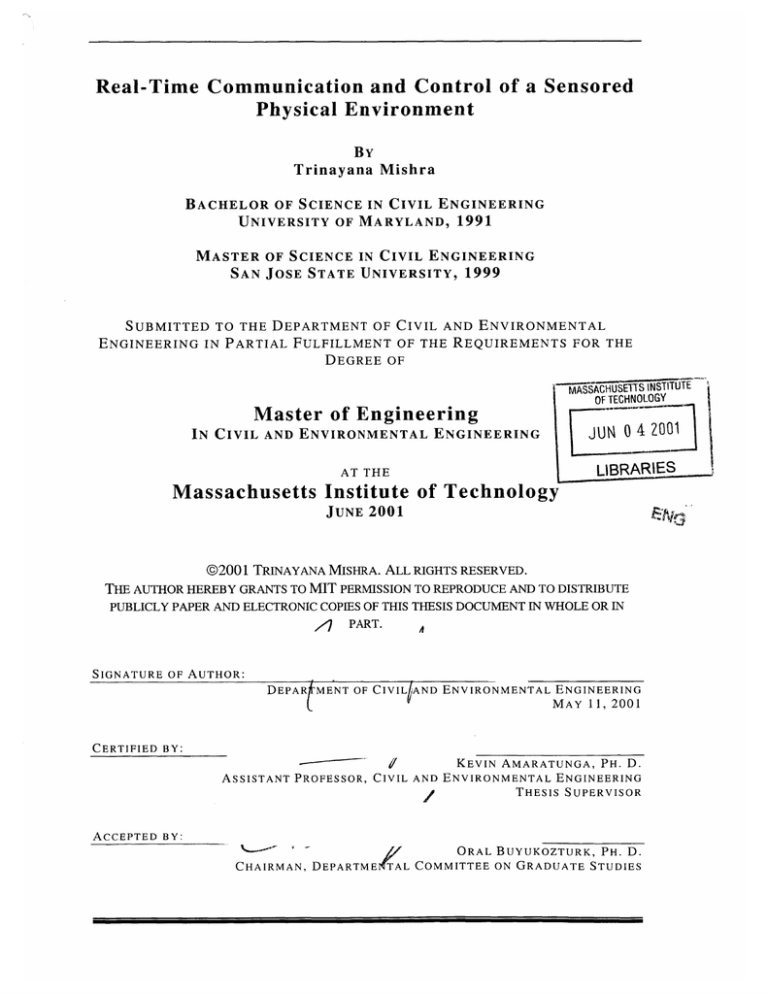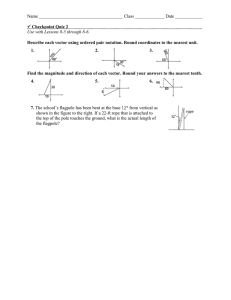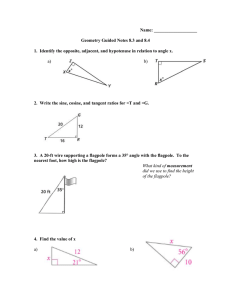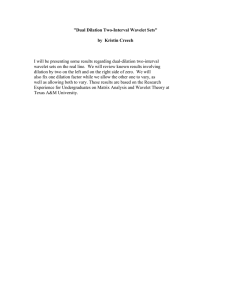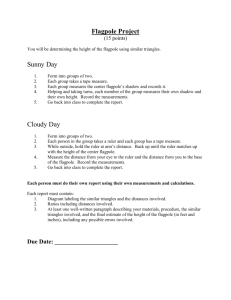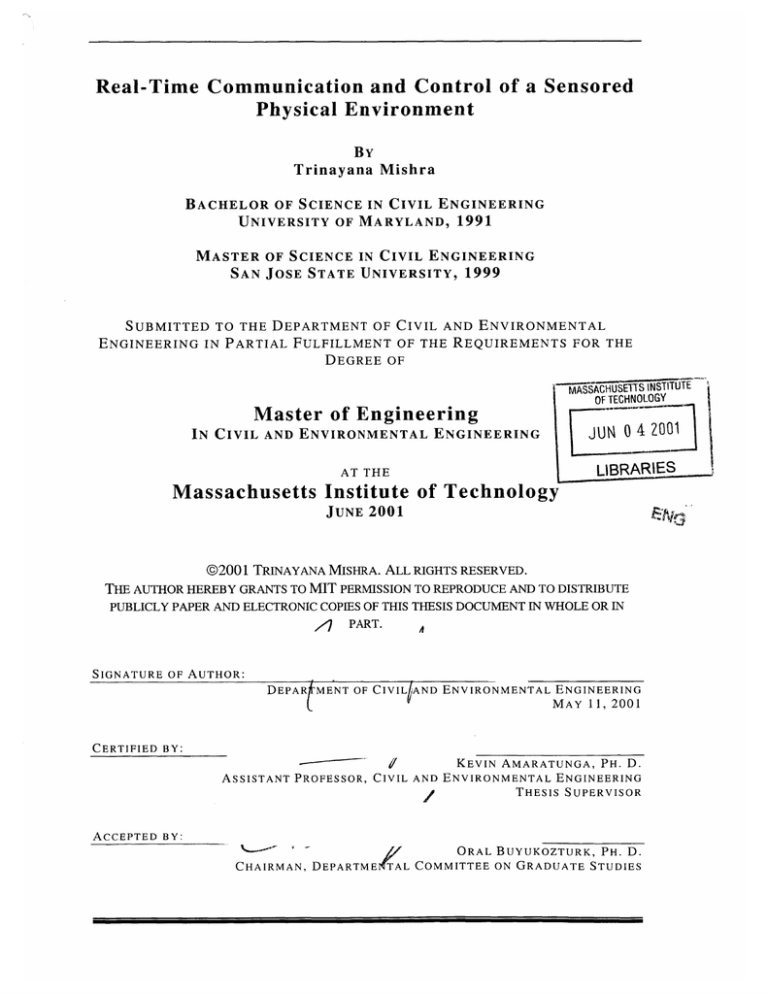
Real-Time Communication and Control of a Sensored
Physical Environment
BY
Trinayana Mishra
BACHELOR OF SCIENCE IN CIVIL ENGINEERING
UNIVERSITY OF MARYLAND,
1991
MASTER OF SCIENCE IN CIVIL ENGINEERING
SAN JOSE STATE UNIVERSITY,
1999
SUBMITTED TO THE DEPARTMENT OF CIVIL AND ENVIRONMENTAL
ENGINEERING IN PARTIAL FULFILLMENT OF THE REQUIREMENTS FOR THE
DEGREE OF
A
Master of Engineering
IN CIVIL AND ENVIRONMENTAL ENGINEERING
AT THE
.ASSOF
SINSTTUTE
TECHNOLOGY
JU
LIBRARIES-
Massachusetts Institute of Technology
JUNE 2001
@2001 TRINAYANA MISHRA. ALL RIGHTS RESERVED.
MIT PERMISSION TO REPRODUCE AND TO DISTRIBUTE
PUBLICLY PAPER AND ELECTRONIC COPIES OF THIS THESIS DOCUMENT IN WHOLE OR IN
f7 PART.
THE AUTHOR HEREBY GRANTS TO
SIGNATURE OF AUTHOR:
DEPARtMENT OF CIVIL/AND ENVIRONMENTAL ENGINEERING
MAY 11, 2001
CERTIFIED BY:
--KEVIN AMARATUNGA, PH. D.
ASSISTANT PROFESSOR, CIVIL AND ENVIRONMENTAL ENGINEERING
THESIS SUPERVISOR
ACCEPTED BY:
ORAL BUYUKOZTURK, PH. D.
CHAIRMAN, DEPARTME{TAL COMMITTEE ON GRADUATE STUDIES
2
Real-Time Communication and Control of a Sensored Physical
Environment
By
Trinayana Mishra
SUBMITTED TO THE DEPARTMENT OF CIVIL AND ENVIRONMENTAL
ON MAY 17, 2001
ENGINEERING IN PARTIAL FULFILLMENT OF THE REQUIREMENTS FOR THE
DEGREE OF
Master of Engineering
IN CIVIL AND ENVIRONMENTAL ENGINEERING
ABSTRACT
The need for real time monitoring with remove active control is one of the key aspects of
today's industry requirements. For example, a structure under duress during an
earthquake could use an active damping system that would respond to dynamic forces
induced by ground motions. The ability to establish a decision support system to develop
remote control of physical systems could play a vital role in the development and
preservation of future design and construction.
The initiative for this project came about from a joint effort involving Microsoft and
several departments across MIT. The project is called I-Campus. Its vision is to create
an intelligent environment of smart systems, where automated decisions can be made
remotely and immediately when an environment is under duress. The goal of I-Campus
is create a scalable platform in decision support that can be used for cities and
municipalities. This thesis examines modeling and simulating a physical environment,
namely the Building 1 Flagpole located in the Killian Courtyard. Focus is on software
development, signal processing and implementing the latest in new technologies for
creating a virtual laboratory to analyze the engineering properties and behavior of a
physical system. Future implementation is also discussed, specifically in the area of
Geotechnical Earthquake Engineering and real-time monitoring of soils in seismically
active areas. The whole premise of this study is to incorporate modem information
technology with traditional Civil Engineering principles.
Thesis Supervisor: Kevin Amaratunga
Assistant Professor, Department of Civil and Environmental Engineering
3
4
Acknowledgments
First and foremost, I must thank my wonderful wife Gina for all the love and support she
provided me throughout this arduous adventure. The sacrifice you have made for me to
pursue my dreams will never go unnoticed. You are the kindest, loving wife any man
could have. Sweetheart, you are my best friend and wife for life.
Additionally, I must recognize the love, support of my parents Indu, Kanan, my two very
caring sisters Nina, and Seema and Nina's husband, David. You taught me the value of
education and never doubted my abilities. I am so fortunate to have such a family.
Also, I wish to recognize my wife's family, her parents Vir and Asha, her sister Minah
and of course little brother Amit Kathuria for everything they have done for me. You are
the best in-laws I could have ever hoped for and find it a privilege and honor to be a
member of the family.
Thanks to my closest friend Hunaid Sulemanji for all the years of laughter. You've been
like a brother to me.
I must thank my thesis advisor, Dr. Kevin Amaratunga for his tutelage and assistance
throughout this entire learning process. Also, special gratitude to Ragunathan Sudarshan,
for his patience and understanding as I always pestered him with questions. Thanks to
the Master of Engineering IT class for making this adventure so very rewarding.
Lastly, I would like to say hello to my little boy. Son, I will see you soon.
5
6
Table of Contents
1
2
IN TROD U C TIO N ...............................................................................................
1.1
PURPOSE ..........................................................................................................
10
1.2
PROJECT O VERVIEW ........................................................................................
11
PR OJEC T D EFINITION ...................................................................................
13
2.1
2.2
SYSTEM A RCHITECTURE ..................................................................................
PROJECT LAYOUT ............................................................................................
2.2.1
Creation of a Prototype...........................................................................
2.2.1.1 Sensors ..............................................................................................
2.3
D ATA FLOW .....................................................................................................
2.3.1
2.3.2
2.3.3
2.3.4
2.3.5
2.3.6
2.3.7
2.4
Field PointM odule...............................................................................
Data Acquisition Server ........................................................................
Data Socket Server.................................................................................
DatabaseServer ....................................................................................
Application Server..................................................................................
Web Server............................................................................................
W ireless Technology ..............................................................................
REAL TIM E APPLETS ........................................................................................
2.4.1
Flagpole Simulator...............................................................................
2.4.2
Mohr Circle..........................................................................................
2.4.3
Temperature Display.............................................................................
2.4.4
Wavelet Transform .................................................................................
2.4.5
Real Tim e and A rchive ..........................................................................
2.5
FUTURE IMPLEMENTATIONS .............................................................................
2.5.1
Building 1 Flagpole...............................................................................
2.5.1.1
Field Point M odule.............................................................................
2.5.1.2 W ireless Technology ........................................................................
2.5.1.3
Sensors/Physical System ...................................................................
3
10
13
14
14
15
17
17
18
18
18
19
19
19
20
21
22
23
24
25
27
27
27
28
28
FUTURE WORK - GEOTECHNICAL APPLICATIONS..............30
3.1
ONE-DIMENSIONAL GROUND RESPONSE ANALYSIS.......................................
3.2
TRANSFER FUNCTIONS.....................................................................................
3.2.1
Transfer Functions Method....................................................................
3.3
W AVELET TRANSFORM ......................................................................................
3.4
H ISTORY OF MEXICO CITY EARTHQUAKE ......................................................
3.5
GROUND RESPONSE ANALYSIS OF THE EARTHQUAKE.....................................
3.6
INCORPORATING THE WAVELET TRANSFORM...................................................
3.7
RESULTS.........................................................................................................
3.7.1
Liquefaction Potential...........................................................................
3.7.2
Active control of Structures....................................................................
3.7.2.1
Im plem enting A ctive Control.............................................................
30
32
36
36
39
40
47
51
54
56
61
4
CO N CLU SION
N ....................................................................................................
63
5
RE FERENCES ...................................................................................................
64
7 of 77
6
APPENDIX 1- SAMPLE CODE......................................................
6.1
6.2
FLAGPOLE SIMULATOR...................................................................
WAVELET ANALYSIS .....................................................................
8 of 77
66
66
73
Figures
FIGURE 2-1 - SYSTEM ARCHITECTURE ............................................................................
14
FIGURE 2-2 - PROTOTYPE ...................................................................................................
15
FIGURE
2-3 - DATA FLOW DIAGRAM .................................................................................
17
FIGURE 2-4 - FLAGPOLE SIMULATOR APPLET .................................................................
21
FIGURE 2-5 - MOHR CIRCLE APPLET...............................................................................
22
FIGURE
2-6 - TEMPERATURE DISPLAY APPLET ...............................................................
23
FIGURE
2-7 - WAVELET TRANSFORM ..............................................................................
24
FIGURE
2-8 - REAL TIME AND ARCHIVE.........................................................................
25
FIGURE 2-9 - DATABASE ACCESS WITHOUT JDBC........................................................
26
FIGURE
3-1 - PHYSICAL SETTING ....................................................................................
32
FIGURE
3-2 - SYSTEM RESPONSE DIAGRAM...................................................................
33
FIGURE
3-3 - SIMPLE FILTER BANK ................................................................................
38
FIGURE
3-4 - INPUT BEDROCK MOTION ..........................................................................
41
FIGURE
3-5 - FREQUENCY RESPONSE OF INPUT MOTION ................................................
42
FIGURE
3-6 - TRANSFER FUNCTION.................................................................................
44
FIGURE
3-7 - OUTPUT FREQUENCY RESPONSE ...............................................................
45
FIGURE
3-8 - OUTPUT GROUND MOTION ...........................................................................
46
FIGURE
3-9 - OUTPUT PLOTS .........................................................................................
47
FIGURE
3-10 - INCORPORATION OF WAVELET DECOMPOSITION .....................................
48
FIGURE
3-11 - WINDOWING CONCEPT ............................................................................
49
FIGURE
3-12 - SEVEN LEVEL FILTER BANK ANALYSIS ..................................................
49
FIGURE
3-13 - WAVELET DECOMPOSITION .....................................................................
52
FIGURE
3-14 - RECONSTRUCTED SIGNAL .........................................................................
53
FIGURE
3-15 - REAL-TIME WAVELET ANALYSIS ...........................................................
60
FIGURE
3-16 - SYSTEM DIAGRAM ..................................................................................
61
9 of 77
1 Introduction
In January 2000, MIT collaborated with the Microsoft Corporation to develop a project
that would improve education, promote research and the use of emerging information
technology in the field of engineering. The project, titled I-campus involved several
departments across the Institute. The I-Campus initiative is to give students "hands-on"
access to sensors, communication, information, computation and control technologies.
The biggest hope of this collaboration was to always keep students and education on the
cusp of emerging technology.
Funding was provided for several departments including the Civil Engineering
department to conduct research and integrate traditional engineering with Information
Technology. Our goal within the Civil Engineering Department was to create a virtual
laboratory by instrumenting the MIT campus and to integrate our physical infrastructure
with information technology.
1.1 Purpose
We are in an age where modem industry strongly feels the need for real time monitoring
with remote active control. A large construction company involved in a complex project
near large structures such as buildings and/or bridges would need to properly monitor the
structural integrity of these existing facilities for any movements and/or deflections.
Similarly, a city or municipality may want to effectively monitor the infrastructure of
their emergency response system during a natural or man made disaster. Effectively
deploying disaster relief during an emergency would be of paramount importance. These
are just a few examples where one could undoubtedly implement technology and real
time monitoring.
Current civil engineering practice does not invest enough time and resources on proper
monitoring systems.
The motivation of the I-Campus project and this thesis is to
10 of 77
introduce Information Technology (IT) concepts to engineering analysis and design.
Effective use of IT and engineering can aid in better design and preservation of our
physical infrastructure.
The overall purpose and goal of the I-Campus project is to
primarily:
4 Monitor real world systems
* Create an interface between engineering and IT.
* Develop an educational environment to provide higher learning for future
students.
* Investigate and implement advances in monitoring technology.
* Effectively use virtual environments.
The strategic importance of this project is to help create the opportunity to define a new
role for the next generation of Civil Engineers. This could open a new door in research
and educational opportunities that would bring Civil Engineering to the forefront of
modem technology.
Some of the research challenges we faced throughout this year and that would carry on
into next year's class in the I-Campus development process include:
* Effectively develop a virtual environment/laboratory.
* Accurate data acquisition and engineering analysis to develop a decision support
system.
*
Sensor signal processing and compression systems for routine operation and
failure detection.
* IT infrastructure for distributed sensing and data management and control on a
massive scale.
1.2 Project Overview
The Civil Engineering department began the I-Campus initiative (under the direction of
Professor Kevin Amaratunga) with the focus of applying a real-time monitoring system
11 of 77
to a small portion of the MIT campus - namely the Building 1-Flagpole.
The goal of our
project was to develop a web based information system to monitor the dynamic response
of the flagpole in real time through instrumentation. We planned to collect data, process
and analyze the information to help observe, predict and perhaps control the behavior of
our physical system.
The vision was to use the latest technology, including data
acquisition systems and wireless communication and to incorporate them with the
concepts of software, hardware and structural engineering.
We plan to achieve all this by placing sensors on the outer surface of the flagpole to
determine its mechanical and dynamic behavior. The data from the sensors will either be
streamed or archived, where a user can eventually use the information for visualization
and analysis. The basic steps for the project are outlined below:
1.
Obtain sensor devices for thermal, strain and deflection monitoring.
2. Establish remote control
3. Develop a visualization/monitoring platform that can be utilized in any real world
system.
4. Develop a decision support system.
5. Proper testing and calibration of the system.
This thesis discusses all the work done to date on the Flagpole project and some of the
future implementations required for successful completion. Also, I will discuss other
applications of IT to Civil Engineering, specifically in the control and communication of
real time information for Geotechnical Engineering facilities under seismic loads. A case
study of the Mexico City earthquake will be discussed and a one-dimensional ground
response analysis performed with a wavelet decomposition to analyze the frequency
response and behavior of soils.
The Building 1 Flagpole is located in the Dupont Square adjacent to the Killian Courtyard.
12 of 77
2 Project Definition
The goal of the Civil Engineering I-Campus flagpole project was to focus on
instrumenting a small portion of the MIT campus - namely the Building 1 Flagpole - and
building a "virtual" laboratory (also known as an I-Lab) around it. The Civil Engineering
department has received funding on this two-year project to set up a real time monitoring
system for the Building 1 Flagpole.
The requirements of this project included placing sensors (accelerometers, strain gauges
and thermocouple) on the outer shell of the flagpole. These sensors will be used to
monitor dynamic behavior and temperature, which can be used in parameter estimation
and to predict possible failure modes.
2.1 System Architecture
After much investigation and discussion into determining the most beneficial way to
model our system, we developed the following system architecture, shown in Figure 2-1.
We used this system layout so it would provide us with the ability to scale up to more
complex systems. We basically wanted to create a versatile product that would be used
in monitoring any system from structures to traffic patterns and even emergency response
systems.
The system architecture was developed so it could easily scale up to more
complex systems.
13 of 77
to
Physical Infrastructure
Sensing
Wireless
Communications
Controls
Decision Support
Simulation
Signal Processing
Figure 2-1 - System Architecture
The above figure demonstrates our strategic goal of eventually establishing a decision
support system where a structure or other type of physical entity can be controlled from a
remote location - hence the concept of active control.
2.2 Project Layout
2.2.1 Creation of a Prototype
Since the primary goal of our project was to develop an intelligent system, we operated
under the premise that regardless of our structure, the need to integrate our software,
database and decision support system would be the key to our project success. Our team
developed a prototype - which was basically an upright aluminum bar that was
cantilevered to a metal base. This model was a single degree of freedom system, which
simplified our generated data. Figure 2-2 shows a layout of our prototype.
14 of 77
Accelerometer
38.06 mm
A-
0.889 m
0.00794 m
0.9144 m
lOll
Strain gauge
Figure 2-2 - Prototype
The material properties of the cantilevered section are as follows:
* Density = 2.699 g/cm 3
E (modulus of elasticity)=6.9(10) 5 kg/cm 2
2.2.1.1 Sensors
Strain Gauges
A strain gauge is a device that measures the change in the shape of a body as its points
are displaced. The most common form of strain is in the form of AL/L (the change in
length divided by its entire length).
15 of 77
Foil strain gauges (two on each side) were mounted on the cantilevered portion of the
prototype. In an effort to successfully install the strain gauges several measures had to be
taken to prevent faulty placement.
* The surface of the prototype had to be cleaned and smooth for complete strain
gauge contact. This was accomplished by using sandpaper to finish the cantilever
surface prior to placement.
* Strain gauges had to be soldered onto wire leads after installation.
* Strain gauges had to be calibrated to minimize error sources.
We had to
determine the accuracy of our readings to ensure we were using gauges that were
suitable for our purpose.
The process taught us the proper installation of monitoring/measuring devices and aided
in providing us the ability to establish connectivity between the prototype and our
hardware devices, so we could properly configure our data acquisition system.
Accelerometer
The accelerometer is an electronic transducer that senses motion and produces an analog
electric signal in the form of an output voltage proportional to acceleration.
The
accelerometer used on our prototype is an inertial, high stability device manufactured by
Crossbow Technology.
Its measurement range is in the order of ±10 g. It is factory
calibrated and provides both uniaxial and triaxial readings.
Thermocouple
A thermocouple is a sensor used to measure temperature readings. We have installed a
thermocouple into our Data Acquisition System to monitor temperature fluctuations. The
thermocouple serves to provide stress/strain behavior of the flagpole under different
temperature conditions.
16 of 77
2.3 Data Flow
A logical diagram showing the general flow of data from our prototype to the client is
shown in Figure 2-3.
Web
Server
Cli ents
Applicat ion
S rer
Datahbase
S r er
Data Acquisition
Server
Fi eld
Point
Data Socket
Server
Figure 2-3 - Data Flow Diagram
Each component and functionality of the data flow process is described in detail.
2.3.1 Field Point Module
The field point module is the hardware device that collects data from our sensors. The
unit was provided by National Instruments2 (NI) and typically includes a 16 channel
input module. Each sensor uses one channel. The data collected is routed to servers that
process the information. The field point module is equipped with an Ethernet interface to
allow for connectivity to the Internet or a network. This module worked very well with
our prototype, but there are some scalability issues that have to be taken into account
2 Visit
National Instruments at www.ni.com.
17 of 77
when placing additional sensors on more complex systems.
They are discussed in
Section 2.5.1.3.
2.3.2 Data Acquisition Server
Our data acquisition server collects the information from the Field Point module and
allows visualization of raw data. This is done using LabWindows. LabWindows is a
software package created by National Instruments to interface with the Field Point
module and uses CVI (C for Virtual Instruments).
2.3.3 Data Socket Server
Data received by the data acquisition server is written to a data socket where other
programs may have access to it. The data socket connection enables a client-server
relationship where information is broadcasted on a server (data socket server), allowing
simultaneous access to any number of users. All of our information (stresses/strains,
accelerations, temperature) is available for the client by accessing the data socket server.
Data taken for strains and acceleration are sampled at a rate of 100 Hz while temperature
values are sampled every 16 seconds.
2.3.4 Database Server
We have implemented the SQL server to archive and retrieve our data. Data from the
data socket server is written and stored to our database server.
We developed an
archiving system so information could be retrieved if someone wanted to monitor the
behavior of the flagpole under an extreme weather day condition day (high wind/
temperature). The database server stores real time data for a period of 24 hours.
Data older than that is retrieved from a compressed file that contains information in a
compressed format. Once a query is entered (for a period older than 24 hours), data gets
uncompressed and sent to the database.
18 of 77
2.3.5 Application Server
The Application Server serves up Java Applets to the web/clients. Most of our processing
is done in the application server. Our client side Java Applets use RMI (remote method
invocation) to communicate with our Java applications on the Application Server. The
Java applications use JDBC to retrieve data from our database.
2.3.6 Web Server
The web server acts as a gateway to our system for any user. Its function is to provide
static HTML to all our client software, when requested. Any dynamic content is created
in the application server and routed through the web server.
2.3.7 Wireless Technology
We experimented with several wireless (Lucent WaveLAN and Ericsson Bluetooth)
technologies by which to transmit data from the Field Point module to our data
acquisition sever. These wireless devices were impressive, however their transmission of
data was in packets and that did not suit our desire of streaming data for real time
analysis.
19 of 77
2.4 Real Time Applets
One of the goals of the flagpole project was to develop applets that could be used to
observe the behavior of the flagpole in real time as well as obtain information through
archived data. The goal as mentioned previously is to develop active control of our
system, either virtually or physically. In an effort to fulfill this goal we were able to
develop several different applets for use in the analysis. These applets will aid in the
accurate prediction of potential failure modes as well as stress/strain limits on the
flagpole. While some applets were designed for the flagpole specifically, many others
were written strictly to collect and display data graphically. The latter applets are part of
our overall goal to create a platform independent software package that can be used for
analysis and monitoring of other physical systems.
This part of the report will discuss some of the software developed for the engineering
analysis in an effort to eventually simulate and understand the mechanical properties of
the flagpole.
One can see several applets used to manipulate data for engineering purposes, while
browsing through our website (http://flagpole.mit.edu). The following is a description of
the key applets developed for our real time and archived data analysis.
20 of 77
2.4.1 Flagpole Simulator
Figure 2-4 displays a screenshot of the scaled down version of the Building 1 Flagpole.
The Flagpole Simulator applet provides a visual representation of the deflections that take
place on the prototype or flagpole. The applet contains dimensions of the flagpole from a
survey that we performed, including the height and varying width of the pole and the base
dimensions. Currently this applet displays deflections from an impulse induced on our
prototype. It is designed to eventually display the actual flagpole deflections once all the
accelerometers are installed. The readings taken are actually in values of voltage. We
have used a conversion factor to obtain accelerations.
Next years class will work on
converting acceleration values to actual displacements.
Figure 2-4 - Flagpole Simulator Applet
21 of 77
2.4.2 Mohr Circle
The Mohr Circle was developed to understand stress properties of the flagpole. This real
time applet provides displacement values as well principal stress values for loads acting
on the flagpole/prototype and also provides the user the ability to quickly determine the
maximum shear stress at a particular location. All this is done by graphical means. The
applet also has features including a rotating stress block that shows different values of
normal and shear stress when the stress orientation is changed (a.k.a. picking different
locations on the Mohr Circle). Data streams in and the Mohr Circle are drawn for every
inputted value of deflection. Other features include the ability to locate a point on the
pole at which to observe stresses and to draw multiple circles at a time. See Figure 2-5
for a screenshot of the Mohr Circle Applet.
(3
DispItacemeMl= -011
. 11T 01)
a
Figure 2-5 - Mohr Circle Applet
22 of 77
2.4.3 Temperature Display
The temperature applet is used to provide an ambient temperature at the time of
deflection (Figure 2-6). A thermocouple has been placed in our field point module and it
transmits a temperature value to the data socket every 16 seconds.
The temperature
reading will be used to better understand thermal characteristics of the flagpole.
The applet provides a 24-hour history of high and low temperatures as well as current
temperatures. The graphical portion displays up to 399 values prior to the current value
before resetting to zero. This can help in experimenting to see the thermal response to
sudden temperature changes on flagpole. There is also a Data Socket Reader applet that
pulls voltage and temperature values out of the data socket to provide real time
acceleration and temperature values. That applet is not displayed here.
Figure 2-6 - Temperature Display Applet
23 of 77
2.4.4 Wavelet Transform
A very important of part of acquiring real time data is in the signal processing.
The
ability to filter out noise and erroneous data will help us increase the accuracy of our
information. The real time wavelet transform applet (Figure 2-7) takes data and basically
passes it through a of filter bank to help in filtering our signal. This filter bank consists
of a set of 3 filters. The applet allows the user the option of selecting from 3 different
types of filters. High frequency values might be discarded if they represent noise, but if
not they represent interesting and pertinent information in the signal.
originai
0.667
0.000 0.667 -
' -
L..
L-
L-
L L
-L
-
0.667
0.000 -0.667 .
-1.333
-'
- .
.
.
-
-1.333
-
-L
- ----
Keconsiructen
0
-
.
..
- - ''-
L
-
-
--
--
-
- - - - -
-
dO
1.333
.. -
-
- - -,
'
- - '-
-y - - -
0.667
0.000
-0.667
-1.333 .-
- L -L
0
LLL..L.L..L....
LLL
'--'
--
'
-0.667
-1.333
- .
-- , ----. .. - ... - .. -..
-
-
, -
------
0
-
-
- . -49
-'-------L--' -- L-- -- ------' '
'
' '
-0.667.--. --- , --F-.
-1 .3 3 3 .- -- . - - -- - -- - -- . -- -- - -- - 0.667 -- -..
0.000 . .
'--L--L----------L--.-----L-.
-F
'
d2
L4.
.
-'-
0
49
F---,
'--'
-r-r-r---
dI
1.333
0.667
0.000
-
399
CO
0.667 .- t
- - --
0
399
0.000 . '
.- |
-0.667
-1.333 -.
-
-
--
A-
,
----
-
S. . . . . . . . . . . .
99
0
Figure 2-7 - Wavelet Transform
24 of 77
199
2.4.5 Real Time and Archive
What if a user wishes to see response of the flagpole under high wind or temperature
conditions? The Real Time and Archive applets (Figures 2-8 and 2-9) allow the user to
either see voltage/acceleration values in real time or from an archive. The real time
portion simply displays voltage values as they stream into the data socket (100 values per
second). The archived features of these applets allow the user to query the database to
display either stored temperature or acceleration values. A user can view archived data in
either of two ways. Any data up to 24 hours old is stored in the database as real time data
(100 Hz for accelerations and strains, 1 sample every 16 seconds for temperatures).
Queries more than 24 hours old have data archived at a rate of 1 sample per minute in a
separate compressed file.
Figure 2-8 - Real Time and Archive
25 of 77
The applet in Figure 2-9 uses the Java Remote Method Invocation API to run a SQL
query on a remote machine, without a client JDBC driver installed. This minimizes the
connections to the database, since all queries are routed through a single instance of a
remote object.
Figure 2-9 - Database Access without JDBC
These applets demonstrate our ability to integrate IT with Civil Engineering through the
development of simulations for numerical analysis. This initiative is discussed in the
following section.
26 of 77
2.5 Future Implementations
This section discusses some of the future goals of the project that next year's class will be
involved with, including scaling issues for the Building 1 Flagpole.
2.5.1 Building 1 Flagpole
Referring back to our system architecture, one can see that we've developed a large part
of our strategic goal. With all the components we've already set up such as sensing,
signal processing, data acquisition and simulation the next step is to use this information
for conducting engineering analysis. Now, with real time data, the actual physical
behavior of the Flagpole can be examined and thus its failure properties determined.
With the knowledge gained from engineering analysis, a virtual laboratory can be created
to establish a decision support system. A damping system will be created to compensate
for excessive forces acting on the flagpole. The first step is to develop active control of
the prototype in our virtual lab. The scaling issues involved with sensing the Building 1
Flagpole are discussed.
2.5.1.1 Field Point Module
Since the flagpole will require more sensors, there are issues regarding the capability of
the Field Point module. They are listed as follows:
+ Scalability - The NI module is equipped to support a maximum of 8 sensors.
There would be difficulty with collecting data for larger systems that would
require more than 16 sensors
*
Power supply - Alternate sources of power have to be introduced in place of wire
and electricity. The goal is to eventually use wireless technology so different
27 of 77
alternatives such as solar power; fuel and long-life batteries may have to be
introduced.
*
Security/Durability - Once the modules are used outside, they must be protected
from vandalism, harm and extreme weather conditions.
Different alternatives
such as burying modules or placing them in lock boxes have to be investigated.
The aesthetic appearance of our monitoring system is very important and will be
under much scrutiny from the public.
*
Sampling - Although the Field Point module is Ethernet ready, the data
transmission rate was unsatisfactory. The module sent data in packets through an
Ethernet connection, but since the goal of our project was real time analysis and
monitoring, we set up a serial connection to accomplish this task. Although the
serial connection allows us the ability to stream data, we have lost our networking
capability. This has to be addressed when we scale up.
2.5.1.2 Wireless Technology
It is important to incorporate wireless technology to our system architecture. Currently,
the technology is not capable of giving us true real time data, however as wireless
applications become more prevalent we feel it would make a significant impact on
remote monitoring. Also, by using wired devices to transmit data, we run the risk of
losing connection to and from our Field Point module, either from naturally occurring or
man made events.
2.5.1.3 Sensors/Physical System
Scaling up to the flagpole means scaling up to a more complex system.
Therefore
sensors have to be strategically placed. The prototype was a one-degree of freedom
system, but the flagpole has several degrees of freedom.
We must look into using
accelerometers and strain gauges that can and will help us accurately represent the
behavior of the flagpole. Another key factor is the aesthetic appearance of the flagpole
28 of 77
and it's surrounding.
The MIT Department of Physical Plant has informed us the
appearance of the flagpole is very important, due to its location adjacent to Killian Court.
In essence, it should not appear to be a science project.
Other aesthetic factors to
consider include a secure, but discrete location for the Field Point module - perhaps
underground.
This concludes all the research done on the Building 1 Flagpole Project to date. The
following section describes implementing real time monitoring and control of structures
and soils in seismically active areas.
29 of 77
3 Future Work - Geotechnical Applications
The I-Campus project demonstrated a way to establish real-time monitoring of a physical
system. This chapter will discuss future applications for Geotechnical facilities. As we
are all aware, seismic hazards are a primary focus of design and construction of civil
engineering facilities. This section will focus on using technology to better understand
ground response analysis of soils and investigate real-time monitoring of soils and
structures
3.1 One-Dimensional Ground Response Analysis
The understanding of dynamic soil behavior (ground response) under seismic conditions
is one of the most challenging problems in geotechnical engineering.
Soil, due to its
heterogeneous makeup makes it difficult to really accurately model its behavior, unlike
like homogeneous materials such as steel or aluminum.
The mechanism of fault rupture is so complex that empirical methods based on the
characteristics of recorded earthquakes are typically used to develop predictive
relationships. Actually, the difficulty comes in determining the response of the soil as a
result of the motion of the bedrock beneath it. Although seismic waves may travel
through many kilometers of rock, the last several meters of soil will play a vital role in
determining the ground surface motion.
The current practice in ground response analysis operates under several assumptions:
" All boundaries are horizontal
*
Response of a soil deposit is predominantly caused by SH 3 -waves propagating
vertically from the underlying rock or bedrock.
3 SH - S-wave or shear wave traveling in the horizontal direction. SH represents the horizontal plane
movement.
30 of 77
*
Soil and bedrock surface layers are assumed to extend infinitely in the horizontal
direction.
The procedures in ground response analysis that are based on these assumptions have
shown predicted ground response in reasonable agreement with measured values. The
uncertainties that exist between the transmission of energy from the source of an
earthquake to the site are so complex that they are not practical for ordinary engineering
applications.
Modem seismic data is obtained from accelerographs and seismographs,
however this information suits only local site conditions.
The premise of using an input bedrock motion for analyses provides the ability to obtain
a more accurate representation of the earthquake event for a larger area and enables
ground motion estimation at different locations. Thus, the problem of ground response
analysis is in correctly assessing the response of the soil as a result of the motion in the
bedrock directly beneath it.
Current practice uses the empirical methods based on
historical earthquake data to develop predictive relationships.
These predictive
relationships are used with seismic hazard analysis to predict bedrock motion
characteristics at a site.
Figure 3-1 demonstrates the type of physical setting that a geotechnical engineer uses in
performing a one-dimensional ground response analysis.
31 of 77
lk
F1r0
3-1 -g
3.2 Transfer functionso
descibedin
digram
te
dimensional
dmninlgon
~~ Fiur gr-1n rep-s anayysis. A etitino
repneaayi.Adescribedo
aho
on theh dfiagram.
32 of 77
h
tp
sas
s
ls
0
H(t)
4t)
y(t)
F
F
O_
H(jw)
tramsfer
xjw)
function
yg
yjw)
Steps:
O
x(t) -input motion (acceleration vs. time)
FFT- gets amplitude vs. frequency
H w) depends on soil (e. g linear elastic, unibfrm dampled, etc.)
Multiply transfer ftnction with Fourier Transform
Inverse FF T - get lime history of gound sirface motion accelerations
vs. time. Peak acceleration should be geater than rock.
Figure 3-2 - System Response Diagram
Since the approach requires the principle of superposition, it is limited to linear systems.
Non-linear systems can be approximated using the iterative approach with equivalent
linear soil properties.
This procedure of evaluating the transfer functions helps in
describing important aspects of ground response (e.g. displacement) to input bedrock
motion.
Referring back to Figure 3-2, it is important to further explain the steps involved in
assessing ground response analysis of a soil deposit.
Step 1 - Input motion: An input bedrock motion must be obtained. These are usually
time history of acceleration values.
33 of 77
Step 2 - FFT: The Fourier series of the input motion is obtained. This is done using the
Fast Fourier Transform (FFT).
The Fast Fourier Transform is an algorithmic
implementation of the Discrete Fourier Transform.
By breaking down an imposed
earthquake motion into a series of simple harmonic loading functions, the total response
is computed.
The Fourier series is just a summation of simple harmonic functions expressed by the
general trigonometric form (Kramer, 1996):
x(t) = ao +
(a, cos ot + b, sin wt)
(3-1)
where,
a0 , a. and b, are Fourier coefficients
ao = - f x(t )dt
Tf 0
2
a, = -x(t
)coswatdt
Tf
2T
=
where:
Tf = period
wn= 27n / Tf
The ao term represents the average value of x(t) over a given range of time and is zero for
many geotechnical earthquake-engineering applications. Equation 3-1 is the generalized
Fourier series and can be expressed in exponential form.
iterations, the final exponential form can be expressed in as:
x(t) =
ceWn' , where c* is a complex Fourier coefficient
34 of 77
After several steps and
Step 3 - Compute Transfer Function: A transfer function is determined based on known
soil conditions. Example of transfer functions for different soil types are presented below
(Kramer, 1996):
Linear elastic soil deposit of thickness H, underlain by rigid rock:
1
(3-2)
F(jco) =ok
cos(kH)
where:
H is the thickness of the soil layer
kH is the frequency component in Hz
Uniform damped soil on rigid rock:
F 2 (jw) =
1
c=os 2 (kH) + (kH')
(3-3)
2
( is the damping ratio
All these transfer functions are based on soil properties (relative density, grain size,
plasticity, etc.), height of the soil deposit and shear wave velocity of the soil.
Step 4 - Multiply transfer function with Fourier Transform: This enables computation of
Fourier series of ground surface or output motion (response).
Results of this are in
frequency-amplitude values.
Step 5 - Inverse FFT:
Get time history of ground surface motion in terms of
accelerations vs. time. Typically peak ground accelerations are greater than peak bedrock
accelerations (but not always!), however the time history of both ground and rock
motions are similar.
35 of 77
3.2.1 Transfer Functions Method
The most obvious disadvantage of using a Fourier Transform to analyze ground motions
is the unavailability of known time values for peak frequency values. Once the FFT is
performed, all readings are given in the frequency domain, so in effect the time history of
peak frequencies are unknown. This leads us to the Wavelet Transform, which is the
main focus towards better understanding of ground response analysis. The next section
will discuss the use of wavelets and introduce us to its concepts.
3.3 Wavelet Transform
A wavelet is a mathematical function that cuts up data into different frequency
components.
Scientists have wanted more ideal functions to approximate signals
containing sharp discontinuities. The process of using sines and cosines, which are the
basis of the Fourier Transform does a poor job of approximating sharp spikes in signals.
With the input motion (signal) that is provided to us, we can develop a wavelet prototype
function or mother wavelet. Discrete wavelet transforms (DWT) have similar features to
the Discrete Fourier Transforms (FFT) and some are bulleted below:
* Both are linear operations.
* Inverse Transform matrix of both (FFT & DWT) is transpose of the original (i.e.
the transform is orthogonal).
The biggest difference between the DWT and FFT, as already mentioned is in the ability
of the former to provide time and frequency information simultaneously, thus allowing us
to provide a time-frequency representation of the signal.
In essence, what we can do is pass our input signal (bedrock acceleration motion - our
initial earthquake event) through a filter bank, which is comprised of several filters
(either high-pass or low-pass).
The high-pass filter removes (or filters) our low
36 of 77
frequencies from our signal while the low-pass filter removes high frequencies from our
signal. The procedure repeats itself every time some part of the signal within a range of
given frequencies is passed through each succeeding filter.
We can continuously decompose the signal by splitting it into high and low frequencies.
This signal decomposition process can be carried out to whatever specified level we so
desire. In the end, we would have several signals that once synthesized again, represent
the original signal. It is important to realize that each decomposed signal corresponds to
a different frequency band.
A transform such as the wavelet transform is good in that it compactly represents data in
the transformed domain. The role of wavelet transforms include:
* Provide frequency and spatial temporal selectivity.
*
Ability to handle finite-length signals effectively.
Wavelet transforms allows one to view functions in scales.
This just simply allows
someone the ability to scale his or her signal high or low. Scaling high corresponds to a
view of the signal in low frequencies, whereas scaling low (high frequencies)
corresponds to detailed information of hidden patterns in our signal. In summary the
wavelet transform allows us to see our time behavior in a range of frequencies.
There are two classic equations used to describe wavelets. They are as follows:
N
#(t)=
2ckO(2t - k)
(3-4)
k=O
w(t) = X 2dkp(2t - k)
0 (t)
(3- 5)
and w(t) are referred to as the dilation equation and wavelet equation, respectively.
37 of 77
The dilation equation is a continuous time scaling function where c(k) are coefficients of
the low-pass wavelet filter used in a multirate filter bank to do a forward transform. The
wavelet equation (3.5) is derived from the continuous time scaling function, where d(k)
are coefficients of a high-pass digital filter.
The coefficients cj and dj,k are used in two channel filter banks to perform the forward
wavelet transform. This is shown as:
2
1
H0
3
Yo
12
Z
4
5
FO
x
x
H1
Y1
12
analysis
F1
synthesis
Figure 3-3 - Simple Filter Bank
The procedure in Figure 3.3 is described as follows:
1. An input vector x is convolved with filters HO, H1 (remember, filtering a signal
corresponds to the mathematical operation of convolution of the signal with the
impulse response of the filter. The input data filtered through the high pass filter
(H1) yields coefficients that are cj and dj,k of the dilation and wavelet equations (34, 3-5).
2. The output of step 1 is downsampled (i.e. every other point is discarded. This
completes the analysis stage where you now have input data; therefore, the
transform is not expansive. The filtered signals yo and y1 are also referred to as
sub band signals.
38 of 77
3. Filtered signals are upsampled (zeros inserted between each one of the samples in
the sub bands).
4. Signal is refiltered.
5. Sum the outputs. Final output signal should be a reconstruction of the original
signal.
The following section discusses a one-dimensional ground response analysis of the
Mexico City Earthquake that occurred in September of 1985.
A comparison will be
made of the output ground response between the DFT and DWT and the procedure used
to develop our analysis filter bank will also be discussed.
3.4 History of Mexico City Earthquake
On September 19, 1985, a magnitude 8.1 earthquake struck along the Pacific coast of
Mexico.
The earthquake lasted almost 3 minutes in duration and killed an estimated
10,000 people. Over 800 buildings collapsed and communications were severed to the
outside world for days.
This region of the planet is a geologically/seismically active zone. Along the west coast
of southern Mexico, the Cocos Plate dips beneath the American Plate, resulting in an area
of high seismicity. Since the beginning of the twentieth century there had been over 35
earthquakes of magnitude greater than 7.0 prior to the Mexico City Earthquake. This
earthquake primarily damaged buildings that had six or more floors.
The resonance
frequencies of these structures were similar to the resonance frequencies of the
subsurface soil.
Ground motion records for the Mexico City Earthquake were obtained from the
Emergency Management Institute - a subsidiary of FEMA (Federal Emergency
Management Agency).
39 of 77
Description
Aax (cm/s 2 )
Vma. (cm/s)
Mexico City, Station 1, September 19, 1985
-97.965
38.739
19.123
180.1
Mexico City, Station 2, September 19, 1985
-167.92
-60.499
21.936
180.1
D,
(cm)
Duration
Table 3-1
3.5 Ground Response Analysis of the Earthquake
The following describes the procedure used to analyze the ground response of an input
signal. After each figure, parts of the programming code will be included to help better
understand our systematic procedure for analysis.
All programming was done using
Matlab.
Figure 3-4 shows the time history acceleration of the input bedrock motion. In this case,
the input motion is the Station 1 record consisting of 27,0018 data values at 0.02-second
intervals. Our final output ground response corresponds with acceleration values listed in
Table 3-1 (station 1). Note the tremendous ground accelerations from station 2 in excess
of 1-g. Input bedrock motions show this earthquake was quite intense and soil conditions
at Mexico City induced even higher dynamic motions at the ground surface.
40 of 77
Figure 3-4 - Input Bedrock Motion
The acceleration vs. time plot demonstrates three distinct periods of noticeable seismic
activity during this event with peak acceleration values in the order of .8-g.
This
earthquake event was of lengthy duration with the primary shock lasting approximately 3
minutes (180 seconds). The Matlab code introduces us the initial part of the project:
% Plot Input Bedrock Motion*
L = length(y);
plot (x,y);
title('Input Bedrock Motion')
xlabel('Time(sec)')
ylabel('Acceleration(g)')
pause
The variables x and y represent sample interval and acceleration values, respectively.
41 of 77
Next, the FFT was taken to obtain the frequency response of our signal. This enabled us
the ability to determine at what frequencies (high, low or both), the signal seemed to have
the most impact. This is represented in Figure 3-5.
Figure 3-5 - Frequency Response of Input Motion
%Compute Frequency Response of Input Motion
T = 0.02;
N = 2^15;
xhat = fftshift(fft(y,N));
w = (-N/2:N/2-1) '*2*pi/N;
= w/(2*pi*T);
freq
plot(freq(N/2+1:N),abs(xhat(N/2+1:N)));
tsi = .05;
title('Frequency Response of Input Motion');
xlabel('Frequency(Hz)');
ylabel ( 'Fourier Amplitude (g-sec)');
pause;
42 of 77
(FFT)*
The key to this step was in correctly assessing the sampling. T, as shown in the code is
our sampling interval/period of 0.02-s (typical of earthquake response data) and that
1
T
equates to a sampling frequency of -
1
0.02
-
50Hz. Since we have 27,018 data points,
a 2" point FFT was used. MATLAB takes the first 27,018 sample points (of N) pads
with zeros and performs a Discrete Fourier Transform.
Since the results of our Discrete Fourier Transform represent samples of a periodic
function a FFTSHIFT is performed. This allows us to shift our values, so our viewing
window is visible from -)7
to n instead of 0 to 2)7 . To convert all our frequencies to
Hertz, a conversion is applied by dividing our radian values by 2*7t*T. Our frequency
values (w ) are determined and expressed in terms of rad/s and then converted to Hz.
Looking closely at Figure 3-5, it is apparent that most of our frequencies were less than 5
Hz.
A transfer function must be used to accurately represent the soil conditions (e.g. elastic,
uniform, damped on rigid rock, etc. For the analysis a transfer function was used that
assumed a single layer uniform, damped soil on rigid rock. However, in reality the more
robust the transfer function (e.g accounting for soil layering, saturation, plasticity etc.),
then the more accurate the ground response. Data pertaining to soil conditions in Mexico
City indicate the city lies in an area of unconsolidated lakebed sediments consisting of
soft sedimentary clay deposits. These deposits were highly susceptible to liquefaction
(complete loss of shear strength during dynamic conditions). Due to the unconsolidated
nature of the soil, seismic waves were actually amplified at the ground surface as the
shear waves dissipated while traveling through the soil layer. Figure 3-6 shows the
transfer function with a 5% damping ratio ( = 0.05). This function is based on equation
3-3. The liquefaction effects caused excessive settlements that resulted, in many cases,
the complete destruction of large structures. Obviously, the transfer function is the key
component depicting soil behavior/conditions.
43 of 77
Figure 3-6 - Transfer Function
%***********************
%Plot Transfer Function*
kH = w/ (2*pi*T);
h = l./sqrt(cos(kH).A2+(kH.*tsi).^2);
plot(kH(N/2+1:N),h(N/2+1:N));
title('Transfer Function');
xlabel('Frequency(Hz)');
ylabel('Ratio of Displacement Amplitude
pause;
(g-sec) ');
The transfer function is expressed by h. This is the actual transfer function shown in
equation 3-3. Notice the high amplification effects the soil provides at low frequency
values shown in Figure 3-6.
Multiplication of the input frequency response with our transfer function gives us the
output frequency response. See Figure 3-7. Note the increase in amplitude for certain
44 of 77
low frequency readings. These spikes in amplitude can have a profound impact on the
earthquake magnitude and the soil response resulting from dynamic loads.
Figure 3-7 - Output Frequency Response
%Multiply input freq. response with transfer function*
F2
=
(xhat).* h;
%Plot output ground motion frequency response*
plot(freq(N/2+1:N),abs(F2(N/2+1:N)));
title('Final Frequency Response')
xlabel ( 'Frequency(Hz)')
ylabel('Fourier Amplitude
pause
45 of 77
(g-sec)')
Finally, an inverse FFT is taken to bring our results back to the time domain where we
can look at ground acceleration values vs. time. Note the increase in ground acceleration
values as a result of our soil damping properties. As was discussed earlier, the Mexico
City Earthquake produced devastating results. It can be seen that the soil conditions were
a major contributor to the tremendous loss of life and property because of the earthquake.
It is important to really understand the impacts an earthquake can have, especially in
areas consisting of poor foundation soils.
Figure 3-8 - Output Ground Motion
%
Take IFFT to get output ground motion
yout = ifft(fftshift(F2));
plot(x,yout(i:L));
title('Time response')
xlabel('Time(sec)')
ylabel('Acceleration')
pause
46 of 77
*
Figure 3-9 shows all 5 earthquake response plots. Looking closely at the bedrock motion
(top of Figure 3-9) and the ground motion (bottom of Figure 3-9), the amplification of
our earthquake signal because of our soil conditions is somewhat apparent. The next
section introduces the wavelet decomposition used to analyze our ground response at
particular frequency intervals to help determine the critical times of the earthquake event.
Figure 3-9 - Output Plots
3.6 Incorporating the wavelet transform
This section describes the wavelet decomposition of our output signal used to analyze
critical time intervals for different windowed frequencies. The output ground response
was put through a set of several filters and the accelerations were analyzed over different
frequency ranges.
47 of 77
After several iterations, we decided to use a seven level one dimensional wavelet
decomposition.
We used the Haar Filter bank for our analysis.
Haar is simple and
orthogonal 4 and provides us with perfect reconstruction of our output signal. We did use
higher order filters to decompose our signal, such as the Daubauchies 4, 10 and 20 and
found that these filters increase the overall accuracy of our frequency window, but since
our frequencies were so small (in the order of 0.38 to 6.13 Hz), the Haar decomposition
suited our purposes adequately.
Figure 3-10 demonstrates the decomposition step that was incorporated into our ground
response analysis.
wavelet
decomposition
xft----*'F
Fja)
Y
Input signu
---
-
Output signal
Figure 3-10 - Incorporation of Wavelet Decomposition
Our decomposed signal provides us with pertinent information about the frequency
response in the time domain. In essence, through the wavelet analysis we were able to
breakdown our frequencies into different bands and analyze their behavior over a window
in time. Figure 3-11 displays the windowing concept.
The process of initially decomposing our signal by passing it through a series of filters is
called the analysis phase (see Figure 3-3 (filter bank)).
As the signal is decomposed
through each filter, it is divided into a set of high and low frequency band data points.
Since most of our frequency response is in the low band (this is true of all earthquakes),
we had to perform several wavelet decompositions. Figure 3-12 demonstrates the filter
4 Orthogonal - when the analysis and synthesis banks are transposes as well as inverses.
48 of 77
bank we used in our analysis. Following Figure 3-12 is our Matlab code for performing
the wavelet decomposition.
0
hz
... 3.13
25
12.5
6.25
Figure 3-11 - Windowing Concept
C4i
bF
2
bN
&ILdamI
3F
Figure 3-12 - Seven Level Filter Bank Analysis
49 of 77
%
Multilevel Wavelet Decomposition
[wc,len]
*
= wavedec(yout,7,'haar');
%-**********************************************
*
%
*
Extract Lowpass and Highpass Coefficients
a7 = appcoef(wc,len,'haar',7);
d7 = detcoef(wc,len,7);
d6 = detcoef(wc,len,6);
d5 = detcoef(wc,len,5);
d4 = detcoef(wc,len,4);
d3 = detcoef(wc,len,3);
d2 = detcoef(wc,len,2);
dl = detcoef(wc,len,l);
%
Reconstruct the
signal from windowed functions
ra7 = wrcoef('a',wc,len,'dbl',7); %dbl
rd7 = wrcoef('d',wc,len,'dbl',7);
rd6 = wrcoef('d',wc,len,'dbl',6);
rd5 = wrcoef('d',wc,len,'dbl',5);
rd4 = wrcoef('d',wc,len,'dbl',4);
rd3 = wrcoef('d',wc,len,'dbl',3);
rd2 = wrcoef('d',wc,len,'dbl',2);
rdl = wrcoef('d',wc,len,'db1',1);
L = max(x);
subplot (9, 1, 1)
plot
(x, yout) ;
axis([O L -2 2]);
subplot (9, 1,2)
plot(x,real(ra7));
axis([O L -2 2]);
subplot(9, 1,3)
plot
(x,real(rd7));
axis([O L -2 2]);
subplot(9, 1,4)
plot(x,real(rd6));
axis([O L -2 2]);
subplot (9, 1, 5)
plot(x,real(rd5));
axis([O L -2 2]);
50 of 77
*
represents the Haar
filter
subplot (9, 1, 6)
plot(x,real(rd4));
axis([O L -2 2]);
subplot (9,1,7)
plot(x,real(rd3));
axis([G L -2 2]);
subplot (9, 1, 8)
plot(x,real(rd2));
axis([O L -2 2]);
subplot (9, 1, 9)
plot (x,real
(rdl));
axis([O L -2 2]);
pause;
%
Sum the reconstructed branches
yhat = ra7
+ rd7
+ rd6 + rd5 + rd4
*
+ rd3
+ rd2 + rdl;
3.7 Results
Our wavelet decomposition of the Mexico City earthquake provided us with valuable
information about the ground accelerations and time and the band of frequencies that had
the most impact. Figure 3-13 shows the ground response relative to different windowed
frequencies.
51 of 77
i-I--
Windowed
Frequency
(Hz)
MA
IA
!1 f
19A
-3 PI
lzqn
12
AAA
AEA
I On
15f%
290
1 1%
02qfA
1
AA
RA
rflA
0-0.19
0
~A
0.19 - 0.38
.
1 IaL
--
--
II
0.38-0.76
-2
0.76- 1.53
r
0
1.53-3.06
0
.,n
Inn
1 n
2?n
iln
'inn
3.06 - 6.13
r0
10
IM
15 M
3F20
25e%
2?0
6.13-12.5
r1 10 M I
1
17el
Aqn
A~fl
qqf1
400
45n
500
r
9I f~ A M%
I
I
12.5-25
0
50
100
150
200
250
300
350
400
450
500
Figure 3-13 - Wavelet Decomposition
These results indicate that the ground accelerations had the most impact for frequencies
less than 10 Hz.
Structures whose resonant frequencies fall within this range could
experience severe damage, if not complete failure. It is impossible to pinpoint the exact
time when our different frequency responses occurred because of Heisenberg's
Uncertainty Principle. The best we can do is to describe a window or range in time.
A more detailed look at the wavelet decomposition provided the following:
Frequencies in the range of 0.38 to 6.13 Hz provided the highest impact in the form of
ground accelerations. These frequencies occurred in the range of 28 seconds into the
earthquake and lasted for approximately 52 seconds. Frequencies in the range of 0.38 to
0.76 Hz had the highest ground response (around 0.5-g) and the frequency range of 0.76
52 of 77
i-
~~-irny---
--
-
to 1.53 Hz provided ground accelerations in the order of 0.4-g, whereas frequencies
around 1.53 to 3.06 Hz provided accelerations of about 0.3-g, about 65 seconds into the
Historical data showed a large percentage of the buildings, which were
earthquake.
damaged in Mexico City had resonance frequencies around 2 Hz as a result of the soft
soils. Even though the primary frequency ranges were in the order of 0.38 to 1.53 Hz, the
most critical frequencies were between 1.53 and 3.06 Hz. Figure 3-14 shows our final
reconstructed signal.
Ground Acceleration
1
III,
0.5-
1111
04
-0.5F 11111 11li11
3
50
100
150
200
250
300
350
400
450
500
350
400
450
500
Reconstructed Signal
0.5
0
-0.5
0
50
100
150
200
250
300
Figure 3-14 - Reconstructed Signal
The frequencies we've just discussed had the most detrimental impact to the physical
systems in Mexico City. In additions to the damage and destruction, the earthquake
caused to man made structures, it also had a large impact on the soil. Since, most of
Mexico City lies on soft sedimentary clay deposits, any sort of dynamic load would cause
excessive settlements and lead to subsidence carrying structures down with them. This
53 of 77
subsidence is a result of liquefaction, which is also a much-discussed subject in
Geotechnical Engineering.
3.7.1 Liquefaction Potential
The concept of using wavelets to better understand earthquake behavior and ground
response would have a tremendous impact on studying other facets of soil behavior such as liquefaction.
Liquefaction is a phenomenon that occurs in saturated soils, primary loose sandy soil. It
is defined as the complete loss of shear strength of soil under undrained conditions while
being subjected to a disturbance such as shaking from an earthquake. The principle is
simple enough: A loose, saturated, sandy (typically cohesionless) soil deposit that is
subjected to dynamic loads or vibrations could experience a complete loss of shear
strength due to the fact that pore pressures are not allowed to drain freely from the pores
(voids within the soil structure), hence the soil strata is undrained. The tendency during
shaking of loose soils is densification and this causes excess pore pressures to increase
and effective stresses to decrease.
The susceptibility of liquefaction decreases with
increasing groundwater depth. Soil, where groundwater is within a few meters of the
surface are most likely to have a liquefaction potential.
Ground motions have a direct impact on this behavior since they could induce large
displacements in the soil structure (lattice). The key factors that affect earthquake ground
motion are: 5
1. Magnitude of the Earthquake.
2. Distance of the site from the source of energy release.
3. Geologic characteristics of rocks along the wave transmission path from
source to site.
5From Seed Harry B., Idriss I.M., (1982). Ground Motions and Soil Liquefaction During Earthquakes,
Berkeley: EERI pg. 29.
54 of 77
4. Source mechanism of the earthquake.
5. Wave interference effects related to the direction and speed of fault rupturing.
6. Local soil conditions at the site.
Most of these are accounted for in our transfer functions (equations 3-2, 3-3).
The liquefaction potential is analyzed using a rigorous approach developed by Harry
Seed at UC Berkeley in the 1960's and 1970's.
His research was directed towards
determining loading conditions that induce liquefaction and these loads were defined as
cyclic shear stresses. The liquefaction potential was calculated by using the amplitude
and number of cycles of earthquake induced shear stresses. This procedure is known as
the Cyclic Stress Approach and is a standard of practice in the geotechnical engineering
industry to this day. It is a highly empirical procedure that depends on the compositional
criteria of a soil. "Seed and Lee (1966) defined initial liquefaction as the point at which
the increase in pore pressure is equal to the initial effective confining pressure (i.e.
=
jIexcess
y3c'),, 6
The confining pressure is simply the lateral pressure that confines the soil.
Conceptually the cyclic stress approach expresses earthquake induced loading in terms of
cyclic stress shear stresses.
These cyclic shear stresses are compared with the
liquefaction resistance, which is also in the form of cyclic shear stresses.
This is
expressed as:
F.S.= CSRL
CSR
(3-6)
where,
F.S.= Factor of Safety
CSRL = Cyclic Stress Ratio causing liquefaction
6 Kramer, Stephen L. (1996). Geotechnical Earthquake Engineering, Prentice-Hall.
55 of 77
Pg. 369.
CSR = Induced Cyclic Stress Ratio
CSRL values are determined from known earthquake magnitudes, empirical tests and
historical data representing soil behavior under given dynamic conditions.
The induced cyclic stress ratio is easily computed given the equation:
CSR =0.65 ax,
g
r
(3-7)
where,
amax
= peak ground surface acceleration
g = acceleration due to gravity
o , = total vertical stress
rd=
stress reduction factor
It can be seen from equation (3-7) that amax has direct impact on the value for CSR.
Referring to the previous section, it can be seen that a better estimate of amax will directly
affect the results of the CSR. This information could really help in better understanding
liquefaction behavior.
Knowing the damping characteristics of the soil would
undoubtedly contribute to predicting the frequency response of a soil.
All this
information would facilitate in minimizing uncertainties that inherently exist in soil
behavior.
3.7.2 Active control of Structures
The results of the wavelet analysis demonstrate how understanding the frequency
behavior of the soil can undoubtedly help in developing active control systems of
structures.
Using the knowledge of seeing the frequency response at a time interval
would give damping systems the ability to respond in real time to seismic events.
56 of 77
The wavelet analysis of the Mexico City Earthquake demonstrated our ability to analyze
an earthquake signal or event that has already occurred. Since one of the goals of real
time monitoring is active control of a system, this section will elaborate on using a
wavelet decomposition for actual streaming data in real time.
The principle is to develop an algorithm that can be used as an earthquake occurs. The
input signal is convolved with our transfer function (the transfer function was originally
in the frequency domain, therefore it has to be converted to the time domain using the
inverse Fourier Transform).
Mathematically, the process is shown below:
y(t) =f x(r)f (t - r)dr
(3-8)
We must convolve our input signal with the impulse response of the transfer function.
The above convolution equation represents the continuous time convolution integral. We
simply take a convolution sum for discrete time conditions.
In order to do this, first the wavelet coefficients must be determined. Note that
x(t) =
ck#(t -k)+l
I
k
Idj
2j2
w(2it -k )
(3- 9)
i=0 k=:-
where,
#(t
-k)and
w(2't
-k)are
basis functions and N is the finest scale that we choose to
represent.
The Fourier Transform should be taken to get our functions in the frequency domain.
57 of 77
AA
x(9)
=
cke-ikQ
()
ck=
dke -ikQ12> W(I2/2j)
+ 2-i/2j
k
j=O
k
scaling function coefficient
dj,k = wavelet function coefficient
Then, we multiply our transfer function F(i) with x(Q) to get y(i).
A
0(Q)F(Q) + 2
=
y(C cke-k"
j
k
Let D()
d e-ikn/2
X
(3-10)
k
=#(Q)F(Q)
A
and F(Q) = w(Q)F(2iQ)
Both (D(9)
and F(i) will become constants because of known historical earthquake
data. It will be based on collected earthquake and soil data.
Now, take the Inverse Fourier Transform to get back to the time domain.
y(t)
=
X ck4(t - k) +2 j/22
dF(2it
-k)
Alternatively, the convolution operation can be performed in place of the Fourier
Transform. Thus substituting into equation 3-8:
y(t) = I CkJ
k
f (t -)-(z
- k)d +2
d
f(t - r)w(2"z - k)dr
(3-11)
j=0 k=-
At this stage, we have a wavelet decomposition of our ground frequency response and
from this information we can determine the critical frequency ranges of our earthquake
signal.
58 of 77
Finally, we generate the output by multiplying
ck
and dlkby the new basis functions to
synthesize the output signal and we have the final output ground response.
Now the only remaining unknowns are the wavelet coefficients ck and dlk.
By
determining the output response values for our scaling functions and wavelets, we have
now generated a generic wavelet equation that can be used in real time earthquake
monitoring. We are simply left with
Ck
and di
,k
which are determined by passing the
input signal passes through our wavelet decomposition.
We will know in real time
approximately when the resonance frequency of the soil coincides with the structure by
developing this generic algorithm.
Once an earthquake event occurs, the wavelet
coefficients of the input are quickly determined and an output signal - y(t) is generated.
This decomposition also can be used to analyze the output signal. Alternatively, a second
wavelet decomposition can be performed on the output to assess the critical times where
damaging frequencies could occur. By streaming data in real time and knowing the
critical frequencies, an active control system can be developed.
15) shows the whole process conceptually.
59 of 77
The diagram (Figure 3-
c.[n]
x(t)...
me
d [n]
d [n]
d,[n]
DWT
x[n]
D' 4(t -k)
+
2,--Za,.rx2,rY>
'
)
C(t), IF )
Where,
0(t)
w(t)
IFFT
FT(Q)*YF(Q)
.FFT
-
w(Q)*F(2')
' F(Q)
-
IFFT
F(t)
Figure 3-15 - Real-Time Wavelet Analysis
Still we must remember that in order to have an accurate representation of the frequency
response of ground conditions, the subsurface soil conditions must be correctly defined.
This will provide better results of our wavelet decomposition as the ground responses of
the scaling functions and wavelets ((D and IF) are properly defined. Further studies in
this area could help us better understand ground response characteristics and aid in
providing real time control of a physical system.
60 of 77
-L-tj-
3.7.2.1 Implementing Active Control
By incorporating our frequency analysis using the wavelet decomposition, it is possible
to integrate a system architecture to monitor and control the movements of a structure. A
schematic is shown in Figure 3-16.
Earthquake Event
Structural System
Measurement device
System Diagram
Decision Support!
Active control
Data collection
Wireless communication
Wavelet analysis
Simulation
Figure 3-16 - System Diagram
The input bedrock motion is collected from earthquake stations equipped with
accelerographs (strong motion devices). A data acquisition system similar to the Field
Point is used to collect earthquake information and transmit it for analysis using wireless
communication (this is critical, especially during an earthquake event when wire line
devices may not function). Data is analyzed using concepts described in the previous
section and Figure 3-15. Once analysis is complete and accelerations are determined at
different windowed frequencies, an active control system would then implement a
damping mechanism to compensate for critical frequencies (resonance frequencies) at a
61 of 77
particular range in time. This analysis could also provide real time monitoring of soils
susceptible to liquefaction. Figure 3-16 demonstrates the scalability of our original
system architecture used for the I-Campus flagpole project.
62 of 77
4
Conclusion
The concept of real time monitoring of a physical system is a near certainty for the
coming future. We are in a time where our aging infrastructure systems are in need of
advanced technology to monitor their condition or behavior an to them communicate and
control systems actively and accurately.
I-Campus brings this vision to life through our Flagpole project by focusing on:
*+ Monitoring real world systems
*
Creating an interface between engineering and IT.
* Developing an educational environment to provide higher learning for future
students.
* Investigating and implementing advances in monitoring technology.
This thesis provides an overview of work done thus far on the I-Campus project and
introduces the incorporation of such concepts to other Civil Engineering environments,
particularly in seismically active areas. While the I-Campus project investigated the use
of technology in the form of sensors, data acquisition and data management, another
facet, the signal processing aspect was investigated for the ground response analysis of an
earthquake.
The overall goal of this thesis is to familiarize the individual with the
concept of incorporating information technology to the Civil Engineering infrastructure.
63 of 77
5
References
1. Kramer Steven L. (1996). Geotechnical Earthquake Engineering, Upper Saddle
River, NJ: Prentice-Hall
2. Strong Motion Database, Pacific Earthquake Engineering Research Center,
http://peer.berkeley.edu/smcat/
3. Pinto A.V. and Pegon P. (1991).
"Numerical Representation of Seismic Input
Motion", Experimental and Numerical Methods in Earthquake Engineering,
Edited by J. Donea and P.M. Jones, Applied Mechanics Division - Commission
of European Division - Commission of European Communities, Klumer
Academic Publishers.
4. Singh J.P. (1995). "Characterization of Ground Motion for Severity and Damage
Potential"
5. Lighthill, M.J. (1962).
Introduction to Fourier Analysis and Generalized
Functions, London: Cambridge University Press.
6. Orfanidis, Sophocles J. (1996). Introduction to Signal Processing, Upper Saddle
River, NJ: Prentice Hall
7. Rowell, Derek (2001). "Signal Processing - Continuous and Discrete", Course
2.998, Massachusetts Institute of Technology
8. Strang, Gilbert and Nguyen, Truong (1997).
Wavelets and Filter Banks,
Wellesley, MA: Wellesley-Cambridge Press.
9. Reiter, Edmund - Aware, Inc. (1995). "Wavelet Compression for Seismic Data",
MIT-EECS Colloquium Series
10. Yeung, M. Ronald (1999).
"Soil Dynamics", Course CE246, San Jose State
University
11. Strang, Gilbert and Amaratunga, Kevin (2001).
"Wavelets and Filter Banks",
Course 1.130/18.327, Massachusetts Institute of Technology.
12. Graps, Amara (1995). "An Introduction to Wavelets", Los Alamitos, CA: IEEE
Computational Science and Engineering.
64 of 77
13. Andrus, Ronald D. and Stokoe, Kenneth H. (1997).
"Liquefaction Resistance
Based on Shear Wave Velocity", Salt Lake City: National Center for Earthquake
Engineering Research (NCEER).
14. Polikar, Robi
(1998).
"The Wavelet Tutorial", Ames, Iowa:
University.
65 of 77
Iowa State
6 Appendix 1 - Sample Code
The following are Java and Matlab code written by the author in support of the I-Campus
Flagpole project and the one dimensional ground response analysis, respectively.
6.1 Flagpole Simulator
/
*****
*******************
//Tinu Mishra & Jochen Schlingloff
//filename: Flagpole.java
import j avax. swing. event.*;
import javax. swing. text. *;
import javax.swing.*;
import java.awt.*;
import java.applet.Applet;
import java.io.*;
import java.util.*;
import java.lang.*;
import java.awt.geom.*;
import java.awt.event. *;
import java.net.*;
import java.awt.Graphics.*;
import java.text.*;
import natinst.msl.datasocket.*;
import java.lang.Math;
import java.lang.*;
class
Flagpole
public
ActionListener! / ,Runnable
extends
JApplet
implements
{
//private JMenuBar menuBar;
//private JMenu ml;
//private JMenuItem iteml;
private JPanel toolBar;
private JPanel contentPane;
private JButton openBut, pauseBut, continueBut, endBut;
private CenterPlot centerplot;
private Lower lower;
double [ 1[ IreadData;
public static int ball = 396;
private DataSocket dsHandle;
public Flagpole(){
dsHandle = new DataSocket(;
dsHandle.addDSOnDataUpdateListener(new
DSOnDataUpdateListener(){
public void DSOnDataUpdate(DSOnDataUpdateEvent e)
66 of 77
{
DSData fData;
fData = dsHandle.getData(;
try{
readData = fData.GetValueAsDoubleArray2D();
for(int i=0;i<16;i++){
CenterPlot.d = readData[0][i];
//calculation of the acceleration[g]!!!!
CenterPlot.acc = (readData[0][i]/0.2392267-
2.483) /0.201;
//System.out.println("acc
=
"
+
CenterPlot.acc);
CenterPlot.pole-x[1]=397+(int) (1*(CenterPlot.acc+.02));
CenterPlot.pole x[2]=398+(int) (3*(CenterPlot.acc+.02));
CenterPlot.pole-x[3]=398+(int) (7*(CenterPlot.acc+.02));
CenterPlot.pole x[4]=398+(int) (13*(CenterPlot.acc+.02));
CenterPlot.pole-x[5]=399+(int) (20*(CenterPlot.acc+.02));
CenterPlot.pole x[6]=401+(int) (20*(CenterPlot.acc+.02));
CenterPlot.pole-x[7]=402+(int) (13*(CenterPlot.acc+.02));
CenterPlot.pole x[8]=402+(int) (7*(CenterPlot.acc+.02));
CenterPlot.pole-x[9]=402+(int) (3*(CenterPlot.acc+.02));
CenterPlot.pole x[10]=403+(int) (l*(CenterPlot.acc+.02));
ball = 396 + (int) (20*(CenterPlot.acc+.02));
(20* (CenterPlot.acc+.02));
CenterPlot.flag-redx[0]=401+(int)
(20* (CenterPlot.acc+.02))
CenterPlot.flag-redx[1]=461+(int)
(20* (CenterPlot.acc+.02));
(20* (CenterPlot.acc+.02));
(20* (CenterPlot.acc+.02))
CenterPlot.flag-redx[2]=462+(int)
CenterPlot.flagredx[3]=402+(int)
CenterPlot.flagbluex[0]=401+(int)
CenterPlot.flagbluex[1=426+(int) (20* (CenterPlot.acc+.02))
CenterPlot.flag-bluex[21]=426+(int)
(20* (CenterPlot.acc+.02))
CenterPlot.flag-bluex[3]=401+(int)
(20*(CenterPlot.acc+.02))
repaint();
}
}
catch(Exception el){
el.printStackTrace();
}
}
});
public void init({
//JFrame frame=new JFrame
setSize(800,500);
67 of 77
("Flagpole Simulator");
//setMenuBar(;
contentPane=new JPanel();
contentPane.setLayout(new BorderLayout());
setPlotl();
setToolBar(;
//setdArea();
setContentPane(contentPane);
setVisible(true);
private void setToolBar()
{
lower = new Lower();
lower.setLayout(new FlowLayout());
lower.setPreferredSize(new Dimension(800,50));
lower.setMinimumSize(new Dimension(800,50));
//JToolBar toolBar=new JToolBar(;
//toolBar.setLayout(new
FlowLayout(FlowLayout.CENTER));
//toolBar.setBackground(Color.black);
openBut = new JButton("Open connection");
openBut.addActionListener(this);
lower.add(openBut);
pauseBut = new JButton("Pause");
pauseBut.addActionListener(this);
pauseBut.setEnabled(false);
lower.add(pauseBut);
continueBut = new JButton("Continue");
continueBut.addActionListener(this);
continueBut.setEnabled(false);
lower.add(continueBut);
endBut = new JButton("Close connection");
endBut.addActionListener(this);
endBut.setEnabled(false);
lower.add(endBut);
contentPane.add(lower,BorderLayout.SOUTH);
public void actionPerformed(ActionEvent evt)
Object src = evt.getSource();
if
(src ==
openBut)
openBut.setEnabled(false);
pauseBut.setEnabled(true);
continueBut.setEnabled(false);
endBut.setEnabled(true);
String dataSocketURL =
"dstp://i-
city.mit.edu/protol";
dsHandle.connectTo(dataSocketURL,
DSAccessModes.cwdsReadAutoUpdate);
repaint
();
68 of 77
}
else if
(src == pauseBut)
{
openBut.setEnabled(false);
pauseBut.setEnabled(false);
continueBut.setEnabled(true);
endBut.setEnabled(true);
dsHandle.disconnect);
repaint();
}
else
if
(src ==
continueBut)
openBut.setEnabled(false);
pauseBut.setEnabled(true);
continueBut.setEnabled(false);
endBut.setEnabled(true);
String dataSocketURL =
"dstp://i-
city.mit.edu/protol";
dsHandle.connectTo(dataSocketURL,
DSAccessModes.cwdsReadAutoUpdate);
repaint();
else if
(src ==
endBut)
{
openBut.setEnabled(true);
pauseBut.setEnabled(false);
continueBut.setEnabled(false);
endBut.setEnabled(false);
CenterPlot.d = 0.000;
CenterPlot.acc = 0.000;
CenterPlot.pole-x [1]=397;
CenterPlot.pole-x [2] =398;
CenterPlot.pole-x [3] =398;
CenterPlot.pole-x [4] =398;
CenterPlot.pole-x [5]=399;
CenterPlot.pole_x [6] =401;
CenterPlot.pole-x [7]=402;
CenterPlot.pole-x [8]=402;
CenterPlot.pole-x [9] =402;
CenterPlot.pole_x [10] =403;
ball = 396;
CenterPlot.flagredx
CenterPlot.flag-redx
CenterPlot.flag-redx
CenterPlot.flag-redx
[0]
[1]
[2]
[3]
=401;
=461;
=462;
=402;
CenterPlot.flag-bluex[0]=401;
69 of 77
CenterPlot.flag-bluex[1]=426;
CenterPlot.flag-bluex[2]=426;
CenterPlot.flagbluex[3]=401;
repaint();
dsHandle.disconnect();
}
}
public void setPlotl()
{
centerplot = new CenterPlot(;
centerplot.setLayout(new BorderLayout());
centerplot.setPreferredSize(new Dimension(800,450));
centerplot.setMinimumSize(new Dimension(800,450));
contentPane.add(centerplot,BorderLayout.CENTER);
}
}
class ReaderMain {
public static void main(String args[])
{
JFrame myFrame = new JFrame();
myFrame.setSize(800,500);
myFrame.getContentPane().setLayout(new
BorderLayout());
Flagpole dsReader = new Flagpole(;
myFrame.getContentPane ().add(dsReader, "Center");
dsReader.init(;
dsReader.start();
myFrame.addWindowListener(new WindowAdapter(){
public void windowClosing(WindowEvent e)
{
System.exit(0);
}
I);
myFrame.setVisible(true);
}
}
/ *****
*******
**
***********************
//Tinu Mishra & Jochen Schlingloff
//filename: CenterPlot.java
import
import
import
import
import
javax.swing.*;
java.awt.*;
java.awt.event.*;
java.text.*;
java.awt.geom.*;
public class CenterPlot extends JPanel
{
70 of 77
double acc = 0.00; //acceleration, calculated
public static
form the //accelerometer's output voltage
public static double d = 0.000;
//this double will give the
displacement
public static double F = 1.000;
//this double will give us
the force
final static BasicStroke columnStroke = new
BasicStroke(3.0f);
final static BasicStroke lineStroke = new
BasicStroke(1.0f);
static private DecimalFormat df = new
DecimalFormat("##,##0.000");
int
int
[]
[]
sectionlx
sectionly
=
=
{393,407,410,390};
{370,370,398,398};
public static int [] pole_x
={397,397,398,398,398,399,401,402,402,402,403,403};
public static int [I pole_y
={370,300,230,160,90,20,20,90,160,230,300,370};
int numpoints = 12;
public static int [I
public static int []
flag_redx = {401,461,461,402};
flag-redy = {20,20,60,60};
public static int []
public static int []
flag_bluex = {401,426,426,401};
flagbluey = {20,20,35,35};
public static int xpointsv2[] = new int[253];
public static int ypoints-v2[] = new int[253];
public static int numpointsv = 253;
public CenterPlot()
{
super();
setBackground(Color.black);
}
void PaintPole()
{
repaint();
}
public void paintComponent (Graphics g)
{
super.paintComponent(g);
g.setColor(Color.white);
Graphics2D g2 = (Graphics2D) g;
Graphics2D g2d = (Graphics2D) g;
/*Draws the flagpole and base. Used a scaling factor of
12.6299 for vertical and horizontal survey measurements.
*/
//flagpole -
pole
g2d.setColor(Color.white);
71 of 77
g2d.fillPolygon(polex,poley,numpoints);
//metal base
g2d.setPaint(new
GradientPaint(400,370,Color.white,400,430,Color.black));
g2d.fillPolygon(sectionlx,sectionly,4);
//first concrete section (heptagon)
g2d.setPaint(new
GradientPaint(400,398,Color.white,400,420,Color.black));
g2d.fill(new Rectangle2D.Double(390,398,20,11))
//second concrete section (heptagon)
g2d.setPaint(new
GradientPaint(400,409,Color.white,400,425,Color.black));
g2d.fill(new Rectangle2D.Double(382,409,36,6))
//bottom concrete section (heptagon)
g2d.setPaint(new
GradientPaint(400,415,Color.white,400,436,Color.black));
g2d.fill(new Rectangle2D.Double(375,415,50,2))
//flag -
stripes
//g2d.setPaint(new
GradientPaint(400,20,Color.white,400,24,Color.red,true));
//g2d.fill(new Rectangle2D.Double(pole-x[7],20,60,40));
g2d.setPaint(new
GradientPaint(400,20,Color.white,400,24,Color.red,true));
g2d.fillPolygon(flag-redx,flag-redy,4);
//flag -
blue
//g2d.setPaint(new
GradientPaint(400,20,Color.blue,400,24,Color.blue));
//g2d.fill(new Rectangle2D.Double(pole-x[7],20,25,15));
g2d.setPaint(new
GradientPaint(400,20,Color.blue,400,24,Color.blue,true));
g2d.fillPolygon(flag-bluex,flag-bluey,4);
//ball
g2d.setPaint(new
GradientPaint(400,10,Color.white,400,25,Color.black));
g2d.fillOval(Flagpole.ball,7,12,12);
g2.setStroke(lineStroke);
g2d.setColor(Color.white);
g2.drawString("Scaled Down Model of Flagpole",50,50);
g2.drawString("Pertinent Data: ",600,50);
g2.drawString("Flagpole Height = 31.205 m",600,70);
g2.drawString("Pole Height = 27.712 m",600,90);
g2.drawString("voltage u: " + df.format(d)
,200,330);
g2.drawString("acceleration a:
[g]",200,350);
g2.drawString("Scale:
"
+ df.format(acc) +
1 pixel= 0.079 meters",600,400);
72 of 77
//This figure will move corresponding to the given
displacement
g2.drawLine(400+(int) (100*d),50,400,300);
g2.drawLine(250,300,350,300);
g2.drawString("u =
" + d,295,330);
g2d.setPaint ( new GradientPaint
(0,0,Color.white,400,15 ,Color.black,false));
*/
}
}
/ ******************************
//Tinu Mishra & Jochen Schlingloff
//filename: Lower.java
javax.swing.*;
import
import
import
import
import
java.awt.*;
j ava .awt . event.*;
java. text.
*;
java.awt.geom.*;
public class Lower extends JPanel
{
public Lower()
{
super (;
setBackground(Color.black);
}
void PaintGraph()
{
repaint (;
}
public void paintComponent (Graphics g)
super.paintComponent (g);
g.setColor(Color.white);
Graphics2D g2 = (Graphics2D)
g2.drawLine(50,0,50,200);
//
// g2.drawLine(50,100,800,100);
g2.setColor(Color.yellow);
I
}
6.2 Wavelet Analysis
73 of 77
%
%
Tinu Mishra
One-dimensional ground response analysis
%
Must have a data file or data points containing input bedrock
acceleration vs. time
clf;
%*
Commence Fourier Analysis
%
Plot Input Bedrock Motion
*
*
% x = time increment (0.02 s)
% y = bedrock acceleration values
L =
length(y);
plot (x,y);
title('Input Bedrock Motion for Park040')
xlabel('Time(sec)')
ylabel('Acceleration(g)')
pause
%
%-******
Compute Frequency Response of Input Motion
(FFT)
****
*****************************************
*
***
T = 0.02;
N = 2^15;
xhat = fftshift(fft(y,N));
w = (-N/2:N/2-1)'*2*pi/N;
freq = w/(2*pi*T);
plot(freq(N/2+1:N),abs(xhat(N/2+1:N)));
tsi = .05;
title('Frequency Response of Input Motion');
xlabel('Frequency(Hz)');
ylabel ('Fourier Amplitude (g-sec)');
pause;
%
Plot Transfer Function
*
kH = w/(2*pi*T);
h = l./sqrt(cos(kH).^2+(kH.*tsi).^2);
plot(kH(N/2+1:N),h(N/2+1:N));
title('Transfer Function');
xlabel('Frequency(Hz)');
ylabel ('Ratio of Displacement Amplitude
pause;
%
(g-sec)');
Multiply input freq. response with transfer function
74 of 77
*
F2 =
%
(xhat).* h;
Plot output ground motion frequency response
*
plot(freq(N/2+1:N) ,abs(F2(N/2+1:N)))
title('Final Frequency Response')
xlabel('Frequency(Hz)')
ylabel('Fourier Amplitude (g-sec)')
pause
%
Take IFFT to get output ground motion
*
* **********************
%*********
yout = ifft(fftshift(F2));
yout = real(yout(l:L));
plot (x,yout) ;
title('Time response')
xlabel('Time(sec)')
ylabel('Acceleration')
pause
%
Final Output Plots
*
%Input Bedrock Motion for Mexico City
subplot(5,1,1), plot(x,y);
axis([O max(x) -2 2]);
-
1985
%Frequency Response of Input Motion
subplot(5,1,2), plot (freq(N/2+1:N) ,abs (xhat (N/2+1:N)));
%Transfer Function
subplot(5,1,3), plot (kH(N/2+1:N),h(N/2+1:N));
%Frequency Response of Output Motion
subplot(5,1,4), plot(freq(N/2+1:N),abs(F2(N/2+1:N)));
%Output Bedrock Motion
subplot(5,1,5), plot(x,yout);
axis([O max(x) -2 2]);
pause;
%-
%*
%
******************************
Commence Wavelet Analysis
*
Multilevel Wavelet Decomposition
%***
[wc,len]
** ****************************
=
wavedec(yout,7,'haar');
75 of 77
*
Extract Lowpass and Highpass Coefficients
%
*
%************************
a7
d7
d6
d5
d4
d3
d2
dl
%
appcoef(wc, len,'haar',7);
detcoef(wc, len,7);
detcoef(wc, len,6);
detcoef(wc, len,5);
detcoef(wc, len,4);
detcoef(wc, len,3);
detcoef(wc, len,2);
detcoef(wc, len,1);
Reconstruct the signal from windowed functions
%**************************
ra7
rd7
rd6
rd5
rd4
rd3
rd2
rdl
wrcoef( 'a' ,wc,
wrcoef( 'd' ,wc,
wrcoef( 'd' ,wc,
wrcoef( 'd' ,wc,
wrcoef( 'd' ,wc,
wrcoef( 'd' ,wc,
wrcoef( 'd' ,wc,
wrcoef( ' d' ,wc,
len, 'dbl' 7)
len, 'dbl' 7)
len,
len,
len,
len,
len,
len,
'dbl'
'dbl'
'dbl'
'dbl'
'dbl'
'dbl'
6)
5)
4)
3)
2)
1)
L = max(x);
subplot(9,1,1)
plot(x,yout);
axis([O L -2 2]);
subplot (9,1,2)
plot(x,real(ra7));
axis([O L -2 2]);
subplot (9,1,3)
plot(x,real(rd7));
axis([O L -2 2]);
subplot(9,1,4)
plot(x,real(rd6));
axis([O L -2 2]);
subplot (9,1,5)
plot(x,real(rd5));
axis([O L -2 2]);
subplot(9,1,6)
plot(x,real(rd4));
axis([O L -2 2]);
subplot (9, 1,7)
(rd3));
plot (x,real
axis([O L -2 2]);
subplot(9,1,8)
76 of 77
*
plot (x, real (rd2));
axis([O L -2 2]);
subplot (9,1,9)
plot (x, real (rdl));
axis([O L -2 2]);
pause;
%
Sum the reconstructed branches
yhat =
ra7 + rd7
subplot(2,1,1);
plot
(x,yout);
axis([O max(x)
pause;
-2
subplot(2,1,2)
plot(x,yhat);
axis([O max(x) -2
pause;
+ rd6
+ rd5
*
+ rd4 + rd3
2]);
2]);
77 of 77
+ rd2
+ rdl;