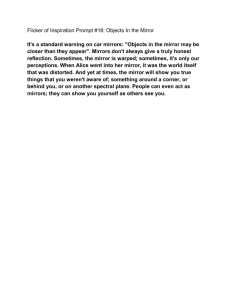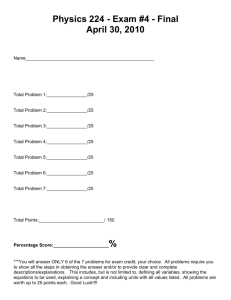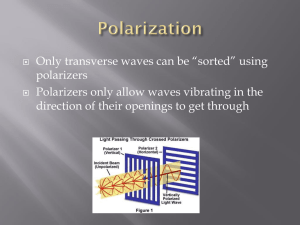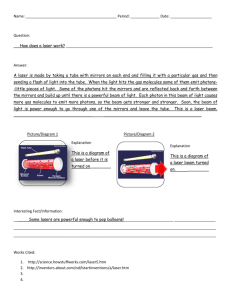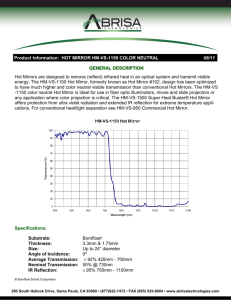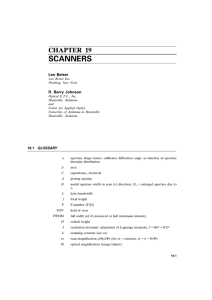Optics – Day 2 Laser Scanning (Philbert Tsai – July 2004)
advertisement
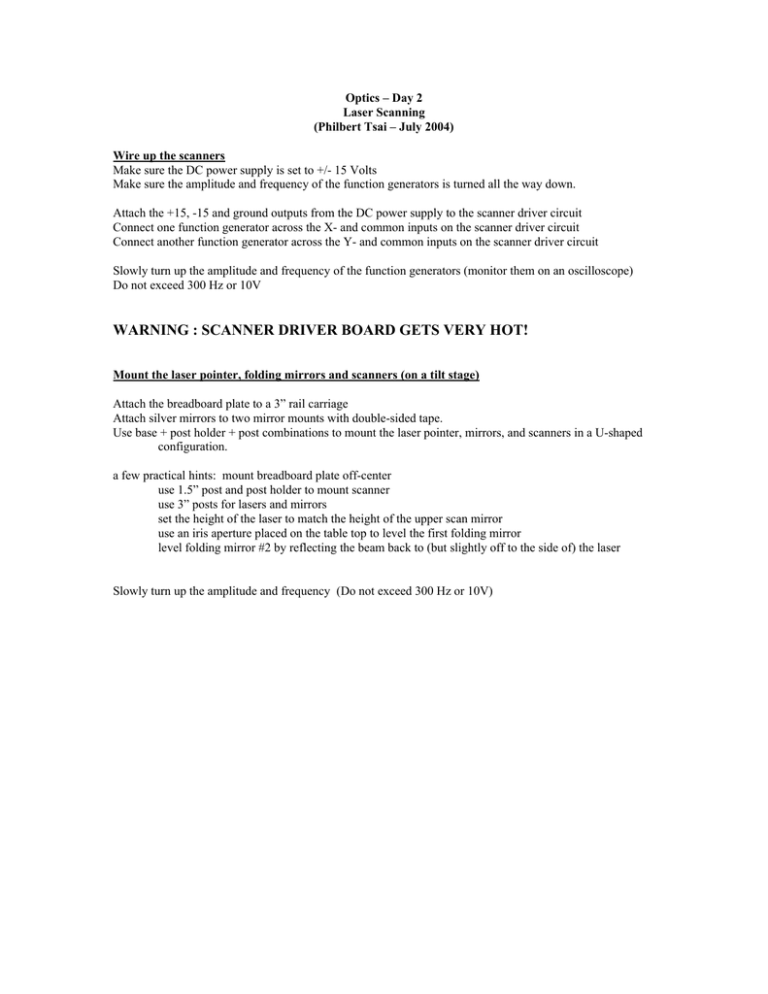
Optics – Day 2 Laser Scanning (Philbert Tsai – July 2004) Wire up the scanners Make sure the DC power supply is set to +/- 15 Volts Make sure the amplitude and frequency of the function generators is turned all the way down. Attach the +15, -15 and ground outputs from the DC power supply to the scanner driver circuit Connect one function generator across the X- and common inputs on the scanner driver circuit Connect another function generator across the Y- and common inputs on the scanner driver circuit Slowly turn up the amplitude and frequency of the function generators (monitor them on an oscilloscope) Do not exceed 300 Hz or 10V WARNING : SCANNER DRIVER BOARD GETS VERY HOT! Mount the laser pointer, folding mirrors and scanners (on a tilt stage) Attach the breadboard plate to a 3” rail carriage Attach silver mirrors to two mirror mounts with double-sided tape. Use base + post holder + post combinations to mount the laser pointer, mirrors, and scanners in a U-shaped configuration. a few practical hints: mount breadboard plate off-center use 1.5” post and post holder to mount scanner use 3” posts for lasers and mirrors set the height of the laser to match the height of the upper scan mirror use an iris aperture placed on the table top to level the first folding mirror level folding mirror #2 by reflecting the beam back to (but slightly off to the side of) the laser Slowly turn up the amplitude and frequency (Do not exceed 300 Hz or 10V) Set the optical axis Turn on power to the scanners, but set the amplitude of the scan to zero (You must have power to the scanners, or the mirrors will not be properly oriented) Align the position and orientation of the mirrors and scanners to send the laser beam down the center of the rail at a useable height. A few more practical hints: Roughly set the aperture height on the rail to the height of the lower scan mirror Use the first mirror to align the beam at the near end of the rail Use the second mirror to align the beam at the far end of the rail Iterate until the beam is along the optical axis. Set up a “three-lens” scan system Start by aligning 5 (rail carriage + base + post holder) combinations using an iris In lens holders into 4 of those aligned bases and use a long focal length lens and iris to adjust alignment Use the 5th carriage as a sample holder (sample clip on 2” post) Set up a three-lens scanning system : Scan Lens + Tube Lens + Objective. Choose your lenses according to the following considerations: Focal lengths of 25mm may be difficult to get close enough together – but it can be done Try to expand the beam by a factor of 2 or 3 before reaching the objective The scanner to scan-lens separation should be large compared to the scan mirror separation to reduce “wobble” at the objective Higher NA (numerical aperture) objective = tighter focus @ sample = better resolution Start with the simplest configuration : d1 = f1, d2 = f1+f2 , d3 = f2 Place a rhodamine-filled cuvet (taped to a microscope slide) at the sample plane Set up for transmission detection Place a collection lens behind the sample to image the sample plane onto a mounted photodiode Hook up the mounted photodiode to the oscilloscope Mount the red filters in front of the collection lens Allow a portion of the scan to pass into the rhodamine-filled cuvet and try to find the signal on the scope.