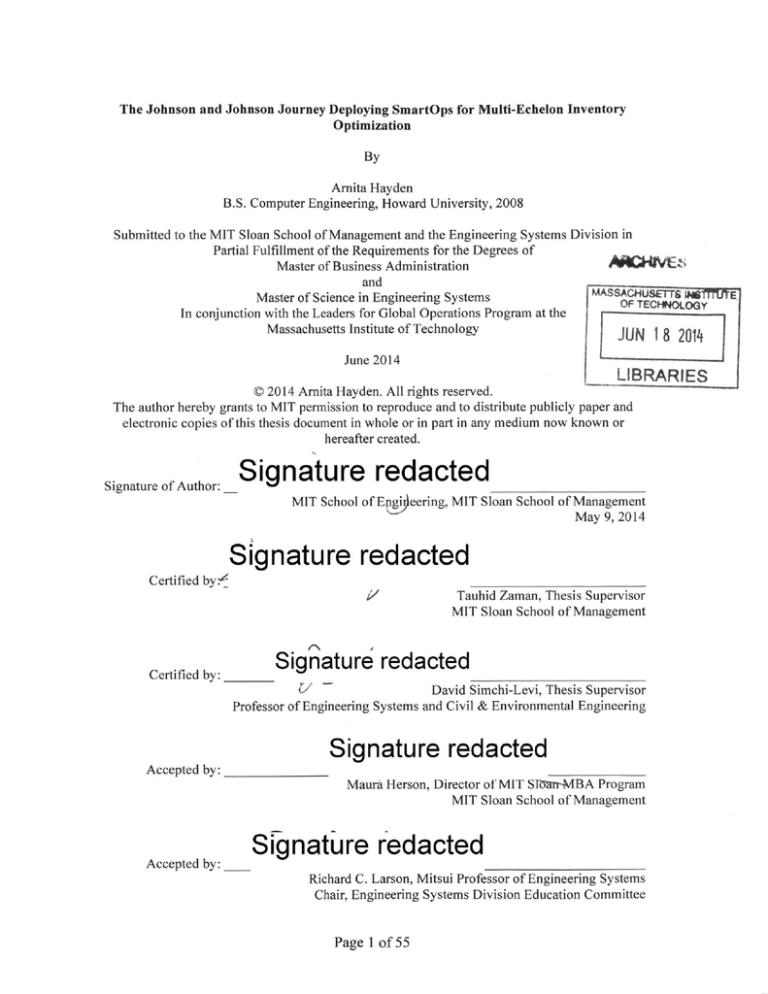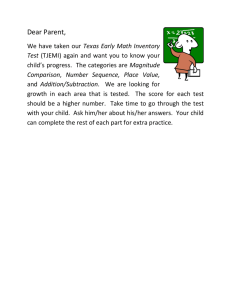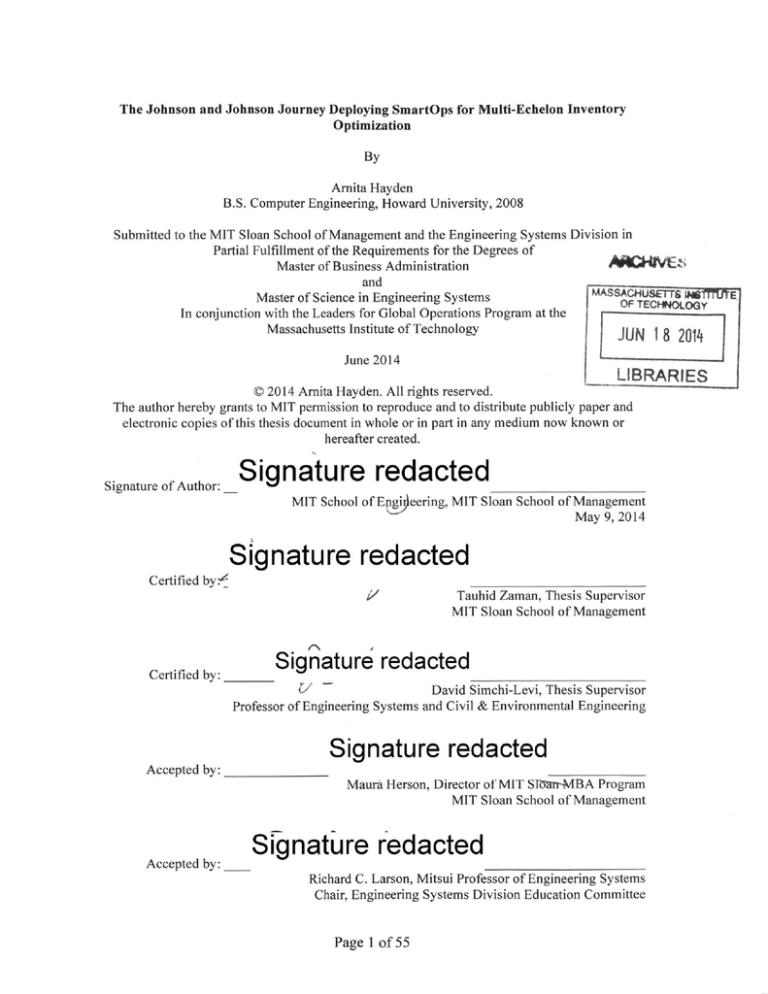
The Johnson and Johnson Journey Deploying SmartOps for Multi-Echelon Inventory
Optimization
By
Arnita Hayden
B.S. Computer Engineering, Howard University, 2008
Submitted to the MIT Sloan School of Management and the Engineering Systems Division in
Partial Fulfillment of the Requirements for the Degrees of
Master of Business Administration
and
MASSACHU3SEra o
Master of Science in Engineering Systems
OF TECHNOLOGY
In conjunction with the Leaders for Global Operations Program at the
Massachusetts Institute of Technology
JUN 18 201
June 2014
LIBRARIES
© 2014 Amita Hayden. All rights reserved.
The author hereby grants to MIT permission to reproduce and to distribute publicly paper and
electronic copies of this thesis document in whole or in part in any medium now known or
hereafter created.
Signature of Author:
-Signature redacted_
____
MIT School of E Pgeering, MIT Sloan School of Management
May 9, 2014
Signature redacted
Certified by:
/V
Certified by:
Tauhid Zaman, Thesis Supervisor
MIT Sloan School of Management
__Signature redacted
U-/
David Simchi-Levi, Thesis Supervisor
Professor of Engineering Systems and Civil & Environmental Engineering
Signature redacted
Accepted by:
Maura Herson, Director of MIT SToin-MBA Program
MIT Sloan School of Management
Accepted by:
Signature redacted
Richard C. Larson, Mitsui Professor of Engineering Systems
Chair, Engineering Systems Division Education Committee
Page 1 of 55
E
[page intentionally left blank]
Page 2 of 55
The Johnson and Johnson Journey Deploying SmartOps for Multi-Echelon Inventory
Optimization
By
Arnita Hayden
B.S. Computer Engineering, Howard University, 2008
Submitted to the MIT Sloan School of Management and the Engineering Systems Division
on May 9, 2014 in Partial Fulfillment of the Requirements for the Degrees of
Master of Business Administration
and
Master of Science in Engineering Systems
ABSTRACT
Multi-echelon inventory technology enables firms to significantly reduce
inventory costs. It gives managers the ability to make tradeoffs based on information
from the entire supply chain, which results in a more powerful supply chain strategy and
stronger competitive advantage. This thesis provides a case study exploring the
deployment of SmartOps multi-echelon inventory optimization technology in Johnson
and Johnson's Medical Devices and Diagnostics supply chain.
The basis for this thesis is an internship project that focused on implementing
SmartOps in the Transfusion Medicine and Mainframe Slides businesses within Ortho
Clinical Diagnostics, a group within the Medical Devices and Diagnostics sector.
Through a pilot program, this internship analyzed the level of complexity involved in
deploying multi-echelon inventory optimization tools such as SmartOps. In addition, this
internship identified key challenges associated with data quality, especially in
decentralized supply chains.
The results of this study show that while IT investment decisions are challenging,
senior executives should strongly consider investing in multi-echelon inventory
optimization software. Recommendations for implementation include automation, people
development, and forecast data centralization.
Thesis Supervisor: Tauhid Zaman
Title: Assistant Professor of Operations Management, MIT Sloan School of Management
Thesis Supervisor: David Simchi-Levi
Title: Professor of Engineering Systems and Civil & Environmental Engineering
Page 3 of 55
[page intentionally left blank]
Page 4 of 55
Acknowledgements
I would like to thank Johnson and Johnson for giving me the opportunity to work on such
a transformational and interesting project. Learning about the supply chain complexities,
inventory management, and data intricacies in a large corporation like J&J is an
invaluable experience and I am truly grateful. My supervisor Anthony Verbeck is one of
the best managers I have experienced in my career. This internship's success is largely
due to his support and guidance. He was always there if I needed help understanding the
organization and he never hesitated to connect me with the right individual to get the
information I needed. Additionally I would like to thank the team that worked with me on
the project: Kristin Hanlon, Roman Macoszek, Joseph Charlton, and Robert Grupp. They
all contributed immensely to my internship project and added cheerfulness to my days at
J&J.
I would also like to thank my thesis advisors Tauhid Zaman and David Simichi-Levi, this
thesis and completion of my internship project would not have been possible without
their guidance and assistance.
My LGO and Sloan 2014 classmates made my experience at MIT incredible. There was
never a dull moment. It is unbelievable it went by so quickly, but I am glad we
experienced so many amazing things together.
I also want to acknowledge the LGO staff. They work so hard and provide continued
support to make our two-years go by as smoothly as possible.
Finally, I want to say thank you to my family. If it were not for them I would not be at
MIT. They served as my rock and support structure throughout this entire experience. I
thank them dearly for everything they have done for me.
Page 5 of 55
[page intentionally left blank]
Page 6 of 55
Table of Contents
A cknow ledgm ents ........................................................................................................... 5
Table of Contents .............................................................................................................. 7
List of Figures .................................................................................................................... 9
1
2
3
4
Introduction ............................................................................................................... 12
1.1
Thesis Overview ..............................................................................................................12
1.2
M ulti-echelon Inventory O ptim ization ......................................................................... 13
1.3
M ulti-echelon Inventory O ptim ization Technology .................................................... 14
1.4
Sm artO ps .........................................................................................................................14
Johnson and Johnson ................................................................................................ 16
2.1
M edical Devices and Diagnostics ................................................................................... 16
2.2
O rtho Clinical Diagnostics ............................................................................................. 16
2.3
Project O bjective .............................................................................................................17
2.4
Chapter Sum m ary .......................................................................................................... 18
SmartO ps Inputs and O utputs ................................................................................ 19
3.1
Integration .......................................................................................................................19
3.2
Basic Files ........................................................................................................................20
3.2.1
Definitions .................................................................................................................20
3.2.2
Forecast .....................................................................................................................21
3.2.3
Sales ...........................................................................................................................21
3.2.4
Bill of M aterials .........................................................................................................22
3.2.5
Sourcing .....................................................................................................................23
3.2.6
M aster Data ...............................................................................................................24
3.2.7
Basic Files Summ ary .................................................................................................24
3.3
Tables ...............................................................................................................................25
3.4
Chapter Sum m ary ..........................................................................................................26
Building the M odel .................................................................................................... 27
4.1
Scope ................................................................................................................................27
4.2
M odel End-to-end Supply Chain ................................................................................... 27
Page 7 of 55
5
6
7
4.2.1
Transfusion M edicine...........................................................................................
27
4.2.2
M ainfram e Slides .................................................................................................
28
4.3
Identify Data Sources ..................................................................................................
30
4.4
G ather Data and Build Inbound Files.......................................................................
31
4.4.1
Converting Strasbourg Forecasts...........................................................................
33
4.4.2
Bill of M aterials from Crossroads SAP.....................................................................37
4.4.3
Autom ation................................................................................................................39
4.4.4
Section Sum m ary .................................................................................................
40
4.5
Create Tables...................................................................................................................40
4.6
Chapter Sum m ary ......................................................................................................
41
R esults and A nalysis ..............................................................................................
42
5.1
Note on Confidentiality .............................................................................................
42
5.2
M odel Validation.............................................................................................................42
5.2.1
Safety Stock...............................................................................................................42
5.2.2
Lead Tim e Variability ...........................................................................................
43
5.3
M odel Results ..................................................................................................................
44
5.4
Chapter Sum m ary ......................................................................................................
46
Im plem entation .........................................................................................................
48
6.1
M anufacturing Leads and Inventory Analysts .........................................................
48
6.2
Developing Sm artO ps Com petency ...........................................................................
49
6.3
Chapter Sum m ary ......................................................................................................
50
C onclusions................................................................................................................
51
Next Steps ........................................................................................................................
52
8
B ibliography ..............................................................................................................
53
9
A ppendices.................................................................................................................
54
7.1
9.1
Data sources for Sm artO ps tables..............................................................................
Page 8 of 55
54
List of Figures
Figure 1: How SmartOps performs end-to-end optimization....................................................................
15
Figure 2: Johnson and Johnson MD&D Structure....................................................................................
16
Figure 3: SmartOps Strategic Engagement Plan (Macoszek)....................................................................
17
Figure 4: High-level SmartOps Inputs and Outputs (Macoszek) ...............................................................
19
Figure 5: Example of SmartOps Forecast file (Macoszek) ........................................................................
21
Figure 6: Example of SmartOps Sales file (Macoszek)..............................................................................
22
Figure 7: Example of SmartOps Bill of Materials file (Macoszek)...........................................................
22
Figure 8: Example of SmartOps Sourcing table (Macoszek)....................................................................
23
Figure 9: Example of Information in Master Data file (Macoszek)...........................................................
24
Figure 10: The SmartOps Table Creation Process ....................................................................................
25
Figure 11: Successful Sm artO ps Run .........................................................................................................
26
Figure 12: Transfusion Medicine Supply Chain.........................................................................................
28
Figure 13: M ainfram e Slides Supply Chain .............................................................................................
29
Figure 14: Fragment of Table with Data Sources for OCD's SmartOps model.........................................
30
Figure 15: SmartOps Process Integrated Into the S&OP Framework (Macoszek) ....................................
32
Figure 16: Transfusion Medicine Supply Chain Map of Data Sources....................................................
33
Figure 17: Strasbourg Forecasts - Revision Dates and Period Dates ........................................................
34
Figure 18: Strasbourg Forecasts - Revision Dates prior to November 2013 deleted .................................
34
Figure 19: Strasbourg Forecasts - Period dates prior to November 2013 deleted ....................................
35
Figure 20: Strasbourg Forecasts - Manual Conversion of Monthly Data to Weekly Data........................
36
Figure 21: Strasbourg Forecasts - All Data in Weekly Format..................................................................
36
Figure 22: Strasbourg forecast - SmartOps inbound file ...........................................................................
36
Figure 23: Multi-level BOM Screen in Crossroads SAP...............................................................................
37
Figure 24: Excel Output from Multi-level BOM Report in Crossroads SAP................................................
38
Figure 25: Post SAP Load BOM screen in Crossroads SAP.........................................................................
38
Figure 26: BO M File in Sm artO ps Form at....................................................................................................
39
1 - Convert Files (Macoszek)..................................................
40
Figure 28: Create SmartOps Tables Step 2 - Combine Tables (Macoszek) .............................................
40
Figure 27: Create SmartOps Tables Step
Figure 29: Create SmartOps Tables Step 3 - Generate Item List and Create Location Table (Macoszek).. 41
Figure 30: Sm artO ps m odel results ...............................................................................................................
44
Figure 31: SmartOps output, Mainframe Slides Item IOmf.......................................................................
44
Figure 32: SmartOps output, Transfusion Medicine Item 10tm................................................................
45
Figure 33: Current State Inventory vs SmartOps Recommendations (In units) - Mainframe Slide products in
E M E A Region ...............................................................................................................................................
Page 9 of 55
46
Figure 34: Current State Inventory vs SmartOps Recommendations (in dollars) - Mainframe Slide products
in EM E A R egion ...........................................................................................................................................
46
Figure 35: Approach to implementing SmartOps Values.........................................................................
48
Figure 36: Skill requirement for SmartOps Users (Macoszek) ..................................................................
50
Page 10 of 55
[page intentionally left blank]
Page 11 of 55
1
Introduction
The objective of this thesis is to provide a case study exploring the deployment of
SmartOps multi-echelon inventory optimization technology in enterprise supply chains.
This thesis will provide considerations for implementing SmartOps in a decentralized
organization such as Johnson and Johnson's Medical Devices and Diagnostics sector.
Ortho Clinical Diagnostics is a group within the Medical Devices and Diagnostics sector.
The basis for this analysis is an internship project that focused on implementing
SmartOps in the Transfusion Medicine and Mainframe Slides businesses within Ortho
Clinical Diagnostics. Only subsets of products were selected for the initial phase of this
project. Therefore, in this thesis we will refer to this internship project as a pilot.
Implementing this pilot allowed Ortho Clinical Diagnostics to evaluate the feasibility of
implementing SmartOps across all business units.
Multi-echelon inventory optimization literature agrees that inventory optimization
vendor technologies enable supply chains to make better tactical decisions. However,
what are the risks in regards to data quality? Also, inventory modeling in SmartOps, or
any vendor technology, is a specialized skillset. Can companies develop this competency
internally? This study attempts to answer these questions by validating the level of
complexity involved in deploying multi-echelon inventory optimization tools such as
SmartOps.
1.1
Thesis Overview
In this thesis Johnson and Johnson will be referred to as J&J and Ortho Clinical
Diagnostics will be referred to as OCD.
This thesis proceeds as follows:
-
Chapter 1 explains the drivers behind multi-echelon inventory optimization and
the current industry landscape of inventory optimization software. It also contains
a brief description of SmartOps
-
Chapter 2 provides background information on J&J and OCD, and describes the
objective for this internship project
Page 12 of 55
-
Chapter 3 describes SmartOps at a high-level and describes the inputs required to
perform a SmartOps run
-
Chapter 4 explains the process we used to build the OCD SmartOps model
-
Chapter 5 discusses some of the model results and methods we used to verify the
model
-
Chapter 6 briefly discusses some of the methods for implementing the model's
results
1.2
Chapter 7 includes conclusions, next steps, and recommendations
Multi-echelon Inventory Optimization
In a local (one-echelon) inventory optimization strategy, each node tries to optimize
profit with very little regard to the impact that their decisions have on other stages in the
same supply chain. A local strategy helps a single facility manage its inventory in order
to minimize the facility's own cost as much as possible (Simchi-Levi, Kaminsky and
Simchi-Levi). However, optimizing each node locally ignores the fact that inventory
decisions at every point in the supply chain are linked.
Most supply chain networks today are global, and consist of raw materials, workin-process inventory, and finished goods that flow between multiple suppliers,
manufacturing plants, and warehouses. Inventory at each node in the network, impacts
inventory at every other node in the network. As a result, local inventory strategies are no
longer sufficient to manage today's global and complex supply chains. Companies must
adopt a multi-echelon inventory optimization strategy to significantly reduce inventory
costs while maintaining or decreasing service levels to customers.
Most enterprises have supply chain leaders that understand the need for multiechelon inventory optimization. However, the challenge for most enterprises, is figuring
out how to implement a multi-echelon strategy. Information technology is an important
enabler of effective supply chain management (Simchi-Levi, Kaminsky and SimchiLevi). In this thesis, we will argue that the best way to implement a multi-echelon
strategy is to utilize information technology. This technology can be developed in-house
or purchased from external software vendors. However, we will focus on the benefits of
utilizing external vendor multi-echelon inventory technology.
Page 13 of 55
1.3
Multi-echelon Inventory Optimization Technology
IT funding decisions are long-term strategic decisions that impact a firm's
operating model (Ross and Weill). IT investment decisions are challenging, however
senior executives should strongly consider investing in multi-echelon inventory
optimization software. In addition to significantly reducing inventory costs, this
technology also gives firms the ability to view their inventory levels end-to-end from a
single point of contact. It also enables managers to make tradeoffs based on information
from the entire supply chain, which results in a more powerful supply chain strategy and
stronger competitive advantage.
The multi-echelon inventory optimization software industry includes vendors such
as, Opiant, SmartOps, Logictools, and GainSystems. These vendors help organizations
deal with the complexity of managing multi-echelon supply chains by using sophisticated
algorithms and modeling.
Inventory optimizers, like SmartOps, bolt onto and work alongside ERP or
supply-chain management systems. "It'snot like you have to disruptyour internal
organizationor tearyour technology upside down," says Enslow [Beth Enslow,
vice presidentof enterprise researchat Aberdeen]. "But you have to have the
data aboutyour supply chain. For some companies, that's still a lot ofwork. For
others, who have better information, it's not that big of a deal. " (Hasselt)
Mostly all of the vendor solutions determine optimal inventory of each product, as
well as location for each product and time. They can handle multistage nonlinear
relationships, time-varying capacity constraints and stochastic variables for thousands of
items. However, SmartOps rises to the "top of the pack" due to capabilities such as
"what-if' analysis and forecast accuracy calculations at the point of sale.
1.4
SmartOps
SmartOps is the proven inventory optimization tool for determining optimal size
and location of inventory in end-to-end supply chain for targeted customer service levels
(Figure 1).
Page 14 of 55
Figure 1: How SmartOps performs end-to-end optimization
Calculates historical forecast accuracy at the point of sale
1j
w0
4
'AMA.
Performs end-to-end supply chain optimization
SmartOps is designed to fill critical gaps in the area of supply chain planning. The system
generates optimal planning parameters at the item and SKU level to support demand
fulfillment, while taking into account the inherent nonlinear, uncertain nature of supply
chains.
At the end of 2012, MD&D purchased an enterprise license for SmartOps. The next
chapter will explain the background of J&J and OCD and the drivers for purchasing
SmartOps.
Page 15 of 55
2 Johnson and Johnson
Johnson & Johnson is a broadly diversified healthcare company that operates in three
primary sectors: pharmaceuticals, medical devices and diagnostics, and consumer goods.
2.1
Medical Devices and Diagnostics
The MD&D sector encompasses multiple diverse groups that span orthopedics,
diabetes care, vision care, cardiovascular care, minimally invasive surgery, diagnostics
and more (Figure 2).
Figure 2: Johnson and Johnson MD&D Structure
Sector
Global
Franchises
G0ob1
Global
Groups
Global
Business
Units
Ethio~
Pro
EndoMech
7e7
Accarent]
MentorZ
Bio aterials
Jecot
Neurosurgery
Trauma
Animas
Neurovascular
Gynecare
Energy
Blourgias
Spine
Lerls
Medicine
Cranio-
Maxillofacial
l
PoEr3ToIs
The internship project in this thesis focused on applying SmartOps' technology to the
OCD group within MD&D.
2.2
Ortho Clinical Diagnostics
In 1997 two Johnson and Johnson companies merged to form Ortho Clinical
Diagnostics: 1) Ortho Diagnostic Systems, a worldwide leader in transfusion medicine
reagents and instrument systems, and 2) Johnson & Johnson Clinical Diagnostics, a
worldwide leader in clinical laboratory systems (Ortho-Clinical Diagnostics, Inc.). Ortho
Clinical Diagnostics serves the transfusion medicine community and laboratories around
the world. The company provides total solutions for screening, diagnosing, monitoring
Page 16 of 55
and confirming diseases early, before they put lives at risk (Ortho-Clinical Diagnostics,
Inc.).
Two major business units of OCD are Transfusion Medicine and Clinical
Laboratories. Transfusion Medicine includes businesses such as Donor Screening. The
Donor Screening business develops instruments and systems to screen blood for AIDS
and other diseases. Clinical Laboratories offers patented technologies that are used in
testing, for example, toxicology and drug monitoring tests. Next we will discuss the main
drivers behind implementing SmartOps in MD&D, specifically within the OCD group.
2.3
Project Objective
As illustrated in Figure 3, the MD&D sector has a seven-year plan for the
SmartOps project. The long-term objective is to reduce MD&D inventory by 8.4 days of
supply. MD&D will start each group with SmartOps managed services, which means the
model is hosted on SmartOps servers. Then MD&D will migrate to a J&J managed
solution and the model will be hosted on J&J servers. The final step is for SmartOps to
fully integrate with SAP. However, this final step will not come until much later when
SAP builds a solution to integrate directly with SmartOps.
Figure 3: SmartOps Strategic Engagement Plan (Macoszek)
Franchise Focus
2013
21
05
21
DCF
CORDIS/BWI
ESS
Ethicon
DePuy
OCD
Vistakon
ASP
Today
Phase 1
Pnase 2
Page 17 of 55
0722
As stated before, the project in this thesis focused on applying SmartOps to the OCD
group within MD&D. The focus was on two primary business units Transfusion
Medicine and Mainframe Slides. There were three main drivers for these businesses to
implement SmartOps.
The first driver was to become a more centralized supply chain. Transfusion
Medicine and Mainframe Slides had, what we would call, a decentralized supply chain.
The global affiliates (nodes closest to the customer) did not make forecasts available to
the rest of the supply chain. Instead, each stage of the supply chain estimated mean
demand based on orders received from customers, without knowledge of the affiliates'
forecast (Simchi-Levi, Kaminsky and Simchi-Levi). A decentralized supply chain in
which only the retailer [node closest to the customer] knows the customer demand can
lead to significantly higher variability, particularly when lead times are large (SimchiLevi, Kaminsky and Simchi-Levi).
The second driver was, prior to SmartOps both businesses were planned outside of
integrated, system-based processes; for example, using excel spread sheets and historical
averages rather than forecasts. The result was large variances from significantly overrunning raw material and finish good projections.
Lastly, the supply chain team had a lot of difficulty getting the commercial team to
trust their safety stock projections. Therefore, supply chain managers felt SmartOps
would add credibility to the planning and forecasting process. As a result of these drivers,
OCD's senior management concluded that both the Transfusion Medicine and Mainframe
Slides business units were ideal to start a SmartOps pilot.
2.4
Chapter Summary
This chapter provided an overview of J&J and the MD&D sector. In addition, we
detailed the main drivers behind implementing SmartOps in the Transfusion Medicine
and Mainframe Slides business units. The next chapter will explain more about the inputs
and outputs required for a successful run of the SmartOps model.
Page 18 of 55
3
SmartOps Inputs and Outputs
Chapter 4 will discuss the process we used to build the SmartOps model with OCD's
data. However, before the methodology can be explained, it is important to give a highlevel explanation of SmartOps and the inputs required to perform a SmartOps run.
3.1
Integration
As illustrated in Figure 4, SmartOps takes existing supply chain data and planning
parameters as input. Inputs include stochastic data - such as demand forecast uncertainty
and supply lead time uncertainty, along with service targets, capacity, bills of material,
related costs, and other critical information (Macoszek). SmartOps then uses
sophisticated algorithms to calculate planning parameters such as safety stock, cycle
stock, pipeline stock, and customer service levels. These planning parameters can be used
in supply chain planning and inventory planning systems to help achieve inventory
reductions and cost savings.
Figure 4: High-level SmartOps Inputs and Outputs (Macoszek)
input
OutputsDestination
Systems
rniii
SmartOps inputs are in the form of data tables. Some of the tables are optional and
SmartOps can ran without them. But there are six required tables that SmartOps cannot
run without: Primary Forecast, Primary Sales, Primary BOM, Primary Sourcing, Master
Page 19 of 55
Data, and Locations.' The SmartOps tables are created from basic files, which will be
explained first.
3.2
Basic Files
3.2.1
Definitions
A few definitions and descriptions must be explained, before the basic files can be
discussed. These definitions will be referenced throughout this thesis:
e
Initial data load - The first time data tables are loaded into SmartOps for a
supply chain project.
e
Table revision - After the initial data load, SmartOps requires regular updates
(revisions) for each data table, on a monthly or bi-weekly basis.
*
Stocking node - A location (node) in the network that holds inventory.
-
All SmartOps tables must contain data for every item and location combination in
the supply chain network.
e
Weekly buckets - All forecast and sales data has to be converted into weekly
buckets with Monday being the first day of the week.
Now that the definitions have been clarified, a description of the basic files will start with
the forecast.
For confidentiality reasons the tables have
been renamed
Page 20 of 55
3.2.2
Forecast
Figure 5: Example of SmartOps Forecast file (Macoszek)
Default
"Customer"
ABC
XXX
ABC
ABC
ABC
XXX
XXX
ABC
ABC
XXX
ABC
ABC
ABC
XXX
ABC
ABC
XXX
ABC
XXX
XXX
XXX
XXX
XXX
XXX
The starting date for the
period associated with the
forecast data for the
specific item.
The date on which the
forecast data for the
specific item has been
updated for the
associated period.
The forecast data related Unique Integer Identifies
associated with a Supply
to the period for the
specific item expressed in Chain
terms of volume.
8/5/13
12
17
13
18
14
19
1
1
1
1
1
1
7/8/13
7/15/13
7/22/13
7/29/13
8/5/13
8/12/13
15
20
16
21
17
22
1
1
1
1
1
1
Customer
Customer
Customer
Customer
Customer
Customer
7/1/13
7/1/13
7/1/13
7/1/13
7/1/13
7/8/13
7/15/13
7/22/13
7/29/13
7/1/13
Customer
Customer
Customer
Customer
Customer
Customer
7/8/13
7/8/13
7/8/13
7/8/13
7/8/13
7/8/13
7/1/13
As illustrated in Figure 5, for the initial data load the Forecast file must contain at
least 52 weeks of forecast history. After the first load, future revisions must have at least
36 weeks of future (forward looking) forecasts. Every item in the supply chain network
must have a unique Item ID and there should also be a unique Location ID for each
stocking node in the network. Ship To is always defined as Customer for all stocking
nodes. Revision Date is the date a particular forecast is revised, or updated. Period Date
represents the date of the Forecast Value. Forecast Value is the quantity of the item
forecasted. Lastly, Supply Chain ID is a unique number that identifies a specific supply
chain that is being modeled in SmartOps. It is important to note that the Revision Date
can never be greater than the Period Date.
3.2.3
Sales
The Sales file is very similar to the Forecast file except for one exception, there is
a Sales Value. Item ID, Location ID, Ship To, Period Date, and Supply Chain ID have the
same meaning as the Forecast file (Figure 6). There is a Sales Value that represents the
Page 21 of 55
quantity of item sold for a particular Period Date. This Sales Value should be the date the
item is actually sold, not the shipment date.
Figure 6: Example of SmartOps Sales file (Macoszek)
Unique code that identifies Unique code that identifies Identifies customer-facing
The starting date for the
The historical sales data
item in supply chain.
location in supply chain. destination of item. Default period associated with the related to the period for
"Customer"
historical sales data for the the specific item.
specific item.
ABC
America
Customer
7/1/13
20
ABC
ABC
ABC
ABC
America
America
America
America
Customer
Customer
Customer
Customer
7/8/13
7/15/13
7/22/13
7/29/13
22
20
22
21
3.2.4
7,
Unique Integer associated
with a Supply Chain
1
1
1
1
1
Bill of Materials
As illustrated in Figure 7, the Bill of Materials file contains the amount (Quantity)
of each component needed to produce one unit of each base item.
Figure 7: Example of SmartOps Bill of Materials file (Macoszek)
WGCATTOE4JD
Unique code that identifies
the production location of
the manufacturing BOM.
BASM31
1*
Unique code that Identifies
the finished good of the
manufacturing BOM.
America
America
America
ABCD
ABCD
ABCD
America
ABCD
tOMPJITYD
>QUANMV
7
nOM._DATE
TO._PATE
Unique code that Identifies The amount of the
The start date of when this The end date of when this
the raw material of the
component Item needed to BOM information is active. BOM Information Is active.
manufacturing BOM.
produce ONE UNIT of base
A
2
1
1
3
05/06/2012
05/06/2012
05/06/2012
05/06/2012
12/31/1999
12/31/1999
12/31/1999
12/31/1999
Location ID remains unique for each stocking node in the network. Base Item ID
is the finished good product ID. So Base Item ID should link to the Item ID field in the
both Forecast and Sales tables. Comp Item ID is another unique code that identifies the
raw materials for each base item. Quantity is the amount of component needed to product
one unit of the base item. From Date is the start date that the BOM is active and To Date
is the end date that the BOM should be inactive.
Page 22 of 55
3.2.5
Sourcing
The Sourcing file connects two different nodes (distribution centers) in the supply
chain network. In addition, if an item is sourced from two different locations the Sourcing
file sets up the correct quota between the two locations.
Figure 8: Example of SmartOps Sourcing table (Macoszek)
PRQM.OLOCATION ID
Unique code that
identifies the
From/SourceLocation
tMD
Unique code
that
identifies
source item
in supply
TOJLOCAI1ONJD
Unique code that
identifies the
To/Destination
location
chain.
America
ABC
FROMADATE
The start date of
when this
sourcing
information is
active. Format"
T0_DATE
The end date of
when this
sourcing
information is
active. Format"
MM/DD/YYYY"
MM/DD/YYYY"
Europe
5/6/2012
12/31/1999
$
_URCING_QUOTA
__A
The source item
amount needed
during the sourcing
period.
_
MEAME
The lead time in Identifies the mode
used to transfer the
days
associated item from
the source location
to the destination
location.
1
7
Plane
Item ID, From Date, and To Date contain the same information as the Bill of Materials
(Figure 8). From Location ID and To Location ID are unique codes that identify the
source and destination locations respectively. Sourcing Quota is the amount of a specific
item that is needed during the sourcing period. The Sourcing Quota will automatically
default to "1", unless the item is being sourced from multiple locations. If an item is
being sourced from multiple locations then Sourcing Quota will be equal to a percentage.
For example, if an item is being sourced half from Europe and half from China the
following data would be entered in the Sourcing file:
1. Record 1
a. Item ID = ABCD
b. From Location = Europe
c. To Location = USA
d. Sourcing Quota = 0.5
2. Record 2
a. Item ID = ABCD
b. From Location = China
c.
To Location = USA
d. Sourcing Quota = 0.5
Page 23 of 55
Duration is the lead time (in weeks) that it takes to get from the source to the destination
location. Mode Name is the method used to transfer the item from the source location to
the destination location.
3.2.6
Master Data
The Master Data file consists of miscellaneous data that is used to populate the
SmartOps tables that will be discussed in Section 3.3. For simplicity and confidentiality,
only a few of the fields in the master data file are listed below. However, these fields are
representative of the type of data in this file.
Figure 9: Example of Information in Master Data file (Macoszek)
Field Name
Definition
ITEMID
LOCATIONID
Unique code that identifies item in supply chain.
Unique code that identifies location in supply chain.
STOCKINGPOINTTYPE
Identifies a stocking point as either a StockingNode or NonStockingNode
Cost associated with holding inventory at a stocking location. Expressed as
HOLDING COSTPCT
-_
_-
_
MINIMUMBATCHSIZE
BATCHSIZE
PROCESSINGLEADTIME
percentage
of unit cost. Smartops
multiplies them to calculate the holding cost.
Lets you set a minimum order quantity that must respected for manufacturing or
external ordering.
The order quantity that is agreed-upon between the upstream and downstream
nodes.
Expressed in number of Periods (period being week for a weekly model). Elapsed
time from when the order is placed on an upstream location until that location
begins to fill that order. This can include order receipt time, processing time, and
queuing time.
PRODUCTIONTIME
TRANSITTIME
PBR
ITEMNAME
ITEMUOM
MAX SHIP LIFE
-S _
3.2.7
Expressed in number of Periods (period being week for a weekly model). Time
that it takes from when the upstream (supplier) location begins to fill that order
until it is shipped to the downstream location.
Expressed in number of Periods (period being week for a weekly model). Time
that it takes from when the upstream (supplier) location to physically transport
the goods to a downstream location.
Period between review or replenishment. The amount of time between when
planning decision or replenishment can be made.
Text description of the item
The unit of measure that applies to each item.
The maximum number of periods an item can remain at a given node before it
becomes unusable.
Basic Files Summary
These five basic files (forecast, sales, bill of materials, sourcing, and master data) are
building blocks for the SmartOps tables. The next section describes how the basic files
are used to create the SmartOps tables.
Page 24 of 55
3.3
Tables
There are six main SmartOps tables: Forecast, Sales, BOM, Path, Item List, and
Sourcing. As illustrated in Figure 10, the primary tables are created from the basic files.
The ratio could be several basic files to one table depending on the number of item and
location combinations. There is also a Location table that is generated independently,
which includes all locations in the supply chain.
Figure 10: The SmartOps Table Creation Process
-I
Generated independently, includes all
locations in the Supply Chain.
After the tables are created they are fed into the SmartOps model. This creates a
successful run (Figure 11).
Page 25 of 55
Figure 11: Successful SmartOps Run
3.4
Chapter Summary
This chapter included a high-level explanation of SmartOps and the inputs required
to perform a SmartOps run. Next we will discuss the process for building a SmartOps
model specifically for the Ortho Clinical Diagnostics supply chain at Johnson and
Johnson.
Page 26 of 55
4
Building the Model
The benefits of SmartOps depend heavily on data quality. In this chapter, we will
explain how various data inputs were used to build the SmartOps model for Ortho
Clinical diagnostics.
4.1
Scope
There are 1,393 products total in Mainframe Slides and Transfusion medicine. But
only 133 Transfusion Medicine and 81 Mainframe slide products were included in this
internship project (and thesis). This project was the beginning phase, for the OCD
business fully transitioning to using SmartOps for all inventory optimization. Including a
small subset of products initially, allows the OCD organization to exhibit better change
management over people's behavior, data inputs, and overall IT infrastructure.
4.2
Model End-to-end Supply Chain
The first step to building the SmartOps model was to model the end-to-end supply
chain for both businesses. This exercise was completed with the assistance of SmartOps
consultants. We created one model for the Transfusion Medicine supply chain (Figure
12) and another model for the Mainframe Slides supply chain (Figure 13).
4.2.1
Transfusion Medicine
As illustrated in Figure 12, the Transfusion Medicine business sources all of their
finished goods from external suppliers. Finished goods include chemicals, machines,
equipment, etc. The majority of items are shipped to a central warehouse in Memphis,
TN where they are packaged and rebranded as OCD products. A small percentage of
finished good products are shipped to Rochester, NY from the suppliers. This small
percentage is typically the big capital equipment, such as racks and machines. The core
OCD team manufacturing and planning team is located in Rochester, NY. So the team
maintains more control over the capital equipment (racks and machines) by having them
shipped directly to where the core team is located.
Page 27 of 55
Figure 12: Transfusion Medicine Supply Chain
Generic Customer
Generic Supplier
/\
Stocking
[
r n
Non-Stocking
BOM
AUST DC
Path
HINA DC
R C (13)
CC
US DC
MEMPHIS
Or Rochester
EAST
C (~9)
IND DC
EUR DC
STRASBOURG
** Stocking = Node holds
inventory. This node would have a safety stock value.
** Non-Stocking = Node does not hold inventory. This is more of a "passthrough" node.
From the Memphis warehouse, or Rochester warehouse, items are shipped to
affiliate locations around the world. Lastly, products are shipped from the global affiliates
to the customer. Suppliers do not ship directly to affiliate nodes because it is not cost
effective. Most suppliers do not have the capacity or ability to ship directly to affiliate
nodes. Also, consolidation of affiliate orders, and sometimes assembly of machines, is
performed in the Memphis warehouse.
4.2.2
Mainframe Slides
As illustrated in Figure 13, the Mainframe Slides business is very similar to
Transfusion Medicine in regards to the location of global affiliates and utilization of the
Memphis warehouse. However, the Mainframe Slides business actually manufactures
finished goods. Raw materials are sent from suppliers to the manufacturing plant in
Rochester, NY. The raw materials are converted into finished goods via the coating,
slitting, and finishing process. Finished slides are sent either directly to the main
warehouse in Memphis, TN or to the Strasbourg affiliate location in Europe. Cost and
Page 28 of 55
shelf life is the main driver behind splitting the finished goods between Memphis and
Strasbourg.
Figure 13: Mainframe Slides Supply Chain
Generic Customer
/2
Stocking
Generic Supplier
Lii
Non-Stocking
BOM
AUST DC
INA DC
Path
LA
A
US DC
S
1:
(13)
MEMPHIS
Rochester MFG
Coating
-----------
D
Slitting
Finishing
-.-.---------.-.---------
JAPAN
DC
(~50)
C
EAST ASIA (-9)
DC
EUR DCINDIA DC
~
STRASBOURG
** Stocking = Node holds inventory. This node would have a safety stock value.
** Non-Stocking = Node does not hold inventory. This is more of a "pass through" node.
**
BOM = Bill of Materials
It is cheaper for OCD to ship via ocean rather than using air. However, ocean has a
four to five week lead-time, while the lead-time for air is only one week. Finished slides
that ship directly to Memphis from Rochester are shipped via air. The majority these
slides have a shelf life of 8 - 12 months. It is imperative that the short shelf life items are
shipped via air, so they can arrive to the customer before expiring. The remaining
finished slides that go to Strasbourg from Rochester are shipped via ocean. Shelf life for
these items is greater than 18 months, which is why they can be shipped via ocean. The
other nuance in this supply chain is the shipment of slides from Strasbourg to India rather
than to India from Rochester. The driver behind this decision is cost savings achieved by
shipping from France to India.
Regardless of where the fmished slides are received initially, all of the global
affiliate locations send product to customers accordingly based on customer orders. Now
Page 29 of 55
that we successfully modeled the supply chain for both businesses, the next step was to
identify data sources for the SmartOps model.
4.3
Identify Data Sources
At the beginning of this thesis we posed the question, "what are the risks [of
inventory optimization vendor technologies] in regards to data quality?" Mapping out
data sources at Johnson and Johnson better equipped us to answer this question and come
to conclusions of risk exposure as a result of inaccurate or incorrect data.
A detailed description of the data sources we used to create each SmartOps table
is located in Appendix 9.1. A snippet of this table is below in Figure 14. As illustrated in
Figure 14, some of the data was obtained from SAP's EEC module. But a majority of
global affiliates' forecast and sales data was maintained manually in excel spreadsheets.
Further complicating the manner, each affiliate had a different spreadsheet format and a
different method for calculating the supply chain values.
Figure 14: Fragment of Table with Data Sources for OCD's SmartOps model
Data Table
ITEMLIST
ITEMLIST
LOCATIONLIST
LOCATIONLIST
ITEMLOCATIONPATH
Field Name
ITEMID
ITEMNAME
LOCATIONID
LOCATIONNAME
STOCKINGPOINTTYPE
Data Type
VARCHAR2(64)
VARCHAR2(256)
VARCHAR2(64)
VARCHAR2(256)
VARCHAR2(64)
Nullable
N
N
N
N
N
Data Source
SAP ECC 6
SAP ECC 6
SAP ECC 6
SAP ECC 6
Excel spreadsheet
ITEMLOCATIONPATH
INVENTORYUNITCOST
NUMBER
N
Standard Costs
ITEMLOCATIONPATH
BATCHSIZE
NUMBER
Y
SAP ECC 6
ITEMLOCATIONPATH
PROCESSINGLEADTIME
NUMBER
Y
SAP ECC 6
ITEMLOCATIONPATH
LEADTIMEERROR
NUMBER
Y
Excel spreadsheet
INTEGER
PBR
ITEMLOCATIONPATH
ITEMLOCAIONATHaffiliate
N
SAP ECC 6; Manually for
SECC 6 and Regional
sites
ITEMLOCATIONPATH
ONHANDINVENTORY
NUMBER
Y
ITEMLOCATIONPATH
FROZENWINDOW
NUMBER
Y
affi a
SOURCING
SOURCING
FROMLOCATIONID
TOLOCATION ID
VARCHAR2(64)
VARCHAR2(64)
N
N
Excel spreadsheets
Excel spreadsheets
Page 30 of 55
6;teManually for
Data Table
BOM
BOM
BOM
BOM
Field Name
LOCATIONID
BASEITEMID
COMPITEM_ID
QUANTITY
Dat* Type
VARCHAR2(64)
VARCHAR2(64)
VARCHAR2(64)
NUMBER
Nulable
N
N
N
N
FORECAST
REVISIONDATE
Data Source
SAP ECC 6
SAP ECC 6
SAP ECC 6
SAP ECC 6
Excel spreadsheets from
DATE
N
FORECAST
PERIODDATE
DATE
regions
Excel spreadsheets from
N
regions
FORECAST
FORECASTVALUE
NUMBER
N
regions
SALES
PERIODDATE
DATE
N
Excel spreadsheets from
SALES
SALESVALUE
NUMBER
N
Excel spreadsheets from
Excel spreadsheets from
regions
Retrieving data from spreadsheets raised an immediate "red flag" when identifying
data sources. This process became even more convoluted when we started the process of
actually gathering the data from each global affiliate and inventory analyst.
4.4
Gather Data and Build Inbound Files
OCD elected to run the SmartOps model on a monthly basis.2 As a result, data had
to be gathered from each affiliate node and system on a monthly basis, coinciding
directly with the monthly S&OP cycle (Figure 15).
2 Please note this decision is the company's discretion.Some enterprisesthat use
SmartOps elect to run the model bi-weekly or weekly.
Page 31 of 55
Figure 15: SmartOps Process Integrated Into the
S&OP Framework (Macoszek)
Cycle #n
Cycle #2
Cycle #1
06
.0
.0
Deand
I tat
..
ftst
Supy
Exec.
De mand
gmt
tt
RP ate
ERP ta
Ektrat
fat
Emtnkrt
Exec
Mgmt
tat
4
0
SmartOps Run
SmartOps Run
I Output Report Review
2
U'
Suppy
Output Report Review
Uplada
SSSata
Upload
The process for gathering data and building the inbound files varied widely
depending on the affiliate location, file format, and the SmartOps table being created.
This was a labor-intensive and manual process. On a monthly basis there are 16+ excel
files received from each global affiliate. There are an additional 50+ files for each Bill of
Material, and around 20+ files that contain the master data. Each one of these files can
contain over 200,000 rows of data. Every file received or pulled from a system has to be
validated, "cleansed" and re-formatted. Figure 16 shows an example of the split between
data sources for global affiliates in the Transfusion Medicine business. Most of the data
was stored and obtained from excel spreadsheets.
Page 32 of 55
Figure 16: Transfusion Medicine Supply Chain Map of Data Sources
AUS
DC
CHINA
EGeneric
Customer
D
DC
Generic Supplier
LA
Stocking
CANAD
US DC
MEMPHIS
DC
Rochester
JAPAN
Or
D
EAST ASIA (~9)
DC
INDIA DC
S=Forecast (Historical and Future) [Excel]
P
DPI= Forecast (Historical and Future)
EUR DC
STRASBOURG
The manual process used to validate, "cleanse" and re-format every file will not
be explained. However, we will discuss the process used for two of the files starting with
the Strasbourg Forecasts.
4.4.1
Converting Strasbourg Forecasts
Similar to the other global affiliates, the Strasbourg forecasts are maintained and
calculated in spreadsheets. We obtained the sales and forecast files from Strasbourg by
asking a dedicated contact (inventory analyst) to upload the files to a central SharePoint
location.3 We then cleansed and re-formatted each file by using the following manual
process.
3 This
process was followed on a monthly basis.
Page 33 of 55
Figure 17: Strasbourg Forecasts - Revision Dates and Period Dates
Period dates
.
.......
...
..
..
......
.......
...
..
..
....
....
...
**
Revision Date = the date a particularforecast is revised, or updated.
** PeriodDate = the date of the ForecastValue
**
ForecastValue = the quantity of the itemforecasted.
The Strasbourg forecast file is received from the analyst in the format illustrated
in Figure 17. Revision Dates are in columns (vertical) and Period Dates are in rows
(horizontal). The only Revision Dates needed are the dates for the current month.
Therefore all dates prior to the current month are deleted. For example, if the current
month is November 2013, any Revision Date rows prior to November 2013 are deleted
(October 2013, Sept 2013, etc. are deleted).
Figure 18: Strasbourg Forecasts - Revision Dates prior to November 2013 deleted
......
..
................. ....... .....
............ ..........................
....
Page 34 of 55
........................ .....
..........
In the example illustrated in Figure 18, current month is November 2013; so all
Revision Dates prior to November 2013 have been deleted. The same logic applies to
Period dates (Figure 19). We only need to keep Period Dates for the current month up to
two years out. Therefore everything prior to this month is deleted. For example, if the
current month is November 2013, any Period Date columns prior to November 2013 are
deleted (October 2013, Sept 2013, etc.).
Figure 19: Strasbourg Forecasts - Period dates prior to November 2013 deleted
..
C
.
-2.-'.54
D
E
F
7
523
'7"'$
1
S27U
-9 7
5
?
644
,4
3~0
3,911
43
10
13
i4
N,'UEAD~5%
EsaM
76
523
14
53
15
it
.....
.....
afiiae ian ainam
473
3H K
I
G
67
1
219
1
1 644 1 71*69
,9
M3
743
9
614
'W I
3A7
2,819
3
%71
5
192
,82
26
12,5
2,664
4
279
75
65
57'808
45
126
,752
9
49
470
L
26
9 5,
5
7
19
6
1
63
97
371
,3
12
2
7
4
983
6 4
193
645
659
4858
522
446'
724
501DI
5
161
3 715
422
24$9
18
8111
643
,2
T177
25 0
8,271
643
lides andTranmsfusion Meicn als stor thei dat in monhl
SAP ECC works on a monthly cycle and all data is stored monthly. So the
affiliates in Mainframe Slides and Transfusion Medicine also store their data in monthly
buckets. However, SmartOps requires all data to be processed in weekly buckets.
Therefore, the next step is to convert Period and Revision Dates into weekly buckets. To
convert Period Dates, we manually inserted columns for all of the weekly Period Dates.
Then we divided the original amount by 4 (or 5 depending on the month), and copied the
formula down in each respective column (Figure 20). After converting all of the dates
the file looks similar to Figure 21 with each Item Number, Location, and Forecast Value
in weekly format.
Page 35 of 55
Figure 20: Strasbourg Forecasts - Manual Conversion of Monthly Data to Weekly Data
F
G
117
3,0551
592,
5,
63
2,372.
I
FH
155
3,0
115
Z836~
759
7111
K
99
2,545
3
674
111
470
765
80
45
65
61
ii19
3,147
36
2264
62
2,311
2,4
264B
,
2
65
L
74
2 33
711
P4
86
2,732,
631
51
50
2,125
2,382
2,381
83,,
.
49
116
0
57
4984~ 2,500
724
72q
51
45
8
34
1898
2,592
1,479
2,242
Q
P
64,
442
44
2,522
62
2,923
3,2201
619
62<
-,6,3
,
2
Z
2,479
AD
AE
AF
AG(;
11/4/213 11/11/2013 11/18/201311/25/2013
*T
119
60
82
32
r
86
98
3,249
704
5
61
156
3,659
146
3,690
793
916
14
4
29s7,
3,639
29.25
763.75
29.25
763.75
15.75
13.75
1.75
593
61.
691.5
148
13.75
6.
93
. 11M
2429.3o69
2936
4,194
2925
763.75
593
691.5
29.25
763.75
14
13.75
15.75
148
593
593
691.5
Figure 21: Strasbourg Forecasts - All Data in Weekly Format
D
SC
E
F
S1114/r413
S29,25
G
H
11/11/213 I1/1S/2DI3 11/25/2D13
763.75
2925
06.75
2925
763.75
29.25
763.75
.. 1.75
13.75
11.75
.13.75
11.75
13.75
1875
13.75
593
S93
691.5
1144.5
691.5
691.5
4.25
4.25
4,25
G7
03
298.75,
29I.75
191.75.
191.75
29&.75
191.7S
030.75
1075
13M.75
144. 5
0345
1344.5
7593
593 z
21
114,25
16~~~
0.5 0.7j:
12(36298.75:
13 3P0~l$150191.75:
U4 5
13M.75
--------16
17
4 MT)PA07SirIDE
mis
3up
9
R
soLAFSA@0SD
3 1
03
3445
12
1,82
118.25
19U.2
After several more manual steps, including data validation and accuracy checks,
the Strasbourg forecast file is converted into the SmartOps format (Figure 22). The
SmartOps format includes very specific field headings such as, ITEM_ID,
LOCATIONID, SHIP-TO, etc. This file, combined with the forecast files all other
global affiliate locations, is used to create the Forecast Table. The process of converting
files to tables will be explained more in section 4.5.
Figure 22: Strasbourg forecast - SmartOps inbound file
3
3
3
3
3
3
1037274
1037274
1037274
1037274
1037274
1037274
SXB
SXB
SXB
SXB
SXB
SXB
Customer
Customer
Customer
Customer
Customer
Customer
Page 36 of 55
11/11/13
11/11/13
11/11/13
11/18/13
11/18/13
11/25/13
11/11/13
11/18/13
11/25/13
11/18/13
11/25/13
11/25/13
29.25
29.25
31
29.25
31
33
4.4.2
Bill of Materials from Crossroads SAP
Bill of Material files, for the Mainframe Slide items manufactured in Rochester,
were pulled from Crossroads SAP. Similar to the Forecast files, the process to convert
Bill of Materials was followed on a monthly basis. First, we complied the list of finished
good material numbers (made in the plant) with manufacturing BOMs.
Figure 23: Multi-level BOM Screen in Crossroads SAP
Explode BOM: Multu-Level BOM: initialScreen
aaera
C
11.837n42& rU.ie
_ O4
Plant
Altemaive BO
BOM Application
iFim
Vaid
iCtnanpNoMtw
]
PH1
2/89./28133
LIEE7
Item-by-item we entered the following information into the multi-level BOM screen in
Crossroads SAP (Figure 23).
a. Fill in "Material Number" field.
b. Fill in "Plant"field
c. Fill in "BOM Application" field; It is usually P101
d. Hit Execute
We then exported the file to save as an excel spreadsheet. This process was repeated
item-by-item for all finish good codes (81 codes).
Page 37 of 55
Figure 24: Excel Output from Multi-level BOM Report in Crossroads SAP
I
~
..~~
Dynamic List Display
12/09/2013.
~
~
~
Ict
SLoc
.....
K V M
0
N
Display Multilevel BOM
*.4j
5 Material
1037274
US04 / 1/ 01
ACET/5 PACK/90 SLDS
6 Plant/Usage/Alt.
7 Description
8 Base Qty
9JReqd Qty
(PK )
(PK )
Object de Qty (CUn Un
1014669
M-LOT 29A
10106016
CHEM 29A
ACETAM0
10 29ACET--10 M1358
144
1
20_
ObectlD
Item
Level no.
13,1
10 D1333
10 ACETONE02
6
1s
.
4...
.
205
5
5.......
5
20
30
20
30
R1314
R1323
ACETONE02
MEK03
44
10 ACETONE02
6
1037274-CSX2.
5 EA
HALB
HALB
SPR
SPR
1 GAl
HALB
ROH
ROH
ACETONE,
CELLULOSI
1.174 GR
0.128 GR
HOMBITAI
0.874 GR
F
Valid fror Valid to
HALB
10.35 DM
0.399 DM
2.729 GR
HALB
ROH
ROH
ROH
ACETONE,
1.71 GR
METHYL E'
0.478 GR
SRF
0.073 GR
ACETONE,
0,047 GR
.........iTRITON X:102:0
40 D554
25-
SupplyAreMTyp
HALB
ROH
ROH-
..-1-1
----------
The excel output from Crossroads' multi-level BOM report contains a field titled,
"Object Id" (Figure 24). This field contains all of the components that make up a specific
finished good item. We used these component codes as an input to the Post SAP Load
BOM report in Crossroads (Figure 25).
Figure 25: Post SAP Load BOM screen in Crossroads SAP
Post .oad Report - DOM
IIPost SAP
MenU
Load Report-BOMs
Save a
r
"
ir
EX
Ht- Hi
an
For each finished good item we entered the following information into the Post Load
BOM screen.
a. Manufacturing Plant
Page 38 of 55
b. Copied entire list "Object Id" codes from the Multi-level BOM excel file and
enter into Material Number field
c. Hit execute
d. Save to excel
This generated a BOM that contained a base item ID and the quantity of each component
needed to make one unit of this base item. However, this file required more processing
(more than 20 additional steps) of cleansing and re-formatting to be converted to the
SmartOps format. An example of the final result is displayed in Figure 26, a BOM ready
for the SmartOps model.
Figure 26: BOM File in SmartOps Format
Home
F
Ftom ',teb
Lnseft
Page tayout
Data
Furmulas
1
miiIConcton
-d
Frfm Other
Sources -
From Text
E6s5tin
Connections
et E Jt, fma 10a ta
,
ew
Vie
Se
t
F
Acrobti
sConsolidate
ifter
dvanred
+
CC twe (tic,
Al
2
r
e
dDt hato
Remove
Text to
Couemns, Ouphcate
Group
h
c
Sr t4trDt
uin
US-4
5OFE-
M1020
38,41
511/2012
12/31/9999
50FE--
6,86
5/12/2012
12/31/9999
4
5
US04
SOFE--
M618
M625
50FE-03
15.77
1.00
5/12/2012
5/12/2012
12/31/9999
12/31/9999
4.4.3
Sul
LOCAT!ON_10
USD4
USD4
3
toup
Ug
s
5OFE-
Automation
As stated before, the process for gathering data and building the inbound files was
a manual and time consuming process. However, we were able to automate some of the
process by creating macros. A macro was created to convert the dates from monthly to
weekly format. This saved 15 minutes on average for each forecast. In addition, we
created a macro to convert the Bill of Material files to the SmartOps format this saved
over three hours of manual work each month. Using macros to automate the process
helped tactically to make the process faster and more efficient. But building the inbound
files requires a more strategic and standardized solution. This will be discussed in later
chapters.
Page 39 of 55
4.4.4 Section Summary
For simplicity reasons, we did not review the manual process used to convert every
file. However, the two processes to convert the Sales and Bill of Materials demonstrate
the effort required to gather data and build the inbound files. We were able to automate
some parts of the process, but most of the process remains manual. Chapter 0 will include
specific recommendations on how to improve this process moving forward.
4.5
Create Tables
The final step in building the model is to use the five basic files (forecast, sales, bill
of materials, sourcing, and master data) to build the SmartOps tables. For confidentiality
reasons, the specific details of this process cannot be explained. However, the figures
below demonstrate a high-level representation of the steps we used to convert raw data
files into SmartOps tables.
Figure 27: Create SmartOps Tables Step
1 - Convert Files (Macoszek)
Figure 28: Create SmartOps Tables Step 2 - Combine Tables (Macoszek)
BOM
Table
I
SOURCING
Table
I
Master PData&.
To create PATH only take the necessary fields;
such as, Lead Time, On Hand Inventory, Unit Costs
File
Page 40 of 55
Figure 29: Create SmartOps Tables Step 3 - Generate Item List and Create Location Table (Macoszek)
I
I
To create PATH only take the necessary fields;
such as, Lead Time, On Hand Inventory, Unit Costs
01s.0 1
file
Only take the necessary fields; Item Id, Item
Name, Item Unit of Measure
Generated independently, includes all
locations in the Supply Chain.
4.6
Chapter Summary
In this chapter we discussed the experience building the model for Johnson and
Johnson. We also explored the question, "what are the risks [of inventory optimization
vendor technologies] in regards to data quality?" As demonstrated, there is a high-risk
exposure as a result of inaccurate or incorrect data. And data cleansing is very important
to the process. The next chapter will reveal the results we derived from running the
SmartOps model.
Page 41 of 55
5
5.1
Results and Analysis
Note on Confidentiality
All figures and data presented in this chapter have been changed and are provided
only for example purposes. The figures and data presented do not represent actual
Johnson and Johnson data.
5.2
Model Validation
Validating was a continuous process over a period of three months. We
implemented small refinements after every run to continue and improve the output. After
several revisions, we were comfortable with sharing the output report to a larger audience
and having the supply chain analysts implement the suggested safety stock values.
This thesis will not include the detailed process and methods we used to validate all
of the model's output. However, we will discuss the process used to validate the safety
stock values and lead-time.
5.2.1
Safety Stock
After our first successful run, we met with supply chain analysts (subject matter
experts) in both Transfusion Medicine and Mainframe Slides to analyze the results. The
objective was to: 1) explain to the SMEs how SmartOps calculates safety stock, cycle
stock, and pipeline stock, 2) describe how SmartOps calculations differed from their
current process, and 3) analyze the output for a few high selling items to validate if the
suggested values "made sense." Based on the output of our first run, SMEs were able to
immediately spot discrepancies in the data.
Mainframe Slide SMEs were concerned that SmartOps suggested high safety
stock values in the EMEA region. The SmartOps values suggested for EMEA, were
about four times, or a 3000% increase, from the current numbers. We performed root
cause analysis and learned the issue was attributed to raw data discrepancies. One of the
raw data files sent from India affiliates contained incorrect unit of measure conversions.
As a result, the raw forecast numbers for several products were 4x's the accurate values.
We worked with our India contact to correct the unit of measure error and produced new
tables for SmartOps, which solved the discrepancy.
Page 42 of 55
Other adjustments that were made as a result of safety stock inaccuracies
included: 1) Reconverting monthly forecast files into weekly format after finding human
errors in calculation conversions, 2) Removing sales values in SmartOps tables for
products with duplicate data, 3) Changing nodes in the network from "stocking" to "nonstocking" if inventory was not held in that location, and 4) updating the sourcing table
with information to correctly link two nodes together in the network.
5.2.2
Lead Time Variability
Lead-time variability was another area that required data validation. In our first run
of the model, we did not utilize the "Lead Time Error" field located in the SmartOps Path
table. However, we noticed (by looking at safety stock values) that SmartOps was always
assuming an on time delivery from upstream nodes (both suppliers and affiliate nodes).
On time delivery is rare in OCD due to the temperamental nature of raw materials and
finished goods. Therefor, SmartOps assuming on time delivery was not a true
representation of OCD's business.
To resolve this issue, we worked with SMEs to define low, medium, and high
variability as one week, 1.5 weeks, and 2 weeks respectively. We designated this
variability in the "Lead Time Error" field for all items coming from the supplier into
Rochester and/or Memphis. We also applied this same logic to products going from the
Rochester plant to Memphis and from Rochester plant to Strasbourg.
Over the course of several weeks, we performed several other validation checks
similar to the safety stock and lead-time validations. The objective was to ensure the
output contained quality data. We eventually arrived at a stage where we were
comfortable with sharing the results with a larger audience.
Page 43 of 55
5.3
Model Results
Figure 30: SmartOps model results
Region
Product Line
ExOps TMV
OnHd
Sok
Delta
s1
Latamn
200
11,000
-
US
26,000
11,000
37,000
37,200
13,050
50,250
AsiaPac
EMEA
Latamn
us
MF Slides Total
(excluding AsiaPac and LATAM)
250
1,000
---
-
Canada
%Delta
300
---
ExOps TM Total
(excluding AsiaPac and LATAM)
MF Slides
Cycl
saeysok
AsiaPac
Canada
EMEA
-
-
-
9,000
93,000
248,000
2,500
16,000
109,000
11,500
109,000
357,000
350,000
127,500
4,50(172,5W0)
(20)
(5,000)
-8%
-17%
(9,000)
-24%
(14,020)
-28%
225,000
(,0)
-3
(19,000)
38,000
(152,000)
-17%
-43%
-36%
* * AsiaPac and LA TAM were excludedfrom the totals because currentinventory levels were not
obtainedfrom these regions.
As expected, the SmartOps model recommended safety stock values much lower
than OCD's current safety stock levels (Figure 30). Recommendations for total inventory
on hand decreased by ~14k and ~1 72k for Transfusion Medicine and Mainframe slides
respectively. The total percentage decrease recommended for both businesses was an
astounding 64%. This global view of inventory reductions provides a big-picture window
into SmartOps recommended inventory levels. However, focusing on specific products
also reveals some interesting patterns and helps rationalize the output.
Figure 31: SmartOps output, Mainframe Slides Item 10mf
Current
Current
Cuffrent
Safety Stock
Cycle Stock
On Hand
Product Line Item ID
Region
MF Slides
10mf
AsiaPac
MF Slides
10mf
Canada
MF Slides
10mf
EMEA
MF Slides
MF Slides
10mf
LATAM
10mf
Us
11,000
Total
13,650
-
-
150
200
o50
2,500
2,730
230
,
7,050
Delta
% Delta
Delta $$
,--
so
25% $
650
(430)
-16% $
(5,590)
$
-
-
-
-
4,000
15,000
(5,500)
-37% $ (71,500)
(5,880)
-33% $ (76,440)
4,280
5,100
17,930
12,050
** AsiaPac and LA TAM excludedfrom the totals because current inventory levels was not obtained
10mf is a Mainframe Slide item and 10tm is a Transfusion Medicine item. These
two products are considered high volume and high selling items for both businesses.
SmartOps recommended a 33% decrease of total on hand inventory for 10mf (Figure 31).
Page 44 of 55
But in Canada the inventory increased by 25%. In current state, Canada contained the
least amount of inventory compared to all other global regions. However, because of
lead-time, service level, and cost inputs, SmartOps optimized 10mf to hold more
inventory in Canada and less inventory everywhere else. By making adjustments to just
this one item Mainframe Slides could gain inventory cost savings of ~$76,000.
Figure 32: SmartOps output, Transfusion Medicine Item 10tm
ID
Delta
uffn
Region
% Delta
Product ine
Item
Transfusion Medicine
10tm
AsiaPac
-
Transfusion Medicine
Ilm
EMEA
11,000
1,900
13,000
(5,000)
-38% $
(7,500)
Transfusion Medicine
1lm
US
14,500
5,800
21,000
(2,500)
-12% $
(3,750)
TOta1
25,500
(7,500)
-M2
3,700
7,70D
23,000
34,000
** AsiaPac excludedfrom the totals because currentinventory levels
**
26,500
$ (11,250)1
was not obtained
JOtm is not sold in LA TAM or Canada
SmartOps recommended a 22% decrease of total on hand inventory for 10tm
(Figure 32). An interesting observation is that the system recommended zero safety stock
for the US affiliate, but almost 5,800 units of cycle stock. Simultaneously there is a 3,700
safety stock recommendation for EMEA. In a nutshell, SmartOps is effectively
recommending moving safety stock closer to the customer. SmartOps also does not want
Transfusion Medicine to hold any inventory at the node that receives immediate shipment
from suppliers (which is the US affiliate). This was a common theme in the Transfusion
Medicine output. By making adjustments to 10tm Transfusion Medicine could gain
inventory cost savings of $11,250.
Both Figure 33 and Figure 34 illustrate a comparison of current state safety stock
inventory versus SmartOps recommended safety stock, in units and in dollars
respectively. These figures are meant for illustrative purposes only. Therefore, they only
contain the European items for Mainframe Slides products. Overall, the Smartops
recommendations are a substantial decrease from OCD's current state, which saves the
business a large amount of money.
Page 45 of 55
Figure 33: Current State Inventory vs SmartOps Recommendations (In units) - Mainframe Slide products
in EMEA Region
12000
Crent
29
36
47
54
69
72
75
80
82
90
93
99
101 103 107 109 113 116 119 121 123 126 134 136 147 152 155 158 165
ttem Number
169
Safety Stock
171 185 194 203 314 348
Figure 34: Current State Inventory vs SmartOps Recommendations (in dollars) - Mainframe Slide
products in EMEA Region
$16000.00
--
-4-------
-
$1000000-
-
-
-
-
-
--
-
-
-
-___ -
__________
12000-00
$10000
$2,800
.
114600000-.--.-..
____
_ --- __-_-__-__-_s-____________________s_____ys____
...........
.......................................................................
. .
. . .
..................................
. . . . . .......................
. . ...
. . . . . . .
0
.... .........
..... ....
...................
.....
................................................................................
.......................
tem'e
29
5.4
36
47
54
69
72
75
80
82
90
93
99
Numbertoc
101 103 107 109 113 116 119 121 123 126 134 136 147 152 155 158 165 169 171
185 194 203 314 348
Chapter Summary
In this chapter we discussed our process for validating the SmartOps output.
Validation was a continuous process in which we implemented small refinements over a
period of months. Each iteration helped us improve the output until we finally arrived at
Page 46 of 55
the point where the numbers "made sense." The output results suggested significant
reductions to current safety stock inventory levels. And by drilling down to the item level
we were able to uncover some other characteristics of the output.
The output successfully demonstrated one of the key benefits of using a multiechelon inventory optimization tool. Optimizing inventory closer to the customer was a
common theme in the Transfusion Medicine output. In the current state, OCD calculated
safety stock at each individual node based only on that specific nodes inventory
characteristics. By using SmartOps and looking at the supply chain from a global
perspective, OCD is able to make smarter decisions, such as optimizing the inventory
closer to the customer.
Page 47 of 55
6
Implementation
Implementation is an ongoing process. OCD will continue refining the method for
implementation as time goes on. Two necessary steps to implementation are, 1) getting
an agreement from manufacturing and supply chain analysts to review and integrate the
new safety stock targets, and 2) developing SmartOps competency within the OCD
group.
6.1
Manufacturing Leads and Inventory Analysts
Manufacturing Leads, Inventory Analysts, and Supply Chain Planners will be the
individuals who input the SmartOps recommended values into OCD's planning systems.
Therefore, working cross-functionally with global affiliates in each team on a plan for
implementation was critical to success. First, OCD's senior management team wanted to
increase user convince with SmartOps. The goal was to gain "quick wins" first and show
good results. As a result, managers felt the organization would be less resistant, to
implementing larger and more drastic SmartOps inventory reductions in the future.
For "quick wins" we suggested concentrating on the products with a plus or minus
thirty percent delta between the current on hand inventory and SmartOps suggested on
hand inventory. For example, for one of product current on hand inventory was 33,000
units. SmartOps recommended only 26,000 units for this product. This is a 21% percent
change so this product was a good "quick win" candidate. But OCD could not just "flip a
switch" and change their production schedule from 33,000 to 26,000 units. This is too
risky. So we suggested a piece-wise approach to implementing the SmartOps
recommended values (Figure 35).
Figure 35: Approach to implementing SmartOps Values
Current
SS
25,000
SmartOps Current:' SmartOps
CS
CS
3,70o
7,80v
'
2,300
Current SmartOps
PS
200
PS
Current SmartOps
On Hand On Hand
33,000
26,000
Delta
Unit
Cand
Change
On
,00C0
21
** SS = safety stock, CS = cycle stock, PS = pipeline stock
The delta between the SmartOps on hand and the current on hand is 7,000 units.
Half of this delta is 3,500. The current safety stock inventory for this same product was
Page 48 of 55
Ca
25,000. Subtracting 3,500 from the current safety stock inventory of 25,000 equals
21,500. A safety stock of 21,500 was the value we recommended the supply chain
planners put into the planning systems first. This was a 14% decrease from the current
safety stock value. When we received the next monthly output, we would repeat the same
process for our "quick win" products until the total on hand inventory targets were hit:
1. Take the delta between SmartOps on hand and current on hand
2. Subtract 1/2 of the on hand delta from the current safety stock inventory value
3. This is the new safety stock target
4. Enter this safety stock target into the planning systems
The stakeholders were on board with this strategy, however they preferred to
prioritize the "quick wins" by dollar reductions and not percent decrease of on hand
inventory. Dollar reductions are more closely correlated to end-of-the year performance
objectives. For confidentiality reasons, we will not disclose the dollar reductions.
However, we came to an agreement with the stakeholders that prioritization by dollars
was the best approach. The last step was to obtain a synchronization agreement across
regions, so that no region loads or executes against the new targets until a "green light" is
given from senior managers globally.
6.2
Developing SmartOps Competency
The second step to implementation is developing competency inside the OCD
group. As illustrated in Figure 36, SmartOps competency can be developed internally if
firms focus on developing the skills of three key people planners/analyst, subject matter
experts, and inventory optimization business leads. These users require different levels of
knowledge and if they all work in parallel a fim can successfully run a SmartOps model
on a monthly basis.
Page 49 of 55
Figure 36: Skill requirement for SmartOps Users (Macoszek)
Overall business & Inventory Optimization Process Leads with advanced multistage inventory optimization applications
expertise and its algorithms.
" Coordinates business involvement, strategic deployment and activities related to SmartOps runs, training material,
supply chain modeling, user acceptance, and business process changes.
" Monitor, coordinate and directly support the SmartOps jobs & processes, what if scenarios and the inventory
targets analysis with individual 10 subject matter experts.
* Provide the lead, strategy and solution for best practices in inventory optimization.
6.3
Chapter Summary
In this chapter we described the two necessary steps to a successful SmartOps
implementation, which are, 1) getting an agreement from inventory analysts and supply
chain planners to review and integrate the new safety stock targets, and 2) developing
SmartOps competency inside the OCD group. In the next chapter, we will conclude this
thesis and provide some recommendations for next steps.
Page 50 of 55
7
Conclusions
In conclusion, senior executives should strongly consider investing in multi-
echelon inventory optimization technology. This technology enables supply chains to
make better tactical decisions. It is challenging to design and operate a supply chain so
that total system wide costs are minimized and system wide service levels are maintained
(Simchi-Levi, Kaminsky and Simchi-Levi). By utilizing multi-echelon inventory
technology firms can accomplish this objective.
The basis for this thesis was an internship project that focused on implementing
SmartOps in the Transfusion Medicine and Mainframe Slides businesses within OCD.
The three main drivers for OCD to implement SmartOps were: 1) to become a more
centralized supply chain, 2) stop businesses from being planned outside of integrated
system-based processes, and 3) getting the commercial team to trust supply chain values.
But the OCD business was a decentralized supply chain, which leads to risk when
deploying multi-echelon inventory technology.
Supply chains that are decentralized experience higher risks of inaccurate or
incorrect data when preparing basic forecast, sales, master data, and bill of materials files
for SmartOps. As a result, data cleansing is very important to the process. In addition,
decentralized firms typically take longer to implement multi-echelon inventory
technology, but they are still able to realize significant inventory reductions. The
SmartOps model recommended safety stock values much lower than OCD's current
safety stock levels. Recommendations for total inventory on hand decreased by ~I4k and
~1 72k for Transfusion Medicine and Mainframe slides respectively. The total percentage
decrease recommended for both businesses was an astounding 64%.
Getting an agreement from stakeholders and developing the firm's knowledge
internally is key to a successful implementation of multi-echelon inventory optimization
technology. Stakeholder buy-in allows firms to take advantage of benefits larger than
inventory reductions. Having information about inventory levels across the entire supply
chain enables everyone in the organization to improve the way the supply chain is
managed. As a result, firms have a holistic solution to reducing inventory including an
overall change of employee behavior.
Page 51 of 55
7.1
Next Steps
As stated before, the MD&D sector has a seven-year plan for the SmartOps project.
The long-term objective is to reduce MD&D inventory by 8.4 days of supply. Only a
subset of products was selected for this internship project, so this was just the initial
phase for OCD. Therefore, next steps include implementing SmartOps throughout the
rest of OCD and the remainder of products in the Transfusion Medicine and Mainframe
Slides businesses.
In addition, building the inbound files requires a more strategic and standardized
solution. SmartOps was recently acquired by SAP. Therefore, long term the entire
process will be integrated front to back. However, short term OCD should first coordinate
and centralize their forecasting process. Secondly, the group should build an access
database to create the basic files and the SmartOps tables. Automating this part of the
process would decrease the time spent manually building the SmartOps model and would
also help J&J obtain results much faster.
Lastly, we asked the question at the beginning of this thesis, "can companies develop
the specialized skillsets to learn inventory modeling in SmartOps or any other vendor
technology?" As we demonstrated in Section 6.2, the answer is yes. If firms focus on
developing the skills planners/analyst, subject matter experts, and inventory optimization
business leads, they can successfully run a SmartOps model on a monthly basis. MD&D
should continue and focus on people development as they implement SmartOps
throughout the rest of the group.
IT investment decisions are challenging. However, by following some of the
processes and steps in this thesis, firms can successfully implement multi-echelon vendor
technologies within their organizations. Users of this technology can make tradeoffs
based on information from the entire supply chain, which results in a more powerful
supply chain strategy and stronger competitive advantage.
Page 52 of 55
8
Bibliography
1) Farasyn, Ingrid. "Inventory optimization at Procter & Gamble: Acheiving real
benefits through user adoption of inventory tools." Interfaces 41.1 (2011): 66-78.
2) Hasselt, Caroline Van. "Moving from Just-in-Time to Just Right." Treasury &
Risk Management (2005): 16-17.
3) Macoszek, Roman. Johnson and Johnson Plan Center of Excellence. Senior
Manager (2013).
4) Ortho-Clinical Diagnostics, Inc. Who we are - Overview and History. December
2013 <http://www.orthoclinical.com/enus/localehome/whoweare/Pages/OverviewHistory.aspx>.
5) Ross, Jeanne W. and Peter Weill. IT Savvy: What Top Executives Must Know to
Go from Pain to Gain. Boston: Harvard Business School Publishing Corporation,
2009.
6) Simchi-Levi, David, Philip Kaminsky and Edith Simchi-Levi. Managing the
Supply Chain: The Definitive Guide for the Business Professional. New York:
The McGraw-Hill Companies, 2004.
7) Troyer, L. "Improving Asset Management and Order Fulfillment at Deere &
Company's C&CE Division." Interfaces 35.1 (2005): 76-87.
8) Willams, Sean. "Inventory Optimization: Evolving from Fad to Necessity."
Supply Chain Management Review 17.2 (2013): 10-17.
Page 53 of 55
9 Appendices
9.1
Data sources for SmartOps tables
Data Table
Field Name
Data Type
Nullable
Data Source
ITEM LIST
ITEM LIST
ITEM LIST
ITEMID
ITEMNAME
ITEMUOM
LOCATION LIST
LOCATION LIST
PATH
PATH
LOCATIONID
LOCATIONNAME
STOCKINGPOINTTYPE
VARCHAR2(64)
VARCHAR2(256)
VARCHAR2(256)
VARCHAR2(64)
VARCHAR2(256)
VARCHAR2(64)
N
N
N
N
N
N
SAP ECC 6
SAP ECC 6
SAP ECC 6
SAP ECC 6
SAP ECC 6
Excel spreadsheet
HOLDINGCOSTPCT
NUMBER
N
0.1; for now
INVENTORYUNITCOST
NUMBER
N
Standard Costs
SERVICELEVEL
NUMBER
Y
0.5
MINIMUMBATCHSIZE
NUMBER
Y
SAP ECC 6; 1 for everywhere
BATCHSIZE
NUMBER
Y
SAP ECC 6
PROCESSINGLEADTIME
NUMBER
Y
SAP ECC 6
PATH
PRODUCTIONTIME
NUMBER
Y
SAP ECC 6
PATH
TRANSITTIME
NUMBER
Y
SAP ECC 6
PATH
PATH
GRPTIME
NUMBER
Y
SAP ECC6
LEADTIMEERROR
NUMBER
Y
Excel spreadsheet
PATH
PATH
COVERAGEDURATION
PBR
NUMBER
INTEGER
Y
N
NUMBER
Y
13
SAP ECC 6; Manually for
affiliate sites
SAP ECC 6 and Regional
PATH
PATH
PATH
PATH
PATH
PATH
ONHANDINVENTORY
____
__
____
___
___
___
___ ___
___
___OTCs
PATH
PATH
INVALLOCPOLICY
FROZENWINDOW
VARCHAR2(32)
NUMBER
N
Y
PATH
MAXSHIPLIFE
SOURCING
SOURCING
SOURCING
SOURCING
SOURCING
ITEMID
FROMLOCATIONID
TOLOCATIONID
FROM-DATE
TODATE
NUMBER
VARCHAR2(64)
VARCHAR2(64)
VARCHAR2(64)
DATE
DATE
Y
N
N
N
N
N
Page 54 of 55
Priority
SAP ECC 6; Manually for
affiliate sites
SAP ECC 6
Excel spreadsheets
Excel spreadsheets
Excel spreadsheets
1/1/00
9/9/99
Data Table
SOURCING
Fild Name
SOURCINGQUOTA
Data Type
NUMBER
Nullabe
N
Data Source
I
DURATION
NUMBER
Y
Excel spreadsheets, value
BOM
BOM
BOM
BOM
BOM
BOM
FORECAST
LOCATION_ID
BASEITEM_ID
COMPITEMID
QUANTITY
FROMDATE
TODATE
SUPPLYCHAINID
VARCHAR2(64)
VARCHAR2(64)
VARCHAR2(64)
NUMBER
DATE
DATE
NUMBER
FORECAST
ITEM_ID
VARCHAR2(64)
N
N
N
N
N
N
N
N
SAP ECC 6
SAP ECC 6
SAP ECC 6
SAP ECC 6
SAP ECC6
SAP ECC 6
3
Excel spreadsheets from
FORECAST
LOCATION_ID
VARCHAR2(64)
N
re ions
FORECAST
PERAIODATE
DATEA2(4
N
regions
SOURCING
SOURING
URATON
NMBERshould
be in 7 day weeks
Excel spreadsheets from
FORECAST
FORECAST_VALUE
SALES
FORCAST
SALES
SALE SUPPLYCHAINID
LOCTIONID
EIID
ITID
T
NUMBER
N
renspr"dshoer
Integer
ARCHR2(6)
DARCHAR2(
VARCHAR2(64)
NN
N
N
3
regions
Excel spreadsheets
Excel
spreadsheets from
from
regions
SALES
FORCALST
SHIPTOHIN11
PEHIP_-ATE
VAegrA256
DAR
2
NN
rein spreadsheets from
Excel
Excel spreadsheets from
SALES
PERIOD_DATE
DATE
N
espreadsheets from
SALES
SALESVALUE
NUMBER
N
Excel
spreadsheets from
rxeiospedhtsfo
Page 55 of 55