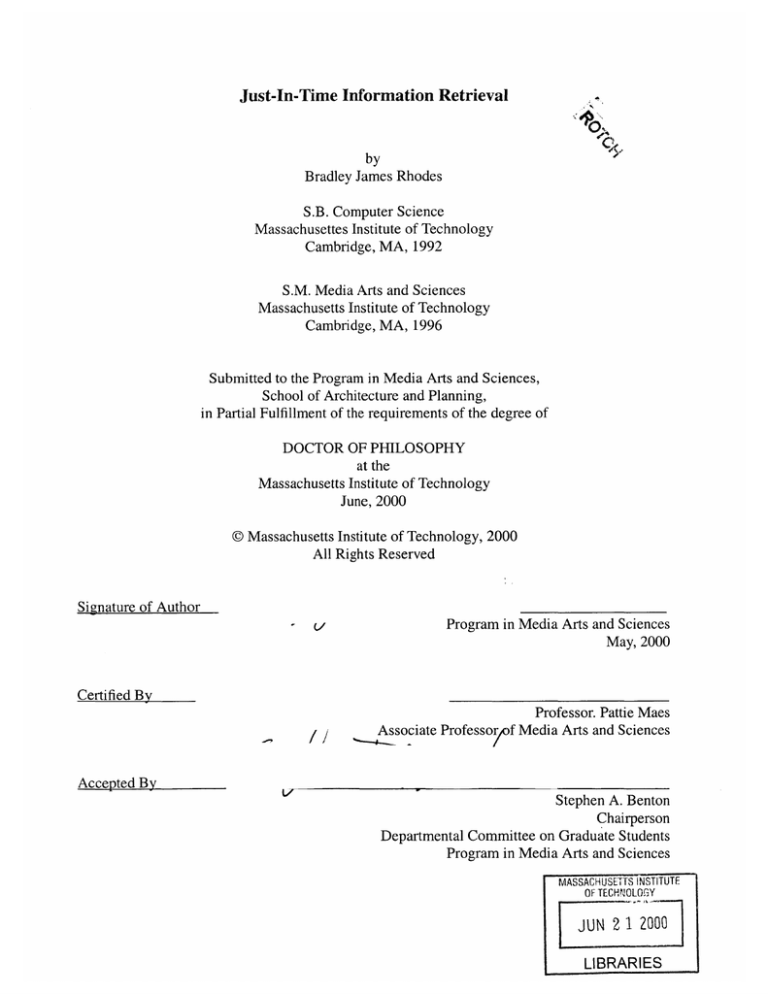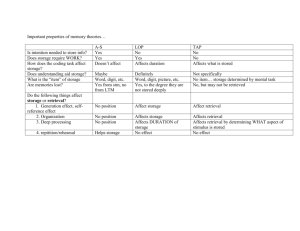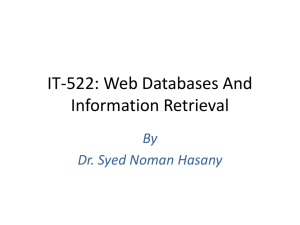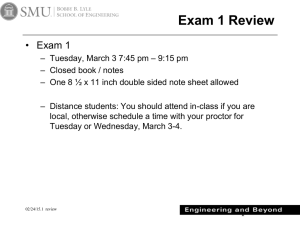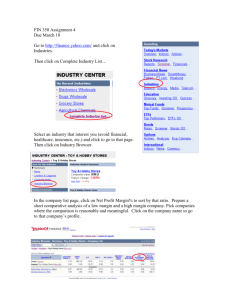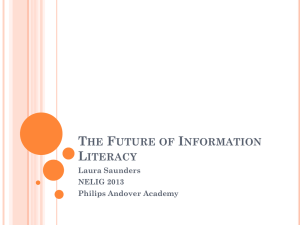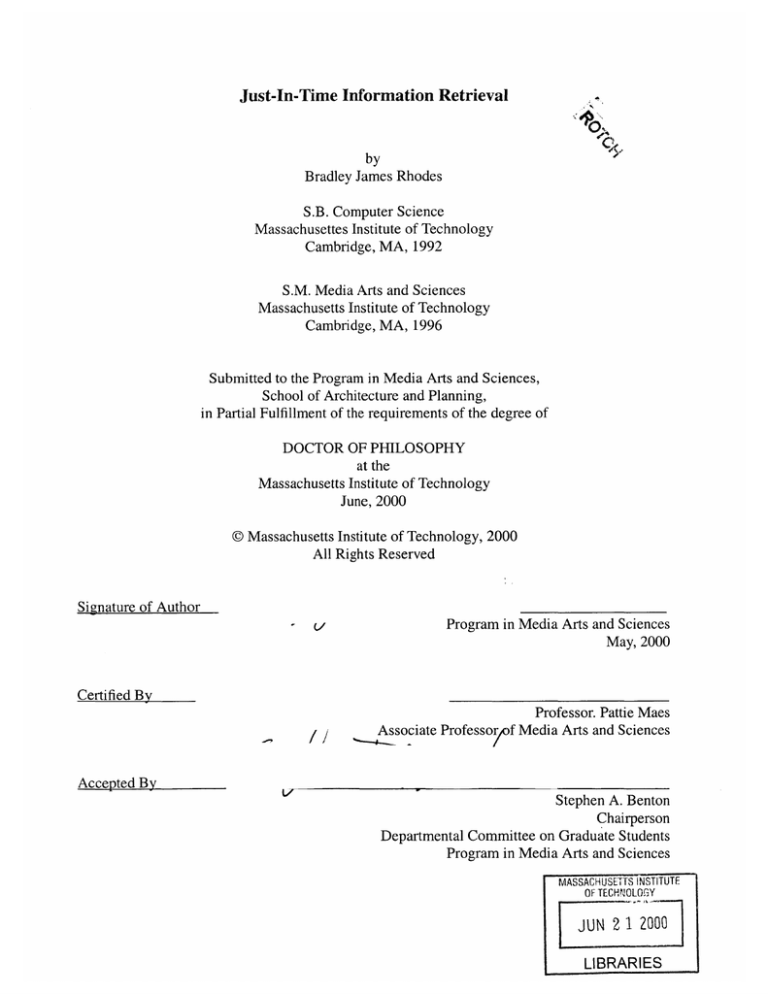
Just-In-Time Information Retrieval
by
Bradley James Rhodes
S.B. Computer Science
Massachusettes Institute of Technology
Cambridge, MA, 1992
S.M. Media Arts and Sciences
Massachusetts Institute of Technology
Cambridge, MA, 1996
Submitted to the Program in Media Arts and Sciences,
School of Architecture and Planning,
in Partial Fulfillment of the requirements of the degree of
DOCTOR OF PHILOSOPHY
at the
Massachusetts Institute of Technology
June, 2000
@ Massachusetts Institute of Technology, 2000
All Rights Reserved
Signature of Author
in Media Arts and Sciences
May, 2000
-vProgram
Certified By
Associate Professo
Professor. Pattie Maes
f Media Arts and Sciences
Accepted By
Stephen A. Benton
Chairperson
Departmental Committee on Graduate Students
Program in Media Arts and Sciences
MASSACHUSET TS INSTITUTE
OF TECHNOLOGY
JUN 2 1 00
LIBRARIES
Just-In-Time Information Retrieval
by
Rhodes
James
Bradley
Submitted to the Program in Media Arts and Sciences,
School of Architecture and Planning in May 2000,
in Partial Fulfillment of the requirements of the degree of
DOCTOR OF PHILOSOPHY in Media Arts and Sciences
Abstract: This thesis defines Just-In-Time Information Retrieval agents (JITIRs): a class of software agents that proactively present potentially valuable information based on a person's local
context in an easily accessible yet non-intrusive manner. The research described experimentally
demonstrates that such systems encourage the viewing and use of information that would not otherwise be viewed, by reducing the cognitive effort required to find, evaluate and access information. Experiments and analysis of long-term use provide a deeper understanding of the different
ways JITIRs can be valuable: by providing useful or supporting information that is relevant to the
current task, by contextualizing the current task in a broader framework, by providing information
that is not useful in the current task but leads to the discovery of other information that is useful,
and by providing information that is not useful for the current task but is valuable for other reasons. Finally, this research documents heuristics and techniques for the design of JITIRs. These
techniques are based on theory and are demonstrated by the field-testing of three complete systems: the Remembrance Agent, Margin Notes, and Jimminy. Specifically, these heuristics are
designed to make information accessible with low effort, and yet ignorable should the user wish
to concentrate entirely on his primary task.
Thesis Supervisor: Prof. Pattie Maes
Title: Professor of Media Arts and Sciences
This work was supported in part by British Telecom, Merrill Lynch and the Media Lab's Digital
Life consortium.
The views and conclusions contained in this document are those of the author and should not be
interpreted as representing the policies or views, either expressed or implied, of the sponsoring
agencies or any other person or organization mentioned within.
Just-In-Time Information Retrieval
by
Bradley James Rhodes
The following people served as readers for this thesis:
Reader
Walter Bender
Senior Research Scientist
MIT Media Laboratory
Reader
Dr. Elizabeth Mynatt
Assistant Professor
College of Computing
Georgia Institute of Technology
To my parents
and to all my teachers
both formal and informal
Serendipity is too importantto be left to chance.
Acknowledgements
There are so many who have made this work possible that one page can not list them all.
First and foremost I would like to thank my advisor Dr. Pattie Maes, who since my undergraduate thesis almost ten
years ago has been my inspiration and role model for how to do good research. She has always given good advice and
direction while still allowing me to go my own way, usually only to realize six months later that she was right all
along. I am incredibly fortunate to have had her as an advisor all these years.
Next I would like to thank all my teachers through the years, formal and informal. First my family, who have offered
loving support and taught me the joy of finding things out. They have always supported me in whatever strange place
I find myself, and have given me the confidence to muddle my way out knowing that I am not alone. Also my formal
teachers through the years, especially Dr. Dean Karlovitz, Dr. Gus Baird and Don Steel, who gave me a love for math
and computer science, and Dr. Jones and Dr. Pat Kelly who gave me a love for philosophy. Special thanks goes to
Steve Schneider for starting my on this path early on and form helping me make minor corrections along the way, and
to Dr. Marvin Minsky for introducing me to the field of Artificial Intelligence.
I would also like to thank my fabulous thesis and generals committee members Walter Bender, Dr. Beth Mynatt and
Dr. Chris Schmandt. They have all provided invaluable feedback and have played a key role in shaping this document.
I would also like to thank the DCGS members who have helped in the preparation of this work, most especially Dr.
Brian Smith and Dr. Hiroshi Ishii. Many of the insights in this work come from conversations with these faculty.
I have also been blessed with a host of brilliant collaborators who have brought new insights into this work. First I
would like to thank Dr. Thad Starner, who wrote the first Remembrance Agent as a class project and who introduced
me to the concept of wearable computing. I could not ask for a better collaborator, and a large number of the ideas in
this research came from interactions with Thad. Dr. Barry Crabtree of British Telecom has also been directly involved
with the research over the years. Barry has taken the role of sponsor to new levels with his involvement, and the
results have been spectacular for all involved. Dr. Lenny Foner was not only a source of insight and wisdom but was
also a good office-mate and sanity-check when deadline pressures mounted. Nelson Minar is the primary developer of
the HIVE system which is now integrated with Jimminy, and has also been good for bouncing around ideas. Dr. Dan
Ariely has given good advice about evaluations and the project as a whole. I have also benefited from conversations
with Sunil Vemuri, Dr. Henry Lieberman, Dr. Alan Wexelblat, Michael Schrage, Neil Van Dyke, Dr. Ted Selker,
Richard DeVaul and Cameron Marlow, and all the students of the Software Agents group over the years.
Those of you who know MIT realize no work is completed without a team of undergraduates from the UROP program. I have been blessed with some incredible UROPs. Bayard Wenzel and Jan Nelson started the project with me
and brought the first version of the RA kicking and screaming into the world. Jan also implemented the first version
of Margin Notes, which was then brought into beta by Jesse Koontz. Finally Matthew Burnside, Pammie Mukerji,
Jesse Rabek, Alex Park and Aneel Nazareth did a stellar job bringing all the systems into the quality code that is now
being used by hundreds of people around the world.
A special thanks is reserved for Linda Peterson, who makes everything at the Media Lab run smoothly. She has
guided me throughout the ins and outs of MIT requirements, and has seen me safely to shore.
This document was prepared in Frame Maker 5.5 on the Linux platform. Times Roman typeface is used for body text. Pictures and
screen captures were as JPG files. Additional diagrams were done with Frame Maker's internal drawing tools.
Table of Contents
Chapter 1: Introduction....................
1.1
1.2
1.3
What is a Just-In-Time Information Retrieval Agent? ...
Contributions .................................
1.2.1 Thesis Questions .........................
1.2.2 Overview of Implemented Systems...........
1.2.3 Theory .................................
1.2.4 Experim ents .............................
Road M ap .....................................
Chapter 2: Overview of Implemented Systems ....
2.1
2.2
2.3
2.4
2.5
2.6
2.7
The Remembrance Agent .........................
Interaction With The RA .........................
M argin Notes ..................................
Interaction With Margin Notes .....................
Jim m iny ......................................
Interaction With Jimminy .........................
Savant ........................................
2.7.1 Template M atching ........................
2.7.2 D ata Fusion ..............................
2.7.3 Filtering ................................
Chapter 3: Theory and Related Work ...........
3.1
3.2
3.3
How JITIRs Affect The Way People Act ..............
3.1.1 Intelligence Augmentation...................
3.1.2 Cost vs. Expected Benefit ...................
3.1.3 The Two-Second Rule ......................
3.1.4 Application to JITIRs ......................
Finding Useful Information ........................
3.2.1 Overview of Information Retrieval ............
3.2.2 Evaluation in IR ..........................
3.2.3 M ethods for IR ...........................
3.2.4 W hat is Local Context? . . . . . . . . . . . . . . . . . . ...
3.2.5 Sensing vs. IR ............................
3.2.6 Priors ..................................
3.2.7 M ultiple Topics ...........................
3.2.8 Evaluation of JITIRs .......................
3.2.9 Retrieval With a JITIR......................
Interface D esign ................................
3.3.1 Focus of Attention ........................
3.3.2 Divided Attention..........................
3.3.3 Implications For JITIRs .....................
3.3.4 Knowledge in The Head and in The World ......
3.3.5 Ramping Interfaces ........................
.
..
.
.
.
..
.
..
.
0
.
.
.. 17
...
17
...
19
...
19
...
20
...
20
...
22
...
23
..
25
...
25
...
28
...
29
...
31
...
32
...
34
...
35
...
36
...
36
...
36
.. 37
...
37
...
38
...
39
...
40
...
41
...
44
...
45
...
45
...
46
...
46
... 47
...
48
...
49
...
49
...
50
...
51
...
51
...
53
...
54
...
55
...
56
Chapter 4: Implementation Details .......
...........................
4.1
Savant: The Information-Retrieval Back End ...
4.2
4.1.1 Template Matching ..........
4.1.2 Filters .....................
4.1.3 Fields .....................
4.1.4 Index Algorithm.............
4.1.5 Retrieval Algorithm ..........
4.1.6 Text Retrieval Similarity Metrics
4.1.7 Design Decisions ............
The Remembrance Agent ...........
4.2.1 Customization ..............
4.2.2 Commands .................
4.2.3 Design Decisions ............
M argin Notes .....................
4.3.1 Design Decisions ............
Jim miny .........................
4.4.1 Design Decisions ............
4.3
4.4
Chapter5:Evaluation............
5.1
5.2
............
*
0
0
0
.
.
.
.
.
.
.
.
.
.
.
.
.
.
.
.
.
.
.
.
.
.
.
.
.
.
.
.
.
.
.
.
.
.
.
.
.
.
.
.
.
.
.
.
.
.
.
.
.
.
.
.
.
.
.
.
.
.
.
.
.
.
.
.
.
.
.
.
.
.
.
Other
6 .1.1
6 .1.2
6 .1.4
6.1.5
6.1.6
61
....
61
....
67
....
67
....
71
....
72
....
74
....
76
....
78
....
78
....
80
....
80
....
81
....
82
....
84
....
85
...
87
.
....
88
.
.
.
.
....
89
.
.
.
.
....
89
.
.
.
.
.
.
.
.
.
.
.
.
.
.
.
.
.
.
.
.
.
....
91
.
.
.
.
.
.
.
.
.
.
.
.
.
.
.
....
92
.
.
.
.
.
.
.
.
.
.
.
.
.
.
.
....
92
.
.
.
.
.
.
.
.
.
.
.
.
.
.
.
.
....
93
.
.
.
.
.
.
.
.
.
.
.
.
.
.
.
.
.
.
.
.
.
.
.
.
.
.
.
.
....
93
.
.
.
.
.
.
.
.
.
.
.
.
.
.
.
.
.
.
.
.
.
.
.
.
.
.
.
....
93
.
.
.
.
.
.
.
.
.
.
.
.
.
.
.
.
.
.
.
.
.
.
.
.
.
.
.
. . . . 95
.
.
.
.
.
.
.
.
.
.
.
.
.
.
.
.
.
.
.
.
.
.
.
.
.
.
....
96
.
.
.
.
.
.
.
.
.
.
.
.
.
....
99
...
100
...
101
...
102
...
102
...
102
...
103
Chapter6: Related Systems .....................................
6.1
....
.
0
Corpora Used.....................
Controlled Task Evaluation ..........
5.2.1 M ethod ....................
5.2.2 Usage Results...............
5.2.3 Preference Results ...........
5.2.4 Level of Distraction ..........
5.2.5 Time Taken and Article Length.
5.2.6 Differences in Essays ........
5.2.7 Discussion .................
5.3 Information Retrieval Evaluation......
5.3.1 M ethod .................................
5.3.2 INSPEC Relevance vs. Usefulness Results ......
5.3.3 INSPEC Results Discussion .................
5.3.4 Corpus and Environment Differences: Media-Lab Email Corpus Results
5.3.5 Discussion on Corpus Differences.............
. . . . . . . . .... .
. . . . . . . ..... .
5.4 Long-Term User Studies ..........................
. . . . . . . . .... .
5.4.1 M ethod .......... ........................
. . . . . . . . .... .
5.4.2 Long-term Log-file Results ...............
. . . . . . . . .... .
5.4.3 Interview Results ..........................
.
0
JIT IR s.........................................................
W atson ......................................
S u itor . . .. . . . . .. . . . .. . .... ......... .....
F IXIT ........................................................
WebW atcher ..................................................
PLU M .......................................................
... ..............
. . . . . . . . . . . . . . .. . .. . ..
. . ..95
.. 117
...
117
...
119
...
120
...
121
...
122
...
123
6.2
6.3
6.1.7
6.1.8
Other
6.2.1
6.2.2
6.2.3
Other
6.3.1
6.3.2
Context-Aware Archeological Assistant .............................
XLibris ...........................
Related Systems.....................
Forget-M e-Not .....................
Nomadic Radio ....................
Audio Aura........................
Interface Techniques .................
Augmented Reality .................
Ubiquitous Computing and Ambient Inte -faces
Chapter 7: Future Work and Conclusions. .
7.1
7.2
Future Work .............................
7.1.1 Improved Personalization ............
7.1.2 Machine Learning and Maintaining State
7.1.3 Continuum of Control ...............
7.1.4 Community-ware Extensions ..........
7.1.5 More Sensors for Jimminy ............
Conclusion ..............................
7.2.1 Encouraging Use of More Information . .
7.2.2 Utility Versus Relevance .............
7.2.3 Value of a JITIR....................
7.2.4 Need For Integration ................
... 124
125
125
125
.. 126
.. 126
.. 126
. . 127
.. 127
.129
..
..
..
..
..
..
..
..
..
..
..
129
129
130
130
130
131
131
131
132
132
133
14
List of Figures
FIGURE 1.
FIGURE 2.
FIGURE 3.
FIGURE 4.
FIGURE 5.
FIGURE 6.
FIGURE 7.
FIGURE 8.
FIGURE 9.
FIGURE 10.
FIGURE 11.
FIGURE 12.
FIGURE 13.
FIGURE 14.
FIGURE 15.
FIGURE 16.
FIGURE 17.
FIGURE 18.
FIGURE 19.
FIGURE 20.
FIGURE 21.
FIGURE 22.
FIGURE 23.
FIGURE 24.
FIGURE 25.
FIGURE 26.
RA m ain display ...........................
RA result screen ...........................
Interaction transitions with the RA .............
M argin Notes screen-shot ....................
Interaction transitions with Margin Notes .......
Jimminy screen-shot ........................
Interaction transitions with Jimminy ...........
Example effort-accuracy trade-offs for information lookup.
User interaction with retrieval of more information
Example template code for Savant
P arser.......................
D eparser ....................
Index-store ..................
Nextword....................
Update-sims-word.............
Cleanup-parsed ...............
Margin Notes architecture.......
Dimensions of the RA, Margin No tes and Jimminy.
Dimensions for Watson.........
Dimensions for Suitor ..........
Dimensions for Letizia .........
Dimensions for FIXIT ..........
Dimensions for WebWatcher ....
Dimensions for PLUM .........
Dimensions for Archeological Ass istant
Dimensions for XLibris ........
.
.
.26
.27
.28
.30
.31
.33
.34
.42
.43
.62
.67
.68
.68
.69
.69
.70
.82
118
119
120
121
122
123
123
124
125
16
CHAPTER 1
Introduction
So, to a writer happily engagedon his work and excited
by it, there may come a curious extension of his ordinary faculties; he will find portions of knowledge floating back into his brain,availablefor use, which he had
supposed to be thrown away long ago on the rubbishheap outside the back door of his mind; relevantpassages will quote themselves to his mindfrom books he
scarcely remembers to have ever read; and he suddenly
sees germane connections where in his ordinarystate of
mind he would see nothing.
- C.E. Montague, A Writer's Notes On His Trade
This thesis introduces Just-In-Time Information Retrieval (JITIR) agents: software
that proactively retrieves and presents information based on a person's local context
in an accessible yet non-intrusive manner. JITIRs (pronounced "jitter") continuously
watch a person's environment and present information that may be useful without any
explicit action required on the part of the user. The environment that a JITIR monitors
is usually computational: email, a web page a person is reading, or a document he is
writing. However, it can also be a person's physical environment as sensed by cameras, microphones, Global Positioning Systems (GPS) or other sensors. The information a JITIR provides can come from any number of pre-indexed databases of
documents, e.g. email archives, notes files, or documents from commercial databases
such as the INSPEC collection of technical paper abstracts.
The three necessary features of a JITIR are proactivity, the presentation of information in an accessible yet non-intrusive manner, and awareness of the user's local context. JITIRs are similar to search engines, alarms and personalized news software,
although they differ from each. The similarities and differences are discussed below.
Proactive: Search engines and structured knowledge bases such as Yahoo! are inherently interactive: an information seeker has some query in mind and directly interacts
with the system to obtain the desired information. JITIRs, on the other hand, are proactive. The user need not have a query in mind, or even know that information relevant to his situation exists. This proactivity has ramifications for the informationretrieval techniques that can be used, because the "query" used to find useful information is limited to what can be sensed in the environment. Also, the interface must be
carefully designed so that unrequested information does not become a distraction
from the user's primary task.
Non-intrusive, yet Accessible: When a cell phone rings it provides the information
that a person is calling, and may also indicate the identity of the caller by the tone of
the ring. A ringing telephone intrudes on one's life: it distracts from whatever task is
currently being performed and cannot easily be ignored. If the cell phone is turned off
then the caller is often forwarded to voicemail. A silent cell phone is extremely nonintrusive, but without the ringer it is necessary to call the voicemail service directly to
1.1 What is a JustIn-Time Information
Retrieval Agent?
determine whether anyone has called. The information about who called (if anyone) is
less accessible than when it was indicated by the ring. JITIRs are designed to operate
in between these two extremes.
Alarm systems in the desktop environment are similar. For example, the ICal calendar
program for Linux makes a sound and pops up a modal dialogue box a few minutes
before an event. The interface is designed to ensure that the user sees and acknowledges the warning. The information is very accessible, but by design it is difficult to
ignore an alert. JITIRs will present information in such a way that it can be ignored,
but is still easy to access the information should it be desirable. Rather than presuppose whether or not a particular piece of information is important or urgent, JITIRs
allow the user to decide whether to view or ignore it depending on his current task and
level of cognitive load.
Locally Contextual: Notification systems such as newspaper clipping services and
alerts are proactive, but the information they present is based on events outside of the
user's local context. For example, an alert might trigger whenever a new piece of
email arrives, a stock price goes below a certain threshold, or news that fits a user's
personal profile hits the news wire. The notifications are designed to pull a person out
of his current context (task) and provide information about a different context that
might require his attention. The urgency of a notification can range from the immediacy of a fire alarm to a news briefing that is announced, but intended to be read whenever convenient.
Notification systems present information from a rapidly changing source (e.g. current
stock prices), based on relevance to a static or slowly changing user profile. JITIRs
are the reverse: they provide information from a source that may or may not be changing (e.g. email archives) based on relevance to a user's rapidly changing local context.
Informally, local context is the user's spatially local environment, including his current task. A more formal definition of local context is given in Chapter 3.2.4. Information provided by a JITIR is not meant to pull a person out of his current context, but
rather to add additional information that might be useful within that context.
In summary, JITIRs are similar to search engines, alarms and notification systems, but
none of these systems have all three features necessary for JITIRs: proactivity, a nonintrusive yet accessible interface, and attention to local context.
Note that automatic help systems such as the Microsoft Office Assistant (also known
as "that infernal paperclip") fit the definition of a JITIR. However, these help systems
are domain specific; they only provide information from a specialized or handdesigned help database, using information-retrieval techniques that are specific for
that particular help domain. The purpose of this research is to discover design techniques that can be applied broadly. To this end, the techniques used are designed for
generality and extensibility. However, the generality of a system is a trade-off. Clearly
no system can support every possible domain and environment, and usually the careful use of domain-specific information can improve performance. For example, a
JITIR designed to help someone read email might be able to follow discussion
threads, understand mailing lists and how they relate to topics, and know when multiple usernames map to the same person. Such a JITIR would be better suited for the
email domain than would a general-purpose system. Such techniques would also not
be transportable to other domains.
Note also that the word "agent" has many definitions. JITIRs are software agents in
that they are long-lived, watch an environment and can take action based on that environment without direct user intervention. They should not be confused with embodied
conversationalagents or synthetic characters,which are graphical interactive characters that present a personality and interact with a user in an animistic way (Cassell
1999). They should also not be confused with distributed agent architectures or
agent-orientedprogrammingmodels (Martin 1999), which are both architectures for
software design rather than a class of applications.
(Cassell 1999)
Cassell, J. et al (eds) Embodied
ConversationalAgents, MIT
Press, 1999
This research makes four main contributions. First, it defines JITIRs: a class of software agents that proactively present potentially valuable information based on a person's local context in an easily accessible yet non-intrusive manner. Second, it
experimentally demonstrates that such systems encourage the viewing and use of
information that would not otherwise be viewed, by reducing the cognitive effort
required to find, evaluate and access information. Third, through experiments and
analysis of long-term use it provides a deeper understanding of the different ways
JITIRs can be valuable: by providing useful or supporting information that is relevant
to the current task, by contextualizing the current task in a broader framework, by
providing information that is not useful in the current task but leads to the discovery
of other information that is useful, and by providing information that is not useful for
the current task but is valuable for other reasons. Fourth, this research documents heuristics and techniques for the design of JITIRs, based on theory and demonstrated by
the field-testing of complete systems. Specifically, these heuristics are designed to
make information accessible with low effort, and yet able to be ignored should the
user wish to concentrate entirely on his primary task.
1.2 Contributions
(Martin 1999)
Martin, D. et al, The Open Agent
Architecture: A framework for
building distributed software systems. Applied AI, 13(1-2), 1999,
pp. 91-128
This section both outlines the contributions of this research and acts as a summary for
the chapters that follow. It is followed by a road map for the rest of the document.
The three main questions addressed in this dissertation are:
e How does the use of a JITIR affect the way people seek out and use information?
e How can a JITIR automaticallyfind information that would be useful to a person
by sensing thatperson's current local context?
e How should a JITIR presentpotentially useful information?
This work is interdisciplinary, so the answers to these questions relate to several
fields. The first question relates to behavioral psychology and cognitive ethnography.
The goal is to determine both quantitative effects, e.g. an increase in the amount of
information viewed when using a JITIR, and qualitative effects, e.g. a writer using
direct quotes instead of paraphrasing. The second question draws from the fields of
information retrieval (IR) and machine perception. Rather than invent yet another
information retrieval algorithm, the implementations described in this thesis use a
general and extensible IR framework which recognizes a user's local context and uses
plug-in functions that execute different IR algorithms based on that context. The third
question is one of interface design and human factors, and also relates to theories of
cognitive overload and focus of attention. The three implementations presented have
different interfaces, but the design heuristics and techniques described are common to
all three and apply broadly to other designs as well.
1.2.1 Thesis Questions
1.2.2 Overview of
Implemented Systems
This research is application-based, and many of the findings come directly from the
implementation and use of working systems. Three JITIRs have been implemented
and deployed. The first and oldest is the Remembrance Agent (RA), a JITIR that
operates within the Emacs text editor. Because Emacs is used for a wide variety of
tasks including email, net news and word processing, this version is designed to be
especially adaptive to the user's current task environment. The second implementation is Margin Notes, a web-based agent that automatically annotates web pages as
they are being loaded into a browser. Margin Notes demonstrates a different task environment and different interface design techniques than those demonstrated by the RA.
The third system is Jimminy (as in the cricket), also called the Wearable RA. Jimminy
presents information via a head-mounted display attached to a wearable computer.
The information provided is based on the wearer's physical environment: where he is,
who he is talking to, the time of day, etc. The system demonstrates how a JITIR can
be applied "off the desktop."
All three systems use the same information retrieval back end, called Savant, which
was designed especially for this research. Savant consists of both a document indexer
and a retrieval engine. The indexer uses a template structure to index documents
based on file type. For example, it can identify a mail archive file and index individual
email documents based on the from field, subject line, date and body of the message.
The retrieval engine receives text from the user's environment (email being read or
written, web page being read, etc.) and returns a list of documents that are most likely
to be useful given that environment. The front ends for the RA, Margin Notes and
Jimminy further process this information and determine how it should be displayed.
Savant supports what is called data fusion: it can parse information from multiple
data types including GPS, timestamps and raw text, and combine the retrieval results
of multiple algorithms that use a combination of these fields. Savant can be easily
extended to include more types of fields and similarity metrics.
1.2.3 Theory
The theory presented in this thesis focuses on the three thesis questions listed above.
(Engelbart 1962)
Engelbart, D., Augmenting
Human Intellect: a conceptual
framework. AFOSR-3233, 1962
The question "how does the use of a JITIR affect the way people seek out and use
information?" is best understood in terms of intelligence augmentation (Engelbart
1962); the extension of a person's mental ability beyond natural levels. Intelligence
can be viewed in two ways. Classical cognitive science views intelligence as a property of an individual (Newell 1989). Within this framework, questions revolve around
how a tool can aid completion of a predefined task. An alternative view is that intelligence is the property of a system that includes an individual, her culture, and physical
and cognitive tools available to her (Hutchins 1995). With the latter view the focus
shifts to how a tool, as a part of a larger systemic intelligence, affects the behavior of
that system and the individual. In particular, it encourages thinking about tools not
only in terms of how they affect a given task, but in terms of how they change what
tasks are performed and how often. Both perspectives are useful for certain kinds of
research. Because the thesis question being examined is about use of JITIRs in real
settings, and because practical experience has shown that the environment has a large
effect on how JITIRs are used, the view of intelligence as a property of an entire system will be dominant in this research.
(Newell 1989)
Newell, A. et al. Symbolic Architectures for Cognition, in Foundations of Cognitive Science,
Posner, M. (ed), 1989, pp. 93-131
(Hutchins 1995)
Hutchins, E. Cognition in the
Wild, 1995
(Payne 1993)
Payne, J. et al. The Adaptive
Decision Maker, 1993
An economic model of human behavior predicts that a person will act to maximize
her benefit while minimizing costs. One such model is the effort-accuracy contingent
decision framework proposed by Payne, Bettman and Johnson (Payne 1993), which
predicts that a person will choose the decision-making strategy that achieves the accuracy needed for the task at hand while minimizing the cognitive effort required. In this
framework, a search for information will not be performed if it is too much effort or if
a sufficient increase in accuracy is not expected. Because using the information provided by a JITIR is low effort, it is expected that a JITIR will be used in situations
where a search engine would not.
The question "how can a JITIR automatically find information that would be useful to
a person by sensing that person's environment?" is best informed by the field of Information Retrieval (IR). Information Retrieval, and particularly the subfield known as
Document Retrieval or Text Retrieval, is concerned with developing technology to
find documents from a corpus that are relevant to a given query. A JITIR can be
thought of as an information retrieval engine where the "query" is automatically generated based on a person's local context. One possible way to generate such queries is
to use domain-specific techniques. For example, the FIXIT system (Hart 1997) is a
JITIR that is built into an expert system that helps copier-repair technicians. FIXIT
looks at the technician's local context (in this case the symptoms that have been
logged in the expert system) and displays pages from the repair manual that might be
helpful based on the hierarchical structure of the index for the particular repair manual used. When such domain-specific criteria are not available (i.e. when the database
or environment do not have a structure which is known in advance) then general text
and information-retrieval techniques can be used to find documents that are in some
way similar to the current environment, in the hopes that this similarity is a good predictor of usefulness.
(Hart 1997)
Hart, P. and J. Graham. Queryfree Information Retrieval. IEEE
Expert / Intelligent Systems &
Their Applications, 12(5), 1997
Information retrieval techniques were primarily designed for the retrieval of library
documents, and more recently web pages. The requirements for query-free retrieval
are similar to those in the library domain, but differ in a few important ways. First,
search engines often have an implicit prior of what kind of data is useful. A prior is
domain knowledge that can be used to predict that some pieces of information will be
more useful than others. For example, if a person searches the INSPEC database of
journal abstracts, this search gives a good hint that he wants a journal reference. With
a JITIR there is no explicit choice of database, and therefore fewer priors are available. Another difference is that web searches tend to be short, leading IR researchers
to use techniques to expand queries beyond the few words given. JITIRs have the
reverse problem: the entire environment is potentially a query, but only some parts of
that environment will lead to useful information. Finally, traditional IR systems are
evaluated based on how relevant the results are to a given query. Because a JITIR
query is automatically generated, the resulting documents must be evaluated based on
the more difficult criteria of utility. While relevance is still a useful metric to examine,
the success of a JITIR must in the end be evaluated based on its usefulness to a particular user in a particular environment.
The third question "how should a JITIR present potentially useful information?" falls
in the domain of interface design. The interface for a JITIR must be designed so it
does not distract from a person's primary task. It must be non-intrusive. However, it
cannot be so non-intrusive as to never be noticed. It must also be accessible; it must
be easy to switch between the primary task and the information being provided. The
first criterion requires that the JITIR does not distract from a user's primary task when
concentration is necessary. Theories of focus-of-attention indicate that it is easier to
ignore distracting elements in the environment when they are different from the target
stimuli (Wickens 1992). For example, it is easier to drive while listening to the radio
than while reading a map, because driving and the radio use different modalities.
However, theories of divided attention indicate that it is easier to switch between tasks
when the tasks are more similar (Allport 1993). In particular, it is easier to time-share
between tasks or information sources that share similar mental constructs and
schema. These two heuristics combine to form the proximity compatibility principle
(Wickens, p. 98): which when applied to JITIRs means information provided by a
(Wickens 1992)
Wickens, C. D., EngineeringPsychology and Human Performance, 1992, pp. 375-382
(Allport 1989)
Allport, A., Visual Attention, in
Foundationsof Cognitive Science, Michael Posner (ed.), 1989
JITIR should be similar in display and structure to parts of the environment to which
it is similar mentally, and dissimilar otherwise. For example, suggestions from a
JITIR should be near the things they annotate or otherwise describe. This use of spatial proximity makes it so only a small amount of effort is required to switch attention
away from the primary task and back again. Suggestions should also be dissimilar to
parts of the environment to which they do not relate. For example, if a JITIR displays
information related to text written in the word processor it should not have an interface that is similar in look and feel to the web browser. Finally, suggestions should
always be separable from aspects of the environment that require a large amount of
focused attention. For example, the interface for Jimminy uses the visual modality
because it is designed primarily for use in conversations and lectures, where the task
requires a large amount of attention in the audio modality.
Three assumptions can be made about suggestions produced by a JITIR. First, they
will never be useful one-hundred percent of the time. Even with perfect information
retrieval there are times when a user does not want more information, or is already
suffering from information overload and cannot be distracted further. Second, the user
is in the best position to determine if a particular suggestion will be useful, assuming
she is given information about the contents of the suggestion. Third, the act of determining whether a suggestion might be useful is in itself a distraction and creates cognitive load, and this distraction must be minimized if the cost of false positives is to be
minimized. These three assumptions lead to the conclusion that suggestions should be
displayed with a ramping interface: an interface that progressively displays more
information about a subject when the user wishes it, while still allowing the user to
bail out at any time without further distraction. In a ramping interface information is
conveyed in stages. Early stages give information that is most easily processed and
that gives a good indication of the contents of information to follow. Later stages contain progressively more information, with the corresponding higher cognitive and perceptual cost to process that information. The idea is that users can quickly learn
whether a suggestion will be useful and if not they need not look further. The interaction becomes dialogue between user and JITIR, where the JITIR will proactively offer
some information and the user can then ask for more if desired.
1.2.4 Experiments
JITIRs are contextually situated: their use and effectiveness depend greatly on the
domain in which they are applied. This sensitivity to the task environment makes
JITIRs especially hard to evaluate in the general case. For this reason, several experiments have been performed to cover a range of activity and variations. The first study
tests how subjects use JITIRs in a controlled-task experiment involving the writing of
an open-ended essay. In particular, it examines how subjects access and use supporting information when using a JITIR versus using a traditional search engine. The
results show that users who are given a JITIR as well as a search engine tend to view
almost three times as many documents as users who only have access to a search
engine. Also, subjects found the Remembrance Agent (the main JITIR used in the
experiment) more useful than the search engine for their task. The second studies the
differences between the relevance and utility of a suggestion, and examines the effects
of the corpus used on the quality of suggestions. The results indicate that the assumptions made in evaluating traditional information retrieval, namely that relevance
implies utility and that the choice of database is outside the scope of the IR algorithm,
are not valid when applied to JITIRs. The third study examines open-ended long-term
usage, where people used JITIRs over the course of many months. The study uncovered many ways in which JITIRs can be valuable to a user, including providing information that changes the user's current task, information that supports the user's
current task, information that contextualizes the user's environment, and providing
information that is not useful to the current task but is valuable for other reasons, e.g.
entertainment. Finally, subjects and users from all three studies were informally interviewed about their experiences.
The roadmap for the remainder of this thesis is as follows:
" This chapter defined Just-In-Time Information Retrieval agents and outlined the
contributions of the work.
" Chapter 2 describes the three JITIRs implemented: the Remembrance Agent
(word-processor based), Margin Notes (web based), and Jimminy (wearable-computer based). It also describes Savant, the information-retrieval back end that is
used by all three systems.
" Chapter 3 presents theoretical background and techniques that should be used in
designing JITIRs.
" Chapter 4 describes implementation details about the Remembrance Agent, Margin Notes, Jimminy and Savant.
" Chapter 5 describes experiments and evaluations and discusses their implications.
" Chapter 6 discusses related systems and how they fit into the framework presented
in this thesis.
" Chapter 7 draws conclusions and describes areas of future work for this research
area.
1.3 Road Map
24
CHAPTER 2
Overview of
Implemented
Systems
This isn't just a blue sky outfit you know. People build
things around here.
- Andy Lippman
This chapter will describe the three JITIRs implemented in the course of this research:
the Remembrance Agent (RA), Margin Notes, and Jimminy (also known as the Wearable Remembrance Agent). It ends with a description of Savant, the back-end information-retrieval engine used by all three systems. The high level designs are
described here, but implementation details and design trade-offs are put off until
Chapter 4.
Emacs is a popular text-editor for the Unix operating system. While it is often used
for traditional text-editing tasks such as writing papers or computer code, the editor is
powerful enough that it is also used for reading and writing email, net news, and even
browsing the web. Emacs supports the use of multiple buffers, with each buffer containing a file, email, net news viewing session, or other information source.
2.1 The
Remembrance Agent
The RA (Rhodes 1996) continually presents a list of documents that are related to the
current document being written or read. These suggestions appear in order of relevance within a special display buffer at the bottom of the Emacs window. When the
user is typing, reading emails, or otherwise changing his environment, the list is
updated every few seconds. Suggestions from multiple databases can be listed in the
display buffer, each with a certain number of lines. For example, the system can be
configured to display suggestions from email archives in the first four lines and suggestions from note files in the next two lines. The display can also show different
"scopes" from the same database, e.g. the first few lines can show suggestions related
to the past 20 words while the others can show suggestions related to the past 500
words. Suggestions are shown without regard to a user's history, i.e. the RA does not
have knowledge of the user's past interests or whether the user has previously seen a
particular suggestion.
(Rhodes 1996)
Rhodes, B. and Starner, T. The
Remembrance Agent: A continuously running information
retrieval system, in PAAM'96,
1996, pp. 486-495
FIGURE 1. RA main display
Locally Contextual:
Notification systems such as newspaper clipping services and alerts are
proactive, but the information they present is based on events outside of
the user's local context. For example, an alert might trigger whenever a
new piece of email arrives, a stock price goes below a certain threshold,
or news that fits a user's personal profile hits the news wire. The
notifications are designed to pull a person out of his current context
(task) and provide information about a different context that might require
his attention. The urgency of a notification can range from the immediacy
of a fire alarm to a news briefing that isannounced, but intended to be
read whenever convenient.
Notification systems present information from a rapidly changing source
(e.g. current stock prices), based on relevance to a mostly static user
profile. JITIRs are the reverse: they provide information from a mostly
static source (e.g. email archives) based on relevance to a user's rapidly
changing local context. Informat
April 1997.V
1 + Levitt
2 + Miller Babe rug 1993
Hug, 1998
3 + Spink
Fpril 1397
Marsh
4
KEYWORDS
$
Rating the push products.
$
News on-demand for multimedia networks.
Towards a theoretical framework for information$
A community of autonomous agents for the search$
Figure 1 shows a screen-shot of the RA when writing the introduction to this thesis. In
this case, the documents being suggested came from a subset of the INSPEC database
of conference and journal abstracts and citations (about 150,000 citations). The suggestions are all for papers that might be relevant to the section being written. Suggestions are proposed based on word co-occurrence:the occurrence of the same word in
both the text being written and the document suggested. For example, both the text
being written and the abstract for the "Rating the push products" paper contain the
words notification, news, information, sources, and stock (shown in the pop-up window). The actual display is in color, with alternating columns in different colors to
allow the information to be scanned quickly. The full Emacs window is larger in normal operation, which means a larger ratio of editor-lines to RA-suggestion lines.
The summary lines are a combination of fields from the document, and are designed
to give the user an indication of the content of the document as quickly as possible.
For example, from left to right the first suggestion in Figure 1 contains the line number, a relevance score consisting of zero, one or two plus signs, the author of the citation, the date of publication, and the title of the paper cited in the suggestion. The
format of the summary lines can be customized for individual databases. For example,
articles from the Boston Globe use a longer field to show headlines and show publication date, but don't show the author of the article. Email suggestions, on the other
hand, display all the fields used for the INSPEC database, plus the name of the folder
in which the email is stored. By default if a suggestion is below a minimum threshold
it is not displayed and "No suggestion" is shown instead. It is also possible to configure the system to display below-threshold suggestions, with a minus-sign as the relevance.
Right-clicking on a suggestion causes a small pop-up window to display the top five
keywords that led to the abstract being suggested, as seen in Figure 1. These keywords are also displayed to the far right of the suggestion line, although they are only
visible when the user has a wide display window. To see the full text being suggested
the user types a keyboard shortcut (control-c r and the line number to show) or clicks
on the desired line number. The full text then replaces the current display buffer, as
shown in Figure 2. By default the RA will not recursively make suggestions based on
a suggestion that has been retrieved, though this feature is customizable.
FIGURE 2. RA result screen
<196>
Accession Number
005598703
Author
Levitt J.
Title
Rating the push products.
Source
53 9
Informationweek, no.628, 28 April 1997, pp. - . Publisher: CMP Publications,
USA.
Abstract
You need the most current information and you need it now. In the past, you
might have turned to TV, radio, or newspapers, but emerging "push"
technologies may make the Internet your primary news source. Push client
software lets Internet and intranet users
customize delivery of information directly to their desktops from a variety
of sources, making it an invaluable resource for business
users who rely on the latest headlines or stock prices for
critical decision-making,. But the promise of push technologies is far greater
1
+
Levitt
April 197
2 + Miller Babe g1:3
us, 19'8
Spink
3
April 197
Marsh
4
*Type
Rating the push products.
$
$
News on-demand for multimedia networks.
Towards a theoretical framework for information$
search$
for
the
agents
of
autonomous
A community
number 1-5 to rate document: 1 = [Bad suggestion], 5 = [Great suggestion]
After retrieving a document the user is prompted to enter a rating for the suggestion
(1-5), although entering a rating is not required. The rating is written to a log file, and
is used for evaluation purposes. It is not currently used for any form of machine learning or user-profile creation, although these might be implemented in the future.
Different suggestion databases can be associated with specific buffers or buffer types.
For example, the system can be configured to automatically draw suggestions from an
email archive database when reading or writing email, and from the INSPEC database
whenever writing a paper in the LaTeX formatting mode. These defaults are set by
hand in a configuration file. Databases can also be switched manually by typing control-c r d. Database changes are sticky: if the database is switched once for a particular buffer then revisiting that buffer will automatically switch to that database
thereafter.
The user can also manually perform searches. Clicking on a field in a suggestion
causes the RA to perform a search based only on the contents of that field. The user
may also type control-c rf and enter a query for a particular field, or type control-c r q
to fill in a query form that includes all fields.
2.2 Interaction With
The RA
FIGURE 3. Interaction transitions with the RA
Figure 3 shows the transitions in an interaction with the RA. Rectangles represent
actions taken by the RA that change the state of the display. Ovals represent actions
taken by the user that change the information she knows. Links are actions taken on
the part of the user or the RA, or are events that occur in the world such as five seconds passing since the last update. The overall interaction is a dialogue between user
and RA, where sometimes the user initiates and sometimes the RA initiates the dialogue.
Most of the time the user is working on her primary task: writing or reading documents in the main Emacs buffer. Every five seconds (assuming the buffer has
changed) the RA updates the suggestion list based on the text in the current buffer and
the database(s) being used.
From working on the primary task, the user can decide to look at the RA's display and
read one or more suggestion lines. By this action she updates both her knowledge
about what information is available and her knowledge in general. She can also take
one of several actions that cause the RA to change the suggestions displayed, namely
clicking on a field in a suggestion line (which performs a search based on that field's
contents), performing a full-text query by typing C-c r q, performing a search on a
particular field by typing C-c rf,the name of the field to search and the text to search
for, or changing one or more scopes to a new database by typing C-c r d and the new
database name.
After reading the display, the user may want to see keywords that are associated with
a particular suggestion. By right-clicking on the suggestion line, she causes the RA to
display a pop-up window containing the keywords. By reading the keywords she
updates her knowledge about the document associated with the suggestion, which in
turn may convince her to read the full document or ignore the suggestion and return to
her primary task.
If the user wants to read the full document described by a suggestion line, she can do
so by typing C-c r and the line number of the suggestion or by left-clicking on the line
number. This action causes the RA to replace the primary buffer with the requested
document. Reading the document, of course, changes the user's knowledge further.
Margin Notes (Rhodes 2000) is a JITIR that automatically rewrites web pages as they
are loaded, adding hyperlinks to related documents. As a web page is loaded, Margin
Notes adds a black margin strip to the right of the document (the margin strip is
always black, regardless of the color of the main page). Like the RA, Margin Notes
then compares each section of the document to pre-indexed email archives, notes
files, and other text files, based on keyword co-occurrence. If one of these indexed
files is found to be relevant to the current section of the web page, a small "annotation" is included in the margin next to the relevant section. The note contains a quick
description of the suggested text, a series of circles representing the relevance of the
suggestion, and a link to get more information. The annotation consists of a subject,
date and author for the suggested text, though the exact make-up of the note is customizable based on the database. For example, annotations for the email database also
include the name of the folder in which it was filed, while annotations for the Boston
Globe database only include headline and date to maximize the amount of headline
that can fit.
2.3 Margin Notes
(Rhodes 2000)
Rhodes, B. Margin Notes: building a contextually aware associative memory, in IUI'OO, 2000, pp.
219-224
FIGURE 4. Margin
File Edt
View
Ch osi
ajA
Go
Notes screen-shot
elp
Communicator
Vo
C
By J.A. HitfhcockAre you considering getting a cell phone, but don't know which provider to choose? Do you already
have a cell phone but want to switch providers?
Digital vs. Analog
It used to be fairly easy when it came to buying a cell phone- - you went to your local provider, took
advantage of their latest promotion (usually getting the phone for free with an annual contract), and
that was it. Today, not only do you need to decide whether you want an analog or digital phone or
one that does both, you also need to pick the provider that can provide analog and/or digital service.
What's the difference?
Document: Done.,
a&L
Figure 4 shows a screen-shot of a web page on cell-phone service plans, annotated by
Margin Notes. This example is a page and annotation that came up during normal use
of Margin Notes, though the relevance of the annotation is better than the typical
annotation. The database used for this example is the collection of Media Lab email
archives since 1988, a total of over 180,000 messages. The suggested document,
listed in the black margin to the right, is email sent to the "hackers" mailing list and
gives personal experiences with cellular service in the MIT area. The actual display is
in color: the circles at the top of a suggestion are filled in with red to indicate the relevance of the suggestion.
Placing the mouse over an annotation produces a list of the five keywords that were
most important in deciding a suggestion's relevance (these are also shown in the figure). Keywords are useful for contextualizing a suggestion and giving a better indication about a suggested document's contents. Clicking on an annotation creates a new
browser window that displays the full text of the email, note-file, or text being suggested. The suggested page also has feedback buttons used for evaluating the system.
Because web pages will often cover many different subjects, Margin Notes segments
the web pages it annotates based on HTML tags. A section is defined as text between
HTML header tags, horizontal rules, and a few non-standard section delimiters used
by HTML editors such as Microsoft Word. Each section receives its own annotation,
assuming the section is long enough and the annotation is over a threshold relevance
score. The exception is the first annotation on each web page, which is based on the
entire page instead of a single section. The inclusion of a page-wide annotation allows
both a general annotation as well as specific, focused views. Margin Notes uses the
location of the annotation to indicate scope: annotations appear at the top of the section to which they are relevant. This placement is analogous to the use of marginal
notes in traditional print. The black margin strip is used to "brand" the annotation as
belonging to Margin Notes; all text to the left of the margin is the page being annotated, all text within the margin is placed there by Margin Notes.
FIGURE 5. Interaction transitions with Margin Notes
Figure 5 shows the transitions in an interaction with Margin Notes. Rectangles represent actions taken by Margin Notes that change the state of the display. Ovals represent actions taken by the user that change the information she knows. Links are
actions taken on the part of the user or Margin Notes.
The interaction starts with the user reading a web page. As a new page is loaded it is
annotated by Margin Notes. The black margin is added immediately; section annotations appear over the next few seconds as they are created.
2.4 Interaction With
Margin Notes
As the user is reading the web page she will occasionally see an annotation in her
peripheral vision, letting her know that the note exists. Seeing the note is usually an
unconscious act; it is difficult to avoid noticing an annotation when one exists. At this
point the user can continue reading the main web page and ignore the annotation, or
she can look at the note and read some or all of the summary information. Both noticing the note and reading the summary changes what the user knows about the availability of information, and may provide other useful information in its own right.
After reading the summary the user can go back to reading the main web page, can
view keywords associated with a summary by moving the mouse over the annotation,
or can click on the suggestion to view the whole document.
2.5 Jimminy
(Rhodes 1997)
Rhodes, B., The Wearable
Remembrance Agent: a system
for augmented memory, in Personal Technologies: Special Issue
on Wearable Computing, 1:218224, 1997
Both the RA and Margin Notes provide potentially useful information based on a person's computational environment: his email, documents, web pages being viewed, etc.
Jimminy, also called the Wearable RA, provides information based on a person's
physical environment: his location, people in the room, time of day, and subject of the
current conversation (Rhodes 1997). Processing is performed on a shoulder-worn
"wearable computer," and suggestions are presented on a head-mounted display.
The ultimate goal is that all information about the wearer's physical environment will
be available to Jimminy through automatic sensors. However, the focus of this
research is not sensor technology but rather what can be done with that technology
once it is available. To this end, Jimminy is a general architecture that uses plug-ins
for any sensor that can be attached to a wearable computer. Information that is not
provided by sensors can be entered into the system by hand. The currently implemented system has been demonstrated with passive sensors that detect a person's
physical location and people in the room, and uses the system clock to determine the
time of day. The latest revision of Jimminy no longer supports comparison based on
time, but previous versions did. The subject of a conversation is entered by hand, as
are full-text free-form notes. The wearable computer hardware and sensors are
detailed in Chapter 4.4.
The wearable computer serves two main functions. First, it is used as a general notetaking system. In conversations and lectures, notes are usually touch-typed using the
one-handed keyboard while maintaining eye contact with the person speaking. The
head-mounted display is occasionally viewed to see what has just been typed. Any
note written using the wearable can be tagged with people present, subject, location
and timestamp using a single key combination. Over the course of four years the
wearable has been used by the author to take and annotate over 850 notes. They range
from notes on classes and conversations at conferences to notes on dance steps. The
second major use of the wearable computer is to retrieve notes and information anytime, anywhere. Reading and understanding information on the head-mounted display
is a more attention-demanding task than note-taking. It is also more obvious to
observers that the wearable user is distracted: his eyes are clearly focused on the
screen and it is difficult to speak and read at the same time. For these reasons information tends to be retrieved during pauses in conversation or in lecture situations.
The interface for Jimminy is based on the Emacs RA, but differs in a few important
ways. First, screen real-estate is scarce for a wearable, so suggestions are presented in
abbreviated form. Second, the features of the environment that are currently being
sensed are listed on the mode line. For example, in Figure 6 the location (room E15335) and the person in the room (David Mizell) are listed in reverse video on the bottom line. This display is important because sensor data may be incorrect, and the user
also needs a reminder about what environmental information was last entered by hand
so it can be updated. Third, keys are defined on the one-handed keyboard to increment
or decrement the bias on different field-types. For example, one could set biases so
that the person field is twice as important as other fields when finding useful documents. The biases are listed on the mode line as well. Finally, the system will modify
the bias for certain features based on recent-modification times. For example, if the
wearer of the system enters a new room, the bias for room location is temporarily
increased by three. After a minute in the same room the bias is returned to base-line
levels.
FIGURE 6. Jimminy screen-shot
Notes on conductive cloth technology...1
+
+
+
+
embroidery machine class
ar
ff
contact
Re: wearable fashion sho
e15-335, cloth
mizell
mizell
cloth
$
$
$
$
Figure 6 shows a screen-shot of Jimminy as it would appear on the head-mounted display. The top 80% of the screen is reserved for notes being entered or read, plus the
standard Emacs mode line giving time and information about the file being edited.
The next four lines show suggestions based on the wearer's current context. The display is the same as the RA except formatted for the 80-column monochrome display.
The bottom mode line shows a condensed view of current biases for location, subject,
person and current text being typed, followed by the context (keywords and physical
environment) that led to the suggestion. The actual head-mounted display is bright red
on black with 720 x 240 pixel resolution, with the number of characters and the aspect
ratio the same as shown in the figure.
For the example scenario of Figure 6, imagine the wearer is talking with David
Mizell, a fellow wearables researcher from Boeing, and has just entered Media Lab
room E15-335 (which is where the automatic embroidery machine is kept). This is a
made-up example, although the screen-shot is of the actual system using the real database of notes written on the wearable. The mode line shows the current location and
people in the wearer's environment and shows that the bias for location and people
present is four and the bias for subject and current text being typed are both one. The
periods around the location and person biases indicate they have temporarily been
raised because these features changed recently. In one minute they will both go back
to the hand-set value of one. Biases can also be set using the one-handed keyboard.
The first suggestion "embroidery machine class" is a note that was taken during the
training class for the embroidery machine. As can be seen in the keywords section (far
right), the suggestion is based mainly on the room number, but also on some of the
words in the notes being typed. The next two suggestions are about David Mizell, the
first being notes from a talk on augmented reality that he gave at a conference in 1998,
the second being his entry in the wearer's contact Rolodex file. The final suggestion is
an email note about the wearable fashion show for which the conductive cloth technology was being developed at the Media Lab, retrieved based on keywords that have
been typed into the notes area.
2.6 Interaction With
Jimminy
FIGURE 7. Interaction transitions with Jimminy
Figure 7 shows the transitions in an interaction with Jimminy. As with the previous
interaction diagrams, rectangles represent actions taken by Jimminy that change the
state of the display and ovals represent actions taken by the user that change the information she knows. Links are actions taken on the part of the user or Jimminy, or are
events that occur in the world such as five seconds passing since the last update or the
user walking into a new location.
Most of the time the user is working on her primary task. This primary task may
include using Emacs on the wearable to take notes, but it may also include tasks that
have nothing to do with the wearable computer, such as talking to a coworker. Every
five seconds, Jimminy updates the suggestion list based on the text in the current
buffer, the user's current physical environment, the current bias settings, and the current database(s) being used. If a feature has changed (e.g. she has walked into a new
room) then the bias for that feature is temporarily raised by three points and the mode
line is updated to reveal that change. After one minute Jimminy automatically lowers
the bias back to its original level.
From working on the primary task, the user can decide to look at the Jimminy output
on the head-up display and read one or more suggestion lines. As with the RA, she
can also perform a full-text query by typing C-c r q, perform a field search by typing
C-c r f, or changing one or more scopes to a new database by typing C-c r d and the
new database name. She can also change the value of one or more features of the environment as known by Jimminy (e.g. the subject of her conversation or her location),
and can increment, decrement or reset the bias for any of the four main features. All
of these actions change the internal state of Jimminy and affect the suggestions that
are displayed.
If the user wants to read the full document described by a suggestion line, she can do
so by typing C-c r and the line number of the suggestion. This action causes Jimminy
to replace the primary buffer with the requested document.
As should be expected, interaction with Jimminy is similar to interaction with the RA
(upon which Jimminy is based). However, with Jimminy the user is often in environments that make it difficult to read large amounts of text. For example, she might be in
a conversation where reading more than a few words will cause an uncomfortable
pause, or otherwise make her look distracted. For this reason, Jimminy users often
will either use the suggestion line itself to jog their memory (but not bring up the full
document), or they will wait for natural pauses in the conversation to bring up a full
document.
All three implemented JITIRs are front ends to the same back-end system, called
Savant. The front-end senses the user's local context (that is, the document or email
being written, the web page being viewed, or the physical environment of the user of
a wearable computer) and sends that information in text form to Savant as a "query."
Savant then works as an information retrieval engine: given a query it produces a
rank-ordered list of pre-indexed documents that best match the query. Savant consists
of two programs: ra-retrieveperforms information retrieval based on a query, while
ra-index creates index files so retrieval can be performed quickly. Indexes can be created from any sort of text, including collections of newspaper or journal articles, organization-wide collections such as office memos, or personal sources such as email and
notes. Previous versions also allowed pages to be indexed directly from the web. Documents are usually re-indexed nightly to incorporate new changes and additions.
For retrieval, the front-end first sends text from the user's current environment to raretrieve, which then compares the query to pre-indexed files and returns a list of the
most similar documents, ranked in order of similarity. The output includes a one-line
summary of the document including subject, author or person associated with the
document, date, the name of the file containing the document, a relevance score and a
list of the top five keywords or terms from the query that led to this document being
suggested. This list is further processed by the front-end to display suggestions.
2.7 Savant
2.7.1 Template Matching
The power of Savant comes from a strong template-matching system that can recognize types of documents or queries, parse individual fields from each, and index or
process them all automatically. For example, if ra-index is pointed at a top-level directory of files it will recognize each one as an email archive, HTML file, LaTeX file,
collection of notes taken on the wearable computer, set of paper abstracts from the
INSPEC database or raw text, and ignore other file formats. It will break multi-document files into individual documents and then break each document into individual
fields. For example, archive files from the INSPEC database are broken into individual citations and then further broken into title (subject), author (person), date and
body. This parsing means indexing can be performed automatically with no need to
annotate or label files by hand. When retrieving documents, a user's local context (the
query) is also broken into individual fields. For example, an email message being
written will be broken into subject,person (who the email is to), date and body. Templates are hard-coded into Savant, but are designed to be easily modified or added
with a recompilation of the source code.
2.7.2 Data Fusion
Different field-types can have different similarity metrics. For example, the body of a
query and the body a document can be compared using a text-retrieval method such as
the Term Frequency / inverse Document Frequency (TF/iDF) algorithms discussed in
Chapter 4.1.6. The similarity between two dates was, in a previous version of Savant,
compared based on the number of days that separate them (the current implementation does not compare dates). New similarity metric plug-ins can be added easily. For
example, a collaborator at British Telecom has developed a plug-in that can find documents that are related to a current location based on GPS coordinates (Crabtree
1998). Multiple similarity metrics can also be defined for the same set of data. For
example, two different weighting schemes or entirely different algorithms can be
defined for comparing the body of a message to text being typed.
(Crabtree 1998)
Crabtree, I.B. et al. Adaptive Personal Agents, in PersonalTechnologies, 2(3) 141-151, 1998
(Lee 1995)
Lee, J. Combining Multiple Evidence from Different Properties
of Weighting Schemes, in
SIGIR'95, pp. 180-188
Savant combines the results of multiple similarity metrics for a document in a process
known in the information retrieval field as datafusion (Lee 1995). If a document is
similar to a query based on more than one field or similarity metric (e.g. if both the
"from" field and body of a message partially match), a linear combination of the similarities are used based on weights defined in the templates. The full algorithm is
detailed in Chapter 4.1.5.
2.7.3 Filtering
Automatically generated queries tend to contain extraneous text that is not useful for
retrieval, e.g. signature lines and email headers. Indexed documents will likewise
have HTML markup and headers that will dilute the value of important data when
selecting documents. To address this problem, each template can associate a filter
bank with each field. A filter bank is an ordered list of Perl-style regular expressions
that match text that should be removed from the field before parsing. For example, filters associated with the email body field recognize and remove email signature lines,
headers from included files and common lines such as "Begin forwarded message."
Filters associated with the email person field remove all information except for the
user name, while filters associated with all fields in HTML documents remove hypertext tags and comments.
CHAPTER 3
neory and
Related Work
[Do not] put too much confidence in experimental
results until they have been confirmed by theory.
- Sir Arthur Eddington
This chapter is divided into three sections, each presenting theory that relates to one
of the thesis questions described in Chapter 1.2.1. This research is multidisciplinary,
so it is appropriate that the theories described span several fields. The first section
draws from cognitive science, psychology and decision science to show how JITIRs
are used and affect the way people use information. The second section draws from
the field of information retrieval to show how a JITIR can automatically decide what
information to show given a person's environment. The last section draws from interface design and human factors to show how a JITIR can present potentially relevant
information in a way that does not distract from a person's primary task. Each section
will first describe relevant theory and then discuss how that theory can be applied to
JITIRs in particular. Chapter 5 presents results of experimental evaluations of some of
the theories presented here.
This section presents theory from cognitive science, psychology and interface design
that is applicable to the following question:
How does the use of a JITIR affect the way a person seeks
out and uses information?
The section starts with an abstract discussion of the definition of intelligence and how
it applies to the design of tools that augment human intelligence. It becomes more
concrete with a discussion of various theories from psychology and decision science
that offer a framework for understanding the benefits of using a JITIR. The section
concludes with a discussion of how JITIRs fit into this framework.
3.1 How JITIRs
Affect The Way
People Act
3.1.1 Intelligence
Augmentation
(Engelbart 1962)
Engelbart, D., Augmenting
Human Intellect: a conceptual
framework, AFOSR-3233, 1962
Douglas Engelbart has proposed the concept of intelligence augmentation: the extension of a person's mental ability beyond normal levels (Engelbart 1962). In particular, Engelbart was interested in tools and techniques that could increase "the
capability of a man to approach a complex problem situation, to gain comprehension
to suit his particular needs, and to derive solutions to problems." In his general framework he describes three kinds of "repertoire" that people use to break down and solve
complex problems. The first is what he calls explicit-human process capabilities,
which are executed completely within the human mind. The second are explicit-artifact process capabilities, which are capabilities possessed entirely by tools or things
and are executed without human intervention. The third are composite process capabilities, which are processes that emerge from an interaction between people and artifacts. JITIRs facilitate composite process capabilities. They perform some of the
work of retrieving information, but the evaluation and eventual use of that information
is still performed by the human.
(Newell 1989)
Newell, A. et al, Symbolic Architectures for Cognition, in Foundations of Cognitive Science,
Posner, M. (ed), 1989, pp. 93-131
Classical cognitive science is concerned with explicit-human process capabilities. It
examines how humans perform tasks, and uses those observations to construct theories about how the mind operates (Newell 1989). From this perspective intelligence is
an attribute of an individual. Anything outside of a person's body (e.g. tools, culture,
or other people) is by definition not a part of intelligence but is rather a thing that
interacts with intelligence. This places explicit-artifact and composite process capabilities outside the area of study of classical cognitive science.
(Hutchins 1995)
Hutchins, E. Cognition in the
Wild, 1995
In his book Cognition in the Wild, Edwin Hutchins argues for a study of cognition as
an attribute of an entire system, where the system includes a person, the culture in
which he is acting, his physical environment, and both physical and cognitive tools he
has at his disposal (Hutchins 1995). Intelligent action stems from the workings of the
whole system, not just the individual person.
This viewpoint has two important implications. First, Hutchins argues that ignoring
processes that occur "beyond the skin" leads cognitive science to study how people
act in the laboratory but to ignore cognitive behavior in the real world. Rather than
perform experiments where any influence from the outside world is eliminated, he
calls for a cognitive ethnographicmethodology where behavior and mental action are
studied in real-world situations (Hutchins, p. 354):
The early researchers in cognitive science placed a bet
that the modularity of human cognition would be such that
culture, context, and history could be safely ignored at the
outset, and then integratedin later The bet did not pay off.
These things are fundamental aspects of human cognition
and cannot be comfortably integrated into a perspective
that privileges abstract properties of isolated individual
minds. Some of what has been done in cognitive science
must now be undone so that these things can be brought
into the cognitive picture.
(Norman 1988)
Norman, D. The Psychology of
Everyday Things, 1988, p. 54-80
Second, because the systemic view of intelligence focuses on the interactions between
processes in the head and in the world, it is a good starting point for understanding the
composite process capabilities that are available when using a JITIR. For example,
Don Norman talks about knowledge in the head versus knowledge in the world, and
how one can be substituted for the other (Norman 1988). Say you have agreed to take
a neighbor to the airport next Saturday at 3:30pm. Trying to remember is keeping
knowledge in the head. Asking your neighbor to call the night before to remind you
moves the knowledge to the world, or at least to the head of your neighbor. The idea is
that knowledge can be stored in different locations with different advantages and dis-
advantages. For example, someone who only occasionally types might prefer to huntand-peck, relying on the letters written on the keys. Someone who types frequently
will probably want to learn to touch-type because the added speed is worth the extra
effort of moving the knowledge from the world into the head. Well-designed tools
will put as much knowledge in the world as possible, both to help a person remember
and to constrain his actions such that the right way to use the tool is also the obvious
way to use the tool.
How intelligence is viewed will change the kinds of questions that will be asked about
a design. If intelligence is viewed in isolation from the rest of the environment then
tools will be viewed in terms of how they can aid an individual in his task. This viewpoint encourages questions such as "how quickly can a person using a JITIR find a
piece of information" and "how relevant is the information shown?" When intelligence is viewed as a property of a system then the focus shifts to how different elements change the behavior of the system as a whole. In particular, questions include
not only how a tool helps the completion of a task, but also how the tool might modify
a person's behavior and how it might affect what tasks are performed at all. For example, one might ask whether people quote the work of others more when using a JITIR,
or read more information not directly related to their task.
Imagine an extremely paranoid executive who wants to be sure he reads every piece
of information related to his work. To make sure he is fully informed in his writing, he
searches through his old emails, office memos, the New York Times and the Encyclopedia Britannica after every paragraph he writes. This practice would imitate the
behavior of a JITIR. In fact, the resulting documents might be more relevant than
those returned by a JITIR because he could perform his own searches more precisely
than could any automated process.
3.1.2 Cost vs. Expected
Benefit
Of course, not everyone is as meticulous as the executive described. Sometimes a person wants a particular piece of information, and in this case a search engine is the
appropriate tool. Other times a person will not bother to perform a search due to lack
of time, because the information he already has is "good enough," or because he
expects a search will not turn up anything useful.
Such action (or inaction) is in keeping with Zipf's Principle of Least Effort (Zipf,
1949):
In simple terms, the Principle of Least Effort means, for
example, that a person in solving his immediate problems
will view these against the background of his probable
future problems, as estimated by himself Moreover he will
strive to solve his problems in such a way as to minimize
the total work that he must expend in solving both his
immediate problems and his probable future problems.
That in turn means that the person will strive to minimize
the probable average rate of his work-expenditure (over
time). And in so doing he will be minimizing his effort, by
our definition of effort. Least effort, therefore, is a variant
of least work.
The key point to Zipf's Principle is that a person will try to minimize his total future
work, given his best estimates at the time. Zipf combines all potentially relevant motivators, including pleasure, into this single variable he calls "work." For example, he
discusses the value of having a spouse in terms of efficiency of division of labor
(Zipf 1949)
Zipf, G.K. Human Behavior and
the Principle of Least Effort,
1949, p. 1
(Zipf, p. 255), rather than as a trade-off between the cost of gaining and keeping a
spouse and the rewards it can offer.
(Payne 1993)
Payne, J., et al. The Adaptive
DecisionMaker, 1993
Payne, Bettman and Johnson argue that people choose decision-making strategies
based on multiple goals, including goals of accuracy and the conservation of limited
cognitive responses (Payne 1993). This framework is based on anticipated accuracy
vs. anticipated effort: a decision maker assesses the benefits and costs of available
strategies and chooses the strategy with the best cost/benefit trade-off. While their
framework emphasizes the accuracy of a decision as the primary benefit and the effort
as the primary cost, it acknowledges other motivators. For example, if a decisionmaker thinks he will be asked to explain his decision to others he is more likely to
pick an easily justifiable strategy. This strategy may not even be the most accurate, but
it is still the optimal solution given the social environment (Payne, p. 254).
3.1.3 The Two-Second
Rule
Payne, Bettman and Johnson's effort-accuracy framework predicts that increasing the
effort involved in performing a task will cause a proportional decrease in the number
of times that task is performed. For example, increasing the effort involved in using a
search engine should decrease the average number of queries people perform. However, it does not address how large a change in effort is necessary to see changes in
usage patterns. Put in terms of time, how much longer must an information tool take
to use before people stop using it?
(Miller 1968)
Miller, R., Response time in mancomputer conversational transactions, in AFIPS Conference Proceedings of the FallJoint
Computer Conference, Vol 33,
Part 1, 1968, pp. 267-277
Studies in computer response time indicate that the proper unit of analysis is on the
order of seconds or even fractions of seconds rather than minutes or hours. Robert
Miller argues that for many tasks more than two-seconds of response delay is unacceptable (Miller 1968, p. 270). In particular, Miller argues that:
...it will be easily demonstrated that many inquiries will
not be made, and many potentially promising alternatives
will not be examined by the human if he does not have conversationalspeeds - as defined in this report- available to
him. But tasks will still be completed as indeed they have
been in the past, without conversational interaction, and
at least some of them will be completed more poorly by
any criterion.
In other words, even delays of a few seconds will cause people to either not use information tools or to use them less frequently in performing their task. Of course, the
exact threshold will depend on the expected benefit of the information being
retrieved. Miller also argues that there is not a linear decrease in efficiency as
response delay increases; there are response delay thresholds beyond which sudden
drops in mental efficiency will occur.
Miller is primarily discussing system response delays, that is periods where the user
has made an action and is waiting for the system to respond. He places responsibility
for these effects on limits of human short-term memory (Miller, p. 268):
When I shift from temporarily memorizing the telephone
number to dialing it, short-term memory is holding this set
of digits and the goal action of completing the dialing. An
interruptionor delay in achieving a goal usually results in
a degree offrustration. The longer a content must be held
in short-term memory, the greater the chances of forgetting or error
This thesis extends Miller's argument and contends that the two-second rule applies
not only to waiting, but also to performing subtasks that distract from a primary task.
For example, when performing a search for information about a sub-topic a person
needs to use short-term memory to keep his place in the larger framework of the task.
The amount of short-term memory required, and thus the amount of effort required in
the task, will depend on a number of factors including the complexity of the sub-task,
the amount of time required to complete the task and the similarity of the sub-task to
the primary task. It will also depend on how much closure there is in the primary task
at the moment of interruption; an interruption will cause less effort when performed
between two cognitive "clumps" than when performed in the middle of an action.
There are several studies that show minor shifts in the amount of effort required to use
information for a given task can have large behavioral effects. For example, Jarvenpaa
has shown that the way graphical information is arranged on a display affects both the
decision strategy used and the order in which a decision maker acquires information
(Jarvenpaa 1989). Another example involves the display of prices in grocery stores.
Russo has shown that when a product display includes per-unit prices the sales of
lower unit price products go up within a brand (Russo 1977). However, there is little
switching between brands when unit-price information is only listed under individual
products. This behavior is presumably because different sizes of the same brand are
placed next to each other, but between-brand comparison requires comparing prices
that are distributed across 15 feet of shopping aisle. When unit prices are listed in
order on a single display at the end of each aisle, customers start to switch between
brands to find the cheapest overall per-unit price. Finally, David Woods (Woods
1994) describes several cases where poor information display has led to errors in airplane piloting and surgery, especially during periods of high tempo of operation and
high cognitive load.
(Jarvenpaa 1989)
Jarvenpaa, S. The effect of task
demands and graphical format on
information processing strategies.
Management Science, 35:285303, 1989
There are many ways a person can discover information: she can try to remember,
search the web or email archives, talk to a coworker, go to the library, etc. In terms of
the theories given above, each of these activities has an associated expected benefit,
computed by summing the benefit of all possible outcomes times the probability of
that outcome. Each activity will also have expected costs including cognitive and
physical effort, social cost, and possibly an economic cost.
3.1.4 Application to
JITIRs
When applied to the information search domain, these theories suggest that if the cost
of finding and using information is more than the expected utility of the search then
the search will not be performed. This decision not to act could occur for several reasons. First, the desired information may not be important enough. For example, the
searcher might think she "remembers it well enough," or there might be little reward
for accuracy. She might also think a search will not be fruitful, and thus the expected
value is low even if an unexpectedly good result would be worthwhile. This expectation might be accurate, or the searcher may be unduly pessimistic. Finally, she could
be under time pressure or dealing with a poor search interface, and thus the effort
required for a search is too costly.
(Russo 1977)
Russo, J. The value of unit price
information. Journalof Marketing Research, 14:193-201,1977
(Woods 1994)
Woods, D. et al. Behind Human
Error: Cognitive Systems, Computers, and Hindsight.CSERIAC
SOAR report 94-01, 1994, pp.
113-119.
FIGURE 8.
Example effort-accuracy trade-offs for information lookup
(Action this side)
High
/
expected
accuracy
(Benefit)
go to library
ask coworker
search archives
(No action this side)
High expected effort
(Cost)
Figure 8, which is based upon a similar figure in (Payne, p. 93), shows one possible
cost-benefit trade-off for discovering a particular piece of information. In this example, asking a coworker for information is easy and has a moderate expected benefit,
searching email archives has a higher cost and lower benefit, and going to the library
has the highest expected cost and also the highest expected benefit. The dotted line is
the "line of action." Activities to the left and above the line will be performed, while
activities to the right or below the line will not. An individual with the given effortaccuracy trade-offs would ask a coworker for information, but would not bother to
search her email archives or go to the library.
The line of action represents the trade-offs between cost and benefit for a particular
task, and can shift with changing priorities. For example, an increased need for accuracy would reduce the slope of the line, and thus more kinds of information searches
might be performed. Increasing time pressure would cause the reverse. The position
of information resources can also shift over time. For example, if the coworker goes
home for the night the additional effort of asking him a question would shift that
resource to the right.
A few details need to be added to the over-simplified example given above. First, the
"line of action" is not necessarily linear at all. As mentioned in the discussion of the
Two-second Rule (Section 3.1.3), there can be thresholds beyond which any increased
effort will have large effects on whether an action will be taken. Second, the availability of other methods for retrieving information will affect the action that will be taken.
For example, a person might be willing to go to the library to get a piece of information, but if she might first ask her office mate and only go to the library if he doesn't
know the answer. Third, the evaluation of expected costs and benefits associated with
an information source are continuously updated even while in the process of using an
information source. For example, a searcher for information may be browsing the web
looking for information. Halfway through the web search she comes across a page
that mentions a book that has the answer she is looking for. This new information has
two effects. First, it changes the expected effort of finding information in the library,
because now she has the exact reference for the book she needs. Second, it changes
the expected benefit of going to the library because now she knows that the information will be there (assuming the book is not checked out, assuming the information is
accurate, etc.). With this new information the searcher might stop her web search in
mid-stream and immediately go to the library.
FIGURE
9. User interaction with retrieval of more information
no
Expected
benefit of
retrieval>
expected
cost?
yes
Retrieve and examine
next stage of information
Update knowledge and
expectations of benefits
and costs
Figure 9 shows the interactions a user will have with a generic JITIR. The process is
iterative: at every step the user will consciously or unconsciously reassess the
expected benefits and costs of accessing new information, and act accordingly. For
example, say a user of the Remembrance Agent is writing a project proposal (his primary task). He may briefly wonder if there is information relevant to the paragraph he
just wrote. He does not expect information to exist, but it is worth a quick glance
down at the RA's display because the cost of a glance is low. If he does not see any
suggestions that are likely to be useful he will go back to his primary task, having
spent less than a second in the interaction. On the other hand, if he notices information that might be useful then he will reassess his expected benefits and costs and
might decide to look at what keywords were associated with the suggestion, or to
bring up and read the full document.
In this way, JITIRs perform two major functions. First, they reduce the cost of searching for information by doing most of the work automatically. In terms of an effortaccuracy trade-off, a JITIR is a resource for retrieving information that is less costly
than other information resources (i.e. to the left of other resources on the effort-accuracy graph). Second, by making it easy to get information about what information is
available, JITIRs can change the expected benefit of searching for information in
more depth, and thus encourage the retrieval of more information. This is especially
true if a JITIR displays information in stages, as is described in the discussion of
ramping interfaces in Section 3.3.5. Both these functions increase the likelihood that
information is retrieved and used.
It should be noted that while a JITIR reduces the cost of accessing and assessing
information, it does not completely eliminate these costs. There is still the small but
important cost of looking at a suggestion and evaluating whether or not the result is
useful. There can also be a cost for using the given information even after it is supplied. For example, if a JITIR supplies a citation for a technical paper, it may still be
necessary to find the actual paper and read it before incorporating that knowledge.
Finally, there is the cost in screen real-estate used to display suggestions, and the CPU
cost involved in performing searches that may never be used. Many of these issues
will be discussed further in Section 3.3: Interface Design.
Given the framework shown in Figure 9, the information returned by a JITIR can fall
into five categories:
1. False positive (useless): The information is not useful. This could be due to a failure of the underlying search technology, low-quality information, or a mismatch
between the information provided and the immediate task at hand. As an example
of the last case, detailed technical specifications for cellular phone frequencies
would be useless to someone who simply wanted to decide what calling plan to
purchase.
2. False positive (already known): The information is useful, but is already known
and has already been used or discarded. For example, based on a scientific paper
being written a JITIR might suggest a journal article that has already been referenced or that the author has already deemed unnecessary.
3. Decreased Cost: The existence of the information is known, but it is not worth the
effort to search for it through other means. For example, the JITIR may provide an
exact quote when otherwise an author would paraphrase. By presenting the information directly, the cost of accessing the information is greatly decreased. In this
case, the agent is an information resource to the left of other available search techniques shown in Figure 8.
4. Increased Expected Benefit: The information provided by the agent is not itself
useful, but it indicates the existence of other information that might be valuable.
For example, a JITIR might present a piece of email that is related to a current
project proposal, but provides no information that can be directly applied to the
task at hand. The email might still indicate that looking at other email in the same
thread or talking to the sender could be fruitful. Here the JITIR does not decrease
the cost of finding the author and talking to him, but it does increase the expected
benefit of doing so. In this case it may be that reading the entire document suggested is below the line of action (too low an expected benefit to use directly), but
seeing the summary of the suggestion gives new information about another
resource that increases the expected benefit of using that other resource.
5. Decreased Cost and Increased Expected Benefit: The existence of the information provided was not known and is useful. In this case the JITIR decreases the
cost of accessing the full document suggested and also increases the expected benefit of retrieving the document based on the summary. For example, a researcher
may not think a reference exists about a particular esoteric field. The expected
benefit of performing a search for any information is therefore quite low, and not
worth more effort than a quick glance at the JITIR display. If the JITIR suggests a
paper describing new work in the field, the expected benefit of digging further for
the suggested information is now much higher. In fact, since the existence of the
paper is now known the expected benefit is equal to the user's estimated value of
the paper, based on the summary. At the same time, the cost of accessing the paper
is much lower than it would be without the JITIR.
3.2 Finding Useful
Information
This section presents theory from information retrieval that is applicable to the question:
How can a JITIR find information that would be useful to
a person by looking at that person's current local context?
The perfect retrieval engine for a JITIR would be able to magically know with certainty whether a piece of information would be useful to a person. The next best thing
would be an engine that could know a person's task, what information he already
knows, the thoughts he is currently thinking and how he processes new information.
With such information a JITIR could easily deduce whether information would be
useful. Unfortunately, JITIRs have neither the ability to prognosticate nor read minds.
A JITIR must make due with whatever limited information it can sense automatically
from a person's computational or physical environment, plus any heuristics that can
be designed into the system.
People have the ability to understand abstract meanings that are conveyed by natural
language. This is why reference librarians are useful; they can talk to a library patron
about her information needs and then find the documents that are relevant. The challenge of information retrieval is to mimic this interaction, replacing the librarian with
an automated system. This task is difficult because the machine understanding of natural language is, in the general case, still an open research problem.
3.2.1 Overview of
Information Retrieval
More formally, the field of Information Retrieval (IR) is concerned with the retrieval
of information content that is relevant to a user's information needs (Frakes 1992).
Information Retrieval is often regarded as synonymous with document retrieval and
text retrieval, though many IR systems also retrieve pictures, audio or other types of
non-textual information. The word "document" is used here to include not just text
documents, but any clump of information.
(Frakes 1992)
Frakes, W. and R. Baeza-Yates
(eds.), Information Retrieval:
Data Structures and Algorithms,
1992
Document retrieval subsumes two related activities: indexing and searching(Sparck
Jones 1997). Indexing refers to the way documents, i.e. information to be retrieved,
and queries, i.e. statements of a user's information needs, are represented for retrieval
purposes. Searching refers to the process whereby queries are used to produce a set of
documents that are relevant to the query. Relevance here means simply that the documents are about the same topic as the query, as would be determined by a human
judge. Relevance is an inherently fuzzy concept, and documents can be more or less
relevant to a given query. This fuzziness puts IR in opposition to Data Retrieval,
which uses deductive and boolean logic to find documents that completely match a
query (van Rijsbergen 1979).
Sparck Jones 1997)
Sparck Jones, K. and P. Willett
(eds.), Readings in Information
Retrieval, 1993
Information retrieval algorithms are usually evaluated in terms of relevance to a given
query, which is an arduous task considering that relevance judgements must be made
by a human for each document retrieved. The Text REtrieval Conference (TREC) provides is a forum for pooling resources to evaluate text retrieval algorithms. Document
corpora are chosen from naturally occurring collections such as the Congressional
Record and the Wall Street Journal.Queries are created by searching corpora for topics of interest, and then selecting queries that have a decent number of documents relevant to that topic. Queries and corpora are distributed to participants, who use their
algorithms to return ranked lists of documents related to the given queries. These documents are then evaluated for relevance by the same person who wrote the query
(Voorhees 1999).
3.2.2 Evaluation in IR
This evaluation method is based on two assumptions. First, it assumes that relevance
to a query is the right criterion on which to judge a retrieval system. Other factors
such as the quality of the document returned, whether the document was already
known, the effort required to find a document, and whether the query actually represented the user's true information needs are not considered. This assumption is controversial in the field. One alternative that has been proposed is to determine the
overall utility of documents retrieved during normal task (Cooper 1973). Users would
be asked how many dollars (or other units of utility) each contact with a document
was worth. The answer could be positive, zero, or negative depending on the experience. Utility would therefore be defined as any subjective value a document gives the
(van Rijsbergen 1979)
van Rijsbergen, K., Information
Retrieval, 1979
(Voorhees 1999)
Voorhees, E. and D. Harman,
Overview of TREC7, in NIST
Special Publication500-242,
1999
(Cooper 1973)
Cooper, W., On selecting a measure of retrieval effectiveness.
Part 1. Journalof the American
Society for Information Science,
24:87-100, 1973
user, regardless of why the document is valuable. The second assumption inherent in
the evaluation method used in TREC is that queries tested are representative of queries that will be performed during actual use. This is not necessarily a valid assumption, since queries that are not well represented by documents in the corpus are
explicitly removed from consideration. These two assumptions can be summarized as
follows: if a retrieval system returns no documents that meet a user's information
needs, it is not considered the fault of the system so long the failure is due either to
poor query construction or poor documents in the corpus.
3.2.3 Methods for IR
There are many different methods for both indexing and retrieval, and a full description is out of the scope of this thesis. However, a few broad categories will be
described to give a feel for the range of methods that exist.
(Salton 1975)
Salton, G. et al, A vector space
model for automatic indexing.
CACM, 18:613-620, 1975
Vector-space model. The vector-space model represents queries and documents as
vectors, where indexing terms are regarded as the coordinates of a multidimensional
information space (Salton 1975). Terms can be words from the document or query
itself or picked from a controlled list of topics. Relevance is represented by the distance of a query vector to a document vector within this information space.
(van Rijsbergen 1979)
van Rijsbergen, K., Information
Retrieval, 1979
Probabilistic model. The probabilistic model views IR as the attempt to rank documents in order of the probability that, given a query, the document will be useful (van
Rijsbergen 1979). These models rely on relevance feedback: a list of documents that
have already been annotated by the user as relevant or non-relevant to the query. With
this information and the simplifying assumption that terms in a document are independent, an assessment can be made about which terms make a document more or
less likely to be useful.
(Rau 1988)
Rau, L., Conceptual information
extraction and retrieval from natural language input. In RAIO 88,
1988, pp. 424-437
Natural language processing model. Most of the other approaches described are
tricks to retrieve relevant documents without requiring the computer to understand the
contents of a document in any deep way. Natural Language Processing (NLP) does
not shirk this job, and attempts to parse naturally occurring language into representations of abstract meanings. The conceptual models of queries and documents can then
be compared directly (Rau 1988).
(Chakrabarti 1999)
Chakrabarti, S. et al. Mining the
Web's link structure. Computer,
32(8), Aug. 1999, pp. 60-67.
Knowledge-based approaches. Sometimes knowledge about a particular domain
can be used to aid retrieval. For example, an expert system might retrieve documents
on diseases based on a list of symptoms. Such a system would rely on knowledge
from the medical domain to make a diagnosis and retrieve the appropriate documents.
Other domains may have additional structure that can be leveraged. For example,
links between web pages have been used to identify authorities on a particular topic
(Chakrabarti1999).
(Lee 1995)
Lee, J. Combining Multiple Evidence from Different Properties
of Weighting Schemes, in
SIGIR'95, 1995, pp. 180-188
Data Fusion. Data fusion is a meta-technique whereby several algorithms, indexing
methods and search methods are used to produce different sets of relevant documents.
The results are then combined in some form of voting to produce an overall best set of
documents (Lee 1995). The Savant system described in Chapter 2.7 is an example of
a data fusion IR system.
3.2.4 What is Local
Context?
The prime difference between IR and Just-In-Time Information Retrieval is that the
former is based on a human-generated query and the latter is based on local context.
There has been much discussion so far about local context and local environment, but
these terms have not yet been formally defined. Context does not mean anything and
everything in the environment. If it did then a search engine would qualify as a JITIR,
because search engines perform queries based on the text typed into an entry field,
which is a part of the environment. In fuzzy terms, context is as opposed to text; it is
the "everything else" of the environment. More precisely, context is the set of features
in the environment that are not explicitly intended as input into the system being discussed. Therefore, a context-aware application is a system that can sense the environment beyond the direct input intended to control that system. For example, a smart
house that turns the heat down when people leave is a context-aware system, because
leaving the house is not (usually) performed just to turn down the heat. On the other
hand, a door that opens when a key-card is swiped through a reader is not contextaware even though it senses the environment, because the only thing it senses are
actions taken with the sole intent of controlling the door.
This definition of context is dependent on the intent of the user. For example, a smart
room that automatically turns the heat down when everyone leaves the house would
be using context to control the heat. However, say a person thinks the room was too
warm and instead of turning down the thermostat she leaves the room with the sole
intent of turning off the heat. In this situation, the act of leaving the room is a direct
action, no different in theory than pushing a button or turning a dial to "colder." Her
action of leaving the room is not context, by a strict interpretation of the definition. In
practical terms this confusion of intent can be avoided by talking about the normal
and intended usage of an application.Thus a smart room is a context-aware application so long as the intended design is to automatically set the temperature without
human intervention.
The other part that needs definition is "local." In Chapter 1, the idea of local context
was used to distinguish JITIRs from notification software such as alerts and newspaper clipping services. Clearly local at least implies spatial locality. Effects outside of
the immediate vicinity of the user are not used by a JITIR. However, local context
could be defined to include what is usually called a user profile. Such a definition
would include not only the environment around a user but also his current preferences, list of gifts he needs to buy, books he'd like to read, etc. It could even include
his history of actions and interests over time.
The definition of "local context" used here is not that broad. In addition to spacial
locality, local context also implies features that shift relatively quickly over time. For
example, the keywords that make up a person's interest profile might change slowly
over the course of years. The list of gifts he needs to buy might change over the
course of months or weeks. The people he is talking to right now change over the
course of minutes or hours. The rapidity of change for a feature places it on a spectrum between userprofile and local context, with local context being those features of
the environment that change most rapidly. In the middle of this spectrum are greyarea features that change over the course of hours or even days. For example, some
systems that are defined as JITIRs in the Related Systems chapter (Chapter 6) base
the information retrieved on a profile built up over several hours. Rather than define
an arbitrary demarcation between local context and user profile, this thesis accepts the
fuzziness of the definition.
The information that is available and usable by a JITIR depends on the task domain.
In a computational environment a JITIR can sense the text a person writes or reads,
the applications he has open, the people with whom he communicates, etc. Such
information is especially useful for finding documents on related subjects or application-specific information, e.g. information about email corespondents. With physical
sensors a JITIR can know people in the room, location, time of day, etc. It might also
sense task-specific information such as patient vital signs, reports from mechanical
diagnostic equipment, or radiation levels.
3.2.5 Sensing vs. IR
In some task domains, the sensing is the hardest part of deciding what information
might be useful. For example, a JITIR might take information in from a camera, identify faces from the video stream and present a quick biography of that person. The
hard part of this sequence is performing automatic face-recognition from a raw video
stream. Once a face is recognized, finding a biography is a simple database lookup.
The recognition of such high-level features is often called "perception" to distinguish
the results from unprocessed physical sensor data.
In other task domains sensing is trivial, but determining the usefulness of information
is hard. For example, it is very easy for a JITIR to "sense" all the words that have been
typed into a word processor window. Once these words are known it is quite difficult
to know what documents might be relevant. At some level of analysis the distinction
between perception and understanding is arbitrary: there is no fundamental difference
between associating a person's name with a raw video stream and associating a topic
with a raw text stream. In practice, perception tends to find features from physical
information such as video and audio streams while information retrieval and data
mining tend to look at computational information such as text or interaction history.
The techniques used are often similar, though the details differ.
The JITIRs implemented in this research can use many different kinds of information,
including physical sensors. However, all three implementations rely most heavily on
text retrieval techniques based on the text a person is writing or reading. This focus is
mainly due to the generality of text; a wide variety of domains can use a text-based
JITIR. Physical sensors are important and are explored with Jimminy, but they are not
the primary focus of this research.
3.2.6 Priors
A person chooses information resources based on her needs at the time. If a doctor
needs a medical reference she will use the National Institute of Health (NIH) search
site. If she wants to know where to play golf she will browse the tourism board database. The choice of information source is one of the best indications of a person's current needs. In terms of probability, the fact that a person chose a particular database
gives a strong prior that information in that database will be useful. This is information that is implied by a human-generated query in addition to the query text itself.
Usually JITIRs do not have such a direct indication of what information, if any, might
be valuable to a user at a certain time. One way to make up for this lack of priors is to
combine all information that might be useful into one database and use traditional
information-retrieval techniques on the combined collection. Such a database would
include all the medical information from the NIH and all the golf information from
the tourism board, plus other information. Unfortunately, such a solution does not
scale. Large databases put large memory and computational demands on a retrieval
engine. More importantly, a database that covers a large range of topics has only a
small percentage of documents that are directly related to a person's current information needs, even if the raw number of useful documents is quite large. With such a
diluted database, it is likely that the results returned will be useless, even if useful
information exists somewhere in the corpus.
Of course, some priors exist even with JITIRs. The kinds of information that can be
provided by a JITIR will be implicitly constrained by its interface, the sensors it uses
and the people who use it. For example, a JITIR embedded in a word processor can be
expected to provide information that might be related to anything typed in that application, but not in other applications. The environment in which a JITIR is deployed
provides some natural limits on the kinds of tasks being performed, though usually
not as many as are enjoyed by a specialized search engine. It is also sometimes possible to use features of the task environment to make a good first guess at the kind of
information that might be most useful. For example, the RA uses the Emacs editing
mode to tell whether a person is reading email, writing code or writing a paper. This
information is used to choose between archived email, a code library, or paper
abstracts from the INSPEC database.
In a manual information system a person usually searches for one piece of information at a time. In contrast, a person's environment will usually relate to several different subjects. For example, this thesis ranges from discussion of information retrieval
to interface design to specific implementations of JITIRs. Email will often cover even
more disparate topics within the same message.
Sometimes multiple-subject queries can be an advantage. Any document that matches
more than one of the subjects (e.g. in this case relating to both information retrieval
and interface design) is likely to be a useful document, and documents relating to just
one subject represented in a query might still be useful. However, multiple-subject
queries can also cause traditional IR techniques to miss documents that are very relevant to one particular subject in favor of documents only somewhat relevant to all
subjects represented. One solution to this problem is to break queries into segments
and annotate each segment separately. For example, Margin Notes annotates sections
that are determined by analyzing the web page's HTML tags. The RA, on the other
hand, allows the user to define multiple scopes that look at different sized neighborhoods of words around the cursor. Future versions might also segment plain-text documents into individual topics through linguistic analysis, as is described in (Hearst
1994).
3.2.7 Multiple Topics
(Hearst 1994)
Hearst, M. Multi-Paragraph Segmentation of Expository Text, in
Proc.of the ACL, June 1994
Furthermore, parts of the environment might not be useful to a retrieval engine at all.
For example, a signature-line at the bottom of an email may not contain any information relevant to a person's current task or interests. This information must therefore be
removed or otherwise ignored.
An important question is what metrics should be used to evaluate a JITIR. As discussed in Section 3.2.2, IR algorithms are typically evaluated based on whether the
documents returned are relevant to the given query. It is assumed that the query is a
good indication of the user's interests. Because JITIRs have no human-specified
query, the concept of relevance as the primary evaluation metric is even more problematic than for traditional IR. If a JITIR returns no documents that meet a user's
information needs due to poor query construction or poor documents in the corpus, it
is the system's fault because the system chose that query and corpus automatically.
It is also possible for a document to be too relevant to a person's environment to be
useful. For example, early versions of Margin Notes would occasionally suggest
email that was highly relevant to the web page being read. These emails were often
direct quotes from the web page, and offered no information apart from what was
already on the page being annotated.
A better metric for evaluation is the utility a JITIR provides. The utility of a JITIR can
range from directly helping with the completion of a task to providing entertainment
or reassurance without directly aiding with the current task. Utility is a good metric of
success for two reasons. First, unlike relevance, utility by definition has intrinsic value
to a user. Relevance, on the other hand, is the goal of an IR system only because it is
3.2.8 Evaluation of
JITIRs
assumed that in normal situations relevance will imply utility. As will be shown in
Chapter 5.3.2 and Chapter 5.4.3, in the context of a JITIR relevance does not necessarily imply utility and vice versa. Second, the use of utility as an evaluation metric
assumes that query and corpus choice are the responsibility of the system rather than
the responsibility of the user. Third, it takes into account the fact that many kinds of
information might be desirable to a user for a variety of reasons.
(Budzik 2000)
Budzik, J. et al., Beyond Similarity. To appear in Working Notes of
the AAAI 2000 Workshop on AI
for Web Search, July 2000
As discussed in Section 3.2.2, relevance is often correlated with usefulness but is not
the same thing. In the context of JITIRs, this assertion is experimentally demonstrated
both in (Budzik 2000) and in Chapter 5.3.2. The difficulty with using utility as an
evaluation metric is that utility is dependent on many factors, including the current
task being performed, the knowledge the user already has, and the user's current level
of distraction. The various factors that can contribute to the value of a particular suggestion are discussed more in Chapter 5.4.3.
3.2.9 Retrieval With a
JITIR
In spite of the differences described above, many of the techniques and models used
in IR can be readily adapted for use in JITIRs by substituting a representation of the
user's environment in place of a human generated query. For example, a vector-space
approach to JITIRs (Salton 1975) would produce documents that are similar to the
information contained in the user's environment as represented in a multidimensional
information space. The other methods can likewise be adapted. However, a few differences remain that must be addressed, especially when dealing with retrieval based on
text documents and automatically-generated queries.
(Salton 1975)
Salton, G. et al, A vector space
model for automatic indexing.
CACM, 18:613-620., 1975
(Jansen 1998)
Jansen, B., et al. Searchers, the
Subjects they Search, and Sufficiency: A Study of a Large
Sample of EXCITE Searches. In
Proceedings of WebNet-98, 1998
(Harman 1995)
Harman, D. Overview of the
Third Text REtrieval Conference
(TREC-3), in NIST Special Publication 500-226, 1995
(Hull 1998)
Hull, D., The TREC-7 Filtering
Track: Descriptionand Analysis,
in NIST Special Publication500242, 1998
Queries are longer. In the past five years the IR field has been attempting to produce
relevant documents based on shorter queries. This trend has been spurred by the needs
of web search engines, where the average query length is less than three words (Jansen 1998). Many of the techniques developed have been ways to perform query
expansion, where a short query is automatically augmented with words appearing in
the best ranked documents of an initial probe search (Harman 1995). With JITIRs,
the environment provides a large amount of data that can potentially be a part of a
query, so query expansion is less important.
Both indexed documents and queries are multivariate. Both documents being
suggested and queries themselves will often contain people's names, dates, subjects,
abstracts, locations, phone numbers, and a host of other information types. While this
can be true of manual queries as well, manual queries are often sparser due to the difficulties of entering large amounts of data.
JITIRs need both ranked best and filtering. Search engines normally produce a
rank-best list of hits for a given query. The absolute relevance score of a hit is not
important as long as the relative ranking is correct. JITIRs require a combination of
ranked-best evaluation and filtering. They need to display the top few hits, but also
need to display an absolute confidence in the relevance of a suggestion and to potentially suppress the display of low-quality suggestions. This need for filtering is similar
to the problem faced by text-filtering systems such as automatic newspaper-clipping
services. However, these systems assume that a stream of documents are compared to
a long-lasting set of query profiles, such as a list of keywords expressing user interests
(Hull 1998). The queries in JITIRs are not long-lasting, so most of the machine-learning techniques used by these text-filtering systems cannot be applied.
High precision is required. Information retrieval researchers often talk about the
trade-off between precision (making sure all suggested documents are of high relevance) and recall (making sure all relevant documents are suggested). Because JITIRs
largely play a supporting rather than a primary task role, they usually should not suggest more than a few documents. More suggestions, even if all of them were relevant,
would be too much of a distraction. For this reason, the information retrieval algorithms for JITIRs should tend to favor precision over recall.
The question addressed in this section is one of interface design and human factors:
3.3 Interface Design
How should a remembrance agent presentpotentially useful information?
The most important design constraint for JITIRs is that reading suggested information
should be a secondary task. Unlike users of a search engine, JITIR users are not
actively seeking information being suggested. They are less tolerant of distraction
from their primary task, and are less willing to dig through suggestions to get useful
information. Furthermore, even if a suggested text is highly relevant to a user's current
context, he may not be interested in it. The text could already be known, the user may
not wish to be distracted, or he may simply not want any new information. For this
reason an interface must have a low cost for false positives. It must be a non-intrusive
interface. However, it cannot be so ignorable as to never be noticed. It must also be
accessable; it must be easy to switch between the primary task and the information
being provided. The first criterion relates to what is called focus of attention, while
the second criterion relates to divided attention.
Attention is limited. When a person is engaged in a task, it is difficult to pay attention
both to that task and to a JITIR simultaneously. Cognitive science has many theories
as to why and how mental attention is limited, but these theories do not agree. A full
discussion of focus of attention is beyond the scope of this thesis, but a brief synopsis
follows.
3.3.1 Focus of Attention
The dominant theory of attention is that of limited capacity and filtering. The idea is
that the brain is a limited computational resource, and therefore focus of attention is
required to allocate this limited resource (Broadbent 1958). Information from the
eyes, ears and other senses is processed and filtered such that later processing is only
performed on the information that was attended.
(Broadbent 1958)
Broadbent, D. E., Perception and
Communication, 1958
One of the main questions in the filter theory is what information gets filtered at different stages of processing. Broadbent proposed an early-filter view in which nonattended information is not processed beyond its basic physical characteristics (e.g.
pitch, location, and intensity). This theory explains what is called the cocktail-party
effect, where a person can concentrate on a single conversation at a party and effectively block out other conversations (Cherry 1953). However, subsequent research
has shown that some semantic information can be detected in an otherwise ignored
audio channel, including a subject's own name (Moray 1959). This research has led
others to conclude that semantic information is at least partially processed, and filtering occurs after such processing. One problem with these late-filtering theories is that
they do not explain why a focus of attention is required, given that processing occurs
anyway.
(Cherry 1953)
Cherry, E. C., Some experiments
on the recognition of speech, with
one and two ears. Journalof the
Acoustical Society of America,
25:975-979, 1953
(Moray 1959)
Moray, N., Attention in dichotic
listening: Affective cues and the
influence of instructions. Quarterly Journalof Experimental
Psychology, 11:56-60, 1959
(Duncan 1979)
Duncan, J., Divided attention: the
whole is more than the sum of its
parts. Journalof Experimental
Psychology: Human Perception
and Performance. Vol. 5, No. 2,
1979, pp. 216-228
(Shaffer 1975)
Shaffer, L. H., Multiple attention
in continuous verbal tasks. In
P.M.A. Rabbit and S. Dornic, eds.
Attention and Performance V,
1975
Other researchers contend that the question should not be whether filtering occurs
early or late, but rather whether the single-resource limited capacity theory is correct
at all. For example, Duncan showed that when two hands perform different actions
there is some tendency for each hand to perform the action assigned to the other
(Duncan 1979). The filter theory does not explain this sort of crosstalk between
actions or stimuli. Even more damaging to the single-resource theory is that different
task combinations have different amounts of crosstalk, even when they use separate
sensory modalities and separate effectors for each pair of tasks. For example, Shaffer
showed that copy-typing from a written transcript can be performed while simultaneously vocally shadowing (repeating) continuous speech played into a headphone.
However, it is almost impossible to simultaneously read aloud and type from audio
dictation, even for a skilled audio-typist (Shaffer 1975).
(Wickens 1992)
Wickens, C. D., EngineeringPsychology and Human Performance, 1992, pp. 375-382
To account for such crosstalk, Wickens proposes a multiple-resource theory in which
processing relies on three independent dichotomous resources: stages, modalities and
codes (Wickens 1992). The two stages are encoding (which includes central processing) and responding. Encoding relates to the interpretation and processing of stimuli
in the environment, e.g. the interpretation of speech. Responding refers to selection
and execution of a task, e.g. the production of speech. Modalities are broken into
visual and auditory representations, and codes are broken into spatial and verbal representations. By this theory, if two tasks demand separate resources on any of the
three dimensions then time-sharing between the tasks will cause less confusion. For
example, driving a car has both encoding and responding stages, and is visual and
spatial. Listening to talk radio, on the other hand, is encoding stage, auditory and verbal. The two tasks differ in at least two dimensions, which is why they can be performed together easily. Tuning to a particular radio station, on the other hand, is a
largely a response, visual and spatial task, and is therefore harder to perform while
driving without distraction.
(Allport 1989)
Allport, A., Visual Attention, in
Foundationsof Cognitive Science, Michael Posner (ed), 1989
Alan Allport, once a supporter of the multiple-resource theory, now rejects it and
instead explains the need for such crosstalk in terms of a need of a single selectionfor-action (Allport 1989). In his framework, there is no cognitive resource that can be
used up, thus limiting attention. Instead, limited attention is an evolved trait that is
designed to ensure a coherence of behavior when a person is faced with a complex
environment with multiple goals and effectors. Without a focus of attention, he
argues, a person might start performing one action and shift to another before the endgoal is achieved, undoing what has gone before. A limited attention regulates between
the two requirements of insuring attentional engagement with a task over time and
still allowing for interruptability when necessary.
Allport summarizes the effects of crosstalk between tasks as follows (Allport, p.
639):
The pattern of results in... selective-response tasks can be
summarized as follows: (1) When the designated target
stimulus provides relatively the most compatible information source availablefor encode into the representational
domain (semantic category, color; name, relative location,
and the like) needed for execution of the task, then minimal or zero interferencefrom other,less compatible information sources is observed. (2) In contrast when the to-beignored distractor information provides an equally, or
even more compatible, specification (information source)
for encoding into the required domain of representation
than does the (task-designated)target information, interference - that is, delay in response, overt crosstalk error
or both - is liable to occur (3) The extent of interference
will then depend further on the availability of other (for
example, spatial) cues, enabling effective segregation of
target and nontarget information.
The classic example of crosstalk between stimuli is the Stroop test (Stroop 1935), in
which subjects are asked to name the color of words written in different colored ink.
When the word is a color word that does not match the ink color, e.g. the word "blue"
in yellow ink, subjects are slower to react or read the word instead of name the color.
By Allport's explanation, the text of the word is a better match for the task of speaking a name than is the color of the ink, and therefore crosstalk occurs. The example of
typing from dictation while reading aloud is another example of the distractor representation matching the task better than the primary stimulus. When a subject is asked
to shadow words heard in headphones while copy-typing, the words heard are a better
fit for the task than the text to be typed. Thus little distraction occurs. When the situation is reversed (reading aloud while dictation typing), the distractor stimulus is a better match for the task than the proper stimulus, so confusion occurs. Making the input
stimuli used by the two tasks more distinct can help alleviate confusion. For example,
Barr and others have shown that subjects can avoid distraction when listening to a target and one or more distractor audio streams when the distractor streams are spoken
in a different voice, in a different ear, or at a different pitch than the target stream
(Barr 1981).
(Stroop 1935)
Stroop, J., Studies of inference in
serial verbal reactions. Journalof
ExperimentalPsychology
18:643-662, 1935
The above theories describe limits of focused attention: the ability to attend to
intended stimuli and tasks while ignoring others. The other side of the coin are limits
on divided attention: the ability to switch between tasks or stimuli. There is a tradeoff between focused and divided attention: the same similarity in display that makes it
harder to focus on one stimulus and ignore the other makes it easier to switch focus
between two stimuli. This leads to the proximity compatibility principle, which states
that high display proximity (similarity) helps in tasks with similar mental proximity,
and where information is related and needs to be treated together (Wickens, p. 98). In
other words, information should be similar in display and structure to parts of the
environment to which the information is similar mentally, and dissimilar otherwise.
For example, military pilots use head-up displays to place annotations visually on top
of enemy and friendly aircraft. This use of spatial proximity helps link the annotation
to the object, but can make it more difficult to process only one without the other. If
aircraft information was instead displayed in a table, confusion and errors could occur
if a friendly plane happened to fly close to the display entry for a different (enemy)
plane.
3.3.2 Divided Attention
Divided attention is also easier when switching between tasks does not require a large
shift in the contents of short-term memory. This observation is obviously the case
when one of the tasks has low memory requirements. For example, turning on the
light while talking on the phone requires little shifting of memory because the location of the light switch can be seen: it is knowledge in the world. However, finding an
object or reading email while on the phone requires more swapping of short-term
memory between tasks, and the phone conversation will probably suffer. Short-term
memory also requires less swapping if the two tasks share similar mental models, or
schema. For example, several schema will be shared by tasks that relate to the same
general task or subject. This relates back to the proximity compatibility principle.
Miyata and Norman describes the situation as follows (Miyata 1986):
(Barr 1981)
Barr, R. A., How do we focus our
attention? American Journalof
Psychology, 94(4):591-603, 1981
(Miyata 1986)
Miyata, Y.and D. Norman, Psy-
Because of a person's limited processing and memory
capacity, one suspends work on current activity at the risk
chological Issues in Support of
Multiple Activities, in User Centered System Design,Norman and
Draper (eds.), 1986, pp. 268, 270
of lork
he
currt
It
in
o resume
cult to maintain a task-driven state in the presence of
external events irrelevant to the main task. Task-driven
processing continues when the processing is dominated by
the schemas relevant to the activity.
Finally, when dividing attention between several visual information sources people
use mental models of probabilities of events to help guide their sampling. For example, airline pilots will glance at rapidly changing displays more often than slowlychanging displays because the probability that the display has moved becomes high
more quickly (Wickens, p. 78). Such behavior fits nicely into the accuracy-benefit
framework described in Section 3.1.2.
3.3.3 Implications For
JITIRs
JITIRs need to allow a person to focus his attention on his primary task, but also to
divide his attention between the primary task and the information provided by the
JITIR.
To make focused attention easier, a JITIR should use different modalities or channels
than are used by a person's primary task. This choice of the lesser-used channel is
especially important when the primary task is demanding. For example, Jimminy is
designed to give information to a person as he engages in conversation or listens to
lectures. In these environments the auditory modality is primary, so Jimminy uses a
visual display for output.
It is also important that suggested information is not linked to parts of the environment to which it is not relevant. For example, if a JITIR is giving information related
to a text-editor, the display should not be near the web browser, nor should it have a
color scheme or layout that associates it with the web browser. Doing so would
encourage checking the JITIR output at times when the suggestions are almost guaranteed not to be related to the current task.
On a related note, it is important to be able to distinguish a suggestion from the environment. For example, it must be clear that a suggestion on a web page comes from
Margin Notes and is not actually a part of the original web page being viewed. One
method is to insure that suggestions appear out-of-band, for example in a separate
window or different modality. Another method is to insure that suggestions look nothing like the user's other context. For example, annotations in an augmented reality
system are never mistaken for the real world because the resolution of computer
graphics is not yet high enough. The third method is branding: insuring that annotations have a unique look and feel that sets them apart and identifies them as output
from the JITIR. For example, annotations could use a different font, color, location or
modality than the information being annotated.
To make divided attention (task switching) easier, a JITIR should display information
in a way that is congruous with the parts of the environment to which it relates. For
example, it is likely easier to look at suggestions from an email archive when reading
or writing email because the two formats have the same mental model. Similar mappings between suggestion and the context to which it is relevant can be achieved with
color and font. Probably the most effective way to link information is to use spatial
proximity: put information near what it is about. In the Remembrance Agent, the sug-
gestion display is in a buffer within the editor window rather than a separate window.
This links the RA with the particular text being edited and keeps it from being linked
with other applications running on the desktop. In Margin Notes, annotations appear
to the right of the paragraph or section to which they relate. Moving the scroll bar in
the web browser moves the annotations as well, increasing the mental linkage
between the two.
The Margin Notes example reveals another use of spatial proximity: it can indicate to
which part of a user's context a suggestion is relevant. Even if a person's full context is
constrained to a single web page, it should still be apparent whether a suggestion is
relevant to a single paragraph, a section, or the entire web page. Spatial proximity is a
good way to indicate this information, although when this is not possible the indication can still be by fiat, e.g. by declaring that suggestions are chosen based on relevance to the whole body, or by indicating the scope of relevance in the suggestion
some other way.
With proper design a JITIR can allow a person to both focus on his primary task and
still divide attention between the JITIR and the primary task when desired. The
divided attention is made easier by the fact that the subject of provided information is
related to the person's current context, and presumably to his primary task. While
attending to a JITIR does require a shift of focus, it does not require a complete
change of subject context or the mental schema that are already in working memory.
The proper interface will create similarity in information display when those parts of
the task and the information suggested have similar mental schema (that is, when they
deal with the same subject). For example, a JITIR's display should be collocated with
the application to which it relates. Similarly, the information should be easily distinguished from parts of the task environment to which the information does not relate.
Finally, information should always be easily separable from the surrounding environment when the task environment is especially demanding on one's attention, as is the
case with Jimminy.
Finally, it should be noted that the amount of attention spent visually scanning JITIR
suggestions will depend on the expected likelihood that the agent is showing useful
information. This probability will depend on previous performance; if in the past the
agent rarely showed useful suggestions then it will receive less attention. Of course,
usage patterns will also change based on the specific task. For example, if a person is
writing about a subject that he knows is in the agent's database he will be more likely
to scan the suggestions for something useful. The relative attention to the agent will
also depend on the cost of scanning: if the cost for divided attention is high then the
agent will be scanned less often.
There are two places that knowledge can reside: in the head or in the world. Knowledge in the head is information known by the user. This can be memories of past
events, knowledge about how the JITIR operates, or knowledge about a certain topic.
Knowledge in the world is information that is in the environment of the primary task,
e.g. the text currently being written or read and the way the information is displayed.
Knowledge in the world can be subdivided into knowledge that is already in the world
(e.g. in the user's primary task environment) and knowledge that is explicitly conveyed by the JITIR.
To understand the contents of a suggestion or document a person uses information
from all three sources: the head, the primary task environment and the JITIR. For
example, say a person is using Margin Notes to read a web page about South Amer-
3.3.4 Knowledge in The
Head and in The World
ica, using her own email archives as a database. Next to the section on Peru, Margin
Notes displays email from a friend of hers with the subject line "My trip report," her
friend's user name and the date sent. From this minimal information she remembers
that her friend had visited Peru the previous Summer, and recognizes that this is the
email describing the trip. All three kinds of knowledge are at work in understanding
and contextualizing the suggestion summary. The first and most important in this
example is knowledge in the head: her memory about her friend's trip. Because she
recognizes her friend's email and remembers that her friend was in Peru around the
date indicated, that memory conveys a large amount of information not contained in
the suggestion line itself. Second is knowledge in the primary task environment,
namely the fact that the suggestion is next to a section of the web page describing
Peru. This gives further indication that the suggestion is about Peru and not some
other trip. If the suggestion were instead next to a section of a page describing Germany, she might assume the email was a different trip report sent by her well-travelled
friend. Finally, the text of the suggestion itself conveys information, namely the person sending the mail, the date, and the fact that it regards the subject "my trip report."
If she places the mouse pointer over the suggestion she will also get the keywords
contained in both this suggestion and in the section annotated.
To minimize the cognitive and perceptual load required to interpret a suggestion, the
interface to a JITIR should use knowledge in the head and knowledge in the world as
much as possible. In the example above, the fact that the friend's trip report had
already been seen made it much easier to guess at the contents of the suggested document, and presumably to interpret the information in the correct context. If the information in the database has not been seen before, as would be the case with the
INSPEC database, knowledge about the topic or database can still be used to interpret
a suggestion. For example, if a suggestion from the INSPEC database brought up a
paper entitled "Statistical analysis of the population of Lima," the user's knowledge of
Peru would be used to understand that Lima is the capital. Furthermore, the user's
knowledge that Margin Notes was drawing from the INSPEC database would allow
the user to assume that the suggestion is an abstract for a technical paper and not, say,
a work of fiction or a tourist guidebook entry. When neither the topic nor the contents
of the database is well known by the user, the interface for the JITIR must take on the
burden of providing more information in a suggestion summary to allow the user to
interpret it properly.
3.3.5 Ramping Interfaces
Three assumptions can be made about suggestions produced by a JITIR. First, they
will never be useful one-hundred percent of the time. Even with perfect information
retrieval there are times when a user does not want more information, or is already
suffering from information overload and cannot be distracted further. Second, the user
is in the best position to determine if a particular suggestion will be useful, assuming
she is given a information about the contents of the suggestion. Finally, the act of
determining whether a suggestion might be useful is in itself a distraction and produces cognitive load. Assuming suggestions are at least occasionally useful this cost
is acceptable, but the cost of false positives should still be minimized.
One display technique is what this thesis calls a "ramping interface," where information is conveyed in stages. Each stage of a ramping interface provides a little more
information, at the cost of requiring a little more attention to read and understand it.
The idea is to present useful information, while at the same time allowing a person to
detect bad information and bail out as early as possible. Stages convey two kinds of
information: content and information about the content. Early stages will most likely
convey more information about the content, including summary lines, keywords that
led to a suggestion being made, and dates related to the document. This information
might be useful in its own right, but it is more likely that it will be used to evaluate the
benefits of looking at the information conveyed in later stages. Later stages will provide information that is likely to be directly valuable (i.e. the document itself). The
only exception to this transition from information useful for setting expectations to
information valuable in its own right is when the JITIR is used in a high-cognitiveload environment. For example, Jimminy is often used in conversations where the
user can only process a few words from the head-mounted display without seeming
distracted. In this situation, it is expected that most of the time the single-line suggestion is the final stage achieved. The main use therefore comes from the suggestion
lines reminding the user of an event or piece of information. The full document is
only retrieved when more detail is required, or in less environments less demanding
than conversations, e.g. lecture situations. Ramping interfaces are similar to the concept of dynamic scaling used by the Nomadic Radio system (Sawhney 1999), which
is described in Chapter 6.2.2.
The ramping interface technique both reduces the cost of false positives and reduces
the effort required to retrieve just a piece of the suggested information. As described
in Section 3.1.4, introducing information in low-cost stages early on allows the user
to quickly check whether something useful is being suggested even when the
expected benefit is low. If the information suggested is valuable then expectations
change and the user will access more information through later stages.
In a ramping interface the user should always be able to get more information by
going to the next stage, and the action required to get to that stage should be proportional to the amount of information provided in the current stage. It should only
require a simple action such as reading a a few words for a user to go to early stages.
Later stages might require the user to click on an icon, trading off simplicity for
increased control of what information is displayed. Note that stages are not defined by
display actions taken by the JITIR, but rather are defined as pieces of information that
can be individually processed by a user. For example, a display that shows a large
bold-faced title followed by supporting material has two stages, because a reader can
easily process each chunk of information separately and use that information to
decide whether to read further. Even a fully rendered web page might contain several
stages of a ramping interface (title, headers, etc.), assuming each stage is always displayed in the same location and format so the user can know where to look for the relevant information. In this way, a ramping interface is similar to the inverted pyramid
used in journalism, where a newspaper article is always conveyed in the stages of
headline, lead sentence, and main paragraph with the details following in the main
body.
As an illustration, the ramping interface in Margin Notes works as follows:
TABLE 1. Stages of the Margin Notes ramping interface
No action
Peripheral
Histogram
Read note
Mouse-over
click, read
(agent decides)
(note exists)
(relevance)
(topic)
(keywords)
(document)
The first stage could be referred to as the no-action, no-information stage. In this stage
it is Margin Notes, not the user, that decides whether information is available. If the
system decides that the information that might be suggested is not worth the potential
distraction then it does not annotate, leaving the margin blank. There are several reasons a section might not be annotated. First, the most relevant document may still be
below the relevance threshold required. The section may also be too small to annotate,
(Sawhney 1999)
Sawhney, N. and C. Schmandt,
Nomadic Radio: Scalable and
Contextual Notification for Wearable Audio Messaging. In Proc.
of CHI'99, 1999
or the document as a whole might be too small. At this first stage, the input is simply
a passive sensor watching the user's actions. No user action or attention is required to
show the JITIR what to do. The output at this stage is potentially nothing: the JITIR
simply passes the HTML to the browser and continues.
If an annotation is displayed, the user will see it in her peripheral vision. Noticing a
suggestion is a small perceptual and cognitive load, and gives a small amount of
information (namely, the fact that an annotation exists). The small load is in keeping
with the philosophy that the effort required to jump to the next stage should be commensurate with the amount of work or attention required by the current stage. At this
point the user may ignore the suggestion entirely, and the interaction has cost nothing
more than some screen real-estate and a very minor cognitive load.
If she wishes to go to the next stage, she can quickly view a graphical line of filled-in
circles indicating the relevance value for that suggestion. To do this the user must
actively move her focus of vision and process the graphics (a perceptual process). In
earlier versions a two-digit number was used to indicate relevance. While the same
information was available, it was more difficult to find and process quickly. The relevance bar, on the other hand, only requires perceptual processing to determine the relevance of a suggestion.
The next stage is reached by reading the suggestion description, which requires further attention on the part of the user. Information in the annotation is as concise as
possible to allow rapid scanning for content. The box also contains many different
kinds of information to try to contextualize the suggestion. For example, when email
is displayed the box contains subject, author, date and archive filename in the hope
that at least one of these will be a good indication of what the suggestion is about.
The user can get to the fifth stage by moving the mouse over the annotation, which
causes the keywords associated with the note to appear in a pull-down window. Going
to this stage requires physical action by the user (a mouse-over). While keyword
information could have been included in the original suggestion (reducing the system
to a five-stage ramping interface) it was decided that this information made the annotation too cluttered.
To jump to the final stage, the user clicks on the link and gets the fully suggested text.
At this point she is completely committed to seeing the text, and has been distracted
from her primary task. Hopefully if the user gets to this point the suggested text is
worth the attention spent.
Note that the actions required to go through the stages of the Margin Notes ramping
interface in order are also the natural actions to get more information in the context of
web-browsing. The user sees a link, reads it, moves the mouse to the link and clicks.
This allows the user to jump to the full suggestion quickly, while still seeing all
stages. It is also possible to skip stages in the ramp. For example, the user could read
a suggestion and immediately click to see the full document without ever reading the
keywords. It is also possible to leave a stage halfway through. For example, the user
might read a suggestion's title or even just part of the title and never read the author or
date fields.
When designing a ramping interface it is also helpful to consider at what stage a user
is likely to receive the information he needs. In the Margin Notes system, it is
assumed that most of the time users will receive information from the full suggested
text, but that occasionally they will be reminded by the suggestion note itself and
never need to follow the link. On the other hand, a JITIR designed for a car or other
attention-demanding environment might be designed such that users normally need
not go past the first stage of a suggestion, except in special circumstances.
60
CHAPTER 4
Implementation
Details
God is in the details.
- Ludwig Mies van der Rohe
This chapter will describe the design and implementation details of Savant (the information retrieval back-end), the Remembrance Agent, Margin Notes, and Jimminy. It
goes into enough detail to act as both a user guide and documentation for modifying
or reimplementing the systems. For high level descriptions, see Chapter 2.
All three implemented JITIRs use the same back-end system, called Savant. The
front-end senses the environment (that is, the document or email being written, the
web page being viewed, or the physical environment of the wearer of a wearable computer) and sends that information in text form to Savant as a "query." Savant then
works as an information retrieval engine: given a query it produces a rank-ordered list
of pre-indexed documents that best match the query. Savant consists of two programs:
ra-retrieveperforms information retrieval based on a query, while ra-index creates
index files so retrieval can be performed quickly. Indexes can be created from generally useful sources such as a collection of newspaper or journal articles, organizationwide collections such as office memos, or from personal sources such as email and
notes. Previous versions also allowed pages to be indexed directly from the web. Documents are usually re-indexed nightly to incorporate new changes and additions.
4.1 Savant: The
InformationRetrieval Back End
The power of Savant comes from a strong template-matching system that can recognize documents, parse out fields, and automatically index the documents based on
their component fields. For example, if pointed at a top-level directory of heterogeneous files it will recognize and parse email archives, HTML files, LaTeX files, notes
taken on the wearable computer, paper abstracts from the INSPEC database, and raw
text while ignoring other file formats. It will also break email archives into individual
messages. This parsing means indexing can be performed completely automatically
with no hand annotation or labelling of documents necessary. Different fields from
documents are identified and indexed separately. For example, the from field of email
archives are indexed as people while the title fields of HTML documents and the subject fields of email messages are indexed as subjects. The template system is also used
for queries, so fields can be parsed out of email as it is being written or web pages as
they are being read.
4.1.1 Template Matching
As of the most recent version, templates are defined in Savant's source code rather
than a configuration file, but are designed to be easily modified or added with a
recompilation. For example, Figure 10 shows the template for parsing an RMAIL
type email archive:
FIGURE 10. Example template code for Savant
/
*******************************/
/*
/
(1:
(2:
(3:
(4:
(5:
Name)
ID Regexp)
Delimiter)
Action)
Type)
RMAIL archive template
*/
*******************************/
currenttemplate = create-template(
"RMAIL",
"BABYL OPTIONS",
t_^A
L" I
ACCEPTACTION,
INDEXTYPE);
atfn(
(6: Field Name)
(7: Field ID Regexp)
(8: Parentheses Chosen)
(9: Filter Bank)
(10: Field Weight)
(11: Field Title Length)
"SUBJECT",
"Subject: \\s* (.*?\n) \\S",
1,
email-subjectfilter,
1,
90);
atfn("BODY",
"\n\n(.*)$",1,
emailbody-filter,4, 0);
at fn ("PERSON" ,
"From:\\s*(.*?\n)\\S", 1,
emailfromfilter, 1, 50)
atfn("DATE",
"Date:\\s*(.*?\n)\\S"I,
NULL, 1, 40);
1,
In this example, the first five lines define the template structure itself:
(Siever et al 1999)
Siever, E., et al., Perl in a Nut-
shell, 1999, p. 63-70
1. The name of the template is "RMAIL."
2. An RMAIL file can be identified because it contains the words "BABYL
OPTIONS" in the header. This string can be any Perl-style regular expression
(Siever 1999) that matches within the first 500 characters of a file of the desired
type.
3. RMAIL files can contain many individual emails; each are separated by the delimiter control-underscore, control-L.
4. Individual files can be rejected based on their type using the action parameter. For
example, both Postscript and PDF file types are rejected, while RMAIL files are
accepted.
5. Templates can be either for indexing or for queries, as determined by the type
parameter. Index templates are used by ra-index to identify files and break them
into fiends to save to disk. Query templates are used by ra-retrieveto parse a person's current environment into fields for comparison against pre-indexed documents.
The next four commands define fields that exist within the RMAIL template. Fields
are individual data types, each with its own data representation, indexing method and
similarity metric. Fields will be discussed further in Section 4.1.3.
6. Each field is added by name with the "add template field name" macro. Possible
field types (e.g. body or subject) are defined earlier in the template system.
7. The field name is followed by a Perl-style regular expression that is used to match
the text contained in a particular field. For example, the subject field is identified
by the keyword "Subject" followed by a colon and zero or more spaces, followed
by text. The end of the field is a carriage return followed by non-whitespace. This
definition describes the standard format for subject lines in email.
8. The number following the regular expression indicates which set of parentheses in
the regular expression contains the desired text. In this case, the first (and only) set
of parentheses matches the subject line itself without the "Subject" keyword.
9. The next argument points to a set of filters that will be applied to the field data.
This set of filters is defined earlier in the template system, and will be described
shortly.
10. Next is the bias (weight) for this field in the retrieval process. In the case of
RMAIL, the body of the message gets a bias of four while the other fields get a
bias of one. Biases associated with query-type templates can be modified by the
front-end, biases associated with an index-type template can not.
11. The final number identifies the maximum number of characters from this field that
get saved to disk and sent to the front-end (90 in the case of the RMAIL Subject
field).
The template structure can currently parse fields of types body, location, date, time,
day, subject and person. The following templates are currently defined, with the following associated fields. Default biases are listed in parenthesis next to the field
name.
RMAIL: RMAIL email archive format
* person (1): who the email is from
e
subject (1): subject line for this email
o date (1): when this email was sent
o body (4): main text of the email
Unix email archive: Standard Unix-style format for email archives
" person (1): who the email is from
* subject (1): subject line for this email
" date (1): when this email was sent
" body (4): main text of the email
Athena email archive: Email format used by the MIT Athena system
" person (1): who the email is from
" subject (1): subject line for this email
e
date (1): when this email was sent
" body (4): main text of the email
Boston Globe: Format for the Boston Globe archive used at the Media Lab
" person (1): author of the article
* subject (2): title of article
" date (1): when article was written
" body (2): main text of article
MIT Tech newspaper: Format for articles of the MIT Tech
* subject (1): title of article
" date (1): when article was written
" body (1): main text of article
HTML: HTML format
" person (1): email address(es) in any "mailto" fields
* subject (1): title of web page
" body (1): main text of web page
Jimminy: The format used by Jimminy for notes taken on the wearable
" location (1): physical location in which the note was taken
" person (1): people who were nearby when note was written
* subject (1): subject of note
" date (1): date note was taken (based on timestamp)
" time (1): time the note was taken (based on timestamp)
" day (1): day of the week the note was taken (based on timestamp)
" body (1): main text of note
Edupage archive: Format used by the Edupage news clipping archives
* subject (1): headline for the news summary
" date (1): dateline for the news summary
" body (1): main text for news summary
LaTeX format: Format for writing page layout and technical papers
e
subject (1): title of the paper
" body (1): main text for the paper
INSPEC: Format for compilations of citations from the INSPEC database
" person (1): author(s) of the paper cited
e
subject (1): title of paper cited
" date (1): date of publication for paper cited
" body (4): abstract for paper cited
ACM: Format for citations in the ACM Electronic Guide to Computing Literature
e
person (1): author(s) of the paper cited
e subject (1): title of paper
e
date (1): date of publication for paper
e
body (1): title and keywords for paper (this database does not include abstracts)
Plain text: Normal, unrecognized text (the default)
o body (1): the full text of the document
The following file types are rejected and not indexed:
Postscript: The Postscript document formatting language
Framemaker: Files for FrameMaker desktop publishing
PDF: Adobe Acrobat's PDF format
HQX: The Macintosh HQX compressed-file format
RCS-control: Control files for RCS version control system
Binary: Any binary (non-text) file is automatically rejected
The previous templates are all used to recognize and parse files being indexed. The
following templates are defined for recognizing and parsing a user's local context during retrieval:
RMAIL: RMAIL being read, as formatted by the Emacs rmail-mode reader
" person (1): who the email is from
* subject (1): subject line for this email
" date (1): when this email was sent
" body (4): main text of the email
Mail: Email being written, as formatted by the Emacs mail-mode
" person (1): who the email is from
* subject (1): subject line for this email
" date (1): when this email was sent
" body (1): main text of the email
GNUS: Net news being written or read, as output by the Emacs GNUS news reader
" person (1): who a news posting is from
* subject (1): subject line for this news posting
" date (1): when this message was posted
* body (1): main text for this news posting
Margin Notes: Single sections of HTML pages, as returned by Margin Notes
" person (1): email address(es) in any "mailto" fields
" subject (1): title of web page, or the text in a main header (Hi) or sub-header (H2)
" body (5): main text of web page section
HTML: HTML being written, as returned by the Emacs html-mode
e subject (1): title of web page being written
* body (1): main text of web page being written
LaTeX: LaTeX format file being written, as returned by the Emacs latex-mode
" subject (1): title, section or subsection text of the paper being written
" body (1): full text of the document
Jimminy context format: Format Jimminy uses to express the user's local context
" location (1): user's current physical location
" person (1): people currently nearby
e subject (1): current subject of conversation (as entered by user)
e date (1): current date (based on system clock)
" time (1): current time of day (based on system clock)
e
day (1): current day of the week (based on system clock)
" body (1): text of any note currently being written
RA manual query: Format used by the RA to express a manual query (C-c r q)
" location (1): location field for query
" person (1): person field for query
" subject (1): subject field for query
" date (1): timestamp for query
" time (1): time of day for query (based on timestamp)
" day (1): day of the week for query (based on timestamp)
e body (1): body field for query
RA field query: Format used by RA to express a field query (C-c r f)
e
location (1): location field for query
" person (1): person field for query
e subject (1): subject field for query
" date (1): timestamp for query
" time (1): time of day for query (based on timestamp)
" day (1): day of the week for query (based on timestamp)
e
body (1): body field for query
Plain text: Any text currently in the user's local context (default)
o body (1): text being written
As mentioned in Section 3.2.7, JITIR queries tend to contain extraneous pieces of text
such as signature lines and email headers that are not useful for retrieval. Indexed documents will likewise have HTML markup and headers that will dilute the value of
important data when selecting documents. To address this problem, each template can
associate a filter bank with each field. A filter bank is an ordered list of Perl-style regular expressions that match text that should be removed from the field before parsing.
For example, filters associated with the email body field recognize and remove email
signature lines, headers from included files and common lines such as "Begin forwarded message." Filters associated with the email person field remove all information except for the user name, while filters associated with all fields in the HTML
template remove hypertext tags and comments.
4.1.2 Filters
Fields are abstract data types that span across different kinds of documents. For example, HTML documents and email can both have a subject associated with them, even
though the subject is the "Subject" line in email and the "Title" field in HTML. Currently defined fields are body, location, date, time, day, subject and person. Earlier
versions of Savant used date, time, and day in indexing and retrieval, but the latest
version does not. The latest version does still support using the date field as a part of
the data returned and displayed when showing a suggestion line or annotation.
4.1.3 Fields
This field structure allows Savant to take advantage of multivariate queries and documents. For example, in email sometimes a document associated with the sender is
useful, other times a document related to the body of the email is useful. Savant can
produce documents related to either or both fields.
Each field is associated with six methods: parser, deparser, index-store, next-word,
update-sims, and free-parsed.1 These methods decompose the indexing and information retrieval process into abstract steps. New data types can be added by implementing these six methods for the particular type. For example, a collaborator at British
Telecom has implemented a field type that indexes Global Positioning System (GPS)
coordinates. The decomposition of indexing and retrieval also makes code reuse simple. For example, it is possible to change the text-retrieval algorithm and weighting
scheme by writing a new update-sims module, but reusing all other modules.
FIGURE 11. Parser
void *parser (char *fielddata, Field *self,int docnum)
Parse afieldfrom an indexed document or from a query. Turn it into machine
readableformat.
1. In an object-oriented language these would be implemented as true methods. Because Savant is written
in C, they are implemented using function pointers.
fielddata: a string of data for a field as it comes from the document (after filtering). E.g. the raw text from the body of an email message.
self: the field itself. This can be ignored, or can be used to encode different fields
differently. E.g. in text the typenum encodes the field type so BODY text is never
compared with SUBJECT text.
docnum: the document number. This is a serial number, one per doc.
RETURNS: a pointer to some machine readable structure used by deparser,
index-store, nextword, and cleanup-parsed. The format of this structure depends
on the particular kind of field.
FIGURE 12. Deparser
GBuffer *deparser (void *parsedata, Field *self)
Take field data outputfrom the parser and turn it into printabletext. This is used
for debugging and userfeedback.
parsedata: a pointer to parsed data. This is of the type returned by parser.
self: the field itself.
RETURNS: a GBuffer (growable string type) containing human-readable text
representing this parsed field data. This is mainly used for debugging strings
(printed with the -d option).
FIGURE 13. Index-store
void index-store (void *parsedata, char *dbdir,
int last writep)
Take field data outputfrom the parserand store it to disk.
parsedata: a pointer to parsed data. This is of the type returned by parser, and
contains the info to be indexed.
dbdir: a string containing the fully expanded directory name of the index files.
This is the directory where all the files should be written. Temporary scratch files
can be written here as well, though they should be deleted after the final write.
last-write-1p: this is set to one if this is the final write. This lets the procedure
know it is time to close files, merge checkpoint files, delete scratch files, and perform other cleanup.
RETURNS: nothing. However, this function should write this field info to disk
in whatever format is most suited for later fast retrieval.
FIGURE 14. Nextword
void *nextword (void *parsedata, int reset-p)
An iterator:Take field data output from the parserand return the next "word"
from the parsed output. Word is loosely defined as a single element, e.g. a single
word, GPS location,date, person's name, etc.Nextword is only called on a query
field during retrieval, not on indexed document fields.
parsedata: a pointer to parsed data. This is of the type returned by parser.
resetp: if reset-p == 1, start with the first word of this parsed data. Otherwise,
return the next one. Nextword is responsible for keeping it's own place (via static
memory, presumably).Yes, it's icky, but it works.
RETURNS: The word type includes any information that might be needed by
the retrieval system, e.g. word weight, machine readable version of the word,
normalization info, etc. The word might also contain a human-readable version
of the word, for filling into the top contributors keyword list by
update simsword. The return value is used by update-simsword during
retrieval. Return NULL when there are no more "words."
FIGURE 15. Update-sims-word
void updatesims_word
(void *word,
RememHashTable *all-sims,
Field *field,
RetrievalDatabaseInfo *rdi)
A procedure that takes a word at a time and updates (adds to) an array of document similarities.This procedure can be any algorithm so long as it can handle
updating a document similarity one word at a time, without seeing all the other
words. (This is in the interest of speed. If an algorithm actually needs global
knowledge, like say the length of a query or documentfor normalization,the
information can be squirrelledaway either in the index files formatfor this type
or in the value returnedby nextword.) Called during query retrieval,not indexing. Update simsword also needs to update the Top_Contributorslist, which
contains the similarityand printname of each word that contributed the most to
choosing each document.
word: the single word that is potentially adding weight to a document. Of the
type returned by nextword.
allsims: an array of similarities, indexed by docnum.Similarities include an
array of "top contributors" to a document being chosen (used for user feedback of
why this document was chosen).
field: This is the field of this data (and can be ignored if not needed).This might
be useful to grab other function pointers.
rdi: Document info that might be useful to an information-retrieval algorithm.
This can include information such as total number of documents and the
expanded path for the index files so they can be opened.
FIGURE 16. Cleanup-parsed
void cleanup-parsed
(void *parseddata)
Free all the memory allocated by the parser routine.This is necessary because C
doesn't garbage collect.
parsedata: a pointer to parsed data. This is of the type returned by parser.
RETURNS: nothing.
The currently defined fields use the following versions of the six procedures listed
above:
Body and Subject:
* parse-text: a parser that breaks text into words, throws out "stop" words from a list
of common words, and stems those words using the Porter stemmer described in
Section 4.1.6.
" deparse-text: a deparser that turns the machine-readable term into a printable
(though stemmed) word.
e
index-store-text: an indexer that stores words contained in documents in an
inverted file structure
" nextword-text: an iterator that returns the next word from a parsed word vector
e
update-sims-word-text-okapi:a similarity update procedure that uses the Okapi
weighting scheme described in Section 4.1.6.
" free-parsed-text: a procedure that frees the memory allocated in parse-text
Location and Person:
* parse-text-nostopstem: parse text into individual words, but don't remove stop
words or stem the words. Stemming is not performed because locations are often
textual descriptions of room numbers such as "E15-305d" that are not conducive
to being stemmed by algorithms that expect normal English words.
e deparse-text
e index-store-text
e nextword-text
" update-sims-word-text-tfidf-a similarity update procedure that uses TF/iDF with
the alternative (non-Okapi) weighting scheme described in Section 4.1.6.
e free-parsed-text
Date, Time and Day: These fields are not indexed in the latest version of Savant. Previous versions used a date-specific parser, deparser, and update-sims-word, but reused
index-store-text, nextword-text, and free-parsed-text because dates were stored in the
same inverted file structure used for text.
Indexing is performed by ra-index with the following syntax:
ra-index [--version] [-v)
[-e <excludees>]
[-d]
[-s] <base-dir> <sources>
The -v option gives verbose descriptions, -d is debug mode, -s indicates to follow
symbolic links. The <base-dir>is the directory where index files are put. This is followed by <sources>,a list of top-level directories that are to be scanned for indexable
files. Subdirectories are recursively scanned. Dot-files and Emacs backup-files are
ignored. The optional <excludees> argument lists directories and files that should not
be indexed. The index algorithm is as follows:
Identify files for indexing. The directories listed in <sources> are scanned recursively and a list of all applicable files is created.
For eachfile:
Recognize file type. If the file is binary it is discarded (files with more than 5%
unprintable characters in the first 2K are considered binary). Otherwise it is compared to each defined template type, in order, until a match is found. The final
template "plain text" matches all documents. If the action type for the matching
template is "REJECT" it is discarded. Note that a file is recognized based entirely
on its content, not by file-name extension or location.
For each document in the file:
Find the next document within the file. Some files (e.g. HTML) have only
one document. Others, such as email archive files, have many separate documents per file. Individual documents are found using the delimiter parameter
of the file's template, which marks the point between documents.
Find fields. Find the contents of the fields that are defined in this file's template, using the template's regular expressions.
Filter fields. Run each field through its associated bank of filters. Continue
to apply filters, in order, until either the text does not change or there is no
text remaining.
Parse fields. Parse each field using its field-specific parser, and store the
machine-readable output.
Write document information to disk. This stores two kinds of information. First, it stores filename and offset information to a document-locations
file. Second, it stores title information that is used as output when a suggested document is sent to a JITIR front-end.
Store parsed field data. Store each parsed field using the field-specific
index-store method. Often the storing procedures will use scratch files to
avoid running out of RAM while indexing large corpora.
Clean up parsed data. Free memory allocated by the parse-fields step using
the field-specific clean-up method.
4.1.4 Index Algorithm
Finalize writes to document files. This step finalizes writes to the documentlocation and title files, and closes the file.
For each field defined:
Finalize field writes. Call the index-store method for each defined field,
with the last-write-p variable set to indicate this is the clean-up phase. This
allows field-specific procedures to close their files and possible to merge
scratch files that have been written to disk.
4.1.5 Retrieval Algorithm
Retrieval is performed by ra-retrieve.The function can be executed manually (usually
in verbose mode), but usually the program is called and controlled by the JITIR frontend. The program is called with the following syntax:
ra-retrieve [--version]
[-v]
[-dl
<base-dir>
[--docnum <docnum>]
The -v option gives verbose descriptions, -d is debug mode. The <base-dir>is the
directory where index files are kept. Calling with the --docnum option makes raretrieve return the document specified and exit. Less memory is used by this option,
causing a faster retrieval.
Unless the --docnum option is used, ra-retrieve enters an interactive mode where the
following commands can be accepted:
query [n]: Find the n most relevant documents to the query text that follows.
Default is five. After entering this command the query-text is entered, followed
by a control-d or by a carriage-return, control-e, carriage-return.
retrieve n: Retrieve and print the document with document number n.
loc-retrieve n: Retrieve and print the document location (full file name and character offset) for document number n.
info: Display version number and number of documents in the current database.
quit: Quit
help or ?: Display help information.
print-biases: Print the list of hand-set biases. Also print whether hand-set or
template biases are being used.
use-handset-biases: Use the query biases in the hand-set list, rather than using
the biases indicated by the query's template. The default is to use template biases,
but Jimminy uses hand-set biases.
use-template-bases: Use the query biases indicated by the query's template.
set-bias <field-name> <bias>: Set the hand-set query bias for field-name to
bias.
Suggestion ranking can be based on many different fields. For example, an email message can be relevant to a query based on similarity in the from field, date, subject line
or body of the message. Each field can use a different algorithm to determine relevance, so a date in a query will add relevance based on how many days difference
there is between the query and a potential document, while the relevance of a body of
an email is based on the Okapi version of the Term Frequency / inverse Document
Frequency algorithm (TF/iDF). Some versions of Savant also handle GPS coordinates, and the entire system is designed so that adding new data types is straightforward.
When a query is entered, the retrieval algorithm works as follows:
Recognize the query based on template type. The query is compared with each
template of type QUERYTYPE until a match is found. The last query template is a
default that matches any text. If the template's action is REJECTACTION, the query
is ignored and no suggestions are returned.
Find fields. Find the contents of the fields that are defined in the query's template,
using the template's regular expressions.
Filter fields. Run each field through its associated bank of filters. Continue to apply
filters, in order, until either the text does not change or there is no text remaining.
Parse fields. Parse each field using its field-specific parser, and store the machinereadable output in RAM.
For each field:
Find next word. Find the next word in the field using the nextword function
defined for this field type. Word is loosely defined as any individual term or element, and could be a word in a text, a single location in a list of locations, or
other atomic unit.
Foreach word:
Update similarities list. Update the running list of similarities of each document to this field of the query by calling the updatesimsword procedure
defined for this field. The procedure will examine the index files written by
ra-index. The procedure also updates the TopContributorslist, which contains the similarity and printable name of each word that contributed most to
the choosing of a particular document. This is used to produce the keywords
list that is displayed in the interfaces. Similarities returned for a field are
guaranteed to be between zero and one. If an update-sims-wordfunction
does return a value out of this range, the value is reset to zero or one.
Bias similarities for this field. Apply biases to the similarity returned for each
document based on this field. The bias process produces a total similarity based
on a linear combination of index biases and either the hand-set or template-based
query biases. For a given set of query-biases and index-biases, the combination is
computed in the following way:
query biases = q 1, q 2 ,
... , qnum-fields
index biases = i , i 2 , -.- , inum-fields
non-normalizedbiases = q1 i 1, q 2 i 2, --M = combined biases sum = q1ii + q 2 i 2 +
.ji
normalized bias
q112'2
M ' M'
'
biased similarity = (similarity)(normalized-bias)
Compute total similarities for documents. Total similarities is equal to the sum of
all field similarities for a document:
num-fields
total-similarity=
(
biased-similarityi
Given that individual similarities are between zero and one, this value is guaranteed to
be between zero and one as well.
Sort documents in rank order. Sort documents by total similarity. To improve
speed, the algorithm only guarantees sorting of the top n documents, where n is the
number of suggestions to return.
Print top documents. Print the suggestion information. Printed information is a line
number, relevance score from zero to one, and document number, followed by each
defined field up to the maximum number, followed by keywords that lead to the suggestion, followed by the amount by which each field contributed to the total similarity
(after biasing). Each piece of information is separated by the pipe symbol ("j").
Free memory. Run the cleanup-parsedprocedure to free allocated memory.
4.1.6 Text Retrieval
Similarity Metrics
(Salton 1988)
Salton, G. and C. Buckley, Termweighting approaches in automatic text retrieval. Information
Processingand Management,
24:513-523, 1988
(Salton 1975)
Salton, G. et al, A vector space
model for automatic indexing.
CACM, 18:613-620, 1975
Even though Savant is a general information retrieval architecture, the most common
uses rely heavily on text retrieval techniques. Unfortunately, there is no clear winner
in text retrieval algorithms. At best, various heuristics and techniques are known that
tend to work well in some cases, and these techniques are often tweaked or modified
depending on factors such as document size, query size, and limited vocabulary (Salton 1988). This research is not setting out to create yet another text-retrieval engine,
especially since it is clear no algorithm will be well suited to every task domain.
Instead, two known algorithms have been implemented within Savant, with enough
variation to demonstrate the ability to mix and match different procedural components. These components will be described below. The particular algorithms that are
available in Savant are well-known in the literature, but no attempt is made here to
show that they are the best of all possible algorithms.
All of Savant's text retrieval plug-in procedures are based on the Term Frequency /
inverse Document Frequency method (TF/iDF), which represents text in terms of vectors (Salton 1975). The simple parserprocedure converts text into a frequency vector
with each term representing the number of times a particular word is used in the document or query. This is currently used for the person and location fields. Free-form
English text fields such as the body field use a more complex parserprocedure that
removes stop-words and stems the remaining words. Stop-words are from a predefined list of common words such as "and," "a," and "the." Such words do not con-
vey meaning on their own, and are removed both to reduce the size of index files and
to improve the retrieval quality. Stemming is the conflation of words that probably
mean the same but have different endings. For example, the word "stemming" and
"stemmed" would both be converted to the root word "stem." The particular algorithm
used is the Porter stemmer (Porter 1980). One can perform either strong stemming or
weak stemming, weak stemming is defined as only step 1 of the Porter stemmer (thus
stemming fewer variations). Walker and Jones (Walker 1987) showed that weak
stemming significantly increases recall and does not significantly decrease precision.
However, strong stemming decreases precision in favor of more recall. Because
JITIRs should favor precision over recall, the current system uses weak stemming.
This was a recent modification, so the evaluations described in Chapter 5 use the
(probably inferior) strong stemming.
The three main components of a TF/iDF similarity metric are (Harman 1992):
e
NTF: The normalized term frequency for the word within a particular document.
The idea is that commonly used words (high term frequency) are more important
in a particular document and therefore should be given higher weight.
(Porter 1980)
Porter, M., An Algorithm For
Suffix Stripping, Program 14(3),
July 1980, pp. 130-137
(Walker 1987)
Walker, S. and R. Jones, Improving Subject Retrieval in Online
Catalogues.
British
Library
Research Paper no. 24, vol. 1,
1987
(Harman 1992)
Harman, D., Ranking Algorithms, in Information Retrieval:
Data Structures andAlgorithms,
W. Frakes and R. Baewa-Yates
(eds), 1992
" iDF: An inverse document frequency weighting, which favors (gives higher
weight to) rare words. The assumption here is that rare words convey more meaning and distinguish between documents more than common words.
" a method for combining NTF and iDFto form a single similarity metric for a document given a query.
The algorithms used here add a fourth component as well:
* a normalization factor for the total field similarity, in addition to the normalization
for term frequency listed above. At the very least this normalization factor forces
similarities between the values of zero and one, which is required by the bias algorithm. The normalization may also normalize for the length of the query in much
the same way most traditional text retrieval algorithms normalize for document
length. Usually traditional algorithms leave out the query-length normalization
because it only applies a constant multiplier to all document similarities for a
given query (Salton 1988), but because the similarity score is also used to remove
(not show) low-similarity suggestions the score should be normalized across multiple queries.
The first TF/iDF algorithm that is available in Savant uses the following settings:
(Croft 1979)
IDFT = log((NnT))
NTFT
log (freqT + 1) (Harman 1986)
log(lengthd)
1
query normalization= 1
C
similarity =
(NTF.- IDFT- C)
TEQ
where
Q is a query, containing the term (word) T
N = the number of documents in the indexed collection
(Salton 1988)
Salton, G. and C. Buckley, Termweighting approaches in automatic text retrieval. Information
Processingand Management,
24:513-523, 1988
(Croft 1979)
Croft, W. and D. Harper, Using
Probabilistic Models of Document Retrieval Without Relevance Information,
Documentation, 35(4), 285-95.
(Harman 1986)
Harman, D., An Experimental
Study of Factors Important in
Document Ranking, in ACM
Conference on Research and
Development in Information
Retrieval, 1986
nr = the total number of occurrences of term T in the collection
freqdr = the frequency of term T in document d
lengthd = the number of unique terms in document d
C = a constant (100 by default)
(Robertson 1995)
Robertson, S. et al, Okapi at
TREC-3, in NIST Special Publication 500-226, 1995
The second TF/iDF method used is the Okapi weighting scheme (Robertson 1995),
slightly simplified because no relevance feedback information is available to Savant.
The weighting scheme is given by the following similarity:
similarity =
W . freq -freq,(k1 + 1)(k 3 + 1)
(K + freqd)(k + freq,)
where
Q is a query, containing
term T
W is the inverse document frequency = log (N - nT + 0.5) - log (nr + 0.5)
N = total number of documents
nr = number of documents containing this word
K
k,1 (1b)
+b
dl
avdl)
dl = document length (number of words)
avdl = average document length (number of words, rounded off)
freqT = frequency of term T in the document
freqqT = frequency of term T in the query
k, = a tuning parameter. High value means freq is more important.
k3 = a tuning parameter. High value means freqq is more important.
b = a tuning parameter. High value means penalize big documents more.
(Walker 1998)
Walker, S. et al, Okapi at TREC6, in NIST Special Publication
500-240, 1998
Defaults for k1 , k3 , and b are 1.2, 100 and 0.75 respectively, which are the values
used in (Walker 1998).
Two versions of the Okapi algorithm are available. The first normalizes similarities by
a constant factor, as is the case for the first TF/iDF algorithm given above. The second
normalizes by the query length:
normalizationfactor =
C
lengthq
where
C = a constant for giving the right range between zero and one (3.0 by default)
lengthq = number of unique terms in the query
4.1.7 Design Decisions
The design decisions and trade-offs for Savant are as follows:
Templates and plug-ins. The template structure and the ability to specify plug-in
functions for different fields makes Savant extremely flexible. Domain-dependent
similarity metrics (e.g. based on fields in an email message) can be used when available in the domain, but more general similarity metrics such as plain text similarity
can be used as a fall-back. The disadvantage of the template system is that recognition
and parsing is based only on the contents of a file; they can not use other information
such as the file's name or user-defined hints. This feature could conceivably be added
in later versions.
Heterogeneous databases. Databases can contain multiple types of files, e.g. a combination of email, notes and HTML files. This feature allows databases to be compiled by topic rather than type. However, while databases can contain heterogeneous
documents, individual indexed files cannot. For example, an archive of multiple
RMAIL-format email files must contain only RMAIL files; it cannot shift halfway
through to Unix-format email files.
Max document length. Savant automatically stops indexing a file if it finds a single
document that is over ten megabytes (10M) in size. If the limit is reached, the indexer
automatically goes to the next file. The limit is to avoid situations in which an archive
file is incorrectly identified as a type of file with only one document. However, the
limit sometimes causes especially long documents to be skipped that could legitimately be indexed.
Breaking up long fields. An earlier version of Savant would break up the body field
of a document into 50-line chunks. Retrieval of a document would actually be based
on similarity of a query to individual chunks, and retrieving the document would
automatically jump to the point of similarity. The disadvantage is that document similarity is therefore limited to those 50 lines when more information may improve
retrieval performance. The new version does not support the splitting of long documents, but the feature may be added back in later versions.
Fields only comparable if same named type. Different fields are only comparable if
they are of the same named type. For example, the subject of an email and title of an
INSPEC paper citation can be compared as long as they are both defined as the same
type subject. Fields of the same type can have different templates and filters depending on file type, but the fields are guaranteed to be stored in the same type of index
files. However, fields of different named types cannot be compared, even if they are of
the same underlying index type. For example, if an INSPEC file had a field called
abstract,that field could not be compared to an email body field even if they were
both stored using the same TF/iDF vector-based storage mechanism. This is to simplify the template structure, and make it easy to add additional templates without
requiring a rewrite of older templates. If instead any field could be compared to any
other field so long as the underlying index types matched it would be necessary to
specify which of those many possible field combinations should actually be compared
between document types.
Template in source rather than configuration file. A previous version of Savant
used a separate, user definable configuration file to define templates. In the latest version this was replaced by a template definition file integrated into the source code,
requiring a recompile if the template is modified. This modification was made for two
reasons of practicality. First, the change allowed the system to use the C parser to handle the flexibility required for more complex templates. Second, it makes issuing new
updates much easier. When the old version was updated there would often be version
skew between old configuration files and the new binaries, and users invariably
installed one but not the other, causing bugs and confusion.
Bias settings. The biases for both index and query file types are set to defaults
defined in the template files. These biases are somewhat arbitrary, set based on beliefs
about the importance and expected range of various pieces of data. For example, the
body field of an email document is given a bias of four times the other field values.
This is based both on the assumption that the body of an email message is most
important for determining the value of the message to a user, and the assumption that
a body field that matches will still have a low similarity score while a match of a user
name is more likely to have a similarity score near one because it can either match or
not, but nothing in between. The Boston Globe template defines the body field bias as
only two times the other field values, because it is assumed that the title of an article
(the subject field) is still relatively important in determining the meaning of an article.
Because of the arbitrariness of these hand-set biases, one of the goals for future versions is to use machine learning to adjust biases based on usage patterns.
4.2 The
Remembrance Agent
The RA front end is written in Emacs LISP, and both communicates the user's current
context to Savant and displays the resulting suggestions. When the RA is operating,
every five or ten seconds it will snapshot a region of text around the current cursor
position and send this information to Savant. Suggested documents returned by
Savant are used to update the display.
4.2.1 Customization
Many parts of the RA are user customizable. In Emacs, programs are customized by
setting variables in configuration files. The user-accessable variables for the RA are:
remem-prog-dir: The directory where the Savant binaries are located.
remem-database-dir: The base directory for indexes. This is a directory of directories. For example, the base directory RA-indexes might contain the subdirectories
notes, mail, and inspec-files. Each of these subdirectories would contain index files
produced by Savant.
remem-scopes-list: A list of scopes to be displayed, where a scope is of the form
(directory-name, number-lines, update-time, query-range). Through this variable the
user can configure the RA to simultaneously display suggestions from multiple databases, or from the same database with different amounts of text used for the query.
For example, the RA could be configured to use the first three lines to show suggestions from the mail database based on the 500 words nearest to the cursor, and the
next two lines to show suggestions from the notes database based on the past 20
words nearest to the cursor. Update-time is the number of seconds between queries.
Each scope spawns a separate Savant process.
remem-load-original-suggestion: If set to true, when viewing a suggestion the RA
will actually load the entire file containing the suggested document. If set to false the
RA will only displaying a copy of the single document retrieved. This feature is useful if the document viewed is a part of a larger archive, e.g. a single email in a mail
folder, because other documents in the file will be loaded into Emacs for context.
However, large archive files can also take a few seconds to load.
remem-log-p: If set to true, enable logging.
remem-logfile: File where usage information gets logged. This information is not
used by the system, but is useful for debugging and long-term evaluation.
remem-use-major-mode-templates: Each buffer in Emacs has a major-mode which
is used to determine display and edit customizations. For example, mail is read in
RMAIL-mode and written in mail-mode and HTML is written in html-mode. Emacs
automatically determines the major-mode from the file's headers or filename extension. When this variable is set to true, the major-mode information is passed on to
Savant, which uses the information for template-based recognition of the query type.
Queries are then parsed into fields for individual filtering and retrieval, as described in
Section 4.1.5.
remem-print-even-bad-relevance-p: Normally low-relevance suggestions are not
displayed, and the text "No suggestion" is shown along with a minus sign where relevance score would be. Setting this variable to true indicates that suggestions should be
displayed regardless of relevance.
remem-mode-aware-changing: The RA can change databases based on major
mode. For example, it can be configured to load the INSPEC database whenever a
buffer is visited that is in the LaTeX paper-editing major-mode. Setting this variable
to true turns on this functionality.
remem-mode-db-alist: A parameter associating scope information with major
modes. Databases and major-modes must be associated by hand, since it is unknown
what particular databases a user might have.
remem-buffname-db-alist: The RA can also change databases based on buffer
name. For example it could load the personal-notes database whenever a file named
"diary" is loaded. These associations are set here. These associations are also automatically set when the user changes databases for a given buffer using the "database
change" command.
color customizations: All the colors and fonts in the display can be modified to suit a
user's environment. Reasonable defaults are defined for both light and dark backgrounds.
formatting customizations: Individual databases can be assigned to specific field
formatting. For example, a suggestion from an email database displays its archive filename. The filename is not useful for suggestions from the INSPEC database, so it is
not shown for INSPEC. The subject field is also given more space in the INSPEC
database because paper titles tend to be longer and more informative than email subjects.
4.2.2 Commands
Commands for the RA are prefixed with control-c r (C-c r). The available commands
are:
TABLE 2. RA command list
C-c r t (Control-c r t)
C-c r v (Control-c r v)
C-c r # (Control-c r <number>)
C-c r r # (Control-c r r <number>)
C-c r f (Control-c r f)
C-c r q (Control-c r q)
C-c r d (Control-c r d)
Left mouse-click on line number
Left mouse-click on a field
Middle or right mouse-click
Resize display window
4.2.3 Design Decisions
Toggle RA on and off
View updated results (execute new query now,
bypassing the timer)
Show suggested document
Rate this document
Field search
Full-page query. This creates a form where field
information can be entered, thus using the RA as a
normal search engine
Change one or more scopes to a different database
Show suggested document
Perform search on this field. For example, clicking
on the PERSON field of a suggestion will search
for any other documents associated with that person.
View keywords popup window
Automatically shows more or fewer suggestions to
fill window. If there are multiple scopes, the ratio
of lines allocated to each scope remains the same.
Several design trade-offs have been made in the Remembrance Agent:
Scope-specific configuration. The RA allows configuration of the display format on
a per-scope basis, where each scope contains a database. Format configurations
include the length, order, and color of each field which is displayed. For example, the
INSPEC corpus requires a longer title (subject) line than does the email corpus
because technical paper titles are usually longer than email subject lines. Email databases, on the other hand, show the file name from which the mail message was drawn
because this usually represents the folder to which it was filed. The INSPEC database
does not show file information because the filename is a serial number and does not
carry any meaning. The upside to specifying a single format for each scope is that the
fields for all documents within a scope form a single column, making it easier to scan
down an entire list of documents for a particular field value. The downside is that if a
database for a particular scope is heterogeneous in document type, all documents
within the scope must still be displayed with a single format. For example, all documents within a database that contains INSPEC citations, emails and notes files about a
particular subject would be displayed with a single set of format configurations.
Loading whole document vs. a copy. When a suggested document is retrieved, the
RA can either load the original file containing the document or it can display a copy
of the document. The advantage of loading the original file is that the context of the
file is loaded as well. For example, retrieving the original email archive file containing
a suggested email automatically loads the file with email-display formatting and the
ability to see other email messages within the same folder or thread. However, for
large archive files this can also cause a delay in viewing a document while the entire
file is loaded. For this reason, by default only a copy of a suggested document is
retrieved.
Use of color. By default, the RA's display uses colors to distinguish between neighboring fields. This makes it easier to parse the field data, but bad color choice can also
draw they eye away from the user's primary task. For this reason, colors are customizable. Two color pallets are defined as defaults, one for light backgrounds and one for
dark backgrounds.
Attempt to avoid duplicate documents. The RA can display the same database in
multiple scopes, varying only the number of words used to create the "query." This
often means that documents are suggested in multiple scopes, taking up display space
with redundant information. To avoid this wasted space, the RA only displays the first
occurrence of a document, based on the unique document number in the index. It is
also possible that a database will contain duplicates of the same information. For
example, the same email message might be saved in multiple folders. However, it is
not as easy to detect whether these messages are "functionally equivalent" since it is
hard to determine in advance whether differences such as the folder an email is stored
in is an important difference. Currently no attempt is made to remove duplicates
based on content.
Integration with Emacs Frame. The RA display is a single buffer within the Emacs
window. This integration within Emacs creates a mental connection between suggestions and the information the suggestions regard (see Chapter 3.3.2 for more discussion). It also insures that suggestions are near the user's primary focus of attention, so
it requires a smaller amount of eye motion to scan the RA's display. Finally, the RA
display is automatically iconified, obscured or revealed along with the entire Emacs
display. On the downside, the user is not given the ability to move the RA display
independent of the Emacs window. For example, it is not possible to extend the
Emacs text editing buffer the entire vertical length of the screen and place the RA display to the side of the Emacs window.
Keywords display. The keywords associated with a suggestion are useful for contextualizing a suggestion, but are usually not as useful as the subject, date, or person
associated with a document. Due to the large amount of information that may be
desirable, keywords can be displayed both by right-clicking on the suggestion line or
by making the Emacs window wide enough that the keywords are on the line to the far
right. This gives the user control over keyword display simply by resizing the Emacs
window.
Feedback not required. When a document is retrieved using the RA, the user is
prompted to rate the document returned on a scale from one through five. Even
though rating requires only a single keystroke, it was decided that requiring the rating
places extra burden on the user. Since the point of the RA is to reduce the effort of
accessing information, the feedback is optional.
Margin Notes is implemented using the Apache-mod-perl web server. The user's web
browser is configured to pass all page requests through Margin Notes as a proxy
server. The basic idea is simple: Margin Notes sits between the browser and the Web
and rewrites the HTML to add annotations to pages as they are sent to the browser.
The details are more complex because Savant can take time to retrieve documents,
and it is important to get the requested page (the user's primary task) back to the
browser without a significant delay. The user experience is that web pages come back
4.3 Margin Notes
immediately with full main text and a black margin, and suggestions appear in the
margin a few seconds afterwards. A status bar at the bottom of the page indicates how
close the page is to being fully annotated.
Requests go from the browser to Margin Notes, which retrieves the requested page. If
the page is short it is returned to the browser with no annotation. Otherwise the
HTML is rewritten to add a black margin along the left-hand side. The margin contains transparent images that will be replaced by annotations after queries are completed. Each section of the web page receives an image, where a section is defined as
text between the HTML header tag, horizontal rule tag, and a few non-standard section-break formats used by the MS Word HTML editor. Margin Notes then passes the
modified HTML to the browser so the requested page (the user's primary task) can be
rendered without additional delay. Figure 17 shows the Margin Notes architecture.
FIGURE 17. Margin Notes architecture
request
ntt
Margin Notes
-
annotated
(web proxy)
web pag
web page
Individual sections
Savant (Info Retrieval Engine)
After sending the page to the browser, Margin Notes sends the text of each section to
a Savant process, which returns the top documents that match the section. First, duplicates of previous annotations shown on this web page are removed. Then if the highest ranked document is above the relevance threshold an image is created on-the-fly
that contains the annotation information. Javascript placed at the bottom of the web
page retrieves the new image and replaces the blank annotation that was previously
displayed. A status bar at the bottom of the black margin indicates how many of the
potential annotations have already been displayed.
4.3.1 Design Decisions
The following are trade-offs made in the Margin Notes design:
Locally annotated section. Unlike the RA, which constantly updates a list of several
annotations based on the current cursor location, Margin Notes places annotations to
the right of each section being annotated. The advantage to this technique is that the
scope of a suggestion is clear; an annotation is about the section it is next to and no
other suggestion. Annotations also remain stationary. Unlike suggestions in the RA,
after a Margin Notes annotation appears it does not change, which can help eliminate
distraction. However, there are two main disadvantages to this technique. First, there
is only space for one annotation per section of a web page. The RA, on the other hand,
can display several suggestions about the current section a person is reading by
changing them over time. Second, it is not clear what a note is annotating when a web
page has multiple columns of information. This problem is especially noticeable with
news sites and portal sites that have side bars, navigation links and advertisements
surrounding a small piece of main text.
General vs. specific annotations. Another problem with locally annotated sections is
that it can lead to a case of "missing the forest for the trees," where annotations are
related to sections but no annotation relates to the general topic of the web page. To
avoid this problem, the first annotation on a page uses the entire web page as a query,
with twice the weight to the first section as the other sections of the page.
Preference for the first line when truncating. Sometimes the information to be displayed in a Margin Note annotation takes more than the seven lines reserved for an
annotation. In this case, each field is reduced to one line until all fields fit, starting
with the last field displayed. This algorithm insures that fields at the start of the annotation, which include the subject and other more important fields, are truncated last.
Less important fields such as the date field are reduced first.
Integration with the browser window. Like the RA, Margin Notes places annotations within the same window as the text being annotated. This integration helps associate annotations with the information in the browser itself (as opposed to other
applications) and makes it easier to scan an annotation without being completely distracted from the web page being viewed. However, the same disadvantages described
for integration of the RA and Emacs also apply here. Furthermore, the current implementation of Margin Notes achieves integration with the browser by rewriting the
incoming HTML code on-the-fly. This rewriting can be difficult for some pages,
given that much HTML on the web is not compliant with standards and is not robust
to even simple modification.
Length minimums for sections and documents. If a section is too short (less than
100 words by default) then it is not annotated. This minimum length exists for two
reasons. First, fewer words in a query tends to produce lower quality suggestions
because the IR algorithms have less information to process. Second and more importantly, if a browser window is wide then small sections will take up fewer lines in the
display than are covered by a full annotation. Annotating these small sections would
require that extra spaces be added to the section, thus violating the idea that the main
window text not be modified in ways that are not clearly associated with the JITIR
interface. Documents below a certain length (less than 200 words by default) are completely skipped by Margin Notes and are not even annotated with a black margin. This
limitation exists because short documents often do not have enough text to establish a
primary topic for the IR algorithm, so suggestions are often of poor quality.
Lower bound on similarity. Suggestions below a certain relevance threshold (by
default 0.1) are not shown at all for a section, leaving just the black margin. The
advantage is that the user is not distracted by suggestions that are not likely to be
valuable. The disadvantage is that valuable suggestions might occasionally not be
shown. It is also difficult to set these thresholds properly, and the values may be
dependent on the particular task and corpus used.
Upper limit on similarity. If a suggestion in Margin Notes is of an extremely high
relevance (by default, > 0.65) then the suggestion is ignored and the next most relevant suggestion is displayed instead. This seemingly paradoxical heuristic is because
such high relevances are often due to exact copies of the web page being viewed
being suggested, thus producing no new information. A slightly less similar document
contains more information that is not already in the web page, and will hopefully still
be relevant to the current environment. The downside to this heuristic is that sometimes extremely relevant or valuable documents will not be displayed. The same difficulties in finding a good value for a lower bound on similarity apply to the upper
bound as well.
Black margin strip vs. contrasting background. The margin strip that contains
annotations is always black, regardless of the color of the page being annotated. The
advantage of the constant color is that it gives Margin Notes a stabile look and feel
that is the same for all annotated pages. The disadvantage is that the black background may blend in if the annotated page has a black background as well.
4.4 Jimminy
Jimminy is based on the implementation for the Remembrance Agent, and runs
within Emacs on a wearable computer. The primary differences between Jimminy and
the RA are that Jimminy's display is more compact and suggestions are based not
only on notes being typed in an Emacs buffer but also the data returned by physical
sensors attached to the wearable.
(Starner 1997a)
Starner, T., Lizzy: MIT's wearable computer design 2.0.5.
http://www.media.mit.edu/wearables/lizzy/
The hardware for the system is the "Lizzy" wearable computer designed by Thad
Starner (Starner 1997a), which consists of a 100 MHz 486 computer running Linux,
a head-mounted display and one-handed chording keyboard. The entire system fits in
a small shoulder bag. The head-mounted display is the "Private Eye" made by Reflection Technology. Display resolution is 720x280 pixels, monochrome red with one
level of dimness. This gives a crisp 80 column by 25 row display with a virtual image
seeming to float in front of the wearer. The keyboard is the "Twiddler" one-handed
keyboard made by HandeyKey Corporation, which uses a 17-button system where
multiple keys can be struck at once to access all the symbols possible on a normal
keyboard, plus extra combinations for macros. Average typing speed is about 35
words per minute using the twiddler, though Starner has been clocked at up to 60
words per minute.
(Rhodes 1999)
Rhodes, B., et al. Wearable Computing Meets Ubiquitous Computing: reaping the best of both
worlds, in ISWC'99, 1999, pp.
141-149
The wearable also includes several ways to sense the outside world. When outdoors, a
GPS (Global Positioning System) is used to detect the wearer's location. When
indoors, a 418 MHz AM radio receiver detects unique radio beacons that have been
placed around the Media Lab (Rhodes 1999). An alternate system uses IR (infrared
light) instead of radio, which gives a finer control over where a beacon will be
detected (Starner 1997b). Beacon numbers are converted to room number via a static
lookup. By putting these beacons into name badges, the wearable can also detect who
is currently in the same room. This method is essentially identical to the active badge
system described in (Want 1992). However, because people do not generally wear
these active badges, the people sensor is only used for demonstration purposes. The
wearable also has a 1.2 Mbit wireless network connection that is used for communications and receiving information from sensors not directly attached to the computer.
(Starner 1997b)
Starner, T. et al, The Locust
Swarm: An environmentallypowered, networkless location
and messaging system, in
ISWC'97, 1997, pp. 169-170
(Want 1992)
Want, R. et al, The Active Badge
Location System, in ACM Trans.
on Info. Sys., 10(l):91-102, January 1992
(Minar 1999)
Minar, N. et al, Hive: Distributed
agents for networking things, in
Proc. of ASA/MA'99, 1999
Jimminy communicates with the sensors through Hive, a distributed agent architecture developed by Nelson Minar (Minar 1999). Hive provides an easily extended
platform for networking sensors and processes both on and off the wearable. A Hive
cell runs on the wearable computer and polls the location beacon and active badge
sensor. It coverts this information into room numbers and people, and sends this information to the main Jimminy program. One advantage of Hive is its extensibility. For
example, the system can trivially be extended to communicate with off-body sensors
through the wireless connection.
With recent improvements in sensor technology and in the processor speed of wearable computers, it is expected that other types of sensing technology will soon
become available. One such technique is ASR (Automatic Speech Recognition),
which is now accurate enough that information retrieval performed on a database of
raw audio news stories can be performed with over 55% precision (Johnson 2000).
This is close to the level of performance that would be needed to automatically generate queries for Jimminy by transcribing a person's natural conversational speech.
Another technique is vision-based automatic face recognition (Pentland 1994),
which could be used instead of active badges to let the wearable know what other people are in the room.
(Johnson 2000)
Johnson, S.E., et al, Spoken Document Retrievalfor TREC-8 at
Cambridge University, 2000
There are four main trade-offs in the Jimminy design, in addition to the design tradeoffs for the RA upon which it is based:
4.4.1 Design Decisions
Increase and decay of biases. When a feature of the environment changes, Jimminy
automatically increases the bias for that environmental feature by a factor of three.
Thus when the wearer of a Jimminy system enters a new room, notes taken in that
particular room are more likely to be shown than are notes related to other features
that have not changed recently. After one minute the bias is automatically decreased
back to the level to which it had been previously set. This automatic decay insures
that a feature will not continue to dominate all suggestions made. After a minute it is
assumed that the recently changed feature is not necessarily the center of the wearer's
attention anymore, and that a more balanced display of suggestions will be more useful. The value of a minute is somewhat arbitrary. In environments where the user is
not likely to be able to even glance at the display for more than a minute after the
environment changes the period of increased biases should be longer.
Display of environmental information. Sensors are error-prone, so it is important
that the wearer of a Jimminy system be able to verify that sensor data is correct. If no
sensors are used and environmental features are entered by hand, it is still useful to
have a reminder of the last data entered. For these reasons Jimminy displays the
wearer's current location, people in the room, and subject fields. The information is
displayed in the mode-line of the Jimminy display, which usually contains information that is duplicated in other mode lines anyway. Field biases are also displayed in
the mode line for similar reasons.
Design for the expert user. Jimminy is designed for the expert user. Besides the
obvious expertise required to take notes and control the system using a chording keyboard, the Jimminy display also incorporates three design features for aiding the
expert user:
" Key combinations (chords) are defined to raise and lower the steady-state levels
for different field biases. These key combinations allow the user to quickly change
biases, but the chords must be memorized.
* In the original design, biases were displayed next to their associated field in the
mode line. This positioning made it easy to tell the correlation between fields and
biases, but made it hard to quickly see the biases for all fields. In the current version biases are displayed next to each other on the left-hand side of the mode line
(Pentland 1994)
Pentland, A., et al, View-based
and modular eigenspaces for face
recognition, in Proc.of Computer
Vision and PatternRecognition.
1994, pp. 84-91
rather than next to the field they annotate. This new position makes it easier for the
expert user to determine the relative values of field biases, but requires memorization of the order in which biases are displayed.
* Similarly, fields are displayed on the mode line without labeling. The order in
which fields are displayed must therefore also be memorized, although it is often
possible to distinguish different field types by their contents.
Design for small screen. As mentioned above, fields in Jimminy are displayed using
less space fields in the RA. This is due to the small amount of screen real-estate available on the head-mounted display. Fields that extend beyond the limited space are
truncated.
CHAPTER 5
Evaluation
Certainly, there are many things that can be learned
only in closely controlled experiments. But little is
known about the relationshipsof cognition in the captivity of the laboratoryto cognition in other kinds of
culturally constituted settings. The first part of the job
is, therefore, a descriptive enterprise.
- Edwin Hutchins, Cognition in the Wild
JITIRs are situated applications: their design and effectiveness depend on the task
environment in which they are applied. In terms of how JITIRs are used, the utility of
a suggestion depends on the user's knowledge, immediate needs, and current levels of
distraction. In terms of information retrieval, the techniques that can be applied
depend on the nature of the environmental features that are available to create a query
and on the structure of the corpus of information being presented. Finally, the interface must be customized to the user's task environment so attention can easily be
switched between a JITIR and the user's primary task. All this integration with the
task environment makes evaluation difficult, because observations in one task domain
may not generalize to others.
This chapter describes three user studies. How far the results generalize to other
domains depends on many environmental factors. More important than the results for
a particular environment is why the results occur. The stories behind the data are useful for understanding JITIRs and how they can be applied to other task environments.
For this reason, all three studies were concluded with informal interviews asking
users for anecdotes and insights about their experiences.
The chapter starts with a description of the corpora (databases) that were used in the
various user studies, followed by descriptions and discussion for each study. The first
study is a controlled-task experiment that compares the usefulness of JITIRs to a traditional search engine. The second study evaluates the information retrieval used by
the implemented JITIRs. It also examines how the database used by an RA affects the
quality of suggestion. Third is a long-term user study that looks at use of a JITIR over
the course of several months, and in some cases years.
5.1 Corpora Used
Several corpora were used by the JITIRs tested in these experiments:
INSPEC corpus: This is a subset of the INSPEC database' of conference proceedings and journal article citations and abstracts, pruned to be especially rich in
citations that are related to research performed at the MIT Media Lab. To create
the corpus, the Ovid INSPEC database was queried for all citations from January
1st 1998 through August 14st 1999 that had a Media Lab researcher as the primary author. In all, 93 citations were found. The subject headers for each citation
were listed. These subject headers are assigned by the IEEE, chosen from a standard INSPEC thesaurus of subject headers.The following subject headers had
been used to label at least five of the 93 articles: user interfaces, software agents,
human factors, portable computers, virtual reality, interactive systems, Hidden
Markov Models, image sequences, motion estimation, computer aided instruction, computer animation, computer vision, graphical user interfaces, groupware,
image recognition, interactive devices, multimedia systems, social aspects of
automation, and statistical analysis. The INSPEC database was then queried for
all citations that had at least one of the previously mentioned "Media Lab fivestar" subject headers. This produced a set of 152,860 paper citations that were
especially relevant to Media Lab research. A local copy of the corpus was cached
and used as the INSPEC corpus.
Media Lab email corpus: Many lab-wide email mailing lists at the MIT Media
Lab are automatically archived, dating from 1988 to the present. The subset of
these archives that are publicly accessable to the Media Lab community were
used as the basis for the Media Lab email corpus. The database is re-indexed
nightly, and as of this writing contains 209,327 email messages from 2,467 email
archives. For privacy reasons, this database was only made available to the Media
Lab community, and Lab members were given the opportunity to exclude any
mailing lists from the database.
Agents Group email corpus: The Software Agents group is one of the working
groups within the Media Lab. A special corpus was made by combining the
group mailing list archive with archives from any publicly archived Media Lab
mailing list that was subscribed to by more than two members of the Agents
group. This database is updated nightly, and as of this writing contains 15,083
messages from 41 archives. This database was only made available to members
of the Software Agents Group.
MIT Tech corpus: The Tech is MIT's oldest student newspaper, and has online
archives from 1985-1986 and 1989-present. The corpus is updated as new weekly
issues come out, and as of this writing contains 16,240 news articles, features and
picture descriptions.
Jimminy corpus: A wearable computer has been used by the author to take over
850 notes in the past four years. All these notes are annotated with timestamp,
location where the note was written, people who were in the vicinity and the subject of the note. The subjects range from project ideas and class notes to notes
from conversations to dance steps.
1. http://www.ovid.com
Personalized corpora: Individual users were encouraged to create their own
personalized databases from their own email archives, note files, papers or even
by indexing their entire home directory. The size, quality of information and
specificity of these databases varied dramatically.
The point of this first experiment was to answer the following question:
How does using a JITIR affect how a person seeks out and
5.2 Controlled Task
Evaluation
uses information?
The cost vs. expected benefit framework described in Chapter 3.1.2 predicts that a
JITIR will be used to retrieve information that would not otherwise be retrieved, as
long as (1) the expected benefit of retrieving the information is lower than the
expected cost and (2) the effort required to retrieve that information by other means
would not be worth the expected benefit. The two-second rule described in
Chapter 3.1.3 states that the level of effort beyond which a person will not bother to
take action is often very low. This rule predicts that, at the low-effort end, even if a
JITIR only decreases the effort required to find information by a few seconds it is
likely to be used more often. In other words, reducing a ten-second search process to
two seconds should have a much larger impact on usage than would a reduction from
a one minute process to fifty-two seconds.
This experiment compares the information retrieval patterns of experimental group
subjects given the RA, Margin Notes and a search engine versus control group subjects only given access to a search engine. All subjects were given a search engine for
two reasons. First, it is important that subjects in both groups have access to the same
information. Comparing a task performed with a JITIR to a task performed with no
information tool is unfair, since experimental group subjects would have access to
information that is completely inaccessible to the control group. Second, it is useful to
compare the use of JITIRs and the search engine within the experimental group to see
which is preferred and whether search engine use is decreased when a JITIR is introduced.
Twenty-seven subjects were recruited from the MIT community of undergraduates,
graduate students and alumni via email lists, posters and direct request. They were
told only that they were participating in an experiment in which they would write
about MIT housing. Subjects were divided randomly into experimental and control
groups.
After signing the consent form subjects were given a pre-task survey asking baseline
information about their knowledge on MIT housing, how much they cared about such
issues, and how often they read the MIT Tech newspaper. Surveys, task description
and other supporting material for this experiment are listed in Appendix A.
Experimental group subjects were provided with and given brief training on the use of
Emacs, the Remembrance Agent, Margin Notes and the MIT Tech search engine web
page.2 Control group subjects were given Emacs and the MIT Tech search page only.
The MIT Tech search page uses ht://Dig3, a freely available search engine that provides the ability to search for web pages that contain all keywords listed, contain any
2. http://www-tech.mit.edu/search.html
3. http://www.htdig.org
5.2.1 Method
keyword listed, or match a boolean search. The RA, Margin Notes and the Tech
search page all pulled from the same MIT Tech corpus of news articles. Subjects rated
themselves with an average Emacs expertise between "occasional user" and "regular
user." Only one subject was more than an occasional user of the RA, and none had
used Margin Notes more than occasionally.
Subjects were then given the following task:
Pretendyou are a guest contributorfor the Tech and write
an editorial or news article about MIT housing. The article could cover the Freshmen On Campus decision, graduate housing, new dormitories, or any other aspect of MIT
housing and how it affects student life. The article should
be around a page (about 600-700 words).
You will have up to 45 minutes to complete your article.
This is not meant to rush you, but rather to put an upper
bound on the duration of the experiment. If you complete
the article before the 45 minutes, get the experimenter and
he will continue to the next phase. If you wish, at the end of
the experiment your article will be emailed to and/or
printed out so you can have a copy. Your article will be
compared to articles written by others in this experiment
basedon a number of criteria.
You should have already received a quick tutorial with the
Tech search page, Emacs RA and Margin Notes. Feel free
to use these tools as much or as little as you wish in writing your article. If you have questions now or during the
experimentplease ask the experimenter
The control group task description was identical except it did not mention the RA or
Margin Notes. The RA, Margin Notes and the web browser were instrumented to log
the articles read and the search terms entered with the search engine.
Emacs was placed in one "virtual desktop" and the web browser was placed in
another, and subjects were required to hit a function key to change between applications. Requiring users to switch screens (and thus lose visual context) is an extra burden that probably affected the usage of the search engine. However, the Tech search
page takes more than half a screen to display. If both applications were present on the
same virtual desktop subjects would need to either iconify or tile the applications to
switch between them. Rather than leave the application-switching strategy up to individual subjects, the separate virtual desktops were chosen to force conformity. Given
these limitations on screen real-estate (even on the 21" display that was used), the
requirement to switch virtual desktops to access the search engine is well within the
bounds of the normal usage patterns of a search engine. Note also that bringing up a
full document in the RA replaces the current buffer, so the RA has an associated loss
of visual context as well.
The topic of MIT housing was chosen for two reasons. First, housing is a topic most
people in the MIT community know about and care about. In the past few years the
MIT administration has made several controversial decisions about housing, prompting several demonstrations, sit-ins, and letters to the editor in school newspapers. Second, it is a topic often discussed in the MIT Tech. Of the 16,240 articles in the Tech
corpus 1,197 (7%) contain the word "housing."
After writing the essay, subjects were given a post-task survey that asked them to rate
the usefulness of the different tools used. The tools used were rated based on how distracting they were, usefulness in the task, how much the subject would want the tool
when performing a similar task, how much the subject paid attention to the tool, and
how often the suggestions / results displayed were useful even when the subject did
not follow the result to see the full article. Subjects were also asked to rate their own
expertise with the tools provided and to rate the difficulty of the task.
The essays produced in the task were coded along three criteria: overall quality, number of references to facts and number of references to Tech news articles. Coding was
blinded: two coders were trained with an example and then coded all essays without
knowing whether they were control or experimental group. Overall quality was
defined as "good logical flow."
Fourteen control group and thirteen experimental group subjects were tested. Of
these, two outliers from the control group viewed a number of articles more than 1.5
times the inner-quartile distance from the third quartile, and were eliminated. One of
these two reported that he had finished early and browsed the Tech about other issues
for the remaining time, the other reported she had little knowledge about housing and
so wrote about "what the Tech says about housing."
It should be noted that two-thirds of the experimental subjects had never used the RA
or Margin Notes before the experiment and only one had used the RA more than
occasionally. A similar task with expert users would be interesting for comparison.
As can be seen from Table 3, subjects from the experimental group viewed around
three times as many different Tech articles as did those in the control group. Within
the experimental group, subjects viewed around two-and-a-half times as many articles
using the RA as they did using the search engine. The difference between total pages
viewed in the two groups and the differences between search engine and RA use
within the experimental group are significant to the 0.01 level. Less than one-third of
the experimental subjects viewed any documents that were suggested by Margin
Notes, and even those did not view many. This is not surprising, since subjects would
not even see a suggestion from Margin Notes unless they first used the search engine.
For all practical purposes, the number of times a subject used the search engine was
an upper bound on the number of times Margin Notes was used.
TABLE 3. Number of unique Tech articles viewed (n=12, n=13)
Total
Search
Engine
2.8±1.7
2.8 ±1.7
Experimental Mean
7.3±2.4
1.9 ± 1.0
Experimental Median
8
Control Mean
Emacs RA
Margin
Notes
4.9 ± 1.9
0.5 ± 0.5
Control Median
The number of unique articles viewed had a significant positive correlation with the
subject's expertise in Emacs (r = 0.56, p = 0.05), accounting for 32% of the variance.
Not enough subjects had expertise in using the RA to notice any statistically significant correlation.
5.2.2 Usage Results
5.2.3 PreferenceResults
Subjects who were given all three tools showed a consistent preference for the RA
over the search engine and the search engine over Margin Notes. As can be seen in
Table 4, seventy-seven percent of experimental subjects ranked the RA as their number one choice. (One subject ranked both Margin Notes and the RA as number one
and two subjects did not use or rank the search engine or Margin Notes at all, so percentages do not add up to 100%.) Rankings are significant to the p=0.05 level.
TABLE 4. Experimental group reported ranking (n=13)
Experimental
Search Engine
Emacs RA
Margin Notes
77%
8%
% Subjects Who Ranked #1
23%
% Subjects Who Ranked #2
54%
15%
8%
% Subjects Who Ranked #3
8%
8%
69%
As can be seen in Table 5, the RA was also rated a point higher than the search engine
(out of seven) for both usefulness and desirability, given the following two questions:
e How useful did you find the [tool] (1-7)?
" If you were to perform a similar task, how much would you want to have the [tool]
running and available (1-7)?
The differences between usefulness of the search engine and the RA are statistically
significant (p=0.05). The differences between the search engine and Margin Notes
and the differences in whether the subject would want to use the system again are not
significant. Errors are listed to the p=0.05 level.
TABLE 5. Ratings (n=12 control, 13 experimental)
5.2.4 Level of Distraction
Control
Search Engine
Experimental
Search Engine
Emacs RA
Margin
Notes
Found Useful (1-7)
3.17 ± 1.1
3.8 ± 1.3
5.1 ±0.7
2.8 ± 1.1
Would Want Again (1-7)
5.5 ± 1.1
4.8 ± 1.1
6.0 ±0.8
3.9 ±1.2
It was expected that because the RA and Margin Notes are proactive they would distract the user. However, the survey results indicate that this was not the case, and in
fact the search engine was considered more distracting than the RA or Margin Notes,
though not significantly so. This statistic may be off due to confusion with the wording of the question. For example, some of the subjects responded that "the search
engine wasn't distracting at all, I did not use it." Others responded that "the search
engine was extremely distracting, and therefore I did not use it.".
TABLE 6. Reported level of distraction for the different tools (1-7)
Search Engine
(control)
Search Engine
(experimental)
Emacs RA
Margin Notes
2.8 ± 1.1
2.6 ±1.3
1.5 ±1.0
1.8 ± 0.5
Subjects were given a maximum of forty-five minutes to complete their essay, and
were given a five-minute warning before the time limit. Almost all users took up till
the five-minute warning or the forty-five minute mark, giving a mean time of 44 minutes to write the essay for the control group and 40 minutes for the experimental
group. However, only 28% of the subjects (four control group, three experimental
group) stated that they did not have enough time to adequately complete the essay,
indicating that subjects were filling the time allotted even though it was not strictly
necessary. There was no significant difference between the time taken by subjects in
the control and experimental group.
5.2.5 Time Taken and
Article Length
There was also no significant difference between the length of essays produced in the
control and experimental groups, and both groups had high variance. Control group
essays had a mean length of 537 words (standard deviation = 204 words) and experimental group essays had a mean length of 527 (standard deviation = 253 words).
Finally, the essays themselves were examined and coded to see if a difference could
be found between the control and experimental groups. Articles were blinded and
coded for number of explicit facts mentioned, number of references to the Tech and
"overall quality of logical flow." The scores given by the two coders had correlations
coefficients of r=0.8, r=0.75, and r=0.45 respectively. However, individual variance
among individual subjects was high and no statistically significant difference was
found between the two groups.
5.2.6 Differences in
Essays
These results support both the cost vs. expected benefit framework and the two-second-rule.
5.2.7 Discussion
Users retrieved between two and three times as many documents with the RA as with
the search engine, even though search engine use did not significantly diminish when
the RA was added. This result supports the cost vs. expected benefit prediction that a
JITIR encourages retrieving and examining new information that would not otherwise
be examined. The subjective preference, usefulness and distraction ratings further
support the idea that the documents that were read were actually useful in some way.
This interpretation is also consistent with subject comments in post-task interviews.
For example, two subjects in the experimental group independently commented that
they "would be writing opinions, and the RA would bring up the facts to support those
opinions automatically." This is in contrast to one control group subject who commented that as a matter of pride he went to the search engine to check his facts, but it
was a large effort and he almost did not bother. The trade-off was best summarized by
another experimental subject who commented that "the hits [from the RA] weren't as
effective or relevant as the ones from the search engine, but I would never bother
using the search engine." For this user, the search engine produced more focused
results because he could explicitly control the query that was used, but this additional
accuracy was not enough to warrant the additional effort required.
It is also interesting that such a large number of extra documents were retrieved when
subjects were provided with a JITIR. The cost vs. expected benefit framework predicts these extra documents are followed either because the effort is lower with a
JITIR, because the JITIR proactively provides information that was not expected to
exist (increasing expected benefit), or both. Assuming at least some number of these
extra documents that were followed were because of lowered effort, this result implies
that there is a large advantage to decreasing tool-use time from the roughly ten sec-
onds needed to use the search engine to the one or two seconds needed to use the
Remembrance Agent. In other words, it supports the two-second rule.
This interpretation is also supported by subject interviews. For example, two subjects
commented that the extra effort of switching between screens (a single function key,
plus a loss of context on the screen) was a barrier to using the search engine. Clearly
if such small levels of effort are a barrier, then minor reductions of such barriers
should have large pay-offs. On the other side, one experimental group subject never
used the RA at all. He commented that he had tried to use the mouse to click on a
number, but had missed (using the mouse to bring up suggested documents requires
clicking on a single numeral with the mouse). He was not very familiar with Emacs,
and found that typing the four characters "control-c r <number>" was too difficult to
bother bringing up a document compared with the ease of typing a single function key
to change screens and reach the interface with which he was familiar.
Another interesting result was in comparing user knowledge to search engine use. On
average the experimental group used the search engine slightly less than did the control group, but the difference was not significant. However, the two groups differed
greatly in how search-engine use correlates with knowledge about the topic of MIT
housing. In the control group there was an insignificant correlation between use of the
search engine and topic knowledge (r = 0.19). In the experimental group there was a
large and significant negative correlation between number of articles retrieved with
the search engine and topic knowledge, accounting for 61% of the variance (r=-0.78,
p=0.002). There was no significant correlation between knowledge of the topic and
use of the RA. This difference in the groups can be explained as follows.
Information use can either be data-driven or idea-driven. In a data-driven task the
information that is available drives how the task is accomplished. For example, a subject might search for anything related to "housing" and write about what he finds. In
idea-driven tasks information is retrieved to support a topic and logical argument that
is already formed. For example, a subject might be writing about high rents in Boston
and want some numbers to back up that claim.
The RA gives information that is related to what is already in a person's environment.
Sometimes the relationships will be unexpected, but suggestions will rarely be completely unrelated to the environment. This dependence on local context means JITIRs
are more useful for idea-driven tasks than for data-driven tasks. Given a blank page
the RA cannot offer suggestions: it needs a context. Search engines, on the other
hand, can provide information on topics not yet in the environment as well as support
for already existing arguments. Because it is less effort to access information from the
RA than to perform a query using the search engine, it is expected that the RA will
compete favorably for support-type information tasks while leaving the retrieval of
information on new topics to the search engine.
This theory explains the strong negative correlation found in the experimental group
between search engine use and knowledge about the topic. People who knew little
about MIT housing used the search engine to find information that could form the
core of their essay. The RA does not help this task as well as a search engine, which is
why there is only a small and stastistically insignificant drop in search engine use
between the control and experimental groups. People who knew a large amount about
MIT housing often had a line of reasoning for their essay before ever looking for new
information; they only needed support for their existing arguments. In the control
group subjects used the search engine to find support for the arguments. Subjects
using the RA, on the other hand, would often have information supporting their arguments brought up automatically, removing the need to use the search engine.
The second experiment examines how traditional information retrieval relates to
JITIRs. As described in Chapter 3.2, information retrieval algorithms are usually evaluated in terms of relevance. Queries, and thus the topics for which relevance is
judged, are chosen such that the database contains information related to the given
topic (Voorhees 1999). It is argued in Chapter 3.2.8 that relevance is not the appropriate evaluation metric for JITIRs because even though a suggestion is relevant it may
not be valuable to a user in his current situation. Instead, the evaluation metric proposed is one of utility, where utility is broadly defined as some value within a given
task or environment. It is also argued (in the discussion of priors in Chapter 3.2.6)
that JITIRs cannot rely on the database used being a good match for the user's particular task, and that the choice of database can make a large difference in the utility
received from a JITIR.
5.3 Information
Retrieval Evaluation
(Voorhees 1999)
Voorhees, E. and D. Harman,
Overview of TREC7, NIST Special Publication500-242, 1999
The primary goal of this experiment is to show the following:
The relevance and utility of a suggestion are correlated,
but only loosely.
The match between the corpus, the task environment, and
the algorithms used affects the utility of suggestions.
The experiment evaluates the relevance and usefulness of information retrieved and
suggested by Margin Notes within the context of a particular task environment (writing or re-reading research papers) and corpus (the INSPEC corpus and the Media Lab
email corpus). The relevance and usefulness scores give indications of the quality of
suggestions produced by a JITIR, at least within this task environment with this corpus. However, the primary goal of the experiment is to show that the main mode of
evaluation for traditional information retrieval (i.e. relevance given queries that are
hand-chosen for a particular corpus) are not good enough to predict the utility of a
JITIR.
It should be noted that this set of experiments are evaluating relevance and utility
within the confines of a single task, namely how suggestions might be useful to a
researcher who is writing or re-reading a paper she recently wrote. Other tasks could
be chosen, such as reading or reviewing a paper written by someone else or writing
email. Other corpora and IR algorithms could also be used instead of the ones tested
here. The goal is not to show that the results obtained here are generally applicable,
but rather to show that the methodology used to evaluate traditional IR cannot be used
reliably for evaluating JITIRs. For more generalizable results, Section 5.4 describes
the long-term user experiments that have been performed.
Media Lab researchers were asked to submit conference papers and articles they had
converted to HTML and placed on the web. Two copies of each paper were annotated
by Margin Notes, one using the INSPEC corpus and one using the Media Lab email
corpus. These two corpora are close to the same size: at the time of the experiment the
INSPEC corpus was 152,860 documents and the Media Lab email corpus was
183,125 documents. Both are also customized for a Media-Lab audience. However,
the INSPEC database is a better match for annotating research papers. The documents
in the INSPEC database are also of higher quality (provide more trustworthy or useful
information) on average than the email archives. The two corpora were compared in
5.3.1 Method
this experiment to gain insight into how much the quality of database affects the overall performance of a JITIR.
For this experiment, all sections were annotated regardless of whether the relevance
passed a minimum threshold. A printout of both copies of the annotated paper were
given to the author. In the interactive version the keywords for a section are only
shown on mouse-over, but in the printout all keywords were included. Also, relevance
scores for each section were blanked out so authors would not be unduly biased. With
each annotated paper a packet was included that contained printouts of each citation
or email suggested by Margin Notes, along with the following questions for each
annotation:
1. How relevant was this citation to your paper in general (1-5)?
2. How relevant was this citation to the specific section it annotates (1-5)?
3. How useful would this citation be if you saw it while writing or re-reading
your paper (1-5)?
4. For what reasons might this citation not be useful (circle any/all that apply)?
" The cited work is not relevant enough
* The cited work is low-quality
" I already knew about the cited work
" I don't need any more references for this section
e Other:
5. How well do the title, authors and date part of the margin note indicate the
usefulness of the citation (1-5)?
6. How well does the entire margin note (title, authors, and date + keywords)
indicate the usefulness of the citation (1-5)?
7. Other comments on this citation / annotation?
For the email packet, the word "citation" was replaced with "email message."
(Budzik 1999)
Budzik, J., and K. Hammond.
Watson: Anticipating and Contextualizing Information Needs.
In Proc. of the 62nd Annual
Meeting ofASIS, 1999.
Nine researchers were asked to evaluate the annotations from the INSPEC database
on their papers, for a total of 112 specific annotations. Seven of those researchers also
turned in evaluations from the Email database, for a total of 76 annotations. (The
email survey was added in the middle of the experimental run, and two of the
researchers had already left the Media Lab and could not be reached). This experimental protocol is similar to (and influenced by) the protocol used by Budzik and
Hammond for evaluating the Watson system (Budzik 1999).
Note that this methodology can produce two kinds of sampling errors. First, only
Media Lab researchers and papers were selected, which may not be representative of
a larger population. Second, because several sections were taken from the same
papers the individual sections are not completely independent.
5.3.2 INSPEC Relevance
vs. Usefulness Results
In general the INSPEC annotations were rated highly for relevance. As can be seen in
Table 7, the average score was 3.3 out of 5 for relevance to the paper in general and
3.4 out of 5 for relevance to a specific section. More importantly, around half the
annotations received a score of four or five for relevance to the annotated section and
the paper in general. All errors are shown at the p=0.05 level.
TABLE 7. INSPEC annotation rating breakdown (5 = best)
General
Relevance
Section
Relevance
Usefulness
Score = 1
16%
21%
32%
Score = 2
16%
9%
18%
Score = 3
21%
15%
Score = 4
17%
16%
19%
Score = 5
30%
35%
17%
Average Score
3.3 ± 0.3
3.4
0.3
2.7
0.3
%Score = 4 or 5
47± 9 %
54
9%
35
9%
18%
The results in Table 7 are for all annotations, regardless of whether they received a
high enough relevance score from Margin Notes that they would be displayed in the
real system. If annotations are ranked according to the relevance score generated by
Savant and the top 20% of annotations are compiled, the result is a much better averages for relevance, but not for usefulness. These results are shown in Table 8.
TABLE 8. INSPEC "best 20%" annotation rating breakdown (5 = best)
General
Relevance
Section
Relevance
Usefulness
Score = 1
14%
19%
38%
Score = 2
10%
0%
14%
Score = 3
5%
10%
Score = 4
19%
5%
10%
14%
Score = 5
52%
67%
24%
Average Score
3.9 ± 0.7
4.0 ± 0.7
2.7 ± 0.7
%Score = 4 or 5
82 ± 16 %
77 ±18 %
36 ±21 %
In both the top 20% of annotations and the full set, usefulness scores were not as good
as relevance scores. The average usefulness score was only 2.7, with only a third of
the annotations receiving a 4 or 5. As can be seen in Table 9, relevance was almost
always rated greater than or equal to usefulness. This one-sided dependence is a clear
indication that, at least for this task, relevance was a necessary but not sufficient condition for usefulness.
TABLE 9. Difference between Relevance and Usefulness
Difference
% Citations with this Gen.
Rel. minus Usefulness
% Citations with this Sec.
Rel. minus Usefulness
The reasons given for why a citation might not be relevant are listed in Table 10. Note
that more than one answer might be given for a particular citation.
TABLE 10. Reasons citations might not be useful
Reason
% Citations for which reason was given
Not relevant enough
Already knew about citation
Low quality
29
12
Citation is own paper
Don't need more references
Other
10
7
4
Readers were also asked whether the annotation description was a good indication of
whether an annotation would be useful. As mentioned in the discussion of Ramping
Interfaces in Chapter 3.3.5, the hope is that bad annotations can be recognized and
ignored with minimum distraction while still alerting the reader to useful annotations.
As can be seen in Table 11, the information contained in the initial annotation was
usually enough to determine whether a suggestion would be useful or not. The addition of keywords improved those results.
TABLE 11. INSPEC suggestion helpfulness (5 = best)
Description
Only
Description
+ Keywords
Score=1
2%
1%
Score=2
10%
9%
Score = 3
21%
14%
Score = 4
33%
26%
Score = 5
35%
50%
Average Score
3.9 ± 0.2
4.2 ± 0.2
As indicated in Table 9, relevance was necessary but not sufficient for an annotation
to be useful. This result was partially due to the constraints of the task environment
and the phrasing of the question: "How useful would this citation be if you saw it
while writing or re-reading your paper?" The discussion on the long-term user study
will show broader criteria for usefulness. However, it is still reasonable to expect that
suggestions not relevant at all to the current environment will be no more useful than
any other randomly selected document from the corpus.
Of particular interest is the reasons given in Table 10 for the 14% of citations that
were rated low on usefulness (1 or 2) but high on general relevance (4 or 5). Of these
citations, 100% were noted as being not useful because the citation was already
known by the person doing the rating. Moreover, 68% were not only known, but were
in fact written by the person doing the rating. One might say these documents were
too relevant to be useful.
These highly relevant but not useful documents came in two categories. Most were
not useful because they were already known. While it would be useful to eliminate
these suggestions through some form of user feedback or perhaps a user profile, they
are not bad suggestions on their face. In particular, they might be quite useful to a user
who has less knowledge about the paper being annotated, i.e. someone who does not
know about the suggested citation already. The second category of documents were
those that were so similar that no new information was presented. For example, one
suggestion was for the citation to the very paper being annotated. This sort of error
occurs more frequently outside of this particular task domain. For example, if a user is
browsing old emails it is almost certain that the first suggestion is for the particular
mail being viewed. No new information is provided by this kind of suggestion. To
avoid this kind of problem Margin Notes attempts to detect and not show documents
that are almost identical to the current environment, but the detection cannot be perfect because documents can still differ from the current environment in only trivial
ways.
Finally, it should be noted that just because a document is known does not mean it is
useless. Of the thirty-three documents that were listed as possibly not being useful
because they were already known, 20% were still given a usefulness score of four or
five. One subject mentioned that, even though she knew about the citations, they were
still useful reminders.
5.3.3 INSPEC Results
Discussion
There are also other reasons a suggestion might not be useful aside from relevance or
already being known. For example, 12% of the suggestions were labeled "low quality." Quality, of course, is a subjective judgement. For example, one citation was
labeled as low quality because the subject matter was a topic that had been explicitly
discounted by the author: it discussed formalisms for his field when his paper explicitly ignored formal approaches. Finally, it is possible that no suggestion will be useful
simply because the user does not need or want any new information in the current task
environment.
5.3.4 Corpus and
Environment Differences:
Media-Lab Email Corpus
Results
The INSPEC corpus is in many ways the perfect match for annotating research
papers. It is a good fit for the task, it is of narrow focus and citations have all been
through a peer-review process to insure quality. To gain some insight into the importance of a good database, the same experiment was conducted with the Media Lab
Email corpus. While still personalized for the Media Lab research community, the
email corpus is not as close a match for research papers, its focus is quite broad and
the quality of email content varies widely.
As can be seen in Table 12, relevance and usefulness scores were on average 0.75 (out
of five) lower than for the INSPEC database. Several readers also commented that
Email suggestions were far less useful than the INSPEC suggestions.
TABLE 12. Media Lab Email annotation rating breakdown (5 = best)
General
Relevance
Section
Relevance
Usefulness
Score = 1
42%
33%
58%
Score = 2
12%
21%
17%
Score = 5
16%
11%
8%
24%
24%
16%
1%
4%
Average Score
2.6 ± 0.4
2.8 ± 0.4
1.7 ±0.2
INSPEC Avg
(from Table 7)
3.3 ± 0.3
3.4 ± 0.3
2.7 ± 0.3
Score = 3
Score = 4
14%
Differences between the two databases are all significant at least to the p=0.05 level.
As can be seen in Table 13, the reasons given for why email might not be useful are
similar to the reasons given for the INSPEC database, except reasons were given for a
larger percentage of documents.
100
TABLE 13. Reasons email might not be useful vs. INSPEC
Reason
Not relevant enough
Already knew information
Low quality
% Email reason given
Email is from author
Don't need more references
4
Other
4
% INSPEC Citations
(from Table 10)
42
Differences were less pronounced between email and INSPEC for how well the annotations indicated whether the document would be useful. The difference between
descriptions only are significant to p=0.02, differences between description and keyword together are not significant.
TABLE 14. Media Lab Email suggestion helpfulness (5 = best)
Description
Only
Description
+ Keywords
Score = 1
12%
0%
Score = 2
Score = 3
13%
16%
Score = 4
35%
Score = 5
24%
9%
13%
44%
33%
Average Score
3.4 ± 0.3
4.0 ± 0.2
INSPEC Avg
(from
Table 11)
3.9 ± 0.2
4.2 ± 0.2
There are several reasons the Email corpus produces lower quality results than the
INSPEC corpus. Most important is the suggestions on average are lower relevance.
Lower relevance can be due to two problems. First, the INSPEC database is focused
specifically on research topics. The email corpus has a much broader range of topics,
and therefore the percentage of documents that might be relevant to a particular paper
is probably lower. Second, the emails tend to have a wide range in terms of document
length and focus of subject. These can both cause difficulties for the particular text
retrieval algorithm being used. For example, one particularly long (fifty page) email
was given as a suggestion for several papers, and was always given a low usefulness
and relevancy rating. The paper was incorrectly chosen because the particular text
similarity metric used gives too much weight to long documents. The similarity metric can be fixed by applying better normalization techniques such as those described
in (Singhal 1996), but the larger point is that one corpus (the INSPEC corpus, with
relatively fixed-length documents) is a better match for the particular algorithm used
than another corpus. The problem emphasizes the need for using an adaptable framework such as Savant, where algorithms can be picked on the fly depending on the
environment.
5.3.5 Discussion on
Corpus Differences
(Singhal 1996)
Singhal, A. et al, Pivoted Document Length Normalization, in
Proceedingsof SIGIR'96, 1996,
pp. 21-29
Another comment was that it is harder to judge whether an email is high quality. Most
INSPEC citations have gone through a peer-review process, insuring a minimum level
of quality. Furthermore, the conference or journal in which a citation is published is
usually a good indication of quality. Email lacks both these indicators, leading at least
one subject to comment that it was difficult to tell whether the information in an email
was accurate.
Finally, INSPEC citations include an abstract that is intended to contextualize a paper.
The abstract makes citations easy to read in isolation and still understand what they
are about. Email documents are often written in the context of a larger conversational
thread that is missing when a single email is read in isolation.
5.4 Long-Term User
Studies
The third and final experiment looks at the use of the Remembrance Agent, Margin
Notes, and Jimminy "in the wild," that is in unconstrained natural use over the course
of many months.The systems logged usage patterns, but more important and generalizable are the stories told during informal interviews. The primary goals of this experiment are to at least partially answer the following questions:
What kind of value do people get from a JITIR?
What issues are importantfor designing a JITIR?
5.4.1 Method
Various versions of the Remembrance Agent has been available for free download on
the Web since June 1996, and Margin Notes has been available for use within the
Media Lab since July 1997. Since that time Margin Notes has undergone one complete rewrite, the RA has undergone two. In the first four months of 2000, five hundred and four separate machines downloaded the Remembrance Agent for an average
of four unique downloads per day. Three hundred forty-five people are currently on
the announce list for future releases.
Users were interviewed over email and in person. There was no standard set of questions; they were asked simply to tell stories about their experiences good and bad.
Unsolicited stories have also come up in casual conversation with users. The log files
for six users of the RA were also analyzed.
5.4.2 Long-term Log-file
Results
The log files analyzed here are from six users of the RA, three from the Media Lab
and three from the Internet at large. All were using their own combination of personal
databases. The logs spanned from three to seven months of usage data. Note that users
in this study were self-selecting, in that only logs from people who had used the RA
for a long period of time were used. Furthermore, because the sample size is small
these log-file results are not statistically significant and should be taken as anecdotal.
The total amount of time logged for all six users was 740 calendar days, 312 days in
which the RA was actively being used. In this time period 186,480 suggestions were
displayed (including duplicates), 197 (0.1%) of which were followed after being automatically suggested based on the user's local context. Based on this data, users looked
at approximately one suggestion every four calendar days, or about two suggestions
per week. Note that this time span includes weekends, vacation, and potentially even
full months where the RA is never turned on. Counting only days where the user was
using the RA at all, a user viewed a document every 1.5 days, translating to between
four and five times a week.
102
When users follow a suggestion they are asked to rate the value of the document suggested from one through five, five being the best. However, rating is not mandatory, as
forcing users to rate documents would add an extra effort to a process which is
already highly effort-sensitive. As expected, this led to only 25% of the suggestions
that were actually followed being rated (49 out of 197), so there may be a significant
sample-bias. Average rating was 3.1 out of five, with an almost flat distribution across
all scores.
In all, 104 stories have been collected from 34 separate users of the RA, Margin Notes
and Jimminy. Stories come from 23 long-term users of one or more of the systems
(eight from the MIT community, fourteen who downloaded the system from the Internet, plus the author and one other collaborator), seven subjects from the first (essay)
experiment and three subjects from the second (IR) experiment. Three of the interviewees plus the author are wearable computer users who have used either the RA or
Jimminy on the wearable computer. These wearable users include Thad Starner, the
developer of the Lizzy wearable computer and a collaborator on the early versions of
the RA. Some of these stories come from the author's research diary; these stories
will be indicated as such.
5.4.3 Interview Results
The stories and comments have been divided into four main areas: the value of using
a JITIR, issues regarding the design of JITIRs, other issues including privacy and the
use of a JITIR in a larger community setting, and future directions and desiredfeatures. The first three areas are discussed below; future directions are discussed in
Chapter 7. While not all the stories collected are discussed, the sampling shown gives
the flavor and range of user experiences.
As discussed in Chapter 3.2.8, there are many different ways in which the information
provided by a JITIR can be of value to a person. These values can be organized in different ways, but one split is according to whether the information supplied is used to
start a new action, to support the task already being performed, to contextualize the
task already being performed, or to entertain. The distinctions between these four
groupings are not exact and some cases may fall into more than one category, but they
give an indication of the range of possible uses a JITIR can have.
Information that prompts a shift in the task being performed. Suggestions in this
category are useful because they provide information that changes the task a user is
performing in some major way. One example comes from a collaborator who was
writing a proposal while using Radar (Crabtree 1998), which is the Microsoft Word
version of the RA developed in conjunction with British Telecom:
5.4.3.1 Value of a JITIR
(Crabtree 1998)
Crabtree, LB. et al. Adaptive Personal Agents, in PersonalTechnologies, 2(3) 141-151, 1998
[The proposal]was more or lessfinished and I was editing
it. Almost wherever I went in this proposalRadar kept suggesting an email a colleague had sent me that I kept ignoring. I didn't associate this guy with the work that was
being proposed, but as it kept bringing it up I thought I
had better humour it (imagine humouring a piece of code
for God's sake!!!) It was a good thing I looked, because he
had attached a similarproposalfromsomeone else in [the
company] that he thought I might be interested in. If I
hadn't looked at it and referenced this other proposal it
would have made mine look pretty silly!
103
The author's research diary logs a similar experience using the RA with email:
When I was the MIT Ballroom Dance Club publicity chair,
someone wrote me askingfor ourfall-term schedule. I was
busy and would have put him off but it turns out this was
the second time he had written to ask. He didn't say so and
I didn't remember,but his first requestfrom two weeks previous came up. So I wrote back immediately, saying
"Sorry I didn't get back to you sooner..."
In another example from the research diary, Margin Notes running on the INSPEC
database produced the following result:
I was looking at the "Shopper's Eye" project web page
from Anderson Consulting and Margin Notes came up
with a citationfor it. Everyone in the group had thought
the work wasn't published. So I sent the citation to the
group mailing list. While writing the email, the RA (running with my personal email archives) brought up an
email that said one of the group members had been at the
conference where the work had been published. So I also
asked in the email if he had heardtheir talk.
In all three cases there was no reason to expect that useful information was available,
and in fact the user did not even know he had an information need. By providing
unexpectedly useful information, the JITIR both increased the expected benefit of
reading the full text of the information provided and reduced the effort of doing so.
The RA can also provide information where there is a known information need but the
user does not know that information is available. For example, several users have
reported that they would be in the process of asking a question in email, only to have
the RA answer their question for them. For example, one of the Media Lab users sent
this mail to the software agents group mailing list:
Anyone know offhand who anonymizercom's competitors
are? I also seem to remember that someone (Bell Labs?)
was running an experimental Nym service where you'd
have one ID on their site and they'd create nyms for you to
use on other Web sites... Ah, the RA tells me it was Lucent,
the URL was http://lpwa.com:8000/ which now maps to
Proxymate.com. Any other leads?
In the preceding example, the sender of the email found the answer while writing the
question, then changed the email to ask a follow-up question. This pattern is also evident in other emails, e.g. this email from the author:
I think I asked this before, but where's the twiddler Xdriver.. oh, wait - my RA just told me. Thanks anyway ;-).
So when's it going to be pointed to from the wearables
page?
104
There have also been several reported cases where someone has asked an RA user a
question via email and the RA brought up the answer. In some cases the user of the
RA would have answered the question regardless, but the RA reduced the effort
required to find the answer. For example, this entry from the research diary:
My roommate sent me email saying: "Hi Brad, Joanie
mentioned some party she's having tonight, and said I
could get the info from you. Are you going?" The first hit
from the RA was Joanie's invitation, which I would have
had to dig up for him otherwise.
Other times the question was sent to a wide mailing list rather than to an individual. In
these cases there is less social pressure to respond to the question, and thus the benefit
of finding an answer is lower than it would be for answering a direct question. For
example, at one point a user sent email to the Media Lab main mailing list asking if
anyone could recommend a good dentist in the area. In response to the email, the
author's RA brought up a message sent to a social mailing list a year and a half earlier,
recommending a particular dentist a few blocks away from MIT. Because the question
was not directed to anyone in particular and because the author did not remember that
recommendations for a dentist were in his personal email archives he would not have
bothered to search the archives. However, the RA both increased the expected benefit
of retrieving the full document and reduced the cost of retrieving the information. He
therefore forwarded the recommendation to the Media Lab list.
It is also possible to deliberately use the RA as a brainstorming tool. One of the subjects in the first experiment described his experience writing his essay as follows:
It's almost an unfair advantage to have the RA. I just
started writing down words to brainstormfor the essay,
and read the things it brought up.
Similarly, one of the Media Lab users described his use of the RA as a brainstorming
tool like so:
...it is also interesting to write poetry with the RA on. I get
a few interesting hits that way too. Usually mail pertaining
to my girlfriendor my ex-girlfriends...
In the last two examples a specific relevance to the task at hand is less important,
because the task itself is less defined. In such cases a search engine will not necessarily be useful because it is not even clear what the topic of a search should be.
Supporting material. As discussed in the controlled-task experiment in Section 5.2,
often a JITIR is used to bring up supporting material for arguments that are currently
being made. For example, when people were writing about MIT housing the RA
would bring up Tech articles that backed up the claims being made. This class of suggestion does not drastically change the task being performed, but does augment the
way the task is being performed in some way. For example, the research diary logs the
following experience when using the RA on personal email:
While writing email about MP3 piracy and the lawsuits
against Napster; I was arguing that a lot of lawsuits were
trying to stop legal activity. The RA popped up the 1996
story about C2Net getting sued by the Software Publishers
Association for not signing their "code of conduct." It was
a great example, and I had forgotten all about it. After
reading the email, I was wondering what happened to the
lawsuit. The third hit down was an ACLU notice from two
months later that said the suit had been dropped after the
negative press it produced, but the SPA reserved the right
to refile it. I included the example to help support my argument.
In this case the example was used to add to an existing task, namely to argue a particular point. The RA can also provide supporting material that would be retrieved by
other means regardless. Another example from the same discussion on copyright
demonstrates this point:
I was writing [to a mailing list] about copyright and I
mentioned Pamela Samuelson's article about how copyright law is being used for censorship. I wanted to include
a URL to the article, so I watched the display as I typed
until I had finished the sentence, then her article popped
up. From there I got the URL.
In this example the ultimate outcome is not changed (the URL would have been found
regardless), but the RA saved time and effort.
In another form of support, several users run the RA over Linux HOWTO files, technical manuals and reference pages. Often they find the particular information they
need is one of the suggestions being displayed. In these cases the existence of supporting material is often known, but it isn't worth a large amount of effort to retrieve
that information. The JITIR lowers the cost of retrieving the information to acceptable
levels.
Information that contextualizes the current environment. Even if the information
provided does not directly affect how the current task is performed it can still help
contextualize the current environment. For example, one user discussed how he used
the RA while writing a class paper. The RA suggested email that was sent to the class
list in previous years. While he did not use any of the suggested information directly
in his paper, he said it was "reassuring to see that people were using technical terms in
the same way I was." In other words, the RA helped contextualize his paper in the
broader framework of students who had already taken the class.
Another example of contextualization is when large projects have many pieces that
interconnect. In these cases, the RA can help organize the different pieces of information. For example, Thad Starner uses the RA on his wearable to order his notes files.
When writing a note, if the RA suggests a related file he will combine the current and
related file so that related notes are kept together. Other users have commented that
they use the RA for writing hypertext documents, and often will link suggestions into
the document as contextualizing or supporting material. A user who downloaded the
RA from the Internet had a similar usage pattern:
I'm a sociology Ph.D. student doing lots of interviewing
and the RA is very useful for suggesting links between different interview transcripts.Also, I use it to suggest other
relevant texts I have written, theoretical papers I have
written, research notes, and so forth.
106
Another example came from a user of Radar (the Microsoft Word version of the RA
built in collaboration with British Telecom):
I was updating my CV [and] most of the emails Radar
came back with were job advert postings. That was pretty
spooky!
In this last case the user was not actively looking for a job, but the suggestions still put
his CV into the larger context of jobs that were available.
As a final example, often people doing technical support via email will get repeat customers; clients who report a bug or a problem and then six months later write back
again with a new problem. Several users have reported that the RA has brought up
previous email from clients writing with problems. Sometimes these emails give useful information like the kind of hardware or configuration the client has. Other times
the new problem is unrelated to the old, but the suggestion still gives the contextual
information that this is not a brand new client needing assistance but is a repeat visitor. The established relationship has implications for the tone of response, or perhaps
a follow-up on the old problem will be added to the end of the new response.
Value for other tasks and entertainment value. There have been many cases where
the suggestion provided by the RA or Margin Notes is not useful or even relevant to a
user's current task, but is valuable for other reasons. This class of suggestion is illustrated by this recent example from the research diary:
I was writing to my mom and dad about my thesis defense,
and mentioned that Marti Hearst showed up. As I was
describing who she was, a suggestion [from the RA] came
up for an announcement of a talk she gave at Stanford in
1997 (I'm still on some Stanford mailing lists). The information wasn't useful for writing the email to Mom and
Dad because they don't need that kind of detail, but the
announcement was useful to me because it talked about
some of Hearst's research that I didn't know about, but
should have.
In this example, the suggestion was not useful for the current task, but was useful in a
completely different task (namely, as background for this thesis). Such relevance to a
different task is not completely by chance, because events in a person's life are not
completely disconnected from each other. In this case, the email being written was
about a person who attended the author's thesis defense, so it is reasonable to expect
that suggestions might be related to the research that was being defended.
There area also many examples where a suggestion is not useful for the current task,
but is valuable because it is entertaining.For example, one user excitedly reported:
Your Ph.D. thesis told me to send a list of "Top 10 Things
About Thanksgiving That Sound Dirty But Aren't" to my
friend. So I did.
While writing a friendly letter the RA had suggested a humor piece that he had
received in email some time before. The subject was not directly related to the letter
he was writing. However, the tone of the humour piece fit the tone of the email he was
currently writing, so he included it in his message. In this case the suggestion was not
necessarily useful to solving a task, and it is not even clear what kind of information
could be considered "useful" when writing a friendly letter. But it was definitely
entertaining, and he was glad it had made the suggestion.
In a related case, the author was browsing the web looking for a distraction from
work. He came across a joke page, which was annotated by Margin Notes with several more joke emails. While not exactly related to the page except in basic style, the
jokes still fit the tone of what he was trying to do (find distractions) and were useful in
the context of this larger goal.
Another user described the RA as entertaining as follows:
I write a lot of email to my girlfriend(obviously). However
I find it immensely entertaining that the RA brings up
emails from my ex-girlfriends... and I do go through the
emails every once in a while just to see what my ex was
talking about or what I was talking about to my ex.
Again, the suggestions are not useful to any particular task being performed, but they
are entertaining. Finally, the research diary mentions the following experience:
I was writing email to Alan, and one of the lower-down
suggestions had the subject "quote of the day." I could tell
it had nothing to do with my email because of the keywords
- it was only suggested because it was email from Alan
and it had the word "quote" in it (I was asking if I could
quote him in my thesis). But I thought it might be cute to
read so I did. It was a funny quote and I was glad I saw it.
A random-number generator could probably have done
just as good a suggestion.
In this last case, the suggestion was completely irrelevant to the task and it was clear
from the keywords that it was irrelevant. And yet the resulting document was judged
to be valuable. This example also shows how a good interface can make up for mistakes in the information retrieval process, even to the point of occasional irrelevant
suggestions still being valuable.
5.4.3.2 Design Decisions
The need for filtering. Early testing of the RA and Margin Notes showed the need
for domain-specific filtering of non-useful information. In particular, the keywords
associated with emails would often match based on words like "forwarded from" and
other header information. Also, when reading email the RA would often suggest documents based on the email's signature line rather than based on the body of the message. HTML documents had similar difficulties with different kinds of tags, as seen in
this research journal entry:
So here's a bizarre hit - I was looking at some old ragtime
dance moves on the wearable, and the RA was convinced
that it was similar to a couple of web pages from my Discourse class. Why, you ask? Well, the dance moves file has
all sorts of things like "grape-vine left, release left hand,
man turns 180, etc." The discoursefile is HTML, and the
relevant part for the RA was things like "<td
align="left">Oct. 24<td align="left">Intonation and
Speech Synthesis" etc.
108
From these two examples and other like them it became clear that some parts of documents were not useful, but that the detection of those useless components varied
depending on the document type. This revelation led to the document-type and querytype dependent filtering that is now in the template component of Savant.
Accessibility of fields in display. The displays for the RA, Margin Notes and Jimminy are all designed to make it simple to scan one or several fields without necessarily reading the whole display. Some of the trade-offs discussed in Chapter 4 include
the display of many fields of information (even at the cost of truncating some of the
longer fields) and displaying information in fixed-width fields in the RA and Jimminy
so the values for a particular field type form a single easily scannable column. The
importance of this scanability is shown in this research journal entry:
Someone asked [on a mailing list] if anyone knows of a
good technology for printing road maps. I'm busy so I'm
not even reading whole emails like this; I'm just scanning
them. I wonder to myself if I have something in my files
about his question, and peak down at the top RA hit. The
subject [of the suggestion] is "Mapblast" but the date is
from 1996 so Ifigure it's probably not all that relevant to
today's technology. I don't even bother looking at the
other hits in the list or other fields; I just file his email
without answering it and go on.
In this example, the subject field indicates what might be a useful suggestion, but the
date field offers more information that reduces the probability that the suggestion is
useful. Because both fields were easily scannable the user was able to quickly make
an assessment about whether to look at the suggestion further, and in this case he did
not. The total elapsed time was no more than a couple of seconds.
Users have also commented that certain fields are more important than other fields for
determining the value of a suggestion, but that the details of this importance are
dependent on the kind of information being displayed. For example, one of the subjects in the information-retrieval experiment commented that when Margin Notes
truncated the title of a paper or journal article it was difficult to tell what a citation
was about without retrieving the entire document. Truncation was not as much of a
problem for the email database because subject lines were shorter. This observation
led to the database-specific formatting of field-length.
Two-second rule. JITIRs are designed with the notion that evaluating and accessing
information should be as trivial as possible, and that when an information task takes a
small amount of effort already (on the order of a few seconds), small additional reductions in effort will have large effects. JITIRs provide information that is not useful
enough to retrieve by other means, or at least are not expected to be useful enough to
retrieve.
Several examples support this notion. First, Thad Starner has commented that he
wears the Twiddler (the wearable computer's one-handed keyboard) on his hand
much of the time, even when not actively taking notes:
The extra overhead of putting down your coke can to get
the Twiddler is too much - you won't do it.
109
One of the subjects in the essay experiment made a similar comment about using the
RA versus using a normal search engine:
Hits weren't as effective or relevant as when using the
search engine, but I'd never use the search engine.
In both these cases the extra effort being discussed is quite small, on the order a few
seconds. And yet that small difference tends to have a large effect on usage patterns.
In the reverse direction, one of the subjects from the first experiment commented that
he did not use the RA at all and only used the search engine, because he found it too
difficult to click on the line number (a single-character wide target) and typing control-c r and the number was "too many keystrokes compared to just using the search
engine." Here again the issue of only a few keystrokes (plus a less well-known interface) has a large effect on his usage pattern.
Finally, from long-term use of Jimminy it has become apparent that it is quite difficult
to bring up and read or even skim an entire document while in a conversation without
appearing distracted. Four main techniques have been developed by the wearables
users for these situations:
" Don't bring up full documents at all, but use the suggestion itself to jog normal
memory.
" Don't bring up full documents until attention is on another participant in the conversation. This technique usually entails noticing a suggestion and then waiting
for an appropriate pause in the conversation to actually retrieve and scan the document.
" Start a sentence with filler, for example "the answer to the question is..." and while
that is being said bring up and quickly scan the rest of the document for the
answer. This is a somewhat risky move. Starner describes one occasion where he
started to answer a question in class ("what is deixis?") while looking up the
answer, but mistyped a key during retrieval. He wound up saying "Deixis is when
a person... uh, just a second...." The class laughed, but also realized that Starner
had been using the wearable other times in the past when he had found the answer
by the end of the sentence.
" Make a comment that lets other participants know why you are distracted, such as
"just a second, let me look that up."
Interestingly, these techniques are not as important when in a conversation with people who already have a good mental model of what a wearable computer does and
how the wearer is using it. In these cases, participants can notice non-verbal cues
when a wearable user types on the chording keyboard or moves his eyes to the display. The participant then usually pauses while the wearable user retrieves or writes a
note, then continues as if nothing had happened. Such effects are quite normal in
other social situations where the mental model of everyone in the group is well
known. For example, professors will frequently pause during a lecture to allow students to write down notes. Such pauses are a normal part of the non-verbal discourse.
Choosing the right database for the task. Several users have commented that the
database they use has a large effect on whether the JITIR is valuable. For example,
one user of the RA commented:
[The] RA is very promising technology, and I suspect that I
would find it more useful if I had a more homogenous
database, i.e., I was usually writing papers, and I had a
database of papers indexed. However; when I was using
110
[the] RA, I was doing studentjournalism,doing some web
development, writing papers for classes, and composing/
reading e-mails. The studentjournalismmaterial had little
relevance to the other categories of data, for example. I
suppose I may have just needed a largerdatabase.
The problem described here is that the class of documents indexed only sometimes
matches the user's task. The user suggests a larger database might help, and to some
extent it will because then at least documents relevant to the task will be somewhere
within the corpus. However, as described in Chapter 3.2.6, this solution both causes a
corpus to be diluted and adds additional CPU and memory requirements to the
retrieval engine. A better solution is for the system to automatically recognize at some
high level of abstraction what kind of task a user is performing and choose the appropriate database accordingly. Based on the user comment above and others like it, the
RA now can automatically select different databases based on the user's major-mode
(e.g. mail mode, LaTeX mode, or net-news mode). Emacs can automatically set the
user's major-mode based on the file-name extension or the header of the file being
edited, or the user can set his major-mode by hand.
Note that this feature of the RA does not solve the much harder problem of completely understanding a user's context and choosing the appropriate database. For
example, the RA still cannot detect that a user is writing an article for the school
newspaper unless he has defined a specific mode for this task. However, the choosing
of a database based on the kind of editing the user is performing does allow the user to
define some basic heuristics that can help the RA choose the proper database to display.
Even when a JITIR cannot itself determine what database will be useful, the user can
change to a different database manually. Like the rest of the design heuristics associated with JITIRs, the easier it is to change databases the more likely it is that the user
will do so. This example comes from the author's research diary, from a time when he
was running the RA on his personal email database:
I was writing email to Thad asking about stories [of his
use of the RA]. I realized I might have something in my
Jimminy-notes database, so I switched databases to see.
Sure enough, I followed two suggestions for notes taken
while talking with Thad about the ease-of-access aspects
of wearables. One of them was something I could use for
the thesis.
The RA makes it easy to change databases, and also allows the user to display multiple databases simultaneously. This ease of switching encourages checking suggestions from multiple databases. Margin Notes requires changing the proxy server port
number to change databases, which in Netscape requires clicking through five layers
of menus and changing a number, plus reloading of the page being annotated. This
extra effort means users of Margin Notes tend to change databases less often.
Long-term use of Jimminy has shown that the importance of different features for a
particular database will also vary depending on the user's task and environment. For
example, when going to conferences the person field of a notation is often useful,
because it brings up information about people who have not been seen for a year.
However, in the author's day-to-day use of Jimminy neither the person nor the location field are particularly useful, because the author is a graduate student who never
leaves the lab. This means that the same group of people and locations are constantly
reoccurring in many situations, and therefore there is not a strong mapping between
the location of an event or the people who are around and the particular topic of the
event. The text notes of notes contained in the body field, on the other hand, are still a
good indicator of the topic of a particular note, and tends to produce more useful
results. Savant uses the inverse document frequency of the person and location fields
to help alleviate this problem; locations and people that are associated with a large
number of notes are automatically given less weight.
5.4.3.3 Other Issues
Several other issues have been raised in interviews, including privacy issues, the use
of JITIRs in a community environment, the attribution of a personality to a JITIR, and
the fact that the secondary task nature of a JITIR can lead to user's forgetting to start
the program.
Privacy. When a JITIR is used to retrieve personal information (e.g. personal email
archives) or published information (e.g. citations from INSPEC or articles from The
Boston Globe) there are few privacy concerns. However, several users expressed concern when databases were drawn from private or semi-public corpora. Clearly there is
a possibility for violations of privacy if personal corpora such as email are revealed to
the world. For this reason, databases were only created from corpora where all users
with access to the RA already had access to the documents in the corpus. For example, only Media Lab users were allowed access to the databases drawn from the
Media Lab mailing list archives. 4
However, even with these safeguards in place several privacy issues were raised. The
largest concern was that archives, while public to the Media Lab community, are still
expected to be read only by people who are actively searching for information. One
Media Lab user described the problem in these terms:
I don't like the centralizedpermanent public archiving of
group lists. My experience with the RA highlights one reason: I often get recommendations of emails that were
clearly not intended to be seen beyond the original mail
aliasaudience. For example there areflames by [other students] from years ago (occasionally complaining about
otherparties in the Lab, who were not addressees, but who
will likely see the flames if they run the RA or some other
tool, or even grep or read the archives). I also get similarly
sensitive emailsfrom other groups. The RA is not the problem - don't slay the messenger The problem is the fact
that we have a central archive of sometimes-sensitive
emails that is accessible to too large and varied a set of
people outside the intended audience.
(Bennahum 1999)
Bennahum, D. Daemon Seed:
Old email never dies, Wired, 7.05,
May 1999
As is mentioned in the above quote, the problem of archives being available to an
unintended audience is not unique to the RA, and in recent years this issue has led to
many corporations instituting email deletion policies (Bennahum 1999). However,
technologies like the RA reuse archives in ways that were not anticipated when the
email was first written and posted. For example, posters to a class mailing list might
4. Mailing lists are by default not archived, but many list administrators turn on archiving. These archives
range from general technical lists (e.g. the wearables list or the linux-users list) to group and class-specific mailing list archives. All are protected with Unix group file permissions, though most are accessible to anyone in the Media Lab. Only those archives that are available to anyone within the lab were
indexed, and members of the lab were asked to name any lists they did not want to be indexed.
112
expect class members to look back through the archives, or even for people taking the
class in subsequent years to look through the archives. However, posters will probably
not expect their emails to appear, unsolicited, on other people's displays. This is
sometimes called the "Dejanews effect," after the concerns raised when the company
Dejanews started archiving and making searchable old net news articles.
Even when files have been examined and private documents have been removed, private information can unintentionally be released. For example, Thad Starner and the
author would often share notes taken on each other's wearables. All the notes files
that were exchanged were examined by their respective owners before-hand. However, a few days after "exchanging brains" the author asked Starner about a particular
meeting he was going to attend. Starner was surprised, as the meeting had not been
publicly announced and he had deliberately removed mention of the meeting from his
notes before releasing them. However, Jimminy had combined two different pieces of
information that, taken together, indicated the existence of the meeting. This example
shows the difficulty in removing private information, even when the recipient of the
database is a known and trusted person. It becomes even more difficult when distributing a corpus to a larger user base.
Group minds and the need for context. The previous example points out one of the
more interesting applications of JITIRs: the creation of a "group mind" where information is shared among members of a community in an associative manner. The big
advantage of a group mind is that information is likely to be relevant to a person's life
if it is information known by other people in her own community.
As was discussed in Chapter 3.3.4, it is easier for a person to process and understand
information that she has previously seen. A suggestion of this kind jogs a user's memory, but much of the knowledge required to interpret the suggestion is already in the
user's head. Second easiest to process or understand is a suggestion that has not been
seen before but where the user knows the suggestion's context. For example, the user
may not have seen a particular suggested email but may know the sender and the topic
being discussed. Many of the examples discussed above fit into this kind of group
mind. Suggested information that is written for an audience that does not include the
user are the hardest to interpret, contextualize and understand.
One example of a misinterpretation of an RA suggestion came from a subject in the
information retrieval experiment. One of the annotations from the Media Lab email
archives was an email from a student in another group at the Media Lab that jokingly
said "look what I've been doing" and included a citation discussing some abstract
physics research. In fact, the citation he sent was from another researcher at an
entirely different university that happened to have the same first and last names. All
the original recipients of the email knew the sender and know it must be a joke. However, the subject who saw the email did not know the original sender well and commented "wow, I had no idea he was working on that sort of thing."
As another example, another subject in the IR experiment commented that she read a
suggested email discussing the topic of her paper, but she did not know if the person
writing the email was competent. This difficulty stemmed from two sources. First, she
had not read the particular email list to which the mail was sent, so she had not seen
the sender of the email before. Second, email does not include a reputation mechanism upon which she could find more information about the person sending the email.
The INSPEC database, on the other hand, included a built-in reputation system,
namely the reputation of the peer-reviewed journal or conference proceedings in
which the citation is published.
113
In a final example, when Starner and the author exchanged notes files from their
respective wearables it was often hard to interpret subject lines from the other person's notes. For example, Jimminy would occasionally display a suggestion with the
subject "linux" from Starner's notes files. Starner knew what information was contained in his linux file, but the author did not.
Social expectations when using a JITIR. Once it becomes known that a person is
using a JITIR, other people start changing their expectations about the user. Several
users have commented that their friends now send them questions for their RA to
answer. For example, one user received mail from a friend asking:
You have a neat email program, I gather Could you find,
say a time I said to you "you're just a regular Lloyd
Dobler aren't you?" (or something in that vein) - let me
know.
Using the RA he found it quickly, but the important point is that people realize that
such questions are less of a burden to a user of a JITIR and therefore feel more free to
ask them. Once several people in a group start using a JITIR, especially when everyone is known to use a similar database, then other assumptions are made. For example, one RA user sent the following email to the agents mailing list after loading the
printer (Godzilla) with thesis-bond paper:
Godzilla is about to be filled with thesis paper If you are
not familiar with the implications of this, please look at
your RA window to see many treatises by Lenny on the
topic. :)
The implication of his email was that people should not print while he was printing
his thesis, a topic of much flamage a year previous when Lenny was printing his thesis.
(Reeves 1996)
Reeves, 13.and C.Nass, The
Media Equation: How People
Nerea
Likte, Realeo
Places, 1996
and
Attribution of personality. In a series of experiments, Reeves and Nass have shown
that people will personify technology (Reeves 1996). True to their results, users of
JITIRs will often describe them in anthropomorphic terms. Several of the examples
listed above contain anthropomorphisms such as "I thought I had better humour it"
and "your Ph.D. thesis told me to...." Another long-term user from the Media Lab
commented that when Margin Notes would make a bad suggestion he would think to
himself "Oh, silly Margin Notes. You think this is relevant because of these words,
but it isn't."
Forgetting to turn it on. One of the more paradoxical (and frustrating) aspects of the
users of JITIRs is that they often forget to turn on the system. One user from the
Media Lab commented that the RA was quite useful when he was running it but he
never remembered to start it. Another user who downloaded the system from the
Internet had a similar experience. The RA had a bug (now fixed) that caused it to be
turned off whenever the GNUS news-reading program was run. This user commented:
RA would be more useful to me if I could turn it on and
leave it on. Ifind that when using GNUS (pgnus) RA only
lastsfor readingone news group and must be re-invoked. I
most often justforget to turn it back on.... My laziness gets
worse: I think my use of RA would be a lot more effective if
I remembered to recatalog my notes. Mostly, I have been
114
just taking [theprogram]and letting it do whatever it does
from the collection I first indexed back with my first version.
In spite of this so-called laziness, these users and others like them claim the RA and
Margin Notes are useful and desirable even though they forget to start them. When
asked about this seeming contradiction users did not have an explanation, but it fits
within the effort-accuracy framework. Unlike directed-use tools such as search
engines, there is usually never a point when a user knows she needs to use a JITIR.
The whole point is that the JITIR surprises the user with useful information. Because
the JITIR is usually in the background for a user, it is easy to forget to start the system
if it is not currently operating. For this reason, many users configure the RA to automatically turn on when reading email or when starting Emacs.
115
116
CHAPTER 6
Related Systems
In the sciences, we are now uniquely privileged to sit
side by side with the giants on whose shoulders we
stand.
- GeraldHolton
This chapter describes other JITIRs as well as systems that are related but do not qualify as JITIRs under the strict definition given in Chapter 1.1. The list provided here is
not intended to be a complete annotated bibliography, but rather to show the range of
techniques being pursued in this field. For theoretical work related to this research,
see Chapter 3.
The systems described in this section have all three features required to be a JITIR:
proactivity, an interface that is accessible but non-intrusive, and a dependence on local
context to produce suggested information. These systems can be described in terms of
how they select the information they provide and how that information is displayed.
In other words, they can be described in terms of information retrieval and interface
design. The information retrieval methods used can be further broken down into the
amount of history that is considered to be local context, how structured the local context that is sensed needs to be for the system to work, and how structured the information provided by the system needs to be. The interface design can be described in
terms of how much unrequested information the system provides versus how much it
requires the user to dig for information, i.e. how the system trades off accessibility for
non-intrusiveness of the interface. Neither end of any of these four spectra is better
than the other; these are all trade-offs that must be made based on the environment for
which a system is being designed. Each of these spectra are described in more detail
below.
6.1 Other JITIRs
Amount of history used. Chapter 3.2.4 describes user profiles and local context as
two ends of a continuum of information sources a proactive information system can
use to provide a user with useful information. At one end of the spectrum, a user profile includes information about a person that changes slowly over time, e.g. her history of actions taken, her interests, her job title, or her mailing address. At the other
end, local context includes information about a person that changes quickly, e.g. the
room she is in, the person she is talking to, or her current topic of conversation. In
between these two ends is information that changes over the course of hours, days or
weeks, e.g. her main project for the week, the destination of a trip she will be taking
in a few days, or the Birthday present she wants to buy sometime within the month.
117
By definition, a JITIR relies on local context to determine what information is valuable to a user, but systems that qualify as JITIRs can still vary with regard to exactly
where on the continuum they fall as long as they tend towards local context.
Reliance on the structure of the local context. Some JITIRs rely on the domainspecific structure of the local context to determine what information to provide. This
reliance on domain-specific local context can improve the performance of a JITIR.
For example, Margin Notes relies on knowledge about the structure of HTML documents to parse web pages into sections. However, such reliance also makes it harder
to apply the techniques used by the JITIR to other domains.
Reliance on the structure of the corpus. JITIRs can also rely on the domain-specific structure of the corpus of information the JITIR provides. For example, Jimminy
relies on the fact that the database of notes taken on the wearable are all annotated
with information about the user's physical environment when the note was taken.
While Jimminy can still fall back on pure text-retrieval when using a non-annotated
database, much of its functionality is lost. As with the reliance on structure in the
local context, reliance on structure in the corpus can provide additional performance
at the cost of generality.
Accessibility versus intrusiveness. As discussed in Chapter 3.3.3, there is often a
trade-off between accessibility and non-intrusiveness in a JITIR interface. Different
systems will fall at different points along the continuum between presenting information early (maximizing accessibility) and providing almost no information until
requested by the user (maximizing non-intrusiveness).
FIGURE 18. Dimensions of the RA, Margin Notes and Jimminy
J RA, MN
Ucer
rnfile
Local context
p
Structured
local context
J
Structured
corpus
J
Accessibility
J,RA, MN
MN
RA
Unstructured
local context
RA, MN
Unstructured
corpus
Nonintrusiveness
J = Jimminy
MN = Margin Notes
RA
=
Remembrance Agent
Figure 18 shows the placement of the RA, Margin Notes and Jimminy along the four
dimensions described above. Such placement is subjective, but gives a rough idea of
where the systems stand in relation to one another. All three systems rely on the user's
current context more than aspects of her history. Jimminy is positioned slightly more
towards the user profile because it does rely on which features have changed within
the last minute, in order to set the feature biases. The RA can improve performance by
relying on the structure of the local context or corpus (using the template system), but
118
can also operate easily when the local context or corpus is raw unstructured text. Margin Notes uses the same corpora as the RA but relies on the fact that the local context
is HTML, while Jimminy requires an annotated corpus of notes and a local context
that includes information from the physical world in order to work as intended. All
three systems are designed to equally trade off accessibility and non-intrusiveness.
Watson (Budzik 1999) is a JITIR that proactively suggests information from the Web
based on a user's current web page or Microsoft Word document. Results are clustered and displayed in a separate window, with the title of each web page appearing as
a one-line suggestion. Clicking on the suggestion line brings up the suggested page in
the web browser.
To produce suggestions, Watson analyzes the content of the document the user is
manipulating, identifies the most important words in the document, and sends those
words to a third-party search engine such as AltaVista.I Watson can also use more
domain-specific third-party search engines. For example, whenever a Microsoft Word
user creates an image caption, Watson will retrieve images from the ArribaVista
image search engine 2 that might match that caption.
6.1.1 Watson
[Budzik 1999)
Budzik, J. and K. Hammond.
Watson: Anticipating and Contextualizing Information Needs. In
Proc. of the 62ndAnnual Meeting
9f the ASIS, 1999
Watson also has a semi-proactive mode the designers call query in context. In this
mode, a user specifies a query in an entry field in the Watson window, just as she
would in a normal search engine. Watson then sends the query to AltaVista, augmented with terms from the user's current local context. The web pages returned are
related to the user's query as well as the context of her current task.
FIGURE 19. Dimensions for Watson
Watson
User profile
Watson
Structured
local context
Unstructured
local context
Watson
Structured
corpus
Accessibility
Local context
Watson
Unstructured
corpus
Nonintrusiveness
Like the RA, Watson relies almost entirely on the user's current local context to find
useful information, rather than relying on a user profile or historical information.
While Watson uses general databases such as AltaVista, it also uses domain-specific
heuristics where possible. For example, the words that are chosen for use in the query
sent to the search engine are selected based on the part of the document they are from
(title, section, top or bottom of document), the font used for the word, whether the
word appears in a list, and domain-specific heuristics such as whether a word appears
1. http://www.altavista.com
2. http://www.arribavista.com
119
in the navigation bar of a web page. As mentioned earlier, Watson also uses domainknowledge to find images that match picture captions. The corpus, on the other hand,
is relatively unstructured because Watson uses third-party search engines. While Watson may occasionally use domain knowledge about a database (e.g. the fact that the
database is an image server), in normal use Watson only relies on a document having
an associated URL. Finally, Watson displays around ten full web-page titles in a separate window. For this reason, the interface for Watson takes up more room and attention than does the interface for the RA, in exchange for making more suggestions
easily accessible.
6.1.2 Suitor
(Maglio 2000)
Maglio, P., et al. SUITOR: An
Attentive Information System. In
The Proc. of IUI 2000, January 9-
12, 2000, pp. 169-176
The Simple User Interest Tracker (Suitor) (Maglio 2000) watches a person's web
browser, word processor, and other applications and provides news and stock information in a scrolling display directly above the task bar at the bottom of the screen.
Suitor builds a model of a user's interests by watching what application is being used,
what web page is being viewed, what text is being typed, and where the user is looking on the screen based on an eye-tracker. The choice of what news and stock information to display is then based on this short-term user profile that is built up over the
course of several hours.
Suitor is based on a blackboard architecture with multiple agents, each looking for
domain-specific information. For example, if a person is looking at the IBM web page
and also looking at financial pages, one agent within Suitor will tell the system to display IBM stock quotes at regular intervals. If he starts using Microsoft Word, another
agent will tell Suitor to display tips on using MS word.
FIGURE 20. Dimensions for Suitor
Suitor
Local context
User profile
Suitor
Structured
local context
Structured
Suitor
corpus
Accessibility
Suitor
Unstructured
local context
Unstructured
corpus
Nonintrusiveness
Suitor bases its suggestions on the interests a user has shown over the course of several hours. For example, if the user views a web page about Europe then for the next
few hours the scrolling suggestion headlines will tend to show news headlines about
Europe and travelling. The advantage to using a short-term profile is that a more complete model of the user's interests can be built by watching multiple actions. The disadvantage is that suggestions may no longer be related to the user's current interests.
Suitor does not rely much on the structure of the user's local context, although it does
monitor what application is being used and makes assumptions about the user's interests based on that information. The corpora used are currently structured, e.g. stock
information is shown whenever a person shows interest in a particular company.
120
Finally, Suitor initially shows only a single headline or stock quote. Only when the
user clicks on the scrolling display will he receive other information.
Letizia (Lieberman 1997) automatically recommends web pages a person might
want to visit, based on a short-term user profile and the web page he is currently viewing. Letizia automatically creates a user profile by compiling keywords contained in
previous pages viewed by the user. It then acts as an "advance scout," following links
from the user's current web page and bringing up those pages in the "local neighborhood" that match the user's profile. In the RA, Margin Notes and Jimminy the source
of suggested information is static (though slowly updated) and the user's current context is used to retrieve this information. Letizia is just the opposite: the source of
information is the user's current local context (the pages linked to from his current
web page), and documents are suggested based on the user's profile that changes over
the course of hours or days. Letizia shows the entirety of a recommended Web page in
a separate window rather than presenting a summary of potential hits and letting the
user pick which suggestions to view.
6.1.3 Letizia
(Lieberman 1997)
Lieberman, H. Autonomous
Interface Agents. In Proc. of
CHI'97, March 1997, pp. 67-74
FIGURE 21. Dimensions for Letizia
Letizia
User profile
Structured
Letizia
Unstructured
local context
Letizia
Unstructured
corpus
local context
Structured
corpus
Accessibility
Letizia
Local context
Nonintrusiveness
As mentioned above, Letizia bases its suggestions on a user profile that can be
updated over the course of days, although the corpus is based on the user's local context. Letizia relies on the fact that the user is in a web-browsing environment for both
the creation of the user profile and for suggesting documents, although it uses standard text-retrieval techniques (TF/iDF) to do the final matching of a suggestion to a
user's profile. Finally, Letizia shows the entirety of a suggested web page within a
large window. This interface makes it easy to read and access the suggested page, but
is more intrusive and takes more screen real-estate than would a ramping interface.
FIXIT (Hart 1997) is a JITIR embedded within an expert system for copy machine
repair. Based on the user's interaction with the expert system, FIXIT automatically
brings up copier-repair manual pages relating to the fault being diagnosed. It uses the
table of contents for the repair manual to find useful pages, based on the diagnosis
produced by the expert system. While the techniques used are domain-dependent, the
corpus (manual pages) is a legacy system and was not hand-annotated for use with the
system.
6.1.4 FIXIT
(Hart 1997)
Hart, P. and J. Graham. Queryfree Information Retrieval. IEEE
Expert/ Intelligent Systems &
TheirApplications, 12(5), Sep-
tember / October 1997.
121
FIGURE 22.
Dimensions for FIXIT
FIXIT
User profile
Local context
Structured
local context
FIXIT
Unstructured
local context
Structured
corpus
FIXIT
Unstructured
corpus
Accessibility
FIXIT
Nonintrusiveness
FIXIT uses a user's current state in a diagnosis procedure to find relevant manual
pages, although the user's previous results in tracking down a particular fault are also
used. The primary feature of FIXIT is that its information retrieval algorithms rely
very heavily on the particular structure of the local context and the structure of the
manual pages being suggested. In this case, the local context is the potential faults
being proposed by the expert system (based on a Bayesian network), which map to
topic headings from the table of contents for the manual that forms the corpus. This
reliance on known structure makes FIXIT well suited for the repair of a particular set
of copiers, but also makes it difficult to transfer the techniques used or the system
itself to a different domain. Finally, by default FIXIT only displays a small icon next
to a line of output from the expert system, indicating that a manual entry is available.
Clicking on the icon brings up a separate window containing several suggested manual pages that may be useful in the repair technician's current task. This interface is
especially non-intrusive, at the cost of making the information harder to access.
6.1.5 Web Watcher
(Joachims 1997)
Joachims, T. et al. WebWatcher:
A Tour Guide for the World Wide
Web. In IJCAI'97, 1997
WebWatcher (Joachims 1997) is similar to Letizia, in that it recommends links from
the current web page being browsed, based on a short-term user profile. However,
WebWatcher cannot suggest links beyond the narrow set of pages for which it is
installed. For example, WebWatcher was installed to act as a "tour guide" on the Carnegie Mellon University computer science web pages, but could not work outside of
that set of pages. Instead of automatically learning a user profile based on previous
user actions (as Letizia does), WebWatcher explicitly asks a user for her current goal
or interest when she goes to WebWatcher's front page. The user's stated interest is
used to determine which links from a page should be recommended, based on link/
interest pairings that have been learned from previous users of the system.
122
FIGURE
23. Dimensions for WebWatcher
WebWatcher
User profile
Local context
Structured
local context
WebWatcher
Unstructured
local context
Structured
corpus
WebWatcher
Unstructured
corpus
WebWatcher Nonintrusiveness
I
Accessibility
Like Letizia, WebWatcher bases its suggestions on a short-term user profile, with the
pool of possible suggestions drawn from the links off of the user's current web page.
WebWatcher also relies heavily on the link structure of the web to learn what link to
suggest. Links are suggested by comparing the user's stated interest to the link's
description text plus the interests of all users who have followed the link. Comparisons are based on a standard TF/iDF document retrieval algorithm. Links are suggested by adding a pair of small icons around the link itself. This interface is very
non-intrusive, but does not give any information about why a link is being suggested.
However, the user should still be able to guess why a link is being suggested, given
that all suggestions are based on the keywords stated by the user at the start.
The Peace, Love, and Understanding Machine (PLUM) system (Elo 1995) will automatically add hyperlinks to disaster news stories to better give a reader a personalized
understanding of the news. For example, a report that 220 people were killed in an
Earthquake in a small town in Japan would contain hyperlinks from the number "220"
to a description of what percentage of the population were killed and how many people that percentage would be in the reader's own home town.
FIGURE 24.
PLUM
PLUM
Structured
local context
Accessibility
(Elo 1995)
Elo. S., PLUM: Contextualizing
Newsfor Communities Through
Augmentation. Master's thesis,
MIT Media Arts and Sciences,
1995
Dimensions for PLUM
User profile
Structured
corpus
6.1.6 PLUM
Local context
Unstructured
local context
PLUM
Unstructured
corpus
PLUM
Nonintrusiveness
123
PLUM actually uses both the user's local context (the disaster story she is reading on
the web) and a long-term, static user profile that contains the user's hometown. Based
on the user's hometown, information in the article such as population sizes and geographic regions are contextualized with information the user can understand. PLUM
relies on the fact that disaster stories tend to fit a known structure, and it parses the
natural language text to extract this information. The corpus of information provided,
on the other hand, is designed specifically for the system. PLUM is very non-intrusive; words are turned into hypertext links but no other information is added. However, like with WebWatcher the user can usually guess what kind of information is
behind a link based on knowledge in the user's head (her knowledge about how
PLUM works) and knowledge in the world (the words that makes up the link).
6.1.7 Context-Aware
Archeological Assistant
(Ryan 1998)
Ryan, N., et al. Enhanced Reality
Fieldwork: the Context-aware
Archaeological Assistant, in
Computer Applications in
Archaeology 1997, 1998
The Context-aware Archeological Assistant (Ryan 1998) is a mobile system built for
taking archeology notes in the field. The system runs on either the Palm Pilot or Newton hand-held computers, connected to a Global Positioning System (GPS). Notes
written using the system are automatically tagged with the user's current location. As
the user moves around, notes that were taken in the area appear as icons on a small
map displayed on the hand-held. The Archeological Assistant is very similar to Jimminy, as both retrieve automatically annotated notes based on the user's current physical context.
FIGURE 25. Dimensions for Archeological Assistant
Arch. Assistant
User profile
Structured
Arch. Assistant
Unstructured
local context
Arch. Assistant
Unstructured
corpus
local context
Structured
corpus
Accessibility
Local context
Arch. Assistant
Nonintrusiveness
The Archeological Assistant only uses the user's local context (his location) to suggest documents. However, unlike Jimminy, suggestions are only displayed based on
location; there is no fall-back to other content. This makes the Assistant highly reliant
on the particular format of the data and local context being sensed. The interface for
suggesting information is quite subtle and non-intrusive: individual notes appear as
small boxes overlaid on top of a map of the trail the user has walked. Clicking on a
square brings up the entire note.
124
XLibris (Price 1998) is a JITIR that provides information based on a document being
read in large pen-based computer. Documents are suggested based on a query constructed from the words that are highlighted or otherwise near annotations the reader
has made using the pen. Suggestions then appear in the margin of the document, represented by a thumbnail image of a document. The developers note that thumbnails
are useful for recognizing previously viewed documents based on the shape and flow
of the words on the page, but are not good for recognizing new information because
the words are too small to read.
6.1.8 XLibris
(Price 1998)
Price, M. et al. Linking by Inking:
Trailblazing in a Paper-like
Hypertext. In The Proc. of Hyper-
Text'98, 1998, pp. 30-39
FIGURE 26. Dimensions for XLibris
XLibris
User profile
Structured
local context
XLibris
Unstructured
local context
XLibris Unstructured
corpus
Structured
corpus
Accessibility
Local context
XLibris
Nonintrusiveness
XLibris uses only the text of a document that has been highlighted or annotated by the
user, so it uses highly localized context (not even spanning a single page). The system
relies upon user annotations to identify important regions of the text, but beyond this
any text can form a query. The corpus can be any form of text, and no structure is
expected or used. Finally, the interface is designed to be non-intrusive. Like Margin
Notes, the interface uses the placement of the suggestion to indicate what information
a suggestion regards. However, unlike Margin Notes, XLibris only uses thumbnail
icons of the suggested document, trading off accessibility of the information for nonintrusiveness of the interface.
The systems described in this section are related to JITIRs, but do not meet all the features required by the definition.
6.2 Other Related
Systems
Forget-Me-Not (Lamming 1994) is a portable computer system that automatically
detects where a person is, who he is talking to, and other information and stores it in a
diary. Forget-Me-Not is similar to Jimminy in that information is annotated and
stored, but Forget-Me-Not continuously and automatically stores information to its
diary file while Jimminy only logs a person's physical context when he is actively taking notes. However, Forget-Me-Not is not a JITIR because it does not proactively provide information: it can only be used to answer explicit queries. For example, the
diary can be queried to answer questions such as "who was it that I ran into after I got
off the phone with Joe?"
6.2.1 Forget-Me-Not
(Lamming 1994)
Lamming, M. et al. The design of
a human memory prosthesis. The
Computer Journal, 37(3):153-
163, 1994
125
6.2.2 Nomadic Radio
(Sawhney 1999)
N. Sawhney and C. Schmandt.
Nomadic Radio: Scalable and
Contextual Notification for Wearable Audio Messaging. In Proc.
of CHI'99, 1999
Nomadic Radio (Sawhney 1999) is a wearable system that delivers news, voice mail,
and email via audio. Information is played into two shoulder-worn speakers, starting
with low ambient sounds and then scaling through levels of intrusiveness from a subtle auditory cue to full foreground presentation of the message. This system, which
Sawhney calls Dynamic Scaling, is similar to a ramping interface but with a few
important differences. Ramping interfaces are designed to make it simple for the user
to decide what level of information she wishes to receive. If she decides information
is not valuable she can simply not look further. A dynamic scaling system, on the
other hand, follows a pre-determined sequence of increasing intrusiveness, and it
requires action on the part of the user to not hear more. This difference stems from the
fact that Nomadic radio is audio while the ramping interfaces described in this thesis
are visual. It is easy to avert one's gaze away from a suggestion and thus not see more.
It is much more difficult to "avert one's ears" and not hear another stage.
To keep the interface from being distracting, Nomadic Radio uses the user's history,
his local context and the importance of the message being played to decide how intrusive a message should be. If the user has not recently used the system, if she is in the
middle of a conversation (as detected via the microphone) or if a message is unimportant then the system will follow a relatively non-intrusive ramp for outputting information. For example, the system might play a quiet sound of water running that
slowly increases in volume (thus getting the user's attention), followed by an auditory
cue and a short summary. The full body of the message would only be played if the
user requests it. On the other hand, if the system expects that the user is not busy or if
a message is judged to be important then a faster ambient sound and perhaps a full
preview will be played. The system also maintains a model of how interruptible the
user is at the moment and uses machine learning techniques to change that model
based on how often the user overrides the default level of dynamic scaling with which
a message is played.
Nomadic Radio proactively provides information in an accessible yet non-intrusive
manner, but it does not choose the information to provide based on a user's local context, so it does not count as a JITIR.
6.2.3 Audio Aura
(Mynatt 1998)
Mynatt, E. et al., Designing
Audio Aura. In Proceedings of
CHI'98, 1998, pp. 566-573
6.3 Other Interface
Techniques
Audio Aura (Mynatt 1998) is another audio-based wearable system that uses ambient
sound to automatically indicate email, group activity and information delivered based
on the user's location. The goal of Audio Aura is to present serendipitous information
via background audio cues. The information provided is often tied to the user's physical actions in the workplace, e.g. when the user passes by an office she hears the name
of the person who works there. Like Nomadic Radio, one main research goal of the
system is to provide audio alerts in an accessible yet non-intrusive manner. This is
accomplished by carefully choosing sounds without sharp attacks, high volume levels, or substantial frequency content in the same general range as human voice.
Several techniques have been proposed for the presentation of information in an
accessible yet non-intrusive manner. These techniques include augmented reality,
ubiquitous computing and ambient interfaces, and various interfaces for presenting
hypertext information. Each of these kinds of techniques will be briefly described
below.
126
Augmented Reality (AR) is the overlay of a computer-generated graphics on top of a
person's vision of the real world. For example, Columbia's KARMA system (Feiner
1993) used a head-up display to overlay graphical instructions and diagrams on top of
real-world devices to aid in tasks such as copy machine repair. (Rekimoto 1998)
describes similar system where a person wears a see-through head-up display, which
displays graphical "post-it notes" that appear to float on top of real objects. By tracking a person's head position via a CCD camera mounted on the display, the computer
system can move the graphical overlay as if it were a part of the physical world.
While augmented reality is usually associated only with graphical overlay, AR can
also be thought of as what might be called a deictic interface: an interface that uses
the real world to contextualize the information being provided by linking the interface
to components of the real world. For example, in Rekimoto's system a virtual post-it
note might be "attached" to a VCR and read "don't use this, it's broken." The interface itself is using the real-world object that is physically collocated with the post-it
note to let the user know the object to which "it" refers. Audio Aura uses a similar
technique when a name is spoken next to a person's office. The location in which the
name is spoken (a feature of the physical world) is associated with the virtual information being provided (the name). Such a system might be thought of as a form of
audio augmented reality. Taking the metaphor one step further, the interface of Margin Notes could be considered a form of augmented reality (though most AR
researchers would probably disagree). Margin Notes uses a part of the real world (the
user's web browser, his primary task) to indicate what section of the web page a particular annotation regards.
While AR integrates computer-generated graphical information into the real world,
the goal of ubiquitous computing is to integrate computational elements themselves
into the real world (Weiser 1993). For example, small amounts of computation can be
integrated into walls, name tags, and pieces of furniture. Ubiquitous computing shares
many of the same promises as does augmented reality: the location of information can
be used to help convey information in a way that is easily processed and contexualized. In the above example, instead of a virtual post-it note appearing on a head-up
display announcing that the VCR is broken, a small computer display in the room or
on the VCR itself would announce the fact.
Ambient interfaces (Ishii 1998) are another method for providing information in a
non-intrusive manner. The idea is that humans can process many kinds of information
"in the background" while still concentrating on a primary task. For example, a person can tell if there is a lot of traffic outside of her office without being distracted,
because the traffic sounds have become a part of the background. People who design
ambient interfaces hope to capitalize on this ability by conveying information in the
form of abstract light spots on the wall, the sound of water or rain drops falling, or the
level of light in a room. The advantage to such interfaces is they tend not to be a distraction. However, it is also difficult to convey a large amount of information through
such interfaces.
6.3.1 Augmented Reality
(Feiner 1993)
Feiner, S. et al. Knowledge-based
augmented reality. CACM,
36(7):52-62, July 1993
(Rekimoto 1998)
Rekimoto, J. et al. Augment-able
Reality: Situated Communications Through Physical and Digital Spaces. In ISWC'98, 1998
6.3.2 Ubiquitous
Computing and Ambient
Interfaces
(Weiser 1993)
Weiser, M. Some Computer Science Issues in Ubiquitous Computing. CACM, 36(7):75-84, July
1993
(Ishii 1998)
Ishii, H. et al. ambientROOM:
Integrating Ambient Media With
Architectural Space, in Proceedings of CHI'98, 1998, pp. 173174
127
128
CHAPTER 7
Future Work and
Conclusions
A work of art is never completed, only abandoned.
- Paul Valry
There are several directions in which this research can proceed. These directions can
be categorized into five broad areas: improved personalization, machine learning and
maintaining state, improved user control, communityware applications and extending
the toolkit. Each of these areas will be discussed below.
7.1 Future Work
In the systems described the only personalization is through choosing a personalized
database and the setting of a few minor customization variables. This is because the
research focuses on presenting information based on knowledge of the world (local
context) rather than knowledge of the user (personal profile). However, hybrid systems could be quite effective.
7.1.1 Improved
Personalization
One way to add personalization is to combine local context with a personal profile so
suggestions are related to both. For example, such a system might give extra weight to
suggestions from email that are associated with people the user knows, or to suggested INSPEC citations from conferences the user has attended. The simplest combination would be to add the user's profile as another "sensor" in the current
infrastructure. This would allow users to increase or decrease the weight given to the
environment or personal profile in terms of what features are shown. However, this
could also be overdone: giving too much weight to a profile would cause the same
documents to be suggested regardless of the current environment. It is important that
if a profile is used as a feature in the overall document similarity metric that it only be
used to refine the ordering of documents and not become the dominant feature.
Another use of a profile would be to remove certain documents from consideration.
For example, a profile could be used to avoid showing INSPEC citations that were
written by the author. Users might also want to specify features that always give extra
value to a document regardless of the local context. For example, one might specify
that email sent to a certain list or articles from certain journals are more valuable than
others.
Users have also requested the ability to personalize the display of information. For
example, one subject in the IR experiment said she wished Margin Notes would indi129
cate in the annotation if a paper was written by a researcher who was local. She would
be more likely to read these citations because she would know the author was a potential collaborator.
7.1.2 Machine Learning
and Maintaining State
The current JITIR implementations are stateless: no information is saved between
queries with the exception of Jimminy's one-minute increase in bias when a feature
changes. One use of state would be to enable users to say "never show this document
again." Similarly, many users have requested a configuration where, after showing a
suggestion once, it does not show it again for a while. This was especially requested
for Margin Notes, where people often go back to the same set of pages. However,
users also commented that they would occasionally go to a Web page not to get information on the page, but rather to look at an annotation that they remembered had been
suggested for that page. This would not be possible if the system only showed new
annotations, so it should be a configurable option.
Currently the biases for different fields are set by hand in Savant. These weights are
heuristics based on the designer's expectations, for example it is expected that the
body of an email message will be four times as important as the person sending the
email. However, such guesses can be wrong, and can change depending on the particular database and user. Much better would be to use machine learning techniques to
adjust these weights automatically based on user feedback. Machine learning could
also be used to help determine which database is appropriate for a given context. For
example, the system might learn that a database of office memos is useful whenever
email is being read from one's boss.
7.1.3 Continuum of
Control
This research is concerned with the proactive display of information. However, there
is a large continuum between control by the agent and control by the user. For example, in the housing essay experiment several subjects requested the ability to limit articles returned to a specific time period, or to a certain section of the document. Some
user control is already available in the RA by clicking on the field of a suggestions,
manual field-searches and full-page queries, but the addition of other manual controls
and hints to the system would be a natural extension. It would also be useful to attach
these JITIRs into a full knowledge-management system, such as Lotus Notes, that
supports complex manual browsing and searching of large amounts of data. This
combination would allow the user to easily find out much more about a suggestion's
subject or context after the JITIR has brought it to her attention.
7.1.4 Community-ware
Extensions
One of the uses of all three implemented JITIRs has been to create a form of "group
mind" or group memory. For example, the RA using the Media Lab email corpus can
bring up past discussions related to current issues, even when all the original participants have since left the lab. It is also possible to forward email to a database, where it
is automatically archived and indexed. These community-ware applications could be
further extended. For example, the system could use what documents were followed
and rated highly by other members of a community to help set weights and choose
databases for new users. This helps alleviate the lack of training data for machine
learning, discussed above. The system could also offer simple support for forwarding
annotations to other users.
Privacy is an important issue with these communityware extensions. First, it must be
easy to screen one's information before it becomes available to a larger community. It
should always be obvious who can and cannot access personal files, and this should
130
be easily controllable. Even with these safeguards in place privacy is still an issue
because JITIRs present information outside of its original context. For example, a student might take lecture notes and make them available to her research group. The lecturer makes assumptions about the audience to whom he is speaking and will leave
certain assumptions unstated depending on the audience's sophistication. The student
makes further assumptions when writing notes. If a JITIR then shows these notes to
someone who was not the intended audience that person could misinterpret the original statements because they are being read in a context that was not originally
intended. This could be viewed as a violation of the lecturers privacy, or at least his
right to control the breadth of publication for his words.
A similar problem arises with the reuse of mailing lists, as is discussed in
Chapter 5.4.3.3. When sending mail there is the expectation that the mail will be read
by those on the list. There might also be the expectation that the mail is archived by
individuals on the list or automatically, and that people not on the list might search the
archives if they are interested in the list. However, there is usually not the expectation
that someone not on a mailing list might have your email automatically shown to him
even when he is not browsing the archives or does not know about the existence of the
mailing list. These issues all need to be addressed, probably by a combination of technical and social solutions.
As mentioned in Chapter 2.5, the end-goal is for Jimminy to passively sense all
aspects of a person's environment and use this sensor data to provide useful information. The system has been shown with passive sensors for location and people in the
room (via active badges), but the subject of conversation is still entered by hand. The
addition of automatic speech recognition would go a long way towards the goal of
being entirely sensor-based, as would the addition of automatic face-recognition
instead of relying on people wearing active badges.
7.1.5 More Sensors for
Jimminy
This thesis has defined Just-In-Time Information Retrieval agents (JITIRs): a class of
software agents that proactively present potentially valuable information based on a
person's local context in an easily accessible yet non-intrusive manner. Four main
conclusions can be drawn from this research. First, JITIRs encourage the retrieval and
examination of more information than would be retrieved without the use of a JITIR.
Second, the use of relevance as an evaluation metric is more problematic for JITIRs
than it is for traditional information retrieval, and does not capture the true value of a
JITIR to a user. Third, there are many ways in which a JITIR can be valuable to a
user, including providing information that changes the task being performed, information that supports a current task, information that contextualizes the current environment, and entertainment. Finally, the design of a JITIR needs to be strongly integrated
with the task and environment in which it will be used. This integration should be at
all levels of design, including the information retrieval algorithms used, the kind of
information to display for a given task, and the interface for displaying information.
7.2 Conclusion
In terms of an economic model of human behavior, people will retrieve information if
the expected benefit is larger than the expected cost of retrieval. JITIRs increase information retrieval by lowering the effort required to retrieve a document, and by giving
the user an indication of the contents of a suggestion early in the interface, thus
increasing the expected benefit of retrieval. JITIRs are not a replacement for direct
information retrieval systems such as search engines, but they are partial substitutes.
Like search engines, JITIRs can provide background or supporting material related to
7.2.1 Encouraging Use of
More Information
a current task. JITIRs are also useful for free-form brainstorming, where a search
engine is not as useful because there is not a specific topic that can be used as a query.
Search engines are more appropriate than JITIRs when the answer to a specific question is desired.
7.2.2 Utility Versus
Relevance
Traditional information retrieval algorithms are usually evaluated based on relevance
to queries that have been picked based on the database from which information is
drawn. This evaluation metric is based on the assumption that a query is a good representation of a user's actual needs, and that in normal use the corpus from which information is drawn contains documents that will be useful to a user in his current task.
Neither of these assumptions are true for JITIRs. First, JITIRs automatically create
the query used to retrieve information, so there is no guarantee that it represents the
user's needs. Second, users do not explicitly state and may not even know their information needs, and therefore cannot be relied upon to specify the corpus from which a
JITIR should draw information. This means there is no guarantee that the corpus contains any useful information at all.
JITIRs should be evaluated based on utility in a given environment rather than relevance. Relevance and utility may be correlated, but the correlation is not necessarily a
strong one. In particular, relevant information might not be useful if it is already
known, if it is low quality, or if the user simply does not need any information at the
time it was given.
7.2.3 Value of a JITIR
The experiments performed for this thesis show that there are many ways a JITIR can
be valuable to a user.
First, a JITIR can change the nature of the task being performed. For example, it
might produce information that lets the user know that someone has already solved
the problem currently being discussed. JITIRs can also provide answers to questions
being written in email while they are being asked, and provide answers to questions
that would not otherwise be answered because the effort required to find the answer
would not be worth the benefit.
Second, a JITIR can provide information that supports a task being performed. For
example, the information may support arguments being made, or provide a user with
a quote from a primary source where she would otherwise have paraphrased from
memory.
Third, a JITIR can help contextualize the current environment. For example, a newspaper article being read can be contextualized in terms of historical events related to
the story. Such contextualization may not directly help with the current task, but it
still gives the user a broader understanding of the environment.
Finally, JITIRs can provide information that is valuable outside of the current task, for
example by providing entertainment. In the obvious case, a JITIR might recommend
jokes or otherwise humourous documents when the user is already receptive to a distraction from work. Furthermore, the associations made by a JITIR can be entertaining in their own right because they reveal similarities that were not previously
apparent. For example, a user might be entertained to know that email sent by a current girlfriend is similar to email sent by a previous girlfriend.
132
JITIRs need to be integrated with the task environment at all levels of design. In particular, the task environment should influence the choice of features from the local
context that are used, the corpus from which information is drawn and the interface
used to display information.
7.2.4 Need For
Integration
A JITIR's information retrieval algorithm needs to use features from a user's local
context that are good indicators of the current situation. For example, the people associated with an event may be very important for a salesman who has occasional meetings with a large number of clients. It is a less useful feature for an office worker who
works with the same people every day, because then the people who attend an event
are less indicative of what the event is actually about. Individual features also tend to
contain noise, which must be removed. For example, email that is being read often
contains headers and signature lines that have nothing to do with who the mail is from
or what it is about. Similarly, web pages contain HTML markup tags that don't convey the overall meaning of a page. What constitutes noise in a feature depends on the
task environment in which the JITIR is deployed, and thus the filtering algorithm used
must be customized for the environment.
The effectiveness of a JITIR also depends on how well the database matches with the
user's task and environment. For example, if a user is trying to decide what cell-phone
service plan to use, no citation from the INSPEC database will be useful. Pages from
personal email, the web, or product reviews from Consumer Reports are much more
likely to contain useful information. On the other hand, the INSPEC database may be
very appropriate for an electrical engineer who is designing a new kind of cellular
phone system. To some extent the database can be chosen based on the user of the
system. For example, if a researcher only uses her word processor to write technical
papers, then a JITIR embedded in that word processor could always use the INSPEC
database. However, if she also used the word processor for writing personal email
then the JITIR would need to either determine which database to use at any particular
time, or at least allow the user to easily change databases.
Finally, the interface for a JITIR must be designed with the user's task and typical
environment in mind. First, the modality used by the JITIR should be chosen so it
does not interfere with the user's primary task. For example, a JITIR used by a student
during lectures should not use speech, because audio is already being used by the primary task. On the other hand, a JITIR intended for someone driving a car might use
speech because the visual modality is primary in that environment. The design of a
JITIR's interface also should take into account the cognitive load and social constraints of a typical user. For example, Jimminy tends to be used during conversations,
where the user is under heavy cognitive load and there is a social cost to taking time
to read a suggestion. In this case the interface needs to present information such that
value can be gained by reading just a few words. Users of the RA and Margin Notes
are in less demanding environments both cognitively and socially, so they can take
more time to engage the system directly.
133
134
APPENDIX A
Controlled
Experiment
Material
This appendix contains the experimental material for the controlled-task (MIT housing essay) experiment. Identical consent forms, pre-task surveys and debriefings were
given to both groups. The first set of task description and post-task survey was given
to the control group, the second to the experimental group.
Consent Form
Your participation in the following experiment is completely voluntary. You are free to withdraw
this consent at any time, for any reason, and to request that any data collected be destroyed. If at
any time you feel uncomfortable, or unsure that you wish your results to be part of the
experiment, you may discontinue your participation with no repercussions.
In a few minutes, you will be asked to compose an essay using the computer. You will be
provided with one or more information tools that you may use or not, at your discretion. Also,
you will be asked to fill in one questionnaire before writing the essay and one after. You are free
to decline to answer any or all questions. The entire experiment should take about an hour. You
will be paid $10 as compensation for your participation.
If at any time you are uncomfortable with what you are being asked to do, you are free to ask
that the experiment be suspended. All information collected during your participation will be
destroyed and your payment will be prorated based on the time you have already spent.
Any responses that are collected during the experiment will be completely anonymous. From this
point forward, only the ID number that appears on the upper right corner of this packet will be
used to refer to you.
If you have any questions at any point during the experiment, the experimenter will gladly
answer them.
Please read the following and sign on the lines below:
"I, the undersigned, have read and understood the explanations of the following research project
and voluntarily consent to my participation in it. I understand that my responses will remain
confidential and that I may terminate my participation at any time.
In the unlikely event of physical injury resulting from participation in this research, I understand
that medical treatment will be available from the MIT Medical Department, including first aid
emergency treatment and follow-up care as needed, and that my insurance carrier may be billed
for the cost of such treatment. However, no compensation can be provided for medical care apart
from the foregoing. I further understand that making such medical treatment available; or
providing it, does not imply that such injury is the Investigator's fault. I also understand that by
my participation in this study I am not waiving any of my legal rights.
I understand that I may also contact the Chairman of the Committee on the Use of Humans of
Experimental Subjects, MIT 253-6787, if I feel I have been treated unfairly as a subject."
Name:
Date:
Location: MIT Media Lab
136
Pre-task Survey
1. Gender:
2.
Male
Female
Age
3. Is English your native language?
Yes
4. How much do you know about recent changes and controversy regarding MIT
housing (1-7)?
7
A large amount
5
6
3
4
1
2
Nothing at all
5. How much do you care about the issue of MIT housing (1-7)?
7
A large amount
5
6
4
2
3
1
None at all
6. How much experience do you have in writing essays or news articles (1-7)?
Lots of experience
6
7
3
4
5
1
2
No experience
7. How often do you read the MIT Tech?
4
5
1
2
3
Never
6
7
Every issue
137
Task description
Pretend you are a guest contributor for the Tech and write an editorial or news article about MIT
housing. The article could cover the Freshmen On Campus decision, graduate housing, new
dormitories, or any other aspect of MIT housing and how it affects student life. The article
should be around a page (about 600-700 words).
You will have up to 45 minutes to complete your article. This is not meant to rush you, but rather
to put an upper bound on the duration of the experiment. If you complete the article before the 45
minutes, get the experimenter and he will continue to the next phase. If you wish, at the end of
the experiment your article will be emailed to and/or printed out so you can have a copy. Your
article will be compared to articles written by others in this experiment based on a number of
criteria.
You should have already received a quick tutorial with the Tech search page. Feel free to use this
tool as much or as little as you wish in writing your article. If you have questions now or during
the experiment please ask the experimenter.
138
Post-task Survey
1. How difficult did you find the given article-writing task?
Quite difficult
7
5
6
4
3
1
2
Very Easy
2. How much did you learn about the subject of the article during the
experiment?
7
A large amount
6
5
3
4
2
1
None at all
3. Did you have enough time to adequately complete the task?
No
Yes
4. How would you characterize your level of expertise with web-based search
engines (circle one)?
Never used one before today
occasional user
Regular user
Expert
5. How would you characterize your level of expertise with the Emacs texteditor (circle one)?
Never used it before today
Occasional user
Regular user
Expert
6. How distracting to your task did you find the search engine (1-7)?
Very Distracting
6
7
5
4
2
3
1
Not distracting
7. How useful did you find the search-engine provided (1-7)?
7
Very Useful
6
5
3
4
2
1
Not useful
8. If you were to perform a similar task, how much would you want to have the
search-engine running and available (1-7)?
I would definitely want it
6
7
5
4
2
3
1
Not at all
9. How often did you find the hits given by the search engine were useful in
their own right, even when you didn't follow them to see the full article
(1-7)?
Quite often
6
7
4
5
2
3
1
Never
1O.To what extent did you pay attention to the search engine (1-7)?
7
Lots of attention
6
4
5
2
3
1
Almost no attention
11.When you read an article suggested by the search engine, how often was it
useful to you (1-7)?
Quite often
7
5
6
4
2
3
1
Never
139
Task description
Pretend you are a guest contributor for the Tech and write an editorial or news article about MIT
housing. The article could cover the Freshmen On Campus decision, graduate housing, new
dormitories, or any other aspect of MIT housing and how it affects student life. The article
should be around a page (about 600-700 words).
You will have up to 45 minutes to complete your article. This is not meant to rush you, but rather
to put an upper bound on the duration of the experiment. If you complete the article before the 45
minutes, get the experimenter and he will continue to the next phase. If you wish, at the end of
the experiment your article will be emailed to and/or printed out so you can have a copy. Your
article will be compared to articles written by others in this experiment based on a number of
criteria.
You should have already received a quick tutorial with the Tech search page, Emacs RA and
Margin Notes. Feel free to use these tools as much or as little as you wish in writing your article.
If you have questions now or during the experiment please ask the experimenter.
140
Post-task Survey
1. How difficult did you find the given article-writing task (1-7)?
Very Easy
1
2
3
4
5
6
7
Quite difficult
2. How much did you learn about the subject of the article during the
experiment (1-7)?
None at all
1
2
3
4
5
6
7
A large amount
3. Did you have enough time to adequately complete the task?
Yes
No
4. Please rank the usefulness of the three tools you used, in order from 1-3
(1 being most useful):
Emacs RA:
Margin Notes:
Search Engine:
5. How would you characterize your level of expertise with web-based search
engines (circle one)?
Never used one before today
Occasional user
Regular user
Expert
6. How would you characterize your level of expertise with the Emacs texteditor (circle one)?
Never used it before today
Occasional user
Regular user
Expert
7. How would you characterize your level of expertise with the Emacs RA
(circle one)?
Never used it before today
Occasional user
Regular user
Expert
8. How would you characterize your level of expertise with Margin Notes
(circle one)?
Never used it before today
Occasional user
Regular user
Expert
9. How distracting to your task did you find the search engine (1-7)?
Not distracting
1
2
3
4
5
6
7
Very Distracting
1O.How distracting to your task did you find the Emacs RA (1-7)?
Not distracting
1
2
3
4
5
6
7
Very Distracting
11.How distracting to your task did you find Margin Notes (1-7)?
Not distracting
1
2
3
4
5
6
7
Very Distracting
12.How useful did you find the search-engine (1-7)?
6
7
1
2
3
4
5
Not useful
Very Useful
13.How useful did you find the Emacs RA (1-7)?
5
6
7
3
4
1
2
Not useful
Very Useful
14.How useful did you find Margin Notes (1-7)?
7
5
6
2
3
4
1
Not useful
Very Useful
15.If you were to perform a similar task, how much would you want to have the
search-engine running and available (1-7)?
Not at all
1
2
3
4
5
6
7
I would definitely want it
16.If you were to perform a similar task, how much would you want to have the
Emacs RA running and available (1-7)?
4
5
6
7
I would definitely want it
Not at all
1
2
3
17.If you were to perform a similar task, how much would you want to have
Margin Notes running and available (1-7)?
I would definitely want it
1
2
3
4
5
6
7
Not at all
18.How often did you find the hits given by the search engine were useful in
their own right, even when you didn't follow them to see the full article
(1-7)?
Quite often
2
3
4
5
6
7
Never
1
19.How often did you find the suggestions given by the Emacs RA were useful in
their own right, even when you didn't follow them to see the full article
(1-7)?
Never
1
2
3
4
5
6
7
Quite often
20.How often did you find the suggestions given by Margin Notes were useful in
their own right, even when you didn't follow them to see the full article
(1-7)?
Never
1
2
3
4
5
6
7
Quite often
21.To what extent did you pay attention to the search engine (1-7)?
Almost no attention
1
2
3
4
5
6
7
Lots of attention
142
22.To what extent did you pay attention to the suggestions given by the Emacs
RA (1-7)?
Almost no attention
1
2
3
4
5
6
7
Lots of attention
23.To what extent did you pay attention to the suggestions given by Margin
Notes (1-7)?
Almost no attention
1
2
3
4
5
6
7
Lots of attention
24.When you read an article suggested by the search engine,
useful to you (1-7)?
Never
1
2
3
4
5
6
7
Quite often
how often was it
25.When you read an article suggested by the Emacs RA, how often was it useful
to you (1-7)?
6
7
Quite often
4
5
2
3
Never
1
26.When you read an article suggested by Margin Notes, how often was it useful
to you (1-7)?
Quite often
4
5
6
7
1
2
3
Never
143
Debriefing Statement
The experiment you just participated in was designed to test the Remembrance Agent (RA), a
query-free information system that automatically suggests documents that might be relevant to
text a person is writing using a word processor or reading on the web. Half the subjects in this
experiment were provided with a remembrance agent as well as a search engine while writing
their essay. The other half were only provided with the search engine.
We are trying to discover whether using the RA encourages searching for more information and
the use of more detailed information than standard search engines. We will be examining how
many specific facts are mentioned or referenced in the essays from both groups, and will also be
looking at how many newspaper articles are retrieved and read using the search engine and using
the RA. A log has been kept of search terms used, time-stamps of queries, and particular news
articles that were read using both systems. This information will be used to determine how
remembrance agents might be designed and used in future applications, and to evaluate the
concept of query-free information retrieval.
If at any time, now or later, you experience any ill effects (either mental or physical) as a result
of your participation in this experiment, please do not hesitate to tell the experimenter, or call
253-9601 and ask for Brad.
Feel free to ask any questions about the experiment at this time.
Your help has been greatly appreciated, and will aid the Media Lab understanding how
remembrance agents might be designed and applied in different environments.
If you would like to use the RA it is available from:
http://www.media.mit.edu/-rhodes/RA/
144
References
1. Allport, Alan (1989) "Visual Attention," in Foundations of Cognitive Science,
Michael Posner (ed.), MIT Press, pp. 631-682
Page 21, 52, 52
2.
Barr, Robin (1981) "How do we focus our attention?" American Journal of Psychology, 94(4):591-603
Page 53
3.
Bennahum, David (1999) "Daemon Seed: Old email never dies," Wired, 7.05,
May 1999
Page 112
4.
Broadbent, Donald (1958) Perceptionand Communication,Pergamon Press
Page 51
5.
Budzik, Jay and Kristian Hammond (1999) "Watson: Anticipating and Contextualizing Information Needs," in Proceedings of the 62nd Annual Meeting of the
American Society for Information Science, Information Today, Inc.
Page 96, 119
6.
Budzik, Jay, Kristian Hammond, Larry Birnbaum, and Marko Krema (2000)
"Beyond Similarity," to appear in Working notes of the AAAI 2000 Workshop on
AIfor Web Search, Austin, TX, July 2000, AAAI Press
Page 50
7.
Cassell, Justine, Joseph Sullivan, Scott Prevost, and Elizabeth Churchill, eds.
(1999) Embodied ConversationalAgents, MIT Press.
Page 19
8.
Chakrabarti, Soumen, Byron Dom, S. Ravi Kumar, Prabhakar Raghavan, Sridhar
Rajagopalan, Andrew Tomkins, David Gibson, and Jon Kleinberg (1999) "Mining the Web's Link Structure. Computer, 32(8):60-67, IEEE Computer Society
Page 46
9.
Cherry, E. Colin (1953) "Some experiments on the recognition of speech, with
one and two ears" Journalof the Acoustical Society ofAmerica, 25:975-979
Page 51
10. Cooper, William (1973) "On Selecting a Measure of Retrieval Effectiveness. Part
1," in Journal of the American Society for Information Science, 24:87-100. Also
in Sparck Jones, Karen and Peter Willett, eds. (1997) Readings in Information
Retrieval, Morgan Kaufmann Publishers Inc, pp. 191-204
Page 45
11. Crabtree, Barry, Stuart Soltysiak, and Marcus Thint (1998) "Adaptive Personal
Agents," in PersonalTechnologies, 2(3):141-151, Springer-Verlag London Ltd
Page 36, 103
145
Page 75
12. Croft, W. Bruce and David Harper (1979) "Using Probabilistic Models of Document Retrieval Without Relevance Information" Journal of Documentation,
35(4), 285-95. Also in Peter Willett (ed.) Document Retrieval Systems, Taylor
Graham, London, 1988
Page 52
13. Duncan, John (1979) "Divided attention: the whole is more than the sum of its
parts" Journal of Experimental Psychology: Human Perception and Performance. Vol. 5, No. 2:216-228
Page 123
14. Elo, Sara (1995) PLUM: Contextualizing News for Communities Through Augmentation, Master's thesis, MIT Media Arts and Sciences, 1995
Page 20, 38
15. Engelbart, Douglas (1962) "Augmenting Human Intellect: a conceptual framework," Summary Report, Stanford Research Institute, on Contract AF 49(638)1024, October 1962
Page 127
16. Feiner, Steven, Blair MacIntyre, and Dorde Seligmann (1993) "Knowledge-based
augmented reality," Communications of the ACM, 36(7):52-62, ACM Press
Page 45
17. Frakes, William and Ricardo Baeza-Yates, eds. (1992), Information Retrieval:
Data Structures and Algorithms, Prentice-Hall
Page 75
18. Harman, Donna (1986) "An Experimental Study of Factors Important in Document Ranking," in ACM Conference on Research and Development in Information Retrieval,ACM Press, pp. 186-193
Page 75
19. Harman, Donna (1992) "Ranking Algorithms," in Information Retrieval: Data
Structures andAlgorithms, William Frakes and Ricardo Baewa-Yates, eds. Prentice-Hall, pp. 363-392
Page 50
20. Harman, Donna (1995) "Overview of the Third Text REtrieval Conference
(TREC-3)," in Donna Harman (ed.) NIST Special Publication500-226: Overview
of the Third Text REtrieval Conference (TREC 3), National Institute of Standards
and Technology, pp. 1-20
Page 21, 121
21.
Page 49
22. Hearst, Marti (1994) "Multi-Paragraph Segmentation of Expository Text," in
Proceedingsof the 32nd Annual Meeting of the Association for Computational
Linguistics (ACL '94), Las Cruces, NM, June 1994
Page 50
23. Hull, David (1998) "The TREC-7 Filtering Track: Description and Analysis" in
Ellen Voorhees and Donna Harman (eds.) NIST Special Publication 500-242:
The Seventh Text REtrieval Conference (TREC 7), National Institute of Standards
and Technology, pp. 33-56
Page 20, 38
24. Hutchins, Edwin (1995) Cognition in the Wild, MIT Press
Page 127
25. Ishii, Hiroshi, Craig Wisneski, Scott Brave, Andrew Dahley, Matt Gorbet, Brygg
Ullmer, and Paul Yarin (1998) "ambientROOM: Integrating Ambient Media
With Architectural Space," in Conference Proceedings on Human Factors in
Computing Systems (SIGCHI'98), ACM Press, pp. 173-174
Page 50
26. Jansen, B., Spink, A., and Bateman, J. (1998) "Searchers, the Subjects they
Search, and Sufficiency: A Study of a Large Sample of EXCITE Searches," in
Proceedings of WebNet-98, World Conference on the WWW Internet and Intranet, AACE Press
Hart, Peter and Jamey Graham (1997) "Query-free Information Retrieval," IEEE
Expert / Intelligent Systems & Their Applications, 12(5):32-7, IEEE Computer
Society
146
27. Jarvenpaa, Sirkka (1989) "The effect of task demands and graphical format on
information processing strategies," ManagementScience, 35:285-303
Page 41
28. Joachims, Thorsten, Dayne Freitag, and Tom Mitchell (1997) "WebWatcher: A
Tour Guide for the World Wide Web," Fifteenth International Joint Conference
on Artificial Intelligence (IJCAI'97), Vol. 1, Morgan Kaufmann
Page 122
29. Johnson, S.E., P. Jourlin, K. Sparck Jones, and P.C. Woodland (2000) Spoken
Document Retrieval for TREC-8 at Cambridge University, to appear in Ellen
Voorhees and Donna Harman (eds.) NIST Special Publication XXX-XXX: The
Eighth Text REtrieval Conference (TREC 8), National Institute of Standards and
Technology
Page 85
30. Lamming, Mik, Peter Brown, Kathleen Carter, Margery Eldridge, Mike Flynn,
Gifford Louie, Peter Robinson, and Abigail Sellen (1994) "The design of a
human memory prosthesis" The Computer Journal,37(3):153-163
Page 125
31. Lee, Joon Ho (1995) "Combining Multiple Evidence from Different Properties of
Weighting Schemes," in ACM Special Interest Group on Information Retrieval
(SIGIR'95), ACM Press, pp. 180-188
Page 36, 46
32. Lieberman, Henry (1997) "Autonomous Interface Agents," in Conference Proceedings on Human Factors in Computing Systems (SIGCHI'97), ACM Press,
pp. 67-74
Page 121
Maglio, Paul, Rob Barrett, Christopher Campbell and Ted Selker (2000)
"SUITOR: An Attentive Information System," in Proceedingsof the 2000 International Conference on Intelligent User Interfaces (IUI 2000), ACM Press, pp.
169-176
Page 120
34. Martin, D., Adam Cheyer, and Douglas Moran (1999) "The Open Agent Architecture: A framework for building distributed software systems," Taylor & Francis. Applied Artificial Intelligence, 13(1-2):91-128
Page 19
35. Miller, Robert (1968) "Response time in man-computer conversational transactions," in American Federation of Information Processing Societies Conference
Proceedingsof the FallJoint Computer Conference, Vol 33, Part 1, pp. 267-277
Page 40
36. Minar, Nelson, Matthew Gray, Oliver Roup, Raffi Krikorian, and Pattie Maes
(1999) "Hive: Distributed agents for networking things," in Proceedingsof ASA/
MA'99, the First International Symposium on Agent Systems and Applications
and Third InternationalSymposium on Mobile Agents, IEEE Computer Society,
pp. 118-29
Page 84
37. Miyata, Yoshiro and Donald Norman (1986) "Psychological Issues in Support of
Multiple Activities," in User Centered System Design, Donald Norman and
Stephen Draper, eds. Lawrence Erlbaum Assoc., pp. 268-284
Page 54
38. Montague, Charles E. (1930) A Writer's Notes on His Trade, Chatto & Windus,
1930
Page 17
39. Moray, N. (1959) "Attention in dichotic listening: Affective cues and the influence of instructions" QuarterlyJournalof Experimental Psychology, 11:56-60
Page 51
40. Mynatt, Elizabeth, Maribeth Back, Roy Want, Michael Baer, and Jason Ellis
(1998) "Designing Audio Aura," in Conference Proceedings on Human Factors
in Computing Systems (SIGCHI'98), ACM Press, pp. 566-573
Page 126
41. Newell, Allen, Paul Rosenbloom, and John Laird (1989) "Symbolic Architectures for Cognition," in Foundations of Cognitive Science, Michael Posner (ed.),
MIT Press, pp. 93-131
Page 20, 38
33.
147
Page 38
42. Norman, Donald (1988) The Psychology of Everyday Things, Basic Books
Page 20, 40, 42
43. Payne, John, James Bettman, and Eric Johnson (1993) The Adaptive Decision
Maker, Cambridge University Press
Page 85
44. Pentland, Alex, Baback Moghaddam, and Thad Starner (1994) "View-based and
modular eigenspaces for face recognition," in Proceedings1994 IEEE Computer
Society Conference on Computer Vision and Pattern Recognition, IEEE Computer Society, pp. 84-91
Page 75
45. Porter, Martin (1980) "An Algorithm For Suffix Stripping" Program 14(3), July
1980, pp. 130-137. Also in Sparck Jones, Karen and Peter Willett, eds. (1997)
Readings in Information Retrieval, Morgan Kaufmann Publishers Inc, pp. 313316.
Page 125
46. Price, Morgan, Gene Golovchinsky and Bill Schilit (1998) "Linking by Inking:
Trailblazing in a Paper-like Hypertext," in Proceedingsof the Ninth ACM Conference on HyperText and Hypermedia: links, objects, time and space--structurein
hypermedia systems, ACM Press, pp. 30-39
Page 46
47. Rau, Lisa (1988) "Conceptual information extraction and retrieval from natural
language input," in Proceedingsof Actes: Recherche d'Informations Assisteepar
Ordinateur(RAIO '88), pp. 424-437. Also in Sparck Jones, Karen and Peter Willett, eds. (1997) Readings in Information Retrieval, Morgan Kaufmann Publishers Inc, pp. 527-533
Page 114
48. Reeves, Byron and Clifford Nass (1996) The Media Equation: How People Treat
Computers, Television, and New Media Like Real People and Places. Cambridge
University Press
Page 127
49. Rekimoto, Jun, Yuji Ayatsuka, and Kazuteru Hayashi (1998) "Augment-able
Reality: Situated Communications Through Physical and Digital Spaces," in
Digest of Papers: Second International Symposium on Wearable Computers
(ISWC'98), IEEE Computer Society, pp. 68-75
Page 25
50. Rhodes, Bradley and Thad Starner (1996) "The Remembrance Agent: A continuously running information retrieval system," in Proceedingsof the First International Conference on the PracticalApplication of Intelligent Agents and MultiAgent Technology (PAAM'96), Practical Application Company, pp. 486-495
Page 32
51. Rhodes, Bradley (1997) "The Wearable Remembrance Agent: a system for augmented memory," in Personal Technologies: Special Issue on Wearable Computing, 1:218-224, Springer-Verlag London Ltd.
Page 84
52. Rhodes, Bradley, Nelson Minar, and Josh Weaver (1999) "Wearable Computing
Meets Ubiquitous Computing: reaping the best of both worlds," in The Third
InternationalSymposium on Wearable Computers (ISWC'99), IEEE Computer
Society, pp. 141-149
Page 29
53. Rhodes, Bradley (2000) "Margin Notes: building a contextually aware associative memory," in Proceedingsof the InternationalConference on Intelligent User
Interfaces (IUI'00), ACM Press, pp. 219-224
Page 45, 46
54. van Rijsbergen, Keith (1979) Information Retrieval, Butterworths London
Page 76
55. Robertson, S. E., S. Walker, S. Jones, M. M. Hancock-Beaulieu, and M. Gatford
(1995) "Okapi at TREC-3" in Donna Harman (ed.) NIST Special Publication
500-226: Overview of the Third Text REtrieval Conference (TREC-3), National
Institute of Standards and Technology, pp. 109-127
148
56. Russo, Jay (1977) "The value of unit price information," Journal of Marketing
Research, 14:193-201
Page 41
57. Ryan, Nick, Jason Pascoe and David Morse (1998) "Enhanced Reality Fieldwork: the Context-aware Archaeological Assistant," in V. Gaffney, M. van
Leusen and S. Exxon, eds, Computer Applications in Archaeology 1997, British
Archaeological Reports, Oxford 1998, Tempus Repartum.
Page 124
58. Salton, Gerard, A. Wong and C.S. Yang (1975) "A Vector Space Model for Automatic Indexing," Communications of the ACM, 18:613-620. Also in Sparck
Jones, Karen and Peter Willett, eds. (1997) Readings in Information Retrieval,
Morgan Kaufmann Publishers Inc, pp. 273-280
Page 46, 50, 74
59. Salton, Gerard and Christopher Buckley (1988) "Term-weighting approaches in
automatic text retrieval" Information Processingand Management, 24, 513-523.
Also in Sparck Jones, Karen and Peter Willett, eds. (1997) Readings in Information Retrieval, Morgan Kaufmann Publishers Inc, pp. 323-328
Page 74, 75
60. Sawhney, Nitin and Christopher Schmandt (1999) "Nomadic Radio: Scalable and
Contextual Notification for Wearable Audio Messaging" in Proceedings of ACM
SIGCHI Conference on Human Factors in Computing Systems (SIGCHJ'99),
ACM Press
Page 57, 126
61. Shaffer, L. H. (1975) "Multiple attention in continuous verbal tasks," in P.M.A.
Rabbit and S. Dornic, eds. Attention and Performance V Academic Press, New
York
Page 52
62. Siever, Ellen, Stephen Spainhour, and Nathan Patwardhan (1999) Perl in a Nutshell, O'Reilly & Associates
Page 62
63. Singhal, Amit, Chris Buckley, and Mandar Mitra (1996) "Pivoted Document
Length Normalization," in Proceedings of the 19th Annual International ACM
SIGIR Conference on Research and Development in Information Retrieval, pp.
21-29
Page 101
64. Sparck Jones, Karen and Peter Willett, eds. (1997) Readings in Information
Retrieval, Morgan Kaufmann Publishers Inc.
Page 45
65. Starner, Thad (1997) Lizzy: MIT's wearablecomputer design 2.0.5.
http://www.media.mit.edu/wearables/lizzy/
Page 84
66. Starner, Thad, Dana Kirsch, and Solomon Assefa (1997) "The Locust Swarm: An
environmentally-powered, networkless location and messaging system," in
Digest of Papers: The First International Symposium on Wearable Computers
(ISWC'97), IEEE Computer Society, pp. 169-170
Page 84
67. Stroop, J. (1935) "Studies of inference in serial verbal reactions" Journal of
Experimental Psychology 18:643-662
Page 53
68. Voorhees, Ellen and Donna Harman (1999) "Overview of the Seventh Text
REtrieval Conference (TREC-7)," in Ellen Voorhees and Donna Harman (eds.)
NIST Special Publication 500-242: The Seventh Text REtrieval Conference
(TREC 7), National Institute of Standards and Technology, pp. 1-24
Page 45, 95
69. Walker, Steven and Richard Jones (1987) "Improving Subject Retrieval in Online
Catalogues." British Library Research Paper no. 24, vol. 1.
Page 75
149
Page 76
70. Walker, Steven, S.E. Robertson, M. Boughanem, G.J.F. Jones, and K. Sparck
Jones (1998) "Okapi at TREC-6: Automatic ad hoc, VLC, routing, filtering and
QSDR" in Donna Harman (ed.) NIST Special Publication 500-240: The Sixth
Text REtrieval Conference (TREC-6), National Institute of Standards and Technology, pp. 109-127
Page 84
71. Want, Roy, Andy Hopper, Veronica Falcao, and Jonathon Gibbons (1992) "The
Active Badge Location System," ACM Transactions on Information Systems,
10(1):91-102
Page 127
72. Weiser, Mark (1993) "Some Computer Science Issues in Ubiquitous Computing." Communications of the ACM, 36(7):75-84, ACM Press
Page 21, 52, 53, 54
73. Wickens, Christopher (1992) Engineering Psychology and Human Performance,
Second Edition, HarperCollins Publishers
Page 41
74. Woods, David, Leila Johannesen, Richard Cook, and Nadine Sarter (1994)
Behind Human Error: Cognitive Systems, Computers, and Hindsight. CSERIAC
SOAR report 94-01
Page 39, 40
75. Zipf, George Kingsley (1949) Human Behavior and the Principleof Least Effort;
an introductionto human ecology, Addison-Wesley Press
150
Index
accessibility 17, 21, 51, 109, 118
ACM format 65
active badge 84
advance scout 121
agent-oriented programming 19
Agents Group email corpus 88
alert 18
Allport, Alan 52
ambient interfaces 127
Athena email archive 64
Audio Aura 126-127
Augmented Reality 127
Automatic Speech Recognition 85
B
beacons 84
bias. See field bias
binary files 65
Boston Globe 64
branding 30
British Telecom 103, 107
Broadbent, Donald 51
C
cleanup-parsed 70
cocktail-party effect 51
codes 52
Cognition in the Wild 38
cognitive ethnography 38
cognitive science 20, 38, 51
color, use of 30, 81
community-ware 130
context, local. See local context
Context-Aware Archeological Assistant 124
contextualization 106
control, user 130
co-occurrence of words 26
corpus differences, effect of 101, 110
D
data fusion 20, 36, 46
data retrieval 45
David Mizell 33-34
deictic interface 127
Dejanews effect 113
deparser 68
distributed agent architectures 19
divided attention 21, 53-54
document retrieval 21, 45
dynamic scaling 57, 126
E
early-filter theory of attention 51
Eddington, Sir Arthur 37
Edupage archive 64
effort-accuracy framework 20, 40-43, 54
Emacs 20, 25
major-mode 49, 79
embodied conversational agents 19
Engelbart, Douglas 38
entertainment 107
environmental differences, effects of 100
evaluation, metrics for 22, 49-50
expert user, design for 85
151
F
face recognition 85
feedback 27
field 67
bias 33, 35-36, 63, 73, 78, 85, 130
body field 70
breaking up long fields 77
comparing fields 77
date field 70
day field 70
filters 36, 49, 67, 108
location field 70
person field 70
query 66
subject field 70
time field 70
filter-theory of attention 51
FIXIT 21, 121
focus of attention 21, 51-53
Forget-Me-Not 125
Framemaker 65
G
Global Positioning System 17, 20, 36, 73, 84, 124
GNUS 66
group mind 113, 130
H
HandeyKey Corporation 84
head-mounted display 32-33
history 117, 130
Hive 84
Holton, Gerald 117
HQX 65
htDig 89
HTML 64, 66
Hutchins, Edwin 38, 87
1
ICal 18
index-store 68
information retrieval 21, 45-46
INSPEC 65, 88
integration with host application 133
Margin Notes 83
Remembrance Agent 81
intelligence augmentation 20, 38
interface design 51-59
J
Jimminy 20, 22, 32-35, 66, 84-86, 118
bias decay 85
environmental information, display of 85
note file format 64
notes corpus 88
K
KARMA 127
keywords 26, 30,
knowledge in the
knowledge in the
knowledge-based
33, 43, 58, 98
head 55
world 55
approaches 46
L
late-filter theory of attention 51
LaTeX 64, 66
Letizia 121
Lippman, Andy 25
Lizzy 84, 103
local context 18, 46-47, 117-118
M
machine learning 130
mail 65
manual query 66
Margin Notes 20, 29-30, 55, 57, 66, 81-84, 118
color 84
general vs. specific annotations 83
integration with host application 83
length minimums 83
locally annotated section 82
sections 82
similarity 83
Media Lab email corpus 88
Microsoft Office Assistant 18
Miller, Robert 40
MIT housing 90
MIT Tech corpus 88
MIT Tech newspaper 64, 89
modalities 52
Montague, C.E. 17
multiple-resource theory of attention 52
N
natural language processing 46
Nelson Minar 84
newspaper clipping service 18, 50
nextword 69
Nomadic Radio 126
nomadic radio 57
non-intrusiveness 17, 21, 51, 118
Norman, Donald 38, 53
notification systems 18
0
Okapi weighting scheme 76
one-handed keyboard 32-33, 84, 109
P
parser 67, 74
152
Payne, Bettman and Johnson 20, 40
PDF 65
perception 48
personality, attribution of 114
personalization 129
personalized corpora 89
plain text 65, 67
PLUM 123
Porter stemmer 75
post-it note, virtual 127
Postscript 65
precision 51, 75
priors 21, 48
privacy 112, 130
Private Eye 84
proactivity 17
probabilistic model 46
process capabilities 38
proximity compatibility principle 21, 53
Q
query in context 119
R
Radar 103, 107
ra-index 35, 61, 71
ramping interface 22, 43, 56-59
ra-retrieve 35, 61, 72
RCS-control 65
recall 51, 75
Reflection Technology 84
regular expression 62
relevance 21-22, 45, 49-50, 95, 132
Remembrance Agent 20, 54, 78-81, 118
color 79, 81
duplicate documents 81
feedback 81
formatting customizations 79
integration with host application 81
keywords 81
loading whole document vs. a copy 80
remem-buffname-db-alist 79
remem-database-dir 78
remem-load-original-suggestion 78
remem-logfile 78
remem-log-p 78
remem-mode-aware-changing 79
remem-mode-db-alist 79
remem-print-even-bad-relevance-p 79
remem-prog-dir 78
remem-scopes-list 78
remem-use-major-mode-templates 79
scope-specific configuration 80
RMAIL 62-63, 65
S
Savant 20, 35, 61, 76-78
heterogeneous databases 77
max document length 77
template matching 61, 76-77
schema 53-55
sensors 32, 47-48, 131
short-term memory 40-41, 53, 55
single selection-for-action 52
single-resource theory of attention 51
social expectations 114
software agents 19
spatial proximity 53-55
stages 52
strong stemming 75
Stroop test 53
structure, reliance on 118
Suitor 120
supporting material 105
synthetic characters 19
T
text retrieval 21, 45
Text REtrieval Conference (TREC) 45-46
TF/iDF 36, 73-75, 121, 123
Thad Starner 84, 103, 109, 113
Twiddler 84, 109
two-second rule 40, 42, 109
U
ubiquitous computing 127
Unix email archive 63
update-sims-word 69
user profile 47, 117, 129
utility 21, 45, 49-50, 95, 132
V
Val6ry, Paul 129
value of a JITIR 103
van der Rohe, Ludwig Mies 61
vector-space model 46
visual scanning 55
W
Watson 119
weak stemming 75
wearable computer 32, 84, 103, 109, 126
Wearable RA. See Jimminy
WebWatcher 122
Wickens, Christopher 52
X
XLibris 125
153
z
Zipf's Principle of Least Effort 39
154