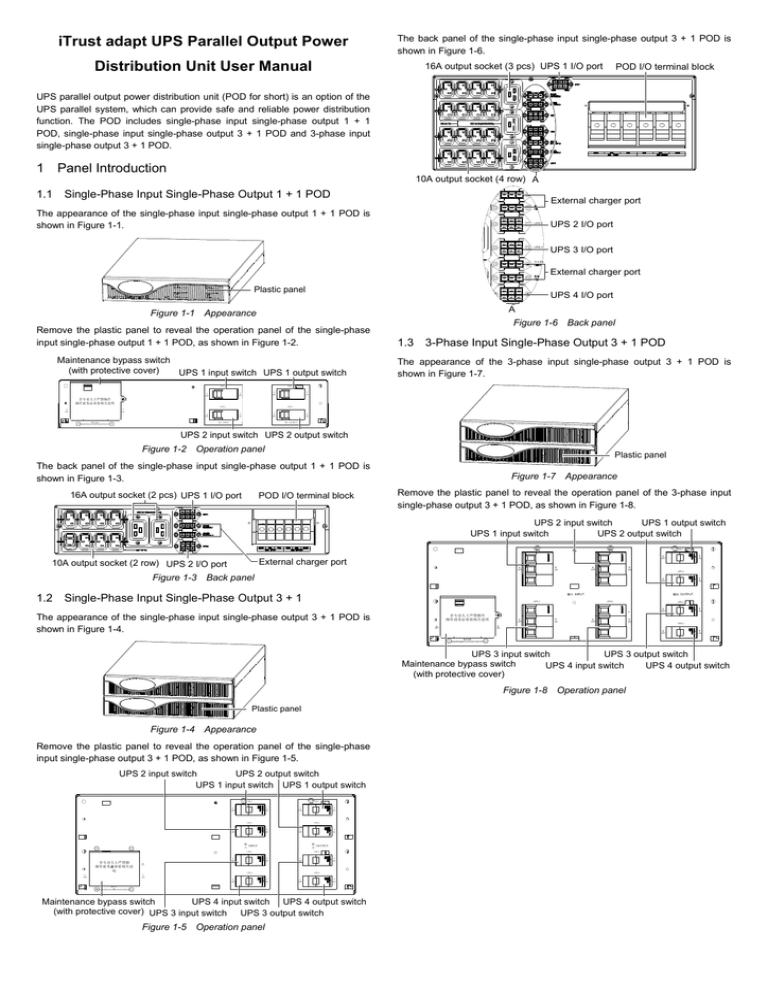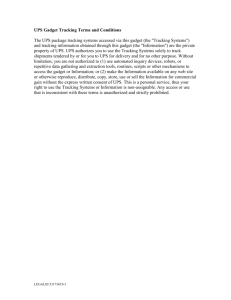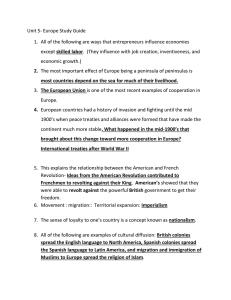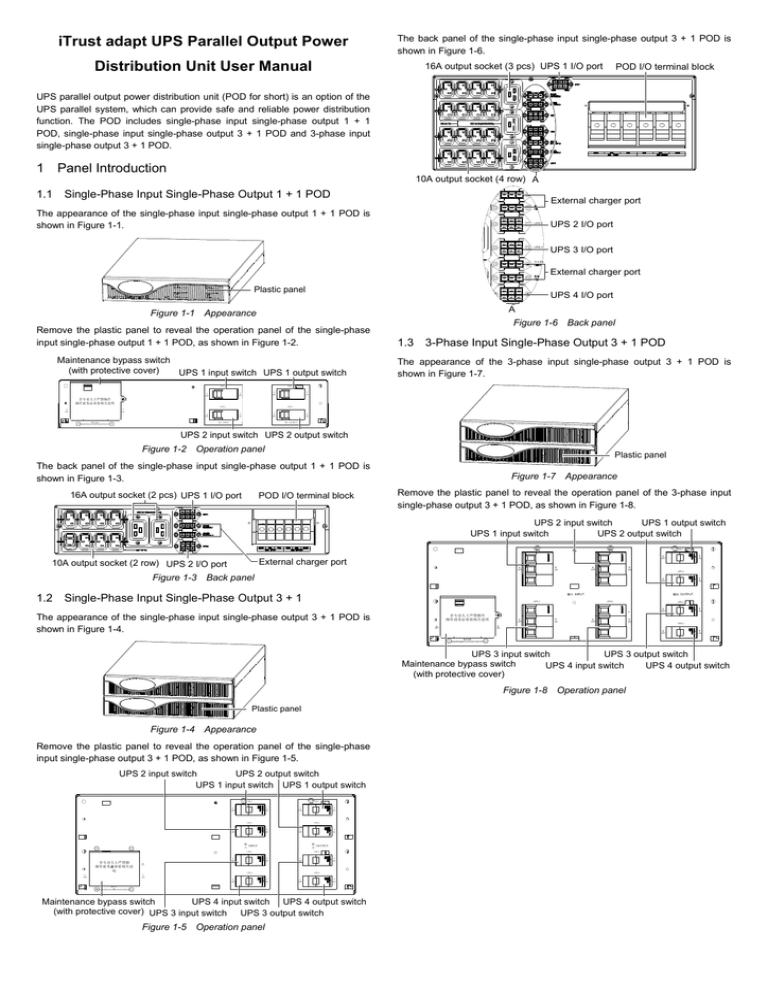
iTrust adapt UPS Parallel Output Power
The back panel of the single-phase input single-phase output 3 + 1 POD is
shown in Figure 1-6.
Distribution Unit User Manual
16A output socket (3 pcs) UPS 1 I/O port
POD I/O terminal block
UPS parallel output power distribution unit (POD for short) is an option of the
UPS parallel system, which can provide safe and reliable power distribution
function. The POD includes single-phase input single-phase output 1 + 1
POD, single-phase input single-phase output 3 + 1 POD and 3-phase input
single-phase output 3 + 1 POD.
1 Panel Introduction
10A output socket (4 row) A
1.1
Single-Phase Input Single-Phase Output 1 + 1 POD
External charger port
The appearance of the single-phase input single-phase output 1 + 1 POD is
shown in Figure 1-1.
UPS 2
UPS 3
UPS 2 I/O port
UPS 3 I/O port
充电器3
External charger port
Plastic panel
UPS 4 I/O port
A
Figure 1-1 Appearance
Remove the plastic panel to reveal the operation panel of the single-phase
input single-phase output 1 + 1 POD, as shown in Figure 1-2.
Maintenance bypass switch
(with protective cover)
UPS 1 input switch UPS 1 output switch
Figure 1-6 Back panel
1.3
3-Phase Input Single-Phase Output 3 + 1 POD
The appearance of the 3-phase input single-phase output 3 + 1 POD is
shown in Figure 1-7.
UPS 1
UPS 1
关
OFF
开
ON
关
OFF
开
ON
非专业人士严禁操作
操作前务必参看相关说明
UPS 2
关
OFF
UPS 2
开
ON
开
ON
关
OFF
维护旁路
关
OFF
开
ON
输出 OUTPUT
输入 INPUT
MAINTENANCE BYPASS SWITCH
UPS 2 input switch UPS 2 output switch
Figure 1-2 Operation panel
Plastic panel
The back panel of the single-phase input single-phase output 1 + 1 POD is
shown in Figure 1-3.
16A output socket (2 pcs) UPS 1 I/O port
POD I/O terminal block
Figure 1-7 Appearance
Remove the plastic panel to reveal the operation panel of the 3-phase input
single-phase output 3 + 1 POD, as shown in Figure 1-8.
UPS 2 input switch
UPS 1 output switch
UPS 1 input switch
UPS 2 output switch
UPS 1
UPS 1
UPS 2
关
OFF
External charger port
10A output socket (2 row) UPS 2 I/O port
关
OFF
开
ON
关
OFF
开
ON
开
ON
UPS 2
Figure 1-3 Back panel
1.2
关
OFF
输入 INPUT
Single-Phase Input Single-Phase Output 3 + 1
开
ON
输出 OUTPUT
UPS 3
UPS 4
UPS 3
关
OFF
The appearance of the single-phase input single-phase output 3 + 1 POD is
shown in Figure 1-4.
非专业人士严禁操作
操作前务必参看相关说明
关
OFF
开
ON
关
OFF
开
ON
开
ON
UPS 4
开
关
ON
OFF
关
OFF
开
ON
维护旁路
MAINTENANCE BYPASS SWITCH
UPS 3 input switch
UPS 3 output switch
Maintenance bypass switch
UPS 4 input switch
UPS 4 output switch
(with protective cover)
Figure 1-8 Operation panel
Plastic panel
Figure 1-4 Appearance
Remove the plastic panel to reveal the operation panel of the single-phase
input single-phase output 3 + 1 POD, as shown in Figure 1-5.
UPS 2 output switch
UPS 2 input switch
UPS 1 input switch UPS 1 output switch
UPS 1
UPS 1
关
开
关
OFF
ON
OFF
UPS 2
关
开
关
开
OFF
ON
OFF
ON
输
INPUT
入
输
OUTPUT
出
UPS 3
非专业人士严禁操
操作前务必参看相关说
作
明
开
ON
UPS 2
UPS 3
关
开
关
OFF
ON
OFF
UPS 4
开
ON
UPS 4
开
关
ON
OFF
关
开
关
开
OFF
ON
OFF
ON
维护旁
MAINTENANCE路BYPASS SWITCH
Maintenance bypass switch
UPS 4 input switch UPS 4 output switch
(with protective cover) UPS 3 input switch UPS 3 output switch
Figure 1-5 Operation panel
The back panel of the 3-phase input single-phase output 3 + 1 POD is shown
in Figure 1-9.
16A output socket (3 pcs) UPS 1 I/O port
The standard installation diagram of the 3 + 1 parallel system is shown in
Figure 2-3.
POD I/O terminal block
Single-phase input single-phase
output 3 + 1POD or 3-phase input
single-phase output 3 + 1POD
UPS 1
Battery module 1
UPS 2
10A output socket (4 row) A
Battery module 2
External charger port
UPS 3
UPS 2 I/O port
Battery module 3
UPS 3 I/O port
UPS 4
External charger port
UPS 4 I/O port
Battery module 4
A
Figure 2-3 Standard installation diagram (rear view)
Figure 1-9 Back panel
Note
The load capability of each row of the 10A output sockets (4 in all) is 10A, and the
maximum load capability of single 10A output socket is also 10A.
2 Installing Parallel System
2.1
2.3
Connecting Cables
Note
Must make sure that the UPS has been turned off when connecting the cables.
2.3.1
Precautions
1. Only Emerson-authorized personnel are allowed to install and operate the
POD.
Connecting Cables Between The UPS And POD
The interfaces of the UPS are located on the back panel, as shown in Figure
2-4.
Parallel port 1
DIP switch
2. One battery string can only be connected to one UPS.
3. The POD must be solidly and adequately grounded before use.
4. The actual load capability in the N + 1 parallel system is that of the N UPSs,
one UPS is redundant to provide the power supply.
5. The plastic panel of the POD cannot support the weight. Remove the
plastic panel firstly and pull out the handle when installing or removing the
POD, otherwise the POD may fall. The position of the handle is shown in
Figure 2-1.
I/O connection block
Parallel port 2
Figure 2-4 UPS interface position (rear view)
Note
When connecting cables, connect the UPS end at first, and then connect the POD end.
Take out the accessory cables from the package of the POD, and connect the
cables between the UPS and POD according to Table 2-1, Table 2-2 and
Table 2-3.
Handle
Figure 2-1 Handle position (front view)
2.2
Mechanical Installation
1. Fix the brackets in the accessories onto the POD, UPS and battery
module.
2. Push the POD, UPS and battery module completely into the rack along the
guide rail. Fix the POD, UPS and battery module onto the rack with the M6*8
screws through the bracket.
The standard installation diagram of the 1 + 1 parallel system is shown in
Figure 2-2.
Single-phase input singlephase output 1 + 1 POD
UPS 1
电池/BATTERY旁路/BYPASS
逆变/INVERTER
市电/UTILITY
故障/FAULT
开机/消音
ON/Silence
负载/LOAD
电池/BATTERY
关机/off
POD
电池/BATTERY旁路/BYPASS 逆变/INVERTER
市电/UTILITY
故障/FAULT
UPS
Insert the accessory cables marked with UPSn
to the input and output ports of the UPSn (n
represents 1, 2, 3, 4)
UPS I/O terminal block
Table 2-2 Connecting the accessory cables to the UPS I/O terminal block
(single-phase input single-phase output 1 + 1 POD and 3 + 1 POD)
Mark of accessory cable
Input - PE
Silk-print of the UPS I/O terminal block
AC INPUT
PE
Input - N
AC INPUT
N
Input - L
AC INPUT
U
Output - L
AC OUTPUT
L
Output - N
AC OUTPUT
N
Output - PE
AC OUTPUT
PE
Table 2-3 Connecting the accessory cables to the UPS I/O terminal block
(3-phase input single-phase output 3 + 1 POD)
Mark of accessory cable
Battery module 1
UPS 2
Table 2-1 Cable connection between the POD and UPS
Input - PE
Silk-print of the UPS I/O terminal block
AC INPUT
PE
开机/消音
ON/Silence
负载/LOAD
电池/BATTERY
关机/off
Battery module 2
Input - N
AC INPUT
Input - U
AC INPUT
Input - V
Figure 2-2 Standard installation diagram (front view)
Input - W
AC INPUT
N
U
V
AC INTPUT W
Mark of accessory cable
Silk-print of the UPS I/O terminal block
Output - PE
AC OUTPUT
The setting of the DIP switch for parallel system is given in Table 2-5.
PE
Output -L
AC OUTPUT
L
Output -N
AC OUTPUT
N
Parallel address
Table 2-5 Setting of the DIP switch
DIP switch
DIP1
DIP2
DIP3
Parallel 1# (master)
1
0
0
2.3.2 Connecting Parallel Cables Between The UPS
Parallel 2# (slave)
0
1
0
The parallel cables connection diagram between the UPS is shown in Figure
2-5.
Parallel 3# (slave)
1
1
0
Parallel 4# (slave)
0
0
1
UPS1
UPS2
UPS3
Parallel cable
Parallel
port 1
UPS4
3 Operating Parallel System
Parallel cable
Parallel
port 1
Parallel
port 1
Parallel
port 2
Parallel
port 2
Parallel
port 1
3.1
Parallel cable
Parallel
port 2
Parallel
port 2
Power-On
The following items should be finished before the power-on:
Parallel cable
1. The setting of the parallel address is finished.
2. The input cables and output cables of the POD are connected properly.
Parallel cable
Figure 2-5 Parallel cables connection diagram between the UPS
Connection methods: Take out the parallel cables from the accessories of the
POD, and connect the parallel cables through the UPS parallel ports, as
shown in Figure 2-5.
2.3.3 Connecting input and output cables of the POD
A protective MCB must be in series between the input and output of the POD.
The input and output cables should meet the requirements listed in Table 2-4.
Table 2-4 Requirements of the input and output cables & MCB
3. The UPS input and output MCB and maintenance bypass MCB on the POD
operation panel are open.
4. The UPS parallel cables are connected properly.
5. The connection between the UPS and battery module is proper. Check that
the external charger is connected properly when connecting the battery
module of the extended UPS.
6. The accessory cables of the POD are conneted to the UPS.
The power-on includes the first power-on and power-on after maintenance.
3.1.1
First Power-On
Input cable
size
Output
cable size
Input
MCB
Output
MCB
Single-phase input
single-phase output 1 + 1 POD
AWG 6
AWG 12
63A
40A
2. Close the UPS input MCB on the operation panel of the POD one by one.
Single-phase input
single-phase output 3 + 1 POD
AWG 1
AWG 4
125A
80A
3-phase input single-phase
output 3 + 1 POD
3. Press the ON/SILENCE key on the operation and display panel of the UPS
to turn on all UPSs. At this time, the INVERTER indicator is on, as shown in
Figure 2-7.
AWG 1
AWG 4
125A
80A
1. Close the front-level protective MCB.
ON/SILENCE key
旁路/BYPASS
逆变/INVERTER
电池/BATTERY
市电/UTILITY
故障/FAULT
负载/LOAD
The connection procedures of the POD input cables are as follows:
开机/消音
ON/Silence
1. For 3-phase input single-phase output 3 + 1 POD, connect the mains input
cables (U, V, W, N, PE) to the corresponding terminals on the I/O terminal
block of the POD respectively.
2. For single-phase input single-phase output 1 + 1 POD and single-phase
input single-phase output 3 + 1 POD, connect the mains input cables (L, N,
PE) to the corresponding terminals on the I/O terminal block of the POD
respectively.
The connection procedures of the POD output cables are as follows:
1. The POD output ports includes: 10A socket, 16A socket and output
terminals of the I/O terminal block on the back panel of the POD. The
maximum load capacity of single-phase input single-phase output 1 + 1 POD
is 23A; the maximum load capacity of three-phase input single-phase output 3
+ 1 POD and single-phase input single-phase output 3 + 1 POD is 69A. You
can select the output ports to connect the output cables according to the
actual conditions.
2. Connect the other end of the output cable to the load.
Note
1. A protective MCB must be in series between the input and output of the POD
2. Confirm reliable connection for the ground line.
2.3.4 Connecting The UPS And Battery Module
Refer to our iTrust adapt UPS User Manual for the connection methods of the
UPS and battery module.
2.4
Setting Parallel Addresses
Set the parallel addresses through the DIP switch on the back panel of the
UPS (see Figure 1-2). Remove the protective cover of the DIP switch, whose
amplified view is shown in Figure 2-6.
电池/BATTERY
关机/off
OFF key
Figure 2-7 UPS operation and display panel
4. Close the UPS output MCB on the operation panel of the POD.
5. Start the load.
3.1.2 Power-On After Maintenance
1. Close the UPS input MCB on the operation panel of the POD.
2. Set all UPSs to the bypass mode through the host software.
3. Close the UPS output MCB on the operation panel of the POD.
4. Open the maintenance bypass MCB.
5. Terminate the maintenance mode through the host.
6. Press the ON/SILENCE keys on the operation and display panel of the
UPSs one by one. At this time, all INVERTER indicators turn on and the
parallel is successful.
Note
The maintenance bypass MCB should be open when the UPS is in the inverter
working mode.
3.2
Power-Off And Maintenance
3.2.1 UPS Power-Off
The UPS should be turned off when one or several UPS are faulty or need
scheduled repair. The load is powered by the mains when the UPS is turned
off.
The methods to stop the UPS are as follows:
1. Set all UPSs to the bypass working mode through the host software.
ON
2. Open the cover of the maintenance bypass MCB on the the operation
panel of the POD, and close the maintenance bypass MCB.
DIP1 DIP2 DIP3
Figure 2-6 DIP switch
3. Open all input MCB and output MCB of the UPSs on the operation panel of
the POD.
4. Confirm that the UPS is in the stop mode. At this time, all indicators on the
operation and display panel of the UPS turn off. The fan of the UPS will stop
running after 20s.
The operating principle diagram of the single-phase input single-phase output
3 + 1 POD is shown in Figure 2.
Mains power
L
N
5. Disconnect the power cables between the UPS which needs maintenance
and corresponding battery module.
Total input MCB
6. Disconnect the cables between the POD and UPS which needs
maintenance. Disconnect the POD end firstly, and then the UPS end.
POD
input part
7. Disconnect the parallel cables among the UPSs.
8. Take off the UPS from the rack.
Note
1. Confirm that all UPSs are in the bypass working mode before closing the
maintanence bypass MCB on the operation panel of the POD.
UPS 1 input MCB
UPS 2 input MCB
UPS 3 input MCB
UPS 1
UPS 2
UPS 3
UPS 4
UPS 3
output MCB
UPS 4
output MCB
2. Power the UPS again after the maintenance is finished, the methods is described in
3.1.2 Power-On After Maintenance.
UPS4 input MCB
Parallel
cable
UPS 1
output MCB
UPS 2
output MCB
3.2.2 Maintaining Battery Module
4
3
1
2
Maintenance
bypass MCB
Follow the following procedures when maintenacing the battery module.
1. Find the battery module which needs maintenance to know the number of
its corresponding UPS in the parallel system.
POD output part
2. Find the corresponding input MCB and output MCB on the operation panel
of the POD. Open the UPS output MCB firstly, and then the UPS input MCB,
the UPS enters the battery working mode automatically.
3. Press the Off key on the operation and display panel of the corresponding
UPS. The fans of the UPS will stop running, and all the indicators on the
operation and display panel of the UPS will turn off.
4. Disconnect the cables from the battery ports on the back panel of the
battery module.
Load MCB
Load
Figure 2 Operating principle diagram
The operating principle diagram of the 3-phase input single-phase output
3 + 1 POD is shown in Figure 3.
Mains power
U V W N
Note
The maintenance methods of extended battery module are the same as that of the
standard battery module.
Total input MCB
POD
input part
3.2.3 Recovery After Battery Module Maintenance
1. Confirm the UPS output MCB and input MCB on the operation panel of the
POD are open.
2. Connect the power cables between the battery module and UPS.
UPS 1 input MCB
UPS 2 input MCB
UPS 1
UPS 2
UPS 3 input MCB
UPS 3
UPS 4 input MCB
UPS 4
3. Close the UPS input MCB on the operation panel of the POD.
4. Press the ON/SILENCE keys on the operation and display panel of the
UPS to start the inverter.
Parallel cable
UPS 1
output MCB
UPS 2
output MCB
UPS 3
output MCB
5. Close the UPS output MCB on the operation panel of the POD after the
INVERTER indicator on the operation and display panel of the UPS turns on.
Appendix 1 Operating principle Diagram
3
1
2
Maintenance
bypass MCB
POD output part
The operating principle diagram of the single-phase input single-phase output
1+1 POD is shown in Figure 1.
Load MCB
Load
Mains power
L
4
UPS 4
output MCB
N
Figure 3 Operating principle diagram
Total input MCB
POD
input part
Emerson Network Power Co., Ltd.
UPS1
input MCB
UPS2
input MCB
UPS1
UPS2
Parallel cable
UPS1
output MCB
Address: No.1 Kefa Rd., Science & Industry Park, Nanshan District 518057,
Shenzhen China
Homepage: www.emersonnetworkpower.com.cn
E-mail: info@emersonnetwork.com.cn
4 3
Maintenance
bypass MCB
UPS2
output MCB
1 2
POD output part
Copyright © 2008 by Emerson Network Power Co., Ltd.
All rights reserved. The contents in this document are subject to change
without notice.
Load MCB
Version
Load
Figure 1 Operating principle diagram
V1.0
Revision date September 28, 2008
BOM
31011954