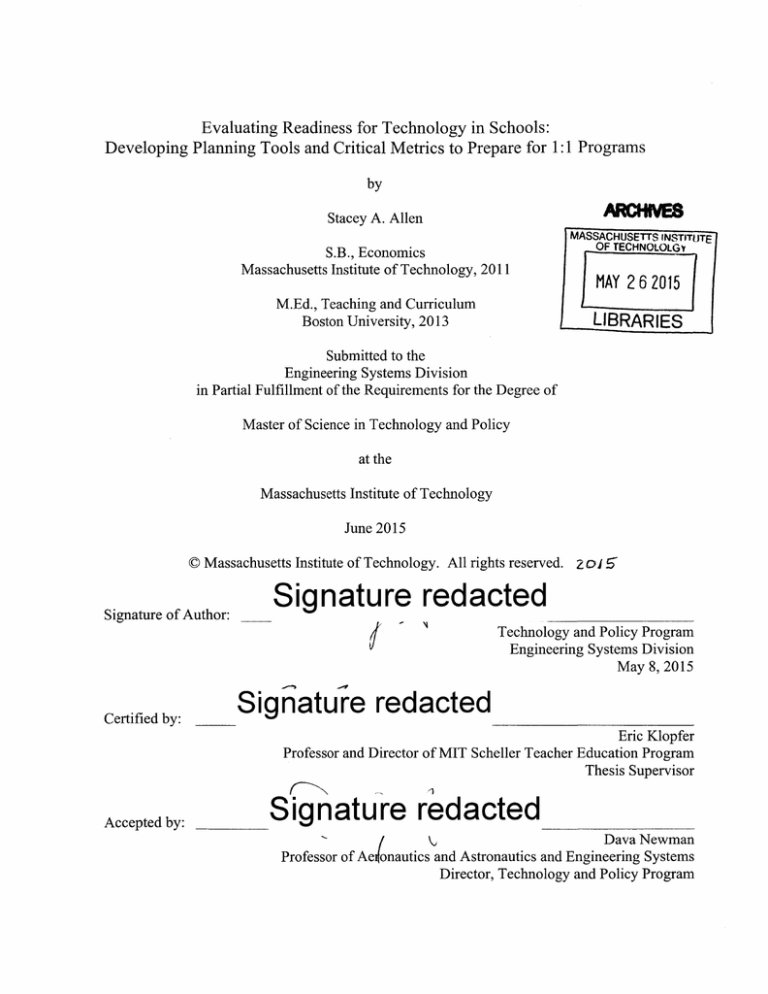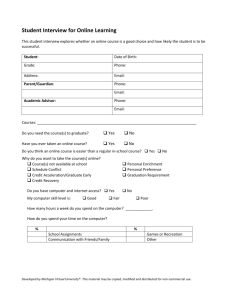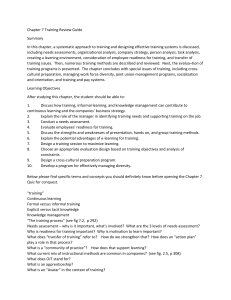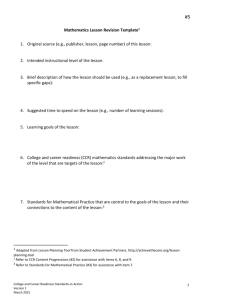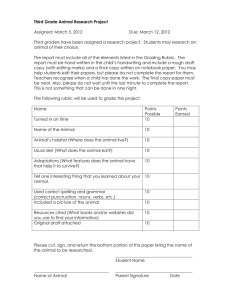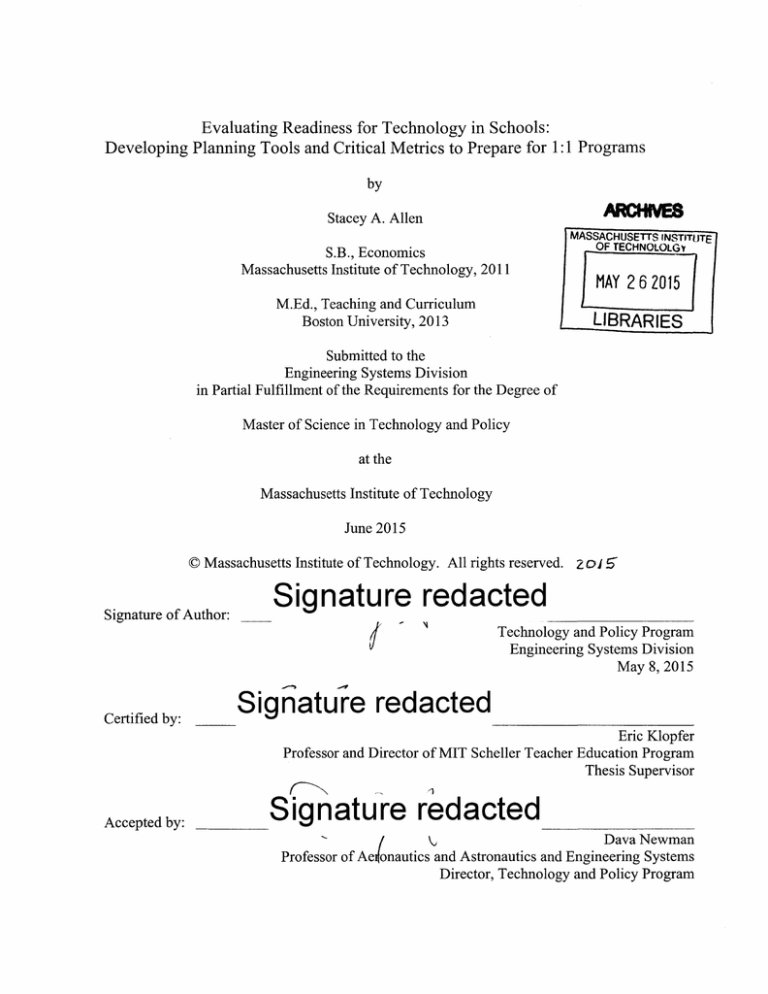
Evaluating Readiness for Technology in Schools:
Developing Planning Tools and Critical Metrics to Prepare for 1: 1 Programs
by
Stacey A. Allen
MASSACHUSETTS INSTITUTE
OF TECHNOLOLG y
S.B., Economics
Massachusetts Institute of Technology, 2011
'
MAY 2 6 2015
M.Ed., Teaching and Curriculum
Boston University, 2013
LIBRARIES
Submitted to the
Engineering Systems Division
in Partial Fulfillment of the Requirements for the Degree of
Master of Science in Technology and Policy
atthe
Massachusetts Institute of Technology
June 2015
©Massachusetts Institute of Technology. All rights reserved. ZDJ 5
Signature redacted
l -
Signature of Author:
Technology and Policy Program
Engineering Systems Division
May 8, 2015
--
~
Certified by:
~
Signature redacted
Eric Klopfer
Professor and Director of MIT Scheller Teacher Education Program
Thesis Supervisor
~
Accepted by:
,,
,,
Signature redacted
~~~~
~~~~~~~~-
Dava Newman
Professor of Ae~onautics and Astronautics and Engineering Systems
Director, Technology and Policy Program
...
/
\.i
2
Evaluating Readiness for Technology in Schools:
Developing Planning Tools and Critical Metrics to Prepare for 1:1 Programs
Stacey Allen
Submitted to the Engineering Systems Division
on May 8, 2015 in Partial Fulfillment of the
Requirements for the Degree of
Master of Science in Technology and Policy
Abstract Technology use in education is rapidly expanding with varying results. The success of education
technologies in schools depends on both the quality of the material presented through technology
in terms of content and pedagogy and also the quality of the implementation of the program.
With the acknowledgement that high quality materials are essential to the success of any
technology, this thesis is concerned with the implementation of technology programs in schools,
as it is impossible to utilize the technology for learning gains when students or teachers cannot
access the materials. Prior research in education technology has not addressed readiness or
planning practices for such large-scale programs as they exist today, specifically for 1:1
initiatives (“1:1” describes a system in which all students have personal learning devices, such as
tablets or laptops).
The main objective of this thesis is to determine the best practices in preparedness and planning
for large-scale technology initiatives in US high schools. The research is designed to aid school
system administrators and policy makers in their technology decision-making processes through
the creation of a rubric of metrics and a model for sustainable implementation. The rubric and
model were informed by data gathered through a case study approach, focusing on schools that
are currently implementing 1:1 initiatives. The rubric outlines a spectrum of potential readiness
levels across a number of critical metrics and allows school leaders to self-assess their readiness
for a 1:1 program. In addition to the rubric and sustainable implementation model, this thesis
aims to determine best practices in planning for a 1:1 program. Through a second round of case
studies and interviews with school leaders, past planning practices and gaps in knowledge and
planning were examined. From the school leaders’ reflections on best practices, conclusions for
improvement of current planning tools were drawn. These improvements include the creation of
mentor relationships for schools and the use of a thorough, yet simple, needs assessment that
includes detailed timeline for implementation. Both the readiness rubric and the study of
planning practices led to a number of policy recommendations not only for schools, but for all
levels of government in support of effective technology use in education.
Thesis Supervisor: Eric Klopfer
Title: Professor and Director of MIT Scheller Teacher Education Program
3
Acknowledgements This thesis would not have been possible without a great number of caring and supportive
people. First, I would like to thank my advisor, Professor Eric Klopfer, who has not only
supported me through this graduate research, but also fostered my initial interest in education
through his undergraduate classes at MIT. In addition, many individuals in the MIT Education
Arcade have provided thoughtful guidance and insights throughout the process. In particular, I
would like to thank Jody Clarke-Midura for her work in advising this project during my first year
of TPP, and Louisa Rosenheck, Josh Sheldon, and Scot Osterweil for their generosity and help
during year two.
I would also like to thank the Comprehensive Initiative on Technology Evaluation
(CITE) lab at MIT and USAID for making this work possible and providing me with a number
of opportunities to explore education technologies in other contexts.
Thank you to all of the school leaders and teachers who donated time out of their busy
schedules to participate in this study. Thank you not only for sharing your time and thoughts
with me, but also for the work you do every day for your students.
To my friends in and out of TPP who have been on this journey with me at MIT, thank
you for the kindness, laughter, and support. And lastly, to Mom, Dad, Kelly, and Sid, thank you
for your constant love and encouragement. I could never be where I am today without you.
4
Table of Contents Chapter 1: Introduction ..........................................................................................................11
1.1 Background........................................................................................................11
1.2 Research Description .........................................................................................13
1.3 Objectives of Research ......................................................................................13
1.4 Thesis Outline ....................................................................................................16
Chapter 2: Literature Review .................................................................................................18
2.1 Barriers to Implementation ................................................................................18
2.1.1
Teacher-level barriers ........................................................................18
2.1.2
School-level barriers ..........................................................................19
2.1.3
Financial barriers ...............................................................................20
2.2 Education Technology Evaluations ...................................................................21
2.2.1
Frameworks for evaluating education technology .............................22
2.2.2
Student performance metrics .............................................................26
2.2.3
Technical infrastructure .....................................................................27
Chapter 3: Current Context of 1:1 Programs .........................................................................28
3.1 Technology in the Classroom – Trends in the US .............................................28
3.1.1
Tablets ................................................................................................29
3.1.2
Chromebooks .....................................................................................29
3.1.3
Netbooks ............................................................................................31
3.1.4
Laptops – Maine Learning Technology Initiative .............................32
3.1.5
Bring Your Own Device ....................................................................33
3.2 Technology in the Classroom – Global Initiatives ............................................33
3.2.1
One Laptop Per Child ........................................................................34
3.2.2
FATIH ................................................................................................35
3.2.3
Aakash................................................................................................35
3.3 Needs Assessments for Measuring Readiness ...................................................36
3.3.1
Blogs ..................................................................................................37
3.3.2
Checklists ...........................................................................................38
3.3.3
Recommendations with self-diagnosis ..............................................39
5
3.3.4
Team-based needs assessments..........................................................39
3.3.5
Prescriptive rubrics ............................................................................40
3.3.6
Open-ended questionnaire and consultant support ............................40
Chapter 4: Methods ................................................................................................................42
4.1 Case Study Approach ........................................................................................42
4.2 Methodology for Creating a Rubric and Sustainable Implementation Model ..42
4.2.1
Call for partners .................................................................................43
4.2.2
School characteristics.........................................................................43
4.2.3
Surveys...............................................................................................44
4.2.4
Interviews...........................................................................................46
4.2.5
Coding and data analysis ...................................................................46
4.3 Methodology for Evaluating Use and Merits of Planning Tools ......................47
4.3.1
Call for partners .................................................................................48
4.3.2
School characteristics.........................................................................48
4.3.3
Interviews...........................................................................................49
4.3.4
Coding and data analysis ...................................................................49
Chapter 5: Analysis I: Best Practices for 1:1 Implementation ...............................................51
5.1 Infrastructure – Technology Readiness .............................................................52
5.1.1
Teacher-reported issues .....................................................................52
5.1.2
Access points .....................................................................................53
5.1.3
Bandwidth ..........................................................................................53
5.1.4
Network..............................................................................................54
5.1.5
Centralized management ....................................................................54
5.1.6
Setting up devices ..............................................................................55
5.2 Planning and Pilot..............................................................................................56
5.2.1
iPad carts ............................................................................................56
5.2.2
Starting small and expanding .............................................................56
5.2.3
Committee planning ...........................................................................57
5.2.4
Modeling after other 1:1 schools .......................................................57
5.2.5
Testing of devices ..............................................................................58
5.2.6
Drivers of implementation .................................................................58
6
5.2.7
Construction of budget.......................................................................59
5.2.8
Other resources ..................................................................................60
5.3 Technical and Social Needs of Teachers ...........................................................60
5.3.1
Planning .............................................................................................61
5.3.2
Professional development ..................................................................61
5.3.3
Technology support ...........................................................................63
5.3.4
Teacher impact ...................................................................................64
Chapter 6: Readiness Results: Rubric and Sustainable Implementation Model ....................67
6.1 Readiness Rubric ...............................................................................................67
6.2 Sustainable Implementation Model ...................................................................68
6.2.1
Technical infrastructure .....................................................................68
6.2.2
School financing and planning...........................................................69
6.2.3
Teacher support ..................................................................................70
Chapter 7: Analysis II: Use and Merits of Planning Tools ....................................................72
7.1 Use of Planning Tools .......................................................................................72
7.2 Ideal Planning Tool ...........................................................................................75
7.3 Comparison of Planning Tools ..........................................................................76
7.3.1
Fully prescriptive rubric .....................................................................77
7.3.2
Team-oriented needs assessment .......................................................78
7.3.3
Current Reality needs assessment ......................................................79
7.3.4
Comments on all planning tools ........................................................80
Chapter 8: Discussion: Use and Merits of Planning Tools ....................................................81
8.1 Access to Planning Tools ..................................................................................81
8.2 Gaps in Existing Planning Tools .......................................................................81
8.2.1
Technical ............................................................................................82
8.2.2
Staff ....................................................................................................82
8.2.3
Logistics .............................................................................................83
8.2.4
Students and parents ..........................................................................84
8.3 Improvements to Existing Tools .......................................................................85
Chapter 9: Policy Implications – Federal, State, and School .................................................86
9.1 Federal-level Policies and Possible Implications ..............................................86
7
9.1.1
President Obama’s ConnectED Initiative ..........................................87
9.1.2
Future Ready Schools ........................................................................88
9.1.3
Funding ..............................................................................................88
9.2 State-level Policies and Possible Implications ..................................................89
9.2.1
Wisconsin Technology Initiative .......................................................90
9.2.2
Massachusetts’ bond bill for infrastructure........................................90
9.2.3
Mentoring programs...........................................................................91
9.2.4
Joint professional development..........................................................92
9.3 Local-level Policies and Possible Implications .................................................92
9.3.1
Use of needs assessments...................................................................93
9.3.2
Funding and resources .......................................................................93
9.3.3
School purchasing decisions ..............................................................95
Chapter 10: Conclusion and Future Research ........................................................................96
10.1 Further Research: Readiness Rubric .................................................................96
10.2 Further Research: Planning for Technology......................................................97
References ..............................................................................................................................99
Appendix A: Rubric to Determine Readiness for 1:1 Implementations ................................106
Appendix B: Surveys .............................................................................................................111
Appendix C: Interview Questions: Best Practices for Implementation .................................126
Appendix D: Codes Used for Readiness Analysis .................................................................127
Appendix E: Interview Questions: Planning Practices and Tools .........................................128
Appendix F: Planning Tool Samples Sent to School Leaders ...............................................129
8
List of Figures Figure 1. Quarterly Sales by Device in the US K-12 Education Market (2013-2014) ..........28
Figure 2. iPad vs. Chromebook: A comparison of key features ............................................31
Figure 3. Difference in Costs: Traditional vs. Technology-Transformed School .................94
9
List of Tables Table 1. School Characteristics..............................................................................................44
Table 2. Survey Categories ....................................................................................................44
Table 3. Characteristics of School Leaders............................................................................48
Table 4. Use of Planning Tools in 1:1 Implementation .........................................................73
Table 5. Other Methods Used for Planning ...........................................................................74
Table 6. Topics Covered by an Ideal Planning Tool .............................................................75
Table 7. Topics Covered by an Ideal Planning Tool – Grouped by Category .......................76
Table 8. Responses for Fully Prescriptive Rubric .................................................................78
Table 9. Responses for Team-oriented Needs Assessment ...................................................79
Table 10. Responses for Current Reality Needs Assessment ................................................79
10
Chapter 1: Introduction 1.1 Background As technology develops rapidly in all realms, technology in schools has followed a
similar path of rapid expansion and development. From traditional media including print, audio,
and video to internet-based applications and interactive media instruction through computers,
schools have seen technology evolve over time (Zaied, 2006). Most schools in the United States
now have access to a variety of electronic and digital equipment to aid learning.
In addition to investments in different types of classroom technologies (projectors,
interactive boards, etc.), schools have begun making large technology investments in terms of the
quantity of computers, gradually decreasing the ratio of computers to students. Where there was
once a single computer for all students to share, there are now often enough devices for a 3:1 or
2:1 ratio. In fact, many schools have begun to adopt 1:1 programs by purchasing devices for
every teacher and student. The term “1:1” describes the ratio of computational devices to
students; that is, every student in a 1:1 program has his or her own device.
There are a number of reasons why schools have opted to increase the amount of
technology in their classrooms. Though research has shown that teacher quality is the most
important factor contributing to student achievement (Darling-Hammond, 2000), there are some
functions that computers are uniquely suited to do in support of student learning. First, welldesigned computer programs are able to differentiate instruction to a student’s specific needs.
This is difficult for a teacher to do because the needs and learning level of every child in the
classroom differ. Despite a teacher’s best efforts, differentiating to any level of precision for each
student is nearly impossible. Similarly, computers are particularly well suited for adaptive
learning, in which the program is able to continually challenge the student at the appropriate
level and move along a continuum of learning at the right pace. Teachers are forced to move
along in the curriculum even when some students are ahead or behind; computers can more
easily provide enrichment and challenges for students who are ahead and remediation for those
who are behind.
11
Because of its ability to do things that people cannot, technology can benefit students and
teachers in number of ways. When used well, education technology has allowed teachers to make
more engaging lessons, students to delve into content they would not have otherwise had access
to, and administrators to reconsider the ways they think about the traditional classroom model.
With personal devices, not only can students progress at their own pace, but they can also
collaborate with other students digitally and learn from anywhere.
There are two sides to success in any education technology program: implementation and
learning. Learning, though certainly the outcome that is more sought-after, cannot occur without
a sound implementation of the device or software. However, it is important to note that a
successful implementation is a necessary, yet not sufficient, condition for using technology to
positively impact students. A successful implementation of a poor technology program will not
enrich classroom learning. Successful use of technology includes thoughtful planning about not
only the implementation, but also the technology itself and how it will help to achieve the
learning goals as defined by the school. Without a fit between the technology use and the
ultimate learning goals, the technology is an expensive and ineffective tool.
With the adoption of new types of devices and programs, schools must determine how to
successfully implement, and problems in implementation are common. There have been a few
particularly large, public failures in implementation within the past few years (Blume & Ceasar,
2013)1. When failure in implementation occurs, opportunities for learning are stifled and faith in
education technologies in general is hurt. Though thoughtful planning for learning is essential for
the success of any technology program, this thesis focuses solely on implementation of largescale technology programs, and in particular, 1:1 initiatives. There is a lack of research in the
area of readiness for 1:1 initiatives, which are becoming more common by the day; this work
adds to the research on planning and readiness for implementation of 1:1 programs in US schools.
1
The Los Angeles Unified School District (LAUSD) had particularly public problems with their fall 2013 iPad
rollout, as the second largest school district in the US, LAUSD became the center of much media coverage because
of their difficulties in implementation.
12
1.2 Research Description The objective of this thesis is to evaluate the readiness and planning processes of schools
for implementing educational technologies, specifically in terms of new 1:1 initiatives. The
research draws on a diverse set of schools in the US currently implementing 1:1 technology
programs. Through case studies of these schools and districts, this work was produced to aid
school district leaders in better decision making for education technologies and to address the
policy concerns of districts, states, and the federal government in constructing appropriate
policies for innovation involving technology in schools.
This work is specifically focused on 1:1 initiatives in US high schools, though a few
international examples are given in the background section. The devices used in the schools
include tablets, laptops, and netbooks. These individual device initiatives have become popular
in the higher grade levels as they give students the ability to conduct research independently,
collaborate remotely, and develop “21st century skills” useful for college or jobs after graduation.
High schools face a different set of concerns than lower grade levels, as the students are
normally given their device to “own” for the school year and are responsible for taking care of
the device during and outside of the school day. The decision to only include high schools in the
case studies was intentional as they represent a majority of current 1:1 programs and face a set of
unique issues in comparison to younger grade levels.
1.3 Objectives of Research The purpose of this research is to aid school district leaders and policy makers in their
technology decision-making processes. Through the development of a readiness rubric, the
creation of a model for sustainable implementation, and the assessment of planning tools and
processes, administrators will have more knowledge and be able to make better, more informed
decisions related to technology and 1:1 programs. The research questions this thesis seeks to
answer are the following:
(1) What infrastructure exists in US schools implementing 1:1 initiatives and how does it
affect staff members’ ability to effectively utilize the new technology?
13
(2) What are the administrative, technical, and training needs of teachers in the US as they
implement 1:1 initiatives?
(3) What planning processes exist in schools implementing 1:1 initiatives?
(4) How could the planning processes be augmented by a readiness rubric or similar needs
assessment for 1:1 initiatives?
In order to accomplish this goal, the following series of activities were central to the research:
•
Evaluation of successes, failures, and challenges to implementing a 1:1 program
•
Development of a rubric of metrics to measure technology readiness
•
Creation of a sustainable implementation model based on best practices
•
Assessment of the use of needs assessment and readiness tools in planning for 1:1
programs
•
Recommendations for policy structures at the federal, state, and district level for 1:1
programs
Below, each activity is discussed more thoroughly.
Technology evaluation The technology evaluation piece of this research stems naturally from the final goal of
creating a model for implementation based on best practices. The first step in creation of the
metrics and model is an evaluation of the technology that 1:1 schools are currently using. This
evaluation considers both the successes and failures of schools in their implementations. It is
important to note that this evaluation does not consider student outcomes, but instead, focuses on
a model of implementation and readiness.
Rubric The rubric of readiness categories will be created to specify not only the metrics
themselves by which schools should measure their readiness, but also the spectrum of levels of
preparedness (i.e. from ‘needs improvement’ to ‘excellent’) that a school may fall under. The
rubric includes readiness in terms of technical infrastructure, school-level structures, and teacher
14
support. Schools beginning a 1:1 program, or considering beginning a 1:1 program, would use
this rubric in order to identify areas in which to apply more resources.
Implementation model In conjunction with the rubric, the sustainable implementation model outlines how a
school could implement best practices for its 1:1 program. This model uses the best practices, as
identified from the rubric, to inform planning. The model focuses on sustainability of the
program, as measured through comprehensive planning for infrastructure, financing, and teacher
supports.
Use of planning tools In addition, the use of planning tools, including needs assessments and readiness rubrics,
is specifically addressed. This is particularly salient given the creation of such a tool to aid
school leaders in the development of proper infrastructure and supports for their programs. The
examination of planning tools relies on interviews with school leaders concerning the use of
planning tools and their merit in assisting in an implementation. Though this may serve as
motivation for creating a readiness rubric, and therefore be better suited to open the discussion of
needs assessments, there were very few similar tools in existence when this research began in
2013. Over the past two years, many planning tools have emerged and it is useful to determine
where the strengths and weaknesses of these tools lie and the actual use of these tools in practice
by 1:1 planning teams.
Recommendations for policy structures The final research activity is to determine the appropriate policy structures for 1:1
programs at the district and state levels. Technology in schools is quickly evolving, especially
large-scale individual device programs. There have been federal- and state-level initiatives to
promote and assist this technology advancement, though these regulations and guidelines vary
widely across states. At the district level, there are often local policies to regulate and support
technology in classrooms as well. It is important to consider the wide range of policies that exist
15
and determine how these policies and processes could be improved. Given the rapid spread of
individual devices for students, contemplating policies for technology in schools is central to the
success of innovation in education.
1.4 Thesis Outline This section outlines an organization of the thesis. The thesis is separated into ten
chapters and the content of the chapters is summarized below.
Chapter 2 is the literature review. The literature review discusses barriers to implementation of
education technologies, including teacher-level, school-level, and financial barriers. It also
covers previous work on education technology evaluation frameworks in light of this thesis’s
objective to develop a useful tool for school leaders to evaluate readiness.
Chapter 3 introduces the current context of 1:1 programs in the US. Specifically, this chapter
discusses technology in the classroom, including tablets, Chromebooks, netbooks, and laptops, as
well as relative success of a few international initiatives. This chapter also looks at the variety of
needs assessments for measuring readiness and their potential efficacy in aiding a 1:1 program.
Chapter 4 describes the methods used for both lines of inquiry in the research. First, the
methods for creating the readiness rubric and sustainable implementation model are described.
Second, the methods used in evaluating the use and methods of planning tools are detailed.
Chapter 5 presents the analysis done to determine best practices in 1:1 implementation. This
chapter describes the infrastructure, planning, and teacher-related aspects of a 1:1 program in
detail based on the results from the surveys, interviews, and analysis done to answer the initial
research questions.
Chapter 6 summarizes the results of the readiness research. These results include the readiness
rubric (which can be found in Appendix A) and the sustainable implementation model in terms
of technical infrastructure, school financing and planning, and teacher support.
16
Chapter 7 presents the second section of analysis done to determine the use and merits of
planning tools used by school leaders in planning their 1:1 initiatives. This section covers the use
of such tools, the ideal planning tool as described the school leaders, and a comparison of
existing types of planning tools.
Chapter 8 is a discussion of the results based on the analysis of the use and merits of planning
tools. In this chapter, access to planning tools, gaps in existing tools, and proposed improvements
to tools are discussed.
Chapter 9 discusses the current policy context of education technology initiatives at the federal,
state, and local level. This chapter also includes recommendations for policy improvements and
possible implications of these recommendations.
Chapter 10 concludes the thesis with a brief overview of the work and opportunities for future
research.
17
Chapter 2: Literature Review Research in the field of education is extensive, and accordingly, there is no shortage of
research on education technology. A review of the literature identified a few particularly relevant
categories, including barriers to implementation of technology and evaluation of education
technology.
Implementation of any type of technology in schools is a complex process. There are a
number of considerations that leaders must make when determining how to best incorporate
technology into the curriculum for students. The literature addresses a range of barriers that
schools and teachers face in implementation and also provides a series of useful frameworks for
thoughtful implementation and programs. Most of the literature does not directly focus on 1:1
initiatives; however, it provides a useful background for this work and considering education
technology implementations in general.
Though this research is not concerned specifically with evaluating education technology,
the frameworks created through prior work and the metrics used to measure student success are
useful in contemplating methods and best practices in implementation.
2.1 Barriers to Implementation Schools and teachers often face barriers to implementation with technologies in the
classroom. Research addresses the categories of teacher, school, and financial barriers to
implementation.
2.1.1 Teacher-­‐level barriers One method of classifying the obstacles that present themselves in the classroom is
extrinsic vs. intrinsic, as described by Ertmer (1999) in his meta-review on barriers to technology
integration. The extrinsic (or first order) barriers include access, time, support, resources, and
training. These first order barriers are school-level needs for successful technology integration
through structures and supports that a school can (or cannot) provide. Without these structures,
integration would be infeasible. For example, if the school does not provide support and
18
resources to students and teachers, it will be very difficult for the technology to be used
successfully. Furthermore, Ertmer (1999) also observes a series of intrinsic, or second order,
barriers including attitudes, beliefs, practices, and resistance. These second order variables are
teacher-level, and present reasons why a particular teacher or classroom may not have success
with the implementation. For example, if a teacher believed that the technology would not be
helpful to students, then it is unlikely that the teacher would put forth a strong effort to use and
integrate it in a meaningful way.
In a study of lower secondary schools worldwide, Pelgrum (2001) identifies the main
categories of obstacles through an assessment that included 26 countries. His main categories of
barriers include curriculum, infrastructure, staff development, management and organization, and
innovative practices. The biggest barriers are insufficient numbers of computers and teachers’
lack of knowledge and skills. Obviously, for a 1:1 initiative, an insufficient number of
computers is unlikely to be a problem, however, teacher-level variables such as competence do
pervade many studies. Other obstacles that were frequently cited by teachers include insufficient
time for planning, lack of technical assistance, and inadequate training.
Through an additional review of the literature, Bingimlas (2009) presents a thorough
analysis of the teacher-level barriers to technology implementation and integration. The research
presents the following deficiencies often cited as difficulties: lack of confidence, lack of
technology knowledge, lack of competence, and resistance to change and/or negative attitudes.
Through this study, as well as others, it is clear that there are many teacher-level barriers (as well
as ways to classify these barriers) to technology integration. Though schools attempt to address
these obstacles through teacher training, additional resources, and technology support, teacherlevel barriers remain a large hurdle for any education technology program.
2.1.2 School-­‐level barriers Other research efforts have noted that there are also many school-level barriers to
implementation of technology in classrooms. These obstacles concern school structures that
negatively affect the ability of teachers to effectively use the technology in their classrooms. One
of the most cited school-level barriers is a lack of time. This time problem includes not only a
lack of time to prepare for using the technology (planning and otherwise) (Becta, 2004), but also
19
a lack of time to plan technology-based lessons, explore Internet sites, and experiment with
software (Sicilia, 2005). In another study, the most significant constraint on use reported by 8688% of primary and secondary science teachers was also time (Osborne and Hennessey, 2003).
Furthermore, many studies report problems with support and training. A study in Turkey
noted the specific problem of a lack of effective training (Ozden, 2007). This training problem
goes beyond general training on the use of technology, but also notes issues in relation to proper
pedagogical training (Becta, 2004; Cox, 2000). Many teachers need more assistance to
understand how computers should support learning (Newhouse, 2002). Even when there is
training support in schools, it is often a problem that the training is not specific or updated
regularly (Balanskat, 2006).
Access and technical issues are also frequently referenced in the literature on obstacles to
technology use in schools. Broadband access and slow networks are common problems that
prevent teachers from effective use (Husing, 2006; Al-Alwani, 2005; Albirini, 2006). With a
slow network, teachers are left waiting for websites, having difficulties with printers, and often
being disconnected from the Internet. The need for support and maintenance of old computers is
also essential to effective use (Husing, 2006).
2.1.3 Financial barriers Schools may encounter a number of financial barriers to implementing 1:1 programs.
First, it is useful to think about resource allocation in schools. Generally, regardless of the total
amount of a school’s budget, 60-63% is spent on instruction, including teachers’ salaries and
associated resources. The remainder of the budget is spent on student services, administration,
building operation and maintenance, food services, and transportation (Monk, 1997). This ratio is
fairly constant across schools of differing sizes and local circumstances. Technology may impact
a number of different pieces of this budget, including instruction, as an aid to learning, and
building operation and maintenance, as the physical infrastructure impacts the use of technology
in the classroom.
Schools are constantly under pressure to provide an excellent education for students using
as few resources as possible. This difficult task requires district leaders to make a number of
judgment calls on the best way to allocate resources. In terms of technology, a school with a
20
typical amount of computers for students (a 3:1 ratio, after accounting for classroom computers
and computer labs) costs a district an average of $298 per student per year. A school that has a
1:1 technology program spends an average of $593 per student per year, though schools report
annual program costs ranging from $250 to $1000 per student (Greaves, 2008). With the advent
of better, faster, and cheaper technologies, including inexpensive devices, such as Chromebooks,
it is likely that this cost is decreasing. These costs include the necessary hardware, software, and
professional development for teachers. A 1:1 program also may account for some cost-savings
for a district, as less printing and paper materials become necessary and student materials
gradually become digital (Greaves, 2010).
To make the jump to a technology-intensive environment, schools sometimes opt to
apply for outside grants to seek increases in the district budget allocation to technology. Some
states have also begun to assist schools looking for a technology upgrade. For example,
Massachusetts passed a bill in 2014 (H. 3770: “An Act Financing Information Technology
Equipment and Related Projects”) that makes targeted investments in the state’s technology
infrastructure including increasing broadband access for certain communities. The bond
specifically grants $38 million to a pilot grant program for school connectivity to bring highspeed Internet to schools in underserved parts of Massachusetts (MA Broadband Institute, 2014).
Such state-sponsored initiatives aim to help districts finance the significant infrastructure
improvements that are often necessary to develop large-scale technology implementations.
2.2 Education Technology Evaluations Evaluation of educational technologies is often difficult because it involves many
structural, institutional, and curricular reforms. Ideally, lab-based experimental methods would
provide evidence for the efficacy of particular programs, but this is often infeasible, and still
would not address all difficulties (Merrill, 1995). Much of the literature describes the problems
with addressing the impact and evaluation of technology in schools. Gomez and Pather (2011)
pose the need for a shift in general technology evaluation from a focus on the tangible benefits to
a focus on the intangible benefits, such as empowerment, self-esteem, and social cohesion. There
is a parallel problem in evaluating any kind of education initiative, as these evaluations usually
focus on the quantifiable achievement metric of test scores, but miss any intangible benefits that
21
may occur as a result of the intervention. Because it is difficult to measure changes in students
outside of academic achievement, evaluations based on test scores may miss the mark if a school
is interested in non-cognitive benefits to technology programs.
2.2.1 Frameworks for evaluating education technologies A variety of frameworks exist for evaluating education technologies. This literature is
useful in providing a lens to view the major concerns of using technology for schools, teachers,
and students. Though there is not a single “best” way to determine efficacy of technologies for
learning, each framework is designed to highlight significant outcomes and challenges. The
following frameworks discuss not only measuring efficacy, but also selecting the appropriate
technology for use, determining technical literacy of teachers and students, and choosing
appropriate software to meet specific learning goals. These are all important considerations in
planning for technology use and therefore, highly relevant to this research.
Measuring efficacy Efficacy in education is difficult both in terms of definition and measurement. First,
generally an “effective” intervention is defined as one in which student achievement is positively
impacted. However, there are many other definitions that success or effectiveness could
encompass. For example, student engagement and enjoyment of learning could be an important
quality to measure for a certain intervention. In addition, other education aims may be to increase
teamwork or collaboration skills among students to better prepare them for a work environment.
These skills could not be measured on a simple test of achievement, and therefore, a single
definition of “efficacy” is hard to determine.
Furthermore, even with a clear definition, measurement is difficult. Taking the example
of student achievement in a content area (i.e. mathematics, reading, or science), countless
governments have attempted to measure how much a student is learning in the classroom. Not
only have these attempts been met with a wave of controversy, questioning the motivation for
such testing, but also, measuring student learning via a standardized test is inherently difficult to
do. There are questions concerning the validity of test questions, depth of necessary knowledge,
22
and external confounders, such as socio-economic status and health issues. It is not necessary to
look far into the debates in the world of education to come across the testing debate, and these
issues present reasons as to why.
Even with the difficulties associated in measuring efficacy, it remains important for
governments, schools, and teachers to ensure students are learning. Jenkinson (2009) expresses
the need for evaluations to be concerned with not only what is being learned, but also how
students are acquiring new knowledge. He notes that evaluation frameworks should take a
flexible approach to measuring learning effects and focus less on knowledge outcomes and more
on the process by which understanding develops.
One particular framework for assessing the contribution of technology on learning
outcomes is presented by Jones and Paolucci (1999). Their framework separates the components
of technology-aided learning into three major segments: instructional objectives, delivery system,
and learning outcomes. Many aspects of this framework are useful to consider in implementation
of a 1:1 program, including defining the particular objectives for learning, determining the locus
of control for the technology, and shaping the hierarchy of learning outcomes that will be
achieved in terms of lower- and higher-order thinking for students.
Selecting appropriate technologies Ainsworth (2008) notes that the following questions should be asked in evaluations of
education technology:
•
Who benefits from learning with specific types of multimedia?
•
How do people learn with multimedia?
•
How does learning with multimedia change over time?
•
How does the wider context influence learning with multimedia?
These questions are important to keep in mind in planning for technology implementation
in schools and considering these questions should be part of the planning process for school
leaders. One particularly relevant question is, “Who benefits from learning with specific types of
multimedia?”. This question leads into the concern of selecting appropriate technologies for the
23
given context. The context could include the district, grade level, or group of students for which
the technology is implemented. Other frameworks for selecting appropriate technologies
consider criteria such as cost, reliability, interface, training requirements, and ease of installation
(Zaied, 2006). Regardless of the criteria that are used to select a device, this is a process that all
technology leadership teams should complete in order to determine which technology to select to
meet a need in a school.
Determining technical literacy Technical literacy represents a significant barrier to implementation faced by both
teachers and students. Davies (2011) defines technology literacy as:
“Technology literacy in educational situations is defined as the ability to effectively use
technology (i.e., any tool, piece of equipment or device, electronic or mechanical) to
accomplish required learning tasks. Technology literate people know what the technology is
capable of, they are able to use the technology proficiently, and they make intelligent
decisions about which technology to use and when to use it.”
Educators need to understand how to teach with technology while developing the
technology expertise of their students in order to create a successful technology-based learning
environment. Davies presents a framework that is designed to aid teachers in understanding,
evaluating, and promoting effective technology integration while assessing technology literacy
of their students. The framework could also be altered slightly to apply to assessing teachers’
technology literacy. In either the student or teacher case, the framework presents a useful way to
contextualize how comfortable learners2 are with technology.
The framework identifies three levels of literacy for technology: awareness, praxis (i.e.
training), and phronesis (i.e. practical competence and wisdom). The awareness phase happens
when learners are exposed to technology, know what it does, but do not use it proficiently. In the
praxis stage, learners become familiar with the functionality, can accomplish specific tasks using
2
“Learners” in this case refers to both students and teachers as learners of technology.
24
the technology, and can explain how the technology accomplishes the task. In the final stage,
phronesis, learners are adept at using technology, can use it in authentic situations, and
understand why it is being used.
Training and practice are both necessary for developing technology literacy in education.
This framework presents the important idea that though adoption can gauge comfort with
technology, administration teams should not rely on adoption as the key evaluation indicator.
Instead, students should be able to see how technology can aid their learning in accomplishing
objectives and teachers should see how the technology aligns to learning objectives. Ultimately,
at the phronesis level, students and teachers are able to answer the same question in regard to
their technology use: Why is technology being used and how well is it being used to accomplish
the learning goals? (Davies, 2011).
Choosing software Though choosing software often happens after implementation, the process by which
teachers are able to select and acquire software should be considered in the planning stages.
DeFreitas and Oliver (2006) examine this process in relation to choosing appropriate simulations
and games to meet learning goals, but their framework can easily be applied to any other app or
piece of software that a school or teacher is considering. They note that there are four dimensions
of their framework: context, learner attributes, internal representational world, and process of
learning. Context, learner attributes, and process of learning are all directly applicable to any
software selection process. The idea of considering an “internal representational world” is more
specific to games and simulations where a “world” exists, but could also be generalized to the
interface or interaction required between any app or software and the learner. The questions they
ask in the creation of the framework are the following:
•
Which game or simulation should be selected for the specific learning context?
•
Which pedagogic approaches should be used to support learning outcomes and activities?
•
What is the validity of using the chosen game or simulation?
25
Replacing “game or simulation” with “software” or “app” gives a generalized and
applicable version of the questions that teachers and administrators could ask in making their
choices for software. This software selection framework allows decision makers to determine
which technologies fit the learning goals most appropriately and how technology best integrates
with pedagogy and curriculum. Furthermore, the considerations around learning outcomes and
activities demonstrate the importance of classroom-level implementation, as without solid
pedagogy-backed and goal-oriented decisions, a technology initiative will not meet the needs of
students.
2.2.2 Student performance metrics In conducting evaluations, there must be a set of metrics to define “success”. Usually, the
most straightforward metric to use is test scores, and many evaluations of educational
technologies focus on the impact of the technology in terms of standardized test results. However,
though a gain in test scores is usually widely touted as an increase in achievement, some studies
have shown that a score on a single test could be impacted by other factors directly related to the
test and not to learning, and the learning gains may not be generalizable (Glewwe, 2003).
Therefore, it is wise to be cautious in interpreting studies on achievement in education, as there
may be other variables affecting test scores.
Aside from concerns about biased evaluations if test scores are the only metric for
success, it is also important to consider the impact education technologies can have on students
in other areas besides academic achievement. Because computers are pervasive in higher
education and the workplace, students might develop important technology-related skills that
could benefit them later in life from using computers in the classroom. A sense of “digital
citizenship” has become an emphasis in many schools, and greater access to technology would
aid the development of these skills (Ribble & Bailey, 2007). Lastly, evaluations do not usually
emphasize the intangible skills that students can develop from technology use, such as social
collaboration and cohesion (which, admittedly, would be very difficult to measure), but these
skills might be just as beneficial to students in the long run as the tangible benefits, such as
increases in test scores (Gomez & Pather, 2011).
26
In evaluations on 1:1 programs, there have been efforts to measure many variables related
to student impact, including test scores, absenteeism, discipline, and engagement. A number of
studies have reported a decrease in absenteeism as a result of implementing a 1:1 program
(Lemke & Martin, 2003; Texas Center for Educational Research, 2008). Meanwhile, in Alabama,
a study showed a 29% decrease in school-wide discipline programs in conjunction with a laptop
initiative (Intel Inc., 2008). Furthermore, studies have shown that students are more interested
and engaged in learning when using technology (Lowther, 2005; Gulek & Demirtas, 2005). Of
course, student achievement outcomes have also been central to a number of studies on
technology. Technology-based programs have been shown to improve writing (Jeroski, 2003)
and potentially mathematics – though to a lesser extent (eMINTS National Center, 2007).
Though there are many possible metrics for measuring the impact of technology in the
classroom, it is important to note that this report does not focus on student outcomes. The
research is instead focused on readiness, with the acknowledgement that the student outcomes
may very well be the most important indicators of success, but they cannot occur if a school does
not have the proper structures and supports in place to succeed in implementation.
2.2.3 Technical infrastructure More closely related to this research is the evaluation of the technical infrastructure
associated with technology in the classroom, though there is less prior research on the subject.
Pelgrum (2001) presents the most cited variables pertaining to technology support personnel,
including: adaptation of software to fit school purposes, use of multimedia applications,
evaluation and selection of instructional software, and integration of computers in class subjects.
These variables can often be barriers to implementation of technology in the classroom, and are
some of the most cited obstacles by teachers and administrators to using technology in education.
27
Chapter 3: Current Context of 1:1 Programs To provide background for this work, it is necessary to understand the current context of
individual device programs in the US and around the world. This chapter outlines the main types
of 1:1 programs in the US, a few examples of programs in other countries, and the biggest
players in the industry. In addition, the variety of needs assessments that exist for planning a 1:1
program are considered, in light of the effort to create a research-based readiness rubric through
this work.
3.1 Technology in the Classroom – Trends in the US Large-scale 1:1 technology initiatives in the US are quickly taking hold in districts across
the country. There are many types of devices selected for these programs, but the major varieties
in the market are iPads, Chromebooks, netbooks, notebooks, and laptops. Figure 1 (below)
shows the sales of tablets, netbooks, Chromebooks, and notebooks in the US K-12 education
market in 2013 and 2014.
US Quarterly Shipments by Device: K-­‐12 Education 100% 90% 80% 42 70% 60% 50% 40% 5 13 51 1 14 43 41 38 38 1 1 1 0 18 23 29 31 33 0 37 10% 40 Netbook Chromebook 30% 20% Tablet Notebook 34 38 35 32 31 30 0% Q1 2013 Q2 2013 Q3 2013 Q4 2013 Q1 2014 Q2 2014 Q3 2014 Figure 1. Quarterly Sales by Device in the US K-12 Education Market (2013-2014)
(Futuresource Consulting, 2014)
28
As can be seen in the table, Chromebooks have grown in popularity quickly and steadily
in the past two years, though netbooks and tablets continue to have strong market shares.
Because Chromebooks were largely non-existent in schools until the 2013-2014 school year,
there are still far more schools using iPads (or other tablets) and notebooks than Chromebooks.
However, with the introduction of many new education-friendly devices in recent years, it is
likely that market shares will continue to shift as schools try to make the best decisions for their
educational goals from a larger variety of options.
3.1.1 Tablets Though there are a number of competitors, including Google and Samsung, Apple has
dominated the domestic education tablet market since the rise of 1:1 programs. Apple’s share of
the education tablet market has been upwards of 85% in many sales quarters over the past few
years.
The offerings in Apple’s educational app store exceed the number of apps available for
other types of devices, and include resources for a variety of content areas. Conveniently for
teachers, the educational apps are organized by grade level and content area. As an Ed Surge
blogger states, “Whether it be the newest release from Motion Math Games, an interactive
presentation from Nearpod, or new monsters on behavior-tracking system Class Dojo, the app
store delivers the latest innovations” (Mirchandani, 2013).
Furthermore, the large touchscreen display is useful for more creative educational
endeavors such as drawing or video production. It also lets younger children interact in ways that
they might not be able to on a typical computer. For the younger students, the elementary-level
apps are designed such that fine motor skills are not as necessary, as large objects and drawings
take up most of the screen. For higher grade levels, the apps often become more detailed and
require more precise interaction.
3.1.2 Chromebooks Though iPads did not have very much competition in the non-laptop education device
market a few years ago, Google’s Chromebooks are quickly becoming a competitor in the US.
29
The iPad still dominates the tablet market, but in the broader education device market,
Chromebooks are becoming more popular. In late 2014, Chromebooks overtook iPads in sales.
In the third quarter of 2014, 702,000 iPads were sold to schools, in comparison to 715,000
Chromebooks (Eadicicco, 2014). Many argue that Chromebooks fulfill different needs than
iPads in the classroom, as they are marketed as a more business-focused device than the
sometimes more “recreational” iPads (Mirchandani, 2013). Chromebooks are also significantly
less expensive than iPads, and in resource-constrained schools, price is an important
consideration. Despite the significant differences in structure and functionalities, many schools
make their device decision between iPads and Chromebooks.
Google Apps for Education is available through the Chrome App Store and provides a
wide array of resources for teachers and students. Similar to Google’s other products (gmail,
Google calendar, Google docs, etc.), students have an account, which they can access from any
device. With Google’s single sign-on (SSO), when students log in to any device, everything they
use on Google is automatically synced and ready for use. For some schools, using the Google
platform for everything allows for a desirable streamlining of resources and communication
between teachers, students, and administrators. Google’s cloud-based system aids in
collaboration between students and file storage, as everything can be stored online. However,
this also means that an Internet connection is always necessary to use the device, unless students
are operating in the off-line mode, which is a deterrent for some schools.
Figure 2 (below) outlines the major differences between the iPad 2 and Samsung’s Series
3 Chromebook. As can be seen in the figure, the iPad has a longer battery life and wider variety
of apps, while the Chromebook offers a lower price and access to flash-based applications,
among other differences. Many administrators have done and will continue to do similar
comparisons in order to determine the best device for their 1:1 programs.
30
Figure 2. iPad vs. Chromebook: A comparison of key features (Rao, 2013)
3.1.3 Netbooks Though Google’s Chromebooks are gaining market share against the previous dominance
by tablets and laptops in the K-12 education market, Microsoft has made some inroads with their
31
education products as well. Microsoft partners with PC producers such as Lenovo, Dell, and
Acer to produce Windows-based devices, which allow students to use a wider variety of software
without reliance on mobile apps. The Windows 8 devices are marketed as superior to the
Chromebook and iPad mainly on their capacity to run the full Microsoft Office software suite
and their ability to function well in schools where bandwidth is a concern. Microsoft’s OneNote
software is another education product that can be packaged with the devices to aid students in
note taking and organization (Microsoft, 2015).
3.1.4 Laptops -­‐ Maine Learning Technology Initiative Though many schools are looking for a lower-cost and smaller-sized option for their
students, there are also schools that use a traditional laptop for 1:1 programs. One of the biggest
examples of this type of initiative is in the state of Maine, which is home to the Maine Learning
Technology Initiative. This initiative, which began in 2002, gave Apple MacBooks (formerly
iBook G4’s and G3’s) to all public school 7th and 8th graders (Maine.gov, 2011). The middle
schools received state funding for “software, hardware, network infrastructure, warranties,
technical support, professional development, and data-backup services”; every piece of the
program was covered by the state, and schools did not have to supply their own funds (Ash,
2009). In 2009, the program began expanding into high schools; however, the high schools only
received funding for installing wireless networks into their buildings, and for this reason, were
allowed to opt into the program. As a result, only 50% of high schools in Maine chose to
participate in 2009, the first year of the high school initiative. (Ash, 2009).
One problem that many schools have run into is integrating Apple products into their
already-existing infrastructure for PCs. In these situations, schools were forced to buy other
expensive products in order to successfully integrate the MacBooks, and found themselves with
very large financial burdens (Trotter, 2004). Schools participating in the initiative also need to
pay technicians to maintain the network and fix network- and device-related issues, which is
contributes to additional expenses.
In 2013, districts in Maine were given the option to remain with Apple products or switch
to an HP Windows laptop. Given the option, 90 percent of districts stuck with Apple, while 10
percent went with HP. Of the Apple contingent, 60 percent of districts chose to switch to iPads
32
(teachers received MacBook Airs and iPad minis), while the remaining districts that chose Apple
selected MacBook Airs for both teachers and students. All non-Apple districts received HP
Windows laptops for all teachers and students (Maine Dept. of Education, 2013).
3.1.5 Bring Your Own Device Another popular option that schools have begun adopting for 1:1 computing in the
classroom is a Bring Your Own Device (or “BYOD”) model, where students purchase and bring
their own technology into school. With a BYOD program, schools are able to cut down on the
immense costs associated with buying devices for all students. As described by Ed Tech
Magazine, “A BYOD initiative overcomes this access hurdle, much as one-to-one computing
programs do, but without the capital costs associated with purchasing the technology or the need
to refresh, support and train users. With BYOD, students are responsible for figuring out and
fixing their own devices.” (CDW, 2012).
One common concern with BYOD programs is equity. For a BYOD initiative to be
successful, all students must have access to devices, and in low-income communities, this may
not always be feasible for families. Some schools have chosen to solve this problem by loaning
devices to students or giving families stipends to purchase devices or pay for Internet access at
home (CDW, 2012). Not only do schools choose to deal with these issues in a variety of ways,
but there is also significant variety among BYOD programs. Some schools give students the
option to BYOD, and a device is not required, while others mandate that students bring devices.
Some schools do not care which type of device students bring (laptops, tablets, or even phones),
while others are “iPad BYOD” or “laptop BYOB”. Schools can choose how they want to
implement such a program, and with these choices will come unique sets of benefits and barriers.
3.2 Technology in the Classroom – Global Initiatives Technology is seen as a way to improve education for students all over the world. Recent
years have seen the rise of MOOCs (Massive Open Online Courses) and sites like Khan
Academy, dedicated to improving access to content. Given these trends in education technology,
many other 1:1 programs exist throughout the world. A few examples are explored here, though
33
new programs are continually developing. One Laptop Per Child (OLPC), FATİH in Turkey, and
Aakash in India are some of the largest-scale programs to date and are worth mentioning to
further provide context for this research.
3.2.1 One Laptop Per Child One of the first and most publicized 1:1 initiatives was the One Laptop Per Child (OLPC)
program developed by former MIT Media Lab Director Nicholas Negroponte. Negroponte
introduced OLPC in 2005 as an innovative way to address the disadvantages in developing
countries in education, giving students a means to teach themselves content and also help each
other learn (Kraemer, 2009). The program’s main feature was a $100 laptop, which was sold to
developing countries at a discount. Sales for OLPC were much lower than predicted due to
unforeseen organizational and development costs and other challenges in implementation. Many
of the OLPC devices went unused in classrooms in developing countries because there was little
training or support offered to teachers, who were largely unfamiliar with using technology in
education. As the initial results of the program became public, many governments either opted
out of ordering devices or did not order additional devices as planned.
Given the problems incurred by OLPC and the continued demand for technology in
education, competitors have seized some of the opportunities in this market. Shortly after the
first deployments of OLPC laptops, interest in classroom technology was sparked both
internationally and in the US. OLPC did sell some devices domestically, however, other
competitors began to quickly enter the market space. One of the first to take advantage of this
opportunity was Intel, which introduced the Classmate netbook, a low-cost computer that runs
Windows. Partnering with Intel, Microsoft also introduced a $3 bundle of Windows and Office
(Stecklow & Bandler, 2007). Other alternatives to OLPC and Classmate have also been
developed (such as Mobilis, a netbook developed by an Indian software company), and have
created competition in the market for educational technologies in developing countries. This
competition not only pushed OLPC out of the market in many cases, but also created a buzz
around low-cost 1:1 programs in developing countries.
34
3.2.2 FATİH (Turkey) Outside of the US, other countries have chosen to implement the tablet 1:1 program as
well. One very large example is the FATİH project in Turkey. This government-sponsored
initiative started in 2012 and aims to put a tablet in the hands of all 17 million public school
students, from pre-school to high school, by 2015. Teachers will also receive the tablets, which
will come loaded with e-books and class lessons. In addition to the individual tablets, all
classrooms will be equipped with a Smartboard. In a report released by the government in 2014,
statistics showed that in the first two years of the program, the government has failed to meet its
goals in distribution of tablets to students, distribution of Smartboards to classrooms, and
upgrades to infrastructure in schools. Relative to the goals set forth by the Ministry of Education,
in 2014, Turkey had only distributed tablets to 50% of students and Smartboards to 30% of
classrooms. In addition, there were planned upgrades to infrastructure for 2,800 schools, yet only
135 schools were upgraded in 2014 (Demirdoven, 2015). Though the project is still underway,
the Ministry is struggling to meet its goals and facing much criticism because of its poor
planning and inadequate management.
3.2.3 Aakash (India) Another example of a large-scale tablet initiative is in India, where the Aakash tablets are
part of a government-sponsored effort to bring technology into university classrooms. These
tablets are produced by the British-Canadian company DataWind and are currently sold for $58
to the Indian government, which then subsidizes them for students. Previous Aakash models
were sold at a lower price, though they encountered a number of problems including being slow
and unresponsive (Hardawar, 2013). The upgraded version of the tablet, “UbiSlate”, serves
simple purposes, but upgrades in hardware have addressed the previous issues and the tablet will
allow for basic Internet and word processing functionality (Velayanikal, 2014). In 2013, the
Indian government ordered 100,000 of the upgraded Aakash 2 tablets with plans to distribute
them largely to university students at a subsidized rate (Mims, 2013).
35
3.3 Needs Assessments for Measuring Readiness Recently, many needs assessments and readiness checklists have been created to use in
planning for 1:1 initiatives. This is not surprising given the sudden surge of 1:1 programs and the
acknowledgement that needs assessments are critical for success in an implementation
(Schrimshaw, 2011). Many of these tools were created at about the same time (2012-13) and
provide an interesting set of diverging perspectives on the problem of implementing 1:1
programs. The tools often cover some subset of the following issues found in implementation:
infrastructure, teacher training, apps and resources, and management. Though few tools are
based in a rigorous research methodology, there exist a variety of tools that school leaders have
at their disposal during planning. These tools vary widely in scope and detail as is described
below.
The main categories of tools (from least to most detailed, in terms of guidance) are as follows:
•
Blog posts
•
Checklists
•
Recommendation guides
•
Team-based needs assessments
•
Fully prescriptive rubrics
•
Open-ended readiness questionnaires (used in conjunction with a consultant)3
It is possible for a blog post to contain significant amounts of detail or for an open-ended
readiness questionnaire to only contain the most basic questions about a school. However, from
the author’s significant research into these types of planning tools, this is the typical hierarchy of
level of detail, though it is certainly not definitive.
3
Though this final category differs significantly from the others in terms of structure and cost (all of the others are
free resources), it is worth noting. Especially as many schools look for advice and leadership outside of their districtbased human capital during implementation, a needs assessment coupled with phone calls and/or visits from a
consultant is an option that some schools choose to utilize.
36
School leaders or departments of education generally create these resources. Most
planning tools are anecdotal in terms of research and based upon the experience that a school
leader has in directing a single large-scale technology implementation. That being said, these
tools still can be useful references for schools working on a very similar project. They also
provide a useful lens to reveal where pitfalls in implementation can occur. However, because
these are not based in research across a number of schools, it is hard for these guides to be
comprehensive, but in most cases they are not designed to be.
In some cases, education researchers create tools. These types of tools are generally more
thorough and funded through grants from foundations and the government. One such example is
the Project 24 Tool, which was created by the policy and advocacy group Alliance For Excellent
Education and associated with their joint Future Ready Schools initiative that is partially funded
by the US Department of Education (Alliance For Excellent Education, 2015). Another example
is International Society of Technology in Education’s (ISTE) Technology Support Index, which
was created through research funded in part by the Gates Foundation (AASA, 2015).
3.3.1 Blogs Blog posts are likely the most common type of tool available, but the least
comprehensive. These are generally very anecdotal in nature, as school leaders often write blog
posts about their unique experiences in 1:1 implementation. Posts are usually targeted towards a
specific program, problem, or outcome and can be useful for schools facing or working towards
something similar. For example, a school leader might write about the difficulties of a successful
rollout with a school population of over 2000 students; this would be useful for a similarly-sized
school looking for advice on a successful rollout, but it is not generally useful to all audiences
and certainly not comprehensive. Other bloggers focus on specific apps that can be used in the
classroom or ways to use social media with students. There is a world of online content
dedicated to technology in schools, and much of it exists in the form of online posts. Whether
blogs or more formal news articles, this content is not designed to be used as a full
implementation tool for a leadership team, but more likely a curious teacher looking for new
ways to engage students.
37
In contrast to the specificity of a post about the latest app or pedagogical technique with
technology in the classroom, there are also many blog posts that are extremely general about
technology and 1:1 programs. For example, a plethora of “top 10” type lists exist, in which the
author outlines a number of considerations for implementation or general strategies for success.
These tend to be a good starting place for leaders thinking about a 1:1 program, but would not
provide the detail necessary for planning a full implementation.
Education blogs and magazines such as Education Week, Edutopia, and EdSurge
frequently publish this type of content, and the variety in topic areas is as wide as the differences
in scope of these articles. There is enormous variability in terms of topic area, scope, and
reliability, making blog posts useful for background knowledge and a source of opinions, but less
useful as formal planning tools when considering an entire implementation.
3.3.2 Checklists Checklists are designed to be simple with the basic steps necessary to implement a 1:1
program, or a specific element of the program. Generally, checklists do not provide detail about
how to implement specific steps, but instead provide a very basic framework. Some toolkits for
implementation contain checklists as a piece of the package, such as the Consortium for School
Networking (CoSN) toolkit, which includes a series of checklists and self-assessments for
superintendents and technology leaders (CoSN, 2015). Other checklists are stand-alone tools that
are designed to aid school leaders in addressing a piece of the 1:1 implementation puzzle.
An example of a checklist for 1:1 programs was created and presented by education
technology researcher Justin Reich recently at MassCUE (Massachusetts Computer Using
Educators). The presentation, titled, “A Leadership Checklist: Getting beyond pockets of
excellence,” was shared through a blog post on Education Week’s website. This checklist is an
example of a tool that directly addresses one aspect of implementation. In this case, Reich was
discussing and presenting a checklist of items on how to change teacher practice and student
learning during a 1:1 implementation (Reich, 2014).
Other checklists address the entirety of steps that schools must go through to implement a
1:1 program. For example, Apple, in partnership with President Obama’s ConnectED initiative,
is supporting technology initiatives in dozens of low-income schools throughout the country. As
38
a piece of this support, Apple provides a checklist to the schools for their implementations. This
checklist includes steps for program launch, planning, infrastructure deployment, teacher rollout,
student rollout, and ongoing support (Apple and ConnectED, 2015). Each of these categories has
a few steps, which outline a high-level structure for how to implement a 1:1 program. While this
tool provides a useful starting point for schools, it does not provide the detail necessary to
thoroughly plan how to take the actions to complete each of the steps.
3.3.3 Recommendations with self-­‐diagnosis Many needs assessments take the form of a set of recommendations for the ideal
implementation and then allow school leaders to self-diagnose their current reality in comparison
to the ideal. The Arizona Department of Education has created this type of readiness tool that
includes descriptions of goals and room for self-assessment. This tool prompts administrators to
assess where they are in relation to the goal and reflect on progress. It also includes a series of
open-ended questions designed for reflection (AZ DOE, 2015). Instead of prescribing the steps
to take to achieve the recommendation, this type of tool allows administrators to independently
determine what needs to be done to alter their “current reality” to prepare for an implementation.
3.3.4 Team-­‐based needs assessments Some needs assessments include a component for assessing gaps between a leadership
team’s skills and abilities and the skills necessary for a successful implementation. There are also
needs assessments that solely focus on the knowledge and abilities of the team, leaving the
infrastructure elements up to the team to determine. This type of tool puts emphasis on the
team’s knowledge and skills instead of the school’s structures and programs. Alliance For
Excellent Education’s District Assessment is one such tool (Alliance For Excellent Education,
2015). Rather than reflect on school structures, it prompts leaders to focus on their own
knowledge and abilities to discuss and strategize for challenges relevant to implementing a 1:1
program.
39
3.3.5 Prescriptive rubrics Fully prescriptive rubrics are designed to allow leaders to determine how close they are to
an ideal level of readiness and what they need to do in order to further improve towards full
readiness for successful implementation. These can vary in how much detail is provided at the
different levels of the rubric, but there is generally enough detail that leaders know what steps
need to be taken in order to get to the next level. The ProjectRED Readiness Tool and Calculator
is an example of a fully prescriptive rubric (ProjectRED, 2012)
One unique function of the ProjectRED Readiness Tool is the scoring mechanism.
Instead of suggesting that schools aim for the highest level of readiness, the scoring function
allows leaders to see where they should allocate the most resources. For example, if the
instructional support score is low but the technical infrastructure score is high, the rubric
suggests that the school think about allocating resources to instructional supports for technology
before improving upon the infrastructure. This provides a useful way for leadership teams to
think about resource allocation in striving to be as ready as possible for an implementation.
3.3.6 Open-­‐ended questionnaire and consultant support Though very different from the options previously presented, there are a number of
education consulting organizations that provide support services for technology implementation.
These services can begin with a questionnaire, which serves as a needs assessment for the school
and the basis of future meetings and conversations with a consultant. This option is more costintensive than the others, however, it provides the distinct benefit of individual support and
guidance, which some schools may find that they need during this complex and time-consuming
process.
One group that does this type of consultation is Education Collaborators, a group of
experienced technology directors who put their knowledge to use for other school districts. When
a school contacts them for assistance, they first provide a lengthy questionnaire considering the
school’s technical infrastructure, current support services, and plan for the future technology
implementation. Based off of these answers, the school has a follow-up call with a consultant.
40
Together, the school leaders and the consultant decide what will be the best method of support
for the school (Alex Inman, personal communication, January 21, 2015).
41
Chapter 4: Methods This methodology section begins with a general outline of the case study approach and is
then split into two sections to represent the two different lines of inquiry used to answer the
proposed research questions. The first section identifies the methods used to determine a set of
critical metrics for measuring readiness for technology and a sustainable implementation model
for 1:1 programs. The second section identifies the methods used to evaluate the use of planning
tools in implementation and school leaders’ preferences for different varieties of such tools.
4.1 Case Study Approach In order to determine a set of metrics to measure readiness and a model of the best
practices for implementation, a case study approach was taken. Schools currently implementing
1:1 initiatives were contacted and asked if they would be interested in participating. This contact
process was largely through personal knowledge of local schools implementing 1:1 programs,
online searches for initiatives, and word of mouth.
In the second year, the Future Ready Schools (FRS) initiative, which includes a state-bystate listing of school districts where the superintendent of the district has taken a pledge to be
future ready, was further underway and it provided a good resource for locating 1:1 schools
throughout the country. Again, general online searches were utilized, but FRS was a useful
resource in providing a list of self-identified “future ready” schools to contact.
4.2 Methodology for Creating a Readiness Rubric and Sustainable Implementation Model The section describing the methodology for creating a readiness rubric and sustainable
implementation model begins with an outline of the call for partners to participate in the study.
42
Then, the surveys and interviews utilized for data collection are described. Finally, the coding
and analysis processes are examined to shed light on how results were determined.
4.2.1 Call for partners Cooperating schools and educational partners were essential to the project to ensure a
collection of data about the current large-scale implementations in real time. In order to study
these projects, the following partners from 1:1 schools were sought:
•
District and School Administrators: To give an overview of the program and goals of
their respective schools and districts in the context of new educational technologies and
initiatives.
•
District and School IT Specialists: To give specific information on technical capabilities
and specifications of devices at schools, as well as insight into technical problems that
occurred during implementation.
•
Classroom Teachers: To give first hand insight into the use and implications of the new
hardware in their classrooms.
Generally, the search for partners began by contacting the principal or superintendent.
From there, school leaders who chose to participate were able to send information to their staff
members about participating through surveys and interviews.
4.2.2 School characteristics As shown in Table 1 below, most schools are implementing 1:1 iPad initiatives in which
the school provides the devices to the students. For a comparison, there is also a school that uses
Chromebooks and a school that has students bring their own iPads (BYOD) to school (this
school allows students to bring any type of iPad – including an iPad mini).
43
Table 1. School Characteristics*
School
Type
Student
Population*
902
1,135
366
% low
SES*
12.7
10.8
0
Type of 1:1
Start of
implementation**
2011
2011
2010
State
Bedford
Public
iPad
MA
Burlington
Public
iPad
MA
Franklin
Charter
iPad
NC
Academy
Red Bank
Public
827
58
Chromebook
2013
TN
Revere
Public
1,559
74.9
iPad
2012
MA
St.
Private
748
2
iPad – BYOD 2013
MO
Dominic’s
*School characteristics in student population and % low SES (socio-economic status) reflect
numbers reported by the respective state department of education (where they could be found)
for the 2012-2013 school year. Where numbers were not published, an average of teacher and
administrator responses was used.
**Generally, the start of implementation occurred in the start of the school year, in August or
September of the given year.
4.2.3 Surveys Two surveys were created and administered to gather information from the IT department,
teachers, and administrators. The IT survey focused on the technical aspects of the
implementation and the devices, while the teacher and administrator survey focused on school
characteristics and curriculum aspects of the technology. The goal of the surveys was to gather
basic data about the initiatives from staff members and draw initial trends and differences both
between and within schools. The categories for each of the surveys are presented in Table 2
below:
Table 2. Survey Categories
•
•
•
•
Teacher & Administrator
School Information
Tech Standards & Initiatives
Support Problems
Technology Access
•
•
•
•
•
IT Staff
School Information
Tech Standards & Initiatives
Support Problems
Network Specifications
Device Specifications
The specific questions for the surveys can be found in Appendix B and were closely
modeled off of an education technology readiness survey known as the Smarter Balanced
44
Technology Readiness Tool (TRT). This tool was created in association with the Partnership for
Assessment of Readiness for College and Careers (PARCC) to aid school districts in the
transition to online assessments. The instructions in the survey indicated that all questions were
optional, so if a respondent was unsure of an answer or did not have an opinion, he or she had the
option to leave the question unanswered.
After schools were chosen and contacted, administrators sent out the survey to teachers
and staff members, presenting it as an optional way to get involved with a research initiative
about education technology. Over 75 responses were collected in total (70 of which were from
teachers and administrators and the remaining from IT staff). Each school was represented, with
multiple staff members from every school responding to the survey. All responses were
collected online through a survey service and automatically compiled into a summary document.
The surveys were anonymous (the only identifying data collected was a question that asked the
respondent to describe their position in the school (i.e. administrator, teacher, technology
department, etc.).
Aside from basic data used to fill out demographics and detail on the initiatives present at
the school (which were then expanded upon in the interviews), the survey for the teachers and
administrators asked participants to rate teachers’ comfort level with technology and the amount
of support and training given to teachers on a scale of 1-6. The number of options was
intentionally an even number in order to prompt participants to pick a side on the issue (as
opposed to choosing the middle option in indifference). The survey also asked about types of
technology utilized in the classroom and around the school, as well about technology staff
available to address technology concerns and problems.
The survey for IT staff asked for similar information to the teacher and administrator
survey on the use of technology at the school in terms of equipment available, student access,
and technology standards. It also addressed the potential problems of teacher training and
support through a similar set of rating scale questions. In addition to these similar questions, the
IT survey asked participants to identify the device specifications for the device selected for use
in the 1:1, as well as network specifications in terms of bandwidth, access points, and network
speed. This information was used to classify initiatives by type and was used in conjunction with
interviews to determine where gaps for schools may be present.
45
4.2.4 Interviews The final question in the survey provided an option for respondents to leave their email
addresses if they would like to speak further on the topic of 1:1 at their schools. These people
were then contacted to arrange an interview. Further interviews were also arranged through the
principal with teachers who had strong feelings on or engagement with the technology initiative.
Interviews were done in person at the three local schools in Massachusetts and over the phone
with the three out-of-state schools. All interviews were recorded on the author’s computer and
later transcribed and coded for data analysis purposes. At least one technology person was
interviewed from each school (either a teacher or IT director who was very involved with the
technical aspects of the program), as well as at least one non-technology teacher or administrator
at each school. In sum, 15 individuals were interviewed.
The goal of conducting the interviews was to find out more about the specifics of each
school’s 1:1 program, especially the details of the planning and pilot phases, as well as the
technical obstacles that the schools faced. These were semi-structured interviews and were used
to gather targeted data from interviewees. Questions varied depending on the role of the
interviewee in the school, and a full list of interview questions can be found in Appendix C. The
data was compiled for each individual and then compared within and among schools, once again
using the schools as the basis for the cases of comparison. The categories and codes used in
analysis are included in Appendix D. During the analysis of the interviews, code frequencies
were determined and trends were analyzed. Not only were differences between schools noted,
but also differences between individuals at the same schools were of interest, providing examples
of where staff members disagree or have different understandings of the same situation. Lastly, it
is important to note that this is a small sample, and therefore, the data analysis looks to note
differences and best practices, but cannot draw globally generalizable conclusions.
4.2.5 Coding and data analysis Coding of the interview transcripts was done through a Grounded Theory approach.
While carefully reading the transcripts, the author inductively developed codes in an open coding
process. Because the author also conducted the interviews, it is likely that ideas for some codes
46
were developed a priori, but as much as possible, the codes were exclusively derived from the
interview text.
After open coding all of the interview transcripts, axial coding was done. In axial coding,
the codes used from the open coding process were related to one another and grouped into
categories. These axial codes describe the more general topic being addressed by a set of codes
and relating to the research question at hand. Lastly, all of the data was grouped into selective
codes, which serve as the core category for the data and largely drive the conclusions and results
found through the research.
Analysis of the data was done both inductively and deductively through considering the
results from the survey, interviews, and research and literature that already exists on the topic of
technology implementation in education. Specifically, the barriers to implementation were
considered in the context of the results from this research and analyzed to produce results
specific to 1:1 programs, including the readiness rubric and sustainable implementation model.
Further description of the analysis and results can be found in the following chapter.
4.3 Methodology for Evaluating Use and Merits of Planning Tools A similar case study approach was taken to determine school leaders’ use of planning
tools and their opinions on the efficacy of a variety of planning tools. In total, 10 school leaders
were interviewed. Three of these interviews were with participants who had given interviews on
the topics of the first part of this research. Seven of the interviews were with school leaders who
had not participated in the first part of the research. All 10 interviews were with leaders from
separate schools. A description of the characteristics of these school leaders can be found in
Table 3.
School leaders were found in largely the same manner in this phase as in the initial round
of interviews. Aside from the original contacts, new contacts were found by Google searches for
1:1 schools and using sites such as Future Ready Schools where lists of technology-savvy
schools are aggregated. The school leaders from the seven new schools that were interviewed
(that did not take part in the initial interviews) were seven of 20 who were contacted with a
request to participate. The 13 school leaders contacted who chose not to participate either did not
47
respond after an initial request and a follow up email or responded that they receive too many
requests for information on 1:1 programs and therefore, cannot participate.
4.3.1 Call for partners This call for partners was much less formal than the original call for partners in studying
the readiness metrics. The communication consisted of an email explaining prior work and the
need for additional research. Along with a request for a 30-minute interview, the previous paper
completed on readiness metrics was attached to better illustrate prior work. If a leader did not
reply to the initial email, a second email was sent about two weeks later. If the second email was
not returned, there were no further follow-ups.
4.3.2 School characteristics Table 3. Characteristics of School Leaders
School
State
Position
Archbishop
Williams
Battle
MA
Bedford
Burlington
MA
MA
Dedham
MA
Franklin
Academy
Jefferson
NC
Director of
Technology
Media
Specialist
Principal
Director of
Technology
Assistant
Principal
(former)
Principal
MO
Previously
Involved
No
Device
iPad
Start of
Implementation*
2012
No
iPad
2013
Yes
Yes
iPad
iPad
2011
2011
No
iPad
2011
Yes
iPad
2010
CO
Assistant
No
iPad
2013
Principal
Uxbridge
MA
Principal
No
iPad
2013
Wayzata
MN
Director of
No
iPad
2013
Teaching and
Learning
Whitnall
WI
Director of
No
iPad
2014
Technology
*Generally, the start of implementation occurred in the start of the school year, in August or
September of the given year.
48
Schools varied on who is involved with the technology leadership team. In each case, the
apparent leaders of technology were initially contacted (if it was obvious from the school’s
website), and sometimes directed the author to another technology leader. In cases where it was
not evident from the school’s website who served as a leader of technology, the principal was
contacted. Generally, the principal served as a technology leader, but sometimes they directed to
someone else.
All schools contacted were high schools, serving at least grades 9-12, and in some cases,
grades 7 and 8 as well.
4.3.3 Interviews A similar interview format was used to conduct the interviews on planning tools. The
author constructed a list of interview questions, which can be found in Appendix E and utilized a
semi-structured interview approach with participants. For a portion of the interview, participants
were asked to refer to a PDF that had been sent via email when the interview was confirmed.
This document contained three examples of planning tools often used by school leaders in 1:1
programs. (This document can be found in Appendix F). A portion from the “infrastructure”
section of each of the planning tools was used so as to show a representative section and to not
overwhelm participants with the entire tool, which is often many pages long. The three planning
tools that were sent were designed to be representative of the broader categories of thorough
needs assessments that exist and are detailed in the results section.
Interviews were conducted via phone for all school leaders. Using the speakerphone and
the recording device on the author’s computer, the audio of all interviews was recorded. The
audio recordings were all then transcribed.
4.3.4 Coding and data analysis After interviews were transcribed, they were coded using a Grounded Theory approach
by the same method described previously to code the initial interviews. To simplify analysis, the
pieces of the interview that referenced different research questions were separated. For example,
the codes used during the part of the interview that referenced an ideal planning tool for school
49
leaders were separated from the codes used during the part of the interview in which school
leaders compared different needs assessments. Then open, axial, and selected coding were
utilized in order to later analyze the data. The analysis is described further in the following
chapters, and all codes can be found in the analysis done in Chapter 7.
50
Chapter 5: Analysis I: Best Practices for 1:1 Implementation Through the analysis of the survey and interview data, many trends could be identified in
terms of infrastructure, planning, and support. The infrastructure issues that were most frequently
cited included teacher-reported issues, access points, bandwidth, network, management, and
device set up. Teachers often reported physical damage and some issues with the network, which
caused problems for students utilizing the technology in class. Obtaining sufficient bandwidth
and an adequate number of access points were important concerns for all schools. Schools had
varying opinions on how to protect the network, but regardless of approach, the network
restrictions posed a challenge. Central, streamlined management of devices was a point of
emphasis for a number of technology directors.
All schools participated in a planning phase for the 1:1 initiative that included a pilot and
testing different devices. Pilots included testing carts of devices or a 1:1 program with a subset of
the school population (usually a single grade level or a group of classes). Most schools utilized
committees including a group of diverse stakeholders and led by a senior administrator in the
district. Some schools forged relationships with “mentor” 1:1 schools to walk them through the
process. Budget construction varied widely among schools, as did processes for acquiring
additional resources for teachers and students.
Interviewees reported that a number of technical and social needs of teachers needed to
be met to ensure a successful implementation. Teachers need to be involved in the planning
phases and receive high quality professional development on using technology. Because teachers
have widely varying skill levels in using technology at the outset of a program, many noted that
it is important to provide substantial technical support and resources to teachers to aid them in
learning best practices for technology use in the classroom.
Below, these trends in infrastructure, planning, and support are identified and explained
in relation to the data and where applicable, related to the existing research and literature on
education technology.
51
5.1 Infrastructure: Technology readiness Though all of the schools in the sample had a solid infrastructure in place at the start of
the 1:1 programs, as evidenced by the ability for all students to use their devices daily and the
absence of large network outages (100% of schools reported that the network had not gone down
for more than a short period of time since the 1:1 program began), teachers still reported many
common technology problems.
5.1.1 Teacher-­‐reported issues To give an idea of the types of infrastructure problems that the teachers and staff at a 1:1
school often run into, the most common responses will be outlined. In terms of physical damage,
over 50% of the teachers whose students have iPads mentioned that there are many students with
cracked screens and physical damage (while the teachers who work at the Chromebook school
only mentioned slight discoloration problems, but no serious physical damage). Software
problems include issues with apps (83% of teachers note at least occasional problems with apps
functioning correctly) and syncing upgrades correctly throughout the school (one teacher
mentioned that when students update before they are supposed to, software doesn’t sync
properly).
In relation to network and Internet issues, 50% of the teachers interviewed noted the
difficulty in adapting lesson plans when there are network failures and they are unable to use the
devices as planned. One teacher even noted that the devices have the ability to “turn good
lessons bad”, as a good lesson that relies on technology can turn into a problem when the
technology fails.
One other important discrepancy that came out in speaking with the teachers is the
differences in perception between teachers on how well the technology works. At one school,
teachers had wildly different views on how many problems there are with access and using the
devices. Specifically, one teacher noted that there were “no large issues”, while another reported
that there were “issues daily”. Though these teachers are likely encountering many of the same
troubles, as they share a school network, it could be that the strength of the connection
52
throughout the school varies or that expectations of how well the technology should function
differ among teachers.
5.1.2 Access points All buildings have at least one access point for every other classroom, and half have one
for every classroom. None of the schools reported problems with spotty Internet access (in terms
of not being able to connect in certain classrooms), although one administrator did mention that
they do not yet have enough access points in the gym for the connection to be strong throughout
the entire area.
5.1.3 Bandwidth Bandwidth varied quite a bit from one district to another, especially in relation to the
school’s population and size of the 1:1 program. One technology director noted that a school
should get as much bandwidth as is possible and affordable. This particular district had one 400
Mbps line and two 75 Mbps lines for failover and redundancy. He also noted that 400 Mbps was
the best that they could get (and afford) being about 15-20 miles outside of a major city. Another
technology director said that with an additional 500 computers and 200 iPads coming into the
system next year, they are looking to further upgrade the district’s bandwidth to 500 Mbps very
soon and then to 1 Gbps within the next year. Though the relationship between location and
bandwidth availability was not explicitly discussed, the district planning to upgrade to 1 Gbps
was the district that was closest to a major city, about 5 miles outside of Boston. On the other
side of the spectrum was a more rural district that shared a 50 Mbps line between three schools
(including 25 Mbps at the high school, where the 1:1 initiative was). The technology director in
this district noted that this situation was inadequate for the programs and the structure of sharing
a line via fiberlink between schools was seriously flawed. They planned to upgrade shortly.
53
5.1.4 Network Protecting the network is something that all of the schools have considered, though they
have come to different conclusions on how to do it and what to allow for students and teachers.
The responses ranged from an entirely open network (with the exception of blocking sites that
would be deemed illegal to be open in school, such as pornography) to blocking all social media
and limiting app downloads. First, the technology director of the district that leaves the network
largely open noted that they do not want to make stringent rules and blocks on the network only
for a few kids who misbehave. Instead, the network is left open as there are both good and bad
uses of many sites, and the good outweigh the bad.
Other schools only block selected popular social media sites, such as Facebook or
Twitter; there did not seem to be a standard among all of the districts for which sites to block or
allow. One teacher said that YouTube had been blocked previously, but many teachers
complained (as they use it frequently for showing videos to classes), and it was reopened on the
network.
Lastly, sometimes schools put regulations on allowing students to download apps. Two
districts mentioned such regulations that have been put on the students’ devices. In one school,
students cannot download apps at all; the school supplies and loads every app on their devices. In
another district, sophomores, juniors, and seniors are allowed to download apps, but freshmen
are not. Network and app regulations were an area of focus for all schools, yet there were not any
central conclusions that could be drawn save for the need to consider which rules to put in place.
5.1.5 Centralized management A centralized management structure was something that was cited as important (without
specific prompting of the topic) by 50% of the technology directors interviewed. One technology
director mentioned the need for streamlining in four separate comments and was supportive of
the fact that the entire school district and town uses Google. In fact, that district has denied
teachers’ requests for using Microsoft Office products, as they want all teachers to be on the
same page in using Google docs, presentations, and other Google applications. The principal in
another district said that all students and their families would be receiving family Gmail accounts
54
in the following year in order to aid in streamlining and communication with parents. Lastly, a
technology director from a third district stressed the importance of centralized management
because of the need to make changes to the devices or software. He stated that a centralized
system was especially important in terms of altering or updating devices and their contents.
One aspect of a centralized management structure is providing email accounts to all
students. All districts provided email accounts to students who were in the 1:1 program, and
teachers were well aware of the fact that all students have accounts. Specifically, two schools
noted that Google was their learning management tool, and that every student has a Gmail
account.
5.1.6 Setting up devices Schools have the option of how much control over the devices and apps to retain and how
much independence to give to students. One option that at least one district uses is “supervising”
the devices, which gives the administrators much more control, but also causes bugs with
updates; one teacher made two separate comments on problems with updates and supervised
devices she has encountered with her students.
Mobile device management is another aspect of how the devices are set up. This
management system is generally used for managing apps and e-books on the devices. In the
BYOD school, there is not an option for mobile device management; the kids own their devices
and the apps and e-books that are given to them are theirs to keep and cannot be transferred
between students. In schools where the devices are supplied to students, management systems
are used. One district uses Morachi Systems Management, a system to help with moving app
codes between students to easily provide access to only the students who need the apps in a
given semester. Similarly, this school also noted that Apple now has a time system for apps, in
which students are set up to use the app for a certain amount of time before their “lease” ends
and the app is transferred either back to the school or another student. At the end of this time
frame, Apple provides the option for the student to buy the app to keep it; otherwise, it leaves the
student’s device. These types of app management systems help make sure that schools do not
“burn through apps” as they would if they had to continually purchase them for each student
each year.
55
Multiple teachers mentioned the ease with which app codes are transferred between
students. They noted that students usually only need a particular app for a class or subject, and
then they do not need it anymore. One technology director mentioned the usefulness of the Apple
time window system and money-saving benefits to the mobile device management on multiple
occasions his interview.
5.2 Planning and Pilot All schools did some type of pilot with their devices before distributing them to all
students in the school. These pilots included carts that teachers could reserve and use for a class
period or more (two districts) and starting with a single grade or group of teachers and then
expanding to other grade levels within one or more years (four districts).
5.2.1 iPad carts Two schools did an initial pilot with an iPad cart that was very successful, and they both
decided to expand to 1:1 after the cart trial period. One technology director made a few
comments about the success of the cart and their decision to go to 1:1 with the iPad (as opposed
to other devices). The factors that made the iPad more favorable to this school (as opposed to its
competitor tablets and netbooks in 2010) were its operating system, battery life, and ease of input.
5.2.2 Starting small and expanding Three schools started with a single grade and then expanded the program to the other
grades in one or more years (while one school is currently in its first year with a single grade and
may expand the program soon). One teacher and one administrator (from separate schools)
expressed their disappointment with a pilot that starts with one grade and then builds to another.
The teacher cited frustration with mixed classes that are “awkward” because some students have
devices and some do not. The administrator noted frustration because the mixed classes are not a
good incentive for teachers to use the devices in class. Both expressed a desire for the entire
school to have started at the same time together with the devices.
56
Other teachers involved in a 1:1 initiative that started with just one grade did not express
similar concerns about mixed classes and awkwardness. However, these teachers may have a
different composition of students in their classes (some with entirely one grade, and some very
mixed among grade levels), so it is possible that it would not impact some teachers as much as
others.
5.2.3 Committee planning Every school formed a committee or team to begin the 1:1 program planning, often
including administrators, technology staff, parents, teachers, and students. One principal noted
that teachers were not as involved in the planning process as (he thought) they should be, and
there had been some resistance to implementation in the last few years because of this. At least
two schools included both parents and students in their planning processes, and sought input
from many different stakeholders, which they viewed as important. In all schools, the principal
was very involved in the planning process, and in all but one school, a technology director was
also very involved.
5.2.4 Modeling after other 1:1 schools Looking to other 1:1 programs was essential in the set up of at least 50% of the schools.
Three administrators commented that they modeled their programs off of other successful 1:1
programs. These three schools made an effort to visit other 1:1 schools and build relationships
with the teachers and administrators there. One principal commented,
“We followed some schools that had already gone before us, watched what they did,
talked to them a lot- schools across the country. We handpicked; they were similar to
what we were doing and we think that was really helpful too. We got a lot of advice. At
one point, based on the advice that we had received from one of the schools, we were
able to purchase a set of 25 iPads that then began to be checked out by teachers… and
that was a very good move.”
57
Other schools had similar sentiments about modeling their programs after another 1:1
program and the help they received from the other schools that were more experienced.
Sometimes, these relationships were in person, and the committees visited the school, and other
times, the relationships were digital and communication took place online. As the same principal
(from the quote above) noted,
“We became friends even on the Internet with a number of schools across the country,
that again, we've continued to have relationships with. That was key for us, building
relationships with schools a year ahead of us.”
Therefore, regardless of the type of relationship that was built with other 1:1 schools,
forging these relationships and partnerships was important in learning successful methods of
implementation.
5.2.5 Testing of devices Three teachers and administrators mentioned testing multiple devices before settling on
one for their 1:1 programs. All of these schools were iPad schools. One technology director
noted that they were looking at specific features of the devices while testing, and this helped
them come to a final decision on which device to choose.
5.2.6 Drivers of implementation All schools interviewed noted that the principal was one of the main decision makers in
the initiative. Nearly 50% of teachers and administrators noted the importance of the
superintendent and administration being supportive of the initiative. Two noted that the
superintendent was the main driving force behind the program and one noted that the principal
took the lead. Similarly, one technology director cited the importance of a top-down
management structure in multiple comments and focused on the idea that the academic
administrators and the superintendent of the district need to be on board with the initiative in
order to have success.
58
One other interesting comment made by two technology directors was that in order for
the 1:1 to succeed, the technology staff needs to be able to go above and beyond their current job
descriptions. One director noted that he regularly goes into classrooms to help out teachers and
students, which is something he was not responsible for doing before the initiative began. He
also noted a similar willingness from his colleagues in putting forth the extra effort to make a 1:1
initiative work.
5.2.7 Construction of budget The way the budgets of the 1:1 schools were structured varied. The major differences
were where the funding was coming from and where the technology item was placed in the
budget. It is important to note that all schools said that their funding was internal, and external
grants were not a source of funding for the programs. They all felt strongly that the budgets
should be restructured internally for sustainability.
One school noted that the budget for the 1:1 program was housed under operational
expenses in the overall budget. The principal of this school said that by putting it in the
operational expenses category, it occurs yearly, as opposed to in the capital expenses budget,
which is more often used for large one-time purchases. He agreed with this expense placement,
as he said it alleviates the need to reconvince the school committee year after year to continue
funding the program. Other schools did not note where in the budget the technology expense lay.
When discussing the financing structure, three schools noted that the devices are leased.
In these leases, a portion of the cost is paid each year and new leases are taken out as a new class
of students receives the devices. There were a few different types of leases, including an equity
lease from Apple and also a lease through the state for technology. Depending on the type of
lease, the devices either needed to be returned when the lease was up or could be bought out by
students (a student could choose to buy the device upon graduation for a large discount from the
purchase price).
For the schools that did not lease the devices, but purchased them for students, there were
a few schools that mentioned old devices being moved to the younger grades. A couple of
schools had iPad carts that had been created with older devices at the younger grade levels. One
59
technology director commented that they are trying to determine the life of the iPad, and so far,
they are at four years and counting.
One peculiarity in funding was at the charter school. At this school, the technology
funding comes from the philanthropic arm of the founder’s company. The technology director
viewed this as a sustainable source of funding, but did note that when big purchases in
technology need to be made (books, apps, etc.) the teacher or director who is requesting them
needs to make a case to the school’s founder for additional funding and then prove that they have
spent those funds responsibly.
5.2.8 Other resources Another large expense for some of the schools was app and e-book purchases. Though 5
of 6 schools noted that they mainly look to use free apps and books, all schools were also willing
to consider other resource purchases at the request of teachers. Two technology directors noted
that they participate in a Volume Purchase Program (VPP), which gives a 50% discount on
certain apps (app developers choose whether or not to participate in the VPP). Two technology
directors also mentioned the costly nature of e-books. They commented that there is not a
discount on e-books, and therefore, there are not significant cost savings through purchasing ebooks instead of regular textbooks.
Most interviewees mentioned that there have been trade-offs at their schools in order to
finance the program. Three people said cutting down on printing and/or paper has saved money
in the budget, and having a lot of printers is no longer necessary, as students can save documents
and easily keep them on their devices. In nearly 70% of interviews, it was mentioned that no new
textbooks are purchased at their school, which saves considerable funds that can go towards
technology. One teacher reported that their previous textbook budget now goes to apps.
5.3 Technical and Social Needs of Teachers With well-equipped and supported teachers, students are bound to have more success in
the classroom. The most common barriers to using technology in the classroom for teachers
according to the literature are a lack of confidence and a lack of training (Becta, 2004). These are
60
also commonly related to the needs that teachers expressed in their interviews and surveys.
Specifically, planning structures and professional development were commonly noted as
essential to teachers.
5.3.1 Planning During the planning phase, it is important for teachers to be involved, according to
administrators. All administrators that included teachers on a planning committee (4 of 6 schools
had committees including teachers) note that it was important to include a teacher perspective.
One school reported struggling with the iPads at first because there was not a lot of focus or
support for teachers. However, when working with teachers became a focus, more teachers were
able to successfully implement and start using technology in their classrooms consistently.
Giving teachers time to adjust to the iPads and to learn how they work is essential to a
successful 1:1 initiative according to many administrators. In schools where teachers received
the devices at least a few months prior to students, teachers reported being more comfortable
when the time came to implement with students. On the other hand, some administrators who
gave teachers and students the devices at the same time report that they regret that decision, as
the teachers were not well-prepared to use them in the classroom and had to learn while
managing a classroom and planning lessons in a 1:1 environment.
5.3.2 Professional development Because teachers are often unfamiliar with the uses of an iPad, particularly education
software and apps, it is important that they receive adequate professional development. Teachers
report that the most useful development sessions allow teachers to work together to come up
with ideas and solutions using technology. Half of the schools in the study reported that an
increase in technology-based collaborative time for teachers was associated with increased
feelings of competence with the devices and overall success in the initiative. The professional
development opportunities can also give teachers the chance to engage in new pedagogy, and
learn how to teach “in a different way”, as noted in the comment from a principal below:
61
“(What) we're seeing is just amazing things, amazing. It is a new pedagogy for teachers,
as they learn to teach not just with (the device) as a fancy projector… not just a quick
laptop, but really learning to teach in a different way … we're learning to be patient with
that process, not to think that the first year a teacher experiences it, is going to have it
down, because they're just not and I think you need to be real about that, and we're
learning that.”
The principal quoted above clearly understands the need for consistent support for
teachers, as the adjustment process is not simple and quick, but instead takes much time and
patience on the part of both administrators and teachers.
All schools have had some type of professional development with the devices, but the
quantity and quality differ. One principal described the types of professional development that
took place at the beginning of their 1:1 initiative: five curriculum support days hosted by Apple,
sending teachers to other 1:1 schools to observe, and cutting down course loads for three of the
most “tech-savvy” teachers in order to give them extra time during the day to stay ahead of the
technology curve and assist other teachers. She noted that though these supports are expensive
for the school, she views them as worthwhile, as they helped (and continue to help) teachers with
problems they have encountered with the technology.
A teacher in another school spoke about the changes that the professional development
has undergone in his school. Originally, he felt the professional development was of a high
quality, and it seemed as if everyone was working together to share best practices and come to
collaborative solutions. However, he noted that this type of professional development has
dwindled and most sessions now have a presentation-like atmosphere and focus on presenting
“solutions” to problems (generally apps that an administrator or technology director finds
valuable), which tend to be replaced by the next best thing just a few months down the line. One
example of a comment he made in regards to professional development is,
“So I feel like there's been a little bit of a shift from we're all in this together to here's
what you need to do and here's .. yeah, here's what you're doing wrong.”
62
He noted in multiple comments that the collaboration was much more valuable than the
presentations on apps and technology, and that he would prefer the school goes back to the
former style of professional development.
Even within a school, it varies greatly how much the teachers feel supported. For example,
one teacher said:
“I feel like it's trial by fire. All of these iPads went out and it was expected that we would
learn quickly, that we would use it every day, but no, I've never been to a seminar where
they say, this is what you should do, these are apps that are useful. No one has ever done
that. The only thing they told us is you will use edmodo. Period. So we know how to do
that.”
Another teacher at the same school reported:
“The school itself is very big on professional development, most of it is focused on the
iPad, although like I said, most of the time if we're going to a conference, we're probably
the ones who are teaching (others) how to use it.”
Clearly, the professional development is received (or perceived) differently among
teachers, but it is also clear that teachers need to feel supported to utilize the technology
effectively.
5.3.3 Technology support All schools mentioned that there was technology support on site at least a few days a
week. The support ranged from one school that had a full time technology support person who
was a former Apple employee to schools that shared a part-time technology support person with
other non-1:1 schools in the district. In the survey for teachers and administrators, questions were
asked to determine how concerned they were about technology-related issues.
For example, survey respondents generally reported being more concerned with the
teachers’ level of technical understanding in comparison to their concern about their technology
63
directors’ level of technical understanding. This illustrates that though respondents believe that
their technology directors are competent in running the program, the teachers may not be
adequately prepared to use the technology. In addition, another question asked for the level of
concern about training for teachers and technology staff. All schools respondents expressed some
concern about the amount of training for teachers and technology staff, however, this varied
largely from school to school. This indicates that in most schools, more training would be
beneficial and there is room for more support.
Some schools feel much more confident overall in the support and staff available to them.
Particularly, one of the schools averaged very low responses in terms of level of concern about
training, support, and knowledge, which indicates that this school feels that the technology
support staff and training they receive is adequate. This school was the school with a former
Apple employee at the helm of the initiative as the full time technology director. On the other
hand, another school had much larger concerns on average about training and support. In this
school, there is only a .5 (part-time) instructional technology specialist who works with teachers.
These responses and trends indicate that the level of support for teachers from technology
specialists is an area of general concern for 1:1 implementations.
5.3.4 Teacher impact Technology implementations affect teachers in a large number of ways. The major
categories of impact expressed by teachers in this study include classroom management, skill
level, resources, and support.
Classroom management The devices have presented many obstacles and challenges for teachers on a day-to-day
basis, including classroom management problems. All teachers who mentioned classroom
management problems (7) noted ways in which kids could be distracted from learning, including
communication with each other through apps such as iMessage (3) and through games and other
apps (2). Furthermore, many teachers mentioned multiple ways in which classroom management
is more difficult, including the difficulty in monitoring usage (4) and a hard time combating
64
cheating through communication on iPads (1). A few teachers cited distraction as the biggest
problem that they face day-to-day with the iPads.
Disparity in skill level Another problem that schools encounter is that not all teachers have the same amount of
experience and comfort with technology. Oftentimes, the younger teachers will have a higher
level of comfort with technology, as they have used it for most of their lives, while the older
teachers have not. Three of the teachers commented that disparity in skill level and comfort
among teachers was a problem with the start of the 1:1 initiative. Two teachers said it is difficult
for teachers to adjust to the use of technology as they are “stuck in their ways”, while another
teacher even noted that some of the older teachers at his school retired early with the issue of the
iPads.
Resources Resources proved to be both a blessing and a curse for teachers. On one hand, five
teachers said they were excited for kids to have access to more resources through technology. On
the other hand, a couple of teachers noted that an abundance of options has also caused problems.
One problem is when apps are not streamlined; in this case, all of the teachers use different apps,
and this creates confusion among the students. One school cut down options for teachers during
the pilot year in order to cause less confusion for students who were constantly switching
between apps for different classes. Another school reported that they currently load their iPads
with 70+ apps for students and teachers at the beginning of the year because they have never
removed apps requested or selected in previous years; they are hoping to cut down on that
number in the coming year.
To streamline the workflow for students, three schools mentioned that school-wide apps
are selected, but that teachers can also make app requests and they will buy specific apps for
teachers (for example, graphing calculators). Common apps that teachers and administrators
mentioned were Edmodo (widely used in 5 schools) and Schoology (widely used in 2 schools).
Both Edmodo and Schoology are free. Two people said their school constantly asks teachers to
adopt new and exciting apps, and the rapid switches between these apps is a problem. Three
65
noted that a strength of their school lies in teachers building their own books and content online.
At least two schools buy e-books for some subjects.
Teachers helping teachers Two schools mentioned that they have instituted some form of teacher-to-teacher
assistance. In one school, there is a Google doc where teachers can look for help with certain
apps or other iPad-related issues by seeing the other teachers that have signed up to help with
that specific problem. In another school, there are “tech teachers” who have a lessened class load
in order to spend more time in other classrooms helping out teachers with technology issues in
the building.
Four schools have support through a group of students, known as the “iSquad” or “genius
bar”, among other titles. This gives students an opportunity to delve into the technology further
and also gives teachers another place to get support. Another school said that they hosted a “tech
showcase” in which students showed teachers how to use their favorite educational apps.
66
Chapter 6: Readiness Results: Rubric and Sustainable Implementation Model
Based on the data collected, a readiness rubric and a sustainable implementation model
were created. These products are designed to aid school administrators in their preparation for
implementing a 1:1 program.
6.1 Readiness Rubric The metrics developed to aid school administrators in planning for 1:1 programs were
compiled into a readiness rubric. This rubric is an essential part of the report and can be found
in Appendix A. The rubric covers tech, school, and teacher readiness across a number of metrics
and categories. The metrics are qualitatively described by the categories of ‘Needs Improvement’,
‘Satisfactory’, ‘Good’, and ‘Excellent’. The rubric is designed for each metric to be assessed for
readiness separately. For each metric, the categories represent the following spectrum of
readiness levels:
•
Excellent: The school is ready for implementation.
•
Good: The school could succeed with implementation.
•
Satisfactory: The school could implement, but there would be problems associated with
this gap in readiness.
•
Needs Improvement: The school should not implement until this gap has been addressed.
A school would likely find itself to have varying levels of readiness across the categories and
metrics of the rubric. In this case, the rubric is intended to help school leaders determine where
their time, effort, and resources should be focused in order to improve before implementation.
The metrics and categorization of different states of readiness according to those metrics
were developed through the analysis of reports from the 1:1 schools studied here. Some technical
details were added through the literature (ex. numbers for bandwidth). These results are based on
the best practices from the small sample of schools studied, and may not be generalizable to
67
other contexts, especially outside of the United States. However, they do represent a useful
framework for administrators considering implementing a 1:1 initiative in their schools, and
provide a way to think about the structures and supports that would likely lead to success.
6.2 Sustainable Implementation Model Based on the rubric, a sustainable implementation model was generated. This model
focuses on the very best practices of schools studied and suggests a way of implementing and
structuring a 1:1 program in a sustainable manner in terms of technical infrastructure, financing,
and teacher support systems. Below the categories of implementation and their best practices are
described.
6.2.1 Technical infrastructure Technical infrastructure is essential to a successful 1:1 program, and can be regarded in
terms of both physical infrastructure and management. The following guidelines represent some
of the most important aspects of these categories.
For the physical infrastructure, the main concerns are bandwidth, access points, and the
network. Because bandwidth needs quantitatively vary from school to school (depending on the
total number of devices, students, teachers, and staff), the best practice is that qualitatively, the
school should be able to support all content creation activities through their wireless network,
with some excess capacity for adding additional devices. The State Educational Technology
Directors’ Association recommends that a school has 100Mbps for every 1000 students and staff
members (Fox, 2012). To ensure the network covers the entire building, there should be an
access point for every classroom, as well as multiple access points in the larger learning areas
(such as the gym or library). Protecting the network will also vary by school, depending on the
concerns of teachers and administrators, but access to sites should be well-monitored, evaluated,
and updated as new needs of students and teachers arise.
Management of the devices and systems is an aspect especially important for
sustainability of a 1:1 program, and includes device management systems, email, and repairs.
With a large number of devices in the school, and many apps and software in use, it is important
68
to have a device management system where apps are school-owned and can be easily transferred
between students. In addition, to aid communication, a best practice is for schools to give
students, families, and teachers school-based email accounts. Lastly, it is common for devices to
break, so to expedite repairs and ensure that students do not go long without devices, schools
should insure all devices and handle repairs.
6.2.2 School financing and planning On the school and administrative side, it is important that the plan for financing
incorporates sustainability and that the planning phases adequately prepare teachers for a full
implementation.
Schools can opt to either buy or lease devices, depending on what administrators feel
comfortable with, but the funding should come from internal sources, and not outside grants. In
order to fund the initiative, trade-offs need to be made. These trade-offs might include decreases
in substitutes or cutting down on the number of computer labs. Regardless of the trade-offs that
happen and how the budget is restructured, teachers and administrators need to work together to
make joint decisions on the cuts and reallocations. Aside from purchasing the devices, it is
important that a school incorporate insurance (or repair) costs, as well as app and software
expenses into the budget. Schools should be flexible in taking teacher requests for software and
apps, while also responding to teacher requests for other technologies.
Schools should consider their current budget structures and determine the most
appropriate way to account for expenses between the operating and capital budgets. Generally,
annual expenses would be put into an operating budget, and one-time infrastructure purchases
into the capital budget. However, given the structure of device leases (an equal percentage of the
cost is paid each year) and the need to consistently maintain infrastructure, the costs of
technology do not necessarily fit neatly into one budget or another. Schools need to make a
decision on how to expense their programs, though these decisions will vary depending on the
school’s circumstances and budget history.
As a school is preparing to begin a 1:1 program, there should be a committee with
representation from different stakeholders (IT, teachers, parents, students, and the community) in
place to help administrators with the planning process. Teachers should be well informed of the
69
benefits of the new technology and there should be excitement among the staff to get started with
the initiative; this will aid teacher volunteerism in planning and general support of the program.
Connections should be made with multiple 1:1 “mentor” schools. These schools should be
visited and strong working relationships built. Lastly, it is important for different devices to be
considered and tested before deciding on the device that all students and teachers will receive. It
would also be wise to conduct a small pilot during the planning phase, including classes in
various grade levels.
6.2.3 Teacher support Without teachers on board and fully supported, there are bound to be serious problems
with a 1:1 initiative. Strong systems and supports need to be put in place for teachers to make
sure that they can use the technology in the best possible way and feel comfortable using the
devices with students.
For general comfort with the devices, and to begin to learn how to use them in the
classroom, teachers should receive the devices one year prior to students. During this year,
teachers need to attend professional development in conjunction with the uses and benefits of the
technology. This professional development should include not only how to use the device, but
also focus on relevant apps and pedagogical practices. There should be time allowed during the
training to work collaboratively and explore different use cases with their colleagues. Teachers
should attend 5+ full days of professional development (or the equivalent) in association with
new devices and technology over the course of this first year. When the full implementation
begins, professional development should continue on a weekly or monthly basis, including
collaborative time for teachers.
During the full implementation with students, teachers need to have support staff on site
for when they have questions or run into obstacles. Industry standards recommend one full-time
technology person to support every 500 machines (Tenbusch, 2011). In addition to full time staff
members available for IT support on site, full time instructional technology support specialists
are also necessary. It is important for teachers to support other teachers as well; a few teachers
should have reduced class loads and serve as technology leads for the teaching staff. Students are
another great source of support for teachers, and it is wise to have an identified team of students
70
(across grade levels) who provide technology support to teachers and other students; this could
be in the form of a help desk or otherwise.
Lastly, teachers need to have access to resources. Teachers should have access to all of
the resources they need, and upon finding additional resources they would like to use, the
technology staff should update devices quickly to make these resources available (if necessary).
In the longer term (likely not within the first year), there should be plans for teachers to create
and revamp all of their materials digitally and create their own digital textbooks for school use.
71
Chapter 7: Analysis II: Use and Merits of Planning Tools The second phase of this research analyzes school leaders’ experiences in using planning
tools to plan an iPad 1:1 implementation, as well as their preferences in relation to such tools.
This data was entirely derived from a series of interviews conducted with principals, technology
directors, and other specialists who were intimately involved in planning a 1:1 program. The
results show that most school leaders did not use planning tools in their efforts to start a 1:1
initiative, most frequently because such tools were not available at the time of implementation.
However, most schools did work with mentor schools to learn best practices for implementation.
Of the many aspects of an ideal planning tool that were mentioned, teacher training and rollout
were the two cited by nearly all school leaders, and therefore, would be most important to
include in a planning tool. Lastly, school leaders did not come to a consensus on the best of the
three planning tools presented in a comparison of different existing tools. The remainder of this
chapter discusses the results of these interviews in more detail.
7.1 Use of Planning Tools In the interviews, all participants were asked if they had used a “needs assessment,
readiness rubric, or other similar planning tool” during implementation. Their responses are
detailed in Table 4 below.
72
Table 4. Use of Planning Tools in 1:1 Implementation
Did they use a planning
tool or needs assessment?
School
Archbishop
Williams
Battle
Bedford
Burlington
If yes, describe.
If no, was a reason given?
No
No reason given.
No
No
No
Created tools internally.
No reason given.
Too early, none existed.
Dedham
Yes
Franklin
Academy
No
Jefferson
Yes
Uxbridge
No
Wayzata
Yes
Whitnall
No
Assessed infrastructure and staff needs in
understanding and comfort in technology.
Too early, none existed.
Open-ended assessment from tech team to
tailor support.
No reason given.
Picked checklists and other tools based on
their ability to help the school meet their
mission and vision.
Too early, none existed.
As can be seen from Table 4, only three of the ten school leaders reported using needs
assessments or other similar planning tools during the planning phases of their 1:1
implementation. Of the seven that reported not using a planning tool, three said that such tools
were not yet available because their implementation happened shortly after the iPad was
introduced. The remaining four school leaders noted that they did not use a planning tool, but
instead utilized other methods for planning. The other methods used for planning for all schools,
along with other thoughts on the topic of planning tools and consultants, are described in Table 5
below.
73
Table 5. Other Methods Used for Planning
School
Methods used in planning
Other thoughts on planning tools
and methods
Archbishop
Williams
Literature; discussions with wireless providers;
committee with teachers, parents, and alumni; PD
through Apple; partnership with other Catholic
schools for PD.
Battle
Research on other 1:1 initiatives, devices, and
funding options; meetings with teachers; advisory
council.
Bedford
Institutional knowledge; outside consulting firm
for training school leaders.
Infrastructure planning was difficult
initially.
Burlington
Visits to other 1:1 schools; collaboration with other
schools; development of in-house PD based off of
best practices applied to technology; materials
from Apple created originally for the Maine 1:1
laptop program.
Checklist or guide would be useful;
consultant is sometimes useful.
Dedham
Planning tool/needs assessment.
Pilots; surveys; in-house discussions.
Franklin
Academy
Visits to other 1:1 schools; collaboration with other
schools.
Jefferson
Planning tool/needs assessment.
Committee of teachers and specialists.
Uxbridge
Collaboration with other 1:1 schools (depended
largely on Burlington); internal tech knowledge.
Wayzata
Planning tool/needs assessment.
Internal expertise; collaboration with other 1:1
schools; Apple consultant.
Whitnall
Visits to other 1:1 schools; collaboration with other
1:1 schools; staff-only pilot program.
Consultant is not necessary.
Apple has never been helpful;
consultant is sometimes useful for
larger scale programs.
Rubric would have been helpful.
Written long-term plan would have
been useful.
Table 5 shows that the most popular planning method for these schools was through
collaboration with other 1:1 schools; seven schools collaborated with other 1:1 schools. In
addition to collaboration, visits to other 1:1 schools were also fairly common, as three schools
74
reported that visiting other 1:1 schools was influential in planning. Internal knowledge, in-house
discussions, or a committee were instrumental in planning for eight of the schools, though it is
likely that internal knowledge played a part in planning for all of the schools as staff members
took part in planning efforts in all schools. Lastly, materials or a consultant from Apple were
helpful in planning for three of the schools. Interestingly, one school reported that Apple has
never been helpful in assisting with planning or implementation in any way. Schools have mixed
feelings on whether a consultant is useful in the process.
7.2 Ideal Planning Tool During the interviews, school leaders were asked to describe what the ideal planning tool
would include. There were not any additional (more specific) prompts for this question, as it was
intended to be left open for participants to answer based on their experiences and needs. The list
below in Table 6 describes all answers and their frequency for this question, in order from most
frequently cited (teacher training) to least (a variety of aspects that were mentioned only once).
Table 6. Topics Covered by an Ideal Planning Tool
•
•
•
•
•
•
•
•
•
•
•
•
•
•
•
Teacher Training (10)
Rollout (9)
Infrastructure (8)
Bandwidth (8)
Support for Teachers (6)
Network (6)
Device – management (6)
Step by Step Guide (5)
Digital Citizenship (5)
Access Points (5)
Technology Staff (4)
Resources for Teachers (4)
Device – choosing (4)
App Purchasing (4)
Student Training (3)
•
•
•
•
•
•
•
•
•
•
•
•
•
Parent Education (3)
Communication plan (3)
Budget (3)
iTunes Store (2)
General needs assessment
(2)
Classroom Management (2)
Assessment of Teacher
Readiness (2)
Administration (2)
Vision (1)
Vendors (1)
Student Accounts (1)
School Culture (1)
Replacement (1)
•
•
•
•
•
•
•
•
•
•
•
•
Priorities Checklist (1)
Priming Questions (1)
Power (1)
Pilot (1)
Learning Management
System (1)
Learning (1)
Insurance (1)
Family Readiness (1)
Discipline (1)
Consultant (1)
Chart for bandwidth (1)
Building flow (1)
These responses were then grouped into categories to summarize the data. The categories are
technical, staff, logistics, and students and parents. Table 7 below shows the results grouped by
category.
75
Table 7. Topics Covered by an Ideal Planning Tool – Grouped by Category
TECHNICAL
STAFF
LOGISTICS
Bandwidth (8)
Teacher Training (10)
Roll out (9)
STUDENTS &
PARENTS
Digital Citizenship (5)
Infrastructure (8)
Support for Teachers (6)
Device-Mgmt (6)
Parent Education (3)
Network (6)
Resources for Teachers (4)
Step by Step Guide (5)
Student Training (3)
Access Points (5)
Technology Staff (4)
App Purchasing (4)
iTunes Store (2)
Building flow (1)
Administration (2)
Device- Choosing (4)
Discipline (1)
Chart for bandwidth (1)
Assess-Teacher Readiness (2)
Budget (3)
Family Readiness (1)
Learning Mgmt System (1)
Classroom Management (2)
Communication plan(3)
Power (1)
Learning (1)
General needs assessment (2)
Priming Questions (1)
Consultant (1)
School Culture (1)
Insurance (1)
Vision (1)
Pilot (1)
Priorities Checklist (1)
Replacement (1)
Student Accounts (1)
Vendors (1)
As can be seen in Table 7 above, technical aspects of planning were mentioned a total of
31 times, staff aspects were mentioned 34 times, logistics were mentioned 43 times, and students
and parents were mentioned 15 times. There is the widest variety of responses concerning
logistics and the least variety in students and parents.
7.3 Comparison of Existing Planning Tools In the final segment of the interviews, participants were asked for their opinions on three
distinct planning tools. The intention of this inquiry was to gather information on the benefits of
structure and general aims of planning tools, as opposed to the metrics and content. For example,
one of the tools presented gives school leaders the ability to assess their team’s ability to discuss
a certain topic and come to a conclusion. Another planning tool is a fully prescriptive rubric,
where the self-assessment takes place by determining where the school is on a spectrum of
readiness. The full document sent to participants can be found in Appendix F.
The document was composed of a small sample of each of the tools drawn from their
respective “infrastructure” sections. This section was selected both for its straightforward nature
(the language is easy to understand) and because all of the sample tools included an
76
infrastructure section, which is not the case for all sections. The author sent the document to the
participants ahead of time and then described each planning tool during the call. There was also a
description of the tool above it in the document, as can be seen in Appendix F.
Though the process for the selection of the tools and a description of their respective
content were given, there was still some confusion among participants in regard to missing
pieces of the tools. Specifically, a few participants asked why other aspects of planning were not
included, or mentioned that it would be important for other aspects besides infrastructure to be
included. At this point, the author re-clarified that these examples represented only a small
subsection of the tool and that other topics were indeed covered by the tools when seen in their
entirety, but not included in the document for sake of simplicity. Moreover, at times respondents
focused heavily on the content of each of the metrics, as opposed to their general structure and
aims. In these cases, the author redirected participants to think about how the tool is structured
and its goals, as opposed to the wording of a single metric. The results from this comparison are
described (by planning tool) in the following subsections.
7.3.1 Fully-­‐prescriptive rubric The first example tool participants were asked to review was the readiness rubric created
by the author (which can be found in Appendix A). This represented a fully prescriptive rubric,
which gives options for school leaders to choose from to identify their readiness level for a given
metric. The aim of the rubric is for leaders to determine where their greatest needs lie and focus
time and resources towards improvement in those areas. Also, though the author’s rubric was
used as an example, the ProjectRED Readiness Tool also resembles a fully prescriptive rubric
that school leaders might utilize.
The codes from each section of the interviews were grouped into positive characteristics
of the tool, negative characteristics of the tool, and uses of the tool. Table 8 shows the results for
the fully prescriptive rubric by code and frequency.
77
Table 8. Responses for Fully Prescriptive Rubric
POSITIVE CHARACTERISTICS
NEGATIVE CHARACTERISTICS
USES
Detailed (3)
Useful (3)
Descriptions are helpful (3)
Easy to use (2)
Structure is good (1)
Concrete (1)
Non-tech person could use (1)
Accurate (1)
Generalized (good) (1)
Spectrum of instances is helpful (1)
Low bar for “excellent” (2)
Unclear delineation between levels (2)
Too vague (1)
Needs more detail (1)
Assessment of readiness (6)
As can be seen above, the most commonly noted positive characteristics of the fully
prescriptive rubric were its detail and given descriptions for each level of readiness. Others
thought it was generally useful and easy to use. Negative characteristics cited by participants
included that the bar for the “excellent” category of the rubric was too low and there was an
unclear delineation between levels. Lastly, over half of the respondents noted that they would
utilize the rubric to assess readiness for implementation at their schools.
7.3.2 Team-­‐oriented needs assessment The second planning tool participants were asked to review was a team-oriented needs
assessment. This tool focuses on the abilities of a school leadership team to knowledgably
discuss a given topic and come to the appropriate conclusion for the school. This tool did
describe levels of readiness in terms of the team’s ability to have a discussion, however, the
descriptions did not vary from one topic to another. Instead, they were applied generally to each
metric to measure team readiness. This planning tool is part of the Future Ready Schools District
Assessment.
The responses for this rubric are grouped similarly to the first tool, in terms of positive
and negative characteristics and uses of the assessment in Table 9 below.
78
Table 9. Responses for Team-oriented Needs Assessment
POSITIVE CHARACTERISTICS
NEGATIVE CHARACTERISTICS
USES
Team readiness is important (3)
Most useful of three (2)
Harder topics are covered (1)
Easy to use (1)
Not useful (3)
Too many words (3)
Not well organized (2)
Decision-making (2)
Knowledge gap assessment (1)
Vision (1)
Participants were generally split on the team-oriented needs assessment. Some of the
participants felt strongly that it was the most useful of the three rubrics and that covering team
readiness was extremely important. However, others felt that it was not useful at all and its
structure left something to be desired. Participants saw a wider variety of uses for this tool,
noting that it could be used in the decision-making process, as a knowledge gap assessment, and
to align vision with implementation.
7.3.3 Current reality needs assessment The final planning tool that was presented to participants was a current reality needs
assessment. This tool gave descriptive metrics similar to the fully prescriptive rubric (and was
focused on school readiness, as opposed to leadership team readiness), however it did not
provide a spectrum of choices for leaders to choose from in determining their readiness levels.
Instead, it gives the ideal level of readiness for implementation and allows leaders to determine
how close they are to this level. In this way, leaders are describing for themselves their “current
reality” in juxtaposition to the ideal. This planning tool is part of the Technology Needs
Assessment produced and distributed by the Arizona Department of Education. Table 10 below
describes participants’ thoughts on the current reality needs assessment.
Table 10. Responses for Current Reality Needs Assessment
POSITIVE CHARACTERISTICS
NEGATIVE CHARACTERISTICS
USES
Specific (2)
Not useful (1)
Concrete (1)
Vague (1)
Describes “now” – useful for those
already implementing (4)
Should combine with fully
prescriptive rubric (2)
Helps consider implications of
decisions (1)
Measuring incremental change (1)
Reflection (1)
Easy to use (1)
79
The responses show that participants viewed the current reality needs assessment
similarly to the fully prescriptive rubric (and this may explain why there are fewer total
responses for this rubric, aside from it being last in order). However, the uses for this tool are
more widely varied. Participants noted the usefulness of using the tool to assess their readiness
after implementation as well as prior to implementation. They also saw the tool as a useful
counterpart to the fully prescriptive rubric and as a guide in decision-making and reflection.
7.3.4 Comments on all planning tools Some school leaders made comments on all of the tools as a group. Though there were
only a few of these remarks, it is still worth noting their thoughts. Three participants said that all
of the needs assessments would be useful in initial planning of a 1:1 program, two noted that
language should be highly considered in constructing a tool, and one remarked that all tools were
helpful because they did not leave many open-ended considerations, which would take more
effort on the part of a school leader.
80
Chapter 8: Discussion: Use and Merits of Planning Tools The data on the use and merits of planning tools suggest that school leaders currently
have a need that is unmet in terms of effectively planning a 1:1 implementation. In their
descriptions of an ideal tool, leaders noted technical, staff, logistical, and student/parent
components that would need to be addressed. A majority of these school leaders did not have
access to a comprehensive needs assessment or readiness rubric during implementation and
noted that one would have been useful. Taking their reflections on the ideal tool into account and
their comparisons of the existing tools, there is room for improvement in the tools that currently
exist and implications for developing and using these tools.
8.1 Access to Planning Tools Over time, school leaders have seen increased access to planning tools. The early
implementers of 1:1 programs did not have access to a variety of tools, but those schools that
started a year or two later did (though the tools varied largely in structure and content). There
was not a consensus among the school leaders of where these tools came from or how they were
found. Most schools noted that needs assessments or planning tools in general were either
helpful in their implementations or would have been helpful had they utilized them. Therefore,
access to good planning tools for 1:1 programs is an issue that should be tackled. Many resources
for schools and educators are not easily located or comprehensive, and this leaves a policy
concern that needs to be addressed.
8.2 Gaps in Existing Planning Tools Through their descriptions of an ideal planning tool, the school leaders noted a number of
gaps that exist in current planning tools.
81
8.2.1 Technical The most widely addressed technical categories that a tool should include were
bandwidth, access points, and network. Though these are all facets of most planning tools, it
seems that they may lack the necessary detail to successfully assist the implementation of a 1:1
program. For example, one participant noted that a chart that directly relates the number of
devices to the amount of bandwidth necessary would be a welcome tool in many districts. He
also described the fact that the state of Massachusetts had been working on developing such a
tool in conjunction with their schools’ technical leaders, but because of a change in
administration within the Department of Elementary and Secondary Education, this project had
come to a halt.
Another leader suggested that a tool should incorporate the flow of devices throughout
the building over the course of the day in order to determine where infrastructure is most
necessary. This would need to be a more interactive tool because the solution would depend on
the specific details of a schools’ layout and schedules. Though many school leaders liked the
detailed yet straightforward tools presented later in the interviews, interactive tools may become
more important as schools become more sophisticated in their programs and planning. 8.2.2 Staff Teacher training was an important component of planning tools according to all school
leaders; it was the only category noted by every interviewee. Following teacher training, support
and resources for teachers were also important to include in a planning tool for most leaders
(60% mentioned support and 40% mentioned resources). Though some planning tools are solely
focused on the technical elements of implementing 1:1, most of the resources that cover teacher
training also cover other aspects of teacher assistance, including support and resources.
One interesting aspect of staff readiness is the vision piece of planning. One participant
noted that vision is important for both the school and the teachers, and this is an element that
goes largely unaddressed in planning tools. Other support for including vision in a tool comes
from the literature and other experts in technology implementation. In a blog post by two
experienced school technology leaders, Philosophical Framework is one of six critical areas for
82
1:1 program readiness. Within this area, they note, “It is our experience that schools must answer
one important question: Why are we doing this?” (Salerno and Vonhof, 2011) This brings up a
concern for schools thinking of using technology; without consideration for how the technology
will assist students and teachers in meeting learning goals, there is very little reason for a largescale implementation. However, with thought towards these questions, both administration and
teachers can become more united in both their learning goals for students and their use of
technology in the classroom.
Including vision in a planning tool also helps to address the other categories for an ideal
planning tool mentioned by school leaders, including culture and learning. First, a solid vision
should help to unite a school in using technology to benefit students and therefore would create a
stronger culture. Secondly, learning is likely the key component addressed by an effective vision,
as it should be the school’s main concern for students. 8.2.3 Logistics All but one school leader noted the importance of including rollout in a planning tool.
Rollout describes a variety of activities associated with delivering the devices to students and
teachers and setting them up to be used appropriately and effectively. Specifically, 50% of
school leaders said they would want something similar to a step-by-step guide to illustrate how
to complete an effective rollout. This seems to be an area where planning tools could seriously
improve. Though a needs assessment or readiness rubric may address the most important criteria
for an effective rollout (how to setup devices or when to give them to teachers), school leaders
are looking for more detail, especially in terms of a timeline. Participants expressed the desire to
know when to take certain actions and to know how long these actions were going to take. It
would be beneficial to school leaders if planning tools included guidance in the form of a stepby-step rollout description.
Another element of planning tools that goes largely unaddressed, but was noted by 30%
of school leaders, is a plan for communication. School leaders cited the importance of a plan to
communicate not only with the students and teachers involved in the program, but also with the
larger group of stakeholders, including parents and the school community. Therefore, a
83
communication plan to connect with all stakeholders on the topic of the new 1:1 program should
be included in planning tools as an additional metric for readiness. 8.2.4 Students and parents The most often cited component of an ideal planning tool in the category of students and
parents was digital citizenship, which is increasingly being covered by planning tools. However,
parent education was also noted as an important component of planning by 30% of school
leaders. Parent education is not as often addressed. Parents need to support and understand what
their children are doing in school, and especially in communities where mobile devices such as
iPads are not as prevalent and students are bringing the devices home, parents may feel like they
have lost some control over what their children have access to. For this reason, parent education
is critical to teach parents not only how to use the devices with their children, but also to inform
them about how their children should be using the devices in school and at home. This
component of parent education goes hand in hand with family readiness, which was a concern
expressed by an additional school leader.
Another interesting trend was the concern about using the iTunes store. Though only 20%
of school leaders expressed this concern, its specificity contrasts with the more general aspects of
planning that were mentioned and make it worth noting. Concerns with the iTunes store were
mainly about how to setup accounts, as they need a source of payment on file. Schools need to
determine whether students will be able to use their own iTunes accounts or whether they will be
issued accounts through the school with school email addresses. In addition, one school leader
noted that in the younger grades, there is an age minimum for creating an iTunes account and
parents may have to set these up for their children if students do not meet the minimum age. This
would likely only be a problem in the younger middle school grades, as the age minimum is 13
years old. Therefore, for schools using iTunes for app downloading and purchasing, planning
tools should incorporate how to setup these accounts for students. 84
8.3 Improvements to Existing Tools Based on the gaps described above, there are a number of improvements that could be
made to existing planning tools. The following components would aid existing tools: more detail
on the necessary technical infrastructure, guidance for forming a uniting vision for the
association between technology and learning, a step-by-step guide for rollout, a plan for
communication with all community stakeholders, a plan for parent education, and iTunes
account policy suggestions. In addition, a detailed calendar would be a welcomed tool for many
school leaders who are struggling with rollout details. The calendar should cover everything
from the initial pilot to the first year of implementation to give school leaders sufficient guidance.
If some flexibility in planning could be incorporated into the calendar to make it interactive and
specialized to meet schools’ schedules and deadlines, it would be a unique and extremely useful
tool for schools planning 1:1 programs.
85
Chapter 9: Policy Implications – School, State, and Federal Schools are affected by policy at every level of government – federal, state, and local. In
the federal government, there are various laws that apply to schools through the Constitution and
the Bill of Rights, such as students’ freedom of speech and protection from unreasonable search
and seizures (though through tort law, these protections look different for students at school than
they do in other public domains). However, despite these over-arching regulations, most school
policy, in terms of law, is at the state level. In fact, each state’s constitution is what secures the
right to an education for students across the country. There are also state-level policies and
regulations concerning funding, bullying, and other issues that schools deal with every day. After
the state regulations, schools also consider and create numerous local policies to deal with a
variety of issues affecting teachers, students, and the community. Recently, technology has been
an issue at the center of many new policies.
Policies dealing with technology can be found at every level of government, but many are
in the form of guidelines and resources, as opposed to laws or regulations. Most policies that
schools follow for technology are set at the local level by a school board or even a school’s
principal or lead administrator. As large-scale technology initiatives increase, the need for
supportive policies at all levels increases as well. Administrators and school leaders are looking
for guidance in this realm; policies that support technology implementation at the local, state,
and federal levels can help bring these technology-rich environments to students. The research
presented in this thesis thus far shows the ways in which schools need to prepare for technology
programs and the best methods in planning. These results serve as groundwork for
recommendations as to how policies should be constructed to aid school leaders in
implementation of 1:1 initiatives. 9.1 Federal-­‐level Polices and Possible Implications At the federal level of government, most policy concerning technology is designed to
help promote the use of technology in classrooms and ease the burden on schools. However,
86
policy efforts at this level have been limited. Improvements could be made to further ease the
burden on schools, especially in terms of support and access to resources. The U.S. Department
of Education (henceforth, ‘DOE’) has the unique ability to unite schools across the country and
should utilize this ability to meet the needs that schools currently encounter in implementing 1:1
programs. 9.1.1 President Obama’s ConnectED Initiative In 2013, President Obama announced the ConnectED Inititative, aimed at improving
technology in classrooms across the country in order to enrich learning and further engage
students. The overarching goal of the initiative is to have adequate broadband Internet access in
99% of classrooms in the United States by 2018. Through this announcement, the President
directed the federal government to improve not only Internet connectivity, but also educational
technology in classrooms. Though there is not an associated congressional action, the President
asked local communities, states, and private businesses to support technology in the classroom as
well (ConnectED, 2013).
In connection with this stated goal, in February of 2014, the Federal Communications
Commission (FCC), along with a number of private businesses (including Apple, AT&T, and
Microsoft), pledged significant funds to support technology in public schools. Specifically, the
FCC will invest $2 billion through 2016 to expand high-speed Internet connectivity for the
country’s schools and libraries (The White House, 2014). Other companies, such as Apple and
Microsoft, have pledged millions of dollars in free and discounted products for students and
teachers.
The President’s call to action to support technology in schools has clearly had an impact
on many technology leaders and is beginning to widen the opportunity for Internet access and
devices in all schools across the US. Despite the fact that this call was not written into policy, it
still has had a large effect. Accordingly, specific calls to action may be an appropriate measure
for bringing in general support and products to an issue like education technology. Unfortunately,
they cannot produce the specific types of support and implementation assistance that are
necessary for schools to be truly successful in utilizing their new tools and opportunities.
87
Bringing the devices and connectivity to schools is not enough and must be supported with
further policies. 9.1.2 Future Ready Schools The DOE in conjunction with the Alliance for Excellent Education began a program in
2014 called Future Ready Schools (FRS). FRS is an initiative that helps districts by providing
resources and support “to ensure that local technology and digital learning plans align with
instructional best practices, are implemented by highly trained teachers, and lead to personalized
learning experiences for all students, particularly those from traditionally under-served
communities” (Future Ready Schools, 2014). Currently, the main components of the program are
a pledge and free regional summits, but soon a leadership network will be added.
The leadership network will be an excellent opportunity for FRS to fill some of the gaps
that currently exist for schools going 1:1. First, there is an opportunity to unite schools with
mentor schools across the country. An oft-cited best practice in planning is to learn from other
schools that already have implemented technology initiatives. Through the leadership network,
FRS could create a platform for connecting schools that are in the planning phases with
experienced schools that are willing to be mentors. In addition, the leadership network plans to
provide an “interactive planning dashboard” to help districts analyze and report on their school’s
progress (Future Ready Schools, 2015). This is also an opportunity for FRS to fill the gap in
planning tools. Particularly, this dashboard should include a comprehensive planning tool with a
detailed calendar for suggested rollout procedures. With these additions, the leadership network
of FRS has the potential to significantly improve planning processes for schools implementing
1:1 programs. 9.1.3 Funding The most notable way that money is tied to technology for schools in the federal
government is through the program commonly known as “E-rate”. E-rate is the name typically
used for the Schools and Libraries Program of the Universal Service Fund, which is under the
direction of the FCC. E-rate provides discounts for schools and libraries for telecommunications
88
and Internet access. The money comes from the “Universal Service Fee”, which is charged to
companies providing interstate or international telecommunications services. Schools can apply
for E-rate funding independently or as a group, and the amount awarded is determined in large
part by the level of poverty and the urban/rural status of the school. Schools are awarded
discounts ranging from 20% to 90% of connectivity costs (Jackson, 2004).
E-rate has been successful in assisting the expansion of connectivity in schools across the
US, and annual requests for funding have nearly tripled the FCC’s $2.25 billion limit in past
years (Gilroy, 2003). Schools are continuing to rely on this source of funding for Internet access,
and the E-rate program was mentioned in a number of interviews for this research. The E-rate
program, along with other federal initiatives to increase access to technology resources, have
been successful in helping schools towards universal connectivity. However, connectivity alone
is not enough and other measures must be put in place to ensure that the programs are both
successful and sustainable for students and teachers. E-rate might further assist schools in
sustainability by providing resources to help with budgeting and resource allocation, which are
critical metrics for school-level planning as described in the readiness rubric. 9.2 State-­‐level Policies and Possible Implications State-level policies governing schools vary widely across the country. The vast majority
of a school’s funding comes from the state and local levels. In recent years, on average, the state
and local governments each provide about the same amount of funding to schools at 44%, while
the federal government provides just 12% (Federal Education Budget Project, 2014). States are
increasingly supporting funding for technology initiatives in schools through grant programs.
One such example is the Wisconsin Technology Initiative, which aims to advance the use of
technology in learning environments throughout the state of Wisconsin. Similarly, states might
allocate a certain portion of the budget to specific technology-based enhancements for schools.
Massachusetts has created budget-based support for improvements in infrastructure. These two
initiatives illustrate the types of policies that states can adopt to aid education technology in
schools.
There is a lot of room for states to support schools in technology use through their
financing and resources. There is also room for states to create mentoring structures at a more
89
intimate level because of the proximity of the schools affected. Below, the aforementioned
Wisconsin and Massachusetts technology initiatives are described, in addition to an explanation
of the possible roles for the state to play in supporting schools with technology implementation. 9.2.1 Wisconsin Technology Initiative The Wisconsin Technology Initiative provides grants to public schools and other
educational facilities to implement instructional technology in learning environments.
Specifically, the initiative gives funding to schools to purchase interactive whiteboards and to
improve professional development for teachers. The first round of grants will go to schools that
commit to both interactive whiteboards and professional development to support the use of the
whiteboards. Schools that are awarded the grants are then expected to share their best practices
across the state (Wisconsin Technology Initiative, 2015). By tying funding to improved
professional development and sharing of best practices, Wisconsin creates a strong initiative for
schools to train teachers well. In addition, through the sharing of best practices, the state is
creating a more collaborative community of technology-rich schools that can learn from one
another to improve implementation. States might consider structuring 1:1 or education
technology funding programs in the same way to ensure adequate training and the sharing of best
practices. 9.2.2 Massachusetts’ bond bill for infrastructure In 2014, Massachusetts’ Governor Deval Patrick signed into law H.3770: “An Act
Financing Information Technology Equipment and Related Projects”. This piece of legislation
extends to support the state’s entire infrastructure, but includes a special provision just for public
schools. In particular, a $38 million grant program allows schools to apply for grants to bring
high-speed Internet to their campuses. The Director of Digital Learning in Massachusetts has
begun to work with schools on applications for support from this grant and on utilizing these new
resources to expand access to technology for their students (Ken Klau, personal communication,
October 10, 2014). 90
9.2.3 Mentoring programs States such as Massachusetts and Wisconsin have been taking initiative to bring money
dedicated to expanding technology into their public school systems. However, there are many
possibilities for states to take their roles much further than grant programs and to provide the
support that school systems need in implementation. One way that states could support schools
would be in setting up technology mentoring programs. States are already looking for
connections and mentors when starting 1:1 programs, and the state is in the unique position to
assist in this process. Technology-rich schools may be clustered for this reason; they are able to
learn from one another. As one technology director in this study commented,
“One of the things I've seen is that you get these clusters in a region of 10-20 districts
going 1:1. Then there’s an area where no one is really going 1:1. Four years ago, there
was a really big burst of districts going 1:1 because we were all hearing from each other
about it. (This region) was a good place to connect.”
The state should take a role in connecting districts in their technology efforts. First, it
would be useful for the state to provide information on the innovative things that schools are
doing. This could be a basic statewide resource where schools submit annual updates and these
updates are published. Generally, schools like to promote the innovate things that they are doing,
so asking schools for these updates may not present too much of a burden for a district. Next,
there should be functionality in the resource for schools to connect with one another. This could
be done simply, by listing the technology contact person at each school, or by a more robust
infrastructure. Either way, this would allow districts to easily connect with one another on the
topic of education technology.
The state may be able to take these connections a step further by creating mentoring
relationships the schools. For example, a school district could sign up because it wants guidance
in implementing an iPad 1:1 program. The state could connect this district to a nearby district
with a similar program to serve as a mentor. Incentives for the mentor school may be necessary,
but perhaps schools would be open to sharing best practices without large (financial) incentives.
This would be something to consider on a state-by-state basis and worth some thought.
91
States have the position to aid school districts in technology-planning partnerships and
should create the infrastructure necessary to allow schools to connect with one another and share
best practices. Mentoring relationships during planning were essential to nearly all of the schools
in this study, and it is important that the state step in to assist schools in forming these
relationships. 9.2.4 Joint professional development One of the most commonly cited needs in planning is teacher training. When left up to
each individual school, this training is difficult and expensive to execute. The state could have a
role in orchestrating professional development for teachers and schools. It may make sense for
the state to simply connect schools that are looking to organize joint professional development,
or the state may take a larger role and run the professional development itself.
In Massachusetts, the Office of Digital Learning is considering moving a significant
amount of professional development for teachers online over the coming years (personal
communication, Ken Klau, October 10, 2014). These courses and seminars cover largely
traditional teacher training content, but could be expanded to cover teacher training for utilizing
technology in the classroom. Teachers or schools that are ahead of the curve may be open to
creating this technology-based content for other teachers in the state and their knowledge should
be utilized. 9.3 Local-­‐level Policies and Possible Implications Though the federal and state governments have their role in policies that affect education
technology, the majority of policy at the school level is left up to the local school board and
administration. Forming good policy at this level, as can be seen through this study, is essential
to the success of a 1:1 program in a district. Particular attention should be paid to the use of
needs assessments, sustainable funding and resource policies, and relationships with other
schools and vendors. 92
9.3.1 Use of needs assessments First, in Chapters 7 and 8, the use and merits of planning tools were explored. Though
their use varied by district, their merit in certain circumstances was universal; no school leader
denied that a planning tool would be useful in starting to plan a 1:1 program. However, many of
these schools did not have access to a planning tool because of early adoption or lack of
awareness of resources.
A thorough needs assessment is important for a district considering a large-scale
technology initiative. The use of this tool will illuminate potential pitfalls and allow school
leaders to address them before implementation. It may make sense for multiple needs
assessments to be used in order to cover different topics. For example, a team-oriented needs
assessment might first be used to determine the readiness of the team to implement technology.
After addressing the team’s gaps in knowledge, a school systems-based assessment could further
highlight gaps in the school’s infrastructure, training, and culture. Though the types of tools
could vary from school to school, it is important that schools make needs assessments an
important piece of their planning regimen. 9.3.2 Funding and resources Most of this research addresses local policy issues, including the need for a sustainable
model of funding and resources. The readiness rubric and sustainable implementation model
both highlight the need for budgetary and expense systems that do not rely on one-time grants or
inappropriately allocate funds for or away from teachers for resources. It is necessary to consider
resource structures, including hardware, software, support, and training, and how these resources
will fit into the school’s current and planned systems. Policies for budget and resource allocation
can vary across schools, but they should reinforce sustainability for the technology.
Schools should be aware of the various costs they may incur when starting a 1:1 program.
Reported costs can range from $250 to $1000 per student, including hardware, software, refresh
cycles, professional development, and teacher training (Greaves, 2008). Though there are ways
that schools can save money from switching to 1:1, such as replacing textbooks and
communicating electronically, these programs should not be seen as a cost-saving measure.
93
Greaves (2010) outlines the differences in cost in a traditional 3:1 student-computer ratio school
to a “technology transformed” 1:1 school, and estimates that a 1:1 school has about double the
costs in technology implementation in comparison to a traditional school. Figure 3 illustrates
these differences.
Figure 3. Difference in Costs: Traditional vs. Technology-Transformed School
(Greaves, 2010)
Schools need to be aware of the costs of a 1:1 program and plan accordingly. Good
policy at the school level will take these costs into account and do a thorough cost-benefit
analysis to determine the particular details of a financially sustainable model for education
technology.
94
9.3.3 School purchasing decisions Technology-rich schools need to make a number of purchasing decisions for hardware,
software, and even training programs. Unfortunately, the procurement process for technology is
confusing and difficult to navigate for schools that want the best products in their classrooms.
There are a number of reasons for this, but Levy (2013) notes that some of the specific problems
include a lack of awareness of what products are available and a lack of guidance in selecting the
best products for their circumstances and needs. One suggestion he makes is that a type of
consumer report should be available for schools to aid in decision-making. In this way, a third
party would evaluate products and comment on their uses and quality. Districts might think
about combining forces and creating something like this locally to assist in technology
purchasing decisions. Furthermore, it is important that different stakeholders’ views are taken
into account in purchasing decisions. Ultimately, the superintendent of a district has the final say,
but they should not work in a vacuum. Similarly to the readiness rubric’s recommendation to
include various stakeholders on a planning committee, stakeholders such as teachers,
administrators, and students should be included when major purchasing decisions for hardware
or software need to be made.
95
Chapter 10: Conclusion and Future Research As technology continues to grow in popularity in the classroom, it is necessary for
adequate evaluations and metrics to be developed to measure the readiness of schools to adopt
such technologies. This thesis aims to establish a framework and series of metrics to measure
school and district readiness to adopt a 1:1 initiative. Best practices were drawn through the case
studies of current 1:1 schools. Though those best practices will continue to evolve over time, the
sustainable implementation model provides guidelines for administrators thinking about a 1:1
program for their schools. The rubric should be used by administrators to identify areas of
weakness before implementation. When considering improvements and support structures,
administrators should strive to meet the “excellent” category as best they can. The rubric will
lead administrators to put their time and resources towards those categories that are not up to par.
As the second half of the research revealed, school leaders have mixed practices in using
planning tools. However, it was unanimous that a planning tool could be helpful in starting a 1:1
program, despite the fact that many did not have them available when they were planning. Most
school leaders had preferences for tools that were concrete, easy to use, and detailed; however,
preferences for the tools ranged. The most frequently stated aspects for an ideal planning tool to
cover were technical infrastructure (such as bandwidth and access points), teacher training, and
roll out. The desire for a detailed roll out calendar was also expressed, and this is a gap that could
be filled with improvements to existing tools. Moreover, though a variety of tools do exist and
likely cover many of the topics the school leaders felt were lacking, they are not always easily
available resources. The state and federal governments are in a unique position to provide
resources for school leaders and assist in creating a network of technology-rich schools that are
able to connect with one another. 10.1 Further Research: Readiness Rubric There is much room for further research in the area of technology readiness in education.
Because this research only included six schools and there are many more implementing 1:1
programs, much more data could be collected for a more thorough analysis. Specifically, more
research in the areas of insurance and repairs, timing of deployment to teachers and students, and
96
teacher training would be beneficial. Furthermore, best practices were deemed “best” by the
respondents; there was not a universal measure of success by which to measure the
implementations. In the future, a metric for success (such as learning or development of skills)
should be used to measure best practices, instead of a reliance on self-reporting of successes and
failures.
The rubric is intended to help administrators in their decision-making processes in
instituting a 1:1 program. There might also be research in the effectiveness of using such a rubric
in schools, and the ultimate impact on the ease and success of an implementation on schools that
do use the rubric in their planning process. A verification and validation of the rubric and
sustainable implementation model would further solidify its value. 10.2 Further Research: Planning for Technology In the planning piece of this research, the uses and merits of planning tools were explored.
Again, there is room for a more in-depth analysis because only 10 school leaders were
interviewed. However, trends were seen through their responses, and therefore, it is unclear if a
larger group of school leaders would elaborate further upon what has already been discovered.
Nonetheless, an increased sample size of school leaders is bound to provide more significant
results.
One area for further exploration is in different types of devices and blended learning
environments. For sake of simplicity, 1:1 iPad programs were the focus for this research, but
many other types of 1:1 programs exist, including laptops, Chromebooks, and BYOD. It is likely
that leaders implementing these other programs may have different tendencies in planning.
Given the trend towards Chromebooks recently, it would be worthwhile to determine if there are
different best practices in planning an iPad 1:1 in comparison to planning a Chromebook 1:1
program.
In addition, schools are beginning to move towards “blended learning” environments,
which describe a variety of ways to incorporate technology into the classroom. These types of
learning environments range from a traditional 1:1 program to more innovative programs that
involve models rotating students around the classroom and using other teaching methods to
achieve the best learning environment for students. Currently, most 1:1 schools are starting with
97
the technology and then determining how students and teachers fit into the bigger picture. In the
future, schools should start with the need to better serve students and then creatively design a
technology space to fit their needs. Most of the schools interviewed in this research were
somewhere in between these two ends, but planning should increasingly focus on formatting the
technology learning environment to better meet the needs of teachers and students, and not the
other way around.
98
References Ainsworth, S. (2008). How should we evaluate multimedia learning environments?.
In Understanding multimedia documents (pp. 249-265). Springer US.
Al-Alwani, A. E. S. (2005). Barriers to integrating information technology in Saudi Arabia
science education.
Albirini, A. (2006). Teachers’ attitudes toward information and communication technologies:
The case of Syrian EFL teachers. Computers & Education, 47(4), 373-398.
Alliance For Excellent Education. (2015). What is Project 24?. Retrieved from
http://www.plan4progress.org
American Association of School Administrators (AASA). (2015). An Index to assess your tech
support. Retrieved from http://www.aasa.org
Apple and ConnectED. (2015). “Sequence of Events.” Retrieved from
http://www.hickmanmills.org/Page/6137
Arizona Department of Education. (2015). Technology Plan: Needs Assessment (.doc).
Retrieved from http://www.azed.gov
Ash, K. (2009, Sept 2). "State Laptop Program Progresses in Maine Amid Tight
Budgets". Education Week 29 (2): 10–11.
Aturupane, H. (2010). Evaluating the one laptop per child initiative in Sri Lanka.
Balanskat, A., Blamire, R., & Kefala, S. (2006). The ICT impact report.European Schoolnet.
BBC News. (2005, Sep 29). “Sub-$100 Laptop Design Unveiled.” Retrieved from
http://news.bbc.co.uk/1/hi/technology/4292854.stm
Bingimlas, K. A. (2009). Barriers to the successful integration of ICT in teaching and learning
environments: A review of the literature. Eurasia Journal of Mathematics, Science &
Technology Education, 5(3), 235-245.
British Educational Communications and Technology Agency (Becta) (2004). A review of the
research literature on barriers to the uptake of ICT by teachers.
99
CDW. (2012). Bring Your Own Device: Preparing for the influx of mobile computing devices in
schools (white paper). Retrieved from
http://www.edtechmagazine.com/k12/sites/edtechmagazine.com.k12/files/111331-wpk12-byod-df.pdf
ConnectED. (2013). ConnectED Initiative. Retrieved from
https://www.whitehouse.gov/issues/education/k-12/connected
Consortium for School Networking (CoSN). (2015). The Empowered Superintendent. Retrieved
from http://www.cosn.org/superintendents
Cox, M. J., Cox, K., & Preston, C. (2000). What factors support or prevent teachers from using
ICT in their classrooms?.
Darling-Hammond, L. (2000). Teacher quality and student achievement. Education policy
analysis archives, 8, 1.
Davies, R. S. (2011). Understanding technology literacy: A framework for evaluating
educational technology integration. TechTrends, 55(5), 45-52.
De Freitas, S., & Oliver, M. (2006). How can exploratory learning with games and simulations
within the curriculum be most effectively evaluated?.Computers & Education, 46(3),
249-264.
Demirdoven, F. (7 Mar 2015). “Gov’t falls far short of online-learning targets in FATİH project.”
Today’s Zaman. Retrieved from http://www.todayszaman.com/
Eadicicco, L. (2014, Dec 1). Google’s Chromebook is killing the iPad in one key market.
Business Insider. Retrieved from http://www.businessinsider.com
Education Collaborators. (2015). Retrieved from www.educollaborators.com
eMINTS National Center. (2007). Analysis of 2005 MPA results for eMINTS students.
http://www.emints.org/evaluation/reports/map2005.pdf
Ertmer, P. A. (1999). Addressing first-and second-order barriers to change: Strategies for
technology integration. Educational Technology Research and Development, 47(4), 4761.
100
Ertmer, P. A. (1999). Addressing first-and second-order barriers to change: Strategies for
technology integration. Educational Technology Research and Development, 47(4), 4761.
Federal Education Budget Project. (2014). “School Finance: Federal, State, and Local K-12
School Finance Overview”. New America Foundation. Retrieved from
http://febp.newamerica.net/background-analysis/school-finance
Fox, C., Waters, J., Fletcher, G., & Levin, D. (2012). The Broadband Imperative:
Recommendations to Address K-12 Education Infrastructure Needs. Washington, DC:
State Educational Technology Directors Association (SETDA).
Futuresource Consulting, Ltd. (3 Dec 2014). “Record Quarter for Chromebooks in US K-12
Education Market: More Than One Million Units Shipped.” Retrieved from
http://www.futuresource-consulting.com/
Future Ready Schools. (2014). About the Effort. Retrieved from
http://futureready.schoolwires.net//site/Default.aspx?PageID=21
Future Ready Schools. (2015). “Announcing Future Ready Leadership Network”. Retrieved
from http://futurereadyschools.org/domain/22
Gahigi, M. (2008, Aug 29). “One laptop per child pilot project evaluated.” New Times (Rwanda).
Retrieved from
http://www.newtimes.co.rw/news/views/article_print.php?i=14951&a=9092&icon=Print
Gilroy, A. (2003). "Telecommunications Discounts for Schools and Libraries: The “E-Rate”
Program and Controversies". IB98040. Congressional Research Service.
Glewwe, P., Ilias, N., & Kremer, M. (2003). Teacher incentives (No. w9671). National Bureau
of Economic Research.
Gomez, R., & Pather, S. (2011). ICT evaluation: are we asking the right questions?. The
Electronic Journal of Information Systems in Developing Countries, 50.
Greaves, T. & Hayes, J., America’s Digital Schools, MDR, 2008.
Greaves, T., Hayes, J., Wilson, L., Gielniak, M., & Peterson, R. (2010). The technology factor:
Nine keys to student achievement and cost-effectiveness. Project RED.
101
Gulek, J. C., & Demirtas, H. (2005). Learning with technology: The impact of laptop use on
student achievement. Journal of Technology, Learning and Assessment, 3(2), 1-37.
Hardawar, D. (2013, Dec 16). Datawind brings a $38 Android tablet to the U.S. — on the heels
of India’s cheap Aakash tablet. VB News. Retrieved from http://www.venturebeat.com
Hüsing, T., Gareis, K., & Korte, W. B. (2006). The impact of ICT on social cohesion: Looking
beyond the digital divide (pp. 75-123). Springer Berlin Heidelberg.
Intel Inc. (2008). Technology as a Tool for System-wide Transformation: The 21st century
learning initiative at Auburn city schools.
http://www.k12blueprint.com/k12/blueprint/story_1on1_in_auburn_alabama.php
Jackson, C. (2004). "The E-Rate Program: Universal Service Fund Telecommunications
Discounts for Schools". RL32018. Congressional Research Service.
Jenkinson, J. (2009). Measuring the Effectiveness of Educational Technology: What Are We
Attempting to Measure?. Electronic Journal of e-Learning, 7(3), 273-280.
Jeroski, S. (2003). Wireless writing project: School District No. 60 (Peace River North). research
report: Phase II.
Jones, T., & Paolucci, R. (1999). Evaluating efectiveness of educational technology on learning
outcomes: A research framework. Journal of Research and Computing in Education,
Winter, 282-292.
Karmacharya, R. (2008). ‘Formative Evaluation of OLPC Project Nepal: A Summary’.
Kraemer, K. L., Dedrick, J., & Sharma, P. (2009). One laptop per child: vision vs.
reality. Communications of the ACM, 52(6), 66-73.
Lemke, C. & Martin, C. (2003). One-to-one computing in Maine: A state profile. Retrieved June
14, 2008, from http://www.metiri.com/NSFStudy/MEProfile.pdf
Levy, H. (2013, Oct 8). Why Schools Make Bad Buying Decisions. edSurge. Retrieved from
https://www.edsurge.com/n/2013-10-08-why-schools-make-bad-buying-decisions
Lowther, D. L., Ross, S. M., Strahl, J. D., Inan, F. A., & Pollard, D. (2005). Freedom to learn
program: Michigan 2004-05 evaluation report. Retrieved March, 20, 2008.
102
Maine Department of Education. "The Maine Learning Technology Initiative". Maine.gov.
Retrieved 25 October 2011.
Maine Department of Education. (2013, June 14). Maine schools embrace first chance for choice
of learning technology. Retrieved from http://us2.campaignarchive1.com/?u=a582edd6473e477ef6307c769&id=42869b82a2&e=4078b673ef
Massachusetts Broadband Institute. (2014, August 27). Governor Patrick Signs Legislation To
Support Investments In Massachusetts' Technology Infrastructure. Retrieved from
http://broadband.masstech.org/press-releases/governor-patrick-signs-legislation-supportinvestments-massachusetts-technology
Merrill, D. (1995). Evaluation of Educational Technology: What do we know and what can we
know. RAND. Retrieved from
http://192.5.14.43/content/dam/rand/pubs/drafts/2008/DRU1049.pdf
Microsoft. (2015). Microsoft in Education: Windows 8 Devices vs. Chromebook. Retrieved from
http://www.microsoft.com/en-us/education/products/
Mims, C. (2013, Jan 2). Is India’s ultra-cheap Aakash tablet doomed? Quartz. Retrieved from
http://www.qz.com
Mirchandani, R. (2013, Dec 4). Chromebooks and iPads: Rivals No More. Retrieved from
https://www.edsurge.com/n/2013-12-04-chromebooks-and-ipads-rivals-no-more
Monk, D. H., Pijanowski, J. C., & Hussain, S. (1997). How and where the education dollar is
spent. The Future of Children, 51-62.
Murdock, E. E. (2008). History, the History of Computers, and the History of Computers in
Education. Retrieved from http://www.csulb.edu/~murdock/histofcs.html
Nugroho, D. & Lonsdale, M. (2010). Evaluation of OLPC programs globally: a literature review,
version 4. Australian Council for Educational Research.
OLPC, “Vision,” 2013, available at < http://laptop.org/en/vision/>.
Osborne, J., & Hennessy, S. (2003). Literature review in science education and the role of ICT:
Promise, problems and future directions.
103
Özden, M. (2007). Problems with Science and Technology Education in Turkey. Eurasia
Journal of Mathematics, Science & Technology Education,3(2).
Paraguay Educa. (2009). One Computer Per Child – Paraguay. Retrieved from
wiki.laptop.org/images/3/3a/OLPC-Paraguay.doc
Pelgrum, W. J. (2001). Obstacles to the integration of ICT in education: results from a
worldwide educational assessment. Computers & Education, 37(2), 163-178.
ProjectRED. (2012). 1:1 Readiness Tool (.xlsx). Retrieved from http://www.projectred.org
Rao, A. (13 June 2013). “iPad vs. Chromebook: A comparison of key features.” Teachbytes.
Retrieved from http://teachbytes.com/2013/06/18/ipad-vs-chromebook-a-comparison-ofkey-features/
Reich, J. (22 Oct 2014). “The School Leader’s 1-to-1 Implementation Checklist.” Education
Week. Retrieved from
http://blogs.edweek.org/edweek/edtechresearcher/2014/10/the_school_leaders_1_to_1_i
mplementation_checklist.html
Ribble, M., & Bailey, G. (2007). Digital citizenship in schools. Washington, DC.
Sabah (Istanbul). (2012, Feb 6). "PM Erdoğan realizes a world's first in education".
Salerno, M. & Vonhof, M. (2011, Dec 14). Launching an iPad 1:1 Program – A Primer.
Retrieved from http://thejournal.com/articles/2011/12/14/launching-an-ipad-1-to-1program-a-primer.aspx
Scrimshaw, P. (2011). Enabling teachers to make successful use of ICT, BECTA.
Stecklow, S. & Bandler, J. “A Little Laptop with Big Ambitions: How a Computer for the Poor
Got Stomped by Tech Giants,” Wall Street Journal, November 24, 2007, pp. A1-A7.
Tech Readiness Tool User’s Guide. Retrieved December 1, 2013, from
http://www.techreadiness.org/u/TRT_UsersGuide.pdf.
Tenbusch, J. (2011). A Practical Guide to Implementing 1:1. Administrator Magazine, Spring
2011. Retrieved from http://www.scholastic.com/
104
Texas Center for Educational Research. (2008). Evaluation of the Texas Technology Immersion
Pilot: Third-Year (2006-07) Traits of Higher Technology Immersion Schools and
Teachers. http://www.tasb.org/About-TASB/Related-Sites-and-Affiliated-Entities/TCERReports/documents/etxtip/y3_etxtip_qual.aspx
The White House – Office of the Press Secretary (2014, Feb 4). “FACT SHEET: Opportunity
For All – Answering the President’s Call to Enrich American Education Through
ConnectED.” Retrieved from https://www.whitehouse.gov/the-pressoffice/2014/02/04/fact-sheet-opportunity-all-answering-president-s-call-enrich-americaned
Trotter, A. (2004, Jan 28). “Digital Balancing Act”. Education Week 23 (20): 29-31.
Wagner, D. A., Day, B., James, T., Kozma, R. B., Miller, J., & Unwin, T. (2005). Monitoring
and evaluation of ICT in education projects. A handbook for developing countries.
Wisconsin Technology Initiative. (2015). “Transforming Our State of Classrooms”. Retrieved
from http://www.wisconsintechnologyinitiative.org/
Velayanikal, M. (2014, Jun 15). “Maker of low-cost Aakash tablets for Indian schools raises $28
million in IPO”. Tech In Asia. Retrieved from www.techinasia.com
Zaied, A. N. (2005). A Framework for Evaluating and Selecting Learning
Technologies. Learning, 1(2), 6.
105
Appendix A: Rubric to Determine Readiness for 1:1 Implementation TECH
READINESS
NEEDS
IMPROVEMENT
Management
Infrastructure
Bandwidth
Wireless Internet
exists at the school,
but there is not
enough bandwidth
for all students to be
online at the same
time.
SATISFACTORY
Wireless Internet
can support all
students online, but
slows when
students access
other media content
(videos, music, etc)
GOOD
EXCELLENT
Wireless Internet
supports all contentcreation and media
activities, but is
reaching 100% of
capacity.
Wireless Internet
supports all
content-creation
activities and has
excess capacity for
adding additional
devices.
Guideline: 100Mbps
per 1000
students/staff.
Access Points
Wireless access is
spotty throughout
the school building
because of a lack of
access points.
There is an access
point in every other
classroom.
There is an access
point in every
classroom, and at
least one in the larger
learning areas
(library, gym, etc).
Network
No consideration
has been given to
how to keep
students on the
school network.
They can access
inappropriate
content.
Inappropriate
content is blocked
and consideration is
given to blocking
other "distracting"
sites.
Inappropriate content
is blocked and other
sites (such as social
media sites) are
considered
individually and
blocked (or not).
Device
Management
Systems
There is no system
in place to manage
apps, e-books, and
devices.
IT staff member
manages buying
and loading apps
onto devices for
students. There is
no flexibility for
making changes.
IT staff member
manages buying and
loading apps onto
devices for students.
There is flexibility
for making changes.
Email
Email is not used in
the school district.
Teachers have
school-assigned
email accounts, but
students do not.
Teachers and
students have schoolassigned email
accounts.
106
Guideline: 1Gbps
per 1000
students/staff.
There is an access
point in every
classroom, and
multiple access
points in the larger
learning areas
(library, gym, etc).
Access to sites is
consistently
monitored, reevaluated, and
updated in terms of
the needs and
wants of teachers
and students.
There is an app
management
system and schoolowned apps; access
can be easily
transferred between
students.
Teachers, students,
and families have
school-assigned
email accounts.
There is no system
in place to handle
repairs.
There is a
recommended
repair facility;
insurance is not
discussed with or
recommended to
parents.
Insurance is highly
recommended to
parents; students are
responsible for
handling repairs
(with or without
insurance).
Insurance is
provided by school
and school handles
all repairs.
NEEDS
IMPROVEMENT
SATISFACTORY
GOOD
EXCELLENT
There is not enough
money in the
budget to support
the 1:1 program for
all grade levels.
1:1 budget created
from one-time
grants, with hope
for winning outside
funding or finding
additional internal
funding in the
future.
1:1 budget is a capital
expense, which needs
to be renewed
annually (or
periodically,
depending on
structure of
lease/purchases). All
funding from internal
sources.
1:1 budget is an
operating expense,
and therefore an
annual line item.
All funding from
internal sources.
Financial
sustainability is
more or less
guaranteed.
Trade-offs
All computer labs,
textbooks, and other
hard copy materials
are shut down or
taken out of the
budget.
Some computer labs
are revamped,
textbooks only
remain if requested
by teachers, and
other tech trade-off
decisions are made
on an ad-hoc basis.
Careful consideration
is given to tech tradeoffs by
administrators;
decisions are made
after instituting the
1:1 program - some
feedback might be
solicited.
Trade-offs with
resources that
could be replaced
with tech are
determined jointly
by teachers,
administrators, and
tech staff.
Repairs
No funding or
guidance is given
on how to repair
broken devices.
School haphazardly
pays for repairs
without a fixed
budget.
School has
partnership with
repair facility and
has negotiated a
good price for those
who opt for
insurance.
School provides
insurance for lowSES students and
uses partnership with
repair facility to
negotiate a good
price for those who
opt for the
recommended
insurance.
School provides
insurance for all
students and
insurance costs are
an integral part of
the budget.
School provides
some resources in
terms of apps,
software, and other
technology.
School provides
adequate options for
teachers in terms of
purchasing other apps
or software, and
retains computer labs
and other
technologies.
School is very
flexible in
providing desired
software and apps
for teachers, while
maintaining and
responding to
requests for other
technologies.
Repairs
SCHOOL
READINESS
Financing
Budgeting for
buying/leasing
devices
Budgeting for
apps/software &
other tech
There is no budget
for apps, software,
or other technology
(such as computers)
used in the school.
107
A group of
administrators and
IT staff lead the
planning process.
A committee with
administration, IT,
and teacher
representation lead
the planning process.
Teacher Support
Teachers are largely
opposed to the 1:1
initiative during the
planning process.
Teacher reception
of the 1:1 initiative
is mixed; however,
with the promise of
tech support, many
teachers acquiesce.
Teachers are largely
supportive of the 1:1
initiative during the
planning process.
Most teachers are
excited to get
started with the 1:1
initiative and many
volunteer to help in
planning.
Mentor Schools
No other 1:1
schools are
contacted or studied
during the planning
process.
One 1:1 school
serves as a mentor
school during the
planning process to
assist with barriers
and
implementation.
Multiple 1:1 schools
serve as mentor
schools, and at least
one is visited during
the planning process.
Pilot / Testing
No pilot or device
testing is done prior
to full school
implementation.
Some testing or a
small pilot is done
before full school
implementation.
Multiple devices are
considered and tested
before
implementation and a
small pilot is
conducted.
NEEDS
IMPROVEMENT
SATISFACTORY
GOOD
EXCELLENT
Deployment
Teachers do not
receive devices
when students
receive theirs.
Teachers receive
devices at the same
time as students.
Teachers receive
devices less than one
full school year
before students
receive theirs.
Training - Quality
Teachers do not
receive any
professional
development in
association with
new devices and
technology.
Teachers attend
professional
development
sessions on using
the devices and
apps, but not
pedagogical
practices.
Teachers attend
professional
development on
devices and apps, and
also pedagogical
practices in
technology use.
Teachers receive
devices one full
school year before
students receive
theirs.
Teachers attend
professional
development on the
devices, apps,
pedagogical
practices. They are
also given time
during training to
work
collaboratively and
explore different
use cases.
Planning
Committee
No committee is in
place at any time
during the planning
process.
A committee with
representation from
IT, teachers,
parents, students,
and the community
help administrators
in the planning
process.
Planning
TEACHER
READINESS
108
Multiple 1:1
schools serve as
mentor schools,
many are visited,
and strong working
relationships are
bulit.
Multiple devices
are thoroughly
tested before
implementation
and a small pilot
including classes in
various grade
levels is conducted.
Training Frequency
Teachers do not
receive any
professional
development in
association with
new devices and
technology.
Teachers attend at
least one full day of
professional
development in
association with
new devices and
technology.
Teachers attend 2-4
full days (or the
equivalent over the
course of a year) of
professional
development in
association with new
devices and
technology.
Teachers attend 5+
(or the equivalent
over the course of a
year) days of
professional
development in
association with
new devices and
technology.
IT Support
There is no IT
support available on
site.
There is one part
time staff member
available for IT
support on site.
There is one full time
staff member
available for IT
support on site.
There is one full
time staff member
for every 500
devices on site.
Instructional Tech
Support
There is not any
kind of instructional
technology support
available for
teachers.
There is a teacher
who serves as the
main instructional
technology support
person.
There is a part time
staff member who is
an instructional
technology support
specialist.
There is at least
one full time staff
member who is an
instructional
technology support
specialist.
There is a studentled help desk that is
available after
school at least one
day per week.
There is a student-led
help desk or team of
students available
most days to provide
tech support to
teachers and students.
There is an
identified team of
students (across
grade levels) who
provide technology
support to teachers
and other students
(through a help
desk, or otherwise).
There are multiple
teachers who have
a reduced class
load to serve as
tech-leads and
support for other
teachers.
There is built in
professional
development and
collaborative time
for technology on a
weekly or monthly
basis.
On-Site
Student Support
There are no venues
of student-led
support.
Teacher to
Teacher Support
There is very little
teacher to teacher
support.
Teachers help other
teachers informally.
There is a formal
system for teachers to
identify strengths and
offer support to other
teachers.
Ongoing PD
There is no ongoing
professional
development in
relation to
technology.
There is
professional
development at
least once per
semester for
technology.
There is professional
development and
collaboration time for
technology at least
twice per semester.
109
Teachers have
access to a fixed set
of resources (apps,
software, etc) that
provide the basics
of what they need.
Content Creation
Teachers do not
engage in content
creation, nor do
they individualize
materials that are
found online.
Teachers have
individualized
materials found
online and created
some digital
materials.
Resources
Access
Teachers do not
have access to the
resources (apps,
software, etc) they
need or do not
know how to access
them.
110
Teachers have access
to a continually
evolving set of free &
paid resources and
can access everything
they need.
Teachers have
access to all of the
resources they
need, and when
they find an
additional resource
they would like to
use, it is quickly
available to them
through device
updates (if
necessary).
Teachers create and
revamp most of their
materials digitally.
Teachers create
and revamp all of
their materials
digitally and have
created their own
digital textbooks
for school use.
Appendix B: Surveys Administrator/ Teacher Survey Administrator/Teacher Tech Survey
1. School Information
Please answer the following questions about your school. You may leave questions unanswered if you do not have the appropriate information. Thank you! *1. School Name (please type the entire name of the school -­ ex. Type "Burlington High
School", not "BHS")
*2. State
*3. Description of your position at the school (principal, teacher, IT staff, etc)
4. Enrollment by Grade Level (enter 0 for any grades not at your school)
K
1
2
3
4
5
6
7
8
9
10
11
12
5. School Type
Public
Private
Charter
Other (please specify) Administrator/Teacher Tech Survey
6. Community Description
Urban (large city)
Small City
Large Town
Small Town
Rural
Other (please specify) 7. Percent (%) of students eligible for free or reduced lunch
8. Percent (%) of students who have a computer at home
9. Percent (%) of students who have internet access at home
10. Number of classrooms
11. Number of classrooms including portables used as classrooms, labs, and/or libraries
112
Administrator/Teacher Tech Survey
2. Technology Access
12. Number of classrooms with wired internet access (not including wireless classrooms)
13. Number of sets of student response systems (ie. SMART response, clickers, etc)
14. Number of whole-­classroom interactive devices (e.g., whiteboards such as
SMARTBoards, Promethean, Hitachi;; interactive projectors)
15. Number of laptops provided/available for student use
16. Number of tablets provided/available for student use
17. Does your building provide wireless access to the Internet?
Yes
No
18. If yes, is that access available in (select one):
One classroom or meeting room only
More than one classroom or meeting room, but not building-­wide
Central areas throughout building (but not classrooms)
The entire building
19. Percentage (%) of students with district-­ or school-­provided email accounts
20. Percentage (%) of teachers and administrators with district-­ or school-­provided email
accounts
21. Do you have one or more grades in your school that have a one-­to-­one initiative (e.g.,
laptops, tablets, netbooks)?
Yes
No
113
Administrator/Teacher Tech Survey
22. If yes, please describe:
23. If yes, are students allowed to take devices home?
24. Number of computer labs in your school
25. Number of computers in each lab (please separate by semi-­colons)
26. How are the labs utilized? (select all that apply)
Instructional use
CTE classes
Title I classes
Formative assessment
State summative assessment
Community access
Professional development
Classroom Instructional Tools
Other (please specify) 114
Administrator/Teacher Tech Survey
3. Potential Problems
How concerned are you about the following potential problems? On a scale of 1-­6, where 1=”no concern” and 6=”extreme concern” 27. Teachers having sufficient technical understanding to support students
1
2
3
4
5
6
28. Providing all appropriate training needed for teachers
1
2
3
4
5
6
29. Having a sufficient number of technology support staff to support teachers
1
2
3
4
5
6
30. Technology support staff having sufficient technical understanding to support
teachers
1
2
3
4
5
6
31. Providing all appropriate training needed for technology support staff
1
2
3
4
115
5
6
Administrator/Teacher Tech Survey
4. Tech Standards and Initiatives
32. Are there district staff assigned to provide professional development in technology
integration as part of their regular FTE?
Yes
No
33. Is there an additional stipend to one or more district employees to provide professional
development in technology integration?
Yes
No
34. Are there building-­level staff assigned to provide professional development in
technology integration as part of their regular FTE?
Yes
No
35. Are there additional stipends to building-­level employees to provide professional
development in technology integration?
Yes
No
36. Are there technology standards for teachers?
Yes
No
37. If yes, are they required?
Yes
No
38. If there are technology standards, what methods of assessment are used? (select all
that apply)
self-­reporting
portfolio
classroom-­based assessment
formal assessment/test
culminating project
116
Administrator/Teacher Tech Survey
39. Are there technology standards for administrators?
Yes
No
40. If yes, are they required?
Yes
No
41. If there are technology standards for administrators, what methods of assessment are
used? (select all that apply)
self-­reporting
portfolio
classroom-­based assessment
formal assessment/test
culminating project
42. Number of FTE at district and building level paid as IT support to provide technical
support to buildings and district office
43. In addition to this technical support, are there stipends provided to individuals at the
building level to provide technology support?
Yes
No
44. Is your school using or considering any of the following? (select one answer per row)
Using
Considering
Not using or considering
Google Apps for Education
Live@Edu
Other cloud computing solutions
Gaming for teaching and learning
Flipped classroom
Blended learning
45. Please describe all initiatives selected above that you are using or considering using:
46. If you would be willing to further discuss technology and the tech initiatives at your
school, please enter your email address below:
117
IT Staff Survey
IT Staff Tech Survey
School Information
Please answer the following questions about your school. You may leave questions unanswered if you do not have the appropriate information. Thank you! *1. School Name
*2. State
*3. Description of your position at the school (administrator, teacher, IT staff, etc)
4. Percent (%) of students who have a computer at home
5. Percent (%) of students who have internet access at home
6. Number of classrooms with wired internet access (not including wireless classrooms)
7. Number of sets of student response systems (ie. SMART response, clickers, etc)
8. Number of whole-­classroom interactive devices (e.g., whiteboards such as
SMARTBoards, Promethean, Hitachi;; interactive projectors)
9. Number of laptops provided/available for student use
10. Number of tablets provided/available for student use
11. Does your building provide wireless access to the Internet?
Yes
No
118
IT Staff Tech Survey
12. If yes, is that access available in (select one):
One classroom or meeting room only
More than one classroom or meeting room, but not building-­wide
Central areas throughout building (but not classrooms)
The entire building
13. Percentage (%) of students with district-­ or school-­provided email accounts
14. Percentage (%) of teachers and administrators with district-­ or school-­provided email
accounts
15. Do you have one or more grades in your school that have a one-­to-­one initiative (e.g.,
laptops, tablets, netbooks)?
Yes
No
16. If yes, please describe:
17. If yes, are students allowed to take devices home?
18. Number of computer labs in your school
19. Number of computers in each lab (please separate by semi-­colons)
119
IT Staff Tech Survey
20. How are the labs utilized? (select all that apply)
Instructional use
CTE classes
Title I classes
Formative assessment
State summative assessment
Community access
Professional development
Classroom Instructional Tools
Other (please specify) 120
IT Staff Tech Survey
Potential Problems
How concerned are you about the following potential problems? On a scale of 1-­6, where 1=”no concern” and 6=”extreme concern” 21. Teachers having sufficient technical understanding to support students
1
2
3
4
5
6
22. Providing all appropriate training needed for teachers
1
2
3
4
5
6
23. Having a sufficient number of technology support staff to support teachers
1
2
3
4
5
6
24. Technology support staff having sufficient technical understanding to support
teachers
1
2
3
4
5
6
25. Providing all appropriate training needed for technology support staff
1
2
3
4
121
5
6
IT Staff Tech Survey
Device Specifications
For schools with 1:1 iPad or laptop programs -­ please provide the specifications of the devices provided to all students. 26. Operating system
27. Processor (Type/Speed/Capacity)
28. Memory
29. Resolution
30. Monitor/Display size
31. Web browser
32. Wireless connection
Yes
No
33. Device type
122
IT Staff Tech Survey
Network Specifications
34. Estimated Internet Bandwidth
35. Estimated Internal Network Bandwidth
36. Estimated Internet Network Bandwidth Utilization
37. Estiamted Internal Network Bandwidth Utilization
38. Wireless Access Points Count
39. Wireless Access Points Count
40. Estimated Maximum Network Speed
123
IT Staff Tech Survey
Tech Standards and Initiatives
41. Are there technology standards for teachers?
Yes
No
42. If yes, are they required?
Yes
No
43. If there are technology standards, what methods of assessment are used? (select all
that apply)
self-­reporting
portfolio
classroom-­based assessment
formal assessment/test
culminating project
44. Are there technology standards for administrators?
Yes
No
45. If yes, are they required?
Yes
No
46. If there are technology standards for administrators, what methods of assessment are
used? (select all that apply)
self-­reporting
portfolio
classroom-­based assessment
formal assessment/test
culminating project
124
IT Staff Tech Survey
47. Is your school using or considering any of the following? (select one answer per row)
Using
Considering
Not using or considering
Google Apps for Education
Live@Edu
Other cloud computing solutions
Gaming for teaching and learning
Flipped classroom
Blended learning
48. Please describe all initiatives selected above that you are using or considering using:
49. If you would be willing to further discuss technology and the tech initiatives at your
school, please enter your email address below:
125
Appendix C: Interview Questions: Best Practices for Implementation Interview Questions – Teachers, Administrators, and IT Staff I)
How, if at all, has the implementation of the 1:1 iPad initiative affected the
curriculum at your school? {ie. lesson structure, pedagogy)
II)
How, if at all, has the implementation of the 1:1 iPad initiative affected teachers in
terms of engagement at your school?
III)
How, if at all, has the implementation of the 1:1 iPad initiative affected teachers in
terms of administrative requirements at your school? (ie. more or less accountability,
forms, documentation, etc)
IV)
How has the implementation of the 1:1 initiative affected classroom management?
V)
What, if any, technical issues have emerged?
VI)
What, if any, kinds of support are available for teachers and staff in relation to the 1:1
initiative?
VII)
How, if at all, has the iPad affected the use of other technologies?
a. In-classroom (smartboards, clickers, etc)
b. Outside the classroom (computer labs, libraries, etc)
VIII) What, if any, improvements would you suggest be made to the iPad program?
IX)
What do you feel are the biggest positive outcomes as a result of the iPad program?
Purchase Decision-­‐Making Questions – Administrators & IT Staff ONLY I)
Who was involved in making the decision to purchase the iPads?
a. Admins, school committee, IT staff, students?
II)
How was the decision made?
a. Pilots, testing, studies, etc?
III)
Where did the funding come from? (Need to report back to anyone else? State/grant
funds?)
IV)
How has budgeting been determined for accessories, software, etc (non-hardware)?
126
Appendix D: Codes Used for Readiness Analysis •
Budget
•
Classroom Management
•
Communication
•
Curriculum
•
Digital Citizenship
•
Learning
•
Other Technologies
•
Parents
•
Planning & Pilot
•
Resources
•
School-wide Policies
•
Student Impact
•
Support
•
Teacher Impact
•
Tech Specifics
127
Appendix E: Interview Questions on Planning Practices and Tools I)
Did you use any kind of needs assessment or readiness rubric in your 1:1 planning
phases?
a. If no, why not?
i. What would have helped?
ii. What kind of guidance were you looking for in planning?
iii. Were there other sources of reference that were useful?
1. What were they?
b. If yes, what type?
i. Did you find it useful?
ii. Did it lack anything?
iii. Why did you choose this particular one?
II)
What would an ideal needs assessment gauge for a school thinking of going 1:1?
III)
How personalized should a needs assessment be?
a. Is it necessary for there to be a follow up consultant?
The following three pages show the document that was sent to school leaders in advance of their
interviews on planning tools and practices. This document includes the “infrastructure” section
of three separate planning tools as well as a description of the general structure and aims of the
tool.
128
Appendix F: Planning Tool Samples Sent to School Leaders (1) Full descriptions of varying levels of readiness for technology implementation
129
(2) Descriptions of team readiness levels for discussing and making changes to prepare
for technology
The team would not be
prepared to discuss this
strategy at this time and
would need considerable
preparation to do so.
Discuss a variety of options
available to districts to
ensure that appropriate
internet-ready technology
devices are available to
support teaching and
learning.
Discuss the elements and
implementation of a robust,
responsive, and safe network
infrastructure.
Discuss the elements of a
positive, effective, serviceoriented technology support
system.
Discuss a comprehensive,
environmentally sound cycle
for review and replacement
of technology software,
hardware, and infrastructure.
130
With some additional minutes
of time and research, the team
could conduct a
comprehensive discussion.
The team is confident
that it could enter into
a comprehensive
discussion at this
time
(3) Current reality assessment with descriptions of recommendations for technology
implementation
131