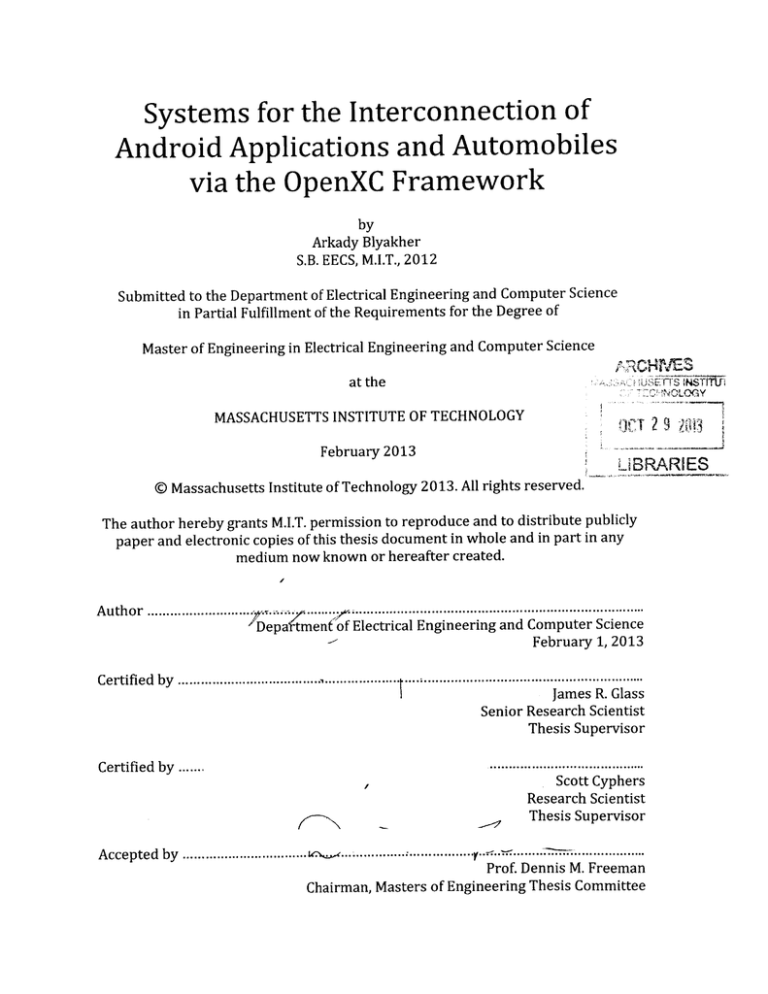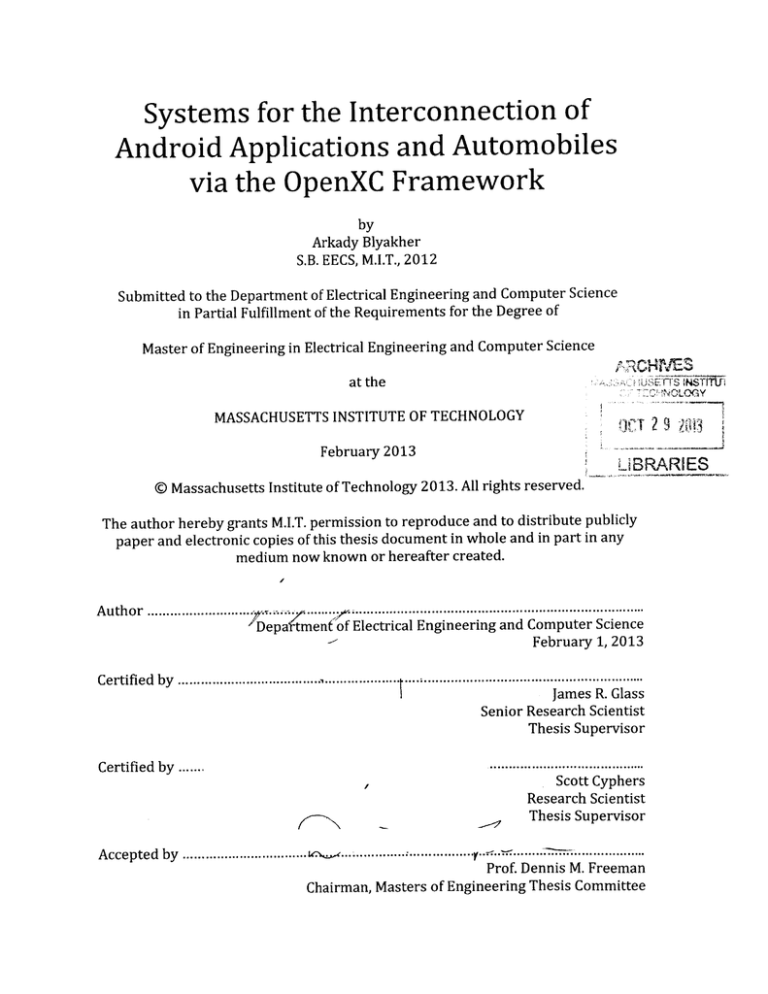
Systems for the Interconnection of
Android Applications and Automobiles
via the OpenXC Framework
by
Arkady Blyakher
S.B. EECS, M.I.T., 2012
Submitted to the Department of Electrical Engineering and Computer Science
in Partial Fulfillment of the Requirements for the Degree of
Master of Engineering in Electrical Engineering and Computer Science
7Q.CI4 AJT-Z
a Umr
at the
iszijD
MASSACHUSETTS INSTITUTE OF TECHNOLOGY
February 2013
L"BRARIES
©Massachusetts Institute of Technology 2013. All rights reserved.
The author hereby grants M.I.T. permission to reproduce and to distribute publicly
paper and electronic copies of this thesis document in whole and in part in any
medium now known or hereafter created.
Author ............................
.
........
.
......
Depa tmentof Electrical Engineering and Computer Science
February 1, 2013
Certified by ..............
.-----..------------.......................................-
James R. Glass
Senior Research Scientist
Thesis Supervisor
----------------------------------------Scott Cyphers
Research Scientist
Thesis Supervisor
Certified by .......
Accepted by .................................
--------....----..-------..................................
Prof. Dennis M. Freeman
Chairman, Masters of Engineering Thesis Committee
....----..
2
Systems for the Interconnection of
Android Applications and Automobiles
via the OpenXC Framework
by
Arkady Blyakher
S.B. EECS, M.I.T., 2012
Submitted to the Department of Electrical Engineering and Computer Science
in Partial Fulfillment of the Requirements for the Degree of
Master of Engineering in Electrical Engineering and Computer Science
Abstract
The topic of this thesis is the design and construction of a set of applications that use
information from a vehicle to provide a better user experience. We introduce two
Android applications that make use of the open-source OpenXC library to gauge
driver awareness and to provide a user interface via steering wheel controls. The
first of these applications deals with human-to-human interactions in the form of a
messaging client. Our goal for this application is to provide a method of determining
when to notify drivers of new messages by using vehicle data to gauge driver
awareness. The second application deals with human-to-machine interactions in the
form of a point-of-interest browser. Our goal for this second application is to use
steering wheel controls in place of the touch screen traditionally associated with
Android mobile applications. We hope to demonstrate that our versions of these
mobile applications, with their focus on preserving driver awareness, provide a
viable upgrade to their traditional alternatives.
Thesis Supervisor: James R. Glass
Title: Principal Research Scientist
Thesis Supervisor: Scott Cyphers
Title: Research Scientist
3
4
Acknowledgements
First, I would like to thank Jim Glass and Scott Cyphers, who were my thesis coadvisors. This work would not have been possible without their help and guidance. I
greatly appreciate their patience and insight throughout this project.
I would like to thank John Leonard, who first introduced me to the ideas that formed
the basis of this work. It is thanks to his efforts that I came in contact with OpenXC,
and was able to obtain a test vehicle.
I would like to thank Andrew Patrikalakis for all of his work. He helped to lay the
hardware foundations used by this project. His insight and technical expertise were
crucial, and he helped me through several roadblocks over the course of this project.
I would like to thank the people at Ford and on the OpenXC project who made this
work possible.
Most importantly, I would like to thank my family for always supporting me, for the
sacrifices they made for me, and for inspiring me. None of what I achieved would
have been possible without them.
5
6
Contents
1
1.1
1.2
1.3
1.4
2
The Idea of Plug-In Hardware
Project Goal
Project Scenario
Scenario Constraints
17
17
18
19
20
The OpenXC Framework
The CAN Bus AND OBD-II
Device Overview
Android Services
Android Services in OpenXC
20
21
28
28
29
32
Framework
4.1
4.2
4.3
4.4
13
14
14
15
17
Background
3.1
3.2
3.3
3.4
3.5
4
Adoption of Mobile Technology
Mobile Technology in Automobiles
Age Trends between Automobiles and Mobile Devices
Thesis Outline
Purpose
2.1
2.2
2.3
2.4
3
13
Introduction
Framework Goals
Framework Design
Centralized Design
Decentralized Design
7
32
33
33
37
5
Applications
5.1
5.2
6
Conclusion
6.1
6.2
40
CarTalk
5.1.1 The CarTalk Application
40
40
5.1.2
CarTalkServer
5.1.2.1 Overview
5.1.2.2 Entities
5.1.2.3 Handling Login
5.1.2.4 Sending Messages from a Client
5.1.2.5 Receiving Messages
42
42
43
43
44
45
5.1.3
CarTalk
5.1.3.1 Overview
5.1.3.2 Logging In and Asynchronous Tasks
5.1.3.3 The Home Activity
5.1.3.4 Gauging Driver Awareness
5.1.3.5 Viewing and Sending Messages
5.1.3.6 CarTalk Summary
46
46
46
49
49
50
54
CityBrowser
5.2.1 The CityBrowser Application
5.2.2 The Asgard City Browser
5.2.3 HijackJSInterface
5.2.4 Patching JS Functions
5.2.5 Hijacking JS Functions
5.2.6 Sharing in CityBrowser
5.2.7 CityBrowser and Steering Controls
56
56
57
64
66
67
71
71
Summary
Future Work
73
73
75
Appendix
Al
Transcript of Example Usage of CarTalk and CityBrowser
A2
Selected Code Examples
The SendMessage Activity
The CarTalkMain Activity
The OpenXC Browser
8
79
81
81
89
93
9
Figures and Tables
Figure 1: The OBD-II Port
23
Figure 2: The CAN Translator
24
Figure 3: Standardized Format for Single-Valued and
Event Message for OpenXC
25
Figure 4: Measurements Supported by OpenXC
26
Figure 5: OpenXC Architecture
27
Figure 6: Synchronous Measurement Listener
30
Figure 7: Asynchronous Measurement Listener
31
Figure 8: Centralized Framework Design
35
Figure 9: Decentralized Framework Design
38
Figure 10: The Login Activity
48
Figure 11: Rudimentary Awareness Classifier
50
Figure 12: CarTalk Steering Controls Mapping
52
Figure 13: The Home Activity
53
Figure 14: The ViewMessage Activity
54
10
Figure 15: The SendMessage Activity
56
Figure 16: The CityBrowser UI
60
Figure 17 CityBrowser Steering Controls Mapping
61
Figure 18: Querying With CityBrowser
63
Figure 19: Using the Google Voice Recognizer in CityBrowser
64
Figure 20: The HijackJSlnterface
66
Figure 21: An Injected Javascript Patch
68
Figure 22: A Hijacked Javascript Function
70
Figure 23: Sharing in CityBrowser
71
11
12
1
Introduction
1.1
Adoption of Mobile Technology
Our current lifestyles have shown a slow shift into a more technology-centric realm.
We have smartphones, tablet PCs, and the "cloud." A Nielsen survey taken January
2012 found that 66% of Americans between the ages of 24 and 35 own a
smartphone[1 ]. Similarly, the market analyst firm Gartner predicted that tablet PC
sales will reach 119 million units by the end of 2012. This is an increase of 98% over
the 60 million units sold in 2011.[2] These figures exemplify the current trend
towards mobile computing. As consumers, we expect to have our computers
manage our lives, entertain us, and provide us with a social outlet. Yet, we do not
expect to be stuck behind a desk to take advantage of all of these features. There are
currently thousands of free Wifi hotspots across the US, not to mention the feebased services provided by all of the major telephone carriers. With the market for
mobile computing growing quickly, it is inevitable that more of our everyday tasks
incorporate the ability to interact with these devices.
13
1.2
Mobile Technology in Automobiles
One major, as yet untapped, resource comes in the form of the automobile. The
average American spends 18.5 hours in the car each week, as either a driver or a
passenger[ 3 . While this might not seem like a lot at first, the chunks quickly add up.
At 18.5 hours a week out of our waking hours, we are spending nearly 1.3 months
out of the year in our cars. At the same time, we are severely limited by what we can
do while driving. Many current mobile applications do not take driving into account
when providing a user interface. Driver distractions are a big hazard to everyone on
the road, with many states adopting more stringent guidelines on what drivers can
and cannot do while behind the wheel. With these changes, phones and other mobile
devices will need to change as well, to properly reflect the different circumstances
that an individual faces while in a car.
1.3
Age Trends Between Automobiles and Mobile Devices
The average age of a vehicle on U.S. roads is over 11 years. This figure comes from
the findings of the research firm Polk, which tracks and releases data for the
automotive sector. This figure continues the gradual trend in the increase of the
average age of both passenger and commercial vehicles. For comparison, the
average age of an automobile on U.S. roads was 8.4 years in 1995, and 10.4 years as
recently as 2009.[4]
14
The aforementioned aging trend for U.S. automobiles has not been mirrored in the
mobile computing sector. In contrast, we have seen computer prices fall significantly
within the past decade, along with steep depreciation of existing computer
hardware. This phenomenon, combined with the rapid pace of innovation within the
mobile computing industry, has contributed to a low mean-time-betweenreplacements rate for mobile devices. Consumers are replacing laptop computers
after 4 years and 4 months, on average. Similarly, cellphones are upgraded, on
average, more recently than every two years. 5 ]
1.4
Thesis Outline
This work is divided into several chapters. The first serves as an outline of the
current state of U.S. automobiles, and their relationship with mobile devices. We
hope to highlight the predicaments faced by drivers currently using mobile devices
in their vehicles. In this context, we start our second chapter with a description of
the purpose of our work: to develop a suite of OpenXC-enabled applications that
allow us to create driver-centric experiences on mobile devices. We present a target
scenario that we want our suite to facilitate. Our third chapter provides the reader
with an overview of OpenXC, an Android library that allows Android developers to
receive data from a variety of Ford vehicles. The third chapter provides a
background on OpenXC, and how it is used with Android application. The fourth
15
chapter of this work deals with framework considerations that we faced when
deciding how to integrate different OpenXC-enabled applications. We discuss both
centralized and decentralized organizational frameworks, as well as the design we
settled upon. The fifth chapter covers the OpenXC-enabled applications that we
constructed: CarTalk and CityBrowser. The first section of the fifth chapter covers
the implementation of CarTalk, as well as the CarTalkServer that it requires for its
functionality. We discuss our implementation and design decisions, while giving an
overview of how the CarTalk application operates. The second segment of the fifth
chapter deals with the CityBrowser application. We start the second segment with
an overview of the Asgard City Browser, the non-OpenXC-enabled predecessor to
CityBrowser. We go on to detail the specific design challenges that came with
adapting the Asgard City Browser for our specific use case, and we describe the
ways that we dealt with these challenges. The sixth chapter of this work provides a
summary for the work we have achieved, and introduces future lines of
investigation.
16
2
Purpose
2.1
The Idea of Plug-In Hardware
The difference between aging trends for automobiles and mobile devices shows that
car electronics are getting progressively older compared to what is available on the
consumer market. We see the results of this aging in dated user interface designs
and slow processing times. One solution to this problem is to separate the mobile
computing hardware from the purchase of the vehicle itself. With plug-in mobile
computing systems for automobiles, a new set of design constraints must be
implemented. In this work, we examine and deal with these constraints, presenting
a working and extensible implementation of a framework for using mobile
computers, namely Android devices, in OpenXC-enabled Ford automobiles.
2.2
Project Goal
The goal is to use OpenXC-enabled applications for both human-to-machine and
human-to-human interactions. We present two example applications in our design,
each offering distinct architectural challenges. First is CarTalk, a messaging client
that uses OpenXC measurements to provide for a safer method of communication.
17
CarTalk uses measurements to make assumptions about the driver's state of
awareness and accordingly chooses when to either present or withhold the delivery
of new messages. Second is CityBrowser, which offers users the ability to locate
points of interest using speech queries. However, this application was not originally
designed to be accessible via Android, or to be used in conjunction with OpenXC.
This presented a wide array of interesting problems, and led to some major
decisions for our overall design.
2.3
Target Scenario
To establish a baseline for our applications, we chose to build a system that would
prove effective under the following scenario: a user in an automobile decides to get
in touch with a friend for dinner after a long day of work. The user employs our
application suite to message her friend, and the two agree on a time but are unsure
of a venue. Our user then asks our application suite to provide a suggestion for
dinner. She knows that she wants Italian cuisine, maybe even pasta. The application
takes her question and returns a list of restaurants in the area. Our user looks over
the list, picks a restaurant with a good ranking, and has our application suite
forward her decision on to her friend.
18
2.4
Scenario Constraints
For the established scenario, we wanted to develop a system that would be
preferable to existing systems. For example, our system is integrated with the
vehicular controls. Similarly, it minimizes the attention that the driver has to divert
to perform these tasks. This leaves drivers with fewer distractions, leaving them
more able to concentrate on the task of driving.
19
3
Background
3.1
The OpenXC Framework
To introduce our design scheme, we begin with the OpenXC framework, an integral
portion of our implementation. The OpenXC framework is a combination of open
source hardware and software that provides a development interface for vehicles.
The hardware module reads and translates metrics from a car's internal network,
making them available to any Android application that employs the OpenXC library.
OpenXC is an API developed as a joint venture between the Ford Motor Company
and Bug Labs. It was created to set a standard for adding aftermarket software and
hardware to vehicles[6 . Because every new car is full of computerized and electronic
controls, there is growing interest in connecting the output from those systems to
third-party applications and to the web. Several tools are available that allow an
application or hardware add-on to hook into the driver's interface, but, for the most
part, they provide limited capability to hobbyists and developers. OpenXC, on the
other hand, was designed to be open source and to give insight into the vehicle itself.
At the same time, the OpenXC platform protects the manufacturer from needing to
release the vehicle's proprietary implementation details to the public. This latter
activity could be risky for a manufacturer as it is possible to reverse-engineer a car
20
given the information in these codes. Worse, an amateur use of these codes in a
moving vehicle can be dangerous. Hence, OpenXC strikes a balance between
openness of hardware and software within the vehicle, and protection for the
manufacturer.
3.2
The CAN Bus AND OBD-II
To get an understanding of how the OpenXC framework operates, we must start
with the vehicle itself. Modern vehicles come equipped with a multitude of
microcontrollers and sensors. These devices have varying roles, from measuring
throttle position and fuel economy to checking for open doors. All of these sensors
are on the vehicle's controller area network (CAN) bus. The CAN bus allows the
individual electronic control units within the car to broadcast and receive messages.
If the bus is free, any node may begin to transmit. In the case where two or more
nodes begin sending messages at the same time, the bus performs a priority-based
arbitration. Messages with numerically smaller values of IDs are defined as having a
higher priority and are transmitted first. Each of the nodes connected to the CAN
bus consists of three main components: a host processor, a CAN controller, and a
transceiver. The host processer, connected to an array of sensors, is responsible for
both deciphering received messages and deciding on which messages to transmit.
The CAN controller serves as an intermediary between the host processor and the
CAN bus. The controller serializes messages from the host processor before sending
21
them over the bus, as well as deserializing messages arriving over the bus before
sending them to the host processor for interpretation. The transceiver acts as a level
converter, adapting signal levels between the CAN controller and the bus, as well as
protecting the controller from damaging signal levels. 7 ]
The CAN bus is one the principle components of OBD-II, a vehicle diagnostic
standard that has been mandatory for all U.S. cars since 1996. The OBD-II standard,
and therefore the messages sent across the CAN bus, are externally accessible via a
diagnostic port. The diagnostic port is usually located under the steering wheel,
within the driver's footwell.
22
Figure 1
The OBD-II Port
The OBD-Il port in the driver's footwell.
The OpenXC hardware connects directly to this diagnostic port. The first of the
OpenXC architecture's two components is the CAN translator, which connects
directly into the OBD-II port. The CAN translator reads and translates CAN
messages, putting them into a standardized format.
23
Figure 2
The CAN Translator
The OpenXC CAN Translator used with our test vehicle. A list of all supported Ford
vehicles is available at http://openxcplatform.com/vehicle-interface/index.html.
24
Figure 3
Standardized Format for Single-Valued and Event Messages for OpenXC
Single Valued
The expected format of a single valued message is:
{ "name":
"steering-wheel-angle"
"'value": 45}
Event
The expected format of an event message is:
{" name":
"buttonevent",
"value":
"up"
"levent": "pressed"}
* Taken from the OpenXC Vehicle Interface documentation, available at
openxcplatform.com/vehicle-interface/output-format.html
25
Figure 4
Measurements Supported by OpenXC
Measurement
Range
Units
steering-wheel-angle
-600 to +600
Degrees
torqueattransmission
-500 to 1500
Nm
engine-speed
0 to 16382
RPM
vehicle-speed
0 to 655
Km/h
accelerator-pedal-position
0 to 100
%
parking-brake-status
True == brake engaged
Boolean
brake-pedal-status
True == pedal pressed
Boolean
transmission-gear.position
First, Second, Third,
Fourth, Fifth, Sixth,
Seventh, Eighth, Reverse,
Gear State
Neutral
odometer
0 to 16777214
Km
fineodometersincerestart
0 to 4294967295.0
Km
ignitionstatus
Off, Accessory, Run, Start
Ignition State
fuellevel
0 to 100
%
fuelconsumedsincerestart
0 to 4294967295.0
L
door status
Driver, Passenger, Rear
Door Value
Left, Rear Right
True == ajar
Door Event
headlamp-status
True == on
Boolean
high_beamstatus
True == on
Boolean
windshield-wiperstatus
True == on
Boolean
latitude
-89.0 to 89.0
Degrees
longitude
-179.0 to 179.0
Degrees
buttonevent
Left, Right, Up, Down, Ok
Button Value
Idle, Pressed, Released,
HeldShort, HeldLong,
Button Event
Stuck
26
* Data for the preceding table has been obtained from the OpenXC Vehicle Interface
documentation, available at openxcplatform.com/vehicle-interface/outputformat.html
The translated messages can then be sent via Bluetooth or USB to an Android Host
Device, the second part of the OpenXC architecture. The host device uses an Android
Java library to enable applications to receive the translated messages.
Figure 5
OpenXC Architecture
USB
CAN
Prs*kActv_-B'
.
1CAN
Translator
paiing brastas
* Diagram from openxcplatform.com/getting-started/index.html
27
Android Device
3.3
Device Overview
For our system, our main test device was a Samsung Galaxy Nexus. This phone
provides many of the flagship Android features, and we targeted our applications to
run on Android 4.0, or Ice Cream Sandwich. However, our application suite has also
been tested on devices running Android 3.2 (Honeycomb). Our main requirement
was that the devices support USB Hosting, which is required by OpenXC. When an
Android device is in USB Host mode, it acts as the USB host, powers the bus, and
enumerates connected USB devices. USB host mode is only supported on devices
using Android 3.1 and higher, which have the appropriate hardware modules.
3.4
Android Services
All applications using the OpenXC architecture receive vehicle measurements via an
Android service. A Service, as described in the Android API, is an application
component that either performs a long-running operation while not interacting with
the user or supplies functionality for other applications to use. There are some
important distinctions that we must address in regards to Android services. First, a
service normally runs in the same process as its containing application and not in a
separate process. Similarly, a service does not by default spawn its own thread to do
work. These considerations were important in our framework designs because we
did not wish to lose the open-endedness with which an OpenXC application can be
28
implemented. Because there are many different ways to control access to the
OpenXC service due to Android's inherent flexibility, we did not want to impose
restrictions on this variability via our framework.
3.5
There
Android Services in OpenXC
are
two
distinct services
upon
which
OpenXC relies
for proper
communication with an Android application. The first of these is the VehicleService,
which receives data via a physical interface, in our case USB, from the CAN
translator. The VehicleService runs in a stand-alone Android process, separate from
any Android application. Since only one Android application can connect to a USB
device at any one time, this connection is handled by the VehicleService. The benefit
of this design is that several OpenXC-enabled applications can run on an Android
device simultaneously. The VehicleService is also responsible for processing the
data and encapsulating it as Java objects before passing it on to a second service, the
VehicleManager Service, which may be bound to multiple Android applications. It is
possible for each OpenXC-enabled application to have its own connection to the
VehicleManager. The OpenXC documentation recommends binding to this service
with the BINDAUTOCREATE keyword, which keeps the service running as long as
either it is explicitly started or there are one or more connections to it.
29
The VehicleManager is an abstraction of the VehicleService and its functions for the
application developer. OpenXC has an enabler Android application, whose role is to
start the VehicleService, which keeps the application developer from needing to
manage it directly. The VehicleManager, on the other hand, is declared within the
Android manifest and serves as an in-application service. It has two main modes of
operation: synchronous and asynchronous. In synchronous mode, the application
must make explicit requests for measurements from the service once the
VehicleManager is bound and a connection to it has been established. An example of
this request mode is given in Figure 6.
Figure 6
Synchronous Measurement Listener
try {
VehicleSpeed measurement = (VehicleSpeed)
vehicle.get(VehicleSpeed.class);
} catch(NoValueException e) {
Log.w(TAG, "The vehicle may not have made the measurement
yet");
} catch(UnrecognizedMeasurementTypeException e) {
Log.w(TAG, "The measurement type was not recognized");
}
This example is reproduced from
http://openxcplatform.com/android/api-guide.html
*
30
The asynchronous mode of operation allows an application to be kept up-to-date
with any particular measurement. This involves registering a listener with the
VehicleManager, an example of which is given in Figure 7.
Figure 7
Asynchronous Measurement Listener
VehicleSpeed. Listener listener = new VehicleSpeed. Listenero
public void receive(Measurement measurement)
final VehicleSpeed speed = (VehicleSpeed)
7/ do stuff with the measurement
}
vehicle.addListener(VehicleSpeed.class, listener);
* This example is reproduced from
http://openxcplatform.com/android/api-guide.html
31
{
{
measurement;
4
Framework
4.1
Framework Goals
Our central goal for this framework is to provide for both human-to-machine and
human-to-human interactions. As an exemplary human-to-human interaction, we
implemented a messaging application, CarTalk. This application allows its end users
to send and receive messages. We focused our implementation on the sending of
text, but the system is readily extensible to send other forms of media as well. A
good comparison to this module is the native Android messaging application. Our
implementation, however, takes information from OpenXC to tailor message
delivery to "safe" driving situations. CarTalk withholds message delivery if it senses
that the driver is distracted with a critical task.
To account for human-to-machine interactions, we adapted CityBroswer, a point-ofinterest query platform developed by the Spoken Language Systems group within
CSAIL at MIT, for use with OpenXC and our particular framework. This latter
constraint led to some interesting design choices when developing our framework.
32
4.2
Framework Design
For a framework of interconnected OpenXC applications, the first major defining
network characteristic is centralization, or the lack thereof. A centralized approach
was considered, whereby all accesses to the OpenXC API would occur through a
single access point, in the form of a central, or head, node. Given that OpenXC uses
an enabler application in its base implementation, this seemed like a logical
enhancement.
4.3
A
Centralized Design
centralized
framework
design
binds
both
the VehicleService
and
the
VehicleManager to a single point-of-access. This application-as-a-service effectively
controls all of the OpenXC-related accesses used by the other applications in the
system. Additionally, the head node serves as a processing station for all inter-node
communication.
For a centralized approach, an Android application (which we will designate a node)
has two main API calls that it can make with respect to the transmission of data. A
node can elect to transmit information, in which an Android Intent is sent from the
transmitting node to the head node. The data item itself can be attached to the
Intent via the putExtra() method call. With this transmission scenario, the head
33
node acts as a data repository, keeping a mapping of applications to data elements.
However, the head node may store a reference to the transmitted data, rather than
the data itself, to reduce overhead. This can be accomplished with Android's
ContentProviders. ContentProviders provide references to resources via unique
identifiers in the form of content URIs. While this implementation is beyond the
scope of our discussion, it is important to note that there are many possible
variations for data transmission within a centralized network structure. Requests
for reception of data in this network must, as with transmission, flow through the
head node. This is possible with a subscription model, whereby the head node
accepts the attachment of listeners from other individual nodes. The listener model
preserves both the synchronous and asynchronous modes of operation of the
OpenXC framework. In addition, there is no distinction between requests for
OpenXC data and for data from other applications. Both of these types of requests
are encapsulated by our proposed centralized design.
34
Figure 8
Centralized Framework Design
Head Node
cr
CAN Translator
vehicWSrviaen +---
OpenXC
I
I
VehkWc
rmWns,
cOW=nUatW
I
GPS
j
I
I
Avncn
#41W
e
lete
...
Apabon. Lq
P
35
f..2
IMMOW
i~oim lApooo mimw uilw I eLq mimaOc l 11im10i1
The preceding figure shows the layout of the centralized design for our application
framework. The operation of OpenXC is controlled via a head node, with the head
node taking on the responsibilities regularly reserved for the OpenXC enabler
application. The major characteristic of this design is that individual applications
subscribe to a message bus to receive content from any outside sources, including
OpenXC readings, GPS data, and information from other applications. To connect to
the message bus, the applications rely on a system-unique listener model, and
subscribe to or request data from the bus as appropriate. It is important to note that
all messages are forwarded through the head node, and it is only the head node that
interacts directly with the OpenXC library.
36
4.4
Decentralized Design
There are, however, some strong drawbacks to a centralized proposal. Our main
concern with a centralized framework was the difficulty in incorporating existing
stand-alone OpenXC-enabled applications. Because our centralized design uses a
listener model that differs from that of the original OpenXC framework, applications
would need to be rebuilt from the ground-up. This would be a great barrier to
adoption for many developers. Similarly, such a proposal would not allow
applications to leave the framework design without significant restructuring on the
part of the developer. We wanted applications to be useable as independent
modules that could interconnect and share information, but could also act as
standalone applications with only minor modification. Where the centralized model
can be characterized as a single server with multiple clients, the decentralized
model relies upon nodes exchanging information with each other.
The key to a decentralized architecture was using Android's existing Intent design in
lieu of building a messaging bus. By using Intents, an application that is a valid
member of our framework, must only be a valid OpenXC-enabled application. With a
decentralized framework, each application uses the OpenXC library independently.
We rely upon the VehicleService to sort out contention issues relating to the access
of OpenXC messages. Each application is allowed to use the VehicleManager service
independently. Applications are responsible for providing an API for their data.
37
Figure 9
Decentralized Framework Design
OpenXC Enabler
VghdeServiA
CAN Translator
OpenXC
I
2
a
Em ~
0pMM
I
L
OpenXC
On~x
GPS
OpenXC
I
This figure shows the layout for the decentralized design of our application suite.
This design is much less restrictive to applications than is the centralized approach.
Each application interacts with OpenXC in the traditional way, directly via the
38
VehicleManager and listeners. We have included the OpenXC enabler application in
this figure, as it is an integral plart of the OpenXC libraray. However, it is possible for
individual applications to internalize this logic. Instead of using a messaging bus at a
central node, we rely on the underlying Android OS to transfer data, using Intents.
Applications also connect directly to external data sources, such as a GPS or
gyroscope. In this sense, applications have the ability to behave in a stand-alone
fashion, or can be combined with others to form a suite.
39
5
Applications
5.1
CarTalk
5.1.1 The CarTalk Application
To showcase the benefits of OpenXC-enabled applications, we have developed a
messaging application for the Android platform. The main distinction between our
application and a standard messaging app is the use of vehicular feedback to
determine driver awareness. By monitoring the data provided by the OpenXC
library, we can make qualified assumptions as to what a driver is doing. This allows
us to distinguish high-concentration versus low-concentration events, and provide
notifications in only the latter states. In addition, the CarTalk application, when
coupled with our point-of-interest browser, allows the driver to perform lookup and
share tasks while verbally interacting with their Android device.
The CarTalk application consists of two core parts. There is the client-side Android
application, which provides the UI for the user and is also responsible for using the
OpenXC library. The client-side portion performs all processing with respect to
monitoring driver awareness. All of the logic pertaining to analysis of the OpenXC
40
messages is performed on the client side. The second part of CarTalk is the server,
which acts as a message repository. Its role is to organize and to store messages that
are transmitted from multiple Android client devices.
41
5.1.2 CarTalkServer
5.1.2.1
Overview
The CarTalkServer is a Google App Engine web application implemented in Java. It
consists of a set of Java Serviets, each of which responds to a specific HTTP GET or
POST request. We developed several versions of the server component, with
differing levels of security for user data. The goal, however, was to emphasize
functionality in the proof-of-concept form. We are currently in the process of
upgrading the server to have a security level robust enough to be deployed in a
production environment. One of the upgrades involves support for server-client
sessions, where a user must log in to the server to establish a connection.
The CarTalkServer makes use of Google's App Engine Datastore, a NoSQL
schemaless object datastore. The App Engine Datastore provides a query engine,
and transactions appear as atomic operations. Additionally, the App Engine
Datastore handles cross-machine data replication. It guarantees strong consistency
for all read queries, meaning that reads from parallel reads are ordered
sequentially, so that a consistent state is observed. The datastore observes an
eventual consistency model for all other queries. To support application scalability
the App Engine Datastore relies upon replication between different data centers.
42
5.1.2.2
Entities
The datastore contains data objects called entities, which each have one or more
properties. A property can be thought of as a key-value pair. The value for the
property may be one of many data types, including a reference to another entity.
Each entity is of a particular kind, which is a categorization used for queries. Each
entity also possesses a unique key. The key is permanent, and may be assigned
either at the application-logic level, or by the datastore itself.
5.1.2.3
Handling Login
The CarTalkServer currently provides three separate functionalities. Interactions
with the server are user-based, meaning that a client must establish a connection as
a specific user before performing any other transactions. This logic is implemented
within the LoginServlet class. The LoginServlet responds to POST requests to the url
http://cartalkserver.appspot.com/login.
The
client
must
supply
a
username parameter. If the username parameter exists and a valid password hash is
also supplied, then the server returns an alphanumeric identifier, which can be used
as a session key. This was implemented with the ability to maintain session-based
interactions between client devices and the server. Upon receipt of a POST request,
the LoginServlet queries the datastore for an entity with a matching username. If
43
one is found, a session identifier is returned. Otherwise, the servlet creates the
necessary entity in the datastore before returning a session identifier. Our model
relies upon the invariant that all usernames are unique, as they are used as
datastore keys for a given user.
5.1.2.4
Sending Messages from a Client
The second functionality that the server provides is the ability for clients to
exchange data with one another. The server acts as a go-between in these
exchanges. Information is uploaded to the server by the sending client, and the
receiving client is responsible for polling the server for updates. The servlet
responsible for implementing this functionality is the SendShareableServlet. While
the SendShareableServlet was designed abstractly, with the ability to send varying
types of data, we will focus on our proof-of-concept implementation, which
transfers text messages. The SendShareableServlet responds to POST requests to
the url http://cartalkserver.appspot.com/send. The sending client must
include values for the "from", "to", "data", and "date" properties that will be
associated with the message. The servlet's first action is to validate the existence of
both the sending client's and the receiving client's entities in the datastore. This
ensures that messages will be received by a valid client. The servlet executes this
check by performing two read queries upon the datastore, one for each client. If
either client's entity is null, the message transaction is voided, and an appropriate
44
failure message is returned. Otherwise, the servlet creates a new entity of the
"Shareable" type to represent the message, and fills in its properties accordingly.
Receiving Messages
5.1.2.5
The third functionality provided by the server is the ability to view the messages
sent
to
a
particular
user. The
logic
for
this
is
housed
within
the
GetShareablesServlet. This servlet responds to GET requests sent to the url
http://cartalkserver.appspot.com/get. The client must include the desired
username as a parameter for the request. Upon receipt of a new request, the servlet
checks the requester's username with that of the current session. Each query must
have an associated session, which is created during the login sequence. If the two
usernames match, then the GetShareablesServlet queries the datastore for all
messages sent to the requested username. Currently, as we only deal with text
messages, the servlet response with a text representation
of the entities
representing the messages sent to the username. The entities' representations
include all of the properties of the messages, with any empty key-value pairs
represented by an empty String.
45
5.1.3 CarTalk
5.1.3.1
Overview
The second half of the CarTalk application is the Android client. This portion of the
application is responsible for the user experience. It is also on the client device that
we perform all processing related to the OpenXC library. The CarTalk application
consists of a set of Android Activities, each of which is responsible for a different
user action. As our current version of the CarTalk application supports text
messaging, we have four distinct user actions. These actions are as follows: logging
into the service, viewing a "home screen" of all received messages, viewing an
individual message, and sending a message.
5.1.3.2
Logging In and Asynchronous Tasks
The login Activity, named CarTalkMain, serves as a gateway for the rest of the
CarTalk application. Rather than assigning a one-to-one relationship between users
and devices, we allow multiple users to use the same device. The goal of allowing
this functionality to be user-visible is to allow separate accounts for when users are
outside a vehicle, but still allowing passengers access to a terminal that has been
46
permanently installed within a vehicle by a different user. CarTalkMain provides
asynchronous login logic, which keeps the Activity from blocking Android's main
(UI) thread. This is the required logic design when performing a request-response
interaction between an Android Activity and an outside server that needs to
eventually update the UI. We repeat this design pattern throughout the CarTalk
application, whenever a response from the CarTalkServer is necessary. We make
use of Android's AsyncTask, an abstract class that allows us to perform work in a
background thread. In the case of CarTalkMain, this work is network related,
sending off a user's textual input for login approval by the CarTalkServer. We
needed the AsyncTask in this situation to inform the user that work was, in fact,
being done and that the application had not failed silently. This behavior serves to
provide a better user experience. Upon receipt of the server's response, the client
updates the application state accordingly. On login failure, which occurs with a
mismatch of credentials, the UI is updated with a "Login Failed" alert. Otherwise, the
user is allowed to proceed to the next Android Activity, which provides a different
set of functionality. Because our application relies on a connection to the
CarTalkServer, we require that the mobile device have a network connection. If a
network connection drops, CarTalk can no longer receive responses from its
asynchronous requests, resulting in an inability to send or receive new messages.
Login is considered successful if either there is a username/password match with an
existing account, or there is no username match with an existing account. In the
latter case, a new account is created with the given parameters. We allow cases
where it is possible for users to bypass the login screen completely, even if the
47
CarTalk application is not currently running. We make use of this functionality in a
pass-through from the point-of-interest CityBrowser to CarTalk, which works as
long as the user has a valid CarTalk username associated with their CityBrowser
application.
Figure 10
The Login Activity
Logging In...
Username
rk
Login
Login
The Login Activity, named CarTalkMain in our implementation.
48
5.1.3.3
The Home Activity
After a successful login, the user is presented with the UI controlled by the Home
Activity. It is this Activity that makes use of the OpenXC library. The role of the
Home Activity is to give the user a summary of their received messages. However,
this must be done only when the user is not preoccupied with a critical driving task.
The Home Activity follows the same AsyncTask design pattern that we outlined for
CarTalkMain and our login process. We use this pattern to received new messages
from the CarTalkServer. The messages are stored in a buffer object, but they are not
immediately displayed on the UI. This latter step is performed after checking for
driver awareness.
5.1.3.4
Gauging Driver Awareness
Checking for driver awareness is the key feature that distinguishes CarTalk from a
traditional messaging application. To accomplish this, the Home Activity makes use
of the OpenXC library with asynchronous listeners. A set of OpenXC-related
variables is maintained in a dynamic state; these variables are updated by the
asynchronous
listeners whenever
an
updated value is available
via the
VehicleManager. The variables are made available to a TimerTask, whose purpose is
to recurrently predict driver state. Currently, the output of this task is binary, with
the outcome being either the delivery or withholding of newly received messages
49
from the server. For future implementations, we hope to extend this functionality to
distinguish between different types of messages and notifications. The goal is to
match different notifications with different awareness states, as monitored by
OpenXC. For example, a voice message does not necessarily need the same level of
awareness as does a text message. We hope to perform a set of user studies to better
quantify awareness states, and the notifications that are applicable in each of them.
Our current implementation provides a rudimentary classification mechanism. We
monitor vehicle speed and brake pedal status to determine whether a driver is
stopped at a light. If the vehicle is stationary and the brake is being held, we allow
CarTalk to present the driver with new messages.
Figure 11
Rudimentary Awareness Classifier
if (mVehicleSpeed < 10 && mVehicleBrakeStatus) {
// Get our messages
GetMessages getMessages = new GetMessageso;
getMessages.execute(user);
}
50
5.1.3.5
Viewing and Sending Messages
From the Home Activity, the user has the option to view an individual message in
detail, or to send their own message. The ViewMessage Activity is unremarkable
with respect to the features of the application, other than to focus the user's
attention to a single message with the limited UI real estate available on mobile
devices. The SendMessage Activity, on the other hand, serves as a model of humanmachine interaction. Rather than using the physical mobile device to input message
details, a driver can use controls on the steering wheel and voice for input. To
monitor the steering wheel for control inputs, we once again use the OpenXC library,
with asynchronous listeners. Using the steering wheel controls, the user is able to
activate speech recognition, as well as send their message. We rely on Android's
built-in speech recognizer to handle this task. A user can use the speech feature to
either issue commands to the application, or to dictate portions of their message.
CarTalk currently supports two distinct commands, which must be prefaced with
the phrase "CarTalk" to distinguish them from message or username dictation. The
first of these commands is a "send" command, whose function is akin to pushing the
"send" button on the application's Android UI. The second command is a "paste"
command, and is used to transfer the contents of the clipboard into the message
body. The reason that the command is prefaced with the phrase "CarTalk" is so that
it can be used inline with normal dictation. Like the Home and CarTalkMain
Activities, the SendMessage Activity makes use of the AsyncTask design to allow UI
51
feedback for message status. We notify the user when a message is sent successfully,
or if transmission failed.
Figure 12
CarTalk Steering Controls Mapping
For the CarTalk application, we focused on simplicity when mapping application
functions to steering wheel buttons. Rather than use several buttons and map an
action to each one, we only employed a single steering wheel button. When pressed,
this button activates the voice recognition engine on the Android device. This allows
the user to dictate a larger set of commands. Please see section Al for example
usage.
52
Figure 13
The Home Activity
jim 01:53 Dec/18
scott 01:54 Dec/18
The Home Activity, before and after message updates.
53
Figure 14
The ViewMessage Activity
Jim
01:53 Dec/18
what do you think of this restaurant - Carlos Cucina
Italiana 131 Brighton Avenue Allston, MA ?
Reply
Viewing an individual message
54
5.1.3.6
CarTalk Summary
The two key components of the CarTalk mobile application are the Home Activity
and
the
SendMessage
Activity,
which
we
use
as
two
proof-of-concept
implementations. The Home Activity demonstrates the use of OpenXC to check for
driver awareness when presenting notifications. Its goal is to provide a safer way to
enable human-to-human interactions while in a vehicle. We wish to demonstrate
that time spent commuting can also be time spent engaging with others, within
reason. The SendMessage Activity takes the same idea of safe communication, but
applies it differently. The SendMessage Activity is designed to make the physical
device's screen redundant, as all of its operations can be achieved with a
combination of steering wheel controls and voice inputs. This allows a driver to
focus their visual attention on the road ahead, instead of staring at a screen.
55
Figure 15
The SendMessage Activity
Body
Send
Speech
Replying to a message
56
5.2
CityBrowser
5.2.1 The CityBrowser Application
The CityBrowser application started out as an existing web application of the same
name, developed at the Computer Science and Artificial Intelligence Laboratory at
MIT. The functionality that it provides is a human-to-machine interaction, as
opposed to the human-to-human interaction of CarTalk. CityBrowser takes voice
queries as user input, and responds with a set of points of interest. While the
browser can be configured to query several datasets, including flights and movies,
we worked with restaurant queries. Because the original application is web-based,
there were numerous design choices that came with adapting CityBrowser for use
with OpenXC and our framework. The original web component of CityBrowser
incorporates voice recognition from the WAMI project. WAMI is an open source
Javascript API that allows projects to integrate speech recognition. Because of this,
our Android application needed to be able to support both the WAMI speech
recognition engine as well as the built in Android recognition engine. Most
importantly, we needed a method to allow OpenXC, a Java library, to interface with
the web technologies of the point-of-interest application.
57
5.2.2 The Asgard City Browser
The core of CityBrowser is a point-of-interest query web application. It employs
standard web technologies, notably HTML and Javascript. To allow for the display of
web-based content on Android devices, Android applications provide the WebView,
a class that delivers the necessary functionality. The WebView is an Android View
object that uses the WebKit rendering engine to display web pages and includes
methods to manipulate these pages. These methods include navigation, zoom, and
text search, all akin to methods found in a standard Android mobile browser. A basic
WebView provides no browser-like widgets and does not enable Javascript on the
presented pages. However, there are many features of WebViews that allowed us to
combine tranditional web technologies with our OpenXC framework, without
requiring any modifications on the server-side for CityBrowser.
The core of CityBrowser, known as the Asgard City Browser, is currently located at
http: //web. sls. csail.mit. edu/CityBrowser. The mobile-optimized version
of
the
Asgard
City
Browser
is
http://web.sls.csail.mit.edu/CityBrowser?mobile=true.
located
The
at
mobile
version of the site has a slightly different user interface for mobile devices. To start a
query, a user must press a button on the web application. This starts the audio
capture for the user's speech. To end the capture, the user must press the button a
second time. At that point, the audio is sent off to the server, where it is processed.
The server responds with a set of restaurants that match the parameters presented
58
in the user's request. These are displayed on a map, and the results are also read
aloud to the user. We added several key components for the UI that increased the
capabilities of CityBrowser. We modified the application to allow it to be given voice
commands, not just queries. Additionally, we added support for OpenXC, which
allows the application to take steering wheel inputs. Lastly, we added support for
CityBrowser to interact with CarTalk, allowing users to share their restaurants over
our messaging implementation.
59
Figure 16
The CityBrowser UI
te aplastoMa
em
N
Sate lte
urypo
Ne
Haverh il
CarTalk
Lawrence
Wstford
on
Hamilton
ilnc7Bv
Berverly.rl
Wlt am -
Fo
ingham
cs
ur
Wob
---
Nono
irorougg
Stught n
Bev rl
Ond
RSck
Wroburnmrke
Fralinr
~
rmnga
DubuincQmc
>nsocketMNord
ThNs
founpeet'wovrino
h
it~osrU.Tefiueo
b- tnNhtae
shows the debStugho UI, ang
ocktonds Laerraurs
steerin whe
Pembrobkety
60
omlyhnle
ingauetedbm'It
i
h
h
peh
etr
h
Figure 17
CityBrowser Steering Controls Mapping
This figure shows the mapping of commands for the CityBrowser application. As
with the CarTalk application, we focused on simplicity for our mapping. Thus, we
only rely upon two of the steering wheel buttons. One, labeled above as "Query," is
used to initiate and to terminate voice queries to the underlying Asgard City
Browser, providing point-of-interest functionality. The other button, labeled
"Command" above, is used to activate the voice recognition engine for CityBrowser.
This allows the user to dictate commands to the application, as we had allowed for
CarTalk. Please see section Al for example usage.
61
Because the Asgard City Browser is a web-based tool, we wanted to maintain
separation
between
our OpenXC-enabled
implementation
and the original
application. The goal was to have no server-side modifications, so that a request
from our modified application would be indistinguishable from that of the original
implementation. For this to happen, we needed to be able to access the Javascript
methods within the web application from our Android application, as well as to have
the web application call methods from our Android application. Because we did not
want to modify the web application on the server-side, we decided to establish a
"compatibility layer" between the web application and the rest of our OpenXC
framework. This decision kept us from using a centralized design for our
framework, because doing so would severely complicate the logic contained within
CityBrowser. The compatibility layer contains all of the logic necessary for
CityBrowser to use OpenXC, as well as to pass information to other applications in
our framework.
62
Figure 18
Querying With CityBrowser
CarTalk
est
A
Share
Share
Speech
Speech
)
Location
Cuisine
italian in boston
M
I 'tmap
Satellite
Cuisine
ever
italian in boston
'
satellite
Location
Lynn
These two figures demonstrate the act of querying the CityBrowser application for a
point of interest. This process is identical to that of the original Asgard City Browser,
except that it can be initiated via steering wheel controls.
63
Figure 19
Using the Google Voice Recognizer in CityBrowser
This figure shows the Google Voice Recognizer, launched via steering-wheel
controls. This allows the user to input a variety of speech commands.
64
5.2.3 HijackJSInterface
To be able to pass information from the web application to Android, we use a
Javascript Interface, a construct that can be added to a WebView. A Javascript
Interface allows us to inject Java objects into a webpage's Javascript context, so that
they can be accessed by Javascript in the page. To attempt to future-proof our Webto-Android bridge, we have assigned our interface to the "hijack" namespace, and
have made it easy to add additional methods to the existing interface. At a minimum,
we needed a way to get the point-of-interest data from the WebView and into a Java
representation. Similarly, we needed a way to update this data for different queries.
For CityBrowser, we currently make use of a just a single method. This
sendToAndroido method takes a String as an argument and, after some filtering,
assigns the String text to a Java object. While a typical query may return several
restaurant options, these options are overlaid on a map as markers, as which point
the user has the option of selecting the best option. It is after this last step that we
grab the data in question, which keeps us from having to duplicate logic that already
occurs on the server side. For instance, our approach means that we do not need to
keep track of which restaurant marker a user clicks on; neither do we need to keep
track of all of the returned results. However, it is worth noting that our Javascript
Interface implementation is easily extensible, so it is trivial to add in new methods
to grab any possible data from the WebView.
65
Figure 20
The HijackJSlnterface
public class HijackJSInterface {
public HijackJSInterface(
}
{
public void sendToAndroid(String text) {
text = text.replaceAll("<br>", " \n ");
text = text.replaceAll("</(\\w)+>", " \n ");
text = text.replaceAll("<(\\w)+>", "");
text = text.replaceAll("&bull;", ",");
currentPOI = text;
share. setClickable(t rue);
share. setActivated(t rue);
Log. v( TAG,text);
}
}
@Override
public void onCreate(Bundle savedInstanceState) {
super. onCreate(savedInstanceState);
mWebView.addiavascriptInterface(new HijackJSInterface(,
"hijack");
}
This figure gives an example of how the HijackJSInterface class is used. During the
Activity's onCreateO method, the HijackJSInterface is added as a Javascript Interface
to the WebView that contains the Asgard City Browser. The interface is assigned to
the "hijack" scope, which gives a consistent reference point. For this example, the
sendToAndroido method is available from the Asgard City Browser Javascript via
hijack.sendToAndroidO. This method effectively turns a Javascript object into a Java
object.
66
Having solved the issue of providing Java methods for the WebView to call via our
Javascript Interface, we still had the problem of calling those methods. The problem
resided with our goal of allowing no server-side logic changes, even though the
Asgard City Browser server is responsible for delivering the client-side Javascript
logic. To get around this issue, we resorted to Javascript injection. We injected
Javascript code into the web-application via the WebView's loadUrl() method. It is
important to note that our method relied upon changing logic on the client side,
leaving the logic supplied by the Asgard City Browser server unchanged. Our
injections came in two particular flavors.
5.2.4 Patching JS Functions
Our first case deals with the method of initiating audio capture when the user is not
employing the physical mobile device. To accomplish this, we have created a Java
method that injects Javascript into the WebView that simulates a click on the HTML
element that represents the initiation button. In this case, we use Javascript
injection to call existing methods in the WebView, without the need for processing
any results. We refer to this type of code injection as "patching," since no existing
methods are overridden by this function.
67
Figure 21
An Injected Javacsript Patch
loadUrl("javascript: $('#wami-microphone > div > div >
div').click);");
The above shows a code example for an injected Javascript "patch". The logic
presented above is used for simulating a click in the WebView from our Android
Java code. We inject Javascript code via the WebView's loadUrlo method, without
the need for processing a return value.
5.2.5 Hijacking JS Functions
Our second case is different from the first in that it deals with us getting data back
from the WebView. While we have previously described our construction of the
Javascript Interface, there did not exist a method to call these new functions from
the original logic. To resolve this issue, we chose to hijack an existing method within
the Javascript logic. We refer to this type of injection as a "hijack" because we
override an existing method within the client-side Asgard City Browser logic. To
accomplish a hijack, we make use of the fact that Javascript allows for the
overloading of functions, and that a given function can be reassigned to a new
variable. For this technique to succeed, hijacked functions must reside at the same
scope as the original functions that they replace. Furthermore, the hijacking function
must be of the same name as the original function. Because our goal was to return
point-of-interest data from the WebView into a Java object, we targeted an existing
function that had this data available. The function in question is named
68
addMarker(, and serves to place a marker onto the map to represent the location of
a restaurant. In addition to placing a marker on the map, the addMarker( function
attached an on-click listener to the marker. Knowing that a user has set off a given
listener allows us to determine exactly which restaurant they are currently
interested in, and this is the data that we wish to pass on to our Java representation.
To do this, we injected Javascript code into the WebView that overwrote the original
addMarkero function, replacing it with a method that preserved the original
functionality while simultaneously calling our new method from the "hijack" scope.
In this way, the functionality of the original logic is not impaired, but our new
method is inserted appropriately.
69
Figure 22
A Hijacked Javascript Function
private void hijackAddMarker(
{
String sled = "javascript: var originalAddMarker = " +
"
addMarker; function addMarker(location, " +
"o
contentString, imgUrl, title, _oid) {I" +
"f
var marker = new google.maps.Marker({"+
"o
position : location," +
"
map
map," +
"
icon : imgUrl," +
"
title
title," +
optimized : false" +
+
"marker.-oid = _oid;" +
"t
"t
+
"google.maps.event.addListener(marker, 'click',' +
"t
function () {" +
"t
infowindow.setContent(contentString);" +
"1
infowindow.open(map, marker);" +
"1
fireCityEvent('MARKERCLICKED', marker);" +
"V
hijack.sendToAndroid(contentString);" +
"I);" +
If
''
"markersArray.push(marker);" +
loadUrl(sled);
}
The above example illustrates an injected Javascript "hijack." This particular
example demonstrates the overloading of the addMarkero function. The key change
here is the inclusion of the hijack.sendToAndroido call within the body of the maps
event listener. The role of the original addMarkerO function is maintained with this
modification, but new logic is now introduced into the listener's on-click sequence.
This type of injection allows us to pass objects from Javascript into the Java of our
Android application.
70
Figure 23
Sharing in CityBrowser
CarTAk
Spe
Map
S
Cuisine
Location
italian
boston
Satellite
This figure demonstrates the use of a hijacked function, along with the
HijackInterface, to transfer point-of-interest data from within the WebView to the
Android clipboard.
71
5.2.6 Sharing in CityBrowser
Once we have captured a user's point-of-interest, we allow them to exchange this
information with others via CarTalk. To accomplish this, we employ existing
Android tools. To share data, we rely upon Android's clipboard and the act of
sending Intents. Android's clipboard framework allows applications to share
numerous data types, and even Intents. The ClipData class and its convenience
methods make sharing between applications a simple task, and we adapted this
existing structure for sharing in our OpenXC-enabled framework. For our proof-ofconcept implementation, however, we rely upon the clipboard solely to share text.
5.2.7 CityBrowser and Steering Controls
To show the benefits given by OpenXC-enabling this human-to-machine application,
we incorporated steering controls and voice commands into CityBrowser. This was
done in the same fashion as for CarTalk. The user is able to start and end
CityBrowser's audio capture via the push of a steering-wheel-mounted button. To
make distinguishing between queries and commands easier, there are two separate
buttons that we make use of on the steering wheel. One serves to initiate queries,
while the other is a directive to the program to listen to a command. CityBrowser
responds to verbal "copy" requests, and can also recognize commands to launch
72
CarTalk. We structured our program this way to allow seamless transitions between
CityBrowser and CarTalk, such that the user can focus on the task at hand, and not
on which application they need.
73
6
Conclusion
6.1
Summary
With this work, we have developed a proof-of-concept application suite that offers a
non-traditional interplay between automobiles and mobile devices. We have
demonstrated that steering wheel controls can be seamlessly integrated into a
variety of mobile applications and, along with speech recognition, can be used to
create a new class of mobile applications. This class of applications gives drivers the
ability to use their mobile devices while driving, in a manner that minimizes
distractions. This is one of the key benefits of using data from a vehicle in real time.
We were able to develop a set of constraints to determine whether it was applicable
to present information to a driver. Similarly, we developed a design that makes it
easy to add new constraints to our classifier, or to modify existing ones.
Our work demonstrates that it is possible to interleave vehicular controls for
applications that deal with human-to-human interactions, as well as for those that
deal with human-to-machine interactions. Similarly, we demonstrated that an
existing application, in our case the Asgard City Browser, could be modified to
accept steering wheel commands. Using steering wheel buttons allowed us to
74
replace actions that would normally have to be carried out on the physical mobile
device.
Because steering wheel space is limited, and because we did not want drivers to
need to memorize an extensive list of button mappings across different applications,
we made broad use of speech recognition in our applications. We used speech
recognition to increase the types of commands an application would accept, without
using up physical real estate on either the phone or in the car. The result was a more
natural interaction between a user and an application; an application could pick up
on specific commands or execute queries based on speech input. This frees the
driver's eyes to focus on the main task at hand: driving.
With our design, we showed that it is possible to adapt OpenXC into a web-based
application that preserves its original feature set, while simultaneously expanding
the latter. We accomplished this in our CityBrowser
application with a
"compatibility layer." This compatibility layer did not require us to change any
server-side code. Although our particular compatibility layer required injection of
Javascript code, we have provided the abstraction of "patches" and "hijacks" to
simplify this process.
We
presented
several
designs
for frameworks
involving
OpenXC-enabled
applications, and determined that a decentralized organizational method would be
best for our purposes. Our application suite employed this organizational
75
framework, which made it simple to exchange data from one application to another.
This allows us to provide seamless transitions between applications, for instance
between CityBrowser and CarTalk. The goal of this is to leave the question of which
application to use up to the framework, with the user left to concentrate on drivingrelated tasks.
In all, we hope to leave the reader with an analysis of a system that is readily
extensible with the inclusion of additional applications, can monitor driver
awareness in real time and use that awareness level to make decisions as to the
presentation of content, and offers in-vehicle control options for both human-tohuman and human-to-machine interactions.
6.2
Future Work
While our implementation serves as a working proof-of-concept, there are many
additional components we hope to include in future work. CarTalk was designed
with the abstraction of sharing "Shareable" objects, and we would like to extend the
application to support more than text messaging. This includes adding support for
sending audio and video snippets, as well as images.
In addition to extending the message types that CarTalk can send and receive, we
want to extend the abilities of our awareness classifier. The goal here is to
76
differentiate between different driving actions, and present the user with only the
information or actions that they could absorb while in a particular state. For
instance, city driving requires a different level of awareness than does highway
driving. To quantify the states of awareness, user studies must be conducted. We
hope to provide a "driver availability" classifier as a service in our application suite.
This allows several applications to use the same criteria when determining driver
awareness.
The OpenXC library, with the data that it allows to be gathered from a vehicle, has
potential for a variety of applications. We have only demonstrated two distinct
Android applications with our suite. There exists a myriad of possibilities, such as
developing an application that shows drivers how to optimize their driving habits to
get better gas mileage. We hope to extend our suite to include more applications, to
make full use of the features that OpenXC provides.
77
78
Appendix
Al
Transcript of Example Usage of CarTalk and CityBrowser
Scenario: The user is driving a vehicle equipped with OpenXC, and has a mobile
device with our application suite.
-
The user launches the CityBrowser application on the mobile device and is
presented with its mobile interface (Detailed in Figure 18).
*
The user presses the steering wheel control button corresponding to "Query"
(Detailed in Figure 17), and speaks the request "Find me restaurants in
Boston that serve chicken parmesan." They release the "Query" button when
they are done with their request.
*
The list is read aloud to the user, and they touch an icon corresponding to the
restaurant of their choice.
*
The user presses the steering wheel control button corresponding to
"Command" (Detailed in Figure 17) and speaks the request "Copy."
79
e
The user presses the steering wheel control button corresponding to
"Command" (Detailed in Figure 17) and speaks the request "Launch CarTalk."
This launches the CarTalk application on the mobile device and brings the
user to the "Send Message" interface (Detailed in Figure 15).
-
The user presses the steering wheel control button corresponding to
"Command" (Detailed in Figure 12) and speaks the request "To Jim,"
whereupon the "To:" field of the message is populated with "Jim."
*
The user presses the steering wheel control button corresponding to
"Command" (Detailed in Figure 12) and speaks the request "Hey Jim, I was
wondering what you thought about this restaurant for dinner? CarTalk paste
I feel like getting Italian food tonight." This request populates the "Body:"
field of the message, and the phrase "CarTalk paste" is replaced with the
contents of the the Android clipboard, which is the restaurant's information.
80
A2
Selected Code Examples
The SendMessage Activity
package com.openxc.apps;
import
import
import
import
import
import
import
import
java.io.BufferedReader;
java.io.IQException;
java.io.InputStream;
java.io.InputStreamReader;
java.text.SimpleDateFormat;
java.util.ArrayList;
java.util.Calendar;
java.util.List;
import
import
import
import
import
import
org.apache.http.HttpResponse;
org.apache.http.HttpStatus;
org.apache.http.client.ClientProtocolException;
org.apache.http.client.HttpClient;
org.apache.http.client.methods.HttpPost;
org.apache.http.impl.client.DefaultHttpClient;
import com.openxc.VehicleManager;
import com.openxc.measurements.Measurement;
import
com.openxc.measurements.UnrecognizedMeasurementTypeException;
import com.openxc.measurements.VehicleButtonEvent;
import com.openxc.measurements.VehicleButtonEvent. ButtonAction;
import com.openxc.measurements.VehicleButtonEvent.ButtonId;
import com.openxc.remote.VehicleServiceException;
import
import
import
import
import
import
import
android.app.Activity;
android.content.ClipboardManager;
android.content.ComponentName;
android.content.Context;
android.content.Intent;
android.content.ServiceConnection;
android.content.pm.PackageManager;
81
import
import
import
import
import
import
import
import
import
import
import
import
android.content.pm.ResolveInfo;
android.os.AsyncTask;
android.os.Bundle;
android.os.Handler;
android.os.IBinder;
android.speech.RecognizerIntent;
android.util.Log;
android.view.View;
android.view.View.OnClickListener;
android.widget.Button;
android.widget.EditText;
android.widget.TextView;
public class SendMessage extends Activity {
public static final String TAG =
"CarTalkClient:SendMessage";
public static final String server =
"http://cartalkserver.appspot.com/";
public static final SimpleDateFormat dateFormat
SimpleDateFormat("HH:mm MMM/dd");
protected String user;
private static final int REQUESTCODE = 1111;
TextView alerts;
EditText toInput;
EditText bodyInput;
Button send;
// OpenXC
private VehicleManager mVehicleManager;
private boolean mIsBound;
private final Handler mHandler = new Handler();
VehicleButtonEvent.Listener mButtonEvent =
new VehicleButtonEvent. Listenero {
public void receive(Measurement measurement)
final VehicleButtonEvent event =
(VehicleButtonEvent) measurement;
mHandler.post(new Runnable( {
public void runo {
checkVehicleButton(event.getValueo.enumValue(,
event.getEvento.enumValue();
82
{
=
new
}
}
private void checkVehicleButton(ButtonId buttonId,
ButtonAction buttonAction) {
if (buttonId == ButtonId.OK) {
if (buttonAction == ButtonAction.PRESSED) {
startVoiceRecognition(;
}
}
}
private ServiceConnection mConnection = new
ServiceConnectiono {
public void onServiceConnected(ComponentName className,
IBinder service) {
Log. i(TAG, "Bound to VehicleManager");
mVehicleManager =
((VehicleManager.VehicleBinder)service
).getServiceo;
try {
mVehicleManager.addListener(VehicleButtonEvent.class,
mButtonEvent);
} catch(VehicleServiceException e) {
Log.w(TAG, "Couldn't add listeners for
measurements", e);
} catch(UnrecognizedMeasurementTypeException e) {
Log.w(TAG, "Couldn't add listeners for
measurements", e);
}
mIsBound = true;
}
public void onServiceDisconnected(ComponentName
className) {
Log. w( TAG, "VehicleService disconnected
unexpectedly");
mVehicleManager = null;
mIsBound = false;
}
83
@Override
protected void onCreate(Bundle savedInstanceState) {
super.onCreate(savedInstanceState);
Bundle state = getIntento.getExtraso;
if (state != null && state.containsKey("user")) {
user = state.getString("user");
setContentView(R.layout. send);
alerts = (TextView) findViewById(R.id.alerts);
toInput = (EditText) findViewById(R.id. toInput);
if (state.containsKey("to")) {
toInput.setText(state.getString("to"));
toInput. setEnabled(f al se);
}
bodyInput = (EditText) findViewById(R.id.bodyInput);
send = (Button) findViewById(R.id.send);
send.setOnClickListener(new OnClickListenerO {
@Override
public void onClick(View v) {
String toInputString =
toInput.getText().toStringo;
String bodyInputString =
bodyInput.getTexto.toStringo;
if ((toInputString != "") &&
(bodyInputString != "")) {
// Timestamp for the message
String timestamp =
dateFormat.format(Calendar.getInstance().getTime();
Send sendTask = new Send();
// Sanitize the url before
sending it
String command =
"from="+user+"&to="+toInputString+"&data="+bodyInputString+"&date
-"+timestamp;
command = command.replaceAll("
, "%20v);
command =
command. replaceAll("\\n",
"%0A");
sendTask.execute(command);
alerts.setText("Sending ... ");
84
} else {
alerts. setText("Message is
incomplete");
}
}
});
// Speech to text
Button speech = (Button) findViewById(R.id.speech);
PackageManager manager = getPackageManager(;
// Check whether a recognizer is present
List<ResolveInfo> activities =
manager.queryIntentActivities(
new
Intent(RecognizerIntent .ACTIONRECOGNIZESPEECH), 0);
if (activities.size() == 0)
{
speech. setEnabled(fal se);
speech.setText("Recognizer not present");
}
speech.setOnClickListener(new OnClickListenero {
@Override
public void onClick(View v) {
startVoiceRecognitiono;
}
}
}
@Override
public void onResume(
super .onResume(;
{
bindService(new Intent(this, VehicleManager.class),
mConnection, Context. BINDAUTO_ CREATE);
}
@Override
public void onPause() {
super .onPause(;
if(mIsBound) {
Log.i(TAG, "Unbinding from vehicle service");
85
unbindService(mConnection);
mIsBound = false;
}
}
private void startVoiceRecognition() {
Intent intent = new
Intent(RecognizerIntent . ACTIONRECOGNIZESPEECf);
intent. putExtra(RecognizerIntent. EXTRA_ LANGUAGEMODEL,
Recognize r Intent. LANGUAGEMODE L_FREE_FORM);
intent. putExtra(RecognizerIntent. EXTRAPROMPT, "CarTalk
Voice Recognition");
startActivityForResult(intent, REQUESTCODE);
}
@Override
protected void onActivityResult(int requestCode, int
resultCode, Intent data) {
if (requestCode == REQUESTCODE && resultCode ==
RESUL TOK)
{
// Populate the wordsList with the String values the
recognition engine thought it heard
ArrayList<String> matches =
data.getStringArrayListExtra(
Recognize rIntent. EXTRARESUL TS);
processVoiceResult(matches.get(0));
I
super.onActivityResult(requestCode, resultCode, data);
}
private void processVoiceResult(String match) {
String pasteData = "";
// If the speech was to set the TO: field
String lowered = match.toLowerCase(;
if (lowered.startsWith("to")) {
toInput.setText(lowered.replaceAll("
"").replaceAll("to", ""));
return;
",
}
// If this was a send message, perform a click on the
send button
86
if (lowered.contains("car talk send")) {
send.performClick(;
return;
}
ClipboardManager clipboard = (ClipboardManager)
getSystemService(Context. CLIPBOARDSERVICE);
if (clipboard.hasPrimaryClip() {
pasteData = (String)
clipboard.getPrimaryClipo.getItemAt(0).getText(;
match = match.replaceAll("[Cc]ar( )*[Tt]alk(
)*[pp]aste", pasteData);
}
bodyInput.setText(match);
}
public class Send extends AsyncTask<String,
Boolean> {
*
Void,
returns whether sending the message was successful
@Override
protected Boolean doInBackground(String...
String data = params[0];
params) {
String result = "";
boolean retval = false;
HttpClient client = new DefaultHttpClient(;
HttpPost post = new
HttpPost(server+"send?"+data);
try {
HttpResponse response =
client.execute(post);
if
(response.getStatusLineo.getStatusCode( == HttpStatus. SC_0K) {
InputStream content =
response.getEntity().getContento;
BufferedReader buffer = new
BufferedReader(new InputStreamReader(content));
result = buffer.readLine(;
retval = result.startsWith("Sent
message successfully");
87
}
} catch (ClientProtocolException e) {
e.printStackTraceo;
} catch (IQException e) {
e.printStackTrace(;
}
return retval;
}
protected void onPostExecute(Boolean result) {
// anything that we do after sending a message
goes here
if (result) {
alerts.setText("");
Intent intent = new
Intent(getApplicationContext(), Home.class);
intent.putExtra("user", user);
startActivity(intent);
} else {
alerts.setText("Could not send message");
}
}
}
}
88
The CarTalkMain Activity
package com.openxc.apps;
import
import
import
import
java.io.BufferedReader;
java.io.IOException;
java.io.InputStream;
java.io.InputStreamReader;
import
import
import
import
import
import
org.apache.http.HttpResponse;
org.apache.http.HttpStatus;
org.apache.http.client.ClientProtocolException;
org.apache.http.client.HttpClient;
org.apache.http.client.methods.HttpPost;
org.apache.http.impl.client.DefaultHttpClient;
import
import
import
import
import
import
import
import
import
import
android.app.Activity;
android.content.Intent;
android.os.AsyncTask;
android.os.Bundle;
android.util.Log;
android.view.View;
android.view.View.OnClickListener;
android.widget.Button;
android.widget.EditText;
android.widget.TextView;
public class CarTalkMain extends Activity {
public static final String TAG = "CarTalkClient:Main";
public static final String server =
"http://cartalkserver.appspot.com/";
protected String user;
protected String referrer;
TextView alerts;
EditText userEntry;
Button loginButton;
@Override
public void onCreate(Bundle savedInstanceState) {
super.onCreate(savedInstanceState);
89
setContentView(R.layout.main);
referrer = "";
alerts = (TextView) findViewById(R.id.alerts);
userEntry = (EditText) findViewById(R.id.username);
loginButton = (Button) findViewById(R.id.Zogin);
loginButton.setOnClickListener(new OnClickListenero
{
@Override
public void onClick(View v) {
Login loginTask = new Login();
loginTask.execute(userEntry.getTexto.toStringo);
alerts.setText("Logging In...");
}
alerts.setText("");
If we are to skip the login by being supplied the
username from another pW
Bundle state = getIntent(.getExtraso;
if (state != null && state.containsKey("user")) {
user = state.getString("user");
//
if (state.containsKey("referrer")) {
referrer = state.getString("referrer");
}
Login loginTask = new Logino;
loginTask.execute(user);
userEntry.setText(user);
alerts.setText("Logging In...");
}
}
@Override
public void onResume(
alerts.setText("");
super.onResumeO;
}
{
public class Login extends AsyncTask<String, Void,
{
90
String>
@Over ride
protected String doInBackground(String... params) {
String username = params[0];
String result = "";
HttpClient client = new DefaultHttpCliento;
HttpPost post = new
HttpPost(server+"login?username="+username);
try {
HttpResponse response =
client.execute(post);
if
(response.getStatusLineo.getStatusCode( == HttpStatus.SCOK) {
InputStream content =
response.getEntity().getContent(;
BufferedReader buffer = new
BufferedReader(new InputStreamReader(content));
result = buffer.readLine(;
result =
(result.startsWith("SessionID:")) ? result.substring(10,
result.length())
}
} catch (ClientProtocolException e) {
e.printStackTrace(;
} catch (IOException e) {
e.printStackTrace();
}
return result;
}
protected void onPostExecute(String result) {
// anything that we do after login goes here
user = (result == "")
? null
result;
(user != null) {
Intent intent = new
Intent(getApplicationContext(,
Home.class);
intent.putExtra("user", user);
if (referrer != "") {
intent.putExtra("referrer", referrer);
if
}
startActivity(intent);
} else {
alerts.setText("Login Failed");
91
}
}
}
}
92
The OpenXC Browser
package com.quanta.nui.android.openxc;
import java.util.ArrayList;
import java.util.List;
import
import
import
import
import
import
import
import
import
import
import
import
import
import
import
import
import
android.content.ClipData;
android.content.ClipboardManager;
android.content.ComponentName;
android.content.Context;
android.content.Intent;
android.content.ServiceConnection;
android.content.pm.PackageManager;
android.content.pm.ResolveInfo;
android.os.Bundle;
android.os.Handler;
android.os.IBinder;
android.speech.RecognizerIntent;
android.util.Log;
android.view.View;
android.view.View.OnClickListener;
android.widget.Button;
android.widget.Toast;
import com.openxc.VehicleManager;
import com.openxc.measurements.Measurement;
import
com.openxc.measurements.UnrecognizedMeasurementTypeException;
import com.openxc.measurements.VehicleButtonEvent;
import com.openxc.measurements.VehicleButtonEvent.ButtonAction;
import com.openxc.measurements.VehicleButtonEvent.ButtonId;
import com.openxc.remote.VehicleServiceException;
import com.quanta.nui.android.openxc.R;
import com.quanta.nui.android.browser.WamiBrowser;
public class OpenXCBrowser extends WamiBrowser {
public static final String TAG = "OpenXCBrowser";
public ClipboardManager clipboard;
private static boolean loaded;
93
private
private
private
private
private
String
Button
Button
Button
static
currentPOI;
button;
cartalk;
share;
final int REQUESTCODE
=
1234;
private static int delay;
// Username
private String user = "rkd";
// OpenXC
private VehicleManager mVehicleManager;
private boolean mIsBound;
private final Handler mHandler = new Handlero;
@Override
protected String getInitialUrl() {
return
"http://web.sls.csail.mit.edu/CityBrowser?mobile=true";
}
@Override
protected int getContentViewId()
return R.layout.main;
}
{
private ServiceConnection mConnection = new
ServiceConnectionO {
public void onServiceConnected(ComponentName className,
IBinder service) {
Log. i(TAG, "Bound to VehicleManager");
mVehicleManager =
((VehicleManager.VehicleBinder)service
).getServiceo;
try {
mVehicleManager.addListener(VehicleButtonEvent.class,
mButtonEvent);
} catch(VehicleServiceException e) {
Log.w(TAG, "Couldn't add listeners for
measurements", e);
} catch(UnrecognizedMeasurementTypeException e) {
94
Log.w(TAG, "Couldn't add listeners for
measurements", e);
}
mIsBound = true;
}
public void onServiceDisconnected(ComponentName
className) {
Log. w(TAG, "VehicleService disconnected
unexpectedly");
mVehicleManager = null;
mIsBound = false;
}
VehicleButtonEvent.Listener mButtonEvent =
new VehicleButtonEvent.Listener() {
public void receive(Measurement measurement)
final VehicleButtonEvent event =
(VehicleButtonEvent) measurement;
mHandler.post(new Runnable( {
public void runo {
{
checkVehicleButton(event.getValue().enumValue),
event.getEvento.enumValueO);
}
});
}
};
private void checkVehicleButton(ButtonId buttonId,
ButtonAction buttonAction) {
if (buttonId == ButtonId.UP) {
if (buttonAction == ButtonAction.PRESSED) {
clickMicrophoneo;
I
} else if (buttonId == ButtonId.DOWN) {
if (buttonAction == ButtonAction.PRESSED) {
startVoiceRecognitiono;
i
}
}
@Over ride
95
public void onCreate(Bundle savedInstanceState) {
super.onCreate(savedInstanceState);
mWebView.addJavascriptInterface(new HijackJSInterface(,
"hijack");
clipboard = (ClipboardManager)
getSystemService(Context. CLIPBOARDSERVICE);
currentPOI = "";
loaded = false;
Log. i(TAG, "OpenXCBrowser created");
button = (Button) findViewById(R.id.button);
button.setOnClickListener(new OnClickListenero {
@Override
public void onClick(View v) {
clickMicrophone(;
}
cartalk = (Button) findViewById(R.id. cartalk);
cartalk.setOnClickListener(new OnClickListenero
{
@Override
public void onClick(View v) {
launchCarTalkO;
}
share = (Button) findViewById(R.id.share);
share.setOnClickListener(new OnClickListener() {
@Override
public void onClick(View v) {
copyPOIToClipboard(;
}
});
share. setClickable(false);
share. setActivated(fal se);
// Speech to text
Button speech = (Button) findViewById(R.id.speech);
PackageManager manager = getPackageManagero;
// Check whether a recognizer is present
List<ResolveInfo> activities =
manager.queryIntentActivities(
new
96
Intent(RecognizerIntent.ACTIONRECOGNIZESPEECI), 0);
if (activities.size() == 0)
{
speech. setEnabled(f al se);
speech.setText("Recognizer not present");
}
speech.setOnClickListener(new OnClickListener() {
@Override
public void onClick(View v) {
startVoiceRecognition(;
}
// Make the buttons invisible
button. setVisibility(View. GONE);
cartalk.setVisibility(View. GONE);
speech.setVisibility(View. GONE);
share.setVisibility(View. GONE);
}
private void copyPOIToClipboardo {
ClipData clip =
ClipData.newPZainText("CityBrowserPOI", currentPOI);
clipboard.setPrimaryClip(clip);
Toast toast = Toast.makeText(getApplicationContext(,
"Cop ied to Clipboard", Toast. LENGTH-SHORT);
toast. showo;
}
private void launchCarTalkO {
// Launch cartalk and skip the login sequence
PackageManager manager = getPackageManager(;
Intent intent = new Intento;
intent =
manager.getLaunchIntentForPackage("com.openxc.apps");
intent. addCategory(Intent. CATEGORYLAUNCHER);
intent.putExtra("user", user);
intent.putExtra("referrer", "citybrowser");
startActivity(intent);
}
private void startVoiceRecognition() {
97
Intent intent = new
Intent(RecognizerIntent . ACTIONRECOGNIZESPEECH);
intent. putExtra(RecognizerIntent. EXTRALANGUAGEMODEL,
RecognizerIntent. LANGUAGEMODELFREEFORM);
intent. putExtra(RecognizerIntent. EXTRAPROMPT,
"CityBrowser Voice Recognition");
startActivityForResult(intent, REQUEST CODE);
}
@Override
protected void onActivityResult(int requestCode,
resultCode, Intent data) {
if (requestCode == REQUESTCODE && resultCode
RESUL TOK)
int
==
{
// Populate the wordsList with the String values the
recognition engine thought it heard
ArrayList<String> matches =
data.getStringArrayListExtra(
RecognizerIntent. EXTRARESUL TS);
processVoiceResult(matches.get(0));
}
super.onActivityResult(requestCode, resultCode, data);
}
private void processVoiceResult(String match) {
match = match.toLowerCaseo;
if (match.contains("share") II match.contains("copy"))
{
copyPOIToClipboard(;
} else if (match.contains("car talk")) {
launchCarTalkO;
}
@Override
public void onResume( {
super.onResume(;
bindService(new Intent(this, VehicleManager.class),
mConnection, Context. BINDAUTOCREATE);
Log. i(TAG, "OpenXCBrowser resumed");
I
@Over ride
98
public void onPause( {
super .onPause(;
if(mIsBound) {
Log.i(TAG, "Unbinding from vehicle service");
unbindService(mConnection);
mIsBound = false;
}
}
// Simulates a user's cli ck to begin recording
private void clickMicro phone( {
loadUrl("javascript: $('#wami-microphone > div > div >
div').click);");
currentPOI = "";
if (!Zoaded) {
hijackAddMarker();
Loaded = true;
}
}
// Hijacks the addMarker function
private void hijackAddMarker( {
String sled = "javascript: var originalAddMarker =
addMarker; function addMarker(location, contentString, imgUrl,
title, _oid) {" +
"f
var marker = new google.maps.Marker({"+
"f
position : location," +
"
map : map," +
"
icon
imgUrl," +
"
title
title," +
optimized : false" +
"});" +
"marker._oid = _oid;" +
if
it
+
"google.maps.event.addListener(marker, 'click',
function 0
{"
+
"f
infowindow.setContent(contentString);" +
infowindow.open(map, marker);" +
fireCityEvent('MARKERCLICKED', marker);" +
hijack.sendToAndroid(contentString);" +
+
"
"+
"markersArray.push(marker);" +
1} "1 ;
99
loadUrl(sled);
}
public class HijackJSInterface {
public HijackJSInterface() {
}
public void sendToAndroid(String text) {
text = text.replaceAll("<br>", " \n ");
text = text.replaceAll("</(\\w)+>", " \n ");
text = text.replaceAll("<(\\w)+>", "");
text = text.replaceAll("&bull;", ",");
currentPOI = text;
share. setClickable(t rue);
share. setActivated(t rue);
Log. v( TAG, text);
}
}
}
100
References
[1]
Nielson. Survey: New U.S. Smartphone Growth by Age and Income, February
20, 2012. http://blog.nielsen.com/nielsenwire.
[2]
Tabletpcsplayer.com, April 13, 2012.
[3]
D. Williams. The Arbitron National In-Car Study. Arbitron, Inc. 2009.
[4]
Polk. Average Age of Vehicles Reaches Record High, January 17, 2012.
http://www.polk.com.
[5]
M. Richtel. Consumers Hold onto Products Longer. The New York Times,
February 25, 2011.
[6]
http://openxcplatform.com/
[7]
Bosch. Road vehicles - Controller area network (CAN) - Part 1: Data link layer
and physical signaling. ISO 11898-1:2003 (ISO) 2003.
[8]
A. Gruenstein, J. Orszulak, S. Liu, S. Roberts, J. Zabel, B. Reimer, B. Mehler, S.
Sene, J. Glass, and J. Coughlin. City Browser: developing a
conversationalautomotive HMI. CHI, 2009.
[9]
A. Gruenstein, I. McGraw, and I. Badr. The WAMI toolkit for developing,
deploying, and evaluating web-accessible multimodal interfaces. ICMI, 2008.
101
102