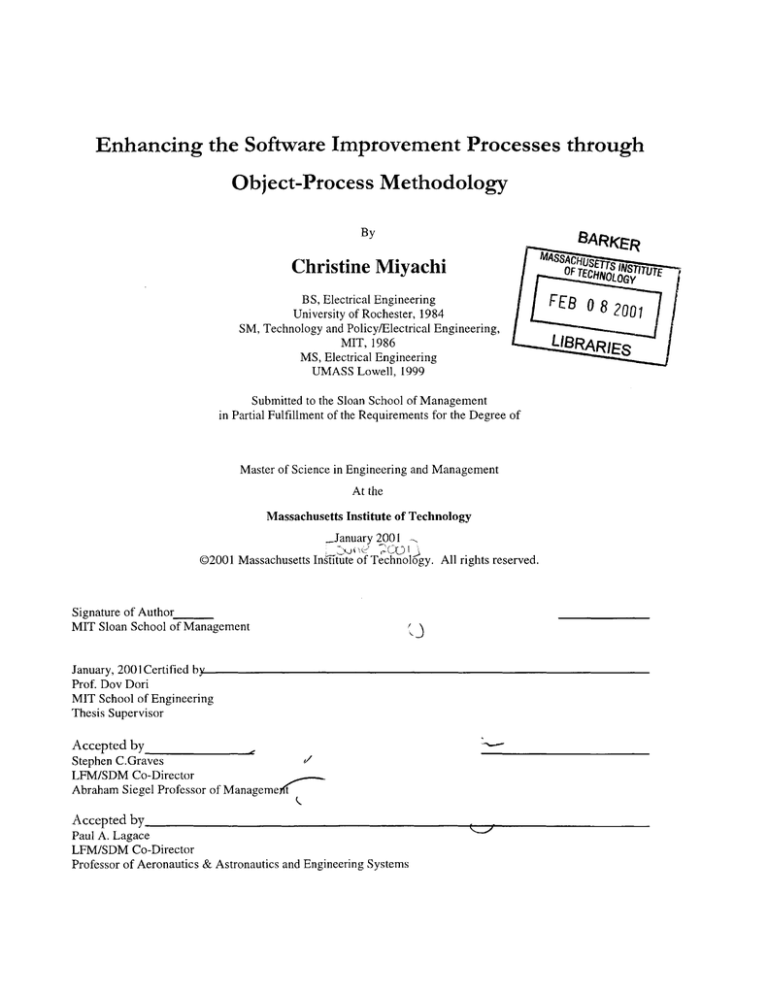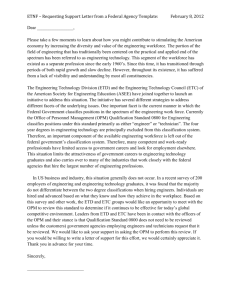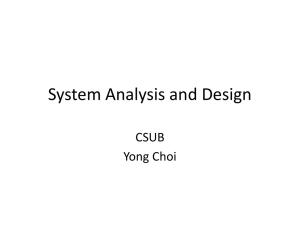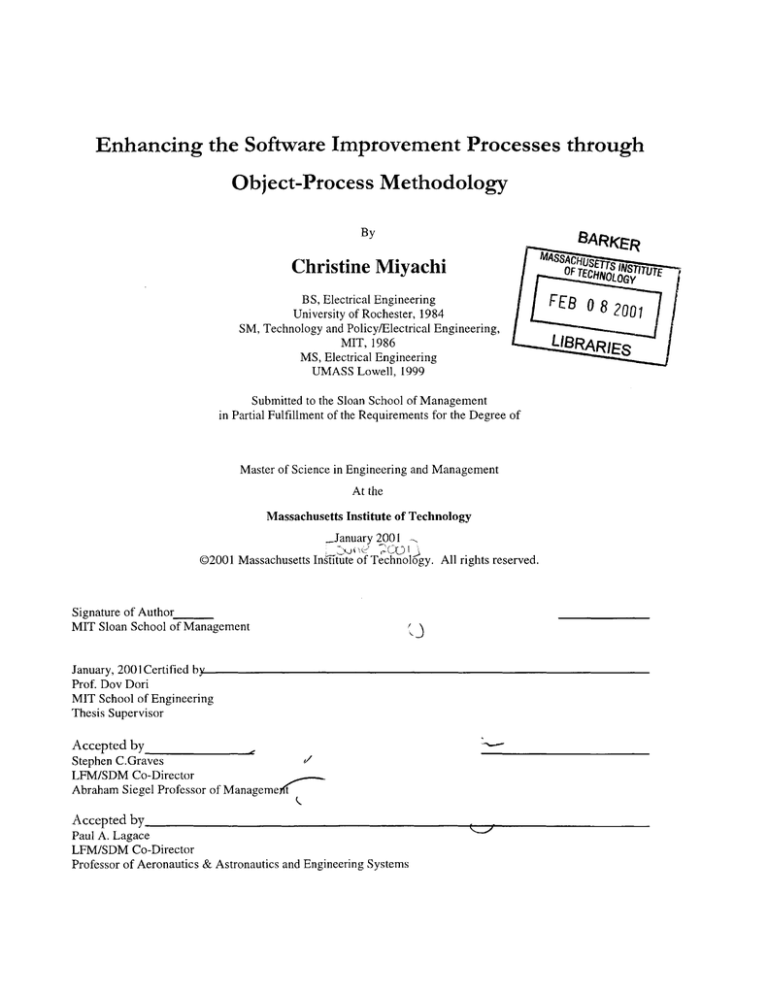
Enhancing the Software Improvement Processes through
Object-Process Methodology
By
Christine Miyachi
BS, Electrical Engineering
University of Rochester, 1984
SM, Technology and Policy/Electrical Engineering,
MIT, 1986
MS, Electrical Engineering
UMASS Lowell, 1999
Submitted to the Sloan School of Management
in Partial Fulfillment of the Requirements for the Degree of
Master of Science in Engineering and Management
At the
Massachusetts Institute of Technology
-January 2001
02001 Massachusetts Institute of Technology. All rights reserved.
Signature of Author
MIT Sloan School of Management
January, 200ICertified by
Prof. Dov Dori
MIT School of Engineering
Thesis Supervisor
Accepted by_
_
_
Stephen C.Graves
LFM/SDM Co-Director
Abraham Siegel Professor of Manageme~ri
Accepted by
Paul A. Lagace
LFM/SDM Co-Director
Professor of Aeronautics & Astronautics and Engineering Systems
BARKER
T
TS TUTE
FEB 08 2O0i
0
LIBRARIES
MITLbaries
Document Services
Room 14-0551
77 Massachusetts Avenue
Cambridge, MA 02139
Ph: 617.253.2800
Email: docs@mit.edu
http://Iibraries.mit.eduldocs
DISCLAIMER OF QUALITY
Due to the condition of the original material, there are unavoidable
flaws in this reproduction. We have made every effort possible to
provide you with the best copy available. If you are dissatisfied with
this product and find it unusable, please contact Document Services as
soon as possible.
Thank you.
The images contained in this document are of
the best quality available.
2
This thesis is dedicated to my husband Hiroshi and three
children, Mari, Ken, and Tomi, whose love and support made it
possible for me to complete.
This thesis is also dedicated to Dr. Dov Dori whose guidance and
brilliance in creating OPM was an inspiration for this work.
3
Enhancing the Software Improvement Processes through ObjectProcess Methodology
By
Christine Miyachi
Submitted to the Sloan School of Management
in Partial Fulfillment of the Requirements for the Degree of Master of Science in
Management
Abstract
Object Process Methodology is a systems engineering methodology that provides a way to express
and communicate architecture of complex systems among stakeholders. Unlike other methodologies,
it provides both a visual part through Object Process Diagrams (OPDs) and a natural language
specification in the Object Process Language (OPL). The OPD and OPL have exact correspondence
to each other.
The objective of the research was to model and examine two software development approaches using
OPM. The research first developed an OPM tool over Microsoft Vision. Then, it applied that tool to
two software process improvement methodologies: the Capability Maturity Model (CMM) and the
Unified Software Development Process (USDP), which is based upon the Unified Modeling
Language (UML).
Using OPM as the analysis tool, improvements and misconceptions about these two methodologies
were shown. In CMM, it was clear that many people were needed to carry out the process and that
this excluded smaller companies with fewer resources from implementing it. In USDP, some goals
of the process architecture were not met as shown in the analysis. Automating both methodologies,
with an OPM tool provides would speed up the process and makes it more reliable.
Thesis Supervisor:
Dov Doti
Visiting Associate Professor, Engineering Systems Division
Page 4 of 95
Enhancing the Software Improvement Processes through ObjectProcess Methodology
By
Christine Miyachi
Submitted to the System Design and Management Program
January 2001 in Partial Fulfillment of the
Requirements for the Degree of Master of Science in
Engineering and Management
Executive Summary
Problem Statement
Many enterprises have adopted the Capability Maturity Model (CMM) and
the Unified Software Development Process (USDP) to increase their level of
software development productivity. This commitment to these processes is
expensive as it is managed largely without software support. This thesis
employs Object Process Methodology (OPM) to model and monitor the
software improvement process in order to make its adoption easier through
automation and decrease the expenses associated with its implementation.
OPM is used to model CMM and USDP. Methods for using OPM to
automate these processes have been created.
B. Originality Requirement
The application of OPM to model and monitor the software improvement
process is original. OPM is a systems engineering design paradigm for
modeling systems in general, not just software systems. Therefore, we
were able to model systems that involve organizations, hardware, and
software, which are at the heart of the software improvement process. To be
able to generate Object-Process Diagrams (OPDs) and translate them to
Object-Process Language (OPL) and vice versa, we developed a software
tool called OP-tool.
C. Content and Conclusions
We examined and modeled the architecture of both software improvement
processes and found that the CMM process architecture does indeed meet
its goals, but there is one coupling in the architecture that the designers do
not seem to be aware of. USDP goals are stated with implementation
embedded in them. We found that some goals were not capable of being
met through this process. Our OPM model shows that CMM requires a high
5
those goals. For each of the process architecture we determined the goals,
as well as the combination of structure and behavior to meet these goals.
All the modeling activities were done with OPM. To implement the design of
the proof-of-concept prototype, an algorithm and code were developed for
moving back and forth between Object Process Diagrams (OPD) and Object
Process Language (OPL) using the PERL scripting language. Finally, a
proof-of-concept prototype of a tool that generates one type of OPL
structure sentence from OPD was developed using Visual Basic for
Applications (VBA) and Visio@, a standard diagramming tool.
The work contained in the thesis is the author's and original.
Author: Christine M. Miyachi
System Design and Management Program
Thesis Supervisor: Dr. Dov Dori
Visiting Associate Professor, Engineering Systems
Division
LFM/SDM Co-Director: Dr. Stephen C. Graves
Abraham Siegel Professor of Management
6
LFM/SDM Co-Director: Dr. Paul A. Lagace
Professor of Aeronautics & Astronautics and
Engineering Systems
7
Table of Contents
Executive Sum mar y...............................................................................................
5
Table of Contents........................................................................................................
8
List of Figures...............................................................................................................
10
Chapter1: Introduction.............................................................................................
11
Chapter2: Usinz OPMto analyze CMM and Unified Softivare Development
Process...........................................................................................................................
13
Introduction...................................................................................................................
13
A rchitecturalFramework..........................................................................................
13
CapabilityMaturity Model ........................................................................................
15
G oals of the CM M Architecture............................................................................
15
O verview of the C MM ..........................................................................................
17
Next Level of D ecom position..............................................................................
20
The A rchitecture of the Evolution.....................................................................
30
Does CMM Meet the Goals of the Architecture?.......................................................
32
Unified Sofivare Development Process..................................................................
34
Does USDP Meet the Goals of the Architecture?................................................
40
Com parison of CMM and USPD .................................................................................
41
R ecom m endations......................................................................................................
42
Conclusion....................................................................................................................
45
R eferences.....................................................................................................................
46
Chapter 3: Requirements andDesian of an OPM Tool ...................
48
Introduction...................................................................................................................
48
Model Driven A rchitecture........................................................................................
48
R equirem ents ........................................................................................................
49
Page 8 of 95
High Level Requirements ............................................................................... 49
User Interface .................................................................................................51
OPL ............................................................................................................... 51
OPD ............................................................................................................... 52
Navigation ...................................................................................................... 53
Data Storage ..................................................................................................... 54
Patterns .......................................................................................................... 55
Queries ........................................................................................................... 55
Portability / Translation ................................................................................... 55
Design ................................................................................................................... 56
Design of a Parser................................................................................................. 61
Design ChapterSummary...................................................................................... 61
Bibliography.......................................................................................................... 62
Chapter3: Tool Implementation............................................................................ 63
Introduction.......................................................................................................... 63
GraphicalDetails of OPD...................................................................................... 65
VISIO@ Proof-of-Concept ................................................................................ 67
CollaborativeDevelopment.................................................................................... 74
The Learner.......................................................................................................... 76
Summary ............................................................................................................... 76
Bibliography.......................................................................................................... 78
Chapter5: Summary and Conclusions.................................................................. 79
References ............................................................................................................. 82
Appendix A: PERL Code ....................................................................................... 83
Appendix B: Visual Basic ForApplications Code.................................................. 90
Page 9 of 95
List of Figures
Figure 1 A framework for defining architecture ...............................................................
Figure 2: High-Level architecture of the CMM ...............................................................
14
18
21
Figure 3: CMM Level 2 Organization ...................................................................................
24
Figure 4: CMM Level 3 Organization ..................................................................................
27
Figure 5: CMM Level 4 Organization ...................................................................................
29
Figure 6: CMM Level 5 Organization ..............................................................................
Figure 7: Architecture of CMM Evolution...........................................................................31
Figure 8: The Unified Software Development Process Inside..........................................36
Figure 9: The Process Template........................................................................................37
38
Figure 10: The M odel Set....................................................................................................
39
Figure 11: Life Cycle of the Project ................................................................................
43
Size
........................................................
vs.
Company
Figure 12: CMM Effectiveness
Figure 13: Process Effectiveness........................................................................................45
59
Figure 14- The Top Level Diagram for an OPM tool ..........................................................
the
while
process
to
the
attached
is
correctly
the
left
link
on
agent
The
Figure 15
instrument link on the right is incorrect; it should be touch the edge of the
process ellipse with the edge of its' circle.............................................................65
Figure 16 - A VISIO@ Shape Sheet associated with a process........................................67
Figure 17 - When the user wants to create a new diagram, OPM is a new diagram
68
type they can select..................................................................................................
Figure 18 - OPM new drawing. Notice the area where the OPL will be generated..... 69
Figure 19 - Dialog box querying the user for the name of the process........................... 70
Figure 20 - Two objects are added. The dialog box for naming the object is not
71
sho wn ..........................................................................................................................
Figure 21 - OPL sentences that are not connected are generated internally as shown in
72
the "Immediate" window .......................................................................................
Figure 22 - Adding a structural relation link or connector as it is called in VISIO@. ........ 73
Figure 23 - Several structural relations with their corresponding OPL ........................... 74
Page 10 of 95
Chapter
1
INTRODUCTION
Chapter 1: Introduction
Many enterprises have adopted the Capability Maturity Model (CMM) and the
Unified Software Development Process (USDP) to increase their level of software
development productivity. Commitment to these processes is expensive as they are
managed largely without software support. This thesis employs Object Process
Methodology (OPM) to model and analyze the software improvement process in order
to make its adoption easier through automation and decrease the expenses associated
with its implementation. OPM is used to analyze the software process improvement
methodology and then it will be shown how OPM can enhance and improve the
methodologies. The methodologies chosen to analyze are the Capability Maturity
Model (CMM) and the Unified Software Development Process (USDP), a process that
uses the Unified Modeling Language as one of its core tools. These two processes are
radically different and OPM shows their differences and ways for improvement. The
OPM tool developed can be used to improve the software processes. This is
demonstrated through a prototype developed with Visio@.
All code developed is shown in the Appendices.
Page 11 of 95
communications
for
The goal
of )PM is to allow
It is
development.
in product
among al I pa rties
methodologies
one of the on I y sys tems engineering
or
just
software
not
systems,
for
eng inee ring
can be used
hardware,
and thus
to analyze,
design,
among all
e complex systems
and
co m m U nicai
Ived stakeholders.
invo
Page 12 of 95
Chapter
2
USING OPM TO ANALYZE CMM AND UNIFIED SOFTWARE
DEVELOPMENT PROCESS
Chapter 2: Using OPM to analyze CMM and Unified Software Development
Process
Introduction
This chapter will now focus on the application of OPM to an architecture problem.
This chapter will analyze the architecture of software development process.
Unlike other methodologies that just traditionally work with software or mechanical
systems, OPM can be used to analyze many aspects of systems architecture and
engineering. Using OPM as the tool for analyzing processes, this chapter examines
the architecture of two software processes and compares their strengths and
weaknesses. The two software processes we focus on are the Capability Maturity
Model (CMM) process and the Unified Software Development Process will be
compared.
Architectural Framework
To evaluate the architecture of these two processes, we need a framework for defining
architecture. The framework [3] used is described in the Object-Process Diagram
(OPD) in below.
Page 13 of 95
Product
Meincs
Upstream
Influencing
Measuring
Goal
Funcion
ebma
Architecting
C coept
onsra
Form
Figure
1A
framework for defining architecture
Upstream Influencing yields Goal.
Product exhibits Goal.
Function is a Goal.
Measuring requires Goal, Metrics and Form.
Measuring yields Performance.
Architecting requires Function and Goal.
Architecting yields Concept.
Form is a Concept.
The upstream influences considered in our analysis are corporate strategy, market data
and competition, market strategy, technology, and operations strategy. These
influences are translated into needs and then to goals. Goals lead to more refined
functions of the architecture. The goals and functions are required in the architecting
process, which yields a concept and then a more refined form. The form, goals, and a
Page 14 of 95
set of metrics are used to evaluate the architecture and produce a performance
measure.
We use this framework, described in OPM, to analyze and evaluate the architecture of
the two software processes. We define good architecture by the extent to which the
architecture meets its goals. The goals, function and form of the architectures of the
two processes will be defined and evaluated by measuring the goals with a set of
metrics.
Capability Maturity Model
Watts Humphrey and the Software Engineering Institute (SEI) at Carnegie-Mellon
University invented capability Maturity Model (CMM). It was originally used for
military avionics applications to evaluate software vendors, but has now spread and is
being used by major organizations in virtually every segment of the economy in the
US and globally [4].
Goals of the CMM Architecture
Most products contain software today, whether ubiquitous, like in a washing machine
or Internet applications, or mission-critical, like a space shuttle. However, software is
perceived to be the weak link in developing high quality products. CMM was created
not as a silver bullet to solve this problem, but as common-sense engineering process
for software. The goal of the CMM architecture is to apply Total Quality Management
(TQM) principles to software. The highest-level goal of TQM is to meet the needs
and expectations of the customer, now and in the future. Any software improvement
effort should operate inside the larger context of a business [9]. Although the CMM
does not state explicitly that the customer should be satisfied, it does state that the
software supplier should work with the customer to understand the customer's
requirements and should build software products that satisfy the customer's needs as
Page 15 of 95
documented in the requirements allocated to the software component of the total
system or product being supplied.
Meeting the needs of the customer can be decomposed into three goals: be on time,
be on budget, and meet the requirements. For software, being on time and on budget
means preventing the amount a rework that comes about by misunderstanding the
requirements.
To measure how those goals are met, we will study the function and form of the
process using OPM. We will then evaluate studies that measure the performance of
the architecture.
Critics of the CMM state that it encourages too much bureaucracy. Back [1] argues in
favor of "software heroism." Back claims that heroic software people find a way to
solve problems and software projects are just a sequence of problems encountered and
solved. The CMM authors specifically state that software heroes are too hard to find
and burn out quickly.
A summary of CMM goals is listed in the table below.
Page 16 of 95
Process should allow software to meet needs
of customers
Allow for easy adoption of the process
To reduce the amount of rework in a
software project
Table 1- Goals and Metrics for CMM Architecture
Measure % of customer needs met
Measure time and cost of adoption
Measure amount of rework
Overview of the CMM
The figure below is the OPD and OPL of the high-level architecture of CMM.
Page 17 of 95
Organization
CMM Maturity Level
1...-
- - ---Intial
repeatable
defined
Level 3
Evolving
Key Process
Area
-
ATA
---
A-"
Level 2
Evolvin
optirm zed
managed
)
Level 5
Evolving
Level 4
Evolvin
are
org 3nized
by
'ie
r
1..m
Goal
CCMM Level
MMIve
OraianOrganization
5
CMM Level 3
CMM Level 4
CMM Level
Organization
Organization
Organization
Common
Feature Set
6
Implementation or
Institutionalization
Measuring
Ability
Activity or
Infrastructure
Key PracticeA
Set
Activities
erfomin
Commitment
Figure 2: High-Level architecture of the CMM
Organization exhibits CMM Maturity Level.
CMM Level 1 Organization is an Organization,
CMM Level 2 Organization is an Organization,
repeatable.
CMM Level 3 Organization is an Organization,
CMM Level 4 Organization is an Organization,
CMM Level 5 Organization is an Organization,
the CMM Maturity Level of which is initial.
the CMM Maturity Level of which is
the CMM Maturity Level of which is defined.
the CMM Maturity Level of which is managed.
the CMM Maturity Level of which is optimized.
Page 18 of 95
Key Process Areas are organized by Common Features and achieve Goals.
Common Features consist of Key Practices.
Key Practices features Activities or Infrastructure.
Common Features address Implementation or Institutionalization.
Level 2 Evolving changes CMM Maturity Levels from initial to repeatable.
Level 3 Evolving changes CMM Maturity Levels from repeatable to defined.
Level 4 Evolving changes CMM Maturity Levels from defined to managed.
Level 5 Evolving changes CMM Maturity Levels from managed to optimized.
The specification of the CMM is generated via OPD and it OPL script equivalent. To
allow companies to meet the demands of customers, the CMM designers created a
process that is phased and allows companies to evolve. They did this in response to
the observation (which is a customer need) that organizations cannot change
overnight. Table 5 describes the levels of organization evolution according to CMM.
CAM Level
1 Initial
2 Repeatable
Key PocesArea
Foc
Competent people and
heroics
Project management
processes
None
3 Defined
Engineering processes and
organization support
4 Managed
Product and process quality
5 Optimizing
Continuous process
improvement
Requirements management
Software project planning
Software project tracking and oversight
Software subcontract management
Software quality assurances
Software configuration management
Organization process focus
Organization process definition
Training program
Integrated software management
Intergroup coordination
Peer reviews
Quantitative process management
Software quality management
Defect prevention
Technology change management
Process change management
Table 2: CMM Maturity Levels, and Focus
Page 19 of 95
Each CMM level has a number of major characteristics. At the initial level, Level 1,
the software process is characterized as ad hoc, and occasionally even chaotic. Few
processes are defined, and success depends on individual effort and heroics. At Level
2, basic project management processes are established to track cost, schedule, and
functionality. The necessary process discipline is in place to repeat earlier successes
and projects with similar applications. At Level 3, the software process for both
management and engineering activities is documented, standardized, and integrated
into a standard software process for the organization. Projects use an approved
tailored version of the organization's standard software process(es) for developing and
maintaining software. At Level 4, detailed measures of the software process and
product quality are collected. Both the software process and products are
quantitatively understood and controlled. At Level 5, continuous process improvement
is facilitated by quantitative feedback from the process and from piloting innovative
ideas and technologies.
OPM provides a framework to distinguish between processes and objects, which is
sometimes muddled in architecture design. Consequently, the language used in the
OPL is slightly different than the language used above, which is the language in the
CMM. The language of the OPL originated in the CMM, but was adapted to follow
OPM rules.
Next Level of Decomposition
The next level of decomposition is shown in the figure below. Each organization,
which achieves CMM certification at a specific level, will have the shown processes
and objects in place. In the figure below, Level 2 is shown.
Page 20 of 95
equirements
Managing
Customer
Developer
o are
Project
Plannin
fwrPrj
Tracking
Overseeing
&
Requirement
Specification
should fmeet
Plan
Software
Develoing
Metrics
Software
oftware
Subcontract
nagin
o0twre
Qua*it
Assuin
Manager
oftware
Configuration
anagin
[Subcontradtor
Figure 3-3: CMM Level 2
Organization
Figure 3: CMM Level 2 Organization
Software Developing yields Software.
Software Project Planning yields Plan.
Software Project Tracking & Overseeing yields Metrics.
Software Quality Assuring yields Quality Measure.
Software Configuration Managing affects Software.
Page 21 of 95
duality
Measure
Software should meet Requirement Specification.
Requirements Managing yields Requirement Specification.
Developer and Subcontractor handle Software Developing.
Developer and Manager handle Software Project Planning.
Developer, Manager, and Customer handle Requirements Managing.
Manager handles Software Quality Assuring.
Software Project Tracking & Overseeing requires Plan.
Manager and Subcontractor handle Software Subcontract Managing.
As stated earlier, the key process areas at Level 2, which are represented as the five
processes in the OPD, focus on the software project's concerns related to establishing
basic project management controls. Interestingly, the specification does not list
explicitly the objects that the processes affect. Due to the fact that OPM requires that
objects be involved in the occurrence of processes, we were able to derive these
objects, and they are displayed via the OPD in the figure below. From the CMM
specification [9], the purpose of each key process area is described.
Requirements Management: Establish a common understanding between the customer
and the software project of the customer's requirements to be addressed by the
software project. This agreement with the customer is the basis for planning and
managing the software project.
Software Project Planning (SPP): Establish reasonable plans for performing the
software engineering and for managing the software project.
Software Project Tracking and Oversight (SPTO): Establish adequate visibility into
actual progress so that management can take effective actions when the software
project's performance deviates significantly from the software plans.
Software Subcontract Management: Select qualified software subcontractors and
manage them effectively.
Page 22 of 95
Software Quality Assurance: to provide management with appropriate visibility into
the process being used by the software project and of the products being built.
Software Configuration Management: Establish and maintain the integrity of the
products of the software project throughout the project's software life cycle.
Level 2 is often the most difficult level to obtain. Almost 100% of the companies that
do not attain Level 2 certification fail to get it because they cannot implement SPTO
and SPP [5]. According to one study of 28 organizations, it took an average of 26.5
months to evolve from Level 1 to Level 2 [5].
The Level 3 organization is described in the figure below and the following OPL.
Page 23 of 95
Organization
rocess Focusin
Training
Organization
rocess Definin
Integrated
oftware Managin
rgrammin
Manager
Developer
oftware Product
.Engineering
Sfwr
Peer
Intergroup
oordinatin
Reviewing
Figure 4: CMM Level 3 Organization
Manager handles Organization Process Focusing, Organization Process Defining, Integrated
Software Managing, and Intergroup Coordinating.
Intergroup Coordinating affects Developer.
Training Programming affects Developer.
Integrated Software Managing, Software Product Engineering, and Peer Reviewing yield
Software.
Developer handles Software Product Engineering and Peer Reviewing.
Organization Process Focusing yields Organization Process Defining.
Organization Process Defining yields Integrated Software Managing.
Page 24 of 95
The key process areas for Level 3 are focused on project and organizational areas. Its
processes concentrate on creating an organization that can establish the infrastructure
for institutionalizing effective software engineering and management processes across
all projects. As done above, the purpose of each key process area is described below.
Organization Process Focus: Establish the organizational responsibility for software
process activities that improves the organization's overall software process capability.
Organization Process Definition: Develop and maintain a usable set of software
process assets that improves process performance across the projects and provides a
basis for defining meaningful data for quantitative process management. These assets
provide a stable foundation that can be institutionalized via mechanisms such as
training.
Training Program: Develop the skills and knowledge of individuals so they can
perform their roles effectively and efficiently.
Integrated Software Management: Integrate the software engineering and management
activities into a coherent, defined software process that is tailored from the
organization's standard software process and related process assets. This tailoring is
based on the business environment and technical needs of the project.
Software Product Engineering: Perform consistently a well-defined engineering
process that integrates all the software engineering activities to produce correct,
consistent software products effectively and efficiently.
Intergroup Coordination: Establish a means for the software engineering group to
participate actively with the other engineering groups so the project is better able to
satisfy customer needs effectively and efficiently.
Page 25 of 95
Peer Reviews: Remove defects from the software work products early and efficiently.
According the same study [5], it took 23 organizations an average of 24 months to
evolve from Level 2 to Level 3.
Level 4 concentrates on establishing a quantitative understanding of both the software
process and the software products being built. The processes in these areas largely
parallel Six Sigma because they include statistical approaches to software
development [2]. The figure below shows a Level 4 organization.
Page 26 of 95
Process
Managing
tQuantitative
Quality Metrics
Software
Software Quality
Managing
Performance Metrics]
Figure 3-5: CMM Level 4 Organization
Figure 5: CMM Level 4 Organization
Quantitative Process Managing yields Performance Metrics.
Software Quality Managing yields Quality Metrics.
Quantitative Process Managing requires Quality Metrics.
Software Quality Managing requires Software.
Notice that this organization has a coupling between the processes. We are not sure if
this was intentional but we can easily see the coupling using OPM.
Page 27 of 95
What about Quality as an attribute of Software here too, with various values (levels)
with Software Quality managing affecting it?
Level 4 concentrates on establishing a quantitative understanding of both the software
process and the software products being built. The purposes of the key process areas
are discussed below.
Quantitative Process Management: Control the process performance of the software
projects quantitatively.
Software Quality Management: Develop a quantitative understanding of the quality of
the project's software products and achieve specific quality goals.
A Level 5 organization is shown in below.
Page 28 of 95
(
Deectin PeveningSoftware
Technology Change
Managing
Process Change
Managing
New Technology
Figure 6: CMM Level 5 Organization
Technology Change Managing invokes Process Change Managing
Technology Change Managing requires New Technology.
Technology Change Managing yields.
Defect Preventing affects Software.
Level 5 concentrates on the issues that both the organization and the projects must
address to implement continuous and measurable software process improvement. The
purposes of the key process areas are listed below.
Page 29 of 95
Defect Prevention: Identify the causes of defects and prevent them from recurring.
Technology Change Management: Identify beneficial new technologies (i.e. tools,
methods, and processes) and transfer them into the organization in an orderly manner.
Process Change Management: Continually improve the software process used in the
organization with the intent of improving software quality, increasing productivity,
and decreasing the cycle time for product development.
The Architecture of the Evolution
The figure below describes the evolutionary nature of the architecture of the CMM
process. Each maturity level builds on the previous one. Each Key Process Area
(KPA) at level i must exist at level i+1 and higher. Some KPAs can also evolve, as
shown below.
Page 30 of 95
CMM Level 1
Organization
Level 2 Evolving
are Projec
lanning
ware Projec
Tracking
tequiremen
Managing
.MM Level 2 Organization
Level 3 Evolving
oftware
Product
n ineerin
ntegrate
Software
Managin
CMM Level 3 Organization
Level 4 Evolving
J
ua
tv
rocess Chang
Managing
oftware Qualiy
CMM Level 5 Organizatio
Defect
Preventing
Figure 7: Architecture of CMM Evolution
Integrated Software Managing specializes Software Project Planning and Software Project
Tracking.
Software Product Engineering specializes Requirements Managing.
Quantitative Process Managing specializes Integrated Software Managing.
Process Change Managing specializes Quantitative Process Managing.
Page 31 of 95
Software Quality Managing specializes Software Product Engineering.
Defect Preventing specializes Software Quality Managing.
Integrated Software Managing specializes Software Project Planning and Software Project
Tracking.
Software Product Engineering specializes Requirements Managing.
Quantitative Process Managing specializes Integrated Software Managing.
Process Change Managing specializes Quantitative Process Managing.
Software Quality Managing specializes Software Product Engineering.
Defect Preventing specializes Software Quality Managing.
Integrated Software Managing is Software Project Planning and Software Project Tracking.
Software Product Engineering is Requirements Managing.
Quantitative Process Managing is Integrated Software Managing.
Process Change Managing is Quantitative Process Managing.
Software Quality Managing is Software Product Engineering.
Defect Preventing is Software Quality Managing.
As you can see from the OPM, SPTO and SPP evolve into continues process
improvement in Level 5. Requirements management evolves into defect preventing in
Level 5. Many software defects are caused by not understanding requirements.
Does CMM Meet the Goals of the Architecture?
Now that we have studied the architecture, we can evaluate whether it meets the needs
of the customer. The needs of a customer using CMM are categorized by the
following. Does implementing the CMM make us more productive, have a quicker
Time To Market (TTM), reduce our post-release defects, and is cost effective to
implement? According to a study done by the SEI [4], the answer is yes. The table
below summarizes the results.
35%
9%-67%
Productivity gain/year
15%-23%
Time to Market (reduction/year)
39%
10%-94%
Post-release defects (reduction/year)
5.0:1
4.0-8.8:1
Business value ration
Table 3: Customer Goals - Survey of Results
Page 32 of 95
4
2
5
5
Another study also measured how expensive it was to implement CMM [5]. It cost on
average $1,375 per engineer. One organization where the author works spends 20%
of their departmental budget on CMM implementation.
The criticism of CMM has focused on the fact that an organization may become
concerned only about the process and not about the product. In the same study [5],
96% of respondents disagreed that CMM was counterproductive, 90% disagreed that
they neglected non-CMiM issues, and 85% disagreed that they became more rigid and
bureaucratic. Another criticism is that CMM organizations become risk-averse.
According to the same respondents, only 42% of Level 1 organizations said they were
risk-takes, versus 74% in Level 2, and 79% in Level 3 organizations. Thus, the more
use of CMM, the higher the risk taking the company is.
For the second goal - making it easy to adapt to the CMM - the architects created the
evolutionary levels where each level could build upon the previous one. This satisfies
the goals but for most medium to small companies, the cost of $1,375 per engineer per
year and the time to move to Level 2, which is 25.6 months on average, is too much of
an investment for most small companies under 200 people. In fact, the smaller the
company, the less relevant they found the CMM course material [5].
For the third goal - to reduce the amount of rework in software projects - we can
measure how well budgets, schedules, and customer requirements are met. The
percentage of respondents [5] found an over 20% increase in product quality,
productivity, ability to meet schedules, ability to meet budgets, and staff morale.
Customer satisfaction increased overall but went down when a company went from
Level 1 to Level 2.
By using OPM, we observe many agent links in the CMM organizations. This is
supported by the cost and time numbers reflected in the survey.
Page 33 of 95
In summary, the CMM architecture does meet the goals. However, the architecture is
too heavy for small companies to adopt. Perhaps CMM should only be meant for
larger companies that need to control quality in a more sophisticated manner.
Unified Software Development Process
Another popular development process is based on the Unified Modeling Language
and is called the Unified Software Development Process (USDP) [7]. The
architectural goals of the process are as follows:
* To provide guidance to the order of a team's activities.
* To direct tasks of individual developers and the team as a whole.
*
To specify what artifacts should be developed.
*
To offer criteria for monitoring and measuring a projects' products and
activities.
The top-level architecture of the process is shown in the figure below. This OPD
could be generalized to all software development activities, whether using the Unified
Process or not.
Page 34 of 95
Figure 3-8: USDP Top Level Architecture
Requirement
-Specification
Un
DeveIop n
_eepre[> Software System
User Requirement Specification is required for Unified Software Developing
Unified Software Developing produces Software System.
Requirements come in and the software system is produced. The figure below shows
the process at the next level of decomposition.
Page 35 of 95
Figure 8: The Unified Software Development Process
Inside
Processing
Model
-
User--
Requirement
Specification
Tools
- -
pOlftware
---
PeopleSotaeysm
Syste
ied Software Devel
Tools are required for Project Managing.
People handle Processing.
Processing yields Model.
Project Managing specializes Processing.
The important piece to note about this diagram is that the process is a template for the
project. Each project will specialize the process for it's own purpose. Below shows
the details of this template.
Page 36 of 95
- - -
Use Case
Enger
Use Case MUdsen
Component
Engineer
-
I'
has tram dependencis
Test Modeling
Analysis Model
Analysis Modeling
LDeployment
Test Engineer
has krace dopendendies
D pom
n
Model
Design Model
Design Modeling
Implementation
Deployment Modeling
n
has tram
dependencesM
Implementation
Modeling
Architect
Processing
Figure 9: The Process Template
Test Engineer handles Test Modeling.
Component Engineer handles Analysis Modeling and Design Modeling.
Architect handles Deployment Modeling and Implementation Modeling.
Use Case Engineer handles Use Case Modeling.
Use Case Modeling yields Use Case Model.
Analysis Modeling yields Analysis Model.
Design Modeling yields Design Model.
Implementation Modeling yields Implementation Model.
Deployment Modeling yields Deployment Model.
Test Modeling yields Test Model.
Page 37 of 95
Note that the process template is based on six different models. Each of these models
makes use of specific Unified Modeling Language (UML) diagrams, which is why
this process is tied to the UML. The output of the process template is a model. Below
shows the various models that make up this model.
Model
Use Case Model
sp d a
Analysis Model
realizes
Design Model
Deployment
Model
ditutes
Implementation
Model
Test Model
Figure 10: The Model Set
Model consists of Use Case Model, Analysis Model, Design Model, Deployment Model,
Implementation Model, and Test Model.
Analysis Model specifies Use Case Model.
Design Model realizes Use Case Model.
Deployment Model distributes Use Case Moi
Implementation Model implements Use Casi
Test Model verifies Use Case Model.
Page 38 of 95
All the models relate back to the Use Case Model, which defines the requirements of
the system. The figure below describes the project management part of the process.
This is a specialization of the process and also describes the life cycle of the process.
Each phase produces iterations of the work products.
Dterttion
..
n
-E> Analysis
Iteration
InceptingIn
Design
Elaborating
___
Iteration
n
Implementaiton
test teratn
1..
Project Managing
Figure 11: Life Cycle of the Project
Incepting yields 1 to n Requirement Iteration and 1 to n Test Iteration.
Elaborating yields 1 to n Requirement Iteration, 1 to n Analysis Iteration,
Iteration, I to n Implementation Iteration and I to n Test Iteration.
Page 39 of 95
1 to n Design
Constructing yields I to n Requirement Iteration, I to n Analysis Iteration, I to n Design
Iteration, 1 to n Implementation Iteration and I to n Test Iteration.
Transitioning yields 1 to n Implementation Iteration and I to n Test Iteration.
The USDP is an iterative process, which produces various sets of work products
throughout the life of the product.
Does USDP Meet the Goals of the Architecture?
The table below reiterates the goals of the architecture.
To provide guidance to the order of a team s
activities
To direct tasks of individual developers and
the team as a whole
To specify what artifacts should be
developed
To offer criteria for monitoring and
measuring a projects products and activities
Order of activities - was it done that way on
a real project and was it effective?
On real project - measure the tasks specified
- were any tasks left out - % of tasks
specified.
List and completeness of artifacts specified.
Measure criteria against a real project
- and if it contributed to the success
of project
Table 4: Goals of the USDP Architecture
Although there is no research on the effectiveness of this particular process, the first
goal is common to many software processes, such as the one described in [6]. The
successes of an iterative phased approach to development are described in [10]. For
the second goal, although we have not measured this on a real project, the OPM
describes the work processes and products of the key engineers, so it does meet the
second goal in theory. Similarly, for the third goal, the process clearly specifies what
work products to be produced. The one goal that the process fails to meet is the fourth
one. Specific criteria are never mentioned in the book.
Therefore, the architecture of the USDP meets three out of the four goals.
Page 40 of 95
Comparison of CMM and USPD
To compare the processes, we first compare the goals of the two processes, which are
distinctly different.
Process should allow software to meet needs
of customers
Allow for easy adoption of the process
To provide guidance to the order of a team s
activities
To direct tasks of individual developers and
the team as a whole
To specify what artifacts should be
developed
To offer criteria for monitoring and
measuring a projects products and activities
To reduce the amount of rework in a
software project
Table 5: Architectures Comparison
The goals of USPD, as stated in the specification [7], are not as high level as they
should be. For example, why would you want to provide guidance and direct tasks?
CMM better states these goals as any software process has the goal of better meeting
customer needs. The CMM goals are stated at a much higher level without any
implementation. The USPD goals have some implementation mixed in with the
mention of artifacts and tasks.
Another method of comparison is to measure the complexity of a process. OPM
provides a way to measure this. Let each process or object or "thing" have 2 points
and each link have 1 point. The higher the number of the diagram, the higher the
complexity is displayed. If we measure this for a Level 2 organization, we get a
complexity measure of 50. If we measure the template of the USPD, we get a
complexity measure of 46. Overall, the USPD diagrams are less complex, and use
fewer agents then the CMM diagrams.
Page 41 of 95
Another key difference is the CMM does not specify how to implement the CMM. It
gives a description for each process area, but leaves it up the organization to design an
implementation. The USPD describes the process in more decomposition shown here,
and brings in the UML at later levels.
Recommendations
" CMM has mostly agents (humans) involved. This process is very costly and
may benefit by having more automation or instrument links in the architecture.
* The CMM process specification did not describe clearly the output of the
processes. We were able to surmise them by the description but OPM forces
the issue, giving a framework for clearly specifying the architecture. The
CMM could benefit from clearly specifying the input and output of the
processes.
*
Smaller companies might better use CMM if it were less expensive to
implement. The biggest hurdle seems to be in Level 2. The level of
complexity of this diagram is relatively high. Moreover, according to [5], the
effectiveness of CMM as surveyed is shown below.
Page 42 of 95
a
0
E
E
0
C:
Company Size - Small -> Large
Figure 12: CMM Effectiveness vs. Company Size
*
The USDP, although specified more completely, also has a relatively high
level of complexity. Nevertheless, the iterative nature of the process is more
in tune with modem successful software practices [10].
*
Although we don't have the data, we believe small companies would be
unlikely to implement all the models specified in the USPD. We recommend
reducing the number of models in some implementations.
An important factor with any process is how it is implemented. The merits of a
process are many [7]:
0
Everyone on the development team can understand what he or she has to do to
develop the product.
Page 43 of 95
0
Developers can better understand what other developers are doing.
0
Supervisors and managers can understand what developers are doing.
*
Developers, supervisors, and managers can transfer between projects without
having to relearn a new process.
0
Training can be standardized.
0
The course of the software development is repeatable and thus can have
predictable schedules and costs.
The problem with any process when implemented is that if it is too rigid, it becomes
ineffective as shown below.
Page 44 of 95
--
ULLL
SRIgta
'Process
,
Process
II
7
vs
47
t~Y
WtYY Y4 7
--WY
7~
SWAY>
XAt2ThYW2~
C
WPWW~W~7t.
S
WAY
S.
rocess teciveness
Figure 13: Process Effectiveness
Conclusion
OPM has successfully been used to analyze the architecture of two processes.
Because of the precise nature of OPM, the architecture could be examined in ways
even the architects could not. The combination of OPD and OPL provides a exact
way to produce a specification. It is easy to use natural language imprecisely, but
OPL, although natural in language, is precise in its' use. Thus, specifications are
clear, exact, and naturally stated
Page 45 of 95
References
1.
Back, J., Software Herosism. IEEE Software, 1995.
2.
Card, D., Sorting out Six Sigma and the CMM. IEEE Software,
May/June 2000.
3.
Crawley, E., Form and Function, Systems Architecture Class,
ESD.34, MIT,. 2000.
4.
Herbsleb, J., et.al, Benefits of CMM-based software process
improvement: InitialResults. SEI, CMU, 1994.
5.
Herbsleb, J., et.al., Software Quality and the CapabilityMaturity
Model. Communications of the ACM, June 1997. 40(6): p. 30-40.
6.
Highsmith, J., Adaptive Software Development. 2000: Dorset House
Publishing.
7.
Jacobson, B., Rumbaugh, The Unified Software Development
Process. 1999: Addison Wesley.
8.
Krishnan, M.S.a.K., Marc, Measuring Process Consistency:
Implicationsfor Reducing Software Defects. IEEE Transactions on
Software Engineering, November/December 1999. 25(6): p. 800815.
Page 46 of 95
9.
Paulk, M., et.al., The CapabilityMaturity Model: Guidelinesfor
Improving the Software Process. 1994: Addison Welsey.
10.
Preston G. Smith, e.a., Developing Products in Half the Time. 1998:
John Wiley & Sons.
Page 47 of 95
Chapter
3
REQUIREMENTS AND DESIGN OF AN OPM TOOL
Chapter 3: Requirements and Design of an OPM Tool
Introduction
The OPM tool has requirements and a design to satisfy those requirements. This
chapter first will detail requirements.
Two specific aspects of the design will be further broken down. First, the user
interface will be discussed in detail. Second, the algorithm, which handles the
translation between OPD and OPL, will be shown along with a prototype.
Model Driven Architecture
Model-Driven Architecture (MDA) is a comprehensive standard framework
for understanding, development and life cycle support of systems that comprise
software, hardware, humans, and business practices.
MDA specifies standard approaches to describing, developing and maintaining these
systems and provides standardized methods that serve as building blocks
to support the various system-life cycle phases.
OPM is a MDA methodology. The OPD diagrams and natural English OPL can
understand by interdisciplinary teams.
Page 48 of 95
Requirements
Over the past six months of work on this thesis, we have gathered the following toplevel requirements for an OPM tool.
High Level Requirements
1. OPD - a graphics program is required to represent a complete set of OPD
elements. A list of all the graphical sentences (collections of one or more OPD
symbols linked in a particular arrangement) will be created along with their
corresponding OPL sentences. This is called "the OPD-OPL tool".
2.
3.
The OPD and OPL need to persist after creation. A database will be needed for
storing OPD elements and language.
There must be bi-directional translation between OPD and OPL.
4.
The OPD-OPL tool needs work with distributed groups. The database must be
able to handle multiple accesses from different locations so various people can
work on different sub-systems of the same system simultaneously by agreement
on predefined interfaces
5.
The OPD-OPL tool should have knowledge management system to be able to
manage the database. Search tools, report generation, simulation, and real-time
constraint specification for process duration, state duration and state-transition
duration. Constraint modeling would be part of this system.
6.
The OPD-OPL tool must be extendable by users in terms of domain-specific
symbols and links and the corresponding OPL sentences. This would require a
user interface for users to extend OPD / OPL.
Page 49 of 95
7.
The OPD-OPL tool must be extendable by programmers. This would allow
them to build translators to other languages such as C++, JAVA, XML or OCL.
-
The OPD-OPL tool must be able to translate from OPL to UML (using OCL?)
The OPD-OPL tool must be able to translate from OPL to C++, JAVA, and
XML
The OPD-OPL tool must be portable, i.e. OS independent.
8.
9.
A development environment must be established for the work done on the tool
by a group of software engineers.
10.
The OPD-OPL tool must have the ability to simulate the design. The simulation
needs to be graphic as well as textual in accordance with the OPM philosophy.
11. The OPD-OPL tool must be able to export diagrams and sentences into Word
and Excel documents for automatic document generation. It also must have
the ability to export text only sentences.
User Interface
*
If there is any ambiguity on which sentence to generate or graphical item to
choose, the user will be asked to choice between the possibilities using a dropdown dialog box listing the choices.
Page 50 of 95
"
The recognizer consists of three basic steps: input, check, and translate.
" Each thing in the OPD and OPL should have the option to be linked to any
multimedia item: image, video, spreadsheet table, text file, engineering
drawing; a right click will open a drop down menu shown what exist for that
thing so the user can open it and get a clear idea what the thing is, how it
looks, behaves, what it does, how defined, etc.
OPL
* The OPL string will have the following rules:
o
Objects, processes and states will be bold.
o
Objects and process will begin with capital letters, states will not.
o
Processes will always end in a word that ends in "ing".
o
Relation text will be in bold.
o
All OPL keywords will not be in bold
OPD
*
Structural relations should be more easy to denote: click on a triangle symbol
then get a dialog box telling you to highlight the root (whole or general or
characterized or class) thing then telling you to highlight the set of one or more
descendants (parts or specializations or features or instances) by shift-click or
Page 51 of 95
mouse drag over area that includes these things, then automatically place the
triangle and all the (ortho-normal) links to the father and sons.
" The tool must be able to do square lines for all the relationships (maybe switch
between square and straight or curved).
*
Ability to query graphically - generate new OPD around a set of one or more
specified things, denoting as a parameter the Hamiltonian distance ("radius")
from each thing should be included in the query
" Text should along links as in OPCAT (the original OPM prototype) but should
not disappear if space is too small.
" The participation constraints should be attached as small boxes to the edges of
the lines in the fundamental links that touch the things. They can be not only to
the structural links but also to procedural as in "Mixing requires 3 Mixers" or
"Packing yields between 6 to 10 Packages."
" Physical and environmental objects are represented by 3-D and dotted lines
and can be mixed together and with the solid line and non-3-D internal and
informatical objects. An algorithm is needed to align things and links in an
OPD. Manual help optional to realign/rearrange/move/resize- will be needed
always. Various link routing modes (curves, splines, many knees, manually
changing knee locations to avoid crossing things). Automatic line crossing
disambiguating, ability to switch line modes. Stay with ortho-normal modes to
structural and all the rest for procedural (gives the feeling of flowing)
" Faithful graphical zooming in/out with care for fonts is needed. Easy change
of fonts, size color style superscript etc. (word proc. options).
Page 52 of 95
*
Simulation graphics - flashing, flowing in lines, time control, etc will be
required for future development.
Navigation
" Filtering of the language and the diagrams would be useful. This is form of
encapsulation that would allow a user to easily filter specific items or types of
items both in OPD and OPL for particular audiences.
*
Ability to abstract, not just detail - by pointing at a set of things and require a
new OPD that has a new thing which is their father but without the sons. (Both
zooming out and folding for both objects and processes, and state suppressing
for states). There should be an option to do this but remain in the same OPD if
there is already at lease one OPD that has the more detailed picture (that is,
that we warn before deleting captured details)
*
Automatically detect and denote partial aggregation, and the rest of the
fundamental structural relations, when there are subsets of the sets of
fundamental descendants (parts, specs, features or instances).
" Ability to query and see a complete list of fundamental descendants (parts
specs, features or instances) or any combination thereof, both graphically and
textually.
1. Continuous updating of the SysteMap with links from the source thing to the
destination thing - always in the direction of detailing (even if we do abstracting as
mentioned above). Ability to move SysteMap nodes manually to enhance clarity.
Algorithm to make it clear.
Page 53 of 95
2. One of the items on this menu will be a list of all the children - parts, specs,
features and instances of it.
Data Storage
" OPD is non-linear and OPL is linear and we will in some instances combine
OPL sentences to reflect more concise graphic patterns in OPD. To start with,
we will just output the simple sentences but we should keep in the back of our
mind this requirement
" Continuous Consistency checking with respect to the evolving system
OPDBMS database. The Object Process database management system
(OPDBMS) is a database created specifically for the type of data we need to
store.
Patterns
*
An error-handling pattern (both for standard return codes and exception
handling) would be useful for the pattern library.
Queries
*
Query all the info related to a certain thing in various crosses or sorting.
Portability/ Translation
" The tool must be integrated with MS Word for a complete documentation set
which will consist of OPL and any commentary added by user.
*
Filter and/or convert to generate the various UML diagrams as well as other
types of diagrams.
Page 54 of 95
9
Code generation - Java + XML first, then C++.
Page 55 of 95
Design
We have used OPM to design the OPM tool. This design is called the "MetaLanguage" of the OPM. We need to start with a "kernel" of OPM to do this and we
chose objects, processes, and relations.
OPM was a natural way to discuss the design between all parties - not much
background was needed. Requirements often came to us at different levels of the
hierarchy. OPM was able to capture this.
The OPD in the OPM figure below and the associated OPL is a description of the
OPM tool, cited from a patent pending by D. Dori.
The core of the Learner is the OPM kernel. The OPM kernel is the basics needed for
OPM. Using the Learner, a user can extend the OPM kernel to create symbols
specific to their architecture. For example, a chemical processing architecture added a
new link to specify a manufacturing transformation between objects.
The OPM Kernel consists of Objects, Processes, States, the transforming connections,
the enabling connections, and the structural relations. This is shown in following
three tables, reproduced from [1].
Page 56 of 95
Things
Object
Process
State
A thing that exists at
some state
A thing that changes
object state
Where the object is at
a point in time
Table 6 OPM Entities
Type
Name
Symbol
Consumption
Result
Input
Output
Effect
Agent
-o
Instrument
0
Table 7 - Procedural Links
Page 57 of 95
Source
Destination
Type
Name
Symbol
Unidirectional
81-directional
forward name
1forward name
B
backward name
Aggregation-Participation
Exhibition-Characterization
-
~
Generalization-Specialization
A
Classification-Instantiation
Table 8 - Structural Relations
The top-level model is described in the following figure. The corresponding OPL is
listed after the model.
Page 58 of 95
SysteMaker
Mode
learning
recognizing
Learner
OPM
Expert
Recognizer
TeachingLearning
DesigningRecognizing
Team
OPM
System
Metamodel
Architect
Domain-Enhanced
System
OPM Metamodel
OPM Model
stores
PDBMS
Figure 14- The Top Level Diagram for an OPM tool
Page 59 of 95
SysteMaker exhibits Mode. (Exhibitionsentence)
Mode can be learning or recognizing. (State enumerationsentence)
Learner is SysteMaker, the Mode of which is learning. (Exhibition
sentence)
Recognizer is SysteMaker, the Mode of which is recognizing.
(Exhibition sentence)
OPM Expert Team handles Switching and Teaching-Learning.
(Compound agent sentence)
Teaching-Learning requires Learner. (Instrumentsentence)
Teaching-Learning affects OPM Metamodel. (Effect sentence)
Domain Enhanced OPM Metamodel is an OPM Metamodel.
(Specializationsentence)
System Architecting Team handles Designing-Recognizing.
(Agent sentence)
Designing-Recognizing requires Recognizer. (Instrumentsentence)
Designing-Recognizing yields System OPM Model. (Result
sentence)
Domain Enhanced OPM Metamodel is an OPM Metamodel.
(Specializationsentence)
OPDBMS stores OPM Metamodel and OPM System Model.
(Compound structure sentence)
Graphics Learner is a Graphics Window. (Specializationsentence)
Text Learner is a Text Editing Window. (Specializationsentence)
Graphic Sentence Defining is a process. (Simple Process sentence)
Formal English Sentence Defining is a process. (Simple Process
sentence)
Notice that the specification of the tool is created in the OPL, which exactly matches
the OPD. The method allows designers too look at designs via natural language
specification and diagrammatically.
Page 60 of 95
Page 61 of 95
The meta-model in the OPD and OPL describes OPM. No extra text was needed to
describe the system. The OPL and OPD described the design completely using
consistent, unambiguous language.
Design of a Parser
The OPM tool allows for users to either start using OPD or OPL. A tool was created
in PERL for parsing OPDs and generating OPLs and for taking OPLs and producing
OPDs. The code and output from this work are in Appendix A.
Design Chapter Summary
In this chapter, we have laid out high level and second level requirements. From
there, we designed an OPM tool using an OPM Meta-Model. The design was fully
specified using OPL and no extra text was needed. This OPM (the set of OPD and
OPL) can be used to communicate the design to a whole array of people - managers,
engineers, testers - that will be needed to develop the tool.
Page 62 of 95
References
1. Dori, D., Object ProcessMethodology: A Holistic Systems Development
Paradigm.2001: Sringer Verlag.
Page 63 of 95
Chapter
4
TOOL IMPLEMENTATION
Chapter 3: Tool Implementation
Introduction
After completing requirements analysis for the OPM tool, we went on to determine a
design for the tool. There are three main aspects we felt were important in the design:
1. Dori [3] has details for each graphical element that need to be followed. For
example, the agent and instrument link should be just touching the object or
process. The correct figure is shown below on the left, while the incorrect is
shown on the right. The OPD specification has hundreds of details for the
graphics that are important to serve the vision of the look and feel of the tool.
Page 64 of 95
Software
Test
Engineer
Testing
Testing
Figure 15 - The agent link on the left is correctly attached
to the process while the instrument link on the right is
incorrect; it should be touch the edge of the process ellipse
with the edge of its' circle.
2. The tool must allow for collaborative development. The vision of OPM is that
it will be used between the different groups in an organization. To do this, it
must be able to allow multiple people work the diagrams simultaneously. This
is a similar requirement for a distributed database.
3. The learner is a key design piece to allow organizations to extend the
architectural language and diagrams for their specific needs. This also allows
the OPM kernel to be extended easily.
This chapter will address these three main design issues and detail a proof-of-concept
that was developed for the OPM tool. Issue 3 was mostly detailed in the previous
chapter but will be outlined here on how it could be done given our chosen solution.
The emphasis will be on issues 1 and 2.
Page 65 of 95
Graphical Details of OPD
The graphical details are an extremely important feature for the look and feel of the
OPM tool. Rather than program them ourselves, we decided to build upon an existing
graphics tool. The tool we chose was Microsoft VISIO@ 2000. Visio@ 2000 is
entirely programmable. We used Visual Basic for Applications (VBA) to program
our tool. VISIO@ allows for shape geometry and behavior to be finely controlled by a
designer.
VISIO@ has 2-D shapes and l-D shapes. l-D shapes are typically connectors. In
OPM, there are only three 2-D shapes: Objects, Processes, and States. States are only
allowed to be grouped inside Objects. The links and structural relates are all
connectors in VISIO@ [1].
Moreover, the OPL can be automatically generated using VBA. VBA allows
programmers to write code that will examine connectors and shapes. From this, logic
can be added that will determine what connectors connect to which shapes.
We originally thought that we needed a database to associate the OPL text with the
OPD. But the structure is more like a table. In VISIO®, we are able to associate data
with shapes and connectors. This turned out to be enough.
Page 66 of 95
Figure 16 - A VISIG® Shape Sheet associated with a
process
The figure above shows part of a shape sheet associated with the processes selected in
the diagram. The User-Defined Cells show two types that were added by us to define
a process. The first is the OPL associated with the process. The second is the OPD
type. These cells are required for all OPD shapes - both 2-D and 1 -D "things" and
"links". "Things" are called "shapes" in VISO and "links" and "relations" are called
connectors.
Page 67 of 95
VISIO@ Proof-of-Concept
This section will outline the proof-of-concept using the VISIO@ tool. VBA code was
written to produce this tool.
The figure below shows the OPM template. The figure below shows the new type of
diagram called an OPM.
Figure 17 - When the user wants to create a new diagram,
OPM is a new diagram type they can select.
Once this type is chosen, an empty screen comes up.
Page 68 of 95
I
Figure 18 - OPM new drawing. Notice the area where the
OPL will be generated.
The green area on the left shows the OPD stencils. This area is not complete.
As a demonstration, we will add a process. When we do this a dialog box appears.
Page 69 of 95
Figure 19 - Dialog box querying the user for the name of
the process.
Each process must begin with a capital letter and end with "ing" although there can be
more than one word.
Two objects are also added.
Page 70 of 95
Fratio
Figure 20 - Two objects are added.
naming the object is not shown.
The dialog box for
Objects must begin with a capital letter and be nouns. But they also can be multiple
words.
In the Visual Basic window, internally, the OPL for the things are generated internally
the moment the thing is dropped onto the page.
Page 71 of 95
Figure 21 - OPL sentences that are not connected are
generated internally as shown in the "Immediate" window.
A unidirectional relation tag is added between objects. This text must be a verb
phrase that relates two nouns. The VBA code can have logic that checks for this
constraint.
Page 72 of 95
Figure 22 - Adding a structural relation link or connector
as it is called in VISIO@.
The next figure shows several structural relations with the corresponding OPL that
was generated by pushing the generate OPL button. The vision for the final product is
to have the OPL produced as the links are made. VISIO@ and VBA are capable of
this since all mouse clicks can be captured as events. Once a click is made, the shape
it is related to can be examined to see if OPL can be generated.
Another interesting note in this figure is the routing of the links or connectors.
VISIO@ automatically creates right-angle connectors but these connectors can be
made into arcs or straight-diagonal lines, depending on how they are programmed.
Page 73 of 95
Note also how the routing of the "works at" structural relation shows jumps where is
crosses over the other connectors. This behavior again can be programmed in
VISIO@.
Compafdies
Fmcio
B-
I FOO
Figure 23 - Several structural relations with their
corresponding OPL
There are rules for the OPL to be highlighted. All keywords should not be in bold and
everything else should be in bold. Although this is not shown, VISIO® is capable of
doing this. The OPL section of the diagram is an EXCEL spreadsheet. The text in the
spreadsheet can be selected and stylized programmatically.
Page 74 of 95
Another thing that was programmed into this tool was that the relation connector was
not allowed to connect anything other then objects. For example, the relation
connector could not connect a process to an object.
The VBA code is shown in Appendix B.
Collaborative Development
Using VISIO@ on a client computer is great for an individual architect but the
diagrams must be able to be shared and modified by larges groups of people for
product design and development.
Microsoft provides this solution with BizTalk Server. BizTalk Server 2000 will make
it fundamentally easier to orchestrate the next generation of Internet-based business
solutions. BizTalk Server 2000 will unite, in a single product, enterprise application
integration (EAI), business-to-business integration and the much-anticipated BizTalk
Orchestration technology to allow developers, IT professionals and business analysts
to easily build dynamic business processes that span applications, platforms and
businesses over the Internet. [2]
"The technology challenge of the next five years is to realize the value of
the Internet to connect and orchestrate companies and applications that today are lone
islands," said Chris Atkinson, vice president of the .NET Solutions Group at
Microsoft. The OPM tool we describe here is not a lone island and will not be from
the design.
BizTalk Server 2000 offers a broad set of tools and an infrastructure to simplify and
speed the orchestration of applications and businesses together into next-generation
solutions [2]:
Page 75 of 95
*
Rapid development of the OPM tool. BizTalk Orchestration technology builds on
the Visio@ diagramming platform to provide a familiar graphical environment for
quickly building dynamic, distributed business processes, and an advanced
orchestration engine for executing and managing those processes.
* Easy application and business integration. BizTalk Server 2000 provides tools to
easily integrate applications and businesses using industry standard XML.
*
Interoperability with industry standards. BizTalk Server 2000 supports other
transports and protocols in addition to XNL, including EDI (X12 and UN
EDIFACT), HTTP, HTTPS, Microsoft Message Queue Server (MSMQ), SMTP
(e-mail), and flat file transfer.
" Reliable document delivery over the Internet. Support for the BizTalk Framework
ensures reliable, "guaranteed once only" delivery of business documents, such as
purchase orders or insurance claims, over the Internet.
" Secure document exchange. BizTalk Server 2000 supports industry-standard
security technologies such as public key encryption and digital signatures to
ensure secure document exchange with trading partners. This is important for
OPM users who want to secure company secrets and only allow for certain people
to modify the architecture.
" XLANG support. XLANG is an XML-based language for describing business
processes. XML is the industry standard for web development and the OPM tool
wants to build upon standards for leverage and to be accepted.
Page 76 of 95
The Learner
The design of the learner was detailed in the previous chapter. However, VISIO@ can
easily build learner applications. The data can be saved and shapes can be created into
templates and stencils for users.
Moreover, OPL can be parsed and diagrams can be created. VISIO has powerful
automatic layout tools, and preferences can be set for specific applications. Again,
this could take years of programming but we can build upon the solution VISIO@
already has.
The OPL can be parsed using standard compiler technology. The sentences, although
natural English language, have rules that could be used for a compiler. This is similar
to what we did with the PERL script in the previous chapter.
Summary
This chapter detailed the prototype for an OPM tool built on top of VISIO® . VISIO®
was shown to be a flexible tool that we can gain a tremendous advantage using - we
can build upon years of work programming in flexible and programmable details,
which we can customize for our own use.
Moreover, Microsoft is committed to VISIO@ as part of their overall Internet
development strategy, which will allow our tool to work over the network.
Page 77 of 95
Bibliography
1. Office Developer Documentation - VISIO, , MSDN Library.
2. Microsoft Announces the Availability of BizTalk Serer 2000, . 2000, MSDN.
3. Dori, D., Object ProcessMethodology: A Holistic Systems Development
Paradigm.2001: Sringer Verlag.
Page 78 of 95
Chapter
5
SUMMARY AND CONCLUSIONS
Chapter 5: Summary and Conclusions
This work has applied OPM to analyze two software development processes. The
software development processes examined, in particular CMM, was shown to be
expensive and resource heavy, especially for managers. The data presented in Chapter
1 confirmed what the OPM modeling exposed.
The OPM modeling also confirmed the difference in complexity among the CMM
Maturity levels. This is confirmed in Fayad et. al. [2]. The levels are uneven in terms
of cost to achieve and value.
According to Fayad [1], the data supports the claim that software development
processes are necessary, but there are a number of problems in implementation.
Processes are often viewed as bureaucracy that decreases the productivity of the
development effort and this is often true. But why is this so, when the data for large
organizations especially shows that the opposite is true?
One of the problems lies in the cost and value of assessment and certification [2].
Most small and medium size organizations cannot justify the cost. We believe a way
to improve this situation is to automate both the implementation and assessment part
Page 79 of 95
of a software development process. We also believe that OPM can be used to
automate both the implementation and assessment.
According to Wang et. al. [3], problems in software engineering processes can be
traced to three root causes:
1. Lack of a formal description: there are many other software engineering processes
other than the two we described in chapter 1. The way these processes are
described varies considerably and causes confusion among practitioners and
process designers.
2. Chaotic interrelationships: the differences between the various processes show the
immaturity of the process discipline. The difference in orientation between USDP
and CMM show this. USDP shows the process at a lower level of implementation
while leaving the higher level more open, and CMM shows the higher level
process while leaving the lower level implementation open.
3. Deficiency in validation: validation varies between processes. Some focus on
capability (CMIM), others lifecycle (USDP) and others on different topic areas.
Perhaps all three - organization, development and management subsystems should
be looked at in the highest level. On the flip side, benchmarks are needed for the
lower levels of the process. These are currently lacking in most if not all software
engineering processes [3]
We believe OPM would substantially improve the software engineering process and
make it practical for small and medium sized organizations. In the case of lack of a
formal description, OPM is the tool to use to describe a variety of systems needed for
the architecture of a software engineering process - organization, development, and
management systems. OPM could also solve the second problem, because it can be
Page 80 of 95
used to describe all processes and the differences can become clearer using the same
system tool. This is what we did in Chapter 1.
Finally the validation processes could be described and automated in our future vision
of OPM. OPM will not just be a graphical tool, but a complete development and
simulation environment that can run and store benchmarks for a system. With this
type of automation, the validation cost should be substantially reduced.
Page 81 of 95
References
1. Fayad, M.E., Software Development Process:A Necessary Evil. Communications
of the ACM, 1997. 40(9): p. 101-103.
2. Fayad, M.E., M.L., ProcessAssessment Considered Wasteful. Communications of
the ACM, 1997. 40(11): p. 125-128.
3. Yingxu Wang, G.K., Software EngineeringProcesses.2000: CRC Press.
Page 82 of 95
Appendix
A
PERL CODE
Appendix A: PERL Code
4
#
Perl program to develop OPM
4
Author
Chris Miyachi
#4
#4
Date
8/6/00
Comment
Created
#
# process options
if ((scalar @ARGV) != 2) {
$opd-file = "opd.txt";
Soplfile = "opl.txt";
}
else f
$opd file = $ARGV[01;
$oplfile = $ARGV[1;
}
#print "Opening $opdfile $oplfile\n";
#
###################
# Learner
#####################
#
create hash table which links OPL to OPD
%opm = ReadOPDFile($opd_file);
foreach $opditem (keys %opm)
#print "$opd-item\n";
foreach Skeyword ($opm{$opditem}->{keyword})
#print Skeyword, "\n";
#####################
# Recognizer
#####################
Page 83 of 95
I
# read in the user's OPL
@opl = ReadOPLFile($oplfile);
#
# process opl file
@opd = ProcessOPLFile(@opl);
# print results
#.................
# Subroutine ReadOPDFile
#.....................
# read an OPD defintion file and
# put results into a hash table.
sub ProcessOPLFile
my @lop1 =
my @lopd;
# go through the OPL paragraph
foreach $oplsentence (@lopl) {
# print "$oplsentence\n";
$oplsentence =- s/\.//g;
# remove white space
@words = split /\s/,$opl sentence;
# look for objects and processes
@processed =
;
@keyworditems = );
foreach $item (@words) I
# look for capital letters
if ($item =~ /^[A-Z]/) I
if ($item =- /ing$/)
$opdresult = FindKeyWord('()');
$item $opd result.\n";
#print "(:
push(@processed,$item);
else
$opdresult = FindKeyWord('[]');
#print "[H: $item $opd result.\n";
push(@processed,$item);
# if
) # if
# we've got possible keywords
else {
push(@keyworditems, $item);
# foreach
#
# make the keywords a phrase
Page 84 of 95
$keywordphrase
=
join(("",@keyword-items);
# search the opm for the keywords
$originalphrase = $keywordphrase;
$opd-result
=
FindKeyWordOPD($keyword phrase);
# print OPD
if
($opd_result eq
print "$processed[O] $keywordphrase $processed[l]\n";
}
else
print "$processed[O] $opd result $processedfl]\n";
$keyword-phrase =
# foreach
# otherwise item may be a keyword
return @lopd;
# Subroutine FindKeyWord
# returns the keyword for a particular OPD from the OPM
sub FindKeyWord
my $opdsearch
$_[0];
foreach $opd_item (keys %opm)
# find a match with the opd
if ($opditem eq $opd-search)
# return the keyword
foreach $keyword ($opm{$opditem)->{keyword))
return $keyword;
# Subroutine FindKeyWordOPD
# returns the OPD for a particular keyword/keyphrase
Page 85 of 95
*
sub FindKeyWordOPD {
my $key_search = $_[0];
#print "+++++ $key-search\n";
foreach $opditem (keys %opm)
# find a match with the opd
#print "+ $opm{$opd_item}->{keywordl\n";
if ($opm{$opd-item)->{keyword} eq $key_search)
return $opditem;
return
I
# ++++++++++++++++++++++++++
# Subroutine ReadOPDFile
# read an OPD defintion file and
# put results into a hash table.
sub ReadOPDFile
%opmhoh =
# simple obect sentence
[I'=>
right =>
undef,
keyword =>
'is an object',
left => undef,
associated => 'simple',
},
# simple process sentence
'()
t=>
right => undef,
keyword =>
'is a process',
left => undef,
associated => 'simple',
},
# value sentence - must be inside an object
'{} '=>
right => '[',
keyword => 'can be ',
left => undef,
associated => 'LI'.
},
# structure sentence
}'
'
)
,
'
right =>
keyword =>',
left
=> ['
',
Page 86 of 95
associated => undef,
# condition sentence
right =>
'()',
keyword => 'occurs if',
left =>
'{}',
associated => undef,
# resolution sentence
right =>
'()',
keyword => 'determines if',
left =>
'W',
associated => undef,
},
# object generation sentence
right => '()',
keyword => 'yields',
left => '[',
associated => undef,
# agent sentence
'
o'=>
right => '[',
keyword => 'handles',
left => '()',
associated => undef,
},
# Featuring sentence
right => '0',
keyword => 'exhibits',
left => '[] ',
associated => undef,
# featuring sentence
right => '0',
keyword => 'exhibits',
left => '[]',
associated => undef,
},
# specialization sentence
right =>
'()',
keyword => 'is a',
Page 87 of 95
left => '[1',
associated => undef,
return %opm_hoh;
} ..............................
# Subroutine ReadOPLFile
#.
# read an OPL defintion file and
# put results into a hash table.
sub ReadOPLFile
@opllist =
"Chris is an object.",
"Hiroshi is an object.",
"Chris is married to Hiroshi.",
"Childbearing is a process.",
"Chris can be pregnant.",
"Chris is a Woman.",
"Hiroshi is a Man.",
"Marrying yields Children.",
);
return
@opl_list;
Page 88 of 95
Page 89 of 95
B
Appendix
VISUAL BASIC FOR APPLICATIONS CODE
Appendix B: Visual Basic For Applications Code
Private Sub CommandButton Click()
Call ClearExcelEmbeddedObject
End Sub
Private Sub GenerateOPL Click()
Call SendOPLDataToExcel
End Sub
Private Sub ClearOPLClick()
Call ClearExcelEmbeddedObject
End Sub
Private Sub DocumentShapeAdded(ByVal
Shape As
IVShape)
Dim shapName As String 'name user gives to shape
Dim mastObj As Master
'master object
Dim celObj As Visio.Cell 'cell object
Dim OPLString As String ' OPL associated with shape
Dim shapTypeString As String
Dim
Dim
Dim
Dim
consObj As Visio.Connects
'
conObj As Connect
curConnIndx As Integer '
'
shpObj As Shape
'Name of OPD thing
'a group of connect objects
a single connect object
index for connects object
Visio Shape
curConnlndx = 1
' get the type of OPD object this is being place
If
Shape.CellExists ("User.OPDType", 0) Then
Set celObj = Shape.Cells ("User.OPDType")
shapTypeString = celObj.ResultStr ("")
End If
'Determine if it is a shape or a connector
If
( (shapTypeString = "process") Or (shapTypeString
(shapTypeString = "value")) Then
shapName = InputBox ("Enter Shape Name")
Shape.Text = shapName
If
Shape. CellExists ("User. OPL", 0) Then
Set celObj = Shape.Cells ("User.OPL")
OPLString = celObj.ResultStr("")
Debug.Print shapName & OPLString
End If
the relation connector
Page 90 of 95
=
"object")
Or
ElseIf (shapTypeString = "relation") Then
shapName = InputBox("Enter Relation Tag")
Shape.Text = shapName
Set consObj = Shape.Connects
' check to see the the connector only connects objects
For Each conObj In consObj
' get the current connect object from the collection
Set conObj = consObj(curConnIndx)
shpObj = conObj.ToSheet
If shpObj.CellExists("User.OPDType", 0) Then
Set celObj = shpObj.Cells("User.OPDType")
shapTypeString = celObj.ResultStr("")
If Not (shapTypeString = "object") Then
MsgBox "Can only connect to objects!", vbOKOnly,
Connection"
Exit For
End If
End If
curConnIndx = curConnIndx + 1
Next
End If
End Sub
Sub Document_Shape()
Dim
Dim
Dim
Dim
Dim
Dim
Dim
pagObj As Visio.Page
shpsObj As Visio.Shapes
shpObj As Visio.Shape
celObj As Visio.Cell
ShapeName As String
OPLString As String
iShapeCount As Integer
'Visio
'Visio
'Visio
'Visio
'Array
Page Object
Shapes collection
Shape object
Cell object
to hold Names
'Counter
Dim i As Integer
'Counter
Dim mastObj As Master
'Master of shape
Set pagObj = ActivePage
Set shpsObj = pagObj.Shapes
iShapeCount = shpsObj.Count
For i = 1 To iShapeCount
Set shpObj = shpsObj(i)
Set mastObj
shpObj.Master
ShapeName = shpObj.Text
'Debug.Print ShapeName
Debug.Print "Master " & mastObj.Name
If shpObj.CellExists("Prop.OPL", visExistsLocally)
Set celObj = shpObj.Cells("Prop.OPL")
OPLString = celObj.ResultStr("")
'Debug.Print ShapeName & " " & OPLString & "."
End If
Next
End Sub
Sub Relation OPL()
Dim shapName As String
'name user gives to shape
Page 91 of 95
Then
"Invalid
Dim celObj As Visio.Cell 'cell object
Dim OPLString As String ' OPL associated with shape
Dim shapTypeString As String 'Name of OPD thing
Dim consObj As Visio.Connects 'a group of connect o j ects
Dim conObj As Connect
' a single connect obje ct
Dim curConnIndx As Integer
' index for connects ob j ect
Dim shpObj As Shape
' Visio ShapeSet co nsObj = Shape.Connects
Dim shpObjFrom As Shape
'Visio Page Object
Dim pagObj As Visio.Page
Dim shpsObj As Visio.Shapes 'Visio Shapes collectio n
Dim ShapeName As String
Dim iShapeCount As Integer
'Array to hold Names
'Counter
Dim i As Integer
'Counter
Set pagObj = ActivePage
Set shpsObj = pagObj.Shapes
iShapeCount = shpsObj.Count
Dim IsRelation As Boolean
' go through all the shapes on the page
For i = 1 To iShapeCount
Set shpObj = shpsObj(i)
Set consObj = shpObj.Connects
' get the type of OPD object this
is being place
If shpObj.CellExists("User.OPDType", 0) Then
Set celObj = shpObj.Cells("User.OPDType")
shapTypeString = celObj.ResultStr("")
End If
If shapTypeString = "relation" Then
Dim RelString As String
RelString = shpObj.Text
Dim shpFromName As String
Dim shpToName As String
curConnIndx = 1
' check to see the the connector only connects objects
For Each conObj In consObj
' get the current connect object from the collection
Set conObj = consObj(curConnIndx)
Set shpObj = conObj.ToSheet
' if relation is not connected to the rigth objects...
GetShapeType shpObj, IsRelation,
shapTypeString
If IsRelation = False Then
Exit For
End If
' each connection only has a to and a from
(curConnIndx = 1) Then
shpFromName = shpObj.Text
Else
shpToName = shpObj.Text
End If
curConnIndx = curConnIndx + 1
Next ' For each...
If
' print out the OPL sentence
If
(IsRelation = True)
Then
Page 92 of 95
& RelString & "
"
& shpToName
' Determine the Type and if it can be connected to a relation.
Private Sub GetShapeType(shpObj As Visio.Shape, IsRelation As Boolean,
As String)
IsRelation = True
If shpObj.CellExists("User.OPDType", 0) Then
Set celObj = shpObj.Cells("User.OPDType")
shapTypeString = celObj.ResultStr("")
If Not (shapTypeString = "object") Then
MsgBox "Can only connect to objects!",
IsRelation = False
End If
vbOKOnly,
End If
Sub ClearExcelEmbeddedObject()
'This sub clears the embedded Excel spreadsheet.
Dim xlSheet As Excel.Worksheet
Set xlSheet = ActivePage.Shapes("OPLSheet") .Object.Worksheets (1)
'Select a very large range, and clear the contents:
xlSheet.Range ("A2:E500") .ClearContents
'Let's do some formatting as well:
'Whole sheet, left-aligned
= xlLeft
'Last column's data, right-aligned:
xlSheet.Range ("Dl:D500") .HorizontalAlignment
= xlRight
'Clear all Bold:
xlSheet.Range("A2:D500").Font.Bold = False
End Sub
Sub SendOPLDataToExcel()
'This sub exports drawing data to the embedded Excel spreadsheet.
Dim xlSheet As Excel.Worksheet
Dim iXLRowNum As Integer, i As Integer
Dim shp As Visio.Shape
'First, clear out the existing spreadsheet,
'stuff there than we'll end up with:
Call ClearExcelEmbeddedObject
in case there's more
Set xlSheet = ActivePage.Shapes ("OPLSheet") .Object.Worksheets (1)
Page 93 of 95
shapTypeString
"Invalid Connection"
End Sub
xlSheet.Range("Al:D500") .HorizontalAlignment
&
Debug.Print shpFromName & " "
End If
End If
Next ' For i =
End Sub
iXLRowNum = 2
Dim shapName As String 'name user gives to shape
Dim celObj As Visio.Cell 'cell object
Dim OPLString As String ' OPL associated with shape
Dim shapTypeString As String 'Name of OPD thing
Dim
Dim
Dim
Dim
Dim
Dim
Dim
consObj As Visio.Connects 'a group of connect objects
conObj As Connect
' a single connect object
curConnIndx As Integer ' index for connects object
shpObj As Shape
shpObjFrom As Shape
' Visio ShapeSet consObj = Shape.Connects
pagObj As Visio.Page
'Visio Page Object
shpsObj As Visio.Shapes 'Visio Shapes collection
Dim ShapeName As String
'Array to hold Names
Dim iShapeCount As Integer
'Counter
Set pagObj = ActivePage
Set shpsObj = pagObj.Shapes
iShapeCount = shpsObj.Count
Dim IsRelation As Boolean
' go through all the shapes on the page
For i =
1
To iShapeCount
Set shpObj = shpsObj(i)
Set consObj = shpObj.Connects
' get the type of OPD object this is being place
If shpObj.CellExists("User.OPDType", 0) Then
Set celObj = shpObj.Cells("User.OPDType")
shapTypeString = celObj.ResultStr("")
End If
If shapTypeString
"relation" Then
Dim RelString As String
RelString = shpObj.Text
Dim shpFromName As String
Dim shpToName As String
curConnIndx = 1
' check to see the the connector only connects objects
For Each conObj In consObj
' get the current connect object from the collection
Set conObj = consObj(curConnIndx)
Set shpObj = conobj.ToSheet
' if relation is not connected to the rigth objects...
GetShapeType shpObj, IsRelation, shapTypeString
If IsRelation = False Then
Exit For
End If
' each connection only has a to and a from
(curConnIndx = 1) Then
shpFromName = shpObj.Text
If
Else
shpToName = shpObj.Text
End If
curConnIndx = curConnIndx + 1
Next
' For each...
Page 94 of 95
& RelString & " "
& shpToName
&
' print out the OPL sentence
If (IsRelation = True) Then
Debug.Print shpFromName & " "
xlSheet.Range("A" & LTrim(Str(iXLRowNum))).Formula
" & RelString & " " & shpToName & "."
= shpFromName
&
'Add data to spreadsheet.
'Increment Excel row-tracking variable:
iXLRowNum = iXLRowNum + 1
End If
End If
Next ' For i
=
End Sub
Determine the Type and if it can be connected to a relation.
Private Sub GetShapeType(shpObj As Visio.Shape, IsRelation As Boolean,
As String)
IsRelation = True
If shpObj.CellExists("User.OPDType",
shapTypeString
0) Then
Set celObj = shpObj.Cells("User.OPDType")
shapTypeString = celObj.ResultStr ("")
If Not (shapTypeString = "object") Then
MsgBox "Can only connect to objects!",
IsRelation = False
End If
End If
End Sub
Page 95 of 95
vbOKOnly,
"Invalid Connection"