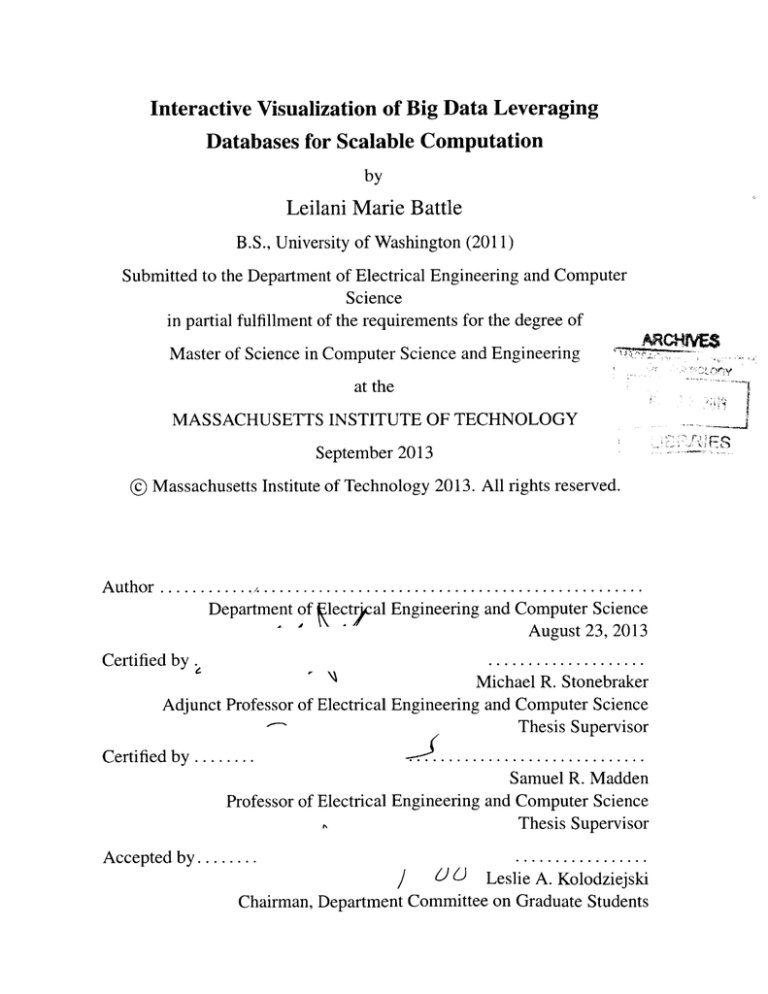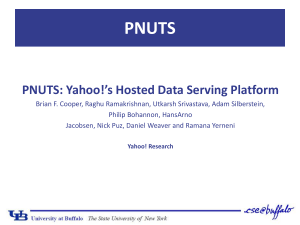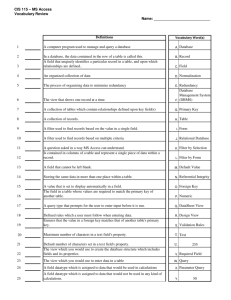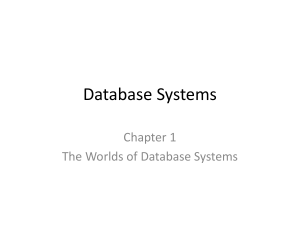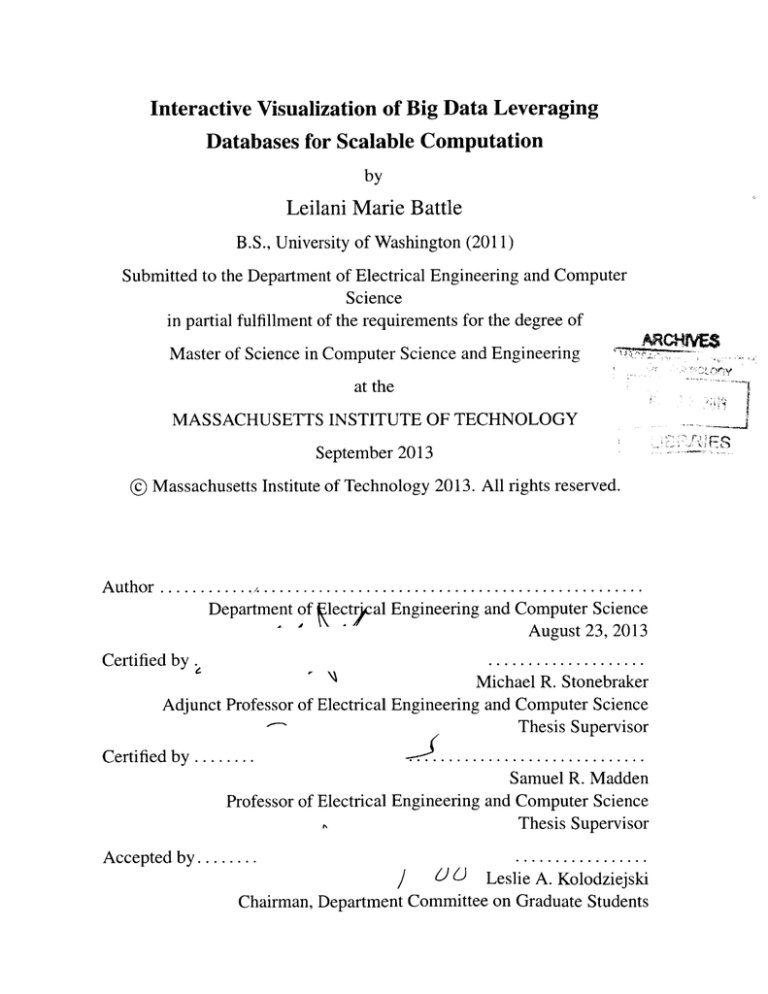
Interactive Visualization of Big Data Leveraging
Databases for Scalable Computation
by
Leilani Marie Battle
B.S., University of Washington (2011)
Submitted to the Department of Electrical Engineering and Computer
Science
in partial fulfillment of the requirements for the degree of
Master of Science in Computer Science and Engineering
"ARCHIVES
at the
MASSACHUSETTS INSTITUTE OF TECHNOLOGY
September 2013
@ Massachusetts Institute of Technology 2013. All rights reserved.
Auth or ............. ................................................
Department of klectcal Engineering and Computer Science
August 23, 2013
Certifiedby
.............
....
Michael R. Stonebraker
Adjunct Professor of Electrical Engineering and Computer Science
Thesis Supervisor
Certified by........
.......... . .................
Samuel R. Madden
Professor of Electrical Engineering and Computer Science
Thesis Supervisor
Accepted by........
a 00 Leslie A. Kolodziejski
Chairman, Department Committee on Graduate Students
/
2
Interactive Visualization of Big Data Leveraging Databases for
Scalable Computation
by
Leilani Marie Battle
Submitted to the Department of Electrical Engineering and Computer Science
on August 23, 2013, in partial fulfillment of the
requirements for the degree of
Master of Science in Computer Science and Engineering
Abstract
Modern database management systems (DBMS) have been designed to efficiently store,
manage and perform computations on massive amounts of data. In contrast, many existing visualization systems do not scale seamlessly from small data sets to enormous ones.
We have designed a three-tiered visualization system called ScalaR to deal with this issue.
ScalaR dynamically performs resolution reduction when the expected result of a DBMS
query is too large to be effectively rendered on existing screen real estate. Instead of running the original query, ScalaR inserts aggregation, sampling or filtering operations to reduce the size of the result. This thesis presents the design and implementation of ScalaR,
and shows results for two example applications, visualizing earthquake records and satellite
imagery data, stored in SciDB as the back-end DBMS.
Thesis Supervisor: Michael R. Stonebraker
Title: Adjunct Professor of Electrical Engineering and Computer Science
Thesis Supervisor: Samuel R. Madden
Title: Professor of Electrical Engineering and Computer Science
3
4
Acknowledgments
I want to first thank my advisors Sam and Mike for their keen insight and constant encouragement, and for helping me learn to believe in myself. I would like to thank Remco
Chang for his patient mentorship and valuable feedback throughout the many iterations of
this work. I would also like to thank the Paradigm4 team for their extensive support and
insight as I was worked with the SciDB system. Last but not least, I would like to thank
my husband Ray, family, and friends for the endless support they provided me throughout
these first two years at MIT.
5
6
Contents
1
1.1
2
3
4
5
13
Introduction
RelatedWork
. . . . . . . . . . . . . . . . . . . . . . . . . . . . . . . . .
15
19
Architecture
. . . . . . . . . . . . . . . . . . . . . . . . . . . . . . . .
2.1
Web Front-End
2.2
Intermediate Layer
2.3
DBMS.
. . . . . . . . . . . . . . . . . . . . . . . . . . . . . .
19
20
. . . . . . . . . . . . . . . . . . . . . . . . . . 21
. . . . . . . ...
23
Resolution Reduction
3.1
Retrieving Metadata From the Query Optimizer . . . . . . . . . . . . . . . 23
3.2
General Resolution Reduction Techniques . . . . . . . . . . . . . . . . . .
3.3
Analyzing SciDB Query Plans for Resolution Reduction
26
. . . . . . . . . . 27
3.3.1
Aggregation . . . . . . . . . . . . . . . . . . . . . . . . . . . . . . 28
3.3.2
Sampling . . . . . . . . . . . . . . . . . . . . . . . . . . . . . . . 29
3.3.3
Filtering . . . . . . . . . . . . . . . . . . . . . . . . . . . . . . . .
30
31
Motivating Examples
4.1
Earthquake Data . . . . . . . . . . . . . . . . . . . . . . . . . . . . . . . . 31
4.2
Visualizing Satellite Image Data . . . . . . . . . . . . . . . . . . . . . . . 35
39
Performance
5.1
Experimental Setup ..
5.2
Results.
5.2.1
..
. . . . . . . . ..
. . . . . . . . . . . . . . . . . . . . . . . . . .
39
. . . . . . . . . . . . . . . . . . . . . . . . . . 40
Sampling Performance . . . . . . . . . . . . . . . . . . . . . . . . 41
7
5.3
6
5.2.2
Aggregation Performance
5.2.3
Comparing Aggregation and Sampling
Discussion.
. . . . . . . . . . . . . . . . . . . . . . 42
. . . . . . . . . . . . . . . 43
. . . . . . . . . . . . . . . . . . . . . . . . . . . . . . . . . . 48
Conclusion
6.1
51
FutureWork . . . . . . . . . . . . . . . . . . . . . . . . . . . . . . . . . . 51
. . . . . . . . . . 52
6.1.1
Building Visualizations for Users Automatically
6.1.2
Prefetching Data . . . . . . . . . . . . . . . . . . . . . . . . . . . 53
8
List of Figures
2-1
ScalaR system architecture. . . . . . . . . . . . . . . . . . . . . . . . . . . 20
4-1
Map plots for a query manipulated using several resolution reduction techniques. . . . . . . . . . . . . . . . . . . . . . . . . . . . . . . . . . . . . . 32
4-2
Zoom on regions 2 and 3 over filtered query results. . . . . . . . . . . . . . 35
4-3
Overview visualization of the ndvipoint s array . . . . . . . . . . . . . 36
4-4
Zoom on the California region of the ndvipo int s array at 1,000, 10,000,
and 40,000 points resolution . . . . . . . . . . . . . . . . . . . . . . . . . 36
4-5
Zoom on LA area at 1,000 and 10,000 points resolution . . . . . . . . . . . 37
5-1
Runtime results for aggregation and sampling reduction queries on the
ndsiI array with various data thresholds. The baseline is denoted as a
dashed line. . ..
5-2
.....
. ..
. . . . . ..
. . . . . ..
. ..
. . ..
...
41
Runtime results for aggregation reduction queries on the nds i1 array with
various data thresholds. The baseline is denoted as a dashed line. . . . . . . 42
5-3
A comparison of aggregation and sampling on the nds i1 array with various data thresholds . . . . . . . . . . . . . . . . . . . . . . . . . . . . . . 43
5-4
A comparison of aggregation and sampling on the nds i2 array with various data thresholds . . . . . . . . . . . . . . . . . . . . . . . . . . . . . . 44
5-5
Greyscale visualization of the full nds i2 data set, where high NDSI values
correspond to very dark areas in the visualization.
5-6
. . . . . . . . . . . . . 45
Aggregating NDSI data to an output size of 1,000, 10,000, 100,000 and
1,000,000 points resolution . . . . . . . . . . . . . . . . . . . . . . . . . . 46
9
5-7
Sampling NDSI data to an output size of 1,000, 10,000, 100,000 and 1,000,000
points resolution . . . . . . . . . . . . . . . . . . . . . . . . . . . . . . . . 47
10
List of Tables
5.1
Raw runtime results in seconds for aggregation and sampling queries over
the nds i 1 array, with various resolution values. Execution time for a full
scan over the nds i1 array is provided at the bottom of the table for reference, labeled as the baseline. . . . . . . . . . . . . . . . . . . . . . . . . . 40
5.2
Raw runtime results in seconds for aggregation and sampling queries over
the nds i2 array, with various resolution values. Execution time for a full
scan over the nds i2 array is provided at the bottom of the table for reference, labeled as the baseline. . . . . . . . . . . . . . . . . . . . . . . . . . 44
11
12
Chapter 1
Introduction
Modern database management systems (DBMS) are designed to efficiently store, manage
and perform computations on massive amounts of data. In addition, scientific data sets are
growing rapidly to the point that they do not fit in memory. As a result, more analytics
systems are relying on databases for the management of big data. For example, many
popular data analysis systems, such as Tableau [8], Spotfire [9], R and Matlab, are actively
used in conjunction with database management systems. Furthermore, Bronson et. al. [30]
show that distributed data management and analysis systems like Hadoop [2] have the
potential to power scalable data visualization systems.
Unfortunately, many information visualization systems do not scale seamlessly from
small data sets to massive ones. Current workflows for visualizing data often involve transferring the data from the back-end database management system (DBMS) to the front-end
visualization system, placing the burden of efficiently managing the query results on the
visualizer.
To improve performance on massive data sets, many large-scale visualization systems
rely on fitting the entire data set within memory, tying data analytics and visualization directly to the management of the data. However, without a modularized approach to designing large-scale visualization systems, future systems will have to act as their own database
management systems. This limits adoptability of these systems in the real world, and draws
the focus of these systems away from producing efficient and innovative visualizations for
scientific data and towards general storage and manipulation of massive query results.
13
To address these issues, we developed a flexible, three-tiered scalable interactive visualization system named ScalaR that leverages the computational power of modern database
management systems for back-end analytics and execution. ScalaR decouples the task of
visualizing data from the analysis and management of the data by inserting a middle layer
of software to mediate between the front-end visualizer and back-end DBMS. ScalaR is
back-end agnostic in design, as its only requirements are that the back-end must support a
query API and provide access to metadata in the form of query plans (see Section 3.1 for
more information about query plans). ScalaR relies on query plan estimates computed by
the DBMS to perform resolution reduction, or to summarize massive query result sets on
the fly. We provide more details on resolution reduction below.
There are many existing systems and techniques for reducing or summarizing the data
the front-end has to visualize. One prevalent approach is using OLAP [13], where the
data is preprocessed in advance, producing aggregated data cubes. Liu et. al. [24] use this
technique in conjunction with custom WebGL optimizations in the front-end to visualize
billions of data points. Another example of limiting the amount of data executed over is by
iterative, approximate query execution, proposed initially by Hellerstein et. al. [21, 19, 20],
and specifically within the context of data visualization by Fisher et. al. [17]. The database
starts by sampling a small fraction of the data set, which produces an initial result with low
accuracy, and continues to improve in accuracy until it reaches the user's desired resolution.
We provide a more general approach to reducing the amount of data executed over by
performing resolution reduction. The front-end visualization system specifies a limit in advance on the amount of data the back-end DBMS can return. This data limit can be driven
by various performance factors, such as resource limitations of the front-end visualization
system. We insert a middle layer of software between the front-end visualization system
and DBMS that determines when a query will violate the imposed data limit and delegates
to the DBMS how to reduce the result as necessary. To demonstrate our approach, we provide use-cases visualizing earthquake records and NASA satellite imagery data in ScalaR
using SciDB as the back-end DBMS.
In this thesis, we make the following contributions:
e We present a modularized architecture for a scalable information visualization sys14
tem that is completely agnostic to the underlying data management back-end
" We present an approach for automatic query result reduction using query plans for
limit estimation and leveraging native database operations to reduce query results
directly in the database.
" we present 2 motivating examples for ScalaR, visualizing recorded earthquakes and
NASA MODIS satellite imagery
" We present preliminary performance results for using ScalaR to visualize NASA
MODIS satellite imagery data.
1.1
Related Work
The design and implementation of scalable, parallelized visualization systems is a wellresearched area within the scientific visualization and high performance computing (HPC)
communities. For example, VTK [25] is an open-source programming toolkit for 3D graphics, image processing and interactive visualization. Several popular large-scale visualization systems have been built using VTK, including ParaView [27] and VisIt [14]. Streaming
techniques for progressive processing of data is also a prevalent paradigm for visualizing
very large data sets. One example of such is the ViSUS project [6]. These systems do
not require a scalable back-end to visualize massive data sets as they perform their own
data management and parallelization directly in the visualizer. However, the downside of
these systems is their limited adoptability within research communities. They are highly
specialized, often designed to run directly on supercomputers, and are intended for more
sophisticated 3D visualization and simulations. Domain scientists may find these systems
challenging to learn and integrate into existing workflows, and may not have access to
supercomputers to run these systems.
Many visualization systems have also been designed and implemented within the database
community. Ahlberg et. al presented dynamic queries [11] to make visual database exploration more intuitive. Dynamic querying allows the user to quickly filter out unrelated data
by tying data attributes directly to elements in the user interface, such as sliders and buttons.
15
Manipulation of the interface automatically generates filtering operations on the underlying data. Popular systems using this technique for database exploration include Polaris [28]
(now Tableau [8]) and Spotfire [9]. There are also many other systems designed for visual
data exploration, such as VisDB [23] and Tioga [29]. These systems make visually exploring databases straight-forward and intuitive, and several of these systems scale up to
millions of data points or more. However, most of these systems do not scale to accommodate massive data sets, as they do not use front-end or back-end reductions to efficiently
manage query results. In addition, these systems often connect directly to a DBMS, leaving them susceptible to a huge influx of query results from the back-end DBMS, and slow
performance on user queries over massive data sets.
In an effort to push data management outside of the visualization system and into the
back-end DBMS, several existing techniques and systems provide functionality for reducing the amount data visualized. For example, Jerding et. al. [22] compress entire information spaces into a given pixel range using pixel binning, and color cues to denote pixel
overlap in the reduced visualization. Elmqvist et. al. [16] use hierarchical aggregation to
reduce the underlying data and reduce the number of elements drawn in the visualization.
Hierarchical aggregation transforms visualizations into scalable, multi-level structures that
are able to support multiple resolutions over the data.
Another prevalent technique for data reduction in data analytics and visual analysis is
building OLAP cubes to summarize data [13]. To produce OLAP cubes, the underlying
data is binned and simple statistical calculations, such as count and average, are computed
over the bins. Liu et. al. use this technique in the imMens system to reduce data in the
back-end DBMS, which combined with front-end WebGL optimizations allows imMens to
draw billions of data points in the web browser.
Hellerstein et. al. [21, 19, 20] present an alternative approach to data reduction through
incremental, progressive querying of databases. Progressive querying initially samples a
small set of the data to quickly produce a low-accuracy result. Over time, the database
samples more data to improve the accuracy of the result. Users can wait for the query to
finish for complete results, or stop execution early when the result has reached their desired
error bounds. Fisher et. al. [18] revisit this approach in greater detail with simpleAction,
16
focusing on applying iterative query execution to improve interactivity of database visualizers. simpleAction visualizes incremental query results with error bounds so the user can
stop execution when they've reached their desired accuracy level. Instead of waiting for
the user to specify when to stop execution, Agarwal et. al. present a different approach to
fast approximate query execution in their BlinkDB [10] system. BlinkDB executes queries
over stratified samples of the data set built at load time, and also provides error bounds for
query results.
ScalaR provides data-reduction functionality that is similar to the systems described
above. However, ScalaR also provides functionality to specify a limit on the amount of data
the DBMS can return in advance, and dynamically modifies the reductions accordingly.
This allows the front-end to specify more or less data on-the-fly, with minimal knowledge
of the back-end DBMS. As a result, ScalaR provides more flexibility in choosing techniques for data reduction, as reduction techniques can be added to the back-end without
modifying the front-end. In addition, the user is not responsible for building summaries or
samples of the data in advance, thus reducing the level of expertise required to manage the
back-end DBMS for visualization with ScalaR.
17
18
Chapter 2
Architecture
ScalaR has 3 major components: a web-based front-end, a middle layer between the frontend and DBMS, and SciDB as the back-end DBMS (see Figure 2-1). They are described
in detail below.
2.1
Web Front-End
We implemented a web-based front end, using the D3.j s [12] Javascript library to draw the
visualizations. ScalaR supports scatterplots, line charts, histograms, map plots and heat
maps. The Google Maps API [7] is used to draw map plots. The user inputs a query into
a text box on the screen and selects a visualization type through a drop-down menu. The
user can also specify a resolution for the result, or how many total data points they want
the query result to return, via a drop-down menu. After choosing the visualization, the user
is given a second set of optional menus to specify characteristics of the visualization. For
example, what attributes in the query results correspond to the x and y axes. ScalaR's architecture supports pan and zoom functionality, both of which trigger new dynamic queries
over the DBMS to retrieve missing data as the user explores the data set.
19
Visualization Front-End
Front-End API
Resolution Reduction
Logic
Query Interface
-
Result
-y Cache
DBMS
Figure 2-1: ScalaR system architecture.
2.2
Intermediate Layer
The intermediate layer is the major component of the ScalaR system. The intermediate
layer consists of server code that takes user queries from the front-end, dispatches queries
to the DBMS, and prepares the resulting data for consumption by the front-end.
The intermediate layer has 4 separate subcomponents:
" A front-end API the visualizer uses to communicate with the intermediate layer
* A module of functions for determining if resolution reduction is necessary and for
computing the necessary reductions for user queries
" A back-end interface for communicating with the DBMS and translating resolution
reduction into queries
" A result cache used to store previously fetched data across all users
The front-end visualizer sends user-defined queries and query result size limits to the
intermediate layer through the front-end api. Before dispatching user queries to the DBMS,
the intermediate layer retrieves the proposed query plan from the DBMS and parses it to
identify the expected size of the result. The expected result size is compared with the provided front-end restrictions to determine whether to insert a resolution reduction operation
into the original query. See Section 3.2 for a list of resolution reduction operations. If the
20
result of the user's query needs to be reduced, the intermediate layer computes the reduction parameters for the new reduced query, and dispatches the new query to the DBMS.
Results retrieved from the DBMS are stored in the result cache. If the result cache is full, a
straight-forward policy such as LRU is used for eviction.
2.3
DBMS
ScalaR is database agnostic in design, but due to it's ease of use with scientific data sets,
SciDB [15] is the primary back-end DBMS used in ScalaR. SciDB is geared towards managing large-scale array-based data. Users specify the dimensions of the matrix, and the
attributes stored in each cell in the matrix (see Section 4.1 for examples of SciDB queries).
SciDB stores data as multi-dimensional matrices. Users specify the dimensions of the
matrix, and the attributes of each element in the matrix. SciDB supports two languages
for querying the data: Array Functional Language (AFL), or the SQL-like language Array Query Language (AQL). When writing queries, the attributes and dimensions can be
thought of as "columns" and elements in the matrix as "tuples". The combined dimensions
act as keys for elements in the matrix.
21
22
Chapter 3
Resolution Reduction
In this chapter, we describe the general resolution reduction techniques used to develop
ScalaR, and how they are implemented using SciDB as the back-end DBMS.
3.1
Retrieving Metadata From the Query Optimizer
Almost all DBMSs have a query compiler, which is usually responsible for parsing, interpreting and generating an efficient execution plan for queries. The query compiler usually
includes a component called the query optimizer, which is the principal unit for improving query performance. Metadata must be calculated in order for the query optimizer to
produce accurate estimates for query plans over the given data set. This metadata includes
statistics about the data set and other useful information, such as the estimated number of
tuples to be produced by the query.
Modern DBMSs are designed to produce query plans very cheaply in terms of time and
resources. Statistics and other various properties of the data are calculated and stored when
the data is loaded and during the execution of queries. Query optimization in itself is a very
important research problem within the database community, and is thus outside the scope
of this thesis. However, it is hopefully clear that executing commands to retrieve query
plans is significantly cheaper than executing expensive queries over gigabytes of data or
more.
Most DBMSs expose some amount of metadata from the query optimizer to users in
23
the form of special commands. For example, PostgreSQL provides this functionality via
the EXPLAIN command, which provides the user with query plan information. Suppose
you have a table called earthquake stored in a PostgreSQL database, and you want to
know how PostgreSQL will execute a query retrieving every tuple from this table:
SELECT *
FROM earthquake;
To generate a query plan for this query, you would execute the following in PostgreSQL:
EXPLAIN SELECT * FROM earthquake;
This will produce the following query plan:
QUERY PLAN
Seq Scan on earthquake
(cost=0.00..16.90 rows=790 width=43)
(1 row)
The above query plan explains what operations PostgreSQL will use to execute the
query, the cost of executing the query, the estimated number of tuples in the result, and the
estimated width of the tuples.
"Seq S can on earthquake" tells us that PostgreSQL plans to perform a sequential scan over the data. PostgreSQL estimates that the query will produce 790 rows, given
by "rows=7 90". PostgreSQL also exposes an internal cost value associated with executing this query plan, given by "cost=0 . 0 0. . 16. 90". This value is used for internal cost
optimization purposes, is not directly comparable across different query operations, and has
no direct units of measurement. The estimated width of the resulting tuples is 43, given by
"width=43". Users can specify more options when executing the EXPLAIN command
to retrieve additional query plan information. See the PostgreSQL reference manuals [4]
for more information on retrieving query plan information from PostgreSQL.
Now suppose we have the same data set stored in a SciDB array, and you want to see
how SciDB will execute the same query:
scan (earthquake);
24
*" syntax in relational databases.
The scan operation in SciDB is the same as "SELECT
To generate a query plan, you would execute the following in SciDB:
explain-physical('scan(earthquake)','afl');
This produces the following query plan:
[(" [pPlan]:
>[pNodel
physicalScan agg 0 ddl 0 tile 1 children 0
schema earthquake<datetime:datetime NULL DEFAULT null,
magnitude:double NULL DEFAULT null,
latitude:double NULL DEFAULT null,
longitude:double NULL DEFAULT null>
[x=l:6381,6381,0,y=l:6543,6543,0]
props sgm 1 sgo
1
distr roro
bound start {1,
1} end {6381, 6543} density 1
cells 41750883 chunks 1 est_bytes 7.97442e+09
",)
]
"physicalScan" tells us that SciDB will be performing a sequential scan of the
data. The whole schema of the resulting array is provided beginning on line three of
the query plan. The dimensions of the array are x, and y, given by "x=l: 6381" and
"y= 1: 6543 in the dimension description. We also see from this dimension description
that the resulting array will be 6381 by 6543 in dimension. SciDB also provides the
bounds of the array explicitly in "bound start
1,
1 end 6381,
6543". The
attributes of the array are provided on the lines just before the dimension description:
datetime, magnitude, latitude,
and longitude.
SciDB attributes are simi-
lar to columns in relational databases. There are 41,750,883 cells in the array, given by
"ce11s 41750 88 3" on the last line of the query plan. The SciDB stores the array in a
single chunk, given by "chunks
1" on the same line. Chunks are SciDB's unit of stor-
age on disk. The estimated number of bytes to store the result is given by "est
7. 97442e+0 9".
25
_bytes
Query plans are essential to databases because they provide valuable information about
how the query will be executed, and help the database reason about the relative cost of
various query operations. For the user, query plans provide insight and additional information about the query that is very difficult for humans to reason about without any prior
experience with the data set or previous query results to reference. Lastly, this information
costs very little to retrieve from a modern DBMS compared to executing the query directly,
especially when working with massive data sets.
3.2
General Resolution Reduction Techniques
There are two issues many existing visualization systems face when drawing very large data
sets. Current systems have to spend a considerable amount of time managing data, which
becomes increasingly problematic when scaling to massive data sets. Also, these systems
lack effective tools for automatically aggregating results to avoid over-plotting. Therefore,
there may be so many objects to draw on the screen that the resulting visualization is too
dense to be useful to the user.
There are two commonly-used approaches to handling large amounts of data stored in
a DBMS that we have automated, sampling a subset of the data or aggregating the data
(i.e. GROUP BY queries). Aggregation divides the array in logical space into evenly-sized
sub-arrays, and performs an aggregate operation on the sub-arrays, such as computing the
average of all points in each sub-array. When the data set is dense, the logical representation
of the data matches the physical storage layout of the data, and aggregation significantly
reduces the output size by grouping points by proximity. However, when the data is sparse,
aggregation is not as effective. The logical range of each sub-array may be much larger
than the physical space required to store the underlying data due to a high percentage of
null values, causing aggregation to perform more work over fewer data points. Sampling
in contrast is much more effective for sparse data sets, as it operates over only the nonnull cells of the array, and empty logical ranges are totally ignored. When the user knows
in advance what predicates to use to filter out non-relevant data, direct filtering is also an
option.
26
Aggregation and sampling take an implicit parameter n that represents the maximum
resolution, or the maximum total data points, the reduced query can return. Filtering takes
a set of predicates for removing non-relevant data. The techniques are as follows:
Aggregation: The data is grouped into n sub-matrices, and aggregate operations are computed over the sub-matrices. Aggregate operations include: sum, average, max and
min.
Sampling: Given a probability value p, effectively flip a coin biased with p for each data
point in the original data set to determine what fraction of the data to return, where
p * Jdatal = n. Most databases already support this operation.
Filtering: Given a set of desired characteristics over the data, only retrieve the elements
that meet these characteristics. These characteristics are translated into filter (i.e.
WHERE clause) predicates.
The rest of this section describes in detail how ScalaR's intermediate layer retrieves and
analyzes query metadata from the DBMS and manages resolution reduction.
3.3
Analyzing SciDB Query Plans for Resolution Reduction
When ScalaR's front-end receives a query and desired resolution from the user, this information is first passed to the intermediate layer. ScalaR's intermediate layer then requests
query plan information for the user's query from the DBMS using the commands described
in Section 3.1. ScalaR extracts the estimated size of the query result from the resulting
query plan information, and compares this value to the user's desired resolution. If the
estimated size is larger than the resolution value, the intermediate layer sends a response to
the front-end indicating that the estimated size of the result is larger than the user's desired
resolution.
The front-end then notifies the user that the result will be "too big", and gives the user
the option of choosing a resolution reduction approach to produce a smaller result, or to
return the full result anyway without any form of resolution reduction. See Section 3.2 for
27
more information on resolution reduction techniques. Note that ScalaR is estimating using
only query plan information at this point, and no queries have been performed on the actual
data set.
If the user decides not to reduce the result, the intermediate layer dispatches the user's
original query for execution on the database, formats the results, and returns the formatted
results to the front-end for visualization.
If the user chooses a resolution reduction technique, ScalaR performs estimation calculations before sending any queries to the DBMS, and thus no costly operations need to
be performed on the original data set while the intermediate layer is constructing the final
query incorporating resolution reduction.
3.3.1
Aggregation
Given a d-dimensional SciDB array A and desired resolution n, ScalaR aggregates over A
by dividing A into at most n d-dimensional sub-arrays, performing a summary operation
over all sub-arrays, and returning the summary results. Examples of summary operations
over the sub-arrays include taking the sum, average or standard deviation across all cells in
the sub-array.
SciDB already supports our aggregation reduction technique through its default r e gr i d
function. However, SciDB uses slightly different syntax, and does not take the number of
desired sub-arrays n as input. We must instead pass as input to SciDB the dimensions of the
sub-arrays. For example, to divide a 2-dimensional 16 by 16 array into 16 sub-arrays using
regrid, ScalaR needs to specify sub-array dimensions such that each sub-array contains
16 elements each. This can be achieved by setting the sub-array dimensions to be 4 by
4. Sub-array dimensions of 2 by 8 or 1 by 16 will also result in 16 sub-arrays total. Note
that dimensions in SciDB have a specific order, so the ordering of the sub-array widths
matters. For example, using 2 by 8 sub-arrays will not produce the same result as using 8
by 2 sub-arrays.
Algorithm 1 demonstrates how ScalaR performs aggregation over a d-dimensional array A. To reduce A to the desired user resolution n, ScalaR needs to aggregate over A to
28
create A' such that JA'I < n. The simplest approach is to assume that the same number of
sub-arrays should be generated along every dimension. To do this, ScalaR first computes
the dth root of n, which we refer to as nd. ScalaR then computes si, or the sub-array width
along dimension i, for all dimensions i by dividing the width of A along dimension i by nd.
Algorithm 1 Resolution Reduction by Aggregation
Require: array A, resolution n, aggregate operation op, array attribute a1
Ensure: JA' I n
1: procedure AGGREGATE(A,n,op,aJ)
s1,s2,..., isd <- GetSubArrayDims(A,n)
2:
3:
q = "regrid(A,s1,s2,...,sd,op(aj))"
4:
A' = db. execute(q)
5:
returnA'
6: end procedure
7: procedure GETS UBARRAYDIMS(A,n)
8:
nd =- L< j
for all dimensions i do
9:
10:
si = max(l, [widthi(A)/ndl)
11:
end for
12:
return SI, S2, ... ,Sd
13: end procedure
3.3.2
Sampling
When a user requests that data be sampled to reduce the resolution, ScalaR returns a random
sample of the result. Most DBMSs already provide their own random sampling operations.
SciDB's be rnoulli function performs random sampling over a given array A with sampling rate p and seed, where 0 < p < 1. The seed used is a default global variable chosen
by us.
Algorithm 2 demonstrates how ScalaR performs sampling over a d-dimensional array
A. To reduce A to the desired user resolution n, ScalaR needs to sample over A to create A'
such that IA'I < n. ScalaR computes the sampling rate p as the ratio of resolution n to total
array elements JAI, or p = ". If the resulting number of points in the sampled A' is greater
than n, ScalaR randomly removes JA'J - n points from A'.
29
Algorithm 2 Resolution Reduction by Sampling
Require: array A, resolution n
Ensure: |A' < n
1: procedure SAMPLE(A,n)
2:
3:
4:
5:
6:
7:
8:
9:
10:
p = n|A|
q = "be rnoulli(A,p,SEED)"
A'= db. execute(q)
if jA'j > n then
t = |A'| -n
while t > 0 do
remove a random element x from A'
t=t- I
end while
11:
end if
12:
return A'
13: end procedure
3.3.3
Filtering
Currently, the user specifies explicitly via text what filters to add to the query. These filters
are translated into SciDB f ilt e r operations. Note that extensive work has already been
done in creating dynamic querying interfaces [11], where users can specify filters without
writing their own SQL queries. Thus it is straightforward to extend ScalaR's front-end to
incorporate a dynamic querying interface for specifying filters in a more intuitive way.
30
Chapter 4
Motivating Examples
We now present two scenarios for using ScalaR that demonstrate how our system solves
the issues presented in Chapter 1.
4.1
Earthquake Data
Suppose a user of the ScalaR system wants to plot earthquake data to see the distribution
of earthquakes around the world. She inputs the following query, and requests a map plot
of the results:
select latitude,
longitude
from quake.
The user has stored in SciDB a 6381 by 6543 sparse array containing records for 7576
earthquakes. The schema is as follows:
quake(datetime,
magnitude, latitude, longitude) [x,y]
Array attributes are listed in the parentheses, followed by dimensions in brackets. The dimensions x and y represent a 2-dimensional mesh of the latitude and longitude coordinates
to take advantage of spatial locality when storing the data points as a SciDB array. Note
also that every record in this example data set has a unique pair of latitude and longitude
points for convenience.
31
(a) Original query
(b) Aggregation
(c) Sampling
(d) Filtering
Figure 4-1: Map plots for a query manipulated using several resolution reduction techniques.
The user picks 3 major regions of interest in this plot, identified by the three boxes
drawn in Figure 4-la. Region 1 covers Asia and Australia. Region 2 is the Alaska area, and
region 3 is the west coast of the US excluding Alaska. Figure 4-la shows a classic overplotting problem with map visualizations, where each recorded earthquake is represented as
a red dot. Region 1 in Figure 4-1a appears to contain at least 25% of the plotted earthquakes.
In addition, the points in region 2 cover a larger area of the plot, so region 3 seems to have
less seismic activity than region 2. However, this plot is misleading. All 7576 earthquakes
are plotted, but over-plotting obscures the true densities of these three regions. Ignoring
overlap with region 2, region 1 actually contains only 548 points, or less than 8% of all
plotted earthquakes. Region 2 has 2,423 points (over 30%), and region 3 has 4,081 points
(over 50%). Thus region 3 actually contains over 50% more points than region 2.
This scenario lends itself to two separate goals for resolution reduction. If the physical
over-plotting of points on the map is the motivating factor, the reduction can be driven by
the width and height of the visualization canvas. As in the case of this example, the volume
32
of data being returned by the back-end DBMS can also be motivation for resolution reduction, which affects many performance-related factors, such as limited bandwidth, latency,
and rendering speed.
Now suppose we ask ScalaR to use aggregation to divide the logical range of quake
into no more than 40,000 sub-arrays. ScalaR first takes the dth root of n to compute the
number of subarrays along every dimension nd (see Section 3.3 for more information):
n = [/40000j,
where d is the number of dimensions (2) and n is our desired resolution (40,000). nd is
200 in this example. ScalaR then computes the width of each dimension i of the sub-arrays
by dividing the original width of i by nd:
si
= [6381/200], S2 = [6543/200],
where in this example, si = 32 and S2 = 33. ScalaR's aggregation calculations produce the
following query:
select avg(latitude),
from
avg(longitude)
(select latitude, longitude from quake)
regrid 32,
3
where ScalaR uses SciDB's regr i d statement to reduce the result. This query tells SciDB
to divide quake into subarrays with dimensions 32 by 33 along x and y. The subarrays
are summarized by taking the average of the latitude coordinates and the average of the
longitude coordinates within in each subarray. The resulting array has 2,479 non-empty
cells, and Figure 4-lb shows the resulting plot. Note that most of the cells are empty
because most of the earth did not have earthquakes occur during this time frame. quake's
dimensions represent latitude and longitude ranges. With aggregation, ScalaR was able
to produce a visualization that is very similar to the original, with less than one third the
number of points. However, the aggregated plot is still misleading, as we are aggregating
the original longitude and latitude coordinates of the earthquakes and plotting new points.
The locations displayed in Figure 4-lb are not real. In addition, outliers are lost in the map
plot when aggregation combines them with neighboring points.
Now suppose we instead ask ScalaR to perform sampling over quake, using the num33
ber of points produced using aggregation as the threshold. ScalaR would compute the
sampling rate to be the desired resolution divided by the size of the original data set:
P -
n
quakel
2479
7576'
where in this example, p = 0.327. Sampling to reduce the resolution produces the following query:
select latitude, longitude
from bernoulli(
(select latitude, longitude from quake),
0.327,
1)
where the original query is wrapped in a SciDB bernoulli statement, and the default
seed is 1. This query tells SciDB to randomly choose points from quake, where each point
is chosen with a probability of 0.327. In this case, sampling results in 2,481 data points,
which ScalaR prunes to 2,479 to satisfy the threshold conditions by randomly choosing 2
points to remove from the reduced result. Figure 4-ic shows a plot of the query result. Like
aggregation, sampling produces a visualization very similar to the original visualization
with considerably less data.
Now that the user has identified the regions with the most earthquakes, she can use
filtering to reduce the resolution of the data in favor of these regions. This results in the
following query to retrieve points in regions 2 and 3 (shown in Figure 4-1d):
select latitude, longitude
from quake
where lat > 20 and
(lon < -100
or lon > 170).
As shown in Figure 4-2, she can then zoom into regions 2 and 3 to see the distribution of
earthquakes in more detail.
34
Figure 4-2: Zoom on regions 2 and 3 over filtered query results.
4.2
Visualizing Satellite Image Data
We implemented an example application that visualizes query results for normalized difference vegetation index (NDVI) calculations over a subset of NASA satellite imagery data.
The data set was roughly 27GB in size, and was stored in a single, two-dimensional sparse
matrix called ndvi-points in SciDB. The schema was as follows:
ndvipoints (ndvi) [longitude, latitude].
The latitude and longitude coordinates were used to dimension the array, and the NDVI
calculations were stored as an attribute of the array. The latitude and longitude range of the
ndvi-point s array covers the entire earth, but most of the array is empty. Only NDVI
calculations over the California and Northern Mexico area are stored. The NDVI calculations were visualized as heat maps, and aggregation was used to reduce the resolution of
the data.
Consider the scenario where the user wants an overview of the of the NDVI data over
the southern California coast, primarily from Santa Barbara to San Diego. The user starts
by inputting a query to retrieve all the NDVI calculations from the array:
select ndvi from ndvi-points
Without resolution reduction, this query returns over one billion points. In addition, the
actual dimension ranges of the array are on the order of millions, which would result in a
35
sparse heat map with over one trillion cells. This is clearly too large of an image to draw
on the screen, so ScalaR prompts the user to reduce the resolution.
a
it
a
a
Figure 4-3: Overview visualization of the p dvipo int s array
Using aggregation, ScalaR produces an initial visualization at a resolution of about
1,000 points, shown in Figure 4-3. Resolution refers to the size of the query results being
drawn, so Figure 4-3 shows the result of reducing the data down to a 31 by 31 matrix
(see Chapter 2). The large amount of whitespace in the visualization clearly shows the
sparseness of ndvi-point s, and reveals a single dense area of data in the array, which
we know to be the California region.
(a) 1,000 points resolution
(b) 10,000 points resolution
(c) 40,000 points resolution
Figure 4-4: Zoom on the California region of the ndvipoint s array at 1,000, 10,000,
and 40,000 points resolution
Now the user zooms in on the dense portion of the array by highlighting the area with
a selection box and using the "zoom-in" button. The resulting visualization at a resolution of 1,000 points is shown in Figure 4-4a. The general shape of the western coast of
California/Northern Mexico is apparent, but the user may want the image to be clearer.
36
(b) 10,000 points resolution
(a) 1,000 points resolution
Figure 4-5: Zoom on LA area at 1,000 and 10,000 points resolution
Figures 4-4b and 4-4c show the results of increasing the resolution to 10,000 and 40,000
points respectively, where the identity of the region is very clear in both images. The user
can now clearly identify the desired southern California region, and zooms in to the Los
Angeles, Santa Barbara area as shown in Figure 4-5.
To perform the same tasks without ScalaR, the user would have to write aggregation
queries manually over the data set. She has to manually identify the desired region of the
array to visualize, and perform her own calculations to determine a reasonable resolution
for the results. She may also need to store the query results in a separate file to load into her
desired visualization system. The user also resorts to trial and error, potentially repeating
the above steps many times before finding her desired region and resolution for the image.
ScalaR eliminates the need to manually write queries to reduce the resolution of the data,
providing the user with more information quickly and easily.
37
38
Chapter 5
Performance
In this chapter, we present performance results for aggregation and sampling reduction
queries over two arrays containing snow cover measurements computed from NASA MODIS
satellite imagery data.
5.1
Experimental Setup
We used a 2-node SciDB cluster to run the following experiments. Each node had 50GB
of RAM, 32 cores, and 10.8TB of disk space. SciDB was limited to using at most 75% of
the available memory per node (as recommended by the SciDB User's Guide [26]), but the
operating system still had access to all available memory. We measured the execution times
of aggregation and sampling queries over a single SciDB array containing Normalized
Difference Snow Index calculations (NDSI) for the entire world, which where computed
over roughly one week of NASA MODIS data. The normalized difference snow index
measures the amount of snow cover on the earth at a given latitude-longitude coordinate.
For the rest of this section, we will refer to this array as nds i1. The nds il array was
roughly 209GB on disk when stored directly inside SciDB, and 85GB when stored as a
compressed SciDB binary file. nds i 1 was a sparse array containing over 2.7 billion data
points, stored across 673,380 different SciDB chunks. We varied the resolution threshold
(i.e. maximum output size) from one thousand to one billion data points, and measured the
runtime of the resulting SciDB aggregation and sampling queries dispatched by ScalaR. As
39
a baseline, we also measured the runtime for performing a full scan of the nds il array
(i.e. " SELECT
* FROM ndsil").
We also computed a much smaller, aggregated version of the ndsil array that contained roughly six million points, which we will refer to as nds i2. ndsi2 was a dense
array, where roughly 93% of cells were non-empty. The data in nds i2 was stored across
648 SciDB chunks. We measured the runtime of various aggregation and sampling queries
for nds i2, and also compared the quality of the visualizations produced for each aggregation and sampling query. We used Processing [5] instead of D3 to draw the following
visualizations.
5.2
Results
Resolution
Aggregation Runtime (s)
Sampling Runtime (s)
1,000
89.55
1.95
10,000
100,000
1,000,000
10,000,000
100,000,000
87.22
88.71
98.58
132.32
1247.78
1.94
24.52
133.68
176.58
186.90
1,000,000,000
3692.02
296.83
Baseline
210.64
Table 5.1: Raw runtime results in seconds for aggregation and sampling queries over the
nds i1 array, with various resolution values. Execution time for a full scan over the nds i 1
array is provided at the bottom of the table for reference, labeled as the baseline.
The timing results for our general performance test on array nds i1 are provided in
Figures 5-1 and 5-2 and Table 5.1. For reference, the time required to execute a full scan
(i.e. SE LECT * query) over the nds il array is provided at the bottom of Table 5.1. We
will refer to the execution time for a full scan over nds i1 as our baseline for execution
time over nds i1. We varied the resolution of the output by seven different orders of magnitude, from one thousand to one billion data points, and recorded query execution times
for aggregation sampling queries. Figures 5-1 and 5-2 reveal several interesting points:
* Aggregation and sampling have very different performance tradeoffs in SciDB
40
Sampling Query Runtimes over ndsil
4
3.5
-
3
- --
2.5
q 1.5
1
0.5
00
1
2
3
4
5
6
7
8
9
10
Log(Output Size)
Figure 5-1: Runtime results for aggregation and sampling reduction queries on the nds i1
array with various data thresholds. The baseline is denoted as a dashed line.
" Sampling has minimal overhead in SciDB, and is in general significantly faster than
aggregation
" Aggregation is impractical as the output size approaches the size of the original data
set.
The following sections explore in detail ScalaR's aggregation and sampling performance over nds i1, and how the above factors change for the denser data set nds i2. We
also visualize the results from each aggregation and sampling reduction over nds i2, and
compare the quality of each set of visualizations.
5.2.1
Sampling Performance
As demonstrated in Figure 5-1, sampling in general is a fairly low-overhead operation in
SciDB. For very small output sizes, sampling is extremely fast, finishing in tens of seconds.
There is a small cost associated with sampling which involves deciding what data points to
include in the sample, causing sampling to be more expensive than a full scan of the array
as the output size approaches the size of the original data set. From one thousand to one
million data points, we see a non-linear increase in runtime. This is due to the fact that
output size is increasing exponentially. nds i1 is stored as 673,380 SciDB chunks. While
41
Aggregation Query Runtimes over ndsil
4
3.5
3
M2.5
0.5
0
0
1
2
3
4
5
6
7
8
9
10
Log(Output Size)
Figure 5-2: Runtime results for aggregation reduction queries on the nds il array with
various data thresholds. The baseline is denoted as a dashed line.
the output size is small (i.e. less than 673,380), the output size is determining the number
of chunks that need to be read to retrieve the final data points. Thus as the output size
increases in magnitude, the number of chunks retrieved and executed over also increases
in magnitude. Runtime then tapers off and becomes linear for output sizes of one million
data points and above, because a high percentage of SciDB chunks are consistently being
retrieved for each sample.
5.2.2
Aggregation Performance
We see in in Figure 5-2 that aggregation performs very differently than sampling. For output limited to a size of one thousand to ten million data points, aggregation is much faster
than the baseline, producing results in half the time. Aggregation is also very consistent
over this range of output sizes, producing results within 88 to 98 seconds. There is a slight
decrease in runtime at an output size of ten thousand data points. This is likely due to 2
separate factors. First, while the output size is small, aggregation reduction queries (SciDB
regrid operations here) are approximating general aggregation queries in SciDB, which
operate over the entire data set. As output size increases to ten thousand data points, SciDB
has to combine fewer intermediate results, making aggregation slightly faster to compute.
42
Comparison of Aggregation and Sampling
Query Runtimes over ndsil
4
3.5
3
1Z2.54
2
-4-Aggregate Query Runtime
Sampling Query Runtime
1.01
- Baseline Runtime
-
0.5
0
0
2
4
6
8
10
Log(Output Size)
Figure 5-3: A comparison of aggregation and sampling on the nds i1 array with various
data thresholds
Second, SciDB is able to process the smaller query results in dense array format, as it is
highly likely that each cell of the result will be non-empty. However, as the output sizes
increase beyond ten thousand data points, SciDB switches to sparse array format, which is
slower. Larger output sizes result in sparse arrays because the original array is sparse.
However, we see that aggregation is considerably slower than the baseline for output
sizes approaching the size of the original data set. This is mainly due to the fact the SciDB
regrid operation is computation-intensive. From one thousand to one hundred thousand
data points, SciDB is computing one aggregate operation over multiple chunks, which it
can do efficiently as chunk retrieval is very fast. At an output size of one million data points,
SciDB is computing roughly 1.4 aggregate operations per chunk, which only increases the
runtime slightly, as the number of computations is still close in magnitude to the number
of chunks. Aggregation runtime quickly skyrockets as the number of aggregate operations
per chunk continues to increase in magnitude.
5.2.3
Comparing Aggregation and Sampling
Figure 5-3 provides a direct comparison of aggregation and sampling over the nds i1 array
for a variety of output sizes. We see that sampling appears to be the straightforward choice
43
Comparison of Aggregation and Sampling
Query Runtimes over ndsi2
0.9
0.8
,
0.77
-.
0
'0
0
.
0.5
0.4
O*OOAggregate Query Runtime
0.3
Om Sampling Query Runtime
0.2
-
-
-
---
Baseline Runtime
0.1
0
0
1
2
3
4
Log(Output Size)
5
6
7
Figure 5-4: A comparison of aggregation and sampling on the nds i2 array with various
data thresholds
for nearly all output sizes over nds il,
as it is always faster or close in runtime to the
baseline. However, producing results efficiently over a wide variety of array densities, and
capturing the significant visual features of the original data set are equally important goals
in ScalaR. In this section we present our results for repeating the above experiment with
the small dense array nds i2, and visualize the resulting output for both aggregation and
sampling.
Resolution
1,000
10,000
100,000
1,000,000
Baseline
Aggregation Runtime (s)
1.44
1.35
5.75
6.19
5.68
Sampling Runtime (s)
5.77
5.76
5.83
5.73
Table 5.2: Raw runtime results in seconds for aggregation and sampling queries over the
nds i2 array, with various resolution values. Execution time for a full scan over the nds i2
array is provided at the bottom of the table for reference, labeled as the baseline.
Table 5.2 reports our runtime results for aggregation and sampling over the nds i2
array. The amount of time required to perform a full scan of nds i2 is provided at the
bottom of Table 5.2. We will refer to this measurement as our baseline for execution time
over nds i2. Figure 5-4 presents a log-scale comparison of aggregation and sampling
44
Figure 5-5: Greyscale visualization of the full nds i2 data set, where high NDSI values
correspond to very dark areas in the visualization.
runtimes, where the baseline runtime is denoted with a dashed line. ndsi2 is several
orders of magnitude smaller than nds il, and all queries where executed in a matter of
seconds. We see in Figure 5-4 that sampling does not outperform aggregation over nds i2
as it did over nds il.
This is due to the fact that sampling is effective over sparse data
sets, but more costly over dense data sets in SciDB. Thus sampling performance is worse
over nds i2 than ndsil. In contrast, SciDB can perform aggregations more efficiently
over dense data sets, making aggregation faster over ndsi2 than ndsil. We also see
that aggregation still suffers in performance when many aggregate operations are being
executed per chunk, which happens here at output sizes of one hundred thousand and one
million data points. Sampling shows only small increases in runtime with increases in
output size due to a high percentage of chunks being retrieved, as there are only 612 chunks
in ndsi2.
Visualization quality is also an important factor in determining which reduction technique is most appropriate for a given data set. To demonstrate visualization quality for our
nds i2 reductions, we also provide the corresponding heat map visualizations of the NDSI
results from each aggregation and sampling reduction. Figure 5-5 is the result of visualizing the entire nds i2 array in greyscale. High NDSI calculations (i.e. snow) corresponds
to very dark areas in the visualization. Note that costal waters often cause false positives
45
(a) Aggregating NDSI data at 1,000 points resolu- (b) Aggregating NDSI data at 10,000 points resolution
tion
(c) Aggregating NDSI data at 100,000 points reso- (d) Aggregating NDSI data at 1,000,000 points res-
lution
olution
Figure 5-6: Aggregating NDSI data to an output size of 1,000, 10,000, 100,000 and
1,000,000 points resolution
in the data set, so some coastal areas that do not have snow will appear dark in the visualization. This high-resolution image contains over 6 million data points, and will act as our
visual baseline for output quality.
We visualized four different output sizes from one thousand to one million data points
for both aggregation and sampling. The results are presented in Figure 5-6 and Figure 5-7.
From these visualizations we see the following properties for heat maps:
" Aggregation is able to visualize the full range of the data set for all output sizes
" Sampling plots are very sparse and difficult to read at very small output sizes
" Both aggregation and sampling can provide effective visual approximations of the
original data set with significantly less data than the original data set.
At just one thousand data points of output, we see in Figure 5-6a aggregation produces
a visualization that appears to be a blurry map of the earth, capturing the visual cues the
user needs to know that the data set is geographical in nature. In comparison, sampling
46
'r
16
I
.
(a) Sampling NDSI data at 1,000 points resolution
&PMV--
(b) Sampling NDSI data at 10,000 points resolution
m
M
)
WI
(c) Sampling NDSI data at 100,000 points resolu- (d) Sampling NDSI data at 1,000,000 points resolution
tion
Figure 5-7: Sampling NDSI data to an output size of 1,000, 10,000, 100,000 and 1,000,000
points resolution
the equivalent number of points over the entire range of the data set produces a nearly
empty visualization that without prior knowledge, would not appear to be geographical
data. Given this new visual context, we see that very small output sizes do not produce
useful visualizations when sampling. Thus making very small samples virtually useless for
visual exploration of large data sets using heat maps.
Sampling also requires additional adjustment of the visualized points to best represent
the data given the sparsity. For example, the visualized points are 20 pixels by 20 pixels
in Figure 5-7a and Figure 5-7b, 10 pixels by 10 pixels in Figure 5-7c, and 5 pixels by 5
pixels in Figure 5-7d. With aggregation, we can directly compute the size of the aggregate
regions to fill the visualization dimensions.
However, we see that with output sizes of ten thousand points or more, sampling and
aggregation begin to produce useful approximations of the data set. For example, with an
output size of ten thousand points (represented in Figure 5-7b and Figure 5-6b), we can start
to identify regions known to receive high amounts of snowfall in the visualization, including Alaska, Northern Canada, Russia, and Antarctica. With an output size of one hundred
47
thousand points, less than 2% of the size of the original data set, aggregation and sampling
produce visualizations very close in quality to our baseline in Figure 5-5. With one million
data points, the aggregation and sampling visualizations are nearly indistinguishable from
the original to the naked eye.
5.3
Discussion
We see in Figure 5-7b and Figure 5-6b that even summaries as small as 10,000 data points
start to reveal significant features of the data set, which in this case is snow cover on the
7 continents. Computing small summaries take significantly less time, making them a
powerful tool for fast visual exploration. Users can initially explore the data visualizing
small summaries to quickly identify major features in the data set. After identifying regions
of interest, they can can use ScalaR to visualize these specific areas to explore the data set
in greater detail. We also see that the quality of the resulting visualization depends on
visualization type, and aggregation is more effective than sampling for heat maps.
ScalaR's resolution reduction approach shows promise for summarizing massive data
sets on the fly with varying levels of detail. However, section 5.2 shows that despite the use
of SciDB's native operations to perform reductions, ScalaR's simple reduction algorithms
are not yet executing at interactive speeds over a fairly small data set. This is due to the
fact that ScalaR's current reduction approaches require executing over a significant portion
of the original data set in order to produce the reduced versions. ScalaR's modularized design makes extending ScalaR with new reduction algorithms a simple and straightforward
task. Future performance improvements include designing and implementing more efficient reduction algorithms for ScalaR and comparing their performance and visualization
quality to the basic sampling and aggregation techniques explored here. See section 6.1 for
a detailed description of proposed improvements to ScalaR's performance.
ScalaR's performance can also be improved through extending the back-end DBMS.
For example, we can potentially make significant improvements in aggregation performance by pre-binning the dataset to better fit the aggregation model. Similar to BlinkDB's
approach, building random samples over the data in advance for various sample sizes would
48
greatly improve sampling performance, and provide the user with additional information
through error bounds. The addition of a main memory cache in SciDB could also greatly
improve the performance of some queries, and warrants further investigation.
49
50
Chapter 6
Conclusion
We presented the design and implementation of ScalaR, an information visualization system that dynamically performs resolution reduction to make large-scale DBMS query results easier to manage by visualization systems. ScalaR's modularized architecture decouples the visualization of data from the management and analytics of the data, making it easy
to incorporate existing database management systems to power the back-end. ScalaR uses
DBMS query plans to estimate query result size and determine when to reduce query results. Reduction operations, such as aggregation or sampling, are inserted into user queries
as necessary to enforce data limits imposed by the front-end visualization system. We presented two example applications of ScalaR, visualizing earthquake records and satellite
imagery data stored in SciDB. We also presented performance results for aggregation and
sampling reductions over satellite imagery data stored in SciDB.
6.1
Future Work
The ScalaR system provides the bare minimum functionality required for users to visualize
their data. To improve the user experience with the ScalaR system, we have identified two
key areas in which ScalaR can be improved:
" reducing the amount of required user intervention when building visualizations
" efficiently fetching query results from the back-end database to draw visualizations
51
The following sections describe in detail the issues associated with each area, and how
we plan to extend ScalaR to address these issues.
6.1.1
Building Visualizations for Users Automatically
ScalaR's current design forces users to specify all components of the final visualization,
including: what resolution reduction technique to use, the data limit to impose on the backend, the x- and y-axes, the scaling factor, and coloring. ScalaR's intended use is for visual
exploration, where the user may not have prior experience visualizing the data. Lack of
experience with visualizing the underlying data makes it difficult for users to make specific
visualization choices in advance, and can result in many iterations of trial and error as users
search for a suitable way to reduce and visualize the data.
To help users quickly make better visualization-specific choices early in the exploration
process, we are designing a predictive model for identifying the most relevant visualization
types for a given data set. The predictive model will help ScalaR decide what visualization
types, such as scatterplots or heat maps, are most appropriate or interesting for the given
data set. Using this predicted list of visualizations, ScalaR will suggest possible visualizations over the data set that users can choose from to start exploring their data. A list of
sample visualizations moves the work of deciding on a visualization type from the user to
ScalaR. Pairing the predicted visualization types with simple statistics, such as correlation
coefficients between pairs of attributes or the density and distribution of the array, ScalaR
could also predict what aspects of the data should be represented in the visualization (attributes, dimensions, etc.). Given predicted visualization types and data mappings for the
visualization types, ScalaR can start to suggest complete example visualizations to the user.
ScalaR can then retrieve a small sample of data from the DBMS in advance to build thumbnails for the proposed visualizations. Providing real examples on the underlying data will
allow users to decide on an initial visualization by looking at concrete examples, rather
than relying solely on their intuition for what the visualizations should look like.
To train our predictive model for visualization types, we are creating a corpus of visualizations from the web. For each visualization in our corpus, we also have access to the
52
data set that was used to create the visualization. We will use the underlying data to learn
what features potentially correspond to specific visualization types. The visualizations are
collected from a wide variety of web sources, including the Many Eyes website [3], various
ggplot2 examples [1], and the D3 image gallery [12]. Using visualizations from the web
allows us to draw on a wide variety of sources, visualization types and data sets.
We also plan to make resolution reduction fully automatic by measuring the density of
the underlying data set. For example, if the data is dense, aggregation may be the most
effective way to reduce the data. If the data is sparse, sampling is likely the better choice.
We will supplement the provided metadata from SciDB with additional density information that ScalaR can use to automatically choose a reduction type for the user. To decide
on an appropriate data limit automatically for the user, ScalaR needs either more information about the visualization, such as the total number of pixels and visualization type, or
feedback from the front-end when too much or too little data was returned. ScalaR can
compute exactly how much data should be returned to the front-end without user intervention with direct information about the visualization. Given feedback from the front-end
about the volume of data returned, ScalaR can learn an appropriate data limit automatically
and dynamically adjust reduction estimates accordingly.
6.1.2
Prefetching Data
Since ScalaR depends on direct querying of the back-end database prior to visualization,
ScalaR is susceptible to long wait times when retrieving query results. To help improve
back-end response times when fetching data, ScalaR's current design incorporates caching
of query results. However, ScalaR is currently only able to cache data after a user has already requested the results, exposing users to potentially long wait times for initial fetching
of data tiles.
To better clarify the problem of prefetching data in ScalaR, we logically divide data
into sets of non-overlapping, multi-dimensional sub-arrays called data tiles. Instead of
visualizing arbitrary queries, the user uses a modified version of our map-style interface to
view a few data tiles at a time. The data tile structure allows us to map the user's movements
53
to specific ranges in the underlying data as they use ScalaR's new map interface. Data tiles
also provide us with discrete units in which we can prefetch data for the user.
We are developing several general prediction models for anticipating what data ranges
the user will request next. The first model relies on predicting the user's physical trajectory
through the data set. For example, knowing whether the user just zoomed in, or the direction the user is panning through the visualization can inform us of the possible paths the
user is taking as she explores the data set. The second model attempts to predict relevant
tiles by comparing tiles from the user's history; for example, the last two data tiles visited
by the user. This model compares tiles by computing statistical similarities and differences
between the data tiles, and using this information to find tiles with the same computed
signature. This similarity model easily accommodates for switching between different algorithmic approaches for computing tile similarity. We can also extend the tile similarity
model to support "search by example" by computing the k nearest neighbors for every tile
using various comparison algorithms.
To make ScalaR's prediction scheme more robust, we plan to run our prediction algorithms in parallel, allotting a set amount of space to each model for storing prefetched data.
As users explore data sets with this new architecture, we can monitor the success of each
prediction scheme in real-time, and increase or decrease the allotted space for each model
accordingly.
However, this poses new challenges in existing areas of ScalaR's architecture, primarily
in the result cache. It is not yet clear what the best data eviction policy is when prefetched
data and cached data from previous user queries are stored together in the result cache.
This problem is made more complicated with multiple users, as not all users will have the
same exploration behavior, and individuals may change their exploration strategy several
times mid-session.
54
Bibliography
[1] ggplot2. ggplot2.org.
[2] Hadoop. http:
[3] Many eyes.
manyeyes/.
//hadoop. apache. org/.
http://www-958.ibm.com/software/data/cognos/
[4] Postgresql "explain" command documentation.
org/docs/9.1/static/sql-explain.html.
http:
//www.postgresql.
[5] Processing. www. processing. org.
[6] Visus. http:
//www.pascucci.
[7] Google maps api. https:
[8] Tableau software. http:
org/visus/.
//developers. google. com/maps/, May 2012.
/ /www.
tableausoftware. com/, May 2012.
[9] Tibco spotfire. http: / / spot f i re. t ibco. com/, May 2012.
[10] Sameer Agarwal, Barzan Mozafari, Aurojit Panda, Henry Milner, Samuel Madden,
and Ion Stoica. Blinkdb: queries with bounded errors and bounded response times on
very large data. pages 29-42, New York, NY, USA, 2013. ACM.
[11] Christopher Ahlberg, Christopher Williamson, and Ben Shneiderman.
Dynamic
queries for information exploration: an implementation and evaluation. In Proceedings of the SIGCHI conference on Human factors in computing systems, CHI '92,
pages 619-626, New York, NY, USA, 1992. ACM.
[12] Michael Bostock, Vadim Ogievetsky, and Jeffrey Heer. D3: Data-driven documents.
IEEE Trans. Visualization & Comp. Graphics(Proc. InfoVis), 2011.
[13] Surajit Chaudhuri and Umeshwar Dayal. An overview of data warehousing and olap
technology. SIGMOD Rec., 26(1):65-74, March 1997. [14] Hank Childs, Eric Brugger, Kathleen Bonnell, Jeremy Meredith, Mark Miller, Brad
Whitlock, and Nelson Max.
A contract based system for large data visualization.
Proc. IEEE Visualization 2005, 2005.
55
[15] P. Cudre-Mauroux, H. Kimura, K.-T. Lim, J. Rogers, R. Simakov, E. Soroush, P. Velikhov, D. L. Wang, M. Balazinska, J. Becla, D. DeWitt, B. Heath, D. Maier, S. Madden, J. Patel, M. Stonebraker, and S. Zdonik. A demonstration of scidb: a scienceoriented dbms. Proc. VLDB Endow., 2(2):1534-1537, August 2009.
[16] N. Elmqvist and J. Fekete. Hierarchical aggregation for information visualization:
Overview, techniques, and design guidelines. IEEE Trans on Visualization and Computer Graphics, 16(3):439-454, 2010.
[17] D. Fisher. Incremental, approximate database queries and uncertainty for exploratory
visualization. In Large Data Analysis and Visualization (LDAV), 2011 IEEE Symposium on, pages 73-80, 2011.
[18] Danyel Fisher, Igor Popov, Steven Drucker, and m.c. schraefel. Trust me, i'm partially right: incremental visualization lets analysts explore large datasets faster. In
Proceedings of the 2012 ACM annual conference on Human Factors in Computing
Systems, CHI '12, pages 1673-1682, New York, NY, USA, 2012. ACM.
[19] Peter J. Haas and Joseph M. Hellerstein. Ripple joins for online aggregation. SIGMOD Rec., 28(2):287-298, June 1999.
[20] Joseph M. Hellerstein, Ron Avnur, Andy Chou, Christian Hidber, Chris Olston, Vijayshankar Raman, Tali Roth, and Peter J. Haas. Interactive data analysis: The control
project. Computer, 32(8):51-59, August 1999.
[21] Joseph M. Hellerstein, Peter J. Haas, and Helen J. Wang. Online aggregation. SIGMOD Rec., 26(2):171-182, June 1997.
[22] D.F. Jerding and J.T. Stasko. The information mural: a technique for displaying and
navigating large information spaces. Visualization and Computer Graphics, IEEE
Transactionson, 4(3):257-271, 1998.
[23] D.A. Keim and H.-P. Kriegel. Visdb: database exploration using multidimensional
visualization. Computer Graphics andApplications, IEEE, 14(5):40 -49, sept. 1994.
[24] Zhicheng Liu, Biye Jiang, and Jeffrey Heer. immens: Real-time visual querying of
big data. Computer GraphicsForum (Proc. EuroVis), 32, 2013.
[25] William J. Schroeder, Ken Martin, and W.E. Lorensen. The visualization toolkit: An
object-oriented approach to 3d graphics, fourth edition. 2004.
[26] Inc. SciDB. Scidb user's guide (version 13.3). 2013.
[27] Amy Henderson Squillacote. The paraview guide: A parallel visualization application. 2007.
[28] Chris Stolte and Pat Hanrahan. Polaris: A system for query, analysis and visualization
of multi-dimensional relational databases. In Proceedings of the IEEE Symposium
on Information Vizualization 2000, INFOVIS '00, pages 5-, Washington, DC, USA,
2000. IEEE Computer Society.
56
[29] Michael Stonebraker, Jolly Chen, Nobuko Nathan, Caroline Paxson, and Jiang Wu.
Tioga: Providing data management support for scientific visualization applications. In
Proceedings of the 19th InternationalConference on Very Large Data Bases, VLDB
'93, pages 25-38, San Francisco, CA, USA, 1993. Morgan Kaufmann Publishers Inc.
[30] H.T. Vo, J. Bronson, B. Summa, J.L.D. Comba, J. Freire, B. Howe, V. Pascucci, and
C.T. Silva. Parallel visualization on large clusters using mapreduce. In Large Data
Analysis and Visualization (LDAV), 2011 IEEE Symposium on, pages 81-88, 2011.
57