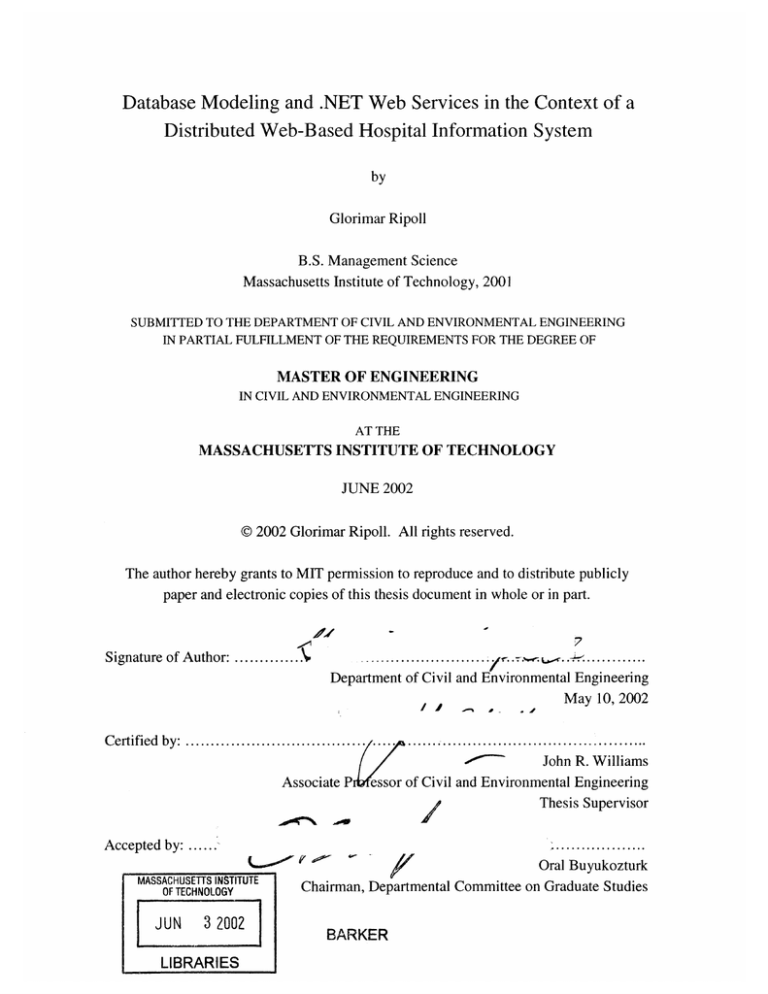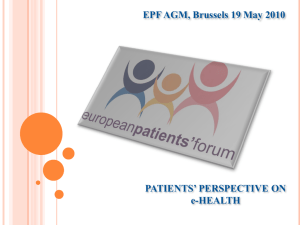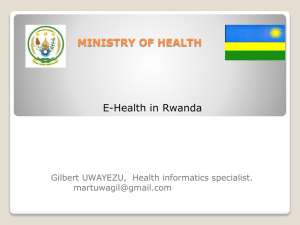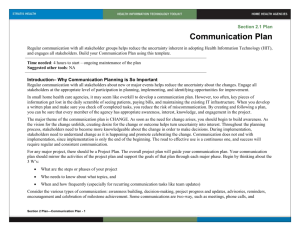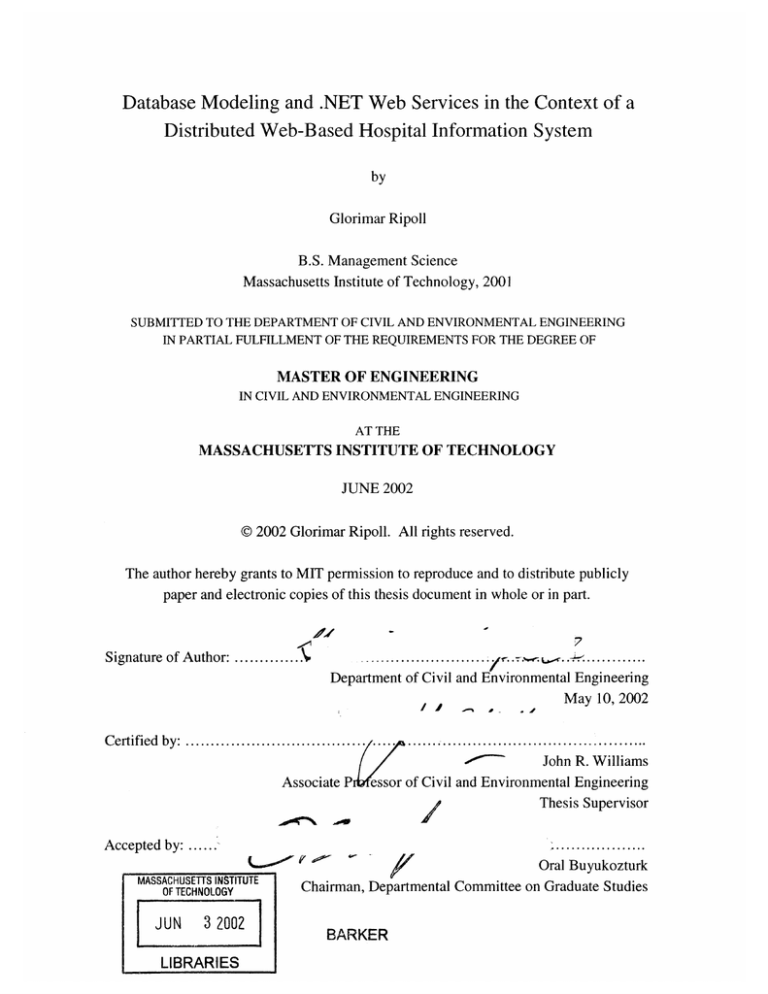
Database Modeling and .NET Web Services in the Context of a
Distributed Web-Based Hospital Information System
by
Glorimar Ripoll
B.S. Management Science
Massachusetts Institute of Technology, 2001
SUBMITTED TO THE DEPARTMENT OF CIVIL AND ENVIRONMENTAL ENGINEERING
IN PARTIAL FULFILLMENT OF THE REQUIREMENTS FOR THE DEGREE OF
MASTER OF ENGINEERING
IN CIVIL AND ENVIRONMENTAL ENGINEERING
AT THE
MASSACHUSETTS INSTITUTE OF TECHNOLOGY
JUNE 2002
© 2002 Glorimar Ripoll. All rights reserved.
The author hereby grants to MIT permission to reproduce and to distribute publicly
paper and electronic copies of this thesis document in whole or in part.
..........................
Signature of Author: ..............
.....
Department of Civil and Environmental Engineering
May 10, 2002
C ertified b y : ....................................
Associate P
..........
.....................................
1O
John R. Williams
essor of Civil and Environmental Engineering
....
/
Thesis Supervisor
Accepted by: ......
Oral Buyukozturk
Chairman, Departmental Committee on Graduate Studies
MASSACHUSETS INSTITUTE
OF TECHNOLOGY
I
JUN
3 2002BARKER
LIBRARIES
Database Modeling and .NET Web Services in the Context of a
Distributed Web-Based Hospital Information System
by
Glorimar Ripoll
Submitted to the Department of Civil and Environmental Engineering on
May 10, 2002
in Partial Fulfillment of the Requirements for the
Degree of Master of Engineering in Civil and Environmental Engineering
ABSTRACT
The E-Health system offers personalized real-time web-based portals for different players
of the health care industry, focusing on the patient-physician relationship. The system
does not attempt to substitute personal physician interventions. On the contrary, it
encourages health education and more interaction by providing a personalized, secure,
easily accessible, and data-rich communication environment. E-Health presents a
comprehensive view of the health care practice to key stakeholders, and enhances the
way medical information is structured, stored, managed, and delivered.
The health care industry is complex, and such system must effectively address this
complexity. This document discusses the system's value proposition, technologies,
business model, infrastructure, design, and implementation. Particularly, the discussion
focuses on relational database modeling and XML Web Services using Microsoft's .NET
Framework. The principal design challenge is creating a flexible database model that
captures the needs of the health care world and its multiple players. This challenge
requires having a clear vision of the modeled world and how the system will offer value
for stakeholders. Other challenges include providing the capability of managing and
transferring data for a real-time system. Web Services are used to facilitate database
interactions and integration from distributed sources. These services can be easily
referenced and invoked from different types of client applications, encouraging code
reusability and separation of data management from the presentation layer.
Thesis Supervisor: John R. Williams
Title: Associate Professor of Civil and Environmental Engineering
Acknowledgements
Thanks to my team members for making this project a learning and fun
experience: Sakda Chaiworawitkul, Franny Hsiao, Andrew Ferriere, Tashan Yen, and
Osamu Uehara. Professor John Williams's advice as project supervisor is appreciated.
Thanks for introducing us to the technologies we used to build the E-Health System.
Thanks to my family for their constant and unconditional love. Thanks to my
father, Miguel Ripoll, for his financial and moral support, which made my MIT education
possible. Thanks to my mother Gloria for her advice and for caring so much about my
well being through stressful times. And a special thanks to her friends, who persistently
prayed for me and my success and happiness as an MIT student.
Thanks to Luis Alejandro Benitez for being my sunshine at MIT. I met Luis five
years ago as MIT freshmen, and since that day, the special bond we share gave me the
day-to-day strength I needed to successfully complete my education. His love and
support made my MIT experience truly amazing.
Above all, thanks to God for my family and friends, and for giving me the
opportunity to experience MIT's world-class education. I learned so much beyond
courses and textbooks; most importantly, I learned to push myself to the limits to see
what I am capable of. God has never abandoned me and was always by my side giving
me the emotional and physical determination I needed.
MIT, thanks for the five most challenging years in my life. I will miss you!
Table of Contents
1
E-HEALTH INFORMATION SYSTEM
13
2
HEALTH CARE INDUSTRY TRENDS
13
3
E-HEALTH VALUE PROPOSITION
15
4
INTERNET-CENTRIC TECHNOLOGIES
17
4.1
.NET Framework
17
4.2
C# (C Sharp)
18
4.3
Extensible Markup Language
18
4.4
ADO.NET Database Technology
19
4.5
Web Services
20
4.6
ASP.NET Web Applications
21
5
E-HEALTH BUSINESS MODEL
24
6
E-HEALTH TECHNOLOGY INFRASTRUCTURE
26
7
E-HEALTH DEVELOPMENT CYCLE
28
8
DATABASE MODELING PROCESS
29
8.1
Design Challenges
29
8.2
Relational Database Modeling
30
8.3
Data Manipulation and Retrieval
33
8.4
Advantages and Limitations of Relational Databases
34
9
E-HEALTH DATABASE DESIGN
36
9.1
Patients and Physicians
37
9.2
Patient Medical History
39
9.3
Health Insurance
42
9.4
Vital Signs and Other Health Parameters
43
9.5
Hospital Visits and Examinations
47
9.6
Patient Prescription Orders
51
9.7
Laboratory Tests
53
9.8
Medical Tests
56
10
E-HEALTH WEB SERVICES DESIGN AND SQL QUERIES
58
10.1
PatientInfo Service
59
10.2
HealthTools Service
61
10.3
Scheduling Service
65
10.4
Examination Service
67
10.5
Prescription Service
68
10.6
Laboratory Service
69
10.7
MedicalTest Service
70
11
ASP.NET WEB APPLICATION DESIGN
70
11.1
Patient Application
71
11.2
Physician Application
76
12
E-HEALTH FUTURE DEVELOPMENT CYCLES
78
12.1
Data Mining Web Services
78
12.2
Increased Portal Personalization
79
12.3
Data Sharing Permissions
80
12.4
Educational Communities Development
80
12.5
Expand and Enhance Interfaces and Services
81
13
E-HEALTH DEVELOPMENT LESSONS
82
14
REFERENCES
84
Table of Figures
Figure 1. E-Health Technology Infrastructure
27
Figure 2. Database Design Overview
36
Figure 3. Patient-Physician Relationships
38
Figure 4. Patient-Allergy Relationships
40
Figure 5. Patient-Health Conditions Relationships
41
Figure 6. Patient-Health Insurance Relationships
43
Figure 7. Patient-Health Logs Relationship
45
Figure 8. Patient-Alerts Relationships
47
Figure 9. Health Parameters-Alerts Relationships
48
Figure 10. Visit-Examination Relationships
50
Figure 11. Prescription Orders Relationships
53
Figure 12. Laboratory Tests Relationships
55
Figure 13. Medical Test Relationships
58
Figure 14. E-Health Login Structure
71
Figure 15. Patient Application Architecture
75
Figure 16. Physician Application Architecture
76
1
E-Health Information System
On September 2001, six Information Technology graduate students at the
Massachusetts Institute of Technology were brainstorming and evaluating different
options for their Master of Engineering nine-month project. The students had recently
been introduced to web-based technologies that could be employed using Microsoft's
.NET Platform. The technologies were certainly attractive, and the students decided to
develop a system based on them. However, they had to first discover a real need or
problem to solve.
After an initial market research phase, the group concluded that the health care
industry was an excellent choice. The industry is experiencing difficult times, but also
witnessing exciting new trends. There are many players in the industry and the
complexity of industry processes and rules is evident. However, no hospital was offering
their stakeholders a comprehensive system for them to easily manage this complexity.
The market offering gap was evident and the industry conditions where just right. This is
how E-Health, the next generation of health care, was born.
This document discusses the health care industry background, and the E-Health
value proposition, business model, technologies, infrastructure, system design, and
development. It focuses on relational database modeling and Web Services development
using Microsoft's .NET Framework. In the complex and data-rich health care world,
database design and manipulations acquire a special importance.
2 Health Care Industry Trends
The exponentially growing health care industry is witnessing significant trends
that are reshaping the industry's future. Key trends include a rising wave of patient
13
empowerment, and the introduction of modern information technology (IT) tools that
improve diagnosis and treatment. Patients desire to have greater involvement in medical
interactions and decisions. Thus, they are actively searching online for health related
information. In addition, patients are very receptive to new technologies that facilitate
interaction with health care professionals (Newman). This trend facilitates the adoption
of a web-based system such as E-Health.
Existing web-based services are also addressing the patient empowerment issue.
However, the Internet is full of unreliable medical sources that attempt to substitute
personal physician interventions with distant online advice (Ramirez). This frightening
trend is certainly unacceptable because nothing should substitute the richness of the
patient-physician relationship. A valuable system must not attempt to substitute the
relationship, but must encourage it.
Other significant industry issues are the escalating costs and the reduction in the
quality of patient care. The Health Care Financing Administration affirms that health
care spending in the United States exceeded $1.2 trillion in 1999 (Walker). According to
the Bureau of Labor Statistics, the federal government's medical expenditure is projected
to consume 24.5% of the federal budget by 2008 (Saunders). To reduce costs, some
institutions introduced incentives to minimize cost-intensive services, without
considering the effects on patient care. This superficial solution to the cost problem had a
destructive effect on the quality of care.
Some traditional and modern health care players have been successful at reducing
costs and improving quality of care. On the other hand, leaders of the health care
consulting practice expressed that "no company has yet assembled anything that
14
resembles a full platform of capabilities" (Matheson). Any solution that attempts to offer
a full platform of capabilities must successfully address the complexity of the health care
practice and the recent trends. Realizing that the industry is far from experimenting the
full potential IT represents, the E-Health team was determined to revolutionize health
care with the use of cutting-edge technologies.
3 E-Health Value Proposition
The E-Health system presents a comprehensive view of the health care practice to
key stakeholders. It enhances the way medical information is structured, stored,
managed, and delivered. Furthermore, it encourages health education and greater
interaction between patients and caregivers. Particularly, the E-Health system offers
personalized web-based portals to fortify the patient-physician relationship. This is done
by providing a secure, easily accessible, and data-rich communication environment. The
personalized portals allow stakeholders to easily manage the information they need to
accomplish their respective roles. Each user sees a different slice of information
depending on their role. A user's role is determined through the login process.
All the information available through the E-Health system is stored and retrieved
from the database servers in real-time. This means that any data changes are instantly
reflected in the database. Therefore, all users can access the most recent and accurate
information available at all times with no delays. Most importantly, this process does not
involve human support, and users can access the application from any Web-enabled
device, including wireless PDAs and mobile phones.
15
Through their personal portals, the different groups of users can complete a
variety of activities designed for their particular roles. For example, patients can
electronically:
.
Enter and track different health measurements
.
View personal prescriptions' information
.
View personal medical/lab test orders
*
Schedule appointments with primary physician
.
Send emails to primary physician
.
View their medical history
.
Update contact information
*
Receive alerts if a health measurement exceeds an established critical value
In the case of physicians, they can electronically:
.
Access patients' records, including information from other doctors, if they
have permission
*
Order prescriptions, lab tests, and medical test through a simple interface that
confirms the order submission
*
Receive alerts of significant changes in patient's vitals signs and other health
measurements
*
Manage patients' appointments
From the commodity of their home or anywhere else with a wireless device,
patients and physicians can access E-Health. Instant access to the information from
anywhere eliminates searching time imposed by traditional paper-based records.
Electronic records prevent transcribing errors, increase efficiency, and improve
16
workflow. Moreover, the system provides a precise and current picture of each patient's
conditions and risk level. By allowing patients to directly enter health measurements to
the system, patients' records contain information that might have not been collected
otherwise. These benefits allow physicians to offer a timely health care response.
While maintaining the flexibility needed in the health care world, E-Health helps
standardize the medicine practice by providing a common medium to organize and
communicate data in the same format. Through the functionalities offered by E-Health,
health care institutions can unquestionably witness benefits of cost reduction and higher
patient satisfaction.
4 Internet-Centric Technologies
The benefit proposition of the E-Health system is possible because of advances in
integration technologies for distributed systems. The .NET Platform is an example of
such advances. It enables the seamless integration of numerous internet-centric
programming languages, classes, frameworks and protocols, including C#, XML,
ADO.NET, Web Services, SOAP, ASP.NET, and WSDL. These technologies are
discussed in the following sections.
4.1 .NET Framework
Microsoft's .NET Platform is an innovative software development framework. It
provides a novel application programming interface to easily build, deploy, and run
scalable applications and services that target any browser or device. The Platform
includes one of the largest class libraries available, known as the Framework Class
Library. The Library assists in the creation of powerful desktop, client/server, and Web
Services applications. Visual Studio .NET is a central tool of the Platform that offers the
17
development environment and programming interface where this diversity of applications
can be created.
4.2 C# (C Sharp)
C# is a relatively new object-oriented language developed by Microsoft to
facilitate Internet-centric, high-performance, distributed .NET applications. It was built
on other languages such as C++ and Java, thus has obvious similarities to these
languages. C# also provides a Rapid Application Development environment, similar to
Visual Basic, facilitating speedier implementations. The .NET Framework supports a
diversity of existing and new programming languages. Nevertheless, the C# language is
probably the best choice for .NET developments. C# was a logical choice for E-Health
because it was going to be entirely developed in the .NET environment.
4.3 Extensible Markup Language
The Extensible Markup Language (XML) is at the center of new .NET database
technologies and Web Services, thus knowledge of XML is necessary for the
development of the E-Health system. XML is quickly emerging as the dominant standard
for structuring, transmitting, and exchanging data in the World Wide Web via the
Hypertext Transfer Protocol (HTTP). It is not a stand-alone technology, but part of a
family of growing technologies and frameworks for data exchange between
organizations.
Because XML is technology and platform independent, it makes possible the
communication and data integration between disparate systems. Thus, it is becoming
increasingly popular for allowing integration with legacy systems. This means that any
system is able to receive and interpret the XML document without worrying about the
18
source's platform, and vice versa. For example, the source could be .NET-based, and the
receiving client could be a desktop application, a Java-based client, a mobile device like .
an iPAQ, an Oracle database, or an ASP.NET system like the E-Health Web Application.
Similar to the Hypertext Markup Language (HTML), XML is a tag-based markup
language. Yet, contrary to HTML, it allows user-defined tags that make XML documents
more flexible. The major objective is to organize information in a way that human beings
can comprehend it and computers can technically interpret it.
4.4 ADO.NET Database Technology
Databases are used to store and manage data from organizations. Although data
storage and manipulation technologies have been around for many years, transferring
data from one organization to another was not a simple task. With the advent of XML,
there is a common medium for exchanging data among organizations independently of
the source and destination platforms.
The .NET Framework Class Library includes a collection of classes to manage
database interactions, which are known as ADO.NET. ADO.NET is fundamentally
based on data handling methodologies such as DataSet. A DataSet is a class that has a
collection of methods to process XML-based data. DataSet objects can store complex
information and relationships in a single, portable, and structured entity. This is possible
because the objects enclose multiple DataTable and DataRelation objects.
DataSets can be populated dynamically with the results of a database query or
from an XML documents. The DataSet can be locally modified, and later synchronized
with the backend database using update operations. Synchronization is feasible because
DataSets were designed to be disconnected objects. The DataSet could also be
19
transformed back to an XML format. This transformation is possible because the DataSet
is based on XML, and thus, retains the XML structure.
XML is so tightly integrated in the .NET Framework that HTTP data transfer and
manipulation employing .NET XML-based objects is simple. These characteristics make
XML-based DataSets a great choice for encapsulating and transferring data between EHealth clients and the Web Services.
4.5 Web Services
Corporations can think of Web services as business functions carried over the
Web. Technically, Web Services are objects and methods that can be invoked from any
client over HTTP. Unquestionably, these are a central piece of the .NET Framework, and
once again, XML support is fundamental in Web Service technologies. The framework
provides built-in support for invoking Web services without the need of additional tools.
Unlike previous distributed-systems technologies, Web Services are constructed on the
Simple Object Access Protocol (SOAP). SOAP uses the XML standard to describe data
and allows sending and receiving messages through HTTP.
Because it is based on industry standards, different client platforms can access
Web Services by calling remote methods using SOAP XML-based messages. The Web
methods return the resulting data types and objects represented as another SOAP
message. This enables primitive types, such as integers and strings, and complex
DataSets to be transmitted over the Web as XML. In the case of DataSets, the data
returned contains two sections. The first is an embedded XML schema describing a
particular database table, and the second contains all the retrieved table records. Being
20
able to return DataSets is one of the most powerful uses of Web Services. In fact, most
E-Health Web Service methods return DataSets.
A Web method must have a definition like any other non-Web method. This
includes the method's name and its parameters with their corresponding types. The
method definition must also indicate the access modifier of the method. For Web
methods, the access modifier must be public so that external classes can access them.
The method's return type must also be specified in the definition. Finally, to make the
method accessible as a Web method, it needs the [Web Method] attribute. Web methods
that access databases must create a database connection object, and set the connection
string of the database that needs to be accessed.
Many firms are exploring Web Services to do a range of tasks from sharing
information with internal computer systems to tightening links with business partners. A
given Web Service can perform functions in multiple applications freeing up time and
resources by promoting code reusability and efficient development. The distributed
nature of Web Services makes this possible allowing separation of the interface from
computing and database functions. As it will be evident in future sections, Web Services
also contribute to the creation of powerful new business models.
4.6 ASP.NET Web Applications
ASP.NET is a revolutionary programming framework that enables the rapid
development of powerful applications for different clients. It is based on Microsoft's
original Active Server Page (ASP) framework. In simple terms, ASP is a specification
for a dynamically created Web page. When a browser requests an ASP page, the Web
server generates a page with HTML code and sends it back to the browser.
21
All ASP.NET Web pages have the .aspx file extension. The .aspx file represents
the graphical application interface. The actual code behind the application is located in
an .aspx.cs file. The .cs extension represents a C# document. Other ASP.NET
compatible languages have different file extension after the .aspx specification.
The original ASP model underwent major modifications to include new
functionalities that are the foundations of ASP.NET. The ability to develop and access
remote Web Services is probably the key feature of the new ASP framework. Web
Services can perform functions needed by ASP.NET Web applications, freeing the
application of maintaining all the functions locally. In the ASP.NET environment, Web
Services are coded in a .cs.asmx file. The .asmx file provides a dynamically created
interface to test and access the services through a browser.
ASP.NET allows straightforward integration of Web interfaces and services. The
two modules need to be compiled together, but first, the Web application must reference
the services. To do this, it is necessary to create a Web Service proxy class. If the Web
address of the service is known, as it is the case with E-Health, the process is as simple as
typing the Web Service URL in a special dialog box. It is also possible to search the
Universal Description, Discovery and Integration (UDDI) directory for other services.
UDDI facilitates the search for Web Services offered by other companies that might
match your needs.
When the URL is submitted, a dialog window shows the service documentation
page, including the Web Service Description Language (WSDL) contract. WSDL is an
XML document that defines the methods, parameters, and data types of the Web methods
available in a Web Service. By accepting the contract, a WSDL proxy is created. The
22
proxy class represents the service on the client side and makes the Web Service simple to
use. The client application will interact with this proxy instead of with the service
directly by wrapping the requests and return messages into SOAP. With the proxy, the
Web methods are invoked just like any other local class methods.
ASP.NET also offers a series of innovative server controls. One example is the
DataGrid control, which can be easily filled with the information contained in a DataSet
object. When a Web method makes a database retrieval, the information is taken out of
the database server and is transferred as XML through HTTP. ASP.NET receives the
DataSet, which is an XML database representation including the specified table records.
The application recognizes that the XML file is representing a DataSet object. Thus, the
file can be easily loaded into a DataGrid because this control connects to a DataSet
object. Actually, the DataGrid is bounded to a specific DataTable within the DataSet
returned by the Web method. Finally, the ASP.NET control displays the information as
HTML.
Besides the DataGrid control, other Web controls allow DataSet binding and
permit specifying the columns that the application displays. This functionality is very
important for the development efficiency of the E-Health application. For example, if the
application needs to display a patient's name and his address in two different controls, it
is not necessary to perform two specialized queries and Web methods calls (i.e., one that
returns the name, and another that returns the address). Only one query that returns all
patient information in a DataSet object is needed. Once the DataSet is received by the
application, each control can select different columns of the DataTable.
23
Finally, ASP.NET offers excellent tools for dealing with events. Events are fired
when a user clicks on a button or makes a selection from a list, for example. The
application can handle the events locally or through Web Services calls. The E-Health
application will primarily use the latter to deal with its events.
5 E-Health Business Model
During a brainstorming session, the E-Health development team discussed
different business models for the system. For the purpose of prototype demonstration,
the team selected a localized-independent model. This means that each hospital has its
own database, and accesses the E-Health application and services independently of any
other hospital. The prototype design that is discussed in the rest of this document is
based on this local hospital model.
The.NET technologies and XML industry standards open the door to a new world
of business models. It is important for the development team to explore and be aware of
these possibilities. This section discusses a new business model that takes advantages of
the distributed nature of the .NET technologies. The model captures the potential impact
that E-Health, using cutting-edge integration technologies, can have on the health care
industry.
The proposed business model is a modified version of the well-known
Application Service Provider (ASP) model that has been implemented by numerous
software firms. ASPs are third-party entities that manage and distribute software-based
services and solutions to customers across a wide area network from a central data center.
A vertical market ASP provides support to a specific industry, such as healthcare. In
24
essence, ASPs are a way for companies to outsource some or all aspects of their
information technology needs.
Built on the vertical market ASP model, the proposed E-Health business model is
an Application-Web Services Network, or E-Health Network (EHN). A health care
institution that joins the EHN can have access to the E-Health Web application and its
related Web Services. The Network encourages communication between affiliated
institutions by facilitating knowledge and resource sharing. The EHN model also
facilitates data mining services to create new knowledge within the Network community.
The EHN targets the needs of wide array of institutions including hospitals,
pharmacies, laboratories, medical testing facilities, and insurance companies. Being a
web-based network, institutions can access EHN from any computer or device that
connects to the Internet. There is no need for sophisticated software or hardware
installation and maintenance. Affiliated institutions would have to pay a fee for the use
of the application and services, plus a minimal fee to connect to the Internet. Patients that
are affiliated to a hospital belonging to the EHN will have access to personal portals and
other EHN resources at no cost beyond the Internet connection fee.
The EHN supports distributed and local data centers. Institutions may decide to
keep the data locally or outsource database hosting to the Network. Besides institutionspecific databases, the EHN stores a group of database tables that are common for all
institutions. Common data includes drug information, lab test procedures, and health
condition information. In other words, the EHN will manage all validation tables by
keeping them up-to-date.
25
In essence, the Network uses revolutionary technologies to encourage constant
communication and interaction among different industry players, including the patient.
This communication is maintained through the personalized, secure, accessible, and datarich environment that the EHN represents.
6 E-Health Technology Infrastructure
The technologies described in previous sections must be organized intelligently to
provide the technical infrastructure needed to support any business model, including the
E-Health Network. Figure 1 depicts the infrastructure design. Although the E-Health
prototype focuses on patients and physicians, the infrastructure design allows a wide
variety of user groups to access E-Health. These include patients, physicians, nurses,
paramedics, lab technicians, pharmacists, hospital administrators, and insurance
companies. These users can utilize different client devices to connect to the application.
For example, they can use the browser in a PC/Workstation, a laptop, a wireless PDA, or
a mobile phone. All devices are able to connect to the application through the Internet's
public and existing network infrastructure. A Web server accepts and manages requests
for the different clients, and routes them to the appropriate location. The ASP.NET
application sitting on the Web server invokes Web Services server methods when
necessary. All the data transfer between these two servers is done entirely through HTTP
over the Internet. Web Services can access the E-Health local database or other
distributed data sources. The database interaction is done through data connection
objects that also use HTTP as an exchange medium.
It is evident that the E-Health Technology Infrastructure is built on top of the
Internet and its transfer protocols. The Internet is the backbone that glues and sustains
26
the communication between the different technical components of the system. Internetfounded architectures enjoy multiple benefits over proprietary infrastructures, including
lower maintainability costs and higher system compatibility.
E-Health Users
Patients
Pharmacists,
Lab Technicians
Physicians,
Nurses,
Paramedics
Hospital
Administrators
E-Health Clients or
Connection Devices
Laptops
PDAs
Workstations/PCs
Mobile Phones
Hospital
E-Health Internet Servers:
Host ASP.NET Web Application
Hospital Database Server
Hospital
Database
E-Health
Database
E-Health Internet Server:
Host Web Services
E-Health Database Server
Figure 1. E-Health Technology Infrastructure
27
7 E-Health Development Cycle
The E-Health team decided to follow a spiral development model to address the
complexity of the E-Health system. This model breaks the project into mini-projects,
each concentrating on a different areas, and consequently reducing total risk. Time
constraints only allowed the team to experience the first spiral iteration. During this
iteration, the team followed an organized process where they determined objectives,
evaluated alternatives and constraints, established deliverables, and developed the first
E-Health prototype.
During the planning process, it was vital to identify that different team members
have different skills, and a well-designed solution maximizes each member's skill set.
Conveniently, the technologies selected for the project promote separation of presentation
and data, facilitating division of labor. For instance, database modeling is a fundamental
piece of the E-Health development cycle. The .NET technologies enable the data model
to be separated from front-end developers, permitting members to concentrate on
different development areas.
To create the E-Health prototype, the team had to design and create: (1) a
database to store all the system information; (2) SQL queries for all add, update, and
retrieve operations; (3) Web Services that will handle database interactions plus other
functions; (4) Web application that serves as an interface to the system; and (5) Web
Service references to link services with application. The rest of this document discusses
these steps, concentrating on the design and integration of database and Web Service
technologies. *
* The database and Web Service design presented in this document differs from the prototype presented to
the project advisor. Modifications include revisions based on lessons from the first development cycle.
28
8 Database Modeling Process
8.1 Design Challenges
A database model for a complex information system needs to be comprehensive
and flexible. This is especially true for health care institutions, where the subjectivity of
the health care practitioner and the uniqueness of each patient's case are central aspects
of the practice. Designing a database for such a system requires a deep understanding of
the business processes and rules of the world being modeled. Market research helps
understand needs, and map these into system's features. The E-Health team spent two to
three months conducting personal interviews and researching the health care industry
literature, before initializing the design phase.
Capturing processes and rules in a relational database model is certainly a
challenge. A greater challenge is enclosing in a database the freedom of expression that
is so essential for physicians. While examining a patient, most physicians write their
observations and diagnosis in a blank sheet of paper, which gives them the freedom and
flexibility to organize their thoughts in any possible way. Most physicians may look at
some common points when examining a patient, but the information included in a
patient's record is mostly subjectively selected. Physicians can include any and all the
information they feel necessary, without constraints and without having to categorize the
data.
Furthermore, every patient examination can follow very different paths according
to the specific situation of given patient, the physician's knowledge, and the hospital's
resources. When the workflow has so many possible paths, it is a challenge to design a
database, as well as a Web application, in a way that will not constraint the physician or
decision maker.
29
Finally, the health care industry changes rapidly. New drugs are introduced
regularly to the market, while others are withdrawn. Innovative medical tests and
equipments are made available, while other become obsolete. Biological discoveries
change the way certain diseases should be evaluated and treated. A good database design
for the E-Health system must guarantee database extensibility and the capacity to make
frequent record changes. Moreover, these changes must not affect the current database
structure, the relationship of the database with the application side, and most importantly,
the data that is already stored.
8.2 Relational Database Modeling
In addition to having a detailed understanding of the world being modeled, a
designer needs to understand database-modeling concepts. All information in a relational
database model is represented as tables where each table is a set of records or rows. All
records in a particular table have the same number of columns. Columns are also referred
to as fields or attributes. A set of related tables forms a database. The following sections
will discuss techniques and rules to create the E-Health database.
8.2.1
Entities and Attributes Selection
The first step in database modeling is identifying entities, in this case, the entities
of the health care system. Entities can be thought of as system actors, objects, or other
things with independent existence about which information will be stored in the system.
A patient, a physician, a hospital visit, a prescription, and a laboratory test, are all
examples of entities. Entities represent database tables. Each row in a table represents an
occurrence of the entity, and each column represents a different attribute of the entity,
such as the patient's name or the prescription's drug name.
30
It is good practice to come up with an entity and attribute naming convention. To
identify entities, the E-Health database presents all entities with the first letter of each
word capitalized and all words written together without spaces between them. Attributes
will follow the same convention. For the purpose of this document, these will be
enclosed by single quotation marks to be able to distinguish them from entities. For
example, HospitalVisit is an entity and 'VisitId' is an attribute.
Each entity must have one attribute, or a combination of attributes, that uniquely
identify each row in the table. This guarantees that it is possible to distinguish a
particular record when performing different operations on the table. The unique
attributes are known as primary keys. No primary key can have a null value, meaning
that a value for this field must be provided for every row.
In the case of people-related entities, first and last names are usually not the best
choice for a primary key. Many patients can have the same name. Instead, unique
identifiers could be generated by the system incrementally, randomly, or according to
some other factors. Identifiers can also include numbers that are unique by definition,
such as the Social Security Number. In some cases, it is also beneficial to come up with
an identifier convention. For example, when creating the E-Health prototype, some
conventions were made. All patient ids start with the letter P, and are followed by a
randomly generated 9-digit number. The same convention is true for the doctors, but
instead, their ids start with the letter D.
8.2.2
Entity-Relationship and Diagrams
A central piece of relational database modeling is establishing relationships
between entities. Foreign keys are an important concept in entity relationships. A
foreign key is a column, or combination of columns, in a table that matches the primary
31
key of a related table. For example, if the 'PatientId' is a primary key in the Patient table,
it will be a foreign key in any other table it is included.
There are three possible types of relationships: one-to-one, one-to-many, and
many-to-many. One-to-one relationships mean that exactly one row corresponds to one
row of the related table. For example, there could be one table that stores patients' names
and another table that stores addresses and contact information. Both tables are referring
to the same patient. The 'PatientId' in one table corresponds to exactly one 'PatientId' in
the other table. It makes sense to merge these two tables, but in certain cases, it may be
more efficient to separate them.
In one-to-many relationships, one row corresponds to many rows of the related
table. For example, one patient can schedule many appointments, and each appointment
corresponds to one patient. These are the ideal type relationships. Many-to-many
relationships are not recommended because they force data repetition. In this type of
relationship, many rows correspond to many rows of the related table. For example, a
single medical procedure or test can be performed by many physicians, and the same
physician can perform many other tests. If there is a test that includes three physicians,
all test information will be repeated three times. It is better to create two one-to-many
relationships so that each test-physician combination is unique. This is possible by
creating an intermediary TestTester table. This example will be revisited in a later
section.
Sketching the entities and their relationships is a fundamental part of the design
process. It gives the designer and other developers a valuable visual tool. These sketches
are called entity-relationship diagrams. The diagrams that will appear in subsequent
32
sections will identify primary and foreign keys with a PK and FK code, respectively. A
connecting arrow between entities represents the relationships.
When establishing relationships, it is important to check the design with the rules
of data normalization. These rules are a set of design standards that minimize data
redundancy to prevent the introduction of inconsistent information. Inconsistencies can
lead to data corruption and errors. In essence, the rules can be summarized as only
including non-key columns that are facts of the primary key column of a table. For
example, the Patient entity should contain an id that references their primary physician.
It must not include any other physician-related information, such as his name or
specialization. These non-key columns are not facts of the patient, but of the physician,
and should only be included as columns of the Physician entity.
8.3 Data Manipulation and Retrieval
SQL, which stands for Structured Query Language, is a high-level language used
for data manipulation. Through SQL commands, it is possible to retrieve and modify
data from tables. The E-Health Web Services that are presented later in the document
make extensive use of SQL commands and clauses. In fact, most E-Health Web methods
are solely dedicated to perform data retrieval and manipulation with SQL.
Retrieval operations, normally referred to as queries, use the SQL SELECT
statement to display the information requested. To specify the rows you want in a query,
the WHERE clause allows identifying the criteria that a row must meet. Modification
commands include INSERT, UPDATE, and DELETE. A key part of manipulating
relational databases is the join operation. Joining two or more tables unites them as if
33
they were one during the duration of the operation by comparing the values in the
specified columns. In this case, the WHERE clause is also used for value comparisons.
8.4 Advantages and Limitations of Relational Databases
The relational database model was chosen for the E-Health application for several
reasons. Most members of the E-Health team had previous experience with the relational
model and the SQL Server 2000. Due to time constraints, minimizing the learning curve
was vital. For those members without experience, the relational model, with its row and
column design, provided a simple, easy to learn user interface. In addition, the SQL
Server 2000 has a well-known reputation for its good integration with Microsoft's
development environments, including .NET. Although, .NET supports other database
systems as easily as it does with the SQL Server, the team had limited time to complete
the application with their existing knowledge.
Relational database technologies were designed to record business transactions
accurately and reliably. Nevertheless, when it is necessary to manipulate massive
quantities of data in real-time, a relational database may fall behind. The technology may
not longer meet the needs of a business that require rapid data analysis. The essential
problem with the relational model is that as the size of the database grows, query
performance declines, cost of ownership increases, and it is impossible to maintain a realtime system. In a real-time system like E-Health, this is certainly a concern, especially
when it is anticipated that the database will grow significantly every day. For instance,
physicians perform several examinations each day, and each examination adds numerous
rows to various database tables. Many patients will also enter several daily health
measurements, adding hundreds or thousands of new records.
34
In addition to the problem of size, additional limitations are introduced when the
database is complex. The relational model is easy to use, but only if it maps well to the
application's data structures. If the structure is complex, mapping information to tables is
like forcing a square box into a round hole. A great alternative is an object-oriented
database model. The object-oriented model provides full-featured database programming
capabilities combined with elements of object-oriented programming languages. The
object's properties and methods encapsulate the complexity of the data. This model also
has the object-oriented aspect of a class, which supports encapsulation, multiple
inheritance, and abstract data types.
The object-oriented paradigm has the advantage of being a more natural way to
model the real world. It provides more natural data structures, better maintainability, and
reusability of code. They are also much more suitable for applications that have to
process complex relationships. Object databases are extensible, which makes easy the
definition and support of new data types. They also provide extended support for
multimedia data types such as image, audio, and video, which will be necessary for future
E-Health development cycles. For instance, these types allow storing x-ray and
sonogram images, heart murmur audio files, and laparoscopic procedure videos.
Another alternative model is XML databases. These types of databases provide
high performance with scalability. This model includes various levels of data
complexity. XML databases are ideal solutions for applications that need to manage
ever-changing data, such as E-Health. Database redesign is not necessary when
introducing or modifying existing data structures. For applications that have embraced
object-oriented programming and XML-based data transfer, these alternative models are
35
a natural choice. Future E-Health developments must carefully examine the migration to
an object and/or XML database model.
9 E-Health Database Design
The E-Health prototype focuses on the fundamental interactions between the
patients and the health care practitioners, specifically physicians. Thus, the database
design that is presented in this document is primarily limited to this focus area. The
discussion emphasizes the design of database tables including entities and attributes
selection, and entity-relationship diagrams. To facilitate the database modeling process
and discussion, the design was divided in groups. Each group represents a category of
information that is needed to provide the proposed E-Health functionality.
Health
arameter
Medical History
Physician
Patient
Visit
Medical Test
Examination
Prescription
Lab Test
Figure 2. Database Design Overview
Figure 2 gives an overview of the main actors and groups of data of the E-Health
system, and how they are related. The central link of the diagram is the Visit object,
connecting all the pieces and actors together in a productive relationship. The following
subsections present detailed discussions of the tables enclosed in each group in Figure 2.
36
9.1 Patients and Physicians
Every medical center needs to store and manage contact and demographic
information about patients and physicians. This information is a central actor of the EHealth system. The interaction between the Patient and Physician entities drives most
other database relationships. This section discusses these entities and their
characteristics.
.
Patient - The Patient entity is fundamental to the E-Health database because
most other tables are directly related to this entity. Its attributes include
'Patientld', 'Physicianld', 'FirstName', 'MiddleName', LastName', 'SSN',
'DateOfBirth', 'Age', 'Sex', 'Ethnicity', 'Weight', 'Height', 'MaritalStatus',
and contact information such as 'Address', 'PhoneNumber' and 'Email'
address. The primary key for this entity is a randomly assigned 'Patientld'.
Though the Social Security Number (SSN) is a primary key candidate, this
information is kept private. Finally, every patient has one primary physician,
and, therefore, there is a field that stores the 'Physicianld' of this physician.
In addition, each physician can be assigned to many patients, creating a oneto-many relationship.
.
Physician - The Physician entity is also central to the E-Health database
because patients can receive the medical care they need through the
physicians. The Physician's attributes include 'FirstName', 'MiddleName',
LastName', 'Specialization', and contact information such as 'Address',
'PhoneNumber', 'Pager', and 'Email' address. The primary key of the table is
'Physicianld'.
37
.
PhysicianVisitHour - The system assumes that each physician has the same
working hours every week. For example, every Wednesday, a particular
physician examines patients from 8am to 10am, every 30 minutes. Thus, this
entity stores 'Physicianld', 'DayOfWeek', and 'Time'. The three attributes
compose the table's primary key. 'DayOfWeek' represents one of seven
possible days of the week. 'Time' indicates the starting time of each
appointment. For the physician mentioned above, there would be four
database records with the 'DayOfWeek' equal to 'Wednesday'. In this
example, the 'Time' columns of these four records contain '8:00am',
'8:30am', '9:00am', and '9:30am'. Every physician can have many records
on the PhysicianVisitHour table, implying a one-to-many relationship.
PK
PatientD
FK1
FirstName
MiddleName
LastName
DateOfBirth
Age
Sex
Ethnicity
Weight
Height
MaritalStatus
Addressl
Address2
City
State
PostalCode
HomePhone
WorkPhone
Email
SSN
Physicianid
PK
Physicianid
FirstName
MiddleName
LastName
Specialization
Addressl
Address2
City
State
PostalCode
HomePhone
WorkPhone
Pager
Email
4-
PK,FK1
PK
PK
Figure 3. Patient-Physician Relationships
38
Physicianid
Day
Time
Figure 3 illustrates the relationship between patients and physicians, and their
available visit hours.
9.2 Patient Medical History
Patients' medical history, including allergies and health conditions, is essential to
better understand a patient's needs. For this reason, the database includes a group of
tables to manage medical history.
9.2.1
Allergies
Allergies can be divided into two main groups: general allergies and drug-related
allergies. Each group represents a database entity.
.
GeneralAllergy - The attributes of the GeneralAllergy entity are 'Patientld',
'Allergy', 'Year', and 'Reaction. 'Patientld' refers to a patient in the Patient
entity. 'Allergy' is the object that causes the allergic reaction. 'Year'
specifies the year when the allergy was detected. 'Reaction' indicates the
symptoms that the specified patient experiences when exposed to the allergy
object. There is a one-to-many relationship between Patient and
GeneralAllergy (i.e., any particular patient can have many allergies).
Therefore, it is necessary to have a composite key to uniquely identify each
record. The primary key combines 'PatientId' and 'Allergy'.
*
DrugAllergy - The attributes of the DrugAllergy entity are 'Patientld',
'Drugld', 'Year', and 'Reaction'. 'DrugId' is a code that represents the
ordered drug. Information about each drug is stored in the Drug entity. This
entity is discussed in another section. The primary key is a combination of
'Patientld' and 'Drugld'. Both columns are also foreign keys that refer to the
Patient and the Drug entity, respectively. A patient can have many drug
39
allergies, and many patients can be allergic to the same drug. Thus, there is a
one-to-many relationship between Patient and DrugAllergy, and between
DrugAllergy and Drug.
Patient
PK
GeneraiAllergy
PK,FK1
PK
Patientid
DrugAllergy
Patientid
PK,FK1
Patientid
Allergy
PK,FK2
Drugid
Year
Reactions
PK
Drugid
Year
Reactions
Name
Information
Figure 4. Patient-Allergy Relationships
Figure 4 above illustrates the discussed relationships. For simplicity, the Patient
entity in the figure only includes the 'Patientld' field.
9.2.2
Health Conditions
Medical records store patients' health conditions and the disease history of their
family members. The database includes two entities for this purpose. Figure 5 illustrates
the relationships between the entities.
PatientHealthCondition - The attributes of PatientHealthCondition are
'Patientld', 'Conditionld', and 'Comments'. 'Conditionld' is a code that
represents the health condition that the patient has. The HealthCondition table
holds information about each condition. This table is discussed shortly.
'Comments' stores additional information about a particular patient condition.
The primary keys are 'Patientld' and 'Conditionld'. There is a one-to-many
40
relationship between this entity and the Patient entity, because a patient can
have many conditions.
*
FamilyHealthCondition - The FamilyHealthCondition entity contains the
same attributes of the PatientHealthCondition table plus an additional field
named 'FamilyMember'. This field specifies the patient's family member that
is associated with the particular condition on record. The primary keys are
'Patientld', 'Conditionld', and 'FamilyMember'. A patient can have many
family members with the same disease, and a particular family member can
have multiple diseases.
Patient
PK
Patientid
PatientHealthCondition
PK,FK2
PK,FK1
Patientid
Conditionid
FamilyHealthCondition
H:aCondition
PK,FK2
PK
Conditionid
PK,FK1
PK
ConditionName
Description
Symptoms
Diagnosis
Treatment
Patientid
FamilyMember
Conditionid
Comments
Figure 5. Patient-Health Conditions Relationships
.
HealthCondition - The attributes of the HealthCondition entity are
'Conditionld', 'ConditionName', 'Description', 'Symptoms', 'Diagnosis', and
'Treatment'. The primary key is the 'Conditionld', which is a code that
identifies each health condition on record. The other attributes are selfexplanatory. The relationship between PatientHealthCondition and
41
HealthCondition is one-to-many. The same relationship is true for
FamilyHealthCondition. Each record in HealthCondition can be linked to
multiple records on PatientHealthCondition and on FamilyHealthCondition.
9.3 Health Insurance
Health insurance is a central but very complex piece of the health care system due
to its many players and rules. In most cases, a patient must have health insurance to be
eligible to receive medical care from a physician. As a benefit to hospitals, E-Health
integrates the health insurance information into the database. The team took a simple
approach to this matter, understanding that this area would need significant improvement
in the future development phases.
.
HealthInsuranceCompany - The HealthInsuranceCompany entity stores
information about insurance companies. The attributes of this table are
'InsuranceCompanyld' 'CompanyName', 'Address', 'PhoneNumber', and
'ContactPerson'. Each patient can subscribe to the health plan of more than
one company, and each company can have thousands of subscribers. This
creates a many-to-many relationship between HealthInsuranceCompany and
Patient, justifying the need for an intermediate table.
.
PatientInsurance - PatientInsurance is an intermediate entity. It contains
four attributes, which are 'InsuranceCompanyld', 'PatientId'
'InsurancePolicyNumber', and 'GroupPolicyNumber'.
'InsuranceCompanyld' is a foreign key that refers to a company in the
HealthInsuranceCompany table. The policy numbers identify a patient's
health plan in the respective insurance company. 'InsuranceCompanyld' and
42
-U
'Patientld' represent the table's composite primary key. The PatientInsurance
has a one-to-many relationship with HealthInsuranceCompany and with
Patient. That is, each PatientInsurance record belongs to one particular patient
and company.
Health InsuranceCompany
PK
InsuranceCompanyld
CompanyName
Address
PhoneNumber
ContactPerson
P>atientInsurance
PK,FK1
Patientid
PK,FK2
InsuranceCompanyld
Patient
-gPK PatientlD
-
InsurancePolicyNumber
GroupPolicyNumber
Figure 6. Patient-Health Insurance Relationships
Figure 6 illustrates the relationships between these tables. The relationship
between a patient and an insurance company is much more complex than the one
depicted in the figure. Insurance companies offer multiple plans with varied benefits and
restrictions. These simple tables need further refinement in future phases. In addition, it
would be necessary to model the interactions between insurance companies and health
care institutions.
9.4 Vital Signs and Other Health Parameters
Taking regular health measurements and monitoring a patient's progress are vital
elements to a complete health regimen. The E-Health system understands the importance
of measurement management. Therefore, it provides storing and tracking functions for
health parameters.
43
9.4.1
Health Parameters
The database contains seven entities corresponding to different health parameters.
The idea behind these tables is to track a particular health parameter for a particular
patient through time. All tables follow a similar logic and have a one-to-many
relationship with the Patient entity. Figure 7 illustrates the relationships between the
health logs and the Patient entity.
Each table has three common fields, which are 'PatientId', 'Date', and
'Comments' fields. 'Date' stores the date when the measurement was taken.
'Comments' provides flexibility to include any related information about a given
measurement. In addition, each measurement has unique characteristics, and
consequently, each table must have different attributes. For example, each entity must
store the actual measurement value.
*
WeightLog - The table contains the 'Weight' field. The primary keys are
'PatientId' and 'Date'. This allows patients to enter their weight once daily.
*
CaloriesLog - The table contains the 'Calories' field. The primary keys are
'PatientId' and 'Date'. This allows patients to enter their daily caloric intake.
Some parameters are measured more than once daily and it is important to
associate each measurement with a specific time. Thus, the following tables contain the
'Time' attribute. 'Time' together with 'Patientld' and 'Date' constitute the primary key
of these tables to allow recording several measurements at different times during the
same day.
" GlucoseLog - The table contains the 'GlucoseLevel' field.
-
BloodPressureLog - The table contains the 'Systolic' and 'Diastolic' fields.
*
PulseLog - The table contains the 'Pulse' field.
44
.
TemperatureLog - The table contains the 'Temperature' field.
PK,FK1
PK
..
Pulse
CaloriesLog
WeightLog
PK,FK1
PK
Patientid
Date
PK,FK1
PK
Patientid
Date
_PK
Calories
Comments
Weight
Comments
Patientid
Date
Time
PatientiD
Patientid
Date
Time
GlucoselLevel
Systolic
Comments
Diastolic
Comments
TemperaFure
Patientid
Date
Time
Temperature
Comments
I
PK,FK1
PK
PK
- ---
Patient
PK
PK,FK1
PK
PK
Pulse
Comments
BloodPressure
GlucoseLog
PK,FK1
PK
PK
Patientid
Date
Time
-
He t-L
--
RExelctneLhg
ExerciseTypes
PK
--
PK,FK1
PK
PK,FK2
Patientid
Date
ExerciseType
ExerciseType
Minutes
Comments
Figure 7. Patient-Health Logs Relationship
Finally, another table stores exercise activity. ExerciseLog is different from the
other logs because there is no specific parameter to measure.
-
ExerciseLog - Besides 'Patientld' and 'Date', ExerciseLog has two additional
attributes, which are 'ExerciseType' and 'Minutes'. 'ExerciseType' specifies
the type of exercise the patient performs. This field refers to a record in the
ExerciseTypes table. 'Minutes' records the time in minutes that the patient
spent on the given exercise activity. A patient can participate in more than
45
one type of activity per day. Thus, 'PatientId', 'Date', and 'ExerciseType'
make up the primary key.
ExerciseTypes - The table contains a varied list of exercises for patients to
select. Its primary and only column is 'ExerciseType'.
9.4.2
Patient Alerts
In addition to tracking health parameters, the system also manages alerts when a
given measurement exceeds an established critical value for a particular patient.
Physicians are the ones that establish critical values. Different physicians may establish
different values for the same patient based on their personal judgment.
.
ParameterAlertCriteria- The ParameterAlertCriteria entity stores critical
values for each patient. It contains four attributes, which are 'PatientId',
'Physicianld', 'HealthParameter', and 'CriticalValue'. The 'Physicianld'
refers to the physician who created each alert on record. 'HealthParameter'
indicates the parameter (e.g., glucose level) for which the alert was
established. 'CriticalValue' is the value that the physician considers critical
for a given patient. 'PatientId', 'Physicianld', and 'HealthParameter'
constitute the table's primary key. This combination of keys allows
physicians to establish multiple alert criteria for multiple patients.
.
HealthParmeterAlert - HealthParameterAlert is the entity that stores alerts
when critical values are exceeded. Each alert is uniquely identified by an
'Alertld'. Other fields are 'PatientId', 'Physicianld', 'HealthParameter',
'MeasurementValue', and 'Date'. 'MeasurementValue' stores the
measurement entry that exceeded the established value. For example, if the
glucose level for a patient is 130, and it exceeds its critical value, the
46
'MeasurementValue' field will store 130. 'Date' stores the date when the
exceeding value was measured. Each record in HealthParameterAlert
corresponds to exactly one established alert criteria, and each established alert
could have many records on HealthParameterAlert. This implies a one-tomany relationship between the two tables.
Figure 8 illustrates the relationship between the patients, physicians, and alerts.
Patient
...
PK
PK,FK1
Par
er le
metCri e iaFK1
Patientid
PK,FK2
PK
Physicianid
HealthParameter
Patientid
Physicianld
CriticalValue
HealthPara mote rAle rt
PK
Alertld
FK1,FK3
FK2,FK3
FK3
Patientid
Physicianid
HealthParameter
Physician
PK
Physicianid
Date
MeasurementValue
Figure 8. Patient-Alerts Relationships
The same underlying idea behind these alerts can be applied to laboratory or
medical test results. For instance, if a blood sample measurement, such as hemoglobin,
goes below a certain limit, the doctor can be immediately notified when the lab results are
recorded. Currently, E-Health does not implement this functionality.
9.5 Hospital Visits and Examinations
A fundamental part of health care is encapsulated in a patient's visits to his or her
physician. Due to the subjective nature of the health care practice, physicians need great
flexibility during examinations to adapt to each case in the appropriate manner.
47
9.5.1
Hospital Visits
There are three principal types of visit, each having unique characteristics;
therefore, the database contains three entities to model each type. These entities are
HospitalizationVisit, EmergencyVisit, and ScheduledVisit. The three tables contain
'Patientld', 'Visitld', and 'Comments'. 'Visitld' stores a randomly generated id that
uniquely identifies each visit on record. 'Comments' allows storage of additional
information related to the particular visit, including visit purpose. In addition, each visit
has unique characteristics, and thus contains different columns. Figure 9 illustrates the
visit entities and its relationships.
PK
Visitid
FK1
FK2
Patientid
Physicianid
Date
Time
Comments
PK
PK
Visitid
FK1
Patientid
Physicianid
ArrivalDate
ArrivalTime
DepartureDate
DepartureTime
RoomNumber
Comments
FK2
PK
Physicianid
PK
Visitid
FK1
Patientid
ArrivalDate
ArrivalTime
DepartureDate
DepartureTime
Symptoms
Diagnosis
RiskAssessment
Comments
Patientid
-->FK1 IPhysicianid
Figure 9. Health Parameters-Alerts Relationships
48
*
ScheduledVisit - Contains the visit 'Date' and 'Time', and the 'Physicianld'
of the physician being visited. E-Health Web Services and application
focuses on ScheduledVisit.
The HospitalizationVisit and EmergencyVisit entities have other common fields.
These are patient's 'ArrivalDate', 'ArrivalTime', 'DepartureDate' and 'DepartureTime'
to the hospital or emergency room.
.
HospitalizationVisit - Contains the 'RoomNumber' where the patient is
staying at the hospital, and the 'Physicianld' of the physician in charge of the
hospitalization.
.
EmergencyVisits - In emergency visits, there is a need to include information
about the patient's 'Symptoms', preliminary 'Diagnosis', and
'RiskAssessment'.
9.5.2
Examinations
During a hospital visit, a patient can go through several types of examination,
each completed by a different caregiver.
.
Examination - The Examination entity provides the flexibility to store
information about different types of examinations. The table's attributes are
'ExaminationNumber', 'Visitld', 'Date', 'Examinerld', 'ExaminationTypeld',
'Observations', and 'Comments'. The 'ExaminationNumber' field starts with
the value '1' when the physician orders the first prescription for the specified
visit. This value increases sequentially with every additional prescription
ordered in the given visit. 'Visitld' links each examination to the visit when it
took place. 'Date' stores the date when the examination was completed.
During a scheduled visit, the examination date will be the same as the visit
49
date. In the case of hospitalization and emergency visits, the date is between
the arrival and departure dates. 'Examinerld' represents the id of the
physician, nurse, or paramedic that completed the examination.
'ExaminationTypeld' specifies the type of examination that was completed.
Information about each examination type is stored in the ExaminationType
entity. 'Observations' stores important observations made during the
examination. For example, if a doctor examines a patient's eyes, he can write
about the condition of the eyes in that field. The 'Comments' field stores
additional remarks made by the practitioner. Each record is uniquely
identified by 'ExaminationNumber' and 'VisitId'. A record in the
Examination table corresponds to exactly one visit, but each visit can have
multiple examinations. This creates a one-to-many relationship between
ScheduledVisit and Examination.
ExaminationType - ExaminationType contains a list of all possible
examinations. It contains 'ExaminationTypeld', which is the primary key,
'ExaminationName', and 'ProcedureDescription'.
ScheduleVisit
Examnination
PK ViitldPK
FK3
PK Examinerld4- FK2
ExaminationNumber
ExamninationType
PKVK
VistidPK
ExaminationTypeld
Date
Examinerld
ExarminationTypeld
Observations
Comments
Figure 10. Visit-Examination Relationships
50
ExaminationName
ProcedureDescription
Figure 10 illustrates the relationships of the Examination table. For simplicity
purposes, the Examiner table encloses physicians, nurses, and paramedics.
9.6 Patient Prescription Orders
A fundamental part of any medical visit is the prescriptions ordered by the
physician. The E-Health database contains two tables that manage prescription-related
information.
Prescription Orders - The PrescriptionsOrder entity stores the necessary
information to complete the prescription ordering process. A physician can
order several prescriptions for a patient in a given visit, creating a one-tomany relationship between PrescriptionOrder and any of the visit entities.
The table's attributes are 'PrescriptionNumber', 'Visitld', 'OrderDate',
'Physicianld', 'Drugld', 'DrugQuantity', 'Dose', 'Refills',
'PrescriptionPurpose', and 'Special Instructions'. 'Prescription Number' is a
unique identifier for each prescription ordered during a given visit. The
'PrescriptionNumber' field starts with the value '1' when the physician orders
the first prescription for the specified visit. This value increases sequentially
with every additional prescription ordered in the given visit. The 'VisitId' is a
foreign key referring to the visit where the prescription was ordered.
'OrderDate' stores the date the order was submitted by the physician.
'Physicianld' refers to the physician that submitted the order. 'DrugId'
represents the medication being prescribed. This field refers to a record of the
Drug entity. 'DrugQuantity' is the total amount of tablets, capsules, or liquid
that must be provided to the patient. 'Dose' is the drug amount the patient
51
should take at each specified time interval. 'Refills' indicates how many
times the patient is allowed to reorder the prescription. 'PrescriptionPurpose'
allows the physician to specify the purpose of the prescribed drug.
'SpecialInstructions' provides the flexibility to add additional specifications or
comments about the medication usage. The primary key of the table is
composed of 'Visitld' and 'PrescriptionNumber'.
.
Drug - The Drug table stores 'Drugld', 'DrugName', 'ChemicalName',
'CommonUses', 'Directions', 'Cautions', 'SideEffects', and 'Additional
Information'. 'Drugld' is the primary key. The other fields are used to
describe the drug purpose and its usage. There is a one-to-many relationship
between the PrescriptionOrder and Drug.
-
Patient Prescriptions - The PatientPrescription entity stores further
information about a particular order and its subsequent steps. A record in the
PrescriptionOrder entity can have more than one related records on the
PatientPrescription table, creating a one-to-many relationship. This is because
a particular prescription order can be repeated several times. The repetition
limit is imposed by the value in the 'Refills' field of the PrescriptionOrder
table. The table's attributes are 'VisitId', 'PrescriptionNumber',
'RefillNumber', 'RequestDate', 'CompletedDate', 'PickupDate',
'Pharmacyld', 'Pharmacistld', and 'Comments'. The first two attributes
identify a particular record in PrescriptionOrder. 'RefillNumber' identifies
the number of times a particular order has been refilled. This field starts with
the value '0' when a prescription is completed for the first time. The value
52
increases sequentially with each refill for the given prescription.
'RequestDate', stores the date that the patient requested the medication from
the pharmacy. 'CompletedDate' indicates the date the order was completed
by the pharmacy. 'PickupDate' is the date the patient picked up the
medication. 'Pharmacyld' refers to the pharmacy where the medication was
ordered. 'Pharmacistld' links the order to the particular pharmacist that
completed it. 'Comments' allows the pharmacist to include any necessary
commentaries about the order. The primary keys of PatientPrescription are
'VisitId', 'PrescriptionNumber', and 'RefillNumber'.
Figure 11 illustrates relationships between the different prescription tables.
PK
Visitid
PK,FK1 PrescriptionNumber
RefillNumber
PK
PK,FK1
RequestDate
CompletedDate
PickupDate
Pharmacyld
Pharmacistid
Comments
PK,FK2 Visitid
PK
PrescriptionNumber
FK1
Drugld
OrderDate
Physicianid
DrugQuantity
Dose
Refills
PrescriptionPurpose
SpecialInstructions
10
Drugid
DrugName
CherricalName
CommonUses
Directions
Cautions
SideEffects
AdditionalInformation
ScheduledVisit
PIK Visitid
Figure 11. Prescription Orders Relationships
9.7 Laboratory Tests
Laboratory test are important to help diagnose and adequately treat medical
conditions. The E-Health database stores lab test orders submitted by physicians, and the
respective test results. Physicians can order multiple laboratory tests per visit. It is even
53
possible to order the same lab test more than once during a lengthy visit, such as a
hospitalization. This creates a one-to-many relationship.
.
LabTestOrders - The LabTestOrder entity stores the necessary information
to complete the test ordering process. The table's attributes are 'Visitld',
'LabTestNumber', 'LabTestld', 'OrderDate', 'Physicianld', and 'Comments'.
The 'Visitld' refers to the specific visit where the test was ordered.
'LabTestNumber' is a unique identifier for each test ordered during a given
visit. The 'LabTestNumber' field starts with the value '1' when the physician
orders the first test for the specified visit. This value increases sequentially
with every additional lab test ordered in the given visit. 'LabTestld'
represents the lab test being ordered. This field refers to a record in the
LabTestType table. 'OrderDate' indicates the date the test was ordered by the
physician indicated in the 'Physicianld' field. 'Comments' holds special
instructions or commentaries about the specific test. The primary keys of the
table are 'Visitld' and 'LabTestNumber'.
.
LabTestType - The table contains 'LabTestld', 'TestName', 'Description',
'Purpose', 'Procedure', and 'Preparation'. 'LabTestld' is the primary key.
The other fields are used to describe the test. There is a one-to-many
relationship between the LabTestOrder and LabTestType.
The database also provides tables that store lab test results. Given that each lab
test has unique attributes, there are different tables for each test type. For example, the
GlucoseToleranceTest table stores glucose levels for regular time intervals. The
CellBloodCountTest table stores the values of different cell types at a given time. There
54
are, however, six common fields among all test types' tables. The common fields are
'Visitld', 'LabTestNumber', 'TestDate', 'Laboratoryld' 'LabTechnicianld', and
'Comments'. 'VisitId' and 'LabTestNumber' constitute the primary keys of all test result
tables. 'TestDate' indicates the date the test was completed. 'LabTechnicianld' refers to
the technician that evaluated the test sample. 'Laboratoryld' refers to the lab facility
where the test was evaluated. 'Comments' provides a space to add additional
observations.
Each record on LabTestOrder corresponds to exactly one record on one of the test
results tables, establishing a one-to-one relationship among the tables. This is one of the
rare cases where this type of relationships is used. It is necessary to have a one-to-one
relationship because each test follows a different format, and cannot be grouped into one
uniform table. Figure 12 illustrates relationships between patients' visits, lab test orders,
and their results.
PKFK1
PKFK1
Visitid
LabTestNumber
PK,FK2
PK
Visitid
PK,FK1
Visitid
LabTestNumber
PK,FK1
LabTestNumber
TestDate
FK1
LabTestid
OrderDate
PhysicianId
Comments
LabTechnicianld
Laboratoryld
Comments
Fasting
30min
1hour
2hour
3hour
4hour
5hour
4-
TestDate
LabTechnicianid
Laboratoryld
Comments
ooduells
W hite BloodCells
Platel ets
estTy pe
PK
L abTestid
ScheduledVisit
T estName
D escription
Purpose
Procedure
Preparation
PK
Figure 12. Laboratory Tests Relationships
55
Visitid
9.8
Medical Tests
Medical tests include simple and sophisticated procedures that aid in the diagnosis
of a condition or disease and help determine its severity. Test examples include
sonograms, electrocardiograms, stress tests, and x-rays.
.
MedicalTestOrder - The MedicalTestOrder table resembles the
LabTestOrder table. It has a dual primary key composed of the 'VisitId' and a
'TestNumber'. The 'VisitId' refers to the specific visit where the test was
ordered, and the 'TestNumber' is a unique identifier for each test ordered
during a given visit. The 'TestNumber' field starts with the value '' when
the physician orders the first test for the specified visit. This value increases
sequentially with every additional test order submitted in the given visit. Like
in the LabTestOrder table, the MedicalTestOrder table also stores
'OrderDate', 'Physicianld', and 'Comments'. It also stores 'MedicalTestId',
which represents the medical test being ordered. This field refers to a
particular record in the MedicalTestType table.
.
MedicalTestType - This table contains 'MedicalTestld', 'TestName',
'Description', 'Purpose', 'Procedure', and 'Preparation'. 'MedicalTestld' is
the primary key. The other fields are used to describe the test. There is a oneto-many relationship between the MedicalTestOrder and MedicalTestType.
The database provides tables that store medical test results. Given that each
medical test has unique attributes, several tables store different portions of information
about each test.
56
*
TestObservationsResult - The TestObservationsResults stores test
observations and results in the form of text. Each record on
MedicalTestOrder corresponds to exactly one record on this table, establishing
a one-to-one relationship. The fields are 'Visitld', 'MedicalTestNumber',
'TestDate', 'Observations', and 'Results'. The primary keys of the table are
'Visitld' and 'MedicalTestNumber'.
'TestDate' indicates the date the test was
completed.
.
TestImage - The TestImage table provides the flexibility to store images for
different tests regardless of their type. For example, it can store x-rays and
sonograms images. The table stores 'Visitld', 'MedicalTestNumber',
'ImageNumber', 'ImageFileName', and 'Obserrvations'. The first two fields
link the record with a specific test order. 'ImageNumber' field starts with the
value '1' when the first image is stored. The value increases sequentially with
every additional image. 'ImageFileName' stores the name of the file that
contains the test image. 'Observations' allows any comments about the
particular image. The primary key is constructed of 'Visitld',
'MedicalTestNumber', and 'ImageNumber'. Many images can be created in a
particular test, thus each record on MedicalTestOrder can have many
associated records on TestImage. This establishes a one-to-many relationship
between the tables.
.
TestTester - The TestTester table stores the physicians and technicians that
were involved in a given test. Contrary to a lab test where a single technician
evaluates a blood sample, a medical test can be administered by several
57
caregivers. The table fields are 'Visitld', 'MedicalTestNumber', and
'Testerld'. The first two fields identify a particular test order. 'Testerld'
represents the technician or physician involved in the procedure. There is a
one-to-many relationship between TestTester and the MedicalTestOrder and
Tester entity. For simplicity purposes, the Tester entity is used in this case to
represent physicians, nurses, and technicians.
Figure 13 illustrates relationships between patients' visits, medical test orders, and
their results.
PK,FK1
PK,FK1
Visitid
MedicalTestNumber
+
TestDate
Observations
Results
PK,FK2
PK
Visitid
MedicalTestNumber
FK1
MedicalTestld
PK
MedicalTestid
TestName
Description
Purpose
Procedure
Preparation
*
OrderDate
Physicianid
Comments
ScheduledVisit
I
~T
A
oPIK
Visitid
ester
PK,FK1
PK,FK1
PK
Visitid
MedicalTestNumber
ImageNumber
PKFK1
PKFK1
PK,FK2
Visiti d
Medi caffest!Number
Teste rid
Tse
Tse
PIK
Testerld
ImageFileName
Observations
_______________I
Figure 13. Medical Test Relationships
10 E-Health Web Services Design and SQL Queries
Web Services are a vital piece of the E-Health solution. These are designed to
perform different remote computing functions, particularly database manipulations. Each
Web method is associated with a particular SQL query. Some methods contain simple
58
single-table queries. Other methods perform complex operations that include multiple
queries involving joins, DataSet comparison, and internal method calls. The E-Health
Web methods have two return types. Methods that retrieve data have a DataSet return
type. Methods that include data insertion return a Boolean indicating the success or
failure of the operation.
There is a design tradeoff between the generality and specificity of the Web
methods. Most methods were designed to be used optimally with the E-Health Web and
mobile applications because that was the team's ultimate goal. Although the presentation
layer is separated from data manipulations, the Web Service designers thought about how
E-Health end users want to view and organize their information. Thus, some methods
were designed specifically for the E-Health interfaces. Nevertheless, most methods are
also general enough to be used with other applications. Some examples of this design
tradeoff are discussed later.
E-Health has seven Web Services: PatientInfo, HealthTools, Scheduling,
Examination, Prescription, Laboratory, and MedicalTest. The database served as a model
to structure the different services. Therefore, each service manages the different database
groups that have been discussed. Each service and its methods are discussed in the
following sections.
10.1 PatientInfo Service
The methods in the PatientInfo Web Service manage patients' personal and
medical information. All methods enclose a simple SQL query that retrieves records
from the different tables related to the Patient entity. The basic functionality of each
method is explained below.
59
.
PatientInformation - Takes a 'PatientId' and retrieves a DataSet from the
Patient table that contains one record with information about the specified
patient.
.
PatientInsurancePlans - Takes a 'PatientId' and retrieves a DataSet from
the PatientInsurance table that contains one or more records with health
insurance information of the specified patient.
.
PatientPrimaryPhysician - Takes a 'PatientId' and retrieves a DataSet from
the Physician table that contains one records with information about the
primary physician of the specified patient. First, the method searches in the
Patient table for the 'Physicianld', and then uses it to retrieve the record from
the Physician table.
.
PhysicianPatients - Takes a 'Physicianld' and retrieves a DataSet from the
Patient table that contains zero or more records with information about the
patients that have as primary physician the one with the specified ID.
.
PatientGeneralAllergies - Takes a 'PatientId' and retrieves a DataSet from
the GeneralAllergy table that contains zero or more records about the general
allergies of the specified patient.
.
PatientDrugAllergies - Takes a 'PatientId' and retrieves a DataSet from the
DrugAllergy table that contains zero or more records about the drug allergies
of the specified patient.
.
PatientHealthConditions - Takes a 'PatientId' and retrieves a DataSet from
the PatientHealthCondition table that contains zero or more records about the
health conditions of the specified patient.
60
*
PatientFamilyHealthConditions - Takes a 'Patientld' and retrieves a
DataSet from the FamilyHealthCondition table that contains zero or more
records about the family health conditions of the specified patient.
10.2 HealthTools Service
There are fourteen web methods in the HealthTools Web Service that deals with
one of the seven health parameter tables. Each table has one corresponding method to
view existing records and another to add new records. In addition, there are four methods
to manage parameter alerts.
The methods that add new records have similar implementation logic. After
inserting the new measurement, the method calls a private method to search for the
patient's alerts that are in the ParameterAlert Criteria table. A single measurement can
exceed the established criteria of several physicians. The private method returns a
DataSet containing the records of any alert criteria that was exceeded.
The update method verifies if the DataSet is empty or not. If it is not empty, it
calls another private method to insert new records in the Health ParameterAlert table
corresponding to each of the exceeding alerts. The private method generates a random
'AlertId' for each record to be the primary key of the HealthParameterAlert. A
description for each method follows.
*
ViewBloodPressureLog - Takes a 'Patientld' and retrieves a DataSet from
the BloodPressureLog table that contains zero or more records with all blood
pressure entries of the specified patient.
-
UpdateBloodPressureLog - Takes 'Patientld', 'Date', 'Time',
'BloodPressure', and 'Comments' to input a new blood pressure entry. A
61
SQL INSERT statement creates a new record that stores the necessary fields
in the BloodPressureLog. The method returns a Boolean type that indicates
whether the insertion was successful or not.
.
ViewPulseLog - Takes a 'Patientld' and retrieves a DataSet from the
PulseLog table that contains zero or more records with all pulse entries of the
specified patient.
.
UpdatePulseLog - Takes 'Patientld', 'Date', 'Time', 'Pulse', and
'Comments' to input a new pulse entry. A SQL INSERT statement creates a
new record that stores the necessary fields in the PulseLog. The method
returns a Boolean type that indicates whether the insertion was successful or
not.
.
ViewWeightLog - Takes a 'Patientld' and retrieves a DataSet from the
WeightLog table that contains zero or more records with all weight entries of
the specified patient.
-
UpdateWeightLog - Takes 'Patientld', 'Date', 'Weight', and 'Comments' to
input a new weight entry. A SQL INSERT statement creates a new record
that stores the necessary fields in the WeightLog. The method uses the new
weight entry to update the Patient table through another SQL query. This
table stores the most recent weight for a patient. The method returns a
Boolean type that indicates whether the insertion was successful or not.
.
ViewGlucoseLog - Takes a 'Patientld' and retrieves a DataSet from the
GlucoseLog table that contains zero or more records with all glucose level
entries of the specified patient.
62
"
UpdateGlucoseLog - Takes 'Patientld', 'Date', 'Time', 'GlucoseLevel', and
'Comments' to input a new glucose entry. A SQL INSERT statement creates
a new record that stores the necessary fields in the GlucoseLog. The method
returns a Boolean type that indicates whether the insertion was successful or
not.
*
ViewCaloriesLog - Takes a 'Patientld' and retrieves a DataSet from the
CaloriesLog table that contains zero or more records with daily calories
amounts of the specified patient.
*
UpdateCaloriesLog - Takes 'Patientld', 'Date', 'Calories', and 'Comments'
to input a new calorie entry. A SQL INSERT statement creates a new record
that stores the necessary fields in the CaloriesLog. The method returns a
Boolean type that indicates whether the insertion was successful or not.
-
ViewTemperatureLog - Takes a 'Patientld' and retrieves a DataSet from the
TemperatureLog table that contains zero or more records with all temperature
entries of the specified patient.
-
UpdateTemperatureLog - Takes 'Patientld', 'Date', 'Time', 'Temperature',
and 'Comments' to input a new temperature entry. A SQL INSERT statement
creates a new record that stores the necessary fields in the TemperatureLog.
The method returns a Boolean type that indicates whether the insertion was
successful or not.
" ViewExerciseLog - Takes a 'Patientld' and retrieves a DataSet from the
ExerciseLog table that contains zero or more records with all reported
exercise activity of the specified patient.
63
*
UpdateExerciseLog - Takes 'Patientld', 'Date', 'ExerciseType', 'Minutes',
and 'Comments' to input a new exercise entry. A SQL INSERT statement
creates a new record that stores the necessary fields in the ExerciseLog. The
method returns a Boolean type that indicates whether the insertion was
successful or not.
" EstablishPatientAlertCriteria- Takes 'Patientld', 'Physicianld',
'HealthParameter', and 'CriticalValue'. A SQL INSERT statement creates a
record that stores these fields in the ParameterAlertCriteria table. The method
returns a Boolean type that indicates whether the insertion was successful or
not.
-
DeletePatientAlertCriteria - Takes 'Patientld', 'Physicianld', and
'HealthParameter'. A SQL DELETE statement eliminates the record these
fields refer to. The method returns a Boolean type that indicates if the
operation was successful or not.
.
ViewPatientAlerts - Takes a 'Patientld' and retrieves a DataSet from the
HealthParmeterAlert table that contains zero or more records with all reported
alerts for the specified patient.
-
ViewPhysicianPatientAlerts - Takes a 'Physicianld' and retrieves a DataSet
from the HealthParmeterAlert table that contains zero or more records with all
reported alerts that were established by the specified physician.
64
10.3 Scheduling Service
The Scheduling service allows patients and physicians to arrange and manage
their medical appointments. The methods entail a series of table joins, comparisons, and
additional computation in addition to database manipulation.
*
PhysicianAvailableTimes - Takes 'Physicianld' and 'Date' and returns a
DataSet that contains zero or more records with the available times of the
physician on the specified date. The data returned is not retrieved directly
from an existing database table. First, a query retrieves the physician's
working hours during the specified date. This data is found in the
PhysicianVisitHours table. Then, another query retrieves the times when the
physician has scheduled appointments for the specified date. This data is
found in the ScheduledVisit table where all scheduled visits are recorded. The
web method compares the times returned by both queries, and identifies the
times when the physician is still available. A DataSet is created to store these
times, and then it is returned to the calling function.
-
CreateAppointment- Takes in 'PatientId', 'Date', 'Time', and 'Comment' to
schedule a new appointment. The E-Health prototype only allows making
appointments with primary physicians. The 'Physicianld' is not needed as an
input to this method. It identifies who is the patient's primary physician by
calling the PatientPrimaryPhysician method of the PatientInfo Web Service.
The method also checks if the patient is available at the specified date and
time. This is done by comparing the given date and time with that of currently
scheduled appointments, which is stored in the ScheduledVisit table. If the
patient is available, a random 'Visitld' is generated to uniquely identify the
65
record. A private method named VisitIdGenerator creates this identification.
This method verifies that that the generated id does not exist in the database.
Finally, a SQL INSERT statement creates a new record that stores the
necessary fields in the ScheduledVisit table. The method returns a Boolean
type that indicates whether the insertion was successful or not.
.
PhysicianAppointments - Takes 'Physicianld' and 'Date' to retrieve a
DataSet from the ScheduledVisit table that contains zero or more records with
information about the physician's scheduled appointments for the specified
date.
.
PatientFutureAppointments - Takes a 'Patientld' and retrieves a DataSet
from the ScheduledVisits table that contains zero or more records with
information about all currently scheduled appointments for the given patient.
The 'Date' column of the selected records contains the current date or a future
date.
.
PatientPastAppointments - Takes a 'PatientId' and retrieves a DataSet from
the ScheduledVisit table that contains zero or more records with information
about all past appointments for the given patient. The 'Date' column of the
selected records contains the current date or a past date.
It is interesting to notice the difference in design between the three methods that
return appointments. Physicians have many appointments every day, and the best way to
organize these is by date. Thus, there is a method to retrieve appointments by date. On
the contrary, patients may just have one or two scheduled appointments, and it is more
66
efficient to show them a complete list of all future appointments. The purpose of the
PatientPastAppointments method is shown later.
This difference in design shows the tradeoff between the generality and
specificity of the methods. Users' needs play a significant role in deciding where to
establish the tradeoff. The three methods interact with the same table, but are designed
for different functions. If a general method were used for all three functions, it would
imply further SQL manipulations in the ASP.NET application. The Web Services were
designed so that E-Health ASP.NET developers do not have to worry about data
manipulations.
10.4 Examination Service
The Examination service contains a series of methods to record and view data
related to patients' examinations.
.
ExaminationTypes - Takes no argument and returns a DataSet that contains
a list of all examination types stored in the ExaminationType table.
*
CreateExamination - Takes 'VisitId', 'ExaminationTypeld', 'Examinerld',
'Date', 'Observations', and 'Comments'. The method calls another a private
non-web method named ExaminationNumberGenerator to create a unique
'ExaminationNumber'. First, the private method verifies if there are other
examinations linked to the specified visit. Then, it generates the
'ExaminationNumber' based on the number of previous examinations. For
example, if there were two previous examinations in the given visit, the
number of the new record will be '3'. A SQL INSERT statement creates a
67
record that stores these fields in the Examination table. The method returns a
Boolean type that indicates whether the insertion was successful or not.
* ViewVisitExaminations - Takes a 'Visitld' and returns a DataSet from the
Examination table that contains zero or more rows with the information of all
examinations performed on the specified visit.
10.5 Prescription Service
The Prescription Service provides methods to submit and view prescriptions.
*
Drugs - Takes no arguments and returns a DataSet from the Drug table that
contains information on all drugs currently in the marketplace.
-
OrderPrescription - Takes 'Visitld', 'Drugld', 'OrderDate', Physicianld',
'Drug Quantity', 'Dose', 'Refills', 'PrescriptionPurpose', and
'SpecialInstructions'. The method calls a private non-web method called
PrescriptionNumberGenerator to create a unique 'PrescriptionNumber'. First,
the private method verifies if other prescriptions were ordered during the
specified visit. Then, it generates the 'PrescriptionNumber' based on the
number of previous orders. A SQL INSERT statement creates a new record
with the specified arguments in the PrescriptionOrder table. The method
returns a Boolean type that indicates whether the insertion was successful or
not.
-
ViewVisitPrescriptionOrders - Takes a 'VisitId' and returns a DataSet from
the PrescriptionOrder table that contains information about all prescriptions
ordered during the specified visit.
68
*
PatientPrescriptions - Takes a 'Patientld' and returns a DataSet from the
PrescriptionOrder table that contains information about the prescription orders
for the specified patient.
Again, it is interesting to notice there are two different methods that return
prescription information. The first method is targeted specifically for physicians so that
they can organize prescription orders by visit. The second method can be utilized by both
patients and physicians because it returns a summary of all prescriptions ordered for a
particular patient.
10.6 Laboratory Service
The Laboratory service contains methods to submit and view lab test orders.
.
LabTestTypes - Takes no argument and returns a DataSet that contains a list
of all laboratory test types listed in the LabTestType table.
" OrderLabTest - Takes 'VisitId', 'LabTestld', 'OrderDate', PhysicianId', and
'Comments'. The method calls a private non-web method called
LabTestNumberGenerator to create a unique 'LabTestNumber'. First, the
private method verifies if other lab tests were ordered during the specified
visit. Then, it generates the 'LabTestNumber' based on the number of
previous orders. Finally, a SQL INSERT statement creates a new record with
the specified arguments in the LabTestOrder table.
-
ViewVisitLabTestOrders - Takes a 'VisitId' and returns a DataSet from the
LabTestOrder table that contains information about all lab tests that were
ordered during the specified visit.
69
.
PatientLabTestOrders - Takes a 'Patientld' and returns a DataSet from the
LabTestOrder table that contains information about all lab tests that were
ordered for the specified patient.
10.7 MedicalTest Service
The MedicalTest service has methods to submit and view medical test orders.
.
MedicalTestTypes - Takes no argument and returns a DataSet that contains a
list of all medical test types listed in the MedicalTestType table.
*
OrderMedicalTest - Takes 'Visitld', 'MedicalTestld', 'OrderDate',
Physicianld', and 'Comments'. The method calls a private non-web method
called MedicalTestNumberGenerator to create a unique 'MedicalTesNumber'.
First, the private method verifies if other medical tests were ordered during
the specified visit. Then, it generates the 'MedicalTestNumber' based on the
number of previous orders. Finally, a SQL INSERT statement creates a new
record with the specified arguments in the MedicalTestOrder table.
*
ViewVisitMedicalTestOrders - Takes a 'Visitld' and returns a DataSet from
the MedicalTestOrder table that contains information about all medical tests
that were ordered during the specified visit.
*
PatientMedicalTestOrders - Takes a 'Patientld' and returns a DataSet from
the MedicalTestOrder table that contains information about all medical tests
ordered for the specified patient.
11 ASP.NET Web Application Design
The final step after designing and coding the Web Services is to create the EHealth Web application. The application ties the user interface with the Web Services.
70
The E-Health prototype strictly focuses on the patient and physician interfaces. The
application is constructed mostly of .aspx pages. It also contains other pages that were
developed as standard .html pages with JavaScript. The .html pages are mostly
educational and informative, and require no interaction with the user, the Web Services,
or the database. The purpose of this section is to present a design overview of the .aspx
pages, specifically the pages that interact with Web Services. The discussion will focus
on which Web Services methods are invoked and how the data returned by the services is
displayed in the application.
Log in.aspx
My A cc ountD o cto r.as px
M y Ac ou nt.as px
Figure 14. E-Health Login Structure
Figure 14 shows how the prototype application is branched into two sub
applications for the patient side and doctor side. The system offers the same login
interface for all users, and it is smart to recognize the user's role through the login ID.
After successful authorization, the Login.aspx redirects the user to a welcome page
according to his role. Once logged in, the application determines who the user is and
which pages they can access.
11.1 Patient Application
The architecture of the patient-side application is illustrated in Figure 15. The
welcome page for the patient is MyAccount.aspx:
71
*
MyAccount.aspx - Invokes the ViewPatientAlerts method, and binds the
returned DataSet into a DataGrid for patients to view their personal alerts.
Once in MyAccount.aspx, patients can navigate to five other pages, which are
HealthLogs.aspx, MyProfile.aspx, Appointments.aspx, Email.aspx, and
MedicalHistory.aspx. HealthLogs.aspx and MedicalHistory.aspx do not use Web
Services. The other pages' Web Service usage is explained below.
-
MyProfile.aspx - Invokes PatientInformation and PatientInsurancePlans, and
binds the returned columns to multiple text boxes that display all patient
information.
.
Appointments.aspx - Invokes PatientFutureAppointments to show patients
their scheduled visits. The returned DataSet is bounded to a DataGrid control.
The page also provides a calendar to select a date for new appointments.
Every time a date is selected, the page invokes PhysicianAvailableTimes. The
available times are bounded to a drop down list. When a patient selects a
date, and clicks on the submit button, the CreateAppointment method is
invoked. PatientFutureAppointments is invoked again to display the newly
scheduled appointment.
.
Email.aspx - Includes text boxes that resemble an email format for patients to
send email messages to their primary physicians. When the patient clicks on
the submit button, the PatientPrimaryPhysician is invoked. The physician's
email address is contained in the returned DataSet. The email message is sent
to that address.
72
The HealthLogs.aspx page contains links to six pages that allow patients to enter
and track health parameters.
-
WeightLog.aspx - Invokes ViewWeightLog when the page is loaded. Using
the information in the returned DataSet, the page creates a graph that shows
the trajectory of all weight measurements. The page provides text boxes for
the patient to enter new data. When the submit button is clicked the entered
parameters are passed to the UpdateWeightLog method. ViewWeightLog is
invoked again to display the newly entered data.
-
ExerciseLog.aspx - Invokes ViewExerciseLog when the page is loaded.
Using the information in the returned DataSet, the page creates a graph that
shows the trajectory of all exercise activity. The page provides text boxes for
the patient to enter new data. When the user clicks the submit button, the
entered parameters are passed to the UpdateExerciseLog method.
ViewExerciseLog is invoked again to display the newly entered data.
"
CaloriesLog.aspx - Invokes ViewCaloriesLog when the page is loaded.
Using the information in the returned DataSet, the method creates a graph that
shows the trajectory of all calories entries. The page provides text boxes for
the patient to enter new data. When the user clicks the submit button, the
entered parameters are passed to the UpdateCaloriesLog method.
ViewCaloriesLog is invoked again to display the newly entered data.
.
GlucoseLog.aspx - Invokes ViewGlucoseLog when the page is loaded.
Using the information in the returned DataSet, the method creates a graph that
shows the trajectory of all glucose measurements. The page provides text
73
boxes for the patient to enter new data. When the user clicks the submit
button, the entered parameters are passed to the UpdateGlucoseLog method.
ViewGlucosetLog is invoked again to display the newly entered data.
PressureLog.aspx - Invokes ViewBloodPressureLog when the page is
loaded. Using the information in the returned DataSet, the method creates a
graph that shows the trajectory of all blood pressure measurements. The page
provides text boxes for the patient to enter new data. When the user clicks the
submit button, the entered parameters are passed to the UpdateBlood
PressureLog method. ViewBloodPressureLog is invoked again to display the
newly entered data.
*
PulseLog.aspx - Invokes ViewPulseLog when the page is loaded. Using the
information in the returned DataSet, the method creates a graph that shows the
trajectory of all pulse measurements. The page provides text boxes for the
patient to enter new data. When the user clicks the submit button, the entered
parameters are passed to the UpdatePulseLog method. ViewPulseLog is
invoked again to display the newly entered data.
The MedicalHistory.aspx page contains links to four pages that allow patients to
view their medical history including conditions, allergies, and ordered tests and
prescriptions.
.
HealthConditions.aspx - Invokes the PatientHealthConditions and
PatientFamilyHealthConditions methods and displays the returned DataSets in
two separate DataGrids.
74
.
Allergies.aspx - Invokes PatientGeneralAllergies and PatientDrugAllergies
methods and displays the returned DataSets in two separate DataGrids.
.
Prescriptions.aspx - Invokes the PatientPrescriptions method and displays
the returned DataSet in a DataGrid.
.
Tests.aspx - Invokes PatientLabTestOrders and PatientMedicalTestOrders
methods and displays the returned DataSets in two separate DataGrids.
MyAccount.aspx
1
MedicalHistory.aspx
HealthLogs.aspx
Email.aspx
MyProfile.aspx
Appointm ents.aspx
W eightLog.aspx
GlucoseLog.aspx
Allergies.aspx
ExerciseLog.aspx
I Prescriptions.aspx
CaloriesLog.aspx
HealthConditions.aspx
PulseLog.aspx
Tests.aspx
Medical History Pages
BloodPressure
Log.aspx
Health Logs Pages
Figure 15. Patient Application Architecture
75
11.2 Physician Application
The architecture of the physician-side application is illustrated in Figure 16. The
welcome page for the patient is MyAccountDoctor.aspx:
MyAccountDoctor.aspx - Invokes the ViewPhysicianPatientAlerts method,
and binds the returned DataSet into a DataGrid. The PhysicianPatients
method is also invoked and is bounded to a drop down menu that displays a
list of the physician's patients. The page also provides a calendar to select a
date for viewing appointments. Every time a date is selected, the page
invokes PhysicianAppointments. The returned DataSet with the appointments
for the selected date is bounded to DataGrid.
MyAccountDoctor.aspx
II
-----------------------------------
-------------------
---------
-
--
--------------------
Observations.aspx
PatientSumm ary.aspx
Orders. aspx
Com pleteRecord.aspx
Examination Pages
Record Pages
..
Figure 16. Physician Application Architecture
Once in MyAccountDoctor.aspx, physicians have the option to examine a patient
that has a scheduled appointment on the current date. This is done by selecting one of the
76
patient's in the appointment's DataGrid control. Two pages allow physicians to record
visit-related information.
.
Examination.aspx - The page invokes the ExaminationTypes methods, and
binds the DataSet to a drop down list that will show physicians all available
types of examination. The physician can make a selection, enter data in
various text boxes, and when the submit button is clicked the page invokes
CreateExamination. The page shows a confirmation message according to the
returned Boolean type.
.
Orders.aspx - The page invokes Drugs, LabTestTypes, MedicalTestTypes,
and binds the three returned DataSets to three drop down lists. Physicians can
select a drug from the list and submit a prescription order. The page invokes
the OrderPrescription when the physician makes the selection. The same
applies for lab tests and medical test orders. In those cases, OrderLabTest and
OrderMedicalTest are invoked, respectively. The page shows a confirmation
message in all three cases according to the returned Boolean type.
On MyAccountDoctor.aspx, physicians also have the option of viewing a
patient's record without having to examine that patient. This is done by selecting one of
the patients in the drop down patient list. Two pages contain record-related information.
*
Record.aspx - When the page loads, the PatientPastAppointments method is
invoked. The DataSet is bounded to a drop down list that shows the date of
all past appointments. Physicians can select any of the past visits from the list
to view detailed visit information. When a particular visit is selected, the page
invokes ViewVisitExamination, ViewVisitLabTestOrders,
77
ViewVisitMedicalTestOrders, and ViewVisitPrescriptionOrders. The
DataSets returned by the four methods are bounded to four different
DataGrids.
PatientSummary.aspx - The page invokes seven methods, all related to the
health logs tables. These are ViewBloodPressureLog, ViewGlucoseLog,
ViewTemperatureLog, ViewCaloriesLog, ViewPulseLog, ViewExerciseLog,
and ViewWeightLog. The page uses the returned DataSets to display graphs
with the trajectory of each health measurement.
12 E-Health Future Development Cycles
The E-Health prototype that this document presents implements a portion of the
envisioned business model, and, thus, needs to undergo further development cycles to
provide full value to all stakeholders. Before continuing with the next iteration, the EHealth prototype needs to be market tested with representative users. Testing allows (1)
gathering user performance data, including types of errors and satisfaction levels; (2)
identifying particular areas of the interface that presents problems to the user; and (3)
exploring new product functionalities. At this stage of development, changes are still
easy and cheap. The team must assure performance optimization, and most importantly,
make sure users feel comfortable with the system. Testing results will provide the basis
for the requirements of the next iteration of the spiral development model. The rest of
this section will cover potential expansion areas that should be targeted in future cycles.
12.1 Data Mining Web Services
Data mining uses large data sets to construct statistical models that aid in
classifying and predicting new observations. The E-Health Network can easily gather
78
anonymous data from all health care institutions that are affiliated to the network. This
provides richer data to construct models that are more robust.
Web Services play an important role in collecting the distributed data,
constructing the models, and propagating the model results to affiliated institutions.
Gathered data can be arranged in vectors of information. These vectors can include
patients' demographics, health measurements, blood test results, prescriptions, and past
treatments. Data mining techniques can construct models with the existing vectors to
classify other patients' risk and to suggest the appropriate medical action. In addition, it
is possible to cluster patients into groups to make more accurate predictions of their
prognosis. The database structure must be modified and new Web Services must be
constructed to provide data mining functionalities.
12.2 Increased Portal Personalization
E-Health offers personalized views depending on a user's role, but offers the
same interface for all users of a certain role. This means that all physicians accessing the
system will see the same format of information. Flexibility is a key issue in the health
care industry, and the system should provide greater flexibility in its application. For
example, each physician should be able to choose what he or she wants to see in their
portal by selecting and arranging the displayed objects. This is similar to existing
Internet portals that allow users to select components of interest. Web-based applications
that provide a true separation of data and presentation, like E-Health, offer a number of
different views of the same data. Thus, the technologies E-Health uses will facilitate the
personalization functionality.
79
12.3 Data Sharing Permissions
A benefit from the E-Health Network is the ability to share patient data with
physicians in the same hospital and at other distant health institutions. This facilitates the
physician referral process, and allows physicians to have a comprehensive view of a
patient's history. Physicians are not limited to data from their particular relationship with
a patient, but can extend their analysis to include the patient's other medical interactions
and relationships. Due to the sensitive nature of health care data, this area needs a lot of
legal work, and all involved parties must agree to release information. On the technical
side, implementing security protocols is vital to restrict information access only to parties
with permission. In addition, this would include adding new database tables and new
fields to existing tables. New web methods must be developed to create and verify data
permissions, and to share data between the different parties.
12.4 Educational Communities Development
Communities have become an important concept in the Internet because they
create value by bringing together people with similar interests and needs in a virtual
space. The creation of an E-Health online community will provide an easily accessible
environment for learning and sharing medical knowledge with a broad community of
experienced caregivers and patients. Physicians belonging to the E-Health Network can
be grouped by their specialization or research area. Through their community space, they
can share the latest discoveries in their areas, discuss data mining results, and share
opinions about patient treatments. Patients can be grouped by their health conditions to
share their views on a particular subject, discuss the latest health news, and discuss their
symptoms and fears with others in a similar situation. The community space should also
80
allow interaction and discussion between the patients and physicians. These features
could be implemented through message boards, chat rooms, forums, and seminars.
12.5 Expand and Enhance Interfaces and Services
The vision of the E-Health system is that any activity that takes place in a health
care institution can be completed through the system. For this to become a reality, EHealth needs to enhance its current offering and expand into new areas. It will be
necessary to create personalized portals for other system actors, in addition to improving
the existing patient and physician portals. Other system actors include hospital
administrators, nurses, paramedics, lab technicians, and pharmacists. Market testing will
help understand what are the requirements for each group. Example of new potential
features include:
.
Lab tests results insertion by lab technicians
.
Lab test results viewing by physicians
.
Prescription management tools for pharmacists
.
Hospital administration tools to manage personnel and patient relationship
.
Management of hospitalization and emergency visits
.
Recording surgery and medical test information including graphs and video
*
Adaptive alerts that allow quick physician response
.
Alerts for lab and medical test results
*
Personalized education tools
New roles and functionalities imply addition of Web Services methods, database
changes, and creation of new interfaces. Certainly, some of the existing methods can be
used with the new interfaces. In terms of the database, it is important to point out that the
81
E-Health model was constructed specifically for the E-Health application prototype, and
does not take into account existing legacy databases at any health care institution. The
team did research this area, but for time-constraint reasons decided to create an
independent model. A real implementation must assure compatibility with existing
systems. In addition, it is necessary to make information more even across the different
database areas. Currently, some groups of data have richer and more flexible data
structures than others. Migration to XML and object-oriented databases should be
carefully examined.
13 E-Health Development Lessons
This project certainly proved to be a learning experience. The opportunity of
working with new technologies was constructive, but the opportunity to experience a
software development process was most valuable. It is vital to implement a rapid
development model that provides flexibility to quickly adapt to changes in requirements.
The model must also manage the complexity of a project by reducing development risks.
Team organization and motivation are also key factors to a successful implementation.
It is necessary to have a clear vision and understanding of the market and its
stakeholders, including important relationships between them. Any new product
development must be structured around its value proposition to all stakeholder segments.
The product core benefits must be aligned with their needs. Technology for technology's
sake may attract early adopters and enthusiasts, but products with a misaligned value
strategy will rarely reach mainstream customers.
In the past years, technologists with high hopes believed that a business could be
based solely on a cool technology. They thought technology was the difficult part of
82
creating a new business, and that it was the exclusive source of competitive advantage.
When the Dot Com bubble burst, it became evident how far they were from reality. New
technologies can unquestionably help build innovative business models, but technology
alone cannot create a sustainable model. A technology platform can certainly contribute
to competitive differentiation, but with a high availability of technologies and skilled
people, it should not be a business' main source of competitive advantage. Only
technologies that are strategically interlinked with the business components are those that
can form the basis of competition advantage.
The E-Health team understood this concept, and strived to grasp a comprehensive
view of the health care industry in spite of development time-constraints. In a real
business environment, more time should be spent learning about the world being modeled
because it will prove to be advantageous in the system design phases. An intelligently
organized team, with a strong understanding of the business environment and access to
innovative technologies, is the foundation of any successful new product development.
83
14 References
Matheson, David, and Tom Robinson. "Disease Management Takes Flight." 2000.
The Boston Consulting Group Health Care Practice. 22 Oct. 2001.
<http://www.bcg.com/publications/search-viewofas.asp?publID=570>.
McConnell, Steve. Rapid Development. Microsoft Press, 1996.
Newman, Heather. "Patients probe Internet for Information" Detroit Free Press 3 Aug.
1999. Technology. 1 Nov. 2001 < http://www.freep.com/tech/qjoy3nf.htm>.
Ramirez, Lisa. "The Internet is flooded with medical information, but what should you
believe?" Detroit Free Press 3 Aug. 1999. Technology. 1 Nov. 2001
<http://www.freep.com/tech/qmedweb3nf.htm>.
Robinson, Simon. ProfessionalC#. Wrox Press, 2001.
Saunders, Norman C. and Betty W. Su. "The U.S. economy to 2008: a decade of
continued growth ." Nov. 1999. Bureau of Labor Statistics. 15 Oct. 2001.
<http://www.bls.gov/opub/mlr/l999/11 /art2full.pdf>.
Walker, David M. "Medicare: New Spending Estimates Underscore Need for Reform."
25 July 2001. United States General Accounting Office. 15 Oct 2001
<http://www.gao.gov/new.items/d011010t.pdf>.
Walther, Stephen. ASP.NET Unleashed. Sams Publishing, 2002.
84