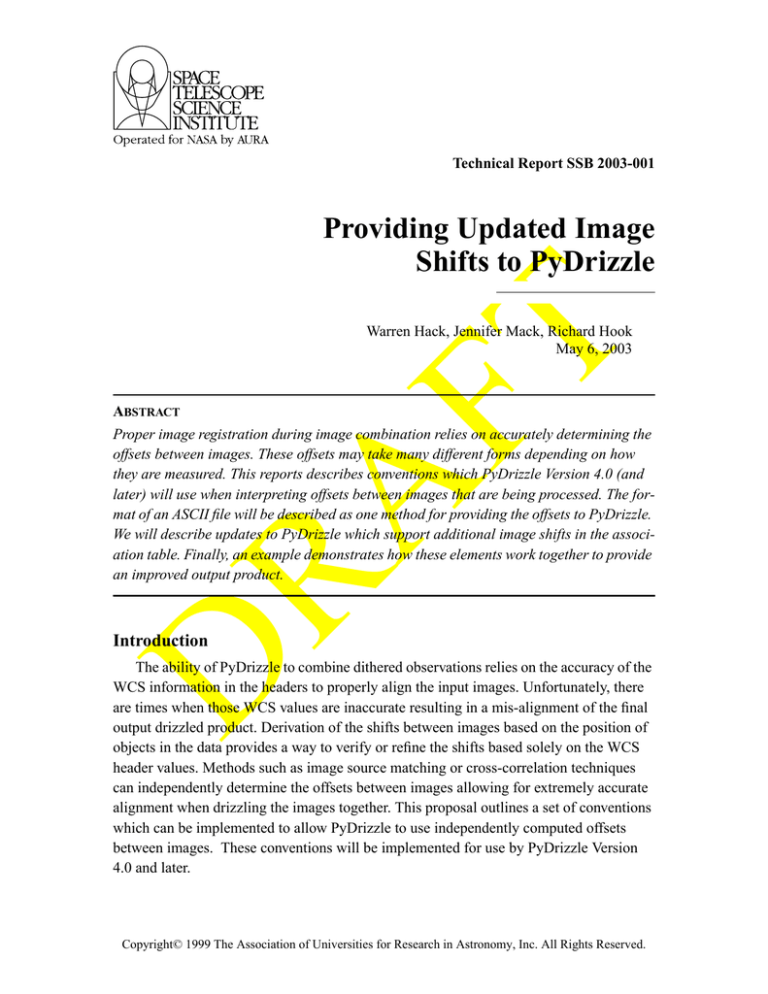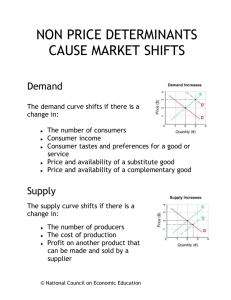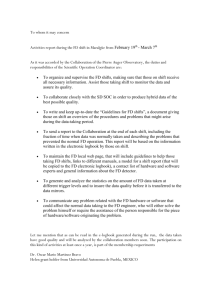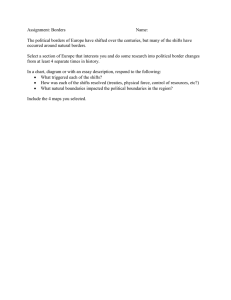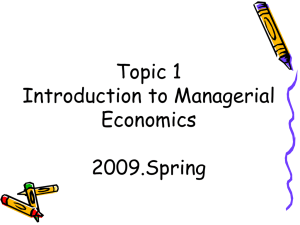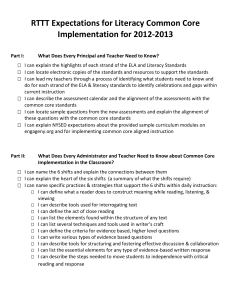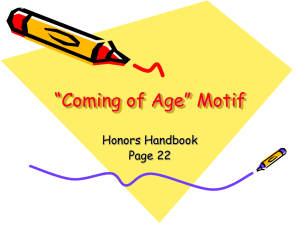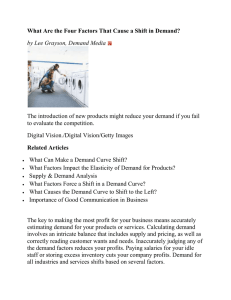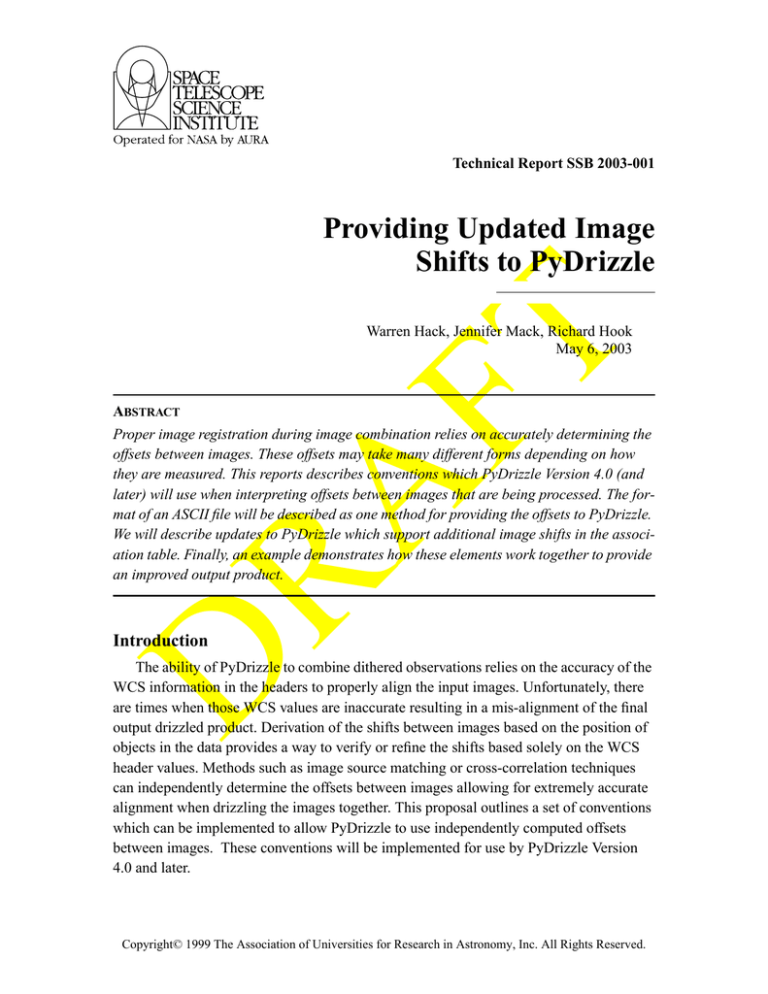
Technical Report SSB 2003-001
FT
Providing Updated Image
Shifts to PyDrizzle
Warren Hack, Jennifer Mack, Richard Hook
May 6, 2003
RA
ABSTRACT
Proper image registration during image combination relies on accurately determining the
offsets between images. These offsets may take many different forms depending on how
they are measured. This reports describes conventions which PyDrizzle Version 4.0 (and
later) will use when interpreting offsets between images that are being processed. The format of an ASCII file will be described as one method for providing the offsets to PyDrizzle.
We will describe updates to PyDrizzle which support additional image shifts in the association table. Finally, an example demonstrates how these elements work together to provide
an improved output product.
D
Introduction
The ability of PyDrizzle to combine dithered observations relies on the accuracy of the
WCS information in the headers to properly align the input images. Unfortunately, there
are times when those WCS values are inaccurate resulting in a mis-alignment of the final
output drizzled product. Derivation of the shifts between images based on the position of
objects in the data provides a way to verify or refine the shifts based solely on the WCS
header values. Methods such as image source matching or cross-correlation techniques
can independently determine the offsets between images allowing for extremely accurate
alignment when drizzling the images together. This proposal outlines a set of conventions
which can be implemented to allow PyDrizzle to use independently computed offsets
between images. These conventions will be implemented for use by PyDrizzle Version
4.0 and later.
Copyright© 1999 The Association of Universities for Research in Astronomy, Inc. All Rights Reserved.
Technical Report SSB 2003-001
Computing Shifts
This report will begin with a definition of a few key terms related to computing image
offsets and the conventions used to represent those shifts.
relative shift:
delta shift:
FT
the total shift derived between an undistorted input image and an undistorted reference image.
the residual shift found after applying the shift computed from the header
WCS values.
input frame:
RA
undistorted WCS frame obtained by applying the distortion model to an
input, distorted image without applying any additional rotations or
scale changes.
output frame:
undistorted WCS frame obtained by applying the distortion model to a distorted input image including additional rotations and/or scale
changes.
pixel shift:
D
shift computed as the simple difference between the X/Y pixel position
from the input image minus the X/Y pixel position of the same source
from the reference image. These X/Y positions can be derived from
images in either the input or output frame and can be either relative
shifts or delta shifts.
arcsecond shift:
shift computed as the difference between the RA/Dec position of a source
from an input image minus the RA/Dec position given for the same
source from the reference image. These positions MUST be determined
after correcting for any distortion in the image. PyDrizzle then directly
applies this shift to the CRVAL position of the input image.
NOTE: These arcsecond shifts are NOT the same as angular offsets on the
sky, and do not require any ‘cos(Dec)’ adjustments as they are only
changes in the RA/Dec of the reference pixel.
shift file:
ASCII file containing the separately computed shifts for a set of images
used as input to the buildasn task for updating the offsets provided in
the ASN table.
The definitions for the input and output frames provided here correspond to the definitions used by ‘drizzle’ allowing for identical use of shifts for both tasks.
2
Technical Report SSB 2003-001
RA
FT
Relative and Delta shifts
Delta shifts can be determined by separately ’drizzling’ the input images onto a common WCS frame, just as MultiDrizzle does during the ’Driz_separate’ stage. Fitting can
then be done on either sources from the separate images or with cross-correlation techniques to derive the residual offset between the observations. For clarification, these shifts
will be in the ’input’ frame when the common output WCS frame has the same orientation
and scale as the inputs. Alternatively, the delta shifts would be in the ’output’ frame if any
rotation and/or scaling gets applied during the drizzling.
Relative shifts, on the other hand, could be determined using any number of methods.
Shifts computed in the ’input’ frame could be determined by finding targets in each input
image prior to correcting for distortion, applying the default distortion model to X/Y positions and fitting those results with lists for the same targets derived from the other images.
’Output’ frame shifts could be computed by drizzling each input to separate output images
with the same rotation and scaling, but without the same RA/Dec for the center. The
resultant images could then be cross-correlated or target lists could be matched to compute
the relative shifts.
D
Shift Units
The computed shifts can be specified in units of either pixels or arcseconds, with
PyDrizzle interpreting the shifts accordingly. Arcsecond shifts come as a natural result of
using RA/Dec coordinates of image sources for computing the shifts. This would eliminate any ambiguity with the reference frame since the RA/Dec coordinates are fixed on the
sky. Arcsecond shifts get interpreted as shifts with respect to the reference pixel RA/Dec
values, so they are interpreted as offsets in direction of increasing RA and Dec. For example, the IRAF task ‘xy2rd’ can be used to determine the RA/Dec of a star in an image
based on the WCS in it’s header. If the ‘true’ position known from another source/image
had RA which was larger in value and a Dec which was smaller, then the arcsecond shift
would need to be positive in RA and negative in Dec to bring the measured position into
agreement with the ‘true’ position.
Pixel shifts are interpreted with respect to each image’s reference position in the X/Y
pixel frame and require a specification of ‘input’ or ‘output’ for the frame. Pixel shifts
given in terms of the ‘output’ frame designate that the shifts were measured from images’s
that were already drizzled onto an image which has the same WCS (i.e., plate scale, orientation) as the final output product. PyDrizzle requires specification of the image which
defined the ‘output’ WCS used for computing these ‘output’ pixel shifts so that they can
be converted back to the simple ‘input’ frame (without scale or orientation changes). This
allows PyDrizzle to apply these shifts to any arbitrary output frame regardless of the frame
used to compute the shifts in the first place. Pixel shifts given as ‘input’ shifts specify that
the shifts were computed based on images which have been distortion-corrected without
any additional scale or orientation changes. PyDrizzle then does a final conversion of the
3
Technical Report SSB 2003-001
RA
FT
shifts based on the WCS of the final output product to account for scale and orientation
changes.
The relationship between pixel shifts and arcsecond shifts can be seen in Figure 1 for
the WFC, where both types of shifts are shown for an observation with ORIENTAT=45. It
can be clearly seen from this figure that shifts given in units of arcseconds translate to
shifts in different directions than shifts given in pixels, underscoring the need to carefully
specify the units in the shifts file or ASN table.
Most individual observers have developed their own way to compare images and compute offsets with scripts/tasks with which they are familiar. The conventions described
here should support the majority of forms used by observers making it a simple matter to
incorporate the results from most shift computations into PyDrizzle.
Figure 1: Relationship between pixel shifts and arcsecond shifts for an observation with
ORIENTAT of 45ο.
V2
A
WFC1
D
Y
B
∆x
∆y
N
2048 pix
WFC
E
~50 pix
∆Dec
∆RA
θ
WFC2
C
D
4096 pix
V3
X
Sign Conventions
Regardless of the form of shifts that are computed, it should be kept in mind that
PyDrizzle and ‘drizzle’ both work with shifts from the observers perspective. In particular,
the shifts should be in terms of how the targets in the image need to move to result in precise registration, rather than on how the telescope would need to move. The computation
4
Technical Report SSB 2003-001
FT
of any shift requires taking the difference between two values; namely, the position from
the input image and the position from a reference image. The order of the difference then
dictates what sign the shift will have.
PyDrizzle assumes that the values provided by the user in the ASN table were computed as ’image - reference’. For example, if using geomap to compute the fit between two
source target lists, this corresponds to having the current image’s values in the first two
columns of the input table and the reference image in the last two columns (as described in
the geomap help file).
Use of Shifts in Association Tables
D
RA
Association (ASN) tables can support either delta shifts or relative shifts given in units
of either ’pixels’ or ’arcseconds’. Table 1 lists the names of the columns for the relative
and delta shifts. Relative shifts get stored in columns ’XOFFSET’ and ’YOFFSET’ to
denote the fact that the shifts represent the offset of the image from the reference image.
Delta shifts get stored in columns ’XDELTA’ and ’YDELTA’. The units defined for these
columns record whether these shifts are given in terms of pixel shifts or shifts in arcseconds of RA/Dec.
In addition, the columns ’ROTATION’ and ’SCALE’ can account for any additional
rotations or scale changes found when computing the final shifts. The additional rotation
given in the ‘ROTATION’ column can specify how much should be added to the image’s
ORIENTAT to get proper alignment. Finally, if there are noticeable scale changes not
accounted for in the distortion model for a particular image, the plate scale ratio of
expected/measured can be supplied in the ‘SCALE’ column for use by PyDrizzle.
Table 1. Summary of Shifts supported in ASN table
Shift Type
Column Names
Units Supported
relative
XOFFSET, YOFFSET
pixels, arcseconds
delta
XDELTA, YDELTA
pixels, arcseconds
PyDrizzle reads in all columns from the ASN table. If relative offsets are provided in
the shift file, it will populate the ASN table columns for the OFFSET with the values and
populate the DELTA values with all zeroes. Similarly, if delta shifts are provided in the
shift file, those values will be used to populate the DELTA columns and the OFFSET columns will be filled with zeroes. If shifts are given in both the OFFSET and DELTA
columns, the shifts given in the OFFSET column will always be applied ignoring any values in the DELTA columns. This convention used by buildasn eliminates any ambiguity as
to which values are applied to the data. Editing the ASN table directly will then allow the
user to further update the offsets using either delta or relative shifts.
The ASN table can either be created directly using standard STSDAS tools (such as
tedit or tcreate) or using the buildasn task provided as part of the PyDrizzle package. The
5
Technical Report SSB 2003-001
buildasn task accepts ASCII files containing the shift information in a simple, specific format as a shift file. The same shift file can also be provided as input to MultiDrizzle after
independently determining improved shifts. The shift file uses the following format:
FT
# units: pixels
Values: pixels (default), arcseconds
# frame: input
Values: input (default), output
# form: relative
Values: relative (default), delta
# reference: <filename> Only needed when ’frame == output’
filename xshift yshift [rotation [scale]]
RA
The first lines in the file provide information regarding the form of the shifts provided
in the file, and only those with non-default values are necessary. The list of values for each
line (as shown above) are not a required part of the file, although if present will not introduce any problems. If there are no rotation or scale changes, then the rotation and scale
columns do not need to be created at all. However, if there are scale changes to be applied,
a rotation must also be provided in order to maintain the proper format for each entry.
This file can contain shifts for files other than those contained in the ASN table. In that
case, only those entries found in the ASN table will be used to update the table. This
allows one file to be generated for a whole set of observations represented by multiple
association tables.
Example
D
These principles can best be understood through their application to an actual set of
dithered observations. This example will be based on a set of three ACS/WFC images
taken from a CR-SPLIT=2, 9-point dither pattern taken as part of the ACS calibration program 9018 in the F435W filter. The filenames of the calibrated images used for this
example are:
FILENAME
f435w_01_flt.fits
f435w_05_flt.fits
f435w_18_flt.fits
ORIGINAL ROOTNAME
j8c0a1abq
j8c0a1ajq
j8c0a2d6q
The pixel position and coordinates for a single star common to all three images indicate the sense of the shifts between the images. The coordinates were derived using xy2rd
on the distorted input images, while the pixel positions were obtained using imcntr with
cbox=15. The last two columns are the delta’s computed as ’image - reference’ with the
first image serving as the reference. These can be compared to the actual values computed
by PyDrizzle after taking into account the distortion.
f435w_01
f435w_05
f435w_18
2633.25
3513.51
1752.48
770.98
1582.40
1712.77
0:22:47.86
0:22:47.79
0:22:47.87
-72:03:11.2
-72:03:11.0
-72:03:11.5
0.
880.26
-880.77
0.
811.42
941.79
Since these pixel positions were derived from the distorted input images, they are
unsuitable for determining the overall shifts between the images. Instead, they are given to
illustrate the general direction and magnitudes of the shifts between the images.
6
Technical Report SSB 2003-001
# form: delta
f435w_01
0.00
f435w_02
-0.06689
f435w_07
f435w_08
f435w_09
f435w_10
f435w_11
f435w_12
f435w_13
f435w_14
0.07208
0.06622
0.22263
0.21753
-1.21249
-1.24936
-2.40082
-2.41300
-0.11886
-0.14741
0.10166
0.10193
-1.96196
-2.03822
-2.78908
-2.85048
-0.87050
-0.84855
-1.42002
-1.36502
0.48301
0.37425
1.91038
1.88253
1.01453
0.88224
2.34576
2.30274
D
f435w_15
f435w_16
f435w_17
f435w_18
1.22879
1.25398
2.54834
2.55290
RA
f435w_03
f435w_04
f435w_05
f435w_06
0.00
-0.06178
FT
Improved image shifts were derived in the input frame for these observations by Jennifer Mack. The images were drizzled onto separate output images, each with the same
WCS as the first image in the ASN table using MultiDrizzle. Targets were identified in
each of the drizzled outputs and geomap was used to fit common targets. This resulted in a
derivation of delta shifts since the shifts indicated by the input headers was already
accounted for in the initial drizzling. The original shift file used for this association only
reported the delta shifts.
PyDrizzle comes with a set of utility tasks separate from the primary drizzling task,
including buildasn for creating an ASN table. Buildasn runs on its own and generates an
association table based on files in the working directory or files listed in an ASCII file. It
can also take the shifts from a shift file and populate the appropriate columns in the ASN
table. The shifts reported in the ASN table upon using buildasn are:
f435w_01
f435w_05
f435w_18
XOFFSET
(pixels)
0.0
0.0
0.0
YOFFSET
(pixels)
0.0
0.0
0.0
XDELTA
(pixels)
0.0
2.54834
1.88253
YDELTA
(pixels)
0.0
0.22263
2.30274
The relative shifts were then computed by PyDrizzle by updating its understanding of
the input WCS for each image by the ’delta’ shifts and computing a new overall shift. At
no time does PyDrizzle update the headers of any input image based on these shifts, but
instead, performs all the updates internally in its handling of the WCS information. The
reference image does not end up with a shift of (0.,0.) in Table 2 as the images are centered on the combined output from all the images by default, not on center of the first input
image. The relative shifts, if provided in a shift file, could equally have been expressed relative to the 01 image such that the 01 image would have a relative shift of (0.,0.). Either
7
Technical Report SSB 2003-001
Image rootname
XSH
f435w_01
FT
convention will be handled transparently to the user, and would not affect the computations by PyDrizzle.
This ASN table produces shifts computed by PyDrizzle, along with the offsets
expected from the headers are shown in Table 2.
Table 2. Computed shifts using delta shifts compared to expected shifts.
YSH
Expected XSH
Expected YSH
40.3898115609
460.076363919
0.0
0.0
f435w_05
-879.127891188
-381.553062752
-880.
-880.
f435w_18
879.921338297
-459.194790072
880.
-880
RA
The computed shifts are offset relative to the expected shifts because PyDrizzle centers
the final output image and computes all shifts relative to that center position.
The final combination by PyDrizzle uses this ASN table to produce what appears to be
a properly combined, distortion-corrected product. The coordinates of the star in the
example are now:
f435w_drz
3531.22
1774.63
0:22:47.90
-72:03:11.2
in an output image of 5979 x 5152 pixels.
D
Summary
PyDrizzle Version 4.0 and the buildasn task have both been modified to support these
options for the ASN table and shift file. These conventions should allow users to compute
refined image shifts and use them in a simple manner with PyDrizzle to produce properly
aligned, combined images. Future development work will rely on this mechanism to have
automated routines deduce the shifts between sets of images and pass those results to
PyDrizzle using these conventions. This work will form the basis for a flexible and simple
way to combine images with proper registration using manual, and eventually, automated
systems.
Acknowledgement
We would like to recognize the critical contributions made by several people who have
made this capability possible. In particular, Anton Koekemoer provided the initial idea of
tweaking the shifts computed by PyDrizzle and managed the overall effort to implement
and test the Multidrizzle code. Andrew Fruchter provided considerable into how these
shifts should be applied and managed by PyDrizzle. Max Mutchler rigorously tested these
capabilities uncovering many issues which needed to be fixed in the implementation.
Finally, all the Dither Working Group members provided invaluable experience and support for this effort. It is due to their contributions that registration of dithered observations
can be managed so easily and robustly with the shift file documented here.
8