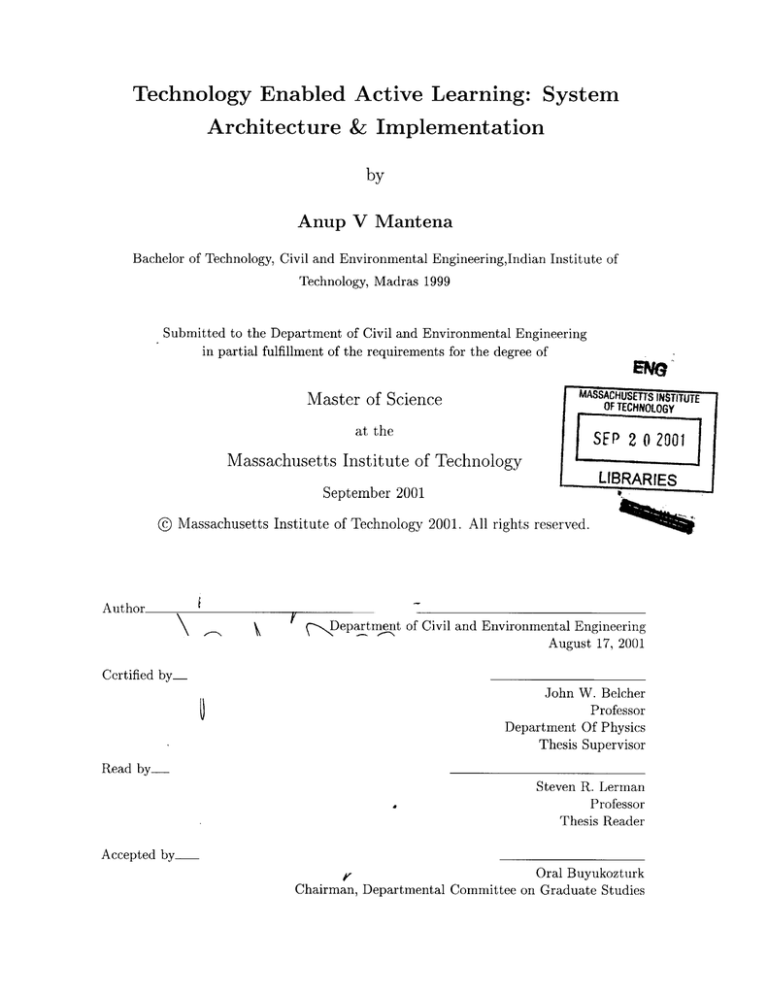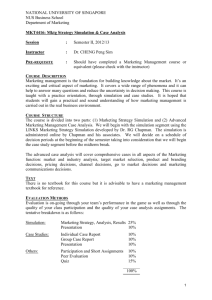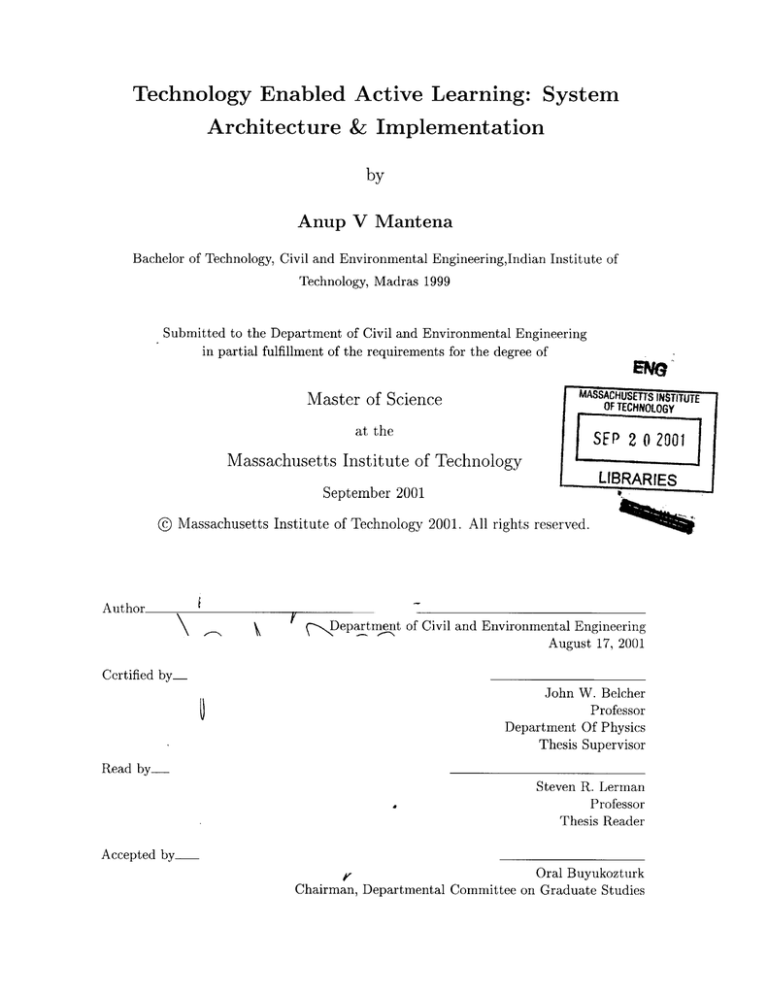
Technology Enabled Active Learning: System
Architecture & Implementation
by
Anup V Mantena
Bachelor of Technology, Civil and Environmental Engineering,Indian Institute of
Technology, Madras 1999
Submitted to the Department of Civil and Environmental Engineering
in partial fulfillment of the requirements for the degree of
Master of Science
MASSACHUSTSIN TITUTE
OF TECHNO.GY
O
"UECNOOG
at the
Massachusetts Institute of Technology
LIBRARIES
September 2001
@
Massachusetts Institute of Technology 2001. All rights reserved.
Author
I
.
r
-
Department of Civil and Environmental Engineering
August 17, 2001
Certified by_
John W. Belcher
Professor
Department Of Physics
Thesis Supervisor
Read by
Steven R. Lerman
Professor
Thesis Reader
Accepted by_
Oral Buyukozturk
4K
Chairman, Departmental Committee on Graduate Studies
Technology Enabled Active Learning: System Architecture
& Implementation
by
Anup V Mantena
Submitted to the Department of Civil and Environmental Engineering
on August 17, 2001, in partial fulfillment of the
requirements for the degree of
Master of Science
Abstract
This thesis describes the design and implementation of a set of software tools as
part of the Technology Enabled Active Learning (TEAL) / Studio project at MIT.
These tools include a simulation package for creating electromagnetic simulations and
a framework for collaboration software based on asynchronous messaging. We also
describe Interactive Question Service(IQS). IQS is a tool built using the collaboration
framework to gauge the student performance in realtime. The software tools described
here should contribute to a better learning experience for the students.
Thesis Supervisor: John W. Belcher
Title: Professor
Thesis Reader: Steven R. Lerman
Title: Professor
Acknowledgments
I would like to thank Prof John Belcher for giving me an oppurtunity to work on
the TEAL/Studio project and for his constant guidance and support that made this
thesis possible. I would also like to express my gratitude to Prof Steven R Lerman
for his invaluble advice and guidance he offered me over the last two years.
I would like to take this oppurtunity to thank Andrew Mckinney and Philip Bailey
for the tremendous amount of help, advice and patience that they gave me over the
entire duration. Thanks to all the RA's and staff of CECI for making CECI such a
wonderful place to work.
My thanks to my family for all the love, affection, encouragement and wonderful
moments they shared with me over the years.
And last but not the least I would like to thank Eswar, Bharath, Sugata, Sahoo
and all other friends for making my stay at MIT a memorable experience.
3
Contents
1
Introduction
9
1.1
M otivation . . . . . . . . . . . .
. . . . . . . . . . . . . . . . . .
9
1.2
New Trends In Teaching Physics
. . . . . . . . . . . . . . . . . .
10
1.3
1.4
1.2.1
Desktop Experiments
10
1.2.2
Conceptual Questions
11
1.2.3
Peer Instruction . . . .
11
1.2.4
Studio Physics
. . . .
11
Case for Simulations, Desktop Experiments and Collaboration as Effective Teaching tools. . . . .
12
TEAL . . . . . . . . . . . . .
13
1.4.1
Introduction.
. . . . .
13
1.4.2
Strategy . . . . . . . .
14
1.4.3
Road Map . . . . . . .
14
1.5
Areas Of Research
1.6
Thesis Roadmap
. . . . . .
14
. . . . . . .
15
2 Technology Overview
16
2.1
Java . . . . . . . . . . . . . . . . .
16
2.2
X ML . . . . . . . . . . . . . . . . .
17
2.3
Databases . . . . . . . . . . . . . .
18
2.4
Database Connectivity . . . . . . .
19
2.4.1
RDA (Remote Data Access)
19
2.4.2
ODBC/JDBC . . . . . . . .
19
4
2.5
JMS (Java Messaging Service) . . . . . . . . . . . . . . . . . . . . . .
3 Physical Simulations Architecture
22
3.1
Introduction . . . . . . . . . . . . . . .
. . . . . . . . . . . . . . .
22
3.2
Design Objectives . . . . . . . . . . . .
. . . . . . . . . . . . . . .
22
3.3
Architecture . . . . . . . . . . . . . . .
23
3.3.1
Salient Features
23
3.3.2
Important Components/Classes and Interfaces
3.4
3.5
4
20
. . . . . . . .
24
Simulation Tasks . . . . . . . . . . . .
29
3.4.1
EMobjects Creation
. . . . . .
29
3.4.2
Rendering Of Objects
. . . . .
30
3.4.3
Drawing Graphs
. . . . . . . .
30
3.4.4
Simulation Physics . . . . . . .
31
Simulation Setup and Lifecycle
. . . .
32
3.5.1
Simulation Setup from the Conf iguration File
32
3.5.2
Lifecycle . . . . . . . . . . . . .
34
Collaboration Software Architecture
36
4.1
Introduction . . . . . . . . . . . . . . . . .
36
4.2
Architecture . . . . . . . . . . . . . . . . .
37
4.2.1
Choice of Messaging System . . . .
37
4.2.2
Protocol Driven . . . . . . . . . . .
39
4.2.3
Client Server
. . . . . . . . . . . .
39
4.2.4
Collablets . . . . . . . . . . . . . .
41
Implementation . . . . . . . . . . . . . . .
43
4.3.1
Third Party Software products used
43
4.3.2
Security System . . . . . . . . . . .
43
4.3.3
Collablets part of the framework .
44
4.3.4
Collablet Manager Interface(CMI)
46
4.3
5
5
6
Interactive Question Service (IQS)
47
5.1
Introduction . . . . . . . . . . . . . .
47
5.2
Advantages of using IQS . . . . . . .
48
5.3
IQS Requirements . . . . . . . . . . .
48
5.4
Implementation . . . . . . . . . . . .
49
5.4.1
Question Lifecycle
. . . . . .
50
5.4.2
Communication Protocol . . .
51
5.4.3
Triggers . . . . . . . . . . . .
51
5.4.4
WWW Interface to the system
53
Conclusion
54
6.1
Computer Simulations . . . . . . . .
54
6.2
Collaboration Framework . . . . . . .
54
6.3
Scope for Future Work . . . . . . . .
55
6.3.1
Computer Simulations . . . .
55
6.3.2
Collaborative applications . .
55
A Sample Simulation
A.1
57
Configuration File . . . . . . . . . . . . . . . . . . . . . . . . . . . . .
57
A .2 Screenshot . . . . . . . . . . . . . . . . . . . . . . . . . . . . . . . . .
60
B Messaging server setup
62
6
List of Figures
3-1
Creation of EMobjects . . . . . . . . . . . . . . . . . . . . .
29
3-2
Setup and Initialization Of the Simulation . . . . . . . . . .
33
3-3
Simulation Lifecycle
34
4-1
Publish/Subscribe Messaging
4-2
Point-To-Point Messaging
. . . . . . . . . . . . . . . . . . . . . .
. . . .
38
. . . . . .
39
4-3
Collaboration Software Architecture .
40
4-4
Collablet Lifecycle
. . . . . . . . . .
42
4-5
Login Process . . . . . . . . . . . . .
45
4-6
Classroom Collablet Communications overview . . .
46
5-1
Interactive Question Service Architecture . . . .
49
5-2
Data Flow Through IQS . . . . . . . . . . . . .
50
5-3
Communication Protocol Used . . . . . . . . . .
52
A-1 Simulation Screenshot
. . . . . . . . . . . . . .
7
60
List of Tables
B.1 Topics used by the framework. . . . . . . . . . . . . . . . . . . . . . .
62
B.2 Queues used by the framework.
. . . . . . . . . . . . . . . . . . . . .
63
. . . . . . . . . . . . . . . . . . . . . . . .
63
B.4 User accounts used by the framework. . . . . . . . . . . . . . . . . . .
64
B.3 Groups in the framework.
8
Chapter 1
Introduction
The work presented in this thesis is part of Technology Enabled Active Learning(TEAL)/Studio
project at MIT. TEAL/Studio project aims to reform the way physics is being taught
in undergraduate classes. The focus of this thesis will be on the different software
tools that where designed and developed to be used as part of the TEAL/Studio
project.
1.1
Motivation
Physics is an important element in the education of engineers, scientists as well as
practioners of other physical and biomedical sciences. For this reason it has been an
integral part of any technical education and it is not possible to overemphasize its
importance. Research conducted into the efficiency of different teaching techniques
show that the traditional methods of teaching physics are inadequate. For example,
the traditional method of lecturing and then handing out problem sets for the student
works very well when all the students in the class are highly motivated. In practice
this is hardly ever the case. A majority of the students don't even think of the
problem set until it is due the next day. The kind of questions asked in the problem
sets is very important for them to be effective. If the problems are quantitative in
nature students can get by without spending much time on them by plugging the
values into equations.
9
The test clearly showed that what I thought they were understanding
they did not understand '. Professor Eric Mazur of Harvard University
Students usually learn physics by associating what they learn in class with real
life experiences. This works very well for fundamental physics like Newtonian physics
where the concepts taught in class can be directly correlated with everyday experiences. It gets complicated for advanced topics like Electromagnetism where the
students find it difficult to comprehend and visualize what is being taught in the
class. Physics in general is a difficult subject to master when compared to other
subjects and each student learns at a different pace. Often some students fall back
in the class and gradually loose interest in the class. So it becomes very important
to constantly monitor the performance of students in the class and make the learning
process interactive and a memorable experience for the student.
1.2
New Trends In Teaching Physics
Realizing the drawbacks and limitations involved in the traditional methods of teaching physics many universities and organizations are actively involved in physics education research (http://www.physics.umd.edu/perg/homepages.htm).
As part of their
efforts many new innovative methods of instructions have been tested with varying
degree of success. Some of the successful methods are presented here.
1.2.1
Desktop Experiments
These are experiments involving simple devices that can be used by students in a
regular classroom as well as at home. These experiments usually do not require very
elaborate setups and are not very complex in nature, so they can be very easily
integrated into the lecture. Typically these experiments are used to introduce new
concepts to the students or to demonstrate a physical phenomenon.
'McKay Professor of Applied Physics Eric Mazur's reaction on the results of a diagnostic test
he gave his students to assess their understanding of Newtonian mechanics. Mazur had until then
depended chiefly on the traditional lecture format
10
1.2.2
Conceptual Questions
Instructors pose conceptual questions to the students during the course of the class.
They are different from the ordinary questions because they intrigue the student and
force them to think deeply about the material presented in the class. This often
leaves a lasting impression on the student. Even if the students don't answer the
question correctly the process they go through in attempting to solve the question
has a huge impact on the students understanding of the subject. Since these questions
are mentally absorbing they also serve as a good tool to keep the students interested
in the class.
1.2.3
Peer Instruction
There is usually a high level of interaction and activity found in small groups. The
idea behind peer instruction is to organize students into small groups and then engage
them in useful activities, which could include doing experiments, solving problems etc.
The purpose is to engage these groups of students in an intellectually stimulating
activity so that they could learn from the high level of interaction and discussion that
usually accompany these activities.
1.2.4
Studio Physics
The studio approach to teaching is a major shift in the way physics is taught from
the traditional way, which is dominated by lecture. The studio classrooms are set
up to facilitate group work and increase the level of student activity. The essential
ingredients in a studio class other than lectures are desktop experiments, problem
solving, active group discussions, computer simulations of physical phenomenon and
question-answer sessions. The instructors supervise and coordinate the activities of
the students in the class and help them with any problems they may have.
Prototypes
2
of studio classrooms have been deployed in some universities with
2
Full-fledged studio classrooms have been implemented in North Carolina State University and
Rensselaer Polytechnic Institute and other universities in the United States.
11
very impressive results. These prototypes differ from each other based on the emphasis they place on the different ingredients of a studio class. Nonetheless all these
implementations have one feature in common: they actively engage the students in
the class.
1.3
Case for Simulations, Desktop Experiments and
Collaboration as Effective Teaching tools
Physics is best learnt when the student is an active participant in the class rather than
being a passive participant. Any tool that can help the students visualize and absorb
the physical principles that are being taught in the class is of immense value. If these
tools are interactive and actively engage the students then they are very effective in
getting them accustomed to the physical principles that are being taught in the class.
Desktop experiments, Computer Simulations, Peer Instruction and Collaboration are
a few such tools, which can be incorporated into a classroom to make the learning
process an intellectually rich and rewarding experience.
Desktop experiments involve simple experiments which the students can perform
during the class. Often these experiments are conducted before the introduction of
a theoretical concept, to drive home a point made in the class, to verify the theory
taught in class. Since they are very tightly integrated with the theory taught in
the class they have a tremendous impact on the student. This solves the problem
that exists with traditional laboratory sessions. There often is a delay between the
introduction of a concept to the students and when they actually do the corresponding
experiment in the traditional laboratory, which results in the students doing the
experiments without understanding the physics behind it. The desktop experiments
can be accompanied by thought provoking conceptual questions, which force the
students to think about the under lying concepts and in the process develop insight
into and an interest for the subject.
Desktop experiments are the ideal solution to provide the students with practical
12
hands on experience, but they have many practical limitations. There may be many
logistical issues associated with conducting desktop experiments in classroom with
large number of students. Desktop experiments are best suited for simple experiments and often it is not possible to do complex experiments in the classroom. In
some cases it may not be economically feasible to conduct the experiments in class.
With the latest advances in computer hardware and graphics it has become possible
to create high quality simulations. These computer simulations can be used very
effectively as a substitute for desktop experiments to simulate a wide variety of physical phenomenon ranging from very the simple to the very complex. Since computer
simulations can be made very interactive and are highly configurable they enhance
the user experience. These computer simulations can be easily integrated with other
course material. Computer simulations also offer the added advantage of multiple
uses without any added cost.
Intuition plays an important role in learning physics, and each student perceives
the material differently. Physics is a subject where there can be more than more than
one way of doing things or analyzing the phenomenon. Since students are the same
level, they learn much faster when they interact among themselves. It is necessary to
create an environment in the classroom which is conducive for student-student and
student-instructor collaboration, so that effective transfer of knowledge takes place.
1.4
1.4.1
TEAL
Introduction
The Teal/Studio Project at MIT is based on the Studio Physics approach to physics
education and has been designed to help students develop much better intuition
about, and conceptual models of, physical phenomena. This approach is centered on
an "active learning" approach-that is, a highly collaborative, hands-on environment,
with extensive use of educational technology.
13
1.4.2
Strategy
The basic plan is to merge lecture, recitations, and hands-on laboratory experience
into a technologically and collaboratively rich experience for incoming freshmen. Students will gather in groups of nine, with twelve or so such groups in a common area,
for five hours per week. The students will be exposed to a mixture of instruction,
laboratory work with desktop experiments, and collaborative work in smaller groups
of three, in a computer rich environment (one networked laptop per three students,
with data acquisition links between laptop and experiments). The desktop experiments and computer-aided analysis of experimental data will give the students direct
experience with the basic phenomena. Formal and informal instruction, aided by
media-rich interactive software for simulation and visualization, will then aid students in their conceptualization of this experience.
1.4.3
Road Map
The first prototype implementation of this approach will be in Fall 2001. Based on
the results of the first use in Fall 2001, the course will be revised in Spring and
Summer of 2002 and offered again in the Fall of 2002, again to off-term 8.023 with
about 130 students.
This second trial will be used to test revised materials and
procedures, and to train faculty who will participate in the on-term implementation
in the following term. In the Spring of 2003 TEAL/Studio will be instituted in the
on-term version of 8.02, with 700 students, about seven full time Physics faculty,
seven teaching assistants, and seven undergraduate aids.
1.5
Areas Of Research
Software tools are needed to teach physics as envisioned by the TEAL/Studio project.
The aim of the research is to develop a set of extensible software tools, which can be
effectively used in a studio class. The focus has been on:
3
Course Offered by MIT Physics Department. Course title: Electricity & Magnetism I
14
"
A toolset for developing Computer Simulations. The toolset has to be very
extensible and fairly comprehensive because the goal is to make the generation
of new simulations very simple. The simulations generated have to be very
interactive and extremely configurable.
" Framework for developing Collaborative Applications (Collablets): Using this
framework it should be possible to simulate all the communications that take
place in a classroom. It should be a scalable, robust and secure system that can
be used even by geographically dispersed individuals.
1.6
Thesis Roadmap
The various technologies used in developing the software are introduced in Chapter 2.
The architecture developed for creating computer simulations and the various steps
involved in their creation and execution is described in Chapter 3. A brief overview of
the framework that was developed to create collaborative software applications for use
in a studio format class is presented in Chapter 4. Chapter 5 introduces Interactive
Question Service, a collaborative application built using the framework presented in
Chapter 4. Chapter 6 summarizes the work done, conclusions made therein and gives
an outline for the future work.
15
Chapter 2
Technology Overview
A brief introduction to the various technologies used in developing the software is
presented here.
2.1
Java
Java has been used extensively to program the software developed. Java( introduced
by Sun Microsystems) was the first programming language that wasn't tied to any
particular operating system or microprocessor. Applications written in Java will run
anywhere, eliminating one of the biggest headaches for computer users: incompatibility between operating system and versions of operating systems. Java started in 1990
when a team of Sun researchers developed technology for the convergence of digitally
controlled consumer devices and computers.
Java is directly derived from C++ and was designed with many goals in mind. Its
designers wanted a new language which was familiar, simple, object-oriented, platform
independent, high-performance, threaded, robust and secure. To this end a number of
more complicated features of C++ such as pointers, multiple inheritance and operator
overloading were omitted from Java. Java is a language of the 1990's and quickly
gained fame as the language of the Internet. It was recognized that a language for the
Internet would present immense security worries. Users would not want to download
routines to their local machines if these routines had the potential to wreck their local
16
working environments. The creators of java built into the language mechanisims,
which prevent remotely loaded routines from taking control of the machine they run
on.
2.2
XML
Extensible Markup Language (XML for short) is a new language designed to make
information self-describing. This simple sounding change in how computers communicate and exchange data has the potential to extend the Internet beyond information
delivery to many other kinds of human activity. Since XML the specification was completed in the early 1998 by the World Wide Web Consortium (usually called W3C),
the standard has spread like wild fire through science and into industries ranging
from manufacturing to medicine. This enthusiastic response is fueled by a hope that
XML will solve one of the Webs biggest problems: although every kind of information is available online it can be extremely difficult to find the information one needs.
The problem arises from the nature of Webs main language, HTML (shorthand for
Hyper Text Markup Language). Although HTML is the most successful electronic
Publishing language ever invented, it is superficial. In essence it describes how a Web
browser should arrange text, images and widgets on a page. HTML's concern with
appearance makes it a relatively simple language to learn, butthis simlpicity also has
its costs. XML makes it possible, despite the use of incompatible computer systems
to create a data format that all can read and write. Unlike most computer data
formats, XML markup also makes sense to humans, because it contains nothing more
than ordinary text.
The unifying power of XML comes from a few well-chosen rules. One is that
tags almost always come in pairs. Like parenthesis, they surround the text to which
they apply. And like quotation marks, tag pairs can be nested inside one another
to multiple levels. The nesting rule automatically forces certain simplicity on every
XML document, which takes the structure of a tree. Each element in the document
represents a parent, child or sibling from other element; relationships are unambigu17
ous. Trees cannot represent every kind of information, but they can represent most
kinds, which we need computers to understand. Trees are extremely convenient to
manipulate using computers.
2.3
Databases
E.F Codd, a scientist with IBM, developed the Relational Model in the late 1960's.
The relational model introduced the idea of data independence and mathematical
set concepts as the foundation for database architecture. Up to that point, database
applications directly accessed the data files to manipulate them. In addition the data
was stored in records consisting of fields of individual data items.
The relational model makes the Database Management System (DBMS) itself
responsible for accessing and managing the data. The user database application asks
the DBMS for the data or passes the data along to the DBMS for storage, and the
DBMS then accesses its own files to do the appropriate processing. The details of
how the data is stored on the server's disk are hidden from the user's application.
The relational model also introduced the concepts of data tables, where the data
is presented to the user as a series of columns in one or more rows. The columns and
rows are respectively equivalent to fields and records used by the other databases.
This concept gave the DBMS more flexibility in sorting and presenting the data to
the user, while hiding the actual detail of how the data is stored and manipulated.
Thus, the relational model both increases database flexibility and provides greater
data security. The relational model remained a paper concept until the late 1970's,
when minicomputers and mainframes began to have enough processing power for
experimental relational databases to be developed. IBM performed the initial experiments, and eventually brought its own Relational DBMS to the market. At the
same time, IBM released the Structured Query Language (SQL), which eventually
became the standard programming language for relational databases. Oracle Corporation. was actually the first to release a commercial Relational DBMS that used
SQL. Other companies such as Ingres, Informix and Sybase soon followed with their
18
own implementations of a commercial Relational DBMS.
2.4
Database Connectivity
Databases are usually run on dedicated hardware with fast hard disks and large
amounts of memory for faster data access. So standards have been developed to
access the data in databases over the network.
2.4.1
RDA (Remote Data Access)
RDA was the first standard to define protocols and services for accessing databases
over network connections(actually, over Open Systems Interconnect (OSI1)). A consortium called SQL Access Group(SAG) was the first to implement the RDA standard
over OSI protocol stack and then the now popular TCP/IP stack.
2.4.2
ODBC/JDBC
ODBC stands for Open Database Connectivity. It defines a vendor-independent API
(Application Programming Interface) as defined by the Microsoft Corporation, for
accessing data in relational and non-relational databases using Structured Query Language (SQL) as a standard for accessing data. This allows an application developer
to develop, compile and ship an application without targeting a specific DBMS. Users
can then add modules called database drivers that link the application to their choice
of database management systems.
Data access from the Java is done with the Java Database connectivity standard,
JDBC. JDBC is an object-oriented application-programming interface (API) based
on the RDA standard, with the interface defined by Javasoft as part of the core Java
distribution. The JDBC API defines Java Classes to represent connections to the
database, SQL statements, database metadata and other database objects that enable
'Created by the International Organization for Standardization (ISO) to develop standards for
data networking
19
a java program to interact with a database and process results. As with ODBC, most
database vendors must provide JDBC drivers that implement the specific functions
native to their respective databases.
2.5
JMS (Java Messaging Service)
Messaging is a method of communication between software components or applications. A messaging system is a peer-peer facility: A messaging client can send
messages to and receive messages from another messaging client. Each client connects to a messaging agent that provides facilities for creating, sending and receiving
messages. Messaging enables distributed communication that is loosely coupled. A
component sends a message to a destination and the recipient can retrieve it from the
destination. However the sender and receiver do not have to be available at the same
time in order to communicate. In fact, the sender need not know anything about the
receiver, nor does the receiver need to know anything about the sender. They only
need to know what message format and destination to use. In this respect messaging
differs from tightly coupled technologies such a Remote Method Invocation (RMI),
which require an application to know a remote application's methods.
The Java Message Service is a Java API that allows applications to create, send,
receive and read messages. Designed by Sun and several partner companies, the JMS
API defines a common set of interfaces and associated semantics that allow programs
written in the Java programming language to communicate with other messaging
implementations.
The JMS API enables communication that is not only loosely coupled but also:
" Asynchronous: A JMS Provider can deliver messages to a client as they arrive;
a client does not have to request messages in order to receive them.
* Reliable: The JMS API can ensure that a message is delivered once and only
once. Lower levels of reliability are available that can afford to miss or receive
duplicate messages. The JMS provider also stores the messages for later delivery
20
to client when he comes online.
21
Chapter 3
Physical Simulations Architecture
3.1
Introduction
The TEAL/Studio class will require a large number of computer simulations to be
used as part the class. Having a framework on which all these simulations are based
offers the following advantages.
" Creation of new simulations is well defined and much simpler.
* Maintainence of existing simulations becomes easy.
" Any improvements made to the framework are automatically reflected in all the
simulations.
The simulations generated using this framework should be very easy to use so
that students spend most of their time understanding the physics involved rather
than figuring out how to use the simulation.
3.2
Design Objectives
The framework has been designed to meet the following requirements.
9 Effort involved in creating new simulations should be minimal.
22
" The architecture should be modular, which makes it possible to develop reusable
software components, which can then be reused in multiple simulations.
" The different simulation tasks should be very clearly separated from each other.
As an example, the physics governing the simulated objects should be clearly
separated from other aspects of the simulation.
* Provide a consistent and extensible method of incorporating the physics into
the simulation.
" Provide a consistent and flexible API to manage objects that have to be rendered
on the screen.
* Provide an easy and convenient API for drawing graphs representing the variation of different parameters of the simulation.
" Should be able to dynamically alter the state of the different Electromagnetic
objects in the simulation and even add and remove Electromagnetic objects
dynamically.
" Support Collaboration among different students and the instructor.
3.3
3.3.1
Architecture
Salient Features
Modular and Extensible
The whole simulation process is abstracted into a set of abstract classes and interfaces. These classes and interface are further grouped into modules depending on their
functionality. Different modules communicate with each other through well-defined
interfaces. If the existing components do not provide the required functionality, new
implementations can be written and plugged in, as long as they confirm to the interface used to communicate with other components.
23
Intelligent Components
The idea behind a modular and extensible architecture is the ability to develop new
simulations by putting together software components that can talk to each other
and perform the required task. For this to work effectively the individual software
components should have some intelligence built into them. By doing this, the entire
program logic is decentralized. A simple example of this is the different objects that
have to be rendered on the simulation panel. All these objects know how to render
themselves on the screen. So they can be plugged into any simulation and they are
automatically rendered on the screen.
Event Driven Mechanism
One of the important features of the simulations is their dynamic nature, which lets
the users add and remove objects to the simulation dynamically. This poses certain
difficulties regarding the communications between different Simulated Objects because communication channels don't exist between the newly added objects. Adopting an event driven mechanism solves this problem. All the communications between
the simulated objects takes place through events.
3.3.2
Important Components/Classes and Interfaces
The following are the main Components in any simulation.
EMobject
All the physical and electromagnetic properties of objects like Point Charge, Electric
Dipole, etc are abstracted into a base class called EMobject. The different electromagnetic objects are represented by special implementations of this base class.
EMobjectHandler
EMobjectHandler is a class used to model the physical and the electromagnetic behavior of an electromagnetic object. Different EMobjectHandlers are developed for
24
each electromagnetic object modeling the required behavior. In its simplest form
the EMobjectHandler for a Point Charge models the dynamics of a Point Charge by
calculating the Force acting on the Point Charge using the equation
P = q(E +ib x b)
(3.1)
In short EMobjectHandler encapsulates the Electro Magnetic behavior of an EMobject. There could be various reasons for developing different EMobjectHandlers for
the same EMobject. Example: If only one degree of freedom is active for a simulation,
we want to use a handler which takes this into account instead of using a generic three
Degrees of Freedom Handler, for performance reasons. Different simulations may be
emphasizing different physical principles, making it necessary to associate a different
behavior to the EMobject. This is achieved by using a different EMobjectHandler for
the EMobject in different simulations.
ForceModel
This is an interface which encapsulates the necessary properties of physical forces
like Friction, Gravity etc. By creating new implementations of this interface different
forces can be simulated.
ImpulseModel
All the necessary properties of any object which exert an impulse on the EMobjects
in the simulation are encapsulated in this interface. A simple example is the imaginary boundary of the simulation area. Whenever an EMobject hits the boundary it
gets reflected back so that the object never leaves the simulation area. This is very
easily modeled as an impulse being exerted on the EMobject whenever it reaches
the boundary. Another place where this could be used is when there are collisions
between EMobjects.
25
Simulation Model
This is the brain of the simulation. All the EMobjects that are added to the simulation
register themselves with the Simulation Model. And for every simulation step the
simulation model updates the different EMobjects accordingly.
Transform
The coordinate system in which the EMobject properties like position and velocity are
measured and the coordinate system used for rendering, is different. The conversion
between the two different coordinate systems is handled by the Transform. Sometimes
all the objects that are being rendered on the screen may have to be scaled up or
down to emphasize certain physical behavior of the EMobjects. Transform presents
a convenient way of handling this as well.
Drawable
This is an interface to be implemented by all objects that have to be rendered on the
screen. So whenever a new object that has to be rendered on the screen is added to
the simulation, if it implements this interface it is registered with the simulation to
be rendered at the end of every simulation step.
FieldLines
Electromagnetic field lines present an excellent way to depict the variation of electric
and magnetic fields as the simulation progresses. Every EMobject for which the field
lines have to be drawn has a FieldLines object associated with it. Points relative to
the EMobject can be specified through which the field lines will be drawn. Since the
field lines have to be rendered as part of the simulation, FieldLines implements the
Drawable interface.
26
Simulation Applet
This is the class that actually starts the simulations and acts as a container for the
simulation. This class features a thread which is used to control the progress of the
simulation. This thread is used to trigger each subsequent step of the simulation.
SimulationPanel
This is the panel where all the simulation related rendering takes place. This panel
maintains a list of all the objects that need to be rendered onto the screen. So at
the end of every simulation step all these are objects redrawn on the screen. This
object also is in charge of generating and propagating events at the end of every
simulation cycle. Objects interested in these events should register themselves with
the SimulationPanel.
GraphPanel
This class acts as a panel for the different graphs to be drawn. This is also the panel
where the actual graphs are displayed. Different graphs that have to be displayed
register themselves with the GraphPanel. After every simulation cycle all the graphs
are updated, keeping them up to date with the simulation.
Graph
This class encapsulates the different properties of a graph. It provides the GraphPanel
with points through which the graph has to be drawn.
SidePanel
Different Simulations may have different GUI requirements. For example some simulations may want to display the constantly varying parameter values for the different
EMobjects. Some simulations may want to plot and display different graphs relevant
to the simulation. Some simulations may want to add some controls (example: Buttons to add and remove EMobjects). The SidePanel acts as a container for all the
27
simulation specific GUI components.
Configuration File
The configuration file is an XML file which contains information regarding the simulation setup and initialization. At the start of a simulation this file is parsed and the
simulation environment is setup and initialized with default objects, as specified in
the configuration file.
Factory Classes
Factory classes are used to parse the XML configuration file and then create simulation
objects according to the properties read from the configuration file. Every simulation
object whose properties can be set in the XML file has a Factory class associated
with it. Some of the important factory classes used are listed here.
" SimulationFactory: This class is responsible for reading the simulation's configuration file and then setting up the simulation accordingly. It is also responsible for initializing the simulation with parameters read from the configuration
file. It uses various other helper classes to assist in the process.
* EMobjectFactory: This class is used by the SimulationFactory to create
EMobjects that will be added to the simulation.
Some of the other tasks
that are performed by this class are initializing the created EMobjects with
default values read from the configuration file, setting the EMobjectHandler for
the EMobject and then setting the FieldLines for the EMobject created. New
Custom EMobjectFactories can be easily developed to have custom creation of
EMobjects.
* FieldLinesFactory This class is used by the EMobjectFactory to set the field
lines that have to be drawn for the EMobjects created by the EMobjectFactory.
28
EMobjects Creation
Appropriate
EMobject~actory for
hE EMobject
b
EMobjectFactory
the
to b
be
created is obtained
EMobjectlFactory
0
creates a EMobject.
EMobject is registererd
with the simulation model
to be simulated every step
of the simulation.
initialized to the default
values specified in the
configuration file.
SimulationModel,
An appropriate
EMHandler is
created for the
EMobject.
EMobject properties like
position, velocity etc are
FieldLines should be
drawn for this EMobject.
<according
ErMobject is registered
with the
SimulationPanel to be
rendered on the screen.
Yes
FieldLines object is created
for this EMobject and its
properties are set
to the values in
the configuration file.
FielLines set for
the EMobject
-No-Ys-
EMobject
added event o
is triggered.
The FieldLines object
corresponding to the EMobject
is also registered with the
SimulationPAnel to be
rendered on the screen.
Figure 3-1: Creation of EMobjects
3.4
Simulation Tasks
The various processes involved in a simulation like creating EMobjects, rendering
different objects on the screen etc and how all these different processes fit together is
explained below.
3.4.1
EMobjects Creation
The creation of the new EMobjects is handled by the E Mobject Factories. These
factories are created during the setting up of the simulation. After these factories are
29
created they are registered with the SimulationModel for later use in the simulation.
Using EMobjectFactories makes it possible to set simulation specific properties to the
EMobjects being created. The Emobject creation process has been briefly illustrated
in figure 3-1.
There are two different situations in which EMobjects are created in the simulation.
1. During the initialization process of the simulation where EMobjects are created
with properties as specified in the configuration file.
2. When the user decides to add an EMobject during the simulation. In this case,
the EMobjectFactory creates an EMobject with default properties. Then the
EMobject is presented to the user for further change in the properties, like mass,
velocity and other physical properties before it is added to the simulation.
3.4.2
Rendering Of Objects
SimulationPanel is the region where all the simulation related rendering takes place.
And all objects that have to be rendered on the SimulationPanel implement the
Drawable interface. All objects that implement this interface know how to render
themselves on the screen when given access to a Transform and a Graphics objects.
Some of the objects that implement this interface are EMobject and FieldLines. The
SimulationPanel maintains a list of objects that have to be rendered (those that
implement the interface Drawable). So whenever a new object which implements this
interface is added to the simulation, it is registered with the SimulationPanel and the
SimulationPanel automatically renders it on the screen at the end of every simulation
step. To stop the object from being rendered on the screen it has to be unregistered
from the SimulationPanel.
3.4.3
Drawing Graphs
GraphPanel is the region where all the graphs for the simulation are drawn. So every
simulation which wants to use graphs to depict the variation of different simulation
30
parameters as they change should have the GraphPanel as one of its components.
Individual Graphs can then register themselves with the GraphPanel. At the end of
every simulation step the GraphPanel requests all the registered Graphs to plot their
latest values.
3.4.4
Simulation Physics
One of the important goals of the architecture is to separate the physics of the simulation from every other aspect of the simulation. This is exactly what the SimulationModel achieves. All the EMobjects that have to be simulated are registered with the
SimulationModel. Then for every simulation step, the SimulationModel computes the
next state of all the registered EMobjects upon instructions from the SimulationPanel.
The simulation essentially is solving differential equations involving the properties of
EMobjects. Depending on the complexity of the equations and the interdependence
of the properties of different EMobjects it may or may not be possible to dynamically
add and remover EMobjects to and from the simulation. As an Example, consider the
interaction of point charges. Their behavior is purely a function of the total electric
field acting on it due to all the EMobjects. The point charge doesn't need any knowledge from the other EMobjects except their Electric Field contribution. Hence in this
simulation it is possible to add and remove point charges dynamically. In contrast,
consider the interaction of two electric dipoles. To solve the equations of motion we
have chosen to use the conservation of linear and angular momentum, which very
closely couples the two electric dipole together. The moment a new electric dipole
is added to the simulation the equations to be solved using this approach change
drastically, making it impossible to add and remove EMobjects dynamically unless
certain approximations are made. So there are two types of SimulationModels one
which allows us to add and remove EMobjects dynamically; and one which doesn't
let us change the number of EMobjects in the simulation.
31
Fixed EMobjects
The SimulationModel is specifically crafted for a particular complex simulation and
as such each simulation has a separate SimulationModel when this approach is used.
Variable number of EMobjects
The important feature in this approach is the use of EMobjectHanlders, which know
how to control the behavior of the EMobject associated with it. They make extensive
use of ForceModel, ImpulseModel and CollectionOfEMobjects to model different behaviors. By using different EMobjectHandlers for different simulations it is possible
to use the same SimulationModel for all the simulations without any changes. Most
simulations fall in this category.
3.5
3.5.1
Simulation Setup and Lifecycle
Simulation Setup from the Configuration File
The first step in any simulation is setting it up according to the configuration file
(see Figure 3-2).
First the SimulationPanel class for the simulation is read from
the configuration file and then an instance of it is created and initialized. Some of
the properties that can be set are Size of the panel, Color of the background and
so on. The properties of the panel could also be the SimulationModel to use and
the SidePanel to use for the simulation. One property of the SimulationPanel is
whether it uses a predetermined SimulationModel and SidePanel or whether they
are read in from the configuration file. In either case after the initialization of the
SimulationPanel, the simulation has a SimulationModel and a SidePanel.
Next the EMobject properties for the simulation are read from the configuration
file. During this process the different EMobjects that are allowed in the simulation
are read in and appropriate EMobjectFactories are created for them. These EMobjectFactories are then registered with the SimulationModel. With this the simulation
setup is complete.
32
Setup Of the Simulation
SimulationFactor
rConfigurati
is created
ile.on
Configuration
File.
SimulationModel is
created and intialized
Yes
SimulationPanel is
created and
creted.nConfigurable.
initialized.>
No (This SimulationPanel supports only one SimulationModel hence not configurable.)
Is SidePanel
Configurable
NO
(This SimulationPanel supports only one SidePanel hence not configurable.)
Yes
EMobectFactories for all the
supported EMobjects are
created and registeres witht he
SimulationModel.
Appropriate
SidePanel is
created and
initialized.
-------------------------------------------------------------
|
|
J--
r---------------------------------------------------------------
Create a appropriate
Transform for the
simulation.
0
Any graphs to be drawn are
registered with the
GraphPanel.
Add any object other than
EMobjects that have to be
rendered on the screen.
Creats using e
EMobjectFactories
created earlier.
Figure 3-2: Setup and Initialization Of the Simulation
The next step is to initialize the simulation based on the information from the
configuration file. Some of the common tasks that are performed during the simu-
lation initialization are to create an appropriate transform for the simulation, and
then add some objects that have to be rendered on the SimulationPanel( like axes
representing the coordinate system in which the simulation takes place). Then the
EMobjects that have to be added to the simulation are processed. A reference to the
appropriate EMobjectFactory is got from the SimulationModel and is used to create
the appropriate EMobject with the appropriate properties and EMobjectHandler set
33
Simulation Lifecycle
SAll
the EMobjects part of the
Simulation are
Objects are rendered
onto the screen.
advanced to the
next step.
Continues till the
user stops or pauses
the simulation.
All the objects interested in the end of
a simulation step event are notified.
(This is when graphs and other such
components are updated)
ait for the specified time before,
proceeding to the next step.
Figure 3-3: Simulation Lifecycle
for the EMobject (depending on the SimulationModel used). These EMobjects are
then added to the Simulation. After this the graphs node is processed to register
the appropriate graphs with a GraphPanel, if the simulation supports graphs. This
completes the initialization of the simulation.
3.5.2
Lifecycle
The Simulation Applet is the starting point of any simulation. The first step in any
simulation is to setup and initialize the simulation according to the properties read
from the configuration file. To aid in this process the SimulationApplet makes use of
simulation factory that parses the configuration file (an XML file) for the simulation
and then reads the simulation and initializes it.
Now the simulation is ready to start. The Thread in the simulation applet is
started which periodically advances the simulation through time steps. The simulation can be controlled by the different controls added to the SidePanel. As the
simulation progresses, all the different listeners for events or updates are notified as
34
and when appropriate events occur. The simulation now proceeds until the user stops
it or until a certain number of simulation steps have been completed.
35
Chapter 4
Collaboration Software
Architecture
4.1
Introduction
A TEAL/Studio class involves high level of interaction between the students and the
instructors. These interactions, while actively engaging the students in the class, also
generate valuable information which can be used to track the progress of the students,
check the effectiveness of teaching techniques being used in the class, and fine tune
them. Obtaining this information and analyzing it could be a very demanding task
with out proper tools to aid in the process. The availability of networked computers
for all the students in a studio class make it possible to use collaborative software
applications to aid in the learning process, as well as collecting this useful information.
These collaborative applications should be easy to use and run on a variety of
computer platforms. The information should be exchanged securely, and the solution
has to be scalable to support large number of students. A framework has been created
for developing collaborative applications meeting the above requirements.
36
4.2
Architecture
4.2.1
Choice of Messaging System
Collaboration among different users invariably involves sending data across the network. How these communications between the client and server are handled is the
most important design issue. From the network point of view this can be done either
through synchronous or asynchronous messaging.
Synchronous messaging over the network is possible using technologies like CORBA1
and JavaRMI 2 . These technologies attempt to mimic the behavior of a system that
runs in one process. When a remote procedure is invoked the caller is blocked until
the procedure completes and returns control to the caller. This synchronized model
allows the developer to view the entire system as it runs in one process. But at the
same time this synchronized nature of RPC tightly couples the client (software making the call) to the server (the software servicing the call). This client cannot proceed
until the server responds. Though this tightly coupled nature makes it very easy
to develop distributed applications it creates highly interdependent systems where a
failure in any of the subsystems can have an immediate and debilitating impact on
the entire system. This makes it unsuitable for the development of scalable and fault
tolerant solutions.
Problems involving the availability of subsystems in not an issue with Asynchronous messaging. The different software components communicate with each other
using one-way messages that require no immediate response. In other words there is
no blocking involved. Once a message is sent, the messaging client can move on to
other tasks; it doesn't have to wait for a response. In this paradigm all the subsystems are decoupled from each other so a failure in one doesn't impede the operation
of others.
'Common Object Request Broker Architecture (CORBA) is an open distributed object computing infrastructure standardized by the Object Management Group (OMG).
2
Java RMI is an Object Oriented analogue to RPC (Remote Procedure Call), which is used to
invoke methods and functions in remote procedural-based applications. Java RMI framework is a
solution for a distributed system implemented entirely in Java.
37
Partial network failure is a fact of life, during which the system can miss many
messages.
In recognition of this, messaging systems provide guaranteed delivery,
which ensures that intended consumers will receive a message even if partial failure
occurs. Guaranteed delivery uses a store and forward mechanism, which means that
the underlying message server will write the incoming messages to a persistent store
if the intended consumers are not available. When the receiving system becomes
online at a later time, the store-forward mechanism will deliver all the messages that
the consumer missed while it was offline. Providing this kind of fault tolerance in
synchronous communication models is impossible. After considering all the above
facts, Asynchronous messaging was selected to handle the communications between
different components. The following two messaging paradigms have been extensively
used in developing the applications.
Publish/Subscribe
Publish/Subscribe
eubscriber
Topic
SUbscribe r
Publisher
Subscriber
Figure 4-1: Publish/Subscribe Messaging
A publish/subscribe (pub/sub) messaging system (see Figure 4-1) is an event
driven model where information consumers and producers participate in the transmission of messages using topics. Topics are electronic channels to which the producers of messages publish their messages. These messages are then sent to all the
38
subscribers for that topic. A topic is analogous to a news group or a list server: when
a message is sent to a list server or newsgroup, it is delivered to all the subscribers.
Point-to-Point
Point-To-Point
Queue
Receiver
Sender
Figure 4-2: Point-To-Point Messaging
In point to point messaging (see Figure
4-2), messages from different sources
are routed to an individual consumer. This is achieved by using queues to which
messaging applications send messages. The clients then receive these messages from
the queue.
4.2.2
Protocol Driven
Because of the asynchronous nature in which messages are sent and received by the
components, it is necessary to have a communication protocol which can be used
to process the messages. In general every service offered by the framework has a
communication protocol which all the components adhere to when interacting with
this service.
4.2.3
Client Server
39
Collaboration Softwatre Architecture
Client (Student/Instructor)
Client (Student/Instructor)
Client (Student/Instructor)
Clients Connect to the approprate Topics and Queues
Queue
Queue
Topic
Messaging Server
Collablets connect to appropriate Topics and
Queues.
Collablet
Collablet
Collablet
Collaboration Server
Figure 4-3: Collaboration Software Architecture
40
The client/server software architecture is a versatile and modular paradigm that
is intended to improve usability, flexibility, interoperability and scalability of software
components. It is an extension of modular programming. The fundamental assumption in modular programming is that the separation of a large piece of software into
its constituent parts ("modules") creates the possibility for easier development and
better maintainability. Client/server computing takes this a step farther by recognizing that those modules need not all be executed within the same memory space. With
this architecture, the calling module becomes the "client" (that which requests a service), and the called module becomes the "server" (that which provides the service).
The logical extension of this is to have clients and servers running on the appropriate
hardware and software platforms for their specific functions. For example, database
management system servers running on platforms specially designed and configured
to perform queries, or file servers running on platforms with special elements for
managing files.
Because of the above reasons and the nature of the application, which consists of
a number of clients distributed across multiple machines, Client Server architecture is
the obvious choice. The Collaboration server, which offers the collaboration services
is the server component of the application. The clients (students/instructors) access
these services through the messaging layer that exists between them (see Figure 4-3).
4.2.4
Collablets
A collablet is defined as a component of the collaboration server, which offers a
particular collaboration service. Enforcing a common scheme on all collaboration
applications/services provides a simple and consistent mechanism which allows new
collaborative applications to be developed and deployed. It also makes the management of these services very easy for the collaboration server.
41
Overview
A collablet in its most general form is a Java class which is run inside a collablet
container. Each collablet has the same lifecycle (see Figure 4-4):
Collablet LifeCycle
---
Collablet Container
LOAD
Collablet Code
ff
Client
Collablet
Handle Client
Meq_Ge s
Collablet Container
Collablet Container
Collablet
UNLOAD
Figure 4-4: Collablet Lifecycle
* Collablet loaded into the Collablet Container (Collaboration Server) and initialized.
* The Collablet is started.
" Zero or more request are served by the collablet.
" The collablet can be stopped and restarted.
* Collablet stopped and unloaded from the container.
Typically a collablet has its own set of messaging resources (topics and queues)
through which all the collablet related communications take place. And every collablet also has a queue dedicated for its management. Using this queue it is possible
42
to start and stop the service and also to do service specific configuration. Having separate messaging resources for each collablet makes it possible to impose finer access
controls over the system resources.
The basic framework has five collablets Col-
lablet Manager, Authentication Collablet, Classroom Collablet, Poll Collablet and
Help Collablet. The services offered by these collablets are explained in greater detail
later.
4.3
Implementation
4.3.1
Third Party Software products used
SwiftMQ Router
This is a Java Messaging Service compliant high performance messaging system, which
supports both Publish/Subscribe and Point-To-Point messaging. This product has
been used to provide the messaging infrastructure. The messaging server resources
are accessed using the JMS API.
Oracle8i
Oracle 8i from Oracle Corporation is a market leader in high performance relational
database systems. This DBMS has beed used to store the application data. The
application interacts with the DBMS using JDBC.
4.3.2
Security System
Different users perform various tasks which require access to multiple system resources.
It is very important to prevent unauthorized access to these resources.
Therefore it is necessary to enforce a security system which controls the user's access to system resources. Since the user has to invariably go through the messaging
server to access any of the system resources, and since each system resource has its
own dedicated communication channels, controlling access to these communication
channels suffices.
43
Groups are fundamental to the JMS security system. They serve as a security
profile for the different users. Different groups representing different security profiles
are created and given access to the different topics and queues of the messaging
server. JMS users belonging to these groups are created and they are mapped to the
appropriate Collaboration application users. When the application users log into the
messaging server it is possible to restrict access to system resources very efficiently.
4.3.3
Collablets part of the framework
Collablet Manager
Collablet Manager is a collablet, which is used to manage other collablets.
The
following are the tasks handled by the collablet manager.
* Initialize the container in which the collablets will run.
o Load various collablets into the container and initialize them.
o Start and Stop Collablets that have loaded into the container.
o Unload collablets from the container after they are no longer needed.
Authentication Collablet
As the name suggests the main purpose of the authentication Collablet is to authenticate new users logging into the system. Whenever a new request comes in it verifies
the users credentials and sends back the information, which the client uses to log on
to the messaging system. The login process is briefly illustrated in the above flow
chart.
Classroom Collablet
The classroom collablet is responsible for creating a virtual classroom in which the
users can communicate with each other. By virtue of the messaging model used it
becomes very easy to implement this. The collablet performs the role of a modulator
44
Authentication Process
User creates a temporary
User (Student/Instructor)
uhnctonectsut
ytopic, so that the server can
contact the user using that
quue.topic.
conncts o
.
authntiatio
The user sends to the server
authentication information like username
and password along with the temporary
topic address.
uSen
ver rec esf the
authentication
request from the
Us
authenticated.
No
Authentication failure
o response sent to the
user.
Yes
The server maps the user to a
Ue connects
oncst
to
0User
different
corresponding JMS user and
sends that information back to the
user.services.
Figure 4-5: Login Process
and stores any important information generated during the session. Though it is
possible to allow student-student communication, this feature has been turned off for
practical considerations.
Help Collablet
During the course of the class students may have some doubts regarding the material
presented in the class or they may need some help to with the class work. In such
cases students can use the help collablet to send a help request to all the instructors
in the class. One or more than one instructor can respond to a help request sent by
the student. This is usually followed by exchange of information between the student
and intructor/s till the issue is resolved. All the communications that take place in
45
Classroom Collablet Communication Overview
Instructor
Student
Instructor
Student
Classroom Topic
Instructor
Student
Classroom Collablet
Figure 4-6: Classroom Collablet Communications overview
this process are stored in the database. This information can later be analyzed to
find out the topics with which students are having problems.
Poll Collablet
It may be necessary to monitor the activity of students participating in the class. This
collalbet can be used to constantly poll the students for their activity information.
The collected information is then sent to the instructors.
4.3.4
Collablet Manager Interface(CMI)
CMI is a command line tool for remote management of the collablets in the collaboration server. Using this tool it is possible to remotely load and unload , start and
stop collablets.
46
Chapter 5
Interactive Question Service (IQS)
5.1
Introduction
One of the many challenges any instructor faces in handling a class is maintaining the
student's level of interest. In some cases though the students start off enthusiastically,
they gradually loose interest and by the end of the class they are totally lost. In other
cases the students gradually loose interest in the course itself. It is absolutely essential
to prevent this from happening.
Presenting the students with questions to answer as part of the lecture goes a
long way in keeping the students interested in the class. This technique is much more
effective when the type of questions asked in the class are mentally stimulating. If
the student responses to these questions are recorded and analyzed, it is possible to
identify students falling behind in the class long before it is too late. However it is
practically impossible to collect this kind of information in a conventional classroom.
In a studio class the situation is radically different from that of a conventional
classroom. Because the students use networked computer as part of the regular class
activity, this could be a very good medium through which questions could be sent
to the students. Interactive Question Service is a comprehensive tool for use in a
studio class room, which lets the instructors pose questions to the students, store
the subsequent student responses to these questions and provide the instructor with
real time analysis of this data. This data can be used to track the progress of the
47
students.
5.2
Advantages of using IQS
1. It is possible to consistently track the performance of all the students during
the class for the entire duration of the course.
2. Accurate statistics on the performance of the class are instantaneously available
to the instructor. The instructor can then use this information to make the
teaching process more effective.
3. The collected information when combined with the assignment and test scores
can reveal valuable insights.
4. In a traditional classroom the questions are answered by the students vocally
(they spell out the answer) or physically (raise hands to indicate their answer).
Some students may be too shy to do this or they may be hesitant to participate
for the fear of choosing the wrong answer before fellow classmates. IQS offers
the students a way to answer the questions anonymously, thus encouraging
everyone in the class to participate.
5.3
IQS Requirements
1. The application should support a large number of users including both students
and instructors at the same time.
2. The instructor should be able to track the responses of different users and should
be able to set triggers. (Example: The instructor should be notified if a student
gets a large number of questions wrong).
3. All the activity and results should be logged so that the data can be analyzed
after the class.
4. Web Interface to the data store for convenient access to the data and analysis.
48
5.4
Implementation
The Interactive Question Service has been implemented as a collablet (IQSCollablet)
using the framework presented in the previous chapter. This collablet uses the Publish/Subscribe messaging model to handle all the communications with the students
and the instructors. In particular two topics are used to handle the communications.
Interactive Question Service Architecture
Studen
Instructor
Publish & Subscribe
t
Publish & Subscribe
h &iqscollabletinstructor
Piqscollabletstudent
Messaging Server
Publish & Subscribe
Publish & Subscribe
IQCollbe
Collaboration Server
Figure 5-1: Interactive Question Service Architecture
49
2
"
t iqscollablet-student: This topic is dedicated for communications between the
IQSCollablet and the student.
Both the IQSCollablet and the student can
publish and subscribe to this topic.
* t-iqscollablet-instructor: This topic is dedicated for communications between
the IQSCollablet and the instructor. Both the IQSCollablet and the student
can publish and subscribe to this topic.
5.4.1
Question Lifecycle
Instructor sends a new
question to the class by
publishing it to the
tealquestioni topic.
A-
Informs the instructor that
the question cannot be
published
No
hecks
to see
i
there
is any
open
-.
question.
Question collablet receives
the question and records the
transaction in the database.
All the students logged
in are sent the new
Error message sent to
the student.
question.
No
---------------------------------
epae
Updated statistics
are sent to the
students and
instructors.
Instructor
closes the
question.
Sends an event to all the
instructors logged in
about the new question.
Question
Openreceives
Instructor
sends the
answer.
!iL
uysin-------------------------------------------------------closed
Student answers the
question. The response is
sent to the question
collablet.
Question collablet
the
response.
All the student
responses are stored
in the database.
Any triggers associated with
the completion of a question
are processed.
Figure 5-2: Data Flow Through IQS
50
Instructors connected to IQS create new questions. These questions are then sent
to students connected to IQS. After the students answer the question their answers
are sent to the server, which processes the information and then updates the students
and instructors with the latest statistics regarding the question. The students are
allowed to change their answers as long as the instructor does not close the question.
The instructor in the mean time can send some hints to the students for answering
the question. The instructor then closes the question and sends the answer to the
students. IQS executes the triggers associated with the question and then sends the
results back to the instructors.
5.4.2
Communication Protocol
Like any other collablet IQSCollablet, students and instructors to send and receive
messages use a communication protocol. This protocol has been briefly described in
Fig 5.3.
5.4.3
Triggers
Triggers that can be set on the questions are very powerful tools. Two triggers have
been developed to be used with the IQS.
The first trigger analyzes the performance of the whole class at the close of each
question and if 50%(configurable) of the class get the answer wrong, the trigger sends a
message to the instructor. Using this information the instructor can take appropriate
action, for example, more time on the topic so that students get familiar with it.
The other trigger is based on the performance of each individual student in the
class. At the end of each question, the past performance of each student is studied.
If the performance of the student doesn't meet the expectations of the instructor, a
message is sent to the instructor informing him about the student. This helps the
instructor to identify the students that may need help.
51
I
Instructor
QUESTION-INSTNEW
This message is sent
when the instructor sends
a new question.
Question Collablet
(Instructor Stub)
Question Collablet
(Student Stub)
Student
4
4
QUESTIONSVRINSTNEW
The server after checking that
there is no active question,
informs all the instructors
about the new question.
QUESTION SVRSTDNEW
This message is sent to all the
students informing them of a
new question.
4
QUESTION STD ANSWER
This message is sent when
the student answers the
question.
QUESTIONSVRSTDSTATUS
This message is sent
tostudents for updating the
question statistics
QUESTIONSVR INSTSTATUS
The updated statics for the
questions are sent to the
instructors.
QUESTION INSTHINT
The message is sent when
the instructor sends a hint
to the current question.
QUESTION INSTCLOSE
This message is sent
when the instructor closes
a question.
QUESTIONINST ANSWER
This message is sent when
the instructor intends to send
the answer of the question to
the students.
4
QUESTION SVR STD HINT
4
I
4
4
This message is sent when
there is a hint for the question
QUESTIONSVRSTDCLOSE
The students get this message
when the current question is
closed. After this message is
received the students will not
be able to change their
answers.
!QUESTIONSVRSTD ANSWER
4
4
The students are sent this
tmessage when the current
question has been answered.
Figure 5-3: Communication Protocol Used
52
5.4.4
WWW Interface to the system
IQS generates a lot of data over a period of its usage. So a web interface has been
developed to conveniently access this data.
53
Chapter 6
Conclusion
6.1
Computer Simulations
The simulation package developed is extremely modular in nature. It uses a library of
well defined simulation objects to perform the different simulation tasks. New objects
can be added to the library as the need arises. New simulations are created by specifing the simulation obejcts to use along with their properties in a configuration file.
This makes the process of creating new simulations and maintaining them extremely
easy. The package is not yet complete because it lacks a consistent mechanism for
handling the GUI elements and laying them out on the screen. This feature is being
worked on by other members of the TEAL project and should be complete very soon.
6.2
Collaboration Framework
The framework developed is a prototype. Though it has all the required functionality,
it has to be thoroughly tested and proper error checking has to be built into it before
it can be used in the studio classroom. Some of the areas that can be improved are.
* The collablet container in which the collablets run should allow inter-collablet
communication.
e Encryption schemes are necessary to provide better security for the data that
54
is exchanged.
6.3
Scope for Future Work
6.3.1
Computer Simulations
Though the current simulations architecture is very generic and can handle any kind
of physical simulation it still can be improved. Some of the possible improvements
are.
" All the simulations are currently rendered in 2D. The architecture should be
extended to handle 3D rendering.
" A simulation editor(GUI) could be developed for creating new simulations using
simulation objects from the library.
6.3.2
Collaborative applications
Some of the interesting areas to explore are.
Imporved IQS (Interactive Question Service)
The current implementation of IQS's analysis service is based on how the students
respond to a single question. Though this by itself is of immense value, it can be
extended to analyze students responses to a series of questions. IQS could also be
made more interactive by making the questions students asked a function of the
answer to the previous question. For example, when a student answers a question
incorrectly, IQS will present to the student a new question. This new question would
give the students a chance to correct their previous mistakes.
Collaborative Simulations
Students may need some help in using the computer smulations or they may want to
share the results that they have obtained with fellow students or the instructors. So
55
a collaboraion module could be built into the simulations which lets the students and
instructors share their simulation desktops and also the observations they make.
56
Appendix A
Sample Simulation
In this appendix we present the configuration file and a screenshot for a simple simulation that models the behaviour of a magnetic dipole falling through a conducting
ring.
A.1
Configuration File
<?xml version="1.0"?>
<simulation>
<title>Test Simulation</title>
<gui-settings>
<panel class = "teal. simulation. control. EMWorldPanel">
<size x="500" y="700"/>
<background color="black"/>
</panel>
</gui-settings>
<emobject-settings>
<emobject type ="PointCharge" allowed="true">
<handler>teal.simulation.emworld.PointChargeHandler2D</handler>
<fieldlines draw="true">
57
<symmetry x="false" y="false"/>
<step size="5"/>
<point radius="10" angle="1.57"/>
<point radius="10" angle="-1 .57"/>
<point radius="20" angle="1
.57"/>
<point radius="20" angle="-1.57"/>
</fieldlines>
</emobject>
<emobject type ="MagneticDipole" allowed="true">
<handler>teal. simulation. emworld.MagneticDipoleHandlerlD</handler>
<fieldlines draw="true">
<symmetry x="false" y="false"/>
<step size="5"/>
<point radius="75" angle="1.57"/>
<point radius="75" angle="-1.57"/>
</fieldlines>
</emobject>
<emobject type ="Ring0f Current" allowed="true">
<handler>teal.simulation.emworld.RingOfCurrentHandlerlD</handler>
<fieldlines draw="true">
<symmetry x="true" y="true"/>
<step size="5"/>
</f ieldlines>
</emobj ect>
</emobject-settings>
58
<initialize>
<emobjects>
stationary="true" radius="100"
<Ring~fCurrent mass="1" current="O"
id="RingOfCurrent1"
resistance="10" inductance="100">
<position x="O" y="O" z="0"/>
<velocity x="O" y="O" z="0"/>
</Ring~fCurrent>
<MagneticDipole mass="1" stationary="false" mi="1" id="MagneticDipole1">
<position x="O" y="200" z="0"/>
<velocity x="O" y="-0.5" z="O"/>
<dipolemoment x="O" y="10" z="O"/>
</MagneticDipole>
</emobjects>
<drawable>
<object class="teal.geometry.Axis"/>
</drawable>
<transform class="teal.math.TransformXY"/>
<graphs>
<graph class="teal.gui .graph.Current">
<properties target="Ring0fCurrentl"/>
</graph>
</graphs>
</initialize>
59
</simulation>
A.2
Screenshot
Figure A-1: Simulation Screenshot
The important components visible in the screenshot (see Figure A-1) are:
* SimulationPanel: The panel in which the falling magnet and the ring are rendered.
" GraphPanel: The panel where the graph of current in the ring with respect to
time is drawn.
60
* ControlPanel: The panel with the Add, Edit and Remove buttons which can
be used to add EMobjects to the simulation, edit properties of EMobjects in
the simulation and remove EMobjects from the simulation respectively.
61
Appendix B
Messaging server setup
In this appendix we present the different topics, queues , groups and user accounts
created for use by the collaboration framework.
Table B.1: Topics used by the framework.
Description
t-classcollablet-service
Used by the PollCollablet to
Topics
monitor the student activity
t-classroom
Used by ClassRoomCollablet to handle
communications with the students
and instructors.
t-help
t-iqscollablet instructor-service
t_iqscollablet-student-service
HelpCollablet uses this topic to provide
help functionality to the students.
Used by IQSCollablet to handle
communications with the instructor
Used by IQSCollablet to handle
communications with the student
62
Table B.2: Queues used by the framework.
Queues
Description
qrngmt-manager
Management queue for CollabletManager.
qimgmtauthentication Management queue for AutheticationCollablet.
q-ingmt-iqs
Management queue for IQSCollablet.
Management queue for ClassCollablet
q-mgmt-class
Used by authentication collablet to provide
q-service-auth
authentication service
Management queue for PollCollablet
q-mgmt-poll
q-mgmtlhelp
Management queue for HelpCollablet
Table B.3: Groups in the framework.
Description
Groups
All the instructors belong to this group.
g-instructors
g-students
All the students belong to this group.
g-administrators
All the administrators belong to this group.
g-authcollabletservice
AuthenticationCollablet belongs to this group
g-iqscollablet-students
IQSCollablet student stub uses this group.
g-iqscollablet-instructors IQSCollablet instructor stub uses this group.
g-collabletmanagement
Collablets connect to their management
queues as members of this group.
g-public
Users connect to the AuthenticationCollablet
as a member of this group.
g-poll
PollCollablet connects to the messaging
service as a member of this group.
glhelp
HelpCollablet connects to the messaging
service as a member of this group.
63
Table B.4: User accounts used by the framework.
User Name
u-instructor
Group
g-instructors
u-student
g-students
u-administrator
g-administrators
Description
Instructors are mapped to
this user account
Students are mapped to
this user account
Administrators are mapped to
this user account.
u-public
g-public
u-poll
g-poll
u-help
glhelp
u-auth-collablet-service
g-authcollablet-service
u-iqs-collablet-student
g-iqscollablet-students
u-iqs-collabletinstructor
g-iqscollablet-instructors
u-collab-mgmt
g.collabletmanagement
Students and Instructors access
the messaging system as this
user during login
Poll collablet uses this account
to access the messaging system
Help collablet uses this account
to access the messaging system.
AuthenticationCollablet uses
this account to access
the JMS system.
Used by IQS collablet
to comminicate with students
Used by IQS collablet
to communicate with instructors
Used by collablets to
connect to management queue
64
Bibliography
[1] TEAL/Studio Project homepage at http://caes.mit.edu/research/teal.
[2] Java platform 1.3 core api specification. Technical report, JavaSoft. Available
at http://www.javasoft.com/products/jdkl.3/docs/api/packages.html.
[3] Liam J. Bannon. Issues in computer-supported collaborative learning. In Proceedings of NATO Advanced Workshop on Computer-Supported CollaborativeLearning, 1999.
[4] Louis M. Gomez D. Kevin O'Neill. The collaboratory notebook: a networked
knowledge-building environment for project learning. In T. Ottmann & I. Tomek
(Eds.), Educational Multimedia and Hypermedia, 1994.
[5] D. Kevin O'Neill Daniel C. Edelson. The covis collaboratory notebook: Computer support for scientific inquiry. Presented at the Annual Meeting of the
American Educational Research Association, New Orleans, LA, April 1994.
[6] David Flanagan. Java IN A Nutshell. Java Series. O'Reilly, third edition, November 1999.
[7] Vladimir A. Kulyukin. An interactive and collaborative approach to answering
questions for an organization. In ASIS Midyear'98 Proceedings, 1998.
[8] Vivekanandan Suresh Kumar. Computer-supported collaborative learning: Issues for research.
65
[9] Steven Swerling Mark K. Singley, Peter G.Fairweather. Team tutoring systems:
Reifying roles in problem solving. In Proceedings of the Computer Support for
Collaborative Learning (CSCL) 1999 Conference, 1999.
[10] Mike Loukides Richard Monson-Haefel, David A. Chappell. Java Message Service. O'Reilly Java Series. O'Reilly, first edition, December 2000.
[11] Rick Cattell Graham Hamilton Mark Hapner Seth White, Maydene Fisher. Universal Data Access for the Java 2 Platform. The Java Series. Addison-Wesley,
second edition, June 1999.
[12] Steven M. Crooks Terri Cameron, Howard S. Barrows. Distributed problembased learning at southern illinois university school of medicine. In Proceedings
of the Computer Support for Collaborative Learning (CSCL) 1999 Conference,
1999.
66