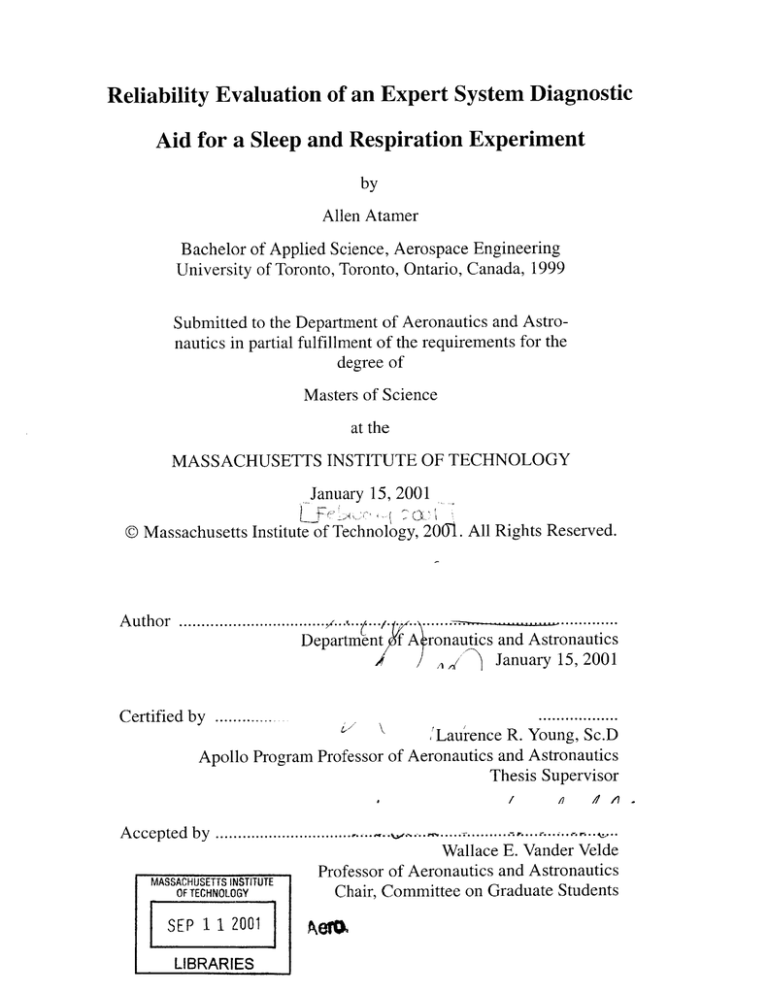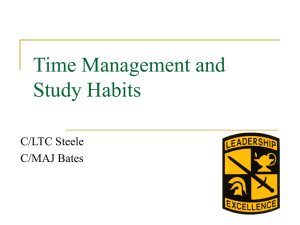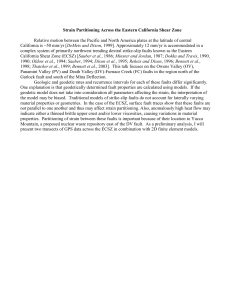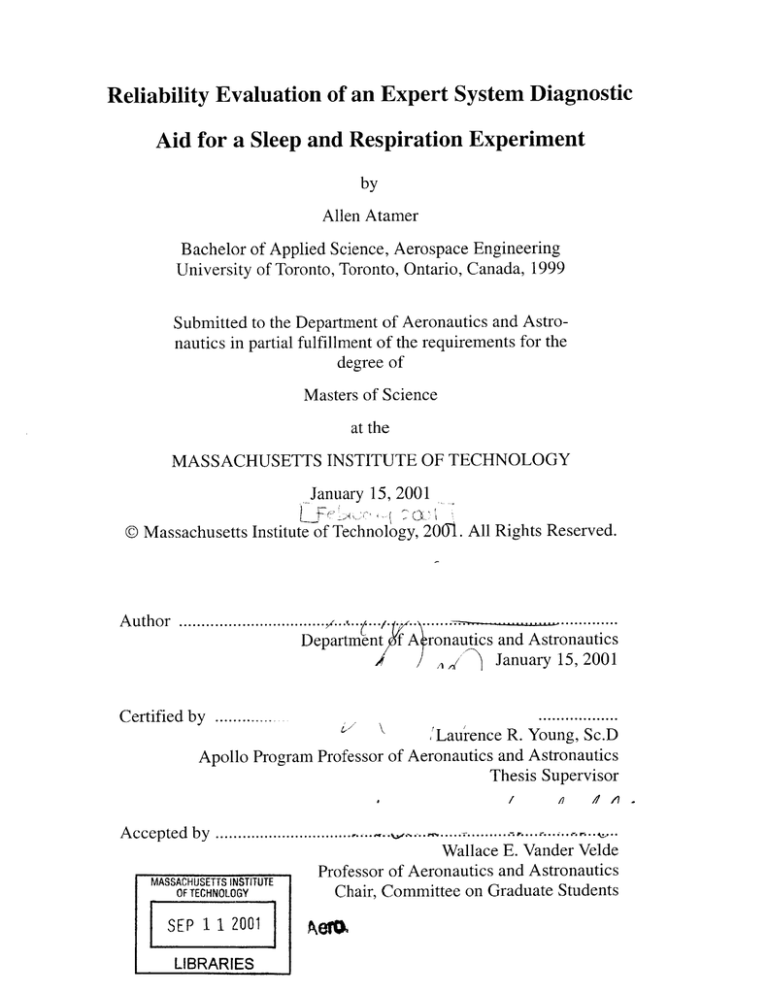
Reliability Evaluation of an Expert System Diagnostic
Aid for a Sleep and Respiration Experiment
by
Allen Atamer
Bachelor of Applied Science, Aerospace Engineering
University of Toronto, Toronto, Ontario, Canada, 1999
Submitted to the Department of Aeronautics and Astronautics in partial fulfillment of the requirements for the
degree of
Masters of Science
at the
MASSACHUSETTS INSTITUTE OF TECHNOLOGY
January 15, 2001
L.
@ Massachusetts Institute of Technology, 2001. All Rights Reserved.
Author .....................
Department
A ronautics and Astronautics
January 15, 2001
..................
'Laurence R. Young, Sc.D
Apollo Program Professor of Aeronautics and Astronautics
Thesis Supervisor
..
C ertified by ......
A ccepted by .......................................
............
Wallace E. Vander Velde
Professor of Aeronautics and Astronautics
Chair, Committee on Graduate Students
OFTECHNOLOGY
SEP 1 1 2001
LIBRARIES
AeO
Reliability Evaluation of an expert system diagnostic aid for a Sleep and
Respiration Experiment
by
Allen Atamer
Submitted to the Department of Aeronautics and Astronautics on
January 15, 2001, in partial fulfillment of the requirements for the
degree of Masters of Science in Aeronautics and Astronautics
Abstract
The expert system software Principal Investigator-in-a-box ([PI]) is designed to help
astronauts in conducting space life science experiments outside their field of expertise.
The current version of [PI] was applied to the Sleep and Respiration experiment which
flew aboard STS-90 and STS-95. These are the results of a ground study to determine the
efficacy of [PI] for helping astronaut surrogates with fault management of the sleep instrumentation are shown here. Thirty subjects (14 female, 16 male) were tested on two days,
one with [PI] assistance and one without it.
Results: [PI] assistance was not found to improve the probability of a correct detection
rate of subjects, but was found to improve the probability of finding a fault. The chance of
a correct detection of [PI]'s indicator lights alone was on average lower than that of the
subjects studied. By decoupling the software's reliability from the subjects', [PI] only
needed to be 40% reliable for subjects to correctly detect anomalies at their best. A regression analysis of the time taken to find a fault showed that [PI] was helpful for diagnostic
planning tasks on the first experimental day, and for execution of diagnostic tasks on the
second day. This, along with [PI]'s ability to reduce the chance of an undetected anomaly,
shows that [PI]'s intelligent interface tends to regulate fault management
reliability. Characteristics of how each experimental group managed the faults, such as
troubleshooting steps taken, and calibrations performed and are shown and compared.
Thesis Supervisor: Laurence R. Young
Title: Apollo Professor of Aeronautics and Astronautics
3
4
"For my mouth shall speak truth; and wickedness is an abomination to my lips. All the
words of my mouth are in righteousness; there is nothing froward or perverse in them.
They are all plain to him that understandeth, and right to them that find knowledge.
Receive my instruction, and not silver; and knowledge rather than choice gold. For wisdom is better than rubies; and all the things that may be desired are not to be compared to
it," Proverbs 8:7-11
"Rejoice, 0 young man, in thy youth; and let thy heart cheer thee in the days of thy
youth, and walk in the ways of thine heart, and in the sight of thine eyes: but know thou,
that for all these things God will bring thee into judgment," Ecclesiastes 11:9
5
6
Acknowledgements
This research was supported by the National Space Biomedical Research Institute, NASA
Cooperative Agreement NCC 9-58, and the NASA Ames Research Center, grant number NCC 2570.
Larry Young was also helpful in making major decisions about our experiment and what we
hoped to achieve. I appreciate his confidence in me to conduct research of the highest quality and
his guidance as an advisor in discussing my future.
Mom, you always tell me to stop dreaming that I will be an astronaut, but I know deep down
inside you're more worried that the space-lasagna I'll eat won't be as good as yours. Dad, sunshine, I've seen the good, the bad and the ugly - it's my jump-shot, and I'm still working on it.
Hello... Jello... how could I forget Mindy, my favorite stress-ometer. Thanks for being supportive in my quest to shed my mama's boy image. What can I say, my voice is naturally loud. At
least our discussions entertained all our labmates, so it was all good...
The people at Brigham and Women's were very helpful and generous with their time,
patience, and spare SleepNets: especially Eymard, Ken, Jerzy, Rod, and Dr. Czeisler. Thanks for
making us bona-fide sleep technicians.
Susanne, thanks so much for helping us get our feet off the ground with preparing for our
experiment. I hope all the best for you and your family. Luca, the top tourguide in Texas, thanks
for letting us party it up with you in Houston. Dennis, thanks for your help with the code - and
promise you'll learn what snow is one day.
Will, our favorite volunteer "head." Thanks for being there to create faults (pun fully
intended)! Good luck in the future with Aero/Astro and remember that the best engineers are
physicists.
Joachim, I'm glad you were there to help us throughout the experiment. I'll probably bump
into you at a jazz club somewhere someday. Alan, although we've had our disagreements, you
still taught me to think twice about all important decisions. Thanks for translating my engineering-ese into the vernacular, and I'm sorry but pale is my color. Marsha, I'm glad that chair in your
office can be devoted to me talking about mostly cheerful stuff. You have to realize by now that
wasting time is the quiet way I deal with stress. If I meet a callipygious girl one day, I'll let you
know. Thanks also go to Sung-Ho, my favorite buddy to waste time with because everybody else
at MIT is too busy. Cheer up, you'll be a super-consultant in no time! Just make sure you don't
attack me, the wimpy goalie.
Thanks to the MIT canucks for being Canadian, and for subliminally inducing me to hockey.
Simon and Joe, I got both your numbers in net! Adam, thanks for lending me all the equipment,
now if all else fails, at least I can try the NHL. Keep it real down here and always remember your
roots...
Thanks to the MVL folks that kept things fun. Patricia, thanks for ignoring my effluvious
hockey equipment in the lab. JJM, I need to get some mini-donuts from LaVerde's - come join
me. Richards, the baller, shotcaller, it was fun. Joe, thanks for listening to my ideas. Carol, eyes
open, eyes open, blink blink! Chris, Sylvie, Andy (and family), Kathy, Lisette, and everybody
else: our lab doesn't have windows, but you all brought the sunshine in every day...
71
8
Table of Contents
1 Introduction................................................................................................................19
1.1 Artificial Intelligence and Expert System s ..................................................
19
19
1.2 M otivation....................................................................................................
2 Background................................................................................................................21
21
2.1 Previous studies ..........................................................................................
22
2.2 The origin of [PI]........................................................................................
23
2.3 The Sleep and Respiration Experim ent ......................................................
2.4 Results from STS-90 and STS-95....................................................................23
2.5 Results from the Pilot Study and Phase I.........................................................24
24
2.6 Fault-tree analysis for Phase II ....................................................................
27
3 Experim ental Apparatus ........................................................................................
27
3.1 H ardw are Overview ....................................................................................
29
3.2 The [PI] softw are and interface ...................................................................
33
4 Signal overview and [PI] reasoning ......................................................................
33
4.1 Signals displayed by [PI].............................................................................
35
4.2 Signal Calibrations......................................................................................
37
4.3 Signal Artifacts on a single-channel.............................................................
41
4.4 [PI] heuristics for signal presence and quality.............................................
5 Experim ent.................................................................................................................43
43
5.1 Overview ......................................................................................................
43
5.2 Experim ental Design....................................................................................
44
5.3 Subjects........................................................................................................
5.4 Training............................................................................................................45
45
5.5 Experim ental Procedure...............................................................................
51
6 D ata collection, Analysis and Results....................................................................
51
6.1 Overview ......................................................................................................
51
6.2 D ata extraction and reduction ......................................................................
52
6.3 D ata M anipulation ........................................................................................
54
6.4 Correct fault isolation .................................................................................
58
6.5 Correct detection on the first attempt ..........................................................
6.6 Discriminability (d') of the system as a fault detector................63
65
6.7 [PI] indicator light reliability ......................................................................
71
6.8 Subject correctness and [PI] Reliability Index .............................................
6.9 Troubleshooting: the tradeoff between planning and execution..................75
78
6.10 Calibrations .................................................................................................
80
6.11 Probing strategy ..........................................................................................
6.12 Fault diagnosis using qualitative knowledge of anomalies .......................... 84
87
6.13 Discussion...................................................................................................
88
6.14 Com parison to previous studies....................................................................
7 Conclusions................................................................................................................89
89
7.1 Sum m ary ......................................................................................................
89
7.2 Suggestions for future experim ents .............................................................
90
7.3 Suggested Im provements for [PI]-Sleep......................................................
9
7.4 The future of Artificial Intelligence in space...............................................91
93
7.5 [PI] for home sleep monitoring ....................................................................
8 R eferen ces..................................................................................................................9
5
Appendix A Data logging and extraction .................................................................
97
Appendix B Informed Consent Form - Test subjects ....................................................
99
Appendix C Informed consent form - Sleep subjects ..................................................
101
Appendix D Pre-experiment questionnaire..................................................................103
Appendix E Data Collection sheet for Assistant .........................................................
105
Appendix F Subject Debriefing Questionnaire............................................................109
Appendix G NASA Troubleshooting Guideline..........................................................111
Appendix H Experimental Procedure ..........................................................................
123
10
11
12
13
14
List of Figures
Figure 3.1: [PI] hardware schematic diagram............................................................27
28
Figure 3.2: eN et electrode diagram .............................................................................
28
Figure 3.3: D igital Sleep Recorder ............................................................................
indithe
waveforms
right
of
the
lights
to
indicator
Figure 3.4: [PI] graphical user interface.
cate signal quality. Message box on the right displays diagnostic message for C3_A2 elec30
trod e . ...............................................................................................................................
Figure 4.1: EEG waveform. Alpha activity is indicated............................................33
Figure 4.2: Electrode locations for (a) EEGs, (b) EOGs, (c) EMGs .......................... 34
Figure 4.3: EOG signal. Deflections where subjects look left and right are shown.......35
Figure 4.4: An EMG signal. Deflections where subjects clenched jaw are indicated....35
Figure 4.5: An EOG signal. Deflections where subjects looked up and down are indicated
37
Figure 4.6: (above) a nominal signal, and (below) a popping signal..........................38
Figure 4.7: (above, left) a signal with electrode in place (above, right) a signal without elec39
tro de in place ...................................................................................................................
40
.........................................
signal
a
clean
(below)
signal,
a
noisy
Figure 4.8: (above)
Figure 4.9: A saturated signal, with display boundaries indicated with a dotted line ....40
Figure 4.10: A mixed signal that is popping and is saturated at the same time..........41
47
Figure 5.1: Experimental layout (top view)..............................................................
of
representations
with
pictorial
along
stages,
The
four
an
error.
of
Figure 6.1: Timeline
53
task s are sh ow n . ..............................................................................................................
Figure 6.2: p (td+tts) for null faults (a) Day 1, and (b) Day 2...................................55
Figure 6.3: p(td+tts) for a single-channel fault on (a) Day 1, (b) Day 2.....................56
Figure 6.4: p(td+tts) for multi-channel faults on (a) Day 1, and (b) Day 2 ................ 57
Figure 6.5: p (td; S) versus channel fault type............................................................58
Figure 6.6: p(td) versus time for Day 1 and Day 2.....................................................59
Figure 6.7: p (td) versus td for null faults on (a) Day 1, and (b) Day 2......................61
Figure 6.8: p (td) versus td for single-channel faults on (a) Day 1, and (b) Day 2.........62
64
Figure 6.9: d' values for single- and multi-channel faults ..........................................
65
.........................
timeline
rates
across
false
alarm
of
hit
and
Probability
6.10:
Figure
Figure 6.11: probability of correct detection by [PI] alone versus channel fault type.... 66
67
Figure 6.12: Subject percent correct versus anomaly type ........................................
67
Figure 6.13: [PI] percent correct versus anomaly type ...............................................
anomalies69
particular
exhibiting
for
signals
correct
percent
Subject
Figure 6.14: ..........
Figure 6.15: Percent correct for [PI] alone for signals exhibiting particular anomalies.69
71
Figure 6.16: p(td; S) and p(td; [PI]) for EEGs and EOGs ..........................................
Figure 6.17: p(td; S) versus trial number for each group. The day is indicated in brackets
74
Figure 6.18: Calibrations performed for each fault type. Number of trials indicated in
79
b rack ets. ..........................................................................................................................
79
Figure 6.19: Calibrations performed with and without [PI] .......................................
Figure 6.20: Breakdown of subjects' troubleshooting trajectory: percentages are out of total
82
trials for each (D A Y , PI) setting .................................................................................
15
Figure 6.21: Average number of questions versus anomaly type for EOGs .............. 86
Figure 6.22: Average number of questions versus anomaly type for EEGs...............86
16
List of Tables
Table 4.1: [PI] signal quality rules 42
Table 5.1: [PI] experimental design 44
Table 5.2: A breakdown of errors introduced 46
Table 5.3: Possible system states 48
Table 6.1: Stimulus-Response breakdown 63
Table 6.2: td+tts regression analysis for Day 1 76
Table 6.3: td+tts regression results for Day 2 76
Table 6.4: Breakdown of subjects' fault management trajectory. Capitalization indicates
correctness of assessments 80
Table 6.5: Breakdown of undiagnosed faults (time-outs) 82
Table 6.6: Breakdown of troubleshooting deviations (a) by Fault Type, (b) by Group, and
(c) by [PI] setting 83
Table A. 1: Breakdown of syntax for log entries 97
17
18
Chapter 1
Introduction
The expert system, "Principal Investigator-in-a-box," or "[PI]," was designed to assist
astronauts (or other untrained scientists) in performing experiments outside their expertise. Previous applications of [PI] were used in STS-40 and STS-58 (Rotating Dome
experiment). The current version of [PI] helps detect and diagnose instrumentation problems for a Sleep and Respiration Experiment that flew on STS-90 (Neurolab) and STS-95.
[PI] displays electrophysiological signals in real time, alerts astronauts via indicator lights
when a poor signal quality is detected, and tells astronauts what to do to restore good signal quality. [PI]'s reasoning engine uses heuristic rules, developed with the help of a real
sleep expert, to assess the quality of electrophysiological signals.
1.1 Artificial Intelligence and Expert Systems
Expert systems were one of the fundamental developments of the artificial intelligence
(AI) community during the 1970s. The idea was that a particular problem-solving knowledge possessed by an expert could be encoded into a reasoning system of simple heuristic
rules. It was particularly appealing because simple "if-then-else" rules are easy to understand, and correspond to Rasmussen's rule-based level of human behavior [13]. With this
set of rules, an expert system software can interact with its domain in a way similar to the
real expert. Many examples of successful applications of an expert system exist in industry, such as XCON [14]. Expert systems impacted many different aspects of industry, such
as process control, electronics, and manufacturing.
1.2 Motivation
19
There are several driving factors behind the development of [PI]. Astronauts are
highly intelligent individuals, but generally lack initial experience with a particular experiment. Their training on the apparatus, procedure and data collection on each experiment
is a very small part of their overall training. Principal Investigators can rarely accompany
their experiments into space; and ground-to-air contact with the astronauts performing the
experiment is not always possible. Having [PI] alongside them as a coach can help astronauts answer questions they may have about the experiment, manage instrumentation
problems, or interpret the data being collected.
This deficiency in astronauts' practical experience with an experiment is exacerbated
by the long delays between their training and the experiment's execution. Astronauts also
do not typically have direct contact with the real Principal Investigator on the ground
because of limited communications bandwidth. Further, scientific objectives are sometimes lower priority than operational objectives of a mission, so astronauts may have even
more limited resources to conduct experiments should contingencies need to be made. The
time from training to launch may be nearly 6 months to one year for missions to the International Space Station (ISS). Stress from a long-duration mission, fatigue, and high mental workload can also increase the chances of an error. [PI] can cut down this risk by taking
on some of the astronauts' workload for the experiment such as monitoring data collection, so that astronauts can focus better on tasks for which they are better suited.
20
Chapter 2
Background
2.1 Previous studies
A series of experiments were done by Rouse to see how humans diagnose faults, and
how a computer decision-aiding system would help them in this task [17]. One experiment
compared how subjects do with and without a decision aid, to see if there was any
improvement. The diagnosis task was to debug a network of AND gates with known failure modes to see which component was faulty. The decision aid was a display which
would rule out known good components by an optimization algorithm based on values
probed by the human. It also had a design such that the training (from one day to the next)
and transfer (switching from "Aid" to "no Aid") could be studied separately as effects
across three different days. The results were that subjects did perform better with the decision aid available. Further, practicing (or the change across days) on the task was found
not to be significant. Subjects who received the aid for Day 1 and Day 2 were found to
maintain their performance without the aid on Day 3.
A second experiment assessed subjects' performance on the same fault diagnosis tasks
with an explicit time limit set. Subjects would be asked to debug the circuit within 30, 60
and 90 seconds of it being displayed. Two strategies distinctly emerged from the data: one
that was more "optimal" for the 90 seconds case, and one that was more "brute force" for
the 30 and 60 second case. Further, the transfer effect found in the first experiment was not
found here: those with the aid first were unable to repeat their performance for the "no
aid" trial. The forced-paced strategies were different from the self-paced strategies of the
first experiment. The amount of practice subjects had for each time limit was also a significant effect.
21
The experiments done were very context-free, since knowledge of a particular domain
was not evident to perform the task. So Rouse studied some of the errors made in fault
management by the crew of a supertanker [6]. After characterizing errors with the help of
an experienced engineer, he found that
-
27% of errors were incomplete execution of procedures (such as omission of steps,
out of sequence steps),
-
26% of errors were inappropriate identification of the failure, and
-
13% of errors were incomplete observation of the state of the system
He also found that there was a high correlation between the errors made in fault identification and with lack of knowledge. So assessing the "system state" after a failure, and
failure identification could be a significant indicator of the progress made by the astronaut
in a fault management task. In our experiment, we also characterize the fault management
trajectory made by subjects throughout the trials.
Other studies which involved the evaluation of a software decision aid for a monitoring and control task were conducted for a satellite-management software called GTMOCA, developed at Georgia Tech [8]. Results showed that the satellite mission control
crew who used the software successfully offloaded much of their monitoring task to the
software, and the chance they would make an error was significantly lowered compared to
without having the aid.
2.2 The origin of [PI]
The expert system [PI] was designed to assist astronauts or other operators in performing
experiments outside their field of expertise. The first version of [PI], also known as the
Astronaut Science Advisor (ASA), is the first documented attempt to use a biomedical
diagnostic expert system on a space mission. [PI] was used to assist astronauts in the per-
22
formance of the Rotating Dome Visual-Vestibular Interaction Experiment on the STS-58
Space Life Sciences 2 (SLS-2) Space Shuttle mission in 1993 [22]. This first version of
[PI] provided data collection capabilities, as well as protocol assistance, scheduling, and
protocol modification suggestions. An additional feature consisted of an "interesting data"
filter, designed to perform quick-look data analysis and report any unexpected findings to
the astronauts during the experiment. Although crew feedback on this demonstration was
positive, no data was taken concerning the performance of [PI] or the correctness of the
advisories that it issued.
2.3 The Sleep and Respiration Experiment
The sleep and respiration experiment was designed to gather electrophysiological and cardiorespiratory data on astronauts in space while they were sleeping. Aboard Neurolab
(STS-90), the Sleep and Respiration Experiment was to assess sleep quality of astronauts,
and the effects of melatonin as a countermeasure against fatigue and suboptimal performance due to circadian misalignment of astronauts during a mission. [PI]-Sleep was the
data acquisition software used for the experiment. The intelligent features were the signal
quality indicators and diagnostic messages, designed to assist the astronauts in setting up
and debugging the instrumentation in the pre-sleep period.
2.4 Results from STS-90 and STS-95
[PI] flew with the Sleep and Respiration Experiment aboard STS-90 (Neurolab) and STS95. Data was collected from the pre-sleep instrumentation session for the astronauts. The
data files and [PI]'s signal quality indicators were analyzed and evaluated by trained sleep
experts at MIT. The red indicator lights were found to be correct 81% of the time for both
cardiorespiratory and electrophysiological signals that did not exhibit saturation, but were
correct 55% of the time when saturated signals were included.On STS-95, the red indica-
23
tor lights were found to be correct 77% of the time for these signals.
2.5 Results from the Pilot Study and Phase I
Previous experiments were carried out as part of an NSBRI ground study to assess the utility of [PI] for managing faults on the Sleep and Respiration Experiment. The pilot study
was an experiment with 12 subjects who were trained to detect and identify anomalous
signals in a series of electrophysiological data. They were then asked to perform this task
with and without [PI] help to see if [PI] would reduce detection time. Although no significant reduction in detection time was found when [PI] provided help, a training effect was
identified and a significant reduction in the number of undetected anomalies was found
with [PI] help.
The Phase I study was similar to the pilot study, except with more subjects. Two different stimulus files were used, one labeled "File A" and one "File B." In fact, a significant
difference was found between subjects who received File A and subjects who received
File B in the study. Though subjects found file A much harder to interpret than file B when
[PI] was not active, this difference was reduced when [PI] was active. This result is
encouraging. It suggests that any peculiar differences between stimuli that affect subject
performance for correct identification of anomalies, are essentially nullified when [PI] is
active. [PI] appears to be more effective in situations where subjects find detection to be
difficult.
2.6 Fault-tree analysis for Phase II
The NASA troubleshooting flowcharts published for the on-board Sleep and Respiration
Experiment had an exhaustive library of possible failure states, diagnostics lists, and
repair procedures. The pilot study only tested subjects on anomalies that only affected one
channel at a time. This is not the case in reality. Other failures are also possible. In fact, at
24
one point the astronauts aboard Neurolab improperly inserted the SleepNet connector into
the DSR port, which prevented the proper collection of data.
We went through all the possible failures in the Sleep Experiment system we could
envision to determine whether they could be used in the experiment, starting with an
exhaustive list compiled for the Neurolab experiment [19]. Some errors were eliminated
because they were too trivial to troubleshoot, such as not having the ThinkPad on. Other
errors were eliminated because [PI] would not have a fair control against which to test its
effectiveness. No errors were created on the EMG channels for this reason, since [PI] did
not have any rules for assessing their signal quality.
25
26
Chapter 3
Experimental Apparatus
3.1 Hardware Overview
The ground study phase II was designed to evaluate [PI] in a controlled setting. The sleep
experiment was a collaboration between MIT and Brigham and Women's Hospital (Harvard Medical School) and The University of California, San Diego. The basic components
of the apparatus come from the Sleep Experiment which flew aboard Neurolab and STS95. A schematic of the entire hardware setup is shown below.
Event Marker
Digital
Sleep Recorder
[P] User Interface
RS-232 Cable
Figure 3.1: [PI] hardware schematic diagram
3.1.1 Electrode Net (e-Net)
The electrode-net, or SleepNet, is an elastic web-like cap worn by the sleep subjects
during the experiment to record their EEG, EMG and EOG signals. It contains 13 electrode sockets designed to house hydrodots, which are disposable biosensors filled with a
sticky, water-soluble gel that adheres to the skin to provide better contact. The e-Net is
versatile since it locates the electrodes on the head in the same place, which makes it eas-
27
ier to align the electrodes in the standard locations. Both the SleepNet and hydrodots are
manufactured by Physiometrix, Incorporated of North Billerica, Massachusetts.
Rear View
Figure 3.2: eNet electrode diagram
3.1.2 Digital Sleep Recorder
The digital sleep recorder (DSR) records signals coming from the SleepNet. The
device converts the raw analog signals from the various electrodes and instrumentation to
digital signals, which are then recorded onto a PCMCIA FlashRAM card. The DSR outputs to an IBM ThinkPad laptop via an RS-232 optically isolated serial cable. The DSR
used in the study was the Vitaport2 recording system, made by TEMEC Incorporated.
Online (RS-232 Cable)
Event Marker Cable,,,
'Up' Button
OK
Down' Button
Power Switch -
2
-- 'Exit' Button
SLEEP (blue)
-CARD0-RESP
(black)
-- ANALOG OUT (gray)
Figure 3.3: Digital Sleep Recorder
3.1.3 Thinkpad laptop
28
The computers used for displaying waveforms were IBM ThinkPad laptops - the same
laptops which flew aboard the Shuttle. The ThinkPads were equipped with Pentium class
processors running Windows 95 with [PI] software installed. The laptops displayed the
[PI] interface to the subjects during the experiment.
3.1.4 Event marker
The event marker is a clicker used by the test subject to indicate when he begins the
trial. It is attached to one of the Vitaport2 inputs.
3.2 The [PI] software and interface
[PI]'s knowledge base was developed at NASA Ames using the "C Language Integrated Production System" (CLIPS), a NASA-developed tool used for building expert systems. [PI]-Sleep version 4 flew aboard the STS-95 mission. [PI]-Sleep version 4.04 was
used for this experiment. The raw electrophysiological data is displayed in real time to
enable the subjects to view signals individually. Each large division on the display represents five seconds of data. The "state," or quality assessment of each signal is indicated
using color-coded indicator lights that enable the subject to determine at a glance which
signals require attention. A green indicator light indicates good signal quality; yellow indicates unknown or marginal quality; and red indicates poor quality. In addition, the system
uses both text and graphic displays to alert the user to any problem with signal quality, in
29
the diagnostic messages window. These messages could appear automatically, or with a
click on the indicator light. The [PI] interface is shown in Figure 3.3.
Figure 3.4: [PI] graphical user interface. indicator lights to the right of the waveforms
indicate signal quality. Message box on the right displays diagnostic message for C3_A2
electrode.
The subject is then provided with suggestions and diagnostic procedures for eliminating the problem and returning the signals and system back to the nominal operating state.
Changes to the software and interface from the flight version were:
* the amber indicator light was changed to yellow, so that it wouldn't be confused for
red
* The cardiorespiratory (CR) section of the interface was disabled since it was irrelevant to the ground study
- The EKG checkbox and indicator light were replaced by a checkbox called "All EP"
which was used to call up troubleshooting procedures for all signals.
30
* When subjects select the indicator lights to bring up the diagnostic messages, a little
blue circle appears within the light to show that it was selected.
Also, we tried to create a semi-automatic indicator light, whereby [PI] would pop
up messages automatically, and subjects could click the indicator light to keep the messages on the screen. But we decided the diagnostic messages should stay in manual mode.
3.2.1 [PI] logs and recordings
When the "Record data" option is set in [PI], it will record experiment events into a
log file, whose name is specified in a configuration "DEF" file. [PI] can record clicks from
the event marker, and both the subjects' and its own signal quality assessments.
31
32
Chapter 4
Signal overview and [PI] reasoning
4.1 Signals displayed by [PI]
The electrophysiological signals to be monitored consist of the electroencephalogram
(EEG) and the electro-oculogram (EOG).
4.1.1 The electroencephalogram
The electroencephalogram (EEG) is the primary polysomnographic measure in evaluating and scoring sleep data. The four different stages of Non-Rapid Eye Movement
(NREM) sleep can be distinguished based on the EEG signal characteristics alone. In general, a minimum of one central and one occipital EEG are recorded in sleep studies. As a
fail-safe measure, two of each will be recorded for this experiment
EEG5
p'ho 4th t
1 Set
Figure 4.1: EEG waveform. Alpha activity is indicated.
While the subject is awake and relaxed with eyes open, the EEG is a mixed-frequency,
low-amplitude signal. A standard amplitude range for the EEG signal is 10-200 mV. When
the subject's eyes are closed, a rhythmic, higher frequency pattern becomes apparent in the
EEG signal. This activity, known as alpha activity, is characterized by a frequency in the
8-12 Hz range. Alpha activity is generally most prominent in the occipital EEQ but is also
33
discernible in the central EEG. An example of EEG data, including alpha activity is illustrated in Figure 4.1
The EEG occipital and central electrodes are located on the head as indicated in
Figure 4.2(a). The EEGs are referenced to either the Al or A2 reference electrode,
described later.
02
C4
01
EO
Left
Right
EOG
'0
Right EMG
C3
Left EMG
Figure 4.2: Electrode locations for (a) EEGs, (b) EOGs, (c) EMGs
4.1.2 The electro-oculogram
The electro-oculogram (EOG) consists of two waveforms, one for each eye. The EOG
signals are extremely important for determining REM sleep, since any kind of eye movement is highly distinguishable on the EOG signals due to their shape. The EOG electrodes
are located such that the signals from each eye are oppositely polarized, as shown in
Figure 4.2(b). An example of an EOG signal is shown in Figure 4.3.
34
Figure 4.3: EOG signal. Deflections where subjects look left and right are shown
The EOG signals make use of the potential difference that exists across each eyeball.
The amplitude of the EOG deflections can range from 20 to 500 microVolts. Since the
EOG is AC-coupled, the signal decays to zero during a steady gaze.
4.1.3 The electromyogram
The third electrophysiological signal is the electromyogram, which records jaw muscle activity. Each EMQ as shown in Figure 4.2(c), measures the potential difference
between two electrodes placed across the jaw muscle. The EMG helps to distinguish REM
state, since one of the characteristics of rapid eye movement sleep is the loss of muscle
tone. Generally, the EMG looks like a noisy, high frequency signal which dramatically
increases in frequency and amplitude in the case of a muscle contraction (clenched jaw).
The amplitude can vary between 20 and 300 microvolts. An example of an EMG is shown
in Figure 4.4.
clench ed jaw
Figure 4.4 An EMG signal. Deflections where subjects clenched jaw are indicated.
4.2 Signal Calibrations
There are a number of calibrations which a trained sleep signal expert can perform to
verify that the signal waveforms are working. Test subjects were trained how to carry out
these calibrations and use them in the detection and diagnosis of failures.
4.2.1 Eye calibrations
35
Each EOG electrode is referenced to the corresponding reference electrode located
behind the opposing ear. A reference electrode is different from the ground electrode, to
which every signal is referenced. An eye movement across the horizontal plane produces a
negative voltage in one eye and a positive voltage in the other. The deflection that these
movements produce on the EOG signals are approximately equal in magnitude but opposite in polarity. If a sleep subject makes an eye movement to the right, it results in a negative (upward) deflection of the left EOG signal and a positive (downward) deflection of
the right EOG signal. The exact opposite situation occurs for an eye movement to the left.
Figure 4.3 shows a waveform of a left-right eye movement.
The right EOG is placed above the eye and the left EOG is placed below the eye to
record vertical eye movement. An upward eye movement creates a negative (upward)
deflection of the left EOG and a positive (downward) deflection on the right EOG signal.
The reverse happens for downward eye movements. The deflection of the right EOG is
more noticeable than the left because the right EOG is placed above the right eye, which
also picks up movements of the upper eyelid. An example of such an up-down eye movement is shown in Figure 4.5.
36
Figure 4.5: An EOG signal. Deflections where subjects looked up and down are indicated
4.2.2 Clenching the Jaw
Another easy calibration to perform is to have the sleep subject clench their jaw. The
relaxed EMG waveform is of low amplitude; once the jaw muscles are contracted, the
electrical activity will give a high amplitude EMG signal. An example of such a calibration is shown previously in Figure 4.4.
4.2.3 Other diagnostic techniques
Apart from the calibrations, test subjects may ask sleep subjects to do other things to
help in their detection. Sometimes motion artifacts are picked up by the waveforms: sleep
subjects moving their head, yawning, etc. Having the subject relax will settle these waveforms so that the EP signals can be analyzed. The test subject may also ask the sleep subject to create motion artifacts to see which signals are active; this is particularly helpful for
finding a missing electrode signal - since all other signals would exhibit the motion artifact except for the "dead" channel.
4.3 Signal Artifacts on a single-channel
Signal deterioration can occur because there are motion artifacts, or because of several
failures in the instrumentation. The indicator lights tell the test subject of [PI]'s assessment
of the signal quality. However, sleep experts divide the anomalies further into three main
categories, described here. The reason for categorizing these anomalies is that they can be
traced back to possible diagnoses of faults in the system. Therefore, they are considered
observables of instrumentation failures. With each anomaly description, a sequence of
possible faults is described, in order of probability. These fault traces correspond to those
used by sleep experts at BWH, and were taught to the astronaut surrogates during training
for the experiment.
4.3.1 Popping artifacts
37
A "popping" signal occurs when there is poor or intermittent contact between the
hydrodot and the scalp. Popping is very distinctive and easy to recognize. Popping signals
are primarily caused by hydrodots not being inserted flush against the skin, hair beneath
the hydrodot, poor electrode placement, or motion artifacts - in order of probability. Popping artifacts are similar to Figure 4.6.
Figure 4.6: (above) a nominal signal, and (below) a popping signal
4.3.2 Flat artifacts
A flat signal occurs when an electrode is detached from the skin. Flat signals have a
characteristic exponential decay as an electrode is pulled, and the potential difference will
return to zero. A flat signal will exhibit no response when a calibration is performed on the
38
faulty channel, so it is an easy signal to diagnose for a sleep expert. Flat signals are caused
by the absence of a hydrodot, or poor skin contact. Figure 4.7 shows a typical flat signal.
Figure 4.7: (above, left) a signal with electrode in place (above, right) a signal without
electrode in place
4.3.3 Noisy signals
Noise usually appears as a random, high frequency signal. Noise appears when a high
impedance exists between the electrode and the reference. The high impedance (over
1OkOhms) will make the electrode a conductor of light radiation, and pick up the 60 Hz
noise from the room lights. The causes may be a site not being properly scrubbed, or hair
39
between the hydrodot and skin (for an EEG). An example of a noisy signal is shown in
Figure 4.8.
ENIL- L-
Figure 4.8: (above) a noisy signal, (below) a clean signal
4.3.4 Saturated signals
Saturation occurs when a signal goes outside the bounds displayed by the interface.
Saturation can occur if an electrode is improperly placed, or there is a DC offset in the signal recorded by the DSR. Despite the fact that the signal quality cannot be interpreted by
the display, [PI] can still assess the signal quality and display its indicator lights. Test subjects were trained to be wary of saturated signals as a potentially poor quality signal. An
example of a saturated signal is shown in Figure 4.9
MAX
-------------------------------------
MIN
----------
-----
Observed Waveform
Figure 4.9: A saturated signal, with display boundaries indicated with a dotted line
4.3.5 Mixed anomalies
40
Sometimes two anomalies can appear at the same time in a waveform. Test subjects
were trained to interpret the signal as best they could. However, a mixed anomaly is a
more complicated signal from which to diagnose faults. Although mixed signals are not
known to trace back to particular diagnoses, we still study the way subjects used them as
observables to guide their troubleshooting questions. An example of a signal with popping
and saturated behavior is given in Figure 4.10
MAX-
MIN
-------
-
-----
-----
I
--------
Figure 4.10: A mixed signal that is popping and is saturated at the same time
4.4 [PI] heuristics for signal presence and quality
4.4.1 Rules for single channel anomalies
The raw signals from the SleepNet are recorded by the DSR, and also sent to the ThinkPad
through the serial cable. The signals are received by [PI] and stored in a buffer which
holds data from the past 4 seconds of recording. [PI] uses statistical thresholds to assess
signal quality. The rolling mean and variance of the 4-second buffer is calculated, and
passed to the expert system reasoning engine. Upon activation, [PI] waits 20 seconds
before analyzing signals, but checks each second for signals from the serial port.
Once the [PI] heuristic rules have established the presence of a signal, the signal quality is checked to be within the bounds specified. [PI] does not diagnose EMG signal quality because its "noisy" nature makes it difficult to assess its signal quality using
thresholding methods.
41
4.4.2 Rules for assessing anomalies on all EP channels
[PI] also checks if EP signals are present with another set of rules [see 1]. If all EP signals are not being picked up, [PI] will automatically display diagnostics in the message
window, but the "All EP" indicator light will not turn RED. Once all signals are present,
[PI] will check if all signals are showing poor quality. Should all indicator lights turn red,
such as when the ground electrode is not present, [PI] will show diagnostic messages. It
takes time for all the indicator lights to turn red even when all the EP channels are poor
quality. But when there are no EP signals present, [PI] can almost immediately detect it.
Signal
indicator
status
EEG (microVolts)
Rules
Good
100 < variance < 4000
Unknown
4000 < variance < 7500
Poor
variance > 7500
Good
variance > 30 & -100 < mean < 100
Unknown
variance <30 & -100 < mean < 100
Poor
mean > 100 or mean < -100
EMG (microVolts)
Unknown
Currently no diagnostic rules
All EP signals
Good
at least one channel not poor quality
Poor
All channels = Poor quality
EOG (microVolts)
Table 4.1: [PI] signal quality rules
42
Chapter 5
Experiment
5.1 Overview
The experiment on which this report is based ran through the month of January, 2000. It
was conducted as phase II of a National Space Biomedical Research Institute (NSBRI)
grant to study the efficacy of the [PI] expert system for space life science experiments awarded to Professor Laurence Young in April, 1998. The objective of the experiment was
to see if [PI] would successfully assist astronaut surrogates detect and diagnose signal
anomalies in a life science experiment outside of their domain of expertise.
5.2 Experimental Design
We thought that two experimental days instead of three days as in the experiments
conducted by Rouse would be more feasible to run and would be more realistic in terms of
actual exposure to the experiment in space. Running subjects through the four groups for
Day 2 and Day 3 would be the most instinctive design to choose. However, we expected
the training effects of the subject to be negligible from Day 1 to Day 2. The experimental
design selected consisted of the two "transfer groups," neglecting the possibility that
going from aid to no aid would be the same as going from no aid to aid, i.e. a memory
exists in the system. The consequence of the simpler design using two groups over only
two days was that the training and transfer effects would be intertwined. In retrospect, the
experimental design was oversimplified based on the effects observed.
The experiment used a balanced crossover design, as shown in Table 5.1.
43
Table 5.1: [PI] experimental design
Day 1
Day 2
Group 1 (N=14)
[PI] on
[PI] off
Group 2 (N= 16)
[PI] off
[PI] on
The two groups of subjects differed only in whether they began with or without [PI] assistance. Group 1 had [PI] assistance only on their Day 1 and Group 2 only on their Day 2 of
testing. The assistants mistakenly did not administer [PI] to two subjects on Day 1, which
is the reason the groups are not exactly balanced. We tested the subjects' ability to detect
and subsequently troubleshoot faults in the electrophysiological instruments. A repeated
measures approach allows each subject to be his own control.
Each subject was then tested in two thirty minute sessions on two separate days
with the instrumentation. The pace of the experiment is somewhere in between self-paced
and forced-paced - since there is a time limit on each fault. There may be a mixing of two
or more fault management strategies for these trials.
5.3 Subjects
Subjects were students currently at MIT from various academic backgrounds, all
between ages 17 and 34, with an average age of 22. One subject completed Day 1 but not
Day 2 of the experiment. Thirty subjects, consisting of 14 females and 16 males, participated in the experiment on both days. Both males and females were allotted to each group,
so the experiment was completely balanced in terms of gender effects. A sample of the
consent form for test subjects is provided in Appendix . Throughout the study 16 subjects
donned the instrumentation as sleep subjects. Sleep subjects were limited to participating
in not more than 2 experimental sessions per day to prevent wear on the skin. A sample of
their consent form is provided in Appendix .
When subjects arrived for training, they were asked to complete a questionnaire to
44
assess the uniformity of the subject pool. A copy of the pre-experiment questionnaire is
also provided in Appendix C. Only two subjects were previously experienced with electrophysiological signals. Four subjects ran on two consecutive days, because of scheduling constraints and the timing of the experiment.
5.4 Training
Training was held on each Monday of a two week period, while each subject was scheduled for their two trial days within the same week. Each group received the same 3.5 hours
of training on the sleep instrumentation and the [PI] interface. Two hours of training consisted of a slide presentation on the experiment, signal anomalies, and the experimental
procedure. The remaining time was used to show a live instrumentation and brief demonstration of the [PI] interface. After the training session, subjects were given a quiz which
was corrected in class. The quiz was mainly for didactic purposes for the subject.
5.5 Experimental Procedure
Each experiment involved the interaction of three people: an MIT research assistant
trained by Brigham & Women's Hospital staff, a sleep subject who donned the instrumentation, and the test subject. First the assistant would begin each trial by creating a fault.
Then, the test subject was asked to detect what fault, if any, existed, diagnose it, and
instruct the assistant to correct the fault in real time. Interaction was limited: only the
research assistants could handle the sleep instrumentation hardware.
Thirteen error trials were carried out on each day. These errors were broken down into
three different fault types, null, single-channel and multi-channel faults. The null fault is
different from the others because the detection task is to verify that all signals are okay
rather than to detect and diagnose a particular fault. On Day 1, the order in which the
errors were seen corresponds to that in Table 5.2, but on Day 2 the order was identically
reversed, such that the last error on Day 1 was the first error on Day 2. The order in which
45
the errors appear was arranged such that different faults were randomly sorted. At the
same time, the order was balanced according to the fault type. Faults in the system were
Error
Electrode
1
02
hydrodot not flush with SleepNet
popping signal
single-channel
2
none
no fault introduced
all signals OK
null
3
C4
site not properly scrubbed
noisy signal
single-channel
4
All EP
RS-232 cable unplugged
display freezes
multi-channel
5
A2
reference electrode loose
3 flat signals
multi-channel
6
All EP
DSR stopped recording
display freezes
multi-channel
7
none
no fault introduced
all signals OK
null
8
01
hydrodot not inserted
flat signal
single-channel
9
Ground
electrode not inserted
all signals poor quality
multi-channel
10
left EOG
hydrodot not flushed
flat signal
single-channel
11
All EP
SleepNet connector not plugged in
all signals poor quality
multi-channel
12
C3
hair beneath hydrodot
popping signal
single-channel
13
right EOG
site not properly scrubbed
noisy signal
single-channel
Fault
Desired Symptom
Fault Type
Table 5.2: A breakdown of errors introduced
created, detected, diagnosed, and fixed in real time. The experimental setup is shown in
Figure 5.1. Test subjects were permitted to view the signal display while the assistant created a fault, but they wore headphones to prevent audio cues that might hint at the problem
they were about to face. When a fault (or no fault) was created, the assistant alerted the
46
subject to begin his search for the problem. The subjects removed the headphones and
clicked on an event marker, indicating in the data file that they had begun each scenario.
Sleep Subject
4iIIIIUI-I
Test
subject
Event
Marker
Error
Assistant
Barrier
Figure 5.1: Experimental layout (top view)
They had 180 seconds to detect and diagnose a fault (if any) and analyze the signal
waveforms and the color-coded indicator lights, if available, to determine if an error had
been introduced into the system. Once a fault was known to exist, the subject would click
on a gray checkbox and select a system state from a list of possible symptomatic states,
listed in Table 5.3. The subjects were instructed to ask if there was "no error," if they felt
47
that all signals appeared to be good quality. Only after we confirmed this were they supposed to popup the checkbox to assess that all signals were OK.
State
Description
1
[PI] signals freeze
2
[PI] displays no signals
3
All EP signals are not present or poor quality
4
EEG signals not present or poor quality
5
EMG signals not present or poor quality
6
EOG signals not present or poor quality
7
System State OK - no problems
8
Other state
Table 5.3: Possible system states
After assessing the system state, the subject would isolate the fault by following the
malfunction procedures outlined for the specific symptoms. The subject could use either
[PI]'s diagnostic messages or the actual NASA troubleshooting guidelines given to the
astronauts for use in-flight. The test subject could question the assistant to gain information about the instrumentation, but could not see the apparatus or interact with it physically. The subject was also trained to ask the sleep subject to make calibration movements
(such as looking left and right) to verify signal presence and quality. Once the cause of the
problem was determined, the test subject clicked on a gray checkbox to select from a list
of possible problems associated with the symptoms recorded earlier. The subject would
then ask the assistant to fix the specific fault they had diagnosed.
After the assistant confirmed that the fault was removed, the test subject would deselect any indicator lights, turn back to the first page of the NASA guideline, put on the
headphones and prepare for the next scenario. Sometimes a fault was induced that was
unintended by the assistants while they created the initial fault. These faults are called
48
"bonus errors." The assistant would let the test subject detect and diagnose both faults in
order to keep the experiment going. However, in the analysis, only the primary errors will
be analyzed. Following the experiment, the subjects completed a questionnaire and were
debriefed by the assistants.
49
50
Chapter 6
Data collection, Analysis and Results
6.1 Overview
[PI] recorded data mainly for three things: one, the event marker that indicates the start of
a trial; two, the subjects' state, problem and solution assessments for each trial; and three,
the [PI] signal quality assessments. With these data, we can extract the detection time (td),
troubleshooting time (tts), repair time (tr), and the correctness of a state assessment. The
response files of 61 test sessions were recorded; thirty subjects with two days of data each,
and one subject with only Day 1 data.
Another data source was the troubleshooting logs, on which the assistants recorded the
signal quality of the fault (e.g. "popping"), the diagnostic questions asked by the subjects,
the calibrations performed by the subjects, the repair instructions, and other observations
related to each trial. These data are used as secondary performance indicators to the time
and reliability measurements. This data will help to break down the data into components
related to each task necessary for this analysis.
The raw DSR recordings of the waveforms from the test session were downloaded and
stored on the ThinkPad in a format known as VPD using software called Columbus. These
VPD files are used as secondary data sources to analyze what signal quality the subjects
witnessed during the instrumentation.
6.2 Data extraction and reduction
All recordings made by [PI] in the log file are accompanied by a time stamp of when the
entry was recorded. Each type of data recorded by the log file had a specific formatting
that distinguished itself from others. These formats are indicated in the following
Table 6.1.
51
A data extraction program was developed to parse through the logs, and tabulate the
data required. The program was written in MATLAB script language. The assistants went
through each log file by hand after each experiment to verify each trial; all manual entries
were preceded by a double slash "//". A breakdown of the syntax and formatting for the
log files is provided in Appendix A.
The assistant logs were transferred to electronic tabular form after the experiment. The
two data files were merged afterwards into one large file. Bonus errors were removed
where possible, except when the primary error was not properly created (4 cases out of
793). Trials in which subjects did not click the event marker were included in the tabulated
data. Assistants marked to manually with the assumption that the onset of an error was
about 30 seconds after the previous error was cleared. The tabulated data are stored in two
formats: one which describes in detail the subjects' first attempt for each trial, an another
which summarizes the subjects' actions (number of attempts, td, tts, etc.) for each trial.
6.3 Data Manipulation
Once the raw data was in tabular form for each trial, the reliability and time measurements
52
were derived as described below.
:2:>
S
W
N
0
9
4
eyes
td
ts
Ah.- M a&
mE~
A6.
a
0
to
C:
U1
0
0
P4
Figure 6.1: Timeline of an error. The four stages, along with pictorial representations of
tasks are shown.
6.3.1 Time measurements
The subjects detection time td was defined to be the time from the trial onset to the
time the state dialog pops up, on their first state assessment, as in Equation 6.1:
td
t(state dialog popup, try 1) - t(initial)
(6.1)
The troubleshooting time is defined to be the time between when the state is selected
and the time when the problem dialog pops up on their correct assessment of the problem,
as in Equation 6.2:
tts = t(problem dialog popup, try i) - t(state dialog pop down, try 1)
(6.2)
where i represents the number of tries the subject needed to find the fault. The sum of
td and tts is effectively defined as the isolation time, tisolation, because the repair time is
53
independent of the subject's diagnostic ability. tisolation, which is less than or equal to 180
seconds, is defined in Equation 6.3
tisolation
180 seconds
td + tts
(6.3)
The detection time for [PI] of a given fault type is defined as the first time it displays a
red or yellow indicator light for the channel corresponding to the fault on that trial. For a
null fault, p(td;[PI]) is the first time [PI] displays a red or yellow indicator light for any
channel. For multi-channel faults where the [PI] display is frozen, a p(td;[PI]) of zero seconds is assigned, since such a fault is detected at once by [PI].
6.4 Correct fault isolation
In trials where a fault was created in the system, we could compare the time taken in
detecting and finding the fault for each subject with and without [PI] help. In trials where
there was no fault to detect, we can compare the performance of subjects in establishing
that there was indeed no fault in the system. This is a "null" fault. We have adopted the
cumulative probability p(td+tts) of detecting a fault (or the absence of one) and isolating it
within the time (t + tts) as a measure of performance.
Subjects with [PI] help had a higher p(td+tts) in a null trial than subjects without [PI]
help (p=0.053, via paired Kolmogorov-Smirnov test), i.e. they detected the absence of a
fault earlier, on the average. Moreover, the difference in cumulative probability fades
54
about 90 seconds after onset of a trial. By that time, the subjects who did not have [PI] also
established their results.
Probability of finding fault for Null Faults - Day 1
Probability of finding fault for Null faults - Day 2
1.000
1.000
0.900-
0.900-
0.800
0.800
0.700-
0.700
00.600-
0.600
.500
-DAY
1, PI ON
o.0.400
.DAY
0.400
-
0.300-
DAY 1, PI OFF
0.200
0.100
0.100
0.000
50
150
DAY 2, Pi OFF
j
I
0.000
'
100
time (s)
-
0.300
0.200
0
2, P ON
200
0
50
100
time (s)
150
200
Figure 6.2: p (td+tts) for null faults (a) Day 1, and (b) Day 2
Group 2 which had [PI] assistance on the second day had a higher p(td+tts) than on
Day 1 when they did not have [PI] assistance (p=0.04 1, via paired KS test). With [PI] help
available, Group 2 had the highest cumulative probability of correct detection in the first
30 seconds among all cases. This could be because subjects in Group 2 learned more on
Day 1 about the normal behavior of waveforms without [PI], when their counterparts were
learning that and how to interpret the normal behavior of the [PI] indicator lights. Astronauts will need to learn how to assess the normal behavior of the indicator lights, and to
reject false alarms when they turn red but no fault exists in the system.
A single-channel fault causes only one waveform to behave abnormally at a time. p
(td+tts) was higher with [PI] than without it on Day 1 (p=0.021, via a paired KS test).
55
However, the help provided by [PI] did not improve the cumulative probability of finding
a fault significantly on Day 2.
Probability of finding fault for Single-channel faults - Day 2
Probability of finding fault for Single-channel faults - Day 1
1.000
-1.000
--
0.900
0.900
0.800
0.800
0.700
0.700
0.600
T0.600
0.300
DAY 1 ,P OFF
CL
---
-
--
a 0.500
a.0.400
+ DAY1, PON
D0.400
100.500
----
+
0.300
0.200
0.200
0.100
0.100-
0.000
DAY 2, PI OFF
0.000
0
50
100
time (s)
150
200
0
50
100
time (s)
150
200
Figure 6.3: p(td+tts) for a single-channel fault on (a) Day 1, (b) Day 2
A multiple-channel fault causes either more than one waveform, or the entire system
to behave abnormally. Subjects' p(td+tts) increased from Day 1 to Day 2 (p=0.003, via
paired KS test) - improvement with practice. Those who had [PI] help also had a higher
p(td+tts) than those without it (p=0.0005, via paired KS test). This improvement is most
visible between 50 and 150 seconds after the onset of the trial. The skills learned with [PI]
for troubleshooting multiple-channel faults for Group 1 were less effective if a fault took
more than 30 seconds to find, because the [PI] interface merged troubleshooting steps
from the NASA flowchart for two separate states into one list of troubleshooting messages
displayed to the user. Subjects made many state assessment mistakes, and this discrepancy
in the two troubleshooting lists could be the cause. Group 1 trained themselves during the
experiment to following the "merged" checklist from the [PI] interface, and had difficulty
looking up the correct pages in the NASA guideline. Beyond this impediment to Group 1,
56
subjects in Group 2 learned more about multi-channel faults on Day 1. This explains why
they did very well with [PI] on Day 2.
Probability of finding fault for Multi-channel faults - Day 1
Probability of finding fault for Multi-channel faults - Day 2
1.000
1.000
0.900
0.900
0.800
0.800
0.700
0.700
O.600
-0.600
. 0.500
I-0.500
CL0.400
0.500
0.300
0.300
0.200
0.200
0.100
0.100
0.000
0.000
0
50
100
time (S)
150
200
0
50
100
time (s)
150
200
Figure 6.4: p(td+tts) for multi-channel faults on (a) Day 1, and (b) Day 2
Gender effects were not significant for either fault type (null, single-channel, and
multi-channel fault p values were 0.998, 0.889, 0.896). This is different from the results
obtained during the pilot study, where a gender effect was observed for detection time and
reliability.
57
6.5 Correct detection on the first attempt
Probability of Correct
Detection versus Fault Type
1.0
0
* O-.8
...
0 .6
-
-.-.--
00.4 ~~DAY,PI
" DAY1,PIOFF
~ - DAY 1, PI ON
-......
0 DAY 2, PI OFF
DAY 2, PI ON
-.
0.2
a.
Null
Multi
Single
Channel Fault Type
Figure 6.5: p (td; S) versus channel fault type
The cumulative probability p(td+tts) is a good aggregate measure of fault management
since it takes into account the number of attempts the subject needed. It is also important
to look at the correctness of the subject in detecting anomalous signals. The measure p(td),
the probability of detecting a fault correctly on the first attempt, is a pure measurement of
the subjects' reliability in fault detection. This is because the subject's primary task during
td is detection. During tt, subjects could detect signal quality and ask troubleshooting
questions at the same time. The probability of correct detection was computed by averag-
58
ing over subjects' responses for each fault type. A detection of a single-, or multi-channel
fault was considered correct if subjects' could find both the correct channel(s)
Detection Probability vs time - Day 1
1.000
0.900
0.800
z:
0.700
CL
.0C
0
0
0.600
0.500
0.400
0.300
0.200
0.100
0.000
0
10
20
30
40
50
60
70
80
90
100
90
100
time (sec)
Detection probability vs time - Day 2
1.000
0.900
0.800
0.700
-0 0.600
0 0.500
.2
0.400
0.300
0.200
0.100
0.000
0
10
20
30
40
50
60
70
80
time (sec)
Figure 6.6: p(td) versus time for Day 1 and Day 2
on which the fault was induced, and identify the correct system state which corresponded to the failure introduced in each trial. A null fault was considered correct if subjects found the system state to be OK - with no problems. The plots in Figure 6.5 show
p(td) for each fault type and for each Day, and [PI] setting. There does not seem to be any
significant differences in percent correct detection between Day 1 and Day 2, or between
59
"[PI] on" and "[PI] off' settings. So on average, [PI] does not have any impact on reliability of detection.
However, since subjects took shorter or longer times to detect failures, it is important
to look at the reliability as a time series. Figure 6.6 is a plot of p(td) averaged over detection times in 10 second intervals, similar to the earlier p(td+tts) plots. The general trend
shows that subjects could make their signal assessments faster with [PI] help than without
it. The values of p(td) were higher for those with [PI] on Day 1, but on Day 2, subjects
with [PI] only had a higher p (td) for td about 70 seconds after fault onset. [PI] may afford
different degrees of help for detecting each types of failure (null-, single-, or multi-channel).
[PI] does not increase p(td) for a null fault, as seen in Figure 6.7. p(td) increased for
Group 1 from Day 1 with [PI] to Day 2 without it, which either means that [PI] is not beneficial or Group 1 learned a lot during the time they practiced with [PI]. In fact, Group 1
had a significantly higher probability of correct detection on Day 2 than Group 2 did on
the same day (one-tail p=0.031, via z-test). As for Group 2, they benefitted on Day 2 with
a higher p(td) compared to themselves on Day 1 (p=0.041 via paired KS test). Further,
from Day 1 to Day 2, the number of calibrations made by a subject decreased distinctly (p
< 0.005, Kruskal-Wallis X2 =7.85, dof=1), because subjects became more experienced
detecting a nominal waveform. What was expected was a large increase in reliability from
Day 1 to Day 2 because of the additive effects of having one day's experience and [PI]
60
help at the same time. This shows that there is some effect here that cannot be explained
by just [PI] and day effects.
Probability of Correct Detection for Null faults - Day 2
Probability of Correct Detection versus time for Null faults
r 0.9
0.9
9
0.8
0.8
00.7
0.7
0.6
0.6 -_1
0.5
0.4
-DAY1
PION
0.2
/
DAY2 P OFF
0.2
DAY1 PI OFF
0.1
C.0.1
00
0
-- DAY2 P1ON
0.3
-
0.3
0
70.5
0.4
0
50
100
time (S)
150
0
200
50
100
time (s)
150
200
Figure 6.7: p (td) versus td for null faults on (a) Day 1, and (b) Day 2
For a single-channel fault, Group 1 was better on Day 1 than on Day 2 and Group 2 on
either day, as seen in Figure 6.8. Group 1 was significantly better than Group 2 on Day 1
when detection time took longer than 70 seconds (one-tail p=0.026, via z-test). There was
no significant difference overall between Day 1 and Day 2 performance for Group 2. It
seems that Group 1 improved in interpreting signals and indicator lights together, but that
was not helpful on Day 2 without [PI]. Moreover, Group 2 did not improve with [PI] on
Day 2, because they did not adequately interpret the [PI] indicator lights. Group 2 made
more calibrations than Group 1 (p < 0.0005, Kruskal-Wallis X2 =18.189, df=1), partly
because it needed more information about the system than the waveforms alone provided,
and partly because they assessed the signal quality of the EMGs for which [PI] help was
unavailable. In fact, there were no intentional faults introduced in the EMGs throughout
61
the experiment. These differences contributed to the distinct behavioral patterns of the two
Groups, which are outlined in detail later.
Probability of correct detection for Single-channel faults - Day 2
Probability of Correct Detection for Single-channel faults - Day 1
._...._..................__----------_..._....._
1 .................................................................................
0.9
0.9
0.8
0.8
--
0.7
0.7
06
0.6
b0.5
,0.5
DAYl P1ON
0.4
030.3
-*-
0.2
0.1
--- DAY1 Pi OFF
-DAY2
0.2
Pi OFF
0.1
0
0
0
50
100
time (s)
150
0
200
50
100
time (s)
150
200
Figure 6.8: p (td) versus td for single-channel faults on (a) Day 1, and (b) Day 2
For a multi-channel fault, those with [PI] had a consistently higher p(td) than without it
on Day 1. There is a small increase in p (td) from Day 1 to Day 2, but the main [PI] effect
remains the same. The reliability of [PI] benefit is consistent from Day 1 to Day 2 because
of the probability of correct detection for [PI] alone. It is higher for those with [PI] than
without it, and on both days, meaning [PI] is just as easy to interpret for an experienced
astronaut as for a novice one, for a multi-channel fault. This is because [PI] displayed
diagnostic messages for these multi-channel faults without intervention from the subject coercing him even more that something was wrong on all channels. On Day 2, subjects
were worse with [PI] assistance for detection times less than 20 seconds. This can be
attributed to an ambiguity between two of the three multi-channel fault states. Overall,
those without [PI] generated hypotheses more slowly than those with [PI] (p=0.0005, KW
X2 = 36.06 df = 1). This is probably because those without [PI] needed more time to look
62
for the information they needed about the system before they could find the correct diagnosis.
Probability of correct detection for Multi-channel faults - Day 1
Probability of Correct Detection for Multi-channel faults - Day 2
1
1
0.9
0.8
0.7
0.8
0.9
0.8
0.7
0.6
1--
bz 0.5
0.40.3
-DAY1
PION
0.2
0.1-
-DAY1
PIOFF
0.5
0.4
--- DAY2 Pt ON
0.2
0
50
100
time (s)
150
-DAY2 PIOFF
0.1
0
0
200
50
100
150
200
time (e)
6.6 Discriminability (d') of the system as a fault detector
Signal detection theory can be applied to the correctness of fault detection [18]. The basis
of signal detection theory is to evaluate the discriminability of a diagnosis technique, or its
ability to distinguish between both positive and negative stimuli. We analyzed only the
responses for the subjects' first try, since this is the only time we are sure that subjects
could spend their time analyzing waveforms. Table 6.1 summarizes the cases of both positive (single-, multi-channel faults) and negative stimuli (null faults).
We computed the positive probability, p (HIT), and the negative probability, p (FA), for
Subject assesses state and
Subject assesses state and
channel correctly (R+)
channel incorrectly (R-)
single-, multi-channel(S+)
P(HIT), hit
P(MISS), miss
null(S-)
P(FA), false alarm
P(CR), correct rejection
Table 6.1: Stimulus-Response breakdown
detection of the three fault types. We found d' by subtracting z(p (HIT)) and z (p (FA))
where z is the Z-distribution parameter. Further discussion on calculating and interpreting
d' can be found elsewhere [18, 23]. We computed a separate d' value for both the single-
63
channel faults and the multi-channel faults. These values are shown in Figure 6.9.
discriminability d' of observer
3.000
o
.
2.500
I DAY 1, PI ON
2.000
c1.500
E 1.000
U
E DAY 1, PI OFF
+1.500O
1.0000
DAY 2, PI ON
DAY 2, PI OFF
0.500
0.000
d'(single)
d'(multi)
Figure 6.9: d' values for single- and multi-channel faults
On Day 1, the value of d', or ability to distinguish between a failure and a non-failure, was higher with [PI] than without [PI]. However, on Day 2, Group 2 had a lower d'
than Group 1, despite having the aid. There are two effects interacting here: training
allowed Group 1 to strengthen their discriminability from Day 1 to Day 2, but Group 2
was hampered by the need to learn how to interpret the [PI] indicator lights, so they did
not improve as much as they could have. It is difficult to dissect these effects with only
two experimental groups, especially since training was shown to be a significant factor for
detection time [5].
There are some assumptions under which d' is valid. First, that the distributions of
the p(HIT) and p(FA) are both normal and have equal variance. The number of data points
for S+ exceeds that of S-, since there are only 2 null faults per day per subject. There may
not be enough data for the S- case to make this assumption valid. Second, when plotting
p(HIT) vs. p(FA) in 10-second intervals of td (see Figure 6.10) the area under the probability density function (pdf) for the false alarm was higher than the probability of a hit. Only
after about 30 seconds, when the p(HIT) rises above p(FA), can the d' for each interval of
time be meaningful. We neglected that and just took the probabilities for the entire time-
64
line.
p(HIT) and p(FA) vs time
1.000
0.900
0.900
0.800
0.700
0.600
-+-p(HIT) DAY1 PI on
-0
p(HIT) DAY1 PI off
p(HIT) DAY2 PI on
-N
p(HIT) DA2 PI off
0.500
---
p(FA) DAY1 PI on
0.400
-
p(FA) DAY PI off
0.300
p(FA) DA2 PI on
0.200
-
p(FA) DA2 PI off
0.100
0.000
0
50
100
150
200
time (s)
Figure 6.10: Probability of hit and false alarm rates across timeline
Third, these definitions of hit and false alarm are not correct in the strictest sense. For
S+, if a subject correctly identified both the anomalous state and the correct channel, then
it counted as a correct detection, or "HIT." A subject would have to explicitly say there
was nothing wrong with the system on their first guess for it to count as a "miss," or an
incorrect detection of S+. Too few subjects recorded misses, according to the above definition, for this probability to be meaningful.
6.7 [PI] indicator light reliability
Evaluating the reliability of [PI] for anomalous signal detection has been done in the past
[2,1]. Within the controlled settings of this experiment, it can also be done to assess the
effectiveness of the [PI] rules. The probability of a correct detection can be computed by
counting a correct detection if [PI] fired a red indicator light at all during the detection
time of each subject in each trial. This is a generous definition, since this discounts the
65
confusion that may arise from false alarms on other channels.
Percent Correct Detection by [PI] Alone
Time
window
100.0%
0
80.0%
60.0%
40.0%
U (TD+TTS)/2
20.0%
0.0%
NULL
SINGLE
MULTI
Channel Fault Type
Figure 6.11: probability of correct detection by [PI] alone versus channel fault type
A plot of these reliabilities (see Figure 6.11) shows that overall the probability of
[PI] correctly detecting a failure was about 60%, lower than that of the subject (see
Figure 6.5) at the time they made their first detection td. But through the entire td+tts time
interval, [PI] correctly detected a single channel fault 85% of the time. The reliability of
[PI] for multi-channel fault detection was lowest because it required that all indicator
lights turn red for it to detect such a fault, and under the "realistic" circumstances it was
difficult to create these errors properly.
66
Figure 6.12: Subject percent correct versus anomaly type
Subject percent correct vs Anomaly
0
0
C)
0.
4"
C)
100.0
90.0
80.0
70.0
60.0
50.0
40.0
30.0
20.0
10.0
0.0
E DAY 1,
* DAY 1,2
* DAY 2,
*DAY 2,
R
A,
ks.
PION
PI OFF
PI ON
PI OFF
A
4>
00
Figure 6.13: [P1] percent correct versus anomaly type
[P1] percent correct vs Anomaly
100.0
90.0
* 80.0
70.0
6 0.0
0
60.0
2 50.0
240.0
. 30.0
I-
DAY 1, PI OFF
0ODAY2, PION
DAY 2, PI OFF
20.0
10.0
0.0
\CO
A>
42
Figure 6.12 is a plot of the percentage correct based on p(td) versus the anomaly type,
and Figure 6.13 is a plot of the percent correct based on p(td;[PI]), for [PI] alone. On Day
67
1 subjects had a higher p(td) for popping signal anomalies with [PI] than without it. On
Day 2 those with [PI] had much lower p(td) than without it. This is surprising, because
subjects with [PI] performed worse than their controls on Day 2. A difference in the probability of [PI] correctly detecting faults within the detection time td explains this result.
Since p(td;[PI]) is lower with [PI], it shows there was some confusion about the meaning
of the indicator lights to Group 2 for popping signals. They were not getting as much reliable information from [PI] as they could have. Otherwise it would correspond to the
higher [PI] probability of correct detection as those without [PI] on Day 2. This is further
evidence that there is an asymmetric transfer effect between the two groups.
The probability of correct detection for subjects with and without [PI] was about
the same for flat anomalies. Although there were not enough noise errors, the p(td) was
about the same for both days and both with and without [PI] settings for such anomalies.
However, subjects had to overcome much confusion interpreting the indicator lights for
noisy signals, since the p(td;[PI]) was very low with [PI]. Their high reliability with noise
errors can be credited to their pre-experiment training on anomaly types.
On Day 1, Group 2 did worse with saturation anomalies than Group 1 because we
emphasized that saturation was not necessarily the cause of an error during pre-experiment training. We taught them that since the signals could not be displayed on the screen,
you could not be sure whether the signal was a good quality one or not. Therefore in some
cases, subjects in Group 2 would ignore the saturated waveforms as they trained themselves to do since Day 1. Group 1 did not neglect saturated waveforms as much since they
got used to interpreting them as the [PI] indicator lights turned red for some of the saturated signals. This effect is also mirrored in the data for the [PI] probability of correct
detection, since Group 2 was unable to extract as much information from [PI] as Group 1
for a saturation signal.
There was little difference between days, and between groups for mixed anoma-
68
lies, but Group 2 with [PI] had slightly higher p(td) than Group 1 without [PI]. This is in
spite of the [PI] probability of a correct detection being lower with [PI] than without [PI]
on Day 2. A mixed signal made up of two anomalies is too much for a trained observer to
ignore for long, so subjects compensated for the lack of qualitative information in [PI]'s
indicator lights with their own knowledge of the signals. Overall, Group 1 seemed to be
better tuned to [PI] than Group 2, because p(td; [PI]) is higher with [PI] than without for
Group 1.
Subject percent correct vs Anomaly
100.0
90.0
6 0.0 C
80.0
do
5.0.0 * 60.0
50.0
:
CL
r
40.0
30.0
10.0
0.0
EDAY
PION
ON
1, PI
DAY 1,
m
*DAY
PI OFF
0 DAY 1, P1
0
40.0
ODAY2,
PION
E3
DAY 2, P1
ON
O
20.0
ooDAY2,
DAY 2, PIOFF
P1 OFF
Figure 6.14: Subject percent correct for signals exhibiting particular anomalies
Figure 6.15: Percent correct for [PI] alone for signals exhibiting particular anomalies
Figure 6.14 shows the subjects' percent of correct responses for trials that exhibited at
least one of the four main categories of anomaly. For instance, a waveform that was popping and was saturated counts in the "Any popping" and in the "Any saturation" category.
Subjects had a higher p(td) with [PI] than without for signals exhibiting any saturation but this could be a consequence of the training given before the experiment. Otherwise,
for signals exhibiting any noise or any flat, subjects with [PI] had a lower p(td) than without [PI]. There is little difference in these anomaly categories except for the popping
anomaly, in which subjects did worse on Day 2 than on Day 1. Figure 6.15 shows the
69
p(td;[PI]) for different anomaly types. p(td; [PI]) was a lot lower for noise anomalies without [PI] than for with the aid. Subjects were therefore very confused by the indicator lights
when a noise anomaly was present. If a noise fault is combined with another anomaly,
then the confusion is lessened. Subjects were not confused about popping or flat anomalies, as the p(td;[PI]) was higher with [PI] than without the aid. These observations are
consistent with the test subjects' suggestions that [PI] should be a little more helpful with
detecting poor quality signals.
6.7.1 [PI] indicator light Reliability: EEGs and EOGs
Waveforms displayed were of three forms of electrophysiological data; the EEG, the
EOG, and the EMG. Since [PI] did not employ rules in assessing EMG signals, we will
study the other two for effectiveness. The p(td) for subjects was about the same for Day 1
between both groups, but on Day 2 Group 2 did a little worse than Group 1 despite having
the [PI] available. On Day 1, subjects were better tuned to [PI] being on than those on Day
2. The p(td, [PI]) explains part of this difference, since it is no different with [PI] on than
without it on Day 2. Subjects had a higher p(td) for the EOG channels with [PI] for both
days. This corresponds directly to them gaining information from [PI], since the p(td;[PI])
is higher with [PI] for both days. [PI] provided more useful information for the EOG to the
70
subject than the EEG. This may have to do with there being twice as many EEG channels
as there are EOG channels.
p (Td; S) versus Single-Channel faults
1.0
0.8-
I k
u) 0.6-
cL 0.4 -
ll
0.2 0.0
EEG
EE
DAY,PI
E-DAY 1,
0 DAY 1,
a DAY 2,
DAY 2,
P1
P1
P1
PI
OFF
ON
OFF
ON
PI
P1
PI
PI
OFF
ON
OFF
ON
p (Td; [PI]) versus Single-Channel faults
1.0
I
1
0.8~
0.6cL0.4DAY,PI
0.2-
0.0
EEG
EOG
-DAY
* DAY
SDAY
DAY
1,
1,
2,
2,
Figure 6.16: p(td; S) and p(td; [PI]) for EEGs and EOGs
6.8 Subject correctness and [PI] Reliability Index
In their debriefing questionnaires, some subjects commented that [PI] gave false
positives (i.e. displaying a red indicator light beside a signal which was not at fault) [5].
Some also reported misses, or a green indicator light displayed beside a faulty signal. For
instance, when a signal went flat because an electrode had no hydrodot in place. The indicator light would be green, but as the waveform decayed into the bounds of a "poor signal", the indicator light would turn red. This is a defect in the [PI] system, since subjects
who looked at the indicator lights at different points in time would get conflicting informa-
71
tion from [PI] on the same faulty waveform.
The data from the pilot study and the in-space recordings did not distinguish the
benefit of [PI] to the subject when the indicator lights were very reliable, or when they
were unreliable. We define
or the reliability index for the indicator lights, as the time
tfire,
that the indicator fires red for the faulty channel(s) divided by the sum of the time that the
indicators go red for all channels. We only consider the time between the onset of a trial
tfire
-
tchcorrect
tch, correct + Y
tch, incorrect
and the subject's first detection.
tfire, the reliability index of the [PI] indicator lights
(6.4)
Only single-channel faults were used in this analysis. The "[PI] off' setting is the
natural response to anomalies as opposed to the "forced response" with [PI]. Remember
that even though subjects would not see the indicator lights without [PI], it would still be
recorded in the log file. As tfire increases, so does the probability of correct detection, until
above 0.4, where performance plateaus for all settings. This is good news, because it
means that [PI] has the flexibility to not have to be 100% reliable for the astronaut to ben-
72
efit from the information it gives. Subjects with [PI] on Day 1 were more correct than
Percent Correct Detection versus [Pl] Reliability Index
100 .0%
90.0%
80.0%
52
70.0%
60.0%
250.0%
0
-k-DAY 1, PI OFF
40.0%
_
-U-DAY 1, P ON_
30.0%
-*-DAY 2, PI OFF
S20.0%
10.0%
0.0%
-
0
0.2
0.4
DAY2,PION
PIOF
-*DY2
0.6
0.8
1
[Pl] Reliability Index
those without it on Day 1 for detection tasks in which [PI] was very unreliable. However,
subjects with [PI] help on Day 2, who already had one day's experience with [PI], were
hindered by [PI] because their correct detection rate was lower than subjects without [PI]
on Day 2 for low reliabilities. These strong trends, although not statistically significant
(p=O.125 via Sign test) show that it may take a long time for subjects to be trained with
[PI] if they have had experience without [PI] help already. This along with the analysis of
discriminability d' shows that subjects with one day's experience in detecting signals
without the decision aid had a harder time training themselves with the [P1] signal quality
indicators.
The aggregate measure of performance p(td) is an average probability of a correct
detection on the first try amongst all subjects studied. The subjects in Group 1 have a
somewhat lower variability in p(td; S) than those in Group 2. Both groups had similar variance between subjects for multi-channel fault p(td; S), and there is not enough data to
meaningfully assess null faults, but for single-channel faults, Group 2 has more variability
for the [PI] settings for each subject than Group 1.
73
The larger variance in Group 2 can be explained by a trial-by-trial analysis.
Figure 6.17 is a plot of p(td; S) averaged over all subjects for each trial for single-channel
faults. Group 1 exhibits a learning curve whereby p(td; S) increases on Day 1, almost
monotonically, and plateaus with the exposure to more trials of single-channel faults. Then
on Day 2, Group l's p(td) plateaus, but at a lower value without [PI] than with it. On the
other hand, Group 2's p(td) is erratic on Day 1, and remains erratic on Day 2. [PI] was able
to influence Group 1 positively, but most likely influenced Group 2 negatively, since subjects were less reliable in making a correct first detection on Day 2, despite having one
day's experience detecting anomalies.
Group 1 Detection Probability for
Single-channel faults
1 .0
I
0 .8
--
0.6
----
P--
0.4
0.2
0.0
1 2
4
3
5
I
I
II
I
I I
...
-
OFF (2)
ON (1)
1.1.11.
7 8 9 10 11
6
I I
- --
- --
1
1 1 1 1 1 1 1 1
12 13 14 15 16 17 18 19 20 21 22 23 24 25 26
Trial number
Group 2 Detection Probability for Singlechannel faults
... .............................
..................
0.8
C)
0.6
-
--
. . . .. . . . .. . ..........
.
I
......................
..................
[PI]
4
0.2
OFF(1) ON (2)
------
-0 .0
--
1
1 1 1 1 1 1 1 1
2
3
4
5
6
7
8
9
..................................
-
-
10 11 12 13 14 15 16 17 18 19 20 21 22 23 24 25 26
Trial number
Figure 6.17: p(td; S) versus trial number for each group. The day is indicated in brackets
74
On Day 1, Group 1 compensated for [PI]'s interpretations since their p(td;[PI]) showed
an increase with the number of trials on Day 1 compared to the variances on Day 2. Group
2 did not exhibit compensation for the indicator lights until later in the series on Day 2,
compared to the variances on Day 1. For the trials in each group where subjects showed
compensation for [PI], i.e. increasing p(td;[PI]) with the number of trials seen, there is a
subsequent increase in the subjects' p(td).
6.9 Troubleshooting: the tradeoff between planning and execution
The total down time in fault management is attributable to an astronaut doing a
number of tasks, such as probing the failed system, reading flowcharts, monitoring sensor
data, etc. - essentially gathering information about the system. At the same time, the astronaut is planning; the next component to probe, the alternatives should their hypothesis be
incorrect - interpreting the information provided from the system. Therefore, the astronaut
is making a trade-off between planning a strategy, and executing it.
tts is a measurement of how an astronaut can perform both of these skills. It is a
combination of planning tasks and execution. By regressing tts for each trial against the
number of questions asked by the subject, we are left with how much time subjects spent
planning the next course of action. A linear regression is justified since it takes approximately a constant time for the subject to ask a question, and a constant time for the assistant to answer the question. tts can also be regressed against the number of calibrations,
since it takes the same time for a sleep subject to make eye movements, or clench their
jaw, or relax. The subject's first, second, and subsequent attempts are summed into ttsIf subjects detected the wrong channel the first time, they tried to detect the failure
after they realized that they were wrong in their initial assessment. A time is associated
with each detection attempt which may be dependent on the number of previous failed
attempts a subject made in finding a given fault. The thinking time taken to find a fault on
the second attempt may decrease from the thinking time for the first attempt, since sub-
75
jects have a smaller diagnostic search space to look through after a failed search. It may
also increase if the subject is responding more as a reflex to an anomaly and must take
time to reset himself after the initial failure. Therefore, we regress tts against the number of
diagnostic "tries" as a categorical, or dummy variable.
We regress tts stepwise on variables:
tts =
01*TRY1
+ $lp*PI*TRY1 + P2*TRY2 + f2p*PI*TRY2 + P3*TRY3 + P3p*PI*TRY3 + Pq*NUMQ +
fqp*PI*NUMQ + Pc*NUMCAL + Pcp*PI*NUMCAL
(6.5)
where
NUMQ is the number of questions asked,
TRY1,TRY2,TRY3 are dummy variables (either 1,or 0) representing the number
of tries (for instance, for two tries, TRY 1=0, TRY2= 1, TRY3=0),
PI is the presence of [PI] help, with 1 indicating [PI] was on, and 0 indicating [PI]
was off, and
NUMCAL is the number of calibrations made
Overall td+tts for DAY 1
R squared: 0.776
Standard error of estimate: 27.413
Effect
Coefficient
Std Error
Std Coef
Tolerance
T
P (2 Tail)
NUMQ
6.36
1.118
0.301
0.238
5.69
0.0005
TRY1
35.779
3.055
0.586
0.266
11.71
0.0005
TRY2
59.915
6.015
0.319
0.649
9.962
0.0005
TRY3
37.425
14.308
0.093
0.524
2.616
0.0090
PI*TRY1
-7.107
3.16
-0.082
0.498
-2.249
0.0250
PI*TRY3
-76.344
23.163
-0.102
0.7
-3.296
0.0010
Table 6.2: td+tts regression analysis for Day 1
Overall td+tts for DAY 2
R squared: 0.834
Standard error of estimate: 21.399
Table 6.3: td+tts regression results for Day 2
76
Effect
Coefficient
Std Error
Std Coef
Tolerance
T
P (2 Tail)
NUMQ
13.074
1.048
0.68
0.162
12.477
0.0005
TRY1
19.391
2.026
0.351
0.358
9.57
0.0005
TRY2
45.26
8.308
0.275
0.19
5.448
0.0005
PI*NUMQ
-6.332
1.03
-0.256
0.277
-6.146
0.0005
PI*TRY2
-16.786
9.277
-0.086
0.213
-1.809
0.0710
PI*TRY3
53.113
12.224
0.109
0.766
4.345
0.0005
PI*NUMCAL
13.775
2.471
0.127
0.926
5.574
0.0005
Table 6.3: td+tts regression results for Day 2
We combined td+tts into Tisolation, measured for each fault type. We used Tisolation
for subjects who did not timeout (i.e. spend more than 180 seconds to isolate the fault),
and who did not omit to click the event marker to record the onset of each trial, and faults
where no bonus failures occurred.
On Day 1, the model R 2 is 0.776. The 02 coefficient is higher than P1. Subjects
spent more time on Day 1 detecting faults on their second try than they did on the first try,
confirming our hypothesis.
The coefficients
ip,
$2p,
and P3p can be subtracted from
their counterparts P 1 , $2, and P 3 to derive the benefit attributed to [PI] for each case where
subjects took 1, 2, and 3 tries respectively. With [PI], the down time decreased by about 7
seconds for those who took one attempt, but no significant impact on the second try. On
the third try, some subjects found an enormous benefit with [PI], although statistics on the
few subjects who took three attempts leads us to be cautious with this value.
On Day 2, the model R 2 is 0.834. Subjects trained themselves to plan their steps
while asking questions, as indicated by the fq coefficient increasing from Day 1 to Day 2.
The time taken to ask each question decreased by 50% if the subject had [PI], as seen by
the Pqp coefficient. In fact it took about the same time to ask a question on Day 1 as it did
to ask a question on Day 2 with [PI]. This shows how [PI] is a "regulator" of performance
77
across each day, since there is no "overhead" thinking time in asking each question. [PI]
does not impact any subject's first attempt on Day 2, since the p1p coefficient did not come
out significant. However, subjects with [PIl help spent 33% less time managing their
faults than those without it if they took two attempts. This again shows the regulatory
effects of [PI] by keeping the down time within reasonable bounds. Subjects needed [PI]
more on their first tries on Day 1, and their second tries on Day 2. Nobody without [PI]
took 3 attempts to complete any one trial, so 03p is not an appreciable effect. Second order
models (quadratic) were abandoned because negative curvatures were computed, which is
not physically meaningful.
The regression results shows that even though [PI] had a significant impact on
decreasing troubleshooting time for all subjects, subjects used [PI] differently on each day.
It was helpful only for the subjects' first attempt on Day 1, but then was helpful for reducing the execution time, and (although not significant) thinking time for their second
attempt on Day 2. The impact of [PI] was different on each day - first helping with planning time, then helping with executing a plan. [PI] helps to regulate fault management performance.
6.10 Calibrations
During training, test subjects were taught how to perform calibrations, as all scientists do
with their equipment, to determine if a signal was operating properly. They were taught
calibration with eye movements for EOGs and jaw movements for EMGs. They were also
told that instructing the sleep subject to relax, which was helpful for EEG signals, or move
78
their head could also help detect and diagnose faults.
Calibrations Performed versus Channel Fault Type
W
30
25
2 EYES
*JAW
0 RELAX
MOVE
5
0
MULTI (N=305)
SINGLE (N=366)
NULL (N=122)
Channel Fault Types
Figure 6.18: Calibrations performed for each fault type. Number of trials indicated in
brackets.
Figure 6.18 shows the frequency of calibrations made for each channel fault type. By
far the most frequent use of calibrations occurred with null faults, because subjects needed
more information than just the static waveforms alone to determine if the system was
okay. EMGs were calibrated (i.e. jaw movements) quite a few times even though no faults
were created on them. Since the number of calibrations performed for eyes and jaw were
comparable for null faults, one can conclude that calibrations are still a necessary task for
ensuring signal quality even with [PI].
Histogram of Calibrations Performed
I
35
I, ,l ::::
mP1 ON
30
25
P1 OFF
820
0-15
10
E
z
5
0
EYES
RELAX
JAW
MOVE
Figure 6.19: Calibrations performed with and without [PI]
79
Figure 6.19 shows the frequency of each calibration command both with and without
[PI] available. Having [PI] reduced the number of calibrations performed (p < 0.033,
Kruskal-Wallis X2 =4 .5 3 6 , df=1). Subjects said that they used the indicator lights as a "secondary source" of information to the waveforms in their debriefing questionnaires. The
number of calibrations went down from Day 1 to Day 2 (p < 0.0005, K-W X2 =1 4 .7 05,
df=1) because subjects became more familiar with the waveforms after one day of experience. Group 2 performed more calibrations than Group 1 because they trained themselves
to extract as much information as possible on Day 1 and continued this strategy to Day 2
(p < 0.0005, K-W X2=24. 6 6 0, df=1).
6.11 Probing strategy
Once a symptom is detected, subjects must identify a fault in order to repair it. The subject
can use his training to deduce a fault from symptoms. Subjects can also ask questions to
the assistant to learn if a particular fault exists. Each trial was categorized into a few
groups which describe the subjects' trajectory for each trial. These categories are called
"subject actions," and a breakdown of the various common actions for each trajectory are
Subject Action
Trajectory
# of Errors
% of Errors
STATE & CHANNEL
Correct state detection of state and
channel on the first attempt
635
78.8%
STATE, <<, STATE
Correct state detection, went back, and
chose the same state
12
1.5%
state, <<, STATE
Incorrect state detection, went back,
and chose the correct state
43
5.4%
STATE & channel
Correct state detection, but on an incorrect channel
27
3.3%
state & CHANNEL
Incorrect state, but on the correct channel (mostly multiple channel faults)
56
6.9%
Table 6.4: Breakdown of subjects' fault management trajectory. Capitalization
indicates correctness of assessments
80
STATE & CHANNEL, <<, T/O
Detected correct state and channel,
went back, and timed out
20
2.5%
Other
Other trajectory
14
1.6%
Table 6.4: Breakdown of subjects' fault management trajectory. Capitalization
indicates correctness of assessments
shown in Table 6.4
Figure 6.20 shows the frequency of each action as a percentage normalized by the
number of trials under each condition of day and aid. The actions in capitals indicates that
an action was the correct one. Group 2 seemed to be more sporadic than Group 1, since
they had more second-guessing (STATE, <<, STATE), and chose the correct state but
wrong channel more times (STATE & channel). Group 2's strategy involved asking questions rather than analyzing the waveforms. They would sometimes select a channel without fully interpreting the waveforms just to guess at some possible diagnoses. The
percentage of subjects who corrected their initially incorrect state assessment (state, <<,
STATE) decreased from Day 1 to Day 2, because subjects made fewer mistakes of this
81
form for the null faults in this interval.
Subject troubleshooting trajectory
10.00%
8.00%
. DAY 1, PI ON
EDAY1, PIOFF
6.00%
0 DAY2, PION
ODAY2, PIOFF
4.00%
C.
2.00%
0.00%
CO
4
Figure 6.20: Breakdown of subjects' troubleshooting trajectory: percentages are out of
total trials for each (DAY, PI) setting
But there are distinct patterns associated with [PI]. Subjects with [PI] were more
susceptible to erring in their initial state assessments. Yet they tended to second-guess
themselves and time out more than those without [PI], because the indicator lights
reminded them what they were troubleshooting. The most noticeable pattern though is the
number of times subjects could not diagnose the fault within the allotted 180 seconds, as
seen in Table 6.5 (p=0.007, via Pearson X2 = 7.37, df=1). Two of the 9 time outs with [PI]
occurred for the ground electrode failure, and 12 out of 25 time-outs without [PI]. This
also points to the effect of [PI] to regulate subjects, making their performance more consistent regardless of their experience level.
Day 1 Day 2
[PI] ON
5
4
[PI] OFF
15
10
Table 6.5: Breakdown of undiagnosed faults (time-outs)
82
The strategies that Group 2 used in asking questions were very much different than
Group l's strategies. Group 2 had a greater tendency to deviate from the checklists and
flowcharts than Group 1 (17.5% of trials versus 13.5%), although not statistically significant. Deviations are things such as not asking a troubleshooting question in the order specified, asking a question more than once in a trial, or not finishing a series of questions on a
particular state before moving to a new one. Table 6.6 divides the deviations into several
categories, described below:
-added steps are questions which are not part of the sequence in which the subject
assessed the system state to be, such as asking if the 02 Hydrodot is in place if the
subject selected an EOG signal to be poor quality,
*capture errors were made on the EOG faults, as subjects would ask the same
sequence of questions for EEG troubleshooting, even though EOG is slightly different.
*out of turn steps are questions which were not asked in the sequence described by
[PI]'s messages or by the NASA guideline,
-repeated questions are questions which were asked more than once in a trial
*subjects did not complete the sequence of questions on the channel
eskipped
steps are questions omitted from the recommended sequence
Fault Type
Group
[PI] help
Category
Null
Single
Multi
1
2
ON
OFF
added step(s)
3
15
9
7
20
13
14
capture error
0
7
0
2
5
2
5
out of turn step(s)
2
8
4
10
4
9
5
repeated questions
0
2
3
1
4
2
3
did not complete sequence
3
3
4
5
5
2
8
Table 6.6: Breakdown of troubleshooting deviations (a) by Fault Type, (b) by Group,
and (c) by [P1] setting
83
skipped step(s)
0
5
51
20
36
30
26
other
1
5
6
8
4
2
10
Total
9
45
77
53
78
60
71
Table 6.6: Breakdown of troubleshooting deviations (a) by Fault Type, (b) by Group,
and (c) by [PI] setting
About 83% of the time (662 out of 793 trials), subjects followed the list of questions provided. However, many subjects did skip steps for the reference electrode failure and the
ground electrode failure (37 and 9 out of the 51 path deviations for multi-channel failures,
respectively). Many asked if one of the reference electrodes was not inserted on the multichannel faults (34 out of 77 such trials), a diagnosis which could not explain all the channels having poor quality. Distinct differences appear between the two groups. Group 2
added steps to the sequence more times and skipped more steps than Group 1, a consequence of their tendency to ask questions more than analyze the waveforms. But Group 1
asked more steps out of turn than Group 2, since they were used to a checklist style of displaying possible faults. With checklists, it is easier to get back on track if you do ask steps
out of turn, so this was a more favorable strategy than following the list step by step.
6.12 Fault diagnosis using qualitative knowledge of anomalies
The motivation to determine what strategies subjects used to diagnose faults came from
previous studies of fault management [16]. In Rouse's study, the diagnostic search strategy
of the subjects trained with the computer aid was found to mimic that of the computer.
Extracting each group's strategy from the subjects' trajectory is difficult because some of
the faults were not reliably created. The noise failure was very difficult to create because
the makeup did not usually create the high impedance required. The ground electrode
error, for which the system state was "All EP signals poor quality", was also troublesome
to create because signals would sometimes not behave abnormally if the ground electrode
was removed, since it is an auxiliary reference electrode. Therefore, applying a qualitative
model to diagnose a fault directly from the symptoms is difficult.
84
The average number of questions asked by all subjects is plotted in Figure for
EOG faults and Figure 6.22 for EEG faults against the observable anomaly, as characterized by an MIT sleep expert. The most likely fault to occur was the one with highest probability of p (fault Ianomaly) calculated using Bayes' rule, and is shown on the graph as a
lower bounds on the number of questions asked. A discussion of Bayesian inference and
decision theory can be found in Sheridan and Ferrell [18]. The upper bounds shown were
calculated based on the average number of questions asked if subjects asked questions in
the order presented by the NASA guideline, or if they employed a random questioning
strategy. We only used data for which subjects assessed the correct state and channel for
the given fault.
Subjects were very good at detecting flat signal anomalies on the EOGs, since the
difference between their response and the best Bayesian estimate were similar. Subjects
asked fewer questions with [PI] only for the 3 flat signals, i.e. the reference electrode failure. [PI] did not help with the remaining anomaly types. In fact it was detrimental for
diagnosis of the popping failure. This is a peculiar result, since [PI] was shown to reduce
Diagnostic questions versus Anomaly Type (EOG)
4
30
MPl
ON
P1OFF
A asked in order
U asked at randorr
G
0 2
E
X P1ON Bayes
=1
Z
* P1OFF Bayes
0
flat
popping
saturated
3 flats
troubleshooting time, and popping was a very common anomaly. Perhaps subjects could
not use the "popping" diagnostic as effectively as a sign of a particular fault.
85
Figure 6.21: Average number of questions versus anomaly type for EOGs
as asking questions at random.
On the EEG channels, subjects performed well for popping errors with respect to
the Bayesian estimates, but [PI] provided no benefit to detecting this anomaly with respect
to fault diagnosis. [PI] provided no help for detecting a flat signal on the EOGs, on which
subjects without [PI] did well. Popping and noise, a mixed anomaly, was diagnosed well
by all subjects. Actually, subjects without [PI] asked fewer questions on average than
Bayesian estimates. This is a peculiar result, but it is because there is a slight variation in
the posterior probabilities which makes the estimated number of questions so different
from with to without [PI]. Only for a 3 flat signal anomaly did the number of questions
asked decrease for subjects with [PI].
Diagnostic strategy versus Anomaly Type (EEG)
02-
MilPl ON
4
PI OFF
A in order
E random
X PI ON Bayes
PI OFF Bayes
-_
E
1-
0
flat
popping popping/noise
3 flats
Figure 6.22: Average number of questions versus anomaly type for EEGs
[PI] did not seem help the astronaut in predicting faults using the observable anomalies that they were trained to recognize. This was expected, since there was no intelligent
reasoning for diagnosing faults other than the priority ordering of the troubleshooting
questions. In some way the analysis was dependent on the errors chosen for this study;
subjects could learn during their trials errors that tended to point to particular diagnoses.
86
But to the credit of the [PI] development team, the questions were arranged so that subjects without any qualitative knowledge could ask the fewest number of questions to find a
fault.
6.13 Discussion
Some benefits of using an on-board expert system for fault management are seen in
this study; subjects discriminated signals (d') better with [PI] than without it for both single and multi-channel faults on Day 1. Subjects also had a higher probability of detecting
faults on the first try with [PI] than without it. However, since each group reacted differently to the removal/inclusion of [PI] help, it is difficult to make a distinct conclusion for
[PI]'s impact on Day 2. This effect was evident for d', and for the subject response to different reliability indices for [PI].
There were many distinctions made between the two groups in this study. Although
the initial assumption was that there would be no group differences seen in the experiment, some subtle differences in style point to these groups as being different. In fact, subjects in Group 2 were shown to have significantly lower troubleshooting times than Group
1 [5]. Several distinctions between the two groups were discovered, both in their detection
ability and their troubleshooting skills. Group 2 detected the absence of a fault on Day 2
less effectively than did Group 1, even with [PI] help. Group 2 also performed more calibrations than Group 1 (p < 0.0005, Kruskal-Wallis X2 =24.66, df=1). Group 1 waited
longer before making an assessment than Group 2 (mean td of 36.5 seconds compared to
29.5), although not statistically significant. Group 2 subjects kept probing the system for
more information with calibrations, and made more incorrect hypotheses than Group 1.
Group 1 learned to use waveform information more wisely and were more patient than
Group 2.
87
There is a parallel here between two fault management styles: the technician and the
engineer [21]. A technician makes many observations, can find information regardless of
the fault, and requires little intrinsic system knowledge. An engineer, on the other hand,
makes few observations, and contemplates longer about the problem. There is no reason to
decide which is better or worse, because the two approaches complement each other. In
our experiment, we perceive Group 2 to behave more like a technician, and Group 1 to
behave more like engineers in fault management. This may have developed because
Group 2 was initially without a source of "knowledge" in real-time when faults appeared,
and tended to probe for failures everywhere to gain more information about the system.
Group 1 had [PI], a real-time signal anomaly interpreter, which taught subjects more about
the system so that they could handle faults better on their own.
6.14 Comparison to previous studies
Data from this analysis supports the idea that [PI] regulates diagnostic performance of
an astronaut. First, the [PI] reduced time spent on the first attempt on Day 1, and on the
second attempts on Day 2. Second, the number of undetected faults was consistently less
with [PI] than without it. Similar results were discovered by Jared Martin in his project,
whereby [PI] seemed to nullify the differences encountered between two different stimulus files. Having [PI] regulate performance for potentially routine tasks such as fault management is a benefit.
In the pilot study, the definition of detection time was the difference between the time
that a subject detected a signal anomaly and the time [PI] detected it. Only data which was
not a bonus fault, and not a timeout, and for which [PI] detected an anomaly was used in
this analysis. An analysis of variance (ANOVA) on the difference td-td,[pI] showed that no
significant effects existed.
88
Chapter 7
Conclusions
7.1 Summary
This experiment was the second phase of a ground study to assess the efficacy of a realtime expert system on a space life science experiment. Results show that use of the expert
system increased the probability of correct diagnosis of multi-channel faults, and also correct detection of single-channel faults on Day 1. Further, it helped to regulate subject performance by reducing the thinking time on Day 1, and the execution time on Day 2 when
subjects had more experience with the system. Its regulating ability also reduced the number of undetected anomalies (time outs).
False alarms on other channels that would potentially mislead subjects were shown to
have little impact on reducing performance for a tfire larger than 0.4. Group 2 on Day 2
was more likely to correctly detect a fault if [PI] fired a red indicator light with one day
experience than Group 1 on the same day.
7.2 Suggestions for future experiments
The experiment was developed and tested within a short time span amid other constraints
of time. In future experiments of this type, a different approach could be taken. In the
design of this experiment, three factors were assessed with two unique treatments such
that any two factors of training (i.e. Day), aid setting (with or without [PI]), and transfer
(i.e. Group) will be confounded. A four-group design with two additional groups that
either had [PI] on both days and no [PI] on both days would complete the design, would be
more appropriate. The repeated measures approach, although beneficial for physiological
experiments where large differences exist between subjects (e.g. heart rate, blood pressure) may not have been as important as originally thought in this experiment. Previous
89
experiments of these types of tasks found that training was a dominant effect compared to
the transfer effect. For this experiment, it is indeterminate whether training or transfer was
dominant, since the results are so much different from those expected and no explicit control exists for the Day effect.
We had a lot of "experimental noise" associated with our setup, since we created real
faults on sleep subjects for our stimuli instead of a predefined file of waveforms. Some
failures were not created as reliably as we hoped, along with occasional equipment failures. However, subjects actually liked interacting with both the assistant and the sleep subject in real time compared to pre-recorded stimulus files. Perhaps they would not be as
enthusiastic had the experiment been simulated. Given the tradeoffs between realism,
reproducibility, and time investment, a pre-recorded file may have been more appropriate.
7.3 Suggested Improvements for [PI]-Sleep
Due to the time constraints from the proposal [PI] could not improved to its fullest
extent, especially the knowledge rulebase, because new rules would need time to be developed, and validated with the sleep experts at Brigham and Women's Hospital. The original
[PI]-Sleep did not use spectral analysis rules because it was computationally expensive,
but with faster computers this could be a useful characterization of expert signal detection
skill. Other analysis techniques, such as Independent Component Analysis [9], show
promise for detecting and removing signal artifacts. The rulebase should make use of all
system information, such as conjunctive rules that can "AND" channels to test if the reference electrode is loose. Further, the signal quality can be displayed to the user, and the
troubleshooting questions can be rearranged or modified based on the signal quality
observed. So identifying a popping signal, and rearranging the diagnostic question
sequence to reflect the signal quality will be more efficient. Developing rules for the
90
EMGs would also be important, because even though we did not plan to create one, problematic EMG signals appeared in 8 out of the 61 experiments run.
A calibration feature was to be added to [PI] for phase III of the study, but was not
developed for use in this study. However, it would be a great benefit for subjects to use a
calibration for fault detection and diagnosis. One approach could be to let [PI] cue the
astronaut to ask the sleep subject to make eye movements, for example, and [PI] will analyze the deflections to verify the correct polarity, signal amplitude and signal quality.
Using the calibration information, [PI] can better assess the signal quality and present its
analysis to the astronaut.
The graphical user interface can be improved by adding a picture of a sleepnet with
indicator lights located at the electrode sites to indicate the signal quality of the corresponding electrode. This feature was being developed initially for the STS-90 mission, but
was abandoned. Some of the subjects preferred the NASA flowcharts to the [PI] diagnostic window, so an option of displaying either the NASA flowchart or the checklist style
window in [PI] would make [PI] more flexible for the astronaut. The changes suggested
here for [PI]-Sleep can be implemented for the ISS version of the sleep experiment should
this experiment be carried out again.
7.4 The future of Artificial Intelligence in space
The [PI] interface could alleviate some of the human-system interface problems astronauts
will encounter on the ISS, as described in the NASA critical path document [12].
Although highly intelligent, well-educated and versatile, most astronauts will inevitably
face the need to execute an experiment outside their field of expertise.
[PI] can offer the
right knowledge for astronauts to use: diagnostic aids, an experimental planner/scheduler,
and an interesting data filter. The ability of the human-autonomous agent team to carry out
91
expert decision-making in an isolated, confined environment will ensure that both scientific and mission objectives are reached.
Autonomous systems will be implemented in several applications in the ISS operation
[3]. For instance, Node 3, to be launched in 2002, will be a connector for several of the
U.S. modules. Vigilance monitoring for each of the 8 subsystems of the life support system will be prohibitively time consuming for station and ground crew. 3T, an autonomous
software package developed at NASA, will run this life support system. The Remote
Manipulator System Assistant (RMSA) will serve to automate the procedures relating to
the shuttle's remote manipulator system. There is an equivalent autonomous system for the
Space Station Remote Manipulator System (SSRMS) being designed as well. Moreover,
the AerCAM, a soccer-ball-shaped free-flying assistant, is also being implemented in station operations. It is designed to inspect the modules for suspicious leaks or faults, and can
be inserted in locations that may be risky for the astronaut. Autonomous systems will play
an important role in the daily operation of the station.
To ensure the success and effectiveness of a mission, crew members must maintain a
high level of cognitive performance and vigilance while operating and monitoring sophisticated instrumentation. Astronauts, however, commonly experience stress such as high
workload, isolation, and sleep disruption during space flight. Moreover, astronauts aboard
the International Space Station (ISS) will nominally have three- to six-month tours of
duty. Because it is important for astronauts to maintain high levels of performance
throughout long-duration space flight missions, there is a need to develop effective
human-machine systems that can overcome these detriments. [PI] offers a promising way
of addressing these problems.
This push for autonomy in complicated space systems may inspire the same autonomous support for the crew while running experiments on themselves and each other in
92
BIOPLEX. BIOPLEX provides a timely opportunity to develop and test software for
interface between crew and autonomous agents in a stand-alone, closed habitat. BIOPLEX
should seek to supply tools to enable the crew to maintain and repair the life support systems in a real lunar or Martian habitat. One of these tools should be the implementation of
autonomous systems in the everyday operations of such a habitat, including conducting
scientific experiments. [PI] was the seminal work for an investigation into implementing
autonomous agents for scientific experiments. BIOPLEX provides an appropriate test bed
for proving this autonomous agent technology.
7.5 [PI] for home sleep monitoring
The appeal of clinical sleep monitoring in home is growing. First, patients tend to sleep
better in their own beds than in a hospital. Second, home sleep monitoring costs far less
than monitoring done in a laboratory. With current systems of home sleep monitoring,
technicians make house calls to instrument the patient with electrodes and setup the equipment. The sleep doctor can then monitor the patient's sleep pattern remotely, by downloading data from the home recording device. This system is generally reliable for home sleep
monitoring, and there is tremendous interest in this from the private sector in terms of
home health care.
However, there are problems with this scenario that the average patient or caregiver is
not equipped to handle. Sometimes electrodes fall off after the technician leaves or during
the night. As a result, data is lost or is of poor quality. [PI] as the home sleep monitoring
software would detect anomalous signals and suggest ways the patient or caregiver might
fix the problem. [PI]'s benefit can be extended from helping untrained astronauts to helping untrained sleep patients or caregivers fix problems with instrumentation. [PI] could be
a cost-effective way of improving the reliability of the home sleep monitoring system.
93
94
Chapter 8
References
1. Callini, G. "Assessment of an Expert System for Space Life Sciences: a Preliminary
Ground-Based Evaluation of PI-in-a-Box for the Neurolab Sleep and Respiration
Experiment." Unpublished Master's Thesis, Massachusetts Institute of Technology,
September 1998.
2. Callini, G., Essig, S.M., Heher, D., & Young, L.R. "Effectiveness of an expert system
for astronaut assistance on a sleep experiment." Aviation Space and Environmental.
Medicine, 71 (9): 1-10.
3. Chatterjee, Samprit (2000). "Regression analysis by example" 3rd ed.
4. Dorais, Gregory A., Bonasso, R. Peter, Kortenkamp, David, Pell Barney, and
Schreckenghost, Debra. "Adjustable Autonomy for Human-Centered Autonomous
Systems on Mars" In Proceedings of the First International Conference of the Mars
Society, Aug/98.
5. Delaney, M. "Ground-Based Study of an Expert System for Human Assistance on the
STS-95 Sleep and Respiration Experiment."
Unpublished Master's Thesis,
Massachusetts Institute of Technology, December 2000.
6. van Eekhout, J.M, and Rouse, W.B., "Human Errors in Detection, Diagnosis, and
Compensation for Failures in the Engine Control Room of a Supertanker" IEEE
Transactions on Systems, Man, and Cybernetics SMC-11 (12), December 1981
7. Franier RJ, Groleau N, Hazelton LR et al. "PI-in-a-Box: a Knowledge-based System for
Space Science Experimentation." Al Magazine 1994; 15(1):39-5.
8. Jones, P.M., & Mitchell, C.M. (1995). "Human-computer cooperative problem solving:
Theory, design, and evaluation of an intelligent associate system." IEEE
Transactions on Systems, Man and Cybernetics, 25 (7).
9. Jung, T.P.; Makeig, S.; Humphries, C; Lee, T.W.; McKeown, M.J.; Iragui, V.;
Sejnowski, T.J. (2000) "Removing electroencephalographic artifacts by blind
source separation." Psychophysiology, 37 pp. 1-16.
10. Lafuse, S.A. (1991). "Development of an expert system for analysis of shuttle
atmospheric revitalization and pressure control subsystem anomalies." Proceedings
21st International Conference on Environmental Systems.
11. Martin, J., "Ground based study and evaluation of Principal Investigator-in-a-box:
Annual Project Report, Year 2." Unpublished report for the NSBRI, June 1999
12. NASA Critical Path Roadmap http://criticalpath.nasa.gov
13. Rasmussen, J. "New Technology and Human Error" pp. 53-61. 1987. Wiley.
14. Rauch-Hindin, W.B. "Artificial Intelligence in Business, Science and Industry. Volume
II - Applications" pp.36-60.1995 Prentice-Hall.
95
15. Roth, E.M., Bennett, K., & Woods, D.D. "Human interactions with an 'intelligent'
machine." International Journal of Man-Machine Studies, 27: 479-525.
16. Rouse, W.B., "A model of Human Decision-making in Fault Diagnosis Tasks that
Include Feedback and Redundancy" IEEE Transactions on Systems, Man, and
Cybernetics SMC-9 (4), April 1979
17. Rouse, W.B., "Human Problem Solving Performance in a Fault Diagnosis Task" IEEE
Transactions on Systems, Man, and Cybernetics SMC-8 (4), April 1978
18. Sheridan, T.B., Ferrell, W.R. "Man-machine systems; information, control, and
decision models of human performance" MIT Press 1974.
19. Smith, Robin. "Fault Tree Analysis and Diagnostics Development for PI-in-a-Box with
the Neurolab Sleep and Respiration Experiment." Unpublished Master's Thesis,
Massachusetts Institute of Technology, 1997.
20. Swartout, W.R. (1983). "XPLAIN: A system for creating and explaining expert
consulting programs." Artificial Intelligence, 21: 285-325.
21. Vicente, K.J., "Cognitive Work Analysis: Towards Safe, Productive, and Healthy
Computer-Based Work." published by Erlbaum, 1999
22. Young L.R. "PI-in-a-Box." Journal of the Society of Instrument and Control Engineers.
(1994); 33(2):119-22.
23. Wickens, C.D., Gordon, S.E., Liu, Y. (1998) "An Introduction to Human Factors
Engineering" published by Addison-Wesley
96
Appendix A
Data logging and extraction
Table A.1: Breakdown of syntax for log entries
Log entry format
Format
Description
[PI]= = = Event Marker = = =
Auto
subject records fault onset time (tO)
[PI] Comm failure with DSR
Auto
communication with DSR failed; used to
mark tO for Errors 4 and 6
//No event marker [description]
Manual
Event marker was not pressed by subject; used to mark tO**
Menu Popup
Auto
subject clicked checkbox to open dialog
menu
Check X %chanindex
Auto
subject selected channel chanindex
(once failure state is selected)
Check OFF %chanindex
Auto
subject de-selected checkbox
chanindex (once failure is cleared by
assistant)
OP chose State %stateindex
Auto
subject selected state stateindex from
dialog menu
OP chose Problem %probindex
Auto
subject selected problem probindex
from dialog menu
OP chose Solution %solindex
Auto
subject selected solution solindex from
dialog menu
Auto
[PI] detected anomalous behavior on
chanindex described by chandesc
Auto
[PI] detected nominal behavior from the
corresponding channel, and cleared indicator light which showed chan desc
User << State menu
Auto
Subject went back on his original state
assessment, clearing checkbox
User << Problem menu
Auto
Subject went back on his original problem assessment
//Error %errnum [description]
Manual
Error number within trial
//Bonus error [description]
Manual
Bonus error encountered during trial
[PI] Warning %chandesc %chanindex
[PI] Clear %chandesc
97
98
Appendix B
Informed Consent Form - Test subjects
INFORMED CONSENT FORM FOR TEST SUBJECTS
NSBRI PI-IN-A-BOX GROUND STUDY
Purpose
We would like permission to enroll you in a research study. The purpose of this study is to evaluate the efficacy of an expert system called PI-in-a-box in identifying the presence of artifacts in sleep data and suggesting corrective procedures to eliminate these artifacts. A version of PI-in-a-box has already been developed
to assist astronauts in performing a sleep experiment in space. This experiment is designed to quantify the
effectiveness of an expert system in a laboratory environment in terms of both time and accuracy.
Participation in this study is voluntary and you are free to withdraw your consent and discontinue participation in the experiment at any time without prejudice.
Procedures
You will be given approximately five to seven hours of training on a "training day". It is intended to provide
an overview of the equipment used in sleep recordings, and the characteristics of each signal recorded. You
will be trained in the possible problems that can arise with the instrumentation of a Sleep*Net, a web-like
cap used to record electrophysiological signals. Another volunteer will be wearing the Sleep*Net on their
heads. You will learn how to detect, troubleshoot and, correct problems which will occur in the instrumentation session. You will also be trained on the use of a computer decision aid called PI-in-a-box, which runs on
a laptop computer. It will display the signals and use color-coded lights to indicate the quality of each signal.
In addition, PI-in-a-box displays a "diagnostics" window which contains procedures for correcting poor
quality signals.
Testing will take place over the course of three to four days, with one "training day" of five to seven hours,
and two test days which will involve no more than one and a half hours on each day. Total testing time will
be between 8-10 hours. During the test sessions, your task will be o detect problems in the sleep signal system, troubleshoot the problem to find the cause of these problems, and instruct a sleep technician to fix the
problem and restore the quality of the sleep signals. One test day will be performed with the decision aid,
and one without the aid.
Risks and Discomforts
No known risks associated with this component of the experiment.
Benefits
A prorated payment of $7.00 per hour will be provided to participants.
In the unlikely event of a physical injury resulting from participation in this research, I understand that med-
99
ical treatment will be available from the MIT Medical Department, including first aid emergency treatment
and follow-up care as needed, and that my insurance carrier may be billed for the cost of such treatment.
However, no compensation can be provided for medical apart from the foregoing. I further understand that
making such medical treatment available; or providing it, does not imply that such injury is the Investigator's fault. I also understand that by my participation in this study, I am not waiving any of my legal rights.
I understand that I may also contact the Chairman of the Committee on the use of Humans as Experimental
Subjects, MIT 253-6787, if I feel I have been treated unfairly as a subject.
Signature
I have been fully informed as to the procedures to be followed, including those which are investigational,
and have been given a description of the attendant discomforts, risks, and benefits to be expected. In signing
this consent form, I agree to participate in the project and I understand that I am free to withdraw my consent
and have this study discontinued at any time. I understand also that if I have any questions at any time, they
will be answered.
Subject's Signature Date
100
Appendix C
Informed consent form - Sleep subjects
INFORMED CONSENT FORM FOR SLEEP SUBJECTS
NSBRI PI-IN-A-BOX GROUND STUDY
Purpose
We would like permission to enroll you in a research study. The purpose of this study is to evaluate the efficacy of an expert system called PI-in-a-box in identifying the presence of artifacts in sleep data and suggesting corrective procedures to eliminate these artifacts. A version of PI-in-a-box has already been developed
to assist astronauts in performing a sleep experiment in space. This experiment is designed to quantify the
effectiveness of an expert system in a laboratory environment in terms of both time and accuracy.
Participation in this study is voluntary and you are free to withdraw your consent and discontinue participation in the experiment at any time without prejudice.
Procedures
You will act as a sleep subject in two instrumenting test sessions per day in a span of two to three days. You
will don a Sleep*Net, a web-like cap used to record electrophysiological signals such as EEG, EOG and
EMG signals. A mildly abrasive cream will be used to scrub each electrode site prior to electrode application. Small adhesive discs will be used to apply the facial electrodes. During the test session, the technician
will loosen or remove electrodes in the setup to deliberately introduce problems in the sleep signals.
Risks and Discomforts
A mild, abrasive cream will be used to scrub each electrode site prior to applying the electrodes. Minor irritation may result from this cleansing process.
Facial electrodes will be applied to the skin using small adhesive discs. The glue on these adhesives may
cause minor discomfort or skin irritation.
Discomfort may be experienced as electrodes are poked out and put back into the Sleep*Net, but there will
be breaks between test sessions, and you will not be required to wear the Sleep*Net for more than one hour
at a time.
Benefits
A prorated payment of $7.00 per hour will be provided to participants.
In the unlikely event of a physical injury resulting from participation in this research, I understand that medical treatment will be available from the MIT Medical Department, including first aid emergency treatment
and follow-up care as needed, and that my insurance carrier may be billed for the cost of such treatment.
However, no compensation can be provided for medical apart from the foregoing. I further understand that
101
making such medical treatment available; or providing it, does not imply that such injury is the Investigator's fault. I also understand that by my participation in this study, I am not waiving any of my legal rights.
I understand that I may also contact the Chairman of the Committee on the use of Humans as Experimental
Subjects, MIT 253-6787, if I feel I have been treated unfairly as a subject.
Signature
I have been fully informed as to the procedures to be followed, including those which are investigational,
and have been given a description of the attendant discomforts, risks, and benefits to be expected. In signing
this consent form, I agree to participate in the project and I understand that I am free to withdraw my consent
and have this study discontinued at any time. I understand also that if I have any questions at any time, they
will be answered.
Subject's SignatureDate
102
Appendix D
Pre-experiment questionnaire
Subject Number:
Date:
Principal-Investigator-in-a-Box
Ground Based Evaluation Study Year 2
January 2000
Subject Name:
MIT ID#:
Home Phone Number:
E-Mail Address:
Pleasefill out the following for payment purposes:
Social Security Number (for payment):
Address:
Country of Citizenship:
Gender:
Age (as of today):
Year in School (freshman= 1): 1 2
Male
Female
3 4
Graduate
Field of Study:
How many hours per week do you use a personal computer or workstation?
Have you ever seen or worked on experiments involving electrophysiological signals such
as EEGs, EKGs, etc ? YES NO
(If YES, please elaborate.)
Do you have any experience as a repair or support technician? YES NO
(If YES, please elaborate.)
Are you color blind?
YES NO
Do you wear corrective lenses?
YES NO
If YES, are you currently wearing GLASSES or CONTACTS (circle one)
103
Are you right or left-handed?
LEFT RIGHT
104
Appendix E
Data Collection sheet for Assistant
Name:.
Time:
PI: Y/N
T/S 0 #
Description
Expt. Day: 2
Sex: M/F Date:
Data Sheet
Order: 02-EOG
Trainin
Sesior
Head Name:
:
'~
Fix Cmd
Description
Slpr Cmd
le~nN~r
description
1
Is RS 232 Cable connected?
1
Plug in RS 232 Cable
BLINK
Blink eyes
2
Is Sleep Net plugged in?
2
Plug Sleep net into blue slice
JAW
Clench jaw muscles
3
Is Sleep Net placement OK?
3
Adjust Sleep Net placement
RELAX
Relax
4
Is DSR recording?
4
Start DSR recording
EYES
Look left, look right, etc
5
Is DSR on?
5
HEAD
Move head around
6
Are Hydrodots properly inserted?
6
Turn DSR on. Start DSR
recording
Insert and flush Hydrodots
7
7
Replace ground electrode
Special case: Null error T/S Question
8
Is
the ground electrode properly
installed?
Is Hydrodot properly inserted?
8
Insert Hydrodot until flush
NULL
9
is there hair beneath Hydrodot?
9
Remove hair
10
Is the site scrubbed?
10
Rescrub site
11
Is reference electrode properly installed?
11
Install reference electrode
12
Is the thin side of socket applied to skin?
12
Apply thin side of socket to
13
Is electrode placement good?
13
Place electrode in right spot
Error
Description
1
02 Hydrodot not flush with sleepnet
2
Null error
3
C4 EEG site not properly scrubbed
4
RS 232 Cable not connected
5
A2 Reference Electrode loose
T/S
Q#
Elect #
105
Fix cmd #
Is there no error?
Elect #
Sleeper Cmd
Expt. Day: 2
Name:
Pi: Y/N
Time:
Sex: M/F
Data Sheet
Order: 02-EOG
Head Name:
SleNet:
TraIininQ Sessior:
Date:
T/S a #
Description
Fix Cmd
Description
Slpr Cmd
description
1
Is RS 232 Cable connected?
1
Plug in RS 232 Cable
BLINK
Blink eyes
2
Is Sleep Net plugged in?
2
Plug Sleep net into blue slice
JAW
Clench jaw muscles
3
Is Sleep Net placement OK?
3
Adjust Sleep Net placement
RELAX
Relax
4
Is DSR recording?
4
Start DSR recording
EYES
Look left, look right, etc
5
Is
DSP
5
6
Are Hydrodots properly inserted?
6
Insert and flush Hydrodots
the ground
Is
installed?
7
Replace ground electrode
Special case: Null error T/S Question
NULL
DSR5 on?
on?Is
electrode properly
HEAD
urDSR on. Start DSR
~~~recording_____________
8
Is Hydrodot properly inserted?
8
Insert Hydrodot until flush
9
Is there hair beneath Hydrodot?
9
Remove hair
10
Is the site scrubbed?
10
Rescrub site
11
Is reference electrode properly installed?
11
Install reference electrode
12
Is the thin side of socket applied to skin?
12
13
Is electrode placement good?
13
Error
Description
6
DSR stopped recording
7
Null error
8
01 EEG Hydrodot not inserted
9
Ground Electrode missing
10
EOG-L Hydrodot Not inserted
skly thin
Move head around
Is there no error?
side of socket to
Place electrode in right spot
T/S
Q#
Elect #
106
Fix cmd #
Elect #
Sleeper Cmd
Data Sheet
me:
Expt. Day: 2
ne:
0 #
r
PI: Y/N
Sex: MI/F
Order: 02-EOG
riig
Dae
Head Name:
SleenNet:
Session:
p
Description
Fix Cmd
Description
SIpr Cmd
description
Is RS 232 Cable connected?
1
Plug in RS 232 Cable
BLINK
Blink eyes
Is Sleep Net plugged in?
2
Plug Sleep net into blue slice
JAW
Clench jaw muscles
Is Sleep Net placement OK?
3
Adjust Sleep Net placement
RELAX
Relax
is DSR recording?
4
Start DSR recording
EYES
Look left, look right, etc
Is DSR
5
HEAD
Move head around
Are Hydrodots properly inserted?
6
Turn DSR on. Start DSR
recording
Insert and flush Hydrodots
Is the
ground electrode properly
installed?
7
Replace ground electrode
Special case: Null error T/S Question
Is Hydrodot properly inserted?
8
Insert Hydrodot until flush
NULL
Is there hair beneath Hydrodot?
9
Remove hair
Is the site scrubbed?
10
Rescrub site
Is reference electrode properly installed?
11
Install reference electrode
Is the thin side of socket applied to skin?
12
Apply thin side of socket to
Is electrode placement good?
13
Place electrode in right spot
on?
Description
Sleep net not plugged in
T/S
Q#
Elect # Fix cmd #
C3 EEG Hair beneath site
EOG-R site not properly scrubbed
107
Is there no error?
Elect #
Sleeper Cmd
108
Appendix F
Subject Debriefing Questionnaire
Please circle the level of ratingyou think best represents the following statements
STATEMENT
RATING
The level of accuracy of monitoring signal qu ality:
Poor
Q1. Using [Pl] assessments (colored lights)
1
2
3
4
5
6
7
02. Observing the signal waveforms
1
2
3
4
5
6
7
Q3. Using both [Pl] assessments and observing signal
waveforms
1
2
3
4
5
6
7
04. Using [Pl] diagnostics messages
1
2
3
4
5
6
7
05. Using the troubleshooting procedures manual
1
2
3
4
5
6
7
Q6. Using both [Pl] messages and the troubleshooting
procedures
1
2
3
4
5
6
7
Q7. How well did you understand the troubleshooting
directions given in the procedures?
1
2
3
4
5
6
7
Q8. How closely did you follow the troubleshooting directions
given in the NASA guideline?
1
2
3
4
5
6
7
09. How helpful were the [Pl] diagnostics instructions in
determining how to correct the problem?
1
2
3
4
5
6
7
Q10. How effective was the training session in preparing you
for the experiment?
1
2
3
4
5
6
7
011. Describe the usefulness of [Pl] as a completely
autonomous decision-making tool
1
2
3
4
5
6
7
012. Describe the usefulness of [Pl] as a troubleshooting
advisory tool
1
2
3
4
5
6
7
Good
Satisfactory
The effectiveness of figuring out the cause of the problem:
109
Were you able to rectify the problem using the procedures?
If NO, please explain:
Please feel free to include any comments you may have about our experiment
Thank you for your time ...
110
Appendix G
NASA Troubleshooting Guideline
2-55
111
SLEEP PROC/NLFINAL, REV A
SLEEP PROC/NL/FINAL, REV A
E104
2.2a
[PI] DISPLAYS NO SIGNALS (CONT'D)
(MF140
- Unslow spars
DSR
- Stop recording
- DSR PWR -
OFF
- Replace DSR
- Perlorm (FO-3)
DIGITAL SLEEP
RECORDER
ACTIVATION,
(SLEEP
INSTRUMENT
- DSR PWR ON
- Start recording
[P] Display
Signals?
J
NO
DIGITAL SLEEP --DRECORDERyj(
MALFUNCTION
2
M10
10
SR
- Mr
stow
- Notify POCC
- Continue
nominal Ops
_______________________________
- -____
I
____________________________
2-57
113
SLEEP PROC/NUFINAL, REV A
2.2b SIGNALS ON [Pt] DISPLAY FREEZE
E104
0
Signals
on [P]
Display
'Freeze'
-D
ONL port
(R4W)
EPSP:
cb DC UTIL PWR
REC' f good
comrmunication
between DSR,
Thinkpad
DSR RS-232
Cable cnctr to
Thinkpad (J2)
port, DSR
Nominal Config:
YES
YES
Cntd?1
ON
2No
Is DSR
turned on?
NO
(DSA)
PWR - ON
STAT It - ON
SLEEP Busy
Yes
It - on
BORG HARNESS
Busy It- on
Definition File sleep_090597.def
Pt-IN-THE-BOX
Thinkpad Pwr - on
(morn)(t on)
Cnct DSR
RS-232 Cable
cnctr to
Thinlad (J2)
port, DSR
ONIL port
-4 [P Display
Signals
Signals OK7
YES
DSR will read
'REMOTE VIEW
-Turn DSR on
*Start DSR recording
-Continue normal ops
TN-No
NO
NO
-
)
Is DSR
recording?
Yes
:0
-Start DSR recording
oContinue normal
- Continueos
nomial op3
7
2-58
114
p
SLEEP PROC/NUFINAL, REV A
2-59
115
SLEEP PROC/NL/FINAL, REV A
ousy a - nDefnion F49 sleep.090597.d&
se005.dtRS-232
DSRPWR-OFF
Dscnct DSR
Cableelcrd
from DSR ONL
Pt-IN-THE-BOX
ThinkpadThinped~r-onport
Pwr - on
-Cnct SleepNet
(mom)(ft on)
cnctr to DSR
E-Net cictN
(blue)
- DSR PWR - ON.
start recori
* Cnct DSR
RS-232 Cable
ito DSR ONL
port
EP Si
NO
-Adjust
Ground
electrode
e
Ys
es
Signals OK?
10
-Continue
Signals OK?
YES
aJ4
- Notify POCC
- Continue
nominal ops
[7]
10
DIGITAL SLEEP
MALFUNCTION
RECORDER
(MF14O)
- Mark DSR
'Detective',
1]
stow
Notify POCC
. Continue
nominal ops
+
2-60
116
SLEEP PROCINL/FINAL, REV A
2-62
117
SLEEP PROC/NUFINAL, REV A
SLEEP PROCNLIFINAL, REV A
2-64
119
SLEEP PROC/NLIFINAL. REV A
11
NOT PRESENT, POOR QUALITY
i( Good irnpodr
<C10 ohrns
i
Hydrodot must
fuly in socket, g
contacting skin
EOG L referenc,,
electrode is A2
EOG R relerenc
- ON
electrode is Al
(DSR)
PWR - ON
STAT I-ON
SLEEP Busy
It - on
BORG HARNESS
Busy It - on
Definition File sleep_090597.def
P1-IN-THE-BOX
Thinkpad Pwr - on
(mom)(It on)
+
2-65
SLEEP PROC/NUFINAL, REV A
4
120
i
E104
2.2g EOG SIGNAL NOT PRESENT, POOR QUALITY
(CONT'D)
______________________________I
2-66
121
SLEEP PROC/NUFINAL, REV A
122
Appendix H
Experimental Procedure
Instrumenting Head:
Clean face with alcohol swab.
Place sleep net on head and line it up.
Adjust chin and rear straps for proper fit.
Scrub under chin profusely to prepare the EMG site.
Apply nasion pad and insert ground electrode.
Apply EEG electrodes by removing hair scrubbing site and inserting Hydrodots.
Insert reference electrodes on mastoid by same procedure.
Insert the EOG electrodes in proper locations EOGR above and EOGL below.
Insert EMG electrodes under jawbone.
Make sure to use pads on EOG and EMG electrodes pad goes yellow side against the electrode white side against skin.
Turning on software:
Plug in monitor out.
For the PI computers (Win95):
Turn on the think pad. (If using Orion Laptop change screen resolution to
800x640). Attach RS 232 cable to back of think pad.
Turn on DSR. Plug sleep net into DSR. Have DSR start recording.
Plug RS 232 cable into DSR.
Start the correct version of PI: select icon for PI with diagnostics, PI diagnosticless
Check to verify that all signals are working properly.
For the NT computers:
Turn on the ThinkPad.
Start the Matlab timer script.
Reinstrument any electrodes, which appear to need reinstrumentation.
Do calibrations to assure that PI is working properly.
Running Experiment with the order 02-EOG:
For ALL problems:
Before creating the error, start the create timer script.
After creating the error,
Start the problem timer script.
tap the subject on the shoulder.
Ask test subject to:
(a) remove headphones, and
123
(b) press the event marker to begin. Check to see if the event marker light
turned "green"
During the diagnostic part of each error:
(a) Answer test subject's questions about the setup. Do not answer questions until
they have any checkbox marked with an "X"
(a) Note on the recorder sheet the channel number and problem code for each
question. Watch the monitor to see what the test subject is doing, and make
notes of any observations.
After the correct fix has been made and before the next problem is created,
ask test subject to:
(a) Click on the solution dialog to remove the "X" from a problem checkbox
(a) turn troubleshooting guide back to page 1, and
(a) place headphones on
If more than one problem still exists, ask the test subjects to use the remaining problem
time to diagnose the other errors. When their time is up, make sure these other problems
are fixed before moving on.
If not, then
(a) Ask the test subject to ignore those channels, and
(a) Change to the channel OPPOSITE it if there are any other problems
involving that electrode
(a) Make a note on recording sheet of the bad channel
Error 1: Hydrodot not flush with sleep net
Creating: Wait 0 seconds before tapping test subject. Pull out the 02 Hydrodot so it is
not flush with the sleep net and no longer contacting the scalp. Try to make the signal
2
a popping signal.
2
Ask sleeper to: Tap electrode so that the signal appears to be popping.
Error 2: No error
2
Creating: Wait 30 seconds before tapping test subject.
Error 3: EEG site not properly scrubbed
2
Creating: Wait 0 seconds. Try to make the signal appear noisy. Apply make up to C4
electrode so it is completely brown. Signal should be different from other three EEG
signals.
2
If this error cannot be created, produce any error to call the attention of the test subject,
and record the discrepancy.
2
Hydrodot will probably need to be replaced after this error.
Error 4: RS -232 Cable not connected
124
2
Creating: Wait 28 seconds. Unplug the RS-232 cable from DSR from the LEMO end.
PI signals should freeze.
Error 5: Reference Electrode Loose
2
Creating: Wait 25 seconds. Pull A2 electrode away from skin. There should be three
flat signals.
2
Ask sleeper to: hold reference electrode off skin, but not to pull too hard.
Error 6: DSR stopped recording.
2
Creating: Wait 28 seconds. Stop DSR recording. PI signals shouldfreeze.
2
After problem is solved, make sure to select Append to Data when the DSR prompts
you that the card is not empty.
Error 7: Null error
2
Creating: Wait 30 seconds before tapping test subject.
Error 8: EEG Hydrodot not inserted.
2
Creating: Wait 10 seconds. Remove 01 electrode. Signal should beflat.
Error 9: Ground Electrode missing.
2
Creating: Wait 15 seconds. Remove ground electrode carefully be sure not to unstick
sleep net from forehead pad or will need to replace forehead pad. All signals should
have poor quality.
2
Ask sleeper to: insert finger into Ground electrode if All signals don't look bad.
Error 10: EOG Hydrodot not inserted.
2
Creating: Wait 15 seconds. Remove Hydrodot from EOGL. Signal should beflat and
unresponsive to eye movements.
Error 11: Sleep Net not plugged in.
2
Creating: Wait 28 seconds. Unplug Sleep Net from DSR blue slice. All signals should
be poor quality.
Error 12: Hair beneath EEG
2
Creating: Wait 15 seconds. Lift C3 electrode and put hair under it. Signal should be
eitherflat or popping, depending on the hair.
2
If this error cannot be created, create a popping error by asking the sleeper to tap the
electrode, and make note of the discrepancy.
Error 13: EOG site not properly scrubbed.
2
Creating. Wait 0 seconds. Cover the EOGR Hydrodot with makeup so it is completely
brown. Signal should be noisy and have poor response to eye movements.
125
2
2
If this error cannot be created, produce any error to call the attention of the test subject,
and record the discrepancy.
Hydrodot will probably need to be replaced after this error.
After the experiment:
Exit PI
Find the logfile of the experimental session, make sure it is from the correct directory.
Filename: Pis recd.txt
Rename file to <subj ectname>_dd-mmyy. txt
<subjectname> is the first name of the test subject
And dd,mm,yy refer to date,month, and year respectively
Move the file to directory C: \PI-in-a-box\Jan\ logs
Stop DSR recording.
Turn DSR off.
Remove FlashRAM card by pressing down on the center of it first and then pulling it out.
Insert FlashRAM into ThinkPad PCMCIA port.
Wait for Thinkpad to recognize the card (A window will popup showing drive E)
Copy the vpdata. raw file to C: \PI-in-a-box\Jan\vpdata
Rename the file to <subj ectname>_dd_mmyy. txt
<subjectname> is the first name of the test subject
And dd,mm,yy refer to date,month, and year respectively
Remove FlashRAM card from PCMCIA port, and reinsert into DSR.
Emergency heads:
Will Fournier
Andy Liu
Joe Saleh
Heiko Hecht
Richard Delaney
Jason Richards
126
127
128
129
130