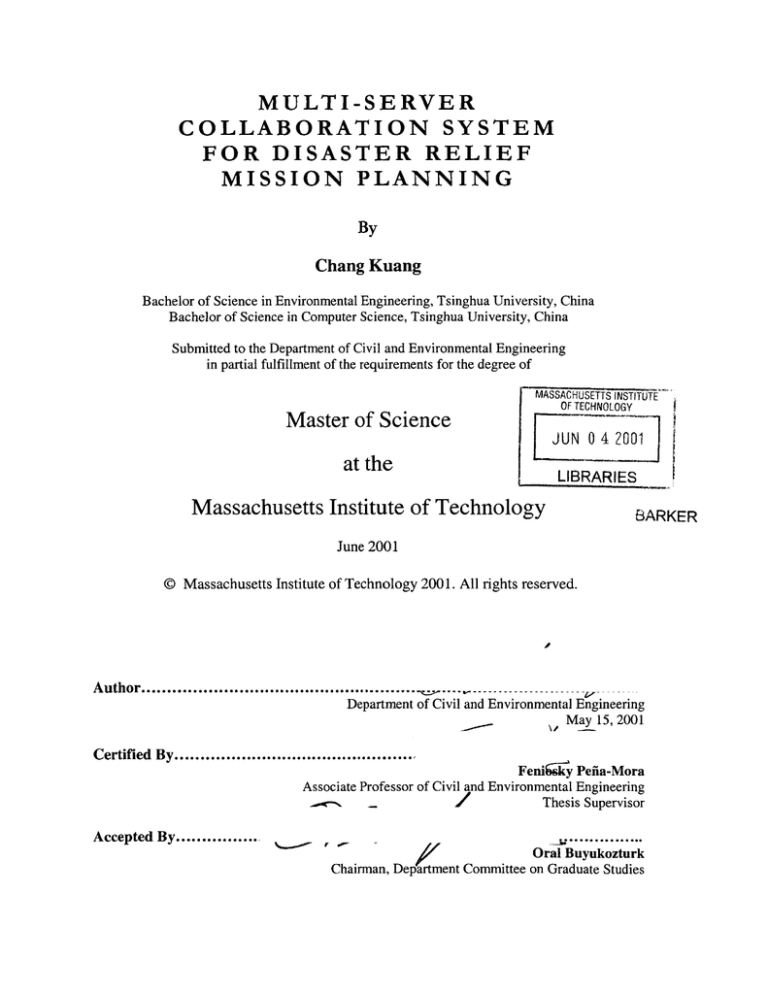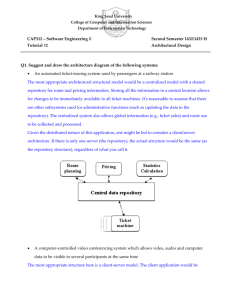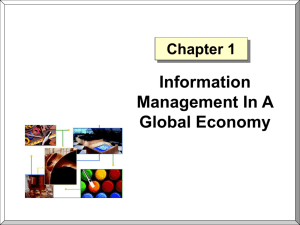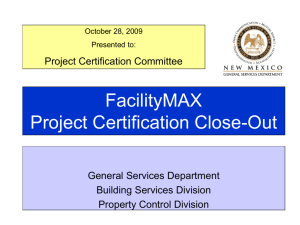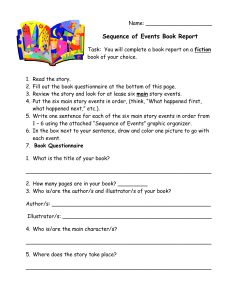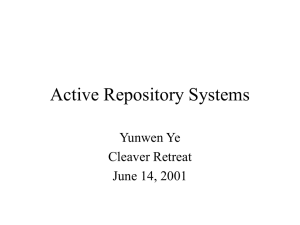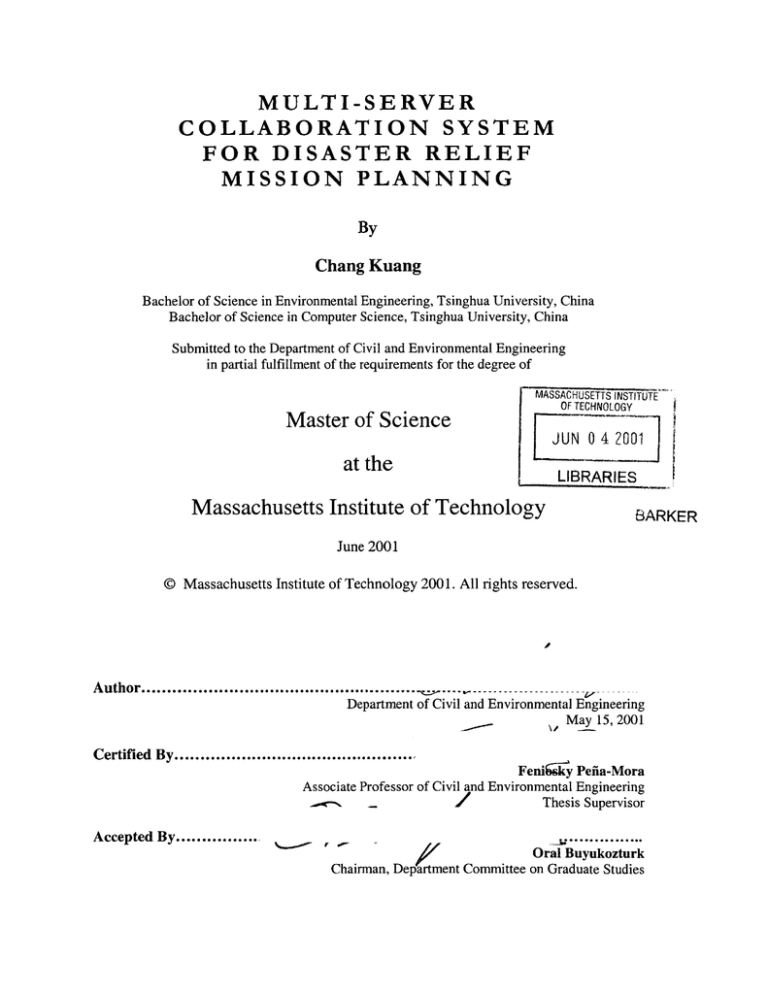
MULTI-SERVER
COLLABORATION SYSTEM
FOR DISASTER RELIEF
MISSION PLANNING
By
Chang Kuang
Bachelor of Science in Environmental Engineering, Tsinghua University, China
Bachelor of Science in Computer Science, Tsinghua University, China
Submitted to the Department of Civil and Environmental Engineering
in partial fulfillment of the requirements for the degree of
MASSACHUSETTS INSTITUTE
OF TECHNOLOGY
Master of Science
JUN 0 4 2001
at the
LIBRARIES
Massachusetts Institute of Technology
BARKER
June 2001
D Massachusetts Institute of Technology 2001. All rights reserved.
Author.....................................................
Department of Civil and Environmental Engineering
May 15, 2001
Certified By...............................................
Fenig y Peia-Mora
Associate Professor of Civil and Environmental Engineering
Thesis Supervisor
Accepted By.................
..
.............
Oral Buyukozturk
Chairman, Deprtment Committee on Graduate Studies
2
MULTI-SERVER
COLLABORATION SYSTEM
FOR DISASTER RELIEF
MISSION PLANNING
By
Chang Kuang
Submitted to the
Department of Civil and Environmental Engineering
June 2001
In Partial Fulfillment of the Requirements for the Degree of
Master of Science
Abstract
Disaster relief missions involve geographically dispersed participants working in a stressful
environment towards a common goal. When a large-scale disaster occurs, issues such as search
and rescue, survivor relocation and infrastructure rebuilding, need to be addressed in a short
amount of time. Several constraints exist in this environment such as cultural and organizational
differences among the relief agencies, the need for flexibility to handle changes, and widespread
uses of wireless networking and PDAs (Personal Digital Assistants) by disaster relief personnel
for their private and professional use. These constraints lead to the need for a multi-server
collaboration system that includes support for meeting protocol enforcement, wireless device
access, multi-server synchronization, seamless client handoff, and reliable and scalable
collaboration services during periods of highly unstable network conditions. This dissertation
presents a component-based collaboration infrastructure to support multi-server, multi-client and
multi-device collaboration sessions. The system components include a data repository, a
collaboration manager and an information policy enforcer to address the constraints of disaster
relief planning missions. The proposed infrastructure can be configured in multiple ways
allowing access to any collaborator regardless of their network or device limitations. Although
the requirement analysis is conducted based on disaster relief mission planning, the system
architecture, design and implementations can be extended to general collaboration situations.
Five important mechanisms aimed at improving the performance and scalability of the multiserver collaboration system and improving the collaboration efficiency for collaborators, are
discussed in details. These mechanisms are:
- Mechanism for improving performance and reliability
- Mechanism for seamless handoff of clients among multiple servers
- Mechanism for managing heterogeneous interfaces carried by distributed collaborators
- Mechanism to make applications collaboration-ready
- Mechanism to make participants collaboration-savvy
Thesis Supervisor: Feniosky Penia-Mora
Title: Associate Professor of Civil and Environmental Engineering
3
4
ACKNOWLEDGMENT
May 2001
I would like to thank my advisor Prof. Feniosk Pefia-Mora, for the ceaseless guidance and
support in my research and thesis. I feel especially grateful for Prof. Pefia-Mora, from
whom I learn how to improve not only on my research capability, but also on my life
attitude.
Special thanks to all the members of the team in its various incarnations from IESL to
inMeeting.com and beyond: Kiran Choudary, Jaime Solari, Justin Mills, Gyanesh
Dwivedi, Sen Sugata, Sanjeev Vadhavkar, Padmanabha Vedam, and Ajit Sutar, without
whom this research would not have as much fun. I would like to express my immense
gratitude for Joan McCusker for her constant help for my research and daily life
throughout the two years of my stay here.
Finally, I would like to thank my family and my friends for their continuous support over
the past years.
+ P9
-- A
_
A8*U
5
6
Table of Contents
13
Chapter 1 Introduction ..................................................................................................
13
Motivation .....................................................................................................
1.1
14
Disaster Relief Mission Planning..........................................................
1.1.1
15
Collaboration System............................................................................
1.1.2
18
1.1.3
Objective of The Research .....................................................................
18
1.2
B ackground ...................................................................................................
19
Collaboration Research at MIT ............................................................
1.2.1
20
Mission Planning Research at Draper Laboratory ................................
1.2.2
21
Collaboration between MIT and Draper ...............................................
1.2.3
22
Thesis Overview.............................................................................................
1.3
23
..........
Chapter 2 Collaboration System Development and Technology Advances
23
Collaboration System Development..................................................................
2.1
23
Historical development ..........................................................................
2.1.1
24
Current Trends........................................................................................
2.1.2
25
Technology Advances ...................................................................................
2.2
26
Wireless Networking.............................................................................
2.2.1
27
Handheld Devices ................................................................................
2.2.2
30
Chapter 3 Multi-Server Collaboration Systems ............................................................
30
Generic Collaboration System .....................................................................
3.1
31
Applicable Situations ............................................................................
3.1.1
32
Goals of Multi-Server Collaboration System........................................
3.1.2
33
Practical Solution ...................................................................................
3.1.3
33
Multi-Server System Architecture ............................................................
3.1.4
36
Relief................
for
Disaster
Requirement
Collaboration System
3.2
36
Sample Case: Earthquake in India ........................................................
3.2.1
38
Requirements Analysis..........................................................................
3.2.2
45
Solution Details............................................................................................
3.3
45
System Architecture ..................................................................................
3.3.1
53
Technology Details ..............................................................................
3.3.2
56
Sample Implementation........................................................................
3.3.3
Chapter 4 Special Mechanisms for Multi-server Collaboration Systems ...................... 57
57
Performance and Reliability Improvement Mechanism................................
4.1
58
Techniques for PRIM ............................................................................
4.1.1
Core Ideas of Implementing PRIM in Collaboration Systems........58
4.1.2
59
Typical PRIM Configurations...................................................................
4.1.3
63
Software-Based Handoff Mechanisms..........................................................
4.2
63
Constraints..........................................
Networking
Wireless
Dynamic
4.2.1
66
Service Cell and Service Handoff ........................................................
4.2.2
68
Service Handoff Solution......................................................................
4.2.3
74
4.3
Mechanism to Manage Heterogeneous Platform Interfaces .............
Constraints of Collaboration Systems From the Perspective of User
4.3.1
Interfaces75
76
4.3.2
Interaction Styles...................................................................................
7
4.3.3
Controlled-Participant-Identification (ISW YD) ...................................
76
4.3.4
Issues Related To Different Screen Sizes And Resolutions..................81
82
4.3.5
Port-of-View (ISW YS) ..........................................................................
84
4.3.6
Focus-of-Attention (IM YSW IS)............................................................
87
Chapter 5 M aking Applications Collaboration-Ready.................................................
87
Server-Side Computing .................................................................................
5.1
87
5.1.1
Necessity of Server-Side Computing ...................................................
5.1.2
Advantages of Server-Side Computing.................................................
88
89
High Level Solution .....................................................................................
5.2
90
5.3
Virtual Network Computing...........................................................................
91
5.3.1
The VNC Protocol.................................................................................
93
5.3.2
The VNC Viewer ...................................................................................
93
The VNC Server....................................................................................
5.3.3
94
5.4
Integration With Collaboration System s ........................................................
95
5.4.1
Annotation............................................................................................
96
5.4.2
Standard Com pliance ............................................................................
97
5.4.3
Security.................................................................................................
99
5.4.4
Concurrency Control.............................................................................
102
Chapter 6 M aking Participants Collaboration-Savvy......................................................
102
6.1
Questionnaire Research...................................................................................
........................
103
6.1.1
Traditional Questionnaire and Electronic Questionnaire
Procedures for Effective Collaborative Questionnaire............................ 106
6.1.2
107
6.1.3
Collaborative Questionnaire....................................................................
108
Questionnaire Service Provider.......................................................................
6.2
108
6.2.1
Technical Solution...................................................................................
109
D atabase Design......................................................................................
6.2.2
110
6.2.3
Entity analysis .........................................................................................
114
6.2.4
Functionality analysis..............................................................................
120
Chapter 7 Conclusion and Future W ork..........................................................................
7.1
7.2
Conclusion.......................................................................................................
Future Works...................................................................................................
8
120
121
List of Figures
Figure 1 - Worldwide Disasters Occurred Between Apr. 1 and Apr. 6, 2001............................15
Figure 2 - Star Topology of Single-Server Collaboration Systems............................................16
Figure 3 - CAIRO Meeting Environment (MIT) ......................................................................
19
Figure 4 - Multi-Server Collaboration System Architecture.....................................................
34
Figure 5 - Model-View-Controller Architecture.......................................................................
34
Figure 6 - Multi-Server Collaboration Environment During a Collaboration Session .............
36
Figure 7 - Epicenter of India Earthquake ..................................................................................
37
Figure 8 - Collaboration Clients Running on Desktop and Laptop Computers ........................
41
Figure 9 - Collaboration Clients for iPaq H3635 and Cassiopeia E-125 ...................................
42
Figure 10 - Collaboration Clients for Java-Enabled Phone and Pager......................................
43
Figure 11 - Four Components in the Collaboration System......................................................
45
Figure 12 - Sample Client Application Configurations ...........................................................
46
Figure 13 - Database Structure for Collaboration Session Information.....................................48
Figure 14 - Information Policy Implementation .......................................................................
49
Figure 15 - Repository Manager and Data Repository .............................................................
50
Figure 16 - Synchronization among Collaboration Managers...................................................51
Figure 17 - Custom Implementation of System Components ........................................................
52
Figure 18 - Implemented Messaging System............................................................................
54
Figure 19 - IBM VisualAge Micro Edition Development Environment .................
55
Figure 20 - Java 2 Platform Micro Edition Wireless Toolkit.........................................................55
Figure 21 - PRIM 1 Concept Illustration .......................................................................................
60
Figure 22 - PRIM 2 Concept Illustration .......................................................................................
61
Figure 23 - PRIM 3 Concept Illustration .......................................................................................
62
Figure 24 - Wired Servers with Wired or Wireless Clients .......................................................
64
Figure 25 - Wireless Servers with Wired or Wireless Clients ...................................................
64
Figure 26 - Multi-Server Collaboration System with Wired and Wireless Networking ...........
65
9
Figure 27 - Mobile Clients Searching for the Available and Best Mobile Server .....................
66
Figure 28 - Collaboration Server's Service Cell.......................................................................
67
Figure 29 - Collaboration Connection Establishment................................................................69
Figure 30 - Sequence Diagram for Connection Establishment and Transfer ..............
70
Figure 31 - Mobile Client Located in the Overlapped Area of Two Service Cells....................71
Figure 32 - Handoff Occurred Between Two Collaboration Servers........................................
72
Figure 33 - Handoff When Mobile Client Out of Service Cell................................................
73
Figure 34 - Sequence Diagram for Soft Services Handoff............................................................74
Figure 35 - Activity Diagram for Controlled-Participant-Identification ..................
78
Figure 36 - ISWYD: Participant Feniosky controls the session from a browser ............
79
Figure 37 - ISWYD: Participant Chang controls the session from his Windows CE®........ 80
Figure 38 - ISWYD: Sanjeev controls the session using his phone..........................................
80
Figure 39 - ISWYD: Mary controls the session using her pager ..............................................
81
Figure 40 - Activity Diagram for Point-of-View...........................................................................83
Figure 4 1 - Port-of-V iew ................................................................................................................
83
Figure 42 - Activity Diagram for Focus-of-Attention...................................................................85
Figure 43 - Focus-of-A ttention ..................................................................................................
86
Figure 44 - Multi-User Extension Architecture .........................................................................
90
Figure 45 - Thin Client System Implemented by VNC .................................................................
91
Figure 46 - Unix Desktop Within IE and Windows Desktop Within Netscape on Unix...........93
Figure 47 - A nnotation Interface................................................................................................
95
Figure 48 - Questionnaire Schem a...............................................................................................103
Figure 49 - Rough illustration of two classes of collaborative questionnaire ..............................
108
Figure 50 - Three-Tier Client/Server Architecture ......................................................................
109
Figure 51 - ER Diagram Of Conceptual Model...........................................................................109
Figure 52 - Statistics and Graph for a Rating Question ...............................................................
10
118
List of Tables
Table 1 - Natural Disasters Occurred in the First Quarter of 2001 ............................................
14
Table 2 - Current Market Leaders of PDAs ..............................................................................
28
Table 3 - Special Attributes for Cue-Bar Message Format .......................................................
79
Table 4 - Typical Screen Size and Resolution of PCs, Laptops and PDAs ..............................
81
Table 5 - Summary Comparison of Different Data-Collection Methods .....................................
105
Table 6 - Relationships Between Entities ....................................................................................
110
11
12
Chapter 1
Introduction
This chapter presents the necessity of collaboration systems for disaster relief
mission planning, and why multi-server systems are more suitable than traditional
collaboration systems. The chapter also describes the background researches carried out
by Da Vinci Initiative at MIT. The last part of the chapter lays out the architecture of this
thesis.
1.1 Motivation
Disaster relief mission planning involves geographically dispersed participants
working in a stressful environment towards a common goal. When a large-scale disaster
occurs, issues such as search and rescue, survivor relocation and infrastructure rebuilding,
need to be addressed in a short amount of time. Disaster relief relies on teams from
multiple organizations, drawing on their expertise regardless of their physical location.
Unlike many other situations, teams are being comprised of individuals and
organizations, professional as well as volunteer. Technology driven collaboration systems
could enable these teams to be more effective by increasing the quality and quantity of
the collaboration during a disaster relief and mission planning.
13
1.1.1
Disaster Relief Mission Planning
Natural disasters, such as hurricanes, earthquakes, El Nino, forest fires, landmines,
and volcanoes, cause serious loss, destruction, hardship, unhappiness, even death.
Unfortunately, natural disasters occur frequently worldwide. Table 1 lists disasters
occurred in the first quarter of the year 2001 (source: http://www.reliefweb.int/).
Table 1 - Natural Disasters Occurred in the First Quarter of 2001
Nation/Region
Zambia
Peru
Brazil
Ukraine
Hungary
Romania
Zimbabwe
Vanuatu and Fiji Islands
DR Congo
Afghanistan
Malawi
Indonesia
El Salvador
Afghanistan
Mozambique
Pakistan
India
Bolivia
Ecuador
El Salvador
Disaster
Floods
Floods
Oil Platform Accident
Floods
Floods
Floods
Floods
Tropical Cyclone Paula
Volcanic Activity Nyamulagira
Earthquake
Floods
Earthquake
Earthquake
Cold Wave
Floods
Earthquake
Earthquake
Floods
Galapagos Islands Oil Spill
Earthquake
Period/Date
Mar 2001
Mar 2001
Mar 2001
Mar 2001
Mar 2001
Mar 2001
Mar 2001
Mar 2001
Feb 2001
Feb 2001
Feb 2001
Feb 2001
Feb 2001
Feb 2001
Feb 2001
Jan 2001
Jan 2001
Jan 2001
Jan 2001
Jan 2001
Figure 1 intuitively shows the disasters occurred in the week between Apr. 1, 2001
and Apr. 6, 2001 [1:
14
Figure 1 - Worldwide Disasters Occurred Between Apr. 1 and Apr. 6, 2001
1.1.2
Collaboration System
Distributed collaboration systems have been research topics in academic
institutions [2,3] and research labs [4,5], and have been developed by commercial
companies, such as WebEx.com (www.webex.com), Centra.com (www.centra.com),
Placeware.com (www.placeware.com), and HelpMeeting.com (www.helpmeeting.com).
Although these collaboration systems are evolving in terms of geographical dispersion,
synchronous degree and information richness as a result of advanced technology and
complicated software engineering practice, they are still fundamentally single-server
systems.
1.1.2.1
Feature of Single-Server System
Single-server system normally runs a centralized server. Physically, collaboration
service providers might deploy several servers to serve different collaboration service,
but throughout the active collaboration session, only one server serves the client. Thus, a
single server will control the whole collaboration session. Conceptually, this case is
called single-server architecture. The logical topology of the servers and clients is similar
to the star-topology, as illustrated in Figure 2.
15
-I
Phone
Collaboration
Engine
Laptop
Figure 2 - Star Topology of Single-Server Collaboration Systems
The centralized single server does most of the heavy-duty work, such as:
-
Schedule collaboration session
-
Handle login/logout from multiple clients
-
Enforce collaboration protocols
-
Act as a central server for various collaboration services and tools, like textchat, whiteboard, audio-video, real-time polling, and application sharing.
1.1.2.2
Constraints of Single-Server Architecture
Single-server architecture has the advantage of relatively easy implementation,
maintenance, deployment and security. However, its smooth functionality relies on two
important prerequisites. Basically the single server should be powerful enough to serve
all the clients. Furthermore, the network between each client and the central server should
be stable and fast enough. Unfortunately, in some circumstances, these requirements
cannot be taken as granted.
-
Firstly, during a typical collaboration session, participants would like to use
services such as text-chat, whiteboard, audio-video broadcasting, real-time
polling, tele-pointer and annotation, and application sharing. Some services,
like application sharing and video broadcasting, require considerable CPU
processing power, making single-server hard to handle multiple
simultaneous sessions.
-
Secondly, some collaboration services or tools such as application sharing
and video-audio multicasting will generate considerable network traffic. By
their very nature, multimedia data amounts from video-audio applications
are substantial in size. During an application sharing session, the server has
16
to send the image of part or the whole screen to all the clients. It should be
noted that in some cases, dramatic changes of the screen might occur more
frequently than that of video broadcasting at certain frame per second
speeds. Indeed, some empirical experiences have shown that applicationsharing session may generate more traffic than video broadcasting.
Thereafter single-server can easily become the bottleneck if the server has
limited bandwidth connecting to clients, or network connection suffers from
congestion.
Thirdly, PDAs (Personal Digital Assistant), like Windows CE, palm,
phones and pagers, are widespread recently because of its mobility and
portability. People are gradually demanding more than using PDA as a PIM
(Personal Information Manager); rather, they hope to collaborate with
remote participants with their PDA. We call this category of distributed
collaboration as Mobile Collaboration. Since PDAs are weak to run PC
applications themselves, a system that supports mobile collaboration must
rely heavily on server-side computing to provide services for mobile users.
In this sense, single-server might not be sufficient for mobile collaboration.
Fourthly, dynamic wireless networks are gaining popularity rapidly, partly
because of the advances of wireless analog systems, partly because of its
ubiquity and convenience. Issues with wireless networks such as dynamical
change of topologies and resources, unpredictable available bandwidth,
variable error rates and limited coverage will get compounded, thus making
single-server unable to provide quality of service for each client.
The above constraints might not be critical in normal daily usage of collaboration
systems, like a web conferencing participated by a company executives discussing about
their future plans. However, in the stressful disaster relief environment, single-server
collaboration system might not be functional as required, due to the following limits:
The disaster relief is a resource-intensive process, with large number of
participants and complex patterns of interaction, coordination and
collaborations. Centralized server might be the bottleneck during the peaks
of collaboration sessions, or when there are bursts of collaboration requests.
In a disaster environment, it is highly probable that the communication
infrastructure, like PSTN (Public Switched Telephone Network) and digital
networking system, like backbone fiber network, Ti, T3 and ISDN, have
already been destroyed or malfunctioned, let alone providing adequate
bandwidth for clients to communicate with the central server. Under such
circumstances, wireless networks, which have ubiquitous coverage, are
especially useful for digital communications. Even when there is no
coverage for publicly accessible wireless networks, mobile wireless
transmission towers can be deployed in strategically chosen locations to
provide data services. However, wireless networking is not the best
companion for single-server collaboration systems; rather, multi-server
17
system is a must for coping with slow and error-prone networking
problems.
-
In a disaster environment, it is cumbersome or even difficult to widely
deploy desktop PCs for a collaboration system, because of dangers or power
outages. The PDAs should be deemed valuable in terms of its mobility and
no need for electric power supply. Again, as what we argue before, multiserver systems should be better for collaborations among large number of
PDAs.
To sum up, in a stressful or even hostile disaster relief environment, multi-server
collaboration system with clients and servers connecting with wireless networks and with
widespread using of PDAs is much suitable than a single-server collaboration system.
1.1.3
Objective of The Research
Realizing the constraints of single-server systems, this research focuses on
designing and developing a multi-server collaboration system for disaster relief mission
planning. Besides the functionality analysis, design and sample implementation for a
multi-server collaboration system, the research explores the following mechanisms:
-
Mechanism for improving performance and reliability
-
Mechanism for seamless handoff of clients among multiple servers
-
Mechanism for managing heterogeneous interfaces carried by collaborators
-
Mechanism to make applications collaboration-ready
-
Mechanism to make participants collaboration-savvy
1.2 Background
The research presented in this thesis has its foundation in the work done in the field
of collaboration systems at both MIT 123 and Draper Laboratory [35. Research within the
DaVinci Initiative at MIT E63 has focused on interaction and communication within virtual
and physical collaboration environments. Draper Laboratory has pursued collaboration
for mission planning applications.
Both sides managed to integrate the two collaboration environments, based on the
requirements of a disaster relief mission-planning environment. As a result, a flexible
architecture for a single-server collaborative system for disaster relief planning has been
developed, leveraging the application-oriented approach of Draper and the meeting
research at MIT
.
18
1.2.1 Collaboration Research at MIT
The research of DaVinci Initiative at MIT has been trying to understand how
participants interact in the area of both physical and online meetings . Some general
observations of collaborations patterns are identified, among which, the protocols and
rules used during a meeting have been the primary research outcomes. Meeting protocols
establish how information is shared within the collaboration and how control of the
meeting is established. CAIRO (Collaborative Agent Interaction and SynchROnization)
was developed as a realization of the collaboration research at MIT 2]. CAIRO is a
meeting environment that encompasses many of the research results such as membership
and meeting protocol enforcement (see Figure 3). Adapting a strong implementation of
meeting protocols, CAIRO uses the Internet to communicate in a highly structured
environment that includes protocol-enforcing agents to simulate a physical meeting with
a facilitator.
d
System agent to
monitor meeting
and make suggestions
for meeting style and
agenda schedule
among other meeting
protocols
Speech Request
Manage multiple
meetings from
a single application
Participants
Figure 3 - CAIRO Meeting Environment (MIT)
1.2.1.1
Meeting Structure
CAIRO meeting environment adopts a strong sense of membership . In addition
to the long-term regular participants, there are transient participants involved for a subset
of the entire project. These transient participants include people such as guest speakers,
experts or consultants. Communication among any participant (regular or transient
members) takes place via conversations between all participants or a subset of the
participants. Conversations that do not involve all of the meeting participants are termed
whispers, modeled after the act of whispering in a physical meeting. As the size of the
meeting grows and the number of issues to be resolved privately increases, breakout
meetings are formed to further discuss and resolve key issues among a subset of the team.
19
As finer grain detail is expected, outside participants may be asked to join the breakout
meeting based on their area of expertise.
1.2.1.2
Information Policies
Due to security issues such as information confidentiality, information policies are
established for each meeting based on a set of meeting protocols, or simple rules of
conduct . When participants are involved in many conversations in a single meeting,
the collaboration system manages the knowledge and resource transfer within and
between them. The meeting environment is also responsible for making information
generated in the primary conversation, such as agendas, drawings, and text-chat dialogs,
accessible from the private communications. When a participant enters a breakout
meeting, certain contexts of the main meeting will move with them, and some will remain
private to the parent meeting. For example, a breakout mission-planning meeting may
need access to equipment information, outside participants may join for consultation on
equipment but these transient members should not have access to personnel information
for the mission being discussed in the parent meeting.
1.2.1.3
Meeting Protocols
Within a disaster relief scenario, floor control subordinate to establish protocols
could be crucial for a smooth planning meeting. Protocols make meetings more efficient
by acting as enablers, requiring tokens for speech, monitoring speech time and supporting
preset agendas, allowing members to keep the meeting on track. For instance, consider
such a protocol that each participant has to ask permission before he can speak. If a
participant chooses to speak without permission they will be breaking the protocols and
hence slow the progression of the meeting and potentially divert the direction of the
meeting. Protocols usually exist very loosely within a physical meeting because the
enforcement of such protocols is left to the meeting participants themselves. When a
system like CAIRO [2] is deployed, support of the protocols is handled by the application
acting as a neutral third party.
1.2.2 Mission Planning Research at Draper Laboratory
Draper Laboratory [51 conducts researches on online collaboration by focusing on
mission-planning applications, especially military mission planning. Since a military
environment is usually highly unstable and often involves human life, the focus of the
research at Draper has led to some unique requirements like persistence of planning data
between connections and the ability for agents and robots in the field to participate.
1.2.2.1
Mission Planning Applications
Two mission-planning applications were developed to support the needs of modem
mission planners. They are the Geospatial Application 1 that concentrates on
geographical information and the Temporal Synchronization Application 19] that deals
with time constraint issues. Both applications were developed independent of any
20
collaboration environment and independent of each other, however both developments
used a similar architecture.
1.2.2.2
Draper Application Architecture and Data Persistence
Collaborative environments typically use applications centered on communication
between participants. Once non-communication applications are introduced into this
environment, persistence is needed to preserve the application data between sessions.
These applications center on data: coordinates of a GIS application or time and actions
information of a project management application. Consider a military collaboration
environment, among geographically distributed participants using an unreliably network
for communication. The persistence of the collaboration data would allow participants to
rebuild their session from information stored on the repository rather than lose all access
to information generated prior to their connection.
1.2.2.3
Multiple Device Interface
As Draper research progressed, it became apparent that many collaborators in a
mission-planning environment would be in the field executing the plan as it was being
developed. It is impractical to expect participants in the field to have capabilities similar
to those in the planning facilities, and isolation of these participants on a separate system,
such as two-way radios, would leave them at a great disadvantage and decrease their
ability to contribute to the collaboration. Therefore, a goal of the mission-planning
objective at Draper is to incorporate multiple hardware devices such as handheld
computers and wireless web-enabled devices into the collaboration. Using handheld
devices and specialized content based on limitations, field rescuers could stay in sync
with mission planning officials, resulting in an efficient collaboration.
1.2.3
Collaboration between MIT and Draper
Draper, recognizing MIT's collaboration experience and desiring to improve their
application-centered approach to collaboration, established a joint research initiative in
the summer of 1998. At the end of the first year, the Temporal Synchronization
Application was integrated into the CAIRO system, making use of the collaborative
environment E. Collaborators could log into the CAIRO meeting environment, having
access to the Temporal application as well as existing ones such as project management,
utilizing an existing set of protocols.
Continuing development of both the CAIRO meeting environment and the Draper
applications focuses on system architecture for collaboration, integrating a data
repository, collaboration protocols and interfaces to support alternative hardware devices.
A component-based collaboration infrastructure to support multi-device web-based
collaboration sessions has been designed to address such requirements [7]. The system
components include a data repository, a collaboration manager and an information policy
The system can support communication
enforcer to address such constraints.
applications like audio or messaging as well as collaborative applications like simulation
systems, GIS mapping and mission management. To support such a wide range of
21
applications and provide access to their data from various hardware devices, the design of
the system developed is application and configuration neutral for greatest flexibility and
applicability.
1.3 Thesis Overview
Chapter 2 provides an overview of historical development of collaboration systems
and the technology advances that make collaboration system development possible and
give birth to new development possibilities. Chapter 3 focuses on requirement analysis,
design and sample implementation of a multi-server collaboration system, specially
geared toward disaster relief mission planning, although most of the design and
implementation can be extended to other collaboration scenarios without substantial
modifications. Chapter 4 switches to three important mechanisms specially designed for
multi-server systems: mechanisms for performance and reliability improvement,
mechanisms for dynamic and seamless handoff mechanism of clients among multiple
servers, and mechanisms for managing heterogeneous client interfaces. Chapter 5
discusses an important mechanism to make virtually any applications collaborationready. Server-side computing seems like the suitable solution. Chapter 6 discusses
another mechanism to make participants collaboration-savvy and efficient. The basic tool
is a self & cross assessment. A web-based Questionnaire Service Provider is designed
and implemented for this purpose. Chapter 7 is the conclusion and possible future work.
We believe that multi-server collaboration systems should be better than single-server
collaboration system, especially in situations where one server is not able to handle all
requests, networking between clients and servers are congested or prone to error.
22
Chapter 2
Collaboration System Development and
Technology Advances
This chapter provides an overview of historical development of collaboration
systems and the technology advances that make collaboration system development
possible. For practical purpose, some detailed information about wireless technology and
popular PDAs extensively used in this research are provided.
2.1 Collaboration System Development
Technology driven collaboration systems could enable distributed teams to be more
effective by increasing the quality and quantity of the collaboration. The Internet has
given virtual teams a global network for communication and allows applications to access
data from anywhere in the world. In this section, we retrospect both the historical
development and current trends of collaboration systems.
2.1.1
Historical development
Compared to traditional telephone conferencing and video conferencing, such as
those from PictureTel and VTEL, collaboration systems had evolved in three dimensions
by making full use of digital medias: more distributed, more synchronous, and richer
contents.
23
Place: geographically distributed collaboration vs. collocated collaboration
People are limited in their accessibility to information and unable to carry out
efficient dislocated collaboration. If they do not use telephone conference or
videoconference to carry out a real-time and synchronous collaboration, they basically
have to either lower the synchronous degree of their collaboration or sacrifice the
information richness during the collaboration. For example, if all participants do not have
audio conferencing or videoconferences facilities, they have to use tools like email,
which is basically an asynchronous collaboration means. They might also use software
solutions like NetMeeting and CAIRO to hold a meeting, but neither of them supports
mobility - people have to sit down and link their PCs to the network, and their audio and
video dispatching capability is limited - in this sense, the information richness is
degraded.
Synchronous degree: synchronous collaboration vs. asynchronous collaboration
Generally speaking, collocated meeting is synchronous, because participants sit
together and talk face to face. But people are moving more frequently and more distantly
than before, and they need synchronous collaboration with dislocated members.
Synchronous degree of collaboration should not be compromised because of the distances
among collaborators.
Information Richness: rich session vs. plain format
During a collaboration session, participants demand rich information exchange like
application sharing, video, audio, computerized feeling, and real-time polling, so that the
system can fully support an efficient collaboration. Traditional collaboration system only
supports information of simple format (like telephone voice, text chat, whiteboard).
Technology: digital media vs. traditional telephone or video facilities
Bits transferred by networks are replacing human voice and video transmitted by
analog communication lines. The digital network beats analog network by its ubiquitous
presence and the ability to transfer virtually any kind of media types. Further,
collaboration systems are evolving from desktop-based computers communicating via
wired networks to now include telephones and wireless devices. Technologies such as
voice over IP (VoIP) and wireless data transmission have enabled smart devices to
participate in collaborations
2.1.2 Current Trends
Several academic institutions are investigating specific areas of collaborations and
how they might affect a system solution for end-to-end collaboration needs. ADLIB, a
joint research effort between Loughborough University and Building Research
24
Establishment, is developing an agent-based system for collaborative design of light
industrial buildings [12. The Key Centre of Design Computing at the University of
Sydney in Australia has studied efficiencies of face-to-face versus online collaboration
with respect to architectural design situations [13]. Research at the University of Colorado
investigates the use of groupware and workflow within online collaborations [1. The
Center for Integrated Facility Engineering at Stanford University has explored online
collaboration within a construction process. During the development, design and
construction pases, information can be shared between geographically distributed
participants
Commercial companies such as WebEx, Centra and Placeware have developed
web-based conferencing environments for corporations and individuals. Their solution
supports several basic collaboration features, but generally makes little use of persistence
for meeting information and protocols for control of the floor. Each commercial solution
employs a 3-tier architecture so as to separate application logic from the client and the
data storage. A collaborative engine provides the logic, enabling the communication
between participants and transfer of application data [16]. This architecture has enabled
web-based solution providers to scale their applications to handle the increase in system
load. A similar approach has been followed for the collaborative system developed
between MIT and Draper [7]
In addition, recent work on bridge inspection at Carne ie Mellon University has
explored the use of handheld computing devices in the field [ '.As demonstrated in that
research through the use of a portable computer, a digital camera and a microphone,
engineers are able to collect data directly into a format that is suited for later analysis.
This work has yet to incorporate the collaboration aspect of tying the field agent to a
networked system so that others can share in the information gathered and contribute to
its analysis in real-time. Additional work at Carnegie Mellon within the Human
Computer Interaction Lab has taken a unique approach to collaboration. Participants are
equipped with mobile devices, connected to information resources and other participants,
establishing a collaborative session whenever they need help [18].
To date, most research has focused primarily on the quality of communication and
the development of new applications, rather than improving the quality of collaboration.
Many current tools neglect the inefficiencies of meeting online such as
miscommunication and uncontrollable participants.
2.2 Technology Advances
Technology, both hardware and software, develop so fast that collaboration
systems should be improved in both functionality and applicable scopes by making full
use of some cutting edge technologies.
The widespread proliferation of wireless networks and increasing use of small,
portable computers has stimulated mobile or nomadic computing. Also called
25
"anytime/anywhere" computing, mobile computing has increasingly interesting and
important applications for business, telecommunications, personal communications,
national defense, emergency and disaster management, real-time control systems, remote
operations of appliances and Internet access. Recent activity in mobile computing
strongly indicates that mobile computers and their wireless communication links will be
an integral part of future. Collaboration systems should be improved in both functionality
and applicable scopes by making full use of these cutting edge technologies.
2.2.1 Wireless Networking
Wireless networks can be categorized into three types according to its geographical
coverage:
-
WAN: Wide Area Network, which normally covers a city, a nation, or even
continental region.
-
LAN: Local Area Network, which typically serves in a building or close
buildings.
-
PAN: Personal Area Network, which is effective only in a small region,
typically inside a building.
2.2.1.1
Wireless WAN
The wireless data industry is still working out the kinks in developing and building
data transmission networks and agreeing on standards and protocols. There is more than
one competing vision. Experts believe that the growing market for wireless data will
support multiple networks and protocols -- and faster speeds.
-
GSM (Global Systems for Mobile Communications) based on TDMA
(Time Division Multiple Access). GSM is a digital cellular or PCS standard
used throughout the world and the defacto standard in Europe and Asia.
-
CDPD (Cellular Digital Packet Data). CDPD is a packet data protocol
designed to work over AMPS (the original cellular network) or as a
protocol for TDMA.
-
CDMA (Code Division Multiple Access), a spread spectrum air interface
technology used in some digital cellular, personal communications services
and other wireless networks.
Wireless-capable Internet access can be classified into three broad categories:
-
Full user mobility - Examples include cellular digital packet data (CDPD),
in which users can access data while on the move, such as in a car. Yet,
Internet access via fully mobile systems occurs at relatively slow speeds.
-
Portable wireless data - Such networks let users access the Internet while
they are in the coverage area, using a laptop or handheld device, and a small
wireless modem. But these networks don't offer full mobility during online
26
sessions. In other words, if a user tries to access the Internet while in a
moving car, the connection may drop. Speeds are generally higher than with
fully mobile systems but are still relatively slow when compared to today's
dial-up modem technology.
-
Fixed wireless data - This offers service to a location, such as an office or
home, through larger customer-premises antennas seen in the mobile or
portable setups. The fastest data throughputs -- up to T-1 speed -- are
available over fixed wireless networks.
Wireless networks face great challenges. The surrounding environment interacts
with the signal, blocking signal paths and introducing noise and echoes. As a result,
wireless communication is characterized by lower bandwidths, higher error rates, and
more frequent spurious disconnections. These factors can in turn increase communication
latency resulting from retransmissions, retransmission time-out delays, error-control
protocol processing, and short disconnections. Mobility can also cause wireless
connections to be lost or degraded. Users may travel beyond the coverage of network
transceivers or enter areas of high interference. Unlike typical wired networks, the
number of devices in a network cell varies dynamically, and large concentrations of
mobile users, say, at conventions and public events, may overload network capacity.
2.2.1.2
Wireless LAN
In a wireless configuration, an access point is connected to wired LAN or bridging
with other access points, and is responsible for communicating with PCs, laptops or
devices that have wireless connectivity via radio frequency (RF) technology. Wireless
LAN is useful in hotspot areas, like airports, health-care centers, warehouses, and etc.
2.2.1.3
Wireless PAN
Wireless PAN is a short-range wireless network for personal communications. The
underlying technology is called Bluetooth, a radio-based technology that enables devices
to communicate wirelessly at close range, without the need for direct line of site or
additional communications protocols. It has gained much attention in the industry
because of its potential ability to let cell phones communicate with PCs and PDAs.
Bluetooth has been in the development stage for more than a year and still faces
technological hurdles. For instance, it runs on the same radio frequency as the 802.11
wireless LAN standard, thus interference with wireless LANs is a potential problem.
There are safety concerns as well. Members of the airline industry are concerned about
Bluetooth's ability to turn on a device automatically when it receives a signal, as this
could be potentially dangerous in flight.
2.2.2 Handheld Devices
Currently there are about more than 300 million wireless phones, wireless-capable
PDA (Personal Digital Assistants) as well as next generation wireless data phones (smart-
27
phones). They represent a huge opportunity in terms of its sheer size and the new
paradigms made possible by pervasive computing technology.
PDAs are characterized by its limited processing power, small RAM capacity, low
battery supply, small screen real estate, no input devices, and limited user control. People
are normally using their PDAs or cell phones as PIMs (Personal Information Manager).
They can use PDA to access small amount of data via wireless networks, like stock price,
weather forecast, email text reading, bank account access, and etc, but these are just
contents - little to do with transactions and applications. The best way to access
applications is to synchronize PDAs with a desktop or laptop so as to make use of PC's
processing power.
All these devices tend to have wireless access, which keeps them connected to the
network even from remote locations. As networked computing platforms move from
wired PCs or UNIX boxes to wireless connected PDAs, one can expect the PDAs to run
more meaningful and sophisticated applications like those on traditional PCs or UNIX
machines, as well as networked applications supported by distributed collaboration
environment.
Hand-held apparatus can be roughly put into three categories
-
PDAs: Windows CE, Palm Pilot, Visor
-
Smart Phones: Nokia, Ericsson, Samsung,
-
Two-way pagers: RIM, Skytel
...
The following table lists current popular PDAs.
Table 2 - Current Market Leaders of PDAs
Spec.
Interface and Networking
Compaq
iPaq
H3635
PocketWeight:
CPU: 206 MHZ
Memory: 32MB
Display: TT 4096 bit
6.8
Interface: serial port, IrDA, USB cradle.
Networking: iPaq does not have a CompactFlash slot, but it
supports Expansion Packs for PC Card and the CompactFlash.
The PC Card Expansion Pack enables wireless connection
when used with a CDPD card or an IEEE 802.11 b HR
wireless LAN PC card. The CompactFlash Expansion Pack
allows the user to plug in a variety of cards, such as storage,
local area network connectivity and other third party options
like a modem or barcode scanner.
Casio
Cassiopeia
E-125
CPU: 131 MHZ
Memory: 32MB
Display: TFT 65,536 bit
Interface: serial port, IrDA, USB cradle.
Networking: E- 115 is the only PDA that has Type I Compact
Flash port. Thus CF LAN Card, CF Modem and CF Digital
Phone Card for either LAN or WAN access.
Model
Image
Weight: 9.0 oz
28
iFV~j
Model
HP
Jornada
548
Image
~--~-=-
--
-
Interfaceand Networking
CPU: 133 MHZ
Memory: 32MB
Display: LCD 4,096 bit
Interface: serial port, IrDA, USB cradle.
Networking: Jornada 548 only supports Type I Compact Flash
port. CF LAN Card, CF Modem and CF Digital Phone Card
for either LAN or WAN access.
oz
Interface: IrDA, USB cradle, Springboard
Networking: Visor has a proprietary Springboard expansion
slot. Several modems can be snapped into the slot for dial-up
via RJ 1 or GSM phone. On Sep. 19, Handspring announced a
Visorphone, which can turn the gadget into a cell phone.
CPU: 16 MHZ
Memory: 8MB
Display: monochrome
Weight: 5.4
Palm, Inc.
Palm 11c
-----
Spec.
Weight: 9.1
Handsprin
g Visor
Deluxe
- -
Cz
Interface: IrDA, serial cradle
Networking: PahmModem Connectivity kit to dial-up via
RJ 11. Palm Ethernet Cradle to connec to Ethernet via RJ45.
CPU: 16 MHZ
Memory: 8MB
Display: 256 bit
Weight: 6.0 oz
Palm, Inc.
Palm Vx
CPU: 16 MHZ
Memory: 8MB
Display: grayscale
Weight: 4.0 oz
Interface: IrDA, serial cradle
Networking: PalmV Modem to dial-up via RJ 11. OmniSky
CDPD wireless modem to access OmniSky.
Palm, Inc.
Palm VUI
CPU: 16 MHZ
Memory: 2MB
Display: grayscale
Weight: 6.7 oz
Interface: IrDA, serial cradle
Networking: PalmModem Connectivity kit to dial-up via
RJ 11. Palm Ethernet Cradle to connec to Ethernet via RJ45. It
also has an internal radio transceiver to connect to the
BellSouth Wireless network.
29
-
-
Chapter 3
Multi-Server Collaboration Systems
This chapter provides detailed information on requirement analysis, design and
sample implementation of a multi-server collaboration system. Although the requirement
analysis is specially geared toward disaster relief mission planning, most of the design
and implementation should be able to be extended to other collaboration scenarios
without substantial modifications.
3.1 Generic Collaboration System
This research presents a conceptual model for a multi-server collaboration
infrastructure, which can be deployed in any environment under random configurations,
allowing multiple servers, multiple clients and multiple participants to dynamically join,
coordinate and quit. Based on the research done at MIT and Draper, as well as the current
work in the collaboration field, system requirements for server synchronization, service
handoff, data persistence, meeting organization and protocols, as well as multiple device
collaborations has been developed.
At first, we briefly describe system requirements for generic multi-server
collaboration systems. Then we switch to systems specially designed by disaster relief
mission planning. We use a sample case to demonstrate the challenges of a complex
collaboration environment and the justification for the system requirements.
30
As we point out in chapter 1, single-server collaboration system is constrained by
non-ideal network conditions and possible bottleneck of CPU processing power of the
central server. Multi-server collaboration system is a natural solution to overcome the
difficulties posed by the single server. Multiple servers, mobile or deployed in
strategically selected locations, are interconnected with fast and stable networks, and
synchronized with each other during any collaboration session. Each server has exactly
the same snapshot of its data storage and session status. Therefore, each client will get the
same services no matter which server it is connecting to.
3.1.1 Applicable Situations
Ideally, a multi-collaboration system should be capable of handling the following
three situations, basically including the possible combinations of both fixed and mobile
networking conditions:
Wired Network, Fixed Servers
If certain clients are connecting to a server via wired networks, it is probable that
network traffic between clients and this server increases gradually as the collaboration
session proceeds. Hence, the server may not be able to get requests or send responses fast
enough. We say the network connection to this server is suffering from congestion. If
there is another server that can serve the same services, the collaboration system can
redirect some clients to connect to that server, thereby balancing the working load with
multiple servers during the collaboration session. This is different from the load
balancing before the collaboration session starts, because we are trying to balance loads
during the collaboration session as the circumstances of the network and server
conditions change.
In this situation, robust peer-to-peer computing can also be supported, where clients
and servers are dynamically switching their roles.
Wireless Network, Fixed Servers
Consider the case where certain clients are connecting to a server via dynamic
wireless networks of low bandwidth and/or limited coverage. Even if the server is not
heavily loaded, it is possible that some clients cannot send requests to this server or get
responses from this server within an acceptable time period. In this case, it is more
important that multiple servers be deployed in strategically chosen locations so that a
client can be passed to servers that can provide good services once the client moves to the
new location. Again, this occurs in real-time as the collaboration session progresses, as
opposed to managing the process before the collaboration session starts.
Wireless Network, Mobile Servers
Consider the case where servers and clients are mobile and interconnected with
dynamic wireless networks, which are slow, error-prone and have limited coverage. In
this situation, multi-server approach proposed in this research is a must for non-stop
31
collaboration services. One client might lose connection with its original server as a result
of moving out of wireless network coverage, either because the client is mobile, or
because the server is mobile, or both. It is extremely important for this client to be served
seamlessly by another nearby server. From a server perspective, each server should be
able to synchronize with other servers via wireless network, thus reducing networking
traffic by distributing application data to multiple storage places. However, each server
must have its own storage so that poor network conditions will not prevent any server
from being incapable of keeping up with the collaboration session.
It should be noted that one of the main requirements in this case would be the
seamless client handoff while connecting from one server to another with minimal
overhead and delay.
3.1.2
Goals of Multi-Server Collaboration System
The most important goal of multi-server collaboration system is its scalability. In a
distributed system, growth in numbers of clients and servers can be sustained gracefully,
with the advantage that increasing requests from clients will not exhaust existing servers,
and new servers can join the system seamlessly.
Local autonomy is another reason for multi-server collaboration system. Since the
nature of the collaboration system requires participants and data in geographically areas
that are often decentralized, it definitely makes sense to implement a distributed system.
In this way, the clients can physically connect to the nearest server, or the server that has
the highest bandwidth. This results in local autonomy of the server allowing participants
to carry out a collaboration session without resorting to remote servers when network
conditions do not allow them to connect to those remote servers.
The other goals of multi-server collaboration system are to provide a series of
transparencies that shield the clients of such a system from the complex details of
providing those transparencies. In an introduction on distributed databases, the author
lists seven transparencies that are what he considers to encapsulate the desired functions
of a distributed database system E193. We adapt four transparencies for a multi-server
collaboration system:
-
Location transparency Clients do not know which server they should
connect to. The collaboration system decides this based on algorithms using
current real-time variables such as network conditions, server loading, and
active collaboration services as input. In other words, clients only need to
know at least one "introductory" server to join a collaboration session; it
does not need to know the full picture of the locations and available servers.
-
Service transparency Each server can provide exactly the same service to
whichever clients that are connected to it during a collaboration session.
The client does not need to know which services it should request when it
joins a session by connecting to any available server. The collaboration
system itself should be able to direct the clients to use suitable modules and
services.
32
-
Copy transparency The servers should synchronize with each other.
Application data can be copied, and copies are maintained automatically. If
a server is newly booted up, it should be able to replicate the active
collaboration sessions from other servers. If a server rejoins the system after
being standalone for a while, it should be able to catch up with other servers
by synchronization based on incremental updating algorithms.
-
Fragment transparency Application data can be partitioned or fragmented
to different servers to get better performance and availability. The partition
and re-combination of application data are fully handled by the system, and
clients need not know where and how to get the data.
The above goals of multi-server collaboration system are the ideal features. Like in
the DDBMS (Distributed DataBase Management System) field where researchers are
listing ideal features but might not be able to implement them shortly, we hereby bring
forward a practical solution for multi-server collaboration systems.
3.1.3 Practical Solution
For a practical multi-server system, data consistency and availability is essential to
ensure that each client will get the same service no matter which server it is connecting
to. Considering the fact that client typically needs to know what servers can serve it,
location transparency is hard to be fulfilled in practical solutions. To achieve this, we
introduce a "Location semi-transparency" concept and the corresponding client-server
handoff mechanism, in which clients and servers work together to ensure a smooth
handoff.
In practical systems, copy transparency and fragment transparency are not
compromised. The servers that are always in the collaboration sessions will synchronize
with each other during the session. The servers that join a collaboration session will be
able to synchronize itself with any active servers. Data fragmentation is automatically
handled by the system.
In chapter 4, we will present two mechanisms for practical collaboration systems:
Software-Based Handoff Mechanisms (SBHM) for "location semi-transparency" and
dynamic handoff, and Performance and Reliability Improvement Mechanism (PRIM) for
copy transparency and fragment transparency.
3.1.4 Multi-Server System Architecture
The multi-server collaboration system architecture is a three-tier architecture (as
shown in Figure 4), and all components are categorized into three levels: the Client
Application level, the Collaboration Engine level and the Application Repository level.
Each level performs specific functionality. Notice we are using slightly different terms.
The Client Applications are the clients we refer to in the previous chapters, and
Collaboration Engines are the servers that provide collaboration services and tools to
various clients. Application Repositories are application data we use in the previous
chapters.
33
Collaboration
Engine
Collaboration
Engine
Collaboration
Engine
Client
Application
Client
Application
Client
Application
Application
Repository
Application
Repository
Application
Repository
-1
Knowledge of
Figure 4 - Multi-Server Collaboration System Architecture
All components are categorized into those three levels based on the Model-ViewController (MVC) architecture [20] (as shown in Figure 5). In a MVC, the model object
knows about all the data that need to be displayed. It also knows about all the operations
that can be applied to transform that object. However, it knows nothing whatever about
the GUI (Graphical User Interface), the manner in which the data are to be displayed, nor
the GUI actions that are used to manipulate the data. The data are accessed and
manipulated through methods that are independent of the GUI. The view object refers to
the model. It uses the query methods of the model to obtain data from the model and then
displays the information. The display can take any form; however, different displays
would have no bearing whatsoever on the intrinsic behavior. The controller object knows
about the physical means by which users manipulate data within the model. In a GUI for
example, the controller object would receive mouse clicks or keyboard input which it
would translate into the manipulator method that the model understands. In some
situations the controller may interact directly with the view without passing via the
model.
A iEW
CONTROLLER
), MODEL
Figure 5 - Model-View- Controller Architecture
34
Using this architecture, the application data component (the application repository
or model) and collaboration service support and logic control (the collaboration engine)
are separated from the user interface (the client application or view component running in
clients and devices).
Each client application consists of the graphical user interface with minimum
computational work and knows information of all the collaboration engines and the
network topologies ("location semi-transparency"). They search the network for the
application services from the collaboration engine that serves them best. After
successfully join a collaboration session, it sends requests and receives responses, and
displays collaboration service information, like client lists, text chat, whiteboard drawing,
shared applications, video and audio in the user interface.
The collaboration engines act as the controllers in the system architecture by
providing the following functionality:
-
Provide collaborative services to clients and devices
-
Monitor all the clients within each service coverage;
-
Maintain the network topology and routing;
-
Represent the channels through which the user interacts with the model and
control the level of access to information in the application repository.
The collaboration engines acknowledge each other in the network to handle the
service transfer for all clients based on the network conditions, client position and quality
of service. They maintain the persistency of the information in application repositories
and configure the application repositories according to the service requirements and
condition of the distributed environment.
During a typical collaboration session, a client joins the collaboration session by
first contacting a collaboration engine and sending an "attempt-to-join" message. The
system next tries to search for the best collaboration engine according to an algorithm
based on the geographical distance, network topology, current network traffic and server
availability. The target engine information is sent back to the client. The corresponding
collaboration engine will receive request from the client, configure the application
repository and other system parameters, and begin to serve the client as the primary
engine. In addition, it also notifies all other collaboration engines of this collaboration
session and client information. This allows engines to monitor the client's status and
movement. Once the working client moves out of the service coverage of the primary
collaboration engine or the collaboration engine becomes out of service, the primary
collaboration engine will transfer seamlessly the service to the new collaboration engine.
This ensures continuity of the service and consistency of the information in the
collaboration session. The above process is conceptually illustrated in Figure 6.
35
Client
Application
Collaboration
Engine
Application
Repository
Client
Application
Client
Application
Collaboration
Engine
Collaboration
Engine
Application
Repository
I
Application
Repository
Figure 6 - Multi-Server Collaboration Environment During a Collaboration Session
3.2 Collaboration System Requirement for Disaster Relief
In this section, we will focus on the system requirement for disaster relief
collaboration systems. As we point out in the first chapter, disaster relief has some special
requirements, and needs to address some special issues, especially dynamic wireless
networking and mobile collaboration. This research uses a recent earthquake in India as a
case study to identify requirements for a disaster relief collaboration system.
3.2.1
Sample Case: Earthquake in India
A major earthquake occurred in Gujarat, India about 65 miles (110 km) northnortheast of Jamnagar, India or about 180 miles (290 km) southeast of Hyderabad,
Pakistan at 8:16 PM MST, Jan 25, 2001 (Jan 26 at 8:46 AM local time in India). The
earthquake was felt throughout northwest India and much of Pakistan. Also felt in
western Nepal and Bangladesh. 18,602 people confirmed dead, 166,836 injured and
600,000 homeless. 332,000 houses destroyed, 751,000 damaged. 20,000 cattle were dead.
Damage estimates are $1.3 billion US dollars 2.
Following the quake, emergency crews formed from around the world, to begin the
rescue and relief efforts. Many crews were composed of professionals, those who
performed rescue operations as a profession, and citizens, those who volunteered their
time and effort. This mix of people caused the rescue management efforts to be more
difficult. The extent of the damage covered a large area, requiring a geographical
distribution of the rescue efforts. In addition, as a result of the quake many lines of
communication were severed, forcing rescuers to use more flexible communication
solutions.
36
THE SEVW EARTHQUAKE THAT HIT
INDIA SUBCONTINENT ON
IIAN 26TH 2001
MU A KASH
N
Richter Scale)
o7.7on
(MagitV
PRAG
PAKISTAN
H
CHI\N
CHAL
ARUNACHAL PRADESH
SKKIM
Are
PRADESH
RAJASTH
Kanpur
p
AR
YA
Ird
22H
JHARSH
CH$HATTISGA
Hderabad
,
SEA
1
MA14
M
Al
%GALAND
IRA
tl
akhapatnam
YAhMry
PpAVE
LAKSMAT
BAY OF BENGAL
PO
P*M DICHal
dra
Cmbtr
TA..IL .A
.n.)
aitbqua*
Of the
ipu
d
,k
(aobay)
A
ARABIAN
Gangtok
BII
(Puducholr))
ANDAMAN & NICOBAR ISLANDS
KERALa
a Hria b -9*10,
Capyfgt (C)Comprra
Infobe Pvt
Ltd
200S-2C1
Figure 7 - Epicenter of India Earthquake
3.2.1.1
People and Parties Involved
Although India is traditionally reluctant to ask for outside help and will want to
demonstrate that it can and wants to cope, relief agencies from all corners of the world
still flied to India and worked together to allocate resources and direct efforts to specific
tasks for the earthquake relief [22. Volunteers aided professional organizations, such as
fire fighting men, policemen, and professional relief workers. However, lack of
organization and coordination has strained those relief efforts. According to a spokesman
of the International Red Cross, order colla sed outside Bhuj Tuesday and many
The involvement of so many groups
complained of not having food or water [.
addressing both immediate concerns, such as rescue of victims, and long-term concerns,
such as disease and famine or structural integrity of infrastructure, demanded a
hierarchical organizational structure to allow information dissemination such as direction
of medical personnel and allocation of equipment. Within the complex organization of
the disaster relief environment, there are several issues including the lack training and
coordination that could be addressed in real time with a structured collaborative
environment. Such an environment would enable several organizations to work together
to solve larger problems by laying out the problem and developing a collaborative session
structure to meet the requirements. For example, relief efforts could be categorized and
corresponding collaborative sessions developed to resolve issues that are concerned with
a particular aspect of the operation.
3.2.1.2
Dispersed Geographical Locations
The disaster relief environment is further complicated due to the fact that the
parties involved are also geographically dispersed, as in the earthquake case. As rescue
37
crews dispersed among the fallen buildings throughout the large disaster area, their
constant movement to quickly locate survivors required the emergency resources to be
available simultaneously in various areas. Collaborations among these individuals would
have to be dynamic and loosely organized to allow them to do their job effectively in the
field and to keep rescue coordinators informed. An open collaborative environment that
would support both wired and wireless networking connections, multiple hardware
devices, allowing communication between collaborators independent of their physical
device capabilities and networking connection types is a necessity.
3.2.1.3
Device and Network Limitations
Field personnel and mission control for planning and rescue missions such as
earthquake disaster relief efforts may be forced to depend on radio or wireless
communications technology to remain in contact with one another. Field agents typically
only had the device used for communication while mission control personnel had access
to more sophisticated equipment. Instructions and guidance from mission control and
feedback from the field is critical to keep everyone informed and complete a successful
mission, but is limited by the devices used by field agents. A small device could serve
multiple purposes, providing a communication link to the mission control and enable
field workers access to relief related information such as maps and equipment operating
instructions. Devices such as PDAs, web-enabled phones and two-way pagers as well as
more specialized devices have unique constraints on the type and amount of information
that can be displayed. Small devices, with specialized content would enable field agents
to accurately and effectively participate in a collaboration session, transmitting
information to the session and receiving from the session, typically in the form of
directives.
3.2.2 Requirements Analysis
Based on the presented case study, requirements for the collaborative environment
can now be detailed E71. The system will need to provide a structured environment for
each collaborative session and information about who the collaborators are. An
information policy will be established to determine how information flows and the proper
channels for communication. Persistence of collaboration data will be necessary as well
as the need for multiple hardware devices to access the system. A mechanism for server
synchronization is needed to support coordination and synchronization among multiple
servers. A mechanism for software-based handoff can be employed to make clients
seamlessly transfer to a new server for non-stop collaboration services.
3.2.2.1
Structured Collaborative Environment
As presented, the search and rescue operation for the India earthquake involved
several parties in a distributed environment where multiple types of collaborations will
take place using various devices. To solve the problems of confusion and disorganization
among collaboration participants, they are placed in a structured environment where
policies can be set and enforced to avoid chaos and/or anarchy. By guiding how the
38
participants interact, the system can help in maintaining control of the collaboration,
allowing the leaders of the session to be more effective in coordinating resources.
Collaboration Session
A collaboration session is any grouping of participants for the purpose of working
and communicating with one another. Sessions take the form of meetings that involve
presentations or intense planning where ideas are developed and explored. The session
can last for any length of time and can also be stopped and resumed at a later date if the
session has not concluded. Session should also be recorded for documentary purpose, and
be able to be played back for various purposes, such as staff training.
Session Organization and Side Sessions
A collaboration session may exist within a complex arrangement of other sessions.
Sessions may exist in a hierarchical fashion, resembling an organization structure.
Collaboration sessions may spawn side sessions that are separate, with their own rules
and resources, but still belong to the main collaboration session and retain some access to
its resources.
Conversations and Side Conversations
A conversation is any communication between collaboration participants. The
conversation is the channel through which information is conveyed to others. Whispers,
or side conversations are a particular kind of conversation that contains only a subset of
the participants involved in the entire collaborative effort. Communication between all
collaborators will certainly take place, sharing information and directing resources.
Additionally, some of the collaborators may have questions concerning an order. These
cases can be handled in side conversations, involving only the parties that are necessary.
Protocols
Protocols are the rules of collaboration sessions, their organization and the
conversations within each session. Protocols limit the flow of information, control the
number of participants speaking at the same time and maintain a level of control. The
protocols of a meeting define the process by which a participant is able to communicate
with others often requiring permission of a session leader. Protocols act at all levels, from
individual participant requests to side session requests for access to main session
information. Protocols are effective in situations involving participants that do not know
each other. In a search and rescue operation or other quick formation collaboration, there
is no time to build relationships, forcing participants who have never met to immediately
trust each other and recognize orders given by supervisors. By forcing the participants to
abide by rules, authority can be established and maintained, allowing a single participant
to control a collaborative session involving participants they have no previous
relationship with.
39
Representation of Collaborators
Within any collaboration environment, membership is necessary, enabling
individual participants to know who is talking and who is receiving or providing
information within an often-faceless collaboration. Collaboration sessions involving
participants that have never met introduce issues of trust and acceptance. Visual
representation and contextual background information help participants understand each
person's position in the session and their credentials on an as-needed basis. Knowing who
is speaking and their qualifications greatly improves interactions among participants,
which justifies protocol enforcement and establishment of information policies.
Information Policy and Protocol Enforcement
Between sessions and conversations, knowledge and resources need to be
transferred to ensure current information is being used. A field rescue collaboration
session is at a great disadvantage if it cannot access information generated in a resource
management session that is responsible for directing field agents. In a hierarchical, multisession environment, information dissemination and encapsulation are of key importance.
During a single collaboration session, an unknown number of applications are used,
requiring the information policy to be independent of any application. The information
policy can be implemented in a central location, acting as the interface between the
participants and the collaboration session. By removing the policy implementation from
the client, control can be centralized.
3.2.2.2
Persistence of Collaboration Data
Information generated during one session needs to be available to other sessions,
during and after. Persistent storage of all information generated during a collaboration
session maintains consistency among participants and can be used later for detailed
inspection of collaboration sessions. Training exercises and facility updates directly
benefit from the examination of historical information, placing an additional requirement
for persistency of collaboration information.
Consistent Representation Between Collaborators
Utilizing a common repository for all transactions, collaborators can be assured that
their session is up to date with others. Each transaction affects a single source, enabling
latecomers to build the session to the current state or retrieve the current state of the
session in a single request. During loss of service, participants can store transactions
locally, executing them once a connection to the session is re-established.
Session Replay and Analysis
Since all transactions are executed on a repository of information, the transactions
themselves can be stored. Transaction logs can be replayed at a later date for study of a
collaboration session or to search for a particular piece of information. Replay features
are very important for training sessions and can be invaluable for studying the
performance of participants in a particular collaboration session. High-level collaboration
40
sessions can also study lower sessions in real time, monitoring progress and providing
feedback.
Multiple Device Collaboration
3.2.2.3
With a repository of information in place to centrally collaborate around, the
collaborative environment can incorporate various technologies into the collaboration.
Imagine a rescue mission operation where the field agents were completely out of
communication with anyone else. Chaos would ensue and resource management would
be much more complex. Situations involving collaborators whose position cannot be
fixed require mobile devices that move with them. The fixed unit will still be preferable,
since it gives such participants greater functionality and a better interface, however the
collaboration system must support both mobile and fixed units. As an illustration for each
interface, two prototype applications will be presented.
Desktop Collaborators
The core of any Internet enabled system is the desktop solution: a device that is
fixed in position for a given session. Multi-device functionality exists within this realm,
as there are many desktop devices that must communicate. Portability from platform to
platform is key in multi-user, multi-session collaborations, where participants are
expected to join randomly with minimum hardware requirements. Desktop solutions need
to be designed to allow devices of all configurations and capabilities to collaborate. From
the military mission-planning research at Draper Laboratory, the desktop prototypes for
the Geospatial and Temporal Synchronization Applications are show in Figure 8. These
applications are typical desktop computer based applications running on a Windows
operating system.
Igre
-
r
C
s
g
s
d
-
HureuiJ :riui w iuj G..ju
-
.
11 J1Ir
1
II.
Imrp~~ ullIU
1~Mull1
iiiiI
nih ri,[.I ,II;fI
IIlv1
N
-'."~-
Ei nrii u'
C irRid
l
C Abu
i
:1
[i.i
arr, uii. 2
l
I
Iil
I!
FII
rmWAAAFI
n
nIAIIF 1:
Figure 8 - Collaboration Clients Runnmng on Desktop and Laptop Computers
41
Handheld/Pocket/Phone/Pager Collaborators
As we point out in the second chapter, there are a couple of PDAs, phones and
pagers with different wireless networking. Wireless LAN networks have limited range
and may not be feasible in disaster areas, such as the earthquake scenario presented
earlier. Handheld and pocket devices such as Palm Pilots, Pocket PCs and cellular phones
have wireless access and are substantially more portable and versatile than the devices
available for wireless LAN networked computers. Most Palm Pilots, Pocket PCs and
cellular phones are now enabled with direct Internet access. With those devices,
information is accessible from the field and updates to current session information can be
made, utilizing technology to keep those in command up to date with information. As
shown in Figure 9, the two collaboration clients for military planning are running on
Compaq iPaq H2635 and CASIO Cassiopeia E-125. Similarly, Figure 10 shows the same
collaboration clients running on Java-enabled phones and pagers. These four clients are
active collaborating in the same collaboration session.
Figure 9 - Collaboration Clients for iPaq H3635 and Cassiopeia E-125
42
Figure 10 - Collaboration Clients for Java-Enabled Phone and Pager
For disaster relief, it is highly probable that networking and telephone lines are
taken down in a disaster area; however, collaboration could continue by deploying a
vehicle with a portable wireless antenna to facilitate wireless communication between
collaborators. In Chapter 3, we will present the software-based handoff mechanisms for
dynamic networked servers and client. Furthermore, although the display capabilities of
the devices are limited, collaborators can still access the session and be active
participants. In Chapter 5, we will present the core technology to enable PDAs, phones
and pagers to actively collaborate by running shared applications in the collaboration
engines.
3.2.2.4
Multiple Server Synchronization
The collaboration services are provided by multiple servers deployed in
strategically chosen locations, and every client will get the same service no matter which
server it is connecting to. Since clients are unable to keep track of the fast-changing
collaboration environment, the servers should be able to synchronize with each other, and
keep up with the up-to-date version of the following information:
-
Static information for disaster relief, like geographical and demographic
information of the disaster area, relief resources available, knowledge about
victim identification, excavation, and first-aid.
43
-
Static information for collaboration system, like system members
information, lists of servers with its location, capability, coverage, and
availability, lists of clients and participants with their capability and
availability.
-
Dynamic information for collaboration sessions, like current undergoing
collaboration sessions, session schedules and agendas, active conversations
and side conversations in each session, and participating clients and devices
for each session.
-
Volatile information for each collaboration session, like the current chats,
ongoing whiteboard activities, real-time polling and results statistics, active
shard applications, audio and video being broadcast. Notice the word
"volatile" does not necessarily mean all the above information will be lost
afterwards; rather, it is used because these kinds of information are
changing fast and need special attention when designing synchronization
schemas and algorithms.
Synchronization schemas basically fall into two categories: full replication and
incremental replication. Full replication means that a server builds a mirror to another
server by dumping all the available information, while incremental replication means that
a server first compares its own content with the target server, then do the necessary
updating, adding and deleting so that the two servers will maintain the same contents. It
is easy to find that full replication is easy to implement but not efficient, and incremental
replication is more efficient but difficult to design and implement.
The choice of synchronization schema is contingent upon server status, information
volatility and networking capability. For example, when a server is newly booted up, it
has to synchronize with other servers by full duplication; however, if another server
rejoins a session after being disconnected for a while, it can be synchronized by
incremental duplication. If the information to be synchronized is highly volatile,
incremental replication is a must. If a server only has low-bandwidth networking
capability, incremental replication should be considered whenever possible.
3.2.2.5
Seamless Service Handoff
When a field agent is carrying a wireless PDA or phone and moving inside a
building or building block, he might lose connection to his original collaboration server,
either because the signal from the server is blocked, or because the agent is our of the
wireless coverage. In order to provide non-stop collaboration services, the agent should
be able to connect to another nearby server. Therefore, the collaboration system should
have a handoff mechanism so that the client can be redirected to the nearby server before
the client loses connection to the original server.
44
applications. The collaboration manager is designed as a separate component to allow
sessions the option of using it or not, resulting in synchronous and asynchronous
respectively. Separation of real-time (synchronous) from asynchronous collaboration also
enables the system to deliver content to various devices, as some will have limitations
that prohibit synchronous communication. The collaboration manager is also responsible
for synchronizing with each other during an active collaboration session.
Each component is defined as an abstract specification allowing custom
implementations to work within the system. This is important for flexibility, as no system
can be designed to handle all possible cases. As a new application is introduced, or new
functionality is needed, new components can be developed for a particular
implementation.
3.3.1.1
Client Application
The client application is designed to be open and flexible, accommodating new and
existing applications. Requirements placed on applications are minimum, allowing legacy
applications to be incorporated into a collaborative environment quickly and easily. Two
basic requirements are placed on client applications, both of which are optional: the input
to the collaboration system and the output. The application can be designed so it can
function properly in any configuration: stand-alone mode without any collaboration,
input only, output only or both input and output. A sample configuration of a client
application is shown in Figure 12.
Client Application
Client Application
Components (UI)
Collaboration System Interfaces
OUTPUT
INPUT
Collaboration
Manager
Information Policy
Data Repository
Figure 12 - Sample Client Application Configurations
The input component is the hook into the information policy component that
controls the collaborator's interaction with the system. Through this interface, the client
sends all transactions to the repository (changes to the application data) and requests
46
-
-~
--
~--
--
~-
--
3.3 Solution Details
With detailed requirements in place, a robust, scalable and portable solution can be
detailed. The best way to accommodate various configurations and portability is to split
the system into modular components that integrate to form the system. Thus, the design
for the collaboration system is broken into components performing individual tasks such
as storage of session information or managing the collaboration. The components can be
deployed in various configurations, adapting to the current demands of the collaboration
and the available resources. The system design incorporates the implementation of
protocol enforcement engine, data repository, and collaboration engine and client
application requirements. To address the needs of different collaborative applications, the
system is designed to be scalable and portable, working in varying conditions and able to
change with future developments and further research.
3.3.1 System Architecture
Four components with targeted functionality are necessary to give the collaboration
system maximum flexibility and scalability. The four components are: the client
application, the information policy, the data repository and the collaboration manager
(see Figure 11). Separating each component, one can be modified with limited effect to
the others. Additionally, the interconnection of system components is flexible so when
one component fails, another instance of that component can be substituted with little
effort.
Client
Application
Information
Collaboration
Manage
Policy
Data
Repository
Figure 11 - Four Components in the Collaboration System
The client application is the interface for the collaborators to the system such as a
CAD tool or a collaborative mission planning application. The information policy serves
as the filter for transactions made by the client applications, enforcing protocols at all
levels to everyone in the session. The data repository is responsible for storage of
collaboration data, such as who is in the session and any application specific data. The
collaboration manager drives the synchronicity of the system, connecting client
45
-
-
-
-~
permission changes. Responses to requests and transactions are fed back into the input
component, alerting the client of errors or rejected requests.
When changes are made to the repository, the collaboration system sends
notifications to the collaborators via the output component of the client application.
Registering with the collaboration manager, the output component is notified when
information changes within the confines of the collaboration session. Once notified, the
client application must then decide what to do with the information.
The exact path for a single transaction depends on the desired functionality and
implementation of the application. By design, a request first enters the repository and
then notification is sent to all clients, including the client that made the transaction. Using
this circular path, the client application is never made to believe that the transaction took
place until the system sends notification.
As mentioned, each application can implement one or both of the components
described above. Examples of clients that implement the input component are data entry
applications: clients that enter information into the collaboration session but need no
notification when others enter information. Such clients may be agents collecting
information in the field. Synchronous participation in the collaboration is not a
requirement for these clients, however the information gathered might be useful to others
in the session that are implementing the output component of the client application. Other
applications implement only the output component, for example a "view" type
application. These applications may be in the form of mapping applications, displaying
locations of field agents on a projection screen. No input to the collaboration session is
allowed though the display device, but access to the information and the powerful display
capabilities are necessary to collaborators.
3.3.1.2
Information Policy
The information policy component enforces the protocols chosen for the
collaboration session. Every collaboration session operates under a specified set of
protocols that are changeable at any time during the session. Protocols are determined
through parameters such as number of speakers, how long someone can hold the floor
and whether or not the session has a chairperson; existing configurations for protocols
have been developed at MIT
.
The information policy component enforces access to information through the
parameters of such protocols. The information policy is not responsible for providing
access to the data repository, but is responsible for limiting access. For this reason, the
information policy is tightly integrated with the data repository. Physically the
collaboration manager and information policy work together as the collaboration engine.
The information policy works with a session repository that stores session
information associated with any collaboration similar to the structure shown in Figure 13.
In addition, the information policy must exist so that any application can utilize the
policy to enforce the protocols uniformly across all applications. The placement of the
47
information policy, including a customized information policy component used for a
particular application, is shown in Figure 14. The information policy exists at an abstract
level to be defined by a particular implementation, allowing multiple information policies
to be developed for a single system.
Agenda
agn&IDD
- - - - - - - - - - - - - - - - - - - hs - - - - - -
d ispblyNa me
top'c
it 12
desc riptian
sky 1I2D (rK)
Age nda em
agend ID (rK)
top'ni
Es
sessio n ;Ue rd2
Sass i
Style
descuiptiuiAy
M
y 1 2D CI(
r )m
n
sessionlD
00- - - ea q41it-tCef
- -
11D
-3
name
sensianType
soSi nPa e nilD
-
sessiaiOwne'lD
e.szmat tey_------
sin'Time
Cawersatin
ddratiOn
c VI
AecaryLevel
e
nrr
nm
saedkyLawel
krn[D (rK)
12geidalD (rK)I
corws
.41.
chairPerson
ndmSpeaters
speechTime
a lknSide
aN hbisper
sessianlD(r)
-skyleiD(rK)
2
paach5eqdests
ID(rK)
sessio ni D(rK()
cow
Cwoe
Coawspeakers
CarVMd~~Pagl1g
co w ID(rK)
conwID (rK)
conw ID CrK)
sessio rl D (rK)
ri)
pastD
iaKlD (CrK)
,w.%i
anjD CrK()
pa4D CrY)
-esin
DCrK
pa2lD (rK)
maues1q aests
:Paripart
Organization
OrgMain bers
r1L
oglDlCr'g
nae
-ACLI ryLeM
rK)
2 V 4 -- 100p2K D C
G
0
I
caasrifarole
cortactinro
6%C0112CUO
name
damcriptia 1
SeCud
yLem
I
Figure 13 - Database Structure for Collaboration Session Information
48
Client
Client
Application
Information
Policy
Information Policy
Session
Repository
Application
Repository
B
Application
tory itory
Application
Repository
Figure 14 - Information Policy Implementation
When a client application sends a transaction, the information policy determines if
the client has the appropriate permissions to process the transaction, then passes the
transaction on to the appropriate data repository or refuses the request and suggests
alternatives to the client. When clients change their position in the session (speaking,
whispering or requesting additional permissions), the information policy changes the
state of the client on the system. A session repository is necessary to ensure the
collaboration information is stored and logged. As new members enter the system, they
will need access to information policy related information such as who is in the session,
who is currently speaking and most importantly, and who is in charge of the session.
Utilizing a repository, the information policy component is able to make use of the
collaboration manager component to notify clients when participants enter, leave or
change status in the session.
3.3.1.3
Data Repository
The data repository supports all aspects of the collaboration system. Although
designed as a single component, the data repository is actually a set of loosely organized
databases. Client applications access their repository through an interface, or repository
manager, that directs requests to the appropriate data repository. The information policy
component sends approved transactions to the manager to determine which repository to
send the request to. Figure 15 shows the placement of the repository manager and the
paths for transactions. Note that some transactions bypass the information policy and the
repository manager, making direct calls to the repository. This flexibility is designed to
allow client applications to bypass all layers for some transactions. For example, a system
application may be used to mine data stored on a particular repository, however it has no
need to use the collaborative features and can therefore bypass the system.
The implementation of the repository is assumed to be a database system. Database
systems have higher performance and greater data persistency than other solutions, such
as flat-files. Relational databases are web-enabled and include extensibility through
embedded development languages like Java. Most object-oriented data types can be
mapped to a relational database for persistency or can make use of an object-relational or
49
Now
object-oriented database. Separation of the data repository from the client access point
allows databases to be swapped during a session and multiple databases to work together.
Information
Policy
C
.0
19
ok
0C
C
CU
,sih:0I
C
5
Repository Manager
CU
0'
0.
0'
Collaboratio
n Repository
Application
Application
.Repository
Figure 15 - Repository Manager and Data Repository
To accommodate latecomers, the data repository stores information for at least the
duration of the collaboration session. When a participant joins a session late, it is rebuilt
to the current state based on information in the repository. It is required to offer the
option of persistency beyond the session for replay purposes, however some sessions
choose to be "off the record". These collaborations are not stored on the database.
Reasoning behind this may be security or uncertainty of the validity of the data. An "off
the record" session will operate similarly to the normal session. However, replay of the
collaboration at a later time will not be possible. The data repository also provides the
means for long-term storage of session information within the system.
The challenge of data storage can be addressed by using a commercially available
solution, or by creating a custom system. Many relational database systems provide a
scalable, robust solution to the collaboration system. Using an existing data storage
solution leverages the power of third party products and expertise. Most commercially
available database systems provide access via many development languages, such as
ODBC, Java JDBC and C++.
3.3.1.4
Collaboration Manager
Once a message arrives in the collaboration manager, it is sent to the appropriate
client. The collaboration manager component is responsible for handling a single
collaboration session; therefore, the whole system has several managers. Each session
runs on its own manager to isolate itself and minimize security risks and fatal errors. If
one session crashes on the system, others should not be affected. Within each manager
component is the essential information to efficiently run a synchronous collaboration
including participant and session properties. Within the collaboration manager, there is a
collection of participants in the session who wish to receive notification when changes
50
I Aim
are made to the repository. When a new participant comes online and attempts to register
with the collaboration manager, a check is done with the data repository to ensure the
participant is allowed in a particular collaboration session. The collaboration manager
also maintains a list of open conversations and their participants.
As a new message enter the collaboration manager from the repository, it is passed
through various filters to determine the type of message and target conversation or
participant. Determining who gets the message within the server minimizes network
traffic and the load required by the client application. Some messages will need to be sent
to all participants and all conversations, therefore, each collaboration session has a single
conversation containing all participants. A message entering this conversation is sent to
all participants registered with the collaboration manager. Some participants may not be
actively monitoring the session conversation, requiring a session wide event to be sent to
all participants regardless of the conversation they are actively monitoring to ensure
successful message delivery. As an example, consider a side conversation involving two
mission planners in a large collaboration session. While in the side conversation, an
important decision is presented, requiring a response from everyone. The planners in the
side conversation may not be monitoring the main conversation and may slow down the
session unless they are notified. Sending the event message to all conversations allows
the system to alert the side conversation to the important topic underway in the main
conversation. They can then choose to ignore the event, end their side conversation, or
just pause it for the time being.
The collaboration managers are also responsible for synchronizing with each other
during an active collaboration sessions. Each collaboration manager maintains a list of
the available collaboration managers. If the whole system is under stress and needs new
collaboration engines, or any client goes out of range of the current system and needs to
activate nearby collaboration engines, the collaboration manager of the new collaboration
engine will register to the system, and every existing collaboration managers will be
notified of the new engine. Similarly, whenever a collaboration manager leaves a session
either because of a decent exit or because of timeout, the system will mark it as
unavailable.
aoaCollaboration
Manager
Collaboration
Collaboration
Manager
Manie
Figure 16 - Synchronization among Collaboration Managers
51
As the status of each collaboration manager changes, its corresponding data
repository will be synchronized as needed. As pointed out in the requirement analysis
part, static information, dynamic information, and volatile information will be replicated
or updated. Synchronization schemas fall into two categories: full replication and
incremental replication. The choice of synchronization schema is contingent upon server
status, information volatility and networking capability. Figure 16 illustrates the loose
synchronization schemas among three collaboration managers.
3.3.1.5
Custom Components
To address the issues of scalability and future requirements, custom
implementations of any component can be plugged into the system. Customizable
components can perform specific functionality not in the existing system allowing them
to work with other components at the interface level. In addition, custom collaboration
managers can work in systems with default managers to handle the same collaboration
session in different capacities. For example, consider a client application that requires
secure communication on a wireless network using encryption through a special
operations planning application using direct networking instead of the Internet (see
Figure 17). This would require a custom collaboration manager capable of encrypting the
message and sending it over the alternative network. Moreover, custom client
applications may work with standard implementations of the data repository and
information policy, requiring only the custom collaboration manager. Another feature of
the system shown in Figure 17 is the inclusion of the default collaboration manager,
which serves clients on the Intranet or Internet while the custom manager serves those
agents whose transmissions must be encrypted.
Information Policy
Data
Repository
custom
Collaboration
Manager
Default
Collaboration
Manager
Custom Communication
Default Communication
Client
App
Client
App
Client
App
Client
App
Figure 17 - Custom Implementation of System Components
52
3.3.2 Technology Details
To implement each of the components, various technologies were used.
Communication via the Internet can be through many channels. Some technologies such
as CORBA [24], allow advanced programming techniques to be used such as objectoriented design while others rely on simple messages of byte-data from point to point.
The messaging system that the collaboration system uses for information dissemination is
of key importance and has only begun to be addressed by industry. As the system
incorporates new devices, new technology quite different than typical desktop computers
will be used to achieve the same functionality, as these new devices will have greatly
different capabilities. Thus the design of the system presented in this paper takes into
consideration future requirements by using industry standards and flexible technologies
designed for integration with new developments.
3.3.2.1
Networking Technologies
For the prototype solution, various networking technologies were investigated. The
primary development language was the Java programming language that included three
ways of communication via the Internet: socket messaging 2, Remote Method
Invocation (RMI) [26] and CORBA [4]. Socket communication which consists of sending
an array of bytes to a specific computer port, was abandoned based on previous problems
encountered at MIT such as unreliable transactions [. Java RMI allows Java objects to
communicate via the Internet as though they were on the same computer [261. The primary
limitation of RMI is that it only works with objects written in Java, removing the
possibility for client applications written in other languages to utilize the collaboration
environment. Finally, CORBA (Common Object Request Broker Architecture) was
chosen. As specified by the Object Management Group, CORBA [24] defines an open
networking solution that allows objects written in different languages to communicate via
a network as thought they were written in the same language and running on the same
machine. The Java implementation of CORBA allows object-oriented principles, such as
inheritance to be used, giving the system full scalability. CORBA is primarily used in the
collaboration manager component of the system for distribution of information to the
participants in a particular collaboration session.
3.3.2.2
Messaging System
Alerting participants to information that has changed within the session is the job of
an event distribution, or messaging system. Participants register with the collaboration
manager for events they are interested in and the manager will in turn alert them when
those events take place. As noted by Piehler [27, the publish-subscribe mechanism can be
modified to create a system that is flexible and scalable and can handle simple and
complex situations. Platt in [28] discussed the Microsoft solution to event notification
using COM (Component Object Model). This solution involves proprietary technology
that will only work with Microsoft software, eliminating alternate operating systems and
devices. Java's JINI technology includes a specification for distributed event notification
based on its RMI technology and the built in event system in the Java language [291
Currently the JINI Distributed Event specification is not implemented, existing only as a
53
specification, however the design of JINI proves promising for systems that include
various hardware devices operating with one another in various network configurations
. Java has also introduced a new standard for RMI and CORBA, allowing objects of
each type to communicate seamlessly via the HOP channel CORBA uses. This
technology proved to be the most versatile, and was chosen to enable a client application
written in any CORBA compliant language to communicate with the system that is
primarily written in the Java programming language. The final solution made use of
concepts of Piehler's model over a CORBA network (Figure 18). Piehler's model was
transformed to mimic the structure of a collaboration involving sessions and
conversations within the session.
Event
Handler
(Client)
Event
Dispatcher
(Conversation)
Messages
osth
Event
Event
Reciever
Res
Manager
Ja
o
Event
Handler
m
er
l
sitoEvent
Handler
Event
Dispatcher
(Conversation)
(Client)
Event
Handler
(Client)
Figure 18 - Implemented Messaging System
3.3.2.3
Windows CE and Palm Devices
PDAs like Windows CE and Palm Pilots are useful collaborators because its
mobility and portability. In this research, Java programs were developed as client
applications for Windows CE devices, including Compaq iPaq 3630 and CASIO
Cassiopeia E-125. The development environment is IBM's VisualAge Micro Edition 1.3
which features the J9 virtual machine. J9 efficiently executes Java bytecodes or can
use just-in-time (JIT) or ahead-of-time (AOT) compilation, and fully support Java Native
[31,
Interface (JNI) native methods. IBM boasts of a number of attractive points for its
development environment, such as high performance garbage collection routines,
realtime extensions based on the Realtime Specification for Java, capability to remotely
maintain and update applications, server support for connected devices via TCP/IP,
additional class library support for the unique needs of embedded systems, and tools
provided for code configuration, optimization, and reduction tasks.
Figure 19 shows a screen shot of the source codes for MIT-Draper project. The
program runs on Windows CE as shown in Figure 9. The same program can be executed
on Palm devices without any modification so long the IIBM J9 virtual machine is set up in
the Palm device.
54
Figure 19 - IBM VisualAge Micro Edition Development Environment
3.3.2.4
Java-Enabled Phone and Pager
The capabilities of Java-enabled phones handheld devices are increasing rapidly as
technology enables smaller and more powerful devices to perform functions similar to
those found in desktop solutions. In this research, Java programs were developed using
Sun Microsystem's Java 2 Platform Micro Edition Wireless Toolkit. The J2ME Wireless
Toolkit is a set of tools that provides Java developers with the emulation environment,
documentation and examples needed to develop MIDP compliant applications targeted at
mobile information devices such as cellular phones and two-way pagers [323. The current
version of the product is based on the J2ME Connected Limited Device Configuration
(CLDC) 1.0 and the Mobile Information Device Profile (MIDP) 1.0 technical
specifications. Figure 20 shows the interface of the development environment, and the
running program is shown in Figure 10.
Project "DCA" loaded
Project settings saved
Building "DCA"
Wrote D:\J2EW7TK\apps\DCA\bin\DCA.jar
Wrote D:NJ2HEUTK\apps\DCA\bin\DCA.jad
Build couplete
Saving file:/D:/J2HEIT/apps/DCA/bin/DCA.jad
Figure 20 - Java 2 Platform Micro Edition Wireless Toolkit
55
3.3.3 Sample Implementation
Given the technology that has been developed, a quite complex collaboration
scenario can be carried out. Field personnel can be equipped with PocketPC and phone
acting as data collectors. When something interesting is discovered they can input
locations and change existing location information. Other collaborators can be connected
via desktop computers and represent mission control, monitoring field agent activity and
perhaps entering information regarding scheduling of their activities. In addition, wireless
LAN enabled computers can also perform the same function without the location fixity
required by the desktop computer. These collaborators could move around freely within
the networked zone, perhaps monitoring several rooms with mission planners. Moreover,
field agents that required more contact could be equipped with web-enabled cellular
phones that allow them to communicate with mission control and access application
information. These may represent field agents that will be given more complex directives
and they may be asked to report their findings verbally, and not through a common
application. As presented, this sample scenario shows the power of the collaboration
system presented, and introduces some potential pitfalls such as the need for dynamic
configurations of collaborators based on network capacity and availability. Each of these
shortcomings should be anticipated and handled through future work on the system.
56
Chapter 4
Special Mechanisms for Multi-server
Collaboration Systems
This chapter presents two important mechanisms specially designed and
implemented for smooth and efficient operation of multi-server collaboration systems.
These mechanisms are characteristics of multi-servers, thus not applicable to singleserver system. Besides, the chapter also presents a mechanism to manage heterogeneous
platform interfaces, such as PC, laptop, Window CE, Palm, phone and pager. This
mechanism is suitable for both single-server and multi-server collaboration systems.
4.1 Performance and Reliability Improvement Mechanism
Performance and Reliability Improvement Mechanism (PRIM) is designed and
implemented as a software package to provide a configurable, reliable data transmission
and storage system. Hereby the servers running in the multi-server collaboration system
are called collaboration engines, which not only assume the normal tasks of the central
server in a single-server system, but also undertake the jobs of synchronizing with each
other and assisting in the handoff process. Moreover, these engines acting as PRIM
controllers to configure and implement the PRIM mode of the distributed application
repositories, co-ordinate and conduct the redundancy.
57
4.1.1 Techniques for PRIM
For ensuring high data availability and excellent system performance, PRIM uses
the following three important techniques, data striping, data mirroring and error
recovery. These terms are adapted from the RAID literature to collaboration systems.
RAID, standing for Redundant Array of Inexpensive or Independent Disks, is the term
used to describe a storage systems' resilience to disk failure through the use of multiple
disks and by the use of data distribution and correction techniques
4.1.1.1
Data Striping
Data striping is a method of mapping data across the physical drives in an array to
create a large virtual drive. In multi-server collaboration systems, application data is
subdivided by collaboration engines into consecutive segments or stripes that are written
sequentially across the network into the array of different application repositories. Each
stripe has a configurable size.
4.1.1.2
Data Mirroring
Data mirroring is a simple fault-tolerant method where the mirroring array consists
of multiple sets of data stored on two or more repositories with all the data fully backed
up. For the PRIM implementation, the collaboration engine writes the application data to
different application repositories in parallel. Although most data mirroring
implementations involve two sets of data (hence the term mirror), three or more sets can
be created in PRIM for increased reliability in the collaboration system.
If an application repository failure occurs in a mirroring array, subsequent read and
write operations are directed to the surviving application repositories. A replacement
repository is then rebuilt using application data from the surviving repositories, whenever
that engine is going back to the session. This rebuilding process has some impact on the
collaboration engine's performance because all application data must be read and copied
from the surviving repositories to its own repository.
4.1.1.3
Error Recovery
Error recovery is especially important for data striping, because the collaboration
engine needs to read data from separate application repositories. If one application
repository is not available, either because of physical failure or network loss, the
collaboration engine can rebuild the application data from other workable repositories.
Typically, exclusive OR (XOR) function of data and parity information on the remaining
application repositories is computed to regenerate the data on the failed repository.
4.1.2 Core Ideas of Implementing PRIM in Collaboration Systems
The striped array of repositories can offer improved read and write performance
compared to an individual application repository, as the collaboration engines can access
58
the striped application repositories in parallel. However, the stripe size should be matched
to the type of collaboration services or tools that are running:
-
For input/output (1/0) intensive or transactional collaboration services,
larger stripes are preferable since multiple concurrent requests are made for
small data records. If a stripe on an individual application repository is large
enough to contain an entire record, that application repository can respond
independently to these simultaneous data requests.
-
For application-intensive collaboration services, smaller (byte-level) stripes
are more appropriate since large data records are stored. If a given data
record extends across several application repositories in the array, the
contents of the record can be read and written in parallel, improving the
overall data transfer rate.
In collaboration systems, the storage decision is fundamentally a trade-off between
data striping and data mirroring. Data mirroring offers fault-tolerance. However, as
service levels are increased, and the number of repositories in the multi-server system
increases, the differences between one PRIM configuration and another becomes
important. In this case, time to rebuild an unsynchronized repository, risk of data loss
through the write hole, parity verification, and physical security become key
considerations. In this research, several PRIM configurations are proposed and designed
for collaboration systems. Not surprisingly, all the configurations are a trade-off between
data striping and data mirroring with some error-recovery mechanisms.
4.1.3 Typical PRIM Configurations
This section describes in detail typical PRIM configurations. To describe the
different configurations, this research uses a terminology similar to the RAID scheme.
4.1.3.1
PRIM 1: Mirroring
PRIM 1 is simply mirroring. Each collaboration engine has its own application
repository, called principal repository and has at least one repository as its mirror
repository. During a collaboration session, each engine reads and writes data to the
principal repository and mirror repository simultaneously. This ensures that both
repositories have the same snapshot of data and applications at any time. One engine's
principal repository can be configured as another engine's mirroring repository, and vice
versa. If the principal repository is unavailable, engines can still run by relying on the
mirror repository.
Figure 21 illustrates a PRIM 1 configuration, where engine A uses repository A as
its principal repository, B as its mirror repository, and engine B uses repository B as its
principal repository, A as its mirror repository. Both repository A and repository B
contain the same AutoCAD@ drawing. When the repositories are working as planned,
each collaboration engine is able to get the drawing from its principal repository to serve
its own clients. Each engine is also responsible for synchronizing the drawing in the
mirror repository. If, for some reason, repositoryA fails, engine A can still get the up-to59
date drawing from its repository B, and engine B does not need to synchronize repository
A. Whenever repository A goes back to work, engine B will immediately rebuild
repository A from repository B, and engine A will resume using repository A as its
principal repository.
, Desktop
PDA
Collaboration Engine A
Collaboration Engine B
AutoCAD
AutoCAD
Applicat
Application Repository A
ository
Figure 21 - PRIM 1 Concept Illustration
PRIM 1 offers high data availability because at least two complete sets of data are
stored. It is also easy to implement for multi-server collaboration systems. PRIM 1 is
better suited for small databases or other small-scale systems that emphasize reliability.
PRIM 1 is the preferred configuration when the collaboration session involves limited
number of clients and data communication traffic is low. For example, PRIM 1 will be
useful when the collaboration services are text chat, whiteboard, and real-time polling.
4.1.3.2
PRIM 2: Principal + Simple Striping
In PRIM 2 configuration, each collaboration engine has its own principal
application repository, and a number of other application repositories to which the engine
distributes data. These repositories are called striped repositories. An engine has two
choices when reading data, it can either read data from its principal repository, or read it
from several striped repositories in parallel and assemble the final data. The exact method
to use is decided by the repository working status and networking status. When the
engine writes data, it not only writes data to its principal repository, but also splits the
data and writes them separately to striping repositories. The flexibility of PRIM 2 is that
several engines can share both principal repositories and striped repositories.
60
Figure 22 illustrates a PRIM 2 configuration. Both engine A and engine B use
repository A as the principal repository to store an AutoCAD@ drawing. Meanwhile, they
use repository C and D as their striped repositories, in which the first and second halves
of the AutoCAD@ drawing are stored, respectively. Whenever engine A or engine B
changes the drawing, it not only updates the drawing in repository A but also splits the
drawing data and writes them to repository C and D. Whenever engine A or engine B
reads the drawing, it may read from repositoryA, or from C and D in parallel.
When the principal repository A becomes unavailable, the collaboration engines
will try to rely on repositories C and D. Meanwhile, the engine will try to keep the system
operating in PRIM 2 mode in the following two ways: it will attempt to seek another
engine from which to build a principal repository, or it will promote one stripped
repository (like C) to principal repository, and make repository D and another repository
from other engines become new stripped repositories. When repository A goes back to
work, the system will recover A as the principal repository. If, either stripped repository
C or D fails, engines can either simply work with repository A, or find a repository from
other engines to build it as a stripped repository. As described before, the failed
repository will be rebuilt when it recovers.
Desktop
PDA
Collaboration Engine B
Collaboration Engine A
AutoCAD
App Repository A
AutoCAD
AutoCAD
(First Halo
(Second Half)
A pp Repository C
App Repository D
Figure 22 - PRIM 2 Concept Illustration
PRIM 2 offers both data performance and fault-tolerance. Since the data can be
transferred in parallel to and from mirror repositories, PRIM 2 offers higher performance
than a single repository mechanism. PRIM 2 is suitable for collaboration sessions that
61
involve large amount of data transfer but not much data transactions, for example,
playback of old collaboration sessions.
4.1.3.3
PRIM 3: Principal + Striping with Parity
PRIM 3 resembles PRIM 2 in the way that engines have principal repositories and
distribute data to striped repositories. Different engines can share the same set of
principal repositories and striped repositories. The difference is that in PRIM 3, an extra
repository is used to store the parity information for error recovery. Thus when one
striped repository fails or is not accessible, the engine can rebuild data and use other
repositories, although the system "downgrades" to PRIM 2. Note that reading process for
PRIM 3 is the same as PRIM 2.
Desktop
PDA
Collaboration Engine A
AutoCA
Collaboration Engine B
(F irst
App Reposit Dry A
AutoCAD
AutoC
App eposito
(Second Half)
f)
C
App Rep ository D
AutoCAD
(Parity Data)
App Repository E
Figure 23 - PRIM 3 Concept Illustration
Figure 23 illustrates a PRIM 3 configuration. In this case, repository E is used to
store parity data calculated from the data in repository C and D. Whenever engine A or
engine B changes the drawing, it not only updates the AutoCAD@ drawing in repository
A, splits the drawing data and writes them to repository C and D. In addition, it also
calculates the parity data and writes it to repository E. Whenever engine A or engine B
62
reads the drawing, it may read from repository A, or from C and D in parallel. Similar to
PRIM 2, if any repository becomes unavailable, engines will not only continue working
with the remaining repositories, but also actively seek repositories from other engines to
keep the system operating in PRIM 3 mode. For example, if the principal repository A
fails, engines will try to find a repository from other engines and build it as the principal
repository. If that does not work, engines will try to promote one stripped repository to
principal repository. Similarly, if a stripped repository or parity application repository
fails, engines will try to find a repository from other engines and build it as a stripped
repository or parity application repository. In this way, the system will be capable of
operating in PRIM 3 mode to provide non-stop services to clients.
PRIM 3 offers both data performance and strong fault-tolerance. It offers the same
reading performance as PRIM 2, but its fault-tolerance is much better than that of PRIM
2. PRIM 3 is suitable for collaboration sessions that involve either large amount of data
transfer or are transactional heavy, for example, application sharing and text chat.
4.2 Software-Based Handoff Mechanisms
For a multi-server collaboration system, wired or wireless servers and/or clients
make the network topologies more flexible and dynamic. Due to the mobility of wireless
servers and clients and constraints of dynamic wireless networks, the connectivity of the
system components (servers and clients) becomes unstable and fragile. This in turn leads
to frequent loss of service offered by the servers. Hence, the collaboration system needs
to control the connections between system components and handle the service handoff
between servers to maintain the collaboration session, service continuity and information
consistency. In this context, service handoff relates to the transfer of collaboration service
between the collaboration engines and dynamic re-allocation of client-server connections.
To improve the quality of service (QoS) in a multi-server collaboration system, this
section presents a software-based service handoff mechanism. The mechanism is
applicable to complicated distributed collaboration environments combining both wired
servers with wired or wireless clients (shown in Figure 24) and mobile servers with wired
or wireless clients (shown in Figure 25).
4.2.1 Dynamic Wireless Networking Constraints
The mobility of the components (servers and clients) in the distributed environment
and the dynamic of the wireless network greatly influences and constraints the quality of
service (QoS) in a collaboration system. The network topologies are changing when
mobile clients or mobile servers change their locations. The mobile client may go out of
the service coverage of its server or the mobile server may be too far away from its
clients. To provide the best quality of service, the system should try to optimize the
clients' access by dynamically assigning each client to the best available server during
the collaboration session. The system constantly monitors the movement of clients and
63
servers, and makes necessary changes in client-server connections, based on the
conditions of client locations, server locations, and network capabilities.
Wined Clent
ed
Wireles Cmnt
Wired Client
Wirelen Clint'
Wirnleu Connection
Cominection
i
Wired Connection
Wirele Cannection
Collaboration Engi
me Sever
Collaboration Engine Sever
Wined Connection
Wired Connection
Backbone Network in Distribted Collaboration Environment
Figure 24 - Wired Servers with Wired or Wireless Clients
II
I
Winles Clint
Wirea
LUIET
srea Client
wireles
Wirles Clent
Client
Wired
Client
IM
Whreles Connection
dConnect[=n
%Ired Conmection
1
WirleM CORMe
A
a
c
Collaboration Engine Sever
Collaboration Engine Sever
Wirelem Connection in Distributed Collaboration Environment
Figure 25 - Wireless Servers with Wired or Wireless Clients
64
-
-
-
-.
--
Figure 26 shows a group of distributed collaboration servers (static or mobile)
around the world providing collaboration services for multiple clients (static or mobile).
The mobile clients can automatically search for the best available server for services at
anytime during the collaboration session, no matter whether the servers or clients are in
wired or wireless connection (shown in Figure 27). Such a distributed collaboration
system can protect data consistency and ensure QoS in an interaction session.
ODFU
Wired Servers
with Wiredor
I;;*1
IM~AM
*
s.
Wireless ClientsC
qaL# IWireless
Wired Servers
with Wired or
Wireless Clients
Servers
with Wired or
Wireless Clients
Figure 26 - Multi-Server Collaboration System with Wired and Wireless Networking
65
_________
Figure 27 - Mobile Clients Searching for the Available and Best Mobile Server
4.2.2 Service Cell and Service Handoff
Network protocols and applications must deal with limited bandwidth, high
latencies, sporadic high bit-error rates and temporary disconnections typical to
communication over wireless links. The core issue of providing collaboration services in
the distributed environment over a mobile wireless network is QoS support in the
presence of changing network connectivity.
4.2.2.1
Service Cell
Wireless LAN technology use cells, called microcells, similar to the cellular
telephone system to extend the range of wireless connectivity. The signals that can be
carried by each wireless Access Point are limited by its power output. Individual
microcell overlap to allow continuous communication within wired network. At any time,
a mobile PC equipped with a WLAN adapter is associated with a single access point and
its microcell, or area of coverage. Access points handle low-power signals and handoff
for users as they roam through a given geographic area.
66
Figure 28 - Collaboration Server's Service Cell
In a multi-server collaboration system, due to each collaboration engine's network
conditions, it has its own limited service coverage, which is called service cell. The
service cells of different collaboration engines may overlap with others (shown in Figure
28). In case that a collaboration engine is connected with other engines and clients by a
wireless tower, the power of the tower transmitter determines the range of service cell.
Similar to microcells in the wireless LAN, the use of service cells in the collaboration
system offers increased spatial efficiency and service quality thereby by ensuring the rate
of service handoffs between the servers and clients. Unlike wired networks, the
communication components in wireless networks, i.e. mobile clients and mobile servers,
change their connectivity dynamically in an active collaboration session, henceforth
service handoff happens frequently during any collaboration session.
4.2.2.2
Service Handoff
Service handoff refers to the transfer of collaboration service between the
collaboration servers and dynamic re-allocation of client-server connections for wired or
wireless networks.
The service handoff takes place, when
-
A mobile client moves from one service cell to another.
-
A mobile collaboration server moves far away from its clients, making the
clients out of reach of its service cell.
-
A collaboration server cannot provide services to its current clients due to
some hardware, software or network problems. In this case, service handoff
67
occurs between the service cells from this server to the next neighboring or
best available server.
-
The system connects the clients to the best server available at anytime
during a collaboration session. This scenario occurs as the system monitors
the QoS of the services to the clients and tries to optimize the clients' access
to information and services.
During the service handoff, the collaboration server of each service cell needs to
hand over the connection responsibility and service continuity within the collaboration
session of that mobile component. The next section highlights the key features of the
proposed software-based service handoff as a solution to the problems identified earlier
in this section. The mechanism of the proposed software-based service handoff can be
applicable to different network connectivity conditions.
4.2.3 Service Handoff Solution
In a multi-server collaboration system, service handoff occurs frequently because
the interface of wireless connection to its backbone and the routing function of the
network change frequently. When a multi-server collaboration system is setup, a virtual
connection tree forms, which is a collection of collaboration servers and wired network
switching nodes and links. The root of the tree is a fixed switching node of the wired
network (mobile access points or collaboration servers), and the leaves of the tree are
mobile clients. Each collaboration server maintains a routing table of the whole
connection tree, including information of other collaboration servers, data repositories
and client applications. The collaboration server broadcasts its services and monitors the
clients within its service cell, such as collaboration servers Libra and Aries shown in
Figure 28.
4.2.3.1
Network Location and Connection Establishment
Figure 29 illustrates that mobile client java] is registered to the nearest available
collaboration server Libra when it entered the service cell of Libra. When a mobile client
enters the service cell of one collaboration server, a connection is established between the
mobile client java] and the collaboration server Libra. In order to re-establish the
connection, the mobile client must be located based on the following two main functions:
-
Searching: Client queries the entire network to look for the nearest
collaboration server and sends a request for service.
-
Registration: Client is responsible for its own registration at the available
collaboration server, providing its device type, location, networking
capability, and other information.
68
Figure 29 - Collaboration Connection Establishment
Once the collaboration server gets the request from the mobile client within its
service cell, it launches several functions of the collaboration server:
-
Registration: Collaboration server registers the client into its client list and
updates the routing table of the connection tree.
-
Relocation: Collaboration server records the location and tracking the
movement of the clients (within its service cell).
-
Monitoring: Collaboration server monitors the quality of service it provides
to the mobile clients (within its service cell) based on self-leaning
algorithms by collecting the following information: the client's networking
capability, the signal strength received by the client, and response time from
the client.
-
Transferring: If the location of the mobile client is out of the collaboration
server's service cell, or and the qualities of the service the mobile client is
served is not smooth enough, the original collaboration server transfers the
service to the next available or best available collaboration server.
-
Re-allocation: Collaboration server re-allocates the client-server
connections. The server configures and controls the transmission and
storage mode over the distributed data repositories for this mobile client.
This configuration is based on to premise of optimizing the quality of
service while monitoring the requested client services, the server conditions
and the network conditions.
69
-
Notification: Collaboration server notifies all the other collaboration servers
to update the routing table and the new location of the mobile unit.
-
Broadcast: The collaboration server keeps broadcasting its available
services for all the mobile clients within its service cell.
Figure 30 illustrates the sequence diagram for the whole process of connection
establishment and transfer.
Collaboration Server
Client
Search()
AvailabilityCheck()
4
Available()
Registration()
Tracking&Monitoring()
OOSChecko
Transfero
Reallocation()
Notification()
Broadcast()
Figure 30 - Sequence Diagram for Connection Establishment and Transfer
4.2.3.2
Soft Service Handoff
The multi-server collaboration system uses soft service handoff to achieve seamless
handoffs among collaboration servers. A soft handoff is essentially a "make before
break" connection. The connection between the mobile client and the collaboration
servers are established and can be maintained indefinitely. Two or more collaboration
servers near the mobile client might be involved in the handoff. When the mobile client
leaves the original service cell, there is no drop off between or among service cells, so as
to keep the continuity of the service and consistency of the collaboration session. The soft
service handoff processes are similar for mobile clients and mobile servers.
70
As an illustrative example, consider the following scenario with a wired-connected
server and wireless clients in the environment. When a mobile client moves into the
overlapped area of two collaboration servers' service cells, it keeps searching for the
nearest available collaboration server and prepares for registration. The two collaboration
servers involved in the service handoff monitor the mobile unit's location, the signal
strength received by the mobile unit and the response time from the mobile unit. The
collaboration system then makes the decision which server will serve the mobile client,
and whether a handoff will occur.
In Figure 31, when mobile client javal moves into the overlapped area of
collaboration servers Libra and Aries's service cells, Libra and Aries keep monitoring
java] simultaneously. Because of the shorter distance to Libra and better quality of
service from Libra, no handoff needs to take place.
Figure 31 - Mobile Client Located in the Overlapped Area of Two Service Cells
71
-~1
Figure 32 - Handoff Occurred Between Two Collaboration Servers
Once the mobile client java] gets more and more closer to the collaboration server
Aries (shown in Figure 32) or leaves the service cell of the collaboration server Libra
(shown in Figure 33), the system will be able to find out that the collaboration server
Aries can provide better quality of service to the mobile client, hence the handoff
between Libra and Aries takes place.
72
Figure 33 - Handoff When Mobile Client Out of Service Cell
To complete the handoff, the following steps need to be completed:
-
The original collaboration server Libra first notifies Aries of the handoff
and transfers all the system information about the mobile client javal to
Aries for registration.
-
Once getting the handoff information, collaboration server Aries establishes
a new connection with java] and registers it into its system, updating the
routing table.
-
Aries notifies the system to update routing table.
-
Libra transfers the required services and session information about the
mobile client, and control of the data repositories related to the
collaboration session.
-
Aries takes over the services for the mobile client and controls the
corresponding data repositories after getting required information from
Libra.
-
After the entire transfer is done, Libra cuts off its connection with java] and
stops the service for the mobile unit, but keeps monitoring the mobile client
in its service cell.
-
Handoff process is completed.
The handoff process is illustrated in sequence diagram Figure 34.
73
ALJ
Libra
,ava1
NotifyHandoff()
EstablishConnectiono
UpdateRoutingTableo
Transferi nformation()
ProvideCollaborationServices()
CuroffServices()
Figure 34 - Sequence Diagram for Soft Services Handoff
In conclusion, the soft service handoff provides a mechanism for smooth transfer
between collaboration servers. By ensuring data persistency and information consistency
among the servers of the distributed collaboration system, the mechanism provides a
seamless service for mobile users in a multi-server collaboration system.
4.3 Mechanism to Manage Heterogeneous Platform Interfaces
With recent advances in operating systems and computer networks, the current
marketplace is filled with a number of computing platforms (desktop computer, laptops,
handheld devices running Windows CE®, handheld devices running Palm OS®, cellular
phones, and pagers) connected to the Internet with a number of different network options
(wired or wireless). Keeping this in mind, it is envisaged that in a collaboration session,
distributed participants would use these heterogeneous devices and network options to
run collaboration services or tools like text-chat, whiteboard, audio-video, real-time
polling, and application sharing. Current implementations of collaboration systems lack
proper mechanisms for identifying individuals and their actions in a controlled manner
during a collaboration session. Moreover, since participants have computing platforms
with different viewing screens and resolutions (colloquially called screen real estate),
they will not be able to view the same area of the collaboration services or tools like
whiteboard and shared applications. Both constraints inevitably lead to an increase in
participants' overhead during the collaboration session.
74
To reduce participants' overhead and increase overall efficiency of collaboration
session, this research presents the following three sub-mechanisms and the underlying
concepts:
-
Controlled-Participant-Identification (ISWYD, I See What You Do)
-
Port-of-View (ISWYS, I See What You See)
-
Focus-of-Attention (IMYSWIS, I Make You See What I See)
Controlled-Participant-Identification mechanism involves showing a short and
concise participant-related message with a participant's pointing device (for example,
mouse pointer for a desktop computer). This mechanism is triggered whenever the
participant is controlling the collaboration session or working with a particular
collaboration service or tool in the session. For brevity, this mechanism is abbreviated as
ISWYD (I See What You Do).
Port-of-View mechanism involves revealing on a device with larger screen real
estate, a portion of the screen or the entire window that is currently being viewed by a
participant with smaller screen real estate. For brevity, this mechanism is abbreviated as
ISWYS (I See What You See).
Focus-of-Attention mechanism involves synchronizing participants' viewports with
the viewport of the participant in control of the session. The synchronization process is
jointly determined by the position of the participants' pointing devices and the screen real
estate of the other participants. This mechanism is abbreviated as IMYSWIS (I Make
You See What I See).
Constraints of Collaboration Systems From the Perspective of User
Interfaces
4.3.1
The ultimate goal of a collaboration system is to provide geographically distributed
participants with the same bandwidth and multiple channels of information as face-toface interactions while providing additional functionalities, such as record-and-playback,
real-time polling and application sharing. However, there is a need to appreciate the
tremendous complexities involved in trying to reach this objective. The most important of
them are highlighted below:
-
The nature of software that enables collaboration is enormously complex
and multi-dimensional in scope. Mapping real life scenarios such as
physical settings, procedures and presence to a software process that would
be easy enough for participants to comprehend and use, is extremely
difficult.
-
Computing power, screen real estates and bandwidth limitations impose
significant constraints on the richness of the communication media that can
be offered reliably, and with all available functionality.
75
In this regard, to gain a sense of "telepresence" in the computerized interaction,
current collaboration systems need to be improved to enable distributed participants to be
alert of the following information:
-
Who is currently controlling the session?
-
Who is currently controlling specific pointing devices?
-
What platforms are other participants using?
-
What are the other participants focusing on?
-
Which portion of the screen or window are the other participants viewing?
Based on visual cues, the above information can be gathered if the participants are
physically collocated during a face-to-face interaction. However, for computer-enabled
collaboration, these cues are missing and need to be shown explicitly to provide multiple
channels of information to the end user. To complete the sense of "telepresence", the
collaboration systems also need to be aware of different interaction styles.
4.3.2 Interaction Styles
Collaboration systems should support the following basic interaction styles:
Controlled-Style
In a controlled-style interaction, the participant in control determines who will be
acting on the collaboration services or tools. Any participant who hopes to act on the
collaboration services or tools has to request for permission from the participants in
control, who will decide whom to grant the meeting floor based on certain algorithms.
Free-Style
In a free-style interaction, all participants have the meeting floor and thus can act
freely during the collaboration session.
4.3.3 Controlled-Participant-Identification (ISWYD)
In a controlled-style interaction, only the individuals with permission have control
of the floor and by extension control the pointing device used by the computing platform.
Therefore, it is essential that each interaction participant know who has the permissions
to act on the collaboration services and tools at any particular moment. To relieve the
participants' overhead of trying to memorize who has the meeting floor, it is suggested to
label the pointing device with the speaker's name, type of computing platform and
network connection.
In a free-style interaction, all participants have the floor to control the pointing
devices freely. In addition, as the number of participant increases, it becomes virtually
impossible for each participant to know what is happening. Controlled-ParticipantIdentification mechanism is introduced to address this specific problem. Whenever a
76
participant is moving the mouse or pointing device, a small information bar with the
controller's name, the type of the platform and other short messages is displayed in the
location of the pointing device. This information bar is called cur-bar in this research, and
it can be customized in two aspects as described below.
4.3.3.1
Behavior-Customizable
Whether the cue-bar is displayed or not can be predetermined by the participant
who sets up the collaboration session. Furthermore, actor (speaker) and observers
(receivers) can jointly customize the cue-bar.
In a controlled-style interaction, there are three possibly customizable behaviors,
with the corresponding logic shown in the activity diagram Figure 35.
-
If the participant in control mandates that the cue-bar be displayed, other
participants will see this bar all the time; therefore, the actors/speakers'
actions will be shown to all the other participants.
-
If the participant in control mandates that the cur-bar not be displayed, other
participants will never see this bar; thus all actions are fully anonymous.
-
If the participant in control only recommends the cue-bar, participants can
customize the cue-bar behavior. If a speaker does not want other
participants to know what she is doing, she could turn off the cue-bar.
Similarly, if an observer is not interested in what others are doing, he could
turn off the cue-bar as well.
77
Point Deivce Action Received
[cue-bar must
[cue-bar
shown]
re
Generate Screen Buffer
Check Speaker
[speaker wants to
show cur-bar]
Check
[cue-bar not
mmended]
\/shown]
Ignore
[speaker wan s to
hide cur-ba-]
Observer
(observer wants to
show cur-bar]
Generate Screen Buffer
4gnoe
[observer wants to
hide cur-bar]
Ignore
'!:NPoint Device Action Proci 1::11111essed
Figure 35 - Activity Diagram for Controlled-Participant-Identification
In a free-style interaction, each participant can freely determine the cue-bar
behavior. Different from that of controlled-style interaction, if a participant hides the cuebar, it might either be because the participant is not interested in who is controlling the
pointing device, or because the participant does not want other participants to know that
she is currently controlling the pointing device.
4.3.3.2
Context-Customizable
Another feature of the cue-bar is that both message content and format are
customizable. The message content is composed of several sections, including the
participant name or ID, the type of computing platform, the network connection, and
other user-defined information. The format for message display on the cue-bar can be
flexibly specified during each session. All sections in the message may share the same
format, or each section can have its own format. The whole message can be specified as
one string, in which the message content placeholders and message format tags are
mixed. The syntax for building this string is similar to HTML-based syntax mechanism.
The basic syntax is as following:
78
<font size=n face=fontface color=fontcolor> Message Placeholder </font>
In addition, the following attributes can be used to specify message format:
Table 3 - Special Attributes for Cue-Bar Message Format
attributes
Meaning
<b> ...
</b>
<i> ...
</i>
<sup> ...
</ sup>
</sub>
<sub> ...
<s> ...
</s>
<U> ...
</u>
Boldface
Italics
Superscript font
Subscript font
Strikeout
Underline
Figure 36, Figure 37, Figure 38 and Figure 39 illustrate the concepts of ControlledParticipant-Identification. Consider the following scenario describing a collaboration
session involving four participants sharing an AutoCAD* drawing in a collaboration
session. Feniosky is using a web browser on his computer, while Chang, Saneev and
Mary are participating in this collaboration session from their Window CE device,
phone and pager respectively. Figure 36 shows that Feniosky is in control of the session,
and he mandates the cue-bar be shown for each participant. Thus a cue-bar with his name
and the platform he is using is displayed for all the participants. When Chang controls the
session, the cue-bar changes to display Chang's name and his platform, as shown in
Figure 37. Feniosky, Sanjeev and Mary will also see a similar cue-bar. Figure 38 and
Figure 39 illustrate the scenarios when Sanjeev and Mary are controlling the session.
Figure 36 - ISWYD: Participant Feniosky controls the session from a browser
79
Figure 37 - ISWYD: Participant Chang controls the session from his Windows CE®
Figure 38 - ISWYD: Sanjeev controls the session using his phone
80
Figure 39 - ISWYD: Mary controls the session using her pager
4.3.4 Issues Related To Different Screen Sizes And Resolutions
Typically, participants use computing platforms with viewing screens that have
different sizes and resolutions (also referred henceforth as screen real estate). Table 4
shows the typical data for desktop computers, laptops and handheld computers.
Table 4 - Typical Screen Size and Resolution of PCs, Laptops and PDAs
ution data
PSerfoso
Desktop
15"1, 17", 19", 21"
Laptop
121",%13.3", 14.1", 15.5"
PalmW
HN~m:4.7
Pam x 322"160
Palm VIITm: 5.25" x 3.25"
Compaq iPaq H3650Tm: 5.11" x 3.28"
HP Jornada 545Tm: 5.2" x 3. 1"
CASIO Cassiopeia E- 115Tm: 5.2" x 3.25"
Windows
CE*(HPC)
Pager*
3.5")x 2.5"
Reolueon
800 x 600, 1024'x 768, 1152 x
864, 1280 x 1024, 1600 x 1200
800 x 600, 1024 x 768
x 160
240 x 320
150 x 60
* Screen resolutiondata excerptedfrom Sun';s J2ME Wireless Toolkit
The differences among screen real estates introduce a unique constraint to the
quality of collaboration session. Using the same scenario, Feniosky (with a desktop
screen) can view and control the whole AutoCAD* window without scrolling, but Chang
(using a Window CE®device) can only view a small area of the whole drawing. When
81
Chang scrolls his window to view a specific portion of the overall drawing, Feniosky
might get the mouse position in his PC window, but have no idea which portion of the
drawing Chang is viewing.
4.3.5 Port-of-View (ISWYS)
Port-of-View solution is designed to reveal the portion of window each participant
is viewing. For large screens with high-resolution, bounding boxes are displayed to show
the corresponding viewport of each smaller screen with low-resolution. The time period
to display the bounding boxes could be tuned in advance or set by the participants.
Similar to the Controlled-Participant-Identification mechanism, the participant
setting up the collaboration can set the Port-of-View behavior in advance. Furthermore,
the actor (speaker) and observers (receivers) can jointly set the behavior.
In a controlled-style interaction, there are three possibly customizable behaviors,
with the corresponding logic shown in the activity diagram Figure 40:
-
If the participant in control mandates a Port-of-View behavior, each
participant with a large or high-resolution screen will see what other
participants with small or low-resolution are viewing.
-
If the participant in control mandates that Port-of-View behavior not be
used, no participant will be able to see what the other participants are
actually viewing.
-
If the participant in control recommends a Port-of-View, observers can
customize this behavior. If an observer is not interested in the information,
he could turn off the Port-of-View independently of the speaker decision to
show the information or not.
82
Participants Conducting a Collaboration Session
[Point-of-View mandated
not to be Used]
[Point-of-View
recommended]
[Point-of-View
mandated to be Use
Generate Screen Buffer
Ignore
Check Observer
[observer does not
want Point-of-View]
[observer wants to
show Point-of-View]
Generate Screen Buffs)
Ignore
(Participants Continue the Collaboration
Sessionf
Figure 40 - Activity Diagram for Point-of-View
In a free-style interaction, each participant can freely determine the Port-of-View
behavior. Different from that of controlled-style interaction, if a participant hides the
Port-of-View, it might either be because the participant is not interested in what the
others are viewing, or because she does not want other participants to know what she is
viewing.
Figure 41 - Port-of-View
83
Continuing the scenario from the earlier sections, Figure 41 illustrates Port-of-View
visible on the screen of Feniosky's desktop. Feniosky sees what Chang is viewing in his
Windows CE® screen, what Sanjeev is viewing from his phone, and what Mary is
viewing from her pager.
4.3.6 Focus-of-Attention (IMYSWIS)
Realizing the constraint introduced by the differences among screen real estates,
Port-of-View mechanism can be used to reveal the viewing portions of all participants.
However, we need another mechanism to force all participants to focus on the same
portion of the window. Continuing the scenario, when Feniosky moves the mouse to a
new position, Chang might not know where the mouse pointer is if that pointer is actually
out of range from Chang's screen.
Focus-of-attention mechanism is introduced to address this specific issue. In this
mechanism, the screen-scrolling events and events from the pointing devices of all
participants are captured and this information is used to synchronize each participants'
viewport accordingly. Whenever a participant with larger or high-resolution screen views
or manipulates a portion of the window, the mechanism will automatically scroll the
window for the participants with smaller screen real estate, so that every participant will
see the same area.
Similar to the Controlled-Participant-Identification and Port-of-View mechanisms,
the participant setting up the collaboration can set the Focus-of-Attention behavior in
advance. Furthermore, the actor (speaker) and observers (receivers) can jointly set the
behavior.
In a controlled-style interaction, there are three possibly customizable behaviors,
with the corresponding logic shown in the activity diagram Figure 42:
-
If the participant in control mandates a Focus-of-Attention behavior, each
participant will be forced to view the same region where the participant in
control is viewing.
-
If the participant in control mandates that Focus-of-Attention behavior not
be used, no participant will be able to force other participants to
synchronize their viewports.
-
If the participant in control only recommends a Focus-of-Attention, other
participants can customize this behavior in real-time. If a participant does
not want to be forced to view that region, he can stay where he is or freely
scroll to other regions.
84
(Participants Conducting a Collaboration Session)
recommended]
andated to be used]
Generate Screen Buffer
[Focus-of-Attention mandated
not to be use used]
ocus-of-Attention
[Focus-of-Attention
ignore
Check Observer
[Observer wants to be
focused]
[Observer does not
want to be focused]
ignore
Generate Screen Buffer
Particinanta Continue the Collaboration Seaion
f
--- F'.
Figure 42 - Activity Diagram for Focus-of-Attention
In a free-style interaction, each participant can freely determine the Focus-ofAttention behavior. Thus, each participant will have the freedom to decide whether to
view the same region with other participants, or view her own region of interest.
There are two manifestations of the Focus-of-Attention mechanism. To illustrate
the first one, continuing the scenario from earlier mechanisms, Figure 43 illustrates what
is happening when Feniosky requests a Focus-of-Attention. Screens of all the other
participants will be scrolled to a region of the AutoCAD* drawing such that the center of
that portion is where Feniosky puts his mouse pointer. A second manifestation of the
Focus-of-Attention mechanism involves Feniosky identifying a particular area in the
AutoCAD® drawing as the Focus-of-Attention. In this case, screens of all the other
participants will be scrolled to the correct location, with the region of interest shrunk or
expanded to fit the particular screen real estate.
85
Figure 43 - Focus-of-Attention
In conclusion, this research has identified three mechanisms to reduce participants'
overhead and increase overall efficiency of a computer enabled collaboration session.
Specifically, the research has highlighted the motivation as well as implementation
details for the following three mechanisms:
-
Controlled-Participant-Identification (ISWYD, I See What You Do)
-
Port-of-View (ISWYS, I See What You See)
-
Focus-of-Attention (IMYSWIS, I Make You See What I See)
86
Chapter 5
Making Applications Collaboration-Ready
This chapter discusses an important mechanism to make virtually any applications
collaboration-ready. Server-side computing is the suitable solution, in which the
applications are running in the server, and clients get the screens from the server. The
participants' mouse and keyboard actions from the clients are intercepted and sent to the
server, which executes those actions and sends the screen update back to clients.
5.1 Server-Side Computing
Collaboration system should be able to support collaboration services like text-chat,
whiteboard, audio-video, real-time voting, and application sharing. This chapter is
focused on application sharing, an important means for sharing applications across
multiple clients, including desktop client, PDA client, phone client and pager client.
5.1.1
Necessity of Server-Side Computing
Application sharing is crucial for running applications by multiple users upon
heterogeneous platforms. Consider the following case: in the fire-fighting session, field
agents entered a building and searched for victims. He used a Windows CE to collaborate
with the control center, where people use desktop PCs to issue commands and directions.
The field agents and the control center collaboratively work on an AutoCAD drawing
showing the floor plans of the building. It seems impossible that AutoCAD can be run in
87
the Windows CE device, which has little processing power and limited screen real estate.
This assertion is right in the sense that the colossal AutoCAD cannot run on Windows
CE, but ignores the fact that the program can be run in a central server. The server will
accept stylus and keystroke events from the Windows CE, insert these events into
AutoCAD's event queue, which will process them as if the events are generated from a
local user. The server keeps polling the whole screen, and sends any update back to the
Windows CE client. In this way, the field agent can fully gain control of the AutoCAD
drawing, as if he is running such an application.
Server-side computing is necessary for any practical collaboration systems, which
should support sharing applications or files coupled with specific applications on multiple
platforms. The following situations are to be fulfilled with server-side computing:
-
Some applications can only run on limited families of computer hardware or
operating systems. For example, Microsoft Office series, like Word, Excel,
Powerpoint, can only run on Windows and Mac OS, but not available on
UNIX.
-
Application files do not reside on all the clients. It is common that a
Powerpoint slide is only stored in a client. Hence, other clients might will
not be able to view and modify this slide. Even if each client has the same
file, they cannot collaboratively work on it. When one client modifies the
slide, the other clients will not be able to see it because each client is
working on his/her own copy. Therefore, centralized server operation to the
slide is a must to ensure that each client will be synchronized with up-todate information.
-
For people who are using their PDAs for collaboration, application sharing
is especially important, because normally they do not have the application
in hand, either because of the limited power of PDAs, or simply because
there is no such software for that platform.
Application sharing will virtually make any application collaboration-ready by
employing a technology called server-side computing. Server-side computing can be
easily deployed from a server instead of running on the local client machine and thus
avoiding a number of problems. Server-based computing does not require applications to
be downloaded to client devices. As a result, application performance is neither
bandwidth- nor device-dependent.
5.1.2 Advantages of Server-Side Computing
Due to the inherent advantages of server-based computing and the distributed
nature of the virtual design teams, the architecture of server-side computing system can
be summarized in the following two critical components [:
-
A multi-user operating system that allows multiple concurrent users to log
on and run applications in joint as well as separate, protected sessions on a
single server.
88
-
A remote presentation services architecture capable of separating the
application's logic from its user interface, so that only keystrokes, mouse
clicks, and screen updates travel the network.
This new model of running applications solves a diverse set of challenges
3:
-
LAN-Based Applications. Applications based on two-tier client/server
architectures are designed for the LAN and are not optimized to run over
high-latency phone or WAN connections that run 100 to 1000 times slower
than a local segment.
-
Heterogeneous Clients. Networks usually involve PCs as well as nonWindows systems such as Linux, OS/2, UNIX, or Macintosh. Other
networks could include low-cost, fixed function devices, such as terminals
or wireless devices such as PDAs.
-
Heterogeneous Software Packages. Each participant within a
collaboration session might use a set of software packages that is specific to
his/her won discipline. Therefore compatibility becomes an issue for
situations such as visualization.
5.2 High Level Solution
A good alternative to building applications that directly support distributed and
shared usage is to add a multi-user extension to existing applications. The principle on
which this is strategy is based is: "If all involved applications receive the same input and
data in the same order, they will present the same behavior to all users". Therefore in
order to convert applications from single-use to support multi-user shared usage, an
extension is added to the original application that can access the functionality of the
original application, so by catching input from each user and sending the information to
the other users, the output is recreated on the other users computers. One of the
advantages of this solution is that it can be less complex, and allow for tuning to the
circumstances, both with respect to user interface and communication characteristics. It
has a great potential, since it also allows for collaboration awareness.
The objective of the multi-user extensions that were developed was to add
distributed and shared usage to existing application that had been designed for single
users. As explained previously, the principle on which the extensions are based is very
simple, by giving all the participants the same input; the output for all will be equal. Each
distributed application is listening for a specific set of events and once these events are
triggered, they are sent over the network to the other distributed applications, thus
obtaining synchronization. In other words, by catching input from each user and sending
the information to the others, the output on the other users computer is recreated. The
following figure shows basic components of the multi-user extension with a simple case
of three users [36]
89
Shared
Application
Shared
Application
Muldtiuser
extension
User 2
Mulduser
extemion
Shared
Applicaton
shiMulduser
rotocension
Onnmunication Hattomi
User I
User 3
Figure 44 - Multi-User Extension Architecture
One of the advantages of this solution is that it can be less complex to implement,
and because a multi-user extension must be developed for each application, it allows for
some customizing according to the circumstances. For example the user interface as well
as communication characteristics can be designed for each specific application. In this
sense it has a great potential, since the application is in a certain way is 'aware' that it is
used in a distributed fashion. And new collaboration-specific functionality can be added
to match the needs of the distributed team that is using the application. This is an
important difference with the Shared X solution explained in the next few sections, where
the application is deployed 'as is' with no possibility of modifying its functionality.
5.3 Virtual Network Computing
The Virtual Network Computing (VNC) project is not the only network computing
system. Other thin-client systems include those built around the Citrix ICA protocol (for
example, Citrix's Winframe [341 and Insignia Solutions' Ntrigue [37]), those built around
Microsofts Remote Display Protocol (for example SCO's Tarantella [381, and Datalight's
ThinSystem [39] as well as Microsoft's own Windows based Terminal Server) and those
built around the X protocol such as Graphon's RapidX E40 and Bridges. The problem with
all of these systems is that, unlike X, they use proprietary protocols, so reliable
information about them is difficult to obtain. Citrix's ICA protocol is a popular
mechanism for remote interaction with PCs, but it appears to be closely tied to the
Microsoft Windows GUI, so it may not be an ideal general-purpose remote display
protocol. Microsoft has developed its own protocol, T.128 previously known as T.Share,
based on the ITU T.120 protocol. The objective of the VNC project is that the protocol,
or something similar to it, may become an open cross-platform standard for very thinclient computing.
In the VNC system, server machines supply an entire desktop environment that can
be accessed from any Internet connected machine using a simple software NC. Whenever
and wherever a VNC desktop is accessed, its state and configuration (right down to the
position of the cursor) are exactly the same as when it was last accessed. In addition,
90
VNC allows a single desktop to be accessed from several places simultaneously, thus
supporting application sharing in the style of computer supported cooperative work
(CSCW).
The technology underlying VNC is a simple remote display protocol. It is the
simplicity of this protocol that makes VNC so powerful. Unlike other remote display
protocols such as the X Window System and Citrix's ICA, the VNC protocol is totally
independent of operating system, windowing system, and applications [41].
5.3.1 The VNC Protocol
The technology underlying the VNC system is a simple protocol for remote access
to graphical user interfaces. It works at the frame buffer level and therefore applies to all
operating systems, windowing systems, and applications-indeed to any device with
some form of communications link. The protocol will operate over any reliable transport
such as RS232, firewire, USB, modems and IrDA, anything which gives a reliable twoway connection. At present TCP/IP is the only protocol implemented, because it's
convenient, ubiquitous, and easy to route. The endpoint with which the user interacts
(that is, the display and/or input devices) is called the client viewer. The endpoint where
changes to the frame buffer originate (that is, the windowing system and applications) is
known as the server (Figure 45) 41]. VNC is truly a "thin-client" system. Its design makes
very few requirements of the client, and therefore simplifies the task of creating clients to
run on a wide range of hardware.
viewer (client)
server
protocol
0
Figure 45 - Thin Client System Implemented by VNC
The display side of the protocol is based on a single graphics primitive: Put a
rectangle of pixel data at a given x, y position. At first glance this might seem an
inefficient way to draw some user interface components. However, allowing various
encoding schemes for the pixel data gives a large degree of flexibility in trading off
parameters such as network bandwidth, client drawing speed, and server processing
speed. The lowest common denominator is the so-called raw encoding, where the pixel
data for a rectangle is simply sent in left-to-right scanline order. All VNC clients and
servers must support this encoding. However, the encoding actually used on a given
connection can be negotiated according to the capabilities of the server and client and the
connection between them. For example, copyrectangle encoding is very simple and
91
efficient, and can be used when the client already has the same pixel data elsewhere in its
frame buffer. The encoding on the wire is simply an x, y coordinate. This gives a position
in the frame buffer from which the client can copy the rectangle of pixel data. This
encoding is typically used when the user moves a window across the screen or scrolls a
window's contents. Most clients will support copyrectangle encoding, since it is
generally easy to implement, saves bandwidth, and is likely to be faster than sending raw
data again. However, in a case where a client cannot easily read back from its frame
buffer, the client could specify that it should not be sent data encoded this way. A typical
workstation desktop has large areas of solid color and text. One of our most effective
encoding takes advantage of this phenomenon by describing rectangles consisting of one
majority (background) color and "subrectangles" of different colors. There are numerous
other possible schemes. JPEG encoding could be used for efficient trans mission of still
images or an MPEG encoding for moving images. A pixel-data caching scheme could
efficiently encode multiple occurrences of the same text character by referring to the first
occurrence.
A set of rectangles of pixel data makes a frame buffer update (or simply, update).
An update represents a change from one valid frame buffer state to another. In this sense,
an update is similar to a frame of video. It differs, however, in that it usually affects only
a small area of the frame buffer. Each rectangle may be encoded using a different
scheme. The server can therefore choose the encoding most appropriate for the particular
screen content being transmitted and the available network bandwidth. The update
protocol is demand-driven by the client. That is, an update is only sent by the server in
response to an explicit request from the client. All screen changes since the client's last
request are coalesced into a single update. This gives the protocol an adaptive quality: the
slower the client and the network, the lower the rate of updates. On a fast network, for
example, as the user drags a window across the screen it will move smoothly, being
drawn at all the intermediate positions. On a slower link-for example, over a modemthe client will request updates less frequently, and the window will appear at fewer of
these positions. This means that the display will reach its final state as quickly as the
network bandwidth will allow, thus maximizing the speed of interaction.
The input side of the VNC protocol is based on a standard workstation model of a
keyboard and multi-button pointing device. The client sends input events to the server
whenever the user presses a key or pointer button, or moves the pointing device. Input
events can also be synthesized from other nonstandard I/O devices.
To establish a client-server connection, the server first requests authentication from
the client, using a challenge-response scheme, the client typically requires the user to
enter a password at this point. The server and client then exchange messages to negotiate
desktop size, pixel format, and encoding schemes. The client requests an update for the
entire screen, and the session begins. Because of the stateless nature of the client, either
side can close the connection at any time without adverse consequences.
92
5.3.2 The VNC Viewer
The viewer was designed to be as simple as possible, as indeed it should be for any
thin-client system. It requires only a reliable transport (usually TCP/IP), and a way of
displaying pixels (either writing directly to the frame buffer or going through a
windowing system). The available viewers are: an X-based viewer (which runs on
Solaris, Linux, and Digital Unix workstations), a Win32 viewer that runs on Windows
NT and 95, and a Java applet that runs on any Java-capable browser, a Windows CE
viewer that runs on SH3 and MIPS processors and a Palm OS viewer that runs on the
IBM Workpad, Palm Pilot Professional, Palm III and Palm V. The images in Figure 46
show a variety of X and Windows desktops being accessed from both Java and native X
and Windows viewers.
Figure 46 - Unix Desktop Within IE and Windows Desktop Within Netscape on Unix
5.3.3 The VNC Server
The VNC server architecture is more complex than the viewer Because the
protocol is designed to make the client as simple as possible, it is usually up to the server
to perform any necessary translations (for example, the server must provide pixel data in
the format the client wants). Servers have been written for two main platforms, X (that is,
Unix) and Windows NT/95/2000. The X-based server was the first one developed A
single Unix machine can run a number of VNC servers for different users, each
representing a distinct desktop. Each desktop is like a virtual X display, with a root
window on which several X applications can appear. The Windows server is more
complex since Windows has fewer places to insert hooks into the system to monitor
display updates, and the model of multi-user operation is less clearly defined The current
Windows server simply mirrors the real display to a remote client, which means that only
a single desktop is available from any one PC running the server [.
93
5.4 Integration With Collaboration Systems
The VNC protocol's simplicity could allow it to be used on a much wider range of
hardware. Some devices usually have a highly specialized user interface and typically
employ customized physical display devices. This has traditionally prevented such
interfaces from being mobile in the VNC sense of the word. But the usefulness of a
remote display protocol can be extended so that users could, for example, bring up the
controls for their video recorder on a mobile phone as they drive home from work, use a
modem to dial a telephone answering machine and reprogram it through a graphical
interface, display their car stereo or GPS receiver as part of the dashboard, regardless of
the equipment brand installed. At present, such functions require the displaying device to
have detailed knowledge of the remote system and to emulate that system's user interface
or some alternative interface that it deems appropriate. For example, you would need a
driver for your video recorder, which was designed for your mobile phone's operating
system.
A much simpler approach would be to use the interface designed for and provided
with the remote device, but to interact with it locally. For this, a set of common
"phonemes" is needed with which to construct a variety of GUIs. This is the role that
remote display protocols such as VNC can play. It is simple enough to implement
cheaply in consumer electronics hardware, yet it can be used to describe the building
blocks of most modern user interfaces. With standards such as IEEE-1394 Firewire,
USB, and IrDA, the physical interface to connect a variety of devices is provided; with a
remote display protocol, a standard for plug-and-play user interfaces can be added.
Imagine walking up to any workstation, connecting your PDA to the USB port, and
having the PDA applications instantly available on the workstation screen, or plugging
your PDA into your car and having the engine management unit display servicing
information on the PDA's screen. And imagine that this works for any workstation, any
PDA, any car. The engine management example illustrates an important point: A
standardized GUI protocol allows devices that have no physical display of their own to
provide graphical information when such a display becomes available to them. Your
PDA could, perhaps, shrink to the size of a pen if it could access a display and keyboard
through an IrDA link. And yet this "microPDA" could still display PowerPoint-style
presentations when in the vicinity of an LCD projection panel or a large TV.
This model is very similar to the Web, where services without an 1/0 capability of
their own wait for a user to provide one in the form of a Web browser. The success of this
strategy has led to embedding HTTP daemons in printers, switches, routers, and other
devices. But to be a Web server, a device must at least have a TCP stack and an IP
address. And to be a Web browser requires at least the ability to render fonts and parse
HTML. In contrast, a remote display protocol requires only a reliable transport medium
and the simplest of display capabilities. And while a page of HTML will generally
require the transmission of fewer bytes than its remote display protocol equivalent (i.e.
the VNC protocol), the latter is infinitely more flexible [41].
94
5.4.1 Annotation
An important aspect outlined in the requirements is the enhancing the collaboration
efficiency and minimizing collaboration overhead. One of the key issues is to provide
awareness of other members' actions and to provide an additional communication
channel while sharing an application, as we have already argued in Chapter 4. An
application launched through the collaboration system allows its users to communicate
graphically on top of the shared data through the annotation board.
The annotation functionality can be seamlessly integrated into application sharing
service by adapting VNC protocol so that the VNC server will draw the annotations like
pointers, labels, texts and underscores in its screen buffer, and send the buffers to each
client; in this way, all the clients will be able to view the annotations whenever a
participant who has permission and is annotating.
Figure 47 - Annotation Interface
The annotations capabilities including text, underlining, pointers and labels are
shown in Figure 47. The desired features of the annotation board are:
95
-
Multi-Document Interface. The annotation board contains a multidocument interface such that a user can work on more than one annotation
document at a time. A document can be created, opened or saved at any
time. Also, figures can be cut/copied/pasted between annotation documents.
The user can browse through multiple annotation documents with a tab.
-
Variety of Figures Available. A selection of figures comes with the
whiteboard. A user can easily construct rectangles, lines, arrows, curves,
free-hand drawings, images and text within each whiteboard document.
-
Figure Properties Modification. A user can alter a figure's properties at
any time. For instance, a rectangle could be modified such that its color is
red and its outline is a thick, blue, dashed line. The appearance of text could
also be adjusted by changing its font, font size, and color. Figures can also
be grouped/ungrouped along with being ordered to appear in front of or
behind other figures.
-
View Adjustments. The user can adjust each annotation document's view
such that it can be scrolled horizontally or vertically and zoomed in or out.
5.4.2 Standard Compliance
The application sharing service of collaboration systems must base its services on
various standards from the International Telecommunications Union [42] and the Internet
Engineering Task Force [43] in order to guarantee users participating in conferencing
session interoperability over different types of networks, connections and software
vendors. The International Multimedia Teleconferencing Consortium [
promotes
interoperability and is a good resource for ITU specifications. The ITU T. 120 standard is
made up of a suite of communication and application protocols developed and approved
by the international computer and telecommunications industries for use in
teleconferencing applications. By complying with the T. 120 standards, Applicationsharing service provided by multi-server collaboration systems can assist users to
participate in conferencing sessions over different types of networks, connections and
software vendors.
The T.120 standard covers document conferencing (data sharing) and provides
protocols for establishing and managing data flow, connections and conferences; other
standards in the suite cover specific facilities for data conferencing. T.126 specifies
multipoint still image and annotation for whiteboard applications. T.127 covers
multipoint binary file transfers. The standard that is of most concern to the application
sharing in multi-server collaboration systems is T.128. This standard was proposed by
Microsoft as an addition to the T.120 standard and was accepted by the International
Telecommunication Union, Telecommunication Standardization Sector (ITU-T). T.128
specifies the program sharing protocol, defining how participants in a T.120 conference
can share local programs. Specifically, T.128 enables multiple conference participants to
view and collaborate on shared programs. The application sharing services must be T. 128
compliant in the case that users might need to share their desktop or applications that are
installed on the local hard drive instead of those available on the application server.
96
5.4.3 Security
The T.120 data conferencing systems appear difficult to accommodate with firewall
packet filters and mayor features of this put the sharing server and all its resources,
including its LAN, in serious jeopardy. The standard ITU T.120 services appear to not
pose much risk to the sharing or the client systems. The shared whiteboard, which is part
of the standard, allows exchange of information but no change of information can be
made by a remote user to a shared system or other remote user. The file transfer standard
will allow changing the destination host but it is low risk since the received files can be
assigned to a specific directory. If senders could target some other directory they could
overwrite critical system files. This is the danger posed by the collaborative applicationsharing feature.
The feature that poses the most serious risk to network security is the collaborative
application sharing. If remote users can take control of the application, the risk here is
that any remote user has access to the full power offered by the application. If the
program can write to the hard drive (e.g. Word or Netscape) then the remote user can
save files to disk, possibly over writing critical system files. Other scenarios include
hostile macros (like existing mail-borne macro viruses), downloading and executing
destructive ActiveX or other applications with a web browser, inserting command.com
into Word to get a command prompt and downloading network sniffers to harvest
passwords. This gives remote users access to unprecedented destructive power on the
shared system. From a Word document it is possible to remotely be able to get a
command prompt and delete files from the sharing Windows NT system in about 10
seconds, probably not enough time for a network administrator to notice [.
There may be ways of deploying a collaborative application sharing that reduces
the risk it poses to the user and the enterprise. These rely on network-oriented approaches
to hide the users from the attacks rather than trying to solve the inherent vulnerabilities of
the deployment model.
5.4.3.1
Virtual Private Networks
The term "Virtual Private Network" (VPN) has gotten a lot of press recently and is
marketed as the panacea for all networking ills; this is far from the truth. A VPN securely
connects two or more disjoint networks over an intervening network. It might be used to
connect different branch offices over the Internet, for example. The presumption is that
the intervening network is hostile and by extension that the joining networks are secure.
If the networks in question are not secure, then the VPN only connects one
unsecured network to another. If, for example, you use a VPN to connect a well-protected
network to one with no protection whatsoever, you have just merged the unsecured net
into the secure one, presenting all the vulnerabilities of the latter to the former. VPNs are
useful only if you are connecting two secured networks, or at least two networks with the
same security posture.
97
With some commonly available VPN-type tools such as Checkpoint's SecuRemote
or MS PPTP, the network security improves but the application vulnerability remains
unchanged. The reason is that this solution is an attempt to solve an application-level
problem with a network-oriented solution. Note also that these solutions are PC-only,
thus limited in its application range [45]
5.4.3.2
Encryption
Third party gateways exist which may help improve reliability, robustness,
scalability and security. However, without end-to-end security it is possible for crackers
on the remote end to infiltrate a "friendly" network or machine and simply use the
gateway as a bridge inside a firewall and attack protected machines as described earlier.
The gateway simply requires crackers to first break into machines we allow to connect to
our gateway, without offering a complete solution.
A comprehensive security solution would require secure authentication,
cryptography for all communication channels, and fine-grained control over the actions
remote users can execute on the shared machines. This needs to happen all the way up to
the application layer.
VNC used a random challenge-response system to provide the basic authentication
that allows you to connect to a VNC server. This is reasonably secure; the password is
not sent over the network. Once connected, however, traffic between the viewer and the
server is unencrypted, and could be snooped by someone with access to the intervening
network. Therefore, due to the cryptography requirement, it is important to "tunnel" the
VNC protocol through some more secure channel such as SSH.
SSH normally just provides you with a 'Secure SHell', a login window to a remote
machine. All traffic is encrypted between the two machines using public key encryption
techniques. SSH has another advantage. It can compress the data as well. This is
particularly useful if the link between the client and the server is a slow one, such as a
modem, but even on a faster network it can help make up for the fact that the encryption
takes a certain amount of time and so can slow the link down a little.
Fine-grained control over the users actions is the third component necessary to
guarantee security. This was not implemented for this research but the most general
solution would be to enforce read-only access to the server hosting the applications.
5.4.3.3
Corporate Networks and Firewalls
Unfortunately, the complexity of the implementation as well as compliance with
the T.126 standard makes proxying the application's network traffic through a firewall
very difficult. Further, the application sharing feature allows remote access to the shared
user's desktop, as explained earlier, allowing arbitrary functions to be run such as file
writing, deleting, launching other applications and downloading cracker tools. This
application gives excessive control to remote connections making the user's desktop
machine and networks resources highly vulnerable, as a result this type of applications
are very unpopular among network administrators and security consultants.
98
5.4.4 Concurrency Control
In order to avoid consistency problems (and confusion) when multiple authors
work in the Collaborative application sharing, the system should offer several levels of
concurrency control:
-
Event notification. Users need to be notified of changes made to objects by
other users.
-
Fine-grained notification. The event handler must be able to distinguish
between write operations on the application (content) and on other attributes
such as annotation.
-
User-controlled locking. In addition to implicit locking within the scope
and control of transactions, users must be able to lock objects during a long
update that outlasts several short transactions.
Shared locking. Locked objects must always remain readable, so users can
get a common view of the information space.
-
Fine-grained locking. While one user is updating the application (content)
of a node, other users should still be able to annotate on it.
-
Persistent collaboration information. Locks, events, and other
information about the collaboration between users must be stored in a
database. Clients need to be able to recover from server crashes and
therefore need to have persistent collaboration information.
5.4.4.1
Locking
User-controlled Locking
User-controlled locking should be shared,fine-grained and persistent. While a user
is writing a (long) node, the ongoing work will be saved frequently so as to not lose a lot
of information in the event of a system crash. Meanwhile the user may wish to keep the
node locked for the entire duration of the editing session.
Shared Locking
Allowing locked objects to be read enables users to browse an application
containing locked objects. The only conflicts we wish to avoid are write-write conflicts.
Being able to read the ongoing work of other writers can be helpful, for instance to view
how one writer has created an object another writer wishes to use.
Fine-Grained Locking
Databases typically provide locking at the object level. Locking at the attribute
level reduces the risk of conflicts. While one writer is adding to a node another writer
may write to another node.
99
Since fine-grained locks may be held for only a short time (there's only so much
updating one can do on a small part of an object) one may consider queuing lock requests
instead of denying them.
Persistent Locking
Locks should be stored on both the client and the server side. When a server goes
down and recovers, the clients should be able to reclaim the locks they had before the
crash. When a client is restarted after a crash it should be able to retrieve the locks from
the server.
5.4.4.2
Notification Control
Notification control allows users to be notified of important actions on the shared
applications performed by other users. When you view a node currently locked by
another user, your view should be updated each time that user saves updates to that node.
Event notification is usually asynchronous. Synchronous notification requires
polling, which is very inefficient. When a node changes all readers receive an event, and
will update their display asynchronously.
Individual users may wish to subscribe to events (or not). This places selection
overhead on the server. For every operation the server must check which client
applications have subscribed to that event. This overhead can be placed with the client by
making the client ignore unwanted events (and letting the server send them anyway).
Fine Grained Notification
Notification of all operations on objects and attributes in objects should be
supported, including notification of lock, unlock, delete and write operations on a findgrained level. Notification can only be reliably implemented at the same granularity level
as locking.
Persistent Notification
Event information should be kept persistently in the shared workspace, for the same
reason as persistent locking. If either the server or the client crashes, both should be able
to recover the event subscriptions.
5.4.4.3
Transactions
Transactions in database systems serve three purposes:
-
They are logical units that group operations comprising a complete task;
-
They are atomicity units whose execution preserves the consistency of the
database;
100
-
They are recovery units that ensure that either all the steps enclosed within
them are executed or none.
Short Transactions
Short transactions are needed for saving editing work while continuing a long
editing session. Data is locked in different granularities to prevent other users from
performing conflicting operations on the same set of data. In databases short transactions
use locks to avoid read-write and write-write conflicts. In a shared workspace only writewrite conflicts must be avoided.
Long Transactions
User-controlled locking combined with short transactions is a better solution to
long updating sessions than long transactions. The logical, atomicity and recovery units
are much smaller in user-controlled locking. User-controlled (shared) locking does not
completely prevent other users from getting to resources over long periods of time. In
user-controlled locking, users or applications must explicitly lock needed resources.
Users must be aware of the multi-user situation.
101
Chapter 6
Making Participants Collaboration-Savvy
This chapter discusses the mechanism to make participants collaboration-savvy.
The basic tool is a self & cross assessment. A web-based Questionnaire Service Provider
is designed and implemented for this purpose.
6.1 Questionnaire Research
Questionnaire is an important means for people to gather information about other
persons' beliefs, attitudes, behaviors, feelings, perceptions, motivations, or plans.
Specially, in a collaborative environment, people need to collect information from the
group to support group decision-making as well as evaluate the health of group
collaboration. In this thesis the questionnaire for collaboration system is called
collaborative questionnaire.
In information era, computers should greatly facilitate the questionnaire.
Electronic questionnaire is such a new means of data collection. Meanwhile, database
and network, the two underlying technologies for information technology, develop in an
astounding speed, therefore electronic collaborative questionnaire draw more and more
attention from researchers.
This chapter first describes the traditional questionnaire for social research, and
advocates the wide application of electronic questionnaire (online questionnaire, or
102
computer-aided questionnaire). Then it tries to give some ideas on characteristics of
collaborative questionnaire and its electronic version. Finally it attempts to provide a
framework for computer-aided collaborative questionnaire.
Collaborative
Questionnaire
Electro nic
Collaborative
Questionnaire
Figure 48 - Questionnaire Schema
Figure 48 shows the rough schema on questionnaires. Traditional questionnaire and
electronic questionnaire have different modes of data collection. Collaborative
questionnaire is the questionnaire specially used in collaborative environments, while
electronic collaborative questionnaire is defined to be the electronic questionnaire for
collaboration systems.
6.1.1
Traditional Questionnaire and Electronic Questionnaire
Traditionally, data can be gathered with a structured questionnaire in three modes:
written questionnaire, personal interviews and telephone interviews [46]. Each mode has
specific advantages and disadvantages, which are roughly listed in the following:
Written
Questionnaire
Advantages Low cost is the primary advantage of written questionnaire, whether
they are mailed or handed out. A second advantage of written questionnaire is the
avoidance of potential interviewer bias, which is hard to minimize in telephone and
personal interviews. A third advantage is that written questionnaire may place less
pressure for immediate response on the subject. This factor may be important when the
subject has to look in personal records for the information to answer a question. Reponses
to attitude questions may also benefit if the subject takes ample time to consider each
question carefully rather than giving the response that springs immediately to mind.
Besides, written questionnaire are sometime credited with another advantage --- giving
respondents a greater feeling of anonymity and therefore encouraging open responses to
sensitive questions.
Disadvantages The written questionnaire has important disadvantages, particularly
in the quality of data that can be obtained. At least two considerations are involved. The
first is the response rate, the chief index of data quality in a survey because it defines the
extent of possible bias from nonresponse. A low response rate calls into question any
103
conclusions based on the data. The second aspect besides response rate is the accuracy
and completeness of responses to questions. A personal interview or telephone interview
makes it easier to build rapport between interviewer and respondent, motivating the
respondent to give full and accurate answers. On this dimension of data quality as well as
response rate, written questionnaires generally fall short. Besides, there are other minor
disadvantages. Written questionnaire cannot be long, generally no more than 12 pages or
125 individual responses. Another question is lack control of question order and the
inability to control the context of question answering, specifically, the presence of other
people. Finally, written questionnaires do not allow an interviewer to correct
misunderstandingsor answer questions that the respondent may have.
Personal interview
Advantages Personal interview are the most costly form of data collection in
general, but they offer important advantages, some of which are shared by telephone
interviews. The ability of the interviewer to notice and correct the respondent's
misunderstandings, to probe inadequate or vague responses, and to answer questions and
allay concerns are important in obtaining complete and meaningful data. The interviewer
can control the order in which the respondent receives the questions, which is not
possible in written questionnaires. And in general the interviewer can control the context
of the interview, including the possible biasing presence of other people. Some
advantages are specific to the personal interview, such as visual aids, which can be
provided and are useful in a number of contexts. The most important advantage, though,
is in data quality. Personal interviews can attain a response rate as high as 80 percent.
Moreover, a face-to-face interview can best establish rapport and motivate the respondent
to answer fully and accurately. Personal interviews also allow the greatest length in
interview schedules.
Disadvantages The primary disadvantage of personal interviews is their high cost,
which depends heavily on the geographic overage required by the study. Also, related to
the potential rapport between interviewer and respondent is the possibility of large
interviewer effects. For example, the interviewer's expectations or personal
characteristics (such as race or sex) can influence responses.
Telephone Interview
Advantages Telephone interviews permits a high response rate, on the average just
5 percentage point lower than personal interviews. Telephone interviews do not impose
strict limits on interview length, although typically they do not extend much over an hour.
All the other advantages of personal interviews, except the ability to use visual aids, are
also available in telephone interviews. For instance, the interviewer can notice and
correct the respondent's misunderstandings, to probe inadequate or vague responses, and
to answer questions and allay concerns. The interviewer can control the order in which
the respondent receives the questions, and can control the context of the interview.
Telephone interviews also have several advantages over personal interviews, such as
substantially low cost, and supervision of interviewers.
104
Disadvantages The biggest challenge of telephone is that selection of
representative interviewees seems to be difficult. For example, telephone directories may
yield inadequate samples of phone subscribers. Besides, telephone interviews do have a
few more serious disadvantages. Interviewer effects are possible although smaller than
with personal interviews. No visual aids or cues are possible. And, Too complex
questions are impossible to ask.
Electronic Questionnaire
This mode of questionnaire heavily utilizes the Internet and database technology to
facilitate questionnaire design, presentation, respondents' invitation, responses storage
and result reporting and analysis. It has almost all the advantages of the traditional modes
while getting rid of their disadvantages.
Advantages The biggest advantage of electronic questionnaire should be its
extremely low cost for the whole process. The questions can be saved and reused, and the
results can be dynamically generated. The organizers (or interviews) do not need to own
a web server or DBMS to conduct a survey; rather, they can utilize market-available
service providers. The participants (or interviewees) only need a standard browser to take
any questionnaire. The second advantage is the flexibility to control question order and
the ability to control the contexts of question answering, since the software should be
able to arrange questions or contexts according to the specific answers given by each
respondent. Besides, electronic questionnaires have the following advantages: There is
not no potential interview bias. The respondents have a great feeling of anonymity. There
are abounded means to provide visual aids, like illustrations, graphs, even audio and
video.
Disadvantages Both organizers and participants must have access to Internet to
organize and take a questionnaire. The organizer might need to think about good ways to
motivate the respondents.
Table 5 summarizes the advantages and disadvantages of these four modes of data
collection.
Table 5 - Summary Comparison of Different Data-Collection Methods
Dimension of
Comparison
Cost
Data quality
Response rate
Respondent
motivation
Interviewer bias
Sample quality
Possible interview length
Ability to clarify and
Personal
Telephone
Electronic
Interview
Questionnaire
Low
Interview
High
Moderate
Lowest
Low
Low
High
High
Moderate to high
High
None
Low, unless high
response rate
Short
None
Moderate
High
Low
Moderate to high
??
Low, but should
have solutions
None
Highest
Very long
High
Long
High
Longest
High
Written
Questionnaire
105
probe
Ability to use visual aids
Speed
Some
Low
High
Low
Interviewer supervision
-
Low
Anonymity
Ability to use computer
assistance
Dependence on
respondent's reading
Control of context and
question order
High
None
High
Highest
Low
Possible
None
High
High
Low
High
High
None
None
High
None
High
High
Moderate
-
High
Whole process
6.1.2 Procedures for Effective Collaborative Questionnaire
The following outline of procedures are recommended for traditional questionnaire
[46].
-
Choose modes of data gathering;
-
Determine the specific content area to be covered by the questionnaire.
Possible factors including the purpose of the questionnaire, related topics
and expert/social scientist consulting;
-
Determine whether to make use of existing questions or scales;
-
Write questions, paying attention to question wording;
-
Put together all questions into a questionset, paying attention to question
sequences;
-
Circulate the draft questionnaire to experts and consultants for comment
and suggestions and revise them accordingly;
-
Pretest the questionnaire in a small yet representative respondents, so as to
identify unforeseen problems on existing questions, to see whether it is
necessary to add or eliminate questions; to try to convert open-ended
questions to close-ended ones.
-
Analyze the pretest results are make necessary changes;
-
Begin the actual administration of the questionnaire;
-
Analyze the final results.
For electronic collaborative questionnaire, the steps might be simplified to the
following:
-
Determine the specific content area;
-
Determine the class of the questionnaire: polling or survey;
-
Design questions, first concentrate on the contents, then focus on the
presentation;
-
Conduct the questionnaire;
106
Collect and analyze responses.
In all these steps, computer-aided tools might be involved to increase the
efficiency.
6.1.3
Collaborative Questionnaire
Collaborative questionnaire might be considered as one kind of questionnaire, but it
has its own characteristics. The most outstanding one is that for collaborative
questionnaire, sample quality is not a factor at all, because the group members are
automatically considered to be the respondents. As a result of eliminating the issue of
sampling, another troubling factor response rate also ceases to be a problem. Therefore
the focus of collaborative questionnaire is not how to sample respondents and reach
respondents, but how to design good questionnaire, not only its contents and context, but
also its appearance and style.
Electronic collaborative questionnaire is the electronic version of collaborative
questionnaire, which can be divided into two classes: polling and survey. These two
classes of questionnaire are similar in the aspect that the organizer collects and analyzes
responses to certain questions from many participants, but they have significant
differences.
From the viewpoint of questionnaire scale, polling is light-weighted. In a polling,
the organizer just posts simple questions, which are easy to answer. The questions are not
only simple themselves, but also have plain organizations. For example, the polling
questions generally are not grouped into categories, and no question has sub-questions.
No dynamic question order control is needed. On the other hand, survey is somewhat
heavy-weighted. It might contain a larger number of questions, which are logically and
systematically grouped. Some questions might have sub-questions to make the question
organization more clearly. Generally the dynamic question order control or context
control is needed, in which the questions are displayed according to the respondent's
answers to some judging questions.
From the viewpoint of questionnaire presentation, a polling might just appear in a
window/screen. But a survey might be displayed in several windows/screens, each with
consistent and impressive presentations.
From the viewpoint of synchronous degree, polling is more synchronous, since the
organizer might hope to know the results instantly. Survey is not so synchronous; instead,
it might have a survey period, which means the responses collected are effective in
specified time duration. Figure 49 is a rough illustration of these two classes of
collaborative questionnaire.
107
S-
-
-
~7~--:-
-
Scale
Synchronous degree
Powl
Presentation
Figure 49 - Rough illustration of two classes of collaborative questionnaire
6.2 Questionnaire Service Provider
To develop a web-based QSP (Questionnaire Service Provider), Internet and
DBMS are the basic infrastructure. Besides, artificial Intelligence, knowledge-based
reasoning are needed to build an agent for monitoring question order and context control.
The computer-aided collaborative questionnaire should provide the following facility:
1. An infrastructure for designing questions, inviting participants, answering
questions, and generating reports.
2. An agent for aiding organizers to determine questionnaire class.
The QSP developed for this research has provided robust support for three classes
of collaborative questionnaire. The difficulty lies in the software agent development,
because especially large amount of data/practice should be collected to train such an
agent.
6.2.1 Technical Solution
We employ a three-tier Client/Server architecture as illustrated in Figure 50. What
each user needs is a standard web browser, like Internet Explorer and Netscape
Navigator. The browser will explain and display HTML (HyperText Markup Language)
pages and ASP-generated HTML pages. Users are able to fulfill the common tasks
involved in questionnaire management, generation, participant invitation, and survey
reporting. The business logic is located in server applications running on a server. In this
case, the web server, Microsoft IIS (Internet Information Server), is used to enforce the
logic. The server application opens connections to the DBMS (Database Management
System), which is Microsoft SQL Server 2000. IIS can be running on the same server as
SQL Server, or it can connect across the network to SQL Server.
108
____
OLE DB, Microsoft's system-level data access interface to both relational data
sources and non-relational data sources, exposes a collection of COM (Component
Object Model) interfaces to system programming. In this system, OLE DB Provider for
SQL Server is used to interact with SQL Server 2000. ADO (ActiveX Data Objects) is
Microsoft's new high-level programming interface built on top of OLE DB Providers.
ADO is used in ASP codes to open connection, retrieve recordsets and manipulate data.
Database Server
Web Server
Client
other
App i c atio ns
Figure 50 - Three-Tier Client/Server Architecture
6.2.2 Database Design
Figure 51 illustrates the conceptual model. Only important entities are shown here.
Organizer
Member
Email: var chaK(30)
OID: int
Em ail: varchan(30)
Name: var cha(50)
Paswword: varohai(12)
Name: varchaK(50)
Pasmord: varchar(12)
QuestionCategory
OID: int
OSID: int
CID:
int
Category_Name: varcha(I10O)
6
OID: nt
int
OuestionSet
SID:
TID: int
OSID :
OID: int
int
QSID: int
Nam e: varcha(100)
OID: int
Ratin g: int
Time From: datetime
Time Until: datetime
Statu s: smallint
Surv eyHeader: varchar(2000)
Page Header: varchar(2000)
Oper nness: int
TID: int
TeamName: varcha(100)
QuestionSetName: varchaK(10I
Question Choice
OID: int
S'
Question
OSID: i nt
OID: int
OID: int
QCID: i nt
OSlD: int
OlD: mnt
Choice: va rch a i(250)
POID: int
CID: int
Anser
T:
OID: int
QSID: nt
QID:int
Number: int
Body: nvarcha(1000)
leading: varchar(250)
HasTextAnsber: bit
HasRating: bit
Email: varcha(30)
PlO:int
Figure: image
Nasm : vacha
)
Pasmord: varoharKC2)
TextAnser: nvarcha(I000)
Rating: int
Participant
OID:int
Figure 51 - ER Diagram Of Conceptual Model
Table 6 lists the main relationships between entities. Note we do not include the
Organizer, because all the entities (excluding Organizer) have many-to-one relationship
with Organizer.
109
Table 6 - Relationships Between Entities
Pair entities
Participant &
Team
Question &
(sub) Question
Question &
Category
Question &
Question Set
Survey &
Team
Survey &
Question Set
Answer &
Participant
Answer &
Survey
Answer &
Question
Relationship
One participant might be affiliated to many groups, while one group
contains at lease one participant
One question might have many sub-questions, while one subquestion should belongs to just one question
One question should belong to one category, while one category
might have many corresponding questions
One question might appear in many question sets, and one questions
set should contain at least one question
One Survey is taken by exactly one team, while one team might take
various surveys (using different question sets)
One survey uses exactly one question set, while one question set
might be used in various surveys (taken by different teams)
One answer belongs to exactly one participant, while one participant
can have many answers (in different surveys and answering different
questions)
One answer belongs to exactly one survey, while one survey has
many answers (answered by different participants, who answers a lot
of questions)
On answer belongs to exactly one question, while one question
might have different answers (answered by different participants in
different surveys)
We do not give the physical model here, because it is relatively easy to create a
physical model on condition that a well-defined conceptual model is at hand. Since
relational DBMS does not support many-to-many relationship, we need to replace one
many-to-many relationship with two one-to-many relationships, because.
6.2.3 Entity analysis
Besides the main tables (corresponding to entities) displayed in Figure 51, a
number of temporary tables are also created in the database. However, to keep the thesis
concise, only brief analysis of important entities are given here.
Member
Each user of the system, either an organizer or a participant, must be a registered
member. Each member is uniquely identified by his email address, which is used when a
user sign up as a new member and later sign in the system.
Each member must have a non-empty password for security.
A member might have two roles. He/she might be an organizer, administering his
own surveys. Besides, he/she might be affiliated to a number of teams, taking multiple
surveys issued by other organizers.
110
Organizer
An organizer is a powerful member, who can fully manage all his/her surveys,
questionsets, and teams. We only record an organizer's ID and Email in the table
Organizer.
An organizer can create a number of teams; for each team, he/she invites people to
join via emails automatically generated by the system. The system will check to see
whether the invited email belongs to a registered member or not.
-
If this email has not been registered, the system will send an email to that
address with encrypted string in URL such that the receiver can register and
join the team by clicking the URL in the email client program.
-
If this email belongs to a registered member, the system will check to see
whether this member is already a participant of the target team; if not, the
system will send an email to that address with encrypted string in URL so
that the receiver can join the team simply by clicking the URL.
-
An organizer can create a number of questionsets; for each questionset, he
can create questions. Each question belongs to certain category, so that the
organizer has to build a list of categories before he can create new question
for the questionset.
An organizer can create a number of surveys. Each survey has two basic
components: the team and the questionset. See later part for details.
Team
A team is composed of a number of participants. Each team should belong to
exactly one organizer, who specifies the email addresses of those people who ought to
join this team. The system will take care sending emails and post-processing.
Participant
A participant has not much to do. Each user can sign up as a member, but not able
to join any team before he receives an invitation email from certain organizer. After
joining, he might also receive email from organizers to invite him to take surveys.
Generally the email message contains a URL, which has an encrypted string
(QueryString in HTML). Simply clicking the URL, the browser will take him to proper
HTML page. After IIS receives such a request, the system will automatically register a
new member, add a member as a participant to certain team, or prepare surveys for the
participant to take. Actually a participant needs not to login the system frequently; he just
checks his emails!
111
QuestionSet
A questionset is composed of a number of questions, which are ordered by their
numbers. Generally these numbers do not need to be unique, nor do they need to be
increased one by one. But the system strongly recommends such as good practice, and
does provide a functionality to check the validity of numbers for all questions in one
questionset.
Since each question should belong to certain category, a question set also contains
several question categories.
There is a constraint to the questions concerning the categories: all questions
should be grouped into categories, and all questions belonging to the same category
should be ordered continuously. In other words, the first group of questions belongs
solely to one category, say, category A, and the second group of questions belongs solely
to another category, say, category B, and so on. The questions those are orders later
should belong to a category that does not appear for the questions those are orders before;
in this case, category A. The system provides a mechanism to check for this rule.
QuestionCategory
Question categories are associated with a questionset, since different questionset
has different nature of questions.
Question
Table Question is vital to the whole system. It not only contains the question body,
but also carries information on question presentation (how to show the question in the
browser) and answer specification (how to limit user to submit valid answer only).
Currently each question might have unlimited number of sub-questions. Note a
sub-question itself cannot be a parent-question. Column PQID stores the ID for the
parent-question, thus PQID can not be the ID of the question whose PQID is not null.
Column CID, Number, Leading and Body are related to question content and
presentation, where CID is used to point to the question category to which the question
belongs, and Number is used to arrange questions when displaying them in the browser.
Note the system enforce a rule to group the questions in one questionset into categories.
Column Leading and Body store information content of the question. HTML codes
are accepted so that attractive questions presentation can be achieved, although some
limitations do exist to ensure the correct presentation of questions.
Column Leading is especially useful when the organizer need to display some extra
information before the question body. Typically this feature can be used in the question
that begins a new category, so that information specific to this category is shown before
all questions belonging to the category are presented.
112
Concerning to the answer specification, current version supports three kinds of
answers: comment, rating, and multiple choice. For comment, participants need to type
his answers; for rating, participants need to select a number ranging from 1 to maximum
rating, say, 5; for multiple choice, participants should choose one from a number of
choices.
These three kinds of answer specification can be combined in one question. So it is
possible to design such a question that needs the participant to choose a rating number,
select a choice, and then write some comments. Another feature worthy of nothing is that
both parent-question and sub-question can have any combinations of these three
specifications.
Column HasTextAnswer and HasRating are used to specify whether the question
accepts comments and rating. For multiple-choice, another table QuestionChoice is used
to store all possible choices for one question. See QuestionChoice for details.
Note column HasRating only specifies whether the question needs the user to
choose a rating from a range. It does NOT record what is the maximum rating (the
minimum is always 1). In the real world, the maximum rating should be the same for all
questions in one questionset. In our system, the maximum rating is stored in table Survey
as a parameter of the survey.
QuestionChoice
Table QuestionChoice is used to store all choices for multiple-choice questions.
Because of the master-detail relationship between table Question and QuestionChoice,
one multiple-choice question can present unlimited choices for the participants to choose
from.
Survey
A survey has two basic components: questionset and team. Besides, there are
several important columns in table Survey.
Column Rating specifies the maximum rating number for all rating questions in the
survey. See column HasRating in table Question for related information.
Column SurveyHeader records the information that should be shown before the
participants begin to answer questions. Generally the purpose, some notes that the
participants need pay attention to, privacy statement, and so on, should be displayed.
Column PageHeader records the information shown in each page of the survey, because
questions are displayed in multiple pages. Both SurveyHeader and PageHeader accept
HTML codes so that they might seem attractive and rich in contents.
Each survey should have its duration. Column TimeFrom and TimeUntil record the
beginning date and ending date for a survey, respectively.
113
Each survey has a status recorded in column Status. Status may be "pending",
"current", or "finalized", which is important in that it controls actions that can be taken to
the survey. Before the date of TimeFrom, the status of the survey is "pending", and the
organizer is free to modify its information, including adding, removing the possible
participants, and changing questions. Once the date passes TimeFrom, the status of the
survey changes to "current", and emails will be sent to participants to invite them to take
this survey. URL with encrypted string is embedded in the email so that all the participant
need to do is to click this URL in his email client program. During the effective period of
the survey, the system will monitor to find whether there are participants who receive the
email but have not taken the survey. Besides, the organizer can generate report on the
survey at any time, although it is possible that not all participants have answered
questions when he generates such an "incomplete" report. After the date passes
TimeUntil, the status of the survey changes to "finalized", and no participant is allowed
to take this survey. At that time, the organizer can produce final reports on the survey.
There is a constraint on organizer's ability to change survey information according
to its status. When the survey's status is "current" or "finalized", the organizer cannot
make changes to the survey, its questionset and its team.
Answer
Table Answer stores all the answers that all participants have given in all surveys.
To uniquely identify each answer, the IDs of organizer, survey, question and participant
are just enough (can not be less), because the questionset and team info can be deducted
from the survey. But for the purpose of easy statistics, the IDs of questionset and team are
still recorded.
Table Answer has three columns storing textanswer, rating number and choice
chosen. See "Question" for related information.
6.2.4 Functionality analysis
The following storyboard gives the functionality of this system.
Member
Current Member can login the system using his email and password. After
successfully login, the system will bring the member into his Information Center. In this
Center, a number of hyperlinks is presented to the member for him to proceed. Besides, a
hyperlink "Change Profile" will bring the member to change his name and password.
This way, both organizers and participants are responsible for their own profiles, and an
organizer does not need to manage all his participants, which is a tremendous task
sometimes.
New incomers can sign up as a member, and immediately become an organizer if
he hopes. Current version does not support the member to explicitly register as a
participant, unless he receives an invitation email from certain organizer.
114
Member is an organizer?
If the member is an organizer, the system will present three main hyperlinks in his
Information Center: "Quick Start", "Series Survey", and "Administer My Questionnaire".
See later part for detailed information.
Meanwhile, the system will check the following information from the database:
-
Is there any survey that should start now? In other words, is there any
survey whose column TimeFrom is equal to or larger than the current date?
If so, the system will prompt the organizer to start this survey and change its
status to "current". Once the survey is started, an invitation email will be
sent to all participants in the corresponding team. An encrypted string will
be calculated to represent the action the participant will take, and this string
will be embedded in the email. Simply stating, if the email is sent to
whoever is not a member of the system, the system will register him as a
member of the system, make him a participant of the team, and take him to
the survey automatically, once the receiver clicks the hyperlink in the email.
If the email is sent to whoever are already a member of the system but not a
participant of the team, the system will make him a participant of that team
and bring him to the survey automatically, once the receiver clicks the
hyperlink in the email. If the email is sent to whoever is already a
participant of the team, the system will just bring him to the survey.
-
Is there any survey whose status is "current"? If so, the system will check
whether there are any participants who have not taken the survey, and will
prompt the organizer to send another invitation email. This time the system
will use the old encrypted string rather than creating a new one.
-
Is there any survey that should end now? In other words, is there any survey
whose column TimeUntil is larger than the current date? If so, the system
will prompt the organizer to end this survey and change its status to
"finalized". Emails will be sent to all participants of the corresponding team
both as a thank-you letter and a reminding note that they can not change
their responses since then.
-
When the organizer builds a team, he fills in the email addresses of those
people who need to join the team. The system will generate encrypted
strings and send emails to those addresses according to their current
membership. In the Information Center, the system will check how many
email receivers have take actions. For those who have not responded, the
system will prompt the organizer whether to send a reminding email or not.
If the member is not an organizer, the system will provide a hyperlink for him to
register as an organizer.
115
Member is a participant?
Each member might be a participant of multiple teams. The system will provide
hyperlinks for him to go to different teams. If there are surveys that he can take, the
system will show all these surveys in the Information Center. Actually most participants
do not need such a step, because he should receive an email which invites him to take
specific survey. However, later if he hopes to modify his answers, he can go to the survey
from the Information Center.
If the member is not a participant at all, he has no way to explicitly register as a
participant of certain team. The only way to achieve this is from the invitation email he
receives.
Organizer
Remember in the Information Center, the system provides several main hyperlinks
for the organizer: "Quick Start", "Series Survey", and "Administer My Questionnaire".
Quick Start
If an organizer hopes that he can quickly build a questionset, a team, a survey, and
begin to collect information as soon as possible, "Quick Start" provides a very good
starting point. The System will act as a wizard to guide him to build questions after
finishing some necessary yet simple steps.
First, the system will automatically generate a survey name, and ask the organizer
whether to change them or not. Then the system will present all available questionsets
and teams for the organizer to choose from. If the organizer just chooses an existing
questionset and an existing team, then a new survey will be automatically built with the
specified name, designated questionset and team, with TimeFrom as the current date,
TimeUntil as one year-later, and Status as "current". Immediately invitation emails are
automatically sent out to all the participants.
If the organizer chooses to create new team, or new questionset, the system will
automatically generate a questions set name, and/or a team name and ask for the
organizer whether to change them or not; if not, the system will bring the organizer to
create questions, and/or add participants. After he creates all questions and/or manage
participants in the team, the system will built all entries in table Survey, QuestionSet,
Question, Team, Participant, and send out invitation emails.
Series Survey
In most cases, it is useful to reuse questionsets and teams. For example, if the
organizer presents the same questions to the same team in different period, he can easily
identify the evolution or progress of what the participants think about certain subjects.
Alternatively, if the organizer gives the same questions to different tams in the same
period, he then has the information sources to compare the ideas of different teams on the
same issue.
116
"Series Survey" is created to satisfy the first purpose. The same questionset can be
used to test the same team in continuous periods. For example, a series of monthly
surveys use the same questionset, and are taken by the same participants, but in different
months. The organizer just chooses the desired questionset and team, and specifies
whether this is a weekly, bi-weekly, or monthly survey. The system will create all entries
in the database and take care the email notification issues in different periods.
Administer Questionnaire
Here the organizer can fully manage surveys, question sets and teams that have
been created and maintained, including those created in the "Quick Start" step and all the
series surveys.
Survey
The system will retrieve all surveys from table Survey and present them. The
organizer may add/delete/modify information for each survey, according to the current
status of the survey.
For each survey, the system provides functions for previewing and reporting. If the
organizer clicks 'Preview', he can get the same presentation of the questionnaire as what
the participants will view when they take such survey.
If the organizer clicks 'Report', the system will generate a report with the following
format:
Survey Name:
Survey Time:
Number of Participants:
Number of Questions:
Question
Question 1
Question 2
Participant
Participant 1
Response
...
Participant 2
...
Participant 1
...
...
Participant 2
For rating questions, statistics information (minimum, maximum, average, mode,
standard deviation, and variance) and statistics graph will be displayed (Figure 52).
Statistics graph is shown in a Java applet, with parameters passed from HTML codes,
which are dynamically generated in ASP.
117
79 Working together the team creates solutions that I could not create working alone.
Listing here are all availableratings.
Answer 1: 5
Answer 2: 6
Answer 3: 3
Answer 4: 5
Answer 5: 6
Answer 6: 2
Max: 6
Min: 2
Avg: 4
Mode: 6
Std. Dev.: 1.64
Variance: 2.70
Figure 52 - Statistics and Graph for a Rating Question
For series surveys, the organizer can generate statistics on the answers that are
given by the same participants to the same rating questions but in different periods. Note
we only support rating questions at this version. The simple format is shown as follows:
Team Name:
Participants in the team:
Question Set Name:
Surveyl Name:
Surveyl Periodi:
Survey2 Name:
Survey2 Period2:
Question
Rating
Number of participants who
answers this question
Survey 1
Average
Minimum
Maximum
Question
I
Survey 2
Survey 3
Rating
Survey 1
Question
2
Survey 2
Survey 3
Also, statistics graph is displayed to show the trend or progress of the participants'
ideas on the same subject.
118
OuestionSet
The system will retrieve all questionsets from table QuestionSet and present them.
The organizer may add/delete/modify questions in these questionsets, but the system will
check whether there are any current surveys using a questionset; if so, it will be read-only
and can not be modified.
A "Check" function is provided for each questionset, to ensure that all questions
are grouped into categories. See table "QuestionSet" for details.
Team
The system will retrieve all teams from table Team and present them. The organizer
may invite new participants to join a team by typing the emails. But he cannot drop a
member if there is at least a current survey or finalized survey is taken by this team.
Participants
For a participant, the system will list all the teams to which he is affiliated in the
Information Center, and remind him which surveys are current so that he should take.
119
Chapter 7
Conclusion and Future Work
7.1 Conclusion
A solid model for a multi-server collaboration system has been established,
building on the research done at MIT and Draper Laboratory. Four components for a
collaboration system have been identified and their functionality has been established.
The chosen solutions will enable the system to be configured in many ways and allow
access from any collaborator regardless their network or device limitations.
Five important mechanisms, aimed to improve the performance and scalability of
the multi-server collaboration system, to improve the efficiency of collaboration either by
handling heterogeneous interfaces or by collecting survey data for collaboration health
assessment and enhancement, to make virtually any application ready to be used for
multiple participants, are discussed in details. These mechanisms are:
-
Mechanism for improving performance and reliability
-
Mechanism for seamless handoff of clients among multiple servers
-
Mechanism for managing heterogeneous interfaces carried by collaborators
-
Mechanism to make applications collaboration-ready
-
Mechanism to make participants collaboration-savvy
120
7.2 Future Works
As newer technologies emerge and different trends emerge, the multi-server
collaboration system will be augmented and upgraded to meet the needs. Collaborative
efforts are comprised of individuals to solve problems, selecting participants based on the
best configuration to solve the problem at hand. The framework is designed to handle
these changes and anticipate as much as possible, future developments and needs.
The three mechanisms proposed in chapter 4 are discussed in details, but not fully
implemented. Server synchronization algorithms are designed and implemented for both
full replication and incremental updating, but only in the database level. Special efforts
need to be put to build algorithms for more generic application data, such as Microsoft
Word documents, or AutoCAD drawings. Software-based handoff mechanisms are
implemented as "semi-transparency", where the clients have to know at least one server
to contact before it can join a collaboration session. The automatic notification or alerting
of server-availability should be introduced to make servers and services transparent to
each client. For the mechanisms to manage heterogeneous interfaces, ControlledParticipant-Identification and Port-of-View are implemented based on VNC adaptation.
Future work might be required to make those mechanisms independent of the software
that enables server-side computing.
Another area that will be pursued to a greater extent is the introduction of
autonomous agents, in the form of sensors or robots, to the collaboration. Sensors are
being used in civil structures for stress and fatigue monitoring. They are also used as
weather monitors and security systems. Opening sensor networks to a collaboration
network where several clients have access to sensor information will empower all
participants in a collaboration session. For instance, a participant could get information
about the state of a building in a rescue mission prior to entering it.
The inclusion of autonomous robots into the collaboration will provide the
participants with information in places that they could not get to as well as increase the
mobility requirements of the system. When agents are in the field, network conditions are
questionable, depending on location. The collaboration components will need to work
locally on such agents to allow point-to-point collaborations to take place between the
agents when they are in communication range with one another, but not in range of the
system as a whole. Dynamic network configurations will hamper the existing system, as
it relies on large servers to handle the collaboration. Portable versions of each component
need to be designed and developed. These smaller components will work in a scaled
down environment, coming online, as they need to.
With a more complete system in place, system-scale testing plans will be developed
and implemented. A sample scenario, presented from Draper, involves several mobile
participants connected to the collaboration session through mobile devices such as
PocketPCs, Laptops and Java-enabled phones and pagers. These participants are
connected to participants located in more permanent locations using multiple desktop
computers. The goal of the mission is to direct the field personnel to locate stranded
121
individuals and rescue them in a given amount of time. The fixed position participants act
as mission-control, providing field operatives with information such as maps, directives
and descriptions of their overall objective. Two-way communication is necessary to
ensure the field agents are moving towards their directive. This scenario, when fully
functional will include various tests of the system, such as simulated network disruptions,
and the use of autonomous agents to investigate certain aspects of the operation. The
current prototype has fulfilled the previous requirements for a distributed team without
the support for network disruptions and inclusion of fully autonomous agents.
122
References
1http://www.disasterrelief.org/EarthWatch/
Hussein, K.: 'Communication Facilitators for a Distributed Collaborative Engineering
Environment' Ph.D. Thesis MIT, 1998.
2
3 http://www.cs.unc.edu/-dewan/colab.html
Hania Gajewska , Jay Kistler, Mark S. Manasse, and David D. Redell. Argo: A System
for Distributed Collaboration.
http://research.compaq.com/SRC/argo/argopapermm94.html#caleng
4
5 The
Charles Stark Draper Laboratory, Inc. http://www.draper.com. May 2000
The DaVinci Initiative, Massachusetts Institute of Technology.
6
http://ganesh.mit.edu
Pefia-Mora and Justin W. Mills: Component-Based Architecture for Online
Collaborative Disaster Relief Mission Planning Environments, accepted for publication in
the International Journal of Computer Integrated Design and Construction, August 2001.
7 Feniosky
8
Draper Laboratory Inc.: Geospatial Application. December 1999
9 Draper
Laboratory Inc.: Temporal Synchronization Application. December 1999
10 Fu, L.: 'Adaptation of CAIRO Meeting Environment Towards Military Collaborative
Efforts' S.M. Thesis MIT, 1999
" Cisco Systems, Inc. 'Deploying H.323 Applications in Cisco Networks'
http://www.cisco.com/warp/public/cc/cisco/mkt/ios/tech/mmcm/tech/h323
2000
wp.htm. May
Anumba, Chimay. ADLIB: Agent-Based Support for the Collaborative Design of Light
Industrial Buildings. http://helios.bre.co.uk/adlib. March 1999.
1
13
Maher, M. http://www.arch.usyd.edu.au/-mary. May 2000.
Ellis, C: 'CTRG Groupware and Workflow Research'
http://www.cs.colorado.edu/~skip/ctrgOview.html. May 2000.
14
Center for Innovative Facility Engineering Research Areas. CIFE:
http://www.stanford.edu/group/CIFE/Research/index.html. June 2000.
15
123
WebEx, Inc Interactive Platform, April 10, 2000
http://www.webex.com/home/tech overview.html. May 2000.
16
Garrett, J., et al: 'Wearable Computers for Bridge Inspection'
http://www.ce.cmu.edu/-sunkpho/mia/overview.htm. May 1998.
17
Siegel, Jane. Carnegie Mellon University: 'Collaborative Onsite Wearable System'
http://www.cs.cmu.edu/afs/cs.cmu.edu/user/hcii/www/Research/Projects/CollaborativeO
nsiteWearabl.html. May 2000.
18
19 Michael Stonebraker eds, Distributed Database System, Readings in Database Systems,
3 rd edition.
Erich Gamma, Richard Helm, Ralph Johnson, John Vlissides, Grady Booch. Design
Patterns. Addison-Wesley Pub Co, 1st edition, 1995
20
USGS: Earthquake in India on January 26, 2001, Magnitude 7.7.
http://neic.usgs.gov/neis/eqhaz/010126.html
2
Douglas Herbert. Aid officials assess quake damage.
http://www.cnn.com/2001/WORLD/europe/01/26/quake.relief/index.html, Jan. 2001.
22
CNN staff. Order collapses as India quake survivors seek food, water.
http://www.cnn.com/2001/WORLD/asiapcf/south/01/30/india.quake.05/, Jan. 2001
23
Object Management Group: "The Common Object Request Broker: Architecture and
Specification" BEA Systems Inc. May 1999.
24
Sun Microsystems: "The Java Tutorial. Trail: Custom Networking"
http://web2.java.sun.com/docs/books/tutorial/networking/index.html. May 2000.
25
Sun Microsystems: "The Java Tutorial. Trail: RMI"
http://web2.java.sun.com/docs/books/tutorial/rmi/index.html. May 2000.
26
27
Piehler, M.: "Adapting Observer for Event-Driven Design" C++ Report. June 1999.
Platt, D.: "The COM+ Event Service Eases the Pain of Publishing and Subscribing to
Data" Microsoft Systems Journal. September 1999.
28
Sun Microsystems: 'The Jini Architecture Specification' Sun Microsystems. November
1999.
29
30
Sun Microsystems: 'Why Jini Technology Now?' Sun Microsystems. January 1999.
31
IBM: IBM VisualAge Micro Edition 1.3. May 2001
124
http://www.embedded.oti.com/
"Sun Microsystems: JavaTM 2 Platform Micro Edition, Wireless Toolkit
http://java.sun.com/products/j2mewtoolkit/
33
Overview of RAID Levels, http://www.twincom.com/raid.html, October 2000.
Citrix Systems Inc: Server-based Computing White Paper, 1999.
ftp://ftp.citrix.com/doclib/SBCWP.PDF
Solari, J. An Application Service Provider Infrastructure for Shared Workspaces in
Internet-Based Collaborative Design. S.M. Thesis, MIT, 2000.
3
Schefstr6m, D. Internet and Distributed Multimedia Course, Center for DistanceSpanning Technology, Lulei University of Technology, Sweden, 1999.
36
" Insignia Solutions Inc. Products white paper. 2001.
http://www.insignia.com/products/white.asp
38
Tarantella, Inc. Tarantella white paper: Tarantella Enterprise 3 Technical Overview,
May 2001.
http://www.tarantella.com/whitepapers/pdf/technicaloverview.pdf
39
ThinSystem, Inc. Datalight white paper: RXE Theory of Operation, 2000.
http://www.datalight.com/eval/rxe.pdf
* GraphOn Corporation. http://www.graphon.com/Products/BrdgsWndws.html
Richardson, Quentin Stafford-Fraser, Kenneth R. Wood & Andy Hopper,
Virtual Network Computing, IEEE Internet Computing, Vol.2 No.1, Jan/Feb 1998.
4Tristan
42
4
International Telecommunication Union (ITU). http://www.itu.int
Internet Engineering Task Force (IETF). http://www.ietf.org
International Multimedia Teleconferencing Consortium, Inc. (IMTC).
http://www.imtc.org
44
4
Shenton, C. NetMeeting Security Concerns and Deployment Issues, National
Aeronautics and Space Administration, white paper, 1998.
Charles M. Judd, Eliot R. Smith, Louise H. Kidder. Research Methods in Social
Relations, sixth edition. Harcourt Brace Jovanovich College Publishers, 1991.
46
125