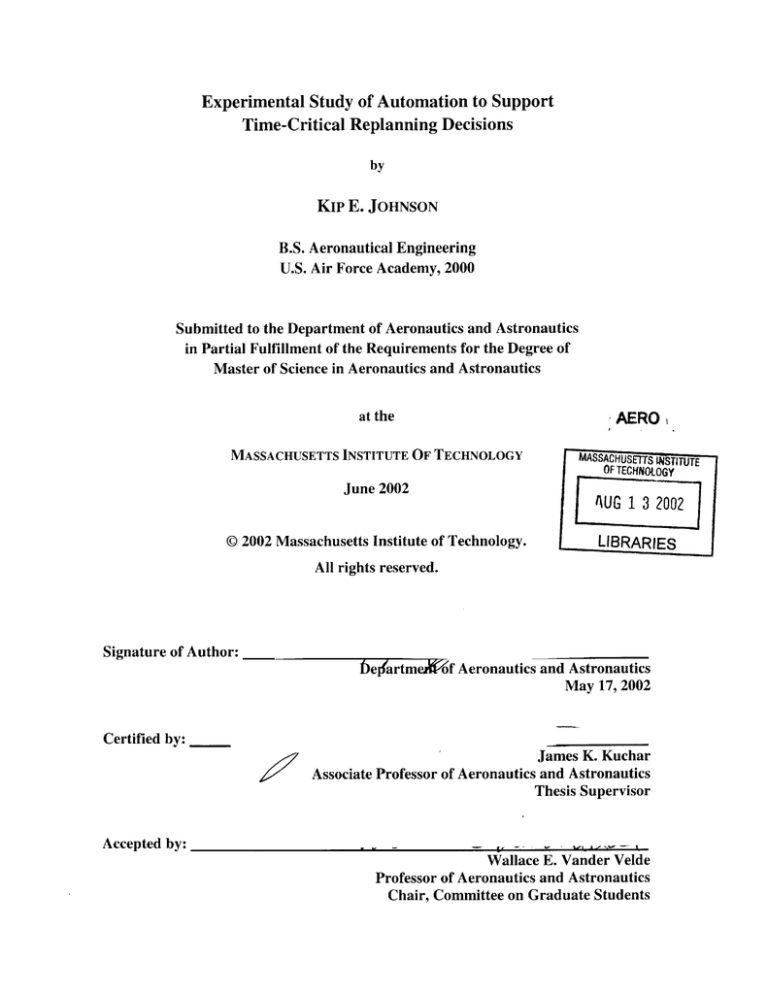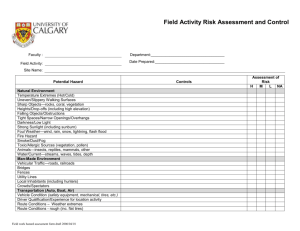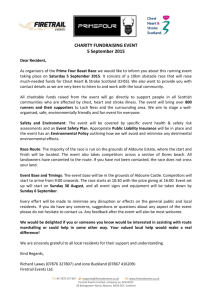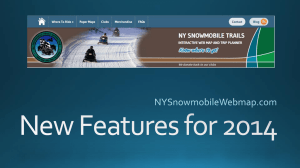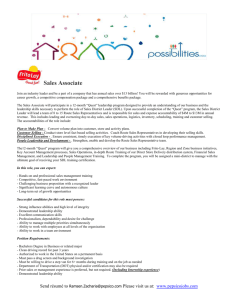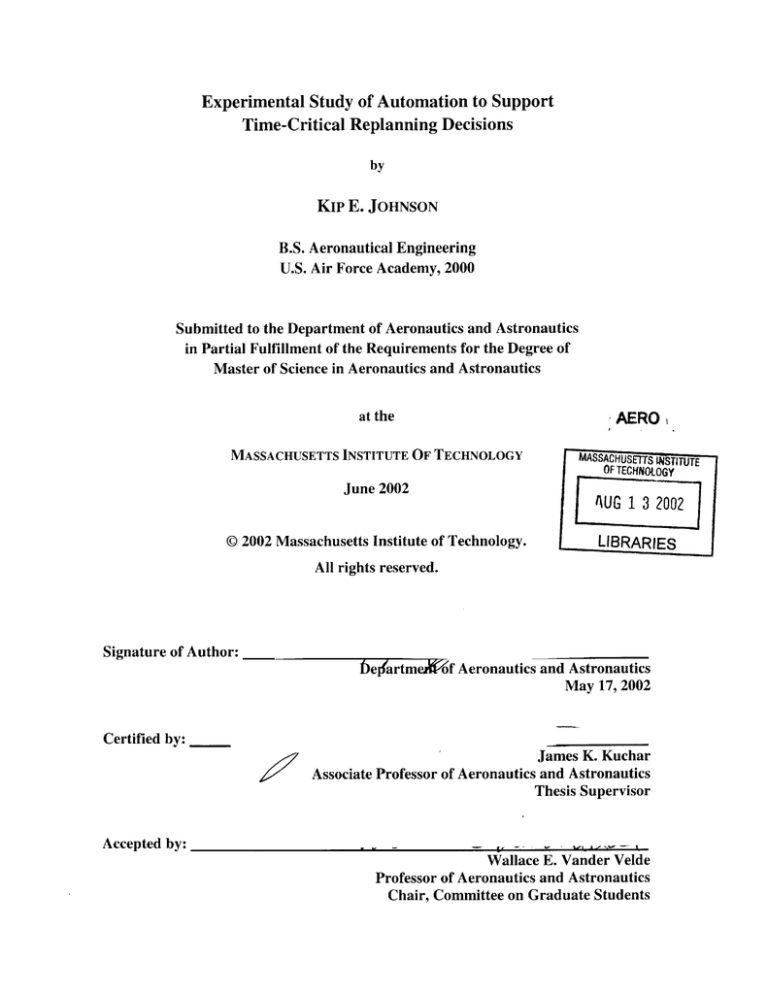
Experimental Study of Automation to Support
Time-Critical Replanning Decisions
by
Kip E. JOHNSON
B.S. Aeronautical Engineering
U.S. Air Force Academy, 2000
Submitted to the Department of Aeronautics and Astronautics
in Partial Fulfillment of the Requirements for the Degree of
Master of Science in Aeronautics and Astronautics
at the
MASSACHUSETTS INSTITUTE
AERO i
OF TECHNOLOGY
MASSACHUSETS
INSTITUTE
OF TECHNOLOGY
June 2002
AUG 1 3 2002
@ 2002 Massachusetts Institute of Technology.
LIBRARIES
All rights reserved.
Signature of Author:
b~ellartmekfdf Aeronautics
and Astronautics
May 17, 2002
Certified by:
James K. Kuchar
Associate Professor of Aeronautics and Astronautics
Thesis Supervisor
Accepted by:
Wallace E. Vander Velde
Professor of Aeronautics and Astronautics
Chair, Committee on Graduate Students
4
[Page Intentionally Blank]
2
EXPERIMENTAL STUDY OF AUTOMATION TO SUPPORT
TIME-CRITICAL REPLANNING DECISIONS
By
KIP EDWARD JOHNSON
Submitted to the Department of Aeronautics and Astronautics
on May 17, 2002 in Partial Fulfillment of the Requirements for the
Degree of Master of Science in Aeronautics and Astronautics
ABSTRACT
An experimental study was performed on degrees of automation to support time-critical
decision-making in complex environments, specifically the in-flight replanning task. Fourteen
subjects interacted with a part-task military combat simulation of the in-flight replanning task.
Subjects modified a two-dimensional route through waypoint manipulations on a computer
monitor, in response to a sudden change in the simulated flight environment.
The study focused on determining the relationships between automation assistance, time
pressures, and information elements as inputs, and the resulting decision performance as outputs.
In addition to a baseline case without automation (None), subjects received one of three types of
route-assistance automation, which provided a static route suggestion in response to the
The route-assistance automation either reduced hazard exposure
environmental change.
(Hazard), ensured the satisfaction of fuel and time-on-target constraints (Constraint), or
combined the two (Full). The experiment exposed subjects to four time-pressured conditions20. 28. 40, and 55 seconds-and to a condition without time pressure.
Using a route cost metric, overall route cost with Full (0.123 average) and Hazard (0.406
average) automation assistance was significantly lower (better) than without automation (0.468
average); this demonstrated that automation assisted subjects in the replanning task. Most
benefit from automation occurred in the highly time-pressured conditions; at lower time
pressures, performance with None was similar to conditions with automation assistance. The
benefit from Full was nearly double the sum of its individual Hazard and Constraint module
benefits, with a benefit difference of 0.212 at each time pressure. There was a 14.3 percent
mission failure rate, with 32 failures out of 224 total trials. There were more mission failures
with Hazard (13 failures) and with Constraint (8 failures), than with None (6 failures); while the
least failures occurred with Full (5 failures). This showed that automation of partially integrated
information could induce certain problems not otherwise observed in cases without automation.
Lastly, without time pressure, subjects outperformed any time-pressured trial, even with
automation assistance.
Thesis Supervisor: James K. Kuchar
Title: Associate Professor of Aeronautics and Astronautics
3
[Page Intentionally Blank]
4
ACKNOWLEDGMENTS
May 17, 2002
I would like send my sincerest thanks to James Kuchar, Professor of Aeronautics and
Astronautics, and my academic and thesis advisor, for exemplifying all the qualities a student
could desire in an advisor: professional, dedicated, extremely knowledgeable, and personable.
He provided direction and motivation throughout my academic journey. Most of all, Prof.
Kuchar gave me freedom to pursue personal research and academic interests, which was the
primary reason the MIT academic experience was so valuable.
For many long hours of data analysis, I cannot thank enough the assistance (and patience)
received from Dr. Alan Natapoff, Research Scientist in the Aero/Astro Department. Dr.
Natapoff was influential in the success of the experimental design. His dedication to assuring the
proper analyses helped guide me through the thick jungle of data, and the countless statistical
concepts and assumptions.
Several others were influential to the success of this experimental study; let me thank them. Dr.
Charles Oman, Senior Research Engineer in the Aero/Astro Department, helped frame the
experimental design. Tony Leavitt, Staff Engineer at Lockheed Martin Aeronautics Company,
spent a day showing me his current work on the Real-Time Integrated Planner. Mr. Leavitt
helped solidify the experimental design and human-computer interaction used for the
experiment. Farmey Joseph and Nathan Doble were the two best UROPs at MIT. Their help
made possible the completion of the in-flight replanner simulation. Liling Ren, MIT graduate
student, helped find the minimal cost routes for use in Section 3.8, and format the pictures in
Appendix B. Lastly, a huge thank you goes to the 16 subjects that volunteered to participate in
the 3-hour experiment.
Being at MIT would not be possible without Steve Jacobson, former A-10 pilot and Major in the
USAFANG, who gave me the initial opportunity to come to MIT through Draper Labs. Jake is a
true role model to all, thank you. The Jacobson family has also opened their home to me, being a
wonderful sponsor family during my two-year study. Similarly, I want to thank the USAF for
supporting my academic endeavors.
To ICAT room 35-220, my roommates, and other friends, thank you for the great memories. We
have debated and discussed all of the world problems, and counseled each other on relationship
issues. The Casino Rueda dance members brought Latino flavor into my life through song and
salsa, thank you. Kim Khanh Nguyen, thank you for our beautiful relationship. You have
helped show me happiness through love.
Lastly, a heart felt thank you to my Mom, Dad, and Sister; Clay, Huong, and Melinda Johnson.
Each mentors me in different ways, and continues to positively mold the person I am today. The
experiences and opportunities in my life would not have been possible without their
unconditional love and support.
5
Note:
This thesis was prepared at the International Center for Air Transportation, Massachusetts
Institute of Technology (MIT), under the Office of Naval Research Award # N00014-00-1-0659.
The period of research spanned from January 2001 to February 2002. The contents in this
document are for the exchange and stimulation of ideas, and do not constitute the official policy
or position of the U.S. Air Force, Department of Defense, U.S. Government, Office of Naval
Research, or MIT.
6
Table of Contents
A BSTRA CT ...................................................................................................................................
3
A C KN OW LED GM EN TS .........................................................................................................
5
1. IN TR O D U C TION ...................................................................................................................
13
1.1 PROBLEM STATEMENT .........................................................................................................
2. BA CK GR OUN D ..............................................................................................
........
16
21
2.1 NATURALISTIC D ECISION-M AKING ...................................................................................
21
2.2 H UMANS AND A UTOM ATION .............................................................................................
22
2.3 ADAPTIVE A UTOM ATION...................................................................................................
24
2.4 IN-FLIGHT REPLANNER TECHNOLOGY .............................................................................
25
2.5 A PPLICATION TO THIS RESEARCH......................................................................................
29
3. EX PERIMEN TA L DE SIGN ..............................................................................................
33
3.1 IN-FLIGHT REPLANNING OVERVIEW .................................................................................
33
3.2 D YNAM IC IN-FLIGHT REPLANNER D ESIGN........................................................................
35
3.3 EXPERIM ENTAL PROTOCOL ...............................................................................................
39
3.4 HUM AN FACTORS N D ISPLAY D ESIGN ..............................................................................
42
3.5 INDEPENDENT VARIABLES ................................................................................................
43
3.6 DEPENDENT VARIABLES ..................................................................................................
47
3.7 HUMAN EFFECT....................................................................................................................49
3.8 M AP EFFECT AND M AP COMPLEXITY D ESIGN..................................................................
50
3.9 TEST CONDITIONS ................................................................................................................
53
3. 10 TRAINING ...........................................................................................................................
54
3.11 SOF wARE D EVELOPMENT.............................................................................................
55
4. QU A N TITA TIVE RE SU LTS .............................................................................................
59
4.1 SUBJECT D EM OGRAPHICS...................................................................................................
59
4.2 ROUTE COST D ISCUSSION ................................................................................................
59
7
4.3 STATISTICAL ANALYSIS OVERVIEW .................................................................................
62
4.4 WITHIN-SUBJECT M AIN EFFECTS .....................................................................................
64
4.5 WITHIN-SUBJECT INTERACTION EFFECTS .........................................................................
66
4.6 TEMPORAL BENEFIT FROM AUTOMATION ASSISTANCE....................................................
68
4.7 A NALYSIS OF MISSION FAILURES .......................................................................................
71
4.8 ROUTE M ODIFICATION EVENTS.........................................................................................
73
5. SUBJECTIVE DATA .............................................................................................................
75
5.1 STATISTICAL ANALYSIS OVERVIEW .................................................................................
75
5.2 QUESTION 1: REPLANNING PERFORMANCE .......................................................................
76
5.3 QUESTION 2: AUTOMATION ASSISTANCE .........................................................................
77
5.4 CORRELATIONS WITH ACTUAL PERFORMANCE .................................................................
78
5.5 QUESTION 3: INFORMATION ELEMENT DIFFICULTY ..........................................................
78
5.6 QUALITATIVE DATA (SUBJECT COMMENTS) .....................................................................
82
6. DISCUSSION
85
......................................................
6.1 AUTOMATION AND TIME PRESSURE RESULTS ...................................................................
85
6.2 TIM E-CRITICAL IM PLICATIONS...........................................................................................
87
6.3 G ENERAL D ISCU SSION .........................................................................................................
89
7. CONCLUSIONS .....................................................................................................................
93
7 .1 T I E F UTU RE .........................................................................................................................
95
APPENDIX A (CONSENT STATEMENT & QUESTIONNAIRE)..................................99
APPENDIX B (TRAINING TUTORIAL)
...................................
APPENDIX C (SOFTWARE ARCHITECTURE).............................
................
APPENDIX D (SUBJECT COMMENTS) .............................................................
REFERENCES
C.CO.SNDIX.D.(.)JE
.T.M
.............................................................................
8
103
116
126
131
List of Figures
Figure 1-1. Decision-Support Task Model (courtesy of J.K. Kuchar).......................................
14
Figure 1-2. Experim ental O verview .........................................................................................
19
Figure 2-1. Human-Automation Stages for Replanning Task..................................................
29
Figure 2-2. Information Processing Four-Stage Model for Automated Systems......................30
Figure 3-1. In-Flight Replanning Decision-Making Model......................................................
34
Figure 3-2. Aircraft Applicable to Experimental Design (courtesy of www.fas.org)...............34
Figure 3-3. In-flight Replanning Task Description..................................................................
35
Figure 3-4. Dynamic In-Flight Replanner Interface...................................................................
37
Figure 3-5. Dynamic In-Flight Replanner Map Update...........................................................
40
Figure 3-6. Experimental Scenario Timeline. ..........................................................................
41
Figure 3-7. Raw Route Cost Versus Flight Time Relationships................................................48
Figure 3-8. Maps with Optimal Routes.....................................................................................52
Figure 3-9. M ap Rotation Example............................................................................................
53
Figure 3-10. Graeco-Latin Square Test-Matrix.........................................................................54
Figure 3-11. Software Interactions Flow Chart.........................................................................56
Figure 4-1. Approximate Normal Distribution of Transformed Data.......................................60
Figure 4-2. Route Cost Flight Equivalent Relationships............................................................62
Figure 4-3. Additive Model for Dependent Variable (adapted from Cobb [1998])..........63
Figure 4-4. Automation Assistance Main Effects. ...................................................................
65
Figure 4-5. Time Pressure Main Effects. .................................................................................
66
Figure 4-6. Time Pressure and Automation Category Interactions............................................67
Figure 4-7. Temporal Benefit from Automation Assistance....................................................
69
Figure 4-8. Mission Failure Histogram ....................................................................................
71
Figure 4-9. Route Modification Events versus Time. ...............................................................
74
Figure 5-1. Replanning Performance Question Box Plots.........................................................76
Figure 5-2. Automation Assistance Question Box Plots...........................................................77
Figure 5-3. Actual Performance Correlations with QI & Q2 Responses. ................................
78
Figure 5-4. Information Elements Box Plots between Automation Categories........................79
9
Figure 5-5. Information Elements Box Plots between Time Pressures......................................80
Figure 5-6. Information Elements Box Plots by Automation Categories. ................................
81
Figure 5-7. Information Elements Box Plots by Time Pressures...............................................
81
Figure 7-1. Proposed Model for In-Flight Replanner Technology. .........................................
97
10
List of Tables
Table 3-1. Information Element Classification.........................................................................
38
Table 3-2. Automation Assistance Description by Information Element.................................
44
Table 3-3. Raw Route Cost Structure.......................................................................................
48
Table 4-1. Route Cost Flight Time Equivalent Summary.........................................................61
Table 4-2. Route Cost Interactions Summary. ..........................................................................
68
Table 4-3. Zero-Second Automation Benefit and Violations. ...................................................
70
Table 4-4. Mission Failure Count Summary.............................................................................72
Table 4-5. Constraint Violations Summary. ............................................................................
72
Table 4-6. Route Modifications Per Second Summary.............................................................74
Table 5-1. Partial and None Subject Preference Summary......................................................
11
83
List of Acronyms, Symbols, and Abbreviations
Acronyms
TCAS .................. Traffic Collision and Avoidance System
DM ...................... Decision-Making
NDM .................. Naturalistic Decision-Making
PA ....................... Pilot's Associate
RPA .................... Rotorcraft Pilot's Associate
CASSY..................Cockpit Assistance System
RTIP .................... Real-Time Integrated Planner
DIR ...................... Dynamic In-Flight Replanner
TOT ..................... Time-on-Target
GLUT .................. OpenGL Utility Toolkit
SE ....................... Software Editor
ANOVA ............... Analysis of Variance
MS ...................... Mean Square
SD ...................... Standard Deviation
CT ...................... Characteristic Time
Symbols
nm .......................
ln ........................
p .........................
F(#,#)..................
z ..........................
X ........................
Nautical Miles
Natural Log
Probability Value
F Statistic (numerator degrees of freedom,
denominator degrees of freedom)
Standard Normal Statistic
Chi-Square
Abbreviations
None .................... No Automation Assistance
Partial .................. Partial Automation Assistance
Full ..................... Full Automation Assistance
Constraint .............. Constraint Automation Assistance
Hazard ................. Hazard Automation Assistance
rot ....................... R otation
sec ..................... Seconds
min ..................... Minutes
Time ................... Time Pressure Information Element
Hazard..................Hazard Information Element
Fuel .................... Fuel Information Element
TOT ..................... Time-on-Target Information Element
12
1. INTRODUCTION
Complex, uncertain, and time-critical environments filled with a plethora of diverse and
dynamic information elements continually push the limits of human sensory and cognitive
ability, driving the need for automated decision-support systems. While there is a clear need for
automation that reduces human cognitive workload, designing an effective automated decisionaiding system is a difficult task [Parasuraman & Riley, 1997; Sexton 1988; Sarter & Woods,
1995]. Unstructured and uncertain aspects to a problem, with multiple competing interests and
goals, characterize these complex environments.
Full and complete automation may not be
appropriate or feasible for complex environments because automation often does not have access
to or cannot accurately model relationships between all relevant information [Parasuraman &
Riley, 1997; Scerbo, 1996]; rather, automation working in parallel with a human for decisionmaking tasks would be more appropriate [Taylor & Reising, 1998; Schulte, et al., 1999; Layton,
et al., 1994; Aust, 1996]. Decision-support systems should take advantage of the human's ability
to make value and risk judgments in the face of competing factors that may constrain a
problem's analytical solution.
Therefore, some form of cooperation between human and
automation is generally required.
Under extreme time pressures, well-designed automation assistance should provide at
least some benefit to the human because there is no time for the human to form productive
decisions. However, as this time pressure relaxes, the benefits from automation assistance may
decrease, possibly even to the point of hindering human decision-making performance. This
automation hindrance would partly be due to the need to first understand and decompose the
automated solution.
In the environment where automation cannot observe everything, the
unaided human will hypothetically perform as well as or better than with automated assistance
given enough time. Understandably, significant automation design issues exist as to how much
and what type of information to process when suggesting a solution, and to what degree the
human should be involved in the decision-making process.
Figure 1-1 is a general model illustrating an automated decision-support task, where the
human is part of the decision-making and actuation process. Let us step through this model.
First, sensors filter information from the environment for both the human and automation to use.
13
Humans usually receive information from the sensors through visual or audio displays. Next, the
human and automation both process and analyze the sensed information, using some level of
decision-making collaboration. Collaboration may range from complete automation assistance
to no automation assistance. In addition, collaboration may be fixed or adaptive to time pressure,
problem complexity, or human desires for example.
The appropriate design of automated
decision-support is imperative for an effective collaboration with humans.
Finally, the
automation or human makes a decision and executes an action.
Automation
Sensors
Actuator ,
Interface
)
Sensors
PDisplays
Actuator
Human-
|
Control/ Actuation
Information Transduction
Decision Making
Figure 1-1. Decision-Support Task Model (courtesy of J.K. Kuchar).
The time available to the human for decision-making can range from immediate (few
seconds), to tactical (few minutes), to strategic (greater than a few minutes), depending on the
environment's process demanding the solution [Fan, et al., 1998]. For our research, the complex
and dynamic environment was an air-to-ground combat-flight mission, with an in-flight
replanning task as the process of interest. For example, a dynamic thunderstorm may demand a
route replanning solution on the order of a few minutes (tactical), while an anti-aircraft missile
launch most likely demands a replanning solution within a few seconds (immediate).
Formal and quantitative goals, with associated strategies, drive decision-making behavior
for automation, while this is not always the case for humans. What information goes into the
decision-making process for in-flight replanning? Following is a list of information elements
considered for both commercial and military aviation scenarios, but this invariably is not all14
inclusive. The information elements were broken into strategic, tactical, and immediate temporal
decision-making categories, and could be defined in more than one category. These information
elements represented constraints, hazards, and goals, of which some are quantifiable, and many
others are ill structured and qualitative.
Strategic:
e
Weather hazards [Latorella & Jenkins, 1999]--turbulence, convection, icing, volcanic
activity, ozone concentration
*
Winds aloft
e
Fuel efficiency
e
Passenger comfort
e
Arrival time
e
Traffic congestion
e Runway/Airport closure
e Restricted airspaces
e Destinations/targets
Tactical:
e
Thunderstorms (convection)
e
Traffic congestion
e
Emergency-passenger, hydraulics, other aircraft emergencies, icing
*
Low level wind shear
e
Wind gusts
Immediate:
*
Traffic hazard
e
Terrain hazard
e
Emergency-fire, engines out, icing, cabin depressurization
Military Specific:
Tactical:
15
" Destination change (due to a change in target hierarchy, the reconnaissance area, or
threats)
*
Fuel level
Immediate:
e
Threat exposure
" Threat movement
e
Target movement
" Target kill
e
Fuel level
Both humans and automation would use the above information elements when making
decisions regarding flight management, which ultimately result in defining the aircraft route
trajectory, whether pre-planning on the ground or in-flight replanning. Executing an in-flight
replan would involve selecting the aircraft's current state, such as heading, velocity, and altitude,
and planning for future states. Invariably, decision-making for the in-flight replanning task will
be a collaborative effort between humans and cockpit automation.
How should we design automation to capitalize on an individual's decision-making
abilities?
This document addresses an experimental study performed to determine the most
effective design of decision-aiding automation for time-critical tasks, and within complex and
uncertain environments.
1.1 Problem Statement
Three properties define the problem category of interest to our research.
First, the
decision-aiding automation does not have access to all the information available to the human.
Conceptually it would be difficult to model all information a human could process into an
automated decision expert system, let alone be possible to implement complete automation of
cognitive tasks in actual practice [Parasuraman & Riley, 1997]. For example, a traffic collision
and avoidance system (TCAS) may alert the pilot to descend and avoid an approaching aircraft.
However, the pilot could have supplemental information that another aircraft is below, in which
descending as TCAS directed may induce a different collision. Therefore, the pilot chooses to
16
make a constant altitude right banking turn, avoiding both the approaching aircraft and the
aircraft below.
When the automation cannot see everything, due to sensor limitations for
example, there is the possibility for a human to outperform the automation in the performance
parameter of interest.
Second, the problem is within the time-critical domain for decision-making, defined as a
time between the immediate and tactical decision-making time scales described above.
The
time-critical domain has the potential for many beneficial human and automaton interactions.
With little time pressure (i.e., such as at the strategic time scales), the human should at least be
able to produce a solution as good as the automated solution. When the process requires a
decision in the sub-second to few seconds time scale, the human simply does not have enough
time to make clear observations, let alone coherent decisions. Automation is valuable in these
situations due to its ability to obtain and process information more quickly than the human.
Within the time-critical domain, however, there is time for humans to make decisions, yet not
enough time to make clearly informed and beneficial decisions without some automation
assistance. The human interaction with automation can range from observation and monitoring
of automated decisions to some degree of decision-making collaboration with the automation.
Lastly, the problem involves a decision-making task from a naturalistic environment,
defined as an uncertain, complex, and dynamic environment, with multiple competing interests
and goals [Cannon-Bowers, et al., 1996]. These problems make the design of automation for
cognitive tasks, such as decision-making, a difficult endeavor.
There is often too much
uncertainty in the environment, and biases among individuals, that make it difficult to clearly
design the automation through formal logic and rules. A naturalistic environment best highlights
the human's innate ability to process information, without rules and restrictions, in the face of
conflicting interests and goals to arrive at a solution. The study of decision-making using simple
or easy environments is trivial, and would not have many practical applications.
This field of automation applications for time-critical decision-aiding is rich with the
potential to benefit immensely from human factors research [Pritchard, 2000; Cannon-Bowers, et
al., 1996; Boeing, 2002]. The research would need to focus on determining the most effective
human and automation interactions for producing nearly optimal solutions under time
constraints. We hypothesized that a replanner's automation should be intelligent, being able to
filter and integrate the appropriate types and amounts of information based on the task
17
complexity, existing time pressure, and user performance.
Too little automation may not
adequately aid the human in developing a solution in time-constrained problems, but too much
automation could reduce or even hinder the benefits from a human's intuition and ability to
integrate diverse information without rule or logic-based constraints.
While there is plenty of work dedicated to automation and decision-making in relation to
human performance or situational awareness, research combining the two specifically within a
time-critical domain is limited. The one academic paper found relating automation to timecritical tasks focused more on automation of fault management in thermal-hydraulic systems
[Moray, et al., 2000]. Also limited is the literature on intelligent, or "adaptive," automation in
relation to decision-making.
A recently completed study looked at the human performance
differences between varying cognitive tasks, which included sensing, analyzing, decisionmaking, and action execution, when using adaptive automation [Kaber, et al., 2002]. This dearth
of research is even more striking when realizing that adaptive automation for time-critical
decision-aiding has countless applications in today's world: commercial and general aviation,
military combat aviation, command and control of wartime operations, medical care, finances,
and the control of energy and chemical production processes to name a few.
We conducted an experimental study of automation to support time-critical in-flight
replanning decisions in complex environments. In-flight replanning in response to information
updates can be a cognitively demanding task for a pilot, especially under time pressures and
when consequences of poor decisions may result in the loss of lives. In efforts to better design
pilot decision-support systems, which include assisting humans in the in-flight replanning task,
this study was designed to answer the following questions:
1. Can we quantitatively measure, with accuracy, human replanning performance within a
complex and time-constrained environment through a multi-variable human factors experiment?
2. How do interactions between time pressures and automation assistance types affect human
replanning performance?
3. How do subjects perceive the automation assistance and their replanning performance?
4. How do the various information elements interact and affect the replanning process?
18
The experimental goals were twofold.
Figure 1-2 shows the primary experimental
objective: to objectively and subjectively determine the relationships between varying degrees
and types of automation assistance, and time pressures as inputs; and the resulting human
decision performance for the in-flight replanning task as outputs. We modeled individual human
ability, problem complexity, time pressure, and route automation assistance as the primary
influences on replanning decision performance.
A route cost quality metric objectively
measured human decision-making performance, while subjects provided the subjective results
directly. In addition, we wanted to develop (or further refine) a generalized model for decisionsupport systems by combining automation and time pressure relationship findings with a better
understanding of the important information elements present in the flight environment.
Inputs
Time
Pressure
Experiment
Decision-Making
Quality
-*
N
Problem
Complexity
O
Performance
Action
Automation
Automation
Assistance
Outputs
* Metric
Objective
Score
Selection
F
Subjective
Score
Human
Figure 1-2. Experimental Overview.
Let us outline the rest of this document's contents. Chapter 2 gives a background on
decision-making, humans and automation, and in-flight replanner technology, providing the
foundation and motivation for our research. Chapter 3 provides a detailed description of the
experiment design.
Chapter 3 discusses the combat environment, the display interface, the
experimental protocol, the experimental variables, the training, and the software. Chapters 4 and
5 exhaustively cover the quantitative and qualitative experimental results.
Chapter 6,
Discussion, combines the quantitative and qualitative results into ideas and findings that are
more cohesive and not otherwise observed directly from the results.
Finally, Conclusions
Chapter 7 highlights the key experimental findings, discusses the applications of this research,
and provides a direction for future research.
19
[Page Intentionally Blank]
20
2. BACKGROUND
Chapter 2 expands the discussion of important topics found in our research: time-critical
decision-making in complex environments, the human and automation interaction, adaptive
automation, and in-flight replanner technology.
Theoretical and empirical research from
numerous authors will be discussed to further explain and validate the importance of our
experimental goals, aforementioned in the Introduction chapter. When applicable, the chapter
highlights the shortcomings and potential areas that could benefit from research of automated
decision-support for time-constrained, uncertain, and complex environments.
2.1 Naturalistic Decision-Making
Decision-making (DM) is a cognitive task defined as the processing of information with
regard to choices, and the selection of one choice amongst the alternatives in the face of
ambiguity, which requires a relatively long time scale (longer than a second) [Wickens, et al.,
1998].
The effectiveness of automated decision-support systems relies on the accurate
understanding and modeling of human decision-making. The lack of accuracy in understanding
and modeling human behavior is arguably the reason for so many human-induced accidents
when interacting with automation.
Modeling what a rational human "should" do forms the foundation of classical decisionmaking theory. As cited in Wickens et al. [1998], understanding classical decision theory is
important because it is the foundation for many computer-based decision-aids.
However,
classical DM theory is limited in scope and does not model how humans actually behave. Often,
humans do not behave as expected in complex and uncertain applications, in which probability
theories and formal rules have defined what is normal behavior [Cannon-Bowers, et al., 1996].
In addition, classical DM theory does not account for the natural differences between humans in
psychological processes and strategies.
In light of these shortcomings, recent DM research
focuses on developing descriptive models, based on heuristics, to describe actual human DM,
called naturalistic decision-making (NDM).
21
Current NDM research strives to model human DM in real-world environments [CannonBowers, et al., 1996]. These naturalistic environments are described by dynamic and uncertain
tasks, complex and ill-structured problems, competing goals, and high stakes. Rasmussmen's
skill-rule-knowledge based model is one NDM model that takes into account the nature of the
task and the human's associated experiences with the task. This model distinguishes three levels
for decision-making-skill, rule, and knowledge-based-in which a human can operate in each
level depending on personal experiences and the novelty of the problem. Cannon-Bowers et al.
[1996] recognized the lack of theory and empirical results in the NDM field, and urged
researchers to fill this gap because of its importance to the design of decision-support systems.
The combat flight environment, for example, has too much uncertainty and complexity
for any decision-aid to be designed by what a human "should" do. On the contrary, our NDM
research focused on how humans actually behave in a generic and abstract replanning task.
From this research, we wanted to develop a descriptive model of pilot behavior with respect to
in-flight replanning, combining interactions with time pressures, automation assistance
categories, information elements, and personal background experiences. We are trying to link
human psychological processes and strategies to real world tasks, a connection that is necessary
for the success of decision-support systems.
2.2 Humans and Automation
Automation is applied everywhere in today's world, from the automation of opening
garage doors to the automation of error checking shuttle launch procedures.
Automation can
supplant physical activities. The motivation for such automation could be financial, the relief of
labor-intensive or boring work, or safety for example. Automation can allow human interactions
in physical control processes otherwise not possible, such as the stability augmentation systems
that allow pilots to fly inherently unstable aircraft. In addition, automation can aid the human in
performing cognitive functions, which include decision-making, monitoring, planning, or idea
generating for example. The motivation for cognitive assistance automation is to increase human
performance by reducing the overall cognitive workload and increasing situational awareness.
Our research focused on automation for cognitive functions, a focus that invokes much
discussion and debate from a theoretical and empirical perspective. The definition of automation
22
is not clear, and it changes with time and technological innovations. For the purposes of this
document, we define automation to be the partial to full execution of a system function by a
machine that was or could have been carried out by a human [Parasuraman & Riley, 1997]. The
computer is the primary machine agent for many automation applications today. The recognized
challenge for system designers is what and how much to automate, and this answer is not always
clear [Parasuraman, et al., 2000].
There are many examples of properly designed and integrated automated systems in all
fields. In the aviation field for example, cockpit predictor displays have reduced workload and
improved hazard detection performance, and the horizontal situation indicator has dramatically
reduced pilot workload (as cited in [Parasuraman, et al., 2000]). The study and discussion of
properly designed automation systems is of little concern here, however, because there is not an
overwhelming impetus for change.
Both users and designers debate the benefits from automation in support of cognitive
tasks, however. There are countless examples of poorly designed automation that negatively
affected human cognitive performance and better illustrate the controversies in automation
design.
A number of controlled flight into terrain accidents demonstrated the need for
continuing improvement of feedback on the current mode of automation in civil transport aircraft
[Parasuraman & Riley, 1997]. A study by Sarter and Woods [1995] also showed that most of the
human and automation interaction difficulties stem from a lack of mode awareness by the users
(pilots). Parasuraman and Riley [1997] cited several examples where an under or overreliance
on automation caused railroad and aviation accidents. A survey conducted by Wiener [1988]
found conflicting responses from Boeing 757 pilots on whether cockpit automation reduced or
increased total workload. A navigation expert system study demonstrated that out-of-the-loop
performance was able to cause a loss in situational awareness and the degradation of manual
skills as a direct result of information processing automation [Endsley & Kiris, 1995].
The
aforementioned give a small glimpse at the main problems associated with the introduction of
automation: complacency, skill degradation, increases in cognitive workload, and the loss of
situational awareness.
Unfortunately, examples of poorly designed automation in the real world can have
catastrophic results. The failure of automation in a nuclear plant or in the flight control system
of an inherently unstable aircraft, for example, can result in the loss of lives. It is not correct,
23
however, to place complete blame on human error alone; rather, blame should be placed on
human error due to inappropriate interactions with automation.
These implications of
automation design clearly show the necessity for human factors considerations in the design
process of automated systems; however, where do we start?
With today's computer technological advances, there is little left that cannot be
automated. The problem now is how to design the human-automation interaction to produce a
clearly effective and beneficial system, a system that reduces total workload or increases
situational awareness, without causing an unnecessary amount of skill degradation or
complacency issues.
To facilitate the design of effective automation, many researchers have
proposed cognitive task models to answer this question: What function(s) of the cognitive task
can and should be automated? These models strive to accurately describe and categorize the
human-automation interactions of various tasks, ranging from general system level perspectives
to more detailed models, such as the replanning task [Parasuraman, et al., 2000; Fan, et al.,
1998].
With an understanding of the cognitive tasks, the automation designer now has another
important consideration:
to what level should each cognitive function be automated?
Unfortunately, full automation of cognitive functions may not be the simple answer, and this is
regardless of the fact that achieving effective full cognitive automation is a very difficult task for
many applications [Parasuraman & Riley, 1997]. Less than full automation is most likely the
appropriate level, forcing at least a minimal level of human interaction with automated cognitive
tasks.
Several researchers have proposed descriptions for varying levels of automation. For
example, Sheridan proposed a 10-level scale to describe the decision-making and action
execution interactions between humans and automation [Parasuraman, et al., 2000]. This scale
ranges in the extremes from decision-making and actions being under full human control to full
autonomous control
2.3 Adaptive Automation
For cognitive functions, there does not seem to be one solid solution or method for the
design of automation. As Sexton [1988] outlines, the design of automation has many issues to
include: to automate or not, how much human-in-the-loop interaction should be required or
24
permitted, and how intelligent the automated system should be designed.
In addition, the
appropriate level of interactions between humans and automation can be dynamic or static. The
advantages and disadvantages of an automated system for one process may vastly differ from
another process, and may vastly differ from one condition to another within the same process.
The concept of adaptive or smart automation may provide the best answer.
Adaptive automation responds to the dynamic environment and variations in human
performance in choosing the appropriate type and level of automation [Scerbo, 1996]. Adaptive
automation is different from the traditional view that automation is either full or not at all.
Theorists and researchers began exploring the possible benefits and applications of adaptive
automation in the late 1970s with developments in artificial intelligence [Scerbo, 1996].
Adaptive automation had and currently has strong military and commercial aviation applications
in assisting pilots with a multitude of cognitive tasks (i.e., decision-making). The ultimate goal
for technology with adaptive automation would be to accurately assess the environment,
correctly predict and anticipate the user's needs, and most appropriately select the type and
amount of cognitive assistance to provide the user, without fail and without information
satiation.
While the concept of adaptive automation appears promising, its effective realization for
cognitive assistance is a current challenge. A yearlong study by Kaber et al. [2002] attested to
the difficulty of designing adaptive automation for cognitive functions. Using Parasuraman et
al.'s [2000] four-stage cognitive model for human and automation interactions, Kaber et al.
[2002] performed an experiment looking at human performance with the assistance of adaptive
automation. They used objective and subjective measurements for performance comparisons
between the four cognitive tasks described in the Parasuraman et al. framework. The study
concluded that humans found it more difficult to adjust to adaptive automation for cognitive
tasks (decision-making) than to adjust to lower-level sensory and psychomotor functions, such as
information acquisition and action execution.
2.4 In-Flight Replanner Technology
The stakes are high for both commercial and military pilots in today's flight
environments.
Battlefields are highly dynamic and uncertain, and are increasingly becoming
25
more lethal. Commercial traffic is pushing the limits of many airspace structures, and weather
hazards do not help. When flight situations do not follow expectations, as they often do not, the
cognitive workload for a pilot may increase dramatically.
Providing pilots with the best
cognitive assistance through decision-support systems is necessary in these time-critical
situations. Consequences of poor decision-making are economical at best, and deadly at worst.
In-flight replanner technology integrates essential information elements, using predefined
goals and constraints, from the complex and uncertain environment to suggest alternate routes
when a conflict or change necessitates a different route trajectory. Such information elements
include safety, weather, anti-aircraft threats, terrain, fuel, and traffic for example.
While the
concept is relatively old, current and future replanner technology push to more effectively and
accurately model the demands of the environment and to better assist human cognitive functions.
Current computer processing technology is no longer the limitation to modeling and computing
alternate routes [Leavitt, 1996]. Instead, the technology is limited by sensor and data acquisition
technology to feed the necessary real-time information to the replanner technology, and in large
part, by the designer's ability to accurately model the human and automation interactions within
this highly dynamic and complex flight environment [Layton, et al., 1994].
In-flight replanners are usually one part of a pilot cognitive assistance system, a system
that may include automation for attack planning, survivability planning, reconnaissance
planning, and data fusion, for example [Robertson, 2000].
Modem pilot cognitive assistance
technology and emerging technology had their roots in the US Air Force Pilot Associates (PA)
program of the mid-1980s to early 1990s [Taylor & Reising, 1998]. The goal of the PA was to
cognitively assist pilots of military fighter aircraft, giving them the appropriate information when
warranted, in the most appropriate manner. While the program initially wanted to demonstrate
how artificial intelligence could assist fighter pilots, it actually showed how adaptive automation
could be used in complex environments [Scerbo, 1996].
The US Army also had an Army's
Advanced Rotorcraft Technology Integration program around the same time, and Lockheed
Martin's Mission Reconfigurable Cockpit program followed the PA program [Leavitt, 1996;
Dornheim, 1999].
More recently, in-flight replanner technologies have emerged with the US Army's
Rotorcraft Pilot's Associate (RPA) program; with Germany's civil aircraft Cognitive Assistance
System (CASSY) and Crew Assistant Military programs; and with the French Co-pilote
26
Electronique military project.
The ultimate aim of these cognitive associate or assistant
programs can be summarized with Kernstock's [1999] words on the RPA: "[The RPA is] a fullfledged virtual crew member with true cognitive capabilities.. .designed to substantially increase
lethality, survivability and operational tempo".
Modem cognitive assistance programs share two common design philosophies [Taylor &
Reising, 1998; Domheim, 1999; Onken, 1997]. The programs recognized the need for designing
an intelligent form of adaptive automation, which was able to vary in response dependent on user
needs and environmental demands. In addition, design of cognitive aiding systems should take a
human-centered approach, keeping pilots in ultimate command of action execution without
information overload. The success of a human-centered design for decision-support automated
systems invariably depends on the success of modeling human and automation interactions
within naturalistic decision-making environments, such as the dynamic, uncertain, and complex
flight environment. There are some key questions for research regarding the human-centered
design philosophy. What metrics can be used for determining human performance of cognitive
tasks [Kaber, et al., 2002]?
In addition, what pilot-vehicle interface best accommodates the
pilots in their cognitively demanding environment [Wiener, 1988]?
Let us briefly review some selected literature on recent research efforts to study in-flight
replanning from a human factors perspective, using both simulated and actual flight
environments. This literature primarily discussed the use of performance criteria to evaluate
human performance benefits from using in-flight replanner technology and its associated
enabling concepts.
The RPA and CASSY have been flight tested in recent years. From October 1998 to
September 1999, the RPA program underwent a series of flight test demonstrations and
evaluations, with stunning results [Robertson, 2000; Domheim, 1999; Colucci, 1999].
For
example, pilot survivability using the in-flight replanning automation showed a 75% reduction in
combat losses [Colucci, 1999]. Beginning in 1994, Onken [1997] headed flight test studies that
evaluated the CASSY's actual flight performance. They tested the CASSY's flight planning and
decision-aiding performance, among several other situation assessment and human-computer
interface evaluations.
They also observed that pilot acceptance of suggested routes was
extremely high. The study suggested the need for autonomous planning under extremely time-
27
constrained situations, as their pilots needed 16 seconds on average to decide on a route
proposal.
A pilot-in-the-loop experiment evaluated mission-planning time-critical performance
using the Mission Reconfigurable Cockpit automated replanner [Aust, 1996].
The chosen
quantitative performance measurement was pilot survivability, and the time-critical situations
evaluated were pop-up threats and new target assignments. The study showed several benefits
from assisting pilots under time-critical situations with an automated suggested route: pilot
survivability increased, replanning response times decreased, and estimated workload reduced.
Pilots were told to accept the suggested route, but interestingly, route modifications were still
made in more than two-thirds of the trials. The study concluded that automation should provide
a generic solution, and allow the pilot to tailor the automated route as desired.
Layton et al. [1994] conducted a study to primarily observe how humans explore data and
alternate routes when provided with multiple, computer-generated alternate plans. The study
showed that disorientation and missed information were possible results from access to large
data sets relevant to the planning process, and warned designers to be careful with the
presentation of information. They observed a tendency to rely on the automated route, even a
poor route, and suggested that multiple, automated route alternatives may encourage a more
global evaluation. The study concluded that humans should be allowed to explore other-thanautomated solutions; and that designing a cooperative flight planning system was a significant
challenge that needed research into human cognitive processes.
A study conducted by Pritchard [2000] focused on demonstrating benefits from including
human decision-making in traditionally fully automated scenarios, such as replanning decisions
on reconnaissance missions of unmanned aerial vehicles. The study concluded that with several
minutes of time pressure (about five minutes), humans were able to use software to make
replanning decisions that accounted for replanning properties that are traditionally difficult to
quantify.
The researcher suggested that effectively incorporating the human still required
research from a human factors and technological perspective. The recommendations recognized
the need to study the impact of variable degrees of automation in time-critical in-flight
replanning scenarios.
The above studies support the ideas essential to effectively enabling in-flight replanner
technology, and cognitive assistance technology overall.
28
Human-in-the-loop experiments are
necessary.
Pilots must validate the design of any cockpit cognitive assistance technology,
assuring that a true benefit exists before millions of dollars are spent incorporating the
technology into actual aircraft.
In-flight replanner research needs to focus on time-critical
scenarios representative of the real environment. The design of cognitive automation assistance
should focus on what is most appropriate and beneficial for the human, which is not necessarily
the most quantitatively optimal solution. Current human factors research has the potential to
positively benefit the design of cognitive assistance programs for next generation aircraft, such
as those for the F-35 Joint Strike Fighter.
2.5 Application to this Research
We performed an experimental study on replanning performance, varying the type and
amount of automated information integration and the time pressures. Let us briefly describe how
a current naturalistic decision-making model, and a framework for human and automation
interactions, fits with our experiment.
Figure 2-1 shows a proposed cognitive model for naturalistic decision-making
specifically for in-flight replanning, which was developed by Fan et al. [1998]. The replanning
task was broken into four interactive stages: monitor, assess, formulate, and modify. One of the
experimental goals was to determine the appropriate automation for processing information and
suggesting an initial route when necessary. Using this model, what are the possible interactions
with automation?
Figure 2-1. Human-Automation Stages for Replanning Task.
29
Parasuraman et al. [2000] proposed a general four-stage model for systems with
automation of information processing, which they developed from their cognitive model of
human information processing. Shown in Figure 2-2, the four-stage model included automation
opportunities for the information acquisition and analysis input functions, and the decision
selection and action execution output functions. Automation level zero indicates no automation,
while level 10 indicates a fully automatic function. For the replanning task, we used automation
for the information processing input functions (acquisition and analysis) and the decision
selection output function. This automation was equivalent to assisting the human for the initial
monitor, assess, and formulate stages of the replanning task. The pilot remained in full control at
the action execution stage, accepting, modifying, or rejecting the automated suggested solution.
Information
Acquisition
Information
Analysis
Decision
Selection
Action
Execution
Automation
Level
Automation
Level
Automation
Level
Automation
Level
10
Automation
5
0-
10
5
No.
Automation
'
0-
10
10
~...5
5
0
0
Figure 2-2. Information Processing Four-Stage Model for Automated Systems
(adapted from Parasuraman et al. [2000]).
A typical in-flight replanner may only vary its levels of automation at the information
analysis stage, otherwise known as adaptive automation. In Figure 2-2, the dotted line represents
a higher level of automation than the solid line at the information analysis stage.
More
automation at this analysis stage may represent the integration and analysis of multiple variables,
versus the analysis of a single variable with lower automation.
As categorized by Sheridan,
automation levels between two and six describe collaborative decision-making and action
execution between humans and automation.
At the decision selection stage, the in-flight
30
replanner would then display one suggested route for the pilot, which corresponded to
automation level four: "[automation] suggests one alternative" [Parasuraman, et al., 2000].
Please refer to the next chapter, Experimental Design Chapter 2, for more information on
the simulated in-flight replanner design. Chapter 2 is the synthesis of concepts and proposed
models described in the Background chapter.
We further develop the proposed in-flight
replanning task model, and describe how the human-in-the-loop experiment objectively and
subjectively captured the research interest of decision-aiding automation for information
integration, in a time-critical and complex environment.
31
[Page Intentionally Blank]
32
3. EXPERIMENTAL DESIGN
Chapter 3 covers in detail each aspect of the experimental design.
One of the
experimental goals was to quantitatively determine automation and time pressure effects on
human decision performance in the in-flight replanning task. We also wanted to objectively
define a relationship between information elements of the flight environment, time pressure,
automation, and the resulting replanning performance. Standard for any human experiment, we
also considered and designed for certain experimental nuisance factors. We determined the
nuisance factors to include subjects, map complexity, and learning and fatigue effects.
The
resulting experimental design was a compromise between available time restrictions and
producing meaningful results with a limited resource of easily attainable subjects. What resulted
was a repeated measures experimental design using a Graeco-Latin Square test matrix.
3.1 In-Flight Replanning Overview
Overwhelmingly, pilots want to remain in control [Taylor & Reising, 1998]. The design
of recent pilot decision-support systems, both actual and experimental, follows this axiom of
giving pilots the ultimate decision authority for most decision-making tasks [Aust, 1996;
Dornheim, 1999]. Taylor and Reising [1998] suggested the pilots feel increased unpredictability
of a process without control of decisions.
Specifically for the in-flight replanning task, we
modeled the decision-making collaboration between humans and automation after U.S. military
in-flight replanner pilot-vehicle interfaces, such as Lockheed Martin's Real-Time Integrated
Planner (RTIP) and Rotorcraft Pilot's Associate.
Figure 3-1 illustrates the decision-making model adopted for our in-flight replanning
experiment. Both humans and automation observed the information from the flight environment
simultaneously. The automation filtered and integrated the specified information, and when
triggered by an information update, it then formulated a suggested route. The subject received
information inputs from two sources-the flight environment and the automated suggested route.
The subject monitored the route and environment in real-time, while simultaneously making
33
-
iterative route modifications.
-.
.-
~-.---
When a subject deemed the route satisfactory, whether
modifications were made or not, the subject gave the final approval.
Collaborative Decision-Making
Figure 3-1. In-Flight Replanning Decision-Making Model.
We designed the Dynamic In-Flight Replanner (DIR) experimental simulation using a
military combat flight environment theme, and focusing on the in-flight replanning task. This
environment was complex, time-critical, highly dynamic, and rich with information input and
output sources. The simulated missions were restricted to constant altitude and constant velocity
flight of conventional military aircraft with primary functions including air-to-ground, close air
support, forward air control, and multi-role.
Figure 3-2 shows military aircraft with these
functions, which include the F-16 C/D Fighting Falcon, A-10 Thunderbolt II, and the AC-130
H/U Gunship for example [Stringer, 2002].
F-16
A-10
AC-130
Figure 3-2. Aircraft Applicable to Experimental Design (courtesy of www.fas.org).
34
Figure 3-3 shows the in-flight replanning task from the flight environment to the final
route solution. The flight environment included three information elements having first-order
effects on the replanning decision-making process: hazard exposure, time-on-target (TOT)
requirement, and fuel supply [Leavitt, 1996; Pritchard, 2000; Robertson, 2000]. Furthermore,
comments from military pilots insisted cockpit automation must support pilot awareness of status
and changes in status of fuel and time-on-target management [Aust, 1996]. Time-on-target is the
time at which a pilot arrives at a designated target.
A human and automation interaction
integrated the information elements to solve a time-constrained problem of developing the best
flight plan by the end of the time pressure. The experiment varied the time pressures of the
replanning environment, and the types and degree of automated information integration given to
the human.
Environment:
Information Elements
Information
Integration
Final Route
Selection
Figure 3-3. In-flight Replanning Task Description.
3.2 Dynamic In-Flight Replanner Design
In general, the experiment involved subjects viewing and interacting with a computer
display to develop minimal cost and acceptable routes within a time pressure. Subjects observed
a computer monitor flat panel display depicting a Dynamic In-Flight Replanner (DIR). The DIR
included a plan-form view of a regional aerial map, which represented approximately 200 square
nautical miles (nm). Figure 3-4 shows the entire DIR display with key features labeled: the
35
navigational map (1), the count-down clock (2), the fuel and TOT constraint gauges (3, 4), the
route interaction buttons (5), the appropriate alerts (boxes), and the type of automation route
assistance displayed in the upper right.
The aerial map (1) displayed the hazard field, the current and suggested routes, and the
associated route points-the start point, a rendezvous point, a target, and an egress (exit) point.
The route points, labeled in Figure 3-4, were a green dot representing the start point, a white dot
for the rendezvous point, a blue dot with crosshairs for the target, and a red dot for the egress
point.
The aerial map included threats (labeled), such as terrain, weather, or anti-aircraft
missiles, displayed as irregular polygons in four different colors representing four distinct hazard
levels. From most to least hazardous, the colors were brown, red, orange, and then yellow. The
hazard fields were layered within each other, with the most hazardous level in the center. The
brown-centered hazard fields represented terrain, and the red-centered hazards represented threat
templates for conventional aircraft. For example, if the pilot flew into a missile threat region,
graphically denoted by these ground-referenced threat templates, the pilot was in danger.
Threat templates for missiles include missile track, launch, and intercept templates. A
missile track envelope (yellow) includes the largest area where the missile radar can detect and
track an aircraft. The launch envelope (orange) includes the area the missile is able to track and
launch at the aircraft. The most dangerous is the intercept envelope (red), which is the area a
launched missile will most likely intercept the aircraft. In civil and commercial aviation, hazards
can be weather, conflicting traffic, or no-fly zones for example, and have similar distinctions in
hazard levels.
The TOT requirement also drives the flight plan, requiring the aircraft to arrive at the
target at the designated time to ensure mission success; time-on-target does not mean the elapsed
time spent flying over a target. In aviation combat, the time-coordinated destruction of a target is
critical to mission success in countless scenarios; being early, as well as late, has the potential to
cause a mission abort or loss of life. In commercial aviation, the on time arrival at destination is
important to customer satisfaction, and ultimately affecting company profits.
The subject
received real-time route TOT information from a horizontal bar gauge (4), indicating the actual
flight TOT. The acceptable and unacceptable regions were shaded within the TOT gauge green
and red, respectively.
36
ALERT: NEW THREAT
Rendezvous
Stat
Figure 3-4. Dynamic In-Flight Replanner Interface.
Fuel consumption factors, lastly, heavily influence flight planning. These factors include
both economic and life-survival factors, depending on the scenario. In military aviation, the pilot
only needs to have enough fuel to complete the mission; while in commercial aviation the
economic factors from fuel consumption are of high importance. The subject received real-time
route fuel consumption information from a vertical bar gauge (3), indicating the predicted fuel
available at the egress point. The fuel gauge turned red when the predicted fuel consumption
dropped below the empty fuel tank region. The experiment did not include a cost structure for
fuel consumption because military pilots do not factor the cost of fuel into replanning decisions;
fuel was simply a constraint.
37
Using a standard PC mouse, subjects interacted with the DIR to manually develop flight
plans under two primary goals: first to ensure mission success, and then to minimize the route
cost by reducing hazard exposure and deviation from the TOT goal. Mission success included
having fuel to reach the egress point, arriving at the target within an acceptable time window,
and avoiding the most dangerous brown-centered hazard level.
We were able to artificially
impose time pressures using the countdown clock (2), which graphically and digitally displayed
the time remaining to replan the current route. The route interaction buttons (5) gave subjects
pre-defined gross route modification options (see Section 3.3, Experimental Protocol).
Table 3-1 shows the experimental classifications for each information element condition.
We classified the information element conditions based on their influences on the routereplanning task, either mission success or route cost. If a condition of an information element
caused a mission failure, that condition was a constraint. We labeled conditions causing mission
failure probabilities less than one as soft costs, incurring route cost penalties for these violations.
Table 3-1. Information Element Classification.
Information Elements
Hazard (local)
Brown
Red, Orange,
Yellow
Time-on-Target
(global)
Deviations
Max
Classification
Mission
Route
Constraint
Cost
X
X
X
MxX
Deviation
Fuel (global)
X
The red, orange, and yellow hazard fields represented threats with some probability of a
mission failure less then one. The probability of mission failure from a threat was linearly
proportional to length of exposed route and to the threat level. A subject's TOT could be either a
soft cost or a constraint. As long as the subject had a TOT within a determined acceptable time
window, TOT remained a soft cost. The mission failed if the subject arrived at the target before
or after the time window around the TOT goal; this TOT condition was a constraint. Lastly, fuel
was only a constraint, forcing subjects to have enough fuel to safely reach the egress point.
38
We also classified the information elements into local and global information, which was
based on the manner a human processes the information. For example, a subject could reduce
route cost simply by making appropriate local route adjustments to avoid local hazards. A
subject must always monitor global effects, however, even when processing local information.
Both TOT and fuel were global information elements. For example, any route modifications
changed the projected fuel levels, even when modifying the route to avoid hazards.
Lastly, including the TOT requirement and fuel constraint information into the replanning
decision process was an important experimental design factor. In-flight replanning technology
has recently been able to approximate the least cost and constrained route solution in a
predictable amount of time; this is an NP-complete problem otherwise known to be
computationally intractable [Garey & Johnson, 1979].
Therefore, now is the time to take a
human factors perspective into the design process of in-flight replanners: How can designers best
present the constraint information to pilots in the cognitively demanding flight environment?
We wanted to better understand how the design of automation that integrated TOT and fuel
information would affect human behavior in the replanning task, and to develop its relationship
with other information elements.
3.3 Experimental Protocol
Subjects first viewed an initial pre-flight plan containing the original route, Figure 3-5
(Previewed Mission). The original route was a white dashed line, which was connected in serial
order from the start point to the rendezvous point, the target, and finally the egress point. The
pre-flight plan had a good original route, ensuring mission success with the latest available preflight information on hazards, and fuel and TOT restrictions. Subjects could take as long as
desired in viewing the pre-flight plan, giving them a sense of the mission. Subjects used the preflight plan to become familiar with currently known threat locations and severity levels, and
where the start, rendezvous, target, and egress points were.
After becoming familiar with the pre-flight plan, the data collection and time-pressured
portion began when the subject indicated being ready. The start of data collection also triggered
sudden changes in the environment and updates to the mission restrictions, Figure 3-5 (Updated
Mission). An environmental change included new popup threats. Mission restriction updates
39
-.
--
.-
-
-
~..
- -
~JA~a-J-
-
included a new TOT goal, a new TOT acceptable window width, or a new fuel restriction due to
dumping fuel, for example. Environmental or mission restriction changes did not occur again for
the remainder of the time pressure, which the countdown clock imposed. We were interested in
subject performance in response to a one-time change, in solving a static problem; having
multiple updates within one mission would not add valuable information for our research focus.
Previewed Mission
rarget
Updated Mission
-
Egress
Figure 3-5. Dynamic In-Flight Replanner Map Update.
(arrows annotate route direction, not in actual display)
Subjects received one of three types of automation assistance in the form of a suggested
route when a change in environment or mission restrictions occurred (see Section 3.5,
Independent Variables). The automation only suggested an initial route, and did not update or
respond in real-time to the subject's route modifications.
The automation processed the
environment's information elements according to its type, and displayed a suggested route as a
magenta-colored and dashed line to the subject. A solid blue line connected by blue star-shaped
waypoints represented the current and modifiable route, which initially mirrored the automated
40
route suggestion if there was one. Under time pressure, subjects used a PC mouse to manually
replan the current route trying to achieve an acceptable and minimal cost route. For reference,
the suggested route always remained displayed in the background. To avoid unnecessary display
clutter, the DIR did not display the original route when automation suggested a route.
Subjects modified the current route by moving, and adding or deleting route waypoints.
Moving waypoints, or "rubber-banding," used the mouse-click-and-drag method.
By mouse
clicking on a waypoint or specific route location, the subject could add (left button) or delete
(right button) waypoints as desired.
In addition, the DIR had several pre-defined route
modification options. Subjects could reject the current route, which cleared all the waypoints
and left the route connected by only the start, rendezvous, target, and egress points. The subject
could also save the current route for later reverting to the saved route state.
This function
allowed subjects to safely explore various solution spaces with the option to revert to a good
saved route when getting low on available time or when making the route worse.
Figure 3-6 summarizes the experimental protocol temporally, where increasing time is to
the right. The subject first previewed indefinitely the mission to get an overview of the hazards,
the route, and the constraints. When ready, the subject started the scenario (A). At this point,
there were updates to the mission requirements or changes within the actual environment, and
the automation suggested a route based on its assistance type. The subject manually replanned
the current route until the expiration of the time pressure.
Environment Change:
Hazard, TOT, Fuel
&
Route Automation
Assistance
Time Pressure
Expiration
(20, 28, 40, 55 sec)
Performance Data
Recorded
Time Pressured
Preview
Scene A
Replanning
Indefinite
B Replanning
Increasing
Time
Figure 3-6. Experimental Scenario Timeline.
41
At the time pressure expiration (B), a feedback screen appeared displaying the status of
each mission constraint. For example, "Fuel: Not Satisfied" would display in red letters if a
subject failed to meet the fuel constraint. Four of the sixteen scenarios continued after the
feedback screen disappeared, allowing subjects to replan indefinitely until satisfied with their
minimal cost route.
As described in Section 3.5 (Independent Variables), these scenarios
determined a subject's optimal replanning performance.
The DIR software also recorded
performance data, to include route cost and constraint violations, after each route waypoint
modification and at the expiration of the time pressure.
Before the experiment, subjects filled out a standard human experiment consent form and
a short biographical data sheet. During the experiment, there was a brief questionnaire after each
data collection scenario. There was also a post-experiment short interview with the experimental
proctor discussing issues related to training, replanning performance, and automation assistance.
The experimental consent form and questionnaire can be found in Appendix A.
3.4 Human Factors in Display Design
The DIR display used many human factors display design principles and guidelines. In
addition, the DIR display format and subject interactions were modeled in part from Lockheed
Martin's Real-Time Integrated Planner (RTIP). The primary display design principle used was
the compatibility of proximity principle. This principle states decision-making tasks will benefit
from the close display proximity of similar information, whereas close proximity of information
will hinder different tasks that require independent processing or focused attention [Sanders &
McCormick, 1993 (Chapter 5)]. The placement of constraint gauges and the countdown clock
were in close display proximity to each other because this information was critical to the
replanning decision-making process. The route interaction buttons in middle-left of the display
were in close proximity to each other, and far from the constraint information used for
information processing.
The constraint gauges used moving pointers against a fixed scale, which humans
generally prefer [Sanders & McCormick, 1993 (Chapter 5)].
The scales followed common
perceptions of pointer movements for indicating increasing and decreasing quantities.
The
pointer on the vertical fuel gauge moved lower as the fuel decreased, eventually into the empty
42
region at the bottom of the gauge. The pointer on the horizontal TOT gauge moved right as the
flight time to target increased. The constraint gauges were also qualitative scales coded by
colors to indicate to the subject approximate conditions [Sanders & McCormick, 1993 (Chapter
5)]. When in normal conditions for fuel and TOT, the gauge was green. When in unacceptable
conditions, the gauges turned red indicating danger or warning.
The map, at the display's center, closely paralleled Lockheed Martin's RTIP. However,
we had to be careful with too much clutter in providing the subject with visual information-the
threat templates and route structures. The RTIP design showed the original, suggested, and
current routes on the same display.
We only displayed the suggested and current routes to
reduce clutter without taking away important information. As with the RTIP, the current route
was blue, and the suggested route was magenta. The threat template colors were (in decreasing
severity) red, orange, and yellow, which represented the same threat severity descriptions used
for the RTIP.
For the DIR simulation interface design, we incorporated human factors considerations,
as well as considering current in-flight replanner displays. This fostered information processing
and integration for the decision-making task, and expedited the learning of DIR interactions
when training. Ultimately, we could more effectively and accurately measure the independent
variable effects on the dependent variable with a display interface designed with human factors
considerations.
3.5 Independent Variables
This study included two controlled independent variables of interest: automation
assistance category and time pressure.
Automation Assistance
Automation assistance came in the form of a suggested route displayed to the subject
when a scenario update occurred due to new hazard information or changes in TOT or fuel
requirements. The automation provided only a one-time route suggestion, and did not update in
real-time in response to subject inputs or route constraint violations.
43
Control of final route
acceptance always remained with the subject.
Labeled by the information processed, three
automation assistance categories were evaluated: None (the control group), Partial, and Full
automation assistance.
Two subcategories further divided Partial automation assistance into
Hazard and Constraint automation assistance. For brevity, the rest of this document refers to the
automation assistance categories as None, Partial (either Hazard or Constraint), and Full. In all
scenarios with None or Partial, the automated route suggestions were unacceptable, violating at
least one mission constraint. Table 3-2 describes the relationship between automation assistance
and the corresponding information elements it processed.
Table 3-2. Automation Assistance Description by Information Element.
.t
Automation
Assistance
Information Element
TOT
TrT
Fuel restriction
restriction
Hazards
None
Partial - Constraint
X
X
Partial - Hazard
Full
X
X
X
X
None, Partial, and Full represented a hierarchy in levels of automated integration. We
chose the Partial categories to analyze various human factors implications regarding human
decision-making performance, such as the effects of different human cognitive workload
modalities and human information processing theories.
Accounting for hazards in route
replanning, for example, was primarily a visual workload task requiring the processing of local
information.
Whereas, considering fuel and TOT mission constraints required integrative
processing of global information, and was primarily a mental workload task.
Detailed
discussions of each automation assistance category follow:
1. None
There was no route automation assistance with None. We used None as the control
group, the reference for subject replanning performance with route planning automation
assistance. Without any automation assistance, the subject would replan unaided by modifying
the original route as necessary in response to a mission update. All scenarios with None had
44
initially unacceptable routes, violating at least one mission constraint after the information
update.
2. Partial
a. Constraint
Constraint processed the scenario's global constraint information only, satisfying the
scenario TOT and fuel requirements. Constraint suggested a route that minimized the TOT
cost, while still meeting the fuel constraint for the given scenario. Constraint automation
achieved this by relaxing the original route until the TOT cost was minimized and there was
enough fuel, without regard to environmental hazards. In the case that the original route
arrived at the target too early, the automation inserted a holding pattern into the route at or
near the route starting point. Subjects needed to initially process and integrate the scenario's
hazard information with the Constraint suggested route. In all scenarios with Constraint, the
suggested route satisfied the TOT and fuel mission constraints, but did not meet the brownhazard constraint. Therefore, subjects manually replanned to locally avoid hazards and to
lower route costs.
b. Hazard
Hazard processed the scenario's hazard information only. Hazard suggested a route that
locally minimized the route's exposure to hazards, avoiding hazards completely when
possible. Hazard locally relaxed the original route where necessary to avoid hazards, without
regard to the other mission constraints. Hazard was only able to detect the highest two of
four hazard levels (brown and red), leaving the lowest hazard levels for the subject to
consider.
This represented automation not receiving or being able to process all the
information. Subjects needed to integrate the suggested route with the scenario's TOT and
fuel constraints and the lower-level hazard information. Starting with a low cost suggested
route, subjects primarily needed to assure the route satisfied global mission constraints by the
45
end of the time pressure. In all scenarios with Hazard, the route suggestion did not meet
either the fuel or TOT constraint.
3. Full
Full integrated both hazard and constraint information simultaneously, suggesting a route
that minimized local hazard exposures and satisfied the global fuel and TOT mission constraints.
Full first activated the Hazard component, minimizing route cost.
Then, Full activated the
Constraint component to force an acceptable route by relaxing the Hazard minimum cost
suggested route. While this automation produced an acceptable and low cost route, there was
still a significant amount of cost improvement possible. Subjects generally modified the Full
suggested route if they felt improvement on the suggested route was possible under the time
pressure.
Time Pressure
From an earlier study of in-flight replanning decision aids, Fan, et al. [1998] suggested
time-critical events focused on safety without regard to efficiency and were on the order of a few
seconds.
They also defined tactical replanning as having the time for safety and efficiency
concerns, and as taking a few minutes. Our study tried to find the transition point from timecritical to tactical replanning, when subject motivations shifted from primarily safety to both
safety and efficiency.
We chose four time pressures based on pilot studies and time-critical interests: 20, 28, 40
and 55 seconds. Having hypothesized that the greatest performance changes occurred at the
highest time pressures, we chose the times from a logarithmic scale between 20 and 55 seconds
to best capture this performance transition.
While all experimental scenarios imposed an initial time pressure, four scenarios allowed
a subject to replan indefinitely after the allotted time expired.
Without time pressures on
replanning, we captured a subject's optimal replanning performance through the generation of
their best routes. The analyses used the data without time pressure as a reference for the data
with time pressure and for between-subject performance comparisons.
46
3.6 Dependent Variables
Subject replanning performance was the primary dependent variable. We used several
objective and subjective measures of replanning performance.
The primary objective
measurement was the route cost at the end of a time pressure. Route cost provided a detailed and
convincing measurement for a subject's replanning performance. There were several supporting
and less complete objective measurements for subject performance: the type and number of
mission failures and the number of route modifications. A questionnaire and post-experimental
interview were the two subjective measures of replanning performance.
Route cost was the primary quantitative measure of replanning performance, which was a
transformed value of the raw route cost from the experimental data output. The raw route cost
was a function of route hazard exposure and deviations from the TOT assignment. Following is
the equation used to calculate the raw route cost.
#Colors
Raw Route Cost = A 2
(LengthRoute
)
X Costcolor +
bx-
B exp(
)-1
Subject performance directly influenced the route length through any hazard and the time
deviation from the TOT goal. Hazard exposure cost was linear with the length of the route
intersecting a hazard. The hazard cost ratio of {red : orange : yellow} was equal to {10 : 3 : 11.
While brown hazards were constraints, there was an additional route cost penalty for intercepting
a brown hazard. Time-on-target cost had an exponential increase up to the maximum allowable
TOT deviation, which was defined by the acceptable time window before and after the TOT
goal. The t/to ratio represented the normalized TOT goal deviation, where t was the actual TOT
deviation and to was the acceptable TOT deviation. There were no additional route cost penalties
for exceeding the maximum acceptable TOT goal deviation, it was simply a mission constraint.
In addition, a cost model was not fit for conserving fuel. As discussed previously, fuel was only
a constraint in military flight scenarios.
Based on several pilot studies, we adjusted the variables A, B, Costcolor, and b1 to
appropriately motivate the subjects in following the goals of a representative in-flight replanning
scenario. In all scenarios, the variables were adjusted to force a balance between competing in-
47
flight replanning goals of minimizing route hazard exposure, and meeting the TOT and fuel
requirements. Table 3-3 lists the actual values used.
Table 3-3. Raw Route Cost Structure.
Variable
A
B
Red Cost
Orange Cost
Yellow Cost
F
Value
50
10,000
1
0.3
0.1
2
_b1
Figure 3-7 shows the relative raw route cost structure for TOT and hazards costs in
relation to flight time. This plot gives a good graphical indication of the cost motivations from
TOT and hazards felt by the subjects. To enhance the physical meaning of the raw route cost, we
referenced the cost relationship to a tangible unit, flight time in minutes. The vertical axis
represents the raw route costs, and the horizontal axis represents flight time in minutes. We
modeled this time relationship after a military flight scenario example, using aerial map
dimensions of 200 by 200 nm, and an assumed typical combat velocity of 800 nm per hour.
12000
U) 10000
0
U
8000
dO
0
6000
C13
4000
2000 -
-----
-'
.-
~Yellow
~
Hazard
8
6
4
Flight Time (min)
10
--
01
0
2
12
Figure 3-7. Raw Route Cost Versus Flight Time Relationships.
For example, a red hazard raw route cost of 10,130 was equivalent to flying four minutes
through only red hazards. Alternatively, an orange hazard cost of 3040 or a yellow hazard cost
48
of 1010 was also equivalent to flying four minutes through only the respective hazard color.
Four minutes of deviation from the TOT goal was equivalent to a cost of 1637. The maximum
TOT deviation raw route cost was 10,000, which occurred at a TOT deviation equivalent to plus
or minus 10.9 minutes of flight time.
In addition, the DIR included an invisible cost penalty buffer surrounding each hazard
level, which acted as the hazard safety buffer. The buffer had a cost penalty proportional to the
hazard level, and had a constant width independent of the hazard level. Humans naturally place
a safety buffer on most decisions, with some humans being more conservative than others.
However, the artificial buffer forced all subjects to maintain a minimum separation from hazards,
or receive a cost penalty. We hoped the buffer would better motivate subjects to stay clear of the
more severe hazards, particularly the brown and red levels.
3.7 Human Effect
Inherently, each subject varied in their ability to make replanning decisions.
The
experimental design and data analyses had to take into account these inherent differences
between subjects; otherwise, the observed measurement values would not accurately reflect the
independent variable effects, such as time pressure and automation assistance effects on route
cost. The experiment and data reduction used several methods to reduce variability between
subjects.
The subjects first needed to have similar decision-making models and performance
incentives for making valid between-subjects comparisons on replanning performance.
A
detailed and comprehensive training tutorial ensured similar decision-making between subjects.
Furthermore, the tutorial trained each subject to understand completely the mission environment
and goals, and to interact with the DIR at the same skill level.
Ensuring similar performance incentives between subjects was another experimental
issue. It would be difficult to compare the performance results between a motivated and lazy
subject. Many commented on the video game -like nature of the experiment, which augmented
the subject's already inherent desire to perform best. To the best of our knowledge, the subjects
chosen for the experiment and included in the data analyses were inherently motivated to
perform well under pressure.
49
Despite the aforementioned efforts to reduce performance variations between subjects,
individual subject effects innately occurred. While the statistical analyses model the human as
an effect, we manipulated the data to help reduce between subject variations. We decided to
normalize each subject's data by his or her own optimal performance, rather than use an absolute
reference.
Thus, optimal performance for each subject had the same route cost value after
normalization.
3.8 Map Effect and Map Complexity Design
The experiment used four baseline maps to generate 16 effective data collection scenarios
needed for the Graeco-Latin Square four-by-four test matrix. Unavoidably, subject performance
was highly dependent on the map difficulty and complexity. Therefore, we created each of the
base maps following the same iterative process to help assure the maps were of similar
complexity. This allowed us to more accurately analyze the data with respect to automation
assistance and time pressure effects.
Using an iterative process, we created four baseline maps of similar cognitive and
quantitative complexity.
We designed each map to force a balance in goals between fuel
constraint, TOT deviation, and minimal hazard exposure. The minimal cost routes, therefore, did
not allow any of the individual information elements to be at their optimal states. For example,
the route could never completely avoid all hazards without running out of fuel, or the route could
not reach the target exactly on time without being exposed to hazards.
There were two main factors for the design of map complexity: cognitive and quantitative
complexity. Cognitive complexity referred to the subject's perceived workload for each map in
solving for the minimal cost route. For example, threat field density, threat placements, and
retrictiveness of constraints influenced cognitive complexity. The quantitative complexity was
the actual route cost due to hazard exposures and deviations from the TOT goal. The minimal
cost route for each map, or optimal solutions, needed to be similar in cost; otherwise, a
quantitative analysis on route cost would not be valid.
In general, we first created the maps graphically and then iterated slightly until the
quantitative values for constraint restrictions and minimal cost routes were similar to within a
tolerable limit. First, we forced subjects to consider the same solution space by using the entire
50
map region for each scenario.
This was accomplished by placing each route point-start,
rendezvous, target, and egress points-in the map corners in the same order. To avoid further
complexity issues, the map solution space did not go beyond the displayed boundaries.
We then designed similar hazard fields for each map. The strategic placement of browncentered hazards forced a decision between at most two possible solutions at each route point.
We placed two or three red-centered threats along the intended route before the target. The same
amounts of threats were placed between the target and egress points. The spatial size of each
hazard was another design issue. For example, having four spatially large threats would be
different from having four spatially small threats. Each map's hazard field covered nearly the
same spatial area.
The iterative design process between route design and mission constraints was next. The
optimal route for each map, incorporating the fuel and TOT constraints, needed to result in
similar raw route costs. First, we found an initial low cost route due only to hazard exposures for
each of the four maps. Next, we artificially adjusted the TOT and fuel restrictions around this
low cost route to be the same for each map. We tried to design the constraints to be restrictive
enough on the initial iteration to render the initially guessed route the lowest cost route possible
for that specific map. The Scenario Editor software showed in real-time the effects from route
and constraint adjustments, which significantly reduced the map generation time.
After the initial iteration in design of route and constraint values, we then checked the
route to assure no other acceptable routes had a lower cost within the entire map solution space.
When a lower cost route was found, we iterated the fuel and TOT constraint adjustment process
with a different low cost route. The minimal cost routes for each map needed to have similar
costs to within acceptable limits. Figure 3-8 shows the final design of the four maps used in the
experiment, with the associated optimal routes. The minimal raw route costs for each map were
15940, 15490, 15010, and 16000, which we considered very similar. Although not shown in
Figure 3-8, the fuel and TOT restrictions were the same for each map.
51
Figure 3-8. Maps with Optimal Routes.
While we used only four baseline maps for 16 scenarios, subjects were not able to
perceptually distinguish them. Map rotations and different preview maps helped ensure subjects
would not identify similar maps. In the experiment, the four baseline maps were the updated
maps. The baseline maps then had hazards removed and route restrictions relaxed to produce the
original previewed maps.
Furthermore, we rotated each map four times by 90 degrees as
illustrated in Figure 3-9. In essence, there were 16 effective maps of similar cognitive and
quantitative complexity, yet each was perceptually different to the subjects.
52
AL
900
Figure 3-9. Map Rotation Example.
3.9 Test Conditions
We performed a multivariate repeated measures experiment, with each subject
experiencing all test conditions in the same trial order. A repeated measure design is a within
subjects block design, in essence using each subject as their own control group. The advantage
of a repeated measures design was to have a more accurate data analysis because one does not
have to average main effects between subjects. However, this was at the expense of longer
experiments per subject since each subject needed to run all test conditions. We concluded,
however, that the benefit far outweighed the extra time per subject penalty.
Shown in Figure 3-10, the repeated measures experiment followed a four by four GraecoLatin Square test matrix design with four main factors: time pressure, automation assistance,
map difficulty, and map rotation. The Graeco-Latin Square design exposes a subject four times
to each group within each of the four main factors, all within 16 trials. The experiment used four
base scenario maps of similar complexity, each rotated four times by 90 degrees to effectively
achieve the 16 perceptually different scenarios. Because the map reference frame was arbitrary,
there was not a direct correlation with a 90 degrees rotation of one map to another, and findings
from rotation analyses were inconclusive.
Figure 3-10 also shows the trial order for each time pressure and automation assistance
condition. The Graeco-Latin Square allowed consecutive scenarios to have a different map, time
pressure, and automation assistance than the previous scenario. Trials 13 to 16 have asterisks
denoting the optimal replanning scenarios, where replanning continued indefinitely after the time
53
pressure expired. The results from the optimal performance runs gave us more data points to
better analyze and reference performance under time pressures. These four scenarios captured a
subject's optimal replanning performance by allowing subjects to replan indefinitely after the
original time pressure expiration.
Time Pressure (sec)
O
20
28
40
55
None
Map 3-rot 2
Trial 5
Map 4-rot 1
Trial 2
Map 2-rot 4
Trial 16*
Map 1-rot 3
Trial 11
Constraint
Map 4-rot 4
Trial 14*
Map 3-rot 3
Trial 9
Map 1-rot 2
Trial 7
Map 2-rot 1
Trial 4
Hazard
Map 2-rot 3
Trial 12
Map 1-rot 4
Trial 15*
Map 3-rot 1
Trial 1
Map 4-rot 2
Trial 6
Map 1-rot 1
Trial 3
Map 2-rot 2
Trial 8
Map 4-rot 3
Trial 10
Map 3-rot 4
Trial 13*
Figure 3-10. Graeco-Latin Square Test-Matrix.
3.10 Training
Subjects extensively trained on the DIR training module before starting the data
collection scenarios, training for an average of 3 hours and 10 minutes.
A comprehensive
tutorial, along with a verbal instruction portion, guided each subject through 12 training
scenarios.
The training focused on becoming familiar with the DIR display interface and
proficient at the replanning task. Subjects learned and implemented strategies to best use route
automation assistance under the time pressures. Most importantly, the training ingrained into the
subject's decision-making model the flight mission goals and restrictions; as well as the route
cost heuristics for exposures to different hazard levels and deviations from the TOT goal.
The training scenarios first introduced each automation route assistance category at the
lowest time pressures, giving subjects at least 55 seconds to replan.
These initial training
scenarios also allowed subjects to continue replanning after the time allotment expired. The last
six training scenarios introduced subjects to the extreme time pressures and environment
difficulties representative of the actual data collection runs. The final training scenarios ended at
54
20 and 28 seconds, without the opportunity to replan indefinitely.
Without being able to
continue replanning upon the expiration of time pressure, subjects better experienced the feelings
of time pressure in having to quickly complete an acceptable and low cost route.
There were several features in the DIR training module not used in the actual data
collection runs.
The training module displayed separately and in real-time the route cost
components due to hazard exposures and TOT goal deviations. The route cost displays were two
identical vertical bar gauges, with the cost digitally displayed below the gauges. With real-time
feedback, subjects were able to quickly learn the cost heuristics and develop strategies for route
replanning. For example, one replanning strategy subjects learned using the route cost displays
was how close the route could be to a hazard before intersecting its constant-width safety buffer,
which the DIR did not display. In addition, the training module allowed subjects to repeat any
practice scenario an unlimited amount of times.
For a more detailed description of the experimental protocol, subject interactions, and
display interfaces, reference the actual experimental training tutorial in Appendix B.
3.11 Software Development
The experimental study used software developed in Microsoft's Visual C++ environment,
using C and OpenGL programming languages. We chose these languages for several reasons. C
and OpenGL are widely used and accepted in academics and industry, and consequently have a
large foundation of literature and on-line support. C and OpenGL are robust enough to allow for
easy programming of real-time simulations. Both languages are highly portable. Lastly, we had
prior knowledge and experience with programming in C and OpenGL.
The OpenGL library, along with the OpenGL Utility Toolkit (GLUT), is highly portable
because it does not contain any window system-dependent operations. We used GLUT as the
programming interface for OpenGL, since OpenGL does not contain any window system
operations [Kilgard, 1996].
GLUT was simple to use and understand, and it still had all the
functionality needed for our experimental purposes.
Figure 3-11 illustrates the relationship between the two primary software programs used
in the experimental study. The designer used the Scenario Editor (SE) to develop the simulated
55
-~
-~-~-~4-~ A~
-
--
-~
~
- -~
-
-~
missions, which the Dynamic In-Flight Replanner (DIR) needed to function. The DIR outputted
the raw performance data used in the data analyses.
Dynamic
In-Flight
Replanner
Scenario Map
Simulation
Dt
output
Editor
Figure 3-11. Software Interactions Flow Chart.
The Dynamic In-Flight Replanner (DIR) software consisted of two main modules: the
part-task in-flight replanning simulation and the training module. The training module's purpose
was to methodically teach each subject the display format and proper interactions with the inflight replanner.
Subjects ran the actual experiment on the DIR part-task simulation.
The
replanner was dynamic in the sense that relevant information updated real-time in response to
subject inputs. Functionality was nearly identical in both modules, with a few more functions in
the training tutorial. Because the DIR software required real-time user interaction capability, the
experiment only used computers able to process in real-time the demands for graphics rendering.
The mouse was the only DIR input device.
The DIR software also included a data-logging module, used in parallel with the
simulation and training.
This module allowed for the easy manipulation of the data output
format, to include choosing what salient data to record, and saved valuable time in data
reduction. It recorded data after each subject DIR interaction, and at the beginning and end of
each scenario. The DIR software provided for a low-cost, easily accessible and repeatable, and
modifiable human experiment.
The Scenario Editor software complimented the DIR simulation software. The Editor
provided the environment to completely develop and edit the simulation maps and the route
constraint parameters as needed. It was primarily a graphics editor paint program. The user
could draw polygons, lines, and points in most of the primary colors, as well as design the route.
56
The editing functions included delete, copy, move, clear screen, undo, flip horizontally or
vertically, and edit polygon points to name a few.
The Editor also had the capability of
displaying real-time the effects of manipulating route fuel and TOT constraint variables as
desired.
Having control of these variables allowed for the generation of map and route
restrictions of similar complexity-previously discussed in Section 3.8, Map Effect and Map
Complexity Design. The editor used both the keyboard and mouse as input devices. The editor
also had a file input output module for saving or loading map files. The DIR simulation required
these output files to run.
For a complete and detailed technical description of both the DIR and Editor programs,
please refer to Appendix C: Software Architecture.
57
[Page Intentionally Blank]
58
4. QUANTITATIVE RESULTS
Chapter 4 describes in detail the main effects on route cost due to time pressure and
automation assistance, and the associated interaction effects. Then the findings supporting the
concept of a limited temporal benefit from automation assistance are discussed. Finally, the
chapter covers the supporting and additional quantitative findings from analyses of mission
failures, route modification events, and Full automation assistance.
4.1 Subject Demographics
The experiment was conducted in-house at the Massachusetts Institute of Technology
between September and October 2001. Fourteen male and female graduate students performed
the experiment. The average age was 25, with a range between 22 to 31 years. There were three
civilian pilots, holding a private pilot's license at a minimum, with an average of 456 flight
hours. Subjects described their computer experience as "general" at least, with four subjects
claiming to have "extensive" computer experience. Only one subject had experiences with flight
management systems of both Boeing and Airbus aircraft. Subjects needed on average 3.2 hours
to complete the experiment; approximately two of those hours were dedicated to completing a
training tutorial, and another hour for running the data collection scenarios and for completing
the questionnaires.
4.2 Route Cost Discussion
The route cost provided the primary quantitative and objective measure of human
performance for the in-flight replanning task. Other quantitative measurements supported and
added to the route cost findings, but did not stand-alone as a measurement of human performance
like route cost. The actual route cost data used for the analyses was a transformed version of the
raw route cost obtained as data output from the experiment. We transformed the raw route costs
to help reduce subject performance variances and to better fit the data to a normal distribution.
59
For each subject, we first normalized the raw route costs against the associated minimal
cost route for each scenario. As previously described in Section 3.5 (Independent Variables),
subjects achieved their minimal cost routes from the scenarios without time pressures.
Normalizing route costs helped to reduce the skewing effects from extreme subject
performances. Having a normalized route cost equal to one represented achieving the subject's
optimal performance in minimizing the route cost for a specific scenario.
Furthermore,
normalization of the raw route cost provided a reference for optimal performance, which allowed
us to more naturally compare and discuss the quantitative findings of subject performance.
The normalized route cost had an approximately lognormal distribution; we needed a
normal distribution for analysis. Therefore, we transformed the normalized cost by its natural
logarithm to better fit a normal distribution, shown in Figure 4-1.
A subject achieved the
minimal cost route with a route cost equal to zero, or ln(1) = 0; however, a route cost equal to
zero did not indicate a cost-free route. For example, a route exposed to hazards, deviated from
the TOT goal, or a combination thereof, could still have zero cost if that route was the minimal
cost route. A route cost below zero indicated that under time pressure a subject achieved a lower
cost route than in the case without any time pressure. While it was possible to have a route cost
below zero, this did not occur often.
On average, route costs under time pressures were
significantly worse than without time pressure.
50
i
-0.2
40-
30
30
-
0
0
-0.1
0
20-
D
100
-0.5
1.0
0.5
0.0
In(Normalized Cost)
-0.0
1.5
Figure 4-1. Approximate Normal Distribution of Transformed Data.
60
For brevity, the rest of this document refers to the normalized and log-transformed raw
route cost as simply "route cost." The document specifically labels any other forms of route
cost, such as the raw route cost or the normalized route cost.
As done in Section 3.6 (Dependent Variables), let us relate route costs due to actual
hazards and TOT goal deviations to flight time equivalents.
Again, we use a military flight
scenario example, assuming a map display of 200 square nm, and a typical combat velocity of
800 nm per hour. Table 4-1 summarizes the important flight time equivalents of red and orange
threats, using a least-squares linear regression.
These flight time equivalents are only
approximate, however, because route cost was a normalized value of the raw route cost. With
the above assumptions, a route cost equal to zero was equivalent to 6.7 minutes in only red
threats or 22.4 minutes in only orange threats. This corresponded to an increase of 1.0 minute in
red threats or 3.2 minutes in orange threats for each 0.1 increase in route cost. The maximum
acceptable deviation from the TOT goal was below the minimal route cost of zero average.
Table 4-1. Route Cost Flight Time Equivalent Summary.
Route Cost = 0.0
Flight Time (min)
Flight Time Equivalent (min)
per 0.1 Route Cost
6.7
22.4
67.1
1.0
3.2
9.5
Red Threat
Orange Threat
Yellow Threat
Figure 4-2 plots the flight time equivalent relationships for each threat level, with route
cost on the horizontal axis and flight time on the vertical axis. For example, a route cost of 0.2
had a flight equivalent of 8.6 minutes through red threats only. Alternatively, a route cost of 0.2
had a flight equivalent of 28.7 or 86.1 minutes through only orange or yellow threats,
respectively.
Time in minutes relates route costs to tangible factors within the flight
environment, which aids in the discussion of results and in understanding the severity of route
cost differences. There are many real-world examples that can apply to the relatively abstract
experiment, the in-flight replanning environment being only one.
61
0.6
KeaI
0.5-
1n0
Threat
/
0.4 -
0.3
00.2
/Orange
Threat
0 0.2 0.1
,'Yellow
Threat
0
25
50
75
100
Flight Time (min)
Figure 4-2. Route Cost Flight Equivalent Relationships.
4.3 Statistical Analysis Overview
We carried out a repeated measures analysis using a mixed regression and a two-way
repeated measures analysis of variance (ANOVA).
A mixed regression accommodated the
Graeco-Latin Square test matrix design used to analyze the within-subjects main effects of time
pressure, automation, and map complexity. By convention, results were significant if the test
statistic gave at least a 95% confidence level in rejecting the appropriate null hypothesis, having
a two-tail probability less than 0.05.
In general, a mixed regression tests the statistical significance of a best-fit line through a
main factor having a slope equal to zero. A repeated measures ANOVA allows for statistical
contrasts between specific test conditions. A repeated measures ANOVA uses a general linear
model approach, similar to a mixed regression analysis. In general, an ANOVA evaluates the
null hypothesis that the means of the groups are equal (u =,
= ... = ,) by examining the ratio
of between-group variance (MSeffect) to within-group variance (MSerror) against the F-ratio
distribution. When appropriate, the probability values were Huynh-Feldt corrected for failures in
the assumption of general sphericity.
A mixed regression and repeated measures ANOVA must meet several similar
assumptions for the results to be valid. First, we must assume the effects are additive and
62
constant, which means that a measured value is the sum of pieces. Figure 4-3 is a block diagram
illustrating the additive model adopted to describe the factors influencing the experimental
dependent variable. The route cost measurement, for example, was assumed to be dependent on
the linear combination of subject, automation, time pressure, and map factors. The additive
model implied that the main effects were independent from and did not interact with the subject
effects. Because route cost was a measurement of a multivariate and complex task, the additive
and constant effect assumptions were suspect [Cobb, 1998 (Chapter 12)]. However, taking the
log-transform of the raw route cost most directly approximated an additive and constant
relationship between route cost and the independent variables. The validation of the following
assumptions indirectly supported the additivity assumption.
Grand
Mean
Subjects
Random
Factor
Automation
Assistance
Time
Pressure
Map
Complexity
Residual
Errors
Fixed Factors
Figure 4-3. Additive Model for Dependent Variable (adapted from Cobb [1998]).
The analyses assume measurement errors (residuals) are independent and identically
normally distributed. Within each main factor, we used normal probability plots to visualize the
degree of normality in the respective distributions.
Both route cost and route modification
residual data followed nearly linear normal probability trends at each time pressure and
automation category. The analyses also assume that standard deviations (SD) are equal within
each group of a main factor. The ratio of maximum SD to minimum SD within a main factor
should be less than three to meet this assumption of equivalent SD [Cobb, 1998 (Chapter 12)];
all relevant SD ratios in our analysis were less than three.
A mixed-interactions model applied to the route cost data set because it included both
random and fixed factors. The analyses considered subjects a random effect, which meant that
63
subjects were sampled at random from the population of interest. Map complexity, automation
assistance, and time pressure were fixed effects, effects seen only by the subjects in the
experiment. There are at least two models used for data with mixed interactions, of which a
repeated measures ANOVA follows the restricted model. As described by Cobb [1998 (Chapter
13)], the restricted mixed model assumes that:
1. for each random factor level (subject), the interaction terms add to zero over the level of
each fixed factor-map complexity, automation assistance, and time pressure,
2. subject effects equal zero, each subject's mean is subtracted from his or her scores, and
3. the subject averages must be equal to zero
In addition, an ANOVA allows for easy statistical comparisons, or contrasts within our
complex experimental design.
Contrasts allow statistical comparisons between specific
conditions of the independent variables not directly tested from an ANOVA or mixed regression.
Because we only wanted to contrast specific time pressure or automation conditions, we needed
to adjust the data for map effects to best approximate the effects due only to time pressure and
automation. The additivity model allowed us to simply subtract out the map effects, using the
overall map averages as the best estimator of map effects.
We first calculated the overall
averages for the four maps and their differences from the overall mean. Within each subject, we
then subtracted out the difference from corresponding maps, adjusting each data point for map
effects. With the map-adjusted data, the means of each map were now equal.
We used SYSTAT version 10 (SYSTAT Software, Inc.), statistical software package for
all statistical data analyses, including the analyses of subjective data.
4.4 Within-Subject Main Effects
A mixed regression tested the within-subject main effects on route cost due to time
pressure, automation assistance, and map complexity. We used contrasts to test for significant
differences between selected groups within the main effects. Figures 4-4 and 4-5 show subject
replanning performance grouped by automation category and time pressure. The route cost is on
the vertical axis, where decreasing cost indicates increasing subject performance and a cost of
64
zero represents the averaged minimum route cost (not a zero-cost route). The horizontal axis
categorically plots the automation assistance and time pressures. The error bars represent the
standard error of the mean.
Figure 4-4 shows effects due to varying automation assistance, with standard error of the
mean (0.021 average) indicated by the error bars.
Overall, automation assistance had a
significant effect on route cost, z = 5.626, p < 0.0005. Performance with Full was significantly
the best, F(1,13) = 187.3, p < 0.0005. Route cost was three times less with Full (0.123) than with
the average of None and Partial (0.459), equivalent to 3.4 minutes of flight time through only red
threats. Performance with Hazard and None was significantly different, having a route cost
0.062 better with Hazard, F(1,13) = 5.198, p = 0.040. Only route cost with Constraint did not
have significant differences from with None; the route cost was actually slightly higher with
Constraint.
0.5-
oT
0
0.3-
o
0.2-
'
0.1
0.0None
Constraint
(Partial)
Hazard
(Partial)
Full
Automation Assistance
Figure 4-4. Automation Assistance Main Effects.
Figure 4-5 shows route cost effects due to varying time pressures, with standard error of
the mean (0.029 average) indicated by the error bars. Overall, time pressure had a significant
effect on route cost, z = 2.886, p = 0.004. The difference in performance was significant
between 20 and 28 seconds, F(1,13) = 8.764, p = 0.011, decreasing in route cost by 0.089.
Performance differences among 28, 40, and 55-second time pressures were not significant. The
65
_______-~-
~-.-~~-=
-- -~
--
-
- -
-- 1
inTrin
~
average subject performance was the best at 55 seconds, with a route cost significantly less than
at 20 seconds, F(1,13) = 9.336, p = 0.009. At 55 seconds, however, subjects were still far from
their optimal performance (route cost = 0), with a route cost mean of 0.336.
Between time
pressures, trends suggested a non-monotonic increase in replanning performance. This trend is
discussed further in Section 6.2, Time-Critical Implications.
0.50.4 0.3-
0.1
0.0
20
28
40
55
Time Pressure (sec)
Figure 4-5. Time Pressure Main Effects.
There was a significant effect of map complexity on route costs, z = 5.987, p < 0.0005.
Section 4.3 explains the route cost adjustments made to remove these map effects. In addition,
learning effects from map familiarity through trials were a concern. We checked for learning
effects by trial order within each map, and results showed that learning effects were not
significant.
4.5 Within-Subject Interaction Effects
Of particular interest were the within-subject interaction effects between time pressure
and automation assistance on route cost. As discussed previously in Section 4.3, Statistical
Analysis Overview, we subtracted map effects out of the interactions to best approximate effects
66
nr-
solely due to time pressure, automation, and residual error.
We used contrasts to test the
significance of interaction effects.
Figure 4-6 shows the route costs at each combination of time pressure and automation
assistance, averaged across all subjects, with standard error of the mean (0.025 average)
indicated by the error bars. Lines connect data points from the same automation assistance
category. The vertical axis represents the route cost, where decreasing cost represents increasing
subject performance. A route cost equal to zero represents the averaged minimal cost route, or
the subjects' average optimal performance. For example, the route cost at 40 seconds with Full
(circles) is approximately 0.1, and with Constraint (diamonds) it is approximately 0.55. Table 42 summarizes quantitatively the route costs at each data point in Figure 4-6.
0.60.5-'-
C',
0 0.4-
'4;;
0
0.30
-8-None
---C- Constraint
- A - Hazard
-O- Full
0.2 _
-,
1
--
0.1
0.0
-
- -
II
15
25
-
+ --
-
-
-
-
-
-
i
45
35
55
Time Pressure (sec)
Figure 4-6. Time Pressure and Automation Category Interactions.
There were temporal performance interactions between Partial and None, while
performance with Full was significantly the best at each time pressure, F(1,13) = 18.30, p =
0.001. Only with None did performance improve as more time was available, with significant
route cost reduction from 20 seconds (0.568) to time scales greater than 20 seconds (0.435
67
average), F(1,13) = 6.25, p < 0.03. While not significant, performance trends with Partial and
Full suggested that changes did occur in subject performance between time pressures.
Subjects performed better with Hazard than with Constraint and None at each time
pressure except 55 seconds; however, this was only significant at 40 seconds, F(1,13) = 7.09, p <
0.02. This result supported the analysis of main effects in that performance with Hazard was
better than with None or Constraint. Trends suggested that None had the highest route cost at 20
seconds, while it had a lower route cost than Partial at 55 seconds. At 20, 28, and 55 seconds, no
significant differences existed between route costs with None or Partial.
Table 4-2. Route Cost Interactions Summary.
Route Cost
Automation
None
Constraint
Hazard
Full
Grand Mean
Time Pressure (sec)
20
0.568
0.554
0.465
0.177
0.441
28
0.448
0.457
0.387
0.115
0.352
40
0.478
0.559
0.364
0.089
0.373
55
0.378
0.443
0.410
0.112
0.336
Grand Mean
0.468
0.503
0.406
0.123
0.375
4.6 Temporal Benefit from Automation Assistance
This section discusses the results supporting the concept of a limited temporal benefit
from automation assistance. Recall from the Introduction chapter, well- designed automation
should assist the human at extreme time pressures where there is not enough time for decisionmaking.
As time pressure relaxes, the human should be better able to integrate the
environment's diverse and complex information. Given enough time, for many applications an
unaided human will produce a solution at least as good as when given automation assistance for
similar tasks.
We term the time needed to perform as good with None as with automated
assistance the characteristic time (CT), or the time interval in which having automation
assistance is beneficial.
Characteristic time is highly dependent on the type and amount of
automation assistance received by the subject.
Figure 4-7 shows the temporal benefit from automation assistance.
The vertical axis
represents automation benefit, and time is on the horizontal axis. For each time pressure, the
automation benefit is the difference in route costs between a given automation level and None:
68
Automation Benefit =
COStNone - COStAuto Assist-
assistance, the more positive the better.
Positive benefit indicates beneficial automation
Negative benefit indicates detrimental automation
assistance, where subject performance was actually worse with automation assistance than with
A benefit equal to zero represents no performance difference in having automation
None.
assistance. Assuming the benefit can be modeled with a monotonically decreasing function, the
time at which zero benefit occurs indicates the CT, the time at which automation benefit crosses
from positive to negative benefit.
Figure 4-7 shows the best-fit lines through each of the automation category data points.
We used a least-squares linear regression to fit the data, and projected the line backwards to time
equals zero. Overall, Full had the greatest benefit, F(1,13) = 66.25, p < 0.0005. The results
suggested that Hazard provided the next greatest benefit over Constraint, while the difference
was slightly insignificant, F(1,13) = 4.456, p = 0.055. Automation benefit results between time
pressures did not have significant trends overall or within each automation assistance category.
0.5y = -0.0028x + 0.449
cE
2
*
E
(Z
Full
0.4-0.3 -
l
0.2
c
y= -0.0032x + 0.178
0.1 -
fty= -0.0026x + 0.059
Hazard
- -t
f
-0.1-
Cons t raint I
-0.20
10
30
20
40
50
Time Pressure (sec)
Figure 4-7. Temporal Benefit from Automation Assistance.
69
To provide a basis for description and discussion of automation benefit, we use a linear
metric.
However, the linear slopes are only slightly negative by observation; by a mixed
regression analysis, the slight negative linear trends are not significantly different from a zeroslope line. The linear metric is simple and easy to understand, and fits the data well as seen by
similar negative slopes for each automation assistance category.
While the linear metric models the time pressures between 20 and 55 seconds, we can
only speculate outside the tested region. However, the vertical axis intercepts may describe the
relative benefits received from automation assistance initially. For example, this intercept gives
an indication of the automation benefit at the most extreme time pressures where there is no time
for human inputs into the decision-making process.
Referencing Figure 4-7, the backward
projected trends suggest that any automation assistance provided at least some benefit over None
at the extreme time pressures, with all positive automation benefits at zero seconds.
The actual initial route costs supported the suggested trends from automation assistance
at the extreme time pressures. Table 4-3 summarizes the actual initial, or zero-second averaged
route cost benefits from automation assistance.
To calculate the initial route costs for each
automation assistance category, we averaged across the four maps without regard to route
acceptability, a process consistent with the route cost analysis. The initial route cost with None
was 1.253, which was at best twice as costly as with Constraint, and was at worst six times as
costly as with Hazard. While the zero-second benefit from using Full was slightly lower than
with Hazard, Full suggested an initial acceptable route. The initial benefit with Hazard was the
most because it avoided the high cost threat severity levels without regard to the TOT and fuel
constraints.
Subjects did not reach the CT with Full within the tested time pressures. This meant that
subjects did not perform as well unassisted as with having Full, even at 55 seconds. Assuming a
linear trend continued, CT with Full would be 160 seconds.
With Hazard, the CT was
approximately 55 seconds, while with Constraint the CT was approximately 20 seconds.
Subjects performed as well with as without Constraint at time pressures less than 20 seconds.
Table 4-3. Zero-Second Automation Benefit and Violations.
Route Cost Benefit
Constraint Violation
Constraint
0.65
Yes
70
Hazard
1.05
Yes
Full
0.92
No
-_AL_
- --
-
W.-ju-
4.7 Analysis of Mission Failures
An analysis of mission failures provides a gross look at subject performance: the mission
either succeeded or failed. A mission failed if at least one of the following occurred: the route
intercepted the highest-level hazard (brown), the subject arrived at the target outside the
acceptable time window, or the planned route did not have enough fuel at the egress point.
Overall, there was a 14.3% mission failure rate, or 32 of the 224 missions attempted. While the
analysis of mission failure may be highly dependent on a few subjects, we believe these results
are not. Figure 4-8 is a histogram of scenario failures per subject. The average number of
mission failures per subject is slightly over two per subject, with one subject failing six and
another failing zero at the extremes.
5
04
3
2-
E 1
0
0
1
2
3
4
5
6
Total Scenario Failures per Subject
Figure 4-8. Mission Failure Histogram.
Table 4-4 summarizes the mission failure analysis. Most mission failures occurred with
Hazard (13 failures), which was contrary to the results from main effects.
There were five
failures with Full, each induced solely by the subject since Full suggested an acceptable initial
route. A different perspective on mission failures was that all initial routes suggested by Partial
and None were unacceptable, which was 56 trials each. Therefore, subjects with Hazard were
able to fix approximately 75 percent of the trials with initially unacceptable routes. Similarly,
subjects made 90 percent and 85 percent of the None and Constraint route suggestions
acceptable. Subjects had the fewest mission failures given 40 seconds (4 failures), and the most
71
failures at 55 seconds (11 failures). Contrary to the route cost analysis trends, the number of
failures at 20 and 55 seconds were approximately equal. It was difficult to interpret the number
of mission failures more specifically, within each time pressure or automation assistance
category, because the results were too dependent on individual maps.
Table 4-4. Mission Failure Count Summary.
Time Pressure (sec)
Mission Failure Count
55
2
3
5
1
11
40
1
2
0
1
4
28
1
3
2
1
7
20
2
0
6
2
10
Automation
None
Constraint
Hazard
Full
Grand Total
Grand Total
6
8
13
5
32
Table 4-5 summarizes the constraint violation frequency with respect to each time
pressure and automation type. There were more constraint violations than mission failures, as a
single mission failure could include one or more constraint violations.
In total, there was
approximately the same number of each constraint violation, ranging between 11 and 15
violations. At 20 seconds, we observed the most fuel violations (8 violations), approximately
four times as many as at other time pressures. Brown hazard and TOT violations were most
frequent at 55 seconds. Subjects violated each constraint the least at 40 seconds.
By observation, constraint violation trends suggested that mission failures related to the
information elements not integrated by the route automation assistance.
With Constraint,
subjects mostly violated the brown hazard constraint; only one of the eight violations was not a
Subjects with Hazard violated fuel and TOT constraints the most.
brown hazard violation.
Lastly, there were only fuel constraint violations with Full, and None had similar numbers of
each violation.
Table 4-5. Constraint Violations Summary.
.
aions
Brown Hazard
Fuel
TOT
Time Pressure (sec)
55
20 28 40
3
8
3
3
2
2
1
2
1
None
2
2
3
6
3
5
72
Automation Assistance
Constraint Hazard Full
7
0
1
4
8
7
0
5
0
Total
13
15
11
4.8 Route Modification Events
The analysis of route modification events gave a perspective into the human physical and
cognitive interactions with automation and time pressure. A route modification included any
route movements that changed the route trajectory. Simply adding a waypoint inline and along
the route was not a route modification. This analysis augmented the quantitative route cost and
subjective data analyses; used alone, however, it was not a complete measure of human
performance or cognitive workload in the replanning task. As described in Section 4.3, we
adjusted the data to remove map complexity effects, and used a repeated measures analysis.
Figure 4-9 shows the number of route modification events at each automation and time
pressure combination, averaged across all subjects, with an averaged standard error of the mean
of 1.2 modifications.
category.
A line connects the data points within the same automation assistance
The vertical axis represents the number of route modification events, and time
pressure is on the horizontal axis. At 40 seconds, for example, there were 10.5 modifications on
average with Hazard (triangles) and 4.9 modifications with Full (squares).
Table 4-6
summarizes quantitatively the average route modifications per second, an inverse perspective
from what Figure 4-9 shows.
Overall, automation assistance and time pressure had significant effects on the number of
route modifications, z = 5.564, p < 0.0005 and z = -12.23, p < 0.0005 respectively. Full had
significantly the least modification events (21.9), F(1,13) = 63.674, p < 0.0005, which directly
translated into Full having the lowest overall modification rate (0.15 per second). With each
increase in time increment, modifications significantly increased, F(1,13) = 13.102, p < 0.003.
This corresponded to a nearly constant route modification rate among time pressures, ranging
between 0.21 and 0.24 modifications per second, with a 0.22 per second overall average.
At 20 seconds, there were no significant differences among automation types, with the
baseline 4.6 modifications average. Route modifications with None and Partial continued to
show nearly identical increasing trends at 28 and 40 seconds; while route modifications with Full
were significantly the least at 28 and 40 seconds, F(1,13) = 49.094, p < 0.0005. At 55 seconds,
route modifications with None (11) and Full (9.9) were significantly lower than with Partial
(15.7 average), F(1,13) = 24.258, p < 0.0005.
73
Of particular interest from Table 4-6 are the modification rate trends observed with Full.
With Full, the number of route modifications was similarly low from 20 to 40 seconds (4
average), and then more than doubled at 55 seconds (9.9). This modification trend caused the
initial significant decrease in modification rate from 20 seconds (0.22 per second) to 28 seconds
(0.10 per second), F(1,13) = 45.513, p < 0.0005. We then observe a significant rate increase
with Full from 40 seconds (0.12 per second) to 55 seconds (0.18 per second), F(1,13) = 11.805, p
= 0.004. In addition, at 28 and 40 seconds, the rate with Full (0.11 per second average) was less
than half the rate with None or Partial (0.25 per second average), F(1,13) = 49.094, p < 0.0005.
18
150
12-
V
0
9-
0
Cr.
6-
.- s"
30
~f~1
|
15
-
I
25
II
35
45
55
Time Pressure (sec)
Figure 4-9. Route Modification Events versus Time.
Table 4-6. Route Modifications Per Second Summary.
Modifications/Sec
Automation
None
Constraint
Hazard
Full
Grand Mean
Time Pressure (sec)
20
28
0.24
0.25
0.20
0.25
0.26
0.23
0.22
0.10
0.23
0.21
74
40
0.24
0.26
0.26
0.12
0.22
55
0.20
0.27
0.30
0.18
0.24
Grand Mean
0.23
0.24
0.26
0.15
0.22
5. SUBJECTIVE DATA
The subjective data provided an invaluable insight into human perceptions concerning
replanning performance, automation assistance, and the relationships between the flight
environment information elements.
Analyzing the subjective data against the automation
assistance types and time pressures gave a better understanding of the quantitative results. All
the subjective data came from the experimental questionnaire responses using a discrete scale
with possible values between one and five.
5.1 Statistical Analysis Overview
The nonparametric Friedman and sign tests were used to analyze the subjective data. The
Friedman test determined if there were rank differences in performance between the levels of a
given independent factor, such as automation or time pressure.
We used the Sign test to
specifically analyze pairs of levels within a factor, such as the None and Hazard pair. Parametric
tests would not be appropriate for this ordinal data set because the responses were limited to five
discrete ranks, in which many rank ties occurred. Since the subjective data did not follow a
normal distribution, the more lenient assumptions underlying nonparametric tests matched our
experimental results better.
The Friedman parametric equivalent is a two-way analysis of variance, as is the t-test for
dependent samples for the sign test. By convention, nonparametric tests typically use the median
rather than the mean because it is a more robust estimate than the average when there are skewed
distributions or outliers [StatSoft, 2002].
The Friedman test statistic is approximately Chi-
Square (X) distributed. For reference, some of the Chi-Square statistical milestones that apply
are: 2= {7.8, 9.4, 11.5, 16} ~ p < {0.05, 0.025, 0.01, 0.001}.
We used SYSTAT1O to create box plots that show the relationship between subject
responses and the independent variables (time pressure and automation assistance). Box plots
give a quick and comprehensive summary of the data [Moore, 1997]. The central box depicts the
interquartile range, or 25% to 75% of the data. Lines extend beyond the central box to show the
smallest and largest observations not considered outliers. A hinge within the central box depicts
75
the data median. Lastly, the box plots show suspected outliers as individual points, represented
as circles and stars in the following box plots.
5.2 Question 1: Replanning Performance
To what degree were you able to replan within the time pressure?
1
Completed an
optimal route
2
Completed a near
optimal route, minimal
improvement needed
3
Completed a good
route, some
improvement needed
5
Unable to
improve or
complete route
4
Significant route
improvement
needed
The purpose of the replanning performance question was to capture the subject's
We analyzed the responses against automation
perception of their replanning performance.
assistance categories, time pressures, and actual performance. Figure 5-1 shows the box plots for
subject responses to Question 1 versus automation assistance categories and time pressures. On
the vertical axis are actual subject responses, where a response of one indicated the perception of
developing the optimal route. The horizontal axis categorically labels the independent variables.
W
I
I
A
0
|
I
5
4
A0
Con~-
3
2
40
1
Automation Assistance
Time Pressure (see)
20 28
40
55
Figure 5-1. Replanning Performance Question Box Plots.
Perceived performance with None was not significantly different than with Partial or
Full. Subjects perceived performance with Full significantly better than with Partial, p < 0.002.
Route cost trends suggested that perceived performance was best at 55 seconds, while the only
76
significant difference was between 20 and 40 seconds, p < 0.021.
Lastly, there was greater
disagreement in perceived performance as time increased.
5.3 Question 2: Automation Assistance
To what degree did the suggested route assist you in the replanning task?
1
Relied completely
on suggested route
2
Suggested route
provided great
assistance
3
Suggested route
provided some
assistance
4
Suggested route
provided very little
assistance
5
Suggested route
provided no
assistance
We wanted to capture the subject's perception of having automation assistance in the
form of a suggested route.
We also analyzed this question against automation assistance
categories, time pressures, and actual performance. Figure 5-2 shows the box plots for subject
responses versus automation assistance categories and time pressures. Subjects perceived Full to
be significantly the most helpful, p < 0.0005.
Responses equal to one or two defined the
interquartile range for Full, indicating from great assistance to complete reliance. The median
was three for None and Partial, indicating "some" assistance.
There were no significant
differences in perceived automation assistance between time pressures, each with a median of
three and with similar response variances.
5
4
2
Automation Assistance
Time Pressure (sec)
20 28
40
55
Figure 5-2. Automation Assistance Question Box Plots.
77
5.4 Correlations with Actual Performance
Figure 5-3 shows perceived performance and automation assistance correlations with
actual performance.
For the replanning performance question, actual performance positively
correlated with perceived performance, Pearson correlation coefficient equal to 0.369.
The
correlation was strongest for subjects giving a score between two and three, suggesting subjects
did not accurately perceive performance at the extreme scores. For the automation assistance
question, actual performance positively correlated with perceived automation assistance. There
was a significant linear correlation for both questions; however, the automation assistance
question had greater positive correlation strength, with a Pearson correlation coefficient equal to
0.516.
Replanning
Performance
I
I
I
I
Automation
Assistance
I
I
I
I
I
I
0O.7
bJ2 U
U 0 .5
U
0.3
C 0.1
Increasing
Performance
|
|
|
|
Increasing
Assistance
|
|
|
|
|
1 2 3 4 5
1 2 3 4 5
Subject Response
Figure 5-3. Actual Performance Correlations with Q1 & Q2 Responses.
5.5 Question 3: Information Element Difficulty
To what degree did each element restrict your ability to develop an optimal flight plan? The
information elements were time pressure,hazards,fuel constraint, and TOT.
1
Not at all
2
Slightly
3
Somewhat
4
Significantly
5
Completei
In this section, we labeled the information elements as time, hazard, fuel, and TOT.
There are several different ways to analyze this question, by information element or by time
78
pressure and automation. Figures 5-4 and 5-5 show box plots comparing an information element
between groups of time pressure or automation. Subject responses are on the vertical axis, where
increasing numbers indicate being more restrictive to developing an optimal flight plan. The
horizontal axis categorically plots the automation assistance and time pressures.
Significant
results indicate a difference in perception of relative rankings, or relative restrictiveness.
Between automation assistance categories (Figure 5-4), there were significant differences
in subject responses for hazard and fuel information elements,
X
(3) = 8.25, p <0.041. Time and
TOT information did not have significant differences between automation types, in fact having
constant medians of four and three respectively. Hazards were most restrictive when replanning
with Constraint, p < 0.031. Fuel was significantly more restricting with Hazard than with None
and Constraint, p < 0.006.
Between time pressures (Figure 5-5), there were significant differences in subject
responses for time and TOT information elements,
2
(3) = 9.150, p < 0.027. Subjects perceived
the 20 and 28-seconds time pressures as significantly more restrictive than the 40 and 55-seconds
time pressures, p < 0.004. There were no significant differences in perceived relative restrictions
of hazard orfuel across time pressures, with a nearly constant median of three for both.
Information Element
a)
5c
Time
Fuel
Hazard
TOT
4
0)
CL 4
0
Z
G
00,
Automation Assistance
Figure 5-4. Information Elements Box Plots between Automation Categories.
79
Information Element
Hazard
Time
TOT
Fuel
'AL
0
CL
4
2028 40
55
20 28 40
55
20 28 40
55
20 28 40
55
Time Pressure (sec)
Figure 5-5. Information Elements Box Plots between Time Pressures.
Figures 5-6 and 5-7 show box plots comparing information elements within each group
of time pressure and automation, respectively. Within each group, the box plots show from left
to right: time, hazard, TOT, and fuel information elements.
The vertical axis shows subject
response, where increasing scores indicate being more restrictive.
The horizontal axis
categorically labels each group of time pressure and automation.
Within automation assistance categories (Figure 5-6), overall perceptions of relative
restrictiveness of information elements were significantly different with Constraint and Hazard,
Z (3) = 16.007, p < 0.001. With None and Full, subjects were not able to perceive a significant
difference between the information elements. With Constraint, perceptions of TOT andfuel were
significantly the least restrictive, p < 0.039. With Hazard, trends suggested that hazard was less
restrictive than time andfuel, while not significant.
Within time pressures (Figure 5-7), there were only significant differences in relative
rankings between information elements at 20 and at 28 seconds, Z (3) = 9.471, p < 0.024. At 20
seconds, time pressure was significantly more restricting than fuel or TOT, and TOT was
significantly the least restricting, p < 0.001 and p < 0.012 respectively. At 28 seconds, time was
again more restrictive than fuel and TOT, p < 0.021. Lastly, all information elements had the
same subject response median equal to three at 55 seconds.
80
5
*
-A
o
Automation Assistance
Figure 5-6. Information Elements Box Plots by Automation Categories.
5
-
*
3 -
20
30
40
50
Time Pressure (sec)
Figure 5-7. Information Elements Box Plots by Time Pressures.
81
60
5.6 Qualitative Data (Subject Comments)
This section will highlight the qualitative findings from a post-experiment short interview
and questionnaire. The experimental proctor used the post-experiment questionnaire as a guide
for a quick discussion on the experiment, and manually recorded subject responses.
The
questions asked subjects to make observations or comments about the adequacy of training, the
replanning task, the route replanning strategies, the route automation assistance categories, and
other general comments related to the experiment.
A complete and detailed transcription of
subject responses to each question can be found in Appendix D.
In response to the training adequacy question, subjects on average felt the training tutorial
"mostly" prepared them for the experiment, giving a four out of five rating. When asked on how
to improve the training, six subjects agreed that the training needed more time for practice. Four
subjects specifically wanted more practice scenarios included in the training.
While many
subjects wanted more training, given that there was a finite amount of time for the experiment,
they agreed the training adequately prepared them for the problem difficulty encountered in the
data collection scenarios. Furthermore, subjects were anxious to begin the actual simulation
after two hours of training; more practice may not have been an option.
There were several common responses observed in the qualitative analysis. In general,
subjects used the route replanning strategies and goals learned from the training session. The
strategies were mostly dependent on the time available and the given automation assistance, with
a basic strategy to satisfy the mission constraints first. Twelve of the fourteen subjects cited
preferring replanning with Full the most; the other two subjects did not specifically comment.
With Full, several subjects further stated they simply made small route adjustments where they
felt improvement was possible. In addition, subjects overwhelmingly used the suggested route
as the initial starting point for replanning. Only two subjects used the revert function to recall
the original route, one time each.
We asked all subjects to give their automation assistance preferences, ranking from most
to least liked if possible. As just mentioned, subjects preferred replanning with Full the most.
The greatest disparities were in subject responses to preferences between replanning with Partial
and None.
Table 5-1 summarizes subject preferences between Partial and None automation
assistance only. For example, eight subjects preferred replanning with Constraint to replanning
82
with Hazard or None. Eleven subjects preferred having Partial to None. Constraint appeared to
be highly preferred to either Hazard or None. Commenting on why they preferred Constraint to
Hazard, five subjects claimed that hazard avoidance was easier than trying to meet fuel and TOT
constraints.
Similar number of subjects preferred None and Hazard the least, five and four
subjects respectively. In support of route automation assistance, four subjects claimed that it
gave a predictable perspective on the impending problems.
Table 5-1. Partial and None Subject Preference Summary.
More Preferred Count
Least Preferred Count
None
2
5
Constraint
8
0
Hazard
3
4
A few comments were insightful into the overall experiment. One subject said, "Having
more time got me focused on cost optimization, and forgetting about goals and that [route]
optimization may change [the mission] constraints."
Another subject concurred. In addition,
one subject commented on feeling they made the suggested route worse at times when given Full
automation assistance.
Finally, one subject stated that while automation assistance reduced
uncertainty, it did not necessarily reduce the replanning workload.
83
[Page Intentionally Blank]
84
6. DISCUSSION
Chapter 6 discusses and develops the important relationships and ideas from the objective
and subjective results. This chapter will highlight the statistically significant results, and some of
the most important or unexpected findings that may be inferred from trends that were not
statistically significant.
When appropriate, we will generalize these findings and ideas to
applications other than in-flight replanning. In addition to route cost, the analysis of mission
failures and subjective data provided a valuable perspective on subject replanning performance,
and differed from the route cost trends in some conditions. In general, subjective findings
supported the objective findings regarding replanning performance, automation assistance
preferences, and information element interactions.
6.1 Automation and Time Pressure Results
For automation assistance, objective and subjective results with Full automation
assistance had the most consistent and conclusive findings.
Overall, actual replanning
performance with Full was significantly the best and provided the most benefit over None.
Furthermore, subjects did perceive performance with Full better than with Partial. Mission
failures with Full were the least.
Subjects significantly ranked Full the most assisting
automation, providing between "great assistance" and "relied completely" upon the automation.
Lastly, subjects overwhelmingly stated preferring replanning with Full the most.
Full combined the automation assistance capabilities of both Hazard and Constraint.
Interestingly, the automation benefit from Full was greater than the sum of its individual
automation modules, the sum of Hazard and Constraint benefits. With the linear automation
benefit versus time trends, Full benefit was nearly double the summed Partial benefit at each
time pressure, with zero-second route cost benefits over None equivalent to 0.449 and 0.237
respectively.
This automation benefit difference between Full and Partial was equivalent to
approximately two extra minutes of flight time through a red threat. This finding suggested a
compounding benefit from decision-aiding automation that more fully integrated the processing
of information.
85
At 20 seconds, any automation assistance was better than None, which indicated that
automation assisted the human when time pressures most likely limited their cognitive ability to
replan unaided. Interestingly, with Full and Partial, significant performance improvements did
not occur among time pressures, even between 20 and 55 seconds. We observed similar trends
in perceived replanning performance with no significant differences in rankings between time
pressures.
Only with None did performance significantly improve from 20 seconds to time
scales greater than 20 seconds.
Within the tested 55 seconds, performance with automation
assistance did not change significantly with time; indicating that the time-critical limit for
performance with automation was beyond 55 seconds for this problem difficulty.
The mission failure trend from time pressures of 20 to 40 seconds followed expectations,
with decreasing failures from 10 (20 sec) to 7 (28 sec) to 4 (40 sec). Surprising, however, was
the number of mission failures at 55 seconds (11 failures) being similar to that at 20 seconds (10
failures). Subject rankings perceived the 20, 28 seconds time pressures as significantly more
restrictive to flight planning than the 40, 55 seconds time pressures: so why the failures at 55
seconds? With 55 seconds, subjects had time to significantly improve route costs. However, as
qualitative findings suggested, with more time (55 seconds), subjects would sometimes forget
about satisfying the mission constraints. With only a few seconds remaining, subjects would
then realize the constraint violation, and most likely scrambled unsuccessfully to satisfy the
forgotten route constraints.
More time induced constraint violations in part because humans
more focused attention on route optimization than on constraint violations.
The route cost and mission failures analyses did not always agree.
The route cost
analyses showed overall replanning performance with Hazard was significantly better than with
None. However, subjects with Hazard failed the most missions, with double the number of
failed missions than with None, 13 and 6 respectively. In addition, the least mission failures
occurred at 40 seconds, with less than half the failures at 55 seconds; this was contrary to route
cost trends. This inconsistency made it difficult to make conclusive remarks about replanning
performance among time pressures, and between None and Partial. Combining with route cost
the results from mission failures could provide a more complete and comprehensive metric for
replanning performance.
In opposition to the proposition that route cost was a valid metric for replanning
performance was the fact that route costs from failed missions were included in the route cost
86
analysis. Supporting the validity of the route cost was the extensive training subjects received in
being motivated to satisfy mission constraints before minimizing route costs. Therefore, we
assumed that in failing missions at higher time pressures (20, 28, 40 seconds), the subject did not
have time to meet the constraints, let alone worry about the route cost. Thus we observed the
highest route cost at 20 seconds. In addition, the failures at 55 seconds arguably were due to
insignificant constraint violations, induced from minor errors in replanning optimization (i.e.,
just slightly skimming the edge of a severe threat). Route cost at 55 seconds reflected this
mission failure trend because subjects were not able to significantly improve route cost from the
28 and 40-seconds time pressures, even though qualitative findings suggested there was adequate
time to improve route cost at 55 seconds.
Mission failures were a gross measurement of performance, unable to capture the subtle
performance trends as well as the route cost metric. Furthermore, with only a 14.3% failure rate,
it was difficult to make conclusive statements about replanning performance based solely on a
mission failure analysis. We were confident that route cost was the best objective measure used
from the experiment to relate automation assistance and time pressures with replanning
performance.
6.2 Time-Critical Implications
Between time pressures, trends suggested a non-monotonically increasing relationship
with overall replanning performance. This trend demonstrated the idea that within a time-critical
domain, humans may actually perform worse under certain time pressures than at higher time
pressures. A likely explanation was that at some time pressure, subjects felt there was enough
time to make major route modifications to the automated route suggestion in efforts to
significantly reduce its route cost; but consequently were not successful. An example of a major
route modification would be to take the route through threats much differently than what the
automation initially suggested.
Alternatively, with local route adjustments, subjects would
slightly modify the initial route, minimizing the initial route's hazard exposures or TOT goal
deviations.
Route automation assistance gave subjects a predictable starting point because they
understood how the route automation assistance behaved, regardless of their automation
87
preferences.
In efforts to find a better global solution by searching far from the initial route,
subjects would be making risky and less informed decisions because they were without an
accurate reference of route acceptability. Now, with major deviations from the initial route,
subjects would then find themselves without enough time to find and complete an acceptable
global solution, or to go back to the initial suggested route. Therefore, the final route could be
worse than had the subject remained more conservative in modifying the suggested route.
Enough time pressure would instead compel subjects to replan safely and conservatively, making
only local and predictable route modifications to the initial route.
This idea, however, may only be relevant under time intervals within an initial timecritical period where subjects do not have enough time to reach optimal or near-optimal
performance, such as 55 seconds in our experiment. Enough time to reach optimal performance
would no longer force subjects to evaluate trade-offs between competing goals, negating the
potential to misjudge their time-constrained replanning abilities. Route cost trends from 28 to 40
seconds, with a route cost increase from 0.352 to 0.372, suggested that 40 seconds was enough
time to compel subjects to globally explore from the initially suggested route, but without
success in reducing cost.
In addition, we observed that mission failures at 55 seconds (11
failures) were more than double the mission failures at 40 seconds (4 failures).
The route modification rate with Full further supported the explanations for the nonmonotonic increase in performance with time. Full had significantly the lowest modification rate
average of 0.15 per second. The most likely explanation was that Full suggested an acceptable
and very low cost route, a route in which subjects were hesitant to adjust. The subjective and
qualitative findings also showed a reliance on the suggested route by Full.
At 55 seconds,
however, the route modification rate with Full (0.18 per second) significantly increased from the
28 and 40-seconds time pressures (0.11 per second average). Subjects most likely felt that 55
seconds was enough time to globally search for a better route than initially suggested by Full.
Despite the route modification rate spike at 55 seconds, indicating obvious efforts to better this
automated route suggestion, route cost with Full failed to significantly decrease from 20, 28, and
40 seconds to 55 seconds.
While not conclusive, the observed performance trends support a general description of
the replanning strategies used within the tested time-critical scale, from 20 to 55 seconds.
Among time pressures, 20 seconds most restricted overall performance, and trends suggested the
88
lowest route cost was at 55 seconds. Overall, the only significant performance improvement
occurred between 20 and 28 seconds, dropping in route cost from 0.441 to 0.352. This indicated
that approximately 28 seconds was the time needed to transition the replanning strategy from
primarily satisfying mission constraints to both satisfying constraints and minimizing route costs.
Between 28 and 40 seconds, we observed a reticence to stray dramatically away from the initial
route while continually minimizing the route cost.
Greater than 40 seconds, observations
suggested another transition in replanning strategy from small to major route modifications in
search for the global minimal cost route. We assume the major route modification tendency
extends beyond the tested 55 seconds, and that the human will eventually lose the time-critical
benefits from the initial automated route suggestion.
6.3 General Discussion
We expected to see the type of automation assistance influence what information was
more restrictive in replanning the optimal route. Subject rankings from both the question on
information element difficulty and the mission failure analysis gave a perspective into the
relationship between automation assistance and information elements.
Subjects significantly
ranked replanning with Constraint the most restricted by the hazard information. Furthermore,
trends strongly suggested that with Hazard, fuel information was most restrictive. In addition,
most brown-hazard constraint violations occurred with Constraint, and the most fuel and TOT
constraint violations were with Hazard. We observed through subjective rankings and mission
failures that the route automation assistance did minimize the relative difficulty of the
information elements it integrated.
With such a complex and time-constrained experiment, how do we know the
experimental design was valid? The experimental results indirectly evaluated the integrity of the
experimental design with respect to the chosen decision-making difficulty, time pressures, and
automation assistance levels. With multiple experimental variables designed within the GraecoLatin Square, having statistically significant results with only 14 subjects in both automation and
time pressure factors attested to the integrity of the experimental design. The significant results
from this experiment also provide a reference point for future research in this area of automation
assistance to support time-critical decision-making.
89
The discrepancies between objective and perceived replanning performance highlight an
important automation design issue: whether to design automation based on objective results or
subject perceptions. Most subjects preferred Constraint to Hazard, yet overall route cost trends
suggested that subjects performed better with Hazard than with Constraint. Subjects also least
preferred replanning with Hazard and None equally; although, Hazard had an average route cost
(0.406) significantly lower than None (0.468). For this discussion, we ignored the mission
failure analysis because it neither supported nor contradicted subjective performance. Regarding
inconsistencies between actual route cost and subjective performance, Sanders and McCormick
[1993 (Chapter 10)] suggested designing using actual performance results, rather than using
subjective preferences. While their argument was for an experiment looking at performance with
arrangements between controls and displays, we also suggest using the objective route cost
results.
The route modification count and rate gave a perspective into the relative difficulty and
manual workload associated with route automation assistance. The overall route modification
rates with None and Partial were similar (0.25 per second average), and were 0.1 per second
more than with Full. Subjective results agreed that route assistance from Partial was the same as
from None, and was not as assisting as Full. We know that None and Partial suggested an
initially unacceptable route that had at least one constraint violation; and from qualitative data,
we also know that subjects overwhelmingly began replanning with modifications on the initially
suggested route. Therefore, the disparity in modification rate with None and Partial from Full
may indicate the increased difficulty in replanning an initially unacceptable suggested route to
make it acceptable.
As previously discussed, subjects commented on preferring Constraint to Hazard or
None. Subjects most likely preferred Constraint to Hazard because with Constraint, the primary
task of hazard exposure reduction was a perceptual task. With regard to visual modality for
information processing, a study by Kirlik et al. [1996] found that perceptual augmentation of
displays facilitated dynamic decision-making performance due to possible perceptual and
pattern-recognitional heuristics. While with Hazard, subjects raced against the clock to remove
the constraint violations inherent in the suggested route. This was primarily a mental workload
task, which required a more complex estimate integrated along the whole route. These results,
90
supported by the Kirlik et al. study, suggested that subjects more easily processed perceptual
information (threats) than information requiring mental calculations (fuel and TOT).
Lastly, we argue that the ideas and findings presented in this document have relevance
beyond the simulated environment of the experiment. While this experiment focused on in-flight
replanning for a military combat mission, the findings can be applied to many time-critical
applications where automation integrates information to present a solution to the user. If we look
at the experiment as an abstraction, we can see how the results may be generalized. The in-flight
replanner display used in the experiment was simply the human-computer interface for
accepting, rejecting, or modifying the automated solution. The in-flight replanning was a timepressured decision-making task, with collaboration between a decision-support system and the
human. In general, the experiment framed a time-critical task around the human-automation
relationship.
91
[Page Intentionally Blank]
92
7. CONCLUSIONS
Chapter 7 highlights the important key findings and conclusions from our experiment.
We also recommend future research for decision-support systems that would benefit the
naturalistic decision-making field, and give a vision for the future use of the experimental results.
The results from this experiment have the potential to influence current and future development
of in-flight replanners, and more generally, pilot decision-support systems for conventional
military aircraft, attack helicopters, and commercial aircraft.
We were able to achieve the
experimental research goals: to objectively and subjectively determine replanning performance
as a function of automation assistance and time pressure, and develop a model for decisionsupport tasks.
e
The experimental results demonstrated that we are able to quantitatively relate automation
assistance and time pressure to replanning performance in a complex and time-critical
environment using a route cost performance metric.
The results objectively showed that automated integration of information does assist in
time-critical decision-making for the replanning task. Route automation assistance integrated
one or a combination of hazard, or time-on-target (TOT) and fuel constraint information.
Overall, subjects performed significantly better with route automation assistance that integrated
both hazards and constraints (Full), and only hazards (Hazard), than without any automation
assistance (None). Route cost trends suggested that replanning performance followed a nonmonotonically increasing relationship with relaxing time pressures, with a significant increase in
performance from 20 seconds to time scales greater than 20 seconds.
e
With unlimited time, subjects outperformed the route automation assistance in every
condition.
In our experiment, a subject always had information available to him or her that the route
automation assistance did not have when suggesting a route. For example, while Full suggested
a very good route, it did not process all the threat information available to the subject. Overall,
unassisted subjects performed significantly better without time pressures than in all timepressured conditions with automation assistance, even when a subject had Full and 55 seconds.
93
As hypothesized, subjects performed better than the route initially suggested by route automation
assistance given enough time.
* Performance trends suggested a decreasing temporal benefit from route automation
assistance.
The quantitative results suggested that the temporal benefit from each type of automation
assistance decreased as available time increased, with greatest benefit at higher time pressures.
The time at which automation assistance was no longer a benefit over None, or "characteristic
time," depended on the type and degree of information integration. Using a linear model, the
characteristic times were approximately 20, 55 and 160 seconds for Constraint, Hazard, and Full,
respectively.
The linear metric suggested that at extreme time pressures, any automation
assistance was better than None. In addition, benefit from Full was greater than the sum of its
Hazard plus Constraint module benefits at each time pressure, which supported the idea of
compounding benefits from automation that more fully integrates information in suggesting a
solution.
* The use of decision-aids that partially integrate information is not always beneficial.
Overall replanning performance with route automation assistance that only integrated
constraint information (Constraint) was at best not significantly different than with None. The
findings suggested that Constraint was actually a detriment to subject performance at time scales
greater than 20 seconds. Similarly, route cost trends suggested that at 55 seconds, performance
with None was at least as good as with Hazard. In addition, mission failures with Constraint (8
failures) and Hazard (13 failures) were higher than with None (6 failures), with Hazard having
the most mission failures. These results support the idea that the design of decision-aiding
automation must take a human-centered approach; simply automating because technology allows
it may not always be appropriate.
* Performance trends suggested a non-monotonic increase in replanning performance.
Trends within objective results strongly suggested that at certain time pressures, subjects
felt they had enough time to stray far from the automated initial route suggestion to improve
route cost; consequently, however, subjects did not have adequate time to complete their task.
From 28 to 40 seconds, average route cost increased. Mission failures more than doubled from
40 seconds (4 failures) to 55 seconds (11 failures). Finally, we observed a significant increase in
the route modification rate with Full from 28 and 40 seconds (0.11 per second average) to 55
94
seconds (0.18 per second); however, route cost with Full did not significantly improve with time.
Certain time pressures compelled subjects to remain cautious, and replan the suggested route
locally; while lower time pressures appeared to adversely motivate subjects to replan more
globally, with lower performance given more time.
0
Decision-support systems should use adaptive automation for the integration of information
from complex, uncertain, and time-critical environments.
Adaptive automation for decision-aids seeks to present the user with the most effective
solution using the best types and amount of information, in direct response to the individual's
needs and the demands of the dynamic and uncertain external environment.
The decision-
support system would determine the time pressures from current knowledge about the
environment and situation at hand.
For example, if a missile launched at an aircraft, the
automation would need to calculate the appropriate decision-making time horizon. Applying the
results from our experiment, an adaptive automation design could use the automation benefit
metric. For example, in some situations, tasks warranting only the Hazard module may cease to
suggest a route when it determined the time pressure to be more relaxed than at 55 seconds.
e
This formal, yet abstract experiment is important to the design of decision-aids.
Many time-critical applications could benefit from the ability to quantify human
performance through automation and time-pressure interactions. Literature in the naturalistic
decision-making field echo this sentiment that empirical results from naturalistic environments
are needed to better design decision-support systems [Cannon-Bowers, et al., 1996]. In life or
death decisions, the appropriate type and amount of automated information integration are
imperative. Adaptive automation may best suit in-flight replanning, especially in the complex
and time-critical combat environments. While difficult, it is possible to design for adaptive and
intelligent automation using objective metrics; we have taken the first step in this process.
7.1 The Future
We have several suggestions for future research and development. The results from this
experimental study could be extended to include longer time scales. The motivation for this
would be to determine with significance the characteristic times for each automation assistance
category, particularly with Full automation assistance.
95
Another experiment could develop a
flight simulation to quantify replanning performance specifically for military combat scenarios,
using only military pilots. The simulation could also extend to real-time flight dynamics, instead
of the static in-flight replanning environment we used. This flight environment would better
simulate the dynamic and uncertain flight environment where updates may occur in the middle of
replanning the current situation. The results from this experiment could more directly apply to
developing technology.
Figure 7-1 illustrates our proposed decision-support model, which uses the same
collaborative decision-making model as described in Section 3.1, In-Flight Replanning
Overview. When deemed necessary, the decision-support automation (i.e., in-flight replanner)
will use a prior performance information, specific to each user, to assist the user most effectively
in time-critical situations. The a priori performance grid shown in Figure 7-1 breaks down how
the system decides what would be the most effective automated support.
The system first
classifies the given scenario and rates the scenario difficulty, a design issue not addressed in our
research. Each box within the scenario description grid has the a priori information on human
decision-making performance, which varies by degree and type of automation assistance and
time pressure.
The performance results would come from human experiments designed to
determine performance varying automation levels and time pressures at various task conditions
and condition difficulties. For example, the experimental results described in this document may
be used for one box of the performance grid, as shown in Figure 7-1.
Future in-flight replanning technology development could use this system model as a
framework. The adaptive automation would use quantitative performance results, specific to an
individual user, as the metric for what and how much information to integrate when suggesting
solutions. Let us describe a vision for the future of in-flight replanning technology:
A military pilot sits at a computer terminal, and runs through a brief
experiment. The experiment evaluates quantitatively the pilot's performance in
various scenarios, at conditions combining different automation levels and time
pressures. Then on the flight line, the pilot engages the decision-support system,
which includes an in-flight replanner module. The technology running behind the
in-flight replanner displays has been configured previously to the performance
abilities of that specific pilot, as determined from the experiment. Now, should a
96
time-critical situation arise in-flight, this adaptive technology will greatly enhance
the decision-making capability of the human pilot by most optimally selecting
how much and what type of automation assistance to provide. This technology
will improve the likelihood of mission success in the face of an uncertain future.
Collaborative Decision-Making
IIINFORMATION
--
11
AUTOMATION
Integrate
0.5
Formulate
0.4
0 0.3
&
A priori
Performance
0.2
0.1
0
0.0
0 0.1
C.4
0.2
80-
0
10
20
30
40
50
60
Time Pressure (sec)
Scenario Classification
Figure 7-1. Proposed Model for In-Flight Replanner Technology.
User-centered automation design takes advantage of a human's intuition, experiences,
and unique ability to process information not constrained by formal logic or rules. In the everincreasing complex and lethal nature of combat environments, the need is evident for in-flight
replanning cockpit technology, which can accurately and quickly assist pilots in making timecritical and life-dependent decisions.
A pilot-centered approach to the design of decision-
support automation is crucial for the successful implementation of this in-flight replanning
technology.
97
[Page Intentionally Blank]
98
APPENDIX A (Consent Statement & Questionnaire)
INFORMED CONSENT STATEMENT
Experimental Study of Information Integration in Decision Aids for Planning Tasks
Participation in this study is voluntary and you may halt the experiment at any time and
withdraw from the study for any reason, without prejudice.
This study is designed to evaluate the potential benefits of automated decision support in an inflight replanning task. You will be monitoring a simulated aircraft navigation display (on a
computer workstation) and making route modifications using the computer mouse and keyboard.
You will be scored on your ability to accurately and rapidly develop flight plans that meet
criteria for fuel bum, time, mission success, and hazard avoidance. There will be a brief
questionnaire at the end of each test run. All data will be collected in a confidential manner and
will not be linked in any way to your identity. You will remain anonymous in any report that
describes this work. The study will take no more than 4 hours to complete, including breaks.
As with any use of computers, you may or may not experience headache, eye, neck, back, arm or
hand strain, or fatigue. The experimenter will be stationed next to the computer, and frequent rest
periods will be provided. Please inform the experimenter at the first sign of any uncomfortable
symptoms, and the experiment will be interrupted and an attempt made to alleviate the cause of
the symptoms. Should you wish to stop or delay the experiment, you are free to do so at any
time. Also, please feel free to ask any questions or request clarification at any point in the study.
In the unlikely event of physical injury resulting from participation in this research, I understand
that medical treatment will be available from the M.I.T. Medical Department, including first aid,
emergency treatment and follow-up care as needed, and that my insurance carrier may be billed
for the cost of such treatment. However, no compensation can be provided for medical care
apart from the foregoing. I further understand that making such medical treatment available, or
providing it, does not imply that such injury is the Investigator's fault. I also understand that by
my participation in this study I am not waiving any of my legal rights.*
I understand that I may also contact the Chairman of the Committee on the Use of Humans as
Experimental Subjects, M.I.T. 253-6787, if I feel I have been treated unfairly as a subject.
I volunteer to participate in this experiment, which is to involve making simulated in-flight
replanning decisions on a computer workstation. I understand that I may discontinue my
participation at any time, and that all data will be collected in a confidential manner and I will
remain anonymous in any report that describes this work. I have been informed as to the nature
of this experiment and the risks involved, and agree to participate in the experiment.
Date
Signature
* Further information may be obtained by calling the Institute's Insurance and Legal Affairs Office at 253-2822.
99
Questionnaire
Experimental Study of Information Integration in Decision Aids for Planning Tasks
Subject #
: Date:
All data will be collected in a confidential manner and will not be linked in any way to your identity. You
will remain anonymous in any report that describes this work. Your participation is voluntary and you
may decline to answer any question on this questionnaire, without prejudice.
Note that this questionnaire contains both a written and an online component.
Subject Background
Age:
Sex:
General computer experience (none, general, extensive):
Piloting Experience (flight hours, ratings):
Experience with flight management systems, if any:
To what degree were you able to replan within the time pressure?
1. Completed an optimal route
2. Completed a near optimal route, minimal improvement needed
3. Completed a good route, some improvement needed
4. Significant route improvement needed
5. Unable to improve or complete route
Scenario
1
2
3
4
5
6
7
8
9
10
11
12
13
14
15
116
Best]
1
1
1
1
1
1
1
1
1
1
1
1
1
1
1
1
iWorstI
2
3
4
5
2
2
2
2
2
2
2
2
3
3
3
3
3
3
3
3
4
4
4
4
4
4
4
4
5
5
5
5
5
5
5
5
2
2
2
2
2
2
2
3
3
3
3
3
3
3
4
4
4
4
4
4
4
5
5
5
5
5
5
5
100
-
To what degree did the suggested route assist you in the replanning task?
1. Relied completely on suggested route
2. Suggested route provided great assistance
3. Suggested route provided some assistance
4. Suggested route provided very little assistance
5. Suggested route provided no assistance
Completely
Not at all
Scenario
1
2
3
4
5
6
7
8
9
10
11
12
13
14
15
16
1
1
1
1
1
1
1
1
1
1
1
1
1
1
1
1
2
2
2
2
2
2
2
2
2
2
2
2
2
2
2
2
3
3
3
3
3
3
3
3
3
3
3
3
3
3
3
3
101
4
4
4
4
4
4
4
4
4
4
4
4
4
4
4
4
5
5
5
5
5
5
5
5
5
5
5
5
5
5
5
5
To what degree did each of the following elements restrict your ability to develop an optimal
flight plan?
1
1
I Time Pressure
Hazard
ToT
Fuel
1
1
1
1
2
2
2
2
3
3
3
3
4
4
4
4
5
5
5
5
I
2
1 Time Pressure
Hazard
ToT
Fuel
1
1
1
1
2
2
2
2
3
3
3
3
4
4
4
4
5
5
5
5
I
3
1
Time Pressure
Hazard
ToT
Fuel
1
1
1
1
2
2
2
2
3
3
3
3
4
4
4
4
5
5
5
5
Time Pressure
Hazard
ToT
Fuel
1
1
1
1
2
2
2
2
3
3
3
3
4
4
4
4
5
5
5
5
14
... for all 16 scenarios.
To what degree did the training tutorial prepare you for the experiment?
1
2
4
3
5
Not at all
Slightly
Moderately
Mostly
Completely
Explain:
.
*
In general, what approach did you take in planning your route:
General Comments
Please provide any other comments about the task or automation tools that you used:
e
102
APPENDIX B (Training Tutorial)
Dynamic In-Flight Replanner Tutorial
Revision 1.4
Updated February 27, 2002
October 19, 2001
ICAT, MIT
Background to the Experiment
The program that you are about to use is a simulation of a generic dynamic in-flight replanner
(DIR). The DIR lets the pilot visually navigate a pre-determined route by displaying essential
nav-aid information, as well as various hazards such as weather, traffic, or terrain.
The goal of this experiment is to find a quantifiable relationship between time pressures,
information elements, automation levels, and resulting decision performance.
In general, you will be presented with a series of 16 different missions. In each mission, you will
route-replan under time pressures to avoid in-flight hazards, meet time-on-target (ToT) goals,
and satisfy fuel constraints. You will plan a 2-dimensional lateral route to arrive at a target
point, via a rendezvous point, within a pre-defined time window, and to exit at the finish point
with enough fuel. The mission is restricted to constant altitude and constant speed flight of a
conventional aircraft.
Your performance will be evaluated by the quality of your route at the end of the time pressure,
based on meeting route constraints and minimizing threat exposure and deviations from an
optimal ToT.
This tutorial will explain the subject-computer interface and the experimental protocol. The
training goal is to get you to steady-state and optimal performance for the data collection runs.
Follow the tutorial closely. DO NOT exit the training to begin the data collection runs
until I give you the OK. Italicized comments are action items for you to perform.
The Opening Screen
The opening screen is a dark green screen with a grid in the center of the window, and two
buttons on the left. The grid indicates where the map will be shown. Press the "space bar" to
toggle the color scheme, choose what you like.
The "SCENARIO" button will begin the series of 16 scenarios. This button may not be available
if the simulation is configured as a trainer only.
The "TRAIN" button will bring up the training scenarios.
103
Press the "TRAIN" button.
The Initial Training Scenario
Initial Training Scenario
Threat Cost
ToT Cost
AU'
Current &
Modifiable
315036
37322
REJECT
SUJGGESTED
GAVE
REVERT
The Route
The bright blue line is the current and modifiable route. In correct order, the route begins at the
start point (green dot), passes through the rendezvous point (white dot) and target point (blue
dot with yellow crosshairs), and ends at the finish point (red dot). We will call these four points
the "must-fly" points. In all scenarios, the route must hit each must-fly point in the above order.
A route segment or an existing waypoint will highlight green when the mouse points to them. To
modify the route, simply left click when the desired segment is highlighted anywhere along the
route to create a new waypoint. Waypoints define the route's shape, and are blue diamonds.
Once a waypoint is created, drag it to modify the route as desired. Right click on a waypoint to
delete it. Although not displayed, a modifiable waypoint exists at each of the must-fly points.
Note: Cannot delete the waypoint at the start point, and 2 waypoints is the minimum for a route.
104
Exercises
Add a waypoint anywhere along the route. Drag it around the screen, then delete it. Notice the
highlighting of the route and waypoints.
Modify the route to bypass the two brown circles in the upper-left and lower-right of the map,
and then continue with the tutorial.
The Buttons
These buttons are located to the screen's left, and are route modification
functions. They will highlight when pointed at, and will remain highlighted if
selected.
The "END" button indicates final route acceptance.
This button will end a
scenario and take you back to the original screen.
The "REJECT" button clears all waypoints in your current route in excess of the
4 route-points, snapping to the route-points in the correct order.
The "SUGGESTED" button will return the current route to the computersuggested route. If there is no suggested route, default is the original route.
REJECT
SUGGESTED
The "SAVE" button will save the current route for future use.
SAVE
The "REVERT" button will revert back to the 'save' route. If there is no saved
route, default is the original route.
REVERT
Exercises
Press the "SAVE" button. Now hit the "REJECT" button, what happens? Press the "REVERT"
button, what happens?
Remove a waypointfrom any must-fly point, and then press "END." What happens? Return the
waypoint to the appropriatemust-fly point. Notice how the waypoint snaps to the must-fly point.
Subject Performance
Subject performance will be measured by the route quality at the end of the time pressure. The
route must be complete and acceptable, and minimize costs. The route cost function is
composed of two parts, a threat and ToT deviation cost. The total cost is simply
COStTotal = COStThreat + COStToT.
105
Threats
There are four threat levels, in increasing severity, indicated by yellow, orange, red, or brown
colored shapes. If the route passes through a threat, then a linear cost is incurred. The longer the
route intercepts a threat, the greater the cost.
Additionally, the DIR's automation can only detect and display approximate threat edges. To
capture this element in the experiment, you will incur a cost the closer you push the threat edges.
Below is a 3-d visual of normalized cost (vertical axis), as a function of (x,y) map coordinates.
The cost figure is from a hazard cutout, with red, orange and yellow threat fields. You can
observe how the cost is "smoothed" between the different threat cost levels. The smoothing will
be a constant width throughout the experiment.
Smooth 15
...............-.......................
---..-..-.
0.9
1
0.8
-..........
- -- .. ...
-.......
-......
0.9 -
-..-..--..--.
0.8
. ....
-..
-..-.
0.7
-........
0.6
-....-....-.
0.6]
0.5
(V
0-
0.5-4
0.4
0.40.3
0.30.2 -
0.2
0.1
250
....... .
200
0
440
420
400
380'
360
340
320
1
150
Cost rises smoothly and rapidly as the route approaches the next higher threat level. The cost
ratio of brown, red, orange, and yellow threat is 50.0 : 1.0 : 0.3 : 0.1 . Hitting a brown
threat is NOT ACCEPTABLE!!!
106
Threat Cost Gauge
Threat Cost
The threat cost gauge is on the left side of the screen. It shows the route cost
associated with passing through the map's hazard field. The bottom of the
gauge digitally displays the cost, while the vertical blue bar provides a
graphical representation. The maximum range is 30,000 for the vertical blue
bar.
Note: Cost gauges will NOT be given in the data collection runs!
Exercises
Modify the route so that it does not pass through any brown threats. Notice
how much the cost has decreased. Now modify the route so that it barely skims
the brown threat. Again, notice how sensitive the threat cost is to passing
through a brown threat.
13668
Now modify the route so that it passes through the red threat only. Modify the route until the
threat cost due to the red threat is approximately 5,000. Repeat for the orange and yellow
threats. Note how much longer the route must be in orange or yellow to incur the same cost as
red. Commit to memory path lengths and their equivalent costs.
Note: Use the map grid to estimate route length. Take advantage of this now, it will not appear
in the data collection runs.
Modify the route to skim the edges of each color threat, one at a time. Note: This smoothing
behavior will be the SAME for all scenarios. Commit to memory the smoothing
behavior as you approach the edges.
The Time-on-Target Gauge
Time-on-Target is the time to reach the target point from the start. In many missions, the pilot
must reach the target within a certain time frame, or the mission is a failure. We have tried to
simulate this aspect of mission planning by assigning a cost based on the difference between the
actual ToT and the desired ToT.
Reference the above picture. The ToT gauge shows a temporal relationship, with the left
extreme representing time zero at the start point. The black vertical line represents the actual
ToT associated with the current route. The green line represents the optimal desired ToT-what
107
you are aiming for. The blue area on either side of the green line represents the "acceptable
range." The gauge will turn red if the actual ToT indicator moves outside the acceptable range.
In this particular case, the black line is to the left of the green line, which means that the current
route reaches the target too early. To achieve a better ToT, you need to lengthen the route
distance between the start and target points. You cannot adjust speed or altitude.
ToT Cost Gauge
The ToT cost gauge is on the left side of the screen. This gauge
displays the digital cost at the bottom, while the vertical yellow bar
provides a graphical representation. The maximum range is 30,000
for the vertical yellow bar.
ToT Cost
The ToT cost reflects the difference between the desired ToT (the
green line) and the actual ToT (the black or red line). Furthermore,
there is an exponential cost within the acceptable range as the route
deviates further from the desired ToT. It is NOT acceptable to
be outside the acceptable range, you will incur a severe
cost penalty.
Exercises
Modify the segment of the route between the targetpoint and the finish
point. Do the ToT gauges change? Why or why not?
9588
Modify the segment of the route before the target point. Watch how the actual ToT indicator
moves real-time. How much do you have to increase or decrease the route length to make the
indicator move one-tick mark on the gauge? Note, this behavior will be the SAME for all
scenarios.
What is the ToT cost at the boundariesof the acceptable range? What is the ToT cost when you
hit the green line? What is the ToT cost in the middle of the acceptable range? Notice the
exponential growth in cost within the acceptable range. Commit to memory ToT costs.
The Fuel Gauge
The top of the gauge is Full, while the gray region is Empty. You MUST have
enough fuel to complete the mission. The black horizontal line is the predicted
fuel level to complete the mission based on total flight path length alone.
When the predicted fuel level reaches the empty region, the gray will turn red.
Exercises
108
Modify the route so that your predictedfuel level drops into the empty region. Notice the change
in color. While still in the empty region,press "END," what happens?
How much do you have to increase or decrease the route length to make the fuel indicatormove
one tick mark on the gauge? Note, this behavior will be the SAME for all scenarios.
Decision-Making
The challenge is to minimize both the route's threat exposure and its desired ToT deviation,
while meeting the fuel constraint. It is unlikely that you will be able to plan the "perfect route,"
or be able to avoid high hazards completely within the given time pressure. Instead, you will be
forced to balance competing goals in order to minimize the route cost and meet route constraints.
Exercises
Modify the route so that the ToT indicator is about halfway between the desired line and the
edge of the acceptable range. What is the ToT cost? Now modify the route so that it passes only
through the yellow threat. What distance do you have to travel through the yellow threat so that
the threat cost equals the ToT cost you just measured?
Do the same for the orange, red, and brown (if possible).
From your results, how willing are you to deviate from desired ToT results in order to avoid a
brown threat? What about the red, orange, and yellow threats? Commit to memory this
tradeoff!
By now, you should understand the DIR interface, and also have a good feel for the threat and
time costs. Next, you will learn the experimental protocol and further practice cost trade-offs.
Make sure that the route is valid (i.e. it passes through the must-fly points in the correct order,
and the fuel indicator is above empty), and then press "END" to end the initial training
scenario.
109
Experimental Protocol
READ FIRST!
After pressing the "SCENARIO" button, the screen will look similar to the following figurethis is the Pre-planned Mission. You can take as much time as you want to study the pre-planned
mission. You cannot modify the original route. When ready (NOT NOW), you will press the
"START" button to update the scenario.
Training Scenario 2
AUTOMATION:
None
FUEL
0
EXIT
PREVIOUS
Time on Target
NEXT
The white dashed line is the initial plan. Since this is the preplanned mission, both the fuel and
ToT constraints are satisfied, and the route avoids most of the threats.
"AUTOMATION:" tells you the level of route automation you will receive for that mission.
The automation will provide a suggested route that differs from the original route if there is a
threat field, ToT, or fuel requirements change in the mission. There are four route automation
levels:
e
e
None-No additional suggested route will appear (the original route will be shown instead).
ToT-The automation will relax the original route until it finds a solution that first optimizes
your ToT, and then meets the fuel constraint. Threats are not considered. In the case that
110
you arrive too early, the automation will provide an appropriate length holding pattern at the
Start point.
e Threat-The automation will relax the original route until it finds a solution that minimizes
your threat exposure. However, the automation can only detect brown and red threats. ToT
and fuel are not considered.
* Both-The automation integrates levels 2+3, first minimizing threat exposure, then relaxing
the solution until ToT and fuel constraints are met. ToT will not be optimized with this
automation, but ToT will be acceptable.
The Updated Scenario
Training Scenario 2
Threat Cost
I
ToT Cost
ALERT: NEW THREAT
I
AUTOMATION:
None
44497
138
I
FUEL
rEL
Time on Target
EXIT
muIUS
NEW ToT
NEX
A few seconds after pressing "START", the updated scenario will appear.
accompanying visual alerts, may include one or a combination of the following:
e
*
*
A new threat (noted at the top of map).
A new desired ToT (in ToT gauge).
A loss of fuel, tighter fuel constraint (in fuel gauge).
The visual alerts will disappear when you first modify the route.
111
Updates, with
Again, the current and modifiable route is blue-colored. When there is no route automation, as
in this example, the modifiable route initially mirrors the original route. When there is a
computer-suggested route (automation 2, 3, or 4), the current and modifiable route initially
mirrors the new suggested route. The computer-suggested route will remain as a dotted (or
solid) magenta line; reference it as necessary. The original route will remain only in the
scenarios with no automation.
A clock appears above the fuel gauge. The time available to replan is digitally displayed in the
clock's center, while the red shaded area gives a graphical representation. The time elapsed
since the scenario's start is digitally displayed above the clock. There will be an audible "beep"
at the start, and at 5 seconds to the end of the countdown. In the data collection runs, you will
face time pressures of 125, 90, 55, and 20 seconds.
Primary goal: you MUST have a COMPLETE and
ACCEPTABLE route at the end of the time pressure.
To be complete and acceptable must satisfy each of the following constraints:
1.
2.
3.
4.
Meet fuel constraint
Meet ToT constraint
Avoid Brown threats
Hit all mustfly points
Secondary goal: minimize the route's cost to the best of your ability.
5. Minimize red, orange exposure & ToT deviation
6. Minimize yellow exposure
To reinforce the necessity of having a complete and acceptable route, the scenario will
automatically give you a "feedback screen" at the end of the time pressure. The last completed
route is used for all performance parameters. The feedback screen will show whether or not your
final route was complete and acceptable. Accordingly, the following constraints will be marked
either "Satisfied" or "Not Satisfied":
" Fuel constraint
e
Mustfly points
e Brown threat
* ToT constraint
The route FAILS if "Not Satisfied" appears!!!
112
Press the "Continue" button to move to the scenario selection screen. For a few scenarios,
however, pressing "Continue" brings you back to the same scenario at the point where it ended.
For these scenarios, we are interested in your ability to optimize the route under no time
pressures and given no route-automation support. Only when you feel you can no longer
improve the route, press "END" to end the mission. Pressing "END" before you have completed
an acceptable route will warn you of what is not satisfied. It is imperative that you give your
best effort for this final optimization portion because it is an important parameter for data
analysis.
Before you move to the next scenario, please fill out the questions in the questionnaire for the
scenario you just finished.
113
Final Practice Runs
Finally, go through several example experimental runs. Note: Cost gauges will NOT be
given in the data collection runs! During the practice runs, cost gauges may be toggled
on/off by pressing the 'q' key.
EXIT
PREVIUS
-NE
These buttons, located to the screen's bottom left, allow you to navigate through the training
scenarios. "EXIT" will take you out of training altogether. "PREVIOUS" and "NEXT" move
through the training scenarios. Use them as desired, but make sure you run each training
scenario.
A few tips...
1. Take time to preview mission before you press start button
Identify start, rendezvous, target, and finish points
Make sure you know the time pressure: 125, 90, 55, or 20 seconds.
Make sure you know the automation
2. The time pressures will be high; solving route segment by route segment will not work in
most cases! You must take a GLOBAL approach to making a complete and acceptable route, at
least initially. Does this route intercept brown hazards anywhere? Is there enough fuel? Is my
ToT acceptable? Fix the constraints first! You may miss these solving the route segment by
segment. Then minimize the threats.
3. Sometimes, it may be easier to hit "REJECT" initially.
4. As the time pressure ends, make sure the route is complete and acceptable before you release
the mouse button. Pushing the fuel/ToT boundaries near the scenario's end is dangerous!
5. Do not try for big changes when you have no time to verify!
6. Do not push the brown threat boundary!
7.
ToT automation may change the finish segment of the route to meet the fuel
constraint.. .check for any brown threat intercepts!
8. You may want to trade fuel on the last segment for both ToT and Threat costs before the
target.
Scenarios 1-2
In these training scenarios, you will not be given any automation for route planning. The
purpose of this training is to develop your own route cost minimization strategies, and to further
refine your ability to balance competing interests. In Scenario 1, you can take as much time as
you like to replan the route. Scenario 2, however, will introduce a time pressure. Learn to use
the route edit buttons. Press "REPEAT" to repeat any of the training scenarios. Pressing "END"
will bring you to the next training scenario.
Scenario 3
114
This scenario introduces route-planning automation that minimizes threat exposure.
However, the automation can only detect the two highest threat levels, brown and red. This
automation does not guarantee an acceptable suggested route; it will be the lowest threat cost
route. There is no filtration of fuel and ToT information with this automation. You may have to
relax this route to meet ToT and fuel constraints. Learn how to use this route planning
automation to your advantage!
Scenario 4
This scenario introduces ToT route-planning automation. With the original route, the
automation first optimizes for ToT and then satisfices the fuel constraint. The automation will
implement a holding pattern at the Start point if the route arrives at the target too early. This
automation does not guarantee a low cost route; it will be an acceptable route. There is no
filtration of threat information with this automation. The automation may alter the original route
to now intercept brown threats, pay attention! Learn how to use this route planning automation
to your advantage! Learn how to use the holding pattern to quickly adjust the fuel/ToT
constraints.
Scenario 5
This scenario introduces route-planning automation that integrates threat and constraint
information to produce a complete and acceptable route. The original route will be relaxed to
minimize threat exposure, and then relaxed further to meet the ToT and fuel constraints. This
automation will NOT be the lowest cost route; it will be a complete and acceptable route. Learn
how to use this route planning automation to your advantage!
Scenarios 6-12
These scenarios will introduce you to the greatest time pressures of the experiment.
Learn what is possible to do within these time pressures. Learn how to initially solve the
problem GLOBALLY! Learn when to use the route modification buttons!
You should reach steady-state and optimal performance.. Navigate through the series of training
scenarios as desired. DO NOT exit the training to begin the data collection runs
until I give you the OK.
Ask me QUESTIONS!
115
APPENDIX C (Software Architecture)
Farmey Joseph, my undergraduate research assistant during 2001, deserves full creditfor the
material in Appendix B.
Dynamic In-Flight Replanner (DIR)
The DIR (or In-Flight Replanner, IFR) was designed to carry out the following tasks:
e
"
*
*
e
"
"
*
*
*
Input details about the experimental subject.
Allow the subject to select scenarios to run, or (alternatively) input a list of scenarios
from an external data file and present those scenarios to the subject.
Provide an interface for the subject to carry out training and to move between scenarios.
For each scenario, open and read 3 different data files that contain information about the
scenario threats, automation, constraints, etc.
From those data files, draw the scenario map, constraint gauges, alerts, etc. for both the
old and updated scenarios.
Allow the subject to alter the route on the updated scenario and observe the real-time
effect on the fuel and time-on-target (TOT) gauges.
Calculate the cost of the route, and re-calculate every time the user clicks a mouse button.
Display a cost gauge (for training scenarios only).
Record the route cost vs. time data, and print to an external data file at the end of each
scenario.
Record a summary of the costs for all the scenarios run by a subject, and print to an
external file when the subject exits the program.
DIR Software Architecture Overview:
maino
116
New Scenario --------------
initializeO ------------------
+
readInit()
loadCostFileo
clearObjectso
ReadScenario()
InitializeCurrentPlan()
glutMouseDownMove()
e
Search for highlighted waypoint (using currentplan.point[i].mode)
* Set highlighted point = mouse location
* Check for nearby mustfly points
e
Snap if close
mouse()
e Button functions
e
Add/Delete waypoints
e Update cost records on mouse-up
PassiveMouseFeedbackO
e
If mouse is over route, highlight that part of the route
117
DIR Simulation Details:
eSet Scenario times
eClip map with rectangles
eDraw textured bg for map
elnitialize flightplan
drawButton(
drawfuelgaugeo
drawtime-gauge()
addCostRecordo
SaveCostRecordso
SaveSubjectRecordso
draw_initialscenarioO
OR
drawfinalscenarioO
OR
drawjtraining-scenario()
draw-clock()
DrawOldFlightplan()
SmoothCosts()]
print-numbers(
drawMustflyso
DrawCurrentFlightplan()
DrawSuggestedFlightplan()
drawPointSym(
118
Overview of the Scenario Editor (SE)
The Scenario Editor was designed to carry out the following tasks:
e
*
*
*
*
*
Provide all the features of a basic paint program (draw objects of different shapes &
colors, move, copy, delete, undelete, load, save, clear, etc.)
Distinguish between files for an old scene, a new scene, or a training scene.
Allow the user to specify constraints for a scenario.
Display constraint gauges.
Calculate the cost of a route and display a breakdown of that cost.
When displaying a "new" scene, incorporate information from the corresponding "old"
scene in order to display the old route and to calculate the constraints.
Scenario Editor Software Architecture
readPixels(
SmoothCosts(
drawfuel gauge()
drawtime-gauge()
calcPathCost()
displayCost()
119
IgetnitValues()
Overlap between the DIR and the Editor
The Editor was originally designed as a paint program that could be used to draw the different
scenes that would then be displayed using the IFR. We gradually realized that the process of
creating scenarios was a lot more complex than we had thought. In order to create a good
scenario in a reasonable amount of time, we found that it was necessary to have immediate
feedback of cost and constraint information. To provide this feedback, we took portions of the
IFR code and incorporated them into the Editor. We also made it possible to edit a route inside
the Editor in the same way as in the IFR. The resulting overlap includes:
Code that calculates the fuel and ToT constraints and draws the gauges: DistToMustflyo,
drawfuel-gaugeo, draw-time-gaugeo.
* Code that calculates the cost of a route: ReadPixelsO, SmoothCostsO, calcPathCostO,
calcThreatCostO, calcTimeCostO, calcFuelCostO.
" Code that allows the user to insert, delete, and move the waypoints of a route: mouseO,
ActiveMouseFeedbackO, PassiveMouseFeedbackO.
*
External Data Files
initX.txt
This file contains the countdown time, the fuel and ToT constraints, the type of alert, and the
level of automation for Scenario X. It is created in the Editor program, and read by the IFR
program at the beginning of every scenario. The init files for the training scenarios are
designated as initXt.txt, where X is the number of the training scenario. The only exception is
the initial training scenario, which uses the file init.txt.
cost.txt
This file contains the cost for a brown, a red, an orange, and a yellow pixel. It also contains the
weightings for the threat cost and the time-on-target cost. Both the Editor and the IFR work off
this file. The Editor loads the file every time the program is run, while the IFR loads it every
time a new scenario is begun.
osceneX.txt
nsceneX.txt
These files contain the data for the objects (threats, mustfly points, and routes) for Scenario X.
The oscene file contains the objects for the original scene in the scenario, and the nscene file
contains the objects for the updated scene. For the training scenarios, these files are designated
osceneXt.txt and nsceneXt.txt. For the initial training scenario, the objects are contained in the
file tscene.txt. These files are created within the Editor and read by the IFR at the beginning of
every scenario.
ground.bmp
120
This bitmap file contains the image that is used for the background of the HSI in the IFR. It is
used only by the IFR.
Testing the Cost Function
To test the cost function, we added code to the function getThreatCosto that would print the
coordinates of every point in the route, and the corresponding cost of each point, to an external
data file named outdata.txt. (This code is normally commented-out.) We also un-commented
the code that prints the coordinates of the mouse pointer whenever a mouse button is clicked.
Then we created a scenario with four threats-one for each color. We ran it in the IFR and
adjusted the route so that it passed through each threat. We then positioned the mouse of each
intersection of the route and a threat and recorded the coordinates. Finally, we opened up the
outdata.txt file and examined its contents. We checked that the route passed through the
intersections we had recorded, and that the cost for the points between these intersections
equaled the cost for the color of that threat. We also checked that the points outside the threats
received a zero cost.
IFR Technical Details
5 source files: bitmap.c, cost.c, draw.c, filehandle.c, main.c
4 header files: bitmap.h, , cost.h, draw.h, main.h
bitmap.c
Functions:
GLubyte * LoadD]Bitmap(const char *filename, BITMAPINFO **info)
This file contains the code for loading a bitmap file into memory.
borrowed from Michael Sweet.
cost.c
Functions:
void smoothCosts(void)
void readPixels(void)
void addCostRecord(void)
void saveCostRecords(void)
void saveSubjectRecords(void)
void DisplayCost(int xpos, int ypos, int width, int height)
float calcPathCost(void)
float getTimeCost(vertices plan)
float getFuelCost(vertices plan)
float getThreatCost(vertices waypoints)
121
Most of the code was
This file contains almost all the code used for calculating the cost of a route.
draw.c
Functions:
void DisplayAutomation (void)
void drawRect (int x, int yO, int x, int yl, fillType fillFlag)
void drawEllipse (int x, int yO, int x1, int yl, fillType fillFlag)
void drawPolygon (vertices polygon, fillType fillFlag)
void drawCloud (vertices polygon, fillType fillFlag)
void drawObject(int i, int arraytype)
void drawScenario(int arraytype)
void DrawCurrentFlightplan(void)
void DrawOldFlightplan(void)
void DrawSuggestedFlightplan(void)
void DrawMustFlys(int scenetype)
void DrawPointSym(point2d)
This file contains the code for drawing most of the elements of the Horizontal Situation
Indicator, including the routes and threats.
filehandle.c
Functions:
void initialize(void)
void readInit(void)
int readScenario(int scenetype)
void InitializeCurrentplan(int plan)
int loadCostFile(void)
void clearObjects(void)
This file contains the code for loading the scenario data from external files.
main.c
Functions:
void mouse(int button, int state, int x, int y)
void PassiveMouseFeedback(int x, int y)
void glutMouseDownMove(int, int)
void reshape(int w, int h);
void keyboard ( unsigned char key, int x, int y)
void display(void)
void init(void)
void drawbutton(int buttonname, float xpos, float ypos)
void drawinitial-scenario(float xpos, float ypos, float width, float height)
122
void drawfinalscenario(float xpos, float ypos, float width, float height)
void drawtraining-scenario(float xpos, float ypos, float width, float height)
void drawjfuel-gauge(float xpos, float ypos, float width, float height, float ActualFuel)
void drawtimegauge(float xpos, float ypos, float width, float height, float ActualToT)
void glprint(char text[], int text-length, float xpos, float y-pos, int font_size)
void drawsclock(float time, float xpos, float ypos, float radius)
void print numbers(int count, float xpos, float ypos)
void drawgrid(float xpos, float ypos, float width, float height)
void showWarning(void)
void showAlert(void)
void getSubjectDetails(void)
int getScenarioList(void)
void runScenario(void)
void countdown(clockt scen time)
void ClearFlightplan(void)
void ClearToStartFinish(void)
void ClearToMustflys(void)
This file contains the code for running the scenarios.
bitmap.h: header file for bitmap.c.
cost.h: header file for cost.c.
draw.h: header file for draw.c.
main.h: header file for main.c and filehandle.c.
Editor Technical Details
5 source files: cost.c, draw.c, filehandle.c, functions.c, IFR.c
1 header file: all.h
cost.c
Functions:
void DisplayCost(void);
float calcPathCost(void);
float getTimeCost(vertices plan);
float GetThreatCost(vertices waypoints);
float getFuelCost(vertices plan);
void smoothCosts(void);
void readPixels(void);
This file contains the code for reading in the pixel color data for a scene, assigning a cost to each
pixel, smoothing the cost array, and then calculating the cost for a given route.
draw.c
123
Functions:
void mouse(int button, int state, int x, int y)
void reshape(int w, int h)
void display ( GLvoid )
void ActiveMouseFeedback(int x, int y)
void PassiveMouseFeedback(int x, int y)
void keyboard ( unsigned char key, int x, int y)
void arrow-keys ( int a-keys, int x, int y)
void initO
void CleanUp(void)
void drawStart(int x, int y)
void drawFinish(int x, int y)
void drawTarget(int x, int y)
void drawMustfly(int x, int y)
void drawSteer(int x, int y)
void drawRect (int x, int yO, int xl, int yl, fillType fillFlag)
void drawEllipse (int x, int yO, int x1, int yl, fillType fillFlag)
void drawPolygon (vertices polygon, fillType fillFlag)
void drawCloud (vertices polygon, fillType fillFlag)
void drawRoute (vertices polygon, fillType fillFlag)
void drawObject(int i)
void drawSceneO
void DrawOldFlightplan(void)
void makeMenuO
void colorMenu(int value)
void handleMenu(int value)
void routeMenu(int value)
void objectMenu(int value)
void objectFillMenu(int value)
void objectEditMenu(int value)
void fileMenu(int value)
This file contains the code for: starting and ending the program, initializing and updating the
window, the editor menu system, drawing objects
filehandle.c
Functions:
int saveToFile(void)
int saveScenario(void)
int loadNewFile(void)
int loadFile(void)
int savelnitFile(void)
int saveCostFile(void)
124
This file contains the code for saving scenario and data files, and loading scenario files.
functions.c
Functions:
void deleteObject (int num)
int selectObj (int x, int y)
int clearDisplay (void)
void pushObject (Object list [], int i)
void popObject (Object list [], int i)
void flipHorizontal (int selectedObject)
void flipVertical (int selectedObject)
void undoDelete (void)
void copy (int selectedObject)
void rotate (int selectedObject)
void finishObject(void)
int selectPoint(int x, int y)
void sortObjects(void)
void flipThreatOrTerrain(int ObjSource, int FlipType)
This file contains the code for manipulating objects and for clearing the display.
IFR.c
Functions:
void drawBackground(void)
float DistToMustfly(vertices plan, int type)
void drawjfuel-gauge(float xpos, float ypos, float width, float height, float ActualFuel)
void drawtimegauge(float xpos, float ypos, float width, float height, float ActualToT)
int loadlnitFile(void)
void glprint(char text[], int text-length, float xpos, float y-pos, int font_size)
void getInitValues(void)
void calcConstraints(void)
int getOsceneDistances(void)
int loadCostFile(void)
void getCostValues(void)
This file contains the code necessary for implementing the IFR component of the Editor-i.e.,
the code that calculates constraints and draws the constraints gauges, measures the length of a
route, opens the corresponding oscene file (when loading an nscene file), and determines the cost
parameters. It also contains a function that uses GLUT commands to print text to the screen.
125
APPENDIX D (Subject Comments)
Subject Comments from Post-Experimental Questionnaire/Interview
To what degree did the training tutorial prepare you for the experiment?
7.
wanted to see scenario again after given route feedback
8.
Felt there could be more emphasis on the trade off between excess fuel on last route leg for
hazard costs
12.
wanted more training scenarios
13.
confused with route direction initially
14.
would have liked more practice
16.
wanted more scenarios, and to have my verbal automation tips written
17.
" wanted more scenarios with varying time pressures
" would have like option to make scenarios more difficult
Scores:
5 5 4 5 4 4 4 4 4 4 4 4 4 3, average = 4.1
The training tutorial "mostly" prepared subjects for the experiment. The general consensus for
improvement would have been to include more training scenarios. It becomes much easier to
critique the training when all is done. Thus, while most subjects wanted more training, given
that there was a finite amount of time, they would agree the training adequately prepared them
for the problem difficulty encountered in the data collection scenarios. Their comments are
especially balanced since most subjects were very anxious to begin the data collection scenarios,
being tired of training.
In general, what approach did you take in planning your route?
Initial observations are analyzing information contained in the pre-planned mission: the hazards,
the route direction, the given automation assistance and what it would do to the route, predicting
possible new hazards.
4.
*
e
e
initial observations
time awareness, then meet constraints, then optimize
Given 20 seconds, subject just tried not to violate any constraints.
126
6.
" Under high time pressures, goal was to avoid brown hazards and have enough fuel.
e ToT information element was rarely a big deal.
* Given 55 seconds, subject felt their route was 80-90% optimized.
" Didn't bother with orange or yellow hazards.
7.
initial observations
Subject hit "revert" once to make route satisfactory.
" Subject gave the fuel constraint and brown hazards the most priority.
e
e
8.
e
*
*
initial observations
Given no time, would first check fuel constraint, and then avoid brown hazards.
Given time, would meet fuel constraint, avoid brown hazards, and finally optimize red,
ToT, orange.
9.
e
e
With none or ToT/fuel auto assist, would watch for brown hazards.
With hazard auto assist, would watch for ToT constraint.
10.
*
*
The approach to replanning was very dependent on automation and time.
Would only try for major reroutes if time permitted.
e
Replanning depended on the scenario, was there enough fuel and was the route's ToT too
early?
11 and 12. no comments
13.
" Initial observations
e
Most of the time changes were made from the suggested route.
14.
e
Felt that automation helped to predict problems.
* Would first quickly fix brown hazards.
* If the fuel constraint was a problem, subject looked for route segments that can be
shortened
" If time permits, can I spend less time in red?
e
Did not much worry of ToT information element.
15.
" Evaluated constraint violations and corrected them accordingly.
e
Sometimes, the last minute changes were very costly.
16.
" Subject mostly relied on the suggested route.
" Pressed "revert" once.
17.
* Having more time got me focused on cost optimization, and forgetting about goals and
that optimization may change constraints.
18.
e
initial observations
e
priority: fuel, brown, within ToT window
127
e
Watched for holding pattern with ToT auto assistance.
Please provide any other general comments about the task or automation tools that you used:
4.
" Subject felt hazard auto assist handy, only having to worry of fuel and ToT constraints.
* Did not like ToT/fuel auto assist because it did not consider hazards and had to go back
and forth between the holding pattern to get fuel if needed.
* The ToT and fuel coupling was confusing, especially for the final route leg after the
target.
6.
" Subject simply tweaked the full auto assist suggested route.
* Preferred ToT/fuel to hazard auto assist because it was easier to adjust for hazards than to
adjust for ToT/fuel constraints.
7.
" Felt that automation assistance reduced uncertainty, but not necessarily the workload.
" Hazard auto assist was the least useful, requiring significant rerouting to meet fuel
constraints.
" ToT/fuel auto assist was a little better, requiring just brown hazard avoidance.
" Full auto assist was the most helpful.
* With no auto assist, the subject had no idea of the impending problem. With automation
assistance, at least some of the problem was solved.
8.
" Subject was better able to avoid hazards then meet the route constraints. Thus, ToT/fuel
was preferred to hazard auto assist.
* Felt there was a big advantage from ToT/fuel auto assist in that it shows you how much
path can be used for avoiding obstacles.
" Felt full auto assist the best, and approached these scenarios with "can I improve a little?"
Subject felt like he or she made the route worse at times when given full auto assist.
" No auto assist was the least liked.
9.
" Subject liked having full auto assist.
" Preferred to have no auto assist than both ToT/fuel and hazard auto assist because subject
was free to look at the scenario and possible solutions. However, felt both ToT/fuel and
hazard auto assist were somewhat useful.
10.
" Liked having to only optimize with full auto assist.
" Preferred ToT/fuel to hazard auto assist because subject felt adjusting to meet fuel
constraints was difficult under time pressures, while just optimizing the visual hazards
was easier.
" Preferred none to hazard auto assist.
11. no comments
12.
* Subject claimed that the overall goals were not followed all the time in trying to optimize
cost.
128
The suggested route was used as a starting point.
" Liked making small corrections to full auto assist.
" Subject felt partial auto assist helped in about half of their scenarios, at least being helpful
in its title area.
e
Preferred hazard to ToT/fuel auto assist because subject could work the route to meet
constraints easier.
* None was the least liked.
e
13.
Subject like full auto assist the best.
" Preferred ToT/fuel to hazard auto assist because subject knew how to fix the possible
hazard problem.
* Preferred none to hazard auto assist because with hazard auto assist subject could not
predict what the route would do.
" Subject liked having some scenarios that were nearly impossible to handle.
e
14.
e
e
*
Felt it was impossible to trust ToT/fuel and hazard auto assist, and not sure if there was
any benefit to having those automation categories.
Preferred to have either none or full auto assist, than the partial automation.
ToT/fuel auto assist slightly more preferred than hazard auto assist.
15.
Subject relied heavily on full auto assist.
The benefit to having partial automation depended on the scenario.
" Overall, subject tended to rely on suggested route.
e
e
16.
" Subject felt there was too much clutter, mentioning getting confused with the
original/suggested routes.
e Would rather have some auto assist than none.
e
Preferred ToT/fuel to hazard auto assist because subject felt it provided some useful
tools.
e
Like full auto assist.
17.
e
e
e
e
e
At times, subject forgot about fuel constraints when there was time.
Tended to start with the suggested route because subject felt there were always good
aspects to the suggested route; subject never used "reject."
Had a good feel for the problems that would occur having full and ToT/fuel auto assistlike these auto assists very much.
Preferred having hazard auto assist than none.
Was most fearful of the impending problems with no auto assist.
18.
*
"
*
*
e
Tended to start with the suggested route.
Subject felt that automation gives a perspective on the problem.
Felt full auto assist was the best.
Both ToT/fuel and hazard auto assist were slightly better than none.
Subject mentioned that brown hazard, not red, as the highest level went against intuition
129
[Page Intentionally Blank]
130
REFERENCES
Aust, R (1996, May 20-23). "Mission Planner Evaluation in the Mission Reconfigurable
Cockpit." IEEE National Aerospace and Electronics Conference, Dayton, OH. Vol. 1, A9637576 10-1. Institute of Electrical and Electronics Engineers: New York. pp. 102-108.
Boeing Company (2002). "Air Traffic Management: Revolutionary Concepts that Enable Air
Traffic Growth While Cutting Delays." WEB: http://www.boeing.com/atm
Cannon-Bowers, J.A., E. Salas, and J.S. Pruitt (1996). "Establishing the Boundaries of a
Paradigm for Decision-Making Research." Human Factors,vol. 38 (2), pp. 193-205.
Cobb, G.W. (1998).
New York.
Introduction to Design and Analysis of Experiments.
Springer-Verlag:
Colucci, F. (1999). "Flying with Experts: The Rotorcraft Pilot's Associate Shows How Expert
System Can Manage Cockpit Information." Vertiflite, vol. 45 (4), pp. 18-21.
Dornheim, M.A. (1999, October 18). "Rotorcraft Pilot's Associate: Apache Tests Power of New
Cockpit Tool." Aviation Week & Space Technology, pp. 46-49.
Endsley, M.R. and E.O. Kiris (1995). "The Out-of-the-Loop Performance Problem and Level of
Control in Automation." Human Factors,vol. 37 (2), pp. 381-394.
Fan, T.P., D.S. Hyams, and J.K. Kuchar (1998, August 10-12). "Study of In-Flight Replanning
Decision Aids." AIAA GNC Conference Proceedings, Boston, MA, AIAA-98-4294.
Garey, M.R., and D.S. Johnson (1979). Computers and Intractability: A Guide to the Theory of
NP-Completeness. Bell Laboratories: Murray Hill, New Jersey. pp. 211-214.
Kaber, D.B., M.C. Wright, and M.P. Clamann (2002, March). "Human Response to Adaptive
Automation of Early Sensory/Information Acquisition Functions and Later Stages of
Information processing in Complex System Operations." Final Report for North Carolina
State University, under NASA Langley grant number NAG-1-01039.
Kernstock, N. (1999, October). "A New Era in the Cockpit." Rotor & Wing, pp. 16-22.
Kilgard, M.J. (1996, November). "The OpenGL Utility Toolkit Programming Interface, Version
3." Silicon Graphics, Inc.
Kirlik, A., N. Walker, A.D. Fisk, and K. Nagel (1996). "Supporting Perception in the Service of
Dynamic Decision Making." Human Factors,vol. 38 (2), pp. 288-299.
131
Latorella, K., and C.L. Jenkins (1999, November 23). "Weather Avoidance Using Route
Optimization as a Decision Aid: An AWIN Topical Study." Honeywell Final Report,
Agreement No. NCC-1-291.
Layton, C., P.J. Smith, and C.E. McCoy (1994). "Design of a Cooperative Problem-Solving
System for En-Route Flight Planning: An Empirical Evaluation." Human Factors, vol. 36
(1), pp. 94-119.
Leavitt, C.A. (1996, May 20-23). "Real-Time In-Flight Planning." IEEE National Aerospace
and Electronics Conference, Dayton, OH. Vol. 1, A96-37576 10-1. Institute of Electrical
and Electronics Engineers: New York. pp. 83-89.
Moore, D.S. (1997). The Active Practice of Statistics. W.H. Freeman and Company: New York.
pp. 70-76.
Moray, N., T. Inagaki, and M. Itoh (2000). "Adaptive Automation, Trust, and Self-Confidence
in Fault Management of Time-Critical Tasks." Journal of Experimental Psychology:
Applied, vol. 6 (1). pp. 45-58.
Onken, R. (1997). "The Cockpit Assistant System CASSY as an On-Board Player in the ATM
Environment." WEB: http://atm-seminar-97.eurocontrol.fr/onken.html
Parasuraman, R., T.B. Sheridan, and C.D. Wickens (2000, May). "A Model for Types and
Levels of Human Interaction with Automation." IEEE Transactions on Systems, Man, and
Cybernetics, PartA: Systems and Humans, vol. 30 (3), pp. 286-297.
Parasuraman, R. and V.A. Riley (1997). "Humans and Automation: Use, Misuse, Disuse,
Abuse." Human Factors,vol. 39 (2), pp. 230-253.
Pritchard, D.E. (2000, March). "Dynamic Route Replanning and Retasking of Unmanned Aerial
Reconnaissance Vehicles." M.S. Thesis Document, AFIT/GAE/ENY/OOM-10. Archived at
Air Force Institute of Technology, Wright-Patterson AFB, OH.
Robertson, G. (2000, May 2-4). "Flight Demonstration of an Associate System: A Rotorcraft
Pilot's Associate Example." Proceedings from American Helicopter Society Annual Forum.
Sanders, M.S., and E.J. McCormick (1993). Human Factors in Engineering and Design, 7hed.
McGraw-Hill: New York. Chapters 5 and 10.
Sarter, N.B., and D.D. Woods (1995). "How in the World Did We Ever Get into that Mode?
Mode Error and Awareness in Supervisory Control." Human Factors,vol. 37 (1), pp. 5-19.
Scerbo, M.W. (1996). "Theoretical Perspectives on Adaptive Automation." Automation and
Human Performance: Theory and Applications, Eds. R. Parasuraman and M. Mouloua.
Lawrence Erlbaum Associates: Mahawah, New Jersey. pp. 37-64.
132
Schulte, A., P. Stutz, and W. Klockner (1999, September 27-29). "Cognitive Concepts for
Tactical Mission Management."
Proceeding from the NATO System Concepts and
Integration Panel Symposium in Florence, Italy.
Sexton, G.A. (1988). "Cockpit-Crew Systems Design and Integration." Human Factors in
Aviation. Eds. E.L. Wiener and D.C. Nagel. Academic Press: New York. pp. 495-526.
StatSoft, Inc. (2002).
Electronic Statistics Textbook.
http://www.statsoft.com/textbook/stathome.html
Tulsa, OK: StatSoft.
WEB:
Stringer, J.R. (2002), editor. "Weapons." Airman, vol. 46 (1). pp. 44-56.
Taylor, R.M. and J. Reising (1998).
"The Human-Electronic Crew: Human-Computer
Collaborative Teamworking." NASA no. 19990018356 Conference Paper.
Wickens, C.D., S.E. Gordon, and Y. Liu (1998). Introduction to Human Factors Engineering.
Addison-Wesley Educational Publishers: New York. pp. 183-222.
Wiener, E.L. (1988). "Cockpit Automation." Human Factors in Aviation, Eds. E.L. Wiener and
D.C. Nagel. Academic Press: New York. pp. 433-461.
133