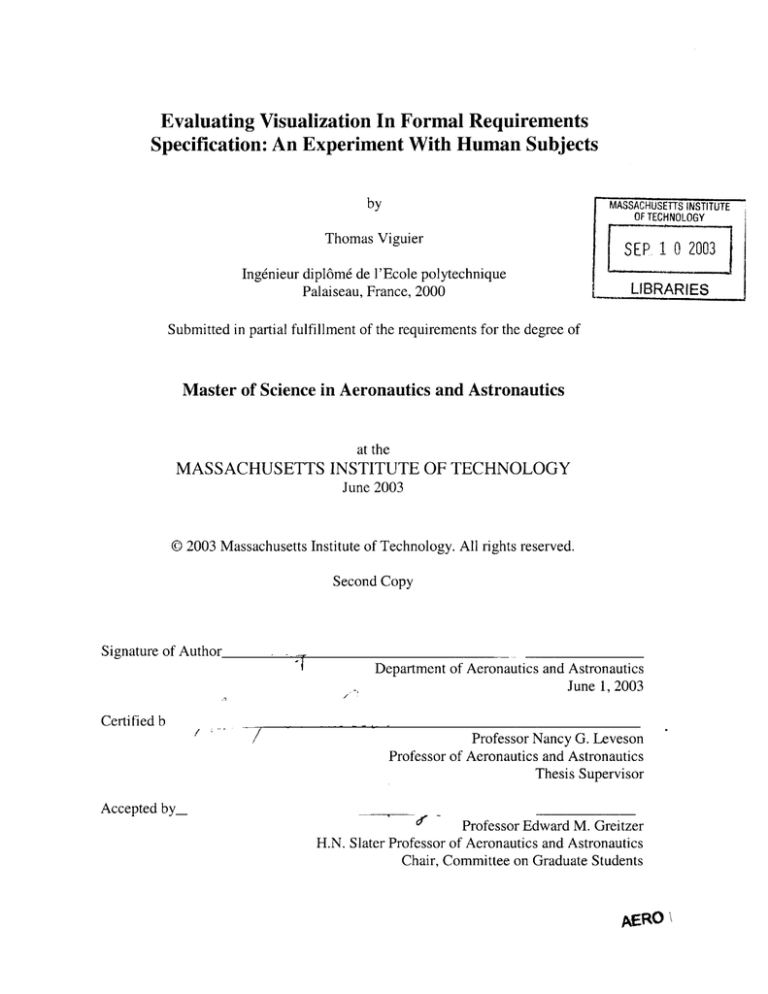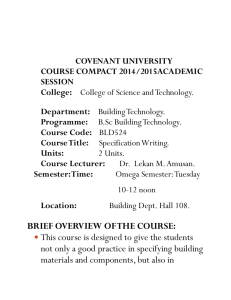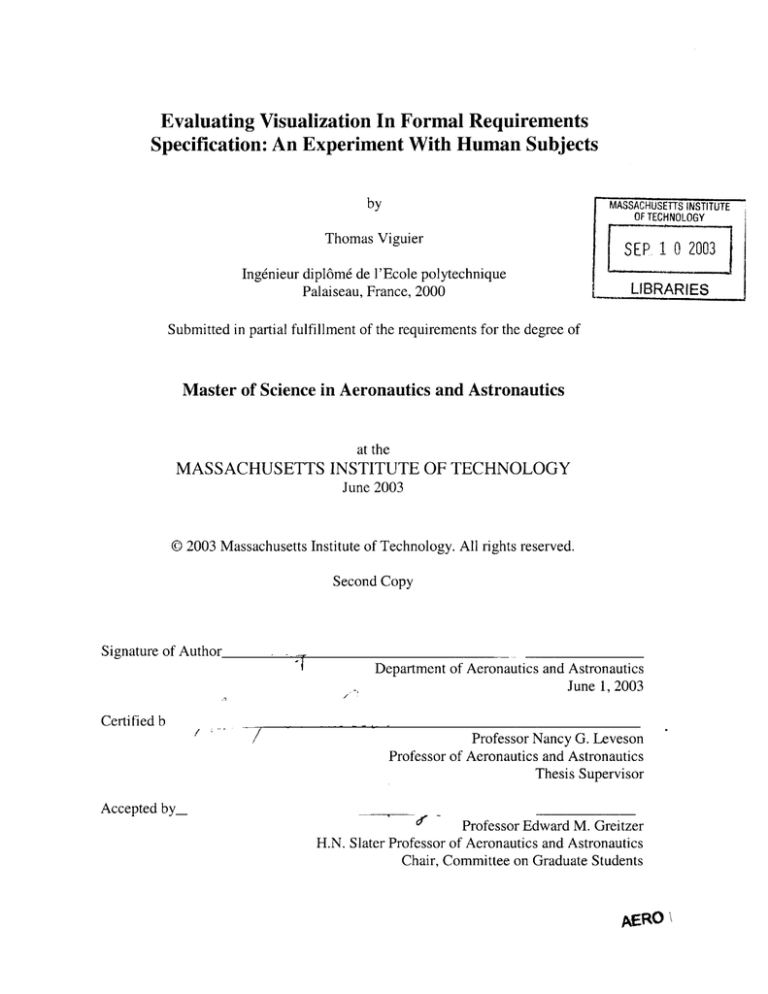
Evaluating Visualization In Formal Requirements
Specification: An Experiment With Human Subjects
by
MASSACHUSETTS INSTITUTE
OF TECHNOLOGY
Thomas Viguier
SEP 1 0 2003
Ingenieur dipl6m6 de l'Ecole polytechnique
Palaiseau, France, 2000
LIBRARIES
Submitted in partial fulfillment of the requirements for the degree of
Master of Science in Aeronautics and Astronautics
at the
MASSACHUSETTS INSTITUTE OF TECHNOLOGY
June 2003
@ 2003 Massachusetts Institute of Technology. All rights reserved.
Second Copy
Signature of Author
.I
/
Certified b
/
//
Department of Aeronautics and Astronautics
June 1, 2003
Professor Nancy G. Leveson
Professor of Aeronautics and Astronautics
Thesis Supervisor
Accepted by_
Professor Edward M. Greitzer
H.N. Slater Professor of Aeronautics and Astronautics
Chair, Committee on Graduate Students
Evaluating Visualization In Formal Requirements Specification:
An Experiment With Human Subjects
by
Thomas Viguier
Submitted to the Department of Aeronautics and Astronautics
in partial fulfillment of the requirements for the degree of
Master of Science in Aeronautics and Astronautics
Abstract
Software used onboard aerospace systems is becoming more and more complex as its
functionality expands; moreover, much of it is safety-critical. In that context, the requirements
specification phase of the development becomes critically important for the success of a project and
the safety of the system in operation. Formal methods have the potential to solve many of the
problems encountered when specifying large and complex control software systems. However, they
need to be reviewable no less than informal methods. Graphical visualization of formal
specification represents an attractive way to improve reviewability at little cost. Unfortunately, no
visualization design principles exist in the particular field of requirements specification.
This thesis presents a few sample visualizations of the formal specification of the vertical
guidance system of a commercial aircraft. It also suggests principles for evaluating such
visualizations. Although these principles were drawn from related fields, they still need to be
evaluated in the context of formal specification. An experiment using human subjects to evaluate
the principles is described.
Thesis Supervisor:
Title:
Dr. Nancy G. Leveson
Professor of Aeronautics and Astronautics
2
Acknowledgements
First and foremost, my thanks go to Professor Leveson, my academic advisor and research
supervisor. Her support and wisdom over these two years at MIT have been a key element in this
work. I am also very grateful to Peggy Storey and Kim Vicente for their valuable advice and their
availability.
My deep gratitude goes to Nicolas Dulac, my Quebecois friend and colleague. Nik, you are the
perfect guy to work with! I would also like to thank all my SERL labmates for their friendship and
help with the experiment. Working and living with such diverse and enthusiastic people was just
what I expected from MIT. Thanks Karen, Elwin, Stella, Katie, Victor, Polly, Anna!
Many thanks also to Eric Mibuari and Craig Lebowitz, our two undergrads, and to all the
volunteers that agreed to participate in the experiment. Your patience, insight, and intelligence were
very appreciated.
Last but not least, my thanks go to my family, whose unconditional support and love over the
years are the best motivation-builder I have ever known.
3
Table of Contents
ABSTRACT
2
ACKNOWLEDGEMENTS
3
TABLE OF CONTENTS
4
TABLE OF FIGURES
6
1.
7
INTRODUCTION
1.1.
2.
1.3.
MEASURING REVIEWABILITY
10
1.4.
1.5.
FACTORS AFFECTING REVIEWABILITY
THE CASE FOR VISUALIZATION
11
1.6.
DESIGNING VISUALIZATIONS
13
BACKGROUND AND RELATED RESEARCH
2.1.
STATE MACHINES
3. SAMPLE VISUALIZATIONS OF FORMAL REQUIREMENTS
SPECIFICATIONS
3.1.
3.2.
3.3.
STRUCTURAL OVERVIEW (V1)
QUESTIONS-BASED TRANSITION TREE (V2)
FLATTENED STATE MACHINE (V3)
A TAXONOMY OF VISUALIZATIONS
3.4.
3.4.1.
Scope
3.4.2.
Content
3.4.3.
Selection strategy
3.4.4.
Annotation support
3.4.5.
Supportfor alternativesearch strategies(flexibility)
3.4.6.
Static/Dynamic
3.4.7.
Other dimensions
3.5.
MAPPING THE VISUALIZATIONS
PRINCIPLES FOR EVALUATING REQUIREMENTS VISUALIZATIONS
4.1.
4.2.
9
12
14
14
2.2.
ON THE REVIEWABILITY OF FORMAL REQUIREMENTS SPECIFICATION LANGUAGES
2.2.1.
Readability offormal specificationlanguages
2.2.2.
SpecTRM
2.3.
ON VISUALIZATION IN RELATED FIELDS
2.3.1.
What cognitive science says on visualization
2.3.2.
Visualization in programminglanguages
2.3.3.
Visualization in human-computer interaction
4.
7
1.2.
REQUIREMENTS AND FORMAL REQUIREMENTS SPECIFICATION
THE IMPORTANCE OF SPECIFICATION REVIEWABILITY
MINIMIZE SEMANTIC DISTANCE
MATCH THE TASK BEING PERFORMED
4
15
15
16
19
19
20
22
23
23
26
30
31
31
32
32
32
32
33
33
33
34
34
35
4.3.
4.6.
4.7.
SHOW ROLES BEING PLAYED
37
4.8.
PROVIDE REDUNDANT ENCODING
38
4.9.
SHOW SIDE EFFECTS OF CHANGES
38
4.5.
5.
EXPERIMENT DESIGN
5.1.
5.2.
5.3.
5.4.
39
THE MODEL
39
39
40
THE TOOLS
43
THE NEED FOR AN EXPERIMENT
OBJECTIVES
5.4.1.
SpecTRM
5.4.2.
The visualization tool
5.4.3.
Information redundancy
5.5.
EXPERIMENTAL PROCESS
5.5.1.
Experiment overview
5.5.2.
Tutorial
5.5.3.
Questions and tasks
5.5.4.
Post-experimentanalysis
6.
35
35
36
37
SUPPORT THE MOST DIFFICULT MENTAL TASKS
HIGHLIGHT HIDDEN DEPENDENCIES AND PROVIDE CONTEXT WHEN NEEDED
SUPPORT TOP DOWN REVIEW
SUPPORT ALTERNATIVE PROBLEM-SOLVING STRATEGIES
4.4.
43
44
45
45
45
46
46
47
PRELIMINARY EXPERIMENT OBSERVATIONS AND DISCUSSION
6.1.
EXPERIMENT LIMITATIONS
6.2.
OBSERVATIONS
6.2.1.
Validity of the principles
6.2.2.
Conclusion: to visualize or not to visualize?
BIBLIOGRAPHY
48
48
49
49
51
53
APPENDIX A.
FULL-PAGE FIGURES
55
APPENDIX B.
VISUALIZING STATE TRANSITION CONDITIONS
65
B.1.
B.2.
ISSUES IN REPRESENTING TRANSITION CONDITIONS
COMPARATIVE STUDY OF 3 REPRESENTATIONS
APPENDIX C.
EXPERIMENT QUESTIONS
5
65
67
71
Table of Figures
Fig. 1:
State machine model for traffic light system...............................................................
14
Fig. 2:
The structure of an intent specification for software systems ......................................
17
Fig. 3:
Zoom on a view of V1, showing the 4 state variables that control parts of the display on
the Flight Mode Annunciator (FMA) of the MD-Il............................................................
26
Fig. 4:
An example of state machine transition diagram and inverse transition diagram taken
from the MD-Il vertical guidance specification. This state variable describes the vertical
attitude of the aircraft during cruise......................................................................................
31
Fig. 5:
View of the MD-11 cockpit. The display units where VG sends feedback information are
highlighted (w hite squares) .................................................................................................
41
Fig. 6:
Zoom on the main display units in the MD-i 1 cockpit...............................................
41
Fig. 7:
Zoom on the Flight Control Panel (FCP) of the MD- 11 cockpit.................................
42
Fig. 8:
Hierarchical context of the case study. The main input and output devices are also
rep re sen ted . ..............................................................................................................................
42
Full-page figures
Figure A: Three of the 6 AND/OR tables necessary to describe the state variable "Active Add
Drag Scenario" in the specification of the MD-11 Vertical Guidance Annunciation Process..55
Figure B: Structural overview (VI) of the specification of the MD-11 Vertical Guidance
Annunciation Process...............................................................................................................
56
Figure C: A reorganized view of V1. Some elements that share common properties are grouped
together in "cascades"..............................................................................................................
57
Figure D: Sliced structural overview. The state variable called Origin of Level TD and all its
structural dependencies are emphasized over the rest of the model, which is preserved as
c o nte xt......................................................................................................................................
58
Figure E: An example of Questions-based Decision Tree taken from the MD-11 Vertical
Guidance Specification. This state variable (Active Add Drag Scenario) indicates which one of
the five possible scenarios for extending airbrakes is active...............................................
59
Figure F: An example of Questions-based Decision Tree taken from the MD-11 Vertical
Guidance Specification. This state variable (Origin of Econ Airspeed Target) determines how
the Vertical Guidance System will compute the Econ Airspeed Target. .............................
60
Figure G: Same as Figure F, except a slicing scenario has been applied. The specification is
restricted to those states that are reachable under this scenario. In this case, the scenario
specifies that the flightphase is 'Descent' and that the current operational procedure is
'D escent Path' or 'L ate D escent' ..........................................................................................
61
Figure H : Screen capture of the SpecTRM GUI............................................................................
62
Figure I: Screen capture of the visualization tool .....................................................................
63
Figure J: An extract of a possible textual representation of a formal specification. It is adapted
from the actual specification of the MD-l Vertical Guidance System. The state variable is
"A ctive A dd Drag Scenario"...............................................................................................
64
6
1. Introduction
The current trend in the aerospace industry regarding the use of software is towards more
complexity and functionality, which inevitably increases the likelihood of subtle errors. This is a
major concern because software is used today to control many of the safety-critical devices in
aerospace systems, such as satellite attitude control or aircraft guidance. Examples abound of
system failure caused by errors in software: the 1999 Ariane 5 explosion and the loss of Mars Polar
Lander are just two famous ones. This trend is likely to continue as software becomes more and
more pervasive.
The increasing complexity of software is the result of a strong incentive for more functionality
and efficiency at lower cost, which is theoretically made possible by the growing capability of
processors and the apparent flexibility of software over hardware. On the Boeing 777 for example,
there are more than 4,000,000 lines of code (a 6-time increase from Boeing's previous aircraft
program), distributed over 79 systems.
Because this exponential growth is not matched by a parallel improvement of software
development methods, it sometimes comes at the expense of reliability and safety. In a study on the
role of computers in system safety, Leveson summarizes the current situation with some pessimism:
"Few systems today are built without computers to provide control functions, to support design, and
sometimes to do both. Computers now control most safety-critical devices, and they often replace
traditional hardware safety interlocks and protection systems-sometimes with devastating results."
[16], p.22]
Many of the most serious errors in software systems can be traced back to the requirements,
either because these requirements were wrong in the beginning, or because they were badly
implemented. Both kinds of errors emphasize the importance of the requirements phase of
development.
1.1. Requirements and Formal Requirements Specification
Requirements specification is one of the earliest and most decisive stages of system
development. The impact of the decisions - or mistakes - made during this phase will resonate
throughout the whole lifespan of the system. Some will argue that this is less true of software
systems because software is flexible and can be changed or updated anytime at little cost.
Unfortunately, this is more myth than reality.
7
System requirements specification includes several activities, such as creation, modification or
review. For the sake of clarity in this thesis, let us give a definition of these activities. Creation is
the process of writing down the requirements, from scratch. Modification is the action of changing
already agreed-upon requirements, which occurs inevitably. Finally, review is the task of
identifying errors in the specification. Requirements specification is not a linear process: these three
activities commonly overlap. However, they are typically under the responsibility of different
people in order to minimize the risk of errors. Participants in the specification process can include
systems engineers, developers, designers, quality insurance people, human factors specialists,
regulation experts, final users, customers, etc. The backgrounds of all these participants are usually
very diverse.
Like the other development phases, the requirements specification usually follows a wellestablished process. One could classify this process in either one of these two categories: informal
specification vs. formal specification. Informal specification uses plain English language and/or adhoc diagrams to describe the requirements. The form of such a specification may be constrained by
the tool used to produce it or by company policies. Formal specification relies on a mathematical
language to describe the requirements. The form of such a specification is always constrained by
the nature of this language. Formal specification is just one facet of the so-called formal methods,
which Clarke and Wing define as "mathematically based languages, techniques, and tools for
verifying and specifying [hardware and software] systems" [7]. Z and Statecharts are two wellknown examples of formal methods.
At the core of a formal specification is a mathematical model of the requirements. This
formality yields several benefits. Mathematical analysis becomes possible. It can be used to provide
proofs of the properties of the model, such as consistency and completeness.
Formal specifications can also help to promote a common understanding of the required
functionality of the system. This is key to domain experts finding errors and validating that the
specifications describe a system that will be useful and safe in operation. All specifications, by
definition, constitute a common language of communication between the parties involved; formal
ones have the advantage of being accurate and explicit, providing they can be read and understood
by these experts.
Finally a formal specification can come with a set of tools that can be used to relieve the users
from the most tedious tasks by automating them; or to make sense of the vast amount of
information in the specification in an intelligible way (by running a simulation for instance).
8
Overall, these benefits can result in safer and more reliable products, a reduction of cost and timeto-market, and an increase in product quality.
However, formal methods are not widely used in industry for software. Clarke and Wing [7],
and Gerhart and Craigen [10] have conducted surveys of the state of the practice in industry and
academia. Apart from a few successful projects in industry, formal methods remain confined to the
academic world. Two reasons for this may be that formal specification are simply not readable and
do not scale well. Readability is arguably one of the most important properties of any specification
[17] . As far as scalability is concerned, the scarcity of huge-scale formal specification case studies,
even in academia, speaks for itself.
Making formal specification languages readable and applicable to large systems is therefore
desirable; this thesis is a contribution to the efforts of the Software Engineering Research
Laboratory (SERL), MIT, towards that goal. Although these two drawbacks of formal methods
(lack of readability and scalability) affect all specification activities, this thesis will focus on review
as a starting point.
1.2. The importance of specification reviewability
Specification review is important because leaving errors in the specification affects all the
subsequent phases of the product's life. Specification review typically includes two kinds of tasks:
1. Ensuring a good translation from high-level to low-level requirements. In other
words, making sure the system is specified to do what it is intended to do. This
kind of review is generally done by domain experts who did not necessarily write
the specification.
2.
Finding errors in the specification itself. These errors range from typos to local
incompleteness to major inconsistencies. This kind of review can be compared to
peer review.
Defenders of formal methods argue that mathematical analysis facilitates the review of formal
specifications. But this does not remove the need for them to be readable. The reasons are, referring
to the two kinds of tasks mentioned above, that:
1. High-level to low-level translation cannot be easily automated, because it requires a
lot of human expertise.
2.
And previous work at SERL suggests that automated tools will not find all types of
errors, especially the most far-reaching ones [27].
9
An additional issue is that review is necessarily a multidisciplinary problem, more than any
other specification activity. In spite of their reliance on an abstract mathematical language, formal
specifications need to be easily readable by all, including people with no background in computer
science and software engineering.
Reviewability is especially important in real-time software used to control some physical
system where the requirements must reflect externally derived properties of the system being
controlled. Not only is reviewing these systems a necessarily multi-disciplinary problem, but it is
also essential to avoid the kind of semantic errors that can lead the system to unsafe states. For
example, a wrong understanding of the requirements of an aircraft guidance system could lead the
system to provide the wrong speed target during an Engine-Out at takeoff, in which case the
likelihood of accident is high.
1.3. Measuring reviewability
Reviewability is undoubtedly a desirable quality, but how is it measured? Reviewability could
be defined as the efficiency with which reviewing tasks are done. But "efficiency" is highly
subjective. First, the reviewing tasks will vary a lot according to the domain and particular function
of the system. For example, a distributed flight entertainment system onboard a passenger aircraft
(which is highly complex but has no influence on the operation of the aircraft), will not be reviewed
the same way the landing gear monitoring system (which is relatively simple but safety-critical)
will be. The level of expertise of the reviewers will also affect the reviewability of a given
specification. For these two reasons, it is hard to measure the intrinsic reviewability of a
specification language. Therefore, reviewability is more easily measured for a given task, or
category of tasks. These measures can later be aggregated for all common tasks of reviewing a
system or a category of systems, if needed.
Nevertheless, one notion can be helpful in any case: the cost structure of information [4],
p.14]. The cost structure is a picture of how reachable the information contained in the specification
is, in terms of search cost. A good cost structure makes more information available in a given time,
and makes the information needed most often available first. The cost structure of an information
set can be evaluated simply by measuring the time needed to find relevant pieces of information.
Because most, if not all, reviewing tasks involve searching and using information in the
specification, a good cost structure is likely to improve reviewability.
10
1.4. Factors affecting reviewability
It is important, when evaluating the reviewability of a specification language, to bear in mind
the various factors that are likely to affect that property. Obviously, the inherent complexity of the
reviewing task and the level of expertise of the reviewers with the specification language play an
important role. Other factors, not always independent from these two, are equally important.
Among them is the quality of the notation or representation. "Quality" is intentionally used
here in a vague meaning, as there will never be a "best" notation, even for a given task. Reviewers
all have different experiences, backgrounds and sensibilities, which make them prefer different
notations. However, it is a fact that the notation (or representation in the case of visual languages)
affects the cost structure of the specification, and therefore the reviewability. In other words, there
will never be only one good notation, but there are some universally bad ones.
Another factor affecting reviewability is the availability of operations for acting on the
information contained in the specification. These operations range from basic string search to
advanced completeness checking; their goal is to automate the tasks that are worth being
automated, supposing they can be. It must be noted here that very advanced automated tools may
not always improve reviewability as they also impede human expertise.
The complexity of the system obviously decreases the reviewability of the specification.
Software systems often tend to show a higher level of complexity than hardware because they are
not subject to many constraints that apply to hardware (such as the laws of physics, production
constraints, physical separation of functions, etc). The experience at SERL in trying to build and
read very large specifications for systems such as flight management, collision avoidance, and air
traffic control has shown that even with a formal notation designed with readability in mind, the
complexity of the behavior being described overwhelms the reader. Not only is it difficult to
provide notations that can be reviewed by people with different backgrounds and expertise, but for
complex systems, most users (even the authors of the specification) need help in dealing with that
complexity.
Size is also a critical factor. The discrete mode logic for an aircraft flight management system
may require hundreds (sometimes thousands) of pages of formal logic to specify in adequate detail.
The review of such specifications by domain experts or even by those who are expert in the formal
notation itself is a daunting task. Size and complexity are different concepts but size often incurs
some form of structural complexity that decreases reviewability by degrading the cost structure of
the specification. In a part of the specification of the MD-11 Vertical Guidance System, for
11
instance, one state variable is repeated 20 times, with only minor differences between the 20
occurrences in terms of semantics, behavior, or even between their names. This set of variables
represents 40% of all the variables, meaning that more than a third of the model can be understood
just by looking at one of these. Yet the only presence of this set nearly quadruples the amount of
structural dependencies that the reviewers have to deal with.
Size, even when it does not imply complexity, reveals the cognitive limitations of humans.
Searching among a great number of elements, within a specification that is hundreds of pages long,
can become a difficult task. The limits of human short-term memory are soon reached. Other
limitations, such as the tendency to lose sight of the big picture when focusing on too many details,
also degrade reviewing performance.
These two last factors (size and complexity) are arguments in favor of tools that would help in
navigating and understanding large, complex formal specifications. What we need here is in fact a
way to "amplify cognition". In theory, this can be any external tool that minimizes the use of
internal working memory (such as paper and pencil!). In the case of formal specification, we
believe that information visualization can play this role very effectively.
1.5. The case for visualization
In a compilation of papers on information visualization [4], Card, Mackinlay and
Schneiderman define information visualization as "the use of computer-supported, interactive,
visual representation of abstract data to amplify cognition". This definition could arguably be made
more flexible to include the much simpler static diagrams drawn on paper; within the scope of
formal specification languages, which are themselves computer-based and interactive, we will use it
the way Card et al. intended it.
Diagrams are a universal way to amplify cognition; ad-hoc diagrams are very often used in
informal specifications for instance, although in a non-systematic way. It is obvious that
visualization has potential benefits on cognition, less obvious why. Many cognitive scientists and
computer scientists have tried to explain the appeal of graphical programming languages for
instance, but they do not all agree.
An argument in the case for visualization is that diagrams can be automatically generated and
displayed from the formal model itself; they require little edition effort.
But maybe the best way to convince the reader about the potential benefits of visualization of
formal specification languages is to give two concrete examples of specification review tasks that
could greatly benefit from adequate visualization. During the phase of specification creation, when
12
long lists of similar requirements are specified, errors often happen by mistake, even if the original
requirements are error-free. These errors can be simple typos or more harmful semantic ones. In the
specification of the MD-I1 Vertical Guidance System already mentioned, the 20 almost-identical
variables are actually related to 20 different pseudo-waypoints on the flight plan of the aircraft (a
pseudo-waypoint is a moving waypoint that represents an important moment of the flight, such as
the top-of-descent). All of them can be displayed on the pilot's Navigation Display; if one is
displayed improperly, it will be misleading for the pilot, with foreseeable consequences on safety.
Comparing the specified display conditions for these 20 waypoints can be a tedious task; but a
visualization that comparatively graphs these conditions can help locate anomalies quickly.
The second example is of a different kind. Specifications usually focus on what a system
should do, but sometimes it is important to make sure that a system will not transition into a given
state. This is the case for instance for the airbrakes of an aircraft during takeoff: they must not be
extended during that phase of the flight, when speed is already dangerously low. A visualization
that shows all the impossible transitions for the corresponding state variable of the airbrakes control
system would be helpful here.
1.6. Designing visualizations
Unfortunately, there are few principles to follow when designing interactive or even noninteractive graphical and symbolic notations for visualizations of formal software requirements
specifications. Most research on visualization is in other fields and not directly applicable to our
problem. Part of this work is to suggest principles, derived from these other fields, and evaluate
them in the particular context of formal requirements specification. The resulting set of design
principles can then be used to guide the design of new languages and visualization tools and to
assist in critically evaluating them.
The next section provides an overview of the background on the reviewability of formal
specification and a survey of related work on visualization. Then specific sample visualizations are
presented and a taxonomy of visualizations is introduced. The two following chapters suggest some
general design principles and address the need to evaluate them with an experiment with human
subjects. The final section presents some of the early conclusions drawn from this experiment and
identifies some directions for future work in the area.
13
2. Background And Related Research
Although there is no research done on the specific topic of visualization of formal
requirements specification to date, it is possible to draw on several other fields as well as
experience in the reviewability of formal specifications.
2.1. State Machines
The underlying mathematical model in any formal specification can take on several different
forms. In this work we will focus on state machine models.
A state machine models system behavior in terms of states and transitions between them. Fig.
1 shows a state machine model for a simple traffic light system, called Traffic Light. Traffic Light
has three different states - Green, Yellow, and Red - which are denoted by circles. The arrows
between them denote transitions from one state to another. Transitions have a source and a
destination state, and are labeled with triggers. The trigger for a transition is made up of events
and/or conditions. An event is an occurrence in time, and a condition is a statement that can have
the value True or False.
Traffic Light
(Time in Green state is > 30 seconds)
Time in Yellow state is > 5 seconds
Fig. 1: State machine model for traffic light system.
14
A transition is taken from its source state to its destination state when the corresponding
trigger occurs. For example, the system in Fig. 1 transitions from Green to Yellow when a "Time in
Green State is > 30 seconds" event occurs and the condition (i.e. cross traffic has been detected) is
true. An arrow with no source state denotes the starting state of the system.
Traffic Light in Fig. 1 is one state variable that can take one of three different state values.
Most state machines are actually made up of several state variables that may depend on one
another. In that case, the actual state of the state machine is the cross-product of the states of all the
individual state variables.
It is important to note that state machines are an abstract model that can be described in several
ways. Fig. 1 describes the traffic light state machine graphically, but it could also be represented
textually, or in a table format.
As mentioned before, this work deals specifically with state machine-based specification
languages, primarily because they seem more likely to be adopted by industry than other formal
methods. The state machine model is well researched, and supported by several proven analysis
techniques. It also possesses several features that make it a readable and understandable description
of system behavior, arguably more than other formal models. First, state machines do not require
knowledge of their formal foundation in order to be used effectively, in contrast to other formal
models. In addition, we hypothesize that state machine models are a natural way for engineers to
think about control systems. The behaviors of many systems are easily described using modes
(states) and transitions between them. This type of description can readily be expressed by a state
machine.
2.2. On the reviewability of formal requirements
specification languages
One of the research objectives at the Software Engineering Research Laboratory is to
determine whether "multiple notations and visualizations generated from a common model can
improve the requirements review and understanding process". This objective is part of a more
global research effort on formal specification languages.
2.2.1. Readability of formal specificationlanguages
"One of the biggest drawbacks to using formal languages is that they simply are not readable.
Readability is arguably one of the most important properties of any specification" (Zimmerman,
[28]). Starting from this observation, Zimmerman conducted a survey of several formal
specification languages and an investigation on their readability.
15
Reviewability and readability are not exactly the same thing, but they are closely related. Both
are properties of a specification (or of a specification language, if one is looking at the language
itself rather than an instantiation of that language). But reviewability characterizes the specific
ability to do the task of reviewing, whereas readability characterizes the general ability to read and
understand the specification. As we have seen, reviewability can be measured, although
imperfectly, whereas readability is a more abstract property. Finally, readability is not specific to
the review activity: it is also useful for editing. Naturally, readability supports reviewability.
Zimmerman's research includes an experimental study to determine how various factors of
state-based specification language design affect readability. These factors can be grouped into 3
categories:
- Specifying the state machine - How is the overview of the state machine
represented (form and content)? Does it use hierarchies?
- Specifying events - Does the state machine description rely on internally broadcast
events to order its execution?
- Specifying transitions- Are transitions organized by source state or destination
state (perspective)? Does the language allow the use of macros? How are
transition conditions represented?
Because readability is an evasive property, Zimmerman's conclusions are mixed. The effect on
readability of some of the investigated factors is well understood, but in most cases further research
is needed. From Zimmerman's experiment, it appears that graphical or tabular representation is
preferred over text by most users; that multiple representations may be worthwhile; and that macros
and hierarchies are very useful features but may reduce readability. Zimmerman acknowledges that
"readability is a complex property, which we do not feel can be predicted theoretically, but rather is
best evaluated by human experience", and calls for more experimentation.
Maybe the one lesson to remember from that work is that the most readable notation will vary
according to many factors, some of them hard to assess (nature and size of system, background of
users, problem being solved, etc.), and that among these factors the scale of the specification is
particularly problematic. This lesson will very likely be valid in the case of visualization of formal
specification.
2.2.2. Spec TRM
Specification Tools and Requirements Methodology (SpecTRM) is an experimental systems
engineering development environment for heterogeneous safety-critical systems that includes
16
specification and analysis tools integrated with a safety information system. It was developed by
Leveson and her students, based on "intent specification" principles [19]. These principles were
drawn from ideas in the fields of systems theory and cognitive engineering, and from Leveson's
experience with safety-critical software. An intent specification has three dimensions: a part-whole
abstraction (decomposition), a refinement abstraction, and an intent abstraction (see Fig. 2). The
intent dimension is a hierarchical decomposition: each one of the five levels provides intent
("why") to the level below, from system purpose to physical representation.
Decomposition
Refinement
Environment
Operator
System
Coinponen ts
System
Purpose
System
Principles
Intent
Blackbox
Behavior
I
Design
Representation
Code
(Physical
|
|
Representation)_|
Fig. 2: The structure of an intent specification for software systems
SpecTRM is specifically designed for process-control systems [18], where embedded control
software is usually real-time and reactive. The requirements for such systems are particularly
difficult to specify and validate. Although SpecTRM was developed in the research laboratory, it
has been successfully used in industry. The official specification of TCAS-II, a collision avoidance
system for commercial aircraft, was written using RSML, the ancestor of SpecTRM.
SpecTRM-RL (SpecTRM-Requirements language) is the formal modeling language of
SpecTRM. It can be used to specify the blackbox functional requirements for the system
components (level 3 of an intent specification). The models are blackbox in that only externally
visible behavior is specified - no internal (implementation) design is included. Separating the
blackbox description from the design description makes the model easier to construct, review, and
analyze [18]. SpecTRM-RL uses an underlying state machine model to describe the blackbox
behavior. This state machine is represented textually, using a "coming-from" perspective (the focus
17
is on the destination states, not the source states). Transition conditions are represented in a tabular
format.
Reviewability of SpecTRM
One objective of intent specification is to "assist in the tasks of finding information, tracing
relationship between info, and understanding system design and rationale" [19], p. 9]. All these
tasks are key to the reviewing process.
Indeed, SpecTRM is reviewable. "The most important result of our research is verification that
building a formal requirements model for a complex process control system is possible and that
such a model can be readable and reviewable by non-computer scientists." (Leveson, Heimdahl,
Reese [18]). Many of the features of SpecTRM make the reviewing tasks easier than with other
languages. For example, an intent specification is well structured; SpecTRM not only enforces this
structure, but it also provides help in navigating it (with a browser tree and hyperlinks). SpecTRM
uses limited and consistent semantics, which reduces considerably the learning time. State
transition conditions are represented with a concise tabular notation, which proved to be readable
and effective [28], and make no use of internally broadcast events, which were shown to be
confusing [18], [28].
SpecTRM features a built-in automatic graphical overview of the mathematical model. During
the periodic reviews by domain experts of a formal specification of TCAS-II, the reviewers
preferred starting the review using that overview before delving down into the details of the
transitions even though all the information in the overview could be deduced from the structure and
content of the rest of the specification. SpecTRM also features a number of analysis and validation
tools that are helpful in day-to-day reviewing, such as consistency and completeness checking.
Finally, slicing techniques can be applied to SpecTRM models. Slicing is a powerful technique
used to reduce the whole state machine into smaller consistent chunks that are easier to manage
individually.
In spite of all this, anecdotal evidence suggests there is still room for improvement. First of all,
the cost structure of a SpecTRM specification could certainly be improved. For example, the layout
of SpecTRM, although clearly structured, is purely linear. It does not prioritize information, even
though a reviewer's job is actually to sort the relevant information from all the details.
Another concern with SpecTRM (and virtually all other specification languages) is its inability
to scale well to very large systems. For example, the information search cost in transition tables
grows exponentially with the size of these tables. Using macros does reduce the size of the tables,
18
but it increases the depth of the dependency graph, which also results in degraded cost structure.
Finally, the notation adopted by SpecTRM does not match all the tasks being performed in
reviewing (although that does not prove that other notations would do better). For instance, the lack
of direct representation of the structural dependency graph makes fine structural analysis very
tedious. It is also very hard to identify behavioral patterns in the transition conditions, because all
the tables look the same. And as the number of lines and columns in these tables grow, it becomes
more and more difficult to locate and correct even the simplest errors.
2.3. On visualization in related fields
Visualization, although not researched in the world of formal specification, has been the
subject of extensive research in other fields.
2.3.1. What cognitivescience says on visualization
Research into the impact of visualizations (diagrams) on cognition was pioneered by Larkin
and Simon [15]. Their work has become the foundation of most of today's research efforts on this
topic. Although there is a large literature on visualization, the majority of it involves visualization
of data, usually scientific data, and not visualization of systems or processes. There are many ways
that representations can affect and alter task performance. They can draw attention to certain
aspects of the information that support problem solving. Good representations can also shift the
cognitive load - balancing the use of mental resources, shifting attention, and creating perceptual
cues. Likewise, poor representations create additional tasks or make the tasks more difficult to
perform. Casner and Larkin [6] have suggested that good representations reduce the amount of
cognitive processing in two ways: (1) they allow users to substitute less demanding visual operators
for more complex logical operators, and (2) they reduce the search time for the information
required to perform a task.
Card, Mackinlay and Schneiderman have edited a compilation of readings on visualization. In
their introduction, they recall that "the purpose of visualization is insight, not pictures" [4], p.6]. In
other words, visualization is a means to an end, not an end in itself. According to them, a good
visualization should be able to amplify cognition, in one or several of six possible ways:
- Increased resources- visualization make use of cognitive resources that plain text
is unable to use.
- Reduced search - visualization improves the cost structure by making information
more available.
19
- Enhanced recognition ofpatterns - visualization simplifies and organizes
information.
- Perceptualinference - visualization can support perceptual cues that are extremely
easy to humans.
- Perceptualmonitoring - monitoring is easier if events stand out graphically.
- Manipulable medium - visualization allows interactive exploration.
On top of this, the natural appeal of visualization over text is an important factor. In a paper on
the cognition of graphical programming [21], Petre says: "The importance of sheer likeability
should not be underestimated; it can be a compelling motivator. In general, affect may be as
important as effectiveness."
2.3.2. Visualization in programming languages
Visualization in programming languages is widely used and has been extensively studied. It is
relevant to this work because the context of programming languages is not so different from our
problem. First, programming, just like system specification, belongs to the class of "ill-structured"
problems that cannot be solved by a strictly defined procedure [23]. Second, both activities take
place within a technically constrained environment, which makes them good candidates for
visualization [2]. Finally, many of the cognitive tasks involved in computer programming, as
identified by Blackwell et al. in [2], are also involved in system specification. These tasks include
"the separate processing of syntactic and semantic information, the collection of expert knowledge
into chunks, the structuring of regularly-used information into schemas, and the solution of design
problems in terms of previously acquired and frequently modified plans."
In 1979, Fitter and Green [9] proposed five principles for effective visualization design of
diagrammatic computer languages. At that time, "diagrammatic computer languages" included
notations such as decision tables, flowcharts, building blocks, etc. The purpose of this pioneer work
was to provide sound requirements for a good graphical notation. In Fitter and Green's own words:
"The first principle of a diagrammatic notation is that the information that is encoded perceptually
rather than symbolically should be relevant. Notations should restrict the users to forms that are
comprehensible; they should redundantly recode important parts of the information; they should
reveal the underlying process that they represent, preferably in a responsive interactive system
which permits manipulation of the diagrams; and finally they should be readily revisable." The five
principles are explicited below:
20
- Relevance: any choice of visualization will have some information represented
perceptually and the rest symbolically; the perceptual information should be
relevant to the user's task.
- Restriction: diagrams such as flowcharts have the potential to be misused; therefore
their use should be restricted to robust, efficient diagrams.
- Redundant recoding: the most important type of information should be coded both
symbolically and perceptually (example: indentation in programming languages
reveals the structure of the code) - redundant recoding is also called secondary
notation by other authors.
- Revelation and responsiveness: a graphic notation that can reveal the structure
inherent in the underlying data or the process by which they are manipulated, will
be superior to a linear symbolic language.
- Revisability: revision is a common task, which should be supported, or at least not
hindered, by the graphical notation.
Although devised 24 years ago for what were at that time very simple diagrammatic
programming languages, these five principles seem extremely relevant to today's problem of visual
formal specification languages.
More recently, Blackwell, Whitley, Good and Petre identified a set of cognitive dimensions for
visual language design. Quoting their 1999 paper [2]: "Cognitive dimensions constitute a small
vocabulary of terms describing the cognitively-relevant aspects of structure of an information
artifact. (...) Any cognitive artifact can be described in these terms. (...) The so-called 'dimensions'
are meant to be coherent with each other, like physical dimensions." The purpose of this work was
to provide a framework for the description and analysis of diagrammatic programming languages.
This set of dimensions, upon which any visual programming language can be mapped and
analyzed, includes notions such as closeness of mapping, error-proneness, hidden dependencies,
role-expressiveness, or secondary notation (the reader is referred to [2] for a detailed explanation of
these notions). Many of these can be directly used or easily adapted to formal specification
languages.
As mentioned before, visualization can be misleading if it does not make proper use of
perceptual cues. In 1995, Petre wrote a paper on the use and misuse of secondary notation and
perceptual cues in graphical programming. She recalls the potential benefit of visualization in
programming languages ("The strength of graphical representations is that they complement
21
perceptually something also expressed symbolically"). Then she underlines the potential adverse
effects ("It is important to recognize that poor use of secondary notation isn't merely neutral, it can
confuse and mislead"). She finally gives a principle for effective visualization design: "In constraint
lies the key: 'good' secondary notation involves disciplined and appropriate application of
constraints to the available freedoms of presentation."
Storey's 1999 paper [24] focuses not on visual programming languages but on graphical
software exploration tools. These tools present similarities with our problem in that they also aim at
visualizing vast amounts of complex abstract data. This paper addresses important issues, in
particular the problem of integrating multiple comprehension models (eg: bottom-up and top-down
approaches) and the issue of navigating very large data sets. Storey suggests 12 guidelines, or
'cognitive design elements', that are also useful for formal specification visualization.
2.3.3. Visualization in human-computer interaction
Some of the research on human-computer interaction is also applicable to our problem.
Designers of interfaces, like those of requirements specifications, need to select the appropriate
level of abstraction, determine how to show relationships, provide context for the individual bits of
information, and build conceptual spaces using frames of reference [22].
22
3. Sample Visualizations Of Formal Requirements
Specifications
The need for visualization was made evident to us while trying to translate an existing (textual)
specification of the MD- 11 Vertical Guidance System into a SpecTRM model. A preliminary step
was to understand it. Blindly translating the requirements into a SpecTRM model and hoping that
the formal specification would be more understandable than the former one, did not work, partly
because of the cognitive of SpecTRM mentioned before. So we started by making informal ad-hoc
sketches on paper, testing several graphical representations. Then we narrowed down our efforts on
2 or 3 promising ones and took on a more systematic approach, still on paper. It soon appeared that,
as users of the specification, we could benefit from having these graphs automatically generated
from a formal model and displayed on a computer screen - in short, making visualizations.
These visualizations were developed as a complement to the specification language in use at
SERL: SpecTRM. Therefore they bring no change in the fundamentals of SpecTRM: a states-based
model, the use of macros, the absence of events, the coming-from perspective, and so on. The only
change - but it is a fundamental one - is the representation.
3.1. Structural overview (V1)
The structural overview (referred to as VI) is a graphical overview of the structure of the
whole model. It shows all the constituents as well as the dependencies between them (Figure B,
p.56).
Need
The need for an overview appeared quickly as we struggled to mentally "visualize" the
structure of the specification. A textual representation, because of its linearity, shows the details
better than the high-level content. Even in SpecTRM, which features a browser tree in addition to
the textual representation, the need was felt to shift from a linear overview (mono-dimensional) to a
more concise and more natural map representation (bi-dimensional). As far as the dependencies
between the different elements are concerned, this kind of representation allows the use of a
meaningful perceptual cue (arrows) in lieu of textual links or hyperlinks.
Such a graphical overview was also thought to be a good basis for navigation within the
specification.
23
Description
As can be seen in Figure B, this overview features a rather classic input-to-output layout, from
the top to the bottom of the graph. The central white rectangle represents the boundary of the
system, while the outer gray rectangles figure the hierarchical context of the system. External
devices with which the system exchanges information are represented as boxes all around the
central rectangle, possibly within the hierarchical context. The arrows that flow from these devices
directly to an internal element of the system are inputs; the ones that flow in the other direction are
outputs. The thin rectangles within the boundaries of the system represent internal elements such as
state variables or macros. Any link pointing from one element to another (including inputs and
outputs) can be considered as dependency links: the TO-element "depends on" the value of the
FROM-element in order to determine its own value or state.
As always when trying to visualize a large amount of information, readability issues arise. In
the case of V1, a number of perceptual cues and secondary notation are used to improve readability.
For example, elements and links are categorized using colors, size, and position. Besides, the layout
of V1 is interactive, meaning that users can build their own layout, which is likely to be closer to
their own mental picture (see Figure C, p.57, for a reorganized view of VI).
Size is a particular issue in that kind of overview. The size of the model affects both the
number of boxes and the number of links. The intricacy of the dependencies, which can be related
to the apparent complexity of the model, will only affect the number of links (VI is particularly
useful in quickly assessing the depth of the dependency graph, or level of coupling). Overall large
numbers of boxes and links quickly degrade readability. A rational layout alleviates this problem by
grouping together elements that share common dependencies, but the fundamental problem
remains, so other solutions exist, such as slicing.
Features
VI is a manipulable medium, in the sense that users can interact with its form and content. An
example is structural slicing. Slicing V1 around a given element of the specification (say, a state
variable) amounts to selecting only the structural elements of the specification that are connected to
this state variable, and putting all the rest in the background. Figure D, p.58, shows a sliced view of
VI around the state variable called 'Origin of Level TD'. Everything that is not structurally related
to it is grayed out and sent to the background.
Slicing has several possible uses. One of them is just practical: slicing produces coherent
subsets of the visualization that are much easier to manage than the entire model. Another possible
use for reviewers is analytical: structural slicing shows the impact of one element (for instance, a
24
failed external device) on the rest of the system. It is important while manipulating a sliced
specification to bear in mind the existence of the rest of the specification. Therefore in VI, the
subset that is sliced out is not completely removed from the display, but kept in the background as
context. This approach implements some "focus+context" ideas found in [4].
Another way to decrease the amount of information is through filtering. Filtering selects
subsets of VI based on properties, rather than structure. For example, one can decide to display
only the state variables that depend on macros. Again, the rest of the specification is displayed in
the background to remind the user that details have been hidden from the view and also to provide
some context for the visible parts.
Anticipated benefits
By mapping the structure of the specification on a 2D space, VI facilitates the building of a
mental picture that we think is useful in reviewing. Because VI is interactive, users are encouraged
to manipulate the information; this way we hope they will become familiar with the system quicker.
V1 can also act as a basis for navigation: a starting point in the search for information and details.
We hope it will improve the cost structure.
VI gives a quick snapshot of the level of coupling and the complexity of the model, just by
visualizing the amount of links. An adequate layout also reveals structural patterns. Fig. 3 for
example shows that 4 of the 36 state variables in this specification share a direct dependency with
the Flight Control Computer (FCC). These 4 variables actually control different parts of the same
display window in the MD- 11 cockpit.
25
'~r in
p
Fig. 3: Zoom on a view of V1, showing the 4 state variables that control parts of the display
on the Flight Mode Annunciator (FMA) of the MD-1 1.
Anticipated drawbacks
Because the goal of VI is to display all the structural content of the specification, scalability
remains an issue. Our experience shows that a formal specification that contains a few dozens state
variables and about 200 inputs or outputs remains manageable in VI, but the cognitive limit is not
far away. One of the problems with large-scale structural overviews is that they soon become
cluttered by the amount of boxes and arrows to display. This is problematic especially if V1 is used
as a navigation basis. Another drawback of VI is that it requires human intervention. Automatic
generation will not produce the best layout; some human expertise is needed to make the best of it.
3.2. Questions-based transition tree (V2)
The questions-based transition tree (referred to as V2) is a visualization of state transition
conditions that uses the format of a decision tree. Informal questions are added to each level of the
tree to assist in understanding the conditions. V2 is the result of a preliminary study whose
description can be found in Appendix B.
26
Need
One of the most difficult tasks of reviewing state-based specifications is to understand and
analyze the most complex transition conditions. These complex conditions usually depend on many
different variables; besides, there is often much more than one way to transition from state A to
state B.
SpecTRM features a tabular representation of transition conditions, which shows all the
conditions in parallel; we felt that this representation was inappropriate for the most complex
transitions, so we investigated a representation that would treat the conditions in sequence rather
than in parallel.
Description
The result is a tree representation such as Figure E, p.59. This graph represents the entire
transition conditions for one state variable ('Active Add Drag Scenario' in this case). It should be
read from left to right, from the root to the leaves. Each leaf is tagged with one of the possible
states. Each node represents a decision that has to be made for the state variable to transition to a
new state. This decision is based on the value of the parameter whose name is written just above the
tree in the corresponding column; the values that this parameter has to be in in order to make the
decision are written directly on top of the corresponding branches (possibly as an equation). These
parameters can be inputs, macros, or even other state variables. In Figure E for instance, the first
decision (at the root node) is made based on the value of a discrete input called 'Operational
Procedure'. If 'Operational Procedure' equals 'Descent Path' for example, then the second of the 3
branches is active and we can move on to the next decision. Once all the decisions are made, we
end up in one of the leaves, and we know what the active state is. It follows that each path from root
to leaf is a possible way to transition. There may be several ways to transition to a given state; in
that case, there will be several leaves that bear the name of that particular state (the case of 'None'
in Figure E).
As an example of how V2 works, consider Figure E again. Suppose the following information
about the system's environment is known:
-
OperationalProcedureis Descent Path;
-
Active DescentApproach Segment Thrust Type is Idle;
-
Active DescentApproach Segment Speed Type is Mach;
-
ADC Mach = 0.82;
27
Active DescentApproachSegment PredictedMach = 0.80;
-
Flightphaseis Descent.
Then it is possible to follow one path in Figure E, which starts from the root and goes to the
leaf labeled as 'Scenario 3'. In other words, all the information is known for 'Active Add Drag
Scenario' to be in the state 'Scenario 3'.
It is important to note that a decision tree is valid regardless of the original (source) state. If a
transition depends on the current state of the state variable, then the variable itself is listed as one of
the parameters, i.e. one of the decisions (nodes) will be taken based on the current value of the state
variable.
So far the reader has been told how to read V2 based on the formal elements of the model:
inputs, state variables, and so on. V2 provides an alternative way to consider transition conditions,
based on informal questions (hence the name of the visualization). Each decision in the tree can
easily be "translated" into an informal question whose answer actually determines the decision. The
questions are written at the very top of each column; the answers directly on top of the branches,
just below the value of the corresponding parameters. Note that the answers are not explicitly
written if they are obvious. Such annotations help the users of the visualization to understand the
reasoning involved in the decisions underlying the contents of the transition conditions.
V2 is a concise notation; Figure E for instance is the equivalent of 5 pages of textual
specification and 6 SpecTRM tables. Yet conciseness does not necessarily guarantee readability.
The size and position of the many textual elements in V2 is challenging. Perceptual cues such as
color, font type and size are used to enhance readability. An algorithm also allocates vertical space
to the different branches in order to optimize screen space use.
Size is also an issue, either because the state variable has many different states, or because the
transitions rely on many different parameters, or both. The order of the decisions (which parameter
should be displayed at the root level, which one next, etc.), although completely arbitrary in theory,
determines what the tree will look like. Clearly, some orderings will yield more readable trees than
others. It is certainly possible to devise algorithms that determine what ordering would yield the
most concise tree, although it is not sure whether this tree would make more sense than one whose
ordering was custom-defined by the reviewer.
Figure F, p.60, shows V2 for the biggest (and most complex) state variable in our specification
of the MD-11 Vertical Guidance System. It is the equivalent of 20 pages of textual specification
and 12 SpecTRM tables. Clearly, this tree is too big to be usable without further simplification,
28
although it is arguably better than several 21*28 tables. Slicing is again one possible way out of this
dilemma.
Features
V1 features structuralslicing; similarly, V2 features behavioral slicing. Behavioral slicing is a
powerful way to reduce state machines by applying a scenario to the system. For the vertical
guidance system of an aircraft, a possible scenario is: "The flightphase is descent, but the aircraft is
still above the normal trajectory - the current operational procedure is 'late descent"'. Naturally,
reviewers are free to apply whatever scenario they deem relevant to their tasks. A scenario typically
constrains the inputs of a system, but constraints on internal elements are also possible. The reader
is referred to the work of Heimdahl and Wahlen [14] for more details.
Under a given scenario, some transitions become impossible. The state machine is reduced
(sliced) to the set of reachable states, which is by definition smaller than the original state-space.
V2 visualizes sliced specification by sending to the background all the paths of the tree that are not
in the slice. Figure G, p.61, shows the biggest tree of the MD- 11 model under the scenario
described above. Notice how the tree is much more readable than before. Improving readability by
producing coherent sub-trees is actually one possible use of slicing. Another potential use is
analytical: it can be used to answer questions such as: "how will the system behave under this set of
conditions?"
As with V1, preserving context while dealing with sliced trees can be important, so the
discarded paths are not altogether removed. Instead, they are grayed out and compressed, making
the rest of the tree stand out in the foreground.
Interactive decision re-ordering was also investigated. Although allowing reviewers to
manually reorder the columns of the tree (and thus, the decisions) would add to the flexibility of
V2, it appeared that novice users were confused by the fact that even moving one single column
radically affects the shape of the tree. This feature was later removed.
Anticipated benefits
We expect V2 to reduce the cognitive load by increasing the use of perceptual cues (e.g. a
node with several branches represents a meaningful decision), over textual or tabular notations. The
juxtaposition of a formal and an informal interpretation of the same data is expected to help users
that are not accustomed to formal notations. We also hope that the cost structure will be improved
by the fact that all the transition information is visible on the same screen, and not scattered over
several pages and tables.
29
Finally we think that V2 will help in identifying patterns in transition conditions, which is a
common reviewing task. An example is given in Appendix B.
Anticipated drawbacks
As mentioned before, the scalability of V2 is a serious issue. Figure F already goes beyond
what is cognitively manageable in a single tree, without slicing. Even more complex transition
conditions would require the ability to scroll or zoom in and out on the tree, which reduces its
attractiveness. In comparison, textual and tabular representations do not scale well either, but at
least they do not assume that all the information is visible on one screen.
A potential adverse effect of a sequential representation of conditions such as V2, as opposed
to a parallel representation such as in the SpecTRM tables, is the false impression of sequence in
time. In the state machine, the decisions are not made in the order in which they are represented in
the tree (which is determined by other considerations such as the conciseness of the tree); instead,
parameters vary "randomly" as the system's environment varies. This impression can be confusing
to novice users.
A final anticipated drawback is that the automatically generated V2 will often not be readable
without some user's intervention to increase the size of the textual areas or change the width of the
different columns. Some of this is already automated but it could be improved.
3.3. Flattened state machine (V3)
The flattened state machine (referred to as V3) is a visualization of part of a state machine,
consisting of one or more state variables, using the traditional paradigm of circles (to represent
states) and arrows (to represent transitions).
Need
The traditional graphical representation of state machines, such as the traffic light state
machine in Fig. 1, is attractive because of its simplicity. For state variables that exhibit complex
transition conditions however, this representation becomes impractical because the conditions are
too large to be written on the arrows. Still, such a representation remains useful because it makes
explicit a piece of information that is hidden in the SpecTRM tables and decision trees: which
transitions are possible, and which are impossible, within a given state variable or cross-product of
several given state variables.
Description
The result is V3 (Fig. 4), a graphical representation of a state machine, without the details of
the transition conditions. Two redundant graphs are shown: the one on the left-hand side makes
30
visible the possible transitions, while its neighbor shows the impossible transitions. Although this
second form is strictly redundant, it appears to be more suitable in some cases. For many real
systems, every state is connected to almost every other state, and providing information about the
transitions that do not exist is more relevant. In addition, this visualization is useful in checking
whether undesired transitions have been correctly omitted from the specified behavior.
Vertical Cruise
Vertical Cruise|
Tasitions
Fig. 4: An example of state machine transition diagram and inverse transition diagram
taken from the MD-i11 vertical guidance specification. This state variable describes the
vertical attitude of the aircraft during cruise.
Only one state variable is visualized in Fig. 4. It is also possible to "flatten" several state
variables together in the same visualization. In this case, the number of circles is equal to the
product of the number of states of all the selected state variables.
Anticipated benefits
Compared to V1 and V2, V3 is extremely easy to use. It provides highly valuable information
(although limited in scope) at very little cost. Besides, it scales well to large state machines, as long
as it is not used to display the cross-product of more than 2 or 3 state variables.
3.4. A taxonomy of visualizations
As mentioned before, there is certainly no optimal visualization, even for a given task. When
investigating several designs, it is necessary to be able to classify and compare visualizations. A
taxonomy of visualizations is introduced below, based on 6 independent dimensions: scope,
content, selection strategy, annotation support, flexibility, and static vs. dynamic.
3.4.1. Scope
Information in a formal specification can generally be labeled as structural or behavioral
information. Structure refers to the architecture of the model, including all the dependency
31
relationships between its elements. Behavior refers to how the specified system behaves under a
given set of inputs. A visualization's scope can be either structure or behavior.
3.4.2. Content
Except for very simple systems, visualizations that try to display the entire content of the
model will not be effective: some details must be elided. Elision is the ability to temporarily hide
parts of the specification that are not of immediate interest. When information is elided, it may still
be useful to retain some of the omitted information as context, but it is grayed out or somehow
denoted as background rather than foreground. Alternatively, the visualization may not provide
context beyond the information provided in the visualization itself.
The levels and nature of elision are part of the selection strategy (next dimension).
3.4.3. Selection strategy
The selection strategy is how the displayed content is selected. The visualization may be
created through slicing the basic formal model, i.e., a selection based on dependences between the
parts of the model or by filtering, i.e., eliding parts of the model based on a common property or
attribute.
This dimension can also characterize the available selection strategies for user-derived
visualizations (visualizations obtained from the original visualization through further elision of the
content).
3.4.4. Annotation support
The visualization may include only information provided in the original specification or the
user may be able to add extra domain knowledge through annotation. The objective is to improve
reviewability of the model by non-experts.
3.4.5. Support for alternative search strategies (flexibility)
This dimension characterizes the ability for the user to choose a problem-solving strategy,
using the visualization. The level of flexibility usually reflects the intended use of the visualization.
More flexibility can be valuable but it often means more difficulty in using the visualization. On the
other hand, fewer visualizations may be needed for the same number of tasks. The assumed level of
expertise of the users is important here.
32
3.4.6. Static/Dynamic
A static visualization is a snapshot of the specified behavior of the system at a particular time
or a static description of all possible behavior. Dynamic visualizations or animations show the
specified behavior of the system as it changes over time.
3.4.7. Other dimensions
This taxonomy is not a rigid set of dimensions. Others can be added that complement or
discard the ones introduced here. These 6 dimensions were useful for us to classify our
visualizations, but it remains to be seen whether they can be generalized to any kind of formal
specification visualization.
3.5. Mapping the visualizations
The following table maps V1, V2 and V3 onto this taxonomy.
Structural overview
1) Scope
(V1)
Structure
Visualization based on
dependency links between
the elements of the model.
. .
Flattened state
Decision tree (V2)
mcie(3
machine (V3)
Behavior
Visualization shows
possible transitions for a
given set of state
Behavior
Visualization shows
transition conditions for a
given state variable.
variables.
2) Content
Elided
Visualization based on
global model but details
elided for readability.
Elided
Visualization based on a
single item of the model.
3) Selection
strategy
Filtering
(Non-structural
information is hidden)
Slicing
(The only information
displayed is relatedto the
selected element)
Slicing available to
produce derived
visualizations.
Elided
Visualization based on a
single item of the model;
Transition conditions
hidden.
Slicing
(The only information
displayed is relatedto the
selected element)
Further slicing available to
produce derived
visualizations.
4) Annotation
support
5) Search
flexibility
6) Static vs.
None
Yes
None
Visualization based on
formal model only.
High
(Visualization designed
for high level reviewing)
Informal questions support
the understanding process.
Moderate
(Visualization designed
for advanced reviewers)
Visualization based on
formal model only.
Limited
(Visualization is limited in
scope)
Search strategies include
top-down review, slicing,
filtering, etc.
Static
Search strategies include
slicing and condition reordering.
Static
Static
Dynamic
I
33
4. Principles For Evaluating Requirements
Visualizations
As mentioned before, not all visualizations are useful - sometimes they may even be
misleading. We need criteria for evaluating potential visualizations and for creating effective ones.
Research on visualization in the fields of visual programming and human-computer interaction
helped us to compile principles that can be used as guidelines. These principles are presented and
explained below, along with illustrations of their applications in V1, V2 or V3.
4.1.
Minimize semantic distance
Semantic distance is a concept devised for human-computer interface design to describe the
distance between the user's model of how the system works and the model of the system presented
by the user interface [13]. In the context of visualizing formal specifications, semantic distance is
the distance between the model in the system specification and the mental model of the system in
the mind of the users of the specification. Readability and understanding is enhanced by decreasing
the semantic distance. By providing visualizations that are close to the standard engineering models
of complex systems, we have found that acceptability and usability of formal specification
languages is enhanced among people in industry who previously rejected out of hand the use of
such specification languages [19].
A visualization, as we intend it, is a true reflection of a specification. The design of the
visualization does not affect the content of the specification: it only emphasizes some aspects of it.
However, being a graphical interface between the model and the user/reviewer, it directly
influences the user's mental model. For example, VI is a map representation; it tends to impose a
"geographical" mental model of the specification on the user. The power of visualization lies in its
potential to impose particular perspectives on users, for better or worse. V2 for example, which is a
sequential representation of transition conditions, naturally gives the false impression of an
inexistent sequence in time.
Because of this, a good visualization has the potential to reduce the semantic distance if two
conditions are met: 1) that it gives a fair and useful representation of the specification (the meaning
of "fair and useful" will vary a lot with the context); and 2) that it conveys meaning in an attractive
manner. This last point can be achieved by providing notations that are close to reviewers'
traditional representations of things, but it is not necessary. Zimmerman [29] showed that users may
34
prefer new notations if they are effective (namely, the tabular representation of transition
conditions).
4.2. Match the task being performed
Gilmore and Green's basic match/mismatch hypothesis states that problem-solving
performance depends on whether the structure of a problem is matched by the structure of a
notation [11]. Applying this hypothesis to visualization implies that the most effective
visualizations of requirements specifications will be those that most closely match the problem
being solved or task of the specification user. The goal is to match the task to be performed with a
visualization that minimizes the amount of cognitive processing required to perform the task.
In the case of specification reviewing, a very common task is information searching. Virtually
all elaborate reviewing tasks rely on it. In that context, VI was designed as a basis for navigation, a
kind of spatial directory from which all details can be accessed.
4.3. Support the most difficult mental tasks
Some tasks that use formal specifications will be more difficult than others in terms of the
number and difficulty of the cognitive processing necessary to perform those tasks. The most useful
visualizations in this context will obviously support the hardest tasks and not simply those that are
easiest to create or are appealing to the visualization tool builder. This principle implies that the
first step in creating useful visualizations is to determine who the users will be, to perform a task
analysis of their potential uses of the visualization, and to analyze the difficulty of performing the
task without a special visualization of the formal model. The decision tree for instance, was created
only because other notations showed their limits in analyzing the most complex behaviors written
in a specification.
On the other hand, if for a given task the cognitive load is low, inserting a layer of
visualization between the formal model and the problem-solver may just make the task harder than
it really is.
4.4. Highlight hidden dependencies and provide context
when needed
A hidden dependency is "a relationship between two components such that one of them is
dependent on the other, but that the dependency is not fully visible" [12]. A typical hidden
dependency is a one-way pointer in a programming language: it can be followed in one direction
but not in the other. Hidden dependencies are often associated with inadequate cost structures. In
35
the context of formal specification, hidden dependencies are all the relationships that the notation
does not make visible. Because formal specifications of software systems are characterized by a
high number of dependencies, and because any notation makes some dependencies clear while
obscuring others, it is important when designing a visualization to identify which dependencies are
important for a particular task.
For example, a frequent reviewing task is to analyze the consequences on the system of a
failure of some device external to the system. What matters in that case are the structural
dependencies of the formal model. Structural slicing in VI was implemented with that kind of task
in mind (although experience showed that it can be used for a variety of other tasks).
Because a formal model contains a lot of information, any visualization will display some
content of the specification while leaving the rest invisible. Whatever the content selection strategy,
it is important to address the need for context. It might be useful to remind the reviewer that what
he or she is seeing is just one perspective and one part of the entire model. Otherwise we are just
hiding more dependencies. In a visualization, this is typically done visually by providing some
perceptual cue that part of the specification has been elided. If a slicing strategy is applied to VI or
V2 for instance, the inactive part of the specification remains visible in the background and can be
pulled back to the foreground at any time. Providing context often implies trading off between
information (show as much information as possible) and conciseness (limit context to the bare
minimum so that the focus is on the active part of the specification). Minimizing the search cost for
the task at hand is a good guide to balance the two.
4.5. Support top down review
As mentioned before, the favorite feature of SpecTRM among the TCAS-II reviewers was its
graphical overview. When dealing with huge amounts of requirements information, reviewers need
a high-level entry point that gives them access to the details and where they can come back
regularly. This is an example of the gestalt effect in cognitive psychology in which providing an
overview makes overall structure or relationships visible or clearer [21]. This kind of top-down
approach is well supported by graphical overviews.
This idea was at the origin of having structure and behavior visualized separately (VI and V2),
and providing bridges between the two.
36
4.6. Support alternative problem-solving strategies
A principle of cognitive psychology is that the reasoning paradigm is distinct from the
representation paradigm. "The cost of reasoning about a particular representation may vary,
depending on how the programmer's reasoning shifts" [2]. Therefore, the representation may need
to change as the user's reasoning process shifts. In addition, different people will employ different
problem-solving strategies for the same problem. Experts are more likely than novices to change
strategies while problem solving and to exhibit flexibility in their strategies [21], [25]. Supporting
expert use of formal requirements specifications with visualization will require supporting flexible
search strategies and the ability to navigate between abstract and detailed views, as well as within
detailed views. This principle emphasizes the fact that there will not be a fixed set of visualizations
that are best for all people solving the same problem or performing the same tasks.
Designing a visualization of abstract data is always a tradeoff between flexibility and such
notions as specificity, simplicity, or efficiency. For example: introducing decision re-ordering in V2
adds flexibility at the expense of simplicity. It allows more expert users to shift their strategy along
the way by introducing one more degree of freedom. On the other hand, it makes the visualization
more difficult to understand and can confuse novice users.
4.7. Show roles being played
Visualizations should provide insight into the role being played by a specific part of the
specification. As an example, consider the use of modes in control system requirements
specifications such as those used in SpecTRM-RL [20]. Modes are a common way of abstracting
and grouping important subsets of behaviors of the overall system behavior in control systems. That
is, modes divide the overall system behavior into a set of disjoint behaviors, e.g., the behavior of
the flight management system during landing mode or cruise mode. Modes are useful in simplifying
(reducing) the amount of specified behavior that must be considered at any time. If there are
multiple independent mode classes, the system behavior may be described in terms of the cross
product of the individual mode values. Basically modes allow us to divide the behavior of the
system into non-overlapping chunks that are easier to process cognitively. Multiple modes allow
chunking on different dimensions. Visualizations for control system requirements specifications
should allow identifying and highlighting the role of each mode in the overall system behavior
being described and the role played by each of the components of the specification in a particular
mode. Similar advantages accrue to expressing other important roles in requirements specifications.
37
4.8. Provide redundant encoding
Any representation makes some tasks easier and others harder [9] (which is one reason why
visualizations were developed on top of SpecTRM). By providing redundant but different encoding
of the same information about the required behavior of the software, support can be provided for a
variety of user tasks. Strictly speaking, V2 and the SpecTRM tables are perfectly redundant
representations of the transition conditions (setting aside the informal annotation in V2 for a
moment). Some tasks are easier using V2, such as finding behavioral patterns or comparing the
conditions of two state variables, while other tasks are more efficiently done using the tables
(editing tasks in particular).
Although redundant encoding can be desirable, a compromise has to be found between
multiple visualization designed specifically for a large number of tasks on the one hand, and the
simplicity of a limited number of visualizations on the other hand.
4.9. Show side effects of changes
It is a fact that changes in requirements are difficult to handle, because of the intricacy that
characterizes software systems specifications. Visualizations should allow investigating the impact
of a change in one part of a specification on other parts (showing the indirect effects of changes).
This list of principles calls for a few comments. First of all, it is by no means an exhaustive set.
In addition, it must be emphasized that some of these principles may conflict. For example,
enforcing top-down review may decrease the flexibility of a visualization for alternative search
strategies. Providing redundant encoding may result in enlarging semantic distance by diluting the
mental model. In the end, these principles should be used as guidelines, not rules, by visualization
designers.
38
5. Experiment Design
5.1. The need for an experiment
The principles above have been adapted from other fields or introduced on the basis of our
specification experience. They should not be considered as a rigid and exhaustive set of rules but as
a starting point. They will need to be refined and evaluated against a variety of visualizations.
Although the visualizations described in an earlier section were useful in understanding the MD- 11
specification, this anecdotal evidence does not prove their usefulness to a broad class of users and
specifications. We designed an experiment with human subjects to validate the application of the
principles to formal specifications.
5.2. Objectives
The objective of this experiment is two-fold:
1.
To evaluate formally the usefulness of 2 visualizations (namely, VI and V2) in
specification reviewing. These visualizations were evaluated as stand-alone tools for
one part, and as complements to a formal specification language (SpecTRM) for the
other part.
2.
To evaluate informally (subjectively) the validity of four of the principles mentioned
above in order to be able to refine them in the future. The selected principles are:
e
Highlight hidden dependencies and provide context when needed
e
Support top down review
*
Support alternative problem-solving strategies
*
Provide redundant encoding
They were chosen because they are thought to be fundamental (hidden dependencies, topdown review) or because they are controversial (alternative strategies, redundant encoding).
It is important to note that a formal (objective) evaluation of the principles is not possible.
Doing so would require being able to completely "isolate" the principle and subtract it from the
visualizations, in order to compare the performance of reviewers with and without it. In effect,
"removing" a principle, even if possible, would profoundly affect the visualizations and most of the
other principles underneath it. The result would be a completely different set of visualizations, and
it would be impossible to know if the observed difference in performance is actually the result of
39
the removal of a particular principle, or the consequence of the visualizations being entirely
redesigned. As an example, consider a visualization that would play the role of VI without
supporting top-down review...
If we still want to evaluate the principles, we must consider a less straightforward strategy
(described later) and accept the fact that the evaluation will always be subjective.
5.3. The model
The formal specification we used as a case study for the experiment is derived from a
Honeywell experimental specification of the Vertical Guidance System of the MD-11, an airliner
produced in the 1990's by McDonnell-Douglass. This specification, originally written by Lance
Sherry in 1989, presents some characteristics of formality. A translation of it into a SpecTRM
model was made at SERL in 2000, and completed in 2002.
Vertical Guidance (VG) is a function of the Flight Management System (FMS) of the MD-1 1.
Its role is to compute altitude, speed, thrust and pitch targets, so that the aircraft follows a preestablished vertical flightplan. These targets can be sent to the autopilot if it is active, or simply
displayed in the cockpit as an advisory to the pilots. Vertical Guidance is separate from Lateral
Guidance.
One of the functions of VG is to provide feedback to the pilot, not only in terms of targets as
we just mentioned, but also in terms of situation awareness. For example, VG informs the crew
about the mode the system is currently in, about whether the aircraft is flying above or below its
ideal trajectory, about whether airbrakes should be extended or not, etc. This whole feedback
function is known as the 'VG Annunciation Process'. It is this function that we used as a case study
for the experiment.
VG Annunciation Process sends outputs to most of the display units in the cockpits, including
the Primary Flight Display (PFD), the Navigation Display (ND), and the Multifunction
Control/Display Unit (MCDU) (see Fig. 5 and Fig. 6). In addition, it provides data to the flight
control computer, also for display purposes.
40
Fig. 5: View of the MD-1 1 cockpit. The display units where VG sends feedback information
are highlighted (white squares).
ND
(MOUNDH
N
AIRFT
PRE
PFD
MAGNET
ANUA
CE
TRUE
AIRSPEED
ANDTAPE INDICAORPOINE
INIAONDIE
DIRECTOR
,ANNUNCIATOR
BUG(BELET
PITCH
DI
DIR
UTC
YTIME
I
MPROC
$50
MXFOT
pIpNADICALTTOD
REEELCTE
UR
E
ACTOTALKL
TREND
SPEE
T ACK SCAKAONGV"
E
CK
lt T U1; --
IM
SCLEC
STICK
VECTORDEVTIATION
DISPLA
ORAG
POf
ID
IPA
SCALE
PPRECISION
VERTICAL
MSSAGEDEVIATION
TUNSPED
~ALEE
LS
ANNUN"ATO-
WAPON
SHKETITUDE
LOCALIZER
WAYPONTARCNWAFT
ANUCUT
MSGPOS
ALET
SC
yAIRCLARWAPONT
BG(ELC)
I P
VETCRRSET
MGEECTUE
Fig. 6: Zoom on the main display units in the MD-1 1 cockpit.
VG Annunciation Process receives its inputs from the other processes of VG, from other
functions of the FMS (such as Lateral Guidance or Navigation), and from other systems external to
the FMS. One of these is the Flight Control Panel (FCP, Fig. 7). The FCP is the main flight control
interface of the aircraft. The pilots use it to toggle the autopilot on and off, and to bypass the
guidance functions by manually entering targets.
41
TD
CHANGE OVER
BUTTON
IAS/MACH
CHANGE OVER
BUTTON
SWITCH
HDG/TRK
APPROACH
LAND
AUTO
FLIGHT
\I
FEET/METER
V/S - FPA
z"
/
DISPLAY WINDOW
DISPLAY WINDOW
IAS/MACH
SELECT KNO
.-
BANK ANGLE-'-NE'
LIMIT
HDG/TRK
(OUTER)
(INNER)
SELECT
KNOB
FMS
SPO
FMS
NAV
AFS OVRD
OFF
FMS
ALTITUDE
PITCH WHEEL
ALTITUDE
SELECT KNOB
SWITCH
Fig. 7: Zoom on the Flight Control Panel (FCP) of the MD-1 1 cockpit.
Fig. 8 offers an overview of the case study in its hierarchical context, along with the main 10
devices.
FCP
FCC
PFD
DEU
MCDU
ND
Fig. 8: Hierarchical context of the case study. The main input and output devices are also
represented.
42
The state-based specification of this system is relatively large: it has 36 state variables, which
together make a state-space of about 1018 states. In addition to that, the model computes 11
continuous variables. The state of the system depends on a total of 120 input variables from 10
different devices. It took a few months for two graduate students to understand the original
specification and translate it into this formal model.
The VG Annunciation Process is also a fairly complex system. This complexity is semantic
(meaning and behavior of its different components); it is also functional (several interdependent
functions coexist); finally it is structural (the level of coupling between the various elements is
high).
This model was chosen for several reasons. First of all, it is real. Second reason: it is safetycritical. A wrong feedback to the pilots can lead to hazardous situations. Finally, it was chosen
because of its practicality: it has the appropriate size and complexity for our purpose. It is
reasonable for two persons to implement it in a few months, yet it is large and complex enough to
give the subjects of the experiment the impression that the system is impossible to grasp in the
duration of the experiment.
There are some constraints associated with this choice, however. Being real and complex, it
requires a certain level of expertise. This implies designing an experiment that does not rely on this
expertise (difficult to do), or providing the subjects with a very long tutorial (which was our
choice).
5.4. The tools
5.4.1. SpecTRM
The principles of SpecTRM have already been explained. This section presents an overview of
the SpecTRM GUI. The interested reader is referred to the SpecTRM user manual for further
details.
The SpecTRM GUI is made of 2 distinct panels (Figure H, p.62). The left panel is called
'project browser'. It is a tree similar to the file browser found in Windows Explorer. It is used to
navigate within the specification. The right panel, called the 'project editor', can be assimilated to a
text editor. The entire model is displayed in this panel and can be edited from there.
The level 3 of SpecTRM (blackbox behavior) is composed of elements, or modules, of one of
the following types: state variables, macros, (external) devices, inputs, outputs, and functions. Other
types exist but were not used to specify our system. In a SpecTRM specification, the different
43
elements are specified linearly and grouped by categories. For a given element E, two lists of
hyperlinks reflect the structural dependencies of this element. The 'references' are the names of all
the other elements that directly influence the behavior of E; under the field 'appears in' are listed all
the names of the elements that are in turn directly influenced by E (see Figure H for an example).
Some categories of elements, such as state variables, need to have their behavior (transition
conditions) specified. As mentioned before, SpecTRM uses AND/OR tables for that purpose, such
as in Figure A, p.55. Additional information, such as informal comments, can also be entered for
each element of the specification.
There are two ways to navigate a SpecTRM specification: using the project browser and
following hyperlinks. Depending on the current task, one way will be preferred over the other.
There are constraints associated with the size of the display. In the project editor panel, there is
room for about only one element, sometimes less. This makes some tasks (such as comparing two
different state variables) rather difficult.
5.4.2. The visualizationtool
The visualization tool is a GUI coded in Java that is able to display VI and V2 in two separate
panels and simultaneously interact with them (see Figure I, p. 63). The upper panel (V1) is the
structural overview of the specification. The user can interact with it directly (double-clicking a box
slices around it; the boxes can be dragged using the mouse) or by using a menu that provides
further options for slicing and changing the layout.
The lower panel (V2) can contain as many decision trees as necessary (although only one is
visible at a time). Again, slicing functions are easily accessible with a click of the mouse. A third
panel, at the bottom left, contains a description and comments about the selected element.
Navigation in the visualization tool is done using the upper panel, which can be seen as a map
of the specification. Clicking on a box selects the corresponding variable, macro, or device. If
behavioral information is available for that element, the corresponding decision tree appears in the
lower panel, and textual description is displayed in the information panel.
As in SpecTRM, there are constraints associated with the size of the display. It is usually not
possible to visualize at the same time the whole structural overview and a large tree. All panels are
resizable so that the whole screen space can be affected to either VI or V2, if necessary.
44
5.4.3. Information redundancy
Because we want to evaluate the visualizations as a stand-alone tool as well as as a
complement to SpecTRM, all the tasks of the experiment have to be doable with both tools.
Therefore there is an almost perfect redundancy of information between the two tools (SpecTRM
and the visualizations). What differentiates the two is really the representation.
However, small differences in the content occur. They are related to specificities of the
representation. The informal questions in the decision trees are one example. In no case is this
asymmetrical information required to do the tasks of the experiment.
5.5. Experimental process
5.5.1. Experiment overview
This experiment was run on 12 subjects, all of them graduate students in the fields of computer
science or aerospace engineering. All of them had no or little experience with SpecTRM and formal
methods in general, and none was familiar with vertical guidance systems.
The experiment consisted of a tutorial (about 1 hour) followed by 3 sets of questions and tasks
(between 1 hour and 2 hours depending on the subjects). Each subject was asked to answer the
questions using the tools he or she had been trained on, in front of the experimenter who will guide
him/her and record his/her performance.
All the subjects were asked the same questions in the same order, but using one or both of the
tools randomly. In the end, all subjects answered one set of questions using SpecTRM only, one
question using the visualizations only, and one question where both tools are available.
The visualizations were formally evaluated against and in complement with SpecTRM, using a
"performance measure" that takes into account the quality of the answer and the time required to
answer the questions. All questions had one and one only best answer.
In addition, many other parameters were observed that would help informally evaluate the
principles and balance the results. The two most straightforward observations were the subjects'
backgrounds and the subjects' evaluation of the difficulty of each individual question. Less simple
but no less important, was the monitoring of the subjects' method and behavior. What tool was used
(if there was a choice)? What navigation or search strategy did the subject employ? What
visualization features were used? With what level of success? What confused the subject?
45
5.5.2. Tutorial
In order to make the measured performances statistically relevant, and in order to be able to
compare the observed behaviors, it is important that all subjects start the experiment with the same
level of knowledge in formal methods, in state machines, in using the tools we provide, and in
Vertical Guidance systems. Although it is not possible to expect from all subjects the exact same
expertise in all these fields, it is possible to reduce the differences by recruiting subjects with rather
uniform backgrounds and by providing them with a long tutorial.
This tutorial is made of 3 parts:
1. An introduction to vertical guidance systems and a presentation of the model itself.
This part explains the boundaries of the system, its inputs and outputs.
2.
An introduction to formal requirements specification and state machines, and a tutorial
on the two tools. This part focuses on "know-how" by showing how to do typical tasks
using the two tools.
3.
A practice session where the subject is asked to answer a question of the same
difficulty as the experiment's questions, with the help of the experimenter.
This tutorial aims at giving each subject all the necessary knowledge and sufficient practice to
be able to answer the different questions of the experiment.
5.5.3. Questions and tasks
A copy of the 3 questions can be found in Appendix C. The following table shows the
randomization of tool usage.
Subject # Question 1 Question 2 Question 3
1
S
V
S+V
2
S+V
S
V
3
V
S+V
S
4
S
S+V
V
5
S+V
V
S
6
V
S
S+V
7
S
V
S+V
8
S+V
S
V
9
V
S+V
S
10
S
S+V
V
11
S+V
V
S
12
V
S
S+V
46
V = visualization
S = Spec TRM
Each question has two parts. Although there is no official time constraint in this experiment,
subjects are encouraged to move on if they are stuck on one half-question more than 20 minutes,
which is comfortable enough to answer most questions.
5.5.4. Post-experiment analysis
As mentioned before, the objectives of this experiment are to 1) objectively and comparatively
evaluate tools and 2) informally assess the validity of some principles. These two objectives are met
by aggregating and analyzing the data received from each subject's performance. However, the
analysis has to be very different for the two objectives, because they are themselves very different
in nature.
Evaluating the visualizations can be done objectively by charting the measured performance of
all subjects on each question according to the tool that was available. Thanks to the randomization
of tool usage, the results are statistically significant in spite of the limited number of users. A higher
number of subjects would only increase our confidence in the results.
Even if this method gives an objective evaluation of the visualizations for reviewing our model
specification (as stand-alone tools or as a complement to SpecTRM), the results have to be
analyzed in the light of external factors such as: the background of the subjects, the design and
difficulty of the experiment, or the relevance of our choice of specification.
The principles, for reasons we have seen before, can only be evaluated subjectively. The idea
is to observe as acutely as possible the subjects' behaviors and actions while doing the tasks, and to
analyze and discuss them afterwards. If behavioral patterns emerge that can be linked to the
application of some principles to the design of the visualizations, conclusions about these principles
can then be drawn.
In order to assist the experimenters in this investigation, the whole experiment is recorded
(sound and screen capture). Because the experimenters themselves can introduce a personal bias in
this analysis, post-experiment debriefings were conducted in common. While two of the
experimenters (including the author of this thesis) were directly involved in proposing the
principles, building the formal specification, and designing the experiment, a third one joined the
team later.
47
6. Preliminary Experiment Observations and
Discussion
At the time this thesis is being written, the experiment is underway and it is too early to draw
final conclusions. A full account of the experiment and its results can be found in a sister thesis by
Nicolas Dulac, expected in the summer of 2003. However, preliminary observations can be made.
6.1. Experiment limitations
Running this experiment revealed a number of limitations that were overlooked during the
preparation. Three of them in particular have the potential to disturb the initial objectives (although
it is too early to say to what extent).
The background of users is the first concern. Hiring subjects in the pool of graduate students of
2 departments at MIT had the advantage of being simple and providing homogeneity, which
removes one variable. However, dealing with graduate students is less realistic than dealing with
experienced systems engineers (which are the real target of this research), partly because the
experimenters themselves share the same background. In addition, the results of the experiment
would gain in credibility if the experiment could be run on more subjects.
Another important limitation is the scope and duration of the experiment. Because we wanted
it to be realistic, the questions were necessarily challenging. Although this allowed us to really test
the subjects' ability to use the tools they were provided with, some of them grew tired (and
sometimes discouraged!) rather quickly. This may have affected the answers to the last questions.
On the other hand, we were interested in seeing if the subjects were able to change their strategies
during the experiment, which requires time. In that respect, we would have liked to run the
experiment even longer.
The last limitation has to do with the fact that all users were novices in the field of formal
requirements specification. In order to be able to understand the specification and use SpecTRM
and the visualizations, the subjects had to go through a one-hour long tutorial before even
answering the first question. This in itself made the experiment longer than 2 hours. It appeared
however, that this tutorial was not long enough for some subjects to acquire all the skills they
needed; this imbalance showed in their performance. One can argue that in the real world, some
people also understand faster than others. But the learning process is usually spread on a much
longer period of time, with more occasions to practice.
48
6.2. Observations
6.2.1. Validity of the principles
From our observations of the subjects so far, it is already possible to make some interesting
comments about the four principles we decided to evaluate.
Highlight hidden dependencies
The specification we used offered many hidden structural dependencies, in one of two ways.
The first category is that several state variables depend on a high number of inputs or other
elements (up to 20), which themselves affect a great number of other state variables. In these cases,
the individual dependencies tend to be obscured by the mass of information, both in SpecTRM and
in the unsliced V1. In order to deal with that, structural slicing was very appreciated. Its use in VI
appears to be fairly intuitive, once the concept of slicing itself was understood (one subject misused
the visual slicing because she did not understand what it really meant). Subjects were able to isolate
structurally coherent subsets, which was useful in several questions. They were also able to
transition from sliced to unsliced views with great ease. The fact that context remains visible is
thought to be important, although we have no objective evidence to prove that.
However, VI was designed in a way that structural dependencies of inputs and outputs cannot
be sliced. Subjects had to search the "raw" data to isolate these structural patterns: V1 is not able to
highlight these dependencies. On the contrary, it tends to obscure them, compared to SpecTRM.
Most subjects were confused by this apparently inconsistency within V1, and performed poorly on
the questions that involved input influence.
Indirect structural dependencies (those that involve several levels of dependency) are also
naturally "hidden" in both SpecTRM and the unsliced V1, because it would be impractical to
represent them explicitly for the entire model. These dependencies are an important aspect of any
specification, because they are involved in all questions of the kind: "What if that component
fails?" or "What happens to my system if I make a change here?" V1 offers a way to visualize these
dependencies by applying multiple levels of slicing. Subjects that actually understood the concept
of indirect dependencies were able to answer those questions more quickly using V1 than
SpecTRM, which does not provide an explicit representation of such dependencies.
For these reasons, this principle appears to be valid. It matters because exploring the
dependency structure is a tricky, yet frequent and important review task. The difficulty for the
visualization designer is to identify the relevant kinds of dependencies. In the case of structural
dependencies, traditional graphs (boxes and arrows) appear to be a quite natural representation.
49
Support top down review
This principle is one of the less controversial: there is already evidence that top-down review is
an effective approach to review [21]. The top-down approach is really built into the visualizations:
it is impossible to access the details in V2 without doing a search in the overview (VI) first. The
experiment shows that users have absolutely no problem with that approach. No user seemed to be
upset by the fact that the details were not available to answer the questions without a preliminary
search.
These observations confirm that top-down review is a solid, proven approach when dealing
with very large amounts of information.
Support alternative strategies
Paradoxically enough, VI and V2 are not as flexible as the strict application of this principle
would suggest. This is due to the fact that the subjects of the experiment were novices.
Implementing the visualizations with numerous features increases their potential, but makes them
more difficult to use without extensive training. Because we did not want the tutorial part of the
experiment to be longer than one hour, we actually suppressed some of the features, such as the
ability to visualize several graphs at the same time, or the ability to reorder columns in the decision
trees.
Some flexibility was preserved, and several questions were formulated so that they could be
answered using different strategies. For instance, whenever a decision tree had to be used, the
subjects had the possibility to get familiar with it by adopting the informal perspective (the
questions) or the formal perspective. Interestingly, the vast majority of users was not interested in
using the informal perspective, although they could have benefited from it. The reason may be that
doing so would appear as a waste of time, since this approach was not at all necessary to answer the
question (whereas the formal perspective was). The visualization itself can also be blamed for
putting more emphasis on one perspective rather than the other.
Another instance of flexibility is the fact that the VI "map" does not provide any preferred
"entry point": a search strategy can start with inputs, outputs, or any internal element. More often
than not, several approaches are possible to answer a given question. Moreover, the visualization
does not provide any absolute hierarchy between elements: in VI there is only one abstraction
level. This proved to be confusing for some users, who did not know where to start. This illustrates
the fact that flexibility is more an experts' characteristic.
50
Provide redundant encoding
We hoped that by providing both the visualizations and SpecTRM at the same time for one of
the 3 sets of questions would enhance users' performance on these questions by giving them the
opportunity to choose the most appropriate representation for their tasks. We even thought that a
simultaneous and parallel use of both representations might actually be more efficient than any
representation alone.
Preliminary results suggest that it is not the case with our novice subjects. The reality is that all
users, when provided with both tools, picked one and discarded the other. This choice was often
made before reading the question, and therefore was based on subjective criteria and not on an
analysis of the task. It is true that some users tried to switch to the other representation after a while.
But that was almost always because they were unable to answer the question with their initial
choice of representation, not because they realized that the other choice would have been better,
based on an analysis of the task. As a result, they performed worse than average because they
wasted time.
I do not think however, that this principle is bad in itself. Again, getting familiar with any
representation takes time (even if it is easier to master a visualization than an abstract mathematical
language). It was not realistic to try and validate this principle with a pool of inexperienced
subjects.
6.2.2. Conclusion: to visualize or not to visualize?
When this experiment is finished and its results compiled, it will be possible to answer this
question with more confidence. However, some strong trends emerge. It appears that most users
preferred the visualizations and were slightly more efficient using them - which are two separate
things. The first observation - that visualization is more appealing - comforts us in our feeling that
visualization can actively participate in making formal methods acceptable to a larger community
of engineers and researchers.
It is hard to draw general conclusions from the second observation - that visualization seems
to improve performance - because of the specificities of the experiment (homogeneous subject
background, only one specification used, limited training, etc.). But it can be said with confidence
that visualization of formal requirements specification has the potential to complement more
traditional representations, and that the benefit is worth the effort. Research should continue in
order to build confidence in the validity of these visualization design principles.
51
However, this experiment also revealed that visualization has the potential to confuse and
mislead, particularly novice users. Because they are graphical by definition, they tend to impose
one "vision" (usually the visualization designer's vision), on users. This is generally good,
providing the visualization designer knows the issues of using formal specifications. But it can
sometimes be counterproductive if the users' mental mechanisms are incompatible with the
visualizations. This should come as no surprise: researchers have often emphasized this issue in
fields where visualization has been investigated before.
52
Bibliography
[1] W.R. Ashby, An Introduction to Cybernetics, John Wiley, 1956.
[2] A.F. Blackwell, K.N. Whitley, J. Good, and M. Petre, "Cognitive Factors in Programming with
Diagrams", accepted for publication in Artificial Intelligence Review.
[3] K. Brade, M. Guzdial, M. Steckel, and E. Soloway, "Whorf: A Visualization Tool for Software
Maintenance", presented at 1992 IEEE Workshop on Visual Languages, Seattle, WA, 1992.
[4] Card, MacKinlay and Shneiderman (Eds), Readings in Information visualization, Using Vision
to Think, Morgan Kaufmann, 2000.
[5] S. Casner, "A Task-Analytic Approach to the Automated Design of Graphic Presentations",
A CM Trans. on Graphics, 10:111-151, April 1991.
[6] S. Casner and J.H. Larkin, "Cognitive Efficiency Considerations for Good Graphic Design",
Annual Conf. of the Cognitive Science Society, August 1989.
11
[7] E. Clarke and J. Wing, "Formal Methods: State of the Art and Future Directions", A CM
Computing Surveys, vol 28, no. 4, December 1996, pp. 626-43.
[8] N. Dulac, T. Viguier, N.G. Leveson, and M.-A. Storey, "On the Use of Visualization in Formal
Requirements Specification", Proceedings of the IEEE Joint InternationalRequirements
Engineering Conference, September 2002.
[9] M. Fitter and T.R.G. Green, "When do Diagrams Make Good Programming Languages", Int.
Journalof Man-Machine Studies, 11(2):235-261, March 1979.
[10] S. L. Gerhart, D. Craigen, and T. Ralston. "Observations on industrial practice using formal
methods", Proceedings 15th InternationalConference on Software Engineering (ICSE), Baltimore,
Maryland, USA, May 1993.
[11] T.R.G Green, "Conditional Programs Statements and their Comprehensibility to Professional
Programmers", Journal of OccupationalPsychology, 50, 93-109, 1977
[12] T.R.G. Green and A.F. Blackwell, (1998) A tutorial on cognitive dimensions,
http://www.thomas-green.ndtilda.co.uk/workStuff/Papers/
[13] Edwin Hutchins, James Hollan, and Donald Norman, Direct Manipulation Interfaces, in
Donald Norman and Stephen Draper, User CenteredSystem Design, 1986, pp. 87-124
[14] M.P.E. Heimdahl and M.W. Whalen, "Reduction and Slicing of Hierarchical State Machines",
5th ACM SIGSOFT Symposium on the Foundations of Software Engineering, September 1997.
[15] J.H. Larkin and H.A. Simon, "Why a Diagram is (Sometimes) Worth Ten Thousand Words",
Cognitive Science, 11(1):65-99, Jan-Mar 1987.
[16] N.G. Leveson, Safeware: System Safety and Computers, Addison-Wesley Publishing
Company, U.S., 1995.
[17] N.G. Leveson, "SpecTRM: A CAD System for Digital Automation", Proceedingsof the
DigitalAvionics Systems Conference, November 1998, pp. B52-1-8.
1 7th
[18] N.G. Leveson, M. Heimdahl, and J. Reese, "Designing Specification Languages for Process
Control Systems: Lessons Learned and Steps to the Future", SIGSOFT Foundations of Software
Engineering '99, Toulouse, France, September 1999.
53
[19] N.G. Leveson, "Intent Specifications: An Approach to Building Human-Centered
Specifications", IEEE Trans. on Software Engineering,2000.
[20] N.G. Leveson, "Completeness in Formal Specification Language Design for Process Control
Systems", Formal Methods in Software Practice, Portland, 2000.
[21] M Petre, "Why Looking Isn't Always Seeing: Readership Skills and Graphical Programming",
Comm. of the ACM, 38(6):33-44, June 1995.
[22] D.S. Ranson and D.D. Woods, "Making Automation Activity Visible", Technical Report 199503, Ohio-State University, December 1995.
[23] W.R. Reitman, "Heuristic design procedures, open constraints and the structure of ill-defined
problems", in M.W. Shelly& G.L. Bryan (Eds), Human Judgments and Optimality, New York,
Wiley and Sons, 1964.
[24] M.-A. Storey, F.D. Fracchia, and H.A. Muller, "Cognitive Design Elements to Support the
Construction of a Mental Model during Software Exploration", Journal of Software Systems,
44:171- 185, 1999.
[25] M.-A. Storey, K. Wong, P. Fong, D. Hooper, K. Hopkins, and H. A. Muller, "On Designing an
Experiment to Evaluate a Reverse Engineering Tool", Working Conference on Reverse
Engineering, Monterey, CA, 1996.
[26] P. Zave and M. Jackson, "Where do Operations Come From? A Multiparadigm Specification
Technique", IEEE Trans. on Software Engineering,,SE-22(7), July 1996.
[27] M.K Zimmerman, M. Rodriguez, B. Ingram, M. Katahira, M. de Villepin, and N.G. Leveson,
"Making Formal Methods Practical", Proceedingsof the 1 9 'h DigitalAvionics Systems Conference,
October 2000.
[28] M.K. Zimmerman, "Investigating the Readability of Formal Specification Languages",
Massachusetts Institute of Technology, S.M. Thesis, 2001.
[29] M.K. Zimmerman, K. Lundqvist, N.G. Leveson, "Investigating the Readability of Formal
Requirements Specification Languages", Proceedingsof the 2 4 'h InternationalConference on
Software Engineering,May 2002.
54
Appendix A. Full-Page Figures
= Scenario 3
Operational Procedure in state Descent Path
T T
Active Descent Approach Segment Thrust Type in state Idle
T
*
Active Descent Approach Segment Thrust Type in state Speed
*
T
Fli ghtphase in state Descent
T
T
Active Descent Approach Speed Type in state Mach
T
T
A DC Mach > beta + 0.015
T
T
= Scenario 4
Operational Procedure in state Descent Path
T
Active Descent A pproach Segment Thrust Type in state Decel
T
Flightpas.e in state Descent
T
Descent Approach Path Speed Types[1] in state CAS
T
AIDC CAS > gamma + 5 kts
T
IRS Flight Path Acceleration> -0.01 g
T
= Scenario 5
Operational Procedure in state Descent Path
T
Active Descent Approach Segment Thrust Type in state Decel
T
Flightphase in state Descent
T
Descent Approach Path Speed Types[1] in state Mach
T
ADC Mach > delta + 0.015
T
IRS Flight Path Acceleration> -0.01 g
T
Figure A: Three of the 6 AND/OR tables necessary to describe the state variable "Active
Add Drag Scenario" in the specification of the MD-1 1 Vertical Guidance Annunciation
Process..
55
StepSpe
\
Clim
-Origin ofedC-
Arcraft in L.,
Figure B:SrcuaOvriw(1
--
Origin
Aflt
.
dOriincVI
fteseiiaino h
D1
etclGiac
nnucainPoes
Figure C:
A reorganized view of V1. Some elements that share common properties are grouped together in "cascades".
FMASped
-StepClimb.,
Fiur Sicd
D
tucurl veviw.Te tae arabe ale Oign f eelT
reto.h
over-the..
oewih
ad llit
speevda
otx
trctra dpedecesar ephsie
Is the Aircraft
Maintaining the
DescentVApproach
Path?
* Operafional
Proced e
Mill
the Aircraft Violate
the Next Downpath
Descent Altitude
Constraint?
Is the Aircraft trying to Isthefetive
*Next Downpath Altitude
Constraint Violation
Status ^
(INiPUTi.mm
r-IACeaem2e
A; Atve Descent
Approach Segment
Thro aT
IN (liei..%
ho eigiee
Decelerate or to
Maintain Speed?
N
Desceet/ proah
Seament
Predicted
speed
an Arspeed or a
loch?
* Actire Descent
Approach Segment
(peed Ta e
Isthe PredictedSpeedof
the Preceding
Segment
an Arspeed or a
Is the Aircraft
Decelerating fast
Descentlfproach
Moch?
* Preceding
Descent Approach
n
.
Speed
. 14. Type
.ab
enough?
*ADC CAS *
(INPUT from ADC)
* ADC
Mache
(INPUT from AD C)
*Flgtphase*
(I
UT
"
'" '""a"
* RS Fiqht Pat
AcceleraUion
(INPUT from IRU)
F__
Figure E: An example of Questions-based Decision Tree taken from the MD-1 1 Vertical Guidance Specification. This state
variable (Active Add Drag Scenario) indicates which one of the five possible scenarios for extending airbrakes is active.
necssy Jwt
Vertical
Guidance
Active
(INPUTromm
VG
VVhat
is the current pdescedip
"
.aan.
operational
d cewap,.ce
procedure9
EO
""
__ed_
_
t
Operafonel
Procedure"
Isthe aircraft
above the
acceleration
ftrisusd
na3m1,
(m
' aK..
"k
e?
mes
'"""e'ed
tL4
bW'e
descewap'nse
We 'n
Is the aircraft is the aircraft above
the econ CLIMBspeed
in cruise?
schedulecrossover
hintetal
e
ab
theceCRII E
pedseWdeia
atitude?
W2
"
Isit. speea
o
Before cruise, was the
aircraft in climb or in
descent?
theactlw
desc.eapp'hra
.giaC.e,
wee'
altitude?
*
DestmiAppmae
I *Acceleradon
AN~ibde*
(INPUT eimVGGamce(INAIN'If*MC
SNldlgawtem(a,
(INPUTrim rMC
I
*ecoig
'Ab-ft I
DseswmAppro
I
ffk*e1
Fightphase
(INPiTremVG
1
'E.-
crubSpe.d
Suedwiecossonr
Aik e'I
(INPiUT'em
*.E.,
Cr,?,. sp..d
I
4.
-Aui"
Sekedele
Crossonr Descmt Approe
Anedt*e
achSayeee
rMC
(INPUTrmm
AAImmt
C
Peeormance
*Preceding
Fightphase *
VGIsarpdatian
(INPiUTrem
Is the aircraft
speed limited
to climb
speed?
4
Aireb
rp..dLin
(MCb)
Is the aircraft
speed limited
to descent
speed?
SpdLi-eir
AD*.c-r
Ael
b.)e
~22z
ent
--
£other
ID
Speed
_Descert
are
an.etMs
o
-Descent Speed
-Return To Path
_Dece. Speed
*any
o
uM-fh
Targetf.r
other
mar..
Descent
Speed
T
-
other
--
---
---
----
---
_Descent Speed
Return To Path
Descent Speed
e--d
Figure F: An example of Questions-based Decision Tree taken from the MD-1 1 Vertical Guidance Specification. This state
variable (Origin of Econ Airspeed Target) determines how the Vertical Guidance System will compute the Econ Airspeed Target.
What is the current
operational procedure?
Are all the necessary
data requested to
compute the targets
available?
5
Ver cal
Guidance Ac~ve*
If the arcraft is descending,is Is."
I w
I'a
airodt
the descent/approachpath
'0din
alet
based on an ECONspeed
shelaa
schedule'?
qakkck ki tv 3
aircraft
in
cruise?
enuo~r
'
IPLIUT
r.e.",VO 'isar"Id"
Operatonal Procedure
*DescntApproach
PaMtSpeed Schedule *
(INPUTrerWCtanance
(INPUT from VG Guidance
spe-d
scadae
'rsm
i. ehee
speaf
scndrdI
R0
"
Is the aircraft speed limited to
hihkad
upeed
descent speed?
10,In
C'a r'
'E*"C''".
sp~
sretdwie
I (INFPWWi (I '5FA
(INPUT
awing Demuer Fhghtp
Sd'e
eduke.
descentapproach segment an naon W
lle
s.be
airspeed or a Mach?
,,,crlb
CRUISE
*""
A .t.,ati
on
Is the speed of the active
Is the
air.A
*Acve
clirab
DescentApproach
Segment Speed Type
Spene
I
P
*'
n
C.
O.*
Descent Speed Limit Altitude
..adis~dLia
limits Aircraft to Descent Speed
Anne,
(INPUTfrom G InrerpretationPmeess) Wll' (M'dO)
"I
If. VGlI
(MACRO)
$
.L9t
Cent*~
-------
Limit_
eturnTo Path
*Not c~ve*
)n
T
Figure G: Same as Figure F, except a slicing scenario has been applied. The specification is restricted to those states that are
reachable under this scenario. In this case, the scenario specifies that the flightphase is 'Descent' and that the current
operational procedure is 'Descent Path' or 'Late Descent'.
I New Project
MMD-11FMSExperiment
E EnLevel 0:Program Management Information
[ El Level 1: System-Level Goals, Requirements, i
WIn
Level 2: System Design Principles
(3 Level 3: Blackbox Behavior
D Behavioral Assumptions and Models ofthi
FMA Vertical Alert Discrete
8
Xhhtdnma:
neii~mun lilft
Si
Communication
BOperational Procedures
BUser Model
ElMSystem Blackbox Behavior
8
Desa*Fa:
canans:
sn tate VarMeas:
RMatms:
Si
Macros
S Devices
SinInputs
SEOutputs
i 3 Special Functions used as Real Va
SiVerification and Validation
[ inLevel 4: Physical and Logical Design Represe
SElLevel 5: Physical Implementation
SElLevel 6:System Operations
CN
detarm ulhenthe VERTALERTmesip tlfhkd
FMA Akift Wkdwmbsn ths tkkdhtagwt. VERT
ALERTshalsara ama ta
rimadachns iPROF.5 setnWs bfoin itatagt hemamerl his ait. ds
%arsw imkwl f~tdue to mnuaIbu ccusfaa &mso t s t* sap c imbastIv top C &t dtat "a, tvmisti ta rroths
beencredtoahigh w arlwerald .VERT ALERThallalsofshfarpila ikttd
atne. chaesit PROF
nrmru
MD-11FMSVGAnnunciation Process
tnerCpi~nddar
wnicdrntrs usmenpnged
F
mEacpdPt
Tsn~tA
O"sinit 7 0n nDorn.Po0 T inOsTt
AirsniTkLmirjE
T
cAFpemIn:
kthe
TWtlkedbythePt Cto
FCO
Pat
Intiannlsts anAieCasn.
AppuusETTrre
aft
1
nA i.
PRunn
,han tn
areTtseni
Ttnstim
n~
ROFmraes'd.sia
Lealez
fin
in~,
To Sam
.Fus lina,,T.ar
liMisphnAitude Ctncsate 1Dtoresa
A.
DEFINUiION
= uknom
E
Constant Definitions
BIndex
BGlossary
=Dlsplty
PROMtand
11 T.e wl
Airtrant
ECC aeI
Fipit
dA&AXud
>fusLAminar
+50
OinTh S. f riimh
SasmOsirts<5
Tim
Tn
t,
V.irt1
o T
in.
LesTnarIVtianh<<
LaTrl
EWiphn Airnde .
ilrTiit
rIf
nAmlide,
aEids
nlitnrt
Chn,
TnDRD
f
T T T T T T F
PRnMOsaw
AarrfaTnlTlik
FCC
selrted
FCC
Tim ,
o.At
GnTnt
ta
n
Ts
5.r
Tu
a
De
iinain
Figure H:
F
>5
igr o >k
Tn
T T
T T
>5
DoesNet Eist
nAtdeCne
F
F
5
VerticanghnAl
XLnMita~
T T
- 50
<F&AinSarnt
nh sten Cimt
Time in
Time
T T T T T F
Aktwd >1s I ALn Tr=r + 50
slctdAktd
PIRD
canh
F
Screen capture of the SpecTRM GUI.
T
T
F
T
T
T
T
F
sst
0irt
Vnia[inpa
-FCCM
asehee
&scenrswes the
ON
Figure I:
Screen capture of the visualization tool.
10.4.5.1.1
FMS Add Draq Mode Scenario 1
Late Descent With Altitude Constraint Violation
FMS Add Drag Mode Scenario 1 shall be activated when all the following conditions are valid:
a.
Flightphase is Descent.
COMMENT:
This condition inhibits the Add Drag message during Crz Accels, Crz Decels and in Approach.
b.
Vertical Guidance Operational Procedure is Late Descent or Descent Path Overspeed.
c.
Performance Forward Predictions indicate that the aircraft, with clean configuration, shall violate the next downpath Descent Altitude Constraint.
COMMENT:
The Aircraft is above the Descent /Approach Path, and according to Performance Predictions, shall
violate the next downpath Descent Altitude Constraint.
FMS Add Drag Mode Scenario 1 shall no longer be active when any of the following conditions is valid:
a.
Flightphase is not Descent.
COMMENT:
This condition inhibits the Add Drag message during Crz Accels, Crz Decels and in Approach.
b.
Vertical Guidance Operational Procedure is not Late Descent or Descent Path Overspeed.
c.
Performance Forward Predictions indicate that the aircraft, with clean configuration, shall not violate the next downpath Descent Altitude Constraint.
4ON
10.4.5.1.2
FMS Add Drag Mode Scenario 2
Descent Path Speed Control on Constant Speed CAS Segment
FMS Add Drag Mode Scenario 2 shall be activated when all the following conditions are valid:
a.
Flightphase is Descent.
COMMENT:
This condition inhibits the Add Drag message during Crz Accels, Crz Decels and in Approach.
b.
Vertical Guidance Operational Procedure is Descent Path.
c.
Active Distance-Referenced Descent/Approach Path Segment has an associated Speed Type of CAS.
d.
Active Distance-Referenced Descent/Approach Path Segment has an associated Thrust Type of Idle or Speed.
e.
ADC CAS > Active Distance-Referenced Descent/Aproach Path Seqment Predicted Airspeed + 5 knots.
COMMENT:The aircraft is maintaining the Descent/Approach Path and is overspeeding by 5 knots.
Figure J:
An extract of a possible textual representation of a formal specification. It is adapted from the actual specification of the
MD-1 1 Vertical Guidance System. The state variable is "Active Add Drag Scenario".
Appendix B. Visualizing State Transition
Conditions
The design of V2 (the transition tree) was the result of a more extensive study than the other
two visualizations. This study aimed at finding a good way to represent state transition
conditions, which arguably constitute the part of a state-based specification that is hardest to
understand and review. This study is summarized in this appendix.
B.1. Issues in representing transition conditions
Whatever the representation, the nature of the problem itself (visualizing transition
conditions) raises a number of issues that have to be addressed by the chosen visualization. Here
is a list of the main ones:
The use of formal vocabulary
Formal models make an extensive use of formal, precise vocabulary, which abound in the
transition conditions. The choice of words is always a trade-off between conciseness, consistency
and meaning. Because variable names have to be displayed in whatever space is available on the
screen, this choice must be taken into account when designing the visualization. Here are some
examples of variable names from our case study: 'Operational Procedure', 'Next Downpath
Altitude Constraint Violation Status', 'ADC CAS'. These names show that in our model,
meaning was preferred over conciseness. This is not without consequences on the design of V2.
Metadata
Representing state transition conditions implies organizing information, hence the use of a
meta-language (whether implicit or not) to categorize elements.
Conciseness
Conciseness of the representation is generally important but should not necessarily be
regarded as a primordial quality. Some representations may achieve conciseness at the expense of
clarity for instance. In transition conditions, relationships between conditions are important, and
should not be left invisible just for conciseness sake.
Scaling
The amount of data to be represented varies according to several factors external to
particular representations. Within a given model, one should expect a scaling factor of the order
of ten. Good visualizations should therefore be adapted to the average amount of displayed
65
information, and should also be tolerant regarding variations of scale. (Note: the specification
writer usually has some latitude regarding the complexity of state variables, which can be used to
reduce scale variability - for instance, it is often possible to break down a very complex variable
into smaller chunks).
Information priority order
Visualizing information implies giving a priority order to metadata. This order influences the
way users are going to solve tasks using the visualization. Here is an example:
In the transition conditions of a state variable, there are two main categories of data (or
metadata): the possible state values and the different parameters whose values or states decide of
the transition. Giving the priority to the former can reduce the amount of data being looked at
(since the user focuses on one state value only); on the other hand, if the latter comes first,
cognitive workload is reduced but the data space can be larger. Concrete examples will be given
in the following section.
Abstraction management
Using abstractions is a way to deal with scale; it is also a user strategy in the process of
understanding complex transition conditions. As an example, let us consider the use of macros in
SpecTRM formal models. Macros are internal Boolean variables that depend on the state
variables of the model and on external parameters such as inputs. Macros are used within state
variables to group several parameters into one, whenever it is logical (and possible) to do so. In
that sense macros are a kind of abstraction. A good visualization of transition conditions should
be able to represent them in both their abstract and "expanded" form. At the beginning, novice
users may want to consider the macros in their abstract form only; when they acquire enough
expertise, they may want to use more complex, but more straightforward expanded form.
Slicing ability
Heimdahl and Whalen's behavioral specification slicing [14] is a way to simplify a given
model by applying a scenario, which consists in setting the value or state of the relevant inputs of
the model. In the fictitious scenario "Initial climb" for instance, 'thrust' would be 100%,
'Flightphase' would be climb, 'Airbrakes' would be retracted,and so forth. The narrower the
scenario, the more limited the possible behaviors of the whole model are. Applying a scenario
produces a "slice" of the model that is still consistent, but smaller and easier to manage. Slicing
has consequences on the structure of the model itself, but the main simplifications occur at the
state variables level: transition conditions are made simpler. Slicing is considered to be a
important feature in any visualization of transition conditions.
66
One of the main issues with slicing is to maintain the sense of context while working on the
sliced specification. Visualizations can address this by applying focus+context principles, such as
a de-emphasization of all the elements that do not belong to the slice.
B.2. Comparative study of 3 representations
The following is a comparative study of three possible representations of state transitions
conditions. The first one is a typical formal textual version of the data. The second one (AND/OR
tables) is not a new concept either; it is used in particular in SpecTRM. I designed the third
representation (a version of decision trees) as an attempt to address the weaknesses of the first
two, with all the issues mentioned above in mind.
All representations are supposed to be a kind of visualization in that they are dynamically
displayed on a computer screen, as opposed to a static paper-based display. Such visualizations
usually imply interactions, from navigation to data manipulation. The three representations
presented here are based on the same underlying formal model and therefore are strictly
equivalent content-wise.
The following comments are based on a small user study with a handful of graduate
students. Subjects were asked to answer a set of questions designed to test their comprehension of
the transition conditions of a few state variables, all drawn from a formal specification of the
MD-11 Vertical Guidance System. For each question, the subjects were provided with one of the
3 representations.
Textual representation
The most basic representation possible is the textual form. (Note: This should not be
mistaken with an informal model, where static text is the natural representation, alongside with
supporting graphics). Figure J, p.64, gives an example of what it can look like in the case of a
formal model.
PROS: It may not be obvious at first sight, but there actually is a very logical structure in this
kind of representation. Text easily supports the use of hierarchy and organization through the use
of headings, indentation, fonts, etc. In addition, it is easy (although not space-efficient) to add
informal comments wherever necessary to help reviewers and novice users. Finally, one of the
main advantages is that no tool other than a word editor is needed.
CONS: First, a purely textual representation mixes formal and informal vocabulary in a
dangerous way, all the more so as variable names themselves usually make use of seemingly
informal words. Second, this representation is the least concise of all, does not scale well to large
67
data, and is unable to give any kind of overview as soon as the text is longer than one page
(which is almost always the case). Finally, it does not support abstraction or slicing well, since
change patterns are not shown (the only noticeable change is the length of the text).
AND/OR tables
AND/OR tables take advantage of the "bi-dimensional" logical structure of transition
conditions to reach a very high level of conciseness. The horizontal dimension conveys union (the
transition occurs if that given set of conditions is true OR if that other set is true...), whereas the
vertical dimension conveys intersection (that given set of condition is defined by this condition
AND that one AND...). Examples are given in Figure A, p.55.
PROS: First, tables are concise, essentially because they elide all the text around the formal
elements (including the helpful comments); because they get rid of hierarchy or order among the
conditions; and because the logical AND/OR structure is perfectly carried by the representation.
Second, the fact they are compact make them a good candidate for abstraction and slicing. In the
latter case for instance, elided conditions could be greyed out in a way such that the new
representation is clearer while the overall picture remains.
CONS: Novice users may not feel comfortable with this representation, because there is no
room in the tables for informal comments. In addition, conciseness is impaired if the number of
possible states is high (every state requires an independent table; if several states have similar
transition conditions, there will be redundancy).
In addition, focus is irrevocably given to state values as opposed to the conditions
themselves. This can be good for certain tasks (like understanding the conditions for a particular,
isolated transition) but hides important patterns that are only seen when all transitions are seen
together.
Decision tree
As opposed to the tables, decision trees focus on the conditions themselves rather than the
possible states. Conditions are showed as decisions made sequentially. At a given level of the
tree, the number of new branches is equal to the number of possible values or states of the
corresponding parameter. See section 3.2 for more details on how decision trees work. One
feature in particular is new: the questions at the top of each column in the tree. Answering one of
these questions is taking a decision; it is choosing a branch of the tree among all the possible
paths available at this level. These questions play the role of an instructor in charge of teaching a
68
novice the meaning of all the formal vocabulary. As users become familiar with the information
in the model, they will refer to the question less and less.
PROS: Firstly, this visualization is quite concise. The use of space is efficient: the whole set
of conditions for all states of one given state variable can usually be displayed on one screen
while keeping good readability, giving a good understanding of the conditions "as a whole". In
addition, the fact the focus is set on the sequence of conditions (the state value being only the end
product, once all decisions are made), gives room for useful informal textual elements intended to
explain the role of each condition separately. These additions can take the form of questions as
explained above, or simply comments. It is helpful because the most difficult tasks when
reviewing transition conditions is not to understand the meaning of the states, but rather the role
of the different parameters (that is to say, the meaning of the conditions).
This visualization also reveals patterns that were difficult to see in the text or in the tables.
As an example, consider columns 6 and 7 in Figure E, p.59. They play a very similar role, as can
be seen visually. After a few seconds of attention you will realize they in fact depend on the
decisions taken either in columns 4 or 5, which are also very similar. And the choice between 4
and 5 depends in fact on the decision made in column 3! Now try and find this pattern in Figure
J...
Also, this visualization can make a more extensive use of visual hints and helps than others,
which can alleviate the cognitive load and extend the manageable amount of data. Examples are
the use of font consistency, of spatial location of branches and leaves in the tree, or of a different
color for each different state.
Lastly, this representation easily supports abstractions and slicing, using space
(compression) and/or brightness (greying out) to emphasize sliced data while keeping context
(see Figure G, p.61).
CONS: Since the focus is on conditions, the state values are de-emphasized. As a
consequence, trying to understand the transition conditions of a particular state is tricky,
especially if there are many paths that lead to this state (i.e., many ways to transition to this state).
As an example, consider the state 'None' in Figure E. Another weakness is that this
representation really gives the impression of an intended order of the conditions, when sometimes
there should be none. (Note: this is true also of the other two representations, but the impression
is not as strong because the focus is not on the conditions). Note also that order is sometimes
actually important - remember columns 3 to 7 in Figure E... Last drawback: scaling remains an
69
issue. For particularly simple state variables, the tree looks ridiculously small, whereas for the
largest ones, zooming or scrolling becomes necessary, at the expense of the feeling of overview.
In summary
The following table summarizes the comparative study. It appears that the decision tree is
better at several levels. However, it is impossible to make serious conclusions before the user
study. One thing appears to be important, though; depending on the task, the most adequate
representation will vary.
Use of
Text
formal
vocabulary
*
Metadata
Information
Conciseness
Scaling
*
*
**
AND/OR
***
**
***
**
tables
Decision
tree
***
**
***
**
70
ordering
od m
**
**
***
Abstraction
management
m am
t
*
Slicing
ability
b
*
**
***
***
Appendix C. Experiment questions
The following pages are a copy of the forms that were given to the subjects, in their original
format.
71
Question 1, part 1
In a particular situation, the Air Data Computer (ADC) of the MD-Il fails and starts
sending unreliable Calibrated Airspeed (CAS) inputs to the system.
a) To which State(s) could the following State Variables incorrectly transition to
because of this failure:
i.
Active Add Drag Scenario
ii.
Active Remove Drag Scenario
b) Which Output(s) and associated Device(s) could be affected by this failure?
Output Name
Device(s)v
OutputcINtmaeDevice(s
c) Given the states affected by the failure you found in a), which input(s) from other
device(s) than the ADC would have to be set to specific values to make the
transition to ONLY those possibly affected Scenario States impossible? (ignore
None State).
List the Input Device(s), the input(s) and the specific input value(s)?
Input Device
Input Name
Input Value
d) What other State Variable(s) in the system would be affected by the change in
input values you proposed in c)?
How would you rate the difficulty in answering this part?
0
Easy
1
2
3
4
5
Average
72
6
7
8
9
10
Difficult
Question 1, part 2
a) Given the following information:
Input from VG Interpretation Process
e
Flightphase = Descent
* Preceding Flightphase = Cruise
Input from FMC Performance Computation
e
DescentApproach Path Speed Schedule = Unknown
Macro
* Incoming Holding Pattern = False
Info Box A
Which State(s) of the State Variable Origin of Econ Airspeed Target are reachable?
b) Given the following information:
State Variable
* Active Add Drag Scenario = Scenario 1
Macro
e
Descent Speed Limit Altitude limits Aircraft to Descent Speed = True
Input from FMC Performance Computation
e
Descent Approach Path Speed Schedule = Econ
* Vertical Guidance is Active
Info Box B
What will be the State of the State Variable Origin of Econ Airspeed Target?
c) Given the information in "Info Box B", if a change in Aircraft Altitude causes the
Macro Descent Speed Limit limits Aircraft to Descent Speed to become False, which
State(s) of the State Variable Origin of Econ Airspeed Target are reachable?
How would you rate the difficulty in answering this part?
0
Easy
1
2
3
4
5
Average
73
6
7
8
9
10
Difficult
Question 2, part 1
State Variable
e
Origin of Econ Mach Target = "Climb Speed Limit"
Input from FCC
e FCC FMS Speed Mode Discrete = FMS Speeds
Info Box
C
Given the information in "Info Box C" above,
a) The FMA speed window is used to display speed targets on the pilot's primary
display unit. What additional information is required for this window to display a
magenta speed target if:
i.
FCC Input FCC Engaged Mode = "Unknown"
Element
Element Type
Value
ii. FCC Input FCC Engaged Mode = "AltHold Speed"
Element
Element Type
Value
b) Is the information in "Info Box C" above possible when the Aircraft's
Operational Procedure is:
1. Cruise Level?
2. Late Descent?
3. Climb Intermediate Level?
YES
YES
YES
NO
NO
NO
How would you rate the difficulty in answering this part?
0
Easy
1
2
3
4
5
Average
74
6
7
8
9
10
Difficult
Question 2, part 2
Which Device(s) are NOT involved in determining the value of the following:
i.
(Real Variable) - Vertical Deviation
ii.
(DEU Output) - Econ Airspeed Target
How would you rate the difficulty in answering this part?
0
Easy
1
2
3
4
5
Average
75
6
7
8
9
10
Difficult
Question 3, part 1
The following information is known about the state of the system:
Input from VG Interpretation Process
* Flightphase = Approach
" Clearance Altitude = 10550 ft
* Active Descent/Approach Segment Altitude = 15520 ft
e
Clearance Descent Approach Segment Flight Path Angle > 0.1 deg
Input from FMC Navigation
e
Aircraft Altitude = 15580 ft
Info Box D
Given the information above:
a)
i-
What information is necessary for the State Variable Origin of Level T_D
to be in any state other than "Does Not Exist"?
Element
ii-
Element Type
Value
What would be the State in this condition?
b)
Given the above information, what state other than Does Not Exist can be
reached by the state variable Origin of NON-Level T_D?
How would you rate the difficulty in answering this part?
0
Easy
1
2
3
4
5
Average
76
6
7
8
9
10
Difficult
Question 3, part 2
Which outputs(s) and corresponding device(s) could be affected by the value of the
following elements (other than itself):
i.
(MACRO) - Aircraft in level flight
Output Name
ii.
Device(s)
(State Variable) - Sequencing Status of Step 3 End in Primary Flightplan
Output Name
Device(s)
How would you rate the difficulty in answering this part?
0
Easy
1
2
3
4
5
Average
77
6
7
8
9
10
Difficult