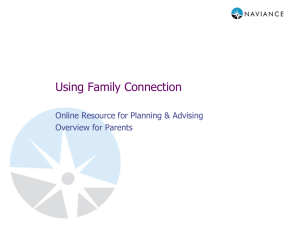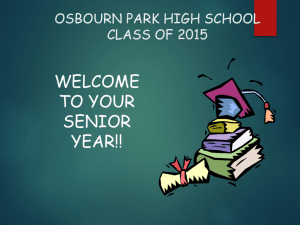College Application Process for Eastview Seniors September, 2013
advertisement
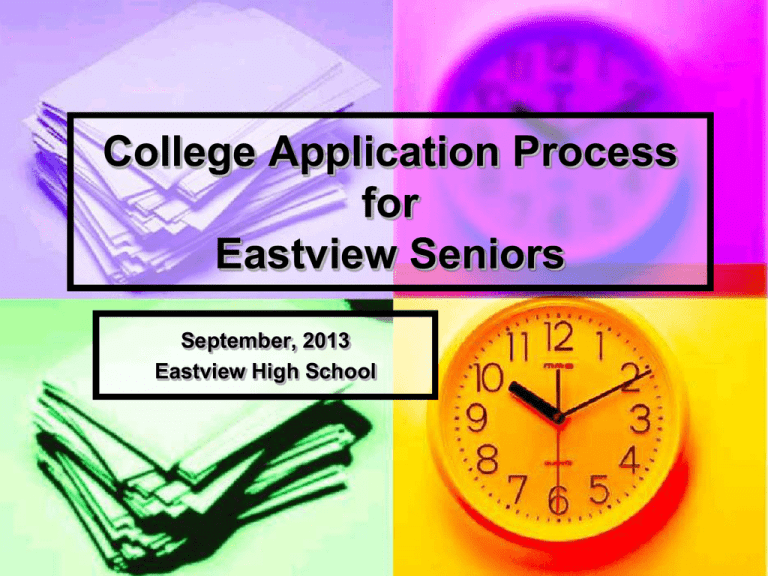
College Application Process for Eastview Seniors September, 2013 Eastview High School “Crustaceans are at their most vulnerable when they are between shells.” Author Unknown Considerations for Fall: Meet w/Counselor Log in to Naviance Family Connection Finalize College Search/Apply List Visit College Representatives/Campuses Take/Retake College Entrance Exams Request Recommendation Letters- if needed Start the Application Process! Family Connection Access NAVIANCE through the FAMILY CONNECTION link at the EVHS website home page or go to: www.connection.naviance.com/evhs Returning Users Login w/e-mail & Password. New Users Create an Account with an E-mail & Password Welcome to Your Home Page! Check out: Pages, Links, What’s New, Document Library, Messages, & Mobile App College Search NAVIANCE– Advanced College Search & Super Match Additional search under LINKS at Home page in NAVIANCE: Princeton Review – “the school finder” (a favorite!) College Navigator – U.S. Federal Govt. site (a favorite!) CollegeBoard – “bigfuture!” (Check for additional college search resources on Family Connection) NAVIANCE Advanced College Search under “college search” NAVIANCE SuperMatch College Search Princeton Review – the school finder College Navigator 2013 MN National College Fair Sept. 24-25 Register @ www.gotocollegefairs.com Colleges Tab: College Search, College Resources, Admission Rep. Visits, & More! College Resources Explore Net Price Calculators College Admissions Representatives -Visit Schedule- Careers Tab: Personality Type, Explore Careers & Clusters, Career Interest Profiler Explore Careers & Clusters Personality Type “Do What You Are” [A Personality/Career Inventory] About Me Tab: Resume, Surveys to Take, Test Scores & More! Resume Surveys to Take (Counselor’s Questionnaire if requesting a recommendation) THE APPLICATION PROCESS Mainly an online process! Not all colleges/universities process in the same way or require the same things! Non – Common Application Common Application Students must use their own Naviance account – not a parent account – to process applications/transcripts. EVHS STEPS to SUBMIT COLLEGE APPLICATIONS [Not for use for Common App schools] (Blue handout provided)) Steps to Submit THE COMMON APPLICATION (Pink handout provided) Combined both forms for tonight’s presentation…(white, stapled, with graphics) Step 1: COMPLETE COLLEGE APPLICATIONS @ each school’s official website. Follow ALL instructions carefully! Step 2: Add schools to your ‘colleges I’m applying to’ list (Add to this list, view status, track results, actions, etc.) Common App Account Matching – click on Not Needed if sure you will NOT apply to any Common App Schools Step 3: Counselor Forms – If Needed… Many colleges and universities do NOT require a Counselor form or recommendation. The Common App requires 2 teachers and a counselor. If you are required to submit one, you MUST complete the Counselor’s Questionnaire in Naviance to obtain a Counselor recommendation. About Me tab Surveys to Take Counselor’s Questionnaire Indicate the name of your Counselor as a recommender in Naviance on the ‘colleges I’m applying to’ page – look up their name under the teacher recommendation request link. Counselor will send necessary online school report forms in addition to the transcript and letter (if needed). IMPORTANT! Please note… Allow a minimum of 15 school days to process any request for Teacher or Counselor recommendation and/or school report. Step 4: Releasing Official Transcripts (Handout Provided - white) Request Release of Official Transcript through colleges tab colleges I’m applying to request transcript Select from current applications already in list, or add under new applications. Be sure to click Request Transcripts at bottom of page. PAYMENT PROCESS: SchoolView/FeePay http://www.district196.org/evhs/athletics/regdefault.aspx Important: There is an $8 fee for each official transcript. (Fee waivers are available for eligible students – see your counselor.) Look for Activity Name ‘College Application Transcripts’. Click on FORM and provide information requested: -Counselor Name (last name by alpha) -Transcript destination (college, scholarship, PSEO) -Honors transcript (if eligible) -Name of college or university Other Types of Transcripts Use for scholarships, athletic recruiting, or personal. Colleges tab transcripts (on left side of page under ‘resources’) Select ‘request transcript for scholarship or athletics’. Complete information and submit request. STEP 5: If Needed, Request Recommendations from Teachers (Protocol available under “recommendation” at links in Naviance home page.) IMPORTANT RECOMMENDATION REMINDERS Students must first present themselves in person to the teacher to ask if they agree to write a letter of recommendation. If they say yes, provide them with the packet of information – follow guidelines. Indicate teacher recommenders in Naviance Be sure to THANK THEM and follow up with them about your application results! Complete a Letter of Request Provide a Resume of Activities, Accomplishments, Job, etc. Complete a Teacher’s Questionnaire for Each Faculty Member Writing a Letter for You Step 6: Reporting Official Test Scores: Eastview High School does NOT release student test scores to colleges, NCAA, or scholarship agencies. It is each student’s responsibility to release official ACT or SAT test scores if they are not requested at the time of test administration. Consider using the on-line process to release scores by going to www.act.org or www.collegeboard.com. Reporting Official Test Scores: Release SAT (or SAT Subject Tests) Through the CollegeBoard SAT Subject Test Policies: Only Highly Selective Schools Require or Recommend Step 7: Follow up! View status of your application package: -Check the college website -Check your Naviance account Keep a record of your usernames and passwords for all application accounts! Streamline the Process: Apply with The Common Application (available for a specific group of over 500 schools) Common App: Applicant Help Center The Common Application: Step 1 – Create a user account @ www.commonapp.org Step 2 – Complete the FERPA waiver on Common App (Family Educational Rights & Privacy Act) Step 3 – Complete the Common App Account Matching Process in Naviance Step 4 – Follow steps 2-7 above as they apply to you; completing the application sections in Common App and requesting recommenders, transcript and counselor recommendation through Naviance! Dates to Remember: November 1 – Early Decision or Early Action deadline December 16 – Priority Deadline for U of MN – TC (Counselor Report Form NOT Required) Priority Deadline UW – Madison = 11/1/13. (Online Counselor Report Form Available) February 1 – Regular Deadline – UW System Schools January 1 Deadlines must be submitted by 12/2/13. Schedule or GPA Concerns (after submitting application) Students should be sure to contact colleges for approval before making any changes to their reported class schedule! Mid-Year Reports may be required by some colleges or universities. Avoid senior slide – final transcript will be sent at end of year…avoid rescission of admission! Student Responsibilities: What You Need to Do Application Admission Application: • Talk to your school counselor early in the process. He or she will help you through the whole process, from research to filing your applications. • Research, understand and comply with the policies/procedures of each college’s application fees, financial aid, scholarships, and housing, especially when it comes to making deposits. • If you can, visit colleges on your list. • Complete the applications and submit them on time. • Be honest––no one else should be applying for you! Admission: • Notify each college whether you are accepting or rejecting its offer by May 1 (postmark date). • Enroll at only one school and, if required, submit a deposit. Exception: the waitlist. If you are accepted at a school where you were waitlisted, you may enroll and submit any required deposit. You also must immediately notify the first college at which you enrolled and let them know you’ve changed your decision. • If you are accepted Early Decision, you must promptly withdraw applications submitted to other colleges. Exception: financial aid. If you are waiting to hear about financial aid before you make a decision, you don’t have to withdraw the applications. Students Ultimately Need… …to take the responsibility to utilize the information presented to them on the college application process and discuss this information with adults in their lives who may be able to help them. EVHS Resources: -Senior Group Meetings w/Counselors start 9/26/13 -Individual Counselor appointments are also available. -Information is available on NAVIANCE Family Connection. Additional Perspectives on Parenting Sessions: • January 9th @ 7:00 p.m. Alumni College Freshmen Panel • January 13th @ 7:00 p.m. Understanding Financial Aid (Presented by College Financial Aid Rep.) • March 13th @ 7:00 p.m. College & Post HS Planning for Juniors Parents…thank you for coming tonight to learn about the EVHS college application process!! Your gentle help and support is vital to your son or daughter’s success!!! Just remember….you are serene… (marked by or suggestive of utter calm and unruffled repose or quietude)