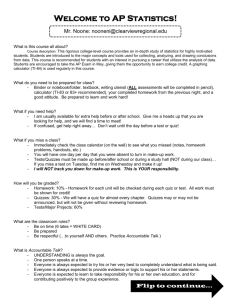Today’s Gateway Test will be given Please YOUR LAPTOPS,
advertisement
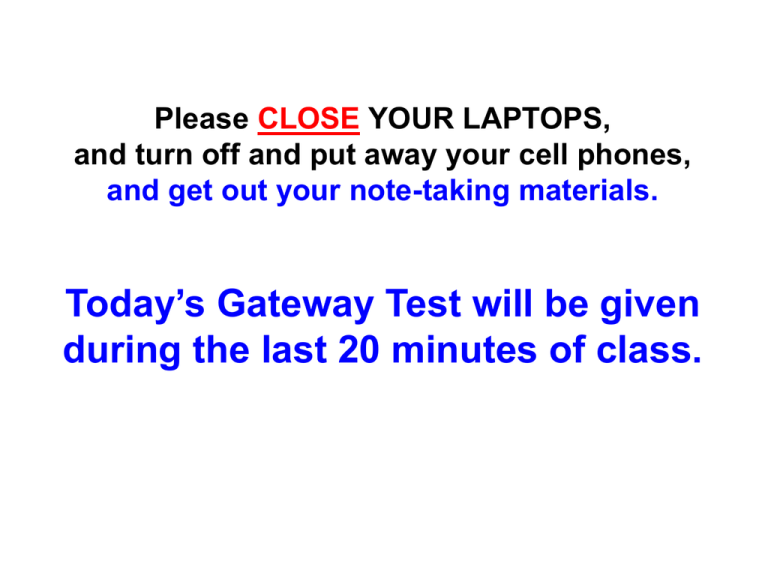
Please CLOSE YOUR LAPTOPS, and turn off and put away your cell phones, and get out your note-taking materials. Today’s Gateway Test will be given during the last 20 minutes of class. From now on, an online calculator button will be available on all homework assignments (and for tests and quizzes after today’s Gateway Test.) Make sure you practice using this online calculator on homework, because it is the only one you will be able to use on tests and quizzes the rest of the semester. 2 Sections 2.2 and 2.3 Linear Equations in One Variable An algebraic equation is a statement that two expressions have equal value. Solving algebraic equations involves finding values for a variable that make the equation true. Equivalent equations are equations with the same solutions. Example: x – 1 = 5 and 3x + 1 = 19 are equivalent equations because plugging in x = 6 makes both of them true. (In other words, 6 is a solution of both equations.) A linear equation in one variable can be written in the form ax + b = c, where a, b, and c are real numbers and a 0. Examples: 3x + 2 = 8 -5x + 7 = -14/29 8y + π = 71 12z = 100 Here are two properties that can be applied to linear equations in order to find a solution (a number that makes the statement true when it is plugged in for the variable): Addition Property of Equality: If a = b then a + c = b + c Examples: If x = y, then x + 3 = y + 3 If x = y, then x - 7= y - 7 Multiplication Property of Equality: If a = b then ac = bc Examples: If x = y, then 5x= 5y If x = y, then x/6= y/6 Solving linear equations in one variable: 1) Multiply to clear fractions (if there are any). 2) Simplify each side of equation by distributing where necessary and then combining like terms. 3) Get all variable terms on one side and all constant terms on the other side of equation (addition property of equality). Then combine like terms. 4) Divide both sides of the equation by the coefficient of the variable term (multiplication property of equality). 5) ALWAYS check solution by substituting into original problem. Example: 5(3 + z) – (8z + 9) = -5z 15 + 5z – 8z – 9 = -5z 6 – 3z = -5z (Use distributive property.) (Simplify left side by combining like terms.) 6 – 3z + 5z = -5z + 5z 6 + 2z = 0 (Add 5z to both sides.) (Simplify by combining like terms.) 6 + -6 + 2z = 0 + -6 (Add –6 to both sides) 2z = -6 (Simplify again.) 2z = -6 (Divide both sides by the coefficient of z.) 2 2 Now CHECK your answer by plugging -3 z = -3 in for each z in the ORIGINAL equation, Example: 1 5 x 7 9 First step? Divide both sides by the coefficient of x. 7 1 x 5 7 17 91 (i.e. multiply both sides by 7/1) 35 (simplify both sides) x 9 NOW CHECK! Sample problem from today’s homework: Answer: 46 9 Make sure you practice checking your answer by hand! Remember, you won’t have the “check answer” button on tests and quizzes. This one can be checked fairly quickly using the online calculator if you don’t want to do the check by hand. Sample problem from today’s homework: Example: 5x – 5 = 2(x + 1) + 3x – 7 5x – 5 = 2x + 2 + 3x – 7 (use distributive property) 5x – 5 = 5x – 5 (simplify the right side) Both sides of the equation are identical. Since this equation will be true for every x that is substituted into the equation, the solution is “all real numbers.” This equation is an example of an identity. Note that if you continued to solve this equation by subtracting 5x from both sides and adding 5 to both sides you would come up with 0 = 0. Whenever you get this result, the answer is “all real numbers”, which is NOT the same thing as “x = 0”. Example: 3x – 7 = 3(x + 1) 3x – 7 = 3x + 3 (use distributive property) 3x + (-3x) – 7 = 3x + (-3x) + 3 (add –3x to both sides) -7 = 3 (simplify both sides) Since no value for the variable x can be substituted into this equation that will make this a true statement, there is “no solution.” This equation is an example of a contradiction. Sample problem from today’s homework: Answer: R The assignment on this material (HW 2.2/3) is due at the start of the next class session. • From now on, you will have an online basic calculator available in all homework assignments, and on all quizzes and tests after today’s test. • Stand-alone calculators and calculator apps won’t be allowed on tests and quizzes, so don’t rely on them to do your homework problems. • Make sure you get accustomed to using this online calculator because it the only one you’ll have available for tests and quizzes. Please open your laptops, log in to the MyMathLab course web site, and open Gateway Test 1. • No calculators or notes can be used on this quiz. • Write your name, date, section info and on the worksheet handout and use this sheet for any scratch work you do for this quiz. • You may start the quiz when the password is written on the whiteboard. You will have 20 minutes to finish this eight-question quiz. • Remember to turn in your answer sheet to the TA when the quiz time is up. • If you finish the quiz early, you are free to leave class, or you can go back to the lab to work on homework.