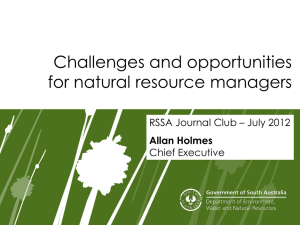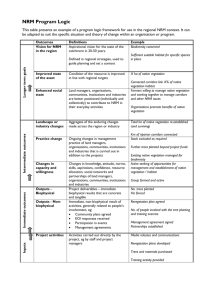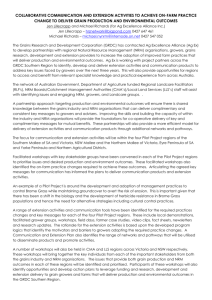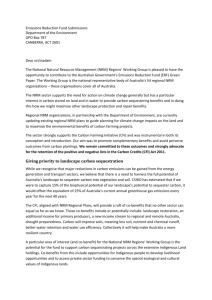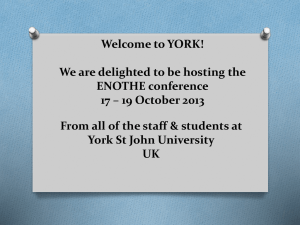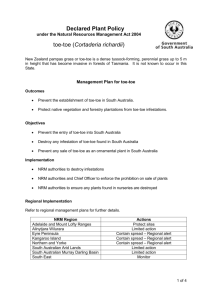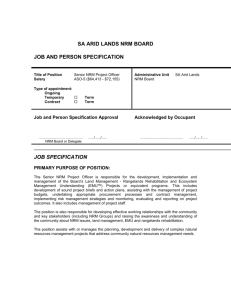Air v2.3 User Guide Table of Contents United States Department of Agriculture
advertisement
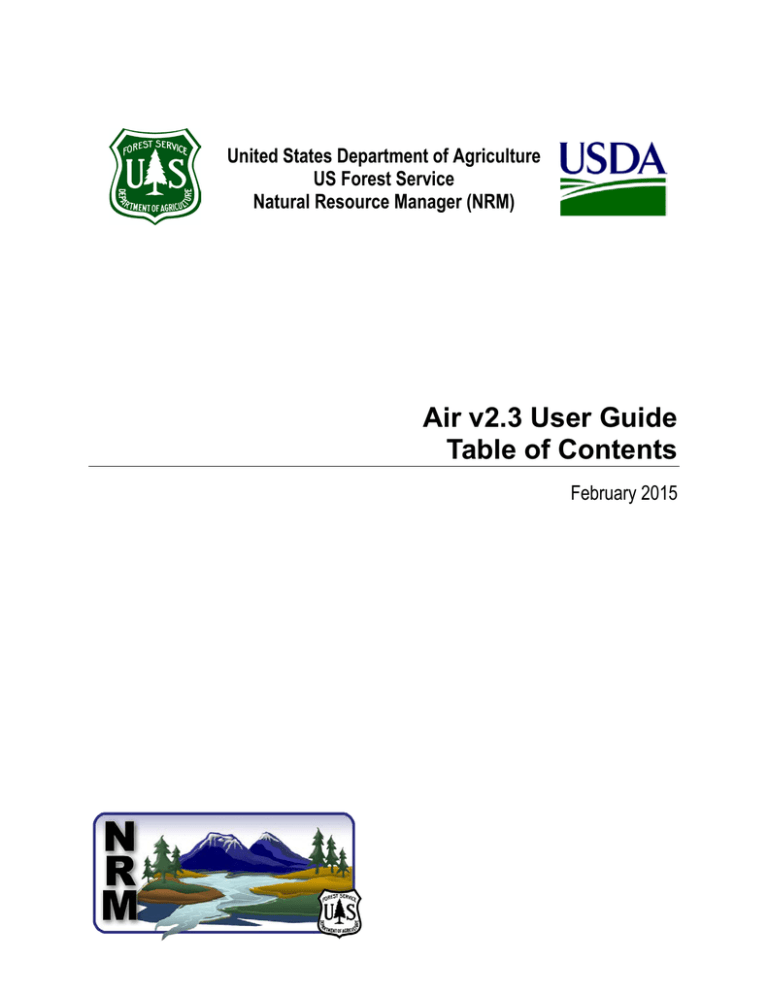
United States Department of Agriculture US Forest Service Natural Resource Manager (NRM) Air v2.3 User Guide Table of Contents February 2015 GETTING STARTED Overview Permissions Opening the Application Breaking Down the GUI Control Panel Map Display Accessing Air Data Via Control Panel Via the Map Display Filtering Contacts Forms Overview Data Fields Tabs Buttons Important Links CHAPTER 1: INTRODUCTION Overview Why Do Water Chemistry Monitoring Publishing Air Data Architecture Data Migration Understanding Data Relationships Conventions Used in this Guide Special icons, flags, and formatting used to highlight important points Un-install v1.2 (optional) Computer Requirements Technical Support Customer Help Desk Additional Resources Adding Values to LOVs/Enhancements NRM Air v2.3.1 User Guide TOC-ii Table of Contents CHAPTER 2: NAVIGATION AND FORMS OVERVIEW Access the Air Application Logging In Restricted Data Access Requesting/Modifying Access The Graphical User Interface Icons Control Panel Map Display Forms Overview Spatial Data Adding Spatial Data/Feature Creation Forms Overview Form Buttons and Features Navigating Records Form Set Up Saving Edits Deleting Data Search & Filter Functionality Form Fields & Columns Multi-Parameter Searches Air Quality Explorer National Monitoring Projects & Monitoring Sites CHAPTER 3: DOCUMENTS, COMMENTS, IMAGES, AND CONTACTS Document Overview and Form Description Document Form Description Document Storage Associated Documents Row-Level Documents Document Management Comment Overview and Form Description Comment Form Description Form-Level Comments Row-Level Comments NRM Air v2.3.1 User Guide TOC-iii Table of Contents Image Overview and Form Description Image Form Description Image Storage Associating Images Image Management Deleting Images Contacts Overview and Form Description Contact Form Description Accessing and Adding Contacts Contact Rolesfs CHAPTER 4: MONITORING PROJECTS Overview Data Collection and Management Workflow Form Descriptions Monitoring Projects Accessing Monitoring Projects Creating a New Monitoring Project Editing an Existing Monitoring Project Delete an Existing Monitoring Project Monitoring Project Form Monitoring Sites Accessing Monitoring Sites Add New Site Edit or Delete an Existing Site Monitoring Site Form Pan Map to Location Edit Location Managing a Monitoring Site Monitoring Visits Create a New Visit Edit or Delete an Existing Visit Monitoring Visit Form Monitoring Samples and Measurements Accessing the Sample and Measurements Form Monitoring Sample Results Viewing the Sample Results Form NRM Air v2.3.1 User Guide TOC-iv Table of Contents Chain of Custody Monitoring Chain of Custody Form Viewing and Editing the Chain of Custody Form Deleting an Existing Chain of Custody Record CHAPTER 5: MANAGING MONITORING DATA Introduction NRM Workbench NRM Air Excel Add-In Helper Access Database Geographic Extents FME & the NRM Workbench The Air Data Input Process Download & Prepare to Install the NRM Workbench Installing the NRM Workbench Initial Set-Up Using the NRM Workbench NRM Air Excel 2010 Add-In The Air Data Input Process Download & Install When to Install a New Version of the NRM Air Excel Add-In Activating the NRM Air Excel Add-In Sample Definition Form Navigating Data in the Workbook Add-In Menu Groups Charting with the Excel Add-In Usage Scenarios Scenario 1: Lab Usage & Maintenance Scenario 2: Loading From Excel Lab Data Scenario 3: Load From NPSTORET Back End Scenario 4: Analyze Historical Lab Data Additional Information Post-Installation (Non-Lab) Access and User Interface Microsoft Excel 2010 File Content Excel & Custom Content NRM Air v2.3.1 User Guide TOC-v Table of Contents CHAPTER 6: THRESHOLDS Overview What Thresholds Measure Accessing Threshold Data Threshold Forms Wilderness, Parks, and Forests Form Wilderness or Park Images Form Thresholds for Wilderness Parks Form CHAPTER 7: SOURCE PERMITS About Source Permits Source Permit Explorer Locate a Source Map Extent Button Add a Source Right-Click Functionality Deleting a Project Sources in the Map Display Icons Using the EPA FRS Map Layer Source Form Emissions Form Emission Controls for Source Form Attach Existing Emission Control Source Permit Project Form Project Location Permit Information Oil & Gas MOU Source Permit Project Form Buttons Using Documents in the Mercury Correspondence Management System Source Models Form Areas Affected Form Get Class I Areas Within 300km Modeling Button/Source Models form Receptors Button/Source Model Receptors Form NRM Air v2.3.1 User Guide TOC-vi Table of Contents Attach Receptors Form Attach a New Receptor Import Grid Point Locations CHAPTER 8: FIXED EQUIPMENT SITES Defining a Fixed Equipment Site Transmissometer Sites Working with Fixed Equipment Sites Accessing Fixed Equipment Sites Camera Sites Filtering to Find a Fixed Equipment Site Creating New Fixed Equipment Sites Fixed Equipment Site Form Data Fields Tabs Buttons CHAPTER 9: FED WEBSITE Overview Accessing FED Who Uses FED Who Maintains FED Data Available in FED Integrated Air Quality Database How to Use FED The GUI Reports How Data are Transferred to FED Data Submitted to FED CHAPTER 10: CREATING REPORTS USING THE GEOSPATIAL INTERFACE Overview Accessing the GI Using the GI Menu/Toolbar Descriptions Accessing Data NRM Air v2.3.1 User Guide TOC-vii Table of Contents Working with Air Data Visualizations Monitoring Reports Threshold Report Non-Attainment Reports Stand Alone Queries (SAQ) GI Glossary CHAPTER 11: ENTERPRISE DATA WAREHOUSE (EDW) Access Available in future release Data Available in future release Queries Available in future release APPENDICES Appendix A – FAQs and Troubleshooting Appendix B – Glossary Appendix C – List of Tables and Codes • Lithology • Cover Types • Measurement Parameters • Monitoring Field and Profile UOMs • Validity Reasons • Document Types Appendix D – Water Quality Monitoring Formats • NPSTORET • Water Chemistry Workbook/NRM Air Excel Add-In NRM Air v2.3.1 User Guide TOC-viii Table of Contents Appendix E – VIEWS • Fact Data Schema • Dataset Schema • Site Schemas • Parameter Schemas • Sampling Method Schema • Analysis Method Schema • Calculation Method Schema • Nothing and Coding Key • Reference (Lookup) Tables • Example Submission Files (Excerpts) Appendix F – Contact Roles • Contact Role Codes • Contact Roles by Form INDEX DATA DICTIONARY Technical Support Data Tables Feature Classes Type Tables Matrix Tables View Queries NRM Air v2.3.1 User Guide TOC-ix Table of Contents