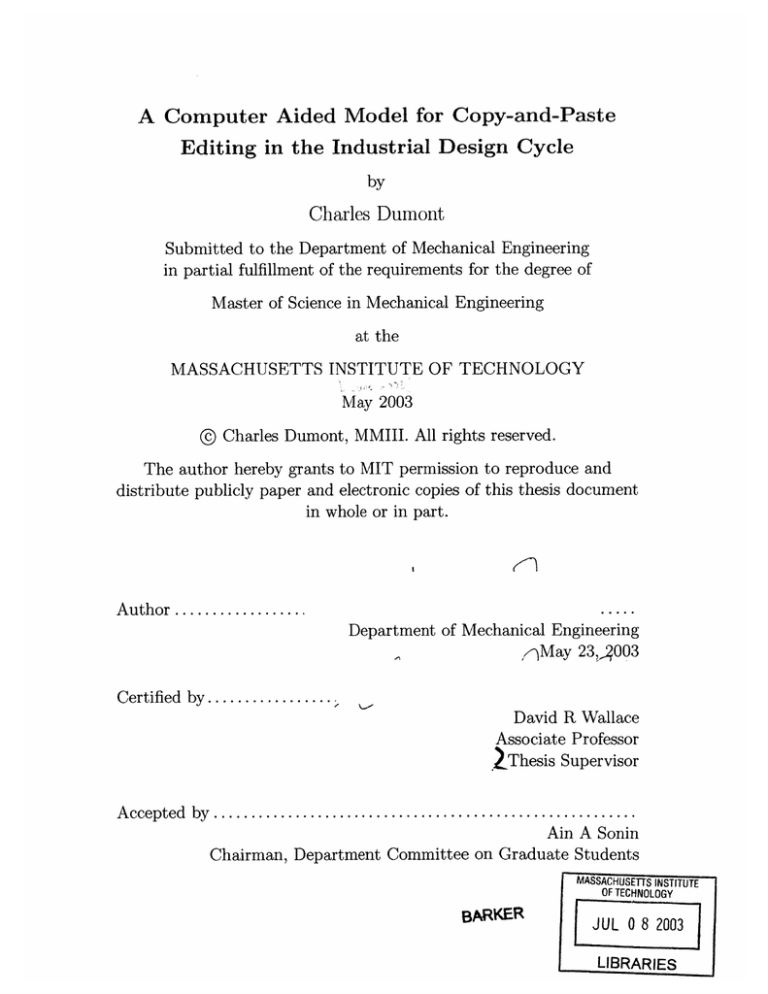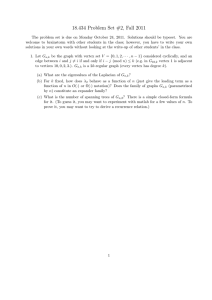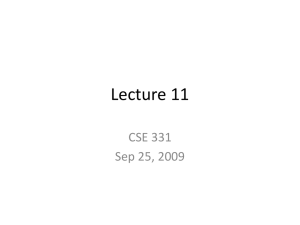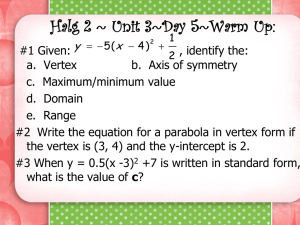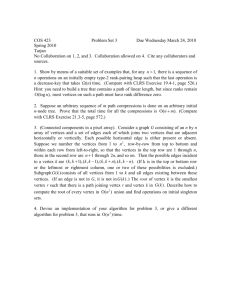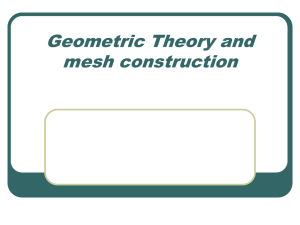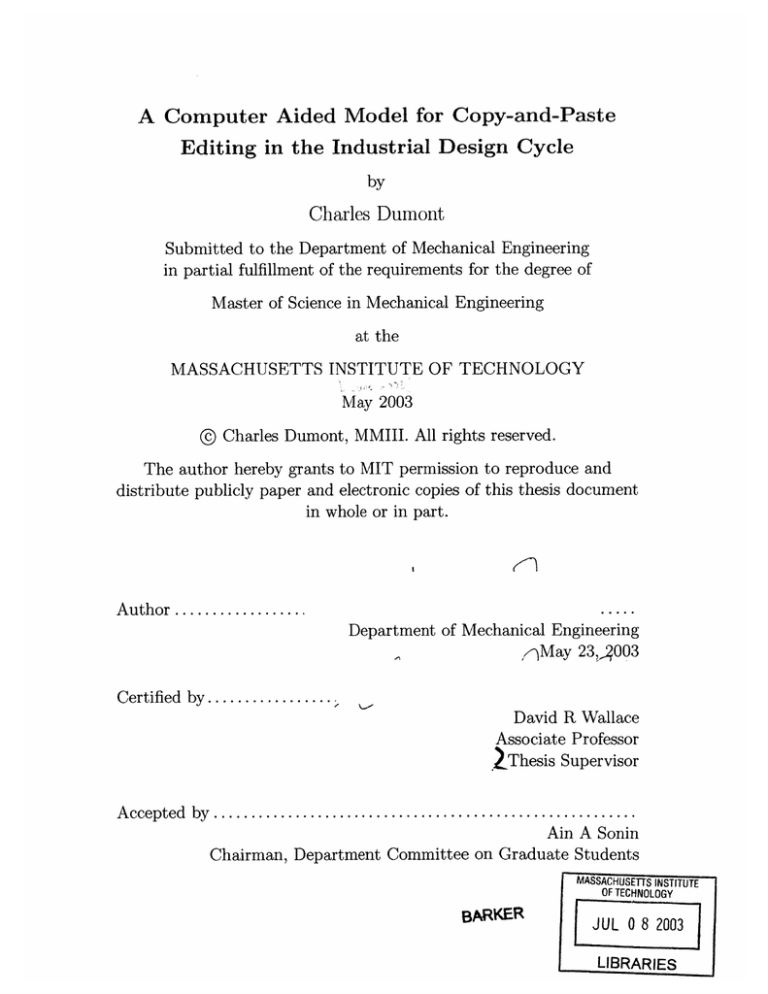
A Computer Aided Model for Copy-and-Paste
Editing in the Industrial Design Cycle
by
Charles Dumont
Submitted to the Department of Mechanical Engineering
in partial fulfillment of the requirements for the degree of
Master of Science in Mechanical Engineering
at the
MASSACHUSETTS INSTITUTE OF TECHNOLOGY
May 2003
© Charles Dumont, MMIII. All rights reserved.
The author hereby grants to MIT permission to reproduce and
distribute publicly paper and electronic copies of this thesis document
in whole or in part.
A uthor ..................
.....
Department of Mechanical Engineering
/qMay 23,,4003
Certified by.................
David R Wallace
Associate Professor
) Thesis Supervisor
A ccepted by .........................................................
Ain A Sonin
Chairman, Department Committee on Graduate Students
MASSACHUSETTJS INSTITUTE
OF TECHNOLOGY
BARKER
LB0 8 2003
LIBRARIES
C'
.
Jr.
2
A Computer Aided Model for Copy-and-Paste Editing in the
Industrial Design Cycle
by
Charles Dumont
Submitted to the Department of Mechanical Engineering
on May 23, 2003, in partial fulfillment of the
requirements for the degree of
Master of Science in Mechanical Engineering
Abstract
This thesis represents work was really to do computer aided design by thinking about
shapes and forms. More specifically, the goal of this work is to provide industrial
designers with an intuitive mechanism for transferring brand-identity elements from
one object to another, and to allow manual modifications of physical prototype details
to be scanned and reincorporated back into original digital models.
An algorithm to copy-and-paste freeform details from one freeform surface to another using displacement field and planar parameterization operators is presented. A
tool based on the algorithm is developed such that, from the designer's viewpoint,
details from one surface can be mapped to another in two steps: the selection of the
detail to transfer (copy); and the choice of the surface onto which the detail is to be
mapped (paste). A proof of concept has been implemented and is used to demonstrate the capabilities of the framework.
In conjunction with this surface Copy-and-Paste the concept of example based
modeling is introduced as a more intuitive approach to form design. This new concept
places the Copy-and-Paste application in a more natural framework. An application
for 2D and 3D sketching text for the Copy-and-Paste tool.
Thesis Supervisor: David R Wallace
Title: Associate Professor
3
4
Acknowledgments
I would like to thank the sponsors of this research: The Ford Motor Company and the
Natural Sciences and Engineering Council of Canada. I also want to thank everybody
I worked with at the MIT Cadlab, especially my advisor Prof. David Wallace. Thanks
also to friends and family for their support and their help.
5
6
Contents
13
1 Introduction
1.1
M otivation . . . . . . . . . . . . . . . . . . . . . . . . . . . . . . . . .
13
17
2 Background
2.1
Design and Computers . . . . . . . . . . . . . . . . . . . . . . . . . .
17
2.2
Computational Geometric Representation
. . . . . . . . . . . . . . .
20
2.2.1
Polygonal Meshes . . . . . . . . . . . . . . . . . . . . . . . . .
20
2.2.2
The Doubly Connected Edge List . . . . . . . . . . . . . . . .
22
2.2.3
O perators . . . . . . . . . . . . . . . . . . . . . . . . . . . . .
23
29
3 Concept
Related Work . . . . . . . . . . . . . . . . . . . . . . . . . . . . . . .
30
3.1.1
Aesthetic Form Synthesis . . . . . . . . . . . . . . . . . . . . .
30
3.1.2
Shape Reuse and Copy-and-Paste Editing
. . . . . . . . . . .
32
Contributions . . . . . . . . . . . . . . . . . . . . . . . . . . . . . . .
33
. . . . . . . . . . . . . . . . . . . . . . . . . . . . . . .
34
Algorithm Description . . . . . . . . . . . . . . . . . . . . . . . . . .
34
D efinition . . . . . . . . . . . . . . . . . . . . . . . . . . . . .
34
. . . . . . . . . . . . . . . . . . . . . . . . . . . . .
35
3.4.1
Least squares fitting of a polynomial surface . . . . . . . . . .
36
3.4.2
Surface smoothing
. . . . . . . . . . . . . . . . . . . . . . . .
38
3.5
Parameterization to a plane . . . . . . . . . . . . . . . . . . . . . . .
41
3.6
Mapping - integration of the details into the target surface . . . . . .
46
3.1
3.2
3.2.1
3.3
3.3.1
3.4
Scope
Detail extraction
7
3.7
4
Application
4
47
51
4.1
Motivations
. . . . . . . . . . . . . . . . . . . . . . . . . . . . . . . .
51
4.2
Non traditional modeling . . . . . . . . . . . . . . . . . . . . . . . . .
52
4.2.1
. . . . . . . . . . . . . . . . . . . . . . . .
53
Example based Modeling . . . . . . . . . . . . . . . . . . . . . . . . .
54
4.3.1
Description of the sketching interface . . . . . . . . . . . . . .
54
4.3.2
Identity operators . . . . . . . . . . . . . . . . . . . . . . . . .
56
4.3
5
Results . . . . . . . . . . . . . . . . . . . . . . . . . . . . . . . . . . .
Rule based system
Conclusion and Future Work
61
5.1
Retrospective
. . . . . . . . . . . . . . . . . . . . . . . . . . . . . . .
61
5.2
Future work . . . . . . . . . . . . . . . . . . . . . . . . . . . . . . . .
62
5.2.1
63
Final words . . . . . . . . . . . . . . . . . . . . . . . . . . . .
8
List of Figures
2-1
An example of a hand-sketched concept car. . . . . . . . . . . . . . .
2-2
The wire-frame representation of a square base pyramid with the cor-
18
responding mesh expressed in .obj format (AliasWavefront). The first
character of each line define the feature described on that line. The
vertices are numbered in order of appearance in the list. Faces are
defined using the vertex numbering. . . . . . . . . . . . . . . . . . . .
2-3
21
The difference between edge (in orange) and half-edge (in blue): an
edge is non-directional while a half-edge is directional . . . . . . . . .
22
2-4
The Vertex, Halfedge and Face structures. . . . . . . . . . . . . . . .
23
2-5
A mesh and the corresponding Doubly Connected Edge List. . . . . .
26
2-6
Code to compute the normal to a triangular face. . . . . . . . . . . .
27
2-7
Code to compute the vertex normal and the vertex curvature. ....
27
3-1
Example of transfer of a maple leaf from a flat surface to an oval vase.
The leaf assumes the curvature of the vase. . . . . . . . . . . . . . . .
3-2
29
Example of automatically generated concept using a rule based system
[22 ].
. . . . . . . . . . . . . . . . . . . . . . . . . . . . . . . . . . . .
3-3
Different types of pasting as described by Wang [24].
3-4
In yellow, a face (F) and its neighboring faces (Nf). In blue, a vertex
. . . . . . . . .
31
33
(V) and its neighbors (Nv). The set of the neighboring vertices (Nv)
is often referred as the umbrella of (V).
9
. . . . . . . . . . . . . . . .
34
3-5
A) A user selecting a detail to extract by drawing stokes around the
source region. The source detail is based upon a Volvo logo. B) The
source selection process is completed, with the convex hull of the stokes
defining the source region. . . . . . . . . . . . . . . . . . . . . . . . .
3-6
36
The boundary of the source region is shown as a red line. The face
defined inside the source region are shown in yellow and the boundary
vertices in green.
3-7
. . . . . . . . . . . . . . . . . . . . . . . . . . . . .
An easy way of smoothing a mesh is to move each vertex v towards
the geometric center c of the neighboring vertices v.. . . . . . . . . .
3-8
39
Once the detail is extracted from the source region, a high-field characterizes the detail. . . . . . . . . . . . . . . . . . . . . . . . . . . . .
3-9
37
40
The designer can locally rescale the high field in order to remove undesired features. In this case the designer reduces the arrow from the
car m aker's logo.
. . . . . . . . . . . . . . . . . . . . . . . . . . . . .
41
3-10 The Parameterization of the details onto the plane. . . . . . . . . . .
42
3-11 The vertex xi and its umbrella. The coefficients for the parameterization are defined with respect to the neighboring vertices [4].
. . . . .
43
3-12 A triangular face with its Area and Angle gradients shown. . . . . . .
43
3-13 The stiffness matrix of the mesh and the elements it contains. .....
46
3-14 The boundary vertices of the source region are placed on the unit
circle in such a way that the angle between vertices is kept equal to
the corresponding angle in the local frame of the source region. .....
47
3-15 The parameterization of the source (S) and target (T) region are superimposed. For each vertex in the target region, the triangle that
contains it in the source region is computed and a displacement for the
vertex is calculated. . . . . . . . . . . . . . . . . . . . . . . . . . . . .
48
3-16 The details once pasted on a wavy surface. Notice that the details have
adapted to the shape of the target region. The curvature of the detail
(right) shown in color highlights the presence of distortions.
. . . . .
49
3-17 A case of degenerate copy-and-paste editing. . . . . . . . . . . . . . .
49
10
4-1
The Teddy system and a 3D model created from a car profile. AS the
illustration shows, the modeling rules do not suit the purpose of car
d esign . . . . . . . . . . . . . . . . . . . . . . . . . . . . . . . . . . . .
53
4-2 Illustration of three heuristics implemented in the sketching interface.
The gray circles illustrate the region of influence of the operator. . . .
55
4-3 The user draws the profile of his car-concept using an electronic tablet.
The goal is to define a valid sketch for both the system and the user.
55
4-4 Extruded model from the profiles and the user adding a detail on the
3D m odel. . . . . . . . . . . . . . . . . . . . . . . . . . . . . . . . . .
4-5
56
Respectively the Sculpt applied on the back of the car model and the
smooth operator applied on the entire model. Detailing remains a hard
problem . . . . . . . . . . . . . . . . . . . . . . . . . . . . . . . . . . .
57
4-6 When the profile of the car is sketched, the different parts of it are
identified in an interactive manner. Here a color scheme represents the
different components of the atlas. When the 2D sketch is transformed
into a 3D model, the information is used to tag each vertex to a different
part. . . . . . . . . ...
......
...
. . . . . . . . . . . . . . . . . .
58
4-7 Each part of the model are parameterized to a consistent geometric
space - in this case a unit disc. . . . . . . . . . . . . . . . . . . . . .
59
4-8 The corresponding parts on different car models are parametrized and
arrange in a way that allows an easy transfer of details from one to
the other. For example, if the designer is working on model A, he can
select an operator that would allow transfer of details from model B
through the parameterization scheme. . . . . . . . . . . . . . . . . . .
11
60
12
Chapter 1
Introduction
1.1
Motivation
Industrial design is an important aspect of product design because it addresses the
form of products from the user's viewpoint. It is understood that consumers often
buy products not only because they are affordable or simply functional, but because
they suggest an irresistible experience [6, 19].
From a product development firm's viewpoint, industrial design, or product form,
plays an important role in both differentiating product offerings from competitors and
in implicitly conveying the personality of the company to the consumer. The term
branding -putting the company's signature on the product- is often used to capture
these concepts.
Branding is a very important tool to control the consumer's perception of a product. It basically allows the manufactures to identify a product not only by its intrinsic
qualities but to values and feelings shared by the targeted market. For example, it
explains why, in many product advertisements, no mention of the performance and
price are made. The product is instead presented in a way that conveys the values
associated with the potential consumers. For example, most people will instantly recognize, independently of the vehicle's specific model, a Volvo vehicle as a Volvo and
13
associate it with safety -which may be something important for a family. Similarly,
most Mercedes vehicles are easily recognizable as such and are associated with luxury
-an aspect potentially important to rich people.
While it is accepted that form elements and details are important factors in cre-
ating a brand identity, it is difficult to algorithmically codify these brand defining
elements. However, skilled industrial designers seem to be able to establish coherent
form themes across products and thereby establish consistent user expectations and
brand identity.
In order to assist designers in the form definition and branding process, a computational tool has been developed that helps designers transfer form elements from
the context of one product to another. Such form elements may be either scanned
surfaces or digital surface models. Key challenges are that form elements are neither
easily parameterized nor decoupled from the basic shape of the product. Therefore,
the brand form elements are difficult to extract explicitly and integrate with another
design.
This thesis presents a framework to extract and transfer brand identity elements
from one surface to an other. The work is divided into two principal sections: the
first defines the Copy-and-Paste operator and describes the underlying principles.
The second part discuses a modeling interface for 2D and 3D sketching and introduces the concept of example based modeling, a high level concept that allows the
user to use the 3D Copy-and-Paste tool in an interactive fashion.
More specifically, the first part of this thesis focuses on an application of Computer in the domain of industrial design. The proposed tool is a transposition of the
Copy-and-Paste metaphor into the 3D shapes domain. The global aim of the work
is to allow designers to select features they like on existing products and to integrate
this feature into a new design. Two main applications for this tool are shape reuse
14
and product branding.
The second part of this thesis presents a concept to speed up the work of industrial designers and stylists in the early stage of the design process. It illustrates how
the Copy-and-Paste tool could be used in an interactive and novel way by taking
advantage of the contextual information available in the first steps of the design. The
2D and 3D sketching interface is first presented, then the concept of example based
modeling is explained using an illustration inspired by car styling.
15
16
Chapter 2
Background
2.1
Design and Computers
For the past decade Computer Aided Design (CAD) software has been used extensively in engineering design. For example, in the automotive industry CAD software
are well established at most steps of the design process such as manufacturing and finite elements analysis. Due to the type of problems tackled by engineers (dimensional
and process defined), it has been relatively straightforward for software developers to
create CAD packages that serve their purposes well.
This work targets the stylists and industrial designers who works at the earliest stages of the design process, namely on forms and shapes. Designers exclusive
non-verbal language and techniques has made difficult to produce a complete and
integrated Computer Aided Industrial Design (CAID) system. But, motivations for
CAID system are numerous: they include improved speed, effectiveness and quality of
both design and decision. CAID potentially provides a greater freedom for designers
to explore a wider range of alternatives fluidly and quickly. It also includes potential
for collaborative engineering processes with the creation of common databases and
a more integrated overall approach [27]. There is an important link from styling to
engineering that can be done using computer systems.
17
......
.....
/....
7....
.
Oevid Kmetz, 20C
Figure 2-1: An example of a hand-sketched concept car.
At the beginning of the design process, the emphasis is on concept sketches. Today,
in most car companies, much of the overall vehicle concept is digital 2D. Designers
sketch on top of skeletal layouts of the overall vehicle hard points (wheel-base, seats
etc.) with systems which are highly tailored for the car application. Conversely, the
people that design things like radios and dashboards typically do sketches on paper
and then move to CAD to refine details. Also, product design firms do many different
products and insist on a lot of hand sketching. Initially, the attempt is to create a
proposal as a whole, keeping the work on details for a later process. The responsibility for the conceptual design stays in the hand of the stylist until a high level of
detail is reached. After the concepts are narrowed down, the industrial design person
works with surface modelers to create 3D surfaces for the concept. The digital models are then used in computer numerically controlled machines to rough-out clay or
foam models. Then additional detailing and refinement is done by hand and through
digitalization. When the design is handed over to the engineers, it often goes through
a redesign and optimization process in order to get an engineering friendly design.
The automotive industry is so economically important that it can develop it own
specialized styling software. This means that the software is developed in a way that
takes advantages of the typical requirements and physical composition of the product.
18
Besides, in the automotive industry the configuration, package and engineering details stay pretty much the same from one model to the other [27]. But, although the
packaging (ergonomic, operational and mechanical) is crucial to the entire process, it
has no utility for the form creation, instead it is seen as constraints.
The remaining part of this section is dedicated to the definition of the needs to
improved Computer Aided Industrial Design applications. These needs represent the
factors that drive the design of the applications presented in this thesis. They are divided in three categories: stimulating environment, intuitive interface and integrated
system.
* A stimulating environment
The CAID packages should offer a fun and stimulating environment for design. The
environment should not limit the action of the designer, instead it should allow an easy
and rapid evaluation of concept designs. The tool should also include the possibility
to include external constraints into the design, such as packaging. The system should
also be able to orient the designer towards solutions for branding. The designer should
have the possibility to integrate artifacts into his design through reverse-engineering.
Recent CAID environments strive to stimulate creativity by providing a wide variety of design options (not by suggesting any design options). These tools are used
to create and alter shapes, form and surface qualities of 3D models. They excel at
presenting concepts with photo-realistic rendering and lighting effects.
e An intuitive interface
A CAID tool should allow designers to easily modify their designs. The operations
must be as simple (in this context, simple means natural and not trivial) as possible
and their number must also be limited. The system must easily deal with mathematical constraints (eg. tangency, continuity, boundary conditions) and should hide
19
most of those low level constraints to the normal user, without limiting user actions.
The Teddy system [10] is a good example of a system with an appropriate level of
operators. It makes a big difference in the measure of the intuitiveness of the interface.
9 An integrated system
Industrial designers want their design to be kept as intact as possible throughout the
production process. As discussed in the previous sections, engineers often have to
change the original propositions because they do not fit into mechanical or production constraints. To avoid these problems, good communication is needed between
departments: industrial designers must understand and integrate engineering constraints into their design engineers must understand the aesthetic design intents. The
CAID systems should produce design usable without changes by the downstream process.
The key to a good design interface is allowing geometric manipulation to match
the way designers think about forms. This way, intuitiveness and stimulation come
for free while the integration can be taken care of at another level. We claim that
the 3D Copy-and-Paste tool presented in the next chapter is a good example of such
a tool because it offers a mapping between ideas such as "I want an feature like this
one" on the designer side to a concrete operation on the software side.
2.2
2.2.1
Computational Geometric Representation
Polygonal Meshes
Polygonal meshes are very commonly used in computer graphics applications. Their
main advantages are their simplicity, robustness and computational efficiency. Meshes
can be though of as a piecewise representation of a higher level graphical object. A
mesh is always a numerical approximation of the real objects and is typically used
20
only for the purpose of visualization or analysis. As a mesh becomes finer the approximation of the object improve, but to serve our purposes in computer graphics
it is only necessary to define a mesh that is finer than the resolution of the hardware
or user perception. The three fundamental features of a typical mesh are the vertex,
edge and face (facet). The most fundamental purpose of the mesh is to encode these
elements and the relations between them, which is refer to as connectivity (Figure
2-2). This section describe the data structure which is used in the 3D Copy-and-Paste
application.
V4
v-i-h
header
# pyramid.obj
v0ON- The object has 5 vertices and 5 faces 55
Vi located atx= 1, y =1,z=O
The vertex v is
v1
vilO1v~2v
f134 2
f1
The face f connects in order
f1 25
f2
vertices V1,V3,V4 and v2
Figure 2-2: The wire-frame representation of a square base pyramid with the corresponding mesh expressed in .obj format (AliasWavefront). The first character of each
line define the feature described on that line. The vertices are numbered in order of
appearance in the list. Faces are defined using the vertex numbering.
21
2.2.2
The Doubly Connected Edge List
The Doubly Connected Edge List (DCEL) is a mesh data structure made of three
lists: vertices, edges and faces. Its name comes from the fact that the mesh connectivity is encoded at the edge level. As it will be shown, the DCEL data structure
can encode meshes of arbitrary topology and meshes with holes, it is a very powerful
geometric data structure that can simplify complicated algorithms when use cleverly.
In our implementation of the DCEL, an edge is represented by two half-edges
(Figure 2-3). Because half-edges are related to only one face at a time that, they are
preferred to the conventional edges. While an edge is an non-directional geometric
construct, the half-edge is a directional geometric construct. Figure 2-3 illustrates
the difference, the edge el spans the gap between vi and v2 while the half-edge he12
goes from v1 to v2 and inversely, he2i from v2 to v1.
V2
he12
8
vi
Figure 2-3: The difference between edge (in orange) and half-edge (in blue): an edge
is non-directional while a half-edge is directional.
Using the DCEL, the programmer must make a trade-off between memory and
speed. Usually, the more data that is stored -increasing preprocessing time and memory usage- the faster is the execution at running time. The structure of the DCEL
used in this work has few redundancies which allows for faster computation and simpler code. The respective structures of the basic elements of the DCEL are given in
C-style pseudo-code in Figure 2-4.
22
Struct Vertex {
Double[3] position;
halfedge;
Halfedge
Double[3] normal;
Double
curvature;
Cartesianposition of the vertex
A half edge which has the vertex as a starting point
The vertex normal vector
The vertex gaussian curvature
}
Struct Halfedge {
Vertex
start;
next;
Halfedge
previous;
Halfedge
twin;
Halfedge
face;
Face
The
The
The
The
The
vertex from which the half edge starts
next half edge on the loop contouring the face
previous half edge on the loop contouring the face
half edge on the opposite side of the edge
face to which the half edge refer to
}
Struct Face {
Halfedge
Double[3]
halfedge;
normal;
A half edge which is part of the loop defining the face
The normal vector of the face
}
Figure 2-4: The Vertex, Halfedge and Face structures.
Figure 2-5 illustrates a mesh formed by three faces and the information stored for
each basic construct of the DCEL. Notice that the half edge list is the longest, which
is true for any geometric model. Also, it is important to notice that the information
stored in the half edge list allows the programmer to iterate throughout the faces and
vertices. These concepts are illustrated in the next section.
2.2.3
Operators
The DCEL data structure has the clear advantage of offering a structured and well
suited way of dynamically storing geometric information about a mesh. Once the
information is stored in a DCEL it becomes relatively straightforward to calculate
geometric information about the mesh.
23
Face normal.
One of the most basic property of a surface is its normal. Using
the cross product, it is easy to calculate the normal to a triangular face (Figure 2-6).
To make sure that the normal points in the right direction, the appropriate order
of the product has to be chosen.
The face normals are used for surface sculpting,
visualization purposes and to compute the vertex normals.
Vertex normal.
The vertex normals are critical to calculate the radiance of the
model under given illumination conditions. They represents the discrete equivalent
(at the vertex location) of the differential case on continuous surfaces. The simplest
version of the calculation is presented in Figure 2-7; the vertex normal is given by
the average of the face normals surrounding the vertex.
A slightly more complex
definition weights the face normal by the area of the corresponding surface.
Surface curvature.
The previous example illustrates how the DCEL data struc-
ture facilitates the calculation of simple geometric elements by allowing easy access
to the information related to the vertices, edges and faces. The next example shows
how to calculate the Gaussian curvature at a given vertex. Mathematically, a discrete
approximation to the surface Gaussian curvature is defines at a vertex as: 27r minus
the sum of the angles adjacent to the vertex (Eq. 2.1). The Gaussian curvature is 0
for a flat surface and 27r for a infinitely sharp corner.
GC, = 2,r -E ZO, V Z i adjacent to v.
(2.1)
The DCEL data structure also offers the advantage of more advanced mesh manipula-
24
tions; operations such as edge collapse, delete vertex and split face. These operations
are of great importance for operations such as mesh optimization and decimation,
surface modeling and remeshing.
25
..
...
...........
.
V3
h12
AS
he13
e29
h
h92
v4
hv4?
hs2
2v
I
h815
Vertex
he1
start
V4
Halfedge list
next previous
he 2
he4
he 2
he3
V5
V7
he7
he6
hei
he5
hes
hei 6
he4
he5
V3
V8
he1
he3
he7
he6
he1 3
he17
he6
v6
he5
he3
he 18
fi
fi
he7
he 8
V2
V2
V5
he 4
he9
he 2
he1o
he 12
he 2
f1
f2
V2
V3
V4
V5
heio
hes
heis
f2
V6
vi
V2
V3
V4
v5
vi
v6
V7
v8
he8
he 20
hell
he1g
he 13
he1 4
he17
heir
he16
heis
he 12
he9
he 12
he 20
he 14
heis
heig
he18
he1s
heir
he1 3
hell
hell
he1o
he7
he 4
he1
he9
he3
hes
he6
he 2o
heig
f2
f3
he9
heio
he11
he 12
he1 3
he1 4
hei5
he1 6
heir
he18
he19
he 2o
V3
vi
twin
he 14
face
fi
fi
Vertex
fi
vi
f1
Vertex List
halfedge
position
[xi, y1, zi] heio
[x 2 , Y2, z2] he8
[x3 ,Y3 ,z3 ] heig
[x 4 , y 4 , z4 ]
he 1
[xs,ys,zs]
he2
[X 6, y6 , z6]
he18
V7
[x 7, y 7 ,z 7 ]
he3
V8
[xs, ys, zs]
hes
f3
null
null
null
null
null
null
null
Face
Face list
halfedge normal
fi
he 2
[x
f2
heg
f3
[x 2 ,Y2 , z2]
he2o
[x3,Y3, z3]
1 ,y 1 , zi]
f3
Figure 2-5: A mesh and the corresponding Doubly Connected Edge List.
26
he = face.halfedge;
v1 = he.twin.start- he.start;
V2 = he.next.twin.start - he.next.start;
f ace.normal = (V2XVI ;
Figure 2-6: Code to compute the normal to a triangular face.
Vertex Normal
Vertex Curvature
he = vertex.halfedge;
angle = 0;
he = vertex.half edge;
n = 0;
sum = [0,0,0;
do{
v1 = he.next.start - he.start;
v2 = he.previous.start- he.start;
dp= IVlI1IV21'
V).2);angle = angle + acos(dp);
he = he.twin.next;
}while(he # vertex.halfedge);
do{
sum = sum
+ he.face.normal;
n = n +1;
he = he.twin.next;
}while(he 6 vertex.halfedge);
vertex.normal = sum/n;
vertex.curvature = 2,r - angle;
Figure 2-7: Code to compute the vertex normal and the vertex curvature.
27
28
Chapter 3
Concept
This section introduces a software tool that allows designers to copy a feature from
one object (the source product) and paste it onto another object (the target product).
Moreover, the detail is adapted and incorporated into the geometric context of the
target product. An example of cutting a free-form shape from one surface and pasting
it into to another is shown in Figure 3-1. Note that the original leaf detail is flat while
the pasted leaf detail conforms to the shape of the vase surface onto which it is pasted.
Figure 3-1: Example of transfer of a maple leaf from a flat surface to an oval vase.
The leaf assumes the curvature of the vase.
Throughout this section the phrase "geometric context" will be used to designate
the shape and texture of a product surface at a given point. The word "feature" and
"detail" are used to designate the geometric object that the designer transfers from
one surface to another.
29
3.1
Related Work
3.1.1
Aesthetic Form Synthesis
Work applying computational approaches to aesthetic form synthesis has a long history in architecture. More recently, in the area of product design, pioneering research
includes work by: Wallace [231, Knoop [11] and Cagan [3]. This section reviews three
categories of shape synthesis techniques: shape grammar, expert system and semantic
transformations. These techniques aim towards goals similar to the work described
in this thesis -namely to facilitate an industrial designer's form synthesis task during
early stages of the product development process. A more complete discussion about
shape synthesis is presented by Smyth [15].
1. Shape Grammars
Introduced by Stiny [17], shape grammars first require one to define rules for the
grammar. Forming an explicit set of "grammatical" rules for how to generate
object forms is a non-trivial task. Once defined, the grammar can be used to
combine different shapes to produce novel designs. Even though this technique
produces usable designs, the approach has been limited to relatively regular
forms and does not readily support freeform surface design. Successful uses of
shape grammars include the generation of building designs [7] and coffeemakers
in a particular style [3].
2. Expert Systems
Wallace [22] used an expert system to automatically generate box-like consumer
electronic product layouts and enclosures subject to various types of constraints
on the size, the components, etc. (Figure 3-2). Although aesthetic, manufacturing, ergonomic and corporate identity requirements were integrated into the
30
design, the approach is fundamentally limited by the features available in the
parts library and the predefined set of rules.
Figure 3-2: Example of automatically generated concept using a rule based system
[22].
3. Semantic Transformation
Form can be manipulated by constructing a mapping between descriptive words
and shape transformations. This type of operation is appealing because words
are high-level form operators and constitute a common set of descriptors for
all participants in the conceptual design process. However, the application of
semantic transformations is limited by the complexity of the design and ambiguity of the natural language. Such an approach has been used to analyze the
results of consumer surveys and determine relationships between image, shaperegulating words and car styles [9].
While our framework also aims to facilitate the early stage of conceptual design,
from a technical standpoint it differs from previous systems. The three preceding approaches represent different methods for mapping between concepts, ideas and shape.
In contrast, the method proposed here builds on work related to shape reuse and the
Copy-and-Paste editing of freeform models.
31
3.1.2
Shape Reuse and Copy-and-Paste Editing
The increasing importance of digital modeling in industrial design, and widespread
access to 3D scanners, has led to new research on shape reuse in conceptual design.
Song [16] and Vergeest [20] fit freeform shape patterns to scanned features. The user
can transfer a pattern to a surface in the same fashion he or she would do with a
conventional Copy-and-Paste operator. The main drawback of the method is that
each pattern has to be predefined and parameterized and, therefore, the designer is
limited in his pattern choices.
Wang [24] proposes an explicit pasting mechanism for free form features. The feature is first extracted from the original surface by cutting the contours of the source
region. The region is then stitched to the target using an intermediate surface. This
approach is suitable for situations where features can be pasted without modification,
but it may not be appropriate when the detail requires adaptation to the geometrical
context of the target surface. In order to adapt the pasted feature to the target object's shape (i.e., geometrical context) a method categorized by Wang [24] as offset
pasting is needed. The method described in this thesis employs a high-field to describe
the offset. Figure 3-3 illustrates the difference between explicit and high-field pasting.
In practice, it is often desirable to adapt the pasted feature to the geometrical
context of the target region. Biermann [1] describes a multi-resolution framework
using surface subdivision that tailors source features to the target surface using a
planar parameterization of both the source and the target region. Beirmann defines
details as the difference between a finer and coarser resolution levels in the subdivision
structure. This definition is powerful because the levels of detail are explicitly stored
in the underlying structure of the subdivision representation. The method described
in this thesis builds on this work, but uses a different parameterization scheme, a
different mesh representation and a different model for computer-user interaction.
32
Target Surface
Source Object
Explicit
Pasting
ETZ~
Offset Pasting or
Pasting with
High-field
/ Ml
T N.-r
F7
Figure 3-3: Different types of pasting as described by Wang [24].
3.2
Contributions
The work described in this thesis differs from prior efforts in the following ways:
1. The Copy-and-Paste operations can be applied between different geometrical
contexts. This means that both the essence of the pasted detail (from the source
object) and the nature of target surface are observable after the transformation.
A balance is struck between the original shape of the detail to be pasted and
the shape of the target surface.
2. The surface editing process is designed to be as natural and intuitive as possible.
The tool implemented matches common design vocabulary such as "I want a
corner like this one" or "I want a trim line which reminds me of that one".
3. Shape exploration and synthesis is encouraged through interactive transformations, such as local deformation of region contours.
Since this concept allows shape reuse between both physical and digital models,
the approach may also integrate well with a hybrid physical/digital design cycle [12].
33
-~
I.
Nv
NF
Nv
NFF
F
Nv
Figure 3-4: In yellow, a face (F) and its neighboring faces (Nf). In blue, a vertex (V)
and its neighbors (Nv). The set of the neighboring vertices (Nv) is often referred as
the umbrella of (V).
3.2.1
Scope
In Summary, this work addresses how to copy a detail from one freeform surface and
paste it onto a different freeform surface. In technical terms this goal can be described
as: given a triangular mesh surface with a detail of interest (the source region) and a
topologically equivalent mesh onto which we want to import the feature (the target
region), extract the detail from the source region and paste it onto the target region
with as little distortion as possible between the source and target.
3.3
3.3.1
Algorithm Description
Definition
The system uses a triangular mesh surface representation, meaning that triangular
faces and vertices are the basic elements, as shown in Figure 3-4.
From the designer's viewpoint the process is divided in two steps: copy and paste.
On the software side the two operations involve: (1) the extraction of the detail, (2)
34
parameterization and (3) integration of the detail into the target surface. In the following sections, each of these operations is illustrated using an example derived from
the Volvo logo.
3.4
Detail extraction
Selection of the source region
The extraction process starts with the selection of the source region. The user draws
contour strokes around the area containing the feature of interest. The convex hull
of the strokes is used to delimit the source region (Figure 3-5). All triangular faces
with at least one vertex inside the selected region are tagged as part of the source
region (Figure 3-6). A recursive routine is used to correctly extract the faces inside
the source region. Starting from the front-most face enclosed in the source region,
all three triangular faces in the face's neighborhood are visited. A geometrical test is
performed on the neighboring faces to determine if they are defined inside the source
region. This approach is recursively applied to neighboring faces inside the region until all faces have been checked. For simplicity, the current implementation is limited
to convex regions, but this is not a fundamental restriction (Figure 3-5).
Base - details separation
We believe that there is no precise characterization of the detail to be extracted - it
always depends on the geometrical context of the surface on which it resides. In some
cases one might wish to Copy-and-Paste a complete rear end corner from one car
to another (explicit Copy-and-Paste), while in another case one may wish to transfer
only the sharpness of the corner from one vehicle to the other (offset Copy-and-Paste).
Wang [24] deals with how to address explicit Copy-and-Paste; his objective was
to integrally and explicitly transfer a feature with all its details to the target surface.
35
Figure 3-5: A) A user selecting a detail to extract by drawing stokes around the
source region. The source detail is based upon a Volvo logo. B) The source selection
process is completed, with the convex hull of the stokes defining the source region.
Explicit Copy-and-Paste does not require the separation of the details from the base
surface shape of the source geometry. Since we will address high-field copy-and-paste,
the problem at this stage is to separate details from the base surface's shape.
We propose two avenues for detail extraction: (1) least squares fitting of a polynomial surface and (2) surface smoothing via signal processing techniques. These two
complementary techniques give more freedom in choosing the base surface and thus
more flexibility on choosing which details to extract from the source. The algorithm
is suitable for copy-and-paste editing of a triangular meshes without subdivision or
parametric (e.g. NURBS) representations.
3.4.1
Least squares fitting of a polynomial surface
In this framework, a polynomial surface is fitted to the boundary vertices of the source
region. We express the boundary vertices in a local coordinate system and solve the
least square problem. This technique is well suited for explicitly extracting details.
But, in contrast with explicit pasting, details will be adapted to the target region in
the copy process.
36
Figure 3-6: The boundary of the source region is shown as a red line. The face defined
inside the source region are shown in yellow and the boundary vertices in green.
For example, the following procedure is a step-by-step illustration of how to fit a
surface of degree one -a plane- to the boundary vertices using eigenvectors.
i) Express the position of the boundary vertices
'i
from their geometrical center
c as shown in equations 3.1 and 3.2.
S=
vci
=
--
.i=O n
,
for V the vertices v on the boundary
(3.1)
(3.2)
i- C
ii) Calculate the covariance matrix Mc, and its eigenvectors and eigenvalues following equations 3.3 to 3.6.
v61
V
(3.3)
=
vWn
McO
=
37
VTV
(3.4)
Evectors
Evaiues
eigs(MeOV)
(3.5)
eig(MAco)
(3.6)
iii) The normal vector n' to the plane is the eigenvector corresponding to the
smallest eigenvalue. The parameters a, b, c, d in the parametric equation of the plane
ax
+ by + cz + d = 0 can now be found to be (eq. 3.10):
a
=
x
(3.7)
b = ni,
(3.8)
=
(3.9)
c
d =
nz
-aE2 - bE, - cE2
(3.10)
Once the equation of the plane is calculated, the displacement vector of a vertex
in the source region is given as the vector going from the orthogonal projection vertex
in the plane to the vertex itself. The calculation of the displacement vector is linear
when the polynomial surface is a plane but gets more complex as the degree of the
surface increases, for example the vertex could be located at equal distance from
two points on the surface, making difficult to make a decision on which displacement
vector to choose.
3.4.2
Surface smoothing
Signal processing algorithms defined on triangular meshes [18, 5] are used to improve
the quality of surfaces. In the digitizing industry, surface fairing -often refered to as
smoothing- is of great interest since it can significantly improve the quality of scanned
surfaces by removing noise. Because, from a macroscopic standpoint, surface details
can be seen as noise, surface smoothing seems like a particularly attractive technique
for extracting sharp details and surface texture.
38
Vn
Vn
C
VnV
V
vnn
Figure 3-7: An easy way of smoothing a mesh is to move each vertex v towards the
geometric center c of the neighboring vertices v,.
The simplest form of mesh smoothing involve moving each vertex on the mesh
towards the geometric center of its neighboring vertices. This technique has the advantage of being very simple to implement but is very computationally expensive.
Also, when many iterations are applied, the mesh rapidly shrinks, leading to undesirable shapes.
Explicit, implicit and interactive fairings have been implemented. These techniques are fundamentally similar but algorithmically and practically differ at many
levels. Their names, explicit and implicit, come from the type of integration technique
used for each case. Explicit fairing, which is basically a formalization of the simple
mesh smoothing algorithm described above, allows better control as the source detail
smooths and shrinks, but converges slowly for large meshes. For the same level of
smoothing, implicit fairing converges much more rapidly, typically by a factor of five
to ten. Using implicit fairing, it is also possible to magnify surface characteristics,
literally unsmoothing a detail. When used on open surfaces (a surface topologically
equivalent to disc), mesh shrinking constitutes the main limitation to the technique.
The use of interactive fairing allows designers to better control the choice of which
level of detail is to be extracted. The designer locally smooths the surface from which
39
he wants to extract the detail with a scribbling gesture. The vertices contained in
the region of influence are displaced towards the geometric center of neighboring faces.
The principal disadvantage of using smoothing as a technique to extract details
is that vertices are moved both in normal and tangential directions. This makes the
detail difficult to describe using a high-field. Thus, until now, only poor results have
been obtained using this technique.
Displacement Vector
When the feature is extracted, a displacement vector is attributed to each vertex in
the source region. This displacement vector is defined as the vector from the vertex
after the base-detail separation to the corresponding vertex before the separation operation. The set of the displacement vectors form a displacement field describing the
detail, which is known as the high-field (figure 3-8).
Figure 3-8: Once the detail is extracted from the source region, a high-field characterizes the detail.
At this stage the designer can rescale the displacement vectors in the high-field
40
either locally or globally. Global scaling is done by uniformly scaling all the vectors
by a factor, arbitrarily chosen between 0.5 and 2. Local scaling is accomplished by
scribbling over the vertex associated with the displacement vector that the designer
wishes to rescale. Local rescaling allows the designer to correct both undesirable details and freely modify the detail (Figure 3-9).
Figure 3-9: The designer can locally rescale the high field in order to remove undesired
features. In this case the designer reduces the arrow from the car maker's logo.
3.5
Parameterization to a plane
In order to map the source detail to the target region, a 2D mapping of the 3D
triangular mesh must first be computed. Conceptually, this involves unfolding the
mesh onto the plane (Figure 3-10). This constraint requires that the source region
and the target region are topologically equivalent to disks.
The parameterization should respect three following properties:
1. Affine Transformation Invariant: The result of the parameterization should not
be affected by linear transformation since they do not affect the geometry of
41
Figure 3-10: The Parameterization of the details onto the plane.
the mesh.
2. Continuity: As the sampling of the mesh increases, the result of the parameterization should tends towards the continuous case. This property ensures
consistency between the mesh and its parameterization.
3. Additivity: The addition of vertices onto a given mesh should not affect the
parameterization (the parameterization should depend on the surface itself and
not on the sampling).
Algorithms for parameterizing meshes have been studied by both mathematicians
[13] and computer scientists [8, 4]. The principal applications for such algorithms
in computer graphics have traditionally been texture mapping and remeshing. The
mathematical formulation corresponds to the minimization of an energy function defined on the mesh. The intrinsic parameterization formulation [4] is used here for its
simplicity and concise formulation. The parameterization of the triangular mesh is
made by assigning to each 3D vertex a 2D coordinates referring to its position in the
42
-
-- _ ....
plane (Figure 3-10). A discrete energy gradient is defined for each vertex included in
the source region. A linear system is formulated and then solved using an iterative
method.
Parametatlion Ftam.
LocWi Frame
Figure 3-11: The vertex xi and its umbrella. The coefficients for the parameterization
are defined with respect to the neighboring vertices [4].
The key is to calculate how the displacement of each vertex influence the mesh
distortion. The distortions depend on two well defined geometric properties of the
mesh, the edge length and the angles. Figure 3-12 shows the direction of the area
gradient - equivalent to edge length gradient - and the angle gradient for one triangle. These directions correspond to the directions along which the given quantity
increases the most.
VArea
P
Ei
A
VAngle
H
Figure 3-12: A triangular face with its Area and Angle gradients shown.
43
Using vector algebra we can analytically derive the area gradient. By definition
we know that the height of the triangle HP is perpendicular to the base, using this
fact we can express the area gradient in function of the vectors AP and BP (Eq. 3.11
to 3.18). The point H, is formally defined as the orthogonal projection of P onto AB.
IIABIIIIHPII
(3.11)
= V(IIABIIIIHPII)
(3.12)
VA = IIABI|V(IIHP11)
(3.13)
A
VA
=
VA
= IIAB
VA
=
VA
=
VA
=
VA
=
(
(3.14)
HPI (IAHIIHP + IBHIIHP)
(IAHII(HP + BH) + IIBHII(HP + AH))
IHIIBP + IH
AP
(3.15)
(3.16)
(3.17)
(cot(a))BP + (cot(/3))AP
(3.18)
A very similar derivation is used to obtain the angle gradient. The idea for that
second derivation arise from splitting the triangle into two right angle triangles as
shown on by equations 3.19 to 3.23.
cos(61)
-
PHII
(3.19)
IIPAII
Vcos(E1)
=
-sin(i)VIi
=
V
11A(3.20)
V(IIPHII)IIPAII - V(IIPAII)IIPHII
H1(3.21)
44
VCi
=
cot(a)
±
- . PA +
IIPA112
AB
IIPHIIIIABI(
(3.22)
The gradient V( 2 will cancel out the second term, heading to:
VE
Cot(a) cot ())
PA + PB
||PB112
1|PA112
(3.23)
The energy function should be chosen for desired effects on the aesthetics of the
source surface. Eq. 3.24 (conformal mapping) minimizes distortions between the corresponding angles in the original 3D mesh and the 2D parameterization. Using Eq.
3.25 (authalic mapping), the distortion between the edge lengths is minimized. Figure
3-11 shows how the coefficients of the equations are calculated from the triangular
mesh.
Since the two formulations correspond to linear systems of the same size they can
be combined linearly to form what we call the stiffness matrix of the parameterization (Eq. 3.26). Formally the stiffness matrix is composed of the elements shown on
Figure 3.5. Note that the coefficients are applied such that it is consistent with the
linear formulation defined on the umbrella of each vertex (Figure 3-11).
The positions of the boundary vertices in the 2D parameter plane (Cb,,dInY)have
to be set since they are used to constrain the linear system. In our framework, the
points are mapped to a unit disc. The angular coordinates of the boundary points
along the unit disc in the parameterization space is equal to the angular coordinate of
the corresponding point in the source region. The angular coordinates are expressed
in polar coordinates in the local frame (Figure 3-14). The sparse linear system formed
(Eq. 3.26) can be solved using a biconjugate gradient method, which is much faster
then a traditional LU decomposition.
45
cot(_i )
A
-
xj12
if j E N(i)
if i
j
EZkE N(i) Mi
-
-
+ cot(6i)/ |xi
cot(aij) + cot(oi3 )
W3
MU -
(3.24)
otherwise.
0
- Ek E N(i) W3
0
=
AMA + pMX
0
I
if j E N(i)
if i = j
(3.25)
otherwise.
Uinternal-
Ubonaryj[
-
Cboundary
I
C
(3.26)
Figure 3-13: The stiffness matrix of the mesh and the elements it contains.
3.6
Mapping - integration of the details into the
target surface
The core of the pasting problem consists of displacing each vertex of the target surface in a way that the details of the source region are correctly replicated in the
target region. The first step is to select the target region. Two options are available,
one can use a replica of the boundary contours of the source region, or the designer
can manually draw a contour on the target region. The manual selection of the target region allows many interesting possibilities in interactive exploration of the shape.
The next step is to parameterize the target region onto a plane and then superimpose the parameterization of the source region (Figure 3-15).
Then, using either
a point location data structure or a simple brute force algorithm, it is straightforward to find in which triangle of the parameterized source region each vertex of the
parameterized target region resides. Once the corresponding triangle is determined
for each vertex, its displacement is interpolated using the weighted average of the
displacement of the triangle vertices.
46
.....
......
Parameterizaton Frame
Local Frame
Z0a
xfo
e
,
/1
Y0a
Xa~
-5
01
02
92
Figure 3-14: The boundary vertices of the source region are placed on the unit circle
in such a way that the angle between vertices is kept equal to the corresponding angle
in the local frame of the source region.
Figure 3-16 shows the detail integrated into its new geometric context after a
Copy-and-Paste operation. Note that the detail has been adapted to the shape of the
target surface. When the target region is concave, degeneracy caused by mesh folding
may occur (Figure 3-17). This is a common problem [1] and our implementation is
not immune to it. Generally, if the difference of curvature between both source and
target region is large; the quality of the Copy-and-Paste operation tends to degenerate rapidly.
The main drawback of our implementation is related to distortion in the copied
detail. This issue and possible solutions will be discussed more thoroughly in the
following section.
3.7
Results
Our method has been implemented on a windows platform using the C programming language, OpenGL and GLUT (OpenGL Utility Toolkit). Our tool can handle
common mesh formats (.obj, .noff, etc), allowing the freedom to use meshes from
47
ZS-T
YS
YT
Xs
XT
Figure 3-15: The parameterization of the source (S) and target (T) region are superimposed. For each vertex in the target region, the triangle that contains it in the
source region is computed and a displacement for the vertex is calculated.
digitizers and from various freeform modelers such as Maya and 3DS Max. We can
typically handle triangular meshes containing 10k vertices at interactive rate. Our
results demonstrate that we can extract features from one model and successfully
paste them onto another model.
A curvature plot of the surface after pasting is a good indicator of how well the
Copy-and-Paste performs. Typically, we see more distortions in sharp details. A solution to this problem is to refine the target surface mesh, but this brute force approach
can result in overly large meshes and preprocessing times. A solution to this problem
is to use subdivision surfaces [2]. By subdividing only the target region mesh it is
possible to adequately approximate details of the source region. Another potential
solution would be to use feature sensitive remeshing [21] of the target surface. With
this method, the vertices of the target region are displaced towards regions of high
curvature and tagged to local minima of the curvature field. This could potentially
allow the pasting of sharp details without increasing the number of vertices or requir48
.Jj
U
i
iii
Figure 3-16: The details once pasted on a wavy surface. Notice that the details have
adapted to the shape of the target region. The curvature of the detail (right) shown
in color highlights the presence of distortions.
Source Object
lrget
Surface
.AThTTI
Figure 3-17: A case of degenerate copy-and-paste editing.
ing to subdivisions.
49
50
Chapter 4
Application
The driving force behind the work presented in this chapter is to facilitate the early
stage of conceptual design by developing more intuitive and intelligent computer applications for the designers. The section describes what we call example based modeling,
a type of modeling which uses relevant examples of products and processes. First, a
simple rule based system for quick 2D and 3D sketching is described. Second, highlevel operators based on our 3D Copy-and-Paste tool are introduced as an interactive
extension to the interface.
4.1
Motivations
A key point derived from a survey of the leading Computer Aided Industrial Design
(CAID) software providers is that industrial designers are under increasing pressure
from companies to present innovative concepts in a relatively short time span [14].
Two factors seem to explain this observation:
1. In a context where mass-market consumer products all resemble each other,
companies strive to differentiate their products from the competitors through
industrial design.
2. A short time to market provides a competitive advantage, as there is a large
advantage to being first in a new market.
51
As an important part of these responsibilities resides with industrial designers, their
importance in the design team has grown.
Current CAID systems do not always suit the needs of the user. For example,
designers must often provide precise and specific inputs whereas at the conceptual
design stage, the designer would like to work with gestural notions. We think that a
effective way to solve this problem is through design by example.
4.2
Non traditional modeling
By offering a blend of freeform sketching and rule based modeling, the SKETCH system was the first computer application to offer a truly different approach to sketching
and design [25]. As the user sketches 2D objects on a tablet, the system infers the
third dimension following predefined rules. For example, SKETCH has been successfully used to compose simple scenes with box-like objects such as furniture. The
principal drawback is that the system is intrinsically limited by the complexity of the
rules and the ability of the designer to take advantage of them.
The Teddy system represents the state-of-the-art in rapid sketching [10]. From
a simple interface and a limited set of possible operations, very interesting models
can be created and manipulated. But, the most innovative concept in the Teddy
system is that most operations do not have to be completely constrained by the user;
supplementary constraints are instead inferred by the system based on the context
of the operation. Since a lot of the control is lost to make the system simpler, it
is difficult to draw realistically looking products in Teddy (Figure fig.carInTeddy),
therefore hardly usable in product design.
52
-rn--~
Figure 4-1: The Teddy system and a 3D model created from a car profile. AS the
illustration shows, the modeling rules do not suit the purpose of car design.
4.2.1
Rule based system
As mentioned in Chapter 2, Wallace [22, 23] proposed an expert-like system to automatically generate concepts of box like consumer products. Rules and constraints
from aesthetic, usability and manufacturing specifications are taken into account by
the system. The user defines the style of the product and the features and, then the
system automatically generates valid solutions (see Figure 3-2). Similarly the rule
based system is limited by the rules and parts library used.
In the proposed solution we would like to integrate the simplicity and intuitiveness of the Teddy system with the power of a product based expert system model.
Our model is presented in two parts: the first part describes a 2D and 3D sketching
interface which implements heuristics to facilitate its utilization. The second section presents an interactive application for the 3D Copy-and-Paste tool described in
chapter 3.
53
4.3
4.3.1
Example based Modeling
Description of the sketching interface
A system to rapidly design 3D models of concept car is proposed.
Using simple
heuristics based on a priori knowledge of the product and contextual information,
the system rapidly guides the designer towards valid solutions. Basic, but intuitive,
3D modeling operations are implemented and allow subsequent modifications of the
design. Contextual information is used to resolve ambiguities between unconstrained
gestures. The proof of concept has been programmed in the Java programming language.
2D Sketching.
An interface (Figure 4-3) with the look and fell of a sheet of paper
is provided and basic controls are available. The sketching interface proposes a set
of heuristics that enhance the sketching abilities of the designer and brings him or
her towards a valid solution.
The first stroke drawn in the system becomes the
base stroke. Subsequent strokes modify the base stroke following rules. Examples of
heuristics implemented in the sketching interface include (Figure 4-2):
a. Trim the base stroke if the new stroke cut the base stroke close to its end points.
b. Extend the base stroke if the end points are close to each other.
c. Replace part of the base stroke by the new stroke.
d. Erase part of the base stroke when a scribbling gesture is made over it.
The parameters driving these heuristics, for example the radius of the region of
influence (Figure 4-2), can be modified accordingly to user preferences.
Transformation of a 2D sketch into a 3D model.
When the user signifies to
the system that he is satisfied with his sketch (Figure 4-3), the profile is automatically
54
.........
...
..
...
..
...
......
.......
C.
A.
Trim the base stroke.
Replace part of the base stroke.
D.
B.
Erase part of the base stroke.
Extend the base stroke.
Figure 4-2: Illustration of three heuristics implemented in the sketching interface.
The gray circles illustrate the region of influence of the operator.
converted into a 3D model. Because there are an infinite number of 3D models that
correspond to a given 2D projection, the conversion form 2D to 3D is challenging.
Context and a priori knowledge of the product are used by system to resolve possible
3D models.
Figure 4-3: The user draws the profile of his car-concept using an electronic tablet.
The goal is to define a valid sketch for both the system and the user.
In our application of the car conceptual design, the designer has to first draw the
profile of the concept car. Intuitively, to the designer, the 3D models of a car is fairly
55
...
.....
..
obvious from a 2D representation. However, this is not the case for the computer. It
is crucial to realize that we are able to infer the third dimension of the car because
have a priori knowledge of what a car should look like: this is context. The idea is
to give enough context to the program so it can automatically complete models. For
example, the current version of the system creates a 3D model from the sketch by
extruding the profile and rounding edges (Figure 4-4).This assumption is based on
the typical shape of a vehicle.
Figure 4-4: Extruded model from the profiles and the user adding a detail on the 3D
model.
3D modeling operators. Two 3D modeling operatiors have been implemented
in the current version of the system. A sculpt operator allow the user the displace
vertices along their normal. The second operator is used to smooth the surface (Figure
4-5). The models can be saved in common mesh format (.obj and .noff) and opened
in more advanced freeform modelers such as Maya and 3D-Studio. Also, similar mesh
formats can be open and modified using the interface.
4.3.2
Identity operators
Even though rule based modeling provides the designer with a quick way to create
models and to modify them, the problem related to detailing -adding details and
56
Figure 4-5: Respectively the Sculpt applied on the back of the car model and the
smooth operator applied on the entire model. Detailing remains a hard problem.
textures on the model- is not resolved. In the previous chapter, we described a 3D
Copy-and-Paste tool that allows the designer to transfer details from one surface to
another. A method to interactively use this framework, packaged under the form of
identity operators, is described here.
The key towards a better CAID system is to make the software understand the
product and the process. By giving more information to the system at the sketching
step we facilitate detailing and branding operations. We saw how a rule based system
can integrate information about the design process and use it to infer actions. For
example the system knows how to create a 3D models from the 2D sketch. The concept of an identity operator relies on being able to understanding a product and its
principal components. The idea is to match similar components in such a way that
a seamless transfer of details between surfaces is made - we basically want to smear
on the identity of the example model onto the new model.
The first step of this process is to give to the system some knowledge about the
product which is being designed. For example, we can think of dividing the body of
a car into three parts: the front, the back and the side. At the 2D sketching step
these parts are identified on the profile by the user (Figure 4-6). The transformation
57
from 2D to 3D uses this information to tag each vertex with the part it belongs to.
The set of these surfaces is called the atlas of the model.
tomSide
I
Front
omp BackI
Figure 4-6: When the profile of the car is sketched, the different parts of it are
identified in an interactive manner. Here a color scheme represents the different
components of the atlas. When the 2D sketch is transformed into a 3D model, the
information is used to tag each vertex to a different part.
All the elements of the atlas are topologically equivalent to disks. This allows the
parameterization of each component to the unit disc (Figure 4-7) using the intrinsic
parameterization scheme presented in the chapter 3. Each car model can be thought
as a set containing the specific geometric representation of the model and its related
part atlas.
In the example-based modeling framework, any such model -geometric representation and atlas- defines an operator that can be used for the design of new models.
Figure 4-8 shows how a common parametrization of the same part on different car
models can facilitate the transfer of design knowledge from one model to an other.
We can imagine that the designer could use this technique to give an identity to
a new car model by transferring details from an other model. For example, by scribbling on the surface the designer can apply the identity from a previously selected car
model to a design in the same fashion he might apply colors. We can imagine that a
digitized model of a Mercedes could be decomposed and parametrize in an atlas that
could be subsequently use as a luxury operator or details from a Volvo model could
58
Figure 4-7: Each part of the model are parameterized to a consistent geometric space
- in this case a unit disc.
be used to define a security operator.
Selecting and applying the identity - character or a brand - becomes as simple as
applying a color. Another nice feature of this approach is that it is grounded in the
way the designers think about forms and shapes. It becomes possible for a designer,
through the simple click of a button, to transform his or her model with a "I want
my model to remind me of this one" operator.
The example produced in this section focuses on car styling and conceptual design,
but the proposed approach can be applied to any product or family of product. The
only requirement is to be able to identify corresponding parts in a group of products.
59
ZA-B-C
Figure 4-8: The corresponding parts on different car models are parametrized and
arrange in a way that allows an easy transfer of details from one to the other. For
example, if the designer is working on model A, he can select an operator that would
allow transfer of details from model B through the parameterization scheme.
60
Chapter 5
Conclusion and Future Work
This thesis presents a different model for Computer Aided Industrial Design. A Copyand-Paste of 3D freeform surfaces application represents the basis of our concept. This
modeling tool is integrated, in a second step, into a higher-level application that uses
contextual information and examples to facilitate design tasks. This last application
presents example based modeling, a new concept introduced in chapter 4.
The goal of this work is to develop computer tools and concepts that facilitates
conceptual design. The principal motivation is the increasing need to speed up the
work of industrial designer. Conceptual flaws in the existing CAID systems have also
been pointed out as a motivation to this work. We propose a framework in which
shape and form vocabularies correspond to equivalent operators in the computer
system.
5.1
Retrospective
3D Copy-and-Paste editing.
A tool to Copy-and-Paste details between free form
triangular mesh surfaces has been presented. From a design viewpoint, the operation
is an intuitive two step process: copy then paste. Manual selection of the detail to
be copied, in addition to two techniques for separating the base surface from the
detail are proposed. Building on previous work a novel parameterization technique
61
is used to map both source and target surfaces to a neutral circular planar area.
Finally the high-field obtained from the extraction procedure is incorporated into
the target surface. This framework is shown to be suitable for transferring design
knowledge from previous surface models into new surface models. When integrated
into an industrial design cycle, the approach may facilitate editing and exploration
of free form surfaces, providing a mechanism for transferring brand identity elements
between product forms.
Example based modeling.
An interface for 2D and 3D sketching has been im-
plemented. The sketching interface implements a rule based system which allows
designers to quickly create and modify 3D models. The concept of example based
modeling is introduced as a way to seamlessly transfer shapes and design knowledge
from one design to another. The example based modeling framework implements the
3D Copy-and-Paste tool to create new types of operators based on existing models.
Supplementary knowledge about about the product is provided to the system at the
sketching step. Using this information, the system is able to infer high-level operations based on similar product example. For example, security or luxury operators
can be implemented based on existing product, such as a Volvo and a Mercedes. This
high-level operator can be applied to new models in the same way color is normally
applied to a model. We called these newly defined operators "Identity operators" because they ultimately allows the designer to smear the identity of the example model
onto its design intent.
5.2
Future work
From the design perspective there are three steps towards a functional example based
modeling software:
1. Integrate the 3D Copy-and-Paste tool into the design environment. Improve
the transfer of sharp details and reduce distortions of the pasted details caused
62
by mesh resolution issues.
2. Improve and refine the heuristics that form the rule based system governing the
sketching interface. A user study involving designers should also take place in
order to carefully understand the way they think about forms and shapes.
3. Implement a simple way to input product and process knowledge into the system
that would not add undesirable overhead to the process.
From the programming standpoint there are number of possible performance improvements.
" A object oriented structure would simplify the code and certainly improve performance of the Copy-and-Paste tool. For example the C++ programming
language should be used instead of the C language.
" More efficient use of the OpenGL API would speed up the execution.
" Better optimization of the triangulation would result in improved rendering and
more efficient modeling operators.
5.2.1
Final words
The concept of example based modeling has yet to be implemented and tested to asses
its performance. The system is not meant to replace the designers natural abilities,
but to speed up their work in the concept generation step by allowing a much easier
way to transfer and reuse design knowledge. We think that building a program that
"understands" the user intent is the key to a more effective modeling tool.
Product design is not at all a mathematical language. The main purpose of this
work was to look at computer aided design by thinking about shapes and forms; what
they remind us of or feel like, etc. The way people build models should corresponds
63
to the way the think about them.
64
Bibliography
[1] H. Biermann, I. Martin, F. Bernardini, and D. Zorin. Cut-and-paste editing of
multiresolution surfaces. In Proc. SIGGRAPH 2002, Computer Graphics, pages
312-321, San Antonio, Texas, 2002. ACM.
[2] H. Biermann, I. Martin, D. Zorin, and F. Bernardini. Sharp features on multiresolution subdivision surfaces. In Proc. 9th Pacific Conference on Computer
Graphics and Applications, Tokyo, Japan, October 2001.
[3] J. Cagan and M. Argawal. A blend of different tastes: the language of coffeemakers. Environment and Planning B: Planning and Design, 25:205-226, 1998.
[4] M. Desbrun, M. Meyer, and P. Alliez.
Intrinsic parameterization of surface
meshes. In Proc. Eurographics2002, Computer Graphics Forum, 2002.
[5] M. Desbrun, M. Meyer, P. Schroder, and A. H. Barr. Implicit fairing of irregular
meshes using diffusion and curvature flow. In Proc. SIGGRAPH 1999, Computer
Graphics, pages 312-321. ACM, 1999.
[6] J. P. Djajadiningrat, C. J. Overbeeke, and S. A. G. Wensveen. Augmenting fun
and beauty: A pamphlet. In DARE 2000, pages 131-134, Elsinore, Denamark,
2000.
[7] J. Heisserman and R. Woodbury. Geometric design with boundary solid grammars. TransactionsB: Computer Applications in Technology, pages 85-105, 1994.
[8] K. Hormann and G. Greiner. Mips, an efficient global parameterization method.
In Curve and Surface Design, Saint-Malo, France, 1999. ASME.
65
[9] S. W. Hsiao and M. S. Cheng. Form creation for automobile design. International
Journal of Vehicle Design, 17(4):360-363, 1993.
[10] T. Igarashi, S. Matsuoka, and H. Tanaka. Teddy: A sketching interface for 3d
freeform design. In Proc. SIGGRAPH 1999, Computer Graphics, pages 409-416.
ACM, 1999.
[11] W. G. Knoop, E. J. J. Van Breemen, I. Horvth, J. S. M. Vergeest, and B. Pham.
Towards computer supported design for aesthetics. In Proc. 31st International
Symposium on Automotive Technology and Automation Conference, Dsseldorf,
Germany, 1998. ASME.
[12] M. Page. Blending engineering modeling, industrial design, and physical prototyping in product design. Master's thesis, Massachusetts Institute of Technology,
Cambridge, Massachusetts, 2000.
[13] U. Pinkall and K. Polthier. Computing discrete minimal surfaces. Experimental
Mathematics, 2(1):15-36, 1993.
[14] J. Rowe.
paths.
The state of industrial design 2001-teams and tools cross
http://mcadvision.ibsystems.com/Feature/August2001/designfull.php,
2002. This web site may not be available anymore.
[15] S. N. Smyth. Synthesis of aesthetic product form. Master's thesis, Massachusetts
Institute of Technology, Cambridge, Massachusetts, 2000.
[16] Y. Song, J.S.M. Vergeest, and I. Horvath. Reconstruction freeform surface with
parametrized features. In Proc. ASME Design Theory and Methodology Conference, Montreal, Quebec, 2002. ASME.
[17] G. Stiny. Introduction to shape and shape grammars. Environment and Planning.
[18] G. Taubin. A signal processing approach to fair surface design. In Proc. SIGGRAPH 1995, Computer Graphics, pages 351-358. ACM, 1995.
66
[19] K. T. Ulrich and S. D. Eppinger. Product Design and Development. McGraw-Hill,
New-York, second edition, 2000.
[20] J. S. M. Vergeest, I. Horvath, and S. Spanjaard. A methodology for reusing
freeform shape content. In Proc. ASME Design Theory and Methodology Conference, Pittsburgh, Pennsylvania, 2001. ASME.
[21] J. Vorsatz, C. Rssl, L. P. Kpbbelt, and H. P. Seidel. Feature sensitive remeshing.
In Proc. Eurographics2001, Computer Graphics Forum, 2001.
[22] D. R. Wallace. A computer model of aesthetic industrial design. Master's thesis,
Massachusetts Institute of Technology, Cambridge, Massachusetts, 1991.
[23] D. R. Wallace and M. J. Jakiela. Automated product concept design: Unifying aesthetics and engineering. IEEE Computer Graphics and Applications,
13(4):66-75, 1993.
[24] C. Wang, J. S. M. Vergeest, I. Horvath, R. Dumitrescu, T. Wiegers, and Y. Song.
Cross model shape reuse: Copying and pasting of freeform features. In Proc.
ASME Design Theory and Methodology Conference, Montreal, Quebec, 2002.
ASME.
[25] R. C. Zeleznik, K. Herndon, and J.F. Hughes. Sketch: An interface for sketching
3d scenes. In Proc. SIGGRAPH 1996, Computer Graphics. ACM, 1996.
67