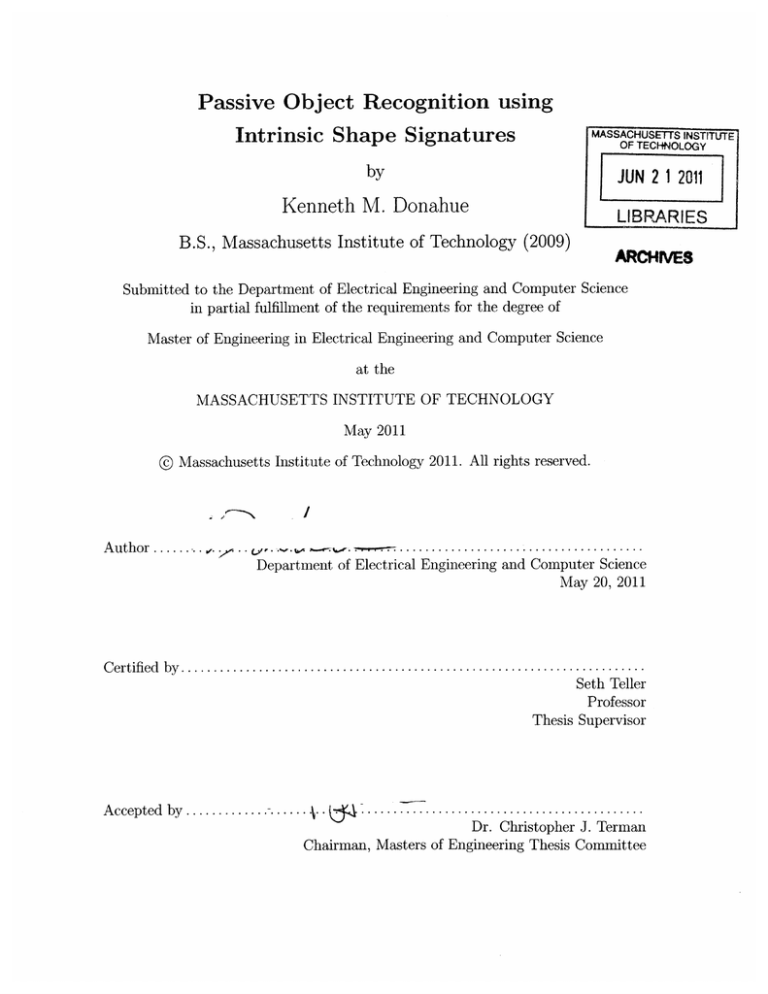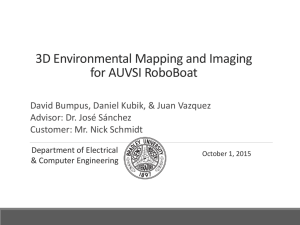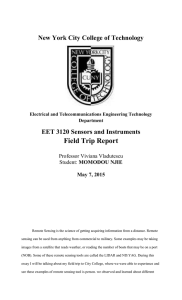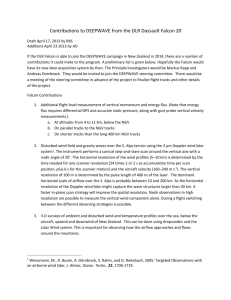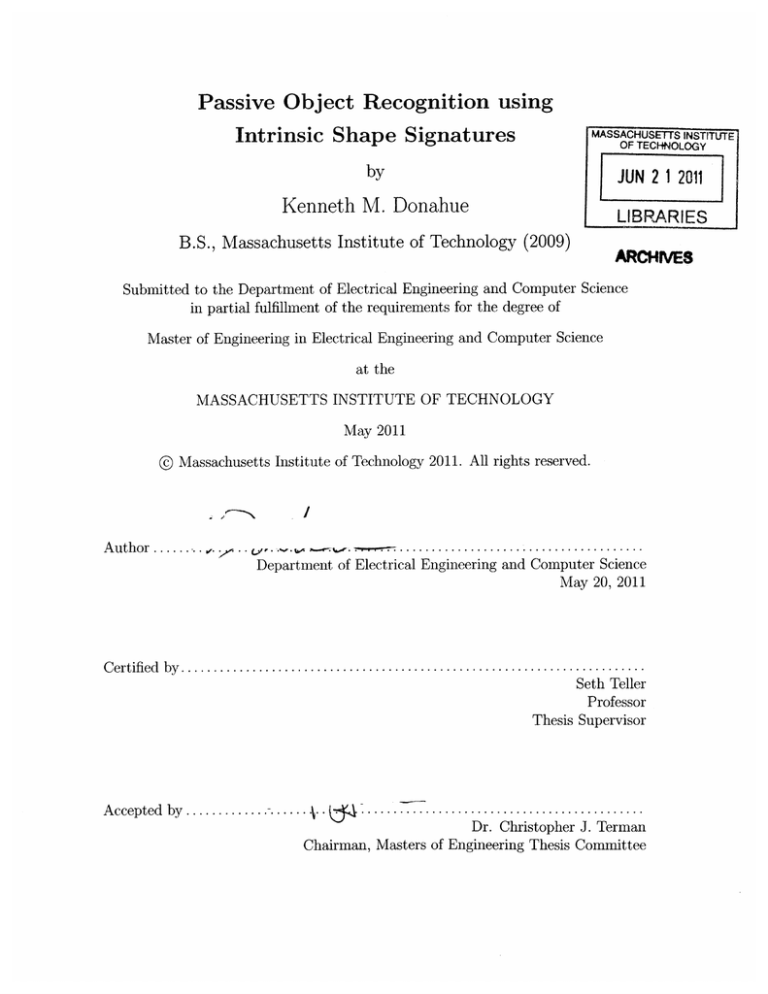
Passive Object Recognition using
Intrinsic Shape Signatures
MASSACHUSETTS INSTITUTE
OF TECHNOLOGY
by
JUN 2 1 2011
Kenneth M. Donahue
LIBRARIES
B.S., Massachusetts Institute of Technology (2009)
ARCHNES
Submitted to the Department of Electrical Engineering and Computer Science
in partial fulfillment of the requirements for the degree of
Master of Engineering in Electrical Engineering and Computer Science
at the
MASSACHUSETTS INSTITUTE OF TECHNOLOGY
May 2011
@
Massachusetts Institute of Technology 2011. All rights reserved.
.......................
A uth or ......
................
Department of Electrical Engineering and Computer Science
May 20, 2011
C ertified by ........................................................................
Seth Teller
Professor
Thesis Supervisor
A ccepted by ...................
...........................................
Dr. Christopher J. Terman
Chairman, Masters of Engineering Thesis Committee
Passive Object Recognition using
Intrinsic Shape Signatures
by
Kenneth M. Donahue
Submitted to the Department of Electrical Engineering and Computer Science
on May 20, 2011, in partial fulfillment of the
requirements for the degree of
Master of Engineering in Electrical Engineering and Computer Science
Abstract
The Agile Robotics Group (AR) at MIT's Computer Science and Artificial Intelligence
Laboratories (CSAIL) has an autonomous, forklift capable of doing task planning,
navigation, obstacle detection and avoidance, focused object detection, etc. The goal
of the project is to have a completely autonomous robot that is safe to use in a human
environment.
One aspect of the project which would be very beneficial to moving on to more
complicated tasks is passive object recognition. The forklift is capable of doing a focused scan and looking for very particular things. The forklift is constantly scanning
its vicinity with its Light Detection and Ranging (LiDAR) sensors to ensure that it
avoids obstacles; instead of only using that information for hazard avoidance, that information can be used to not only passively notice objects but also classify them. This
will be useful later when the team starts implementing various higher-level processes,
such as localization and/or mapping.
This paper will discuss various modules that were integrated into the Agile Robotics
infrastructure that made object recognition possible. These modules were 1) a data
segmentation module, 2) an object recognition module using Intrinsic Shape Signature[10]
(ISS) to find feature points in our LiDAR data, and 3) various visualization modules
to ensure that each module was behaving properly.
Thesis Supervisor: Seth Teller
Title: Professor
4
Acknowledgments
I would like to express my sincere gratitude to Prof. Seth Teller for guiding me
through this process.
I would also like to thank my parents, Craig and Kathleen Donahue, and family for
their unconditional love and support.
Thanks also to Sherry Gao for putting up with me.
6
Contents
1
Introduction
1.1
Related Work . . . . . . . .
1.2
Motivation . . . . ......
1.3
Approach ............
1.3.1
Data Segmentation .
1.3.2
Matching
1.3.3
Renderers . . . . . .
. . . . . .
. . . .. . . . . . .
2
3
4
Code Framework
2.1
Lightweight Communications
2.2
Viewer . . . . . . . . . . . .
2.3
Other Agile code ......
2.4
Tina5 Linear Algebra Packagi
2.5
KDTree Implementation
Marshalling (LCM)
LiDAR Segmentation
3.1
Static 3D Grids . . . . . . .
. ..
.. ..
.. ..
......
3.2
Dynamic 3D Grids
. . . . .
. ..
.. ..
.. ..
......
3.3
KDTree
. . . ........
Compute Salient Points
4.1
Example of Saliency Computation
.
4.2
Eigenvalue Definition of Saliency
. . .
. . . . .
5
6
4.3
Computing Saliency from the Covariance Matrix . . . . . . . . . . . .
30
4.4
Basic Algorithm for Computing Saliency . . . . . . . . . . . . . . . .
32
Computing Feature Vectors
33
5.1
Discretizing the Space around a Point . . . . . . . . . . . . . . . . . .
33
5.2
Computing the Vector Values....... . . . . . . .
34
. . . . . . . .
Matching
37
6.1
Feature Vector Distance Metric . . . . . . . . . . . . . . . . . . . . .
37
6.2
Avoiding One-to-Many Matches
38
6.3
Computing Model Transformations.......
. . . . . . . . . . . . . . . . . ..
. . . . . . . . . . .
38
6.3.1
Using a Histogram to Compute Average Rotation . . . . . . .
38
6.3.2
Computing Average Translation . . . . . . . . . . . . . . . . .
39
6.3.3
Confidence.... . . . . . .
40
. . . . . . . . . . . . . . . . . .
7 Renderers
41
7.1
Filtered Lidar
. . . . . . . . . . . . . . . . . . . . . . . . .
41
7.2
Feature Detail
. . . . . . . . . . . . . . . . . . . . . . . . .
42
7.3
Feature Points
. . . . . . . . . . . . . . . . . . . . . . . . .
42
7.4
Match Lists .
7.5
Models . . . . .
7.6
Transformers
.. .
. . . . . . . . . . .
. . . . . . . . . . . . . . . . . . . . . . . . .
.. . . . . . . . .
. . . . . . . . . . .
8 Results
43
44
45
47
8.1
LiDAR Calibration Limitations
8.2
Threshold Optimization
8.3
Runtime . . . . . . . . . . . .
. . . . . . . . . . . .
50
8.4
Contributions.
. . . . . . . . . . . .
51
8.5
Future Extensions . . . . . . .
. . . . . . . . . . . .
51
. . .
. . .....
. . . . . . . . . . . .
.. . . . . . . .
47
48
List of Figures
1-1
Intrinsic Shape Signatures: This algorithm relies on finding the eigen
basis of each point and the finding the corresponding feature vectors
for each interesting point. This is the eigen basis of a feature point on
a truck tire. The LiDAR data has been false-colored by height. .....
2-1
17
Agile Robotics Viewer: Forklift approaching a truck. LiDAR data is
false-colored by height; the red-orange LiDAR hits correspond to the
truck. At the bottom are displayed the Left, Front, and Right camera
images to better visually convey what the forklift sees.
4-1
. . . . . . . .
21
Visualization of volume-surface-area ratio changing as a function of
angle. As will be shown later, this volume-surface-area ratio can also be
described as a function of the eigenvalues. Here, values proportional to
the eigenvalues are drawn in magenta. The eigenvectors fall along the
principal directions of the solid, and the eigenvalues are proportional
to the length of the solid along those directions........
4-2
. . ...
28
Saliency Calculation as a function of Angle (degrees): As we rotate
a set of xyz axis-aligned vectors towards
{ 1, 1, 1},
the surface area
and volume of the triangular-based pyramid formed by those vectors
change from a pancake at one extreme to a stick at the other. The
peak in the volume-surface-area ratio occurs at 00. The "covariancebased saliency" calculation will be discussed in the subsequent section.
It acts as a fast computation of the same saliency calculation. ....
29
6-1
Demonstrative Gaussian Blurring Example: In this figure, you will
note that by gaussian blurring the frequency counts, the central bin
ends up with the highest score. Using that bin would not allow us to
compute a translational estimate as there are no actual counts in the
bin itself.
7-1
. . . . . . . . . . . . . . . . . . . . . . . . . . . . . . . . .
Filtered Lidar Renderer:
7-1(a) depicts the grids used to store the
LiDAR hits. 7-1(b) depicts the lidar hits that have been stored.
7-2
. . .
42
All Elements: This image shows the salient point and all of its populated feature vector elements.
7-4
41
Feature Detail Renderer: This image shows how the points in the neighborhood of a point contribute their weight to a feature vector entry. .
7-3
40
. . . . . . . . . . . . . . . . . . . . . .
43
Match List Renderer: In these images, the ground truth pose for a
tire is shown by the opaque solid model. The match pose estimate is
shown by the orange bounding boxes. 7-4(a) shows a match. 7-4(b)
shows the same match at a different angle to make the slight angular
error more apparent. This error is due to the angle discretization in
the histogram (discussed in Chapter 6). . . . . . . . . . . . . . . . . .
7-5
43
Model Renderer: This shows the model used for detecting tires. Note
that the solid model is not quite the same as the actual tires being
detected and is used notionally. The actual tire has a slightly larger
radius, which can be seen in the position of the signatures. Note that
a few points in the ground plane near the tire are also included in the
mod el. . . . . . . . . . . . . . . . . . . . . . . . . . . . . . . . . . . .
7-6
44
Transformers: 7-6(a) shows a truck tire undergoing a pose transformation to fit our model. 7-6(b) shows the bounding box of that truck tire
undergoing the same transformation.
8-1
. . . . . . . . . . . . . . . . . .
45
Uncalibrated LiDAR sensors: This image shows the fact that the sensors were not perfectly calibrated. Note the different estimates of the
ground plane. . . . . . . . . . . . . . . . . . . . . . . . . . . . . . . .
47
8-2
Tire Match Results: Tire Matches worked perfectly on training logs
using optimized threshold settings. Here we see a cloud that has been
processed twice. Each pose estimate (pink bounding box with opaque
solid model) falls within the rotational and translational thresholds of
ground truth (blue bounding box with transparent solid model). . . .
8-3
49
Pallet Matching: 8-3(a) depicts the a tire pallet being matched. 7-1(b)
a JMIC pallet being matched. . . . . . . . . . . . . . . . . . . . . . .
50
12
List of Tables
8.1
Optimized Threshold Values..................
.
.... .
49
14
Chapter 1
Introduction
In 2008, CSAIL's Agile Robotics Group began work on an autonomous military forklift with the desire to create a robot that operates in human-occupied, uneven outdoor
environments. [9]
Many of the people on this project previously worked on the MIT team for the
Defense Advanced Research Projects Agency's (DARPA) Urban Challenge (DUC).
This project was to create an autonomous vehicle that could operate in an uncertain
environment while still obeying traffic rules.
The forklift project was able to reuse some code from the DUC codebase because
the projects had a fair amount of overlap. The existing libraries made implementing
a passive object recognition system possible.
The rest of this paper is structured as follows. First, we more fully describe the
problem of real-time object recognition from LiDAR data and how this problem has
been approached in the past. We then discuss our proposed passive object recognition
system at a high-level.
We go on to step through the details of the recognition
algorithm. Afterwards, we show discuss our results. Finally, we describe how the
system can be extended in the future.
1.1
Related Work
LiDAR-based object recognition is a highly researched topic. The research has been
focused on detection of hazard avoidance for autonomous systems [4] [5], hazard detection for passenger vehicle safety, and with detection of buildings for arial surveillance.
Other more complicated recognition using LiDAR require slow, focused scans of regions of interest to create very dense information about the object. For example,
pallet recognition in Teller, et al. requires a gesture from the user on a tablet. The
gesture provides a Volumne of Interest, which the forklift can then slowly scan, looking
for features that indicate a pallet. [9]
1.2
Motivation
Object recognition is a hard problem.
Many systems are able to perform object
recognition by first being given a region of interest (ROI). Once the ROI is given, a
focused scan of the region can be performed. Because the search is limited to that
region, recognition can usually be done in a reasonable amount of time. In this case,
we do not know a priori the ROI, so we need to store data over the whole space.
More data with less a priori information means more search. Creating a system that
is able to do this matching in real time is quite a challenge.
Additional problems such as self-occlusions and missing data make this recognition even more challenging. [6] The Intrinsic Shape Signature approach is robust to
occlusions;[10] we chose to use it to mitigate this problem.
1.3
Approach
The object recognition system will be composed of three main parts:
1. a data segmentation module,
2. a matching module, and
3. many renderers displaying graphical information about the other modules.
1.3.1
Data Segmentation
The point of the data segmentation module is to focus our processing on a volume of
interest instead of the whole space. This module will filter the LiDAR data such that
instead of looking at all of the hits, we are only looking at points which are within
our volume.
1.3.2
Matching
Figure 1-1: Intrinsic Shape Signatures: This algorithm relies on finding the eigen basis
of each point and the finding the corresponding feature vectors for each interesting
point. This is the eigen basis of a feature point on a truck tire. The LiDAR data has
been false-colored by height.
The matching module will do the actual object recognition. This module is largely
based on Zhong's paper on Intrinsic Shape Signatures ([10]). In it, Zhong describes
a system for object recognition using a robust signature construct which is based
on the geometry of points in a neighborhood. The Intrinsic Shape Signature has
two main parts: an orthonormal right-handed basis (a rotated xyz-coordinate frame,
as depicted in Figure 1-1) and a feature vector used to describe the points in the
neighborhood around that point in that orthonormal basis.
The main element that was changed from Zhong's paper was the saliency calculation. This will be discussed in greater detail in Chapter 4.
1.3.3
Renderers
In order to visually verify that the modules were working as well as to debug the
modules at various stages through their respective algorithms, many renderers were
created to work inside of the existing Agile Robotics viewer. These renderers rely
on Lightweight Communications and Marshalling (LCM) to receive data and use
OpenGL commands to render the data in the viewer's 3D rendering environment.
Each renderer will be discussed in Chapter 7.
Chapter 2
Code Framework
In this section, we will discuss the existing infrastructure that was used to create this
project. Agile Robotics provided quite a bit of the codebase that made this project
possible, including the message passing system, the rendering environment, and many
useful libraries.
2.1
Lightweight Communications and Marshalling
(LCM)
The forklift, like its DARPA vehicle predecessors, uses Lightweight Communications
and Marshalling (LCM) as its message passing system to pass messages between
modules.
LCM follows the publish/subscribe message passing archetype and has
bindings in Java, C, and Python. This system affords many benefits, the least of
which is modularity. Processes become independent of one another, meaning that
they can run on one machine or a network and faults do not propagate from one
process to another.
The modules can also be written in a number of languages,
meaning that the user can choose to code in whichever language he or she is most
comfortable.[3] We will be using LCM as our message passing system so we can not
only communicate with existing processes but also communicate between our own
processes and visualize the recognition algorithm at various steps.
LCM also comes with 1cm-logger and lcm-logplayer, which allow for LCM
message logging and LCM log playing respectively. The logger was used to store
LiDAR, camera, odometry, and other messages on various runs on the forklift, all
targeting a rental truck. The logplayer was used to play back those logs on other
computers not connected with the forklift so that the recognition code could be tested
without having to run the forklift every time.
2.2
Viewer
The Agile Robotics code comes equipped with a home-made OpenGL-based rendering
environment for 3D displaying of information: the viewer. It easily allows for new
Renderers to be added to visualize whatever information is pertinent. Below is a
screen-shot of the visualizing environment. The viewer, like LCM, is modular in that
each renderer can be run independent of the other renderers. The viewer allows the
user to choose which renderers are on, set renderer-specific parameters, and interact
with each renderer.
Each renderer can have mouse and keyboard event listeners
allowing the user to change its internal state. As stated previously, we plan create a
rather elaborate renderer to visualize the algorithm at various steps.
2.3
Other Agile code
The Agile Robotics repository also has some home-grown libraries for fast geometry computation including standard math operations as well as rotation conversions.
These libraries proved invaluable for computing pose estimations as well as quickly
finding the proper transform to perform for rendering purposes.
The (unit) quaternion transformations were invaluable as they allowed us to represent the rotation in a unique manner, meaning that each rotation had exactly one
representation. That fact allowed us to more accurately estimate the rotation between
a LiDAR cloud and a model, as will be discussed later.
Fiecord
Mscraenhot0
PACd PS 300O
Figure 2-1: Agile Robotics Viewer: Forklift approaching a truck. LiDAR data is
false-colored by height; the red-orange LiDAR hits correspond to the truck. At the
bottom are displayed the Left, Front, and Right camera images to better visually
convey what the forklift sees.
2.4
Tina5 Linear Algebra Package
In order to handle matrix multiplication and eigen-basis decomposition, we opted
to use an existing linear algebra package called TINA54 . This package was chosen
mainly because of its implementation of eigen-decomposition; this functionality was
required as eigen-bases are used to represent the signatures.
2.5
KDTree Implementation
Much of the recognition algorithm relies on storing the LiDAR data in such a way that
the neighbors of each point are quickly accessible. John Tsiombikas' implementation
of a kd-tree was used, mainly because it has been used with other modules in the
Agile codebase; it has been tested and is known to work.
4
TINA5: http://www.tina-vision.net/tina5.php
22
Chapter 3
LiDAR Segmentation
In an attempt to filter through the the LiDAR hits for those that represented objects
of interest, we created a few segmentation modules.
3.1
Static 3D Grids
The first module subscribed to LiDAR messages and also to the navigation module's
obstacle lists. The nagivation module creates the obstacle list and uses it to avoid
obstacles while planning paths. From the list of obstacles, we created a list of 3D
grids. We then took each LiDAR hit in the messages and determined whether each
points fell inside the bounding boxes for each obstacle, and if it did, we put that point
into the corresponding cell in the 3D grid.
This proved to be a decent first crack at the segmentation problem, as it did give
us volumes of interest to focus on. However, creating a 3D grid for each obstacle and
processing each obstacle separately lead to some problems. For starters, the obstacles
in the obstacle lists did not necessarily span the entire obstacle. For example, a truck
might be composed of many, many small volumes. This worked well for the navigation
module as avoiding each small volume of an obstacle was the same as avoiding the
entire obstacle. Segmenting this way, however, would mean that we were only looking
at a very small volume of the obstacle at a time. This could lead to many inaccuracies.
In an attempt to remedy this problem, we grew the volumes a fixed amount in
each dimension. This lead to a different problem: overlapping boxes lead to artificial
edges in the lidar data as some boxes would steal the points from others.
To combat this problem, we created a new structure which was designed with
resizing and merging in mind.
3.2
Dynamic 3D Grids
As the forklift moves through space, the navigation module publishes many messages
about obstacles that lie in its path. By expanding those the obstacle bounding boxes
and merging those bounding boxes with existing bounding boxes, we were able to get
more complete views of objects in our LiDAR data, instead of only looking at a small
part of the object at a time. However, some of these messages are false positives. In
addition to the false positives, because we are growing the bounding boxes a fixed size,
there are many bounding boxes that have little or no data in them. The Dynamic 3D
Grids are periodically resized such that instead of spanning there whole space, they
span only the sections that have at least n points in the cells. After resizing, the grids
are recentered and ready to continue receiving LiDAR input.
3.3
KDTree
Because the Dynamic 3D Grids took longer than expected to debug, the Instrinsic Shape Signature module was implemented using information from the Static 3D
Grids. Because the Static 3D Grids do not have any notion of overlapping one another, the union of all their LiDAR hits was pushed into a kd-ree. The kd-tree is a
structure which does not have a preset boundaries, but finding neighbors is still a fast
computation. The reason this was not ideal was the fact that instead of segmenting
out individual objects in the lidar data and processing each separately in an attepmt
to match them to known objects, taking the union of the LiDAR data and pushing
it into a kd-tree meant that we were not really doing any segmentation. As the Dynamic 3D Grids did work, we eventually were performing segmentation; however, the
ISS module still takes this input and pushes the LiDAR hits from each segmented
obstacle into a kd-tree. This step is no longer necessary, meaning that future work
with the ISS module would entail moving the structure it uses internally to quickly
compute neighbors from a kd-tree to a Dynamic 3D Grid. Using the Dynamic 3D
Grid internally is better because finding the neighbors of a points becomes a constant
operation instead of a search.
John Tsiombikas' implementation has been tested on other Agile modules which
is why it was chosen as a placeholder as the Dynamic 3D Grids were being developed.
26
Chapter 4
Compute Salient Points
While the saliency computation outlined in [10] used the ratios of eigenvalues to find
points that "stuck out" relative to their neighbors, we propose a different saliency
calculation that can be done without first calculating the eigenvalues. Through communications with Dr. Zhong, we determined that a saliency calculation that instead
looked for "cube-like" points would be faster and, hopefully, as informative.
To find "cube-like" points, we define saliency to be the volume-surface-area ratio;
the neighborhood of points around each point define both the volume and surface
area.
In this section, we will first give an example of the saliency computation, which
comprehensively demonstrates why the saliency definition works as it does. We will
then move through the math to show how we can compute the values of interest
directly from the covariance matrix instead of first computing the eigenvalues.
4.1
Example of Saliency Computation
Imagine three vectors v2, vY, v2, each initially aligned with the axes x, y, and z.
Imagine the triangluar-based pyramid formed between then ends of these vectors and
the origin (where the base is the face away from the origin)). Now, imaging that the
vectors are each rotated a fixed angle from their initial positions: v2 rotates in the
(a) Pancake
(c) Intermediate
(b) Stick
(d) Ideal
Figure 4-1: Visualization of volume-surface-area ratio changing as a function of angle.
As will be shown later, this volume-surface-area ratio can also be described as a
function of the eigenvalues. Here, values proportional to the eigenvalues are drawn
in magenta. The eigenvectors fall along the principal directions of the solid, and the
eigenvalues are proportional to the length of the solid along those directions.
plane y = z, vy rotates in the plane x = z, and vz rotates in the plane x = y. If the
vectors are rotated ~ -36', we end up with a flat pancake which has a high surface
area and a volume of zero. This case is shown in Figure 4-1(a). If the vectors are
rotated ~ 540, we end up with a stick which has a surface area of zero and a volume
of zero. This case is shown in Figure 4-1(b). By plotting the volume, surface area,
and the ratio between the two as we move between those two extremes, we can see
how the ratio changes. As can bee seen in Figure 4-2, the ratio peaks at a rotation
of 00. Therefore, by thresholding on this ratio, we should be able to determine which
points are locally cube-like.
_._--.__ .......
. ..
-
;;!=
___
-
----
- - ---
--
-
1.2-
1.0
U
U
U
U
0.8
A
U
0.6
volume (m^3)
* area (m^2)
- saliency
A
-
"-
U
cov-based saliency
0.4
UU
U
U
0.21-
0.0 1
-4 0
i
MOMMA&AXA&_
-20
Figure 4-2: Saliency Calculation as a function of Angle (degrees): As we rotate a
set of xyz axis-aligned vectors towards { 1, 1, 1}, the surface area and volume of the
triangular-based pyramid formed by those vectors change from a pancake at one
extreme to a stick at the other. The peak in the volume-surface-area ratio occurs at
00. The "covariance-based saliency" calculation will be discussed in the subsequent
section. It acts as a fast computation of the same saliency calculation.
4.2
Eigenvalue Definition of Saliency
We can defined the saliency as follows:
Volume
Surface Area
fJ A
AA 2 + A2 A3 + A1A3
(4.1)
where all A-s are the eigenvalues of the covariance matrix COV4. This volume-surfacearea is valid because each of the eigenvalues represent a length in eigen-space, as
depicted in Section 4.1. So, the product of all three eigenvalues would represent a
rectangular prism volume, and the pairwise product would represent the area of the
three visible sides of that rectangular volume.
We know that the eigenvalues represent lengths in this case by extending a similar
two-dimensional problem, as described by Strang ([8]). If we have a 2D point cloud of
roughly ellipsoidal nature in any orientation, and we calculated the covariance matrix
at the centroid, the eigen-decomposition of that matrix would yield two eigenvectors:
one along each of the major and semimajor axes. These eigenvectors would have
eigenvalues with magnitudes proportional to the length of the major and semimajor
axes respectively.
When we extend to a 3D problem, the eigenvectors still represent the principal
directions of a neighborhood of the point cloud, and the eigenvalues still represent
lengths. As the eigenvalues correspond to lengths, their product would be a volume
and the sum of their pair-wise products would be a surface area (as stated previously).
4.3
Computing Saliency from the Covariance Matrix
In order to calculate this saliency value, we must first calculate the covariance matrix
of a point neighborhood. The reason for using the covariance matrix is twofold. First,
the covariance matrix allows us to directly compute the saliency. This will be shown
in Equations 1-4. Secondly, it allows us to compute an eigen-basis representation of
that neighborhood, which provides a reference frame in which to represent data about
that neighborhood (similar to what happens in Principle Component Analysis[8]).
The covariance matrix can be calculated as follows:
Ni
m(pi - pi) (pi - pi)T
Wj
COV
Nw
j
(4.2)
where wy is the weight of the j-th point, pj, such that
1
mj -
SiZe{p|pk
1
--p|
< r}
N
(4.3)
(4.3)
where r is experimentally determined, though its value should be inversly proportional
to the density of points in the point cloud. In this case, r was set at 0.3 meters. Nj
is the number of points within a radius r of pj, including pj itself, so the weight is
always guaranteed to be a positive number less than or equal to 1.
From Equation 4.1, we can go backwards, using definitions of eigenvalues, to
a simpler expression that does not require taking the eigen-decomposition of the
covariance matrix, but can instead be computed directly from the covariance matrix.
We can rewrite the numerator as
COV
=
HA
by the eigenvalue definition of the determinant; and we can rewrite the denominator
as
1) 2
A2
1A2
+ A2A3 AA3
by algebra. This leads us to a simpler expression for saliency:
21COVi|
(A ) 2 _ A2
This expression can be simplified further by the eigenvalue definition of the trace:
trace(COV,) =
A
The last expression involving eigenvalues can be eliminated via the following:
CO [r][c]
EE
r
C
2
A2
This leaves us with the following expression for saliency.
Si =
(4.4)
trace2 (COK)
COv[r][c]
-(
r
2
C
This expression is better than the original expression (Equation 4.1) because it involves only the covariance matrix and simple operations on it. It does not require the
eigen-decomposition of the covariance matrix, which is computationally expensive.
By setting a saliency threshold ST, we can filter through the points and focus our
analysis on only the ones that are most important.
4.4
Basic Algorithm for Computing Saliency
Using the previously defined equations, we can express the pseudocode for computing
saliency as the following.
salient-list<-
[]
for pi in all-points do
wi +-computeWeight (pi,all-points) // (Equation 4.3)
end for
for pi in all-points do
covi +-generateCov(pi,all-points)
//
(Equation 4.2)
si <-computeSaliencyFromCov(covj) // (Equation 4.4)
if si > ST then
eigs, <-computeEigenDecomposition(covi)
salientlist
end if
end for
+-
salientlist+makeFeaturePoint(pj,eigsj)
Chapter 5
Computing Feature Vectors
In Chapter 4, we discussed how we determined which points were cube-like and of
enough importance to process further. In this chapter, we will discuss how we use
the eigenbasis of a point and the points in its neighborhood to construct a unique
signature which will be used to compare a neighborhood of points in a point cloud to
a signature from a model.
5.1
Discretizing the Space around a Point
The feature vector of a salient point fpi is a vector whose cells represent a partition
of the sphere around that point and whose cell values represent the weighted sum
of neighbors in that partition. We chose to use Horn's model[2] to discretize the
space around a salient point over other gridding options because the other gridding
options to not afford much rotational tolerance. A rectangular grid has an issue with
rotations: because the cells do not vary in size with distance from the origin, the
cells furthest from the origin restrict the rotational tolerance of the grid. A latitudelongitude-altitude grid also has a rotational problem: many cells converge at the poles,
meaning that a small rotational error could cause points to be in many different cells,
which is a big problem when trying to compute the distance from one feature vector
to the next.
To maximize the amount of rotational error allowed by the grid, we chose to use
Horn's model starting with a base octahedron. This caused us to discretize the space
into 66 cone-like regions. We chose to partition each of those radially into 10 bins,
with the maximum distance being 1.5 meters. This scheme partitions the space into
660 bins. However, because many cells converge at the origin, there is the potential
for a small translational error leading to problems with distance calculation.
To
minimize this possibility, we merge the cells that are in the bins closest to the origin
into a single spherical bin.
Our feature vectors are therefore Nf- = 66 * (10 - 1) + 1 = 595 partitions of space
that should provide us with the best translational and rotational tolerances possible.
5.2
Computing the Vector Values
Now that the physical structure of the feature vector has been explained, we will
discuss what the values in those elements represent. The values in the feature vector
are calculated as follows:
Ni
veci[l]
=
S wj such that pj E I
meaning that the l-th element in the feature vector is the sum of the weights of the
neighboring points that fall into partition 1.
To determine which bin 1 a point pj falls into, we must first compute the vector
from pi to pj in the reference frame of pi. The reference frame of pi was calculated in
Chapter 4: the orthonormal eigen basis allows us to directly compute the projection
of any vector into pi's reference frame.
pproj = eigi(p, - pi)
Once we have pyroj, we can determine which bin 1 it falls into by computing the
spherical and radial indices separately. The spherical index will be the closest of the
66 points that discretize the sphere in Horn's model (see Section 5.1). The radial
index can be computed from the magnitude ||pprogj|.
In an attempt to smooth over noise that may exist in the LiDAR data, we additionally use add-A smoothing. This smoothing technique adds a small amount of
probability, A, to each cell and then renormalizes. The effect of this is a minor reallocation of probability: bins with high probability will decrease slightly while the bins
with small probability will be given a bit more.
There are two main benefits of using add-A smoothing. The first is that we smooth
out some of the noise that may exist in our LiDAR data. The second is that each
partition has a non-zero probability associated with it. This is good because then
we can use the standard x2 distance metric for calculating the distance between two
feature vectors. This will be discussed in more detail in Section 6.1.
36
Chapter 6
Matching
In Chapter 4, we discussed how to compute which points were "cube-like" and therefore if importance for futher processing. In Chapter 5, we discussed how to construct
a signature for each point. In this chapter we will discuss the next step in the recognition process: taking a list of salient-model matches and computing a pose estimation
between the point cloud and a model.
6.1
Feature Vector Distance Metric
There are a number of distance metrics we could have used, but we chose to use the
standard x2 distance metric because it is similar to the distance metric used in [10].
Nf -1
distance(pi,pj) = argmin
k
Z
1=0
(pi[l] - pj [rotate(l, k)]) 2
pj [rotate(l, k)]
(6.1)
Our metric differs slightly because we used add-A smoothing to reallocate probabilities
throughout all the Nf, bins such that there is no possibility of there being a zeroweighted bin.
6.2
Avoiding One-to-Many Matches
In order to avoid the one-to-many matching problem in which a single model point
matches many salient points in the point cloud (or vice versa), we create a list containing all matches and filter through the list to ensure that each point is used only
once. To make sure that each point is only used in its minimum-distance match, we
first sort the list of matches by distance.
The result of this sorting and filtering is a list of the matches such that each match
represents the minimum-distance match for each signature and each signature is used
only once.
6.3
Computing Model Transformations
Once we have a list of matching signatures, we can compute the transformation from
the model coordinate system to local coordinates. If there are enough matches that
agree on one specific transformation, then we can declare a match and publish it,
along with its associated transformation, so that information can be used in other
(higher-level) processes.
6.3.1
Using a Histogram to Compute Average Rotation
To start, we create a histogram of possible rotations. For each match in the list of
matches, we calculate the Euler Angles (roll, pitch, and yaw) associated with the
rotation between the model signature and the query signature. We then add that
match to the histogram, using a discretization of roll, pitch, and yaw as indices.
Once the initial frequency histogram has been fully populated, we gaussian blur the
histogram to make our solution robust to noise. The average rotation is computed
by iterating over the gaussian-blurred histogram and finding the cell with the highest
vote.
One issue with this method is that there are an infinte number of equivalent Euler
Angle (roll-pitch-yaw) combinations. By discretizing over the roll-pitch-yaw values,
we risk spreading out equivalent votes into many bins.
Instead of discretizing over Euler Angles, a discretization of the quaternion representation of the rotation was used. A quaternion is a 4-tuple which is an elegant
representation of a 3-D rotation; even with only these four numbers, rotation transformations can be performed, whereas with the Euler Angles, the rotation matrix
(3x3) must be computed first before applying any transformations).
A quaternion is defined as
R(OIr)
-
q = {q., q2, q,, qz}{cos 0, rx sin 0, ry sin 0, r2 sin 0}
In this representation, we can discretize the range of each element [-1.0, 1.0] into
many bins. Moreover, it is possible to restrict the value of q, to a solely positive
value using the following rule:
q= sq= -q4
All nonzero scalar multiples of a quaternion are equivalent, so if q, is negative, we
can negate the whole quaternion, giving us an equivalent representation. [7] By doing
this, we can avoid the problem we had with Euler Angles: each cell in the histogram
must represent a unique rotation.
6.3.2
Computing Average Translation
Computing average translation is done in a different manner and is completely dependent on getting a good rotation estimate. Because we gaussian blurred the histogram,
there was the potential for a cell with no votes to win, as would be the case in Figure
6-1.
As can be seen, the unblurred raw frequency histogram has no votes in the center
cell while the blurred histogram would choose it as a winner over its neighbors. To
anticipate this problem, the translation estimate was edited slightly from [10] to the
.........
.................................
Figure 6-1: Demonstrative Gaussian Blurring Example: In this figure, you will note
that by gaussian blurring the frequency counts, the central bin ends up with the
highest score. Using that bin would not allow us to compute a translational estimate
as there are no actual counts in the bin itself.
following:
K
Lk Pi - Rpl,
T =k
(6.2)
L
Wk
E
k
Where K is the number cells within the blurring radius of the winning cell R, and L
is the number of hits in each of those cells. Instead of only looking at the cell with
the hightest vote to compute the translation, we instead use the rotation estimate
associated with that cell, but do a translational estimate which is a weighted sum
over the translational estimate from all the hits in the neighborhood of that cell. The
effect is that we get a translational estimate even if there are no hits in that particular
cell.
6.3.3
Confidence
Although there are many possible metrics for determining the confidence of a match,
we used the value in the winning cell of the blurred histogram.
This value is a
function of the number of matching points that agree on a pose estimate. A high
number indicates many matches, which should indicate high confidence; likewise, a
low number indicates few matches, which should indicate low confidence.
..
-_-.....
...............
.
.......
__ -..........
Chapter 7
Renderers
Many renderers were created to ensure that the program was behaving as desired. A
few are mentioned here with a description of its function along with a screen-shot.
7.1
Filtered Lidar
The lidar messages were the input into the intrinsic shape signature module. In order
to verify that lidar hits were being buffered properly, this renderer was created. Notice
the orange boxes which indicate the regions of interest. The buffer only stores points
that fall into one of the current orange boxes, which individually represent anything
the forklift's obstacle detection module has deemed relevant.
(a) Filtered Lidar Grids
(b) Filtered Lidar
Figure 7-1: Filtered Lidar Renderer: 7-1 (a) depicts the grids used to store the LiDAR
hits. 7-1(b) depicts the lidar hits that have been stored.
7.2
Feature Detail
On receiving a buffered lidar message, the intrinsic shape signature module creates a
kd-tree of the points. This information allows for quick access of neighbors. Neighbor
information was used to determine the weight of each point and then later to determine the feature vector of each salient point. This process was discussed in great
detail in Chapters 4 and 5. Figure 7-2 shows which points factored into one of the
entries in the feature vector of this salient point.
Figure 7-2: Feature Detail Renderer: This image shows how the points in the neighborhood of a point contribute their weight to a feature vector entry.
7.3
Feature Points
In order to visualize the recognition algorithm, it was useful to render points that
met our saliency threshold. We created a renderer that draws the points as well as
their associated eigenbasis triads. The triads were colored red, green, and blue for the
x-, y-, and z-axes respectively. This allowed us to visually verify that the eigen-bases
looked reasonable, with the z-axis roughly normal or antinormal to the surface.
In addition, this renderer allowed for the focused rendering of a salient point so
that each feature point could be examined individually. Specifically, we could examine
which entries were populated in the feature vector associated with each point.
.....
.........
Figure 7-3: All Elements: This image shows the salient point and all of its populated
feature vector elements.
7.4
Match Lists
Although matching salients were published individually as Feature Points and rendered much in the same way, they were also amalgamated into lists of matches with
common rotational and translational pose estimates. These pose estimates represent
actual model matches over many points: the output of the intrinsic shape signature
process.
(a) Isometric(-like) View
(b) Side View
Figure 7-4: Match List Renderer: In these images, the ground truth pose for a tire is
shown by the opaque solid model. The match pose estimate is shown by the orange
bounding boxes. 7-4(a) shows a match. 7-4(b) shows the same match at a different
angle to make the slight angular error more apparent. This error is due to the angle
discretization in the histogram (discussed in Chapter 6).
Although there is much more information in the match lists, it was difficult to
visualize the information. Initially, lines were drawn from the model's points to the
world points, but that was largely unhelpful. The rotational error information was
also difficult to interpret when visualized. The simple bounding box with the solid
model was deemed more digestible while still informative.
7.5
Models
A renderer was created to ensure that the models looked as expected, meaning that
any transformations being applied to the model and associated intrinsic shape signatures were being applied in the correct order. The renderer allows the user to look at
a model at a fixed pixel in the viewframe. The model is oriented to always point towards north, so if as the user moves in the viewer's 3D environment, the model spins,
but its center is fixed at the desired pixel. The user can also specify the scalinig of
the model, so it could act as a widget in the corner, or it could be enlarged for a more
detailed inspection. Figure 7-5 depicts the model used for finding tires.
Figure 7-5: Model Renderer: This shows the model used for detecting tires. Note
that the solid model is not quite the same as the actual tires being detected and is
used notionally. The actual tire has a slightly larger radius, which can be seen in the
position of the signatures. Note that a few points in the ground plane near the tire
are also included in the model.
......
..............
..
.........
-- - -. ..
.......
-..........
..
7.6
- --- ----------------
Transformers
In order to ensure that the rotation/translation estimates were consistent across all
modules, we created a SolidModelTransformer and BoundingBoxTransformer which
were used to translate and rotate objects and bounding boxes from the origin to
locations of interest in the world. This way, we could quickly visually determine what
the expected transformation should be and verify that our recognition algorithm's
pose estimate was producing similar results.
(a) Solid Model Transformer
(b) Bounding Box Transformer
Figure 7-6: Transformers: 7-6(a) shows a truck tire undergoing a pose transformation
to fit our model. 7-6(b) shows the bounding box of that truck tire undergoing the
same transformation.
The transformers were used as the "ground truth" when running simulations,
meaning that we would place the transparent solid model or the blue bounding box
at the locations where the objects actually appeared, expecting that our recognition
module would give similar estimates. The solid model was rendered as transparent
to differentiate it from the recognition module's pose estimates. Similarly, the blue
bounding boxes are blue to distinguish them from the recognition module's pink
bounding box pose estimates.
46
..........
....
......
. ......
Chapter 8
Results
In this chapter, we will discuss our results.
8.1
LiDAR Calibration Limitations
One of the initial problems was that the LiDAR were not perfectly calibrated. This
was a problem because instead of gaining more information by using more sensors,
the extra data serves only to confound the information provided by any one sensor,
giving multiple ground planes and surface approximations.
-
2.216
.
2.062
1.755
1.201
1.441
1293
1.140
. . . ...........
. ........... .... ... .........
-6
0.5
12.5
12
11.5
11
10.5
-5
0.986
0.832
Figure 8-1: Uncalibrated LiDAR sensors: This image shows the fact that the sensors
were not perfectly calibrated. Note the different estimates of the ground plane.
As a result, only one top-center mounted sensor was used, but the process was designed such that adding other sensors would be easy so when the sensors are properly
calibrated, they can be used together.
8.2
Threshold Optimization
Once the segmentation module and the Intrinsic Shape module were completed, there
were many thresholds that needed to be optimized. Initially, the thresholds were too
lax which resulted in many false positives and, because each cloud can only match
up to one of each type of model, a few false negatives. In an effort to remedy this
issue, the thresholds were tweaked slowly until the truck tire in the training LCM log
matched perfectly. This worked well on that particular LCM log, but did not work
on other logs at all.
We determined that there were really three thresholds which were most important
in determining saliency and matches. These three thresholds were
" the Saliency threshold, which determines whether or not a point was a salient
(see Chapter 4),
" the Match distance threshold, which determines whether two signatures have a
feature vector that is close enough to declare them a match (see Chapter 6),
and
" the Confidence threshold, which determines if there are enough matching points
that agree on a pose estimate to publish the match to other modules.
We wrote an optimization module for these thresholds which talked back and forth
with the Intrinsic Shape Signature module; it worked by tweaking the thresholds,
publishing a new LiDAR message, waiting for the Intrinsic Shape Signature to finish
processing the data, and then evaluated the results.
We were able to determine the best values for these thresholds on our training
data.
...
........
.......
-
Variable
Saliency Threshold
Match Distance Threshold
Confidence Threshold
Value
0.002
0.005
2.400
Table 8.1: Optimized Threshold Values
Using these settings, the module was able to determine tires very accurately (no
false positves or false negatives), as depicted in Figure 8-2.
Figure 8-2: Tire Match Results: Tire Matches worked perfectly on training logs
using optimized threshold settings. Here we see a cloud that has been processed
twice. Each pose estimate (pink bounding box with opaque solid model) falls within
the rotational and translational thresholds of ground truth (blue bounding box with
transparent solid model).
On another log file, under the same settings, the module was able to recognize
some pallets with similar results, while completely unable to find others. The results
are depicted in Figure 8.2. In the Figure, there are two additional pallets to the right
of the JMIC pallet. These are Ammo pallets. They are not detected at all, regardless
of thresholds. This may be a result of a number of things:
1. Occlusions and self-occlusions in the data mean that we only see a very small
part of the pallet (mostly only one face);
2. Ammo pallets are similar to JMIC pallets, so the JMIC might be matching a few
times instead, stealing points away from the ammo pallet such that it cannot
match while either only changing the JMIC pose estimate slightly or not at all
if they fall into a different region of the histogram.
3. The models were less developed than the tire, JMIC, and tire pallet models, so
it is possible that the signatures being used to match were not specific enough
to the Ammo pallet.
(a) Tire Pallet
(b) JMIC Pallet
Figure 8-3: Pallet Matching: 8-3(a) depicts the a tire pallet being matched. 7-1(b) a
JMIC pallet being matched.
As can be seen in the figure, we are able to match Tire Pallets and JMIC pallets
without false positives or false negatives. However, the Ammo pallets to the right do
not match at all.
8.3
Runtime
The average time to process a cloud of 20000 points is roughly 30 seconds. The
data segmentation module publishes at a rate of one 20000 point message per second.
This of course leads to an issue with the Intrinsic Shape Signature queue overflowing.
Very few of the messages are actually processed. However, because the segmentation
module publishes indiscriminantly, it publishes the same areas over and over again.
Although the Intrinsic Shape Signature module only processes - of the messages
it receives, it does process messages that span the whole space the forklift can see.
That is to say that the data segmentation module publishes the same information
each second, meaning that much of the information is redundant.
The module does not run in real time in that it cannot process messages faster
than it receives them, however, it does process at least a message in each region of
interest.
8.4
Contributions
We have implemented a system that does data segmentation and object recognition in
real time. The object recognition algorithm was an implementation of that described
by Zhong [10]. We showed that the saliency calculation can be done before the eigenbasis calculations and that recognition can still performed using this new metric for
saliency.
8.5
Future Extensions
Future extensions of this project include:
1. Editing the ISS module so that it uses a Dynamic 3D Grid interally instead of
a kd-tree;
2. Improving the segmentation module such that instead of chunking out rather
large areas of space, it chunks out individual objects;
3. Storing Salient points over time and see how that affects matching accuracy as
well as 6-D pose estimates; and
4. Removing the Tina5 dependency by implementing an eigendecomposition method
using arrays that work with the existing Agile rotation code.
52
Bibliography
[1] P. Cho, H. Anderson, R. Hatch, and P. Ramaswami, Real- Time 3D Ladar Imaging,
IEEE Applied Image and Pattern Recognition Workshop (AIPR), 2006
[2] B. K. P. Horn, Robot Vision, MIT Press. Cambridge, MA, 1986
[3] A. Huang, E. Olsen, and D. Moore, Lightweight Communications and Marshallingfor Low-Latency Interprocess Communication, MIT,CSAIL Technical Report, MIT-CSAIL-TR-2009-041, 2009
[4] J. Leonard, et al., Team MIT Urban Challenge Technical Report, MIT,CSAIL
Technical Report, MIT-CSAIL-TR-2007-058, 2007
[5] J. Leonard, et al., A Perception-Driven Autonomous Urban Vehicle, Journal of
Field Robotics, vol. 25, no. 10, pp. 727-774, June 2008
[6] B. Matei, Yi Tan, Harpreet S. Sawhney, and Rakesh Kumar, Rapid and scalable 3D object recognition using lidar data, Proc. SPIE 6234, 623401 (2006),
DOI: 10.1117/12.666235
[7] T. M611er, E. Haines, and N. Hoffman, Real-Time Rendering, A K Peters Ltd,
2008.
[8] G. Strang, Computational Science and Engineering, Wellesley-Cambridge Press,
2007.
[9] S. Teller, et. al, A Voice-Commandable Robotic Forklift Working Alongside Humans in Minimally-PreparedOutdoor Environments, In Proc. IEEE Int'l Conf. on
Robotics and Automation (ICRA), May 2010
[10] Y. Zhong, Intrinsic Shape Signatures: A Shape Descriptor for 3D Object Recognition, In Int'l Conf. on Computer Vision Workshops (ICCV), 2009