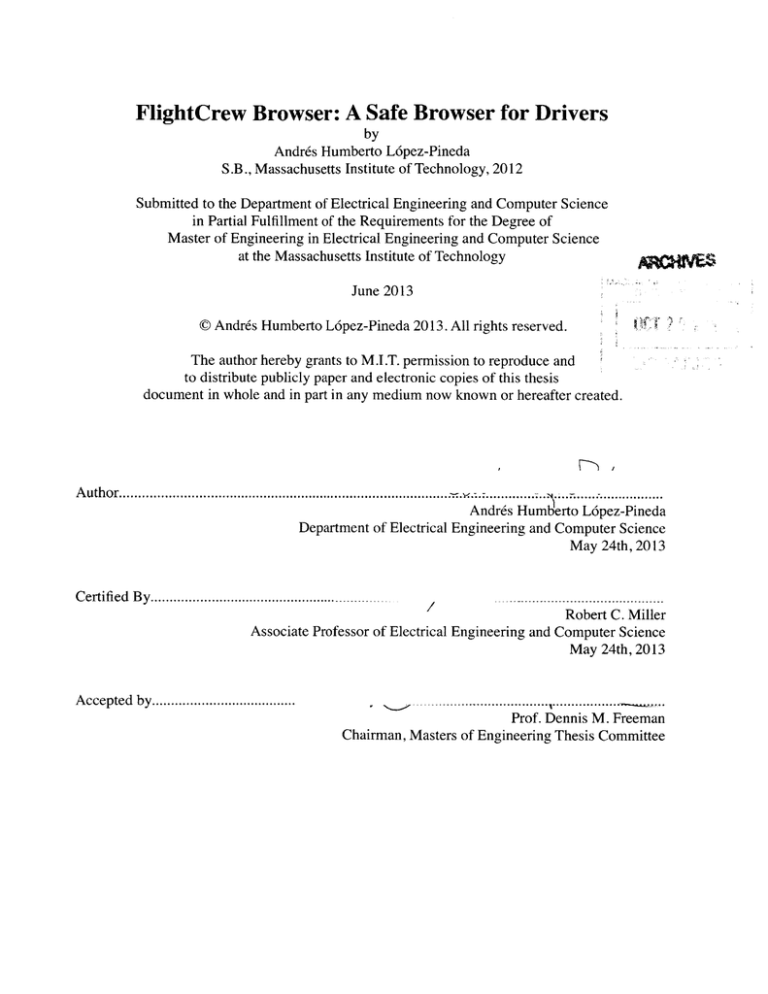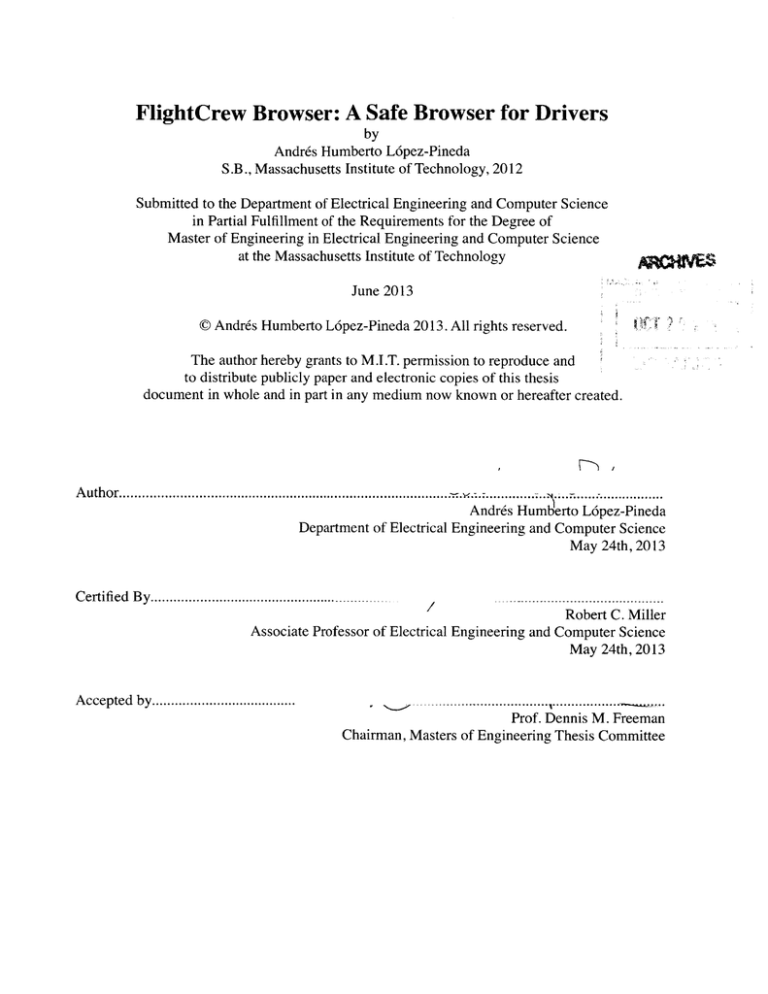
FlightCrew Browser: A Safe Browser for Drivers
by
Andres Humberto L6pez-Pineda
S.B., Massachusetts Institute of Technology, 2012
Submitted to the Department of Electrical Engineering and Computer Science
in Partial Fulfillment of the Requirements for the Degree of
Master of Engineering in Electrical Engineering and Computer Science
at the Massachusetts Institute of Technology
June 2013
C Andres Humberto L6pez-Pineda 2013. All rights reserved.
The author hereby grants to M.I.T. permission to reproduce and
to distribute publicly paper and electronic copies of this thesis
document in whole and in part in any medium now known or hereafter created.
Author....................................................................................
.....................
....................
Andres Humberto L6pez-Pineda
Department of Electrical Engineering and Computer Science
May 24th, 2013
C ertified B y................................................
..
..............
Robert C. Miller
Associate Professor of Electrical Engineering and Computer Science
May 24th, 2013
A ccepted by......................................
.............
.
...........
..
Prof. Dennis M. Freeman
Chairman, Masters of Engineering Thesis Committee
2
FlightCrew Browser: A Safe Browser for Drivers
by
Andres Humberto L6pez-Pineda
S.B., Massachusetts Institute of Technology, 2012
Submitted to the Department of Electrical Engineering and Computer Science
May 24th, 2013
in Partial Fulfillment of the Requirements for the Degree of
Master of Engineering in Electrical Engineering and Computer Science
Abstract
Drivers have information needs they want to solve while driving, but current mobile browser interfaces can bring forth safety issues when users browse the web even though their attention is
required elsewhere, as it is during driving. FlightCrew Browser is a crowd-adapted web browser
using speech input, touch input, speech output, and visual output in appropriate, informative, and
safe ways to empower the driver of a car to investigate an evolving information need. Our system uses human workers to do browsing interactions for the user, as well as pick data from webpages that will be returned to the user. We use three workers at a time in order to provide quality
control by using a voting system to pick what answers the workers believed to be best for the
user. The workers can hear the driver's query and see the last page the driver received answers
from in order to provide a shared context.
FlightCrew Browser provides a low-risk way for users to access the web when they are commuting or traveling alone. We evaluated our system using metrics and tests similar to those used by
the National Highway Traffic Safety Administration and found that it is safer for drivers to use
than existing mobile browsers.
Thesis Supervisor: Robert C. Miller
Title: Associate Professor of Electrical Engineering and Computer Science
3
Acknowledgements
I would like to thank my family and friends for their support and guidance while writing this thesis. In particular, my brother Bokil and my parents Enrique and Renee are the most supportive
people I can imagine. I would also like to thank my advisor Rob Miller, and the rest of the UID
group at CSAIL. I am grateful for the work Robin Cheng and Kyle Murray put into the FlightCrew platform. Special thanks to all of the group members that directly helped with my writing,
including Katrina Panovich, Kyle Murray, Tom Lieber, Haoqi Zhang, Rob Miller, Haoqi Zhang,
and Juho Kim. Thanks to everyone who supported me through my final year, including Crystal
Noel, Blair Gagnon, and Taylor Ferry, among many others. I wouldn't be where I am today with
all of my friends from Eagan, MN: Jordan Lyseng, David Engler, Emily Goshey, Courtney Nelson, Andrew Eull, Tommy Barker, and many more. A special thank you to the teachers in Pinewood, Dakota Hills Middle School, UMTYMP, and Eagan High School for preparing me for my
future. Thank you to all of my friends in Kappa Sigma Gamma-Pi, especially for those who
helped me as an MEng student, such as Dylan Hadfield-Menell, PJ Velez, and Ryan Schoen.
Special thanks to Ian Lawrence Matts, Blair James Gagnon, Jack Joseph Wanderman, Marcel
Rene Polanco, Walter Andrew Schlaepfer, Bokil Tizoc L6pez-Pineda, and everyone else in our
lineage. Finally, thanks to Ford for funding our project.
4
Introduction
7
1.1 Motivation
7
1.2 Scope
9
1.3 FlightCrew Browser
10
Figure 1: Answers Displayed for query "What was the score of the NCAA final?"
10
Figure 2: Three workers clicking on text in a webpage for the query "What was the score of
the NCAA final?" Agreement is reached for the sentence with "82-76", since two of the
12
workers clicked on it, meaning it is returned to the driver as an answer.
13
1.4 Contributions
14
Related Work
2.1
2.2
2.3
2.4
2.5
Crowd Powered Mobile Applications
Driver Interfaces
Web Browsing
Crowd Control
Artificial Intelligence and Machine Learning
14
14
16
18
19
21
Design
21
3.1 Driver Design
22
Figure 3: Initial screen drivers see
Figure 4: Answers displayed for query "What else has Rick from Walking Dead been in?" 23
Figure 5: Blurred out version of a website as background for the results screen for query
23
"Where is Passion Pit from?"
25
3.2 Crowd Interface
Figure 6: Instructions for crowd workers
Figure 7: Instructions for crowd workers and current webpage
Figure 8: a worker inputting search terms for query "Where is passion pit from?"
Figure 9: Clicking on text in a webpage for the query "Where is passion pit from?"
Figure 10: The timer increments, and changes color as it does so, suggesting quick work
preferred
Figure 11: Vote is displayed in header, as is a count of other votes
26
26
27
28
is
29
29
30
Implementation
4.1 Overall System
30
Figure 12: Overall System Flow
30
4.2 Server Controller
4.3 Android App
31
33
Figure 13: The three major components of the FlightCrew platform used by the FlightCrew
33
Browser Android app
34
4.4 Retainer System
Figure 14: The first step in the instructions shown to the crowd workers while waiting for
35
work to arrive
Figure 15: Espn.com rendered with (left) and without (right) Javascript
36
38
Driver User Study
38
5.1 Methodology
5
Figure 16: Experimental Setup: a camera from behind, a computer (with webcam and driving simulation) in front, and the Android tablet on the side, as if on a dashboard
39
Figure 17: Native Chrome web browser on Nexus 7, Android 4.2.1
40
Figure 18: A driving simulation by the NYT that asks users to press numbers on their keyboard to go through gates
41
5.2 Results
42
Figure 19: Histogram of glance lengths (for < 4.0 seconds). Vertical lines indicate mean for
two interfaces
Figure 20: Average of answer to subjective questions. Standard error is shown as error
bars. Ratings were on a 1-7 scale, with 7 being the highest positive rating.
Crowd User Study
42
44
46
6.1 Methodology
6.2 Results
6.2.1 Correctness in Classification of Task
46
47
47
Figure 21: Percent of trials correct in deciding between voting on search terms or click vot-
ing
6.2.2 Correctness for Click Voting
48
48
Figure 22: Percent of trials where the answer was on the page and the first returned result
answered the query
49
Figure 23: Percent of trials where the answer was on the page and any of the three returned results answered the query (time is based on the last returned result)
49
6.2.3 Correctness for Search Terms
50
Figure 24: Percent of trials for easy queries that received correct new search terms
Figure 25: Percent of trials for hard queries that received correct new search terms
Future Work and Conclusion
7.1
7.2
7.3
7.4
51
51
53
Driver Interface
Crowd Interface
Overall System
Conclusion
53
53
54
54
References
55
6
Chapter 1
Introduction
In this project, we focus on empowering users who are trying to actively drive a car and browse
the web safely. In order to accomplish this, we developed FlightCrew Browser (FCB). This thesis
outlines the FCB system, which is used by the driver through an Android application installed on
a tablet placed on a car's dashboard. The driver uses speech and touch input to create queries and
results are displayed on the screen and read aloud. Queries are answered by several crowd workers through Amazon's Mechanical Turk [1]. The Mechanical Turk platform is used by many
crowd-powered applications and allows for the anonymous recruitment of humans for use in
small, paid tasks. Using multiple workers allows us to provide quality control.
In this chapter, we provide motivation for this work, as well as describing our research contributions and scope. Finally, we give a brief overview of our system and the findings from our user
studies. In the remaining chapters, we present the design and implementation for our interfaces, a
user study evaluating each interface, and a discussion on future work in this space.
1.1 Motivation
Mobile users have informational needs, including trivia, directions, and point of interest data
[18]. The same study found that 69% of surveyed users solved their needs by using the web, calling a proxy to find the information, or by directly calling the source of the information. However,
making phone calls or using a mobile browser can be difficult while driving, because the actions
a driver takes behind the wheel have a direct impact on the user's safety and that of other drivers
on the road. Research on the impact of mental activities on driving behavior [19] indicate that the
method of interaction is the main reason for increased risk, not the task itself. Although web
browsing may be a cognitively difficult task, as long as it is accomplished in ways that minimize
manual interaction and visual stimulation, it can be done safely.
7
Safety is of primary importance to our system. The NHTSA found that typing on mobile devices
is the highest risk action a driver can take, up to an order of magnitude more dangerous than talking [19]. Therefore, our system uses speech for gathering queries from drivers.
Artificial intelligence (Al) and machine learning (ML) are often used to try and solve problems
similar to the ones we are trying to solve. We chose to use the crowd instead for FCB. Using Al
or ML would require depending on automatic speech recognition (ASR) to generate transcribed
text from the audio, which has an error rate of 17% or greater for simple English queries [20].
Once you have a text query (which may be inaccurate), neither Al or ML can perfectly generate a
correct set of actions to take. Results from similar problem spaces show that for easy queries,
around 91% of high-level problems can be parsed correctly and broken down into low level actions, but for hard problems this drops to around 65% [20]. Cascading ASR with such a system
without additional error correction would decrease 91% accuracy to around 76%. Other approaches using Al or involving the user in a clarification dialog to remove ambiguity achieves
success in around 92% of all queries [20], but this greatly increases the latency and increases the
amount of interaction needed from the user. We are excited for the potential advantages that using only crowd workers in place of Al can bring, including more quality control and less interaction needed from users. One can imagine other ways of involving Al, such as using the crowd to
simply clean up output from an Al system, but we decided to make our system simpler and focus
only on crowd work.
This browser is intended to provide results similar to what a driver could get from having a passenger doing proxy browsing on their mobile device. Drivers are already comfortable with having a passenger doing proxy browsing [18], so this approach fits the mental model of how to retrieve information while driving. Additionally, according to the NHTSA, interacting with passengers is one of the lowest risk activities one can do while driving [19]. To accomplish this goal,
the crowd worker's interface provides a way for them to have insight into what the driver's needs
are. Similarly, the driver's interface allows the user to get a glance at what the crowd worker is
working on, just like a driver would be able to get an idea on what page the passenger is on. At
8
points where data is returned or direction is needed, the system uses text-to-speech to read the
information aloud, imitating a passenger reading aloud the result he found during his search.
Using human workers also means quality control is needed before returning results. Crowd
workers are often paid little amounts of money and do not know the end user, and so they often
put in as little work as possible to earn their reward. We have seen in ESP [23] and Adrenaline
[2] that this can be solved by using multiple workers in competition or collaboration. This allows
us to narrow down large sets of data intelligently using crowd workers, even though there isn't
always a single correct answer. We also provide workers with tools specific to the type of action
the driver wants to accomplish, which allows them to do better, and quicker, work.
1.2 Scope
We limit the scope of our project to types of browsing that can be accomplished on an anonymous computer. One potential set of solutions would involve personal communications such as
using Google Chat or Facebook. We don't address these because of privacy concerns. If we allowed those needs, then the crowd worker interface would need to anonymize the driver's personal information. However, depending on the information need, this could make the crowd
worker's job extremely difficult, if not impossible.
Additionally, we do not focus on needs that require time-sensitive manual inputs or produce
time-sensitive visual outputs, such as watching videos or playing a Flash game. This exclusion is
for safety reasons, as these very clearly would break the NHTSA guidelines [19] for glance
length, greatly increasing risk.
According to a survey of mobile users, even with the previous exclusions, we still cover almost
80% of mobile informational requests [18].
Our scope includes queries which follow a "tree" of browsing interactions. Each query is a node
in the tree, and each answer provided by workers is a new branch from that node. Drivers can
follow branches by clicking on the answers, or create a separate tree by asking a query unrelated
9
.. ..
..........
....
..
......
......
.-
to the current line of information. Additionally, drivers are given the ability to go backwards up
the tree and revisit previous results.
1.3 FlightCrew Browser
FlightCrew Browser makes it safe for drivers to investigate evolving information needs by using
an efficient dashboard interface to get curated results from crowd workers. This requires two interfaces, one for use by the driver and one for the crowd workers.
The driver uses the tablet interface, attached to the car's dashboard, to input queries using
speech. It is well known that in order to increase information density on dashboard interfaces
while keeping risk low, systems can use multiple input and output methods. We found that visual
information should be glanceable, salient and short, while audio output can be more extensive,
since drivers can safely listen while focusing on the road. Once answers are ready, we show a
glanceable amount of information on screen, as shown in Figure 1. Additionally, the entire answer is read aloud to the driver. The user can click on results that are interesting and get more
detailed information.
~~~I
I
... Cardinals cut down nets, win
82-76. (More...)
I
NCAA.com - The Official...
Chamwionships
2013 NCAA March Madness...
NCAA.com
Figure1: Answers Displayedfor query "What was the score of the NCAA final?"
10
We found that this combination of inputs and outputs made a large difference in the safety of the
interface when compared to the native Chrome web browser. Additionally, our system was significantly more comfortable to use while driving and drivers were equally confident in the correctness of answers shown in FCB, even though they never saw the original page.
Supporting our driving interface is a system on the backend which provides the qualitycontrolled answers from crowd workers on Amazon's Mechanical Turk [1]. Our crowd interface
recruits three workers at a time to answer the queries given by the driver. They are asked to look
at a webpage and perform a single action, such as clicking on links, images, and text, or entering
new search terms. In order to make affordances for this behavior, we built off of previous results
in crowd interfaces that show the ability of crowds to match keywords to an image [23] or progressively narrow a continuous selection [2] using a collaborate game. We extend this concept to
allow choosing relevant pieces of data from a webpage, as shown in Figure 2.
11
Google
score naa final
Search
About 54,800,000 results
Web
Images
Videos
Michiaan vs. Louisville, 2013 NCAA basketball championship final ...
www.sbnation.com/.../michigan-Iouisville-2013-ncaa-basketball- championship-results Cached
Apr 8, 2013 ... Michigan vs. Louisville, 2013 NCAA basketball championship final score:
Cardinals cut down nets, win 82 . By Jon Benne on Apr 8 2013, ...
Lz
Gogle
score ncaa final
Search
About 50,900,000 results
Web
Michigan vs. Louisville, 2013 NCAA basketball championship final...
Images
Videos
www.sbnation.coml.../michigan-4ouisville-2013-ncaa-basketball- championship-results Cached
Apr 8, 2013 ... Michigan vs. Louisville, 2013 NCAA basketball championship final score:
Car nals cut down nets, win 82-76. By Jon Benne on Apr 8 2013,
News
I
Google
score ncaa final
Search
About 50,900,000 results
Web
Images
Videos
News
Shopping
More
Michigan vs. Louisville. 2013 NCAA basketball championship final...
www.sbnation.com/.../michigan-louisville-2013-ncaa-basketball- championship-results Cached
Apr 8, 2013 ... Michigan vs. Louisville, 2013 NCAA basketball championship final score:
Carinals cut down nets, win 82-76. By Jon Benne on Apr 8 2013, ...
NCAA.com - The Olficial Website of NCAA Championships
wy$LJcaa.com/ - Cached - Similar
The Official Website of the NCAA, part of Tumer Sports Digital, part of the Tumer Sports ...
The most comprehensive coverage of NCAA Athletics on the web.undeflned
NCAA College Football - Men's Basketball - Women's Soccer - Men's Soccer
Figure 2: Three workers clicking on text in a webpagefor the query "What was the score of the NCAA
final?" Agreement is reachedfor the sentence with "82-76", since two of the workers clicked on it, meaning it is returned to the driver as an answer.
12
This allows quality controlled selection of HTML elements, such as links, images, and text. We
also created an algorithm that, given more than one set of search terms generated by workers
based on a human query and potentially imprecise ASR text, picks which of the search terms are
most likely to provide appropriate results for the original query. We found that our system provided answers that were more likely to be correct when compared to answers chosen by a single
crowd worker, however this came with an increase in latency.
1.4 Contributions
Our work on FlightCrew Browser provides several contributions to the field. We list them briefly
here. Each will be described in more detail in the following chapters.
. A novel interface combining text and audio to allow for safe web browsing
. An algorithm to turn a dynamic webpage into a static page while maintaining basic web affordances
. An extension of crowd cooperation games, enabling voting on HTML elements
. An algorithm for choosing between several sets of search terms, using ASR text to provide
quality control
. A method for simulating work performed by a synchronous group of crowd workers, using
only asynchronous work from those crowd workers
" An evaluation of our mobile browser interface demonstrating higher safety for drivers when
compared to built-in interfaces
13
Chapter 2
Related Work
In this section, we review related work from previous research. We discusses other mobile applications powered by the crowd, constraints imposed on driving interfaces by safety concerns, alternatives to standard web browsing interfaces, ways to control crowd workers to ensure they
provide quality results rapidly, and similar work using ML and Al.
2.1 Crowd Powered Mobile Applications
This project has roots in Sinch [15], a mobile interface powered by Mechanical Turk that allows
the user to ask a single question and shows multiple answers, leaving the quality control to the
end user. This work illustrates that the crowd can be used to give users on mobile devices answers to basic search queries in a timely, glanceable way. FCB attempts to broaden the goals of
this project to include more forms of web browsing, not just question-answer sessions, which can
be limited in length and scope, as well as provide quality controlled answers. The Sinch thesis
presents a system with an interface for the crowd workers and for the end-user. It includes specialized answer pages, which reduce whole pages of information to a couple salient pieces of
data that can be easily viewed by a mobile user, and it uses speech as a main interaction method,
which is considered critical for in-car use. The FCB system adds specialized worker pages, as
well as including quality control instead of simply listing every answer provided by workers.
2.2 Driver Interfaces
It's important to quantify the limitations of drivers when it comes to using non-driving-critical
interfaces. The NHTSA detailed important metrics for interfaces used while driving [19]. They
found that 17% of crashes involved distracted driving, and that any single distraction for greater
than 2 seconds greatly increased the risk. Additionally, tasks done in less than 12 seconds of cumulative distraction time are low-risk, suggesting that interfaces limit their interactions to 6 steps
14
of 2 seconds each. However, the danger to the driver and others greatly depends on the method
of interaction. Manual interactions were found to be much riskier than speech interactions, since
eye-glances led to visual distraction, which increases the chance of crashing much more than
cognitive distraction.
Terken, et. al., evaluated a system using objective and subjective metrics in order to determine
how a speech based text entry system would impact distraction and safety [21]. The objective
evaluation indicated that there was not a significant increase in mental workload with their
speech based system, and drivers had less risk overall. However, the subjective evaluation shows
significantly higher levels of stress. They conclude that this higher level of stress was a result of
poor automatic speech recognition (ASR), since users could see their incorrect inputs on screen
and were able to go back and correct problems. FCB does not show ASR text to users, and the
system is not used to compose word-by-word paragraphs for use in an SMS or email message.
This allows our system to take advantage of the higher safety levels of a speech based system,
while avoiding higher stress levels by using groups of crowd workers to interpret queries and
provide quality controlled results.
For touch interactions on in-car driver interfaces, Lasch and Kujala show that distraction while
searching through large sets of information varies depending on how the information is arranged
[11]. Grouping elements into pages of three elements (compared to groups of five and seven) enables more efficient visual sampling efficiency, but the number of manual interactions is increased since there are more pages of data the user needs to search through. For FCB, we provide
up to three quality-controlled results, so we prioritize visual sampling efficiency, which decreases
glance length and count. Instead of providing multiple pages for the user to scroll through, drivers can indicate they want more details on one result, or they can clarify their request to get different results. This way, we do not require users to look through large pages of information, and
instead rely on the crowd's human intelligence to provide quality results. However, FCB allows
the user to have multiple "tabs" open at once, allowing him to explore several information needs
at once. The Lasch and Kujala paper also shows that distraction while navigating between
screens of data varies depending on the method of interaction. The paper concludes that swiping
15
is less distracting, and thus safer, than page turning buttons, thus FCB allows changing tabs with
swiping gestures.
The typeface used in interfaces impacts how efficiently users can read it, which is especially important for driving. Reimer, et. al., showed that optimizing typeface characteristics is one way to
reduce the mental demand and level of distraction for an interface used by a driver [16]. They
conclude that humanist typefaces (those with more calligraphic shapes) lower visual demand by
up to 12.2% compared to grotesque typefaces (those with more precise, abstract shapes), where
visual demand is a measurement combining glance time, glance frequency, and number of long
glances over 1.5 seconds. FCB uses a humanist font, though because it uses a combination of
speech and visual output, we do not expect as large of an improvement.
2.3 Web Browsing
Law and Zhang show that when users have an information need, the goal they want to accomplish can be described in a high-level mission statement, but these do not necessarily translate
directly into useful search queries for current search engines unless rewritten intelligently [12].
CrowdPlan solves this by providing high-level queries and contextual information from the user
to a crowd worker, at which point the crowd worker transforms that into a query that is usable by
a search engine. For FCB, the driver is providing audio queries and the contextual information
includes the fact that the user is driving, where the user is located, and the current time. Crowd
workers interpret the driver's needs and perform actions that solve the information need, such as
transcribing the query and synthesizing it into a new search or selecting HTML elements on a
webpage that answer the question.
Collaborative browsing connects two users to allow them to share data and a browsing session.
This often requires one of the users to direct or observe the other, non-collocated, user doing the
majority of the browsing. PlayByPlay [25] is a system that provides easy affordances through a
chat interface for many of the common operations that a user, mobile or stationary, requires during collaborative browsing. The two browsing sessions are not necessarily parallel, but both users' progress is tracked in a chat UT. Results from PlayByPlay show that manual interaction, such
as clicking with a mouse or using a touch interface, is the most distracting interaction scenario
16
for mobile users, and that visibility of previous actions taken by both users is critical to ease-ofuse. This system is a general purpose collaborative web browsing solution, where FCB intends to
provide a similar solution under the constraint that one user is driving a car, and so the ratio of
browsing to providing instructions is more one-sided. As opposed to using a single remote user,
FCB uses human crowds to increase quality control and decrease latency. FCB provides a way to
go backwards in the session if needed, but doesn't show the full history to the driver.
Desktop web browsing involves looking at large amounts of data, such as web pages or forms,
and users often want this data transformed in ways such that the page can be easily viewed on a
mobile interface. Research has found several solutions to this, and each can be classified as manual solutions with additional tools, or automatic solutions with heuristics or machine learning.
The manual solutions, like PageTailor [5], are systems where users are given a toolbar, or a design application, which allows them to transform pages by hand into more succinct versions.
This same system could be used by crowd workers and the results sent to end-users. Compared
to automatic solutions, manual methods generally achieve better results, since a human is doing
the work, but the increase in latency is not something we can depend on for a system intended
for drivers, especially if the workers need to be trained to use special tools, which would increase
latency even more. WebAlchemist [24] and Bricolage [10] are two systems that use algorithms to
convert a web page to a version that is usable on a mobile device, and are likely to produce reasonable results with low enough latency. WebAlchemist uses heuristics and Bricolage uses machine learning. FCB is not able to depend entirely on algorithmic approaches to simply display
the entire page to the driver since the informational needs will vary over browsing sessions, and
the returned results should be a minimal answer to the query, removing extraneous page elements.
Helping vision-impaired users experience the web often involves webpage transformations similar to those already discussed. HearSay3 [6] is a browser designed to improve the web browsing
experience for vision impaired users. It provides a segmentation technique to "layer" web pages
to allow the user to move between the segments quickly, without seeing the page itself. It also
provides a system of voice-commands, which is used to automate some of the browsing experience. Many companies also provide general solutions to this problem for entire computer sys17
tems. One successful system is VoiceOver [22], created by Apple. VoiceOver is built into every
iOS and Mac OSX product, but they are complicated to use since they try and solve many problems at once. Additionally, users are often committed to using the system very frequently so they
can take the time and effort to become extremely efficient with all the commands and tools,
which is not be the case for our system. Since our users have the ability to use both touch and
speech input, we focused on using input methods that make sense for the actions the user intends
to take. For example, inputting queries is done using speech, but indicating interesting pieces of
data that should be clarified or expanded is done using touch input directly on the piece of data
itself.
2.4 Crowd Control
In order to achieve low latency results when using asynchronous crowds, workers need to be
available immediately after the user makes a query. This can be solved using the retainer model
introduced in Adrenaline [2], which recruits workers before the end-user has made any requests,
and gives them a bonus for being punctual at returning to the task when the request arrives. This
ensures that a set of workers will be ready when the end-user wants them, as well as get them
working quickly. Our system takes advantage of this, and additionally shows instructions and
examples while workers are waiting, which decreases latency once a task is available.
Once workers are recruited, they need to produce results that match the end-user's needs. There
is usually a trade-off here between latency and quality; by decreasing latency, quality is often
sacrificed. However, if more than one worker is used, they can collaborate and verify each other.
Smart Splitting [14] is a technique used when performing searches or inspecting full pages where
results are distributed among several workers to get a decision with a smaller latency. However,
these results would need to be verified by more crowd workers, since each answer isn't chosen
with the full context of the page and thus the best result may not be accurate. We have found that
verification can be done in a competitive way while the results themselves are being chosen; this
will be discussed in greater detail later. ESP [23] shows that two workers coordinating to match
keywords for an image is a great way to get quality controlled results quickly. FCB puts three
crowd workers to work on a single query by making them vote on important pieces of data on the
page. This narrows down whole pages to at most three pieces of data most relevant to the end18
user's query. The task is only concluded when workers agree on a best answer, but more than one
answer is actually returned to the user. This encourages each worker to choose more than one
piece of data, sometimes even more than three. This improves the variety of responses, as well as
decreasing latency, as workers know they are coordinating with another human being.
Browsing sessions are often more involved than a single piece of input and output data. VizWiz
[4], a system allowing blind users to take pictures of a scene and ask crowd workers for information about it, found that both mobile users and the crowd workers desired more interaction beyond a single question and answer. Their study suggested that interactive communication is important to increasing confidence in answers and would greatly enhance the experience for both
types of users. Since FCB is using asynchronous crowds, we are not able to ensure that the
browsing session involves the same workers every time, but the system provides a limited history of interactions, enabling contextual information about the current query at hand. Additionally, the system provides more than just speech output for the end-user, allowing for more contextual information.
2.5 Artificial Intelligence and Machine Learning
Many systems sharing goals with FCB have used Al and ML to solve latency and efficiency issues, as algorithms usually provide answers quicker than human-driven systems. However, there
are many issues with these approaches. Recent results from Google on ASR [7] show that word
error rate for is still at 17% or higher for transcribing news broadcasts, and goes up to 50% or
higher when transcribing YouTube videos.
There are many commercial systems that use such algorithms to provide question and answer
sessions or information retrieval. Siri [17] and Google Now [9] both take voice queries and use
ASR to turn them into textual queries, before running them through backend systems to retrieve
data and information. In addition to ASR issues, they are not adaptive to queries that evolve as
the user progresses. This means once the system has an answer to a question, it is not usually
possible for a user to ask tangential questions and have them pick up exactly what was meant.
Siri is very good at dealing with information that built-in Apple apps can access, and it can poll
several web services for data online. However, it fails on follow-up questions. For example, ask19
ing "Who is Jay-Z?" pulls up a page on him and his life, which is accurate. But asking "Who is
his wife?" immediately afterwards fails, and Siri points you to a web browser. FCB succeeds in
questions like this by using human intelligence and showing the workers some of the previous
context.
Both Siri and Google Now resort to showing a mobile browser interface on questions that they
don't immediately know the answer to, introducing the same safety issues that exist with those
interfaces. Even on queries that are imprecise or hard for crowd workers to answer, FCB always
puts the safety of the driver first and provides ways for them to correct or guide the crowd as
necessary, instead of showing them an unsafe, built-in mobile browser.
20
Chapter 3
Design
In this chapter we present the design and the principles that motivated both the driver and the
crowd interfaces.
We chose proxy browsing with a passenger in the car as the model for the types of interactions a
driver expects out of FCB. As discussed in Section 1.1, this is supported by studies that show that
76% of mobile information needs are solved by asking another human, using the web, or directly
contacting the source of the information [18]. The majority of the other needs were solved by
printing information beforehand or going to the location directly, both of which do not fit the
scope of types of information we are trying to cover with FCB. Using online maps is the last
category mentioned in the paper, which accounted for 10% of the described needs. Some, but not
all, of these queries are accomplishable within the scope of our project, so we are not using this
need to motivate our design.
3.1 Driver Design
Our Android tablet application is focused on allowing the user to make a query and direct the
crowd workers on the type of information they want. We designed a simple interface with only
two types of screens: the initial screen which only has one interface element, and the results
page, shown in Figures 3 and 4, respectively. The only element on the initial screen is a microphone to make a query, and is located in the same place as the microphone on the results page.
The safety of the driver was the most important factor we considered in our design. According to
the NHTSA, limiting the amount of information shown to the driver at one time is of critical importance [19]. The results screen only shows the top three results (selected by the crowd workers) from any single page, and it only shows portions of the text for each result, as shown in Fig-
21
ure 4. In order to still allow users to get the information they need, FCB reads aloud the full text
of the result as it arrives, since listening to speech doesn't distract the driver. If a driver misses
something, or just wants to hear the results again, there is a button that causes the application to
read all of the answers aloud. Additionally, we provide a "blurred out" view of a website, shown
in Figure 5, in the background of the results screen and overlay the rest of the interface over that.
This gives the driver context so they know where the data came from, while still allowing them
to focus on the actual results.
Figure 3: Initial screen drivers see
22
....
.......
.....
........
..........
2010 - present, The Walking
Dead... (More...)
Andrew Lincoln - Wikipedia....
encyclopedia
Image from
I
www.google.com
Figure 4: Answers displayedfor query "What else has Rick from Walking Dead been in?"
U
~
~
-
-~.
-
~
-
~
~
~
--
~
ft
Figure 5: Blurred out version of a website as background for the results screen for query "Where
is Passion Pit from ?"
We kept the scope for FCB small and focused on the actions users most often take while web
browsing. These actions are: making queries, clicking on a link, looking at an image, and reading
23
important text. Users are accustomed to touching or clicking on elements they are interested in,
so we designed our interface to allow users to directly touch elements they see on screen to see
more information, as is shown in Figure 4. For images, this shows the picture fullscreen. For
links, the system creates a followup query, re-asking crowd workers the current query on the
page linked. In the case of clicking on the second answer in Figure 4, this would ask "What else
has Rickfrom Walking Dead been in?" to workers while showing Andrew Lincoln's Wikipedia
page. For other elements (text, headings, etc), clicking on them shows more context around that
element. For instance, in Figure 4, clicking on the first result will show the sentence before and
after the HTML element where the crowd worker found that answer.
Based on studies from the NHTSA, if information disappears without direct action from the
driver, risk is greatly increased. We therefore never remove information unless the user presses a
button or swipes to a new screen.
Pressing the microphone button starts recording audio, allowing drivers to submit new queries. It
can handle both context-independent and context-dependent questions, since crowd workers are
able to see the web page that the last results for this query came from. This makes it easier for the
driver as they don't have to use multiple buttons, one for followup questions and one for new
queries.
There is a back button, which works similar to how a back button in a web browser works; it
takes you back one step in the set of results found. For instance, if you were looking at Andrew
Lincoln's Wikipedia page and pressed the back button, you would see the three Google results as
shown in Figure 4.
Another important consideration for a driving interface is efficiency, which can be measured in
several ways. For the driving interface, there are two conflicting measurements of efficiency: the
amount of time a user spends glancing at the screen, and the amount of time before the user gets
the information they need from the screen. These are conflicting for our use case because of the
limited attention we can demand from the driver. Decreasing the glance length can be accom-
24
plished by removing information from the screen and reading it aloud instead. As noted previously, we limit the amount of text shown for each result and we automatically read aloud each
result as it comes in, which means users do not necessarily need to read anything on screen to get
new information, only to orient themselves as to which answer is which. On the other hand, this
increases the latency for retrieving the information they need, as listening is inherently slower
than reading, especially if there is additional contextual information that could be skimmed visually, but not aurally. Because of safety concerns, we focused on decreasing glance length, not information retrieval times.
3.2 Crowd Interface
The design of our crowd interface is intended to return accurate results as quickly as possible. As
discussed in Section 1.2, we focused on information needs that can be found by an anonymous
worker, i.e. from Mechanical Turk, but our system could be extended to support other crowds
and information needs as well. Our crowd interface has two aspects: the instructions and the task
interface itself. Workers are expected to read the instructions and then use the task interface to
give the system an answer.
Modeling our interaction pattern off of proxy browsing means the instructions must establishing
common ground between the crowd worker and the driver. This is accomplished in two ways. In
order to ensure the Turkers know the user they are providing answers for is a driver, we show the
instructions (including the query itself) inside a speech bubble coming from the perspective of a
person inside of a car, as shown in Figure 6. Additionally, the driver's specific context is shown
bold and bulleted. This includes the driver's location, current driving pattern, and local time.
Another challenge is supporting evolving information needs, i.e. those without just a single query
and single answer. We include the page which the driver was last looking at when he made the
new, query, as in Figure 7, which helps crowd workers interpret contextual queries successfully.
For example, asking "who is the lead actor" without context is not answerable. However, if the
driver had just asked "when is the next walking dead," and is looking at a webpage with information on that TV series, the query becomes much clearer.
25
I
Play a game with another Turker!
Figure 6: Instructions for crowd workers
I
I
Google
when is t
nex waillng dead
Search
The Wakina Dead - Eloase - AM4C
blogsacarriftho~elking-dead/ - Cached - Skmilar
1 day ego Fdeso The Walkng Ded as ft being made
Episodes Sweepstakes
Vides
News
_
_
_
_
_
_
News for when Is the next waldee dead
f
_
Premieres In October.
I Contests - Exclusive Intervews - Amrds
M
moppm
W~
nooUnoro
aCoFom Edsonj
Bloody Disgusting - I day ago -961 related artilesea
Anea Sunday. March 24ti *Te Wekig nd! episode 315
Figure 7: Instructions for crowd workers and current webpage
Our task interface asks the workers to pick between making a new search or clicking on answers
on the page, as is shown in Figure 7. We have seen that approximately one of three Turkers do
not perform well on tasks [3], and so we designed our system to recruit three workers for every
task in order to help with quality control. This means that for each task, we can expect only two
workers to make the correct choice between a new search or in finding the answer on the page.
26
If workers decide that the query should lead to a new search, they are asked to input search terms
as if they were doing a Google search, as shown in Figure 8. Workers are accustomed to inputting terms into search boxes and as discussed in Section 1.1, humans are good at turning high
level information needs into queries that search engines understand well. Once we have more
than one set of search terms, we run an algorithm (discussed more in Section 4.4) to decide
which set of terms are better and make a new Google search with them. We then start the process
over with new workers. They are shown the new page with the previous query, so the answer
should be on the new Google results page, and we won't need new search terms.
Play a game with another Turker!
You can submit now!
Google
walking dead main actor
Search
=imwk
Is togO
()New
Googlk
iwww
M
ThIbe
(passion( pit's
"The Walking Dead" (2010) -
Images
imdb comititle/ttl520211/futcre
lMDb > "The Walking Dead" (2010)
for over
representaton
eM120,0
nsa
o listings
o
Videos
News
News
;ehomev)v
h.mtor
Su
Web
Tsk
Michael Rooker - David Morrissey - I
Shopn
Sh
ng
Andrew Uncoln - Wikipoedia, t
en.wikipedia org/wiki/Andrew Uncoln
201(0present, The Walking Ded (2010) Nominated - Saturn Award Be
Early life - Career - Personal life - Fil
Figure 8: a worker inputtingsearch termsfor query "Where is passionpit from?"
If the workers decide the answer is on the current page, then they are asked to click wherever
they see the answer. Most people are accustomed to web browser affordances, so we designed
this interaction method off of normal web browsing actions. In the instructions, workers are encouraged to click on the answer if they see it on the webpage adjacent to the instructions. There
are other approaches we could have taken, such as providing tools that let workers copy and
paste text to provide answers. This was done in Sinch [15], but it requires teaching workers to
use the tools. Additionally, doing quality control on arbitrary chunks of text is potentially as difficult as finding the text in the first place. This is because it must be done by humans, as arbitrary
text may be equivalent to humans but very different to text similarity algorithms. Instead, we
preprocess the webpage and make elements clickable by the user, as in Figure 9. This leverages
27
. .......
..
.
............................................
the existing affordances the web offers to click on links and images, and provides highlighting on
text to show what the worker is clicking on.
You have voted 0 times. There have been 0 votes from 2 other workers
Google
passion pits hometown
Search
Web
Images
Passion Pit - Wikpedia. the free encyclo
en.wikipedia orglwik/PassionPit - Cached - Similar
Pasion Pit is an American Indle rock band from Carn
2007. The band consists of Michael Angelakos (ead v
History - Discography - Notes - References
ia
, Massachusetts, formed In
s, keyboard).
News
Figure 9: Clicking on text in a webpagefor the query "Where is passionpitfrom?"
As workers click on elements, we wait until two workers click on the same element, at which
point we send this answer to the driver's interface. This provides quality control similar to the
ESP game [23]. As was seen in that paper, this cooperative element also encourages workers to
work quickly and accurately. To further encourage that, we have a timer incrementing as time
passes. The color changes as time goes on, giving feedback to workers that they should be working quickly, as shown in Figure 10.
Finally, in order to assure crowd workers that their clicks are being recorded, we highlight each
element they click on and display it above the webpage in a header, as shown in Figure 11. As
other workers make their own votes, we indicate that in the header as well, further indicating that
other people are working with them.
28
0:08
->0:45 ->1:00
0:18->
Figure 10: The timer increments, and changes color as it does so, suggesting quick work is preferred
You voted for Passion Pit is an Anerkan indie rock band from Cambridge, baadimsetts, formed in 2007. The boW...
You have voted 1 thus. Keep hying! Them have been 0 vows fom 1other workers
Google
passion pits hometown
Search
About 17,900.
web
images
results
Passion Pit - Wikipedla. the free encyclopedia
en.vikipedia.orgwiki/Passion-Pit - Cached - Similar
Paessmi Pit is an Anwkw kde mok band fium Cnb~ride, Maelaeuetb, famed In
Mi07. The bwnd canelets of MhaeI Angelkoe lesd voods, keyboaik),
W10tnr
- fne~ntwnhv -
N"ntA
- ParunrAm
Figure 11: Vote is displayed in header, as is a count of other votes
29
Chapter 4
Implementation
4.1 Overall System
The FCB system has three parts: the Android app, the retainer system, and the server controller.
The retainer system controls the workers, the Android app displays data to, and records data
from, the driver, and the server controller manages the interaction between the other two. In Figure 12, the flow of information in the system is diagrammed from a high level.
Turkers Submit
New Search
Workers Recruited
Retainer
Initiated
Retainer
Invoked
Query Recorded
In App
Turkers Agree
On Answers
Driver Opens App
New Query Recorded
Driver In
Reported
Car
Figure 12: Overall System Flow
When the app is opened for the first time, the retainer system starts recruiting workers, and keeps
a pool of them around, ready to start working once a query is submitted. Once there, workers are
30
shown instructions and told to work on other tasks until ours is ready. The Android app records a
question posed by the driver, and sends notifications up to the server controller, which notifies
the retainer system that work is now available. The workers are taken to the task page, shown in
Figure 7, and are told to listen to the query and make an action: click on answers on the webpage
or input new search terms (shown in Figures 9 and 8 respectively). If the workers decide a new
search is required, the driver is shown a new, still blurred out, background webpage (as shown in
Figure 5) and a new task is posted through the retainer system. This new task has the same audio
query, but shows the new search results page, so workers can progress towards finding the answer to the information need. If the workers click on elements on the webpage, the qualitycontrolled answers are reported to the driver. The rest of this chapter explains each piece of the
system in more detail.
4.2 Server Controller
The server controller keeps records of the current state of the system and manages all interactions between the Android app and the retainer system. The current state of the system is stored
on a MySQL database. There is a set of PHP pages that provide an API for accessing and modifying the contents of the database and controlling the retainer system. The database is shared
with other crowd-powered mobile apps, and has shared tables to hold information about queries,
device information, and audio files. However, each app has its own tables for data called
"events" and "answers", and this is where customization is done to allow for extended functionality within our crowd-powered mobile apps.
Events are recorded in order to mark an occurrence that affects the state of the system. For FCB,
we have several types of events that are logged and used to inform both the retainer system and
the Android app of updated information. They are listed below with a description of their use and
what they effect:
. newQueryAudioUploaded
. Sent by the Android app; listened for by the retainer system.
. This indicates that a new query has been uploaded, and that it was recorded from the
initial screen (as shown in Figure 3). This causes the retainer system to place workers
on the new task.
31
" unconfirmedAudioUploaded
. Sent by the Android app; listened for by the retainer system.
. This indicates that a new query has been uploaded, and that it was recorded from a previous answer page (as shown in Figure 4). This causes the retainer system to place
workers on the new task.
. followLink
. Sent by the Android app; listened for by the retainer system.
. This indicates that the driver clicked on a link. This causes the retainer system to create
a new worker task, with the previous audio and the webpage associated with the link.
. audioConfirmedNewQueryEvent
. Sent by the retainer system; listened for by the Android app.
. This indicates that the workers agreed to submit new search terms. This causes the Android app to create a new "tab" in order to keep this query separate from the one where
the query was recorded.
. audioConfirmedFollowupEvent
. Sent by the retainer system.
. This indicates that the workers found the answer to the query on the webpage, and indicated as such by clicking on HTML elements (as shown in Figure 9).
. newURLToShow
" Sent by both systems; listened for by both systems.
. This indicates that the workers are starting a task on a new webpage, either because the
driver clicked on a new link or the workers decided to submit new search terms. This
causes the Android app to change the background to reflect the new page (as shown in
Figure 5).
Answers are responses from the workers showing data that is believed to answer the driver's
query. These are sent from the retainer system after workers agree with each other. They are all
listened for by the Android app and shown to the user afterwards. There are several types of answers, and each is described in Section 3.1 and shown in Figure 4.
32
4.3 Android App
The Android interface is based on a previous implementation of Sinch [15], but adapted to web
browsing. The Sinch application also evolved into the FlightCrew platform, which includes
shared files for all of our crowd-powered mobile apps. FCB includes the FlightCrew platform
Android library in order to interface with the CRUD API that allows for sending and receiving
data from the server controller. The components of the app are diagrammed in Figure 13 at a
high level.
Last Event/
Answer ID
Event/AnswerAswrD
Service
New Events/
FlightCrew
Answers
Activity
List of Events/Answers
New Audio
Request for Events/Answers
Server
Interface
Figure 13: The three major components of the FlightCrew platform used by the FlightCrew
Browser Android app
The FlightCrew Activity is the main Android object controlling the app. It is active when the user
has the app open on the tablet, but it may be destroyed when the user does not have the app open.
It keeps a record of it's current state when closing so when it is reopened, the user is back to
where they were last time the app was opened. When the app is opened for the first time, it starts
up the event and answer service. This service, unlike the activity, remains alive even if the user
closes the app. Both objects have access to the server interface, which is a synchronous wrapper
around HTTP requests to the server controller, which was described in Section 4.2.
33
The service frequently queries the server interface to retrieve any new events and answers since
the last query. It stores these and waits until the activity requests them, at which point it sends all
of the events and answers it has stored, then removes them. When the activity is alive (the app is
opened), it frequently queries the service asking it for any new events or answers by sending the
last seen event ID and answer ID.
When a user records a new query, an event is created through the server interface, which causes
the retainer system to prompt workers to begin working, as described in Section 4.2.
4.4 Retainer System
The retainer system manages the crowd workers. Once the Android app is opened, the retainer
system begins to recruit workers. It attempts to maintain 3 workers waiting for work. While the
workers are waiting, they are shown instructions, walking them through the steps needed to do
the task. The first step is shown in Figure 14.
34
Figure 14: The first step in the instructions shown to the crowd workers while waiting for work to
arrive
These instructions orient the worker while they wait, while also informing them that they are allowed to work on other tasks while wait. When an audio query is uploaded, the retainer system
notifies the waiting workers that they should begin working. The task itself is described in detail
in Section 3.2. The three recruited workers take their actions, either inputting new search terms
or clicking on elements on the page. Since there are two options and three workers, there is consensus between the two options, providing quality control. This is especially important given that
previous research shows that approximately one of three Turkers provide bad results [3].
As described in Section 3.2 and depicted in Figure 9, workers are allowed to click and vote on
elements on the webpage associated with the query. When the workers load the page, there is a
call to the server controller that retrieves the webpage associated with the query, but as a static
35
page. This is then loaded in an iframe and shown to the workers. Getting the static page is done
using the following algorithm, depicted in pseudocode below:
1.
Get the source HTML of the page using the URL associated with the query
2. Make relative URLs absolute, using the base domain of the URL
3. Make Google search result links be direct links, not redirects
4. Make links inactive my changing "href" to "data-href"
5. Remove Javascript onclick attributes
6. Remove script elements
Because we have kept all CSS classes and element tags intact, the webpage has very similar affordances given to the worker. We also remove all Javascript, and break all links, so that any action the user takes will not change the contents of the webpage.
For some pages, removing Javascript and interactivity changes the affordances or makes salient
information less so. On other pages, this completely changes the way the page looks, potentially
confusing workers; for example in Figure 15 we compare espn.com rendered as a dynamic page
and a static page. This is a limitation of our system, and we look to solve this in future work, described in Section 7.
I
ESPNF4
-
WAo
ScSpd*0
n heClU
Figure 15: Espn.com rendered with (left) and without (right) Javascript
36
After the iframe loads this (now static) webpage, we add Javascript functions for hovering over
and clicking on elements. The hovering function gives affordances, as shown in Figure 9, of
what they will vote on. The clicking function adds a vote for that element. Once more than one
worker has voted on the same element, it is sent to the server controller as an answer.
If the consensus is for inputting new search terms, then we have at least two sets of search terms.
We use these terms as input to an algorithm that decides what the search terms should be. This
algorithm uses Google's ASR API to get the text from the audio the current query. It then uses
the following algorithm, depicted in pseudocode below, to calculate the best terms:
1.
Stem (find root word for) all sets of search terms and the ASR text
2. Remove repeated words from each set of search terms and the ASR text
3. Initialize the score for each set of search terms to 0
4. For each word that is in more than one set of search terms, increase the score for
that set of terms by 1
5. For each word that is in a set of search terms as well as the ASR text, increase the
score for that set of terms by 0.5
6. The set of search terms with the higher score is chosen as the best, with ties chosen
by the longer set of search terms
Workers are allowed to submit after one of three conditions are met. Entering search terms will
enable submission. Agreeing with another worker on an element enables submission as long as
the original worker has voted at least three times. Finally, voting on any element (even if it
doesn't match another worker) enables submission after 85% of the allotted task work time is
gone. This is to ensure we don't punish quality workers if the other two are not good.
37
Chapter 5
Driver User Study
This chapter describes the user study we performed to evaluate the FCB driver interface. We discuss the methodology of our experiment and the results.
Previous research from the NHTSA [19] indicates that interfaces showing non-driving critical
information can be classified by risk according to several metrics. Tasks that can be done in steps
involving less than 2 second glances are considered low risk, so we used this metric in our safety
evaluation. The driver interface was also measured for ease of use, comfort, and confidence in
the returned answer.
5.1 Methodology
In our user study, we focused on identifying usability problems and evaluating how effective and
safe our system is. We recruited users by sending emails to the Computer Science department
(undergrads, graduate students, and staff) at MIT. We requested current drivers at least 18 years
old and who are fluent in English. We paid users $10 an hour, for up to two hours of time. We
recruited a total of 10 users.
In our study, we measured the number and length of glances the driver had while using the two
interfaces. In order to gather this data, we had two cameras filming the driver, one behind to capture interactions with the Android app, and one in front (using a computer's webcam) to capture
the driver's glances. The setup is shown in Figure 16.
38
Figure 16: Experimental Setup: a camera from behind, a computer (with webcam and driving
simulation) in front, and the Android tablet on the side, as if on a dashboard
We conducted a within-subject study in which each user used both FCB and the built-in Chrome
browser on a Nexus 7 running Android 4.2.1. Before using either interface, we instructed the
driver in how to use it. Our instructions pointed out key features they would be using. For
Chrome, shown in Figure 17, this included how to initiate a new search, and how to use the ASR
features and open new tabs. For FCB, we described that the system is powered by humans on the
backend and instructed them what clicking on elements in the interface would do.
39
F
Sushi Sasabune - West L
-
n.yelp.com/biz/sushi-sasabune-west-los-angeles#hrid:P2wN9GMBkFYaCvik7Zc
()
'ir
Y
Sushi Sasabune
31133L 705 Reviews
Sushi Bars, Japanese
Hours today: 12 pm - 2 pm, 5:30 pm - 10pm
Open
Add Bookmark
Add Tip
4.4
41
~
h~jh
and Bundy
Tnangw Par
OhtO
12400 Wilshire Blvd
Ste 150, West Los Angeles, CA 90025
Figure 17: Native Chrome web browser on Nexus 7, Android 4.2.1
For each interface, we gave them two queries and asked the user to come up with one of their
own. The four queries we used are listed below; they were picked from the Mobile Needs examples [18]:
. "What is the phone number for Weight Watchers?"
. "What was the score of the NCAA final?"
. "What is in a mojito?"
. "What time does the Post Office close?"
The queries that the users came up with were good representations of questions one would ask
while driving; most of them were asking to find an address, while some of them were trivia or
point of interest information. Some examples are listed here:
40
. "Where is there swing dancing in Cambridge tonight?"
" "What is the height of the Green building?"
. "Where are there auto repair stations in Cambridge?"
Based on suggestions given in the NHTSA report [19] for testing the safety of driving interfaces,
we used a low-fidelity driving simulation created by the New York Times [8], as shown in Figure
18. This allowed us to measure the distraction caused by using the interface while performing the
driving simulation, which the NHTSA has said is a sufficient metric to gauge safety [19].
Figure 18: A driving simulation by the NYT that asks users to press numbers on their keyboard
to go through gates
The order of the interfaces and queries were counterbalanced to ensure that we weren't biasing
the data by choosing queries which were easier to answer on one interface. The worker results
were provided using the "Wizard of Oz" method. This meant we were acting as the three crowd
workers, simulating both the accuracy and speed in which they return answers. This was done in
order to ensure consistency between simulations.
After finishing each query, the user was asked to fill out a brief survey, rating on a scale of 1-7
the following three questions: "how easy was it to find the information for each query?", "how
comfortable were you while using the application?", and "how confident were you that the answer you found was accurate?". We also asked them for any other, non-quantitative, feedback
they wanted to give to help instruct next iterations of FCB.
41
5.2 Results
After gathering the data for our study, we analyzed it in several ways to measure objective safety
as well as subjective preferences between the two interfaces. In order to measure the length and
count of glances, we watched the video recorded of the driver's face and measured each time he
looked away from the screen.
We found that for FCB, there were a total of 945 glances, averaging 0.8 seconds in length. For
Chrome, there were a total of 929 glances, averaging 1.3 seconds in length. According to the
NHTSA [19], glances that are longer than 2 seconds are extremely dangerous, and we found that
for FCB 1.5% of the glances were of that length, compared to 14.2% of glances for Chrome. A
histogram of glance lengths is shown in Figure 19, with the means graphed as well.
250
,
Glance lengths (Capped at 4 seconds)
FCB
Chrome
200
I
150-
100-
50-
W.
0.5
1.0
1.5
2.0
2.5
3.0
3.5
4.0
Time (Seconds)
Figure 19: Histogram of glance lengths (for < 4.0 seconds). Vertical lines indicate mean for two
interfaces
The difference between the glance lengths was compared using an unpaired t-test on the log
transformed data, and we found strong significance (t = 21.5657, df = 1872, p-value < 0.0001),
42
showing that users glanced away for longer when using Chrome when compared to FCB. Many
of the longer glances while using Chrome happened when the user was reading a paragraph of
information to pick out key points or when the user was scrolling through several pages to find
where on the page the answer was actually located. In FCB, that work was done by the workers.
Additionally, some users got frustrated with Chrome's voice recognition failures and resorted to
typing in order to ensure their query was written correctly. This often was not needed, as slightly
incorrect queries are automatically corrected during a Google search. Again, workers generated
search terms for FCB, and the driver was never allowed to enter text.
Although the length of glances were much shorter in FCB than in Chrome, the count was very
similar, which is unsafe [19]. Many users glanced at the screen even when nothing was changing
to see if any progress was being made. These glances could be removed by adding more audio
feedback so the driver can hear what the workers are doing and are assured the task is progressing.
We also gathered subjective data from each user. Graphed in Figure 20 are the averages of the
ratings for each question and each interface. The error bars indicate the standard error.
43
Subjective User Ratings
6-
50n
M
4
FCB
Chrome
3-
2
1
Ease
Comfort
Confidence
Figure 20: Average of answer to subjective questions. Standard error is shown as error bars.
Ratings were on a 1-7 scale, with 7 being the highest positive rating.
These averages indicate that the ease of use and comfort were higher for FCB, but that users
were more confident in the answers found using Chrome. It was a within-subject study, so we ran
three paired t-tests in order to determine significance. We found that ease of use was not significant (t = -1.9438, df = 9, p-value = 0.08379), but comfort was (t = -5.4537, df = 9, p-value =
0.0004037). This means that while users didn't necessarily think finding information on FCB
was easier, they were more comfortable using it while driving. For confidence in the correctness
of the answer, we found that there was no significant difference (t = 0.7397, df = 9, p-value =
0.4783). This suggests that we are providing enough contextual information in FCB that the user
is as confident in an answer found by workers versus an answer found by themselves.
It was clear from our study that Chrome on the tablet was not intended to be used by mobile users. Many buttons, including the ASR microphone, had very small hit targets that caused frustration for users. This was confirmed by their qualitative feedback. One user noted that "the text input and speech input [on Chrome] don't play well together." Additionally, as we've seen in pre44
vious studies [II], having inertial scrolling in an interface greatly increases risk while driving,
and Chrome is built on scrolling, not discrete screens of data like FCB. Therefore, we find that
driving interfaces need to be custom built to ensure safety, as common methods of interaction for
stationary use are not appropriate for mobile use.
One major difference between drivers using Chrome and FCB was the phrasing of their query.
As one user stated, "I found myself wanting to phrase queries in complete sentences or phrases I
would not normally search for on Google. I wanted to use natural speech." This indicates that
users expect FCB to be more end-to-end, and their interactions with it are to guide it along or
correct missteps. On the other hand, many drivers using Chrome walked the browser through the
interaction step-by-step, for instance making a Google search for "Wikipedia May 1st" instead of
the high-level query "Is May 1st a holiday?" However, because of the nature of the two interfaces, it was much harder for users to correctly determine if an answer was complete or not using
FCB. For instance, when searching for "What is in a mojito?" users often got incomplete lists
(usually just three ingredients due to the number of results shown on the interface), but they were
unaware that there should be more. On Chrome, this would be immediately obvious, as they can
see that the ingredients all listed together.
Another important aspect of web browsing is modifying your query when you get slightly incorrect results. We saw this on some queries where the user made a query for "find me the nearest
Chinese restaurant". The results showed several names of Chinese restaurants nearby, but the
user just wanted the address. On Chrome, this was often as simple as looking further on the page.
On FCB, users did the correct thing and spoke into the mic again, modifying their query to "find
me the address of the nearest one". This shows that users intuitively know that they are allowed
to modify a query as if they are talking to a human, not trying to use a screen reader or direct a
search engine.
45
Chapter 6
Crowd User Study
This chapter describes the user study we performed to evaluate the crowd worker interface. We
discuss the methodology of our experiment and the results.
6.1 Methodology
In our user study for the crowd interface, we wanted to measure the accuracy and speed in which
workers returned answers. We used twelve queries, listed below, and each was designated as hard
or easy. Hard queries have answers that depend on the driver's location or are specific to a date
or time. For each query, we had three different webpages, giving us 36 tasks, where a task is a
query combined with a webpage. We used three different websites in order to cover the three
types of interactions the workers can choose to do: click on the answer directly, start a new
search with new search terms, and click on links that will take the user to a new page.
Types of webpages presented to workers:
. Answer is located on the page, such as a Wikipedia page
. A completely unrelated webpage, which would need a new Google search
. A Google results page with the correct search terms already entered, with links to the answer or
the answer directly
Easy worker queries:
. "What does Tim Cook look like?"
. "How much does an iPhone 5 cost?"
. "Where is Passion Pit from?"
. "What is the phone number for weight watchers?"
. "When is the Mika Concert?"
46
. "What is in a mojito?"
Hard worker queries:
. "Where is the nearest bookstore?"
. "What was the score of the NCAA Final?"
" "What time does the post office close?"
* "Where is the World Cup going to be?"
. "Where is Evil Dead playing tonight?"
. "How long does it take to get to Philadelphia?"
To simplify evaluation, we collected work from individual workers for each task, and stored their
actions along a timeline. We gathered -18 workers' timelines for each task. With this data, we
generated -816 trials for each task, where a trial is a unique combination of three workers' timelines. From this, we can simulate synchronous work by having each worker's timeline start at the
same time and running the same analysis as described in Section 3.2 to gather results. This simulates the timing and output of responses that would have been gathered by workers acting synchronously. We used Mechanical Turk [1] workers, and paid them 5 cents per task completed.
They were given 11 minutes to complete it, but most tasks were easily accomplishable in a minute or less. We ignored any actions past 100 seconds, as that latency isn't acceptable for drivers,
and those workers would be rejected. After gathering results, we manually marked each one as
accurate or inaccurate. Each result was only deemed correct if it led the driver to a new page
closer to the result or if it returned the answer to the driver.
6.2 Results
62.1 Correctness in Classification of Task
We first determined if workers agreed on the correct type of voting to do: entering search terms
or clicking on elements. A cumulative histogram of the correctness of this step is shown in Figure 21.
47
.
100%
M
90%
First step correctness
Correct
Incorrect
80%
70%
60%
50%
40%
30%
20%
10%_
0%0
5 10 15 20 25 30 35 40 45 50 55 60 65 70 75 80 85 90 95 100
Time (seconds)
Figure 21: Percent of trials correct in deciding between voting on search terms or click voting
Workers answered most questions with the correct type of action: either new search terms or
clicking on elements. In 30 seconds from the start of the task, ~56% of tasks were correctly classified and only ~2% of them were incorrectly classified, with -42% still undecided. After 90 seconds, ~77% were classified correctly and ~5% were wrong, with -18% still undecided. Considering the assumption that one in three Turker is unreliable [3], this is a large improvement, but
that comes with an increase in latency.
622 Correctness for Click Voting
In order to evaluate the full correctness of a task, we also need to incorporate the quality of the
answer returned, which compounds with the errors in Section 6.2.1. For the tasks where the answer was on the page, and thus workers should be taking the action of clicking on elements, we
had to consider two types of drivers: a driver who trusts the first result and a driver that waits for
all three results to show up. The results for these are shown in Figure 22 and Figure 23, respectively.
48
100%
Click votinq correctness (first answer)
-
90%80% -
70%60%4)
V
50%-
40% 30% 20% -
10%-
0%0
101520253035404550556065707580859095100
Time (seconds)
Figure 22: Percent of trials where the answer was on the page and the first returned result answered the query
Click voting correctness (any answer)
90%
80%70%-
-o
'3)
60%50%-
40%30%20%-
10%
0% -0!
"
W
( JUco
ds
Time (seconds)
Figure 23: Percent of trials where the answer was on the page and any of the three returned
results answered the query (time is based on the last returned result)
49
Note that these graphs compound the errors from Figure 21; if the task had the answer on the
page and users decided to submit search terms instead, they will show up in Figure 22 and Figure
23 as incorrect.
As would be expected, accuracy is improved for drivers that wait to see all three results. In 30
seconds, ~44% of tasks had three results and at least one was correct, ~4% had three results and
none were correct, and -52% had less than three results. Comparatively, for drivers that only
went off the first returned result, -60% were correct, ~9% were incorrect, and -31 % did not have
any result yet. This again shows that our click voting system is an improvement on systems
without quality control; within 30 seconds we have ~13% answers returned incorrect (compared
to ~33% for a single, unreliable, Turker). However, this is at the cost of an increase in latency,
since we are waiting for agreement between multiple workers, which takes longer than just returning results from a single worker.
Many of the incorrect results for click voting were because there were many salient HTML elements at the top of the page related to the query which didn't show the answer. Part of our future
work is finding criteria for disabling elements that we know will not have the answer in them.
623 Correctness for Search Terms
The second type of task are those which need new search terms. As opposed to click voting, the
results varied on whether the query was defined as easy or hard. These correctness graphs are
shown in Figure 24 and Figure 25.
50
Search term correctness, easy queries
100%-
-o
a)
*0
90%
-
80%
-
70%
-
60% -
a)
0
50%-
C
a)
a)
a-
40%30%20%10%0
5 10 15 20 25 30 35 40 45 50 55 60 65 70 75 80 85 90 95100
Time (seconds)
Figure 24: Percent of trials for easy queries that received correct new search terms
Search term correctness, hard queries
100%
-
90%80%70%-o
a)
*0
60%-
q-J
a)
0
C
a)
a)
a-
50%40%30%20%10% 00/
0
5 10
4U 43 DU
a O
Time (seconds)
Figure 25: Percent of trials for hard queries that received correct new search terms
51
It took workers longer to generate search terms than to perform click voting and it was less likely
to be correct, as they needed to actually type in words, often transcribing the driver's query. After
30 seconds for easy tasks which required search terms, ~43% of workers had agreed on correct
search terms, ~6% agreed on incorrect terms, and ~ 51% were still undecided. Similarly, after 30
seconds for hard tasks, -31% of workers had agreed on correct search terms, ~28% agreed on
incorrect terms, and -41% were undecided. Most of the incorrect search terms for hard queries
didn't include the driver's location or the requisite time/date information to get correct results.
For both types of queries, our results are still better than using a single, unreliable worker.
52
Chapter 7
Future Work and Conclusion
7.1 Driver Interface
Our study shows that FCB is safer than Chrome, but there are still many aspects that can be improved. Because of limitations in the text-to-speech system in Android, we need to develop our
own method of scraping text to improve how it is read aloud. This includes stripping citations
from text and formatting date and time strings so they make sense when read aloud, as those
were confusing and frustrating to drivers when output incorrectly.
In order to fully follow the NHTSA guidelines for safety [19], we need to decrease the total
number of glances when using FCB. Adding additional audio cues would help reduce the number
of needless glances away from the road just to confirm that nothing is changing on screen. Reducing the latency of the crowd interface would also decrease the total number of glances away
from the screen.
7.2 Crowd Interface
Many of the problems with the crowd interface stemmed from needing to add location data, since
a large number of questions are about local points of interest or driving destinations. We plan on
including location cookies in future work so the workers' search results are local to where the
driver is unless overridden by the search terms. This matches how drivers and workers would
expect their searches to work. We also plan on including autocompletion, which would improve
the speed and accuracy in which workers can type out queries, especially for proper nouns and
full phrases.
As was shown in Figure 15, issues can arise when webpages depend on Javascript or Flash. This
can be solved in future work by having workers work in a virtual machine where we can better
53
control the browser they are using and prevent them from changing pages, while still allowing
Javascript and other dynamic elements on webpages.
7.3 Overall System
There are many ways this system can be generalized and extended to further enhance the web
browsing experience while driving. Our scope does not fully cover the actions users take on the
web; primarily it excludes personalized information needs. This includes personal communication such as Facebook, Google Chat, and email. In order to solve these needs, the system would
need to sanitize the user's information in order to obscure it from workers. Part of this extension
would also include interactions to instruct workers to input data into forms, which provides new
challenges to ensure the driver has agency over what is being typed on sites as well as keeping
safety as a priority.
Another possible extension is to allow different types of crowds. These could include friends in
your social circle or other types of paid crowd workers. This could allow for more personalized
interactions or longer threads of conversation, more closely mirroring the proxy browsing that
we strove to emulate.
7.4 Conclusion
This project is a promising beginning to a web browser that is safe for drivers. There are many
ways to extend FCB to better accommodate the needs of drivers, but based on our findings, the
current level of interactivity is desired by users, and certainly much safer than the built-in alternative.
54
References
1. "Amazon's Mechanical Turk." Web. <www.mturk.com>
2. Bernstein, Michael; Brandt, Joel; Miller, Robert; and Karger, David. "Crowds in Two Seconds: Enabling Realtime Crowd-Powered Interfaces." UIST 2011. ACM 978-1-4503-0716-1/
11/10.
3. Bernstein, Michael S.; Little, Greg; Miller, Robert C.; Hartmann, Bjbm; Acherman, Mark S.;
Karger, David R.; Crowell, David; Panovich, Katrina. "Soylent: A Word Processor with a
Crowd Inside." UIST 2010. ACM 978-1-4503-0271-5/10/10.
4. Bigham, Jeffrey; Jayant, Chandrika; Ji, Hanjie; Little, Greg; Miller, Andrew; Miller, Robert;
Miller, Robin;Tatarowicz, Aubrey; White, Brandyn; White, Samuel; Yeh, Tom. "VizWiz:
Nearly Real-time Answers to Visual Questions." UIST 2010. ACM 978-1-60558-745-5/09/10.
5. Bila, Nilton; Ronda, Troy; Mohomed, Iqbal; Truong, Khai; and de Lara, Eyal. "PageTailor:
Reusable End-User Customization for the Mobile Web." MobiSys 2007. ACM 978-1-59593614-1/07/0006.
6. Borodin, Yevgen. "Bridging the Web Accessibility Divide." Stony Brook University PHD
Dissertation. December 2009.
7. Chelba, Ciprian; Bikel, Dan; Shugrina, Maria; Nguyen, Patrick; Kumar, Shankar. "Large Scale
Language Modeling in Automatic Speech Recognition." Google, Inc.
8. Dance, Gabriel; Jackson, Tom; Pilhofer, Aron. "Gauging Your Distraction." New York Times.
August 4th, 2009.
9. "Google Now." Web. <http://www.google.com/landing/now/>
10.Kumar, Ranjitha; Talton, Jerry;Ahmad, Salman; Klemmer, Scott. "Bricolage: Example-Based
Retargeting for Web Design." CHI 2011. ACM 978-1-4503-0267-8/11/05.
11 .Lasch, Annegret and Kujala, Tuomo. "Designing Browsing for In-Car Music Player - Effects
of Touch Screen Scrolling Techniques, Items Per Page and Screen Orientation on Driver Distraction." AutomotiveUl 2012. ACM 978-1-4503-1751-1/12/10.
55
12.Law, Edith and Zhang, Haoqi. "Towards Large-Scale Collaborative Planning: Answering
High-Level Search Queries Using Human Computation." AAAI Conference on Artificial Intelligence 2011.
13.Matuszek, Cynthia; Herbst, Evan; Zettlemoyer, Luke; Fox, Dieter. "Learning to Parse Natural
Language Commands to a Robot Control System." University of Washington, Seattle.
14.Morris, Meredith; Teevan, Jaime; and Bush, Steve. "Enhancing Collaborative Web Search
with Personalization: Groupization, Smart Splitting, and Group Hit-Highlighting." CSCW
2008. ACM 978-1-60558-007-4/08/11.
15.Nayak, Rajeev. "Sinch: Searching Intelligently on a Mobile Device." MIT M.Eng. Thesis.
August 20th, 2010.
16.Reimer, Bryan; Mehler, Bruce; Wang, Ying; Mehler, Alea; McAnulty, Hale; Mckissick, Erin;
Coughlin, Joseph; Matteson, Steve; Levantovsky, Vladimir; Gould, David; Chahine, Nadine;
Greve, Geoff. "An Exploratory Study on the Impact of Typeface Design in a Text Rich User
Interface on Off-Road Glance Behavior." AutomotiveUl 2012. ACM
978-1-4503-1751-1/12/l0.ed
17."Siri." Web. <http://www.apple.com/ios/siri/>
18.Sohn, Timothy; Li, Kevin; Griswold, William; Hollan, James. "A Diary Study of Mobile Information Needs." CHI 2008. ACM 978-1-60558-745-5/09/10.
19.Strickland, David, et. al. "Visual-Manual NHTSA Driver Distraction Guidelines for InVehicle Electronic Devices." Docket No. NHTSA-2010-0053.
20.Tellex, Stefanie; Thaker, Pratiksha; Beits, Robin; Simeonov, Dimitar; Kollar, Thomas; Roy,
Nicholas. "Toward Information Theoretic Human-Robot Dialog."
21 .Terken, Jacques; Visser, Henk-Jan; Tokmakoff, Andrew. "Effects of Speech-based vs Handheld E-mailing and Texting on Driving Performance and Experience." AutomotiveUl 2011.
ACM 978-1-4503-1231-8/11/11.
22."VoiceOver." Web. <http://www.apple.com/accessibility/voiceover/>
23.von Ahn, Luis and Dabbish, Laura. "Labeling Images with a Computer Game." CHI 2004,
ACM 1-58113-702-8/04/0004.
24.Whang, Yonghyun; Whang Yonghyun; Jung, Changwoo; Kim, Jihong; and Chung,
Sungkwon. "WebAlchemist: A Web Transcoding System for Mobile Web Access in Handheld
Devices." SPIE 2001 Proceedings; Conference Volume 4534.
56
25.Wiltse, Heather and Nichols, Jeffrey. "PlayByPlay: Collaborative Web Browsing for Desktop
and Mobile Devices." CHI 2009. ACM 978-1-60558-246-7/09/04.
57